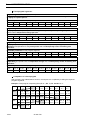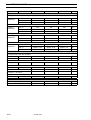Download Operating instructions
Transcript
GB Laboratory Air Circulation Ovens Models UT 6 P, UT 12 P, UT 20 P USA Operating instructions Valid: 09.2005 / 50042750 D Below is a list of the international Thermo marketing organizations. Postal address Germany Thermo Electron LED GmbH D – 63505 Langenselbold Robert-Bosch-Strasse 1 Enquiries from Germany Phone Sales 0800 1 536376 Service 0800 1 112110 Fax Sales/Service 0800 1 112114 E-Mail [email protected] Enquiries from Europe, Middle East and Africa Phone + 49(0) 6184 / 90-6940 Fax + 49(0) 6184 / 90-7474 E-Mail [email protected] Postal address USA Thermo Electron Corporation. 275 Aiken Road Asheville, NC 28804 USA Enquiries from North America Phone + 1 800-879 7767 Fax + 1 828-658 0363 E-Mail [email protected] Enquiries from Latin America Phone + 1 828-658 2711 Fax + 1 828-645 9466 E-Mail [email protected] Enquiries from Asia Pacific Phone + 1 852-2711 3910 Fax + 1 852-2711 3858 E-Mail [email protected] Internet: www.thermo.com 1a Thermo Electron LED GmbH, 63505 Langenselbold, Germany function line® is a registered trademark of Thermo Electron LED GmbH. If translated versions of this manual are used, the German version is the authoritative basis. Subject to technical modifications. This instruction manual applies for the following models: Order No. Model Equipment 50 042 298 UT 6 P Air circulation oven, programmed controller, 1/PE AC, 230 V; 50/60 Hz 50 042 300 UT 6 P Air circulation oven, programmed controller, 1/PE AC, 120 V; 50/60 Hz 50 042 306 UT 12 P Air circulation oven, programmed controller, 1/PE AC, 230 V; 50/60 Hz 50 043 411 UT 12 P Air circulation oven, programmed controller, 1/PE AC, 208 V; 50/60 Hz 50 042 312 UT 20 P Air circulation oven, programmed controller, 1/PE AC, 230 V; 50/60 Hz 50 043 413 UT 20 P Air circulation oven, programmed controller, 1/PE AC, 208 V; 50/60 Hz The safety concerning the protection of persons, environment and material to be treated mainly depends on the behavior of the operating personnel of these units. Please read and observe the following instructions carefully before starting the unit in order to avoid faults and resulting damage, especially adverse health effects. 2a Information according EN 61010 AMBIENT OPERATING CONDITIONS • • • • • For indoor use only For altitudes up to 2000 m above sea level Temperature range from 5 °C to 40 °C Maximum relative humidity: 80 %, for temperatures up to 31 °C, decreasing linearly to 50 % relative humidity at 40 °C Main power supply: Voltage fluctuations not to exceed +/- 10 % of the nominal value ELECTRICAL DATA • • Overvoltage category: II Contamination level: 2 WEEE Compliance: This product is required to comply with the European Union`s Waste Electrical & Electronic Equipment (WEEE) Directive 2002/96/EC. It is marked with the following symbol: Thermo Electron has contracted with one or more recycling/disposal companies in each EU Member State, and this product should be disposed of or recycled through them. Further information on Thermo Electron`s compliance with these Directives, the recyclers in your country, and information on Thermo Electron products wich may assist the detection of substances subject to the RoHS Directive are available at www.thermo.com/WEEERoHS. 1a CONTENTS 1. GENERAL SAFETY INSTRUCTIONS . . . . . . . . . . . . . . . . . . . . . . . . . . . . . . . . . . . . . . . . . . . . . . . . . . . . 4 - 6 Explanation of icons . . . . . . . . . . . . . . . . . . . . . . . . . . . . . . . . . . . . . . . . . . . . . . . . . . . . . . . . . . . . . . . . . . . . . . . . . . . . 4 General information . . . . . . . . . . . . . . . . . . . . . . . . . . . . . . . . . . . . . . . . . . . . . . . . . . . . . . . . . . . . . . . . . . . . . . . . . . . . 5 Operating instructions . . . . . . . . . . . . . . . . . . . . . . . . . . . . . . . . . . . . . . . . . . . . . . . . . . . . . . . . . . . . . . . . . . . . . . . . . . 5 Field of application . . . . . . . . . . . . . . . . . . . . . . . . . . . . . . . . . . . . . . . . . . . . . . . . . . . . . . . . . . . . . . . . . . . . . . . . . . . . . 5 Safety instructions . . . . . . . . . . . . . . . . . . . . . . . . . . . . . . . . . . . . . . . . . . . . . . . . . . . . . . . . . . . . . . . . . . . . . . . . . . . . . . 6 2. SETUP AND INSTALLATION . . . . . . . . . . . . . . . . . . . . . . . . . . . . . . . . . . . . . . . . . . . . . . . . . . . . . . . . . . . . 7 - 9 Transport . . . . . . . . . . . . . . . . . . . . . . . . . . . . . . . . . . . . . . . . . . . . . . . . . . . . . . . . . . . . . . . . . . . . . . . . . . . . . . . . . . . . . 7 Unpacking the unit . . . . . . . . . . . . . . . . . . . . . . . . . . . . . . . . . . . . . . . . . . . . . . . . . . . . . . . . . . . . . . . . . . . . . . . . 7 Installation . . . . . . . . . . . . . . . . . . . . . . . . . . . . . . . . . . . . . . . . . . . . . . . . . . . . . . . . . . . . . . . . . . . . . . . . . . . . . . . . . . . . . 7 Room ventilation . . . . . . . . . . . . . . . . . . . . . . . . . . . . . . . . . . . . . . . . . . . . . . . . . . . . . . . . . . . . . . . . . . . . . . . . . . . . . . . 8 Mains connection . . . . . . . . . . . . . . . . . . . . . . . . . . . . . . . . . . . . . . . . . . . . . . . . . . . . . . . . . . . . . . . . . . . . . . . . . . . . . . . 8 Noise insulation . . . . . . . . . . . . . . . . . . . . . . . . . . . . . . . . . . . . . . . . . . . . . . . . . . . . . . . . . . . . . . . . . . . . . . . . . . . . . . . . 8 Connecting to an air extraction system . . . . . . . . . . . . . . . . . . . . . . . . . . . . . . . . . . . . . . . . . . . . . . . . . . . . . . . . . . 9 3. UNIT SPECIFICATION . . . . . . . . . . . . . . . . . . . . . . . . . . . . . . . . . . . . . . . . . . . . . . . . . . . . . . . . . . . . . . . 10 - 17 Overview of the control elements . . . . . . . . . . . . . . . . . . . . . . . . . . . . . . . . . . . . . . . . . . . . . . . . . . . . . . . . . . . . . . 10 Switchgear unit . . . . . . . . . . . . . . . . . . . . . . . . . . . . . . . . . . . . . . . . . . . . . . . . . . . . . . . . . . . . . . . . . . . . . . . . . . . . . . . . 10 On / Off switch . . . . . . . . . . . . . . . . . . . . . . . . . . . . . . . . . . . . . . . . . . . . . . . . . . . . . . . . . . . . . . . . . . . . . . . . . . 10 Overtemperature protection device . . . . . . . . . . . . . . . . . . . . . . . . . . . . . . . . . . . . . . . . . . . . . . . . . . 10 - 11 Fresh-air flap control . . . . . . . . . . . . . . . . . . . . . . . . . . . . . . . . . . . . . . . . . . . . . . . . . . . . . . . . . . . . . . . . . . . . . 11 Automatic control unit . . . . . . . . . . . . . . . . . . . . . . . . . . . . . . . . . . . . . . . . . . . . . . . . . . . . . . . . . . . . . . . . . . . . . . . . . 12 Signal lamps, status function . . . . . . . . . . . . . . . . . . . . . . . . . . . . . . . . . . . . . . . . . . . . . . . . . . . . . . . . . . . . . 12 Basic functions: temperature control, time switch, air speed adjustment . . . . . . . . . . . . . . . . . . . . . . . . . 12 Added-feature programming functions, fixed programs . . . . . . . . . . . . . . . . . . . . . . . . . . . . . . . . . . . . . . . . . . 13 Fixed program segments . . . . . . . . . . . . . . . . . . . . . . . . . . . . . . . . . . . . . . . . . . . . . . . . . . . . . . . . . . . . . . . . . 14 Compilation of a fixed program . . . . . . . . . . . . . . . . . . . . . . . . . . . . . . . . . . . . . . . . . . . . . . . . . . . . . . . . . . . 14 Example of a fixed program . . . . . . . . . . . . . . . . . . . . . . . . . . . . . . . . . . . . . . . . . . . . . . . . . . . . . . . . . . . . . . 15 Programmed controller function . . . . . . . . . . . . . . . . . . . . . . . . . . . . . . . . . . . . . . . . . . . . . . . . . . . . . . . . . . . . . . . . 16 Termination commands . . . . . . . . . . . . . . . . . . . . . . . . . . . . . . . . . . . . . . . . . . . . . . . . . . . . . . . . . . . . . . . . . . 16 Example of a temperature/time program, definitions . . . . . . . . . . . . . . . . . . . . . . . . . . . . . . . . . . . . . . 16 What happens if ... ? . . . . . . . . . . . . . . . . . . . . . . . . . . . . . . . . . . . . . . . . . . . . . . . . . . . . . . . . . . . . . . . . . . . . . . . . . . 17 4. OPERATION . . . . . . . . . . . . . . . . . . . . . . . . . . . . . . . . . . . . . . . . . . . . . . . . . . . . . . . . . . . . . . . . . . . . . . . . 18 - 28 Starting up with Basic functions - temperature control, time switch, blower speed adjustment . . . . . . . . . . 18 - 19 Added-feature programming functions, example hot-air sterilization prozess . . . . . . . . . . 20 - 21 Programmed controller functions, example . . . . . . . . . . . . . . . . . . . . . . . . . . . . . . . . . . . . . . . . . . 22 - 27 Operating guidelines . . . . . . . . . . . . . . . . . . . . . . . . . . . . . . . . . . . . . . . . . . . . . . . . . . . . . . . . . . . . . . . . . . . . . . . . . . . 28 Loading . . . . . . . . . . . . . . . . . . . . . . . . . . . . . . . . . . . . . . . . . . . . . . . . . . . . . . . . . . . . . . . . . . . . . . . . . . . . . . . . . 28 Shutdown . . . . . . . . . . . . . . . . . . . . . . . . . . . . . . . . . . . . . . . . . . . . . . . . . . . . . . . . . . . . . . . . . . . . . . . . . . . . . . . . . . . . 28 5. MAINTENANCE . . . . . . . . . . . . . . . . . . . . . . . . . . . . . . . . . . . . . . . . . . . . . . . . . . . . . . . . . . . . . . . . . . . . . . 29 - 30 Decontamination / disinfection . . . . . . . . . . . . . . . . . . . . . . . . . . . . . . . . . . . . . . . . . . . . . . . . . . . . . . . . . . . . . . . . . 29 Cleaning . . . . . . . . . . . . . . . . . . . . . . . . . . . . . . . . . . . . . . . . . . . . . . . . . . . . . . . . . . . . . . . . . . . . . . . . . . . . . . . . . . . . 29 Servicing . . . . . . . . . . . . . . . . . . . . . . . . . . . . . . . . . . . . . . . . . . . . . . . . . . . . . . . . . . . . . . . . . . . . . . . . . . . . . . . . . . . . 30 Tests . . . . . . . . . . . . . . . . . . . . . . . . . . . . . . . . . . . . . . . . . . . . . . . . . . . . . . . . . . . . . . . . . . . . . . . . . . . . . . . . . . . . 30 Repairs . . . . . . . . . . . . . . . . . . . . . . . . . . . . . . . . . . . . . . . . . . . . . . . . . . . . . . . . . . . . . . . . . . . . . . . . . . . . . . . . . . . . 30 Approved spare parts / accessories . . . . . . . . . . . . . . . . . . . . . . . . . . . . . . . . . . . . . . . . . . . . . . . . . . . . . . . . . . . . 30 6. TECHNICAL DATA . . . . . . . . . . . . . . . . . . . . . . . . . . . . . . . . . . . . . . . . . . . . . . . . . . . . . . . . . . . . . . . . . . . 31 - 34 Oven . . . . . . . . . . . . . . . . . . . . . . . . . . . . . . . . . . . . . . . . . . . . . . . . . . . . . . . . . . . . . . . . . . . . . . . . . . . . . . . 31 - 33 Control unit . . . . . . . . . . . . . . . . . . . . . . . . . . . . . . . . . . . . . . . . . . . . . . . . . . . . . . . . . . . . . . . . . . . . . . . . . . . . . . . . . . . . 34 Materials used . . . . . . . . . . . . . . . . . . . . . . . . . . . . . . . . . . . . . . . . . . . . . . . . . . . . . . . . . . . . . . . . . . . . . . . . . . . . . . . . 34 Log-Book . . . . . . . . . . . . . . . . . . . . . . . . . . . . . . . . . . . . . . . . . . . . . . . . . . . . . . . . . . . . . . . . . . . . . . . . . . . . . . . . 35 50 042 750 3/ 35 1 GENERAL SAFETY INSTRUCTIONS EXPLANATION OF ICONS This symbol marks chapters and sections of this instruction manual which are particularly relevant to safety. When attached to the unit, this symbol draws attention to the relevant section of the instruction manual. Marks information about optimum utilization of the unit in the instruction manual. Warns of hot surfaces. set Key for temperature selection, time-switch function and to confirm entered information prog Key for the programming function, time selection and to confirm entered information vent Key to set the air speed and to confirm entered information Value adjustment key, INCREASE VALUE Value adjustment key, REDUCE VALUE Information about proper disposal / recycling Overtemperature protection device Fresh-air flap control Continuous adjustment from minimum to maximum values Quick reference guide to operation Select the status of the control unit (enabled / disabled) Temperature control function, select temperature Time-switch function, set the operating times P Programming function Blower function 4/35 50 042 750 1 GENERAL SAFETY INSTRUCTIONS General information The unit fulfils the following safety standards: DIN EN 61 010 - 1 / 03.´94, VDE 0411 Part 1 / 03.´94, E DIN VDE 0411 Part 111, DIN 12 880 Part 1 / 11.´78 and DIN EN 60 335 - 1, VDE 0700 Part 1 DIN EN 55 011 Part 3, DIN VDE 0875 Part 11 / 07.´92 Always quote the data on the rating plate when requesting information or ordering spare parts Operating instructions The operator must provide anybody working on or with this equipment with written instructions for any operations to be performed. Such instructions must be easy to understand and must be available in the language of the respective personnel (FRG: UVV VBG 1 § 7 (2)). Log book We recommend that a log book is kept, which records any tests and calibration operations performed on the unit and any other work (repairs, modifications etc.). Field of application The unit has been designed as an item of laboratory equipment for technical applications. Heat treatment of samples or materials with operating temperatures of between room temperature + approx. 20°C and 250 °C, e.g. for drying, ageing, analysis, fusing, burning in, oxidizing, reducing, preheating, etc. Hot-air sterilization, sterilization by heating the article up to a temperature of at least 160 °C (FRG: also refer to DIN 58 947). Note: The sterilization temperature usually required in the field of medical laboratory work is 180 °C. The unit has been designed for installation and operation in the following fields: Laboratories, e.g. in the commercial or industrial sector, schools, universities, hospitals and biology The unit is equipped with an independent overtemperature protection device, which means that it does not require constant supervision. The heating unit has been designed for continuous use. Make sure that an adequate clearance is maintained between the inside walls of the inner compartment and the loaded articles, and between the various layers of loaded articles, to prevent uneven heating of the materials. Protective gloves, goggles etc. must be made available to the operator because of the potentially high operating temperatures. The unit must not be used to dry or heat substances which may release combustible gases or vapours into the atmosphere, which could burn or explode when mixed with air. The heating unit is equally unsuitable for the heat treatment of combustible dusts or fibrous materials. 50 042 750 5/ 35 1 GENERAL SAFETY INSTRUCTIONS Safety instructions Comply with the instructions in this manual and keep it in the vicinity of the unit. These units must be operated in accordance with the instruction manual and may only be used for their intended applications in order to ensure the safety of personnel, the environment and the processed items and materials. Read the instruction manual carefully and comply with the instructions that it contains to avoid making mistakes and to prevent any peronal injury or damage to property. Unit must be operated by instructed personnel. Keep unit out of reach of children. Apart from the instructions in this manual, the respective national regulations must also be observed for the installation and operation of this unit (FRG: ZH 1/119, DIN 12 880 Part 1). The applicable national environmental regulations must be observed for the extraction of exhaust gases that are produced during heat treatment. Suitable measures must be implemented to ensure that such gases are safely led outside (FRG: BImSchG, UVPG, AbfG, WHG, ChemG, ...). The unit must not be used to dry or heat substances which may release combustible gases or vapours into the atmosphere, which could burn or explode when mixed with air. The unit is equally unsuitable for the heat treatment of combustible dusts or fibrous materials. Check the mains lead and connector for damage before using the unit. If there are any signs of damage, do not connect the unit up to the mains. The voltage quoted on the rating plate (rated voltage) must agree with the mains supply voltage. Protective gloves, goggles etc. must be made available to the operator because of the potentially high operating temperatures. The surfaces around the opening of the inner compartment become hot at high operating temperatures - RISK OF BURNING - Avoid contact with these surfaces. Ensure that the overtemperature protection device works properly by conducting a functional check at regular intervals, every 3 months at least, and check the electrical equipment at least once a year. Any work to be conducted on the electrical equipment of the unit may only be performed by a qualified electrician. The unit must be disconnected from the mains supply before commencing service or repair work. Only use approved accessories and approved genuine spare parts. The use of any other parts may result in unforeseen problems and should be avoided under all circumstances. The serviceability and safety of the unit can only be guaranteed if the necessary tests, maintenance, servicing and repair work is carried out by the Thermo service personnel or other agencies who are authorized to act on our behalf. Thermo Electron LED GmbH cannot accept any liability for any damage that occurs as a result of improper use or repair work, which has not been performed by Thermo service centers, or if parts other than the approved genuine spare parts / accessories are used. 6/35 50 042 750 2 SETUP AND INSTALLATION Transport Handle the unit with care. Avoid jarring and protect against damage. Do not lift by the door handle, the door itself, the control unit, the blower box, the spacer or the power lead. Refer to the TECHNICAL DATA for dimensions and weight. Unpacking the unit: Unpack the unit, remove the transport safety fixtures from the inner compartment and remove any dirt or dust which may have accumulated in transit. Installation The unit must be installed in a dry environment. The relative humidity should be between 60 and 70 % under normal conditions. Condensation should be avoided. If condensation has formed on the unit following a change of location or during transporation, for example, wait until the unit has dried out completely before putting into operation. The ambient air should not contain excessive amounts of dust. (Comply with the instructions in the MAINTENANCE section). Do not cover or obstruct the ventilation or exhaust vents in the unit housing, remove any dust or dirt with a vacuum cleaner. The ambient temperature should not exceed 40 °C. Place the unit on a firm, fireproof surface (e.g. laboratory table, support frame) in a stable, perfectly upright position. Keep the unit away from direct sunlight (UV radiation). If you wish to stack two units on top of one another, use the stacking frame (available as an option). Never stack more than two units on top of one another. When stacking units of different types, make sure that e.g. an incubator is always at the bottom, and prevent any mutual influence. Only units of the same size are stackable. In case of stacking two units inside a niche the clearance to adjacent surfaces has to be increased on minimum one side to 200mm. Fig. 1/2: Clearances to adjacent surfaces / objects: Maintain a distance from the back: UT 6 P: at least 8 cm UT 12 P: at least 8 cm UT 20 P: at least 8 cm 30 cm 5 cm 5 cm The wall spacer may only be removed if the unit is connected up to an extraction system. The exhaust gases must be led through / past adjacent surfaces / objects located above or behind the unit with heat insulation to avoid the danger of fire. If the unit UT 6 P is to be fitted under a table or into a laboratory fixture, it must be connected to an exhaust air extraction system. The top clearance may only be reduced to min. 5 cm under such circumstances. Ensure adequate ventilation. Types UT 12 P and UT 20 P are not suitable to be fitted under a table. 50 042 750 7/ 35 2 SETUP AND INSTALLATION Room ventilation Adequate ventilation must be provided wherever the unit is installed. Do not operate the unit in non-ventilated enclosed spaces. Special ventilation measures (e.g. ventilation of designated work areas, FRG: also refer to VDI 1946 Part 7) when several units are installed in one room. Mains connection The laboratory unit is supplied with a permanently connected, flexible mains power lead with connector (grounded). The connector serves to disconnect the unit from the mains power supply. Examine the power lead and connector for damage before using the unit. If there are any signs of damage, do not connect the unit to the mains supply. The voltage quoted on the rating plate (rated voltage) must agree with the nominal mains voltage. The unit may only be connected up to the mains via a properly installed socket outlet with PE conductor (protection class I) or a permanent terminal connection. In the event of a permanent terminal connection, a master switch (lockable in the "Off" position) must also be installed to disconnect the unit from the mains. An earth-leakage circuit-breaker should also be fitted in the supply system to provide additional protection against electric shocks. Rubber-sheathed flexible cable of at least 2.5 mm2 diameter (H 07 RN-F ...) should be used for any extensions that may be required to connect the unit. Refer to the TECHNICAL DATA section for the rated power consumption, circuit protection with a T 16 A fusible link or a B 16 circuit-breaker. Noise insulation The unit develops a constant noise load. Refer to the TECHNICAL DATA section for the noise level. The unit may produce higher noise levels in unfavorable installation conditions. Supplementary measures may have to be implemented to improve the sound insulation in the room. 8/35 50 042 750 2 SETUP AND INSTALLATION Connecting to an extraction system Comply with the applicable national environmental regulations for the extraction of exhaust gases released during the heat treatment. Suitable measures must be implemented to ensure that such gases are safely led outside (FRG: BImSchG). Such measures may involve thermal or catalytic treatment of flue gases. Refer to the TECHNICAL DATA section for the volume flow and temperature of the exhaust gases. Fig. 2/2: Example of an installation 3 2 1 5 4 6 1 2 3 4 5 6 Inlet air flow Heating cabinet Adjacent surface / object Exhaust-air blower Exhaust air flow Draft breaker Implementation instructions: A draft breaker must be used to connect the unit to an extraction system. All flue ducts must be made of fireproof materials. Apertures must be provided to enable the removal of residue and condensate. The flue ducts must be thermally insulated (recommendation: half-shell sleeves made of laminated mineral fiber). The exhaust air / gases from the unit must never come into contact with combustion exhaust gases. Use the draft breaker to adjust the air flow volume in such a way that exhaust gases can be extracted reliably without producing any eddying at the unit's exhaust-gas connector. Technical measures should be implemented to monitor the flow of air and flue gases and to prevent operation of the heating unit if the ventilation system is switched off / defective (electrical interlock). 50 042 750 9/ 35 3. UNIT SPECIFICATION Fig. 1/3: Overview of the control elements C A B C Switchgear unit Automatic control unit Door handle 2 1 2 3 3 4 On / Off switch Overtemperature protection, control element "Fault" signal lamp Fresh-air flap adjustment B A Item A: Switchgear unit Fig. 2/3: Switchgear unit control panel 1 on 4 off 1 ON / OFF switch: To switch the unit on and off: "on" = Unit switched on, the temperature inside the unit appears on the display panel of the control unit. "off" = Unit switched off, temperature display off. 2&3 Overtemperature protection device / signal lamp: The unit is equipped with an electronic upper-limit cut-out device (TWB) of protection class 2 as defined by DIN 12 880 Part 1. It is electrically and functionally independent of the temperature control system. In the event of a fault in the unit heating system, the operational TWB shuts down the unit heating across all poles as soon as the temperature exceeds the preset value. The red signal lamp indicates activation of the protection function (Fig. 2/3: Item 3). The unit must be reset manually, by pressing the control element. Allow the unit to cool down (by approx. 30 °C), press the control element, the red signal lamp will go out. The operate value is adjusted with the help of a tool (coin, screwdriver...). Adjust to the required protection level: to upper temperature limit = unit protection (protects the unit and its environment). to approx. 10 °C higher than the operating temperature set on the control unit = material protection (protects the unit, its environment and the loaded material). Ensure that the overtemperature protection device works properly by conducting a functional check at regular intervals, every 3 months at least, and check the electrical equipment at least once a year. 10/35 50 042 750 3. UNIT SPECIFICATION 2 & 3 Overtemperature protection device / signal lamp: Functional test of the TWB (Prerequisite: required working temperature (control unit) has been reached /remains constant) Set the TWB to approx. 10 - 20 °C below the temperature displayed on the control unit. The TWB must respond, the red signal lamp indicates "Fault". The TWB is working properly. Press the control element to release the TWB. Now set the TWB to the temperature limit for the required type of protection. If "Fault" is signalled during operation: Check the settings of the TWB and the control unit and correct if necessary. If set for "material protection", this may indicate a blower malfunction. If the problem persists, contact the service center. 4 Fresh-air flap control For continuous control of the fresh-air supply to the inner compartment. Set to left-hand stop = minimum fresh-air supply Set to right-hand stop = maximum fresh-air supply 50 042 750 11/ 35 3. UNIT SPECIFICATION Item B: Automatic control unit The automatic control unit contains the basic functions of a 2-position controller with PD/PID control response, time switch to switch the heating and ventilation on / off after the set time, the added features of permanently programmed heating process programs and the programmed controller functions of a freely programmable process controller. Fig. 3/3: Control unit control panel 1 2 3 4 °C 5 1 2 3 4 5 6 7 8 9 set prog vent 9 8 7 Signal lamp - heating status Signal lamp - control unit status Display panel Control key "Increase displayed value" key "Reduce displayed value" key "Programming function" key "Air speed adjustment" key Display panel 6 The status of the control unit is indicated by signal lamps in the display panel. THE YELLOW SIGNAL LAMP (Item 1) indicates the current status of the heating control system: Lamp switched on = unit heating activated Lamp switched off = heating off Rhythmic flashing of this signal lamp indicates that the temperature controller is regulating the operating temperature. THE GREEN SIGNAL LAMP (Item 2) indicates the status of the control unit: Lamp on = control unit switched on: heating and blower enabled. The heating and blower are activated when the unit is switched on (On / Off switch). Lamp off = control unit switched off: heating and blower disabled. The heating and blower are not activated when the unit is switched on. Lamp flashes = time-switch function activated. Basic functions The control unit is equipped with the "temperature control", "time switch" and "inside air speed adjustment" basic functions. The unit can set an operating temperature of up to 250 °C, switching times of between 0:01 and 99:00 hours and and inside air speed in stages of approx. 40 %, approx. 70 % and 100 %. Refer to STARTING UP WITH BASIC FUNCTIONS for information about the commands for the basic functions. 12/35 50 042 750 3. UNIT SPECIFICATION Added-feature programming functions, fixed programs The control unit is capable of running heating process programs with fixed, preselected parameters from a database. The program segment and the parameters are stored in the database. The fixed program contains a maximum of four program segments and a status command. Only one fixed program can be stored. In the programmed controller function one arbitrary difined program can be stored independend of the fixed program. Fig. 4/3: Example of a temperature/time process, controlled by the fixed program P I P 2 P 3 P 5 P 4 T (°C) T T t hold t on P I. 0 - P I. 9 1 h 1 h P 2. 0 - P 2. 9 P 3. 0 - P 3. 9 P 4. 0 - P 4. 9 t (h) P. o F P. o n P. r E Each program segment, P I - P 4, is assigned to a typical temperature / time response. 10 selectable sets of parameters are permanently stored in the database for each program segment. These sets of parameters can be assigned within the program. A status command is provided as the fifth program segment. This determines the subsequent action with the program selected from the fixed program memory: Program on standby, do not execute yet = Select " P. o F " Program on standby, wait for program start = Select " P. o n " Delete program from memory completely = Select " P. r E " The program memory is erased on delivery. If the operator interrogates the program segments, "Parameter set off" appears in the display panel = e.g. " P. I - ". When compiling a program, selecting "parameter set off" within the selected program segment causes the control unit to bypass this segment for the fixed program function. The selected program always runs from program segment P I. n to program segment P 4. n. If program segment P 3. n is combined with program segment P 4. n, the heating and blower are only switched off following termination of segment P 4. n. If a program is interrupted and started again, the sequence commences at segment P I. n. The previously selected operating temperature cannot be changed once the program has started. The heating is switched off in the event of a power failure (> 20 ms) with subsequent restoration of the power supply, the temperature inside the unit is displayed as a flashing value and the program must be started again. 50 042 750 13/ 35 3. UNIT SPECIFICATION Fixed program segments: Program segment " P 1. n " (n = -, 0 ... 9): Assigning a parameter ( 0 ... 9 ) from the database causes the unit to switch on heating and ventilation on expiry of a preset period. Selectable parameters in this program segment: P I. - P I. 0 P I. I P I. 2 P I. 3 P I. 4 P I. 5 P I. 6 P I. 7 P I. 8 P I. 9 off 2h 4h 6h 8h 10 h 12 h 16 h 20 h 24 h 72 h Program segment " P 2. n " (n = -, 0 ... 9): Assigning a parameter ( 0 ... 9 ) causes the unit to heat up to the preset operating temperature at a specific rate of temperature change per hour.1) Selectable parameters in this program segment: P 2. - P 2. 0 P 2. I P 2. 2 P 2. 3 P 2. 4 P 2. 5 P 2. 6 off 10°C/h 20°C/h 30°C/h 40°C/h 50°C/h 60°C/h 80°C/h 100°C/h 120°C/h 200°C/h P 2. 7 P 2. 8 P 2. 9 Program segment " P 3. n " (n = -, 0 ... 9): Assigning a parameter ( 0 ... 9 ) causes the unit to heat up to the preset operating temperature, to maintain this temperature for the preset period and to subsequently switch off heating and ventilation Selectable parameters in this program segment: P 3. off P 3. 0 P 3. I P 3. 2 P 3. 3 P 3. 4 P 3. 5 P 3. 6 P 3. 7 P 3. 8 P 3. 9 1h 1.5 h 2h 4h 6h 8h 12 h 24 h 15 min. 30 min. Program segment " P 4. n " (n = -, 0 ... 9): Assigning a parameter ( 0 ... 9 ) causes the unit to cool down from the previously reached inside temperature at a specific rate of temperature change and to subsequently switch off heating and ventilation.1) Selectable parameters in this program segment: P 4. off P 4. 0 P 4. I P 4. 2 P 4. 3 P 4. 4 P 4. 5 P 4. 6 P 4. 7 P 4. 8 P 4. 9 1°C/h 2°C/h 5°C/h 10°C/h 20°C/h 30°C/h 40°C/h 50°C/h 60°C/h 80°C/h 1) according to model and load Compilation of a fixed program After activating the added-feature function, the sequence is compiled by marking the required program segments. Example: Fixed program comprising P I. 2; P 2. -; P 3. 7; P 4. 4 and P. o n : P I.- P I . 4 P I. 5 P I . 6 10 h 12 h 16 h P I. 7 P I. 8 P I. 9 20 h 24 h 72 h P 2. 0 P 2. I P 2. 2 P 2. 3 P 2. 4 P 2. 5 P 2. 6 P 2. 7 P 2. 8 P 2. 9 P I. 0 2 h P 2.- P I. I P I. 2 P I. 3 4 h 6 h 8 h 10°C/h 20°C/h 30°C/h 40°C/h 50°C/h 60°C/h 80°C/h 100°C/h 120°C/h 200°C/h P 3.- P 3. 0 P 3. I P 3. 2 P 3. 3 P 3. 4 P 3. 5 P 3. 6 P 3. 7 1/4 h P 4.- P.o F 14/35 1/2 h 1 h 1,5 h 2 h 4 h 6 h P 4. 0 P 4. I P 4. 2 P 4. 3 P 4. 4 P 4. 5 P 4. 6 1°C/h 2°C/h P.o n P.r E 8 h P 3. 8 P 3. 9 12 h 24 h P 4. 7 P 4. 8 P 4. 9 5°C/h 10°C/h 20°C/h 30°C/h 40°C/h 50°C/h 60°C/h 80°C/h 50 042 750 3. UNIT SPECIFICATION Example of a fixed program Example E1: Hot-air sterilization process The heating should switch on in 8 hours, the unit should heat up to an operating temperature of 190 °C (sterilization temperature) at a rate of 200 °C/h, maintain this temperature for 4 hours (equalization phase and sterilization period) and should subsequently cool down at a rate of 20 °C/h. The program should start following program selection (status command: P. on). Fig. 5/3: Program profile - hot-air sterilization process E1 T S 1 S 2 S 3 S 4 S 1 - S 4 = Programmsegment 190 °C t P I. 3 P 2. 9 P 3. 5 P 4. - P. o n Sequence E1: After sketching the process characteristic, select the segments which correspond to the required sequence from the matrix . Mark the program segments and the " P. o n " status command. Leave program input mode. Select 190 °C as the required operating temperature. Start the fixed program. While the program is running the display alternates between the temperature inside the unit and the current program segment. Refer to STARTING UP WITH ADDED-FEATURE PROGRAMMING FUNCTIONS for further information. 50 042 750 15/ 35 4 OPERATION Programmed controller function The programmed controller function enables the arbitrary definition of temperature / time processes. You may select up to 9 program segments. Operating temperature, period and air speed level can be selected for each segment. Termination commands A termination command can be selected as the last program segment beginning at the second segment. The termination command determines the function to be performed by the unit after running through the program. There are three optional termination commands: " hold " = Once the program has terminated, the operating temperature set for the last program segment is maintaned until a new operating temperature has been selected. " StOP " = Once the program has terminated, the heating and blower are switched off until the "stop" command is cancelled. " CYCL " = Once the program has terminated, it returns to the beginning and is repeated continuously until the "CYCL" command is cancelled. A termination command must always be entered at the end of every program. Fig. 6/3: Example of a temperature / time / ventilation program with "CYCL" termination command U/T 40 % T1 70 % 100 % T2 Un Tn T3 n1 n2 t1 n3 t2 T4 n4 t3 T7 T5 n5 t4 T6 n6 t5 T8 T9 n7 t6 n8 t7 n9 t8 t9 t n 10 = CYCL Definitions n 1 ... n 9 n 10 T 1 ... T 9 t 1 ... t 9 U 1 ... U 3 Program segments Termination commands (hold, StOP or CYCL) Specified operating temperature (50 - 250 °C) Specified time - program segment (0:01 - 99:0 h) Specified ventilation level (approx. 40 %, approx. 70 % and 100 %) After a power failure >20ms up to approx. 2h the program will be continued at the last temperature/time-values. Refer to STARTING UP WITH PROGRAMMED CONTROLLER FUNCTIONS for details. 16/35 50 042 750 4 OPERATION What happens if ... ? Possible display Explanation 888 Control unit test phase oFF Status of the control unit, heating and ventilation disabled, possibly time-switch-funktion has been aktivated signal lamp - control unit status flashes time-switch function activated One digit in the display flashes The flashing value can be changed P 1.3 Program segment when entering an added-feature program function P 1.3 alternating with inside temperature Program segment while the added-feature program is in progress P. o n Status command for an added-feature program: Program on standby, wait for program start P. o F Status command for an added-feature program: Program on standby, do not execute yet P. r E Status command for an added-feature program: Delete program from memory completely P r o alternating with inside temperature Entered program on standby Power failure (> 20 ms) with subsequent restoration: the heating switches off, "P r o" alternates with the temperature inside the unit on the display, if a program is in progress it is interrupted and must be started again. n I Program segment when entering and activating the programmed controller function. hold Termination command when entering the programmed controller function: the temperature set for the last program segment is maintained on termination of the program StOP Termination command when entering the programmed controller function: the heating and ventilation is switched off on termination of the program CYCL Termination command when entering the programmed controller function: when the program is terminated, it returns to the beginning and starts again --- A termination command is entered for this program segment when entering the programmed controller function. The termination command must be changed to a time value to enable the input of a temperature value. E-3 Stored data defective Switch the unit off and on again. If the problem persists, contact the service center E-4 Error of measurement in the reference values - contact the service center - E-5 Upper-limit violation of actual temperature tolerance - contact the service center - E-6 Lower-limit violation of actual temperature tolerance - contact the service center - E-7 Temperature sensor or input defective - contact the service center - E-8 Stored data defective - contact the service center - E-9 Erroneous reference values - contact the service center - 50 042 750 17/ 35 4 OPERATION After setup and installation, proceed as follows to start up: Starting up with basic functions, without programming Instruction Key(s) Example of display Switch unit on On / Off switch = "on" Remarks The green status display indicates the status. Display panel: inside temperature The unit runs through a self-test phase after switching on, display: " 888 ". If the "off" status was selected for the previous operating phase, the display alternates between the temperature inside the cabinet and the "oFF" status. Selecting the control unit status function approx. 3 sec. Control unit "on": (heating and ventilation enabled) Inside temperature, green signal lamp lights up continuously Select this status function to operate the unit, or to use the time-switch function to switch the heating and ventilation off after a preset period Control unit "off": (heating and ventilation disabled) approx. 3 sec. Inside temperaturealternating with "off", green signal lamp remains dark Select this status function to switch the heating and ventilation off, or if the heating and ventilation is to remain off during programming, or to use the time-switch function to switch the heating and ventilation on after a preset period Setting the operating temperature Display the preset operating temperature Preset operating temperature set Display flashes Increase the preset operating temperature Value increases Display flashes Reduce the preset operating temperature Value decreases Display flashes Store new preset operating temperature New operating temperature is stored, then inside temperature appears on display set Unit regulates the operating temperature when status "on", yellow signal lamp indicates the status of the heating control system. Adjusting the overtemperature protection device: refer to Chapter 3 Setting the position of the fresh-air flap >>> 18/35 50 042 750 4 OPERATION >>> Setting the switching time Instruction Select time-switch function, display time remaining for timing period Key(s) set Example of display approx. 3 sec. Remarks Display flashes, time-switch funcition is displayed. If timing period in progress, displays time remaining Increase preset time Value can be adjusted between 1 minute and 99 hours. Adjustable in full hours from 10.0 hour setting. Reduce preset time The heating is switched on or off, according to set status, once timing period has expired, e.g. control unit status "off" - time-switchfunction switches "on". Store new preset time value The time value is transferred to the memory, the inside temperature then appears on the display. set The flashing status display indicates that the time-switch function has been activated. In this case the status of the control unit "on " or "off" can´t be changed, if desired the switching time has to be set to "0.00". If you do not wish to use the time-switch function, enter 0. 0 0 as the preset time. Selecting the air speed level Display the preset air speed level Preset air speed level vent Display flashes, speed symbol Increase preset air speed level Value increases (e.g. 70 % / 100 %) Display flashes, speed symbol Value decreases (e.g. 70 % / 40 %) Reduce preset air speed level Display flashes, speed symbol Store new preset air speed level Air speed level is stored and the display then goes dark vent Note: With air speed level lower than 100% a swelling noise is generated by the ventilator. 50 042 750 19/ 35 4 OPERATION Fig. 1/4: Example of a hot-air sterilization process T S 1 S 2 S 3 S 4 S 1 - S 4 = Programmsegment 190 °C t P I. 3 P 2. 9 P 3. 5 P 4. - P. o n The heating is to switch on in 8 hours, the unit should heat up to 190 °C at 200 °C/h, maintain this temperature for 4 hours, then switch off. The program should start following program selection (P. o n). Starting up with added-feature programming functions Instruction Key(s) Example of display Remarks Switch unit on, select operating temperature: refer to start-up with basic functions Adjusting the overtemperature protection device: refer to Chapter 3 Control unit "off", unit should not heat up during this input Call fixed program memory Select parameter PI. 3 set approx. 3 sec. Status display = "oFF", control unit is disabled, inside temperature is displayed approx. 6 sec. Display flashes, program segment S1 appears after 6 sec. Programmable digit flashes. P I. is displayed if no parameter has been marked set Programmable digit flashes Mark P I. 3 as the required parameter in program segment S1 P I. 3 is transferred to the memory, programmable digit flashes set Select program segment S2 Programmable digit flashes Continue in the same manner to enter / mark program segments P 2. 9, P 3. 5 und P 4. >>> 20/35 50 042 750 4 OPERATION >>> Entering the status command Instruction Key(s) Example of display P. o F is displayed Call status command Select status command Remarks P. o F flashes set P. o n flashes Mark status command P. o n is displayed set Display alternates between inside temperature and "Pro" Leave program memory Input terminated Starting the added-feature program Start the program approx. 3 sec. Program is started, the display alternates between the temperature and the program segment Terminating the added-feature program Terminate the program approx. 3 sec. 50 042 750 Display alternates between the inside temperature and "Pro" 21/ 35 4 OPERATION Fig. 2/4: Example of the programmed controller function with " StOP " termination command 40 % T T1 100 % 70 % T2 T7 T8 230 °C T3 T4 T5 T6 T9 150 °C 70 °C n1 n2 t1 n3 t2 n4 t3 n5 t4 n6 t5 n7 t6 n9 n8 t7 t8 t9 t n 10 = StOP The program sequence from a total of 9 segments must be entered, after which the heating and ventilation is to be switched off. The air speed levels to be set for each program segment are given in percent. Starting up with programmed controller functions Instruction Key(s) Example of display Remarks Switch the unit on, refer to start-up with basic functions Adjusting the overtemperature protection device: refer to Chapter 3 Control unit "off", unit should not heat up during this input Call main program memory ca. 3 Sek. & prog Inside temperature, green signal lamp lights up continuously Program segment "n I" is displayed, programmable digit flashes >>> 22/35 50 042 750 4 OPERATION >>> Entering the time for a program segment Instruction Enter the time for program segment n I, 2:00 h Key (s) Example of display The time for n I flashes in the display prog or Transfer the preset time for program segment n I to the memory Remarks Time t 1= 2 . 00 n I is displayed, programmable digit flashes prog >>> Entering the temperature for a program segment Enter operating temperature T 1, 230 °C Preset operating temperature for program segment 1(n I) flashes in display set If " - - - " appears in the display when the set key is pressed, then "hold" or "StOP" has been entered as the termination command for program segment n I. If you wish to enter a temperature value, you must first change the termination command to a time value (refer to the section on "Entering the time for a program segment"). or Transfer temperature T1=230 °C to the memory Enter 230 °C Program segment " n I " is displayed, programmable digit flashes set 50 042 750 23/ 35 4 OPERATION >>> Entering the air speed level for a program segment Instruction Select the preset air speed level for program segment n I Key(s) Example of display Air speed level flashes in the display, speed symbol vent or Transfer the preset air speed level for program segment n I to the memory Remarks Select air speed level, approx. 40 % in this case n I is displayed, programmable digit flashes vent Selecting the next program segment Select program segment n 2 n 2 is displayed, programmable digit flashes Enter the preset operating temperatures, time values and air speed levels for program segments n 2 - n 9 in the same manner as for program segment n 1 and select program segment n 10. Selecting the termination command Select the "StOP" termination command Termination command flashes in the display prog Enter the "StOP" termination command Transfer the termination command to the memory n 10 is displayed, programmable digit flashes prog >>> 24/35 50 042 750 4 OPERATION >>> Leaving the program memory Instruction Key (s) Leave the program memory set Display & Remarks Inside temperature is displayed prog Input terminated Starting the program Instruction Key (s) Start the program prog Example of display approx. 6 sec. Remarks Inside temperature and program segment are displayed Terminating the program Instruction Terminate the program Key(s) prog Example of display approx. 6 sec. 50 042 750 Remarks Inside temperature and control unit status are displayed 25/ 35 4 OPERATION Fig. 3/4: Example of the programmed controller function with " hold " termination command T T1 100 % T2 70 % Tn T3 40 % n1 n2 t1 n3 t2 n 4 = hold t3 t Starting up with programmed controller function The "hold" termination command has been selected here as an alternative to example 2/4. Enter the preset temperature, time and air speed level values for the program segments according to the same procedure as example 2/4. Instruction Key(s) Example of display Select program segment n 4 Select the "hold" termination command n 4 is displayed, programmable digit flashes Termination command flashes in the display prog or Transfer the termination command to the memory Enter the "hold" termination command n 4 is displayed, programmable digit flashes prog Leave the program memory and start the program 26/35 Remarks 50 042 750 4 OPERATION Fig. 4/4: Example of the programmed controller function with " CYCL " termination command T T1 T2 100 % 70 % Tn T3 T4 40 % 40 % n1 n2 t1 n3 t2 n4 t3 t4 t n 5 = CYCL Starting up with the programmed controller function The "CYCL" termination command has been selected here as an alternative to example 2/4. Enter the preset temperature, time and air speed level values for the program segments according to the same procedure as example 2/4. Instruction Key(s) Example of display Select program segment n 5 Select the "CYCL" termination command n 5 is displayed, programmable digit flashes Termination command flashes in the display prog or Transfer the termination command to the memory Remarks Enter the "CYCL" termination command n 5 is displayed, programmable digit flashes prog Leave the program memory and start the program 50 042 750 27/ 35 4 OPERATION Operating guidelines Remember to put on protective garments, e.g. gloves, goggles, mask, body protection, remove any items of jewellery before starting work. Do not cover or obstruct the ventilation or exhaust vents in the unit housing. Always keep these vents free of dust and dirt. Loading: Circulating air conducts the heat to the samples in the unit. Make sure that the samples are evenly distributed on the trays, and that they are arranged in such a way as to ensure an unimpeded flow of warm air throughout the cabinet, in order to prevent local overheating. Do not position the samples too close to the inner walls. Fig. 5/4: Loading diagram a a "a" = approx. 1/10 of the internal dimensions a a Be careful not to damage the temperature sensors in the inner chamber when loading. Never place samples on the floor of the chamber! Keep the inner surfaces of the chamber free of dust and dirt. Never use aggressive chemicals which could damage the stainless steel finish. Continually heating and cooling the unit over wide temperature ranges can detrimentally affect its service life. If used more frequently, it is better to keep the unit running in continuous mode at moderate temperatures. If not used for an extended period, disconnect the unit from the power supply. Shutdown Remove the samples from the chamber Allow the heating unit to cool down to room temperature Switch the unit off and disconnect from the mains Clean the inside surfaces of the chamber (also refer to the section on DECONTAMINATION, CLEANING ...) 28/35 50 042 750 4 OPERATION The serviceability and safety of the heating unit can only be guaranteed if the necessary tests, maintenance, servicing, and repair work is carried out by the Thermo service personnel or other agencies who are authorized to act on behalf of Thermo Electron LED GmbH. Thermo Electron LED GmbH cannot accept any liability for any damage that occurs as a result of improper use or repair work, which has not been performed by Thermo service centers, or if parts other than the approved genuine spare parts / accessories are used. We recommend that you enter into a service contract with our company. Please contact us for a quotation. Decontamination / disinfection The operator is responsible for implementing suitable, effective measures to decontaminate the unit if it is used in connection with hazardous materials. Such measures must be conducted on a regular basis under normal operating conditions and in particular if such materials have been spilt or before commencing service work. The stainless steel components inside the unit may be decontaminated by wiping out with a disinfectant solution in cases of biological contamination. A surface disinfectant recommended by Thermo can be ordered under part number 50052425 (250 ml spray bottle) and 50051939 (500 ml refill bottle). Details for efficiency and approvals are available on request. The applicable national regulations must be observed with respect to disinfection (FRG: ZH 1/598 ... ) Once removed, the internal stainless steel components may also be subjected to steam sterilization or autoclave treatment. Cleaning Use a mild soap solution (water and mild detergent) and a soft lint-free cloth to wipe the outer surfaces and control elements of the unit. Remove any dust deposits from the air vents with a vacuum cleaner. Remove any dust or dirt from the inner chamber. Use stainless steel cleaning agents in moderate quantities. Never use acids, chloric solvents or salt solutions to clean the stainless steel surfaces inside the unit. Avoid scouring and scratching, or damage to labels and paintwork will be unavoidable. Include flue/exhaust ducts in the cleaning operations if the unit is connected up to an extraction system. Consult the manufacturer before implementing any other cleaning or disinfection measures than those mentioned in this manual to ensure that the intended methods will not damage the unit. 50 042 750 29/ 35 5 MAINTENANCE Servicing The heating unit is virtually maintenance-free. Lubricate the bearing s of the door and door-handle mechanisms with a little synthetic oil from time to time. Mineral oil products must not be used where they may come into contact with plastic components, as they could cause damage to such parts. Tests The following items should be tested at least once a year to ensure that the unit remains in good working order: Mechanical functions Operation in accordance with the specified technical data Electrical system (FRG: UVV VBG 4, DIN VDE 0701 Part 1, E DIN VDE 0702 / 11.93) Safety devices Repairs Only approved genuine spare parts and accessories may be used. The use of other parts may result in unforeseen problems and should be avoided under all circumstances. Approved spare parts / accessories Spare part /accessory Kendro order number Size / model UT 6 P UT 12 P Instruction manual 50 043 079 Circuit diagram 1/PE AC, 230 V / 208 V 50 041 987 UT 20 P Circuit diagram 1/PE AC, 120 V 50 040 640 - - Wire tray with supporting straps 50 042 916 50 042 917 50 042 918 Stainless Steel perforated shelf with supports 50 044 611 50 044 612 50 044 613 Seasoned silicone rubber door seal 50 042 499 50 042 484 50 042 351 Stacking frame 50 042 906 50 042 907 50 042 908 Support frame 780mm high 50 045 045 50 045 046 50 045 047 Support frame 300mm high 50 045 049 50 045 050 50 045 051 Foot 50 042 541 Clasp for the door latching mechanism 50 042 284 Other spare parts and accessories to order 30/35 50 042 750 6 TECHNICAL DATA DATA Model UT 6 P UT 12 P UT 20 P Unit 552 x 700 x 685 696 x 850 x 685 754 x 910 x 865 mm 408 x 459 x 334 552 x 610 x 334 610 x 672 x 514 mm 326 x 367 x 275 441 x 488 x 267 488 x 537 x 411 mm MECHANICAL Dimensions (W x H x D) Housing Chamber Useful space 1) Minimum clearances to adjacent surfaces / objects Left 50 mm Right 50 mm 300 (50 when connected to an extraction system) mm Rear 120 80 80 mm Volumes Chamber (empty) 64.4 112 210 liter 33 57.6 107.8 liter Steam space approx. 73 approx. 131 approx. 234 liter Unit approx. 40 approx. 55 approx. 75 kg Lumped 15 15 10 kg Surface 20 20 15 kg Total 50 50 70 kg 2/9 2 / 14 2 / 16 362 x 333 506 x 323 564 x 503 Top Useful space 1) Weights Trays Max. tray load Number Standard / Max. Dimensions (W x D): piece mm THERMAL Operating temperatures °C Room temperature + 20 to 250 Temperature deviations, circulating mode, air flap closed Spatial 1) Temporal 1) at 70 °C + 1,0 + 1,0 + 1,5 K at 150 °C + 2,0 + 2,0 + 3,0 K at 250 °C + 4,0 + 4,0 + 5,0 K at 70 °C + 0,2 + 0,2 + 0,1 K at 150 °C + 0,4 + 0,4 + 0,6 K at 250 °C + 0,7 + 0,8 + 0,8 K Temperature deviations, fresh-air mode, air flap open Spatial 1) Temporal 1) at 70 °C + 1,0 + 1,0 + 1,5 K at 150 °C + 3,0 + 3,0 + 3,0 K at 250 °C + 6,0 + 5,0 + 6,0 K at 70 °C + 0,2 + 0,2 + 0,2 K at 150 °C + 0,4 + 0,4 + 0,7 K at 250 °C + 1,0 + 1,0 + 1,5 K Warm-up times, circulating mode (unit empty, air flap closed, to 98 % of the operating temperature) Operating temperature 70 °C 8 8 9 min 150 °C 19 12 20 min 250 °C 42 50 60 min 1) in accordance with DIN 12 880 Part 2 / 11.´78 50 042 750 31/ 35 6 TECHNICAL DATA DATA Model UT 6 P UT 12 P UT 20 P Unit THERMAL Warm-up-times, fresh-air mode (unit empty, air flap open, to 98 % of the operating temperature) Operating temperature 70 °C 10 10 10 min 150 °C 25 20 25 min 250 °C 55 40 55 min Cool-down times, circulating mode (unit empty, air flap closed, to 50 °C) Operating temperature 250 °C 120 150 180 min 150 °C 90 120 140 min 70 °C 40 50 50 min Recovery times (unit empty, door open 60 s, to 98 % of the operating temperature) Operating temperature 70 °C 2 2 2 min 150 °C 5 6 7 min 250 °C 9 8 11 min Heat radiation to surrounding areas (at a room temperature of 25 °C) Operating temperature 70 °C approx. 0.16 approx. 0.19 approx. 0.2 kW 150 °C approx. 0.43 approx. 0.45 approx. 0.6 kW 250 °C approx. 0.7 approx. 0.85 approx. 1.1 kW VENTILATION Air volume flow inside the chamber Air flap closed at 25 °C 2.7 4.7 4.8 m3 /min Air flap opened at 25 °C 3.7 5.1 5.1 m3 /h 50 40 20 h -1 6.5 10.1 10.1 m3 /h 1,44 2,23 2,23 m/s 40 40 40 mm 250 250 250 °C Sound level [20 µPa] 47 54 54 dB (A) Sound power level [1 pW] 60 68 68 dB Rate of air replacement Air flap opened at 250 °C Exhaust air volume flow Air flap opened at 250 °C Speed of exhaust air Air outlet ∅ / air inlet ∅ Flue gas temperature at duct at 250 °C NOISE [in accordance with DIN 45 635] 32/35 50 042 750 6 TECHNICAL DATA DATA Model UT 6 P UT 12 P UT 20 P Unit ELECTRICAL (rated values) Rated voltage Rated frequency 1/ PE AC, 230 V 50 / 60 Hz Power consumption 1.27 2.32 2.32 kW Connected load 1.4 2.5 2.5 kVA Current input 5.5 10.1 10.1 A Protection class I Protective measure PE terminal Degree of protection IP 20 Circuit protection to be provided at T 16 A fusible link (slow-blow) or B 16 circuit-breaker the installation location 5) Connection via an earth-leakage circuit-breaker (tripping current < 30 mA) is recommended. ELECTRICAL (rated values) Rated voltage Rated frequency 1/ PE AC, 120 1/PE AC, 208 V 50 / 60 50 / 60 Hz Power consumption 1.27 1,9 1,9 kW Connected load 1.4 2,05 2,05 kVA Current input 10.6 9,1 9,1 A Protection class I Protective measure PE terminal Degree of protection IP 20 Circuit protection to be provided at T 16 A fusible link (slow-blow) or B 16 circuit-breaker the installation location 2) Connection via an earth-leakage circuit-breaker (tripping current < 30 mA) is recommended. 2) The applicable national electrical engineering regulations and technical requirements must be observed when connecting up to mains power supply circuits. 50 042 750 33/ 35 6 TECHNICAL DATA Control unit Basic function Added-feature funtion Programmed function Reaction after power failure (> 20 ms up to approx. 2 h) and return of power Control unit regulates on set temperature Program will be stopped, inside temperature will be flashing displayed Step to next program segment - when set temperature undepending on is reached temperature Program will be continued at the last temperature/timevalues. < + 5 °C Display accuracy (according to center of inner chamber) Component Materials used Outer casing Galvanized sheet steel, painted RAL 9002 Heat sink (rear panel) Aluminium Inner chamber Stainless steel, material No. 1.4301 Components fitted in the chamber Stainless steel, material No. 1.4301 Trays Chromium-plated steel wire Door seal Seasoned silicone rubber Door bearing PA, glass fiber reinforced Door handle PA, glass fiber reinforced Control unit ABS Switchgear unit PC, glass fiber reinforced Operator control membrane PVS, printed polyester foil Feet PPN Thermal insulation Mineral fiber wool Filling medium - overtemp. protection device Polydimethyldisiloxane Leads PVC -sheathed copper wire Electronic / electrical components Encapsulated components coated with various plastics, some mounted on glass fiber reinforced PCBs with epoxy resin Heating element Stainless steel tubing filled with magnesium oxide and heating conductors Fibrous materials used for insulation are classified as health hazards in some countries. Although the fibers which may be released into the environment during normal operation do not constitute a serious risk, greater, more hazardous quantities may be released as a result of improper handling during repair work or as a result of mechanical damage. 34/35 50 042 750 LOG BOOK Please refer to typeplate on unit for model and serial number. Model: Serial No.: Work completed Opearator´s remarks Date 35/35