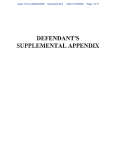Download Operating instructions behrotest® ET 2 control unit
Transcript
behrotest® ET 2 control unit Operating instructions Please read these operating instructions carefully before commissioning your new behrotest® ET 2 control unit. These instructions will introduce you to the handling of the ET 2 using clear and simple instructions. Additional information, which is useful and important for understanding the functioning of the device is highlighted in the text by means of grey bars. In the interests of handling the device safely, please take heed of the safety notes marked with a in these instructions! We wish you every success in your work with the behrotest® ET 2 Safety notes Ensure that no liquids are able to enter the device! Risk of electric shock! Before opening the device, the power supply must be disconnected! Risk of electric shock! Ensure that all connection cables between the control unit and the heater are laid in such a way that they do not touch the heating unit! The cable insulation could become scorched. This would give rise to a risk of short-circuiting or electric shock! Table of Contents behrotest ® ET 2: Overview behrotest® ET 2: Overview .......................................................... 5 Front view display programme LED’s Setting up and connecting the device ......................................... 6 Setting up the device ................................................................................ 6 Connecting the device .............................................................................. 6 „HEATING“ indicator lamp Switching on the device ............................................................... 7 Operating the device ................................................................... 8 Working with the time-controlled programme ........................................ 8 Setting the target temperature and the time .......................................................................... 8 Heating with the time-controlled programme ......................................... 9 Heating up the heating unit ................................................................................................... 9 Inserting the samples .......................................................................................................... 10 Heating up the samples ...................................................................................................... 10 Operating in the „continuous heating“ mode ....................................... 11 Setting the target temperature ............................................................................................. 11 Heating in the „continuous heating“ mode ........................................................................... 11 What to do if ... .......................................................................... 12 mains switch key pad Rear view connection socket for temperature sensor Technical data ........................................................................... 13 power cable –4– connection socket for heating unit –5– Setting up and connecting the device Setting up the device Never set the ET 2 control unit up inside an extraction cabinet as aggressive gases can damage the device. Place the device on a dry and level surface. Both front feet of the ET 2 can be folded out. This allows the front of the device to be lifted slightly and tilted. This eases operation of the device and the reading of the values shown on the display. Connecting the device Connect the ET 2 control unit to the power supply network. Insert the mains plug for the heater into the four-pole appliance socket („Furnace“) at the rear of the ET 2 and firmly tighten the union nut. Connect the three-pole diode socket for the sensor in the heater to the socket labelled „PTl00“ on the rear of the control unit. Now also screw this plug tight. Switching on the device The behrotest® ET 2 mains switch fulfils two functions. Its first function is to switch the device on and off. Its second function is provided by the fuse integrated into the switch. This fuse operates similarly to an overload cut-out, which you are familiar with from domestic applications. It interrupts the circuit in the event of a current surge or overload. Because for this safety function a spring has to be tensioned, the mains switch for the ET 2 requires a greater pressure for switching on than conventional mains switches. Switch on the control unit at the mains switch. The mains switch is now illuminated, and on the display the message „OFF“ appears. –6– –7– Operating the device The behrotest® ET 2 control unit can operate in 2 operating modes: 1. Time-controlled programme In the „time-controlled programme“ mode, you select a temperature and then set a time of your choice between 1 and 999 minutes. After this time has expired the ET 2 will automatically switch off. 2. Continuous heating In the „continuous heating“ mode, you select a temperature and then start the heating process, which, at the end, is terminated by you operating the mains switch. On the display, the temperature previously set will be shown. If you are using your control unit for the very first time, the temperature will be shown that had been set in the factory during the functional testing of the unit. The ET 2 will allow you to select a time between 1 min and 999 min in 1 min. increments. Continuous pressure on the and keys will lead to a continuous change of time setting with increasing speed. Heating with the timecontrolled programme Now select the desired target temand perature by means of the keys. Example: The set time is 90 min. Switch on the control unit, if this has not already been done. Heating up the heating unit First of all, heat the heating unit up to the desired temperature. To do this, key. On the display you press the will see the current temperature of the heating unit („actual temperature“). The ET 2 will allow you to select a temperature between 20 °C and 450 °C in 1 °C increments. Continuous pressure and keys will lead to a on the continuous change of target temperature with increasing speed. The „HEATING“ lamp provides information about the heating activity. Example: The set temperature is 155 °C Press the key once again. On the display you will see „OFF“. Working with the timecontrolled programme Setting the target temperature and the time Switch on the control unit, if this has not already been done. Press the key. Now the two LED’s „TIME“ and „PROG“ will be illuminated on the front panel. Now select the desired target time by and keys. means of the Press the . key. Now the two „TEMP“ and „PROG“ LED’s will be illuminated on the ET2 front panel. –8– –9– Tip: heating a series of samples Inserting the samples If you wish to heat a large number of samples one after the other, key immediately afpress the ter the heating process is completed. Once the temperature has reached its target value, you can insert the samples. Heating up the samples Press the In this case, the heating unit will maintain the target temperature and you will avoid the repeated, time-consuming heating up. key. The heating process starts with the target values for temperature and time set by you. On the display you will see the actual temperature. After inserting the samples, start the new heating process by pressing the key. The „HEATING“ lamp indicates that heating is in progress. You can toggle the display from the actual temperature to the remaining key. The time by means of the „TIME“ and „TEMP“ LED’s will tell you what is currently shown on the display. After the set time has expired, the control unit will terminate the heating process and a buzzer will be sounded. Example: The set temperature is 155 °C Operating in the „continuous heating“ mode Switch on the control unit, if this has not already been done.. Setting the target temperature Press the key. Now the two „TEMP“ and „PROG“ LED’s will be illuminated on the ET 2 front panel. Press the On the display, the temperature previously set will be shown. If you are using your control unit for the very first time, the temperature will be shown that had been set in the factory during the functional testing of the unit. Now select the desired target temand perature by means of the keys. Example: Actual temperature 155 °C If you wish to terminate the heating process before that, switch off the control unit at the mains switch. key twice. On the display you will see „OFF“. Heating in the „continuous heating“ mode Switch on the control unit if this has not already been done. Start the heating process by pressing key. the The ET 2 will allow you to select a temperature between 20 °C and 450 °C in 1 °C increments. Continuous pressure on the and keyswill lead to a continuous change of target temperature with increasing speed. The „HEATING“ lamp provides information about the heating activity. On the display you will see the current temperature of the heating unit („actual temperature“). Terminate the heating process by key. pressing the Example: Remaining time 68 min – 10 – – 11 – What to do if ... Technical data If a fault occurs during operation of the behrotest® ET 2 control unit, a buzzer is sounded and a message on the display will inform you about the nature of the fault. Fault code Fault type Measures for correction of the fault E03 No signal from Pt100 temperature sensor Check that the plug for the temperature sensor at the rear of the ET 2 is connected and screwed tight. Switch the control unit off and on again at the mains switch. If the same fault message is then displayed, the temperature sensor in the heating block is probably defective. Please get in touch with our customer service. E02 E10 E11 Short circuit in the sensor Please get in touch with our customer service. Heating is interrupted Check that the heating block is connected. Check the limit switch in the heating block (see operating instructions for the heating block). Switch the control unit off and on again at the mains switch. If the same fault message is then displayed, the heater in the heating block is defective probably. Please get in touch with our customer service. General fault External dimensions (w x h x d in mm): 140 x 100 x 270 140 x 135 x 270 with front feet folded out Weight: approx. 1.700 g Material: powder-coated steel plate Supply voltage: 230 V/50 Hz Breaking capacity: 2200 W ohmic load Connection of the heating devices: Via integrated four-pole appliance socket. Safety cut-out is integrated into the mains switch Sensor: Pt100 three-wire circuit, three-pole diode socket with screw connection for sensor Control behaviour: PID with anti-drift control Temperature control range: 20 ... 450 °C,can be set digitally in 1 °C increments Control precision: ±1K Time range able to be set 1 ... 999 min, can be set digitally in 1 min increments, or unlimited Switch off the control unit without delay and get in touch with our customer service. The address of our customer service is: behr Labor-Technik GmbH Spangerstraße 8 D – 40599 Düsseldorf/Germany Tel.: +49 – 211 – 7 48 47 33 Fax: +49 – 211 – 7 48 47 48 eMail: [email protected] Internet: http://www.behr-labor.com – 12 – – 13 –