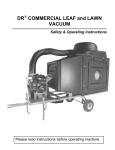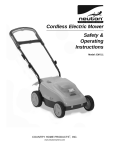Download DR® LAWN AERATOR SAFETY & OPERATING INSTRUCTIONS
Transcript
DR® LAWN AERATOR SAFETY & OPERATING INSTRUCTIONS Serial No. Order No. Original Language DR Power Equipment Toll-free phone: 1-800-DR-OWNER (376-9637) Fax: 1-802-877-1213 Website: www.DRpower.com Read and understand this manual and all instructions before operating the DR LAWN AERATOR. Table of Contents Chapter 1: General Safety Rules............................................................................................................................................................ 3 Chapter 2: Setting Up The DR LAWN AERATOR ................................................................................................................................. 6 Chapter 3: Operating The DR LAWN AERATOR .................................................................................................................................. 10 Chapter 4: Maintaining The DR LAWN AERATOR ............................................................................................................................... 13 Chapter 5: Troubleshooting .................................................................................................................................................................. 20 Chapter 6: Parts Lists and Schematic Diagrams .................................................................................................................................. 22 Conventions used in this manual This indicates a hazardous situation, which, if not avoided, could result in death or serious injury. This indicates a hazardous situation, which, if not avoided, could result in minor or moderate injury. This information is important in the proper use of your machine. Failure to follow this instruction could result in damage to your machine or property. Serial Number and Order Number A Serial Number is used to identify your machine and is located on the Serial Number Label on your machine. An Order Number is used to check and maintain your order history and is located on the upper left portion of your packing slip. For your convenience and ready reference, enter the Serial Number and Order Number in the space provided on the front cover of this manual. Additional Information and Potential Changes DR Power Equipment reserves the right to discontinue, change, and improve its products at any time without notice or obligation to the purchaser. The descriptions and specifications contained in this manual were in effect at printing. Equipment described within this manual may be optional. Some illustrations may not be applicable to your machine. 2 DR® LAWN AERATOR Chapter 1: General Safety Rules Read this safety & operating Instructions manual before you use the DR LAWN AERATOR. Become familiar with the operation and service recommendations to ensure the best performance from your machine. If you have any questions or need assistance, please contact us at www.DRpower.com or call toll-free 1-800-DR-OWNER (376-9637) and one of our Technical Support Representatives will be happy to help you. Labels Your DR LAWN AERATOR carries prominent labels as reminders for its proper and safe use. Shown below are copies of the safety and information labels that appear on the equipment. Take a moment to study them and make a note of their location on your DR LAWN AERATOR as you set up and before you operate the unit. Replace damaged or missing safety and information labels immediately. #13758 #27696 #19320 #18887 #27695 General Safety Warnings Personal Protection This is a high-powered machine, with moving parts operating with high energy. You must dress properly to minimize risk of injury. Not dressing appropriately can create a number of hazards for you. Always take the following precautions when using this machine: Always wear protective goggles or safety glasses with side shields while using the DR LAWN AERATOR to protect your eyes from possible thrown debris. Avoid wearing loose clothing or jewelry, which can catch on moving parts. We recommend wearing gloves while using the DR LAWN AERATOR. Be sure your gloves fit properly and do not have loose cuffs or drawstrings. Wear shoes with non-slip treads when using your DR LAWN AERATOR. If you have safety shoes, we recommend wearing them. Do not use the machine while barefoot or wearing open sandals. Wear long pants while operating the DR LAWN AERATOR. Use ear protectors or ear plugs rated for at least 20 dba to protect your hearing. CONTACT US AT www.DRpower.com 3 Safety for Children and Pets Tragic accidents can occur if the operator is not alert to the presence of children and pets. Children are often attracted to the machine and the aerating activity. Never assume that children will remain where you last saw them. Always follow these precautions: Keep children and pets at least 50 feet from the working area and ensure they are under the watchful care of a responsible adult. Be alert and turn the machine off if children or pets enter the work area. Never allow children to operate the DR LAWN AERATOR. Safety with Gasoline - Powered Machines Gasoline is a highly flammable liquid. Gasoline also gives off flammable vapor that can be easily ignited and cause a fire or explosion. Never overlook the hazards of gasoline. Always follow these precautions: Never run the engine in an enclosed area or without proper ventilation as the exhaust from the engine contains carbon monoxide, which is an odorless, tasteless, and deadly poisonous gas. Store all fuel and oil in containers specifically designed and approved for this purpose and keep them away from heat and open flame, and out of the reach of children. Replace rubber fuel lines and grommets when worn or damaged and after 5 years of use. Fill the gasoline tank outdoors with the engine off and after the engine has cooled completely. Don't handle gasoline if you or anyone nearby is smoking, or if you're near anything that could cause it to ignite or explode. Reinstall the fuel tank cap and fuel container cap securely. If you spill gasoline, do not attempt to start the engine. Move the machine away from the area of the spill and avoid creating any source of ignition until the gas vapors have dissipated. Wipe up any spilled fuel to prevent a fire hazard and properly dispose of the waste. Allow the engine to cool completely before storing in any enclosure. Never store a fuel container or machine that has gas in the tank near an open flame or spark such as a water heater, space heater, clothes dryer or furnace. Never make adjustments or repairs with the engine running. Shut down the engine, disconnect the spark plug wire, keeping it away from the spark plug to prevent accidental starting and wait 5 minutes before making adjustments or repairs. Never tamper with the engine’s governor setting. The governor controls the maximum safe operation speed and protects the engine. Over-speeding the engine is dangerous and will cause damage to the engine and to the other moving parts of the machine. If required, see your authorized dealer for engine governor adjustments. Keep combustible substances away from the engine when it is hot. Never cover the machine while the muffler is still hot. Do not operate the engine with the air cleaner or the carburetor air intake cover removed. Removal of such parts could create a fire hazard. Do not use flammable solutions to clean the air filter. The muffler and engine become very hot and can cause a severe burn; do not touch. Protecting Yourself and those around you Operating the DR LAWN AERATOR safely is necessary to prevent or minimize the risk of death or serious injury. Unsafe operation can create a number of hazards for you, as well as anyone else in the nearby area. Always take the following precautions when operating the DR LAWN AERATOR: Keep in mind that the operator or user is responsible for accidents or hazards occurring to other people, their property, and themselves. Your DR LAWN AERATOR is a powerful tool, not a plaything. Exercise extreme caution at all times. The machine is designed to aerate lawns. Do not use it for any other purpose. 4 DR® LAWN AERATOR Protecting Yourself and those around you (continued) Keep bystanders at least 50 feet away from your work area at all times. Stop the engine when another person or pet approaches. Know how to stop the DR LAWN AERATOR quickly; see “stopping the engine” in chapter 3. Never operate your unit on a slippery, wet, muddy, or icy surface. Exercise caution to avoid slipping or falling. Never use the machine without ensuring that all guards and shields are in place. Never, under any conditions, remove, bend, cut, fit, weld, or otherwise alter standard parts on the LAWN AERATOR. This includes all shields and guards. Modifications to your machine could cause personal injuries and property damage and will void your warranty. Allow only one person to operate the DR LAWN AERATOR at any time. If the machine should start making an unusual noise or vibration, shut down the engine, disconnect the spark plug wire, keeping it away from the spark plug to prevent accidental starting, wait 5 minutes, then inspect for loose parts or damage. Vibration is generally a warning of trouble. Tighten, clean, repair and/or replace parts as necessary. Never tamper with safety devices. Check their proper operation regularly. Before performing any maintenance or inspection procedure on the DR LAWN AERATOR, raise the tines with the tine position lever first and then release the bail bar to disengage tines, move throttle to idle, switch the engine off, remove the spark plug wire and keep it away from the spark plug. Never allow people who are unfamiliar with these instructions to use the DR LAWN AERATOR. Allow only responsible individuals who are familiar with these rules of safe operation to use your machine. Disconnect the spark plug wire when the machine is not being used to prevent operation without instruction. Never overload or attempt to aerate lawns beyond the manufacturer’s recommendation. Personal injury or damage to the machine could result. While using the DR LAWN AERATOR, don't hurry or take things for granted. When in doubt about the equipment or your surroundings, stop the machine and take the time to look things over. Never operate the machine when under the influence of alcohol, drugs, or medication. Use the machine only in daylight. Stay alert for hidden hazards or traffic. Keep all nuts and bolts tight and keep the equipment in good operating condition. Never cross hard objects or surfaces (sidewalks, driveways, stepping stones, etc.) with the aerating tines down. Do not use this machine on hills greater than 15 degrees, especially when turning. Keep hands and feet away from operating parts. Never leave the machine unattended while running. A Note to All Users Under California law, and the laws of some other states, you are not permitted to operate an internal combustion engine using hydrocarbon fuels without an engine spark arrester. This also applies to operation on US Forest Lands. All DR® LAWN AERATORS shipped to California, New Mexico and Washington State are provided with spark arresters. Failure of the owner or operator to maintain this equipment in compliance with state regulations is a misdemeanor under California law and may be in violation of other state and/or federal regulations. Contact your State Park Association or the appropriate state organization for specific information in your area. No list of warnings and cautions can be all-inclusive. If situations occur that are not covered by this manual, the operator must apply common sense and operate this DR LAWN AERATOR in a safe manner. Contact us at www.DRpower.com or call 1-800-DROWNER (376-9637) for assistance. CONTACT US AT www.DRpower.com 5 Chapter 2: Setting Up The DR LAWN AERATOR It may be helpful to familiarize yourself with the controls and features of your DR LAWN AERATOR as shown in Figure 1 before beginning these procedures. If you have any questions at all, please feel free to contact us at www.DRpower.com. DR LAWN AERATOR Controls and Features Cover Tine Position Lever Bail Bar (Tine Engagement) Battery (Electric Start Only) “On” “Off” Ignition Switch (Electric Start Only) Rubber Wheels Debris Guard Choke Lever Throttle Lever Fuel Fill Oil Fill On/Off Switch Belt Cover Handlebar Fuel Shut-off Starter Cord Figure 1 6 DR® LAWN AERATOR Specifications Engine Briggs and Stratton Manual-Start Please refer to the Engine Operator’s Manual for Engine-specifications. Briggs and Stratton Electric-Start Please refer to the Engine Operator’s Manual for Engine-specifications. Gearbox Ratio Shaft Output Drive Self-Propel Speed Aerator Tines Crankshaft and Rods Core-Punch End Number Of Tines Core Spacing Core Depth Frame Construction Handlebars Wheels Tine Engage Tine Position Machine Weight Machine Dimensions Shipping Weight Shipping Dimensions Direct Engine Mount 6:1 Reduction .75" Diameter V-Belt to Tine Crankshaft Automatic by Tine Engagement Action 2.5 MPH Cam Drive Action Heavy Duty Cast Iron Hardened Steel, Replaceable 3 4" Up to 2.75" .11" Thick Welded Steel 1" Dia. x .12" Thick Steel Tubing w/ Foam Grip 10" Dia., Steel w/ Bearings, Rubber Tread Operator Presence Bail Bar Lever to Raise Tines for Transport/Storage 180 Lbs. 63.7" L x 21.7" W x 38.5" H 232 Lbs. 54.75" L x 35.5" W x 45.25" H Direct Engine Mount 6:1 Reduction .75" Diameter V-Belt to Tine Crankshaft Automatic by Tine Engagement Action 2.5 MPH Cam Drive Action Heavy Duty Cast Iron Hardened Steel, Replaceable 3 4" Up to 2.75" .11" Thick Welded Steel 1" Dia. x .12" Thick Steel Tubing w/ Foam Grip 10" Dia., Steel w/ Bearings, Rubber Tread Operator Presence Bail Bar Lever to Raise Tines for Transport/Storage 196 Lbs. 63.7" L x 21.7" W x 38.5" H 248 Lbs. 54.75" L x 35.5" W x 45.25" H Except for the Handlebar Assembly, your DR Lawn Aerator comes fully assembled. Installing the Handlebar Assembly onto the Aerator Frame Tools and Supplies Needed: Two 7/16" Wrenches Bail Bar Spring 1. Cut the plastic wrap from around the Bail Bar Spring with a Utility Knife so you can access the Spring (Figure 2). Bail Bar Bracket 2. Disconnect the Bail Bar Spring from the Bail Bar Bracket. 3. Cut the Cable Tie on the Tine Position Lever and rotate the Lever in towards the machine. Tine Position Lever Cable Tie Wrapped Bail Bar Spring Figure 2 CONTACT US AT www.DRpower.com 7 4. Pull the Handlebar Assembly from under the Frame and slide both tube ends into the holes in the Frame (Figure 3). 5. Reconnect the Bail Bar Spring to the Bail Bar Bracket. Attach Spring Hook Into Bail bar Bracket Handlebar Assembly Note: If it is too difficult to reconnect the Spring you can carefully slide one side of the Bail Bar out of the hole in the Handlebar tube, attach the Spring and reinstall the Bail Bar back into the Tube. Four Bolts, Lock Washers and Flat Washers Rear Cover 6. Remove the four Bolts, Lock Washers and Flat Washers that secure the Rear Cover using a 7/16" Wrench and remove the Cover. 7. Rotate the Tine Position Lever back towards the Handlebar and cut the Cable Tie that is holding the Tines in the “Raised” position. Rotate the Tine Position Lever back towards the machine to lower the Tines out of the way. 8. Remove two Bolts, four Flat Washers and two Locknuts from the Product Package (Figure 4). The remaining Washers and Locknuts are spares. 9. Align the holes in the Handlebar to the Frame holes and secure each side with Bail Bar Bracket Bail Bar Spring Cable Tie a Bolt and Flat Washer (top side) and Locknut and Flat Washer (bottom side) using two 7/16" Wrenches (Figure 5). Make sure you tighten the hardware adequately. 10. Reinstall the Cover. Figure 3 11. Pull the Tine Position Lever back toward the Handlebar to raise the Tines. Push the Aerator off the Pallet. Extra hardware Do not discard the shipping materials until you are fully satisfied with your new DR® LAWN AERATOR. Two 1/4-20 X 1-3/4" Bolts Four 1/4" Flat Washers Figure 4 Two 1/4-20 Locknuts Bolt and Flat Washer (Flat Washer and Locknut on Bottom Side) Handlebar Frame Figure 5 8 DR® LAWN AERATOR Adding Oil and Gasoline Low Full You must add oil before starting the engine. This machine is shipped without oil. Traces of oil may be in the reservoir from factory testing, but you must add oil before starting the engine. Fill the reservoir slowly, checking the level frequently to avoid overfilling. To get an accurate reading when checking the oil level: - The Frame and Engine must be level. - The dipstick should be screwed down to ensure an accurate oil level reading. Engine Oil SAE 30: above 50 degrees F; 10w-30: 10-90 degrees F; 5w-30: 30 degrees F or below Fuel Unleaded gasoline NOTE: Use only the recommended high detergent engine oil. Other types of oil could cause problems operating your machine. Please refer to your Engine Operator’s Manual for detailed oil information including capacities. Oil Fill/Dipstick Gas Fill Cap Figure 6 1. Position the machine so the Frame and Engine are level. Remove the Oil Fill/Dipstick (Figure 6) and clean the end of it with a rag. 2. Machines are shipped with no oil. Initially add 16 oz. of the oil recommended by the Engine Manufacturer. Wait one minute for the oil to settle. 3. Replace the Dipstick and screw it in to ensure an accurate reading and then remove it to check the oil level (clean the Dipstick with the rag after checking). 4. Continue adding a few ounces of oil at a time, rechecking the Dipstick until the oil reaches the fill mark. Be careful not to overfill. 5. Replace the Dipstick and screw it in when full. 6. Remove the Gas Fill Cap and fill the Gas Tank with fresh, unleaded gas (with a minimum of 85 Octane) to approximately 1" to 1-1/2" below the top of the fill neck to allow for fuel expansion. Be careful not to overfill and reinstall the Gas Fill Cap before starting the engine. See your Engine Operator’s Manual for more detailed information. NOTE: To refill the gas tank, turn the engine OFF and let the engine cool at least five minutes before removing the gas fill cap. Connecting the Battery Wire (Electric-Start Models Only) We ship all Electric-Starting systems with the Negative Battery Terminal Wire disconnected. This prevents the Battery from discharging during shipment. Tools and Supplies Needed: Wire Cutters Battery 1. Cut the Cable Tie to release the Keys and negative Battery Wire (Figure 7). 2. Connect the Negative Wire (green) onto the negative Battery Lug (marked black). Negative Wire Keys Cable Tie Negative Terminal Figure 7 CONTACT US AT www.DRpower.com 9 Chapter 3: Operating The DR LAWN AERATOR It may be helpful to better familiarize yourself with the features of your DR LAWN AERATOR by reviewing Figure 1 in Chapter 2 before beginning the steps outlined in this chapter. Throttle Lever On/Off Rocker Switch Choke Lever Read and understand the warnings listed in “Chapter 2 General Safety Rules” before operating this LAWN AERATOR. Always refer to the Engine “Operator’s Manual” that came with your machine for more detailed Engine operation procedures. Before Starting the Engine 1. Check the Engine oil level every time you use the machine (refer to your Fuel Shut-off Start Pull Cord Engine Operator’s Manual). 2. Check the Fuel level and make sure the Gas Shut-Off Valve is in the OPEN Figure 8 position (Figure 8) (refer to your Engine Operator’s Manual). Starting the Engine Stop Run Note: Ensure that the Tine Position Lever is in the “Lift to Raise Tines” position. Start 1. When starting a cold Engine; push the Choke lever to the right “CHOKE” position (Figure 8). If re-starting a warm Engine, leave the Choke in the “RUN” position. Key Switch 2. Move the Throttle lever to the rabbit (fast) position. 3. Move the On/Off Rocker Switch to the On (“I”) position. 4. Manual Start Engine - Grasp the Recoil Starter Handle and slowly pull until you feel resistance, then pull the cord rapidly to start the engine. One or two pulls usually starts the DR LAWN AERATOR. Figure 9 Electric Start Engine - Turn the Key Switch at the back of the machine clockwise to “START” until the Engine starts and then release (Figure 9). When released the Key will return back to the run position and the Engine will continue to run. 5. After the Engine starts, slowly push the Choke Control lever to the “RUN” position. Wait until the Engine runs smoothly before each Choke adjustment. Note: While aerating you should always operate the Engine with the Throttle in the Rabbit (Fast) position. Stopping the Engine Note: Ensure that the Tine Position Lever is in the “Lift to Raise Tines” position. 1. Move the Throttle Lever to the Turtle (slow) position allowing the Engine to idle (Figure 8). 2. Manual Start Engine - Switch the On/Off Rocker Switch to the Off (“O”) position. Electric Start Engine - Turn the Key Switch counterclockwise to the Off position. Before You Begin The best conditions for aerating are soft and moist ground. If you are unsure of the ground conditions a simple test will determine whether it is necessary to water before aerating. Using a garden hand spade or a large screw driver, you should be 10 DR® LAWN AERATOR able to drive the tool in the ground 2 to 3 inches with little effort. If you are unable to do so, then watering the lawn a day before aerating is necessary. Inspect the lawn to be aerated and remove rocks, wire, string and other objects that might present a hazard before starting. Identify and mark all ground objects to be avoided, such as sprinkler heads, stakes, water valves, clothes line anchors, etc. If operating in cold weather, first engage the Tines in the “raised” position for at least two minutes prior to actual aeration. This is to warm the grease in the Tine Crank Bearings. Aerating your Lawn Tine Position Lever Tine Engagement Bail Bar Practice aerating in an open area prior to aerating in tight areas. Figure 10 Read and understand the warnings listed in “Chapter 2 General Safety Rules” before operating this LAWN AERATOR. 1. Start the Engine as described in the “Starting the Engine” section on the previous page. 2. Allow the engine to warm up at idle for a few minutes and then adjust the Throttle to the rabbit (fast) position. 3. Make sure the Tine Position Lever is in the “Raised” position (Figure 10). Note: Always aerate with the Throttle Lever at the rabbit (fast) position. 4. Hold the Tine Engagement Bail Bar to the Handlebar. 5. Slowly push the Tine Position Lever forward and keep pace with the machine as the Tines engagement with the ground causes the self propel action. Note: Do not push the machine while operating. The holes will be deeper if you allow the Aerator to pull itself forward as the tines penetrate the soil. Meter Bracket Bolt, Lock Washer and Flat Washer Meter Wire Connector Maintenance Meter Figure 11 Never cross hard objects or surfaces (sidewalks, driveways, stepping stones, etc.) with the tines down. Installing the Maintenance Meter Accessory (Kit #19945) Tools and Supplies needed: 1/2" Wrench 1. Insert the Meter into the Bracket opening as shown in Figure 11. Press it firmly to ensure the retaining clips on the top and bottom of the meter have snapped into place. Air Filter Cover Screw Figure 12 2. Slide the Meter Wire Connector firmly onto the Meter Wire Terminal on the back of the meter. 3. Remove the Bolt, Lock Washer and Flat Washer from the Frame using a 1/2" Wrench (Figure 11). 4. Position the Maintenance Meter Bracket and secure with the Bolt, Lock Washer and Flat Washer using a 1/2" Wrench. 5. Remove the Engine Air Filter Cover and Filters to gain easy access to the Spark Plug (Figure 12). CONTACT US AT www.DRpower.com 11 Spark Plug Wire Sheathing 4 - 5 Wraps 6. Pull the Plug Wire Boot from the Spark Plug so you can reach the Plug Wire better (Figure 13). 7. Route the Meter Wire up to the Spark Plug. NOTE: Avoid placing the Wire on, or near hot surfaces. Leave some slack in the Wire between the Meter and Plug Wire to avoid stress to the Wire. 8. At the area between the Sheathing and Rubber Boot, wrap the Sensor Wire Cable Tie tightly around the Spark Plug Wire 4 to 5 times and secure the Wire as shown with a Cable Tie. Make sure the Cable Tie is securing both ends of the Wire securely without causing stress on the Wire. Cut the excess Cable Tie and Sensor Wire with Wire Cutters. Meter Wire 9. Replace the Engine Air Filter Cover. Figure 13 Note: When installing the Air Filter Cover make sure you have the Filters installed correctly and that the bottom Tabs in the Filter Cover are inserted fully into the slots. See the Engine manual for details. Operating the Maintenance Meter Figure 14 Function Button The Meter is fully automatic with a display that may be read at all times, whether the engine is on or off however the engine RPM will display as ‘0’ until the engine is running. You can cycle through the various functions of the Meter at anytime by pressing the gray Function Button located on the front of the Meter (Figure 14). When the Meter is set to Accumulated Hours and the Engine is running the hourglass will blink on and off indicating that it is monitoring run time. The Meter will monitor the Accumulated Running Time, Engine RPM, Time until the Engine Oil needs to be changed and the Time until Lubrication is recommended. After 20 hours of running time, the meter will automatically blink “CHG OIL” --- “in 5.0” and will blink every 10 seconds as a gentle reminder as the time counts down. When these last 5 hours have elapsed the meter will blink “CHG OIL” --- “NOW”. Once you have changed the oil or lubed the machine you can reset the Meter. With the Meter set on the blinking alert, hold the Function Button down for 9 seconds and the alert will be reset back to the 25 hour start time to begin count down until the next oil change. Note: If you are running your DR Lawn Aerator for the first time, the oil should be changed after the first 5 hours of operation. You may then follow the meter signal for oil change reminders. If the RPM indication is not responding to changes in engine speed, check the connection at the back of the Meter and make certain the meter wire is wrapped tightly around the spark plug wire. 12 DR® LAWN AERATOR Chapter 4: Maintaining The DR LAWN AERATOR Regular maintenance is the way to ensure the best performance and long life of your machine. Please refer to this manual and the engine manufacturer's operator’s manual for maintenance procedures. Service intervals listed in the checklist below supersede those listed in the engine manufacturer's operator’s manual. Before performing any maintenance procedure or inspection, stop the engine, wait five (5) minutes to allow all parts to cool. Disconnect the spark plug wire, keeping it away from the spark plug. Regular Maintenance Checklist PROCEDURE BEFORE EACH USE Check Engine Oil Level Check General Equipment Condition, e.g. tight nuts, bolts, welds etc. Tighten hardware as needed Clean Engine Exterior & Cooling Fins Grease Tine Rod Bearings Check Battery Charge Check Belt for stretching or wear. Replace as needed. Clean Engine Air Filters Check Tines for wear. Replace as needed Change Engine Oil Change Engine Gear Reducer Oil Replace Spark Plug Grease Crankshaft Bearings Replace Engine Air Filters EVERY 10 HOURS EVERY 25 HOURS EVERY 100 HOURS 1st time 5 hours Removing and Replacing the Engine Oil Tools and Supplies Needed: 3/8" Wrench Rags and approved Container (for waste oil) Small funnel Engine Oil (see your Engine Manual for Oil specifications) The Frame and Engine must be level to get an accurate reading when adjusting the oil level. 1. Put Blocks under the Frame so the Engine is level and you can position a Waste Oil Container under the Oil Drain Plug (Figure 15). 2. Refer to the Engine Operator’s Manual for procedures to remove and replace the Engine Oil. Note: Be sure to use environmentally safe disposal procedures when disposing of used Oil. Oil Drain Plug Figure 15 3. Remove all Blocking from under machine when finished. CONTACT US AT www.DRpower.com 13 Belt Cover Removing and Replacing the Engine Gear Reducer Oil Tools and Supplies Needed: Hardware Gear Reducer Figure 16 7/16" Wrench 3/8" Wrench Rags Small Funnel Shallow Container (for waste Oil) Gear Lube Oil (see Engine manual for Oil specifications) Note: The Engine Gear Reducer Oil is a different type than the Oil used in the Engine itself. 1. Remove the two Bolts and Flat Washers that secure the Belt Cover using a Cover 7/16" Wrench and remove the Cover (Figure 16). 2. Position a shallow container on the unit directly under the Gear Reducer. 3. Refer to the Engine Operator’s Manual for procedures to remove and replace the Gear Reducer Oil. Note: Be sure to use environmentally safe disposal procedures when disposing of used Oil. Greasing the Crankshaft Bearings and Tine Nylon Bearings Hardware Tools and Supplies Needed: Figure 17 Tine Grease Fittings 7/16" Wrench Grease Gun with all purpose grease Rags 1. Remove the four Bolts and Flat Washers that secure the Cover using a 7/16" Wrench (Figure 17) and remove the Cover. 2. Grease the three Tine Bearing Fittings (every 10 hours) and Crankshaft Bearing Fittings (every 100 hours) using the Grease Gun (Figure 18). 3. Replace the Rear Cover. Bearing Grease Fittings Figure 18 Cover Belt Cover Replacing the Belt Tools and Supplies needed: 7/16" Wrench Two 1/2" Wrenches 1" or adjustable Wrench New DR Drive Belt (see chapter 6 for part numbers) Gloves Pliers Wear Gloves when removing the Engine and Tine Assembly to protect against pinching and sharp edges. Figure 19 14 Hardware DR® LAWN AERATOR 1. Remove the four Bolts and Flat Washers that secure the Cover using a 7/16" Wrench (Figure 19) and remove the Cover. 2. Remove the two Bolts and Flat Washers that secure the Belt Cover using a 7/16" Wrench and remove the Cover. 3. Block up the front of the machine so you have better access to Engine hardware. 4. Remove the four Bolts, five Flat Washers and four Locknuts that secure the Engine to the Frame using two 1/2" Wrenches (Figure 20). For Electric Start models the Ground Bolt has two Nuts and two Lock Washers instead of a Locknut. Note: Keep track of the locations of the Flat Washers, Star Washers and Locknuts to ensure you assemble them in the correct locations. Pay special attention to the Ground Wire Location between two Lock Washers at the front left mounting position. See illustration in Chapter 6 for reference of location and order if needed. 5. If you have a manual start machine the Engine can be removed from the Engine Hardware Ground Wire Figure 20 Engine Pulley Rotate Engine Belt Frame. For Electric start machines rotate the Engine with the Wire Harness attached enough so the Belt can be removed from the Pulley (Figure 21). Note: The Belt can be loosened from the groove of the Crank assembly to allow more slack to remove the Belt from the Engine Pulley. 6. Use a 1" or Adjustable Wrench (inside of Frame) and a 1/2" Wrench (outside of Frame) to remove the two Pivot Nuts and Bolts from the Tine Position Arms to release the Arms (Figure 22). 7. Use two 1/2" Wrenches to remove the three Locknuts (each side) that secure the Bearing Plates to the Frame while leaving the Bolts in place. 8. Carefully remove the Bolts from the Bearing Plates and Frame as you let the Bearing Plates rest on the shoulders on the inside of the Frame. The Tine Assembly is heavy and awkward to lift out of the machine. Have another person help with the removal of the Tine Assembly to avoid injury. Figure 21 Bearing Plate Pivot Nut Three Bearing Tine Position Plate Lock Nuts Arm Crankshaft 9. Use the top lip of the Bearing Plate to pull the Tine Assembly from the machine. 10. Remove the old Belt and position a new Belt onto the Tine Assembly Belt Figure 22 groove. 11. Lift the Tine Assembly with the new Belt into the Aerator Frame and rest it Three Slots in Tine Position Plate on the Frame Shoulders. Ensure that you insert the Tines into the slots of the Tine Position Plate (Figure 23). Tines 12. Continue the assembly by working in the reverse order starting at step 8 and working back to step 1. 13. Adjust the Drive Cable length for proper Belt tension. See “Adjusting the Drive Cable” on the next page. Tine crank Assembly Belt Figure 23 CONTACT US AT www.DRpower.com 15 Adjusting the Drive Cable 1/16" Gaps Between Spring Coils Drive Cable Spring Tools and Supplies needed: 6mm Wrench 10mm Wrench Jam Nut Cable Adjuster Figure 24 For proper Belt tension the Drive Cable Spring should have gaps of 1/16" between the coils when the Tine Engagement Bail Bar is pulled all the way to the Handlebar. If there is less or much more than 1/16" then the Drive Cable should be adjusted. 1. Hold the hex of the Cable adjuster with a 6mm Wrench and loosen the Jam Nut with a 10mm Wrench (Figure 24). 2. Screw the Cable Adjuster in a few turns towards the Spring to tighten the Spring tension. Turn it a few turns away to loosen the Spring tension. 3. Pull the Bail Bar to check Spring tension and continue adjustment as needed. 4. Tighten the Jam Nut against the Cable Adjuster when adjustment is finished. Replacing the Wheels Tools and Supplies needed: Two 15/16" Wrenches Wheel 1. Lift the DR LAWN AERATOR Wheel off the ground with Blocks or Jack Stands and remove the Locknut from the Wheel Bolt with two 15/16" Wrenches (Figure 25). Wheel Bolt (Locknut on inside of Frame) NOTE: The front Wheel Locknuts can be accessed from the top of the Frame so lifting the Wheel just off the ground is enough. The rear Wheels however will need to be lifted enough to access the Locknuts from underneath. Figure 25 2. The Frame is threaded for the Wheel Bolt. Remove the Bolt from the Frame with a 15/16" Wrench. 3. Position the new Wheel and reinstall the Wheel Bolt until it is snug with the Wheel but not tight so the Wheel still turns freely. 4. Reinstall the Locknut onto the Wheel Bolt. 5. Lower the machine to the ground. Cover Replacing the Tines Tools and Supplies needed: 15/16" Wrench 7/8" Wrench 7/16" Wrench Jack Stands Wheel Chocks 1. Remove the four Bolts and Flat Washers that secure the Cover using a 7/16" Wrench (Figure 26) and remove the Cover. Hardware Figure 26 16 DR® LAWN AERATOR 2. Place Wheel Chocks in front of the front Wheels. Tine Rod 3. Lift the rear of the DR LAWN AERATOR off the ground with Jack Stands. The aerator must be very stable when changing the tines. If you do not position the jack stands and chocks securely the machine may fall and injure you. Jam Nut Tine Hex 4. Lower the Tines with the Tine Position Lever. 5. Hold the Tine Hex in place with a 7/8" Wrench as you turn the Jam Nut away from the Tine Shaft with a 15/16" Wrench (Figure 27). Tine Figure 27 6. Having the Jam Nut loose will now allow you to unscrew the Tine by the Tine Hex to remove the Tine from the Tine Shaft. Thread Locking Compound 7. Add some Thread Locking Compound to the first few lower threads of the Tine as shown and screw the Jam Nut all the way onto the threads as close to the Tine Hex as possible by hand (Figure 28). Tine Core Opening 8. Screw the New Tine into the Tine Rod all the way until it stops. If the Tine core opening is not facing towards the rear of the machine turn it back until the opening is facing the rear. 9. Hold the Tine Hex with the 7/8" Wrench and tighten the Jam Nut very tight Tine against the Tine Shaft with a 15/16" Wrench. 10. Repeat with other Tines as needed. 11. Raise the Tines with the Tine Position Lever and lower the machine to the Figure 28 ground. 12. Reinstall the Cover. NOTE: Allow the Thread Locking Compound to cure overnight before using the Aerator. CONTACT US AT www.DRpower.com 17 Battery Care (For Electric-Start Models Only) Proper care can extend the life of a Battery. Follow these recommendations to ensure your Battery’s best performance and long life: Do not allow the Battery charge to get too low. If the machine is not used, charge the Battery every 4 – 6 weeks. Operate the engine for at least 45 minutes to maintain proper Battery charge. Store an unused Battery in a dry environment with temperatures between +40°F (+5°C) and +95°F (+35°C). Make sure the storage temperatures will never be outside of these limits. The battery will discharge more slowly at the lower temperature range. Do not charge an already charged Battery. In theory, you cannot overcharge our Battery with a trickle charger; however, when a Battery is fully charged and the charger is still on, it generates heat that could be harmful to the Battery. A fully charged Battery will read 12V-13.2V with a voltmeter. Do not continue to crank your Engine when the Battery charge is low. Charging the Battery Operate the Engine for at least 45 minutes to maintain proper Battery charge. If the Battery loses its charge, you will need to use a trickle charger (like the DR Battery Charger) to recharge it. The Charger should have an output of 12 volts DC at no more than 2 amps. At 1 amp the Battery may need to be charged for as long as 48 hours. At 2 amps, the Battery may need to be charged for as long as 24 hours. NOTE: Using the Recoil Starter and then running the Engine will not recharge a dead or significantly discharged Battery. To connect a Battery Charger to your DR LAWN AERATOR, follow the steps listed below. 1. Attach the Black (-) alligator clipped wire from the Charger Adapter to the Negative (-) terminal of the Battery, then attach the Red (+) alligator clipped wire to the Positive (+) Battery terminal. 2. Plug the Charger into a standard wall outlet. Typically, the Battery takes between 6 and 8 hours to fully charge. Do not leave the charger on the battery longer than 24 hours for a 2 amp charger, or 48 hours for a 1 amp charger as you could potentially damage the battery. You can charge the Battery many times. The Battery lasts longer if you charge it before it is fully drained. Keep it fully charged and at room temperature when not using your DR LAWN AERATOR. If the Battery does not hold its charge for very long under normal conditions or it simply won’t hold a charge, then replace it. You can purchase replacement Batteries directly from us. To install your new Battery, follow the directions on the next page. When you are finished charging the battery, disconnect the charger from the outlet first, then disconnect the battery charger wires from the battery. If you leave the battery charger wires connected to the battery, the battery will discharge itself back into the charger. 18 DR® LAWN AERATOR Replacing the Battery Tools Needed: Two 7/16" Wrenches Battery Terminals 1. Disconnect the Battery Terminals (Figure 29). 2. Remove the Bolts and Locknuts that secure the Battery Clamp using two 7/16" Wrenches. Battery Clamp 3. Remove the Clamp and the dead Battery. 4. Position the new Battery. 5. Install the Battery Clamp and secure with the Bolts and Locknuts using two 7/16" Wrenches. Bolts and Locknuts 6. Attach the Battery Terminals. Green Wire to negative black Terminal and Red Wire to positive red Terminal. Figure 29 Disposing of the Battery Responsibly (Electric-Start Models) The Battery is a sealed lead-acid Battery. Recycle or dispose of it in an environmentally sound way. Do not dispose of a lead-acid Battery in a fire; the Battery may explode or leak. Do not dispose of a lead-acid Battery in your regular, household trash. Law in most areas prohibits incinerating, disposing in a landfill, or mixing a sealed lead-acid Battery with household trash. Recycling a Used Battery Please dispose of your used Batteries responsibly by recycling them. Call your local Solid Waste Management District or your local waste handler to locate the collection site nearest you. Some collection sites recycle Batteries year-round; others collect them periodically. You can also visit the Web site of Earth 911 for more information [www.earth911.org]. Once there, click the Municipal HHW link under Hazardous Household Waste, and enter your zip code. The site lists recycling centers located near you. For a fee, you can recycle your Batteries with the International Metals Reclamation Company. Visit them at www.inmetco.com and click Services; or contact them at: INMETCO PO Box 720 245 Portersville Road Ellwood City, PA 16117 (724) 758-2825; fax (724) 758-2845 To learn more about hazardous waste recycling, visit the Web site for Battery Council International [www.batterycouncil.org] or for the Environmental Protection Agency [www.epa.gov]. CONTACT US AT www.DRpower.com 19 Chapter 5: Troubleshooting Most problems are easy to fix. Consult the Troubleshooting Table below for common problems and their solutions. If you continue to experience problems, contact us at www.DRpower.com or call toll-free 1-800-DR-OWNER (376-9637) for support. Shut down the engine, remove the spark plug wire and wait 5 minutes before performing any maintenance procedure or inspection on the DR LAWN AERATOR. Troubleshooting Table SYMPTOM POSSIBLE CAUSE Recoil will not pull out or is difficult to pull. Check the Engine oil level, the Engine may be seized. See your engine operator’s manual. There may be an oil compression lock in the cylinder. Take out the Spark Plug; hold a rag over the Spark Plug hole and pull the Recoil Cord several times to blow out any oil in the Cylinder. Wipe off the Spark Plug and reinstall it. The Recoil may be broken or jammed. Visit our website at www.DRpower.com. The Engine won’t start manually. Check that the Spark Plug Wire is attached. Check the oil and gas level. See your engine operator’s manual. You should be using fresh, clean gas. If the gas is old, change it. Use a fuel stabilizer if you keep gas longer than one month. Check the Throttle adjustment and travel. See your engine operator’s manual. The Spark Plug should be clean. If the Spark Plug is dirty or cracked, change it. If it’s oily, leave it out, hold a rag over the Plug hole and pull the Recoil Cord several times to blow out any oil in the cylinder, then wipe off the Plug and reinstall it. Make sure that the Fuel Shut-Off is in the ON position. Make sure the Engine On/Off Switch is in the On (“I”) position. If the Engine still won’t start, visit us at www.DRpower.com. (Please refer to the Engine Operator’s Manual for enginespecific procedures.) The Engine won’t start using Electric-Start. (Please refer to the Engine Operator’s Manual for enginespecific procedures.) The Engine lacks power or is not running smoothly. (Please refer to the Engine Operator’s Manual for enginespecific procedures.) 20 DR® LAWN AERATOR Check the previous section (Manual Starting) for possible causes. Check the wire connections—especially the ground connection, the green wire coming from the Battery, where it connects to the Engine. The Battery should be charged. Check the voltage yourself or at a gas station. If it’s low, charge it with a 12-volt, 1 to 2 Amp trickle charger. If you don’t use your machine for at least 45 minutes at a time, the Battery may need to be periodically charged. See the Battery Care section in Chapter 4. If your Battery is charged and the Engine still won’t start, visit us at www.DRpower.com. Check the Throttle travel. See your engine operator’s manual. The Choke should be pushed all the way to the left (“RUN”). See your engine operator’s manual. Check to see if the Air Filter is clean. If it’s dirty, change it following the procedure in the Engine Operator’s Manual. The Spark Plug should be clean. If the Spark Plug is dirty or cracked, change it. If it’s oily, leave it out, hold a rag over the Plug hole and pull the Recoil Cord several times to blow out any oil in the cylinder, then wipe off the Plug and reinsert it. You should be using fresh, clean gas. If the gas is old, change it. Use a fuel stabilizer if you keep gas longer than one month. Check and make sure the Engine has the right amount of clean oil. If it’s dirty, change it following the procedure in your engine operator’s manual. If your Engine still lacks power, visit us at www.DRpower.com. Troubleshooting Table (Continued) Shut down the engine, remove the spark plug wire and wait 5 minutes before performing any maintenance procedure or inspection on the LAWN AERATOR. SYMPTOM POSSIBLE CAUSE Engine smokes. Check the oil level and adjust as needed. You may be operating the machine on too great an incline. Do not operate on slopes greater than 15 degrees. Check the Air Filter and clean or replace if needed. You may be using the wrong oil—too light for the temperature. Refer to your Engine Operator’s Manual for detailed information. Clean the Engine cooling fins and the carburetor housing if they are dirty. If the Engine still smokes, visit us at www.DRpower.com. The Engine runs well but the Tines won’t move. Check the Belt tension. See “Adjusting the Drive Cable” section on page 16. Check the Belt for wear. Replace the Belt if needed. Confirm there is nothing wedged/ wrapped around Tine assembly or Pulleys. Vibrations higher than normal. Check for loose hardware and tighten as needed. Lawn conditions may be too hard. Try softening the lawn by watering and aerating the next day. Check the Tines for wear. Replace as needed. The Tines may be plugged with hardened soil from the last use. Clean the Tines with a screwdriver. Unit does not self propel. Lawn conditions may be too wet so that Tines just scoop mud. Let lawn dry before aerating. Lawn conditions may be too hard so that Tines do not penetrate. Try softening the lawn by watering and aerating the next day. You may be traveling up too steep an incline. Cores are short or not nicely formed. Lawn conditions may be too hard so that Tines do not penetrate. Try softening the lawn by watering and aerating the next day. Lawn conditions may be too wet so that Tines just scoop mud. Let lawn dry before aerating. CONTACT US AT www.DRpower.com 21 Chapter 6: Parts Lists and Schematic Diagrams Parts List - FRAME AND DRIVE ASSEMBLY NOTE: Part numbers listed are available through DR Power Equipment. Ref# Part# Description Ref# Part# Description 1 2 3 4 5 6 7 8 9 10 11 12 13 14 15 16 17 18 19 20 21 22 23 24 25 26 27 28 29 Frame, w/Labels Brace, Frame Bolt, HCS, 1/4-20 X 3/4", GR2, ZP Washer, Lock, 1/4", Split, ZP Wheel, 10" Dia X 2.5", 5/8" Bore Bolt, HCS, 5/8-11 X 5", GR5, ZP Nut, Nylon Lock, 5/8-11, ZP Guard, Rear Washer, Flat, 1/4" USS Pulley, V Drive, 3.5 Dia, 3/4" Bore Key, Sq, 3/16" X 1" Belt, V, B, Corded, Wrapped Arm, Idler Bushing, .386" X .623" X .78" Bolt, HCS, 3/8-16 X 1-1/2", GR5, ZP Washer, Flat, 3/8", USS Nut, Nylon Lock, 3/8-16, ZP Cable, Drive Nut, Nylon Lock, 1/4-20, ZP Pulley, Flat Idler, 2-3/4" Dia Bolt, HCS, 3/8-16 X 2-1/4", GR5, ZP Washer, Flat, .385" X 1.25" X .25", ZP Pin, Belt Guide, 3/8-16, ZP Guard, Muffler, Wire Screw, 10-32 X 1/2", Type F, ZP Cover, w/ Labels Cover, Belt Bolt, HCS, 1/4-20 X 1/2", GR2, ZP Bolt, HCS, 5/16-18 X 1-1/2", GR5, ZP 30 31 32 33 34 35 36 37 38 39 40 41 42 43 44 45 15045 11241 11076 11069 11250 25862 13447 24230 27674 22244 29379 29487 27627 11070 11214 30325 30326 Bolt, HCS, 5/16-18 X 1-3/4", GR5, ZP Washer, Flat, 5/16" USS, ZP Nut, Nylon Lock, 5/16-18, ZP Nut, Hex, 5/16-18, GR2, ZP Washer, Lock, 5/16", Ext Tooth, ZP Bracket, Battery Battery, 12v, Ah Strap, Battery Wire Harness Grommet, 1/2" ID, Rubber Tube Clamp, 3/4", Vinyl Coated Boot, Terminal, Red Wire Jumper, B&S, ES Charging Wire Nut, Hex, 1/4-20, ZP Cable Tie, 7-1/2" Long Engine, w/ Labels, 8.00tq B&S, M/S Engine, w/ Labels, 8.00tq B&S, E/S 23494 27706 27695 18887 13758 19320 Label, DR Logo, 6" Round, 4 Color Label, DR Aerator Label, Instructions, Aerator Label, Hot Surface Label, Warning, Check Oil Label, Start Key 22 30322 27640 11983 10181 27641 27642 10131 27672 11238 27657 24677 27658 27659 22221 11985 12170 11075 27662 11073 27661 15712 27901 27660 27712 11170 30324 27671 11470 13443 DR® LAWN AERATOR Labels Schematic – FRAME AND DRIVE ASSEMBLY CONTACT US AT www.DRpower.com 23 Parts List – CRANKSHAFT AND TINE ASSEMBLY NOTE: Part numbers listed are available through DR Power Equipment. Ref# Part# Description Ref# Part# Description 1 2 3 4 5 6 7 8 9 10 11 12 Crankshaft Bearing, Nylon, Split Rod, Tine Cap, Tine Rod Grease Fitting 1/4-28, Straight Tine, 5/8" Nut, Jam, 5/8-11, GR5, ZP Bolt, HCS, 5/16-18 X 2-1/4", GR5, ZP Washer, Flat, 5/16", USS, ZP Nut, Nylon Lock, 5/16-18, ZP Plate, Tine Position Cable, Tine Position 13 14 15 16 17 18 19 20 21 22 23 Bolt, HCS, 1/4-20 X 1-1/2", GR5, ZP Nut, Nylon Lock, 1/4-20, ZP Plate, Bearing Bearing, Flange, 1" Bore Bolt, FHCS, 5/16-18 X 1.25", Alloy Bolt, HCS, 5/16-18 X 3/4", GR5, ZP Bolt, HCS, 5/16-18 X 1", ZP Nut, Pivot Arm, Tine Position, LH Arm, Tine Position, RH Bolt, HCS, 5/16-18 X 1-1/2", GR5, ZP 24 27646 27655 27651 27652 10189 27653 27654 10147 11241 11076 27649 27669 DR® LAWN AERATOR 10145 11073 27643 27644 27645 12321 11158 27650 27647 27648 13443 Schematic – CRANKSHAFT AND DRIVE ASSEMBLY CONTACT US AT www.DRpower.com 25 Parts List – HANDLEBAR ASSEMBLY NOTE: Part numbers listed are available through DR Power Equipment. Ref# Part# Description Ref# Part# Description 1 2 3 4 5 6 7 8 9 10 Handlebars Grip, Foam, 1" Dia Bar X 7.5" Bar, Bail Cable, Drive Lever, w/ Label, Tine Position Screw, Shldr, 1/4-20, Black Nut, Nylon Lock, 1/4-20, ZP Cable, Tine Position Pin, Clevis, 1/4" X 1-1/8", ZP Pin, Cotter, 3/32" X 1/2", ZP 11 12 13 14 15 16 11238 11148 27663 15045 27664 11076 Washer, Flat, 1/4", USS Bolt, HCS, 1/4-20 X 1-3/4", GR5, ZP Pulley, Cable Bolt, HCS, 5/16-18 X 1-3/4", GR5, ZP Retainer, Cable Nut, Nylon Lock, 5/16-18, ZP 27696 Label, Tine Position 27665 27666 27667 27662 30323 19232 11073 27669 27675 27676 Labels Schematic – HANDLEBAR ASSEMBLY CONTACT US AT www.DRpower.com 27 Daily Checklist for the DR LAWN AERATOR To help maintain your DR LAWN AERATOR for optimum performance, we recommend you follow this checklist each time you use your DR LAWN AERATOR. Before performing any maintenance procedure or inspection, stop the engine, wait five (5) minutes to allow all parts to cool. Disconnect the spark plug wire, keeping it away from the spark plug. [ [ [ [ [ [ [ [ ] ] ] ] ] ] ] ] Check the Engine Oil and Gas Tank level. Check that Engine is clean of debris. Check the general condition of the DR LAWN AERATOR, e.g.; nuts, bolts, welds, etc. Check Belt for wear and/or stretching. Check the Tines for wear and damage. Check the Frame for wear and damage. Check the Debris Guard for wear and damage. Remove any debris wrapped around the Wheels and Tine assembly. End of Season and Storage Before performing any maintenance procedure or inspection, stop the engine, wait five (5) minutes to allow all parts to cool. Disconnect the spark plug wire, keeping it away from the spark Plug. Change the engine oil. Clean or replace the Air Filter. Check the tines for wear and damage. Remove any soil still in the Tines. Remove any debris wrapped around the Wheels and Tine assembly If your DR LAWN AERATOR will be idle for more than 30 days, we recommend using a gas stabilizer. This will prevent sediment from gumming up the Carburetor. If there is dirt or moisture in the gas or tank, remove it by draining the tank. Completely fill the tank with fresh, unleaded gas and add the appropriate amount of stabilizer or gasoline additive. Run the Engine for a short time to allow the additive to circulate. Clean the exterior of the unit to remove all dirt, grease, and any other foreign material. To prevent rust, touch up painted surfaces that have been scratched or chipped. Be sure all nuts, bolts, and screws are securely fastened. Inspect moving parts and the Drive Belt for damage and wear; replace if necessary. Remove the Spark Plug and pour about 1 ounce of motor oil into the Cylinder hole. Replace the Plug and crank the Engine over a couple of times using the Pull Cord, or the Electric Starter (for Electric Start Machines). This will coat the piston and seat the valves to prevent moisture buildup. If possible, store the DR LAWN AERATOR in a dry, protected place. If it is necessary to store the DR LAWN AERATOR outside, cover it with a protective material (especially the Engine). For Electric Start Model, store the machine in a dry environment with temperatures between +40°F (5°C) and +95°F (+35°C). Make sure the storage temperatures will never be outside of these limits. The lower the storage temperature is within the range, the better as the battery will discharge more slowly at low temperatures. If it is necessary to store the DR LAWN AERATOR outside make sure to disconnect the battery and store it in an environment as listed above. Make sure the disconnected battery terminals are not resting on any surface that may be prone to collecting water, snow or any other liquid as this may cause damage to the terminals and to the battery when reconnected. 75 MEIGS ROAD, P.O. BOX 25, VERGENNES, VERMONT 05491 ©2012 Country Home Products, Inc. All rights reserved 276981