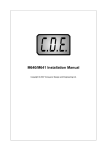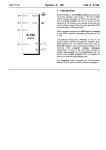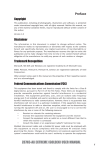Download CNC1/CNC2 Installation Manual - Conqueror Design & Engineering
Transcript
CNC1/CNC2 Installation Manual Copyright © 2005 Conqueror Design and Engineering Ltd. CNC1/CNC2 Installation Manual Copyright © 2005 Conqueror Design and Engineering Ltd. All rights reserved. Any dispute about the use of this software and/or hardware or of these terms and conditions shall be resolved or arbitrated under English Law. Manuals and accompanying documentation may not be copied or printed for the purposes of training, advertising, promotion or any other use without the permission of Conqueror Design and Engineering Limited. Permission to copy and print manuals and documentation for personal use is granted to the owner/user of the software supplied. All trademarks are acknowledged to be the property of their respective owners. This manual produced on 27/01/2005. Warranty This software and/or hardware and accompanying documentation are provided 'as-is' and are not warranted to be fit for any specific purpose or usage. The use of this software and/or hardware is undertaken at your own risk and Conqueror Design and Engineering Limited will not be responsible for any loss of data, time or income resulting from the use of this software and/or hardware. Contents I Table of Contents Part 1 Disclaimer of Liability and Limitation of Warranty 1 Part 2 Introduction to the CNC1/CNC2 box 2 1 Front panel ................................................................................................................................... controls 3 2 Rear Panel ................................................................................................................................... Connections 4 RS232 Serial Interface ......................................................................................................................................................... 5 Spindle Motor control ......................................................................................................................................................... plug 6 Relay drives plug ......................................................................................................................................................... 7 Stepper motor plug ......................................................................................................................................................... 8 Feed-back/Encoder/Limit-switch ......................................................................................................................................................... plug 9 3 Spare................................................................................................................................... and replacement plugs 10 Part 3 Manual Operation without a Computer 11 Part 4 Appendices 12 1 Compatible ................................................................................................................................... Motors 12 2 G-Codes ................................................................................................................................... 13 Additional G-Codes ......................................................................................................................................................... for Lathe Operations 14 Additional G-Codes ......................................................................................................................................................... for Milling Operations 15 3 M-Codes ................................................................................................................................... 16 4 Command ................................................................................................................................... Set 17 5 Control ................................................................................................................................... Parameters 19 Index 24 Copyright © 2005 Conqueror Design and Engineering Ltd. I 1 1 CNC1/CNC2 Installation Manual Disclaimer of Liability and Limitation of Warranty Where the CNC1/CNC2 box is supplied as a component and not as part of a complete control system it is assumed that the purchaser has sufficient electrical and electronic knowledge to handle the component competently. It is further assumed that the purchaser has sufficient knowledge of safe working practices and the relevant Health & Safety regulations which apply to working with electrical and electronic systems to work safely with the component. Conqueror Design and Engineering Limited will not accept any liability for any damage to systems or personnel that may result from the incorrect installation or usage of the hardware supplied. Nor will Conqueror Design and Engineering Limited replace or repair any supplied equipment that has been damaged as a result of such incorrect misuse or installation. Copyright © 2005 Conqueror Design and Engineering Ltd. Introduction to the CNC1/CNC2 box 2 2 Introduction to the CNC1/CNC2 box The CNC1/CNC2 box has been designed to control CNC lathes, milling machines, PCB drills, routers, etc. In fact any machine which has 1, 2, 3 or 4 stepper motor driven axes. The stepper motors can also, optionally, be controlled in a closed-loop mode with the addition of standard quadrature encoders in either strip or rotary form. The CNC1 box has a built in power supply which can output 10 Amps. The CNC2 box has a built in power supply which can output 16 Amps. A machine fitted with a CNC1/CNC2 can be operated in a simplified stand-alone manual mode (for cleaning and maintenance, etc.) without requiring a host computer. Copyright © 2005 Conqueror Design and Engineering Ltd. 3 2.1 CNC1/CNC2 Installation Manual Front panel controls The front panel controls are (from left to right) the axis jog buttons for the X and Y axis (arranged in a cross around the green 'Enter'/BTN1 button), the Z axis jog buttons, 3 status LEDs, the electronic hand-wheel and the power switch. When in manual mode the jog buttons can be used to rapidly position an axis and then the hand-wheel can be used to control the precise position. The hand-wheel automatically switches to operate the last axis that was moved with one of the jog-buttons. The electronic hand-wheel is rotated clockwise to move the axis in the positive direction and counter-clockwise to move the axis in the negative direction. Copyright © 2005 Conqueror Design and Engineering Ltd. Introduction to the CNC1/CNC2 box 2.2 4 Rear Panel Connections The rear panel contains the plugs for: the mains supply, the computer, an AC/DC spindle motor (or any 10 Amp load), 12-volt relay drives, 4 stepper motors and 4 feed-back/encoder/limit-switch plugs. N.B. The CNC2 box has only 3 stepper motor plugs and feed-back/encoder/limit-switch plugs. AC Mains Inlet The AC mains connector is a standard 'kettle' type plug. A mains cable is provided. The socket includes a 2 Amp fuse - do not use a higher rated fuse... it will reduce the level of protection! Copyright © 2005 Conqueror Design and Engineering Ltd. 5 2.2.1 CNC1/CNC2 Installation Manual RS232 Serial Interface Pin Signal 2 Receive Data (RCD) 3 Transmit Data (TXD) 7 Ready-To-Send (RTS) 8 Clear-To-Send (CTS) 5 Ground The serial port is configured as a standard PC AT 9-pin port. A standard PC-AT to PC-AT serial cable (a cross-over cable) can be used. The default protocols are 19,200 baud, 8 data bits, no parity and 1 stop bit. The board will use XON/XOFF flow controls by default. Copyright © 2005 Conqueror Design and Engineering Ltd. Introduction to the CNC1/CNC2 box 2.2.2 6 Spindle Motor control plug Pin Signal 1 Emergency stop 2 Emergency stop 3 Motor armature + 4 Motor armature - 5 Motor field + 6 Motor field - 7 Relay 8 Relay 9 Earth The emergency stop circuit can be connected through any safety switches, cover switches, etc. Provided it is unbroken the spindle, coolant and programmes can be run. If the emergency stop circuit is broken then the spindle and coolant are forced off and any programme running will be stopped... the machine can still be moved in manual mode. The plug supplied has a link shorting pins 1 and 2. The motor outputs (pins 3, 4, 5 and 6) are only available if the optional DCMOT1 card is fitted. The relay connection (pins 7 and 8) can carry 10 Amps @ 240 VAC. The circuit is closed when spindle run is selected. Copyright © 2005 Conqueror Design and Engineering Ltd. 7 2.2.3 CNC1/CNC2 Installation Manual Relay drives plug Pin Signal 1 +12 Volt supply 2 Coolant relay 3 Relay 1 4 Relay 2 5 Relay 3 Each relay drive is capable of sinking 500 milli-amps of current but the combined current of all relays should not exceed 1 Amp. Copyright © 2005 Conqueror Design and Engineering Ltd. Introduction to the CNC1/CNC2 box 2.2.4 8 Stepper motor plug Pin Signal 1 A phase + 2 A phase - 3 B phase + 4 B phase - N.B. As delivered the stepper motor outputs are configured for 1 Amp/phase and for halfstepping with power-save enabled. To change these settings please refer to the manual for the MPC5 card. **WARNING** Never connect or disconnect a motor when the control box is powered up. Allways turn off the control box and allow 2-3 minutes for the power-supply capacitors to discharge before connecting or disconnecting motors. Failing to observe this precaution could permanenty damage your control box! Copyright © 2005 Conqueror Design and Engineering Ltd. 9 2.2.5 CNC1/CNC2 Installation Manual Feed-back/Encoder/Limit-switch plug Pin Signal 1 +5 volt supply 2 A-channel of axis encoder 3 B-channel of axis encoder 4 0-volts/ground 5 Limit+ 6 Limit- 7 X&Y&Z Plug - No connection E/U Plug - Single-slot spindle encoder input 8 X&Y&Z Plug - No connection E/U Plug - Multi-slot spindle encoder input The power requirement of any encoder used should not exceed 100 milli-amps. To connect a limit switch it should be connected between the limit switch input (pin 5 or 6) and the ground connection (pin 4). N.B. It is possible to use encoders which require a higher voltage than 5 volts by using the 12-volt supply from the relay plug and inserting a diode into the A and B lines. For details please contact technical support. Copyright © 2005 Conqueror Design and Engineering Ltd. Introduction to the CNC1/CNC2 box 2.3 10 Spare and replacement plugs Replacement plugs for the stepper motor connectors, feed-back/limit-switch connectors and relay connector can be obtained from Maplin Electronics at http://www.maplin.co.uk. Stepper motor plug is... 4-pin cable socket, code FK24B, 'LKG Line Socket 4-way' Feed-back/limit switch plug is... 8-pin cable socket, code FK30H, 'LKG Line Socket 4way' Relay connector is... 5-pin cable socket, code FK25C, 'LKG Line Socket 5-way' A replacement/spare plug for the DC motor/10-Amp-relay/Emergency-Stop connector can be obtained from RS Components (http://www.rswww.com) or Farnell Electronics (http://www.farnell.co.uk). RS Components code # 372-254, "Connector, circular, CPC, cable plug, 9 way, 13 shell". Farnell Electronics code # 3195545, "RECEPTACLE, STD SLD CPC1 9 WAY". Copyright © 2005 Conqueror Design and Engineering Ltd. 11 3 CNC1/CNC2 Installation Manual Manual Operation without a Computer If no computer is attached the machine can be used in a rudimentary manner using the following jog-button and BN1 (button 1) and BN2 (button 2) combinations. the jogswitches operate as normal in manual mode when neither BN1 or BN2 is pressed. Keys pressed Action BN1 & X+ Enter manual mode. BN1 & X- Exit manual mode. BN1 & Y+ Turn spindle/spindle-relay on BN1 & Y- Turn spindle/spindle-relay off BN1 & Z+ Toggle rapid and feed modes. BN1 & Z- Toggle coolant on/off. BN2 & X+ Increase spindle speed (and turn on spindle if necessary). BN2 & X- Decrease spindle speed (and turn off spindle if necessary). BN2 & Z+ Increase feed-rate. BN2 & Z- Decrease feed-rate. If no button has been pressed for several minutes the machine will be switched out of manual mode. Copyright © 2005 Conqueror Design and Engineering Ltd. Appendices 4 Appendices 4.1 Compatible Motors 12 The following motors have been tested with the CNC1 and CNC2 box... Motor Size Voltage Current Holding Torque Holding (W x H x L) (Amps.) (mNM) Torque (Oz-In) 23 Standard 11.2 0.33 320 45 57 x 57 x 40 3.4 1.0 340 48 2.3 1.5 330 47 1.5* 2.2* 310 44 23 Standard 10.1 0.44 650 91 57 x 57 x 52 5.0 1.0 690 98 2.3 2.1 640 91 23 Standard 4.2 1.6 1,090 154 57 x 57 x 67 3.4 1.9 1,130 160 2.8* 2.5* 1,140 161 23 Standard 3.5* 2.9 1,480 210 57 x 57 x 103 23 High Perf. 4.6 1.0 470 67 57 x 57 x 41 2.1 2.1 480 68 23 High Perf. 6.2 1.0 980 138 57 x 57 x 55 2.9 2.1 980 138 2.1* 3.0* 980 138 23 High Perf. 4.2 2.1 1,610 228 57 x 57 x 79 3.3* 3.0* 1,630 231 34 Standard 5.8 1.3 1,820 258 82 x 82 x 62 3.0 1.7 1,500 212 2.8* 3.1* 1,820 258 34 High Perf. 7.0 1.4 2,800 396 82 x 82 x 67 3.6* 2.8* 2,800 396 34 High Perf. 4.8* 2.8* 4,800 680 82 x 82 x 94 42 Standard 3.7* 3.4* 9,900 1,400 108 x 108 x 179 Torques quoted are for bi-polar drive. Motors/voltages marked * are compatible with the CNC2 box only. Other motors with similar voltages and current requirements will also be compatible Copyright © 2005 Conqueror Design and Engineering Ltd. 13 4.2 CNC1/CNC2 Installation Manual G-Codes G-Code Parameters Description G00* X, Y, Z, E Rapid Move G01* X, Y, Z, E, F Feed Move G02* X, Y, Z, E, I, J, K, F, R Arc Clockwise Move G03* X, Y, Z, E, I, J, K, F, R Arc Counter-Clockwise Move G04 S Dwell. S=Seconds to delay. G05* P G17 - G18 - G19 - G28 X, Y, Z, E Spline function (Bezier curve) (only available when running with the EaziCNC software) Use XY plane for circular interpolation (Top) Use XZ plane for circular interpolation (Front) Use YZ plane for circular interpolation (Side) Home Axis G40 - Tool-nose compensation off (default mode) G41 R Tool-nose compensation Left-of-Line G42 R Tool-nose compensation Right-of-Line G43 - Tool-length compensation (positive) G44 - G45 - Tool-length compensation (negative default mode) Cancel Tool-length compensation. G54 X, Y, Z, E G70 - G71 - Imperial coordinates (only available when running with the EaziCNC software) Metric coordinates (default mode) G90 - Absolute coordinates (default mode) G91 - G92 X, Y, Z, E Incremental coordinates (only available when running with the EaziCNC software) Set datum point. Set home/reset position. N.B. The E axis can also be programmed as U. N.B. The codes marked with * are modal. Modal codes are active on any subsequent lines that do not have a code given. Copyright © 2005 Conqueror Design and Engineering Ltd. Appendices 4.2.1 14 Additional G-Codes for Lathe Operations G-Code Parameters Description G33 X, Z, P, I G80 - G81* X, Z, P Turning cycle G82* X, Z, P Taper cycle G83* X, Z, I, K, R, P Arc Clockwise Cycle G84* X, Z, I, K, R, P Arc Counter-Clockwise Cycle G85* X, Z, P G86* X, Z, P, I, K, R G94 - Threading(/synchronized) cut cycle. X is pass offset (pass depth). P is pitch, I is end pull-out, K is pass offset in Z and R is number of passes. Feed rates in mm./in. per minute G95 - Feed rates in mm./in. per spindle revolution G96 - Threading(/synchronized) cut. P is pitch, I is end pull-out in X. Cancel Canned Cycle Facing Cycle Constant surface speed. Feed rate specified in mm. at 20.0 mm. diameter. Feed rate specified in inches at 1.0 inch diameter. N.B. The E axis can also be programmed as U. N.B. The codes marked with * are modal. Modal codes are active on any subsequent lines that do not have a code given. Copyright © 2005 Conqueror Design and Engineering Ltd. 15 4.2.2 CNC1/CNC2 Installation Manual Additional G-Codes for Milling Operations G-Code Parameters Description G50 - G51 X, Y, Z, E G55 - G56 X, Y, Z, E G80 - Cancel/Complete Canned Cycle. G81* Z Drill, Spot-Drill G82* Z, K Peck Drill G83* Z, P Tapping G84* Z G85* Z, P Mirror Off. Cancel any mirrored axis. Mirror. Mirror selected axis (around coordinate given). Offset Off. Cancel/Clear temporary origin Offset. Set temporary origin. Bore Pocket cycle. N.B. The E axis can also be programmed as U. N.B. The codes marked with * are modal. Modal codes are active on any subsequent lines that do not have a code given. Copyright © 2005 Conqueror Design and Engineering Ltd. Appendices 4.3 16 M-Codes M-Code Parameters M00 - Programme Stop M01 - Optional Stop M02 - Programme End (same as M30) M03 S Spindle Start Clockwise M04 S Spindle Start Counter-clockwise M05 - Spindle Stop M06 R, T, X, Y, Z Tool Change M08 - Coolant On M09 - Coolant Off M13 S Spindle Start Clockwise + Coolant On M14 S M15 - Spindle Start Counter-clockwise + Coolant On Spindle Stop + Coolant Off M30 - Programme End (same as M02) M47 R M90 P Return to Programme Start. R is the repeat count (if given) Relay P On M91 P Relay P Off M92 P Wait for input P to be Low M93 P Wait for input P to be High M94 - M98 - Index tool-post. Indexes the tool-post (if fitted) forward. Motor Drives On M99 - Motor Drives Off Copyright © 2005 Conqueror Design and Engineering Ltd. Description 17 4.4 CNC1/CNC2 Installation Manual Command Set Command Parameters Description Ctrl-B (#2) - Query. Used by the EaziCNC software. Ctrl-E (#5) - Ctrl-N (#14) - <ESC> - @ - D n<CR> EC - ES - Echo On. Echoes characters back to the terminal and enables user friendly responses (data sent to the terminal will have a tag, i.e, "P0:0" instead of just "0"). Echo Off. Stops characters from being echoed back to the terminal and disables user friendly responses. Escape. Stops any current moves or commands. Clears the command buffers. This command does not need to be completed with a carriage return (CR). At. Returns the current position and status data in compressed hex format. This command does not need to be completed with a carriage return (CR). Message-mode. Controls whether messages are sent to the console. n=0 - do not show messages n=1 - show messages (including updates when moving) n=2 - debugging mode Error Clear. Clears any error state on the machine. N.B. this clears user-stops, power-up errors, etc. it will not and cannot clear errors such as 'safety activated'. Error Status. Displays the error code of the machine. Error codes... 0 - No error 1 - Stopped by user 2 - Stopped - safety activated 3 - Power interrupted 4 - X-limit triggered 5 - Y-limit triggered 6 - Z-limit triggered 7 - E-limit triggered Copyright © 2005 Conqueror Design and Engineering Ltd. Appendices 18 Command Parameters Description I n<CR> MA <CR> P n[ Rv]<CR> SX f<CR> Info. <n> is the item of information 0 - board ID 1 - firmware version 2 - firmware date 3 - processor type <blank> - firmware banner Manual Mode. To exit manual mode the <ESC> command must be sent. Parameter. Query (or set) a parameter. See control parameters for a description. P99 will display parameters 0 to 19. P199 will display parameters 20 to 39. Set X coordinate to <f> SY f<CR> Set Y coordinate to <f> SZ f<CR> Set Z coordinate to <f> SE f<CR> Set E coordinate to <f> SH <CR> ST <CR> Show Home. Displays the currently set home/starting position (set by a G54 command). Status. Show current status. T X, Y, Z Set/display tool offset. If no X, Y or Z is given then the existing offset will be displayed. T99 will list all tool offsets. Any valid ISO line will also be interpreted and executed on the machine tool. For a list of valid ISO (G&M-codes) see G-Codes and M-Codes. Copyright © 2005 Conqueror Design and Engineering Ltd. 19 4.5 CNC1/CNC2 Installation Manual Control Parameters Parameter Type Description 0 Binary 1 Binary 2 Integer 3 Integer 4 Integer 5 Integer Configuration 1 - see detailed explanation below. Configuration 2 - see detailed explanation below. Minimum Spindle Speed. Default=200 RPM Maximum Spindle Speed. Default=2000 RPM Maximum Cutting Feed Rate. Default=400 mm./min. Rapid Feed Rate. Default=800 mm./min. 6 Integer 7 Integer 8 Integer 9 Integer 10 Integer 11 Integer 12 Integer 13 Integer 14 Integer 15 Integer 16 Integer 17 Integer 18 Integer 19 Integer Pulses/Revolution on Threading/Synchronizing Encoder. Default=360 Default Circular Interpolation Mode. 0=XY, 1=XZ, 2=YZ. X-scale (X-step size in millimetres = (P8/P9)/P19) X-divisor (X-step size in millimetres = (P8/P9)/P19) Y-scale (Y-step size in millimetres = (P10/P11)/P19) Y-divisor (Y-step size in millimetres = (P10/P11)/P19) Z-scale (Z-step size in millimetres = (P12/P13)/P19) Z-divisor (Z-step size in millimetres = (P12/P13)/P19) E-scale (E-step size in millimetres = (P14/P15)/P19) E-divisor (E-step size in millimetres = (P14/P15)/P19) Scalar for Feed rates. Steps/sec=625,000*P17/(Feed*P16). Divisor for Feed rates. Steps/sec=625,000*P17/(Feed*P16). Decimal digits in coordinates. Default=2 digits Divisor for coordinates. Default=100 Copyright © 2005 Conqueror Design and Engineering Ltd. Appendices Parameter Type 20 20 Description 23 Integer Control capabilities (see detailed description below). Do not alter! Delays for carousel tool post. Forward delay = (low byte + 1)*0.25 secs Reverse delay = (high byte + 1)*0.25 secs Time-out for manual mode and automatic motor turn-off Ramp Stages. Maximum 16 24 Integer Ramp 0 25 Integer Ramp 1 26 Integer Ramp 2 27 Integer Ramp 3 28 Integer Ramp 4 29 Integer Ramp 5 30 Integer Ramp 6 31 Integer Ramp 7 32 Integer Ramp 8 33 Integer Ramp 9 34 Integer Ramp 10 35 Integer Ramp 11 36 Integer Ramp 12 37 Integer Ramp 13 38 Integer Ramp 14 39 Integer Ramp 15 21 22 Copyright © 2005 Conqueror Design and Engineering Ltd. 21 CNC1/CNC2 Installation Manual Parameter Type Description 40 Integer Back-lash compensation for X axis (steps) 41 Integer Back-lash compensation for Y axis (steps) 42 Integer Back-lash compensation for Z axis (steps) 43 Integer 44 Integer Back-lash compensation for E/U axis (steps) Reserved 45 Integer Reserved 46 Integer Reserved 47 Integer Reserved 48 Integer Reserved 49 Integer Reserved Copyright © 2005 Conqueror Design and Engineering Ltd. Appendices 22 Configuration 1 (parameter 0) bit 1 X axis direction bit 2 Y axis direction bit 3 Z axis direction bit 4 E axis direction bit 5 X axis home direction bit 6 Y axis home direction bit 7 Z axis home direction bit 8 E axis home direction bit 9 Turn off motor drives when inactive bit 10 Override Safety switch (spindle and coolant will not run) bit 11 bit 12 Override Safety switch (spindle and coolant will run). MPC4 & MPC5 only. LED4 shows busy state (MPC4/MPC5 only) bit 13 RELAY4 is reserved for motor reverse (MPC4/MPC5 only) bit 14 tool carousel on motor E. [delay is (param21+1)*0.25 secs] bit 15 reserved bit 16 reserved Configuration 2 (parameter 1) bit 1 X feedback active bit 2 Y feedback active bit 3 Z feedback active bit 4 E feedback active bit 5 X limit active bit 6 Y limit active bit 7 Z limit active bit 8 E limit active bits 9&10 1st axis to home (0=X, 1=Y, 2=Z, 3=E) bits 11&12 2nd axis to home bits 13&14 3rd axis to home bits 15&16 4th axis to home Copyright © 2005 Conqueror Design and Engineering Ltd. 23 CNC1/CNC2 Installation Manual Control Capabilities (parameter 20) bit 1 0 - Control does not support G2/G3 directly 1 - Control supports G2/G3 directly bit 2 0 - Control does not support G5 directly 1 - Control supports G5 directly bit 3 0 - G17 default mode for circular interpolation 1 - G18 default mode for circular interpolation bit 4 reserved bit 5 reserved bit 6 reserved bit 7 reserved bit 8 reserved bit 9 reserved bit 10 reserved bit 11 reserved bit 12 reserved bit 13 reserved bit 14 reserved bit 15 reserved bit 16 reserved Copyright © 2005 Conqueror Design and Engineering Ltd. Index spare Index Power-switch 3 -S- -CConnectors 4, 9 Feedback/Encoder/Limit-switch plug Mains input 4 Motor connectors 4, 8 Relay plug 4, 7 RS232 5 spare and replacement 10 Spindle/relay plug 4, 6 Stand-alone operation 4, 9 -DDisclaimer of Liability 1 -FFront panel controls 3 -GG-codes 10 13 -HHand-wheel 3 -IIntroduction to the CNC1 2 -JJog-buttons 3 -LLathe 13, 14 Limitation of Warranty 1 -MM441UP 17 Command Set 17 Parameters 19 M-codes 16 Mill 13, 15 MPC4 17 Command Set 17 Parameters 19 MPC5 17 Command Set 17 Parameters 19 -PParameters 19 Plugs 10 replacement 10 Copyright © 2005 Conqueror Design and Engineering Ltd. 11 24