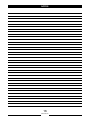Download User's Manual M-X - AS Catering Supplies
Transcript
USER'S MANUAL COMBINATION OVEN WITH STEAM GENERATOR M/X VERSION EN Technical service 00000000rev00 16 • DETTAGLI OPERATIVI CONTENTS 1 • 2 • 3 • 4 • 5 • 6 • 7 • 8 • 9 • 10 • 11 • 12 • 13 • 14 • PAGE 3 4 5 6 7 8 9 10 11 12 13 13 14 15 GENERAL REMINDERS POINTS TO REMEMBER DESCRIPTION OF KEYS STARTING COOKING OVEN OPERATION COOKING WITH THE CORE PROBE ( VERSION X ONLY) HINTS ON USING THE CORE PROBE (VERSION X ONLY) OPERATION OF THE HOLDING CABINET (MG A.... ONLY) PRACTICAL ADVICE DAILY CLEANING ROUTINE MAINTENANCE DESCALING THE BOILER MAJOR SERVICING WHAT TO DO IF... ELECTRIC MODELS ME 106 GAS MODELS ME C24 MG 106 MG C20 ME 110 ME S40 MG A06 MG S24 ME 210 ME C40 MG 110 MG C24 ME 211 ME 227(1) MG A10 MG S40 ME S20 MG 210/211 MG C40 ME C20 MG A21/A22 MG 227(1) ME S24 MG S20 (1) All versions of model M. 227 . have two independent ovens. VERSION M Standard electromechanical devices with manual controls and humidifier. X Standard electromechanical devices with manual controls, humidifier and core probe. The manufacturer accepts no liability for any inaccuracies in this manual attributable to printing or copying errors. We reserve the right to modify our products as we deem fit, without impairing their basic features. The reproduction or copying of any part of this manual by any means whatsoever is strictly forbidden unless authorized previously in writing by the manufacturer. donadini & c. advertising © - 016.38.122 - 16.02.2000 2 00000000rev00 1 • GENERAL REMINDERS Repairs may become necessary over time; these and all major servicing operations must be entrusted exclusively to a Lainox technician or a Lainox authorized service agent. 1.1 1.2 1.3 3N TYP. VE 106 "X" 2000 NR xxxxxxxxxx AC 400 V 50 Hz 8 • Carefully read the directions given in this manual; they contain important information on safety during installation, operation and maintenance. Keep the manual in a safe place for future consultation! IPX 5 • This appliance must be put only to the use for which it is specifically intended, i.e. cooking foods. Any other type of use is improper and therefore dangerous. - 98 LX TYP. VG 110 "P" 2000 AC 230 V kPa 150 - 500 kW TYP. NR xxxxxxxxxx 1.00 kW kPa 50 - 500 • Only trained kitchen staff should be allowed to use the appliance. A1 1.4 • The oven must not be left unattended during operation. IT 1.5 • There are surfaces of the oven that become hot during operation. Take care! IPX 5 1.6 • Ask the installer for information on correct operation and use of the water softener; incorrect or incomplete regeneration of the resins will result in inadequately treated water, which could damage the oven. 1.7 • Should it become necessary to call out a service technician, all essential identification details of the appliance are shown on the data plate. B21 P mbar 20; 28-30/37 8; 20 0085 1.8 • In the event of technical assistance being required, the trouble must be described in as much detail as possible, so that a service technician will be able straight away to understand the nature of the problem. 1.9 • The room in which the oven is to operate must be well ventilated! 1.10 • In the event of breakdown or faulty operation, switch off the oven immediately! 3 00000000rev00 2 • POINTS TO REMEMBER 2.1 • Before any food is cooked in a new oven, the interior must be thoroughly cleaned (see the “Daily Cleaning” heading). 2.2 • At the end of the working day, clean the oven thoroughly inside and out; this will ensure smooth operation of the appliance and prolong its useful life. 2.3 • Do not use high pressure water jets when cleaning the oven! 2.4 • For daily cleaning, use non-corrosive products (alkali based) suitable for the purpose. Abrasive materials and products should not be used as they will damage the surfaces. 2.5 • Always switch off the appliance when work is finished, and shut off all energy supplies (electricity, water, and gas if connected). 2.6 • Avoid any operation that might cause cooking salt to be deposited on the steel surfaces of the oven; if salt is accidentally spilled, rinse off immediately and thoroughly. 2.7 • After steam cooking, open the door carefully to avoid being hit by the rush of residual steam escaping from the oven. Failure to observe this warning may be dangerous for the operator. 2.8 • To ensure safe operation of the oven do not obstruct the vents or any other opening in the casing! 2.9 • To ensure long term efficiency and reliability of the oven, major servicing should be carried out at least once a year. With this in mind, customers are recommended to sign a service agreement. Failure to observe basic safety guidelines may jeopardize the smooth operation of the oven and expose the operator to serious danger! The manufacturer accepts no liability if the original function of the oven is altered or there is tampering or failure to observe the instructions given in the manuals. 4 00000000rev00 3 • DESCRIPTION OF KEYS FOREWORD This page describes the immediate response keys (which, at any moment, activate the additional services available, provided that the oven is working). 3.1 • IMMEDIATE RESPONSE FUNCTIONS Oven light key. Pressing key 29 switches on the oven light, permitting the operator to check the progress of the cooking. Humidification key. Pressing key 38 sprays water into the oven, increasing the humidity level. The flow of water lasts as long as the key is pressed. It is useful for foods that require added humidity when cooking. Open oven vent valve. Turning valve 39 opens or closes the vent. This function is useful for products that release a lot of moisture when cooking. It is recommended not to use this function when steam cooking. Vent open Vent closed 5 00000000rev00 4 • STARTING COOKING OPERATIONS 4.1 • SELECT Turn knob 41 to select the cooking mode: convection 42, steam 43, combination 44. 4.4 • END OF COOKING If infinite time [ ] has been selected, switch off the oven manually using key 41 for setting the cooking mode. If a cooking time or core probe temperature has been entered, a beep will be generated when the time expires or the temperature has been reached, to indicate that cooking has terminated and the oven has switched itself off. To interrupt the signal, simply open the oven door. Remove the food from the oven, following the directions given under paragraph 2.7 of the “Points to remember” heading. ∞ 4.2 • SET Set the cooking temperature with knob 18. 4.3 • SETTING - START Set the cooking time with knob 21. At this point the oven begins cooking. Or you can set the cooking temperature regulated by the core probe in the product: - press key 46, to activate the function; - press keys 23, to set the required temperature, which will appear on the display. At this point the oven begins cooking. GAS MODELS ONLY (MG 106, MG A06, MG 110, MG A10, MG 210/211, MG A21/A22 AND MG 227) When key 40 lights up, this means that the burners are inhibited. Press the key to reset ignition. 6 00000000rev00 5 • OVEN OPERATION OPERATIONS 5.1 • MAIN SWITCH AND KNOB ALLOWING SELECTION OF COOKING MODE AND COOLING WITH OVEN DOOR OPEN To switch on the oven turn the knob 41 onto the required cooking mode: 5.3 ∞ 42 convection 43 steam ∞ 44 combination The indicator light above knob 41 comes on to show that the oven is powered up. To cool the oven quickly, open the door and turn the knob onto the symbol 45. This activates the fan, which rapidly lowers the temperature in the oven. This function can be used when the next product to be cooked requires a much lower oven temperature. 5.2 • COOKING TIME SETTING KNOB Use knob 21 to set the required cooking time. When cooking is not controlled by time, ]. position the knob on infinite [ The oven will not come into operation until this final setting has been made. If a set cooking time has been selected the oven will switch itself off when the time elapses and emit a beep; this can be interrupted either by opening the door or by switching off the oven. Whereas, if infinite ], the oven must time has been selected [ be switched off manually, by returning the knob to the zero position. When the indicator is alight, the oven is in operation. GAS MODELS ONLY (MG 106, MG A06, MG 110, MG A10, MG 210/211, MG A21/A22 AND MG 227) When key 40 lights up, this means that the burners are inhibited. Press the key to reset ignition. • TEMPERATURE SETTING KNOB Use knob 18 to set the preheat temperature with the oven empty, or the required cooking temperature. When the set temperature is reached in the oven, the indicator light located near the knob will go out. The temperature in the oven is shown on the thermometer above the cooking mode selector. The light indicates the operation of the thermostat control: if the indicator is alight, the heating elements or burners are OFF; if the indicator is not alight, the heating elements or burners are OFF. 7 00000000rev00 6 • COOKING WITH THE CORE PROBE (version X only) OPERATIONS Warning When cooking with this accessory, the timer function can not be used! 1• 2• 3• 4• 5• Changing the set value during cooking If the value set at the start of cooking needs to be changed (increased or decreased), proceed as follows: 8 • Press and hold key [ + ] 23 for at least 2 seconds if the value needs to be increased, or key [ - ] 23 if it needs to be decreased; 9 • Release the key as soon as the required temperature appears on the display; 10 • After a few seconds, the display will revert automatically to the actual core temperature. Plug the probe connector into the panel socket (36). Insert the probe into the food (see also illustrations in the next heading). Select the cooking mode, as described in previous headings; Set the required oven temperature; Press key 46 to activate the function; Set the core temperature using the keys 23; the selected temperature will remain in the display for a few seconds. Once this time has elapsed, the same display will show the actual core temperature. As soon as the temperature at the core of the product reaches the selected value the oven will switch itself off and emit a beep, which can be interrupted either by opening the door or by switching off at the controls. When using the core probe, make certain it is properly connected to the panel. When the core probe is not being used, replace the probe in its case and make sure the safety cap is fitted correctly. Displaying the set time during cooking If the set core temperature needs to be checked during cooking, proceed as follows: 6 • Press momentarily any one of the keys 23; 7 • The set temperature value will appear in the display for approximately 3 seconds, after which the actual temperature at the core of the product returns automatically. 8 00000000rev00 7 • HINTS ON USING THE CORE PROBE (version X only) Optional: On request and without any specific adaptation, it is possible to connect the needle probe to the front panel to control the temperature of vacuum-packed foods. In cooking with this device, the position of the core probe is extremely important. The probe must be positioned from the top downwards at the centre of gravity of the food to cook and be fully inserted. In pieces whose thickness is less than twice the probe, it is inserted horizontally to the tabletop so that the tip of the probe is anyhow in the middle of the food (see figure). It is also recommended that the probe be inserted with the food positioned at the centre of the oven. NO YES NO YES Advantages • Improves control over the cooking process, eliminating the risk of loss and waste; • Permits accurate cooking irrespective of the quality or mass of the product; • Saves time because cooking control is automatic; • Guarantees hygiene; with precision monitoring of the core temperature, there is no need for food to be handled, poked or prodded. Cooking with the core probe is ideal for: • large items that require cooking in a particular way at the core (roast-beef, salmon, etc.); • cooking vacuum-packed products (using the needle probe, optional). 9 00000000rev00 8 • OPERATION OF THE HOLDING CABINET that per mits maintaining a constant temperature of between 50 and 75 °C. Note: For MG A.. models only. These appliances are also equipped with a holding cabinet; the compartment beneath is fitted with a door and electric heating OPERATIONS 8.1 • SWITCH ON When the oven is powered up with the main switch upstream from the appliance, the LED comes on associated with key . To switch on the cabinet press the key . The display shows the actual temperature in the holding cabinet. 8.2 • SET Using keys set the required holding temperature. The display will indicate the selected temperature blinking for a few seconds, then returning to show the actual temperature. 8.3 • DISPLAY THE SET VALUE Briefly press one of the keys : the display will show the previously set temperature for a few seconds and then automatically go back to showing the actual temperature. 8.4 • SWITCH OFF Press key . Advice Food can of course only be kept warm for a limited period of time, which must not exceed current health and hygiene regulations. 10 00000000rev00 9 • PRACTICAL ADVICE 9.1 • PREHEATING THE OVEN The oven preheating phase is extremely important and useful for successful cooking. As a general rule, always preheat the oven when empty, setting the temperature approx. 20% higher than that to be utilized subsequently in cooking. In the case of steam cooking, preheat the empty oven using convection mode as this will allow temperatures of over 100°C to be selected. 9.3 • FROZEN/DEEP-FROZEN PRODUCTS The oven must be preheated and loaded respecting the quality and nature of these foods. For example, frozen spinach must not be hit with temperatures that are too high as, due to its nature, it could dry out on the outside and impair the result. 9.4 • TYPES OF CONTAINER For optimum results, it is vital to use the right pan for the different kinds of food: aluminium or aluminium plate pans for confectionery and baked foods, perforated pans for steam cooking, mesh pans for pre-fried potatoes. 9.2 • COOKING LOADS The depth of the pan must be suitable for the height of the food. For uniform cooking it is preferable to distribute the load over several shallow pans rather than loading just one extremely deep pan. Keep to the weights specified in the following table: Model No. pans Load per pan Maximum oven load ME 106. MG 106. / MG A06. 6 x GN 1/1 4 kg 24 kg ME 110. MG 110. / MG A10. 10 x GN 1/1 4 kg 40 kg ME 210. MG 210. / MG A21. 10 x GN 2/1 8 kg 80 kg ME 211. MG 211. / MG A22. 20 x GN 1/1 4 kg 80 kg ME 227. MG 227. 2 x 8 x GN 2/1 8 kg 2 x 64 kg ME S20. / ME C20. MG S20. / MG C20. 20 x GN 1/1 4 kg 80 kg ME S24. / ME C24. MG S24. / MG C24. 12 x GN 2/1 24 x GN 1/1 8 kg 4 kg 96 kg ME S40. / ME C40. MG S40. / MG C40. 20 x GN 2/1 40 x GN 1/1 8 kg 4 kg 160 kg 9.5 • CLEARANCE BETWEEN CONTAINERS When loading the oven with the food to cook, it is recommended to pay special attention there is sufficient clearance between containers. This makes it possible for the heat and air to distribute evenly for a more uniform result, which would not be possible if the food in one pan were in contact with the pan above. 9.6 • LESS SEASONING By using this type of oven it is possible to virtually eliminate the use of seasoning, oil, butter, fat and flavouring. Minimizing the use of such ingredients in cooking, the natural flavours of the food are highlighted and the nutritional content remains intact, bringing the benefits of a more dietconscious type of cuisine. Note: When loading the oven you should clearly consider not only the weight of the product, but also its size, firmness and thickness. 11 00000000rev00 10 • DAILY CLEANING 10.1 • THOROUGH CLEANING ... ... is a prerequisite for faultless cooking and better yields: • the food’s own flavour remains unchanged; • during operation, there are no fumes caused by previous remains of food that burn; • energy savings; • less maintenance work and a longer service life; • in addition, the simplicity of the procedure means that a thorough clean can be carried out in just a few minutes: - 5 minutes approximately to spray clean - 10 minutes steam cycle - rinsing - drying 10.2 • WARNING Never use direct or high-pressure jets of water to clean the outside of the oven. Never use corrosive and/or abrasive substances on steel surfaces, and avoid scouring or scrubbing with steel wool or wire brush, as irreparable damage could occur. Similarly, aggressive detergents of non-alkaline formulation containing high percentages of sodium and ammonia can soon damage the seals, jeopardizing oven efficiency and operation. The outside of the oven is washed with a sponge and warm water with an ordinary detergent suited to the purpose. 10.3 • CLEANING THE OVEN ... ... at the end of work, proceed as follows: 1 • with the mode selector positioned on cooling with the door open (45), allow the oven to cool down to approximately 60 °C. If the oven is cold, preheat the chamber with steam up to 60 °C; 2 • remove any cooking spills, using a spatula that will not scratch the steel surface; 3 • spray the inside with a proprietary oven cleaner. Use a non-corrosive alkaline product; 4 • close the door and allow the chemical to act for the time indicated by the manufacturer (generally between 5 and 10 minutes); 5 • switch on the oven, in steam mode, for 4 to 10 minutes. Switch off the appliance completely and open the oven door slowly; 6 • rinse the oven thoroughly with plenty of clean water and wipe the door seals with a sponge. The use of a hand-held shower (optional) is recommended; 7 • switch on again, and select a convection cycle of about 5 minutes duration; 8 • stop and shut off all utilities (electricity, water and gas, if connected). Leave the door slightly ajar when the appliance is not in use. 12 00000000rev00 11 • ROUTINE MAINTENANCE 11.1 • PERIODICALLY ... ... the deflector and pan racks should be cleaned as required. In this connection, proceed as follows: • Stop and shut off all utilities (electrical power supply, water, and gas if connected); • take out the pan racks; • unscrew the deflector screws with the right sized screwdriver; • remove the deflector and wash thoroughly under running water or in a dishwasher; • for best results when washing and rinsing the oven, the use of a hand-held shower (optional) is recommended; • dry with a clean cloth; • refit the deflector and secure in place with the two screws. 11.2 • PROLONGED IDLE PERIODS If the oven is to stand idle for any length of time (e.g. holidays or seasonal closing) it must be cleaned thoroughly, leaving no traces of food or dir t. Leave the door slightly ajar so that air can circulate inside the oven. Be absolutely certain to shut off all utilities (electrical power supply, water, and gas if connected). For added care after cleaning, the exter nal surfaces can be protected by applying a proprietary metal polish. 12 • DESCALING THE BOILER To maintain the appliance in optimum working condition, the boiler should be descaled after every 200 hours operation at least. If this operation is not carried out at the prescr ibed inter vals, the performance of the oven will be noticeably affected. In this event, descale the boiler without delay before too much damage is done. The operation of descaling the steam generator should normally be carried out in the mor ning, before r unning nor mal cooking cycles, with the appliance unheated and already clean (see the “Daily cleaning” heading). The frequency of this operation depends on the hardness of the water used in the boiler and the number of hours operation. The formation of scale will fur up the steam g enerator and ultimately jeopardize its smooth operation! OPERATIONS 3 • After approximately 5 minutes, remove the cap “A”. 4 • Pour in the descaler (the dilution per litre, if necessary, should be done according to the manufacturer’s instructions) taking into account the boiler capacity (see table on page 14). 12.1 • PUTTING IN THE DESCALER 1 • Shut off the softened water with the tap upstream, which supplies the boiler and humidifier. 2 • Switch on the oven with the main switch, turning the cooking mode selector (41) onto convection (42). Wait for the water in the boiler to be completely drained and check water comes out of the drain pipe. 13 00000000rev00 12 • DESCALING THE BOILER OPERATIONS Models Litres Models Litres ME 106. 3.3 MG C24. 11 MG 106. 9 ME 210. 14 MG A06. 9 ME 211. 14 ME 110. 9 MG 210. 14 MG 110. 9 MG 211. 14 MG A10. 9 MG A21. 14 ME S20. 14 MG A22. 14 14 11 ME S40. 21 ME C40. 21 MG C20. 11 MG S40. 29 ME S24. 14 MG C40. 29 ME C24. 14 ME 227. 9+9 MG S24. 11 MG 227. 9+9 , ME C20. MG S20. 12.3 • RINSE CYCLE 9 • After this time, switch the oven on in steam mode (43). The boiler will empty; check that the boiler drains freely, otherwise contact a Lainox service technician as the drain outlet may be blocked, in which case the boiler requires professional attention. 10• Set a temperature of 100 °C (18) and a time of 30 min (21). This cycle serves to clean the boiler and the steam distribution system of the more stubborn particles of scale. It is recommended to rinse the boiler at least twice. A Warning: This operation should only be carried out under strict supervision by the operator! The operator must meticulously follow the directions for the product being used as regards safety precautions (face-mask, gloves, etc.)! 5 • Close cap “A”. 12.2 • DESCALING ACTION 6 • Turn on the water tap. The boiler fills to capacity with water. 7 • Wait for approximately 5 minutes for the boiler to fill. 8 • Switch off the appliance and leave it to stand so that the descaling agent acts for the time indicated by the manufacturer, generally at least 2 hours. 13 • MAJOR SERVICING 13.1 • To ensure correct and safe operation, the oven must be inspected and serviced at least once a year by a Lainox technician or authorized service agent. 13.2 • With this in mind, customers are recommended to sign a service agreement. 14 00000000rev00 14 • WHAT TO DO IF... This heading gives a summary of the faults that can be remedied by the user, or of situations that do not jeopardize safety. WARNING FOR GAS MODELS (MG 20, MG 24 and MG 40) Gas appliances are fitted with ignition devices incorporating an automatic reset function. If the burner fails to light, the temperature in the oven will not rise; it is therefore necessary to open the door, keep it open for 60 sec., then close it again. This simple remedy will reset the ignition. If the fault persists, contact a Lainox technician or authorized service agent. 14.1 • ... the power indicator does not light up when the cooking mode selector is turned. Check that the isolating switch between the appliance and the electrical power supply has been turned on, and in the case of gas models, that the gas shutoff valve is open. 14.2 • ... no steam is generated in the oven when steam cooking mode has been selected. Check that the water shutoff valve is open, and in the case of gas models, that the gas shutoff valve is open. 14.3 • ... the convection system does not work, the oven does not heat up after selecting and switching on. Check that the door is properly shut. 14.4 • CORE PROBE FAULT INDICATION If, when using the core probe, the [ err ] message appears on the display (25), check that the connector is plugged properly into the panel socket. If the message continues to be displayed, contact a Lainox technician or authorized service agent. The oven can still be used without the core probe. WARNING FOR GAS MODELS (MG 106, MG A06, MG 110, MG A10, MG 210/211, MG A21/A22 AND MG 227) Gas appliances are fitted with ignition devices incorporating a manual reset function. If the burner fails to light, the temperature in the oven will not rise, and the key (40) lights up. Press the key. This simple remedy will reset the ignition. If the fault persists, contact a Lainox technician or authorized service agent. If, after carefully carrying out these checks, the appliance still does not function properly, call a Lainox technician or authorized service agent. Note: When contacting Lainox service technicians, try to explain the fault in as much detail as possible, referring all the information indicated on the identification data plate (see page 3). 15 00000000rev00 NOTES 16 00000000rev00 DESCRIPTION OF THE DISPLAYS AND KEYS VERSION M DISPLAYS, KNOBS AND KEYS Oven thermometer 200 150 250 300 100 50 ˚C 350 valve for cooking 39 Butterfly cabinet exhaust switch and 41 Main cooking mode selection knob 42 Convection mode 43 Steam mode 44 Combination mode 45 Rapid cooling with door open 18 Oven temperature setting knob 21 Cooking timer knob 46 Core temperature function activation key Core temperature display (actual/set) 22 Manual humidification key 38 Core temperature setting keys 23 29 Oven light key Core probe connection for gas ovens: 40 Only Button for burners re-starting Core probe 36 VERSION X