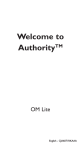Download PowerMatch Micro + (PMM+) USER MANUAL
Transcript
The Heat Tracing AuthorityTM PowerMatch Micro + (PMM+) USER MANUAL Heat Trace Ltd, Mere’s Edge, Chester Road, Helsby, Frodsham, Cheshire, WA6 0DJ, U.K. Telephone : +44 (0)1928 726 451 Facsimile : +44 (0)1928 727 846 www.heat-trace.com Table of Contents Page 1. Controller & Component Parts .......................................................3 2. Connection Methods …………….......…………………...........................3 3. Temperature Control Methods .......................................................... 3 4. Controller Specification ............................................................4 5. Input circuit ..............................................................................................5 6. Output circuit. .........................................................................................5 7. Connection of the Controller..............................................................5 8. Operating Principles .............................................................................7 9. Control and Indication Elements .....................................................8 10. Maintenance Operation ......................................................................13 11. Marking of the Controller....................................................................13 12. Storage Conditions ..............................................................................13 13. Transportation Conditions ................................................................13 14. Junction Boxes for Sensors ..........................................................14 Page 2 1. Controller & Component Parts The PowerMatch Micro+ (PPM+) electronic controller is designed for temperature measurement and control of electric heat tracing circuits. The controller provides a facility for temperature measurement by means of one or, optionally, two measurement sensors. The output control optimises the temperature maintenance process. The controller is straightforward, easy to operate and maintain. The component parts of the controller are : • 2-channel input signal measuring unit. • The control unit device. • Power supply unit. • 2 output relays. (1 x load and 1 x alarm). • Indication and control elements unit. 2. Connection Methods The PMM+ may be connected to provide temperature control methods Type I or II (requiring only the Pt100 ambient sensor) or Type II (requiring both the Pt100 ambient and line sensors). The PMM+ may be connected for circuit switching by means of: a) integral 16 amp, 230 volt relay (see Fig 2). b) external suitably rated contactor (see Fig 3). c) external thyristor, or solid state relay drive (see Fig 4). 3. Temperature Control Methods - Process Temperature Accuracy PowerMatch Micro+ can be set up to operate in a number of ways. IEC electric trace heating standards define 3 levels of process temperature accuracy:Type I A Type I process is one for which the temperature should be maintained above a minimum point e.g. freeze protection of water lines. Ambient sensing control is usual. Type II A Type II process is one for which the temperature should be maintained within a moderate band e.g. temperature maintenance of fuel oil lines. Type III A Type III process is one for which the temperature should be controlled within a narrow band e.g. maintenance of temperature sensitive materials, such as chocolate. Page 3 PowerMatch Micro+ can be set up to provide Types I, II, or III control methods. Type I Type I control is achieved by means of the PT100 ambient sensor only. Large blocks of power may be controlled by means of a single device. Energy savings compared with a traditional on/off air thermostat will typically be 80-90%. Type II Type II process control may also be achieved by means of the PT100 ambient sensor only. Heating cables should be applied to the pipework such that heating loads approximate heat losses when the ambient temperature is at the minimum design level. Type III A Type III process control may be achieved by means of both the PT100 ambient and line sensors. The line sensor should be located on a heated line having no flow. This may need to be a ‘dummy’ pipe (dead-leg). Heating cables should be applied to the pipework such that heating loads closely match heat losses (this means that heating cables may need to be spiralled). One PowerMatch Micro+ will be required for each different line temperature required. Fewer controllers will be required compared with the use of traditional line controls. 4. Controller Specification Temperature control range Temperature measurement accuracy Temperature indication accuracy Measurement channels Ouitput Relays Analogue outputs (2) Temperature sensor types * see note below Control unit operating temperature Enclosure protection level Supply voltage Control unit panel mounting Overall dimensions Weight From -60ºC to +500ºC * see note below 0.5% 0.1ºC Two channels: - Air temperature measurement - Surface / Process temperature (Optional) Two relays: - Control channel ....... 16A, 220VAC - Alarm channel ............. 16A, 220VAC 0 - 10 V Pt100 sensors 5ºC to 40ºC IP20 220VAC +10%, -15%, 50-60Hz DIN rail, 4 modules 68 wide x 85 high x 57 deep (mm) 272 grammes without sensor * Note: Sensors are purchased seperately. Page 4 Temperatures in excess of 180ºC require MI sensors – contact Heat Trace Limited 5. Input circuit The controller can simultaneously process two measurement channels. Each channel performs temperature measurement by means of a resistive temperature transducer (sensor). The temperature sensors are type Pt100. Two wire sensors are provided. Where the sensor is located more than 50 metres from the controller, a 3 wire sensor is required, wired as shown in wiring diagram (Fig 1.) The resistance of the sensor extension wires must be 100 Ohms maximum. 6. Output circuit The controlling unit comprises an output circuit of one control relay channel and one alarm relay channel. Both relays have a load capacity 16 A, 230 VAC, 50 Hz. Both control and alarm relays have normally open contacts. For larger heating loads, switching should be via a suitably rated external contactor, solid state relay, or thyristor drive. 7. Connection of the Controller The controller is intended for installation in an electrical panel. Mounting is by DIN rail, size: 4 modules. Connection terminals are shown in Figure 1. Fig 1 Designation of the controller connection terminals: • • • • • The temperature detectors Rt1, and optionally, Rt2, are connected using two-wire sensors to terminals 1 & 3 and 5 & 7 respectively. The resistance of the sensor connection wires must be no more than 100 Ohm. Note - air sensor terminals 2 & 3 and surface sensor terminals 6 & 7 are linked Power supply voltage is applied to terminals 13 and 15 Terminal contacts of control relay K1 and alarm relay K2 are 20–21 and 23–24 respectively Analogue output signals in the voltage range 0…10 V are available at terminals 9-10 and 11-12 Page 5 Connection Wiring Diagrams Fig 2 Wiring Diagram using Integral 16 amp, 230 volt Relay Fig 3 Wiring Diagram suitably rated external contactor / solid state relay Fig 4 Wiring Diagram using external thyristor drive Page 6 8. Operating Principles Two algorithms are provided in the controller for heating process control. Choice of the actual algorithm is defined by presence/absence of the process (surface) temperature sensor. Designations and clarifications: Tair min – the design minimum air temperature. Tsurface min – the design minimum process (surface) temperature. Tsurface max – the design maximum process (surface) temperature. Tsurface mid – the medium value calculated from the design minimum and maximum process (surface) temperature. Algorithm No. 1. Using Ambient Air Temperature Sensor Only (See Fig 5) The process (surface) temperature sensor is not used (disconnected). The controller measures only the air temperature and calculates the percent of the total power required for heating based on the preset temperature parameters: Tair min; Tsurface min and Tsurface max. When the current air temperature is lower than Tair min, the calculated heating power is 100%. When the current air temperature is higher than the medium temperature (i.e. the required process temperature (Tsurface mid) calculated from the preset temperatures (Tsurface min and Tsurface max) the calculated heating power is 0 %. When the current air temperature is between Tsurface min and Tsurface mid the heating power is calculated in proportion to the temperature based on 100% for Tair min and 0% for Tsurface mid. For example, when the current air temperature is exactly in the middle between Tair min and Tsurface mid, the calculated heating output is 50%. Fig 5 Algorithm 1 Fig 6 Algorithm 2 Algorithm No. 2. Using Ambient air AND Process Temperature Sensors. (See Fig 6) The process (surface) temperature sensor is used (connected). The controller operates in accordance with the Algorithm No. 1 but with some additions. If the current process (surface) temperature is less than the preset minimum surface temperature Tsurface min, the calculated heating power is 100%, irrespective of the air temperature. If the current surface temperature is higher than the preset maximum surface temperature Tsurface max, the calculated heating power is 0% irrespective of the air temperature. When the surface temperature is between Tsurface min and Tsurface max, the Page 7 controller works according to the Algorithm No. 1. Analogue Outputs Two analogue outputs are provided in the controller with outputs in the range 0…10 V. The output voltage level of both outputs is proportional to the calculated current heating power (as a percentage of the maximum power). One analogue output can be used when smooth heating control is to be provided by means of an external thyristor power controller. The second analogue output may, for example, provide an indication of the heater power by means of a pointer-type instrument calibrated for 0 to 10 V indication. Heating power (in percent) is applied according to the time during which the heating is in the ON condition, relative to the total cycle period corresponding to 100% heating power. This total cycle period is chosen by the user and set by means of the controller’s menu within the range of 30 to 60 minutes. 9. Control and Indication Elements The LED indicator is used for information I/O, 84x48 pixels resolution, comprising 6 strings, each 14 symbols long. Information is entered into the controller by means of 4 control buttons: 1. «Up» / «+». 2. «Down» / «–». 3. «Right». 4. «Reset» (Return to main menu). During operation the controller displays the main screen. The control buttons are used to navigate through the controller’s other screens. Main Screen Display The main screen displays the current temperature of the two channels, the preset temperature control values and the current calculated heating power in percent (see Figure 7). Figure 7 Setting of Control parameters. Press the «Right» button. This submenu will be displayed (Figure 8): Figure 8 From this sub-menu you can go to a display window designed for setting the process temperature parameters of the heating surface. Page 8 Setting of the process alarm levels. Press the «Right» button. The following window will appear (Figure 9): Figure 9 Setting of minimum temperature of the heating surface Tsurface min. Using «Up» / «+» «Down» / «-» buttons, set the required temperature value. Press the «Right» button. The following window will appear (Figure 10): Figure 10 Setting of maximum temperature of the heating surface Tsurface max. Using «Up» / «+» «Down» / «-» buttons, set the required temperature value. Press the «Right» button. The display window will appear (Figure 7). To jump to the next submenu for setting of the further operating parameters press the “Up” button. The following window will appear (Figure 11): Figure 11 From this submenu you can go to an display window designed for setting the minimum ambient air temperature, below which 100% power must be applied by the heating system. Page 9 Press the «Right» button. The following window will appear (Figure 12): Figure 12 Setting of minimum temperature of the air Tair min. Using «Up» / «+» «Down» / «-» buttons, set the required temperature value. Press the «Right» button. The display window will appear (Figure 11). To jump to the next submenu for setting of the further operating parameters press the “Up” button. The following window will appear (Figure 13): Figure 13 Press the «Right» button. The next display window will appear (Figure 14): Figure 14 Setting of the cycle period corresponding to 100% heater power output. Using «Up» / «+» «Down» / «-» buttons, set the required cycle period value. The possible range is from 30 to 60 minutes. Page 10 Press the «Right» button. The display window will appear (Figure 13). To jump to the next submenu press the «Up» button. The display window will appear (Figure 15): Figure 15 Press the «Right» button. The display window will appear (Figure 16): Figure 16 The entering of a password enables the temperature parameters to be changed. To set the password:-. Using «Up» / «+» «Down» / «-» buttons, set the required password. Then you can opriate submenu for change/setting of the temperature parameters. To return to the main indication screen of the controller, press the “Reset” button (Return to the main menu). Page 11 Page 12 Actual Temps Ta: -10°C Ts: 15°C Power: 100% Ta input: -35°C Ts input: 25°C temperature > Set surface temperature > Set min air time cycle > Set power Password > Ts min: 10°C Lo- temp alarm set point Ta min:-035°C Set min design air temp 30 minutes Set power time cycle P/W: 110 Set password Ts max: 10°C Hi- temp alarm set point Figure 16. The controller’s indication/ display diagram (the menu structure). 10. Maintenance Operation • • • • Maintenance of the controller should be carried out annually. Electrical contacts must be verified, and dust/ contamination removed from the terminals of the controller. Verification (calibration) of the controller should be carried out by simulation of the system sensors and process requirements etc. every 2 years. During installation and maintenance of the controller, the device must be disconnected from the supply network. Connection, adjustment, servicing of the controller must be performed by competent personnel. 11. Marking of the Controller • • • • Front label with the name and the trade mark of Heat Trace Limited. All terminals labeled with terminal number and designation. Serial number label to the side of the enclosure. Basic operation conditions and supply voltage label fitted to the side of the controller. 12. Storage Conditions • • • Storage temperature range: from 20°C to +60°C. Relative air humidity (at temperature +35°C): not less than 80%. The air in the storage room shall not contain dust, vapours of acids and alkalis, or corrosive gases. 13. Transportation Conditions • • • • The controller must be packaged when transported. Transportation temperature range -20°C to +60°C. Relative air humidity (at temperature +35°C) not more than 90%. The controller must not be transported in open conditions. Page 13 13. Junction Boxes for Sensors There are two sensors available for use with the PMM+ Controller, an Ambient (Air) temperature sensor and (optionally) a Surface / Process temperature sensor. Sensors are the Pt100 type and should be ordered seperately from the Control unit. The standard Pt100 sensors are suitable for temperatures up to180°C. Where surface temperature sensors are required to operate at temperatures higher than 180°C a special mineral insulated Pt100 sensor should be specified at the time of ordering. Two wire sensors are provided as standard. Where the sensor is remotely located more than 50 metres from the controller, a three wire sensor is required. The resistance of the sensor wires should be 100 Ohms maximum. Junction boxes and ancillary equipment may be sourced locally, if required. However, it is the responsibility of the installation contractor to ensure that all equipment and components meet the necessary local and international standards and carry the correct approvals and certification to suit the area in which they are installed. Fig 17 Ambient Sensor shown in JB9000 Junction Box Fig 18 Surface Sensor with DJB9000 (EX) Junction Box and DESTU (Optional). (For the surface temp sensor, the complete unit of sensor, DESTU & DJB9000 carries Ex’e’ type of protection for hazardous area use.) Page 14 Fig 19 Image showing how surface sensor is protected on pipe by DESTU Typical Sensor Configurations INSTALLATION NOTES PMM+ Controller Serial No: ............................................................ Date Purchased: .................................................................. Date Installed: ..................................................................... Date commissioned: ............................................................ Installation Details & Comments Page 15 The Heat Tracing AuthorityTM Heat Trace Ltd, Mere’s Edge, Chester Road, Helsby, Frodsham, Cheshire, WA6 0DJ, U.K. Telephone : +44 (0)1928 726 451 Facsimile : +44 (0)1928 727 846 www.heat-trace.com