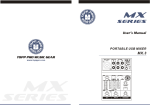Download Z-2M & Z-2MR Installation Manual Includes Zone Remote Installation
Transcript
Z-2M & Z-2MR Installation Manual Includes Zone Remote Installation Z-2M Z-2MR Dual Zone Mixer Dual Zone Mixer & Remotes Code 953.003 Code 953.009 ™ 1 The Z-2M & Z-2MR Dual Zone Mixers The Z-2M & Z2MR are high quality zone mixers that are easy to operate while extensive enough in their installer features. With many years of experience in the manufacturing of zoning systems for leisure applications at Citronic we know how important it is to make our devices operator friendly. The Z-2M & Z2MR are no exception. The simple user controls belie the extensive installer options that are either mounted on the rear panel or hidden below the top cover, which cannot be accessed while the mixer is mounted on in a rack. All the equalisation, sensitivity and priority controls are installer accessible only. Full details of which are explained in the body of this manual. There are 5 inputs in total; Microphone, three line and a priority. The priority input can be used as a fourth line input by engaging it on the front panel while the other inputs are switched off. All of these inputs have their own gain control mounted on the rear panel. Both of the output zones are balanced stereo low impedance. There is also a mono selector switch for each of these outputs. The rear panel is completed by provision for the connection of expansion modules to increase the number of zones (up to six), access for the remote control option and an IEC AC power connector. The user controls for each output zone are simple. There is a rotary selector switch to select the input, a microphone level control, a music level control and a button to activate the priority music input. The music channels have an Eq auto loudness control that maintains the equalisation settings you set across a wide variation in volume settings. Normally you would need to increase the bass in a music signal as you decrease the volume to maintain the apparent listening balance between high and low frequencies. In this system it is not necessary. Simply set up the Eq you wish at the highest volume setting and the system will re-balance it for lower volumes. ™ 2 ™ 3 WARNING: In order to obtain the best service from the unit we STRONGLY recommend that you read this manual before you apply any power. Front Panel Controls Z-2M 1) AC Power Switch Switches on or off the AC power to the unit and any expander units that may be plugged into it. 2) Power LED Indicates green when the power switch is on. 3) Zone 1 (or 2) Input Selector Switch In position off, (as illustrated) all the music inputs are defeated, the possible exception is the priority input, which is explained below. In position Line 1, 2 or 3 the zone output will carry the selected source. The inputs can be labelled to indicate the source. 4) Music Priority Inputs This switch selects the music source connected to the priority input, and the LED will illuminate to indicate this. The priority input sensitivity and release times must be set up at the time of installation for this function to operate correctly. When this function is selected and a signal is present on the input, any music playing on input selected by the selector switch will be overridden and replaced by the priority input signal. If no other inputs are selected, i.e. the selector switch is in the “off” position the priority input acts as another ordinary line input. See the section in installer set up on sensitivity control as this must be set up for the system to work properly. 5) Input Zone Labelling Spaces are provided to label the zone inputs for the users information. 6) Music Level This control alters the volume of the music in its associated output zone. It is an overall level control for the zone treating all inputs the same. To cater for different input levels refer to the rear panel level controls detailed in section (12) 7) Microphone Level This controls the microphone level in the appropriate zone. This control when set at minimum, will defeat the override depth to the music signal. Installation Notes: The Z-2M & Z-2MR are quick and easy to install using conventional connectors. It’s a good idea to double check all your interconnections as the Z-2M & Z-2MR will only perform to their optimum if the inputs and outputs are properly made. Always use good quality connectors such as Neutrik® it’s a small investment that can save your time and money. Connecting Up 8) Microphone Input The microphone input is balanced. If you wish to use an unbalanced microphone, short pin 3 to pin 1 (ground) and connect the signal input pin 2. This microphone has first priority in the system and will override the music signals. Full details of the override control and EQ settings are detailed in the next section (installer Settings). 9) Microphone Gain This control alters the input gain of the microphone circuit in order to match the output from the microphone. Adjust this control so that the microphone level control on the front of the Z-2M provides the required volume range. Reduce this control if distortion occurs. 10) Alarm Detector This feature allows you to interface this audio system with the alarm system of the venue. All that is required to detect an alarm condition is that the two terminals are shorted. The associated push button allows you to choose whether the music signals are reduced by 25dB or 40dB in the alarm condition. Note: The microphone input is unaffected by this attenuation so that announcements can still be made. Note: The terminal you can see unplugs from the unit so that the wiring can be completed remotely as access to the back of the rack is sometimes awkward. These terminals need to be shorted together by an external relay in the alarm system. 11) Zone Expansion Socket It is possible to add zones to the system by the addition of Citronic’s Z-2X or Z-4X expanders. This socket makes interconnection simple and is for the ribbon cable supplied with the expanders. 12) Input Gain Control Because the inputs of various equipment like CD players and tape decks vary so much the Z-2M & Z-2MR are fitted with input gain control so that you can match the varying inputs to give the same volume level control range from the music level control on the front panel or Remote. 13) Input Sockets Two Phono (RCA Phono jack) connectors for your music input device. This device can be virtually any source, e.g. CD player, tape deck or satellite feed. If your music source is mono connect to the left and the right input using a proprietary Phono splitter cable or connector. ™ 4 14) Priority Input This is a special input that will override the music playing in any of the other inputs and automatically route whatever is on the input to the output. This is especially useful for jukeboxes where the background music from another input is required when the jukebox is not in use. The sensitivity of the auto signal detect circuit can be altered, see the next section: Installer Options. 15) Priority Gain Control This works the same as all the other input gain controls. See feature 5 above. 16) Remote Control Option This is a blanking plate that needs to be removed if you choose to add the remote control option on the Z-2M. It will need to be removed for the Z-2MR. Installation of the remote controls will be explained later in the manual. For the Z-2M you can purchase the remotes as an addition using the part code 953.006 17 & 19) Zone 1 Output The zone outputs are balanced to minimise noise pickup. A bar environment can be electrically noisy and proximity to beer coolers and automated pumps may be difficult to avoid. These electronically balanced outputs will reject this kind of electrical noise and keep the sound system clean of pops and crackles. In the unlikely event you have to use a domestic HI Fi type amplifier that does not have a professional standard input connect its input to pin 2 (+) and 1 (Ground). In this mode the output level is lower and better suited to domestic amplifiers, which have a much higher input sensitivity. NB do not use Pin 3, leave it floating but, also note, you may suffer from electrical noise pickup. 18) Zone 1 Mono Button If the zone is to be powered using a mono amplifier activating this button will mix the left and right channels and provide a mono output from both connectors. 20 & 22) Zone 2 Outputs As per Zone 1 output. 21) Zone 2 Mono Button As per Zone 1 mono button. 23) AC Power Socket A standard IEC AC power socket for connecting to the main AC supply. Use only the AC mains power lead supplied with the unit and check that the supply voltage matches the rating uppermost on the fuse mounted on the socket. This unit is designed to operate at 220 or 230V (Europe & Asia). Installer Settings The Z-2M & Z-2MR have features which are set up by the installer at the time of installation and then secured so that unskilled operators do not inadvertently re-configure the system and prevent it operating as expected. This sections deals with these options and how to adjust them. The illustration shows how the installer adjustment options appear on the top cover of the mixer. To gain access to these controls the top panel will need to be removed, use the diagram also printed on the top panel as a guide to the controls. Once the settings have been made, replace the top panel and mount into a rack, this will prevent any tampering with the system by the user. We’ll start to explain the settings from top left and work through them by function. Microphone Eq The microphone Eq is separate for each zone. The reason for this is because the nature of the zones can be quite different in application as well as in acoustic properties. E.g. Zone one could be a restaurant where the ambient noise is low and the decor is likely to have soft surfaces that will dampen the acoustic reflections while zone two could be a pool hall where the ambient noise could be high and the acoustics more reflective. To ensure that speech is intelligible the Eq settings in these two zones need to be quite different. The first control is the Eq Hi for zone 1 and the second the Eq Hi for zone 2. Below these controls are the corresponding Lo band Eq controls. Each of these controls provide ± 12dB of lift and cut. Music Eq Next there is a similar set of Eq controls for the music signals. Again these are separate for each zone and there is both Hi and Lo Eq available at ±12dB. ™ 5 Override Sensitivity Controls There are two override sensitivity controls (Top Right labelled Sens), one for the microphone and the other for the priority music input. These should be adjusted to ensure the override occurs at the time you want it to relative to the input signal level from the two priority inputs. E.g. If the microphone is left on you can adjust the sensitivity level to ignore background noises and only respond when someone speaks directly into it. Microphone Depth Control This determines by how much the music signals dip in volume when the microphone is used. It can be adjusted to dip very slightly, more like the use in a DJ environment or disappear almost completely if the system is used for evacuation or general announcement. Priority Input Release Control Allows adjustment of the time taken for the selected input signal to return when the signal on the priority input finishes. It has a range of 2 to 15 seconds and should be set to avoid premature return during quiet sections on the priority input. Once this time has elapsed the primary input signal will return gently at a predetermined rate. Zone Remote Installation There are two remote control panels supplied with the Z2MR.. They are identical and can be used on either zone. Once connected these panels can be fitted to standard UK dual gang light switch or power socket hardware. If you require remotes for the Z-2M they can be purchased separately using the part code 953.006 1) Zone 1 (or2) Input Selector Switch In position Off, (as illustrated) all the music inputs are defeated, the possible exception is the priority input, which is explained below. In position Line 1, 2 or 3 the zone output will carry the selected source. The inputs can be labelled using the label set provided with this manual. 2) Music Priority Inputs This switch selects the music source connected to the priority input and the LED will illuminate to indicate this. The priority input sensitivity and release times must be set up at the time of installation for this function to operate correctly. When this function is selected and a signal is present on the input, any music playing on input selected by the selector switch will be overridden and replaced by the priority input signal. If no other inputs are selected, i.e. the selector switch is in the ‘Off’ position the priority input acts as another ordinary line input. See the section on the sensitivity control in your mixers handbook, as this must be set up for the system to work properly. 3) Input & Zone Labelling This space is provided to label the input zones available. This can be done by writing directly on to the panel or by attaching stickers. 4) Music Level This control alters the volume of the music in its associated output zone. It is an overall level control for the zone treating all inputs the same. To cater for different input levels refer to the rear panel level controls detailed in the mixers handbook. 5) Microphone level Controls the microphone level control in the appropriate zone. This control, when set at minimum, will defeat the override depth to the music signal. ™ 6 Installing Remotes Ensure that the Z-2M or Z-2MR is disconnected from the AC power and place it so you can work on it from the rear panel. Remove the lid and rear cover panel as shown above. You will need a No.1 (M3) pozi head screwdriver and a 3mm flat blade screwdriver. Disconnect the ribbon from the front PCB and feed through the rear of the mixer casing. The ribbon is plugged directly onto the remote control module- making sure that Pin 1 of the ribbon lines up with Pin 1 on the PCB. Ideally the ribbon connection should be undertaken once the remote cable connections have been made, this allows the maximum working area. Once the ribbon has been connected the cover of the unit can be replaced. The recommended cable for remote control is 8 core shielded alarm cable (804.299). The terminals on the module are colour coded for this cable and there is a P clip for each cable to secure it and the screen to the module. The shield of the cable should be neatly wound around the cable and make contact with the P clip to make a bond to the metalwork. ™ 7 Carefully put the remote control module into the casing and secure it with the two original fixing screws. This end of the termination is now complete. Select one of the remote controllers and go to the other end of the control cable wherever it is routed in the installation. Unplug the terminal strip from its retaining pegs fixed to the circuit board between it and the front panel. Notice, the terminal connections are colour coded on the back of the PCB to match those at the other end of the cable. Make the connections to the terminal strip and replace it into the retaining pegs on the PCB. Make sure it is pushed home firmly. Peal back the braiding on the cable and ensure it is secured by the P clip clamp holding the cable to the PCB. Notice, the P clip can be rotated through 360º so that cable exit can be in any direction. This panel can now be fixed to any standard dual UK Lighting or AC power socket hardware. ™ 8 CE Marking EMC Conformity The Z-2M & Z-2MR have been tested to demonstrate compliance with the EMC 89/336/EEC directive, under which the following harmonised standards apply: i) EN55020 Radiated RF Immunity ii) EN61000-4-2 ESD Immunity iii) EN61000-4-4 Mains Burst Transient Immunity iv) EN61000-3-2 Mains Harmonic Disturbance Limits Generic Std EN50081-1 v) EN55022 (Class B) Conducted Mains RF Emission Limits Generic Std EN50081-1 Electrical Equipment Safety Regulations (1994) The Z-2M & Z-2MR have been designed and tested to demonstrate compliance to the LVD 73/23/EEC directive, using the following standard. i) EN60065 Safety requirements for mains operated electronic equipment for household and similar general use ™ 9 Block Diagram ™ 10 Technical Specification Parameter Sensitivity Input Impedance Source Impedance Gain S/N Ratio* Frequency Response** THD + Noise*** Microphone -53dBu 2K Ohms 150 Ohms 20-53dB >73dB 15Hz to 22KHz <0.04% Line/Priority 0dBu 50Kohms 2K Ohms -10dBto +10dB >75dB 10Hz to 30KHz <0.04% Zone Outputs Left & Right 0dBu (775mV RMS) Bal XLR Microphone EQ Lo Hi Lo Hi Sensitivity Depth Sensitivity Release Connector Music Attenuation Voltage AC Fuse ±12dB @ 80Hz ±12dB @ 10KHz ±12dB @ 80HZ ±12dB @ 10KHZ -1dBu to -20dBu -2dB to -24dB -2dBu to -28dBu 2 to 15 Seconds 2 Way Terminal Block 25dB or 40dB 230VAC 50Hz (200 to 254V) 230V T200mA Music EQ Microphone Override Priority Override Alarm Interface**** Power Requirements * ** *** **** Measured at Zone Output 22Hz to 22KHz Filtered Measured at -1dB w.r.t 0dB referenced at the zone output Measured at zone output 30KHz Lo Pass filtered Active when contacts shorted by external isolated relay contacts from the alarm system. Other products in the System Install Range Z-2X - Zone Expansion Module 953.012 The Z-2X is a quick and easy to install expansion unit for the Z-2M and Z-2MR. The mic & music input, alarm, override signals and power supply rails are liked from the zone mixer (Z-2M or Z-2MR) via a 2-way IDC ribbon socket. Giving you an extra two zones. Z-4X – Zone Expansion Module 953.015 The Z-4X is a quick and est to install expansion unit for the Z-2M and Z-2MR. The mic & music input, alarm, override signals and power supply rails are liked from the zone mixer (Z-2M or Z-2MR) via a 2-way IDC ribbon socket. Giving you an extra four zones. Z-5DM Five Zone Mixer 953.018 The Z-5DM is a high quality distribution mixer housed in a 1U 19" rack mounting package, which provides the means to expand 2 stereo line inputs into 5 stereo zone outputs. Each zone has an individual mono switch and separate level controls for both stereo inputs. Professional XLRs on all input and outputs, cater for both balanced and unbalanced connection. Zone Remote Control 953.006 The remote control can be fitted in any location you prefer allowing you to control a specific zones music output, and volume levels. There are two remote control panel supplied with the Z-2MR & z-2X and four with the Z-4X. Once connected these panels can be fitted to a standard UK dual gang light switch or power socket hardware. ™ 11 For other Citronic products in the range, visit….. www.citronic.com ™ 12