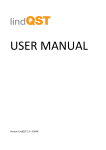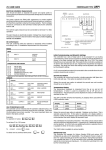Download Product manual
Transcript
JTL SYSTEMS LIMITED COMPRESSOR PACK INSTALLATION MANUAL (FOR ALL CONTROLLER TYPES) JTL Systems Limited 41 Kingfisher Court Hambridge Road NEWBURY, Berkshire RG14 5SJ Tel: (01635) 263646 Fax: (01635) 263647 After Sales Support Line: 0870 321 HELP (4357) TABLE OF CONTENTS 1. INSTALLATION PRACTICE . . . . . . . . . . . . . . . . . . . . . . . . . . . . . . . . . . . . . . . . . . . . . . . . . . . . . . . . . . . . . . . . 1.1 CABLE INSTALLATION REQUIREMENTS . . . . . . . . . . . . . . . . . . . . . . . . . . . . . . . . . . . . . . . . . . . . . . 1.1.1 Cable Segregation . . . . . . . . . . . . . . . . . . . . . . . . . . . . . . . . . . . . . . . . . . . . . . . 1.1.2 Signal Cables . . . . . . . . . . . . . . . . . . . . . . . . . . . . . . . . . . . . . . . . . . . . . . . . . . . 1.1.3 Power and Control Cables . . . . . . . . . . . . . . . . . . . . . . . . . . . . . . . . . . . . . . . . 1.1.4 High Voltage Testing . . . . . . . . . . . . . . . . . . . . . . . . . . . . . . . . . . . . . . . . . . . . 1.1.5 Cable Installation Within Enclosures . . . . . . . . . . . . . . . . . . . . . . . . . . . . . . . . 1.1.6 External Cable to JTL Control Equipment (site wiring) . . . . . . . . . . . . . . . . . 1.2 CABLE SPECIFICATION . . . . . . . . . . . . . . . . . . . . . . . . . . . . . . . . . . . . . . . . . . . . . . . . . . . . . . . . . . 1.2.1 Pressure Transducer Cable . . . . . . . . . . . . . . . . . . . . . . . . . . . . . . . . . . . . . . . 1.2.2 Temperature Sensor Extension Cable . . . . . . . . . . . . . . . . . . . . . . . . . . . . . . 1.2.3 JTL Controllers to JTL Comms Unit . . . . . . . . . . . . . . . . . . . . . . . . . . . . . . . . . 1 1 1 1 2 2 2 2 3 3 3 3 2. ELECTRICAL NOISE SUPPRESSION & EMC REQUIREMENTS . . . . . . . . . . . . . . . . . . . . . . . . . . . . . . . . . . . . . 2.1 PRINCIPLES . . . . . . . . . . . . . . . . . . . . . . . . . . . . . . . . . . . . . . . . . . . . . . . . . . . . . . . . . . . . . . . . . . . 2.2 OUTPUTS . . . . . . . . . . . . . . . . . . . . . . . . . . . . . . . . . . . . . . . . . . . . . . . . . . . . . . . . . . . . . . . . . . . . . 2.3 SEGREGATION . . . . . . . . . . . . . . . . . . . . . . . . . . . . . . . . . . . . . . . . . . . . . . . . . . . . . . . . . . . . . . . . . 2.4 HEAT RECLAIM AND LIQUID DIFFERENTIAL VALVES . . . . . . . . . . . . . . . . . . . . . . . . . . . . . . . . . . . 2.5 SUPPRESSOR TYPE . . . . . . . . . . . . . . . . . . . . . . . . . . . . . . . . . . . . . . . . . . . . . . . . . . . . . . . . . . . . . 2.6 CABLE SCREENING . . . . . . . . . . . . . . . . . . . . . . . . . . . . . . . . . . . . . . . . . . . . . . . . . . . . . . . . . . . . . 2.7 EARTH CONNECTION . . . . . . . . . . . . . . . . . . . . . . . . . . . . . . . . . . . . . . . . . . . . . . . . . . . . . . . . . . . 2.8 SIGNAL GROUNDS . . . . . . . . . . . . . . . . . . . . . . . . . . . . . . . . . . . . . . . . . . . . . . . . . . . . . . . . . . . . . . 4 4 4 4 4 4 4 5 5 3. PACK COMMISSIONING . . . . . . . . . . . . . . . . . . . . . . . . . . . . . . . . . . . . . . . . . . . . . . . . . . . . . . . . . . . . . . . . . 6 3.1 INTERFACE CARD ADDRESSING . . . . . . . . . . . . . . . . . . . . . . . . . . . . . . . . . . . . . . . . . . . . . . . . . . . 6 3.1.1 Compressors . . . . . . . . . . . . . . . . . . . . . . . . . . . . . . . . . . . . . . . . . . . . . . . . . . . 6 3.1.2 Condensers . . . . . . . . . . . . . . . . . . . . . . . . . . . . . . . . . . . . . . . . . . . . . . . . . . . . 7 3.1.3 Defrost . . . . . . . . . . . . . . . . . . . . . . . . . . . . . . . . . . . . . . . . . . . . . . . . . . . . . . . . 8 3.2 WATCHDOG DEFAULT SETTINGS . . . . . . . . . . . . . . . . . . . . . . . . . . . . . . . . . . . . . . . . . . . . . . . . . . . 9 3.3 INITIAL SETTINGS . . . . . . . . . . . . . . . . . . . . . . . . . . . . . . . . . . . . . . . . . . . . . . . . . . . . . . . . . . . . . . 10 3.4 DISPLAY TEST . . . . . . . . . . . . . . . . . . . . . . . . . . . . . . . . . . . . . . . . . . . . . . . . . . . . . . . . . . . . . . . . 11 3.5 PRESSURE TRANSDUCERS TEST . . . . . . . . . . . . . . . . . . . . . . . . . . . . . . . . . . . . . . . . . . . . . . . . . . 12 3.6 TEMPERATURE SENSORS . . . . . . . . . . . . . . . . . . . . . . . . . . . . . . . . . . . . . . . . . . . . . . . . . . . . . . . 12 3.7 AUTO INPUT . . . . . . . . . . . . . . . . . . . . . . . . . . . . . . . . . . . . . . . . . . . . . . . . . . . . . . . . . . . . . . . . . 13 3.8 LOW LIQUID OR REFRIGERANT LEAK INPUT . . . . . . . . . . . . . . . . . . . . . . . . . . . . . . . . . . . . . . . . . 13 3.9 PACK COMMUNICATIONS . . . . . . . . . . . . . . . . . . . . . . . . . . . . . . . . . . . . . . . . . . . . . . . . . . . . . . . 14 3.10 INSTALLATION SET-UP . . . . . . . . . . . . . . . . . . . . . . . . . . . . . . . . . . . . . . . . . . . . . . . . . . . . . . . . . 15 3.10.1 Condenser . . . . . . . . . . . . . . . . . . . . . . . . . . . . . . . . . . . . . . . . . . . . . . . . . . . . 15 3.10.2 Number of steps per compressor . . . . . . . . . . . . . . . . . . . . . . . . . . . . . . . . 15 3.10.3 Type of Compressor . . . . . . . . . . . . . . . . . . . . . . . . . . . . . . . . . . . . . . . . . . . . 16 3.10.4 Defrost System Set Up . . . . . . . . . . . . . . . . . . . . . . . . . . . . . . . . . . . . . . . . . . 16 3.11 ELECTRICAL TESTING WITHOUT LOAD . . . . . . . . . . . . . . . . . . . . . . . . . . . . . . . . . . . . . . . . . . . . . 16 3.11.1 Condenser . . . . . . . . . . . . . . . . . . . . . . . . . . . . . . . . . . . . . . . . . . . . . . . . . . . . 16 3.11.2 Compressor Type CPxS, CP2x, CP3x, CPSA . . . . . . . . . . . . . . . . . . . . . . . . . 17 3.11.3 Compressor type CP4x, CP5x, EP6x, CPLT, CPST, EPLx . . . . . . . . . . . . . . . 18 3.11.4 Defrost System . . . . . . . . . . . . . . . . . . . . . . . . . . . . . . . . . . . . . . . . . . . . . . . . 19 3.11.5 Drain Down System . . . . . . . . . . . . . . . . . . . . . . . . . . . . . . . . . . . . . . . . . . . . . 20 COMP-PACK-INSTALL-MANUAL.WPD Doc No. 00948 Issue 7 Nov 2004 JTL Systems Ltd 1. INSTALLATION PRACTICE 1.1 CABLE INSTALLATION REQUIREMENTS When installing JTL Systems controllers into equipment it is essential that the following requirements are observed: 1.1.1 Cable Segregation All JTL controllers are fitted with plugs and sockets for all connections so that units may be unplugged for servicing. Connections are divided in to two groups: (i) Power/Control (ii) Signal It is essential that the cable connections to these groups be segregated. For full information about which connection is which see the relevant wiring diagram which, if is not supplied with the controller, may be obtained from JTL Systems or your supplier. As a guide the following applies: Circular DIN Audio connectors are always signal. 2 part Klippon connectors are generally power connections but not always. Exceptions to this rule are the voltage free inputs to coldstore and cabinet controllers and monitors in the product ranges RC and EC. 1.1.2 Signal Cables Low voltage signals should be run in multicore cable to minimise EMC problems and to avoid any confusion with power cables during installation or subsequently. Signal cables should have a minimum insulation voltage of 250 V ac. Signal cables must have a minimum cross section of 0.2 mm and be flexible with a minimum of 7 strands. Telephone cable is not permitted under any circumstances. Flexible cables connected to JTL screw connectors and other connectors connected to JTL equipment within the enclosure should be bootlace ferruled with the correct ferrule using an appropriate crimp tool. Signal cables should be identified if possible. JTL manufacture cables for all DIN connectors in various lengths to the above standards. Signal cables are separated in to 2 groups, common ground and RS485 communication cables. Common ground cables must obey the above rules totally. RS485 communication cables are more tolerant of problems so some relaxation may be allowed. No signal cable should be run in trunking with power cables. COMP-PACK-INSTALL-MANUAL.WPD Doc No. 00948 Issue 7 Nov 2004 1 JTL Systems Ltd 1.1.3 Power and Control Cables All JTL controllers which drive electrical equipment have specified ratings. For full details see appropriate manuals. Generally however the following rules apply: Max Max ac dc ac/dc voltage 230 V voltage 50 V current 1 A continuous resistive All ac outputs are suppressed internally on the controller. This is done by the use of a resistor/capacitor network connected from the LOAD to the neutral. It is ESSENTIAL that the relays are wired correctly and all relay terminals are marked: LN LD C NO NC for for for for for line load line (common) load (normally open) load (normally closed) As suppressors are internally connected to neutral it is ESSENTIAL that LINE (L) NEUTRAL (N) polarity is observed on all power connections. If this polarity is not observed data corruption or processor mis-operation may occur. 1.1.4 High Voltage Testing No JTL controllers should be connected in circuit during high voltage "flash" testing. 1.1.5 Cable Installation Within Enclosures Within the enclosure separation must occur with a minimum of 150 mm between parallel runs of power and signal cables. These must not be run in common trunking. 1.1.6 External Cable to JTL Control Equipment (site wiring) A minimum spacing of 350 mm must be maintained between parallel runs of power and signal cables. These must not be run in common trunking. Where separation of 350 mm is not possible the signal cable should be screened and run in conduit or separate section steel trunking. All external cables should be clearly identified as to destination. COMP-PACK-INSTALL-MANUAL.WPD Doc No. 00948 Issue 7 Nov 2004 2 JTL Systems Ltd 1.2 CABLE SPECIFICATION 1.2.1 Pressure Transducer Cable The recommended cable for the purpose is a 4 core cable with overall Screen. Equivalent to BICC type 7-2-4C to DEF STAN 61-12-4. Posssible Suppliers FES Order Code 030701X Farnell Order Code 140-481 RS 367-454 Order Code Note: Telephone cable and other low voltage insulated cables are not permitted. 1.2.2 Temperature Sensor Extension Cable The recommended cable for the purpose is a twin core cable. Equivalent to BICC type 7-2-2A to DEF STAN 61-12 part 4. Possible Suppliers 1.2.3 FES Order Code 030704E RS Order Code 362-897 Note: Telephone cable and other low voltage insulated cables are not permitted. JTL Controllers to JTL Comms Unit The recommended cable for the purpose is a twin core cable. Equivalent to BICC type 7-2-2A to DEF STAN 61-12 part 4. Possible Suppliers FES Order Code 030704E RS Order Code 362-897 Note: Telephone cable and other low voltage insulated cables are not permitted. COMP-PACK-INSTALL-MANUAL.WPD Doc No. 00948 Issue 7 Nov 2004 3 JTL Systems Ltd 2. ELECTRICAL NOISE SUPPRESSION & EMC REQUIREMENTS 2.1 PRINCIPLES All JTL controllers have built in suppressors to suppress electrical interference that is generated by relays, solenoids and contactors when power to such devices is removed. The suppressor provides a path for the stored energy in the coil and thus prevents high voltages and sparks which generate the interference. 2.2 OUTPUTS The JTL pack controller comprises 2 fundamental parts, the main pack controller and the interface cards. With the exception of the liquid differential pressure valve, all power outputs are driven by the interface cards. Where the valves are driven directly by the JTL cards the built in suppression is adequate. Problems arise where the JTL output indirectly drives the valves which are therefore unsuppressed. Where these indirectly driven valves are controlled by equipment mounted in the same section as the JTL pack controller then extra suppression is required. This should be applied across each coil. 2.3 SEGREGATION Ideally the JTL pack controller should be in a different section to the interface cards. This requirement is satisfied by the use of the JTL enclosure for the pack controller, however, it is still recommended that the interface cards are mounted with the control equipment and not with the main controller. 2.4 HEAT RECLAIM AND LIQUID DIFFERENTIAL VALVES Specific care should be taken with the heat reclaim and liquid differential valves. If these are not directly driven by JTL control equipment they must be suppressed. 2.5 SUPPRESSOR TYPE Suppressors should be series resistor - capacitor type. JTL can provide information on procurement or supply suitable parts from stock. 2.6 CABLE SCREENING EMC guidlines indicate in some circumstances that screens of cables should be earthed at both ends to ensure EMC capability. This should only be done when the earth is guaranteed to be perfect (low independance to all frequences) at both ends of the screened cable. If the earth is not perfect then connection of the screen at both ends will cause severe problems. Connections of the screen should be made to the earth terminals shown or specified on the installation documents. COMP-PACK-INSTALL-MANUAL.WPD Doc No. 00948 Issue 7 Nov 2004 4 JTL Systems Ltd 2.7 EARTH CONNECTION Earth connections must be copper or aluminium to earth. Steel plates, trunking, armouring forming part of the earth system are not acceptable. 2.8 SIGNAL GROUNDS Signals and signal grounds must be run in the same cable. Under no circumstances should the ground be run in a seperate cable to the signal. COMP-PACK-INSTALL-MANUAL.WPD Doc No. 00948 Issue 7 Nov 2004 5 JTL Systems Ltd 3. PACK COMMISSIONING 3.1 INTERFACE CARD ADDRESSING The main controller communicates with the interface cards via a 4-wire serial data bus, 2 wires are for transmit and 2 wires for receive. Each interface card has an address which is specified by switches or item numbers on the interface card. These settings must be correct position for the pack to work. 3.1.1 Compressors ALL TYPES EXCEPT CPLT & EPLx LEGACY INTERFACE TYPES IF1 & IF2 PROGRAMMABLE INTERFACE IF11 & IF12 COMPRESSOR SW1 SW2 ITEM 30 1 1 XC00 2 2 3 3 4 4 X = don't care c = closed o = open SW2 May use wire links ITEM 31 ITEM 32 ITEM 33 3 See note 0 1 2 3 4 Dot showing = closed 5 5 5 6 6 6 7 7 7 8 8 8 9 9 9 10 0 0 TYPE CPLT, EPLx LEGACY INTERFACE TYPE IF1 PROGRAMMABLE INTERFACE IF11 COMPRESSOR SW1 SW2 ITEM 30 1-7 1 XC00 8-10 X=don't care c=closed o=open Dot showing = closed 2 ITEM 31 ITEM 32 3 See note ITEM 33 1 1 2 Note: For true legacy support, set item 32 to 0. For the recommended enhanced control strategy, set item 32 to 1 (see relevant product manual/interface user guide). COMP-PACK-INSTALL-MANUAL.WPD Doc No. 00948 Issue 7 Nov 2004 6 JTL Systems Ltd 3.1.2 Condensers ALL TYPES EXCEPT EP6x, EPLx, CP5H, CPLT, CPST LEGACY INTERFACE IF1 (IF4) PROGRAMMABLE INTERFACE IF11 (IF14) FUNCTION SW1 SW2 ITEM 30 ITEM 31 ITEM 32 ITEM 33 CONDENSER 1 X0CC 1 4 0 X Note: x = don't care c = closed o = open SW2 May use wire links TYPES CP5H, CPLT, CPST LEGACY INTERFACE IF1 (IF4) PROGRAMMABLE INTERFACE IF11 (IF14) FUNCTION SW1 SW2 ITEM 30 ITEM 31 ITEM 32 ITEM 33 CONDENSER 0 XOCC 0 4 0 X X = don't care c = closed o = open SW2 May use wire links Dot showing = closed TYPES EP6x, EPLx PROGRAMMABLE INTERFACE IF11 (IF14) FUNCTION ITEM 30 ITEM 31 ITEM 32 ITEM 33 CONDENSER OUTPUTS 1 - 7 0 4 0 X CONDENSER OUTPUTS 8 - 14* 0 5 0 X * Available on later firmware enhancements Note: IF4 and IF14 are for use with variable speed condenser fan controllers. COMP-PACK-INSTALL-MANUAL.WPD Doc No. 00948 Issue 7 Nov 2004 7 JTL Systems Ltd 3.1.3 Defrost ALL TYPES EXCEPT EP6x, EPLx, CP5H, CPLT, CPST LEGACY INTERFACE IF3 PROGRAMMABLE INTERFACE IF13 FUNCTION SW1 SW2 ITEM 30 Defrost system 1-7 2 X0CC Defrost system 8-14 3 Defrost system 15-21 4 Defrost system 22-28 5 Drain down valve 1-7 6 6 Drain down valve 8-14 7 7 Drain down valve 15-21 8 8 Drain down valve 22-28 9 9 Note: x = don't care c = closed o = open 2 SW2 May use wire links 5 ITEM 31 ITEM 32 ITEM 33 4 0 X 3 4 TYPES EP6U & CP5H LEGACY INTERFACE IF3 PROGRAMMABLE INTERFACE IF13 FUNCTION SW1 SW2 ITEM 30 Defrost system 1-7 1 X0CC Defrost system 8-14 2 Defrost system 15-21 3 Defrost system 22-28 4 Drain down valve 1-7 1 Drain down valve 8-14 2 Drain down valve 15-21 3 3 Drain down valve 22-28 4 4 X = don't care c = closed o = open SW2 May use wire links X00C Dot showing = closed ITEM 31 ITEM 32 ITEM 33 4 0 X 1 2 3 4 1 2 Note: EPLT, EPLA, EP6A, CPLT and CPST do not support defrost & drain down interfaces. COMP-PACK-INSTALL-MANUAL.WPD Doc No. 00948 Issue 7 Nov 2004 8 JTL Systems Ltd 3.2 WATCHDOG DEFAULT SETTINGS All interface cards have a built in watchdog which checks the communications link. If no messages are received after 90 seconds then the watchdog times out. When the power is first applied the red LED indicator on the card is on and the watchdog is healthy. When the power to the card is on and the indicator is off the watchdog has timed out. In this mode the default switches SW1 (programmable interface) or SW3 (legacy interface) active. There is a switch on SW3 equivalent to every relay. When the switch is closed the relay is energised. This mode can be used to check the full electrical connections to the output relays from the JTL equipment prior to the full sequence testing. To do this set all the default switches on all interface cards, to open. Disconnect the power to the main controller and power up all the interface cards. Use the appropriate bit of default switch to operate the appropriate relay. After commissioning these switches should be left in the appropriate position for operating the equipment in the event of a main controller failure. COMP-PACK-INSTALL-MANUAL.WPD Doc No. 00948 Issue 7 Nov 2004 9 JTL Systems Ltd 3.3 INITIAL SETTINGS Once the electrical tests are complete the main controller should be set up, if necessary. Care should be taken to see if the data has already been set up for this installation. If the data is sensible do not erase it and start again as this may involve a lot of unnecessary work. Note: If the controller has been despatched direct from JTL Systems it will contain the standard default data. To check if the data is sensible, check the following using the hand unit on items as shown: CPxS,CP2x,CPSA CP3x EP6x, CP5x, CP4x, EPLT, CPLT, CPST No. of compressors 100 100 200 No. of fans 190 290 390 No of defrost systems 200 300 400 If the items are in agreement with the actual equipment, it is reasonably safe to assume that the data has already been set up sensibly. If it has not been, set up the bitswitches on the main controller as follows: PACK TYPE SWITCH POSITION FUNCTION x = don't care CPCS, CPRS, CPSA XXXC LT pack c = closed (dot showing) XXXO HT pack XCCC LT pack gas XXCO HT pack gas XXOC LT pack electric XXOO HT pack electric XOCC LT pack migros xxxx all types CPLS All other controllers o = open Perform an initiation sequence with the maintenance unit, as follows: COMP-PACK-INSTALL-MANUAL.WPD Doc No. 00948 Issue 7 Nov 2004 10 JTL Systems Ltd 3.4 DISPLAY TEST Check the JTL displays are functioning sensibly. If there is "garbage" on displays check the display type on the maintenance unit. When there is a display splitter for up to 4 displays or a 4 way display panel then the display type selected should be LED2. If there is a display splitter for only 2 displays then the display type is LED1. The display type is selected using the maintenance unit by setting the following items: PACK TYPE ITEM FUNCTION CPxS,CP2x, CP3x, CPSA 39 CP4x, CP5x, EP6U 139 0 = LED1 1 = LED2 CPLT, CPST, EPLx, EP6A - LED2 ONLY Once the display is selected correctly, it can be tested by setting item 99 to 1. COMP-PACK-INSTALL-MANUAL.WPD Doc No. 00948 Issue 7 Nov 2004 11 JTL Systems Ltd 3.5 PRESSURE TRANSDUCERS TEST There are four types of pressure transducer associated with the JTL equipment: PT1-G (PT1) PT2-G (PT2) PT3-G (PT3) PT1A-G (PT1A) 0 - 100 0 - 200 0 - 300 –15 - + 85 psi psi psi psi gauge gauge gauge gauge The discharge pressure is always a PT3-G (PT3) The HT suction pressure is always a PT1-G (PT1) The LT and satellite suction pressures can use either PT1-G (PT1) or PT1A-G (PT1A). The LT and satellite suction pressure transducers can thus be selected by the maintenance unit item numbers. PACK TYPE LT SATELLITE FUNCTION CPxS, CP3x, CPSA 26 29 CP4x, CP5x, EP6x, CPST, CPLT, EPLx 126 129 0 = PT1-G 1 = PT1A-G Connect the transducers or transducer simulators one at a time to the pack wiring. The correct pressures should be indicated on the displays. The supply voltage of 8 ± 0.2 Vdc should be checked from the "+" to the "–". The output from the transducer should be checked to the "–". 3.6 TYPE ATMOSPHERIC PRESSURE FULL SCALE FULL SCALE PRESSURE V/psi PT1A-G 1.75 V 6V 85 psi 20 PT1-G 1V 6V 100 psi 20 PT2-G 1V 6V 200 psi 40 PT3-G 1V 6V 300 psi 60 TEMPERATURE SENSORS The 7 temperature sensor readings are indicated on items 31-37 respectively. Unused sensors can be de-selected. PACK TYPE ITEM FUNCTION CPxS, CP2x, CP3x 103-109 CPSA (4 only) 103-106 0 = Disable 1 = Enable All other types 131-137 COMP-PACK-INSTALL-MANUAL.WPD Doc No. 00948 Issue 7 Nov 2004 12 JTL Systems Ltd 3.7 AUTO INPUT To enable full operation of the pack the auto input must be enabled. A contact closure must be made on I/P1 of the main controller. This may be a simple wire link as auto/manual changover is not often fitted. PACK TYPE ITEM DISPLAY CPxS, CP2x, CPSA, CP3x 71 All other types 171 "OFF" = Manual "AUTO" = Auto It should display auto when the input is closed. 3.8 LOW LIQUID OR REFRIGERANT LEAK INPUT Check the input on IP2 of the main controller. A closed input is OK. An open input is an alarm condition after 30 minute time delay. PACK TYPE ITEM DISPLAY CPxS, CP2x, CPSA, CP3x, 72 All other types 172 CLr = No alarm Lo.Li = Open input 173 CLr = No alarm reF.L = Open input COMP-PACK-INSTALL-MANUAL.WPD Doc No. 00948 Issue 7 Nov 2004 13 JTL Systems Ltd 3.9 PACK COMMUNICATIONS All interface boards communicate with the main JTL controller. If the main controller was initialised above using the Item 9 function then program in the number of compressors, fans and defrost systems as listed in that section. On some pack types defrost stub and drain down interfaces can be de-selected using the following item numbers: PACK TYPE ITEM DISPLAY CPSA 209 CP4x, CP5x, EP6x 409 "On" Defrost Interface fitted "Off" Defrost Interface not fitted CPSA 208 CP4x, CP5x, EP6x 408 "On" Drain Down Interface fitted "Off" Drain Down Interface not fitted Each of the interface cards should now be communicating with the main controller. The red LED indicators on each interface board should be on, and stay on, continuously. This indicates that each board is receiving the message. The reply communications status is indicated on the alarm status function on the maintenance unit. INTERFACE TYPE ITEM DISPLAY Defrost 95 CLR = no fault Compressor 96 Condenser 98 88 (CPSA only) COMP-PACK-INSTALL-MANUAL.WPD Doc No. 00948 Issue 7 Nov 2004 14 JTL Systems Ltd 3.10 INSTALLATION SET-UP 3.10.1 Condenser The condenser can be sequenced in 7 simple steps or a more complex sequence for up to 12 fans. If simple steps up to 7 are required set the number of fans to the number of steps. For 8, 10 or 12 fans with summer / winter solenoid set 8, 10 or 12 OR 9, 11 or 13. The sequence varies depending on the value set. Output 7 is used to control the summer/winter solenoid. When half the selected fans are running the summer/winter output is energised and the fan control outputs revert to 1 or 0 fans depending on whether 8, 10, 12 or 9, 11, 13 are selected (see the CP4X manual for details). 3.10.2 Number of steps per compressor The JTL controller supports up to 4 steps per compressor using 3 unloading stages. For each compressor set the number of steps using the item no. in the table as follows: COMPRESSOR CPxS, CP2x CPSA CP3x CP4x, CP5x, EP6x, CPLT, EPLx 1 110 110 110 210 2 120 120 120 220 3 130 130 130 230 4 140 140 140 240 5 150 150 250 6 160 160 260 7 170 170 270 8 180 180 280 9 190 290 10 200 300 Note: CPxS, CP2x, CP3x and CP4x support up to 3 steps/compressor CP5x and EP6x support up to 4 steps/compressor CPLT and EPLx support 1 step/compressor CPSA supports 2 steps/compressor CPST has an analogue (4-20mA) output per compressor COMP-PACK-INSTALL-MANUAL.WPD Doc No. 00948 Issue 7 Nov 2004 15 JTL Systems Ltd 3.10.3 Type of Compressor Set the type of compressor using the item no. in the table as follows: 3.10.4 COMPRESSOR CP2x CP3x CP4x, CP5x, EP6x, CPLT, CPST, EPLx DISPLAY 1 115 115 215 2 125 125 225 3 135 135 235 0 = Not Controlled 1 = LT Compressor 2 = HT Compressor 3 = Satellite 4 145 145 245 5 155 155 255 6 165 165 265 7 175 175 275 8 185 185 285 9 195 295 10 205 305 Defrost System Set Up No further set up is required for setting 3.11 ELECTRICAL TESTING WITHOUT LOAD Before electrical testing check: a) All commons to interface card fault inputs are definitely connected to neutral b) All line and load outputs from interface and main controller cards have correct polarity. LN or LINE must be to the ac supply side and LD or LOAD must be connected directly or indirectly to the output load. Remove all necessary output fuses or isolate any necessary circuit breakers. Arrange to defeat any electrical fault circuits, pressure switches, etc. that may not allow the equipment the equipment to "run". 3.11.1 Condenser Use the forced function to stage the condenser 1 stage at a time. PACK TYPE ITEM FUNCTION CPxS, CP2x 192 CP3x 292 Set to 0 for Auto Set to 1-13 for forced stages All other types 392 Check the outputs on the electrical equipment sequence correctly. At each stage check the confirmation back to each input on condenser card. COMP-PACK-INSTALL-MANUAL.WPD Doc No. 00948 Issue 7 Nov 2004 16 JTL Systems Ltd 3.11.2 Compressor Type CPxS, CP2x, CP3x, CPSA If there is an auto manual switch for each compressor then select 1 compressor at a time and turn it to auto. Check the compressor is ready to run with the following items. COMPRESSO R CPSA CPxS, CP2x CP3x DISPLAY 1 113 113 113 2 123 123 123 "rdy" = ready "0" = not ready 3 133 133 133 4 143 143 143 5 153 153 6 163 163 7 173 173 8 183 183 9 193 10 203 COMP-PACK-INSTALL-MANUAL.WPD Doc No. 00948 Issue 7 Nov 2004 17 JTL Systems Ltd 3.11.3 Compressor type CP4x, CP5x, EP6x, CPLT, CPST, EPLx Use the forced number of stages item 102 to sequence up stages on that compressor 1 at a time. Check the outputs sequence correctly and repeat for each compressor. Select auto on any auto manual switch for all compressors. Check the compressors are ready to run. COMPRESSOR ITEM DISPLAY 1 213 "rdy" = ready to run 2 223 "0" = Off 3 233 4 243 5 253 6 263 7 273 8 283 9 293 10 303 Use the forced number of stages for each compressor to sequence the compressors. COMPRESSOR FORCED STAGES FORCED OFF DISPLAY 1 217 218 "O" = Auto 2 227 228 "CP.En" = Enabled 3 237 238 4 247 248 5 257 258 6 267 268 7 277 278 8 287 288 9 297 298 10 307 308 "C.OFF" = Disabled Check the outputs sequence correctly for each compressor. Note: CPST has an analogue output for minimum stages set 1 and maximum set 127. COMP-PACK-INSTALL-MANUAL.WPD Doc No. 00948 Issue 7 Nov 2004 18 JTL Systems Ltd 3.11.4 Defrost System Check each system using the forced functions. Any systems that are on defrost, force off to refrigeration using the following items: Note: CPST, CPLT, EP6A and EPLx only support JTL network initiated defrosting. No defrost interface cards can be used with these types. SYSTEM CPSA,CPxS, CP2x CP3x All other types FUNCTION 1 214 314 414 0 = Normal 2 224 324 424 3 234 334 434 1 = Forced Refrigeration 4 244 344 444 5 254 354 454 6 264 364 464 7 274 374 474 8 284 384 484 9 294 394 494 10 304 404 504 11 314 414 514 12 324 424 524 13 334 434 534 14 344 444 544 15 354 454 554 16 364 464 564 17 374 474 574 18 284 484 584 19 394 494 594 20 404 504 604 21 514 614 22 524 624 23 534 634 24 544 644 25 554 654 26 564 664 27 574 674 28 584 684 COMP-PACK-INSTALL-MANUAL.WPD Doc No. 00948 Issue 7 Nov 2004 19 JTL Systems Ltd One system at a time force defrosts on and off 1 at a time using the following items: SYSTEM CPSA,CPxS, CP2x CP3x All other types FUNCTION 1 213 313 413 o = Normal 2 223 323 423 1 = Forced Defrost 3 234 333 433 4 243 334 443 5 253 353 453 6 263 363 463 7 273 373 473 8 283 383 483 9 293 393 493 10 303 403 503 11 313 413 513 12 323 423 523 13 333 433 533 14 334 443 543 15 353 453 553 16 363 463 563 17 373 473 573 18 383 483 583 19 393 493 593 20 403 503 603 21 513 613 22 523 623 23 533 633 24 543 643 25 553 653 26 563 663 27 573 673 28 583 683 Check all the outputs as appropriate. 3.11.5 Drain Down System If drain down boards are used then on returning from forced defrost condition to normal refrigeration each drain down output should energise. COMP-PACK-INSTALL-MANUAL.WPD Doc No. 00948 Issue 7 Nov 2004 20 JTL Systems Ltd