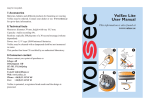Download installation Manual.pub - Multimessage Systems Ltd
Transcript
Multimessage Systems Limited Home Communications Centre Dealer’s stamp Installation Guide Multimessage Systems Ltd. Unit 1 / 2, Block 26, Cranborne Industrial Estate, Cranborne Road, Potters Bar, Herts. EN6 3JH Tel. 01707 644480 Fax 01707 646745 www.multimessage.co.uk Model M400/s ISSUE 1.1 Revised 06/09/05 8 1 2 7 M400 System Configuration Installation Guide M406 This booklet gives details for installation of the Multimessage Systems Home Communications Centre M400 and M400s. The installation must be carried out by trained personnel. M402 Chassis Mounting The chassis is designed to be flush mounted within a dry lined wall or wall mounted. M403 Hole sizes for flush mounting M401 M400 Hole size 575mm M404 470mm M400/s Hole size 335mm M400s System Configuration 470mm M405 Chassis should be fixed in place using at least 4 of the fixing positions found on the chassis back and sides using appropriate fixing methods to support a weight of 15 Kg. With flush mounting care must be taken to ensure sufficient cable entry into the chassis from the sides and rear are provided. With wall mounting ensure plenty of access is available for cable / conduit access. M401 M402 M406 6 Mains Power The M400/s mains cable should be wired into a 240V AC switched spur with a 3 Amp fuse fitted. 3 Cabling TV Connections Use satellite grade CT100 coax cable. The maximum length of each connection should not exceed 50M. Industry standard TV aerial outlets should be fitted in the required locations. Network Connections Use standard Cat 5 UTP cable. The maximum length of each connection should not exceed 50M. Industry standard Cat 5 sockets should be fitted in the required locations. Connection System Each socket in the house should be numbered with the corresponding numbered socket on the patch panel. Care needs to be taken when routing the cables that the correct labels are applied to ensure each room socket is connected to the corresponding patch panel socket. Connections to the patch panel Aerial connections are to be made by fixing the cable centre to the screw terminal and the screen via the cable clamp. Cat 5 cable connections are to be connected following the diagram below. Brown/White (8) White/Brown (7) Green/White (6) Orange/White (2) White/Green (3) White/Orange (1) Wiring Patch Panel Remove the room socket module covers by undoing the two screws on the left hand side of the covers. The cables have to be fed through the exposed panel. To gain access to the rear of the box undo the two screws on the right hand side of this panel. Feed all of the cables through the panel as shown in the picture. Blue/White (4) White/Blue (5) Fitting Function Modules The function modules are fitted to the left hand side of the chassis in the configuration shown in the pictures on P6. First plug the power lead for the first module into an empty power socket on the left of the chassis. Then locate the tab of each into one of the slots in the centre rail. Finally screw in the retaining screw on the right hand side of the module. When all modules are fitted, the power to the M400/s can be switched on via the fused spur. 4 5