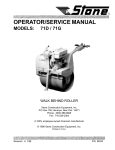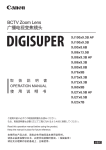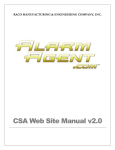Download INSTALLATION MANUAL
Transcript
CONTENTS 2 INTRODUCTION 3 MODEL IDENTIFICATION 4 1PH INTERNAL PANEL LAYOUT 5 3PH INTERNAL PANEL LAYOUT 6 BASIC WIRING & INSTALLATION PROCEDURE 8 LIMIT SWITCHES AND ENCODERS 9 PARAMETER SETTING 10 SAFETY EDGES 11 PHOTOCELLS 12 CONTROL WIRING 13 PARAMETER TABLE 14 SOLID PARAMETERS 16 SLOW FLASHING PARAMETERS 18 FAST FLASHING PARAMETERS 20 FAULT CODES issue 1 MS-1 SPEED COMMANDER DOOR CONTROL INSTALLATION MANUAL MS-1 SPEED COMMANDER DOOR CONTROL INTRODUCTION INTRODUCTION Description Safety Warnings The Speed Commander control panel has been specifically designed for high speed doors and gates. The panel provides inverter speed adjustment and control as well as monitoring and responding to external inputs. • This control must only be installed by a qualified person that has experience with automatic doors/gates and knowledge of the relevant EU regulations. The Speed Commander has a comprehensive range of parameters which allow the door/gate manufacturer and installer to obtain the optimum performance. In addition fault diagnosis is provided for the installer and end user allowing the door or gate to be returned to its optimum performance with the minimum of delay. Disclaimer Whilst every effort has been made to ensure that the details in this manual are correct. Motion systems cannot be held liable for damage or injury due to any error or omission. Who is this Instruction Manual for? This manual is intended for installers and door and gate manufacturers. It is not intended for the end user. A separate document should be supplied for the end user. • The installer has the responsibility for the CE marking of the door/gate. The installer must inform / advise the end user on how to use the door/gate. • The Speed Commander is developed so it complies with the requirements of EN 13241-1. • All components used must be CE approved to enable a final CE- marking of the complete installation. • Safety edge must comply with EN 12978 and must only be connected to the terminals prepared for this. These inputs are of Safety Class II and are internally supervised for the correct function before each operation. • The controller must be set up so that EN 12445 is met. The control parameters must be locked before it is handed over to the end user. • The cable between the motor and control must be shielded and connected as shown in this manual. • Do not mount the controller in direct sunlight; this might cause internal overheating of the controller. • Do not make changes or modifications to the controller. • Do not work with the door or gate without disconnecting the mains supply first. • Terminals might contain high voltages up to 5 minutes after disconnecting the mains supply. • The door/gate might start without warning therefore a light or siren could be required. • The control panel will not operate if the internal +24V power supply is short-circuited. The display stays off. 2 The MS Speed Commander is extremely versatile in its application and therefore it is important that you can identify which model you are working with and what parts of the manual are applicable. When power is switched on, the control panel will show the model information i.e. power, program number and software version. For example: = Speed commander 1.5Kw, Program 15, Version 71 The Speed Commander has been pre-programmed to the value shown in the table when it was originally supplied to reduce installation time. Notes: Serial Number ........................................................... Software Version ........................................................... Program Number ........................................................... Date of Original Supply ........................................................... MODEL IDENTIFICATION MODEL IDENTIFICATION Model type MS 0.75, 230v, 1ph, 0.75kw (max 4.5 amp) .......................................................................................... MS 1.5, 230v, 1ph, 1.5kw (max 7.0 amp) .......................................................................................... MS 2.2, 400v, 3ph, 2.2kw (max 5.5 amp) .......................................................................................... MS 4.0, 400v, 3ph, 4.0kw (max 9.0 amp) .......................................................................................... Safety edge type. Selected by Parameter 7** 8K2 conductive edge (7** = 1) .......................................................................................... Opto edge (7** = 2) .......................................................................................... Other .......................................................................................... Opto Interface relay required Limit switch/encoder type. Selected by Parameter 8** Incremental Encoder with reference switch (8** = 2) .......................................................................................... Limit switches (8** = 5) .......................................................................................... Incremental encoder with Mechanical stop reference in the open direction (8** = 7) .......................................................................................... Motion/AWG RS 485 Absolute resistor (8** = 9) .......................................................................................... Incremental Encoder with reference switch reference run in Dead Man (8** = 10) .......................................................................................... Incremental encoder with Mechanical stop in the close direction sliding gate operators with a disengage lever (8** = 12) .......................................................................................... Other .......................................................................................... Notes: www.motion-systems.co.uk 3 MS-1 SPEED COMMANDER DOOR CONTROL 1PH INTERNAL PANEL LAYOUT 1PH INTERNAL PANEL LAYOUT EXTERNAL PANEL LAYOUT (ALL MODELS) 4 (MS 0.75, MS1.5, 230V) (MS 2.2, MS 4.0, 400V) 3PH INTERNAL PANEL LAYOUT 3PH INTERNAL PANEL LAYOUT www.motion-systems.co.uk 5 MS-1 SPEED COMMANDER DOOR CONTROL BASIC WIRING & INSTALLATION PROCEDURE BASIC WIRING & INSTALLATION PROCEDURE 1PH POWER 3PH POWER Connect a suitably rated 230V L, N & E supply as shown. Note: The Neutral terminal is the same type as the brake. A terminal driver is required to open the clamp. BRAKE A 3mm terminal driver is required to open the cable clamp. Push the screw driver in firmly and insert the cable before removing the terminal driver. Connect a suitably rated 400V TPN & E supply as shown. MOTOR 230V 3PH DELTA 400V 3PH STAR Connect the motor to the motor connector block on the Speed Commander. Note: A shielded cable must be used. Connect the shield to the earth connector. INSTALLATION PROCEDURE 1. Mechanical Installation 5. Limit Switches Ensure that the panel is mounted securely using the mounting lugs provided. 2. Basic Power, Motor, Limit and Brake Connections Where limit switches are used they should be set when the control is in Dead Man Operation i.e. J=1. The pre-close Limit switch should be set so that it operates before the fully closed position, but remains operated when the door/gate is fully closed. Connect the power supply, Motor, Motor Brake and limit/encoder. 6. Incremental Encoder 3. Switch on the Power When using an incremental encoder, a reference switch or position is required. The control uses this as a fixed position from which to determine the door/gate position. Make the basic connections for Motor, Limits, Brake and Safety circuit. The display on the control panel will show the model information i.e power,program number and program number. For Example SCD 1.5 P15 U.0.71 which means a Speed Commander 1.5Kw Program 15 version 71. 4. Motor direction Set parameter J=1 (Dead Man) Hold the step/store button in and at the same time use the up and down buttons to move the door/gate. Ensure that the door/gate will travel fully open and fully closed. The torque boost (Parameter B) may need to be increased to ensure the door/gate travels fully open and closed. If the motor travels in the wrong direction reverse two of the motor connections. If an error code EO2 appears then two of the encoder wires need to be swapped. 6 Note: Quick step installation is only available on software versions 75 and above. Step 1. Move the door/gate to a mid travel position. Step 2. Select parameter J and use the up/down buttons to set the value to J=31. Press Step/Store once to store this. Use the up/down buttons to set J=5 Step 3. Press Step/Store twice. The display will show OPN. (Flashing) Step 4. Use the up/down buttons to open the door to the desired open position. Step 5. Press Step/Store to store the position. BASIC WIRING & INSTALLATION PROCEDURE 7. 'Quick step' installation for Door/Gate Positions The display will show CLO. (Flashing) Step 6. Use the up/down buttons to close the door to the desired closed position. Step 7. Press Step/Store to store the position. Step 8. The display will show REF (Flashing). This step is not required for Absolute Resistor Limits. Step 9. Use the Membrane open button or another open input. The door gate will run to its reference position. The door/gate will now operate in full automatic mode. Display changes to 000. The door will run at the operational speed defined by the parameters. Additional control features can be added with reference to the control inputs and outputs. When installation is complete set J=30 for end user operation. Fine adjustment of the Door/gate positions If minor adjustment of a position is required then this can be done by directly adjusting the parameter. It is not necessary to carry out the installation procedure again. For example if you wish to make the door close further then unlock the parameters, select parameter 0* and use the down button to set the value of the closed position. To increase the travel, the up button should be used. www.motion-systems.co.uk 7 MS-1 SPEED COMMANDER DOOR CONTROL LIMIT SWITCHES AND ENCODERS The Speed Commander will function with limit switches. The minimum requirement is two switches although four is preferable. If two switches are used then they should be fully open and pre-close. The pre-close limit should be set so that it operates before the fully closed position, but remains operated when the door/gate is fully closed. KEY LIMIT SWITCHES AND ENCODERS LIMIT SWITCHES 1 = Pre-open limit switch 2 = Open limit switch 3 = Open safety limit switch 4 = Close safety limit switch ABSOLUTE RESISTOR The absolute resistor uses an RS485 connection from the control. This system retains its limit position in the event of mains failure. The Motion / AWG absolute resistor is shown here. Other systems can be used with this control. INCREMENTAL ENCODER The incremental encoder provides the best system for speed control and position accuracy. It uses a count directly from the motor shaft. A reference position or switch is required. The control uses this as a fixed point from which to determine the door / gate positions. SHIELD SAFETY CIRCUIT Remove the link from X2.3 to X2.6 and connect the safety circuit from X2.3 to X5. 8 5 = Close limit switch 6 = Pre-close (reference) switch PARAMETER SETTING There are fifty parameters available to ensure optimum performance. Most of these parameters are pre-set and locked to reduce installation time. The parameters are separated into three groups: Solid Parameters: 1 to J Slow Flashing Parameters: 0* to J* (1 asterix indicates a slow flashing parameter) PARAMETER SETTING The operation of the door is adjusted and controlled using parameters stored within the Speed Commander. Fast Flashing Parameters: 0** to C** (2 asterix indicates a fast flashing parameter) The parameter number is shown in the green display. It is important to note if it is a solid parameter or a flashing parameter. When the power is switched on after pressing the step/store button, the parameters that are displayed in sequence are: As you press the Step/Store button the Green segment of the display changes, this is the parameter number. Button Function Button Function Display readout: 1. Step by step selection of the parameter number Parameter number 1st digit / GREEN 2. Storing the displayed value Parameter value: 3 digits / RED Hold down for 3 sec to jump to the normal display Increases the value of the parameter Values with 4 or 5 digits scroll across the display Decreases the value of the parameter Faults A fault can be cleared by pressing the up and down buttons at the same time and holding them in for 10 seconds. Access Levels Adjustment of the parameters is restricted by Access levels. Level 0 is for the end user, Levels 1 and 2 are for the installer. The Access levels alter the number of parameters available. To gain Access to Level 0, set parameter J= 30 To gain Access to Level 1, set parameter J= 31 To gain Access to Level 2, set parameter J= 32 Following installation the Access Level should be set to 0 for the end user ( i.e J=30). www.motion-systems.co.uk 9 MS-1 SPEED COMMANDER DOOR CONTROL SAFETY EDGES SAFETY EDGES It is essential that safety edges are used in conjunction with the Speed Commander. The safety edge should be suitable for compliance with BSEN 12978. Only use the dedicated safety edge inputs on terminal X1. OPTO EDGE An Opto interface card is required when using an Opto edge to provide category 2 safety. Remove the 8K2 resistor from terminals X1.1 and X1.2 and connect as shown. To test, check the DC voltages on the board or in the panel: X1.1 X3.1 X1.7 X1.2 = = = = 0V 2.1V 11.6V 6.7V The DC voltages of the Opto beams should be: White/Green = 2.1V White/Brown = 11.6V Note - Parameter 7** must be set to the value = 2 for Opto Edge. Note - The resistor must be removed from X1.1/X1.2 when using Opto Edge. CONDUCTIVE EDGE Remove the 8K2 resistor from terminals X1.1 and X1.2 and replace with the two connectors from the conductive edge connector. CONNECTOR 8K2 EOL RESISTOR SAFETY EDGE FAULT FINDING Due to the fact that safety edges are moving with the door/gate, they often can be damaged. E08, E09 and E10 are the safety edge faults. If the safety edge is operated 3 times the door/gate will remain open. To check the safety edge, the diagnostic display can be used ‘Set 0 ** = 3’. By checking the read out, the faults may be diagnosed. 10 Safety Edge Type 7** Readout Value 0 1 2 Edge activated 800 200 850 Normal range 537-384 537-384 725-600 200 800 200 Connection Fault DOT PHOTOCELL Mounting Always mount the receiver (white cable) on the side closest to the control panel. This provides the best noise immunity. Installation If two sets of photocells are to be used connect and install one set before starting the second set. Switch off the supply to the control panel and connect as shown below: Mount the receiver on the side of the door closest to the control panel. Mount the transmitter at approximately the same height on the opposite side of the door. SAFETY EDGES PHOTOCELLS The exact position can be adjusted for the best alignment using the control panel. Alignment Set the control panel to Deadman's operation J=1. Set the display of the control panel (Parameter 0**) to display the photocell. Parameter 0**=10 for TR1, and 0**=11 for TR2 on Speed Commander. LINK REMOVED X3.1 TO X3.4 Move the transmitter until the highest possible value can be achieved. The minimum value is 3 for the system to work. Set 0** back to the original value and set J=4 for Automatic operation. Try to activate the photocells whilst the door is closing. REFLECTIVE PHOTOCELL LED Mount the transmitter and align with the reflector so that the LED on the top of the transmitter is illuminated. Check that when the beam is broken that the contacts switch. Remove the links from X4.9 and or X4.10 and connect the black and white wires from X5 to X4.9 or X4.10 as required. If either of the inputs X4.9 or X4.10 is not to be used it should be connected back to X5. TRANSMITTER REFLECTOR Photocell Disable (Dot and Reflective) On some Door/gate installations the closing door/gate can break the photo cell when it is closing. In order to overcome this problem the photocell can be disabled at this point. Move the door/gate to the position where it should be disabled. Read the door position from the display. Then set Parameter 9** to this value. The photo cell will be disabled when the door/gate passes this point in the closing direction. www.motion-systems.co.uk 11 MS-1 SPEED COMMANDER DOOR CONTROL CONTROL WIRING CONTROL WIRING External controls and command inputs such as remote pushbuttons can be connected to the Speed Commander. Connections are made to the six blocks of terminals on the front of the Speed Commander X1 to X6. The function of the control input is clearly marked above each of the terminals (Fig 1). Each of the terminals can be unplugged to make wiring easier (Fig 2). Each control input should have one side connected to the common rail X5. Fig 1 Where ‘Stop’ inputs or ‘Stop/reverse’ inputs are to be connected then the wire link should be removed and a ‘Normally Closed’ switch connected. Note: Safety edges should not be connected to the stop/reverse inputs but to the dedicated safety edge inputs. CONTROL SCHEMATIC Fig 2 REMOTE PUSHBUTTON Remove the link from X5 to X2.7 and connect as shown. POWER SUPPLIES The 24v DC power supply is limited to 0.5 amps. Some motion sensors require a separate power supply. This should be specified at the time of order. AUXILIARY RELAYS & OUTPUTS Relays - The Speed Commander has four relay outputs that can be used for signalling. These are connected to terminal X6. Relays 1 & 2 are programmable from parameters C* and D*. The position relays switch at the end of travel when the door or gate is within the relay tolerance. (All the relays on X6 are rated at 1 amp 230v AC, 2 amp 30v DC). Outputs - X3.9 and X3.10 are NPN outputs programmable from parameters E* and F*. Note: When an opto edge is used, output NPN-2 is used for testing. Warning Lights & Sounders - The auxiliary relays can be programmed to provide many different sequences. Contact your supplier for details. 12 FAST FLASHING PARAMETER VALUES I.E WHEN THE PARAMETER IS DISPLAYED IT FLASHES QUICKLY DENOTED BY A ** SLOW FLASHING PARAMETER VALUES I.E WHEN THE PARAMETER IS DISPLAYED IT FLASHES SLOWLY DENOTED BY A * SOLID PARAMETER VALUES I.E WHEN THE PARAMETER IS DISPLAYED IT DOES NOT FLASH PARAMETER DEFAULT VALUE OPERATING SPEEDS 1 50HZ 2 35HZ 3 35HZ TIMER VALUES 1,2 & 3 4 5 SEC 5 3 SEC 6 0 RAMPS 7 100HZ 8 50HZ 9 70HZ MOTOR/POWER DATA A 50HZ B 10% C 1350 RPM D 2 POSITION/RELAY TOLERANCE E 5 F 30 STOP RAMPS G 100HZ H 400HZ OPERATING METHOD J 1 DOOR/GATE POSITIONS 0* 0 1* 50 2* 500 3* 600 4* 700 TIMER 4 & RUN TIMER VALUES 5* 0 6* 16 SEC TIMER FUNCTIONS 7* 1 8* 2 9* 4 A* 5 RELAY FUNCTIONS B* 1 C* 1 D* 1 E* 1 F* 1 DEADMAN/INSTALLATION SPEED G* 10HZ DC BRAKING 10 H* 1 SEC J* DISPLAY READ OUT 0** 0 1** 0 MOTOR DATA 2** 0 2.500 3** 4** 10 OPERATIONS COUNTER 5** 0 SAFETY EDGE 6** 1 7** 1 LIMIT/ENCODER TYPE 8** 5 PHOTO CELL DISABLE POSITION 9** 0 CONTROL PANEL HEATING A** 3 TORQUE LIMIT B** 0 SERVICE COUNTER OPERATION VALUE C** 0 RANGE DESCRIPTION 0.5-150HZ 0.5-150HZ 0.5-150HZ OPENING FREQUENCY HZ CLOSING FREQUENCY HZ FINAL CLOSING FREQUENCY HZ 0.0-999 SEC 0.0-999 SEC 0.0-999 SEC VALUE OF TIMER 1, E.G. AUTO CLOSE TIMER 0=OFF, FUNCTION DETERMINED BY PARAMETER 7* VALUE OF TIMER 2, E.G. AUTO CLOSE FROM PART OPEN 0=OFF, DETERMINED BY PARAMETER 8* VALUE OF TIMER 3, TIMER 0=OFF FUNCTION DETERMINED BY PARAMETER 9* 0.1-400HZ/S 0.1-400HZ/S 0.1-400HZ/S RAMP UP ACCELERATION DURING OPENING RAMP UP ACCELERATION DURING CLOSING RAMP DOWN DECELERATION 10.0-100HZ 1-100% 300-3000 RPM 1-1000 V/F RELATIONSHIP TORQUE BOOST MOTOR NOMINAL SPEED NUMBER OF PULSES FROM THE ENCODER 1-999 1-999 POSITION TOLERANCE RELAY TOLERANCE 1- 999HZ 1- 999HZ ‘SOFT STOP’ RAMP DOWN DECELERATION FOR PHOTOCELLS ‘EMERGENCY STOP’ RAMP DOWN DECELERATION FOR SAFETY EDGE 1-35 METHOD OF OPERATION J=1 DEADMAN, J=2 SET UP, J=3 AUTOMATIC, J=4 AUTOMATIC +/- 32000 0 TO 32000 +/- 32000 +/- 32000 +/- 32000 FULLY CLOSED POSITION SAFETY EDGE DISABLE POSITION FINAL CLOSING FREQUENCY POSITION PART OPEN POSITION FULL OPEN POSITION 0.0-999 SEC 3.0-999 SEC TIMER 4, VALUE, TIMER 0=OFF, DETERMINED BY PARAMETER A* RUN TIMER, VALUE IN SECONDS, 16=16 SECONDS 1-7 1-7 1-7 1-7 FUNCTION FUNCTION FUNCTION FUNCTION OF OF OF OF TIMER TIMER TIMER TIMER 1-16 1-16 1-16 1-16 1-16 FUNCTION FUNCTION FUNCTION FUNCTION FUNCTION OF OF OF OF OF BRAKE RELAY RELAY 1 RELAY 2 NPN OUTPUT 1 NPN OUTPUT 2 0.5-25HZ DEADMANS OPERATION FREQUENCY/SPEED 0-25% 1-100 SEC DC BRAKE CURRENT DC BRAKING TIME PARAMETER TABLE PARAMETER TABLE 1 2 3 4 0-13 DISPLAY READ OUT 0 OR FAULT CODE FAULT INDICATION 0 OR 1 2.0-8.0KHZ 0.5-10HZ MOTOR DIRECTION SWITCH FREQUENCY MINIMUM FREQUENCY 0-32000 OPS COUNTER 1 CYCLE=OPEN + CLOSE/FACTOR 10/INDICATOR 1.00=1000 CYCLES 1 OR 2 0-2 NUMBER OF SAFETYEDGES SAFETY EDGE TYPE 2=OPTICAL EDGE, 1=N/O WITH 8K2 1-12 LIMIT TYPE, 5=LIMIT SWITCHES -32000 TO 32000 PHOTO SENSOR DISABLE 0-50% CONTROL HEATING 0-10 LIFTING FORCE LIMIT 0-32000 SERVICE COUNTER OPERATION OF RELAY SHADED PARAMETERS ARE AVAILABLE TO ALL USERS ACCESS LEVEL 0. CODE J=30 ACCESS LEVEL 1, PERMITS ADJUSTMENT OF THE GREEN SHADED PARAMETERS AS WELL AS THOSE IN LEVEL 0. CODE J=31 ACCESS LEVEL 2, PERMITS ADJUSTMENT OF THE YELLOW SHADED PARAMETERS AS WELL AS THOSE IN LEVEL 0 & LEVEL 1. CODE J=32 ACCESS LEVEL 3, PERMITS ADJUSTMENT OF ALL PARAMETERS. CONTACT YOUR SUPPLIER FOR THE ACCESS CODE www.motion-systems.co.uk 13 MS-1 SPEED COMMANDER DOOR CONTROL SOLID PARAMETER DESCRIPTIONS SOLID PARAMETER DESCRIPTIONS OPERATING SPEEDS Parameters 1,2 & 3 MOTOR/POWER DATA Parameters A, B, C, & D The speeds that the door/gate operates during automatic operation. Parameter A is the V/F.Set point. Parameter 1 is the opening speed/frequency. Parameter 2 is the closing speed/frequency. Parameter 3 is the final closing speed/frequency to enable the door/gate to creep to its final closed position if required. TIMER VALUES Parameters 4,5 & 6 Set to the desired value in seconds. If 0 is set then the timer will be OFF. Parameter 4 is Timer 1 (The default value is for the This is the point at which the Maximum voltage is provided.The maximum voltage is the supply voltage. For 50Hz motors A = 50,for 100Hz motors=100.Note there are some exceptions to this for special applications. Parameter B is the torque boost. The Torque boost increases the voltage and therefore the torque when the motor is accelerating or ramping up. If the boost is to low the door/gate may not move, if it is set too high there may be an over current error and the boost may have to be reduced. Due to the large number of door/gate types this must be set by on site to suit the particular installation. Auto-close timer). Parameter 5 is Timer 2. Parameter 6 is Timer 3. The functions of the timers are set by parameters 7*, 8* and 9*. RAMPS Parameters 7,8 & 9 The ramps change the rate at which the motor reaches its operating speed. The higher the value the faster the motor changes to its intended operating speed. Parameter 7 is the ramp up acceleration during opening. Parameter 8 is the ramp up acceleration during closing. Parameter 9 is the ramp down deceleration and operates during opening and closing. Parameter C is the Nominal motor speed. This is the normal motor speed at its given frequency e.g 1350rpm at 50Hz. Parameter D is the number of pulses from encoder. Take the number of pulses per revolution of the motor shaft and divide this by 4. This value is normally factory set to suit the operator it has been supplied with. 14 J=3 Automatic operation, with pneumatic safety edge monitoring. Parameter E is the position tolerance. A safety check is made when a pneumatic safety edge is used. The Speed commander expects a signal from the safety edge between position 0* and 1*, when the door/gate is closing. This sets the tolerance within which the supply can be switched off to the motor when it reaches its end of travel positions. When the door/gate reaches its position tolerance then the supply to the motor is removed and the position relays, door/gate open and door/gate closed are activated. Example If the open position (Parameter 4*) is set at 700 and Parameter E is set to 5 then the supply to the motor will be switched off when it reaches 695, and the door open relay will operate. Parameter F is the relay tolerance. This sets the tolerance within which the door/gate position relays remain activated. Example If the open position (Parameter 4*) is set at 700 and Parameter E is set to 5 and F is set to 30 then the door open relay will operate when it reaches 695, the relay will de-energise when the door/gate closes and passes the position 670. STOP RAMPS Parameters G & H Parameter G is the 'Soft Stop' ramp. If the door/gate is closing and the stop button is activated it will stop quickly dependant on the value set for G. This parameter should be set so the door stops without excessive force on the drive mechanism. Parameter H is the 'Emergency Stop' ramp. If the door/gate is closing and the Safety edge is activated it will stop quickly dependant on the value set for H and then reverse. This parameter should be set so the door/gate stops quickly to ensure that safe closing force is not exceeded. J=4 Automatic operation with optical/conductive safety edge monitoring. Before the start of every operation the safety inputs are tested by an internal safety check that simulates an activation of the safety edge. The processor must receive this signal. J=5 Quick Step installation operation SOLID PARAMETER DESCRIPTIONS POSITION/RELAY TOLERANCE Parameters E&F This enables the door positions to be set. ACCESS LEVELS Parameter J See the parameter table for details of the access levels for different parameters. J=30 Access level 0. (End user level) This is the end user Access level and allows the basic operation and diagnostic parameters to be accessed. J=31 Access level 1. (Installer level 1) This is the first level for installers allowing the door to be installed and some operating parameters to be adjusted. J=32 Access level 2. (Installer level 2) This is the second level for installers allowing the runtimer, safety edge type and limit/encoder type to be adjusted. When the installation is complete the parameters must be locked to prevent adjustment by untrained users. This is done by setting Parameter J=30. OPERATING METHOD Parameter J Parameter J enables the operating method to be set and the Access level for setting the parameters. J=1 Dead mans operation. The door/gate will operate under constant pressure, at the deadmans speed (Set by Parameter G*). J=2 Installation operation. This enables the door positions to be set. www.motion-systems.co.uk 15 MS-1 SPEED COMMANDER DOOR CONTROL SLOW FLASHING PARAMETER DESCRIPTIONS SLOW FLASHING PARAMETER DESCRIPTIONS DOOR/GATE POSITIONS Parameters 0*, 1* ,2* ,3* & 4* By setting the timer functions to the appropriate value then the correct function can be achieved. Timer Value Starts Function 1 When the door/gate is fully open Auto Close timer 2 When the door/gate is at the part open position Auto Close timer 3 When the door/gate is fully open or part open Auto Close timer 4 When the door/gate is fully open or part open Pre-warning timer When the door/gate is fully closed Light Saving When the door/gate is fully open and after the Photocell input x3.3 to x3.6 has been activated. (Car wash/fire station operation) Auto Close timer On power on. (The door/gate runs to the reference position after the time has elapsed) Reference run 5 6 7 Parameter 0* is the fully closed position. Parameter 1* is the safety edge disable position. Set 50mm from the fully closed position. Parameter 2* is the position where the door/gate changes to its Slow down/creep speed. Parameter 8* Sets the function of Timer 2. Parameter 3* is the Part-open or pedestrian open Parameter 9* Sets the function of Timer 3. position. Parameter A* Sets the function of Timer 4. Parameter 4* is the fully open position. When setting timers for relay functions please ensure that only one timer is set for that function. TIMER 4 AND THE RUN TIMER Parameters 5* and 6* Parameter 5* is Timer 4 RELAY FUNCTIONS Parameters B*, C*, D*, E* and F* Set to the desired value in seconds. If 0 is set then the timer will be OFF. The functions of the relays and NPN outputs that are used in the speed commander. The function of the timer 4 is set by parameters A*. Parameter B* Parameter 6* is the Run Timer Sets the function of the Brake Relay. This should be set to 5 seconds longer than the time required to close the door/gate. The Green dot on the 7 segment display is illuminated when Brake Relay is active. During a 'reference run' the a value of 3 times the normal run time is used. TIMER FUNCTIONS Parameters 7*, 8*, 9* and A* The functions of the timers that are used in the speed commander. 16 Parameter 7* Sets the function of Timer 1. Parameter C* Sets the function of Relay RL-1. The top left hand vertical segment is illuminated when RL-1 is active. Sets the function of Relay RL-2. The top right hand vertical segment is illuminated when RL-2 is active. Parameter E* Sets the function of NPN-1 output. The bottom left hand segment is illuminated when NPN-1 is active. Parameter F* 10. Operates for a 0.5 pulse when the door/gate reaches the closed position. 11. Operates after a reference run has been completed, and the door/gate is operating in automatic mode. 12. Flashes on/off during motion and during premovement if a timer function has been set for pre-warning. 13. operates when the Service counter value has been exceeded. The Service count value must be set in parameter C**. Sets the function of NPN-2 output. 14. Operates under inverter or door control error. The bottom right hand segment is illuminated when NPN-2 is active. 15. Operates when the internal temperature of the Speed Commander exceeds 50 deg C, to operate an additional fan. The way in which the relay operates can be selected from the details below. Setting 1. Operates when the frequency is above 0. 2. Operates when the frequency is 0. 3. Operates when the Auto close timer is inhibited e.g if some one breaks a safety beam. 4. Operates when the Auto close timer is inhibited for more than 10 seconds. 5. Operates when the the door/gate is open and the Auto close timer is running. 6. Not used 7. Operates when the door is closed and static for light saving. Note one of the auxiliary timers must be set to light saving function i.e 5. 16. Operates during closing and during the premovement period if a timer function has been set for pre-movement. DEAD MAN/ INSTALLATION SPEED Parameters G* This parameter sets the speed that the door/gate operates when it is operating under 'Deadmans' operation or during a reference run. DC BRAKING Parameters H* and J* DC braking is used to inject a DC current into the motor windings when the actual door/gate position is inside the position tolerance (Parameter E) at the end of travel, i.e fully open or fully closed. This DC braking helps to bring the door/gate to a stop before the motor brake operates. Example Parameter H* sets the level of DC Brake current. If C* (Relay RL1) is set to 7 (Light saving function). Parameter J* sets the time for which the DC braking is and Parameter A* (Timer 4) is set to 5 (Light saving function). active. and 5* (Value of Timer 4) is set to 2. Then relay RL1 will be energised when the door/gate is opened and remain active until 2 seconds after it has fully closed. This could be used to switch off a signal light when the door/gate is closed and static,to save energy. 8. Operates during the Auto close time. 9. Operates when the door/gate is moving and during the pre-movement period if a timer function has been set for pre-warning. SLOW FLASHING PARAMETER DESCRIPTIONS Parameter D* For Freezer areas DC braking can be set to prevent the drive from freezing up. Parameter J* should be set to 100 so that the motor receives a constant DC current. Parameter H* should be selected to provide the correct temperature. www.motion-systems.co.uk 17 MS-1 SPEED COMMANDER DOOR CONTROL FAST FLASHING PARAMETER DESCRIPTIONS FAST FLASHING PARAMETER DESCRIPTIONS DISPLAY READ OUT Parameter 0** DISPLAY READ OUT Parameter 1** Fault log The display can be changed to show different aspects of the door/gate performance. By changing the value for 0** these different aspects can be shown. Parameter 1** shows the last error code or activation e.g (UU or OC3) is stored so that even after a mains failure the fault cause is displayed. Value / Function 0. Door/gate position displayed in counter steps. These values should increase when opening and decrease when closing. 1. Motor Current (amps) 2. Intermediate circuit voltage Displays the voltage present within the Speed Commander. For 1PH the range is 292-357, for 3PH the range is 509-622. 3. Safety edge input 1 (Standard) Assists with the diagnosis of safety edge faults. The error log can be cleared by simultaneously pressing the up and down whilst Parameter 1** is selected. 4. Safety edge input 2 (Second input) Assists with the diagnosis of safety edge faults. MOTOR DATA Parameter 2** Motor direction 5. Reference switch input X1.6 Assists with the diagnosis of reference switch faults. Only used with incremental encoders with a monitored reference switch. 6. Motor slip(Hz) Shows the difference in Hz between the frequency supplied by the inverter compared with that sent back from the encoder. Note this only works with the incremental encoders. This should be positive when opening a rolling door and negative when closing. Depending on the type of motor at certain switch frequencies unpleasant noise from the motor may occur. By changing the pulse frequency in the range from 2.0 to 5.0 kHz this noise can be reduced. Motor slip(Rev/min) Shows the difference in rpm between the frequency supplied by the inverter compared with that sent back from the encoder. Note this only works with incremental encoders. Parameter. 4** Minimum frequency 7. 8. 9. Control Temperature/NTC value This is a numerical representation of the temperature of the inverter power section. The normal range is from 420 to 210. Lifting Force. This is a numerical representation of the force used by the drive, and can be used to set a lifting force restriction. Parameter 3** Motor switch frequency (Recommended value: 2.5 kHz). Setting of the minimum speed during travel in the “OPEN“ & “CLOSE” directions. OPERATIONS COUNTER Parameter 5** Operations counter Display showing ? 10 = No of cycles (1 cycle = open + close) Example: Display showing: 1.234 = 12.340 Cycles SAFETY EDGE Parameter 6** Number of safety edges. 10. Photo sensor 1 This represents the strength of the signal of the thru beam photo beams connected to inputs X3.1 to X3.4. This is either 1 or 2.For High speed rolling doors it would be normal just to have one edge. For sliding doors or gates 2 edges may be required. 11. Photo sensor 2 This represents the strength of the signal of the thru beam photo beams connected to inputs X3.3 to X3.6. The display shows E10 if front edge is activated and E11 if rear edge is activated. 12. Actual frequency This displays the actual speed of the motor whilst running in hz. 13. Service counter This displays the number of operations completed by the door/gate. See also parameter 5**. 18 Changing the value from 0 to 1 or 1 to 0 changes the direction of rotation like changing two motor phases. Parameter 7** type of safety edge. 0. (NC) Switch + 8K2 resistor - Terminal X1.2. 1. (NO) Switch + 8K2 resistor - Terminal X1.2 (Conductive edge). 2. Opto edge Fraba or Similar. The Speed Commander is designed to function with three types of Limit switches or encoders. - Limit Switches. - Absolute resistor Limit (RS 485 Connection). - Incremental Encoder with reference position. Parameter 8** allows the Speed Commander to be set for the correct type of limit switch/Encoder. Setting / Encoder type Reference position/switch Note 1 Incremental N/C Switch in closed position Resistors required to monitor the switch 2 Incremental N/C Switch in closed position Without resistors 3 Gfa/DES RS 485 Not required 4 Gfa/DES RS 485 Reverse count direction Not required 5 Limit switches Pre-close limit switch Ideally 4 N/C switches required 6 Incremental Photo beam input T2- R 2 ( X3.3-X3.6) The photo beam must be mounted in the open position 7 Incremental Mechanical Stop in the open position 8 Feig TST-PBA RS485 Not required 9 Motion/AWG RS 485 Not required 10 Incremental N/C Switch in closed position Reference run in Dead Man 11 Incremental Photo beam input T2- R 2 ( X3.3-X3.6) The photo beam must be mounted in the close position 12 Incremental Mechanical Stop in the open position For use with disengage switch Parameter 9** Photo cell disable position. On some Door/gate installations the closing door/gate can break the photo cell when it is closing. In order to overcome this problem the photocell can be disabled at this point. Move the door/gate to the position where it should be disabled. Read the door position from the display. Then set Parameter 9** to this value. The photo cell will be disabled when the door/gate passes this point in the closing direction. Parameter A** Control Panel Heating When the control panel is mounted in a freezer area, the temperature in the control panel should be maintained to prevent condensation. This can be done with this parameter. The control panel will provide a small current to the brake resistors which will heat them and the panel. The heating will only switch on when the power stage of the inverter is at 10 deg C and switched OFF when the power stage is at 15 deg C. Because the temperature is not directly shown in deg C, the following chart can be used to compare the control temperature or NTC value, its equivalent deg in C. Temp (deg C) NTC Value 0 10 15 40 50 70 570 470 420 210 160 85 FAST FLASHING PARAMETER DESCRIPTIONS LIMIT/ENCODER TYPE Parameter 8** Limit/Encoder type The parameter A** is a percentage of time for which the brake resistors will receive this current to heat them. WARNING - This parameter must be adjusted with caution, trying lower values for some time before increasing them. The maximum values of 28 for 230v 1ph and 10 for 400v 3ph must not be exceeded. Parameter B** Torque Limit This parameter can only be used with incremental encoders. With this feature it is possible to provide load sensing in the opening direction to prevent a person being lifted by a door. By setting the display 0** = 9 you can display the lifting torque. If extra weight (eg 40Kg) is added and the door is opened again, the new value can be recorded. By selecting a value for B** between the two values the torque limit is set. WARNING - This feature should only be used following consultation with Motion Systems and extensive testing by the door manufacturer. Parameter C** Service counter A value can be entered here for the operations counter. This must be used in conjunction with a relay function 13. E.g. A relay could be programmed to operate after 50,000 operations. www.motion-systems.co.uk 19 MS-1 SPEED COMMANDER DOOR CONTROL - FAULT CODES Frequency Inverter FAULT CODES CODE CAUSE CHECK TRY UU LOW VOLTAGE SUPPLY THE MAINS VOLTAGE IS TOO LOW OU OVER VOLTAGE OH OVER HEATING INSIDE THE PANEL EITHER,THE MAINS VOLTAGE IS TOO HIGH OR THE DECELERATION IS TOO FAST,REDUCE PARAMETER 9. THE INVERTER IS TOO HOT.CHECK VENTILATION. CHECK PARAMETER J*=1. THE DRIVE IS OVERLOADED USE THE DISPLAY( 0**=2) TO SHOW THE VOLTAGE AT THE INVERTER. FOR 230V THE VALUE IS 292-357 FOR 400V IT IS 509-622 USE THE DISPLAY( 0**=2) TO SHOW THE VOLTAGE AT THE INVERTER. FOR 230V THE VALUE IS 292-357 FOR 400V IT IS 509-622 USE THE DISPLAY( 0**=8) TO SHOW THE TEMPERATURE OF THE POWER STAGE. RANGE IS 420 TO 210 USE THE DISPLAY ( 0**=1) TO SHOW THE CURRENT. CHECK FOR MECHANICAL DAMAGE OR OBSTRUCTION. CHECK THE DRIVE SELECTION. USE THE DISPLAY( 0**=1) TO SHOW THE CURRENT. CHECK FOR MECHANICAL DAMAGE OR OBSTRUCTION. CHECK THE DRIVE SELECTION. USE THE DISPLAY( 0**=1) TO SHOW THE CURRENT. REDUCE ACCELERATION PARAMETER 7 USE THE DISPLAY( 0**=1) TO SHOW THE CURRENT. REDUCE THE DC BRAKING CURRENT AND CHECK THE RELAY TOLERANCE PARAMETER E USE THE DISPLAY( 0**=1) TO SHOW THE CURRENT. CHECK FOR MECHANICAL DAMAGE OR OBSTRUCTION. CHECK THE DRIVE SELECTION. OC1 THE MOTOR CURRENT EXCEEDS THE INVERTER RATING BY 210% OC2 THE MOTOR CURRENT EXCEEDS THE INVERTER OC3 RATING BY 150% FOR MORE THAN 30 SEC OVER CURRENT WHILST ACCELERATING THE INVERTER OR THE DRIVE ARE OVERLOADED. CHECK FOR OBSTRUCTIONS, CHECK THE OPERATOR SELECTION. THE ACCELERATION IS TOO FAST, REDUCE PARAMETER 7 OC4 OVER CURRENT WHILST DC BRAKING OPERATES THE DC BRAKING IS TOO STRONG.REDUCE PARAMETER H* OC5 SEVERE OVERLOAD CHECK FOR A SHORT,OR THE MOTOR IS STALLED, BRAKE NOT RELEASING,OR PARAMETER B IS SET TOO HIGH THIS IS OK FOR A FEW SECONDS, BUT SHOULD NOT CONTINUE. THE CURRENT IS HIGHER THAN THE RATED CURRENT OF THE INVERTER THE CONNECTIONS TO THE PANEL AND FOR MECHANICAL OBSTRUCTION. THE MOTOR DIRECTION IS INCORRECT THE CONNECTIONS TO THE PANEL AND FOR MECHANICAL OBSTRUCTION. THE POSITION OF THE REFERENCE POINT 50.5 DISPLAY FLASHES. THE CURRENT IS EXCEEDING THE RATING OF THE INVERTER E01 MECHANICAL OVERLOAD (SLIP MONITORING) E02 E03 E04 OR MISSING SIGNAL FROM THE ENCODER DIRECTION ERROR NO SIGNAL FROM THE ENCODER (ONLY DURING INSTALLATION) THE WRONG BUTTON HAS BEEN OPERATED Door Control E05 THE REFERENCE SWITCH IS SHORTED OR BROKEN THE REFERENCE SWITCH E06 THE REFERENCE SWITCH OPERATES IN THE E07 RUN TIME EXCEEDED IF USING AN INCREMENTAL ENCODER THE REFERENCE SWITCH HAS OPERATED IN THE WRONG POSITION OR IF USING LIMIT SWITCHES THE PRE-CLOSE LIMIT IS OPEN CIRCUIT. CHECK THE SETTING OF PARAMETER 6*. E08 THE SAFETY EDGE TEST HAS FAILED E09 FAULT ON THE SAFETY EDGE E10 THE SAFETY EDGE HAS OPERATED. CHECK THE CONNECTIONS TO THE SAFETY EDGE. CHECK THE CONNECTIONS TO THE SAFETY EDGE. THE SAFETY EDGE HAS OPERATED E11 THE 2ND SAFETY EDGE INPUT HAS OPERATED THE SAFETY EDGE HAS OPERATED E12 THE TORQUE LIMIT IS EXCEEDED CHECK PARAMETER B**. THIS SHOULD BE =0. E13 THE PARAMETERS ARE LOCKED E14 COMMUNICATIONS ERROR WITH THE ABSOLUTE ENTER THE CORRECT J CODE TO UNLOCK THE CONTROL. CHECK THE WIRING TO THE ABSOLUTE RESISTOR LIMIT SWITCH. WRONG POSITION USE THE DISPLAY( 0**=0) TO SHOW THE POSITION. MOVE THE DOOR MANUALLY AND ENSURE THAT THE POSITION VALUE HAS CHANGED IN THE DISPLAY. SWAPPING THE GREEN AND YELLOW ENCODER WIRES. USE THE DISPLAY( 0**=0) TO SHOW THE POSITION. MOVE THE DOOR MANUALLY AND ENSURE THAT THE POSITION VALUE HAS CHANGED IN THE DISPLAY. THIS ERROR CAN OCCUR DURING THE SET UP PROCEDURE. TRY TO START TO RUN TO THE REFERENCE POSITION AGAIN. THIS ERROR OCCURS IF 8**=1 I.E MONITORED REFERENCE SWITCH IS USED AND THE SWITCH IS DAMAGED. USE THE DISPLAY(0**=5) THE VALUE SHOULD BE 102-921 CHECKING THAT THE VALUE OF PARAMETER D IS CORRECT. THE RUN TIMER SHOULD BE SET TO 3 SECOND LONGER THAN THE TIME TAKEN TO CLOSE THE DOOR/GATE. THIS CODE WILL WILL BE LATCHED AFTER 3 OPERATIONS. RESET BY OPERATING IN DEADMAN OR SWITCHING OFF THE POWER. THIS CODE WILL WILL BE LATCHED AFTER 3 OPERATIONS. RESET BY OPERATING IN DEADMAN OR SWITCHING OFF THE POWER. IF THE TORQUE LIMIT IS BEING USE CHECK FOR OBSTRUCTIONS WHILST OPENING. OTHERWISE SET B**=0 TO TURN IT OFF. LIMIT SWITCH E15 ERROR DURING ‘QUICK STEP’ INSTALLATION. E18 THE DISENGAGE LEVER ON THE OPERATOR HAS BEEN ACTIVATED J2.3 STOP INPUT CHECK IP X2.3 J2.4 J2.5 J2.6 J2.7 J3.4 OPEN INPUT CHECK IP X2.4 CLOSE INPUT CHECK IP X2.5 STOP INPUT CHECK IP X2.6 STOP INPUT CHECK IP X2.7 PHOTO CELL 1 INPUT CHECK X3.1 TO X3.4 J3.6 PHOTO CELL 2 INPUT CHECK IP X3.3 TO X3.6 Control Input J4.1 STOP INPUT CHECK X4.1 J4.2 STOP INPUT CHECK X4.2 J4.3 J4.4 J4.5 J4.6 J4.7 J4.8 J4.9 OPEN INPUT CHECK X4.3 OPEN INPUT CHECK X4.4 CLOSE INPUT CHECK X4.5 PART OPEN CHECK X4.6 SPECIAL INPUT CHECK X4.7 GO INPUT CHECK X4.8 STOP/REV INPUT CHECK X4.9 J4.0 STOP/REV INPUT CHECK X4.10 J9.0 MEMBRANE OPEN BUTTON ACTIVE J9.1 MEMBRANE STOP BUTTON J9.2 MEMBRANE CLOSE BUTTON ACTIVE 20 TRY TO REPEAT THE QUICK STEP INSTALLATION. THE POSITION OF THE DISENGAGE LEVER. THE SETTING OF PARAMETER 8** THE INPUT IS ACTIVE. CHECK THE INPUT DEVICE. THE INPUT IS ACTIVE. CHECK THE INPUT DEVICE. THE INPUT IS ACTIVE. CHECK THE INPUT DEVICE. THE INPUT IS ACTIVE. CHECK THE INPUT DEVICE. THAT EITHER THERE IS A LINK FROM X3.1 TO X3.4 OR THAT THE PHOTOCELL IS CLEAR. THAT EITHER THERE IS A LINK FROM X3.3 TO X3.6 OR THAT THE PHOTOCELL IS CLEAR. THE PANEL MTD STOP BUTTON IS ACTIVATED THE NEUTRAL PROTECTION RELAY IS OPERATED ON 3PH UNITS. I.E NO NEUTRAL FROM THE MAINS THE LOOP INPUT IS ACTIVE THE INPUT IS ACTIVE.CHECK THE INPUT DEVICE. THE INPUT IS ACTIVE.CHECK THE INPUT DEVICE. THE INPUT IS ACTIVE.CHECK THE INPUT DEVICE. THE INPUT IS ACTIVE.CHECK THE INPUT DEVICE. THE INPUT IS ACTIVE.CHECK THE INPUT DEVICE. THE ALIGNMENT FOR THE PHOTO CELLS CLEARS CHECK THE SWITCH. THE ALIGNMENT FOR THE PHOTO CELLS REMOVING THE INPUT WIRE AND FITTING A LINK TO X5. IF THE FAULT CLEARS CHECK THE SWITCH. REMOVING THE INPUT WIRE.IF THE FAULT CLEARS CHECK THE SWITCH . REMOVING THE INPUT WIRE AND FITTING A LINK TO X5.IF THE FAULT CLEARS CHECK THE SWITCH. CHECK THAT THERE IS NOT A SHORT ON THE 12V SUPPLY X1.7. CHECK THE MAINS SUPPLY THAT THE NEUTRAL IS PRESENT. FOR 230V PANELS CHECK THE INPUT REMOVING THE INPUT WIRE.IF THE FAULT CLEARS CHECK THE SWITCH. REMOVING THE INPUT WIRE.IF THE FAULT CLEARS CHECK THE SWITCH. REMOVING THE INPUT WIRE.IF THE FAULT CLEARS CHECK THE SWITCH. REMOVING THE INPUT WIRE.IF THE FAULT CLEARS CHECK THE SWITCH. REMOVING THE INPUT WIRE AND FITTING A LINK TO X5.IF THE FAULT REMOVING THE INPUT WIRE AND FITTING A LINK TO X5.IF THE FAULT CLEARS CHECK THE SWITCH. DOES THE FAULT CLEAR WHEN YOU REMOVE YOUR FINGER FROM THE TRY TO CHECK THE CONNECTIONS TO THE MEMBRANE PUSHBUTTON. MEMBRANE. IF NOT CHECK AND OR REPLACE THE MEMBRANE BUTTON. THIS MAY BE DAMAGED. DOES THE FAULT CLEAR WHEN YOU REMOVE YOUR FINGER FROM THE TRY TO CHECK THE CONNECTIONS TO THE MEMBRANE PUSHBUTTON. MEMBRANE.IF NOT CHECK AND OR REPLACE THE MEMBRANE BUTTON. THIS MAY BE DAMAGED. DOES THE FAULT CLEAR WHEN YOU REMOVE YOUR FINGER FROM THE TRY TO CHECK THE CONNECTIONS TO THE MEMBRANE PUSHBUTTON. MEMBRANE.IF NOT CHECK AND OR REPLACE THE MEMBRANE BUTTON. THIS MAY BE DAMAGED. Motion Systems Limited, Lower Hall Farm, Common Lane, Lower Stretton, Warrington, Cheshire WA4 4PE T: +44 (0)870 600 0986 | F: +44 (0)870 600 0987 | E: [email protected] | W: www.motion-systems.co.uk Brochure Designed & Produced by Division Design Ltd / 01606 888252