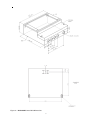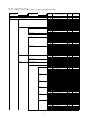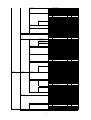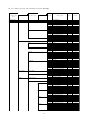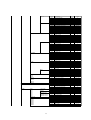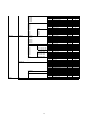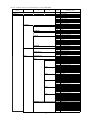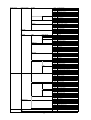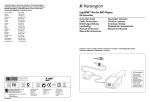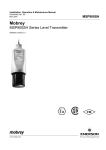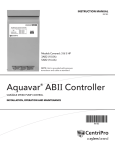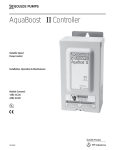Download IP2030_IM 0503 mcu900 installation manual.pmd
Transcript
Installation, maintenance instruction leaflet IP2030/IM November 2005 Level Mobrey MCU900 Series industrial transmitter control unit Software version 2.0 MCU900 is the generic name used in this manual for the MCU900 range of control units comprising :MCU901 MCU902 MCULOG MCU90F www.mobrey.com MCU901 MCU902 MCULOG MCU90F 24V 24V 24V 24V 1 Safety Precautions The following safety precautions should be observed before using this product or working on the attached cables. This MCU900 product is intended for use by qualified personnel who recognise shock hazards and are familiar with the safety precautions required to avoid possible injury. Read the operating information carefully before using the product. The types of product users are: Responsible body: This is the individual or group responsible for the use and maintenance of equipment, and for ensuring that operators are adequately trained. Operators use the product for its intended function. They do not require access to the electrical connections within the control box, and would normally only operate the external keypad and monitor the display. Maintenance personnel perform routine procedures on the product to keep it operating, for example, checking the line voltage or checking electrical connections, replacing mains fuses etc. Service personnel are trained to work on live circuits, and perform safe installations and repairs of products. Only properly trained service personnel may perform installation and service procedures. However, the only serviceable part in MCU900 is the mains cartridge fuse. Users of this product must be protected from electric shock at all times. Product users must be trained to protect themselves from the risk of electric shock. MCU900 Control Units are double insulated and do not require a mains earth. Periodically inspect the connecting cables for possible wear, cracks, or breaks. The fuse must only be replaced with same type and rating for continued protection against fire hazard. To clean the instrument, use a damp cloth with a mild, water based cleaner. Clean the exterior of the instrument only. Do not allow liquids to enter or spill on the instrument. WARNING - If this equipment is used in a manner not specified by Mobrey Measurement, the protection provided may be impaired. The MCU900 is regarded as permanently installed equipment and as such a double pole switch or circuit breaker must be included in the installation. This should be in close proximity to and not obstructed by the equipment. This must be marked as its disconnecting device. Disconnect supply before removing cover. The IP rating is only achieved when unit is correctly assembled with supplied parts and suitable cables. Customer supplied glands must be suitable for application. Under no circumstances must voltages higher than those stated in this manual be applied. The installation of the MCU900 and its associated power cables must be such that tank overflow, local flooding or pump failure do not cause these to be submerged or subject to flows of water. Sensors and sensor cabling can be submerged without hazard to equipment operators when correctly connected as described in this manual. Explanation of symbols: ! The I.S. earth terminal, marked hazardous area systems. = Refer to manual must be connected to an external Intrinsically safe earth for all CHECK THAT THE POWER SUPPLY IS SUITABLE BEFORE SWITCHING POWER ON. Internal adjustments can select mains 115 Volts AC power, which makes the equipment unsuitable for 230V AC supplies. Check this Voltage selection switch is suitable set for the available power supply. HAZARDOUS AREA SYSTEMS :Where the MCU900 is connected to a transmitter located in a hazardous area, additional instructions apply. Refer to page 6 and safety instruction leaflet IP2030/SI. The symbol in the text of this manual refers the reader to page 6 and safety instruction leaflet IP2030/SI as relevant. 2 CONTENTS Page 1. 1.1 Product Introduction Control Unit functions 4 4 2. Mobrey MCU900 Series Controller 5 2.1 2.2 2.3 2.4 Display and keypad Type numbering system Safety data Electrical Specifications 5 6 6 7 3. 3.1 3.2 3.2.1. 3.3. 3.3.1. 3.3.2. 3.4. 3.4.1 3.5. 3.6. 3.7. 3.8. 3.9. 3.10. MCU900 Control Unit Installation Environmental specification MCU900W Wall Mounting models Electrical connections : MCU900W Wall mounting models MCU900P Panel Mounting models Mounting in the panel Electrical connections : MCU900P Panel mounting models Notes on transmitter installation & cabling Special notes for connecting HART transmitters Power connection Earthing Relays Current output Digital control voltage free contact inputs RS232 8 8 8 10 11 11 13 14 15 16 16 16 17 17 18 4. Maintenance / Inspection 18 5. Accessories 18 Appendices Appendix 1 Introduction to programming the MCU900 Associated manuals IP2040/QS Quickstart Manual covering use of the MCU900 with a Mobrey ultrasonic transmitter IP2041/QS Quickstart manual for Differential system IP2030/OM Detailed technical programming and operating manual IP2030/SI Safety Instruction Manual IP2042/QS Quickstart manual for Logging system Footnote :In this manual the following terms are used which refer to trademarks from other manufacturers: HART: is the protocol adopted for the MCU900 SMART Communications. HART is a registered trademark of the HART Communications Foundation and is a mnemonic for Highway Addressable Remote Transducer. 3 1.0 Product Introduction MCU900 is the generic family name for a range of industrial transmitter control units, providing a wide range of control functions and a visual display of the measured variable. There are two mounting styles available; a tough IP65 Wall mounting control unit for either indoor or outdoor installation, and a Panel mounting control unit designed for direct mounting in a control panel. The controller will accept a 4-20mA signal from a self-powered transmitter or can provide 24V dc power to the transmitter if required. A HART transmitter, powered from the MCU900, can be connected to the MCU900 and all Universal plus some Common Practice commands will be implemented. The MCU900 may be connected to a 4-20mA transmitter installed in a hazardous area. However, the MCU900 is designed for mounting in a non-hazardous (safe) area. Control functionality is provided by the 5 SPCO voltage free contact relays in the MCU900. There is also an isolated 4-20mA signal out. For applications where the functionality of the MCU900 is linked to other external events, 2 digital input ports are provided to accept contact closure signals. The MCU900 is simply programmed using the 6 key membrane keypad on the front of the unit. Menu structured programming is employed, with the display assisting the user with dynamic help text. 1.1. Control Unit Functions Using either a standard 4-20mA input or a digital HART input from a transmitter, the MCU900 control unit will provide the following functions : • Calculation and display of the MCU900 Primary Variable (PV). The user can choose this to be the reading coming from the transmitter, which may be a depth or distance measurement from a HART ultrasonic transmitter or may be a mA reading from a pressure transmitter, or some other value calculated by the MCU900 based on the transmitter input, which could be a level, distance, contents or flow reading. A totaliser function is also included. The MCU900 is factory programmed with a set of standard volumetric and flow equations to convert a level signal to contents or flow, and also has a 21 point user programmed look-up table for non-standard applications. MCU902 units calculated the difference, sum or product of 2 separate 4-20mA inputs. MCULOG units have a 4800 event on board logging capability. • 4-20mA signal out from the MCU900 control unit. The MCU900 current output is usually proportional to the displayed PV, and is displayed in bargraph form on the display (0-100%). • Relay control functions. There are 5 freely assignable relays. Relay 5 is a fault relay by default, which may be assigned to control duty if required. The other 4 relays are available for the user to programme to operate at chosen values of the displayed PV, or other calculated values. The MCU900 is factory programmed with a selection of popular pump control routines for wet well and sump control, along with energy saving over-rides. • Voltage free (digital) contact input Up to two voltage free contact closure inputs may be connected, allowing external over-ride of control unit functions if desired. • Programming a transmitter from the MCU900 control unit As the MCU900 will communicate digitally with any HART compatible transmitter powered by the MCU900, it is possible to programme a HART transmitter using the MCU900 keypad. Full communication with Mobrey HART ultrasonic transmitters, allowing access to all transmitter parameters is supported, whilst Universal and some Common Practice commands of other HART transmitters is possible in accordance with HART protocol. 4 2.0 Mobrey MCU900 Series Controller 2.1 Display and Keypad (Model MCU900P shown) Figure 1 : MCU900 keypad and LCD display Note : The keypad, display and operation are common to both Wall and Panel mounting options. The MCU900 display is fully field configurable and may be customised to suit the requirements of the user. Typically the 4 line display is as shown in Figure 2, The top line shows whether the programme lock is open together with the time display. The actual measurement, the MCU900 Primary Variable (PV) is displayed in the centre using double height characters. The lower line shows a bargraph representation of the 4-20mA current output of the control unit, proportional to the PV, 0-100%. IN1 IN2 O O - RL1 15:02 5.64m O O O RL2 RL3 RL4 RL5 Figure 2 : Typical MCU900 liquid crystal display Additional flags on the display show the status of the five relay outputs, RL1 to RL5, and of the digital control inputs into the MCU900. Keypad Operation : There are 6 buttons on the MCU900 front panel. The four ARROWS allow navigation around the programming menu and the " ESC" and "↵ " buttons allow movement from one screen to the next. By pressing "ESC" repeatedly, the screen will always return to the normal display as shown in Fig 2. Movement through the menu structure using the arrows is shown by the titles being "highlighted", ie reversed to show white letters on a dark background. The LCD is backlit for operator convenience. (This can be turned off if required). Some basic introductory programming details are given in Appendix 1, whilst full programming and operating instructions are given in Manual IP2030/OM. Quickstart manuals, are also available, covering use of the MCU900, MCU902, MCULOG and MCU90F with a Mobrey ultrasonic transmitter(s). 5 2.2 Type Numbering System MCU Mobrey Control Unit 901 902 LOG 90F Standard model Differential model Logging model Open channel flow model WX PX Wall mounting Panel mounting -A -A24 ATEX certified, 115V ac/230V ac mains powered 24V dc powered 2.3 Safety Data Type numbers Certificate number ATEX Coding (EU Directive 94/9/EC) See above BAS00ATEX7064 and BAS01ATEX7225X Cenelec Coding [EEx ia] IIC -40°C ≤ Ta ≤ 55°C II [1] G D Safety Parameters Terminal 1 (24V) w.r.t. terminal 2 (Iin) Terminal 1 (24V) w.r.t. terminal 3 (Earth) Terminal 2 (Iin) w.r.t. terminal 3 (Earth) Ui Uo Io Po Li Ci Ui = Ii = Li = Ci = Uo = Io = Po = = = = = = = 0 28V 120mA 0.82W 0.2mH 0.6nF 30V 120mA 0.1mH 0.6nF 6.51V (Cap. charging only) 0 0 The capacitance and either inductance or inductance to resistance ratio L/R of the cable and equipment connected to the intrinsically safe output terminals must not exceed the following values : Group Capacitance Inductance or L/R Ratio IIC 0.082*µF 1.2mH 42 µH/Ω IIB 0.65µF 10.9mH 172 µH/Ω IIA 2.15µF 21.9mH 346 µH/Ω * 0.082µF of which total Ci of the hazardous area apparatus connected must not exceed 0.020µF. Terminal 2 (IIN) w.r.t. Terminal 3 (Earth) must be treated as a 6.51V source. The 6.51V is considered as being the theoretical maximum to which a capacitive load across these terminals could become charged through leakage through internal series blocking diodes. This voltage does not contribute to the short circuit sparking risk of any external source connected to these terminals. 6 2.4 Electrical Specifications Cable Entry 5 x Ø 20mm, (3 blanking plugs, 2 cable glands) Cable connections Cage clamp terminal block, suitable for 2.5mm2 max cable. Supply voltage Switch selected : Mains - 115Vac, voltage range 98Vac - 127Vac 50-60Hz Mains - 230Vac, voltage range 196Vac - 254Vac 50-60Hz DC - 24Vdc, voltage range 15Vdc - 30Vdc Power consumption Mains - 10VA at nominal supply voltage Mains - 18VA Max. DC - 9W max Fuse Mains - 200mA (T) 5 x 20mm 250V Transmitter input 4-20mA (Earth referenced in MCU900) CAT 1 30V dc Max. Digital inputs Unit accepts two trigger input signals. (Voltage free contact closure) Relay Outputs 5 x SPCO Relays, rated 5 Amp at 250 Vac Resistive Please refer to section 3.7 for safety use. Current Output 4-20 mA isolated into 1kΩ max. If externally powered then max. voltage is 30Vdc DC Power Output 24V DC for transmitter, 25mA max. load HART HART digital communications to transmitter 7 See "WARNING" in section Safety Precautions on Page 2 3.0 MCU900 Control Unit Installation The control unit must not be mounted in areas where an explosion hazard exists. If connecting the MCU900 to a 4-20mA transmitter located in a hazardous area, refer also to instructions on page 6 and in safety instruction leaflet IP2030/SI. Refer also to the important safety precautions detailed at the start of this manual. 3.1 Environmental Specification Ambient temperature -40°C to 55°C Max Altitude 2000m Max Humidity 100% RH Electrical Safety Conforms to EN61010-1 Installation Category III Supply voltage <127Vac II Supply voltage <254Vac Pollution Degree 2 3.2 MCU900W Wall Mounting models The control unit housing is rated IP65. It is suitable for mounting outside, but this should be above any flood level, away from any overflow water path, and away from direct sunlight. Do not mount the MCU900W on a structure that is subject to vibration, or in a position where damage may be caused by impact, thermal stress or liquid ingress. The mass of the MCU900W is 1.4kg. To conform with safety requirements, the wall on which the MCU900W is mounted should be capable of supporting 4 times this weight. It is not necessary or advisable to remove the lid to the upper part of the box, containing the LCD and keypad.There are no user serviceable parts inside. The control unit must not be modified in any way. Mount the unit on a suitable wall or structure using the 3 fixing points as shown in figure 3. The most convenient way is to position the central top fixing first, then hang the control unit on this. Use a spirit level to ensure the unit is horizontal, then mark the two lower fixing positions on the wall. (These are accessible once the terminal cover is removed). The MCU900W is supplied with IP65 Nylon cable glands for connections to the field mounted transmitter and the mains power supply. MCULOG has an additional connector which is used to download logged data. It is the responsibility of the user to ensure that cable glands and connection to the MCU900W is in accordance with local or national standards. 8 Figure 3 : MCU900W Control Unit Dimensions 9 3.2.1 Electrical Connections : MCU900W Wall mounting models All field wiring connections are accessible by removing the lower terminal cover, which is secured by two screws. Note that it is the responsibility of the installer to observe all local regulations and approval requirements, and to ensure wiring is suitable for the load current and the insulation is suitable for the voltage, temperature and environment of the installation. Obtain and check any hazardous area work permits required before applying power to the MCU900. On no account should the mechanical barriers separating the terminal area from the main enclosure and the transmitter terminals from the other terminals be removed or modified. The diagram below shows the layout of external connection terminals: all terminal blocks are suitable for wires 0.5mm2 to 1.5mm2 (2.5mm2 for mains terminals). Insulation should be stripped back 7mm. Two cable glands, rated IP65 and suitable for cable with outside diameter 4mm to 7mm, are supplied for use with the mains supply and transmitter cable. The three other connection positions are supplied with M20 blanking plugs. All glands and plugs are supplied in a separate plastic bag. The installer must fit these, or suitable equivalents, in place of the transit red-caps, to ensure weatherproofing of the MCU900. Note that the white sealing washers supplied with the all cable glands and blanking plugs must be fitted on the outside of the enclosure under the gland or blanking plug. It is the responsibility of the user to ensure suitable cable glands or conduit connections are used when wiring to the MCU900 to maintain the enclosure integrity. The 5 cable entry positions are pre-drilled to accept M20 cable glands. MCULOG has a data download socket factory fitted in one of the positions. Hazardous Area Connections 1 24V 2 I in 3 4 5 RX TX 6 7 8 9 0V 24V Iout 0V 10 11 12 IN1 IN2 0V Figure 4: 13 14 15 NO COM NC 16 17 18 NO COM NC 19 20 21 NO COM NC 25 26 27 NO COM NC 28 L 22 23 24 NO COM NC 29 N 30 FUSE 200mA (T) IS EARTH Connection Terminal Layout (mains version shown) Note that not all of the terminals are labelled on the pcb - a wiring label is positioned in the box. The transmitter connections are on the left side of the terminal enclosure. The I.S. Earth (Terminal 30) must be connected to an Intrinsically Safe Earth if the transmitter connected to terminals 1 and 2 is located in a hazardous area. Terminal 1 2 3 4-6 7-9 10-12 13-15 16-18 19-21 22-24 25-27 28-29 30 31 32 Function Loop supply Current Input Screen RS232 Current Output Digital Input 1 & 2 Relay 1 Relay 2 Relay 3 Relay 4 Relay 5 Mains Input IS Earth Negative Positive Layout 24V Iin RX-TX-0V 24V- Iout-0V IN1-IN2-0V NO-COM-NC NO-COM-NC NO-COM-NC NO-COM-NC NO-COM-NC L-N (mains version only) - (DC version only) + (DC version only) 10 3.3. MCU900P Panel mounting models Do not mount the MCU900P on a panel that is subject to vibration, or in a position where damage may be caused by impact, thermal stress or liquid ingress. The MCU900P control unit is rated IP40 and is designed for panel mounting in a weatherproof environment. An optional fascia overlay hood is available which improves the IP rating to IP65 (See appendix 1). A Rack mounting kit is available which allows mounting of an MCU900P in a standard 19” rack. Up to two control units can be mounted in one rack; each MCU900P requires a mounting kit. (See appendix 1). Where 3 or more MCU900P control units are fitted in the same cabinet or panel, ensure that there is adequate air circulation to aid cooling. It is recommended that an air circulation fan be fitted. The MCU900P requires at least 165mm clearance behind the mounting panel to avoid fouling. Once mounted, all wiring is made at the rear of the unit using the two part terminal blocks provided. A pre-wired logged data download socket suitable for front panel mounting is provided with MCULOG control units. 3.3.1 – Mounting in the panel Mount the control unit on a panel with thickness between 1.5mm to 10mm, ensuring the panel is strong enought to support the 1.2kg weight of the MCU900. Ensuring there is enough clearance behind the chosen position in the panel (165mm min.), cut a slot 138mm long by 68mm high (i.e. landscape or horizontal slot) in the panel and remove any rough edges. Unpack the two screw clips provided. Identify the moulded lugs in the moulded recesses on each side of the control unit (ignore the recesses on the top and bottom of the control unit). Holding the screwdriver slot end of the threaded spindle of one of the screw clamps and looking at the rear of the control unit, locate the screw clip frame on the side of the control unit and see how the 4 steel lugs of the screw clamp frame locate on the moulded lugs of the control unit. Gently pull the screw clamp such that the lugs engage with each other. (see Figure 5). Figure5 Remove the screw clamp and slide the control unit into the panel, ensuring that the panel seal provided is in place behind the control unit bezel. Re-fit the screw clamps, one on each side of the control unit and tighten with a screwdriver to clamp the control unit in place against the panel. 11 Figure 6 : MCU900P Control Unit dimensions (mains unit shown) Panel mounting details Panel cut-out: 138mm x 68mm Allow 165mm clearance behind panel 3.2 Logged data download socket : MCULOG control units only. Drill a hole Ø in the panel at a suitable location such that the socket flying leads can be wired to terminals 4, 5 and 6 at the rear of the MCU900P. See page13 for wiring instructions. 11.85 20.5 Ø 12 3.3.2 Electrical connections : MCU900P Panel mounting models. All connections are made at the rear of the control unit using the two part terminal connectors provided. Note that it is the responsibility of the installer to observe all local regulations and approval requirements, and to ensure wiring is suitable for the load current and the insulation is suitable for the voltage, temperature and environment of the installation. Obtain and check any hazardous area work permits before applying power to the MCU900. Figure 7 below show the layout of the terminal connections. Terminal blocks are suitable for wires 0.5mm2 to 2.5mm2. Insulation should be stripped back 7mm. Note the protective shield surrounding the transmitter connection terminals (1 –3). On no account must this shield be damaged or removed as it is an integral part of the Intrinsically Safe design of the MCU900P. The I.S. Earth (Terminal 30) must be connected to an Intrinsically Safe earth if the transmitter connected to terminals 1 and 2 is located in a hazardous area. 1 24V 3 13 14 15 16 17 18 19 20 21 2 2 IS EARTH Iin CURRENT OUT RS232 DIGITAL INPUT IN1 IN2 0V RX TX 0V 24V Iout 0V 10 11 12 4 5 6 7 8 9 10 11 12 4 5 6 7 8 9 30 RELAY 5 RELAY 4 NO C NC NO C NC 22 23 24 25 26 27 13 NO 14 C 15 16 NC NO RELAY 1 22 23 24 25 26 27 17 C 18 NC 19 20 NO C RELAY 2 MAINS INPUT 230V 3 21 NC RELAY 3 L N 28 29 28 29 31 2 CURRENT INPUT 1 Figure 7 Connection descriptions Terminal 1 2 3 4-6 7-9 10-12 13-15 16-18 19-21 22-24 25-27 28-29 30 31 32 Function Loop supply Current Input Screen RS232 Current Output Digital Input 1 & 2 Relay 1 Relay 2 Relay 3 Relay 4 Relay 5 Mains Input IS Earth Negative Positive Data download socket MCULOG control units only:- Layout 24V Iin RX-TX-0V 24V- Iout-0V IN1-IN2-0V NO-COM-NC NO-COM-NC NO-COM-NC NO-COM-NC NO-COM-NC L-N (Mains version only) Connect the flying leads from the pre-wired socket provided as follows :• 4 - White • 5 - Red • 6 - Black RX TX OV - (DC version only) + (DC version only) Note that the plug/socket connectors are polarised to prevent inter changeability and incorrect connection. 13 3.4 Notes on transmitter installation and cabling Connection of a transmitter to the MCU900 does not confer Intrinsic Safety on the transmitter. It is the responsibility of the user to ensure any transmitter installed in a hazardous area is suitable for use and certified accordingly for use in the hazardous area. The installation should be in accordance with a recognised code of practice. Check the parameters of the installed system of MCU900, transmitter, any loop devices and interconnecting cable to ensure compliance with the individual product certificates and technical data (Refer to page 6). Particular attention must be given to the cable and the transmitter to ensure that the total capacitance and inductance limits stated in the MCU technical data in Section 2.3 are not exceeded. Cable joins are allowable in cabling to the transmitter provided that the joint is made within an IP20 (minimum) enclosure suitable for the environment, and that the wiring withstands a test voltage of 500V r.m.s. to earth. The maximum length of cable permissible between the transmitter and MCU900 is determined by the limits imposed by the intrinsically Safe certificates of the instruments. No other outputs from the MCU900 must be routed through a hazardous area unless protected by an additional I.S. Barrier. It is the responsibility of the user to ensure that any transmitter is installed in accordance with the manufacturer's instructions supplied with the transmitter. Cable between the MCU900 and the transmitter should be twisted pair shielded with the shield connected to terminal 3 marked " " in the MCU900. The shield should be left unconnected at the transmitter unless there is a terminal specifically provided for this purpose. Cable runs should be separate from any high voltage or mains cables to avoid crosstalk or interference. Multicore cable may be used provided that other cores carry only low voltage (24V dc nom) signals and each pair of cores is individually shielded. Loop powered transmitters must be connected to terminals 1 - 3 as shown below : (Note different arrangement of terminals in MCU900W and MCU900P). 24V 1 > + Iin 2 < - 3 Figure 8 The MCU900 is able to provide 24V dc to a transmitter with a max load of 25mA. Separately powered transmitters must be connected to terminals 2 and 3 as shown below : 24V 1 Iin 2 < + 3 > - Figure 9 14 3.4.1 Special notes for connecting HART transmitters (including MSP900SH-A transmitters) to the MCU902 Control Unit. The MCU902 Control Unit takes the input from two HART transmitters and will perform various calculations to create the sum, difference or product of the two inputs. The transmitters must be HART compatible for the MCU902 to operate correctly. Connection of the transmitters to the MCU902 may be by cabling both transmitter cables into the MCU902 using the cable glands provided, or may be on a single cable using one of the cable glands provided, with the two transmitters connected to this cable in a suitable local junction box. Tx1 + - 1 1 2 2 + - 3 3 Junction Box Tx1 + + Tx2 Tx2 MCU902 to transmitter connection For correct operation, each transmitter must be changed to “multi-drop” mode so that they can communicate with the MCU902 through a common connection. Each transmitter must therefore have it’s poll address changed from the factory default address of “0” to a unique address. The MCU902 is used to achieve this, but this requires that the transmitters be connected in sequence as detailed below :a) b) c) d) e) With the power supply turned off, connect the first transmitter to terminals 1-3 in the MCU902 control unit. Check that the power selector switch is set to the correct voltage (115 or 230 V ac) on mains unit and turn the power supply on. The MCU902 will detect the transmitter and automatically change the poll address of the transmitter from “0” to “1”. This transmitter will also be automatically allocated to Channel 1 of the MCU902. Note, the MCU902 control unit may also offer the user the opportunity to set the bottom reference of the MSP900SH-A transmitter at this point, which may be done or ignored by pressing the “Esc.” Key. Turn the power supply off and connect the second transmitter, either at the same terminals 1-3 as the first transmitter or at a local junction box, such that both transmitters are now connected. Turn the power supply back on and the MCU902 will once again search for and detect any transmitters connected. Once the second transmitter is found, the MCU902 will automatically change the poll address from “0” to “2”, and the transmitter will also be automatically allocated to Channel 2 of the MCU902. Note, the MCU902 control unit may also offer the user the opportunity to set the bottom reference of the MSP900SH-A transmitter at this point, which may be done or ignored by pressing the “Esc.” Key. Installation of the transmitters is now complete. 15 3.5 Power connection If the MCU900 is powered by mains AC power, select the AC voltage as 230V or 115V using the voltage selector slide switch. If dc powered ensure the supply is adequate (15 - 30Vdc). Do not exceed 30Vdc. A switch or circuit breaker should be installed in close proximity to the instrument, and labelled as such. Although the MCU900 meets all European standards for surge immunity on power and signal lines, it is recommended that lightning suppressors, such as made by Telematic Ltd., are fitted if local conditions make this advisable. 3.6 Earthing MCU900 control units are double insulated and DO NOT require a mains earth. DO NOT connect a mains earth to terminal 30. Terminal 30 is provided for use as an Intrinsically Safe (or functional) earth connection which MUST be used when a transmitter is mounted in a hazardous area and is connected to terminals 1 & 2. Terminal 3 is to be used for connection of the shield of the twisted pair transmitter cable when the MCU900 is powering the transmitter. See Fig. 8 and 9. Note that this shield should be left unconnected at the transmitter end unless there is a terminal provided specifically for this purpose. 3.7. Relays The 5 voltage free contact relays are grouped in the following configuration : MCU900W Wall Mount Control Unit Relay 1 & 2 Group 1 Relay 3 & 4 Group 2 Relay 5 Group 3 MCU900P Panel Mount Control Unit Relay 1, 2 & 3 Group 1 Relay 4 & 5 Group 2 The relay NO-C-NC labels represent the relay terminals in the de-energised state. Note that, whilst each relay is individually double insulated, their arrangement is such that insulation between relays in the same group is standard or 'basic' insulation. Care must be taken in order to avoid the risk of electric shock. It is not allowed to use relays in the same Group to control circuits with both mains and dc or low voltage circuits. 16 3.8 Current Output The current output may be connected in internally powered mode or loop-powered mode. See connections in Fig 10 below. In Loop-powered mode an external power source is required. A minimum of 2.5V is required across terminals 7 and 8 for correct operation. The external voltage must not be more than 30V dc. 24v 24v 7 7 Io Io 8 + 8 + Load External supply - 0v 0v 9 9 + Load Internally powered Loop powered Figure 10 : Alternative current output configurations 3.9 Digital Control Voltage free contact inputs There are 2 trigger inputs IN1 and IN2. The digital trigger input is connected as shown below: IN External contact closure 10 or 11 0V 12 Figure 11 : Connection for external trigger input 17 - 3.10 RS232 The RS232 connections (Terminals 4-6) may be used for exchanging data with a PC or handheld device. The configuration of the Control Unit may be read or modified using an application such as Mobrey H-Conf401 running on a PC. For the MCULOG, the logged data is downloaded from the RS232 port via a socket connection provided, using Mobrey LogView running on a PC. 4 5 6 Rx Tx 0V 4.0 Maintenance / Inspection CONTROL UNIT No maintenance is required beyond occasional cleaning of the enclosure with a damp cloth. Solvents or bleaches should not be used. Do not modify or attempt to repair the unit. Check lid and glands are tight, also check unit for damage and if damaged do not use. 5.0. Accessories Rack mounting kit for MCU900P Panel Mounting models. Comprises one pre-cut aluminium panel, dimensions 128.5mm high x 213mm wide x 2.5mm thick predrilled and supplied with 4 captive screws and bushes to allow fitting in a standard 19" Rack. (3U x 42HP) Specify Mobrey part number MSP-RMK1 (one per MCU900P) IP65 Hood for IP65 sealing of MCU900P Panel Mounting models. Comprises a transparent hood which is positioned over the fascia of the MCU900P and which is secured in place when the control unit is clamped into the panel. Note that 2 extra clamps/clips are required as detailed below. Contact Bopla Gmbh and order :1 off hood NGS74GHN – 37007400 1 off pair of mounting clips NGS-NK – 37003000 Bopla GmbH Tel: (49) 05223 969000 Fax: (49) 05223 969100 www.bopla.de for a list of local agents and distributors. 18 APPENDIX 1 Introduction to programming the MCU900 The following few pages give a brief introduction to programming the MCU900. More detailed information is given in the Operation Manual IP2030/OM, available from Mobrey or by download from the Mobrey Measurement website at www.mobrey.com. A1 The MCU900 keypad and menu navigation The 4 red/white arrow keys are used to move around the menu structure, and the yellow enter key to confirm data input. The red Esc key allows a backward step to the previous screen. Practice now using the keypad to customise the system settings in the MCU900. You may like to set the date, time and language of the display. • Press the enter key to display the Main Menu. • Press the down arrow once to highlight “SETUP” and press the enter key. (Note the beep which confirms each key press) • Select “MCU CONTROL UNIT” and press the enter key to reveal the “SETUP” menu. • Use the down arrow to move down the list. Note that there are more than the three items shown in the list, as indicated by an arrow pointing down in the lower right of the screen. Highlight “SYSTEM” and press the enter key. • The SYSTEM menu comprises 6 items. Press the down arrow several times, or the right arrow once, to highlight “SETTINGS” and press the enter key. • Select “Time” and press the enter key. You may now edit the time if appropriate. • Press the enter key which will highlight the first “hours” digit. Use the up and down arrows to select the correct value then press the right arrow to move to the next digit. Continue until the time shown is correct, then press the enter key to save the time shown. Press Esc to jump back to the “SETTINGS” screen and select another setting to customise as appropriate, for example, display language. • Once the MCU900 has been customised to your satisfaction, press the Esc key repeatedly to return to the main display screen. A2 Programming the MCU900 for your application The MCU900 is capable of complex control functionality, much of which is specific to certain duties. To programme the MCU900 for a specific application, it has to be told what the application is and then certain application details to allow the MCU900 to perform the necessary calculations. To assist the user in understanding MCU900 programming, it is convenient to imagine these application specific data to be stored in memory locations called “Parameters”, each of which has a unique address. Not all parameters are necessary for each application. Programming the correct parameters for your particular application is made easy by Mobrey “Wizards”, which navigate the user around the menu structure and request only the data needed for your chosen application. A listing of the MCU900 parameters, their location in the menu structure and their units / default values is given at the rear of this manual. Also, the parameter listing for the Mobrey MSP900SH is given, as this is a popular choice of transmitter to use with this MCU900 control unit. You are strongly recommended to use these Wizards whenever possible. Before the Mobrey wizards are explained in more detail, it is important that the user understands the input to the MCU900 and what is being shown on the display. 19 A2.1 Understanding the input to the MCU900 and what is shown on the display. The MCU900 may be used with either a 4-20mA transmitter or a digital HART transmitter. A2.1.1 Using a transmitter with a standard 4-20mA output. Any transmitter with a 4-20mA output may be connected to the MCU900. Exactly what this 4-20mA represents is a function of the transmitter. The transmitter can not be re-ranged by the MCU900. For example, if a level transmitter designed to give a 4-20mA output over 5m is installed in a 3m deep tank, the input to the MCU900 is going to be 4-13.6mA. When a standard 4-20mA transmitter is connected, the MCU900 will recognise the input and the PV shown on the main display will be in % of current input, where 4mA is 0% and 20mA is 100%. Note, in the example above, the maximum current that the MCU900 will see will be 13.6mA, so the PV on the display will only ever show 60% maximum. It is possible to scale this input in the MCU900 and give a 4-20mA output from the MCU900. A2.1.2 Using a HART compatible transmitter Any HART compatible transmitter can be connected to the MCU900. The MCU900 will recognise a HART transmitter and automatically start digital communications. The PV shown on the display will be extracted directly from the transmitter, along with the associated measurement units. You will notice a small “~” icon next to the padlock in the upper left corner of the display which shows digital communications are in operation. A2.1.3 Using the MCU902 The MCU902 accepts inputs from two HART transmitters arranged in multi-drop mode. Transmitters MUST BE HART compatible to be used with the MCU902. See Section 3.4.1. A2.2 Using Mobrey Wizard assisted programming With a transmitter connected and operating, you should now tell the MCU900 what duty it is to perform – Wet well pump control, Level measurement, Contents measurement or Flow measurement. • • • Press enter and navigate to the Duty Wizard selection screen “SETUP / MCU900 CONTROL UNIT / DUTY (mode) / Duty Wizard. Press enter to start the duty wizard and select the duty for the MCU900 Enter data as requested by the MCU900, which will automatically set up the input scaling and current output of the MCU900. At the end of any duty wizard you will automatically be offered further wizards which are appropriate to you chosen application. For example, the “MCU Relay WIZARD”, which allows you to set up relay control or alarm points as required, or the “TOTALISER WIZARD” relevant to open channel flow measurement and totalisation. Further details of Mobrey Wizards are given in the system Quickstart manual IP2040/QS and the technical manual IP2030/OM available on request or from the website. 20 A2.3 Useful programming information The following information is given to assist users in programming other popular functions of the MCU900. A2.3.1 Password protection The MCU900 may be protected from unauthorised programming by setting a PIN number. Follow the path “SETUP / MCU CONTROL UNIT / SYSTEM / SETTINGS / PIN” and enter a 4 digit PIN. A2.3.2 Configure the display The MCU900 display may be customised to show a variety of data. The display is sectioned into 3 horizontal zones, Upper, Middle and Lower. Follow the path “SETUP / MCU CONTROL UNIT / OUTPUT / DISPLAY” and select which part of the display you wish to customise. You may then select from a list of data which may be displayed there. A2.3.3 Set up a digital input Two voltage free contact inputs may be connected to the MCU900 and be programmed to cause certain actions should they activate. Follow the path “SETUP / MCU CONTROL UNIT / DIGITAL INPUT / Digital Input 1 “ and you can then customise the input to suit your requirements. A2.3.4 Commissioning aids The MCU900 has several useful commissioning aids on-board. Follow the path “SETUP / MCU CONTROL UNIT / SYSTEM / TEST “ and you can choose to autocycle the MCU900 over the full range of the current input without changing the transmitter input or level in a tank, trim input and output currents or use the MCU to drive a set output current into the loop. A2.3.5 Re-setting default values If the MCU900 is not operating as you would expect or you are unsure of some of the data you have programmed in, you can re-set the MCU900 to it’s factory default condition. This action causes default values to be loaded into all of the MCU900 parameter locations. Note, all previously entered data will be overwritten or lost. Follow the path “SETUP / MCU CONTROL UNIT / SYSTEM / DEFAULTS” and follow the instruction to load defaults. A2.3.6 Direct parameter access Proficient users who become familiar with the parameter numbers of the MCU900 can access parameters directly by parameter number. Follow the path “DIRECT” and select either Pxxx or Dxxx. “D” type parameters are diagnostic parameters and are read only. Once a parameter number is entered and displayed, the user can use the up and down keys to scroll through the full parameter list. 21 A2.3.7. Programming menus A2.3.7.1 Menu structure and parameter list for the MCU901/MCULOG Function Menu Option Cancel Password Go Offline ? SETUP Sub-menu Level 1 Sub-menu Level 2 Sub-menu Level 3 INPUT CHANNEL Par No. P111 P321 P112 P113 P114 P115 P116 P117 DUTY(Mode) UNITS P200 P201 P202 P203 P210 P240 P241 P242 P250 P251 P252 P253 P254 P255 P256 P257 P270 P271 P272 P273 P274 P275 P276 P277 P278 P340 P341 P342 P345 P346 P347 P400 P401 P402 PV DAMPING CUSTOM OVERRIDES DIGITAL INPUT DIGITAL INPUT 1 DIGITAL INPUT 2 OUTPUT CURRENT OUTPUT RELAY RELAY 1 P410 P411 P412 P413 P414 P415 P420 P421 P422 P423 P424 P425 P430 P431 P432 P433 P434 P435 P440 P441 P442 P443 P444 P445 P450 P451 P452 P453 P454 P455 P490 P491 P492 P493 P494 P495 P496 P497 P498 RELAY 2 RELAY 3 RELAY 4 RELAY 5 ALARM 22 Parameter Name Cancel Password Go Online/Offline ? Channel 1 Input Source Current Input 1 Damping Channel 1 Input Offset Channel 1 Profile Channel 1 Input Scale Factor Channel 1 Non-Linear Data Channel 1 Post Scale Channel 1 Low Cut-off Duty Wizard PV Units SV Units TV Units FV Units Output PV Damping Description Message Tag Number - Control Unit Start On Stop On Stop If Start Time Interval Start Time #2 Interval #2 Max Retries Auto Sequence Enable Auto Sequence Qualifier Pump-down Relay Pump-down Interval Pump-down Duration Energy Saving Start Time Energy Saving Relay Select Scum Line Prevention variance Scum Line Prevention relay Digital Input 1 Action Digital Input 1 Delay Digital Input 1 On State Digital Input 2 Action Digital Input 2 Delay Digital Input 2 On State Lower range value Upper range value Alarm action Relay Wizard Reset RL Params Relay 1 Mode Relay 1 PV ON Point Relay 1 PV OFF Point Relay 1 Minimum ON Time Relay 1 Maximum ON Time Relay 1 Minimum OFF Time Relay 2 Mode Relay 2 PV ON Point Relay 2 PV OFF Point Relay 2 Minimum ON Time Relay 2 Maximum ON Time Relay 2 Minimum OFF Time Relay 3 Mode Relay 3 PV ON Point Relay 3 PV OFF Point Relay 3 Minimum ON Time Relay 3 Maximum ON Time Relay 3 Minimum OFF Time Relay 4 Mode Relay 4 PV ON Point Relay 4 PV OFF Point Relay 4 Minimum ON Time Relay 4 Maximum ON Time Relay 4 Minimum OFF Time Relay 5 Mode Relay 5 PV ON Point Relay 5 PV OFF Point Relay 5 Minimum ON Time Relay 5 Maximum ON Time Relay 5 Minimum OFF Time Rising level alarm delay Relay operations Relay operations relay select Relay runtime Relay runtime relay select Pump efficiency limit Pump Efficiency relay select No activity delay No activity relay Units Default sec as P201 s hh.mm hh.mm hh.mm hh.mm hh.mm hh.mm hh.mm mmm:ss mmm:ss as P200 as P200 - Tx1 : PV 5 0 Scaled 1 0 1 AUTO 0 % % % °C 0 as P200 as P200 mmm:ss mmm:ss mmm:ss as P200 as P200 mmm:ss mmm:ss mmm:ss as P200 as P200 mmm:ss mmm:ss mmm:ss as P200 as P200 mmm:ss mmm:ss mmm:ss as P200 as P200 mmm:ss mmm:ss mmm:ss mmm:ss hh.mm hh:mm - MCU CONTROL MESSAGE MSP2000 None None None 07:00 01:00 00:00 00:00 10 Off 0 0 00:00 00:00 00:00 0 0 0 Free 000:00 Closed Free 000:00 Closed 0 100 3.6mA 0 None 0 0 000:00 000:00 000:00 None 0 0 000:00 000:00 000:00 None 0 0 000:00 000:00 000:00 None 0 0 000:00 000:00 000:00 Fault 0 0 000:00 000:00 000:00 000:00 0 Disabled 00:00 Disabled 0 0 00:00 0 TOTALISER P530 P531 P534 P535 P540 P541 P542 P543 P544 P545 P547 P548 P549 P550 P551 P560 P561 P562 P570 P571 P572 P573 P575 ALARM RELAY FAULT DISPLAY LOGGING P590 P591 P592 P593 SYSTEM TEST AUTO-CYCLE DISPLAY CURRENT INPUT CURRENT OUTPUT DEFAULTS COMMS P710 P711 P712 P713 P714 P715 P716 P730 P731 P734 P735 P737 P740 SETTINGS FIXED HART MONITOR READINGS ANSWERS RELAY RELAY OPERATIONS RELAY RUN TIME DIAGNOSTICS CHANNELS PUMP EFFICIENCY DIRECT P700 P701 P702 Pxxx Dxxx 23 D750 D751 D752 D753 D760 D761 D762 D763 D764 D765 D800 D801 D802 D803 D804 D805 D806 D809 D811 D812 D813 D814 D815 D820 D821 D822 D823 D824 D825 D828 D830 D831 D835 D840 D842 D844 D845 D846 D848 D849 D851 D861 D862 D863 D864 Totaliser Wizard Totaliser Factor Totaliser Units Totaliser Pulse width Sampler Factor PV Out of Limits Current Output Saturated Logging Memory Filling Digital Input 1 Active Maximum number of retries Current Input Saturated Rising level Relay operations Relay runtime Pump efficiency No activity System Fault Alarm Control Unit Temperature over Limits Transmitter Fault Display Select 1 (upper) Display Select 2 (mid) Display Select 3 (lower) Decimal places Backlight On/Off Logging Wizard Logging interval Fast logging select mode Do/Do not overwrite old data Low Memory Alarm Threshold Self Test Display Test 4mA input adjust 20mA input adjust 4mA output adjust 20mA output adjust Set Current DEFAULTS Comms Address Interface Type Baud Rate No. of Start Bits No. of Data Bits Parity of Data No. of Stop Bits Date Time Date format Keypad Sound On/Off Language Personal Identification Code Xmtr Wizard Model Code Serial Number - Control Unit Hardware Revision Software Version Manufacturer's Code Unique ID Universal Command Revision Transmitter Spec. Command Rev. Preamble Bytes Flags Primary Variable Secondary Variable Tertiary Variable Fourth Variable Ullage % Current Output Current output Rate of Change Relay 1 Operations Relay 2 Operations Relay 3 Operations Relay 4 Operations Relay 5 Operations Relay Status Relay 1 Run-Time Relay 2 Run-Time Relay 3 Run-Time Relay 4 Run-Time Relay 5 Run-Time Totaliser 1 Value Alarm report Fault report Digital input status Current input Current input % Temperature of Control Unit Time to next Pump Down Logging Memory Free Date of Last Change Date of 1st Power-On Channel 1 output Pump efficiency RL1 Pump efficiency RL2 Pump efficiency RL3 Pump efficiency RL4 - ms min as P200 % mA as P200 as P201 as P202 as P203 as P200 % mA PV/min hh:mm hh:mm hh:mm hh:mm hh:mm P531 mA % °C hh:mm % dmy dmy P201 % % % % - 0 0 None 100 0 None None None None None None None None None None None Both None Both P731-Time D800-PV Bargraph 3 On 0 0 0 (=Off) On 0 0 0 Log download 9600 1 8 Even 1 01/01/00 dd/mm/yy On English 0000 0 MCU902WX-A 000000 8 12 Sol. Mobrey 000000 5 1 5 1 0 0 0 0 0 None None --/--/---/--/-- A2.3.7.2 Menu structure and parameter list for the MCU902 Function Menu Option Cancel Password Go Offline ? SETUP Sub-menu Level 1 PV CALCULATION Sub-menu Level 2 Sub-menu Level 3 CHANNEL 1 P111 P112 P113 P114 P115 P116 P117 P121 P122 P123 P124 P125 P126 P127 P150 P151 P321 CHANNEL 2 DUTY(Mode) > > > > UNITS P200 P201 P202 P203 P210 P240 P241 P242 P250 P251 P252 P253 P254 P255 P256 P257 P270 P271 P272 P273 P274 P275 P276 P277 P278 P340 P341 P342 P345 P346 P347 P400 P401 P402 PV DAMPING > > > CUSTOM OVERRIDES DIGITAL INPUT DIGITAL INPUT 1 DIGITAL INPUT 2 OUTPUT Par No. CURRENT OUTPUT RELAY RELAY 1 P410 P411 P412 P413 P414 P415 P420 P421 P422 P423 P424 P425 P430 P431 P432 P433 P434 P435 P440 P441 P442 P443 P444 P445 RELAY 2 RELAY 3 RELAY 4 24 Parameter Name Cancel Password Go Online/Offline ? Channel 1 Input Source Channel 1 Input Offset Channel 1 Profile Channel 1 Input Scale Factor Channel 1 Non-Linear Data Channel 1 Post Scale NLP Channel 1 Low Cut-off Channel 2 Input Source Channel 2 Input Offset Channel 2 Profile Channel 2 Input Scale Factor Channel 2 Non-Linear Data Channel 2 Post Scale NLP Channel 2 Low Cut-off Output Mapping MCU Fourth Variable Source Current Input 1 Damping Duty Wizard PV Units SV Units TV Units FV Units Output PV Damping Description Message Tag Number - Control Unit Start On Stop On Stop If Start Time Interval Start Time #2 Interval #2 Max Retries Auto Sequence Enable Auto Sequence Qualifier Pump-down Relay Pump-down Interval Pump-down Duration Energy Saving Start Time Energy Saving Relay Select Scum Line Prevention variance Scum Line Prevention relay Digital Input 1 Action Digital Input 1 Delay Digital Input 1 On State Digital Input 2 Action Digital Input 2 Delay Digital Input 2 On State Lower range value Upper range value Alarm action Relay Wizard Reset RL Params Relay 1 Mode Relay 1 PV ON Point Relay 1 PV OFF Point Relay 1 Minimum ON Time Relay 1 Maximum ON Time Relay 1 Minimum OFF Time Relay 2 Mode Relay 2 PV ON Point Relay 2 PV OFF Point Relay 2 Minimum ON Time Relay 2 Maximum ON Time Relay 2 Minimum OFF Time Relay 3 Mode Relay 3 PV ON Point Relay 3 PV OFF Point Relay 3 Minimum ON Time Relay 3 Maximum ON Time Relay 3 Minimum OFF Time Relay 4 Mode Relay 4 PV ON Point Relay 4 PV OFF Point Relay 4 Minimum ON Time Relay 4 Maximum ON Time Relay 4 Minimum OFF Time Units Default as P201 as P202 sec s hh.mm hh.mm hh.mm hh.mm hh.mm hh.mm hh.mm mmm:ss mmm:ss as P200 as P200 - Tx1 : PV 0 Scaled 1 0 1 AUTO Tx2 : PV 0 Scaled 1 0 1 AUTO Ch1 Tx1 : FV 5 0 % % % °C 0 MCU CONTROL MESSAGE MSP2000 None None None 07:00 01:00 00:00 00:00 10 Off 0 0 00:00 00:00 00:00 0 0 0 Free 000:00 Closed Free 000:00 Closed 0 100 3.6mA 0 as P200 as P200 mmm:ss mmm:ss mmm:ss as P200 as P200 mmm:ss mmm:ss mmm:ss as P200 as P200 mmm:ss mmm:ss mmm:ss as P200 as P200 mmm:ss mmm:ss mmm:ss None 0 0 000:00 000:00 000:00 None 0 0 000:00 000:00 000:00 None 0 0 000:00 000:00 000:00 None 0 0 000:00 000:00 000:00 RELAY 5 P450 P451 P452 P453 P454 P455 P490 P491 P492 P493 P494 P495 P496 P497 P498 ALARM TOTALISER P530 P531 P532 P533 P536 P534 P535 P490 P491 P492 P493 P494 P495 P496 P497 P498 ALARM TOTALISER P530 P531 P532 P533 P536 P534 P535 P540 P541 P542 P543 P544 P545 P547 P548 P549 P550 P551 P560 P561 P562 P570 P571 P572 P573 P575 ALARM RELAY FAULT FAULT FAULT DISPLAY DISPLAY DISPLAY DISPLAY DISPLAY LOGGING P590 P591 P592 P593 SYSTEM TEST TEST TEST TEST TEST TEST TEST DEFAULTS COMMS COMMS COMMS COMMS COMMS COMMS COMMS AUTO-CYCLE DISPLAY CURRENT INPUT CURRENT INPUT CURRENT OUTPUT CURRENT OUTPUT CURRENT OUTPUT P700 P701 P702 P710 P711 P712 P713 P714 P715 P716 25 Relay 5 Mode Relay 5 PV ON Point Relay 5 PV OFF Point Relay 5 Minimum ON Time Relay 5 Maximum ON Time Relay 5 Minimum OFF Time Rising level alarm delay Relay operations Relay operations relay select Relay runtime Relay runtime relay select Pump efficiency limit Pump Efficiency relay select No activity delay No activity relay Totaliser Wizard Totaliser 1 Factor Totaliser 1 Units Totaliser 2 Factor Totaliser 2 Units Totaliser 2 Source Totaliser Pulse width Sampler Factor Rising level alarm delay Relay operations Relay operations relay select Relay runtime Relay runtime relay select Pump efficiency limit Pump Efficiency relay select No activity delay No activity relay Totaliser Wizard Totaliser 1 Factor Totaliser 1 Units Totaliser 2 Factor Totaliser 2 Units Totaliser 2 Source Totaliser Pulse width Sampler Factor PV Out of Limits Current Output Saturated Logging Memory Filling Digital Input 1 Active Maximum number of retries Current Input Saturated Rising level Relay operations Relay runtime Pump efficiency No activity System Fault Alarm Control Unit Temperature over Limits Transmitter Fault Display Select 1 (upper) Display Select 2 (mid) Display Select 3 (lower) Decimal places Backlight On/Off Logging Wizard Logging interval Fast logging select mode Do/Do not overwrite old data Low Memory Alarm Threshold Self Test Display Test 4mA input adjust 20mA input adjust 4mA output adjust 20mA output adjust Set Current DEFAULTS Comms Address Interface Type Baud Rate No. of Start Bits No. of Data Bits Parity of Data No. of Stop Bits as P200 as P200 mmm:ss mmm:ss mmm:ss mmm:ss hh.mm hh:mm ms mmm:ss hh.mm hh:mm ms min as P200 % mA - Fault 0 0 000:00 000:00 000:00 000:00 0 Disabled 00:00 Disabled 0 0 00:00 0 0 0 None 0 None None 100 0 000:00 0 Disabled 00:00 Disabled 0 0 00:00 0 0 0 None 0 None None 100 0 None None None None None None None None None None None Both None Both P731-Time D800-PV Bargraph 3 On 0 0 0 On 0 0 0 Log download 9600 1 8 Even 1 MONITOR READINGS SETTINGS SETTINGS SETTINGS SETTINGS SETTINGS SETTINGS > FIXED FIXED FIXED FIXED FIXED FIXED FIXED FIXED FIXED FIXED ANSWERS ANSWERS ANSWERS ANSWERS ANSWERS ANSWERS ANSWERS > RELAY RELAY RELAY RELAY RELAY RELAY RELAY RELAY RELAY RELAY RELAY > > > > P730 P731 P734 P735 P737 P740 HART HART HART HART HART HART RELAY OPERATIONS RELAY OPERATIONS RELAY OPERATIONS RELAY OPERATIONS RELAY OPERATIONS > RELAY RUN TIME RELAY RUN TIME RELAY RUN TIME RELAY RUN TIME RELAY RUN TIME DIAGNOSTICS CHANNELS PUMP EFFICIENCY DIRECT Pxxx Dxxx 26 D750 D751 D752 D753 D760 D761 D762 D763 D764 D765 D800 D801 D802 D803 D804 D805 D806 D809 D811 D812 D813 D814 D815 D820 D821 D822 D823 D824 D825 D828 D829 D830 D831 D835 D840 D842 D844 D845 D846 D848 D849 D851 D852 D861 D862 D863 D864 Date Time Date format Keypad Sound On/Off Language Personal Identification Code Xmtr Wizard Model Code Serial Number - Control Unit Hardware Revision Software Version Manufacturer's Code Unique ID Universal Command Revision Transmitter Spec. Command Rev. Preamble Bytes Flags Primary Variable Secondary Variable Tertiary Variable Fourth Variable Ullage % Current Output Current output Rate of Change Relay 1 Operations Relay 2 Operations Relay 3 Operations Relay 4 Operations Relay 5 Operations Relay Status Relay 1 Run-Time Relay 2 Run-Time Relay 3 Run-Time Relay 4 Run-Time Relay 5 Run-Time Totaliser 1 Value Totaliser 2 Value Alarm report Fault report Digital input status Current input Current input % Temperature of Control Unit Time to next Pump Down Logging Memory Free Date of Last Change Date of 1st Power-On Channel 1 output Channel 2 output Pump efficiency RL1 Pump efficiency RL2 Pump efficiency RL3 Pump efficiency RL4 - as P200 as P201 as P202 as P203 as P200 % mA PV/min hh:mm hh:mm hh:mm hh:mm hh:mm P531 P533 mA % °C hh:mm % dmy dmy P201 P202 % % % % - 01/01/00 dd/mm/yy On English 0000 0 MCU902WX-A 000000 8 12 Sol. Mobrey 000000 5 1 5 1 0 0 0 0 0 None None --/--/---/--/-- A2.3.7.3 Menu structure and parameter list for the MCU90F Function Menu Option Cancel Password Go Offline ? SETUP Sub-menu Level 1 Sub-menu Level 2 Sub-menu Level Par No. 3 P111 P321 P112 P113 P114 P115 P116 P117 INPUT CHANNEL DUTY(Mode) P200 P201 P202 P203 P210 P240 P241 P242 P250 P251 P252 P253 P254 P255 P256 P257 P275 P276 P340 P341 P342 P345 P346 P347 PV CALCULATION PV DAMPING CUSTOM OVERRIDES DIGITAL INPUT DIGITAL INPUT 1 DIGITAL INPUT 2 OUTPUT CURRENT OUTPUT P400 P401 P402 RELAY RELAY 1 RELAY 2 RELAY 3 RELAY 4 RELAY 5 ALARM P410 P411 P412 P413 P414 P415 P420 P421 P422 P423 P424 P425 P430 P431 P432 P433 P434 P435 P440 P441 P442 P443 P444 P445 P450 P451 P452 P453 P454 P455 P490 P491 P492 P493 P494 P497 P498 TOTALISER P530 P531 P532 P533 P536 P537 P534 P535 27 Parameter Name Cancel Password Go Online/Offline ? Channel 1 Input Source Current Input 1 Damping Channel 1 Input Offset Channel 1 Profile Channel 1 Input Scale Factor Channel 1 Non-Linear Data Channel 1 Post Scale NLP Channel 1 Low Cut-off Flow Wizard PV Units SV Units TV Units FV Units Output PV Damping Description Message Tag Number - Control Unit Start On Stop On Stop If Start Time Interval Start Time #2 Interval #2 Max Retries Energy Saving Start Time Energy Saving Relay Select Digital Input 1 Action Digital Input 1 Delay Digital Input 1 On State Digital Input 2 Action Digital Input 2 Delay Digital Input 2 On State Lower range value Upper range value Alarm action Reset Relay Parameters Relay 1 Mode Relay 1 PV ON Point Relay 1 PV OFF Point Relay 1 Minimum ON Time Relay 1 Maximum ON Time Relay 1 Minimum OFF Time Relay 2 Mode Relay 2 PV ON Point Relay 2 PV OFF Point Relay 2 Minimum ON Time Relay 2 Maximum ON Time Relay 2 Minimum OFF Time Relay 3 Mode Relay 3 PV ON Point Relay 3 PV OFF Point Relay 3 Minimum ON Time Relay 3 Maximum ON Time Relay 3 Minimum OFF Time Relay 4 Mode Relay 4 PV ON Point Relay 4 PV OFF Point Relay 4 Minimum ON Time Relay 4 Maximum ON Time Relay 4 Minimum OFF Time Relay 5 Mode Relay 5 PV ON Point Relay 5 PV OFF Point Relay 5 Minimum ON Time Relay 5 Maximum ON Time Relay 5 Minimum OFF Time Rising level alarm delay Relay operations Relay operations relay select Relay runtime Relay runtime relay select No activity delay No activity relay Totaliser Wizard Totaliser 1 Factor Totaliser 1 Units Totaliser 2 Factor Totaliser 2 Units Totaliser 2 Source Totaliser 2 Decimal Places Totaliser Pulse width Sampler Factor SETUP (contd) OUTPUT (contd) ALARM RELAY FAULT DISPLAY LOGGING SYSTEM TEST AUTO-CYCLE DISPLAY CURRENT INPUT CURRENT OUTPUT DEFAULTS COMMS FIXED HART READINGS ANSWERS RELAY RELAY OPERATIONS RELAY RUN TIME DIAGNOSTICS CHANNELS DIRECT P700 P701 P702 P710 P711 P712 P713 P714 P715 P716 P730 P731 P734 P735 P737 P740 SETTINGS MONITOR P540 P541 P542 P543 P544 P545 P547 P548 P549 P551 P560 P561 P562 P570 P571 P572 P573 P575 P590 P591 P592 P593 Pxxx Dxxx 28 D750 D751 D752 D753 D760 D761 D762 D763 D764 D765 D800 D801 D802 D803 D804 D805 D806 D809 D811 D812 D813 D814 D815 D820 D821 D822 D823 D824 D825 D828 D830 D831 D835 D840 D842 D844 D846 D848 D849 D851 PV Out of Limits Current Output Saturated Logging Memory Filling Digital Input 1 Active Maximum number of retries Current Input Saturated Rising level Relay operations Relay runtime No activity System Fault Alarm Control Unit Temp over Limits Transmitter Fault Display Select 1 (upper) Display Select 2 (mid) Display Select 3 (lower) Decimal places Backlight On/Off Logging interval Fast logging select mode Do/Do not overwrite old data Low Memory Alarm Threshold Self Test Display Test 4mA input adjust 20mA input adjust 4mA output adjust 20mA output adjust Set Current Load Defaults Comms Address Interface Type Baud Rate No. of Start Bits No. of Data Bits Parity of Data No. of Stop Bits Date Time Date format Keypad Sound On/Off Language Personal Identification Code 1 Xmtr Wizard Model Code Serial Number - Control Unit Hardware Revision Software Version Manufacturer's Code Unique ID Universal Command Revision Transmitter Specific Cmd Rev Preamble Bytes Flags Primary Variable Secondary Variable Tertiary Variable Fourth Variable Ullage % Current Output Current output Rate of Change Relay 1 Operations Relay 2 Operations Relay 3 Operations Relay 4 Operations Relay 5 Operations Relay Status Relay 1 Run-Time Relay 2 Run-Time Relay 3 Run-Time Relay 4 Run-Time Relay 5 Run-Time Totaliser Value Alarm report Fault report Digital input status Current input Current input % Temperature of Control Unit Logging Memory Free Date of Last Change Date of 1st Power-On Channel 1 output - 29 30 31 Installation, Maintenance Instruction Leaflet IP2030/IM November 05 Level Mobrey Measurement 158 Edinburgh Avenue, Slough, Berks, UK, SL1 4UE T +44 (0) 1753 756600 F +44 (0) 1753 823589 [email protected] www.mobrey.com Mobrey SA-NV Mobrey GmbH Mobrey SA Mobrey sp z o o Mobrey AB Belgium Deutschland France Polska Sverige Mobrey Inc 19408 Park Row, Suite 320, Houston, TX 77084 USA T +281 398 7890 F +281 398 7891 [email protected] www.mobrey.com tel: 02/465 3879 tel: 0211/99 808-0 tel: 01 30 17 40 80 tel: 022 871 7865 tel: 08-725 01 00 © 2005, Mobrey. The right is reserved to amend details given in this publication without notice. 32 abcdef