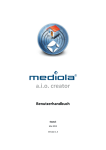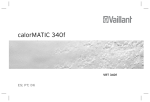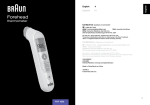Download User manual Betjeningsvejledning
Transcript
User manual Betjeningsvejledning GB Heating control set Page 2-47 DK Househeat komfortsystem Side 48-83 1 These operating instructions belong with this product. They contain important information for putting it into service and operating it. This should be noted also when this product is passed on to a third party. Therefore look after these operating instructions for future reference! 1st English edition September 2008 Documentation © 2008 Housetech All rights reserved. This handbook must not be reproduced in any form, even in excerpts, or duplicated or processed using electronic, mechanical or chemical procedures without written permission of the publisher. This handbook may contain mistakes and printing errors. The information in this handbook is regularly checked and corrections made in the next issue. We accept no liability for technical mistakes or printing errors, or their consequences. All trademarks and patents are acknowledged. Printed in Hong Kong Modifications due to technical improvements may be made without prior notification. 45666 Y2008 V2.0 2 Table of Contents Page 1. Intended use......................................................................................... 5 2. Scope of supply.................................................................................... 6 3. General information........................................................................... 7 4. Safety instructions.............................................................................. 9 5. Inserting the batteries into the “FHT80B” heating control...................................................................................10 6. Wall mounting of the “FHT80B“ heating control....................11 7. Setting of date and time.................................................................13 8. Mounting the “FHT8V” valve operating mechanism ...........16 9. Programming the system...............................................................19 a) Setting of comfort temperature and lowering temperature.....................................................................19 b) Setting/changing the week profile........................................20 c) Modes of operation.....................................................................23 d) Key lock (for keys and selection wheel)...............................25 e) Switching between comfort temperature and lowering temperature.....................................................................25 f ) Heating pause................................................................................25 g) Closing the valve..........................................................................26 h) Emergency operation of the valve operating mechanism..........................................................27 10. Special functions.................................................................................28 11. Replacing of batteries........................................................................40 a) “FHT80B” heating control...........................................................40 b) “FHT8V” valve operating mechanism....................................41 12. Troubleshooting..................................................................................42 13. Handling.................................................................................................43 14. Maintenance and cleaning..............................................................43 3 15. System range information...............................................................44 16. Technical data . ....................................................................................46 17. Disposal..................................................................................................47 4 1. Intended use The entire radio-controlled radiator thermostat system comprises two components: • the “FHT80B” heating control, and • the “FHT8V” valve operating mechanism The system is used for temperature control in single rooms where the heat that dissipates from the radiators is controlled by reducing the flow of hot water in the heating system. The “FHT80B” heating control measures the room temperature by means of an integrated sensor and transmits the corresponding control data to the “FHT8V” valve operating mechanisms. Any other use (e.g. in cooling systems, floor heating systems, etc.) is not permitted and may lead to severe damage. 5 2. Scope of supply • • • • “FHT80B” heating control Wall-mounting set for heating control (screws & dowels) “FHT8V” valve operating mechanism Valve adaptors for “Danfoss” valves (additional valve adaptors for valves of other manufacturers may be purchased separately) • Operating instructions 6 3. General information Compared with simple mechanical thermostats the radiocontrolled radiator thermostat system has a number of advantages: • the separation into radiator-mounted valve operating mechanisms and freely positionable operation and control units (e.g. the “FHT80B” heating control which is part of the scope of supply) makes it possible to perform settings easily. • the programming option makes it possible to adapt the system to the lifestyle of its users, so that the room is always comfortably warm when it is used. When the room is not used, the temperature may be reduced automatically to save energy, i.e. the often cumbersome manual opening and closing of heating valves is no longer required. • The system is equipped with an integrated calcification protection. Once every week (time can be set) the valve operating mechanism opens and closes the valve to prevent blocking of the valve by lime deposits. a) Operating principle In the “FHT80B” heating control the room temperature is measured and compared to the desired temperature (set either by means of the time program or manually). The difference is used to calculate how far the valve has to be opened or closed to obtain the desired temperature. In a time interval of approx. two minutes commands are radio-transmitted to the “FHT8V” valve operating mechanism mounted on the radiator. This valve operating mechanism then reduces or increases the heat. Heating up of a room takes some time, depending on the size 7 of the radiators. If the desired temperature is changed, the room temperature changes with a certain delay. Deviations between the desired value and the room temperature may also be caused by various disturbance variables, e.g. draughts, other sources of heat in the room, or an insufficient supply of heat by the heating boiler. Temperature measurement within the control is very exact (deviation <1K). To avoid any unnecessary operation of the valve, e.g. when the room temperature changes temporarily because a door is opened, the measured values of several measurements are averaged. b) Safety code The radio signal is protected by a safety code consisting of two parts. This safety code protects the system against interference from other radiosystems and ensures that several radio-controlled radiator thermostat systems can be operated separately in a household. Each part of the code comprises 100 setting options. This means that there are 10,000 different safety codes available. To ensure communication between the heating control and the valve operating mechanism/s the same safety code has to be set for all devices in a room. Ex works the set consisting of heating control and valve operating mechanism is protected by a randomly assigned safety code, the valve operating mechanism is preset to the safety code of the heating control. If you want to use additional valve operating mechanisms on one heating control (maximum number is 8) the number of valve operating mechanisms has to be set on the heating control, and the safety code has to be transmitted to the valve operating mechanism. 8 4. Safety instructions The warranty will lapse for damage due to non-compliance with these operating instructions. We shall not be held liable for any consequential damage or loss! We shall not accept liability for damage to property or personal injury caused by incorrect handling or non-compliance with the safety instructions. Any claim to warranty will lapse in such cases. a) General Do not use this product in hospitals or medical institutions. The product does only emit relatively weak radio signals. These radio signals could, however, lead to malfunctions in life-supporting systems. The same may possibly apply to other areas. The product must only be used in dry indoor areas, it must be protected from moist and water. The product is not a toy and must be kept out of the reach of children. For safety and licensing (CE) reasons, unauthorised conversion of and/or modifications to the product are not permitted. Do not leave the packaging material lying around carelessly. Plastic film and/or bags, polystyrene parts, etc. can be dangerous in the hands of children. Handle the product with care. It can be damaged through impact, blows, or by being dropped even from a low height. b) Batteries and accumulators • Keep batteries/accumulators out of the reach of children. • Make sure to insert the batteries/accumulators with the 9 correct polarity. • Do not leave the batteries lying around in the open; there is a risk of them being swallowed by children or pets. If swallowed, immediately contact a doctor. • Leaking or damaged batteries/accumulators may cause burning if they come into contact with the skin. For this reason you should use suitable protective gloves when handling batteries. • Do not short-circuit batteries/accumulators, and do not throw batteries/accumulators into a fire. There is a risk of explosion! • Do not disassemble batteries/accumulators! • Do not recharge normal batteries. There is a risk of explosion! • In case of longer periods of non-use (e.g. during storage) remove the inserted batteries/accumulators to avoid damage by a leaking battery/accumulator. 5. Inserting the batteries into the „FHT80B“ heating control • Slide down and remove the wall holder on the back of the heating control. • Slide down and remove the cover of the battery compartment (in direction of the imprinted arrow on the cover). • Insert two AA batteries; pay attention to the correct polarity. Look into the battery compartment for an illustration of the correct polarity. We recommend to use high-quality alkaline batteries only. Operation of the heating control using accumulators or conventional zinc-carbon batteries is possible, operating time and radio range of the heating control will, however, be reduced. 10 Furthermore, there will be a risk of malfunctions. Make sure to insert the batteries correctly to avoid damage to the electronic components of the heating control. • Close the battery compartment. • The heating control performs a short display test. After the display test, you have to set date and time). “) is displayed on the LC dis• If the battery symbol (“ play, the battery voltage is low and the batteries should be replaced as soon as possible. The same applies, if the radio range decreases or if data are no longer displayed on the LC display. 6. Wall mounting of “FHT80B“ a) Choosing an appropriate mounting location Make sure to choose an appropriate location for mounting the “FHT80B” heating control. This has to meet the following requirements: • central position in the room where the temperature is to be controlled • easy access for convenient operation • mounting at eye level for easy reading of the display • no mounting on a badly insulated outer wall • no direct sunlight • no interference from heat sources such as radiators, TV sets, lamps, refrigerators,etc. • no mounting next to a window • greatest possible distance to metal objects to avoid any unnecessary reduction of the operating range 11 b) Mounting the wall holder Proceed as follows to mount the wall holder: • Remove the wall holder on the back of the heating control, slide it down for this. • Place the wall holder vertically against the wall with the round side pointing up (see picture). • Mark the positions of the bores through the two slotted holes. • Depending on the type of wall drill two 6 mm holes and insert suitable dowels. When drilling the bores and tightening the screws make sure not to damage any power lines or gas or water pipes, etc.! Danger! • Fix the wall holder using e.g. the enclosed screws. Pay attention that the two recessed slotted holes for the screws point in your direction. • If not already done so, insert the batteries into the heating control before you slide the heating control on the wall holder. • Sliding of the heating control on the wall holder is now possible from the top. 12 7. Setting of date and time • If the display is protected by a foil, remove it. • If batteries have not been inserted yet, proceed as described in chapter 6 to insert them. After inserting the batteries an automatic display test is performed (all segments and displays of the LC display are displayed for several seconds). After the display test you may set the year, the month, the day, the hours and the minutes on the heating control. Use the selection wheel to change the displayed values. To confirm your selection, briefly press the “PROG” key. • After inserting the batteries the year is displayed: Use the selection wheel to set the desired year. To confirm your setting, briefly press the “PROG” key. • The month is displayed: Use the selection wheel to set the desired month, and confirm your setting again by pressing the “PROG” key. 13 • The day is displayed: Use the selection wheel to set the desired day, and confirm your setting by pressing the „PROG” key. • The hours are displayed: Use the selection wheel to set the desired hour, and confirm your setting by pressing the “PROG” key. • The minutes are displayed: Use the selection wheel to set the desired minutes, and confirm your setting by pressing the “PROG” key. • „Sync“ and „120“ are now displayed. The heating control counts down in intervals of one second. After 120 seconds the heating control is in its normal operating mode. 14 During this period of time the heating control cannot be operated. The heating control synchronises its operation with the valve operating mechanisms. • Slide the heating control on the wall holder until it audibly snaps into place 15 8. Mounting the „FHT8V“ valve operating mechanism a) Removing the old thermostat • Remove the old mechanical thermostat. • If necessary, use multigrip pliers to loosen seized screws by turning them counterclockwise. b) Inserting the the batteries into the valve operating mechanism • Remove the battery compartment cover of the valve operating mechanism by sliding it down. • Insert two AA batteries into the battery compartment. Make sure to insert the batteries with the correct polarity, see illustration in the battery compartment and figure on the right side. • “C1” is displayed first, followed by a twodigit number, “C2”, and another two-digit number. These two numbers are the currently stored safety code of the valve operating mechanism (e.g. 11 and 22 = safety code 1122). • An acoustic signal is generated, and “A1” is displayed. 16 • The valve operating mechanism fully retracts the control pin to facilitate mounting. • Now “A2” is displayed. c) Mounting the valve operating mechanism on the radiator • Manually turn the coupling nut to fasten the valve operating mechanism on the valve (“1” in the figure on the right side). When using valves by “Danfoss” mount one of the adaptors enclosed on the valve first. The figures on the next page show the adaptors that have to be used for each valve. Additional adaptors for other valves may be purchased separately. • Briefly press the (2) key on the valve operating mechanism once (see figure on the right side). • “A3” is displayed on the LC display of the valve operating mechanism, and the valve is closed. • On the display, the antenna symbol flashes and “0%” is displayed. • Close the battery compartment. Please note: If you have purchased the valve operating mechanism separately (e.g. to use a second valve operating mechanism for one heating control), you have to set the number of valve operating mechanisms that are used for the 17 Examples of “Danfoss” adaptors: RA RAVL After snapping-on the adaptors for the valves of the types “RAV” and “RA” on the valve body fix the adaptors with the enclosed screws and nuts. For valves of the type “RAV” additionally put the cylindrical extension piece onto the valve pin. RAV heating control first, before you transmit the safety code to the valve operating mechanism. • The valve operating mechanism acknowledges reception of the first radio log with an acoustic signal. • The antenna symbol is permanently displayed. • Installation is now finished and you may adapt the preprogrammed settings to your individual needs. Proceed as described above for mounting of further valve operating mechanisms. Next, you have to set the number of valve operating mechanisms and transmit the safety code . Adaptors for valves of other manufacturers may be purchased separately (they are not enclosed in the scope of supply). 18 9. Programming the system All required system settings are preprogrammed in the works: • Heating phase: Comfort temperature 21°C from 6.00 hrs to 23.00 hrs • Lowering phase: Lowering temperature 17°C from 23.00 hrs to 6.00 hrs • Decalcification cycle: Saturday, 11.00 hrs All settings mentioned above may of course be changed to adapt them to your individual needs. a) Setting of comfort and lowering temperatures When the automatic mode is active (i.e. switching between lowering temperature and comfort temperature is performed automatically), a bar in the display’s bottom part indicates the time of day when the desired temperature will be the comfort temperature. A sun symbol on the display indicates that the comfort temperature is active; a moon symbol indicates that the lowering temperature is active. Proceed as follows to change the settings: “ key for more than 3 seconds. • Press the “ • The comfort temperature is displayed on the LC display. 19 Use the selection wheel to set the desired comfort tempera„ key. ture. To confirm your setting, briefly press the „ • The lowering temperature is displayed on the LC display. Use the selection wheel to set the desired lowering temper„ key. ature. To confirm your setting, briefly press the „ • The heating control returns to the normal operating mode. b) Setting/changing the week profile The time for automatic switching between the comfort temperature and the lowering temperature can be set separately for each day of the week. That way you may adapt the desired room temperature to your individual lifestyle. For each day of the week 4 switching times (comfort temperature on, lowering temperature on, comfort temperature on, lowering temperature on) can be set. These 4 switching times can be different for each day of the week. This makes it e.g. possible to start heating later on weekends or on certain days of the week. 20 • Briefly press the “PROG” key. • “Prog” is displayed • Use the selection wheel to select the day for which you want to change the time program. You may either select each day of the week individually (MO, DI, MI, DO, FR, SA, SO) or program a combination of days (block), i.e.: - weekend (SA, SO) - weekdays (MO, DI, MI, DO, FR) - all days (MO, DI, MI, DO, FR, SA, SO) This option facilitates and speeds up the programming process. Briefly press the “PROG” key to confirm your selection of a weekday or a block of days (weekend, weekdays, all days). • The time when the comfort temperature will be switched on is displayed: Use the selection wheel to select the time when control of the comfort temperature is to be started. On the bottom of the LC display a scale is displayed to facilitate orientation (long marks = comfort temperature is active). Briefly press the “PROG” key to confirm the starting time. 21 • On the LC display the time when the lowering temperature is to be activated is displayed: Use the selection wheel to select the time when control of the lowering temperature is to be started. Briefly press the “PROG” key to confirm the starting time. • Repeat the steps described above to program the second comfort temperature time and the second lowering temperature time. If one of the switching times is not to be used, turn the selection wheel to the right side until four bars are displayed (“--:--”, bars are displayed next to the displayed time 23:50 hrs). If you set the second comfort temperature time to „--:--“ the setting of the second lowering temperature time is irrelevant, since no data are changed. In all, you may set two periods of time for comfort temperature, e.g. from 6.00 to 9.00 hrs and from 16.00 to 23.00 hrs. 22 After setting of the second lowering temperature time and confirming the setting by pressing the „PROG” key the normal operating mode is active again. The scale displayed on the bottom of the LC display follows the changes as they are being made, i.e. the effect on the day profile is immediately visible. Please note that the temperature at the end of the previous day is not displayed. This means that it may be that the heating phase at the end of the previous day is continued the next day. However, this is not displayed during programming! c) Operating modes Press the “FUNKTION” key to change the operating mode. Press this key several times to scroll through the different operating modes. • Automatic operation In the automatic operating mode (display “Auto” on the LC display) the room temperature is controlled according to the set program for the weekday. The temperature history for the current weekday is displayed on the bar scale on the bottom of the display. A temporarily temperature change can be set easily with the selection wheel. The next time a regular temperature change is scheduled the thermostat will then automatically return to the time-controlled program. 23 • Manual operation In the manual operating mode (display “Manu”) the heating control maintains the set temperature. An automatic timecontrolled change will not be performed. This function is identical to the function of a conventional thermostat. • Holiday/party function In this operating mode (display of suitcase symbol) the temperature is kept at a certain fixed value for a defined period of time (e.g. the duration of a party or a holiday). After this, the heating control automatically switches to the automatic mode. Setting the holiday/party function: • Select this operating mode with the “FUNKTION” key and set the period of time this function is to be active. During the following 24 hours the temperature will be reduced every 30 minutes (party function). After 24 hours the temperature will be reduced every day (holiday function). Set the day you will return from your holidays. As of this day and starting at 0.00 hrs heating will be performed with the normal time program. • Confirm your setting of the desired period of time by briefly pressing the “PROG” key. • Use the selection wheel to set the desired temperature. If you select a different operating mode with the “FUNKTION” key, you will automatically quit the holiday/party mode. 24 d) Key lock (for keys and selection wheel) The heating control is equipped with an integrated key lock for the keys and the selection wheel, to protect the device from unintentional operation (i.e. by children). Activating the key lock • To activate the key lock, simultaneously press the keys “FUNKTION” and “PROG”. • “LOC” is displayed briefly on the display, all operating functions are blocked. Deactivating the key lock • To deactivate the key lock, simultaneously press the two keys “FUNKTION” and “PROG” until “LOC” is no longer displayed (after about 2 seconds). • All operating functions are available again. e) Switching between comfort temperature and lowering temperature If a room is used at different times than set in the time program you may change the temperature any time using the selection wheel. You may also switch directly from comfort temperature to “ key. lowering temperature by pressing the “ f ) Heating pause Switching off the heating during the summer saves battery energy and prolongs the service life of the batteries. During the heating pause the valve is opened completely and remains in this position. The weekly decalcification cycle will, however, still be performed. 25 Proceed as follows to activate the heating pause: • Press the “FUNKTION” key to switch to the operating mode “Manu”. • Turn the selection wheel clockwise until “On” is displayed on the LC display. g) Closing the valve Select this operating mode if the room is not to be heated at all. The valve is closed and remains closed. The valve is only opened if the temperature drops below 5°C (danger of freezing). The weekly decalcification cycle will still be performed. Proceed as follows. • Press the “FUNKTION” key to switch to the operating mode “Manu”. • Turn the selection wheel counterclockwise until “OFF is displayed on the LC display. 26 h) Emergency operation of the valve operating mechanism If an error occurs that cannot be rectified immediately (e.g. because the battery voltage of the heating control or valve operating mechanism is low and new batteries are not at hand) it may be necessary to operate the valve manually. To do so, proceed as follows: • Remove both batteries from the valve operating mechanism. • Press down the adjusting pin at the point marked with (1) and remove it. • Put the control pin onto the peg marked with (2). • Turn the adjusting pin: - Clockwise = increase heat - Counterclockwise = reduce heat 27 10. Special functions The heating control has several special functions. To open the special functions menu press the “PROG” key until “Sond” is displayed on the LC display. Then release the “PROG” key again. The special functions menu can only be opened if the heating control is in the normal operating mode (time and date displayed on the left side of the display, temperature displayed on the right side). The following special functions are available: (1) CALC Setting the time for the decalcification cycle (2) °C°F Selecting the temperature unit (°C or °F) (3) dAt Setting of date and time (4) CodE Changing the safety code for radio transmission and setting of codes for new valve operating mech anisms, respectively (5) An A Setting the number of valves controlled by the heating control and extending the system, respectively (6) SYnC Synchronising the valve operating mechanisms (7) tESt Testing of radio transmission (8) StEL Displaying the valve position (9) CEnt Integration with FHZ 1000 HouseMaster (not included) (10) FEn Integration for door / windows contact (Not included) (11) OFFS Setting the offset (this option is only displayed, if there is more than one valve operating mecha nism) 28 1) Setting the decalcification time („CALC“) Once every week the valve is completely opened and closed. This prevents blocking of the valve by deposits. The time at which the decalcification cycle is performed can be changed using the special function “CALC”. • Press the “PROG” key until “Sond” is displayed. Then release the “PROG” key again. • Use the selection wheel to select the special function “CALC”. • To confirm your selection, briefly press the “PROG” key. • Use the selection wheel to select the weekday. • Confirm the selected weekday by pressing the “PROG” key. In the first line of the LC display the time when the decalcification cycle will be performed is displayed. • Use the selection wheel to change the displayed time. • Confirm the set decalcification time by pressing the “PROG” key. The heating control returns to the normal operating mode. 29 2) Selecting the temperature unit (“°C°F”) You may set whether the temperature is to be displayed in degrees Celsius (°C) or degrees Fahrenheit (°F). • Press the “PROG” key until “Sond” is displayed (for special function). • Use the selection wheel to select the special function “°C°F”. • To confirm your selection, briefly press the “PROG” key. • Use the selection wheel to switch between “°C” and “°F”. • To confirm your selection, briefly press the “PROG” key. The heating control returns to the normal operating mode. 3) Setting of date and time (“dAt”) • Press the “PROG” key until “Sond” is displayed. • Use the selection wheel to select the special function “dAt”. • To confirm your selection, briefly press the “PROG” key. 30 4) Setting the safety code (“CodE”) To protect the heating control against interference from other radio systems the device uses a safety code consisting of two parts. Each part of the code comprises 100 setting options. This means that there are 10,000 different safety codes available. To ensure communication between the “FHT80B” heating control and the “FHT8V” valve operating mechanism/s the same safety code has to be set for all devices in a room. This is particularly important if more than one valve operating mechanism is used or if different devices (i.e. not a set consisting of heating control and valve operating mechanism) were purchased. Proceed as follows to change or set the code: • Press the “PROG” key until “Sond” is displayed. • Use the selection wheel to select the special function “CodE”. • To confirm your selection, briefly press the “PROG” key. The following data are displayed: • Use the selection wheel to select the first part of the code (a number between “000” and “099”) and confirm this selection by briefly pressing the “PROG” key. • The following data are displayed: 31 • Use the selection wheel to select the second part of the code (a number between “000” and “099”) and confirm this selection by briefly pressing the “PROG” key. • The following data are displayed: Now you have to synchronise the (first) valve operating mechanism (“001” on the display) to the new safety code. Proceed as follows to synchronise the data: • Remove the battery compartment cover of the (first) valve operating mechanism by sliding it down. • Press the key of the valve operating mechanism for about 3 seconds until you hear an acoustic signal (3 separate tones). The valve operating mechanism is now ready to receive, “AC” is displayed. • Press the “PROG” key on the “FHT80B” heating control to start transmission of the safety code to the valve operating mechanism. • The valve operating mechanism acknowledges correct reception of the code with an acoustic signal (sequence 32 of tones). • Replace the cover of the battery compartment. • The valve operating mechanism acknowledges the first reception of a normal radio signal with an acoustic signal. Repeat these steps for all other valve operating mechanisms in the room (“002”, “003”, etc. on the display). After encoding of the last valve operating mechanism is finished the heating control automatically returns to the normal operating mode. If the heating control is used to control several valve operating mechanisms, i.e. if there are several radiators in one room, you should make a note of the assignment between valve operating mechanisms and radiators (radiator numbers). If the encoding of a valve operating mechanism fails (e.g. due to bad signal reception, low battery voltage, or the like) transmission of the safety code to this valve operating mechanism can be repeated at a later time. • Proceed as described above and skip the valve operating mechanisms that have already been encoded by briefly pressing the “PROG” key. • If the LC display shows the number of a valve operating mechanism that has not received a safety code yet, press the push-button on this valve operating mechanism until “AC” is displayed on the valve operating mechanism and you hear an acoustic signal (3 signal tones). • Press the “PROG” key on the heating control to initiate transmission of the safety code by the heating control. The valve operating mechanism acknowledges correct reception of the code with an acoustic signal (sequence of 33 tones). Replace the cover of the battery compartment. The valve operating mechanism acknowledges correct reception of the normal radio signal with an acoustic signal. 5) Setting the number of valve operating mechanisms (“An A”) Use this menu item to set the number of radiators (valve operating mechanisms) to be controlled, e.g. if the heating control is to control several valve operating mechanisms in a large room. If an additional valve operating mechanism is installed it is very important that this valve operating mechanisms is assigned the same safety code than the already installed valve operating mechanisms. Proceed as follows: • Press the “PROG” key until “Sond” is displayed. • Use the selection wheel to select the special function “An A”. • To confirm your selection, briefly press the “PROG” key. • The following data are displayed: • Use the selection wheel to set the number of radiators (1 to 8) and confirm your setting by briefly pressing the “PROG” key. Now you have to synchronise the (first) valve operating mechanism to the new safety code. 34 Repeat the following 6 steps for each installed valve operating mechanism: 1. Remove the battery compartment cover of the (first) valve operating mechanism by sliding it down. 2. Press the key of the valve operating mechanism for about 3 seconds until you hear 3 signal tones. The valve operating mechanism is now ready to receive, “AC” is displayed. 3. Press the “PROG” key on the heating control to start transmission of the heating control’s safety code to the valve operating mechanism. 4. The valve operating mechanism acknowledges correct reception of the code with a sequence of tones. 5. Replace the cover of the battery compartment. 6. The valve operating mechanism acknowledges the first reception of a normal radio signal with an acoustic signal. Repeat these 6 steps for all other valve operating mechanisms in the room (“002”, “003”, etc. on the display) according to the number of valve operating mechanisms set before. After encoding of all valve operating mechanisms is finished the heating control automatically returns to the normal operating mode. You may skip valve operating mechanisms which are already synchronised/ programmed to the safety code of the heating control. For this purpose, just briefly press the “PROG” key on the heating control (do not open the corresponding valve oper35 ating mechanism/do not press the key on the valve operating mechanism!) 6) Synchronising the valve operating mechanisms (“SYnC”) After selection of this menu item the heating control starts to transmit signals to all valve operating mechanisms for about 2 minutes instructing them to newly sychronise themselves. After synchronisation the normal transmission program is continued and the valve operating mechanisms generate an acoustic signal the moment they receive the first correct signal. • Press the “PROG” key until “Sond” is displayed. • Use the selection wheel to select the special function “SynC”. • To confirm your selection, briefly press the “PROG” key. • The safety code is displayed and the heating control starts to count down from “120” in steps of 1 second. After these 120 seconds the heating control returns to the normal operating mode. 7) Test mode (“tESt”) Use this function to check whether all valve operating mechanisms receive the radio signal correctly. The tested valve operating mechanisms acknowledge correct reception with an acoustic signal. Use the selection wheel to select the valve operating mechanisms to be tested. If the large display shows a “0” (zero), all valve operating mechanisms are tested, otherwise, only the valve operating mechanism assigned to the displayed number is tested. The timer in the left corner of the display counts down to the point in time the next test cycle is to be started. 36 • Press the “PROG” key until “Sond” is displayed. • Use the selection wheel to select the special function “tEST”. • To confirm your selection, briefly press the “PROG” key. • Use the selection wheel to select the valve operating mechanism/s to be tested. • Press the “PROG” key to quit the test function. 8) Displaying the valve position (“StEL”) After selection of this menu item the approximate percentage of the valve opening is displayed on the heating control (for valve operating mechanism 1 only). • Press the “PROG” key until “Sond” is displayed. • Use the selection wheel to select the special function “StEL”. • To confirm your selection, briefly press the “PROG” key. • The display shows the valve opening in percent (“%”). • Press the “PROG” key to quit the function. 9) Integration with FHZ 1000 HouseMaster (“CEnt”) This function is only required if the FHT 80B Heating Control is required to be integrated with a different FHZ 1000 HouseMaster central controller than hitherto or if no integration with any FHZ 1000 HouseMaster central controller is required. Wireless communication between the FHT 80B Heating Control and FHZ 1000 HouseMaster is made secure by use of the unique security code associated with each FHT 80B Heating Control in a HouseHeat installation. The FHT 80B Heating Control is ‘registered’ with FHZ 1000 HouseMaster using this code in order to enable the two products to work together. In order to ensure that the FHT 80B Heating Controller cannot 37 mistakenly be controlled e.g. by a neighbour’s FHZ 1000 HouseMaster central controller, each FHT 80B Heating Controller may only be registered to one FHZ 1000 HouseMaster. If it is necessary to register a FHT 80B Heating Controller to a new FHZ 1000 HouseMaster, the FHT 80B Heating Controller must first be deregistered from the original FHZ 1000 HouseMaster. Three different settings are possible: “On”: FHT 80B is registered to the FHZ1000 HouseMaster “Off”: No wireless communication occurs between the FHT 80B and FHZ 1000 HouseMaster. Registration not possible “nA”: FHT 80B is available for registration to FHZ 1000 HouseMaster Proceed as follows to specify whether the FHT 80B Heating Controller should work together with a FHZ 1000 HouseMaster central controller: • Press the “PROG” key until “Sond” is displayed. • Use the selection wheel to select the special function “CEnt”. • To confirm your selection, briefly press the “PROG” key. • The display shows the current setting • Use the selection wheel to select the desired setting (On/Off/ nA) • Press the “PROG” key to return the FHT 80B to normal operating mode 10 ) Integration with FHT 80TF Door & Window Sensors (“FEn”) Please consult the documentation supplied with the FHT 80TF Door & Window Sensor to learn how to set the FHT 80B Heating Controller to work together with FHT 80TF Door & Window Sensors. 38 11) Radiator offset (“OFFS”) This setting option is only displayed if you use more than one valve operating mechanism. If several radiators are controlled by one heating control, it may occur that these radiators are not heated up uniformly. The reason for this is that the flowrates of different valves differ greatly, depending on different or bad radiator dimensions. This problem may be solved by adjusting the settings of single radiators in such a way that they give off more (positive offset) or less (negative offset) heat. • Press the “PROG” key until “Sond” is displayed.• Use the selec tion wheel to select the special function “OFFS”. • To confirm your selection, briefly press the “PROG” key. • Use the selection wheel to select the desired valve operating mechanism/radiator, and confirm your selection by pressing the “PROG” key. • Use the selection wheel to set the desired offset, and confirm your setting by pressing the “PROG” key. The heating control returns to the normal operating mode. Maybe, this process has to be repeated several times until distribution of the heating power seems to be optimal. Please note: Setting the offset does not change the displayed percentage of the valve opening (valve position). The offset value only influences the slope of the valve characteristic. At a control value of 10% given by the heating control a valve with a positive offset is opened wider than a valve with a negative offset, although the displayed value is 10% for both valves. 39 11. Replacing the battery a) “FHT80B” heating control “) is displayed on the LC display, If the battery symbol (“ the battery voltage is low and they have to be replaced. In addition, the heating control generates an acoustic alarm every 2 minutes. At night the acoustic alarm is not generated, but only during the following three periods of time: - from 10.00 hrs to 11.00 hrs - from 17.00 hrs to 18.00 hrs - from 21.00 hrs to 22.00 hrs Proceed as follows to replace the batteries: • Take the heating control off the wall holder and open the cover of the battery compartment (slide down). • Remove the empty batteries from the battery compartment and dispose of them according to applicable environmental regulations • Insert two new AA batteries; pay attention to the correct polarity. If possible use alkaline batteries. • Close the battery compartment. • Like during first commissioning the heating control asks you to enter date and time. • However, the settings of the time program, the comfort/ lowering temperature, etc., have been maintained. • Since the heating control and the valve operating mechanisms are no longer synchonised after a battery replacement the heating control performs an automatic synchronisation that takes about 2 minutes (“SYnc Auto”). After the synchronisation the heating control returns to the normal operating mode. 40 b) “FHT8V” valve operating mechanism If the batteries of the valve operating mechanism are empty, the battery symbol is displayed. In addition, an acoustic signal in generated in intervals of 2 minutes for three hours every day. Proceed as follows to replace the batteries: • Remove the cover of the valve operating mechanism’s battery compartment (slide down). • Remove the empty batteries and dispose of them according to applicable environmental regulations • Wait until all segments of the valve operating mechanism’s LC display are off. You may speed up this process by pressing the key on the valve operating mechanism. • Insert two new AA batteries into the battery compartment. Pay attention to the correct polarity. If possible use alkaline batteries. • The display shows “C1” followed by a 2-digit number, followed by “C2” and another 2-digit number (both numbers together are the currently stored safety code of the valve operating mechanism). • An acoustic signal is generated, and “A1” is displayed. • The valve operating mechanism fully retracts the control pin. • Afterwards “A2” is displayed. • Briefly press the key on the valve operating mechanism. • “A3” is displayed and the operating mechanism fully closes the valve. • The antenna symbol flashes and “0%” is displayed. • The first received radio signal is acknowledged by an acoustic signal, the antenna symbol is permanently displayed. • Replace the cover of the battery compartment. 41 12. Troubleshooting Problem Possible cause Solution Permanent tone signal Heavy operation of Remove valve motor and display of “F1” on the valve or blocked Manually check the valve motor radiator valve operations Re-install If problem reemerges contact your dealer Permanent tone signal Valve and adaptor and “F2” is displayed does not fit together constantly on the valve motor Use 1mm gray extension piece Permanent tone signal Signal range too Re-install valve and “F3” is displayed narrow on the valve motor Unsuitable valve No antenna symbol displayed on valve motor Radio connection failure Install heating control due to interference. in a different location At an interval of one hour the valve motor generates a sequence of tones. The valve opening is 30% “Low Bat” symbol displayed Heating control battery is empty Replace heating batteries Wrong security Transmit the current on the room thermostat security code to the motor valve Valve motor is all most 42 Replace the batteries 13. Handling • Protect the product against humidity, cold, heat, dust, and direct sunlight. • Do not disassemble the product. Have any repairs performed by experts, otherwise the license (CE) of the product will lapse! • Do not drop the product, it will be damaged even if it falls from a low height. 14. Maintenance and cleaning The product does not require any maintenance apart from replacing of batteries. Clean the product with a soft, clean, dry and fuzz free cloth. To achieve a better cleaning action the cloth can be dampened with lukewarm water. Take care not to let any moisture get into the product! Do not use cleaning agents containing solvents, since these may damage the plastic housing and labelling. 43 15. System range information Transmission of data between heating control and valve operating mechanism is performed wirelessly per radio transmission. The transmitting power is less than 10mW, i.e. much below the transmitting power of a mobile phone which may have a transmitting power that is 200 times as great. Therefore, negative effects on sensitive people or animals are not to be expected. The radio heating thermostat system works in the 868MHz range which is also used by other radio services. Therefore restrictions in the operation and the range can occur through the devices which work on the same or neighbouring frequency. The range stated of up to 100m is the free-field range, i.e. the range at sight contact between the transmitter and the receiver. In practical operation, however, there are walls, the ceilings of rooms etc. between the transmitter and the receiver which reduce the range correspondingly. Further causes of a reduced range: • high frequency disturbances of all types • buildings of all types and vegetation • conductive metals which are located in the proximity of the devices or within or close to the radio route, e.g. radiators, metal insulation glass windows, reinforced concrete floors etc. 44 • influence of the radiation characteristics of the aerials through the distance of the transmitter or receiver to the conductive areas or objects (also to the human body or floor). • broadband interferences in urban areas which reduce the signal noise distance; the signal is no longer recognised in these “noises”. • irradiation of deficiently shielded electronic devices, e.g. computers operated openly, or similar. 45 16. Technical data a) “FHT80B” heating control Operating range.................................. Up to 100m (with free vision) Max. number of valve operating mechanisms per heating control: . .................................................................................8 Radio frequency:.....................................................................868.35MHz Power supply:.....................................................................................2 * AA Battery service life:............................................................approx. 1 year Temperature range when in operation:..........................6°C to 30°C Number of switching times:....................................................4 per day Safety code consisting of two parts, up to 10,000 different codes possible After a battery replacement only date and time have to be reset, all other data are maintained b) “FHT8V” valve operating mechanism Power supply:..................................................................................... 2 * AA (if possible use alkaline batteries) Battery service life:...........................................................approx. 2 years (depending on the number of valve movements) 46 17. Disposal a) General Dispose of the unusable product according to valid legal regulations b) Disposing of used batteries and accumulators You, as ultimate consumer, are required by law (battery regulations) to return all used batteries. Disposing of used batteries with domestic waste is prohibited! Batteries / accumulators containing toxins are marked by appropriate symbols which refer to the prohibition of disposal with domestic waste. The designations for the decisive heavy metals are: Cd = cadmium, Hg = mercury, Pb = lead (The designation can be found on the battery under the dustbin symbol illustrated on the left). You may return used batteries/accumulators free of charge to collecting stations, our outlets or anywhere else where batteries/accumulators are sold. By doing so, you fulfil the legal requirements and contribute to the conservation of our environment. 47 1. Dansk udgave September 2008 Dokumentation © 2008 HouseTech Alle rettigheder forbeholdt. Denne betjeningsvejledning må ikke genproduceres i nogen form, selv i uddrag, kopieret, elektronisk, mekanisk eller kemisk, uden skriftlig tilladelse fra udgiveren. Denne betjeningsvejledning kan indeholde fejl eller trykfejl. Informationerne i denne betjeningsvejledning bliver regelmæssigt kontrolleret. Skulle der være rettelser, vil disse blive inddraget i næste udgave. HouseTech accepterer ingen erstatning for tekniske fejl eller trykfejl eller deres konsekvenser. Alle varemærker og patenter er godkendt. Trykt i Hong Kong. Ændringer fra producentens side, grundet tekniske forbedringer kan implementeres uden forudgående advarsel. 45666 Y2008 V2.0 48 Indhold 1. Formål......................................................................................................50 2. Indhold....................................................................................................51 3. Generel information...........................................................................52 4. Sikkerhedsinstruktion........................................................................54 5. Installation af ventilmotor og rumtermostat . ..........................56 6. Anvendelse af rumtermostaten......................................................62 7. Anvancerede funktioner...................................................................66 8. Specielfunktioner...........................................................................................70 9. Udskiftning af batterier ....................................................................78 10. Trouble shooting ................................................................................81 11. Håndtering ...........................................................................................82 12. Vedligeholdelse og rensning .........................................................82 13. Systemets rækkevidde .....................................................................83 14. Tekniske data .......................................................................................84 15. Afskaffelse . ...........................................................................................84 49 1. Formål HouseHeat er et radio-kontrolleret termostatstyring til radiatorer, som består af 2 komponenter; • Rumtermostat – Varenummer HH45220 type FHT80B • Ventilmotoren – Varenummer HH45103 type FHT 8 V Systemet bruges til at styre og programmere rum temperaturen på radiatoren. Temperaturen måles på rumtermostaten, der har en indbygget sensor. Rumtermostaten giver herefter signal til ventilmotoren (FHT 8V), hvorvidt der skal åbnes eller lukkes for ventilen på radiatoren, således den ønskede temperatur kan opnås. Kommunikationen mellem rumtermostaten og ventilmotoren foregår trådløst. Andet brug af HouseHeat, eksempelvis til kølesystemer, gulvvarme osv., venligt kontakt HouseTech. 50 2. Indhold - 1 Rumtermostat varenummer HH45220 type FHT80B - 1 Vægholder med tilhørende skruer og rawlplugs. - 1 Ventilmotor varenummer HH45103 FHT 8V - 3 Adapters til Danfoss ventiler (*) - 4 stk. AA batterier - En betjeningsvejledning (*) Flerer typer adapters til andre gængse radiatorventiler kan leveres, se www.househeat.dk for yderlig information) 51 3. Generel information Sammenlignet med simple mekaniske termostater, har HouseHeat trådløse termostatstyring en række fordele. - Adskillelse af termostaten i 2 dele – 1 motorventil, der regulerer ventilen på radiatoren og 1 rumtermostat der af adskilt fra radiatoren, gør det bekvemt og let at programmere radiatoren, idet rumtermostaten er mobil og kan placeres hvor ønsket i rummet. Termostaten måler desuden temperaturen, der hvor den er placeret og ikke ved radiatoren (giver bedre komfort) - Programmeringsmulighederne gør det muligt at tilpasse varmebehovet, til det forbrugsmønster der passer bedst til boligen. Således vil rummene i boligen altid er behagelig varmt når det er i brug. Når rummet ikke er i brug, kan temperaturen sænkes automatisk og derved spares der på energien. Man undgår derved den besværlige åbning og lukning af termostenen, som foregår på simple mekaniske termostater. - Systemet er udstyret med en integreret test mekanisme. En gang om ugen (tiden kan ændres) tester systemet ventilen på radiatoren, ved at lukke og åbne helt for ventilen, således blokning undgås. A) Sådan fungerer systemet! Temperaturen måles ved rumtermostaten (indbygget sensor) og ventilmotoren regulerer ventilmotoren i forhold til den indstillede temperatur. Hvor meget ventilmotoren åbnes, beregnes ud fra differensen mellem ønsket temperatur og målt temperatur. 52 Kommunikationen mellem rumtermostat og ventilmotor sker ca. hvert 2. minut, hvilket vil sige der max går 2 minutter fra en indstilling er foretaget til reguleringen sker. Opvarmning af et rum tager tid, som er afhængigt af radiator størrelsen. Ændrer man den ønskede temperatur på rumtermostaten, ændres den faktiske rumtemperatur med en hvis forsinkelse Afvigelser mellem den ønskede temperatur og den faktiske temperatur, kan have flere årsager, som eksempelvis træk, andet varmeudstyr i rummet, eller en utilstrækkelig levering af varme fra varmeanlægget. Temperatur målingerne er meget nøjagtige (afgivelser <1K). For at undgå unødvendig brug af ventilmotoren, som eksempelvis når rumtemperaturen ændres pga. en åbnet dør, er den målte værdi et vægtet gennemsnit af flere målinger. B) Sikkerhedskode HouseHeat systemet er udstyret med en 2-delt sikkerhedskode (2 x 100), hvilket muliggør i alt 10.000 indstillinger. Dette sikre imod forstyrrelse fra andre apparater, samt muligører at flerer HouseHeat systemer kan køre uafhængigt af hinanden i samme bolig. For at oprette kommunikationen mellem rumtermostaten og ventilmotoren(’erne), skal den samme sikkerhedskode anvendes til alle enhederne i rummet. Kommunikationen mellem rumtermostaten og ventilmotoren er beskyttet med en tilfældigt tildelt sikkerhedskode. Ønsker man at anvende flere ventilmotorer til samme rumtermostat (max 8 ventilmotorer til 1 rumtermostat), skal antallet af ventilmotorer indstilles fra rumtermostaten og sikkerhedskoden overføres til ventilmotoren. 53 4. Sikkerhedsinstruktion Garantien dækker ikke skader, hvor følgende anvisninger ikke er fulgt. HouseTech kan ikke blive gjort ansvarlige for følge skader eller tab. HouseTehc accepterer ikke skader på ejendom eller personskade, grundet ukorrekt brug eller sikker hedsinstruktionerne ikke er fulgt. Alle reklamationer til garantien, vil udgå pga. sådanne omstændigheder. a)generelt. Brug ikke dette produkt på hospitaler eller andre medicinske institutioner. Dette produkt udleder kun relativt svage radio signaler. Disse signaler kan dog fører til forstyrrelser på hospitalsudstyr, som fx respiratorer o.l. Dette produkt må kun anvendes indendørs under tørre forhold og skal beskyttes mod fugt og vand. Produktet er uegnet for børn. På grund af sikkerheden og CE licensen, er ændringer og/eller modifikationer til systemet ikke tilladt. Efterlad ikke emballagen uagtsomt. Folie, plastic poser, polystyren dele osv., kan være farligt for børn. Håndter produktet med omhu. Det kan blive beskadiget ved stød, slag eller ved at blive tabt, selv ved lav højde. b) Batterier • Hold batterier væk fra børn. • Sikre at batterierne isættes til de korrekte poler. • Efterlad ikke batterierne uagtsomt. Der kan være risiko for at børn/dyr sluger batterierne. Sker dette, bør en læge kontaktes straks. 54 • Utætte batterier kan forårsage ætsende syre på huden, derfor bør man bruge beskyttelseshandsker, når man håndtere batterier. • Kortslut ikke batterierne og smid dem ikke i ild. Der er risiko for eksplosion. • Skil ikke batterierne ad. • Genoplad ikke almindelige batterier, der er risiko for eksplosion. • Bruges systemet ikke i en længere periode, (under opbevaring), tages batterierne ud, for at undgå skade forårsaget af utætte batterier. 55 5. Installation af ventilmotor ”FHT 8V” og rumtermostat ”FHT 80B” 5.1 Montering af ventilmotor ”FHT 8V” Skyd dækslet til side og isæt batterier. Efter batterierne er isat viser displayet ”C1”, og efterfølgende et 2-ciferet tal. Dernæst vises ”C2” og et nyt 2-ciferet tal. (Begge tal er den aktuelle sikkerhedskode). Der høres et ”bip-signal” samtidig med ”A1” vises i displayet. Ventilmotoren kører nu reguleringsstiften helt retur, for at gøre klar til mon tage. ”A2” vises nu i displayet. Ventilmotoren er nu klar til montage. 56 Adapter til Danfoss RAVL, RAV og RA medfølger. Øvrige adapterer til andre gængse ventiler, kan bestilles separat. - Fjern den eksisterende radiatortermostat - Montér passende adapter - Skru ventilmotoren fast med hånden (1) - Displayet viser nu ”A1” og ventilen åbner nu helt - Når ventilen er helt åben vises ”A2” i displayet - Bekræft med et kort tryk på knappen (2) - Displayet viser nu ”A3” og ventilen lukker nu helt (Ovenstående procedure udføres for at ventilmotoren kender den optimale spindelvandrig) 57 - Antenne symbolet vil nu blinke og i displayet vise 0%. - Monter batteridækselet igen 5.2 Montering af rumtermostat „FTH80B“ og den første synkronisering Skyd dækslet til side og isæt batterier • Efter at batterierne er isat, vil årstallet vises i displayet. Brug det grå hjul til at vælge det ønskede år og bekræft med tryk på PROG • Herefter vises måneden i displayet. Brug det grå hjul til at vælge den ønskede måned og bekræft med tryk på PROG. 58 • Herefter vises dagen i måneden. Brug det grå hjul til at vælge den ønskede dag i måneden og bekræft med PROG • Herefter vises timerne i displayet. Brug det går hjul til at vælge det ønskede timetal og bekræft med PROG. • Herefter vises minutterne i displayet. Brug det går hjul til at vælge det ønskede timetal og bekræft med PROG. 59 - Afslutningsvis vises ”Sync” i displayet og derefter ”120” Rum termostaten synkronisere nu i de næste 120 sekunder og den første ventilmotor er nu tilmeldt. Ventilmotoren kvitterer med et bip. SKAL MERE END EN VENTILMOTOR TIMELDES SAMME RUMTERMOSTAT, følges nedenstående procedure for de efterfølgende: Manuel tilmelding af ventilmotor anvendes fx hvis flere ventil motorer skal tilmeldes samme rumtermostat: - Tryk på tasten PROG og hold den nede indtil teksten ”Sond” står i displayet. - Slip tasten PROG - Drej på det grå hjul indtil teksten ”CodE” står i displayet - Bekræft med tryk på PROG - Bekræft efterfølgende ”CodE 1” og ”CodE 2” - Bekræft ”CodE” SYnC 001” - Fjern nu batteridækselet på den automatiske ventilmotor - Tryk på tasten og hold den nede i ca. 3 sekunder til 3 bip høres - Ventilmotoren er nu klar til at modtage signal og bogstaverne ”AC” vises i displayet - Tryk en gang på tasten PROG på rumtermostaten, og ventil motoren tilmeldes - Tryk endnu engang på tasten PROG for at afslutte - Den automatiske ventilmotor kvitterer med et bip - Montér batteridækslet igen - Første gang der modtages et signal fra rumtermostaten høres et bip. 60 Ønskes tid og dato ændret efterfølgende anvendes følgende fremgangsmåde: - Tryk på knappen PROG og hold den nede indtil ”Sond” vises i displayet - Drej på det grå hjul indtil ”dAt” vises i displayet - Bekræft med tryk på PROG - Indstil tid og dato på ny 5.4 Vægholder Rumtermostaten kan placeres stående / liggende eller monteres på væg med den medfølgende vægholder. Vægholderen monteres på følgende måde: 1. Fjern vægholderen fra rumtermostaten 2. Placér vægholderen vertikalt på væggen 3. Markér med en blyant eller lignede, hvor skruer skal monteres 4. Afhængig af væg type enten monter skruer eller bor et 6mm hul 5. Monter vægholderen med de medfølgende skuer og rawlplugs 6. Isæt batterier i rumtermostaten og glid den på plads på vægholderen. 61 6. Anvendelse af rumtermostaten Rumtermostaten har til formål at måle temperaturen, hvilket den gør der, hvor den placeres. Rumtermostaten regulerer temperaturen i den aktuelle varmezone med udgangspunkt i den placering den har. Rumtermostaten kan styre op til maximalt 8 ventilmotorer, og kan kommunikerer med HouseHeat PC-løsningen. Nedenstående tips kan med fordel læses / anvendes: - Rumtermostaten kan med fordel placeres central i rummet - Let adgang til rumtermostaten er en fordel - Rumtermostaten bør ikke installeres på en dårligt isoleret ydervæg (pga. fugt). - Rumtermostaten må ikke stå / monteres i direkte sollys - Rumtermostaten bør ikke monteres bag metalgenstande 6.1. Manuel funktion Ved at dreje på det grå hjul reguleres temperaturen op og ned. Reguleres temperaturen helt ned, vil teksten ”off” fremstå. Ventilen er nu lukket. 6.2. Automatisk natsænkning HouseHeat rumtermostat er forprogrammeret til automatisk at sænke temperaturen mellem klokken 23.00 og 06.00 fra 21 grader til 17 grader. Natsænknings- / komforttemperaturen kan ses / aktiveres ved tryk på knappen. Skift mellem manuel regulering og natsænkning foretages ved tryk på rumtermostatens øverste knap ”Function”. 62 6.3 Party / feriefunktion (Kuffertsymbol) Denne funktion gør det muligt at fastsætte temperaturen til et givent niveau i en bestemt periode – fx til en fest eller i en ferie periode. Ved periodens afslutning vil rumtermostaten gå til bage til indstillingen ”Automatisk”. Indstilling af Party / feriefunktion - Tryk på knappen ”Function” og indstil tidsperioden, hvor funktionen skal være aktiv I løbet af de næste 24 timer vil temperaturen blive sænket hver ½ time (Party-Funktion). Efter 24 timer vil temperaturen blive sænket, hver dag (Feriefunktion). Indstil datoen for din tilbagekomst, og systemet vil gå tilbage til den normale indstilling fra klokken 24.00 den valgte dato. - Bekræft indstillingerne med et tryk på PROG - Drej det grå hjul for indstilling af temperatur NB. For at annullere ”Party / Feriefunktion” trykkes blot på ”Function” og en anden indstilling vælges. 6.4 Knappen ”Function” Ved tryk på knappen ”Function” kan skiftes mellem følgende funktioner: - Manuel - Auto / Natsækning - Party / Feriefunktion (Kuffertsymbol) 63 6.5 Key-Lock Låsefunktion (Låser knapper og det grå hjul) Rumtermostaten er udstyret med en integreret Key-Lock låsefunktion som sikre utilsigtet brug af rumtermostaten – fx børn. Key-Lock funktionen aktiveres på følgende måde: - Tryk på knapperne ”Function” og PROG samtidig - Teksten ”LOC” vises i displayet - Nu er alle funktioner på rumtermostaten blokeret for brug Key-Lock funktionen deaktiveres på følgende måde: - Tryk på knapperne ”Function” og PROG samtidig indtil teksten ”LOC” ikke længere vises i displayet (ca. 2 sekunder) - Nu er alle funktioner på rumtermostaten klar til brug igen a. Pauseindstilling Systemet kan sættes på ”pause” fx i løbet af sommeren og dermed spare batteri og forlænge batteriernes levetid. Ved denne funktion kan vælges to indstillinger: - Ventilmotorerne er konstant helt åbne (ugentlig ventiltest udføres stadig) - Ventilmotorerne er konstant helt lukket (ugentlig ventiltest udføres stadig) Helt åben tilstand kan fx vælges hvis man har lukket helt for sit varmesystem. Pauseindstilling (”Manu”) aktiveres på følgende måde: 1. Helt åben tilstand 64 - Tryk på knappen ”Function” og skift til ”Manu” - Drej det grå hjul med uret indtil ”On” vises i displayet Ventilmotorerne er nu konstant helt åbne (ugentlig ventiltest udføres stadig) 2. Helt lukket tilstand - Tryk på knappen ”Function” og skift til ”Manu” - Drej det grå hjul med uret indtil ”Off” vises i displayet Ventilmotorerne er nu konstant helt lukket (ugentlig ventiltest udføres stadig) Nb. Denne tilstand vælges, hvis rummet / temperaturzonen skal være helt uden varme. Ventilerne forbliver lukket indtil ind stillingen ændres. Der vil kun blive tændt for varmen, hvis temperaturen falder til under 5 grader (frostgrænse). Rumtermostaten vender herefter tilbage til normal position. Brug det går hjul til at vælge det ønskede timetal og bekræft med PROG. 65 7. Avancerede funktioner 7.1 Programmering af rumtermostat Fabriksindstillingerne for rumtermostaten er følgende: - Komforttemperatur 21°C fra klokken 6:00 til 23:00 - Natsænkning til 17°C fra klokken 23:00 til 6:00 - Ugentlig testkørsel: lørdag klokken 11:00 Alle ovenstående indstillinger kan ændres efter behov. 7.1.1 Indstilling af komfort- & natsænkningstemperatur Ændring af komfort- & natsænkningstemperatur - Hold knappen nede min. 3 sekunder Nedenstående display vises: - Indstil temperaturen ved hjælp af det grå hjul - Bekræft indstilling med kort tryk på Nedenstående display vises: - Indstil temperaturen ved hjælp af det grå hjul - Bekræft indstilling med kort tryk på Rumtermostaten går derefter tilbage til almindelig funktion. 66 7.1.2 Programmering af ugeprofil Rumtermostaten kan indstilles til automatisk at skifte mellem komfort- & natsænkningstemperatur og en personlig ugeprofil kan indstilles og tilpasses ens forbrugsmønster. 4 temperaturskift mellem natsænknings- & komforttemperatur er muligt pr. dag, dvs 2 sænkningsperioder. Temperatur skift mellem natsænknings- & komforttemperatur kan ligeledes programmeres i ”Blokke” fx ugedagene mandag til fredag og weekend lørdag til søndag. Dette gør det muligt fx at have forskellig natsænkningstemperatur på ugedage og i weekenden. Dette gøres på følgende måde: - Tryk kort på tasten PROG, og følgende vises i displayet - Vælg med det grå hjul den dag tidspunkter ønskes ændret - Der kan enten vælges enkelt dage eller blokke: a) Hverdage mandag til fredag b) Weekend lørdag til søndag c) Alle ugedage Mandag til søndag d) enkelt dage Efter valgt dag / periode bekræftes ved tryk på tasten PROG 67 - Displayet viser indstillingen for den første komforttemperaturtid - Tidspunktet kan nu ændres ved hjælp af det grå hjul - Bekræft med tryk på tasten PROG - Nu vises tidspunktet for første sænkningsperiode - Tidspunktet kan nu ændres ved hjælp af det grå hjul - Bekræft med tryk på tasten PROG Ovenstående fremgangsmåde gentages for indstilling af anden sænkningsperiode. Hvis 2. sænkningsperiode ikke ønskes, drejes det grå hjul mod højre indtil følgende vises i displayet: Alle indstillinger afsluttes / bekræftes ved tryk på tasten PROG 68 7.2 Lukning af den automatiske ventilmotor Når et rum ikke har behov for opvarmning kan den automtiske radiator lukkes helt. - Når ventilen er lukket forbliver den lukket - Ventilen åbnes kun ved frostfare (temperatur under 5C) - Den ugentlige ventil test gennemføres Ventilen lukkes på følgende måde: - Tryk på tasten ”Function” og indstil funktion på ”MANU” (Manuel). - Drej det grå hjul til venstre indtil ”OFF” vises i displayet 7.2.1 Nødlukning af den automatiske ventilmotor Skulle der, ved fx fejl, opstå behov for at manuelt at lukke ventilen, anvendes følgende fremgangmåde: - Fjern begge batterier - Tag reguleringspinden ud (1) - Indsæt reguleringspinden i reguleringshullet (2) - Ved at dreje med uret skrues op for varmen - Ved at dreje mod uret skrues ned for varmen Alle indstillinger afsluttes / bekræftes ved tryk på tasten PROG 69 8. Specielfunktioner HouseHeat systemet indeholder mange specielfunktioner. For at åbne menuen med specielfunktioner anvendes følgende fremgangsmåde: - Tryk på knappen PROG og hold den nede indtil ”Sond” vises i displayet - Slip knappen PROG (Menuen kan kun åbnes, hvis rumtermostaten er på normalfunktion med tid, dato osv.) Drej herefter på det grå hjul og følgende funktioner vil være tilgængelige: (1) CALC Indstilling tidspunkt for ugentlig ventiltest. (2) CF Indstilling af målingsenhed C (Celsius) eller F (Fahrenheit) (3) dAt Indstilling af tid og dato (4) CodE Indstilling / ændring af sikkerhedskode for radio frekvens samt for manuel tilmelding af ventilmotor (5) An A Visning / registrering af hvor mange ventilmotorer der er tilmeldt rumtermostaten. (Udvides automatisk ved manuel tilmelding af ventilmotorer). (6) SYnC Synkronisering af ventilmotorer (7) tESt Test af radiosignal 70 (8) StEL Viser ventilposition (9) CEnt Integration med FHZ1000 HouseMaster (10) FEn Integrationen med FHT80TF Dør/vindue kontakt (11) OFFS Indstilling af set-punkt (Denne funktion er kun tilgængelig, hvis flere ventilmotorer er tilmeldt rumtermostaten) 8.1. CALC Indstilling af tidspunkt for ugentlig ventiltest Den ugentlige ventiltest har til formål, at sikre optimal spindelvandring samt sikre, at der ikke er snavs i ventilen. Tidspunktet for ventiltesten kan indstilles ved hjælp af specialfunktionen ”CALC” på følgende måde: - Tryk på PROG og hold den nede indtil ”Sond” vises i displayet - Slip derefter PROG og drej det grå hjul indtil ”CALC“ vises i displayet - Vælg funktionen ved at trykke på PROG - Med det grå hjul vælges ugedag – bekræft med tryk på PROG - Med det grå hjul vælges tidspunkt – bekræft med tryk på PROG Rumtermostaten vender herefter tilbage til normal position 8.2. °C°F Indstilling af målingsenhed °C (Celsius) eller °F (Fahrenheit) Under dette menupunkt kan vælges om temperaturvisning 71 skal være i °C (Celsius) eller °F (Fahrenheit). Dette vælges på følgende måde: - Tryk på PROG og hold den nede indtil ”Sond” vises i displayet - Slip derefter PROG og det grå hjul °C°F - Vælg funktionen ved at trykke på PROG - Med det grå hjul vælges enten °C eller °F – bekræft med tryk på PROG Rumtermostaten vender herefter tilbage til normal position 8.3. dAt Indstilling af tid og dato - Tryk på knappen PROG og hold den nede indtil ”Sond” vises i displayet - Drej på det grå drejehjul indtil dAt vises i displayet - Bekræft med tryk på PROG - Indstil tid og dato på ny Rumtermostaten vender herefter tilbage til normal position 8.4. CodE Indstilling / ændring af sikkerhedskode for radio frekvens samt for manuel tilmelding af ventilmotor Som tidligere beskrevet foregår kommunikationen mellem rumtermostat og ventilmotor(’ne) med radiofrekvens beskyttet af en sikkerhedskode. For at en rumtermostat skal kunne styre flere ventilmotorer skal disse have samme sikkerhedskode. Man kan selv vælge koden eller anvende den, som anvises. Proceduren for den manuelle tilmelding er beskrevet nedenfor. Manuel tilmelding af ventilmotor anvendes fx hvis flere ventilmotorer skal tilmeldes samme rumtermostat: - Tryk på tasten PROG og hold den nede indtil teksten ”Sond” 72 står i displayet. - Slip tasten PROG - Drej på det grå hjul indtil teksten ”CodE” står i displayet - Bekræft med tryk på PROG - Bekræft efterfølgende ”CodE 1” og ”CodE 2” - Bekræft ”CodE SYnC 001” - Fjern nu batteridækselet på den automatiske ventilmotor - Tryk på tasten og hold den nede i ca. 3 sekunder til 3 bip høres - Ventilmotoren er nu klar til at modtage signal og bogstaverne ”AC” vises i displayet - Tryk en gang på tasten PROG på rumtermostaten, og ventil tilmeldes - Tryk endnu engang på tasten PROG for at afslutte - Den automatiske ventilmotor kvitterer med et bip - Montér batteridækslet igen - Første gang der modtages et signal fra rumtermostaten høres et bip. Gentag ovenstående procedure for tilmelding af ventilmotorer CodE SYnC (002, 003 etc.). Rumtermostaten vender herefter tilbage til normal position. 73 Tip: Hvis der er flere radiatorer i et rum, kan det være en god ide at noterer radiatornumrene ned på et stykke papir (001, 002 etc.). Dette går det muligt at gentage ovenstående procedure for en bestemt radiator, hvis der er en enkelt radiator der melder fejl eller ikke reagere. NB. Der kan gå op til 2 minutter fra regulering til aktivitet på den automatiske ventilmotor! 8.5. An A Visning / registrering af hvor mange ventilmotorer der er tilmeldt rumtermostaten. (Udvides automatisk ved manuel tilmelding af ventilmotorer). Antal kan vises / ændres på følgende måde: - Tryk på knappen PROG og hold den nede indtil ”Sond” vises i displayet - Drej på det grå indtil An A vises i displayet - Bekræft med tryk på PROG - Drej på det grå hjul for at ændre antal Denne funktion kan fx anvendes, hvis en ventilmotor demonteres eller der opstår problemer med den manuelle tilmelding af ventilmotorerne. Man kan i dette tilfælde starte med at definere det totale antal ventilmotorer, rumtermostaten skal styre, i dette menupunkt, og efterfølgende tilmelde ventilmotorerne, som tidligere beskrevet. 74 8.6. SYnC Synkronisering af ventilmotorer Denne funktion kan anvendes til synkronisering af ventilmotorer. Når ”SYnC” er valgt, starter rumtermostaten med, at udsende et signal til alle aktive enheder i en varighed på ca. 2 minutter. Rumtermostaten beder ventilmotorerne om at resynkroniserer sig. Hver enkelt ventilmotor vil kvittere med et ”bip” når den modtager det første signal. For at anvende denne metode, skal alle ventilmotorer være klar til modtage signal (Dvs. med antenne-symbolet) - Tryk på knappen PROG og hold den nede indtil ”Sond” vises i displayet - Drej på det grå hjul indtil ”SYnC” vises i displayet - Bekræft med tryk på PROG - Sikkerhedskode vises i displayet, og rumtermostaten påbegynder nedtælling fra 120 sekunder 8.7. tESt Test af radiosignal Denne funktion anvendes til at test om alle ventilmotorer modtager et korrekt radiosignal. De aktive ventilmotorer, som modtager et signal kvitterer med et ”bip”. - Tryk på knappen PROG og hold den nede indtil ”Sond” vises i displayet - Drej på det grå hjul indtil tESt vises i displayet - Bekræft med tryk på PROG - Drej på det grå hjul, og vælg den ventilmotor, som skal testes - Afslut ved tryk på PROG 75 8.8. StEL Viser ventilposition Denne funktion kan anvendes til at se den aktuelle indstilling (i %) på motorventil 1. - Tryk på knappen PROG og hold den nede indtil ”Sond” vises i displayet - Drej på det grå hjul indtil ”StEL” vises i displayet - Bekræft med tryk på PROG - Indstilling i % vises i displayet - Afslut med tryk på PROG 8.9. CEnt Integration med FHZ1000 HouseMaster Denne funktion skal kun benyttes, hvis man ønsket at integrere FHT80B Rumtermostat til en anden FHZ1000 HouseMaster end den nuværende eller hvis man ønsker at afmelde integrationen mellem FHT80B HouseMaster og FHZ1000 HouseMaster. Den trådløse kommunikation mellem FHT80B Rumtermostat og FHZ1000 HouseMaster er sikret med en unik sikkerheds kode som er tildelt hver FHT80B Rumtermostat i en HouseHeat installation. FHT80B Rumtermostaten er “registreret” sammen med FHZ 1000 HouseMaster ved hjælpe af denne kode, således at de kan arbejde sammen. For at sikre at FHT80B rumtermostat ikke utilsigtet styres fra naboen’s FHZ 1000 HouseMaster, kan hver FHT80B rumtermostat kun tilmeldes til én FHZ1000 HouseMaster. Hvis det er nødvendigt at tilmelde FHT80B rumtermostat til en ny FHZ1000 HouseMaster, må FHT80B rumtermostaten først afmeldes fra den oprindelige FHT1000 HouseMaster. Det er 3 mulige indstillinger; - ”On” FHT80B er tilmeldt til FHZ1000 HouseMaster - ”Off” Der er ingen trådløs kommunikation mellem FHT80B og FHZ1000 HouseMaster. Tilmelding er ikke muligt. - ”nA” FHT80B er tilgængelig for tilmelding med FHZ HouseMaster. 76 Gør som følgende, hvis FHT80B rumtermostat skal tilmeldes FHZ1000 HouseMaster. - Hold “PROG” knappen need indtil “Sond” vises i displayet. - Brug det grå reguleringshjul til at vælge speciel funktinen “CEnt” - Bekræft dit valg, ved at trykke en gang på ”PROG” knappe. - Displayet viser den nuværende indstilling. - Brug reguleringshjulet til at vælge den ønsket indstilling (Of/ Off/nA) - Tryk på ”PROG” knappen til at vende tilbage til normal visning. 8.10 FEn Integrationen med FHT80TF Dør/vindue kontakt Venligst se betjeningsvejledningen som medfølger FHT80F Dør/vindue kontakten for at se hvorledes denne tilmeldes. 8.11 OFFS Indstilling af set-punkt (Denne funktion er kun tilgængelig, hvis flere ventilmotorer tilmeldt rumtermostaten) Denne funktion kan kun vælges, hvis mere end en ventilmotor er tilmeldt. Denne funktion anvendes til at reducere eller forøge flowet (vandmængde på en enkel ventil). Dette kan være aktuelt, hvis en eller flere radiatorer ikke giver varme nok, og andre er meget varme. I en sådan situation skal enkelte radiatorer sandsynligvis have reduceret deres flow (vandmængde) og andre have øget den. - Tryk på PROG og hold den nede indtil ”Sond” vises i displayet - Slip derefter PROG og drej det grå hjulet OFFS vises i displayet - Vælg funktionen ved at trykke på PROG - Vælg med det grå hjul den ventilmotor der skal justeres 77 (fx nummer 003) - Bekræft med tryk på PROG - Vælg det ønskede OFF-Set, og bekræft med tryk på PROG Det kan være en udfordringer at bringe balance i anlægget, og ovenstående procedure skal måske gentages et par gange med forskellige ventilmotorer, indtil den ønskede balance er opnået. NB. OFF-Set funktionen ændre ikke på den angivne %-sats, der vises for ventilåbning. Udgangspunkt er blot anderledes, afhængig af positiv eller negativ OFF-Set. Dette vil sige at ventilåbningen på ventilmotor er enten større eller mindre. - Monter batteridækselet igen 9. Udskiftning af batterier a) FHT80B Rumtermostat Hvis batteri symbolet ( ) lyser på displayet, er batteriet ved at løbe tør for strøm og de skal udskiftes. Ydermere giver rumtermostaten en tone alarm hvert 2. minut. Alarmen lyder ikke i løbet af natten, men kun i følgende 3 perioder; - fra 10.00 til 11.00 - fra 17.00 til 18.00 - fra 21.00 til 22.00 Gør følgende, når batterierne skal udskiftes; • Tage rumtermostaten af vægholderen og fjern batteridækslet på rumtermostaten. • Tage batterierne ud og kasserer dem i henhold til korrekt 78 håndtering af brugte batterier. • Isæt 2 nye AA batterier. Husk at isætte dem til de korrekte poler. Hvis muligt, bør alkaline batterier benyttes. • Sæt batteridækslet på igen. • Som da systemet blev taget i brug, spørg systemet om at ind taste dato og tid. • MEN programmeringen bibeholdes og skal ikke indtastes igen. • Da rumtermostaten og ventilmotoren ikke længere er synkroniseret efter et batteriskift, foretager rumtermostaten en automatisk synkronisering, som tager ca. 2 minutter (”Sync Auto”) • Efter synkroniseringen vender rumtermostaten tilbage til al mindelig styring. B) ”FHT 8V” Ventilmotor. Hvis batterierne i ventilmotoren er ved at løbe tør, vil symbolet i displayet lyse. Yderemere vil en tone alarm lyde hvert 2. minut i 3 timer hver dag. Gør følgende, når batterierne skal udskiftes; • Fjern batteridækslet på ventilmotoren. • Tage batterierne ud og kasserer dem i henhold til korrekt håndtering af brugte batterier. • Vent indtil alle symboler i displayet er gået ud. Du kan fremskynde denne proces, ved at trykke på knappen på ventilmotoren. • Isæt 2 nye AA batterier. Husk at isætte dem til de korrekte poler. Hvis muligt, bør alkaline batterier benyttes. 79 9. Udskiftning af batterier - Fortsat • Displayet vil herefter vise ”C1” efterfulgt af et 2-cifret nummer. Herefter vises ”C2” efterfulgt af et andet 2-cifret nummer. (Begge numre er den nuværende gemte sikkerhedskode i hukommelsen på ventilmotoren) • En tone alarm lyder og ”A1” lyser i displayet. (reguleringsstiften på ventilmotoren kører nu retur) • Ventilmotoren genskaber herefter sikkerhedskoden. • Herefter lyser ”A2” i displayet. • Hold knappen nede et øjeblik på ventilmotoren. • ”A3” lyser herefter i displayet og ventilmotoren lukker helt for ventilen. • Antenne symbolet begynder at blinke og ”0%” vises. • Det første modtaget radio signal tilkendegives med en tone alarm og herefter vises antenne symbolet permanent. • Sæt batteridækslet på igen. • Den automatiske ventilmotor bekræfter den første kontakt med et bip. 80 10. Troubleshooting Problem Mulig årsag Løsning En permanent tone Radiatorventil går alarm lyder og ”F1” stramt eller er blokeret. displayet på ventilmotoren. Fjern ventilmotoren Kontrollere ventilen manuelt. En permanent tone Afstanden på radio- alarm lyder og ”F2” signalet er for stort. vises konstant i displayet på Ventilmotoren er ventilmotoren. ikke påsat ventilen. Ventil / adapter passer ikke sammen. En permanent tone Reguleringsafstand på alarm lyder og ”F3” ventilen er for kort vises konstant i display Monter ventilmotor igen. Ingen antenne symbol Forbindelse på radio- i displayet på signalet mislykkes, ventilmotoren pga forstyrrelser. Installere rumtermostaten et andet sted i rummet. Ventilmotoren afgiver Batterier i rumtermo- periodevis lyde i staten er løbet tør for intervaller på 1 time. strøm. Isæt nye batterier. Ventilåbningen er 30%Forkert kode på rum- termostat. Overfør kode manuelt 81 Sæt ventilmotoren på igen. Hvis nødvendigt, spørg en VVS mand til råds. Anvend det grå afstandsstykke. Forkert ventil Problem Mulig årsag Løsning Low Bat“ vises i display og ventil- motor bipper Ventilmotoren er næsten Isæt nye batterier tør for strøm. ”LOC” vises i displayet. Key-Lock funktionen er aktiveret Deaktivér Key-Lock funktionen 11. Håndtering • Beskyt produktet mod fugt, kulde, varme, støv og direkte sollys. • Skil ikke produktet ad. Reparationer skal udføres af eksperter ellers gælder CE licensen ikke. • Tab ikke produktet, det vil blive beskadiget selv fra lav højde. 12. Vedligeholdelse og rensning Dette produkt kræver ingen vedligeholdelse, udover at batterierne skal skiftes. Rengør produktet med en blød, ren, tør og fnugfri klud. For en bedre rengøring, kan kluden dyppes i lunken vand. Vær opmærksom på, at ingen fugt kommer ind i produktet. Brug ikke rensemidler som indeholder opløsningsmidler, da disse kan beskadige plastikken og mærkningen. 82 13. Systemets rækkevidde Transmissionen mellem rumtermostaten og ventilmotoren foregår med trådløst radio transmission. Transmissionen foregår med mindre end 10mW, som eksempelvis er meget mindre end nogle mobil telefoner, som kan have en transmissionsstyrke der er 200 gange større. Det er derfor usandsynligt at det har nogle negative effekter på mennesker og dyr. HouseHeat operer på 868 MHz, hvilet er en åben radio frekvens, som også andre kan benytte. Derfor kan der forekomme restriktioner på dækningen fra andre enheder som operer på samme eller tæt på samme frekvens. Dækningen er på op til 100 m gældende mellem sender og modtager. I praksis er der dog vægge, loft osv. mellem modtager og sender, hvilket reducerer dækningen. Herudover kan følgende også reducere dækningen; • Høj frekvens forstyrrelser af alle typer. • Forskellige slags bygninger og bevoksning. • Ledende metal som er i nærheden eller i transmissions linjen mellem modtager og sender, eksempelvis metal, isolering, vinduer, forstærker betongulv, osv. • Signalet mellem modtager og sender, påvirkes af ledende objekter i området. (incl mennesker og gulv) • Bredbånd forstyrrelser i byer, hvilket reducerer dækningen. Signalet kan ikke længer genkendes i disse områder. • Stråling fra elektroniske apparater uden beskyttelses skjold. 83 14. Tekniske data ”FHT80B” rumtermostat. Række vidde Max antal enheder som kan tilsluttes Radiofrekvens Strømforsyning Batteri levetid Temperatur område Antal programmerbar tider Op til 100 m. 8 stk. 868,35 MHz 2 x AA batterier ca. 1 år. +6°C til +30°C 4 pr. dag / 28 pr. uge. Sikkerhedskode bestående af 2 dele, op til 10.000 forskellige muligheder. Efter et batteri skift, skal kun dato og tid geninstalleres, al andet data bibeholdes. ”FHT 8V” Ventilmotor Strømforsyning (hvis muligt, brug alkaline batterier) Batteri levetid (afhængigt af ventilaktivitet) 2 x AA batterier Cirka 2 år. 15. Afskaffelse Generelt Afskaf ubrugelige produkter i henhold til gældende lokal lovgivning. Afskaffelser af batterier Afskaf brugte batterier i henhold til gældende lokal lovgivning. 84