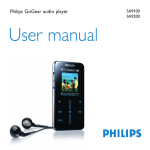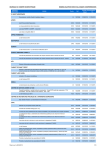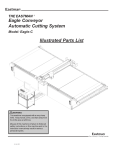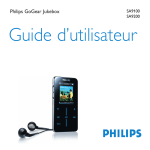Download CMW 5000 USER MANUAL - Cotswold Mechanical Handling
Transcript
COTSWOLD MECHANICAL LTD CMW 5000 USER MANUAL CMW5000 User Manual 1 COTSWOLD MECHANICAL LTD Contents Page Number: 1. 2. 3. 5. 7. 11. 12. 19. 20. 23. 25. 28. 29. 30. 87. 92. 94. 97. 99. 101. 107. . Appendix i Title & Description: Front Cover Contents Basic Overview Hints on Successful Operation Machine Overview Product Feed Hopper Vibratory Feed System Gating System Front Tray Sensor Hopper Probe Assembly (Optional Extra) Loadcell Mechanism Weighpan Assembly Outlet Chute Assembly CMW Controls Variable Frequency Vibrator Option Optional Data Recorder Cleaning Schedule Maintenance Schedule: Pneumatics Electrical Drawings Parts & Spares Other / Optional Equipment CMW5000 User Manual 2 COTSWOLD MECHANICAL LTD Basic Overview The entire range of Cotswold Mechanical weighing machines have the same basic mode of operation and whilst the format, style, size and specification may differ to suit different products, weights and speed requirements basic principles are valid throughout. 1) Product is placed into a holding hopper and is then fed automatically, at a fast speed, into a pan that is attached to a weighing mechanism until the target weight is almost reached at which point the feed rate slows to a trickle. On achieving the required weight feed stops altogether and, after checking that the weight is correct, the weighed product is released into a waiting container. 2) The product infeed hopper normally has adjustable gates to regulate the depth of product allowed out on to the feed system The feed system normally comprises a series of vibratory feeders (sometimes referred to as feed trays) There are normally two vibratory feeders; one to take the bulk product out of the hopper (bulk or primary tray) and one to feed the product under strict control into the weighpan (fine or secondary tray). At the outfeed end of the feed system there are normally some “gates”. These are designed to assist in the precise feed of the product. In the case of the bulk gate, this closes to shut off the bulk feed tray when “fine” feed is taking place. Similarly, the fine feed gate closes when the correct weight is in the weighpan making sure that no further product is allowed in, thus minimizing the possibility of over-weights being produced. The type and design of feed system is determined by the characteristics of the product to be handled. A suitable receptacle is placed beneath the Outlet Chute of the machine – usually specified by the machine operator. When the correct signal is given, (usually via an operator footswitch or ancillary piece of equipment such as a vertical form fill and seal bagmaker), weighed product is discharged down the Outlet Chute and into the waiting container. CMW5000 User Manual 3 COTSWOLD MECHANICAL LTD Basic Overview (continued) The weighing function of the machine is performed by a precision weighing mechanism (normally a loadcell) The gating system is located above a chute that transfers the product into the container to be filled. These outlet chutes are designed to suit the application and may be fitted with different size and style of extensions to adapt them to various sizes and styles of packaging. All aspects of the machine operation including, target, bulk and fine weights, the speed (amplitude) of the vibratory feeders, the frequency of the auto-tare facility etc. are all set and held in the “Product Code Memory” of the control system - along with all other information necessary for the correct operation of the machine. Once the correct settings for a particular product and weight combination have been determined they can be retained in the control system memory and simply recalled the next time they are required to be used. CMW5000 User Manual 4 COTSWOLD MECHANICAL LTD Hints on successful operation THE SECRET OF ACCURATE AUTOMATIC WEIGHING IS IN OBTAINING A CORRECT AND RELIABLE PRODUCT FEED INTO THE BOX OR CONTAINER. 1) The amount of product on the bulk (primary) tray is determined by: i) The position of the adjustable sliding gate on the front of the hopper. The correct position of this gate is determined by: a) The type of product being handled b) The throughput and depth of product deemed necessary 2) The level of product on the fine (secondary) tray is determined by: i) The position of the adjustable sliding gate on the front of the hopper. The correct position of this gate is determined by: a) The type of product being handled b) The throughput and depth of product deemed necessary IT IS ESSENTIAL TO HAVE A SMALL - BUT SUFFICIENT – FINE FEED. 3) If there is none, or it is too little, invariably over-weights will be produced. i) If it is too long product may build up behind the bulk gate resulting in erratic weights (correct weight followed by an overweight etc.) FINE FEED TOO SHORT - DECREASE the BULK WEIGHT SETPOINT FINE FEED TOO LONG - INCREASE the BULK WEIGHT SETPOINT 4) It is important that the depth and speed of movement of the product are in keeping with the weight being made and the accuracy required. In general the higher the target weight and the smaller the product piece size the greater the depth of product and the faster the movement can be. It is impossible to give exact advice on actual settings, they will only be determined by running the actual product through the machine and by using trial and error along with experience gained in the best method of operation for your own particular products and requirements. CMW5000 User Manual 5 COTSWOLD MECHANICAL LTD Hints on successful operation (continued) Hints on successful operation (continued) Before starting the machine: Set the desired Target weight (Example 10.0 kg) Set the Fine set point to equal the Target Weight (Example 10.0 kg) Set the Bulk set point to Target Weight minus 10% (Example 9.0 kg) Set the Fine vibrator fast speed to 50% and the slow speed to 40% Set the Bulk vibrator fast speed to 40% Switch the machine in to run mode. Place a small amount of product in to the Fine vibrator tray; check the product is transferred along the vibrator with a smooth and consistent flow rate. If the transfer of product is too slow or too fast adjust the Fine vibrator fast and slow speeds accordingly. Place a small amount of product in to the Bulk vibrator tray; check the product is transferred along the vibrator with a smooth and consistent flow rate. If the transfer of product is too slow or too fast adjust the Bulk vibrator fast speed accordingly. Stop the machine Close the hopper slide gate, and then fill the hopper with product. Now open the hopper slide gate, only a sufficient amount to allow the product to flow from the gate. Re-start the machine. Bulk Cut-off Weight range 0 – target weight Enter the weight at which the vibrators will switch from fast to slow feeding. Fine Cut-off Weight range 0 – target weight Enter the weight at which the vibrators will stop feeding and the weigher start to settle. CMW5000 User Manual 6 COTSWOLD MECHANICAL LTD Machine Overview – 1. Vibratory Feed System Product Feed Hopper Gating Assembly CMW Controls CMW5000 User Manual 7 COTSWOLD MECHANICAL LTD Machine Overview – 2. Weighpan Assembly Loadcell Plate Assembly (beneath cover) Hopper Probe Assembly (Optional Extra) CMW5000 User Manual 8 COTSWOLD MECHANICAL LTD Machine Overview – 3. Outlet Chute Assembly Front Tray Sensor Assembly CMW5000 User Manual 9 COTSWOLD MECHANICAL LTD Machine Overview – 4. Description: A dual lane automatic linear weighing machine which utilises the highest quality components and materials and combines a precision loadcell weighing mechanism with the latest electronic technology. Weight Range: 250g upto 5.0kg, although versions may vary. Applications are also dependent on the product bulk density. Capacity: 10 - 30 litres per weighment depending on application - versions may vary Function: The machine utilises a hopper system that is filled with the product to be weighed. By means of a series of vibrating trays, product is fed in a controlled manner to the weigh-pan assembly. A series of pneumatically actuated gates ensure that the weigh-pan is filled to their correct target weight with no excess product overspill. The product weights are continuously monitored by the electronic controls, and once the target weight has been achieved, the weigh-pan pneumatically discharges the weighed product upon receipt of an electronic volt free signal. This is usually done via an operator footswitch, or is given by an ancillary piece of equipment such as a vertical form fill and seal bag-maker. Alternatively, the CMW5000 machine can give an output volt free signal to indicate that a weight is complete and ready for discharge. As the weigh-pan discharges, the product falls down a chute that is usually custom made to suit individual application. This ensures that the weighed product falls into a suitable receptacle placed or positioned beneath the outlet chute. Machine Overview: The CMW5000 System comprises of the following sub-assemblies: 1. Product Feed Hopper 2. Vibratory Feed System 3. Gating Assembly 4. Front Tray Sensor 5. Hopper Probe (optional extra) 6. Load-cell Mechanism 7. Weighpan Assembly 8. Outlet Chute Assembly 9. CMW Controls CMW5000 User Manual 10 COTSWOLD MECHANICAL LTD Product Feed Hopper. Product Feed Hopper (x1) Hopper Feed Control Gate Hopper Gate Adjusting Hand wheel (x2) Note: Some Hoppers are fitted with various sound deadening panels as an optional extra to dampen product noise when product enters the hopper. These panels are permanently adhered and sealed to the Hopper. Under no circumstances should they be removed. The Product Hopper is usually custom designed to suit the individual product requirements. It is normally bolted to the main machine frame. As an optional extra, they can be mounted by means of quick release over-centre catches. The hopper sits on the top face of the machine frame and is then firmly latched into position. This enables fast removal of the Hopper for cleaning. Product feed from the hopper is controlled by two hopper feed control gates. One of the gates controls the bulk or majority of product exiting the hopper, whilst the other controls the fine amount. The volume and depth of product that exits the hopper can be adjusted by loosening the hand-wheels then raising or lowering the appropriate hopper slide gate and re-tightening the hand-wheel once the correct level has been achieved. Normally this is set to the minimum gap that will allow the product to flow freely from the hopper. CMW5000 User Manual 11 COTSWOLD MECHANICAL LTD Vibratory Feed System. Primary Feed Tray Secondary Feed Tray V2 ElectroMagnetic Vibratory Feed Unit V2 Electro-Magnetic Vibratory Feed Unit The CMW5000 system comprises of two vibratory feed trays mounted on electromagnetic vibratory feed units. The Primary Vibrator Tray feeds product from the hopper on to the Secondary Vibrator Tray, which then feeds product in much the same way to the Gating System . When the weighpan is being filled, both trays feed product simultaneously to achieve maximum product throughput. As the weighpan approaches target weight, the Both Vibrator Trays switch to slow speed and the Bulk gate closes, with the Vibrator Trays at slow speed the system feeds the last few pieces of remaining product. The exact Bulk point can be adjusted and set within the CMW controls parameters and is dependent on product flow characteristics. CMW5000 User Manual 12 COTSWOLD MECHANICAL LTD Vibratory Feed System. (Continued.) Method Of Adjustment: (See CMW Controls Instruction Manual, Product Feed Section 3.4 ) Each Vibrator has two speed settings, fast and Slow speeds. Each speed is digitally set within the Product Code Menu, values 0-100% Fast Speed: This speed settings is used to when feeding the majority (Bulk) of the product through the feed system and in to the Weighing system. Normally the Primary (Rear) Vibrator speeds are set slightly lower than the Secondary (Front) Vibrator, this will allow thinning of the level of product as it progresses through the system. Example: Primary (Rear) fast speed = 50%: Secondary (Front) fast speed = 55%. The Fast Speeds continue to be used until the “Bulk” set point is achieved. Slow Speed: This speed settings is used to when feeding the final (Fine) or top up of the product to achieve the desired target weight. Again, normally the Primary (Rear) Vibrator speeds are set slightly lower than the Secondary (Front) Vibrator, this will maintain the correct level of product during slow fill part of the cycle. Example: Primary (Rear) fast speed = 40%: Secondary (Front) fast speed = 45%. The Slow Speeds continue to be used until the “Fine” set point is achieved. The “Fine” set point is normally set to slightly below the desired target weight, this allows for product in flight. If the “Fine” set point value is set low the system will stop early and the target weight will not be achieved. The feed system will then begin to top up, again using the slow speed settings. Rear Fast Speed Rear Slow Speed Front Fast Speed Front Slow Speed CMW5000 User Manual 13 COTSWOLD MECHANICAL LTD Vibratory Feed System: Vibrator Tuning Over a period of time, the performance of the Vibratory V2 feed unit may diminish. This is usually after a period of eight months or more and is more noticeable on weighing applications requiring high vibration speed and amplitude to move the product. Leaving the vibrators running at full load speed when the machine is empty or during a wash down can also exacerbate the condition. Tuning is a relatively simple process and basically involves selecting the correct combination of fiberglass springs to replace those already on the unit. The springs are supplied in three varying thicknesses; 7, 9 and 11 ply. The object of successful tuning is twofold: 1. To obtain approximately 4.5mm – 5.0mm of displacement / movement on the top plate of the vibrator unit WHEN A TRAY IS LATCHED IN POSITION and the unit is running at 100%. 2. To obtain good linear vibration range. This is determined by reducing the vibrator speed in the machine controls in intervals of 10% from the full load speed of 100%. If the speed of the vibrator experiences a larger than 10% decrease in speed when a 10% speed reduction is inputted via the machine controls, the vibration range is deemed as bad. However, often there is little vibration below 40% and these low end values are largely ignored. The procedure for tuning the vibrator units are as follows: Air Gap (between armature & coil) Top Plate Spring Assembly Electromagnetic Coil Armature s Base Plate Fig. 10 Typical V1 Vibrator Assembly Mounting Rubbers CMW5000 User Manual 14 COTSWOLD MECHANICAL LTD V2 Vibrator : Vibrator Tuning (Continued) M8 Hex. Hd. Bolt x6 M8 Spring Washer x6 M8 Plain Washer x6 Gasket Spacer (B048G) x4 11 Ply Spring (B048B) x3 Clamp Plate (E001G) x2 Fig. 11 Typical Exploded Spring Assembly (4 off complete assemblies per V1 Vibrator Unit Step 1. Assemble the vibrator springs in four separate assemblies as shown in Fig. 11 using three 11 ply springs in each position. Make sure that all the bolts are tight! Bolts that are not properly tightened will result in false linear vibration range readings later. Step 2. Set the correct gap between the armatures and the coils in two places. This gap is 6mm, typically the thickness of an 11 & 9 ply spring combined. Air gap adjustment is achieved by slackening the two bolts per coil on the underside of the base plate. Once loose, the coils can be moved backwards or forwards until a snug fit is achieved with the 11 & 9 ply spring wedged between the coil and the armature (see Fig. 13). Fig. 12 Typical V1 Vibrator Unit with Spring Assemblies bolted in position 13mm A/F Ring Spanner Step 2. (Continued) Once the correct air gap has been set up, the retaining bolts on the underside of the base plate should be fully tightened Fig. 13. V1 Vibrator Unit with 11 & 9 ply springs wedged between coil & armature to create 6mm air gap CMW5000 User Manual 15 COTSWOLD MECHANICAL LTD V2 Vibrator :: Vibrator Tuning (Continued) Step 3. Make sure that the product feed tray is latched / bolted into position on the vibrator unit. Set the vibrator speed in the machine control parameters to 100% and switch the system into test mode. Make a note of the current vibrator amplitude. This is best achieved by holding a steel rule as close to the feed tray as possible and measuring the ‘ghost’ profile created by the movement of the tray (see Fig. 14). Note: Some vibrating trays are fitted with a vibration motion label (see below) which will indicate clearly how much tray displacement occurs. It completely negates the need to use a rule to measure the tray movement. As the label vibrates with the tray, the two diagonal lines will appear to converge. The point of convergence can be read off the scale, indicating precise tray displacement. Fig. 14. V2 Vibrator Unit running at 100% - steel rule used to measure tray displacement left by ‘ghost’ image of tray when vibrating. Step 4. If the amplitude of the tray measures approximately 4.5mm to 5.0mm, then proceed to step 8 to ensure good linear vibration range. Step 5. If the amplitude of the tray measures less than 4.5mm to 5.0mm, loosen one of the lower vibrator spring M8 bolts. It is important to loosen the bolt as the vibrator unit is running. As the bolt is loosened, a change in amplitude should be easily detected. If no change is discernable, gradually loosen a second bolt. CMW5000 User Manual 16 COTSWOLD MECHANICAL LTD V1 Vibrator :: Vibrator Tuning (Continued) Step 6. If the tray amplitude increased when the bolts were slackened, then the vibrator springs are too stiff. The overall spring thickness needs to be decreased by either removing / changing the spring thickness combinations. If the tray amplitude decreased when the bolts were slackened, then the vibrator springs are too weak and the overall spring thickness needs to be increased, again by adding / changing the spring combinations. Step 7. Vibrator springs are available in three thicknesses; 7, 9 & 11 ply. Adding or replacing springs should take place one at a time. When a spring combination has been altered, check that the M8 retaining bolts are tight and repeat the amplitude measurement test again (return to step 3) as many times as necessary until the correct amplitude is achieved. Step 8. Once the correct amplitude has been achieved, reduce the vibrator load speed in increments of 10% in the machine controls. If the speed of the vibrator experiences a larger than 10% decrease in speed when a 10% speed reduction is inputted via the machine controls, the vibration range needs altering. This is achieved by altering the combination of springs used to that of a slightly thinner combination i.e. remove one 11 ply spring and add two 7 ply or one 7 and one 9 ply. Essentially, having previously achieved good amplitude of vibration, the vibrator is now being restricted or de-tuned in its overall performance in order to gain good linear range of control. Overall tray speed is therefore, a trade off over good linear range of control. Be aware that below 40% load speed on the controls usually results in little or no vibration so generally, these low end results are largely ignored. The extent to which a vibrator unit is tuned is largely dependent on the flow characteristics of the product. For instance, an awkward product such as diced lettuce, requires a high / fast amplitude. In such a case, it is not so important that the vibrator exhibits good vibration range. However, a free flowing granular product such as grass seed requires little vibration to start it moving along the tray. We would therefore suggest, that a high / fast amplitude is not that important. Good range of control however, is. It is important that these characteristics are duly taken into consideration when tuning. CMW5000 User Manual 17 COTSWOLD MECHANICAL LTD Health & Safety Information: The V1 Vibrator Unit as illustrated on page one, has been designed & built to accurately perform for many years. When handling the unit, it is the responsibility of the user to exercise good lifting techniques! The complete unit weighs approximately 30.0kg. The V2 Vibrator Unit as illustrated on page one, has been designed & built to accurately perform for many years. When handling the unit, it is the responsibility of the user to exercise good lifting techniques! The complete unit weighs approximately 60.0kg. The unit requires 230v A.C at 50Hz, 1.5 amp supply – IT IS ESSENTIAL THAT THE ELECTRICAL SUPPLY TO THIS EQUIPMENT BE ISOLATED BEFORE ANY WORK IS CARRIED OUT BY APPROPRIATLEY QUALIFIED PERSONNEL. Only suitably trained personnel should operate this equipment. This machinery has been designed and manufactured where possible in accordance with the following transposed harmonised European standards: BS EN ISO 12100:2010 safety of machinery – basic concepts, general principles for design. EN ISO 13857:2008 safety of machinery – safety distances to prevent danger zones being reached by the upper limbs EN349:1993+A1 2008 safety of machinery – minimum gaps to avoid crushing of parts of the body EN13850:2005 + BS EN 60947-5-5 safety of machinery – emergency stop equipment, functional aspects – principles for design BS EN 60204-1:2006 + A1 2009 safety of machinery – electrical equipment of machines – specification for general requirements NEN-EC-IEC 61000-6-4: 2007:Generic Emissions standard and Generic Immunity standard: Industrial environments In addition this machinery has been designed and manufactured in accordance with: British Standard PD 5304:2005 Safety of Machinery The Plastics Materials and Articles in contact with Food Regulations 2011 The equipment is supplied with a suitable mains lead and must be properly connected to a mains supply which is adequate for the unit’s requirements and correctly protected by fuses or circuit breakers. Provision must be made by the end user for quick, safe disconnection of the supply. The equipment must be connected to a good, reliable, low impedance, noise free earth to ensure correct, safe operation and compliance with EMC regulations. CMW5000 User Manual 18 COTSWOLD MECHANICAL LTD The Gating Assembly Fine Gate Air Supply Speed Control in/out Bulk Gate Pneumatic Rotary Actuator (x2) The Gating Assembly: This Consists of pneumatically operated Bulk and Fine gates. They are located beneath the Loadcell Plate Assembly and at the end of the product feed trays. The gates open at the start of the weighing cycle. The Bulk gate closes when the Bulk set point is reached, the product continues to feed at slow speed until the fine set point is reached, at which point the Fine gate closes. If the weight of product in the weigh-pan is less than the target (minimum weight system) or less than the under weight tolerance (Average weight system), then the fine gate will re-open and the product feed will resume (at slow speed) until the target weight is achieved. The Gating system is Factory set and will not normally require any adjustments. The entire Gating Assembly is not intended for removal from the machine. IMPORTANT: Before any work can commence on the gating mechanism, the air supply must first be switched off and the air supply pipes to the pneumatic rotary actuators disconnected by a suitably qualified person. ADJUSTING SCREW LOCKING SCREW AIR ‘IN’ QUICK RELEASE COLLAR The illustration immediately left shows a typical speed controller as found on the underside of the rotary actuators. By winding the adjustment screw in or out will accelerate or decelerate the speed at which the gates open and close. It is important to tighten the locking screw once the correct position of the adjusting screw has been ascertained. To remove the air pipe from the speed controller, first depress the quick release collar, and then pull the pipe free (disconnect air supply first). CMW5000 User Manual 19 COTSWOLD MECHANICAL LTD Vibrator Tray Sensor CMW5000 User Manual 20 COTSWOLD MECHANICAL LTD Vibrator Tray Sensor CMW5000 User Manual 21 COTSWOLD MECHANICAL LTD Vibrator Tray Sensor CMW5000 User Manual 22 COTSWOLD MECHANICAL LTD The Hopper Probe Assembly Hopper Probe Adjustable Mountings (x1) Hopper Probe Post (x1) Hopper Probe (x1) Bin No. A031 The Hopper Probe Assembly: (Optional Extra) The Hopper Probe Assembly is located towards the rear of the machine frame. The actual Hopper Probe itself is sited such that it ‘looks’ downwards into the Hopper. Its purpose is to control the level of product within the machine Hopper. The Hopper Probe monitors the high and low level of product in the hopper. If the product level exceeds the levels to which it has been set, the in-feed equipment (Elevator / Screw Feeder / Conveyor) to the hopper is switched off. The hopper probes have adjustable mountings allowing them to be moved in order to obtain a correct product level reading. Internally the hopper probes have the following features: Normally open & normally closed relay contacts Light on / dark on switching Adjustable sensing range Selectable timing functions, timing off, on delay, off delay, on & off delays selectable timing ranges. CMW5000 User Manual 23 COTSWOLD MECHANICAL LTD Hopper Probe Assembly (optional extra): Timing Range Switch T1: 0.02 – 2s T2: 0.2 – 12s Hopper Probe Lid Output Turn On Delay Adjustment Output Turn Off Delay Adjustment Sensitivity Adjustment Timer Operating Mode & Light/Dark Selector Removal of the Hopper Probe Lid & adjustment of the Probe should only be carried out by a suitably qualified electrician, as up to 240v A.C power, in some instances, can be present. Adjusting The Probe Sensitivity: 1. Move Timer Operating Mode Selector to position 4. 2. Set Probe Stalk to approximately its mid way position within its adjustable mounting. This is achieved by slackening the M6 lever and raising/lowering the stalk & probe to the desired position. It is also desirable to adjust the probe to a shallow angle – just off the vertical axis. This helps to prevent a condition whereby reflected I.R energy from the Probe can bounce directly off the tray and straight back again causing problems on set up later on. 3. Move Timing range switch to position 1. 4. Adjust the sensitivity (sens) to suit product depth when an optimal level of product is present in the machine Hopper. This is largely dependent on the flow characteristics of the product to be weighed and some trial and error experimentation may be required. As a general rule, dense, less free flowing products require a low filling level within the Hopper whilst lighter, easily free flowing granular product can be filled to a much higher level. To achieve this, fill the Hopper manually by hand to the desired level as would be experienced under normal running conditions. Turn the sens adjuster until the red LED stays permanently on. NOTE: The green LED denotes healthy probe status. 5. Adjust the t – on delay so that the red LED illuminates approximately two seconds after product has been placed in front of the probe. For ease of set up, the operator’s hand can be placed in front of the probe and remain in position whilst a period of two seconds elapses, rather than trying to achieve the same effect with product. The purpose of the two second delay is to protect the integrity of any ancillary equipment such as a product elevator (feeds product to the machine hopper). Without the two second delay, any ancillary equipment would constantly switch on and off at the slightest change in the level of product within the hopper which the probe detects. CMW5000 User Manual 24 COTSWOLD MECHANICAL LTD The Load-cell Mechanism Loadcell Cross Bar Loadcell Top Plate Weighpan Hanger Bars Overload Stops The Load-cell Mechanism: The Weigh-pan hangers support the weighpan assembly on the Loadcell weighing mechanism. The Load-cell is a precision electronic weighing system. The Loadcell weighing mechanism has an integral overload protection system; this helps to avoid accidental damage due to excessive loading. The overload system is factory set, but may require future adjustment. The overload system will not protect against shock loading, therefore the Loadcell unit should be treated with care. The Loadcell is a sealed unit, no user adjustments are required for the Loadcell Mechanism. CMW5000 User Manual 25 COTSWOLD MECHANICAL LTD CMW5000 User Manual 26 COTSWOLD MECHANICAL LTD CMW5000 User Manual 27 COTSWOLD MECHANICAL LTD Weighpan Assembly Weigh-pan Body (x1) Weigh-pan Spindle (x2) Weigh-pan Cylinder (x2) Rose-end Bearing (x2) Weigh-pan Lid (x2) Weigh-pan Lid Mounting Brackets (x4) The Weigh-pan Assembly: This is a pneumatically operated storage container; it is attached to a precision load-cell weighing system via two weighpan mounts. These facilitate quick release of the weighpan for cleaning purposes. Removal of the pan should only commence once appropriately qualified personnel have isolated the air supply to the machine. Before removal of the Weighpans, the air supply pipes must also be removed from the weighpan hanger bars. This is achieved by sliding the release collar on the quick release fitting upwards in the direction of the arrow (see illustration on the left). To re-assemble, simply push both halves of the fitting together. An audible click, denotes correct connection. The weigh-pan is filled with product to the correct weight, via the vibratory feed trays and gating system. The product is held in the weigh-pan until an external discharge input is received, at this point the pneumatic cylinder opens the two weigh-pan lids discharging the weighed product. The Weigh-pan is factory set and normally requires no further adjustment. CMW5000 User Manual 28 COTSWOLD MECHANICAL LTD Outlet Chute Assembly Mounting KeyHole Slots Outlet Chute Outlet Chute Assembly: The Outlet Chute is located on the front of the machine beneath the weighpan assembly. It attaches to the machine by means of two keyhole slots. Removal of the chute is simply achieved by lifting the chute clear of the two studs located in the machine frame. The design and manufacture of the chute is such that it meets the handling requirements of the product to be weighed – chutes may vary to that shown above. Some chutes may be fitted with sound deadening panels as an optional extra in order to reduce product noise. These panels are permanently adhered to the outside of the chute and are sealed in place. Under no circumstances should any attempt be made to remove them. CMW5000 User Manual 29 COTSWOLD MECHANICAL LTD CMW CONTROLS USER MANUAL CMW5000 User Manual 30 COTSWOLD MECHANICAL LTD CONTENTS ............................................................................................... 1. INTRODUCTION ............................................................................. 2. OPERATION ................................................................................... 2.1 USER INTERFACE...................................................................... 2.2 SECURITY................................................................................... 2.3 HOME SCREEN .......................................................................... 2.4 SETTLED WEIGHTS SCREEN ................................................... 2.5 STATISTICS SCREENS .............................................................. 2.6 MAIN MENU ................................................................................ 2.7 PRODUCT LIBRARY ................................................................... 2.8 STATIC CALIBRATION ............................................................... 2.9 MANUAL ZERO ........................................................................... 2.10 EMPTY MACHINE ....................................................................... 2.11 DIAGNOSTICS ............................................................................ 3. 3.1 PRODUCT PARAMETERS ............................................................. PRODUCT WEIGHTS ................................................................. 3.1.1 FEED BY WEIGHT ........................................................ 3.1.2 FEED BY COUNT ......................................................... 3.2 PRODUCT OPTIONS 1 ............................................................... CMW5000 User Manual 31 COTSWOLD MECHANICAL LTD CONTENTS 3.3 PRODUCT OPTIONS 2 ............................................................... 3.4 PRODUCT FEED ........................................................................ 4. MACHINE CONFIGURATION......................................................... 4.1 INPUT CONFIGURATION ........................................................... 4.2 OUTPUT CONFIGURATION ....................................................... 4.3 WEIGHING CONFIGURATION ................................................... 4.3.1 WEIGHING UNITS ........................................................ 4.3.2 WEIGHING SETTLE ..................................................... 4.3.3 WEIGHING OPTIONS ................................................... 4.3.4 WEIGHING BAGMAKER ............................................... 4.3.5 WEIGHING VIBRATOR FACTORS ............................... 4.4 SHIFT / BATCH CONFIGURATION ............................................ 4.5 SERIAL COMMUNICATIONS SETUP ......................................... 4.6 SETUP TIME / DATE ................................................................... 4.7 MACHINE CONFIGURATION ..................................................... 4.7.1 MACHINE SINGLE / TWIN ............................................ 4.7.2 MACHINE VIBRATOR CONFIGURATION .................... 4.7.3 MACHINE DISCHARGE CONFIGURATION ................. 4.7.4 MACHINE USER LANGUAGE ...................................... CMW5000 User Manual 32 COTSWOLD MECHANICAL LTD CONTENTS 4.7.5 5. MACHINE PASSWORD SETUP ................................... TESTING THE MACHINE ............................................................... 5.1 INPUT TEST ................................................................................ 5.2 OUTPUT TEST ............................................................................ 5.3 VIBRATOR TEST ........................................................................ 5.4 STATIC WEIGHING INFO . ......................................................... 5.5 DYNAMIC WEIGHING TRACE.................................................... CMW5000 User Manual 33 COTSWOLD MECHANICAL LTD 1.0 INTRODUCTION This manual has been compiled to assist the machinery manufacturer in the basic operation of the CMW Control System . The controller utilises a backlit high contrast LCD display and operator keypad to enable the display and modification of all areas of the linear weigher operation. The weighing characteristics of up to 100 different products can be pre-set into the product library and then products may be called up for use by either their name or optional product code. The unit is easily cleaned, being housed with a stainless steel enclosure, sealed to the IP65 standard. The controller can be configured to control one or two weighers and up to four vibrators. Depending upon the configuration of your machine, not all options shown in this manual may be accessible or appear on the screen layouts. CMW5000 User Manual 34 COTSWOLD MECHANICAL LTD 2.0 OPERATION In this part you will be guided through the operation of the basic functions of the controller. This manual assumes that the machine is correctly installed and powered on. Below is a summary of the following sections in this part. Section 0 is a guide to the user interface. Section 0 shows the security features for protecting data entry. Section 0 shows the layout of the normal operating home display screen. Section 0 explains the settled weights screen. Section 0 explains the statistics screens. Section 0 shows the main menu screen. Section 0 is a detailed guide to the product library. Section 0 explains how to statically calibrate the weigher. Section 0 explains how to manually zero the weigher. Section 0 explains how to empty the weigher. Section 0 explains the diagnostic fault reporting. CMW5000 User Manual 35 COTSWOLD MECHANICAL LTD 2.1 USER INTERFACE The user interface is designed to allow simple set-up of the linear weigher and display clear weighing and statistical information during operation. Numerical data is entered via the 0-9 and ‘.’ keys with the data being accepted with the ENTER key. These same keys can also be use to enter alphanumeric characters in a similar fashion to that of a mobile phone. The four ARROW keys are used to select specific screen entries and to move around the screens quickly. The four keys at the bottom right hand side of the keypad are used for the machine operation. Each of these keys contains a red LED lamp to indicate when they are active. Directly below the LCD screen are six keys whose functions depend upon the screen displayed. The bottom of the screen contains a row of display icons that indicate the function of each key. See Button Table for meanings. CMW5000 User Manual 36 COTSWOLD MECHANICAL LTD BUTTON TABLE Go to main menu. Go to configuration menu. Go to test menu Return to home screen. Main operating screen. Return to previous screen from home screen. Show statistics screens. Show batch statistics Show shift statistics Show histogram to +/- T1 limits. Show histogram to _/- T2 limits Show settled weights screen. Shows weighing status. Go to monitor screen. CMW5000 User Manual 37 COTSWOLD MECHANICAL LTD BUTTON TABLE Go to previous screen. Go to next screen. Select product to run, change product. Edit current product. Accept. Cancel. Copy item to another location. Delete selected product. Change entry font to lower case. Change entry font to upper case. Run / Enable Stop / Disable CMW5000 User Manual 38 COTSWOLD MECHANICAL LTD BUTTON TABLE Start next calibration stage. Run To empty. Empty. Reset data. Test output on / off. Cycle selected test output. CMW5000 User Manual 39 COTSWOLD MECHANICAL LTD 2.2 SECURITY Data within the controller is protected from unauthorised access by means of three levels of password :Supervisor (lowest) Engineer Manufacturer (highest) When access code is required the screen above will pop up. At this point the user should enter their 4-digit code followed by ‘ENTER’. CMW5000 User Manual 40 COTSWOLD MECHANICAL LTD 2.3 HOME SCREEN Last Discharged Weight for Weigher Live Weights Bulk Feed Fine Feed Weight Complete Main operating screen shows status for one or two weighers. CMW5000 User Manual 41 COTSWOLD MECHANICAL LTD 2.4 SETTLED WEIGHTS SCREEN Press / to ENABLE / DISABLE the weighing stations. Shows the live weight against the settled weight for each weigher such that when weighing is complete this will provide an indication of how accurate the weighing settle parameters are. CMW5000 User Manual 42 COTSWOLD MECHANICAL LTD 2.5 STATISTICS SCREENS Shows weights, occurrences and standard deviation for batch and shift statistics. Use batch/shift button to move between the two statistics sets. See section 0 SHIFT / BATCH CONFIGURATION to set up batch statistics over time or number of weighings and shift statistics for one to three shifts. Shows weight histogram for batch or shift. Use batch/shift button to move between the two statistic sets. Use T1/T2 button to select histogram spread displayed. CMW5000 User Manual 43 COTSWOLD MECHANICAL LTD 2.6 MAIN MENU Main menu allows entry into the main control topics. Configuration Menu access set up overall machine operation Test Menu access test functions of the machine Static Calibration calibration section Manual Zero manual zero Empty Machine to run the machine until empty Service Info. Service contact details, program monitoring Password enable/disable current password Data within the controller is protected from unauthorised access by means of three levels of password CMW5000 User Manual 44 COTSWOLD MECHANICAL LTD 2.7 PRODUCT LIBRARY The machine allows the details for up to 100 different products to be held in non-volatile memory. Use UP / DOWN ARROWS to select current product to run or edit. Confirm selection with OK button. Use COPY button to copy selected product to a new location. This is also used to create a new product. Use DELETE button to delete the currently selected product. CMW5000 User Manual 45 COTSWOLD MECHANICAL LTD 2.8 STATIC CALIBRATION Before commencing for multi-weigher machines select the weigher to calibrate with the ENTER key. The Calibration Counter displayed on this first screen is a non-resettable counter that increments after each successful calibration. It is a weights and measures requirement to ensure no unauthorised calibrations can be performed. Ensure weigher is warmed up; allow at least 15 minutes for this. Ensure the weigher is empty and clean of product. Press to begin calibration. Next screen is displayed. Follow screen instructions until successful calibration. CMW5000 User Manual 46 COTSWOLD MECHANICAL LTD STATIC CALIBRATION CONTINUED CMW5000 User Manual 47 COTSWOLD MECHANICAL LTD STATIC CALIBRATION CONTINUED Place calibration weight value as shown on the weigher and follow screen instructions. CMW5000 User Manual 48 COTSWOLD MECHANICAL LTD STATIC CALIBRATION CONTINUED CMW5000 User Manual 49 COTSWOLD MECHANICAL LTD STATIC CALIBRATION CONTINUED Check successful calibration by displayed weight agreeing with actual weight on weigher. CMW5000 User Manual 50 COTSWOLD MECHANICAL LTD 2.9 MANUAL ZERO Before commencing for multi-weigher machines select the weigher to manually zero with the ENTER key. Ensure the weigher is empty and clean of product. Follow screen instructions. CMW5000 User Manual 51 COTSWOLD MECHANICAL LTD MANUAL ZERO CONTINUED Return to main menu. CMW5000 User Manual 52 COTSWOLD MECHANICAL LTD 2.10 EMPTY MACHINE To empty the machine of residual product. Before commencing for multi-weigher machines select the weigher to empty with the ENTER key. Press is ignored. to run normally until no product left in the machine. Low product probe Press open. to empty the machine. Runs vibrators at fast speed with all the doors CMW5000 User Manual 53 COTSWOLD MECHANICAL LTD 2.11 DIAGNOSTICS When any machine faults exist, the red lamp in the ‘?’ key [HELP] flashes. Pressing the ‘?’ will list the current diagnostic faults (press again to return to previous screen). The diagnostic types are either general or weigher specific. Weigher specific diagnostic include the weigher number as an icon within the message. The possible diagnostics are listed below together with a brief explanation of their meaning. GENERAL "Memory Loss" The program memory has been corrupted. Either the battery is switched off or exhausted or there is a program fault. "Reset DIL On" The reset DIL switch has been left on and should be switched off. This is DIL switch 4. With this switch on the program memory is cleared to all zeros at power on. "Invalid System Parameters" There are inconsistencies within the machine configuration settings. Incorrect Checksum of Data Maximum In-Flight Adjustment > 75% "Invalid System Shift Times" There are inconsistencies within the shift times settings. End of Shift Times must be in ascending order CMW5000 User Manual 54 COTSWOLD MECHANICAL LTD DIAGNOSTICS CONTINUED "Invalid System Refill Control" There are inconsistencies within the refill control settings. If ‘infeed’ output is selected then ‘full hopper’ input must be selected and if Refill is controlled by Low Hopper condition then a ‘low hopper’ input must be selected. "Invalid Product Parameters" The current product code settings are incorrect. Incorrect Checksum of Data Invalid Product Weights "Invalid Product Weight(s)" The current product code weights settings are incorrect. Target Weight < Underweight Target Weight > Overweight "Printer Busy" The printer buffer is full up and further printouts cannot be done until it has emptied. "Emptying" Machine emptying is in progress. "Refilling Hopper" Hopper refilling is in progress. "Hopper Low in Product" The ‘hopper low level’ input indicates low product and the vibrators are disabled. "Re-Sample Required" No Piece Weight Sample information exists for the current product. Perform a Piece Weight Sample procedure or enter a new Item Weight within the product code. "Vibrators Disabled" There is no Mains Power supplied to the vibrator drive card or it is disconnected. CMW5000 User Manual 55 COTSWOLD MECHANICAL LTD DIAGNOSTICS CONTINUED "Warm Up Period" The machine has just been switched on and is warming up. Weighing may be slightly inaccurate during this period. "Emergency Stop Input" The ‘emergency stop’ input is ON. "Line Stop Input" The ‘line stop’ input is ON. "Warning - Low Air Pressure" The ‘low air pressure’ input is ON. "Low Air Pressure Timed Out" The ‘low air pressure’ input has been ON for a maximum time and the machine is stopped. "Warning - Demo Mode Operation" The demonstration mode has been selected. The machine cannot run in this mode. CMW5000 User Manual 56 COTSWOLD MECHANICAL LTD WEIGHER DIAGNOSTICS Loadcell Not Communicating" The loadcell amplifier is not working or disconnected. Re-Calibration Required" The operator has changed important weighing parameter(s) or the weighing information is corrupt. "Weigher At Lower Limit" The weighing analogue to digital converter is giving its minimum output. "Weigher At Upper Limit" The weighing analogue to digital converter is giving its maximum output. “Zero Weight too Low" During the zero phase of the static calibration routine, the analogue to digital converter output is below a sensible minimum value. Check loadcell and LDU connections. "Zero Weight too High" During the zero phase of the static calibration routine, the analogue to digital converter output is above a sensible maximum value. Check loadcell and LDU connections. "Calibration Span too Low" For an Approved machine the span of the calibration weight must be above a certain percentage of the loadcell output. “Calibration Weight too Low" The chosen calibration weight is too small for the size of loadcell. "Calibration Weight too High" The chosen calibration weight is too large for the size of loadcell CMW5000 User Manual 57 COTSWOLD MECHANICAL LTD WEIGHER DIAGNOSTICS CONTINUED "Invalid Weight Resolution" For an Approved machine the selected resolution is invalid for the calibration. "Unable to Settle" During the weighing operation settling period, the a/d output was not stable within the set parameters. Check weighing parameters in machine configuration "Unable to Tare" During the weighing cycle tare the weigher was unable to achieve a settled zero level within the time allocated. "Tare Weight too Low" During the weighing cycle tare the tare weight level was below the zero calibration level. Check weigher with test weights to ensure it is operating correctly. "Tare Weight too High" During the weighing cycle tare weight was so high that the target weight is not achievable within the range of the machine. Check weigher with test weights to ensure it is operating correctly. "Zero Span Exceeded" For an Approved machine only, during a manual zero operation the zero level has drifted more than 4% of the range since the last static calibration. "Weigher Disabled" The weigher has been disabled from the front panel. "Feed Disabled" The ‘feed enable’ input is OFF. "Weigher Not Feeding" The ‘feed fault’ input was detected during a weighing cycle. "Weighpan Open" The ‘weighpan open’ input is ON and the weighing cycle is aborted. "Weight Not Removed" A new ‘discharge call’ input is received before the last weight has been removed. This only applies to machines, which do not have a weighpan. "Low in Product" The ‘low hopper’ input for the given weigher indicates low product and the vibrators are disabled. CMW5000 User Manual 58 COTSWOLD MECHANICAL LTD 3.0 PRODUCT PARAMETERS 3.1.1 PRODUCT WEIGHT Product Name: Enter up to 20 characters to describe the current product. Use the upper/lower case button to change between capital and miniscule letters and the ‘0’ to ‘9’ keys to enter alphanumeric characters. The space character is located on the ‘0’ key and the ‘CANCEL’ key may be used to correct mistakes. Average/Minimum Weight Mode: Use the ENTER key to toggle between the two modes of weighing operation. Target: Product target weight Overweight: Weight before which the weighing is to be rejected as overweight. Underweight: Weight before which the weighing is to be rejected as underweight in an AWS system. Note: Overweight >= Target >= Underweight. CMW5000 User Manual 59 COTSWOLD MECHANICAL LTD 3.2 PRODUCT OPTIONS 1 Autotare Use the ENTER key to toggle between the tare modes. OFF autotare is not enabled EVERY CYCLE The weighpan is tared at the beginning of every weigh cycle. TIMED The autotare is performed on a timed basis. (See next parameter.) Tare Interval range 0 – 20 minutes Frequency at which autotare is performed. Topup Turn topup operation ON/OFF. When topup is turned ON: In Average Weight Mode if during the time that the weight is settling after feed, the settled weight falls below the Underweight then the feed is restarted in an attempt to achieve the minimum target weight. In Minimum Weight Mode if during the time that the weight is settling after feed, the settled weight falls below the Target weight then the feed is restarted in an attempt to achieve the minimum target weight. Feed will run up to the Maximum Topup Time. (see next page) CMW5000 User Manual 60 COTSWOLD MECHANICAL LTD 3.2.1 PRODUCT OPTIONS 1 CONTINUED Maximum Topup Time range 0.00 – 5.00 seconds The maximum time allowed for an individual topup. A time of zero limits topup only to the threshold weight. In-Flight Correction Turn In-Flight Correction operation ON/OFF. If the In-Flight Correction is turned ON: In Average Weight Mode an error correction weight is calculated as 50% of the difference of the average weight collected over the Sample Size batch and the Target Weight. If the average weight is below the Target Weight then the Bulk and Fine Cut-off weights are moved up by the error correction weight. If the average weight is below then the Bulk and Fine Cut-off weights are moved down. In Minimum Weight Mode an error correction weight is calculated as 50% of the difference of the minimum weight collected over the Sample Size batch and the Target Weight. If the minimum weight is below the Target Weight then the Bulk and Fine Cut-off weights are moved up by the error correction weight. If the minimum weight is below then the Bulk and Fine Cut-off weights are moved down. This operation attempts to correct for any product falling (In-Flight) from the vibrator feeders after the feed has stopped Sample Size range 1 - 100 Number of discharges over which the in-flight correction calculations are performed. CMW5000 User Manual 61 COTSWOLD MECHANICAL LTD 3.3 PRODUCT OPTIONS 2 Drops Per Bag range 1 – 100 Enter the number of discharges required to fill a bag. Weighpan Open Time range 0.00 – 5.00 seconds Time for which weighpan remains open during product discharge upon completion of a weighing. Weighpan Close Time range 0.00 – 5.00 seconds Time after starting to close the weighpan when the next feed cycle commences. Time is to allow the weighpan doors to completely close before restarting feed. CMW5000 User Manual 62 COTSWOLD MECHANICAL LTD Rear Probe Enabled Use the ENTER key to select when the rear probe is enabled Hopper Low Start & Stop delays only if LOW LEVEL PROBE FITTED Timer Function Length (Duration of Function Output) Example Use, Product Settling Duration Time CMW5000 User Manual 63 COTSWOLD MECHANICAL LTD 3.4 PRODUCT FEED Vibrator Speeds range 0.0% - 100.0% Enter the fast and slow vibrator amplitudes for controlling the feed rate of the current product. Bulk Cut-off Weight range 0 – target weight Enter the weight at which the vibrators will switch from fast to slow feeding. Fine Cut-off Weight range 0 – target weight Enter the weight at which the vibrators will stop feeding and the weigher start to settle. Use the COPY button to copy the entered settings to all weighers. If Accelerometers Are Enabled This button memorises the current vibrator amplitude CMW5000 User Manual 64 COTSWOLD MECHANICAL LTD 4. MACHINE CONFIGURATION The detailed setup of the machine is done from these screens. Usually this is only done when the machine is first installed. CMW5000 User Manual 65 COTSWOLD MECHANICAL LTD 4.1 INPUT CONFIGURATION This screen allows each digital logical input to be assigned to a physical input. Use the ENTER key to select the logical input and the UP/DOWN ARROW keys to select the physical input. CMW5000 User Manual 66 COTSWOLD MECHANICAL LTD 4.2 OUTPUT CONFIGURATION This screen allows each digital logical output to be assigned to a physical output. Use the ENTER key to select the logical output and the UP/DOWN ARROW keys to select the physical output. This screen allows the sense of each individual digital output to be inverted. Use the ENTER key to toggle between YES/NO. CMW5000 User Manual 67 COTSWOLD MECHANICAL LTD 4.3 WEIGHING CONFIGURATION 4.3.1 WEIGHING UNITS Display Units Select the weighing units Grams or Kilograms with which the machine will operate. Resolution of Units X / X.X / X.XX / X.XXX Select how the units are to be displayed. Calibration Weight Enter the calibration weight with which the weighers are to be statically calibrated. Calibration Tolerance Enter the calibration tolerance in a/d bits used in determining when the weighing is settled and stable during calibration. CMW5000 User Manual 68 COTSWOLD MECHANICAL LTD WEIGHING SETTLE Delay Before Settle range 0.00 – 5.00 seconds This time is the delay after the feed has stopped before the program looks for a settled weight. Settle Length range 1 – 126 Enter the number of values which determine the length of the settle buffer. Settle Average Enter the frequency at which values are placed in the settle buffer. The frequency is defined in multiples of 20 milliseconds. Weighing Tolerance range 0 – 1000 Enter the weighing tolerance in a/d bits used in determining when the weighing is settled and stable. Loadcell Filter Type range Off, 7.3 – 1.1 Typical Bessel Select the digital filter Type. Bessel, Butterworth, Fast Bessel or gaussian Loadcell Filter Cutoff range 1 – 14 Typical 1 Enter the required filter setting for the loadcell Digitiser, a higher filter equals less damping and a lower frequency equals heavier damping. CMW5000 User Manual 69 COTSWOLD MECHANICAL LTD WEIGHING OPTIONS Delay Before Tare range 0.00 – 5.00 seconds This is the time between starting a tare and checking for a settled weight within the calibration tolerance. Maximum Tare Limit range 0 – 100 % Enter maximum tare level as a percentage of the Target Weight. Bulk Hysteresis range 0 – 100 % Enter the bulk hysteresis as a percentage of the bulk weight. If during the fine feed of a weighing cycle the weight falls below this percentage of the bulk weight, the machine will revert to bulk feeding. Maximum In-flight Adjust Enter the maximum in-flight adjustment as a percentage of the target weight. When performing in-flight correction this is the maximum amount the cut-off points will be adjusted by for any one correction. CMW5000 User Manual 70 COTSWOLD MECHANICAL LTD WEIGHING BAGMAKER Weighpan Fitted Select whether a weighpan is fitted or not. If no weighpan selected the machine will assume it is feeding directly onto a weigh platform. Bagmaker Type Type of bagmaker fitted to the weigher. CYCLIC NON-CYCLIC Delay Before Full Bag range 0.00 – 5.00 seconds Enter the time between discharging the weighpan and issuing the full bag signal. Full Bag Energise Time range 0.00 – 5.00 seconds Pulse time to the bagmaker. CMW5000 User Manual 71 COTSWOLD MECHANICAL LTD WEIGHING VIBRATOR FACTORS Vibrator Speed Factors This percentage scales the vibrator amplitudes as set in the product code. It is used to balance the vibrator outputs so that they feed at the same rate for the same amplitude. CMW5000 User Manual 72 COTSWOLD MECHANICAL LTD SHIFT / BATCH CONFIGURATION No Batch Statistics / Batch By Time / Batch By Quantity Toggle ENTER to select type of batch statistics required. Batch Interval Frequency of batch statistics printout. For Batch By Time, ENTER For Batch By Quantity, ENTER number of drops. Number of Shifts Enter the number of shifts required, followed by their start times as hours:minutes. CMW5000 User Manual 73 COTSWOLD MECHANICAL LTD SERIAL COMMUNICATIONS SETUP For each of the serial communications channels shown, setup the following parameters. Baud Rate Press ENTER key until correct baud rate for the device is shown Data Bits Select either 7 or 8 data bits as required by the device. Parity ODD EVEN or NONE. Stop Bits Select 0 or 1. CMW5000 User Manual 74 COTSWOLD MECHANICAL LTD SETUP TIME / DATE Setup current time and date. The system clock is battery backed and will maintain the correct time even when the machine is switched off. CMW5000 User Manual 75 COTSWOLD MECHANICAL LTD 4.7 MACHINE CONFIGURATION 4.7.1 MACHINE SINGLE / TWIN 8 Inputs / 16 Inputs Select number of physical inputs fitted to the machine. On simple machines this entry cannot be changed. 8 Outputs / 16 Outputs Select number of physical outputs fitted to the machine. On simple machines this entry cannot be changed. Number of Weighers Toggle ENTER to select between a single or a twin weigher. Count Option Toggle ENTER to ENABLE / DISABLE the count option. CMW5000 User Manual 76 COTSWOLD MECHANICAL LTD 4.7.2 MACHINE VIBRATOR CONFIGURATION Vibrator Configuration Select the allocation of vibrator channels. Select the image to represent the particular layout of the vibrator configuration. CMW5000 User Manual 77 COTSWOLD MECHANICAL LTD 4.7.3 MACHINE DISCHARGE CONFIGURATION Discharge Configuration Select the method of discharge. The weighers can be discharged by a common call input, where the first weigher which was ready is discharged, or each weigher can have an individual call. CMW5000 User Manual 78 COTSWOLD MECHANICAL LTD 4.7.4 MACHINE USER LANGUAGE Printer Choose 40 COLUMN / 80 COLUMN or NO PRINTER. Machine Identity Enter identity name of up to 20 characters. Used on printouts to identify weighing machine. Language Select language for display and printouts. CMW5000 User Manual 79 COTSWOLD MECHANICAL LTD 4.7.4 MACHINE PASSWORD SETUP This screen can only be selected by the current level 4 password holder. Enter or reassign the password level codes. CMW5000 User Manual 80 COTSWOLD MECHANICAL LTD 5.0 TESTING THE MACHINE From the test menu select test area of interest. 5.1 INPUT TEST Circle indicators show state of inputs ON/OFF. CMW5000 User Manual 81 COTSWOLD MECHANICAL LTD 5.2 OUTPUT TEST Use UP/DOWN ARROWS to select output. Select to turn on/off selected output. Select to cycle the selected output. Press / to RUN / STOP the test. CMW5000 User Manual 82 COTSWOLD MECHANICAL LTD 5.3 VIBRATOR TEST Enter test vibrator amplitudes. Press / to RUN / STOP the vibrators. CMW5000 User Manual 83 COTSWOLD MECHANICAL LTD 5.4 STATIC WEIGHING INFO Shows current state of the loadcell a/d output and its conversion into weight. Press to reset the Minimum, Maximum, Variance information. CMW5000 User Manual 84 COTSWOLD MECHANICAL LTD 5.5 DYNAMIC WEIGHING TRACE Setted Weight Feed Time Settle Time C Cycle time Press ENTER to select weigher of interest. Press to reset the weighing trace information. CMW5000 User Manual 85 COTSWOLD MECHANICAL LTD PRODUCT CODE OPTION FOR COUNTING FEED BY COUNT When the Count Option is Enabled (See Section 0 4.7.1 MACHINE SINGLE / TWIN) then the Feed by Count option may be selected within the product setup. The entries below apply to Feed by Count. Item Weight Weight of single item of the pieces to be counted. Target Number of items to be counted as the target. Based upon the Item Weight entered above the weigher calculates a target weight based upon this count. Overweight Number of items to be rejected as overcount. Underweight Number of items to be rejected as undercount. End CMW5000 User Manual 86 COTSWOLD MECHANICAL LTD VARIABLE FREQUENCY VIBRATOR OPTION The variable frequency vibrator option, allows the vibrator control frequency to be adjusted to maximize the vibrator performance. This reduces the need to manually tune vibrators, by replacing springs. There is also an increase in usable life of the springs, by adjusting the control frequency to compensate for spring wear. When variable frequency control boards are fitted: The Machine Configuration Screen (1) will appear as below: External Vibs/Belts will be set to RS485. CMW5000 User Manual 87 COTSWOLD MECHANICAL LTD VARIABLE FREQUENCY VIBRATOR OPTION Setting up Vibrators using frequency control: Go Test Menu (Main Menu Option 2), Vibrator Test (Option 3) Vibrator Test Screen (1): Set the Vibrator 1 amplitude to 80.0 %. Set the Vibrator 2 amplitude to 00.0 % Use to go to Vibrator Test Screen (2) CMW5000 User Manual 88 COTSWOLD MECHANICAL LTD VARIABLE FREQUENCY VIBRATOR OPTION Setting up Vibrators using frequency control: (Continued) Vibrator Test Screen (2) Set Vibrator 1 Frequency to 50.0 hz Use to enable Vibrator Test = Test on Adjust the frequency by 0.1 hz increments / decrements until the required vibrator amplitude is achieved Use to go back to Vibrator Screen (1) CMW5000 User Manual 89 COTSWOLD MECHANICAL LTD VARIABLE FREQUENCY VIBRATOR OPTION Setting up Vibrators using frequency control: (Continued) Vibrator Test Screen (1): Ensure that the vibrator 1 dose not hammer (Noisy) when the amplitude is set to 100.0 %. If hammering occurs, then re-adjust the frequency until hammering stops. When desired settings have been achieved, and then note the Frequency values (ie. 48.6 hz). Repeat the process from step 1, substituting vibrator 1 with the Next vibrator until all Vibrators have been set and their frequency values recorded. Now go to Configuration Menu, Weighing Configuration Screen (6) CMW5000 User Manual 90 COTSWOLD MECHANICAL LTD VARIABLE FREQUENCY VIBRATOR OPTION Saving the frequency Values: Engineer’s level of password is required to enable changes. The following Weighing Configuration screen (6) shows the option for two Vibrators. Enter the recorded frequency values from the previous section The Frequency values are now saved. CMW5000 User Manual 91 COTSWOLD MECHANICAL LTD Optional Data Recorder LINEAR WEIGHER CMW5000 User Manual 92 COTSWOLD MECHANICAL LTD Data Recorder “Active” LED should be on when power applied Insert Compact Flash Card Press “Stop/Record” Button “R” LED Will Light During Recording “D” LED Will Flash To Stop Recoding Press Stop/Record” Button “R” LED Will Go Out Press Card Eject Button To Remove Card Insert Compact Flash Card into the Card Reader & Connect the Card Reader to a PC,The file Type is *.DAT use Notepad to Open. CMW5000 User Manual 93 COTSWOLD MECHANICAL LTD Cleaning Schedule: The weighing system is designed such that most of the component parts that come into contact with the product can easily be removed for cleaning purposes. This includes: Hopper, Feed Trays Weighpan, Rise & Fall Chutes & Outlet Chute. BEFORE REMOVAL OF THESE COMPONENT PARTS CAN COMMENCE, IT IS ESSENTIAL THAT BOTH THE AIR SUPPLY & THE ELECTRICAL SUPPLY TO THE MACHINE BE ISOLATED BY AN APPROPRIATLEY QUALIFIED PERSON. All the contact parts are manufactured from grade 304 or 316 stainless steel and will easily withstand cleaning with most food industry approved sanitary cleaning fluid. It is recommended that the machine is stripped down and cleaned at least once per eight hour shift. It is also essential that cleaning take place when there is a change of product to be run through the machine. During any clean down procedure, it is vital to ensure the cleansing of the entire machine and not just the removable contact parts. The entire range of weighing machines have the same basic mode of operation and whilst the format, style, size and specification may differ to suit different applications, the strip down procedure for cleaning is generally as follows: 1. Release the over centre latches (where fitted) and remove hopper. If latches are not fitted, the hopper is usually cleaned in its normal working position, but can be un-bolted for complete removal. (see Fig. 1 for a typical example of a latch) 2. Release the over centre latches (where fitted) and remove the rear or bulk vibratory feed tray. If latches are not fitted, the tray is usually cleaned in its normal working position, but can be un-bolted from the rear vibrator unit for complete removal. (see Fig. 2 for a typical Tray & latch configuration) CMW5000 User Manual 94 Fig. 1 Fig. 2 COTSWOLD MECHANICAL LTD Cleaning Schedule: 3. Release the over centre latches (where fitted) and remove the front or fine vibratory feed tray. If latches are not fitted, the tray is usually cleaned in its normal working position, but can be un-bolted from the front vibrator unit for complete removal. (see Fig. 2 for a typical example of a latch) 4. Remove the outlet chute. This is achieved by simply lifting the chute Mounting Key upwards and ensuring that the Hole Slots keyhole slots in the rear of the chute clear the mounting studs located in Typical Outlet the machine frame. See Fig 3. Chute Fig. 3 5. Remove the weighpan. Before removal can commence, the air supply pipes must be removed from the weighpan hanger bars. This is achieved by sliding the release collar on the quick release fitting upwards in the direction of the arrow (see Fig. 4). To reassemble, simply push both halves of the fitting together. An audible click, denotes correct connection. Once the air supply pipes are disconnected, the weighpan assembly can simply be lifted clear of the hook style hanger plates. If the pan is to be cleaned in a wet environment, ensure that the ends of the pipes do not get exposed to moisture as this could get into the weighpan cylinders and cause failure. Fig. 4 Fig. 5 WeighPan Removal CMW5000 User Manual 95 COTSWOLD MECHANICAL LTD Cleaning Schedule: 6. Remove any Ancillary Equipment (If fitted). This usually comprises Rise and Fall Funnels or Product Diverting Chutes. Release over centre latches (where fitted) and remove each assembly. If latches are not fitted, the chute or funnel is usually cleaned in its normal working position, but can be un-bolted for complete removal. Fig. 1 shows a typical over centre latch (where fitted) that is used to fasten ancillary sub assemblies and hoppers. Fig. 6 shows a typical example of a rise & fall funnel. Obviously, there are a great number of funnel variations as these are designed and built to match specific applications. Mounting Key Hole Slots Latch Keepers (x2) Typical Rise & Fall Chute Fig. 6 As a precautionary measure, it is also a good idea to cover the Pulse Controls with a waterproof hood, ensuring that the opening is tied securely once the hood is in place. This will offer a greater measure of protection from liquid ingress into the controls box. Exact cleaning schedules however, are usually determined by the end user and are largely dependent on the characteristics of the product to be weighed and the end user’s operational procedures. CMW5000 User Manual 96 COTSWOLD MECHANICAL LTD Maintenance Schedule: There is very little routine maintenance required on The machines other than routine adjustments and occasional calibration. The equipment is extremely reliable and breakdowns are rare. Even after the warranty period has expired, our fully trained and experienced engineers are at your service giving both telephone and onsite support, backed up by our comprehensive spare parts inventory if necessary. It is recommended that the Machine is serviced by an Qualified Engineer once annually based on a single shift-working pattern. Weighpan Maintenance: Action 1. Check Rose End Bearing for wear / damage Interval Monthly 2. Check Pneumatic fittings for leaks & air flow. Weekly 3. Check Cylinder for wear / damage Monthly 4. Check Headed Oilite Bushes for wear / damage Monthly Action 1. Check Fine Gate for wear / damage Interval Monthly 2.. Check Speed Controllers for leaks & air flow adjustment Monthly 3Check Bulk Gate for wear / damage Weekly 4. Check Rotary Actuator Stops for adjustment & for air leaks Monthly 1. 2. 3. 4. Gating Maintenance: 1. 2. 3. 4. CMW5000 User Manual 97 COTSWOLD MECHANICAL LTD V1 Vibrator Maintenance: Vibrators 2 1 2 5 3 4 Action Interval 1. Check Vibrator Springs for wear / damage 2. Check Vibrator Spring retaining bolts for wear / damage 3 Monthly Monthly 3. Check Vibrator Armature for wear / damage 3 Monthly 4. Check Armature air gap adjustment (should be approx. 6mm) 3 Monthly 5. Check Vibrator Coil for wear / damage 3 Monthly CMW5000 User Manual 98 COTSWOLD MECHANICAL LTD PNEUMATICS Solenoid Value Fitting CMW5000 User Manual 99 COTSWOLD MECHANICAL LTD PNEUMATICS Rotary Actuator Stop Position Adjustment Air Flow Speed Adjustment CMW5000 User Manual 100 COTSWOLD MECHANICAL LTD ELECTRICAL DRAWINGS CMW5000 User Manual 101 COTSWOLD MECHANICAL LTD ELECTRICAL DRAWINGS CMW5000 User Manual 102 COTSWOLD MECHANICAL LTD ELECTRICAL DRAWINGS CMW5000 User Manual 103 COTSWOLD MECHANICAL LTD ELECTRICAL DRAWINGS REAR TERMINAL BOX CMW5000 User Manual 104 COTSWOLD MECHANICAL LTD ELECTRICAL DRAWINGS CMW5000 User Manual 105 COTSWOLD MECHANICAL LTD ELECTRICAL DRAWINGS CMW5000 User Manual 106 COTSWOLD MECHANICAL LTD Over View A B C D E F Contact Parts A B C D E F Infeed Hopper Rear Vibrator Tray Front Vibrator Tray Bulk & Fine Gating system Weighpan Outlet Chute CMW5000 User Manual 107 COTSWOLD MECHANICAL LTD Hopper 1 2 3 4 5 Rear Tray 5 6 7 CMW5000-1 CMW5000-2 CMW5000-3 CMW5000-4 CMW5000-5 CMW5000-6 CMW5000-7 CMW5000-8 8 7 Infeed Hopper Hopper Slide gate M6 Hand Wheel Rear Vibrator Tray Tray Retaining Latch Tray Locating Wedge Tray Latch Retainer Rear Tray Retainer Bracket Quantity Fitted Quantity Fitted Quantity Fitted Quantity Fitted Quantity Fitted Quantity Fitted Quantity Fitted Quantity Fitted CMW5000 User Manual 108 1 1 2 1 2 2 2 1 COTSWOLD MECHANICAL LTD 9 5 Front Tray 5 10 6 6 7 7 11 CMW5000-5 CMW5000-6 CMW5000-7 CMW5000-9 CMW5000-10 CMW5000-11 Tray Retaining Latch Tray Locating Wedge Tray Latch Retainer Front Vibrator Tray Fine Feed Shelf Front Tray Retainer Bracket Quantity Fitted Quantity Fitted Quantity Fitted Quantity Fitted Quantity Fitted Quantity Fitted CMW5000 User Manual 109 2 2 2 1 1 1 COTSWOLD MECHANICAL LTD BULK GATE 12 13 14 15 17 16 18 19 CMW5000-12 CMW5000-13 CMW5000-14 CMW5000-15 CMW5000-16 CMW5000-17 CMW5000-18 CMW5000-19 Bulk Gate Mounting Box Bulk Shaft Support Plate Bulk Shaft M5-4mm Speed Controller Rotary Actuator Bulk Gate Bulk Gate Rubber Clamp Plate Bulk Gate Rubber Quantity Fitted Quantity Fitted Quantity Fitted Quantity Fitted Quantity Fitted Quantity Fitted Quantity Fitted Quantity Fitted CMW5000 User Manual 110 1 1 1 2 1 1 1 1 COTSWOLD MECHANICAL LTD FINE GATE 15 16 20 21 22 24 CMW5000-15 CMW5000-16 CMW5000-20 CMW5000-21 CMW5000-22 CMW5000-23 CMW5000-24 M5-4mm Speed Controller Rotary Actuator Fine Shaft Fine Trapbox Fine Gate Fine Gate Rubber Fine Gate Rubber Clamp Plate Quantity Fitted Quantity Fitted Quantity Fitted Quantity Fitted Quantity Fitted Quantity Fitted Quantity Fitted CMW5000 User Manual 111 23 2 1 2 1 1 1 1 COTSWOLD MECHANICAL LTD Weigh-Pan 26 26 25 31 29 28 17 30 28 30 31 32 27 27D 27A 27B CMW5000-25 CMW5000-26 CMW5000-27 CMW5000-27A CMW5000-27B CMW5000-27C CMW5000-27D CMW5000-28 CMW5000-29 CMW5000-30 CMW5000-31 CMW5000-32 27C Flanged Bush Weighpan Spacer Weighpan Cylinder Assembly Rod End Cylinder Extension Weighpan Cylinder Swivel Elbow 1/8”-4mm Weighpan Sidebar Weighpan Spindle Weighpan Lid Bracket Weighpan Lid Weighpan Body Quantity Fitted Quantity Fitted Quantity Fitted Quantity Fitted Quantity Fitted Quantity Fitted Quantity Fitted Quantity Fitted Quantity Fitted Quantity Fitted Quantity Fitted Quantity Fitted CMW5000 User Manual 112 8 4 2 2 2 2 4 2 2 4 2 1 COTSWOLD MECHANICAL LTD Outlet Chute 33 CMW5000-33 Outlet Chute Quantity Fitted CMW5000 User Manual 113 1 COTSWOLD MECHANICAL LTD Load-cell Top Plate 34 35 38 36 40 37 42 41 39 40 42 43 44 45 CMW5000-34 CMW5000-35 CMW5000-36 CMW5000-37 CMW5000-38 CMW5000-39 CMW5000-40 CMW5000-41 CMW5000-42 CMW5000-43 CMW5000-44 CMW5000-45 50Kg Loadcell Loadcell Crossbar Loadcell Spacer M16 Cable Gland Weighpan Hanger Left Weighpan Hanger Right Speed Controller Top Plate Overload Pillar M5-4mm Tee M5-4mm Stud M10-M5 Adaptor Quantity Fitted Quantity Fitted Quantity Fitted Quantity Fitted Quantity Fitted Quantity Fitted Quantity Fitted Quantity Fitted Quantity Fitted Quantity Fitted Quantity Fitted Quantity Fitted CMW5000 User Manual 114 1 1 1 1 1 1 2 1 2 2 2 2 COTSWOLD MECHANICAL LTD Vibrator 46 47 48 49 50 51 52 53 53A 53C 53B CMW5000 User Manual 115 COTSWOLD MECHANICAL LTD Vibrator CMW5000-46 CMW5000-47 CMW5000-48 CMW5000-49 CMW5000-50 CMW5000-51 CMW5000-52 CMW5000-53 CMW5000-53A CMW5000-53B CMW5000-53C V1 Top Plate V1 Coil V1 Armature Rear Top Spring Mounting Block Front Top Spring Mounting Block V1 Base Frame V1 Anti-Vibration Mounting Rubber Quantity Fitted Quantity Fitted Quantity Fitted Quantity Fitted 1 1 1 1 Quantity Fitted 1 Quantity Fitted Quantity Fitted 1 4 V1 Spring Assemblies V1 Spring Spacer V1 Spring Clamp Bar V1 Spring Quantity Fitted Quantity Fitted Quantity Fitted Quantity Fitted 4 Varies 8 Varies CMW5000 User Manual 116 COTSWOLD MECHANICAL LTD Rear Terminal Box 54 55 56 57 Various Terminals 59 58 Quick Couple Fittings CMW5000-54 CMW5000-55 CMW5000-56 CMW5000-57 CMW5000-58 CMW5000-59 STRAIGHT MALE ADAPTOR (4mm/M5) STRAIGHT MALE ADAPTOR (4mm/1/8”) MANIFOLD (3 STATION) SOLENOID VALVE QUICK COUPLE SOCKET QUICK COUPLE PLUG CMW5000 User Manual 117 Quantity Fitted Quantity Fitted Quantity Fitted Quantity Fitted Quantity Fitted Quantity Fitted 6 2 1 3 4 4 COTSWOLD MECHANICAL LTD ELECTRONICS CMWC12 CMWC20 CMWC15 CMWCLCD CMWC-12 CMWC-20 CMWC-LCD CMWC-15 Main I/O Board Load-cell Digitiser Back Light LCD Key Pad & Connector CMW5000 User Manual 118 Quantity Fitted Quantity Fitted Quantity Fitted Quantity Fitted 1 Varies 1 1 COTSWOLD MECHANICAL LTD ELECTRONICS CMWC-16 CMWC-3 CMWC-31 CMWC-37 CMWC-16 CMWC-3 CMWC-31 CMWC-37 Power Supply Board Four Channel Vibrator Board Two Channel Variable Frequency Vibrator Board Four Channel Hi-Load Vibrator Board CMW5000 User Manual 119 Quantity Fitted Varies Quantity Fitted Varies Quantity Fitted Varies Quantity Fitted Varies COTSWOLD MECHANICAL LTD ELECTRONICS CMWCRB2 CMWCRB4 CMWCRB8 CMWC-RB2 CMWC-RB4 CMWC-RB8 Two Channel Relay Board Four Channel Relay Board Eight Channel Relay Board CMW5000 User Manual 120 Quantity Fitted Varies Quantity Fitted Varies Quantity Fitted Varies COTSWOLD MECHANICAL LTD CMW 5000 RECOMMENDED SPARES Item no. Description Qty. CMW5000-34 1252 LOADCELL 50KG 1 CMW5000-40 SPEED CONTROLLER 1 CMW5000-55 STRAIGHT MALE ADAPTOR (4mm/M5) 1 CMW5000-27C CYLINDER ST/ST 1 CMW5000-16 ROTARY ACTUATOR 1 CMW5000-57 SOLENOID VALVE 1 CMW5000-5 UNDER-CENTER SERIES LATCH (ST/ST) 1 CMW5000-7 LATCH KEEPER (ST/ST) 1 CMW5000-25 FLANGED BUSH (OILITE) 1 CMW5000-53C7 VIB SPRINGS V1 7 PLY 1 CMW5000-53C9 VIB SPRINGS V1 9 PLY 1 CMW5000-53C11 VIB SPRINGS V1 11 PLY 1 CMW5000-53A M8 VIB SPRING SPACER 1 CMW5000-58 QUICK COUPLE SKT (BULK / FINE / WEIGHPAN) 1 CMW5000-59 QUICK COUPLE PLUG (BULK / FINE / WEIGHPAN) 1 CMW5000-47 V1 COIL 1 CMW5000-27A CYLINDER ROD END 1 ELECTRONICS COMMON CMWC-20 PAC020 LOADCELL DIGITIZER 1 CMWC-16 PAC016-160 24V P/SUPPLY 160VA 1 CMWC-15 PAC015 KEYPAD & CONNECTORS 1 CMWC-LCD PAC LCD 1 ELECTRONICS SINGLE / TWIN CMWC-12 PAC012-3002 LCD BOARD 1 ELECTRONICS TRIPLE / QUAD CMWC-11 PAC011- 24XI/O CONTROLLER BOARD 1 CMWC-12A PAC012-3008 REMOTE LCD BOARD 1 ELECTRONICS OPTIONS CMWC-3 PAC003 4 CHANNEL VIBRATOR DRIVE 1 CMWC-37 PAC037 4 CHANNEL VIBRATOR DRIVE 1 CMWC-31 PAC031 2 CHANNEL FREQUENCY VIBRATOR DRIVE 1 CMWC-RB2 RLB2 2 CHANNEL RELAY BOARD 1 CMWC-RB4 RLB4 4 CHANNEL RELAY BOARD 1 CMWC-RB8 RLB8 8 CHANNEL RELAY BOARD 1 CMW5000 User Manual 121