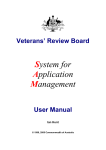Download User Manual - Richard Paul Russell Ltd
Transcript
User Manual For the latest information and support please go to our website www.autohoot.com ©2013 Richard Paul Russell Limited, New Harbour Building, Bath Road, Lymington SO41 3SE United Kingdom Tel +44 (0) 1590 679755 Fax +44 (0) 1590 688577 e-mail [email protected] web www.r-p-r.co.uk 008SL025/1 19/03/2013 AutoHoot User Manual 1 INTRODUCTION .................................................................................................................... 2 2 QUICK START: EASY STEPS TO USING AUTOHOOT ................................................................ 3 3 TYPICAL AUTOHOOT SYSTEM ............................................................................................... 3 4 CONTROLS OVERVIEW .......................................................................................................... 4 5 CONNECTION DIAGRAM ....................................................................................................... 4 6 INSTALLATION ...................................................................................................................... 5 6.1 Wiring Connections ........................................................................................................... 5 6.2 Horn / Sounder .................................................................................................................. 5 6.3 Power Supply..................................................................................................................... 5 6.4 USB Configuration Cable .................................................................................................... 5 6.5 Installation ........................................................................................................................ 6 7 BASIC OPERATION ................................................................................................................ 7 7.1 Standard Pre-programmed Sequences .............................................................................. 7 7.2 Indication of Active Sequence ............................................................................................ 9 7.3 To Select New Active Sequence (without PC connection) .................................................. 9 7.4 To Run a Sequence .......................................................................................................... 10 8 ADVANCED OPERATION...................................................................................................... 10 8.1 To Set Up Communication between AutoHoot and a PC .................................................. 11 8.2 To List all Sequences ........................................................................................................ 13 8.3 To Select New Active Sequence ....................................................................................... 15 8.4 To Output a Sequence ..................................................................................................... 16 8.5 To Program a Custom Sequence ...................................................................................... 18 8.6 AutoHoot Instructions ..................................................................................................... 20 8.7 SET Beeps Function ......................................................................................................... 21 9 AUTOHOOT SPECIFICATION ................................................................................................ 22 APPENDICES ............................................................................................................................... 23 A1 Guarantee ....................................................................................................................... 23 A2 Electromagnetic Conformity ............................................................................................ 24 A3 WEEE (Waste, Electrical and Electronic Equipment) Statement ....................................... 25 A4 RoHS Statement .............................................................................................................. 25 ©2013 Richard Paul Russell Limited, New Harbour Building, Bath Road, Lymington SO41 3SE United Kingdom Tel +44 (0) 1590 679755 Fax +44 (0) 1590 688577 e-mail [email protected] web www.r-p-r.co.uk -1008SL025/1 19/03/2013 AutoHoot User Manual 1 INTRODUCTION Thank you for choosing Richard Paul Russell Ltd’s AutoHoot. AutoHoot is an electronic control unit. It has been designed for simple operation when a particular sound signal sequence is required to be emitted with reliable timing. It is not envisaged that the user would switch frequently between the standard sequences but this is possible to do. AutoHoot is supplied with over 30 standard sequences pre-programmed into the memory. It is also possible for the user to write and add custom sequences; for this a USB Configuration Cable is required to connect the AutoHoot to a PC for programming. AutoHoot is ideal for starting sailing races using one of the pre-programmed start sequences and for providing additional sound signals during racing; for recalls, postponements and for finishing boats. It can also provide timing and sound signals for circuit training and other interval training sessions. AutoHoot has an internal buzzer for providing local advance warning of upcoming sound signals; a 12V horn or sounder needs to be connected to produce a high decibel output. Trademarks The Richard Paul Russell Ltd name and logo, AutoHoot and AutoHoot logo are trademarks of Richard Paul Russell Ltd. Document revision summary Issue Date Description 1 March 2013 Original document 2 Our products are in continuous development and therefore specifications may be subject to change and design improvements may be implemented without prior notice. Please visit our web site www.r-p-r.co.uk for the most up to date information on our products. ©2013 Richard Paul Russell Limited, New Harbour Building, Bath Road, Lymington SO41 3SE United Kingdom Tel +44 (0) 1590 679755 Fax +44 (0) 1590 688577 e-mail [email protected] web www.r-p-r.co.uk -2008SL025/1 19/03/2013 AutoHoot User Manual 2 QUICK START: EASY STEPS TO USING AUTOHOOT ……. Connect horn/sounder to AutoHoot see section 6.2 ……. Connect power to AutoHoot see section 6.3 ……. Fasten enclosure closed and tighten cable gland see section 6.5 ……. Select sequence see section 7 ……. Turn Auto Switch to ON when ready to start sequence ……. Press Hoot Button at any time if additional signal required ……. ……. Turn Auto Switch to OFF when sequence completed 3 TYPICAL AUTOHOOT SYSTEM AutoHoot External Horn / Sounder Power Supply 12V ©2013 Richard Paul Russell Limited, New Harbour Building, Bath Road, Lymington SO41 3SE United Kingdom Tel +44 (0) 1590 679755 Fax +44 (0) 1590 688577 e-mail [email protected] web www.r-p-r.co.uk -3008SL025/1 19/03/2013 AutoHoot User Manual 4 CONTROLS OVERVIEW Auto Switch Turn switch to start sequence ON: OFF: Hoot Button Press at any time to ‘HOOT’ – does not interrupt active Auto sequence Cable gland for power and horn wiring Figure 1 5 CONNECTION DIAGRAM Relay AutoHoot Electronics 4 3 2 1 12V 12V 0V Figure 2 ©2013 Richard Paul Russell Limited, New Harbour Building, Bath Road, Lymington SO41 3SE United Kingdom Tel +44 (0) 1590 679755 Fax +44 (0) 1590 688577 e-mail [email protected] web www.r-p-r.co.uk -4008SL025/1 19/03/2013 AutoHoot User Manual 6 6.1 INSTALLATION Wiring Connections USB Configuration Cable (Supplied separately – not required if using standard sequences) USB Configuration Cable connection (pins under PCB) 1 12V DC power connection: Terminal 2: Terminal 4: + Horn / sounder connection: Terminal 1: Terminal 3: + Figure 3 6.2 Horn / Sounder A 12V horn or sounder needs to be connected to produce a high decibel output. The choice of horn or sounder will depend on the application. For starting dinghy races on restricted water, the type of low cost car horn that can be purchased from a local car accessory shop is suitable. For starting large fleet sailing races on open water, a large truck horn or marine horn would be better. Car & marine horns can require high peak currents so long cable runs should be avoided. For indoor use, a fire alarm sounder may produce sufficient decibels as a sound signal. The horn is connected via terminals 1 (-ve) and 3 (+ve) on the green connector blocks. 6.3 Power Supply 12V DC power is supplied via terminals 2 (-ve) and 4 (+ve) on the green connector blocks. The power supply needs to be capable of supplying sufficient current to the particular horn/sounder that is connected. Typically power will be supplied via a 12V car battery or the committee boat’s main battery. 6.4 USB Configuration Cable The AutoHoot may be operated with any of the standard pre-programmed sequences without connection to a PC. If other sequences are required, it is necessary to connect the AutoHoot to a PC using the USB Configuration Cable. This cable is available from Richard Paul Russell Ltd. The USB Configuration Cable connects to the pin header on the underside of the PCB as indicated by the label on the PCB. Ensure that the connector is correctly aligned such that pin 1 is connected to terminal 1 on the connector. See Figure 3. ©2013 Richard Paul Russell Limited, New Harbour Building, Bath Road, Lymington SO41 3SE United Kingdom Tel +44 (0) 1590 679755 Fax +44 (0) 1590 688577 e-mail [email protected] web www.r-p-r.co.uk -5008SL025/1 19/03/2013 AutoHoot User Manual 6.5 Installation Snap-on flanges are provided to aid mounting of the AutoHoot. Cable entry to the AutoHoot enclosure should be via the fitted cable gland. The cable gland is suitable for cable diameters 5 to 13mm. It includes 2 sizes of grommet; select the most appropriate for the cable size used. The cable gland should be tightened to ensure watertight integrity. Cable connection is to rising clamp style terminals. If the wire used is multi-strand, ensure that all strands are inserted in the terminal hole. Please note that interconnection of all components should be completed prior to applying power. After wiring is complete, check that front of enclosure is fully sealed to the back by tightening the four enclosure screws. ©2013 Richard Paul Russell Limited, New Harbour Building, Bath Road, Lymington SO41 3SE United Kingdom Tel +44 (0) 1590 679755 Fax +44 (0) 1590 688577 e-mail [email protected] web www.r-p-r.co.uk -6008SL025/1 19/03/2013 AutoHoot User Manual 7 7.1 BASIC OPERATION Standard Pre-programmed Sequences AutoHoot is pre-programmed with the following sequences including a selection of sailing race start sequences and some typical circuit training sequences: No Name Description 1 Rule 26 1.5s rep no delay 2 Rule 26 1.5s no delay 3 Rule 26 1.5s rep 10s delay 4 Rule 26 1.5s 10s delay 5 Rule 26 2.5s rep no delay 6 Rule 26 2.5s no delay 7 Rule 26 2.5s rep 10s delay 8 Rule 26 2.5s 10s delay 9 11 Rule 26 2.5s 10min rep no delay Rule 26 2.5s 10min rep 10s delay 3,2,1(long),0 rep no delay 12 3,2,1(long),0 no delay 13 3,2,1(long),0 rep 10s delay 14 3,2,1(long),0 10s delay 15 16 17 18 19 20 5 min hoots 4 min hoots 3 min hoots 2 min hoots 1 min hoots 5 min count-down 10 ISAF Rule 26 (5,4,1,start) – 1.5 sec hoots with long hoot at 1 min to go, multiple starts at 5 min intervals, no delay before first signal ISAF Rule 26 (5,4,1,start) – 1.5 sec hoots with long hoot at 1 min to go, one start only, no delay before first signal ISAF Rule 26 (5,4,1,start) – 1.5 sec hoots with long hoot at 1 min to go, multiple starts at 5 min intervals, 10 sec delay before first signal ISAF Rule 26 (5,4,1,start) – 1.5 sec hoots with long hoot at 1 min to go, one start only, 10 sec delay before first signal ISAF Rule 26 (5,4,1,start) – 2.5 sec hoots with long hoot at 1 min to go, multiple starts at 5 min intervals, no delay before first signal ISAF Rule 26 (5,4,1,start) – 2.5 sec hoots with long hoot at 1 min to go, one start only, no delay before first signal ISAF Rule 26 (5,4,1,start) – 2.5 sec hoots with long hoot at 1 min to go, multiple starts at 5 min intervals, 10 sec delay before first signal ISAF Rule 26 (5,4,1,start) – 2.5 sec hoots with long hoot at 1 min to go, one start only, 10 sec delay before first signal ISAF Rule 26 (5,4,1,start) – 2.5 sec hoots with long hoot at 1 min to go, multiple starts at 10 min intervals, no delay before first signal ISAF Rule 26 (5,4,1,start) – 2.5 sec hoots with long hoot at 1 min to go, multiple starts at 10 min intervals, 10 sec delay before first signal 3,2,1,start with long hoot at 1 min to go – multiple starts at 3 min intervals, no delay before first signal 3,2,1,start with long hoot at 1 min to go – one start only, no delay before first signal 3,2,1,start with long hoot at 1 min to go – multiple starts at 3 min intervals, 10 sec delay before first signal 3,2,1,start with long hoot at 1 min to go – one start only, 10 sec delay before first signal 1 signal every 5 min 1 signal every 4 min 1 signal every 3 min 1 signal every 2 min 1 signal every 1 min 5 min count-down to start – 5 long hoots at 5 min, 4 at 4 min, 3 at 3 min, 2 at 2 min, 1 long & 3 short at 1 min 30 sec, 1 long at 1 min, 3 short at 30 sec, 2 short at 20, 1 short at 10 & 5,4,3,2 & 1 sec & 1 long at start, one start only ©2013 Richard Paul Russell Limited, New Harbour Building, Bath Road, Lymington SO41 3SE United Kingdom Tel +44 (0) 1590 679755 Fax +44 (0) 1590 688577 e-mail [email protected] web www.r-p-r.co.uk -7008SL025/1 19/03/2013 AutoHoot User Manual No Name 21 5 min count-down rep. 22 3 min count-down (Appx S) Description As per No.20 but with multiple starts at 5 min intervals US Sailing RRS Appendix S Sound-Signal Starting System (includes 3 long hoots at 3 min, 2 at 2 min, 1 long & 3 short at 1 min 30 sec, 1 long at 1 min, 3 short at 30 sec, 2 short at 20, 1 short at 10 & 5,4,3,2,1 sec & 1 long at start, one start only ) As per No.22 but with multiple starts at 3 min intervals 1 min count-down to start – 1 long hoot at 1 min, 3 short at 30 sec, 2 short at 20, 1 short at 10 & 5,4,3,2 & 1 sec & 1 long at start, one start only As per No.24 but with multiple starts at 1 min intervals Team Racing Start – 3 long hoots at 3 min, 2 at 2 min, 1 at 1 min, 3 short at 30 sec, 2 short at 20, 1 short at 10 & 5,4,3,2,1 sec & 1 long at start, one start only 23 24 3 min count-down rep. 1 min count-down 25 26 1 min count-down rep. 3 min team race 27 28 3 min team race rep. 3 min team race rep 4min As per No.26 but with multiple starts at 3 min intervals As per No.26 but with multiple starts at 4 min intervals 29 30 31 3 min team race rep 5min 3 min team race rep 6min match race 10 min 32 33 match race 6 min Circuits 5x45on+20rest 34 Circuits 6x30on+15rest 35 Circuits 10x60on30off+120rest 36 Fog horn powered underway Fog horn sailing As per No.26 but with multiple starts at 5 min intervals As per No.26 but with multiple starts at 6 min intervals ISAF Appendix C 3.1 Match Racing Starting Signals with ‘Attention signal’ at 10 min before first start, start signal is the warning for next flight (i.e. starts at 5 min intervals) As per 31 but ‘Attention signal’ at 6 min before first start Circuit training – each station has 5 exercises x 45 sec with 20 sec rest between stations, half way signal & 10 sec countdown to end of each exercise Circuit training – each station has 6 exercises x 30 sec with 15 sec rest between stations, half way signal & 10 sec countdown to end of each exercise Circuit training – circuit of 10 exercises, 60 sec on with 30 sec rest between each exercise and 2 min rest between circuits, half way signal & 10 sec countdown to end of each exercise ColRegs - Signals in Restricted Visibility - Power-Driven Vessels Underway – 1 prolonged blast every 1 min ColRegs - Signals in Restricted Visibility - Sailing Vessels Underway – 1 prolonged blast followed by two short blasts every 1 min 37 The default active sequence is no 1. If alternative sequences are required, please refer to section 8 for how to program custom sequences. ©2013 Richard Paul Russell Limited, New Harbour Building, Bath Road, Lymington SO41 3SE United Kingdom Tel +44 (0) 1590 679755 Fax +44 (0) 1590 688577 e-mail [email protected] web www.r-p-r.co.uk -8008SL025/1 19/03/2013 AutoHoot User Manual 7.2 Indication of Active Sequence On power up the LEDs will flash to indicate the active sequence: The red LED will flash the 10’s followed by the green LED for the 1’s. e.g. red LED flashes 3 times, green LED flashes 5 times; Sequence No = 35 7.3 To Select New Active Sequence (without PC connection) 1. Power down AutoHoot 2. Ensure Auto Switch in OFF position 3. On power up, the Hoot Button must be held pressed for 15 seconds 15 SEC 4. When both red & green LEDs turn on, release the Hoot Button RELEASE 5. Press the Hoot Button the number of times equal to the 10’s of the sequence number required (e.g. for Sequence No = 23, press Hoot Button 2 times button pressed ). Red LED will flash off when 6. Rotate Auto Switch to ON position 7. Press the Hoot Button the number of times equal to the 1’s of the sequence number required (e.g. for Sequence No = 23, press Hoot Button 3 times button pressed. ). Green LED will flash off when 8. Rotate Auto Switch to OFF position 9. The red and green LEDs will turn off 10. The red and green LEDs will flash to indicate the selected sequence, as at on power on (see section 7.2). This sequence is now active. Note: If the sequence selected does not exist, the active sequence will remain unchanged. Note: If the selection process is not completed, the unit will time out 15 seconds after the last action. The active sequence will remain unchanged. ©2013 Richard Paul Russell Limited, New Harbour Building, Bath Road, Lymington SO41 3SE United Kingdom Tel +44 (0) 1590 679755 Fax +44 (0) 1590 688577 e-mail [email protected] web www.r-p-r.co.uk -9008SL025/1 19/03/2013 AutoHoot User Manual 7.4 To Run a Sequence To start the selected sequence running, rotate the Auto Switch to the ON position. The green LED will turn on: Auto Switch in ON position When the sequence has completed, or in the case of a continuously repeating sequence has run sufficient cycles, rotate the Auto Switch to the OFF position. At any stage it is required to abandon the active sequence (e.g. after a sailing race general recall or postponement) the sequence may be terminated by rotating the Auto Switch to OFF position. Note: It is not possible to pause the active sequence; when the Auto Switch is subsequently rotated to the ON position, the sequence will re-start from the beginning. At any time an additional sound signal is required (e.g. on a sailing race individual or general recall or when finishing a competitor) pressing the Hoot Button will produce a sound signal for the duration the Hoot Button is held down. Hoot Button – press & hold for additional sound signal Using the Hoot Button does not interrupt any sequence that is currently running. 8 ADVANCED OPERATION AutoHoot is supplied pre-programmed with a number of standard sequences but if one of these does not fulfil the requirements of an application, any possible combination of sound signals may be programmed by the user. For this ‘advanced’ operation, a USB Configuration Cable is required. Connection of AutoHoot to a PC running terminal emulation software, such as HyperTerminal, via the USB Configuration Cable enables the following advanced features to be accessed: • Output list of all programmed sequences • Output details of each programmed sequence • Programme custom sequences Since Microsoft released Windows Vista, HyperTerminal has not been packaged with Windows software. If your PC does not have HyperTerminal installed, you may download HyperTerminal from the internet, copy the program files from an old XP machine or use alternative free software. The instructions below refer to HyperTerminal but other terminal emulation software may be used. ©2013 Richard Paul Russell Limited, New Harbour Building, Bath Road, Lymington SO41 3SE United Kingdom Tel +44 (0) 1590 679755 Fax +44 (0) 1590 688577 e-mail [email protected] web www.r-p-r.co.uk - 10 008SL025/1 19/03/2013 AutoHoot User Manual 8.1 To Set Up Communication between AutoHoot and a PC 1. Switch off power to the AutoHoot. 2. Unscrew AutoHoot enclosure to access the PCB. 3. Plug USB Configuration Cable into AutoHoot. Ensure pin 1 of connector on USB cable matches pin 1 on AutoHoot pin header. 4. Plug USB cable into USB port on PC. 5. On your PC, go to CONTROL PANEL then VIEW DEVICES AND PRINTERS. 6. Find device ‘TTL232R-3V3’ 7. Right click to display PROPERTIES COM port number 8. Under the HARDWARE tab, take note of the USB serial COM port number. E.g. COM4 above 9. Open HyperTerminal (or other terminal emulation software) 10. You may give the connection a name, e.g. AutoHoot. ©2013 Richard Paul Russell Limited, New Harbour Building, Bath Road, Lymington SO41 3SE United Kingdom Tel +44 (0) 1590 679755 Fax +44 (0) 1590 688577 e-mail [email protected] web www.r-p-r.co.uk - 11 008SL025/1 19/03/2013 AutoHoot User Manual 11. Select to connect using the correct COM port as identified above, e.g. COM4 12. Set up of the connection must be as follows: • • • • • 9600 bits per second 8 data bits No parity 1 Stop bit X on / X off flow control 13. Click OK to save the settings 14. Connect power to AutoHoot. 15. The AutoHoot will output to the HyperTerminal screen: ‘AutoHoot’ followed by the software version number. ©2013 Richard Paul Russell Limited, New Harbour Building, Bath Road, Lymington SO41 3SE United Kingdom Tel +44 (0) 1590 679755 Fax +44 (0) 1590 688577 e-mail [email protected] web www.r-p-r.co.uk - 12 008SL025/1 19/03/2013 AutoHoot User Manual 16. Press ENTER on your PC keypad, the AutoHoot menu will output as below: 8.2 To List all Sequences At the User Prompt (->) type ‘5’ to list all sequences • All available sequences are listed in numerical order • The active (selected) sequence is highlighted by an asterisk * • The amount of program memory used is indicated by ‘X% used’ AutoHoot 1v0a 1 2 3 4 5 - select sequence enter sequence delete sequence output sequence list all sequences ->5 No. Name *1 "Rule 26 1.5s rep no delay" 2 "Rule 26 1.5s no delay" 3 "Rule 26 1.5s rep 10s delay" 4 "Rule 26 1.5s 10s delay" 5 "Rule 26 2.5s rep no delay" 6 "Rule 26 2.5s no delay" 7 "Rule 26 2.5s rep 10s delay" 8 "Rule 26 2.5s 10s delay" 9 "Rule 26 2.5s 10min rep no delay" 10 "Rule 26 2.5s 10min rep 10s delay" ©2013 Richard Paul Russell Limited, New Harbour Building, Bath Road, Lymington SO41 3SE United Kingdom Tel +44 (0) 1590 679755 Fax +44 (0) 1590 688577 e-mail [email protected] web www.r-p-r.co.uk - 13 008SL025/1 19/03/2013 AutoHoot User Manual 11 12 13 14 15 16 17 18 19 20 21 22 23 24 25 26 27 28 29 30 31 33 34 35 "3,2,1(long),0 rep no delay" "3,2,1(long),0 no delay" "3,2,1(long),0 rep 10s delay" "3,2,1(long),0 10s delay" "5 min hoots" "4 min hoots" "3 min hoots" "2 min hoots" "1 min hoots" "5 min count-down" "5 min count-down rep." "3 min count-down (Appx S)" "3 min count-down rep." "1 min count-down" "1 min count-down rep." "3 min team race" "3 min team race rep." "3 min team race rep 4min" "3 min team race rep 5min" "3 min team race rep 6min" "match race 10 min" "Circuits 5x45on+20rest" "Circuits 6x30on+15rest" "Circuits 10x60on30off+120rest" 60% used -> ©2013 Richard Paul Russell Limited, New Harbour Building, Bath Road, Lymington SO41 3SE United Kingdom Tel +44 (0) 1590 679755 Fax +44 (0) 1590 688577 e-mail [email protected] web www.r-p-r.co.uk - 14 008SL025/1 19/03/2013 AutoHoot User Manual 8.3 To Select New Active Sequence At the User Prompt (->) type ‘1’ to select a different sequence to be active. When prompted by ‘sequence number?’ type the number of the sequence to become active. 1 2 3 4 5 - select sequence enter sequence delete sequence output sequence list all sequences ->1 - select sequence sequence number? 2 sequence number = 2 -> If then ‘5’ is typed again, to list all sequences, the asterisk will now indicate the newly selected sequence as active. ->1 - select sequence sequence number? 2 sequence number = 2 ->5 No. Name 1 "Rule 26 *2 "Rule 26 3 "Rule 26 4 "Rule 26 5 "Rule 26 1.5s 1.5s 1.5s 1.5s 2.5s rep no delay" no delay" rep 10s delay" 10s delay" rep no delay" Note: If the sequence number entered is not available an error message will be displayed; the active sequence will remain unchanged. Note: Pressing ESC will exit the command. ©2013 Richard Paul Russell Limited, New Harbour Building, Bath Road, Lymington SO41 3SE United Kingdom Tel +44 (0) 1590 679755 Fax +44 (0) 1590 688577 e-mail [email protected] web www.r-p-r.co.uk - 15 008SL025/1 19/03/2013 AutoHoot User Manual 8.4 To Output a Sequence At the User Prompt (->) type ‘4’ to output a sequence. When prompted by ‘sequence number?’ type the number of the sequence to be displayed. The full sequence will then be output. ->4 - output sequence sequence number? 1 1 SEQUENCE = 1 2 NAME = "Rule 26 1.5s rep no delay" 3 SET HootLength = 1.5 4 DELAY 00:00.0 5 HOOT 6 DELAY 01:00.0 7 HOOT 8 SET HootLength = 3.0 9 DELAY 03:00.0 10 HOOT 11 SET HootLength = 1.5 12 DELAY 01:00.0 13 HOOT 14 GOTO 6 15 END ->4 - output sequence sequence number? 34 1 SEQUENCE = 34 2 NAME = "Circuits 6x30on+15rest" 3 SET Count = 6 4 SET HootLength = 2.5 5 HOOT 6 DELAY 00:15.0 7 SET HootLength = 0.5 8 HOOT 9 DELAY 00:05.0 10 HOOT 11 DELAY 00:01.0 12 HOOT 13 DELAY 00:01.0 14 HOOT 15 DELAY 00:01.0 16 HOOT 17 DELAY 00:01.0 18 HOOT 19 DELAY 00:01.0 20 HOOT 21 DELAY 00:01.0 22 HOOT 23 DELAY 00:01.0 ©2013 Richard Paul Russell Limited, New Harbour Building, Bath Road, Lymington SO41 3SE United Kingdom Tel +44 (0) 1590 679755 Fax +44 (0) 1590 688577 e-mail [email protected] web www.r-p-r.co.uk - 16 008SL025/1 19/03/2013 AutoHoot User Manual 24 25 26 27 28 29 30 31 32 33 34 35 36 37 38 39 40 41 42 43 44 45 46 47 48 HOOT DELAY 00:01.0 HOOT DELAY 00:01.0 HOOT DELAY 00:01.0 JUMPNZ 4 SET HootLength = 2.5 HOOT DELAY 00:03.0 HOOT DELAY 00:07.0 SET HootLength = 0.5 HOOT DELAY 00:01.0 HOOT DELAY 00:01.0 HOOT DELAY 00:01.0 HOOT DELAY 00:01.0 HOOT DELAY 00:01.0 GOTO 3 END -> ©2013 Richard Paul Russell Limited, New Harbour Building, Bath Road, Lymington SO41 3SE United Kingdom Tel +44 (0) 1590 679755 Fax +44 (0) 1590 688577 e-mail [email protected] web www.r-p-r.co.uk - 17 008SL025/1 19/03/2013 AutoHoot User Manual 8.5 To Program a Custom Sequence Each sequence requires a name and a number. Sequences are stored in AutoHoot in terms of actions and delays between actions. 1. At the User Prompt (->) type ‘2’ to enter sequence 2. At prompt ‘sequence number?’ type the number for the new sequence (between 1 and 255) 3. At prompt ‘sequence name?’ type the name by which the sequence will be recognised (up to 32 characters) ->2 - enter sequence sequence number? 40 sequence name? Demo Start ? - instruction help L - list END - exit 1 SEQUENCE = 40 2 NAME = "Demo Start" -> 3 4. Starting from line 3, with one instruction per line, the sequence instructions may then be typed in. Sequences are stored in AutoHoot in terms of actions and delays between actions. A number of parameters, such as the length of the sound signal, may be set. 5. Instructions may be drafted in Notepad or other text editor and copied into HyperTerminal using the ‘Edit’ – ‘Paste to host’ function. This is recommended for long or complicated sequences. More than one line may be copied at a time. 6. Whilst in editing mode, typing ‘?’ after the User Prompt lists all available instructions that may be used to program the AutoHoot: 1 SEQUENCE = 40 2 NAME = "Demo Start" -> 3 ? instructions DELAY = m:s.s END GOSEQUENCE n GOTO n or @+-n HOOT s.s JUMPNZ n or @+-n NAME = "text" SEND = "text" SEQUENCE = n SET Beeps = s SET Count = n SET HootLength = s.s SUBSEQUENCE n -> 3 ©2013 Richard Paul Russell Limited, New Harbour Building, Bath Road, Lymington SO41 3SE United Kingdom Tel +44 (0) 1590 679755 Fax +44 (0) 1590 688577 e-mail [email protected] web www.r-p-r.co.uk - 18 008SL025/1 19/03/2013 AutoHoot User Manual 7. At any time after the User Prompt typing ‘L’ lists the sequence code currently being edited up to the current line: -> 6 L 1 SEQUENCE = 40 2 NAME = "Demo Start" 3 HOOT 4 DELAY 01:00.0 5 HOOT -> 6 8. At any time whilst inputting a sequence it is possible to make a change to an earlier instruction line if needed. This is done by pre-fixing the current instruction line with the line number of the line to change. This new line will overwrite the original line of the same number and all subsequent lines entered. Entry of instructions will continue from the edited line. 1 SEQUENCE = 40 2 NAME = "Demo Start" 3 HOOT 4 DELAY 01:00.0 5 HOOT -> 6 3 SET HootLength = 2.5 3 SET HootLength = 2.5 -> 4 HOOT 4 HOOT -> 5 9. When the list of instructions is complete, instruction END must be used to exit the sequence. There is a user prompt ‘save sequence? Y/N’ before the new sequence is saved. 10. Once the END instruction is input the sequence may not be edited (only deleted in whole). 1 SEQUENCE = 40 2 NAME = "Demo Start" 3 SET HootLength = 2.5 -> 4 HOOT 4 HOOT -> 5 DELAY = 01:00 5 DELAY 01:00.0 -> 6 HOOT 6 HOOT -> 7 END 7 END save sequence? Y sequence saved -> Note: The maximum number of lines per sequence is approx. 200. Note: A sequence may be deleted by selecting ‘3’ from the AutoHoot menu. It is possible to delete the standard pre-programmed sequences. ©2013 Richard Paul Russell Limited, New Harbour Building, Bath Road, Lymington SO41 3SE United Kingdom Tel +44 (0) 1590 679755 Fax +44 (0) 1590 688577 e-mail [email protected] web www.r-p-r.co.uk - 19 008SL025/1 19/03/2013 AutoHoot User Manual 8.6 AutoHoot Instructions AutoHoot is programmed using a combination of the following instructions: Instruction Description DELAY Valid Parameters Example Default value Time delay before next instruction is implemented, in minutes (m) and seconds (s) to the nearest 0.1 sec End of the sequence – always required as final line. Use to exit program editing. Jump to another sequence. Can be used to join sequences together. Will not return to original sequence. mm:ss.s DELAY = 01:30.0 (delay for 1 min 30 sec) - - END - Sequence number (between 1 and 255) - GOTO Jump to defined line in the code or jump forward or back by certain number of lines (when @ used). Useful when a sequence is required to repeat indefinitely. Line number or @ Line difference HOOT Output sound signal. Length of HOOT is preset using SET HootLength. Use at the end of part of a sequence that is to repeat. JUMPNZ decrements the Count by 1 and if the Count is then not zero jumps to the defined line in the code or jumps forward or back by certain number of lines (when @ used). Name of the sequence - GOSEQUENCE 2 (will leave current sequence to run sequence 2) GOTO 5 (will jump to line 5 of sequence) GOTO @-5 (will jump back 5 lines of sequence) HOOT JUMPNZ 5 (will jump to line 5 of sequence) JUMPNZ @+5 (will jump forward 5 lines of sequence) NAME = “My Sequence” - END GOSEQUENCE JUMPNZ NAME SEND Outputs a message to the USB Configuration Cable. Line number or @ Line difference Up to 32 characters (including spaces) Up to 100 characters (including spaces) Sequence number (between 1 and 255) s (between 0 and 120 seconds) SEQUENCE Number of the sequence. Must be the first line of a sequence. SET Beeps Defines time, to nearest second, for which a series of short sound signals is output by the AutoHoot internal buzzer, before the end of a DELAY. See below for details. SET Count Defines total number of loops for part of a sequence to repeat. To be used with JUMPNZ. c Defines length of subsequent HOOTs output, in seconds to the nearest 0.1 sec. HootLength remains at this value until next SET HootLength instruction. Enables another sequence to be used as part of current sequence. Will return to next line of original sequence. s.s (between 0.1 and 255 seconds) ? L SET HootLength SUBSEQUENCE - - SEND = “My text message” SEQUENCE = 100 - SET Beeps = 40 (Beep series will run in the last 40 seconds before the end of the current DELAY period) SET Count = 3 (Subsequence loop will run repeat 3 times) SET HootLength = 4.5 (subsequent HOOTS will have 4.5 sec duration) 5 Sequence number (between 1 and 255) SUBSEQUENCE = 100 - Help – lists prompts for valid instructions - ? - Lists the sequence code currently being edited - L - - 1.5 ©2013 Richard Paul Russell Limited, New Harbour Building, Bath Road, Lymington SO41 3SE United Kingdom Tel +44 (0) 1590 679755 Fax +44 (0) 1590 688577 e-mail [email protected] web www.r-p-r.co.uk - 20 008SL025/1 19/03/2013 AutoHoot User Manual 8.7 SET Beeps Function A series of warning Beeps may be output by the AutoHoot internal buzzer before the end of a DELAY. The time at which this Beep series starts before the end of the DELAY is defined by SET Beeps (in seconds). The full series of Beeps that may be output is as follows: Time before end of DELAY 2 min 1 min 30 sec 20 sec 10 sec 5 sec 4 sec 3 sec 2 sec 1 sec 0 sec Warning Beep Signal 2 long 1 long 3 short 2 short 1 short 1 short 1 short 1 short 1 short 1 short Beep equal in duration to HootLength The proportion of the Beep series that is used will depend on the number of seconds set by SET Beeps. It is also limited by the DELAY. For example, if SET Beeps = 40 and DELAY = 02:00, the Beeps will commence 30 secs to go before end of the delay with 3 short Beeps followed by 2 short at 20 sec to go etc. If the SET Beeps = 40 and DELAY = 00:15, the Beeps will just start with 10 sec to go before the end of the delay. If a warning Beep is required when the sequence is first started or an individual Beep is useful at any stage during the sequence, an additional instruction line of DELAY = 0 may be inserted. Beeps may be switched off by using instruction SET Beeps with no value, i.e. “SET Beeps =”. ©2013 Richard Paul Russell Limited, New Harbour Building, Bath Road, Lymington SO41 3SE United Kingdom Tel +44 (0) 1590 679755 Fax +44 (0) 1590 688577 e-mail [email protected] web www.r-p-r.co.uk - 21 008SL025/1 19/03/2013 AutoHoot User Manual 9 AUTOHOOT SPECIFICATION Width: 80 mm Dimensions Depth: 53 mm Height: 106 mm (excluding cable gland) Weight 220g Physical Enclosure material ABS (UL94-HB flame retardant) plastic Mounting Snap-on flanges Cable Entry Sequences Pre-programmed sequences Custom sequences Compression cable gland. With two part compression ring. Cable diameter 5 to 13 mm Selectable by switch sequence on power up User programmable via optional USB Configuration Cable Auto Switch Stainless steel 2 position rotary switch with illuminated arrow. IP67 rated Hoot Button Stainless steel push-button switch with illuminated ring. IP67 rated Switches Rated Current 20A Relay (Horn connection) Endurance >300,000 operations with resistive load at 20A 2 Connection Rising clamp style terminals (2.5mm cable) Timing Communication Accuracy ±20 ppm at 25 ºC (ageing ±5 ppm max at 25 ºC) per year Protocol Asynchronous 8 bit data (no parity, 1 stop bit, Xon/Xoff). 9600 baud. 3.3V logic level signal. Connection AutoHoot USB Configuration Cable connects to internal pin header Power requirement 6.5 to 15 Vdc Power Current at 12Vdc 30 mA typical (with LEDs on, excluding horn current) Supply input protection Polarity reversal protected. Internal replaceable fuse – 20A microblade automobile fuse Connection Rising clamp style terminals (2.5mm2 cable) Operating Temperature Range -40 ºC to +85 ºC Environmental Storage Temperature Range -40 ºC to +85 ºC Enclosure protection IP67 Guarantee Period 1 year (refer to Appendix) ©2013 Richard Paul Russell Limited, New Harbour Building, Bath Road, Lymington SO41 3SE United Kingdom Tel +44 (0) 1590 679755 Fax +44 (0) 1590 688577 e-mail [email protected] web www.r-p-r.co.uk - 22 008SL025/1 19/03/2013 AutoHoot User Manual APPENDICES A1 Guarantee System components are warranted for a period of twelve (12) months from the original date of purchase, against defective materials and workmanship. In the event that warranty service is required, please contact Richard Paul Russell Ltd. This warranty is only valid if, when warranty service is required, a full description of the fault is provided and presented with the original invoice, and the serial number(s) on the component has not been defaced. Richard Paul Russell Ltd’s liability is limited to items of its own manufacture, and it does not accept liability for any loss resulting from the operation or interpretation of the results from this equipment. This warranty covers none of the following: • • • • • Periodic check ups, maintenance and repair or replacement of parts due to normal wear and tear. Cost relating to transport, removal, or installation of the component. Misuse, including failure to use the component for its normal purpose or incorrect installation. Damage caused by Lightning, Water, Fire, Acts of God, War, Public Disturbances, incorrect supply voltage or any other cause beyond the control of Richard Paul Russell Ltd. Units which have been repaired or units altered by a party other than Richard Paul Russell Ltd’s employees or agents without prior written consent from Richard Paul Russell Ltd. In no event shall Richard Paul Russell Ltd be liable under any circumstances for any direct, indirect or consequential damages, any financial loss or any lost data contained in any product (including any returned product), regardless of the cause of loss. Richard Paul Russell Ltd products are not warranted to operate without failure. Richard Paul Russell Ltd’s products must not be used in life support systems or other application where failure could threaten injury or life. The Customers statutory rights are not affected by this warranty. Unless there is national legislation to the contrary, the rights under this warranty are the customer’s sole rights and Richard Paul Russell Ltd shall not be liable for indirect or consequential loss or damage to any other related equipment or material. ©2013 Richard Paul Russell Limited, New Harbour Building, Bath Road, Lymington SO41 3SE United Kingdom Tel +44 (0) 1590 679755 Fax +44 (0) 1590 688577 e-mail [email protected] web www.r-p-r.co.uk - 23 008SL025/1 19/03/2013 AutoHoot User Manual A2 Electromagnetic Conformity EC DECLARATION OF CONFORMITY ACCORDING TO COUNCIL DIRECTIVE 2004/108/EC We, Richard Paul Russell Limited of New Harbour Building Bath Road Lymington Hampshire SO41 3SE United Kingdom Declare under our sole responsibility that the product: AutoHoot Manufactured by: Richard Paul Russell Limited to which this declaration relates, is in conformity with the protection requirements of Council Directive 2004/108/EC on the approximation of the laws relating to electromagnetic compatibility. This Declaration of Conformity is based upon compliance of the product with the following harmonised standards: Emissions EN 61326:2006 Immunity EN 61326:2006 Signed by: R.P.Russell Richard Paul Russell – Director Date of Issue: 19 March 2013 Place of Issue Richard Paul Russell Limited New Harbour Building, Bath Road Lymington SO41 3SE, UK ©2013 Richard Paul Russell Limited, New Harbour Building, Bath Road, Lymington SO41 3SE United Kingdom Tel +44 (0) 1590 679755 Fax +44 (0) 1590 688577 e-mail [email protected] web www.r-p-r.co.uk - 24 008SL025/1 19/03/2013 AutoHoot User Manual A3 WEEE (Waste, Electrical and Electronic Equipment) Statement The WEEE directive places an obligation on all EU-based manufacturers and importers to take-back electronic products at the end of their useful life. Richard Paul Russell Ltd accepts its responsibility to finance the cost of treatment and recovery of redundant WEEE in accordance with the specific WEEE recycling requirements. This symbol on the product or on its packaging indicates that the product must NOT be disposed of with normal household waste. Instead, it is the end user’s responsibility to dispose of their waste equipment by arranging to return it to a designated collection point for the recycling of WEEE. By separating and recycling waste equipment at the time of disposal, natural resources will be conserved and it will be ensured that the equipment is recycled in a manner that protects human health and the environment. For more information about where you can send your waste equipment for recycling, please contact your local council office or visit our website www.r-p-r.co.uk. A4 RoHS Statement (The Restriction of the Use of Certain Hazardous Substances in Electrical and Electronic Equipment Regulations 2006) RoHS AutoHoot has been designed to comply with EU Directive 2002/95/EC on RoHS regulations that came into force on 1 July 2006. The unit is assembled from compliant components. RoHS is often referred to as the lead-free directive, but it restricts the use of the following six substances: Lead (Pb) Mercury (Hg) Cadmium (Cd) Hexavalent chromium (Cr6+) Polybrominated biphenyls (PBB) Polybrominated diphenyl ether (PBDE) PBB and PBDE are flame retardants used in some plastics. ©2013 Richard Paul Russell Limited, New Harbour Building, Bath Road, Lymington SO41 3SE United Kingdom Tel +44 (0) 1590 679755 Fax +44 (0) 1590 688577 e-mail [email protected] web www.r-p-r.co.uk - 25 008SL025/1 19/03/2013