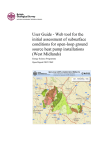Download Hydrometric Data Feed User Manual
Transcript
Hydrometric Data Feed User Manual Supporting Information- for Near Real Time Hydrometric Information What is this document about? Created: 21st APR 11 This document is intended for Subscribers of the Environment Agency’s (EA) Data Distribution Hub accessing Live Hydrometric Data Feed (the Data Feed) and contextual Data This document explains the following: What hydrometric data files are and the context of the information held within them. How to get access to the Data Feed/contextual information and related technical requirements. How the service operates and the type of costs associated with it. Most of the provisions in this User Manual are for guidance or information purposes. However, certain provisions in this User Manual are mandatory and these are specified in your licence from the Environment Agency. Who does this apply to? Any Subscriber who wishes to receive the Hydrometric Data Feed and contextual information, be that to develop products and services or for personal, commercial or non-commercial business use. Hydrometric data feed User Manual v1 0 Page 1 of 39 Version History USER MANUAL - Supporting Information- for live hydrometric Information Version Date v0.1 Draft - Internal Copy (based on FWFI manual) for Review April 2011 v0.2 Draft - Internal Copy (based on FWFI manual) for Review 6 May 2011 V0.3 Draft – Internal copy (based on FWFI manual) for review 12 July 2011 V0.4 Final Draft – Internal Copy 18 July 2011 V0.4a Final Draft – Section1.3.4 FAQs added, formatting updated 20 July 2011 V1.0 Final for publishing 21 July 2011 Hydrometric data feed User Manual v1 0 Page 2 of 39 Contents DATA GUIDE - Section 1: Hydrometric Data 1.1 What is Hydrometric Data p. 4 - 6 1.2 How do we collect hydrometric data? p. 6 - 7 1.3 Hydrometric Data Quality and Continuity p. 7 - 9 Section 2: THE DATA/DATA FEED 2.1 What are we providing in the Data Feed? p. 10 – 14 2.2 How should the Data Feed be handled? p. 14 – 15 2.3 What else could be used with the Data Feed? p. 16 COMMERCIAL GUIDE - Section 3: THE RULES & CHARGES 3.1 How do I get access to the feed? p. 17 – 18 3.2 What are the associated costs? p. 18 3.3 How is the information to be used? p. 19 TECHNICAL GUIDE - Section 4: PRELIMINARY TECHNICAL INFORMAITON 4.1 How do you get connected? p. 20 4.2 How is the information provided? p. 20 4.3 What will you need? p. 21 SERVICE GUIDE - Section 5: SERVICE AND CHANGE MANAGEMENT 5.1 How do you contact us? p. 22 – 23 5.2 How are faults reported and managed? p. 24 – 25 5.3 Maintenance & Support p. 25 – 26 5.4 Service Reporting p. 26 – 27 5.5 Account Suspensions and Closures p. 27 – 28 Appendix A Glossary of Terms p. 29 – 30 Appendix B River Level Site Contextual Information p. 31 – 33 Appendix C Set up Template p. 34 – 38 Appendix D Support Workflow p. 39 APPENDICIES Hydrometric data feed User Manual v1 0 Page 3 of 39 DATA GUIDE Section 1: HYDROMETRIC DATA 1.1: What is Hydrometric data? 1.1.1 Hydrometric data is gathered by the Environment Agency to help fulfill our statutory duties. We are making this data available under license because we recognise that this information may also be useful for others Overview of Hydrometric Data We currently collect near real time hydrometric data from several thousand locations across England & Wales to meet our operational needs. Our hydrometric data includes river and sea levels, rainfall, river flow and groundwater levels. At this stage only river & sea levels will be made available, however we intend to license other hydrometric data feeds in the future. 1.1.2 Measuring Hydrometric data & Collecting from the field 1.1.3 River and sea levels Typically we sample hydrometric data every 15 minutes and collect the data from the monitoring site once or twice a day using our telemetry system. Data may be collected more frequently to meet our operational needs, for example during flood events. River & Sea Levels River levels are measured at approximately 2000 sites across England and Wales. River & Sea levels are measured in metres as the depth of water above a known point, which can be the river/sea bed or the crest of a weir. River levels measured downstream of a structure are provided as Downstream Levels for a small number sites. At some of these sites we also measure river flow (but this is not able to be licensed for use at this point). Data may be provided with reference to a local datum value or as metres Above Ordnance Datum (mAOD). The Site Contextual file (available to download along with the data once a licence agreement is in place) Column E indicates if data is provided in mAOD. From this data we are able to ascertain if the river levels are normal or if they are measuring higher than normal. The Environment Agency considers this information prior to issuing Flood Warnings Important! Data for about 1750 sites will be available under license and will be listed as part of the license agreement. Hydrometric data feed User Manual v1 0 Page 4 of 39 1.1.4 River Flow information River Flow River flows are measure at about 1250 of the river level sites. River flow is provided in cubic metres per second (m3/s), which is the volume of water which passes through a given cross-section of the river channel per unit time. At some sites we convert river levels to flows using a defined mathematical algorithm for that site. This is often in the form of a Stage –Discharge power law equation. At other sites we sample the river velocity and using a mathematical algorithm produce river flows using a Velocity-Discharge equation. We use river flow as inputs into our flood forecasting models that are used to as part of our Flood Warning Service. Important! A license to use river flow data will not be available at the present time. 1.1.5 Rainfall data Rainfall Rainfall is automatically measured at around 900 locations across England and Wales. Rainfall is reported in mm. It is sampled as a time of tip for every 2mm of rainfall and calculated to a 15 minute total value (in mm). We use this information, along with other rainfall data from RADAR to input into our flood forecasting models. Rainfall data collected from about 2300 Daily and Monthly manually read rainfall storage gauges is not available by this Data Distribution Hub. Important! A license to use rainfall data will not be available at the present time. 1.1.6 Groundwater data. Groundwater Groundwater data is automatically measured and available as near real time data at only a small number of locations in the south of England. Ground water is reported as a depth to the water from the top of the borehole. The data is sampled at a frequency that may be specific to meet the operational needs of each site. The data is typically collected once or twice a day. Groundwater data is collected manually at several thousand other groundwater sites. This data is not available as near real time data using the Data Distribution Hub. Important! A license to use groundwater data will not be available at the present time. Hydrometric data feed User Manual v1 0 Page 5 of 39 1.1.7 Other data. Other Data Other hydrometric data is also collected at some selected sites such as river temperatures or climate data like temperature, wind direction and wind speed. Important! A license to other climate data will not be available at the present time. 1.2: How do we collect hydrometric data? 1.2.1 Telemetry is a means of transferring information that has been collected by unmanned monitoring stations using a computer that is connected via the telephone system. Telemetry System There are 9 telemetry systems, each operating in a distinct geographical area that is linked to our 7 administrative Regions. The hydrometric data are typically sampled and recorded on site at frequency of every 15 minutes. The data is normally retrieved from site once or twice a day and displayed on our telemetry system software. Data may be retrieved more frequently to meet our operational needs, such as during a flood event. Our telemetry systems also contain key thresholds that relate to our operational procedures. Our threshold data is used for our own internal use and will not be made available. 1.2.2 Telemetry Screenshot Samples Hydrometric data feed User Manual v1 0 Page 6 of 39 1.3: 1.3.1 Hydrometric Data Quality Hydrometric Data Quality and Continuity Whilst every effort is made to ensure the accuracy, quality and availability of the information provided, we cannot guarantee it for the near real hydrometric data. There may be occasions when the data contains errors or erroneous readings such as spikes or truncated peaks due to instrument faults, environmental conditions or other reasons. There may be occasions where data is provided but we are not displaying it on our river and sea level pages. There may be occasions when data will not have been collected from a particular gauging station. There may be periods of missing data, either for 1 or a set of data values. Where these are available they will be provided in the next data file. Under some circumstances, such as instrument failure data will not be available until the fault is resolved. Resolution of instrumentation of other faults will be prioritised and dealt with to meet our operational needs Important! We are unable to notify you when data from a particular site is missing or contains errors. 1.3.2 Periods of Missing Data There may be occasions when it is not possible to collect data for several hours or longer periods than several days or months from a particular gauging station due to instrument or telephone communication failures or maintenance works at the monitoring station. Resolution of these faults will be dealt with to meet our operational needs. Important! We will not notify you when data from a particular site is missing and will be unavailable for several days whilst the fault is resolved. You could check our River and Sea Level pages to identify if we have set the station as unavailable. Hydrometric data feed User Manual v1 0 Page 7 of 39 1.3.3 Site Closures and New Sites The list of available station is likely to change over time. Site Closures - Sites may be closed where we have no operational need for the site, they do not meet our operational standards or there are other operational or financial constraints. New Sites – These may become added where we have an operational need for a new site. This may replace a site that is being closed that does not meet our operational standards. The Site Contextual File will contain details of site changes. Closed sites will no longer appear on the list. New sites will appear, although some contextual information may not be available until we have sufficient period of timeseries data. Important! You will need to check the latest version of the RLOI Site Contextual spreadsheet to identify closed and new site. 1.3.4 Frequently Asked Questions on River Level data 1: Does the river level on the internet represent the depth of the water at that site? River levels or depth of water in a river can vary with flow and the characteristics of the channel. Differences in the channel and the arrangements in place for measuring level mean that the values shown for a site on the internet are not always the same as the depth of water in the river. For example, if there is not a weir or similar structure levels may be measured against a local datum that is generally near but not necessarily on the bed of the river. The local datum will be equivalent to zero but not necessarily the bed of the river. 2. What datum has been used to measure the river and sea levels? River levels are either measured against a local datum or ordnance datum. Ordnance datum (mAOD) is based on the mean sea level at Newlyn in Cornwall and is used as the reference point to calculate height above sea level in the UK. Where available details of the ordnance datums are provided in the Site contextual file otherwise they are shown as not Available or 0. . 3. Why is some data not available in the site contextual file? Contextual information may not be available for some site, due to different reasons. For example we do not have that information, there is question on the accuracy of the data, so it has been excluded or the site may be new and there is insufficient historical information. Missing data may be shown as Not Available or left blank in the contextual data file. Missing datums may be shown on 0. This data may become available in future updates of the site contextual file. 4. Why does the river level sometimes rise or fall suddenly? River levels rise and fall in response to how much rain falls. However, some river levels are also affected by other factors such as: - the opening and closing of dams and sluices. Hydrometric data feed User Manual v1 0 Page 8 of 39 - debris collecting in culverts. When Environment Agency and Local Authority staff clear the debris away it can also result in the river levels suddenly dropping. - tides can also cause the river levels at some monitoring stations to periodically rise and fall. 5. Why are some river levels negative? During extreme periods of hot and dry weather the river levels at sites used for flood warning can fall to levels that are below where our monitoring instruments are set to measure zero. Either no data will be measured or the instrument will measure a negative value. When this happens the river level page for that site on our website will state the Measurement is Invalid. 6. In the summer is the timing of data provided in BST (British Summer Time)? No, the timing of all the river level is data provided in GMT (Greenwich Mean Time). This is the standard method for collecting hydrometric data and the timing used for river level data we publish on our website. 7. Why are metric measurements used rather than imperial measurements? The data provided is taken directly from the equipment which collects the measurements and it is standard practice for these systems to record in metric. At the moment there are no plans to change or include imperial measurements. Hydrometric data feed User Manual v1 0 Page 9 of 39 Section 2: THE DATA/DATA FEED 2.1 What are we providing in the Data Feed? 2.1.1 XML File Data The Hydrometric Data Feed(s) is presented as a number of XML files, produced by the telemetry servers. Each hydrometric xml data file can contain data for different data types, i.e. river level, flow, rainfall etc are packaged together. Important! – Only a subset of the data contained within the xml files are available for use under license. The sites available are listed in the csv site contextual data file. . The hydrometric data feeds are not continuous (unlike the flood warning feeds). During normal conditions, data is collected once or twice a day, generally in the morning and sometimes in the afternoon. The timings of these collections vary from region to region (server to server). When rainfall is heavy, or river levels are high, we collect data from a selection of outstations more frequently, typically every 15 minutes. This sub set is generally for a part or all of a river catchment, but can be an individual site. The XML files can vary in size. Typical file sizes from each telemetry system are • Typical once daily file size – 100kb – 250kb • Typical twice daily file size - 200kb – 500kb • Typical event (15 minutes) file size – 2kb – 50kb Each hydrometric XML data file only contains recent data for each station that has not been provided in an earlier data XML file. The information will not undergo any changes by the Distribution Hub and will present the XML data as it was provided by telemetry systems. Each ML file contains: Header and Meta Data information about the data file Station, set of values and a data block of timeseries data for each station contained in the XML file. Information. These are explained in Sections 2.1.2 to 2.1.4, with an example in 2.1.5 For more detailed information on the Environment Agency’s XML scheme please visit http://www.environment-agency.gov.uk/99294.aspx here you will find the latest version of the xml schema and our ‘plain English guide’ is also available here http://www.environment-agency.gov.uk/static/media/ts_description_835634.pdf Hydrometric data feed User Manual v1 0 Page 10 of 39 2.1.2 XML File Header and Meta Data The XML File has a Header and Meta data block at the start of the file. XML File Header has 2 lines Line 1 indicates that the file is an XML document. Line 2 contains the root element of the document, i.e. EATimeSeriesData ExchangeFormat. The attributes that follow this indicate various key information to the XML parser. Meta Data A number of optional meta data items follow the Header. md:Publisher Who is responsible for making the resource available md:Source The source (system) from which the data is derived md:Description Description of the data file md:Creator Who is primarily responsible for producing file. This is preferably not a named person but a post or a department. md:Date The date that the XML file was created (ccyy-mm-dd). md:Time The time that the XML file was created (hh:mm:ss). md:Identifier The hardware device (e.g. server) that created the XML file. These have been chosen to comply with e-GMS, the e-Government Metadata Standard and to support information exchange. XML File Header and Meta Data Example : <?xml version="1.0" standalone="yes" ?> - <EATimeSeriesDataExchangeFormat xmlns="http://www.environmentagency.gov.uk/XMLSchemas/EATimeSeriesDataExchangeFormat" xmlns:md="http://www.environmentagency.gov.uk/XMLSchemas/EAMetadataFormat" xmlns:xsi="http://www.w3.org/2001/XMLSchema-instance" xsi:schemaLocation="http://www.environmentagency.gov.uk/XMLSchemas/EATimeSeriesDataExchangeFormat EATimeSeriesDataExchangeFormat.xsd"> <md:Publisher>Environment Agency</md:Publisher> <md:Source>North West Regional Telemetry System</md:Source> <md:Description>Automated telemetry data export process</md:Description> <md:Creator>SCX 6.65.2860</md:Creator> <md:Date>2009-05-29</md:Date> <md:Time>07:06:55</md:Time> <md:Identifier>NWRFHSCXAS1</md:Identifier> Hydrometric data feed User Manual v1 0 Page 11 of 39 2.1.3 XML File Station and set of values Data The XML File contains a Station Data block for each station in the file. The Station Header block contains the key information for each station, its reference number name, region where it is located and location in the form of the Ordnance Survey national grid reference (NGR) using a two letter code with easting and northing. The set of values identifies the Parameter and qualifier; this is usually Water Level and Stage for river levels. The type of data (how it was measured), the period between measurements and units of measurement. The Start and End data times of the data contained in the Data Block. Important! The start and end dates and times for the data block may be different for each station contained in the XML file. Station and Set of Values Example - <Station stationReference="770302" region="North West" stationName="Cliff Bridge" ngr="NY41206619"> <SetofValues parameter="Water Level" qualifier="Stage" dataType="Instantaneous" period="15 min" units="m" startDate="2009-05-28" startTime="21:15:00" endDate="2009-05-29" endTime="07:00:00"> 2.1.4 XML File Data Block The XML File contains a Station Header block for each Station The data block shows the data value and the date, time it was measured on site. No information on the quality of the data value is provided. Where there is missing data in the data block the data value will be shown as NaN – Not A Number. Where there is no data for the period the data block will be empty Data Block Example <Value date="2009-05-28" time="21:15:00">0.329</Value> <Value date="2009-05-28" time="21:30:00">0.329</Value> <Value date="2009-05-28" time="21:45:00">0.328</Value> <Value date="2009-05-28" time="22:00:00">0.328</Value> Hydrometric data feed User Manual v1 0 Page 12 of 39 2.1.5 Typical XML extract for a River Level site. <?xml version="1.0" standalone="yes" ?> - <EATimeSeriesDataExchangeFormat xmlns="http://www.environmentagency.gov.uk/XMLSchemas/EATimeSeriesDataExchangeFormat" xmlns:md="http://www.environmentagency.gov.uk/XMLSchemas/EAMetadataFormat" xmlns:xsi="http://www.w3.org/2001/XMLSchema-instance" xsi:schemaLocation="http://www.environmentagency.gov.uk/XMLSchemas/EATimeSeriesDataExchangeFormat EATimeSeriesDataExchangeFormat.xsd"> <md:Publisher>Environment Agency</md:Publisher> <md:Source>North West Regional Telemetry System</md:Source> <md:Description>Automated telemetry data export process</md:Description> <md:Creator>SCX 6.65.2860</md:Creator> <md:Date>2009-05-29</md:Date> <md:Time>07:06:55</md:Time> <md:Identifier>NWRFHSCXAS1</md:Identifier> - <Station stationReference="770302" region="North West" stationName="Cliff Bridge" ngr="NY41206619"> - <SetofValues parameter="Water Level" qualifier="Stage" dataType="Instantaneous" period="15 min" units="m" startDate="2009-0528" startTime="21:15:00" endDate="2009-05-29" endTime="07:00:00"> <Value date="2009-05-28" time="21:15:00">0.329</Value> <Value date="2009-05-28" time="21:30:00">0.329</Value> <Value date="2009-05-28" time="21:45:00">0.328</Value> <Value date="2009-05-28" time="22:00:00">0.328</Value> <Value date="2009-05-28" time="22:15:00">0.327</Value> <Value date="2009-05-28" time="22:30:00">0.327</Value> <Value date="2009-05-28" time="22:45:00">0.327</Value> <Value date="2009-05-28" time="23:00:00">0.326</Value> <Value date="2009-05-28" time="23:15:00">0.326</Value> <Value date="2009-05-28" time="23:30:00">0.326</Value> <Value date="2009-05-28" time="23:45:00">0.326</Value> </SetofValues> </Station> </EATimeSeriesDataExchangeFormat> 2.1.6 Development/ Sample Data Sample or ‘canned data’ is available for your internal use. This is available upon request from Environment Agency’s Commercial Services ([email protected]). This is provided in a zip file containing: A series of hydrometric XML files in folders You will need to download the latest xml schema from our website at Environment Agency - XML Schemas Hydrometric data feed User Manual v1 0 Page 13 of 39 2.1.7 Sites available under license At this stage only a sub-set of the River & Sea level sites are available for use under license. The list of sites is contained in the associated RLOI contextual information spreadsheet. All the information within this file is available for reuse. This file is reviewed and updated 2 or 3 times per year. Updated files will be available on the FWFI hub. You will be notified by email when a new file is available. The Agency is currently reviewing all the hydrometric datasets within the XML files. Some or all may become available for license in the future and you will be informed of any changes. 2.2 How should the Data Feed be handled? 2.2.1 Access to the Hydrometric Data Feed will be by a secure mechanism which authenticates Subscriber access. Once you are licensed for use of the Hydrometric Data Feed, you will be required to submit details on a Set-Up Template to gain access to the Hydrometric Data Feed (see also Commercial Guide section of this User Manual). Access to the Data Feed 2.2.2 Data Feed Availability The Hydrometric Data Feed is made available to licensed Subscribers only, directly from the Data Distribution Hub. This hub receives the data from our regional telemetry systems without change. Whilst we do not offer a guaranteed service level, we aim for a timeframe of up to 60 seconds between the time that our Distribution Hub picks up the latest information from our telemetry systems to presenting the data as available for retrieval by authorised Subscribers. The Hydrometric Data Feed is generally updated once or twice a day, but more frequently (up to every 15 minutes) when we are undertaking operational flood management activities. The hydrometric data is made available to authorised Subscribers at the same time that our River Levels pages on the EA website receive the data. However, Subscribers should recognise that there are several factors (bandwidth, system handshakes, the time the data is retrieved from our Distribution Hub etc.) that will influence the time it takes for your systems to retrieve and use the data for your purposes. It is therefore possible that the information that you are dealing with may not exactly match the EA website at a particular point in time. Hydrometric data feed User Manual v1 0 Page 14 of 39 2.2.3 Frequency of Access to the Data Feed A subscriber MUST NOT poll in a shorter interval than 15 minutes (start to start) under any circumstances (note: this is different to our flood warning data files). An accepted alternative approach is to download the Checksum File at a frequency of less than 15 minutes. Once downloaded this can be checked to see whether this has changed since the previous version. If the data has not changed then no other files are downloaded. If the data has been updated then the XML files are retrieved from the Hub. The Distribution Hub includes software that automatically monitors the log files for potential error conditions. Please note if the activities of a Subscriber result in excessive logging or causes the automatic monitoring to trigger this will be considered as a breach of the licence conditions and may lead to suspension or termination of your access to the Data Feed 2.2.4 File retention on the Hub Because the hydrometric data is a ‘time series’ data set, each xml file will be held on the hub for a period of 6 Hours, or 3 hours on the backup server. 2.2.5 In presenting the Data Feed via the Distribution Hub for you to retrieve the information, we are not including a service that will check the data integrity once the data reaches your system. It is the Subscriber’s responsibility to ensure that the data arrives at your system “intact”, and to incorporate the necessary protocols for integrity checks (such as Check Sum Strings) in your systems. Please also see the Technical Guide of this User Manual for more information. Data Integrity 2.2.6 Data Retention You may retain the hydrometric data xml files for a maximum period of 1 calendar year after receiving the file, after which all files and any copies of the data contained therein must be destroyed. Important! Under no circumstances can you keep an archive of any hydrometric data for longer than 1 calendar year. 2.2.7 There are no delivery failure alerts for Hydrometric Data Delivery Failure Alerts It may also be useful to refer Staff Members/Customers to the EA website during this “downtime”: http://www.environmentagency.gov.uk/homeandleisure/floods/riverlevels/default.aspx Hydrometric data feed User Manual v1 0 Page 15 of 39 2.3 What else could be used with the Data Feed? 2.3.1 The hydrometric sites whose data can be used under license are contained within the RLOI contextual xls file. Contextual Data This file also contains other contextual data, all of which is available for use. The fields in this file are shown in Appendix B: You may also want to use the Flood Warnings data feed to create combined products and services. Important! The river level Flood Warning thresholds are not available at present. This dataset is currently under review and you will be notified if it becomes available. 2.3.2 Contextual Data file and User Manual Updates We will keep the most current contextual data file together with the latest User Manual on the Distribution Hub. When updates become available, licensed subscribers will be notified to the availability of an update. It is your responsibility to ensure that your products and services are using the most currently available Static Information. Because of the nature of these two files you are only permitted to retrieve these files from the Distribution Hub during the standard Working Day and in the case of the User Manual: you are required to retrieve the User Manual, and be using it with your systems, within 20 working days of the User Manual update being loaded onto the Distribution Hub; in the case of the Contextual Data: The contextual Data will be released with a “Go Live Date” and a version number. We will endeavour to make the updates available in advance of the “Go Live Date”. You must update your systems with the updated contextual data; otherwise information displayed on our website may not match and could potentially lead to misleading or incorrect information. We do not currently have a schedule of dates for when the contextual data file will be changed, but it is typically 2 or 3 times a year. Any cancellations of a planned update will be communicated via Commercial Services. 2.3.3 Distribution Hub Access Reports We will keep historical information on the attempts made to retrieve the Data Feed/Static Information for the last six months only. If Subscribers require a copy of this historical information at any time, then it can be made available pertaining to your individual Subscriber account only, from “x” date to “y” date (within the last six months); please be aware that there is an additional charge for this service. Hydrometric data feed User Manual v1 0 Page 16 of 39 COMMERCIAL GUIDE Section 3: THE RULES & CHARGES 3.1 How do I get access to the feed? 3.1.1 The EA provides permission to use its information in the form of a licence. We have a standard set of licensing templates and the licence that you receive from us will be the one which is most appropriate to your needs based on how you wish to use the Data Feed and/or contextual Data. Operating Under Licence When we present the licence to you, it should be understood that the licence is not like a standard services or software licence (or similar) as essentially we have not created the information specifically for you or your needs, but rather we have created the information for our own purposes for the delivery of environmental or regulatory aims, and we are providing a licence to you to permit you to use the information in an appropriate manner. As such the warranties and liabilities contained in the licence reflect this. Those who wish to use the information within products/services will need a Value Added Reseller licence, and the use/sale of such products/services is subject to EA approval. If you would like to discuss your licensing requirements with a member of the team please contact: [email protected] 3.1.2 Availability Dates A sample of canned (i.e. historical) data is already available for use internally. This canned data sample is provided under licence and free of charge as we are proactively providing the sample so that you may perform an initial assessment of its potential benefit to you/your organisation. To be eligible for connection you will need: - A licence which dependant on your requirements will govern your access to the Hydrometric Data Feed and contextual Data - To understand your commitment to connection and disconnection charges and any ad-hoc per event service charges that you may incur during the course of your licence with us - A static IP Address (see the Technical Guide in this User Manual for more information) - To complete a Set-Up Template (see sample in Appendix C) Once all of the above are arranged, then please note that Subscriber Connections are subject to an administrative and technical lead-time. Subscriber Connection will be completed in less than 20 Working Days. The Universal Launch Date is 1 August 2011 Connection to the Distribution Hub will enable you to use the hydrometric Data Feed and/or contextual Data (dependant on your licensed permissions) to develop products/services using live information for internal use only before the Universal Launch Date. Hydrometric data feed User Manual v1 0 Page 17 of 39 At the same time, those that may wish to use/sell products can also apply to the EA for Approved Product status, but no product is permitted to launch before the Universal Launch Date. 3.2: What are the associated costs? 3.2.1 Internal Use Charges Costs of Licensing & Service Provision The EA has an established commercial model which controls the fees charged for all our available data. For speed and simplicity we implement this with scale of charges that vary according to the commercial value of the data and the extent of use rights granted. Different types of information or data have different cost recovery based charges and the annual review will, inter alia, re-assess which charging band to apply. Accordingly the charge may go up or down. The Hydrometric Data Feed and User Manual are provided free of charge and subject to licensed conditions. There is 1 static dataset available, The Contextual data file. The feed provides time series data for each site, and is generally updated once or twice a day. During periods of high river levels the feed is updated more often, typically every 15 minutes for a sub-set of sites. Service Provision Costs These charges are for actually incurred costs (whether internal or third party) of providing the Distribution Hub to you to access the Data Feed and/or Static Information (and any associated updates) and includes any special infrastructure or arrangements necessary in connection with the continued service provision, including processing charges. Due to the nature of this service there are different types of costs related to the provision of this Service. The costs and charges are detailed in the Subscribers Licence. One Off Charges (Both Connection & Disconnection) Recurring Charges (Hosting & Support for the Distribution Hub) Per Event Charges: - Change of Subscriber IP Addresses post connection. - Change of Subscriber Security settings/ certificate post connection. - Changing/Resetting Access Rights or Subscriber Suspension post connection. - Audit Log Report (raw data of Subscriber access attempts). Royalties: When a Value Added Reseller (VAR) uses the Data Feed / contextual Data in products or services, royalties become due to the Agency. These royalties depend upon the use the data is put to. If you would like to understand any of the above costs then please contact a member of the team via: [email protected] The amounts payable will be set out in your licence and/or in an accompanying charging letter from the Environment Agency. Hydrometric data feed User Manual v1 0 Page 18 of 39 3.3: How is the information to be used? 3.3.1 Subject to licensed conditions and the Code of Conduct indicated below, there is no one set way in which a licensed Subscriber may or may not use the Data Feed and/or the contextual Data. Innovation Some Subscribers/Customers will clearly want the hydrometric Data Feeds to integrate with their existing systems and services, other Subscribers/Customers may require bespoke products. 3.3.2 Code of Conduct 3.3.2.1 Subscribers MUST at all times act in accordance with the licence granted by the EA to the Subscriber (which shall include adherence to any Special Conditions). 3.3.2.2 Subscribers wishing to use the Hydrometric Data Feed and/or the Contextual Data in a commercial context must have an appropriate licence and where applicable must have received the relevant Approved Product status from the EA. Please contact commercial.services @environmentagency.gov.uk for further information on licences pertaining to the Hydrometric Data Feed and/or Contextual Data. 3.3.2.2 In order that the service is not impacted in terms of performance and operation for you or other Subscribers and to ensure that the information is portrayed correctly, Subscribers of the Distribution Hub are expected to follow this general code of conduct: a) Ensure your system handles up to 4mb files; and being able to access many concurrent 2kb -50kb files. b) Only extract and use data for those sites that are licensed and contained in the contextual file. c) Ensure that you operate your systems in accordance with the technical guide in this User Manual. d) Operate your systems in accordance with the security requirements as described in this User Manual; e) Only use EA Logos, only available from the EA, via [email protected] in accordance with your written permission from the EA and any additional rules of operation associate to such permission; Hydrometric data feed User Manual v1 0 Page 19 of 39 TECHNICAL GUIDE Section 4: PRELIMINARY TECHNICAL INFORMATION 4.1: How do you get connected? 4.1.1 Once you are licensed to use the Hydrometric Data Feed and/or contextual Data and we have arranged appropriate payments where applicable, then you will be required to complete a Set-Up Template a sample of which can be found in Appendix C. We will pre-fill the grey areas before handing the template to you. Set Up Template You will need to completed ALL blank white areas in order that we may proceed setting up your access to our Distribution Hub. Your completion of yellow areas is optional according to your individual needs. Additional guidance on the technical requirements that you will need to support your use of the Hydrometric Data Feed and/or Contextual Data is included in the Technical Guide of this User Manual. 4.2.1 New Connection Process Overview Once all of the above are arranged, then please note that Subscriber Connections are subject to an administrative and technical lead-time. As part of the Set-Up template you will advise contact details for connection activities. Our IT desk will communicate with this nominated contact to confirm all details of the Set-Up Template and to arrange for the associated set-up and testing requirements. Any activities or materials required by you during this set-up phase are to be undertaken by you at zero charge to the EA. 4.2: 4.2.1 Distribution Hub Access & Resilience How is the information provided? Access to the Distribution Hub will be provided by the EA out of two data centres. These will be configured with one data centre acting as the ‘primary’ Distribution Hub and the secondary data centre provided for resilience. Licensed Subscribers are required by and governed by the terms of the licence to retrieve the Hydrometric Data Feed and/or Static Information from the primary Distribution Hub to your own systems, using the second data centre provided for resilience circumstances only where our primary Distribution Hub has failed. Hydrometric data feed User Manual v1 0 Page 20 of 39 4.3: 4.3.1. Static IP Address 4.3.2 Security & Certificates What will you need? Subscribers who access the Data Feed and/or Static Information will use the primary data centre in the first instance using sFTP. Network access to the Data Feed and/or Static Information is controlled by firewalls and therefore Subscribers will be required to have a static IP address. In order to access the service, you will require a static IP address so that firewall rules can be configured. The EA will require this information as part of a completed SetUp Template in order to schedule and commence the connection process to our data centres. You will also be required to generate a security certificate per IP address that you supply on your systems to support the authentication model for this service. SFTP will be used to transfer files over a cryptographically protected Secure Shell (SSH) connection. The Distribution Hub will use the public key method instead of passwords to authenticate Subscriber accounts. In the public key authentication method, SSH clients and servers authenticate each other via public/private key pairs. The client (VAR) needs to provide us with their public key for to enable the FWFI servers to trust the inbound connection. Our SSH encryption standards are: • SSH-2 protocol • RSA (1024 bit key) (Typically the client will generate the key using a utility such as PuttyGen) 4.3.3 Failover Events In the event that the primary data centre is unavailable, you should programme your system to automatically attempt to collect the files from our secondary data centre. During the Set-Up process, scripts will be made available to illustrate how Subscribers may automatically handle such a situation. These scripts will be based around the use of the sFTP software Open SSH. These scripts are not warranted, but have been tested. you will also be provided with the URLs for the primary and secondary data centres together with the addresses and names of the files to download. The data files that you download will be zipped to minimise the amount of traffic transported over the internet. Each data file shall have a corresponding checksum file calculated using a Secure Hash Algorithm known as SHA512. The example scripts provided during set-up will also demonstrate the use of checksums. Subscribers may also wish to have their own failover provision and can provide a second valid static IP address as part of the set-up process. At all times, Subscribers are required to adhere to the Code of Conduct and licensed conditions which includes your responsibility to check the data integrity of the information retrieve by you from our Distribution Hub and for you to alert your Staff Members/Customer of any planned/unplanned outages. Hydrometric data feed User Manual v1 0 Page 21 of 39 SERVICE GUIDE Section 5: SERVICE AND CHANGE MANAGEMENT 5.1: How do you contact us? 5.1.1 Support for this service is managed via by our Working Day Help Desk between 08:00 to 17:30 on weekdays excluding bank holidays Contacting Us There is no Out of Hours Help Desk for this service; this is different to the Flood Forecasting service. The help desk will have a list of the organisations who have signed up for the service and only those nominated in your Set-Up Template will be able to log incidents (i.e. faults), change request or general enquiries with them. The helpdesk will accept fault related calls from individuals or organisations that are not direct subscribers to the Data Feed. Enquires about registering for the service are welcome and should be made via the Working Day Help Desk. 5.1.2 During the Working Day 5.1.3 Phone: 08708 506 506 Our Working Day Help Desk is run by our National Customer Contact Centre (NCCC) available for all type of calls for all matters such as system faults, system changes (e.g. change of customer address), technical questions, commercial enquires and other concerns, for example: the content of the data output being retrieved by you from the Distribution Hub. This is not available for this service. Out of Hours Help Desk 5.1.4 Fault and Non Service Affecting Calls All Fault and Non-service effecting calls must be raised by contacting the Working Day Help Desk and the call will be directed as appropriate. Low priority service calls: Existing user raising a technical question regarding the service will be directed to the IT Service Desk. Change Requests: Following appropriate administration as determined by the EA, from time to time, Change Requests such as password changes, resetting access rights, etc will be passed to our IT Service Desk. Please note that all Change Requests initiated by Subscribers are subject to additional charges and lead-times for completion will apply dependant on the type of activity required. Hydrometric data feed User Manual v1 0 Page 22 of 39 Commercial Information: Requests for information on costs, licences or contractual queries will be responded to by Commercial Services in the first instance. Expert Clarification Requests: These requests may be dealt with by the Commercial Services team or referred to experts in Hydrometric Teams and/or Flood & Coastal Risk Management teams dependant on the nature of the request and availability of personnel. All non-service effecting request activity will only be undertaken during the Working Day. 5.2: How are faults reported and managed? 5.2.1 Prior to raising a call to the Help Desk the user should: a) Prior to raising a fault: b) c) Ensure that the fault / question is concerning the Distribution Hub output and not any subsequent application that they have created. Check the Environment Agency’s river level pages to see if the data is being updated. If data has not been updated on the RLOI site, you do not need to raise a fault. We will be dealing with this issue for our own operational needs. Check their IP Address is functioning 5.2.2 For service effecting calls, you will need to provide the following details: Fault Logging Details • • • • Organisation name / licence number Contact name Contact phone number / e-mail address Description of service effecting fault It should be noted that: Only authorised Subscribers i.e. those with licence agreements in place for the Data Feed and/or Static Information will be able to report faults. A list of authorised Staff Members must be provided by Subscribers in their Set-Up Template (see Appendix C) Only Staff Members nominated on this template will be able to report faults to our Help Desk. 5.2.3 Logging Faults During the Working Day, NCCC take the faults logging details (above) and pass details to our IT Service Desk who by return advise NCCC of the unique reference and priority category associated to the fault logged. NCCC will then advise the Subscriber of the unique number and priority category. The details of all service effecting calls will be logged on to our IT Service Desk logging system (ITSM), generating a unique incident number which is advised to the Subscriber by NCCC to facilitate the tracking of progress of your fault. Hydrometric data feed User Manual v1 0 Page 23 of 39 5.2.4 Fault Priority Allocation For a fault to be progressed in a timely manner appropriate to its seriousness, it will be prioritized in accordance with the following matrix: Priority Grade Priority Description Not Applicable for Hydrometric Data N/A 2 (High) Not Applicable for Hydrometric Data N/A No work around available for the problem. The problem is experienced by one or more Staff Members/Customers. - Static data problem Mon-Fri: - Checksum providing error message 08:00 to 17:30 excluding public holidays Incident effecting one customer where a work around is available. - Queries and system performance issues. Mon-Fri: 4 (Low) Anything other than the above. Fault Call Received Support Hours 1 (Critical) 3 (Medium) 5.2.5 Priority Example - Upgrading of systems access or security levels. 08:00 to 17:30 excluding public holidays Once both the Incident number and the Priority Category are allocated the call is classed as “received” and our IT Service Desk take over the call and begin diagnostic/resolution activities in a timely manner suitable to the priority allocated to the fault. Note that all activity on the call, response timeframes, or otherwise will only be undertaken in line with the covering hours for that particular priority category. 5.2.6 Target Resolution Time Any target resolution time will only commence once it is classed as received by our IT Service Desk, not the time that you first make your call to our NCCC. However, we will endeavour to pass your requirement to the IT Service Desk with urgency based on the targets in the illustration above. For clarification these are target timeframes only and are not guaranteed 5.2.7 Service Levels We will target a service level of 99% availability over a 12 month period relating to the availability our Distribution Hub being available for you to retrieve information from. For clarification this is a target only and is not a guarantee and shall be measure in line with the EA’s financial year. Any planned outages will be removed from the assessment of availability of the Distribution Hub. Important! The service levels refer to files on the hub and not the operation of data feeds to the hub and operation of individual sites and timeseries data contained in the data files. Hydrometric data feed User Manual v1 0 Page 24 of 39 5.2.8 Fault Found: Fault Progression & Closure If investigation finds that there is a fault with Distribution Hub then the fault will be progressed by our IT Service Desk through to Resolution. If any additional fault information/or activity at the Subscriber end is required to progress the fault, then the IT Service Desk will contact you using the details you provided when logging the fault. You will be contacted by the NCCC Help Desk to inform you when our IT Service Desk advises that the fault is resolved, and the fault will be closed. No Fault Found: If during the progress of the fault analysis our Help Desk discover that the fault raised is not associated with the Distribution Hub then the fault will be returned to the NCCC Help Desk. . You will be contacted by the NCCC Help Desk to inform you that there has been “No Fault Found” with the Distribution Hub and the fault will be closed. Fault Update Should you require an update on progress at any time then please contact the NCCC Help Desk. You will need to have you Unique Incident Number to gain an update. The IT Service Desk would contact the Subscriber during the time of fixing a fault. 5.3: Maintenance & Support 5.3.1 We may occasionally need to interrupt the provision of the Hydrometric Data Feed and/or Static Information for planned maintenance; updates/upgrades, operational or emergency events. 5.2.9 Planned Outages to Data Distribution Hub Where such an interruption for planned maintenance or upgrades to the Data Distribution Hub is known in advance, then we will advise all Subscribers giving as much notice as reasonably possible but no less than 10 Working Days notice. In any planned outage event, you must present a timely & suitable alert to your customers that the information is not currently up to date e.g. by an alert email, by switching your system into “service unavailable” mode. 5.3.2 Unplanned Outages to Data Distribution Hub Where such interruption would be as a result of operational or emergency necessity, then we will advise all Subscribers giving as much notice as reasonably practicable. You should present a timely & suitable alert to your customers that the information is not currently up to date e.g. by an alert email, by switching your system into “service unavailable” mode. Hydrometric data feed User Manual v1 0 Page 25 of 39 5.3.3 Other Planned and unplanned outages to data feeds The provision of the Hydrometric Data Feed and/or Static Information may also be interrupted due to planned maintenance; updates/upgrades or unplanned operational or emergency events to the telemetry systems or data feed between the Telemetry System and Data Hub. We will advise all Subscribers giving as much notice as reasonably possible. This excludes gaps in data provided for individual stations. In any planned outage event, you must present a timely & suitable alert to your customers that the information is not currently up to date e.g. by an alert email, by switching your system into “service unavailable” mode. 5.3.4 Hosting & Support As part of your access to the Distribution Hub there is an annual charge for hosting and support. This relates to the provision of the infrastructure platform and the maintenance support within our EA perimeter to the Distribution Hub to provide the Fault Management (i.e. unplanned outages) and planned outages as described above. 5.4: Service Reporting 5.4.1 When using the EA Data Feed together with the Static Information and subject to additional terms of participation, you may be eligible for access to our Channel Partner Programme (CPP) which has been developed as a result of feedback from our channel partners. Service Logos and Branding The programme aims to: • make it easier for you to do business with the Agency • define simple, clear working parameters • deliver both tangible and intangible benefits from working with us. As part of the CPP you can gain access to EA logos associated with your use of the Data Feed and the Static Information. The logo below is a sample of what is available. You may not copy or use this logo in anyway unless you are a CPP member and you have received the appropriate written permission from the EA for this specific logo; For further information on access to EA logos via the CPP please contact: [email protected] Hydrometric data feed User Manual v1 0 Page 26 of 39 5.4.2 Audit Reports We will keep historical information on the attempts made to retrieve the Data Feed/Static Information for the last six months only. Subscribers may request an Audit Report at any time related to your account only. You can define any timeframe within the last 6 months. There is an additional charge applicable to the provision of this report. 5.4.3 Performance Reports The EA will prepare one performance report per annum relating to its performance in regard to the availability of the Distribution Hub and share this information with authorised Subscribers. Performance shall be measured in line with the EA’s financial year. No part year performance report will be prepared. From time to time we may also share interim results on performance vis a vis this metric via our CPP programme and/or related Acorn Advisory Notes which are communicated on an ad-hoc basis via our Commercial Services team. There will be charge made for this information. 5.4.4 Subscriber Reports In becoming a Subscriber to the Distribution Hub and its content you will be obliged as part of your licence to present a monthly report to the EA over and above the standard royalty returns, which captures the following information: 1) The total number of customers being supplied with live data or products derived from live data and the number of gauges being used by them Feed Type Number of Customers Number of Gauges Used River Level Data Not Applicable Not Applicable Not Applicable 5.5: Account Suspensions and Closures 5.5.1 We reserve the right to suspend your account where we, acting reasonably, believe that Subscribers have either seriously breached the terms and conditions of their licence and or are failing to use the Distribution hub and/or its content in accordance with the User Manual (as updated by the EA from time to time). Account Suspension Account suspension events are subject to an additional charge, per event. Where we suspend your account, acting reasonably, because of either of the above reasons, then you will be charged an additional fee, per suspension event. Hydrometric data feed User Manual v1 0 Page 27 of 39 5.5.2 Account Closure Requested by You: Account Closure Subscribers may request to the cancel their access rights to the Distribution Hub at any time, subject to the terms of your licence. To commence this account closure process please log the request with the NCCC Help Desk during the Working Day. The request will be passed to our Commercial Service team who will advise of any licensed obligations, including but not limited to any outstanding payments; account closures i.e. Subscriber Disconnection, are subject to an additional charge. Account Termination Determined by Us: We reserve the right to terminate your account where we, acting reasonably, believe that Subscribers have either seriously breached the terms and conditions of their licence and or repeatedly fail to use the Distribution hub and/or its content in accordance with the User Manual (as updated by the EA from time to time). For clarity “repeatedly” in this context means on more than 2 consecutive occasions following a User Manual update. Account Termination i.e. Subscriber Disconnection events are subject to an additional charge, per event. Where we terminate your account, acting reasonably, because of either of the above reasons, then you will be charged an additional fee for the Subscriber Disconnection. Subscriber Disconnection Lead-Time All Subscriber Disconnections are subject to a lead-time of 15 Working Days before taking affect. Your licensed use of the Distribution Hub, and therefore licensed obligations will terminate on the day of Subscriber Disconnection. Hydrometric data feed User Manual v1 0 Page 28 of 39 Appendix A - Glossary of Terms Customer Means any of the Subscriber’s users who are not Staff Members. Check Sums Means a count of the number of bits in a transmission unit that is included with the unit so that the receiver can check to see whether the same number of bits arrived. If the counts match, it's assumed that the complete transmission was received CPP Means the Commercial Services Channel Partner Programme which permits access to the use of EA logos in conjunction with the use of the Data Feed and/or Static Information; terms and conditions apply; for further information contact: . CSV Contextual File Means the .csv formatted file containing the context data for each available site. See Appendix 2 for further details of information contained in this file. Data Feed Means the information consists of XML data related to flood warning information and which is presented on the EA Distribution Hub. It can be considered a ‘feed’ as it is refreshed every 15 minutes for Subscriber to retrieve. Distribution Hub Means the EA infrastructure on which the EA will present the Data Feed and other related Static Information for retrieval by Subscribers EA Means the Environment Agency and includes references as “we”, “us”, “our” NCCC Means the EA National Customer Contact Centre available during the Working Day on: 08708 506 506 RLOI Means the River and Sea Levels on the Internet. The name of our service that publishes our river and sea level (tidal) data on our website. sFTP Means Secure File Transfer Protocol. Special Conditions Means conditions included in Schedule 6 of your licence which are to be adhered to when using the Data Feed and/or Static Information Staff Member Means the Subscribers own employed personnel or contracted personnel working in connection with the Data Feed or Polygon Data for the Licensee, it shall not include a Subscriber’s Customer. Static Information Means any non-variable data which the EA provides in relation to use with the Data Feed and includes, but is not limited to Polygon Data and the User Manual. Subscriber(s) Means licensed users (i.e. the Licensee and includes references “you” and “your”) of the Data Feed and/or Static Information, Subscriber Connection Means a licensed user has the authorisation to access EA data from the Data Distribution hub. Subscriber Suspension Means an a licensed user has the authorisation to access EA data from the Data Distribution hub suspended due to non-payment of charges and fees or breached the terms and conditions of the licence agreement. Hydrometric data feed User Manual v1 0 Page 29 of 39 Subscriber Disconnection Means a user no longer has the authorisation to access EA data from the Data Distribution Hub i.e. their connection is removed. Telemetry Server Means the computer hardware used to remotely collect data from the monitoring station and send the XML data file to the Data Distribution Hub. User Manual Means this document including its Appendices as detailed in the content page. Universal Launch Date Means the date on which the data feeds are available to VARs under licence. Working Day Means Monday to Friday inclusive from 08:00am to 17:30pm, excluding UK public holidays. XML Means the format of the file available on the hub containing the hydrometric data Hydrometric data feed User Manual v1 0 Page 30 of 39 Appendix B – River and Sea Level Site Contextual Data This appendix details the content of the river and sea level .csv site contextual file. Important! For Sea Level (tidal sites) only Columns A to W apply. All columns after Column W should be blank. Column Ref Column Heading Data Description A Telemetry ID This is the regionally unique station reference used for transferring data from regional telemetry systems to NFFS via an xml transfer file. It must be exactly as displayed in the xml file. If site data is not transferred from telemetry systems to NFFS it cannot be used for RLOI until this transfer is set up. B WISKI ID This is the regionally unique WISKI ID for the level (SG) trace as described in the xml file. C RLOI_ID This is a unique four figure ID number specific to RLOI. Important! This column will be completed by H & T Monitoring Team Each region’s RLOI ID starts with a different number: South East 1 or 7 ( Reflects merger in 2011 of Southern and Thames), Midlands 2, South West 3, Wales 4, North West 5, Anglian 6, North East 8. D Type S for single indicates that the station has one level trace to display. This should only be used for river level traces. M for multi trace sites, this again is only for river level traces. M should be used where there is an upstream and downstream trace to display (in this instance 2 pages displaying either the upstream or the downstream trace will be available for that station which you can toggle between). For Multi trace sites to display only the upstream trace enter S in the type column. C for coastal sites or river traces with a large tidal influence. By entering a C in this column the application ignores any data from column X onwards. See column W for what should be entered for coastal sites. E Post Process in RLOI Applies to how data is handled in RLOI If the trace transferred from the regional telemetry system to NFFS is in chart datum, e.g. bottom of river equals ‘0’ put N in this column. If the trace transferred is in mAOD, e.g. bottom of river equals 15.5m etc then the transfer data will need post processing and a ‘Y’ will need to be put in this column. Post processing is required to ensure national consistency in how river levels are displayed. Coastal sites do not require post processing. These sites will show levels below ‘0’, but river level sites will not. F Subtract Applies to how data is handled in RLOI This relates to Column E post processing. Where post processing is required the consistent figure that needs to be subtracted from the incoming data values needs to be put in here (alternatively this may occasionally be a negative figure for sites below sea level). G Region Agency region H Area Agency area I Catchment For river sites this is straight forward but coastal sites will need to be allocated to the relevant river catchment. Hydrometric data feed User Manual v1 0 Page 31 of 39 Column Ref Column Heading Data Description J Agency Name Internal Agency station name as written in xml transfer file. K External Name If the Agency internal name that the station is known by is likely to be confusing to the public, e.g. Dartmoor TC, this column should be adjusted to reflect a publicly understandable name e.g. above changed to Dartmoor Training Camp. L Location_Info The nearest publicly identifiable name place to the station, visible on a 1:50:000 map, generally nearest town or village. M X Co ord Actual X co-ordinates of station. Used for creating the maps with station locations. N Y Co ord Actual Y co-ordinates of station. Used for creating the maps with station locations. 0 Actual NGR NGR of station P X Co ord Display X co-ordinates of station. As per columns M (first set of X & Y co-ordinates). Used where adjustments required to RLOI maps where two stations are very close together and need to be slightly shifted on the maps to clearly show 2 separate stations. Q Y Co ord Display Y co-ordinates of station. As per columns N (first set of X & Y coordinates). Used where adjustments required to RLOI maps where two stations are very close together and need to be slightly shifted on the maps to clearly show 2 separate stations. R Site Max The maximum height of the y axis (after post processing) on the hydrograph display. This should be the nearest whole number greater than the POR Max or higher if the station is fairly new and the highest level likely to be recorded is unknown. S WISKI River Name Name as displayed in WISKI. T Date Open The date (month and year) the station was opened or started operating. U Stage Datum If the mAOD point is known from either WISKI or via H&T teams, input it here. If not input ‘0’ The post processing factor usually corresponds with mAOD where sites record in mAOD V Period of Record Input ‘to date’ here. If a site is not being used any more will be suppressed and eventually removed. W POR Max Value For fluvial sites input the maximum (quality assured) recorded level for the available period of record (after post processing). For tidal sites input the Highest Astronomical Tide level (HAT) in mAOD for the site. X Date POR Max The date the period of record maximum level was recorded - For River Level Sites. Left blank for tidal sites. Y Time POR Max Enter time of recorded maximum level in 24 hour format 00:00:00. Default to 12:00:00 if time difficult to define Z Highest Level Input the maximum (quality assured) recorded level for the period of record (after post processing) for the last 5 years. This is different to POR Max, it provides a recent highest level which people are more likely to have a memory of. AA Date Input date from the last 5 years that the maximum period of record level was recorded. Only input different data to that in columns W to Y if the highest level recorded at the station was prior to 01/01/2005. If highest level recorded is within the last five years (since 01/01/2005) this should be the same data as columns W to Y. This also applies if the station has only been operating since that date. Hydrometric data feed User Manual v1 0 Page 32 of 39 Column Ref Column Heading Data Description AB Time Enter time of recorded maximum level in 24 hour format 00:00:00. Default to 12:00:00 if time difficult to define. AC POR Min Value Input the minimum (quality assured) recorded level for the available period of record (after post processing). AD Date POR Min The date the period of record minimum level was recorded - For River Level Sites. Left blank for tidal sites. AE Time POR min Enter time of recorded maximum level in 24 hour format 00:00:00. Default to 12:00:00 if time difficult to define AF 5%tile Input (quality assured) 5percentile level as calculated by WISKI. Level exceeded 5% of the time for the usable period of quality controlled record, as calculated by WISKI. This figure is used to produce the top of the ‘Typical Range’ band on the hydrograph. AG 95%tile Input (quality assured) 95 percentile level as calculated by WISKII Level exceeded 95% of the time for the usable period of quality controlled record, as calculated by WISKI. This figure is used to produce the bottom of the ‘Typical Range’ band on the hydrograph. Columns AI – AV are replicas of columns U – AH for the recording of downstream levels in the same manner as above. See table below for details of the cells if there are no downstream levels available. AI D Stage Datum 0 AJ D Period of Record Not available AK D POR Max Value 0 AL Date POR Max Not available AM D Time POR Max 00:00:00 AN D Highest Level 0 AO D Date Not available AP D Time 00:00:00 AQ D POR Min Value 0 AR D Date POR Min Not available AS D Time POR min 00:00:00 AT D 5%tile 0 AU D 95%tile 0 AV D Comments Left blank Hydrometric data feed User Manual v1 0 Page 33 of 39 Appendix C – Set-Up Template All Grey areas are to be completed by the EA All White areas are to be completed by the Subscriber All Yellow areas are for completion by the Subscriber but are optional for completion. SET-UP TEMPLATE EA Licence Details Name of Licensee Licence Number EA Contact & Submission Details Authorised EA Requester Email: EA Requester Contact Details Tel/Mob: Date Request Submitted to CIS Licensed Entitlements Live Flood Warning Data Feed Flood Alert Polygons (AFA055) Flood Warning User Manual Flood Warning Polygons (AFA054) H&T Live Data Feed Region River & Sea Levels River Flow Rainfall Ground Water Levels Anglian (AN) EA Wales (CY) Midlands (MI) North East (NE) North West (NW) Southern (SO) South West (SW) Thames (TH) Thames Barrier (TB) H&T Static Information H&T User Manual Subscriber to complete all Information below: Hydrometric data feed User Manual v1 0 Page 34 of 39 SET-UP TEMPLATE EA Licence Details Name of Licensee Licence Number EA Contact & Submission Details Authorised EA Requester Connection Details Contact Details of the Licensee’s staff member to arrange connectivity Name: Position: Email: Tel/Mob: Primary Site Primary Static IP Address Security Certificate Attached An RSA Public key is to be attached or embedded here Secondary Site (optional) Secondary Static IP Address Security Certificate Attached An RSA Public key is to be attached or embedded here Alert Notifications Licensee’s nominated email address(es) where the EA should present alerts of an EA delivery failure to present updated information on our Distribution Hub Emergency Telephone Number should alert delivery notification fail to be delivered via Email Authorised Subscriber Staff Members for SYSTEM CHANGES * e.g. Permission to: Change Security Certificates, Change IP Addresses etc * You may nominate up to 4 authorised Staff Members to request administration changes. Hydrometric data feed User Manual v1 0 Page 35 of 39 SET-UP TEMPLATE EA Licence Details Name of Licensee Licence Number EA Contact & Submission Details Authorised EA Requester Contact Details of the Licensee’s staff member to arrange SYSTEM CHANGES Name: Position: Email: Tel/Mob: Contact Details of the Licensee’s staff member to arrange SYSTEM CHANGES Name: Position: Email: Tel/Mob: Contact Details of the Licensee’s staff member to arrange SYSTEM CHANGES Name: Position: Email: Tel/Mob: Contact Details of the Licensee’s staff member to arrange SYSTEM CHANGES Name: Position: Email: Tel/Mob: Authorised Subscriber Staff Members to REPORT FAULTS*** *** Complete as many pages of this part of this section of Set-Up Template as required to register who in your organisation is permitted to report faults to us. Name: Tel/Mob: Hydrometric data feed User Manual v1 0 Page 36 of 39 SET-UP TEMPLATE EA Licence Details Name of Licensee Licence Number EA Contact & Submission Details Authorised EA Requester Email: Name: Tel/Mob: Email: Name: Tel/Mob: Email: Name: Tel/Mob: Email: Name: Tel/Mob: Email: Name: Tel/Mob: Email: Name: Tel/Mob: Email: Authorised Subscriber Staff Members to make TECHNICAL SUPPORT REQUESTS** ** You may nominate up to 7 authorised Staff Members to request technical support, which is available provided that you have pre-purchased a package to suite your requirements in advance. Name: Tel/Mob: Hydrometric data feed User Manual v1 0 Page 37 of 39 SET-UP TEMPLATE EA Licence Details Name of Licensee Licence Number EA Contact & Submission Details Authorised EA Requester Email: Name: Tel/Mob: Email: Name: Tel/Mob: Email: Name: Tel/Mob: Email: Name: Tel/Mob: Email: Name: Tel/Mob: Email: Name: Tel/Mob: Email: Hydrometric data feed User Manual v1 0 Page 38 of 39 Appendix D – Support Workflows Environment Agency Data Hub – Hydrometry Data Feeds VAR and Direct customer has question / issue on FWFI service – Distribution Hub Value Added Reseller (VAR) and Direct Customer support workflow Check e-mail alerts for any current faults with the service Yes Does user guide answer question No Question / issue raised by VAR Business or general (non service effecting) enquiry Office hours 08:00 to 17:30 Help Desks (NCCC) Responds to customer Select help desk depending on time Working day help desk (NCCC) Out of hours 17:30 – 08:00 Data feed enquiry No out of Hours Support for Hydrometric data – call back next day Contact EA Commercial Services – licences (Log call) Capgemini help desk Technical query Collect details of issue and log call Provide call reference number to customer Refer to Service Levels Determine priority of issue Fault not associated with FWFI Hub or feeds Existing support process Hydrometry Pass to 24x7 support team for fault diagnostics NFRS DDS - Data Distribution Server (Hydrometry & Telemetry Feeds) Hydrometry & Telemetry Feeds FWFI Distribution Hub or disaster recovery hub CIS Regional Team CIS / CapGemini Support contract for FWFI Hub Hardware and software support services Hydrometric data feed User Manual v1 0 Page 39 of 39