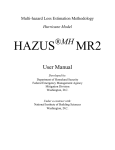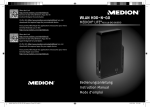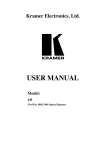Download LISFLOOD-FP User Manual
Transcript
LISFLOOD-FP User manual Code release 5.9.6 Paul Bates, Mark Trigg, Jeff Neal and Amy Dabrowa School of Geographical Sciences, University of Bristol, University Road, Bristol, BS8 1SS, UK. 25th November 2013 LISFLOOD-FP User Manual Code release 5.9.6 Document information Project title Document title Code release Prepared by Checked by Code contributions Document version Issue date and time Original file stored at LISFLOOD-FP shareware version LISFLOOD-FP User Manual 5.9.6 Paul Bates, Amy Dabrowa, Tim Fewtrell, Jeff Neal and Mark Trigg Amy Dabrowa Paul Bates, Matt Horritt, Matt Wilson, Neil Hunter, Tim Fewtrell, Mark Trigg and Jeff Neal, Gustavo de Almeida, Chris Sampson 2.0 25/11/2013 https://svn.ggy.bris.ac.uk/subversion/lisflood/ (password protected) 2 LISFLOOD-FP User Manual Code release 5.9.6 Disclaimer Before using the LISFLOOD-FP software (hereafter “the Software”) please read carefully the following terms for use. Extracting files from the LISFLOOD-FP.zip archive on to your computer indicates you accept the following terms. 1. The University of Bristol (hereafter “the Developers”) do not warrant that the software will meet your requirements or that the operation of the software will be uninterrupted or error-free or that all errors in the Software can be corrected. 2. You install and use the Software at your own risk and in no event will the Developers be liable for any loss or damage of any kind including lost profits or any indirect incidental or other consequential loss arising from the use or inability to use the Software or from errors or deficiencies in it whether caused by negligence or otherwise. 3. The Developers accept no responsibility for the accuracy of the results obtained from the use of the Software. In using the software you are expected to make final evaluation in the context of your own problems. 4. Users are not in reliance on any statements warranties or representations which may have been made by the Developers or by anyone acting or purporting to act on their behalf. 3 LISFLOOD-FP User Manual Code release 5.9.6 Executive summary This document is the user manual for the shareware implementation of the LISFLOOD-FP raster flood inundation model version 5.9.5. The code provides a general tool for simulating fluvial or coastal flood spreading, with output consisting of raster maps of values for a number of flood water parameters such as depth, water surface elevation, velocity etc. in each grid square at each time step. In the case of fluvial flooding it also outputs predicted stage and discharge hydrographs at the outlet of the reach and other specified locations. For fluvial situations, this version of LISFLOOD-FP solves the kinematic or diffusive approximations to the one-dimensional St. Venant equations to simulate the passage of a flood wave along a channel reach. Once bankfull depth is exceeded, water moves from the channel to adjacent floodplains sections where two dimensional flood spreading is simulated using a storage cell concept applied over a raster grid. There are three options for calculation of water flow between cells in the raster grid which vary in their physical complexity. In the simplest case the model assumes that flood spreading over low-lying topography is a function of gravity and topography, whilst the most complex case uses the full shallow water equation. Channels can also be represented as features within the 2D grid structure using a subgrid version of the model. This calculates the combined flow of water within each cell, contained both within any section of channel located in that cell and across the adjacent floodplain, using an approximation to the one-dimensional St. Vernant equation without advection. The model is designed to take advantage of recent developments in the remote sensing of topography such as airborne laser altimetry or airborne Synthetic Aperture Radar interferometry which are now beginning to yield dense and accurate digital elevation models over wide areas. 4 LISFLOOD-FP User Manual Code release 5.9.6 Major Version History Ver Date Details ---- ------- ---------------------------------------------------------------------------------------------------- 5.9 Aug 05 2013 Support for LatLong added (Chris Sampson) 5.8 Feb 15 2013 5.7 Sep 26 2012 Fully tested and bug fixed bridge implementation in subgrid (Mark Trigg) 5.6 Aug 06 2012 Alternative sub-grid channel geometries added (Jeff Neal) 5.5 Jun 27 2012 5.4 Regression model wetted perimeter added, bug fix for SGC wider than cell (Jeff Neal) 2D version of friction (x-y coupled) implemented. Old (1D) version still available using the "1Dfriction" keyword in the .par file (Gustavo A.M. de Almeida) Mar 21 2012 Rainfall routing added to allow rainfall to be simulated over complex terrain (Chris Sampson) 5.3 Sep 26 2011 q-centered numerical scheme implemented and tested for the solution of the simplified St. Venant equation. (Gustavo A.M. de Almeida) 5.2 Jul 22 2011 Weir flows implemented in sub-grid channel and floodplain models (Jeff Neal) 5.1 May 31 2011 Initial sub-grid channel implementation 5.0 Jan 21 2011 Fully functional Roe solver (Jeff Neal and Ignacio Villanueva) and multiple river capability (Chris Sampson) added 4.4 Feb 01 2010 Tested version of Roe solver. 2D only, point source closed boundary only added (Jeff Neal and Ignacio Villanueva) 4.3 Sep 04 2009 Dynamic & diffusive steady state 1D solution added & tested (Tim Fewtrell) 4.1 Nov 10 2008 TRENT solver added but not tested. Integrated version tested (Jeff Neal and Ignacio Villanueva) 3.6 Jul 31 2008 3.5 Jun 13 2008 OpenMP version implemented and tested on Buscot (Jeff Neal) 3.4 Apr 21 2008 Double precision version (Mark Trigg) 3.3 Jan 11 2008 Diffusive channel solver & Bug fixed branching channels (Mark Trigg) 3.1 Oct 08 2007 Fully tested and bug fixed modular code (Mark Trigg) 3.0 May 25 2006 Modularised the code and added porosity scaling algorithm (Tim Fewtrell) 2.7 Feb 25 2005 Evaporation and Infiltration added (Matt Wilson) 2.6 Dec 20 2004 Added more output file and command line options (Matt Wilson) 2.5 Nov 25 2004 Checkpointing functionality added (Matt Wilson) 2.0 Jun 08 2004 Adaptive timestep implemented (Neil Hunter) 1.0 2003 First public release version (Matt Horritt) 0.9 2003 Increased output file and command line options (Matt Wilson) 0.8 2001 Prototype C++ version created (Matt Horritt) 0.5 2001 Original version created by Paul Bates and Ad De Roo Decouple river channel timestep from floodplain timestep (Mark Trigg) 5 LISFLOOD-FP User Manual Code release 5.9.6 Contents DOCUMENT INFORMATION 2 DISCLAIMER 3 EXECUTIVE SUMMARY 4 MAJOR VERSION HISTORY 5 CONTENTS 6 LIST OF TABLES 9 1 INTRODUCTION 10 1.1 Overview 10 1.2 Floodplain flow solvers 11 1.3 Channel flow solvers 12 1.4 Model assumptions and key limitations 1.4.1 Channel flow solvers 1.4.2 Floodplain flow solvers 12 12 12 2 FILES DOWNLOADED IN ZIP ARCHIVE 13 3 DATA REQUIREMENTS, INPUT FILES AND FILE FORMATS 14 3.1 Data requirements 14 3.2 Input file formats 3.2.1 Parameter file (.par) 3.2.2 Channel information file (.river) 3.2.3 Multiple unconnected channels (.rivers) 3.2.4 Boundary condition type file (.bci) 3.2.5 Time varying boundary conditions file (.bdy) 3.2.6 Digital Elevation Model file (.dem.ascii) 3.2.7 Porosity file 3.2.8 Floodplain friction coefficient file (.n.ascii) 3.2.9 Sub-grid model river width file (.width.asc) 3.2.10 Sub-grid model bed elevations file (.bed.asc) (optional) 3.2.11 Sub-grid model bank elevation file (.bank.asc) 3.2.12 Sub-grid model channel region file (.region.asc) (optional) 3.2.13 Sub-grid model channel parameter file (.pram) (optional) 3.2.14 Weir & bridge cell linkage specification file (.weir) 6 15 15 22 25 25 26 26 27 27 27 27 27 28 28 28 LISFLOOD-FP User Manual Code release 5.9.6 3.2.14.1 Weirs, embankments and structures 3.2.14.2 Bridges (currently subgrid channel version only) 3.2.15 Multiple overpass file (.opts) 3.2.16 Stage output data file (.stage) 3.2.17 Evaporation data file (.evap) 3.2.18 Alternative ascii header file (.head) 3.2.19 Virtual gauge output data file (.gauge) 3.2.20 Rainfall data file (.rain) 3.2.21 Checkpointing file (.chkpnt) 3.2.22 Start file – water depth (.start) 3.2.23 Start file – water depth binary (.startb) 3.2.24 Startfile – water elevation 29 29 30 30 30 31 31 31 32 32 32 32 4 SETTING UP A SIMULATION 32 5 RUNNING A SIMULATION 33 5.1 Checkpointing 35 5.2 Output file formats 36 5.2.1 Mass balance output file (.mass) 36 5.2.2 Water depths and elevations at time of satellite overpass (.op and .opelev) 36 5.2.3 Channel water surface profile (.profile) 36 5.2.4 Synoptic water depth, water surface elevation files (-xxxx.wd, -xxxx.elev and – xxxx.wdfp) 37 5.2.5 Maximum water surface elevation file (.mxe) and maximum water depth (.max) 37 5.2.6 Time of initial inundation (.inittm), time of maximum depth (.maxtm) and total time of inundation (.totaltm) 37 5.2.7 Discharge and velocity values (-xxxx.Qx, -xxxx.Qy, -xxxx.Qcx, -xxxx.Qcy, -xxxx.Vx and –xxxx.Vy) 37 5.2.8 Hazard output files (.maxVx, .maxVy, .maxVc, .maxVcd and .maxHaz) 38 5.2.9 Adaptive time step and flow limiter (-xxxx.QLx and -xxxx.QLy) values 38 5.2.10 Stage values (.stage) 38 5.2.11 Debugging files for interpolating channels onto the DEMfile, modified dem (*.dem), channel mask (*.chmask) and channel segment mask (*.segmask). 38 5.2.12 Debugging files produced when using subgrid channels (*.dem, *_SGC_bedZ.asc, *_SGC_bfdepth.asc and *_SGC_width.asc). 39 5.2.13 Discharge file (*.discharge) 39 5.3 6 Visualising model results 39 APPENDIX 40 6.1 Weir calculations 40 6.2 Bridge calculations 40 7 REFERENCES AND BIBLIOGRAPHY 7 42 LISFLOOD-FP User Manual Code release 5.9.6 LIST OF FIGURES Figure 1: Bridge as implemented in lisflood-fp. ........................................................................... 41 8 LISFLOOD-FP User Manual Code release 5.9.6 List of Tables Table 1 Solvers available for calculating floodplain flow ............................................................. 10 Table 2 Solvers available for calculating channel flow ............................................................... 10 Table 3 Files deployed from the LISFLOOD-FP.zip archive. ...................................................... 13 Table 4: Input data required by the LISFLOOD-FP model. ......................................................... 14 Table 5 Basic and commonly used parameters, setting and input files ....................................... 15 Table 6 Items that turn on or off specific model solvers. If none of these items are entered then the 1D kinematic solver will be used to river channel flow and the 2D adaptive solver will be used for floodplain flow ............................................................. 16 Table 7 Defining river channel location and properties ............................................................... 17 Table 8 Defining additional water inputs and outputs (rainfall, evaporation and infiltration) ......... 17 Table 9 Options relating specifically to model starting conditions................................................ 18 Table 10 Additional, less commonly used settings and parameters ............................................ 18 Table 11 Options related to additional output files or output settings .......................................... 20 Table 12: Types of boundary condition available in the .bci file................................................ 25 Table 13: Simple shapes of sub-grid channels ........................................................................... 28 Table 14: Command line options for LISFLOOD-FP. .................................................................. 33 9 LISFLOOD-FP User Manual Code release 5.9.6 1 Introduction 1.1 Overview This document describes the flood inundation model LISFLOOD-FP. LISFLOOD-FP is a rasterbased flood inundation model designed for research purposes by the University of Bristol. The model includes a number of numerical schemes (solvers) that simulate the propagation of flood waves along channels and across floodplains using simplifications of the shallow water equations. The choice of numerical scheme will depend on the characteristics of the system to be modelled, requirements on time of execution and the type of data available. The momentum and continuity equations for the 1D full shallow water equations are given below (equations (1) and (2) respectively): (1) (2) where Qx is volumetric flow rate in the x Cartesian direction, A the cross sectional area of flow, h the water depth, z the bed elevation, g gravity, n the Manning’s coefficient of friction, R the hydraulic radius, t time and x the distance in the x Cartesian direction. The tables below summarise the key inclusions/exclusions of the solvers available for both floodplain and channel flow. The solvers are described qualitatively in the following sections. However, it is highly recommended that users read the references provided in Table 1 and Table 2 which provide a thorough technical description of the solvers including their governing equations and various validation test cases. Table 1 Solvers available for calculating floodplain flow Solver Dimensions Routing 1D on 2D grid Flow-limited 1D on 2D grid Shallow water terms included User specified velocity and bed slope direction only Friction and water slopes Shallow water terms assumed negligible All Time step Adaptive Fixed As above Friction and water slopes, local acceleration Local and convective acceleration As above Convective acceleration All terms None Adaptive Further technical details Sampson et al., 2012 Bates and De Roo, 2000 Hunter et al., 2005 Bates et al., 2010; De Almeida et al., 2012 Neal et al., 2012b; Adaptive Acceleration 1D on 2D grid 1D on 2D grid, friction terms in 2D Roe 2D Time step Linked to 2D Further technical details Bates and De Roo, 2000 Adaptive Adaptive Table 2 Solvers available for calculating channel flow Solver Dimensions Kinematic 1D Shallow water terms included Friction slope and water slope including bed 10 Shallow water terms assumed negligible Local and convective acceleration, free LISFLOOD-FP User Manual Diffusive 1D Sub-grid channel 1D Code release 5.9.6 gradient (dz/dx) only surface (dh/dx) Friction slope and water slope including bed and free surface gradients (d[z+h]/dx) Friction and water slopes, local acceleration Local and convective acceleration Convective acceleration gradient solver used or fixed As above Adaptive Trigg et al., 2009 Neal et al. 2012a 1.2 Floodplain flow solvers The simplest method employed to move water between cells is via the “routing” solver. If implemented it is applied only to cells containing either very shallow water (<1 mm as default or user defined) or where water slopes are very high (>1 in 10 or user defined). It replaces the shallow water equations in cells with water depths below or water slopes above a user defined threshold. Water flows with a fixed flow velocity from the specified cell into whichever neighbouring cell has the lowest elevation (assuming it is lower than the current cell) as determined by an pre-calculated flow direction map that is generated automatically. This solver has the effect of reducing model runtime and allowing water to flow over terrain discontinuities (such as off building roofs) without destabilising the solution. For deeper, low gradient flows the acceleration model scheme is used for the flow calculation. The least complex solver based on the shallow water equations is referred to as the “flow limited” model. This uses an approximation of the diffusion wave equations based on the Manning’s equation. It calculates flow between cells during a time step as a function of the free surface and bed gradients (the water slope) and the friction slope. Both local and convective acceleration terms are assumed negligible. This solver employs a user defined time step which is of fixed duration for the whole simulation. However, unless this time step is very small it may be long enough for all the water to drain from one cell to the next over a single time step, leading to flow in the opposite direction during the next time step and model instability. To overcome this problem a “flow limiter” was introduced setting a limit on the volume of water allowed to flow between cells during a single time step, as a function of flow depth, grid size and time step. This fixed time step, flux-limited scheme is rarely used due to its poor accuracy. The “adaptive” model is a one-dimensional approximation of a diffusion wave based on uniform flow formula, which is decoupled in x and y directions to allow simulation of 2D flows. It differs from the flow limited solver by having a time step which varies in duration throughout the simulation rather than one with a fixed duration. This overcomes the problem of cells emptying during a time step without the need of a flow limiter, however the stable time step scales with (1/∆x)2, where ∆x is the cell size, and can lead to a large increase in computation time at finer grid resolutions. This solver is rarely used for high resolution simulation. The “acceleration” model is a simplified form of the shallow water equations, where only the convective acceleration term is assumed negligible. Flows between cells are calculated as a function of the friction and water slopes, and local water acceleration. The method is first-order in space and explicit in time, but uses a semi-implicit treatment for the friction term to aid stability. Like the adaptive solver, the time step used by the acceleration solver varies throughout the simulation. In this case it varies according to the Courant-Friedrichs-Lewy condition and is related to the cell size and water depth. The stable time step scales with 1/∆t, and therefore even though it is more complex than the adaptive formulation it can significantly decrease computation time compared with the adaptive solver. Finally, the “Roe” solver includes all of the terms in the full shallow water equations. The method is based on the Godunov approach and uses an approximate Riemann solver by Roe based on the TRENT model presented in Villanueva and Wright (2006). The explicit discretisation is firstorder in space on a raster grid. It solves the full shallow water equations with a shock capturing scheme. LISFLOOD-Roe uses a point-wise friction based on the Manning´s equation, while the domain boundary/internal boundary (wall) uses the ghost cell approach. The stability of this approach is approximated by the CFL condition for shallow water models. Note: this solver has 11 LISFLOOD-FP User Manual Code release 5.9.6 thus far only been tested on a limited number of scenarios and may not be as robust as the other more commonly used solvers. 1.3 Channel flow solvers The most simple of the channel flow models is a 1D kinematic wave approximation of the shallow water equations, which assumes all terms except the friction and bed gradient are negligible (“kinematic” solver). The bed gradient is a simplification of the water slope term which takes into account the effect of changes in bed height with distance, but not changes in the water free surface height. In contrast, the “diffusive” solver uses the 1D diffusive wave equation which includes the water slope term and thus is able to predict backwater effects. Using the 1D channel solvers, once channel water depth reaches bankfull height, water is routed onto adjacent floodplain cells to be distributed as per the chosen floodplain solver. Note: there is no transfer of momentum between the channel and floodplain, only mass. The most recently developed method for representing rivers is as sub-grid channels, embedded with the 2D domain. Flow between channel segments is calculated based on the friction and water slopes, and local water acceleration (i.e. using the ‘acceleration’ model equations). Only convective acceleration is assumed negligible. For any cell containing a sub-grid channel segment, the solver calculates the combined flow of water within the cell, contained both within the channel located in that cell and across the adjacent floodplain. The model is designed to operate over large data sparse areas where limited channel section data are available. 1.4 Model assumptions and key limitations The code is limited to situations where there is sufficient information to accurately characterise the model boundary conditions, specifically mass flux with time at all inflow points. In addition, for fluvial flows at least some basic information on channel geometry must also be available. The model uses standard SI units for length (metres), time (seconds), flux (volume per time in m3s-1) etc. The solvers assume flow to be gradually varied (the routing solver is the exception for this and can be used for cases of very shallow flow over steeps gradients or discontinuities, the Roe solver may also handle flows that vary rapidly in time). 1.4.1 Channel flow solvers The 1D kinematic and diffusive solvers assume that the in-channel flow component can be represented using a kinematic or diffusive 1D wave equation with the channel geometry simplified to a rectangle (1D kinematic and diffusive solvers only). The 1D kinematic and diffusive solvers assume the channel to be wide and shallow, so the wetted perimeter is approximated by the channel width such that lateral friction is neglected. 1.4.2 Floodplain flow solvers For out-of-bank flow we assume that flow can be treated using a series of storage cells discretised as a raster grid with flow in Cartesian coordinate directions only. There is no exchange of momentum between 1D channel solvers and floodplain flows, only mass. During floodplain flow lateral friction is assumed negligible and is neglected. The flow limited solver underestimates wave propagation speeds and can be a poor representation of flow dynamics, and is left as an option for comparative experimentation only. Due to high computation cost the adaptive solver is rarely suitable for high resolution simulations. 12 LISFLOOD-FP User Manual Code release 5.9.6 Wave propagation speed can be underestimated during flows in extremely low Manning’s friction conditions and/or relatively high Froude number by all solvers except Roe (see de Almeida and Bates 2013 for further details). Using the acceleration solver, low Manning’s friction conditions can cause instabilities and a numerical diffusion term must be included. The routing solver assumes that flow between cells occurs at a constant speed and that flow direction is controlled purely by DEM elevation. However, it also assumes that water will not flow between cells when the water elevation in the recipient cell is greater than the DEM elevation in the source cell. The routing solver assumes no knowledge of roof level drainage structures Using the routing solver, instabilities can occur if depththresh is set to greater than 10 mm (though this condition shouldn’t generally be required even during extreme rainfall events) Please see also the limitations for bridge and weir flow in the appendix if you intend to use these options. 2 Files downloaded in zip archive The model files are provided as a WinZip archive LISFLOOD-FP.zip which should first be unpacked into a suitable directory using the WinZip shareware programme. A total of 14 files are deployed from the archive as follows (Table 3): Table 3 Files deployed from the LISFLOOD-FP.zip archive. File name Description LISFLOOD-WIN.EXE Pre-compiled executable for use on Windows systems (provided for 32 and 64 bit systems LISFLOOD_MACOSX.EXE Pre-compiled executable for use on Mac systems (compiled on an OS X v 10.9 machine) LISFLOOD-LIN.EXE Pre-compiled executable for use on Linux systems DLL FILE Library file, Windows only. Newer systems may not need this and it is preferable not to use it. Check first whether lisflood will run without this file present in the folder BUSCOT_D.PAR Example input file containing model parameters and options using the diffusive 1D solver for channel flow BUSCOT.WEIR Example input file detailing location and nature of weir linkages between storage cells BUSCOT_D.RIVER Example input file detailing river location and geometry for 1D in-channel calculations using the diffusive 1D solver BUSCOT.N.ASCII Example raster grid of floodplain friction coefficient values in ARC ascii format BUSCOT.DEM.ASCII Example raster grid of floodplain elevation heights in ARC ascii format BUSCOT.BDY Example input file for time varying boundary conditions BUSCOT.BCI Example input file identifying boundary condition types BUSCOT.OPTS Example file giving times of satellite overpasses FLOODVIEW.EXE Results viewer for Windows PC systems These are the model executables, a viewer for LISFLOOD-FP results for Windows PC systems (FloodView, see section 5.3 for further details) and all the files necessary to run a single example application, in this case for a 3 km reach of the River Thames downstream of Buscot weir. Once deployed from the archive the files require no further installation. Note: the model is run from the command line, not by double clicking the executable (see section 5 for further details). 13 LISFLOOD-FP User Manual Code release 5.9.6 3 Data requirements, input files and file formats 3.1 Data requirements Model data requirements are outlined in Table 4. Table 4: Input data required by the LISFLOOD-FP model. Data requirement Source Comments Raster Digital Elevation Model. Typically derived from air photogrammetry or airborne laser altimetry (LiDAR). Grid resolutions of approximately 25100m would seem appropriate for most rural floodplain applications, although smaller resolutions are preferable in urban areas. Vertical accuracy of the DEM should generally be less than 0.25 m. Experience has shown the coarse resolution models (250-500m) can produce good inundation extent predictions for rural floodplains if the predicted water levels are projected back on to the high resolution DEM. Inflow discharge hydrograph. Gauging station records. Flow enters the model through the upstream channel cell forming the first location on each river channel vector in the .river file. Model can be used in either steady state or dynamic modes, but flows should be accurate to 10 %. For dynamic simulations, temporal resolution depends on the speed of the hydrograph rise but typically at least hourly data are required. Flow across the domain edge Can be based on gauging station records, spot water elevation or flux measurements, tidal curve or tide/flood frequency data. Defined in the .bci file. Can be used to provide a downstream boundary condition for floodplain flows or simulate tidal forcing for coastal flooding applications. Point sources within the domain Can be based on gauging station records, spot water elevation or flux measurements, tidal curve or tide/flood frequency data. Defined in the .bci file. Used to specify point source discharges or flow over defences within the domain. Can be used to avoid simulating flow in offshore areas in coastal applications (e.g. Bates et al., 2005). Channel slope. Taken from the DEM or surveyed cross sections. Can be set individually for each point on the channel vector if necessary. Channel width. Taken from the DEM or surveyed cross sections. Can be set individually for each point on the channel vector if necessary. Need not be the same as the model grid resolution Bankfull depth. Taken from the DEM or surveyed cross sections. Can be set individually for each point on the channel vector if necessary. Channel and floodplain friction. User defined parameters typically chosen with reference to published tables such as those given by Chow (1959) or Acrement and Schneider (1984). Nc typically between 0.01 and 0.05 Nfp typically between 0.03 and 0.15 Can be set individually for each grid cell if necessary. User defined. An explicit numerical scheme is used so the stability is a function of the cell dimensions and the flow rate. As water enters the model via a single inflow cell at the head of the reach, flow rates in this Varies between applications but typical values are in the range 2-20 s. Boundary conditions. These can be specified in a number of ways: Channel geometry Model time step Fixed time step version 14 LISFLOOD-FP User Manual Code release 5.9.6 cell are usually the limiting factor. Adaptive time step versions Optimum time step to maintain stability is calculated by the code Calculated by the code. Optimum time step reduces quadratically with grid size with the ‘adaptive’ model and linearly with the ‘acceleration’ model. May result in substantial increase in computational cost for fine grids These data are then input into the model using the input files described in section 3.2. 3.2 Input file formats Data is input to the model using seventeen file types as described below. Users should note that the file extensions are not mandatory, comments can only be used in the parameter file (.par) and all items are case sensitive. 3.2.1 Parameter file (.par) This file contains the information necessary to run the simulation including file names and locations and the main model and run control parameters. The following general principles apply: All items in the file are case sensitive. Items not recognised are ignored rather than generating an error message. The code expects one item per line only. If a keyword does not appear the model uses the default value specified in the code and (usually) does not generate an error message. The order given below is not fixed. To comment out a line place a # in the first character space. The following tables list keywords that are specified in the parameter file. These define parameter values, tell the model to read in specified files, turn model options on and off or tell the model to output specific files. Where a keyword should be followed by further information input by the user this is indicated in the first column of the table. Keywords have been separated into those which are most commonly used (Table 5), those which specify which solver should be used (Table 6), those which relate to river and other water inputs (Table 7 and Table 8 respectively), those relating to starting conditions (Table 9), additional less commonly used options and parameters (Table 10) and output files (Table 11). Table 5 Basic and commonly used parameters, setting and input files Item name input Description Value in the Buscot weir test case (Diffusive case) Applicable model solver DEMfile filename Digital Elevation Model file name No default, Buscot.dem.ascii All solvers resroot name Root for naming of results files (e.g. root.op, root.mass, root-0001.wd etc) Default: out Buscot: res_D (giving res_D.op, res_D.mass etc), All models dirroot foldername Relative or absolute path for the directory where results files (excluding the .chkpnt file) are to be placed. The directory is created if it doesn’t exist already. If this keyword is omitted results files are placed in the directory in which the model was executed Default: directory in which model was executed Buscot: results_D All models saveint value Interval in seconds at which results files are saved. Note each file is saved with a sequential number Default: 1000 Buscot 10000.0 All models 15 LISFLOOD-FP User Manual Code release 5.9.6 stamp, e.g. results-0001.wd massint value Interval in seconds at which the .mass file is written to Default: 100 Buscot: 100.0 All models sim_time value Total length of the simulation in seconds (real value). Default: 3600 Buscot: 100000.0 All solvers initial_tstep value Fixed time step model Model time step in seconds (real value) Acceleration and Adaptive time step model Initial guess for the optimum time step and maximum possible time step. Default: 10 Buscot: 1.0 All solvers bcifile filename Name of file identifying floodplain boundary condition types All solvers bdyfile filename Name of file containing information on time varying channel and floodplain boundary conditions fpfric value Manning’s n value for floodplain if spatially uniform. If both fpfric and manningfile are specified, fpfric will not be used No default Buscot: buscot.bci No default value buscot.bdy available but commented out Default: 0.06 Buscot: 0.06 manningfile filename Name of file containing a grid of floodplain n values in ARC ascii raster format to allow spatially variable floodplain friction. This should have the same dimensions and resolution as the DEMfile. If both fpfric and manningfile are specified values in manningfile will be used and fpfric will be redundant. No default Buscot: buscot.n.ascii available but commented out as standard so not used. 2D model solvers only All solvers 2D model solvers only Table 6 Items that turn on or off specific model solvers. If none of these items are entered then the 1D kinematic solver will be used to river channel flow and the 2D adaptive solver will be used for floodplain flow Item name input Description Value in the Buscot weir test case (Diffusive case) Applicable model solver diffusive As default the code uses the kinematic solver for the river channel. If this keyword is specified in the .par file the diffusive solver is used instead. Option off as default Used in the Buscot test case 1D Diffusive adaptoff As default the code uses adaptive time-stepping. This logical keyword suppresses adaptive time stepping algorithm and a fixed time step is used. Cannot be used in conjunction with sub-grid channels as this version of the model uses the inertial formulation for the 2D model. Invokes the inertial formulation for the 2D model. Not needed for sub-grid and cannot be used in non-adaptive time step model. Option off as default Buscot: keyword specified to activate the fixed time-step version 2D timestep Option off as default Not used in the buscot test case Default: off 2D model No default value Not used in Buscot test case Subgrid Option off as default Not used in Buscot test case 2D shallow water model acceleration routing Routing scheme enabled. Routing only occurs when depth < depththresh, or when the water surface slope exceeds routesfthresh. User should also supply routingspeed, routesfthresh and depththresh parameter values (see Table 10). Note: this option can only be used in conjunction with the Subgrid or 2D inertial solvers. SGCwidth filename Channel widths for the sub-grid channel model. This file is essential to switch the model to sub-grid model. It should be noted that sub-grid uses the 2D inertial model for floodplain flow. Note – this keyword must be accompanied by other subgridspecific par file items given in table below. Roe Keyword which turns on the 2D shallow water model (Roe solver). *note – don’t use with “adaptoff” 16 Fixed inertial Subgrid and 2D inertial only LISFLOOD-FP User Manual Code release 5.9.6 Table 7 Defining river channel location and properties Item name input Description Value in the Buscot weir test case (Diffusive case) Applicable model solver riverfile filename Name of file containing channel geometry and boundary condition information. Omit if no channel. Option off as default Buscot: buscot_D.river 1D Diffusive and kinematic Multiriverfile filename Name of file containing index of .river files for models with multiple 1D river networks in the same domain. Option off as default Not used in the Buscot test case 1D Diffusive and kinematic SGCwidth filename Channel widths for the sub-grid channel model. This file is essential to switch the model to sub-grid model. It should be noted that sub-grid uses the 2D inertial model for floodplain flow. No default value Not used in Buscot test case Subgrid SGCbank filename Channel bank heights file for the sub-grid channel model. Must be specified but can be the DEM file No default value Not used in Buscot test case Subgrid SGCbed filename Channel bed elevations file for the sub-grid channel model. If not specified channel parameters will be used to estimate the depth. If no channel parameters are provided (see below) then depth will be estimated assuming a rectangular cross section channel and geometry values suitable for an average UK gravel bed river Default: values calculated as detailed in box to left Not used in Buscot test case Subgrid SGCchangroup filename Channel parameter regions file for the sub-grid channel model. No default value Not used in Buscot test case Subgrid SGCchanprams filename Channel parameters file for sub-grid channel parameter regions No default value Not used in Buscot test case Subgrid SGCn value Global channel n for the sub-grid channel model. Default: 0.035 Not used in Buscot test case Subgrid SGCr value Global parameter for calculating the sub-grid channel depth. Default 0.3 Not used in Buscot test case Subgrid SGCp value Global parameter for calculating the sub-grid channel depth. Default: 0.76 Not used in Buscot test case Subgrid SGCchan value Global sub-grid (integer). type Default: 1 (rectangular) Not used in Buscot test case Subgrid SGCs value Global parameter necessary for some sub-grid channel model shape types. Default: 2 (parabolic) Not used in Buscot test case Subgrid channel model shape Table 8 Defining additional water inputs and outputs (rainfall, evaporation and infiltration) Item input name rainfall filename infiltration value Description Value in the Buscot weir test case (Diffusive case) Applicable model solver Name of file containing rainfall data. Applies spatially uniform rainfall field to all cells. . It is recommended to enable the routing scheme if DEM contains any steep slopes (see routing keyword). Spatially uniform infiltration rate for the floodplain -1 in ms . Option off as default Not used in the Buscot test case All 2D models Default: 0 Buscot: 0.0000001 All 2D models except Roe 17 LISFLOOD-FP User Manual evaporation filename Code release 5.9.6 Name of file containing evaporation data. but commented out Option off as default Not used in the Buscot test case All 2D models except Roe Table 9 Options relating specifically to model starting conditions Description Value in the Buscot weir test case (Diffusive case) Applicable model solver Options to change the simulation start time. Units are seconds Default: 0 Not used in the Buscot test case All models checkpoint value Logical keyword which turns on checkpointing. Followed by interval in hours of computation time at which checkpointing occurs. If no value is set a default value of 1 hour is used. When the model starts it automatically looks for and reads in the default file named “resroot”.chkpnt in the directory from which the model was executed, unless the loadcheck keyword with alternative filename is used. The user needs to delete the .chkpnt or turn off this option to commence the simulation again from the beginning. Option off as default. If keyword is specified then default value is 1 (hr). Not used in the Buscot test case (commented out) All models except Roe (in theory) loadcheck filename Name of an alternative file used to start the checkpointing. By default, the program uses a single file which is overwritten at the checkpointing interval. This alternative start file allows you to start from a file that does not get overwritten by the checkpoint function Option off as default. Not used in the Buscot test case All models except Roe (in theory) ch_start_h value By default, the channel solver will start with a water depth of 2m for the whole channel. The user can override this by using this option and a value. This can speed up the spinup time of the model. Default: 2 Not specified in the Buscot test case 1D Diffusive and kinematic startq In kinematic mode, the model will calculate a water level for each section given the inflow at the top of the reach. In diffusive mode, the model will iterate to the initial steady state solution given a downstream boundary condition and an upstream inflow. Will dramatically decrease spin up time for complex channels. See “ch_dyanmic” below for more details Option is off as default Not used in the Buscot test case 1D Diffusive and kinematic ch_dynamic Startq will automatically use the diffusive steady state solution in diffusive mode. Use this keyword to activate full dynamic steady state initial condition. Mainly incorporated for forward compatibility and very complex channel systems. Can only be used in conjunction with “startq” Option is off as default Not used in the Buscot test case 1D Diffusive binarystartfile filename This is the same as the keyword startfile (above) but the input data are in binary format. As default this option is off and this keyword must be specified to activate it Option is off as default. Not used in the Buscot test case All 2D models and subgrid Similar to startfile but initialises the model with water surface elevation rather than depth. As default this option is off and this keyword must be specified to activate it Option is off as default. Not used in the Buscot test case All 2D models and subgrid Name of previous results file in ARC ascii raster format used to provide initial conditions for a model simulation. This should be a water depth file Option is off as default Not used in Buscot test case (commented out) All 2D models except Roe Item name input tstart value startelev filename startfile filename Table 10 Additional, less commonly used settings and parameters Item name input Description Value in the Buscot weir test case 18 Applicable model solver LISFLOOD-FP User Manual Code release 5.9.6 (Diffusive case) ts_multiple value Decouples the channel and floodplain time step and increases the channel timestep. Enter a value after the keyword to invoke more than x1. Tests show up to x10 gives almost identical results to x1. If used, check sensitivity of results. htol value Optional parameter to override default 1m bank smoothing. chainageoff As default the code now makes river channel chainage independent of cell size and uses straight line distance between entered sections. Use this keyword to revert to the old calculation which used cell dx dimensions. depththresh value Option off as default. If keyword is specified default value is 1. Not used in the Buscot test case Option is off as default. Not used in the Buscot test case Option off as default, Used in the Buscot test case 1D Diffusive and kinematic Option to change the depth at which a cell is considered wet (in metres). Also controls threshold beneath which the rainfall routing scheme operates (if enabled). Name of file containing information on location and nature of any weir or bridge linkages between cells to be included in the model. Default: 0.001 Not used in the Buscot test case All 2D models and subgrid No default value buscot.weir cfl value Option to change the stability coefficient used to determine the model time step. Default: 0.7 Not used in the Buscot test case 2D All models for weirs and subgrid channels only for bridges 2D inertial and shallow water models and subgrid drycheckon Turns on drycheck (see Bates and de Roo 2000). Default: drycheck is off Not used in the Buscot test case 2D Adaptive, and fixed timestep and inertial models drycheckoff Turns off drycheck (see Bates and de Roo 2000). 2D Adaptive, and fixed timestep and inertial models routingspeed value Sets speed (ms ) at which water is routed across domain if routing scheme is enabled. routesfthresh value Water surface slope above which routing occurs if routing scheme is enabled. Used to enable model stability and conserve mass in areas of steep terrain. Default: drycheck is off Not used in the Buscot test case Option off as default, if routing active then default value is 0.1 Not used in the Buscot test case Default: 0.1 Not used in the buscot test case dhlin value Option to change linearisation threshold for adaptive version. Increasing the value reduces run time and accuracy. As default the dhlin value is calculated for each simulation as dx times 0.0002 from Cunge et al., 1980 and Hunter et al., 2005 Option to include cell porosity details within the model, i.e. the portion of each cell which is likely to be inundated. Please email for Tim Fewtrell’s Porosity manual for full details. Note - while the code for this works fine, the methodology is still at the development stage. Option to change to a 1D friction treatment when using the inertial model Default: see text to left Not used in the Buscot test case 2D Adaptive timestep Option off as default Not used in the Buscot test case 2D Adaptive time-step Option off as default (uses 2D friction treatment) Not used in Buscot test case 2D inertia model Adds numerical diffusion to the inertial model if below 1. Default: 1 Buscot: not specified 2D model Option to change the threshold for the momentum equation used by the Roe solver. Default: 0.001 Not used in Buscot 2D Shallow water model weirfile filename porfile filename 1Dfriction theta value momentumthresh value -1 19 1D Diffusive and kinematic 1D Diffusive and kinematic Subgrid and 2D inertial only Subgrid and 2D inertial only inertial LISFLOOD-FP User Manual qlimfact value gravity value latlong Code release 5.9.6 Keyword which allows the user to vary the flow limit in the fixed time-step 2D solver by a specified factor. The calculated flow limit will be multiplied the input value Keyword used to change the gravity value used for -2 calculations, in ms In development. Option to change all coordinates and cell dimensions to decimal degrees. This means lisflood will expect and values relating to location or cell size to be in decimal degrees (ascii file headers, bci, stage, gauge and weir files etc) 3 -1 and any flow rates to be in m s (bdy and bci file) test case Default: 1 Not used in the buscot test case Default: 9.81... Default: off Not used in buscot test case 2D timestep Fixed 2D inertia model and subgrid. Subgrid Table 11 Options related to additional output files or output settings Item name input Description Value in the Buscot weir test case (Diffusive case) Applicable model solver overpass value Time in seconds at which an observed flood image is available for model validation. When specified the model writes a set of results files (water depth *.op and water surface elevation *.opelev) at this point in the simulation to allow easy model validation Option off as default Buscot: 100000 All models overpassfile filename Name of file containing times of multiple satellite overpasses. See section 3.2.15. water depth and surface elevation files are produced for each overpass time (*-xxxx-T.op and *-xxxxT.opelev) No default value Buscot.opts available but commented out All models stagefile filename Name of file containing x, y locations of points at which stage values are to be written to a text file (*.stage) at each massint No default value. Not used in buscot test case (commented out) All models depthoff Logical keyword to suppress production of depth files (*.wd) at each saveint If simulation uses subgrid, *.wdfp files are also suppressed. Option off as default Not used in buscot test case (commented out) All models elevoff Logical keyword to suppress production of water surface elevation files (*.elev) at each saveint and overpass time if specified (*.opelev and *-xxxxT.opelev). Option off as default Used in buscot test case All models resettimeinit value Resets the time of initial inundation counter to zero at a specified time by the user. The keyword should be followed by the time in seconds at which the reset should take place. Default: 0 Not used in the Buscot test case All models ascheader filename Name of file containing alternative header information for output of ascii raster grids. Useful for switching to lat/long format. Option off as default Not used in the Buscot test case All models debug Outputs a number of useful files; the final dem after burning in the channel and bank mods (*.dem, in subgrid mode this is simply the input dem), the channel mask (*.chmask) and the channel segment mask (*.segmask). If subgrid is used then files containing details of the subgrid bed elevations, the bankfull depth and the channel width are produced instead (*_SGC_bedZ.asc, *_SGC_bfdepth.asc, *_SGC_width.asc). Option off as default Not used in the Buscot test case All models mint_hk Keyword to allow calculation of maxH (maximum water depth), maxHtm (time of maximum water depth), totalHtm (total inundation time) and initHtm (initial inundation time) at the mass interval rather than every time-step. Useful for parallel solutions and should decrease Option off as default Not used in the Buscot test case All models 20 LISFLOOD-FP User Manual Code release 5.9.6 computation time. This related to ascii raster grids *.max, *.mxe, *.inittm, *.maxtm and *.totaltm comp_out Keyword to initiate model time/computation time ratio output to standard out buffer. Details in section 6 below. Option off as default Not used in the Buscot test case All models profiles Keyword which forces the model to produce channel water surface profile files (*.profile) at each saveint. If any overpass times are also specified then water surface profile files are also produced for these times. Option off as default Not used in the Buscot test case 1D Kinematic and Diffusive qoutput Keyword which forces the model to write out ascii raster grid files of the floodplain flux values in the x and y Cartesian directions (*.Qx and *.Qy). In subgrid mode then channel grids of channel flux values and channel flow width are also produced (*.Qcx, *.Qcy and *.Fwidth). Grids are output at each saveint. Option off as default Not used in the Buscot test case (commented out) All 2D models and subgrid voutput Keyword which forces the model to write out ascii raster grid files (*.Vx and *.Vy) of the velocity values in the x and y Cartesian directions. Grids are output at each saveint. As default this option is off and this keyword must be specified to activate it Option off as default Not used in the Buscot test case All 2D models and subgrid Tells the model to read a file containing x,y locations of virtual gauging stations where discharge will be measured and written to a text file (*.discharge). Option off as default Not used in the Buscot test case All 2D models and subgrid Switches grid output from ascii raster to double precision binary data and adds suffix “b” to all filenames e.g. *.wd->*.wdb. Does not include grids associated with the debug keyword. Forces the model to write out ascii raster grid files related to the water velocity at each saveint (*.Vx, and *.Vy), and related to the maximum velocity values, water depths and hazard for each simulation (*.maxVx, *.maxVy, *.maxVc, *.maxVcd and *.maxHaz) Keyword which forces the model to write out ascii raster grids of the per cell flow limiter values calculated by the adaptive time stepping routine. Grids are output at each saveint and separate values are calculated for the x and y Cartesian directions (*.QLx and *.QLy). Option off as default Not used in the Buscot test case All 2D models and subgrid Option off as default Not used in the Buscot test case All 2D models and subgrid Option off as default Not used in the Buscot test case 2D timestep gaugefile filename binary_out hazard qloutput fixed An example .par file for the Buscot application is given below (this is the buscot_D.par file provided with the download): DEMfile resroot dirroot sim_time initial_tstep massint saveint #checkpoint overpass fpfric #infiltration #overpassfile #manningfile riverfile bcifile #bdyfile buscot.dem.ascii res_D results_D 100000.0 1.0 100.0 10000.0 0.00001 100000.0 0.06 0.000001 buscot.opts buscot.n.ascii buscot_D.river buscot.bci buscot.bdy 21 LISFLOOD-FP User Manual weirfile #startfile #stagefile elevoff #depthoff diffusive adaptoff #qoutput chainageoff Code release 5.9.6 buscot.weir res.old buscot.stage As this application involves a steady state, fixed timestep simulation and a single satellite overpass, the time varying boundary condition file name (bdyfile) and the overpass file name (overpassfile) have been commented out and the keyword adaptoff specified. The simulation also uses a spatially uniform floodplain friction, includes weirs, and begins from the default initial conditions with no checkpointing. Stage outputs at locations within the domain, water elevation grids and flux grids are not requested, but water depth grids are. The results files all have the suffix .res_D and are placed in the directory ./results_D. 3.2.2 Channel information file (.river) This file gives information on the location and nature of the channels along the reach. For a model domain containing no channel this file is omitted. The channels are discretised as a single vector along the centreline and the model then interpolates this vector onto the raster grid specified by the user. The vector should run beyond the edge of the model domain. However there should be no more than one point off the model domain at the upstream and downstream ends of a river and no more than one vector point in any DEM cell (so an x and y point in the .river file should never be in the same DEM cell as another). Each channel is described in terms of its width, Manning’s n friction coefficient and bed elevation (so hence channel depth when combined with the floodplain elevation described in the DEM) and the linkages between different tributary channels are prescribed using a series of keywords. The user then has two options for prescribing this information. Option 1: Uniform channel Characteristics for each channel are provided for the first and last points of the channel vector, and the code automatically fills in intermediate points by linear interpolation. By specifying the channel bed elevation at the first and last points on the channel vector the user is able to specify the (uniform) bed slope for that channel reach. Option 2: Spatially variable channel Additional values can be specified at any point along the reach, but all 3 values for width, Manning’s n and bed elevation must be supplied. One should note that for the kinematic approximation to in-channel flow, the down reach slope should be negative (or positive downhill) (i.e. the channel bed should not increase in elevation in the downstream direction). LISFLOOD-FP will allow uphill slopes for the kinematic solver, but just pretend they are downhill and give a warning. The diffusive solver can handle uphill slopes so no warnings are issued. The file is formatted as follows Line 1: Line 2: Line 3: Line 4: Line 5: etc…… Line i: Keyword Tribs followed by number of channel channel reach) Number of data points in the channel vector (i) X1 Y1 Width1 n1 X2 Y2 Width2 n2 X3 Y3 Width3 n3 … … … … Xi Yi Widthi ni segments (if this line is omitted the model assumes a single Bed Bed Bed … Bed elevation1 elevation2 elevation3 BC Lateral inflow2 Value elevationi Hence, values for channel width, Manning’s n, and bed elevation between line 2 and line i-1 are optional. The first point on the vector must also contain a boundary condition (BC) for the inflow discharge and its value. Here again the user has two options: 22 LISFLOOD-FP User Manual Code release 5.9.6 Option 1: Constant inflow. To use this option to simulate steady state flow BC is given the keyword QFIX and the associated value is the inflow discharge at the upstream end of the model in m3s-1. Option 2: Time-varying inflow. To use this option to simulate a dynamic flood wave BC is given the keyword QVAR and the associated value is a boundary identifier chosen by the user, e.g. upstream1. Information about the time varying boundary condition data is then held in the time varying boundary condition file (.bdy). At any point along the reach a lateral inflow may be specified as a source term to represent minor tributary inflows or other catchment hydrological processes which do not require a channel to be represented. Width, Manning’s n etc do not need to be given at these points, but can be if necessary. An example .river file for the Buscot application is given below: Tribs 1 133 22950.000 23107.670 23140.552 23183.698 etc…. -1930.000 -1929.020 -1924.844 -1931.253 …. 20.000 0.03 68.740479 QFIX 73.0 20.000 0.03 68.5 QVAR latinflow1 26739.636 26759.629 26781.873 -1161.781 -1130.894 -1104.059 25.000 0.04 68.230 20.000 0.03 67.139 The file thus denotes a fixed inflow of 73m 3s-1, with channel width starting at 20m, increasing to 25m and back down to 20m, and a time varying lateral inflow at (23183.698, -1931.253) with values found in the latinflow1 part of the .bdy file (see below). The keyword identifier format for lateral inflows also provides the means of describing how tributary channels connect. For a .river file with multiple tributary channels the keyword Tribs on line one of the river file is followed by an integer number which specifies the number of channel segments. If this line is omitted, or if this keyword equals 1, then the model assumes that there is a single channel reach. If multiple segments are present then the first channel is always the main stem. At each point along the main stem where a tributary river enters the user specifies the channel width, Manning’s n and bed elevation and follows this by the keyword Trib and an integer number. This number identifies the segment number in the .river file which discharges into the main stem at this point. Segments are numbered sequentially in the order they appear in the .river file starting at 0 (which should be the main stem). Each channel segment is described in the .river file in exactly the same way as a single channel would be, with the exception that the x, y co-ordinates, width, Manning’s n and bed elevation for the last point on each segment is followed by the keyword QOUT followed by the number of the channel segment into which this tributary discharges. The format is thus: Line 1: Line 2: Line 3: Line 4: etc…… Line i: Number X1 X2 X3 … Xi of data points in the channel vector (i) Y1 Width1 n1 Y2 Width2 n2 Y3 Width3 n3 … … … Yi Widthi ni Bed Bed Bed … Bed elevation1 elevation2 elevation3 BC Lateral inflow2 elevationi QOUT Value Segment number Repeating this process allows a dendritic drainage pattern with infinite stream order to be described. As an example, the following is a .river file for the Buscot reach assuming a single tributary joining the main stem. In addition this tributary is itself joined by a single tributary. Time 23 LISFLOOD-FP User Manual Code release 5.9.6 varying discharge into the head of each channel segment is described by the keywords upstream1, upstream2 and upstream3. Tribs 3 133 22950.000 23107.670 23140.552 25617.870 -1930.000 -1929.020 -1924.844 -1428.595 etc…. …. 26706.838 26739.636 26759.629 26781.873 3 24350.0 24900.0 25617.870 2 22950.0 24900.0 20.000 0.03 68.740479 20.000 0.03 -1179.890 -1161.781 -1130.894 -1104.059 20.000 0.03 67.139 0.0 -600.0 -1428.595 5.0 5.0 5.0 0.03 0.03 0.03 -600.0 -600.0 5.0 5.0 0.03 0.03 68.0 QVAR upstream1 TRIB 1 69.0 68.5 68.0 QVAR TRIB QOUT upstream2 2 0 69.0 68.5 QVAR QOUT upstream3 1 Downstream Boundary Conditions for the Diffusive Channel Solver Unlike the kinematic solver, the diffusive channel solver requires a downstream boundary condition. For tributaries this is handled automatically by LISFLOOD-FP, which uses the water level from the downstream receiving channel. However, for the main channel a boundary condition will have to be provided by the user – and you will be warned if it is not present. Currently there are two fully tested options for this. Option 1: Normal depth calculation To use this option, use the keyword FREE to force the model to calculate the normal depth for the downstream water level. There are two options available of which the latter is considerably more stable. Option a is to allow the model to calculate the slope used for the normal depth calculation which uses the slope between the last two river sections e.g. 22950.0 24900.0 -600.0 -600.0 5.0 5.0 0.03 0.03 69.0 68.5 FREE Option b is to specify a user determined slope which is normally taken as the overall valley slope e.g. 22950.0 24900.0 -600.0 -600.0 5.0 5.0 0.03 0.03 69.0 68.5 FREE 0.0006 Option 2: Constant water level. To use this option to simulate a steady state water level BC, use the keyword HFIX and the associated water ELEVATION value at the downstream end of the model in m. e.g. 22950.0 24900.0 -600.0 -600.0 5.0 5.0 0.03 0.03 69.0 68.5 HFIX 38.345 Option 3: Time-varying water level. To use this option to simulate a dynamic flood wave BC, use the keyword HVAR and the associated value is a boundary identifier chosen by the user, e.g. downstream1. Information about the time varying boundary condition data is then held in the time varying boundary condition file (.bdy). 24 LISFLOOD-FP User Manual Code release 5.9.6 3.2.3 Multiple unconnected channels (.rivers) This file is used as an index of .river files and is required when there are two or more 1D channel networks within a model domain. It is therefore needed if you wish to model multiple catchments that supply different main stem rivers within the same domain. It is NOT needed for a single network of sub-catchments where all tributaries supply the same main stem channel; this scenario is handled within a single .river file. The file is read when the keyword multiriverfile appears in the .par file. The first line of the file specifies the number of .river files in the model. The following lines supply the file names of the .river files. For example: Line 1: 3 Line 2: Thames.river Line 3: Severn.river Line 4: Avon.river Each of the individual .river files behave as normal and should be written as instructed in section 3.2.2. Be careful not to repeat boundary condition names in different .river files unless you want to use the same condition across multiple rivers. 3.2.4 Boundary condition type file (.bci) This file specifies boundary conditions not associated with the channel. There can be any number of boundaries on the edge of the domain or at points within the domain itself. There must not be more than one point source per cell. Column 1: Boundary identifier taking a value of N, E, S, W or P and referring to the north, east, south or west boundaries or P referring to a point source Column 2: start of boundary segment (easting or northing in map co-ordinates or decimal degrees in the WGS 84 system if using the latlong option) for edge boundaries or easting in map co-ordinates or decimal degrees for a point source location Column 3: End of boundary segment (easting or northing in map co-ordinates or decimal degrees in the WGS 84 system if using the latlong option) for edge boundaries or northing in map co-ordinates or decimal degrees for a point source location Column 4: Boundary condition type Column 5: Boundary condition value. This varies according to boundary condition type as indicated in Table 12. Possible boundary condition types and their associated values are given in Table 12. Table 12: Types of boundary condition available in the .bci file. Boundary condition type Description Value supplied in column 5 of the .bci file CLOSED Zero-flux (default option) None FREE Uniform flow Free surface or valley slope (optional) HFIX Fixed free surface elevation Free surface elevation in metres HVAR Time varying free surface elevation, Boundary identifier (e.g. downstream1) corresponding to data in the user supplied .bdy file. QFIX Fixed flow into domain Mass flux per unit width (m s ). For a boundary segment this is multiplied within the code by the length of the boundary segment to 3 -1 give the mass flux in m s . For a point source the mass flux per unit width is multiplied by the 3 -1 cell width to the mass flux in m s . Note if the keyword latlong is specified then this value 3 -1 must be in terms of volume flux instead (m s ) QVAR Time varying flow into domain Boundary identifier (e.g. upstream1) corresponding to data in the user supplied .bdy file 2 -1 25 LISFLOOD-FP User Manual Code release 5.9.6 An example .bci file for the Buscot application is given below: E -1200 -1800 HFIX 69.000 This specifies a fixed free surface elevation boundary on the east side of the domain between northing co-ordinates -1200 and -1800 (i.e. on the y axis). 3.2.5 Time varying boundary conditions file (.bdy) This file is used to specify time varying boundary conditions (keywords QVAR or HVAR in the .river or .bci files) associated with a channel segment, boundary segment or point source. For each time varying boundary condition the format for the file is as follows: Line 1: Comment line, ignored by LISFLOOD-FP. Line 2: Boundary identifier (this should be consistent with notation supplied in the .river or .bci file). Line 3: Number of time points at which boundary information is given followed by a keyword for the time units used (either ‘days’, ‘hours’ or ‘seconds’). Line 4: Value1 Time1 Line 5: Value2 Time2 etc…. … … Line i: Valuei Timei Where Valuei is the value of the relevant quantity for the given boundary type. For all HVAR boundaries Valuei is a water surface elevation in metres. However, the units of Valuei for QVAR boundaries depend on whether the given boundary identifier is specified in the .river or .bci files. This seems complex, but is a consequence of having a 1D channel model coupled to a 2D floodplain model and actually makes setting up the code a lot easier. For a QVAR boundary specified in the .river file Valuei is given as mass flux with units of m3s-1. By contrast, for a QVAR boundary specified in the .bci file Valuei is given as mass flux per unit width with units of m2s-1. In this latter case the flux per unit width is multiplied within the code either by the length of the boundary segment (for a boundary flux) or the cell size (for a point source) to give the mass flux in m 3s-1. Note if the keyword latlong is specified then QVAR values must be given in terms of volume flux instead (m 3s-1) to account for varying cell dimensions in terms of meters. An example .bdy file for the Buscot application is given below QTBDY Obtained from results file C:\HALCROW\KISMOD\KISL_100.ZZN downstream1 3 seconds 70. 0 71.000 25000 70.000 50000 This specifies a water surface elevation varying in time between 70 and 71m for the boundary segment identified by the keyword downstream1. The location of this segment is specified in the .bci file. Currently the only supported units are “seconds” and “hours”. If an identifier specified in the .river or .bci file is not found in the .bdy file, or one found in the .bdy file has no reference in the .river or .bci file, a warning is output (verbose mode only - see below) and the boundary defaults to zero flux. 3.2.6 Digital Elevation Model file (.dem.ascii) This file specifies the Digital Elevation Model used by the model. It consists of a 2D raster array of ground elevations in ARC ascii raster format. The file may be manipulated using either the ARC-View or ARCGIS Geographical Information System platforms or manually edited using a text editor. For full details on the ARC ascii raster format the user is referred to the ARC documentation. A brief summary of the format is provided below. 26 LISFLOOD-FP User Manual Code release 5.9.6 The file consists of a 6 line header followed by the numerical values of each data point on the grid as a 2D array of i rows and j columns. Each line of the header consists of a self-explanatory keyword followed by a numeric value. As an example, the header for the Buscot application is given below (comments in brackets are not part of the file format): ncols nrows xllcorner 76 48 22950 yllcorner -2400 cellsize NODATA_value 50.0 -9999 (Number of columns) (Number of rows) (X cartesian co-ordinate of the corner of the grid in metres*) (Y cartesian co-ordinate of the corner of the grid in metres*) (Cell size in metres*) (Null value) lower left lower left *Note if the keyword latlong is specified in the par file then xllcorner, yllcorner and cellsize must be given in terms of decimal degrees. 3.2.7 Porosity file This allows details of the proportion of each cell in the grid which can become inundated (thus affecting the water capacity of the cell) to be simulated. There are currently 4 methods implemented, ranging from fixed porosity values to those which vary with inundation height, with additional options for how individual cell boundaries are treated, The porosity file is set out like a model .par file and instructs the model to read in a number of other files and set values for related parameters. It also produces some additional related output files. Please email to request Tim Fewtrell’s Porosity Manual for full details. Note - while the code for this works fine, the methodology is still at the development stage and may give unexpected results. 3.2.8 Floodplain friction coefficient file (.n.ascii) This file can be used by the user to specify a spatially variable friction coefficient across the floodplain by assigning values of Manning’s n to each cell on the raster grid. Again, the file format is an ARC-Info ascii raster as described in section 3.2.6 above. 3.2.9 Sub-grid model river width file (.width.asc) This file can be used to specify the locations of sub-grid channel in the raster grid. Like the DEM the file is in ARC-Info ascii raster format. Each cell can contain one value for the river width. If no channels exist in a cell the value of that cell should be zero or NoData. 3.2.10 Sub-grid model bed elevations file (.bed.asc) (optional) This file can be used to specify the bed elevation of sub-grid channels in the raster grid. Like the DEM the file is in ARC-Info ascii raster format. Each cell can contain one value for the river bed elevation. If there is no channel width in a cell, as specified in the width file, the bed elevation value will have no effect. If the bed elevation is unknown in a cell the value should be set to NoData. When the bed elevation is set to NoData but the channel has a width, the width and bank height and either a channel parameter file or default channel parameter values will be used to calculate the channel depth and bed elevation. Default values assume a rectangular cross section channel and are based on an average UK gravel bed river. 3.2.11 Sub-grid model bank elevation file (.bank.asc) This file can be used to specify the elevation of the river banks from which the bed elevation is calculated using the river channel parameters in the sub-grid parameter file (.pram) (section 4.2.11). Like the DEM the file is in ARC-Info ascii raster format. The bank elevations do not control when the river banks overtop, this is determined by the elevation in the DEM, however, they do have an effect on the channel bed elevation. If the DEM elevation and the bank elevation 27 LISFLOOD-FP User Manual Code release 5.9.6 are the same the DEM can be used for this file. Elevations in cells without channel widths are ignored by the model. In the case of NoData the DEM elevation will be used. 3.2.12 Sub-grid model channel region file (.region.asc) (optional) This file can be used to split up the sub-grid channels into regions of homogeneous parameterisations, without this file the model will apply the same sub-grid channel parameters to the whole domain. Like the DEM the file is in ARC-Info ascii raster format, however the values in the cells should be integers. Regions should start from 0 up the number of regions that are required in the model domain; there is no limit on the number of separate regions however each region will require parameters in the .pram file. Where there is no channel in a cell the region will have any effect on the model. 3.2.13 Sub-grid model channel parameter file (.pram) (optional) This file is used to specify the channel parameters of each region of the model domain as defined in the .region.asc file. For each region the format for the file is as follows: Line 1: Number of regions in the model domain (integer). This must match the number of regions in the .region.asc file Line 2: Region1 Type1 p1 r1 s1 nch1 m1 Line 5: Region 2 Type2 p2 r2 s2 nch2 m2 etc…. … … Line i: Region i Typei pi ri si nchi mi Where Region1 is the integer region number that matches a region in the .region.asc file. This should start at 0 and count to the number of regions-1. Type is the type of channel, this is an integer value and will be 1 for a rectangular channel, Table 13 below gives more information on alternative channel types. r and p control the depth of the channel given the widths, where cell channel depth = r*width^p. Channel bed elevation is then the banks elevation minus channel depth. S is an additional parameter for some types of channel model. In the case of the rectangular sub-grid channel S has no effect but it is needed for some of the other channel types (see Table 13). nch is the channel Manning’s coefficient. Finally, m is an optional meander coefficient, each cell is assumed to contain a channel of length dx*m, where m is 1 by default and thus has no effect. A value of m above 1 will lengthen the channel while a value below 1 will shorten it. Note that values of m below 1 may also reduce the model time step. Table 13: Simple shapes of sub-grid channels Channel Type Channel shape Impact of parameter s 1 Rectangular channel None 2 Power Determines the shape of the channel An example .pram file is given below, the first channel is rectangular and the second is a power shape. Both channels have the same width depth relationship and Manning’s coefficient. The third channel is the same as the first but has a higher friction coefficient and will be 10% deeper for the same channel width. 3 0 1 2 1 2 1 0.30 0.30 0.33 0.78 0.78 0.78 -9999 0.035 3.2 0.035 -9999 0.045 3.2.14 Weir & bridge cell linkage specification file (.weir) The location and properties of weir and bridge type objects in the domain are both read in using the .weir input file. The format of the direction information in the input file is used to specify whether a feature should be treated by lisflood as a weir-type or bridge-type object. 28 LISFLOOD-FP User Manual 3.2.14.1 Code release 5.9.6 Weirs, embankments and structures If weirs are to be included in the model then appendix 6.1 which gives further details on these calculations (including their limitations) must be read. Information about these linkages is given in the .weir file. The file format is as follows: Line 1; total number of weir and bridge-type linkages between cells (i). Line 2; X1 Y1 Direction1 C1 Line 3: X2 Y2 Direction2 C2 etc… … … … … Line i: Xi Yi Directioni Ci Crest height1 Crest height2 … Crest heighti Modular limit1 Modular limit2 … Modular limiti Width1 Width2 … Widthi where X and Y are the grid co-ordinates in Eastings and Northings of a cell with a weir linkage*. X and Y can be located anywhere within the cell being identified. Direction identifies the cell face with the linkage N, E, S or W (Obviously 10 42 W is the same as 10 41 E). If flow in only one direction is required (e.g. for a culvert), the direction may be fixed by using the tags NF, EF, SF, or WF. C is the weir flow coefficient, typically ranging from 0.5-1.7 and taking a value if 1.4 for a standard broad crested weir. Crest height is the height of the weir in m.a.s.l or the co-ordinate system being used in the model. Modular limit is the modular limit of the weir, typically 0.9. Width is an optional width for the weir which defaults to the grid size if not supplied. An example .weir file for the Buscot application is given below. Note that the weir width is not specified so a grid size (50m) is used as a default. 14 22950 23000 23050 23100 23150 23200 23250 23300 Etc -1700 -1700 -1700 -1700 -1700 -1700 -1700 -1700 N N N N N N N N 1.7 1.7 1.7 1.7 1.7 1.7 1.7 1.7 72 72 72 72 72 72 72 72 0.9 0.9 0.9 0.9 0.9 0.9 0.9 0.9 *Note if the keyword latlong is specified in the par file then X and Y locations must be given in terms of decimal degrees (although crest heights and widths remain in meters). 3.2.14.2 Bridges (currently subgrid channel version only) If bridges are to be included in the model then appendix 6.2 which gives further details on these calculations (including their limitations) must be read. Currently bridges have only been implemented in the subgrid channel version. Like weirs, information about bridge linkages is also given in the .weir file. The file line format for bridges is as follows: X1 Y1 Direction1 Cd1 Soffit elevation1 Transition zone1 Width1 where X and Y are the grid co-ordinates in Eastings and Northings of a cell with a weir linkage*. X and Y can be located anywhere within the cell being identified. Direction identifies the cell face with the linkage N, E, S or W (Obviously 10 42 W is the same as 10 41 E). When stating the direction you must put n, s, e, w (north, south ...) followed by a b for bridge. Cd is the coefficient of discharge for a fully submerged pressure flow, typically 0.8. Soffit elevation is the underside of the bridge deck elevation. Transition zone is the upper end of the zone for which lisflood-fp will take a weighted mean of the open channel flow and pressure flow (the lower end of the zone has a value of 1.0 and represents the point where the water elevation is equal to the soffit elevation). Typically for a bridge this should be a value of 1.5, see appendix 6.2for further details. Width is the width of the bridge opening. *Note if the keyword latlong is specified in the par file then xllcorner, yllcorner and cellsize must be given in terms of decimal degrees (although soffit elevation and widths remain in meters). 29 LISFLOOD-FP User Manual Code release 5.9.6 3.2.15 Multiple overpass file (.opts) This file is used to specify the times in seconds of multiple satellite overpasses during a single simulation. This option is activated by including the optional keyword overpassfile followed by a filename in the .par file. The model then outputs a set of results files at each time specified, with the file naming including a simple counter (beginning at 0000) to signify each overpass requested. It is important to remember that the model time that the overpass counter signifies is not the same as that of the regular file output interval counter. The file format is as follows: Line 1; Number of satellite overpasses st Line 2; Time of 1 overpass in seconds of simulation time nd Line 3: Time of 2 overpass in seconds of simulation time etc… … … … … th Line i: Time of n overpass in seconds of simulation time … … … An example .opts file is given below: 4 900.0 1800.0 2700.0 3600.0 3.2.16 Stage output data file (.stage) This file is used to specify the x,y locations of points where the user wishes the model to output a time series of water depths. This option is activated by including the keyword stagefile in the .par file and following this with the name of the .stage file to be read. For each location specified in the file the water depth value is written out at each massint interval. The format of the file is as follows: Line 1; Line 2; Line 3: etc… Line i: Number of stage points at which water depth output time series are required st x and y locations of 1 point nd x and y locations of 2 point … … … … … th x and y locations of n point … … An example .stage file is given below: 3 388869.59 386307.41 383681.45 233696.3 239076.1 245652.34 3.2.17 Evaporation data file (.evap) This file is used to specify a time-varying evaporation rate and is read when the keyword evaporation appears in the .par file. This sink term is then applied to every model grid cell at each time step to give a spatially uniform evaporation loss over the domain. The file format is similar to the .bdy file: Line 1: Comment line, ignored by LISFLOOD-FP. Line 2: Number of time points at which boundary information is given followed by a keyword for the time units used (either ‘days’, ‘hours’ or ‘seconds’). Line 3: Value1 Time1 Line 4: Value2 Time2 etc…. … … 30 LISFLOOD-FP User Manual Line i: Valuei Code release 5.9.6 Timei Where Valuei is evaporation rate in mm day-1 and Timei is the time at which this value occurs in the units specified on line 2. The model then linearly interpolates these values to give the evaporation rate at each time step. 3.2.18 Alternative ascii header file (.head) This file is used to an alternative 6 line header for all ascii raster file output by the model and is read when the keyword ascheader appears in the .par file. This is particularly useful for switching between different coordinate systems (e.g. UTM to lat/long). The format is identical to that given in Section 3.2.6 and each line of the header consists of a self-explanatory keyword followed by a numeric value. 3.2.19 Virtual gauge output data file (.gauge) This file is used to specify the x,y locations and lengths of cross-sections where the user wishes the model to output a time series of discharge crossing the section. This option is activated by including the keyword gaugefile in the .par file and following this with the name of the .gauge file to be read. For each location specified in the file the direction identifies the cell face from which discharge will be measured and the direction of positive flow (e.g. N, E, S or W). The width is then the length of the cross section in an easterly direction for measuring flows to the north and south, and a southerly direction for flows to the east or west (note that the distance will be rounded up to nearest cell width). The discharge value is written out at each massint interval. The format of the file is as follows: Line 1; number of virtual gauge sections. Line 2; X1 Y1 Direction1 Line 3: X2 Y2 Direction2 etc… … … … Line i: Xi Yi Directioni Width1 Width2 … Widthi An example .gauge file is given below: 3 388869.59 386307.41 383681.45 233696.30 239076.10 245652.34 N E S 100 50 200 3.2.20 Rainfall data file (.rain) This file is used to specify a time-varying rainfall rate and is read when the keyword rainfall appears in the .par file. When used in conjunction with the routing keyword, the rainfall routing scheme replaces the shallow water equations with a fixed velocity flow for water depths < depththresh, reducing model runtime and allowing water to flow over terrain discontinuities (such as off building roofs) without destabilising the solution (Sampson et al., 2013). The rainfall term is applied to every model grid cell at each time step to give spatially uniform rainfall over the domain. The file format is similar to the .bdy file: Line 1: Comment line, ignored by LISFLOOD-FP. Line 2: Number of time points at which boundary information is given followed by a keyword for the time units used (either ‘days’, ‘hours’ or ‘seconds’). Line 3: Value1 Time1 Line 4: Value2 Time2 etc…. … … Line i: Valuei Timei 31 LISFLOOD-FP User Manual Code release 5.9.6 Where Valuei is rainfall rate in mm hr-1 and Timei is the time at which this value occurs in the units specified on line 2. The model then linearly interpolates these values to give the rainfall rate at each time step. 3.2.21 Checkpointing file (.chkpnt) This file will be written by the model if checkpointing is on (by specifying the keyword checkpointing in the .par file). It can be used to restart the model from the time at which the checkpoint file was saved by a pervious simulation, it includes the internal states and parameters of the model at the time the checkpoint file was written and will overwrite parameters specified in the .par file or on the command line. 3.2.22 Start file – water depth (.start) This file in ARC ascii raster format is used to set initial depths in the model at the start of a simulation. This option is activated by including the keyword startfile in the .par file and following this with the name of the file to be read. 3.2.23 Start file – water depth binary (.startb) This file in binary format is used to set initial depths in the model at the start of a simulation. This option is activated by including the keyword binarystartfile in the .par file and following this with the name of the file to be read. The binary data are in double precision except for the first two numbers in the file which are integers. Numbers in the file should be in the same order as the ARC ascii raster files, therefore: Ncols (integer), nrows (integer), xllcorner (double), yllcorner (double), cellsize (double), NODATA_value (double), depth (doubles of nrows*ncols in length) These files can be written in the model output by including the keyword binary_out in the .par file 3.2.24 Startfile – water elevation This file in ARC ascii raster format is used to set initial water surface elevation in the model at the start of a simulation, which will be converted to a depth using the DEM by the model. This option is activated by including the keyword startelev in the .par file and following this with the name of the file to be read. 4 Setting up a simulation Setting up a simulation requires generation of the above files populated with appropriate parameter values. There is no specific order in which to attempt these tasks but the following series of steps may appropriate in many cases: 1. Generate an appropriate floodplain DEM using a suitable program. Typically this would consist of high-resolution topography data in some format that is then manipulated to give a raster grid in the ARC ascii grid format (described in section 4.2.6). Save this as a .dem.ascii file. 2. If spatially variable floodplain friction is to be specified use a suitable program to generate a further ARC ascii raster grid of the same dimensions and cell size as the .dem.ascii file and populate this with appropriate Manning’s n values. Save this as an .n.ascii file. 3. Generate a vector of the channel centre line in the same co-ordinate system as used for the .dem.ascii file using an appropriate digitising package. 4. Populate the .river file with channel and boundary condition information. Channel data should come from either site inspection or surveys or historic cross-sectional surveys. If the latter are used the possibility of geomorphic change should be allowed for. 32 LISFLOOD-FP User Manual Code release 5.9.6 5. Assign boundary condition data to the .bci and .bdy files if required. 6. Prescribe weir linkages if required in the .weir file. 7. Define model run time parameters and file names in the .par file. 8. Use the model to generate a set of initial conditions. This may be necessary for certain dynamic simulations and merely consists of the results file from a previous simulation. Specify the name of the initial conditions file after the keyword startfile in the .par file. The model should now be ready for simulations to begin. In addition to this manual there are also a number of stand-alone exercises available to download. These including all necessary data and guide users through some example test-cases using lisflood. These are available from http://www.bris.ac.uk/geography/research/hydrology/models/lisflood/training/. 5 Running a simulation To run the model, open a DOS or UNIX/LINUX shell and at a command prompt type the name of the executable file generated by the compiler and the name of the model parameter file. For Windows this is: lisflood_win [command line options] model.par while on UNIX/LINUX: ./lisflood_win [command line options] model.par Where ‘model’ is the file naming convention chosen by the user (in the case of the example application given with this code release this is buscot.par). The LISFLOOD-FP source code has also been compiled for Mac OS in the past. The command line options can be used to turn on diagnostic information and warnings as the model runs or used to provide override control of certain model parameters specified in the input files. The latter facility is useful for running the model in Monte Carlo mode from a batch file as it avoids the need for multiple input file versions. Command line options implemented to date are given in Table 14 below: Table 14: Command line options for LISFLOOD-FP. Option Description -v Verbose mode. With –v turned on the model generates a number of runtime diagnostic messages. -version With parameter file name omitted this option allows the user to check the version number of the executable. -gzip Causes model output files to be compressed on the fly. Note: this option issues a system command to run gzip at each saveint. Linux only option, ignored in windows. It assumes you have gzip installed. If not it generates an error but otherwise files are created ok, just not compressed. -dir dirname Gives the directory name for results files. Overrides the name given after the keyword dirroot in the .par file. -resroot Root for naming of results files (e.g. root.op, root.mass, root-0001.wd etc) -simtime value Allows the simulation time to be specified in the command line followed by a value for the simulation time in seconds. Overrides the value given after the keyword sim_time in the .par file. -nch value Implements a spatially uniform channel friction for all channel segments with a value given in terms of Manning’s n. Overrides the value given in the .river file. -nfp value Implements a spatially uniform floodplain friction with a value given in terms of Manning’s n. Overrides the value given after the keyword fpfric in the .par file or the values given in the .n.ascii file. -inf value Implements a spatially uniform infiltration loss across the whole floodplain with a value -1 given in ms . Overrides the value given after the keyword infiltration in the .par file. -weir filename Gives the name of the .weir file. Overrides the name given after the keyword weirfile 33 LISFLOOD-FP User Manual Option Code release 5.9.6 Description in the .par file. -checkpoint Turns checkpointing on with default features. Code is checkpointed every hour of computational time by default using the output file naming convention specified in the .par file after the keyword resroot. See Section 3.2.1. If specified, the interval given after the keyword checkpoint in the .par file is used. Although this would also switch on checkpointing anyway making the use of this command line option unnecessary. -loadcheck filename Forces program to read in an alternative checkpoint filename at start. Useful for when you don’t want the start checkpoint file overwritten by the program as it goes along. Also turns checkpointing on with default features (as option –checkpoint). If specified, the interval given after the keyword checkpoint in the .par file is used. -log Redirects screen output to a log file in the results directory. -debug Outputs 3 files; the final dem after burning in the channel and bank mods (*.dem), the channel mask (*.chmask) and the channel segment mask (*.segmask). -dynsw Implements the full dynamic wave steady state initial solution for the 1D diffusive channel solver -dhlin value Overwrites the linearization threshold value for the adaptive version which is currently set as dx times 0.0002 from Cunge et al., 1980 and Hunter et al., 2005. -kill value Forces the model to exit after a given length of computation time (in hours) which is useful on clusters which put limits on maximum run time. -acceleration Switch to use acceleration version of the 2D solver -cfl Reset CFL value on the command line for acceleration, Roe and Subgrid version. Overrides the value given in the .par file. Default value is 0.7. -theta Reset theta value on the command line for acceleration version. given in the .par file. Default value is 1. -steady Turn on steady state checking. Simulation will automatically end when steady state is 3 -1 reached – as default this is when Qout matches Qin to within 0.0005 m s -steadytol As above but with a user specified tolerance for the difference between Qout and Qin Overrides the value The order in which command line options are used is not important. Just remember that the parameter file is the last argument on the command line. If the “comp_out” keyword specified, LISFLOOD-FP will output a time to completion estimate to the screen at every save interval. This is useful when trying to work out when the run will complete. Times are in minutes, an example is shown below. T(mins): M: 500.0, C: 5.3, M/C: 94.94, ETot: 17.6, EFin: 12.3 M: model time C: computer time (real world minutes spent processing) M/C: Time ratio (In this case, 100model minutes are processed for every real world minute) ETot: Estimated total time for run EFin: Estimated time to completion of current run. In verbose mode the diagnostic messages are mostly self-explanatory. The exception is: Smoothing bank cells with tolerance htol Where htol is a numeric value in metres. This refers to the operation of the SmoothBanks subroutine which corrects a potential source of model instability. This subroutine searches through the floodplain elevations in cells adjacent to the channel and identifies areas of low lying floodplain that are within a certain vertical tolerance (htol) of the interpolated channel bed elevation at that point. If found the elevation of the relevant floodplain cells are raised to the sum of the bed elevation and htol. For the Buscot example, htol is set to the default value of 1 m. The user can override the default value by using the htol parameter in the .par file. 34 LISFLOOD-FP User Manual Code release 5.9.6 By default the model will use all shared memory cores available on the host machine. This is done by creating parallel threads using a method known as OpenMP (Neal et al., 2009). The number of cores has no effect on the simulation results except that the model tends to run faster on more cores. To manually set the number of cores you will need to set the operating system environment variable OMP_NUM_THREADS to the number of cores you want to use. 5.1 Checkpointing LISFLOOD-FP has a very useful checkpointing facility. This allows it to write out a file containing the current state of the model. This file is repeatedly overwritten at a default or user defined computation time interval. If the program crashes or is killed during the run, this allows the run to restart from when the last checkpoint write occurred rather than from the beginning again. This facility is turned on by using the checkpoint option in the parameter file. The default interval is 1 hour computation time. If the user requires a different interval, this number (in hours) should be placed after the checkpoint keyword. There is also a -checkpoint command line option, although this does not allow the user to specify an interval on the command line and uses the default 1 hour. Note, if an interval is specified using the checkpoint option in the parameter file, this will be used. However, this makes the use of the command line -checkpoint option superfluous anyway! If checkpointing is on, then when the model starts it automatically looks for the default file named “resroot”.chkpnt in the directory from which the model was executed. If it finds the file, it will assume that it is from a previous partial run and attempt to read it in and then restart from that point. If it does not find the file it will assume that this is a fresh run and create the file. If you do not want to restart the run from the checkpoint, just delete the *.chkpnt file. It is also possible to start the checkpointing from an alternative filename, which does not then get overwritten by the checkpoint facility. You do this by using the command line option –loadcheck “filename” or the loadcheck “filename” option in the parameter file. Note, if there is a default named checkpoint file existing when LISFLOOD-FP starts, it will assume that this is newer (i.e. later on in the run) than the alternative starting point and load this to start the run. Just delete the default checkpoint file if you want to start again from your alternative starting checkpoint file. The loadcheck option switches on the checkpointing by default, so there is no need to also specify this at the same time, unless you want to dictate a user defined interval. The checkpointing facility writes a copy of all important variables to a binary file. This saves space compared to an ascii file and maintains model precision. However, it does mean you may not be able to use the checkpoint file on a different machine (e.g. Linux then Windows). LISFLOOD-FP may well crash if the new machine uses a different binary convention (known as little or big endian). You may also experience a crash if you change some of the run parameters and expect LISFLOOD-FP to restart from a checkpoint file written with different parameters. LISFLOOD-FP does do some basic parameter checks when reading in a checkpoint file, such as domain size, but mostly assumes the basic parameters don’t change. Importantly, if the LISFLOOF-FP version number or checkpoint version number has changed since the checkpoint file was created, the code will issue a warning and exit. This is to prevent problems of forward and backward compatibility. A checkpoint is made at the end of the simulation as well as during it - this makes it possible to, for example, run the model in steady state for a period, and then run multiple different hydrographs from that point - the new hydrograph should include the period of steady state in the timings. Important Note: after a checkpoint restart, the output written to the mass file is appended to the file rather than overwriting the previous lines. A checkpoint break line is added before the new lines are written, and this will let you see where it started up again, but leads to a discontinuous mass record. You can manually edit the mass file after the run to remove the overlap if you want 35 LISFLOOD-FP User Manual Code release 5.9.6 the data continuous. The stage output file behaves in a similar fashion. Numbered results files continue to be output at the correct time. 5.2 Output file formats During a simulation the model produces a series of results files named according to the resroot convention given in the parameter file. These are placed in the dirroot directory if this keyword and a directory name are placed in the parameter file. The output files are produced at different time intervals according to specifications made by the user in the parameter file and are described below. 5.2.1 Mass balance output file (.mass) This file gives details of the model mass balance performance and is written at the interval specified by the keyword massint in the parameter file. There is currently no keyword to suppress the output of these files. The output consists of 11 columns of data, space separated: Column 1: Time. The time in seconds at which the data was saved. Column 2: Tstep. Time step specified by the user (initial time step in the adaptive model) in seconds Column 3: MinTstep. Minimum time step used so far during the simulation in seconds Column 4: NumTsteps. Number of time steps since the start of the simulation. 2. Column 5: Area. Area inundated in m . 3 Column 6: Vol. Volume of water in the domain in m . 3 -1 Column 7: Qin. Inflow discharge in m s . Column 8: Hds. Water depth at the downstream exit of the model domain in meters. 3 -1 Column 9: Qout. Calculated outflow discharge at the downstream exit of the model domain in m s . 3 -1 Column 10: Qerror. Volume error per second in m s . 3 Column 11: Verror. Volume error per mass interval (massint variable in the parameter file) m . 3 3 Column 12: Rain-Inf+Evap. Cumulative effect of infiltration, evaporation and rainfall over the simulation in 10 m . 5.2.2 Water depths and elevations at time of satellite overpass (.op and .opelev) These files consist of a grid of water depths or water surface elevations (in meters) in ARC ascii raster format for each pixel at the time of each satellite overpass specified using the parameter file keyword overpass, or overpassfile for multiple outputs (see section 3.2.15). Multiple overpass filenames will take the format of *-xxxx-T.op or *-xxxx-T.opelev, where * denotes the resroot given in the parameter file, and x is the xth overpass time given in the overpassfile. Numbering of overpass times commences at zero. 5.2.3 Channel water surface profile (.profile) These files give the channel water surface profile at each saveint or overpass time. This is a text file consisting of eleven columns of data for each channel segment: Column 1: ChanX – channel segment X location Column 2: ChanY – channel segment Y location Column 3: Chainage - distance along the channel thalweg from the upstream boundary in metres. Column 4: Width – channel width in meters Column 5: Manning's – channel manning's Column 6: Slope – channel slope Column 7: BankZ – Bank elevation in meters Column 8: BedElev – bed elevation in meters Column 9: WaterElev – water elevation in meters Column 10: WaterDepth – water depth in meters Column 11: Flow – flow in cumecs 36 LISFLOOD-FP User Manual Code release 5.9.6 Files saved at each saveint have the filename format *-riverY-xxxx.profile, where * denotes the resroot given in the parameter file, Y denotes the river number (which will be 0 unless multiple river catchments have been specified using the keyword multiriverfile in the .par file) and X is the sequential output file number (0000, 0001, 0002 etc.). . Files related to a single overpass time are named *-riverY-.profile and multiple overpass filenames will take the format of *-riverY-xxxx-T.profile, where X is the Xth overpass time given in the overpassfile. Numbering of overpass times commences at zero. These files are not produced as default and are only output if the keyword profiles appears in the .par file. 5.2.4 Synoptic water depth, water surface elevation files (-xxxx.wd, xxxx.elev and –xxxx.wdfp) These files consist of a grid of water depths and water surface elevations values in ARC ascii raster format for each pixel at each save interval (saveint) specified in the parameter file. Units are in metres. In this naming convention xxxx is the saveint number. –xxxx.wdfp files are only produced when using the subgrid channel solver and represent floodplain only water depths (i.e. in cells containing a subgrid channel this is the depth of water above bankfull depth). By default these output options are turned on but production of each set of files can be suppressed by putting the logical keywords depthoff or elevoff in the .par file. 5.2.5 Maximum water surface elevation file (.mxe) and maximum water depth (.max) These files consist of a grid in ARC ascii raster format of the maximum water surface elevation (.mxe) predicted by the model for each pixel over the course of the simulation, or the maximum water depth (.max). Units are in metres. By default these values are the maximum values over the whole simulation (i.e. over each time step) but if the keyword mint_hk appears in the .par file then they are the values over each time step for which the .mass file is written to (massint) instead. Calculating the maximum at the mass interval rather than at every time-step will be computationally more efficient but less accurate (especially if water depths are changing rapidly relative to massint). There is currently no keyword to suppress the output of these files. 5.2.6 Time of initial inundation (.inittm), time of maximum depth (.maxtm) and total time of inundation (.totaltm) These files consist of a grid in ARC ascii raster format of the time of initial inundation for each pixel (.inittm), the time of maximum inundation depth in each pixel (.maxtm) or the total time for which a pixel is inundated (.totaltm). Units are in hours from the start of the simulation. . By default these values are the maximum values over the whole simulation (i.e. over each time step) but if the keyword mint_hk appears in the .par file then they are the values over each time step for which the .mass file is written to (massint) instead. There is currently no keyword to suppress the output of these files. 5.2.7 Discharge and velocity values (-xxxx.Qx, -xxxx.Qy, -xxxx.Qcx, -xxxx.Qcy, -xxxx.Vx and –xxxx.Vy) These files consist of a grid in ARC ascii raster format of the discharge and velocity values at the cell interfaces in the x and y Cartesian directions. Grids are output at each save interval (saveint) specified in the parameter file and xxxx is the saveint number. The grids represent discharge and velocity at the cell interfaces, so for values in the x direction there is an extra column in the output, while in the y direction there is an extra row relative to the DEM raster. Discharge units are in cubic meters per second, while velocity is in meters per second. If subgrid channels are used in the simulation then three additional files are produced: -xxxx.Qcx and xxxx.Qcy (the subgrid channel discharge values in those cells where a channel is present) and *.Fwidth (the width of flow in the subgrid channel in those cells where a channel is present). By default these files are not produced and are only output if the keywords qoutput and voutput appear in the .par file. 37 LISFLOOD-FP User Manual Code release 5.9.6 5.2.8 Hazard output files (.maxVx, .maxHaz) .maxVy, .maxVc, .maxVcd and These files each consist of a grid in ARC ascii raster format containing the value for each cell for the corresponding variable. By default these files are not produced and are only output if the keywords hazard appears in the .par file. The .maxVx and .maxVy files contain the maximum values over the simulation for water velocity in the x and y Cartesian directions (see vx and .vy files described above). The .maxVc files contain the maximum values over the simulation for cell velocity which combines velocities at the cell interfaces in the x and y Cartesian directions. It is calculated as Vci,j = ([max(Vi-1/2,j , Vi+1/2,j)]2 + [max(Vi,j-1/2 , Vi,j+1/2)]2)(0.5) (3) where Vci,j is the cell velocity and the ½ notation denotes a value at a cell interface. The .maxVcd file gives the value of the water depth in each cell at the time of maximum cell water velocity. Finally, the .maxHaz file gives the maximum value for the hazard variable over the simulation. The hazard variable is an estimation of the combined hazard posed by water velocities and depth and is calculated as Haz = H * (Vc + 1.5) (4) Where H is water depth and Vc is the cell velocity (as see section 6.2.8 above), based on DEFRA 2003. By default the maximum values for all of these files are calculated over the whole simulation (i.e. over each time step) but if the keyword mint_hk appears in the .par file then they are the values over each time step for which the .mass file is written to (massint) instead. 5.2.9 Adaptive time step and flow limiter (-xxxx.QLx and -xxxx.QLy) values These files consist of a grid in ARC ascii raster format of the flow limiter values in the x and y Cartesian directions. Grids are output at each save interval (saveint) specified in the parameter file and xxxx is the saveint number. By default these files are not produced and are only output if the keyword qloutput appears in the .par file. 5.2.10 Stage values (.stage) Text file consisting of water depth data for each stage specified in the stagefile at each time specified by massint. Also contains location information and bed elevation for stages. By default these files are not produced and are only output if the keyword stagefile appears in the .par file followed by the associated stagefile name. Units are in meters. 5.2.11 Debugging files for interpolating channels onto the DEMfile, modified dem (*.dem), channel mask (*.chmask) and channel segment mask (*.segmask). These files provide more information on the structure of the 1D river model after interpolation of the river vector to the 2D grid. They are in ARC ascii raster format. The modified DEM includes the channel bed elevations (in meters) in cells containing 1D rivers, chmask is a raster showing the location of the channels and segmask is an integer raster showing the tributary numbers for the channels. By default these files are not produced and are only output if the keyword debug appears in the .par file. 38 LISFLOOD-FP User Manual Code release 5.9.6 5.2.12 Debugging files produced when using subgrid channels (*.dem, *_SGC_bedZ.asc, *_SGC_bfdepth.asc and *_SGC_width.asc). They are grids of data in ARC ascii raster format giving the value in each cell for each parameter. Using the subgrid channel method, the dem used in the simulation (*.dem) is identical to the original input dem. *_SGC_bedZ.asc files contain the channel bed elevation in each cell containing a subgrid channel, whilst *_SGC_width.asc contains details of the channel width for each of these cells. The file *_SGC_bfdepth.asc gives details of the calculated bankfull depths for each cell containing a subgrid channel. These are calculated as dem elevation minus channel bed elevation if the bed elevation is known, otherwise it is calculated using the specified channel width, the dem and details provided in the channel parameter file (.pram). By default these files are not produced and are only output if the keyword debug appears in the .par file. Units are in meters. 5.2.13 Discharge file (*.discharge) Text file consisting of discharge data for each gauge specified in the gaugefile at each time specified by massint. Column one is the time while all subsequent columns are discharges across sections. Note that these values do not include water in 1D channels, i.e. values represent floodplain flow only except if subgrid channels are used in which case it is the total of the floodplain and subgrid channel flow. By default these files are not produced and are only output if the keyword gaugefile appears in the .par file followed by the associated gaugefile name. Units are in cubic meters per second. 5.3 Visualising model results Visualisation and interrogation of results files and other output files is important not just for data analysis and presentation, but also good way to check the model is acting as you expect and that there are no errors in the input files. As all of the output files (and input files) are simple, space character delimited text files they can be opened by or imported into a range of programs from your favourite text editor to more sophisticated software packages. Below are suggestions of some programs which have been used in the past. Water depth results files (.wd) can be viewed as an animation in FloodView.exe, which is bundled with the model and data files (windows only). Double-click the FloodView icon to open the program and load results files using File>Open (use the ctrl button to load multiple .wd files for animation). DEM files can be added to the animation using File>Load DEM. These options will work using other results files and filename extensions, however, FloodView expects files to be in ARC ascii raster format and the colour-scale for animations is set for the typical expected range of water depth values. FloodView is also fairly temperamental and usually likes things to be done in above order only. All gridded output data from the model is in ARC ascii raster format and can be easily uploaded for visualisation and analysis in ARC-GIS software (note – file extensions will need to be changed to .asc). Alternatively, gridded or tabulated data files are often uploaded for quick visualisation or graphing into Excel using File>Open, selecting “All Files *.*” and a suitable delimiter. For more sophisticated data manipulation or visualisation files could be imported into MatLab. Some code has been written to facilitate quick import of LISFLOOD output files into MatLab and can be found at https://source.ggy.bris.ac.uk/wiki/LISFLOOD-FP_and_MATLAB. 39 LISFLOOD-FP User Manual Code release 5.9.6 6 Appendix 6.1 Weir calculations In order to correctly represent embankments, weirs and structures the linkage between two given cells may be represented by a weir flow equation rather than the Manning formulae as shown in equation 5 below: Q = CL(2gH)1.5 (5) where C is the Weir flow Coefficient (default value 1.4), L is weir breadth across channel and H is the energy head upstream of the weir. Weir limitations and notes: Note that currently the weir calc in lisflood uses the water depth rather than energy head (thus ignoring approach velocity). This is a reasonable approximation for low Fr number hydraulics. However, you should find it reasonably easy to add the velocity/energy head if this was important to your model. The flow across the cell boundary is totally controlled by the weir calculation within the subgrid channel. There is no floodplain component. This can lead to localised instabilities around the weir if there are no cells around the weir cell that can carry bypass flow. This arises as flow may be out of subgrid bank upstream of the weir (and hence on the floodplain) and then at the weir is force back in the channel and over the weir. We recommend placing a stage output location upstream and downstream of the weir in order to check for this if the weir is critical. The code could be changed to allow for the out of bank flow and this should be straightforward if you wish to do this for your model. If in doubt build a simple test model of your bridge and ensure you understand how it is represented and behaving in lisflood-fp. See the testing directory 16 for examples of bridge testing setups. The drowned out weir uses a slightly modified form of the weir flow equation, but this has not been tested fully and we suspect the modular limit implementation is wrong. 6.2 Bridge calculations Bridges can also be represented explicitly (since version 5.6.5). The aim with the lisflood-fp implementation of bridges is to allow the hydraulic effects of a bridge (abutments/deck etc.) to be represented realistically with a few simple parameters. It should be noted here that it is NOT intended as an engineering tool for detailed modelling of bridge hydraulics. Hydraulic modelling of bridges can be a complicated subject in itself and a tool such as HEC-RAS may be a more appropriate choice for such purposes. Currently bridges have only been implemented in the subgrid channel version. However if you wished to extend the bridge functionality to normal floodplain flow cells it should be fairly straightforward. Extension of bridges to the 1D diffusive solver would be more of a challenge. The bridge modelling method used is the pressure flow method which implements an orifice flow equation (equation 6) to calculate the flow through the bridge when the bridge deck obstructs flow: Q = CdA(2gH)0.5 (6) where Cd is the Coefficient of discharge for a fully submerged pressure flow (default value 0.8), A is net area of bridge opening and H is the difference between the energy gradient elevation upstream and the water surface elevation downstream. This is a widely used method for 40 LISFLOOD-FP User Manual Code release 5.9.6 modelling bridges and is the default bridge modelling method used in HEC-RAS (against which the LISFLOOD-FP implementation has been tested). Figure 1: Bridge as implemented in lisflood-fp. W db dus,ds egus qb qus,ds WLus,ds A H Zr = bridge opening width = bridge opening depth = upstream, downstream depth of flow = upstream energy grade depth (Vus2/2g) . Bridge approach velocity Vus is calculated from qus divided by channel area (not bridge area) = bridge flow = upstream, downstream flow = upstream, downstream water level = bridge open area (W x db) = orifice head (WLus – WLds + egus) = upstream depth to opening ratio (dus/db). Zr = 1.0 when water level is at soffit level. The actual calculation used by LISFLOOD-FP at a bridge location will depend upon the water level at the bridge. For water levels below the bridge soffit (Zr<1.0), the normal open channel flow method is used (using the bridge opening flow area not the channel area). For water levels well above the soffit, the orifice calculation is used. There is a transition zone between the two types of flow (roughly between Zr 1.0 and 1.5) where a weighted combination of the two flow types is used. This transition zone is notoriously difficult to model for various reasons (see Hecras manual). The approach used here is simple and robust and in tests compares well with the HECRAS sluice approach for this transition zone. Typically for a bridge Zr should be specified in lisflood as 1.5. If the hydraulics approaching/at the bridge are particularly extreme (e.g. Fr>0.75) you may find extending this to a higher value e.g. 1.7) may provide extra stability at the expense of accuracy. Bridge limitations and notes: For more irregular bridges it is up to the user to distil the geometry to an appropriate simple representation that can be used in LISFLOOD-FP. For example, if a bridge has 41 LISFLOOD-FP User Manual Code release 5.9.6 piers you can subtract the pier area from the bridge opening area and put the net area into LISFLOOD-FP. While a bridge is placed between two cells, in reality, a bridge must be placed in the centre of 4 contiguous cells. This is because the calculation uses the flow fluxes at the boundaries of cells 1 and 2 and cells 3 and 4 in order to calculate approach velocities and hence energy grade. It is also a good idea to ensure that the 4 cells are not part of some other process such as a boundary or confluence etc. If in doubt build a simple test model of your bridge and ensure you understand how it is represented and behaving in LISFLOOD-FP. See the testing directory 16 for examples of bridge testing setups. LISFLOOD-FP does not take into account contraction and expansion losses before and after the bridge. This means that if your bridge width is significantly less that of the channel, then the head (afflux) upstream of the bridge constriction will be underestimated. This does not affect the pressure flow calculation, only the open channel flow calculation when water elevations are below the bridge deck. There is currently no provision for overtopping of the bridge deck when water elevations upstream are very high. You can easily extend the LISFLOOD-FP bridge code using the weir equation for this case if you require this functionality for your model. 7 References and bibliography ANDREADIS, K. M., CLARK, E. A., LETTENMAIER, D. P. & ALSDORF, D. E. 2007. Prospects for river discharge and depth estimation through assimilation of swath-altimetry into a raster-based hydrodynamics model. Geophysical Research Letters, 34, 5. APEL, H., ARONICA, G. T., KREIBICH, H. & THIEKEN, A. H. 2009. Flood risk analyses-how detailed do we need to be? Natural Hazards, 49, 79-98. ARONICA, G., BATES, P. D. & HORRITT, M. S. 2002. Assessing the uncertainty in distributed model predictions using observed binary pattern information within GLUE. Hydrological Processes, 16, 2001-2016. BATES, P. D. 2004. Remote sensing and flood inundation modelling. Hydrological Processes, 18, 2593-2597. BATES, P. D., DAWSON, R. J., HALL, J. W., MATTHEW, S. H. F., NICHOLLS, R. J., WICKS, J. & HASSAN, M. 2005. Simplified two-dimensional numerical modelling of coastal flooding and example applications. Coastal Engineering, 52, 793-810. BATES, P. D. & DE ROO, A. P. J. 2000. A simple raster-based model for flood inundation simulation. Journal of Hydrology, 236, 54-77. BATES, P. D., HORRITT, M. S., ARONICA, G. & BEVEN, K. 2004. Bayesian updating of flood inundation likelihoods conditioned on flood extent data. Hydrological Processes, 18, 3347-3370. BATES, P. D., HORRITT, M. S. & FEWTRELL, T. J. 2010. A simple inertial formulation of the shallow water equations for efficient two-dimensional flood inundation modelling. Journal of Hydrology, 387, 33-45. BATES, P. D., WILSON, M. D., HORRITT, M. S., MASON, D. C., HOLDEN, N. & CURRIE, A. 2006. Reach scale floodplain inundation dynamics observed using airborne synthetic aperture radar imagery: Data analysis and modelling. Journal of Hydrology, 328, 306-318. 42 LISFLOOD-FP User Manual Code release 5.9.6 BECKERS, B. & SCHUTT, B. 2013. The elaborate floodwater harvesting system of ancient Resafa in Syria - Construction and reliability. Journal of Arid Environments, 96, 31-47. BIANCAMARIA, S., BATES, P. D., BOONE, A. & MOGNARD, N. M. 2009. Largescale coupled hydrologic and hydraulic modelling of the Ob river in Siberia. Journal of Hydrology, 379, 136-150. BIANCAMARIA, S., DURAND, M., ANDREADIS, K. M., BATES, P. D., BOONE, A., MOGNARD, N. M., RODRIGUEZ, E., ALSDORF, D. E., LETTENMAIER, D. P. & CLARK, E. A. 2011. Assimilation of virtual wide swath altimetry to improve Arctic river modeling. Remote Sensing of Environment, 115, 373-381. BRADBROOK, K. F., LANE, S. N., WALLER, S. G. & BATES, P. D. 2004. Twodimensional diffusion wave modelling of flood inundation using a simplified channel representation. International Journal of River Basin Management, 2, 211-223. CUNGE JA, HOLLY FM, VERWEY A. 1980. Practical aspects of computational river hydraulics. London: Pitman Publishing, p. 420. DANKERS, R., CHRISTENSEN, O. B., FEYEN, L., KALAS, M. & DE ROO, A. 2007. Evaluation of very high-resolution climate model data for simulating flood hazards in the Upper Danube Basin. Journal of Hydrology, 347, 319331. DANKERS, R. & FEYEN, L. 2008. Climate change impact on flood hazard in Europe: An assessment based on high-resolution climate simulations. Journal of Geophysical Research-Atmospheres, 113. DANKERS, R. & FEYEN, L. 2009. Flood hazard in Europe in an ensemble of regional climate scenarios. Journal of Geophysical ResearchAtmospheres, 114. DAWSON, R., HALL, J., SAYERS, P., BATES, P. & ROSU, C. 2005. Samplingbased flood risk analysis for fluvial dike systems. Stochastic Environmental Research and Risk Assessment, 19, 388-402. DAWSON, R. J., DICKSON, M. E., NICHOLLS, R. J., HALL, J. W., WALKDEN, M. J. A., STANSBY, P. K., MOKRECH, M., RICHARDS, J., ZHOU, J., MILLIGAN, J., JORDAN, A., PEARSON, S., REES, J., BATES, P. D., KOUKOULAS, S. & WATKINSON, A. R. 2009. Integrated analysis of risks of coastal flooding and cliff erosion under scenarios of long term change. Climatic Change, 95, 249-288. DAWSON, R. J., HALL, J. W., BATES, P. D. & NICHOLLS, R. J. 2005. Quantified analysis of the probability of flooding in the Thames estuary under imaginable worst-case sea level rise scenarios. International Journal of Water Resources Development, 21, 577-591. DEFRA. 2003. Flood Risks to People Phase 1, R&D Technical Report FD2317 DE ALMEIDA, A.M., BATES, P. 2013. Applicability of the local inertial approximation of the shallow water equations to flood modelling. Water Resources Research, 49, 4833-4844. DE ROO, A., ODIJK, M., SCHMUCK, G., KOSTER, E. & LUCIEER, A. 2001. Assessing the effects of land use changes on floods in the Meuse and Oder catchment. Physics and Chemistry of the Earth Part B-Hydrology Oceans and Atmosphere, 26, 593-599. DE ROO, A., SCHMUCK, G., PERDIGAO, V. & THIELEN, J. 2003. The influence of historic land use changes and future planned land use scenarios on 43 LISFLOOD-FP User Manual Code release 5.9.6 floods in the Oder catchment. Physics and Chemistry of the Earth, 28, 1291-1300. DE ROO, A. P. J., BARTHOLMES, J., BATES, P. D., BEVEN, K., BONGIOANNINI-CERLINI, B., GOUWELEEUW, B., HEISE, E., HILS, M., HOLLINGSWORTH, M., HOLST, B., HORRITT, M., HUNTER, N., KWADIJK, J., PAPPENBERGER, F., REGGIANI, P., RIVIN, G., SATTLER, K., SPROKKEREEF, E., THIELEN, J., TODINI, E. & VAN DIJK, M. 2003. Development of a European Flood Forecasting System. International Journal of River Basin Management, 1, 49-59. DE ROO, A. P. J., WESSELING, C. G. & VAN DEURSEN, W. P. A. 2000. Physically based river basin modelling within a GIS: the LISFLOOD model. Hydrological Processes, 14, 1981-1992. DI BALDASSARRE, G., SCHUMANN, G. & BATES, P. 2009. Near real time satellite imagery to support and verify timely flood modelling. Hydrological Processes, 23, 799-803. DI BALDASSARRE, G., SCHUMANN, G. & BATES, P. D. 2009. A technique for the calibration of hydraulic models using uncertain satellite observations of flood extent. Journal of Hydrology, 367, 276-282. DI BALDASSARRE, G., SCHUMANN, G., BATES, P. D., FREER, J. E. & BEVEN, K. J. 2010. Flood-plain mapping: a critical discussion of deterministic and probabilistic approaches. Hydrological Sciences JournalJournal Des Sciences Hydrologiques, 55, 364-376. DI BALDASSARRE, G., SCHUMANN, G., BRANDIMARTE, L. & BATES, P. 2011. Timely Low Resolution SAR Imagery To Support Floodplain Modelling: a Case Study Review. Surveys in Geophysics, 32, 255-269. DOTTORI, F. & TODINI, E. 2011. Developments of a flood inundation model based on the cellular automata approach: Testing different methods to improve model performance. Physics and Chemistry of the Earth, 36, 266280. DURAND, M., ANDREADIS, K. M., ALSDORF, D. E., LETTENMAIER, D. P., MOLLER, D. & WILSON, M. 2008. Estimation of bathymetric depth and slope from data assimilation of swath altimetry into a hydrodynamic model. Geophysical Research Letters, 35. DURAND, M., RODRIGUEZ, E., ALSDORF, D. E. & TRIGG, M. 2010. Estimating River Depth From Remote Sensing Swath Interferometry Measurements of River Height, Slope, and Width. IEEE Journal of Selected Topics in Applied Earth Observations and Remote Sensing, 3, 20-31. FEWTRELL, T. J., BATES, P. D., HORRITT, M. & HUNTER, N. M. 2008. Evaluating the effect of scale in flood inundation modelling in urban environments. Hydrological Processes, 22, 5107-5118. FEWTRELL, T. J., DUNCAN, A., SAMPSON, C. C., NEAL, J. C. & BATES, P. D. 2011. Benchmarking urban flood models of varying complexity and scale using high resolution terrestrial LiDAR data. Physics and Chemistry of the Earth, 36, 281-291. FEWTRELL, T. J., NEAL, J. C., BATES, P. D. & HARRISON, P. J. 2011. Geometric and structural river channel complexity and the prediction of urban inundation. Hydrological Processes, 25, 3173-3186. FEYEN, L., BARREDO, J. I. & DANKERS, R. 2009. Implications of global warming and urban land use change on flooding in Europe. FEYEN, L., KALAS, M. & VRUGT, J. A. 2008. Semi-distributed parameter 44 LISFLOOD-FP User Manual Code release 5.9.6 optimization and uncertainty assessment for large-scale streamflow simulation using global optimization. Hydrological Sciences JournalJournal Des Sciences Hydrologiques, 53, 293-308. FEYEN, L., VRUGT, J. A., NUALLAIN, B. O., VAN DER KNIJFF, J. & DE ROO, A. 2007. Parameter optimisation and uncertainty assessment for largescale streamflow simulation with the LISFLOOD model. Journal of Hydrology, 332, 276-289. GARCIA-PINTADO, J., NEAL, J. C., MASON, D. C., DANCE, S. L. & BATES, P. D. 2013. Scheduling satellite-based SAR acquisition for sequential assimilation of water level observations into flood modelling. Journal of Hydrology, 495, 252-266. GOUWELEEUW, B., THIELEN, J., DE ROO, A., CLOKE, H., VAN DER KNIJFF, J. & FRANCHELLO, G. 2004. Evaluation of river flow in Europe over the last 4 decades using ERA40. In: OWE, M., DURSO, G., GOUWELEEUW, B. T. & JOCHUM, A. M. (eds.) Remote Sensing for Agriculture, Ecosystems, and Hydrology Vi. GOUWELEEUW, B. T., THIELEN, J., FRANCHELLO, G., DE ROO, A. P. J. & BUIZZA, R. 2005. Flood forecasting using medium-range probabilistic weather prediction. Hydrology and Earth System Sciences, 9, 365-380. HALL, J. W., TARANTOLA, S., BATES, P. D. & HORRITT, M. S. 2005. Distributed sensitivity analysis of flood inundation model calibration. Journal of Hydraulic Engineering-Asce, 131, 117-126. HAN, S. C., YEO, I. Y., ALSDORF, D., BATES, P., BOY, J. P., KIM, H., OKI, T. & RODELL, M. 2010. Movement of Amazon surface water from time-variable satellite gravity measurements and implications for water cycle parameters in land surface models. Geochemistry Geophysics Geosystems, 11. HE, Y., WETTERHALL, F., CLOKE, H. L., PAPPENBERGER, F., WILSON, M., FREER, J. & MCGREGOR, G. 2009. Tracking the uncertainty in flood alerts driven by grand ensemble weather predictions. Meteorological Applications, 16, 91-101. HORRITT, M. S. & BATES, P. D. 2001. Effects of spatial resolution on a raster based model of flood flow. Journal of Hydrology, 253, 239-249. HORRITT, M. S. & BATES, P. D. 2001. Predicting floodplain inundation: rasterbased modelling versus the finite-element approach. Hydrological Processes, 15, 825-842. HORRITT, M. S. & BATES, P. D. 2002. Evaluation of 1D and 2D numerical models for predicting river flood inundation. Journal of Hydrology, 268, 8799. HORRITT, M. S., BATES, P. D., FEWTRELL, T. J., MASON, D. C. & WILSON, M. D. 2010. Modelling the hydraulics of the Carlisle 2005 flood event. Proceedings of the Institution of Civil Engineers-Water Management, 163, 273-281. HORSBURGH, K. & HORRITT, M. 2007. The Bristol Channel floods of 1607 – reconstruction and analysis. Weather, 61, 272-277. HUNTER, N. M., BATES, P. D., HORRITT, M. S., DE ROO, P. J. & WERNER, M. G. F. 2005. Utility of different data types for calibrating flood inundation models within a GLUE framework. Hydrology and Earth System Sciences, 9, 412-430. HUNTER, N. M., BATES, P. D., HORRITT, M. S. & WILSON, M. D. 2006. Improved simulation of flood flows using storage cell models. Proceedings 45 LISFLOOD-FP User Manual Code release 5.9.6 of the Institution of Civil Engineers-Water Management, 159, 9-18. HUNTER, N. M., BATES, P. D., HORRITT, M. S. & WILSON, M. D. 2007. Simple spatially-distributed models for predicting flood inundation: A review. Geomorphology, 90, 208-225. HUNTER, N. M., BATES, P. D., NEELZ, S., PENDER, G., VILLANUEVA, I., WRIGHT, N. G., LIANG, D., FALCONER, R. A., LIN, B., WALLER, S., CROSSLEY, A. J. & MASON, D. C. 2008. Benchmarking 2D hydraulic models for urban flooding. Proceedings of the Institution of Civil Engineers-Water Management, 161, 13-30. HUNTER, N. M., HORRITT, M. S., BATES, P. D., WILSON, M. D. & WERNER, M. G. F. 2005. An adaptive time step solution for raster-based storage cell modelling of floodplain inundation. Advances in Water Resources, 28, 975991. JUNG, H. C., JASINSKI, M., KIM, J.-W., SHUM, C. K., BATES, P., NEAL, J., LEE, H. & ALSDORF, D. 2012. Calibration of two-dimensional floodplain modeling in the central Atchafalaya Basin Floodway System using SAR interferometry. Water Resources Research, 48. KUIRY, S. N., SEN, D. & BATES, P. D. 2010. Coupled 1D-Quasi-2D Flood Inundation Model with Unstructured Grids. Journal of Hydraulic Engineering-Asce, 136, 493-506. LAGUARDIA, G. & NIEMEYER, S. 2008. On the comparison between the LISFLOOD modelled and the ERS/SCAT derived soil moisture estimates. Hydrology and Earth System Sciences, 12, 1339-1351. LEEDAL, D., NEAL, J., BEVEN, K., YOUNG, P. & BATES, P. 2010. Visualization approaches for communicating real-time flood forecasting level and inundation information. Journal of Flood Risk Management, 3, 140-150. LEWIS, M., HORSBURGH, K., BATES, P. & SMITH, R. 2011. Quantifying the Uncertainty in Future Coastal Flood Risk Estimates for the UK. Journal of Coastal Research, 27, 870-881. MASON, D. C., BATES, P. D. & AMICO, J. T. D. 2009. Calibration of uncertain flood inundation models using remotely sensed water levels. Journal of Hydrology, 368, 224-236. MO, X., BEVEN, K. J., LIU, S., LESLIE, L. M. & DE ROO, A. P. J. 2005. Longterm water budget estimation with the modified distributed model LISFLOOD-WB over the Lushi basin, China. Meteorology and Atmospheric Physics, 90, 1-16. MO, X. G., LIU, S. X., LIN, Z. G. & ZHAO, W. M. 2003. Prediction of evapotranspiration and streamflow with a distributed model over the large Wuding River basin. In: TACHIKAWA, Y., VIEUX, B. E., GEORGAKAKOS, K. P. & NAKAKITA, E. (eds.) Weather Radar Information and Distributed Hydrological Modelling. MO, X. G., PAPPENBERGER, F., BEVEN, K., LIU, S. X., DE ROO, A. & LIN, Z. H. 2006. Parameter conditioning and prediction uncertainties of the LISFLOOD-WB distributed hydrological model. Hydrological Sciences Journal-Journal Des Sciences Hydrologiques, 51, 45-65. NEAL, J., FEWTRELL, T. & TRIGG, M. 2009. Parallelisation of storage cell flood models using OpenMP. Environmental Modelling & Software, 24, 872-877. NEAL, J., SCHUMANN, G. & BATES, P. 2012. A subgrid channel model for simulating river hydraulics and floodplain inundation over large and data sparse areas. Water Resources Research, 48. 46 LISFLOOD-FP User Manual Code release 5.9.6 NEAL, J., SCHUMANN, G., BATES, P., BUYTAERT, W., MATGEN, P. & PAPPENBERGER, F. 2009. A data assimilation approach to discharge estimation from space. Hydrological Processes, 23, 3641-3649. NEAL, J., SCHUMANN, G., FEWTRELL, T., BUDIMIR, M., BATES, P. & MASON, D. 2011. Evaluating a new LISFLOOD-FP formulation with data from the summer 2007 floods in Tewkesbury, UK. Journal of Flood Risk Management, 4, 88-95. NEAL, J. C., BATES, P. D., FEWTRELL, T. J., HUNTER, N. M., WILSON, M. D. & HORRITT, M. S. 2009. Distributed whole city water level measurements from the Carlisle 2005 urban flood event and comparison with hydraulic model simulations. Journal of Hydrology, 368, 42-55. NEAL, J. C., FEWTRELL, T. J., BATES, P. D. & WRIGHT, N. G. 2010. A comparison of three parallelisation methods for 2D flood inundation models. Environmental Modelling & Software, 25, 398-411. NEELZ, S., PENDER, G., VILLANUEVA, I., WILSON, M., WRIGHT, N. G., BATES, P., MASON, D. & WHITLOW, C. 2006. Using remotely sensed data to support flood modelling. Proceedings of the Institution of Civil Engineers-Water Management, 159, 35-43. PAPPENBERGER, F., BEVEN, K., FRODSHAM, K., ROMANOWICZ, R. & MATGEN, P. 2007. Grasping the unavoidable subjectivity in calibration of flood inundation models: A vulnerability weighted approach. Journal of Hydrology, 333, 275-287. PAPPENBERGER, F., BEVEN, K. J., HUNTER, N. M., BATES, P. D., GOUWELEEUW, B. T., THIELEN, J. & DE ROO, A. P. J. 2005. Cascading model uncertainty from medium range weather forecasts (10 days) through a rainfall-runoff model to flood inundation predictions within the European Flood Forecasting System (EFFS). Hydrology and Earth System Sciences, 9, 381-393. PAPPENBERGER, F., FRODSHAM, K., BEVEN, K., ROMANOWICZ, R. & MATGEN, P. 2007. Fuzzy set approach to calibrating distributed flood inundation models using remote sensing observations. Hydrology and Earth System Sciences, 11, 739-752. PARKES, B. L., WETTERHALL, F., PAPPENBERGER, F., HE, Y., MALAMUD, B. D. & CLOKE, H. L. 2013. Assessment of a 1-hour gridded precipitation dataset to drive a hydrological model: a case study of the summer 2007 floods in the Upper Severn, UK. Hydrology Research, 44, 89-105. PURVIS, M. J., BATES, P. D. & HAYES, C. M. 2008. A probabilistic methodology to estimate future coastal flood risk due to sea level rise. Coastal Engineering, 55, 1062-1073. RIDOLFI, E., YAN, K., ALFONSO, L., DI BALDASSARRE, G., NAPOLITANO, F., RUSSO, F. & BATES, P. D. 2012. An Entropy Method for Floodplain Monitoring Network Design. In: SIMOS, T. E., PSIHOYIOS, G., TSITOURAS, C. & ANASTASSI, Z. (eds.) Numerical Analysis and Applied Mathematics. ROJAS, R., FEYEN, L., BIANCHI, A. & DOSIO, A. 2012. Assessment of future flood hazard in Europe using a large ensemble of bias-corrected regional climate simulations. Journal of Geophysical Research-Atmospheres, 117. SALAMON, P. & FEYEN, L. 2009. Assessing parameter, precipitation, and predictive uncertainty in a distributed hydrological model using sequential data assimilation with the particle filter. Journal of Hydrology, 376, 428- 47 LISFLOOD-FP User Manual Code release 5.9.6 442. SAMPSON, C. C., BATES, P. D., NEAL, J. C. & HORRITT, M. S. 2013. An automated routing methodology to enable direct rainfall in high resolution shallow water models. Hydrological Processes, 27, 467-476. SAMPSON, C. C., FEWTRELL, T. J., DUNCAN, A., SHAAD, K., HORRITT, M. S. & BATES, P. D. 2012. Use of terrestrial laser scanning data to drive decimetric resolution urban inundation models. Advances in Water Resources, 41, 1-17. SANYAL, J., CARBONNEAU, P. & DENSMORE, A. L. 2013. Hydraulic routing of extreme floods in a large ungauged river and the estimation of associated uncertainties: a case study of the Damodar River, India. Natural Hazards, 66, 1153-1177. SCHUMANN, G., DI BALDASSARRE, G., ALSDORF, D. & BATES, P. D. 2010. Near real-time flood wave approximation on large rivers from space: Application to the River Po, Italy. Water Resources Research, 46. STEPHENS, E. M., BATES, P. D., FREER, J. E. & MASON, D. C. 2012. The impact of uncertainty in satellite data on the assessment of flood inundation models. Journal of Hydrology, 414, 162-173. THIEMIG, V., PAPPENBERGER, F., THIELEN, J., GADAIN, H., DE ROO, A., BODIS, K., DEL MEDICO, M. & MUTHUSI, F. 2010. Ensemble flood forecasting in Africa: a feasibility study in the Juba-Shabelle river basin. Atmospheric Science Letters, 11, 123-131. THIREL, G., NOTARNICOLA, C., KALAS, M., ZEBISCH, M., SCHELLENBERGER, T., TETZLAFF, A., DUGUAY, M., MOELG, N., BUREK, P. & DE ROO, A. 2012. Assessing the quality of a real-time Snow Cover Area product for hydrological applications. Remote Sensing of Environment, 127, 271-287. TRIGG, M. A., WILSON, M. D., BATES, P. D., HORRITT, M. S., ALSDORF, D. E., FORSBERG, B. R. & VEGA, M. C. 2009. Amazon flood wave hydraulics. Journal of Hydrology, 374, 92-105. VAN DER KNIJFF, J. M., YOUNIS, J. & DE ROO, A. P. J. 2010. LISFLOOD: a GIS-based distributed model for river basin scale water balance and flood simulation. International Journal of Geographical Information Science, 24, 189-212. VILLANUEVA, I. & WRIGHT, N. G. 2006. Linking Riemann and storage cell models for flood prediction. Proceedings of the Institution of Civil Engineers-Water Management, 159, 27-33. WERNER, M. G. F., HUNTER, N. M. & BATES, P. D. 2005. Identifiability of distributed floodplain roughness values in flood extent estimation. Journal of Hydrology, 314, 139-157. WERNER, M. G. F. & LAMBERT, M. F. 2007. Comparison of modelling approaches used in practical flood extent modelling. Journal of Hydraulic Research, 45, 202-215. WILSON, M., BATES, P., ALSDORF, D., FORSBERG, B., HORRITT, M., MELACK, J., FRAPPART, F. & FAMIGLIETTI, J. 2007. Modeling largescale inundation of Amazonian seasonally flooded wetlands. Geophysical Research Letters, 34. WILSON, M. D. & ATKINSON, P. M. 2007. The use of remotely sensed land cover to derive floodplain friction coefficients for flood inundation modelling. Hydrological Processes, 21, 3576-3586. 48 LISFLOOD-FP User Manual Code release 5.9.6 WILSON, M. D., ATKINSON, P. M. & IEEE; IEEE, I. 2003. Sensitivity of a flood inundation model to spatially-distributed friction. WRIGHT, N. G., ASCE, M., VILLANUEVA, I., BATES, P. D., MASON, D. C., WILSON, M. D., PENDER, G. & NEELZ, S. 2008. Case study of the use of remotely sensed data for modeling flood inundation on the River Severn, UK. Journal of Hydraulic Engineering-Asce, 134, 533-540. YAMAZAKI, D., BAUGH, C. A., BATES, P. D., KANAE, S., ALSDORF, D. E. & OKI, T. 2012. Adjustment of a spaceborne DEM for use in floodplain hydrodynamic modeling. Journal of Hydrology, 436, 81-91. YOON, Y., DURAND, M., MERRY, C. J. & RODRIGUEZ, E. 2013. Improving Temporal Coverage of the SWOT Mission Using Spatiotemporal Kriging. IEEE Journal of Selected Topics in Applied Earth Observations and Remote Sensing, 6, 1719-1729. YOON, Y., DURAND, M., MERRY, C. J., CLARK, E. A., ANDREADIS, K. M. & ALSDORF, D. E. 2012. Estimating river bathymetry from data assimilation of synthetic SWOT measurements. Journal of Hydrology, 464, 363-375. YOUNIS, J., ANQUETIN, S. & THIELEN, J. 2008. The benefit of high-resolution operational weather forecasts for flash flood warning. Hydrology and Earth System Sciences, 12, 1039-1051. 49