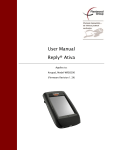Download USER MANUAL Reply
Transcript
USER MANUAL Reply Applies To: • Base Station, Model CRS941 Copyright 2008 Fleetwood Group, Inc., Electronics Division. All rights reserved. Licensed software products are owned by Fleetwood Group, Inc. or its suppliers and are protected by United States copyright laws and international treaty provisions. Fleetwood Group, Inc. products are covered by U.S. and foreign patents, issued and pending. Information in this publication supersedes that in all previously published material. Specifications and pricing are subject to change without notice. Printed in the U.S.A. Fleetwood Group, Inc. Electronics Division 11832 James St. Holland, Michigan 49424 www.fleetwoodgroup.com www.replysystems.com Sales: 1-800-257-6390 Technical Service: 1-888-GO-REPLY (467-3759) Reply® is a registered trademark of Fleetwood Group, Inc. Other trademarks contained herein are the property of their respective holders. Revision History: ii Rev Date Description A 04/29/08 Original B 07/07/09 Update Fleetwood Group Logo C 5/5/2010 Updated Text and Patent information Table of Contents 1.0 REPLY® SYSTEMS ............................................................................................................................................. 1 1.1 INTRODUCTION .................................................................................................................................................... 1 1.2 APPLICATIONS/ADVANTAGES .............................................................................................................................. 1 1.3 RF COMMUNICATION ........................................................................................................................................... 1 1.4 TECHNOLOGY LEADERSHIP, PATENT PROTECTION, AND CERTIFICATION ............................................................ 1 1.5 OTHER FLEETWOOD GROUP, INC. PRODUCTS ...................................................................................................... 1 2.0 PRINCIPLES OF OPERATION......................................................................................................................... 2 3.0 SYSTEM DESCRIPTION AND SETUP ............................................................................................................ 2 3.1 ROOM LAYOUT .................................................................................................................................................... 2 3.2 PLACEMENT OF THE REPLY® SYSTEM .................................................................................................................. 2 4.0 CONNECTING THE CRS941............................................................................................................................. 3 4.1 USB..................................................................................................................................................................... 3 4.2 SOFTWARE ........................................................................................................................................................... 3 4.3 LED INDICATORS................................................................................................................................................. 3 5.0 CRS941 DATA FORMAT AND COMMAND LISTS....................................................................................... 3 6.0 SOFTWARE.......................................................................................................................................................... 3 7.0 ACCESSORIES .................................................................................................................................................... 3 8.0 LIMITED PRODUCT WARRANTY ................................................................................................................. 4 9.0 FCC, IC, AND EU COMPLIANCE INFORMATION...................................................................................... 5 9.1 STANDARDS AND GUIDELINES ............................................................................................................................. 5 9.2 FCC/IC COMPLIANCE .......................................................................................................................................... 5 9.3 EU COMPLIANCE ................................................................................................................................................. 5 10.0 TECHNICAL SPECIFICATIONS.................................................................................................................... 6 10.1 BASE .................................................................................................................................................................. 6 11.0 TROUBLESHOOTING PROCEDURES ......................................................................................................... 7 12.0 INDEX.................................................................................................................................................................. 8 iii ® 1.0 Reply Systems Station to a computer. No Keypad wires or cabling need be installed prior to use. This allows fast, reliable, safe, and attractive installation. 1.1 Introduction This product consists of wireless (RF) keypads and a Base Station. The system is generally used to record answers to multiple choice questions as part of a classroom presentation, decision-making session, focus group, or videoconference. It offers methods for collecting and immediately reporting group response. Reply® systems have been available for over 20 years and millions of Fleetwood Group keypads are currently used worldwide. Reply® is a wireless handheld response system that provides numeric data interaction for meeting or learning environments. Keypad responses are transmitted to the Base Station, which processes and delivers the information to the attached computer. Application software operates the Base Station and controls its associated Keypads. While the system’s hardware may offer powerful features, application software is the essential ingredient in applying the technology to generate useful results. 1.2 Applications/Advantages Many meeting and learning venues require a mechanism for audience interaction. Moreover, many seek a method of automating surveys and grading activities. Reply® meets the need for such an interactive tool, bringing everyone together and instantly allowing measurement of interest, understanding, and involvement. Audience members can participate from their seat and personally indicate their opinions, ideas, and knowledge. Results of the interaction are immediately available, and their display offers presenters a valuable insight into the opinion and comprehension level of audience members. System setup typically involves handing a Keypad to every participant and connecting the Base 1.3 RF Communication The Keypads communicate with the Base Station using wireless Radio Frequency (RF) technologies. The patented proprietary design has been rigorously tested and optimized for reliability and collection speed. 1.4 Technology Leadership, Patent Protection, and Certification Fleetwood Group, Inc. maintains a leadership position in wireless development of audience response solutions. United States Patents: 6,665,000, 5,724,357, 7,599,703 B2, 7,277,621 B2, 5,379,213. European Patents: 0 069 773 B1, 1 427 278 B1, 1 478 099 B1 reflect the commitment to wireless technology leadership and the unique position that Fleetwood Group, Inc. brings to the market. Additional United States and foreign patents are pending. Fleetwood Group, Inc. also maintains a commitment to complying with the United States Federal Communications Commission and various foreign regulatory requirements. Others are continuously being added. Please contact your reseller or Fleetwood Group, Inc. for more information on certification. 1.5 Other Fleetwood Group, Inc. Products Fleetwood Group, Inc. is a manufacturer of quality electronic products that are sold through a worldwide reseller network. All Reply® products are designed and manufactured in Holland, Michigan. For more information on these products or our customization capability, please visit our website at www.replysystems.com. 1 2.0 Principles of Operation This Reply® System uses the latest in 2.4 GHz wireless technology to turn any meeting into a dynamic interactive experience for each participant without having to deal with the difficulties of cables and connectors. 3.0 System Description and Setup 3.1 Room Layout Base Station Computer Projector Fleetwood is unique in the marketplace with its patented technology to provide a two-way link with the keypads. This design ensures that no responses are missed by requiring a keypad to retransmit the user’s response until it is properly received by the Base Station. The design also allows the system to refuse to acknowledge any invalid entries. This is clearly superior to other technologies using one-way radio or infrared, which do not provide acknowledgment to the keypad when its entry is received and do not have any way of rejecting invalid entries. Figure 2. Typical Room Layout 3.2 Placement of the Reply® System The Base Station can be located anywhere in the area where the keypads are to be used. The CRS941 can operate in a room up to 450’ x 450’ (140m x 140m) in size. Despite a robust communication system, walls and some other 2.4 GHz devices can moderately to severely limit the system’s overall performance. If coverage of a larger area is necessary, elevation of the Base Station or centering in room can usually improve the reception of the keypad signals. Figure 1. System Diagram The CRS941 Base Station is the control center for the system and operates according to commands issued by the application software. The Base Station can be set to any of the 15 available channels through the software. Each Base Station can process responses from up to 250 keypads. A radio frequency packet is continuously sent out by the base station when the unit is powered on. Each base station’s packet can only be received by keypads that have been set to the same channel. 2 NOTE: Due to the properties of signals operating at 2.4 GHz, Fleetwood does not recommend placing any walls between the base station and the keypads. The material in a wall tends to absorb the RF signal and some reduced performance might be observed. 4.0 Connecting the CRS941 4.3 LED Indicators There are two LED indicators on the base. The orange LED lights when the base is connected and powered up. The blue indicator blinks when a keypad vote is received by the base. When a large volume of keypads are voting at a time, the blue LED will remain lit until voting becomes idle again. 5.0 CRS941 Data Format and Figure 3. CRS941 Base Station 4.1 USB For the initial USB connection, internet access is recommended for obtaining drivers. If internet is not available, insert the Hardware Manual CD that came with the CRS941 Base Station. Command Lists The Base Station data format, command lists, and associated microcode are proprietary to Fleetwood. People who wish to develop their own applications may purchase the Reply® CRS941 API. This is a software developer’s toolkit that includes the necessary communication drivers for the base station. 6.0 Software The USB connection is capable of powering the base unit along with the data connection. Connect the included USB cable to the base and the other end to an open USB port on the PC or hub. If prompted by Windows, select to install the drivers automatically. The PC alerts when the hardware is installed and ready to use. If disconnecting the base unit from the USB to reset, wait 3-5 seconds before reconnecting. 4.2 Software Activate the Reply® CRS941 compliant software application. Connect to the Base Station (see your software manual for further instructions) and start a polling session. The system is now ready to process responses from assigned keypads. Two-way radio communication is operational between the Base Station and keypads. Off-the-shelf software packages are available for Reply®. These packages are available through Fleetwood’s network of qualified dealer-developers. Most Reply® compliant software applications require the Windows operating system (trademark Microsoft Corporation). Contact Fleetwood for details on the software applications that are certified for use with Reply® products. 7.0 Accessories Call Fleetwood or an authorized dealer for information on available storage/shipping cases, lanyards, extra cables or power supply kits. 3 8.0 Limited Product Warranty Fleetwood Group, Inc. warrants its Reply Wireless Response System components for a period of 24 months from the date of manufacture for any material or workmanship defect in the product. This warranty does not extend to batteries or any product component, which has been subjected to misuse, neglect, accidental breakage, improper installation, use outside of present guidelines, or alteration outside of our factory. Reply Base Stations and Keypads use internal antennas built directly on the printed circuit board. Modifying the antennas in any way will result in reduced range and will void the warranty. There are no user serviceable parts inside Reply Base Stations or Keypads. Fleetwood Group, Inc. agrees to remedy, at the factory, any product defect, or at its discretion, replace any component or part of the product provided the owner complies with the following procedures: 1) The owner is to determine that the problem is not the battery or a faulty or improper connection with the personal computer or power source. The owner will contact our Product Service Coordinator during standard hours Monday through Thursday 7:00 AM to 3:30 PM and Friday 6:00 AM to 12:00 PM Eastern Standard Time at 1-888-GO REPLY (467-3759) or www.replysystems.com/rma/ to obtain a Return Material Authorization (RMA) number prior to shipping the product back to the factory. 2) The owner will send the defective component via prepaid freight to: Fleetwood Group, Inc. Electronics Division Product Service Coordinator RMA#: 11832 James Street Holland, MI 49424 3) If the factory determines the defect is due to negligence or oversight on the part of the owner, the owner will be invoiced for the cost of the repair. 4 9.0 FCC, IC, and EU Compliance Information CRS941USB contains USB240D RF Module Responsible Party Pertaining to the Declaration of Conformity Fleetwood Group, Inc. 11832 James Street Holland, MI 49424 Attn: Product Service Coordinator Phone: 888-467-3759 9.1 Standards and Guidelines This device complies with the following European Directives and USA/Canada Regulations: Directive 1999/5/EC on radio equipment and telecommunication terminal equipment and the mutual recognition of their conformity Directive 2006/95/EC on the harmonization of laws of member states related to electrical equipment designed for use within certain voltage limits The USA Federal Communications Commission (FCC) Rules and Regulations Industry Canada Rules and Regulations This device complies with the following national and international standards: EN 301 489-1 V1.6.1: 2005: EMR; EMC standard for radio equipment and services. Part 1: Common technical requirements. EN 301 489-17 V1.2.1: 2002: EMR; EMC standard for radio equipment and services. Part 17: Specific conditions for 2.4 GHz wideband transmission systems and 5 GHz high performance RLAN equipment. EN 300 328 V1.7.1: Electromagnetic compatibility and Radio spectrum Matters (ERM);Wideband transmission systems; Data transmission equipment operating in the 2,4 GHz ISM band and using wide band modulation techniques. EN 60950-1: 2001 + A11: 2004: Information technology equipment – Safety. Part 1: General requirements FCC Part 15B, 15.247: 10-01-2006: Radio Frequency devices: Operation within the bands 902-928 MHz, 2400-2483.5 MHz, and 5725-5850 MHz. IC RSS-210 Issue 7: 2007: Low power license-except radio-communications devices (all frequency bands): Category 1 equipment. 9.2 FCC/IC Compliance This device complies with Part 15 of the FCC Rules and RSS-210 of the Industry Canada Rules. Operation is subject to the following two conditions: (1) this device may not cause interference and (2) this device must accept any interference, including interference that may cause undesired operation of the device. The user is cautioned that changes or modifications to the device that are not approved by the manufacturer could void the user’s authority to operate the device. 9.3 EU Compliance This device is a 2.4 GHz low power response system controller intended for residential and commercial use in all EU and EFTA member states. 5 Notice The base and keypad units may be susceptible to Electrostatic Discharge (ESD) and other similar fast transient events causing system interruption. Should system interruption occur, reboot computer, reset base unit by disconnecting and reconnecting USB cable and push any key on keypads which have powered down. 10.0 Technical Specifications 10.1 Base Enclosure Symbol Value Parameter Unit Min Typ Max dl Length - 3.1 - in. dw Width - 0.90 - in. dh Height (Thickness) - 0.57 - in. wb Weight - 0.035 - lbs Power Symbol VDD IDD 6 Value Parameter Supply Voltage USB Current Consumption USB Unit Min Typ Max 4.75 5 5.25 30 - 50 V mA 11.0 Troubleshooting Procedures ISSUE Poor RF Performance Short range with keypads POSSIBLE CAUSE SOLUTION Base not in open area. Do not place the base inside cabinets. Base located too close to other electronic equipment Place the base away from other electronic devices, such as TV’s, DVD/VCR players and similar. More than one base unit on the same Base ID Check that the bases covering an area are not on the same Base ID. WiFi RF Interference Verify the WiFi avoidance settings are set correctly in the software. See your network administrator for channel settings. Other Interference Always physically separate other radio devices by at least 10’ (3 m). This includes WiFi, Bluetooth, ZigBee and other similar devices. Multiple Base Stations are too close Keep base stations separated and do not stack units. Power level setting too low. Check that the power level setting of the system is appropriate for the range trying to be achieved (Some countries have restrictions as to the power level setting allowed. See Section 1.0). Interference See “Poor RF Performance”. 7 Avoid Mid/High Channel 12.0 Index A S Service, ii, 4 Software, 3 Accessories, 3 F T Fleetwood products, 1 I Technical Specifications, 6 Troubleshooting, 7 Interface, 3 U P Universal Serial Bus (USB), 3 Patent information, 1 W R Return Parts, 3 RF communication, 1 8 Warranty, 4