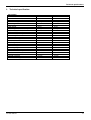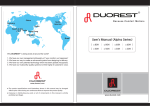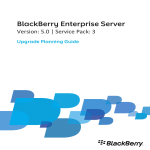Download SERVICE MANUAL
Transcript
. SERVICE MANUAL IBIS © 2011 Handicare All rights reserved. The information provided herein may not be reproduced and/or published in any form, by print, photo print, microfilm or any other means whatsoever (electronically or mechanically) without the prior written authorisation of Handicare. The information provided is based on general data concerning the constructions known at the time of the publication of this manual. Handicare executes a policy of continuous improvement and reserves the right to changes and modifications. The information provided is valid for the product in its standard version. Handicare cannot be held liable for possible damage resulting from specifications of the product deviating from the standard configuration. The available information has been prepared with all possible diligence, but Handicare cannot be held liable for possible errors in the information or the consequences thereof. Handicare accepts no liability for loss resulting from work executed by third parties. Names, trade names, etc. used by Handicare may not, as per the legislation concerning the protection of trade names, be considered as being available. 2 Version 2015v1 1 2 3 4 5 This manual .......................................................................................................................................................... 4 Maintenance .......................................................................................................................................................... 7 2.1 Maintenance table ........................................................................................................................................ 7 2.2 Replacement and repair activities for the Ibis with 20”, 22” and 24” rear wheels ........................................ 7 2.2.1 Rear wheels ................................................................................................................................... 7 2.2.2 Replacing rear wheels ................................................................................................................... 8 2.2.3 Repairing the tyre of the rear wheel ............................................................................................... 8 2.2.4 Replacing the tyre of the rear wheel .............................................................................................. 8 2.2.5 Adjusting the pressure brake ......................................................................................................... 9 2.3 Replacement and repair activities for the Ibis with 12” or 16” rear wheels and PowerSupport ................... 9 2.3.1 Rear wheels ................................................................................................................................... 9 2.3.2 Replacing the 12” rear wheel ....................................................................................................... 10 2.3.3 Replacing the 16” rear wheel (option) .......................................................................................... 10 2.3.4 Replacing the rear wheel of Ibis with PowerSupport (option) ..................................................... 10 2.3.5 Repairing the tyre of the rear wheel ............................................................................................. 11 2.3.6 Replacing the tyre of the rear wheel ............................................................................................ 11 2.3.7 Adjusting the brake of the Ibis with 12” rear wheels .................................................................... 12 2.3.8 Adjusting the pressure brake of the Ibis with 16” rear wheels (option) ........................................ 12 2.3.9 Replacing the battery pack of the Ibis PowerSupport (option) .................................................... 12 2.3.10 Replacing the controller of the Ibis PowerSupport (option) ......................................................... 13 2.4 Replacing the swivel castor ........................................................................................................................ 13 2.4.1 Replacing a wheel ........................................................................................................................ 13 2.4.2 Replacing a fork ........................................................................................................................... 14 2.5 Seat adjustment precautions ...................................................................................................................... 14 2.6 Cleaning ..................................................................................................................................................... 14 Technical specification ......................................................................................................................................15 Software upgrade manual PowerSupport........................................................................................................16 4.1 Installing the update software..................................................................................................................... 16 4.2 Upgrading ................................................................................................................................................... 19 4.2.1 Why and when to upgrade ........................................................................................................... 19 4.2.2 Before upgrading ......................................................................................................................... 19 4.2.3 Connecting the cables ................................................................................................................. 20 4.2.4 Upgrading the Software ............................................................................................................... 20 4.2.5 Upgrading with PreUpgrade (Only for version number 1.1 and older ) ....................................... 23 4.2.6 Checking the system .................................................................................................................... 26 4.2.7 Troubleshooting ........................................................................................................................... 26 Spare parts ..........................................................................................................................................................27 Overview spare parts ................................................................................................................................. 28 01 Sedeo Pro seating system interface ..................................................................................................... 29 02 Carrier................................................................................................................................................... 30 03 Seat post ............................................................................................................................................... 31 04 Brake system 20” / 22” / 24” rear wheel ................................................................................................ 32 05 Brake system 12” rear wheel ................................................................................................................ 33 06 Swivel Castor ........................................................................................................................................ 34 07 Rear wheel 20” / 22” / 24”...................................................................................................................... 35 08 Rear wheel 12” ...................................................................................................................................... 36 11 Brake system 16" rear wheel ................................................................................................................ 37 12 Brake system Ibis PowerSupport .......................................................................................................... 38 14 Rear Wheel 16" ..................................................................................................................................... 39 15 Battery pack .......................................................................................................................................... 40 16 Remote Ibis PowerSupport ................................................................................................................... 41 17 Electrical tilt ........................................................................................................................................... 42 18 Electrical lift ........................................................................................................................................... 43 19 Supplementation set for electrical adjustments..................................................................................... 44 20 Coupled push brake 20” / 22” / 24” rear wheel...................................................................................... 45 21 Tilt operated by user.............................................................................................................................. 46 Version 2015v1 3 This manual 1 This manual This manual contains the basic instructions for repairs and general maintenance of the Ibis manually operated wheelchair. Mechanics who do repairs on this wheelchair must be well trained and familiar with the repair methods and the maintenance of the Ibis wheelchair. Always make sure that the work is carried out safely, particularly with respect to procedures requiring the wheelchair to be lifted up. We advise that you contact our service department before doing repair work on a wheelchair that has been involved in an accident. The following specifications are important when ordering parts: - Model - Year of manufacture - Colour - Identification number - Part number - Name of the part concerned This information is provided on the identification plate. See 'Identification of the product'. Available documentation The following technical documentation is available / required to service this wheelchair: - User manual - Service manual Service and technical support For information concerning specific settings, maintenance or repair works please contact your dealer. He is always prepared to help you. Ensure you have at hand: - Model - Year of manufacture - Identification number This information is provided on the identification plate. Identification of the product The identification plate contains the following data: A. Model B. Year of manufacture C. Identification number D. Use area indoors or outdoors E. Maximum load in kg LAGE DIJK 10 5705 BZ HELMOND THE NETHERLANDS ¨ A B C CAT YEAR/JAAR/JAHR: 2000 IDNR.: CT 00004 USAGE: INDOOR/OUTDOOR GEBRUIKSGEBIED: BINNEN/BUITEN GEBRAUCHSBEBIET: INNERHALB/AUSSERHALB MAX.LOAD/MAX.BELASTB./ZUL.GESAMTGEW.: 100 KG TYPE/TYPE/TYP: D E The location of the identification plate is indicated with A A 4 Version 2015v1 This manual Warranty Definitions of terms used in this warranty: • Consumable part: Part that is subjected to natural wear and tear or natural contamination during normal operation within the lifetime of the product (section 9 of Handicare’s general terms and conditions of sale); • Client: Those who purchase the product directly from Handicare; • Corrective action: Repair, replace or refund of the product; • Dealer: Those who re-sell the product to the User; • Defect: Any circumstance due to which the product is not sound or fit to use, caused by a lack of quality of the material used to manufacture the product as well as the quality of the manufacturing process; • Option: An accessory delivered by Handicare to extend the standard product model; • Product: Product that is delivered according to brochure or contract (e.g. wheelchair, scooter, battery-charger etc.); • Part: Part of product that can be exchanged or replaced. This can be an option, accessory, service part or consumable part; • Returns: Product or part that needs to be returned; • RMA-process: Process to return goods, contact Handicare’s Customer Service; • Service part: Part that is durable and may be subjected to natural wear and tear or natural contamination during normal operation within the lifetime of the product.; • User: Those who use the product; • Warranty: The rights and obligations set forth in this document; • Warranty period: The period of time during which the warranty is valid; • Warranty provider: Handicare B.V., Vossenbeemd 104, 5705 CL Helmond, The Netherlands. Notwithstanding the rights and obligations of Handicare, Client and User set forth in Handicare’s general terms and conditions of sale, the rights of the Client and/or User towards Handicare in case of defects are limited to the provisions set forth in this warranty. For the duration of the warranty period Handicare guarantees that the product is without defects. In case of any defects the User is required –within two weeks after discovery of the defect- to contact the dealer. He has to complete a return form and return the product or part via the RMA-process. Handicare will, at its sole discretion, take the corrective action it seems fit under the given circumstances within a reasonable period of time (depends on nature of claim) from receipt of the completed return form. The warranty period will not be extended after a corrective action. Warranty period table Manual wheelchairs Description Warranty period Examples include, but are not limited to the parts mentioned below Frame 2 years Weldment/frame Service Parts New: 1 year after invoice Repaired: 90 days after invoice Brakes Consumable parts 40 days after invoice Seat- and back textiles, wheels, griphandles etc. Options/Accessories 2 years Headrests, legrests, drum brake etc. Not being service part or consumable part. Description Warranty period Examples include, but are not limited to the parts mentioned below Frame 2 years Weldment/frame Electronics 1 year Electronic components Service Parts New: 1 year after invoice Repaired: 90 days after invoice Metal parts Consumable parts 40 days after invoice Upholstery etc. Options/Accessories 2 years Lap strap, bag brackets etc. Not being service part or consumable part. Seating Version 2015v1 5 This manual Handicare will only accept shipment costs and corrective costs related to warranty on equipment during the warranty period. This warranty will void in case of: • The product and/or its parts being modified or items having been added by others than Handicare; • Changes in cosmetic appearance by use; • Failure to observe the instructions for use and maintenance, use other than normal use, wear and tear, negligence, collateral damage by neglect of earlier symptoms, overloading, third-party accidents, non-original parts used and defects not caused by the product; • Circumstances beyond our control (flood, fire, etc.). This warranty does not cover: • Tyres and inner tubes • Batteries (covered by the battery manufacturer’s warranty). Clients and/or Users have legal (statutory) rights under applicable national laws relating to the sale of consumer products. This warranty does not affect statutory rights you may have nor those rights that cannot be excluded or limited, nor rights against the entity from whom the product was purchased. Clients may assert any rights they have at their sole discretion. Wheelchairs and the environment If the wheelchair needs to be replaced, it can usually be taken back by your dealer. If this is not possible, please contact your local authorities for the possibilities of recycling or an environmentally friendly way of disposing of the used materials. For the production of the wheelchair various plastics and metals have been used. Depending on the version, the wheelchair can contain electronic components that belong to electronic waste, while the batteries belong to chemical waste. 6 Version 2015v1 Maintenance 2 Maintenance 2.1 Maintenance table Everything that is used should be maintained. This is also true for your wheelchair. Below, we have indicated what needs to be checked, how often this should be done, and by whom. Time Description Weekly Monthly • • • • • • • Annually (if necessary) Checking the tyre pressure Cleaning of the frame. Cleaning of the upholstery (if necessary) General overhaul Checking the bearings Checking all fastenings and bolts: tighten if necessary Checking and cleaning of the brakes. To be carried out by User Dealer X X X X X X X It is recommended to have your wheelchair serviced by your dealer at least once a year, or, in case of intensive use, once every six months. 2.2 2.2.1 Replacement and repair activities for the Ibis with 20”, 22” and 24” rear wheels Rear wheels To ensure proper operation of the wheelchair, it is very important that the tyres are kept at the correct pressure. Soft tyres yield less than optimal driving for the wheelchair. It also costs more energy to move the wheelchair forward. Moreover, tyre wear when driving on soft tyres is unnecessarily great. For the right tyre tension, see ‘Product specifications'. Note when filling the tyres that the pressure never exceeds the maximum specified value provided in the table 'product specification', or as indicated on the side of the tyre. When in doubt, contact your dealer / supplier. For the inspection of the tyres, see the 'maintenance table'. Version 2015v1 7 Maintenance 2.2.2 Replacing rear wheels C The rear wheels should be removed as follows: • Remove locking nut (A) with a 17 mm box spanner. • Remove the complete rear wheel (B) from axle (C). • Remove the tyres, see ‘Repairing the tyre of the rear wheel’ or ‘Replacing the tyre of the rear wheel'. Fit the new wheel in the reverse order. Attention: The locknut may not be used again – use a new one when replacing. Always check the proper locking of the rear wheels. Try to pull the wheel out of the frame in axial direction. If the wheel comes out, it is not properly secured. In that case, you should repeat the above actions. 2.2.3 B A Repairing the tyre of the rear wheel Repair a flat tyre as follows: • Remove the rear wheel to be repaired from the wheelchair. See ’Removing the rear wheels’. • Twist off the valve to let the air out of the tyre completely. • Using tyre levers pull one side of the tyre across the edge of the rim. • Remove the inner tube from the rim. • Repair the inner tube or replace it (this is done in the same way as a bicycle tyre). Reassemble the tyre (with repaired or new inner tube) as follows: Put the valve through the opening in the rim. Carefully place the tyre around the rim. Add a little air to the inner tube in order to position it comfortably around the rim. Pull the tyre onto the rim as far as possible. Allow all air to escape from the inner tube. Now pull the tyre completely onto the centre of the rim as tightly as possible. The rim has a room into which the tyre must be pulled, in order to create sufficient space to be able to pull the complete tyre onto the rim by hand. • Pull the tyre completely onto the rim. • • • • • • Do not use tyre levers to do this, because the inner tube is easily damaged by these. Moreover, the tyre is easily assembled without tyre levers. • Make sure that the tyre is properly fitted onto the rim. The inner tube may not protrude from under the tyre anywhere! • • Pump up the tyre. Mount the wheel back onto the wheelchair. See ’Removing the rear wheels’. 2.2.4 Replacing the tyre of the rear wheel The tyre should be replaced as follows: Remove the rear wheel to be repaired from the wheelchair. See ’Removing the rear wheels’. Twist off the valve to let the air out of the tyre completely. Using tyre levers, pull one side of the tyre across the edge of the rim. Remove the inner tube from the rim. Remove the other part of the tyre from the rim. • • • • • 8 Version 2015v1 Maintenance Now install a new tyre as follows: • Place one side of the new tyre across the rim. • Put the valve through the opening in the rim. • Carefully place the tyre around the rim. • Add a little air to the inner tube in order to position it comfortably around the rim. • Pull the tyre onto the rim as far as possible. • Allow all air to escape from the inner tube. • Now pull the tyre completely onto the centre of the rim as tightly as possible. The rim has a room into which the tyre must be pulled, in order to create sufficient space to be able to pull the complete tyre onto the rim by hand. • Pull the tyre completely onto the rim. Do not use tyre levers to do this, because the inner tube is easily damaged by these. Moreover, the tyre is easily assembled without tyre levers. • Make sure that the tyre is properly fitted onto the rim. The inner tube may not protrude from under the tyre anywhere! • • Pump up the tyre. Mount the wheel back onto the wheelchair. See ’Removing the rear wheels’. 2.2.5 Adjusting the pressure brake The wheelchair is fitted with pressure brakes on the rear wheels, which the user can operate by hand. B A Proper functioning of the brakes is essential. That’s why the brakes have to be: • properly adjusted • replaced in time. Adjust the brakes as follows: • Loosen screw (A) one turn using a 5 mm Allen key. • Slide brake unit (B) along the tube for the adjustment. - away from the wheel: brake looser. - towards the wheel: brake tighter. • Tighten the screw in the set position. 2.3 2.3.1 Replacement and repair activities for the Ibis with 12” or 16” rear wheels and PowerSupport Rear wheels To ensure proper operation of the wheelchair, it is very important that the tyres are kept at the correct pressure. Soft tyres yield less than optimal driving for the wheelchair. It also costs more energy to move the wheelchair forward. Moreover, tyre wear when driving on soft tyres is unnecessarily great. For the right tyre tension, see ‘Product specifications'. Note when filling the tyres that the pressure never exceeds the maximum specified value provided in the table 'product specification', or as indicated on the side of the tyre. When in doubt, contact your dealer / supplier. For the inspection of the tyres, see the 'maintenance table'. Version 2015v1 9 Maintenance 2.3.2 Replacing the 12” rear wheel When replacing a rear wheel, the wheel may not be braked. Replace the rear wheel as follows: • Support the wheelchair in such a way that the wheel is elevated. • Remove locking nut (A) with a 12 mm box spanner. • Pull wheel (B) off the axle (C). • Remove the tyres; see ‘Repairing the tyre of the drive wheel’ or ‘Replacing the tyre of the drive wheel’. Fit the new wheel in the reverse order. C B 2.3.3 A Replacing the 16” rear wheel (option) When replacing a rear wheel, the wheel may not be braked. Replace the rear wheel as follows: • Support the wheelchair in such a way that the wheel is elevated. • Remove locking nut (A) with a 17 mm box spanner. • Pull wheel (B) off the axle (C). • Remove the tyres; see ‘Repairing the tyre of the drive wheel’ or ‘Replacing the tyre of the drive wheel’. Fit the new wheel in the reverse order. C B 2.3.4 Replacing the rear wheel of Ibis with PowerSupport (option) A A B When replacing a rear wheel, the wheel may not be braked. Replace the rear wheel as follows: • Support the wheelchair in such a way that the wheel is elevated. • Remove nut (A) with a 19 mm open-ended spanner. • Remove wheel (B). • Remove the tyres; see ‘Repairing the tyre of the drive wheel’ or ‘Replacing the tyre of the drive wheel’. Fit the new wheel in the reverse order. 10 Version 2015v1 Maintenance 2.3.5 Repairing the tyre of the rear wheel When repairing the inner tube of a rear wheel, the wheel should be braked, so that it does not rotate at the same time. Repair a flat tyre as follows: • Support the wheelchair in such a way that the wheel is elevated. • Pull out the valve to completely deflate the tyre. • Using tyre levers pull the front of the tyre across the edge of the rim. • Carefully pull the inner tube across the edge of the rim. • Push the valve from the opening in the rim. • Pull the inner tube from the tyre for repair or replacement. • Repair the inner tube or replace it. Now, the repaired or new inner tube should be placed as follows: • Put the valve of the inner tube through the opening in the rim. • Press the inner tube into the tyre. • Place the tyre around the rim. • Use tyre levers to place the tyre around the rim: be careful not to damage the inner tube with the tyre levers. The inner tube must not become jammed between the rim and the tyre. • • Pump up the inner tube, see 'technical data'. Remove the support from under the wheelchair. The wheelchair is ready for use. 2.3.6 Replacing the tyre of the rear wheel When replacing a tyre of a rear wheel, the wheel should be braked, so that it does not rotate at the same time. Replace a tyre as follows: • Support the wheelchair in such a way that the wheel is elevated. • Pull out the valve to completely deflate the tyre. • Using tyre levers pull the front of the tyre across the edge of the rim. • Carefully pull the inner tube across the edge of the rim. • Push the valve from the opening in the rim. • Pull the inner tube from the tyre. • The whole tyre can now be removed. Now the tyres (with repaired or new inner tube) should be assembled as follows: • Place one side of the tyre around the rim. • Put the valve of the inner tube through the opening in the rim and press the inner tube into the tyre. • Place the tyre around the rim. • Use tyre levers to place the tyre around the rim: be careful not to damage the inner tube with the tyre levers. The inner tube must not become jammed between the rim and the tyre. • • Pump up the inner tube, see 'technical data'. Remove the support from under the wheelchair. The wheelchair is ready for use. Version 2015v1 11 Maintenance 2.3.7 Adjusting the brake of the Ibis with 12” rear wheels The wheelchair is equipped with drum brakes on the rear wheels, which can be either operated by hand by the user, or with the foot by the person pushing the wheelchair. Proper functioning of the brakes is essential. That’s why the brakes have to be: • Properly adjusted • Replaced in time. A B Adjust the brakes as follows: • Loosen nut (A). • Remove nut (B) with a 10 mm open-ended spanner. - Clockwise: brake tighter. - Anti-clockwise: brake looser. 2.3.8 Adjusting the pressure brake of the Ibis with 16” rear wheels (option) A B The wheelchair is equipped with drum brakes on the rear wheels, which can be either operated by hand by the user, or with the foot by the person pushing the wheelchair. Proper functioning of the brakes is essential. That’s why the brakes have to be: • Properly adjusted • Replaced in time. Adjust the brakes as follows: • Loosen screw (A) one turn using a 5 mm Allen key. • Slide brake unit (B) along the tube for the adjustment. - Away from the wheel: brake looser. - Towards the wheel: brake tighter. • Tighten the screw in the set position. 2.3.9 Replacing the battery pack of the Ibis PowerSupport (option) Replace the battery pack as follows: • Disconnect cables (A) to the motor and the controller. • Loosen the four screws (B) using a 4 mm Allen key. • Remove battery pack (C). Fit the battery pack in the reverse order. 12 Version 2015v1 Maintenance 2.3.10 Replacing the controller of the Ibis PowerSupport (option) Replace the controller as follows: • Cut the Ty-Raps that hold the cable. • Loosen three cross-head screws (A). Remove the controller. Fit a new controller in the reverse order. 2.4 Replacing the swivel castor For the proper functioning of the wheelchair, it is very important that the wheels are kept in order. The following parts can be replaced: • Wheel (A), see 'Replacing a wheel'. • Fork (B), see 'Replacing a fork'. B A 2.4.1 Replacing a wheel Replace a wheel as follows: • Loosen the Allen bolt (A) with an Allen key with a key width of 5 mm. • Slide wheel (B) out of the fork (C). C Fit a new wheel in the reverse order. A B Version 2015v1 13 Maintenance 2.4.2 Replacing a fork Replace the fork as follows: • Remove the wheel from the fork; see 'Replacing a wheel'. • Remove screw (A) with a Phillips screwdriver. • Remove cap (B). • Loosen bolt (C) using a 19 mm box spanner and prevent nut (D) from moving with a 19 mm ring spanner. • Take fork (E) out of the frame. Take care not to lose the washers (F). C F B F Mount the fork in the reverse order. Use a locknut M12 Precote 80. The small height of the locknut allows to insert the hex bolt top to bottom and fasten the locknut from the bottom side. Use a torque of 70 to 80 Nm to fix the nut. Attention: The locknut may not be used again – use a new one when replacing. 2.5 A E D Seat adjustment precautions Optimizing the different functions in the wheelchair can lead to some limitations in the tilt range. In this case the tilt in combination with the lowest seat height can limit the possible degree of tilt. This depends on the Centre of Gravity position of the seating system and the seat depth. The bigger the seat depth and/or the centre of gravity position going to the rear, the bigger the limit of the tilt angle. If an interference should appear then this can be solved by: • Decreasing the seat depth • Positioning the centre of gravity forward • Increase the seat height 2.6 Cleaning Removing dry dirt Upholstery, metal parts and frame parts can usually be cleaned easily with a dry soft cloth. Removing mud and/or other wet dirt Parts that are soiled with wet dirt can best be cleaned by first wiping the dirty parts with a wet sponge and then wiping them dry with a dry soft cloth. Upholstery Cleaning with a damp cloth and household soap. After removing the dirt the cleaned parts should be wiped dry with a soft dry cloth. - 14 Never use abrasive or aggressive cleansers. They may damage the wheelchair. Also do not use organic solvents such as thinner, dry-cleaning naphtha, or white spirit. Upholstery: do not dry clean, iron or spin dry. Version 2015v1 Technical specifications 3 Technical specification Description Diameter rear wheels Diameter front wheels Tyre pressure rear wheels Max. user weight Total length Total width Total weight Total weight of the heaviest part Static stability downward Static stability upward Static stability sideways Seat tilt adjustment Seat angle Effective seat depth Effective seat width Seat height front Backrest angle Backrest height Lower leg length Armrest height Front armrest 30 cm pad to backrest Front armrest 40 cm to backrest Minimum turning radius Ground clearance Push bracket height Version 2015v1 12” / 16” 7” 2,5 bar 160 kg 1040 mm 625 mm 40 kg 26 kg 15° 15° 15° 30° 0 - 6° 440 - 600 mm 400 - 540 mm 390 - 540 mm 89 - 128° 500 - 640 mm 360 - 530 mm 170 - 290 mm 360 - 500 mm 390 - 500 mm 810 mm 70 mm 920-1250 mm 20” / 22” / 24” 7” 7,5 bar 160 kg 1040 mm 660-700-740 mm 42 kg 28 kg 15° 15° 15° 30° 0 - 6° 440 - 600 mm 400 - 540 mm 390 - 540 mm 89 - 128° 500 - 640 mm 360 - 530 mm 170 - 290 mm 360 - 500 mm 390 - 500 mm 810 mm 70 mm 920-1250 mm 15 Software upgrade manual PowerSupport 4 Software upgrade manual PowerSupport 4.1 Installing the update software Start the “pssetup.exe” installation form the CD / USB stick. Choose English For an English Installation procedure and press “OK” . Press “Next >”. 16 Version 2015v1 Software upgrade manual PowerSupport Select “Install for anyone using this computer” and press “Next >”. When “Install just for me” is selected, only the current user will be able to use the software. Select the destination folder for the software and press “Next >”. Version 2015v1 17 Software upgrade manual PowerSupport Choose a Start Menu folder , for placing the shortcuts, and press “Next >”. Wait for the installation to finish and press “Next >”. 18 Version 2015v1 Software upgrade manual PowerSupport Check the box in front of “Start PowerSupport Upgrader” off and press “Finish”. 4.2 4.2.1 Upgrading Why and when to upgrade The upgrade of the PowerSupport should be carried out when one of the following parts are replaced - Motor Left - Motor Right - Battery - 5- leveled control unit . - 7- leveled control unit replaced by a 5- leveled control unit . The upgrade ensures that , after replacing any part , every level has the right amount of support. The upgrade also provides more conveniences for the user with a more evenly build up in power for each level and an improved maneuverability. Therefore it is easier to, for example, rotate in small areas. 4.2.2 Before upgrading Before an upgrade is preformed, the following points should be checked! - Turn on the system and check if the PowerSupport functions as usual. - Check if the cable between the wheels is connected - When the pc/ laptop that is used for the upgrade does not have a COM-Port , a USB to COM-Port converter should be used. Make sure to install the drivers of this converter before upgrading the PowerSupport . - Make sure the PowerSupport is not connected to the charger when per forming the upgrade. Version 2015v1 19 Software upgrade manual PowerSupport 4.2.3 Connecting the cables Connect the COM-cable to the PowerSupport and to the laptop/pc. Activate the PowerSupport by turning the switch in to one of the levels and pressing the lever . 4.2.4 Upgrading the Software Star t the “PowerSupport Upgrader” by selecting it in the “Start Menu” 20 Version 2015v1 Software upgrade manual PowerSupport Now press on Communication and select the COM-Port that is used for the PowerSupport and press OK . Now select “File” and press “Open”. Now select the file you need for upgrading the PowerSupport , you can choose for a 5 or a 7- leveled version of the PowerSupport. These numbers correspond with the version of the PowerSupport you are upgrading. Select the correct version and press Open . The upgrade software no checks the version number of the PowerSupport . Version 2015v1 21 Software upgrade manual PowerSupport When you get this error the version number of the PowerSupport is lower then 1.2. When this is the case you should first perform the PreUpgrade, therefore you should continue the upgrade from sect ion 3.2.5. Press “Start” and wait for the upgrade to finish. 22 Version 2015v1 Software upgrade manual PowerSupport Press “OK” when the upgrade is completed to finish the upgrade. 4.2.5 Upgrading with PreUpgrade (Only for version number 1.1 and older ) Select “File” and the press “Open”. Now select the “PreUpgrade PMU.upk” and press “Open”. You need this file for making the system ready for the actual upgrade. Version 2015v1 23 Software upgrade manual PowerSupport Press Start and wait for the PreUpgrade to finish. Now select “File” and the press “Open”. Now select the file you need for upgrading the PowerSupport, you can choose for a 5 or a 7- leveled version of the PowerSupport. These numbers correspond with the version of the PowerSupport you are upgrading. Select the correct version and press “Open”. 24 Version 2015v1 Software upgrade manual PowerSupport Press Start and wait for the upgrade to finish. Press “OK” when the upgrade is completed to finish the upgrade. Version 2015v1 25 Software upgrade manual PowerSupport 4.2.6 Checking the system Disconnect the COM-Cable to the PowerSupport and check the following points - Turn the system on and check if the system goes on. - Does the system give support? - Is there a distinctive difference between the different levels? 4.2.7 Troubleshooting Has the check showed the system doesn’t function as it should or the Upgrade gave an error? Then check the under mentioned table to find the error. After finding the error make sure to perform the upgrade again from chapter 3.2. Error During the upgrade I get a windows Error on my screen. Possible cause Cable from pc/ laptop is not connected properly. The wrong COM-Port is selected The charger is connected to the system while upgrading. Solution Disconnect the cable completely and reconnect the cable. Afterwards, perform the upgrade again from chapter 3.2. Press on Communication in the PowerSupport upgrade software and select the COM-Port that is used for the PowerSupport , Press OK . Afterwards, per form the upgrade again from chapter 3.2. Disconnect the Power Support cable to the Power Support . Afterwards, perform the upgrade again from chapter 3.2. When checking the system only 1 of the wheels functions as it should The cable between the wheels is not connected properly. Disconnect the cable to the pc and the reconnect the cable between the wheels. Afterwards, perform the upgrade again from chapter 3.2. Error : Old PMU version detected. Please perform Pre Upgrade first . Software version on Power Support is older the 1.2 Perform upgrade with Pre Upgrade, See sect ion 3.2.5 26 Version 2015v1 Spare parts 5 Spare parts Use of the parts lists This document is meant as a reference book to be used to order parts for the wheelchair that is shown on the front cover. How to order When ordering parts, please specify: • Serial number (see the identification plate) • Group (to which the relevant part belongs) • Article number • Number of parts required • Description (in the relevant language) • Dimensions (if applicable) Remark • If a part does not have a position number, it means that the part concerned cannot be purchased separately. The part concerned is part of the assembly shown. This assembly must be ordered as one piece. It has to be replaced in its entirety. • Boxed position numbers refer to the relevant drawing. Order address Please mail or fax your orders to your supplier. Service technicians Repairs may only be carried out by trained and authorised service technicians. During the execution of their work they are at all times fully responsible for the fulfilment of locally applicable safety guidelines and standards. Temporary employees and persons in training may only carry out repair and replacement work under the supervision of an authorised service technician. Version 2015v1 27 Spare parts Overview spare parts 5.1 Interface...............................................................................................................................................................29 01 Sedeo Pro seating system interface ............................................................................................................... 29 5.2 12” / 20” / 22” / 24 rear wheels ..........................................................................................................................30 02 Carrier ............................................................................................................................................................ 30 03 Seat post ......................................................................................................................................................... 31 04 Brake system 20” / 22” / 24” rear wheel .......................................................................................................... 32 05 Brake system 12” rear wheel .......................................................................................................................... 33 06 Swivel Castor .................................................................................................................................................. 34 07 Rear wheel 20” / 22” / 24” ............................................................................................................................... 35 08 Rear wheel 12” ................................................................................................................................................ 36 5.3 Rear wheel 16” and Ibis PowerSupport ...........................................................................................................37 11 Brake system 16" rear wheel .......................................................................................................................... 37 12 Brake system Ibis PowerSupport .................................................................................................................... 38 14 Rear Wheel 16" ............................................................................................................................................... 39 15 Battery pack .................................................................................................................................................... 40 16 Remote Ibis PowerSupport ............................................................................................................................. 41 5.4 Options ................................................................................................................................................................42 17 Electrical tilt ..................................................................................................................................................... 42 18 Electrical lift ..................................................................................................................................................... 43 19 Supplementation set for electrical adjustments .............................................................................................. 44 20 Coupled push brake 20” / 22” / 24” rear wheel ............................................................................................... 45 21 Tilt operated by user........................................................................................................................................ 46 28 Version 2015v1 Spare parts 5.1 Interface 01 Sedeo Pro seating system interface Pos 1-3 Article number 1010958 Version 2015v1 Units 1 Description Seat frame Sedeo Pro 29 Spare parts 5.2 12” / 20” / 22” / 24 rear wheels 02 Carrier Pos 1 2 3 4 5 6 7 8 9 10 11 12 13 14 15 16 17 18 19 20-24 20 21 22 23 24 25 30 Article number 1014932 1014933 9000943 1003247 00000.4312 00000.2003 00000.1702 00000.1702 9001153 00000.2003 00000.4114 9001140 1002789 1014931 9006988 1003247 9000872 9002232 1008040 00000.4311 00000.2203 9000999 9001004 9001098 9001978 9001980 9001981 9008836 Units 1 1 4 2 4 4 4 4 4 4 4 2 2 1 2 4 1 1 1 1 2 2 2 4 2 2 2 2 1 Description Carrier rear frame grey metallic, right Carrier rear frame grey metallic, left Tube cap frame Label back rest angle (sticker sheet) Hex bolt M8x16 Washer flat M8 D125A/vz Locknut M8 D985/8/vz Locknut M8 D985/8/vz Spacer 8x13x6 Washer flat M8 D125A/vz Hex bolt M8X60 Tube cap Screw 4X16 Carrier front frame grey metallic Label IBIS Label back rest angle (sticker sheet) Adhesive logo button Handicare logo Identification plate Anti tip (set) Hexagonal tap bolt M8X20 VZ Spring washer SW8 Anti tip Anti tip wheel Anti tip spring Spacer plate 0,5mm Spacer plate 1,0mm Spacer plate 1,5mm Anti static cable Version 2015v1 Spare parts 03 Seat post Pos 1 2 3 4 5 6a 6b 7 8 9 10 Article number 00000.4014 02010.7682 1010958 00000.2002 1003247 1015513 1008044 1003247 1015344 1003247 1003247 1007672 11 1007673 12 00000.3608 13 00000.1404 14 9001398 15 9001154 16 9001043 17 00000.4312 18 00000.2203 19 9001128 9001044 20 9001209 21 1007008 22-23 1008057 02010.6910 Version 2015v1 Units 4 2 1 4 1 1 1 1 2 1 1 1 1 2 4 1 2 1 2 2 1 1 1 1 1 1 Description Cyl cap screw M6X50 Lower hinge block 22mm Sedeo seating frame Washer flat M6 DIN125A/VZ Label seat height symbol (sticker sheet) Seat angle indicator (P) Seat angle indicator Label seat angle (sticker sheet) Torx socket head screw M5x25 T30 Label seat height (39-49,5 cm) (sticker sheet) Label seat height (46,5-54 cm) (sticker sheet) Seat post short (227 mm) Seat post long (272 mm) Screw M6x12 Shaft lock washer 7MM Hinge block Axis gasspring Gasspring bloc-o-lift 1000N Hex bolt M8X16 Spring washer M8 Gasspring hinge block Gasspring lift-o-mat 500N Gasspring lift-o-mat 700N Handle mechanisme seat adjustment Mechanical cable Gasspring operating mechanism 31 Spare parts 04 Brake system 20” / 22” / 24” rear wheel Pos 1 1,2,5,6,13 2 3a,4,7-9,12,15 3b,4,7-9,12,15 4 6 7 8 9 10a,11,14 10b,11,14 10c,11,14 10d,11,14 12 13 14 15 A Article number 1015726 1015724 1015725 1003247 9007441 9007440 9007442 9007443 00000.9207 9007371 - 1015945 1015946 1015947 1015948 32 Units 2 2 2 1 1 2 2 4 4 4 1 1 1 1 2 2 4 2 - Description Lock nut M12 DIN 985 Wheel axle Washer flat M12 DIN 125-1a Wheel plate left Wheel plate right Label wheels (sticker sheet) Lock nut M10 DIN 985 Hex bolt M12X45 DIN 931 Washer flat M12 DIN 125-1a Lock nut M12 DIN 985 Push brake assy left Push brake assy right Push brake assy extended left Push brake assy extended right Insert cap 20x10 Flat washer M18 DIN 125-1a Hexagon bolt M6x12 DIN 933 Wheelplate spacer See 007: Rear wheel 20” / 22” / 24” Conversion set 24" --> 12" air with standard footlever Conversion set 24" --> 12" air with extended footlever Conversion set 24" --> 12" PU with standard footlever Conversion set 24" --> 12" PU with extended footlever Version 2015v1 Spare parts 05 Brake system 12” rear wheel 6 7 8 A 1 9 10 3 2 Pos 10 A Article number Units Description 9000915 1 Wheel,12",air,with brake,assy,left 1002790 1 Wheel,12",PU,with brake,assy,left 9001076 1 Wheel,12",air,with brake,assy,right 1002791 1 Wheel,12",PU,with brake,assy,right 00000.1704 2 Locknut M12 D985/8/vz 9001199 1 Brake complete left 9001200 1 Brake complete right 00001.1409 1 Label footbrake 00000.1704 2 Lock nut M12 00000.2005 2 Washer flat M12 9007003 1 Footlever 9007204 1 Footlever extra wide 1002814 2 Brake lever See 008: Rear wheel 12” - 1002825 1002526 1015821 1015827 1015824 1015830 1015822 1015828 1015825 1015831 1015823 1015829 1015826 1015832 1 2 3 6 7 8 9 Version 2015v1 2 2 - Wheel 12” PU for push brakes Wheel 12” air for push brakes Conversion set 12" --> 20" air with standard push brakes Conversion set 12" --> 20" air with extended push brakes Conversion set 12" --> 20" PU with standard push brakes Conversion set 12" --> 20" PU with extended push brakes Conversion set 12" --> 22" air with standard push brakes Conversion set 12" --> 22" air with extended push brakes Conversion set 12" --> 22" PU with standard push brakes Conversion set 12" --> 22" PU with extended push brakes Conversion set 12" --> 24" air with standard push brakes Conversion set 12" --> 24" air with extended push brakes Conversion set 12" --> 24" PU with standard push brakes Conversion set 12" --> 24" PU with extended push brakes 33 Spare parts 06 Swivel Castor 2 3 3 1 4 5 6 7 Pos 1 2 3 4 5 6 7 34 Article number 1008053 00000.4310 00000.6007 00000.1802 9002729 00000.4001 1001446 1001447 Units 2 2 2 2 2 2 2 2 Description Front fork Hex bolt M12X50 Shim 12X18X1 Cap lock nut M8 Lock nut M12 Cyl cap screw M8X75 Wheel,castor,7",air,assy Wheel,castor,7",PU,assy Version 2015v1 Spare parts 07 Rear wheel 20” / 22” / 24” Pos 1-4 1 2 3 5 6 Article number 03877.0100 1002746 03875.0100 1002748 03860.1100 1002750 1003690 1003691 1003692 1003686 1003687 1003688 1003695 84541 1003697 02800.9200 02800.9100 02800.9000 008.00000.221 Version 2015v1 Units 2 2 2 2 2 2 2 2 2 2 2 2 2 2 2 2 2 2 2 Description Wheel 20" air Wheel 20" PU Wheel 22" air Wheel 22" PU Wheel 24" air Wheel 24" PU Tube 20" Tube 22" Tube 24" Tyre 20" Tyre 22" Tyre 24" Hoop 20" Hoop 22" Hoop 24" Spoke guard 20” Spoke guard 22” Spoke guard 24” Label tyre pressure 7.5 Bar 35 Spare parts 08 Rear wheel 12” 2 3 MAX. Pos 1 2 3 4 36 Article number 1001138 1001166 1003689 01010.3300 00001.1461 Units 2 2 2 2 2 2,5 BAR 1 4 Description Wheel 12" air Wheel 12" PU Tyre 12" Tube 12" Label tyre pressure 2.5 Bar (sticker sheet) Version 2015v1 Spare parts 5.3 Rear wheel 16” and Ibis PowerSupport 11 Brake system 16" rear wheel 1 2 3 4 1 5 6 7 A 8 9 Pos 1 2 3 4 5 6 7 8 9 A Article number 00000.1704 00000.2005 9001254 9001183 9001184 9001257 9001258 1002639 9001766 9001376 9001817 Version 2015v1 Units 6 2 2 1 1 1 1 4 2 2 2 Description Lock nut M12 Washer flat M12 Interface plate Brake assy left - double action Brake assy right - double action Brake mounting plate left Brake mounting plate right Hex bolt M12X35 Spacer Cover Hex bolt M12x90 See 014: Rear wheel 16” 37 Spare parts 12 Brake system Ibis PowerSupport 1 2 3 4 5 6 9 8 10 11 7 12 14 15 13 18 17 19 MAX. Pos 1 2 3 4 5 6 7 8 9 10 11 12 13 14 15 16 17 18 19 20 21 - 38 Article number 001.03010.001 00000.2004 1003706 9000995 1003707 1003708 00000.5712 00000.2003 00000.1702 00000.1703 9001005 9001006 9001765 9001766 1002480 1010222 1010225 00001.1461 00000.1701 00000.4311 1002481 1002484 15010.4100 1010228 Units 2 2 1 2 2 2 2 2 2 2 1 1 2 2 2 2 2 2 1 1 2 2 2 2 2,5 BAR 16 Description Hex bolt M10x40 Washer flat M10 Foot lever Fixation block Toothed spring washer M14 Cap lock nut M14 Distance bush nylon 8.2X12X7.5 Washer flat M8 Lock nut M8 Lock nut M10 Brake fixation plate left Brake fixation plate right Fixation plate PowerSupport Spacer PowerSupport brake hub PowerSupport wheel assy, air PowerSupport wheel assy, PU Label tyre pressure 2.5 Bar Lock nut M6 Hex bolt M8X20 PowerSupport brake cable Tyre Tube PowerSupport rim Version 2015v1 Spare parts 14 Rear Wheel 16" 2 3 MAX. Pos 1 2 3 4 Article number 9002038 9002039 1003693 1003694 00001.1461 Version 2015v1 Units 1 1 1 1 2 2,5 BAR 1 4 Description Wheel 16" air Wheel 16" PU Tyre 16" Tube 16" Label tyre pressure 2.5 Bar 39 Spare parts 15 Battery pack Pos 1 2 3 4 5 6 7 8 9 10 Article number 00000.4036 00000.2101 9005613 1003710 00000.1700 1010223 00000.3603 00000.2102 00000.1701 7648 1002358 40 Units 6 6 1 2 2 1 2 2 2 2 1 Description Hex headcap screw m5x12 Din912 Washer flat 3xD M5 D9021/VZ Frame mount Powersupport Battery pack P-clip 7/8 Locknut M5 D985/8/VZ Powersupport Battery pack Screw cross recessed m6x16 Din965 Washer flat 3xD M6 D9021/VZ Locknut M6 D985/8/VZ P-clip 19mm Black PA Charger power support Version 2015v1 Spare parts 16 Remote Ibis PowerSupport Pos 1-3 1 2 3 4,5 5 Article number 1010220 1010224 1008314 1010221 1015604 9006240 Version 2015v1 Units 1 1 1 1 1 2 Description PowerSupport remote PowerSupport remote housing (5 positions) PowerSupport knob for speed potentiometer PowerSupport throttle lever incl. spring PowerSupport remote holder Taptite M5x10 hex head flange 41 Spare parts 5.4 Options 17 Electrical tilt Pos 1-9 1 2 3 4 5 6 7 8 9 42 Article number 1003391 00355.5573 00000.1404 9001398 9001509 9001282 9001128 00000.2203 00000.4312 00000.3608 Units 1 1 4 1 2 1 1 2 2 2 Description Electrical tilt AMP plug 2-polig Shaft lock washer 7MM Hinge block Axle Actuator for electrical tilt Gasspring hinge block Spring washer SW8 Hex bolt M8x16 Screw M6X12 See 019: Supplementation set for electrical adjustments Version 2015v1 Spare parts 18 Electrical lift Pos 1-19 1 2 3 4 5 6 7 8 9 10 11 12 13 14 15 16 17 18 19 Article number 00000.4014 02010.6182 00000.2002 02010.7682 00000.3608 00000.1404 9001398 9001154 9001547 9001548 00000.4044 9001838 9001841 9001840 9001839 00000.1702 00000.2003 00000.4312 Version 2015v1 Units 1 4 2 4 2 1 2 2 1 1 1 2 2 1 1 1 1 4 4 4 Description No longer available Cyl cap screw M6X50 Upper block Washer flat M6 DIN125A/VZ Lower hinge block 22 mm No longer available Screw M6X12 Shaft lock washer 7MM Hinge block Axis gasspring Hinge bracket Locknut M8 D985/8/vz Washer flat M8 D125A/vz Bellows large Spring clip large Spring clip small Bellows small Locknut M8 D985/8/vz Washer flat M8 Hex bolt M8x16 See 019: Supplementation set for electrical adjustments 43 Spare parts 19 Supplementation set for electrical adjustments Pos 1-20 1 2 3 4,5,6 5,6 6 7 8 9 10 11 12 13 14 15 16 17 18 19 20 44 Article number 1015898 008.00000.251 00000.1700 00000.2101 1003284 00355.4301 005.01190.000 9007369 1015333 00000.3716 00355.5572 00355.5553 9001604 00355.4015 9005613 00000.2102 00000.1701 1003403 00000.3603 1003710 00000.4036 Units 1 1 4 4 1 1 1 1 4 2 1 2 1 2 1 10 6 1 2 2 2 Description Supplementation set for electrical adjustments Sticker, Charger socket Locknut M5 D985/8/VZ Washer flat 3xD M5 D9021/VZ Electrical control Fuse holder Blade fuse 15A Battery box for electrical adjustments Torx socket head screw M6x16 iso14579 Precote 85 (100 pieces) Button head M5x12 VZ Iso7380 AMP plug 2-polig AMP contact female Battery cover Battery Powerpack mounting plate Washer flat 3xD M6 D9021/VZ Locknut M6 D985/8/VZ Charger Screw cross recessed m6x16 Din965 P-clip 7/8 Hex headcap screw m5x12 Din912 Version 2015v1 Spare parts 20 Coupled push brake 20” / 22” / 24” rear wheel Pos 1a,2,3a 1b,2,3b 1a 1b 2 3a 3b Article number 9007291 9007292 9007280 9007261 9001515 9007260 9007279 Version 2015v1 Units 1 1 1 1 1 1 1 Description Coupled push brake, left Coupled push brake, right Brake, passive, left Brake, passive, right Cable for coupled brake Brake, active, left Brake, active, right 45 Spare parts 21 Tilt operated by user Pos 1-11 1 2 3 4 5 6 7 8 9 10 11 46 Article number 1008460 1008461 1005144 1015330 00000.6410 9001511 9001631 9001632 1010881 Units 1 1 2 1 1 1 2 1 1 1 2 2 2 1 Description Self-tilt 60-90 kg Self-tilt 90-120 kg Screw Cross recessed m5x12 Din965 Mounting plate tilt lever Torx socket head screw M6x8 iso 14579 Precote 85 (100 pieces) Handle tilt adjustment Nut M5 Self prevailing Din985 Cable for self tilt Self-tilt module 60-90 kg Self-tilt module 90-120 kg Spring washer SW8 DIN127B Hex head bolt M8x16 Din933 Screw Cross recessed m6x12 Din965 Clamp nut profile (10 pieces) Version 2015v1 Version list 17-09-2012 Version 2012v1 v2 Page 14 15 33 34 34 34 Drawing Position 3 4 4 4 6 34 34 4 4 7 10 34 35 47, 48, 51 50 4 5 17, 18, 21 13,14,15 9 10, 6, 11 3 20 Changes Added paragraph 2.5 ´Seat adjutment precautions´ Changed lowest seat depth 420 mm into 440 mm Changed position 6 into 6a and 6b Combined position numbers in part list Deleted article numbers lock nuts, washers and hex bolts Changed article numbers 9001025, 9001075 and 9001097 into 1015724, 1015725 and 1015726 Changed description Hex bolt M12x35 into Hex bolt M12x45 Changed article numbers and descriptions 9001167 brake asy left and 9001166 brake assy right into 9007441 Push brake assy left, 9007440 Push brake assy right, 9007442 Push brake assy extended left and 9007443 Push brake assy extended right Added position 13 ,14 and 15 Changed article numbers 9000980 and 9001442 into 9007003 and 9007204 Changed description of article number 00000.3608: screw M8x16 into M6x12 Changed drawing, article numbers and positions 01-01-2013 Version 2013 v1 Page 45 Drawing 16 Position 4 Changes Deleted article number 1008315 PowerSupport remote housing (7positions) Changes Replaced the picture with ‘Replacing the battery pack’ Replaced the picture with ‘Replacing the controller of the Ibis PowerSupport’ Updated overview exploded views drawing and list Deleted article numbers 1008041,1008042 and 1008059 (Ice blue frame) Updated exploded view (Sedeo Pro interface) • Added DIN numbers • Added article numbers 00000.9207 and 9007371 (position 12 and 15) • Added article numbers conversion set 24” to 12” wheels Added article numbers conversion set 12” to 20/22/24” wheels Deleted drawing 11 ‘Brake system 16” rear wheel Situation upon serial number JIX6387. Drawing 11a became 11 Updated exploded view and spare part list (Sedeo Pro interface and battery box update) Updated exploded view and spare part list (mounting PowerSupport on Sedeo Pro) Updated exploded view and spare part list (Sedeo Pro interface) Updated exploded view and spare part list (Sedeo Pro interface) Updated exploded view and spare part list (Sedeo Pro interface and battery box) Updated exploded view and spare part list (Sedeo Pro interface and armrest) 01-04-2013 Version 2013 v1 v2 Page 12 13 28 30 31 32 Drawing 2 3 4 Position 1,2,14 - 33 37 5 11-11a - 40 15 - 41 16 - 42 43 44 17 18 19 - 46 21 - Version 2015v1 47 Spare parts 01-01-2014 Version 2014 v1 Page 31 31 37 Drawing 3 3 11 Position 8 21-23 5 43 44 18 19 1+4 8 Changes Changed article number 00000.4036 into 1015344 Added Mechanisme seat adjustment, article number 1007008 and 1008057 Article number 9001258 was left and 9001257 was right. This had to be the other way around, changed 9001258 into right and 9001257 into left. Deleted article numbers of the electrical lift: no longer available Changed article number 9003959 into 1015333 01-01-2015 Version 2015 v1 Page 5 30 31 Drawing Position 2 3 25 2 4 12 33 35 5 7 3 5 38 41 43 12 16 18 44 46 19 21 3 3 4 8 3 48 Changes Updated warranty text Added Anti static cable, article number 9008836 Deleted article number 02010.6182 Upper hinge block 22 mm Added Washer flat M6 DIN125A/VZ article number 00000.2002 Changed description article number 1007672 and 1007673 Updated numbering and drawing Added article number 1002825 and 1002526 Changed article number 1003696 into 84541 Added spoke guards 20”, 22” and 24”, article number 02800.9200, 02800.9100 and 02800.9000 Added article number 1010228 Changed description article number 1010221 Added Washer flat M6 DIN125A/VZ article number 00000.2002 Changed description of article number 02010.7682: Lower hinge block 22 mm Changed description article number 1015333 Changed description article number 1015330 Version 2015v1 Version list Version 2015v1 49