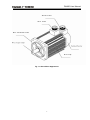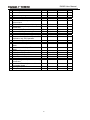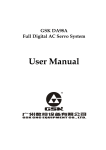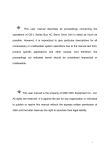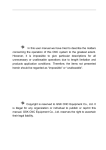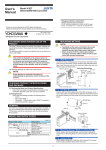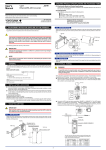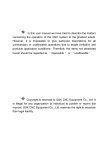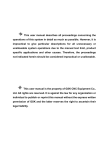Download User Manual
Transcript
DA98D Digital AC Servo Drive Unit User Manual (V5.00) In this User manual, we will exert ourselves to describe each item related to operation of this drive unit. But due to reasons like limit in space and specific product uses, detailed description of unnecessary or impossible operation of this drive unit will be not included. Therefore, items that are not specially indicated in this manual will all be regarded as “impossible” or “disallowed” operations. Copyright of this manual belongs to GSK Equipment Co., Ltd, and any publication or copying of this manual by any unit or individual will be deemed as illegal behaviors. GSK Equipment Co., Ltd shall reserve the rights to ascertain legal liabilities of such behaviors. 1 Company Profile Currently, GSK Equipment Co., Ltd (hereafter GSK for short) is a China's company with the domestically largest sale volumes of digital control systems. As the digital control industry base in Southern China and one of the 20 manufacturers of key equipment in Guangzhou, GSK is an undertaker of key projects listed in State 863 Supporting Technology for Middle-Grade Digital Control Industrialization. For more than a decade, the company has been dedicated to professional research & development, designing and manufacturing of such products as digital control systems for machine tools, digital control devices, drive units and servo motors. By launching campaign on popularization of digital control machine tools and developing trade in digital control machine tool, the company has developed into a large hi-tech company that integrates science, education, industry and trade into itself. Currently the company has more than 1,400 employees, among whom there are 4 doctors, more than 50 masters and over 500 engineering technicians (more than 50 technicians with senior professional titles). With a superior cost performance, GSK series of products have a very good sale in China and far in Southeastern Asia. Between 2000 and 2006, its market share has ranked No.1 in China for 7 consecutive years and its yield and sale volumes have led the peers for 7 consecutive years, which have consolidated its position as the biggest domestic production base of digital control system for machine tools. Our main products include digital control equipment and devices like GSK series of machine tools, milling machine and digital control system for processing centers as well as Da98, DA98A, DA98B and DA98D series of full digital AC servo drive units, DY3 series of hybrid stepper motor driver, DF3 series of reaction stepper motor driver, GSK·SJT series of AC servo motors and CT-L digital control slipway. All the products follow state standards (international standards), industry standards and supplementary company standards (or internal control standards) in an all-round way. With powerful strength in technology development and improved production and quality assurance system, GSK has satisfied requirements of vast number of its customers with stable and reliable product quality. Its improved and sound II service mechanisms as well as the more than ten service offices set up in domestic and foreign provinces and cities can guarantee swift and convenient technical support and services within 24 to 48 hours. “Excellent products and outstanding services” have built a brilliant GSK. Abiding by the operation concept of “creating century-old company and molding gold brand”, GSK people will make unrelenting efforts to build a digital control industry base in Southern China and push forward national digital control industry. Field Technical Support Services If you have problems that cannot be resolved through phone calls, you can receive our technical support on the spot. GSK will authorize technical support engineer to the field to resolve your technical problems. III Foreword Foreword Distinguished Customers, It is a great honor for us to have you buy DA98D full digital AC servo drive units of GSK Equipment Co., Ltd. This manual will introduce requirements and notes about operation of DA98D full digital AC servo drive unit. ! Improper operation will cause accidents, and the drive unit must be operated by personnel with related qualifications Please see to it that you have carefully read the manual prior to operation! If there are changes to specifications and designs, we will not provide further notices. Sincere thanks to your friendly support for using products of GSK Equipment Co., Ltd.! Chinese version of all technical documents in Chinese and English languages is regarded as final. IV Foreword ● Due to improvement in products, contents of this manual will have some changes, for which we will not provide further notices. ● We will not be held accountable for any change made by the customer on the product and the warranty form will hereby go invalid. Please give special attention to the following warning sings when reading the manual! Wrong operation may lead to disastrous consequences---death Warning Attention Attention or serious injury Wrong operation may hurt the operator and the equipment may also be damaged! Improper operation may damage the product and equipment! V Safety Warning Safety Warning Warning ● The product is not designed and manufactured to be used in machines or systems threatening personal safety. ● When selecting the product, the customers shall consider safety protection measures when designing and manufacturing their machines and systems, so as to avoid improper operation or irregular accidents of the product. Acceptance Attention ● Damaged or broken-down products shall not be put into use. Transportation Attention ● ● ● ● ● Products must be stored and transported under conditions for storage and transportation. Over-height piling shall not be allowed to prevent products from falling. When being transferred, the products concerned shall be properly packed. The servo motor shall not be moved by drawing its wire, motor shaft or encoder. Outside force and impact shall not be imposed on servo drive units and servo motors. Installment Attention Servo drive units and servo motors: ● Shall not be installed above or around combustible articles to prevent fire disaster. ● Shall avoid vibration. Impact shall be strictly forbidden. ● Shall not be installed when they are damaged or the parts are incomplete Servo Drive unit: ● Must be installed in the control panel with sufficient degree of protection. ● Must keep sufficient intervals away from other equipment. ● Must have good conditions for heat emitting. ● Must prevent invasion of dust, corrosive air, conductive matters, liquid, combustible and explosive substances. Servo motors: ● Must be firmly installed to prevent loosening under vibration ● Must prevent motor and encoder from being damaged by the invaded liquids ● Shock on motor and motor shaft shall be strictly forbidden to prevent the encoder from being damaged. ● Load surpassing its limit shall not be imposed on the motor shaft. VI Safety Warning Wiring Attention ● Personnel involved in wiring or examination must possess sufficient competence in this task. ● Wiring and examination must be conducted 5 minutes after the power is switched off. ● Servo drive units and servo motors must have good ground contact. ● Wrong voltage or electrode may cause explosion or operation accidents. ● Only after the servo drive unit and servo motor are properly installed can the wiring be conducted. ● Ensure insulation of the wire and avoid pressing the wire to prevent electric shock. Attention ● Wires must be connected in a correct and firm manner, otherwise, the servo motor may run by error or the equipment may be damaged due to bad contact. ● Terminals of U, V and W in servo motor shall not be connected reversely, nor be connected to AC power. ● Servo motor and servo drive unit must be directly connected and they shall not be connected with capacitor, inductor or wave filter. ● Prevent conductive fastening elements and wire heads from entering in the servo drive unit. ● The wire and substances not resistant to heat shall not close up to the servo drive unit’s radiator and servo motor. ● Continuous current diode connected in parallel to the DC relay for output signals shall not be connected reversely. Commissioning and Runing Attention ● Confirm that the servo drive unit and servo motor have been properly and firmly installed and that the power voltage and wiring are correct before switching on power. ● When commissioning, first run the servo motor without load; and after confirming that the parameters are correctly set, run the servo motor with load. In this process, improper operation shall be avoided to prevent the machine and equipment from being damaged. Operation Attention ● An emergency stop circuit shall be coupled in to ensure that the equipment can immediately stop by timely switching off power in case of accidents. ● Confirm that the operation signal has been cut off before resetting an alarming signal; otherwise, the signal will be restarted suddenly. ● Servo drive unit must be operated together with its matched set of servo motor. ● Do not frequently switch off or on power of the servo drive unit to prevent the system from being damaged. ● The servo drive unit and servo motor may be very hot after long hours of operation, so do Ⅶ Safety Warning not touch the servo drive unit’s radiator or the servo motor with your hand within a short time after the power is off. ● Do not refit the servo drive unit. Failure Handling Attention ● Even after the power of servo drive unit has been cut off, the voltage will remain for some time. So do not dismantle the wire or touch the plate of terminals. ● Personnel involved in dismantlement and repair must possess corresponding professional knowledge and working capacity. Attention ● In case of alarming, the trouble must be shot. Before restarting the machine, the alarming signal shall be reset. ● Keep away from the machine when re-switching on the power after instantaneous power failure, for the machine may be restarted suddenly (when designing the machine, make sure that there will be no danger when restarting the machine). System Selecting and Matching Attention ● Rated torque of the servo motor shall be greater than the valid continuous load torque. ● The ratio of load inertia to servo motor inertia shall be less than the recommended value. ● When selecting servo drive unit and servo motor, they shall be matched with each other. Ⅷ DA98D User manual Table of Contents Chapter One Overview ........................................................................................................1 1.1 Product Introduction.............................................................................................................. 1 1.2 Arrival Examination ................................................................................................................ 2 1.3 Product Appearance .............................................................................................................. 3 Chapter Two Installment.....................................................................................................6 2.1 Environmental Conditions.................................................................................................... 6 2.2 Installment of Servo Drive unit............................................................................................ 6 2.3 Installment of Servo Motor ................................................................................................... 9 Chapter Three Wiring.........................................................................................................10 3.1 Standard Wiring..................................................................................................................... 10 3.2 Functions of Terminals........................................................................................................ 14 3.3 I/O Interface Principle .......................................................................................................... 19 Chapter Four Parameters .................................................................................................25 4.1 Checklist of Parameters...................................................................................................... 25 4.2 Functions of Parameters..................................................................................................... 27 4.3 List for comparison of Modle Codes & Parameters and Motor ................................ 34 Chapter Five Alarming and Handling ............................................................................35 5.1 List of Alarms......................................................................................................................... 35 5.2 Methods for Handling Alarms............................................................................................ 36 Chapter Six Display and Operation ...............................................................................40 6.1 Keyboard Operation ............................................................................................................. 40 6.2 Ways of Monitoring .............................................................................................................. 41 6.3 Parameter Setting ................................................................................................................. 43 6.4 Parameter Management ...................................................................................................... 44 6.5 Speed Trial Operation.......................................................................................................... 45 6.6 JOG Operation ....................................................................................................................... 46 6.7 Others ...................................................................................................................................... 46 Chapter Seven Operation by Switching on Power ....................................................47 7.1 Power Supply Connecting.................................................................................................. 47 7.2 Trial Operation....................................................................................................................... 49 7.3 Adjustment ............................................................................................................................. 51 Chapter Eight Product Specifications ..........................................................................53 8.1 Driver Specifications............................................................................................................ 53 8.2 Servo Motor Specifications................................................................................................ 54 8.3 Isolating Transformer .......................................................................................................... 59 1 DA98D User manual Chapter Nine Order Instructions ....................................................................................65 9.1 Capacity Selecting ................................................................................................................ 65 9.2 Electronic Gear Ratio........................................................................................................... 65 9.3 Stop Features......................................................................................................................... 66 9.4 Calculation Method for Selecting Models of Servo System and Position Controller....................................................................................................................................... 66 2 DA98D User Manual Chapter One Overview 1.1 Product Introduction The AC servo technology has undergone a rapid development since the beginning of 1990s, during which period this technology has been increasingly mature and its performance has been constantly improved. Now this technology has been widely applied to such automatic fields as CNC machine tools, printing and packing machines, textile machinery and automatic production lines. DA98D AC servo drive unit (all called full digital AC servo drive device) is a new generation of full digital AC servo drive unit produced by our company. This product includes two control modes of speed and position. It can be matched with various open-loop and closed-loop control systems and has been widely applied to CNC machine tools and automatization industry. Internationally advanced open-loop control stepper motor special-purpose chip for motor control (TMS320LF2407A DSP), complex programmable logic display (CPLD) and MITSUBISHI intelligent power module (IPM) are adopted inside the servo, so it has such advantages as high degree of integration, controller compact, perfect protection and good reliability. The optimal PID is employed to achieve PWM control. Performance of this product has reached positioning command internationally advanced level among its peers at home and aboard. z Compared with stepper drive, DA98D AC servo unit has the following strong points: Avoid out-of-Synchronization Phenomena Servo motor has encoder on itself and the position signal will be fed back to the servo drive unit, forming a semi-closed loop system together with the open-loop position controller. z Wide speed ratio and constant torque Speed ration is 1:5000, with stable torque characteristics from low speed to high speed. z High speed and precision The maximal rotation rate of servo motor can reach 3000r/min, with a rotary positioning precision 1/10000r. Notes: maximal rotatation rate is not the same with different models of servo motor. z Easy and flexible control Through parameter changing, working methods and characteristics of the servo drive unit can be properly set to comply with different requirements. 1 DA98D User Manual 1.2 Arrival Examination 1) After the product arrives, please see to examine the following aspects: (1) Whether the packing case is in good conditions, and whether the product is damaged during transportation? (2) Check nameplates of the servo drive unit and servo motor to confirm whether the products received comply with the order. (3) Check packing list to confirm whether the accessories are complete. Attention z Servo system shall not be installed when it is damaged or does not have complete parts. z Servo drive unit must be used together with the servo motor whose performance matches that of the former. z If there is any doubt about the products received, please contact supplier or us. 2) Model meaning: a) Models of servo drive unit DA98D-06-110SJT-M020E Model matching servo motor (indicate GSK SJT series) ※1 Output power: two-digit (04, 06……23) correspond to 0.4~2.3KW ※2 Series Code ※1: It can be matched with other domestic or imported servo motor. If there is no parameter in the drive unit, it can only be matched with SJT and ST series of servo motors. ※2: Small power (1.5KW or less) means standard configuration; medium power (more than 1.5KW but less than 1.6KW) means thicker radiator. Notes: when the product is delivered from the factory, the product model has been completed in the above column. Please check them with the product nameplate. b) Models of servo motor DA98D AC servo drive unit can be matched with many domestic or exported servo motors, which is at your option. Chapter Eight of this manual will provide information about SJT 2 DA98D User Manual series of servo motor from GSK and ST series of servo motor from New Motor Company of Huazhong University. Information about other models will be provided with the servo motor delivered. 2) Accessories a) Standard Accessories of DA98D servo drive unit ① User Manual (this manual) 1 4 ② M4×8 countersunk head screws ③ CN1 Plug (DB44 female) 1 (note 1) ④ CN2 Plug (DB25 male) 1 (note 2) Note 1: For matching our position controller, it will be provided together with the signal cable, whose standard length is 3 meters. Note 2: when we provide servo motor, you can ask us to provide its matching feedback cable, whose standard length is 3 meters. b) Standard accessories of servo motor will be provided according to user instructions. 1.3 Product Appearance 1) Appearance of servo drive unit 3 DA98D User Manual Fig. 1-1 Appearance of Servo Drive unit 2) Servo motor appearance 4 DA98D User Manual Fig. 1-2 Servo Motor Appearance 5 DA98D User Manual Chapter Two Installment Attention z The products must be stored and installed according to the requirements for environmental conditions. z The products can be piled up with a limited number; over-piling shall not be allowed to prevent the products from being damaged or falling. z The products must be stored and transported with original package. z Product shall not be installed when it is damaged or does not have complete parts. z Fireproof material is needed for the product installment; the product shall not be installed above or around combustible article to prevent fire. z Servo drive unit must be installed within electric cabinet to prevent invasion of dust, corrosive air, conductive matters, liquid, combustible and explosive substances. z Servo drive unit and servo motor shall avoid vibration. Impact shall be strictly forbidden. z It is forbidden to draw wire, motor shaft and encoder of the servo motor. 2.1 Environmental Conditions Items DA98DServo Drive unit GSK SJT Series of AC Servo Motor Operation Temperature/ Humidity Storage Temperature/ Humidity 0℃~55℃ (no frozen frost) Less than 90%RH (no dew condensation) -20℃~80℃ 90%RH(no dew) Within the control panel, there Atmospheric shall be not corrosive air, Environment combustible air, oil fog or dust. Less than 1000m above sea Height level -10℃~40℃ (no frozen frost)) 90%RH (no dew condensation) -40℃~55℃ 85%RH ( no dew) Within the room (no insolation), there shall be not corrosive air, combustible air, oil fog and dust. Less than 1000m above sea level Vibration Less than 0.5G(4.9m/s2)10 Hz -60Hz (non-continuous operation) Degree of Protection IP00 IP54 2.2 Installment of Servo Drive unit Attention z z z Servo drive unit must be installed in the electric cabinet with good protection. Servo drive unit must be installed according to direction and interval as stipulated. Good conditions for heat radiating should be guaranteed. It shall not be installed above or around combustible articles to prevent fire. 1) Installment Environment (1) Protection 6 DA98D User Manual The servo driver does not have any protection within its own structure, so it must be installed within the electric cabinet with good protection and prevented from contact of corrosive and combustible air. Conductive matters, metal dust, oil fog or liquid shall be prevented from entering inside. (2) Temperature and Humidity The environmental temperature shall be kept between 0℃ and 50℃, while temperature for long-term safety operation shall be kept below 45℃. Good conditions for heat radiating shall be guaranteed. (3) Vibration and Impact When installing the drive unit, vibration shall be avoided. Vibration reduction measures shall be taken to control the vibration below 0.5G (4.9m/S2). 2) Installment Methods (1) Ways of Installment The user can adopt the ways of installment by back panel or panel. The installment shall form an upward right angle with the installment plane. Fig. 2.1 is a schematic diagram for installment by back panel and Fig. 2.2 is a schematic diagram for installment by panel. 7 DA98D User Manual (2) Installment Interval Fig. 2.3 shows the installment interval for single drive unit and Fig. 2.4 shows the installment interval for multiple drive units. In actual installment, the interval shall be as great as possible to ensure good conditions for heat radiating. Fig. 2.3 Installment for Single Drive unit Fig. 2.4 Installment Interval for Multiple Drive units (3) Heat Radiating To ensure that surrounding temperature of the drive unit will not be constantly increased, there shall be convective-current wind blowing towards radiator of the drive unit within the electric cabinet. 8 DA98D User Manual 2.3 Installment of Servo Motor Attention z Shock on the motor shaft or encoder shall be forbidden to prevent the motor from vibration or impact. z The motor shall not be moved by drawing motor shaft, leading-out wire or encoder. z Load on the motor shaft shall not surpass its limit; otherwise, the motor may be damaged. z The motor must be firmly installed with anti-loosening measures. 1) Installment Environment (1) Protection Currently, GSK SJT series and Huazhong Series of servo motor are not water resistant, so liquid must not be spattered on the motor during installment. Oil or water must be prevented from entering inside the motor through leading-out wire or the motor shaft. Notes: if the user needs water-resistant servo motor, please make a clear indication in the order. (2) Temperature and Humidity The environmental temperature shall be kept between -10℃ and 40℃. After long hours of operation, the motor will have an increasingly hot temperature, so compulsory heat radiating shall be considered when the surrounding space is relatively small or there are heating equipment. The humidity shall not be more than 90%RH, without dew condensation. (3) Vibration Servo motor shall not be installed at places with vibration. The vibration inflicted on the motor shall not be more than 0.5G (4.9m/s2). 2) Installment Methods (1) Ways of Installment Currently, SJT and ST series of motors adopt the way of installment by the flange with arbitrary installment direction. (2) Notes: z When dismantling or installing the belts and wheels, shock on the motor or motor shaft shall be forbidden to prevent the encoder from being damaged. Screw pressing tools shall be employed in the dismantlement or installment. z Currently, most of the SJT and ST series of motors cannot bear shaft-direction or radial-direction loads. Coupling is recommended for connecting the loads. z When fastening the motor, the anti-loosening washer shall be used to prevent the motor from loosening. 9 DA98D User Manual Chapter Three Wiring Warning ●Personnel involved in wiring or examination must possess sufficient abilities in this task. ●Wiring and examination must be conducted 5 minutes after the power is off for preventing electric shock. Attention ●The wires must be connected according to terminal voltage and electrode to prevent the equipment from being damaged or personnel from being hurt. ● The drive unit and servo motor must have good ground contact. 3.1 Standard Wiring External connection of the drive unit is related to the control modes. 1) Position Control Mode Fig. 3.1 shows standard wiring for the position control mode. 2) Speed Control Mode: Fig. 3.2 shows the standard wiring for the speed control mode. 3) Wire Distributing (1) Power Terminal TB z Wire cross-sectional area: Terminals of R, S, T, PE, U, V and W have an area z z z z z 1.5mm2(AWG14-16) and more while terminals of r and t have an area 1.0 mm2 (AWG16-18) and more. Grounding: the grounding wire shall be as thick as possible. The servo driver and motor has ground contact at the point of PE terminal with a grounding resistance less than 100Ω. Terminal connection adopts SVM2-4 pre-insulation cold pressing terminal. The connection must be fastened. It is recommended to supply power with three-phase isolating transformer, which will reduce the possibility of electric shock. It is recommended that the power supply gives power through noise filter for enhancing anti-jamming ability. Please install non-fuse breaker (NFB) in order to cut off external power supply when the driver breaks down. (2) CN2Contrl Signal CN1 and Feedback Signal CN2 z Wire material selecting: employ shielding cable (best with inter-twisted shielding cable), the cross-section area of the core shall be 0.12mm2(AWG24-26) and more. The shielding layer shall be connected with FG terminal. z Wire and cable length: wire and cable shall be as short as possible; control signal CN1 shall not be longer than 3 meters while the feedback signal CN2 cable shall not be longer than 20 meters. z Wire laying: Wire shall be laid far away from the power circuit to prevent jamming. 10 DA98D User Manual z Please install surge absorbing elements in sensible elements (loop) in related circuits: DC loop is reversely connected in parallel with continuous current diode while AC loop is connected in parallel with capacitance-resistance absorbing return circuit. Attention U, V and W shall be connected with motor winding in the way of one-to-one correspondence. Reverse connecting shall be forbidden. The wires and leads shall be fastened firmly and avoid approaching radiator of the drive unit and the motor for the fear that the insulation performance will be reduced due to heat. There will remain large quantities of electrolyzed capacitance in the servo drive unit, so there will a high remaining voltage even after the power is cut off. Do not touch drive unit or motor within 5 minutes after the power is off! 11 DA98D User Manual AM26LS32 Receiver Fig. 3.1 Standard Wiring for Position Control Mode 12 DA98D User Manual AM26LS32 Receiver Fig. 3.2 Standard Wiring for Speed Control Mode 13 DA98D User Manual 3.2 Functions of Terminals 1) Configuration of Terminal Fig. 3.3 is a configuration chart for interface terminals of the servo drive unit. TB is the plate of terminals; CN1 is for connector of DB44 with male socket and female plug; CN2 is also for connector of DB28 with female socket and male plug. 14 DA98D User Manual B T CN2 13 25 12 24 11 23 10 22 9 21 8 20 7 19 6 18 5 17 4 16 3 15 2 14 1 R S T PE U V W P D r t MHP NC AA+ BB+ ZZ+ UU+ VV+ WW+ +5V +5V +5V +5V 0V 0V 0V FG 0V FG 0V DB25 Fig. 3.3 Configuration Chart for Interface Terminals of Servo Drive unit 2) Power Terminal TB Table 3.1 Power Terminal TB Terminal No. TB-1 Terminal Mark R TB-2 S TB-3 T TB-4 PE TB-5 TB-6 TB-7 TB-8 TB-9 TB-10 TB-11 U V W P D r T Terminal Name Functions Major Loop Power Single-phase or Three-phase Input terminal of major return circuit power ~220V 50Hz Notes: Do not connect with motor output terminals of U, V and W. Grounding terminals Grounding resistance is less than 100Ω; Servo motor output and power input have ground contact at the common point. Servo motor output terminal; shall be connected with motor terminals of U, V and W in the way of one-to-one correspondence Product Earthling Servo Output Motor Back up Back up Control Power Single-Phase Input terminal for control circuit power ~220V 50Hz 3) Control Terminal CN1 Simplified form of Control Modes: P stands for position control mode S stands for speed control mode 15 DA98D User Manual Terminal No. CN1-38 CN1-39 CN1-23 Table 3.2 Control Signal Input/Output Terminal CN1 Terminal Mark I/O Mode Functions Name Power anode of input terminal Power Used to drive photoelectrical coupler in the input Anode of COM+ Type l terminal Input DC12~24V, current ≥100mA Terminal Servo On SON Servo on input terminal SON ON: allow driving operation SON OFF: the driver is closed and stops work; the motor is under free state Note 1 before switching SON OFF to SON ON, the motor must be in stillness; Note 2: after SON ON is switched on, wait at least 50ms before inputting commands. Type1 CN1-8 Alarm Stopping ALRS Type1 CN1-24 CCW Drive FSTP Stopping Type1 CN1-9 CW Drive RSTP Stopping Type1 Error Meter CLE Clearance Type1 P Speed Choice 1 Type1 S Input terminal for alarm stopping ALRS ON: stop system alarm ALRS OFF: maintain system alarm Note1: Alarm for failure code larger than 8 can not be stopped with this method; it needs to cut off the power for examination and repair, and then switch on power. Input terminal for CCW(counter clockwise) drive stopping FSTP ON: allow CCW driving operation FSTP OFF: stop CCW driving operation Note 1: If limit of the machine is surpassed, the CCW torque will remain zero when switching on OFF. Note 2: The function of FSTP OFF can be screened off or the function of “ON” can permanently surface by setting No.20 parameter. Input terminal for CW(clockwise direction) drive stopping RSTP ON: allow CW driving operation RSTP OFF: stop CW driving operation Note 1: If limit of the machine is surpassed, the CW torque will remain zero when switching on OFF. Note 2: The function of FSTP OFF can be screened off or the function of “ON” can permanently surface by setting No.20 parameter. Input terminal for clearing position error meter CLE ON: Position control ; the position error meter will be cleared Input terminal for speed choice 1 Under the speed control mode, the combination of SC1 and SC2 can be used to select different internal speeds SC1 OFF,SC2 OFF: internal speed 1 SC1 ON,SC2 OFF: internal speed 2 SC1 OFF,SC2 ON: internal speed 3 SC1 ON,SC2 ON: internal speed 4 Note: the values of internal speed 1 to 4 can be changed with parameters. CN1-40 SC1 16 DA98D User Manual CN1-41 Command Pulse Inhibiting INH Type1 P Command Pulse Inhibiting INH Type1 P Input terminal for command pulse inhibiting INH ON: command pulse input is inhibited INH OFF: command pulse input is valid Input terminal for position command pulse inhibiting INH ON: command pulse input is inhibited INH OFF: command pulse input is valid Input terminal for speed choice 2 Under the speed control mode, the combination of SCA and SC2 can be used to select different internal speeds. SC1 OFF,SC2 OFF: internal speed 1 SC1 ON:SC2 OFF: internal speed 2 SC1 OFF,SC2 ON: internal speed 3 SC1 ON,SC2 ON: internal speed 4 CN1-41 Speed Choice 2 SC2 Type1 S CN1-25 CCW Torque Limiting FIL Type1 CN1-10 CW Torque RIL Limiting Type1 CN1-20 Servo Ready Output Type2 CN1-5 Servo Alarm ALM Output Type2 Output for Positioning COIN Completing Type2 P Output for Speed SCMP Completing Type2 S for SRDY Input terminal for CCW(counter-clockwise direction) torque limiting FIL ON:CCW torque is limited within the scope of parameter No.36 FIL OFF: CW torque is not limited by parameter No.36 Note 1: No matter FIL is on or off, CCW torque will still be limited by parameter No.34. Generally, parameter No.34 > parameter No.36 Input terminal for CW(clockwise direction) torque limiting RIL ON: CW torque is limited within the scope of parameter No.37. RIL OFF: CW torque is not limited by parameter No.37 Note 1: No matter FIL is on or off, CCW torque will still be limited by parameter No.35. Generally, parameter No.351 > parameter No.371 Terminal of Servo Ready for Output SRDY ON: Control power supply and main power supply are normal, the driver alarm does not occur, and the servo gets Ready for Output ON. SRDY OFF: the main power supply is not cut off or the driver alarm occurs, and the servo gets Ready for outputting OFF. Output terminal for servo alarm ALM ON: servo driver alarm dose not occur, and the servo is Ready for outputting ON. ALM OFF: servo driver alarm occurs and the servo is Ready for outputting OFF. Output terminal for positioning completing COIN ON: when the value of position error meter is within the set scope of positioning, ON will be output for positioning completing. Output terminal for speed completing SCMP ON: when the speed reaches or surpasses the set speed, On will be output for speed completing. CN1-35 17 DA98D User Manual CN1-32 CN1-33 Common edge of DG Output terminal CN1-37 Z-Phase output of CZ Encoder Type2 CN1-26 Zero Speed ZSL Clamping Type1 CN1-36 CZCOM CN1-30 PULS+ CN1-15 Command Pulse Input CN1-29 CN1-14 PULS- Common edge Type3 Earthling common edge of control signal output terminal (excluding CZ) Output terminal for Z-phase of encoder Output Z-phase pulse of servo motor’s photoelectric code CZ ON: Z-phase signal appears ZSL ON: Servo driver is not under the control of analog voltage, and zero speed is output. ZSL OFF: servo driver is under the control of analog voltage Common edge of encoder’s Z-phase output terminal P Input terminal for external command pulse Note 1: the pulse input modes are set by PA14. Mode of command pulse+ symbol; Mode of CCW/CW command pulse SIGN+ Command Pulse Input SIGN- Type3 P CN1-31 Shielding Ground Wire FG CN1-2 CN1-16 Analog Ground AGND S CN1-17 Input Simulation Command VCMD S CN1-1 CN1-7 CN1-6 Input Analog command SG Ground Earthling shielding terminal Analog ground Input analog command+-10V Input resistance of 20K Type4 Positive Terminal of HOLD+ Hold Output Type2 Negative Terminal of HOLDHold Output S S/P S/P CN1-27 Code disc PAOUT Type5 Pulse A+ + S CN1-12 Code disc PAOUTPulse A- S CN1-28 Code disc PBOUT Pulse B+ + Open-loop output of drain electrode, the photoelectric coupler is open under normal operation. ON is output The power is off and the drive stops. When alarm stops, the photoelectric coupler is closed. OFF is output Feedback output signal of encoder. The standard is 2500/line Output linear speed can be adjusted through electronic gears of output PA 41 and PA42, e.g. if the encoder has 2500 pulses per round, setting PA41/42=4/5, then the A and B-phase signals output from drive unit will be 2500 X PA41/PA42=2000 pluses/round. 18 DA98D User Manual CN1-13 Code disc PBOUTPulse B- CN1-42 Code disc PZOUT Pulse Z+ + CN1-43 One pulse will be output from one round of the motor. Code disc PZOUTPulse Z- Feedback Signal Terminal CN2 Table 3.3 Terminal No. CN2-5 CN2-6 CN2-17 CN2-18 CN2-1 CN2-2 CN2-3 CN2-4 CN2-16 Terminal Name Encoder Signal Input/Output Terminal CN2 Terminal Mark Color Functions Mark I/O Mode Power Output+ +5V Power Output- OV CN2-24 Encoder A+Input A+ CN2-12 Encoder A-Input A- CN2-23 Encoder B+Input B+ CN2-11 Encoder B-Input B- CN2-22 Encoder Z+Input Z+ CN2-10 Encoder Z-Input Z- CN2-21 Encoder U+Input U+ CN2-9 Encoder U-Input U- CN2-20 Encoder V+Input V+ CN2-8 Encoder V-Input V- Photoelectric encoder of the servo motor employs + 5V power supply; When the cable is relatively long, it should use multiple component wires that are connected in parallel. Connected with A+ phase of the servo motor’s photoelectric encoder Type4 Type4 Type4 Type4 Type4 3.3 I/O Interface Principle 19 Connected with A- phase of the servo motor’s photoelectric encoder Connected with B+ phase of the servo motor’s photoelectric encoder Connected with B- phase of the servo motor’s photoelectric encoder Connected with Z+ phase of the servo motor’s photoelectric encoder Connected with Z- phase of the servo motor’s photoelectric encoder Connected with U+ phase of the servo motor’s photoelectric encoder Connected with U- phase of the servo motor’s photoelectric encoder Connected with V+ phase of the servo motor’s photoelectric encoder Connected with V+ phase of the servo motor’s photoelectric encoder DA98D User Manual 1) Switch Value Input Interface servo amplifier Driver Sideface COM+ 12~24V 4.7K SW Fig. 3.4 Type1 Switch Value Input Interface (1) Power supply is provided by the user, DC12~24V, current≥100mA; (2) Note: if the electrodes are reversely connected, the servo driver will not work. 2) Switch Value Output Interface Driver Side servo amplifier max 50mA max 25V Fig. 3.5 Type2 Switch Value Ouput Interface (1) The external power supply is provided by the user, but attention must be given to the case that if electrodes of the power supply are reversely connected, the servo drive unit may be damaged. (2) The output is an open-circuit form of collector, with a maximal current of 50mA and a maximal external power voltage of 25V. Therefore, the load of switch value output signal must satisfy this limited requirement. If the limited requirement is surpassed or the output terminal is directly connected with the power supply, the servo drive unit will be damaged; (3) If the loads are inductive ones like relay, two sides of the load must be reversely connected in parallel with the continuous current diode. If the continuous current diode is reversely connected, the servo drive unit will be damaged. 3) Analog Input Interface 20 DA98D User Manual B 5 7 6 Fig. 3.6 1. 2. Type4 Analog Command Input Interface Input signal is connected with twisted-pair cable lines. The circuit adopts the enlarged different-mode form, with an input resistance of 20K. 4) Pulse Output Interface Driver Sideface servo amplifier 220 PULS+ PULS- 220 SIGN+ SIGN- Fig. 3.7 Type3 Differential Drive Mode of Pulse Input Interface servoDriver amplifier Side VCC PULS+ R PULS- SIGN+ R 220 220 SIGN- Fig. 3.8 Type4 Uni-polar Drive Mode of Pulse Input Interface (1) For correctly transmitting pulse data, it is recommended to adopt the differential drive mode; (2) Under differential drive mode, AM26LS31 and MC3487 or similar cable driver of RS422; (3) The uni-polar drive mode will reduce the motion frequency. According to the requirements on the pulse amount input circuit: driving current 10~15mA and limited maximal external power voltage of 25V, empirical data are as follows: VCC=24V,R=1.3 ~ 2k;VCC=12V,R=510 ~ 21 DA98D User Manual 820Ω;VCC=5V,R=82~120Ω. (4) When adopting uni-polar drive mode, the external power supply will be provided by the user, but attention must be given to the case that if the power electrodes are reversely connected, the servo drive unit may be damaged. (5) Refer to Table 3.4 for details about the pulse input forms, in which the arrow means counting trend. Table 3.5 shows the time sequence and parameters for pulse input. Forms of Pulse Command Symbol for Pulse Train Table 3.4 Pulse Input Forms CCW CW 0 Command Pulse+ Symbol PULS SIGN CCW Pulse Train CW Pulse Train Set Parameter Values 1 CCW Pulse/CCW Pulse PULS SIGN Table 3.5 Time sequence Parameters for Pulse Input Parameter tck Differential Drive Input >2μS Uni-polar Drive Input >5μS th >1μS >2.5μS tl >1μS >2.5μS trh <0.2μS <0.3μS trl <0.2μS <0.3μS ts >1μS >2.5μS tqck >8μS >10μS tqh >4μS >5μS tql >4μS >5μS tqrh <0.2μS <0.3μS tqrl <0.2μS <0.3μS tqs >1μS >2.5μS 22 DA98D User Manual th tck 90% PULS 10% trh ts trl ts tl 90% SIGN 10% trh CW Fig. 3.9 CCW trl CW Time sequence Diagram for Pulse+Symbol Input Interface (Maximal Pulse Frequency:500kHz) tck th 90% PULS 10% tl trh trl ts 90% SIGN 10% trh CCW Fig. 3.10 4) trl CW Time sequence for CCW Pulse/CW Pulse Input Interface(Maximal Pulse Frequency:500kHz) Driver Speed Signal Output Interface Driverservo Side motor servo amplifier X+ X- AM26LS32 X=A,B,Z,U,V,W Fig. 3.11 5) Type5 Driver Speed Signal Output Interface Input Interface for Servo Driver’s Photoelectric Encoder 23 DA98D User Manual Driver servo Side amplifier servo motor Motor Side X+ X- AM26LS32 X=A,B,Z,U,V,W Fig. 3.12 Input Interface for Servo Driver’s Photoelectric Encoder 24 DA98D User Manual Chapter Four Parameters Attention z z z Personnel involved in parameter adjusting must know parameter meanings for wrong setting may damage the equipment or hurt the personnel. It is recommended that the parameters should be adjusted when the motor has no load. The default motor parameters are adaptable to GSK SJT and Huazhong ST series of servo motors. If other servo motors are used, the parameters shall be adjusted accordingly; otherwise, the motor may not work normally. 4.1 Checklist of Parameters z z The following factory parameters listed are used to match the drive unit of GSK 10SJT-M020E digital control machine tool (2N.m,3000r/min) as an example. Related parameters of different motors are not the same. Software version is V804 Table 4.1 Checklist of Parameters No. Name Mode Parameter Factory range Values 0 Password P,S 0~9999 315 1 Model Code P,S 0~569 30* 2 Software Version (Read only) P,S * * 3 Initial Display State P,S 0~20 0 4 Choice of Control Mode P,S 0~5 0 5 Speed Proportion Gain P,S 5~2000 100* 6 Speed Integral Time Constant P,S 1~1000 20* 7 Torque Command Filter P,S 1~500 100 8 Low pass Filter for Speed Inspection P,S 1~500 100 9 Position Proportion Gain P 1~1000 40 10 Position Feed Forward Gain P 0~100 0 11 Low Pass Filter Cut-off Frequency for P 1~1200 300 Position Feed-forward 12 Position Command Pulse Frequency P 1~32767 1 Division Numerator 13 Position Command Pulse Frequency P 1~32767 1 Division Denominator 14 Position Command Pulse Input Mode P 0~1 0 15 Position Command Pulse Direction P 0~1 0 Reversing 16 Range for Positioning Completing P 0~30000 20 17 Inspection Range for Position Excess P 0~30000 400 18 19 20 21 22 23 24 25 Invalid Position Excess Error Position Command Smoothing Filter Invalid Drive Stopping Input JOG Operation Speed Reservation Maximal Speed Limit Internal Speed 1 Internal Speed 2 P P P,S S 0~1 0~30000 0~1 -3000~3000 P,S S S 0~4000 3600 -3000~3000 0 -3000~3000 100 25 0 0 0 120 Unit Hz ms % % 1/S % Hz Pulse ×100 Pulse 0.1ms r/min r/min r/min r/min DA98D User Manual 26 27 Internal Speed 3 Internal Speed 4 S S -3000~3000 300 -3000~3000 -100 r/min r/min 28 29 30 31 Speed Completing Reservation Linear Velocity Conversion Numerator Linear Velocity Conversion Denominator Decimal Position of Linear Velocity Zero Speed Scope for Analog Command Internal CCW Torque Limiting Internal CW Torque Limiting External CCW Torque Limiting Internal CW Torque Limiting Torque Limiting for Speed Trial Operation and JOG Operation Acceleration Time Constant Deceleration Time Constant Numerator of Output Electronic Gear Ratio Denominator of Output Electronic Gear Ratio Choice of Speed Command High Speed AD Zero Point Low Speed AD Zero Point Motor Rotation Direction Control Analog Command Gain Anti-jamming Scope for Analog Command Choice of Zero Adjustment Channels for Analog Speed Analog Command Transition Mode Zero-point Slope S 0~3000 500 r/min P,S P,S 1~32767 1~32767 10 1 P,S S 0~5 0~1000 3 3 P,S P,S P,S P,S S 0~300 -300~0 0~300 -300~0 0~300 300* -300* 100 -100 100 % % % % % S S S 1~10000 1~10000 1~255 0 0 1 ms ms S 1~255 1 S S S S S S 0~1 412~1600 412~1600 0~3 20~3000 0~1000 1 1024 1024 0 100 S 0~1 0 S S 0~1 0~1023 0 0 32 33 34 35 36 37 38 39 40 41 42 43 44 45 46 47 48 49 52 53 26 DA98D User Manual 4.2 Functions of Parameters Table 4.2 No 0 Name Password Functions of Parameters Functions Parameter range Prevent the parameters from being wrongly changed. Generally, when needing to set parameters, first set the parameter as the correct password, then set the parameters. After commissioning, reset the parameter back to 0 to ensure that the parameter will not be wrongly changed in the future. Passwords have different classes respectively for user parameters, 0~9999 system parameters and whole parameters. When changing model code parameter (PA1), the model code password must be used. Other passwords can not be used for changing this parameter. User password is 315. Model code password is 385. 1 Correspond to the same series of drive units and motors with different frequency classes. Different model codes correspond to different default parameter values. And when restoring the function of default parameter values, the parameter concerned must be correct. Model Code When EEPROM alarm (No.20) occurs, the parameter must be reset 0~69 after the repair, then restore the default parameter value. Otherwise, the driver many not work normally or be damaged. When changing the parameter, first set the password PAO as 385, then the parameter concerned can be changed. Please refer to this chapter for detained meanings about parameters. 2 Software Version The software version No. can be checked, but cannot be changed. Initial Display State Select display states of the driver screen after being electrified. 0: Display motor rotation rate; 1: Display that current position is lower by 5 (pulses); 2: Display that current position is higher by 5; 3: Display that current position command (means accumulated pulse value)is lower by 5; 4: Display that current position command (means accumulated pulse value)is higher by 5; 5:Display that position error is lower by 5; 6: Display that position error is higher by 5; 7:Display motor torque; 8:Display motor current; 0~20 9:Display linear velocity; 10:Display control mode; 11:Display position command pulse frequency; 12:Display speed command; 13:Display torque command; 14:Display absolute position of rotor during one round; 15:Display input terminal state; 16: Display output terminal state; 17:Display encoder input signal; 18:Display operation state; 19:Display alarm code; 20: Reservation. 3 27 * DA98D User Manual 4 5 6 7 Choice Control Mode ①Control mode of the driver can be selected by setting this parameter: 0:Position control mode; 1:Speed control mode; 2:Tiral operation control mode; 3:JOG control mode; 4: Encoder’s zero adjusting mode. 5: Opern-loop operation mode (used for testing motor and encoder). ② Position control mode: position command is input through the pulse input port Speed control mode: speed command is input through the pulse input port or analog input, which can be determined by the of parameter (internal and external speed command choice) PA42. When internal speed is employed, the combination of SC1 and 0~5 SC2 can be used to select different internal speeds. SC1 OFF,SC2 OFF : Internal speed 1 SC1 ON,SC2 OFF : Internal speed 2 SC1 OFF,SC2 ON : Internal speed 3 SC1 ON,SC2 ON : Internal speed 4 Trial operation control mode: the speed command is input through the keyboard, used to test driver and motor. JOG control mode, i.e. itching mode: after the JOG operation is entered, press down ↑ and hold on, the motor will run at JOG speed; leave the key, the motor will stop and keep zero speed; press down ↓ and hold on, the motor will reversely run at JOG speed; leave the key, the motor will stop and keep zero speed. Encoder’s zero adjusting mode: used to adjust zero point of the encoder disc when leaving factory Set proportion gain of the speed regulator. The higher the value is set, the gain will be larger and rigidity Speed greater. Parameter value shall be determined by specific models Proportion and loads of the servo drive unit. Generally, the greater the load Gain inertia is, the higher the value will be set. Under the condition that the system will not produce vibration, the value can be set as high as possible. Set integral time constant of the speed regulator The lower the value is set, the faster the integral speed will be and Speed the greater the rigidity. Parameter value shall be determined by Integral Time specific models and loads of the servo drive unit. Generally, the Constant greater the load inertia is, the higher will the value be set. Under the condition that the system will not produce vibration, the value can be set as low as possible. Set features of the torque command filter to inhibit resonance (sharp vibration noise produced by motor) produced by the torque; If the motor produces sharp vibration noise, please reduce the parameter value; Torque The lower the value is, the smaller the cut-off frequency will be and Command the less the motor noise. If the load inertia is very great, the set Filter value can be properly reduced. If the value is too low, the response will become slow and may cause instability. The higher the value is, the greater the cut-off frequency will be and the faster the response. If relatively high machinery rigidity is needed, the value can be increased properly. 28 5 Hz 2000Hz ~ 1 ms 1000ms ~ 1%~500% DA98D User Manual 8 9 10 11 12 13 Set features of low pass filter for speed inspection. The lower the value is, the smaller will be the cut-off frequency will Low Pass be and the less the motor noise. If the load inertia is very great, the Filter for set value can be properly reduced. If the value is too low, the 1%~500% Speed response will become slow and may cause vibration. Inspection The higher the value, the greater the cut-off frequency will be and the faster the response. If relatively fast response is needed, the set value can be properly increased. Set proportion gain of the position regulator. The higher the value is, the greater the gain will be and the less the Position position lagging amount will be under the condition of command Proportion pulse with the same frequency. But if the value is too high, it may 1~1000 /S Gain cause vibration or over-adjustment. The parameter is determined by specific models of the servo drive unit and concrete loads. Set feed-forward gain of the position loop. When the value is set at 100%, it means that the position lagging value will be always 0 under command pulse with any frequency. Position If the position feed-forward gain is increased, the high-speed Feed-forward response feature of the control system will be enhanced, but the 0%~100% Gain position loop of the system will be instable and easy to cause vibration. If not specially requiring very fast response, the feed-forward gain of the position loop is generally set as 0. Low Pass Filter Cut-off Set low pass filter cut-off frequency of the position feed-forward. 1 Hz ~ Frequency The function of this filter is to enhance stability of the composite 1200Hz for Position position control. Feed-forward Set frequency division of the command pulse (electronic gear). Under position control mode, it can be conveniently matched with various pulse sources by setting PA12 and PA13 parameters, thus reaching the ideal control resolving power (i.e. angle/pulse) required by the user. P×G = N ×C ×4 P: Pulse number of the input command; G: Electronic gear ratio; Position Command Pulse N: Motor rotation rounds; 1~32767 Frequency C: Coil round number of the photoelectric encoder. In this system C Division =2500. Numerator 〖Example〗 if the input command pulse is 6000, the servo motor rotates one round: N × C × 4 1 × 2500 × 4 5 G= = = P 6000 3 then the parameter PA12 is set as 5 and PA13 as 3. ⑤ Recommended range of electronic gear ratio: 1 ≤ G ≤ 50 50 Position Command Pulse ①Refer to parameter PA12. 1~32767 Frequency Division Denominator 29 DA98D User Manual 14 Set input mode of the position command pulse. Three input modes can be set through parameters: 0: Pulse+symbol; Position Command 1:CCW pulse/CW pulse; 0~1 Pulse Input CCW is counter-clockwise rotation observed from the servo motor Mode shaft direction, defined as positive direction. CW is clockwise rotation of observed from the servo motor shaft direction, defined as negative direction. 15 Position Command Pulse Direction Reversing 16 Range for Positioning Completing 17 Inspection Range for Position Excess 18 Invalid Position Excess Error 19 Position Command Smoothing Filter 20 Invalid Drive Stopping Input Set as 0:Normal; 1: opposite to position command pulse direction. 0~1 Set pulse range for positioning completing under position control mode. The parameter provides a basis for judging whether drive unit has completed the positioning under position control mode. When the remaining pulse number in the position error meter is less than or 0 ~30000 the same with this parameter value, the driver is deemed to pulses complete the positioning with the positioning completing signal of COIN ON. Otherwise it will be COIN OFF. SCMP.Under position control mode, the positioning completing signal of COIN is output; under other control modes, the speed completing signal will be output. Set inspection range for position excess alarm. 0 ~30000 Under the position control mode, position excess alarm will occur in ×100 the servo drive unit when the number on the position error meter pulses exceeds this parameter value. ①Set as 0: Valid inspection for position excess alarm; 0~1 1: Invalid inspection for position excess alarm, stop inspecting position excess error. Smoothing filter of the command pulse, acceleration and deceleration with exponential form, and the value means time constant. The filter will not lose input pulse but it may cause delayed ~ command; 0ms 30000×0.1 The filter is used in: ms Upper controller without deceleration function; Electronic gear with relatively high frequency division (>10); Relatively low command frequency; Motor with leaping-forward and instable steps during operation. When the position points to 0, the filter will not work. ①Set as 0: Valid CCW and CW drive stopping. When CCW drive stopping switch (FSTP) is ON, CCW drive is allowed; when CCW drive stopping switch (FSTP) is OFF, CCW torque keeps 0. Likewise, if CCW and CW drive stopping switches are both OFF, the alarm for drive stopping input error will occur. 0~1 1: Cancel CCW and CW input stopping. No matter what state CCW and CW drive stopping switches are in, CCW and CW drive will be allowed. Meanwhile, if CCW and CW drive stopping switches are both OFF, the alarm for drive stopping input error will not occur. 30 DA98D User Manual 21 22 JOG Operation Speed Reservation Set JOG operation speed. -3000 r/min ~3000r/min Set maximal speed limit of the servo motor. 0 r/min Unrelated with the rotation direction. ~3000 If the set value surpasses the rated rotation rate, the actual highest r/min speed limit will be the rated rotation rate. 23 Maximal Speed Limit 24 Internal Speed1 25 Internal Speed 2 26 Internal Speed 3 Set internal speed 3 Under the speed control mode, the combination of SC1 Off and -3000 r/min SC2 ON will be used to select internal speed 3 as the speed ~3000 r/min command. 27 Internal Speed 4 Set internal speed 4 Under the speed control mode, the combination of SC1 On and -3000 r/min SC2 ON will be used to select internal speed 4 as the speed ~3000 r/min command. Speed Completing Set speed completing. Under non-position control modes, if the motor speed surpasses this set value, the signal of SCMP ON will be output. Otherwise, the 0 r/min signal of SCMP OFF will be output. ~3000 Under the position control mode, this parameter will not be used. r/min Unrelated to rotation direction. Compared with other apparatus, it has slow-moving feature. 28 Set internal speed 1 Under the speed control mode, the combination of SC1 OFF and SC2 OFF will be used to select internal speed 1 as the speed command. Set internal speed 1 Under the speed control mode, the combination of SC1 ON and SC2 OFF will be used to select internal speed 2 as the speed command. -3000 r/min ~3000 r/min -3000 r/min ~3000 r/min Used to display linear operation speed of the system 30 Linear Velocity Conversion Numerator 31 Linear Velocity ①Refer to parameter PA30. Conversion Denominator Decimal position of the linear velocity is determined by parameter PA32. 0 means no decimal, 1 means the decimal position is at the 1~32767 tens, 2 means the decimal point is are the hundreds… the process goes on by analogy. 〖Example〗 If the servo motor drives a 10mm ball lead screw, the linear velocity conversion numerator is set at10, the denominator at 1, and decimal point at 3, then the linear velocity can be displayed on the screen (counted in m/min). When the motor velocity is 500r/min, the linear velocity will be displayed as 5000m/min. 31 1~32767 DA98D User Manual 32 33 34 35 36 Decimal Position of Linear Velocity Zero Speed Scope for Analog Command ① Refer to Parameter PA30. 0~5 Since there is jamming in the process of transmitting analog command, the command received is not necessarily 0 when the upper machine gives the analog zero speed command, under which circumstances the motor can not stop steadily and cause 0~1000 shake. The shake caused by jamming can be inhibited by increasing this parameter, but the response speed will be reduced and the processing error be increased at that same time. Internal Set internal CCW torque limiting for the servo motor. CCW Torque The value set is the percentage of rated torque, e.g., if the value Limiting needs to be set is two times as much as the rated torque, set the value at 200. 0%~300% At any time, this limit will be valid. If the value set surpasses the maximal over-loading capacity of the system, the actual torque limiting will be the maximal over-loading capacity permitted by the system. Internal CW Set internal CW torque limiting for the servo motor. Torque The value set is the percentage of rated torque, e.g., if the value Limiting needs to be set is two times as much as the rated torque, set the value at -200. -300%~0% At any time, this limit will be valid. If the value set surpasses the maximal over-loading capacity of the system, the actual torque limiting will be the maximal over-loading capacity permitted by the system. External Set external CCW torque limiting for the servo motor. CCW Torque The value set is the percentage of rated torque, e.g., if the value Limiting needs to be set is as much as the rated torque, set the value at 100. This limiting will be valid only when the input terminal (FIL) for 0%~300% CCW torque limiting is ON. When the limiting is valid, the actual torque limiting will be the minimal one among the three values of maximal over-loading capacity, internal CCW torque limiting and external CCW torque limiting permitted by the system. 37 Internal CW Set external CW torque limiting for the servo motor. Torque The value set is the percentage of rated torque, e.g., if the value Limiting needs to be set is as much as the rated torque, set the value at -100. This limiting will be valid only when the input terminal (FIL) for CCW -300%~0% torque limiting is ON. When the limiting is valid, the actual torque limiting will be the minimal one among the three values of maximal over-loading capacity, internal CW torque limiting and external CW torque limiting permitted by the system. 38 Torque Limiting for Speed Trial Operation and JOG Operation Set torque limiting under the modes of speed trial operation and JOG operation. Unrelated to rotation direction, valid for both directions. The value set is the percentage of rated torque, e.g., if the value 0%~300% needs to be set is as much as the rated torque, set the value at -100. Both internal and external torque limiting will still be valid. 32 DA98D User Manual 39 40 41 42 43 44 45 46 Acceleration Time Constant The set value means the acceleration time of motor ranging from 0r/min to 1000r/min The acceleration and deceleration have a linear feature. Only valid for speed control mode, invalid for position control mode. If the drive unit is used together with external position loop, this parameter shall be set as 0. Deceleration The set value means the deceleration time of motor ranging from Time 0r/min to 1000r/min Constant The acceleration and deceleration have a linear feature. Only valid for speed control mode, invalid for position control mode. If the drive unit is used together with external position loop, this parameter shall be set as 0. Numerator of Feedback pulse from each coil of the encoder will be output Output through the gear within the drive unit. E.g., there are 2500 pulses in Electronic each coil of the encoder, setting PA41/42=4/5, then the A and Gear Ratio B-phase signals output from the drive unit will be 2500 X PA41/PA42=2000 pulses/coil. Denominator of Output This parameter must be more than or the same with parameter Electronic No.41. Gear Ratio Choice of Whether the operation speed is from internal speed or analog Speed command: Command 0 Internal speed 1 Analog command High Speed AD Zero When restoring default value, this parameter will not be recovered. Point Low Speed AD Zero When restoring default value, this parameter will not be recovered. Point Motor 0 Normal Rotation 1 Opposite to the analog speed command Direction 2 Opposite to the output pulse rotation direction Control 3 Opposite to both. Analog Command Gain Anti-jamming Scope for 48 Analog Command Choice of Zero Adjustment Channels for 49 Analog Speed 47 52 Analog Command Transition Mode Analog command is transited to speed gain. 1ms ~10000ms 1ms ~10000ms 0~255 0~255 0~1 412~1600 412~1600 0~3 20~3000 The function is the same with parameter No.33, but the function range includes all speeds rather than zero speed only. It is 0~1000 recommended that this parameter not be used simultaneously together with parameter No.33. 0 Low speed AD for low speed and high speed AD for high speed. 1 High speed AD for both high and low speed This parameter is used only for AD zero adjusting: to improve the resolving power of analog command, AD switch with different 0~1 multiplying factors are employed for high and low speed. First set this parameter as 1 to adjust zero point for high speed AD, then set the parameter as 0 to adjust zero point for low speed AD. 0 Speed AD is transited to speed command with curve of second 0~1 order 1 Speed AD is transited to speed command with straight line. 33 DA98D User Manual 53 Zero-point Slope When analog command AD is transited to speed command with curve of second order, the zero-point slope for the curve is 1024 0~1023 times. 4.3 List for comparison of Modle Codes & Parameters and Motor Table 4.3 №1 Parameter 30 35 36 37 38 39 45 46 47 49 50 51 List for Comparison of Parameter No.1 and ST Series of Servo Motors Models and Technical Parameters of Servo Motors 110ST-M02030H,0.6kw, 300V, 3000r/min 4A, 0.33×10-3kg.m2 110ST-M04030H,1.2kw, 300V, 3000 r/min, 5A, 0.65×10-3kg.m2 110ST-M05030H,1.5kw, 300V, 3000 r/min, 6A, 0.82×10-3kg.m2 110ST-M06020H,1.2kw, 300V, 2000 r/min, 6A, 1.00×10-3kg.m2 110ST-M06030H,1.6kw, 300V, 3000 r/min, 8A, 1.00×10-3kg.m2 130ST-M04025H,1.0kw, 300V, 2500 r/min, 4A, 0.85×10-3kg.m2 130ST-M05025H,1.3kw, 300V, 2500 r/min, 5A, 1.06×10-3kg.m2 130ST-M06025H,1.5kw, 300V, 2500 r/min, 6A, 1.26×10-3kg.m2 130ST-M07720H,1.6kw, 300V, 2000 r/min, 6A, 1.58×10-3kg.m2 130ST-M10015H,1.5kw, 300V, 1500 r/min, 6A, 2.14×10-3kg.m2 130ST-M10025H,2.6kw, 300V, 2500 r/min, 10A, 2.14×10-3kg.m2 130ST-M15015H,2.3kw, 300V, 1500 r/min, 9.5A, 3.24×10-3kg.m2 Table 4.4 List for Comparison of Parameter No.1 and SJT Series of Servo Motors №1 Models and Technical Parameters of Servo Motors Parameter 60 110SJT-M020E,0.6kw, 300V, 3000 r/min, 3A, 0.34×10-3kg.m2 61 110SJT-M040D,1.0kw, 300V, 2500 r/min, 4.5A, 0.68×10-3kg.m2 62 110SJT-M060D,1.5kw, 300V, 2500 r/min, 7A, 0.95×10-3kg.m2 63 130SJT-M040D,1.0kw, 300V, 2500 r/min, 4A, 1.19×10-3kg.m2 64 130SJT-M050D,1.3kw, 300V, 2500 r/min, 5A, 1.19×10-3kg.m2 65 130SJT-M060D,1.5kw, 300V, 2500 r/min , 6A, 1.95×10-3kg.m2 66 130SJT-M075D,1.88kw, 300V, 2500 r/min, 7.5A, 1.95×10-3kg.m2 67 130SJT-M100B,1.5kw, 300V, 1500 r/min, 6A, 2.42×10-3kg.m2 68 130SJT-M100D,2.5kw, 300V, 2500 r/min, 10A, 2.42×10-3kg.m2 69 130SJT-M150B,2.3kw, 300V, 1500 r/min, 8.5A, 3.1×10-3kg.m2 Remarks ※ ※ ※ Remarks ※ ※ ※ ※ Note: The driver matched with motors marked with “※” in the above tables shall adopt thicker heat radiator. 34 DA98D User Manual Chapter Five Alarming and Handling Attention z z z z Personnel involved in examination and repair must possess corresponding professional knowledge and abilities. Do not touch driver and motor at least 5 minutes after the power has been cut off for fear of electric shock and heat injury. After alarm for the failure of drive unit occurs, the unit can only put into operation after the trouble is shot according to the alarm code. Do confirm that the SON (servo ready) signal is invalid before resetting the alarm for fear that the sudden staring of motor may cause accidents. 5.1 List of Alarms Table 5.1 List of Alarms Alarm Codes 0 1 2 3 4 Alarm name Normal Excessive Speed Over-voltage in Main Circuit Voltage Shortage in Main Circuit Position Excess Contents Speed of the servo motor exceeds the set value Voltage of the main circuit power is excessive Voltage of the main circuit power is too low 14 15 20 Value in the position error meter surpasses the set value. Motor Overheating Excessively high motor temperature Saturation Failure of Speed Long-time saturation of the speed regulator Regulator Abnormal Drive Stopping Both CCW and CW drive stopping are OFF. Overflow of Position Error Absolute Value of the number in the position error Meter meter exceeds 230 Encoder Failure Encoder signal error Voltage Shortage in Control The control power of ±15V is on the low side Power IPM Module Failure IPM intelligent module breaks down Excessive Current Excessive motor current Overload Overload in servo driver and motor (instantaneous overheating) Braking Failure Failure in braking circuit Counting Error of Encoder Abnormal counting in Encoder EEPROM Error EEPROM Error 30 31 Z Pulse Losing in Encoder UVW Signal Error in Encoder 5 6 7 8 9 10 11 12 13 32 Wrong Z pulse in encoder Encoder’s UVW signal is wrong or not matchable with encoder Code Violation of Encoder’s or all-low level exists in UVW signal UVW Signal 35 DA98D User Manual 5.2 Methods for Handling Alarms Table 5.2 Methods for Handling Alarms Alarm Alarm Code Name 1 2 Operation Reasons State Occur when ①Failure in control power board switching on ②Encoder failure the control power Excessively high input command pulse frequency. Excessively small acceleration/ deceleration time constant results in overshoot. Occur during The input electronic gear ratio is excessively high. motor operation Encoder failure. Bad encoder cable. Handling Methods ①Replace servo driver. ②Replace servo motor. Correctly set the input command pulse. Increase acceleration/deceleration time constant. Correctly set the ratio. Replace servo motor. Replace encoder cable. Excessive ①Reset related gains. Speed Instable servo system causes ②If the gains cannot be set at overshoot. a proper value, reduce inertia rate for load rotation ①Reduce load inertia. Excessively large load inertia. ②Replace it with driver and motor of greater frequency. Occur ①Replace servo motor immediately Zero-point error in encoder. ②Contact the manufacturer after the for readjusting the zero point. motor is ①Wrong connection of motor leads started of U, V and W. Correct wiring. ②Wrong connection of encoder cable leads Occur when switching on Failure in circuit board. Replace servo drive unit. control power Occur when ①Excessively high power voltage. switching on ②Abnormal wave pattern of power Examine the power supply main power voltage. source. supply Disconnection of braking Rewiring. Overresistance. voltage in ①Braking transistor is damaged. Main ②Internal braking resistance is Replace servo drive unit. Circuit damaged. Occur during ①Reduce start/stop frequency . motor ②Increase operation acceleration/deceleration time Insufficient capacity in the braking constant. ③Reduce torque limiting value. return circuit. ④Reduce load inertia. ⑤Replace it with driver and motor of greater frequency. 36 DA98D User Manual 3 3 4 Voltage Shortage in Main Circuit Occur when switching on main power supply Voltage Occur during Shortage motor in Main operation Circuit Occur when Failure in circuit board. switching on control power ①Wrong connection of motor leads of U, V and W. ②Wrong connection of encoder cable leads. After Encoder failure. switching on main power Set inspection range for position Position supply and excess. Excess control wire, Position proportion gain is too the motor small. does not work when Insufficient torque. inputting command pulse Excessively high command pulse frequency. Occur when switching on control power 5 6 7 ①Failure in circuit board. ②Power fuse is damaged. Replace servo drive unit. ③Failure in soft start circuit. ④Damaged rectifier. ①Excessively low power voltage. ②Temporary power failure for Examine the power supply. more than 20mS. ①Insufficient power capacity . Examine the power supply. ②instantaneous power failure. Heat radiator overheating. Examine load. Replace servo driver. Correct wiring. Replace servo motor. Extend inspection range for position excess. Increase the gain. ①Examine torque limiting value. ②Reduce loading capacity. ③Replace it with drive unit and motor of greater frequency. Reduce the frequency. Failure in circuit board. Replace servo drive unit. ①Cable disconnection . ②Internal temperature relay of ①Examine cable. ②Examine motor. motor is damaged. Motor overheating ①Reduce load. ②Reduce start/stop frequency. Occur during Motor overload. ③Reduce torque limiting value. motor ④ Reduce related gain. operation ⑤Replace drive unit and motor of greater frequency. Internal failure in motor. ① Replace servo motor. Motor gets stuck by the machinery. Examine machinery part of the Saturation load. Occur during Failure of motor Overload. ①Reduce load. Speed operation ②Replace it with drive unit and Regulator motor of greater frequency. Abnormal Disconnection of CCW and CW Examine the wire connection Drive drive stopping input terminal. and power of the input Stopping terminal. 37 DA98D User Manual 8 Overflow of Position Error Meter 9 Encoder failure 9 Encoder Failure 10 Voltage Shortage in Control Power ①The motor get stuck by the ①Examine the machinery part machinery. of the load. ②Abnormal input command pulse. ②Examine command pulse. ③.Examine whether the motor works after receiving command pulse Wrong connection of encoder. Examine wire connection. Damaged encoder. Replace motor. Bad encoder cable. Replace cable. ①Shorten cable. Excessively long encoder cable ②Supply power with multiple results in low power voltage of core wires connected in encoder. parallel. Low input control power. Examine control power. ①Internal connectors of driver ①Replace drive unit. have bad performance. ②Examine connector. ②Abnormal switch power. ③Examine switch power. ③Damaged chip. Occur when switching on Failure in circuit board. control power Replace servo drive unit. ①Excessively low power voltage. ②Overheating. 11 Encoder Failure Occur during Short circuit between motor leads Examine wire connection. of U, V and W. motor Bad ground contact. Correct ground contact. operation Damaged motor insulation. Replace motor. ①Add circuit filter. ②Keep away from jamming source Be jammed. 12 13 Excessive Current Overload ①Examine drive unit. ②Re-electrify. ③Replace drive unit. Short circuit between motor leads Examine wire connection. of U, V and W. Bad ground contact. Correct ground contact. Damaged motor insulation. Replace motor. Damaged driver. Replace drive unit. Occur when switching on Failure in circuit board. control power Occur during Operation motor torque. operation by exceeding Replace servo drive unit. ①Examine load. ②Reduce start/stop frequency. rated Reduce torque limiting value. Replace it with drive unit and motor of greater frequency Hold brake cannot be opened. Examine the hold brake. Instable motor with vibration. ①Increase gain. ②Increase acceleration/deceleration time. ③reduce load inertia. 38 DA98D User Manual ①One phase of U, V and W is disconnected. Examine wire connection. ②Wrong connection of encoder. 14 14 Braking failure Braking failure Occur when switching on Failure in circuit board. Replace servo drive unit. control power Disconnection of brake resistance. Re-wiring. Occur during ①Damaged brake transistor. motor ②Internal brake resistance is Replace servo drive unit. operation damaged. ①Reduce stop/start frequency. ②Reduce acceleration/deceleration time. Insufficient capacity in the brake ③Reduce torque limiting value. Occur during loop. ④Reduce load inertia. motor ⑤Replace drive unit and motor operation of greater frequency. Excessively high main circuit power voltage. Damaged encoder. Replace motor. Wrong connection of encoder. Examine wire connection. Bad ground contact. Correct ground contact. EEPROM Error Damaged chip or circuit board. Replace servo drive unit. .After repair, first reset driver model (parameter No.1), then restore default parameter value. Z Pulse Losing in Encoder Z pulse does not exist; damaged encoder Bad cable Replace encoder Bad cable shielding Examine encoder’s interface Bad connection between shielded circuit wire and shielding layer Failure in encoder’s interface circuit 31 UVW Signal Error in Encoder Damaged UVW signal of encoder Damaged Z signal of encoder Bad cable Replace encoder Bad cable shielding Examine encoder Bad connection between shielded circuit wire and shielding layer Failure in encoder’s interface circuit interface 32 Code Violation of Encoder’s UVW Signal Damaged UVW signal of encoder Bad cable Bad cable shielding Replace encoder Bad connection between shielded Examine encoder wire and shielding layer circuit Failure in encoder’s interface circuit interface 15 20 30 Counting Error of Encoder 39 Examine main circuit. DA98D User Manual Chapter Six Display and Operation 6.1 Keyboard Operation z The panel of drive unit is composed of six-phase LED nixie tube display and four keys , which are used to display states of drive units and set parameters. The of specific functions of the keys are as follows : : Increase serial number and value or forward operation. : Decrease serial number and value or backward operation. : Return to the preceding layer of men or cancel the operation. : Enter the next layer of menu or confirm the input. Note: Press down or and hold on, the operation will be repeated. The longer the key is kept being pressed down, the faster the repetition frequency will be. . z The six-phase LED nixie tube display can show various states and data about the system. If decimal point of all the nixie tubes or the nixie tube on the fastest right side keeps flashing, it means alarm. z Operation is conducted according to multi-layer menu, in which the first layer is the main menu, including eight operation modes; the second layer is functional menu to the operation mode under first layer. Fig. 6.1 is a block chart for operations in the main menu, as shown in the following: First Layer Fig. 6.1 Block Chart for Operation Mode Selection 40 DA98D User Manual 6.2 Ways of Monitoring Select “dP-” In the first layer and press down which there are 21 display states. Use and , then you will enter the ways of monitoring, in to select the display mode, then press down to enter the specific display state. Fig. 6.2 Operation Chart for Ways of Monitoring Note 1: Position and command pulse are both values multiplied by input electronic gear. Note 2: Pulse unit is the internal pulse unit of the system, where it means 100,000 pulses/round. The pulse is expressed by value higher by 5 plus value lower by 5. The calculation method is: Pulse=(value higher by 5)×100,000 + value lower 41 DA98D User Manual by 5. Note 3:Control mode: 0---position control; 2---speed control;3---speed trial operation; 3---JOG operation;4---encoder zero adjusting;5---open-loop operation. Note 4:If the displayed number reach 6 digits (like 123456), the hint characters will not be shown. Note 5:Position command pulse frequency is the actual pulse frequency before being multiplied by the input electronic gear, with a minimal unit of 0.1kHz. Forward-direction display stands for positive number and reverse-position display for negative number. 2 2 ( I U + I V2 + I W2 ) 3 Note 7:Absolute position of rotor during one round stands for the position of rotor in relative to stator during the round. One round is taken as a cycle, ranging from 0 to 9999. Note 8:Input terminal is shown in Fig. 6.3; the output terminal is shown in Fig. 6.4; and encoder signal is shown in Fig. 6.5 Note 6:The calculation method for motor current I is : I = Fig. 6.3 Input Terminal Display (dot shining means ON and stop shining means OFF) Fig. 6.4 Output Terminal Display (dot shining means ON and stop shining means OFF) Fig. 6.5 Encoder Signal Display (dot shining means ON and stop shining means OFF) Note 1:Operation states are expressed as: 42 DA98D User Manual “cn- oFF” : The main circuit is not discharged and the servo system does not work; “cn- CH” : The main circuit is charged but the servo system does not work ( the servo is not on or alarm occurs); “cn- on” : The main circuit is charged and the servo system is under operation, Note 2: Linear velocity only displays 4 digits. 6.3 Parameter Setting Attention z z Only after No.0 parameter is set as the corresponding value can other parameters be changed. Except No.1 parameter, the parameter will take effect immediately after it is set. Wrong parameter setting may cause wrong operation of the equipment, which will result in accidents. Select “PA-” in the first layer, then press down and to enter the parameter setting mode. Use to select serial number of the parameter and enter changed by using and . Click or or or decreased by 1; press down to display the value, which can be for one time, the parameter value will be increased and hold on, the parameter value will be increased or decreased continuously. When the parameter is changed, the decimal point on LED nixie tube at the to confirm the validity of the parameter changed furthest right side will shine, then press down and the decimal point will stop shining. The changed parameter value will be immediately reflected in the control operation. Use or to go on with parameter changing, after which click down to return to the parameter selecting mode. If you are not satisfied with the changed parameter value, do not press down for confirmation but use to cancel the parameter changing operation, restore the original value and return to the parameter selecting mode. Fig. 6.6 Operation Chart for Parameter Setting 43 DA98D User Manual 6.4 Parameter Management Attention If the writing-in operation fails to be implemented to the changed parameter, the value will not be stored and the change will go invalid after power off. Parameter management mainly involves operations between memory and EEPROM. Select “EE-” in the first layer and press down to enter the parameter management mode. First select and an operation mode in the five modes with example, first select “EE-Set”, then press down . Take “parameter writing-in”operation for and hold on for at least 3 seconds. If the operation is successful, “FInISH” will be shown on the display; if it fails, “Error” will appear on the display. Re-press down to return to the operation mode selecting state. z EE-SEt Write in parameter, i.e., write the parameter in the memory into the parameter area of EEPROM. When the user changes the parameter, it is only the parameter in the memory that is changed, and the parameter value will be restored after the power is switched on the next time. If you want to permanently change the parameter value, you have to implement the writing in operation, by which means you can write the parameter in the memory into the parameter area of EEPROM and you can use the changed parameter after power is switched on the next time. Read parameter, i.e. the parameter will be red into the memory from the z EE - rd parameter area of EEPROM. This process will be automatically implemented after the power is switched on. In the beginning, the parameter value in the memory is the same with that in the parameter area of EEPROM. But after the user changes the parameter, the value in the memory will be changed; when the user is not satisfied with the changed parameter or the parameter is adjusted in a disorderly way, the parameter reading operation can be implemented for reading the data in the parameter area of EEPROM back into the memory and restoring the parameter value at the power-on time. z EE-bA Back up parameter, i.e., write the parameter in the memory into the backup area of EEPROM. The whole EEPROM is divided into parameter area and backup area. System electrifying, parameter writing in and parameter reading operations all use parameter area of EEPROM, while parameter and recovery backup use the backup area of EEPROM. In the process of parameter setting, if the user is relatively satisfied with a set of parameters but want to make further changes, he or she can first implement the recovery backup operation, by which means the parameters in the memory will be stored in the backup area of EEPROM, then change the parameters. If the effect is not so good, the user can implement the recovery backup operation, in which way the parameters stored in the backup area of EEPROM will be red back into the memory. Then the user can continue with the revision or choose to stop. In addition, after the parameter is set, the user can implement the two operations of parameter writing in and parameter backup to render data in the parameter area and backup area identical with each other; so in case that the parameter is inadvertently changed, the recovery backup operation can be conducted to read the data in the backup area of EEPROM into the memory and then the parameter reading operation can be carried out to write the parameter in the memory into the parameter area of EEPROM. 44 DA98D User Manual z EE-rS Recovery backup, i.e., read data in the recovery area of EEPROM into the memory. What needs to be noted is that the parameter writing in operation is not implemented in this operation, so it is still the data in the parameter area of EEPROM that is red into the memory. If the user wants to permanently use the parameter in the backup area of EEPROM, he or she can conduct the parameter writing in operation. z EE-dEF Restore default value, i.e., all the default parameter values (factory values) will first be red into the memory and then written into the parameter area of EEPROM, thus the default parameter value will be used after the power is switched on the next time. When the user adjusts the parameter in a disorderly way and the system cannot work, he or she can implement this operation to restore all the parameters back to the factory leaving conditions. Since different driver models correspond to different default parameter values, the driver models must be ensured to be correct when restoring the default parameters. Fig. 6.7 Operation Chart for Parameter Management Fig. 6.8 Operation Meaning for Parameter Management Attention ● It is recommended that speed trial operation and JOG operation should be conducted when the motor does not have load for preventing equipment accidents. ● During the trial operation, the driver SON should be valid while CCW and CW drive stopping should be invalid. 6.5 Speed Trial Operation Select “Sr-” in the first layer and click to enter the trial operation mode. The hint character 45 DA98D User Manual for speed trail operation is “S” and the value unit is r/min. When the system is under speed control mode, the speed command will be provided by the keys. The speed command can be changed by or and the motor will run at the given speed. direction and is used to increase the speed in positive to decrease the speed in positive direction (increase in the negative direction). When the speed is a positive value, the motor will rotate in positive direction; when the speed is a negative value, the motor will rotate in negative direction. ↑ S 800 ↓ Fig.6.9 Speed Trial Operation Chart 6.6 JOG Operation Select “Jr-” in the first layer and click to enter the JOG operation mode, i.e. itching mode. The hint character for JOG operation is “J” and the value unit is r/min. When the system is under speed control mode, the speed command will be provides by keys. After entering the JOG operation, press down and hold on, then the motor will run at the JOG speed; release the key, the motor and hold on, the motor will run in the reserve will stop and keep zero speed. Press down direction; release the key, the motor will stop and keep zero speed. JOG speed is set through No.21 parameter. ↑ J 120 ↓ Fig. 6.10 JOG Operation Chart 6.7 Others The function of automatic gain adjustment is under development and cannot be provided temporarily. The function of encoder zero adjusting is used by the motor manufacturer, so the user shall not use it. Open-loop operation mode is used by the motor manufacturer, so the user shall not use it. 46 DA98D User Manual Chapter Seven Operation by Switching on Power Attention z The drive unit and motor must have reliable ground contact; PE terminal must be safely connected with the grounding terminal of equipment. z It is recommended that the power should be supplied through isolating transformer and power filter for the purpose of ensuring safety and anti-jamming abilities. z Only after examining and confirming that the wire is connected correctly can the power be switched on. z An emergency stop circuit must be coupled in to ensure that the power can be immediately cut off in case of failure (see Fig. 7.1). z After the alarm for failure in drivin unit occurs, confirm that the trouble has been shot and that the SON signal is invalid before restarting the system. z Do not touch the drive unit and motor at least 5 minutes after the power is off for fear of electric shock. z After some time of operation, the drive unit and motor may have a relatively high temperature. Be careful not be burned. 7.1 Power Supply Connecting Refer to Fig. 7.1 for power supply connecting and connect the power supply according to the following order: 1) Connect the power supply with input terminal of main circuit power (the three phases are connected with R, S and T; and the single phase is connected with R and S) through electromagnetic contactor. 2) Power supply r and t in the control circuit shall be connected at the same time with or prior to main circuit power. If only the control power is connected, the servo ready signal (SRDY) will be OFF. 3) After the main circuit power is connected, the servo ready signal (SDRY) will be ON with a time delay of 1.5 seconds, then the servo on signal (SON) can be received. After detecting validity of the servo on signal, the driver output will be valid, and the motor will be activated and under the operation state; when detecting invalidity of the servo on signal or alarm, the base electrode circuit will be closed and the motor will be under free state. 4) When servo on is connected with the power supply, the base electrode circuit will be connected after 1.5 seconds or so. 5) A frequent connection of the cut-off circuit may damage the soft start circuit and consume energy of the brake circuit. The connection frequency shall be best limited to less than 5 times per hours and 30 times per day. After the trouble for overheating in the drive unit or motor has been shot, the power can only be switched on after 30 minutes of cooling down. 47 DA98D User Manual Fig. 7.1 Power Supply Connecting Time sequence for Power Supply Connecting and Alarming: Fig. 7.2 Time sequence for Power Supply Connecting Fig. 7.3 Time sequence for Alarming 48 DA98D User Manual 7.2 Trial Operation 1) Pre-operation Examination After installment and wiring have been completed, the following items shall be examined before switching on the power: z Whether the wiring and reliable input voltage are correct in the power supply terminal TB. z Whether the power supply wire and motor wire have short circuit or ground contact. z Whether the encoder cable has correction wiring. z Whether the wiring, power supply electrode and voltage are correction in the control signal terminal. z Whether the drive unit and motor have been firmly installed. z Whether the motor shaft is connected with load. 2) Trail Operation by Switching on Power (1) Trail Operation ①Connect CN1 and set the input control signals as: servo on (SON) OFF, CCW drive stopping (FSTP) ON, CW drive stopping (RSTP) ON. ② Switch on control circuit power (temporarily not switching on the main circuit power) and the point on the display of the drive unit will shine. If alarm occurs, examine the wiring. ③Set the control mode (parameter No.4) as speed trail operation mode (set as 2). ④Switch on the main circuit power. ④ Render servo on (SON) ON after confirming that there is no alarm or any other abnormal condition, then the motor will be activated and under the state of zero speed. ⑥Enter the speed trial operation mode through key operation. The hint character for speed trial operation is “S” and the value unit is r/min. When the system is under the speed control mode, the speed command will be provided by the keys. The speed command or and the motor will run at the given speed. can be changed by (2) JOG (Itching) Operation ① Connect CN1 and set the input control signals as: servo on (SON) OFF, CCW drive stopping (FSTP) ON, CW drive stopping (RSTP) ON. ② Switch on control circuit power (temporarily not switching on the main circuit power) and the point on the display of the drive unit will shine. If alarm occurs, examine the wiring. ③ Set the control mode (parameter No.4) as JOG operation mode (set as 3). ④ Switch on the main circuit power.. ⑤Render servo on (SON) ON after confirming that there is no alarm or any other abnormal condition, then the motor will be activated and under the state of zero speed. ⑥ Enter the speed trial operation mode through key operation. The hint character for speed trial operation is “J” and the value unit is r/min. When the system is under the speed control mode, the speed value and direction will be determined by the keys. With , , the motor will run at the speed and direction determined by parameter No.21; with the motor will run in the reserve direction at the given speed. (3) Operation under Position Control Mode ① Connect CN1 and set the input control signals as: servo on (SON) OFF, CCW drive stopping (FSTP) ON, CW drive stopping (RSTP) ON. ② Switch on control circuit power (temporarily not switching on the main circuit power) and 49 DA98D User Manual the point on the display of the drive unit will shine. If alarm occurs, examine the wiring. ③Set the control mode (parameter No.4) as position operation mode (set as 0). According to the way of inputting signals by controller, the user shall set parameter No.14 and proper electronic gear ratio (No.12 and No.13). ④ Switch on the main circuit power. ⑤ Render servo on (SON) ON after confirming that there is no alarm or any other abnormal condition, then the motor will be activated and under the state of zero speed. ⑥ The output signal of operation position controller is transmitted to the driving foot of CN1-6, 18, 7 and 19, and the motor will run according to the command. (4) Operation under Speed Control Mode The speed operation mode can be divided into external speed control by analog voltage and internal speed control. External Speed Control by Analog Voltage ① Connect CN1 and set the input control signals as: servo on (SON) OFF, CCW drive stopping (FSTP) ON, CW drive stopping (RSTP) ON. ② Switch on control circuit power (temporarily not switching on the main circuit power) and the point on the display of the drive unit will shine. If alarm occurs, examine the wiring. ③ Set the control mode (parameter No.4) as speed operation mode (set as 1), and set the PA43 parameter as 1. ④ Switch on the main circuit power. ⑤ Render servo on (SON) ON after confirming that there is no alarm or any other abnormal condition, then the motor will be activated and under the operation state of external control speed by analog voltage. Analog speed zero adjusting: 1) Set PA49 parameter as 1; 2) Switch display to “DP-SPD”; 3) Observe current rotation rate: if it rotates in the positive direction, regulate PA44 value toward the higher side; if the it rotates in the reverse direction, regulate the PA44 value towards the lower side until the rotation rate reads “R-0”; 4) Set PA49 parameter value as 0; 5) Switch display to “DP-POS”; 6) Observe current position: if it increases, regulate PA35 value towards the higher side; if it decreases, regulate PA45 value towards the lower side unit the position value stands still. ⑥ The motor rotation rate can be changed by adjusting external analog voltage and the motor rotation direction can be changed by adjusting direction of the analogy voltage. Note: Under speed control mode, even when it, as the analog command voltage, gives 0V command, the motor will rotate at a minute speed. Then the zero point of the amplifier shall be adjusted. Internal Speed Control: (1) Connect CN1 and set the input control signals as: servo on (SON), speed choice 1 (SC1) and speed Choice2 (SC2) OFF, CCW drive stopping (FSTP) ON, CW drive stopping (RSTP) ON. 50 DA98D User Manual (2) Switch on control circuit power (temporarily not switching on the main circuit power) and the point on the display of the drive unit will shine. If alarm occurs, examine the wiring. (3) Set the control mode (parameter No.4) as speed operation mode (set as 2) and set PA43 parameter as 0. Set parameter No.24~27 according to needs. (4) Switch on the main circuit power. (5) Render servo on (SON) ON after confirming that there is no alarm or any other abnormal condition, then the motor will be activated and under the operation state of internal speed 1. (6) Change the states of input signal SC1 and SC2 to make the motor rotate at the given speed. 7.3 Adjustment Attention z Wrong parameter setting may cause equipment failure or accidents. Confirm validity of parameter setting before starting the system. z It is recommended to no-load commissioning should be conducted before commissioning with load. 1) Adjustment in Basic Gains (1) Speed Control ① The value speed proportion gain (parameter No.5) should be set as large as possible under the precondition that no vibration will be caused. Generally, the greater the load inertia is, the larger the value of speed proportion gain shall be set. ② The value of speed integral time constant (parameter No.6) shall be set as low as possible according to the given conditions. If the value of speed integral time constant is set too low, the response speed will be improved but it is also easy to cause vibration. So under the precondition that no vibration will be caused, the value shall be set as low as possible. For if the value is too high, the speed will have a great change when the load is changed. (2) Position Control ① Set proper speed proportion gain and speed integral time constant according to the above-motioned methods. ② Set position feed-forward gain (parameter NO.10) as 0%. ③ Within the range of stability, the value of position proportion gain (parameter No.9) shall be set as large as possible. If the value of position proportion gain is set too high, the position command will be easily traced and have small lag error, but it is prone to cause vibration when it stops positioning. ④ If an extremely high performance in position tracing is required, the value of position feed-forward gain can be increased. But if the value is set too high, it may cause over-adjustment. Note: When the value of position proportion gain is relatively low, the system will be stable, but the position tracing performance will be impaired and the lag error increased. 2) Chart for Adjustment in Basic Parameters 51 DA98D User Manual Fig. 7.4 Chart for Adjustment in Basic Parameters 3) Position Resolution and Electronic Gear Position Position resolution (one pulse itinerary△l) is determined by itinerary per round of servo motor △S and feedback pulse per round of encoder Pt, as expressed in the following calculation formula: △l= ΔS Pt In which, △l: one pulse itinerary (mm); △S: one pulse itinerary (mm/round); Pt: feedback pulse per round of encoder (pulses/round). Since there is a four-time frequency circuit in the system, Pt=4×C, in which C is the line number per round of encoder. In this system, C=2500 lines/round, so Pt=10000 pulses/round. Command pulse can be converted into position control pulse after being multiplied by electronic gear ratio G, so one command pulse itinerary △l﹡is expressed as: ΔS ×G Pt Command pulse frequency division numerator In which, G= Command pulse frequency division denominator △l*= 52 DA98D User Manual Chapter Eight Product Specifications Attention ● Servo drive unit must be selected to match the servo motor. This manual describes matched specifications on GKS SJT series and ST series of products. ● Servo motor description. The user shall make a clear indication in the order if he or she needs to select servo motor of other manufacturers. 8.1 Driver Specifications Output Power(kW) Rated Torque of Motor (Nm) Input Voltage Oper ation Envir onme nt Temp eratur e Humi dity Vibrat ion Control Mode Table 8.1 0.4~0.8 Servo Driver Specifications 1.0~1.5 2~4 4~10 1.7~2.3 6~15 Three Phases or Single Phase Three-phase AC220V AC220V -15%~+10% 50 Hz /60Hz -15%~+10% 50 Hz /60Hz Operaton:0℃~55℃ Storage:-20℃~80℃ Less than 90%(no dew condensation) Less than 0.5G(4.9m/S2),10~60 Hz(non-continuous operation) ①Position Control ②Speed Control ③Speed Trial Operation ④JOG Operation ⑤Open-loop Operation Built in Control Features Regenerative Brake Speed Frequency Response:200Hz or more Speed Wave Frequency:<±0.03(load 0~100%):<±0.02(power supply-15%~+10%)(the value shall correspond to rated velocity) Speed Ratio:1:5000 Pulse Frequency:≤500kHz ①Servo on; ②Alarm Clearance ;③CCW Drive Stopping; ④CW Drive Control Input Stopping;⑤Error Meter Clearance/Speed Choice1;⑥Command Pulse Inhibiting/Speed Choice2;⑦CCW Torque Limiting;⑧CW Torque Limiting. Control ①Servo Ready for Output;②Servo Alarm Output;③Positioning Completing Output Output/Speed Completing Output.④ Hold Output Position Input ①Pulse+Symbol;②CCW Pulse/CW Pulse; Control Forms Electronic 1~32767/1~32767 Gear Ratio 53 DA98D User Manual Feedback 10000 Pulses/Round Pulse 1) Analog Speed Control Mode: +-10V Voltage; Input Impedance 20K 2) Electronic Gear Ratio: 1-1/255 Four Types of Internal Speeds Speed Control Acceleration/ Deceleration Function Monitoring Function Protection Function Display and Operation Applicable load inertia Dimension Parameter setting for acceleration/deceleration 10000ms(0r/min←→1000r/min) time 1 ms ~ Rotation rate, current position, command pulse accumulation, position error, motor torque, motor current, linear velocity, absolute position of rotor, command pulse frequency, operation state, input/output terminal signal and etc. Excessive speed, voltage shortage in main power supply, over-current, overload, abnormal brake, abnormal encoder, abnormal control power, position excess and etc. 6-phase LED nixie tube, 4 keys Less than 5 times of motor inertia 240 mm×177.5 mm×90mm(see figuration drawing) 8.2 Servo Motor Specifications 1) Product Introduction GSK SJT series of three-phase AC permanent-magnet synchronous servo motors has the following technical features: ◆ Adopt new rare-earth materials, with great output power. ◆ Good low-speed performance, with speed ratio>1:10000. ◆ High dielectric strength and insulation resistance for safe operation. ◆ Powerful overlaod capacity: torque can reach 8 times of rated torque in an instant. 2) Terminal Explanation (1) SJT Series of Motor Winding U,V,W,PE terminal.The three winding phases of U, V and W of motor and the rack earth are led out through a 4-core connector. The corresponding relationships are shown in Table 8.2. U, V, W and rack earth are respectively connected with terminal U, V, W and PE of the main return circuit. Table 8.2 Motor Wiring U W V Motor Lead Wire U Socket No. 2 V 3 W 4 Rack (Earth) 1 2 3 4 1 Diagram for Plugs (wire welding area) The lead wires of photoelectric encoder are led out through a 15-core connector. The 54 DA98D User Manual corresponding relationships are shown in Table 8.2. The lead wires shall be connected with plugs of the driver feedback signals CN2 according to driver requirements. Table 8.3 Encoder Wiring Lead Wires of Encoder Rack (Earth) VCC Socket No. 1 2 GND A A B B Z 3 4 7 V 5 8 W 6 U Lead Wires of Encoder Z U Plug No. 9 10 V 13 W 11 14 12 15 (2)ST Series of Motor Winding Schematic diagram for motor winding is shown as follows: A, B and C are lead-out terminals of winding. Lead-out way: 4-core socket. Table 8.4 Motor Wiring Socket No. 2 3 4 Motor A B C Winding One foot has ground Remark contact (rack) Lead-out way of photoelectric encoder:15-core socket. Table 8.5 Encoder Wiring Marks 2 Lead-out foot Remark 3 4 7 5 8 6 9 10 13 11 14 12 15 VCC GND A A B B Z Z U U V V W W GND is one foot (rack) of the encoder power Vcc that has ground contact (3) Specifications Table 8.8 Models Power(kw) 110SJT-M020E 0.6 110SJT-M040D 1.0 110SJT-M060D 1.5 130SJT-M040D 1.0 130SJT-M050D 1.3 130SJT-M060D 1.5 130SJT-M075D 1.88 130SJT-M100B 1.5 130SJT-M100D 2.5 Specifications on SJT Series of Some Motors Acceleration Operating Time Voltage Rated Rated Rotor Paris of Rated Electrodes Torque(N.m) Rotation Current Inertia 4 4 4 4 4 4 4 4 4 2 4 6 4 5 6 7.5 10 10 3000 2500 2500 2500 2500 2500 2500 1500 2500 55 3.0 4.5 7.0 4.0 5.0 6.0 7.5 6.0 10.0 2 3.4×10-4 52 220(300) 6.8×10 -4 45 220(300) 9.5×10 -4 42 220(300) -3 1.19×10 80 220(300) -3 220(300) -3 220(300) -3 220(300) -3 220(300) -3 220(300) 1.19×10 64 1.95×10 82 1.95×10 66 2.42×10 38 2.42×10 63 DA98D User Manual 130SJT-M150B 2.3 4 130SJT-M150D 3.9 15 4 15 1500 2500 3.1×10-3 33 8.5 14.5 3.6×10 -3 63 220(300) 220(300) Note: The user shall make a special indication if he or she wants to order motor with electricity-losing brake. Table 8.9 Specifications on ST Series of Some Motors Models Rated Power Zero (kw) Speed Rotation Rated Current Rotor Inertia Machinery Time 4.0 0.33×10-3 3.64 220(300) 4.2 2 Operating Weight Voltage (kg) 110ST-M02030H 0.6 2 3000 110ST-M04030H 1.2 4 3000 7.5(5.0) 0.65×10-3 2.32 220(300) 5.2 110ST-M05030H 1.5 5 3000 9.5(6.0) 0.82×10-3 2.03 220(300) 5.8 110ST-M06020H 1.2 6 2000 8.0(6.0) 1.00×10-3 1.82 220(300) 6.4 110ST-M06030H 1.8 6 3000 11.0(8.0) 1.00×10-3 1.82 220(300) 6.4 130ST-M04025H 1.0 4 2500 6.5(4.0) 0.85×10-3 3.75 220(300) 7.4 -3 3.07 220(300) 7.9 130ST-M05025H 1.3 5 2500 6.5(5.0) 1.06×10 130ST-M06025H 1.5 6 2500 8.0(6.0) 1.26×10-3 2.83 220(300) 8.6 130ST-M07720H 1.6 7.7 2000 9.0(6.0) 1.58×10-3 2.44 220(300) 9.5 1500 9.0(6.0) 2.14×10 -3 2.11 220(300) 11.1 -3 2.11 220(300) 11.1 1.88 220(300) 14.3 130ST-M10015H 1.5 10 130ST-M10025H 2.6 10 2500 14.5(10.0) 2.14×10 130ST-M15015H 2.3 15 1500 13.5(9.5) 3.24×10-3 Note 1: The value within the bracket in the column of rated current is the rated current under high voltage Note 2: The user shall make a special indication if he or she wants to order motor with electricity-losing brake 3) Figuration Dimension (1) Figuration and installment dimension for SJT series of 110-stand model AC servo motors 56 DA98D User Manual Specifications D(mm) N(mm) LB(mm) L(mm) 110SJT—M020E 190-0.013 950-0.035 156(207) 211(262) 110SJT—M040D 190-0.013 950-0.035 186(237) 241(292) 110SJT—M060D 190-0.013 950-0.035 212(263) 267(318) Note: The LB and L value in the bracket is the length of motor with electricity-losing brake of the corresponding specifications. (2) Figuration and installment dimension for SJT series of 130-stand model AC servo motors Specifications D(mm) N(mm) LB(mm) L(mm) 130SJT—M040D 220-0.013 1100-0.035 168(227) 225(284) 130SJT—M050D 220-0.013 1100-0.035 168(227) 225(284) 0 130SJT—M060D 22 -0.013 1100-0.035 190(249) 247(306) 130SJT—M075D 220-0.013 1100-0.035 190(249) 247(306) 0 0 130SJT—M100B 22 -0.013 110 -0.035 208(267) 265(324) 130SJT—M100D 220-0.013 1100-0.035 208(267) 265(324) 130SJT—M150B 220-0.013 1100-0.035 238(297) 295(354) 130SJT—M150D 220-0.013 1100-0.035 248(307) 305(364) Note: The LB and L value in the bracket is the length of motor with electricity-losing brake of the corresponding specifications. (3) Figuration Drawing for DST series of 110-stand model AC servo motors 57 DA98D User Manual Zero-speed Torque (Nm) A(mm) B(mm) C(mm) 2 106 158(205) 76 4 132 184(231) 102 5 148 200(247) 118 6 164 216(263) 134 Note: The B value in the bracket is the length of motor with electricity-losing brake. (4) Figuration Drawing for DST series of 130-stand model AC servo motors Zero-speed 4 5 6 7.7 10 15 A(mm) 110 119 128 142 166 214 B(mm) 162(209) 171(218) 180(227) 194(241) 218(265) 266(313) C(mm) 80 89 98 112 136 184 Torque (Nm) Note: The B value in the bracket is the length of motor with the electricity-losing brake. 58 DA98D User Manual 8.3 Isolating Transformer Attention z It is recommended that the power of drive unit is supplied by isolating transformer for reducing the possibility of electric shock and jamming by power supply and electromagnetic field. z Drive units of 0.8kW and below can adopt single-phase power supply while drive units of more than 0.8kW can adopt three-phase power supply. We provide the following several models of transformers for the user to select. The user can make a choice by referring to the power and actual load of servo motor. Table 8.5 Specifications on Some Isolating Transformers Phase Input Voltage (V) Models Capacity (kVA) Number BS—120 1.2 BS—200 2.0 BS—300 3.0 BD—80 0.8 BD—120 1.2 Output Voltage (V) Three 380 Single 59 220 DA98D User Manual Installation Dimension Drawing for BS—120 Model 60 DA98D User Manual Installment Dimension Drawing for BS—200 Model 61 DA98D User Manual Installment Dimension Drawing for BS—300 Model 62 DA98D User Manual Installment Dimension Drawing for BD—80 Model 63 DA98D User Manual Installment Dimension Drawing for BD—120 Model 64 DA98D User Manual Chapter Nine Order Instructions 9.1 Capacity Selecting The determination of capacity of the servo system must comprehensively consider factors like load inertia, load torque, required positioning precision and maximal speed. The following steps are recommended for the considerations: 1) Calculating Load Inertia and Torque By referring to related data, make a calculation on load inertia, load torque, acceleration/deceleration torque and effective torque, which will serve as the basis for choice at the next step. 2) Initial Determination of Machinery Gear Ratio According to the required maximal speed and rotation rate of motor, make a calculation on the maximal machinery deceleration ration. This ratio and the minimal gyration unit of motor will be used to calculate whether the requirement for minimal position unit is satisfied. If a relatively high position precision is required, increase the machinery deceleration ratio (the actual maximal speed is decreased) or choose motor with higher rotation rate. 3) Calculating Inertia and Torque The load inertia and torque can be converted to the motor shaft with machinery deceleration ratio. The converted inertial shall be no more than 5 times of the inertia of the motor rotor and the converted load torque and effective torque shall be not higher than the rated torque of motor. If these requirements cannot be satisfied, increase machinery ratio (the actual maximal speed is decreased) or choose motor with greater capacity. 9.2 Electronic Gear Ratio Refer to Chapter Four (Table 4.2 Functions of Parameters), Chapter Six (Parameter Setting) and Chapter Seven (7.3 Adjustment) for the meaning and adjustment of electronic gear ratio G. Under position control mode, the actual speed of load is: command pulse speed×G×machinery deceleration ratio. Under position control model, the actual minimal displacement of load is: minimal command pulse itinerary×G×machinery deceleration ratio. Note: When the electronic gear ratio G is not 1, the dividing operation of G may have a 65 DA98D User Manual remainder, which means that position errors exist. The maximal error is the minimal rotation value (minimal resolution) of the motor. 9.3 Stop Features Under position control mode, there will be a difference between the command pulse and feedback pulse when using pulse train to control the servo motor. This difference will be accumulated in the position error meter and form the following relationships with the command pulse frequency, electronic gear ratio and position proportion gain: ε= f * ×G Kp in which, ε: Lag Pulse (Puls); f: Command Pulse Frequency (Hz); Kp: Position Proportion Gain (1/S); G: Electronic Gear Ratio. Note: the above relationship is reached under the condition that position feed-forward gain is 0%. If the position feed-forward gain is >0%, the lag pulse will be less than that in the above calculation formula. 9.4 Calculation Method for Selecting Models of Servo System and Position Controller 1) Command displacement and actual displacement: S= I CR DR 1 ZD ⋅ ⋅ ⋅ ⋅ ⋅L δ CD DD ST ZM in which, S: actual displacement mm; DR: servo frequency multiplication coefficient; I: command displacement mm; DD: servo frequency division coefficient; δ: minimal unit of CNC mm; ST: grade division value per round of motor; CR: command frequency ZD: gear number of side gear of motor; multiplication coefficient; CD: command frequency division coefficient ZM: gear number of side gear of lead screw; L: pitch of lead screw mm Generally, S=I, which means command value equals actual value. 2) Maximal Command Speed of CNC: F CR ⋅ ≤ f max 60 × δ CD 66 DA98D User Manual In which, F: command speed mm/min; fmax: maximal output frequency of CNC Hz(GSK980 为 128000). 3) Maximal Speed of Servo System: V max = nmax × DR ×L DD In which, Vmax: maximal velocity of work bench permitted by the servo system mm/min; nmax: maximal rotation rate permitted by the servo motor r/min; Actual maximal speed of machine tools is restricted by maximal speed of CNC and the servo system. ⎡ ⎛ ⎝ α = INT ⎢ INT ⎜ N ⋅ ⎣ CR ⎞ DR ⎤ 1 ZD L ⋅ ⋅ ⋅ ⎟⋅ ⎥ CD ⎠ DD ⎦ min ST ZM δ in which, α: minimal displacement of machine tools mm; N : natural number; INT( INT [ ): integral number; ]min: minimal integral num 67 Add: No.52, 1st . Street, Luochong North Road, Luochongwei, Guangzhou, 510165, China Website: http://www.gsk.com.cn Tel: 86-20-81796410/81797922 E-mail: [email protected] Fax: 86-20-81993683 All specification and designs are subject to change without notice. Aug. 2007/Edition 1 Aug. 2007/Printing 1