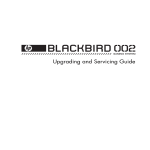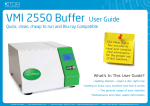Download User's Manual
Transcript
User’s Manual Precaution & Warranty Notice Only a technician, authorized by ENERMAX, is allowed to perform maintenance service! Warranty is subject to void under unauthorized attempt to open the power case or modification of any kinds, even attempted only, of the power supply unit (PSU) or its components! ENERMAX will not be responsible for damages caused by following situations: Opening of the PSU case and/or modification of any component or cable without ENERMAX’ written authorization Ignoring connector’s wrong insertion prevention design by attaching a connector to a device in wrong orientation Connecting too many devices to one cable unit by using additional adaptor (Y cables) which may cause voltage drop to the devices and eventually damage them. Usage of non-genuine ENERMAX modular cables Damage caused by natural phenomena or uncontrollable forces, such as lightning, flooding, fire, earthquake, etc. This ENERMAX Technology Corporation product is warranted to be free from defects in material and workmanship for a period of three (3) years from the date of purchase. ENERMAX Technology Corporation agrees to repair or replace the product, at its own option and at no charge, if, during the warranty period, it is returned to nearest ENERMAX Technology Corporation subsidiary/agent with all shipping charges prepaid and bearing a return merchandize authorization (RMA) number, and if inspection reveals that the product is defective. Charges for removing or installing the product are excluded under the terms of this warranty agreement. This warranty shall not apply to any product, which has been subject to connection to a faulty power source, alteration, negligence, or accident, or to any product, which has been installed other than in accordance with these instructions. In no event shall ENERMAX Technology Corporation, or its subsidiaries, or agents be liable for damages for a breach of warranty in an amount exceeding the purchase price of this product! If you are uncertain whether or not your ENERMAX PSU is defective, please contact your dealer/reseller for support! Web Site: http://www.enermax.com E-mail: [email protected] © 2007, ENERMAX Technology Corporation, 15F-2, No. 888, Jing-Guo Road, Taoyuan City (330), Taiwan (R.O.C.), Tel. +886-3-316-1675, Fax. +886-3-346-6640 All rights reserved. Actual product and accessory may differ from Illustrations. Information in this manual is subject to change without prior notice. Printing errors and omissions excepted. All trademarks, registered trademarks and/or product names mentioned are the property of their respective owners. Names of Parts 1. 2. 3. 4. 5. 13.5cm Axial Fan (Intake Air) 8cm Axial Fan (Exhaust Air) PowerGuard LED indication PowerGuard buzzer reset button Power Supply I/O (on/off) switch (with AC-in light indication) 6. AC inlet 7. Native cables and modular cables sockets (please refer to “Cable & Connector” session) Installation Notice Thank you for choosing ENERMAX GALAXY / GALAXY DXX power supply unit (PSU). Please read this guide before system installation. To ensure your system stability and increase component lifetime, we suggest you make sure that: Your PC is not located near a radiator or any other heat producing device Your PC is not located near a magnetic device Your PC is not located in a moist and/or dusty and/or vibrating environment Your PC is not exposed to direct sunshine Your PC is sufficiently cooled by additional fans System Cooling Notice The ENERMAX GALAXY / GALAXY DXX PSU features dual fan design to efficiently dissipate the heat from CPU, RAM, GPU and other system components. The fans’ RPM is automatic controlled to achieve the balance between silence and cooling. Please keep the intake and exhaust fans’ air path clear to maintain best airflow. If your system contains several hard disk drives or optical drives, we suggest you install additional system fans in the chassis to provide the storage devices adequate cooling. Hot air out Cool air in Best system cooling design recommended by AMD Extra Notice If you want to provide the AC source via additional UPS (Uninterruptible Power Supply), please use Sine Wave type. This PSU is not compatible with Simulate Sine Wave type UPS. If you use multi outlets AC extension cables to provide the system AC power, do not use other high power consumption equipment, such as laser printer, in the same extension cable nor exceed extension cable’s safety current loading. This PSU is designed with Active PFC circuit. It can work under 90 to 264VAC input voltage with automatic adjustment. With input AC voltage more than 200VAC, the power supply can perform the maximum efficiency and saves more electricity expense. To compliance with on going energy saving regulations, such as USA low power requirement, the PSU will turn off the PFC function in standby mode to increase the standby efficiency up to 50~70% (whereas other power supplies only have 10~40% standby efficiency). This design will emit a short “Tsst” sound when you power up the system. It is a normal phenomenon and has no negative effect to whole system. PowerGuard Function The GALAXY / GALAXY DXX PSU is equipped with ENERMAX new PowerGuard function. The PowerGuard uses LED light and internal buzzer to indicate the power supply status. Under abnormal situation, the PowerGuard will turn off the power supply to protect your system. Detailed PowerGuard indications are as following table. PSU status LED Buzzer On Orange light Green light Off Off Silent On Blinking red light Short beeps Suddenly off or Red light unable to power on Two beeps interval Standby Information Silent 1. System off or in standby mode, PSU output +5Vsb only. Silent 1. PSU and system in normal operation. 1. No AC input. Please turn PSU I/O switch to “I” position, if I/O switch light and nearby LED light are off, than please make sure if there is AC input power from your wall outlet. 1. PSU fan fail warning (Fan RPM < 450 RPM). 2. Please turn off the system and check the PSU fan. 1. Power supply abnormal, protection circuit activated.* 2. Connector terminals are short-circuited.* 1. PG (Power Good) signal abnormal 2. System loading lower than PSU minimum output load requirement.** * When PowerGuard starts to beep under abnormal situation, you can press the red Reset button near the LED light to temporarily deactivate the internal buzzer. When this happens, we suggest you turn off the system and perform the system check. If after the system check, the PowerGuard still send out the alert or the fault condition cannot be removed, please contact your ENERMAX agent, distributor or ENERMAX headquarter service center. On Red light Two beeps interval ** The power supply follows mainly EPS12V Power Supply Design Guide and has the minimum load requirement. If you try to test the system with minimum system component (ex. only one hard disk and onboard graphic), and the whole system consumes less than 50watts, the PowerGuard will activate the alert and could possibly turn off the power supply. You can add more peripheral, such as graphics card, hard disk drives, and optical drives to avoid above situation resulting from minimum load requirement. Cable & Connector All connectors are designed to prevent insertion in wrong orientation. They are designed to connect easily to all compatible devices. If you cannot easily insert a genuine ENERMAX connector to the power supply or PC devices, please check, if you are inserting the connector in the right orientation. Do not try by force to insert it nor modify the connectors. This might damage power supply and PC components, and warranty shall be void. Use ONLY genuine ENERMAX modular cables coming with ENERMAX GALAXY / GALAXY DXX PSU. Third party cables might not be compatible and might cause damage to your PSU and/or PC system, and use of third party cable shall void PSU warranty. When performing system assembly or maintenance, please turn off the system, and turn the I/O switch to “O” position (off), or unplug the AC cord from wall outlet. Native Cable & Connector 24P Mainboard For new generations of ATX/BTX PC (ATX12V 2.01/2.2) & EEB/CEB server/workstation 8P CPU + 12V Supports dual CPU server/workstation systems and some single socket PC systems. 4+4P CPU +12V, in combined mode To support Quad CPU system, please use combined mode plus the 8P CPU +12V connector together to connect to dual 8P CPU power sockets on motherboard. 4+4P CPU +12V, in split mode For some single CPU PC system and some dual CPU server/workstation, which require a single 4P +12V CPU connector, please use split mode and plug the 4P connector with the ‘+12V’ marking. 6+2P PCI Express, in combined mode: (Galaxy DXX series only) 8P configuration supports latest extreme graphic cards, which require this new 8pin PCI-E power connector. 6+2P PCI Express, in split mode: (Galaxy DXX series only) 6P configuration for most performance PCI Express graphic card, which requires 6P PCI Express power connector. 6P PCI Express For most performance PCI Express graphic card, which requires 6P PCI Express power connector. SATA For new generation SATA drives. 4P Molex For IDE/SCSI drives with traditional 4P power in socket. FAN RPM For 8cm fan RPM detection. Modular Cables The GALAXY / GALAXY DXX PSU provides 8 modular cables sockets for maximum peripheral support. PCI-E sockets The red sockets are reserved only for following ENERMAX modular cables: EMC004: 6P PCI-E EMC007: 2x2 +12V EMC008 : 6+2P PCI-E HDD/ODD/Peripheral sockets The black sockets are reserved only for following ENERMAX modular cables: EMC001: 3 x SATA EMC002: 3 x 4P Molex EMC003: 2 x SATA + 2 x 4P Molex EMC005: 2 x SATA + 2 x 4P Molex + FDD EMC006: 2 x 4P Molex + FDD Standard Modular Cables Supplied * Supplied modular cables might differ by models and in different countries or areas. EMC001: 3 x SATA Modular cable for 3 SATA drives like ODD and HDD. EMC002: 3 x 4P Molex Modular cable for 3 IDE/SCSI drives and other peripherals EMC004 : 6P PCI-E For additional performance PCI Express graphic cards. EMC006: 2 x 4P Molex + FDD For 2 IDE/SCSI interface drives and peripheral plus 1 FDD power connector. EMC007: 2x2 +12V Provide additional power for special heavy-duty quad CPU system with full RAM modules configuration (32/64GB). We offer more optional cables for GALAXY, GALAXY DXX, LIBERTY and INFINITI series. Please visit our website for more information: www.enermax.com Adaptors included The Galaxy DXX PSU provides one additional adaptor. 8P CPU to 6+2P PCI-E adaptor To convert quad CPU support into dual CPU plus additional sixth graphic card support. ENERMAX GALAXY DXX Power Supply Specification Model Spec. Input Voltage Input Current (min./max.) +3.3V (min./max.) +5V (min./max.) +12V1 (min./max.) +12V2 (min./max.) +12V3 (min./max.) +12V4 (min./max.) +12V5 (min./max.) -12V (min./max.) +5Vsb Total Power Peak Power Over Voltage Protection Over Current Protection Over Load Protection Short Circuit Protection Under Voltage Protection Efficiency Operation environment Storage environment Cooling MTBF Dimension Weight EGX850EWL EGX1000EWL AC Input 100-240VAC, 50-60Hz,automatic switching (Active PFC) 12A max. 15A max DC Output 0.5A/30A 0.5A/30A 1.0A/24A 1.0A/24A 0.9A/24A 1.0A/24A 0A/24A 200W 34A 34A 816W (68A) 0.5A/30A 0.5A/30A 1.0A/24A 1.0A/24A 0.9A/24A 1.0A/24A 0A/24A 200W 34A 41A 0A / 0.6A 0A / 6A 0A / 0.6A 0A / 6A 850W 1000W 900W (75A) 950W 1100W Protection Circuits DC rails Trigger Range +3.3V 3.9 ~ 4.5V +5V 5.7 ~ 6.5V +12V 1/2/3/4/5 13.3 ~ 14.5V -12V -13.3 ~ -14.5V +5Vsb 5.7 - 6.5V DC rails Trigger Range +3.3V 33 ~ 48A +5V 33 ~ 48A +12V 1/2/3/4/5 27 ~ 33A Activated when output power > 110-150% of rated max load. Activated when any DC rails short circuited Activated when AC input Voltage < 75VAC Others 81~85%, from 20~100% loading, 230VAC/50Hz Ambient temperature: 0~50oC/32~122oF Humidity: to 85% relative humidity, non-condensing at 25 oC Ambient temperature: -40~70 oC/-40~158 oF Humidity: to 95% relative humidity, non-condensing at 50 oC One 8cm axial fan, 2-ball bearing, 1400~3500RPM One 13.5cm axial fan, 2-ball bearing, 700~1800PRM > 100,000 hours at 70% of full rated load, 230VAC/50Hz, 25 oC 150 (w) x 86 (h) x 220 (d) mm 3.55 kg (without modular cable) Safety UL/cUL, TÜV EMC CE, FCC ENERMAX GALAXY DXX Power Supply Output Cables Diagrams Sockets for Modular Cables Native Cables & Connectors 24P Mainboard - For RED sockets - - For BLACK sockets - 8P CPU +12V Provide additional power for special heavy-duty quad CPU server / workstation with full RAM modules configuration. 4+4P CPU +12V Fan RPM (8025 fan only) 6+2P PCI Express 6+2P PCI Express 6P PCI Express 3 x SATA 3 x 4P Molex