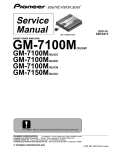Download 7000 Interfacility Link Installation and User's Guide
Transcript
7000 Interfacility Link Installation and User’s Guide Copyright 2003 7000 IFL Installation and User’s Guide 7000 Interfacility Link Installation and User’s Guide Foxcom Inc. Princeton Forrestal Village 136 Main Street, Suite 300 Princeton NJ 08540 USA Tel: 609-514-1800 Toll Free: 1-866-ONEPATH Fax: 609-514-1881 Foxcom Ltd. Beck Science Center 8 Hartom Street, Har-Hotzvim P.O. Box 45092 Jerusalem 91450 Israel Tel: +972-2-589-9888 Fax: +972-2-589-9898 Website: www.foxcom.com e-mail: [email protected] This manual contains PROPRIETARY and CONFIDENTIAL information of Foxcom Inc. Reproduction, release to any third party, or any other unauthorized use, of any information contained herein is expressly prohibited. Foxcom Proprietary Information 2 Document No. 93-011-01-D1 7000 IFL Installation and User’s Guide Table of Contents 1. Front Chapter................................................................................................ 7 1.1 Warranty and Repair Policy .................................................................... 7 1.2 Reporting Defects.................................................................................... 8 1.3 Certification............................................................................................. 8 1.4 Conventions............................................................................................. 8 1.5 Precautions .............................................................................................. 8 2. Introduction to the 7000 Interfacility Link (IFL) ...................................... 8 2.1 Options .................................................................................................... 8 2.2 Product Drawings.................................................................................... 8 2.3 Panel Descriptions................................................................................... 8 2.4 Block Diagrams....................................................................................... 8 3. Installation ..................................................................................................... 8 3.1 Setting Up the Transmitter ...................................................................... 8 3.2 Connecting the Fiberoptic Cable............................................................. 8 3.3 Setting Up the Receiver........................................................................... 8 3.4 Powering the IFL..................................................................................... 8 3.5 Connecting the Back Panel Jumpers ....................................................... 8 3.6 Monitoring the Input/Output Signal........................................................ 8 3.7 Aligning the Fiberoptic Link................................................................... 8 4. Product Specifications................................................................................... 8 4.1 7000 IFL Specifications .......................................................................... 8 4.2 Model Dimensions .................................................................................. 8 4.3 7000 IFL Pinouts..................................................................................... 8 4.4 7180M Chassis Pinouts ........................................................................... 8 5. Manual Gain Control.................................................................................... 8 6. Troubleshooting............................................................................................. 8 7. Appendix I Cleaning Fiberoptic Connections ............................................ 8 7.1 Cleaning Procedures for FC/APC Connectors ........................................ 8 7.2 Cleaning Procedure for FC/APC Bulkhead Ports ................................... 8 8. Appendix II Installing a Standalone Unit ................................................... 8 9. Appendix III The 2380 Relay Adaptor........................................................ 8 9.1 Installing the 2380 - Parts Needed .......................................................... 8 9.2 Installing the 2380 - Procedure ............................................................... 8 9.3 2380 Dimensions and Front Panel Label ................................................ 8 9.4 2380 Pinouts............................................................................................ 8 Foxcom Proprietary Information 3 Document No. 93-011-01-D1 7000 IFL Installation and User’s Guide 10. Appendix IV 7100M Chassis ........................................................................ 8 10.1 Equipment Safety .................................................................................... 8 10.2 Installation............................................................................................... 8 10.3 Model Dimensions .................................................................................. 8 10.4 7000 IFL Pinouts (7100M Chassis) ........................................................ 8 10.5 7100M Pinouts ........................................................................................ 8 10.6 The 2300 Relay Adaptor ......................................................................... 8 10.7 Changing the Primary Power Setting ...................................................... 8 11. Appendix V Pinouts, Detailed Information ................................................ 8 List of Figures Figure 1 - Option Label........................................................................................... 8 Figure 2 - 7000T Transmitter Front and Rear Panels.............................................. 8 Figure 3 - 7000R Receiver Front and Rear Panels.................................................. 8 Figure 4 - 7000T Transmitter Block Diagram ........................................................ 8 Figure 5 - 7000R Receiver Block Diagram............................................................. 8 Figure 6 - Typical Application of a 7000 IFL......................................................... 8 Figure 7 - 7180M Chassis Rear View ..................................................................... 8 Figure 8 - Jumper Installation: Tx and Rx Only ..................................................... 8 Figure 9 - Jumper Installation: 2000 Switch in Slot 2............................................. 8 Figure 10 - Jumper Installation: 2000 Switch in Slot 5........................................... 8 Figure 11 - Jumper Installation: 2000 Switch in Slots 2 and 5 ............................... 8 Figure 12 - Fiberoptic Alignment Setup ................................................................. 8 Figure 13 - Unit Dimensions................................................................................... 8 Figure 14 - 7180M Chassis Dimensions ................................................................. 8 Figure 15 - 7000T Transmitter Pinout..................................................................... 8 Figure 16 - 7000R Receiver Pinout......................................................................... 8 Figure 17 - 7180M Chassis Rear View ................................................................... 8 Figure 18 - 7180M Pin Numbers............................................................................. 8 Figure 19 - Wiping the Connector with a Kim Wipe .............................................. 8 Figure 20 - Wiping the Connector with a Kim Wipe (2) ........................................ 8 Figure 21 - Cleaning the Optical Port ..................................................................... 8 Figure 22 - Cleaning the Optical Port (2)................................................................ 8 Figure 23 - Mounting the Chassis and Adaptor - Detail ......................................... 8 Figure 24 - Mounting the Pins and Adaptor............................................................ 8 Foxcom Proprietary Information 4 Document No. 93-011-01-D1 7000 IFL Installation and User’s Guide Figure 25 - Mounting the Screws (1) ...................................................................... 8 Figure 26 - Mounting the Screws (2) ...................................................................... 8 Figure 27 - Mounted 2380....................................................................................... 8 Figure 28 - 2380 Dimensions .................................................................................. 8 Figure 29 - 2380 Front Label .................................................................................. 8 Figure 30 - 2380 Pin Numbers ................................................................................ 8 Figure 31 - 7100M Chassis Rear View ................................................................... 8 Figure 32 - Jumper Installation: Tx and Rx Only ................................................... 8 Figure 33 - Jumper Installation: 2000 Switch in Slot 2........................................... 8 Figure 34 - Jumper Installation: 2000 Switch in Slot 5........................................... 8 Figure 35 - Jumper Installation: 2000 Switch in Slots 2 and 5 ............................... 8 Figure 36 - Unit Dimensions................................................................................... 8 Figure 37 - 7100M Chassis Dimensions ................................................................. 8 Figure 38 - 7000T Transmitter Pinout..................................................................... 8 Figure 39 - 7000R Receiver Pinout......................................................................... 8 Figure 40 - 7100M Pin Numbers............................................................................. 8 Figure 41 - Mounting the Chassis and Adaptor - Detail ......................................... 8 Figure 42 - Mounting the Pins and Adaptor............................................................ 8 Figure 43 - Mounting the Screws (1) ...................................................................... 8 Figure 44 - Mounting the Screws (2) ...................................................................... 8 Figure 45 - Mounted 2300....................................................................................... 8 Figure 46 - 2300 Dimensions .................................................................................. 8 Figure 47 - 2300 Front Label .................................................................................. 8 Figure 48 - 2300 Pin Numbers ................................................................................ 8 Figure 49 - Fuse Drawer.......................................................................................... 8 Figure 50 - Voltage Selector (230 Side).................................................................. 8 Figure 51 - Voltage Selector (115 Side).................................................................. 8 Figure 52 - Standard 7180M and 7180M with 2380 Relay Adaptor Pinout ........... 8 Figure 53 - 7180M with 2000 Switch Pinout.......................................................... 8 Figure 54 - Pinout of 7180M Jumper with 2000 Switch in Slot 2 and 5 ................ 8 Figure 55 - Pinout of 7180M Jumper with 2000 Switch in Slot 2 .......................... 8 Figure 56 - Pinout of 7180M Jumper with 2000 Switch in Slot 5 .......................... 8 Figure 57 - Pinout of 7180M Jumper with Tx or Rx only ...................................... 8 Foxcom Proprietary Information 5 Document No. 93-011-01-D1 7000 IFL Installation and User’s Guide List of Tables Table 1 - 7000T Transmitter LEDs ......................................................................... 8 Table 2 - 7000R Receiver LEDs ............................................................................. 8 Table 3 - 7000T Transmitter Pinout........................................................................ 8 Table 4 - 7000R Receiver Pinout ............................................................................ 8 Table 5 - 7180M Alarm Connector (J12) Pinouts................................................... 8 Table 6 - 7180M Monitor Connector (J13) Pinout ................................................. 8 Table 7 - LNB Connector (J11) Pinout ................................................................... 8 Table 8 - Trouble Shooting the Transmitter............................................................ 8 Table 9 - Trouble Shooting the Receiver ................................................................ 8 Table 10 - 2380 Alarms Pinouts (J2) ...................................................................... 8 Table 11 - 2380 Monitor Connector Pinout (J4) ..................................................... 8 Table 12 - 7000T Transmitter Pinout...................................................................... 8 Table 13 - 7000R Receiver Pinout .......................................................................... 8 Table 14 - 7100M Alarm Connector (J9) Pinouts................................................... 8 Table 15 - 7100M Monitor Connector (J10) Pinout ............................................... 8 Table 16 - LNB Connector (J11) Pinout ................................................................. 8 Table 17 - 2300 Alarms Pinouts (J2) ...................................................................... 8 Table 18 - 2300 Monitor Connector Pinout (J4) ..................................................... 8 Table 19 - AC Voltage Fuse Part Numbers............................................................. 8 Table 20 - DC Voltage Fuse Part Number .............................................................. 8 Foxcom Proprietary Information 6 Document No. 93-011-01-D1 7000 IFL Installation and User’s Guide Front Chapter 1. Front Chapter 1.1 Warranty and Repair Policy Foxcom performs testing and inspection to verify the quality and reliability of our products. Foxcom uses every reasonable precaution to ensure that each unit meets specifications before shipment. Customers are asked to advise their incoming inspection, assembly, and test personnel as to the precautions required in handling and testing our products. Many of these precautions are to be found in this manual. Nullification of Warranty The Warranty is null and void if the product casing is opened. The products are covered by the following warranties: A) General Warranty Foxcom warrants to the original purchaser all standard products sold by Foxcom to be free of defects in material and workmanship for one (1) year from date of shipment from Foxcom. During the warranty period, Foxcom will repair or replace any product that Foxcom proves to be defective. This warranty does not apply to any product which has been subject to alteration, abuse, improper installation or application, accident, electrical or environmental over-stress, negligence in use, storage, transportation or handling. B) Specific Product Warranty Instructions All Foxcom products are warranted against defects in workmanship, materials and construction, and to no further extent. Any claim for repair or replacement of units found to be defective on incoming inspection by a customer must be made within 30 days of receipt of shipment, or within 30 days of discovery of a defect within the warranty period. This warranty is the only warranty made by Foxcom and is in lieu of all other warranties, expressed or implied. Foxcom sales agents or representatives are not authorized to make commitments on warranty returns. Foxcom Proprietary Information 7 Document No. 93-011-01-D1 7000 IFL Installation and User’s Guide Front Chapter C) Returns In the event that it is necessary to return any product against above warranty, the following procedure shall be followed: 1. Return authorization is to be received from Foxcom prior to returning any unit. Advise Foxcom of the model, serial number, and discrepancy. The unit may then be forwarded to Foxcom, transportation prepaid. Devices returned collect or without authorization may not be accepted. 2. Prior to repair, Foxcom will advise the customer of our test results and any charges for repairing customer-caused problems or out-ofwarranty conditions etc. 3. Repaired products are warranted for the balance of the original warranty period, or at least 90 days from date of shipment. D) Limitations of Liabilities Foxcom's liability on any claim, of any kind, including negligence for any loss or damage arising from, connected with, or resulting from the purchase order, contract, quotation, or from the performance or breach thereof, or from the design, manufacture, sale, delivery, installation, inspection, operation or use of any equipment covered by or furnished under this contact, shall in no case exceed the purchase price of the device which gives rise to the claim. EXCEPT AS EXPRESSLY PROVIDED HEREIN, FOXCOM NETWORKS MAKES NO WARRANTY, EXPRESSED OR IMPLIED, WITH RESPECT TO ANY GOODS, PARTS AND SERVICES PROVIDED IN CONNECTION WITH THIS AGREEMENT INCLUDING, BUT NOT LIMITED TO, THE IMPLIED WARRANTIES OF MERCHANTABILITY AND FITNESS FOR A PARTICULAR PURPOSE. FOXCOM NETWORKS SHALL NOT BE LIABLE FOR ANY OTHER DAMAGE INCLUDING, BUT NOT LIMITED TO, INDIRECT, SPECIAL OR CONSEQUENTIAL DAMAGES ARISING OUT OF OR IN CONNECTION WITH FURNISHING OF GOODS, PARTS AND SERVICE HEREUNDER, OR THE PERFORMANCE, USE OF, OR INABILITY TO USE THE GOODS, PARTS AND SERVICE. The Company's exclusive warranty and the remedy provided for breach thereof shall not apply to (a) any Product used or operated other than pursuant to the Company's written instructions, (b) damage or deficiencies resulting from accident, alteration, modification, misuse, tampering, negligence, improper maintenance, installation or abuse, (c) use of any Product other than at the Installation Site, (d) use of any Product that is defective or damaged due to misuse, accident, or neglect, or due to external electrical stress, lightning or other acts of nature, (e) use of any Product by a person who is not any authorized employee of the Customer, or (f) used other than as explicitly authorized in writing by the Company. Foxcom Proprietary Information 8 Document No. 93-011-01-D1 7000 IFL Installation and User’s Guide Front Chapter 1.2 Reporting Defects The units were inspected before shipment and found to be free of mechanical and electrical defects. Examine the units for any damage which may have been caused in transit. If damage is discovered, file a claim with the freight carrier immediately. Notify Foxcom Networks as soon as possible. Refer to Warranty and Repair Policy for further details. Note Keep all packing material until you have completed the inspection. 1.3 Certification The 7000 IFL has CE, FCC, FDA, and UL Certification. 1.4 Conventions In this manual the following special formats are used: Note Notes contain information detailing the current topic. CAUTION Cautions contain information regarding situations or materials which could damage your product. WARNING WARNINGS CONTAIN INFORMATION REGARDING DANGEROUS FUNCTIONS. Foxcom Proprietary Information 9 Document No. 93-011-01-D1 7000 IFL Installation and User’s Guide Front Chapter 1.5 Precautions 1.5.1 Personal Safety WARNING OPTICAL RADIATION APPLYING POWER TO THE TRANSMITTER UNIT WILL CREATE A LASER ENERGY SOURCE OPERATING IN CLASS I AS DEFINED BY IEC 825-1. USE EITHER AN INFRARED VIEWER, OPTICAL POWER METER OR FLUORESCENT SCREEN FOR OPTICAL OUTPUT VERIFICATION. AC POWER HAZARD THE RACKMOUNT POWER SUPPLY LINE IS EMI FILTERED. THE CHASSIS IS CONNECTED TO EARTH GROUND IN COMPLIANCE WITH SAFETY REQUIREMENTS. ALWAYS USE THE 3 PRONG AC PLUG WITH EARTH GROUND TO AVOID POSSIBILITY OF ELECTRICAL SHOCK HAZARD TO PERSONNEL. 1.5.2 Equipment Safety To avoid damaging your product, please observe the following: 1. Fuses: The 7180M does not have fuses. If the unit fails, pull the power supply out from the chassis and then push it back in. 2. The input of the transmitter has an optional built-in bias for inserting DC power up the coax to the LNB. Make certain any equipment or test equipment connected to the transmitter input can withstand this bias. 3. The output of the receiver is AC coupled and can withstand the bias from a satellite receiver. Do not exceed 25V DC bias. 4. Do not allow any dirt or foreign material to get into the optical connector bulkheads. This may cause damage to the polished optical connector end faces. 5. The optical fiber jumper cable bend radius is 3 cm. Smaller radii can cause excessive optical loss and/or fiber breakage. 6. If multiple transmitters are installed in the chassis allow sufficient room for adequate ventilation; otherwise the units may overheat causing possible safety hazard or equipment damage. 7. When several units are installed on one 7180M chassis, ensure that the total current consumption (including any LNB bias) does not exceed 6A per chassis. Foxcom Proprietary Information 10 Document No. 93-011-01-D1 7000 IFL Installation and User’s Guide Introduction to the 7000 Interfacility Link (IFL) 2. Introduction to the 7000 Interfacility Link (IFL) The Sat-Light 7000 IFL transmits an entire L-Band over singlemode fiber from a satellite antenna LNB to control room equipment up to 10 kilometers away while preserving excellent signal quality. The 7000 IFL consists of an optical transmitter (7000T) which receives the L-Band signal from the LNB and an optical receiver (7000R) which connects to a satellite receiver. The 7000T and 7000R modules plug into the 7180M1, a 3U chassis/power supply, which enables expansion of the system to accommodate up to 8 Sat-Light modules. Accessories include the Model 7001P Power Supply, the Model 2000 1:1 Redundant Switch, the Model 2100 Amplifier, the 2300 Relay Adaptor, and the Model 7050 Serial Data Multiplexer, an asynchronous data link. The 7000 IFL is a broadband transmission link; all standard satellite modulation formats can be transmitted transparently (i.e. QPSK, FM, etc.). The RF signal is directly modulated and adds virtually no phase noise to the original signal. The direct modulation, coupled with the 7000 Links RF circuitry, guarantees superior signal quality. The 7000 IFL is capable of more than 35 dB carrier to noise performance in a full band or single carrier environment2. The 7000 IFL features both Automatic Gain Control (AGC) and Manual Gain Control (MGC). AGC at transmitter site sets and maintains optimum operation over a wide range of input signal levels. At the receiver site AGC maintains the RF level regardless of optical power or distance from the transmission site. Front panel RF tests ports, LEDs, and back panel monitors and alarms allow for complete system status monitoring and for interfacing with monitor and control (M&C) systems. Featuring a Multi-Quantum Well (MQW) laser diode, the 7000 IFL operates over a wide temperature range, without needing to be cooled. The transmitter unit can provide optional LNB powering. 2.1 Options The 7000 IFL comes with a variety of options: 1. LNB powering; the transmitter unit can provide 14 VDC for optional LNB powering. 2. 50 Ω Input-Output Impedance/BNC RF connector; standard impedance is 75 Ω/F type, female connectors. 3. Extended frequency - 950 to 2500 MHz; the standard bandwidth is 950 - 2150 MHz. 4. Standalone unit; the 7000 IFL can be installed as a standalone unit. If the 7000 is used as a standalone, a separate power supply must be used. 1 7100M in older models; refer to Appendix IV 7100M Chassis, page 8. 2 @ 36 MHz Foxcom Proprietary Information 11 Document No. 93-011-01-D1 7000 IFL Installation and User’s Guide Introduction to the 7000 Interfacility Link (IFL) On the side of the 7000T and the 7000R units is a label3 which lists options 1 to 3. Under each option is a square. If the unit includes a particular option the square under the option should be marked. Figure 1 - Option Label 3 The sticker includes options which are not relevant to the 7000 IFL. Foxcom Proprietary Information 12 Document No. 93-011-01-D1 7000 IFL Installation and User’s Guide Introduction to the 7000 Interfacility Link (IFL) 2.2 Product Drawings Figure 2 shows the front and rear panels of the 7000T Transmitter units. Figure 2 - 7000T Transmitter Front and Rear Panels Figure 3 shows the front and rear panels of the 7000R Receiver units. Figure 3 - 7000R Receiver Front and Rear Panels Foxcom Proprietary Information 13 Document No. 93-011-01-D1 7000 IFL Installation and User’s Guide Introduction to the 7000 Interfacility Link (IFL) 2.3 Panel Descriptions The following tables describe the LEDs. Table 1 - 7000T Transmitter LEDs LED Name LED Function Laser AGC Indicates that the laser is functioning Indicates if the Automatic Gain Control is within operating limits (-40 to -20 dBm) Table 2 - 7000R Receiver LEDs LED Name LED Function Opt. Indicates if the optical input power is above the minimal level (>0.125 mW or -9 dBm) Indicates if the Automatic Gain Control is within operating limits (-40 to -15 dBm) AGC Note When MGC is selected the AGC LED can be on or off. However the LED has no significance. Foxcom Proprietary Information 14 Document No. 93-011-01-D1 7000 IFL Installation and User’s Guide Introduction to the 7000 Interfacility Link (IFL) 2.4 Block Diagrams Figure 4 - 7000T Transmitter Block Diagram Figure 5 - 7000R Receiver Block Diagram Foxcom Proprietary Information 15 Document No. 93-011-01-D1 7000 IFL Installation and User’s Guide Installation 3. Installation The following section details how to setup the 7000 IFL units.4 Setting up the 7000 IFL Transmitters and Receivers consists of the following steps: 1. Setting up the transmitter 2. Connecting the fiberoptic cable 3. Setting up the receiver 4. Powering the IFL 5. Connecting the back panel jumpers 6. Monitoring the input/output signal 7. Aligning the fiberoptic link Observe all warnings and cautions mentioned at the beginning of this manual (page 8). If after set-up you experience problems, refer to Troubleshooting on page 8. Figure 6 - Typical Application of a 7000 IFL 4 This section gives instructions on installing the transmitter and receiver in a chassis rackmount. For instructions on installing standalone units refer to Appendix II Installing a Standalone Unit. Foxcom Proprietary Information 16 Document No. 93-011-01-D1 7000 IFL Installation and User’s Guide Installation 3.1 Setting Up the Transmitter 1. Place the 7000T in 7180M Chassis. The operating base plate temperature must be between -10° C to +55° C. 2. Apply AC power to the chassis. The Laser LED should be lit. 3. Using an optical power meter, measure the optical power. Insert the meter’s cable into the Transmitter’s optical connector. Power levels should be between 0.4 to 1.0 mW. Alternatively, use a DVM to measure the voltage at: • pins J13-P17 through J13-P24 for the slot being measured (Refer to Table 6 on page 8 for details regarding J13 pinouts) (7180M Rackmount) • at pin #6 of the 9 pin connector (standalone) The signal level should be -4.5 ± 0.2 VDC. 4. On the rear panel, connect the coax cable to the RF Input Connector. 5. On the rear panel, connect the fiberoptic cable to the Optical Connector. 6. On the Transmitter front panel, switch the Gain Control toggle switch to Auto5 (refer to Figure 2). The AGC LED should be lit. Note If either LED is not lit, refer to Troubleshooting on page 8. CAUTION When monitoring the voltage outputs use a high resistance DVM only. 3.1.1 Transmitter RF Interference Strong "out-of-band" signals, (i.e. microwave communications, cellular phone sites or other interferences etc.) present and detected by the 7000T input AGC may cause internal level changes. These level changes may cause the link signal to noise and total power to change in real time. Verify any interfering signals by switching the Gain Control to MGC mode and checking the transmitter RF test point with a spectrum analyzer. 5 Transmitter AGC is factory set to give optimal performance at an input power of -20 to -40 dBm. If the input power is outside of this range MGC should be used. Refer to Manual Gain Control on page 8. Foxcom Proprietary Information 17 Document No. 93-011-01-D1 7000 IFL Installation and User’s Guide Installation 3.2 Connecting the Fiberoptic Cable Before connecting the cable: 1. The fiberoptic cable must be either fusion spliced or connected via FC/APC connectors. 2. Wipe the connector with a lint-free cotton cloth. 3. Note the polarity key of the optical connector before inserting. To connect the cable: 1. Line Up the Polarity Key. 2. Insert the connector. 3. Tighten the connector. CAUTION Do not apply any glue, silicon adhesive, or any other material to the fiberoptic connector! Foxcom Proprietary Information 18 Document No. 93-011-01-D1 7000 IFL Installation and User’s Guide Installation 3.3 Setting Up the Receiver 1. Place the 7000R Receiver in any of the 7180M Chassis unless a 2000 RF Switch is installed (refer to Figure 7, page 8). The operating base plate temperature must be between -10° C to 55° C. Note If a 2000 RF Switch(s) is being installed, then slots 2 and/or 5 of the 7180M are reserved for the switch(es). 2. Apply AC power to the chassis. 3. On the rear panel connect the fiberoptic cable to the Optical Connector. The Opt. LED should be lit. 4. Using an optical power meter, measure the optical power coming to the Receiver from the fiberoptic cable. The power levels of the Receiver should be the power level measured at the Transmitter minus the fiber loss6. Alternatively, use a DVM to measure the voltage at: • pins J13-P9 through J13-P16 for the slot being measured (Refer to Table 6 on page 8 for details regarding J13 pinouts). The voltage level should be 1V for each 1 mW measured at the Receiver input (7180M Rackmount). • at pin #6 of the 9 pin connector (standalone) 5. On the rear panel, connect the coax cable to the RF Output Connector. 6. On the Receiver front panel, switch the Gain Control toggle switch to Auto (refer to Figure 3). The AGC LED should be lit. 7. The Receiver AGC is factory set at -30 dBm RF Signal Output Total Power. If the user’s application requires a different Output Power, refer to Manual Gain Control on page 8. Note If either LED is not lit, refer to Troubleshooting on page 8. 3.3.1 Receiver RF Interference The AGC is sensitive to strong signals which may leak in from the 7000R output connector. If these leakage signals enter from the connecting equipment you may have to pad the 7000R output with a 20 dB pad and increase the gain of the 7000R. 6 Fiber loss is defined as: (0.4 dB/km x length (km) of the fiberoptic cable) + (0.5 dB x number of connectors). For example if a link was 10 kilometers long and had two connectors the loss would be: (0.4 dB/km x 10 km) + (0.5 dB x 2) = 5.0 dB. A 6 dB loss is equivalent to a 4 times loss (i.e. 25% of original launched power) Foxcom Proprietary Information 19 Document No. 93-011-01-D1 7000 IFL Installation and User’s Guide Installation 3.4 Powering the IFL • • • • Transmitter power requirement: 15VDC @ 300 mA (excluding LNB Drive option) Receiver power requirement: 15VDC @ 280 mA The Standalone Transmitter/Receiver can be powered by a Foxcom-supplied external DC power supply. The Rackmount Transmitters/Receivers are plugged into the 7180M rackmount chassis. The chassis can accept and power up to eight units. Note At temperatures below 10° C, the Transmitter’s internal heater will require an additional 100 mA. The Transmitter’s total power requirement will then be 400 mA. CAUTION Ensure that there is a good airflow around the chassis rackmount. 3.4.1 7180M Chassis The 7180M Chassis provides power to the plug in units. The power supply is a switching type. Each plug-in regulates its own voltage. The power supply provides: • • • 14 VDC stable AC input; 100 - 240 VAC Units can be plugged in “hot standby” . Foxcom Proprietary Information 20 Document No. 93-011-01-D1 7000 IFL Installation and User’s Guide Figure 7 - 7180M Chassis Rear View 3.5 Connecting the Back Panel Jumpers Installation 21 On the rear panel of the 7180M Back Panel are product selectors (JP1 to JP4). The 3 pin selectors (male) are the connecting point between the slots and the back panel. One pin is for the transmitter/receiver (Tx/Rx), one is for the optional 2000 1:1 Redundant Switch, and one is for the 7180M. A 2 pin jumper (female) is placed on the relevant pins to complete the connection between the 7180M and the units. For example, if a 2000 Switch is being used, the jumper is placed on the Switch-7180M pins. To connect the jumpers: 1. Each jumper has two sets of pins, upper and lower. The upper pins are labeled SW (Switch) and the lower pins Tx/Rx. Foxcom Proprietary Information Document No. 93-011-01-D1 7000 IFL Installation and User’s Guide 2. If the 7180M has Tx or Rx units only, place all jumpers on the lower two pins. Figure 8 - Jumper Installation: Tx and Rx Only Installation 22 3. If the 2000 Switch is installed in Slot 2, place the JP1 and JP2 jumpers on the higher two pins and the JP3 and JP4 jumpers on the lower two pins. Figure 9 - Jumper Installation: 2000 Switch in Slot 2 4. If the 2000 Switch is installed in Slot 5, place the JP1 and JP2 jumpers on the lower two pins and the JP3 and JP4 jumpers on the higher two pins. Foxcom Proprietary Information Document No. 93-011-01-D1 7000 IFL Installation and User’s Guide Figure 10 - Jumper Installation: 2000 Switch in Slot 5 5. If the 2000 Switch is installed in Slots 2 and 5, place the JP1, JP2, JP3, and JP4 jumpers on the higher two pins. Figure 11 - Jumper Installation: 2000 Switch in Slots 2 and 5 Foxcom Proprietary Information Document No. 93-011-01-D1 Installation 23 7000 IFL Installation and User’s Guide Installation 3.6 Monitoring the Input/Output Signal On the front panel of the 7000T Transmitter and the 7000R Receiver is a female F Connector. This connector, which is labeled RF Test, is used to monitor the Input RF signal sent to the Transmitter laser, and the RF output signal from the Receiver. The attenuation is 20 dB ± 2. To monitor the signal: 1. Using coax cable, connect the RF Test Port to the test equipment. 3.7 Aligning the Fiberoptic Link The final step in installing the 7000 IFL is re-adjusting the Receiver Gain Control for unity gain. To set the unity gain (standard version)7: 1. Connect combiner output to input of Spectrum Analyzer (S.A.). 2. Set Signal Generator 1 to -23 dBm on the S.A. at 1000 MHz. 3. Repeat for S.G.2 at 1010 MHz. 4. Set up the system as shown in Figure 12. 5. Set the Transmitter Gain Control for 3rd order intermodulation level of -40 dBc at the Receiver output. 6. Adjust the Receiver Gain Control for unity gain. Figure 12 - Fiberoptic Alignment Setup 7 If you are unable to perform this procedure refer to Manual Gain Control, page 8. Foxcom Proprietary Information 24 Document No. 93-011-01-D1 7000 IFL Installation and User’s Guide Product Specifications 4. Product Specifications • • • • 7000 IFL Specifications Model Dimensions 7000 IFL Pinouts 7180M Pinouts 4.1 7000 IFL Specifications RF Specifications Frequency Range Flatness 950 - 2150 MHz Flatness 950 - 2500 MHz8 Flatness @ any 36 MHz Input/Output Impedance Return Loss Intermodulation Products9 Input Signal Range (Total Power)10 Output Signal Range (Total Power) Maximum Input without Damage CNR @ 36 MHz / 10 km Gain Control Link Gain RF Connector Third Order Modulation Output Noise Figure SFDR11 Test Port Coupling 950 -2150 MHz (2500 MHz optional) ± 1.0 dB (typical) ± 2.5 dB (max.) ± 0.25 (max.) 75 Ω (50 Ω option) 13 dB -40 dBc (max.) -40 to -20 dBm -40 to -20 dBm +10 dB 35 dB Automatic or Manual 0 ± 10 dB (within total power range) F type female (BNC - optional) -20 to +5 dBm 25 dB 100 dB Hz 2/3 @ -25 dBm (typ) 20 ± 2 dB 8 Flatness between 950 – 2150 MHz is ±1.5 dB. In the bandwidth between 2150 – 2500 MHz the flatness rises to ± 2.5 dB. 9 At nominal conditions 10 Roughly equivalent to 10 channels of FM @ -50 to -30 dBm/channel 11 @ Maximum Input Power Foxcom Proprietary Information 25 Document No. 93-011-01-D1 7000 IFL Installation and User’s Guide Product Specifications 7000 Specifications Continued Optical Specifications Optical Wavelength Optical Power Output Optical Connector Optical Budget/Distance Optical Return Loss Optical Connector Loss Physical Specifications Chassis Capacity Chassis Size Standalone Size Power for Chassis Power for Standalone Transmitter 1310 ± 10 nm -3 to 0 dBm/0.5 to 1 mW FC/APC 6 dB/10 km -50 dB 0.5 dB/mated pair 8 Plug-ins 19” x 5.25” x 7.3” 5” x 4.8” x 1.6” 100 - 240 VAC 50/60 Hz 90 Watts (max.) 15 VDC @ 300 mA (max.) (400 mA <100 C) 15 VDC @ 270 mA (max.) -10° C to +60° C Receiver Operating Temperature Range Storage Temperature -40° C to +85° C All specs are subject to change without prior notice. Note Optical fiber plant must be singlemode 9/125 and low reflection. Use FC/APC connectors only. Foxcom Proprietary Information 26 Document No. 93-011-01-D1 7000 IFL Installation and User’s Guide Product Specifications 4.2 Model Dimensions Figure 13 - Unit Dimensions Figure 14 - 7180M Chassis Dimensions Foxcom Proprietary Information 27 Document No. 93-011-01-D1 7000 IFL Installation and User’s Guide Product Specifications 4.3 7000 IFL Pinouts Table 3 - 7000T Transmitter Pinout Standalone 9 Pin Connector 7180M Chassis Back Panel Connector 2380 Relay Adaptor Connector 1 Name Description +15V Power Spare GND 300 mA12 (excluding LNB Option) Not Used Chassis Ground RSSI RF Signal Strength Indicator; Range 0.2 - 10V13 Measures Laser Optical Power; Range -3 to -4V Indicates Laser Bias; Range -4.5 ± 0.2V RF Alarm: Open collector interface.14 Sinks current at low RF, up to 30 mA. — — J11-P9 J12-P25 J13-P25 J13-P1 to J13-P8 — — J2-P25 J4-P25 5 J13-P9 to J13-P16 J4-P9 to J4-P16 PDI 6 J13-P17 to J13-P24 J12-P1 to J12-P8 J4-P17 to J4-P24 J2: P1-P2 P3-P4, P5-P6 P7-P8, P9-P10 P11-P12 P13-P14 P15-P16 See Note Below 2 3 4 7 8 J12-P9 to J12-P16 J11-P1 to J11-P6 *Dependent on Order 9 J4-P1 to J4-P8 LSRI AGCA OPTA LNB Bias (optional)* Optical Alarm: Open collector interface.15 Sinks current at low optical, up to 30 mA External LNB Bias Note If a 2380 Relay Adaptor is installed RF and Optical Levels are measured together; the alarm indicates a problem in either the RF or Optical Levels. 12 400 mA below 100 C 13 AGC set point is 2.5V ± 0.5 14 If the 2380 Relay Adapter is installed, the alarms are dry contact. Refer to section Appendix III The 2380 Relay Adaptor. 15 If the 2380 Relay Adapter is installed, the alarms are dry contact. Refer to section Appendix III The 2380 Relay Adaptor. Foxcom Proprietary Information 28 Document No. 93-011-01-D1 7000 IFL Installation and User’s Guide Product Specifications Figure 15 - 7000T Transmitter Pinout Foxcom Proprietary Information 29 Document No. 93-011-01-D1 7000 IFL Installation and User’s Guide Product Specifications Table 4 - 7000R Receiver Pinout Standalone 9 7180M Chassis Pin Back Panel Connector Connector (J14) 1 — 2 3 2380 Relay Adaptor Connector — — — Name Description +15V Power Spare GND DC 280 mA J11-P9 J12-P25 J13-P25 J13-P1 to J13-P8 J2-P25 J4-P25 J4-P1 to J4-P8 RSSI 5 J13-P9 to J13-P16 J4-P9 to J4-P16 PDI 6 7 — J12-P1to J12-P8 — J2: P1-P2 P3-P4, P5-P6 P7-P8, P9-P10 P11-P12 P13-P14 P15-P16 Spare AGCA 8 J12-P9 to J12-P16 4 9 OPTA See Note Below — — Spare Not Used Chassis Ground RF Signal Strength Indicator; Range: 0.25 to 10V16 Indicates Optical Power Received: 1V/mW Not Used RF Alarm: Open collector interface17. Sinks current when RF level is low, up to 30 mA. Optical Alarm: Open collector interface18. Sinks current when optical level is low up to 30 mA. Not Used Note If a 2380 Relay Adaptor is installed RF and Optical Levels are measured together; the alarm indicates a problem in either the RF or Optical Levels. 16 Nominal Voltage in AGC Mode - 3.0V 17 If the 2380 Relay Adapter is installed, the alarms are dry contact. Refer to section Appendix III The 2380 Relay Adaptor. 18 If the 2380 Relay Adapter is installed, the alarms are dry contact. Refer to section Appendix III The 2380 Relay Adaptor. Foxcom Proprietary Information 30 Document No. 93-011-01-D1 7000 IFL Installation and User’s Guide Product Specifications Figure 16 - 7000R Receiver Pinout CAUTION When monitoring the voltage outputs use a high resistance DVM only. Foxcom Proprietary Information 31 Document No. 93-011-01-D1 Figure 17 - 7180M Chassis Rear View For further information regarding the pinouts refer to Appendix V Pinouts, Detailed Information, page 8. Product Specifications 33 The unit’s pins are found at the backplane of the 7180M chassis. The 7180M chassis backplane incorporates eight slots. Pinouts from the nine pin connector at each slot are sent through the backplane assembly to the two 25 pin D connectors, J9 and J10, and one nine pin connector, J11. Any monitor voltages to be measured may be done between the chassis ground and the required pin. 4.4 7180M Chassis Pinouts19 7000 IFL Installation and User’s Guide 19 Foxcom Proprietary Information Document No. 93-011-01-D1 7000 IFL Installation and User’s Guide Product Specifications The pins are numbered as follows: Table 5 - 7180M Alarm Connector (J12) Pinouts Pin No. Function Name Slot No. 1 RF/AGC Alarm RfAlm1 1 2 RF/AGC Alarm RfAlm2 2 3 RF/AGC Alarm RfAlm3 3 4 RF/AGC Alarm RfAlm4 4 5 RF/AGC Alarm RfAlm5 5 6 RF/AGC Alarm RfAlm6 6 7 RF/AGC Alarm RfAlm7 7 8 RF/AGC Alarm RfAlm8 8 9 Optical Alarm OptAlm1 1 10 Optical Alarm OptAlm2 2 11 Optical Alarm OptAlm3 3 12 Optical Alarm OptAlm4 4 13 Optical Alarm OptAlm5 5 14 Optical Alarm OptAlm6 6 15 Optical Alarm OptAlm7 7 16 Optical Alarm OptAlm8 8 21 Standby Power Supply SPSNOP 22 Standby Power Supply SPSCOM 23 Main Power Supply MPSNOP 24 Main Power Supply MPSCOM 25 Chassis Ground GND 17 18 19 20 Foxcom Proprietary Information Document No. 93-011-01-D1 34 7000 IFL Installation and User’s Guide Product Specifications Table 6 - 7180M Monitor Connector (J13) Pinout Pin No. Function Name Slot No. 1 RSSI Monitor RSSI1 1 2 RSSI Monitor RSSI2 2 3 RSSI Monitor RSSI3 3 4 RSSI Monitor RSSI4 4 5 RSSI Monitor RSSI5 5 6 RSSI Monitor RSSI6 6 7 RSSI Monitor RSSI7 7 8 RSSI Monitor RSSI8 8 9 PDI Monitor PDI1 1 10 PDI Monitor PDI2 2 11 PDI Monitor PDI3 3 12 PDI Monitor PDI4 4 13 PDI Monitor PDI5 5 14 PDI Monitor PDI6 6 15 PDI Monitor PDI7 7 16 PDI Monitor PDI8 8 17 LSRI Monitor LSRI1 1 18 LSRI Monitor LSRI2 2 19 LSRI Monitor LSRI3 3 20 LSRI Monitor LSRI4 4 21 LSRI Monitor LSRI5 5 22 LSRI Monitor LSRI6 6 23 LSRI Monitor LSRI7 7 24 25 LSRI Monitor Chassis Ground LSRI8 GND 8 Foxcom Proprietary Information Document No. 93-011-01-D1 35 7000 IFL Installation and User’s Guide Product Specifications Table 7 - LNB Connector (J11) Pinout Pin No. Function Name Slot No. 1 2 3 4 5 6 7 8 9 LNB Powering LNB Powering LNB Powering LNB Powering LNB Powering LNB Powering LNB Powering LNB Powering Chassis Ground LNB1 LNB2 LNB3 LNB4 LNB5 LNB6 LNB7 LNB8 GND 1 2 3 4 5 6 7 8 Figure 18 - 7180M Pin Numbers 4.4.1 7180M and Redundancy Switching The 2000 Switch provides optional 1:1 redundancy switching for all Foxcom Interfacility Links. If the customer chooses to add redundancy switching to the link, the pin connector jumpers need to be moved. Detailed instructions on moving the jumpers are provided in the Model 2000 1:1 Redundant Switch Installation and User’s Guide (Document Number 93-010-01). Foxcom Proprietary Information Document No. 93-011-01-D1 36 7000 IFL Installation and User’s Guide Manual Gain Control 5. Manual Gain Control All internal adjustments have been set up at the factory; the only user adjustments are input and output RF signal levels accessible from the front panel and described in the following sections. To adjust the Transmitter Gain: 1. Set the input power to the expected power level. 2. Set the gain at the nominal level. To adjust the Receiver Gain: 1. Set the input power to the expected power level. 2. Set the gain to the nominal level. Note The potentiometer is a 10 turn potentiometer. Foxcom Proprietary Information Document No. 93-011-01-D1 37 7000 IFL Installation and User’s Guide Troubleshooting 6. Troubleshooting The 7000 IFL was tested before it left the factory. However if you are experiencing difficulties consult the list below for possible solutions. If your system is still experiencing problems, attempt to isolate and identify the malfunctioning unit. Table 8 - Trouble Shooting the Transmitter PROBLEM 1. Laser LED is not on POSSIBLE CAUSE 1. No DC power to the unit. Possible power supply problem or AC power input problem. Check the power supply fuse. 2. Verify that the LSRI monitor is between 0.4 - 1.0 mW. If not, laser may have overheated. Disconnect power or remove plug in and allow cooling. Try again with better airflow. 3. If optical power meter is available, measure optical power out of the transmitter. The power should be 0.4 mW to 1 mW. If no optical power meter is available, then use another receiver to determine if there is optical power emerging from the transmitter (use the 5 meter jumper cable). If there is no optical power, then the transmitter unit is malfunctioning. If any or all the above are not within the guidelines, the transmitter unit is faulty. 2. Transmitter AGC LED is illuminated in MGC mode. No problem. The AGC LED has no meaning in MGC mode. (Turn the AGC potentiometer all the way to either side and the LED should extinguish.) 3. In AGC mode the LED is not illuminated. 1. The input signal is out of range (either too high or too low); verify signal out of the RF Test Point or RF signal strength Pin #4. Even if slightly out of range, the unit may still function, although you will register an alarm condition. 2. AGC circuit is not working use MGC and/or contact factory. 4. AGC LED illuminated with no input signal. Unit may be receiving stray RF "Pick Up". Solution: Provide RF input or use 75 Ω termination at input. Foxcom Proprietary Information Document No. 93-011-01-D1 38 7000 IFL Installation and User’s Guide Troubleshooting Table 9 - Trouble Shooting the Receiver PROBLEM 1. Lack of RF signal present at Receiver, yet optical power is functioning. POSSIBLE CAUSE 1. If the unit has an LNB drive option, verify correct LNB bias is coming down the center of the RF connector at the transmit site. 2. Verify dish is pointed and correctly receiving satellite signals. 3. Set gain switch to manual, and check for signal present at RF Test point at Transmitter (assuming spectrum analyzer is available). If a spectrum analyzer or power meter is not available then use a DVM. Adjust the Gain Control for RF Signal Strength (RSSI) reading of 3 to 7V (refer to Table 4). Conclusion: If signal still not present then transmitter input stage amplifier is defective. Contact factory. 2. No optical power, LED not illuminated. 1. Transmitter is not functioning, see above. 2. There is a break or severe bend in the fiber optic cable. Use an optical power meter or another functioning receiver unit to verify optical power coming down the fiber. 3. Optical power too low, too many splits, too long a distance (thus exceeding optical budget). System may still function without LED illuminated although at reduced performance. 3. Optical power light illuminated with disconnected optical input. Leaky photodiode or DC Amplifier offset. Unit may still function, otherwise contact factory for service. 4. Receiver AGC LED is illuminated while in MGC mode. No problem; the AGC Led has no meaning in MGC mode. Turn the AGC potentiometer all the way to either side and the LED should extinguish. 5. In AGC mode the LED is not illuminated. 1. The input signal is out of range (either too high or too low); check RF Test Point to verify signal output. 2. AGC circuit is not working, use MGC and/or contact factory. Foxcom Proprietary Information Document No. 93-011-01-D1 39 7000 IFL Installation and User’s Guide PROBLEM 6. In AGC mode the LED flickers. Troubleshooting POSSIBLE CAUSE 1. Almost out of range of the AGC. 2. Stray RF signals leaking back into the optical receiver unit from the satellite receiver or other attached equipment; use MGC or 'pad' the optical receiver output. Foxcom Proprietary Information Document No. 93-011-01-D1 40 7000 IFL Installation and User’s Guide Appendix I Cleaning Fiberoptic Connections 7. Appendix I Cleaning Fiberoptic Connections The unit has an FC/APC angle polished optical connector for very high optical return loss performance. The units are specified into singlemode fiber i.e. 9/125 micron core diameter. Full performance is specified only for low return loss optical plant - meaning that the fiber must be fusion spliced and all connections or splices must have a return loss greater than -60 dB. With these guidelines in mind, link lengths beyond 20 kilometers (DFB based products) can be achieved with high performance. Specific performance and/or design assistance is available by request from Foxcom. If there is low/no signal or noisy signal at a Foxcom module, the connector should be cleaned. Dirt on the inside connector tip can impair the flow of light causing problems in signal transmission. Foxcom modules are sealed but dirt can occasionally enter during installation and alignment. The input and output optical ports of all Foxcom equipment are known in the fiber optic world as bulkhead ports. Foxcom uses FC/APC connectors. The purpose of this document is to define the cleaning procedure for the FC/APC bulkhead fiberoptic ports and for the fiberoptic connector which is connected to the bulkhead port. The following materials are representative of the types of cleaning materials that should be used for cleaning the fiberoptic ports and connectors. They are available from several suppliers. Description Manufacturer Kimwipes Kimberly Clark Cletop Automatic Connector Cleaner Cletop Fiberoptic Swab Cletop or FIS Fiberoptic Compressed Air Chemtronics Wiping clothes should be made of lint free alcohol free nonabrasive materials. Swabs should have a tightly wrapped tip and be talcum free. For removing dust from receptacles, a canned compressed gas is recommended. Do not use commercial compressed air because of risk of contamination. Foxcom Proprietary Information Document No. 93-011-01-D1 41 7000 IFL Installation and User’s Guide Appendix I Cleaning Fiberoptic Connections 7.1 Cleaning Procedures for FC/APC Connectors Use a Kim Wipe to gently wipe the end face surface of the connector. Alternatively a Cletop automatic connector cleaner can be used. Figure 19 - Wiping the Connector with a Kim Wipe Figure 20 - Wiping the Connector with a Kim Wipe (2) Foxcom Proprietary Information Document No. 93-011-01-D1 42 7000 IFL Installation and User’s Guide Appendix I Cleaning Fiberoptic Connections 7.2 Cleaning Procedure for FC/APC Bulkhead Ports CAUTION Clean the transmitter and receiver optical ports only when there is evidence of contamination or reduced performance. 7.2.1 Swab Method Using a clean fiber optic cleaning swab, gently wipe out the optical port. Discard the swab after use. Figure 21 - Cleaning the Optical Port Figure 22 - Cleaning the Optical Port (2) Foxcom Proprietary Information Document No. 93-011-01-D1 43 7000 IFL Installation and User’s Guide Appendix II Installing a Standalone Unit 7.2.2 Compressed Air Method Using the extension tube of the compressed air, blow into the port to remove any dust or debris. Do not allow the tube to touch the bottom of the port. Do not use commercial compressed air due to potential oil contamination. Note To prevent contamination, the optical ports should be connected or covered with a dust cap at all times. Use dry air or nitrogen only. 8. Appendix II Installing a Standalone Unit To install the 7000T-STD or 7000R-STD: 1. Place the 7000 unit on the standalone flange, matching the holes. 2. Using four screws (#4 or #6) secure the unit and the flange to the wall. 3. Apply AC power to the standalone power supply unit. 4. Connect the 7000 unit to the power supply. The Laser LED should be lit. 5. All remaining steps are the same as in the product manual. Refer to Setting Up the Transmitter on page 8, and Setting Up the Receiver on page 8. Foxcom Proprietary Information Document No. 93-011-01-D1 44 7000 IFL Installation and User’s Guide Appendix III The 2380 Relay Adaptor 9. Appendix III The 2380 Relay Adaptor The following section describes how to install the 2380 Relay Adaptor onto the 7180M Chassis. The 2380 Relay Adaptor assembly provides dry contact output signals as an option to the standard open collector signals available on the 7180M chassis backplane. If the 2380 Relay Adaptor is ordered separately from the 7180M chassis, it must be mounted by the user. The 2380 is easily mounted directly over the connectors on the 7180M backplane, as shown below. 9.1 Installing the 2380 - Parts Needed • • • • 2380 Relay Adapter Two pin guides Four one inch screws Screw driver 9.2 Installing the 2380 - Procedure To mount to the 2380 Relay Adapter: WARNING DO NOT PERFORM THIS PROCEDURE BEFORE DISCONNECTING THE ELECTRICITY 1. Disconnect the electricity. 2. Make sure that you have all the needed equipment. 3. Install the pin guides. Figure 23 - Mounting the Chassis and Adaptor - Detail Foxcom Proprietary Information Document No. 93-011-01-D1 45 7000 IFL Installation and User’s Guide Appendix III The 2380 Relay Adaptor 4. Mount the unit onto the pin guides. Figure 24 - Mounting the Pins and Adaptor 5. Mount the four screws. The screws must be installed in the order shown in Figure 25 and Figure 26. Figure 25 - Mounting the Screws (1) Figure 26 - Mounting the Screws (2) Foxcom Proprietary Information Document No. 93-011-01-D1 46 7000 IFL Installation and User’s Guide Appendix III The 2380 Relay Adaptor CAUTION Use only the mounting screws provided by Foxcom. Using other screws can permanently damage the unit! Figure 27 - Mounted 2380 6. Connect the cables. 9.3 2380 Dimensions and Front Panel Label Figure 28 - 2380 Dimensions Figure 29 - 2380 Front Label Foxcom Proprietary Information Document No. 93-011-01-D1 47 7000 IFL Installation and User’s Guide Appendix III The 2380 Relay Adaptor 9.4 2380 Pinouts The following table details the 2380 Alarms pinouts. Table 10 - 2380 Alarms Pinouts (J2) Pin Number Function20 Name Slot Number 1 Alarm NOP1 1 2 Alarm COM1 1 3 Alarm NOP2 2 4 Alarm COM2 2 5 Alarm NOP3 3 6 Alarm COM3 3 7 Alarm NOP4 4 8 Alarm COM4 4 9 Alarm NOP5 5 10 Alarm COM5 5 11 Alarm NOP6 6 12 Alarm COM6 6 13 Alarm NOP7 7 14 Alarm COM7 7 15 Alarm NOP8 8 16 Alarm COM8 8 23 Main PS Alarm MPSA 24 Standby PS Alarm SPSA 25 Power Supply Comm. PSCOM 17 18 19 20 21 22 20 Alarms in Pins 1 through 16 function if there is either a RF or Optical signals failure. Foxcom Proprietary Information Document No. 93-011-01-D1 48 7000 IFL Installation and User’s Guide Appendix III The 2380 Relay Adaptor Table 11 - 2380 Monitor Connector Pinout (J4) Pin No. Function Name Slot No. 1 RSSI Monitor RSSI 1 2 RSSI Monitor RSSI 2 3 RSSI Monitor RSSI 3 4 RSSI Monitor RSSI 4 5 RSSI Monitor RSSI 5 6 RSSI Monitor RSSI 6 7 RSSI Monitor RSSI 7 8 RSSI Monitor RSSI 8 9 PDI Monitor PDI1 1 10 PDI Monitor PDI2 2 11 PDI Monitor PDI3 3 12 PDI Monitor PDI4 4 13 PDI Monitor PDI5 5 14 PDI Monitor PDI6 6 15 PDI Monitor PDI7 7 16 PDI Monitor PDI8 8 17 LSRI Monitor LSRI1 1 18 19 20 21 22 23 24 25 LSRI Monitor LSRI Monitor LSRI Monitor LSRI Monitor LSRI Monitor LSRI Monitor LSRI Monitor Chassis Ground LSRI2 LSRI3 LSRI4 LSRI5 LSRI6 LSRI7 LSRI8 GND 2 3 4 5 6 7 8 Figure 30 - 2380 Pin Numbers Foxcom Proprietary Information Document No. 93-011-01-D1 49 7000 IFL Installation and User’s Guide Appendix IV 7100M Chassis 10. Appendix IV 7100M Chassis The 7100M Chassis is a standard Foxcom Chassis which holds up to 6 modules. If 7000 IFL is being installed into a 7100M the following information should be used for installing and checking the unit. 10.1 Equipment Safety To avoid damaging your product, please observe the following: 1. Fuses: To avoid possibility of fire hazard, always replace fuses with the same type and rating of fuse as recommended on the power supply rear label. In the US/Canada 1A fuses must be used (refer to page 8). In Europe/Asia/South America 0.5A fuses must be used. 2. The input of the transmitter has an optional built-in bias for inserting DC power up the coax to the LNB. Make certain any equipment or test equipment connected to the transmitter input can withstand this bias. 3. The transmitter and receiver output are DC coupled and can withstand the bias from a satellite receiver. Do not exceed 25V DC bias. 4. Do not allow any dirt or foreign material to get into the optical connector bulkheads. This may cause damage to the polished optical connector end faces. 5. The optical fiber jumper cable bend radius is 3 cm. Smaller radii can cause excessive optical loss and/or fiber breakage. 6. If multiple transmitters are installed in the chassis allow sufficient room for adequate ventilation; otherwise the units may overheat causing possible safety hazard or equipment damage. 7. When several units are installed on one 7100M chassis, ensure that the total units’ current (including any LNB bias) does not exceed 2A per power supply. CAUTION If several units in one chassis use the LNB option, the total current may exceed 2A. Over current in this configuration and a failure of one power supply may blow the fuse in the spare power supply. Foxcom Proprietary Information Document No. 93-011-01-D1 50 7000 IFL Installation and User’s Guide Appendix IV 7100M Chassis 10.2 Installation The following section details the steps in the installation process which differ from units installed in the 7180M Chassis. All other steps are the same. CAUTION By default, a 7000 IFL installed in a 7100M is set to 230V. To change the voltage to 115V, refer to page 8, Changing the Primary Power Setting. Observe all warnings and cautions mentioned at the beginning of this manual (page 8). If after set-up you experience problems, refer to Troubleshooting, page 8. 10.2.1 Setting Up the Transmitter 1. Place the 7000T in 7100M Chassis. The operating base plate temperature must be between -10° C to +55° C. 2. Apply AC power to the chassis. The Power Supply’s LED should be lit. 3. Using an optical power meter, measure the optical power. Insert the meter’s cable into the Transmitter’s optical connector. Power levels should be between 0.4 - 1.0 mW. Alternatively, use a DVM to measure the voltage at: • pins J10-P13 through J10-P18 for the slot being measured (Refer to Table 15 on page 8 for details regarding J10 pinouts) (7100M Rackmount) • at pin #6 of the 9 pin connector (standalone) The power level should be -4.5 ± 0.2 VDC. 4. On the rear panel, connect the coax cable to the RF Input Connector. The Laser LED should be lit. 5. On the rear panel, connect the fiberoptic cable to the Optical Connector. 6. On the Transmitter front panel, switch the Gain Control toggle switch to Auto21 (refer to Figure 2). The AGC LED should be lit. 21 Transmitter AGC is factory set to give optimal performance at an input power of -20 to -40 dBm. If the input power is outside of this range MGC should be used. Refer to Manual Gain Control on page 8. Foxcom Proprietary Information Document No. 93-011-01-D1 51 7000 IFL Installation and User’s Guide Appendix IV 7100M Chassis Note If either LED is not lit, refer to Troubleshooting page 8 . CAUTION When monitoring the voltage outputs use only a high resistance DVM. RF Interference Strong "out-of-band" signals, (i.e. microwave communications, cellular phone sites or other interferences etc.) present and detected by the 7000T input AGC may cause internal level changes. These level changes may cause the link signal to noise and total power to change in real time. Verify any interfering signals by switching the Gain Control to MGC mode and checking the transmitter RF test point with a spectrum analyzer. Foxcom Proprietary Information Document No. 93-011-01-D1 52 7000 IFL Installation and User’s Guide Appendix IV 7100M Chassis 10.2.2 Setting Up the Receiver 1. Place the 7000 Receiver in slot 1, 3, 4, or 6 of the 7100M Chassis (refer to Figure 7, page 8)22. The operating base plate temperature must be between -10° C to 55° C. 2. Apply AC power to the chassis. The Power Supply’s LED should be lit. 3. On the rear panel connect the fiberoptic cable to the Optical Connector. The Opt. LED should be lit. 4. Using an optical power meter, measure the optical power coming to the Receiver from the fiberoptic cable. The power levels of the Receiver should be the power level measured at the Transmitter minus the fiber loss23. Alternatively, use a DVM to measure the voltage at: • pins J10-P7 through J10-P12 for the slot being measured (Refer to Table 15 on page 8 for details for details regarding J10 pinouts) (7100M Rackmount). The voltage level should be 1V for each 1 mW measured at the Receiver input. • at pin #6 of the 9 pin connector (standalone) 5. On the rear panel, connect the fiberoptic cable to the Optical Connector. The Opt. LED should be lit. 6. On the rear panel, connect the coax cable to the RF Output Connector. 7. On the Receiver front panel, switch the Gain Control toggle switch to Auto (refer to Figure 3). The AGC LED should be on. 8. The Receiver AGC is factory set at -30 dBm RF Signal Output Total Power. If the user’s application requires a different Output Power, refer to Manual Gain Control on page 8. Note If either LED is not lit, refer to Troubleshooting on page 8. 22 If the 2000 RF Switch is being installed in slots 2 or 5 of the 7100M. If the 2000 RF Switch is not being installed, then the 7000R can be placed in slots 1 - 6. 23 Fiber loss is defined as: (0.4 dB/km x length (km) of the fiberoptic cable) + (0.5 dB x number of connectors). For example if a link was 10 kilometers long and had two connectors the loss would be: (0.4 dB/km x 10 km) + (0.5 dB x 2) = 5.0 dB. A 6 dB loss is equivalent to a 4 times loss (i.e. 25% of original launched power) Foxcom Proprietary Information Document No. 93-011-01-D1 53 7000 IFL Installation and User’s Guide Appendix IV 7100M Chassis 10.2.3 Powering the IFL • • • • Transmitter power requirement: 15VDC @ 300 mA (excluding LNB Drive option) Receiver power requirement: 15VDC @ 280 mA The Standalone Transmitter/Receiver can be powered by a Foxcom-supplied external DC power supply. The Rackmount Transmitters/Receivers are plugged into the 7100M rackmount chassis. The chassis can accept and power up to six units. Note At temperatures below 10° C, the Transmitter’s internal heater will require an additional 100 mA. The Transmitter’s total power requirement will then be 400 mA. CAUTION Ensure that there is a good airflow around the chassis rackmount. 7100M Chassis The 7100M Chassis provides power to the plug in units. The power supply is a linear unregulated type. Each plug-in regulates its own voltage. The power supply provides: • • • • 15 to 18 VDC (unregulated) @ 2.2 amps power AC input @ 110/220 VAC (user selected)24 Units can be plugged in “hot standby” An internal 5 amp fuse (refer to Appendix IV , page 8 for the fuse part numbers) Note By default the power supply is set to 220V (0.5A). 24 For instructions on how to change the VAC fuse refer to page 8, Appendix IV . Foxcom Proprietary Information Document No. 93-011-01-D1 54 7000 IFL Installation and User’s Guide Appendix IV 7100M Chassis 7000S (Optional) Hot Standby Power Supply For applications demanding the utmost in reliability and uptime, the 7000S standby power supply can be optionally plugged in to the standard chassis. The 7000S features hot swapping - supplies may be installed and removed even during operation. Each power supply is fully redundant and can power a completely loaded chassis on its own should its "partner" fail. During normal operation the two units share the load by means of current steering diodes located on the rear panel. Foxcom Proprietary Information Document No. 93-011-01-D1 55 7000 IFL Installation and User’s Guide Figure 31 - 7100M Chassis Rear View 10.2.4 Connecting the Back Panel Jumpers Appendix IV 7100M Chassis 56 On the rear panel of the 7100M Back Panel are product connectors (JP1 to JP4). The 3 pin connectors (male) are the connecting point between the slots and the back panel. One pin is for the Tx/Rx, one is for the 2000 RF Switch, and one is for the 7100M. A 2 pin jumper (female) is placed on the relevant pins to complete the connection between the 7100M and the units. For example, if a 2000 RF Switch is being used, the jumper is placed on the Switch-7100M pins. To connect the jumpers: 1. Each jumper has two sets of pins, upper and lower. The upper pins are labeled SW (Switch) and the lower pins Tx/Rx (Transmitter/Receiver). Foxcom Proprietary Information Document No. 93-011-01-D1 7000 IFL Installation and User’s Guide 2. If the 7100M has Tx or Rx units only, place all jumpers on the lower two pins. Figure 32 - Jumper Installation: Tx and Rx Only Appendix IV 7100M Chassis 3. If the 2000 Switch is installed in Slot 2, place the JP1 and JP2 jumpers on the higher two pins and the JP3 and JP4 jumpers on the lower two pins. Figure 33 - Jumper Installation: 2000 Switch in Slot 2 57 4. If the 2000 Switch is installed in Slot 5, place the JP1 and JP2 jumpers on the lower two pins and the JP3 and JP4 jumpers on the higher two pins. Foxcom Proprietary Information Document No. 93-011-01-D1 7000 IFL Installation and User’s Guide Figure 34 - Jumper Installation: 2000 Switch in Slot 5 58 Appendix IV 7100M Chassis 5. If the 2000 Switch is installed in Slots 2 and 5, place the JP1, JP2, JP3, and JP4 jumpers on the higher two pins. Figure 35 - Jumper Installation: 2000 Switch in Slots 2 and 5 Foxcom Proprietary Information Document No. 93-011-01-D1 7000 IFL Installation and Users Guide Appendix IV 7100M Chassis 10.3 Model Dimensions Figure 36 - Unit Dimensions Figure 37 - 7100M Chassis Dimensions Foxcom Proprietary Information Document No. 93-011-01-D1 59 7000 IFL Installation and Users Guide Appendix IV 7100M Chassis 10.4 7000 IFL Pinouts (7100M Chassis) Table 12 - 7000T Transmitter Pinout Standalone 7100M Chassis 9 Pin Back Panel Connector Connector (J14) 1 — 2300 Relay Adaptor Connector 2 3 — J2-P25 J4-P25 Spare GND J4-P1 to J4-P6 RSSI 4 — J9-P25 J10-P25 J11-9 J10-P1 to J10-P6 — Name Description +15V Power 300 mA25 (excluding LNB Option) Not Used Chassis Ground 5 J10-P7 to J10-P12 J4-P7 to J4-P12 PDI 6 J10-P13 to J10-P18 J9P1-J9P6 J4-P13 to J4-P18 J2-P2, P5, P8, P11, P14, P17 LSRI 8 J9-P14 to J9-P19 J2-P1, P4, P7, P10, P13, P16 OPTA 9 J11-P1 to J11-P6 — LNB Bias (optional) 7 AGC Alarm 25 400 mA below 100 C 26 AGC set point is 2.5V ± 0.5 27 If the 2300 Relay Adapter is installed, the alarms are dry contact. 28 If the 2300 Relay Adapter is installed, the alarms are dry contact. Foxcom Proprietary Information Document No. 93-011-01-D1 RF Signal Strength Indicator; Range 0.2 - 10V26 Indicates Laser Optical Power; Range -3 to -4V Indicates Laser Bias; Range -4.5 ± 0.2V RF Alarm: Open collector interface.27 Sinks current at low RF up to 30 mA Optical Alarm: Open collector interface.28 Sinks current at low optical up to 30 mA External LNB Bias +13 to +18V 60 7000 IFL Installation and Users Guide Appendix IV 7100M Chassis Figure 38 - 7000T Transmitter Pinout CAUTION When monitoring the voltage outputs use only a high resistance DVM. Foxcom Proprietary Information Document No. 93-011-01-D1 61 7000 IFL Installation and Users Guide Appendix IV 7100M Chassis Table 13 - 7000R Receiver Pinout Standalone 9 Pin Connector (J14) 7100M Chassis Pin Back Panel Connector 2300 Relay Adaptor Connector Name Description 1 — — +15V Power 280 mA 2 — — Spare Not Used 3 J9-P25 J10-P25 J11-P9 J2-P25 J4-P25 GND Chassis Ground 4 J10-P1 to J10-P6 J4-P1 to J4-P6 RSSI RF Signal Strength Indicator; Range 0.25 to 10V29 5 J10-P7 to J10-P12 J4-P7 to J4-P12 PDI 1V/mW Optical Power Received 6 — — Spare Not Used 7 J9-P1 to J9-P6 J2-P2, P5, P8, P11, P14, P17 AGC Alarm RF Alarm: Open collector interface30. Sinks current when RF level is low. 8 J9-P14 to J9-P19 J2-P1, P4, P7, P10, P13, P16 OPTA Optical Alarm: Open collector interface31. Sinks current when optical level is low. 9 — — Spare Not Used 29 Nominal Voltage in AGC Mode - 3.0V 30 If the 2300 Relay Adapter is installed, the alarms are dry contact. . 31 If the 2300 Relay Adapter is installed, the alarms are dry contact. Foxcom Proprietary Information Document No. 93-011-01-D1 62 7000 IFL Installation and Users Guide Appendix IV 7100M Chassis Figure 39 - 7000R Receiver Pinout CAUTION When monitoring the voltage outputs use a high resistance DVM only. Foxcom Proprietary Information Document No. 93-011-01-D1 63 7000 IFL Installation and Users Guide Appendix IV 7100M Chassis 10.5 7100M Pinouts The unit’s pins are found at the backplane of the 7100M chassis. The 7100M backplane incorporates 6 slots. Pinouts from the nine pin connector at each slot are sent through the backplane assembly to the two 25 pin D connectors, J9 and J10, and one nine pin connector, J11. Any monitor voltages to be measured may be done between the chassis ground and the required pin. Foxcom Proprietary Information Document No. 93-011-01-D1 64 7000 IFL Installation and Users Guide Appendix IV 7100M Chassis The pins are numbered as follows: Table 14 - 7100M Alarm Connector (J9) Pinouts Pin No. Function Name Slot No. 1 AGC/RF Alarm RfAlm1 1 2 AGC/RF Alarm RfAlm2 2 3 AGC/RF Alarm RfAlm3 3 4 AGC/RF Alarm RfAlm4 4 5 AGC/RF Alarm RfAlm5 5 6 AGC/RF Alarm RfAlm6 6 14 OPT/LSR Alarm OptAlm1 1 15 OPT/LSR Alarm OptAlm2 2 16 OPT/LSR Alarm OptAlm3 3 17 OPT/LSR Alarm OptAlm4 4 18 OPT/LSR Alarm OptAlm5 5 19 OPT/LSR Alarm OptAlm6 6 21 Relay Standby P.S NOP R2S Standby PS 22 Relay Standby P.S Comm R1S Standby PS 23 Relay Power P.S NOP R2M Power Supply 24 Relay Power P.S Comm R1M Power Supply 25 GND GND 7 8 9 10 11 12 13 20 Foxcom Proprietary Information Document No. 93-011-01-D1 65 7000 IFL Installation and Users Guide Appendix IV 7100M Chassis Table 15 - 7100M Monitor Connector (J10) Pinout Pin No. Function Name Slot No. 1 RSSI Monitor RSSI 1 2 RSSI Monitor RSSI 2 3 RSSI Monitor RSSI 3 4 RSSI Monitor RSSI 4 5 RSSI Monitor RSSI 5 6 RSSI Monitor RSSI 6 7 PDI Monitor PDi1 1 8 PDI Monitor PDi2 2 9 PDI Monitor PDi3 3 10 PDI Monitor PDi4 4 11 PDI Monitor PDi5 5 12 PDI Monitor PDi6 6 13 LSRI Monitor LsrM1 1 14 LSRI Monitor LsrM2 2 15 LSRI Monitor LsrM3 3 16 LSRI Monitor LsrM4 4 17 LSRI Monitor LsrM5 5 18 LSRI Monitor LsrM6 6 Ground GND 19 20 21 22 23 24 25 Foxcom Proprietary Information Document No. 93-011-01-D1 66 7000 IFL Installation and Users Guide Appendix IV 7100M Chassis Table 16 - LNB Connector (J11) Pinout Pin No. Function Name Slot No. 1 2 3 4 5 6 7 8 9 LNB Powering LNB Powering LNB Powering LNB Powering LNB Powering LNB Powering LNB1 LNB2 LNB3 LNB4 LNB5 LNB6 1 2 3 4 5 6 GND GND Figure 40 - 7100M Pin Numbers 10.5.1 7100M and Redundancy Switching The 2000 Switch provides optional 1:1 redundancy switching for all Foxcom Interfacility Links. If the customer chooses to add redundancy switching to the link, the pin connector jumpers need to be moved. Detailed instructions on moving the jumpers are provided in the Model 2000 1:1 Redundant Switch Installation and User’s Guide (Document Number 93-010-01). Foxcom Proprietary Information Document No. 93-011-01-D1 67 7000 IFL Installation and Users Guide Appendix IV 7100M Chassis 10.6 The 2300 Relay Adaptor The following section describes how to install the 2300 Relay Adaptor onto the 7100M Chassis. The 2300 Relay Adaptor assembly provides dry contact outputs as an option to the standard open collector signals available on the 7100M chassis backplane. If the 2300 Relay Adaptor is ordered separately from the 7100M chassis, it must be mounted by the user. The 2300 is easily mounted directly over the connectors on the 7100M backplane, as shown below. 10.6.1 Installing the 2300 - Parts Needed • • • • 2300 Relay Adapter Two pin guides Four one inch screws Screw driver 10.6.2 Installing the 2300 - Procedure To mount to the 2300 Relay Adapter: WARNING DO NOT PERFORM THIS PROCEDURE BEFORE DISCONNECTING THE ELECTRICITY 1. Disconnect the electricity. 2. Make sure that you have all the needed equipment. 3. Install the pin guides. Figure 41 - Mounting the Chassis and Adaptor - Detail 4. Mount the unit onto the pin guides. Foxcom Proprietary Information Document No. 93-011-01-D1 68 7000 IFL Installation and Users Guide Appendix IV 7100M Chassis Figure 42 - Mounting the Pins and Adaptor 5. Mount the four screws. The screws must be installed in the order shown in and Figure 44. Figure 43 - Mounting the Screws (1) Figure 44 - Mounting the Screws (2) CAUTION Use only the mounting screws provided by Foxcom. Using other screws can permanently damage the unit! Foxcom Proprietary Information Document No. 93-011-01-D1 69 7000 IFL Installation and Users Guide Appendix IV 7100M Chassis Figure 45 - Mounted 2300 6. Connect the cables. 10.6.3 2300 Dimensions and Front Panel Label Figure 46 - 2300 Dimensions Figure 47 - 2300 Front Label Foxcom Proprietary Information Document No. 93-011-01-D1 70 7000 IFL Installation and Users Guide Appendix IV 7100M Chassis 10.6.4 2300 Pinouts The following table details the 2300 Alarms pinouts. Table 17 - 2300 Alarms Pinouts (J2) Pin Number Function Name Slot Number 1 Opt. Alarm OPTA1 1 2 RF Alarm RFA1 1 3 Common COM1 1 4 Opt. Alarm OPTA2 2 5 RF Alarm RFA2 2 6 Common COM2 2 7 Opt. Alarm OPTA3 3 8 RF Alarm RFA3 3 9 Common COM3 3 10 Opt. Alarm OPTA4 4 11 RF Alarm RFA4 4 12 Common COM4 4 13 Opt. Alarm OPTA5 5 14 RF Alarm RFA5 5 15 Common COM5 5 16 Opt. Alarm OPTA6 6 17 RF Alarm RFA6 6 18 Common COM6 6 23 Standby PS Alarm SPSA 24 Main PS Alarm MPSA 25 Power Supply Comm. PSCOM 19 20 21 22 Foxcom Proprietary Information Document No. 93-011-01-D1 71 7000 IFL Installation and Users Guide Appendix IV 7100M Chassis Table 18 - 2300 Monitor Connector Pinout (J4) Pin No. Function Name Slot No. 1 RSSI Monitor RSSI 1 2 RSSI Monitor RSSI 2 3 RSSI Monitor RSSI 3 4 RSSI Monitor RSSI 4 5 RSSI Monitor RSSI 5 6 RSSI Monitor RSSI 6 7 PDI Monitor PDI1 1 8 PDI Monitor PDI2 2 9 PDI Monitor PDI3 3 10 PDI Monitor PDI4 4 11 PDI Monitor PDI5 5 12 PDI Monitor PDI6 6 13 LSRI Monitor LSRI1 1 14 LSRI Monitor LSRI2 2 15 LSRI Monitor LSRI3 3 16 LSRI Monitor LSRI4 4 17 LSRI Monitor LSRI5 5 18 19 20 21 22 23 24 25 LSRI Monitor LSRI6 6 Chassis Ground GND Figure 48 - 2300 Pin Numbers Foxcom Proprietary Information Document No. 93-011-01-D1 72 7000 IFL Installation and Users Guide Appendix IV 7100M Chassis 10.7 Changing the Primary Power Setting By default all 7100M chassis are set operation at 230 VAC. To change to 115 VAC operation the instructions below must be followed to avoid damage to both personnel and equipment. To change the mode: 1. Disconnect the AC power. 2. Unplug the power supply module from the chassis. 3. Place a small screwdriver under the Lip. 4. Gently press upwards; the Fuse Drawer will come out slightly. Figure 49 - Fuse Drawer Figure 50 - Voltage Selector (230 Side) 5. Pull the Fuse Drawer out completely; the Voltage Selector is at the top of the compartment. The number on the Voltage Selector is 230. 6. Using the screwdriver, gently remove the Voltage Selector from the Connector. 7. Turn the Voltage Selector so that the number 115 facing outward. Foxcom Proprietary Information Document No. 93-011-01-D1 73 7000 IFL Installation and Users Guide Appendix IV 7100M Chassis Figure 51 - Voltage Selector (115 Side) 8. Gently put the Voltage Selector back into the Connector. The Voltage Selector should snap in easily. 9. Remove the fuse from the fuse drawer, and insert the 1A/250V fuse. 10. Snap in the Fuse Drawer. If you need to replace the fuse use the parts specified in the following table: Table 19 - AC Voltage Fuse Part Numbers32 Voltage Current Littelfuse Part No. Schurter Part No. 230 0.5 A 239.500 0034.3114 115 1.0 A 239.001 0034.3117 Both fuses are slow-blow 250 VAC rated. Table 20 - DC Voltage Fuse Part Number33 Voltage Current Bussman Part No. Schurter Part No. 220 5A S506 GDC-5 0034.3124 The fuse is slow-burn. 32 or the equivalent 33 or the equivalent Foxcom Proprietary Information Document No. 93-011-01-D1 74 7000 IFL Installation and Users Guide 11. Appendix V Pinouts, Detailed Information The following charts give detailed information regarding the chassis and 2000 Switch pinouts. Figure 52 - Standard 7180M and 7180M with 2380 Relay Adaptor Pinout Foxcom Proprietary Information Document No. 93-011-01-D1 Appendix V Pinouts, Detailed Information 75 7000 IFL Installation and Users Guide Figure 53 - 7180M with 2000 Switch Pinout Foxcom Proprietary Information Document No. 93-011-01-D1 Appendix V Pinouts, Detailed Information 76 7000 IFL Installation and User’s Guide Appendix V Pinouts, Detailed Information Figure 54 - Pinout of 7180M Jumper with 2000 Switch in Slot 2 and 5 Figure 55 - Pinout of 7180M Jumper with 2000 Switch in Slot 2 Foxcom Proprietary Information 77 Document No. 93-011-01-D1 7000 IFL Installation and User’s Guide Appendix V Pinouts, Detailed Information Figure 56 - Pinout of 7180M Jumper with 2000 Switch in Slot 5 Figure 57 - Pinout of 7180M Jumper with Tx or Rx only Foxcom Proprietary Information 78 Document No. 93-011-01-D1