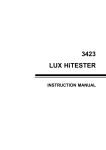Download User's Guide
Transcript
An Energy
Saving Support Tool
Model 3166 Clamp On Power HiTESTER
User's Guide
Method for Calculating FD Storage Capacity
Procedure for Opening FD DATA with Microsoft Excel
Power Management to Match a New Era
Using a personal computer for speedy power measurement
and data processing
Using a personal computer allows energy-saving measures to be made efficiently, by
providing the necessary measurements, statistics and analyses.
★ Data transfer using a 3.5" floppy disk
Transfer to computer using a 3.5" floppy disk
Using a 1.2 MB / 1.44 MB floppy disk (*) (MS-DOS* format), measurement values can be
written, and settings saved and restored. The measurement data is saved in as text files so
that it can be loaded rapidly into a standard spreadsheet program for processing.
(*) Requires the optional Model 9595 FDD Unit.
Example of Data Analysis Using a
Spreadsheet Program
*Excel and MS-DOS are registered
trademarks of Microsoft Corporation.
2
How to Calculate FD Storage Capacity
For Automatic Output
1 For Integrated Measurement Mode
Storage capacity for all connection modes Unit: B (bytes)
1φ
φ2W
1φ
φ3W
3φ
φ3W
3φ
φ3W
(3 A)
3φ
φ4W
47
47
47
47
2 Instantaneous value
75
97
119
141
3 Maximum value
196
252
308
364
4 Minimum Value
196
252
308
364
5 Integrated Power Value
84
84
84
84
6 Interval Time Average
43
43
43
43
Items to be saved
(select any item from 2 to 6)
Time data
1
(be sure to save)
Multiple items can
be selected
TOTAL
Calculation Method
Possible number of saves =
{FD capacity - 4 kb [settings file, header] - ([total bytes of data to be saved for list item 1 to 6])} /
(Total bytes of data to be saved for list item 1 to 6)
(Where settings file size is approx. 3 kb and header is approx. 1 kb)
Example
1.44 MB format
•
When connection mode is 3-phase, 3-wire and the selected save items are instantaneous value,
integrated power value, and interval time average:
Possible number of saves = (1.44 MB - 4 kb - (47 B + 97 B + 84 B; 43 B) ) /
(47 B + 97 B + 84 B + 43 B)
= 5297.9 times
•
When the output interval time is 10 minutes:
Possible save hours = 5297 times x 10 minutes / 60 minutes = 882 hours = approx. 36 days
Reference
Save timing
Integrated data: for each output interval (including integration start time)
3
How to Calculate FD Storage Capacity
For Automatic Output
2
For Demand Measurement Mode
Storage capacity for all connection modes Unit: B (bytes)
1φ
φ2W
1φ
φ3W
3φ
φ3W
3φ
φ3W
(3 A)
3φ
φ4W
47
47
47
47
2 Instantaneous value
75
97
119
141
3 Maximum value
196
252
308
364
4 Minimum Value
196
252
308
364
5 Integrated Power Value
84
84
84
84
203
203
203
203
43
43
43
43
Items to be saved
(select any item from 2 to 6)
Time data
1
(be sure to save)
Interval Time Average
(When daily, weekly, monthly
reporting, or integrated is
6
selected)
Interval Time Average
(for demand setting)
TOTAL
Multiple items can be
selected
Calculation Method
Possible number of saves =
(FD capacity - 4 kb [settings file, header]) / (total bytes of data to be saved for list item 1 to 6)
(Where settings file size is approx. 3 kb and header is approx. 1 kb)
Example 1: 1.44 MB format
•
When connection mode is 3-phase, 3-wire and the selected save items are instantaneous value,
integrated power value, interval time average, and demand:
Possible number of saves = (1.44 MB - 4 kb ) / (47 B + 97 B + 84 B + 43 B) = 5298.9 times
•
When Demand time is 30 minutes:
Possible save hours = 5298 times x 30 minutes / 60 minutes = 2649 hours = approx. 110 days
4
How to Calculate FD Storage Capacity
For Automatic Output
When Multiple Items are Selected for Calculation
(when the data includes items with different save timings)
Example 2: 1.44 MB format
From the table, when connection mode is three-phase, three-wire, demand time is 30 minutes, and the
selected save items are instantaneous value, integrated power value, interval time average, demand,
and daily reporting:
Demand data = 47 B + 97 B + 84 B + 43 B =271 B
Daily reporting data = 47 B + 97 B + 84 B + 203 B = 431 B
•
When possible save time is X:
* 1.44 MB - 5 kb [setting file and header] = 271 B x X / (30 minutes/60 minutes) + 431 B x X / 24 hours
(Where setting file size is approx. 3 kb, and demand data header and daily reporting data header are approx. 1
kb each.)
From the above expression: possible save time X = 2562 hours = approx. 106 days.
Example 3: 1.44 MB format (when the data includes items with different save timings)
From the table, when connection mode is three-phase, three-wire, demand time is 30 minutes, and the
selected save items are instantaneous value, integrated power value, interval time average, demand,
daily reporting, weekly reporting, monthly reporting, and integrated:
Demand data = 47 B + 97 B + 84 B + 43 B = 271 B
Daily report data = 47 B + 97 B + 84 B + 203 B = 431 B
Weekly report data = 47 B + 97 B + 84 B + 203 B = 431 B
Monthly report data = 47 B + 97 B + 84 B + 203 B = 431 B
Integrated data = 47 B + 97 B + 84 B + 203 B = 431 B
•
When possible save time is X:
1.44 MB - 8 kb [setting file and header] - 431 B [integrated data]
= 271 B x X / (30 minutes/60 minutes) + 431 B x X / 24 hours + 431 x X/(24 hours x 7)
+ 431 x X/ (24 hours x 30)
(Where setting file size is approx. 3 kb, and demand data header, daily reporting data header, weekly reporting
data header, monthly reporting data header, and integrated data header are approx. 1kb each)
From the above expression: possible save time X = 2542 hours = approx. 105 days.
Reference
Save timing: Demand data is saved at the set demand hour, daily reporting data is saved every 24
hours, weekly reporting data is saved every 7 days, monthly reporting data is saved every month, and
integrated data is saved when demand measurement is completed.
5
How to Open FD Data using Microsoft Excel
1. Place the floppy disk containing the measurement files in the floppy disk drive.
2. Click Open in the Microsoft Excel File menu to display the Open File dialog box.
3. Select 3.5 inch FD (A:) from the File Destination box.
4. Select All files from Files of type scroll down box.
5. Select a file and click Open.
6. Text Import Wizard - Step 1 of 3 appears.
7. For the original data type, select the "DelimitedCharacters such as commas or tabs separate each field"
option button.
8. Click Next and Step 2 of 3 appears.
9. Select "comma" as the delimiter character.
10. Click Finish.
11. You can paste up to 3166 data items onto a
Microsoft Excel worksheet.
12. If you optimize the column width, data will be easier
to read.
6