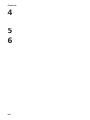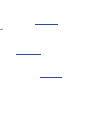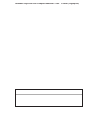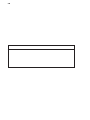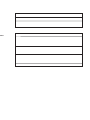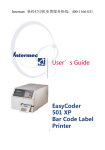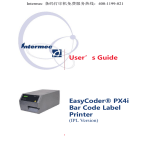Download User's Guide EasyCoder PF4i Compact Indus- trial Printer
Transcript
Intermec 条码打印机免费服务热线:400-1199-021
User’s Guide
EasyCoder PF4i
Compact Industrial Printer
(Fingerprint Version)
IntermecTechnologiesCorporation
CorporateHeadquarters
600136thAve.W.
Everett,WA98203
U.S.A.
www.intermec.com
Theinformationcontainedhereinisproprietaryandisprovidedsolely
forthepurposeofallowingcustomerstooperateandserviceIntermecmanufacturedequipmentandisnottobereleased,reproduced,orused
foranyotherpurposewithoutwrittenpermissionofIntermec.
Informationandspecificationscontainedinthisdocumentaresubjectto
changewithoutpriornoticeanddonotrepresentacommitmentonthe
partofIntermecTechnologiesCorporation.
©2004byIntermecTechnologiesCorporation.Allrightsreserved.
ThewordIntermec,theIntermeclogo,Norand,ArciTech,CrossBar,
DataCollectionBrowser,dcBrowser,Duratherm,EasyCoder,EasyLAN,
EnterpriseWirelessLAN,EZBuilder,Fingerprint,i-gistics,INCA(under
license),InterDriver,IntermecPrinterNetworkManager,IRL,JANUS,
LabelShop,MobileFramework,MobileLAN,Nor*Ware,Pen*Key,
PrecisionPrint,PrintSet,RoutePower,TE2000,TrakkerAntares,UAP,
UniversalAccessPoint,andVirtualWedgeareeithertrademarksorregisteredtrademarksofIntermecTechnologiesCorporation.
Throughoutthismanual,trademarkednamesmaybeused.Ratherthan
putatrademark(™or®)symbolineveryoccurrenceofatrademarked
name,westatethatweareusingthenamesonlyinaneditorialfashion,
andtothebenefitofthetrademarkowner,withnointentionofinfringement.
ThereareU.S.andforeignpatentspending.
ThenameCentronicsiswhollyownedbyGENICOMCorporation.
KimduraisaregisteredtrademarkofKimberlyClark.
MicrosoftisaregisteredtrademarkofMicrosoftCorporation.
TorxisaregisteredtrademarkofCamcarDivisionofTextronInc.
TrueDocisaregisteredtrademarkofBitstream,Inc.
TrueTypeisatrademarkofAppleComputerInc.
UnicodeisatrademarkofUnicodeInc.
ValeronisaregisteredtrademarkofValéronStrengthFilms,anITW
Company.
WindowsisatrademarkofMicrosoftCorporation.
Document Change Record
Thispagerecordschangestothisdocument.Thedocumentwasoriginallyreleasedasversion-00.
Version
-00
-01
-02
Intermec EasyCoder PF4i Compact Industrial—User’s Guide (Fingerprint)
FCC Notice (United States of America)
WARNING
Thisequipmentgenerates,uses,andcanradiateradiofrequencyenergy
andifnotinstalledandusedinaccordancewiththeinstructionsmanual,
maycauseinterferencetoradiocommunications.Ithasbeentestedand
foundtocomplywiththelimitsforaClassAcomputingdevicepursuanttoSubpartJofPart15ofFCCRules,whicharedesignedtoprovide
reasonableprotectionagainstsuchinterferencewhenoperatedinacommercialenvironment.Operationofthisequipmentinaresidentialarea
islikelytocauseinterferenceinwhichcasetheuserathisownexpense
willberequiredtotakewhatevermeasuresmayberequiredtocorrectthe
interference.
DOC Notice (Canada)
Canadian Dept. of Communication
REGULATIONS COMPLIANCE (DOC-A)
ThisdigitalapparatusdoesnotexceedtheclassAlimitsforradionoise
emissionsfromadigitalapparatusassetoutintheradiointerference
regulationsoftheCanadianDepartmentofCommunication.
Ministère des Communications du Canada
CONFORMITE DE REGLEMENTS (DOC-A)
Leprésentappareilnumériquen’émetpasdebruitsradio-électriques
dépassantleslimitesapplicablesauxappareilsnumériquesdeclasseA
prescritesdanslerèglementsurbrouillageradioélectriqueédictéparle
MinistèredesCommunicationsduCanada.
GS Notice (Germany)
ALLGEMEINE VORSCHRIFT
ReparaturenodersonstigeEingriffe,diesichnichtaufnormaleBedienungderMaschinebeziehen,dürfenausschließlichnurvoneinem
ausgebildeten,zuständigenFachmannvorgenommenwerden.
EU Standard EN 55022 (The European Union)
WARNING
ThisisaClassAITEproduct.Inadomesticenvironmentthisproduct
maycauseradiointerferenceinwhichcasetheusermayberequiredto
takeadequatemeasures.
iv
Industrial—User’s Guide (Fingerprint)
Declaration of Conformity (CE)
We,
Intermec Printer AB
Box 123
S-431 22 Mölndal
Sweden
declareunderoursoleresponsibility1thattheproduct
EasyCoder PF4i Compact Industrial
towhichthisdeclarationrelatesisinconformity
withthefollowingstandards
EMC:
EN 61000-6-4:2001
EN 61000-6-2:2001
Electrical Safety:
EN 60 950
followingtheprovisionsofDirectives
89/336/EEC and 73/23/EEC
Mölndal2003-03-12
....................................................
...............
Per-OveJacobsson
1
printerishandled,modified,orinstalledinothermannersthanthose
describedinIntermec’smanuals.
Intermec EasyCoder PF4i Compact Industrial—User’s Guide (Fingerprint)
vi
Intermec EasyCoder PF4i Compact Industrial—User’s Guide (Fingerprint)
Contents
Contents
BeforeYouBegin............................................
...............................xi
SafetySummary......................................
........................xi
SafetyIcons........................................
...........................xii
GlobalServicesandSupport..................................
.....................xiii
WarrantyInformation................................
...................xiii
WebSupport.........................................
.......................xiii
TelephoneSupport...................................
....................xiii
RelatedDocuments...................................
...................xiii
1
2
Introduction
DescriptionofEasyCoderPF4iCompactIndustrial.......................2
SafetySummary...................................................................
.........3
ProductIdenti
fi
cation....................................................................3
Installation
UnpackingthePrinter.............................................................
......6
FrontView.......................................................................
.............7
RearView........................................................................
.............8
MediaCompartment................................................................
....9
Description...............................................................
.......9
MediaSupplyRollPost.................................................10
MediaSupplyPositions..................................................11
PrintMechanism..................................................................
.......12
Connections.....................................................................
...........13
Power.....................................................................
.......13
Computer..................................................................
....13
ControlsandIndicators...........................................................
...14
IndicatorLamps............................................................
14
Intermec EasyCoder PF4i Compact Industrial—User’s Guide (Fingerprint)
Contents
4
5
6
viii
upply(Fanfold)............................................................38
Thermal Transfer Printing
RibbonLoad...................................................................
............40
Setting Up the Printer
Description..................................................................
...............46
DefaultSetup.................................................................
.............47
ReadingtheCurrentSetup.......................................................
...48
SetupParameters..............................................................
...........49
SerialCommunication...................................................
49
BaudRate.......................................................
49
CharacterLength............................................50
Parity..........................................................
.....50
StopBits........................................................
..50
FlowControl...................................................5
0
NewLine........................................................
51
ReceiveBuffer.................................................5
1
TransmitBuffer...............................................51
FeedAdjust.............................................................
.......52
StartAdjust.....................................................
52
StopAdjust.....................................................
52
RecommendedFeedAdjustments....................53
Media..................................................................
..........54
MediaSize.......................................................
54
MediaType.....................................................5
6
PaperType.......................................................
57
.................59
Testfeed........................................................
...59
PrintDe
fi
nes.................................................................59
HeadResistance..............................................59
Testprint.......................................................
...59
PrintSpeed......................................................
61
LSS(LabelStopSensor)..................................61
Intermec EasyCoder PF4i Compact Industrial—User’s Guide (Fingerprint)
Contents
LTS(LabelTakenSensor).......................
.........61
ReturningtoFactoryDefaultSetup............................
.................62
7
8
9
10
11
Options
Introduction....................................................................
...........86
SideDoorsandMegatop.............................................................
87
PaperCutter.....................................................................
...........87
IntegralLinerTakeupUnit.........................................................
.87
MediaSupplyHub..................................................................
....87
3-inchAdapter...................................................................
.........87
LabelTakenSensor................................................................
.....88
RealTimeClock...................................................................
......88
CompactFlashProtectionPlate....................................................8
8
SpecialPrintheads...............................................................
........88
InterfaceBoards.................................................................
.........89
Troubleshooting
IntermecReadinessIndicator......................................................
92
Intermec EasyCoder PF4i Compact Industrial—User’s Guide (Fingerprint)
Contents
12
A
B
C
D
.......................116
Media Specifications
MediaRollSize...................................................................
......120
Media...........................................................................
............122
Non-AdhesiveStrip.....................................................122
Self-AdhesiveStrip.......................................................
123
Self-AdhesiveLabels.....................................................1
24
TicketswithGap.........................................................12
6
TicketswithBlackMark..............................................128
Interfaces
RS-232Interface.................................................................
.......132
USBInterface....................................................................
.......133
BarCodeWandInterface...........................................................1
34
OptionalInterfaces..............................................................
.....135
Intermec Supplies
DirectThermalMedia..............................................................
x
Before You Begin
Before You Begin
Thissectionprovidesyouwithsafetyinformation,technicalsupport
information,andsourcesforadditionalproductinformation.
Safety Summary
Yoursafetyisextremelyimportant.Readandfollowallwarningsand
cautionsinthisdocumentbeforehandlingandoperatingIntermec
equipment.Youcanbeseriouslyinjured,andequipmentanddatacanbe
damagedifyoudonotfollowthesafetywarningsandcautions.
Do not repair or adjust alone
Donotrepairoradjustenergizedequipmentaloneunderanycircumstances.Someonecapableofprovidingfirstaidmustalwaysbepresent
foryoursafety.
First aid
Alwaysobtainfirstaidormedicalattentionimmediatelyafteraninjury.
Neverneglectaninjury,nomatterhowslightitseems.
Resuscitation
Beginresuscitationimmediatelyifsomeoneisinjuredandstopsbreathing.Anydelaycouldresultindeath.Toworkonornearhighvoltage,
youshouldbefamiliarwithapprovedindustrialfirstaidmethods.
Energized equipment
Neverworkonenergizedequipmentunlessauthorizedbyaresponsible
authority.Energizedelectricalequipmentisdangerous.Electricalsho
ck
fromenergizedequipmentcancausedeath.Ifyoumustperformauthorizedemergencyworkonenergizedequipment,besurethatyoucomply
strictlywithapprovedsafetyregulations.
Intermec EasyCoder PF4i Compact Industrial—User’s Guide (Fingerprint)
Before You Begin
Safety Icons
Thissectionexplainshowtoidentifyandunderstanddangers,warnings,
cautions,andnotesthatareinthisdocument.Youmayalsoseeicons
thattellyouwhentofollowESDprocedures.
Awarningalertsyouofanoperatingprocedure,practice,
condition,orstatementthatmustbestrictlyobservedto
avoiddeathorseriousinjurytothepersonsworkingonthe
equipment.
Acautionalertsyoutoanoperatingprocedure,practice,
condition,orstatementthatmustbestrictlyobservedto
preventequipmentdamageordestruction,orcorruptionor
lossofdata.
Thisiconappearsatthebeginningofanyprocedureinthis
manualthatcouldcauseyoutotouchcomponents(suchas
printedcircuitboards)thataresusceptibletodamagefrom
electrostaticdischarge(ESD).Whenyouseethisicon,you
mustfollowstandardESDguidelinestoavoiddamaging
theequipmentyouareservicing.
Note:Noteseitherprovideextrainformationaboutatopicor
containspecialinstructionsforhandlingaparticularcondition
orsetofcircumstances.
xii
Industrial—User’s Guide (Fingerprint)
Before You Begin
Global Services and Support
Warranty Information
TounderstandthewarrantyforyourIntermecproduct,visitthe
Intermecwebsiteathttp://www.intermec.comandclickService&
Support.TheIntermecGlobalSales&Servicepageappears.Fromthe
Service&Supportmenu,moveyourpointeroverSupport,andthen
clickWarranty.
Web Support
VisittheIntermecwebsiteathttp://www.intermec.comtodownload
ourcurrentdocumentsinPDFformat.Toorderprintedversionsofthe
Intermecmanuals,contactyourlocalIntermecrepresentativeordistrib
utor.
VisittheIntermectechnicalknowledgebase(KnowledgeCentral)at
http://intermec.custhelp.comtoreviewtechnicalinformationorto
requesttechnicalsupportforyourIntermecproduct.
Telephone Support
ContactyourlocalIntermecrepresentative.Tosearchforyourlocalrepresentative,fromtheIntermecwebsite,clickContact.
Related Documents
TheIntermecwebsiteathttp://www.intermec.comcontainsourcurrent
documentsthatyoucandownloadinPDFformat.ToorderprintedversionsoftheIntermecmanuals,contactyourlocalIntermecrepresentativ
e
ordistributor.
xiii
Before You Begin
xiv
Industrial—User’s Guide (Fingerprint)
1
Introduction
ThischapterintroducestheEasyCoderPF4iCompact
Industrialprinter.Thechaptercoversthefollowing
topics:
·DescriptionofEasyCoderPF4iCompactIndustrial
·Safetysummary
·Productidentification
Intermec EasyCoder PF4i 1
Compact Industrial—User’
s Guide (Fingerprint)
Chapter 1—Introduction
Description of EasyCoder PF4i Compact
Industrial
TheEasyCoderPF4iCompactIndustrialisasturdyindustrialthermaltransferprinterwithaprintheadresolutionof8dots/mm=203.2
dot/inch(standard)or11.81dots/mm=300dpts/inch(option)anda
maximumprintwidthof104mm(4.095inches)or105.7mm(4.161
inches)respectively.Itoffersalargenumberofusefulfeatures,suchas:
·FlashmemorySIMMsforfirmware,fonts,barcodes,andapplication
programs
·Built-inCompactFlashmemorycardadapter
·Built-inRS-232andUSBinterfaces
·Provisionforextrainterfaceboardsincludingwiredandwireless
EasyLANconnections
·Keyboardanddisplaywithbacklightforimproveduserinterface.
Alargenumberoffactory-installedorfield-installableoptionsareavailable,sotheprintercanbeconfiguredforawiderangeofapplications.
SeeChapter9andAppendixAformoreinformation.
TheEasyCoderPF4iCompactIndustrialsupportstheuniqueandflexibleIntermecFingerprintv8.20programminglanguage,whichallowsthe
userorthird-partydevelopertocreatecustom-madeapplicationprogramsandlabelformatsinaBASIC-likeenvironment.
TheprinterisalsodesignedtoworkwiththeIntermecDirectProtocolprogramminglanguage,theIntermecInterDriverandIntermec
Labelshop.TheInterDriverallowsyoutoprintlabelsfromstandardMS
Windowsapplications,forexampleMicrosoftOffice.
TheEasyCoderPF4iCompactIndustrialsupports15scaleableUnicodeTrueTypeandTrueDocfontsasstandard.Additionalfontscanbe
downloadedintotheprinter’sFlashmemory,orbepluggedinusinga
CompactFlashcard.TheUnicodestandardallowstheuseofspecialcharactersforvariouslanguagesincludingnon-Latinfonts,suchasArabic,
Cyrillic,Chinese,Japanese,Korean,Hebrew,andsimilar.
AversionofEasyCoderPF4iCompactIndustrial,thatsupportsthe
IntermecProgrammingLanguage(IPL),isdescribedinaspecialUser’s
Guide.
2
Industrial—User’s Guide (Fingerprint)
Chapter 1—Introduction
Safety Summary
IntermecassumesnoresponsibilityregardingtheCEDirectiveifthe
printerishandled,modified,orinstalledinanywayotherthanthat
describedinIntermec’smanuals.
·Readthismanualcarefullybeforeconnectingtheprinter.
·Movingpartsareexposedwhenthedoorsareopen,soensurethatthe
doorsareclosedbeforeyouoperatetheprinter.
·Donotopenthefront/left-handcover.Dangerousvoltage!
·Donotremovethebottomplate.Dangerousvoltage!
·Donotputyourfingersinsidetheprintmechanismwhenthepoweris
on.
·Placetheprinteronanevensurfacewhichcansupportitsweightof
approximately7to8kg(15.5to17.7pounds)plussupplies.
·Donotspraytheprinterwithwater.Ifyouareusingahosetoclean
thepremisesinanindustrialenvironment,removetheprinterorprotectitcarefullyfromsprayandmoisture.
·Carefullyreadthewarningtextontheenvelopebeforeusingacleaningcard.
Product Identification
Themachinelabelisattachedtotheprinter’srearplateandcontains
informationontype,model,andserialnumberaswellasACvoltage.It
alsocontainsvarioussignsofapproval.
Intermec EasyCoder PF4i Compact Industrial—User’s Guide (Fingerprint)
Chapter 1—Introduction
4
Industrial—User’s Guide (Fingerprint)
2
Installation
Thischapterexplainshowtounpackandinstallthe
EasyCoderPF4iCompactIndustrialprinterandalso
describestheprinter
svariouspartsindetail.Itcovers
thefollowingtopics:
·Unpackingtheprinter
·Partsontheprinter’sfront
·Partsontheprinter’srearplate
·Partsinthemediacompartment
·Partsintheprintmechanism
·Connectingtheprinter
·Usingthecontrolsandunderstandingtheindicators
s Guide (Fingerprint)
Intermec EasyCoder PF4i
Compact Industrial—User’
’
5
Chapter 2—Installation
Unpacking the Printer
Beforeyouinstalltheprinter,examinethepackageforpossibledamage
ormissingparts:
·Opentheboxandlifttheprinterout.
·Checkthattheprinterhasnotbeenvisiblydamagedduringtransportation.Keepthepackingmaterialsincaseyouneedtomoveorreship
theprinter.
·Checkthelabelontheprinter’srearplate,whichgivesthevoltage,the
partnumber,andtheserialnumber.
·Checkthatanyoptionsyouorderedareincluded.
·Checkthatalltheaccessoriesareincluded.Asstandard,theboxcontains:
-IntermecEasyCoderPF4iCompactIndustrialprinter
-TwosetsofQuick-LoadGuides(wideandnarrow)
-Powercord
-Qualitycheckcard
-Cleaningcard
-Shortstripoflabels
-Starterpackofthermaltransferribbon
-ThisUser’sGuide
-SupportingsoftwareandproductinformationonCD.
·Checkthatthetypeofpowercordisappropriateforthelocalstandard.Theprinterworkswithin90to265VAC,50to60Hz.
Iftheprinterhasbeendamagedinanywayduringtransportation,complaintothecarrierimmediately.
Ifthedeliveryisincorrectoranypartsaremissing,reportitimmediately
tothedistributor.
6
Industrial—User’s Guide (Fingerprint)
Chapter 2—Installation
Front View
Atthefrontoftheprinterarethedisplaywindow,theindicatorlamps,
andthekeyboard.Thesefeaturesallowtheoperatortocontrolandsetup
theprintermanually.
Theprintedlabels,tickets,ortagsarepresentedatthefrontoftheprint
mechanism.
Indicator lamps
Display window
Keyboard
Print button
Front door
Print mechanism
Side door
Intermec EasyCoder PF4i Compact Industrial—User’s Guide (Fingerprint)
Chapter 2—Installation
Rear View
TherearplatecontainstheOn/Offswitch,theACpowercordsocket,
andvariousinterfaceconnectorsandslots.
Provision for EasyLAN
Ethernet connection
(option)
Memory card slot
Provision for one optional
interface board
On/Off Switch
Bar code wand socket
AC Power cord socket
RS-232 serial interface
("uart1:")
USB Interface
("usb1:")
Machine label
8
Industrial—User’s Guide (Fingerprint)
Chapter 2—Installation
Media Compartment
Description
Themediacompartmentisasstandardcoveredbyalongsidedoorthat
completelyenclosestheprintmechanismandmediacompartment.
(Optionally,theprintercanbefittedwithatwopart“Megatop”that
allowsalargermediarolltobeused.)Thedoorisheldbyamagnetic
lock.Itcanbeopened180°toprovidefullaccesstothemediacompartment.
Themediasupplycanbefromasupplypost,orfromanexternalsupply
offanfoldsbehindtheprinter.Thereisalsoanoptionalrotatingmedia
supplyhub.AlsoseeChapter9,“Options.”
Thermal transfer
mechanism
Optional integral
liner takeup with
guide shaft
Front door
Print
mechanism
Long side door
Intermec EasyCoder PF4i Compact Industrial—User’s Guide (Fingerprint)
Chapter 2—Installation
TheEasyCoderPF4iCompactIndustrialusesamediasupplyrollpost
thatcanbefittedinthreedifferentpositionsinsidethemediacompartment.Thepositiondependsonthetypeofsidedoorandwhetherthe
printerisfittedwithanintegrallinertakeupornot.Alternatively,an
externalmediasupply(forexampleaboxoffan-foldedtickets)behind
theprintercanbeused.Arotatingmediasupplyhubisalsoavailableas
anoption,seeChapter9,“Options.”
Media Supply Roll Post
Themediasupplyrollpostfitsboth38-40mm(1.5inches)and76mm
(3.0inches)coressinceitcanbemovedverticallyintheslotinthecenter
section.Thebottompositionisintendedforsmallcoresandthetop
positionisforlargecores.Thepostislockedbyastraight-slotscrewand
hasamoveableedgeguidetofitvariousmediawidths.
Edge guide
Screw
Tomovetheposttoadifferentslot;removethescrew,twisttheposta
quarterofaturn,andpullitout.
Tofitthepost;rotateitaquarterofaturn,insertitintotheappropriateslotinthecentersection(seenextpage),andtwistbacksothelips
engagethecutoutsinthesidesoftheslot.Moveitup(largecore)or
down(smallcore)asfarasitgoesandsecureitwiththescrew.
10
Industrial—User’s Guide (Fingerprint)
Chapter 2—Installation
Media Supply Positions
Therearefoursetsofslotsandthreadedholesintheprinter’scentersectionforthemediasupplyrollpostorrotatinghub(optional).Theseslots
allowthelargestpossiblerollsizeto
fi
t,giventhelimitationsofanyliner
takeupunitand/orthefullenclosureprovidedbythelongsidedooror
Megatop.Thepositionsareindicatedbynumbersengravedinthecenter
section.
·Position1isusedwhenthemediacompartmentisfullyenclosedbya
longsidedoor,regardlessoftheexistenceofanyintegrallinertakeup
unit.Maximumrollsizeis152mm(6inches).
·Position2isnotused.
·Position3isusedwhentheprinterhasanintegrallinertakeupunit
andalongsidedoor.Thispositionisalsousedwiththe8-inch
Megatop.Maximumrollsizeis213mm(8.38inches).
·Position4isnotused.
Theprintercanalsouseanexternalmediasupplylocatedbehindthe
printer,exceptwhenithasan8-inchMegatop.
Position 3
Position 2
(not used)
Position 1
Position 4
(not used)
Intermec EasyCoder PF4i Compact Industrial—User’s Guide (Fingerprint)
Chapter 2—Installation
Print Mechanism
Theprintmechanismfeaturesahigh-performancethermalprinthead
withquick-mountfittingstofacilitatereplacement.
Thermal
printhead
Tear bar
(tear upwards)
Pressure arm
Tear bar
(tear downwards
and peel-off))
Platen roller
12
Chapter 2—Installation
Connections
Power
1Placetheprinteronalevelsurface,nearanACoutlet.Youshouldbe
abletoaccesstheprintertoloadsuppliesandtoremovetheprintout.
2Checkthattheprinterisswitchedoff.
3Connectthepowercordfromthesocketontherearplatetoanelectricaloutlet(90to265VAC).
Computer
TheEasycoderPF4iCompactIndustrialisfittedwithone9-pinD-style
subminiature(DB9)socketfortheRS-232serialinterfaceportandone
classBconnectorfortheUSBinterfaceport(seeAppendixC).
RS-232 Serial Interface ("uart1:")
UsetheserialinterfacewithIntermecLabelShoportheIntermecInterDriver.AlsouseitwiththeIntermecDirectProtocolortheIntermec
Fingerprintprogramminglanguagebecauseyoucanreceiveerrormessagesfromyourprinter.Beforeyoucanusetheserialinterface,youmay
needtosetupthecommunicationparameters,suchasbaudrate,parity,
etc.asdescribedinChapter6,“SettingUpthePrinter.”
USB Interface ("usb1:")
UsetheUSBinterfacewithanUSB-compatibleversionoftheIntermec
InterDriverforprinting.TheUSBinterfaceisnotsuitableforprogrammingbecausethehostcannotreceiveerrormessagesfromyourprinter.
Optional Interface and Network Boards
("uart2:", "uart3:", "centronics:", or "net1:")
Severaltypesareavailable(seeChapter9,“Options”).RefertoChapter
6,Chapter7,andAppendixCforconnectionandsetupinstructions.
Theprintercanbesettoscanallcommunicationports.Whenitdetects
incomingdataonaport,theprinterautomaticallyswitchestousethat
portforbothinputandoutput.Thisfacility("auto")canbeselectedin
IntermecShell(seeChapter8)orusingtheIntermecFingerprintinstructionSETSTDIO,seeIntermecFingerprintv8.xx,Programmer’sReference
Manual.Usethe<F5/i>keytogetinformationontheactivecommunicationchannels.
SwitchoffbothPCandprinterbeforeconnectingthemtogether.
Intermec EasyCoder PF4i Compact Industrial—User’s Guide (Fingerprint)
Chapter 2—Installation
Controls and Indicators
TheEasyCoderPF4iCompactIndustrialhasseveralwaysofcommunicatingdirectlywithitsoperator:threecoloredindicatorlamps,adisplay
window,amembrane-switchkeyboardwith22programmablekeys,abig
programmable“Print”buttonontheprinter’sfront,andabeeper.
Indicator Lamps
TheindicatorsarecoloredLEDs(LightEmittingDiodes)andareused
forthefollowingpurposes:
Power(solidgreen)indicatesthatthepowerison.
Status(solidgreen)indicatesthattheprinterisreadyforuse.
Status(flashinggreen)indicatesthattheprinteriscommunicating.
Status(solidred)indicatesanerrorcondition(seeChapter10).
IntermecReadinessIndicator(blue;on,blink,oroff).
RepresentedbyabluelightonIntermechandheldcomputers,access
points,andprinters,theIntermecReadinessIndicatorispartofan
exclusivemonitoringsystemfromIntermec.TheIntermecReadiness
IndicatorhelpsusersquicklydeterminethereadinessoftheIntermec
deviceindividuallyandaspartofasolution.TheIntermecReadiness
Indicatorhasthreedifferentstates:On,Blinking,andOff.Whenthe
Indicatorisoff,thedeviceisnotreadytooperateindividuallyoras
partofasolution.WhentheIndicatorisblinking,thedevicemaybe
initializing,waitingforexternalresources,orinneedofuserattention.AndwhentheIndicatorisOn,thedeviceisreadyforuseas
partofasolution.AlsoseeChapter10.
14
Industrial—User’s Guide (Fingerprint)
Chapter 2—Installation
Display
ThedisplaywindowcontainsanLCD(LiquidCrystalDisplay)with
backgroundilluminationandtwolinesoftext,eachwith16characters.
Itguidestheoperatorthroughthesetupandindicatespossibleerrors
duringprinting.
TheIntermecFingerprintprogramminglanguageandtheIntermec
DirectProtocolallowcustom-mademessagestobecomposedanddisplayedaccordingtotherequirementsoftheapplication.
Keyboard
Thekeyboardisofthemembrane-switchtypeandhas22keys.Thekeyboardissupplementedbyalarge“Print”buttonontheprinter’sfront.
Somekeyshavehard-codedfunctionsinthestartupandsetupmodes.
Print button
+
+
Displayerrormessages,IRIstatus,andcommunicationchannel
information.
Scrollbetweenvarioustypesofinformationafterpressingthe
<F5/i>key.Possibleerrormessagesandinformationonactive
communicationchannelsareshowninaloop.
KeyboardColorCode
YellowOperationoftheprinter(operatorlevel)
GreenSetuporservice(siteorservicetechnicianlevel)
WhiteDatainputtoprinter(operatorortechnicianlevel)
InapplicationprogramscreatedusingtheIntermecFingerprintprogramminglanguage,thekeyscanbeassignedtovariousfunctionsor
bedisabledindividually.Sinceonekeyisassignedasshiftkey,upto44
differentkeycombinationsarepossible.Anaudiblesignal,whichcanbe
turnedoffifsodesired,acknowledgesthatakeyhasbeenpressed.
Intermec EasyCoder PF4i Compact Industrial—User’s Guide (Fingerprint)
Chapter 2—Installation
Beeper
Thebeepernotifiestheoperatorwhenanerrorhasoccurredand
acknowledgesthatakeyhasbeenpressed.TheIntermecFingerprintprogramminglanguageallowsthekeyacknowledgesignaltobeturnedoff.
Thefrequencyanddurationofsignalscanbespecified.Thus,itispossibletocreatedifferentsignalsfordifferentconditionsoreventomake
theprinterplaysimplemelodies!
16
Industrial—User’s Guide (Fingerprint)
3
Starting Up
Thischapterexplainshowtostartuptheprinterafter
installationorafterhavingbeenswitchedoff.Itcover
s
thefollowingtopics:
·Startupfiles
·Memorycards
·Switchingontheprinter
·Displaymessagesatstartup
s Guide (Fingerprint)
Intermec EasyCoder PF4i
Compact Industrial—User’
17
Chapter 3—Starting Up
Startup Files
Whentheprinterisswitchedon,itsbehaviordependsontheexistenceof
astartupfile(autoexec.bat)initsmemory.Therearetwocases:
ATheprinterisonlyfittedwiththeIntermecShellfile-managing
program,whichallowstheoperatortochoosebetweenavarietyof
applicationsandfunctions.
BInadditiontoIntermecShell,theprinterisalsofittedwithacustommadeapplicationprogramthatisdesigntoperformaspecifictask,for
exampletoprinttickets,baggagetags,orproductlabelsforacertain
company.Suchaprogrammaybeinitiatedbyastartupfile(autoexec.
bat)storedintheprinter’spermanentmemoryorinamemorycard.
Therecanbeonestartupfilestoredineachofthreedifferentpartsofthe
printer’smemory.Iftherearestartupfilesstoredinmorethanonepart,
onlyonewillbeusedwiththefollowingpriority:
1.Anautoexec.batfilestoredinamemorycard,providedthecardwas
insertedintheprinterbeforethepowerwasswitchedon.
2.Anautoexec.batfilestoredintheread/writepartoftheprinter’spermanentmemory(device"/c").
3.Thepup.batfile(IntermecShell)intheread-onlypartoftheprinter’s
permanentmemory(device"/rom").
Note:IfyouinsertaCompactFlashmemorycardthatcontains
astartupfilebeforeyouswitchontheprinter,thisstartupfile
willbeusedinsteadofIntermecShell.
18
Industrial—User’s Guide (Fingerprint)
Chapter 3—Starting Up
Memory Card
Ifyouwanttouseamemorycard,youmustinsertitintotheslotinthe
printer’srearplatebeforeyouswitchonthepower.Thememorycard
mustbeaCompactFlashcard(8MB-1GB).CompactFlashcardsmarked
“CF+”willnotwork.YoucanusetheCompactFlashcardtoexpandthe
printer’sstoragememory("card1:").TherearealsothreetypesofpreprogrammedCompactFlashcards:
·FontCardsprovideadditionalfontsthatcanbeusedaslongasthe
cardremainsinsertedintheprinter.
·FontInstallCardspermanentlyinstalladditionalfontsintheprinter,
whichcanbeusedevenafterthecardhasbeenremoved.
·FirmwareCardsautomaticallyreplacetheprinter’sfirmware,usually
withanupdatedversion.
CompactFlashcardsarewidelyusedforconsumer’scomputerproducts
likedigitalcameras.YoucangetacertainprotectionfromtheftbyinstallinganoptionalplatethatcoversaninsertedCompactFlashcard.
CompactFlash
memory card
Protection plate
with screw
(option)
Note:Alwaysswitchoffthepowerbeforeinsertingorremoving
amemorycard!Thecardwillonlyfitinoneway.Amemory
cardisonlydetectedifitisinsertedbeforetheprinteris
started.
Intermec EasyCoder PF4i Compact Industrial—User ’s Guide (Fingerprint)
Chapter 3—Starting Up
Switching On the Printer
Beforeswitchingontheprinter,makethenecessaryconnections,insert
anymemorycardyouwanttouse,andcheckthattheprintheadis
engaged.
SwitchonthepowerusingtheOn/Offswitchontherearplate.The
“Power”controllamponthefrontpanellightsupwhenthepowerison.
Waitforafewmoments,whiletheprinterloadstheprogramandruns
someself-diagnostictests:
Starting
Afterashorttime,theprinterisinitialized.Theprogressoftheinitializationisindicatedbyanincreasingnumberofcolonsonthelowerlinein
thedisplay:
Initializing
:::
Thetypeofstartupfilerunningintheprinterisindicatedbythemessage
showninthedisplaywindowimmediatelyafterinitialization.
A. Intermec Shell Startup Program
ENTER=SHELL
5 sec. v.8.1
4 sec. v.8.1
3 sec. v.8.1
2 sec. v.8.1
1 sec. v.8.1
RefertoChapter8formoreinformationonIntermecShell.Thedigits
inthelowerrightcornerofthedisplayindicatetheversionofIntermec
Shell.
B. Custom-Made Application Program
Anyotherdisplaymessagesthanthoseillustratedaboveindicatesthatthe
printerisrunningsomecustom-made,non-standardapplicationprogram,orthatsomeerrorhasoccurred.
20
Industrial—User’s Guide (Fingerprint)
4
Media Load
Thischapterexplainshowtoloadtheprinterwith
media,thatislabels,tickets,tag,orstrips,forthefo
llowingmodesofoperation:
·Tear-Off(straight-through)
·Tear-OffwithQuick-Load(straight-through)
·Cut-Off
·Peel-Off(self-strip)
·Externalsupply(fan-folds)
s Guide (Fingerprint)
Intermec EasyCoder PF4i
Compact Industrial—User’
21
Chapter 4—Media Load
Tear-Off (Straight-through)
TheEasyCoderPF4iCompactIndustrialcanprintonlabels,tickets,
tags,andcontinuousstockinvariousforms.Thissectiondescribesthe
casewhenthemediaistornoffmanuallyagainsttheprinter’stearbar.
Thismethodisalsoknownas“straight-throughprinting.”
Usethe<Feed>key(seefigure#10)whenloadingthesametypeof
media.Whenswitchingtoanewtypeofmedia,oriftheprinterdoesnot
feedoutthemediaproperly,simultaneouslypressthe<Shift>and<Feed>
keystoperforma“testfeed.”
Tear-offcanbeusedfor:
·Non-adhesivecontinuousstock
·Self-adhesivecontinuousstockwithliner
·Self-adhesivelabelswithliner
·Ticketswithgaps,withorwithoutperforations
·Ticketswithblackmarks,withorwithoutperforations
Anoptionallabeltakensensorcanholdtheprintingofthenextcopy
inthebatchuntilthepresentcopyhasbeenremoved,seeChapter9,
“Options.”
22
Industrial—User’s Guide (Fingerprint)
Chapter 4—Media Load
Tear-Off , cont.
1
Open the front and side doors.
3
If necessary, fold down the edge guide.
Remove any empty core from the media
supply roll post.
Intermec EasyCoder PF4i Compact Industrial—User’s Guide (Fingerprint)
Chapter 4—Media Load
Tear-Off , cont.
5
Route the media through the print
mechanism. Then push it inwards as far
as it will go. Close the edge guide on the
media supply post.
7
Turn the printhead lift lever counterclockwise to engage the printhead.
24
Chapter 4—Media Load
Tear-Off , cont.
9
Close the front and side door, making
sure that the media runs through the
slot in the front door.
Intermec EasyCoder PF4i Compact Industrial—User’s Guide (Fingerprint)
Chapter 4—Media Load
Tear-O
ff
(Straight-through)
with
Quick-Load
Inadditiontothemedialoadprocedurefortear-off(straight-through)
operationdescribedearlierinthischapter,theEasyCoderPF4iCompact
IndustrialcanoptionallybefittedwithasetofQuick-Loadguidesthat
makesmedialoadmucheasierandquicker.
TheprinterisnormallydeliveredwithtwodifferentsetsofQuick-Load
guides:wideandnarrow.Thewidetypegenerallyguidesthemedia
better,butthemediamustbeatleast80mm(3.15inches)wide.The
narrowtypeallowsamediawidthasnarrowas40mm(1.57inches),but
itmaybelesssuitedforwideandthinmedia.
Quick-Loadcannotbecombinedwithpeel-off(self-strip)operation.
Anoptionallabeltakensensorcanholdtheprintingofthenextcopy
inthebatchuntilthepresentcopyhasbeenremoved,seeChapter9,
“Options.”
Usethe<Feed>key(seefigure#5)whenloadingthesametypeofmedia.
Whenswitchingtoanewtypeofmedia,oriftheprinterdoesnotfeed
outthemediaproperly,simultaneouslypressthe<Shift>and<Feed>
keystoperforma“testfeed.”Fullyautomaticloading,withouttheoperatorhavingtopressanykey,requiresaspecialsetofIntermecFingerprint
instructionsintheapplicationprogram.
26
EasyCoder PF4i Compact Industrial—User’s Guide (Fingerprint)
Chapter 4—Media Load
Tear-Off with Quick-Load, cont.
1
2
Narrow
Guides
Rail
Lift up the upper media guide and
Notch
Wide Guides
Press the wide or narrow Quick-Load
guides onto
illustrated,
3
the
shaft
as
media between
the
4
Insert
the
If necessary, adjust the outer Quick-
Load guide to fi t the width of the
media.
Intermec EasyCoder PF4i Compact Industrial—User’s Guide (Fingerprint)
Chapter 4—Media Load
Tear-Off with Quick-Load, cont.
5
Keep pushing the media forward while
pressing the Feed key.
28
Chapter 4—Media Load
Cut-Off
TheEasyCoderPF4iCompactIndustrialcanprintonlabels,tickets,
tags,andcontinuousstockinvariousforms.Thissectiondescribes
thecasewhenthemediaistobecutoffbyanautomaticpapercutter
(option).
Usethe<Feed>key(seefigure#12)whenloadingthesametypeof
media.Whenswitchingtoanewtypeofmediaoriftheprinterdoesnot
feedoutthemediaproperly,simultaneouslypressthe<Shift>and<Feed>
keystoperforma“testfeed.”
Cut-offcanbeusedfor:
·Non-adhesivecontinuousstock
·Self-adhesivelabelswithliner(cutonlylinerbetweenlabels)
Thecutterisdesignedtocutthroughpaper-basedmediawithathickness
between60and175µm,whickroughlycorrespondstoapaperweight
of60to175grams/m2(basisweight40to120lb).Thecuttershould
notbeusedtocutthroughlabels,becausetheadhesivewillsticktothe
shears,whichcandamagethecutter.
Thecutterisheldbyasnap-lockandcanbetiltedforwardtofacilitate
mediaload.Aswitchpreventsthecutterfromoperatingwheninopen
position.
Theoptionallabeltakensensorcannotbeusedwiththecutter.
Thepapercuttercanbeusedwithbothastandardedgeguideand
Quick-Loadguidesandwithanytypeofsidedoor.Inthischapter,a
printerwithastandardedgeguideandalongsidedoorisillustrated.
Thereisnofrontdoorwhenacutterisinstalled.
Intermec EasyCoder PF4i Compact Industrial—User’s Guide (Fingerprint)
Chapter 4—Media Load
Cut-Off , cont.
1
Open the cutter and the side door.
3
If necessary, fold down the edge guide.
Remove any empty core from the media
supply roll post.
30
Chapter 4—Media Load
Cut-Off , cont.
5
Route the media through the print
mechanism and cutter. Then push it
towards the center section as far as it
will go.
7
Turn the printhead lift lever counterclockwise to engage the printhead.
Intermec EasyCoder PF4i Compact Industrial—User’s Guide (Fingerprint)
Chapter 4—Media Load
Cut-Off , cont.
9
Close the side door.
11
An optional tray can be attached to the
cutter to collect the cut off labels, tickets,
or tags.
32
Chapter 4—Media Load
Peel-Off (Self-strip)
TheEasyCoderPF4iCompactIndustrialcanprintonlabels,tickets,
tags,andcontinuousstockinvariousforms.Thissectiondescribesthe
casewhenself-adhesivelabelsareseparatedfromthelinerimmediately
afterprinting.Thelineristhenwounduponanintegrallinertakeup
hub.Thisisalsoknownas“Self-strip”operation.
Peel-offoperationcannotbeperformedwhenQuick-Loadguidesare
fitted.
Usethe<Feed>key(seefigure#13)whenloadingthesametypeof
media.Whenswitchingtoanewtypeofmedia,oriftheprinterdoesnot
feedoutthemediaproperly,simultaneouslypressthe<Shift>and<Feed>
keystoperforma“testfeeed.”
Peel-offcanonlybeusedfor:
·Self-adhesivelabelswithliner
Anoptionallabel-takensensorcanholdtheprintingofthenextlabel
inabatchuntilthepresentlabelhasbeenremoved,seeChapter9,
“Options.”
Note:Peel-offoperationsetshighdemandsonthemediain
regardoflabelstiffness,releasecharacteristicsoftheadhes
ive
andliner,resistanceagainstelectrostaticchargingetc.,sot
he
labelswillbedispensedproperly.Consultyourmediasupplier
ortestthemediatoascertainthatitissuitableforyourapplica
tion.
33
Chapter 4—Media Load
Peel-Off , cont.
1
Open the front and side doors.
3
Pull out the handle to collapse the
takeup hub, then remove any liner.
34
Chapter 4—Media Load
Peel-Off , cont.
5
Fit a new roll of labels on the supply
post.
7
Close the edge guide on the supply post.
Route the liner around the tear bar and
the liner drive roller and back under the
print mechanism and guide shaft.
Intermec EasyCoder PF4i Compact Industrial—User’s Guide (Fingerprint)
Chapter 4—Media Load
Peel-Off , cont.
9
This diagram shows the media and liner
paths.
11
Adjust the position of the green edge
guide so the media is guided with a
minimum of play.
36
Chapter 4—Media Load
Peel-Off , cont.
13
Press the Feed key to advance the media
and adjust the media feed.
Intermec EasyCoder PF4i Compact Industrial—User’s Guide (Fingerprint)
Chapter 4—Media Load
External Supply (Fan-fold)
TheEasyCoderPF4iCompactIndustrialcanprintonlabels,tickets,
tags,andcontinuousstockinvariousforms.Thissectiondescribesthe
casewhenthemediasupplyisplacedbehindtheprinter,usuallyinthe
formoffan-foldedticketsortags.Externalsupplycanbeusedwithtearoff(straight-through)printing—preferablywithQuick-Load.
Externalsupplycanonlybeusedwithalongsidedoor,notthemegatop.
Thereisnoneedtoremovethemediasupplyrollpost.
Whenusinganexternalmediasupply,takecaretoprotectthemedia
fromdust,dirtorotherforeignparticles,thatcanimpairtheprintout
qualityorcauseunnecessaryweartotheprinthead.
Dependingonbrandandquality,alldirectthermalmediaaremoreor
lesssensitivetoheat,directsunlight,moisture,oil,plasticizers,fat,and
othersubstances.Youshouldprotectthemaccordingly.
This diagram shows the media path from an external supply. In case of the standard
edge guide (as opposed to Quick-Load guides), turn it to vertical position.
38
Industrial—User’s Guide (Fingerprint)
5
Thermal Transfer
Printing
Thischapterexplainshowtoloadtheprinterwith
ribbonforthermaltransferprinting.
Intermec EasyCoder PF4i 39
Compact Industrial—User’
s Guide (Fingerprint)
Chapter 5—Thermal Transfer Printing
Ribbon Load
TheEasyCoderPF4iCompactIndustrialcanprintonlabels,tickets,
tags,andcontinuousstockusingeitherdirectthermalprintingonspecial
heat-sensitivemediaorthermaltransferprintingusingaspecialinkcoatedribbon.
Thermaltransferprintingmakesitpossibletouseawiderangeofreceivingfacematerialsandgivesadurableprintoutlessvulnerabletofat,
chemicals,heat,sunlightetc.thandirectthermalprinting.Makesureto
selectatypeofribbonthatmatchesthetypeofreceivingfacematerial
andtosetuptheprinteraccordingly.
TheEasyCoderPF4iCompactIndustrialcanusetransferribbonrolls
woundwiththeink-coatedsidefacingeitheroutwardorinward.Illustrationsinthismanualshowtheink-coatedsidefacinginward.
Evenifribbonusuallyisloadedinconnectionwithmediareplenishment,
noloadedmediaareshownintheillustrationsinthischapterinorderto
giveaclearerviewoftheribbonpath.RefertoChapter4formediaload
instructions.
Mosttransferribbonsdonotsmearatroomtemperature.
40
Industrial—User’s Guide (Fingerprint)
Chapter 5—Thermal Transfer Printing
Ribbon Load, cont.
1
Open the front and side doors.
3
In case of ribbon reload, remove any
used ribbon and empty ribbon core.
Intermec EasyCoder PF4i Compact Industrial—User’s Guide (Fingerprint)
Chapter 5—Thermal Transfer Printing
Ribbon Load, cont.
5
Slide the ribbon roll onto the supply hub
so the ink-coated side faces down when
the ribbon is routed through the print
mechanism.
7
Without releasing the ribbon, turn the
printhead lift lever counterclockwise
to engage the printhead and lock the
ribbon.
42
Chapter 5—Thermal Transfer Printing
Ribbon Load, cont.
9
Turn the printhead lift lever clockwise
to raise the printhead and release the
ribbon.
11
Turn the printhead lift knob counterclockwise to engage the printhead.
Intermec EasyCoder PF4i Compact Industrial—User’s Guide (Fingerprint)
Chapter 5—Thermal Transfer Printing
44
Industrial—User’s Guide (Fingerprint)
6
Setting Up the Printer
Thischapterdescribesthevariousparametersthatare
usedintheSetupMode(seeChapter7)orinthevariousapplicationprogramstoconfiguretheprinterfor
theuser
’
sspeci
fi
crequirements.Itcoversthefollowing
topics:
·Description
·Defaultsetup
·SetupParametersinregardofcommunication,feed
adjust,media,andprintdefines.
Whenmeasuresarespecifiedas“dots”,theactual
lengthinmillimetersorinchesdependsonthe
printheaddensity.Convertasfollows:
8dots/mm(203.2dots/inch)printhead:
1dots=0.125mm=0.0049inches(4.9mils)
11.81dots/mm(300dots/inch)printhead:
1dot=0.085mm=0.0033inches(3.3mils)
s Guide (Fingerprint)
Intermec EasyCoder PF4i
Compact Industrial—User’
45
Chapter 6—Setting Up the Printer
Description
Thesetupcontrolstheprinterinregardofserialcommunication,media
feed,andprintspeed,andspecifieswhichtypeofmediaand(optionally)
ribbonisloadedintheprinter.
Checkthelistoftheprinter’sdefaultsetupparametersonthenextpage
toseeiftheymatchyourrequirements.Ifnot,youwillhavetochange
thesetupusingoneofthemethodsdescribedbelow.Thesetupmayalso
bechangedbyIntermecPrintSet,InterDriver,andLabelShop,orthirdpartyapplicationprograms.
Setup Mode
·Pressthe<Setup>keyontheprinter’sbuilt-inkeyboardtoenterthe
SetupMode,or
·selecttheSetupoptioninIntermecShelltoentertheSetupMode,or
·executetheIntermecFingerprint SETUPinstructiontoenterthe
SetupMode,or
·accesstheSetupModeviatheprinter’shome(requiresanoptional
EasyLANinterfaceboard).
SeeChapter7,“SetupMode”inthismanualandtheEasyLANdocumentation.
Intermec Fingerprint
·Usesetupstringstochangeindividualsetupparametersremotely
fromthehost,or
·usesetupfilestocreatesetsofsetupparametersremotelyfromthe
host.
SeetheIntermecFingerprintv8.xxmanuals.
Intermec Direct Protocol
·Usesetupstringstochangeindividualsetupparametersremotely
fromthehost.
SeetheIntermecDirectProtocolv8.xxmanuals.
46
Industrial—User’s Guide (Fingerprint)
Chapter 6—Setting Up the Printer
Default Setup
Theprinter
’
sdefaultsetupislistedbelow(assumingnooptionsinstalled):
Ser-Com "uart1:"
Baudrate
9600bps
Characterlength
8bits
Parity
None
Stopbits
1bit
RTS/CTS
Disable
ENQ/ACK
Disable
XON/XOFF,datatohost
Disable
XON/XOFF,datafromhost
Disable
Newline
CR/LF
Receivebuffer
1024bytes
Transmitbuffer
1024bytes
Feedadjust:
Startadjust
0
Stopadjust
0
Media:
X-start(8dots/mm=203.2dpi)
24
X-start(11.81dots/mm=300dpi)
36(option)
Width(8dots/mm=203.2dpi)
832
Width(11.81dots/mm=300dpi)
1248(option
Length(8dots/mm=203.2dpi)
1200
Length(11.81dots/mm=300dpi)
1800(option
Mediatype
Label(wGaps
Papertype
Thermaltran
Ribbonconstant
90
Ribbonfactor
25
Labeloffset
0
Lowdiameter
0
Contrast
±0%
Print Defines:
Printspeed
100mm/sec.
Intermec EasyCoder PF4i Compact Industrial—User’s Guide (Fingerprint)
Chapter 6—Setting Up the Printer
Reading the Current Setup
Theprinter’scurrentsetupvaluescanbereadfromtheprinter’sdisplay
windowbybrowsingthroughtheSetupMode.
Youcanlisttheprinter’scurrentsetupvaluesbyprintingtestlabel“Setup
Info”intheSetupModeorbyusingIntermecShell.
Thecurrentsetupvaluescanbesenttothehostviathestandardserial
communicationchannelusinga SETUP WRITE "uart1:"statement(seeIntermecFingerprintv8.xx,Programmer’sReferenceManual).
48
Industrial—User’s Guide (Fingerprint)
Chapter 6—Setting Up the Printer
Setup Parameters
Serial Communication
Theserialcommunicationparameterscontrolthecommunication
betweentheprinterandtheconnectedcomputerorotherdevicesonthe
standardserialport"uart1:"andtheoptionalserialports"uart2:"and
"uart3:".Theoptionalportsrequireanoptionalinterfaceboard.The
printer
’
s
fi
rmwaredetectsifaninterfaceboardisinstalledintheprinter
andpresentsadditionalsetsofcommunicationsetupmenusdepending
ontypeofcommunication(refertodiagrams3-5inChapter7,“Setup
Mode”).
Note:Theserialcommunicationparametershavenoeffecton
parallelorEasyLANcommunications,orontheINandOUT
portsontheoptionalIndustrialInterfaceBoard.
Fortheserialcommunicationchannel"uart1:",thefollowingparameters
canbeset.Makesuretheymatchthesetupoftheconnecteddeviceor
viceversa.Ifthesetupoftheprinterandthesetupofthehostdonot
match,theresponsefromtheprintertohostwillbegarbled.
Baud Rate
Thebaudrateisthetransmissionspeedinbitspersecond.Thereare10
options:
·
·
·
·
·
·
·
·
·
·
Intermec EasyCoder PF4i Compact Industrial—User’s Guide (Fingerprint)
Chapter 6—Setting Up the Printer
Character Length
Thecharacterlengthspecifiesthenumberofbitsthatwilldefinea
character.Eightbitsarerecommended,becausethatoptionallowsmore
specialcharactersandcharactersspecificforforeignlanguagestobeused.
RefertotheIntermecFingerprintv8.xx,Programmer’sReferenceManual
formoreinformation.
·7
·8
Parity
Theparitydecideshowthefirmwarewillcheckfortransmissionerrors.
Therearefiveoptions:
·
·
·
·
·
Stop Bits
Thenumberofstopbitsspecifieshowmanybitswilldefinetheendofa
character.Therearetwooptions:
·1
·2
Flow Control
RTS/CTSisaprotocolwherethecommunicationiscontrolledbycurrentsthroughseparatelinesinthecablebeingseteithertohighorlow.
Bydefault,thisoptionisdisabled.
RTShighindicatesthatthetransmittingunitisabletoreceivecharacters.
RTSlowindicatesthatthereceivebufferisfilledto75%(seeXON/
XOFF).
CTShighindicatesthattheunittransmittingtheCTSsignalisreadyto
receivedata.CTSlowindicatesthatthereceivebufferisfull(seeXON/
XOFF).Insomecomputerprograms,forexampleMSWindowsTerminal,RTS/CTSisdesignated“Hardware.”
ENQ/ACKisaprotocolwherethecommunicationiscontrolledby
thecontrolcharactersENQ(ASCII05dec.)andACK(ASCII06dec.)
beingtransmittedonthesamelineasthedata.ThesendingunittransmitsENQatregularintervals.IftheresponseACKisnotreceived,the
Intermec EasyCoder PF4i Compact Industrial—User’s Guide (Fingerprint)
Chapter 6—Setting Up the Printer
transmissionisheldupawaitinganACKcharacterfromthereceiving
unit.Bydefault,ENQ/ACKisdisabled.
XON/XOFFisaprotocolwherethecommunicationiscontrolledby
thecontrolcharactersXON(ASCII17dec.)andXOFF(ASCII19dec.)
beingtransmittedonthesamelineasthedata.XON/XOFFcanbe
enabled/disabledseparatelyfordatareceivedfromthehostbytheprinte
r
(printersendsXON/XOFF)andfordatatransmittedtothehostfrom
theprinter(hostsendsXON/XOFF).
XOFFissentfromtheprinterwhenitsreceivebufferisfilledto75%,
andthetransmissionfromthehostisheld,waitingforanXONcharacter.Whenenoughdatahavebeenprocessedsothereceivebufferisfilled
onlyto50%,theprintersendsanXONcharacterandthehostresumes
transmittingdata.ThesameprinciplesapplytoXON/XOFFsentbythe
host,evenifthepercentagefiguremaydiffer.Bydefault,XON/XOFFis
disabledfordatainbothdirections.
New Line
Selectsthecharacter(s)transmittedfromtheprintertospecifytheswit
chingtoanewline.Therearethreeoptions:
·CR/LF
·LF
·CR
Receive Buff er
Thereceivebufferstorestheinputdatabeforeprocessing.Defaultsizei
s
1024bytes.
Transmit Buff er
Thetransmitbufferstorestheoutputdatatobetransmittedbeforetransmission.Defaultsizeis1024bytes.
51
Chapter 6—Setting Up the Printer
Feedadjust
TheFeedadjustpartoftheSetupModecontrolshowmuchofthemedia
isfedoutorpulledbackbeforeand/oraftertheactualprinting.These
settingsareglobalandwillbeeffectedregardlessofwhichprogramis
run.
Note:Thefirmwareusesthefrontedgesoflabelsw.gaps,the
endsofdetectionslots,andtheforwardedgesofblackmarks
fordetection,allseeninrelationtothefeeddirection.
Start Adjust
TheStartAdjustvalueisgivenasapositiveornegativenumberofdots.
Defaultvalueis0,whichplacestheoriginacertaindistancebackfrom
theforwardedgeofthecopy.
·Apositivestartadjustmentmeansthatthespecifiedlengthofmedia
willbefedoutbeforetheprintingstarts.Thus,theoriginismoved
furtherbackfromtheforwardedgeofthecopy.
·Anegativestartadjustmentmeansthatthespecifiedlengthofmedia
willbepulledbackbeforetheprintingstarts.Thus,theoriginis
movedtowardstheforwardedgeofthecopy.
Stop Adjust
TheStopAdjustvalueisgivenasapositiveornegativenumberofdots.
Defaultvalueis0,whichstopsthemediafeedinapositionsuitablefor
tearoffoperation.
·Apositivestopadjustmentmeansthatthenormalmediafeedafter
theprintingiscompletedwillbeincreasedbythespecifiedvalue.
·Anegativestopadjustmentmeansthatthenormalmediafeedafter
theprintingiscompletedwillbedecreasedbythespecifiedvalue.
52
Industrial—User’s Guide (Fingerprint)
Chapter 6—Setting Up the Printer
Recommended Feed Adjustments
Thefollowingsettingsallowprintingfromthetopofthelabel.Minor
deviationsfromtherecommendedvaluesmayberequiredduetovarious
combinationsofmediatypes,rollsize,typeofmediasupplydevice,and
individualdifferencesbetweenprinters.
Adjustment
type
Tear-Off (Straight-through)
Startadjust:-100dots
Stopadjust:0dots
Peel-Off (Self-strip)
Startadjust:-56dots
Stopadjust:-44dots
Cut between labels
Startadjust:0dots
Stopadjust:+160dots
Cut between labels and print from leading edge of next label
Startadjust:-250dots-369dots31.25
Stopadjust:+160dots+236dots20.0
Cut variable length strip (No liner allowed!)
Startadjust:-250dots-369dots
Stopadjust:+275dots+406dots
Intermec EasyCoder PF4i Compact Industrial—User’s Guide (Fingerprint)
Chapter 6—Setting Up the Printer
Media
Themediaparameterstellthefirmwarethecharacteristicsofthemedia
thatwillbeused,sotheprintoutwillbepositionedcorrectlyandgetthe
bestqualitypossible.
Media Size
Thesizeoftheprintableareaisdefinedbythreeparameters;X-Start,
Width,andLength.
X-Start
Specifiesthepositionoftheoriginalongthedotsontheprinthead.
ThedefaultX-startvaluepreventsprintingoutsidelabelswhentheliner
isslightlywiderthanthelabels.Ifyouwanttomaximizetheprintwidth,
resettheX-startvalueto0.
ByincreasingthevaluefortheX-startparameter,theoriginwillbe
movedoutwards,awayfromtheinneredgeofthemediapath.Inother
words,thelargerX-startvalue,thewiderinnermarginandthelessavailableprintwidth.
Width
Specifiesthewidthoftheprintableareainnumberofdotsfromthe
origin.Thus,thesumoftheX-startandwidthvaluesgivestheouter
marginoftheprintablearea.Thewidthshouldbesettopreventprinting
outsidethemedia,whichmayharmtheprinthead.
Length
Specifiesthelengthoftheprintableareainnumberofdotsfromthe
originalongtheY-coordinateandallocatesmemoryspacefortwoidenticalimagebuffersintheprinter’stemporarymemory.
Thesizeofeachbuffercanbecalculatedusingthisformula:
Buffer size (bits) = [Print length in dots] x [Printhead width in dots]
Note:Thetemporarymemoryhasotherfunctionsthatalso
requiresomememoryspace.Toobtainalongerprintarea,the
memorycanbeincreasedbyfittingalargerSDRAMSIMMon
theprinter’sCPUboardasdescribedintheServiceManual.
·Thelengthsetupalsodecidestheamountofmediafeedwhenusing
“fixlengthstrip.”
54
Industrial—User’s Guide (Fingerprint)
Chapter 6—Setting Up the Printer
·Thelengthsetupcreatesanemergencystop,whichworkswhenthe
printerissetupfor“Label(wgaps)”,“Ticket(wmark)”,or“Ticket
(wgaps).”Ifthelabelstopsensor(LSS)hasnotdetectedagapor
markwithin150%ofthesetlength,themediafeedisautomatically
stoppedtoavoidfeedingoutawholerollofmedia,becauseofanLSS
malfunction.
BysettinguptheX-start,theWidth,andtheLength,youwillcreatea
printwindowinsidewhichtheprintingcanbeperformed.Anyobjector
fieldextendingoutsidetheprintwindowinanydirectionwilleitherbe
clippedorcauseanerrorcondition(Error1003“Fieldoutoflabel”),see
IntermecFingerprintv8.xx,Programmer’sReferenceManual.
Print Window (8 dots/mm standard printhead)
10.3 mm (0.41 in)
max. 104.0 mm (4.095 in)
Length
Dot-line
on printhead
X-start
FEED
Dot #0
25-114.3 mm (1-4.5 in)
Intermecoffersanumberofnon-standardthermalprintheads,seeChapter8.
Intermec EasyCoder PF4i Compact Industrial—User ’s Guide (Fingerprint)
Chapter 6—Setting Up the Printer
Media Type
TheMediaTypeparameterscontrolhowthelabelstopsensor(LSS)and
themediafeedwork.Therearefivemediatypeoptions:
·Label(wgaps)isusedforadhesivelabelsmountedonliner.
·Ticket(wmark)isusedforlabels,tickets,orcontinuousstockprovidedwithblackmarksattheback.
·Ticket(wgaps)isusedforticketsandtagswithdetectionslits.
·Fixlengthstripisusedforcontinuousstockwherethelengthoftheprint
windowdecidesthelengthofmediatobefedout.
·Varlengthstripisusedforcontinuousstock.Thesizeoftheprint
imagedecidesthelengthofeachcopy.
Itisimportanttoselectthecorrectmediatype,sotheprintercanindicatethefollowingerrors.
·Error1005“Outofpaper”indicatesthatthelastorderedcopycould
notbeprintedbecauseofanemptymediastock.
·Error1031“Nextlabelnotfound”indicatesthatthelastorderedlabel
orticketwassuccessfullyprinted,butnomorelabels/ticketscanbe
printedbecauseofanemptymediastock.
56
Industrial—User’s Guide (Fingerprint)
Chapter 6—Setting Up the Printer
Paper Type
ThePaperTypeparameterscontroltheheatemittedfromtheprinthead
tothedirectthermalmediaor,optionally,thetransferribboninorderto
producethedotsthatmakeuptheprintoutimage.
Labels,tickets,tags,strip,andribbonsforvarioustypesofapplicatio
n
areavailablefromIntermec.Forthebestprintoutqualityandmaximum
lifeoftheprinthead,useIntermecsupplies.Setuprecommendations
forIntermecsuppliesofferedinEuropeandNorthAmericaarelistedin
AppendixD.
Asageneralrule,highenergyand/orhighprintspeedwillshortenthe
lifeoftheprinthead.Neverusehigherpapertypeandprintspeedsettingsthannecessaryforobtaininganacceptableprintoutqualityand
throughputspeed.
Iftheambienttemperatureislowerthan+15°C(+59°F),decreasethe
printspeedby50mm/sec.
Startbychoosingbetweentwoalternatives:
·DirectThermalprinting
·ThermalTransferprinting
Yourchoicewilldecidewhichparameterstoenternext:
Direct Thermal Printing
·LabelConstant
·LabelFactor
Whenadjustingtheimagedarknessfornon-Intermecdirectthermal
media,settheLabelFactortotherecommendedvalueforthetypeof
directthermalmedia.SettheLabelConstanttothevaluelistedbelow
anddecreaseorincreaseitforlighterordarkerimagesrespectivelyunti
l
youaresatisfiedwiththeprintoutquality.
General Paper Type Settings Guide (Direct Thermal)
Sensitivity1
Low
Standard
High
Ultrahigh6040200150
1
Intermec EasyCoder PF4i Compact Industrial—User’s Guide (Fingerprint)
Chapter 6—Setting Up the Printer
Thermal Transfer Printing
·
·
·
·
·
Whenadjustingtheimagedarknessfornon-Intermecmediaandtransfer
ribbons,settheRibbonFactortotherecommendedvalueforthetype
ofthermaltransferribbon.SettheRibbonConstantatthevaluelisted
belowanddecreaseorincreaseitforlighterordarkerimagesrespectively
untilyouaresatisfiedwiththeprintoutquality.TheLabelOffsetparameterispresentlynotused,sokeepitatthedefaultvalue0.
General Paper Type Settings Guide (Thermal Transfer)
Type
Wax(Europe)
Wax(U.S.A.)
Wax/Resin(Europe)
Wax/Resin(U.S.A.)
Resin(Europe)
Resin(U.S.A.)
TheRibbonSensorparameterisread-only.WhenperformingaTestfeed
orwhenpressingthe<Enter>keywhentheRibbonSensormenuisdisplayed,theprinterwillfeedoutsomemediaandautoadjustthesensor.
Theresultingsettingisdisplayedinthemenu.
TheLowDiameterparameterspecifiesthediameteroftheribbonsupply
roll,whereSYSVAR(26)switchesfrom0to1.SYSVAR(26)=0means
thatthereisstillasufficientsupplyofribbon,whereasSYSVAR(26)
=1meansthatitistimetoconsiderreplacingtheribbonsupply.The
diameterisexpressedinmillimetres(1mm=0.04in.)andanaccuracy
of±3mmcanbeexpected.Notethatthissettinghaslittleeffectunless
SYSVAR(26)isreadbyaFingerprintprogram.However,Error1083
“RibbonLow”isreportedateverytenthprintingoperation.Bydefault,
thelowdiameteris0,thatis,theribbonlowfunctionisdisabled.
58
Chapter 6—Setting Up the Printer
Contrast
Usethecontrastparametertomakeminoradjustmentsoftheblackness
intheprintout,forexampletoadapttheprintertovariationsinquality
betweendifferentbatchesofthesamemedia.11optionsaredisplayedin
anendlessloopfrom-10%to+10%.Defaultvalueis0%.Thecontrast
isresettothedefault(±0)wheneveranewpapertypeisspecified,regardlesswhichmethodhasbeenused.
Testfeed
Thesensitivityofthelabelstopsensor(LSS)mayneedtobeadjusted
whenswitchingfromonetypeofmediatoanother.Thisisespecially
thecasewhenusingadhesivelabelssincethetransparencyoftheliner
(backingpaper)mayvary.WhentheTestfeedmenuisdisplayed,press
the<Enter>key.Anumberofblankcopieswillbefedoutuntilthe
firmwarehasdecidedthepropersettingfortheLSS.Atthesametime,
thefrontedgesofthelabels,tickets,etc.aredetectedsothefeedcontro
l
canpositionthemediaaccordingtotheFeedadjustparameter(sameas
theIntermecFingerprintstatementTESTFEED).Fourvaluesusedfor
troubleshootingtheLSSaredisplayed(read-onlyinformation).
Print Defines
Head Resistance
Theprintheadresistanceismeasuredautomaticallyatstartup(read-onl
y
information).
Testprint
Thetestlabels”Diamonds”,“Chess”,“BarCodes#1”,and“BarCodes
#2”areusedtochecktheprintoutqualityandfacilitateadjustmentof
theprintheadpressure,seeChapter12.Thetestlabels“SetupInfo”and
“HardwareInfo”listtheprinter’scurrentsetupandtheinstalledelectronicdevices.Testlabel“NetworkInfo”isonlyprintediftheprinter
hasanoptionalEasyLANinterfaceboard.Iftheinformationdoesnotfit
ononelabel,twoormorelabelswillbeprinted.Iftheprinterrefusesto
printatestlabel,pressthe<i>keytofindoutwhatiswrong,forexample
“printheadlifted”or“out-ofpaper”.Seenextpageforexamplesoftest
labels.
59
60
DISABLE
DISABLE
(versio n number)
9600-8- N-1
U ART1
RTS/CTS
DISABLE
300
300
Setup Info
0
0
+0%
100
192.168 .234.1
PF4i
0 (m)
3702056 bytes free
Odomete r
4023296 bytes free
c:
0 (k)
0+4096 (k)
8192 (k)
4.0 (CLIC version 1)
tmp:
Compact Flash
Flash
Ram
Hardwar e version
Model
EasyLAN / 00104017B 872
1-97164 1-50 / IEEE128 4-1 / 1.1 / 0146-00001 0
1-97163 0-50 / CPU / 1.1 / 0030-00 0016
1-95903 2-01 / TPH / 0.0 / 0001Z-0 0085
1-97163 3-25 / Console / 1.1 / 0033-00 0000
1-97163 1-50 / PSU / 1.0 / 0031-00 0000
H ardwa re
MCS (number, date, time, and processo r family)
Fingerp rint
FIRMWAR E
192.169 .234.2 0
255.255 .254.0
NETMASK
NAMESER VER
192.168 .235.1 04
IP ADDRESS
DEFAULT ROUTER
DHCP+BO OTP
IP SELECTI ON
8
702
PRINT SPEED
LTS VALUE
HEAD RESIST
170 202 2 5
36
TESTFEE D
0
14
CONTRAS T
25
LOW DIAMETER
90
RIBBON SENSOR
40
LABEL OFFSET
LABEL FACTOR
RIBBON FACTOR
85
TRANSFE R
LABEL (w GAPS)
RIBBON CONSTAN T
LABEL CONSTAN T
PAPER TYPE
MEDIA TYPE
808
24
1200
XSTART
WIDTH
STOPADJ
LENGTH
STARTAD J
P RINT C ONFIG
REC BUF
TRANS BUF
CR/LF
DISABLE
DATA FROM HOST
NEW LINE
DATA TO HOST
XON/XOF F
ENQ/ACK
Chapter 6—Setting Up the Printer
Test Labels
702 ohms/8 dots
Diamonds
Bar Codes #1
Chapter 6—Setting Up the Printer
Print Speed
Theprintspeedisvariablebetween100and200mm/sec.forprinters
fittedwithan8dots/mm(203.2dpi)printheadandbetween100and
150mm/sec.forprinterswithanoptional11.81dots/mm(300dpi)
printhead.Generally,thelowerthespeed,thebettertheprintoutquality.Thisisespeciallytruewhenprintingbarcodeswiththebarsrunning
acrossthemediapath(“ladderstyle”),whenprintingondemandingface
materials,andwhenprintingatlowambienttemperatures.Thedefault
settingis100mm/sec.(approximately4inches/sec.).
Thecombinationofalargemediaroll(>152mm/6inches
diameter)and/ornarrowmediawidthincombinationwith
highprintspeed(>150mm/6inchespersec.)couldcause
jerksinthemediafeed.Suchjerkswillcompresstextand
spoilthereadabilityofladder-stylebarcodesplacedclose
tothefrontedgeofthelabel.Incaseofbatchprinting,
onlythefirstlabelinthebatchwillbeaffected.Negative
startadjustvaluestendtoincreasethejerks.
·Ifthemediarollislargerthan152mm(6inches),do
notuseaprintspeed>150mm/sec.
·Ifanegativestartadjustisused,donotuseaprintspeed
>125mm/sec.
·Narrowmediawidthmayrequirefurtherrestrictionson
printspeed.
·Avoidplacingtextandladder-stylebarcodesclosetothe
frontedgeoflabels.
LSS Test
Thefunctiononthelabelstopsensor(LSS)canbetestedautomatically
ormanuallyasdecribedinChapter12“Adjustments.”
LTS (Label Taken Sensor)
ThesensitivityoftheLTScanbetestedandadjustedasdescribedin
Chapter12“Adjustments.”
Intermec EasyCoder PF4i Compact Industrial—User’s Guide (Fingerprint)
Chapter 6—Setting Up the Printer
Returning to Factory Default Setup
Therearetwowaystoreturntothefactorydefaultsetupoftheprinter:
AInsertaspecialCompactFlashmemorycardandrestarttheprinter.
BUsingtheprinter’sbuilt-inkeyboard.
Toresettheprinterusingthekeyboard,dolikethis:
1Lifttheprinthead.
2Switchonthepowertotheprinterandpressthe<i/F5>keyandwait
untiltheprinterbeeps.
3Swiftlypressthefollowingkeys:
</F4>
4Thefollowingmessagewillbedisplayed:
Factory Default?
Enter=Yes ESC=No
5Within10seconds,press<Enter>toresettheprintertofactory
default.Theparameterswillberesetandtheprinterwillcontinuethe
normalstartup.
Ifyoupress<Esc/F2>orwaituntilthe10secondstimeouthaspassed,
thenormalstartupwillcontinuewithoutanyresetbeingperformed.
Note:Ifanyofthefiles"card:NOSHELL.CFG",
rom:NOSHELL.CFG",or"c:NOSHELL.CFG"existsinthe
printer’smemory,noresettofactorydefaultwillbeperformed.
Thefactorydefaultwillremoveallfilesusedtostoresettings.
Itwillnotresetsettingsthatalreadyhasbeenreadwhenthe
filesareremoved.ThismeansthatEasyLANWirelesssettings
(SSID,keys,etc.)willretaintheirvaluesfromtheprevious
start.However,thenextrebootwillresetthemtofactory
default.
62
Guide (Fingerprint)
7
Setup Mode
Thischapterdescribeshowtoenterthesetupmode
atinstallation,explainshowtonavigateinthesetup
mode,andprovidesoverviewsoverwhichparameters
andmessagesareavailableforthestandardprinterand
withvariousinterfaceboards.
Intermec EasyCoder PF4i 63
Compact Industrial—User’
s Guide (Fingerprint)
Chapter 7—Setup Mode
Entering Setup Mode at Installation
ThemethodofenteringtheSetupModedependsonwhichstartupfiles
arestoredintheprinter’smemory,asubjectthatwasmorethoroughly
discussedinChapter3,“StartingUp.”
EasyCoder PF4i Compact Industrial with Intermec Shell
·Switchonthepower.
·Whenthedisplayshowsthemessage“Enter=Shell;xsec...”,press
<Enter>.
·Press<Setup>(thisfacilitycanbeusedanywherewithinIntermec
Shell).
·Setuptheprinterasdescribedinthischapter.
·ReturntoIntermecShellbypressing<Setup>.
EasyCoder
PF4i
Compact
custom-made
application program
Industrial
with
·Normally,thereisnoneedtoentertheSetupModeforcustom-made
applicationprograms.Necessaryprovisionsforchangingthesetup,
manuallyorautomatically,shouldbeprovidedbytheprogram.
64
a
PF4i Compact Industrial—User’s Guide (Fingerprint)
Chapter 7—Setup Mode
Navigating in Setup Mode
Whilegoingthroughthesetupprocedure,youareguidedbytextsinthe
printer’sdisplay.Youcannavigatebetweensetupmenus,acknowledge
displayedvalues,selectortypenewvalues,etc.byusingthekeysonthe
printer’skeyboard.
Note:AnexternalkeyboardcannotbeusedinsidetheSetup
Mode.
Moveonemenutoth
eleftonthesamel
1
Moveuponelevel.
Moveonemenutotherightonthesamelevelorscrollforw
ard
1
Movedownonelevel.
Displayerrormessagesattestlabelprintingfailure.
-
Enternumericvalues.
Specifynegativevalues(leadingposition).
Cleardisplayedvalues.
Acknowledgeandmovetonextmenuorperformtestfeedsi
n
1
ExittheSetupMode.CanbeusedanywhereinSetupMode.
/.“Left”,“right”,“up”
,and“down”refertotheoverviewslaterinthischapter.
Intermec EasyCoder PF4i Compact Industrial—User’s Guide (Fingerprint)
Chapter 7—Setup Mode
TheSetupModeisorganizedasanendlessloop,fromwhichyoucan
selectanumberofsub-categories.Atstartup,thefirmwaredetermines
ifoptionssuchasalabeltakensensor,acutter,oraninterfaceboardis
installedintheprinter.OnlyinstalledoptionsareshownintheSetup
Mode.
Thediagrambelowshowstheoptionsinthemainloop.Detailedoverviewsareshownonthepagesthatfollow.
Starting point
SETUP:
SETUP:
SER-COM, UART1
SETUP:
PRINT DEFS
SETUP:
MEDIA
SETUP:
FEEDADJ
66
Chapter 7—Setup Mode
Setup Mode; Serial Communication "uart1:"
(Intermec Fingerprint v8.20)
SETUP:
SER -C OM , UAR T1
SER-C OM, UART 1:
BAUDRATE
BAUDRATE;
960 BAUDRATE;
1920 BAUDRATE;
3840 BAUDRATE;
5750 BAUDRATE;
1 520 BAUDRATE;
30 BAUDRATE;
600BAUDRATE;
120 BAUDRATE;
240 BAUDRATE;
4800
NONE
EVEN
OD
MARK
DISABL E
DISABL E
Scroll forward
Scroll back
SER -CO M, UART 1:
NEW LINE
FLOW CONTROL:
XON/XOFF
NEW
LFNEW LINE:
CR
XON/XOFF:
DATA TO HOST
DA TA TO HO ST:
DIS ABL EDTATOA HOS T:
ENABLE
DATA
Scroll forward
Scroll back
Legend:
Dottedboxesandlinesindicateoptions.
Thickboxesindicatesdefaultoptions.
Valuesinsidebracketsindicatedefaultsettings.
Intermec EasyCoder PF4i Compact Industrial—User’s Guide (Fingerprint)
Chapter 7—Setup Mode
Setup Mode; Feed Adjust
(Intermec Fingerprint v8.20)
Continued from the
previous page
68
Industrial—User’s Guide (Fingerprint)
Chapter 7—Setup Mode
Setup Mode; Media
(Intermec Fingerprint v8.20)
Continued from
the previous page
MEDIA SIZE:
XSTART
(w GAPS)M EDIA
TICKET
MEDIA (w TYPE:MARK)
MEDIA (w
FIX TYPE:
XSTART:
[24]:
Scroll forward
Scroll back
MEDIA:
PAPER TYPE
Not displayed if a transfer
ribbon mechanism is
not installed in the
printer.
MEDIA:
CONTRAST
PAPER TYPE:
DIRECT THERMAL
+0%
+2%
DIR ECT THER MAL :
LA BE L CON ST ANT
LA BE L CON ST ANT
[85]:
+4%
+6%
+8%
+10%CONTRAST:
-10%
-8%
-6%
-4%
Intermec EasyCoder PF4i Compact Industrial—User’s Guide (Fingerprint)
Chapter 7—Setup Mode
Setup Mode; Print Defs
(Intermec Fingerprint v8.20)
Continued from
the previous page
PRINT DEFS:
HEAD RESIST
HEAD RESIST:
[nnn]:
Read-only
CODES #1
CODES #2
SETUP INFO
TESTPRINT:
NET WO RK INF O
Scroll forward
Scroll back
<Enter> to print
<?> for error info
PRINT DEFS:
LTS
LTS:
LTS ADJUST
REMO VE LABE L AND
PRESS ENTER
SE NS IT IVI TY 10
OUT OF 9-10
70
Industrial—User’s Guide (Fingerprint)
TESTPR INT:
TESTPR INT:
BARTESTPRINT:
BARTESTPRINT:
TESTPR INT:
HARDWA RE INFO
Chapter 7—Setup Mode
Setup Mode;
(option)
Serial
Communication
"uart2:"
(Intermec Fingerprint v8.20)
SETUP:SETUP:
SER-COM, UART2
SE R-COM, UA RT2:
DATA
BAUDRATE
96 00
19 200
38 400
BAUDRATE; 57 500
BAUDRATE; 1 520 0
BAUDRATE; 30 0
BAUDRATE;
BAUDRATE; 12 00
BAUD RAT E; 24 00
BA U D R A T E;
600BAUDRATE;
BAUDRATE;
BAUDRATE;
4800
NONE
EVEN
OD
MARK
DISABL E
Menus inside this dotted box are not displayed in case of RS485 on "uart2:".
SER -C OM , UAR T2 :
NEW NELINE
W
FL OW CO NTROL :
ENQ/ACK
DISABL E
ENQ-ACK:
ENQ/ACK:
ENABLE
LFNEW LINE:
CR
DATA
DATA
SER -C OM , UAR T2 :
TRANS BUF
TRANS BUF:
[1024]:
Intermec EasyCoder PF4i Compact Industrial—User’s Guide (Fingerprint)
Chapter 7—Setup Mode
Setup Mode; Serial Communication "uart3:" (option)
(Intermec Fingerprint v8.20)
SETUP:
SER-COM, UART3
SER- COM , UAR T3:
BAUDRATE
BAUDRATE;
BAUDRATE;
BAUDRATE;
BAUDRATE;
BA UD RAT E;
BAUDRATE;
BA U D RA T E ;
600BAUDRATE;
BAUDRATE;
BAUDRATE;
4800
SER -CO M, UART 3:
NEW LINE
FLOW CONTROL:
XON/XOFF
LFNEW LINE:
CR
XON/XOFF:
DATA TO HOST
DA TA TO HO ST:
DIS ABL ET O HOS T:
ENABLE
SER- CO M, UAR T3:
CONNECTED HW
CO NNE CTED HW :
RS232
Read-only
72
EasyCoder PF4i Compact Industrial—User’s Guide (Fingerprint)
960
NONE
1920
EVEN
3840
OD
5750
MARK
1 520
DISABL E
30
120
240
NEW
DATA
DATA
DISABL E
Chapter 7—Setup Mode
Setup Mode; Network Communication "net1:" (option)
(Intermec Fingerprint v8.20)
SETUP:
NET-COM, NET1
NE T- COM , NE T1:
NEW LINE
CR/LF
NEW LINE
BAUDRATE;
LFBAUDRATE;
CR
PARITY :
MANUAL
DHCP
Intermec EasyCoder PF4i Compact Industrial—User’s Guide (Fingerprint)
Chapter 7—Setup Mode
74
Industrial—User’s Guide (Fingerprint)
8
Intermec Shell Startup
Program
ThischapterdescribestheIntermecShellstartup
programandcoversthefollowingtopics:
·Introduction
·StartingwithIntermecShell
·IntermecShellOverview
·LineAnalyzer
Intermec EasyCoder PF4i 75
Compact Industrial—User’
s Guide (Fingerprint)
Chapter 8—Intermec Shell Startup Program
Introduction
IntermecShellisastartupprogram,whichisaprogramthatautomaticallystartsrunningwhentheprinterisswitchedon.IntermecShellhelps
theoperatortochoosebetweenanumberofstandardorcustom-made
applicationprogramsandtostartcertainusefulfacilities,aslistedbelow.
Application Programs
·IntermecFingerprint(forcreatingyourownprogramsortorunthe
IntermecInterDriver)
·IntermecDirectProtocol(easy-to-useslaveprotocol)
·LINE_AXP.PRG(lineanalyzerprogram)
·Otherapplicationprogramsintheprinter’smemory.
AprerequisiteforaprogramtoappearasanoptioninIntermecShell
isthattheprogramisprovidedwiththeextension“.PRG”andis
storedintherootofthedirectory"/c"or"card1:".However,some
originalIntermecutilityprogramsareexcludedaslongastheyremain
storedin"/rom":
76
PRG
SHELLXP.PRG
WINXP.PRG
Intermec EasyCoder PF4i Compact Industrial—User’s Guide (Fingerprint)
Chapter 8—Intermec Shell Startup Program
Other Facilities
·SetupMode(manualsetupfromprinter’skeyboard)
·PrintSetup(printingsetuponlabel)
·Testfeed(formfeedsandauto-adjustoftheLSS)
·TestLabel(printingoftestlabels)
·Defaultsetup(resettingallsetupparameterstodefault)
·SoftwareUpdate(downloadingdatafromahosttoaCompactFlash
cardintheprinter,upgradingtheprinter’sfirmwarefromaCompactFlashcard,orupgradingtheprinter’sfirmwarefromafileinaPC)
·Reboot(restartingtheprinter)
Note:IntermecShellisfactory-installedintheprinter’spermanentmemory(device"/rom").Ifyouinsertamemorycard
withanotherstartupfilebeforeyouswitchontheprinter,orif
thereisastartupfilestoredintheprinter’spermanentmemory
(device"/c"),thisstartupfilewillbeusedinsteadofIntermec
Shell(seeChapter3,“StartupFiles”).
Intermec EasyCoder PF4i Compact Industrial—User’s Guide (Fingerprint)
Chapter 8—Intermec Shell Startup Program
Starting with Intermec Shell
Afewsecondsafteryouhaveswitchedonthepowertotheprinterand
theinitializationiscompleted,thecountdownmenuoftheIntermec
Shellprogramwillbedisplayed:
ENTER=SHELL
5 sec. v.8.1
Nowyouhave5secondstoenterIntermecShellbypressing<Enter>.
Thelowerlinetellsyouhowmuchtimeyouhaveleft.Shouldthetime
runoutbeforeyouhavetakenanyaction,thelastselectedapplication
inIntermecShellwillbeopened.Ifyouusethesameapplicationallthe
time,youwillonlyneedtoswitchonthepower,oncetheapplicationhas
beenselected.
Ifnootherapplicationhasyetbeenselected,thecurrentversionof
IntermecFingerprintwillbeopenedwith"auto"selectedasstdI/O
channel(seeIntermecFingerprintmanuals).Whenthecountdownis
completed,youwillseetheselinesinthedisplay:
Fingerprint
8.20
Ifyouwanttoselectanotherapplication,justcyclethepowerandenter
IntermecShellbeforethecountdowniscompleted.
WhenyouentertheIntermecShellfromthecountdownmenus,the
SelectApplicationmenuwillbedisplayed:
SHELL
SEL. APPLICATION
Inthismenu,youcanchoosebetweentwooptions:
·Press<Enter>togotomenuswhereyoucanselectanapplication
program.
·Press<>togototheFacilitiespartofIntermecShell.
78
Industrial—User’s Guide (Fingerprint)
Chapter 8—Intermec Shell Startup Program
Selecting an Application
InIntermecShell,themenuspresenttheoptionsininfiniteloops,Tosee
allmenusandoptions,refertotheoverviewinthischapter.TheSelect
applicationletsyouchooseanapplicationprogramthatresidesinthe
printer’smemory:
·Currentappl.startsthelastselectedapplication(bydefaultIntermec
Fingerprintwith"auto"selectedasstandardI/Ochannel).
·Fingerprintisusedtocreate,modify,orrunprogramswritteninthe
IntermecFingerprintprogramminglanguageandtoruntheIntermec
InterDriver.Thisoptionrequiresthatyoualsoselectastandard
IN/OUTchannel,whichisthechannelyouwanttouseforcommunicationbetweentheprinterandthecomputer.Normally,youselect
"uart1:".RefertotheIntermecFingerprintmanuals.
·DirectProtocolisaneasy-to-useprinterprotocolfordownloading
labelformatsandvariableinputdatatoaprinterfromahostcomputer.ThisoptionrequiresthatyoualsoselectastandardIN/OUT
channel,thatistheserialchannelyouwanttouseforcommunication
betweentheprinterandthehost.Normally,youselect"uart1:".Refer
totheIntermecDirectProtocolv8.xx,Programmer’sReferenceManual.
·LINE-AXP.PRG(LineAnalyzer)isaFingerprintprogramthatcapturescharactersreceivedbytheprinteronacommunicationchannel
andprintsthemonlabels.(Seelaterinthischapter.)
·OtherApplicationProgramswillpresentedasadditionaloptions.
Note:Whenanapplicationprogramisstarted,itmayautomaticallychangethecommunicationsetup.Ifanotherapplication
isselectedlater,thiscommunicationsetupwillremainvalid,
unlessthenewapplicationincludesinstructionsthatautomaticallychangethesetup.Thesetupcouldalsobechanged
manuallyintheSetupMode.
Intermec EasyCoder PF4i Compact Industrial—User’s Guide (Fingerprint)
Chapter 8—Intermec Shell Startup Program
Selecting Other Facilities
Asanalternativetoselectinganapplication,youcanstepthrougha
numberofotherusefulfacilities:
Setup
Setuptheprinterusingitsbuilt-inkeyboard,seeChapter7,“Setup
Mode.”
Print Setup
Produceaprintoutoftheprinter’scurrentsetupvalues(testlabel“Setup
Info”).
Testfeed
Feedoutanumberoflabel,ticket,tag,orportionsofcontinuousstock
whiletheprinterauto-adjustsitsmediafeedandlabelstop/blackmark
sensor.ItisrecommendedtoperformaTestfeedeachtimeyouloadaroll
oflabelsfromanewbatchoradifferentbrand.
Test Label
Printaseriesoffourtestlabels(testlabels“Diamonds”,“Chess”,“Bar
Codes#1”,and“BarCodes#2”)inordertotesttheprintoutqualityand
printheadalignment.Thelabelsarepresentedinaninfiniteloop,soyou
canprinttheseriesoverandoveragain.Press<Enter>foreachnewlabel.
Default Setup
Resetallsetupparameterstotheirdefaultvalues,aslistedinChapter6,
“SettingUpthePrinter.”
Software Update
UsingtheZmodemcommunicationtool,filescanbedownloadedfrom
aPC,eithertobestoredonastandardCompactFlashmemorycardorto
upgradetheprinter’sfirmware.Thefollowingoptionsareavailable:
·UpdateCompactFlashcardallowstheprintertobeusedasaCompactFlashcardprogrammingdevice.Anyfilescanbedownloaded
fromaPCtoastandardCompactFlashcardinsertedinthememory
cardslotintheprinter’srearplate.
Atypicalapplicationistocreateafirmwareupgradecardfroman
upgradefilestoredinaPC.Youcanusethecardtoupgradethe
firmwareinseveralprinterssimplybymovingthecardfromprinter
toprinter.Justinsertthecard,switchonthepower,andwaitfromthe
promptstoappearintheprinter’sdisplaywindow.
80
Industrial—User’s Guide (Fingerprint)
Chapter 8—Intermec Shell Startup Program
·Updatefirmwareisusedtodirectlyupgradethefirmwareofaspecific
printerfromanewfirmwareversionstoredasafileinaPC.Ifthe
printerisequippedwithanEasyLANEthernetorWirelessboard,the
usermusthaveaccessrightstoupgradethefirmware,seetheEasyLAN
User’sGuide.
IftheCompactFlashcardorupgradefilecontainsanearlier
firmwareversionthantheoneintheprinter,theprinter’s
firmwarewillbedowngradedwithoutwarning.
Firmwareupgradefilescanbefoundonwww.intermec.comorbe
obtainedfromyourlocalIntermecdistributor.
Reboot
Correspondstocyclingthepowertotheprinter.ToexitIntermecShell
withouthavingselectedanyapplication,selectReboot.Thenwaitforthe
5secondscountdowntofinish,andthelastselectedapplicationwillbe
opened.
Intermec EasyCoder PF4i Compact Industrial—User’s Guide (Fingerprint)
Chapter 8—Intermec Shell Startup Program
Intermec Shell v8.1 Overview
POWER ON
is fitted.
ENTER=SHELL
3 sec.
ENTER=SHELL
2 sec.
ENTER=SHELL
1 sec.
Last selected
application is started
Default:
Fingerprint 8.20 w. std I/O = "auto"
centronics:
Legend:
STD I/O CHANNEL
Return to previous menu.
Proceed to next menu.
Accept displayed option
and proceed, or
execute displayed option.
Perform a Testfeed
anywhere in Intermec Shell.
Enter the Setup Mode
from anywhere
in Intermec Shell.
SHELL
DEFAULT SETUP
SHELL
SOFTWAREUPDATE
SHELL
REBOOT
The selected application is started
Intermec EasyCoder PF4i Compact Industrial—User’s Guide (Fingerprint)
Chapter 8—Intermec Shell Startup Program
Line Analyzer
TheLineAnalyzer(LINE_AXP.PRG)isaprogramwritteninthe
IntermecFingerprintprogramminglanguageandisintendedtohelp
solvingpossiblecommunicationproblems.Asthenameimplies,theLine
Analyzercapturesallincomingcharactersonaspecifiedcommunication
channelandprintsthemononeormorelabels.
Printablecharactersareprintedinblack-on-white,whereascontrol
charactersandspacecharacters(ASCII000–032dec)areprintedin
white-on-black.
Whiletheprinterisreceivingdata,the“Ready”controllampblinks.
Thereisa0.5secondtimeout.Thatis,ifnomorecharactershavebeen
receivedafter0.5second,theprogramconsidersthetransmissionterminatedandprintsoutalabel.
Aslongasacontinuousstringofcharactersisbeingreceived,theprogramwrapsthelinesuntilthelabelisfullandthenstartstoprintanother
label.Atthebottomofeachlabel,thefollowinginformationisprinted:
·Pagenumber
·Numberofcharactersprintedonthelabel
·Totalnumberofcharactersreceivedsofar
TheLineAnalyzerisdisplayedastheoption“LINE_AXP.PRG"under
the“SEL.APPLICATION”menu.AftertheLineAnalyzerhasbeen
selectedandtheprinterhasstartedupagain,theprinterfeedsouttwo
labelsandthefollowingmenuisdisplayed:
Line Analyzer
Sel.port(1-6) 1
Enterthedesiredcommunicationportusingthenumerickeysonthe
printer’skeyboard:
1="uart1:"
2="uart2:"
3="uart3:"
4="centronics:"
5="net1:"
6="usb1:"
Intermec EasyCoder PF4i Compact Industrial—User’s Guide (Fingerprint)
Chapter 8—Intermec Shell Startup Program
Iftheprinterisnotfittedwiththespecifiedport,anerrormessage
appearsinthedisplayandyoucanselectanotherport:
Line Analyzer
Error:56
84
Industrial—User’s Guide (Fingerprint)
9
Options
Thischapterdescribestheoptionsavailableforthe
EasyCoderPF4iCompactIndustrialprinter.The
optionscanbefactoryinstalled,field-installedby
anauthorizedservicetechnician,orinsomecases
installedbytheoperator.
Intermec EasyCoder PF4i 85
Compact Industrial—User’
s Guide (Fingerprint)
Chapter 9—Options
Introduction
TheEasyCoderPF4iCompactIndustrialprovidesahighdegreeofflexibilitybecauseithasamodulardesign.Byaddingoptionstothebasic
printer,theEasyCoderPF4iCompactIndustrialcanbeadaptedfora
varietyofapplications.Mostoptionscaneasilybeinstalledbytheoperator,howeverafewshouldbeinstalledbyanauthorizedservicetechnician
orareonlyavailableasfactory-installedoptions.
Cover
Interface board
(various types)
Media supply
roll post
1.5-inch
rotating
Label taken
sensor
Paper cutter
3-inch
adapter
Cutter tray
Front door
Long side door
Long side door
with 8-in. Megatop
Special printheads
86
Chapter 9—Options
Side Doors and Megatop
TheEasyCoderPF4iCompactIndustrialcomeswithtwotypesofside
door.Thestandardlongdoorenclosestheentiremediacompartment
andallowsamediarollwithadiameterof152mm(6inches).Italsohas
aslotforexternalmediasupply.The8-inchMegatophasahingedtransparentcanopythatenclosesamediarollwithadiameterofupto213
mm(8.38inches).Thestandardlongsidedoorisgenerallyillustrated
throughoutthismanual.
Paper Cutter
Thepapercutterisafactory-orfield-installableoptiondesignedtocut
offcontinuouspaper-basedstockorlinerbetweenlabels.Thecut-off
labels,tickets,ortagscanbecollectedonanoptionaltray.Thepaper
cuttercanbecontrolledusingtheinstructionsCUT,CUTON,and
CUTOFFinIntermecFingerprintandtheIntermecDirectProtocol.
AlsoseeChapter4,”MediaLoad,Cut-Off.”
Integral Liner Takeup Unit
Theintegrallinertakeupunitisanoptionaldeviceforpeel-off(self-st
rip)
operation,whichmeansthelabelsareseparatedfromaliner(backingpaper)afterprintingandthelineriswounduponaninternalhub.
Theunitalsoincludesaguideshaft.Peel-offcannotbecombinedwith
Quick-Loadguides,seebelow.
Media Supply Hub
Therotatingmediasupplyhubisdesignedtofitmediarollcoreswith
aninternaldiameterof38-40mm(1.5inch).Thehubcanbefittedin
thesamepositionsasthesupplyrollpost,seeChapter2.Beingfactory
installed,thepositionofthemediasupplyhubisnotintendedtobe
changedbytheoperator.
3-inch Adapter
The3-inch/76mmadapterisusedwitharotatingmediasupplyhuband
makesitpossibletousemediarollswith3inch/76mminnerdiameter
cores.Theadapterispressedontothehubandsecuredbyascrew.Not
usedwithamediasupplyrollpost.
Intermec EasyCoder PF4i Compact Industrial—User’s Guide (Fingerprint)
Chapter 9—Options
Label Taken Sensor
TheLabelTakenSensor(LTS)isaphotoelectricsensorthatenablesthe
printer’sfirmwaretodetectifthelatestprintedlabel,ticket,tag,etc.has
beenremovedbeforeprintinganothercopy.TheLTScanbeenabledor
disabledusingtheinstructionsLTS&ONandLTS&OFFrespectively
inIntermecFingerprintandtheIntermecDirectProtocol.
TheLTScannotbeusedinconnectionwithapapercutter.
Real Time Clock
TheRealTimeClockcircuit(RTC)relievestheoperatororthehost
fromhavingtosettheclock/calendarusingtheIntermecFingerprint
instructionsDATE$andTIME$aftereachpowerup.TheRTChasits
ownbackupbatterybackupthatwilllast10yearsormore.
CompactFlash Protection Plate
TheprotectionplateenclosesaninsertedCompactFlashcardandmakes
itmoredifficulttosteal.SeeChapter3forillustration.
Special Printheads
Asstandard,theprinterisfittedwithan8dots/mm(203.2dots/inch)
thermalprinthead.Therearealsoanumberofoptionalprintheadsfor
specialapplications:
8 dots/mm (203.2 dots per inch)
11.81 dots/mm (300 dots per inch)
Theprintheadcaneasilybereplacedorexchangedbytheoperatoras
describedinChapter11.
88
Industrial—User’s Guide (Fingerprint)
Media Thickness
Max175µm(7mils)
Standard/Opti
on
Standard
170-220µm(6.6-8.7mils
Option
Media Thickness
Max175µm(7mils)
Standard/Opti
on
Option
170-220µm(6.6-8.7mils
Option
Chapter 9—Options
Interface Boards
AnumberofinterfaceboardsareavailableforusewiththeEasyCoder
PF4iCompactIndustrial.Theinterfaceboardsareeitherfactory-fitted
orcaneasilybefittedbyanauthorizedservicetechnician.
TheEasyCoderPF4iCompactIndustrialcanaccommodateone
EasyLANinterfaceboardplusoneotherinterfaceboard.
EasyLANboards:
·EasyLANEthernetinterface
·EasyLANWirelessinterface
Othercommunicationboards:
·ParallelInterfaceBoard(IEEE1284)
·DoubleSerialInterfaceBoard
·Serial/IndustrialInterfaceBoard
Intermec EasyCoder PF4i Compact Industrial—User’s Guide (Fingerprint)
Chapter 9—Options
90
Industrial—User’s Guide (Fingerprint)
10
Troubleshooting
ThischapterdescribeshowtheIntermecReadiness
Indicatorswork.Italsolistsvariouspossiblecasesof
inferiorprintoutquality,describespossiblecauses,
and
suggestsremedies.
Guide (Fingerprint)
Intermec
EasyCoder
PF4i
Compact Industrial — User ’ s
91
Chapter 10—Troubleshooting
Intermec Readiness Indicator
Thereadinessoftheprinter,individuallyorasapartofasolution,is
indicatedbytheblueIntermecReadinessIndicator(IRI).
IftheIRIblinksorisswitchedoff,theprinterisnotready.Furtherinformationcanbeobtainedinthedisplaywindowbypressingthe<F5/i>
key.Incaseofseveralerrorsorsimilarconditionsoccuringsimultaneously,onlythemostsignificanterrorisdisplayed.Oncethiserrorhas
beencleared,nextremainingerrorisdisplayed.
Theprinterwillalsoreturnerrormessagestothehost,providedthere
isaworkingtwo-waycommunication.RefertotheIntermecFingerprint
v8.xx,Programmer’sReferenceManual.
Providedtheprinterisconnectedtoanetwork,allconditionsthatpreventsprintingarereportedtotheEasyADCConsole.TheEasyADC
ConsoleisaPC-basedsoftwarewhichallowsasupervisortomonitorall
connecteddevicesthathaveanIntermecReadinessIndicator,including
handheldcomputers,accesspoints,andprinters.
92
Industrial—User’s Guide (Fingerprint)
Chapter 10—Troubleshooting
Display Messages and LED Indications
Error/Event
IRI
Operational
On
Error
No.
0
Comment
Outofpaper
Blin
1005
Nextlabelnotfound
Blin
1031
Labelnottaken
Blin
Outoftransferribbon
Blin
1027
Transferribbonisins
Blin
1058
Headlifted
Blin
1022
Cutterdoesnotrespon
Blin
1059
Cuttererror1
Blin
1701
Cuttererror2
Blin
1702
Cuttererror3
Blin
1703
Cutteropen
Blin
1704
Lsstoohigh
Blin
1007
Lsstoolow
Blin
1008
Testfeednotdone
Blin
1606
PauseModeentered
Blin
SetupModeentered
IPlinkerror
Blin
k
Blin
Includinginteractivesetup
from
Seenote1,2,and3
IPconfigurationerror
Blin
Seenote1,3,and4
GenericDPerror
Blin
Seenote5
Pressanykeytocontin
Blin
Seenote6
Applicationloaderro
Blin
Seenote7
IRIblinkbyapplicati
on
IRIoffbyapplication
Blin
k
Off
Applicationbreak
Off
SetbyFingerprintinstructi
on
SetbyFingerprintinstructi
on
Seenote8
Printheadnotfound
Off
Rebooted
Off
Inizializing
Off
Noerror
Setatstartupuntiloperatio
Intermec EasyCoder PF4i Compact Industrial—User’s Guide (Fingerprint)
Chapter 10—Troubleshooting
Note1:ThisisonlyapplicableforprintersequippedwithanEasyLANinterface.
Note2:AprinterthatisequippedwithanEasyLANinterface,butisnotconnectedto
anetwork,willhaveablinkingIRI.Toavoidthis,theusercanset“IPSELECTION”to
“MANUAL”and“IPADDRESS”to“0.0.0.0”.Thiswillindicatethattheuserdoesnot
regardthelackofnetworkconnectionasanerror.
Note3:Notrapcanbesentwhenthiserror/eventoccurs.
Note4:ThiserrorindicatesthattheprinterhasnotreceivedanIPaddress.Itisonly
applicableforprinterswithIPSELECTIONsettoDHCPand/orBOOTP.
Note5:IntheDirectProtocol,theusercanenableerrorhandlingforspecificerrorsusing
theERRORstatement.Whenerrorsaddedtothebuilt-inerrorhandlingoccur,this
eventwillbeset.Thetextincludedinthesnmptrapisthestandardtextcorrespondingto
theerror.
Note6:IfanerroroccursintheFingerpruintimmediatemode,forexample“outof
paper”whentheprintkeyispressed,thiseventwillbeset.
Note7:Ifanapplicationisstartedbutdoesnotexecute,theIRIwillblink.Thiswill
occurforexampleifthereisasyntaxerrorintheloadedprogramfile.
ThisisusefulwhenaprinterhasanAUTOEXEC.BATfile(startupfile)thatissupposed
torunautomatically.
Note8:Whenexecutionisstoppedwithuserbreak(SHIFT+PAUSE)orduetoa
run-timeerror,theIRIshallbeoff.ItwillbesettooniftheuserchangesmodetoDirect
Protocolorrunsanapplication.
If,however,theapplicationprogramhandlestheuserbreak(ONBREAK)ortheruntimeerror(ONERRORGOTO),theIRIwillnotbeaffected.Inthiscase,itisuptothe
applicationtosetthestatus.
Note9:Atmost,butnotall,printercrashes,theconsoleisreset.ThiswillmaketheIRI
gooff.
94
Industrial—User’s Guide (Fingerprint)
Printercrash
Off
Printerturnedoff
Off
Maintenance
Off
PowersupplyOvertemperature
Off
Seenote3and9
Setwhenupgrading
1718
Chapter 10—Troubleshooting
Symptom
Overallweakpri
ntout
Printoutweaker
on
Weakspots
Possible
Cause
WrongPaperType
parameter
Remedy
Refer to
Changeparamete
r
Chapter6
Chapter6
Contrastvaluet
oo
low
Changeparamete
Printheadpress
r
ure
toolow
Adjust
Wornprinthead
Unevenprinthea
d
Foreignparticl
eson
media
Chapter12
Chapter11
Replaceprinthe
Adjustarmalign
Cleanorreplace
CallServi
ce
Chapter12
Chapters4&5
Changetomatchi
Chapter6
n’t
match
ng
Chapter6
Poormediaor
ribbonquality
Selectabetterb
Media/ribbondo
Overalldarkpri
ntout
Excessivebleed
ing
Wornprinthead
WrongPaperType
parameter
media
rand
ofmedia/ribbon
Changeparamete
oo
high
Printheadpress
r
oo
high
Chapter6
Chapter6
Changeparamete
Contrastvaluet
CallServi
r
Contrastvaluet
ure
toohigh
WrongPaperType
Chapter11
Chapter12
CallServi
Adjust
Changeparamete
r
Chapter6
Chapter6
Changeparamete
r
Chapter12
Printheadpress
Darklinesalong
mediapath
ure
toohigh
Foreignobjects
on
Adjust
Cleanprinthead
CallServi
Chapter11
Intermec EasyCoder PF4i Compact Industrial—User’s Guide (Fingerprint)
Chapter 10—Troubleshooting
96
Industrial—User’s Guide (Fingerprint)
Whiteverticall
ines
Largepartofdot
line
missing
Printoutmissin
g
alonginneredge
Transferribbon
breaks
Transferribbon
wrinkles
Printheaddirty
Cleanprinthead
Chapter11
Missingprinthe
Replaceprinthe
Chapter11
ad
WrongX-startor
Widthparameter
ad
Changeparamete
r
Chapter6
Chapter11
Failingprinthe
ad
Replaceprinthe
Badmediaalignment
Adjust
Chapter4
Smallcore&supp
Moveposttolowe
Chapter2
ly
postinupperpos
.
r
Chapter6
CallServi
pos.
Ribbonnotfitted
correctly
Reloadribbon
Chapter5
Wrongpapertype
parameter
Changeparamete
Chapter6
Badenergycontr
r,
Faultyribbonbr
eak
shaftadjustmen
t
thencleanprint
Adjust
Chapter12
Adjust
Chapter4
Incorrectedgeg
Adjust
Chapter12
CallServi
uide
Nothermaltrans
fer
Ink-coatedside
does
Reloadribbon
Chapter5
Mediafeednot
workingproperl
y
Changedmedia
characteristic
s
PerformaTESTFEED
Chapter4
Check/change
Chapter6
Wrongstart-and
stopadjustvalu
es
Check/change
Chapter6
WrongMediaType
parameter
Check/change
Chapter12
Cleanmediaguid
Chapter11
WrongLSSpositi
Compressedtext
or
barcode
on
Toohighprint
speedforlarge
mediaroll
es
Lowerprintspee
d
CallServi
Chapter6
11
Maintenance
Thischapterdescribeshowtheoperatorcanmaintain
theprinter.Regularmaintenanceisimportantforthe
printoutqualityandforthelifeoftheprinthead.The
chaptercoversthefollowingtopics:
·Printheadcleaning
·Externalcleaning
·Cleaningthemediaguides
·Printheadreplacement
·Mediajams
Whencleaningorreplacingthe
printhead,takeampleprecautionsto
avoidelectrostaticdischarges.
Intermec
EasyCoder
PF4i97
Compact Industrial — User ’ s
Guide (Fingerprint)
Chapter 11—Maintenance
Printhead Cleaning
Cleaningtheprintheadonaregularbasisisimportantforthelifeofthe
printheadandfortheprintoutquality.Youshouldcleantheprinthead
eachtimeyoureplacethemedia.Thissectiondescribeshowtoclean
theprintheadusingcleaningcards.Ifadditionalcleaningisrequired,for
exampleremovingadhesiveresiduefromtheplatenrollerortearbar,use
acottonswabmoistenedwithisopropylalcohol.
Isopropylalcohol[(CH3)2CHOH;CAS67-63-0]isahighly
flammable,moderatelytoxic,andmildlyirritatingsubstance.
1
Open the front and side doors.
98
Chapter 11— Maintenance
Printhead Cleaning, cont.
3
Remove any media and transfer ribbon.
5
Insert most of the cleaning card under
the printhead (1). Engage the printhead
(2).
Intermec EasyCoder PF4i Compact Industrial—User’s Guide (Fingerprint)
Chapter 11—Maintenance
Printhead Cleaning, cont.
7
Wait for approx. 30 seconds to allow the
cleaning fluid to dissolve the residue.
9
Pull out the cleaning card. If necessary,
repeat the process with a fresh cleaning
card.
100
Chapter 11— Maintenance
External Cleaning
1
Always remove the power cord before
cleaning!
3
Never spray the printer. Protect it from
water when cleaning the premises.
Intermec EasyCoder PF4i Compact Industrial—User’s Guide (Fingerprint)
Chapter 11—Maintenance
Cleaning the Media Guides
Bothpartsofthelabelstopsensor,whichcontrolsthemediafeed,are
coveredbyplasticguides.Theguidesaretransparenttoallowthelightto
passbetweenthetwopartsofthelabelstopsensor.Theseareas(indicated
byashadeofgrayinillustration#2below)mustbekeptcleanfromdust,
stucklabels,andadhesiveresidue.
Iftheprinterstartstofeedoutlabelsinanunexpectedway,raisethe
upperguideasdescribedbelowandcheckforanyobjectthatmayblock
thebeamoflight(dust,stucklabels,adhesiveresidue,etc.).Ifnecessary,
cleantheguidesusingacleaningcardorasoftclothsoakedwithisopropylalcohol.Donotuseanyothertypeofchemical.Becarefulnotto
scratchtheguides.
Isopropylalcohol[(CH3)2CHOH;CAS67-63-0]isahighly
flammable,moderatelytoxic,andmildlyirritatingsubstance.
1
Lift the inner part of the upper guide
and pull it outwards, disengaging it
from the lower guide. Take care not to
damage the cable.
102
Chapter 11— Maintenance
Printhead Replacement
Theprintheadissubjecttowearbothfromthedirectthermalmediaor
ribbonandfromtherapidheatingandcoolingprocessduringprinting.
Thus,theprintheadwillrequireperiodicreplacement.
Timebetweenprintheadreplacementsdependsontheprintimages,the
typeofdirectthermalmediaorribboninuse,theamountofenergyto
theprinthead,theprintspeed,theambienttemperature,andseveral
otherfactors.
Whilereplacingtheprinthead,thepowermustbeoff.The
firmwarewillnotdetectthenewprintheadresistanceand
densityuntiltheprinterhasbeenrestarted.
Note:Checkthatthedensityanddotalignmentofthenew
printheadmatchestheprintheadyouarereplacing.However,
youcanswitchbetweenalignmentsanddensitiesatwill,butbe
advisedthattheprintoutwillbeaffectedaccordingly.
1
Open the front and side doors.
Intermec EasyCoder PF4i Compact Industrial—User’s Guide (Fingerprint)
Chapter 11—Maintenance
Printhead Replacement, cont.
3
Remove any media and transfer ribbon .
5
Disconnect the printhead bracket from
the print mechanism as indicated by the
arrows and pull out the printhead as far
as the cables allow.
104
Chapter 11— Maintenance
Printhead Replacement, cont.
7
Connect the two cables to the replacement printhead.
9
Turn the printhead lift lever counterclockwise so the magnet engages the
printhead bracket.
Intermec EasyCoder PF4i Compact Industrial—User’s Guide (Fingerprint)
Chapter 11—Maintenance
Media Jams
Shouldamediajamoccurintheprintmechanism,proceedthiswayto
clearit:
·Alwaysswitchoffthepowerbeforestartingtoclearthejammed
media.
·Raisetheprintheadandpulloutthemedia.
·Ifthemediahasbeenwounduporhasstuckontheplatenroller,carefullyremoveitbyhandwithoutusinganysharptoolsthatcandamage
thedelicateplatenrollerorprinthead.Avoidrotatingtheplatenroller.
Ifyoumustpullawaythemediabyforcecausingtheplaten
rollertorotate,itisveryimportantthatthepowerhasbeen
offforaminuteormore.Ifnot,theelectronicscanbedamagedbeyondrepair.
·Cutoffanydamagedorwrinkledpart.
·Checkifthereisanyadhesivesomewhereintheprintmechanism,
cleanusingacleaningcardorcottonswabsoakedinisopropylalcohol.
Isopropylalcohol[(CH-3)2CHOH;CAS67-63-0]isa
highlyflammable,moderatelytoxic,andmildlyirritating
substance.
·ReloadthemediaasdescibedinChapter4.
·Switchonthepower.
·Readjustthemediafeedbypressingthe<Feed>key.
106
Industrial—User’s Guide (Fingerprint)
12
Adjustments
Thischapterdescribeshowtheoperatorcanadjust
theprinter.Thechaptercoversthefollowingtopics:
·Narrowmediaadjustment
·Labelstopsensoradjustment
·Printheadpressureadjustment
·Ribbonbreakshaftadjustment
·Quick-Loadguidesinstallation
·Labeltakensensoradjustment
Intermec
EasyCoder
PF4i107
Compact Industrial — User ’ s
Guide (Fingerprint)
Chapter 12—Adjustments
Narrow Media
Theprinterisfactory-adjustedforfull-sizemediawidth.Whenusing
medialessthanfullwidth,itisrecommendedthatyouadjustthepositionofthepressurearmsoitbecomescenteredwiththemedia.Thereby,
anevenpressureacrossthemediaisobtained.
Apoorlyadjustedpressurearmmaybedetectedbyaweakerprintouton
eithersideofthemediapath.
Toadjustthepressurearm,proceedasfollows:
·Loosenthestraight-slotscrewthatholdsthepressurearm.Move
thearminwardsoroutwardsuntilthearrowonthetipofthearm
becomescenteredwiththemedia.
Whilemovingthearm,pushatthepartwherethescrewissituated,
notatthetip.Ifthearmishardtomove,lifttheprintheadandpull
theprintheadbracketfreefromthemagnetinthearm.
·Afterhavingcenteredthearm,lockitbytighteningthescrew.
Pressure arm
Center of media
108
Chapter 12—Adjustments
Label Stop Sensor
Thelabelstop/blackmarksensor(LSS)isaphotoelectricsensorthat
controlstheprinter’smediafeedbydetectinggapsbetweenlabels,orslots
orblackmarksincontinuousstock,dependingontheprinter’ssetup
inregardofmediatype(seeChapter6,“SettingUpthePrinter”).An
obviousprerequisiteisthattheLSSmustbealignedwiththegaps,slots,
orblackmarks.Ifusing-irregularlyshapedlabels,aligntheLSSwiththe
fronttipsofthelabels.
TheLSScanbemovedlaterallybetween5fixedpositions.Thereisone
partofthesensorontopoftheuppermediaguideandanotherpart
underneaththelowerguide.Thesemustbeadjustedindividuallytothe
sameposition.Usingasmallscrewdriver,pushtheminwardsasfaras
theygoandthenpullthemout—oneatthetime—whilecountingthe
clicksfromthesnap-locks.Aholeinthebottomplatefacilitatesadjustmentofthelowersensorpackage.
Thevariousdetectionpointsofthesensorinrelationtotheinneredgeof
themediaareasfollows:
Oneclickout
Twoclicksout
Threeclicksout
Fourclicksout
Fiveclicksout
One diode +
One sensor
Upper part of LSS
One diode +
One sensor
Lower part of LSS
Intermec EasyCoder PF4i Compact Industrial—User ’s Guide (Fingerprint)
Chapter 12—Adjustments
InthePrintDefinespartoftheSetupMode,youhavetwowaystotest
thelabelstopsensorifyouhaveadetectionproblem;LSSAutoandLSS
Manual.
Themenusonlyprovidesindicationsfromthelabelstopsensorunit.
Thetestingmenuscandetermineifthesensorunitisnotphysicallyin
position,isblockedbydustorstucklabels,orisdefectiveinsomeway.
Furthermore,thisisanaidifmediahasdetectioncomplication.
Note:ThereisnowaytoadjusttheLSS-function;themenus
onlyindicatevaluesfromtheLSSobtainedbyperforminga
TESTFEEDoperation.
LSSAutoisthequickandnormalwaytodetermineifthelabelstop
sensorworksproperlyandisabletodetectgaps,slots,orblackmarks.
LSSManualshowstheactualsettingprovidedbythelatestTESTFEED
operation.Itisalsopossibletotryothersettings.LSSManualisprimarilyintendedforserviceandisnotdescribedinthismanual.
LSS Auto
·Checkthattheprinterissetupforthetypeofmedialoadedinyour
printer(SetupMode/Media/Mediatype/LABELS(wGAPS);TICKET
(wMARK),TICKET(wGAPS),FIXLENGTHSTRIP;orVAR
LENGTHSTRIP.
·PerformaTESTFEEDbysimultaneouslypressingthe<Shift>and
<Feed>keysontheprinter’skeyboard.
·Makesurethatthereisalabel—notagapormark—attheLSS.
·Checkthatthemediaisroutedasclosetothecentersectionasthe
guidesallow.
·EntertheSetupMode(seeChapter7)andgotoSetupMode/Print
Defines/LSSTest/LSSAuto.
·Themenushouldlooklikethiswiththecursorplacedinthecenter:
LSS Auto
110
Industrial—User’s Guide (Fingerprint)
Chapter 12—Adjustments
·Gaporslotdetection:
Lifttheprintheadandpulloutthemediaslowly.WhentheLSS
detectsagaporadetectionslot,thecursormovestotheright.
LSS Auto
·Blackmarkdetection:
Lifttheprintheadandpulloutthemediaslowly.WhentheLSS
detectsablack,thecursormovestotheleft.
LSS Auto
·Itispossibletorefreshthecenteredcursorpositionbypressingthe
</F4>key.
·Ifthecursorbehavesasdescribedabove,theLSSisworkingandis
proporlyalignedwiththegaps,slots,orblackmarks.
·Ifthecursordoesnotreactonagap,slot,orblackmark,checkthis:
-IstheLSSlaterallyalignedwiththeslotsorblackmarks?
-AreboththeupperandlowerpartoftheLSSalignedwitheach
other?
-Isthetransferribbonproperlyloadedsoitdoesnotinterferewith
theLSS?(SeeChapter5.)
-AretheLSSguidescleanandfreefromstucklabelsorotherobjects
thatwillinterferewiththelightthatgoesfromonepartoftheLSS
totheother?Ifnot,cleanasdescribedinChapter11.
-Doesthemediahavesomekindofpreprintthatcandisturbethe
detection?
-Istheretoolittledifferencebetweentheblackmarksandthesurroundingareas?
-Doesthelinerhavetoolittletransparency?
-DoestheLSSworkwithanothertypeofmedia?(Rememberto
changetheMediaTypesetupandperformanewTESTFEED.)
Intermec EasyCoder PF4i Compact Industrial—User’s Guide (Fingerprint)
Chapter 12—Adjustments
Printhead Pressure
Thepressureofthethermalprintheadagainstthedirectthermalmedia
isfactory-adjusted.However,theuseofthickerorthinnermediathan
normalcouldrequiretheprintheadpressuretobereadjusted.
Usingastraight-slotscrewdriver,turntheadjustmentscrewclockwisefor
morepressure(+)orcounterclockwiseforlesspressure(-).Printafew
labels,preferablytestlabels(seeChapter6,“SettingUpthePrinter”)and
checktheprintout.Increasedpressuregenerallygivesadarkerprintout
andviceversa.Repeatuntilthedesiredresultisobtained.
Toreturntothefactorysetting,tightenthescrew(+)asfarasitgoesand
thenloosenit(-)fourfullturns.
Donotuseahigherprintheadpressurethannecessary,
becauseitmayincreasethewearoftheprintheadand
shortenitslife.
Adjustment screw
112
Industrial—User’s Guide (Fingerprint)
Chapter 12—Adjustments
Ribbon Break Shaft
Ifribbonwrinklingoccurs,youmayneedtoadjustthealignmentofthe
frontribbonbreakshaftsothatitrunsparalleltotheprintheadandthe
ribbonsupplyandrewindhubs.Theadjustmentisdoneusingastraightslotscrewthatislocatedimmediatelybehindthefrontribbonbreak
shaft.
·Iftheribbontendstoslideoutwards,turnthescrewcarefullyclockwise(fw)tomovetheouterendofthebreakshaftforward.
·Iftheribbontendstoslideinwards,turnthescrewcarefullycounterclockwise(bw)tomovetheouterendofthebreakshaftbackward.
Beforereadjustingthebreakshaft,makesurethatthereis
noothercauseforthewrinklingoftheribbon.(SeeChapter10,“Troubleshooting.”)
Adjustment Screw
Ribbon Break Shaft
Intermec EasyCoder PF4i Compact Industrial—User’s Guide (Fingerprint)
Chapter 12—Adjustments
LTS (Label Taken Sensor)
ThesensitivityoftheLTSmayneedtobeadjustedaccordingtoambientlightconditionsandreflectivecharacteristicsofthebacksideofthe
media.ThisisdoneintheSetupMode(PrintDefs/LTS),seeChapter7.
YoucanalsocheckthattheLTSworksproperly.
TheLTSsetupoptionsareonlydisplayedifanoptionallabeltaken
sensorisinstalledintheprinter.
LTS Adjust
Press<Enter>.Alabelisfedout.Removethelabelandpress<Enter>
again.Amenushowsthesensitivityautomaticallyselectedbythefirmwareandtherange,inwhichtheLTSwillwork.Press<Enter>againand
youwillproceedtotheLTSTestmenu.
LTS Test
Press<Enter>.Alabelisfedout.Removethelabelandanewlabel
shouldbefedoutautomatically.RepeatuntilyouaresuretheLTSworks
properly.Thenpress<Enter>tostopandexit.
LTS Value
Press<Enter>.Youcanenteranewvalueintherangeindicatedinthe
LTSAdjustmenu(seeabove).Min/maxvaluesareintherange0to10.
114
Industrial—User’s Guide (Fingerprint)
A
Technical Data
Thisappendixliststhetechnicaldatafortheprinter.
PleasenotethatIntermecreservestherighttochange
withoutpriornoticeandthatthisinformationdoes
notrepresentacommitmentonthepartofIntermec.
Intermec EasyCoder PF4i 115
Compact Industrial—User ’
s Guide (Fingerprint)
Appendix A—Technical Data
116
Industrial—User’s Guide (Fingerprint)
Printing
PrintTechnique
DirectThermalandThermalTrans
PrintheadResolution
8dots/mm(203.2dpi)
PrintSpeed(variable
)
PrintWidth(max)
100to200mm/sec.(
PrintLength(max)
32767dots=409.5cm(161.25in.)
25to114.3mm(1to4.5inches)
MediaWidth(min/max)
MediaWidth(min/max)
MediaRollDiameter
(max)
Option300dp
8dots/mm
300dpi
≈
4to8in./sec.)
104mm(4.095inches)
105.7mm(4.161inches)
40/80to114.3mm(1.57/3.15to4.
5
152mm(6.00inches)
213mm(8.38inches)
MediaRollCoreDiamet
er
RibbonWidth(min/max
38to40mm(1.5inches)or76mm
(3inches)
RibbonRollDiameter
(outer)
65mm(2.56inches)equivalentto
240-300m(787-985ft)ofribbon
RibbonRollCoreDiameter(inner)
25.4mm(1.00inches)
PrintDirections
4
8dots/mm
300dpi
1
Standardedg
e
Quick-Load
guides
Longsidedoo
r
25to110mm(1to4.33inches)
Dependingon
ribbonthick
ness
Modes of Operation
Tear-Off(Straightthrough)
Yes
Cut-Off
Optional
Withcutter
Peel-Off(Self-strip
)
Firmware
Optional
Withliner
takeupunit
OperatingSystem
IntermecFingerprintv8.20
Incl.Direct
Protocol
SmoothFonts
TrueDocandTrueTypefonts
Built-inscaleablefo
nts
Built-inbarcodesymb
oloStartupProgram(std)
15
53
IntermecShellv8.1
2
Unicodefont
s
Appendix A—Technical Data
Physical Measures
Dimensions(WxLxH)
244x405x178mm(9.61x15.93x
7.00inches)
253x447x178mm(9.96x17.60x
7.00inches)
244x475x225mm(9.61x18.70x
8.86inches
Weight(excludingmed
7to8kg(15.5to17.7pounds)
AmbientOperatingTem
Humidity
+5°Cto+40°C(+41°Fto+104°
F)
20to80%non-condensing
Withlongsid
e
door
Withpaper
cutter
With8-in.
Electronics
Microprocessor
32bitRISC
On-boardFlashSIMMs
2socketsfor4MBor8MBeach
Std.1x4MB
On-boardSDRAMSIMM
1socketfor8MBor16MB
Std.8MB
Power Supply
ACVoltage
90to265VAC,45to65Hz
PFCRegulation
IEC61000-3-2
PowerConsumption
Standby15W;Peak300W
Sensors
LabelGap/BlackMark/
OutofMedia
Yes
PrintheadLifted
Yes
RibbonEnd/RibbonLow
Yes
5
fi
xedposition
Controls
ControlLamps
3
Display
2x16characterLCD
Keyboard
22keysmembrane-switchtype
Printbutton
1
Beeper
Yes
Background
light
Data Interfaces
Serial
1xRS-232+1xUSB
BarCodeWand
Yes
Intermec EasyCoder PF4i Compact Industrial—User’s Guide (Fingerprint)
Appendix A—Technical Data
1
2
dCyrillicfontsaccordingtoUnicodestandardareincluded.
3
ConnectionforOption
al
MemoryCardAdapter
1EasyLAN+1othertypes
1
CompactFlas
Accessories and Options
SpecialPrintheads
an8-inchMegatop.
IntegralSelf-stripU
nit
RotatingMediaSupply
118
Hub
8dots/mm(203.2dpi):1type
11.81dots/mm(300dpi):2types
SeeChapter9
Option
Forpeel-off
operation
Option
Replacessup
ply
3-inchAdapter
Option
CutterandTray
Option
LongSideDoor
Option
LongSideDoorwith8-i
n.
LabelTakenSensor
Option
RealTimeClock
Option
RS-232Cable
Option
ParallelInterfaceCa
Option
ParallelInterfaceBo
Option
DoubleSerialInterfa
ce
Serial/IndustrialIn
terface
EasyLANEthernetInte
rEasyLANWirelessInte
rExternalAlphanumeri
c
CompactFlashCards
Option
CompactFlashCardPro
-
Option
3
3
Option
10+yearslif
IEEE1284
Option
Option
Option
Option
Option
8MB-1GB
B
Media Specifications
Thisappendixspecifiesthephysicalmeasuresforvarioustypesofmedia.
Intermec EasyCoder PF4i119
Compact Industrial—User ’
s Guide (Fingerprint)
Appendix B—Media Specifications
Media Roll Size
Core
Diameters:
Width:
Themediamustbewounduponthecoreinsuchaway
thattheprintercanpulltheendfree.
Roll
Max.diameter:
·Position1152mm
·Position3213mm
Max.width:114.3mm
Min.width(standard):25mm
Min.width(Quick-Load):40mm
Themaximumrecommendedmediathicknessis175µm(7mils)with
thestandardprintheador220µm(8.7mils)withaspecialprinthead.
Thickermediamaybeused,butprintqualitywillbereduced.The
stiffnessisalsoimportantandmustbebalancedagainstthicknessto
maintainprintquality.
Intermec EasyCoder PF4i Compact Industrial—User’s Guide (Fingerprint)
Appendix B—Media Specifications
Mediarollstobeloadedinsidetheprintershouldbewoundwiththe
printablesidefacingoutwards.
Themediasupplymustnotbeexposedtodust,sand,grit,etc.Anyhard
particles,howeversmall,candamagetheprinthead.
Intermec EasyCoder PF4i Compact Industrial—User’s Guide (Fingerprint)
Appendix B—Media Specifications
Media
Non-Adhesive Strip
⇐
⇒
Maximum:
Minimum(standard):
Min.(narrowQuick-Load):
Min.(wideQuick-Load):
Media Type Setup
·Fixlengthstrip
·Varlengthstrip
NON-ADHESIVE
STRIP
Intermec EasyCoder PF4i Compact Industrial—User’s Guide (Fingerprint)
Appendix B—Media Specifications
Self-Adhesive Strip
⇐
⇒
Maximum:
Minimum(standard):
Min.(narrowQuick-Load):
Min.(wideQuick-Load):
⇐ ⇒
Thelinermustnotextendmorethanatotalof1.6mm(0.06inches)
outsidethefacematerialandshouldprotrudeequallyonbothsides.
⇐ ⇒
Maximum:
Minimum:
Media Type Setup
·Fixlengthstrip
·Varlengthstrip
SELF-ADHESIVE
STRIP
123
Appendix B—Media Specifications
Self-Adhesive Labels
⇐
⇒
Maximum:
Minimum(standard):
Min.(narrowQuick-Load):
Min.(wideQuick-Load):
⇐ ⇒
Thebackingpapermustnotextendmorethanatotalof1.6mm(0.06
inches)outsidethelabelsandshouldprotrudeequallyonbothside.Recommendedminimumtransparency:40%(DIN53147).
⇐ ⇒
Maximum:
Minimum:
⇐ ⇒
Maximum:
Minimum:
Underidealcircumstances,aminimumlabellengthof4mm(0.16
inches)couldbeused.Itrequiresthesumofthelabellength(d)andthe
labelgap(e)tobelargerthan7mm(0.28inches),thatbatchprintingis
used,andthatnopullbackofthemediaisperformed.Intermecdoesnot
guaranteethatsuchshortlabelswillwork,butitisuptotheusertotest
thisinhisuniqueapplication.
⇐ ⇒
Maximum:21.3mm(0.83inches)
Recommended:3.0mm(0.12inches)
Minimum:1.2mm(0.05inches)
TheLabelStopSensormustbeabletodetecttheextremefrontedgesof
thelabels.Itcanbemovedbetween5fixedpositions(seeChapter12).
Media Type Setup
·Label(wgaps)
Intermec EasyCoder PF4i Compact Industrial—User’s Guide (Fingerprint)
Appendix B—Media Specifications
a
c
d
e
SELF-ADHESIVE
LABELS
b
Intermec EasyCoder PF4i Compact Industrial—User’s Guide (Fingerprint)
Appendix B—Media Specifications
Tickets with Gaps
⇐
⇒
Maximum:
Minimum(standard):
Min.(narrowQuick-Load):
Min.(wideQuick-Load):
⇐ ⇒
Max.lengthbetweenslots:
Min.lengthbetweenslots:
Underidealcircumstances,aminimumticketlengthof4mm(0.16
inches)couldbeused.Itrequiresthesumofthecopylength(b)and
thedetectionslitheight(e)tobelargerthan7mm(0.28inches),that
batchprintingisused,andthatnopullbackofthemediaisperformed.
Intermecdoesnotguaranteethatsuchshortticketswillwork,butitisup
totheusertotestthisinhisuniqueapplication.
⇐ ⇒
Fivefixedpositions,seeChapter12.
⇐ ⇒
Thelengthofthedetectionslit(excludingcornerradii)mustbeminimum2.5mm(0.10inches)oneithersideoftheLSSdetectionposition
(e).
⇐ ⇒
Maximum:
Recommended:
Minimum:
Media Type Setup
·Ticket(wgaps)
Note:Donotallowanyperforationtobreaktheedgeofthe
mediaasthismaycausethemediatosplitandjamtheprinter.
Intermec EasyCoder PF4i Compact Industrial—User’s Guide (Fingerprint)
Appendix B—Media Specifications
a
c
Compact Industrial—User’s Guide (Fingerprint)
Appendix B—Media Specifications
Tickets with Black Mark
⇐
⇒
Maximum:
Minimum(standard):
Min.(narrowQuick-Load):
Min.(wideQuick-Load):
⇐ ⇒
Minimum:
Maximum:
⇐ ⇒
Fivefixedpositions,seeChapter12.
⇐ ⇒
Thedetectablewidthoftheblackmarkshouldbeatleast5.0mm(0.2
inches)oneithersideoftheLSSdetectionpoint.
⇐ ⇒
Maximum:
Common:
Minimum:
⇐ ⇒
Itisrecommendedthatyouplacetheblackmarkasclosetothefront
edgeoftheticketaspossibleanduseanegativeStopAdjustvalueto
controlthemediafeed,sotheticketscanbeproperlytornoff.
Media Type Setup
·Ticket(wmark)
Note:Preprintthatmayinterferewiththedetectionof
theblackmarkshouldbeavoided.However,theIntermec
FingerprintstatementLBLCONDallowsthesensortobe
temporarilydisabledduringaspecifiedamountofmediafeed
inordertoavoidunintentionaldetection,seeIntermecFingerprintmanuals.
Note:Theblackmarkshouldbenon-reflectivecarbonblack
onawhitishbackground.Donotallowanyperforationsto
breaktheedgeofthemediaasthismaycausethemediatosplit
andjamtheprinter.
Intermec EasyCoder PF4i Compact Industrial—User’s Guide (Fingerprint)
Appendix B—Media Specifications
a
c
Intermec EasyCoder PF4i Compact Industrial—User’s Guide (Fingerprint)
Appendix B—Media Specifications
130
Industrial—User’s Guide (Fingerprint)
C
Interfaces
Thisappendixdescribestheinterfaceconnectors
foundontheprinter’srearplate.Itcoversthefollowingtopics:
·RS-232interface
·USBInterface
·BarCodeWandInterface
·Optionalinterfaceboards
Intermec EasyCoder PF4i131
Compact Industrial—User ’
s Guide (Fingerprint)
Appendix C—Interfaces
RS-232 Interface
Protocol
Defaultsetup:
Baudrate:
Char.length
Parity:
Stopbits:
RTS/CTS
ENQ/ACK:
XON/XOFF:
NewLine:
TochangetheRS-232interfacesettings,seeChapter6,“SettingUpthe
Printer.”
Signalsonprinter’sserialport"uart1:"
DB-9
1
2
3
4
5
6
7
8
9
*
offatoverload.
Interface Cable
Computerend:Dependsoncomputermodel
Printerend:DB-9pinplug
132
Guide (Fingerprint)
/.Theexternal+5Vislimitedto500mAandisautomaticallyswitched
Appendix C—Interfaces
USB Interface
ThisprintersupportsUSBv1.1(alsocalledUSB2.0fullspeed).Touse
theUSBinterfaceforprintingfromaPC,youneedaspecialIntermec
USBprinterdriverinstalledinyourPC.
Theprinterisasocalled“self-powereddevice.”Werecommendthatyou
onlyconnectoneprintertoeachUSBportonthehost,eitherdirectlyor
viaahub.Otherdevices,likeakeyboardandamouse,canbeconnected
tothesamehub.IfyouneedtoconnectmorethanoneIntermecUSB
printertoahost,youshouldusedifferentUSBports.
UsingaUSBClassA/Bcable,connecttheClassAplugtoyourPCor
hubandtheClassBplugtoyourprinter.
TheUSBinterfaceisessentiallyaone-waycommunicationinterfaceand
isthusnotrecommendedforprogramming.Thereisnocommunication
setupfortheUSBport.
USB Class A connector.
Connect to PC or hub.
USB ("usb1:")
USB Class B connector.
Connect to USB receptacle on the printer’s rear plate.
Intermec EasyCoder PF4i Compact Industrial—User’s Guide (Fingerprint)
Appendix C—Interfaces
Bar Code Wand Interface
TheprinterhasasocketontheCPUboardforconnectingabarcode
wandorscanner.Thesocketisaccessiblethroughaslotintheprinter’s
rearplate.
IfaCode128barcodethatcontainsthecharacterFNC3isreadviathis
port,thedatawillbetreatedasasetupstringandwillchangetheprinter’ssetupaccordingly.Asetupbarcodemaycontainasingleparameter
oracombinationofupto3or4setupparameters.RefertotheEasySet
BarCodeWandSetupmanualformoreinformationonhowtoproduce
setupbarcodes.
Theprinterwillacknowledgethatabarcodehasbeensuccessfullyread
byemittingashortbeepsignal.
IfnoFNC3characterisfoundinthebarcode,thedatawillbestored
inabufferwhichcouldbereadbyspecifyingthe"wand:"device.The
bufferissmall,soitisrecommendedtouseshortbarcodedata(max.16
characters)andreadthebufferregularlytoavoidoverflow.
Formoredemandingapplicationsorforreadingbarcodesotherthan
Code128,choosearegularbarcodescannerfromIntermec’swideproductrangeandconnectittoaserialport.
Bar code wand
interface ("wand:")
134
Industrial—User’s Guide (Fingerprint)
Appendix C—Interfaces
Optional Interfaces
Theprintercanoptionallybefittedwithoneofthefollowinginterface
boardsattheright-handsideoftheprinter’srearplate:
·DoubleSerialInterfaceBoard(device"uart2:"and"uart3:")
·Serial/IndustrialInterfaceBoard(device"uart2:")
·IEEE1284ParallelInterfaceBoard(device"centronics:")
Regardlessofanyoftheinterfaceboardmentionedaboveisinstalled,the
printercanalsobefittedwithoneofthefollowingEasyLANinterface
boardsforconnectiontoaLocalAreaNetwork(LAN):
·EasyLANEthernetInterface(device"net1:")
·EasyLANWirelessInterface(device"net1:")
Double Serial Interface Board
"uart3:"
RS-232,
RS-422 non isolated,
or 20 mA current loop
"uart2:"
RS-232,
RS-422 non isolated,
RS-422 Isolated,
or RS-485
Serial/Industrial Interface Board
Industrial interface
8 digital In ports
8 digital Out ports
4 relay ports
"uart2:"
RS-232,
RS-422 non isolated,
RS-422 Isolated,
or RS-485
Intermec EasyCoder PF4i Compact Industrial—User’s Guide (Fingerprint)
Appendix C—Interfaces
IEEE 1284 Parallel Interface Board
"centronics:"
EasyLAN Ethernet Interface
"net1:"
EasyLAN Wireless Interface
"net1:"
136
Industrial—User’s Guide (Fingerprint)
D
Intermec Supplies
Thisappendixdescribesthesuppliesofferedby
Intermecforusewiththisprinter,thatis,directthermalmedia,thermaltransferribbons,andreceiving
facematerialsforthermaltransferprinting
Intermec EasyCoder PF4i 137
Compact Industrial—User ’s
Guide (Fingerprint)
Appendix D—Intermec Supplies
Direct Thermal Media
IntermecofferstwoqualitygradesofdirectthermalmediafortheEasyCoderprinters:
Premium Quality
Top-coatedmediawithhighdemandsonprintoutqualityandresistance
againstmoisture,plasticisers,andvegetableoils.Examples:
Europe
ThermalTopBoard
ThermalTop
ThermalTopHighSpeed
DurathermLightningPlus
DurathermIR
Economy Quality
Nontop-coatedmediawithlessresistancetomoisture,plasticisers,
andvegetableoils.Inallotherrespects,itisequaltoPremiumQuality.
Examples:
Europe
ThermalEco
ThermalEcoBoard
138
Appendix D—Intermec Supplies
Thermal Transfer Media
Intermecoffersstocklabelsforthermaltransferprintinginawiderange
ofqualitygrades.
Uncoated Papers
Economicalhigh-volumeprinting.TobeusedwithGP/TMX1500ribbons.Examples:
Europe
TTRUncoated
Coated Papers
Variouscoat-weight,smoothness,andgloss.TobeusedwithHP/TMX
2200/TMX2500andGP/TMX1500ribbons.Examples:
Europe
TTRCoated
TTRPremium
TTRPremiumBoard
TTRHighGlossWhite
Polyethylene Plastics
Thesemediahavebetterresistancetowaterandmanycommonchemicalsthanuncoatedandcoatedpapers.Theycanbeuseoutdoorsand
offergoodtearresistance.MostoftenusedwithHP/TMX2200/TMX
2500ribbons.Examples:
Europe
TTRPolyethylene
TTRGlossPolyethylene
Polyesters
Thesemediagivehighresistancetochemicals,heat,andmechanical
abrasionwithHR/TMX3200ribbons.Examples:
Europe
TTRHighGlossPolyester
Intermec EasyCoder PF4i Compact Industrial—User’s Guide (Fingerprint)
Appendix D—Intermec Supplies
Transfer Ribbons
Intermecofferthreerangesofthermaltransferribbonsoptimizedfordifferentpurposes:
·GeneralPurpose(GP/TMX1500)transferribbonsallowhigh
speedprintingandgiveagoodprintout,butaresomewhatsensitive
tosmearing.Theymaybethebestchoiceforuncoatedandcoated
papers.
·HighPerformance(HP/TMX2200,TMX2500)transferribbons
allowhighspeedprintingandgiveahighlyreadableanddefined
printoutonmostfacematerialswithsmoothsurfaces.Theyhavegood
“smearresistance”andaremostsuitableforintricatelogotypesand
imagesonmatte-coatedpapersandsyntheticfacematerials.
·HighResistance(HR/TMX3200)transferribbonsgiveanextremely
durableprintout,whichisresistanttomostchemicalagentsandhigh
temperatures.However,suchtransferribbonssethighdemandsonthe
receivingfacematerial,whichmustbeverysmooth,suchaspolyesters.
TheuseofHR/TMX3200ribbonsrequirestheprintspeedandthe
energysuppliedbytheprintheadtobecontrolledwithgreataccuracy
accordingtothereceivingfacematerial.Custom-madesetupoptions
adaptedforspecialapplicationscanalsobecreated.Consultyour
Intermecdistributor.
Note:IntermecthermaltransferribbonsareengineeredspecificallyfortheEasyCoderprintheads.
140
Industrial—User’s Guide (Fingerprint)
Appendix D—Intermec Supplies
Bar Code Directions
Inthetablesonthepagesthatfollow,differentmaximumprintspeeds
mayberecommendeddependingonthedirectionofpossiblebarcodes
intheprintout.Generally,ladderstylebarcodesaremoredemanding
andmayrequirealowerprintspeed,especiallyinconnectionwitha
largemediarolland/ornegativestartadjustvalues(see “ PrintSpeed ”
in
Chapter6).Theillustrationbelowshowshowthetwotypeofbarcode
directionsrelatetothemediafeeddirection.
Bar Code Directions
Picket Fence
Ladder
Feed
Direction
Intermec EasyCoder PF4i Compact Industrial—User’s Guide (Fingerprint)
Appendix D—Intermec Supplies
Recommended
(Europe)
Paper
Type
Settings
Direct Thermal Printing; 8 dots/mm (203.2 dpi)
Type/Speed
TopCoated/
Standard
NonTopCoated/ThermalEco
StandardThermalEcoBoard4
TopCoated/HighThermalTopHighSpeed
Thermal Transfer Printing; 8 dots/mm (203.2 dpi)
Type/Speed
GP02
HP66
TTRPremiumBoard4
TTRHighGlossWhite95
TTRPolyethylene75
TTRGlossPolyethylene90
HP07
TTRPremiumBoard4
TTRPolyethylene85
TTRGlossPolyethylene95
HP05
TTRPremiumBoard4
TTRHighGlossWhite80
TTRPolyethylene75
TTRGlossPolyethylene80
HR03
1
turely.Iftheambienttemperatureislowerthan+15°C(+59°F),decreaseprintspeedby
50mm/sec.
2
3
codes.
4
142
Appendix D—Intermec Supplies
Direct Thermal Printing; 11.81 dots/mm (300 dpi)
Type/Speed
TopCoated/
Standard
NonTopCoated/ThermalEco
StandardThermalEcoBoard4
TopCoated/HighThermalTopHighSpeed
Thermal Transfer Printing; 11.81 dots/mm (300 dpi)
Type/Speed
GP02
HP66
TTRPremiumBoard4
TTRHighGlossWhite95
TTRPolyethylene90
HP07
TTRPremiumBoard4
TTRPolyethylene100
TTRGlossPolyethylene100
HP05
TTRPremiumBoard4
TTRHighGlossWhite80
TTRPolyethylene85
TTRGlossPolyethylene80
HR03
1
turely.Iftheambienttemperatureislowerthan+15°C(+59°F),decreaseprintspeedby
50mm/sec.
2
3
4
Intermec EasyCoder PF4i Compact Industrial—User’s Guide (Fingerprint)
Appendix D—Intermec Supplies
Recommended Paper Type Settings
(North America)
Direct Thermal Printing; 8 dots/mm (203.2 dpi)
Type/Speed
TopCoated/
Standard
TopCoated/
High
Thermal Transfer Printing; 8 dots/mm (203.2 dpi)
Type/Speed
TMX1500
TMX2200
TMX2500
TMX3200
1
turely.Iftheambienttemperatureislowerthan+15°C(+59°F),decreaseprintspeedby
50mm/sec.
2
3
144
Appendix D—Intermec Supplies
Direct Thermal Printing; 11.81 dots/mm (300 dpi)
Type/Speed
TopCoated/
Standard
TopCoated/
High
Thermal Transfer Printing; 11.81 dots/mm (300 dpi)
Type/Speed
TMX1500
TMX2200
TMX2500
TMX3200
1
turely.Iftheambienttemperatureislowerthan+15°C(+59°F),decreaseprintspeedby
50mm/sec.
2
3
145
Appendix D—Intermec Supplies
146
Industrial—User’s Guide (Fingerprint)
Intermec Technologies Corporation
Corporate Headquarters
6001 36th Avenue West
Everett, WA 98203
U.S.A.
tel +425.348.2600
fax +425.355.9551
www.intermec.com
EasyCoder PF4i Compact Industrial—User’s Guide (Fingerprint Version)
*1-960581-02*
*1-960581-02*