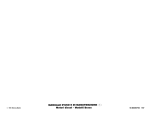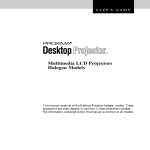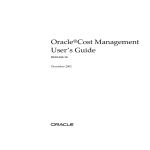Download Oracle Bills of Material User's Guide
Transcript
Oracler Bills of Material User’s Guide RELEASE 11i June 2002 Part No. A75087–04 Oracler Bills of Material User’s Guide Release 11i The part number for this book is A75087–04. Copyright E 1996, 2002, Oracle Corporation. All rights reserved. Primary Authors: Tyra Crockett Major Contributors: Kurt Thompson, Tony Gaughan, Amy Sonczalla Contributors: Sachin Patel, Girish Divate, Rahul Chitko, Vikram Basappa, Julie Maeyama, Mani Govindaraju, Bastin Gerald, Valerie Dubois, Usha Arora The Programs (which include both the software and documentation) contain proprietary information of Oracle Corporation; they are provided under a license agreement containing restrictions on use and disclosure and are also protected by copyright, patent and other intellectual and industrial property laws. Reverse engineering, disassembly or decompilation of the Programs, except to the extent required to obtain interoperability with other independently created software or as specified by law, is prohibited. The information contained in this document is subject to change without notice. If you find any problems in the documentation, please report them to us in writing. Oracle Corporation does not warrant that this document is error–free. Except as may be expressly permitted in your license agreement for these Programs, no part of these Programs may be reproduced or transmitted in any form or by any means, electronic or mechanical, for any purpose, without the express written permission of Oracle Corporation. If the Programs are delivered to the US Government or anyone licensing or using the Programs on behalf of the US Government, the following notice is applicable: RESTRICTED RIGHTS NOTICE Programs delivered subject to the DOD FAR Supplement are ”commercial computer software” and use, duplication and disclosure of the Programs including documentation, shall be subject to the licensing restrictions set forth in the applicable Oracle license agreement. Otherwise, Programs delivered subject to the Federal Acquisition Regulations are ”restricted computer software” and use, duplication and disclosure of the Programs shall be subject to the restrictions in FAR 52.227–19, Commercial Computer Software – Restricted Rights (June, 1987). Oracle Corporation, 500 Oracle Parkway, Redwood City, CA 94065. The Programs are not intended for use in any nuclear, aviation, mass transit, medical, or other inherently dangerous applications. It shall be licensee’s responsibility to take all appropriate fail–safe, back up, redundancy and other measures to ensure the safe use of such applications if the Programs are used for such purposes, and Oracle disclaims liability for any damages caused by such use of the Programs. Oracle is a registered trademark, and Oracle8i, Oracle9i, Oracle Discoverer, PL/SQL, SQL*Net, and SQL*Plus are trademarks or registered trademarks of Oracle Corporation. Other names may be trademarks of their respective owners. Other names may be trademarks of their respective owners. Contents Preface Preface . . . . . . . . . . . . . . . . . . . . . . . . . . . . . . . . . . . . . . . . . . . . . . . . . Audience for This Guide . . . . . . . . . . . . . . . . . . . . . . . . . . . . . . How To Use This Guide . . . . . . . . . . . . . . . . . . . . . . . . . . . . . . . Documentation Accessibility . . . . . . . . . . . . . . . . . . . . . . . . . . . Other Information Sources . . . . . . . . . . . . . . . . . . . . . . . . . . . . . Online Documentation . . . . . . . . . . . . . . . . . . . . . . . . . . . . . . . . Related User’s Guides . . . . . . . . . . . . . . . . . . . . . . . . . . . . . . . . Guides Related to All Products . . . . . . . . . . . . . . . . . . . . . . . . . User Guides Related to This Product . . . . . . . . . . . . . . . . . . . . Installation and System Administration . . . . . . . . . . . . . . . . . Other Implementation Documentation . . . . . . . . . . . . . . . . . . Training and Support . . . . . . . . . . . . . . . . . . . . . . . . . . . . . . . . . About Oracle . . . . . . . . . . . . . . . . . . . . . . . . . . . . . . . . . . . . . . . . Your Feedback . . . . . . . . . . . . . . . . . . . . . . . . . . . . . . . . . . . . . . . iii iv iv iv v v vi vi vi viii x x xi xii Chapter 1 Setting Up . . . . . . . . . . . . . . . . . . . . . . . . . . . . . . . . . . . . . . . . . . . . . . Overview of Setting Up . . . . . . . . . . . . . . . . . . . . . . . . . . . . . . . . . . . Related Product Setup Steps . . . . . . . . . . . . . . . . . . . . . . . . . . . Setup Flowchart and Checklist . . . . . . . . . . . . . . . . . . . . . . . . . Setup Steps . . . . . . . . . . . . . . . . . . . . . . . . . . . . . . . . . . . . . . . . . . Defining Bills of Material Parameters . . . . . . . . . . . . . . . . . . . Creating Alternates . . . . . . . . . . . . . . . . . . . . . . . . . . . . . . . . . . . Creating Custom Deletion Constraints . . . . . . . . . . . . . . . . . . Creating a Department Class . . . . . . . . . . . . . . . . . . . . . . . . . . . Defining a Department . . . . . . . . . . . . . . . . . . . . . . . . . . . . . . . . 1–1 1–2 1–2 1–4 1–7 1 – 13 1 – 15 1 – 16 1 – 18 1 – 19 Contents iii Chapter 2 Assigning Resources to a Department . . . . . . . . . . . . . . . . . . . Defining a Resource . . . . . . . . . . . . . . . . . . . . . . . . . . . . . . . . . . Overview of Workday Calendar . . . . . . . . . . . . . . . . . . . . . . . . . . . Repeating Workday Patterns . . . . . . . . . . . . . . . . . . . . . . . . . . . Workday Exceptions . . . . . . . . . . . . . . . . . . . . . . . . . . . . . . . . . . Shifts . . . . . . . . . . . . . . . . . . . . . . . . . . . . . . . . . . . . . . . . . . . . . . . Organizations . . . . . . . . . . . . . . . . . . . . . . . . . . . . . . . . . . . . . . . . Creating a Workday Exception Template . . . . . . . . . . . . . . . . Creating a Workday Calendar . . . . . . . . . . . . . . . . . . . . . . . . . . Copying Calendar and Shift Information . . . . . . . . . . . . . . . . Creating a Workday Pattern . . . . . . . . . . . . . . . . . . . . . . . . . . . Creating Shifts and Shift Times . . . . . . . . . . . . . . . . . . . . . . . . . Assigning Workday or Shift Exceptions . . . . . . . . . . . . . . . . . Reviewing the Workday Calendar . . . . . . . . . . . . . . . . . . . . . . Building the Workday Calendar . . . . . . . . . . . . . . . . . . . . . . . . Importing Bills and Routings . . . . . . . . . . . . . . . . . . . . . . . . . . Bills of Material Profile Options . . . . . . . . . . . . . . . . . . . . . . . . . . . . Profile Option Settings . . . . . . . . . . . . . . . . . . . . . . . . . . . . . . . . 1 – 21 1 – 24 1 – 31 1 – 31 1 – 31 1 – 32 1 – 35 1 – 35 1 – 37 1 – 40 1 – 41 1 – 42 1 – 43 1 – 44 1 – 45 1 – 46 1 – 47 1 – 47 Bills of Material . . . . . . . . . . . . . . . . . . . . . . . . . . . . . . . . . . . . . . . . . Overview of Bills of Material . . . . . . . . . . . . . . . . . . . . . . . . . . . . . . Bill of Material Types . . . . . . . . . . . . . . . . . . . . . . . . . . . . . . . . . Phantoms . . . . . . . . . . . . . . . . . . . . . . . . . . . . . . . . . . . . . . . . . . . Primary and Alternate Bills of Material . . . . . . . . . . . . . . . . . . Item and Routing Revisions . . . . . . . . . . . . . . . . . . . . . . . . . . . . Components . . . . . . . . . . . . . . . . . . . . . . . . . . . . . . . . . . . . . . . . . Access Control by Item Type . . . . . . . . . . . . . . . . . . . . . . . . . . . Creating a Bill of Material . . . . . . . . . . . . . . . . . . . . . . . . . . . . . . . . . Copying Bill and Routing Information . . . . . . . . . . . . . . . . . . Referencing Common Bills and Routings . . . . . . . . . . . . . . . . Common Bills of Material . . . . . . . . . . . . . . . . . . . . . . . . . . . . . Common Routings . . . . . . . . . . . . . . . . . . . . . . . . . . . . . . . . . . . Assigning Descriptive Elements . . . . . . . . . . . . . . . . . . . . . . . . Creating Reference Designators . . . . . . . . . . . . . . . . . . . . . . . . Assigning Substitute Components . . . . . . . . . . . . . . . . . . . . . . Defining Item Revisions . . . . . . . . . . . . . . . . . . . . . . . . . . . . . . . Defining Bill or Routing Operation Documents . . . . . . . . . . . Attaching Files . . . . . . . . . . . . . . . . . . . . . . . . . . . . . . . . . . . . . . . Checking for Bill Loops . . . . . . . . . . . . . . . . . . . . . . . . . . . . . . . Mass Changing Bills of Material . . . . . . . . . . . . . . . . . . . . . . . . . . . Viewing an Indented Bill of Material . . . . . . . . . . . . . . . . . . . . . . . . 2–1 2–2 2–2 2–3 2–5 2–6 2–7 2–9 2 – 10 2 – 14 2 – 17 2 – 17 2 – 18 2 – 19 2 – 20 2 – 21 2 – 21 2 – 22 2 – 22 2 – 23 2 – 24 2 – 29 iv Oracle Bills of Material User’s Guide Chapter 3 Comparing Bills of Material . . . . . . . . . . . . . . . . . . . . . . . . . . . . . . . Viewing Item Usage . . . . . . . . . . . . . . . . . . . . . . . . . . . . . . . . . . . . . . Bills of Material Field Reference . . . . . . . . . . . . . . . . . . . . . . . . . . . . Item and Operation Sequence Fields . . . . . . . . . . . . . . . . . . . . Effective Date Fields . . . . . . . . . . . . . . . . . . . . . . . . . . . . . . . . . . Yield Field . . . . . . . . . . . . . . . . . . . . . . . . . . . . . . . . . . . . . . . . . . . Planning Percent Field . . . . . . . . . . . . . . . . . . . . . . . . . . . . . . . . Enforce Integer Requirements . . . . . . . . . . . . . . . . . . . . . . . . . . Extended Quantity Field . . . . . . . . . . . . . . . . . . . . . . . . . . . . . . Supply Subinventory and Locator Fields . . . . . . . . . . . . . . . . Mutually Exclusive and Optional Fields . . . . . . . . . . . . . . . . . Check ATP (Available To Promise) Field . . . . . . . . . . . . . . . . . Minimum and Maximum Quantity Fields . . . . . . . . . . . . . . . Basis Field . . . . . . . . . . . . . . . . . . . . . . . . . . . . . . . . . . . . . . . . . . . Shipping Details Fields . . . . . . . . . . . . . . . . . . . . . . . . . . . . . . . . Bill / Component Validation Rules . . . . . . . . . . . . . . . . . . . . . . . . . Creating a Product Family . . . . . . . . . . . . . . . . . . . . . . . . . . . . . . . . Assigning Product Family Members . . . . . . . . . . . . . . . . . . . . Setting Planning Percentages for Product Family Members 2 – 32 2 – 34 2 – 36 2 – 36 2 – 37 2 – 39 2 – 40 2 – 40 2 – 41 2 – 42 2 – 42 2 – 43 2 – 43 2 – 43 2 – 44 2 – 46 2 – 49 2 – 50 2 – 51 Routings . . . . . . . . . . . . . . . . . . . . . . . . . . . . . . . . . . . . . . . . . . . . . . . Overview of Routings . . . . . . . . . . . . . . . . . . . . . . . . . . . . . . . . . . . . Primary and Alternate Routings . . . . . . . . . . . . . . . . . . . . . . . . Dynamic Routings . . . . . . . . . . . . . . . . . . . . . . . . . . . . . . . . . . . . Operations . . . . . . . . . . . . . . . . . . . . . . . . . . . . . . . . . . . . . . . . . . Resource Usage . . . . . . . . . . . . . . . . . . . . . . . . . . . . . . . . . . . . . . Creating a Routing . . . . . . . . . . . . . . . . . . . . . . . . . . . . . . . . . . . . . . . Switching Between Primary and Alternate Routings . . . . . . Assigning a Completion Subinventory and Locator . . . . . . . Creating a Routing Revision . . . . . . . . . . . . . . . . . . . . . . . . . . . Assigning Operation Resources . . . . . . . . . . . . . . . . . . . . . . . . Rolling Up Costs . . . . . . . . . . . . . . . . . . . . . . . . . . . . . . . . . . . . . Creating a Standard Operation . . . . . . . . . . . . . . . . . . . . . . . . . . . . . Viewing Resource Usage . . . . . . . . . . . . . . . . . . . . . . . . . . . . . . . . . . Routings Field Reference . . . . . . . . . . . . . . . . . . . . . . . . . . . . . . . . . . Completion Subinventory and Locator Fields . . . . . . . . . . . . Count Point and Autocharge Fields . . . . . . . . . . . . . . . . . . . . . Schedule Field . . . . . . . . . . . . . . . . . . . . . . . . . . . . . . . . . . . . . . . Charge Type Field . . . . . . . . . . . . . . . . . . . . . . . . . . . . . . . . . . . . 3–1 3–2 3–2 3–4 3–5 3–6 3 – 10 3 – 14 3 – 16 3 – 16 3 – 18 3 – 21 3 – 22 3 – 25 3 – 27 3 – 27 3 – 27 3 – 30 3 – 30 Contents v Chapter 4 Deleting Information . . . . . . . . . . . . . . . . . . . . . . . . . . . . . . . . . . . . Deleting Items, Bills, Routings, Components, and Operations . . Deleting Components and Operations . . . . . . . . . . . . . . . . . . Deletion Constraints . . . . . . . . . . . . . . . . . . . . . . . . . . . . . . . . . . . . . . 4–1 4–2 4–6 4–8 Chapter 5 Configure to Order . . . . . . . . . . . . . . . . . . . . . . . . . . . . . . . . . . . . . . Overview of Configure To Order . . . . . . . . . . . . . . . . . . . . . . . . . . . Information Sources . . . . . . . . . . . . . . . . . . . . . . . . . . . . . . . . . . Definitions . . . . . . . . . . . . . . . . . . . . . . . . . . . . . . . . . . . . . . . . . . BOM Support for CTO . . . . . . . . . . . . . . . . . . . . . . . . . . . . . . . . Overview of Model and Option Class Bills of Material . . . . . . . . Configure to Order Environments . . . . . . . . . . . . . . . . . . . . . . Model Bills of Material . . . . . . . . . . . . . . . . . . . . . . . . . . . . . . . . Option Class Bills of Material . . . . . . . . . . . . . . . . . . . . . . . . . . Multi–Level Bills of Material . . . . . . . . . . . . . . . . . . . . . . . . . . . Multi–Organization Bills of Material . . . . . . . . . . . . . . . . . . . . Standard Bills of Material . . . . . . . . . . . . . . . . . . . . . . . . . . . . . . Option Quantity Ranges . . . . . . . . . . . . . . . . . . . . . . . . . . . . . . . Basis Option Class . . . . . . . . . . . . . . . . . . . . . . . . . . . . . . . . . . . . ATP Check Controls . . . . . . . . . . . . . . . . . . . . . . . . . . . . . . . . . . Multi–Organization Bills of Material Setup . . . . . . . . . . . . . . Dependent Routing Steps for Discrete Manufacturing . . . . . Option Dependent Events for Flow Manufacturing . . . . . . . Operation Sequence Inheritance . . . . . . . . . . . . . . . . . . . . . . . . Cataloging Configurations . . . . . . . . . . . . . . . . . . . . . . . . . . . . . AutoCreate Configuration Items . . . . . . . . . . . . . . . . . . . . . . . . . . . Steps Taken to AutoCreate Configuration Items . . . . . . . . . . Batch Versus Online Mode . . . . . . . . . . . . . . . . . . . . . . . . . . . . . Program Parameters Definition . . . . . . . . . . . . . . . . . . . . . . . . Release Date Option . . . . . . . . . . . . . . . . . . . . . . . . . . . . . . . . . . Lead Time Calculation Option . . . . . . . . . . . . . . . . . . . . . . . . . Item Numbering Methods . . . . . . . . . . . . . . . . . . . . . . . . . . . . . Match and Reserve . . . . . . . . . . . . . . . . . . . . . . . . . . . . . . . . . . . Match and Reserve for Multi–Level Configurations . . . . . . . Weight and Volume Calculation . . . . . . . . . . . . . . . . . . . . . . . . Resulting Bills of Material . . . . . . . . . . . . . . . . . . . . . . . . . . . . . Single Level Bill of Material . . . . . . . . . . . . . . . . . . . . . . . . . . . . Multi–Level Bill of Material . . . . . . . . . . . . . . . . . . . . . . . . . . . . Resulting Routings . . . . . . . . . . . . . . . . . . . . . . . . . . . . . . . . . . . Cost Rollup . . . . . . . . . . . . . . . . . . . . . . . . . . . . . . . . . . . . . . . . . . Preconfiguring Items . . . . . . . . . . . . . . . . . . . . . . . . . . . . . . . . . 5–1 5–2 5–2 5–3 5–4 5–5 5–8 5–8 5 – 10 5 – 11 5 – 12 5 – 12 5 – 13 5 – 14 5 – 15 5 – 17 5 – 18 5 – 20 5 – 20 5 – 21 5 – 24 5 – 24 5 – 25 5 – 25 5 – 25 5 – 26 5 – 27 5 – 29 5 – 30 5 – 30 5 – 32 5 – 32 5 – 33 5 – 34 5 – 36 5 – 36 vi Oracle Bills of Material User’s Guide Configuration Item Catalog . . . . . . . . . . . . . . . . . . . . . . . . . . . . 5 – 37 Deactivating Configuration Items . . . . . . . . . . . . . . . . . . . . . . . . . . 5 – 41 Chapter 6 Manufacturing Scheduling . . . . . . . . . . . . . . . . . . . . . . . . . . . . . . . Overview of Manufacturing Scheduling . . . . . . . . . . . . . . . . . . . . Oracle Manufacturing Products and Scheduling . . . . . . . . . . Detailed Scheduling . . . . . . . . . . . . . . . . . . . . . . . . . . . . . . . . . . . . . . Repetitive Line Scheduling . . . . . . . . . . . . . . . . . . . . . . . . . . . . . . . . Dynamic Lead Time Offsetting . . . . . . . . . . . . . . . . . . . . . . . . . . . . . Uses of Dynamic Lead Time Offsetting . . . . . . . . . . . . . . . . . . Required Lead Time Information . . . . . . . . . . . . . . . . . . . . . . . . . . . Lead Time Offsetting Computations . . . . . . . . . . . . . . . . . . . . . . . . 6–1 6–2 6–2 6–3 6–4 6–5 6–5 6–7 6–8 Chapter 7 Manufacturing Lead Times . . . . . . . . . . . . . . . . . . . . . . . . . . . . . . . Overview of Lead Time Management . . . . . . . . . . . . . . . . . . . . . . . Computed vs. Assigned Lead Times . . . . . . . . . . . . . . . . . . . . Item Lead Time Attributes . . . . . . . . . . . . . . . . . . . . . . . . . . . . . Manufacturing Lead Time Computations . . . . . . . . . . . . . . . . Lead Time Lot Size . . . . . . . . . . . . . . . . . . . . . . . . . . . . . . . . . . . Routings . . . . . . . . . . . . . . . . . . . . . . . . . . . . . . . . . . . . . . . . . . . . Lead Time Percent . . . . . . . . . . . . . . . . . . . . . . . . . . . . . . . . . . . . Offset Percent . . . . . . . . . . . . . . . . . . . . . . . . . . . . . . . . . . . . . . . . Fixed and Variable Lead Times . . . . . . . . . . . . . . . . . . . . . . . . . Processing Lead Time . . . . . . . . . . . . . . . . . . . . . . . . . . . . . . . . . Offset Computations . . . . . . . . . . . . . . . . . . . . . . . . . . . . . . . . . . Cumulative Lead Time Computations . . . . . . . . . . . . . . . . . . . Calculating Lead Times . . . . . . . . . . . . . . . . . . . . . . . . . . . . . . . . . . . Rolling Up Cumulative Lead Times . . . . . . . . . . . . . . . . . . . . . 7–1 7–2 7–2 7–3 7–6 7–6 7–6 7–7 7–7 7–7 7 – 11 7 – 12 7 – 14 7 – 17 7 – 18 Chapter 8 Reports . . . . . . . . . . . . . . . . . . . . . . . . . . . . . . . . . . . . . . . . . . . . . . . . . Bill of Material Comparison Report . . . . . . . . . . . . . . . . . . . . . . . . . Report Submission . . . . . . . . . . . . . . . . . . . . . . . . . . . . . . . . . . . Report Parameters . . . . . . . . . . . . . . . . . . . . . . . . . . . . . . . . . . . . Bill of Material Listing . . . . . . . . . . . . . . . . . . . . . . . . . . . . . . . . . . . . Report Submission . . . . . . . . . . . . . . . . . . . . . . . . . . . . . . . . . . . Report Parameters . . . . . . . . . . . . . . . . . . . . . . . . . . . . . . . . . . . . Bill of Material Loop Report . . . . . . . . . . . . . . . . . . . . . . . . . . . . . . . Report Submission . . . . . . . . . . . . . . . . . . . . . . . . . . . . . . . . . . . Report Parameters . . . . . . . . . . . . . . . . . . . . . . . . . . . . . . . . . . . . 8–1 8–2 8–2 8–2 8–3 8–3 8–3 8–5 8–5 8–5 Contents vii Bill of Material Structure Report . . . . . . . . . . . . . . . . . . . . . . . . . . . Report Submission . . . . . . . . . . . . . . . . . . . . . . . . . . . . . . . . . . . Report Parameters . . . . . . . . . . . . . . . . . . . . . . . . . . . . . . . . . . . . Bills of Material Parameters Report . . . . . . . . . . . . . . . . . . . . . . . . . Report Submission . . . . . . . . . . . . . . . . . . . . . . . . . . . . . . . . . . . Consolidated Bill of Material Report . . . . . . . . . . . . . . . . . . . . . . . . Report Submission . . . . . . . . . . . . . . . . . . . . . . . . . . . . . . . . . . . Report Parameters . . . . . . . . . . . . . . . . . . . . . . . . . . . . . . . . . . . . Delete Items Report . . . . . . . . . . . . . . . . . . . . . . . . . . . . . . . . . . . . . . Report Submission . . . . . . . . . . . . . . . . . . . . . . . . . . . . . . . . . . . Report Parameters . . . . . . . . . . . . . . . . . . . . . . . . . . . . . . . . . . . . Department Classes Report . . . . . . . . . . . . . . . . . . . . . . . . . . . . . . . . Report Submission . . . . . . . . . . . . . . . . . . . . . . . . . . . . . . . . . . . Report Parameters . . . . . . . . . . . . . . . . . . . . . . . . . . . . . . . . . . . . Department Report . . . . . . . . . . . . . . . . . . . . . . . . . . . . . . . . . . . . . . . Report Submission . . . . . . . . . . . . . . . . . . . . . . . . . . . . . . . . . . . Report Parameters . . . . . . . . . . . . . . . . . . . . . . . . . . . . . . . . . . . . Item Where Used Report . . . . . . . . . . . . . . . . . . . . . . . . . . . . . . . . . . Report Submission . . . . . . . . . . . . . . . . . . . . . . . . . . . . . . . . . . . Report Parameters . . . . . . . . . . . . . . . . . . . . . . . . . . . . . . . . . . . . Resource Report . . . . . . . . . . . . . . . . . . . . . . . . . . . . . . . . . . . . . . . . . Report Submission . . . . . . . . . . . . . . . . . . . . . . . . . . . . . . . . . . . Report Parameters . . . . . . . . . . . . . . . . . . . . . . . . . . . . . . . . . . . . Resource Where Used Report . . . . . . . . . . . . . . . . . . . . . . . . . . . . . . Report Submission . . . . . . . . . . . . . . . . . . . . . . . . . . . . . . . . . . . Report Parameters . . . . . . . . . . . . . . . . . . . . . . . . . . . . . . . . . . . . Routing Report . . . . . . . . . . . . . . . . . . . . . . . . . . . . . . . . . . . . . . . . . . Report Submission . . . . . . . . . . . . . . . . . . . . . . . . . . . . . . . . . . . Report Parameters . . . . . . . . . . . . . . . . . . . . . . . . . . . . . . . . . . . . Standard Operation Report . . . . . . . . . . . . . . . . . . . . . . . . . . . . . . . . Report Submission . . . . . . . . . . . . . . . . . . . . . . . . . . . . . . . . . . . Report Parameters . . . . . . . . . . . . . . . . . . . . . . . . . . . . . . . . . . . . Workday Exception Sets Report . . . . . . . . . . . . . . . . . . . . . . . . . . . . Report Submission . . . . . . . . . . . . . . . . . . . . . . . . . . . . . . . . . . . Oracle Configurator Concurrent Programs . . . . . . . . . . . . . . . . . . Parameters . . . . . . . . . . . . . . . . . . . . . . . . . . . . . . . . . . . . . . . . . . Appendix A 8–7 8–7 8–7 8 – 11 8 – 11 8 – 12 8 – 12 8 – 12 8 – 15 8 – 15 8 – 15 8 – 17 8 – 17 8 – 17 8 – 18 8 – 18 8 – 18 8 – 19 8 – 19 8 – 19 8 – 22 8 – 22 8 – 22 8 – 23 8 – 23 8 – 23 8 – 24 8 – 24 8 – 24 8 – 27 8 – 27 8 – 27 8 – 28 8 – 28 8 – 29 8 – 29 Oracle Bills of Material Windows and Navigator Paths . . . . . . A – 1 Bills of Material Windows and Navigator Paths . . . . . . . . . . . . . . A – 2 viii Oracle Bills of Material User’s Guide Appendix B Oracle Bills of Material Special Menu . . . . . . . . . . . . . . . . . . . . . B – 1 Bills of Material Tools menu . . . . . . . . . . . . . . . . . . . . . . . . . . . . . . . B – 2 Character Mode Forms and Corresponding GUI Windows . . . . B – 3 Index Glossary Contents ix x Oracle Bills of Material User’s Guide Preface Preface xi Audience for This Guide How To Use This Guide This guide contains overviews as well as task and reference information about Oracle Bills of Material. This guide includes the following chapters: • Chapter 1 describes how to set up Bills of Material. Implementation information and procedures are contained in this chapter. • Chapter 2 describes different types of bills of material and explains how to create them. • Chapter 3 describes how to create routings and standard operations. • Chapter 4 explains how to delete item, bill, and routing information. • Chapter 5 explains how to use configure to order functionality to process orders for unique product configurations while maintaining control of inventory, planning, and cost accounting. • Chapter 6 describes the three scheduling methods used in Manufacturing Scheduling: detailed scheduling, repetitive line scheduling, and dynamic lead time offsetting. • Chapter 7 explains how to calculate manufacturing lead times. • Chapter 8 provides information on running Bills of Material reports. • The appendices provide you with navigation paths to all windows and Tools menu options in Bills of Material. Documentation Accessibility Our goal is to make Oracle products, services, and supporting documentation accessible, with good usability, to the disabled community. To that end, our documentation includes features that make information available to users of assistive technology. This documentation is available in HTML format, and contains markup to facilitate access by the disabled community. Standards will continue to evolve over time, and Oracle Corporation is actively engaged with other market–leading technology vendors to address technical xii Oracle Bills of Material User’s Guide obstacles so that our documentation can be accessible to all of our customers. For additional information, visit the Oracle Accessibility Program Web site at http://www.oracle.com/accessibility/. Accessibility of Code Examples in Documentation JAWS, a Windows screen reader, may not always correctly read the code examples in this document. The conventions for writing code require that closing braces should appear on an otherwise empty line; however, JAWS may not always read a line of text that consists solely of a bracket or brace. Accessibility of Links to External Web Sites in Documentation This documentation may contain links to Web sites of other companies or organizations that Oracle Corporation does not own or control. Oracle Corporation neither evaluates nor makes any representations regarding the accessibility of these Web sites. Other Information Sources You can choose from many sources of information, including online documentation, training, and support services, to increase your knowledge and understanding of Oracle Bills of Material. If this guide refers you to other Oracle Applications documentation, use only the Release 11i versions of those guides. Online Documentation All Oracle Applications documentation is available online (HTML or PDF). • Online Help – The new features section in the HTML help describes new features in 11i. This information is updated for each new release of Oracle Bills of Material The new features section also includes information about any features that were not yet available when this guide was printed. For example, if your administrator has installed software from a mini–pack or an upgrade, this document describes the new features. Online help patches are available on MetaLink. Preface xiii • 11i Features Matrix – This document lists new features available by patch and identifies any associated new documentation. The new features matrix document is available on MetaLink. • Readme File – Refer to the readme file for patches that you have installed to learn about new documentation or documentation patches that you can download. Related User’s Guides Oracle Bills of Material shares business and setup information with other Oracle Applications products. Therefore, you may want to refer to other user’s guides when you set up and use Oracle Bills of Material. If you require printed guides, you can purchase them from the Oracle Store at http://oraclestore.oracle.com. Guides Related to All Products Oracle Applications User’s Guide This guide explains how to enter data, query, run reports, and navigate using the graphical user interface (GUI) available with this release of Oracle Bills of Material (and any other Oracle Applications products). This guide also includes information on setting user profiles, as well as running and reviewing reports and concurrent processes. You can access this user’s guide online by choosing ”Getting Started with Oracle Applications” from any Oracle Applications help file. User Guides Related to This Product Oracle Applications Demonstration User’s Guide This guide documents the functional storyline and product flows for Vision Enterprises, a fictional manufacturer of personal computers products and services. As well as including product overviews, the book contains detailed discussions and examples across each of the major product flows. Tables, illustrations, and charts summarize key flows and data elements. xiv Oracle Bills of Material User’s Guide Oracle Configurator User’s Guide Oracle Engineering User’s Guide This guide enables your engineers to utilize the features of Oracle Engineering to quickly introduce and manage new designs into production. Specifically, this guide details how to quickly and accurately define the resources, materials and processes necessary to implement changes in product design. Oracle Financials Regional User’s Guide This manual describes functionality developed to meet specific legal and business requirements that are common to several countries in a given region. Consult this user’s guide along with your country–specific user’s guide and your financial product’s manual to effectively use Oracle Financials in your country. Oracle Flow Manufacturing User’s Guide This guide describes how to use Oracle’s Flow manufacturing functionality to support the processes of flow manufacturing. It describes design features of demand management, line design and balancing, and kanban planning. It also describes production features of line scheduling, productions and kanban execution. Oracle Inventory User’s Guide This guide describes how to define items and item information, perform receiving and inventory transactions, maintain cost control, plan items, perform cycle counting and physical inventories, and set up Oracle Inventory. Oracle Master Scheduling/MRP and Supply Chain Planning User’s Guide This guide describes how to anticipate and manage both supply and demand for your items. Using a variety of tools and techniques, you can create forecasts, load these forecasts into master production schedules, and plan your end–items and their component requirements. You can also execute the plan, releasing and rescheduling planning suggestions for discrete jobs and repetitive schedules. Preface xv Oracle Order Management User’s Guide This guide describes how to enter sales orders and returns, copy existing sales orders, schedule orders, release orders, create price lists and discounts for orders, run processes and create reports. Oracle Shop Floor Management User’s Guide This guide describes how to manage different stages of a product as it moves through the shop floor., including dynamic network routings, lot transactions, lot genealogy, co–product functionality, and costing information. Oracle Work in Process User’s Guide This guide describes how Oracle Work in Process provides a complete production management system. Specifically this guide describes how discrete, repetitive, assemble–to–order, project, flow, and mixed manufacturing environments are supported. Installation and System Administration Oracle Alert User’s Guide This guide explains how to define periodic and event alerts to monitor the status of your Oracle Applications data. Multiple Reporting Currencies in Oracle Applications If you use the Multiple Reporting Currencies feature to record transactions in more than one currency, use this manual before implementing Oracle Bills of Material. This manual details additional steps and setup considerations for implementing Oracle Bills of Material with this feature. Multiple Organizations in Oracle Applications If you use the Oracle Applications Multiple Organization Support feature to use multiple sets of books for one Oracle Bills of Material installation, this guide describes all you need to know about setting up and using Oracle Bills of Material with this feature. xvi Oracle Bills of Material User’s Guide Oracle Applications Implementation Wizard User’s Guide If you are implementing more than one Oracle product, you can use the Oracle Applications Implementation Wizard to coordinate your setup activities. This guide describes how to use the wizard. Oracle Applications Developer’s Guide This guide contains the coding standards followed by the Oracle Applications development staff. It describes the Oracle Application Object Library constituents needed to implement the Oracle Applications user interface described in the Oracle Applications User Interface Standards. It also provides information to help you build your custom Developer/2000 forms so that they integrate with Oracle Applications. Oracle Applications Flexfields Guide This guide provides flexfields planning, setup and reference information for the Oracle Bills of Material implementation team, as well as for users responsible for the ongoing maintenance of Oracle Applications product data. This manual also provides information on creating custom reports on flexfields data. Oracle Applications Installation Manual for Windows Clients This guide provides information you need to successfully install Oracle Financials, Oracle Public Sector Financials, Oracle Manufacturing, or Oracle Human Resources in your specific hardware and operating system software environment. Oracle Applications Product Update Notes If you are upgrading your Oracle Applications, refer to the product update notes appropriate to your update and product(s) to see summaries of new features as well as changes to database objects, profile options and seed data added for each new release. Oracle Applications Upgrade Preparation Manual This guide explains how to prepare your Oracle Applications products for an upgrade. It also contains information on completing the upgrade procedure for each product. Refer to this manual and the Oracle Applications Installation Manual when you plan to upgrade your products. Preface xvii Oracle Applications System Administrator’s Guide This manual provides planning and reference information for the Oracle Bills of Material System Administrator. Other Implementation Documentation Oracle Automotive Implementation Manual This manual describes the setup and implementation of the Oracle Applications used for the Oracle Automotive solution. Oracle Manufacturing APIs and Open Interfaces Manual This manual contains up–to–date information about integrating with other Oracle Manufacturing applications and with your other systems. This documentation includes API’s and open interfaces found in Oracle Manufacturing. Training and Support Training We offer a complete set of formal training courses to help you and your staff master Oracle Bills of Material and reach full productivity quickly. We organize these courses into functional learning paths, so you take only those courses appropriate to your job or area of responsibility. You have a choice of educational environments. You can attend courses offered by Oracle Education Services at any one of our many Education Centers, or you can arrange for our trainers to teach at your facility. In addition, Oracle training professionals can tailor standard courses or develop custom courses to meet your needs. For example, you may want to use your organization structure, terminology, and data as examples in a customized training session delivered at your own facility. Support From on–site support to central support, our team of experienced professionals provides the help and information you need to keep Oracle Bills of Material working for you. This team includes your Technical Representative, Account Manager, and Oracle’s large staff of consultants and support specialists with expertise in your business xviii Oracle Bills of Material User’s Guide area, managing an Oracle8 server, and your hardware and software environment. Do Not Use Database Tools to Modify Oracle Applications Data Oracle STRONGLY RECOMMENDS that you never use SQL*Plus, Oracle Data Browser, database triggers, or any other tool to modify Oracle Applications data unless otherwise instructed. Oracle provides powerful tools you can use to create, store, change, retrieve, and maintain information in an Oracle database. But if you use Oracle tools such as SQL*Plus to modify Oracle Applications data, you risk destroying the integrity of your data and you lose the ability to audit changes to your data. Because Oracle Applications tables are interrelated, any change you make using Oracle Applications can update many tables at once. But when you modify Oracle Applications data using anything other than Oracle Applications, you may change a row in one table without making corresponding changes in related tables. If your tables get out of synchronization with each other, you risk retrieving erroneous information and you risk unpredictable results throughout Oracle Applications. When you use Oracle Applications to modify your data, Oracle Applications automatically checks that your changes are valid. Oracle Applications also keeps track of who changes information. If you enter information into database tables using database tools, you may store invalid information. You also lose the ability to track who has changed your information because SQL*Plus and other database tools do not keep a record of changes. About Oracle Oracle Corporation develops and markets an integrated line of software products for database management, applications development, decision support, and office automation, as well as Oracle Applications, an integrated suite of more than 160 software modules for financial management, supply chain management, manufacturing, project systems, human resources and customer relationship management. Preface xix Oracle products are available for mainframes, minicomputers, personal computers, network computers and personal digital assistants, allowing organizations to integrate different computers, different operating systems, different networks, and even different database management systems, into a single, unified computing and information resource. Oracle is the world’s leading supplier of software for information management, and the world’s second largest software company. Oracle offers its database, tools, and applications products, along with related consulting, education, and support services, in over 145 countries around the world. Your Feedback Thank you for using Oracle Bills of Material and this user’s guide. Oracle values your comments and feedback. At the end of this guide is a Reader’s Comment Form you can use to explain what you like or dislike about Oracle Bill of Materials or this user’s guide. Mail your comments to the following address or call us directly at (650) 506–7000. Oracle Applications Documentation Manager Oracle Corporation 500 Oracle Parkway Redwood Shores, CA 94065 U.S.A. Or, send electronic mail to [email protected] xx Oracle Bills of Material User’s Guide CHAPTER 1 Setting Up T his chapter provides information on setting up Oracle Bills of Material, including: • Overview of Setting Up: page 1 – 2 • Setup Steps: page 1 – 7 • Defining Bills of Material Parameters: page 1 – 13 • Creating Alternates: page 1 – 15 • Creating Custom Deletion Constraints: page 1 – 16 • Creating a Department Class: page 1 – 18 • Defining a Department: page 1 – 19 • Assigning Resources to a Department: page 1 – 21 • Defining a Resource: page 1 – 24 • Creating a Workday Exception Template: page 1 – 34 • Creating a Workday Calendar: page 1 – 36 • Creating a Workday Pattern: page 1 – 40 • Creating Shifts and Shift Times: page 1 – 41 • Importing Bills and Routings: page 1 – 45 • Bills of Material Profile Options: page 1 – 46 Setting Up 1–1 Overview of Setting Up This section contains an overview of each task you need to complete to set up Oracle Bills of Material. Oracle Applications Implementation Wizard If you are implementing more than one Oracle Applications product, it is recommended that you use the Oracle Applications Implementation Wizard (AIW) to coordinate your setup activities. The Wizard guides you through the setup steps for the applications you have installed, suggesting a logical sequence that satisfies cross–product implementation dependencies and reduces redundant setup steps. You can use the Wizard to see a graphical overview of setup steps, read online help for a setup activity, and open the appropriate setup window. You can also document your implementation, for further reference and review, by using the Wizard to record comments for each step. Related Product Setup Steps The following steps may need to be performed to implement Oracle Bills of Material. These steps are discussed in detail in the Overview of Setting Up sections of other Oracle product user’s guides. Set up Underlying Oracle Applications Technology The Wizard guides you through the entire Oracle Applications setup, including system administration. However, if you do not use the Implementation Wizard, you need to complete several other setup steps, including: • Performing system–wide setup tasks such as configuring concurrent managers and printers • Managing data security, which includes setting up responsibilities to allow access to a specific set of business data and complete a specific set of transactions, and assigning individual users to one or more of these responsibilities • Setting up Oracle Workflow 1–2 Oracle Bills of Material User’s Guide See Also Oracle Applications Implementation Wizard User’s Guide Oracle Applications System Administrator’s Guide Oracle Workflow Guide Inventory Setup Steps Refer to the Overview of Setting Up section in the Inventory User’s Guide for details of the setup steps in the table below. Step Defining Items AIW Reference Common Applications See: Defining Items, Oracle Inventory User’s Guide Setting Up 1–3 Setup Flowchart and Checklist Some of the steps outlined in this flowchart and setup checklist are Required and some are Optional. Required Step With Defaults refers to setup functionality that comes with pre–seeded, default values in the database; however, you should review those defaults and decide whether to change them to suit your business needs. If you want or need to change them, you should perform that setup step. You need to perform Optional steps only if you plan to use the related feature or complete certain business functions. The diagram below is described in detail in the Setup Checklist table, and Setup Steps section that follow. 1–4 Oracle Bills of Material User’s Guide Setting Up 1–5 The following table lists setup steps and a reference to their location within the Wizard. For a detailed description of AIW reference levels, see the Oracle Applications Implementation Wizard User’s Guide. After you log on to Oracle Applications, complete these steps to implement Bills of Material: Setup Checklist Step No. Required Step 1 Required Set Profile Options Oracle Bills of Material Step 2 Optional Define Exception Templates Oracle Bills of Material Step 3 Required Define and Build your Workday Calendar Oracle Bills of Material Step 4 Required Assign Workday Calendar to Organization Oracle Bills of Material Step 5 Required Define Bills of Material Parameters Oracle Bills of Material Step 6 Optional Define Department Classes Oracle Bills of Material Step 7 Optional Define Resources Oracle Bills of Material Step 8 Optional Define Resource Groups Oracle Bills of Material Step 9 Optional Define Simulation Sets Oracle Bills of Material Step 10 Optional Define Locations Oracle Bills of Material 1–6 Step Oracle Bills of Material User’s Guide AIW Reference Step 11 Optional Define Departments Oracle Bills of Material Step 12 Optional Assign Resources and Resource Shifts to Departments Oracle Bills of Material Step 13 Optional Define Overheads Oracle Bills of Material Step 14 Optional Associate Overheads with Departments Oracle Bills of Material Step 15 Optional Define Alternates Oracle Bills of Material Step 16 Optional Define Standard Bill of Material Comments Oracle Bills of Material Step 17 Optional Define Standard Instructions Oracle Bills of Material Step 18 Optional Define Change Order Types Oracle Bills of Material Step 19 Optional Define Delete Constraints Oracle Bills of Material Setup Steps For each step, a Context section indicates whether you need to repeat the step for each set of books, set of tasks, inventory organization, HR organization, or other operating unit under Multiple Organizations. Step 1 Set Profile Options (Required) Profile options specify how Oracle Bills of Material controls access to and processes data. In general, profile options can be set at one or more of the following levels: site, application, responsibility, and user. Oracle Bills of Material users use the Update Personal Profile Options form to set profile options only at the user level. System administrators Setting Up 1–7 use the Update System Profile Options form to set profile options at the site, application, responsibility, and user levels. See: Oracle Bills of Material Profile Options: page 1 – 46 Context: Perform this step once for each entity, that is, organization operating unit, business group, or legal entity. See Also: Oracle Bills of Material Profile Options: page 1 – 46 Step 2 Define Exception Templates (Optional) You can define your own exception templates. When you assign an exception template to your workday calendar, you can assign workday exceptions to account for plant workday differences—such as holidays, scheduled maintenance, or extended downtime. Context: Perform this step once per installation. See Also: Creating a Workday Exception Templates: page 1 – 34 Step 3 Define and Build your Workday Calendar (Required) You define a workday calendar for one or more organizations, and assign an exception set to each calendar. For each workday calendar and exception set, you assign a list of holidays or workday exceptions. You then define shifts for your workday calendar, and assign any shift workday exceptions. After you define your workday calendar information, you build your workday calendar with the exception set. If you associate one calendar with multiple organizations, you can build your workday calendar with multiple exception sets to account for workday differences across organizations. ☞ Attention: If you use Oracle Master Scheduling/MRP, choose the calendar options 445 weekly quarter pattern or 544 weekly quarter pattern if you want to report MRP information in weeks and months. Otherwise, if you choose 13 period calendar or Regular calendar months, you can only report MRP information in monthly buckets. Context: Perform this step once per installation. See Also: Creating a Workday Calendar: page 1 – 36 Step 4 Assign Workday Calendar to Organization (Required) You assign a workday calendar and exception set to each of your organizations. You can share the same workday calendar across organizations with either the same or a different exception set for each organization. 1–8 Oracle Bills of Material User’s Guide Default: If you skip this step, <enter value here> will be used as the default value. Context: Perform this step once per organization. See Also: Assigning Workday or Shift Exceptions: page 1 – 42 Step 5 Define Bill of Material Parameters (Required) You assign the maximum number of bill of material levels for bill explosions, loop checks and implosions. For assemble to order manufacturers, you assign configuration item information. Oracle Cost Management does require that you assign values to each parameter if you compute an organization’s manufacturing costs based on bill of material and routing information defined in Oracle Bills of Material. Context: Perform this step once per organization. See Also: Defining Bill of Material Parameters: page 1 – 13 Step 6 Define Department Classes (Optional) You can define department classes to group departments and to identify manufacturing cells. This information is for your reference only. Context: Perform this step once per organization. See Also: Creating a Department Class: page 1 – 18 Step 7 Define Resources (Optional) You can define a resource as anything of value, except material and cash, required to manufacture, cost, and schedule products. Resources include people, tools, labor purchased from a supplier, and physical space. Context: Perform this step once per organization. See Also: Defining a Resource: page 1 – 24 Step 8 Define Resource Groups (Optional) You can group department resources by resource group to facilitate bill of resource generation and capacity planning in Oracle Capacity. Context: Perform this step once per installation. See Also: Defining a Resource: page 1 – 24 Setting Up 1–9 Step 9 Define Simulation Sets (Optional) You can group deviations to available resource capacity for resource shifts and use each set in shop floor scheduling and capacity planning. Context: Perform this step once per installation. See Also: Defining a Resource: page 1 – 24 Step 10 Define Locations (Optional) You define delivery locations for departments with outside processing resources. Context: Perform this step once per organization. See Also: Defining a Resource: page 1 – 24 Step 11 Define Departments (Optional) You can define departments as areas within your organization where you perform work and/or collect costs. Context: Perform this step once per organization. See Also: Defining a Department: page 1 – 19 Step 12 Assign Resources and Resource Shifts to Departments (Optional) You can assign resources to a department and then assign shifts to those resources. You can group department resources by resource group, and assign a simulation set with capacity modifications for each resource shift. Default: If you skip this step, <enter value here> will be used as the default value. Context: Perform this step once per organizational department. See Also: Assigning Resources to a Department: page 1 – 21 Step 13 Define Overheads (Optional) You can define resource overhead by using the Define Overhead form. Each overhead sub–element has a default basis, default activity, and absorption account. The overhead absorption account offsets your corresponding overhead cost pool in the general ledger. Context: Perform this step once per organizational resource. See Also: Defining a Resource: page 1 – 24 Step 14 1 – 10 Associate Overheads with Departments (Optional) Oracle Bills of Material User’s Guide You can assign overhead rates or amounts to your department by cost type and department. The cost rollup uses the assigned basis type to allocate the overhead charge. The cost rollup assigns the activity to the calculated overhead cost. You can define pending rates and use the cost rollup/update process to change the pending rates to Frozen overhead rates. Context: Perform this step once per organizational department. See Also: Defining a Department: page 1 – 19 Step 15 Define Alternates (Optional) You can define any number of alternate names that you use when you create alternate bills of material and routings. You use alternate bills and routings to produce an identical product using a different bill or routing. You can apply the same alternate name to a bill of material and a routing. Context: Perform this step once per organization. See Also: Primary and Alternate Bills of Material: page 2 – 5 Step 16 Define Standard Bill of Material Comments (Optional) You can define any number of standard bill of material comments that you can assign to your bills of material. Context: Perform this step once per organization. See Also: Creating a Bill of Material: page 2 – 10 Step 17 Define Standard Instructions (Optional) You can define any number of operation instructions that you can assign to a routing operation or standard operation. Context: Perform this step once per organization. See Also: Creating a Standard Operation: page 3 – 22 Step 18 Define Change Order Types (Optional) You can define mass change order types, using your own terminology, to describe mass changes to your manufacturing bills of material. Default: If you skip this step, Oracle shipped change order types will be used as the default value. Context: Perform this step once per installation. See Also: Mass Changing Bills of Material: page 2 – 24 Setting Up 1 – 11 Step 19 Define Delete Constraints (Optional) Oracle Bills of Material provides a list of rules to determine if an item, bill of material or routing can be deleted. Each rule insures data integrity across all Oracle Manufacturing applications. You can add to this list with your own business rules to further restrict the entities that can be deleted. You write each of your delete constraints as a SQL select statement that either prevents or lets a user delete an item, bill, or routing. Default: If you skip this step, Oracle shipped delete constraints will be used as the default value. Context: Perform this step once per organization. See Also: Creating Custom Delete Constraints: page 2 – 24 1 – 12 Oracle Bills of Material User’s Guide Defining Bills of Material Parameters Use bill of material parameters to define modes of operation and default values for an organization that affect functions such as bill definition, bill deletion, and assemble–to–order configuration numbering. Define bill of material parameters for each organization in which you use bills or routings. (Bill parameters are specific to, and must be defined for, each organization.) Doing so ensures access to resource, outside processing, and overhead cost information for certain cost management functions. " To define bill of material parameters: 1. Navigate to the Parameters window. 2. Enter the maximum bill levels to explode. The maximum is 60. 3. For configurations only, enter an inactive status. 4. For configurations only, enter the numbering segment to use when creating configuration item numbers. 5. Select an automatic or user defined numbering method. A unique configuration item number is automatically assigned based on the numbering method you select: Setting Up 1 – 13 Append Sequence: Appends a sequence number to the item segment you entered for the numbering segment. Replace with Sequence: Replace the item segment you entered in the numbering segment with a sequence number. Replace with Order, Line Number: Replace the item segment you entered for numbering segment with the sales order and line number. User Defined: Allows you to define a numbering scheme that meets your business needs. 6. If you would like Work in Process to maintain the individual operation sequence numbers for phantom subassemblies, and to charge their resource and overhead costs to the parent or higher level assembly, you set the following two parameters in Oracle Bills of Material: Use Phantom Routings: Set this parameter to specify whether phantom routing resources and overhead costs (including those for outside processing resources assigned to phantom routing operations) are charged to the parent or higher level assembly. Setting this parameter also implies department inheritance for resources; thus, phantom resources can be used by departments that they are not owned by or assigned to as a borrowed resource. You set the parameter at the inventory organization level and it then applies to all phantoms within a single inventory organization. These are its two values: • Yes: If you select this value, phantom routing components and resources and overheads are included in the cost of the higher level assembly. Routing resource costs are also included in capacity planning. • No: This is the default. This value specifies that only components are included in the higher assembly’s cost, not resources and overheads. Inherit Phantom Op Seq: Set this parameter to specify whether phantom subassembly components inherit the operation sequence number of their parent or higher level assembly, or maintain their own operation sequence number. This parameter is set at the inventory organization level, and applies to all phantoms within a single inventory organization. The parameter has these two values: • Yes: This is the default. This value specifies that phantom subassembly components inherit the operation sequence number of their parent or higher level assemblies. 1 – 14 Oracle Bills of Material User’s Guide • No: If you select this value, phantom subassembly components maintain their own operation sequence numbers. See Also Overview of Configure To Order: page 5 – 2 Bills of Material Parameters Report: page 8 – 11 Creating Alternates An alternate bill describes an alternate list of component items that produce an assembly. An alternate routing describes an alternate manufacturing process that produces an assembly. " To create or update an alternate: 1. Navigate to the Alternates window. 2. Enter an alphanumeric string to describe a unique alternate. Setting Up 1 – 15 3. Enter a date that the alternate is inactive on. As of the inactive date, you can no longer assign the alternate to a bill of material or routing. See Also Primary and Alternate Bills of Material: page 2 – 5 Primary and Alternate Routings: page 3 – 2 Effective Date Fields: page 2 – 37 Creating Custom Deletion Constraints Use custom deletion constraints to enforce specific business rules. Custom deletion constraints prevent the deletion of bills or routings if your data meets the conditions set forth in the constraint. 1 – 16 Oracle Bills of Material User’s Guide " To create a custom deletion constraint: 1. Navigate to the Deletion Constraints window. 2. Enter a name for the deletion constraint. 3. Indicate whether the constraint is enabled. An enabled deletion constraint means that it is in effect when the delete concurrent program runs. 4. Select what kind of delete entity the constraint applies to: item, bill, routing, component, or operation. 5. Enter the SQL Select Statement that the delete concurrent program is to execute. You cannot update SQL statements for predefined deletion constraints. 6. Indicate whether to delete if there are rows found or no rows found by the SQL Select Statement Setting Up 1 – 17 7. Enter a failure message from Oracle Application Object Library’s message dictionary to display if the delete fails. See Also Deletion Constraints: page 4 – 8 Creating a Department Class Use department classes to group departments for shop floor scheduling and control, and to identify manufacturing cells and flexible machine centers. Department classes are used for reporting purposes. " To create a department class: 1. 1 – 18 Navigate to the Department Classes window. Oracle Bills of Material User’s Guide 2. Enter text that uniquely describes the department class. For example, you could use ASSY to group all final assembly departments. 3. Choose the Departments button to display the departments assigned to this department class and the dates when these departments can no longer be assigned to routing operations. Note: Assign departments to classes when you define departments. See Also Defining a Department: page 1 – 19 Department Classes Report: page 8 – 17 Defining a Department A department is an area within your organization that consists of one or more people, machines, or suppliers, where you want to collect costs, apply overhead, and compare load to capacity. You assign a department to each operation in a routing, and assign resources that are available for that department. When you define a department, you specify any department overhead costs and the resources that are available. You can enter multiple resources for each department. For each resource, you can specify the shifts that the resource is available. For each resource shift, you can also specify capacity modifications that change the available hours per day, units per day, or workdays. Setting Up 1 – 19 " To define a department: 1. Navigate to the Departments window. 2. Enter a name for the department unique for the organization. 3. Optionally, enter a department class. See: Creating a Department Class: page 1 – 18. 4. Enter a location for the department. ☞ 1 – 20 Attention: You must assign a location to a department if it is the receiving department following outside processing. See: Outside Processing, Oracle Work in Process User’s Guide.. 5. Enter a project expenditure organization. 6. Optionally, enter an inactive date on which you can no longer assign this department to routing operations. 7. Enter the Scrap Account in order to charge the departments that have scrapped material. This field is displayed for Shop Floor Management enabled organizations. 8. Enter the Estimated Absorption Account in order to estimate the expected scrapped material. This field is displayed for Shop Floor Management enabled organizations. 9. Choose the Rates button to view the overhead rates for the department. Oracle Bills of Material User’s Guide 10. Choose the Resources button to assign and update resources to the department. Note: If you have Oracle Warehouse Management installed, the Departments form is used to group resources that may be needed together, to perform tasks. For example, a warehouse may define a refrigerated picking depatement, which has all the machine and manual resources associated to it that are required to perform a refreigerated picking task. A warehouse can also use a picking department, or a generic task department with all resources associated that are used for warehouse task managment. See: Set Up Departments, Oracle Warehouse Management User’s Guide See Also Assigning Resources to a Department: page 1 – 21 Department Report: page 8 – 18 Assigning Resources to a Department " To assign resources to a department: 1. Navigate to the Resources window. You can do this by choosing the Resources button from the Departments window. Setting Up 1 – 21 The Resources window is split into owned and borrowed resources. 2. Enter the resource to assign to the current department. 3. Optionally, for owned resources, indicate whether the resource is available 24 hours a day. You cannot assign shifts to a resource that is available 24 hours a day. 4. For owned resources, indicate whether this department can share the resource and capacity with other departments. 5. For borrowed resources, enter the owning department. 6. Enter the number of capacity units (resource units) available for this department, for example, the number of machines for a machine resource. Each resource can be assigned to any number of departments; multiple resources can be assigned to each department. 1 – 22 Oracle Bills of Material User’s Guide 7. Optionally, enter a resource group for the resource in this department. 8. Optionally, select the Check CTP check box. The Check CTP check box tells the system to use this resource in a Capable to Promise (CTP) check. See: Capable to Promise, Oracle Master Scheduling/MRP and Supply Chain Planning User’s Guide, Release 11 9. Indicate if the department resource should be scheduled to the instance level. 10. Optionally, enter an exception set. The exception sets that you assign help identify capacity problems. See: .Creating Planning Exception Sets, Oracle Master Scheduling/MRP and Supply Chain Planning User’s Guide, Release 11 11. Enter an expenditure type for the resource. 12. For owned resources that are not available 24 hours, choose the Shifts button to assign and update shift information for the resource. " To assign shift information for the resource: 1. Navigate to the Shifts window. Do this by choosing the Shifts button from the Resources window. 2. Enter a shift number to assign to the resource. The shifts available to assign to the resource are those assigned to the workday calendar assigned to the organization. 3. " Choose the Capacity Changes button to define capacity changes for a shift. To define capacity changes: Capacity modifications can add or delete a day, or add or reduce capacity for a shift. 1. Navigate to the Capacity Changes window. Do this by choosing the Capacity Changes button from the Shifts window. 2. Enter or select a simulation set for the capacity change. Use simulation sets for capacity requirements planning in Oracle Capacity. See: Creating Simulation Sets, Oracle Capacity User’s Guide.. 3. Select the action to take for the department resource: Add: Adds a workday and capacity changes. Setting Up 1 – 23 Delete: Deletes a workday for this department resource. Add or Reduce Capacity: Add or reduce capacity for a resource shift. The capacity change can fall outside a shift time, so you can add time to a shift. To reduce capacity, enter negative numbers. 4. Enter the number of resource units to increase or decrease capacity (if applicable). Make sure to use a negative number if you are reducing capacity. 5. Enter an effective date and time from which the capacity change starts. If you are adding or reducing capacity, you must also enter a date and time on which the change is no longer in effect. If you are adding a shift’s workday, this is the date of the new workday. If you are deleting a shift’s workday, this is the date of the deleted workday. If you are changing capacity, this is the first day the resource shift’s capacity changes. See Also Cost Management Profile Options and Security Functions, Oracle Cost Management User’s Guide Overview of Capacity Planning, Oracle Capacity User’s Guide Defining a Resource Use resources to define the time an assembly spends at an operation and the cost you incur at the operation. A resource is anything you require to perform, schedule, or cost, including but not limited to: employees, machines, outside processing services, and physical space. A resource and usage rate for all scheduled activities is required in a routing. Scheduled resources can include queue, setup, run, and move time. When you define your departments, you assign the resources available in each department and the shifts that each resource is available. For each operation you define, you specify a department and list of resources and usages. An operation can use any resource that is available in the department, but you do not need to use all resources assigned to the department. If you have Oracle Manufacturing installed, you can use Resource batching. Resource batching enables you to use resources across multiple jobs. By using a single resource to process multiple jobs 1 – 24 Oracle Bills of Material User’s Guide simultaneously, you can prevent a resource from being underutilized. Work scheduled using resource batching is characterized by equivalent work performed with the same manufacturing processes. See: Resource Batching, Oracle Manufacturing Scheduling User’s Guide.. Prerequisites ❑ Before you can define resources, set up your units of measure and unit of measure conversion rates. Some resources may represent currency such as a fixed charge resource, but currency resources cannot be scheduled since their unit of measure is not time–based. ❑ Set the site level profile option BOM: Hour UOM to hold the unit of measure that represents an hour. Oracle Work in Process prevents you from scheduling resources whose unit of measure is not in the same unit of measure class as the hour unit or measure and has no conversions defined to the hour unit or measure. " To define a resource: 1. Navigate to the Resources window. Setting Up 1 – 25 2. Enter a resource name unique to the organization to describe the resource. For example, you could assign AS1 to signify assembler grade 1, or WE for welder. 3. Optionally, enter an inactive date after which you can no longer assign this resource. 4. Select a resource type: Amount, Currency (the set of books currency as defined in Oracle General Ledger), Machine, Miscellaneous, Person, or physical Space. 5. Enter a unit of measure (UOM) that describes how you measure the resource. (You can update this if the BOM: Update Resource UOM profile option is set to Yes.) Note: This field is protected from changes if this resource is used for any operation with the Schduled field set to Yes, and if you have previously set it as a time–based UOM. See: Assigning Operation Resources: page 3 – 18. 1 – 26 Oracle Bills of Material User’s Guide 6. Select a charge type. When an operation is completed, Oracle Work in Process records the units applied to the job or repetitive schedule in the resource unit of measure for all resources you charge manually or automatically. See: Charge Types: page 3 – 30. 7. Select a basis type by which to charge and schedule the resource. Item: Charge and schedule the resource where the resource usage quantity is the amount required per assembly unit you make. Lot: Charge and schedule the resource where the resource usage quantity is the amount required per job or schedule. 8. Select an expenditure type for this resource. If the Project Cost Collection Enabled parameter is set in the Organization Parameters window, you must associate the resource with an expenditure type. See: Organization Parameters Window, Oracle Inventory User’s GuideDefining Project Parameters, Oracle Inventory User’s Guide and . You can only select expenditure types that belong to the Work in Process expenditure type class. Expenditure types are defined in Oracle Projects. See: Expenditure Type Classes, Oracle Projects User’s Guide, Expenditure Types, Oracle Projects User’s Guide,and Defining Expenditure Types, Oracle Projects User’s Guide. 9. ☞ Indicate whether to enable the outside processing resource, and if so, enter its item number. Attention: If you specify PO Move or PO Receipt, Oracle Purchasing uses this item when it creates requisitions for your outside processing resource. See: Overview of Shop Floor Control, Oracle Work in Process User’s Guide.. See: Outside Processing, Oracle Work in Process User’s Guide. 10. Enable the Costed check box to collect and assign costs to this resource, and if so, optionally enter an activity for the resource. You cannot view costing information if the Privilege To View Cost Information function is excluded from the responsibility. You cannot update costing information if, in addition, the Privilege To Maintain Cost Information function is excluded. You can use activities to group resource charges for cost reporting purposes. See: Defining Activities and Activity Costs, Oracle Cost Management User’s Guide.. 11. If the resource is costed, indicate whether to charge jobs and repetitive schedules based on a standard rate you define. Setting Up 1 – 27 Or, disable Standard Rate to enter a rate to charge the resource in Work in Process for an internal resource, or derive the rate from the purchase order for an outside processing resource. For outside processing resources, if you charge a job or repetitive schedule at the standard rate, a purchase price variance is computed and posted to the rate variance account. If you charge for all other resources, if you charge a job or repetitive schedule at the actual rate, a resource rate variance is computed and posted to the rate variance account. 12. If this resource is costed, enter an absorption account (general ledger account) used to offset resource charges earned in work in process. At period end, you normally compare this account to the resource charges in the general ledger. For outside processing resources, the default is the receiving valuation account from Oracle Purchasing, as defined in the receiving options. ☞ Attention: For outside processing resources, do not change the default receiving valuation account. When you receive an outside processing purchase order, Oracle Purchasing credits the inventory AP accrual account, and debits the receiving valuation account. Bills of Material then debits the work in process outside processing account and credits the receiving valuation account. If you change the above default account, your receiving valuation account will have an incorrect balance. 13. If this resource is costed, enter a variance account (general ledger account) to accumulate resource rate variances for a job or repetitive schedule. For outside processing resources, this is the purchase price variance account. 14. If you have Oracle Manufacturing installed, you can use Resource batching. To enable resource batching, select the Batchable check box in the Batchable region. This enables the other batch fields. See: Resource Batching, Oracle Manufacturing Scheduling User’s Guide.. 15. Enter the maximum number units to be batched in the Maximum Batch Capacity field. 16. Enter the minimum number of units to be batched in the Minimum Batch Capacity field 17. Select the unit of measure for the batch capacity from the list of values available in the Batch UOM window field. 1 – 28 Oracle Bills of Material User’s Guide 18. Enter the time value for the batching process in the Batching window field. 19. Select the time unit of measure available in the Batching Window UOM field. " To define cost type and resource rate associations: 1. Navigate to the Resource Costs window. Do this by choosing the Rates button from the Resources window. Note: You cannot view costing information if the Privilege To View Cost Information function is excluded. You cannot update costing information if, in addition, the Privilege To Maintain Cost Information function is excluded. " 2. Enter or select a cost type to associate with each resource overhead rate. 3. Enter the Resource Unit Cost, that is, the resource’s current standard cost per UOM. To associate overheads with resources: 1. Navigate to the Resource Overhead Associations window. Do this by choosing the Overheads button from the Resources window. Note: You cannot view costing information if the Privilege To View Cost Information function is excluded from the responsibility. You cannot update costing information if, in addition, the Privilege To Maintain Cost Information function is excluded. 2. Enter or select the cost type for the resource. The Allow Updates check box indicates whether the cost type is defined as updatable. 3. Enter or select the overhead to associate with the resource. For example, you could assign resource cost as dollars per hour. If you enter a new resource, you can directly enter a frozen unit cost. However, you cannot directly update the frozen unit cost for a previously entered resource. " To group similar types of equipment by resource: You can define Equipment Types to group similar types of resources. For example, you can define an Equipment Type of Forklift. Setting Up 1 – 29 1. Navigate to the Equipment Types window. Do this by choosing the Equipment button from the Resources window. You can choose the Epuipment button if the Resource is a Machine type. 2. Enter an Item Number in the Equipment field. 3. Save your work. Note: If you have Warehouse Management installed, you can use the Resources form to define a class of manual or machine resources. For example, a forklift machine resource is indicated by entering the resource name and description, as well as which equipment items are capable of performing pallet picking. See: Set Up Equipment Resources, Oracle Warehouse Management User’s Guide. " To group employees by resource: You can define the roles which represent what an employee can do for a required task. For example, a role could be defined as Cycle Counter, or a Case Picker. 1. Navigate to the Employees window. Do this by choosing the Employees button from the Resources window. You can choose the Employees button if the Resource is a Person type. 2. Enter an Employee to associate with the resource. 3. Save your work. Note: If you have Warehouse Management installed, you can use the Resources form to define employees qualified for each resource. For example, a hazardous materials manual resource is indicated by entering the resource name and description, as well as which employees are capable of performing hazardous material tasks. See: Set Up Warehouse Employee Resources, Oracle Warehouse Management User’s Guide. See Also Defining a Department: page 1 – 19 Defining a Cost Type, Oracle Cost Management User’s Guide Setting Up Inventory Standard Costing, Oracle Cost Management User’s Guide Cost Management Profile Options and Security Functions, Oracle Cost Management User’s Guide Resource Report: page 8 – 22 1 – 30 Oracle Bills of Material User’s Guide Overview of Workday Calendar A workday calendar defines the valid working days for a manufacturing organization and consists of repeating pattern of days on and days off and exceptions to that pattern. This allows you to, for example, designate a normal workday as a scheduled downtime day, or designate a holiday as a workday. You can define one or more workday calendars and assign them to any number of organizations, and any number of organizations can share a calendar. You can specify the start and end dates, and the weekend schedule for each calendar. Repeating Workday Patterns You can also define a series of repeating workday patterns for a given calendar. For example, you have a repeating two–week pattern where you work five days the first week, and three days the second week. Or, you have a repeating pattern of 17 consecutive workdays, followed by four days off. When you build the calendar, Oracle Bills of Material automatically determines the valid workdays for you, based on the patterns you specify. You can also specify repeating workday patterns for shifts (see below). Workday Exceptions There are three ways to apply exceptions to the workday calendar: • selecting individual exception days • loading them from an exception template, another calendar, and another calendar shift • copying a set of exceptions from another calendar. An exception template allows you to create groups of exception dates and apply them to different calendars. You can define multiple workday exception templates that define different holidays and scheduled down times for different organizations. Multiple exception templates can be applied to the same calendar. As each template is applied, new exception dates are added to the exception list for that calendar. Conflicts on a particular date between one template and another are resolved as follows: Setting Up 1 – 31 • if the exception date already exists in the target calendar, it is not copied • if the exception on day falls on a workday, the exception is copied but is redundant and has no effect on the calendar • if the exception off day falls on a non–workday, the exception is copied but is redundant and has no effect on the calendar This allows you to define different holidays or scheduled down times, for example, for organizations in different countries. Different organizations can use the same calendar, but apply different exception dates. In addition, you can apply the same exception dates to different organizations. You can optionally define exception templates, lists of exception dates, before you set up your workday calendar. Then when you define your calendar, you can choose an exception template, and apply its exception dates to that calendar. Shifts For a given workday calendar, you can specify any number of shifts. Each shift can have a different weekend schedule and a list of specific work interval start and end times. For both calendars and shifts, you can assign sets of workday exceptions and repeating workday patterns. Shifts inherit workday exceptions and workday patterns from the base calendar. Shift exceptions can either add to or override those of the base calendar. If an exception on the base calendar changes, those shifts that do not have an overriding exception on that date will automatically reflect the change. Those shifts that do have an overriding exception on that date will not reflect the change and must be changed manually if they are to reflect the change in the base calendar. Shift exceptions are applied to a calendar the same way as workday calendar exceptions by selecting individual exception days, by defining exception templates, or by copying a set of exceptions from another shift. The following diagram illustrates the steps Bills of Material uses to determine workdays from an organization’s workday calendar and exception template information. 1 – 32 Oracle Bills of Material User’s Guide Setting Up 1 – 33 Organizations For each organization, you specify the calendar to use. All scheduling functions use the calendar you specify. Detailed scheduling uses specific resource availability information by department and shift to schedule resources. Dynamic lead time offsetting, however, uses an organization’s workday calendar and does not consider shift information. See Also Creating a Workday Exception Template: page 1 – 34 Creating a Workday Calendar: page 1 – 36 Organization Parameters Window, Oracle Inventory User’s Guide Creating a Workday Exception Template Exception templates define and group deviations to your workday calendar, such as holidays, downtime, or scheduled maintenance. When defining a workday calendar, specify which days (or shifts) are on and off. The workday calendar, in combination with the exceptions to it, determine the work pattern for each organization. 1 – 34 Oracle Bills of Material User’s Guide " To create a workday exception template: 1. Navigate to the Exception Templates window. 2. Enter a unique name for the exception template. 3. Enter a date on which this template becomes inactive. 4. Enter all exception dates, and indicate whether each is an on or off workday. See Also Overview of Workday Calendar: page 1 – 31 Creating a Workday Calendar: page 1 – 36 Assigning Workday or Shift Exceptions: page 1 – 42 Setting Up 1 – 35 Workday Exception Sets Report: page 8 – 28 Creating a Workday Calendar A workday calendar consists of a start date, and end date, and on and off days that follow one or more defined workday patterns. A workday calendar can also include shift information and exception dates, such as holidays or scheduled down time. Use a workday calendar for forecasting and planning material requirements, use shift information for job scheduling, and capacity analysis. Workday exceptions identify deviations to the workday calendar. Shift exceptions identify deviations for a shift. ☞ Attention: Shift exceptions take precedence over workday exceptions. (This is only relevant if a workday exception and a shift exception overlap.) To assign workday exceptions to a workday calendar or calendar shift, either select them intuitively from the Calendar Dates (or Shift Calendar Dates) window, or apply them from an existing template, calendar, or shift. 1 – 36 Oracle Bills of Material User’s Guide " To create a workday calendar: 1. Navigate to the Workday Calendar window. 2. Enter a name for the workday calendar. 3. Select a quarterly calendar type: 4/4/5 Week Pattern: Two four–week periods followed by one five–week period. 5/4/4 Week Pattern: One five–week period followed by two four–week periods. Calendar Months: Twelve periods per year based on calendar months. 13 Periods: Thirteen four–week periods per year. Note: If you use Oracle Master Scheduling/MRP, choose the 4/4/5 Weekly Pattern or the 5/4/4 Weekly Pattern to report MRP information in weeks and months. Otherwise, if you choose the 13 Periods calendar or Calendar Months, you can only report MRP information in monthly buckets. Setting Up 1 – 37 4. Enter a date range for the workday calendar. The default end date is four years from the start date. Note: Days on and off are calculated based on the start date and the day of the week. For example, if you want a standard five day workweek to start on 01–JAN, you must enter the start date as the Monday before 01–JAN (unless 01–JAN falls on a Monday). Note: Set profile option BOM: Week or Period Start Date, to determine the start date. This profile option works in conjunction with the Workday Calendar. See: Bills of Material Profile Options: page 1 – 46 5. Continue creating the workday calendar by choosing one of the following buttons: Workday Pattern: Set workdays on or off. Shifts: Assign shifts to the workday calendar. Dates: Review your work so far and its effect on the workday calendar. Do this before you build or rebuild the workday calendar you are now creating. (You can only do this after you have defined a workday pattern.) Once you have created a workday pattern, assigned shifts, assigned workday and shift exceptions, and reviewed your work, you must build the calendar and assign it to an organization. 6. Save your work. See Also Copying Calendar and Shift Information: page 1 – 39 Creating a Workday Pattern: page 1 – 40 Creating Shifts and Shift Times: page 1 – 41 Assigning Workday or Shift Exceptions: page 1 – 42 Reviewing the Workday Calendar: page 1 – 43 Building the Workday Calendar: page 1 – 44 Creating a Workday Exception Template: page 1 – 34 1 – 38 Oracle Bills of Material User’s Guide Copying Calendar and Shift Information You can copy the entire calendar, including workday patterns, exceptions, and all or none of its specific shift information. Or, you can copy a specific shift, including the workday patterns, exceptions, and shift times. Exactly what is copied depends upon how you navigate to the Copy window: • From the Workday Calendar, Calendar Dates, and Workday Patterns windows, all workday patterns, all exceptions, and selected shift information are copied. • From the Shifts, Shift Times, Shift Dates, or Shift Workday Patterns windows, the shift workday patterns, shift exceptions, and all shift times for the specified shift are copied. Note: If you copy calendar information to an existing calendar, all new information is appended to the existing calendar; existing information, in other words, is retained. " To copy a calendar or shifts: 1. Navigate to the Copy window. Do this by choosing Copy from the Tools menu. 2. If you are copying calendar information, enter the calendar to copy information from and indicate if you want none, all, or specific shift information. If you select a specific shift, enter the shift number. If you are copying shift information, enter the calendar you want to copy the shift information from and the specific shift number. See Also Overview of Workday Calendar: page 1 – 31 Setting Up 1 – 39 Creating a Workday Pattern " To create a workday pattern: 1. Navigate to the Workday Patterns (or Shift Workday Patterns) window. You can do this by choosing the Workday Pattern button from either the Workday Calendar or Shifts window. 2. Enter a sequence number in which the workday patterns are applied when the calendar is built. 3. Enter the number for consecutive workdays on and off. For example, if you want Monday through Friday on and Saturday and Sunday off, enter 5 for Days On and 2 for Days Off. 4. Enter a description for the sequence. Repeat the previous three steps for each workday pattern to create. All defined sequences are repeated for the duration of the workday calendar. If there are two sequences, sequence 1 will be in effect first, then sequence 2, then 1 again, and so on. For example, assume that sequence 1 is 5 on and 2 off, and sequence 2 is 4 on and 3 off. The calendar shows 5 on, 2 off, 4 on, and 3 off. 5. Save your work. Doing so ensures that you can view calendar dates. See Also Overview of Workday Calendar: page 1 – 31 Reviewing the Workday Calendar: page 1 – 43 1 – 40 Oracle Bills of Material User’s Guide Creating Shifts and Shift Times " To create shifts and shift times: 1. Navigate to the Shifts window. You can do this by choosing the Shifts button from the Workday Calendar window. 2. Enter a shift number and a description. 3. Choose the Times button to open the Shift Times window. 4. Enter the start and stop times for each shift. You can enter multiple start and stop times, but the start and stop times for a shift cannot overlap. If you create a shift without first creating a workday pattern, a default workday pattern of 5 days on and 2 days off is created. You can then update that workday pattern. 5. Save your work. See Also Overview of Workday Calendar: page 1 – 31 Setting Up 1 – 41 Assigning Workday or Shift Exceptions " To select workday or shift exceptions: 1. 1 – 42 Navigate to the Calendar Dates window (or Shift Calendar Dates window). Do this by choosing the Dates button from the Workday Calendar window. Oracle Bills of Material User’s Guide " 2. Select individual days of the month to toggle them on or off. Days you change become either workday or shift exceptions, depending on how you entered the window. 3. Save your work. To load existing workday or shift exceptions: 1. Navigate to the Exceptions window. Do this by choosing the Exception List button from the Calendar Dates window. 2. Chooses the Load button and select whether existing exceptions should be applied from a template, a calendar, or a shift. If you select Template, enter a template name. If you select Calendar, enter a calendar name. If you select Shift, enter the calendar name that the shift belongs to and the shift number. 3. When finished, choose OK to save your work. See Also Overview of Workday Calendar: page 1 – 31 Creating a Workday Exception Template: page 1 – 34 Reviewing the Workday Calendar " To review the calendar: H Navigate to the Calendar Dates window (or Shift Calendar Dates window). Do this by choosing the Dates button from either the Workday Calendar or Shifts windows. See Also Overview of Workday Calendar: page 1 – 31 Setting Up 1 – 43 Building the Workday Calendar Caution: Rebuilding an existing workday calendar affects all organizations that reference the same calendar and exception template. Changes to your workday information impacts your material plans, capacity plans, scheduling, and any other function in Oracle Manufacturing that uses the workday calendar. (This does not apply if you are building a calendar for the first time.) " To build the workday calendar: H From the Tools menu, choose Build (or Rebuild). See Also Overview of Workday Calendar: page 1 – 31 1 – 44 Oracle Bills of Material User’s Guide Importing Bills and Routings The Bill and Routing Open Interface programs allow you to import bill and routing information. Imported bills include revision, component, substitute component, and reference designator information. Imported routings include routing revision, operation, instruction, and resource information. " To import bills and routings: 1. Navigate to the Import Item Information window. 2. Indicate whether to include all organization codes in the bill of material and routing interface tables, or just the current organization. ☞ Attention: If you specify just the current organization, rows in the interface tables that do not have either an organization code or an organization ID assigned are ignored. 3. Indicate whether to import routings from the interface tables. 4. Indicate whether to import bills of material from the interface tables. 5. Indicate whether to delete processed rows from the bill of material and routing interface tables. See Also Integrating Your Systems: Oracle Manufacturing Implementation Manual, Release 10 Setting Up 1 – 45 Bills of Material Profile Options During implementation, you set a value for each user profile option to specify how Bills of Material controls access to and processes data The system administrator sets up and maintains profile values. Profile Option Settings You can set or view profile options in Oracle Bills of Material. The following table includes some profile options from other applications that are used by Oracle Bills of Material. The second column, User, references the user, while the next four columns, User, Resp, App, and Site, reference the System Administrator. The last two columns, Required and Default Value, reference requirements. Profile Option Settings Profile Option 1 – 46 User User Resp App Site Default Value Required? BOM: Automatic Reservations – n n n n Optional Yes BOM: Check for Duplicate Configuration – 0 0 0 n Optional No BOM: Component Item Sequence Increment – n n n n Optional 10 BOM: Configuration Item Delimeter – 0 0 0 n Optional No BOM: Configuration Item Type – 0 0 0 n Optional No BOM: Days Past Before Starting Cutoff of Order Management Bills – 0 0 0 n Optional 0 BOM: Default Bill of Material Levels – n n n n Optional 1 BOM: Default WIP Supply Values for Components – 0 0 0 n Optional Yes BOM: Hour UOM – 0 0 0 n Optional 1 BOM: Inherit Option Class Operation Sequence Number – 0 0 0 n Optional No BOM: Model Item Access – n n n n Optional Yes BOM: Perform Lead Time Calculations – 0 0 0 n Optional No BOM: Planning Item Access – n n n n Optional Yes Oracle Bills of Material User’s Guide Profile Option User User Resp App Site Default Value Required? BOM: Standard Item Access – n n n n Optional Yes BOM: Update Resource UOM – 0 0 0 n Optional No BOM: Week or Period Start Day – n n n n Optional Monday n You can update the profile option. – You can view the profile option value but you cannot change it. 0 You cannot view or change the profile option value. BOM: Automatic Reservations Indicates whether the system will attempt to automatically reserve existing on hand inventory after matching a configuration. During Autocreate Configuration, if a match has been found and this profile is set to Yes, CTO will attempt to reserve on hand inventory for any order line having a schedule date within the OM: Reservation Time Fence. If progressing the order via the workflow, a message will display with details of the match and reservation performed. If you are using the batch program, the log file provides details of the match and reservations performed. BOM: Check for Duplicate Configuration Indicates whether to search for an existing duplicate configuration rather than create a new item. BOM: Component Item Sequence Increment Indicates the value by which to increment the sequence of the component item on the bill. BOM: Configuration Item Delimiter Indicates a character used to separate the order and line numbers when you replace the base model’s segment value with the order number/line number. BOM: Configuration Item Type Indicates the item type of the new configuration items that the create configuration program creates. Setting Up 1 – 47 BOM: Days Past Before Starting Cutoff of Order Management Bills Indicates n days ago to save versions of Order Management bills of material in the pre–explosions table. Components effective as of n days before the current date are used to explode the indented bill. BOM: Default Bill of Material Levels Indicates the number of explosion levels to use as a default for bill of material indented explosions. BOM: Default WIP Supply Values for Components Indicates whether to default WIP Supply Type, WIP Supply Subinventory, and WIP Supply Locator from item master for a component item when defining a bill. If set to No, WIP reads the item master. BOM: Hour UOM Indicates the unit of measure that represents an hour. You cannot schedule resources whose unit of measure is not in the same class as the hour unit of measure. BOM: Inherit Option Class Operation Sequence Number Indicates whether to allow components on model bills to inherit operation information from parent items. BOM: Model Item Access Indicates whether a holder of this responsibility can define and update bills of material for model and option class items. BOM: Perform Lead Time Calculations Indicates whether to perform lead time calculations when you autocreate configuration items. BOM: Planning Item Access Indicates whether a holder of this responsibility can define and update bills of material for planning items. BOM: Standard Item Access Indicates whether a holder of this responsibility can define and update bills of material for standard items. 1 – 48 Oracle Bills of Material User’s Guide BOM: Update Resource UOM Indicates whether you can update the resource unit of measure. BOM: Week or Period Start Day Indicates whether the workday calendar starts on a weekly or period basis. This profile option works in conjunction with the Workday Calendar. See: Overview of Workday Calendar: page 1 – 31 For example, the BOM: Week or Period Start Day profile is set to Monday. Your Workday Calendar is set to start on January 1, which is a Friday, with a five days on/two days off work day pattern. After building the calendar, the system creates a start day of the following Monday, January 4. See Also Setting Your Personal User Profile, Oracle Applications User’s Guide Common User Profile Options, Oracle Applications User’s Guide Profile Options in Oracle Application Object Library, Oracle Appliactions System Administrator’s Guide Defining Items, Oracle Inventory User’s Guide Overview of Function Security, Oracle Appliactions System Administrator’s Guide Implementing Function Security, Oracle Appliactions System Administrator’s Guide Setting Up 1 – 49 1 – 50 Oracle Bills of Material User’s Guide CHAPTER 2 Bills of Material T his chapter provides you everything you need to know to define and use bills of material, including: • Overview of Bills of Material: page 2 – 2 • Primary and Alternate Bills of Material: page 2 – 5 • Item and Routing Revisions: page 2 – 6 • Components: page 2 – 7 • Creating a Bill of Material: page 2 – 10 • Creating Reference Designators: page 2 – 20 • Attaching Files: page 2 – 22 • Mass Changing Bills of Material: page 2 – 24 • Viewing an Indented Bill of Material: page 2 – 29 • Comparing Bills of Material: page 2 – 32 • Viewing Item Usages: page 2 – 34 • Bills of Material Field Reference: page 2 – 36 • Bill / Component Validation Rules: page 2 – 46 • Creating a Product Family: page 2 – 49 • Assiging Product Family Members: page 2 – 50 Bills of Material 2–1 Overview of Bills of Material Oracle Manufacturing and Oracle Order Management use bills of material to store lists of items that are associated with a parent item and information about how each item is related to its parent. Oracle Manufacturing supports standard, model, option class, and planning bills of material. See Also Bill of Material Types: page 2 – 2 Primary and Alternate Bills of Material: page 2 – 5 Item and Routing Revisions: page 2 – 6 Components: page 2 – 7 Access Control By Item Type: page 2 – 9 Bill of Material Types Standard Bill of Material A standard bill of material is the most common type of bill and lists the mandatory components, the required quantity of each component, and information to control work in process, material planning, and other Oracle Manufacturing functions. Examples include bills for manufacturing assemblies, pick–to–order bills, kit bills, and phantoms. A configuration bill (a type of standard bill) is a set of option choices made from a model bill that comprise a buildable, sellable product. Configuration items and bills are automatically created from model bills after a customer chooses options on a sales order. Or, you can manually create configuration bills by choosing options directly from a model bill. Model Bill of Material A model bill of material defines the list of options and option classes you can choose in Oracle Order Management to order a configuration. A model bill also specifies mandatory components or included items that are required for each configuration of that model. You do not order or build the model itself: you order and build configurations of the model. A model bill can be either assemble–to–order or pick–to–order. 2–2 Oracle Bills of Material User’s Guide Option Class Bill of Material An option class is an item that groups optional components on a bill. An option class is an item that becomes a level in your model bill of material. Option classes can also have mandatory components that apply for all of its options. For example, when you order a computer, the monitor is an option class, and the specific type of monitor you order is an option within that option class. An option class bill can be either assemble–to–order or pick–to–order. Planning Bill of Material A planning bill of material is a bill of material structure that includes a percentage distribution for its components. The percentages associated with the components on a planning bill of material do not need to add to 100%. You can define alternate and common planning bills, where the bill you reference as a common must be another planning bill. Planning items can be nested within one another any number of times. When you nest planning items, Oracle Master Scheduling explodes forecasts level by level and applies planning percentages at each level. Engineering Bills of Material You can define an engineering bill of material as an alternate for a manufacturing bill. The typical use for an alternate engineering bill is to prototype variations from the primary bill that produce the same assembly. You can specify a list of item catalog descriptive elements for model and option class engineering bills. After you release the engineering bill to manufacturing and take customer orders for specific configurations, Bills of Material creates the new configuration item and automatically assigns values to each catalog descriptive element. Oracle Engineering users are allowed to assign manufacturing and engineering items as components to an engineering bill. Bills of Material users can assign only manufacturing items as components to manufacturing bills. Phantoms A phantom assembly is a non–stocked assembly that lets you group together material needed to produce a subassembly. When you create a bill of material for a parent item, you can specify whether a component is a phantom. One bill of material can represent a phantom Bills of Material 2–3 subassembly for one parent item, and a stocked subassembly for another parent item. Oracle Work in Process explodes through a phantom subassembly to the components as if the components were tied directly to the parent assembly. You can define routing for phantoms assemblies the same way as other assemblies. Work in Process ignores phantom assembly routings when you define a job or repetitive schedule. You can compute manufacturing and cumulative lead times for phantom assemblies that have routings. If you do not want to offset the components of a phantom assembly in the planning process, exclude the phantom item from the lead time calculations. In general, phantom assemblies behave like normal assemblies when they represent a top level assembly, such as when you master schedule them or manufacture them using a discrete job. As a subassembly, however, they lose their identity as distinct assemblies and are a collection of their components. The components of the phantom subassembly are included on the job and on the pick list of the job—not the phantom itself. Oracle Master Scheduling/MRP plans the phantom subassembly using the lot–for–lot lot–sizing technique. Otherwise, the same rules apply to phantoms as for other assemblies. Set the lead time of a phantom to zero to avoid lead time offset during the planning process. When model or option class bills are components to another bill of material, the component supply type is phantom. See: Two–Level Master Scheduling, Oracle Master Scheduling/MRP User’s Guide.. The cost rollup treats phantom assemblies the same as regular assemblies. The phantom is treated as a distinct entity; the cost elements of the phantom (material, resource, and so on) are added to the cost elements of the higher assembly. Also, the full cost rollup process sets the pending phantom assembly burden to 0. See Also Overview of Configure to Order: page 5 – 2 Item Attributes Listed in Alphabetical Order, Oracle Inventory User’s Guide 2–4 Oracle Bills of Material User’s Guide Primary and Alternate Bills of Material A primary bill is a list of the components you most frequently use to build a product. An alternate bill is another list of components for the same basic assembly. The primary bill is the default for rolling up costs, defining a job, and calculating cumulative item lead times. You must define a primary bill before you define an alternate. A primary bill can have many alternate bills. Any bill of material type can have an alternate. Oracle Master Scheduling/MRP uses the primary bill to plan your material. Oracle Order Management uses the primary bill for model and option class products to list available options. When you build an item, roll up costs, and perform other functions that use bills of material, you can specify whether to use the primary bill (the default) or an alternate bill. You can also use engineering change orders to control changes to primary and alternate bills of material. Use alternate bills to account for manufacturing variations that produce the same assembly, by specifying the parent item number and an alternate name when you create a bill. You cannot enter new revisions for alternate bills of material. You can use an alternate to define an engineering bill or routing. The alternate used as a prototype variation from the primary manufacturing bill that produces essentially the same assembly. Bills and routings can share alternate labels. If you create an alternate bill with the same label as an alternate routing, components are assigned to operations on the alternate routing. If there is no routing with the same alternate label, components are assigned to operations on the primary routing. See Also Creating Alternates: page 1 – 15 Item and Operation Sequence: page 2 – 36 Engineering Bills of Material and Routings, Oracle Engineering User’s Guide Bills of Material 2–5 Item and Routing Revisions You can define any number of revisions for the item and any number of routing revisions for an item’s routing. ☞ Attention: Item revisions and routing revisions function alike and are discussed together below. However, item revisions and routing revisions are two distinct pieces of information. They are created and maintained separately and have no influence over each other. Assign each revision a unique three character alphanumeric revision identifier (such as A, B, B1, and so on) and a revision date. Revisions are sorted according to ASCII rules. Each revision must be greater than the previous revision. Therefore, you cannot use revision 10 after revision 9 because, according to ASCII sorting, 10 precedes 9. Use letters and/or numbers to label revisions. Letters are always upper case and numbers may include decimals. To ensure that revisions sort properly (according to ASCII sorting rules), decimals should always be followed by a number. Therefore, valid revisions can include: A, B, 1, 2, A1, B1, 1A, 1B, 0.0, 0.1, A.0, A.1, and so on. When you create an item or a routing, the beginning revision defaults to the value for Starting Revision in the Organization Parameters window. When you create or update a bill of material or routing, you can choose to create a new revision or modify an existing revision. When adding new revisions, you should be sure that the revision date you enter does not overlap with other existing revision dates. Revisions are time–stamped, so you can determine the latest revision for multiple revisions defined on the same date. New revision numbers must be greater than the revision number of the currently effective revision. Different versions of a bill of material or routing can be defined within the same revision. You can change component information for bills or operation information for routings without modifying the revision. For example, assume that you defined an initial revision A on 18–AUG and made a change on 20–AUG without creating a new revision. If you make another change on 22–AUG, you can create a new revision B, effective 22–AUG. There are now three different versions of the item: revision A of 18–AUG, revision A of 20–AUG, and revision B of 22–AUG. See Also Defining Item Revisions, Oracle Inventory User’s Guide Routings: page 3 – 2 2–6 Oracle Bills of Material User’s Guide Effective Date Fields: page 2 – 37 Components Bills of Material restricts the types of items you can assign as components based on the type of bill you are defining. The following table lists valid components for each parent item type. Valid Parent/Component Relationships Parent BOM Item Type Component BOM Item Type Standard Item Standard Item Model Item Standard Item, Model Item, Option Class Item Option Class Item Standard Item, Model Item, Option Class Item Planning Item Standard Item, Model Item, Option Class, Planning Item Each bill of material can have many components. For each component, you specify attributes, such as operation sequence, item sequence, usage quantity, yield, supply type, supply subinventory and locator, and others. The following table lists valid component attributes for each type of bill. Valid Component Attributes and Bill Types Component Attributes Standard Parent Item Model Parent Item Option Class Parent Item Planning Parent Item Item Yes Yes Yes Yes Item Sequence Yes Yes Yes Yes Operation Sequence Yes Yes Yes No Effective Date Range Yes Yes Yes Yes Planning Percent No Yes Yes Yes Yield Yes Yes Yes No Bills of Material 2–7 Standard Parent Item Model Parent Item Option Class Parent Item Planning Parent Item Enforce Integer Requirements Yes Yes Yes Yes Include in Cost Rollup Yes Yes Yes No Supply Type Yes Yes Yes No Supply Subinventory Yes Yes Yes No Supply Locator Yes Yes Yes No Mutually Exclusive Options No Yes Yes No Optional Flag No Yes Yes No Check ATP Yes Yes Yes No Minimum Quantity No Yes Yes No Maximum Quantity No Yes Yes No Basis No Yes Yes No Include in Shipping Doc. Yes Yes Yes No Required to Ship Yes Yes Yes No Required for Revenue Yes Yes Yes No Quantity Yes Yes Yes No Descriptive Flexfield Yes Yes Yes Yes Comments Yes Yes Yes Yes Component Attributes See Also Item and Operation Sequence: page 2 – 36 Effective Date Fields: page 2 – 37 Yield: page 2 – 39 Planning Percent: page 2 – 40 Enforce Integer Requirements: page 2 – 40 Supply Types, Oracle Work in Process User’s Guide Supply Subinventory and Locator: page 2 – 42 Mutually Exclusive and Optional: page 2 – 42 2–8 Oracle Bills of Material User’s Guide Check ATP: page 2 – 43 Minimum and Maximum Quantity: page 2 – 43 Basis: page 2 – 43 Shipping Details: page 2 – 44 Bill / Component Validation Rules: page 2 – 46 Consolidated Bill of Material Report: page 8 – 12 Access Control by Item Type Control access to bills of material by item type using the following profile options: • BOM: Standard Item Access • BOM: Planning Item Access • BOM: Model Item Access (also controls access to option class items) Each profile option can have either a Yes or No value. A Yes value indicates that you can create and update bills for the associated item type. For example, you might specify No at the site level for BOM: Standard Item Access profile to restrict access for creating standard bills. But you might specify Yes for BOM: Planning Item Access profile option at the user level for specific engineers so they can update engineering bills of material for planning items. Note: Profiles are ignored in query mode. A user with no access to any type of item can query all types of bills. See Also Defining Items, Oracle Inventory User’s Guide Bills of Material Profile Options: page 1 – 46 Bills of Material 2–9 Creating a Bill of Material A bill of material contains information on the parent item, components, attachments, and descriptive elements. Each standard component on a bill can have multiple reference designators and substitute components. You can create either an engineering or manufacturing bill, copy an existing bill, or reference a common bill. When you create a bill, it exists only in the current organization. To use a bill in another organization, you must either copy it or reference it as a common. The procedure below describes how to create a bill. See: Copying Bill and Routing Information: page 2 – 14. See: Referencing Common Bills and Routings: page 2 – 17. Prerequisites ❑ Define the parent item and all components as inventory items and set the BOM Allowed attribute to Yes and BOM Item Type to model, option class, planning or standard. See: Defining Items, Oracle Inventory User’s Guide 2 – 10 Oracle Bills of Material User’s Guide " To create a bill of material: 1. Navigate to the Bills of Material window. Note: If your current responsibility does not include the Privilege to Maintain security function, you can only view bill information. If so, enter selection criteria in the Find Bills window and choose the Find button. The Bills Summary folder window appears. 2. Enter the parent item for which you are creating a bill, and if you are creating an alternate bill, enter the alternate. Note: Bills and routings can share alternate labels. If you create an alternate bill with the same label as an alternate routing, components are assigned to operations on the alternate routing. If there is no routing with the same alternate label, components are assigned to operations on the primary routing. 3. Enter or select the revision and the revision date. Bills of Material 2 – 11 4. If you are updating or viewing a bill, use the Display poplist to display all, current, or future and current components effective as of the revision date you specify. Check the Implemented Only field to further restrict the components to display. See: ECO Statuses, Oracle Engineering User’s Guide. The Bills of Material window contains the following tabbed regions: Main, Effectivity, Component Details, Material Control, Order Entry, Shipping, and Comments. 5. Enter the item sequence, operation sequence, and the component item. See: Item and Operation Sequence: page 2 – 36. 6. In the Main tabbed region, enter the quantity used to make one unit of this assembly item at the current operation. This can include negative or decimal values, subject to the following rules: • Pick–to–order bills cannot have fractional component quantities if Oracle Order Management is installed. • Pick–to–order option class components cannot have negative values. • Components with Check ATP turned on cannot have negative or zero quantities. • If the component has Quantity Related turned on, then the component quantity cannot be fractional or negative. • If an implemented component has Quantity Related turned on, then the component quantity must be equal to the number of reference designators. See: By–Product Recovery, Oracle Work in Process User’s Guide. ☞ Attention: The planning process in Oracle Master Scheduling/MRP ignores negative requirements on standard discrete jobs and components with a negative usage on a bill of material when netting supply and demand. Note: If you enter a negative quantity for a component, you should enter either Assembly pull or Operation pull for the supply type to ensure that you transact the material when you build the bill. The Revision field displays the current revision of the component as of the revision date of the parent item. 2 – 12 7. Open the Date Effectivity tabbed region and enter the effective date range for each component. See: Effective Date Fields: page 2 – 37. 8. Open the Unit Effectivity tabbed region and verify the following: Oracle Bills of Material User’s Guide The Implemented check box indicates whether the component is implemented. Checked: Component is on a pending Engineering Change Order (ECO) Unchecked: Component is on implemented ECO or was added directly to the bill 9. Open the Component Details tabbed region and enter the planning percent. See: Planning Percent: page 2 – 40. Enter the yield. See: Yield: page 2 – 39. Enter the Enforce Integer Requirement, or select a value from the list of values. Acceptable values are up, down and none. See: Enforce Integer Requirements: page 2 – 40. Indicate whether the component should be included in cost rollups. If enabled, the material cost of this component, but not the routing cost, is included in the cost of the parent item. 10. Optionally, open the Material Control tabbed region and enter the supply type. See: Supply Types, Oracle Work in Process User’s Guide. Enter the supply subinventory and the locator. See: Supply Subinventory and Locator: page 2 – 42. If you have set the BOM: Default WIP Supply Values for Components profile option to Yes, these values default from the item master. If any of these values are left blank, Work in Process will read the values contained in the item master. See: Bills of Material Profile Options: page 1 – 46 11. For model, option class, and kit bills, open the Order Entry tabbed region and enter the minimum and maximum sales order quantities. See: Minimum and Maximum Quantities: page 2 – 43. Indicate whether to check ATP. See: Check ATP: page 2 – 43. Indicate whether the component is optional and mutually exclusive. See: Mutually Exclusive and Optional: page 2 – 42. Enter the basis. See: Basis: page 2 – 43. 12. Open the Shipping tabbed region, and choose whether the component should be listed on shipping documents, required to ship, or required for revenue. See: Shipping Details: page 2 – 44. 13. Choose buttons to perform related tasks: Substitutes: assign substitute components Bills of Material 2 – 13 Designators: create reference designators Elements: assign descriptive elements Bill Details: reference common bills Revision: define item revisions See Also Copying Bill and Routing Information: page 2 – 14 Referencing Common Bills and Routings: page 2 – 17 Assigning Descriptive Elements: page 2 – 19 Creating Reference Designators: page 2 – 20 Assigning Substitute Components: page 2 – 21 Defining Item Revisions: page 2 – 21 Attaching Files: page 2 – 22 Checking for Bill Loops: page 2 – 23 Deleting Components and Operations: page 4 – 6 Bill / Component Validation Rules: page 2 – 46 Bill of Material Listing Report: page 8 – 3 Customizing the Presentation of Data in a Folder, Oracle Applications User’s Guide Copying Bill and Routing Information You can save time defining new, similar bills or routings by copying their information rather than creating them manually. You can copy a bill or routing from your current organization or from another organization that shares your same item master organization. You can then modify your new bill or routing as necessary. You can copy any revision of a primary or alternate bill or routing. Subinventory and locator information are not copied across organizations. 2 – 14 Oracle Bills of Material User’s Guide Bills of Material Only When you copy bills from your current organization, everything is copied to the new bill including the supply type and the supply subinventories and locators. You can only copy bills between items having the same BOM Item Type attribute. For example, if the new bill is a model bill, you can only copy existing bills that are model bills. Know the structure of the bill you are copying, since the copy function only copies single level components of the bill. For example, if the parent item whose bill you want to copy has single level components that are subassemblies, the bill copy function will not copy the components of the subassembly. When you copy the bill from another organization, the components on the bill you are copying must exist in the target organization. The supply subinventories and locators are not copied. Substitute component items must also exist in the target organization to be copied. When copying an engineering bill to manufacturing, only those single–level manufacturing (not engineering) components are copied. Routings Only When copying from another organization, only operations occurring in departments that exist in both organizations are copied. Similarly, only resources that exist in both organizations are copied. The resource must also belong to the same department in the target organization. " To copy bill or routing information: 1. Navigate to the Copy Bill / Rtg From window. Do this by choosing the Tools menu item and then choosing Copy Bill / Rtg From. Bills of Material 2 – 15 2. Enter the organization, item, alternate, revision, and revision date for the bill or routing that to copy. 3. Select a copy option: Current: components or operations effective on the revision date. Future and Current: same as current and all future components and operations. Note: After you have copied information, you can update it as you see fit. 4. Choose the Copy and Save button. Doing so copies the appropriate components (or operations) and automatically saves the new bill or routing. See Also Defining Items, Oracle Inventory User’s Guide Bill / Component Validation Rules: page 2 – 46 2 – 16 Oracle Bills of Material User’s Guide Referencing Common Bills and Routings Any two items that are of the same bill type can share common bills and routings. If two different items share the same bill or routing, you can define the bill or routing once and then maintain one copy instead of two. The following notes apply to both bills and routings: • You cannot reference another bill or routing as a common if that bill or routing also references a common. In other words, you cannot create a chain of common references. • You can only reference another bill or routing as a common if it has the same alternate name assigned to it. • If the current bill you are creating is a manufacturing bill, the common bill must also be a manufacturing bill. Common Bills of Material If two or more organizations manufacture the same item using the same bill of material, you can define the bill in one organization and reference it from the other organizations. Necessary changes must then be made to the referenced bill. You can create a common bill within the same organization, and across multiple organizations. You have the option to create common bills in all organizations under the current organization in the chosen organization hierarchy, or create common bills in all organizations that have the same item master organization as the current organization and are accessible by the user responsibility. Sharing bills across multiple organizations minimizes the maintenance of your bills of material. When you enter orders for models, kits, and assemblies in Oracle Order Management, you must define all bills of material in your item master organization (your OE: Item Validation Organization profile option value). Using common bills of material, you can share bills of material that exist in your manufacturing organizations with your item master organization. When you define a bill for a new assembly, you can reference another assembly and organization as a common bill of material. You do not need to make any further entries for the bill of material. The following notes apply to bills of material: • You can only reference bills from organizations that have the same item master organization as the current organization. Bills of Material 2 – 17 • If components already exist for the new bill, you cannot reference another bill as a common. • If your new assembly is in a different organization than the bill you reference, all component items must exist in the new bill’s organization. This also applies to substitute components. Common Routings The following notes apply to routings: • You cannot reference a routing outside your current organization. ☞ " Attention: If an item’s routing references another item’s routing as a common, you should set both items’ lead time lot size to the same value. The lead time lot size and the routing information are used to compute lead times. To reference a common bill or routing: 1. Navigate to the Common Bill window from either the Bills of Material window or the Routings window. Do this by choosing Assign Common Bill from the Tools menu. 2. Enter the organization for the item to reference as a common bill. 3. Enter the bill or routing that to use as a common. 4. From the Special Menu, launch the Create Common Bills concurrent program. Enter the following parameters: • Single Organization/Organization Hierarchy/All Organizations Select one of the above three options. If you select Single Organization, enter the organization and item names where the common bill needs to be created. If you select Organization Hierarchy, enter the required name of the organization hierarchy. In this case, the processing is done for all organizations below the current organization in the chosen organization hierarchy. If you select All Organizations, then processing is done for all organizations that have the same item master organization as the current organization. • Organization Hierarchy • Organization • Item 5. 2 – 18 Choose OK. Oracle Bills of Material User’s Guide ☞ Attention: In addition to navigating to the Define Bills form, you can also common bills by running the stand alone concurrent program. See Also Creating Organization Hierarchies, Using Oracle HRMS–The Fundamentals Assigning Descriptive Elements For each model and option class bills only, you can specify a list of item catalog descriptive elements. Values are assigned to catalog descriptive elements when new configuration item are created. The descriptive element value of the chosen option is assigned for each descriptive element. Prerequisites ❑ For model bills, you must assign the item to a catalog group. See: Defining Item Catalog Groups, Oracle Inventory User’s Guide. " To assign descriptive elements: 1. Navigate to the Descriptive Elements window. Do this by choosing the Elements button from the Bills of Material window. 2. Enter a descriptive element to assign automatically based on the option chosen in the current bill. For model bills, you can only specify a descriptive element name within the model item catalog group. For option class bills, you can specify a descriptive element name from any catalog group. When you order a configuration, Bills of Material automatically creates and assigns the configuration item to the model’s item catalog group, and assigns values to the descriptive elements in this group. See Also Overview of Configure to Order: page 5 – 2 Bills of Material 2 – 19 Creating Reference Designators Reference designators are sequenced comments and instructions that pertain to a component. For example, you may have drawings that clarify the assembly process for certain components, or further instructions for the use of a large quantity of the same component. You can specify whether to assign one reference designator for every usage of the component or assign any number of reference designators to the component. Planning bills and model, option class, and planning components cannot have reference designators. Reference designators are sorted in alphanumeric order on inquiries and reports. You can also specify a comment for each reference designator. " To create reference designators: 1. Navigate to the Reference Designators window. Do this by choosing the Designators button from the Bills of Material window. 2. Indicate whether you want component quantity related to the number of reference designators. Off: Assign any number of reference designators to each component (the default). The number of reference designators is independent of the component quantity. With Quantity Related unchecked, if the usage quantity of the component is four, you could, for example, define six or more reference designators. On: Use one reference designator per usage of the component. The component usage quantity must be a positive integer in order for you to use this option. When the bill requires a quantity of four of a given component, you assign four reference designators to that component, one for each usage. 3. Do one of the following: • Enter a reference designator for the component. (A reference designator must be ten characters or less.) • Choose the Add Range or Delete Range button to open the Range window. Enter a prefix and a suffix for the range of reference designators to add or delete. For example, if you enter A as the Prefix, 1 and 4 as the starting and ending values, and XYZ as the Suffix; A1XYZ, A2XYZ, A3XYZ, and A4XYZ are the reference designators. 2 – 20 Oracle Bills of Material User’s Guide • To number reference designators, use the Starting Value field to define the beginning value for a range of reference designators. Then either enter the number of values to add or delete, or define the ending value in the Ending field. 4. Save your work. Assigning Substitute Components You can assign any number of substitute items to each bill component and you can assign the same substitute item to more than one component. The substitute item quantity is the quantity needed to replace the full component quantity. The quantity can differ from the component usage quantity. Oracle Master Scheduling/MRP reports these substitutes on some planning reports, such as the MRP Detail Report. Oracle Work in Process does not consider substitute items in its pick lists. Planning bills and model, option class, and planning components cannot have substitute components. " To assign substitute components: 1. Navigate to the Substitute Components window. Do this by choosing the Substitutes button from the Bills of Material window. 2. Enter a substitute item for the component. If you are using Bills of Material, use a manufacturing item; if you are using Oracle Engineering, use an engineering or a manufacturing item. 3. Enter the quantity of the substitute item needed to replace the full component quantity. This quantity can differ from the bill usage quantity of the component. Defining Item Revisions " To define an item revision: 1. Navigate to the Item Revisions window. Do this by choosing the Revisions button from the Bills of Material window. 2. Enter an alphanumeric revision for the item. 3. Enter the effective date of the item revision. Bills of Material 2 – 21 See Also Item and Routing Revisions: page 2 – 6 Defining Bill or Routing Operation Documents You can attach documents to bills of material or to routing operations. " To define bill or routing operation documents: H Navigate to either the Bill Documents or Operation Documents window. See Also Working With Attachments, Oracle Applications User’s Guide Attaching Files: page 2 – 22 Attaching Files You can attach text and files, such as spreadsheets, graphics, and OLE objects to bills of material, engineering change orders, and routing operations. For example, an attached file may include comments, such as a graphical representation of the bill structure, or detailed instructions and schematic diagrams for routing operations. " To attach files: H From the Bills of Material, Engineering Change Orders, or Routings window, choose the Attachments icon. Note: To attach a file to a bill or ECO, position the cursor in the header region. To attach a file to a routing operation, position the cursor in the Operations region. See Also Working With Attachments, Oracle Applications User’s Guide 2 – 22 Oracle Bills of Material User’s Guide Defining Bill or Routing Operation Documents: page 2 – 22 Checking for Bill Loops Bill loops occur when a bill is assigned as a component to itself somewhere in the multilevel structure of the bill. The loop check program searches for such loops. The Check for Loops program can be run from the Tools menu of the Bills of Material window. " To check for bill loops: 1. Navigate to the Bills of Material window. Note: The Check for Loops item on the Tools menu is only available when creating a new bill, after that new bill has been saved. 2. Choose Check for Loops from the Tools menu. See Also Bill of Material Loop Report: page 8 – 5 Bills of Material 2 – 23 Mass Changing Bills of Material Use the Mass Change Bills window to mass change your manufacturing or engineering bills of material. You can define a mass change to add, delete or replace a component, alter a component quantity or yield, or change other component information. You can mass change all using bills of material or choose a subset of bills by item range, item category, or item type. You can mass change primary and alternate bills of material for each using assembly. For engineering bills, you can schedule the mass change for a future effective date. For manufacturing bills, you can implement the changes immediately. You can also report effective changes for all using assemblies or components. If you are using Oracle Engineering, you can create an engineering change order (ECO) from the mass change order that affects both engineering and manufacturing bills. You can then implement the ECO and report on any effected using assemblies. Bills of Material or Engineering take into account all the actions you enter to determine if the change is applicable. For example, suppose you add component A and delete component B. This change is made only if component A does not exist and component B does exist on the selected bills. The change is applied only if both conditions are met. In this example, two records are affected. Prerequisites ❑ You must create at least one bill of material. See: Creating Bills of Material: page 2 – 10 ❑ You must create at least one change order type. See: Defining ECO Types, Oracle Engineering User’s Guide. 2 – 24 Oracle Bills of Material User’s Guide " To mass change bills of material: 1. Navigate to the Mass Change Bills window. 2. Enter a mass change order number and a change order type. If you have Engineering installed and have set up ECO Autonumbering, a default value will appear. See: Defining ECO Autonumbering, Oracle Engineering User’s Guide. The change order type describes your changes and determines the type of bills to modify. 3. Enter the effective date for the change (for engineering bills only). 4. Select a single item unit number. 5. Indicate whether to increment the parent item’s revision by 1 (numeric based revisions only). Bills of Material 2 – 25 6. Indicate whether to update Work in Process material requirements of any unreleased discrete job, or any release or unreleased repetitive schedule associated with the parent items. 7. Specify the parent items to change. You can use a category set, a category range, or an item range. Alternatively, indicate whether to change all primary bills, all primary and alternate bills, or a specific alternate bill. Optionally, enter a base model to mass change configuration items related to this model that meets your other selection criteria. 8. Enter an item type for the parent items. 9. Choose the Changes button to enter component changes. Caution: If you do not wish to replace the values for the Suppy Type, Supply Subinventory, and Supply Locator fields, you must enter the current value when executing a mass change. If you leave the Supply Type, Supply Subinventory, and Supply Locator fields blank when entering component changes, their values will be replaced by the blank (null) value when the mass change is executed. 10. When finished, select the action(s) to take. For Bills of Material, select Report (to see affected bills), Implement (to perform the mass change), both, or neither. For Engineering, select Report, Create ECO, both, or neither. If you make no selection, the mass change order is saved for you to work on later. Caution: You cannot undo a mass change. However, you can create another mass change to reverse the effects of a previous mass change. 11. Choose the Submit button to launch the selected actions. " To enter component changes: 1. Choose the Changes button on the Mass Change Bills window. 2. For each component item to change, indicate the action to perform. You can add or delete components to or from a parent item. Or, you can update existing information about the component on the parent item. With this option a new row is created that you enter new information into. 2 – 26 Oracle Bills of Material User’s Guide 3. In the Main tabbed region, enter the item sequence, operation sequence, the quantity, and the inactive date for each component. See: Item and Operation Sequence: page 2 – 36. 4. Open the Component Detail tabbed region and enter the planning percent. See: Planning Percent: page 2 – 40. Enter the yield and indicate whether the component should be quantity related and included in cost rollups. See: Yield: page 2 – 39 5. Open the Material Control tabbed region and enter the supply type. See: Supply Types, Oracle Work in Process User’s Guide. Enter the supply subinventory and locator identifiers. See: Supply Subinventory and Locator: page 2 – 42. 6. For model, option class, and kit bills, open the Order Entry tabbed region and enter the minimum and maximum sales order quantities. See: Minimum and Maximum Quantity: page 2 – 43. Indicate whether to check ATP. See: Check ATP: page 2 – 43. Indicate whether the component is optional and mutually exclusive. See: Mutually Exclusive and Optional: page 2 – 42. 7. " Open the Shipping tabbed region, and choose whether the component should be listed on shipping documents, required to ship, or required for revenue. See: Shipping Details: page 2 – 44. To set Engineering Change Order (ECO) options: For Oracle Engineering only. 1. From the Mass Change Bills window, choose the Tools menu item and choose Set ECO Options. 2. Use the Plan check box to indicate whether you want Oracle Master Scheduling/MRP to include the revised item in the planning process. 3. Indicate whether each revised item’s effective date is based upon the planned item’s use–up date. If so, check the Use Up check box. 4. Enter an item whose use–up date is tied to each revised item effective date. The default is the use–up item associated with the plan name. This can be the revised item or a component of the revised item. Oracle Alert automatically notifies the planner for the revised item if the use–up date changes based on information from a new MRP plan. Bills of Material 2 – 27 See Also Bill / Component Validation Rules: page 2 – 46 Engineering Change Order Schedule Report, Oracle Engineering User’s Guide Overview of Engineering Change Orders, Oracle Engineering User’s Guide 2 – 28 Oracle Bills of Material User’s Guide Viewing an Indented Bill of Material An indented (multilevel, exploded) manufacturing or engineering bill of material displays the structure of a manufacturing or engineering item. " To view an indented bill of material: 1. Navigate to the Indented Bill of Material window. 2. In the Find Indented Bills window, enter the item and/or the alternate for the bill. Note: If you entered an alternate, the explosion process will search for all components with the same alternate label. If, at any level, an alternate with the same label is not found, the primary is used. The explosion process then continues searching for the original alternate label. 3. Enter the revision, the revision date, and the number of levels to explode for this bill. See: Bills of Material Profile Options: page 1 – 46. Bills of Material 2 – 29 4. Select a Display option: All, Current, or Future and Current components effective as of the revision date you specify. Use the Implemented Only field to further restrict the components displayed. See: ECO Statuses, Oracle Engineering User’s Guide. 5. Select a sort option for each level of the bill, by operation sequence then item sequence, or item sequence then operation sequence. 6. Indicate whether to see costing information, and if so, enter the cost type. You can simulate product costs for budgeting and planning analysis purposes. To do so, the Privilege to View Cost security function must be enabled for the responsibility. Indicate whether to view lead time and/or material control information, and whether to use planning percents when calculating component quantities. Any field that is checked here causes a corresponding tabbed region to appear on the Indented Bill of Material window. 7. 2 – 30 Choose the Find button to explode the bill. Oracle Bills of Material User’s Guide The Indented Bill of Material window appears and displays the first level of the bill. The Components window contains the following tabbed regions, some of which may be disabled according the display options you selected: Item Details, Bill Details, Quantities, Effectivity, Material Control, Lead Time, Order Entry, Costing, and Shipping. 8. Use the control buttons to expand or collapse portions of the indented bill. You can only expand up to the explosion level indicated in the Find window. See Also Using Query Find, Oracle Applications User’s Guide Using Query Operators, Oracle Applications User’s Guide Searching For Information, Oracle Applications User’s Guide Performing Query–by–Example and Query Count, Oracle Applications User’s Guide Item and Operation Sequence: page 2 – 36 Effective Date Fields: page 2 – 37 Yield: page 2 – 39 Planning Percent: page 2 – 40 Supply Types, Oracle Work in Process User’s Guide Supply Subinventory and Locator: page 2 – 42 Extended Quantity: page 2 – 41 Mutually Exclusive and Optional Components: page 2 – 42 Check ATP: page 2 – 43 Minimum and Maximum Quantity: page 2 – 43 Basis: page 2 – 43 Shipping Details: page 2 – 44 Overview of Lead Time Management: page 7 – 2 Viewing Item Usage: page 2 – 34 Overview of Routings: page 3 – 2 Bill of Material Structure Report: page 8 – 7 Bills of Material 2 – 31 Comparing Bills of Material You can compare any two bills. For example, compare the primary to an alternate bill, the same bill across organizations, or the current revision of an item to a future revision. Note: The two assemblies and their attributes are referred to as Bill 1 and Bill 2, or simply as 1 and 2. " 2 – 32 To compare two bills of materials: 1. Navigate to the Bill Components Comparison (or the Report Bill of Material Comparison) window. 2. In the Find Bills to Compare window, enter selection criteria for Bill 1. Do the same for Bill 2. 3. Check comparison criteria check boxes for the attributes to compare the bills on. 4. Select an Order By option: by item sequence then operation sequence, or by operation sequence then item sequence. Oracle Bills of Material User’s Guide 5. To view only the differences between bills, check the Differences Only check box. 6. Choose the Compare button to compare the bills online. (If you are running the Bill of Material Comparison Report, choose the Report button.) The Bill Components Comparison window displays both bills. Two columns of check boxes, one for assembly #1 and one for assembly #2, indicate if the component appears in the assembly. The Main tabbed region displays the item and operation sequences, the planning percent, the quantity, and whether the item is optional. The Effectivity tabbed region displays the effective date range and whether the item is implemented. See Also Item and Operation Sequence: page 2 – 36 Planning Percent: page 2 – 40 Yield: page 2 – 39 Effective Date Fields: page 2 – 37 Bill of Material Comparison Report: page 8 – 2 Bills of Material 2 – 33 Viewing Item Usage View an imploded list of all the using assemblies for a specified component. " To view item where used: 1. Navigate to the Find Item Where Used window. 2. In the Find Item Where Used window, enter the item, the revision, the revision date, and the number of levels to implode for this bill of material. ☞ Attention: Only Current components effective as of the revision date you specify will be displayed. 3. Indicate whether you need to inquire about component usage for the current organization, the current organization and all subordinate organizations in the chosen organization hierarchy, or all organizations that have the same item master organization as the current organization. You have the ability to specify the organization hierarchy name because current organizations can be accessed from more than one organization hierarchy. ☞ Attention: Use the Implemented Only field to further restrict the components to display. 4. 2 – 34 Choose the Find button to open the Item Where Used window. Oracle Bills of Material User’s Guide The level bill of material where the inventory item appears in the using assembly is displayed, starting at 1 (level 2 signifies the parent of level 1; level 3 signifies the parent of level 2, and so on.) The Item Where Used window has three tabbed regions: Item Details, Bill Details, and Effectivity. The Item Details tabbed region displays the revision, the type, and the status for the component. The Bill Details tabbed region displays the alternate, whether the bill is an engineering bill, the usage quantity (of the item in the immediate parent assembly), the ECO that implemented the component (if it has been implemented), and the operation sequence. The Effectivity tabbed region displays the effective date range and whether the item is implemented. See: Effective Date Fields: page 2 – 37. 5. Use the control buttons to expand or collapse portions of the indented item usages. See Also Using Query Find, Oracle Applications User’s Guide Using Query Operators, Oracle Applications User’s Guide Searching For Information, Oracle Applications User’s Guide Performing Query–by–Example and Query Count, Oracle Applications User’s Guide Viewing An Indented Bill of Material: page 2 – 29 Item Where Used Report: page 8 – 19 Consolidated Bill of Material Report: page 8 – 12 Creating Organization Hierarchies, Using Oracle HRMS–The Fundamentals Bills of Material 2 – 35 Bills of Material Field Reference This section describes the use of certain major fields. Item and Operation Sequence Fields Item Sequence Field The item sequence indicates the sequence of the item on the bill. It is used to sort components on reports and when choosing options from a model bill in Oracle Order Management. This defaults to the value of the highest existing component item sequence plus the value of the BOM: Component Item Sequence Increment profile option. If this profile option is not set, the default is 10. You can override or change this number. Operation Sequence Field Every routing carries operations. You can use the Routings form to assign operations to routings. Each operation must have a sequence number called the Operation Sequence Number. On a bill, the operation sequence indicates the order in which you perform operations on a routing. You can have the system automatically generate Operation Sequence Numbers using a user–defined increment factor. A profile must be created where you can indicate how much the Operation Sequence Number will increment every time a new operation is generated. You can change the generated value if necessary in the Routings form. Valid values range from 1 to 9999. You can assign any component to any operation on the routing, including all components to the same operation (such as the first operation). The planning process assigns material requirement dates based on the operations to which you assign each component. You can define bills of material for items with or without routings. If you use routings, you can either define the bill first or the routing first. With component–to–operation assignments, you can schedule and issue component material to the operation that requires the component on the exact requirement date. You can also assign the same component on the bill to different operations on the routing, with different usage quantities for each assignment. 2 – 36 Oracle Bills of Material User’s Guide If no routing exists for the item, all components default to operation sequence 1. You cannot change this value until you define a routing for the item. After you define the routing, you can update your bill of material with routing operations if you want specific component–to–operation assignments. If you define the routing before you define a bill, assign components to valid routing operations, or an operation sequence 1 when you define the bill. If you define an alternate routing and then define the alternate bill, you can assign components to the alternate routing operations. If you define an alternate bill and no alternate routing exists, you can assign components to the primary routing operations. See Also Bills of Material Profile Options: page 1 – 46 Overview of Material Control, Oracle Work in Process User’s Guide Material Requirements Planning, Oracle Master Scheduling/MRP User’s Guide Creating a Routing: page 3 – 10 Effective Date Fields Effective date fields appear throughout Oracle Manufacturing products. These are defined as follows: Bills of Material 2 – 37 Effective From / Effective Date First date and time the component or operation becomes effective. For components, the effective date is the first day a component becomes effective for a bill. For routings, it is the first day an operation becomes effective in a routing. Effective To / Inactive After Last date and time the component or operation is effective. After this date, you can no longer assign the component to a bill or the operation to a routing. Inactive On The first date and time the component or operation is inactive. As of 12:00AM on this date, you can no longer assign the component to a bill or the operation to a routing. If this date equals the effective date, the component or operation is inactive. To avoid confusion, make sure that effective dates for one revision do not overlap with those of another. For example, if you must introduce three new components to a bill in a specific order, you should assign each change to the appropriate parent item revision. So, component 1 of revision B may be effective today, component 2 of revision C tomorrow, then component 3 of revision D may be effective the following day. If there are two operations on a routing and you replace the first operation with a new operation, you should set the effective date for the new operation to the date the operation you are replacing becomes inactive. Effective dates can be either the current date or a date in the future; you cannot enter a date in the past. For components, the default effective date is the later of the current date or the date entered for the bill. If an inactive date already exists for the operation sequence/item combination, the default effective date of any subsequent rows with the same operation sequence/item combination is the same as the inactive date. That means that the subsequent operation sequence/item combination becomes effective immediately after the previous one becomes inactive. You cannot assign duplicate components to the same operation with overlapping effective date ranges. For example, suppose component A001 at operation 10 is effective from 10–JAN to 14–FEB. You may not add another component A001 at operation 10 to the bill with an effective date of 10–FEB. 2 – 38 Oracle Bills of Material User’s Guide Use Oracle Master Scheduling/MRP to identify any overlapping effective dates. See Also Item and Routing Revisions: page 2 – 6 Yield Field The yield is the percentage of the component that survives the manufacturing process. A yield factor of 0.90 means that only 90% of the usage quantity of the component on a bill actually survives to be incorporated into the finished assembly. To compensate for the expected gain or loss, any function that explodes a bill of material increases or decreases the material requirements for the component, based on the yield. component requirements = component usage quantity / component yield For example, when Master Scheduling/MRP plans a component with a usage quantity of 10 units per assembly and a component yield of 50% (or 0.5), the resulting component requirements increase to 20 units per assembly. Note: You cannot enter component yield for an option class item or for any components of a planning bill. The default is 1, indicating 100% yield (no loss or gain). See Also Material Requirements Planning, Oracle Master Scheduling/MRP User’s Guide Bills of Material 2 – 39 Planning Percent Field Master Scheduling/MRP uses component planning percentages in forecast explosions through planning, model, and option class bills of material. Assign planning percentages to components on model, option class, and planning bills. Note: You can assign planning percents to mandatory components on model or option class bills only if the Forecast Control attribute is set to Consume and Derive. Enter a component planning percent to specify a distribution percentage for the components. You can enter a planning percent greater than 100 to overplan a component. The default is 100. See Also Material Requirements Planning, Oracle Master Scheduling/MRP User’s Guide Two–Level Master Scheduling, Oracle Master Scheduling/MRP User’s Guide Enforce Integer Requirements The Enforce Integer Requirements attribute enables you to generate demand in integer quantities and eliminate pegging partial quantities across the demand. If you pass the demand in integer values for lower level components in the BOM, you avoid passing fractional values across the BOM. This enables pegging to reflect the true integer nature of supply and demand. You can select from one of three following values 2 – 40 Oracle Bills of Material User’s Guide Up The system rounds the gross requirements for every demand for the component to the next higher integer value. To set the value to up, you must set the item master attribute Rounding in Oracle Inventory. Down The system rounds the gross requirements for every demand for the component to the next lower integer value. None This is the default value. Leaving the value at none allows pegging in fractional quantities across the BOM. See Also MPS/MRP Planning Attributes, Oracle Inventory User’s Guide Overview of Material Requirements Planning, Oracle Master Scheduling/MRP User’s Guide Extended Quantity Field The extended quantity of the component used in the parent item is calculated as follows: ((explosion quantity of parent item x component usage quantity) / component yield) / (1 – shrinkage rate for parent) See Also Two–Level Master Scheduling, Oracle Master Scheduling/MRP User’s Guide Bills of Material 2 – 41 Supply Subinventory and Locator Fields Work in Process pulls components from the supply subinventory and the locator within the subinventory during backflushing. Assign a supply subinventory and locator, if applicable, to components that have a supply type of Assembly pull or Operation pull. You must specify a supply locator if you have mandatory locator control for the supply subinventory. The system validates any item subinventory and locator restrictions you defined during your Oracle Inventory setup. See Also Overview of Material Control, Oracle Work in Process User’s Guide Mutually Exclusive and Optional Fields The following pertains to options for model and option class bills. All components are mandatory on standard and planning bills. Model and option class bills can have both mandatory and optional components. The Optional field indicates whether the component is mandatory or optional. The Mutually Exclusive field applies only to option class bills and indicates whether you can choose one or many options within an option class. Oracle Order Management uses the Mutually Exclusive check box in combination with the Optional check box to determine the number of option items you can or must choose to order the components of the option class bill. Refer to the table below for details on how the Optional check box and the Mutually Exclusive check box work together. 2 – 42 Description [ ] Mutually Exclusive(default) [X] Mutually Exclusive [X] Optional Choose any number or no options on the option class bill Choose one or no options on the option class bill [ ] Optional (default) Choose at least one option on the option class bill Choose one, and only one, option on the option class bill Oracle Bills of Material User’s Guide Check ATP (Available To Promise) Field Check ATP indicates whether to perform an ATP check on the component. The default is enabled if both the parent’s Check Component ATP item attribute is Yes and the component’s Check ATP item attribute is set to Yes. You can update this check box only if all of the following are true: • Selected the Check ATP attribute of the component item • Selected the Check Component ATP item attribute of the assembly item • Entered a component quantity greater than 0 Minimum and Maximum Quantity Fields Oracle Order Management uses the minimum and maximum quantities to determine the number of optional items available when orders are placed for components on option class bills. If you enter a minimum sales order quantity, you must also enter a maximum sales order quantity. You can only enter a minimum and maximum quantity range that contains the quantity for the component. If you update the component quantity, the minimum and maximum values are changed to include the new component quantity. ☞ Attention: These attributes do not apply to mandatory standard components. Basis Field If the component is an option class item, you must indicate whether you want to override the default quantity for the option class when a sales order is entered (the default). Option class quantities affect the mandatory standard components assigned to the option class. If you select None for the Basis field, Oracle Order Management can override the default quantity for the option class. Order Management defaults the total quantity to release as the component quantity multiplied by the option class extended quantity. If you select Option class for the Basis field, Order Management cannot override the default quantity for the option class. Order Management calculates the total quantity to release as the component quantity multiplied by the option class extended quantity. Bills of Material 2 – 43 Note: Set the basis to Option class for an ATO option class component. When creating a configuration bill, Oracle Manufacturing computes the total quantity required for a mandatory standard component as the component quantity multiplied by the option class extended quantity—regardless of the quantity entered on the sales order. Shipping Details Fields 2 – 44 Shippable Indicates whether the component item is shippable. The default is determined by the value of the Shippable Item attribute in the item master. Include on Ship Docs Indicates whether Oracle Order Management prints the components on external shipping documents, such as pack slips and commercial invoices. The default is off. Oracle Bills of Material User’s Guide Required to Ship Indicates whether the component is required to ship the order. You can only update this check box if the Assemble to Order item attribute for the assembly item in the Define Item window is disabled. This attribute only affects PTO included items (not ATO items or configurations), and is only effective if your OE: Reservations profile option is set to No. If OE: Reservations is set to Yes, then the Ship Model Complete inventory attribute and the Ship Set feature in Order Management control what is required to ship, and what prints on the pick slip. Required for Revenue Indicates whether the component is required to recognize revenue before you ship the order. You can only update this check box if the Assemble to Order item attribute for the assembly item in the Define Item window is disabled. This attribute is recognized by the Receivables Interface in Order Management. Required for Revenue components prevent their parent item from invoicing until they are shipped. For example, if you have an option class bill with a non–optional component with the Required for Revenue attribute set to Yes, then the option class will not invoice until the non–optional component has shipped. This field does not affect mandatory or optional components for an ATO item or configuration. Bills of Material 2 – 45 Bill / Component Validation Rules The following bill and component validation rules apply when defining, copying, or mass changing bills of material: • Depending on the setting of the profiles that limit access to different bill types (BOM: Model Item Access, BOM: Planning Item Access, BOM: Standard Item Access), you may not be able to modify bills. • You cannot add a component with an operation sequence number that does not exist in the routing. The only exception is for operation sequences that are equal to 1. • You cannot add a component to a bill where the component item is the same as the parent. • You cannot add a component to a bill where the same component, with the same operation sequence and effectivity, already exists on the bill. • Only manufacturing items can be added to manufacturing bills. • You cannot add a component to a bill that is being referenced as a common bill from another organization, where the component does not exist in the other organization. • You cannot add components to common bills. The following table presents the validation rules used for adding components to different bill types. Bill/Component Validation Rules 2 – 46 PTO PTO Option Item Class (kit) ATO Model ATO Option ATO Item Class Standard Item Description Planning PTO Model Planning Bill Yes Yes Yes Yes Yes Yes Yes Yes PTO Model Bill No Yes Yes Yes Yes No Yes* Yes PTO Option Class Bill No Yes Yes Yes Yes No Yes* Yes PTO Item (kit) No No No Yes No No No Yes Configuration Item Bill*** No No No No Yes Yes Yes Yes ATO Model Bill No No No No Yes Yes Yes Yes Oracle Bills of Material User’s Guide PTO PTO Option Item Class (kit) ATO Model ATO Option ATO Item Class Standard Item Description Planning PTO Model ATO Option Class Bill No No No No Yes Yes Yes Yes ATO Item Bill No No No No No No Yes** Yes Standard Item Bill No No No No No No Yes** Yes Yes You can add this component type to this bill type. No You cannot add this component type to this bill type. * These components must be optional. ** These components are treated as standard subassemblies. *** The Configuration Item must have a Base Model. ATO Model and ATO Option class components will get WIP Supply Type Phantom. “Configured” items are Assemble to Order (ATO) items that have a base item identification. ATO items have the Assemble to Order attribute set to Yes. Pick to Order (PTO) items have the Pick Component attribute set to Yes. For example, if the parent item is a PTO model, it is not allowed to have a component that is a planning item, it is allowed to have a component that is a configured item. • For ATO, PTO, and phantom bills where the parent item has ATP Components set to No, you cannot add a component that has either the item attributes Check ATP set to Yes or ATP Components set to Yes. • You cannot add an optional component to a bill that is neither model or option class. • You cannot add a component, whose planning percent is not equal to 100, to a standard bill. Bills of Material 2 – 47 • You cannot add a mandatory component, whose planning percent is not equal to 100 and has the Forecast Control attribute set to Consume or None, to a model or option class bill. • When adding a component to a bill, the mass change will set the Check ATP component attribute to No if the component quantity is less than or equal to 0. See Also Creating a Bill of Material: page 2 – 10 Copying Bill and Routing Information: page 2 – 14 Referencing Common Bills and Routings: page 2 – 17 Deleting Components and Operations: page 4 – 6 Mass Changing Bills of Material: page 2 – 24 2 – 48 Oracle Bills of Material User’s Guide Creating a Product Family A product family is a grouping of products whose similarity in resource usage, design, and manufacturing process facilitates planning at an aggregate level. A product family cannot be a part of a Standard, Model, Option Class, or Planning Bill of Material. Consequently, a product family is a single level bill. Members of a product family can belong to one and only one product family. You will be able to plan based on the planning percentages and effectivity of the product family members. ☞ " Attention: You must make sure that the Product Family flex structure is configured to match the System Items structure. If the System Items structure is changed it should be reflected in the Product Family structure as well. See: System Item Structure, Oracle Inventory User’s Guide To create a product family item: 1. ☞ 2. Navigate to the Master Item window. Attention: If you are a Flow Manufacturing customer, select Product Family from the Flow Manufacturing window. The product family template is automatically applied. Apply the product family template. See: Item Templates, Oracle Inventory User’s Guide To define a default template for product family items, you must select a template from the INV: Product Family Item Template Name profile option. The template assigned in this profile option will be automatically applied when you create a new product family item. Note: You are not required to use the product family template. If you choose not to use a template, make sure that you define the correct product family attributes. Specifically, the item must be an inventory item and the BOM Item Type must be Product Family. The item must also be BOM allowed. Each product family corresponds to an item category. A new category is added for each product family item that is defined. The relationship between the product family item and the product family category is established by the equality of their concatenated key flexfield segment values. The category has the same name as the product family item. Consequently, product family item categories have the same flexfield structure as the System Items Bills of Material 2 – 49 Flexfield. A new structure called Product Family has been defined for the Item Categories Flexfield. Each product family member item and the product family item itself are assigned to the corresponding category within the Product Family category set. The assignment is removed when an item is no longer a member of a product family. See Also Assigning Product Family Members: page 2 – 50 Setting Planning Percentages for Product Family Members: page 2 – 51 Assigning Product Family Members Prerequisites ❑ To create a product family you must first define all of the family members as items and the product family item. See: Defining Items, Oracle Inventory User’s Guide and Defining Product Families: page 2 – 49. " To assign product family members: 1. Navigate to the Product Family window. Note: If you are using Oracle Flow Manufacturing, you can select Product Family Members from the Flow Manufacturing menu. 2. Select a product family item. 3. Select item members of the product family. The description, type, forecast control, and planning method for the member items are displayed for the items selected. ☞ Attention: When an item is included in a product family, it will be automatically assigned to the same category as the family item. ☞ Attention: You can commit a record without assigning planning percentages. The default planning percent is 100. The default effectivity date is the system date. 4. 2 – 50 Commit the record by selecting Save from the File menu. Oracle Bills of Material User’s Guide See Also Oracle Flow Manufacturing, Oracle Flow Maufacturing User’s Guide Mixed Model Map, Oracle Flow Maufacturing User’s Guide Setting Planning Percentages for Product Family Members, Oracle Flow Maufacturing User’s Guide Creating a Flow Routing, Oracle Flow Maufacturing User’s Guide Setting Planning Percentages for Product Family Members Prerequisites ❑ To assign planning percentages you must first create a product family item and assign member items. See: Defining Product Families: page 2 – 49 and Assigning Product Family Members: page 2 – 50. " To assign planning percentages to product family members: 1. Navigate to the Product Family window. Do this by selecting Defining Product Families from the Bills of Material menu. 2. To assign planning percentages for a member item, choose the Allocation button. 3. Enter the product family member’s planning factor. 4. Enter effectivity dates for the item. Effectivity dates cannot overlap. 5. Optionally, enter comment text. 6. Commit the record by selecting Save from the File menu. ☞ Attention: You can commit a record without assigning planning percentages. The default planning percent is 100. The default effectivity date is the system date. See Also Oracle Flow Manufacturing, Oracle Flow Maufacturing User’s Guide Creating a Flow Routing, Oracle Flow Maufacturing User’s Guide Bills of Material 2 – 51 2 – 52 Oracle Bills of Material User’s Guide CHAPTER 3 Routings T his chapter tells you everything you need to know to use routings, including: • Overview of Routings: page 3 – 2 • Creating a Routing: page 3 – 10 • Creating a Standard Operation: page 3 – 22 • Viewing Resource Usage: page 3 – 25 • Routings Reference: page 3 – 27 Routings 3–1 Overview of Routings A routing defines the step–by–step operations you perform to manufacture a product. Each routing can have any number of operations. For each operation you specify a department that determines the resources you may use for that operation. See Also Primary and Alternate Routings: page 3 – 2 Routing Revisions: page 2 – 6 Creating a Routing: page 3 – 10 Operations: page 3 – 5 Resource Usage: page 3 – 6 Defining a Department: page 1 – 19 Defining a Resource: page 1 – 24 Primary and Alternate Routings A primary routing is the list of operations most frequently performed to build a product. You can define one primary routing and many alternate routings an item. When you define a new primary routing, you specify only the item (no alternate name) and you can assign a routing revision. For example, you can define a routing for an item that includes two operations—an assembly and a testing operation. You typically build your product with these operations, so you define this routing as the primary routing for the item. The following table presents an example primary routing. Primary Routing 3–2 Item Alternate Name Operation Sequence Description A n/a 10 Assembly n/a n/a 20 Test A/B Oracle Bills of Material User’s Guide You can define an alternate routing to describe a different manufacturing process used to produce the same product. Unlike a new primary routing, specify the item and alternate name to define an alternate routing. You must define a primary routing before you can define alternate routings, and you can define any number of alternate routings for an item. For example, you have three test machines, one new machine capable of performing both tests A and B and two older machines that can only perform test A or test B. Ideally you would like to use the new machine that can perform both tests, but if it is unavailable, you use the other machines to complete the job. The following table presents an example of a primary and alternate routing for Item A. Primary and Alternate Routings Item Alternate Name Operation Sequence Description A n/a 10 Assembly n/a n/a 20 Test A/B A Split Test 10 Assembly n/a n/a 20 Test A n/a n/a 30 Test B Bills and routings can share alternate labels. If you create an alternate bill with the same label as an alternate routing, components are assigned to operations on the alternate routing. If there is no routing with the same alternate label, components are assigned to operations on the primary routing. Engineering Routings You can define an engineering routing as an alternate for a manufacturing routing. This would typically be used to prototype a variation from the primary routing that produces the same assembly. Both engineering and manufacturing routings share the same resource, department, and standard operation information. Routings 3–3 See Also Switching Between Primary and Alternate Routings: page 3 – 14 Creating Alternates: page 1 – 15 Primary and Alternate Bills of Material: page 2 – 5 Dynamic Routings Paths that jobs take are not always known at creation. Depending on initial operations and their results, operation flexibility is frequently required. There can be numerous possibilities defined as part of a routing network, any one of them being selectable based on the outcome of the last operation, within the job performed. All possible operation paths that a route may flow through are first determined. This networked, predefined path definition provides for dynamic, flexible operation. Lot–Based Flow Routing A flow route is defined as a comprehensive routing network. It enables you to model your shop floor, define possible re–work points, or it can be linear. Conceptually, a flow routing consists of a series of nodes and paths, which make up the entire routing network. A WIP lot will begin with any one of the possible routes that a job can potentially take, which consists of a route having only the beginning and ending tasks. As the job progresses through the production cycle, you can populate the Build Class route with the operations that the WIP lot actually goes through, selectable from the Flow Route. Within each sector, the operations that a WIP lot can progress to will be mapped out in the lot–based type routing. All operations that the WIP lot can potentially progress to are listed as operations for the lot–based routing. Lot–based routings are extensions of standard routings, and have network entities defined for their operations. See Also Creating a Routing: page 3 – 10 Creating a Standard Operation: page 3 – 22 Creating a Network Routing, Oracle Shop Floor Management User’s Guide Defining Parameters, Oracle Shop Floor Management User’s Guide 3–4 Oracle Bills of Material User’s Guide Operations To define a routing operation you first specify an operation sequence number to indicate the order to perform operations. Components in your bill of material can reference an operation sequence. Next, you can choose either a standard operation, or you can enter a new operation. Sequence of Operations Routings define the step–by–step descriptions, or operations, for manufacturing an assembly. Each operation on a routing defines a specific portion of the manufacturing process for the assembly. You can use operations to identify the location, the quantity, and the state of completion of the assemblies you are currently manufacturing. For each component item on the bill of material associated with a routing, you can specify the operation sequence where you require the item. You can then only issue material where and when it is needed. See: Creating a Bill of Material: page 2 – 10. Standard Operation A standard operation is a commonly used operation that you define as a template to default operation information when you define routings. When you define a new operation on a routing, you can specify a standard operation whose information Bills of Material copies into the operation you are currently defining. You can then change any of the copied information for the new operation. See: Creating a Standard Operation: page 3 – 22. Backflushing Transactions You can specify at what point in the routing you backflush component material. Moves automatically backflush the appropriate components at the time they are needed. You can postpone the backflush of material at time–critical operations until a later operation. See: Issuing Components From Inventory to WIP, Oracle Work in Process User’s Guide. Routings 3–5 Minimum Transfer Quantities You can set the minimum quantity that you move from an operation when you define a routing. The Shop Floor Transaction window issues a warning when you move a quantity less than this minimum. Attachments You can attach files, which may include instructions, to routing operations. See: Attaching Files to Bills and Routing Operations: page 2 – 22. Option Dependent Operations When you define routings for model and option class items, you can indicate the operations that appear in a configuration item’s routing only if you choose an option that references that operation. Bills of Material automatically creates a configuration item’s routing including all operations that are not option–dependent and any option–dependent operations referenced by a chosen option. See: Configure to Order Environments: page 5 – 8. Resource Usage You can associate multiple resources with an operation on a routing. For each resource, you can determine if you want to include that resource in scheduling and lead time calculations. You can also collect costs for a resource on a routing if you specified the resource as a costed resource. See: Defining a Resource: page 1 – 24. Resource parents and resource sets are used to group similar resources. Routings can then be defined with their general resource requirements, while WIP lots are tracked with the usage of the specific resources. While a resource can belong to several resource sets, a resource can only belong to one parent resource. When a WIP lot is at an operation with a parent resource or resource set attached to it, you are prompted to enter a valid resource used in processing the WIP lot. Item or Lot–Based Resources You can specify resource usage as a fixed rate per job for activities such as setup and teardown, and variable rates for resources whose usage depends on the number of units processed. For lot based resources you choose the Lot basis type and your usage rate is fixed, and for item based resources you choose the Item basis type to indicate that your usage rate is variable. 3–6 Oracle Bills of Material User’s Guide For example, you might define an operation where you schedule lot based and item based resources, as presented in the following table: Scheduling by Item or Lot Operation Sequence Resource Sequence Activity Resource Usage UOM Basis Resource Unit Cost 10 1 Queue Time 1 HR Lot $0 n/a 2 Run Labor 01 .2 HR Item $10 Oracle Cost Management divides lot based resource usages by lot size to determine item costs. For example, you might define a lot based resource that represents time spent setting up a machine, and a resource that represents the time to teardown the machine for the next job or schedule. You could schedule and collect costs for both the setup and teardown resources. Resource Scheduling You can specify usage rates either as resource units per item unit, or the inverse – item units per resource unit. For example, you could specify usage rate for a machine hour resource in either units per hour, or hours per unit. For each routing operation, you can specify multiple resources and usage rates. For each resource, you can specify whether to schedule it, and whether it overlaps the prior or next operation. If you specify that a resource overlaps the prior operation, Oracle Work in Process schedules the resource so that the last resource on the prior operation ends at the same time as this resource. Conversely, if you specify a resource that overlaps the next operation, Work in Process schedules the resource so that the first resource on the next operation begins at the same time as this resource. Resources can be defined as simultaneous or alternates with other resources, independent of an assembly’s routing. Two or more resources can be scheduled to be working concurrently within the same job operation. For example, a drilling machine and machinist must be scheduled at the same time. Each operation contains a scheduled sequence of resources. You can define the sequence in which resources are consumed. See: Creating a Routing: page 3 – 10 You can create a different resource or group of resources that can be used to substitute the primary resource or group of resources within a job operation. For Routings 3–7 example, if unskilled labor is unavailable to perform a task, it can be substituted with skilled labor. The scheduling system will schedule the skilled labor if the unskilled labor is fully committed. This is referred to as alternative scheduling. Work in Process schedules assuming that the department uses up to the number of assigned units of the resource simultaneously – up to the number that exist in the department. If you specify that a resource is available 24 hours (such as time in a drying area), Work in Process schedules it around the clock regardless of shifts. See: Assigning Operation Resources: page 3 – 18. Resource Charging Method You can associate multiple resources with an operation on a routing, and for each resource you can determine how the resource is charged. You can automatically charge resources in Work in Process based on move transactions and purchase order receipts (for outside processing). You can also manually charge resources. See: Overview of Resource Management, Oracle Work in Process User’s Guide. You can collect and group resource charges by activity for cost reporting. See: Work in Process Standard Cost Transactions, Oracle Cost Management User’s Guide. Resource Capacity Modifications For each resource on a shift, you can override the number of resource units available (such as number of machines) and specify additions or reductions to the amount of time the resource is available on that shift. These capacity modifications are assigned to simulation sets that you can use later when you generate a capacity plan or schedule discrete jobs or repetitive schedules to simulate capacity changes. See: Overview of Capacity Planning, Oracle Capacity User’s Guide. Resource Usage Rate or Amount The usage rate or amount is the amount of the resource consumed at the operation, either the quantity per item or per lot. If you assign more than one resource unit to work at an operation, Work in Process considers the number of units when scheduling a resource at an operation. (Assign the usage rate for the resource as the total quantity per item or lot, regardless of the number of resource units you specify.) For example, if you define a machine resource to require 10 hours per item and you assign 2 resource units to the resource, Work in Process automatically schedules 2 machines for 5 hours. 3–8 Oracle Bills of Material User’s Guide Standard Resource Costs When you define a routing, you specify the resources you use to build the items, and each resource has costs associated with it. By defining the routing with specific resources, you establish standard resource costs for any item that uses the routing. See: Setting Up Manufacturing Standard Costing, Oracle Cost Management User’s Guide. Outside Processing You can define outside processing resources and then assign these resources to operations on a routing. Work in Process considers any operation that has an outside processing resource as an outside operation. See: Outside Processing, Oracle Work in Process User’s Guide. Routings 3–9 Creating a Routing For each routing, define the operations, the sequence to perform them, and the resources required at each operation. You can define either a primary or an alternate routing. If you are a Flow Manufacturing customer you can also create a Flow Routing. ☞ Attention: You cannot create routings for planning or pick–to–order items. Note: Use attachments, such as detailed operation instructions, for routing operations. See: Attaching Files: page 2 – 22. Prerequisites ❑ You must define at least one department before you can create a routing. ❑ BOM Allowed must be set to Yes for the item you are creating a routing for. You can create a routing manually, copy an existing routing, or reference a common routing. See: Copying Bills and Routings: page 2 – 14. See: Referencing Common Bills and Routings: page 2 – 18 The procedure below describes how to manually create a routing. 3 – 10 Oracle Bills of Material User’s Guide " To create a routing: 1. Navigate to the Routings window. Note: If your current responsibility does not include the Privilege to Maintain security function, you can only view routing information. If so, enter selection criteria in the Find Routings window and choose the Find button. The Routings Summary folder window appears. 2. Enter a manufacturing item to create a routing for. 3. If you are creating an alternate routing, enter an alternate. For a primary routing, do not enter an alternate. See: Primary and Alternate Routings: page 3 – 2. 4. If you are updating an existing routing, enter the routing revision and the effective date. Routings 3 – 11 To update the revision, choose the Routing Revisions button to open the Routing Revisions window. See: Creating a Routing Revision: page 3 – 16. 5. If you would like this routing to be capable to promise, then choose the Capable to Promise button. See: Capable to Promise, Oracle Master Scheduling/MRP and Oracle Supply Chain Planning User’s Guide Note: Capable to promise describes an available to promise calculation that considers both available material and capacity of manufacturing and distribution resources. You are able to define one and only one CTP routing for each item. 6. Select a display option to display All, Current, or Future and Current operations effective as of the revision date you specify. To enter completion subinventory and locator information, or view a common routing, choose the Routing Details button to open the Routing Details window. See: Completion Subinventory and Locator: page 3 – 27. 7. Enter the operation sequence, or let the system automatically generate it for you, according to your profile setup. See: Item and Operation Sequence: page 2 – 36 8. To copy or reference standard operations into a routing, use the Operation Code list of values. You can define a new standard operation by selecting Standard Operations from the Tools menu. If you use a standard operation code, the operation information for that code will be copied into the operation you are currently defining. You can then update that information as desired. See: Creating a Standard Operation: page 3 – 22. ☞ 9. Attention: You can assign the same standard operation to more than one operation sequence within the same routing. The Routings window has five tabbed regions: Main, WIP, Operation Yield, ECO, and Description. Enter the department in which the operation is performed. 10. Enter an effective date range. See: Effective Date Fields: page 2 – 37. 11. For operations in ATO model or option class routings only, indicate whether the operation is option dependant, that is, whether the operation is dependant on the choice of an optional component. All mandatory components and their related operations appear on 3 – 12 Oracle Bills of Material User’s Guide the routing for each configuration. The default is enabled. See: Overview of Configure to Order: page 5 – 2. 12. Optionally, enter the item’s manufacturing lead time percent required to complete all previous operations on the routing. See: Calculating Manufacturing Lead Times: page 7 – 17 If the manufacturing lead time equals 10 days and all previous operations combined require 2 days, the lead time percent is 20%. 13. Open the WIP tabbed region and select Count Point and Autocharge options. See: Count Point and Autocharge: page 3 – 27. See: Charge Type: page 3 – 30. Indicate whether to backflush components on shop floor moves at this operation. A backflush transaction automatically pulls Operation pull components from inventory. Work in Process also pulls all Operation pull components at non–backflush operations preceding this operation (through the previous completed backflush operation.) See: Backflush Transaction Options, Oracle Work in Process User’s Guide. Enter the minimum transfer quantity of assemblies to move from this operation to the next. Work in Process will warn you if you attempt to move a number less than this value. If you used a standard operation, this value defaults to minimum transfer quantity defined for the standard operation. Otherwise the default is 0. 14. Open the Operation Yield tabbed region. You can define routing networks for Standard, Flow, and Lot–based routings. If the routing is lot–based, then the Yield, CUM Yield, Reverse CUM Yield, and Include in Rollup fields will display. To enable Operation Yield in Shop Floor Management, enter expected operation yields for each operation listed. For example, enter 0.9 for a 90% yield. These fields are displayed for Shop Floor Management enabled organizations. 15. Indicate whether the operation yield is to be considered in the rollucost rollup, as required by the costing team. " To calculate lead times for a routing: You can create and calculate lead times from the Routings form. 1. Navigate to the Routings form. 2. Query on a manufacturing item’s routing. Routings 3 – 13 3. From the main menu, select Tools > Compute Lead Times or Rollup Lead Times. If the item’s Effectivity Control attribute is set to Date, a concurrent program will run automatically to calculate the lead times. If the item’s Effectivity Control attribute is set to Model/Unit Number, a window will display to enter the Unit Number parameter. When this number is entered, a concurrent program will launch, calculating lead time attributes. See: Bills of Material Attribute Group, Oracle Inventory User’s Guide. See Also Calculating Lead Times: page 7 – 17 Defining a Department: page 1 – 19 Creating a Standard Operation: page 3 – 22 Defining Bill or Routing Operation Documents: page 2 – 22 Defining a Resource: page 1 – 24 Deleting Components and Operations: page 4 – 6 Attaching Files: page 2 – 22 Creating a Bill of Material: page 2 – 10 Routing Report: page 8 – 24 Customizing the Presentation of Data in a Folder, Oracle Applications User’s Guide Creating a Network Routing, Oracle Shop Floor Management User’s Guide Defining Parameters, Oracle Shop Floor Management User’s Guide Switching Between Primary and Alternate Routings From the Routings window you can switch between Primary and Alternate routings. Prerequisites ❑ You must define both the primary and alternate routing before you are able to perform the switch. 3 – 14 Oracle Bills of Material User’s Guide " To switch between a primary and alternate routing: 1. Navigate to the the Routings window. 2. Perform a query to display the alternate routing which you would like to switch to the primary routing. 3. Choose the Tools menu and select Switch to Primary. 4. After the switch is completed a message will appear confirming the switch. Choose OK. Routings 3 – 15 Assigning a Completion Subinventory and Locator " To assign a completion subinventory and locator: 1. Navigate to the Routing Details window. You can do this by choosing the Routing Details button from the Routings window. 2. Enter the completion subinventory and locator. See Also Completion Subinventory and Locator: page 3 – 27 Creating a Routing Revision " 3 – 16 To create or update a routing revision: 1. Navigate to the Routing Revisions window. You can do this by choosing the Revision button from the Routings window. 2. Enter the routing revision. Oracle Bills of Material User’s Guide 3. Enter an effective date and time. The implementation date, which is either the date the revision was added or the date the routing was transferred from Oracle Engineering, is displayed. If the routing was transferred from Engineering, the ECO text is displayed. See Also Item and Routing Revisions: page 2 – 6 Transferring or Copying Engineering Items, Bills, and Routings, Oracle Engineering User’s Guide Routings 3 – 17 Assigning Operation Resources " To assign a resource to a routing operation: 1. Navigate to the Operation Resources window. You can do this by choosing the Resources button from the Routings window. 2. Enter the sequence number of the resource and the resource name. You can use any resource assigned to the department. Valid values for sequence range from 1 to 9999 and must be unique for the operation. 3. Select a basis type by which to charge and schedule the resource. The default is the basis specified for the resource. Item: Charge and schedule the resource by multiplying the usage rate by the job or schedule quantity for the assembly. Select Item when your charges fluctuate with quantity change. Lot: Charge and schedule the resource by charging the usage rate or amount once per job or schedule. Select Lot when your resource 3 – 18 Oracle Bills of Material User’s Guide usage quantity is the amount required per job or schedule, for example, setup charges. 4. Enter a value for the Rate or Amount in either the Usage or Inverse fields. That is, enter the resource consumed at the operation (per item or per lot) or it’s inverse. Entering a value for either field updates the other field. Resources with time–based unit of measures must have usage rates greater than zero. Enter an inverse when you know the number of units a resource can process (rather than the duration an assembly unit consumes the resource. For example, if you know a resource can process 10 units per hour, enter 10 for the inverse. Usage or Inverse can be negative only for resources that cannot be scheduled and where the charge type is neither PO move nor PO receipt. 5. Open the Scheduling tabbed region and enter the Schedule Sequence Number. Two or more resources can be scheduled to be working concurrently within the same job operation. Simultaneity is implemented by having more than one resource with the same Schedule Sequence Number.. Note: The Schedule Sequence Number field is independent of the resource sequence, which is used only as part of the primary key to list the resources. The Schedule Sequence Number will show the actual sequence of each resource used in the operation, and will group the resources together for alternate resourcing. 6. Enter the number of assigned units to the resource. See: Resource Usage: page 3 – 6 7. If the unit of measure of the resource is time–based, select a schedule value. See: Schedule: page 3 – 30 and Defining a Resource: page 1 – 24. 8. Enter the resource offset percent within this routing. For example, a value of 50 means that you utilize the resource when the routing is half completed. This value is automatically calculated when you compute the lead time for the assembly. 9. Indicate which resource is the principle resource, within a group of simultaneous resources. 10. Open the Costing tabbed region and enter an activity to perform when you use the resource. Use activities to group resource charges for cost reporting. The default is the activity associated Routings 3 – 19 with the resource. See: Defining Activities and Activity Costs, Oracle Cost Management User’s Guide. 11. Indicate whether to charge jobs or schedules based on the standard rate defined for the resource (default). Off: Use this option if you import charges from an outside labor system and want to record actual costs, or to record the labor rate of an employee. On: For outside processing resources, if you charge a job and repetitive schedule at the standard rate, Oracle Purchasing computes any purchase price variance and posts it to the rate variance account. 12. Select a charge type. The default is the charge type specified for the resource. See: Charge Type: page 3 – 30. 13. Select the Alternates button. Optionally, you can define substitute resources for each primary resource group defined. This enables you to specify resource sequences that can replace the primary resource group. 14. Enter the substitute resource name. This is one of the resources that may replace the resource group. 15. Enter the Replacement Group Number This is used to group substitute resources together, to substitute a resource group. 16. Select a basis type by which to charge and schedule the resource. The default is the basis specified for the resource. 17. Enter a value for the Rate or Amount in either the Usage or Inverse fields. That is, enter the resource consumed at the operation (per item or per lot) or it’s inverse. Entering a value for either field updates the other field. See Also Viewing Resource Usage: page 3 – 25 Work in Process Standard Cost Transactions, Oracle Cost Management User’s Guide Resource Report: page 8 – 22 3 – 20 Oracle Bills of Material User’s Guide Rolling Up Costs From the Routing window, you can perform a single–level cost rollup for the currently–selected routing. " To roll up costs: 1. Navigate to the Cost Rollup window. Do this by choosing Cost Rollup from the Tools menu. 2. Enter the cost type. 3. Enter the effective date and time to determine the structure of the bill of material to use in the cost rollup. You can use this to roll up historical and future bill structures using current rates and component costs. The default is the current date and time. 4. Indicate whether to include unimplemented engineering change orders (ECO). 5. Indicate whether to produce the Indented Bill of Material Cost Report, which lists the detailed cost structure by level. 6. Choose OK. See Also Rolling Up Assembly Costs, Oracle Cost Management User’s Guide Indented Bills of Material Cost Report, Oracle Cost Management User’s Guide Routings 3 – 21 Creating a Standard Operation Standard operations are commonly used operations you can define as a template for use in defining future routing operations. If you assign the operation code of standard operation in a routing, the standard operation information is copied into the operation you are currently defining. You can then modify the operation information in your new operation. Prerequisites ❑ You must define at least one department before you can define a standard operation. See: Defining a Department: page 1 – 19. " To create a standard operation: 1. Navigate to the Standard Operations window. 2. Enter a unique operation code to identify a standard operation. Note: If Oracle Warehouse Management is installed, the Standard Operations form is used to define which resources of a given department are required in order to perform a warehouse task. Oracle Warehouse Management refers to standard operations as Task Types. The rules engine uses the Code defined for the 3 – 22 Oracle Bills of Material User’s Guide Standard Operation to reference the Task Type. A bulk picking task may require a forklift machine and a pallet picker manual resource. Oracle Warehouse Management uses a rules based system to determine the task type, or standard operation, each task should be associated with. Tasks of a given type are then dispatched to users associated with the resource definition, who have the qualified equipment for the task available to them. See: Set Up Warehouse Task Types, Oracle Warehouse Management User’s Guide 3. Enter the department where the operation is performed. 4. Enter the minimum transfer quantity of assemblies to move from this operation to the next. 5. For operations in ATO model or option class routings only, indicate whether the operation is option dependant, that is, whether the operation is dependant on the choice of an optional component. All mandatory components and their related operations appear on the routing for each configuration. The default is enabled. See: Overview of Configure to Order: page 5 – 2. 6. Select your Count Point and Autocharge options. See: Count Point and Autocharge: page 3 – 27. 7. Indicate whether to backflush components on shop floor moves at this operation. A backflush transaction automatically pulls Operation pull components from inventory. Work in Process also pulls all Operation pull components at non–backflush operations preceding this operation (through the previous completed backflush operation.) 8. To enable operation yield in Shop Floor Management, enter the Operation Yield for each operation listed. The valid values range between zero and one. This field is displayed for Shop Floor Management enabled organizations. 9. Indicate whether this operation yield needs to be considered in the cost rollup, as required by the costing team. This field is displayed for Shop Floor Management enabled organizations. 10. Choose the Operation Resources button to assign resources to the standard operation. See: Assigning Operation Resources: page 3 – 18. See Also Defining a Department: page 1 – 19 Routings 3 – 23 Overview of Shop Floor Control, Oracle Work in Process User’s Guide Overview of Routings: page 3 – 2 Overview of Bills of Material: page 2 – 2 Defining Activities and Activity Costs, Oracle Cost Management User’s Guide Defining Bill or Routing Operation Documents: page 2 – 22 Work in Process Standard Cost Transactions, Oracle Cost Management User’s Guide Standard Operation Report: page 8 – 27 Defining Parameters, Oracle Shop Floor Management User’s Guide 3 – 24 Oracle Bills of Material User’s Guide Viewing Resource Usage You can view the operations and routings that use a particular resource. " To view resource usage: 1. Navigate to the Resource WhereUsed window. 2. Enter the name of the resource for which to view the operation and routing usage. 3. Enter an effective date. Operation information effective on this date is displayed. The Resource WhereUsed window contains four tabbed regions: Operation Details, Resource Details, Descriptions, and More. The Operation Details tabbed region displays the operation sequence, department, the effective date range, and the routing in which the resource is used. Routings 3 – 25 The Resource Details tabbed region displays the resource, the basis type, the usage rate (or amount) and its inverse, and the number of resource units assigned. The More tabbed region displays the resource sequence, the activity for the resource, the scheduling type (Yes, No, Prior, Next), and whether this is an engineering routing. See Also Assigning Operation Resources: page 3 – 18 Resource Where Used Report: page 8 – 23 3 – 26 Oracle Bills of Material User’s Guide Routings Field Reference This section describes the use of certain major fields. Completion Subinventory and Locator Fields In a routing, you can define the completion subinventory and locator where you store finished assemblies upon completion. When you define a job or repetitive schedule, Work in Process uses these values as the default, and you can change the completion subinventory and locator if necessary. Upon completion of assemblies, the completion subinventory and locator you defined for the job and repetitive schedule is the default, and you can change these values if necessary. See Also Overview of Assembly Completions and Returns, Oracle Work in Process User’s Guide Count Point and Autocharge Fields You can define which operations in a routing record move transactions by defining how resources are consumed at that operation. The Count Point and Autocharge check boxes work together. In the following discussion, the Count Point and Autocharge check boxes can be set to either on or off. However, you cannot set Count Point on and Autocharge off. When you move assemblies from an operation with Count Point on / Autocharge on operation to another count point operation set the same way, Work in Process automatically completes all Count Point off / Autocharge on count point operations between them. To transact a Count Point off / Autocharge off count point operation, you must explicitly move assemblies into and out of that operation. Moving assemblies past a Count Point off / Autocharge off count point operation acts as though the operation did not exist in the routing. This is particularly useful for rework or debug operations that are performed on a portion of the assemblies you process. If you issue components with a supply type of Operation pull to an assembly at a Count Point off / Autocharge off count point operation, Routings 3 – 27 Work in Process backflushes these components when you move out of the Count Point off / Autocharge off count point operation into a count point operation that allows backflushing. Work in Process never pulls components with a supply type of Assembly pull from Count Point off/ Autocharge off count point operations. However, you must turn Backflush on for Count Point off / Autocharge off count point operations. The Backflush field should always be turned on for the last operation in a routing. See: Overview of Shop Floor Control, Oracle Work in Process User’s Guide. In the following example, the routing has five operations. The second and fourth operations are not count points, and you must explicitly move units in and out of the fourth operation if you want to charge the job or repetitive schedule for the consumed resources. The following table presents an example of count point operations. Count Point Operations Operation Sequence Description Count Point Backflush Instructions 10 Assembly 1 Yes–Autocharge Yes n/a 20 Assembly 2 No–Autocharge No n/a 30 Painting Yes–Autocharge Yes If color and texture do not meet standards, send to Op 40. If job meets standards, send to Op 50. 40 Painting Rework No–Direct charge Yes Sand finish and repaint to meet standards. 50 Packaging Yes–Autocharge Yes Ship directly to customer site when finished with this operation. Count Point off / Autocharge on Assign this count point to operations that you always perform in a routing, but where you do not want to monitor assembly moves into, out of, and through the operation. For example, choose this count point for non–bottleneck operations that are not labor or time–intensive, such as inspection or minor assembly operations. Work in Process automatically completes the operation and charges its WIP move resources to your job or schedule when you record a move 3 – 28 Oracle Bills of Material User’s Guide transaction through or beyond the operation, as with Count Point on / Autocharge on count point operations. Work in Process does not default the operation, unlike Count Point on / Autocharge on count point operations. You can still record movements into, out of, and through the operation by overriding the default in Work in Process. Count Point off / Autocharge off Assign this count point to operations that you do not typically perform in a routing. For example, a rework operation that you only perform on occasion. If you choose this count point for an operation, Work in Process does not complete the operation and charge its resources to your job or schedule unless you explicitly record a move transaction into and through the operation. Work in Process does not default the operation. You can still record movements into, out of, and through the operation by overriding the default in Work in Process. Count Point on / Autocharge on Assign this count point to operations you want to automatically default as destination operations in the Move Transactions window. You should always assign this count point to the final operation in a routing, to insure that you record move transactions into the operation, and then record completion transactions. You can automatically complete and charge operations in a routing with this count point. Work in Process automatically completes an operation and charges its WIP Move resources to your job or schedule when you record a move transaction through or beyond the operation. For operations that you always perform in a routing, you can also monitor assembly moves into, out of, and through the operation. For example, choose this count point for critical, time–intensive, or bottleneck operations. See Also Overview of Shop Floor Control, Oracle Work in Process User’s Guide Overview of Routings: page 3 – 2 Routings 3 – 29 Schedule Field Yes Include this resource when scheduling an operation from a job or repetitive schedule and calculating manufacturing lead time for the assembly. No default Do not include scheduling the operation or calculating the lead time. Prior Include this resource when scheduling a job or schedule by backward scheduling the previous operation from the end of this resource. Use this option when setup resources can work in parallel with previous operations. The lead time is calculated the same way Work in Process schedules the job or repetitive schedule. Next Include this resource when scheduling a job or repetitive schedule by forward scheduling the next operation from the start of this resource. Use this option when the teardown of the current operation can overlap with the execution of the next operation. The lead time is calculated the same way Work in Process schedules the job or repetitive schedule. Charge Type Field You can determine how each resource is charged in Work in Process. When an operation completes, Work in Process records the units applied to the job or repetitive schedule in the resource unit of measure. You can charge resources manually or automatically. 3 – 30 Oracle Bills of Material User’s Guide Manual Work in Process does not automatically charge this type of resource to a job or repetitive schedule. You must manually charge it to a job or repetitive schedule using Work in Process. PO Receipt Automatically charge this resource upon receipt of a purchase order in Oracle Purchasing. The assemblies are not automatically moved to the next operation upon receipt, so you must manually move them using Work in Process. PO Move Automatically charge this resource upon receipt of a purchase order in Oracle Purchasing and move the assemblies to the Queue intraoperation step of the next operation, or to the To move intraoperation step if this is the last operation. WIP Move Work in Process automatically charges this type of resource to a job or repetitive schedule when you complete an operation. Routings 3 – 31 3 – 32 Oracle Bills of Material User’s Guide CHAPTER 4 Deleting Information T his chapter tells you everything you need to know to delete item, bill, and routing information, including: • Deleting Items, Bills, Routings, Components, and Operations: page 4 – 2 • Deleting Components and Operations: page 4 – 6 • Deletion Constraints: page 4 – 8 Deleting Information 4–1 Deleting Items, Bills, Routings, Components, and Operations Set up groups of entities to check, delete and optionally archive. Entities can include items, bills of material, components, routings, or operations. What entities you can delete depends on what Oracle application you are currently using and what applications you have installed. • if you are using Oracle Bills of Material, you can delete only bills, routings, components, and operations • if you are using Oracle Engineering, you can delete any engineering entity except ECOs • if you are using Oracle Inventory and you do not have Bills of Material installed, you can only delete manufacturing items • if you are using Inventory and you do have Bills of Material installed, you can delete only items, bills, and routings Deleting physically removes information from the database tables. Deleted bill or routing information can be archived to database tables. (You cannot archive item–level information.) You can then write custom programs to report on the archived data. Summary information is saved for all deletion groups. You can report on deletion groups. Note: Files or objects that are attached to bills or routings are not deleted. Instead, the link between the bill or routing and the attached file is severed. The files themselves remain intact in their original location. Several deletion constraints are installed with Bills of Material. However, you can define custom deletion constraints. If what you are attempting to delete does not pass deletion constraints, it is not deleted. For example, you can define a constraint that prevents you from deleting a bill of material for an assembly that has an item status of active. When you delete an entire bill, you delete all the components for the assembly along with their reference designators and substitute items. When you delete a routing, all operations are deleted. For both bills and routings, any links to attachments are severed. Oracle Work in Process reflects any changes to the bills or routings using the delete functionality only if you re–explode the bill or routing in Work in Process. 4–2 Oracle Bills of Material User’s Guide " To define a deletion group: 1. Navigate to the Deletion Groups window. If you are updating an existing deletion group, the date it was last submitted (if applicable) is displayed. 2. Enter a group name to identify the group of entities to delete. 3. Select what type of entity to delete. ☞ 4. Attention: If the type of entity to delete is a bill, then the checkbox, Common Bills Only, is enabled. If you check this box, only bills referencing the specified bill entities are considered for deletion. If you do not check this box, then both bills referencing the specified bill entities and non–specified bill entities are considered for deletion. Indicate whether to create a delete group for the current organization, an organization hierarchy, or all organizations. Note: Create a delete group for the current organization by specifying the entities (Item, Bill, Routing) and subentities Deleting Information 4–3 (Component, Routing) to be deleted. You can enter an organization hierarchy name while creating the delete group for the current organization. In this case, processing is done for all subordinate organizations in the chosen organization hierarchy. You can create a delete group for all organizations. In this case, processing is done for all organizations having the same item master organization as the current organization. 5. ☞ 6. Indicate whether to archive the deleted entities in the archive tables. Attention: You can archive bill and routing information, but not item information. The option to archive is not available if you are deleting only items. Enter the item, bill, or routing to delete, or from which to delete components or operations. The Details tabbed region displays the organization the entity belongs to, its type, and the alternate (if applicable). The Effectivity tabbed region displays the effective date range. See: Effective Date Fields: page 2 – 37. The Results tabbed region displays the delete status and the date of deletion (if applicable). " 7. To delete an alternate bill or routing, enter the alternate. 8. If you are deleting components, choose the Components button; if you are deleting operations, enter the Operations button. 9. When finished, choose either the Delete Group button or the Check Group button. To specify components to delete: 1. Navigate to the Components window. Do this by choosing the Components button from the Deletion Groups window. 2. Enter a component item to delete. The Results tabbed region displays the status as Error, Check OK, or Deleted. A status of Pending indicates the delete program has not run yet. The Effectivity tabbed region displays the effective date range of the component. See: Effective Date Fields: page 2 – 37. If the status is listed as Error, choose the Error button to review why the deletion failed. 4–4 Oracle Bills of Material User’s Guide " To specify operations to delete: 1. Navigate to the Operations window. Do this by choosing the Operations button from the Deletion Groups window. 2. Enter the operation sequence to delete. The Results tabbed region displays the status as Error, Check OK, or Deleted. A status of Pending indicates the delete program has not run yet. The Effectivity tabbed region displays the effective date range of the operation. See: Effective Date Fields: page 2 – 37. If the status is listed as Error, choose the Error button to review why the deletion failed. " To check entities for deletion: ☞ H Attention: If you perform a check on the item, bill, and routing, the check program will return an Error status for the item. This simply indicates that the item’s bill or routing still exists. In this case, disregard the Error status for the item. Choose the Check Group button to verify whether any deletion constraints are violated. The delete concurrent program updates the entity’s status to Error, or Check OK. A status of Pending indicates the delete program has not run yet. " To submit entities for deletion: H Choose the Delete Group button to submit the delete concurrent program. The delete concurrent program first performs a check for all the entities listed for deletion. Once the check succeeds, the entities are deleted. The delete concurrent program updates the entity’s status to Error, Check OK, or Deleted. A status of Pending indicates the delete program has not run yet. " To review errors: 1. Choose the Errors button to see why the entity could not be deleted. Do this from either the Components, Operations, or Delete Groups windows. Deleting Information 4–5 2. Choose the View Constraint button or the drill down indicator to see the violated deletion constraint. See Also Item Deletion, Oracle Inventory User’s Guide Deletion Constraints: page 4 – 8 Creating Custom Deletion Constraints: page 1 – 16 Deleting Components and Operations: page 4 – 6 Delete Items Report: page 8 – 15 Organization Hierarchies, Using Oracle HRMS–The Fundamentals Deleting Components and Operations You can delete components from the Bills of Material or operations from the Routings window. " To delete components and operations: 1. Navigate to either the Bills of Material or Routings windows. 2. Do one of the following: • If deleting a component, select a component. • If deleting an operation, select an operation. 3. Choose either the Delete Record icon, or Delete from the Edit menu. The Delete Component or Delete Operation window appears. A default value for the delete group name may appear, depending upon the last entity deleted. 4. Do one of the following: • accept the default delete group name • select or enter an existing delete group name • enter a new delete group name 4–6 5. If you are entering a new delete group name, enter a description for the group. 6. Choose OK. Oracle Bills of Material User’s Guide 7. Navigate to the Delete Groups window and run the Delete Group concurrent process. Note: Components and operations are not assigned to the delete group until you save the bill or routing. If you do not save the bill or routing, components and operations are not assigned to the delete group. See Also Deletion Constraints: page 4 – 8 Creating Custom Deletion Constraints: page 1 – 16 Deleting Items, Bills, Routings, Components, and Operations: page 4–2 Deleting Information 4–7 Deletion Constraints Predefined constraints for deleting bills of material or routings are as follows: • a primary bill if an alternate exists • a bill if it is used as a common in another bill • a bill if a repetitive schedule references the bill • a bill if a discrete job references the bill • a bill if any sales orders are open for the parent item • a bill if any demand exists for the parent item • a model bill if any configuration items exist for the model • an option class bill if it is a component of another bill • a primary routing if an alternate exists • a routing if it is used as a common routing • a routing if a repetitive schedule references the routing • a routing if a discrete job references the routing • a component where the parent item is an option class or model and there is an open sales order for the parent item • an item, bill, or component that is affected by a pending ECO • mandatory standard components if there is demand for it See Also Deleting Items, Bills, Routings, Components, and Operations: page 4–2 Item Deletion, Oracle Inventory User’s Guide 4–8 Oracle Bills of Material User’s Guide CHAPTER 5 Configure to Order T his chapter provides an overview of how to use the configure–to–order features within Oracle Bills of Material, including: • Overview of Configure to Order: page 5 – 2 • Model and Option Class Bills of Material: page 5 – 5 • AutoCreate Configuration Items: page 5 – 24 • Deactivating Configuration Items: page 5 – 41 Configure to Order 5–1 Overview of Configure To Order Oracle Manufacturing enables you to define options available for products and to process orders for unique product configurations while maintaining control of inventory, planning, and cost accounting. A Configure to Order environment is one where the product or service is assembled or kitted on receipt of the sales order. Oracle Applications supports the Configure to Order environment with a range of features in order entry, demand forecasting, master scheduling, production, shipping, and financial accounting. Configure to Order: includes Pick–to–Order (PTO) and Assemble–to–Order (ATO) items, models, and hybrids. supports building configurations using other configurations as sub–assemblies (multi–level configure–to–order) supports internal and external sourcing of ATO models at any level in the BOM supports multi–level PTO/ATO hybrids Information Sources The Oracle Configure to Order Implementation Manual contains current, detailed information about how Oracle ERP products support the configure to order capability. It provides detailed implementation consideration for every step of the process. Configure to Order shares business and setup information with other Oracle Applications products. Therefore, you may refer to other user’s guides when you set up and use Oracle Configure to Order: • Oracle Advanced Planning and Scheduling User’s Guide • Oracle Cost Management User’s Guide • Oracle Engineering User’s Guide • Oracle Inventory User’s Guide • Oracle Master Scheduling/MRP and Oracle Supply Chain Planning User’s Guide • Oracle Order Management User’s Guide • Oracle Project Manufacturing User’s Guide 5–2 Oracle Bills of Material User’s Guide • Oracle Purchasing User’s Guide • Oracle Quality User’s Guide • Oracle Work in Process User’s Guide • Oracle HRMS User’s Guide • Oracle Projects User’s Guide Definitions H Assemble–to–Order Model (ATO Configuration) • Model bill of material with optional items and option selection rules • Configuration manufactured from mandatory components and selected options, or purchased from a supplier H Assemble–to–Order Item • Standard bill of material with mandatory standard components • Item manufactured from mandatory standard components, or purchased from a supplier H Pick–to–Order Model (PTO Configuration) • Model bill of material with optional items and option selection rules • Pick slip used to kit included items and selected options H Pick–to–Order Item (Kit) • Standard bill of material with mandatory included items • Pick slip used to kit included items H Hybrid • Pick–to–Order models with optional Assemble–to–Order items • Pick–to–Order model containing Assemble–to–Order model H Multi–Level Assemble–to–Order Model (Multi–Level ATO Configuration) • A model bill of material with a non–phantom model as a component Configure to Order 5–3 • Configuration manufactured from mandatory components selected options, configured sub–assemblies, or purchased from a supplier. H Multi–Level Assemble–to–Order Items • Standard bill of material with standard components and configured components • Item manufactured from standard components and configured components H Multi–Organization Assemble–to–Order Model (Multi–Organization ATO) • An ATO model which will be transferred from another organization BOM Support for CTO • Support assemble–to–order (ATO), pick–to–order (PTO), buy to order (BTO) and hybrid (PTO/ATO, ATO/ATO) product structures • Support for Multi–level ATO, PTO, and BTO multi–level ATO hybrid structures, which enables building configured items having other configured items as sub–assemblies • Planning support for complex configurations where lower level configurations are sourced across the supply chain • Mandatory and mutually exclusive option selection rules • Option dependent routings • Define sourcing rule for models and options at any level in the BOM 5–4 Oracle Bills of Material User’s Guide Overview of Model and Option Class Bills of Material Oracle Manufacturing enables you to define integrated multilevel bills that contain planning bills, model and option class bills, as well as standard product and subassembly bills. The following table is an example of an indented planning bill of material: Indented Planning Bill of Material Level Item Item Type Optional Planning % Qty 1 Training Computer Planning n/a n/a 1 .2 . Laptop Computer ATO Model No 60% 1 ..3 . . Carrying Case Product No 100% 1 ..3 . . Keyboard Product No 100% 1 ..3 . . CPU ATO Option Class No 100% 1 ...4 . . . 386 Processor Purchased Item Yes 65% 1 ...4 . . . 486 Processor Purchased Item Yes 35% 1 ..3 . . Monitor ATO Option Class No 100% 1 ...4 . . . VGA ATO Option Class Yes 70% 1 ....5 . . . . VGA Manual Purchased Item No 100% 1 ....5 . . . . VGA1 Purchased Item Yes 50% 1 ....5 . . . . VGA2 Purchased Item Yes 50% 1 ...4 . . . EGA ATO Option Class Yes 30% 1 ....5 . . . . EGA1 Product Yes 55% 1 ....5 . . . . EGA2 Product Yes 45% 1 ...4 . . . Monitor Manual Purchased Item No 100% 1 ..3 . . Operating System ATO Option Class Yes 90% 1 ...4 . . . DOS Phantom Yes 80% 1 ....5 . . . . DOS Manual Purchased Item No 100% 1 ....5 . . . . DOS Diskettes Subassembly No 100% 1 ...4 . . . UNIX Phantom Yes 20% 1 Configure to Order 5–5 Level Item Item Type Optional Planning % Qty ....5 . . . . UNIX Manual Purchased Item No 100% 1 ....5 . . . . UNIX Diskettes Subassembly No 100% 1 Planning Bills of Material In the example below, the Training Computer (at level 1) is a planning item that represents a family of products whose demand you want to forecast by family. The Training Computer planning bill contains three components (at level 2) that are each ATO models. Each component specifies a planning factor that represents the percentage of Training Computer orders that are for that model. All components in the bill for a planning item must have a planning percentage. Planning percentage totals can exceed 100% to over plan. The following table is an example of a single level, planning bill of material: Single Level Bill for Training Computer Level Item Item Type Optional Planning % Qty 1 Training Computer Planning n/a n/a 1 .2 . Laptop Computer ATO Model No 60% 1 .2 . Desktop Computer ATO Model No 20% 1 .2 . Server Computer ATO Model No 20% 1 Optional components of model and option class bills can also have planning factors. Notice that in the example in the table above, the Laptop Computer has a planning percent of 60% and the Operating System option class has a planning percent of 90%. The two options under the option class (DOS and UNIX) have 80% and 20% respectively. If there is a forecast for 100 units of the Training Computer, Oracle Master Scheduling/MRP computes the forecasts for DOS and UNIX by exploding the forecast for 100 units considering each planning percent: 5–6 Oracle Bills of Material User’s Guide DOS forecast = 100 x .60 x .90 x .80 = 44 units UNIX forecast = 100 x .60 x .90 x .20 = 11 units See Also Overview of Bills of Material: page 2 – 2 Two–Level Master Scheduling, Oracle Master Scheduling/MRP User’s Guide Configure to Order 5–7 Configure to Order Environments You can define model and option class bills of material that list the options your customers can choose from when they place a sales order for an assemble to order configuration. To define assemble to order models whose configurations you assemble using work order, flow schedules, or purchase orders. You must set the Assemble to Order Item Master field to Yes for the model and option class items. The following table shows an example of this: Item Attributes for Configure to Order Items Item Item Type BOM Item Type Assemble to Order Pick Components Laptop Computer ATO Model Model Yes No CPU ATO Option Class Option Class Yes No Modem ATO Item Standard Yes No When you assign an option class item to a model or option class bill of material, the component item (option class) must have the same value for the Assemble to Order Item Master field or Pick Components Item Master field as the parent item (model or option class). So, you can only assign assemble to order option classes to assemble to order models and pick–to–order option classes to pick–to–order models. You can also define hybrid model bills where you list some options that you pick and some options that you assemble using a final assembly order. When you place an order, your customers can choose the options for the assembled configurations as well as the picked options that ship with the order. For each of these hybrid model bills, you set the Pick Components Item Master field to Yes for the top model item and assign assemble to order model items as components (where the Assemble to Order Item Master field is Yes). So the components of a PTO model can include ATO models as well as PTO option classes and included items. Also, an option under a PTO model or option class can be a standard ATO item that requires a manufacturing work order to assemble it, but unlike the ATO model, has no options. Model Bills of Material A model bill lists the option classes, options, and standard items that exist for a model. The bill of material for a PTO model lists the option classes, options, and included items that exist for that model. In the 5–8 Oracle Bills of Material User’s Guide example below, the Promotional Laptop is a PTO model where you have both picked and assembled components. The single level bill under the Promotional Laptop contains one option, one option class, two included items and an ATO model. Both the Accessories option class and Diskettes are optional, and you can choose any number of options under the Accessories option class. The included items, Battery Pack and Laptop Computer, are not optional in the bill. The single level bill under the Laptop Computer ATO model contains two mandatory components and three option classes. The mandatory components, Computer Case and Keyboard, are standard items that are not optional in the bill. CPU and Monitor are mandatory option classes since they are not optional, while Operating System is an optional option class. You must choose at least one option under mandatory option classes. CPU and Operating System option classes are mutually exclusive which means you can only choose a single option under each. However, you can choose any number of Monitors. The following table presents an example of a model bill of material: Indented Bill for Promotional Laptop Level Item Item Type Optional Planning % Mutually Exclusive 1 Promotional Laptop PTO Model n/a n/a n/a .2 . Battery Pack Kit No 100% n/a .2 . Accessories PTO Option Class Yes 40% No .2 . Diskettes Purchased Item Yes 95% n/a .2 . Laptop Computer ATO Model No 100% n/a .2 . Laptop Computer ATO Model n/a 60% n/a ..3 . . Carrying Case Product No 100% n/a ..3 . . Keyboard Product No 100% n/a ..3 . . CPU ATO Option Class No 100% Yes ..3 . . Monitor ATO Option Class No 100% No ..3 . . Operating System ATO Option Class Yes 90% Yes When you place an order for the Promotional Laptop, you choose from the list of options (Diskettes, Accessories options) and from the list of options under the Laptop Computer bill of material, such as DOS, Configure to Order 5–9 VGA1 and 386 Processor. As described earlier, you open a work order or flow schedule for the Laptop Computer configuration. Order Management then includes the completed Laptop Computer configuration on the sales order pick slip for the Promotional Computer configuration, along with any other chosen options and included items. See: Mutually Exclusive and Optional: page 2 – 42. Option Class Bills of Material Option class bills can contain standard components, options, as well as other option classes. Oracle Manufacturing lets you structure any number of levels of option classes within option classes so you can create an indented hierarchy of choices. You can also specify a mandatory component under any option class in the indented structure that would automatically be included anytime you choose an option from that option class (or a lower level option class). In the example below, the indented Promotional Computer (exploded to three levels) contains one option class at level 2 (Accessories) and three option classes (CPU, Monitor, and Operating System) in its structure at level three. The Accessories option class has one included item (Peripherals Guide) and three options, Mouse, LaserPrinter, and Scanner. When you place an order for the Promotional Laptop, you can choose as many options as you like (or no options) from the Accessories option class. If you choose at least one option, you automatically include the Peripherals Guide for the order. The Laptop Computer bill contains three option classes at level 3 and the Monitor option class has two option classes (VGA and EGA) in its structure at level 4. The Monitor option class has a mandatory component (Monitor Manual) that is included for any monitor choice. The VGA option class has a mandatory component (VGA Manual) that is included if you choose VGA1 or VGA2. The following table presents a BOM with multiple layers of option classes: Indented Bill of Material for Promotional Laptop 5 – 10 Level Item Item Type Optional Planning % Mutually Exclusive 1 Promotional Laptop PTO Model n/a n/a n/a .2 . Battery Pack Kit No 100% n/a .2 . Accessories PTO Option Class Yes 40% No Oracle Bills of Material User’s Guide Level Item Item Type Optional Planning % Mutually Exclusive .2 . Diskettes Purchased Item Yes 95% n/a .2 . Laptop Computer ATO Model No 60% n/a ..3 . . CPU ATO Option Class No 100% Yes ...4 . . . 386 Processor Purchased Yes 65% n/a ...4 . . . 486 Processor Purchased Yes 35% n/a ..3 . . Monitor ATO Option Class No 100% No ...4 . . . VGA ATO Option Class Yes 70% No ....5 . . . . VGA Manual Purchased Item No 100% n/a ....5 . . . . VGA1 Purchased Item Yes 50% n/a ....5 . . . . VGA2 Purchased Item Yes 50% n/a ...4 . . . EGA ATO Option Class Yes 30% No ....5 . . . . EGA1 Product Yes 55% n/a ....5 . . . . EGA2 Product Yes 45% n/a ...4 . . . Monitor Manual Purchased Item No 100% n/a ..3 . . Operating System ATO Option Class Yes 90% Yes ...4 . . . DOS Phantom Yes 80% n/a ...4 . . . UNIX Phantom Yes 20% n/a Multi–Level Bills of Material A model item can be a component of another model assembly. If you specify any supply type other than phantom for the lower level models, they will be treated as sub–assemblies during the AutoCreate Configuration process. In the example above, change the monitor to a Model instead of an option class. Give it a BOM supply type other than phantom. When you place an order for a Promotional Laptop, you choose from the same list of options as you would in the original example. However, now a new configuration item, BOM, and routing is created for both the Laptop Computer and the Monitor. Configure to Order 5 – 11 Note: If the Monitor is a model with a BOM supply type of phantom, it will be treated like an option class. Multi–Organization Bills of Material Any non–phantom model can be sourced from any organization or from a supplier. In a multi–level structure, this means that the sub–models can be made in an organization other than the parent. To set up the BOM correctly in this environment, create the BOM and routing for each model in its manufacturing organization. In the example above, the Laptop Model BOM and Routing may be created in the Seattle organization, while the Monitor Model BOM and Routing may be created in the Chicago organization. Each would have its corresponding option class and standard bills under the model. If you are purchasing a configuration, set up the model BOM in the receiving organization. As with standard items, sourcing rules are used to find the organization where the sub–assembly is manufactured. Standard Bills of Material Standard bills are bills of material for manufactured products, kits, subassemblies, phantoms, or purchased assemblies. Standard bills appear at the bottom levels of the indented structure. In the example below, the DOS option in the model bill for the Laptop Computer is a phantom item whose bill contains DOS Manual and DOS Diskettes. Each time you order a Laptop Computer and choose the DOS option, your configured bill will contain the DOS phantom item. Oracle Work in Process automatically explodes through the requirement for DOS to its components, DOS Diskettes and DOS Manual, since the DOS option is a phantom item. DOS Diskettes is a subassembly, so it also has a standard bill of material although it is not shown below. The following table presents a model bill of material with a standard bill of material underneath it: 5 – 12 Oracle Bills of Material User’s Guide Model Bill of Material with Standard Bill Underneath Level Item Item Type Optional Supply Type Qty .2 . Laptop Computer ATO Model No n/a 1 ..3 . . Operating System ATO Option Class Yes n/a 1 ...4 . . . DOS Phantom Yes n/a 1 ....5 . . . . DOS Manual Purchased Item No Assembly Pull 1 ....5 . . . . DOS Diskettes Subassembly No Assembly Pull 1 Option Quantity Ranges For each option, you can specify a quantity range that limits the quantity of the option you can order during Order Management. In the example below, you can order only one CPU and Operating System but you can order up to 10 VGA1 or VGA2 monitors and up to 20 EGA1 or EGA2 monitors. The following table presents an example option quantity range for a laptop computer: Configure to Order 5 – 13 Option Quantity Ranges for Laptop Computer Level Item Item Type Optional Min Qty Max Qty 1 Promotional Laptop PTO Model n/a n/a n/a .2 . Battery Pack Kit No n/a n/a ..3 . . Recharger Purchased Item No n/a n/a ..3 . . 12Hour Battery Purchased Item No n/a n/a .2 . Accessories PTO Option Class Yes n/a n/a ..3 . . Mouse Product Yes 1 1 ..3 . . LaserPrinter Product Yes 1 1 ..3 . . Scanner Product Yes 1 1 ..3 . . Peripherals Guide Purchased Item No n/a n/a .2 . Diskettes Purchased Item Yes 1 20 .2 . Laptop Computer ATO Model No n/a n/a ..3 . . CPU ATO Option Class No n/a n/a ...4 . . . 386 Processor Purchased Item Yes 1 1 ...4 . . . 486 Processor Purchased Item Yes 1 1 ..3 . . Monitor ATO Option Class No n/a n/a ...4 . . . VGA ATO Option Class Yes n/a n/a ....5 . . . . VGA1 Purchased Item Yes 1 10 ....5 . . . . VGA2 Purchased Item Yes 1 10 Basis Option Class You can define a basis of option class for PTO Option Class items. This means Order Management prevents you from modifying the extended order quantity of the option class item. You can still modify the extended quantity of the options below the PTO Option Class. In the example below, basis is set to Option Class for the Accessories option class item, and the extended order quantity for the option class is 3. You cannot modify the extended order quantity for the Accessories option class. You can, however, modify the extended order quantity for any of the options below the accessories option class 5 – 14 Oracle Bills of Material User’s Guide (Mouse, LaserPrinter, and Scanner). The Peripherals Guide included item’s extended quantity is based on the extended order quantity of the option class, so this quantity cannot be changed by modifying the accessories option class. The following table presents an example of a basis set to Option Class: Level Item Item Type Basis Qty Qty Ordered Extend Qty 1 Promotional Laptop PTO Model n/a 1 3 3 .2 . Accessories PTO Option Class None 1 n/a 3 ..3 . . Mouse Option Option Class 1 n/a 3 ..3 . . LaserPrinter Option n/a 1 n/a 3 ..3 . . Scanner Option n/a 1 n/a 3 ..3 . . Peripherals Guide Included Item n/a 1 n/a 3 ATP Check Controls Oracle Manufacturing lets you specify the components in model and option class bills of material for which you want to check Available to Promise before scheduling a ship date for a configuration. Oracle Manufacturing lets you specify for each item in the item master whether you must check ATP for that item itself and whether the item has bill of material components that require an ATP check. For example, you might need to check ATP for the keyboard and CPU each time you order a Laptop Computer configuration but the supply of all other components is not constrained. In that case, you would set the ATP Components Item Master field to Yes for the Laptop Computer and the CPU option class, and you would set the Check ATP Item Master field to Yes for the Keyboard and CPUs. That way, when you order a Laptop Computer and choose a 486 Processor, Oracle Order Management performs an ATP check for each component in the Laptop Computer bill where Check Component ATP is set to Yes (Keyboard only) and it would check ATP for the 486 Processor since that option was selected. Note: If the Check ATP item master field is set to Yes, you can change this value when you create a bill of material. If the Check ATP is set to No, it cannot be updated when you create the bill. Configure to Order 5 – 15 Note: ATP Check is based on the results of your planning input. See: Planning Process, Oracle Advanced Supply Chain Planning User’s Guide The following table presents an example of ATP check control: ATP Checks for Laptop Computer Level Item Item Type Check ATP ATP Components 1 Promotional Laptop PTO Model No Yes .2 . Battery Pack Kit No Yes ..3 . . Recharger Purchased Item No No ..3 . . 12Hour Battery Purchased Item Yes No .2 . Accessories PTO Option Class No Yes ..3 . . Mouse Product Yes No ..3 . . LaserPrinter Product No No ..3 . . Scanner Product No No ..3 . . Peripherals Guide Purchased Item No No .2 . Diskettes Purchased Item No No .2 . Laptop Computer ATO Model No Yes ..3 . . Carrying Case Product No No ..3 . . Keyboard Product Yes No ..3 . . CPU ATO Option Class No Yes ...4 . . . 386 Processor Purchased Item Yes No ...4 . . . 486 Processor Purchased Item Yes No ATP calculation can also be done for a product family. A product family calculation takes into account demand and supply for individual items that are members of the product family. Oracle supports multiple levels of ATP check components. For example, a standard component of a model could contain a phantom item with ATP check components in its bill. In that case, you would set the ATP Components Item Master field to Yes for both the model and the phantom item. That way, Order Management knows to continue 5 – 16 Oracle Bills of Material User’s Guide exploding the bill through the phantom item looking for components to include in the group ATP check for the configuration. Note: Multi–level, multi–organization environments require that ATP Check be based on the results of your planning input. See: Planning Process, Oracle Advanced Supply Chain Planning User’s Guide Multi–Organization Bills of Material Setup You can enter sales orders for assemble to order configurations, with a warehouse as the shipping organization, and build the configurations in other organizations. In a multi–level structure, each level can be built in a different organization. Using common bills of material, you can share model and option class bills of material between organizations. You define the model and option class bills in the primary manufacturing organization that owns each bill, creating common bills in your item validation organization (and other manufacturing organizations) to reference the bill in the primary manufacturing organization. For example, you can enter orders for the Laptop Computer in your item master organization(Global Computers) and build the Laptop Computer in two other organizations—Sacramento and Austin. And, all engineering changes to the Laptop Computer (and its components) originate from the Sacramento organization. You define the Laptop Computer model item in your item master organization (Global Computers) and assign the item to the Sacramento and Austin organizations. Then you can define the Laptop Computer’s model bill of material in the Sacramento organization, creating common bills of material in the Global Computers and Austin organizations. Each common bill references the model bill in the Sacramento organization. For each component that has its own bill of material (option class and standard items), you define the component’s bill in the Sacramento organization and create common bills in the Global Computers and Austin organizations(where each common bill references a bill in the Sacramento organization). The following table presents an example of a bill of material shared between organizations. The Organization, Item, and Alternate columns represent Common Bill Details: Configure to Order 5 – 17 Shared Bills of Material for Laptop Computer Organization Alternate Common Bill Details Common Bill Details Common Bill Details Organization Item Alternate Sacramento Primary n/a n/a n/a Global Computers Primary Sacramento Laptop Computer Primary Austin Primary Sacramento Laptop Computer Primary Option Dependent Routing Steps for Discrete Manufacturing Oracle Bills of Materials lets you define routing steps for models that can be selected as options for configurations. You can assign multiple routing steps to a single optional component. You can specify that a routing step is option dependent which causes the configuration to include that routing step only if an option referencing that step was chosen.. You can assign multiple routing steps to a single optional component model bill. You specify one value in the op sequence column on the main BOM form. The operation you specify on the main window is used as the back flush location for the item. You can assign additional operation sequence to the components by using a child window. The child window is available from any optional BOM component line by button. The following table presents an example of option dependent routing steps: Indented Bill of Material for Laptop Computer 5 – 18 Level Item Item Type Op Seq Optional Qty .2 . Laptop Computer ATO Model n/a No 1 ..3 . . Carrying Case Product 10 No 1 ..3 . . Keyboard Product 20 No 1 ..3 . . CPU Option Class 30 No 1 ...4 . . . 386 Processor Purchased Item 30 Yes 1 Oracle Bills of Material User’s Guide Level Item Item Type Op Seq Optional Qty ...4 . . . 486 Processor Purchased Item 25, 45, 47 Yes 1 ..3 . . Monitor Option Class 40 No 1 ...4 . . . VGA Option Class 40 Yes 1 ....5 . . . . VGA Manual Purchased Item 40 No 1 ....5 . . . . VGA1 Purchased Item 40 Yes 1 ....5 . . . . VGA2 Purchased Item 40 Yes 1 ...4 . . . EGA ATO Option Class 40 Yes 1 ....5 . . . . EGA1 Product 40 Yes 1 ....5 . . . . EGA2 Product 40 Yes 1 ...4 . . . Monitor Manual Purchased Item 40 No 1 ..3 . . Operating System ATO Option Class 50 Yes 1 ...4 . . . DOS Phantom 50 Yes 1 ...4 . . . UNIX Phantom 50 Yes 1 Routing Steps for Laptop Computer Op Seq Option Dependent Department Operation Description 10 No Casing Cut and smooth case edges 20 No Assembly 1 Attach keyboard and cable 25 Yes Assembly 2 Clean processor 30 No Assembly 2 Insert processor into board 40 No Assembly 3 Attach monitor cable/glare screen 45 Yes Assembly 2 Test Processor 47 Yes Assembly 2 Enter Supplier Certification 50 No Packaging Wrap OS kit with power supply The table above presents an example of how Oracle Manufacturing automatically includes Operation Sequences 25, 45 and 47 in any configuration routing containing a 486 processor since the 486 processor option in the bill references step 25, 45 and 47. These routing steps can also add to the standard cost for configurations with the 486 Configure to Order 5 – 19 Processor, since Oracle Manufacturing performs a single level rollup for configurations and accounts for all costed resources used in the configuration routing. The routing for your model should include all steps that any configuration might require. You can then establish option class routings by referencing the model routing as a common routing. That way, lower level options can still reference the model’s routing. For example, you can reference the Laptop Computer’s routing as a common routing for the CPU option class, referencing the Laptop Computer’s routing steps in the option class bill. In a multi–level, multi–organization environment, each non–phantom model should have its routing defined in its manufacturing organization. Option Dependent Events for Flow Manufacturing A flow routing consists of processes, line operations and events. You can designate option dependent events by checking the Optional check box for an event. On your bills of material, you associate an option with event sequences via operation sequences on the BOM. You can assign multiple routing steps to a single optional component. The option dependent events will only be included in the configuration routing if an option referencing that event was chosen. In a multi–level, multi–organization environment, each non–phantom model should have its routing defined in its manufacturing organization. Operation Sequence Inheritance You can specify that items within the model structure inherit the operation sequence from their parent option class or model. You invoke this option by setting the site level profile BOM: Inherit Option Class Operation Sequence Number to yes. Bills of Material applies inheritance logic for all items in the model structure with an operation sequence defaulted to 1. You should maintain a routing for the top level model, but may not need to maintain a routing for any option class or model where all items below it have an operation sequence of 1. In the example below, the profile option is set to yes, and the CPU and Monitor option class items have operation sequence numbers for the Laptop Computer routing. The processor options are defaulted to an operation sequence of 1, and inherit operation sequence 30 from the 5 – 20 Oracle Bills of Material User’s Guide CPU option class item. The VGA Option class, options and included item are defaulted to an operation sequence of 1, and inherit operation sequence 40 from the manual option class item. Routings are not required for the CPU, Monitor, and VGA option classes. The following table presents an example operation sequence inheritance: Operation Sequence Inheritance Level Item Item Type Op Seq Operation Sequence Inherited .2 . Laptop Computer ATO Model n/a n/a ..3 . . CPU Option Class 30 Retains 30 ...4 . . . 386 Processor Option 1 Inherits 30 ...4 . . . 486 Processor Option 1 Inherits 30 ..3 . . Monitor Option Class 40 Retains 40 ...4 . . . VGA Option Class 1 Inherits 40 ....5 . . . . VGA Manual Included Item 1 Inherits 40 ....5 . . . . VGA1 Option 1 Inherits 40 ....5 . . . . VGA2 Option 1 Inherits 40 Cataloging Configurations Oracle Manufacturing provides features that help you catalog your assemble to order configurations so you can easily find on hand configurations that meet customer requirements, or find configuration item numbers that were used to fulfill previous orders for the same configuration. Oracle Manufacturing lets you set up rules to automatically assign Item Catalog descriptive element values to assemble to order configurations based on the options selected. For example, you might want to catalog computer configurations using descriptive elements that indicate the Processor Type, Monitor Type, and Operating System chosen for each configuration. You could then assign the Laptop Computer model item to a catalog group that specifies those descriptive elements, but not assign any values to those attributes since the Laptop Computer is a model, not a specific configuration. You would also assign each option item to a catalog group with descriptive elements that describe that option. So you Configure to Order 5 – 21 would assign the processor option items (386,486) to a ”Processors” catalog group containing a Processor descriptive element as well as others that might describe more specific processor attributes. The following table presents cataloging configurations: Catalog and Descriptive Elements Item Catalog Group Descriptive Element Name Descriptive Element Value Laptop Computer Personal Computers Processor n/a n/a n/a Monitor n/a n/a n/a OS n/a 386 Processor Processors Processor Slow 486 Processor Processors Processor Fast VGA1 Monitors Monitor VGA VGA2 Monitors Monitor VGA EGA1 Monitors Monitor EGA EGA2 Monitors Monitor EGA DOS Operating Systems OS MS–DOS UNIX Operating Systems OS SCO–Unix You would also specify which descriptive elements to assign automatically to an ordered configuration, based on options chosen under each option class in the Laptop Computer’s bill. For example, when you defined the bill for the CPU option class, you would specify that the Processor descriptive element should be assigned automatically based on options chosen under this class. The Bills of Material window lets you specify descriptive elements for each model or option class bill of material. If you want the autocreate configuration items process to concatenate descriptions, you must specify descriptive elements for each model and option class bill. An example of a concatenated description might be “486–VGA–DOS”. The following table presents descriptive elements assigned to an ordered configuration: 5 – 22 Oracle Bills of Material User’s Guide Descriptive Elements for Bills of Material Item Item Type Element Name CPU Option Class Processor VGA Option Class Monitor EGA Option Class Monitor Operating System Option Class OS See Also Defining Items, Oracle Inventory User’s Guide Overview of Bills of Material: page 2 – 2 On–hand and Availability, Oracle Inventory User’s Guide Overview of Routings: page 3 – 2 Configure to Order 5 – 23 AutoCreate Configuration Items Once you have entered and scheduled a sales order for an assemble–to–order model, Bills of Material automatically defines a new, unique configuration item complete with a bill of material and routing (based on the model primary bill and primary routing) for every non–phantom model in your configuration. These model BOMs and routings are created in the manufacturing organization defined by your sourcing rules. When Bills of Material creates a configuration item for a sales order, it links the new top level configuration item to the sales order such that Order Management ships the new item to fulfill the order. Item attributes and sourcing rules for the configuration item are inherited from the base model items. Note: The functions documented here are for use in ATO environments only. Steps Taken to AutoCreate Configuration Items Create unique configuration items complete with bills of material and routings (based on the model bill and routing) to fulfill customer orders for manufactured configurations. A cost rollup is performed for each new configuration to establish accurate standard costs that are posted to cost of goods sold. Lead time rollup is performed for configuration items with discrete routing, in order to calculate an accurate manufacturing lead time for the configuration. Note: The function documented here is for use in ATO environments only. " 5 – 24 To autocreate configuration items: 1. Navigate to the Submit Requests window. See: Submitting Requests, Oracle Applications User’s Guide . 2. To autocreate a configuration item based on an order number, enter the order number. Otherwise skip the Sales Order Number field. 3. If you chose not to enter an order number, enter the number of release offset days for the configuration items. To minimize the impact of order changes, you can delay creating configuration items. You can create configuration items for only those sales orders where the estimated discrete job release date is within the number of days you specify. See: Program Parameters Definition: Oracle Bills of Material User’s Guide page 5 – 25 for information on how the system calculates an expected work order release date. 4. If you chose not to enter an order number, enter the organization in which you want to autocreate configuration items. 5. Indicate whether to compute the standard lead time for each new configuration item by actually scheduling a test WIP job to be completed on the requirement date. If this is disabled, (the default), the configuration item lead time value is derived from the value of the base model. 6. Indicate whether you want to perform flow calculations. If you specify Yes, Total Product Cycle Time, Yield, Net Planning %, and Operation times will be calculated for your processes, operations and events in the configuration flow routing. If you specify No, the data will be copied from the model. Batch Versus Online Mode You can launch the AutoCreate Configuration Items concurrent program to create configuration items for one or more sales orders. You can also create a configuration item for a single sales order line online, from the Sales Order pad Action button (Progress Order). Sales Order Pad Action Button – Progress Order You can create a configuration item for one sales order line from the Sales Order Pad. By default, this mode does not give you the option to perform lead time calculation or flow routing calculations; it will always calculate both. However, you can remove the Lead Time calculation activity from the workflow, if you do not want to perform lead time calculations. Program Parameters Definition Release Date Option When you start the AutoCreate Configuration Items concurrent program, you can specify Release Offset Days or Flow Schedule start date, to help you minimize the impact of order changes on the planning process. By entering the Release Offset Days, you can create configuration items only for sales orders whose work order or flow schedule must be released within that number of days. In other words, Configure to Order 5 – 25 if you specify Release Offset Days = 2, then you only create configuration items for orders whose work order or flow schedule must begin within two days. The AutoCreate Configuration Item process searches your new orders, finds your orders for assemble–to–order models, and assigns an estimated work order or flow schedule release date to these order lines. Oracle Manufacturing computes the estimated work order or flow schedule release date by offsetting the scheduled ship date by the order lead time (through the workday calendar). Using the lead time information for the model item (as specified in the item master), Oracle Manufacturing calculates order lead time as follows: fixed lead time + (quantity x variable lead time) After assigning the estimated work order or flow schedule release dates to the new orders, the AutoCreate Configuration Item process finds all orders whose work order or flow schedule release date is within the Release Offset Days you specified and automatically creates configuration items for those orders. Bills of Material automatically defines a new, unique configuration item in the item master and assigns a bill of material and routing. See tables in the Resulting Bills of Material: page 5 – 32 and Resulting Routings: page 5 – 34 sections, presenting what will be assigned to the new configuration item. Lead Time Calculation Option Discrete Manufacturing Bills of Material lets you optionally compute the manufacturing and cumulative lead times for each new configuration item to establish accurate lead times based only on the options chosen. The configuration manufacturing and cumulative lead times are calculated for the configuration item, based on the configuration item routing. This calculation is done in the manufacturing organization. For example, the AutoCreate Configuration Item concurrent program could automatically compute fixed and variable lead times for the Laptop Computer configuration based on the routing steps that were included from the model routing. In this case, the Clean Processor step would contribute to the lead time. So, if the Clean Processor step included one hour of setup time, then it would contribute one hour to the fixed lead time for the configuration. 5 – 26 Oracle Bills of Material User’s Guide Note: When your model’s routings has no option dependent routing steps (or has a minimum amount of time spent at option dependent steps), you can choose not to calculate lead times for each configuration item. Oracle Manufacturing automatically assigns the model item’s lead time information to the new configuration item when you do not specify to calculate lead times for the configuration item. Flow Manufacturing Configuration items with flow manufacturing routings inherit the lead times from the model item master in the appropriate manufacturing organization. Flow manufacturing environments do not calculate lead time. However, Total Product Cycle Time is an optional calculation during the AutoCreate Configuration Item process. See Also Overview of Lead Time Management: page 7 – 2 Item Numbering Methods You can choose from four methods to automatically assign item numbers to configuration items: • Replace model item number with a sequence number • Replace model item number with the order number/line number Note: When using the order number/line number option in a multi–level environment, the top level model item will be replaced with the order number/line number. Sub–level models will be replaced with the number/line number/sequence number to differentiate them from the top level configuration. • Append a sequence to the model number • User defined Configuration Item numbering For each method, you can specify which segment of the item flexfield you want to either append or replace. For the Order number/line number method, you can specify a delimiter to separate order number and line number. For example, the following table illustrates the item numbers that would be created for different sales orders and different model item Configure to Order 5 – 27 numbers. In this example, you have a two segment item flexfield with ’–’ as the delimiter, you have chosen ’/’ as the order number/line number delimiter, the sales order number is 123, the line number is 21, and the next available sequence number is 2001. Assign Item Numbers Method Numbering Model Item Segment Number Configuration Item Number Append with Sequence 2 Computer–00 Computer–002001 Replace with Sequence 2 Computer–00 Computer–2001 Replace with order # / line # 2 Computer–00 Computer–123/21 Append with Sequence 1 Computer–00 Computer–2001–00 Replace with Sequence 1 Computer–00 2001–00 Replace with order # / line # 1 Computer–00 123/21–00 You can also generate unique configuration numbers by using the user defined configuration item numbering method. You can develop a numbering scheme that works for your own unique business needs which must return an item number consistent with the existing ATO architecture. The unique configuration number segment returned by the package will be accepted and used to form the configuration item number. The length of the returned number should be 40 or the the maximum size specified in the config segment parameter, which ever is greater. If it is longer than forty it will be truncated to 40. Note: If the System Items flexfield has been configured to use multiple segments, then only the column specified in the BOM parameter Config Segment is available for customized modifications. Modifications to all other segments will be ignored and these segments will be inherited from the ATO model’s item flexfield. Note: Preconfigure the items in the mult–level environment. Sub–models append automatically with sequence number,and do not depend on the profile. See Also Defining Bills of Material Parameters: page 1 – 13 5 – 28 Oracle Bills of Material User’s Guide Match and Reserve Match and Reserve ATO Configurations enables you to check for an existing matching configuration and to reserve against it. While entering an order, you can search for matching active ATO configurations or pre–configured items, and reserve any available on–hand material that is in the shipping organization. If the match profile is on, existing pre–configured ATO items, or auto–created configuration items are matched and used at all levels. You can check for matches from the sales order pad, by choosing the Match action button. You can also match and reserve using the AutoCreate Configuration batch process, accessed from the Assemble To Order submenu, within the BOM responsibility. You can match and reserve using the Create Configuration Item Workflow activity. Finally, you can match and reserve by creating your own custom matching. The profile, BOM: Use Custom Match Function, controls whether the match performed uses the standard match function or a custom match function. For more information, See: Profiles, Oracle Configure To Order Implementation Manual. To select a matching configuration the following criteria must be met: • The order must be booked and the order line must be scheduled • The order line cannot have an associated configuration item assigned • The profile option BOM: Match to Existing Configurations must be set to Yes • The routing type of the model’s primary routing and the configuration item’s primary routing are the same. In other words, if the model currently has a flow routing as its primary, it will only match to a configuration item with a flow routing as its primary routing. If the routing currently has a discrete routing as its primary, it will only match to a configuration item with a discrete routing as its primary. To reserve a configuration item in all modes, the following additional criteria must be met: • The profile option BOM: Automatic Reservations must be set to Yes • The profile option OM: Reservation Time Fence must not be null • The order schedule date must be within the time fence defined in the OM: Reservation Time Fence profile option. Configure to Order 5 – 29 • There must be available on–hand quantity of the configuration item in the shipping organization Match and Reserve for Multi–Level Configurations Multi–level configuration environments create configurable subassemblies that can be sourced from anywhere in the supply chain. You can match top assemblies and each configured subassembly in a multi–level ATO configuration. The system will first try to match the entire configuration. If a match is found, it will link the matching configuration item to the sales order, and attempt to reserve any on–hand, as described above. If a match for the top assembly is not found, the AutoCreate Configuration process will create a new configuration item for the top level assembly, and attempt to find matches at the sub–assembly levels. If a matching sub–assembly is found, it will use the existing configuration item’s BOMs and routings. A new item is created for any unmatched configuration. The system automatically matches a configuration against existing configurations, independent of their sourcing organizations, enabling you to match across all relevant organizations. Weight and Volume Calculation AutoCreate Configuration Items calculates the weight and volume for the configured item, by rolling up the weight and volume of the components in the OM validation organization. For Multi level configurations the weight and volume are first calculated for the lowest level configuration and then rolled up until the weight and volume of the top model is determined. The weight and volume are calculated in the unit of measure for the base model. If the unit of measure is not defined on the base model, the system calculates the weight and volume in the base units of the UOM class for one of the components of the model. If the model and options are not all from the same UOM class, the system uses the UOM conversions defined in inventory. If any required UOM conversions have not been defined, the system does not calculate the weight and volume for the configuration. The weight and volume of the top level configuration is not calculated if the corresponding weight on volume of any of the lower calculations can not be calculated. 5 – 30 Oracle Bills of Material User’s Guide The following table presents an example of the Laptop Computer configuration we are going to use for our calculation: Level Item Item Type Quantity Optional? 1 Laptop Computer ATO Model 1 No .2 . Carrying Case Purchased Item 2 Yes .2 . Keyboard Purchased Item 1 Yes .2 . Laptop Manual Purchased Item 1 No .2 . CPU ATO Option Class 1 No ..3 . . 486 Processor Purchased Item 1 Yes .2 . Monitor *111 ATO Item 2 Yes ..3 . . Monitor ATO Model 1 Yes ...4 . . . VGA ATO Option Class 1 Yes ....5 . . . . VGA2 Purchased Item 1 Yes ...4 . . . Monitor Manual Purchased Item 2 No In this example, the calculation starts with the monitor which is a configured sub–assambly: Weight / Volume of Monitor*111 = Wt / Vol of Monitor Model + Wt / Vol of VGA OC * (1) + Wt / Vol of VGA2 (1 * 1). The weight and volume of the laptop configuration contains the weight and volume of the monitor configuration. Weight / Volume of Laptop Configuration = Wt / Vol of Laptop Computer Model * 1 + Wt / Vol of Carrying case * 2 + Wt/Vol of Keyboard *1 + Wt / Vol of CPU OC *1 + Wt / Vol of 486 Processor * (1 * 1) + Wt / Vol of Monitor * 111 * 2. Note that the weight and volume of the Laptop manual (a required item) should be included in the weight and volume assigned to the Laptop Computer Model, since required items are not included in the weight and volume calculations. Similarly, the weight and volume of the Monitor Manual (a required item) should be included in the weight and volume assigned to the Monitor Option Class. Configure to Order 5 – 31 Resulting Bills of Material Single Level Bill of Material Bills of Material creates the new configuration item and then, if there are no sub–assembly (non–phantom) models in the structure, assigns a single level bill of material with the following components: • Options from the sales order • Mandatory components of the model and any option class that was included on the sales order • The Model and each Option Class included on the sales order. The model and option classes appear on configuration bills as phantom components only to consume forecast and to consume master schedules. Material Requirements Planning and Work In Process do not use them since all mandatory components from the model and option classes are also included directly on the single level bill. If you do not forecast or master schedule options and option classes, they perform no function on configuration bills, but they are still included automatically. For example, the single level bill for the Laptop Computer configuration that was ordered in the example would include the Computer Case and Keyboard because they are mandatory components for the model, the 486 processor, the VGA1 monitor, and DOS since they are options that were explicitly chosen. It would also include VGA Manual and Monitor Manual since they are mandatory components of the VGA option class and the Monitor option class respectively. And, it would include the Laptop Computer model itself plus the CPU, Monitor, VGA, and Operating System option classes. The following table presents a single level bill of material: Single Level Bill of Material Operation 5 – 32 Item Sequence Optional Mutually Exclusive Component Item 1 10 No No Laptop Computer 10 10 No No Computer Case 20 20 No No Keyboard 30 30 No No CPU Oracle Bills of Material User’s Guide Operation Item Sequence Optional Mutually Exclusive Component Item 25 320 No No 486 Processor 40 40 No No Monitor 40 410 No No VGA 40 420 No No VGA–1 40 430 No No VGA Manual 40 440 No No Monitor Manual 50 50 No No Operating System 50 510 No No DOS Bills of Material assigns each component to the operation sequence and the item sequence from its original bill. For example, the 486 processor is item sequence 20 in the CPU option class bill and it references operation 25 in that bill. Multi–Level Bill of Material In a multi–level, multi–organization setup, the model bill of material in the manufacturing organization is used for the creation of a configuration bill of material. The configuration bill of material is only created in the respective manufacturing organization. Assuming the same options were selected as in the single level example (See: Indented Bill of Material for Promotional Laptop: page 5 – 10), but the setup has changed for a multi–level, multi–organization example, the following tables present the configuration bills of material in the respective manufacturing organizations. Notice that the Laptop configuration BOM has the monitor configuration as a sub–assembly. Organization M1 Level Item Item Type Optional Selected .1 . Laptop Computer ATO Item (Configuration) No Yes ..2 . . Laptop Computer ATO Model n/a n/a Configure to Order 5 – 33 Level Item Item Type Optional Selected ..2 . . CPU ATO Option Class No Yes ..2 . . 486 Processor Purchased Yes Yes ..2 . . Monitor*001 ATO Item (Configuration) Yes Yes Organization M2 Level Item Item Type Optional Selected ..2 . . Monitor*001 ATO Item (Configuration) No Yes ..2 . . Monitor ATO Model No Yes ..2 . . VGA ATO Option Class Yes Yes ..2 . . VGA Manual Purchased Item No n/a ..2 . . VGA1 Purchased Item Yes Yes ..2 . . Monitor Manual Purchased Item No n/a See Also Overview of Bills of Material: page 2 – 2 Resulting Routings In a discrete environment, Bills of Material automatically assigns a routing to each configuration item by copying the model’s primary routing and then dropping any option dependent routing steps for which no component exists that references that step. Each routing step it includes has the Option Dependent operation field set to No, since the new item is a mandatory item with no options in its bill. The routing for the Laptop Computer configuration includes step 25 to Clean processor since the 486 processor was chosen which referenced step 25. Since step 25 is Option Dependent in the model routing, it would have been dropped if you had not chosen the 486 processor option. 5 – 34 Oracle Bills of Material User’s Guide You can create ATO configurations with flow routings. You can define multiple routings for an ATO model, and designate them as a flow or non–flow routing. AutoCreate Configuration Items uses the primary routing of the base model and creates a flow routing if the primary routing is a flow routing, and vice versa. The following table presents a discrete routing for a configuration item: Discrete Routing for Configuration Item Operation Option Dependent Department Operation Description 10 No Casing Cut and smooth case edges 20 No Assembly 1 Attach keyboard and cable 25 No Assembly 1 Clean processor 30 No Assembly 2 Insert processor into board 40 No Assembly 3 Attach monitor cable/glare screen 50 No Packaging Wrap OS kit with power supply In a flow manufacturing environment, routings are structured with operations, processes and events. Operations and processes have networks associated with them, and events are assigned to the operations and processes. When a configured routing is created in a flow environment, Bills of Material copies the entire model primary routing and network, then drops any option dependent events for which no component exists referencing that event. All process and line operations and their associated network are copied from the model routing. Note: In a multi–level, multi–organization environment, a routing is created for the top model, and each non–phantom sub–model in the manufacturing organization, defined by the sourcing rules on the model. See Also Overview of Routings: page 3 – 2 Creating a Flow Routing, Oracle Flow Manufacturing User’s Guide Configure to Order 5 – 35 Cost Rollup If the organization is using a Standard costing method, in a single level environment, a single level Cost Rollup is performed for the configuration item, using the configuration BOM and routing. If the organization is using an Average costing method, the configuration item has zero cost for the Average cost type. Configuration items do not pick up any cost from models or option classes in their single level bill. Models and option classes are only considered by forecast consumption and master schedule relief functions. In a multi–organization environment, cost roll–up is performed using supply chain cost roll–up. Cost roll–up for each configuration item is performed in the manufacturing (sourcing) organization. The cost of the configuration (transfer cost) in the receiving organization (transfer to organization) is established by taking the configuration item cost in the manufacturing organization, plus any transfer charge defined in the shipping network. Currency conversion is also taken into consideration if the organization uses different currencies. Preconfiguring Items You can invoke Oracle Configurator from within Oracle Bills of Material to create a configured bill of material and routing for a pre–defined ATO item. This is very useful in a business to business environment where the same configuration is ordered repeatedly. Preconfigured items can be built to forecast and kept on hand. Customers can order the preconfigured items directly, as they would a standard ATO item. You can create pre–configured Multilevel and Multi–organizational ATO items. When you create a preconfigured ATO item if the base model BOM has child level non–phantom models, the configurator displays the multi level structure defined in the OM item validation organization associated with the operation unit defined in the profile option MO: operating unit. When you select done from the configurator screen, the system automatically creates the item, the BOM, and the routing for all non–phantom models in the structure. The system generates unique names for lower level configuration items by appending a sequence to the model name. If you define sourcing rules for any of the child models in the base model BOM, the system assigns the sourcing rule to the configured items, and creates the BOM and routing in the appropriate manufacturing organization. 5 – 36 Oracle Bills of Material User’s Guide In this case you cannot see the entire configured bill structure for the organization. A match is attempted during pre–configuring processing if the profile BOM: Match to Existing Configuration = Yes. If a similar configuration exists, the system gives you a choice to use the existing configuration or to create a new configuration for the pre–defined item. If you choose the existing configuration, the process aborts, and no BOM or Routing is created for the item. If you choose not to use the existing configuration, the system creates a new BOM and Routing for the item, but reuses the lower level matched configurations. The system updates the match tables with the new preconfigured item and BOM, so future matches reflect the new preconfigured item. You must set the configurator URL properly to enable you to call the configurator from within BOM. " To preconfigure an item: 1. Create a new item in the master organization and assign it to the appropriate manufacturing organization. 2. Enter the base item in the model field on the BOM tab of the item master. 3. In the manufacturing organization, create a new bill of material for your item, without components. 4. Place your cursor in the Components region. 5. From the Tools menu, choose Configure Bill. The Configurator window displays, enabling you to pick your options. Once done, this item can be planned, ordered and stocked, just like a standard item. Note: Preconfiguring also creates routing. See Also Profiles, Oracle Configure To Order Implementation Manual Configuration Item Catalog Bills of Materials helps you catalog your configurations so you can easily search for a pre–existing configuration item definitions, or on hand configurations. Configure to Order 5 – 37 The AutoCreate Configuration Item concurrent program automatically assigns the new configuration item to the same Item Catalog Group as the model and assigns catalog descriptive element values based on the options chosen, depending on how you setup your item catalog and model and option class bills. And, you can specify that certain catalog descriptive elements should become part of the configuration item’s description. For example, you could define item catalog groups for personal computers, processors, monitors, and operating systems and assign descriptive elements to each that represent key characteristics of items in that group. The Personal Computers catalog group might have all descriptive elements while the catalog groups for the main components of a personal computer would have only the element that applies to that type of component. The following table presents catalog groups: Catalog Groups Catalog Group Element Name Include in Item Description Personal Computers Processor Type Yes Personal Computers Monitor Yes Personal Computers OS Yes Processors Processor Type No Monitors Monitor No Operating Systems OS No You could assign the Laptop Computer model and its options to catalog groups and assign elements, as presented in the following table: Catalog Groups for Model Item 5 – 38 Item Catalog Group Element Name Element Value Laptop Computer Personal Computers Processor Type n/a n/a n/a Monitor n/a n/a n/a OS n/a 386 Processor Processors Processor Type Slow 486 Processor Processors Processor Type Fast Oracle Bills of Material User’s Guide Item Catalog Group Element Name Element Value VGA1 Monitors Monitor VGA VGA2 Monitors Monitor VGA EGA1 Monitors Monitor EGA EGA2 Monitors Monitor EGA DOS Operating Systems OS MS–DOS UNIX Operating Systems OS SCO–Unix When you define the bill of material for models and option classes, you can specify a list of descriptive elements that the AutoCreate Configuration Item program should assign automatically to the configuration item. In this example, when you define the bill for the CPU, VGA, EGA, and Operating System option classes, you would specify a single descriptive element for each option class as shown in the table below: Specify Descriptive Elements Item Item Type Element Name CPU Option Class Processor Type VGA Option Class Monitor EGA Option Class Monitor Operating System Option Class OS In the example where you order a Laptop Computer with a VGA1 monitor, and 486 processor, and a DOS operating system, Bills of Material would automatically assign the following values to descriptive elements, as presented in the following table: Assign Descriptive Elements Configuration Item Catalog Group Element Name Element Value Laptop Computer–01 Personal Computers Processor Type Fast n/a n/a Monitor VGA n/a n/a OS MS–DOS Configure to Order 5 – 39 Since the Personal Computers catalog group specifies that each of the three descriptive elements should be included in the item description, Bills of Material would automatically assign the description ”Fast–VGA–MS–DOS” to the configuration item. See Also Overview of Item Catalogs, Oracle Inventory User’s Guide Searching for Items, Oracle Inventory User’s Guide 5 – 40 Oracle Bills of Material User’s Guide Deactivating Configuration Items Bills of Material lets you automatically deactivate item numbers associated with completed configuration orders. You can also deactivate configuration items to remove them from item master reports and screens before you actually purge them from the database. See: Deletion Constraints: page 4 – 8 You can deactivate configuration items in a multilevel/ multi–organization Bill of Material. The deactivation program deactivates the item in the current organization only because the item may have existing demand or pending transactions in other organizations. To deactivate the item in all organizations, you must run the deactivate items process in each organization. When you set up Inventory and Bills of Material, you can define an item status to identify inactive configuration items. You can use this status to disable the configuration item from all Oracle Manufacturing functions. You would normally specify No for each of the following item attributes for inactive configuration items: • BOM allowed • Build in WIP • Transactable • Stockable When defining bills of material parameters, specify the item status to use for completed configuration items. See: Defining Bills of Material Parameters: page 1 – 13 You can run the Deactivate Configuration Items concurrent program to automatically deactivate all configuration items that have the following conditions in the organization you run the deactivate program. • No open demand (sales orders) • No future demand (demand in interface tables) • No open supply (discrete jobs, flow schedules, purchase requisition, or purchase orders) • No material transactions for the number of days ago you specify. • Does not exist in a child organization • Does not have a common bill and routing Each deactivated configuration item has its status updated. BOM components and routing operations are deactivated as well. Configure to Order 5 – 41 " To deactivate configuration items: 1. Navigate to the Submit Requests window. See: Submitting a Request, Oracle Applications User’s Guide. 2. Select Report and select Deactivate Configuration Items. 3. Enter the organization for which you want to deactivate configuration items that were completed . 4. Enter the shipped number of days ago. Configuration items with material transaction within the time frame are evaluated for deactivation. Material transactions include: WIP, Sales Order, and Internal Sales Order. The default number of days is 90. Note: You can delete item information for completed configurations from the database, including the bills of material and routings. The ability to delete configuration items is subject to the same deletion constraints that operate for other item types as well. See Also Deletion Constraints: page 4 – 8 Deleting Items, Bills, Routings, Components, and Operations: page 4–2 5 – 42 Oracle Bills of Material User’s Guide CHAPTER 6 Manufacturing Scheduling T his chapter tells you everything you need to know about manufacturing scheduling, including: • Overview of Manufacturing Scheduling: page 6 – 2 • Detailed Scheduling: page 6 – 3 • Repetitive Line Scheduling: page 6 – 4 • Dynamic Lead Time Offsetting: page 6 – 5 • Required Lead Time Information: page 6 – 7 • Lead Time Offsetting Computations: page 6 – 8 Manufacturing Scheduling 6–1 Overview of Manufacturing Scheduling Oracle Manufacturing schedules production orders and operation dates using three scheduling methods: • detailed scheduling • repetitive line scheduling • dynamic lead time offsetting Oracle Manufacturing Products and Scheduling The following table lists the Oracle Manufacturing products that schedule orders and operations, and indicates their scheduling method: Manufacturing Scheduling 6–2 Product Scheduling Function Scheduling Method Oracle Work in Process Schedule Discrete Jobs Detailed Scheduling Oracle Work in Process Schedule Repetitive Schedules Repetitive Line Scheduling Oracle Bills of Material Compute Manufacturing Lead Times Detailed Scheduling Oracle Master Scheduling/ MRP Compute Planned Order Start Date Dynamic Lead Time Offsetting Oracle Master Scheduling/ MRP Compute Planned Order Component Requirement Dates Dynamic Lead Time Offsetting Oracle Capacity Load Planned Order Resource Requirements Dynamic Lead Time Offsetting Oracle Inventory Compute Requirement Dates for Assemble to Order Item Components for ATP Checks Dynamic Lead Time Offsetting Oracle Bills of Material User’s Guide Detailed Scheduling Detailed scheduling is based on detailed resource availability and usages and is the most precise scheduling method in Oracle Manufacturing. It takes into account minute to minute resource availability information as well as exact resource requirements from routings to schedule precise start and end dates and times for jobs and operations. Detailed scheduling is an infinite scheduling algorithm—so it does not take into account load from other discrete jobs. However, you can simulate the scheduling impact of the load by adding queue, move, and wait resources. Job and Operation Scheduling Oracle Work in Process schedules discrete jobs using detailed scheduling. Each resource required on a job is scheduled consecutively. Work in Process can either forward schedule, backward schedule, or both from an operation. Work in Process schedules repetitive production using repetitive line scheduling, schedules each resource in sequence based upon the shift workday calendar, the amount of the resource required, and the number of assigned resources that can be simultaneously scheduled. See Also Overview of Discrete Manufacturing, Oracle Work in Process User’s Guide Overview of WIP Scheduling, Oracle Work in Process User’s Guide Overview of Routings: page 3 – 2 Manufacturing Scheduling 6–3 Repetitive Line Scheduling Repetitive line scheduling is based on production line attributes including start and stop times, line speed, line capacity, and lead time. Repetitive line scheduling uses your workday calendar and the line start and stop times rather than detailed resource shift availability. Define Production Lines Work in Process lets you define production lines and specify a start and stop time for each line. You must also specify the minimum and maximum hourly rate on each line, and specify whether a line’s lead time is fixed or routing based. Repetitive Assembly For lines with a lead time basis of Fixed, you must enter a fixed lead time. Oracle Manufacturing uses this fixed lead time for all repetitive assemblies assigned to the line. For lines with a lead time basis of Routing–based, you can automatically compute manufacturing lead time based upon a repetitive assembly’s routing. Work in Process lets you specify the production line where you build each assembly and the line speed determines the production run rate to schedule that assembly on that line. If you have a fixed speed line, all assemblies should use the same line speed. For variable speed lines, you need to specify different speeds for each assembly. The line speed for any particular assembly cannot exceed the line’s maximum rate. See Also Defining Production Lines, Oracle Work in Process User’s Guide Overview of Lead Time Management: page 7 – 2 6–4 Oracle Bills of Material User’s Guide Dynamic Lead Time Offsetting Dynamic lead time offsetting is based on order quantity, lead times, and the workday calendar. It is a faster scheduling method that quickly estimates the start date of an order, an operation, or a resource. Dynamic lead time offsetting always computes a date that is a particular number of days from a specified date in the workday calendar. It accounts for changes in lead time based on order quantity, using the fixed and variable components of manufacturing lead time, as well as operation and resource offsets. See Also Overview of Lead Time Management: page 7 – 2 Uses of Dynamic Lead Time Offsetting Oracle Manufacturing functions whose processing performance is most critical use dynamic lead time offsetting while other functions that schedule exact operation and resource start and end times use detailed scheduling. For example, Master Scheduling/MRP generates MRP plans as quickly as possible, so it schedules planned order start dates using dynamic lead time offsetting. Work in Process, however, uses detailed scheduling to schedule jobs since it schedules resource usages in departments with exact start date, end dates and times, not scheduling a resource when one is not available. Results from detailed scheduling and dynamic lead time offsetting may differ. The more resource availability exceptions and capacity modifications from the workday calendar you have, the more detailed scheduling results differ from dynamic lead time offsetting results. Assigning preprocessing lead time to manufactured items can also produce different results; detailed scheduling does not use lead times in its calculations while dynamic lead time offsetting does. Material Requirement Dates Master Scheduling/MRP computes component requirement dates for planned orders using the offset percentage for the operation where each component is used. Master Scheduling/MRP multiplies the operation offset percentage times the planned order lead time to get Manufacturing Scheduling 6–5 offset days, and then finds the workday that is the number of days past the planned order start date. Resource Load by Department / Date for Planned Orders Oracle Capacity offsets resource requirement dates the same way that Master Scheduling/MRP offsets component requirement dates, except it uses resource offset percentages. Oracle Capacity computes resource offset days as the planned order lead time multiplied by the resource offset percentage. Oracle Capacity then finds the workday that is the number of days past the work order start date to find the resource start date and time. Component Requirement Dates for ATP Checks Oracle Inventory lets you check component available to promise (ATP) for assemble to order (ATO) and Pick to Order (PTO) items. Oracle Bills of Material allows you to specify the components of an ATO or PTO product that must be promised using ATP. When you check ATP for a product having such components, Inventory determines the requirement date for components by first computing the manufacturing lead time for that product using the dynamic lead time calculation and then finding the date that is the number of workdays before the requested ship date. Inventory assumes that all ATO product components are required at the beginning of the ATO job. See Also Material Requirements Planning, Oracle Master Scheduling/MRP User’s Guide Overview of Capacity Planning, Oracle Capacity User’s Guide Overview of On–hand and Availability, Oracle Inventory User’s Guide 6–6 Oracle Bills of Material User’s Guide Required Lead Time Information Bills of Material lets you automatically compute item, bill of material and routing information required for dynamic lead time offsetting. You can also maintain lead time information manually. Manufactured Items Dynamic lead time offsetting uses the following lead time attributes for discretely manufactured items: • fixed lead time • variable lead time • preprocessing lead time Dynamic lead time offsetting uses the following lead time attributes for repetitively manufactured items: • processing lead time • fixed lead time Purchased Items Dynamic lead time offsetting uses the following lead time attributes: • preprocessing time • processing lead time • post–processing lead time Routings When computing manufacturing lead times, operation and resource offsets are automatically assigned to a routing. For material and resource requirement planning, you can optionally include offsets when computing requirement dates. See Also Overview of Lead Time Management: page 7 – 2 Manufacturing Scheduling 6–7 Lead Time Offsetting Computations Dynamic lead time offsetting offsets dates in two steps, computing total lead time and offsetting the date by total lead time. Total lead time contains both fixed lead time and the quantity–dependent portion of lead time. Preprocessing lead time is also included for discrete items. To compute the total lead time for discrete items use the following equation: preprocessing lead time + fixed lead time + (order quantity x variable lead time) Compute the total lead time for repetitive items using the following equation: fixed lead time + (daily rate x processing lead time) Offset the date by total lead time using the following equation: start date = requirement date – total lead time ☞ Attention: Oracle Manufacturing offsets the requirement date by the total lead time using the workday calendar, accounting for any non–workdays. Before subtracting total lead time, Oracle Manufacturing determines the workday for the requirement date. After offsetting by total lead time, the calendar date is derived from the starting workday. Example Master Scheduling/MRP uses dynamic lead time offsetting to compute a planned order release date. Master Scheduling/MRP computes total lead time and then uses the workday calendar to calculate the planned order release date. Suppose your MRP plan produced a requirement for 100 discretely manufactured assemblies on March 12 and the following information exists for that assembly: • Requirement date = 12–MAR • Fixed lead time = 2 days • Variable lead time = .05 days (1 day per 20 units) 6–8 Oracle Bills of Material User’s Guide • Preprocessing lead time = 0 days • Order quantity = 100 Master Scheduling/MRP first computes the total lead time as follows: Total lead time = 0 + 2 + (100 x .05) Total lead time = 7 days Suppose your organization’s workday calendar has a workday pattern with five days on and two days off. Workdays 1 – 5 are March 1 – 5. Saturday and Sunday, March 6 and 7, are off. Workdays 6 – 10 are March 8 – 12. Master Scheduling/MRP then calculates the planned order release date as follows: Start date = requirement date – total lead time Start date = (12–MAR) – 7 days Convert planned order requirement date to a workday (using your organization’s workday calendar). Start date = Date ((Workday 10) – 7)) Start date = Date (3) Finally, determine the start date. Start date = 03 – MAR (planned order release date) See Also Overview of On–hand and Availability, Oracle Inventory User’s Guide Material Requirements Planning, Oracle Master Scheduling/MRP User’s Guide Manufacturing Scheduling 6–9 6 – 10 Oracle Bills of Material User’s Guide CHAPTER 7 Manufacturing Lead Times T his chapter tells you everything you need to know about manufacturing lead times, including: • Overview of Manufacturing Lead Times: page 7 – 2 • Calculating Lead Times: page 7 – 17 Manufacturing Lead Times 7–1 Overview of Lead Time Management Oracle Manufacturing uses dynamic (quantity dependent) lead times to plan material and resource requirements, and to determine material requirement dates for available to promise (ATP) calculations. When computing requirement dates, both the fixed and variable components of an item’s manufacturing lead time are used. When setting time fences for planning and available to promise calculations, an item’s cumulative lead times are used. See Also Overview of Manufacturing Scheduling: page 6 – 2 Material Requirements Planning, Oracle Master Scheduling/MRP User’s Guide Computed vs. Assigned Lead Times For manufactured items, you can automatically compute manufacturing and cumulative lead times for a specific item or a range of items. You can also maintain this information manually. You must manually assign all lead time information for purchased items. Note: You can calculate manufacturing and cumulative lead times for manufacturing or engineering items. Changing Lead Times Updating the values assigned to your lead times may impact functions that use dynamic lead time offsetting— such as material and resource requirements planning. Updating cumulative lead times can also impact material plans and available to promise calculations if these lead times are used to set time fences. See Also Overview of Manufacturing Scheduling: page 6 – 2 7–2 Oracle Bills of Material User’s Guide Item Lead Time Attributes For all scheduled time elements, which are less than the standard workday, the system will compute the lead time day by dividing the lead time element by 24. The standard workday is defined in the workday calendar. Oracle Manufacturing stores the following lead time information for each item: Fixed Lead Time The portion of manufacturing lead time that is independent of order quantity. You can enter this factor manually for an item, or compute it automatically for manufactured items. Variable Lead Time The portion of manufacturing lead time that is dependent on order quantity. You can enter this factor manually for an item, or compute it automatically for manufactured items. Preprocessing Lead Time A component of total lead time that represents the time required to release a purchase order or create a job from the time you learn of the requirement. You can manually enter preprocessing lead time for both manufactured and purchased items. Postprocessing Lead Time A component of total lead time that represents the time to make a purchased item available in inventory from the time you receive it. Manually enter postprocessing lead time for each purchased item. Postprocessing lead time for manufactured items is not recognized. Processing Lead Time The time required to procure or manufacture an item. You can compute processing lead time for a manufactured item, or manually assign a value. Processing lead time is computed as the time as total integer days required to manufacture 1 lead time lot size of an item. You must manually assign a processing lead time for purchased items. Processing lead time does not include preprocessing and postprocessing lead times. Lead Time Lot Size The quantity you use to calculate manufacturing lead times. You can specify an item’s lead time lot size to be different from the standard lot size. Manufacturing Lead Times 7–3 7–4 Dynamic Lead Time Offsetting A scheduling method that quickly estimates the start date of an order, operation, or resource. Dynamic lead time offsetting schedules using the organization workday calendar. Total Lead Time The fixed lead time plus the variable lead time multiplied by the order quantity. The planning process uses the total lead time for an item in its scheduling logic to calculate order start dates from order due dates. Cumulative Manufacturing Lead Time The total time required to make an item if you had all raw materials in stock but had to make all subassemblies level by level. Oracle Bills of Material automatically calculates this value, or you can manually assign a value. Cumulative Total Lead Time The total time required to make an item if no inventory existed and you had to order all the raw materials and make all subassemblies level by level. Bills of Material automatically calculates this value, or you can manually assign a value. Oracle Bills of Material User’s Guide As described in the text above, the following diagram illustrates the relationship between preprocessing, processing, and postprocessing lead times for manufactured items (assembly A and subassembly B) and purchased items (component C). This diagram also describes the cumulative manufacturing lead time and cumulative total lead time for a manufactured item (assembly A). Figure 7 – 1 See Also Defining Items, Oracle Inventory User’s Guide Manufacturing Lead Time Computations: page 7 – 6 Manufacturing Lead Times 7–5 Manufacturing Lead Time Computations Bills of Material computes manufacturing lead times from item, routing and resource availability information. Item and routing information is updated as part of the computation. Lead Time Lot Size Processing lead time is computed as the time required to complete 1 lead time lot size of an item (the time required to complete the second scheduled job). Bills of Material determines an item’s lead time lot size from two item master fields: standard lot size and lead time lot size. For items that you plan and cost by the same lot size, you can specify a value only for the standard lot size. Bills of Material then computes manufacturing lead time using the standard lot size quantity. Note: If an item’s routing references another item’s routing as a common, set both items’ lead time lot size to the same value. If you do not specify a lead time lot size, ensure that both items’ standard lot sizes are equal. For items that you plan with one lot size and cost with a different lot size, you can enter a lead time lot size. Bills of Material then calculates manufacturing lead time using this value (rather than the standard lot size). If an item does not have a value for the standard or lead time lot size, Bills of Material uses a quantity of one to compute manufacturing lead times. Note: If you enter a lead time lot size for an item, consider the item’s planning lot size to accurately offset lead times. For planned items with a fixed order quantity, set the lead time lot size to the fixed order quantity. If a planned item has varying lot sizes, assign a lead time lot size that represents the typical lot size. Routings Oracle Manufacturing uses routing, operation, and resource information to compute fixed, variable, and processing lead times for manufactured items. Lead times are not calculated for purchased items even if they have a routing. When computing manufacturing lead times, primary routings are automatically updated with lead time and offset percents. As with the item lead time attributes, you can also manually assign these values. 7–6 Oracle Bills of Material User’s Guide Lead Time Percent Oracle Manufacturing stores the lead time percent for each routing operation as the percent of manufacturing (processing) lead time required for previous operations, calculated from the start of a job to the start of an operation. For example, if an item’s manufacturing lead time is two days and the primary routing has two operations with the same duration (1 day), the first operation’s lead time percent is zero and the second operation’s lead time percent is 50%. Offset Percent Oracle Manufacturing stores the offset percent for each resource on a routing operation as the percent of manufacturing (processing) lead time required for previous operations, calculated from the start of the job to the start time of a resource at an operation. For example, both operations in the previous example for lead time percent require one day(eight hours) to perform. If you have two different resources assigned to the second operation, and each resource requires four hours to complete their task, the offset percent is 50% for the first resource and 75% for the second resource. Fixed and Variable Lead Times You can automatically compute processing, fixed, and variable lead times for manufactured items, whether they are produced using discrete jobs or repetitive schedules. A value of zero is assigned to the fixed, variable, and processing lead times of a manufactured item that does not have a routing and is not assigned to a production line. Discrete Jobs Lead Times Bills of Material computes manufacturing lead time by forward scheduling two jobs: the first job is scheduled for a quantity of zero and the second job is scheduled for a quantity equal to the item’s lead time lot size. The first job determines the fixed lead time and the second job determines the variable and processing lead times. Using detailed scheduling, fixed and variable lead times are computed as the difference between the total time required for two scheduled jobs. In other words, Bills of Material plots total time required for a Manufacturing Lead Times 7–7 work in process job as a function of order quantity for both order quantities and computes the slope of the line that the two points define. The following diagram illustrates discrete lead times calculation, as described in the text above: Figure 7 – 2 ☞ Attention: Although Bills of Material uses detailed scheduling to compute lead times, all calendar days are considered workdays regardless of days off, workday exceptions, or shift exceptions. Bills of Material uses the following formulas to compute fixed and variable lead times: Schedule a job for zero quantity beginning on the system date and compute fixed lead time as follows: 7–8 Oracle Bills of Material User’s Guide completion date (of one item) – system date Schedule a job for the lead time lot size beginning on the system date and compute variable lead time (rate) as follows: [(completion date (of all items) – system date) – fixed lead time] / lead time lot size Repetitive Schedule Lead Times A lead time lot size of 1 is always used to compute lead times for items produced on routing–based schedules. The following terms apply to repetitive schedules: Day A day is equal to the number of hours the production line is active. If the line is active from 8:00 to 16:00, the day is 8 hours long. Production Rate (Line Speed) The number of assemblies built per line, per hour. Line Fixed Lead Time The fixed lead time of the production line, that is, the amount of time for one assembly to travel down a production line. Production Interval The time between two assemblies on a production line. If the production rate (line speed) is 10 assemblies per hour, then the production interval is .1 hours or once every .0125 days, or 1/(10*8), for a line that runs 8 hours per day. 1 / (production rate * day) The Calculate Manufacturing Lead Times program calls the scheduler twice, first using a quantity of 1, then using a quantity of 0. For each case, the scheduling lead time (expressed in days) is returned. This is the total time taken to build the assemblies. The program then converts the two values into the fixed lead time and the variable lead time item attributes, respectively. Manufacturing Lead Times 7–9 The following table illustrates how scheduling lead times are calculated: Assembly’s Routing Scheduling Basis Quantity Scheduling Lead Time No routing routing 0 0 No routing routing 1 production interval No routing fixed 0 line fixed lead time No routing fixed 1 line fixed lead time + production interval Assembly with item–based resources only routing 0 fixed lead time – production interval – routing 1 (fixed lead time – production interval) + production interval – fixed 0 line fixed lead time – fixed 1 line fixed lead time + production interval Assembly with item– and lot– based resources routing 0 fixed lead time – production interval – routing 1 (fixed lead time – production interval) + production interval – fixed 0 line fixed lead time – fixed 1 line fixed lead time + production interval For fixed lead time lines, the fixed and variable lead times are not based on whether a routing exists. The fixed lead time is always the line fixed lead time, the amount of time for one assembly to travel down a production line. The variable lead time is always the production interval: variable lead time (repetitive schedule) = 1 / (production rate * day) For a routing–based line, the fixed lead time is the time required to build one assembly; the fixed lead time includes the time for both item and lot–based resources. 7 – 10 Oracle Bills of Material User’s Guide The following diagram illustrates repetitive lead times calculation, as described in the text above: Processing Lead Time Bills of Material also computes the processing lead time as the time required to complete the second scheduled job (where the job starts on the system date): completion date (of one item) – system date Processing lead time is presented in whole days rounded to the next day. Manufacturing Lead Times 7 – 11 Example For example, if for item A, you had the following data: • Lead time lot size = 10 units • System date = 01–JAN • End date for work in process job for 1 unit = 10–JAN • End date for work in process job for 10 units = 13–JAN Then: fixed lead time = completion date (of one item) – system date = 10–JAN – 01–JAN = 10 days Variable lead time (rate) = [(completion date – system date) – fixed lead time] / lead time lot size = [(13–JAN – 01–JAN) – 10] / 10 = [13 – 10] / 10 = 0.3 days/unit Processing lead time = completion date – system date = 13–JAN – 01–JAN = 13 days Offset Computations The corresponding operation lead time percent for operations in the primary routing is updated automatically. For example, if the routing operations for item A had the following start dates (on a job for 10 assemblies), Bills of Material would compute 7 – 12 Oracle Bills of Material User’s Guide and update the following operation lead time percentages, as shown in the table below: Operation Lead Time Percent Op Seq Start Date and Time End Date and Time Time Required Previous Op Time Required Lead Time Percent 10 01–JAN – 00:00 02–JAN – 24:00 2 0 0/10 = 0% 20 03–JAN – 00:00 04–JAN – 24:00 2 2 2/10 = 20% 30 05–JAN – 00:00 09–JAN – 24:00 4 4 4/10 = 40% 40 09–JAN – 00:00 10–JAN – 24:00 2 8 8/10= 80% Bills of Material also computes, for each operation resource in an item’s primary routing, the percent of total lead time required for previous resource operations in that routing. For example, if your resource start and end times were as follows, Bills of Material would compute these resource offset percents, as shown in the table below: Resource Offset Percent Op Seq Res. Seq Start Date and Time End Date and Time Time Required Previous Res Time Required Offset Percent 10 1 01–JAN – 00:00 02–JAN – 00:00 01–JAN – 24:00 02–JAN – 24:00 1 0 0/10 = 0% 1 1 1/10 = 10% 03–JAN – 00:00 04–JAN – 24:00 2 2 2/10 = 20% 2 20 1 Manufacturing Lead Times 7 – 13 Op Seq Res. Seq Start Date and Time End Date and Time Time Required Previous Res Time Required Offset Percent 30 1 05–JAN – 00:00 07–JAN – 00:00 06–JAN – 24:00 08–JAN – 24:00 2 4 4/10 = 40% 2 6 6/10 = 60% 09–JAN – 00:00 10–JAN – 24:00 2 8 8/10= 80% 2 40 1 See Also Creating a Routing: page 3 – 10 Calculating Manufacturing Lead Times: page 7 – 17 Overview of Work in Process Scheduling, Oracle Work in Process User’s Guide Cumulative Lead Time Computations Bills of Material computes cumulative manufacturing lead time and cumulative lead time by stepping through indented bill structures. Item information is updated as part of the both cumulative calculations. Cumulative Manufacturing Lead Time Bills of Material sets an item’s cumulative manufacturing lead time equal to its own manufacturing lead time plus the maximum value of the cumulative manufacturing lead time for any component, adjusted for operation offset. The operation offset is the lead time percent for the operation where the component is used times the item’s manufacturing lead time (based on one lead time lot size). Purchasing items have no cumulative manufacturing lead time. Bills of Material uses the following formula to compute cumulative manufacturing lead time: 7 – 14 Oracle Bills of Material User’s Guide manufacturing lead time for item + Maximum [(cumulative manufacturing lead time – offset days) for any component] Cumulative Total Lead Time Bills of Material sets an item’s cumulative total lead time to its own total lead time plus the maximum value of cumulative total lead time less operation offset for any component. Operation offset for a component is the lead time percent for the operation where the component is used times the item’s manufacturing lead time (based on one lead time lot size). Bills of Material calculates cumulative total lead time using the following equation: total lead time for item + Maximum [(cumulative total lead time – offset days) for any component] For example, suppose Item A is made up of B, C, and D. B, C, and D are used at operations 20, 30, and 40 respectively and the manufacturing (processing) lead time for A (for the lead time lot size) equals 10. The following table illustrates the component, offset days, and lead time percent for each component: Cumulative Manufacturing Lead Time Component Cum. Mfg. Lead Time. Op Seq. Lead Time Percent Offset Days Cum Mfg. Lead Time – Offset Days B 15 20 20 2 13 C 20 30 40 4 16 D 22 40 80 8 14 Bills of Material calculates cumulative manufacturing lead time as follows: manufacturing lead time for A + Maximum [(cumulative manufacturing lead time – offset days) for component B, C, or D] Cumulative manufacturing lead time = 10 + 16 = 26 days Manufacturing Lead Times 7 – 15 The following table illustrates the cumulative total lead times assigned to components B, C, and D: Cumulative Total Lead Time Component Cum. Total Lead Time. Op Seq. Lead Time Percent Offset Days Cum Total Lead Time – Offset Days B 19 20 20 2 17 C 20 30 40 4 16 D 23 40 80 8 15 Bills of Material calculates cumulative total lead time for A as follows: total lead time for A + Maximum [(cumulative total lead time – offset days) for component B, C, or D] Cumulative total lead time = 10 + 17 = 27 days 7 – 16 Oracle Bills of Material User’s Guide Calculating Lead Times You can calculate manufacturing lead times for one item, a range of items, or a category of items. The calculation updates the lead time attributes of all manufacturing items that you include, regardless of whether you manually maintain an item’s lead times. Lead Times By Item Category You can limit the items included in the manufacturing lead time calculation by specifying an item range or item category range when you submit the manufacturing lead time program. Using item categories, you can segregate the manufactured items whose lead times you manually maintain from those items you include in the manufacturing lead time calculation. You can also limit the parent items included in the cumulative lead time calculations by using item categories. Recomputing Lead Times Changes to routing and resource usages can impact an item’s lead times. After each change you make to a routing (adjusting usages, adding operations, and so on), recalculate the manufacturing lead time for the item. Prerequisites ❑ You must define a bill of material for the parent item and member items who’s lead time is to be calculated. See: Defining Bills of Material ❑ You must define a routing for each item that will be used in the lead time calculation. See: Defining a Routing ❑ You must define a lead time lot size for the parent item who’s lead time is to be calculated. See: Defining a Routing " To calculate lead times: 1. Navigate to the Calculate Lead Times window. See: Submitting Requests, Oracle Applications User’s Guide. 2. Select a Type: Request: calculate or roll up lead times without a report. Set: calculate lead times and produce either the Bills of Material Structure Report or the Routing Report. Manufacturing Lead Times 7 – 17 3. If you selected Set in the previous step, select one of the following: Calculate Cumulative Lead Times Set GUI: calculates cumulative lead times and produces the Bills of Material Structure Report. Calculate Manufacturing Lead Times Set GUI: calculates manufacturing lead times and produces the Routing Report. If you selected Request in the previous step, select Calculate Manufacturing Lead Times. 4. Indicate a range of items or a specific item. 5. If you chose a specific item, enter the item. 6. Optionally, enter a revision for the item. Enter the date and time to snapshot the bill or routing. All data effective as of this date and time are included in the calculation. 7. If you chose to calculate lead times for a range of items, enter a beginning and ending range. 8. If you chose to calculate lead times for a range of items, you may enter a category set to calculate the lead times of the items associated with this category set. The default is the category set you defined for your functional area. 9. If you chose to enter a category set, enter a beginning and ending category. See Also Manufacturing Lead Time Computations: page 7 – 6 Bill of Material Structure Report: page 8 – 7 Routing Report: page 8 – 24 Creating a Bill of Material: page 2 – 10 Rolling Up Cumulative Lead Times Changes to the indented bill of material and component lead times can impact a parent item’s cumulative lead times. After each change made to a bill (adding components, assigning to a different operation, and so on) or the item lead times, roll up the cumulative lead times. 7 – 18 Oracle Bills of Material User’s Guide " To roll up cumulative lead times: 1. Navigate to the Calculate Lead Times window. See: Submitting a Request, Oracle Applications User’s Guide. 2. Select Request for the Type. 3. Select Rollup Cumulative Lead Times for the Name. 4. Indicate a range of items or a specific item. 5. If you chose a specific item, enter the item. 6. Optionally, enter a revision for the item. 7. Enter the date and time to explode the bill of material. 8. If you chose to roll up cumulative lead times for a range of items, enter a beginning and ending range. 9. If you chose to roll up cumulative lead times for a range of items, you may enter a category set to roll up the cumulative lead times of the items associated with this category set. The default is the category set you defined for your functional area. 10. If you chose to enter a category set, enter a beginning and ending category. ☞ Attention: You can calculate lead times from the Routings form, when creating or updating a routing. See: Creating a Routing: page 3 – 10 See Also Manufacturing Lead Time Computations: page 7 – 6 Manufacturing Lead Times 7 – 19 7 – 20 Oracle Bills of Material User’s Guide CHAPTER 8 Reports T his chapter describes Oracle Bills of Material reports. Each description includes a sample report, with a description of submission parameters. Reports 8–1 Bill of Material Comparison Report Use the Bill of Material Comparison Report to report the comparison between two manufacturing assemblies. You can compare primary bills, manufacturing and engineering bills, alternates, and different revisions. Based on your comparison criteria, if the assemblies have identical components, item sequences, operation sequences, yields, quantities, and implementations, one line is printed for each identical component. Otherwise, the report prints a separate line for each different component. Report Submission Use the Report Bill of Material Comparison window to submit this report. Report Parameters The parameters for the Bill of Material Comparison Report are identical to those you supply when comparing bills of material online. See Also Submitting a Request, Oracle Applications User’s Guide Comparing Bills of Materials: page 2 – 32 8–2 Oracle Bills of Material User’s Guide Bill of Material Listing Use the Bill of Material Listing to report manufacturing and engineering bills without any associated component or routing information. Report Submission In the Submit Requests window, select Bill of Listing Report in the Name field. Report Parameters All Organizations Choose one of the following options: No Report the bill listing for the current organization. Yes Report the bill listing for all organizations having the same item master organization as the current organization, and for those organizations accessible by the user responsibility. Organization Hierarchy Enter a valid organization hierarchy name from the list of values. If the value for the All Organizations parameter is set to No, and you have provided a value for the Organization Hierarchy parameter, then the report will provide bill listing information for the current organization and all organizations below the current organization in the specified organization hierarchy. If this parameter is left blank, and the All Organizations parameter is set to No, then the report will provide bill listing information for the current organization. You can enter a value in this field only if you have entered No in the All Organizations field. Items From/To To restrict the report to a range of items, select the beginning and ending item numbers. Reports 8–3 Category Set Enter a category set to report on. The default is the category set you defined for your functional area. Categories From/To To restrict the report to a range of categories, select the beginning and ending category. Alternate Selection Choose one of the following options: All Report the bill of material information for the primary and alternate assemblies. Primary Report the bill of material information for only the primary assembly. Specific Report the bill of material information for the alternate assembly you specify. Alternate Enter a specific alternate to report. Common Organization Enter the organization where you define bills of material in your current organization reference. Oracle Bills of Material prints the bill information for each common bill of material. Common Bill Enter common bills that report bill of material information. See Also Submitting a Request, Oracle Applications User’s Guide Creating Organization Hierarchies, Using Oracle HRMS–The Fundamentals 8–4 Oracle Bills of Material User’s Guide Bill of Material Loop Report Use the Bill of Material Loop Report to check for loops in a bill of material. Bill loops occur when you assign an assembly as a component to itself somewhere in the multilevel structure. You must fix loops before you can run an accurate MRP, or define a discrete job or repetitive schedule for the assembly. If no loop exists, No Data Found is printed on the report. Report Submission In the Submit Requests window, select Bill of Material Loop Report in the Name field. Report Parameters Item Selection Choose one of the following options: Range Check for loops in the bill of material structure for a range of items you specify. Specific Check for loops in the item you specify. Oracle Bills of Material displays this option as the default. Item Enter a top–level item (not a component of another item). Bills of Material checks for loops throughout the multilevel structure, starting with this level. Alternate Selection Choose one of the following options: Reports 8–5 All Verify the bill structure for both the primary and alternate assemblies. Primary Verify the bill structure for the primary assemblies only. Oracle Bills of Material displays this option as the default. Specific Verify the bill structure for a specific alternate only. Alternate Enter an alternate for the item. The bill structure for item associated with this alternate is checked. Revision Enter a revision for the item. Date Enter the date and time to explode the bill of material. Items From/To To restrict the report to a range of items, select the begining and ending item numbers. Category Set Enter a category set. The bill structure associated with this category set is checked. The default is the category set you defined for your functional area. You can enter a value in this field only if you entered Range in the Item Selection field. Category From/To To restrict the report to a range of categories, select the beginning and ending category. See Also Submitting a Request, Oracle Applications User’s Guide 8–6 Oracle Bills of Material User’s Guide Bill of Material Structure Report Use the Bill of Material Structure Report to report the detail for all levels of an engineering or manufacturing bill of material. You can multiply the component usage by an explosion quantity to get an extended quantity. Report Submission In the Submit Requests window, select Bill of Material Structure Report in the Name field. Report Parameters All Organizations Choose one of the following options: No Report the bill structure for the current organization. Yes Report the bill structure for all organizations having the same item master organization as the current organization, and for only those organizations accessible by the user responsibility. Organization Hierarchy Enter a valid organization hierarchy name from the list of values. If the value for the All Organizations parameter is set to No, and you have provided a value for the Organization Hierarchy parameter, then the report will provide bill structure information for the current organization and all organizations below the current organization in the specified organization hierarchy. If this parameter is left blank, and the All Organizations parameter is set to No, then the report will provide bill structure information for the current organization. You can enter a value in this field only if you have entered No in the All Organizations field. Item Selection Choose one of the following options: Reports 8–7 Range Report the bill structure for the range of items you specify. Specific Report the bill structure for the specific item you specify. Item Enter a specific item to report its bill structure. Alternate Selection Choose one of the following options: All Report the bill structure for the primary and alternate assemblies. Primary Report the bill structure for only the primary assembly. Specific Report the bill structure for the alternate assembly you specify. Alternate Enter a specific alternate to report. Revision Enter a revision for the item. The bill structure associated with this revision is printed. Date Enter a revision date and time. If you entered a specific item and a revision, the date defaults to the highest date of the revision. The bill structure effective as of this date and time is printed. Items From/To To restrict the report to a range of items, select the beginning and ending item numbers. 8–8 Oracle Bills of Material User’s Guide Category Set Enter a category set. The bill structure information associated with this category set is reported. The category set you defined for your functional area is the default. Categories From/To To restrict the report to a range of categories, select the beginning and ending category. Levels to Explode Enter the number of levels to explode for the bill of material. The default is the value specified when bill of material parameters were defined. Implemented Only Indicate whether to report only implemented or all components used by assemblies as of the effective date. Display Option Choose one of the following options: All Report all past, current, and pending components associated with the bill. Current Report all components effective as of the revision date. Future and current Report all future and current components as of the revision date. Explosion Quantity Enter a quantity to explode. This quantity is used to calculate the requirements for the components of the parent item by multiplying this quantity by the component usage in the bill of material. Assembly Detail Indicate whether you want to print assembly detail associated with the bill. Reports 8–9 Order Entry Detail Indicate whether to print order entry detail for the components on the bill. Leadtime and Other Detail Indicate whether to print lead time details associated with the components on the bill. Reference Designators Indicate whether to print reference designators for the components on the bill. Substitute Components Indicate whether to print substitute components for the components on the bill. Order By Choose one of the following options: Item Seq, Op Seq For each bill level, order the components by item sequence, then by operation sequence. Op Seq, Item Seq For each bill level, order the components by operation sequence, then by item sequence. Use Planning Percent Indicate whether you want to use the planning percent to calculate the component requirements of the present item. Component requirements are calculated by multiplying the component usage quantity by the explosion quantity, and then multiplying the component planning percent. See Also Submitting a Request, Oracle Applications User’s Guide Creating Organization Hierarchies, Using Oracle HRMS–The Fundamentals 8 – 10 Oracle Bills of Material User’s Guide Bills of Material Parameters Report Use the Bills of Material Parameters Report to report bill of material default parameters. You use these parameters to define modes of operation and default values for Oracle Bills of Material. Report Submission In the Submit Requests window, select Bills of Material Parameters Report in the Name field. See Also Submitting a Request, Oracle Applications User’s Guide Reports 8 – 11 Consolidated Bill of Material Report Use the Consolidated Bill of Material Report to summarize component usage at all levels for a manufacturing bill of material. Report Submission In the Submit Requests window, select Consolidated Bill of Material Report in the Name field. Report Parameters Item Selection Choose one of the following options: Range Report the consolidated bill for the range of items you specify. Specific Report the consolidated bill for the specific item you specify. Item Enter a specific item. Alternate Selection Choose one of the following options: All Report the consolidated bill for the primary and alternate assemblies. Primary Report the consolidated bill for only the primary assembly. Specific Report the consolidated bill for the alternate assembly you specify. Alternate Enter a specific alternate to report. 8 – 12 Oracle Bills of Material User’s Guide Revision Enter a revision for the item. The consolidated bill associated with this revision is printed. Date Enter a revision date and time. If you entered a specific item and a revision, the date defaults to the highest date of the revision. The consolidated bill effective as of this date and time is printed. Items From/To To restrict the report to a range of items, select the beginning and ending item numbers. Category Set Enter a category set. Routings associated with this category set are reported. The default is the category set you defined for your functional area. Categories From/To To restrict the report to a range of categories, select the beginning and ending category. Levels to Explode Enter the number of levels to explode the bill of material. The default is derived from the value entered when bill of material parameters were defined. Implemented Only Indicate whether to report only implemented or all components used by assemblies as of the effective date. Display Option Choose one of the following options: Reports 8 – 13 All Report all past, current, and pending components associated with the bill. Current Report all components effective as of the revision date. Oracle Bills of Material displays this option as the default. Future and current Report all future and current components as of the revision date. Explosion Quantity Enter a quantity to explode. This quantity is used to calculate the requirements for the components of the parent item by multiplying this quantity by the component usage in the bill of material. Assembly Detail Indicate whether you want to print assembly detail associated with the bill. Use Planning Percent Indicate whether you want to use the planning percent to calculate the component requirements of the present item. Component requirements are calculated by multiplying the component usage quantity by the explosion quantity, and then multiplying the component planning percent. See Also Submitting a Request, Oracle Applications User’s Guide 8 – 14 Oracle Bills of Material User’s Guide Delete Items Report Use the Delete Items Report to report the delete history for items, components, bills of material, operations, and routings. Report Submission In the Submit Requests window, select Delete Items Report in the Name field. Report Parameters Delete Group From/To To restrict the report to a range of delete groups, select the beginning and ending delete group. Item Indicate whether to print delete groups that delete items. Bill of Material Indicate whether to print delete groups that delete bills of material. Routing Indicate whether to print delete groups that delete routings. Bill and Routing Indicate whether to print delete groups that delete bills and routings. Item, Bill and Routing Indicate whether to print delete groups that delete items, bills, and routings. Component Indicate whether to print delete groups that delete components. Reports 8 – 15 Operation Indicate whether to print delete groups that delete operations. Pending Status Indicate whether to print delete groups that have entities waiting to be checked or deleted. Check Ok Status Indicate whether to print delete groups that have entities that were successfully checked and are eligible to be deleted. Error Status Indicate whether to print delete groups that have entities that could not be checked or deleted because of an error. Deleted Status Indicate whether to print delete groups that you have successfully deleted entities from. See Also Submitting a Request, Oracle Applications User’s Guide 8 – 16 Oracle Bills of Material User’s Guide Department Classes Report Use the Department Classes Report to report department classes and their member departments. You can use department classes to identify manufacturing cells and flexible machine centers. Report Submission In the Submit Requests window, select Department Classes Report in the Name field. Report Parameters Department Class Detail Indicate whether to print member departments associated with the department classes. See Also Submitting a Request, Oracle Applications User’s Guide Reports 8 – 17 Department Report Use the Department Report to report department resource and overhead information. Report Submission In the Submit Requests window, select Department Report in the Name field. Report Parameters Overhead Details Indicate whether to print department overhead information. Resource Details Indicate whether to print department resource information. Department Class Enter a department class to print member departments. Departments From/To To restrict the report to a range of departments, select the beginning and ending department. See Also Submitting a Request, Oracle Applications User’s Guide 8 – 18 Oracle Bills of Material User’s Guide Item Where Used Report Use the Item Where Used Report to report the assemblies that use the inventory items you specify. Report Submission In the Submit Requests window, select Item Where Used Report in the Name field. Report Parameters All Organizations Choose one of the following options: No Report assemblies for the current organization. Yes Report assemblies for all organizations having the same item master organization as the current organization, and for those organizations accessible by the user responsibility. Organization Hierarchy Enter a valid organization hierarchy name from the list of values. If the value for the All Organizations parameter is set to No, and you have provided a value for the Organization Hierarchy parameter, then the report will provide assembly information for the current organization and all subordinate organizations in the specified organization hierarchy. If this parameter is left blank, and the All Organizations parameter is set to No, then the report will provide assembly information for the current organization. You can enter a value in this field only if you have entered No in the All Organizations field. Report Option Choose one of the following options: Range Report the range of items you specify. Specific Report the item you specify. Reports 8 – 19 Specific Item Enter an item to report where used information. Items From/To To restrict the report to a range of items, select the beginning and ending item numbers. Category Set Enter a category set. Bills of Material reports item where used information associated with this category set. The default is the category set defined for your functional area. Categories From/To To restrict the report to a range of categories, select the beginning and ending category. Levels to Implode Enter the number of bill of material levels to implode. The default is 15. Implemented Only Indicate whether to report only implemented or all components used by assemblies as of the effective date. Display Option Choose one of the following options: 8 – 20 All Report all past, current, and pending components associated with the bill. This option is only available if Levels to Implode is set to 1. Current Report all components effective as of the revision date. Future and current Report all future and current components as of the revision date. This option is only available if Levels to Implode is set to 1. Oracle Bills of Material User’s Guide Date Enter a revision date and time. Bills of Material uses the bill of material information associated with this date when determining item usage. See Also Submitting a Request, Oracle Applications User’s Guide Creating Organization Hierarchies, Using Oracle HRMS–The Fundamentals Reports 8 – 21 Resource Report Use the Resource Report to report resource cost and overhead information. Report Submission In the Submit Requests window, select Resource Report in the Name field. Report Parameters Resource Detail Indicate whether to print resource cost and overhead information for the resource. Resources From/To To restrict the report to a range of resources, select the beginning and ending resources. See Also Submitting a Request, Oracle Applications User’s Guide 8 – 22 Oracle Bills of Material User’s Guide Resource Where Used Report Use the Resource Where Used Report to report the manufacturing routings that use the resources you specify. Report Submission In the Submit Requests window, select Resource Where Used Report in the Name field. Report Parameters Resource From/To To restrict the report to a range of resources, select the beginning and ending resources. Effective Date Enter an effective date. Bills of Material uses the routing information associated with this date when determining resource usage. See Also Submitting a Request, Oracle Applications User’s Guide Reports 8 – 23 Routing Report Use the Routing Report for manufacturing routing information. A routing defines the steps for manufacturing an item. For each routing you define operations, the sequence in which to perform them, and the resources required at each operation. Report Submission In the Submit Requests window, select Routing Report in the Name field. Report Parameters Item Selection Choose one of the following options: Range Report routings for the range of items you specify. Specific Report routings for the specific item you specify. Oracle Bills of Material displays this option as the default. Item Enter a specific item to report routing information. Alternate Selection Choose one of the following options: 8 – 24 All Report routing information for the primary and alternate routings. Oracle Bills of Material displays this option as the default. Primary Report routing information only for the primary routing. Specific Report routing information for the alternate routing you specify. Oracle Bills of Material User’s Guide Alternate Enter a specific alternate to report. Revision Enter a routing revision for the item. The routing associated with this revision is printed. Date Enter a revision date and time. Bills of Material prints the routing effective as of this date and time. Display Option Choose one of the following options: All Report all past, current, and future operations associated with the assembly. Current Report all operations effective as of the revision date. Future and current Report all future and current operations as of the revision date. Operation Detail Indicate whether you want to print operation information associated with the routing. Items From/To To restrict the report to a range of items, select the beginning and ending item numbers. Category Set Enter a category set. Bills of Material reports routings associated with this category set. The default is the category set defined for your functional area. Reports 8 – 25 Categories From/To To restrict the report to a range of categories, select the beginning and ending categories. See Also Submitting a Request, Oracle Applications User’s Guide 8 – 26 Oracle Bills of Material User’s Guide Standard Operation Report Use the Standard Operation Report to report standard operations to use in assembly routings. Standard operations are default templates that you use, with little or no modification, in more than one routing. If you assign a standard operation as the operation code in a routing, the standard operation information is loaded into the routing. You can then modify the standard operation information in the routing. Report Submission In the Submit Requests window, select Standard Operation Report in the Name field. Report Parameters Standard Operation Detail Indicate whether you want to print resource information associated with the standard operation. Standard Operations From/To To restrict the report to a range of standard operations, select the beginning and ending standard operations. See Also Submitting a Request, Oracle Applications User’s Guide Reports 8 – 27 Workday Exception Sets Report Use the Workday Exception Sets Report to report exception sets. You can use workday exception sets to group workday changes for each organization. For example, you can define exception sets for holidays, schedule maintenance, or extended downtime. You use exception sets in combination with your workday calendar, the days on/off pattern, and shift on/off pattern to generate a work pattern for your organization. Report Submission In the Submit Requests window, select Workday Exception Sets Report in the Name field. See Also Submitting a Request, Oracle Applications User’s Guide 8 – 28 Oracle Bills of Material User’s Guide Oracle Configurator Concurrent Programs If you want to build configuration models based on BOM models, you can use a series of concurrent programs provided in Bills of Material to transfer BOM and Item Master data from the Bills of Material schema to the Oracle Configurator schema. The Oracle Configurator uses this data in its development environment, Oracle Configurator Developer, to define a configuration model. Use the following concurrent programs in the Other > Configurator menu to transfer, disable transfer, or refresh BOM Model data from the Bills of Material schema to the Oracle Configurator schema: • Populate Configuration Models • Refresh Configuration Models • Disable Import of Configuration Model When you run the Oracle Configurator concurrent programs from these submenus, you are prompted to enter the required parameters, if any. Once you complete the entry of these parameters, they are automatically added to the Submit Request form. Note: If you are familiar with these concurrent programs and know the required parameters, you can also run these concurrent programs directly from the Submit Request form. Parameters Populate Configuration Models Transfers BOM Model tree structures and associated Item Master data from the BOM schema to Oracle Configurator schema. This data is then available in Oracle Configurator Developer for developing configuration models. Reports 8 – 29 Organization Code Enter (or choose from the drop–down list) the code defined for the applicable organization. Model Inventory Item From Enter (or choose from the drop–down list) the first Model Inventory Item in the range of items for which you want to transfer data. Model Inventory Item To Enter (or choose from the drop–down list) the last Model Inventory Item in the range of items for which you want to transfer data. Note: All Model Inventory Items between and including the first and last specified, are in the data transfer. The range can include multiple Model Inventory Item Types. For example, from ATO800 to CNO500 is a valid range. Refresh Configuration Models Refreshes data between the BOM schema and the Oracle Configurator schema. Updates Model tree structures and associated Item Master data with new or revised BOM data in Oracle Configurator Developer. Note: No parameters are required to run this concurrent program. Disable Import of Configuration Model Disables transfer of BOM model data to the Oracle Configurator schema for the specified Model Inventory Item. Organization Code Enter (or choose from the drop–down list) the code defined for the applicable organization. Model Inventory Item Enter (or choose from the drop–down list) the Model Inventory Item for which you want to disable data transfer to the Oracle Configurator schema. See Also Submitting a Request, Oracle Applications User’s GuideOracle Configurator Administration Guide 8 – 30 Oracle Bills of Material User’s Guide APPENDIX A Oracle Bills of Material Windows and Navigator Paths T his appendix shows you the default navigator path for each Oracle Bills of Material window. Refer to this appendix when you do not already know the navigator path for a window you want to use. Oracle Bills of Material Windows and Navigator Paths A–1 Bills of Material Windows and Navigator Paths For windows described in other manuals: See... Refer to this manual for a complete window description. CAP Oracle Capacity User’s Guide CST Oracle Cost Management User’s Guide ENG Oracle Engineering User’s Guide Flex Oracle Applications Flexfields Manual GL Oracle General Ledger User’s Guide HR Oracle Human Resources User’s Guide PO Oracle Purchasing User’s Guide MRP Oracle Master Scheduling/MRP User’s Guide SYS Oracle System Administrator’s Guide User Oracle Applications User’s Guide Although your system administrator may have customized your navigator, typical navigational paths are presented in the following table: Note: Text in brackets ([ ]) indicates a button. Bill of Material Responsibility Window Name Navigation Path Add Range: page 2 – 20 Bills > Bills > [Designators] > [Add Range] Alternates: page 1 – 15 Setup > Alternates Bill Components Comparison: page Bills > Comparison 2 – 32 Bill Details: page 2 – 17 Bills > Bills > [Bill Details] Bill Documents: page 2 – 22 Bills > Documents Bills of Material: page 2 – 10 Bills > Bills A–2 Oracle Bills of Material User’s Guide Window Name Navigation Path Calculate Lead Times: page 7 – 17 Routings > Lead Times Calendar Dates: page 1 – 43 Setup > Calendars > [Dates] or Setup > Calendars > [Shifts] > [Dates] Change Types (See ENG) Setup > Change Types Component Changes: page 2 – 24 Bills > Mass Changes > [Changes] Delete Range: page 2 – 20 Bills > Bills > [Designators] > [Delete Range] Deletion Constraints: page 1 – 16 Setup > Delete Constraints Deletion Groups: page 4 – 2 Delete Groups Department Classes: page 1 – 18 Setup > Department Classes Departments: page 1 – 19 Routings > Departments Descriptive Elements: page 2 – 19 Bills > Bills > [Elements] Exceptions: page 1 – 42 Setup > Calendars > [Dates] > [Exceptions] Exception Templates: page 1 – 34 Setup > Exception Templates Import Bills and Routings: page 1 – 45 Bills > Import or Routings > Import Indented Bill of Material: page 2 – 29 Bills > Indented Bills Item Revisions: page 2 – 21 Bills > Bills > [Revision] Item Where Used: page 2 – 34 Bills > Item WhereUsed Locations (See HR) Setup > Locations Mass Change Bills: page 2 – 24 Bills > Mass Changes Operation Resources: page 1 – 24 Routings > Resources Parameters: page 1 – 13 Setup > Parameters Reference Designators: page 2 – 20 Bills > Bills > [Designators] Resource Groups (See CAP) Setup > Resource Groups Resource WhereUsed: page 3 – 25 Routings > Resource WhereUsed Routing Details: page 3 – 10 Routings > Routings > [Routing Details] Routing Documents: page 2 – 22 Routings > Documents Oracle Bills of Material Windows and Navigator Paths A–3 Window Name Navigation Path Routing Revisions: page 3 – 16 Routings > Routings > [Routing Revisions] Routings: page 3 – 10 Routings > Routings Run Assemble to Order Processes: page 5 – 24 Routings > ATO Simulation Sets (See CAP) Setup > Simulation Sets Shifts: page 1 – 41 Setup > Calendars > [Shifts] Shift Times: page 1 – 41 Setup > Calendars > [Shifts] > [Times] Standard Operations: page 3 – 22 Routings > Standard Operations Substitute Components: page 2 – 21 Bills > Bills > [Substitutes] Workday Calendar: page 1 – 36 Setup > Calendars Workday Patterns: page 1 – 40 Setup > Calendars > [Workday Pattern] A–4 Oracle Bills of Material User’s Guide APPENDIX B Oracle Bills of Material Special Menu T his appendix describes the options on the Oracle Bills of Material Tools menu. Oracle Bills of Material Special Menu B–1 Bills of Material Tools menu Depending upon the currently active window and other factors, the Tools menu for Bills of Material includes: Roll Up Costs Navigates to the Cost Rollup window, where you can perform a cost rollup. Roll Up Lead Times Executes the Calculate Cumulative Lead Times program. Check for Loops Executes the Loop Check program that searches for loops in your bill. Bill loops occur when you assign a bill as a component to itself somewhere in the multilevel structure of the bill. Transfer Bill / Rtg Navigates to the Transfer Engineering Data window so that you can transfer engineering data to manufacturing. Copy Bill / Rtg From Navigates to the Copy Bill / Rtg From window where you can copy bills or routings. Assign Common Bill / Rtg Navigate to the Common Bill / Rtg window where you can reference a common bill or routing. Configure Bill Navigate to the Oracle Product Configurator window. See Also Rolling Up Assembly Costs, Oracle Cost Management User’s Guide Rolling Up Cumulative Lead Times: page 7 – 18 Checking for Bill Loops: page 2 – 23 Transferring or Copying Engineering Items, Bills, and Routings, Oracle Engineering User’s Guide Copying Bill and Routing Information: page 2 – 14 Referencing Common Bills and Routings: page 2 – 17 B–2 Oracle Bills of Material User’s Guide Oracle Bills Of Material Character Mode Forms and Corresponding GUI Windows The following table matches character mode forms with their corresponding GUI windows or processes. This information supplements Windows and Navigator Paths in the product online documentation. Text in brackets ([ ]) indicates a button. The GUI Navigator paths are based on the BOM Supervisor responsibility. The following table presents more information on any window; navigate to the window and choose the help icon. ÁÁÁÁÁÁÁÁÁÁÁÁÁÁÁÁÁÁÁÁÁÁÁÁÁÁÁÁÁÁÁ ÁÁÁÁÁÁÁÁÁÁÁÁÁÁÁÁ ÁÁÁÁÁÁÁÁÁÁÁÁÁÁÁ ÁÁÁÁÁÁÁÁÁÁÁÁÁÁÁÁÁÁÁÁÁÁÁÁÁÁÁÁÁÁÁ ÁÁÁÁÁÁÁÁÁÁÁÁÁÁÁÁ ÁÁÁÁÁÁÁÁÁÁÁÁÁÁÁ ÁÁÁÁÁÁÁÁÁÁÁÁÁÁÁÁ ÁÁÁÁÁÁÁÁÁÁÁÁÁÁÁ ÁÁÁÁÁÁÁÁÁÁÁÁÁÁÁÁÁÁÁÁÁÁÁÁÁÁÁÁÁÁÁ ÁÁÁÁÁÁÁÁÁÁÁÁÁÁÁÁ ÁÁÁÁÁÁÁÁÁÁÁÁÁÁÁ ÁÁÁÁÁÁÁÁÁÁÁÁÁÁÁÁÁÁÁÁÁÁÁÁÁÁÁÁÁÁÁ ÁÁÁÁÁÁÁÁÁÁÁÁÁÁÁÁÁÁÁÁÁÁÁÁÁÁÁÁÁÁÁ ÁÁÁÁÁÁÁÁÁÁÁÁÁÁÁ ÁÁÁÁÁÁÁÁÁÁÁÁÁÁÁÁ ÁÁÁÁÁÁÁÁÁÁÁÁÁÁÁÁÁÁÁÁÁÁÁÁÁÁÁÁÁÁÁ ÁÁÁÁÁÁÁÁÁÁÁÁÁÁÁÁ ÁÁÁÁÁÁÁÁÁÁÁÁÁÁÁ ÁÁÁÁÁÁÁÁÁÁÁÁÁÁÁÁÁÁÁÁÁÁÁÁÁÁÁÁÁÁÁ ÁÁÁÁÁÁÁÁÁÁÁÁÁÁÁÁ ÁÁÁÁÁÁÁÁÁÁÁÁÁÁÁ ÁÁÁÁÁÁÁÁÁÁÁÁÁÁÁÁÁÁÁÁÁÁÁÁÁÁÁÁÁÁÁ ÁÁÁÁÁÁÁÁÁÁÁÁÁÁÁÁ ÁÁÁÁÁÁÁÁÁÁÁÁÁÁÁ ÁÁÁÁÁÁÁÁÁÁÁÁÁÁÁÁÁÁÁÁÁÁÁÁÁÁÁÁÁÁÁ ÁÁÁÁÁÁÁÁÁÁÁÁÁÁÁÁ ÁÁÁÁÁÁÁÁÁÁÁÁÁÁÁ ÁÁÁÁÁÁÁÁÁÁÁÁÁÁÁÁÁÁÁÁÁÁÁÁÁÁÁÁÁÁÁ ÁÁÁÁÁÁÁÁÁÁÁÁÁÁÁÁ ÁÁÁÁÁÁÁÁÁÁÁÁÁÁÁ ÁÁÁÁÁÁÁÁÁÁÁÁÁÁÁÁ ÁÁÁÁÁÁÁÁÁÁÁÁÁÁÁ ÁÁÁÁÁÁÁÁÁÁÁÁÁÁÁÁÁÁÁÁÁÁÁÁÁÁÁÁÁÁÁ Character Mode Form and Menu Path GUI Window or Process, and Navigation Path Assemble to Order Reports and Processes Run Assemble to Order Processes \Navigate ATO Navigator: Routings > ATO Assign Descriptive Security Rules Assign Security Rules \Navigate Setup Flexfields Descriptive Security Define Navigator: Setup > Flexfields > Descriptive > Security > Assign Assign Key Flexfield Security Rules Assign Security Rules \Navigate Setup Flexfields Key Security Assign Navigator: Setup > Flexfields Assign Security Rules Assign Security Rules \Navigate Setup Flexfields Key Security Assign Navigator: Setup > Flexfields > Key > Security > Assign Bill of Material Comparison Report Bill Components Comparison \Navigate Report Bill Compare Navigator: Bills > Comparison Bill of Material Loop Report Bill of Material Reports \Navigate Report Bill LoopCheck Navigator: Reports > Bills Bill of Material Structure Report Bill of Material Reports \Navigate Report Bill Structure Navigator: Reports > Bills Bills of Material Setup Reports BOM Setup Reports \Navigate Report Setup Bills of Material Navigator: Reports > Setup Calculate Lead Times Calculate Lead Times \Navigate Leadtimes Navigator: Routings > Lead Times Oracle Bills of Material Special Menu B–3 ÁÁÁÁÁÁÁÁÁÁÁÁÁÁÁ ÁÁÁÁÁÁÁÁÁÁÁÁÁÁÁÁ ÁÁÁÁÁÁÁÁÁÁÁÁÁÁÁ ÁÁÁÁÁÁÁÁÁÁÁÁÁÁÁÁ ÁÁÁÁÁÁÁÁÁÁÁÁÁÁÁÁÁÁÁÁÁÁÁÁÁÁÁÁÁÁÁ ÁÁÁÁÁÁÁÁÁÁÁÁÁÁÁ ÁÁÁÁÁÁÁÁÁÁÁÁÁÁÁÁ ÁÁÁÁÁÁÁÁÁÁÁÁÁÁÁÁÁÁÁÁÁÁÁÁÁÁÁÁÁÁÁ ÁÁÁÁÁÁÁÁÁÁÁÁÁÁÁ ÁÁÁÁÁÁÁÁÁÁÁÁÁÁÁÁ ÁÁÁÁÁÁÁÁÁÁÁÁÁÁÁ ÁÁÁÁÁÁÁÁÁÁÁÁÁÁÁÁ ÁÁÁÁÁÁÁÁÁÁÁÁÁÁÁ ÁÁÁÁÁÁÁÁÁÁÁÁÁÁÁÁ ÁÁÁÁÁÁÁÁÁÁÁÁÁÁÁ ÁÁÁÁÁÁÁÁÁÁÁÁÁÁÁÁ ÁÁÁÁÁÁÁÁÁÁÁÁÁÁÁ ÁÁÁÁÁÁÁÁÁÁÁÁÁÁÁÁ ÁÁÁÁÁÁÁÁÁÁÁÁÁÁÁÁÁÁÁÁÁÁÁÁÁÁÁÁÁÁÁ ÁÁÁÁÁÁÁÁÁÁÁÁÁÁÁ ÁÁÁÁÁÁÁÁÁÁÁÁÁÁÁÁ ÁÁÁÁÁÁÁÁÁÁÁÁÁÁÁÁÁÁÁÁÁÁÁÁÁÁÁÁÁÁÁ ÁÁÁÁÁÁÁÁÁÁÁÁÁÁÁÁÁÁÁÁÁÁÁÁÁÁÁÁÁÁÁ ÁÁÁÁÁÁÁÁÁÁÁÁÁÁÁÁ ÁÁÁÁÁÁÁÁÁÁÁÁÁÁÁ ÁÁÁÁÁÁÁÁÁÁÁÁÁÁÁÁÁÁÁÁÁÁÁÁÁÁÁÁÁÁÁ ÁÁÁÁÁÁÁÁÁÁÁÁÁÁÁ ÁÁÁÁÁÁÁÁÁÁÁÁÁÁÁÁ ÁÁÁÁÁÁÁÁÁÁÁÁÁÁÁÁÁÁÁÁÁÁÁÁÁÁÁÁÁÁÁ ÁÁÁÁÁÁÁÁÁÁÁÁÁÁÁ ÁÁÁÁÁÁÁÁÁÁÁÁÁÁÁÁ ÁÁÁÁÁÁÁÁÁÁÁÁÁÁÁÁÁÁÁÁÁÁÁÁÁÁÁÁÁÁÁ ÁÁÁÁÁÁÁÁÁÁÁÁÁÁÁ ÁÁÁÁÁÁÁÁÁÁÁÁÁÁÁÁ ÁÁÁÁÁÁÁÁÁÁÁÁÁÁÁÁÁÁÁÁÁÁÁÁÁÁÁÁÁÁÁ ÁÁÁÁÁÁÁÁÁÁÁÁÁÁÁ ÁÁÁÁÁÁÁÁÁÁÁÁÁÁÁÁ ÁÁÁÁÁÁÁÁÁÁÁÁÁÁÁ ÁÁÁÁÁÁÁÁÁÁÁÁÁÁÁÁ ÁÁÁÁÁÁÁÁÁÁÁÁÁÁÁÁÁÁÁÁÁÁÁÁÁÁÁÁÁÁÁ ÁÁÁÁÁÁÁÁÁÁÁÁÁÁÁÁÁÁÁÁÁÁÁÁÁÁÁÁÁÁÁ ÁÁÁÁÁÁÁÁÁÁÁÁÁÁÁÁ ÁÁÁÁÁÁÁÁÁÁÁÁÁÁÁ ÁÁÁÁÁÁÁÁÁÁÁÁÁÁÁ ÁÁÁÁÁÁÁÁÁÁÁÁÁÁÁÁ ÁÁÁÁÁÁÁÁÁÁÁÁÁÁÁÁÁÁÁÁÁÁÁÁÁÁÁÁÁÁÁ ÁÁÁÁÁÁÁÁÁÁÁÁÁÁÁ ÁÁÁÁÁÁÁÁÁÁÁÁÁÁÁÁ ÁÁÁÁÁÁÁÁÁÁÁÁÁÁÁÁÁÁÁÁÁÁÁÁÁÁÁÁÁÁÁ ÁÁÁÁÁÁÁÁÁÁÁÁÁÁÁ ÁÁÁÁÁÁÁÁÁÁÁÁÁÁÁÁ ÁÁÁÁÁÁÁÁÁÁÁÁÁÁÁÁÁÁÁÁÁÁÁÁÁÁÁÁÁÁÁ Character Mode Form and Menu Path GUI Window or Process, and Navigation Path Change Organization Change Organization \Navigate Other ChangeOrg Navigator: Other > Change Organization Define Alternates Alternates \Navigate Setup BOM Alternates Navigator: Setup > Alternates Define Bill of Material Delete Range \Navigate Bill Define Navigator: Bills > Bills > [Designators] > [Delete Range] or Add Range Navigator: Bills > Bills > [Designators] > [Add Range] Define Bills of Material Parameters Parameters \Navigate Setup BOM Parameters Navigator: Setup > Parameters Define Change Order types Change Types \Navigate Setup BOM Types Navigator: Setup > Change Types Define Delete Constraint Deletion Constraints \Navigate Setup BOM Delete Navigator: Setup > Delete Constraints Define Department Departments \Navigate Setup Organization Department Navigator: Routings > Departments Define Department Classes Department Classes \Navigate Setup Organization DeptClass Navigator: Setup > Department Classes Define Key Flexfield Security Rule Define Security Rules \Navigate Setup Flexfields Key Security Define Navigator: Setup > Flexfields > Key > Security > Define Define Key Flexfield Segments Key Flexfield Segments \Navigate Setup Flexfields Key Segments Navigator: Setup > Flexfields > Key > Segments Define Key Segment Values Segment Values \Navigate Setup Flexfields Key Values Navigator: Setup > Flexfields > Key > Values Define Location Location \Navigate Setup Location Navigator: Setup > Locations Define Resource Groups Application Utilities \Navigate Setup Organization ResourceGroup Navigator: Setup > Resource Group B–4 Oracle Bills of Material User’s Guide ÁÁÁÁÁÁÁÁÁÁÁÁÁÁÁÁ ÁÁÁÁÁÁÁÁÁÁÁÁÁÁÁ ÁÁÁÁÁÁÁÁÁÁÁÁÁÁÁÁ ÁÁÁÁÁÁÁÁÁÁÁÁÁÁÁ ÁÁÁÁÁÁÁÁÁÁÁÁÁÁÁÁÁÁÁÁÁÁÁÁÁÁÁÁÁÁÁ ÁÁÁÁÁÁÁÁÁÁÁÁÁÁÁÁ ÁÁÁÁÁÁÁÁÁÁÁÁÁÁÁ ÁÁÁÁÁÁÁÁÁÁÁÁÁÁÁÁ ÁÁÁÁÁÁÁÁÁÁÁÁÁÁÁ ÁÁÁÁÁÁÁÁÁÁÁÁÁÁÁÁ ÁÁÁÁÁÁÁÁÁÁÁÁÁÁÁ ÁÁÁÁÁÁÁÁÁÁÁÁÁÁÁÁ ÁÁÁÁÁÁÁÁÁÁÁÁÁÁÁ ÁÁÁÁÁÁÁÁÁÁÁÁÁÁÁÁ ÁÁÁÁÁÁÁÁÁÁÁÁÁÁÁ ÁÁÁÁÁÁÁÁÁÁÁÁÁÁÁÁ ÁÁÁÁÁÁÁÁÁÁÁÁÁÁÁ ÁÁÁÁÁÁÁÁÁÁÁÁÁÁÁÁ ÁÁÁÁÁÁÁÁÁÁÁÁÁÁÁ ÁÁÁÁÁÁÁÁÁÁÁÁÁÁÁÁ ÁÁÁÁÁÁÁÁÁÁÁÁÁÁÁ ÈÈÈÈÈÈÈÈÈÈÈÈÈÈÈÈ ÈÈÈÈÈÈÈÈÈÈÈÈÈÈÈÈ ÁÁÁÁÁÁÁÁÁÁÁÁÁÁÁ ÈÈÈÈÈÈÈÈÈÈÈÈÈÈÈÈ ÁÁÁÁÁÁÁÁÁÁÁÁÁÁÁ ÈÈÈÈÈÈÈÈÈÈÈÈÈÈÈÈ ÁÁÁÁÁÁÁÁÁÁÁÁÁÁÁ ÁÁÁÁÁÁÁÁÁÁÁÁÁÁÁÁ ÁÁÁÁÁÁÁÁÁÁÁÁÁÁÁÁ ÁÁÁÁÁÁÁÁÁÁÁÁÁÁÁ ÁÁÁÁÁÁÁÁÁÁÁÁÁÁÁÁÁÁÁÁÁÁÁÁÁÁÁÁÁÁÁ ÁÁÁÁÁÁÁÁÁÁÁÁÁÁÁÁ ÁÁÁÁÁÁÁÁÁÁÁÁÁÁÁ ÁÁÁÁÁÁÁÁÁÁÁÁÁÁÁÁÁÁÁÁÁÁÁÁÁÁÁÁÁÁÁ ÁÁÁÁÁÁÁÁÁÁÁÁÁÁÁÁ ÁÁÁÁÁÁÁÁÁÁÁÁÁÁÁ ÁÁÁÁÁÁÁÁÁÁÁÁÁÁÁÁÁÁÁÁÁÁÁÁÁÁÁÁÁÁÁ ÁÁÁÁÁÁÁÁÁÁÁÁÁÁÁÁ ÁÁÁÁÁÁÁÁÁÁÁÁÁÁÁ ÁÁÁÁÁÁÁÁÁÁÁÁÁÁÁÁ ÁÁÁÁÁÁÁÁÁÁÁÁÁÁÁ ÁÁÁÁÁÁÁÁÁÁÁÁÁÁÁÁÁÁÁÁÁÁÁÁÁÁÁÁÁÁÁ ÁÁÁÁÁÁÁÁÁÁÁÁÁÁÁÁ ÁÁÁÁÁÁÁÁÁÁÁÁÁÁÁ ÁÁÁÁÁÁÁÁÁÁÁÁÁÁÁÁÁÁÁÁÁÁÁÁÁÁÁÁÁÁÁ ÁÁÁÁÁÁÁÁÁÁÁÁÁÁÁÁÁÁÁÁÁÁÁÁÁÁÁÁÁÁÁ ÁÁÁÁÁÁÁÁÁÁÁÁÁÁÁ ÁÁÁÁÁÁÁÁÁÁÁÁÁÁÁÁ ÁÁÁÁÁÁÁÁÁÁÁÁÁÁÁÁ ÁÁÁÁÁÁÁÁÁÁÁÁÁÁÁ ÁÁÁÁÁÁÁÁÁÁÁÁÁÁÁÁÁÁÁÁÁÁÁÁÁÁÁÁÁÁÁ Character Mode Form and Menu Path GUI Window or Process, and Navigation Path Define Rollup Groups Rollup Groups \Navigate Setup Flexfields Key Groups Navigator: Setup > Flexfields > Key > Groups Define Routing Routing Details \Navigate Routing Define Navigator: Routings > Routings > [Routing Details] or Routing Revisions Navigator: Routings > Routings > [Routing Revisions] or Routings Navigator: Routings > Routings Define Security Rule Define Security Rules \Navigate Setup Flexfields Validation Security Define Navigator: Setup > Flexfields > Validation > Security > Define Define Segment Values Segment Values \Navigate Setup Flexfields Validation Values Navigator: Setup > Flexfields > Validation > Values Define Shorthand Aliases Shorthand Aliases \Navigate Setup Flexfields Key Aliases Navigator: Setup > Flexfields > Key > Aliases Define Simulation Sets Simulation Sets \Navigate Setup Organization SimulationSets Navigator: Setup > Simulation Sets Define Standard Comments Bill Documents \Navigate Setup BOM Comments Navigator: Bills > Documents Define Standard Instructions Operation Documents \Navigate Setup BOM Instructions Navigator: Routing > Documents Define Standard Operation Standard Operations \Navigate Routing Define Navigator: Routings > Standard Operations Define Value Set Value Sets \Navigate Setup Flexfields Validation Sets Navigator: Setup > Flexfields > Validation > Sets Oracle Bills of Material Special Menu B–5 ÁÁÁÁÁÁÁÁÁÁÁÁÁÁÁ ÁÁÁÁÁÁÁÁÁÁÁÁÁÁÁÁ ÁÁÁÁÁÁÁÁÁÁÁÁÁÁÁ ÁÁÁÁÁÁÁÁÁÁÁÁÁÁÁÁ ÁÁÁÁÁÁÁÁÁÁÁÁÁÁÁ ÁÁÁÁÁÁÁÁÁÁÁÁÁÁÁÁ ÁÁÁÁÁÁÁÁÁÁÁÁÁÁÁ ÁÁÁÁÁÁÁÁÁÁÁÁÁÁÁÁ ÁÁÁÁÁÁÁÁÁÁÁÁÁÁÁ ÁÁÁÁÁÁÁÁÁÁÁÁÁÁÁÁ ÁÁÁÁÁÁÁÁÁÁÁÁÁÁÁ ÁÁÁÁÁÁÁÁÁÁÁÁÁÁÁÁ ÁÁÁÁÁÁÁÁÁÁÁÁÁÁÁ ÁÁÁÁÁÁÁÁÁÁÁÁÁÁÁÁ ÁÁÁÁÁÁÁÁÁÁÁÁÁÁÁ ÁÁÁÁÁÁÁÁÁÁÁÁÁÁÁÁ ÁÁÁÁÁÁÁÁÁÁÁÁÁÁÁ ÁÁÁÁÁÁÁÁÁÁÁÁÁÁÁÁ ÁÁÁÁÁÁÁÁÁÁÁÁÁÁÁ ÁÁÁÁÁÁÁÁÁÁÁÁÁÁÁÁ ÁÁÁÁÁÁÁÁÁÁÁÁÁÁÁ ÁÁÁÁÁÁÁÁÁÁÁÁÁÁÁÁ ÁÁÁÁÁÁÁÁÁÁÁÁÁÁÁ ÁÁÁÁÁÁÁÁÁÁÁÁÁÁÁÁ ÁÁÁÁÁÁÁÁÁÁÁÁÁÁÁ ÁÁÁÁÁÁÁÁÁÁÁÁÁÁÁÁ ÁÁÁÁÁÁÁÁÁÁÁÁÁÁÁ ÁÁÁÁÁÁÁÁÁÁÁÁÁÁÁÁ ÁÁÁÁÁÁÁÁÁÁÁÁÁÁÁ ÁÁÁÁÁÁÁÁÁÁÁÁÁÁÁÁ ÁÁÁÁÁÁÁÁÁÁÁÁÁÁÁ ÁÁÁÁÁÁÁÁÁÁÁÁÁÁÁÁ ÁÁÁÁÁÁÁÁÁÁÁÁÁÁÁ ÁÁÁÁÁÁÁÁÁÁÁÁÁÁÁÁ ÁÁÁÁÁÁÁÁÁÁÁÁÁÁÁ ÁÁÁÁÁÁÁÁÁÁÁÁÁÁÁÁ ÁÁÁÁÁÁÁÁÁÁÁÁÁÁÁÁÁÁÁÁÁÁÁÁÁÁÁÁÁÁÁ ÁÁÁÁÁÁÁÁÁÁÁÁÁÁÁÁÁÁÁÁÁÁÁÁÁÁÁÁÁÁÁ ÁÁÁÁÁÁÁÁÁÁÁÁÁÁÁÁ ÁÁÁÁÁÁÁÁÁÁÁÁÁÁÁ ÁÁÁÁÁÁÁÁÁÁÁÁÁÁÁ ÁÁÁÁÁÁÁÁÁÁÁÁÁÁÁÁ ÁÁÁÁÁÁÁÁÁÁÁÁÁÁÁ ÁÁÁÁÁÁÁÁÁÁÁÁÁÁÁÁ ÁÁÁÁÁÁÁÁÁÁÁÁÁÁÁ ÁÁÁÁÁÁÁÁÁÁÁÁÁÁÁÁ ÁÁÁÁÁÁÁÁÁÁÁÁÁÁÁÁÁÁÁÁÁÁÁÁÁÁÁÁÁÁÁ ÁÁÁÁÁÁÁÁÁÁÁÁÁÁÁÁÁÁÁÁÁÁÁÁÁÁÁÁÁÁÁ ÁÁÁÁÁÁÁÁÁÁÁÁÁÁÁÁ ÁÁÁÁÁÁÁÁÁÁÁÁÁÁÁ ÁÁÁÁÁÁÁÁÁÁÁÁÁÁÁ ÁÁÁÁÁÁÁÁÁÁÁÁÁÁÁÁ ÁÁÁÁÁÁÁÁÁÁÁÁÁÁÁ ÁÁÁÁÁÁÁÁÁÁÁÁÁÁÁÁ ÁÁÁÁÁÁÁÁÁÁÁÁÁÁÁÁÁÁÁÁÁÁÁÁÁÁÁÁÁÁÁ ÁÁÁÁÁÁÁÁÁÁÁÁÁÁÁ ÁÁÁÁÁÁÁÁÁÁÁÁÁÁÁÁ ÁÁÁÁÁÁÁÁÁÁÁÁÁÁÁÁÁÁÁÁÁÁÁÁÁÁÁÁÁÁÁ Character Mode Form and Menu Path GUI Window or Process, and Navigation Path Define Workday Calendar Calendar Dates \Navigate Setup Calendar Define Navigator: Setup > Calendars > [Dates] or Navigator: Setup > Calendars > [Shifts] > [Dates] or Shifts Navigator: Setup > Calendars > [Shifts] or Shift Times Navigator: Setup > Calendars > [Shifts] > [Times] or Workday Calendar Navigator: Setup > Calendars or Workday Patterns Navigator: Setup > Calendars > [Workday Pattern] or Exceptions Navigator: Setup > Calendars > [Dates] > [Exceptions] Define Workday Exception Sets Exception Templates \Navigate Setup Calendar ExceptionSets Navigator: Setup > Exception Templates Delete Item Information Deletion Groups \Navigate Delete Navigator: Delete Groups or Navigator: Routings > Delete Groups Delete Items Report Delete History Report \Navigate Report Setup Item Navigator: Reports > Delete Groups Indented Bill of Material Cost Report Use the Cost Management responsibility and See: Oracle Cost Management User’s Guide or online documentation. \Navigate Report Setup Cost Indented Item Cost Information Report \Navigate Report Setup Item Cost CostItem B–6 Oracle Bills of Material User’s Guide Use the Cost Management responsibility and See: Oracle Cost Management User’s Guide or online documentation. ÁÁÁÁÁÁÁÁÁÁÁÁÁÁÁÁ ÁÁÁÁÁÁÁÁÁÁÁÁÁÁÁ ÁÁÁÁÁÁÁÁÁÁÁÁÁÁÁÁ ÁÁÁÁÁÁÁÁÁÁÁÁÁÁÁ ÁÁÁÁÁÁÁÁÁÁÁÁÁÁÁÁÁÁÁÁÁÁÁÁÁÁÁÁÁÁÁ ÁÁÁÁÁÁÁÁÁÁÁÁÁÁÁÁ ÁÁÁÁÁÁÁÁÁÁÁÁÁÁÁ ÁÁÁÁÁÁÁÁÁÁÁÁÁÁÁÁÁÁÁÁÁÁÁÁÁÁÁÁÁÁÁ ÁÁÁÁÁÁÁÁÁÁÁÁÁÁÁÁ ÁÁÁÁÁÁÁÁÁÁÁÁÁÁÁ ÁÁÁÁÁÁÁÁÁÁÁÁÁÁÁÁÁÁÁÁÁÁÁÁÁÁÁÁÁÁÁ ÁÁÁÁÁÁÁÁÁÁÁÁÁÁÁÁ ÁÁÁÁÁÁÁÁÁÁÁÁÁÁÁ ÁÁÁÁÁÁÁÁÁÁÁÁÁÁÁÁ ÁÁÁÁÁÁÁÁÁÁÁÁÁÁÁ ÁÁÁÁÁÁÁÁÁÁÁÁÁÁÁÁÁÁÁÁÁÁÁÁÁÁÁÁÁÁÁ ÁÁÁÁÁÁÁÁÁÁÁÁÁÁÁÁ ÁÁÁÁÁÁÁÁÁÁÁÁÁÁÁ ÁÁÁÁÁÁÁÁÁÁÁÁÁÁÁÁÁÁÁÁÁÁÁÁÁÁÁÁÁÁÁ ÁÁÁÁÁÁÁÁÁÁÁÁÁÁÁÁ ÁÁÁÁÁÁÁÁÁÁÁÁÁÁÁ ÁÁÁÁÁÁÁÁÁÁÁÁÁÁÁÁÁÁÁÁÁÁÁÁÁÁÁÁÁÁÁ ÁÁÁÁÁÁÁÁÁÁÁÁÁÁÁÁÁÁÁÁÁÁÁÁÁÁÁÁÁÁÁ ÁÁÁÁÁÁÁÁÁÁÁÁÁÁÁÁ ÁÁÁÁÁÁÁÁÁÁÁÁÁÁÁ ÁÁÁÁÁÁÁÁÁÁÁÁÁÁÁÁÁÁÁÁÁÁÁÁÁÁÁÁÁÁÁ ÁÁÁÁÁÁÁÁÁÁÁÁÁÁÁÁ ÁÁÁÁÁÁÁÁÁÁÁÁÁÁÁ ÁÁÁÁÁÁÁÁÁÁÁÁÁÁÁÁÁÁÁÁÁÁÁÁÁÁÁÁÁÁÁ ÁÁÁÁÁÁÁÁÁÁÁÁÁÁÁÁ ÁÁÁÁÁÁÁÁÁÁÁÁÁÁÁ ÁÁÁÁÁÁÁÁÁÁÁÁÁÁÁÁÁÁÁÁÁÁÁÁÁÁÁÁÁÁÁ ÁÁÁÁÁÁÁÁÁÁÁÁÁÁÁÁ ÁÁÁÁÁÁÁÁÁÁÁÁÁÁÁ ÁÁÁÁÁÁÁÁÁÁÁÁÁÁÁÁÁÁÁÁÁÁÁÁÁÁÁÁÁÁÁ ÁÁÁÁÁÁÁÁÁÁÁÁÁÁÁÁÁÁÁÁÁÁÁÁÁÁÁÁÁÁÁ ÁÁÁÁÁÁÁÁÁÁÁÁÁÁÁÁ ÁÁÁÁÁÁÁÁÁÁÁÁÁÁÁ ÁÁÁÁÁÁÁÁÁÁÁÁÁÁÁÁÁÁÁÁÁÁÁÁÁÁÁÁÁÁÁ ÁÁÁÁÁÁÁÁÁÁÁÁÁÁÁÁ ÁÁÁÁÁÁÁÁÁÁÁÁÁÁÁ ÁÁÁÁÁÁÁÁÁÁÁÁÁÁÁÁÁÁÁÁÁÁÁÁÁÁÁÁÁÁÁ ÁÁÁÁÁÁÁÁÁÁÁÁÁÁÁÁ ÁÁÁÁÁÁÁÁÁÁÁÁÁÁÁ ÁÁÁÁÁÁÁÁÁÁÁÁÁÁÁÁÁÁÁÁÁÁÁÁÁÁÁÁÁÁÁ Character Mode Form and Menu Path GUI Window or Process, and Navigation Path Item Usage Report Item WhereUsed Report \Navigate Report WhereUsed Navigator: Reports > Bills Manufacturing Setup Reports BOM Setup Reports \Navigate Report Setup Organization Navigator: Reports > Setup Mass Change Bills of Material Mass Change Bills \Navigate Bill MassChange Navigator: Bills > Mass Changes Mass Change Bills of Material Component Changes \Navigate Bill MassChange Navigator: Bills > Mass Changes > Changes > [Changes] Resource Usage Report Resource Usage Report \Navigate Report WhereUsed Navigator: Reports > Routings Routing Reports Routing Reports \Navigate Report Routing Navigator: Reports > Routings Run Reports \Navigate Report Routing GUI Obsolete Substitute Components Substitute Components \Navigate Bill Define Navigator: Bills > Bills > [Substitutes] Update Personal Profile Options Personal Profile Values \Navigate Other Profile Navigator: Setup > Profiles View Bill of Material Comparison Bill Components Comparison \Navigate Inquiry Bill Compare Navigator: Bills > Comparison View Bill of Material Details Bill Details \Navigate Inquiry Bill Detail Navigator: Bills > Bills > [Bill Details] View Concurrent Requests \Naviagate Other Requests GUI Obsolete View Delete History Deletion Groups \Navigate Inquiry DeleteHistory Navigator: Routings > Delete Groups View Department Departments \Navigate Inquiry Organization Department Navigator: Routings > Departments View Indented Bill of Material Indented Bills of Material \Navigate Inquiry Bill Indented Navigator: Bills > Indented Bills Oracle Bills of Material Special Menu B–7 ÁÁÁÁÁÁÁÁÁÁÁÁÁÁÁ ÁÁÁÁÁÁÁÁÁÁÁÁÁÁÁÁ ÁÁÁÁÁÁÁÁÁÁÁÁÁÁÁ ÁÁÁÁÁÁÁÁÁÁÁÁÁÁÁÁ ÁÁÁÁÁÁÁÁÁÁÁÁÁÁÁÁÁÁÁÁÁÁÁÁÁÁÁÁÁÁÁ ÁÁÁÁÁÁÁÁÁÁÁÁÁÁÁ ÁÁÁÁÁÁÁÁÁÁÁÁÁÁÁÁ ÁÁÁÁÁÁÁÁÁÁÁÁÁÁÁÁÁÁÁÁÁÁÁÁÁÁÁÁÁÁÁ ÁÁÁÁÁÁÁÁÁÁÁÁÁÁÁ ÁÁÁÁÁÁÁÁÁÁÁÁÁÁÁÁ ÁÁÁÁÁÁÁÁÁÁÁÁÁÁÁÁÁÁÁÁÁÁÁÁÁÁÁÁÁÁÁ ÁÁÁÁÁÁÁÁÁÁÁÁÁÁÁ ÁÁÁÁÁÁÁÁÁÁÁÁÁÁÁÁ ÁÁÁÁÁÁÁÁÁÁÁÁÁÁÁÁÁÁÁÁÁÁÁÁÁÁÁÁÁÁÁ ÁÁÁÁÁÁÁÁÁÁÁÁÁÁÁ ÁÁÁÁÁÁÁÁÁÁÁÁÁÁÁÁ ÁÁÁÁÁÁÁÁÁÁÁÁÁÁÁ ÁÁÁÁÁÁÁÁÁÁÁÁÁÁÁÁ ÁÁÁÁÁÁÁÁÁÁÁÁÁÁÁÁÁÁÁÁÁÁÁÁÁÁÁÁÁÁÁ Character Mode Form and Menu Path GUI Window or Process, and Navigation Path View Item Cost Information \Navigate Inquiry Item Cost Use the Cost Management responsibility and See: Oracle Cost Management User’s Guide or online help View Item Revisions Item Revisions \Navigate Inquiry Item Revision Navigator: Bills > Bills > [Revision] View Item Usage Item WhereUsed \Navigate Inquiry WhereUsed Item Navigator: Bills > Item WhereUsed View Resource Usage Resource WhereUsed \Navigate Inquiry WhereUsed Resource Navigator: Routings > Resource WhereUsed View Routing Details Routing Details \Navigate Inquiry Routing Navigator: Routings > Routings > [Routing Details] See Also Oracle System Administrator Character Mode Forms and Corresponding GUI Windows B–8 Oracle Bills of Material User’s Guide GLOSSARY A ABC classification A method of classifying items in decreasing order of importance, such as annual dollar volume or your company’s transaction history. absorption account The offset or contra account for any cost charged to your inventory or work in process value. For example, when you perform a purchase order receipt and the item has a material overhead rate, you debit your inventory valuation account and credit your material overhead absorption account for the material overhead cost. You have ”absorbed” expenses from your general ledger accounts into your inventory. At the month–end, you compare your absorption accounts against expenses incurred in your general ledger and write the difference off to your income statements. accept An action to indicate that you accept the previous approver’s authorization. Acceptable Early Days An item attribute the planning process uses to decide when to suggest rescheduling orders for the item to an earlier date. The planning process only suggests rescheduling orders for the item if the order is due to be received into inventory before the acceptable early date. This attribute is used when it is more economical to build and carry excess inventory for a short time than it is to reschedule the order. This attribute applies to discretely planned items only. The attribute for repetitively planned items is Overrun Percentage Acceptable Rate Decrease An item attribute the planning process uses to decide how much to decrease current daily rates for the item inside the planning time fence. The planning process does not suggest a new daily rate less than the current daily rate minus the acceptable rate decrease amount. If you do not define a value for this attribute, the planning process assumes that there is no lower limit to the new daily rate it can suggest for the item inside the planning time fence. If you set this attribute to zero, the planning process assumes it cannot suggest any rate less than the current daily rate inside the planning time fence. Inventory defaults the value of this attribute to zero. This attribute lets you minimize short term disruption to shop floor schedules by restricting short term rate change suggestions. This attribute applies to repetitively planned items only. Acceptable Rate Increase An item attribute the planning process uses to decide how much to increase current daily rates for the item inside the planning time fence. The planning process does not suggest a new daily rate that is greater than the current daily rate plus the acceptable rate increase amount. If you do not define a value for this attribute, the planning process assumes there is no upper limit to the new daily rate that it can suggest for the item inside the planning time fence. If you set this attribute to zero, the planning process assumes it cannot suggest any rate greater than the current daily rate inside the planning time fence. Inventory defaults the value of this attribute to zero. This attribute lets you minimize short term disruption to shop floor schedules by restricting short term rate change suggestions and applies to repetitively planned items only. Glossary– 1 acceptance Supplier acknowledgement of a purchase order that indicates that the supplier agreed to and accepted the terms of the purchase order. accepted quantity The quantity of inventory items received from a customer, based on a return authorization for which you credit the customer. See also received quantity. account See accounting flexfield account alias An easily recognized name or label representing an account charged on miscellaneous transactions. You may view, report, and reserve against an account alias. Account Generator A feature that uses Oracle Workflow to provide various Oracle Applications with the ability to construct Accounting Flexfield combinations automatically using custom construction criteria. You define a group of steps that determine how to fill in your Accounting Flexfield segments. You can define additional processes and/or modify the default process(es), depending on the application. See also activity (Workflow), function, item type, lookup type, node, process, protection level, result type, transition, Workflow Engine. accounting class See WIP accounting class accounting flexfield A feature used to define your account coding for accounting distributions. For example, this structure can correspond to your company, budget account, and project account numbers. For simplicity, Inventory and Oracle Manufacturing use the term account to refer to the accounting flexfield. accounting flexfield limit The maximum amount you authorize an employee to approve for a particular range of accounting flexfields. Glossary–2 accounting period The fiscal period a company uses to report financial results, such as a calendar month or fiscal period. accounting rule start date The date Oracle Receivables uses for the first accounting entry it creates when you use an accounting rule to recognize revenue. If you choose a variable accounting rule you need to specify a rule duration to let Oracle Receivables know how many accounting periods to use this accounting rule. accounting rules Rules that Receivables AutoInvoice uses to specify revenue recognition schedules for transactions. You can define an accounting rule where revenue is recognized over a fixed or variable period of time. For example, you can define a fixed duration accounting rule with monthly revenue recognition for a period of 12 months. accounts payable accrual account The account used to accrue payable liabilities when you receive your items. Always used for inventory and outside processing purchases. You can also accrue expenses at the time of receipt. Used by Purchasing and Inventory, the accounts payable account represents your non–invoiced receipts, and is included in your month end accounts payable liability balance. This account balance is cleared when the invoice is matched in Payables. accrual accounting Recognition of revenue when you sell goods and recognition of expenses when a supplier provides services or goods. Accrual based accounting matches expenses with associated revenues when you receive the benefit of the good and services rather than when cash is paid or received. accrued receipts account The account used to accrue your uninvoiced expense receipts at month end by Purchasing. The accrued receipts account may or may not be the same account as the accounts payable accrual account. However, both accrual accounts represent additional payable liabilities you include in your month end accounts payables liability balance. You reverse the accrued receipts account by reversing the month end journal in the following period. accumulate available An option used to calculate ATP information where available quantity of an item is carried from one ATP period to the next. action A user–initiated step taken to resolve an incident. action message Output of the MRP process that identifies a type of action to be taken to correct a current or potential material coverage problem. action result A possible outcome of an order cycle action. You can assign any number of results to a cycle action. Combinations of actions/results are used as order cycle action prerequisites. See also order cycle, cycle action. action rule A conditional statement is evaluated during quality data collection. Action rules must be evaluated and found to be true before their associated quality actions are invoked. active schedule A schedule currently running on a production line. A schedule can be active past its scheduled completion date or before its scheduled start date. acquisition cost The cost necessary to obtain inventory and prepare it for its intended use. It includes material costs and various costs associated with procurement and shipping of items, such as duty, freight, drayage, customs charges, storage charges, other supplier’s charges, and so on. activity A business action or task which uses a resource or incurs a cost. activity (Workflow) An Oracle Workflow unit of work performed during a business process. See also activity attribute, function activity. activity attribute A parameter for an Oracle Workflow function activity that controls how the function activity operates. You define an activity attribute by displaying the activity’s Attributes properties page in the Activities window of Oracle Workflow Builder. You assign a value to an activity attribute by displaying the activity node’s Attribute Values properties page in the Process window. actual demand The demand from actual sales orders, not including forecasted demand. actual material shortage Available quantity is less than demand quantity when receiving material. actual shortage An actual shortage exists when available quantity is less than demand quantity. Checks for actual shortages occur when inventory is incremented. Alerts and notifications are generated only for actual shortages. adjustment tolerance Determines when Inventory does not make a cycle count adjustment. Inventory does not make an adjustment if your physical count differs from the on–hand inventory quantity by less than the specified tolerance. You define adjustment tolerance when you define an item. aggregate repetitive schedule The sum of detail schedules for an item across all work in process manufacturing lines in terms of a daily rate, and a start and end date. Glossary– 3 aggregate resources The summation of all requirements of multi–department resources across all departments that use it. agreement A contract with a customer that serves as the basis for work authorization. An agreement may represent a legally binding contract, such as a purchase order, or a verbal authorization. An agreement sets the terms of payment for invoices generated against the agreement, and affects whether there are limits to the amount of revenue you can accrue or bill against the agreement. An agreement can fund the work of one or more projects.An arrangement with a customer that sets business terms for sales orders in advance. Oracle Order Entry lets you assign pricing, accounting, invoicing, and payments terms to an agreement. You can assign discounts to agreements that are automatically applied. You can refer to an agreement when you enter an order for a particular customer, and have relevant default values automatically fill in the order using standard value rule sets. See also customer family agreement, generic agreement. agreement type A classification for agreements. Reference agreement types in defining discounts or automatic note rules, classify your agreements to control selection of agreements during order entry, and for reporting purposes. alert A specific condition defined in Oracle Alert that checks your database and performs actions based on the information it finds there. alert action In Oracle Quality, an electronic mail message, operating system script, SQL script, or concurrent program request that is invoked when specified action rule conditions are met. Glossary–4 alert input A parameter that determines the exact definition of an alert condition. You can set the input to different values depending upon when and to whom you are sending the alert. For example, an alert testing for users to change their passwords uses the number of days between password changes as an input. Oracle Alert does not require inputs when you define an alert. alert output A value that changes based on the outcome at the time Oracle Alert checks the alert condition. Oracle Alert uses outputs in the message sent to the alert recipient, although you do not have to display all outputs in the alert message. alpha smoothing factor A value between 0 and 1 used in statistical forecasting calculations for smoothing demand fluctuations. Inventory uses the factor to determine how much weight to give to current demand when calculating a forecast. alphanumeric number type An option for numbering documents, employees, and suppliers where assigned numbers can contain letters as well as numbers. alternate bill of material An alternate list of component items you can use to produce an assembly. alternate routing An alternate manufacturing process you can use to produce an assembly. alternate unit of measure All other units of measure defined for an item, excluding the primary unit of measure. amount based order An order you place, receive, and pay based solely on the amount of service you purchase. anchor date The start date of the first repetitive planning period. It introduces consistency into the material plan by stabilizing the repetitive periods as time passes so that a plan run on any of the days during the first planning period does not change daily demand rates. annual carrying cost Cost of carrying inventory, defined as a percent of the dollar value of inventory per year. ANSI American National Standards Institute which establishes national standards for the United States. The parent organization for X12 and also serves as the North American representative to ISO (International Standards Organization). append option Option or choice to append planned orders to an MRP plan or an MPS plan during the planning process. Append either after the last existing planned order, after the planning time fence, or for the entire plan. The append option is used with the overwrite option. See overwrite option application building block A set of tables and modules (forms, reports, and concurrent programs) that implement closely–related entities and their processing. approval list A group of employees that review and control engineering change orders (ECOs). When you create an ECO, you can assign an approval list and an approval status. Oracle Alert automatically notifies each approver when an ECO requires their approval. approval action A cycle action you can define in your order cycle to require explicit approval of an order or order line before it progresses further through the order cycle. You can define an approval step at the order or order line level. When you define an approval step, you must approve all orders or order lines using that order cycle, depending on the approval step level. You can also use approvals in order cycles for returns (RMAs). See also configure–to–order. approval status A classification you can use to track an ECO’s approval cycle. Approval statuses include: Not ready to approve, Ready to approve, Approval requested, Approved, and Rejected. Oracle Alert automatically notifies each approver when an ECO’s approval status is set to Ready to approve. approval tolerance Determines when Inventory automatically makes a cycle count adjustment or holds adjustments for approval. You specify this as a percentage of quantity or value. approve An action you take to indicate that you consider the contents of the purchasing document to be correct. If the document passes the submission tests and you have sufficient authority, Purchasing approves the document. approved A purchase order or requisition status that indicates a user with appropriate authorization approved the purchase or requisition. Purchasing verifies that the purchase order or requisition is complete during the approval process. archiving The process of recording all historical versions of approved purchase orders. Purchasing automatically archives a purchase order when you approve it for the first time. Purchasing subsequently archives your purchase orders during the approval process if you have increased the revision number since the last time you approved the purchase order. ASC X12 Accredited Standards Committee X12 group. This group is accredited by ANSI and maintains and develops the EDI standards for the United States and Canada. Glossary– 5 ASCII American Standard Code for Information Interchange. A standard file format used for transmission and storage. ASCII is a seven–bit code with an eighth bit used for parity. ASL Approved Suppliers List. A list where you can set up your Approved Suppliers, Sites, and Items. ASN (Advanced Shipping Notice) assemble–to–order (ATO) An environment where you open a final assembly order to assemble items that customers order. Assemble–to–order is also an item attribute that you can apply to standard, model, and option class items. assemble–to–order (ATO) item An item you make in response to a customer order. assemble–to–order (ATO) model A configuration you make in response to a customer order that includes optional items. assignment hierarchy You can assign sourcing rules and bills of distribution to a single item in an inventory organization, all items in an inventory organization, categories of items in an inventory organization, a site, and an organization. These assignments have an order of precedence relative to one another. assembly An item that has a bill of material. You can purchase or manufacture an assembly item. See also assemble–to–order, bill of material. assembly completion pull transaction A material transaction where you backflush components from inventory to work in process as you complete the operation where the component is consumed. See operation completion pull transaction. assembly completion transaction A material transaction where you receive assemblies into inventory from a job or schedule upon Glossary–6 completion of the manufacture of the assembly. assembly move completion transaction A move transaction that completes assemblies into inventory. assembly scrap transaction A move transaction where you charge a scrap account as you move assemblies into a Scrap intraoperation step. This reduces the value of your discrete job. assembly UOM item A purchasing item associated with an outside resource that you purchase using the assembly’s unit of measure. The assembly’s unit of measure should be the same as the purchasing item’s unit of measure. asset item Anything you make, purchase, or sell including components, subassemblies, finished products, or supplies which carries a cost and is valued in your asset subinventories. asset subinventory Subdivision of an organization, representing either a physical area or a logical grouping of items, such as a storeroom where quantity balances are maintained for all items and values are maintained for asset items. assigned units The number of resource units assigned to work at an operation in a routing. For example, if you have 10 units of machine resource available at a department, you can assign up to 10 of these units to an operation in a routing. The more units you assign, the less elapsed time Work in Process schedules for the operation. assignment set A group of sourcing rules and/or bills of distribution and a description of the items and/or organizations whose replenishment they control. ATO See assemble–to–order. ATO item See assemble–to–order item. ATO model See assemble–to–order model. ATP See available to promise. ATT See available to transact. ATR See available to reserve. attribute See activity attribute, item type attribute. AutoInvoice A program that imports invoices, credit memos, and on account credits from other systems to Receivables. Automated Clearing House (ACH) A nationwide network operated by the Federal Reserve used to connect banks together for the electronic transfer of funds. attribute collection element A collection element that represents the outcome of a process. See collection element types. automatic note A standard note to which you assign addition rules so it can be applied automatically to orders, returns, order lines, and return lines. See also one–time note, standard note. authorization check A set of tests on a purchasing document to determine if the document approver has sufficient authority to perform the approval action. automatic numbering A numbering option Purchasing uses to assign numbers to your documents, employees, or suppliers automatically. AutoAccounting A feature used by Oracle Projects to automatically determine the account coding for an accounting transaction based on the project, task, employee, and expenditure information. A feature that lets you determine how the Accounting Flexfields for your revenue, receivable, freight, tax, unbilled receivable and unearned revenue account types are created. automatic rescheduling Rescheduling done by the planning process to automatically change due dates on scheduled receipts when it detects that due dates and need dates are inconsistent. autocharge A method of charging a discrete job or repetitive schedule for the resources consumed at an operation. autoimplement To implement an ECO’s revised item automatically on its effective date by setting the revised item status to Scheduled and running the autoimplement manager. autoimplement manager An Engineering program that automatically implements all ECO revised items with a status of Scheduled and whose effective date is less than or equal to the current date. automatic sourcing A Purchasing feature which allows you to specify for predefined items a list of approved suppliers and to associate source documents for these suppliers. When you create a requisition or purchase order line for the item, Purchasing automatically provides appropriate pricing for the specified quantity based on the top–ranked open source document for the supplier with the highest percentage allocation. autonumber A function to automatically default engineering change order (ECO) numbers when you create a new ECO. You can define an autonumber prefix and sequence for all users across all organizations, all users in one organization, Glossary– 7 one user across all organizations, and one user in one organization. autorelease To automatically release the next available repetitive schedule upon completion of the current repetitive schedule. autoschedule You can set up a supplier/site/item to have the schedules built by the concurrent program autoschedule. The schedules are not built by the Scheduler’s Workbench. available capacity The amount of capacity available for a resource or production line. available–to–promise (ATP) Ability to promise product for customer orders based on uncommitted inventory, planned production, and material. available to promise quantity See available to promise (ATP) available–to–promise rule A set of Yes/No options for various entities that the user enters in Oracle Inventory. The combination of the various entities are used to define what is considered supply and demand when calculating available to promise quantity. Available To Reserve (ATR) The quantity of on–hand stock available for reservation. It is the current on–hand stock less any reserved stock. Available To Transact (ATT) Quantity on hand less all reservations for the item which may be transferred within or out of inventory. average costing A costing method which can be used to cost transactions in both inventory only and manufacturing (inventory and work in process) environments. As you perform transactions, the system uses the transaction price or cost and automatically recalculates the average unit cost of your items. Glossary–8 average cost variance A variance account used to hold amounts generated when on–hand inventory quantity is negative and the unit cost of a subsequent receipt is different from the current unit cost. B backflush operation A routing operation where you backflush component items. backflush transaction A material transaction that automatically issues component items into work in process from inventory when you move or complete the assembly. Also known as post–deduct or pull. See pull transaction backorder An unfulfilled customer order or commitment. Oracle Order Entry allows you to create backorders automatically or manually from released order lines. See also Pick Release. backordered lines Unfulfilled order line details which have failed to be released at least once by Pick Release or have been backordered by Ship Confirm. backward consumption days A number of days backwards from the current date used for consuming and loading forecasts. Consumption of a forecast occurs in the current bucket and as far back as the backward consumption days. If the backward consumption days enters another bucket, the forecast also consumes anywhere in that bucket. When loading a forecast, only forecasts of the current date minus the backward consumption days are loaded. Therefore, you can use backward consumption days to load forecasts that are past due. backward scheduling A scheduling technique where you specify a production end date and Oracle Manufacturing calculates a production start date based on detailed scheduling or repetitive line scheduling. balancing entity An organization for which you prepare a balance sheet, represented as a balancing segment value in your accounting flexfield. This is the equivalent of a fund in government organizations. Examples include companies, strategic business units, and divisions. balancing segment An Accounting Flexfield segment you define so that General Ledger automatically balances all journal entries for each value of this segment. For example, if your company segment is a balancing segment, General Ledger ensures that within every journal entry, the total debits to company 01 equal the total credits to company 01. An Accounting Flexfield segment you define so that Oracle Bills of Material automatically balances all journal entries for each value of this segment. For example, if your fund segment is a balancing segment, Oracle Government General Ledger assures that with every journal entry, the total debits to Fund 01 equals the total credits to Fund 01. bankers automated clearing system (BACS) The standard format of electronic funds transfer used in the United Kingdom. base currency See functional currency base model The model item from which a configuration item was created. base unit The unit of measure to which you convert all units of measure within one class. The base unit is the smallest or most commonly used unit of measure in the class. For example, millimeter is the base unit in the Length class. You define your base unit of measure when you create your unit class. batch sources A source you define in Oracle Receivables to identify where your invoicing activity originates. The batch source also controls invoice defaults and invoice numbering. Also known as invoice batch sources. best discount The most advantageous discount for the customer. For example, suppose you have a customer discount of 15% and a item discount of 25% for Product B. If you enter an order line for the customer for Product A, the line is discounted 15%. If you enter an order line for the customer for product B, the line is discounted 25%. bill of distribution Specifies a multilevel replenishment network of warehouses, distribution centers, and manufacturing centers (plants). bill of lading A carrier’s contract and receipt of goods transported from one location to another. bill of material A list of component items associated with a parent item and information about how each item relates to the parent item. Oracle Manufacturing supports standard, model, option class, and planning bills. The item information on a bill depends on the item type and bill type. The most common type of bill is a standard bill of material. A standard bill of material lists the components associated with a product or subassembly. It specifies the required quantity for each component plus other information to control work in process, material planning, and other Oracle Manufacturing functions. Also known as product structures. bill of resource set A group of bills of resources. A bill of resource set can have one or many bills of resources within it. Glossary– 9 bill of resources A list of each resource and/or production line required to build an assembly, model, or option. bill revision A specific version of an item which specifies the components that are active for a date range. bill–to address The customer’s billing address. It is also known as invoice–to address. It is used as a level of detail when defining a forecast. If a forecast has a bill–to address associated with it, a sales order only consumes that forecast if the bill–to address is the same. bill/routing reference A bill or routing you assign to non–standard discrete jobs. You use the bill reference to create the material requirements for the job. You use the routing reference to create the routing for the job. blanket purchase agreement A type of purchase order you issue before you request actual delivery of goods or services. You normally create a blanket purchase agreement to document a long–term supplier agreement. A blanket purchase agreement may contain an effective date and an expiration date, a committed amount, or quantity. You use a blanket purchase agreement as a tool for specifying agreed prices and delivery dates for goods and services before ordering them. blanket purchase order See blanket purchase agreement blanket release An actual order of goods and services against a blanket purchase agreement. The blanket purchase agreement determines the characteristics and prices of the items. The blanket release specifies actual quantities and dates ordered for the items. You identify a blanket release by the combination of the blanket purchase agreement number and the release number. Glossary–10 blind receiving A site option that requires your receiving staff to count all items on a receipt line. Blind receiving prevents display of expected receipt quantities in receiving windows. BOM item type An item classification that determines the items you can use as components in a bill of material. BOM Item types include standard, model, option class, and planning items. booking An action on an order signifying that the order has all the necessary information to be a firm order and be processed through its order cycle. bucket days The number of workdays within a repetitive planning period. budget organization An entity, such as a department, division, or activity responsible for entering and maintaining budget data. You define budget organizations for your agency, then assign appropriate accounting flexfields to each budget organization. bucket patterns Bucket patterns can be defined to include daily, weekly, monthly, or quarterly buckets. Bucket patterns are used to bucket quantity requirements on Planning or Shipping Schedules. budgetary account An account segment value (such as 6110) that is assigned one of the two budgetary account types. You use budgetary accounts to record the movement of funds through the budget process from appropriation to expended appropriation. build sequence The sequence of jobs within a schedule group. For example, you can use sequences to prioritize all jobs on a specific production line by customer. Similarly, you can use sequences to insure that jobs are built in reverse departure order thus facilitating truck loading. See also schedule group bulk items Component items on a bill of material not usually transacted directly to the job or repetitive schedule. Bulk items are usually charged to the work in process department where the item is consumed. bulk requirement See bulk items business application Software that performs a particular business function or group of functions (accounts payable, for example). business document A document used for conducting business between two trading partners — a purchase order or invoice, for example. business group An organization which represents the consolidated enterprise, a major division, or an operation company. This entity partitions Human Resources information. business purpose The function a particular customer location serves. For example, you would assign the business purpose of Ship To an address if you ship to that address. If you also send invoices to that address, you could also assign the business purpose Bill To. Bill To and Ship To are the only business purposes recognized in Oracle Order Entry. Each customer location must serve at least one function. buyer Person responsible for placing item resupply orders with suppliers and negotiating supplier contracts. by–product Material produced as a residual of a production process. Represented by negative usage in the bill of material for an assembly. C Calculate ATP An item attribute the planning process uses to decide when to calculate and print available to promise (ATP) for the item on the Planning Detail Report. The planning process calculates ATP using the following formula: ATP = Planned production – committed demand. calendar type The period pattern used to define a manufacturing calendar. cancel You can cancel a purchase order after approving it. When you cancel a purchase order, you prevent anyone from adding new lines to the purchase order or receiving additional goods. Purchasing still allows billing for goods you received before cancelling the purchase order. Purchasing releases any unfilled requisition lines for reassignment to another purchase order. cancellation code A reason that justifies the cancellation of an order or order line. To cancel an order you must enter a cancellation code to record why the customer wants to nullify the order or order line. cancelled job A discrete job you no longer want to work on. You cannot make transactions, move assemblies, or apply or update costs. cancelled schedule A repetitive schedule you no longer want to work on. You cannot make transactions, move assemblies, or apply costs. candidate A record Purchasing selects to purge based on the last activity date you Glossary– 11 specify. Purchasing selects only records that you have not updated since the last activity date. Purchasing does not purge a candidate until you confirm it. capable to deliver Ability to promise product for customer orders based on uncommitted inventory, planned production, material, capacity, transportation resources, and transit time. capable to promise Ability to promise product for customer orders based on uncommitted inventory, planned production, material, and the capacity of resources. capacity modification Deviation to available resources for a specific department shift. capacity requirements planning A time–phased plan comparing required capacity to available capacity, based on a material requirements plan and department/resource information. See routing–based capacity and rate–based capacity capacity units The number of units of a resource available in a department. For example, the number of machines. capital project A project in which you build one or more depreciable fixed assets. carrier See freight carrier. carry forward days A number of days shifted forward (or backward when using a negative number) when copying a forecast into another forecast or a master schedule into another master schedule. The load process shifts any entries on the source forecast (or schedule) onto the destination forecast (or schedule) forward or backward by this many days. Glossary–12 category Code used to group items with similar characteristics, such as plastics, metals, or glass items. category set A feature in Inventory where users may define their own group of categories. Typical category sets include purchasing, materials, costing, and planning. charge type See autocharge chase production strategy A production strategy that varies production levels to match changes in demand. This production strategy results in minimal inventory carrying costs at the expense of fluctuating capacity requirements. check funds To certify whether you have funds available to complete your requisition or purchase order. The difference between the amount you are authorized to spend and the amount of your expenditures plus encumbrances equals your funds available. You can certify funds available at any time when you enter a requisition or a purchase order. You can track funds availability at different authority levels on–line. close A purchase order is automatically closed once it is received (if you require a receipt) and is billed for all purchase order shipments. Since you do not require or expect any further activity, Purchasing closes the purchase order. You can also manually close the purchase order early if you do not expect further activity. Adding lines to it or receiving against it, reopens the purchase order. Purchasing does not consider closed purchase orders for accruals. close for invoicing A purchase order control that you can assign manually or that Purchasing can assign automatically when the amount invoiced reaches a defined percentage of the order quantity. close for receiving A purchase order control you can assign manually or that Purchasing can assign automatically when the amount received reaches a defined percentage of the order quantity. closed job A discrete job that is unavailable for charges or any type of transaction. Closing a job calculates final costs and variances and creates history for the job. closed order An order and its order lines that have completed all actions of the order cycle and on which the Close Orders program has been run. COGS Account See Cost of Goods Sold Account. collection element Represents a quality results value. An unlimited number of collection elements can be defined. Collection elements are used to create collection plan elements and specification elements. collection element type Can be used to sort and group information. There are three standard types: reference information, attribute, and variable. collection number An identifier for a group of quality results. collection plan A collection plan determines what data to collect, where to collect it, when to collect it, and what action to take based on this data. A collection plan is similar to a test or inspection plan. collection plan element A collection element that has been added to a collection plan. collection trigger A set of conditions that invoke quality data collection when satisfied. Collection triggers are evaluated as parent transaction are entered. column headings Descriptions of the contents of each column in the report. combination of segment values A combination of segment values uniquely describes the information stored in a field made up of segments. A different combination of segment values results when you change the value of one or more segments. When you alter the combination of segment values, you alter the description of the information stored in the field. commitment A contractual guarantee with a customer for future purchases, usually with deposits or prepayments. You can then create invoices against the commitment to absorb the deposit or prepayment. Receivables automatically records all necessary accounting entries for your commitments. Oracle Order Entry allows you to enter order lines against commitments. A journal entry you make to record an anticipated expenditure as indicated by approval of a requisition. Also known as pre–commitment, pre–encumbrance or pre–lien. committed amount The amount you agree to spend with a supplier. common bill of material An assembly that uses the bill of material of another assembly as its bill. This enables you to reduce your maintenance effort by sharing the same bill structure among two or more assemblies. For example, if you have identical bills of material that produce the same product in two different organizations, you can define common bills of material for the identical structures. Glossary– 13 common inventory Items residing in inventory or work in process that are not identified to any project. common job A standard or non–standard discrete job without a project reference. common locator .A locator without a project or project and task reference. See also project locator common locator A locator flexfield without project or task segment values. A common locator represents a physical location. common routing A routing that uses the routing of another assembly as its routing. This enables you to reduce your maintenance effort by sharing the same routing and operations for two or more assemblies. common subinventory Subinventory that does not have a project reference into which items can be delivered and out of which items can be issued and transferred. completed assembly An assembly you built on a discrete job or repetitive schedule and received into inventory. completed job A discrete job whose quantity planned equals the number of assemblies actually completed. completed schedule A repetitive schedule whose number of assemblies planned equals the number of assemblies actually completed. completion date The date you plan to complete production of the assemblies in a discrete job. completion locator An inventory location within a completion subinventory where you receive completed assemblies from work in process. completion subinventory An inventory location at the end of your production line Glossary–14 where you receive completed assemblies from work in process. Often this is the supply subinventory for subassemblies or finished goods inventories for final assemblies. component A serviceable item that is a part or feature in another serviceable item. Your customers cannot report service requests against this type of serviceable item directly. You can reference components when you enter service requests against actual end item–type serviceable items, or products. For example, if you define three inventory items, A, B, and C, where A and B are products (end item–type serviceable items) but C is a component (non–end item–type serviceable item) of A, you can enter service requests against A and B directly, but not against C. When you enter a service request against product A, you can reference C because it is a component of A. See also standard component. component demand Demand passed down from a parent assembly to a component. component item An item associated with a parent item on a bill of material. component yield The percent of the amount of a component you want to issue to build an assembly that actually becomes part of that assembly. Or, the amount of a component you require to build plus the amount of the component you lose or waste while building an assembly. For example, a yield factor of 0.90 means that only 90% of the usage quantity of the component on a bill actually becomes part of the finished assembly. compression days The number of days the planning process suggests you compress the order (in other words, reduce the time between the start date and the due date). concurrent manager Components of your applications concurrent processing facility that monitor and run time–consuming tasks for you without tying up your terminal. Whenever you submit a request, such as running a report, a concurrent manager does the work for you, letting you perform many tasks simultaneously. concurrent process A task in the process of completing. Each time you submit a task, you create a new concurrent process. A concurrent process runs simultaneously with other concurrent processes (and other activities on your computer) to help you complete multiple tasks at once with no interruptions to your terminal. concurrent queue A list of concurrent requests awaiting completion by a concurrent manager. Each concurrent manager has a queue of requests waiting in line. If your system administrator sets up simultaneous queuing, your request can wait to run in more than one queue. concurrent request A request to complete a task for you. You issue a request whenever you submit a task, such as running a report. Once you submit a task, the concurrent manager automatically takes over for you, completing your request without further involvement from you, or interruption to your work. Concurrent managers process your request according to when you submit the request and the priority you assign to your request. If you do not assign a priority to your request, your application prioritizes the request for you. confidence percent The degree of confidence in a forecast that the forecasted item becomes actual demand. When loading schedules from a forecast, the confidence percent is multiplied by the forecast quantity to determine the schedule quantity configuration A product a customer orders by choosing a base model and a list of options. It can be shipped as individual pieces as a set (kit) or as an assembly (configuration item). configuration bill of material The bill of material for a configuration item. configuration item The item that corresponds to a base model and a specific list of options. Bills of Material creates a configuration item for assemble–to–order models. configuration variance For Work in Process, this quantity variance is the difference between the standard components required per the standard bill of material and the standard components required per the work in process bill of material. Currently, this variance is included with the material usage variance. configurator A form that allows you to choose options available for a particular model, thus defining a particular configuration for the model. configure–to–order An environment where you enter customer orders by choosing a base model and then selecting options from a list of choices. consigned location The physical location of inventories which resides on the property of buyers and sellers through a consigned agreement with the manufacturer. constraint–based scheduling The constraint–based scheduling engine, in Oracle Manufacturing Scheduling, offers enabling you to schedule discrete jobs and operations based on user–defined priorities, resources, and material availability. consume shortage backward An option used to calculate ATP information by using surplus quantity from prior periods to cover a period shortage. Glossary– 15 consume shortage forward An option used to calculate ATP information by using surplus quantity from future ATP periods to cover a period shortage. contact A representative responsible for communication between you and a specific part of your customer’s agency. For example, your customer may have a shipping contact person who handles all questions regarding orders sent to that address. The contact’s responsibility is the contact role. contact role A responsibility you associate to a specific contact. Oracle Bills of Material provides ’Bill To’, ’Ship To’, and ’Statements,’ but you can enter additional responsibilities. container The receptacle (box, tank, etc.) in which items to be shipped are placed. context element A collection element associated with a quality collection transaction. Values for context elements are automatically transferred to Oracle Quality as their parent collection transaction are entered. context field prompt A question or prompt to which a user enters a response, called a context field value. When Oracle Applications displays a descriptive flexfield pop–up window, it displays your context field prompt after it displays any global segments you have defined. Each descriptive flexfield can have up to one context prompt. context field value A response to your context field prompt. Your response is composed of a series of characters and a description. The response and description together provide a unique value for your context prompt, such as 1500, Journal Batch ID, or 2000, Budget Formula Batch ID. The context field value Glossary–16 determines which additional descriptive flexfield segments appear. context response See context field value. context segment value A response to your context–sensitive segment. The response is composed of a series of characters and a description. The response and description together provide a unique value for your context–sensitive segment, such as Redwood Shores, Oracle Corporation Headquarters, or Minneapolis, Merrill Aviation’s Hub. context–sensitive segment A descriptive flexfield segment that appears in a second pop–up window when you enter a response to your context field prompt. For each context response, you can define multiple context segments, and you control the sequence of the context segments in the second pop–up window. Each context–sensitive segment typically prompts you for one item of information related to your context response. contract An agreement between you and a supplier for unspecified goods or services. This agreement may include terms and conditions, committed amount, and an effective and expiration date. You reference contract purchase agreements directly on standard purchase order lines. Purchasing monitors the amount you have spent against contract purchase agreements. conversion Converts foreign currency transactions to your functional currency. See also foreign currency conversion. conversion formula The number that, when multiplied by the quantity of one unit of the source base unit, gives you the quantity of one unit of the destination base units in the interclass conversion. The number is also the conversion between units for standard unit conversion or item–specific conversion. copy An AutoCreate option that lets a buyer designate a specific requisition line as the source of information that Purchasing copies to the purchase order or RFQ line. corporate exchange rate An exchange rate you can optionally use to perform foreign currency conversion. The corporate exchange rate is usually a standard market rate determined by senior financial management for use throughout the organization. cost base The grouping of raw costs to which burden costs are applied. cost breakdown category Breakdown of a project or task budget to categorize costs. You can categorize by expenditure category, expenditure type, job, or expenditure organization. cost distribution Calculating the cost and determining the cost accounting for an expenditure item. cost element A classification for the cost of an item. Oracle Manufacturing supports five cost elements: material, material overhead, resource, outside processing, and overhead. cost group An attribute of a project which allows the system to hold item unit costs at a level below the inventory organization. Within an organization, an item may have more than one cost if it belongs to multiple cost groups. Item costing can be specific to a single project if each project has a distinct cost group, or specific to a group of projects if all projects in that group are assigned to the same cost group. cost transaction The financial effect of your material, resource, overhead, job and period close, and cost update activities. For example, each material quantity transaction may have several cost accounting entries, and each accounting entry is a cost transaction. Cost of Goods Sold Account The general ledger account number affected by receipts, issuances and shipments of an inventory item. Oracle Order Entry allows dynamic creation of this account number for shipments recording using the OE Account Generator item type in Oracle Workflow. See also Account Generator. cost subelement A subdivision of cost element. You can define unlimited cost subelements for each cost element. cost type A set of costs for items, activities, resources, outside processing, and overheads. You may have unlimited cost types for each organization, but only one is used to record cost transactions. The Frozen Standard cost type is used for standard costing; the Average Costs type is used for Average costing. Others could be defined for simulation or temporary purposes. cost variance The difference between the actual and expected cost. Oracle Manufacturing and Payables supports the following cost variances: invoice price, resource rate, and standard cost variances. cotermination Setting the same end date for all ordered or renewed service programs. count point operation A default operation to move to and from where you record move and charge resource transactions. Also known as pay point. credit check An Oracle Order Entry feature that automatically checks a customer order total against predefined order and total order limits. If an order exceeds the limit, Oracle Order Entry places the order on hold for review by your finance group. See also credit profile class, credit check rule. Glossary– 17 credit check rule A rule that defines the components used to calculate a customer’s outstanding credit balance. Components include open receivables, uninvoiced orders, and orders on hold. You can include or exclude components in the equation to derive credit balances consistent with your company’s credit policies. credit memo A document that partially or fully reverses an original invoice. credit memo reasons Standard explanations as to why you credit your customers. See also return reason. critical path The series of operation start and completion dates and times that result from the detailed scheduling algorithm. cross reference A user–defined link from an item number to another piece of information. CRP planner A process that may optionally be run as part of the planning process. The CRP planner calculates capacity requirements for resources and production lines using the material requirements calculated by the planning process. CUM Total received for a supplier site, item, and organization within a CUM Period. CUM periods The Period you are going to use to track the quantity received to date for a particular organization. In the Automotive industry this may be a model year. cumulative manufacturing lead time The total time required to make an item if you had all raw materials in stock but had to make all subassemblies level by level. Bills of Material automatically calculates this value. Purchased items have no cumulative manufacturing lead time. cumulative total lead time The total time required to make an item if no inventory existed and you had to order all the raw Glossary–18 materials and make all subassemblies level by level. Bills of Material automatically calculates this value. current aggregate repetitive schedule The sum of all current work in process repetitive schedules for an item for all lines for a given period in terms of a daily rate, and a start and end date. Current aggregate repetitive schedules can be firm or partially firm. If all current repetitive schedules for an item are firm, then the current aggregate repetitive schedule for the item is also firm. If some, but not all the current repetitive schedules for an item are firm, then the current repetitive schedule is partially firm. current average cost The current weighted average cost per unit of an item before a transaction is processed. See new average cost. current on–hand quantity Total quantity of the item on–hand before a transaction is processed. current date The present system date. current projected on–hand Quantity on–hand projected into the future if scheduled receipts are not rescheduled or cancelled, and new planned orders are not created as per recommendations made by the planning process. Calculated by the planning process as current supply: (nettable quantity on hand + scheduled receipts) – gross requirements. Note that gross requirements for projected on hand does not include derived demand from planned orders. Note also that the planning process uses current due dates rather than suggested due dates to pass down demand to lower level items. See projected available balance customer address A location where your customer can be reached. A customer may have many addresses. You can also associate business purposes with addresses. Also known as customer location. See also customer site. customer agreement See agreement. customer agreement type See agreement type. customer bank A bank account you define when entering customer information to allow funds to be transferred from these accounts to your remittance bank accounts as payment for goods or services provided. See also remittance bank. customer business purpose See business purpose. customer class A method to classify your customers by their business type, size, or location. You can create an unlimited number of customer classes. customer family agreement An agreement for a specific customer, available to any related customer. See also agreement, generic agreement. customer interface A program that transfers customer data from foreign systems into Receivables. customer interface tables A series of two Oracle Receivables tables from which Customer Interface inserts and updates valid customer data into your customer database. Customer/Item model Allows you to define specific attributes for items per customer class, customer and ship–to/bill–to location. The loading order forward/reverse – inverted/non–inverted is an example of this attribute. customer location See customer address. customer merge A program that merges business purposes and all transactions associated to that business purpose for different sites of the same customer or for unrelated customers. customer phone A phone number associated with a customer. You can also assign phone numbers to your contacts. customer product An entity that identifies a serviceable item or customer product. The customer product identifies not only the product and the customer, but also the product quantity, the product’s serial number (if the product is under serial number control and has been assigned a serial number), the location of the product, the various contacts, such as service administration, support, and bill–to associated with the product. A customer may have several of the same customer products. customer product line number A customer (trading partner) may have several production lines at their manufacturing facility. The production line number identifies a specific production line, where goods should be delivered to as per the customers specifications. customer production sequence number A customer (trading partner) may have a particular sequence in which items are built into an assembly. For example, the customer may specify that the front axle of a car has a production sequence 45 assigned to it, while the production sequence of the rear axle is 46. See also loading order sequence, planning production sequence number. customer profile A method used to categorize customers based on credit information. Receivables uses credit profiles to assign statement cycles, dunning letter cycles, salespersons, and collectors to your customers. You can also decide whether you want to charge your customers interest. Glossary– 19 Oracle Order Entry uses the order and total order limits when performing credit checking. customer profile class A category for your customers based on credit information, payment terms, currency limits and correspondence types. cycle counting An inventory accuracy analysis technique where inventory is counted on a cyclic schedule rather than once a year. D customer relationship An association that exists between customers that allows you to share agreements and bill–to and ship–to addresses. daily line capacity The daily production rate of assemblies on a production line. This is equal to the line speed (in hours) times the line production hours. customer site A specific area or place, such as a building or a floor on a building, at a customer address. A customer address may have one or more related customer sites. daily quantity See daily rate customer specification See specification type customer status The Active/Inactive flag you use to deactivate customers with whom you no longer do business. In Oracle Order Entry, you can only enter orders, agreements, and returns for active customers, but you can continue to process returns for inactive customers. In Receivables, you can only create invoices for active customers, but you can continue collections activities for inactive customers. cutoff date An indication of the last date to be included in a plan or horizon. cycle action A cycle action is a discrete event that can occur one or more times during the life of an order. Actions can occur at the order level (where all lines on the order are processed together), such as credit or legal reviews. Actions can also occur at the line level (where each line can be processed independently), such as shipping confirmation or backordering. Oracle Order Entry uses actions to identify each step in your order cycle. See also action result, order cycle. Glossary–20 daily rate The number of completed assemblies a repetitive schedule plans to produce per day. Also known as production rate. See repetitive rate data group Specifies an ORACLE ID (user) and determines to which schema a responsibility’s forms connect. database diagram A graphic representation of application tables and the relationships among them. database view Provides access to an underlying database table. You do not need to know how the data is stored to use a database view. There are two types associated with Oracle Quality: the collection plan results and the collection import results database views. date effectivity A technique used to identify the effectivity date of a configuration change. A component change is controlled by effective date within the bill of material for the unchanged parent part number. days off The number of consecutive days off a shift has before a day on. days on The number of consecutive days that a shift works before a day off. default value Information Oracle Order Entry automatically enters depending on other information you enter. See also standard value. delayed service order An order for service against existing customer products. The service order is ’delayed’ because service is ordered later than the product is ordered. delete entity An item, bill of material or routing you choose to delete. delete group A set of items, bills, and routings you choose to delete. delete subentity A component or operation you choose to delete. deletion constraint A business rule that restricts the entities you can delete. A deletion constraint is a test that must succeed before an item, bill, or routing can be deleted. deliver–to location A location where you deliver goods previously received from a supplier to individual requestors. delivery Internal delivery of items to requestors within your organization. delivery A set of order lines to be shipped to a customer’s ship–to location on a given date in a given vehicle. Multiple deliveries can be grouped into a single departure. A single delivery may include items from different sales orders and may include backorders as well as regular orders. delivery line A shippable and booked line from the planning pool which has been allocated to a delivery. After allocation, the line is no longer available in the planning pool. After the delivery is closed, the delivery line will also be considered closed. demand Projected inventory issue transactions against an item. For Order Management, it is an action you take to communicate current or future product needs to manufacturing. demand class A classification of demand to allow the master scheduler to track and consume different types of demand. A demand class may represent a particular grouping of customers, such as government and commercial customers. Demand classes may also represent different sources of demand, such as retail, mail order, and wholesale. demand history Historical inventory issue transactions against an item. demand interface A data collection point that collects and stores all sales order demand and reservation information. demand management The function of recognizing and managing all demands for products, to ensure the master scheduler is aware of them. This encompasses forecasting, order management, order promising (available to promise), branch warehouse requirements, and other sources of demand. Demand Time Fence Item attribute used to determine a future time inside which the planning process ignores forecast demand and only considers sales order demand when calculating gross requirements for an item. Use this attribute to identify a time fence inside which you wish to build to sales order demand only to reduce the risk of carrying excess inventory. A value of Cumulative manufacturing lead time means Master Scheduling/MRP calculates the demand time fence for the item as the plan date (or the next workday if the plan is generated on a non workday) plus the cumulative manufacturing lead time for the item. A value of Cumulative total lead time means Master Scheduling/MRP calculates the Glossary– 21 demand time fence for the item as the plan date (or the next workday if the plan is generated on a non workday) plus the total manufacturing lead time for the item. A value of Total lead time means Master Scheduling/MRP calculates the demand time fence for the item as the plan date (or the next workday if the plan is generated on a non workday) plus the total lead time for the item. A value of User–defined time fence means Master Scheduling/MRP calculates the demand time fence for the item as the plan date (or the next workday if the plan is generated on a non workday) plus the value you enter for Planning Time Fence Days for the item. Demand Time Fence Days Item attribute used when you set the Planning Time Fence attribute to User–defined time fence. Master Scheduling/MRP calculates the demand time fence for the item as the plan date (or the next workday if the plan is generated on a non workday) plus the value you enter here. department An area within your organization that consists of one or more people, machines, or suppliers. You can also assign and update resources to a department. department class A group of departments. departure A set of order lines that will be shipped in a specific vehicle on a given date/time. The departure may include multiple deliveries if items being shipped are destined for different customers or customer ship–to locations. departure order The order of jobs within a schedule group. Jobs are normally sequenced within a schedule group in the order that they must be loaded onto the truck for shipment. See also schedule group and build sequence Glossary–22 departure planned lines Scheduled delivery lines that have been planned for a specific departure. departure planning The process of planning the necessary vehicles and grouping the scheduled shipments that will be included in a given departure. Planning the departure requires consideration of vehicle load capacities, container capacities and, in the case of 866 (sequenced) transactions, the loading order required to satisfy the customer’s specified unload order. departure planning mandatory A flag that indicates whether a scheduled shipment line must be departure planned before it can be pick released. The value of this flag is set for the customer/item. Also known as planning mandatory. departure planning pool All of the scheduled shipment lines available to be departure planned. These include scheduled shipment lines that have not been shipped and are not currently part of a planned departure. Also known as planning pool. Departure Planning Workbench (DPW) Related windows that manage departures and deliveries. These integrated forms are presented to the user as a workbench. dependent demand Demand for an item that is directly related to or derived from the demand for other items. depot repair A process used to track items returned by a customer for repair or replacement. descriptive flexfield A feature used to collect information unique to your business. You determine the additional information you need and descriptive flexfield lets you customize your application to your needs without additional programming. destination base unit The unit of measure to which you are converting when you define interclass conversions. Your destination base unit is the base unit of a unit class. destination forecast The forecast you load into when copying a forecast into another forecast. destination organization An inventory organization that receives item shipments from a given organization. detailed message action A message representing one exception. Oracle Alert inserts the exception values into the text of the message. detailed scheduling A method of scheduling production that considers minute to minute resource availability information as well as exact resource requirements from routings. direct receipt The receipt of an item directly to its final destination (either directly to the person who requested the item or directly to the final inventory location). It differs from a standard receipt in that it is received into a receiving location and delivered in one transaction, rather than received and delivered in two separate transactions. disable date A date when an Oracle Manufacturing function is no longer available for use. For example, this could be the date on which a bill of material component or routing operation is no longer active, or the date a forecast or master schedule is no longer valid. discount A reduction of the list price of an item. In Oracle Order Entry, you can associate discounts with price lists and apply them either automatically or manually to an order or order line. See also best discount, earned discounts, fixed price discount, price adjustment. discrete job A production order for the manufacture of a specific (discrete) quantity of an assembly, using specific materials and resources, in a limited time. A discrete job collects the costs of production and allows you to report those costsincluding variancesby job. Also known as work order or assembly order. discrete manufacturing A manufacturing environment where you build assemblies in discrete jobs or batches. Different from a repetitive production environment where you build assemblies on production or assembly lines at a daily rate. dispatch report A report that prioritizes planned production work based on operation schedule dates and times. disposition Directions that describe how to dispose of inventory affected by an ECO. Engineering uses ECO disposition for informational purposes only. distribution account An account where you record material, material overhead, resource, outside processing, and overhead charges incurred by a discrete job or repetitive assembly. In a standard costing system, this is where you record your standard costs. distribution list A predefined list of electronic mail IDs that you can use rather than entering individual mail IDs (To, Cc, and Bcc) when defining mail message alert actions in Oracle Quality. distribution resource planning (DRP) Application of replenishment inventory calculations to assist in planning of key resources contained in a distribution system, such as sourcing and transport. DRP is an extension of distribution requirements planning, which applies MRP logic to Glossary– 23 inventory replenishment at branch warehouses dock date The date you expect to receive a purchase order. document reference A message that precisely identifies the document or part of document you want to describe using standard or one–time notes. document sets A grouping of shipping documents you can run from the Confirm Shipments window. drop shipment A method of fulfilling sales orders by selling products without handling, stocking, or delivering them. The selling company buys a product from a supplier and has the supplier ship the product directly to customers. DRP See distribution resource planning due date The date when scheduled receipts are currently expected to be received into inventory and become available for use. dunning letters A letter you send to your customers to inform them of past due debit items. Receivables lets you specify the text and format of each letter. You can choose to include unapplied and on–account payments. duplicate An exception Oracle Alert located for the same action set during a previous alert check. Oracle Alert does not consider a detail action to contain a duplicate exception until Oracle Alert sends the final action level to a specific action set, and then locates the same exception for the same action set again. For example, if on Monday Oracle Alert notifies a buyer that a supplier shipment is overdue, then on Tuesday Oracle Alert finds the shipment is still overdue, you can choose whether Oracle Alert should re–notify the buyer or suppress the message. Glossary–24 dynamic distribution You can use output variables to represent electronic mail IDs. When you define mail message alert actions in Oracle Quality, the message is sent to all defined mail IDs. dynamic insertion Automatically creates new accounting flexfield combinations as you enter them. If you do not use dynamic insertion, you create new accounting flexfield combinations with a separate window. dynamic lead time offsetting A scheduling method that quickly estimates the start date of an order, operation, or resource. Dynamic lead time offsetting schedules using the organization workday calendar. dynamically defined serial number Creating and assigning serial numbers as you need them, instead of creating serial numbers before their assignment. E earned discounts Discounts your customers are allowed to take if they pay for their invoices on or before the discount date. Oracle Bills of Material takes into account any discount grace days you assign to this customer’s credit profile. For example, if the discount due date is the 15th of each month, but discount grace days is 5, your customer must pay on or before the 20th to receive the earned discount. Discounts are determined by the terms you assign to an invoice during invoice entry. Oracle Bills of Material differentiates between earned and unearned discounts. An earned discount is a discount you give to a customer who pays on or before the discount date or within the discount grace period. For example, a customer may earn a 2% discount off the original invoice if payment is received within 10 days. Oracle Bills of Material lets you decide whether to allow unearned discounts. If you allow unearned discounts, Oracle Bills of Material lets you give a customer the unearned discount if the customer pays after the discount date or after the discount grace day period. Oracle Bills of Material defaults the discount taken to zero if the discount is unearned. If the discount is earned, Oracle Bills of Material defaults discount taken to the amount of the earned discount. Oracle Bills of Material lets you override the discount taken amount during payment entry and warns you if you are taking an unearned discount. EDI See Electronic Data Interchange (EDI) EDIFACT Electronic Data Interchange for Administration, Commerce, and Trade is the current acronym for standards developed within Working Party 4. See also WP4 effective date Date when an Oracle Manufacturing function is available for use. For example, this could be the date a bill of material component or routing operation becomes effective, or the date you anticipate revised item changes become part of a bill of material and can no longer be controlled by an ECO. efficiency A productivity measure that focuses on actual performance against a standard. Expressed in a percentage figure, it is calculated by dividing actual resource time charged to a task by the standard resource requirements for the same task. efficiency variance A quantity variance defined as the difference between the amount of a resource (typically in hours) required at standard and the actual amount used to manufacture an assembly. elapsed time The clock time between start and completion. For example, if the build time of a resource is 10 hours, but you only schedule 5 hours of work a day, the elapsed time is 29 hours. electronic commerce Conducting business via an electronic medium. This includes methods of exchanging business information electronically, such as Electronic Data Interchange (EDI), FAX, email, and eforms. Electronic Data Interchange (EDI) Exchanging business documents electronically between trading partners. EDI subscribes to standard formats for conducting these electronic transactions as stated by various standards. electronic funds transfer A method of payment in which your bank transfers funds electronically from your bank account into another bank account. In Oracle Payables, funds are transferred from your account into that of a supplier. This information is sent to the bank in a file. elemental variance A work in process variance between the standard of an assembly and the actual charges to a standard job or repetitive schedule distributed by cost element. employee supervisor hierarchy An approval routing structure based on employee/supervisor relationships. See position hierarchy encumbrance See purchase order encumbrance. encumbrance type An encumbrance category that allows you to track your expenditures according to your purchase approval process and better control your planned expenditures. You can set up separate encumbrance types for each stage in your purchasing cycle to track your spending at Glossary– 25 each level. Examples of encumbrance types are commitments (requisition encumbrances) and obligations (purchase order encumbrances). end assembly pegging A Pegging item attribute option the planning process uses to decide when to calculate and print end assemblies for the item on the Planning Detail Report. Even if you do not select this option, you can still calculate and view end assemblies for the item on–line. end date Signifies the last date a particular quantity should be forecast on a forecast entry. From the forecast date until the end date, the same quantity is forecast for each day, week or period that falls between that time frame. An entry without an end date is scheduled for the forecast date only. end item Any item that can be ordered or sold. See finished good and product engineer–to–order An environment where customers order unique configurations for which engineering must define and release custom bills for material and routings. Oracle Manufacturing does not provide special support for this environment beyond the support it provides for assemble–to–order manufacturing. engineering change order (ECO) A record of revisions to one or more items usually released by engineering. engineering change order department A group of users that use the engineering change order system. You assign users to an ECO department to control access to your ECOs. Open, Hold, Release, Schedule, Implement, and Cancelled. engineering change order type An ECO field that identifies the originating ECO department and the items you can include on an ECO (manufacturing or engineering). engineering item A prototype part, material, subassembly, assembly, or product you have not yet released to production. You can order, stock, and build engineering items. entity A data object that holds information for an application. event alert An alert that runs when a specific event occurs that you define. For example, you can define an event alert to immediately send a message to the buyer if an item is rejected on inspection. exception An occurrence of the specified condition found during an alert check. For example, an alert testing for invoices on hold may find five invoices on hold, or none. Each invoice on hold is an exception. exception message A message received indicating a situation that meets your predefined exception set for an item, such as Items that are overcommitted, Items with excess inventory, and Orders to be rescheduled out. exception reporting An integrated system of alerts and action sets that focuses attention on time–sensitive or critical information, shortens your reaction time, and provides faster exception distribution. Exception reporting communicates information by either electronic mail messages or paper reports. engineering change order reason The purpose of an ECO. expected receipts report A printed report of all expected receipts for a time period and location you specify. engineering change order status A classification you can use to track and control an ECO’s life cycle. ECO statuses include: expenditure A group of expenditure items incurred by an employee or organization for Glossary–26 an expenditure period. Typical expenditures include Timecards and Expense Reports. expenditure category An implementation–defined grouping of expenditure types by type of cost. expenditure organization For timecards and expense reports, the organization to which the incurring employee is assigned, unless overridden by organization overrides. For usage, supplier invoices, and purchasing commitments, the incurring organization entered on the expenditure. expenditure type An implementation–defined classification of cost you assign to each expenditure item. Expenditure types are grouped into cost groups (expenditure categories) and revenue groups (revenue categories). expenditure type class An additional classification for expenditure types indicating how Oracle Projects processes the expenditure types. Oracle Projects predefines five valid expenditure type classes: Straight Time, Overtime, Expense Reports, Usages, and Supplier Invoices. For example, if you run the Distribute Labor Costs process, Oracle Projects will calculate the cost of all expenditure items assigned to the Straight Time expenditure type class. Formerly known as system linkage. expense item Anything you make, purchase, or sell including components, subassemblies, finished products, or supplies and that does not carry a cost. Also known as a non–asset item. expense subinventory Subdivision of an organization, representing either a physical area or a logical grouping of items, such as a storeroom where no value exists but the quantities may be tracked. exchange rate A rate that represents the amount of one currency you can exchange for another at some point in time. Oracle Applications use the daily, periodic, and historical exchange rates you maintain to perform foreign currency conversion, re–evaluation, and translation. You can enter and maintain daily exchange rates for Oracle Bills of Material to use to perform foreign currency conversion. Oracle Bills of Material multiplies the exchange rate times the foreign currency to calculate functional currency. exchange rate type A specification of the source of an exchange rate. For example, a user exchange rate or a corporate exchange rate. See also corporate exchange rate, spot exchange rate. explode An AutoCreate option that lets a buyer split a single requisition line for an item into one or more requisition lines for different items. Use this option to expand a requisition line for an item that your company purchases in component parts. exploder The first of the three processes that comprise the planning process under the standard planning engine. The exploder explodes through all bills of material and calculates a low level code for each item. The low level codes are used by the planner to ensure that net requirements for a component are not calculated until all gross requirements from parent items have first been calculated. The exploder runs before the snapshot and planner. Under the memory–based planning engine, the memory–based snapshot performs exploder functions. express delivery An option that lets you deliver the entire quantity of a receipt Glossary– 27 without entering quantities for each shipment or distribution. express receipt A site option that lets you receive an entire purchase order or blanket purchase agreement release with one keystroke. express requisitions To create requisitions quickly from predefined requisition templates. You only need to provide an accounting flexfield and quantities to create a requisition for commonly purchased items. F FIFO (first–in–first–out) costing method A cost flow methodused for inventory valuation. Inventory balances and values are updated perpetually after each transaction is sequentially costed. It assumes that the earliest inventory units received or produced are the first units used or shipped. The ending inventory therefore consists of the most recently acquired goods. FIFO cost flow does not have to match the physical flow of inventory. feeder program A custom program you write to transfer your transaction information from an original system into Oracle Application interface tables. The type of feeder program you write depends on the environment from which you are importing data. FIFO costing Costing method where it is assumed that items that were received earliest are transacted first. final assembly order A discrete job created from a configuration or an assemble to order item and linked to a sales order. Also known as final assembly schedule. final close A purchase order control you can assign to prevent modifications to or actions against completed documents, lines, and Glossary–28 shipments by final closing them. Final–closed documents are not accessible in the corresponding entry windows, and you cannot perform the following actions against final–closed entities: receive, transfer, inspect, deliver, correct receipt quantities, invoice, return to supplier, or return to receiving. financial EDI The exchange of machine readable financial documents between a corporation and its financial institution. The exchange includes both collections and disbursements in the form of credit and debit transfers, related bank balance, banking transactions, and account analysis. finished good Any item subject to a customer order or forecast. See also product firm A purchase order control. When you firm an order, Master Scheduling/MRP uses the firm date to create a time fence within which it does not suggest new planned purchase orders, cancellations, or reschedule–in actions. It continues to suggest reschedule–out actions for orders within the time fence. If several shipments with different promised or need–by dates reference the same item, Master Scheduling/MRP sets the time fence at the latest of all scheduled dates. firm planned order An MRP–planned order that is firmed using the Planner Workbench. This allows the planner to firm portions of the material plan without creating discrete jobs or purchase requisitions. Unlike a firm order, a MRP firm planned order does not create a natural time fence for an item. firm scheduled receipt A replenishment order that is not modified by any planning process. It may be a purchase order, discrete job, or repetitive schedule. An order is firm planned so that the planner can control the material requirements plan. first unit completion date The date and time you plan to complete production of the first assembly on a repetitive schedule. This date equals the first unit start date plus the lead time. first unit start date The date and time you plan to begin production of the first assembly on a repetitive schedule. This date equates to the start of your lead time. Fixed Days Supply An item attribute the planning process uses to modify the size and timing of planned order quantities for the item. The planning process suggests planned order quantities that cover net requirements for the period defined by the value you enter here. The planning process suggests one planned order for each period. Use this attribute, for example, to reduce the number of planned orders the planning process would otherwise generate for a discretely planned component of a repetitively planned item. fixed lead time The portion of the time required to make an assembly independent of order quantity, such as time for setup or teardown. Fixed Lot Size Multiplier An item attribute the planning process uses to modify the size of planned order quantities or repetitive daily rates for the item. For discretely planned items, when net requirements fall short of the fixed lot size multiplier quantity, the planning process suggests a single order for the fixed lot size multiplier quantity. When net requirements for the item exceed the fixed lot size multiplier quantity, the planning process suggests a single order with an order quantity that is a multiple of the fixed lot size multiplier quantity. For repetitively planned items, when average daily demand for a repetitive planning period falls short of the fixed lot size multiplier quantity, the planning process suggests a repetitive daily rate equal to the fixed lot size multiplier quantity. When average daily demand for a repetitive planning period exceeds the fixed lot size multiplier quantity, the planning process suggests a repetitive daily rate that is a multiple of the fixed lot size multiplier quantity. fixed order quantity An item attribute the planning process uses to modify the size of planned order quantities or repetitive daily rates for the item. When net requirements fall short of the fixed order quantity, the planning process suggests the fixed order quantity. When net requirements for the item exceed the fixed order quantity, the planning process suggests multiple orders for the fixed order quantity. For discretely planned items, use this attribute to define a fixed production or purchasing quantity for the item. For repetitively planned items, use this attribute to define a fixed production rate for the item. For example, if your suppliers can only supply the item in full truckload quantities, enter the full truckload quantity as the fixed order quantity for the item. fixed price discount A discount that fixes the final selling price of the item so it is not affected by changes to the list price of the item. It is a method of implementing discounts to the list price where the final price is contractually fixed regardless of changes to the list price, as is the case with GSA prices. For example, if Item A has a list price of $100, a fixed price discount specifying a selling price of $90 results in a selling price of $90 even if the list price later increases to $110. flexfield A field made up of segments. Each segment has a name you assign and a set of valid values. See also descriptive flexfield and key flexfield Glossary– 29 flexfield segment One of the parts of your key flexfield, separated from the other parts by a symbol you choose (such as –, /, or \). Each segment typically represents a cost center, company, item family, or color code. forecast consumption The process of subtracting demand generated by sales orders from forecasted demand thereby preventing demand being counted twice in the planning period. flow charging A repetitive transaction method where you charge material, move, resource, and overhead transactions to a specific assembly on a line rather than a specific repetitive schedule. See repetitive allocation Forecast Control An item attribute used to determine the types of demand you place for the item. Master Scheduling/MRP uses the option you choose here to guide the behavior of the key processes involved in two–level master scheduling: forecast explosion, forecast consumption, planning, production relief, and shipment relief. This attribute is only appropriate for items that are models, option classes, options, or mandatory components of models and option classes. A value of Consume means you forecast demand for the item directly, rather than exploding forecast demand to the item using the forecast explosion process. A value of Consume and derive means you forecast demand for the item directly, or you explode forecast demand to the item using the forecast explosion process, or you use a combination of both methods to forecast demand for the item. A value of None means you place sales order demand but do not forecast demand for the item. flow manufacturing Manufacturing philosophy utilizing production lines and schedules instead of work orders to drive production. Mixed models are grouped into families and produced on lines balanced to the TAKT time. FOB See freight on board. focus forecasting A simulation–based forecasting process that looks at past inventory activity patterns to determine the best simulation for predicting future demand. folder A flexible entry and display window in which you can choose the fields you want to see and where each appears in the window. forecast An estimate of future demand on inventory items. A forecast contains information on the original and current forecast quantities (before and after consumption), the confidence factor, and any specific customer information. You can assign any number of inventory items to the forecast and use the same item in multiple forecasts. For each inventory item you specify any number of forecast entries. forecast all For a Planning Schedule. This indicates that schedule forecast requirements include Unimplemented Planned Orders, Approved Requisitions, and Approved Supply Agreement Releases. Glossary–30 forecast date The date for a forecast entry for an item. A forecast for an item has a forecast date and an associated quantity. forecast demand A part of your total demand that comes from forecasts, not actual sales orders. forecast end date A forecast end date implies that until that date, the same quantity is scheduled for each day, week, or period that falls between the forecast date and the end date. A forecast date with no forecast end date is the quantity for that particular day, week, or period, depending on the bucket size. forecast end item The parent item for components that receive exploded forecasts during forecast explosion. Used to identify the highest level planning or model item from which forecasts for a component can be exploded. forecast entry A forecast for an inventory item stated by a date, an optional rate end date, and quantity. forecast explosion Explosion of the forecast for planning and model bills of material. The forecasted demand for the planning or model bill is passed down to create forecasted demand for its components. You can choose to explode the forecast when loading a forecast. forecast level The level at which a forecast is defined. Also, the level at which to consume a forecast. Example forecast levels include items, customers, customer bill–to, and customer ship to locations. forecast load The process of copying one or more source forecasts into a single destination forecast. When copying forecasts, you can choose to overwrite all or a subset of existing entries in the destination forecast, specify whether to explode the source forecast, and specify whether to consume the source forecast. You can choose to modify the source forecast by a modification percent, or roll the source forecast forward or backward by a specified number of carry forward days. You can also load compiled statistical and focus forecasts from Inventory, and you can use the forecast interface table to load forecasts into Master Scheduling/MRP from external sources. forecast only For a Planning Schedule, indicates that the schedule forecast requirements include Unimplemented Planned Orders and Approved Requisitions. forecast set A group of complementing forecasts. For each forecast set, you specify a forecast level, consumption use, update time fence days, outlier update percents, disable date, default time bucket and demand class. A forecast set can have one or many forecasts within it. foreign currency A currency you define for your set of books for recording and conducting accounting transactions in a currency other than your functional currency. When you enter and pay an invoice in a foreign currency, Oracle Bills of Material automatically converts the foreign currency into your functional currency based on the exchange rate you define. See also exchange rate, functional currency forward An action you take to send a document to another employee without attempting to approve it yourself. forward consumption days A number of days forward from the current date used for consuming and loading forecasts. Consumption of a forecast occurs in the current bucket and as far forward as the forward consumption days. If the forward consumption days enters another bucket, the forecast consumes anywhere in that bucket, as well. forward scheduling A scheduling technique where you specify a production start date and Oracle Manufacturing calculates a production end date using either detailed scheduling or repetitive line scheduling. four–way matching Purchasing performs four–way matching to verify that purchase order, receipt, inspection and invoice quantities match within tolerance. Glossary– 31 freight on board (FOB) The point or location where the ownership title of goods is transferred from the seller to the buyer. freeze You can freeze a purchase order after printing. By freezing a purchase order, you prevent anyone from adding new lines or changing the purchase order. You can continue to receive goods and be billed on already existing purchase order lines. The ability to continue receiving against the purchase order is the difference between freezing and cancelling. freight carrier A commercial company used to send item shipments from one address to another. frozen costs Costs currently in use for an operation, process, or item including resources, material and overhead charges. Under standard costing, you use the frozen costs for your cost transactions. freight charges A shipment–related charge added during ship confirmation and billed to your customer. freight terms An agreement indicating who pays the freight costs of an order and when they are to be paid. Freight terms do not affect accounting freight charges. function A PL/SQL stored procedure referenced by an Oracle Workflow function activity that can enforce business rules, perform automated tasks within an application, or retrieve application information. The stored procedure accepts standard arguments and returns a completion result. See also function activity. function activity An automated Oracle Workflow unit of work that is defined by a PL/SQL stored procedure. See also function. functional acknowledgment The acknowledgement to indicate the results of the syntactical analysis of electronically Glossary–32 encoded documents. Applies to a functional group and can include detail. functional currency Currency you use to record transactions and maintain your accounting information. The functional currency is generally the currency used to perform most of your company’s business transactions. You determine the functional currency for the set of books you use in your organization. Also called base currency. funds available The difference between your budget, less encumbrances of all types and actual expenditures. funds checking The process of certifying funds available. You can check funds when you enter a requisition, purchase order, or invoice. You can check funds when you enter actual, budget, or encumbrance journals.When you check funds, the transaction amount is compared with your funds available, and you are notified whether funds are available for your transaction. Checking funds does not reserve funds for your transaction. funds reservation The creation of requisition, purchase order, or invoice encumbrance journal entries. Purchasing immediately updates your funds available balances and creates an encumbrance journal entry in which you can post in your general ledger. This is also the process of reserving funds available. You can reserve funds when you enter actual, budget, or encumbrance journals. When you reserve funds, the amount of your transaction is compared with your funds available and you are notified on–line whether funds are available. G general ledger transfer The process of creating a postable batch for the general ledger from summarized inventory/work in process activity for a given period. Using Journal Import in General Ledger, you can create a postable batch in your general ledger. After running Journal Import, you can post your journal using the General Ledger posting process. General Services Administration See GSA. generic agreement An agreement without a specified customer, so it is available to all customers. See also agreement, customer family agreement. GSA (General Services Administration) A customer classification that indicates the customer is a U.S. government customer and pricing for products on the GSA price sheet should reflect the fixed pricing of the GSA contract. Whenever a product is on the GSA price sheet, it cannot be sold to commercial customers for the same or less price than the government customer. gross requirements The total of independent and dependent demand for an item before the netting of on–hand inventory and scheduled receipts. gross weight The weight of the fully loaded vehicle, container, or item, including packed items and packaging material. guarantee A contractual obligation to purchase a specified amount of goods or services over a predefined period of time. H hard reservation Sales order demand that you firm by reserving selected inventory for the purposes of material planning, available to promise calculations, and customer service issues. hazard class A category of hazardous materials. Most hazardous materials belong to only one hazard class. Some materials belong to more than one hazard class and some materials do not belong to any. If a material belongs to more than one hazard class, you should list these classes in a specific order. hidden collection plan A collection plan that consists entirely of context elements. Data collection for these collection plans occurs in the background and requires no user intervention. hit/miss tolerance A limit you define for the difference between the on–hand quantity and the actual cycle count quantity. You express positive and negative hit/miss tolerances as percentages of the on–hand quantity. hold A feature that prevents an order or order line from progressing through the order cycle. You can place a hold on any order or order line. hold parameter A criterion you use to place a hold on an order or order line. Valid hold parameters are customer, customer site, order and item. hold source An instruction for Order Entry to place a hold on all orders or lines that meet criteria you specify. Create a hold source when you want to put all current and future orders for a particular customer or for a particular item on automatic hold. Order Entry gives you the power to release holds for specific orders or order lines, while still maintaining the hold source. Oracle Order Entry holds all new and existing orders for the customer or item in your hold source until you remove the hold source. hold type Indicates the kind of hold you place on an order or order line. Glossary– 33 I implement To make an ECO active so that no further changes can be made to that ECO. Usually, the day you implement an ECO is also the effective date for component changes. After that date, you must make further changes through a new ECO or directly to the bill. implementation date The date a component becomes part of a bill of material and is no longer controlled through an ECO. Implementation date does not necessarily equal the effective date. incident An entry logged in Oracle Service to record a customer’s request for product service. You can log a different incident for each issue a customer reports including questions about products, problems using the products, requests for preventive maintenance, and requests for service contract renewals. included item A standard mandatory component in a bill, indicating that it ships (if shippable) whenever its parent item is shipped. Included items are components of models, kits, and option classes. independent demand Demand for an item unrelated to the demand for other items. initialization Defines cycle count classes and items, based on an already existing ABC compile. inspection A procedure you perform to ensure that items received conform to your quality standards. You can use inspections to prevent payment for goods and services that fail to meet your quality standards. intangible item A non–physical item sold to your customers such as consulting services or a warranty. Intangible items are Glossary–34 non–shippable and do not appear on pick slips and pack slips. See also shippable item. inter–organization transfer Transfer of items from one inventory organization to another You can have freight charges and transfer credits associated with inter–organization transfer. You can choose to ship items directly or have them go through intransit inventory. interclass conversion The conversion formula you define between base units from the different unit classes. intercompany invoice An automatically generated statement that eliminates intercompany profit. This transaction may occur between organizations in the same or different legal entities. intermediate ship–to The delivery point for a shipment prior to an ultimate destination. internal requisition See internal sales order, purchase requisition. internal sales order A request within your company for goods or services. An internal sales order originates from an employee or from another process as a requisition, such as inventory or manufacturing, and becomes an internal sales order when the information is transferred from Purchasing to Order Management. Also known as internal requisition or purchase requisition. intransit inventory Items being shipped from one inventory organization to another. While items are intransit you can view and update arrival date, freight charges, and so on. intraoperation steps The particular phases within an operation. There are five intraoperation steps in Work in Process: Queue, Run, To Move, Reject, and Scrap. inventory controls Parameter settings that control how Inventory functions. inventory item Items you stock in inventory. You control inventory for inventory items by quantity and value. Typically, the inventory item remains an asset until you consume it. You recognize the cost of an inventory item as an expense when you consume it or sell it. You generally value the inventory for an item by multiplying the item standard cost by the quantity on hand. inventory organization An organization that tracks inventory transactions and balances, and/or that manufactures or distributes products. inventory parameters The set of controls, default options, and default account numbers that determine how Inventory functions. inventory transaction A record of material movement. The basic information for a transaction includes the item number, the quantity moved, the transaction amount, the accounting flexfields, and the date. See material transaction invoice A document you create in Oracle Receivables that lists amounts owed for the purchases of goods or services. This document may list any tax and freight charges. A summarized list of charges, including payment terms, invoice item information, and other information that is sent to a customer for payment. invoice batch A group of invoices you enter together to ensure accurate invoice entry. Invoices within the same batch share the same batch source and batch name. Receivables displays any differences between the control and actual counts and amounts. An invoice batch can contain invoices in different currencies. A Payables feature that allows you to enter multiple invoices together in a group. You enter the batch count, or number of invoices in the batch, and the total batch amount, which is the sum of the invoice amounts in the batch, for each batch of invoices you create. You can also optionally enter batch defaults for each invoice in a batch. When you enable your batch control system option, Oracle Bills of Material automatically creates invoice batches for Payables expense reports, prepayments, and recurring invoices, as well as all standard invoices. invoice number A number or combination of numbers and characters that uniquely identifies an invoice within your system. Usually generated automatically by your receivables system to avoid assigning duplicate numbers. Invoice numbering may be based on the delivery name/number or generated sequentially. invoice price variance The difference between the purchase order price for an item and the actual invoice price multiplied by the quantity invoiced. Payables records this variance after matching the invoice to the purchase order. Typically, the price variance is small since the price the supplier charges you for an item should be the one you negotiated on your purchase order. invoice value The total outstanding order value that needs to be invoiced. invoicing rules Rules that Receivables uses to determine when you bill your invoices. You can bill In Advance or In Arrears. issue transaction A material transaction to issue component items from inventory to work in process. Glossary– 35 item Anything you make, purchase, or sell, including components, subassemblies, finished products, or supplies. Oracle Manufacturing also uses items to represent planning items that you can forecast, standard lines that you can include on invoices, and option classes you can use to group options in model and option class bills. item attribute control level To maintain item attributes at the item master attribute level or the organization specific level by defining item attribute control consistent with your company policies. For example, if your company determines serial number control at headquarters regardless of where items are used, you define and maintain serial number attribute control at the item master level. If each organization maintains serial number control locally, they maintain those attributes at the organization specific level. item attributes Specific characteristics of an item, such as order cost, item status, revision control, COGS account, etc. item–based resource A resource whose usage quantity is the amount required per assembly unit you make. item category See category. item flexfield A feature that lets you define the structure of your item identifier according to your business requirements. You can define up to twenty segments for your item. item groups A group of related products that can be added to one or more price lists. item master level attribute An item attribute you control at the item master level as opposed to controlling at the organization level. Glossary–36 item sequence The sequence of the component item on the bill of material used to sort components on reports. item specification See specification type. item status Code used to control the transaction activity of an item. item–specific conversion The conversion formula you define between the primary unit of measure for an item and another unit of measure from the same unit class. If you define a conversion rate for a specific item, Purchasing uses the item–specific conversion rate instead of the standard conversion rate for converting between units for that item. item type A term used by Oracle Workflow to refer to a grouping of all items of a particular category that share the same set of item attributes, used as a high level grouping for processes. For example, each Account Generator item type (e.g. FA Account Generator) contains a group of processes for determining how an Accounting Flexfield code combination is created. See also item type attribute. item type attribute A feature of a particular Oracle Workflow item type, also known as an item attribute. An item type attribute is defined as a variable whose value can be looked up and set by the application that maintains the item. An item type attribute and its value is available to all activities in a process. Item Validation Organization The organization that contains your master list of items. You define it by setting the OE: Item Validation Organization profile option. You must define all items and bills in your Item Validation Organization, but you also need to maintain your items and bills in separate organizations if you want to ship them from other warehouses. Order Entry refers to organizations as warehouses on all Order Entry forms and reports. See also organization. J job A category of personnel in your organization. Examples of a typical job include Vice President, Buyer, and Manager. See also position. job costing A method of collecting and reporting costs for each individual discrete job. Includes costs in due to material, resource and overhead transactions, and costs out due to completions, scrap and variances. Used for standard and non–standard asset discrete jobs. job status An Oracle Manufacturing function that lets you describe various stages in the life cycle of a discrete job and control activities that you can perform on the job. just in time delivery (JIT) To have only the required inventory delivered exactly when needed. K kanban A visual signal to drive material replenishment. A Kanban system delivers material into production as needed to meet demand. kanban A visual signal to drive material replenishment. A Kanban system delivers material into production as needed to meet demand. key flexfield A set of segments. You choose the number of segments you want, the length of each segment, the order of your segments and more. You can then define the list of acceptable values for each segment. key flexfield segment One of up to 30 different sections of your key flexfield. You separate segments from each other by a symbol you choose (such as –, / or \.). Each segment can be up to 25 characters long. Each key flexfield segment typically captures one element of your business or operations structure, such as company, division, region, or product for the accounting flexfield and item, version number, or color code for the item flexfield. key flexfield segment value A series of characters and a description that provide a unique value for this element, such as 0100, Eastern region, V20, or Version 2.0. key indicators A report that lists statistical receivables and collections information that lets you review trends and projections. Also, an Oracle Applications feature you use to gather and retain information about your productivity, such as the number of invoices paid. You define key indicators periods, and Oracle Bills of Material provides a report that shows productivity indicators for your current and prior period activity. kit An item that has a standard list of components (or included items) you ship when you process an order for that item. A kit is similar to a pick–to–order model because it has shippable components, but it has no options and you order it directly by its item number, not using the configuration selection screen. L LIFO (last–in–first–out) costing method A cost flow methodused for inventory valuation. Inventory balances and values are Glossary– 37 updated perpetually after each transaction is sequentially costed. It assumes that the most recent inventory units received or produced are the first units used or shipped. The ending inventory consists of old goods acquired in the earliest purchases or completions. labor efficiency variance The difference between actual and standard man–hours of work. last unit completion date The date and time you plan to complete production of the last assembly on a repetitive schedule. This date equates to the first unit completion date plus processing days. last unit start date The date and time you plan to begin production of the last assembly on a repetitive schedule. This date is the first unit start date plus processing days. lead time line The production line Bills of Material uses to calculate the processing lead time for a particular repetitive assembly, since lead times may vary on different production lines. lead time lot size The item quantity used to compute the fixed and variable portions of manufacturing lead time. For manufactured items, the processing lead time represents the time required to build this quantity. lead time percent A routing operation field that represents the percent of an item’s manufacturing lead time required to complete all previous operations in the routing. For example, if the manufacturing lead time for the assembly is ten days and an operation starts on day three, the lead time percent is 20%. Bills of Material calculates this value when you compute manufacturing lead times. Master Scheduling/MRP uses lead time percentage to schedule material Glossary–38 requirements at an operation and Capacity uses it to plan capacity requirements. lead time rollup A Bill of Material program that computes cumulative lead times for items. legal entity An organization that represents a legal company for which you prepare fiscal or tax reports. You assign tax identifiers and other relevant information to this entity. level production strategy A production strategy that maintains stable production levels despite changes in demand. The level production strategy results in minimal fluctuations in capacity requirements at the expense of additional inventory carrying costs. LIFO costing Costing method where it is assumed that items that were received most recently are transacted first. line balancing Organizing work on the production line so that resources can be synchronized to daily demand. license plate number (LPN) LPNs are unique identifiers used to store and transact inventory throughout the supply chain. They store a container’s contents, including item, revision, lot and serial numbers, and quantity. line lead time The time required to complete the first assembly on a production line. line lead time basis A repetitive scheduling technique that uses a fixed line lead time for all production on a repetitive line or calculates the line lead time based on each assembly’s routing. line priority The line priority indicates which production line to use to build assemblies. You create repetitive schedules on the highest priority line first, then, if the line capacity is less than demand, additional repetitive schedules are created on other lines in decreasing order of their line priority. For example, if demand is for 1000 units per day on two lines with a daily capacity of 750, the line with the highest priority is loaded with 750 and the lower priority line with 250. For lines of equal priority, the load is allocated evenly across lines. line production hours The number of hours per day that production line operates. This is equal to the difference between the line start time and line stop time. line start time The time a production line starts running every day. The line start time is used to schedule repetitive schedules on a line. line stop time The time a production line stops running every day. The line stop time is used to schedule repetitive schedules on a line. line type Determines whether a purchasing document line is for goods, services, or any other type that you define. The line type also determines whether the document line is based on price and quantity or on amount. list price Your base item cost to your customers. You define the item list price on a price list and Oracle Order Entry applies all price adjustments against the item list price. load definition You can record actual sequenced delivery for a departure at Ship Confirm after Pick Release for unplanned picking line details. load factor The maximum hour rate divided by the production rate for a given repetitive assembly and production line. load rate The required rate multiplied by the load factor for a given production line. load ratio Required capacity divided by available capacity. loader worker An independent concurrent process in planning engine, launched by the snapshot monitor, that loads data from operating system files into tables. loading order Determines the order in which items are loaded on a truck for delivery in the requested production sequence. The loading order can be forward, reverse – inverted, or non–inverted. loading sequence number The number that results by manually selecting loading order at Departure Planning Workbench. This will be stored in the delivery line. location A shorthand name for an address. Location appears in address lists of values to let you select the correct address based on an intuitive name. For example, you may want to give the location name of ’Receiving Dock’ to the Ship To business purpose of 100 Main Street. locator Physical area within a subinventory where you store material, such as a row, aisle, bin, or shelf. locator control An Oracle Manufacturing technique for enforcing use of locators during a material transaction. lockbox A service commercial banks offer corporate customers to enable them to outsource their accounts receivable payment processing. Lockbox processors set up special postal codes to receive payments, deposit funds and provide electronic account receivable input to corporate customers. A lockbox operation can process millions of transactions a month. logical organization A business unit that tracks items for accounting purposes but does not physically exist. See organization. Glossary– 39 lookup code The internal name of a value defined in an Oracle Workflow lookup type. See also lookup type. lookup type An Oracle Workflow predefined list of values. Each value in a lookup type has an internal and a display name. See also lookup code. long notes A Purchasing feature that lets you provide up to 64K characters per note. You can add long notes to your headers and lines. Purchasing automatically wraps the note while you are typing. You can also format the note by providing extra lines or indenting parts of your message. You can provide as many long notes as you want wherever the long notes capability is available. lot A specific batch of an item identified by a number. lot based jobs If you have Oracle Shop Floor Management installed, you can use lot based jobs in your manufacturing. A lot based job follows a network routing. Network routings provide flexibility in choosing the next operation which, in turn, determines the series of operations the job moves through lot based resource A resource whose usage quantity is the amount required per job or schedule. lot control An Oracle Manufacturing technique for enforcing use of lot numbers during material transactions thus enabling the tracking of batches of items throughout their movement in and out of inventory. lot for lot A lot sizing technique that generates planned orders in quantities equal to the net requirements in each period. low level code A number that identifies the lowest level in any bill of material that a component appears. Low level codes are used by the MRP planner to ensure that net Glossary–40 requirements for the component are not calculated until all gross requirements from parent items have first been calculated. M mail message action An electronic mail message distributed when an electronic mail alert is invoked by action rule processing in Oracle Quality. Make or Buy An item attribute the Planner Workbench uses to default an appropriate value for implementation type when implementing planned orders for the item. A value Make means the item is usually manufactured. The Planner Workbench defaults the implementation type for planned orders for the item to Discrete job. The planning process passes demand down from manufactured items to lower level components. A value of Buy means the item is usually purchased. The Planner Workbench defaults the implementation type for planned orders for the item to Purchase requisition. The planning process does not pass demand down from purchased items to lower level components. make–to–order An environment where customers order unique configurations that must be manufactured using multiple discrete jobs and/or final assembly orders where the product from one discrete job is required as a component on another discrete job. Oracle Manufacturing does not provide special support for this environment beyond the support it provides for assemble–to–order manufacturing. mandatory component A component in a bill that is not optional. Bills of Material distinguishes required components from options in model and option class bills of material. Mandatory components in pick–to–order model bills are often referred to as included items, especially if they are shippable. master demand schedule The anticipated ship schedule in terms of rates or discrete quantities, and dates. mandatory collection plan A collection plan for which quality results must be entered before the parent transaction can be saved. master production schedule (MPS) The anticipated build schedule in terms of rates or discrete quantities, and dates. manual numbering A numbering option to let someone assign numbers manually to documents, employees, and suppliers. master schedule The name referring to either a master production schedule or a master demand schedule. See master demand schedule and master production schedule manual rescheduling The most common method of rescheduling scheduled receipts. The planning process provides reschedule messages that identify scheduled receipts that have inconsistent due dates and need dates. The impact on lower level material and capacity requirements are analyzed by material planners before any change is made to current due dates. manual resource A resource manually charged to a discrete job or repetitive schedule. manufacturing lead time The total time required to manufacture an assembly. manufacturing material Raw materials and work in process material. mass change order A record of a plan to replace, delete, or update one or more component items in many bills of material at the same time. mass loading An Oracle Manufacturing function to create one or more discrete jobs or repetitive schedules based on planned orders or schedules in your MRP or master production schedule. mass rescheduling An Oracle Manufacturing function where you can reschedule or change the status of one or more discrete jobs based on your planned reschedule recommendations in your MRP or MPS. master schedule load The process of copying one or more source forecasts, master schedules, or sales orders into a single destination master schedule. When copying forecasts, you can choose to include all or a subset of sales orders, specify whether to consider demand time fence, and specify whether to consume the source forecast during the load. You can also specify update options to control consumption of the source forecast during the load. When copying master schedules, you can choose to modify the source master schedule by a specified number of carry forward days. When loading sales orders, you can choose to load all or a subset of sales orders, and you can specify whether to consider the demand time fence during the load. You can use the master schedule interface table to load master schedules from external sources. material interface The ability of a project/task to be associated with either resources or items. Items are associated with a project may be procured through purchasing issued through Inventory transactions to the project or to be supplied by a WIP job in Work In Process. material overhead A rate or amount you allocate to the cost of your item, usually based on the total material value of the item. Typical examples include material handling, Glossary– 41 purchasing, and freight expenses. You may also charge material overhead on assembly completions and purchase order receipts as a fixed amount per item or lot, or base it on your activity costs. See also overhead material overhead default Defaults you create for your material overheads. Used when you define your items. Your material overhead defaults may be for all items in an organization or for a specific category. material overhead rate A percentage of an item cost you apply to the item for the purposes of allocating material overhead costs. For example, you may want to allocate the indirect labor costs of your manufacturing facility to items based on a percentage of the item’s value and usage. material release For a Planning Schedule, indicates that the schedule forecast requirements include Unimplemented Planned Orders and Approved Requisitions. The schedule released quantities include Approved Releases. material requirement An inventory item and quantity needed to build an assembly on a job or repetitive schedule. Discrete job and repetitive schedule material requirements are created based on the component items defined on the assembly’s bill of materials. Issue transactions fulfill material requirements. date or the operation start date where a component is required. manifest A list of contents and/or weight and counts for one or more deliveries in a departure. material transaction Transfer between, issue from, receipt to, or adjustment to an inventory organization, subinventory, or locator. Receipt of completed assemblies into inventory from a job or repetitive schedule. Issue of component items from inventory to work in process. Maximum Order Quantity An item attribute the planning process uses to modify the size of planned order quantities or repetitive daily rates for the item. For discretely planned items, when net requirements exceed the maximum order quantity, the planning process suggests the maximum order quantity. For repetitively planned items, when average daily demand for a repetitive planning period exceeds the maximum order quantity, the planning process suggests the maximum order quantity as the repetitive daily rate. Use this attribute, for example, to define an order quantity above which you do not have sufficient capacity to build the item. maximum rate The maximum number of completed assemblies a production line can produce per hour. material requirements planning (MRP) A process that utilizes bill of material information, a master schedule, and current inventory information to calculate net requirements for materials. memory–based planner The process in the memory–based planning engine that performs a gross–to–net explosion. Under the standard planning engine, the planner performs memory–based planner functions. material scheduling method During the planning process, the method used to determine when to stage material used in the production of a discrete job. You can schedule material to arrive on the order start memory–based planning engine A planning engine that drives the planning process. It performs the gross–to–net explosion in memory and offers a short overall planning run time. It employs a high degree of Glossary–42 concurrency among snapshot tasks, eliminates nonvalue–added operations, and combines related tasks into a single task. This planning engine consists of only one phase, the snapshot, in which all planning tasks occur. memory–based snapshot Part of the snapshot phase, listing the items for planning and performing selected snapshot tasks. message The text or data Oracle Alert sends when it finds an exception while checking an alert. message action An action that displays or logs a message for the user. In Oracle Quality, message actions differ from mail message actions. message distribution A line on the bottom of your form that displays helpful hints, warning message, and basic entry errors. On the same line, ZOOM, PICK, EDIT, and HELP lamps appear, to let you know when Zoom, QuickPick, Edit, and online help features are available.See also distribution list. minimum firm rate The aggregate schedule that is partially firm since only some of the detail schedules are firm within a particular time frame Minimum Order Quantity An item attribute the planning process uses to modify the size of planned order quantities or repetitive daily rates for the item. For discretely planned items, when net requirements fall short of the minimum order quantity, the planning process suggests the minimum order quantity. For repetitively planned items, when average daily demand for a repetitive planning period falls short of the minimum order quantity, the planning process suggests the minimum order quantity as the repetitive daily rate. Use this attribute, for example, to define an order quantity below which it is not profitable to build the item. minimum rate The minimum number of completed assemblies a production line can produce per hour. methods variance For Work in Process, this quantity variance is defined as the difference between the standard resources required per the standard bill of material and the standard resources required per the work in process bill of material. This variance is included with the resource efficiency variance. mobile devices Oracle Mobile Supply Chain Applications uses equipment with the ability to communicate to an application server by the Internet or local area networks. This equipment includes hand–held Radio Frequency (RF) devices, wearable computing and ring scanner systems, lift truck mounted RF computers, and personal digital assistants. (PDA midpoint scheduling A scheduling technique where you specify an operation start or end date and Oracle Manufacturing automatically calculates production start and end dates. mobile manufacturing A component of Oracle Mobile Supply Chain Applications, enabling you to perform all work in process material transactions using a mobile client device networked with a computer system. min–max planning An inventory planning method used to determine when and how much to order based on a fixed user–entered minimum and maximum inventory levels. minimum transfer quantity The minimum number of assemblies to move from your current operation to the next. Work in Glossary– 43 Process warns you when you move less than the minimum transfer quantity. mixed model map Used to design balanced lines. The projected volume and mix of demand for a group of products is used to calculate weighted average work content times. These averages are compared to TAKT time in order to regroup events into balanced operations, and reallocate resources. modal window Certain actions that you perform may cause a modal window to display. A modal window requires you to act on its contents before you can continue, usually by choosing OK or Cancel. model (model item) An item whose bill of material lists options and option classes available when you place an order for the model item. model bill of material A bill of material for a model item. A model bill lists option classes and options available when you place an order for the model item. model item An item whose bill of material lists options and option classes available when you place an order for the model item. model/unit number effectivity A method of controlling which components are used to make an end item based on an assigned end item model/unit number. modification percent Used to modify the destination master schedule entries or forecast entries you are loading by a percent of the source entries. module A program or procedure that implements one or more business functions, or parts of a business function in an application. Modules include forms, concurrent programs, and subroutines. move transaction A transaction to move assemblies from operation to operation or Glossary–44 within an operation on a discrete job or repetitive schedule. MPS See master production schedule. MPS explosion level An option for a master demand schedule that lets you limit the explosion through unnecessary levels during the MPS planning process. Set the explosion level to the lowest level on the bill of material that an MPS–planned item exists so the planning process does not need to search through all levels for MPS–planned items. MPS plan A set of planned orders and suggestions to release or reschedule existing schedule receipts for material to satisfy a given master schedule for MPS–planned items or MRP–planned items that have an MPS–planned component. Stated in discrete quantities and order dates. MPS–planned item An item controlled by the master scheduler and placed on a master production schedule. The item is critical in terms of its impact on lower–level components and/or resources, such as skilled labor, key machines, or dollars. The master scheduler maintains control for these items. MRP See material requirements planning. MRP net quantity The quantity planning views as supply coming from a discrete job on the scheduled completion date. MRP plan A set of planned orders and suggestions to release or reschedule existing schedule receipts for material to satisfy a given master schedule for dependent demand items. Stated in discrete quantities and order dates. MRP Planning Method An item attribute used to decide when to plan the item. A value of MPS planning means the item is planned by the MPS planning process. It is an item that you master schedule and for which you require manual control. Choose this option for items with independent demand, items that are critical to your business, or items that control critical resources. A value of MRP planning means the item is planned by the MRP planning process. Choose this option for non–critical items that do not require manual control. These are typically dependent demand items. A value of DRP planning means the item is planned by the DRP planning process. A value of DRP & MRP means the item is planned by either a DRP planning or MRP planning process. A value of DRP & MPS means the item is planned by either a DRP planning or MPS planning process. A value of None means the item is neither MPS–planned or MRP–planned. It does not require long–term plan planning of material requirements. Choose this option for high volume and/or low cost items that do not warrant the administrative overhead of material requirements planning. These are typically dependent demand items. MRP–planned item An item planned by MRP during the MRP planning process. multi–department resource A resource whose capacity can be shared with other departments. multi–source An AutoCreate option that lets a buyer distribute the quantity of a single requisition line to several suppliers whenever the buyer wants to purchase the requisition line item from more than one supplier. multiple installations Refers to installing subledger products (AP, AR, PO, OE) multiple times. This is no longer necessary under a Multi–Org implementation. multiple sets of books A General Ledger concept for having separate entities for which chart of accounts, calendar, or functional currency differs. N National Automated Clearing House Association The NACHA is a non–profit organization responsible for developing and maintaining the rules and guidelines for using the ACH network. negative requirement A requirement supplied to a discrete job or repetitive schedule instead of being consumed by it. Negative requirements can be created to support by–products or other reusable components. nervousness Characteristic exhibited by MRP systems where minor changes to plans at higher bill of material levels, for example at the master production schedule level, cause significant changes to plans at lower levels. net change simulation Process used to make changes to supply and demand and re–plan them. net requirements Derived demand due to applying total supply (on–hand inventory, scheduled receipts, and safety stock quantities) against total demand (gross requirements and reservations). Net requirements, lot sized and offset for lead time, become planned orders. Typically used for rework, prototype, and disassembly. net weight Weight of the contained load. Commonly calculated as GROSS – TARE, this includes the weight of any packing Glossary– 45 materials (paper, cardboard separators, Styrofoam peanuts, etc.). nettable control An Oracle Manufacturing function that lets you specify whether the MRP planning process considers the requirements of the job or schedule in its netting calculations. network routing Network routings in Oracle Shop Floor Management comprise a collection of operations which include primary paths and alternate paths. You are able to define a separate routing for each item, at each sector. When you create routings in the Routings window, you define all possible paths. new average cost Cost of an item after a transaction that affects the average cost is processed. See current average cost. new on–hand quantity The quantity on–hand immediately after the transaction is performed and saved. Equal to current on–hand quantity plus total quantity. See current on–hand quantity, total quantity. node An instance of an activity in an Oracle Workflow process diagram as shown in the Process window of Oracle Workflow Builder. See also process. non–quota sales credit See non–revenue sales credit. non–revenue sales credit Sales credit you assign to your salespeople not associated to your invoice lines. This is sales credit given in excess of your revenue sales credit. See also revenue sales credit. non–standard asset job A type of non–standard job carried as an asset during the life of the job. non–standard discrete job A type of discrete job that controls material and resources and collects costs for a wide variety of Glossary–46 miscellaneous manufacturing activities. These activities can include rework, field service repair, upgrade, disassembly, maintenance, engineering prototypes, and other projects. Non–standard jobs do not earn material overhead upon assembly completion. non–standard expense job A type of non–standard job expensed at the close of each accounting period. Typical expense jobs include maintenance and repair. note name A name that uniquely identifies a standard or one–time note. You use note names to locate a note you want to use or copy on a document. numeric number type An option for numbering documents, employees, and suppliers where assigned numbers contain only numbers. O object A region in Order Entry such as order, line, shipment schedule, and so on. You can provide Security Rules for objects. See also attribute, default value, security rules, standard value rule set. occurrence An individual quality result. For example, a measurement that falls in or out of a specified tolerance. Occurrences can be charted using Oracle Quality. offset percent An operation resource field that holds the percent of total manufacturing lead time required for previous operations. For example, if all operations require a total of ten hours to perform and the offset percent for a resource is 40%, then the resource is used four hours after the start of the first operation. offsetting account The source or opposite side of an accounting entry. For example, when you charge resources in Work in Process you debit a resource to your work in process resource valuation account; the offset account is the credit to the resource absorption account. omit An AutoCreate option that lets a buyer prevent Purchasing from including certain displayed requisition lines when creating a purchase order or RFQ. If you omit a requisition line, Purchasing returns it to the available pool of requisition lines. on account Payments where you intentionally apply all or part of the payment amount to a customer without reference to a debit item. On account examples include prepayments and deposits. on–account credits Credits you assign to your customer’s account that are not related to a specific invoice. You can create on account credits in the Transaction window or through AutoInvoice. on–hand quantity The physical quantity of an item existing in inventory. on hold job/schedule A job or repetitive schedule not accepting further activity and is therefore untransactable. one–time item An item you want to order but do not want to maintain in the Items window. You define a one–time item when you create a requisition or purchase order. You can report or query on a one–time item by specifying the corresponding item class. one–time note A unique message you can attack to an order, return, order line, or return line to convey important information. open An open purchase order exists if the purchase order has any lines that have not been fully invoiced and are not cancelled. If you require receipt for items you order, an open purchase order exists if any lines have not been fully received and fully invoiced and are not cancelled. open interface A Manufacturing function that lets you import or export data from other systems through an open interface. An example is a bar code reader device accumulating data you later import into your manufacturing system for further processing. open requirement A WIP material requirement you have not yet transacted to a discrete job or repetitive schedule. It equates to the component quantity required less any quantity issued. operating script action An operating system script invoked by action rule processing in Oracle Quality. operating unit An organization that partitions data for subledger products (AP, AR, PO, OE). It is roughly equivalent to a single pre–Multi–Org installation. operation A step in a manufacturing process where you perform work on, add value to, and consume department resources for an assembly. operation code A label that identifies a standard operation. operation completion pull transaction A material transaction where you backflush components from inventory to work in process as you complete the operation where the component is consumed. See also backflush transaction operation completion transaction A move transaction from one operation to the next where you have completed building the assembly at that operation. In this process, you can also charge resources and overheads and backflush component items. Glossary– 47 operation instructions Directions that describe how to perform an operation. operation offset Elapsed days from the start of your first operation until the beginning of your current operation. operation overlap scheduling A scheduling technique that allows you to schedule resource activities in the prior and next operations to overlap with the current operation. operation sequence A number that orders operations in a routing relative to each other. option An optional item component in an option class or model bill of material. option class A group of related option items. An option class is orderable only within a model. An option class can also contain included items. option class bill of material A bill of material for an option class item that contains a list of related options. option class item An item whose bill of material contains a list of related options. option dependent operation An operation in a model or option class item’s routing that appears in a configuration item routing only if the configuration contains an option that references that operation. order cycle action See cycle action. order date The date an order for goods or services is entered. See also work order date. order modifier An item attribute that controls the size of planned orders suggested by the planning process to mimic your inventory policies. order scheduling See scheduling. order setup cost The fixed cost associated with placing an order of any quantity for an item. order type Classification of an order. In Order Entry, this controls an order’s order cycle, order numbering source, credit check point, transaction type, and standard value rule set. OrderImport An Order Entry open interface that allows you to import your transaction information from an original system into Oracle Bills of Material. See also feeder program. organization A business unit such as a plant, warehouse, division, department, and so on. Order Management refers to organizations as warehouses on all Order Management windows and reports. organization–specific level attribute An item attribute you control at the organization level. option item A non–mandatory item component in an option class or model bill of material. original system The external system from which you are transferring data into Oracle Bills of Material tables. order cycle A sequence of actions you or Oracle Order Entry perform on an order to complete the order. An order cycle lets you define the activity an order follows from initial entry through closing. You can define as many order cycles as your business requires. Order cycles are assigned to order types. See also action result. origination The source of a forecast entry or master schedule entry. When you load a forecast or master schedule, the origination traces the source used to load it. The source can be a forecast, master schedule, sales order, or manual entry. Glossary–48 outlier quantity The amount of sales order left over after the maximum allowable amount (outlier update percent) was used to consume a forecast. quantity, whether or not the assemblies have a routing. over–completion quantity The transaction quantity minus the available quantity. outlier update percent The maximum percent of the original quantity forecast that a single sales order consumes. It is used to limit forecast consumption by unusually large sales orders over–moves Moving a quantity from one interoperation step to another that is greater than the quantity at the interoperation step, whether or not the assemblies have a routing. output variable A variable whose output changes based upon the outcome of action rule processing. You can use output variables in alert actions to define mail IDs, display exception data, and pass parameters to concurrent program request, SQL script, and operating system script alert actions in Oracle Quality. overhead The indirect expenses allocated in your budgeting process and assigned to your resources or departments. You charge overhead costs based on resource value, resource units, or operation completions. You typically include administration, facility, depreciation activity, and other costs you cannot directly charge to your manufactured items. Does not include material overhead. outside operation An operation that contains outside resources and possibly internal resources as well. outside processing Performing work on a discrete job or repetitive schedule using resources provided by a supplier. outside processing operation Any operation that has an outside processing resource. See outside resource outside processing item An item you include on a purchase order line to purchase supplier services as part of your assembly build process. This item can be the assembly itself or a non–stocked item which represents the service performed on the assembly. outside resource A resource provided by a supplier that you include in your routings, such as supplier sourced labor or services. This includes both PO move and PO receipt resources. over–completions Completing an assembly quantity into inventory that is greater than the Discrete job or Repetitive schedule start overhead transaction A work in process transaction that automatically charges overhead costs to a job or repetitive schedule as you perform moves or charge resources. overload A condition where required capacity for a resource or production is greater than available capacity. overrun percentage An item attribute the planning process uses to decide when to suggest new daily rates for the item. The planning process only suggests a new daily rate for the item if the current daily rate exceeds the suggested daily rate by more than the acceptable overrun amount. This attribute lets you reduce nervousness and eliminate minor rate change recommendations when it is more economical to carry excess inventory for a short time than it is to administer the rate change. This attribute applies to repetitively planned items only. The related attribute for discretely planned items is Acceptable Early Days. See acceptable early days Glossary– 49 overwrite option Option to overwrite existing orders on an MRP plan or an MPS plan during the planning process. Without overwriting, you can keep your existing smoothed entries as well as add new ones. By overwriting, you erase the existing entries and add new one according to the current demand. The overwrite option in used with the append option. See append option. P window. See also approval action, order cycle. past due requirements Past due requirements include Release requirements that fall before the schedule horizon start date. payback demand Temporary material transfer when one project borrows demand from another project. payback supply Temporary material transfer when one project lends supply to another project. pack slip An external shipping document that accompanies a shipment itemizing in detail the contents of that shipment. payment batch A group of invoices selected for automatic payment processing via Oracle Payables AutoSelect function. packing instructions Notes that print on the pack slip. These instructions are for external shipping personnel. For example, you might wish to warn your carriers of a fragile shipment or your customer’s receiving hours. payment document Medium used to instruct a bank to disburse funds to the account of a site location or supplier. parameter A variable used to restrict information in a report, or determine the form of a report. For example, you may want to limit your report to the current month, or display information by supplier number instead of supplier name. parent transaction A transaction entered in an Oracle Manufacturing product that invokes quality data collection. Pareto’s law Vilfredo Pareto’s theory that a small percentage of a group accounts for the largest fraction of the impact for the group. For example, 90% of your inventory value may be attributed to 5% of your inventory items. passing result A passing result signals successful completion of an order cycle approval action. Once an order or order line has achieved an approval action passing result, it no longer appears on the approval Glossary–50 payment terms The due date and discount date for payment of an invoice. For example, the payment term ’2% 10, Net 30’ lets a customer take a two percent discount if payment is received within 10 days, with the balance due within 30 days of the invoice date. pending A status where a process or transaction is waiting to be completed. pending costs The future cost of an item, resource, activity, or overhead. Not used by cost transactions. See frozen costs. percent of capacity The required hours divided by the available hours for any given department, resource, and shift combination. period See accounting period. period expense An expense you record in the period it occurs. An expense is typically a debit. period–based costing A method of collecting and reporting costs by period rather than by some other method such as by discrete jobs. Used primarily in costing repetitive schedules and non–standard expense discrete jobs. periodic alert An alert that checks your database for the presence of a specific condition according to a schedule you define. phantom assembly An assembly Work in Process explodes through when it creates the bill of material for a job or schedule. A particular assembly can be a phantom assembly on one bill and a subassembly on another. physical inventory A periodic reconciliation of item counts with system on–hand quantities. physical tags A tool for recording the on–hand quantity for a specific item in a specific location. A tag is most commonly a slip of paper posted at the item’s location. pick list A report that lists all component requirements sorted by supply type for a particular discrete job, repetitive schedule or production line. pick release An order cycle action to notify warehouse personnel that orders are ready for picking. pick release batch See picking batch. pick release rule A user–defined set of criteria to define what order lines should be selected during pick release. pick release sequence rule The rule for pick release that decides the order in which eligible order line details request item reservations from Oracle Inventory. pick slip Internal shipping document pickers use to locate items to ship for an order. If you use standard pick slips, each order will have its own pick slip within each picking batch. If you use the consolidated pick slip, the pick slip contains all orders released in that picking batch. pick slip grouping rule Criterion for grouping together various types of pick slips. The rule dictates how the Pick Slip Report program groups released lines into different pick slips. pick–to–order A configure–to–order environment where the options and included items in a model appear on pick slips and order pickers gather the options when they ship the order. Alternative to manufacturing the parent item on a work order and then shipping it. Pick–to–order is also an item attribute that you can apply to standard, model, and option class items. pick–to–order (PTO) item A predefined configuration order pickers gather as separately finished included items just before they ship the order. See also kit. pick–to–order (PTO) model An item with an associated bill of material with optional and included items. At order entry, the configurator is used to choose the optional items to include for the order. The order picker gets a detailed list of the chosen options and included items to gather as separately finished items just before the order is shipped. picking The process of withdrawing items from inventory to be shipped to a customer. picking header Internal implementation of picking header that identifies distinct combinations of Pick Release criteria (Warehouse, Sales Order, Shipping Priority, Freight Carrier, Ship To, Backorder) in the previous product design. Picking Headers will be generated internally at Pick Release to ensure compatibility with the View Orders. However, when a delivery is closed in the Ship Confirm window, Picking Headers will be updated internally again to ensure all Glossary– 51 picking lines of a Picking Header are associated with the same delivery. The reason to maintain Picking Headers at Ship Confirm again is for the compatibility of the Update Shipment program. Update Shipment will process all Picking Headers associated with a delivery. planning production sequence number Number generated by the Demand Processor to guarantee a unique production sequence code for departure planning. The customer production sequence number may be insufficient because it is not necessarily unique. picking line An instruction to pick a specific quantity of a specific item for a specific order. Each pick slip contains one or more picking lines, depending on the number of distinct items released on the pick slip. planned purchase order A type of purchase order you issue before you order actual delivery of goods and services for specific dates and locations. You normally enter a planned purchase order to specify items you want to order and when you want delivery of the items. You later enter a shipment release against the planned purchase order when you actually want to order the items. picking rule A user–defined set of criteria to define the priorities Order Management uses when picking items out of finished goods inventory to ship to a customer. Picking rules are defined in Oracle Inventory. pipe Allows sessions in the same database instance to communicate with each other. Pipes are asynchronous, allowing multiple read and write access to the same pipe. plan horizon The span of time from the current date to a future date that material plans are generated. Planning horizon must cover at least the cumulative purchasing and manufacturing lead times, and is usually quite a bit longer. planned order A suggested quantity, release date, and due date that satisfies net item requirements. MRP owns planned orders, and may change or delete the orders during subsequent MRP processing if conditions change. MRP explodes planned orders at one level into gross requirements for components at the next lower level (dependent demand). Planned orders along with existing discrete jobs also serve as input to capacity requirements planning, describing the total capacity requirements throughout the planning horizon. Glossary–52 planner One of the processes that comprise the planning process, performed by the memory–based planner. The planner uses the low level codes calculated by the exploder, together with the supply and demand information gathered by the snapshot, and calculates net material requirements for every planned item associated with the master schedule used to drive the planning process. planner delete worker An independent concurrent process, launched by the memory–based planner, that removes previous plan output from the tables. It runs only when the memory–based planner runs without the snapshot. Planner Workbench You can use the Planner Workbench to act on recommendations generated by the planning process for a plan. You can implement planned orders as discrete jobs or purchase requisitions, maintain planned orders, reschedule scheduled receipts, and implement repetitive schedules. You can choose all suggestions from an MRP plan, or only those that meet a certain criteria. planning bill of material A bill of material for a planning item that contains a list of items and planning percentages. You can use a planning bill to facilitate master scheduling and/or material planning. The total output of a planning bill of material is not limited to 100% (it can exceed this number by any amount). planning exception set A set of sensitivity controls used to define exceptions in your plan. You define the exception set according to your selected criteria and then report on exceptions that meet those criteria. You can assign an exception set to an item. Planning Exception Set An item attribute the planning process uses to decide when to raise planning exceptions for the item. Enter the name of the planning exception set that groups together the sensitivity controls and exception time periods for item–level planning exceptions for the item. The item–level planning exceptions include: overcommitted, shortage, excess, and repetitive variance. planning group A grouping mechanism that allows you to group multiple projects for planning and netting purposes. Projects within the same planning group can share supply. planning horizon The amount of time a master schedule extends into the future. planning item A type of item representing a product family or demand channel whose bill of material contains a list of items and planning percentages. planning manager A process that performs once–a–day and period maintenance tasks. These tasks include forecast consumption, master schedule relief, forecast and master schedule loads, and other miscellaneous data cleanup activities. planning percent A component usage percentage that facilitates planning for optional components on model and option class bills, and all components on planning bills. planning process The set of processes that calculates net material and resource requirements for an item by applying on–hand inventory quantities and scheduled receipts to gross requirements for the item. The planning process is often referred to as the MPS planning process when planning MPS–planned items only, and the MRP planning process when planning both MPS and MRP–planned items at the same time. Maintain repetitive planning periods is another optional phase in the planning process. planning schedule Used to communicate long–range forecast and material release information to suppliers. Planning Time Fence A Master Scheduling/MRP item attribute used to determine a future point in time inside which there are certain restrictions on the planning recommendations the planning process can make for the item. For discretely planned items, the planning process cannot suggest new planned orders for the item or suggest rescheduling existing orders for the item to an earlier date. For repetitively planned items, the planning process can only suggest new daily rates that fall inside the acceptable rate increase and acceptable rate decrease boundaries defined for the item. A value of Cumulative manufacturing lead time means Master Scheduling/MRP calculates the planning time fence for the item as the plan date (or the next workday if the plan is generated on a non workday) plus the Glossary– 53 cumulative manufacturing lead time for the item. A value of Cumulative total lead time means Master Scheduling/MRP calculates the planning time fence for the item as the plan date (or the next workday if the plan is generated on a non workday) plus the total manufacturing lead time for the item. A value of Total lead time means Master Scheduling/MRP calculates the planning time fence for the item as the plan date (or the next workday if the plan is generated on a non workday) plus the total lead time for the item. A value of User–defined time fence means Master Scheduling/MRP calculates the planning time fence for the item as the plan date (or the next workday if the plan is generated on a non workday) plus the value you enter for Planning Time Fence Days for the item. Planning Time Fence Days An item attribute Master Scheduling/MRP uses when you set the Planning Time fence attribute to User–defined time fence. Master Scheduling/MRP calculates the planning time fence for the item as the plan date (or the next workday if the plan is generated on a non workday) plus the value you enter here. PO See purchase order. PO move resource An outside resource that is automatically charged upon receipt of a purchase order. PO move resources also automatically initiate shop floor move transactions upon receipt. PO receipt resource An outside resource that is automatically charged upon receipt of a purchase order. pooled location The destination in which several shipments are delivered and then grouped together to form a larger shipment. Glossary–54 pooled ship–to The delivery point for consolidated shipments, gathered from multiple locations, that will be shipped to an intermediate and/or ultimate ship–to location. position A specific function within a job category. Examples of typical positions associated with the Vice President job include: Vice President of Manufacturing, Vice President of Engineering, and Vice President of Sales. See job. position hierarchy A structure of positions used to define management line reporting and control access to employee information. postprocessing lead time The time required to receive a purchased item into inventory from the initial supplier receipt, such as the time required to deliver an order from the receiving dock to its final destination. potential material shortage Unsatisfied demand. potential shortage A potential shortage exists when demand is unsatisfied. You configure the jobs and schedules to be considered unsatisfied demand at the inventory organization level in the Shortage Parameters form. Sales orders are considered unfulfilled when a detailed pick wave move order has a detailed quantity that is less than the requested quantity. An unfulfilled pick wave move order can occur at pick release if there is initially insufficient available quantity. An unfulfilled pick wave move order can occur at pick confirm if the picker does not confirm the full quantity. An unfulfilled pick wave move order can occur at shipment confirmation when backordering at ship confirm. pre–approved A document that has been approved by someone with final approval authority, but then forwarded to yet another approver for additional approval; or a document that has been authorized for approval but for which funds have not yet been reserved (if your organization uses encumbrance). A document with a status of Pre–Approved does not show up as supply until its status changes to Approved. predefined serial number To define an alphanumeric prefix and a beginning number for your serial numbers before you assign them to items. Predefined serial numbers are validated during receiving and shipping transactions. preprocessing lead time The time required to place a purchase order or create a discrete job or repetitive schedule that you must add to purchasing or manufacturing lead time to determine total lead time. If you define this time for a repetitive item, the planning process ignores it. prerequisite A combination of a specific order cycle action and an associated result that must occur before an order progresses to its next action in an order cycle. See also cycle action, order cycle, passing result. previous level costs The material, material overhead, outside processing, resource and overhead costs of the components used in the manufacture of an assembly. price adjustment The difference between the list price of an item and its actual selling price. Price adjustments can have a positive or negative impact on the list price. Price adjustments that lower the list price are also commonly known as discounts. Price adjustments can be for an order line or the entire order. price break line Supplier pricing information for an item or purchasing category on a quotation. The price you enter on a price break line depends on the quantity you order from your supplier. Usually, suppliers provide you with price break line structures to indicate the price you would pay for an item depending on the quantity you order. Generally, the more you order, the less expensive your unit price. Also, depending on the quantity you order, a supplier may provide you with different purchase conditions, such as advantageous payment or freight terms when you buy in large quantities. price list A register of all the products you offer and the selling price for each. pricing components Combinations of pricing parameters you use when defining pricing rules. Pricing components can be made up of one or multiple pricing parameters. pricing parameters A parameter you use to create components to be used in a pricing rule. Valid pricing parameters include segments of your item flexfield or Pricing Attributes descriptive flexfield. pricing rule A mathematical formula used to define item pricing. You create a pricing rule by combining pricing components and assigning a value to the components. Oracle Order Entry automatically creates list prices based on formulas you define. See also pricing components. primary bill of material A list of the components you most frequently use to build a product. The primary bill is the default bill for rolling up costs, defining a job, and calculating cumulative item lead times. Master Scheduling/MRP uses this bill to plan your material. Glossary– 55 primary customer information Address and contact information for your customer’s headquarters or principal place of business. Primary addresses and contacts can provide defaults during order entry. See also standard value. primary line See lead time line. primary role Your customer contact’s principle business function according to your company’s terminology. For example, people in your company may refer to accounting responsibilities such as Controller or Receivables Supervisor. primary routing A list of the operations you most frequently perform to build a product. The primary routing is the default routing for defining a job and calculating manufacturing lead times. primary salesperson The salesperson that receives 100% of the sales credits when you first enter your order invoice or commitment. primary unit of measure The stocking unit of measure for an item in a particular organization. prime cost A cost which is charged directly to a work in process job or subinventory. Any labor or non–labor resource or material is a prime cost; overheads are not. priority See line priority. process A set of Oracle Workflow activities that need to be performed to accomplish a business goal. See also Account Generator, process activity, process definition. process activity An Oracle Workflow process modelled as an activity so that it can be referenced by other processes; also known as a subprocess. See also process. Glossary–56 process definition An Oracle Workflow process as defined in the Oracle Workflow Builder. See also process. processing days See repetitive processing days. processing lead time The time required to procure or manufacture an item. For manufactured assemblies, processing lead time equals the manufacturing lead time. processing status The processing state of a row (record) in an open interface table. Common statuses include, but are not restricted to, Pending, Running, and Error. See repetitive processing days. product A finished item that you sell. See also finished good. product configuration See configuration. production line The physical location where you manufacture a repetitive assembly, usually associated with a routing. You can build many different assemblies on the same line at the same time. Also known as assembly line. production rate Hourly rate of assemblies manufactured on a production line. production relief The process of relieving the master production schedule when a discrete job is created. This decrements the build schedule to represent an actual statement of supply. profile option A set of changeable options that affect the way your applications run. In general, profile options can be set at one or more of the following levels: site, application, responsibility, and user. project A unit of work broken down into one or more tasks, for which you specify revenue and billing methods, invoice formats, a managing organization, and project manager and bill rates schedules. You can charge costs to a project, as well as generate and maintain revenue, invoice, unbilled receivable and unearned revenue information for a project. project blanket release An actual order of goods and services with a project and task reference against a blanket purchase agreement. Project Drop Shipment A process of having the supplier provide the items directly to your customer for a project or task. The sales order is linked to a project and task. The purchase requisition is linked to the same project and task. The procurement cost is collected in Oracle Projects. project inventory Any and all items and costs in both project subinventories and project work in process jobs. Project Inventory Inventory owned by a project and task. You can segregate inventory by project using project locators. project job A standard or non–standard WIP job with a project reference. The valuation accounts associated with this type of job will be project work in process. Any balance remaining in such a job when it is closed will be reported as a variance. project locator A locator with a project or project and task reference. See also common locator. project locator A locator with project and task segment values. A project locator is a logical partition of a physical location by project and task. project manufacturing The type of project that uses Projects with Manufacturing to track the costs of a manufacturing–related project against a project budget. Project Manufacturing A type of manufacturing environment where production requirements are driven by large projects. You can plan, schedule, process, and cost against a specific project or a group of projects. If Oracle Project Manufacturing is installed and the Project References Enabled and Project Control Level parameters are set in the Organization Parameters window in Oracle Inventory, you can assign project and, if required, task references to sales orders, planned orders, jobs, requisitions, purchase orders, and other entities within Oracle Manufacturing. If the Project Cost Collection Enabled parameter is also set, you can collect and transfer manufacturing cost to Oracle Projects. Project Manufacturing Costing A series of features in Project Manufacturing designed to support manufacturing costing in a project manufacturing environment. Project Manufacturing Costing allows you to track item cost by project or a group of projects, and transfer project related manufacturing transaction costs to Oracle Projects. Project MRP A series of features in Project Manufacturing designed to support manufacturing planning processes in a project manufacturing environment. Project MRP allows you to segment all sources of supply and demand by project and task. This allows the planning process to net and plan supply by project and task. project purchase order A purchase order with a project and task reference. Glossary– 57 project requisition A requisition with a project and task reference. project sales order A sales order with a project and task reference. project subinventory A subinventory with a project reference into which terms can be delivered and out of which items can be issued and transferred. project task A subdivision of Project Work. Each project can have a set of top level tasks and a hierarchy of subtasks below each top level task. You can charge costs to tasks at the lowest level only. See also Work Breakdown Structure. project work order–less completion A WIP transaction that you can complete assemblies for a project and task without referencing a job or repetitive schedule. Project work order–less completion automatically backflushes all operation pull, assembly pull, and push components from project locators for hard pegged components and from common locators for non–hard pegged components. projected available balance Quantity on hand projected into the future if scheduled receipts are rescheduled or cancelled, and new planned orders are created as per recommendations made by the planning process. Calculated by the planning process as current and planned supply (nettable quantity on hand + scheduled receipts + planned orders) minus demand (gross requirements). Note that gross requirements for projected available includes derived demand from planned orders. Note also that the planning process uses suggested due dates rather than current due dates to pass down demand to lower level items. See current projected on hand. Glossary–58 projected on hand The total quantity on hand plus the total scheduled receipts plus the total planned orders. promise date The date on which the customer promises to pay for products or services. The date on which you agree you can ship the products to your customer, or that your customer will receive the products. proprietary account An account segment value (such as 3500) that is assigned one of the five proprietary account types. protection level In Oracle Workflow, a numeric value ranging from 0 to 1000 that represents who the data is protected from for modification. When workflow data is defined, it can either be set to customizable (1000), meaning anyone can modify it, or it can be assigned a protection level that is equal to the access level of the user defining the data. In the latter case, only users operating at an access level equal to or lower than the data’s protection level can modify the data. See also Account Generator. PTO item See pick–to–order item. PTO model See pick–to–order model. pull transaction A material transaction that automatically issues component items into work in process from inventory when you move or complete the assembly. Also known as post–deduct or backflush. See backflush transaction. purchase order A type of purchase order you issue when you request delivery of goods or services for specific dates and locations. You can order multiple items for each planned or standard purchase order. Each purchase order line can have multiple shipments and you can distribute each shipment across multiple accounts. See standard purchase order and planned purchase order. purchase order encumbrance A transaction representing a legally binding purchase. Purchasing subtracts purchase order encumbrances from funds available when you approve a purchase order. If you cancel a purchase order, Purchasing creates appropriate reversing entries in your general ledger. Purchase order encumbrance is also known as obligation, encumbrance, or lien. purchase order receipt See receipt. purchase order revision A number that distinguishes printed purchase order versions. Purchasing automatically sets the revision to 0 when you initially create a purchase order. Each purchase order you print displays the current revision number. purchase order shipment A schedule for each purchase order line composed of the quantity you want to ship to each location. You can also provide delivery dates for each shipment line. You can create an unlimited number of shipments for each purchase order line. You receive goods and services against each shipment line. purchase price variance The variance that you record at the time you receive an item in inventory or supplier services into work in process. This variance is the difference between the standard unit cost for the item or service and the purchase unit price multiplied by the quantity received. You record purchase price variances in a purchase price variance account for your organization. Since standard cost is a planned cost, you may incur variances between the standard cost and the purchase order price. purchase requisition An internal request for goods or services. A requisition can originate from an employee or from another process, such as inventory or manufacturing. Each requisition can include many lines, generally with a distinct item on each requisition line. Each requisition line includes at least a description of the item, the unit of measure, the quantity needed, the price per item, and the Accounting Flexfield you are charging for the item. See also internal sales order. purchased assembly An assembly that you normally buy. purchased item An item that you buy and receive. If an item is also an inventory item, you may also be able to stock it. See also inventory item. purchasing documents Any document you use in the purchasing life cycle, including requisitions, RFQs, quotations, purchase orders, and purchase agreements. purchasing open interface A Purchasing function that lets you import price/sales catalog information from your suppliers. It receives the catalog data electronically, verifies and processes the data, and imports the data directly into Purchasing as blanket purchase agreements or quotations. purge A technique for deleting data in Oracle Manufacturing that you no longer need to run your business. purge category A Purchasing feature you use to purge a particular group of records from the database. Purchasing lets you choose from the following separate categories: Simple Requisitions, Simple Purchase Orders, Suppliers, Simple Invoices (only if you installed Payables), and Matched Invoices and POs (only if you installed Payables). The last category is the most comprehensive category you can choose. You should purge all appropriate documents before purging your supplier information, Glossary– 59 because Purchasing does not purge suppliers that you referenced on existing documents. purge status A Purchasing method of reporting the progress of a purge you initiate. The Status field lets you take an action on your purge process (Initiate, Confirm, Abort), or reports on the current status of the purge (Printed, Deleting, Completed–Aborted, Completed–Purged). push transaction A material transaction to issue component items from inventory to work in process before you manufacture the assembly. Q quality action An action, such as sending electronic mail or putting a job on hold, triggered when an action rule is evaluated and found to be true. For example, if quality results values indicate that a critical measurement for a discrete job assembly is out–of–tolerance, the job is put on hold quality data repository The database table which stores quality data. quality results Actual results recorded during quality data collection. These results might include test or inspection outcomes, measurements taken, details of defects, lot attributes, start and stop times for machines and resources. quantity accepted The number of items you accept after inspection. quantity–based order An order you place, receive, and pay based on the quantity, unit of measure, and price of the goods or services that you purchase. quantity completed For an operation on a discrete job or repetitive schedule, the quantity of the assembly that you transacted Glossary–60 beyond the Run intraoperation step. For a discrete job or repetitive schedule, the quantity of the assembly that you received into inventory. quantity in operation The quantity of an assembly in an operation on a discrete job or repetitive schedule. This includes the quantities in each of the intraoperation steps. quantity issued The quantity of a component item issued from inventory to a discrete job r repetitive schedule to fulfill a WIP material requirement. quantity on hand Current quantity of an item in inventory. quantity received tolerance The percentage by which you allow quantity received to exceed quantity ordered. quantity rejected The number of items you reject after inspection. quantity remaining The quantity of an assembly remaining to be completed at an operation in a discrete job or repetitive schedule. This is the sum of the quantities in all intraoperation steps at all operations before the current operation, plus the quantities in the Queue and Run intraoperation steps at the current operation. quantity required The total quantity of a component item required to produce all the assemblies in a discrete job or repetitive schedule as determined by the usage quantity on the bill of materials, the production quantity, and the component yield. quantity variance tolerance A limit you define for the difference between the on–hand quantity and the actual cycle count quantity. You express positive and negative quantity variance tolerances as percentages of the on–hand quantity. queue An intraoperation step in an operation where assemblies are waiting to be worked on. The default intraoperation step for every operation in a routing. QuickCodes Codes that you define for the activities and terminology you use in your business. For example, you can define QuickCodes for personal titles, (for example, ’Sales Manager’) so you can refer to people using these titles. For example, you can define QuickCodes for sales channels so that you can specify the various sales channels used for different kinds of orders. An Oracle Assets feature that allows you to enter standard descriptions for your business. You can enter QuickCode values for your Property Types, Retirement Types, Asset Descriptions, Journal Entries, and Mass Additions Queue Names. A feature you use to create reference information you use in your business. This reference information appears in QuickPick lists for many of the fields in Payables forms. There are three basic kinds of QuickCodes: supplier, payables, and employee. With QuickCodes you can create Pay Groups, supplier types, and other references used in Payables quota sales credits See revenue sales credit, non–revenue sales credit. quotation A statement of the price, terms, and conditions of sale a supplier offers you for an item or items. A quotation usually includes a detailed description (specifications) of goods or services the supplier offers. Suppliers consider quotations as an offer to sell when given in response to an inquiry. A quotation may be verbal or written. You often get verbal quotations for minor purchases by telephone. You usually send a request for quotation if you want a written quotation from a supplier. Written quotations often have an effective date and an expiration date. quotation type A QuickCode you define to categorize your quotation information. Purchasing provides you with the following set of predefined quotation types: Catalog, Verbal, Telephone, or From RFQ. You can define other quotation types that better fit your business. R rate variance For resources charged to work in process, this variance is the difference between the actual resource rate and the standard resource rate times the resource quantity charged to the job or repetitive schedule. You create rate variance entries if you charge resources using an actual rate and you chose Yes for the Standard Rate field in the Resources window. rate–based capacity Capacity planning at the production line level. Required capacity, available capacity, and capacity load ratio are calculated for individual production lines. Required and available capacity are stated in terms of production rate per line per week. raw materials Purchased items or extracted materials that are converted by the manufacturing process into components and/or products. read consistency A consistent view of all table data committed by transactions and all changes made by the user, up to the time of the read. receipt A shipment from one supplier that can include many items ordered on many purchase orders. receipt exception A control that you can set to indicate to your accounts payable group that you want to place the corresponding invoice on hold until further notice. You designate whether your purchase order shipment Glossary– 61 should be a receipt exception when you receive the item. receipt line An individual receipt transaction that identifies receipt of an item against a purchase order shipment. receipt routing A method of simplifying transaction entry by specifying routing steps for receipts. receipt traveler An internal routing ticket you place on received goods to show their final destination. received quantity The quantity of an inventory item returned by a customer for which you are not issuing a credit. Sometimes this is temporary, while you evaluate the condition of the item; at other times you return the items to the customer, or keep them but do not allow a credit. See also accepted quantity. receiving and inspection A condition of a returned inventory item signifying it has been received but is being inspected for damage. If in acceptable condition, the items are transferred to stock and a credit can be issued. If unacceptable, the items can be returned to the customer or scrapped. receiving open interface A set of interface tables in Purchasing that lets you import information from outside of Purchasing, from Oracle or non–Oracle applications. Some examples of information imported into the receiving open interface are Advance Shipment Notices (ASNs). The receiving open interface validates the information before importing it into the Purchasing application. receiving organization For drop–ship orders, the purchasing organization that records receipt of a drop–shipped item. Glossary–62 recipient Anyone that receives a mail message as a result of mail message action rule processing. reciprocal customer relationship An equal relationship shared between two customers. Both customers share agreements, enter invoices against each others commitments, and pay off each other’s debit items. record identifier A record identifier consists of either one or two characters which Oracle Bills of Material uses to identify each record type. For example, Oracle Bills of Material can identify a payment record in BAI bank files because this record always starts with the character 0 in the first position of the record. Reduce MPS An item attribute the Planning Manager uses to decide when to reduce the quantity on master production schedule entries for the item to zero. A value of None means the Planning Manager does not reduce order quantities on master production schedule entries. A value of Past due means the planning process reduces order quantities on master production schedule entries to zero when the due date for the entry becomes past due. A value of Within demand time fence means the planning process reduces order quantities on master production schedule entries to zero when the due date for the entry moves inside the demand time fence. A value of Within planning time fence means the planning process reduces order quantities on master production schedule entries to zero when the due date for the entry moves inside the planning time fence. reference designator An optional identifier you can assign to a component on a bill. For example, when the bill requires four of a component, you can assign four reference designators to that component, one for each usage. reference document type The kind of source used to provide default information on a return, such as a sales order, purchase order entered on a sales order, or an invoice. See also reference source. reference information collection element A collection element that represents an Oracle Application object such as an item, lot number, serial number, routing, supplier, and customer. See collection element types. reference source Provides default information on a return by allowing the user to enter a unique combination of reference document type, document number and line number, that identifies the original sales order for the returning item. See also reference document type. reject For Oracle Automotive, Oracle Service and Oracle Work in Process, reject is an intraoperation step in an operation where you can record assemblies that require rework or need to be scrapped. For Oracle Purchasing and Oracle Quality, reject is an option you use to indicate that you do not want to approve a document. Purchasing returns the document to its owner for modification and resubmission if appropriate. reject over quantity tolerance An option you use to disallow receipts that exceed the tolerance level. related item An acceptable substitute you define for an item so that you may receive the item if your supplier cannot ship the original item on the purchase order. release An actual order of goods and services you issue against a blanket purchase agreement. The blanket purchase agreement determines the characteristics and the prices of the items. The release specifies the actual quantities and dates ordered for the items. You identify a release by the combination of blanket purchase agreement number and release number. release date The date when you release a discrete job or repetitive schedule to the shop floor signifying that work can begin and the discrete job or repetitive schedule becomes transactable. release only For a Shipping Schedule. Indicates that the schedule release requirements include Approved Releases. release reason Justification for removing a hold on an order or order line. release with forecast For a Shipping Schedule. Indicates that the schedule releases requirements include Approved Releases. The schedule forecast requirements include Unimplemented Planned Orders and Approved Requisitions. released job/schedule A discrete job or repetitive schedule that you have signified available to be worked on and transactable. remit–to addresses The address to which your customers remit their payments. remittance advice A document that lists the invoices being paid with a particular payment document. remittance bank The bank in which you deposit your receipts. renewal order An order containing service order lines to renew or extend existing services applied to products. reorder point planning An inventory planning method used to determine when Glossary– 63 and how much to order based on customer service level, safety stock, carrying cost, order setup cost, lead time and average demand. repetitive allocation An Oracle Manufacturing technique for applying transaction quantities and costs across several repetitive schedules that are building the same repetitive assembly on the same line. See flow charging. repetitive assembly An assembly that you build in a repetitive manufacturing environment (for example on a production line). You can also build a repetitive assembly in discrete jobs if you operate in a hybrid manufacturing environment. repetitive line scheduling A method of scheduling repetitive production on a line that considers line speed, line start and stop times, lead time, and workday calendar. planned repetitive production rate from fluctuating too frequently. repetitive processing days The number of days you plan to work on a repetitive schedule, from the first unit start date to the last unit start date. repetitive rate The daily rate for a repetitive schedule. See daily rate. repetitive schedule The process of dividing suggested aggregate repetitive schedules and allocating them across individual production lines, based on predefined line priorities and production rates. repetitive schedule allocation The process of dividing suggested aggregate repetitive schedules and allocating them across individual production lines, based on predefined line priorities and production rates. repetitive manufacturing A manufacturing environment where you build assemblies repetitively, on production lines, rather than in discrete jobs or batches. repetitive schedule status An Oracle Manufacturing function that lets you describe various stages in the life cycle of a repetitive schedule and control activities that you can perform on the schedule. repetitive MRP plan A set of optimal repetitive schedules which satisfy a given master schedule for repetitive items. replacement order A sales order created to replace goods being returned by a customer. repetitive planning The planning of demand or production for an item in terms of daily rates rather than discrete quantities. Repetitive Planning (item attribute) An item attribute the planning process uses to decide whether to plan material requirements for the item in terms of discrete quantities or repetitive daily rates. repetitive planning period A period, defined as a number of days, that smooths the production rate over time. With repetitive planning periods, you can prevent your Glossary–64 replenish to order See assemble–to–order (ATO). report An organized display of Oracle Applications information. A report can be viewed on–line or sent to a printer. The content of information in a report can range from a summary to a complete listing of values. report headings General information about the contents of the report. report options Options for sorting, formatting, selecting, and summarizing the information in the report. This section describes the options available for each report. requisition template A feature that lets you define a list of commonly purchased items from which a requestor can create a requisition. You can define the list of items by referencing an existing purchase order. Requestors use the requisition template to create simple, pre–sourced requisitions. request date The date the customer requests the products be either shipped or received. requested due date The job due date. In Manufacturing Scheduling, you assign the requested due date in conjunction with the scheduling priority. The rescheduling engine uses this information to prioritize and reschedule all jobs or pending scheduling jobs request for quotation (RFQ) A document you use to solicit supplier quotations for goods or services you need. You usually send a request for quotation to many suppliers to ensure that you get the best price and terms possible. Depending on the way you do business, you can use two general types of RFQs: specific and generic. requestor The employee that creates an ECO or requests approval for an ECO. required capacity The amount of capacity required for a resource or production line. required hours The number of resource hours required per resource unit to build one unit of the bill of resources item. required rate The production rate allocated to an individual production line by the repetitive schedule allocation process. requirement See material requirement requirement date The date when the requirement needed by the discrete job or repetitive schedule is to be consumed. Requirement dates are defaulted to the start date of the operation where a requirement is consumed. requisition See purchase requisition and internal sales order. requisition approval The act of approving the purchases of the items on a requisition. A requisition must receive the required approvals before a buyer can create purchase orders from this requisition. The approvals can come from any employee, but a requisition is fully approved only when an employee who has enough authority approves it. If you require encumbrance or budgetary control for requisitions, a requisition is fully approved only when an employee with sufficient approval authority approves and reserves funds for the requisition. requisition encumbrance A transaction representing an intent to purchase goods and services as indicated by the reservation of funds for a requisition. Purchasing subtracts requisition encumbrances from funds available when you reserve funds for a requisition. If you cancel a requisition, Purchasing creates appropriate reversing entries in your general ledger. requisition pool Requisition lines that are approved, not cancelled, and not yet on a purchase order. reschedule To modify the schedule of a discrete job. You can reschedule a discrete job by changing the start date, completion date, job quantity or any operation date on the routing. Planning can automatically reschedule jobs that are not firm based on planning requirement changes. rescheduling assumption A fundamental piece of planning process logic that assumes that existing open orders can be rescheduled into closer time periods far more easily than Glossary– 65 new orders can be released and received. As a result, the planning process does not create planed order receipts until all scheduled receipts have been applied to cover gross requirements. reservation A guaranteed allotment of product to a specific sales order. A hold is placed on specific terms that assures that a certain quantity of an item is available on a certain date when transacted against a particular charge entity. Once reserved, the product cannot be allocated to another sales order or transferred in Inventory. Oracle Order Management checks ATR (Available to Reserve) to verify an attempted reservation. Also known as hard reservation. reserve An action you take in Purchasing to reserve funds for a purchasing document or an action in Order Entry to allocate products for a sales order. If the document passes the submission tests and if you have sufficient authority, Purchasing reserves funds for the document. Reserve for Encumbrance account The account you use to record your encumbrance liability. You define a Reserve for Encumbrance account when you define your set of books. When you create encumbrances automatically in Purchasing or Payables, General Ledger automatically creates a balancing entry to your Reserve for Encumbrance account when you post your encumbrance journal entries. And General Ledger overwrites the balancing segment for your Reserve for Encumbrance account, so you automatically create the reserve for encumbrance journal entry to the correct company. resource Anything of value, except material and cash, required to manufacture, cost, and schedule products. Resources include Glossary–66 people, tools, machines, labor purchased from a supplier, and physical space. resource authorizations Resource Authorizations address the supplier’s need to have long lead time components or to invest in material processing without incurring economic hardship if requirements are reduced. resource basis The basis for resource usage quantity that indicates whether that quantity is required per item or per lot. resource charge See resource transaction. resource group Resources grouped together according to user–defined criteria to facilitate bill of resource generation and capacity planning. resource offset percent An operation resource field that represents, as a percent of the processing lead time for an item, the item when a resource is required on a routing. For example, if the processing lead time for an item is 10 days, and the resource is required on the fourth day, then the resource offset percent is 30%. Capacity uses resource offset percent to calculate setback days during the bill of resource load process. resource requirement A resource and quantity needed to build an assembly on a job or repetitive schedule. Discrete job and repetitive schedule resource requirements are created based on the resource requirements specified on the assembly’s routing. Resource transactions fulfill resource requirements. resource roll up Rolls up all required resources for a end assembly based on the routing and bill of material structure. resource sequence The number that indicates the order of a resource in an operation relative to other resources. result value In Oracle Workflow, the value returned by a completed activity, such as Approved. See also result code, result type. resource set A grouping of bills of resources. return In Purchasing, an AutoCreate option that lets a buyer return a requisition line and all other unpurchased requisition lines on the same requisition to the requisition preparer. In Order Entry, it is the opposite of a sales order. It involves receipt of goods previously sold to a customer, credit to a customer, and possibly replacement with an identical or similar product. resource hours The number of hours required by a repetitive schedule, discrete job or planned order. resource units The number of units of a resource available for this resource at this operation. resource transaction A transaction where you automatically or manually charge resource costs to a discrete job or repetitive schedule. resource units applied A quantity you charge to a job or repetitive schedule for work performed by a resource. The quantity is expressed in the unit of measure of the resource. For example, if the unit of measure of a resource is hours and the resource works 10 hours, you apply 10 resource units to the job or repetitive schedule. resource UOM item A purchasing item associated with an outside resource that you purchase using the resource’s unit of measure. responsibility Determines the data, forms, menus, reports, and concurrent programs you can access in Oracle Applications. It is linked directly to a data group. Several users can share the same responsibility, and a single user can have multiple responsibilities. result See action result. result code In Oracle Workflow, the internal name of a result value, as defined by the result type. See also result type, result value. result type In Oracle Workflow, the name of the lookup type that contains an activity’s possible result values. See also result code, result value. return material authorization (RMA) Permission for a customer to return items. Receivables allows you to authorize the return of your sales orders as well as sales made by other dealers or suppliers, as long as the items are part of your item master and price list. Return of Material Goods (RMG) See Return Material Authorization. return reason Justification for a return of product. Many companies have standard reasons that are assigned to returns to be used to analyze the quantity and types of returns. See also credit memo reasons. return to supplier A transaction that allows you to return to the supplier items from a fully or partially received purchase order and receive credit for them. revenue recognition The schedule for which revenue for a particular transaction is recorded in your general ledger. revenue sales credit Sales credit you assign to your salespeople that is based on your invoice lines. The total percentage of all revenue sales credit must be equal to 100% of your invoice lines amount. Also known as quota sales credits. See also non–revenue sales credit, sales credit. Glossary– 67 reversing transaction A transaction that reverses a previously processed material, move, resource, or overhead transaction. revised component Component changes to an assembly that is a revised item on an ECO. revised item Any item you change on an engineering change order. Revised items may be purchased items, subassemblies, finished goods. revised item status A classification you can use to track and control a revised item’s life cycle. Revised item statuses include Open, Released, Scheduled, Hold, Implemented, and Cancelled. revision A particular version of an item, bill of material, or routing. revision control An inventory control option that tracks inventory by item revision and forces you to specify a revision for each material transaction. revision quantity control A condition placed on an item that ensures that you always identify an item by its number and its revision. Certain items require tighter controls than other. For instance, you may want to control the quantities you have in inventory for an item by revision. For another item, you may just want to know the quantities you have on hand across all revisions. You keep track of inventory quantities by revision when an item is under revision quantity control. You keep track of inventory quantities by item when an item is not under revision quantity control. roll forward An Oracle Manufacturing technique where you can automatically take the material you over issued to a particular repetitive schedule and move it forward into the next available repetitive schedule. rough cut capacity planning The process of converting the master schedule into capacity needs for key resources. See routing–based capacity and rate–based capacity rough cut planner The routine that automatically calculates required resources for rough cut capacity planning (done when running a report or inquiry). Rounding Control An item attribute the planning process uses to decide whether to use decimal or whole number values when calculating planned order quantities or repetitive rates for the item. A value of Do not round order quantities the planning process uses and displays decimal values when calculating planned order quantities and suggested repetitive rates for the item. A value of Round order quantities means the planning process rounds decimal values up to the next whole number when calculating planned order quantities and suggested daily rates for the item. Planned order quantities and suggested daily rates are always rounded up, never down. The planning process carries any excess quantities and rates forward into subsequent periods as additional supply. RMA See Return Material Authorization. route sheet A report that provides full routing, operation, resource, and material requirement details for jobs and repetitive schedules. Typically used to know how, when, where, and who builds an assembly. Also known as traveler. RMG (Return of Material Goods) See Return Material Authorization. routing A sequence of manufacturing operations that you perform to manufacture RFQ See request for quotation. Glossary–68 an assembly. A routing consists of an item, a series of operations, an operation sequence, and operation effective dates. routing revision A specific version of a routing that specifies the operations that are active for a date range. routing–based capacity Capacity planning at the resource level. Required capacity, available capacity, and capacity load ratio are calculated for individual resources assigned to operations on routings.. Required and available capacity are stated in terms of hours per resource per week. run An intraoperation step where you move assemblies that you are working on at an operation. S safety stock Quantity of stock planned to have in inventory to protect against fluctuations in demand and/or supply. Safety Stock (item attribute) An item attribute the planning process uses to decide whether to use fixed or dynamically calculated safety stock quantities when planning material requirements for the item. A value of MRP–planned percent means the planning process plans to safety stock quantities it calculates dynamically as a user–defined percentage of the average gross requirements for a user–defined number of days. The user–defined percentage is defined by the value you enter for the Safety Stock Percent attribute for the item. For discretely planned items, the user–defined number of days is defined by the value you enter for the Safety Stock Bucket Days attribute for the item. For repetitively planned items, the planning process uses the repetitive planning period rather than Safety Stock Bucket Days. These safety stock quantities are dynamic in that they vary as a function of the average gross requirements calculated by the planning process for the item. A value of Non–MRP planned means the planning process plans to safety stock quantities calculated and maintained in Inventory. These safety stock quantities are fixed in that the Snapshot loads them from Inventory before the planning process and they do not vary unless they are recalculated in Inventory. Safety Stock Bucket Days An item attribute the planning process uses when you set the Safety Stock attribute for the item to MRP–planned percent. The planning process dynamically calculates safety stock quantities for the item by multiplying the average gross requirements for the item, over the time period defined by the value you enter for Safety Stock Bucket Days, by the value you enter for Safety Stock Percent. Safety Stock Percent An item attribute the planning process uses when you set the Safety Stock attribute for the item to MRP–planned percent. The planning process dynamically calculates safety stock quantities for the item by multiplying the average gross requirements for the item, over the time period defined by the value you enter for Safety Stock Bucket Days, by the value you enter for Safety Stock Percent. safety stock quantity The quantity suggested by MRP as additional supply needed for safety stock. This quantity can change according to an effective date set in Inventory. sales channel A term that indicates the method used to generate a sales order, such as Telemarketing or Direct Marketing. You can use this attribute of an order to classify orders for reporting purposes. Glossary– 69 sales credit Credits that you assign to your salespeople when you enter orders, invoices and commitments. Credits can be either quota or non–quota and can be used in determining commissions. See also non–revenue sales credit, revenue sales credit. sales tax structure The collection of taxing bodies that you will use to determine your tax authority. ’State.County.City’ is an example of a Sales Tax Structure. Oracle Bills of Material adds together the tax rates for all of these components to determine a customer’s total tax liability for an order. salesperson A person responsible for the sale of products or services. Salespeople are associated with orders, returns, invoices, commitments, and customers. You can also assign sales credits to your salespeople. schedule date The date for a master schedule entry for an item. A schedule for an item has a schedule date and an associated quantity. For Order Management, it is considered the date the order line should be ready to ship, the date communicated from Order Management to Inventory as the required date any time you reserve or place demand for an order line. schedule end date For repetitive items, defines the end of the repetitive rate for a master schedule. schedule entry A schedule for an inventory item. For discrete items, stated by a date and quantity. For repetitive items, stated by a date, schedule end date, and quantity. schedule group An identifier used to group jobs for scheduling and releasing purposes. For example, you might group together all jobs that must be completed on a specific date and are being built on the same production line. Jobs within a schedule Glossary–70 group can be sequenced. See also build sequence schedule smoothing The manual process of entering quantities and dates on the master production schedule that represent a level production policy. scheduled receipt A discrete job, repetitive schedule, non–standard job, purchase requisition, or purchase order. It is treated as part of available supply during the netting process. Schedule receipt dates and/or quantities are not altered automatically by the MRP system. scheduled resource A resource on a routing that is scheduled by Work in Process. scheduling Order scheduling includes assigning demand or reservations, warehouses, shipment dates, and lots or subinventories to an order line. scrap An intraoperation step where you move assemblies that cannot be reworked or completed. scrap account An account that you may use to charge scrap transactions. seasonality Repetitive pattern from year to year with demand for some periods considerably higher than others. security rules (Order Entry) The control over the steps in the order process where you no longer allow users to add, delete or cancel order or return lines or change order or return information. Seiban manufacturing A type of manufacturing environment where demand and supply are identified by Seiban numbers to peg supply to demand. This numbering system is widely used in Japan and Korea. Seiban number An abbreviation for a manufacturing number in Japan and Korea. It is the key production control number for all manufacturing entities including sales order, planned order, requisition, purchase order, and discrete job. senior tax authority The first tax location in your sales tax structure. This segment does not have a parent location. For example, if your sales tax structure is ’State.County.City’, then State is the senior tax authority. sequenced lines A method of sending demand to a supplier that indicates the order in which the customer wants the truck loaded. When the customer unloads the truck, the parts will match the sequence of the customer’s production, so they can be taken right to the production line. The order quantity is 1, and it has a unique identifier that can be used to perform Load Sequence in Delivery Based Shipping. serial genealogy The tracking of the parent–child relationship between serial numbers. serial number A number assigned to each unit of an item and used to track the item. serial number control A manufacturing technique for enforcing use of serial numbers during a material transaction. serialized unit The unique combination of a serial number and an inventory item. service A benefit or privilege that can be applied to a product. Oracle Service categorizes the items you define as serviceable, thereby making them serviceable items. You can order or apply service to serviceable items. service item An inventory item used to define a service program or warranty. Service items can be recorded against serviceable products. A synonym for serviceable item is a serviceable product. service item feature A particular service component, such as implementation or telephone support, that you include with a service item. Once you classify an inventory item as a service type item and enter the service program related attributes for it, you can list the specific services your service item includes. service level Percentage of demand that can be filled immediately by available inventory. It is used to determine the amount of inventory to carry as safety stock. service material Material used for the repair and/or maintenance of an assembled product. service order An order containing service order lines. Service may be for new products or for existing, previously ordered products. service program A billable service item. Usually a service that customers purchase in addition to a product’s base warranty. service person An employee whose function is to provide support and service to customers. Service person is also a synonym for service specialist. serviceable item An inventory item that your organization supports and services, either directly or through the supplier of the item, regardless of who actually manufactures the item. A serviceable item can be an end item, both an end item and a component or part in other end items, or just a component. serviceable item class A category that groups serviceable items. Each class must be of the type Serialized or Non–Serialized. You can group serialized serviceable items in a serialized serviceable item class; you can group non–serialized serviceable items in a non–serialized serviceable item class. A Glossary– 71 given item may be the member of only one item class at any given time. serviced customer product An entity that identifies a service your customer has recorded against a particular product installation. If you order service against a product in Oracle Order Entry, Oracle Service automatically links the product and the service being recorded against the product by creating a serviced customer product. A customer product installation may have more than one serviced product. serviced installation A synonym for serviced customer product. set of books A financial reporting entity that partitions General Ledger information and uses a particular chart of accounts, functional currency, and accounting calendar. This concept is the same whether or not the Multi–organization support feature is implemented. set transaction read–only An ORACLE RDBMS command that allows you to consider all the transactions committed after its execution. No transactions are written after the command is executed. See read consistency. setback days The number of days set back from the assembly due date that a resource is required to build the assembly. setup time The time required to for a machine or work center to convert from the production of one item to another. shelf life The amount of time an item may be held in inventory before it becomes unusable. shift A scheduled period of work for a department within an organization. Glossary–72 ship confirm A feature that allows shipping personnel to verify that they have shipped or backordered the items of an order line. ship confirmation to enter shipped quantity and inventory controls for specific shippable lines. You can ship confirm the same delivery/departure repeatedly until you close the delivery/departure. Once it is closed, no more changes can be made into a delivery/departure. ship date The date upon which a shippable item is shipped. Ship Partial An order attribute indicating whether you allow partial shipments of an order. If you enter Yes for the Ship Partial field on an order, individual order lines can be shipped as they are available and you can assign different ship to locations and other order line details to different shipments in an order line. See also Ship Together. ship set A group of order lines, linked by a common number, for which you want the full quantity to ship all together. ship–to address A location where items are to be shipped. ship–to location tolerance Whether the receiving location must be the same as the ship–to location on the purchase order and whether Purchasing prohibits the transaction, displays a warning message while permitting the transaction, or permits the transaction without a warning. Ship Together An order attribute indicating that you do not allow partial shipments of the order. You can also specify a configuration as Ship Together by setting the Ship Model Complete item attribute for the model item to Yes. See also Ship Partial, ship together model. Ship Together model A model item with the Ship Model Complete item attribute set to Yes. This indicates that the entire configuration must be delivered in the same shipment. If the item attribute is set to No, components can ship separately. ATO items and configurations are inherently Ship Together models. See also ship set. ship via See freight carrier. shipment An individual package sent to a customer. Thus, a shipment might contain an entire order, if all items in that order are pick released and packed together. A shipment might contain just part of an order that is pick released and packed. A shipment might also contain only part of a released order line, where some of the items on the picking slip are not in stock. shipment priority A term that indicates the urgency with which an order should be shipped to the customer. shipment release An actual order of goods and services against a planned purchase order. The planned purchase order determines the characteristics of the items on the order. The planned purchase order also has the expected quantities, prices, and ship–to locations, and delivery dates for the items on the order. You identify a shipment release by the combination of the planned purchase order number and the release number. Each planned purchase order line can have multiple shipments and you can distribute the quantity of each shipment across multiple accounts. shipment relief The process of relieving the master demand schedule when a sales order ships. This decrements the demand schedule to represent an actual statement of demand. shipment schedule An itemized list of when, how, where, and in what quantities to ship an order line. shippable item An item with the Shippable inventory item attribute set to Yes, indicating that this item will appear on pick slips and pack slips. See also intangible item. shippable lines Picking line details that have been pick released and are now eligible for Ship Confirm. shipping documents Shipping related reports, such as the Bill of Lading, Commercial Invoice, Mailing Label, Pack Slip, Vehicle Load Sheet Summary, and Waybill. shipping instructions Notes that print on the pick slip. These instructions are intended for internal use. shipping schedule Used to communicate near–term release shipment information to suppliers. The Shipping Schedule provides a tool for refining the requirements conveyed on the Planning Schedule in support of Just–In–Time (JIT) delivery. shop floor status An Oracle Manufacturing function that lets you restrict movement of assemblies at an operation and intraoperation step within a discrete job or repetitive schedule. short code An abbreviated notation of a collection element value. short notes A Purchasing feature that lets you provide up to 240 characters on your documents. Typically, these notes are for your supplier, approver, buyer, or receiver. shortage An open requirement with no inventory in the organization to support the requirement. Shrinkage Rate An item attribute the planning process uses to inflate the demand Glossary– 73 for the item to compensate for expected material loss. Enter a factor that represents the average amount of material you expect to lose during your manufacturing process. For example, if an average 20% of all units of the item fail final inspection, enter a shrinkage rate for the item of 0.2. In this example, the planning process always inflates net requirements for the item by a factor of 1.25 (1 / 1 – shrinkage rate). shrinkage rate The percentage on a parent assembly expected to be scrapped in work in process. SIC code (Standard Industry Classification Code) A standard classification created by the government used to categorize your customers. simulated job Job used to evaluate the availability of material and resources required for a potential discrete job based on the job quantity and need date for the assembly. simulation schedule Unofficial schedules for personal use that contain the most current scheduled item information. You can print Simulation schedules, but you cannot confirm or send them via EDI. simulation set A group of capacity modifications for resource shifts to simulate, plan, or schedule capacity. single level variance A work in process variance that is the difference between the standard cost of an assembly and the actual charges to a standard jobs or repetitive schedules distributed by structure level. This variance looks at the assembly cost for the resource and overhead standard cost at the top level and compares them to the actual resource and overhead costs charged to the standard job or repetitive schedule. All other costs material, material overhead, outside processing, resource and overhead costs Glossary–74 from lower level assemblies are included in the material usage variance calculation. site use See business purpose. snapshot The only phase under the memory–based planning engine. The snapshot takes a snapshot or picture of supply and demand information at a particular point in time. The snapshot gathers all the information about current supply and demand that is required by the planner to calculate net material requirements, including on–hand inventory quantities and scheduled receipts. Under the memory–based planning engine, explosion and planning occur in the snapshot phase. snapshot delete worker An independent concurrent process launched by the snapshot monitor that deletes planning data from the previous planning run. snapshot monitor A process, launched by the memory–based snapshot, that coordinates all the processes related to the memory–based planning engine. snapshot task A task performed by the snapshot or a snapshot worker during the planning process. snapshot worker A group of independent concurrent processes controlled by the snapshot monitor that brings information into flat files. This information comes from Work in Process, Bill of Materials, on–hand quantities, purchase orders, firm planned orders, routings, and Work in Process job resource requirements. soft pegging A pegging item attribute value. You can peg supply to demand for items with soft pegging. soft reservation The planning process considers sales order demand soft reservation. source base unit The unit of measure from which you are converting when you define your interclass conversions. You define the destination base unit in terms of the source base unit. Your source base unit is the base unit of a unit class. source forecast When loading a forecast into another forecast, the source forecast is the forecast you load from. sourcing The action of identifying a purchasing source or supplier for goods or services. To identify the best sources for your purchases, you can create RFQs that you send to your suppliers, enter quotations from your supplier, and evaluate these quotations for each item you purchase. sourcing rule Specifies how to replenish items in an organization, such as purchased items in plants. You can also use sourcing rules to override sourcing that is specified in the bill of distribution assigned to an item. sourcing rule assignment See assignment hierarchy spare part A synonym for service part. It is an inventory item used without modification to replace an original part during the performance of maintenance or repair to a serviceable item or product. specification Describes the requirements of a product in Oracle Quality. You can define specifications for the key characteristics of the products you produce. specification element A collection element copied or assigned to a specification. specification limits Numeric values used to specify an acceptable range of values for a quality element. Consists of a target value, and upper and lower control limit, and an upper and lower reasonableness limit. specification subtype A user–defined subclassifcation of the standard specification types: customer, vendor, or an item/item category. For example a customer specification can be assigned a specification subtype that indicates the customer’s plant location. specification type A classification for specifications. Specifications can be specific to a customer, vendor, or an item/item category. split amount A dollar amount that determines the number of invoices over and under this amount, as well as the total amounts remaining. For example, your company generates invoices that are either $300 or $500. You choose $400 as your split amount so that you can review how much of your open receivables are comprised of your $300 business and how much corresponds to your $500 business. The split amount appears in the Collection Effectiveness Indicators Report. spot exchange rate A daily exchange rate you use to perform foreign currency conversion. The spot exchange rate is usually a quoted market rate that applies to the immediate delivery of one currency for another. SQL validation statement A statement written in SQL to customize action details. SQL script action An SQL script invoked by action rule processing in Oracle Quality. standard actions Order Entry provides a selection of predefined actions, called standard actions. Use these actions, along with those you define yourself, to create your customized order cycles. See also cycle action, order cycle. Glossary– 75 standard bill of material A bill of material for a standard item, such as a manufactured product or assembly. standard component A mandatory component used to assemble an ATO (assemble–to–order) item or configuration. standard comments Standard text you can assign to discrete jobs or repetitive schedules. Special instructions or details specific to a particular job or circumstance. standard costing A costing method where a predetermined standard cost is used for charging material, resource, overhead, period close, job close, and cost update transactions and valuing inventory. Any deviation in actual costs from the predetermined standard is recorded as a variance. standard discrete job A type of discrete job that controls material and resources for standard production assemblies. standard item Any item that can have a bill or be a component on a bill except planning items, option classes, or models. Standard items include purchased items, subassemblies, and finished products. standard note A routine message you can predefine and automatically or manually attach to orders, returns, order lines, and return lines to convey important information. See also one–time note, automatic note. standard note A long note you define for Oracle Manufacturing and can later reference on as many documents as you want. standard operation A commonly used operation you can define as a template for use in defining future routing operations. standard planning engine A planning engine that drives the planning process. This planning engine consists of three phases, Glossary–76 each of which follows a strict sequence: the exploder, the snapshot, and the planner. These phases are followed by two optional phases: CRP planner, and maintain repetitive planning periods. See memory–based planning engine, planning process. standard purchase order A type of purchase order you issue when you order delivery of goods or services for specific dates and locations for your company. Each standard purchase order line can have multiple shipments and you can distribute the quantity of each shipment across multiple accounts. See purchase order. standard rate The frozen standard unit cost for a resource. standard receipt A receipt routing in which shipments are received into a receiving location and then delivered in a separate transaction. Standard receipts can be inspected or transferred before delivery. standard unit conversion The conversion formula you define between different units from the same unit class. You define your own standard conversion. standard unit cost The unit cost you may use to cost all material and resource transactions in your inventory and work in process system. This cost represents the expected cost for a component or assembly for a specified interval of time. The basis for standard cost may be the cost history, purchase order history, or predicted changes in future costs. standard value The default value Order Entry automatically places in an attribute to improve the efficiency and accuracy with which you enter an order. The standard value for an attribute is frequently based on other values in the order. See also attribute, default value, object, standard value rule set. standard value rule set A collection of attributes and associated standard value sources. You associate a rule set with an order type to control the source and priority of default information on the Sales Orders window. See also attribute, default value, object, order type. standard value source The attribute or value Oracle Bills of Material uses to provide a standard value or default for an order attribute. status See customer status. Scheduling/MRP suggests substitutes items on some reports. substitute receipt An option that lets you receive predefined acceptable substitutes for any item. suggested aggregate repetitive schedule The optimal repetitive schedule suggested by MRP to satisfy a given master schedule. The optimal schedule represents aggregated production for all lines and considers the constraints of planning periods, item lead time, firm schedules, time fence control, acceptable rate changes and overrun amounts. statistical forecasting A mathematical analysis of past transaction history, last forecast quantities, and/or information specified by the user to determine expected demand. suggested repetitive schedule The schedule for an individual production line for a specific item that is derived from the Suggested aggregate schedule. MRP divides the suggested aggregate schedule for a specific line and item based on the production line attributes: priority, minimum and maximum rates. status check A set of tests Purchasing performs on a purchasing document to ensure it is in a valid state before performing an approval action. supply chain planning The development and maintenance of multi–organizational distribution and manufacturing plans across a global supply chain. subassembly An assembly used as a component in a higher level assembly. summary message action A message representing one or more exceptions. The message may include introductory and closing paragraphs separated by the exceptions listed in a columnar report format. start date The date you plan to begin production of assemblies in a discrete job. subinventory Subdivision of an organization, representing either a physical area or a logical grouping of items, such as a storeroom or receiving dock. submission check A set of tests on a purchasing document to ensure it is ready to be submitted for approval processing. submit To send a document to another employee without attempting to approve or reserve funds for it yourself. substitute item An item that can be used in place of a component. Master supplier Provider of goods or services. supplier product number The number your supplier assigns to an item. You and your supplier can have different item naming conventions. You can identify the item with one number (Item) while your supplier identifies this item using another number (Supplier Product Number). Using and referencing supplier product numbers helps Glossary– 77 you speed up your purchasing cycle. By referencing a number your supplier knows, you can help your suppliers understand your purchase orders and RFQs better. supplier purchasing hold A hold condition you place on a supplier to prevent new purchasing activity on the supplier. You cannot approve purchase orders for suppliers you placed on hold. supplier quotation list A list of suppliers who can provide goods or services you need. You often define a supplier quotation list for an item or class of items. You can use a supplier quotation list to generate multiple copies of a RFQ automatically and to manage supplier responses. supplier requirement See supplier sourced component supplier sourced component A component item on a bill of material supplied to work in process directly by a supplier. supplier specification The customer specified material requirements for a product or service. supply A quantity of materials available for use. Supply is replenished in response to demand or anticipated demand. supply agreement blanket purchase order A type of purchase order you issue before you request actual delivery of goods or services. You normally create a blanket purchase agreement to document a long–term supplier agreement. A blanket purchase agreement may contain an effective date and an expiration date, a committed amount, or quantity. You use a blanket purchase agreement as a tool for specifying agreed prices and delivery dates for goods and services before actually ordering them. Blanket agreement in Oracle Purchasing with the Supply Agreement flag set on the Blanket Glossary–78 Agreement header. Only Supply Agreement Releases are picked up by Supplier Scheduling. supply locator The specific location, such as shelves or containers, within a supply subinventory that you use as the default locator in a material transaction. supply release agreements Release shipments against a Blanket Supply Agreement. supply reserved A schedule status showing that Oracle Work in Process (WIP) has recognized the demand for an item or configuration and opened a work order to supply the demand. Once the work order is complete and the finished product is received in inventory, WIP transfers a reservation for the finished product to the sales order. The schedule status for the order line or order line detail is then changed to be Reserved. supply subinventory The subinventory you use as a primary source of supply to meet a specific material requirement in a discrete job or repetitive schedule. In Release 9, this is the backflush subinventory for pull material or the primary issue subinventory for push material. supply type A bill of material component field that controls issue transactions from inventory to work in process. Supply types supported by Work in Process include: Push, Assembly pull, Operation pull, Bulk, Supplier, Phantom, and Based on bill. system A grouping of customer products. System Items Flexfield A flexfield that allows you to define the structure of your item identifier according to your business requirements. You can choose the number and order of segments (such as product and product line), the length of each segment, and much more. You can define up to twenty segments for your item. Also known as Item Flexfield. system linkage An obsolete term. See expenditure type class. T of these locations to determine a customer’s total tax liability order invoice. tax codes Codes to which you assign sales tax or value–added tax rates. Oracle Receivables lets you choose state codes as the tax code when you define sales tax rates for the United States. TAKT time Operational cycle time the rate at which products need to be manufactured on the line. Aids in establishing the daily rates for the production line. TAKT Time = effective resource hours available per day / Average daily demand tax condition A feature that allows you to define and evaluate one or more conditional lines. After execution, each tax condition may have one or more actions based on how each transaction against the condition validates. task A subdivision of project work. Each project can have a set of top level tasks and a hierarchy of subtasks below each top level task. See also work breakdown structure. tax exempt A customer, business purpose, or item free from tax charges. tax authority A governmental entity that collects taxes on goods and services purchased by a customer from a supplier. In some countries, there are many authorities (e.g. state, local and federal governments in the U.S.), while in others there may be only one. Each authority may charge a different tax rate. You can define a unique tax name for each tax authority. If you have only one tax authority, you can define a unique tax name for each tax rate that it charges. A governmental entity that collects taxes on goods and services purchased by a customer from a supplier. In some countries, there are many authorities (e.g. state, local and federal governments in the U.S.), while in others there may be only one. Each authority may charge a different tax rate. Within Oracle Bills of Material tax authority consists of all components of your tax structure. For example: (California.San Mateo.Redwood Shores) for (State.County.City) Oracle Bills of Material adds together the tax rates for all tax location A specific tax location within your tax authority. For example ’Redwood Shores’ is a tax location in the Tax Authority (California.San Mateo.Redwood Shores). tax group A tax group that allows you to build a schedule of multiple conditional taxes. tare weight The weight of an item, excluding packaging or included items. target value A number which indicates the desired result of a given quality characteristic. Can also be used to denote the expected average of values for a quality characteristic. teardown time The time required to clean up or restore a machine or work center after operation. territory A feature that lets you categorize your customers or salespeople. For example, you can group your customers by geographic region or industry type. Territory Flexfield A key flexfield you can use to categorize customers and salespersons. Glossary– 79 this level costs The cost or value added at the current level of an assembly. Resource, outside processing and overhead costs are examples of this level costs. Material is always a previous level cost. three–way matching Purchasing performs three–way matching to verify the purchase order, receipt, and invoice information match within tolerance. time bucket A unit of time used for defining and consuming forecasts. A bucket can be one day, one week, or one period. time fence A policy or guideline established to note where various restrictions or changes in operating procedures take place. The planning process cannot create or reschedule orders within the planning time fence. This gives the planner the ability to stabilize the plan and thereby minimizing the nervousness of the system. time phased requirements Requirements for resources where the need dates are offset by the lead time for those resources. to move An intraoperation step where assemblies can either be completed to a subinventory or wait to be moved to another operation. tolerance percentage The percentage amount by which customers are allowed to exceed their credit limit and still pass the credit check. total lead time An item’s fixed lead time plus the variable lead time multiplied by the order quantity. For lead time calculations, Bills of Material sets the order quantity to the item’s standard or lead time lot size. The planning process uses the total lead time for an item in its scheduling logic to calculate order start dates from order due dates. Glossary–80 total quantity accepted The total number of accepted items for the receipt line. total requisition limit The maximum amount you authorize an employee to approve for a specific requisition. trading partner Any company that sends and receives documents via EDI. transaction cost The cost per unit at which the transaction quantity is valued. transaction date The date you enter and Oracle Manufacturing maintains for any manufacturing transaction. The date must fall within an open accounting period and be greater than the release date for transactions on a discrete job or repetitive schedule. transaction interface An open interface table through which you can import transactions. See open interface. transaction manager A concurrent program that controls your manufacturing transactions. transaction quantity The quantity of a transaction. transaction set A complete business document such as an invoice, a purchase order, or a remittance advice. Synonym for document or message. transaction set line item area The line item area encompasses the actual business transaction set and includes information, such as quantities, descriptions, and prices. transaction set summary area The summary area contains control information and other data that relate to the total transaction. transaction type An invoice control feature that lets you specify default values for invoice printing, posting, to the general ledger, and updating of open receivable balances. The kind of action performed on an asset. Transaction types include Addition, Adjustment, Transfer, and Retirement. An accounting control feature that determines how Cash Management matches and accounts for transactions. Cash Management transaction types include Miscellaneous Receipt, Miscellaneous Payment, Non–Sufficient Funds (NSF), Payment, Receipt, Rejected, and Stopped. transaction worker An independent concurrent process launched by a transaction manager to validate and process your manufacturing transactions. transition In Oracle Workflow, the relationship that defines the completion of one activity and the activation of another activity within a process. In a process diagram, the arrow drawn between two activities represents a transition. See also activity, Workflow Engine. traveler See route sheet. triangulation A triangle that is created when three partners are involved in a drop shipment transaction. two–level master scheduling A technique that facilitates the forecast explosion of product groupings into related master production schedules. The top–level MPS is usually defined for a product line, family or end product while the second–level is defined for key options and components. two–way matching Purchasing performs two–way matching to verify that purchase order and invoice information match within tolerance. U ultimate ship–to location The final destination of a shipment. UN number An identifier for a hazardous material. Each Identification number has a description. Identification numbers are not unique. For instance, the same UN Number may correspond to 2 closely related but different types of materials. underload A condition where required capacity for a resource or production is less than available capacity. unit number effectively A method of controlling which components are used to make an end item based on an assigned end item unit number. unit of measure The unit that the quantity of an item is expressed. unit of measure class A group of units of measure and their corresponding base unit of measure. The standard unit classes are Length, Weight, Volume, Area, Time, and Pack. unit of measure conversions Numerical factors that enable you to perform transactions in units other than the primary unit of the item being transacted. unordered receipt A site option that lets you receive an unordered item. You can later batch an unordered item to an existing purchase order, or add it to a new purchase order. unreleased job/schedule A discrete job or repetitive schedule planned but not released for work to begin and not yet transactable. Glossary– 81 unreleased lines Order line details that are unfulfilled by Pick Release. unscheduling The removal of the schedule status for an order line or detail if a line or detail is either demanded or reserved; unscheduling will return the status to blank. UOM See unit of measure. Update WIP When Engineering automatically implements a released revised item, the work in process requirements are automatically updated for the revised item. upper and lower specification limits Defines a valid range of acceptable values. usage An attribute of your standard and one–time notes that determines how Purchasing should handle them. usage quantity The quantity of a component, including component yield required to produce one assembly in a discrete job or repetitive schedule as stated on the bill of materials. usage rate The amount of a resource consumed at an operation. usage variance A quantity variance defined as the difference between the amount of material required at standard and the actual amount you use to manufacture an assembly. use–up item A revised component whose MRP–planned order date and lead time offset determine the effective date of the revised item. utilization Ratio of direct time charged to the clock time scheduled for the resource. value Data you enter in a parameter. A value can be a date, a name, or a code, depending on the parameter. value added See outside processing. value basis An attribute you associate with a line type to indicate whether you order items for this line type by quantity or amount. VAN(S) Value Added Network (Supplier). variable collection element A collection element that represents numeric measurements. See collection element types. variable lead time The time required to produce one additional unit of an assembly. To compute an item’s total lead time multiply variable lead time by order quantity, and add an item’s fixed lead time. variance An accounting term used to express the difference between an expected cost and an actual cost. A variance can be favorable or unfavorable. Variances are usually written directly to the income statement as a period expense. variance account An account where you record your variance charges. You can maintain several variance accounts in your work in process system, depending on what you are charging and which class you use. vehicle An exact instance of a vehicle type (for example, truck123). This information is sent to the customer through the Advance Ship Notice. vehicle type The outermost container, such as a truck or railcar. vendor See supplier. V valuation account Your inventory and work in process asset accounts set up in Inventory, Work in Process, and Purchasing. Glossary–82 W warehouse See organization. warranty A non–billable, zero–monetary service item attached directly to a product at shipment. waybill A document containing a list of goods and shipping instructions relative to a shipment. waybill number The number associated with a waybill that you record for the shipping batch at ship confirmation. WIP See work in process. WIP accounting class A set of accounts that you use to charge the production of an assembly. You assign accounting classes to discrete jobs and repetitive schedules. Each accounting class includes distribution accounts and variance accounts. Also used in cost reporting. WIP move resource A resource automatically charged to a discrete job or repetitive schedule by a move transaction. Resources are automatically charged when a forward move occurs, or uncharged when a backward move occurs. wire A payment method where you pay invoices by notifying your bank to debit your account and credit your suppliers account. Work Breakdown Structure The breakdown of project work into tasks. These tasks can be broken down into subtasks or hierarchical units of work. work order date The date to begin processing the paperwork for the discrete job. This date is offset from the start date by the preprocessing lead time. work in process An item in various phases of production in a manufacturing plant. This includes raw material awaiting processing up to final assemblies ready to be received into inventory. workday calendar A calendar that identifies available workdays for one or more organizations. Master Scheduling/MRP, Inventory, Work in Process, and Capacity plan and schedule activities based on a calendar’s available workdays. workday exception set An entity that defines mutually exclusive sets of workday exceptions. For each organization, you can specify a workday calendar and exception set. workday exceptions Dates that define plant or shift workday variations, including holidays, scheduled maintenance, or extended downtime. worker An independent concurrent process that executes specific tasks. Programs using workers to break large tasks into smaller ones must coordinate the actions of the workers. Workflow Engine The Oracle Workflow component that implements a workflow process definition. The Workflow Engine manages the state of all activities, automatically executes functions, maintains a history of completed activities, and detects error conditions and starts error processes. The Workflow Engine is implemented in server PL/SQL and activated when a call to an engine API is made. See also Account Generator, activity, function, item type. WP4 Working Party 4 on the facilitation of international trade procedures of the Economic Commission for Europe, a commission of the United Nations. Working Glossary– 83 Party 4 has experts on data elements and interchange, and on trade procedures. X X12 ANSI standard for inter–industry electronic interchange of business transactions. Glossary–84 X.400 International standard (in development) for message transmission. Y yield See component yield. Z Index A Absorption account, 1 – 19 for costed resources, 1 – 27 Activity for resource charges, 3 – 19 to group resources, 1 – 26 All organizations, importing bills and routings, 1 – 45 Alternate, 1 – 10, 1 – 14 for bills, 2 – 11 for routings, 3 – 11 when deleting information, 4 – 4 Alternate bills of material, 2 – 5 Alternates window, Creating Alternates, 1 – 14 Archive, deleted entities, 4 – 4 Assemble–to –Order, model, 5 – 3 Assemble–to–Order ATP check, 5 – 15 autocreate configuration items, 5 – 24 catalog configurations, 5 – 21 deactivate configuration item, 5 – 41 hybrid, 5 – 3 item, 5 – 3 model bill, 5 – 8, 5 – 17 multi–level, 5 – 3 multi–organization, 5 – 4 operation sequence inheritance, 5 – 20 option class bill, 5 – 10 option dependent routing steps discrete manufacturing, 5Ă-Ă18 flow manufacturing, 5Ă-Ă20 option quantity ranges, 5 – 13 planning bill, 5 – 6 standard bills, 5 – 12 Assigned units, 3 – 19 Assigning a completion subinventory and locator, 3 – 16 Assigning Descriptive Elements, 2 – 18 Assigning Operation Resources, 3 – 18 Assigning Substitute Components, 2 – 19 Assigning Workday or Shift Exceptions, 1 – 42 Attaching Files, 2 – 20, 3 – 6 Autocharge, 3 – 23, 3 – 27 AutoCreating Configuration Items, 5 – 24 Available 24 hours, resource, 1 – 21 Available–to–Promise, check, 5 – 15 B Backflush, 3 – 23 Transactions, 3 – 5, 3 – 13 Base model, 2 – 24 Basis, 2 – 13, 2 – 41 Basis option class, 5 – 14 Basis type, 1 – 26, 3 – 18, 3 – 20 Batching, autocreate configuration items, 5 – 25 Bill / component validation rules, 2 – 43 Bill components, 2 – 6 Bill Components Comparison window, Comparing Bills of Material, 2 – 30 Index – 1 Bill Documents window, Defining Bill or Routing Operation Documents, 2 – 20 Bill loops. See Checking for Bill Loops Bill of material, operation sequence, 2 – 34 Bill of Material Loop report, 8 – 5 Bill of material types, 2 – 2 Bills of Material configuration item, 5 – 32 parameters, 1 – 9 Bills of material, 2 – 2 access control, 2 – 9 copying, 2 – 14 creating, 2 – 10 field reference, 2 – 34 importing, 1 – 45 item sequence, 2 – 34 mass change, 2 – 22, 2 – 23 model, defining, 5 – 8, 5 – 17 model and option type, 5 – 5 multi–level, 5 – 11 multi–organization, 5 – 12 option class, defining, 5 – 10 planning, 5 – 6 profile options, 2 – 9 referencing, 2 – 16 standard, 5 – 12 Bills of Material window Checking for Bill Loops, 2 – 21 Referencing Common Bills and Routings, 2 – 17 Creating a Bill of Material, 2 – 11 Budgetary account. See Glossary C Calculating manufacturing lead times, 7 – 17 Calendar Dates window Assigning Workday or Shift Exceptions, 1 – 42 Reviewing the Workday Calendar, 1 – 43 Capacity Changes window, Assigning Resources to a Department, 1 – 22 Catalog, configuration item, 5 – 21, 5 – 37 Category set, when calculating lead times, 7 – 18 Index – 2 Change order type, 2 – 23 Charge type, 1 – 26, 3 – 30 Check ATP, 2 – 13, 2 – 41 Class, department, 1 – 18 Common Bill window, 2 – 16 Referencing Common Bills and Routings, 2 – 17 Comparing bills of material, 2 – 30 Completion locator, 3 – 27 subinventory, 3 – 27 Completion locator, 2 – 13 Completion subinventory, 2 – 13 Component computing requirement dates for ATP, 6 – 6 valid attributes and bill types, 2 – 7 valid relationships, 2 – 7 Component item, for bills, 2 – 12 Components, on bills of material, 2 – 6 Components window, Viewing Item Usage, 2 – 29 Components window, Deleting Items, Bills, Routings, Components, and Operations, 4–4 Computing component requirement dates for ATP, 6 – 6 dynamic lead time, 6 – 7 fixed lead time, 7 – 7, 7 – 12 manufacturing lead time, 7 – 2, 7 – 3, 7 – 6 MRP material requirement dates, 6 – 5 operation lead time percents, 7 – 12 resource load for planned orders, 6 – 6 variable lead time, 7 – 7, 7 – 12 Computing fixed lead time, 7 – 11 Computing variable lead time, 7 – 11 Configuration item autocreate, 5 – 24 bills of material, 5 – 32 catalog, 5 – 21, 5 – 37 cost rollup, 5 – 36 creating multi–level bill for options, 5 – 33 creating single level bill for options, 5 – 32 deactivating, 5 – 41 lead time calculation, 5 – 26 match and reserve, 5 – 29 numbering method, 5 – 27 preconfiguring items, 5 – 36 routings, 5 – 34 weight and volume calculation, 5 – 30 Configuration Items, progress order, 5 – 25 Configure to Order BOM support, 5 – 4 information sources, 5 – 2 overview, 5 – 2 Configure–to–Order, environments, 5 – 8 Constraints, when deleting bills and routings, 4–8 Copy options, for bills and routing operations, 2 – 15 Copy window Copying Bill and Routing Information, 2 – 15 Copying Calendar and Shift Information, 1 – 39 Cost rollup, 3 – 13, 3 – 21 configuration item, 5 – 36 Cost type for overhead and resource associations, 1 – 28 for resource overhead rate associations, 1 – 28 Costed resource, 1 – 26, 3 – 9 Costing information, 2 – 28 Count point, 3 – 23, 3 – 27 Cumulative lead time computations, 7 – 14 manufacturing lead time, 7 – 14 total lead time, 7 – 15 Cumulative lead times, rolling up, 7 – 18 Cumulative manufacturing lead time, calculation, 7 – 14, 7 – 15 Cumulative total lead time, calculation, 7 – 15 D Dates effective from and effective date, 2 – 12, 2 – 35 effective to and inactive after, 2 – 35 inactive on, 2 – 35 release dates, 5 – 25 Delete entity, and deletion constraints, 1 – 16 Delete if, in deletion constraints, 1 – 16 Delete Items report, 8 – 15 Delete Operation window, Deleting Components and Operations, 4 – 6 Delete processed rows, importing bills and routings, 1 – 45 Deletion, 4 – 2 component, 4 – 4 components and operations, 4 – 6 constraints, predefined, 4 – 8 Deleting Items, Bills, Routings, Components, and Operations, 4 – 3 operation, 4 – 5 Deletion constraint, 1 – 11 Deletion Constraints window, Creating Custom Deletion Constraints, 1 – 16 Deletion group, 4 – 3 Department, 1 – 18, 1 – 19 for standard operations, 3 – 23 Department classes, 1 – 9, 1 – 17 Department Classes window, Creating a Department Class, 1 – 17 Departments window, Defining a Department, 1 – 10, 1 – 19 Descriptive element, 2 – 18 Descriptive Elements window, Assigning Descriptive Elements, 2 – 14, 2 – 18 Detailed scheduling, 6 – 3 Differences only, 2 – 31 Discrete job scheduling, 6 – 3 Display option, 2 – 28 Dynamic lead time offsetting, 6 – 5, 6 – 7 Dynamic Routing. See Routing, Dynamic E Effectivity dates. See Dates Employees window, Defining a Resource, 1 – 29 Enable outside processing, 1 – 26 Engineering bills of material, 2 – 3 Index – 3 Equipment Types window, Defining a Resource, 1 – 29 Exception template name, 1 – 35 Exception template name, 1 – 8 Exception Templates window, Creating a Workday Exception Template, 1 – 34, 1 – 35 Exceptions window, Assigning Workday or Shift Exceptions, 1 – 43 Extended quantity, 2 – 39 calculation, 2 – 39 F Failure message, deletion constraint, 1 – 17 Fixed lead time, calculation, 7 – 9 Flow Routing. See Routing, Flow Routing Folders Bills Summary window, 2 – 11 Routings Summary window, 3 – 11 Funds checking. See Glossary Funds reservation. See Glossary G General ledger account. See Absorption account Group, 4 – 3 I Implemented only, 2 – 28 Import bills of material, 1 – 45 Import Item Information window, Importing Bills and Routings, 1 – 45 Import routings, 1 – 45 Importing Bills and Routings, 1 – 45 Inactive status, 1 – 12 Include on ship docs, 2 – 42 Included in cost rollups, 2 – 13 Increment revision, 2 – 23 Indented Bills of Material Window, Viewing an Indented Bill of Material, 2 – 27 Index – 4 Indented Bills of Material window, Viewing an Indented Bill of Material, 2 – 27 Integer Requirements, 2 – 13, 2 – 38 Inverse rate or amount. See Usage rate or amount Item based resources, 3 – 6 creating a bill, 2 – 11 for routings, 3 – 11 preconfiguring, 5 – 36 scheduling, 3 – 7 to delete, 4 – 4 usage, 2 – 32 Item revisions, 2 – 5 defining, 2 – 14, 2 – 20 Item Revisions window, Defining Item Revisions, 2 – 20 Item selection, to calculate lead times, 7 – 18 Item sequence, on bills of material, 2 – 34 Item WhereUsed window, Viewing Item Usage, 2 – 32 L Lead time, 2 – 28 computing manufacturing, 3 – 14, 7 – 2, 7 – 3, 7–6 computing operation percents, 7 – 12 configuration item, 5 – 26 discrete manufacturing, 5Ă-Ă26 flow manufacturing, 5Ă-Ă27 cumulative manufacturing, 7 – 14 cumulative total, 7 – 15 dynamic offsetting, 6 – 5, 6 – 7 fixed, 7 – 7, 7 – 11, 7 – 12 processing, 7 – 3 rollup, 3 – 14 variable, 7 – 7, 7 – 11, 7 – 12 Lead time percent, 3 – 13 Location, department, 1 – 10, 1 – 19 Locator. See Completion locator; Supply locator Loops in bills of material. See Checking for Bill Loops Lot Based, Routing. See Routing, Lot–Based Lot based resources, 3 – 6 scheduling, 3 – 7 M Manufacturing Lead Times, calculating, 7 – 17 Manufacturing Scheduling overview, 6 – 2 repetitive line, 6 – 4 Mass change bill of material. See Bills of material, mass change Mass change order number, 2 – 23 Match and Reserve, 5 – 29 multi–level configurations, 5 – 30 Material control, 2 – 28 Material requirement dates, 6 – 5 Maximum bill levels, 1 – 12 Maximum quantity, 2 – 13, 2 – 41 Minimum quantity, 2 – 41 Minimum quantity, 2 – 13, 3 – 13, 3 – 23 Minimum transfer quantity, 3 – 6 Model bills of material, 2 – 2 MRP material requirement dates, 6 – 5 Mutually exclusive, 2 – 13, 2 – 40 N Numbering method, 1 – 12 Numbering segment, 1 – 12 O Offset percent, 3 – 19 Operation defining, 3 – 5 lead time percents, 7 – 12 outside processing, 3 – 9 scheduling, 6 – 3 Operation sequence, on bills of material, 2 – 34 Operation Documents window, Defining Bill or Routing Operation Documents, 2 – 20 Operation sequence inheritance, 5 – 20 Operation Yield, 3 – 13 Option class bilss of material, 2 – 3 Option dependent, 3 – 23 Option dependent routing steps discrete manufacturing, 5 – 18 flow manufacturing, 5 – 20 Option quantity ranges, 5 – 13 Optional, 2 – 40 Order lead time, calculation, 5 – 26 Organization, 2 – 17 when autocreating configuration items, 5 – 25 when copying a bill, 2 – 15 when deactivating configuration items, 5 – 42 Outside processing enabled, 1 – 26 Outside processing operation, 3 – 9 Overhead, 1 – 10 to associate to resource, 1 – 28 Owning department, for borrowed resources, 1 – 21 P Parameters window, Defining Bill of Material Parameters, 1 – 12 Perform lead time calculation, 5 – 25 Personal profile option, bill of material access, 2–9 Phantoms, 1 – 13, 2 – 3 Pick–to–Order ATP check, 5 – 15 basis option class, 5 – 14 catalog configurations, 5 – 21 deactivate configuration item, 5 – 41 hybrid, 5 – 3 Kit, 5 – 3 model, 5 – 3 model bill, 5 – 8, 5 – 17 option class bill, 5 – 10 option dependent routing steps discrete manufacturing, 5Ă-Ă18 flow manufacturing, 5Ă-Ă20 Index – 5 planning bill, 5 – 6 standard bills, 5 – 12 Plan, 2 – 25 Planned order release date, calculation, 6 – 9 Planning bills of material, 2 – 3 Planning percent, 2 – 13, 2 – 38 Primary and alternate bills, 2 – 5 Primary and Alternate Routings, 3 – 2 Primary bills of material, 2 – 5 Processes Autocreating configuration items, 5 – 24 Calculating Manufacturing Lead Times, 7 – 17 Deactivating Configuration Items, 5 – 41 Importing Bills and Routings, 1 – 45 Rolling Up Cumulative Lead Times, 7 – 18 Processing lead time, 7 – 3 calculation, 7 – 11 Product Families, 2 – 46 assigning members, 2 – 47 Create, 2 – 46 Setting Planning Percentages, 2 – 48 Profile options, 1 – 46 Profile options, 1 – 7 Proprietary account. See Glossary Purchase price variance account, 1 – 27 Q Quantity for bill components, 2 – 12 minimum and maximum, 2 – 41 of substitute item, 2 – 19 Quantity related, 2 – 18 Quarterly types, of workday calendar, 1 – 37 R Rate or amount. See Usage rate or amount Receiving valuation account, 1 – 27 Reference designator, 2 – 14, 2 – 19 Reference designators, creating, 2 – 18 Index – 6 Reference Designators window, Creating Reference Designators, 2 – 18 Referencing Common Bills and Routings, 2 – 14, 2 – 16 Release offset days, 5 – 24 Repetitive assembly scheduling, 6 – 4 Reports Bill of Material Loop, 8 – 5 Delete Items, 8 – 15 Required for revenue, 2 – 42 Required to ship, 2 – 42 Reservations, hard, 33 Reserve for Encumbrance account. See Glossary Resource amount, 3 – 8 assigning to a department, 1 – 21 batching, 1 – 23, 1 – 27 capacity modifications, 3 – 8 charging method, 3 – 8 Defining a Resource, 1 – 23 scheduling, 3 – 7 Simultaneous, 3 – 7 standard costs, 3 – 9 substitute, 3 – 7 usage rate, 3 – 8 Resource name, 1 – 25 Resource type, 1 – 25 Resource Costs window, Defining a Resource, 1 – 28 Resource group, 1 – 22 Resource group, 1 – 9 Resource load for planned orders, 6 – 6 Resource name, 3 – 18 Resource Overhead Associations window, Defining a Resource, 1 – 28 Resource unit cost, 1 – 28 Resource usage, 3 – 6 Resources collecting and assigning costs to, 1 – 26 Viewing Resource Usage, 3 – 25 Resources Window, Assigning Resources to a Department, 1 – 10 Resources window Assigning Operation Resources, 3 – 18 Assigning Resources to a Department, 1 – 20 Defining a Resource, 1 – 9, 1 – 24 Revision item, 2 – 20 when creating a bill, 2 – 11 Revisions item, 2 – 5 routing, 2 – 5 Rolling Up Cumulative Lead Times, 7 – 18 Routing Assigning a Completion Subinventory and Locator, 3 – 16 backflush transactions, 3 – 5 configuration item, 5 – 34 create, 3 – 10 Creating a Routing Revision, 3 – 16 Dynamic Routing, 3 – 4 engineering, 3 – 3 Lot–Based Routing, Flow Routing, 3 – 4 operation sequence inheritance, 5 – 20 operations, 3 – 5 option dependent steps, 3Ă-Ă6 sequence, 3Ă-Ă5 standard, 3Ă-Ă5 option dependent steps, 5 – 18, 5 – 20 outside operations, 3 – 9 Overview, 3 – 2 Primary Routings, Alternate Routings, 3 – 2 resource usage, 3 – 6 switching between Primary and Alternate, 3 – 14 Routing revision, 3 – 11 Routing revisions, 2 – 5 Routings copying, 2 – 14 importing. See Importing bills and routings referencing, 2 – 16 Routings window Creating a Routing, 3 – 11 Referencing Common Bills and Routings, 2 – 16, 2 – 17 S Sales order number, 5 – 24 Schedule, when scheduling an operation, 3 – 30 Scheduling detailed, 6 – 3 discrete jobs, 6 – 3 dynamic lead time, 6 – 5 operations, 6 – 3 operations based on resources, 3 – 6 repetitive assembly, 6 – 4 creating a workday calendar, 1 – 30, 1 – 36 Sequence number, 3 – 18 Setup checklist, 1 – 4 flowchart, 1 – 4 overview, 1 – 2 steps, 1 – 7 Share, resources across departments, 1 – 21 Shift Calendar Dates window Assigning Workday or Shift Exceptions, 1 – 42 Reviewing the Workday Calendar, 1 – 43 Shift number, when creating shifts, 1 – 41 Shift number, to assign to resource, 1 – 22 Shift times, start and stop, 1 – 41 Shifts window Assigning Resources to a Department, 1 – 22 Creating Shifts and Shift Times, 1 – 41 Shippable, 2 – 13, 2 – 42 Shipped number of days ago, 5 – 42 Simulation set, 1 – 10 for capacity change, 1 – 22 Simultaneous Resources, 3 – 19 Sort option, 2 – 28 Special menu, B – 2 Standard bills of material, 2 – 2 Standard comments, 1 – 11 Standard instructions, 1 – 11 Index – 7 Standard Operations, Creating a Standard Operation, 3 – 22 Standard operations, code, 3 – 22 Standard rate, 3 – 20 for charging jobs and schedules, 1 – 26 Starting value, 2 – 19 Subinventory. See Completion subinventory; Supply subinventory Substitute components, assigning, 2 – 19 Substitute Components window, Assigning Substitute Components, 2 – 13, 2 – 19 Substitute item, 2 – 19 Substitute Resources, 3 – 20 Supply locator, 2 – 40 Supply subinventory, 2 – 40 T Total lead time for discrete items, calculation, 6–8 Total lead time for repetitive items, calculation, 6–8 Type of delete entity, 4 – 3 U Unit Effectivity, 2 – 12 Update WIP, 2 – 24 Index – 8 Usage rate or amount, 3 – 19, 3 – 20 Use up, 2 – 25 Use–up item, 2 – 25 V Validation rules, bill and component, 2 – 43 Variable lead time, calculation, 7 – 8, 7 – 10 Variable lead time rate, calculation, 7 – 9 Variance account, for costed resources, 1 – 27 Viewing Item Usage, 2 – 32 Viewing Resource Usage, 3 – 25 W Weight and Volume, 5 – 30 Workday calendar assigning to organization, 1 – 9 building, 1 – 8, 1 – 44 Workday Calendars window, Creating a Workday Calendar, 1 – 37 Workday Patterns window, Creating a Workday Pattern, 1 – 40 Y Yield, 2 – 13, 2 – 37, 3 – 13, 3 – 23 calculation, 2 – 37 Reader’s Comment Form Oracle Bills of Material User’s Guide, Release 11i A75087–04 Oracle Corporation welcomes your comments and suggestions on the quality and usefulness of this publication. Your input is an important part of the information we use for revision. • Did you find any errors? • Is the information clearly presented? • Do you need more information? If so, where? • Are the examples correct? Do you need more examples? • What features did you like most about this manual? What did you like least about it? If you find any errors or have any other suggestions for improvement, please indicate the topic, chapter, and page number below: Please send your comments to: Oracle Manufacturing Applications Documentation Oracle Corporation 500 Oracle Parkway Redwood Shores, CA 94065 USA Phone: (650) 506–7000 Or, send electronic mail to [email protected] If you would like a reply, please give your name, address, and telephone number below: Thank you for helping us improve our documentation.