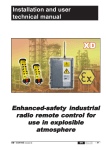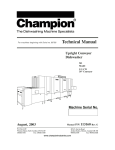Download RADIOSAFE Series Installation and operating instructions manual
Transcript
RADIOSAFE Series Wireless emergency stop system Installation and operating instructions manual Ref doc : 330740E/EN/r02 21.01.2010 Page 1 / 41 TABLE OF CONTENTS 1 Guidelines for safe use........................................................................... 4 2 Presentation of RADIOSAFE emergency stop system ....................... 6 2.1 2.2 2.3 3 Unpacking the product............................................................................................................. 6 Configuration on delivery ........................................................................................................ 6 Product code ............................................................................................................................. 7 Technical characteristics ....................................................................... 7 3.1 Transmitter URE........................................................................................................................ 7 3.1.1 3.1.2 3.1.3 3.1.4 3.2 3.3 Receiver RSRA.......................................................................................................................... 9 IR startup option (IR) .............................................................................................................. 11 3.3.1 3.3.2 3.4 3.5 Operating principle ...............................................................................13 Intervention in equipment area.............................................................................................. 13 Product safety and intervention conditions.......................................13 5.1 5.2 5.3 6 Choice of receiver (RSRA) program .....................................................................................................................12 Definition of receiver indicator lights and diagnostic outputs.................................................................................13 Presentation of charger.......................................................................................................... 13 4.1 5 Presentation of infrared module (UDF) .................................................................................................................11 Positioning the infrared module UDF ....................................................................................................................12 Configuring the receiver ........................................................................................................ 12 3.4.1 3.4.2 4 Identity code............................................................................................................................................................7 Electronic key..........................................................................................................................................................7 « Activity monitoring » function ...............................................................................................................................8 Battery charge.........................................................................................................................................................8 Product safety ......................................................................................................................... 13 Intervention conditions .......................................................................................................... 13 Indications ............................................................................................................................... 13 Receiver wiring diagram according to intervention condition.........13 6.1 6.2 Control of machine without area access control................................................................. 13 Wiring diagram........................................................................................................................ 13 6.2.1 6.2.2 Diagram of functions according to program selected. ...........................................................................................13 Control of machine with area access control.........................................................................................................13 6.2.2.1 6.2.3 7 Installation recommendations .............................................................13 7.1 7.2 7.3 7.3.1 7.3.2 8 Recommended wiring diagram.......................................................................................................................................... 13 Diagram of functions according to program selected ............................................................................................13 General information................................................................................................................ 13 Choice of utilization frequency.............................................................................................. 13 Receiver and charger installation precautions. ................................................................... 13 Special case – Equipment area access ................................................................................................................13 Receiver antenna installation position...................................................................................................................13 Commissioning .....................................................................................13 8.1 8.2 8.3 8.3.1 8.3.2 8.3.3 8.3.4 Commissioning precautions.................................................................................................. 13 Starting up the radio remote control..................................................................................... 13 Configuring the transmitter. .................................................................................................. 13 Procedure for programming frequency .................................................................................................................13 Procedure for programming « transmitter activity monitoring » duration. ..............................................................13 Procedure for « locking – unlocking » access to transmitter programming ...........................................................13 Procedure for « validation of an electronic key ». .................................................................................................13 Ref doc : 330740E/EN/r02 21.01.2010 Page 2 / 41 9 Maintenance ..........................................................................................13 9.1 9.2 Spare parts .............................................................................................................................. 13 Fault isolation.......................................................................................................................... 13 9.2.1 9.2.2 9.2.3 9.2.4 Transmitter fault isolation ......................................................................................................................................13 Fault isolation relative to receiver parameter definitions or configuration..............................................................13 Receiver input fault isolation .................................................................................................................................13 Receiver radio function fault isolation. ..................................................................................................................13 10 Warranty..............................................................................................13 11 Appendix A : Intervention in equipment area .................................13 11.1 11.2 11.3 11.4 11.5 11.6 12 Purpose.................................................................................................................................... 13 Need ......................................................................................................................................... 13 Application diagram ............................................................................................................... 13 Wiring diagram........................................................................................................................ 13 Procedure. ............................................................................................................................... 13 Area access in manual mode................................................................................................. 13 CE declaration of conformity ............................................................13 Ref doc : 330740E/EN/r02 21.01.2010 Page 3 / 41 1 Guidelines for safe use • The European Machinery Directive states that a radio remote control must be considered both as a control unit and as a safety component for stopping a system. Safe use of a radio remote control therefore calls for strict compliance of all applicable rules. • For maximum safety when handling the radio remote control, be sure to carefully observe the instructions given in this manual. • The operator must be appropriately trained and qualified for use of the radio remote control. • On an installation, an emergency stop button which is visible must always be operational. When the transmitter is not being used, it must be placed on its charger ; its emergency stop button is therefore no longer operational. For this reason, it is important to install the charger so that the transmitter emergency stop button is not visible when the transmitter is placed on its charger. • The operator must have an uninterrupted view of the manoeuvre which he is performing. When the direct field of view is insufficient, the systems controlled must be equipped with auxiliary devices improving visibility. When several moving systems are controlled simultaneously, the systems must be equipped to reduce the consequences of a possible collision. If all the safety areas are not always visible simultaneously, one of the following startup modes must be used : Manual startup using a wired ON pushbutton placed at a location from which all the safety areas are visible. Radio-controlled startup by infrared. The IR receiver must also be placed to force the user to go to a location where all the safety areas are visible. • Never leave the transmitter unattended in any haphazard location, especially when it is switched on. • Never leave the transmitter on the ground. If doing so becomes indispensable, press the stop palm switch on the transmitter. • If several radio remote controls are used at the same site, different radio frequencies should be used, spaced by at least 2 channels (example, channels 5, 7, 9,. ….) of 5 channels if several systems are operating together within a radius of 10 meters. • When not in use, for safety purposes, remove the electronic key. • Do not forget to recharge the battery when discharged. • Do not use the transmitter when it is in charge. • In the event of a malfunction, immediately shut down the installation by pressing the emergency stop palm switch on the transmitter. • Ensure your equipment is properly serviced and perform periodic checks in accordance with the intensity of use of your equipment. Ref doc : 330740E/EN/r02 21.01.2010 Page 4 / 41 Important : As installer or manufacturer of the machine, you are also required to indicate these guidelines for safe use in your own user manual. Caution : This manual describes the functions of the RSRA / A002 receivers with a software version PN5910_BI_A_01_0F_01_03 or higher. Operating modes 8 and 9 (§ 6.2.2 « Control of machine with area access control. ») have been modified with respect to the previous versions of the RSRA modules. The modules having this new function carry the type designation « RSRA / A002 » engraved on the side of the housing. The software version is glued to the back of the housing. Ref doc : 330740E/EN/r02 21.01.2010 Page 5 / 41 2 Presentation of RADIOSAFE emergency stop system 2.1 Unpacking the product The RADIOSAFE product comprises: • • • • • • • • • • One receiver (RSRA) (1) One transmitter (URE) (2) One 24VDC-5VDC voltage adapter (UCC4) (3) One charger support (SCI-B) (4) One sheet of labels (UWE205)(5) One key identification sheet (6) One installation and user CD (7) One BNC elbow (VUB060) (8) One antenna extension (VUB070) (9) One ¼ quarter wave antenna (VUB084) (10) 1 8 3 5 2 6 9 4 7 2.2 10 Configuration on delivery Product • The product is supplied factory-set for radio channel 01, i.e. 433.100 MHz. Transmitter • The transmitter “activity monitoring” function (transmitter automatically stops if not used for an extended period of time) is factory-set for 15 min. To modify the duration or change the counting unit to « seconds », refer to the “Transmitter activity monitoring function” section. • Electronic key number : - A unique number is engraved on the key. IMPORTANT : When unpacking the products, be sure to stick the electronic key identification label on the key sheet supplied with the product. • Locking the transmitter : - The transmitter is supplied « unlocked » ; the « activity monitoring » and « frequency » configurations corresponding to the electronic key can be directly modified by a qualified operator. Receiver • The receiver has 10 different application programs. It is supplied factory-set for program « 0 » selectable by 2 selectors "B". For information on the different programs, refer to the section entitled “Choice of receiver (RSRA) program”. • The receiver has a time delay function. It is supplied with a time delay of 10 seconds for transmitter take-over according to the position "0" of 2 selectors A. Refer to the section covering “adjustment of time delay” if this duration is not sufficient. Ref doc : 330740E/EN/r02 21.01.2010 Page 6 / 41 2.3 Product code Refer to the technical sales brochure ref. E800 For all information concerning the product code. This information is accessible on our internet site at http://www.jay-electronique.fr/ 3 3.1 Technical characteristics Transmitter URE Housing Material Tightness Radio Carrier Frequencies Frequency band HF power Average range Battery Storage type Charge / Discharge cycles Fast charge time Full charge time Endurance For typical use of function buttons ABS IP65 Complies with ETS 300 220 UHF, frequency modulated (FM) 64 programmable frequencies 433.1 to 434.675 MHz < 10 mW (without license) 150 m in typical industrial environment 400 m in open space Lithium ion 500 cycles min. 2h max. (80%) 4 h max. (100%) 50 H at 50% utilisation at +20°C Operating temperature range Weight (with battery) -20°C to +50°C 0°C to +40°C Caution ! : Fast charging outside this temperature range can result in damage to battery. -20°C to +45°C 240 g Dimensions 46 x 78 x 143 mm Storage temperature Battery charge temperature range 3.1.1 Identity code The transmitter and receiver are linked by a frequency and an identity code. A receiver will only recognize and execute commands from the associated transmitter (same identity code and frequency). - The frequency is programmable by the user - The transmitter identity code is contained in the electronic key and in the transmitter (URE). - The receiver identity code is unique and frozen ; this code is programmed in factory. The identity code can have 65536 different combinations. 3.1.2 Electronic key The electronic key used with the RADIOSAFE radio remote control system ensures a dual function : - It enables startup of the transmitter while limiting access to the remote control to trained, qualified persons only. - It contains all the information defined for operation of the product, including : - the last frequency programmed - the system identity code - The “activity monitoring” function - the configuration of the function buttons on the transmitter and the type of button (button or rotary). - When removed, the electronic key prevents use of the transmitter and cuts off the transmitter power supply. If the identity code of the electronic key matches the identity code stored in the URE, the transmitter can be started up. - If the identity code of the electronic key and that of the transmitter do not match, the transmitter indicates the problem by its two indicator lights (3 flashes); you must then perform the key programming procedure. Ref doc : 330740E/EN/r02 21.01.2010 Page 7 / 41 In the event of a transmitter failure You can recover the electronic key and connect it to a « maintenance » transmitter which buttons are configured in the same way as those of the failed transmitter. When this is not the case, the differing buttons will not operate. To perform this procedure, you must re-program the identity code of the key in a new transmitter (URE) by following the procedure described in the corresponding section. In the event of loss of electronic key You can order a new electronic key (reference RSWE21 B), by specifying the unique 6-digit number of the old key on the order (written down when you unpacked your product). Caution, the initial key is supplied programmed on frequency channel 01 with « activity monitoring » duration set for 15 minutes. You must define these parameters again on your new key. 3.1.3 « Activity monitoring » function The « Activity monitoring » function automatically deactivates the remote control (radio transmission cut off) when the buttons (BPSV, BPDV and “ON”) are not actuated for a duration defined for N minutes or seconds. The N parameter is configurable by the user and can take the values of 01 to 98 minutes or seconds. In its standard configuration, the time delay unit is defined for minutes. On delivery, this duration is defined for 15 minutes. - If the time delay unit is defined for minutes and the N value is defined for 99 minutes, the transmitter considers that the time delay duration is infinite (up to complete discharge of its battery). - If the time delay unit is defined for seconds (configured by you), and the N value is defined for 99 seconds, the transmitter will be deactivated after 99 seconds if none of the function buttons or the “ON” button is used. Note 1 : The switches (COM2, COM3) do not act on the « Activity monitoring » function. Note 2: The duration and the type of counting unit for the « Activity monitoring » function (minute or second) are stored in the electronic key of the transmitter (URE). 3.1.4 Battery charge To ensure optimum battery performance, start by charging and fully discharging the battery the first time. During the charge, the orange indicator light on the transmitter comes on continuously ; the green indicator light indicates the charge level : Green indicator light flashes : fast charge Green indicator light on steady : slow or upkeep charge (URE charge greater than 80%) Display of transmitter battery charge status (when not charging) Two battery charge status display functions are provided on the transmitter. - On power up of the remote control (emergency stop palmswitch up), the orange indicator light on the transmitter indicates the charge level of the storage batteries : Orange indicator light off : ........................... battery charge is > 50% Orange indicator light flashes slowly : ....... battery charge is between 50% and 10 % Orange indicator light flashes fast : ........... battery must be recharged (battery charge < 10%) Orange indicator light on for 2 seconds : ... transmitter initialization as soon as the stop palmswitch is raised. - During operation of the remote control (radio transmission), a LOW BATT level (charge < 10%) is indicated by the orange indicator light which flashes quickly. This indication is used to inform you that the remote control will soon be unavailable (within less than 15 minutes). Display of transmitter battery charge status (transmitter charging) Transmitter status Red indicator light Green indicator light Function Battery charging ON Flashing Fast charge Battery charging ON ON Slow or upkeep charge Ref doc : 330740E/EN/r02 21.01.2010 Page 8 / 41 3.2 Receiver RSRA Mechanical characteristics and environmental withstand capacity ABS, black/yellow IP 40 495 g (approx.) 67 x 84 x 129mm (not including antenna) 0 °C to + 50 °C - 30 °C to + 70 °C Spring terminals for wires 0.08² to 2.5² Housing Weight Dimensions Operating temperature range Storage temperature range Connection Radio characteristics Characteristics compliant with ETS 300 220 64 frequencies programmable in 433-434 MHz 1/4 wave, as accessory, plugs in to BNC connector < -100 dBm Frequency Antenna Sensitivity Electrical characteristics 24 VDC Power supply voltage Un 0.85 to 1.15 Un Voltage range (at max., 5% ripple) max., 120 mA (Static output, not loaded) Consumption Secure relay outputs (terminals 13-14, 23-24, 33-34 or 31-32) 3 NO Linked contact relays Contacts Type of contacts Pull-in time at Un Automatic start Automatic restart Manual start 1 s max. (power up) 70 ms max. 110 ms max. Trip time (reaction) S12-S14, S22-S24, S32-S34 Assigned output voltage Low voltage switching Thermal current Ith Switching capacity Per AC 15 : Per DC 13 : 25 ms max. Stop (remote control): 170 ms max. AC250V > 100 mV 5A AC 3A/230 V for NO contacts EN60947-5-1 AC 2A/230 V for NC contacts EN60947-5-1 DC 8A/24 V at 0.1 Hz EN60947-5-1 Electrical service life Per AC15 at 2A, AC230V 100 000 cycles EN60947-5-1 Short-circuit rating Maximum fuse rating 6 A gL EN60947-5-1 10 x 10^6 cycles Mechanical service life Static outputs (terminals 48, 58, 17, 27, 37, 47, 57, 67, 77) Type of outputs Nominal voltage Un (A3, A4) Voltage range Output voltage Indicators Static outputs, PNP DC 24 V 0.85 to 1.15 Un DC 24V, max. 100mA thermal max. 400 mA for 0.5s Overload and temperature protection 2 yellow indicator lights: state of safety module 2 red indicator lights: state of safety relays 1 red indicator light: wrong identity code or diagnostic 1 green indicator light: radio reception quality Ref doc : 330740E/EN/r02 21.01.2010 Page 9 / 41 The RSRA receiver has the following outputs : 100 mA opto-coupled static outputs : 6 function outputs Safety relays : • 2 guided-contact safety relays « 3 N0 ». Removable connection block, screw terminals Red indicator light V3 «wrong identity code» White. lights, V1 & V2 «Safety module status» Antenna BNC connector Green ind. lights, K1 and K2 «Safety relay status» Green indicator light V4 «Radio reception quality» Safety outputs and inputs Terminals Function A1+ 24VDC power supply for safety modules of receiver (RSRA) A2Common ground 48 24V static output: safety module status 58 24V static output: safety module status ( of witch catch transmitter of charger) S11 Input 1 for 1st emergency stop or 1st safety barrier S12 S13 Input 2 for 1st emergency stop or 1st safety barrier S14 S21 Input 1 for 2nd emergency stop or 2nd safety barrier S22 S23 Input 2 for 2nd emergency stop or 2nd safety barrier S24 S31 Input for test of 1st charger S32 S33 Input for test of 2nd charger S34 S42 Input for wired “ON” button Y1 Input for auxiliary relay return loop Y2 13 1st safety output (NO contact) 14 23 2nd safety output (NO contact) 24 33 3rd safety output (NO contact) 34 Ref doc : 330740E/EN/r02 21.01.2010 Page 10 / 41 Static outputs assigned to remote control Terminals Function A3+ 24VDC power supply for static outputs assigned to remote control A2Common ground 17 Detection transmitter on charger 27 B1, 1st point of contact 37 B2, 1st point of contact 47 B1 or B2, 2nd point of contact (1) 57 B3, 1st point of contact (1) 67 B4, 1st point of contact (1) 77 B3 or B4, 2nd point of contact (1) (1) = Only for pushbuttons Connection for IR module (UDF) Terminals Function A5+ 12 VDC output IR Receiver signal A2Common ground 3.3 IR startup option (IR) As an added feature to start up in normal mode, IR startup is performed by pointing the transmitter toward an IR module located on the equipment to be controlled. When this option is chosen, the receiver waits for a dual condition before activating the safety and function relays : 1st condition : - Radio reception of a message requesting startup sent by transmitter to receiver. 2nd condition : - IR reception of same startup message sent simultaneously from transmitter to receiver via IR module. The IR emission takes place when the green “ON” button is pressed. At the end of the startup phase, the system operates on reception of radio messages only. 3.3.1 Presentation of infrared module (UDF) The UDF infrared module is supplied with a shielded 10m cable which is connected to the receiver connectors. Connection: Black wire : A2White wire : A5+ Blue wire : IR The link can be extended up to 2x10m, i.e. 30m in all by means of the UDWR10 accessory comprising a shielded cable and its connector. The wiring of the IR module must be separate from the power cables and all other sources which may generate interference (power regulator, for example). Ref doc : 330740E/EN/r02 21.01.2010 Page 11 / 41 3.3.2 Positioning the infrared module UDF 3.4 Configuring the receiver The receiver module inputs and outputs can be configured in accordance with your applications. To configure this parameter, you must remove the front panel of the product. 3.4.1 Choice of receiver (RSRA) program The receiver has 10 programs which are user-definable by two « B » selectors. Selector «B» position 0 1 2 Reset mode for protection circuits « S11-S14 » and « S21S24 » (1) Manual Manual Automatic Radio Control panel 2 NO YES 2 NO NO Radio 2 NO YES 4 5 6 7 Manual Control panel Radio 8 Manual Radio 1 YES YES 9 Manual Control panel 1 YES NO 3 Automatic Reset mode after Number of Dangerous radio wired area IR startup access recommended emergency emergency stop (2) stops control wireless 2 NO NO 2 NO YES Remarks . Special application. Not used Not used Not used Receiver module controls access to dangerous area with radio remote control. Receiver module controls access to dangerous area with radio remote control. Ref doc : 330740E/EN/r02 21.01.2010 Page 12 / 41 (1) Reset mode for protection circuits « S11-S14 » and « S21-S24 » • Manual start : Once the protection circuits connected across S11-S14 and S21-S24 are again active, you must restart the equipment using the ON button wired on the control panel. • Automatic start : Once the protection circuits connected across S11-S14 and S21-S24 are again active, the system is automatically restarted provided the remote control is on its charger. (2) Reset after wireless emergency stop • Control panel : Following an emergency stop using the radio remote control, the equipment must be restarted using the ON button wired on the control panel. • Wireless : Following an emergency stop using the radio remote control, the equipment can be restarted using the radio remote control without returning to the control panel. Setting transmitter activation time and gate or safety barrier inhibit time The transmitter activation, protected area access request and gate or safety barrier inhibit times are configurable by two « A »selectors. The two selectors must always be placed in the same position. Position of 2 « A » selectors: Position of "A" selectors Transmitter activation or access request time Inhibit time (1) (muting) 0 1 2 3 4 5 6 7 8 9 5S 6S 7S 8S 9S 10S 15S 20S 25S 30S 5S 10S 20S 40S 1min 2min 3min 4min 5min 10min (1) : maximum gate or safety barrier inhibit time. 3.4.2 Definition of receiver indicator lights and diagnostic outputs The various states and faults of the safety receiver are indicated by 4 leds and by 3 static outputs. Ind. light state Off Flashing On steady White ind. light All outputs inactive Error code : system fault. All No system fault subsequent to a system V1 outputs inactive fault - charger contacts closed and relays - Flashing as for output 58 if Safety outputs White ind. light Led "V1" is on activated activated V2 - system fault if Led "V1" is off - all outputs inactive subsequent to a system or flashing fault - Error code: error in reception module Link with RS232 Red ind. light Not applicable - Flashing regularly: interface V3 reception of incorrect identity code -Flashing irregularly : Green ind. light poor reception No radio signal Good radio reception V4 - Error code: error in reception module Green ind. Safety relays K1 and Safety relays K1 and Not applicable lights K1 and K2 activated K2 inactive K2 Ref doc : 330740E/EN/r02 21.01.2010 Page 13 / 41 Ind. light state Off Flashing On steady Static output 17 Safety relays inactive or charger monitoring contacts open or remote control activated Not applicable Remote control inactive, charger monitoring contacts closed and safety relays activated Static output 48 - Safety outputs activated - System fault Flashing regularly: on standby for reactivation by one of the ON pushbuttons No output activation authorization Static output 58 • Charger contacts closed and relays activated - All outputs inactive subsequent to a system fault - Error code. One of the safety functions does not allow activation of safety outputs - Flashing rapidly to indicate that transmitter must be activated. - Flashing slowly during area access inhibit condition Safety outputs activated The 2 white indicator lights« V1 and V2 » indicate the state of the receiver safety functions. o Receiver state when transmitter is on its charger: "V1" on and "V2" off. o Receiver state when transmitter is active: "V1 and V2" on. 3.5 Presentation of charger In addition to charging the transmitter battery, the charger also has a transmitter detection function for detection of a transmitter when not used. When any of programs 0 to 4 are selected, the 2 NO contacts must be wired on inputs S31-S32 and S33-S34. If programs 8 or 9 are selected, the 2 NO contacts must be wired in series on input S31-S2 (See wiring diagram in appendix). N0 contact connection terminals 2 NO contacts Ref doc : 330740E/EN/r02 21.01.2010 Page 14 / 41 4 Operating principle The safety receiver is equipped with a secure wireless reception module designed to interpret signals from a radio transmitter. In addition, depending on the program selected by the two B switches, the receiver (RSRA) will have one or two inputs (S31-S32 and S33-S34) with two control contacts indicating that the remote control is placed on its charger or not: Transmitter « inactive » on its charger When the transmitter is on its charger, the charger contacts are closed. Only the wired elements are taken into account for protection. Output 58 is inactive (associated “V2” LED is off). Static outputs 27 to 77 remain inactive. Safety relays « K1, K2 » are deactivated if the safety receiver has not been reset. Transmitter « active » removed from its charger. When the transmitter is removed from the charger, the « transmitter presence » contacts on the charger open and the receiver safety relays remain active. Output 58 and the "V2" LED flash rapidly to indicate that the remote control must be activated. The receiver safety relays are deactivated if the transmitter is not activated after the maximum period of time set on the “A” switches has elapsed. The safety relays are also deactivated if one of the charger contact remains close. Once the remote control is activated, output 58 and the “V2” LED come on steady. From this moment on, the emergency stop function on the transmitter also acts on the receiver. So long as the safety relays are active, the auxiliary buttons on the remote control control the 6 static outputs (27 to 77) of the module. Depending on the operating mode selected, the safety receiver can also be activated by the « ON » button on the transmitter, if the charger contacts are open. 4.1 Intervention in equipment area. See procedure in appendix 5 5.1 Product safety and intervention conditions Product safety The product is designed to satisfy the following requirements : • Wireless Emergency stop system in compliance with the standards: o DIN ISO 13849-1 (2008) : Category 4 / Performance Level e o EN 61508-1 (-7 :2001): SIL 3 o CE declaration of conformity by notified body. • Key enabling use by a qualified operator. • Detection of presence of transmitter on charger, inhibiting operation of equipment if transmitter is not placed on its charger after use. 5.2 Intervention conditions The interventions with the product will be made according to provisions of the articles R233-8 and R233-9 of the employment law. To respect these rules, an organization of the work and the operating modes must be defined to protect the safety of the operators. Only the authorized persons can intervene in equipment area. A product can be used in two different modes described below. « Monitoring – Diagnostic » mode Applications concerned. This product can be used as a wireless stopping system by qualified personnel performing maintenance or inspection on machinery. Such machinery is generally mobile or large, preventing use of conventional wiring, and for which a diagnostic in downgraded operating mode may be required (example: conveyor or load transfer area). Access to this equipment in operation in the “monitoring – diagnostic” mode is acceptable provided: • The risk assessment shows that the intervening technician can be safety cleared in the event of an immediate danger. • The equipment wireless emergency stop system does not create any additional hazard. • The operator can regularly press a « Activity monitoring » button requiring him to keep the transmitter in hand. • No change of tool or adjustment is performed by the intervening technician. Ref doc : 330740E/EN/r02 21.01.2010 Page 15 / 41 When these 4 conditions are satisfied, the operator can use the product. If any of the conditions for operation in the « monitoring – diagnostic » mode are not observed, the equipment must be stopped and the radio remote control must be used in manual equipment operating mode. The « equipment area access » is managed by the safety receiver. Two inputs are provided on the receiver to temporarily inhibit the gate or barrier. If the speed of the equipment must be reduced and controlled, the signals supplied on outputs 58 and 17 indicate when the user has picked up or set down his transmitter on the charger. « Manual » mode This manual operating mode is possible using the product insofar as command of equipment movements using function buttons associated to an emergency stop function on the transmitter is sufficient to stop the equipment controlled if necessary. The transition from automatic to manual control of the equipment can be achieved by removing the transmitter from the charger. Removal of the transmitter is detected by the safety receiver which supplies 2 information signals to the machine control station (output 17 and 58). So long as the transmitter has not been placed on its charger, the equipment remains in manual mode. 5.3 Indications In certain cases of application for checking the access zone, an indication " indicator light column with 3 colours " type must be foreseen near the access to indicate the state of the equipment. (See end of this document). Besides, it is recommended to affix a marking on the ground clarifying dangerous zones to the operators. 6 Receiver wiring diagram according to intervention condition Reminder : The program can be chosen using the two « B » switches on the front panel of the safety module. The various programs available allow the user to manage (or not) access to a dangerous area. 6.1 Control of machine without area access control. Programs 0 to 4 of the safety receiver do not allow managing access to a dangerous area. 6.2 Wiring diagram The manual control mode is only possible by programs 0 to 4 (defined by the two “B” switches). See § 3.4.1 “Choice of receiver (RSRA) program”. Ref doc : 330740E/EN/r02 21.01.2010 Page 16 / 41 Use of two wired emergency stops and a radio remote controlled emergency stop. 24V DC Emerg. stop 1 Charger Contact Emerg. stop 2 start button Antenna A1+ S11 S12 S14 S13 S21 S22 S24 S23 S31 S32 S34 S33 S42 A3 A4 13 23 33 Safety receiver RSRA Y1 Y2 K1 A2 K2 A5 + IR A2- 58 (1) Ind. light column 48 Orange(1) Radio transm. active 17 27 37 A2- 47 57 67 77 A2- 14 24 34 K3 Detect transmitter on charger K4 Green (1) Equipment operating 27 to 77 : control outputs for radio control function buttons Red (1) remote (Receiver code error) Ditto above with control of contacts of auxiliary relays « K3-K4 ». 24V DC Emerg. stop 1 Charger Contact Emerg. stop 2 K3 start button K3 Antenna A1+ S11 S12 S14 S13 S21 S22 S24 S23 S31 S32 S34 S33 S42 A3 A4 13 23 Safety receiver RSRA 33 Y1 Y2 K1 A2 K2 A5 + IR A2- (1) Ind. light column 58 Orange (1) Radio transm. active 48 17 27 37 A2- 47 57 67 77 27 to 77 : control outputs for radio control function buttons Red (1) remote (Receiver code error) A2- 34 K3 Transmitter pickup information 24 14 K4 Green (1) Equipment operating Ref doc : 330740E/EN/r02 21.01.2010 Page 17 / 41 6.2.1 Diagram of functions according to program selected. Reminder : The program is selected using the 2 « B » switches See § 3.4.1 “Choice of receiver (RSRA) program”. Switch B = 0: • Protection circuits connected to S12-S14 and S22-S24 always active. • Manual startup only by “ON” button connected to S42 • Transmitter acknowledged provided one of charger contacts connected to S32 or S34 opens. • Transmitter emergency stop reset by « ON » button : green tmax.: maximum time for transmitter enable after it is picked up off charger. Ref doc : 330740E/EN/r02 21.01.2010 Page 18 / 41 Switch B = 1: • Protection circuits connected to S12-S14 and S22-S24 always active. • Manual startup only by «ON» button connected to S42 • Transmitter acknowledged if one of charger contacts connected to S32 and S34 opens. • Reset of transmitter emergency stop by «ON» button connected to S42 after reset of remote control by its “ON” button, green tmax.: maximum time for transmitter enable after it is picked up off charger. Ref doc : 330740E/EN/r02 21.01.2010 Page 19 / 41 Switch B = 2: • Protection circuits connected to S12-S14 and S22-S24 always active, automatic startup. • Transmitter acknowledged if one of charger contacts connected to S32 and S34 opens. • Reset of transmitter emergency stop by its “ON” button, green. tmax.: maximum time for transmitter enable after it is picked up off charger. Ref doc : 330740E/EN/r02 21.01.2010 Page 20 / 41 Switch B = 3: • Protection circuits connected to S12-S14 and S22-S24 always active, automatic startup. • Transmitter acknowledged if one of charger contacts connected to S32 and S34 opens. • Reset of transmitter emergency stop by «ON» button connected to S42 after reset of transmitter by its “ON” button, green. tmax.: maximum time for transmitter enable after it is picked up off charger. Ref doc : 330740E/EN/r02 21.01.2010 Page 21 / 41 Switch B = 4: • Protection circuits connected to S12-S14 and S22-S24 always active, manual startup by «ON» button connected to S42 • Transmitter acknowledged if one of charger contacts connected to S32 and S34 opens. • Manual startup by transmitter «ON» button possible for all functions. tmax.: maximum time for transmitter enable after it is picked up off charger. 6.2.2 Control of machine with area access control. Programs 8 and 9 of the safety receiver are used to manage access to a machine area. The difference between these two programs is in the reset mode following a wireless emergency stop. On the other hand, one of the two wired emergency stop inputs is used to manage dangerous area access. See appendix “A” example application 6.2.2.1 Recommended wiring diagram All the inputs must be wired, including the charger contacts, the « ON button» and the emergency stop input. If emergency stop inputs « S11-S12 and S13-S14 » are not used, they must be bridged two by two. Ref doc : 330740E/EN/r02 21.01.2010 Page 22 / 41 Diagram for “area access” by gate Charger contacts 24V DC Passage request Gate contact open Emerg. stop 1 Output K3 Input Start button Antenna A1+ S11 S12 S14 S13 S21 S22 S24 S23 S31 S32 S34 S33 S42 A3 A4 K3 13 23 33 Safety receiver RSRA Y1 Y2 K1 A2 K2 A5 + IR A2- 58 48 27 37 A2- 47 57 67 77 A2- 14 24 K4 Green (1) Equipment operating 27 to 77 : Control outputs of radiocontrol function buttons Red (1) (Receiver error code) 34 K3 Detect transmitter on charger Orange (1) Radio transmitter active (1) Ind. light column 17 Diagram for « area access » by safety barrier Charger contacts Passage request Output 24V DC Trans mitter Emerg. stop BI K3 Input Antenna Start button OSSD A1+ S11 S12 S14 S13 S21 S22 S24 S23 S31 S32 S34 S33 S42 A3 A4 K3 13 23 Safety receiver RSRA 33 Y1 Y2 K1 A2 K2 A5+ IR A2- (1) Ind. light column 58 Orange (1) Radio transmitter active 48 17 27 37 A2- 47 57 67 77 14 K3 Detect transmitter on charger Red (1) (Receiver error code) A2- 27 to 77 : Control outputs of radiocontrol function buttons 24 34 K4 Green (1) Equipment operating Ref doc : 330740E/EN/r02 21.01.2010 Page 23 / 41 6.2.3 Diagram of functions according to program selected Reminder : The program is selected using the 2 « B » switches see § 3.4.1 “Choice of receiver (RSRA) program”. Switch B = 8: Access to protected area • Protection circuits connected across S12-S14 and S22-S24 always active if charger contact connected across S31 and S32 is closed. • Manual startup only by «ON» button connected to S42 following an area access request. • Transmitter acknowledged if charger contact across S31 and S32 is open. • Time-delayed inhibit of safety element connected to S22-S24. • Manual startup by «ON» button of remote control is possible. tmax.: maximum time for enable of remote control after it has been picked up from charger and maximum time for inhibiting protection. Ref doc : 330740E/EN/r02 21.01.2010 Page 24 / 41 Switch B = 9: Access to protected area • Protection circuits connected to S12-S14 and S22-S24 always active if charger contact connected across S31 and S32 is closed • Manual startup only by «ON» button connected to S42. • Transmitter acknowledged if charger contact across S31 and S32 is open. • Time-delayed inhibit of safety element connected to S22-S24 following area access request • Reset of remote control emergency stop only by «ON» button connected to S42 after reset of remote control by its «ON» button, green tmax.: maximum time for enable of remote control after it has been picked up from charger and maximum time for inhibiting protection. Ref doc : 330740E/EN/r02 21.01.2010 Page 25 / 41 7 Installation recommendations 7.1 General information Experience has shown that functional reliability basically depends on the quality of the installation, in particular as concerns the following points : - Interference suppression, - Choice of utilization frequency, - Identification of equipment controlled, - Position of receiver and antenna, - Quality of wiring of associated systems and receiver, - Protection of electrical power supply, - Maximum current of static outputs. 7.2 Choice of utilization frequency The 64 radio channels of the RADIOSAFE system provide a wide choice among the available frequencies. For good operating quality, you must ensure that the radio channel used is free throughout the area where the unit will be controlled. If several products are operating on the same site, you should use frequencies that are spaced by at least 2 channels (for example : 5,7,9...), and if necessary, a frequency plan should be drawn up identifying the various machines controlled and their working frequencies. To change frequency, refer to the section 8.3.1 “Procedure for programming frequency”. 433-434MHz bands, with adjacent intervals of 0,025MHz Channel 01 02 03 04 05 06 07 08 09 10 11 12 13 14 15 16 17 18 19 20 21 22 Frequency MHz 433,100 433,125 433,150 433,175 433,200 433,225 433,250 433,275 433,300 433,325 433,350 433,375 433,400 433,425 433,450 433,475 433,500 433,525 433,550 433,575 433,600 433,625 Channel (1) (1) 23 24 25 26 27 28 29 30 31 32 33 34 35 36 37 38 39 40 41 42 43 44 Frequency MHz 433,650 433,675 433,700 433,725 433,750 433,775 433,800 433,825 433,850 433,875 433,900 433,925 433,950 433,975 434,000 434,025 434,050 434,075 434,100 434,125 434,150 434,175 Channel (1) (1) (1) (2) (1) (2) (2) (1) (2) (2) (1) (2) (2) (1) (2) (2) (1) (2) (2) (2) (2) (2) (2) (2) 45 46 47 48 49 50 51 52 53 54 55 56 57 58 59 60 61 62 63 64 Frequency MHz 434,200 434,225 434,250 434,275 434,300 434,325 434,350 434,375 434,400 434,425 434,450 434,475 434,500 434,525 434,550 434,575 434,600 434,625 434,650 434,675 (2) (2) (2) (2) (2) (2) (2) (2) (2) (2) (2) (2) (2) (2) (2) (2) (2) (2) (2) (2) (1)= List of frequencies available for Denmark (2)= List of frequencies available for Singapore 7.3 Receiver and charger installation precautions. The receiver and charger wiring must always be performed with all power shut down. Provide a fuse protection circuit connected in series on input A1 (24V DC) of the receiver. See section 3.2 “Receiver RSRA”. The product should be installed near the intervention area. For this purpose, we strongly recommend that the receiver be mounted in a housing. On the front panel of the housing, we recommend wiring: • An emergency stop. A wired emergency stop should be mounted on the front panel of the housing. This emergency stop can be used when the radio remote control is set on its charger. • A « system on » button. The « system on » button is used to reset the receiver module when commissioning or following a fault. Ref doc : 330740E/EN/r02 21.01.2010 Page 26 / 41 On the sides of the unit, we recommend: • Mounting the charger support To avoid any ambiguity when the radio remote control is inactive, placed on its charger, we recommend that you do not mount the charger support in a way which is directly visible by the operators. For example, a protective screen plate could be used as shown in the photo below. On the top of the housing, we recommend : • Mounting an indicator light assembly. The indicator light column will show the state of the equipment and the radio remote control transmitter. The indicator light column information sheet should be fastened near the indicator light column (See example given on last page of manual). Product mounted in housing Indicator light column information sheet 7.3.1 Special case – Equipment area access For an area access configuration (application program 8 or 9), an access authorization request pushbutton must be wired on either side of the area access. The two buttons will allow the operator to access and exit the intervention area. See wiring diagram in section 6.2.2 “Control of machine with area access control.” 7.3.2 Receiver antenna installation position Supplied with the product is an antenna, a 50 cm antenna extender and a BNC-BNC elbow. If a metal electrical housing is used, the receiver antenna should be remote-mounted on the top of the housing. If a plastic housing is used, the receiver antenna can be connected directly on the RADIOSAFE receiver. In the event of poor radio wave propagation, for example when intervening in an enclosure, we recommend that the receiver antenna be remote-mounted inside the enclosure. Contact us for the choice of antenna extension. Ref doc : 330740E/EN/r02 21.01.2010 Page 27 / 41 NOK 8 NOK OK OK OK Commissioning 8.1 Commissioning precautions Before commissioning the system, the installer must : Ensure : • If several assemblies are installed, that the transmitter electronic key and the receiver have the same identity code. Check that this information matches up on the key identification sheet and on the receiver label. • That the radio channel selected corresponds to the frequency plan defined for the site. The product is supplied configured for channel 01 (433,1 MHZ). If necessary, refer to the section covering the frequency change procedure. • That the transmitter “activity monitoring” time complies with your application (product supplied with “activity monitoring” time configured for 15 min.). Refer to the section covering the procedure for programming this duration.8.3.2 “Procedure for programming « transmitter activity monitoring » duration. • That the application program selected on the receiver is consistent with your wiring. • That the transmitter battery is properly charged. The orange indicator light on the transmitter should be off when the emergency stop palmswitch is unlocked. 8.2 Starting up the radio remote control 1- Place the transmitter on its charger. 2- Switch on the receiver and reset it by pressing the wired ON pushbutton connected to input S42 of the receiver. • On the receiver, indicator light V1 should come on and indicator light V2 should go off. 3- Remove the transmitter from its charger. 4- Unlock, press then unlock again the transmitter emergency stop palmswitch (1). 5- Wait until the orange indicator goes off before pressing on the green "On" button. • The green indicator light on the transmitter should flash • White indicator lights V1 and V2 on the receiver should come on steady To stop the remote control : press the emergency stop palmswitch on the transmitter. Reminder : When the emergency stop palmswitch on the transmitter is pressed, the receiver safety relays immediately change state. (1) Procedure for checking correct operation of emergency stop palmswitch Ref doc : 330740E/EN/r02 21.01.2010 Page 28 / 41 8.3 Configuring the transmitter. 8.3.1 Procedure for programming frequency 1- Switch on the receiver. 2- Insert the electronic key in the transmitter. 3- - Press and hold buttons B1 and B2, - unlock the emergency stop palmswitch on the transmitter (fig.1), - Wait until the orange indicator goes off before releasing buttons B1 and B2. The channel currently selected is indicated by two flashing indicator lights on the transmitter representing the tens (orange) and the units (green). 4- Select the new channel using channels B1 and B2 (Figs.2&3). By pressing button B1, the tens are incremented ; by pressing button B2, the units are incremented. During these operations, the newly selected channel is indicated by the 2 indicator lights on the transmitter which flash accordingly. 5- Once the desired channel is selected (choice of No. 01 to 64), press the “ON” button to validate your selection (Fig. 4). Briefly press « ON » : The transmitter sends the number of the selected channel to the receiver and saves its new working channel (Fig.5). By pressing and holding « ON » (3 seconds) : The transmitter sends the number of the selected channel to the receiver (on each of the radio link channels) and saves its new working channel. Wait until the transmitter indicator lights stop flashing (around 30 s.) (Fig.5) (this procedure, which is preferable but longer, should be followed when you do not know the initial working channel of the receiver). 6- Exit the « frequency » programming mode by pressing the emergency stop palmswitch (Fig. 6). Ref doc : 330740E/EN/r02 21.01.2010 Page 29 / 41 8.3.2 Procedure for programming « transmitter activity monitoring » duration. Note : The product is supplied with the “activity monitoring” duration set for 15 minutes. Changing the counting unit 12 3 456- - Push and hold button B1. - Unlock the emergency stop palmswitch on the transmitter, - Wait until the orange indicator goes off before releasing button B1. The counting unit is indicated by the two indicator lights on the transmitter. When ON, the orange indicator light indicates that the counting unit is in minutes. When ON, the green indicator light indicates that the counting unit is in seconds. Select the new counting unit using button B2. Once the new counting unit is selected, press the “On” button to validate your choice. Exit the programming mode by pressing the emergency stop palmswitch. Setting the duration 123- 45- 6- Switch off the receiver. Insert the electronic key in the transmitter. - Press and hold buttons B1 and "On”, - unlock the emergency stop palmswitch on the transmitter (Fig.1), - Wait until the orange indicator goes off before releasing buttons B1 and "On". The duration of the « activity monitoring » function is indicated by the two flashing indicator lights on the transmitter, representing the tens (orange) and the units (green) of the number of minutes or seconds configured. Select the new duration using buttons B1 and B2 (Fig.2&3). By pressing button B1, the tens are incremented, by pressing button B2, the units are incremented. During these operations, the newly selected duration is indicated by the two indicator lights on the transmitter. Once the new duration is selected (between 01 and 99), press the “On” button to validate your choice (Fig. 4). Caution, No. 99 corresponds to an infinite « activity monitoring » duration when the counting unit is in « minutes » (1) . When the counting duration is in “seconds”, the number 99 corresponds to 99 seconds. > The function is then deactivated ; if you forget to stop the transmitter, it will discharge completely. Exit the « activity monitoring » duration programming mode by pressing the emergency stop palmswitch (Fig. 6). (1) Caution: functioning mode without « activity monitoring » could be dangerous. Be sure to indicate the new transmitter “activity monitoring” duration on the key identification sheet. Ref doc : 330740E/EN/r02 21.01.2010 Page 30 / 41 8.3.3 Procedure for « locking – unlocking » access to transmitter programming 1- Switch off the receiver. 2- Insert the electronic key in the transmitter. 3- - Press and hold buttons B1, B2 and " On ", - Unlock the emergency stop palmswitch (fig.1), - Wait until the orange indicator goes off before releasing buttons B1, B2 and "On". Led indications : - transmitter locked : orange indicator light on, green indicator light off. - transmitter unlocked : orange and green indicator lights on. 4- Select the locked or unlocked state by pressing button B2 ; the selected mode is indicated on the indicator lights (Fig. 2&3). 5- Validate the selected mode by pressing the “On” button (Fig.4). 6- The transmitter (URE) saves the new mode in the electronic key and switches off the indicator lights. 7- Exit the « lock-unlock » configuration mode by pressing the emergency stop palmswitch (Fig.6). Note: If an operator attempts to program the frequency or the duration for the « activity monitoring » time delay with the transmitter in the locked state, the transmitter will indicate an error by its indicator lights which will flash 4 times. Ref doc : 330740E/EN/r02 21.01.2010 Page 31 / 41 8.3.4 Procedure for « validation of an electronic key ». Reminder : To use the RADIOSAFE radio remote control system, the identity code contained in the transmitter memory must be identical to the identity code of the electronic key, which is itself identical to that of the receiver. If a maintenance transmitter is used or an electronic key is changed, you must copy the information contained in the electronic key to the transmitter memory. Condition for using this procedure : The maintenance transmitter buttons must be configured identically to that described in the electronic key (or in the original transmitter). 1- Switch off the receiver 2- Insert the electronic key in the transmitter. 3- - Push and hold buttons B2 and "On”, - Unlock the emergency stop palmswitch on the transmitter (Fig.1), - Wait until the orange indicator goes off before releasing buttons B2 and "On". The two indicator lights on the transmitter (URE) flash rapidly. 4- Press the ON button to automatically program the identity code : the two indicator lights on the transmitter go off (Fig.2). The « identity code » information is copied from the electronic key to the transmitter memory. 5- Exit the programming mode by pressing the emergency stop palmswitch (Fig.4). With a new key, the transmitter and receiver may not communicate. Check that the frequency channel has not been changed. If this is the case, refer to the previous chapter covering the “Procedure for programming frequency”. In this respect, each new key is supplied set for channel 01, i.e. frequency of 433.100 MHZ. Ref doc : 330740E/EN/r02 21.01.2010 Page 32 / 41 9 Maintenance 9.1 Spare parts Reference & designation. RSWE21-B : Programmed electronic key (specify your key Nbr.) PR0248 : Lithium-ion battery (1) SCI-B Industrial charger support UCC4 : 24VDC- 5V DC charger power supply UCCU : 230VAC- 5VDC charger power supply, European connector. UCCW : 230VAC- 5VDC charger power supply, UK connector (1) It is the user’s responsibility to ensure that the batteries are correctly recycled. We will recycle your used batteries if returned to our plant. 9.2 Fault isolation 9.2.1 Transmitter fault isolation Transmitter state Orange ind. light Before or after "On/Horn" bt. pressed Before "On/Horn" bt. pressed Before "On/Horn" bt. Pressed Before "On/Horn" bt. Pressed Before "On/Horn" bt. Pressed Before "On/Horn" bt. Pressed Before "On/Horn" bt. Pressed Before or after "On/Horn" bt. Pressed Before "On/Horn" bt. Pressed Before "On/Horn" bt. Pressed Before "On/Horn" bt. Pressed Before "On/Horn" bt. pressed After "On/Horn" bt. pressed After "On/Horn" bt. pressed Green ind. light Function OFF OFF Shut down or "Dead man" time exceeded or RESET for discharged battery OFF ON battery charge > 50% Flashes SLOW ON 50% > battery charge > 10% Flashes FAST ON battery charge <10% ON OFF The orange led is ON during 2 seconds when the transmitter is initialized ON ON Electronic key reading error Flashes 3 times Flashes 3 times Error, mismatch detected between electronic key and URE memory., Reprogramming is required, see procedure "validation of an electronic key". Flashes 4 times Flashes 4 times Faulty button(s) Flashes 5 times Flashes 5 times Stop or start-up error detected. Flashes 6 times Flashes 6 times Stop or start-up error detected. Flashes 7 times Flashes 7 times Internal error, electronic key or transmitter URE Flashes 8 times Flashes 8 times Internal URE transmitter errror OFF Flash Radio transmission Flashes FAST Flash Radio transmission + battery charge below 10% Ref doc : 330740E/EN/r02 21.01.2010 Page 33 / 41 9.2.2 Fault isolation relative to receiver parameter definitions or configuration The safety receiver has two redundant electronic circuits integrating 4 microprocessors. For this reason, the fault and error indications are divided into two groups on these 4 processors. • The 2 white indicator lights « V1 and V2 » indicate the state of the receiver safety functions. o Receiver state when transmitter is on its charger : "V1" On and "V2" Off. o Receiver state when transmitter is active : "V1 and V2" On. Note : The states of indicator lights V3 and V4 is described in section 8.2.4. In the event of a fault, at least one of the two indicator lights « V1 » or "run2 « V2 » is off, or both indicator lights flash. In this case, they may even flash with different error codes (No.). Error code (number of consecutive flashes of 2 white indicator lights « V1 and/or V2 » Error Cause Off Communication error 5 Adjustment error In the event of a serious communication error, the 2 indicator lights « V1 » and « V2 » are off ; this is a serious error. The unit must be sent in for repair. V1 and V2 flash 5 times: the 10-position switches for the 2 circuits do not have the same positions. V1 flashes 6 times: the power supply voltage is less than 0.85Un V1 flashes 6 times: the power supply voltage is greater than 1.15Un One of the inputs is short-circuited V2 flashes 8 times : the return loop for terminals Y1-Y2 is not closed when the safety outputs are inactive. One of the output relays or its control circuit is defective. The 2 controls for the safety relays do not correspond. 7 Undervoltage or overvoltage Short-circuit 8 Safety relay error 6 11 Safety output control error Software program error Parity error 12 Version error 13 Software memory error 14 RAM error 9 10 One of the processors has recognised an error in the running of its program. The 2 processors take too much time to achieve the same state. The software versions of the 2 processors do not match: the unit must be sent in for repair. The software memory is defective. The unit must be sent in for repair. The processor working memory is defective. The unit must be sent in for repair. Ref doc : 330740E/EN/r02 21.01.2010 Page 34 / 41 9.2.3 Receiver input fault isolation The various operating states leading to deactivation of the safety outputs are indicated by an error code (No.) simultaneously by the white LED "V2" and static output 58. The white LED « V1 » remains on. So long as the cause of the fault has not been eliminated, static output 48 is activated. It flashes regularly as soon as reactivation of the module by one of the ON button is possible. Error code (number of consecutive flashes of white ind. light « V2 » ) State Cause 1 Radio transmitter emergency stop - A charger contact is open and the emergency stop palmswitch on the remote control is pressed. - A charger contact is open and radio communication has not been activated. 2 System stopped by a wired protection component One of inputs S12-S14 or S22-S24 is deactivated. 3 Time delay error 4 Error in one of the ON buttons 5 Passage button error The contacts of a safety element have not been activated within the required time frame. The contacts of this component must first be deactivated before a new activation can be recognised. - The charger contact has been opened, but radio communication has not been activated in time. - In « protected area access » mode, the passage button or the ON button on the remote control has not been released after the passage request stop. - Activation time greater than time delay duration selected. - Activated on power up of module. - Activated on appearance of a fault. Protected area access mode, button (S34) activated at moment of power up. 6 Charger contact error Only one of the two charger contacts is open. Ref doc : 330740E/EN/r02 21.01.2010 Page 35 / 41 9.2.4 Receiver radio function fault isolation. The red and green led states describe a malfunction in the radio part of the safety receiver. Name of Led and colour Mode Normal Safety micro led 1 (RED V3) Indicates validity of identity code Message State Message not received OFF Message received with correct identity code OFF Message received with incorrect identity code Flashing regularly ON Serial link In case of fault Normal Safety micro led 2 (GREEN) V4 Indication Indicates a fault Indicates radio reception quality Power supply error 2 flashes Safety relay 3 flashes EEPROM 4 flashes RAM 5 flashes ROM 6 flashes Micro type 7 flashes No radio reception OFF Bad radio reception Flashing Good radio reception OFF Serial link In case of fault ON Indicates a fault Power supply error 2 flashes Safety relay 3 flashes EEPROM 4 flashes RAM 5 flashes ROM 6 flashes Micro type 7 flashes Ref doc : 330740E/EN/r02 21.01.2010 Page 36 / 41 10 Warranty All our devices are guarantied 2 years as of the date of manufacture indicated on the product, wear parts not included. No repair, modification or replacement of a product during the warranty period can be understood as an extension of the warranty period. Limits of warranty : The warranty does not cover defects resulting from : • • • • Transport False operation or non-observance of connection diagrams when setting the equipment into service Insufficient supervision or servicing, utilization not complying with the specifications detailed in the technical manual and, as a general rule, storage, operation or environment conditions (atmospheric, chemical, electrical or other conditions). Conditions not specified on order of the equipment The warranty shall not apply subsequent to any modifications or additions to the equipment performed by the customer without written approval by JAY Electronique. The JAY Electronique responsibility during the warranty period is limited to material and construction defects. This warranty comprises repair in the JAY workshops or replacement, free of charge, of parts recognized to be defective following expert inspection by the JAY Technical Department. The warranty shall not give rise to any compensation for damage claims. Any disputes relative to a supply or settlement thereof shall be ruled by the COURT OF COMMERCE OF GRENOBLE, solely competent, even in the event of an Appeal or a plurality of defendants. Ref doc : 330740E/EN/r02 21.01.2010 Page 37 / 41 11 Appendix A : Intervention in equipment area Example : access to load transfer machine in « monitoring – diagnostic » mode. 11.1 Purpose The product is designed to allow a trained operator to access a closed secure area in “monitoring-diagnostic” mode while holding a transmitter equipped with an emergency stop system. 11.2 Need A maintenance operator may need to intervene (1) in a dangerous area where a load transferring machine is operating in automatic mode. This intervention may be aimed, for example, at determining the cause of a random fault or detecting a malfunction, or visually inspecting products manufactured without stopping the automaticallycontrolled system. The operator’s safety is ensured by an individual portable protection device (transmitter) equipped with an emergency stop palmswitch enabling him to stop the machine should he find himself in a dangerous situation. (1) Intervention condition described in section 5.2 “Intervention conditions”. 11.3 Application diagram 11.4 Wiring diagram See section 6.2.2.1 “Recommended wiring diagram”. Ref doc : 330740E/EN/r02 21.01.2010 Page 38 / 41 11.5 Procedure. 1. The transmitter must be placed on its charger, the wired emergency stop must be unlocked and the gate must be closed or the safety light barrier activated. This state is indicated by the white "V2" led and static output 58 which are off. 2. Before entering the protected area, the operator picks up the transmitter from the charger. The charger contact (S31- S32) opens. The operator has a certain period of time (set by the “A” switches on the receiver) to activate the transmitter. The activation waiting time is indicated by rapid flashing of the white “V2” led and static output 58. 3. Wait until the transmitter orange indicator light goes off before activating the transmitter with green “On” button. Once activated, the white “V2” led and static output 58 come on steady. 4. In order to pass through the protected access, the operator must simultaneously press the green ON button on the transmitter and the passage request button located outside the protected area. When the two buttons are released, the passage is inhibited. This state is indicated by a Led “V2” and static output 58 which flash slowly. The operator must move through the gate and close it or go through the safety light barrier before the end of the inhibit time which is realized by the blinking of the V2 indictor light and the output nb 58. This inhibit time is customizable by A selector. 5. This inhibit time is interrupted when the operator crossed the safety light barrier or closed the access zone gate. White indicator light “V2” and static output 58 are again on steady. 6. Once the intervention is completed, in order to come out of the area, the operator must again perform the passage request by simultaneously pressing the On button on the remote control and the passage request button located inside the equipment. Once the two buttons are released, the passage is again inhibited (slowly flashing “V2” led and static output 58). 7. Once outside the protected area, the operator sets the remote control on the charger and the charger contact closes. The transmitter should be deactivated within 1 second. On deactivation of the remote control, the white “V2” led and static output 58 go off. Note: The inhibit time and the maximum time tolerated between the moment the transmitter is picked up off the charger and activation of the transmitter can be adjusted using the rotary “A” switches on the receiver. The two passage request buttons are connected in parallel across terminals S33-S34 of the safety receiver. As indicated in section 7.3.1 “Special case – Equipment area access”, an indicator light column should be wired on the housing containing the safety receiver. Refer to the section covering 7.3 ”Receiver and charger installation precautions. 11.6 Area access in manual mode The procedure for access is the same, except that the equipment is stopped before the intervention using the portable transmitter. See section 5.2 “Intervention conditions”. Here below a sheet to be stuck up next to the indicator light column. This sheet specifies the states of the equipment and the portable transmitter. Ref doc : 330740E/EN/r02 21.01.2010 Page 39 / 41 12 CE declaration of conformity Ref doc : 330740E/EN/r02 21.01.2010 Page 40 / 41 IMPORTANT When the radio transmitter is set on its charger, it is stopped and its emergency stop function is INACTIVE ! STOP A protected stopping of the equipment is started In area To intervene in area with transmitter. Ok Equipement operating RADIOSAFE Installation manual appendix 330740E Ref doc : 330740E/EN/r02 21.01.2010 Page 41 / 41