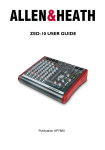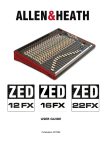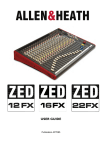Download ZED POWER 1000 USER GUIDE
Transcript
ZED POWER 1000
USER GUIDE
Publication AP9323
CONTENTS
Warranty ............................................................................
4
Conformity Statement .......................................................
5
Safety Instructions.............................................................
6
Packed Items Checklist.....................................................
9
Introduction ......................................................................
10
Specifications ....................................................................
12
Dimensions ........................................................................
14
Block Diagram ...................................................................
15
Mono Input Channels .......................................................
16
Stereo Input Channels .....................................................
20
USB & 2 TRACK ...............................................................
22
Digital Effects Processor ...................................................
23
Master Section ..................................................................
25
Amplifier Section ...............................................................
27
Amplifier Connection.........................................................
29
USB Connection................................................................
30
Connection Drawings........................................................
31
Connecting to Pro Tools (Mac) ........................................
34
Connecting to Pro Tools (Windows) ................................
35
Sound Mixing Tips for First Time Users ...........................
36
Wiring Information .............................................................
38
Product Support ................................................................
39
Allen & Heath
3
ZED POWER 1000
WARRANTY
Limited One Year Manufacturer’s Warranty
Allen & Heath warrants the Allen & Heath - branded hardware product and accessories
contained in the original packaging ("Allen & Heath Product”) against defects in materials
and workmanship when used in accordance with Allen & Heath's user manuals, technical
specifications and other Allen & Heath product published guidelines for a period of ONE (1)
YEAR from the date of original purchase by the end-user purchaser ("Warranty Period").
This warranty does not apply to any non-Allen & Heath branded hardware products or any
software, even if packaged or sold with Allen & Heath hardware.
Repair or replacement under the terms of the warranty does not provide right to extension
or renewal of the warranty period. Repair or direct replacement of the product under the
terms of this warranty may be fulfilled with functionally equivalent service exchange units.
This warranty is not transferable. This warranty will be the purchaser’s sole and exclusive
remedy and neither Allen & Heath nor its approved service centres shall be liable for any
incidental or consequential damages or breach of any express or implied warranty of this
product.
Conditions of Warranty
The equipment has not been subject to misuse either intended or accidental, neglect, or
alteration other than as described in the User Guide or Service Manual, or approved by
Allen & Heath.
Any necessary adjustment, alteration or repair has been carried out by an authorised Allen
& Heath distributor or agent.
The defective unit is to be returned carriage prepaid to the place of purchase, an authorised
Allen & Heath distributor or agent with proof of purchase. Please discuss this with the
distributor or the agent before shipping. If the unit is to be repaired in a different country to
that of its purchase the repair may take longer than normal, whilst the warranty is confirmed
and parts are sourced. Units returned should be packed in the original carton to avoid
transit damage.
DISCLAIMER: Allen & Heath shall not be liable for the loss of any saved/stored data in
products that are either repaired or replaced.
Check with your Allen & Heath distributor or agent for any additional warranty information
which may apply. If further assistance is required please contact Allen & Heath Ltd.
Allen & Heath
4
ZED POWER 1000
EMC & SAFETY
This product complies with the European Electro magnetic Compatibility
directives 2004/108/EC and the European Low Voltage Directives 2006/95/EC.
This product has been tested to EN55103 Parts 1 & 2 2009 for use in
Environments E1, E2, E3, and E4 to demonstrate compliance with the
protection requirements in the European EMC directive 2004/108/EC. During
some tests the specified performance figures of the product were affected.
This is considered permissible and the product has been passed as
acceptable for its intended use. Allen & Heath has a strict policy of ensuring all
products are tested to the latest safety and EMC standards. Customers
requiring more information about EMC and safety issues can contact Allen &
Heath.
NOTE: Any changes or modifications to the console not approved by Allen &
Heath could void the compliance of the console and therefore the users
authority to operate it.
ZED POWER 1000 User Guide AP9323 Issue 1
Copyright © 2014 Allen & Heath Limited. All rights reserved
Allen & Heath Limited
Kernick Industrial Estate, Penryn, Cornwall, TR10 9LU, UK
Register your product online at:
www.allen-heath.com
Allen & Heath
5
ZED POWER 1000
SAFETY INSTRUCTIONS
WARNING - Read the following before proceeding:
CAUTION
AC MAINS IN ~
ATTENTION: RISQUE DE CHOC ELECTRIQUE – NE PAS OUVRIR
!
FUSE TYPE
T 3.15A 20mm
T 5.0A 20mm
AC SUPPLY
220 - 240V~
100 - 120V~
47-63Hz
320VA MAX
300W MAX
WARNING: This equipment must be earthed.
SERIAL No:
Made in the UK by ALLEN & HEATH
WARNING - THIS APPARATUS MUST BE EARTHED.
Read instructions:
Retain these safety and operating instructions for future
reference. Adhere to all warnings printed here and on
the console. Follow the operating instructions printed in
this User Guide.
CAUTION - HOT SURFACE, AVOID CONTACT.
Do not remove cover:
Operate the console with its covers correctly fitted.
Power sources:
Connect the console to a mains power unit only of the
type described in this User Guide and marked on the
rear panel. Use the power cord with sealed mains plug
appropriate for your local mains supply as provided
with the console. If the provided plug does not fit into
your outlet consult your service agent for assistance.
Power cord routing:
Route the power cord so that it is not likely to be walked
on, stretched or pinched by items placed upon or
against it.
Grounding:
Do not defeat the grounding and polarisation means of
the power cord plug. Do not remove or tamper with the
ground connection in the power cord.
Allen & Heath
6
ZED POWER 1000
SAFETY INSTRUCTIONS
Water and moisture:
To reduce the risk of fire or electric shock do not expose the console to rain or moisture or use it in damp
or wet conditions. Do not place containers of liquids on
it which might spill into any openings.
Ventilation:
Do not obstruct the ventilation slots or position the console where the air flow required for ventilation is impeded. If the console is to be operated in a rack unit or
flightcase ensure that it is constructed to allow adequate ventilation.
Heat and vibration:
Do not locate the console in a place subject to excessive heat or direct sunlight as this could be a fire hazard. Locate the console away from any equipment
which produces heat or causes excessive vibration.
Servicing:
Switch off the equipment and unplug the power cord
immediately if it is exposed to moisture, spilled liquid,
objects fallen into the openings, the power cord or plug
become damaged, during lightening storms, or if
smoke, odour or noise is noticed. Refer servicing to
qualified technical personnel only.
Installation:
Install the console in accordance with the instructions
printed in this User Guide. Do not connect the output of
power amplifiers directly to the console. Use audio
connectors and plugs only for their intended purpose.
Important Mains plug wiring instructions
The console is supplied with a moulded mains plug fitted to the AC mains power lead.
Follow the instructions below if the mains plug has to be replaced. The wires in the
mains lead are coloured in accordance with the following code:
TERMINAL
European
L
N
E
LIVE
NEUTRAL
EARTH GND
WIRE COLOUR
USA/Canada
BROWN
BLUE
GREEN & YELLOW
BLACK
WHITE
GREEN
The wire which is coloured Green and Yellow must be connected to the terminal in the plug
which is marked with the letter E or with the Earth symbol. This appliance must be earthed.
The wire which is coloured Blue must be connected to the terminal in the plug which is
marked with the letter N.
The wire which is coloured Brown must be connected to the terminal in the plug which is
marked with the letter L.
Ensure that these colour codes are followed carefully in the event of the plug being changed.
Allen & Heath
7
ZED POWER 1000
SAFETY INSTRUCTIONS
General Precautions:
Damage :
To prevent damage to the controls and cosmetics avoid placing
heavy objects on the control surface, scratching the surface
with sharp objects, or rough handling and vibration.
Environment :
Protect from excessive dirt, dust, heat and vibration when operating and storing. Avoid tobacco ash, smoke, drinks spillage,
and exposure to rain and moisture. If the console becomes
wet, switch off and remove mains power immediately. Allow to
dry out thoroughly before using again.
Cleaning :
Avoid the use of chemicals, abrasives or solvents. The control
panel is best cleaned with a soft brush and dry lint-free cloth.
The faders, switches and potentiometers are lubricated for life.
The use of electrical lubricants on these parts is not recommended. The fader and potentiometer knobs may be removed
for cleaning with a warm soapy solution. Rinse and allow to
dry fully before refitting them.
Transporting :
Protect the controls from damage during transit. Use adequate
packing if you need to ship the unit.
Hearing :
To avoid damage to your hearing do not operate any sound
system at excessively high volume. This applies particularly to
close-to-ear monitoring such as headphones and in-ear systems. Continued exposure to high volume sound can cause
frequency selective or wide range hearing loss.
!
Allen & Heath
8
ZED POWER 1000
PACKED ITEMS
Check that you have received the following:
ZED POWER 1000 Mixer
Mains Lead
This User Guide
Check that the correct mains
plug is fitted.
Allen & Heath
9
ZED POWER 1000
INTRODUCTION TO THE ZED POWER 1000
Background Overview:
The Allen & Heath ZED series mixers have been designed in the beautiful county of Cornwall in
the UK and are manufactured alongside a wide range of professional audio mixing consoles to
the same high standards. Many of the components used in the ZED POWER 1000 mixer are
exactly the same as in the larger Allen & Heath products and the construction methods are also
very similar — utilising individual vertically mounted channel circuit boards with each rotary
control fixed with a metal nut to the front panel. This provides a very robust product that will
resist damage and give years of reliable use. It also makes servicing much easier should it be
required, with the ability to remove one particular channel from the mixer at a time.
The audio circuitry is based on years of continual development and refinement, the performance of all the elements within the mixer is scrutinised and perfected to ensure the very best
sound quality possible.
Multi-application:
ZED mixers are great for live mixing. Their layout makes them very easy to use and achieve a
great sound. They are also perfect for recording, either a live show or an audio project at home
can be built up track by track using the USB digital audio interface. The flexibility and quality of
these mixers make them stand out from the crowd. You can plug your guitars or instruments
straight into the class A discrete FET high impedance inputs, cater for up to eight microphones,
two stereo sources with MP3 player compatibility, separate 2-track record outputs and a stereo
playback input for 2-track replay or interval music from a CD player, XLR main stereo outputs
with inserts, comprehensive monitoring with headphones and separate monitor speaker outputs, 48V microphone phantom power, DI level switching for sub mixing, and not least of all,
the same digital effects algorithms as those used on our flagship digital consoles costing many
times as much! All this and the ability to withstand life being gigged night after night.
ZED mixers are also ideal for teaching establishments, houses of worship, hotels and conference centres where their ease of use and robust qualities make them a top choice.
Built in high power amplifier:
The ZED POWER 1000 mixer has a built in 2 channel high power class 'D' amplifier coupled to a
super-reliable linear power supply. This combination provides the best of both worlds—the cool
running efficiency of class D amplification coupled to the proven robustness of a linear power
source with the ability to cope with high demand surges.
The built in amplifiers can be configured by switching the sources, to power stereo PA speakers
or a mono PA setup with monitor speaker. There are also jack sockets for the amp inputs, allowing external sources to be connected, or a filtered sum of the main bus to feed a sub bass
speaker.
Having built in amplifiers is convenient in so many applications, simplifying cabling and reducing equipment bulk, and it allows for easy control of each part of the signal chain.
Mic/Line Pre-amps:
Based on the pre-amps from the MixWizard series, the ZED POWER 1000 pre-amps use low
noise discrete transistor circuitry to achieve high gain (60dB max), low noise and great linearity.
Allen & Heath
10
ZED POWER 1000
INTRODUCTION TO THE ZED POWER 1000
GTR/Hi Z Inputs:
Specially designed, two ultra high impedance discrete class A FET (Field Effect Transistor)
inputs for plugging any kind of guitar or instrument straight in. A 26dB gain boost switch allows
instruments with very low output pickups to be used, and the FET does a great job of emulating
the valve/tube input circuitry commonly found on instrument combos or amplifiers.
EQ:
The ZED POWER 1000 is equipped with a 3-band equaliser circuit on each mono input, with
swept mid frequency section, and a 2-band EQ on the stereo channels. The frequency and
response of each has been carefully chosen to give the maximum performance when using the
EQ on a variety of sources. The amplifier outputs have a 9-band graphic EQ, ideal for correcting
speaker cabinet responses and reducing feedback problems.
Record Bus:
A separately switched stereo bus can be routed to from any channel creating a selective recording bus, monitoring bus or stereo clean feed output.
Effects Processor:
Zed mixers have a professional quality effects processor built in which uses our own effects
algorithms developed by our engineering staff at Allen & Heath. The effects range from classic
reverbs, cascaded delay plus reverbs to shimmering flanger & chorus effects. The different
effects types are selected with a simple up/down button interface and the tempo of the delay
settings can be set using the TAP button. Holding the TAP button allows the parameters of the
effects to be adjusted. The audio signal to the DSP is converted using 24 bit high dynamic
range converters running at 48kHz sample rate, ensuring low noise, low distortion, transparent
effects.
USB:
Getting audio to and from a computer easily is now a common requirement for live sound and
music production. The way we have implemented this on ZED is super-flexible and super-easy!
Just plug in a USB lead to your ZED, select the USB routing on the mixer and the device on
your computer and that’s it! CD quality audio to and from your PC or MAC.
Internal power supply:
ZED POWER 1000 uses a linear power supply specifically designed and based on totally reliable technology. The toroid transformer and large energy storing capacitors allow for high musical peaks and loud crescendos, resulting in impressive power headroom.
Allen & Heath
11
ZED POWER 1000
SPECIFICATIONS
Operating Levels
Input
Mono channel (XLR) Input
-10 to –60dBu for nominal (+11dBu in max)
Mono channel Line Input (Jack socket)
+10 to –40dBu (+31dBu maximum)
Stereo Input (Jack or phono sockets)
0dBu nominal (control = Off to +15dB)
Output
L/R Outputs ( XLR) Normal/DI out
0dBu/-30dBu +21dBu/-9dBu maximum.
Aux & FX Outputs (Jack sockets)
0dBu nominal. +21dBu maximum.
Record & Monitor Outputs (phono sockets)
0dBu nominal. +21dBu maximum.
Frequency Response
Mic in to Mix L/R Out, 30dB gain
+0.5/-1dB 10Hz to 30kHz.
Line in to Mix L/R out 0dB gain
+0.5/-1dB 10Hz to 25kHz
Stereo in to Mix L/R out
+0.5/-1dB 10Hz to 30kHz
THD+n
Mic in to Mix L/R Out, 10dB gain 1kHz +10dBu out
0.002%
Mic in to Mix L/R Out, 30dB gain 1kHz +10dBu out
0.006%
Line in to Mix L/R out 0dB gain 1kHz +10dBu out
0.003%
Stereo in to Mix L/R out 0dB gain 1kHz +10dBu out
0.007%
Gtr Input to Mix L/R Out, 0dBu, Boost OUT
0.015%
Gtr Input to Mix L/R Out, 0dBu, Boost IN
2% Second Harmonic
Headroom
Analogue Headroom from nominal (0Vu)
21dB
USB in & out headroom from nominal (0Vu)
14dB
Noise
Mic Pre EIN @ max gain 150R input Z 22-22kHz
-127dBu
Mix L/R out, L/R faders = 0, Levels min, 22-22kHz
-93dBu
USB Audio CODEC (Coder/Decoder)
USB Audio In/Out
USB 1.1 compliant 16bit.
Sample Rate
Allen & Heath
32, 44.1, or 48kHz
12
ZED POWER 1000
SPECIFICATIONS
Amplifier specification
Amp
Class D 500W + 500W with toroidal linear PSU.
9 band 2 channel graphic EQ.
Speaker impedance
4 to 8 ohms
Protection
Amp thermal shutdown, Transformer resettable
thermal fuse, Over and under voltage shutdown,
DC offset shutdown, Backup crowbar protection,
Over current protection.
Cooling
60mm fan
Performance
Frequency response both channels, 200W RMS 1kHz
sine wave, 4 ohm loads
12Hz to 30kHz (-1/+1 dB)
THD both channels, 200W RMS 1kHz sine wave, 4 ohm
loads
0.3%
Music power with 40% duty cycle, 1kHz sine into single/
dual 4 ohm load, <1% distortion
500W / 450W
Music power with 40% duty cycle, 1kHz sine into single/
dual 8 ohm load, <1% distortion
285W / 265W
Allen & Heath
13
ZED POWER 1000
DIMENSIONS
ZED POWER 1000
140mm (5.5 inches)
465mm (18.3 inches)
346mm (13.6 inches)
Weight
Allen & Heath
Unpacked
10.30kg (30 lb)
Packed
13.75kg (22 lb)
14
ZED POWER 1000
BLOCK DIAGRAM
Allen & Heath
15
ZED POWER 1000
MONO INPUT CHANNEL
Mic Input Socket
Standard 3-Pin XLR socket wired as Pin 1=Chassis, Pin 2=hot
(+), Pin 3=Cold (-).
Line Input Jack Socket
Standard 1/4” (6.25mm) Jack socket for balanced or unbalanced
line level signals. Wired Tip=Hot(+),
Ring=cold (-),
Sleeve=Chassis.
The Line input connects to the XLR input through a circuit, so be
aware that the two signals will add together if both inputs are
plugged in simultaneously.
Gain Control
This adjusts the gain of the input amplifier to match the signal
level of the source. The gain is varied from +10dB to +60dB for
signals plugged in to the xlr socket (Mic Input) and –10dB to
+40dB for signals plugged into the Line input jack.
100Hz Hi-pass Filter
The Hi-pass filter is used for reducing pop noise and rumble from
microphone signals. It is a single pole (6dB per octave) filter with
a corner frequency set at 100Hz.
The filter affects signals from both Mic XLR and Line jack socket.
Allen & Heath
16
ZED POWER 1000
MONO INPUT CHANNEL
HF EQ
The HF (High Frequency) equaliser affects the frequency response of the higher audible frequencies. The corner frequency
of 12kHz is around 3dB from the maximum cut or boost of the
circuit and has plenty of gain.
dBr
20.00
15.00
10.00
5.00
0.00
-5.00
-10.00
-15.00
-20.00
10.00 Hz
100.00
1000.00
10000.00
30000.00
MF EQ
The MF (Mid Frequency) equaliser affects the middle of the
audible frequency range. The frequency graduations on the
sweep control are the centre frequencies of the EQ. The range
has been carefully chosen to cover “boomy” frequencies
around 120Hz to 250Hz which may need cutting back, or a lift
at 2 to 3kHz which may be required for microphone intelligibility.
dBr
20.00
15.00
10.00
5.00
0.00
-5.00
-10.00
-15.00
-20.00
10.00 Hz
100.00
1000.00
10000.00
30000.00
LF EQ
The LF (Low Frequency) equaliser affects the response at the
low end of the audio range. The graph shows the response of
the LF EQ at maximum cut and boost. The corner frequency is
80Hz.
dBr
20.00
15.00
10.00
5.00
0.00
-5.00
-10.00
-15.00
-20.00
10.00 Hz
Allen & Heath
100.00
17
1000.00
10000.00
30000.00
ZED POWER 1000
MONO INPUT CHANNEL
FX send
This controls the level of signal that is sent to the effects bus
and FX output from the channel. The signal is post-fade
which means it is affected by the channel fader (so it stays in
proportion to the signal going to Mix) and the send control
has 6dB gain fully clockwise.
There is no master level control for the FX bus.
AUX send
Controls the level of signal sent to the Auxiliary output from
the channel. The signal is sourced pre-fade so is independent of the level being sent to the main L-R Mix. The send
control has +6dB gain fully clockwise and unlike the FX bus,
there is a master level control for the Aux output.
PAN
The pan control adjusts how the signal from the mono input
channel is shared between the left and right stereo buses
and subsequently the main stereo outputs. Set to the mid
position, equal amounts of signal are fed to left and right,
with pan set to L, none is sent to the Right bus.
Record
Switches the channel signal to a separate stereo bus called
Record. The Pan and Level controls affect the Record signal
and the channel Mix L-R signal remains unaffected by this
switch.
Listen
Switches the signal to the headphones or monitor output
circuit for checking the channel. Takes the signal after the EQ
but before the fader (so you can check the signal before
adding it to Mix or Record).
Mute
Cuts the signal to the main left/right outputs, effects bus and
record bus. By default the Aux send is not affected by muting
the channel.
Fader
A 60mm fader controls the amount of signal sent to the main
left/right outputs, effects bus and record bus. The fader has
10dB of gain at the top of its travel.
Allen & Heath
18
ZED POWER 1000
MONO INPUT CHANNEL
Hi Z input
The only difference between these mono inputs is the Hi Z
inputs for guitars or other instruments.
Standard 1/4” (6.25mm) Jack socket for unbalanced line
level signals or instrument pickups. Wired Tip=Hot(+),
Ring=cold (-), Sleeve=Chassis.
The Hi Z input connects to the XLR input through a circuit, so
be aware that the two signals will add together if both inputs
are plugged in simultaneously.
The Hi Z input can be used with normal line level signals but
is designed specifically to match signals from instrument
pickups. The input impedance is extremely high (10Mohms)
and a FET (Field Effect Transistor) running in Class A mode
emulates the type of circuits used in valve guitar combos or
head amplifiers. The input circuit has soft asymmetric overdrive characteristics, giving a warm 2nd harmonic character
to the sound if required.
Hi Z Input GAIN BOOST OUT
Hi Z Input GAIN BOOST IN
Gain Boost
A recessed switch on the rear panel allows the HI Z input to be boosted by 26dB, useful for
instruments with weak pickups or where more overdrive is required. When the XLR is being
used or for normal line level signals (like keyboards)—make sure the switch is in the OUT
position.
Allen & Heath
19
ZED POWER 1000
STEREO INPUT CHANNEL 1
ST-1b Inputs
Standard RCA Phono sockets for unbalanced line level
stereo signal sources from equipment such as CD players, sound modules or MP3 players. If your MP3 player
has a mini jack socket (most common) use a stereo
mini jack plug to 2 x RCA Phono lead.
ST-1a Inputs
Standard 1/4” jack sockets for line level stereo signals.
The ST1b inputs (RCA Phono) are connected through
the break contacts of these jack sockets so plugging
into ST1a will override the signals from ST1b.
ST-1 Gain
Adjusts the input level to the ST1 channel from off
(maximum attenuation) to +15dB gain.
Stereo EQ
High frequency and low frequency equaliser with corner frequencies of 12kHz for the HF and 80Hz for the
LF and maximum cut & boost of 15dB.
dBr
20.00
15.00
10.00
5.00
0.00
-5.00
-10.00
-15.00
-20.00
10.00 Hz
100.00
1000.00
10000.00
30000.00
Stereo channel EQ
Allen & Heath
20
ZED POWER 1000
STEREO INPUT CHANNEL 1
FX send
This controls the level of signal that is sent to the effects bus
and FX output from the stereo channel. The signal is postfade which means it is affected by the channel fader (so it
stays in proportion to the signal going to Mix) and the send
control has 6dB gain fully clockwise.
There is no master level control for the FX bus.
AUX send
Controls the level of signal sent to the Auxiliary output from
the stereo channel. The signal is sourced pre-fade so is
independent of the level being sent to the main L-R Mix. The
send control has +6dB gain fully clockwise and unlike the FX
bus, there is a master level control for the Aux output.
Balance
The balance control adjusts the relative level between the left
and right stereo signals as they are sent to the stereo buses
and subsequently the main stereo outputs. Set to the mid
position, equal amounts of signal are fed to left and right,
with Bal set to L, none is sent to the Right bus.
Record
Switches the channel signal to a separate stereo bus called
Record. The Bal and fader affect the Record signal and the
channel Mix L-R signal remains unaffected by this switch.
Listen
Switches the channel signal to the headphones or monitor
output circuit for checking the channel signal. Takes the
signal after the EQ but before the fader (so you can check
the signal before adding it to Mix or Record).
Mute
Cuts the signal to the main left/right outputs, effects bus and
record bus. By default the Aux send is not affected by muting
the channel.
Fader
A 60mm fader controls the amount of signal sent to the main
left/right outputs, effects bus and record bus. The fader has
10dB of gain at the top of its travel.
Allen & Heath
21
ZED POWER 1000
STEREO INPUT CHANNEL 2
ST-2 Input
The USB audio input is connected through the break
contacts of the standard 1/4” (6.25mm) jack sockets.
Plugging into the jacks will override the USB input,
so if you want to use the ST-2 channel for the USB
input signal, make sure nothing is plugged into the
jack sockets.
The rest of the features of the ST-2 channel are as
described for ST-1.
!
Important Note:
If the ST-2 channel is not being used for USB playback or stereo input it is best to keep the level controls turned down so that unwanted noise from the
inactive USB device is not passed to the mix.
USB & 2 TRACK
Record OUT
Standard RCA phono sockets for the stereo line level
Record outputs sourced from the USB Out selector
switches. Useful for connecting to stereo recording
devices, stereo mix feeds, or where selective channels are required to feed other equipment.
2 Track Input
Standard 1/4” (6.25mm) jack sockets for unbalanced
line level inputs. Can be used for additional stereo
sources such as CD players for background music,
or playing back a final mix from a recording device.
The USB audio input is connected through the break
contacts of these inputs, plugging into the jack sockets overrides the USB input.
USB Out Source selector switches
Select the signal source for the USB audio output
and the Record output. With both switches up the
main Mix is selected. The Record Bus switch will
override the Aux-FX switch if both are pressed.
Allen & Heath
22
ZED POWER 1000
ZED EFFECTS PROCESSOR
Effects Type Selection LEDs
8 Green LEDs show one of 16 effects types available. If the Bank
LED is off the green LEDs will show one of 1 to 8 on the effects list
(or off if no LEDs are lit), if the Bank LED is on the green LEDs will
show which of effects types 9 to 16 is selected. For effects types 1 to
5, the green LED will blink in time with the tempo of the delay time.
The green LEDs also display the level of the parameter adjustment
when the TAP button is held down. The more LEDs that illuminate,
the more the parameter is increased in value or intensity.
Bank LED
The Bank LED illuminates when one of the effects type 9 to
16 is selected.
SEL Buttons
The SEL buttons select the type of effect. They also adjust the parameter of the selected effect when the TAP button is held down.
TAP Button
The TAP button is used in two ways. If one of effects types 1 to 5 are
selected then the TAP button can be used for adjusting the frequency or tempo of the delay parameter.
If the TAP button is held down, the SEL buttons then become parameter adjust buttons to increase or decrease the level of the parameter
assigned to the selected effect.
FX to AUX Send control
This adds some of the effect to the Aux bus, so if the Aux is being
used for a monitor for a singer for example, the performer will be able
to hear their voice with some reverb added.
Record
Switches the Effects (wet) signal to the stereo Record bus.
Listen
Switches the Effects (wet) signal to the headphones or monitor output circuit for checking the effect.
Mute
Cuts the effects return from the main Mix, Aux and Record buses.
Effects Return fader
Controls the volume of the effects (wet) signal to the main stereo Mix
and the Record bus.
Allen & Heath
23
ZED POWER 1000
ZED EFFECTS PROCESSOR
Effects Type List & Description:
There are 16 different effects presets in the ZED Effects Processor. Each is fed with a mono
signal from the FX bus, and the output from the effects processor is in stereo.
Each preset has a parameter adjust control which is matched to the preset. This control may
morph several parameters all at once, for example the parameter control for the Chorus effect
will adjust not only the depth, but the response of the filters in software to create a more or less
intense effect. In general, when adjusting the effect parameter, the more LED’s that are illuminated, the more intense the effect or higher the parameter value.
To restore the parameter settings to the factory defaults, hold down both SEL buttons whilst
switching on the power to your ZED.
Effect
Preset Name
Effect Description & Parameter adjustment.
1
Dly+verb(level)
Delay with Reverb. Delay feeds reverb (Classic Plate). TAP for delay time
Min = 70mS Max = 1.35S, PARAMETER adjusts the level of reverb.
2
Dly+verb(size)
Delay with Reverb. Delay feeds reverb (Classic Plate). TAP for delay time
Min = Min = 70mS Max = 1.35S, PARAMETER adjusts the size of reverb.
3
Dly+verb(regen)
Delay with Reverb. Delay feeds reverb (Classic Plate). TAP for delay time
Min = 70mS Max = 1.35S, PARAMETER adjusts the regeneration of the
delay.
4
PingPong(regen)
Ping Pong delay (left then right) in parallel with Plate reverb. TAP for left
delay time Min = 70mS Max = 1.35S, PARAMETER adjusts the delay regeneration.
5
BeatDly(regen)
As (4) but right delay is set for 1/4 beat of left. Good for off beat 4/4 delay
sound. TAP for left delay time & PARAMETER adjusts the delay regeneration.
6
Ambient(echo)
Echo Delay with Reverb. PARAMETER adjusts the echo time.
7
SlapVerb(size)
Reverb with echo reflections creating classic slapback reverb sound.
PARAMETER adjusts the slapback size (more slap echo).
8
DoubleZED(size)
Classic stereo doubler.
PARAMETER adjusts delay and size.
9
Plate(decay)
Classic plate reverb. PARAMETER adjusts decay time.
10
Plate(predly)
Plate reverb with pre-delay. Good for vocals/percussion.
PARAMETER adjusts pre-delay time (for increased intelligibility).
11
Plate(colour)
Classic plate reverb. PARAMETER adjusts tonal texture from dark to bright.
12
Hall1(size)
Smooth classic hall reverb. PARAMETER adjusts size of hall.
13
Hall2(size)
Brighter hall reverb. PARAMETER adjusts size of hall.
14
Arena(size)
Arena reverb. PARAMETER adjusts size of arena.
15
Flanger(dpth)
Classic flanger effect. PARAMETER adjusts depth and tonality.
16
Chorus(dpth)
Chorus effect. PARAMETER adjusts depth and tonality.
Allen & Heath
24
ZED POWER 1000
MASTER SECTION
Main Mix Out XLR connectors
Standard XLR output connectors for the main stereo
mix. Impedance balanced to aid interference rejection.
A recessed switch on the rear panel reduces the level
by 30dB if it is required to submix these outputs into
the XLR inputs of another mixer.
Main Mix Insert jack sockets
Standard 1/4” (6.25mm) jack sockets wired:
Tip = send, Ring = return, Sleeve = Chassis. Nominal level is 0dBu.
Use for connection of outboard equipment such as a
master compressor or limiter.
Effects & Aux bus Outputs
Standard 1/4” (6.25mm) jack sockets wired:
Tip=hot, Ring=cold, Sleeve=Chassis. 0dBu.
The FX out is the Effects bus output, and can be
used for connecting to external equipment such as
an effects processor. OR a latching footswitch can
be connected (wired between Tip & Sleeve) and
used to mute the on-board FX.
The AUX out is taken from after the AUX MIX master level control.
48v to Microphones
Switches industry standard 48v (phantom power)
to all microphone inputs for use with condenser
microphones.
Aux Mix Level control
The master volume control for the Aux mix bus. Adjusts the level from off (fully attenuated) to +6dB gain.
2 Track Level control and switch
The 2 track replace LR switch cuts the main LR feed
from the mixer to main mix out and replaces it with the
2 track signal via the level control. This is useful for
playing music or announcements during a break from
live sound.
Main Mix Fader
This is the master level control for the main stereo
mix. The fader has 10dB of gain at the top.
Allen & Heath
25
ZED POWER 1000
MASTER SECTION
Stereo Meters
12 Segment LED meters with fast attack (4mSec) and
medium decay (1Sec).
The meters display the signals selected by the
Phones Select switches, or the mono Listen signal
(PFL) if activated by any of the Listen switches.
Monitor Level & Source switch
Controls the volume of the stereo monitor outputs
from off (fully attenuated) to +10dB of gain.
The switch allows the stereo monitor outputs (RCA
phonos) to be sourced either from the headphone
monitor selection, or from the main stereo mix.
Useful for splitting the functions of the stereo monitor outputs from the headphones.
PFL (Pre-Fade Listen) active LED
A red LED to indicate a Listen switch has been
pressed on one of the channels.
Doing this will override the Phones select source to
the headphones and send the Listen signal to the
meters.
Headphones level
Controls the volume of signal to the headphones.
Warning ! To avoid damage to
your hearing do not operate the
headphones or sound system at
excessively high volu me.
Continued exposure to high
volume sound can cause
frequency selective or wide
range hearing loss.
Allen & Heath
Phones Source Selector switches
These switches allow you to choose what you hear on the
headphones. With all switches up the default is the main
stereo Mix, then you can choose between the 2 Track
input (USB Input if nothing is plugged into the jacks), the
Aux bus output, or the Record bus output. Pressing any
Listen switch will override the selection and allow you to
monitor individual channels.
Headphones Output
Standard 1/4” (6.25mm) jack socket wired Tip=Left,
Ring=Right, Sleeve=Ground.
26
ZED POWER 1000
AMPLIFIER SECTION
Mono out / Sub
Standard 1/4” (6.25mm) jack sockets wired:
Tip=hot, Ring=cold, Sleeve=Chassis. 0dBu.
This is a post fade sum of the MIX left and right outputs. This
can be used to feed an external amplifier or powered speaker. Pressing the MONO=SUB switch converts the output to a
low pass filtered output for sub bass. Patching this output
back into the amp inputs allows the internal amplifier on the
ZED POWER 650 to have a sub bass filtered response.
Amp Inputs
Standard 1/4” (6.25mm) Jack socket for balanced or unbalanced line level signals. Wired Tip=Hot(+), Ring=cold (-),
Sleeve=Chassis.
The Main Mix Left and Right are connected through the break
contacts of these jack sockets so plugging into these inputs
will override the Main Mix feed to the amp. This means that
you can use an external feed for the on-board amplifiers if
required or the SUB feed can be patched back into either of
these sockets.
Mono = Sub
Press this button to enable the sub bass low pass filter on
the mono output feed. The filter has a cut-off frequency of
100Hz and a 12dB per octave roll-off.
Sub Filter
Response
Amps Standby
Pressing this button puts the amplifier in a shutdown state
which mutes the loudspeaker outputs and eliminates any
power loss due to the amplifier circuits. This is a useful feature for shutting down the amplifier during any breaks or
intervals or if the speakers need to be plugged or unplugged
when the mixer is powered.
The protect LEDS will both light when this button in pressed
to confirm that the amplifier channels have shut down.
Allen & Heath
27
ZED POWER 1000
AMPLIFIER SECTION
Protect and Limit LEDs
The Protect LED will light up when the amps have
been shutdown with the AMPS STANDBY button
or if a fault has occurred with the amplifier.
The limit LED will light when the speaker output
starts to get close to the power rails of the amplifier, typically when distortion gets to 1% or higher. The mixer will automatically limit the signal
level sent to the amplifier circuits.
NOTE: If the peak light starts to light brightly/
frequently reduce the Amp Level to avoid audible
distortion on the amplifier outputs or possible
speaker damage.
Amp Level
The amp level pots should be used to set the
relative amplifier output level for each channel.
These levels should be set up during sound
check so that during the performance the master
fader or aux fader can be used to control amplifier level.
Selection switches
These switches are used to select the amplifier
source if no connectors are plugged into the
AMP INPUT TRS jack sockets.
AMP A can be sourced from the post fader main
mix left channel, or when pressed a mono sum of
main mix left & right post fader.
AMP B is from post fader main mix right channel
or post level pot AUX mix.
Bypass EQ
The stereo EQ circuit is in-line with the inputs of
Amps A & B. The circuit can be bypassed for
either side by pressing this button. This is useful
if you would like to use the EQ for feedback suppression on the foldback speakers and not have
these frequencies removed from the main PA for
example.
9 Band graphic EQ
This is a stereo EQ circuit with a 12dB cut/boost
on each channel. See the frequency graph opposite to see the filter response. This can be used
to shape the live sound or for feedback suppression purposes.
Allen & Heath
28
ZED POWER 1000
CONNECTING THE AMPLIFIER
Speaker outputs
The power amplifier outputs are available on
Speakon connectors. These are robust locking
connectors specifically designed to carry high
power signals.
The popular NL4 version is used. Wire the
speaker positive cable to the 1+ terminal and
the speaker negative cable to the 1- terminal.
Use heavy duty 2 core speaker cable of at least
16swg (1.5mm2) rating.
To connect the speakon push in the plug and
rotate. This locks the plug in position. If the plug
is not rotated then there will be no connection
and consequently no amplifier output.
Speaker Impedance
Live sound speakers are typically 4 ohm or 8
ohm.
Usual application is one speaker per amplifier
channel but you can also add speakers together in series and parallel in certain situations.
The ZED1000 mixer is rated at 500W music
power per channel into 4 ohm speakers. The
output power is reduced into 8 ohm loads and
so you could put two 8 ohm speakers in parallel
on either channel of the amplifier to gain more
power (Please see our connection diagrams for
some examples of how to connect the mixer in
various scenarios).
NOTE: Loads of less than 4 ohms per channel
should not be used and could damage the amplifier. Also do not attempt to bridge or cross
connect the channels in any way as this could
also lead to permanent damage.
Allen & Heath
29
ZED POWER 1000
CONNECTING TO A COMPUTER
USB lead type A to B
USB Audio Interface
The ZED is equipped with a stereo bi-directional USB 1.1 compliant audio CODEC. It is fully
compliant with USB 2 ports and uses standard Windows and MAC Core Audio Drivers. In
other words, plug it in and your computer will find it and be able to transfer audio to and
from the ZED USB device.
You will need some form of audio software running on your computer to be able to record
and play back what you record, but on a basic level, you can use your computers media
player to play straight to the ZED device.
Just a couple of points to look out for:
Windows XP/Vista:
When you plug in your ZED USB interface to your computer, if the
volume level is low or inaudible, check the device volume in Control Panel/Sounds and Audio Devices/Volume. Set the volume to High.
Windows 7: At present, Windows 7 treats the USB audio device as a microphone source
instead if a line input, so set the device volume level much lower, we found setting to 3 is
ideal.
Allen & Heath
30
ZED POWER 1000
CONNECTION DRAWING - LIVE MIXING 1
Amplifier outputs fed from Main LR Mix and
connected to PA speakers
Allen & Heath
31
ZED POWER 1000
CONNECTION DRAWING - LIVE MIXING 2
Amplifier outputs fed from Mono LR Mix and
Aux, connected to Mono PA system and
wedge monitor
Allen & Heath
32
ZED POWER 1000
CONNECTION DRAWING - LIVE MIXING 3
Amplifier outputs fed from Mono LR Mix and
Sub Out, connected to Mono PA system and
subwoofer
Allen & Heath
33
ZED POWER 1000
CONNECTING A ZED TO PRO TOOLS 9(& UP) ON A MAC
1. Connect your ZED mixer to your Mac via USB and power on the mixer.
2. With Pro Tools (PT) installed, open Audio MIDI Setup on your Mac. PT should have created a
Pro Tools Aggregate I/O folder in the Audio Devices list. The ZED interface should appear as
USB Audio CODEC in the list along with other audio devices in your system. Tick Use to enable
the device in PT.
Audio MIDI Setup...
3. Run Pro Tools and create a new session with at least
two audio tracks. Open the SETUP/Playback Engine
window and select Pro Tools Aggregate I/O as the
Current Engine. Click OK.
4. In PT click SETUP and then I/O. Select Output from the
menu and the devices available should appear in a box
labelled PTAI/O (Pro Tools Aggregate I/O). Here you can
create a new output path if one doesn’t exist, name it
(here it’s called ZED Stereo OUT) and tick it to enable.
5. In I/O Setup, click the Input tab. The input sources
appear for enabled devices in Pro Tools Aggregate I/
O. Create a new path for the inputs and name as you
prefer. Note that mono channels can use one channel of a stereo input path. Make sure the path is
ticked and click OK.
6. Select the inputs and outputs for your tracks in your
session. Here the input for mono Track 1 is selected
as the Left channel from the ZED USB interface. The
track outputs can either be routed to the ZED directly
or to a master bus in Pro Tools and then to the ZED.
Be wary of possible feedback loops when setting the
routing to the tracks and then back to the ZED.
Allen & Heath
34
ZED POWER 1000
CONNECTING A ZED TO PRO TOOLS 9(& UP) ON A WINDOWS PC
On a Windows system, Pro Tools 9 and (higher) support third party audio interfaces only in conjunction with ASIO drivers. Pro Tools won’t recognize WDM devices such as the standard USB Audio
Codec used by the ZED mixers. Since the ZED USB mixers have no dedicated ASIO driver, you will
need a third party driver. We recommend using ASIO4ALL, a popular, hardware independent, low
latency ASIO driver for WDM audio devices. ASIO4ALL is compatible with all Windows systems, it’s
free for the end user and is currently available for download here: www.asio4all.com
Download and install ASIO4ALL.
Connect your ZED mixer to your PC via USB and power on the mixer.
Run Pro Tools and create a new session. Choose a sample rate compatible with the ZED
USB interface (44.1kHz or 48kHz) and select 16 Bit Depth.
Open ‘Setup / Playback Engine’ and select
ASIO4ALL v2 as the Current Engine, then click
OK.
Open ‘Setup / Hardware’ and click the ‘Launch
Setup App’ button. The ASIO4ALL control panel
is displayed. ASIO4ALL will default to the USB
Audio CODEC any time a ZED mixer is connected to the computer. The device state shown by
the small icons should be Active, as pictured.
If needed, select the USB Audio CODEC and
use the slider to adjust the ASIO buffer size.
Smaller buffer size means lower latency. However, if you hear crackles or audio becomes
distorted, you may need to increase the buffer
size. Please note any change in the driver settings is likely to require Pro Tools to restart.
Refer to the ASIO4ALL v2 Instruction Manual for
a description of the advanced settings and troubleshooting of the driver.
Close the ASIO4ALL control panel and click OK
to close the Playback Engine window.
Open ‘Setup / IO’ and click the Default button in
the Input, Output and Bus tabs. This will discard
your previous Pro Tools settings and create a
‘USB Audio CODEC 1-2’ Stereo Input, its mono
sub-paths, and a ‘USB Audio CODEC 1-2’ Stereo Output. The Audition Paths and Default
Output Bus will also default to ‘USB Audio CODEC 1-2’.
Allen & Heath
35
ZED POWER 1000
SOUND MIXING TIPS FOR FIRST TIME USERS
Step 1: Connect your Sources
Plug in your microphones, instruments, audio players using the connection drawings
on p31 - 33 as a rough guide.
If condenser microphones are being used: Keep the faders down and channel mutes
activated, switch on 48V to Mics.
Step 2: Check the levels
For each channel, individually in turn check the signal level by speaking or getting
someone to speak into the microphone or play the instrument. Press the Listen button
on the channel and adjust the channel Gain control so that the level on the meters illuminates up to the 0dB mark when audio is present. It is ok for the meters to show higher levels on loud peaks, but if the red LEDs illuminate, reduce the Gain slightly.
De-select Listen when you are happy with the level and check the next channel in turn,
repeating the procedure.
Now is a good time to correct or enhance the tonal balance of the audio signal using
the EQ. Ideally use it to reduce problem resonant frequencies to try to listen out for
harsh sounds that may be resonating in the speakers or environment. It is sometimes
useful to use the EQ with frequency sweep with boost first to hone in and highlight a
possible problem frequency, then use the EQ to reduce or cut that frequency.
Step 3: Create your stereo mix
Set the Main Mix (red) fader to the 0dB position and check that none of the Phones
Select switches are pressed.
You will now need to listen to the audio by either headphones connected to the Phones
output, through amplified speakers connected as shown in the drawings on p31 - 33, or
through passive speakers connected to the ZED POWER 1000 Amplifier Outputs.
With audio active from the microphones and/or instruments, un-mute the channels and
raise the channel faders to a position where the required volume is heard. If the volume
is too loud when the fader is above the –10dB position on the scale, reduce the Phones
level or amplifier volume controls.
Raise all the channel faders required for the mix. The optimum position for the input
channel fader is between 0 and –10 on the scale. When the input Gain is set correctly,
this maintains good signal to noise ratio whilst allowing the operator to balance the
channels to create the ideal mix.
Use the Pan control on the mono channels and the Balance control on the stereo channels to set the left-right balance position of the audio signal in the stereo left-right mix.
Adjust the position of the channel faders relative to each other to create the blend or
mix that sounds best.
Allen & Heath
36
ZED POWER 1000
SOUND MIXING TIPS FOR FIRST TIME USERS
Step 4: Add Effects
Reverb or echo effects can be used to add ambience and character to certain types of
audio sources, particularly vocals.
Select the type of effect required using the FX section SEL buttons.
Send some audio signal to the FX bus by turning the FX control clockwise on your
preferred channel - try a vocal channel first.
Gently raise the FX master fader (yellow) to add the effect to the main stereo mix.
Be subtle when it comes to adding effects - too much will smother the original sound.
Keep the FX send controls turned down on other channels so they don’t add to the mix.
If you are using the AUX bus on your ZED to feed signal to a stage monitor (often called
foldback) then it is possible to add some effects signal to this mix by using the FX to
AUX control in the FX section.
It is usual to mute effects used for singers when they stop singing and talk instead.
The FX send control on the channel sends audio from after the fader so the amount will
stay in relative proportion to the fader level. In other words, you don’t need to turn the
FX send control down when you reduce the fader, it follows automatically.
Step 5: Using the AUX bus for feeding a stage monitor
The Auxiliary bus can be used to create an independent mono mix of audio signals.
There are many uses for Aux buses, but a common one is for artists monitors.
Connect the AUX Out to an amplified monitor speaker which can be positioned close to
the performers, or switch the AUX Out to feed the ZED POWER 1000 Amplifier Outputs.
Increase the AUX Mix level (master) control by turning it clockwise.
Create your monitor mix by turning up the AUX send level controls on the channels that
you require in the monitor speaker. The AUX send level controls are sourced from before the channel fader so they will not be affected by it, therefore remaining independent of any movements made on the faders to balance the main stereo mix.
Step 6: Control feedback
Be aware that amplified signals from microphones are usually able to feed back to the
microphone and will, if loud enough, cause a feedback loop with howls or whistles.
Feedback loops can be controlled by careful placement and use of uni-directional microphones, placement of speakers and correct microphone technique which will reduce the need for increased gain or level in the system. The 9-band GEQ on the Amplifier Outputs can also be used to prevent and control feedback.
Step 7: Interval music
If your application is a performance where background music is required, you can con
nect an MP3 / CD player to the Playback input or a computer to the USB interface.
Mute all channels (leaving the faders set) and then the background music can be sent
to the main left-right mix by raising the Playback fader.
Allen & Heath
37
ZED POWER 1000
WIRING INFORMATION
Insert cable wiring
General Wiring Information
Allen & Heath
38
ZED POWER 1000