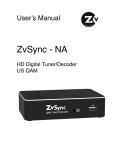Transcript
Hardware Region & Zone Kit User Guide 1. With the region & zone kit installed you will hear a beep when you first connect the mains cable (And any subsequent time you reconnect the mains). 2. Your player is region free for DVD and zone A for Blu-ray. 3. Note: Remember to go to Video Setup > TV System and set the TV system to Multi-system to enable 60Hz NTSC and 50Hz PAL output. This may not work if you use Auto output resolution since output is then controlled by the displays EDID chip which may, for example, state max res 1080p60Hz. In that case Auto will produce 1080p60Hz even from PAL discs. Auto is really only there to ensure a picture on first connection. Use the resolution that best matches your display. 4. Important Note: Region & Zone changes should be made with the player in standby. 5. To switch to a different zone for Blu-ray, press and hold the remotes blue button for around 5 seconds until you hear beeps, now release the blue button and press 2 for zone B (you will hear 2 beeps), or press 3 for zone C (you will hear 3 beeps), or to revert to zone A press 1 (you will hear 1 beep). Note: BR zone is retained till you change it again. 6. To switch to a specific region for DVD (other than region free), press and hold the remotes red button for around 5 seconds until you hear beeps, now release the red button and press 1 for region 1 (you will hear 1 beep), press 2 for region 2 (you will hear 2 beeps) and so on through the 6 DVD regions. To switch back to region free, press 0 (you will hear a long beep). Note: DVD region retained till you change it again.