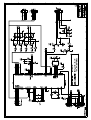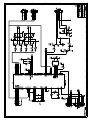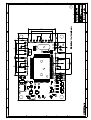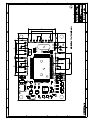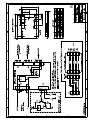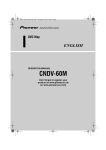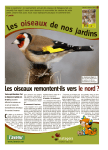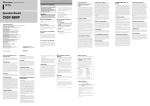Download Analog Resistive Touch Screen Controller FIT
Transcript
Analog Resistive Touch Screen Controller FIT-10 Series User’s Guide FIT-10 Series User’s Guide Table of Contents 1. Product Overview ............................................................................................................. 2 1-1. 1-2. 1-3. 1-4. 1-5. 1-6. 1-7. Products Applicable........................................................................................................................... 2 Product Names.................................................................................................................................. 2 Indication............................................................................................................................................ 2 Overview ............................................................................................................................................ 3 Features ............................................................................................................................................. 3 General Specifications....................................................................................................................... 3 Peripheral Composition ..................................................................................................................... 4 2. Modes ................................................................................................................................. 5 2-1. 2-2. 2-3. 2-4. 2-5. 2-6. 2-7. 2-8. 2-9. 2-10. Overview ............................................................................................................................................ 5 Initializing Mode & Idling Mode ....................................................................................................... 6 Coordinate Mode............................................................................................................................... 7 Calibration Setup Mode .................................................................................................................... 9 Calibration Reading ......................................................................................................................... 13 Calibration Mode ............................................................................................................................. 14 Setting Example .............................................................................................................................. 16 Mode Transition............................................................................................................................... 17 List of Commands/Responses........................................................................................................ 17 Command/Responses...................................................................................................................... 18 3. Data Sheets ..................................................................................................................... 19 3-1. 3-2. 3-3. 3-4. 3-5. Function of Terminals ..................................................................................................................... 19 Absolute Maximum Ratings ............................................................................................................ 21 Recommendable Op. Conditions .................................................................................................... 21 Alternative Current Rates ............................................................................................................... 22 Direct Current Rates ....................................................................................................................... 23 4. Changes & Improvements............................................................................................. 24 4-1. Version History ................................................................................................................................ 24 5. Precaution for Use ......................................................................................................... 25 5-1. 5-2. General Handling ............................................................................................................................ 25 Others .............................................................................................................................................. 25 1 Rev. 3 ©2000 - 2002 DMC Co., Ltd. FIT-10 Series User’s Guide 1. Product Overview 1-1. Products Applicable This specification is applicable to FIT-10/IC, FIT-10/IF and FIT-10/IF-E. 1-2. Product Names Product Name Description FIT-10/IC FIT-10/IF FIT-10/IF-E Analog resistive touch screen micro-controller. FIT-10/IC installed touch screen controller board. FIT-10/IC installed touch screen controller board with EEPROM. 1-3. Indication Following are referred on this specification. FIT-10 “FIT-10” represents FIT-10/IC, FIT-10/IF and FIT-10/IF-E. 1-4. Overview FIT-10 is a touch screen control device that performs an A/D conversion of an analog signal of a resistive touch screen, and transmits the coordinate data to the host in a 10-bit resolution serial correspondence at 9600bps. FIT-10 can be used for various applications for its functions including the power saving mode, seven sampling speed settings (max. 150p/s *1), two external switch connections, and automatic calibration data loading with an external EEPROM. *2 § FIT-10/IC An 8-bit micro-controller for the analog resistive touch screen with a 10-bit A/D resolution. FIT-10/IC works with the peripheral circuits such as touch screen interface circuit, RS-232C interface circuit, and optional EEPROM. § FIT-10/IF FIT-10/IC installed analog touch screen controller board. FIT-10/IF dispenses a need to newly design the peripheral circuits, and can easily be used by connecting to the touch screen and the host. Using the driver software *3 enables the mouse emulation on various operation systems and dispenses the need to newly design the controller software. § FIT-10/IF-E An EEPROM installed version of FIT-10/IF. The calibration data can be stored in the EEPROM and automatically read after power-on. *1: 150 transmissions of coordinate data per second. *2: EEPROM can be optionally installed on the peripheral circuits of FIT-10/IC. Not applicable to FIT-10/IF. *3: Please contact the local sales representatives for software availability. 2 Rev. 3 ©2000 - 2002 DMC Co., Ltd. FIT-10 Series User’s Guide 1-5. Features § Two output modes – “Coordinate Mode” transmits the raw coordinate data in 10-bit and “Calibration Mode” transmits the coordinate data that is being calibrated to the display coordinates. § The calibration data can be stored in the optional EEPROM and automatically read at power-on. The data remains in the EEPROM after power-off. “Calibration Mode” can be used on FIT-10/IF by setting the calibration data at “Calibration Setup Mode” at every power-on. § Two external switch information can be transmitted with the coordinate data. External circuits can be monitored. § The touch signal can be externally transmitted. This signal can be used to have buzzer or LED for touch recognition or to control the external equipment. § “Power Saving Mode” is available for the low power consumption requirement. When no input is detected, the mode is automatically switched to “Power Saving Mode.” § Seven sampling modes (including point mode) can optimize the best sampling speed for various applications. § Power can be supplied from RS-232C line. (FIT-10/IF, FIT-10/IF-E) 1-6. General Specifications Item Supply Voltage Supply Current Rating FIT-10/IC FIT-10/IF FIT-10/IF-E Operating Temp. DC 4.5V to 5.5V 16.4mA (VCC = 5.0V) 7.8mA (VCC = 3.3V) FIT-10/IF FIT-10/IF-E 17.8mA FIT-10/IF FIT-10/IF-E FIT-10/IC Storing Temp. FIT-10/IF FIT-10/IF-E Format Transfer Rate Correspondence Data Format Stop Bit Parity Frequency (FIT-10/IC) Sampling Rate (points/sec) Resolution Dimension (mm) DC 2.7V to 6.0V FIT-10/IC FIT-10/IC FIT-10/IC FIT-10/IF FIT-10/IF-E Remarks At sampling Rate = 30p/s -40°C to +85°C (No dew condensation) -10°C to +60°C (No dew condensation) -55°C to +150°C (No dew condensation) -25°C to +80°C (No dew condensation) Asynchronous Serial 9600bps 8bit 1bit None 10MHz (1) Point Mode (2) 30p/s (3) 50p/s (4) 80p/s (5) 100p/s (6) 130p/s (7) 150p/s Fixed value 10MHz fixed Point Mode: Transmits one pen-down ID when a touch is detected. No pen-up ID is transmitted when the touch leaves the screen. Varies if the maximum coordinate is set below 03FF in “Calibration Setup Mode.” 10 bit (1024 x 1024) 24.7(W) x 8.7(D) x 3.35(H) 60(W) x 40(D) x 6(H) 3 Rev. 3 ©2000 - 2002 DMC Co., Ltd. FIT-10 Series User’s Guide 1-7. Peripheral Composition Overview In order to measure the coordinate of the X-resistive-layer, a certain voltage (5V in this case) is needed to be supplied from the peripheral circuit of FIT-10 to the either one of the electrodes of the X-resistive-layer of the touch screen, and the other is needed to be grounded. When the touch screen is depressed, the resistive (conductive) coating of the X-resistive-layer contacts the one of the Y-resistive-layer and the voltage of the X-layer at the contact point (xl) is measured on the Y-resistive-layer (A_in). This voltage is measured higher on the power source side and results lower on the grounded side. This results A_in = VCC at E point and A_in = 0V at A point. FIT-10/IC computes the coordinate data from A_in and transmits the data to the host through RS-232C interface. The coordinate of Y-resistive layer is measured in the same way and alternating these two resolves the touch position of the touch screen. § Example of the relationship between the input points and the output data (Electrical loss or tolerance of FIT-10, touch screen, and cables are excl uded) VCC X-resistive-layer (reverse side) Touch xl X electrode (reverse side) Y-resistive-layer Y electrode A_in D E C B VCC = 5.0V xl A_in Output Data A B C D E 0V 1.25V 2.5V 3.75V 5V 0000h (Min.) 00FFh 01FFh 02FFh 03FFh (Max.) A (FIT-10IF, FIT-10/IF-E) xl VCC X-resistive-layer (FIT-10/IC) A_in Y-resistive-layer E D C B (RS-232C) Touch (Touch Screen) To host A 4 Rev. 3 ©2000 - 2002 DMC Co., Ltd. FIT-10 Series User’s Guide 2. Modes 2-1. Overview § Initializing Mode The period between power-on and FIT-10 performs internal initialization to establish correspondence to the host. EEPROM Data is loaded in this mode if EEPROM is installed. § Idling Mode Waiting mode after the correspondence to the host is established. This mode can be entered by receiving [05h] + either one of [40-45h/50h] (Set Sampling Rate) in “Initialization Mode.” Each mode can be entered from this mode. § Coordinate Mode Raw 10bit coordinates are transmitted in this mode. This mode can be entered by receiving either one of [01h/21h/31h] (Start Coordinate Mode) in “Idling Mode” and exited to “Idling Mode” by receiving [02h] (End Coordinate Mode). Receiving [55h] (Reset) switches the modes to “Initialization Mode.” § Calibration Setup Mode Setup mode to setup the calibration data used in “Calibration Mode.” Receiving [0Dh/0Eh] (Start Setup Mode) switches modes to this mode. Setup is performed by selecting the designated point numbers from X=2, Y=2 (4 point calibration) to X=5, Y=5 (25 point calibration). § Calibration Reading Mode (Not applicable to FIT-10/IF) EEPROM data can be read in this mode if EEPROM is installed. This mode can be used to test the calibration data in EEPROM set in “Calibration Setup Mode.” This mode can be entered by receiving [1Dh] (Read Calibration Data) in “Idling Mode.” § Calibration Mode Calibrated coordinates are transmitted in this mode. This mode can be used to adjust the touch and the cursor to absorb the electrical loss and tolerance. The raw coordinate data is calibrated using the data set in “Calibration Setup Mode” and transmitted as calibrated coordinate. This mode employs the function to limit the maximum coordinate. This mode can be entered by receiving either one of [0Ah/2Ah/3Ah] (Start Calibration Mode) in “Idling Mode” and exited to “Idling Mode” by receiving [0Bh] (End Calibration Mode). Receiving [55h] (Reset) switches the modes to “Initialization Mode.” § Stop Mode This mode can be entered by receiving [0Fh] (Start Stop Mode) in “idling Mode.” This mode stops the oscillation of the crystal and enables the low power consumption mode. Performing hardware reset switches the modes to “Initialization Mode” or receiving [00h] (Null) releases MPU stop and switches modes to “Idling Mode” after the stabilization time set by terminal 37(P13) and 38(P14) (27ms for FIT-10/IF, FIT-10/IF-E). § Power Saving Mode Power saving is enabled when no touch is detected in 20 sampling duration in “Coordinate Mode” switched by receiving [01h] or “Calibration Mode” switched by receiving [0Ah]. This mode stops the oscillation of the crystal and enables the low power consumption mode. Any input or any command from the host releases this mode and switches modes to “Coordinate Mode” or “Calibration Mode” after the stabilization time set by terminal 37(P13) and 38(P14) (27ms for FIT-10/IF, FIT-10/IF-E). 5 Rev. 3 ©2000 - 2002 DMC Co., Ltd. FIT-10 Series User’s Guide 2-2. Initialization Mode and Idling Mode At power-on, FIT-10 performs internal initialization (approx. 500msec) and enters “Initialization Mode” so that FIT-10 can correspond to the host. Sampling rate can be set and EEPROM data is loaded if EEPROM is installed. Receiving [05h] + [S_Rate] (Set Sampling Rate) resolves the sampling rate that the coordinate data is transmitted. FIT-10 returns [06h] (ACK) or [15h] (NAK) according to the touch screen and EEPROM data status and switches modes from “Initialization Mode” to “Idling Mode.” Each mode can be entered from this mode. § Correspondence and Mode Transition Host [05h] [S_Rate] [06h/15h] FIT-10 Idling Mode Initializing Mode Internal Initialization Internal Init. (Approx.500ms) § Set Sampling Rate (S_Rate) Command Mode Stream Point § § Sampling Command Remarks 30p/s 50p/s 80p/s 100p/s 130p/s 150p/s Once on touch 40h 41h 42h 43h 44h 45h 50h No pen-up ID Response (with no EEPROM) Condition Response Format OK NG 06h (ACK) 15h (NAK) 1 byte 1 byte Description Touch screen properly connected Touch screen not connected Response (with EEPROM installed) Condition Response Format Description OK 06h (ACK) 15h (NAK) + Code bit0=1(01h) bit1=1(02h) bit2=1(04h) bit3=1(08h) 1 byte Touch screen connection & EEPROM OK 2 byte No Data in EEPROM EEPROM data error EEPROM writing error Touch screen not connected NG 6 Rev. 3 ©2000 - 2002 DMC Co., Ltd. FIT-10 Series User’s Guide 2-3. Coordinate Mode This mode transmits the raw coordinate data as the result of A/D conversion from the analog input. This mode can be used to obtain the raw data needed to create the calibration data in “Calibration Setup Mode.” This mode does not employ the function to limit the maximum coordinate for its function. This mode can be entered by receiving either one of [01h/21h/31h] (Start Coordinate Mode) in “Idling Mode” and exited to “Idling Mode” by receiving [02h] (End Coordinate Mode). Receiving [55h] (Reset) switches the modes to “Initialization Mode.” 1 byte of pen-down ID followed by the coordinate data is transmitted when a touch is detected (when a finger or a pen touches the touch screen), and 1 byte of pen-down ID is transmitted when the touch is terminated (when a finger or a pen leaves the touch screen) (Point Mode excluded). § Correspondence and Mode Transition Host [01h/21h/31h] Coordinates [02h] [06h] FIT-10 Coordinate Mode Idling Mode § § Start & End Coordinate Mode Command (1 byte) Mode Command Start Coordinate Data 1 01h Start Coordinate Data 2 21h Start Coordinate Data 3 31h End Coordinate Data 02h Function Coordinate data is transmitted according to the sampling rate setting and one pen-up ID is transmitted when touch is terminated. No input for 20 sampling duration enables “Power Saving Mode”. Pen-up IDs are transmitted according to the sampling rate setting and the coordinate data is transmitted when touch is detected. “Power Saving Mode” is disabled. Coordinate data is transmitted according to the sampling rate setting and one pen-up ID is transmitted when touch is terminated. “Power Saving Mode” is disabled. Exits “Coordinate Mode” and returns to “Idling Mode.” (Applicable to 1-3) Power Saving Mode “Power Saving Mode” is enabled when no touch is detected in 20 sampling duration in “Coordinate Mode” switched by receiving [01h]. This mode stops the oscillation of the crystal and enables the low power consumption mode. Any input or any command from the host releases this mode and switches modes to “Idling Mode” after the stabilization time set by terminal 37(P13) and 38(P14) (27ms for FIT-10/IF, FIT-10/IF-E). In order to receive [02h], “Power Saving Mode” must be exited. A command or a touch must be transmitted to exit “Power Saving Mode” and [02h] must be followed before 20 sampling duration elapses. Host Coordinates [Command] [02h] Stabilization 20 Sampling [06h] FIT-10 Idling Mode Coordinate Mode Power Saving Mode 20 Sampling 7 Rev. 3 ©2000 - 2002 DMC Co., Ltd. FIT-10 Series User’s Guide § Data Details Pen-down ID Pen-up ID Bit Order 7 6 5 Data SW0SW1 0 4 1 3 0 2 0 1 0 Bit Order 7 6 5 Data SW0SW1 0 0 1 Pen-down ID § 4 1 3 0 2 0 1 0 0 0 Pen-up ID ID SW0 SW1 ID SW0 SW1 11h 51h 91h D1h 0 0 1 1 0 1 0 1 10h 50h 90h D0h 0 0 1 1 0 1 0 1 Data Example (Started by receiving [01h] or [31h]) (in the case of X = 0374, Y = 01A9) PD ID XY PU ID XY PU ID t Touch on Touch off X Upper X Lower Y Upper Y Lower 01h Bit Order 7 0 Data § 6 0 5 0 4 0 3 0 2 0 A9h 1 0 Bit Order 7 Data 1 0 1 6 0 5 1 4 0 3 1 2 0 1 0 0 1 Data Example (Transmitted by receiving [21h] PU ID PU ID PD ID XY PD ID XY PU ID PU ID PU ID t Touch on Touch off 8 Rev. 3 ©2000 - 2002 DMC Co., Ltd. FIT-10 Series User’s Guide 2-4. Calibration Data Setup Mode The calibration data used in “Calibration Mode” is setup in this mode. Raw coordinate data of the calibration points is needed to setup. This mode can be entered by receiving [0Dh/0Eh] (Start Setup Mode) in “Idling Mode” and exited to “Idling Mode” with returning [06h/15h] (ACK/NAK) when the setup is completed. The data can be stored in this mode if EEPROM is installed. § Correspondence and Mode Transition Host [0Dh/0Eh] Setup Points Coordinates Max. [06h/15h] FIT-10 Calibration Setup Mode Idling Mode § Start Setup Mode Command (1byte) § § Mode Command Start Setup Mode 1 Function 0Dh Regular calibration setting Start Setup Mode 2 0Eh 5-point calibration setting Response (with no EEPROM) Condition Response Format OK 06h (ACK) 1 byte Description Setup completed Response (with EEPROM installed) Condition Response Format OK 06h (ACK) 15h (NAK) + Code bit0=1(01h) bit1=1(02h) bit2=1(04h) bit3=1(08h) 1 byte EEPROM writing successful 2 byte No Data in EEPROM EEPROM data error EEPROM writing error Touch screen not connected NG 9 Description Rev. 3 ©2000 - 2002 DMC Co., Ltd. FIT-10 Series User’s Guide § Setup Procedure 1. Fix the calibration points and numbers, and display the points by an object such as a cross (+) mark or an arrow. Obtain the raw coordinate data in “Coordinate Data Mode.” 2. Send [0Dh/0Eh] from the host (to switch to “Calibration Setup Mode.” and input the calibration coordinates. Note: If the input area is set smaller than the physical dimension of the touch screen, following coordinates are transmitted in the outer area. Idling Mode Min. Coordinates (X = 00 00, Y= 00 00) Coordinate Mode Obtain raw coordinate data. X: Data Y: 00 00 X: 00 00 Y: Data Idling Mode Calibration Setup Mode Input raw data, the calibration data and max data X: 03 FF Y: 00 00 Input Area X: 03 FF Y: Data X: 00 00 Y: 03 FF X: Data Y: 03 FF X: 03 FF Y: 03 FF Touch screen Max. Coordinates (X = 03 FF, Y= 03 FF) Idling Mode § X: 00 00 Y: 00 00 Calibration Data Format Number of calibration points: X-axis = X_P, Y-axis = Y_P (Minimum = 2, Maximum = 5) 0Dh 1 byte X_P Value 1 byte Y_P Value Calibration Points (M = Maximum) P00 P02 P0M P10 P12 P1M P20 P2M PM0 PMM 1 byte P00 Coordinate 8 byte P01 Coordinate 8 byte P0M Coordinate 8 byte P10 Coordinate 8 byte X Raw Coordinate 2 byte Y Raw Coordinate 2 byte X Calibration Data 2 byte Y Calibration Data 2 byte P1M Coordinate 8 byte PMM Coordinate 8 byte Upper 1 byte X Max Coordinate 2 byte Lower 1 byte Y Max Coordinate 2 byte 10 Upper 1 byte Lower 1 byte Rev. 3 ©2000 - 2002 DMC Co., Ltd. FIT-10 Series User’s Guide § Example 1 (Minimum point setting) X_P = 2, Y_P = 2, X Max Coordinate = 03FF, Y Max Coordinate = 03FF Calibration Points (X_P=2, Y_P=2) P00 P01 P10 P11 0Dh 02 02 Display Points X Raw Coordinate 2 byte Y Raw Coordinate 2 byte X Calibration Data 2 byte 1 byte 8 byte P01 Coordinate 8 byte X Max Coordinate 1 byte 00 1 byte 00 1 byte 03 1 byte FF 1 byte 00 1 byte 00 1 byte 2 byte X Raw Coordinate 2 byte Y Raw Coordinate 2 byte X Calibration Data 2 byte 8 byte 8 byte 2 byte Y Calibration Data Y Max Coordinate 00 1 byte P00 Coordinate P11 Coordinate 1 byte 1 byte Y Calibration Data P10 Coordinate 00 2 byte 2 byte 11 03 1 byte FF 1 byte 03 1 byte FF 1 byte Rev. 3 ©2000 - 2002 DMC Co., Ltd. FIT-10 Series User’s Guide § Example 2 (Maximum point setting) § Example 3 (5 point setting) X_P = 5, Y_P = 5 Calibration Points Calibration Points (X_P=5, Y_P=5) P00 P01 P02 P03 P04 P00 P01 P10 P11 P12 P13 P14 PCT P20 P21 P22 P23 P24 P30 P31 P32 P33 P34 P10 P40 P41 P42 P43 P44 P11 0Dh 1 byte 0Eh 1 byte 05 1 byte P00 Coordinate 8 byte 05 1 byte P01 Coordinate 8 byte P00 Coordinate 8 byte P10 Coordinate 8 byte P01 Coordinate 8 byte P11 Coordinate 8 byte P02 Coordinate 8 byte PCT Coordinate * 8 byte X Max Coordinate 2 byte P43 Coordinate 8 byte Y Max Coordinate 2 byte P44 Coordinate 8 byte X Max Coordinate 2 byte Y Max Coordinate 2 byte * 12 PCT must be in the middle of P00, P01, P10, P11. Rev. 3 ©2000 - 2002 DMC Co., Ltd. FIT-10 Series User’s Guide 2-5. Calibration Reading Mode The calibration data stored in EEPROM can be read in this mode. This mode is used to verify the setting or testing the calibration data. Not used on FIT-10/IF. This mode can be entered by receiving [1Dh] (Load Calibration Data) in “Idling Mode” and exited to “Idling Mode” when the transmission is completed. § Correspondence and Mode Transition Host [1Dh] Setup Points Max. Coordinates FIT-10 Calibration Reading Idling Mode § Calibration Data Format Regardless the number of calibration point setting, the calibration data is transmitted in the format of max point setting (25 point setting) except that 5 point setting is transmitted in the format of 9 point setting. Number of calibration points: X-axis = X_P, Y-axis = Y_P (Minimum = 2, Maximum = 5) Max. Point Setting 9 Point Setting P00 P01 P02 P03 P04 P00 P01 P02 P10 P11 P12 P20 P21 P22 P10 P11 P12 P13 P14 P20 P21 P22 P23 P24 P30 P31 P32 P33 P34 X_P 1 byte Y_P 1 byte P00 Coordinate P01 Coordinate P02 Coordinate P40 P41 P42 P43 P44 X Raw Coordinate 2 byte Y Raw Coordinate 2 byte X Calibration Data 2 byte Y Calibration Data 2 byte Upper 1 byte Lower 1 byte 8 byte 8 byte 8 byte P43 Coordinate 8 byte P44 Coordinate 8 byte Upper 1 byte X Max Coordinate 2 byte Lower 1 byte Y Max Coordinate 2 byte 13 Rev. 3 ©2000 - 2002 DMC Co., Ltd. FIT-10 Series User’s Guide 2-6. Calibration Mode This mode transmits the calibrated coordinates using the data set in “Calibration Setup Mode.” This mode can be used to adjust the touch and cursor to absorb the electrical loss and tolerance. This mode employs the function to limit the maximum coordinate for its function. This mode can be entered by receiving either one of [0Ah/2Ah/3Ah] (Start Calibration Mode) in “Idling Mode” and exited to “Idling Mode” by receiving [0Bh] (End Calibration Mode). Receiving [55h] (Reset) switches the modes to “Initialization Mode.” 1 byte of pen-down ID followed by the coordinate data is transmitted when a touch is detected (when a finger or a pen touches the touch screen), and 1 byte of pen-down ID is transmitted when the touch is terminated (when a finger or a pen leaves the touch screen) (point mode excluded). § Correspondence and Mode Transition Host [0Ah/2Ah/3Ah] Coordinates [0Bh] [06h] FIT-10 Calibration Mode Idling Mode § § Start & End Calibration Mode Command (1 byte) Mode Command Start Calibration Data 1 0Ah Start Calibration Data 2 2Ah Start Calibration Data 3 3Ah End Calibration Data 0Bh Function Coordinate data is transmitted according to the sampling rate setting and one pen-up ID is transmitted when touch is terminated. No input for 20 sampling duration enables “Power Saving Mode”. Pen-up IDs are transmitted according to the sampling rate setting and the coordinate data is transmitted when touch is detected. “Power Saving Mode” is disabled. Coordinate data is transmitted according to the sampling rate setting and one pen-up ID is transmitted when touch is terminated. “Power Saving Mode” is disabled. Exits “Calibration Mode” and returns to “Idling Mode.” (Applicable to 1-3) Power Saving Mode “Power Saving Mode” is enabled when no touch is detected in 20 sampling duration in “Calibration Mode” switched by receiving [0Ah]. This mode stops the oscillation of the crystal and enables the low power mode. Any input or any command from the host releases this mode and switches modes to “Idling Mode” after the stabilization time set by terminal 37(P13) and 38(P14) (27ms for FIT-10/IF, FIT-10/IF-E). In order to receive [0Bh], “Power Saving Mode” must be exited. A command or a touch must be transmitted to exit “Power Saving Mode” and [0Bh] must be followed before 20 sampling duration elapses. Host Coordinates [Command] [0Bh] [06h] FIT-10 Idling Mode Calibration Mode Power Saving Mode 20 Sampling 14 Stabilization 20 Sampling Rev. 3 ©2000 - 2002 DMC Co., Ltd. FIT-10 Series User’s Guide § Data Details Pen-down ID Pen-up ID Bit Order 7 6 5 Data SW0SW1 0 4 1 3 0 2 0 1 0 Bit Order 7 6 5 Data SW0SW1 0 0 1 Pen-down ID § 4 1 3 0 2 0 1 0 0 0 Pen-up ID ID SW0 SW1 ID SW0 SW1 11h 51h 91h D1h 0 0 1 1 0 1 0 1 10h 50h 90h D0h 0 0 1 1 0 1 0 1 Data Example (Started by receiving [0Ah] or [3Ah]) (in the case of X = 0374, Y = 01A9) PD ID XY PD ID XY PU ID t Touch on Touch off X Upper X Lower Y Upper Y Lower 01h Bit Order 7 0 Data § 6 0 5 0 4 0 3 0 2 0 A9h 1 0 Bit Order 7 Data 1 0 1 6 0 5 1 4 0 3 1 2 0 1 0 0 1 Data Example (Transmitted by receiving [2Ah] PU ID PU ID PD ID XY PD ID XY PU ID PU ID PU ID t Touch on Touch off 15 Rev. 3 ©2000 - 2002 DMC Co., Ltd. FIT-10 Series User’s Guide 2-7. Stop Mode This mode can be entered by receiving [0Fh] (Start Stop Mode) in “idling Mode.” This mode stops the oscillation of the crystal and enables the low power consumption mode. Performing hardware reset switches the modes to “Initializing Mode” or receiving [00h] (Null) releases MPU stop and switches modes to “Idling Mode” after the stabilization time set by terminal 37(P13) and 38(P14) (27ms for FIT-10/IF, FIT-10/IF-E). Host [0Fh] [00h] FIT-10 Idling Mode Stop Mode Stabilization 16 Rev. 3 ©2000 - 2002 DMC Co., Ltd. FIT-10 Series User’s Guide 2-8 Mode Chart Power-on Power Saving Mode Command Command 20 Sampling 20 Sampling Coordinate Mode [55h] [02h] [01h/21h/31h] Initializing Mode [55h] Calibration Mode [05h]+[S_Rate] [0Bh] [55h] [0Ah/2Ah/3Ah] Idling Mode Completed HW Reset [00h] Calibration Setup Mode [1Dh] [0Fh] [0Dh] Completed Calibration Reading Mode Stop Mode 2-9 Mode Transition Example § Example 1 (Coordinate Mode) Sampling Rate = 50p/s, “Power Saving Mode” ON Host [05h]+[41h] [06h] [01h] Data Command [02h] [06h] FIT-10 20 sampling Within 20 sampling Power Saving Mode Coordinate Mode Idling Mode Initializing Mode Internal Initialization 500ms 17 Rev. 3 ©2000 - 2002 DMC Co., Ltd. FIT-10 Series User’s Guide § Example 2 (Coordinate Mode) Sampling Rate = 30p/s, “Power Saving Mode” OFF (Recommended setting if power is supplied from RS-232C) Host [05h]+[40h] [06h] [31h] Data [02h] [06h] Data [0Bh] [06h] FIT-10 Coordinate Mode Idling Mode Initializing Mode Internal Initialization 500ms § Example 3 (Calibration Mode) Sampling Rate = 30p/s, Power Saving OFF (Recommended setting if power is supplied from RS-232C) Host [05h]+[40h] [06h] [3Ah] FIT-10 EEPROM Data Calibration Mode Idling Mode Initializing Mode Internal Initialization 500ms 2-10. List of Command/Responses Command Name Direction 05h 01h 21h 31h 02h 0Dh 1Dh 0Ah 2Ah 3Ah 0Bh 0Fh 00h 55h 10h 11h 06h 15h Set Sampling Rate Start Coordinate Mode 1 Start Coordinate Mode 2 Start Coordinate Mode 3 End Coordinate Mode Start Setup Mode Read Calibration Data Start Calibration Mode 1 Start Calibration Mode 2 Start Calibration Mode 3 End Calibration Mode Start Stop Mode Null Reset Pen-up ID Pen-down ID ACK NAK Host to FIT-10 Host to FIT-10 Host to FIT-10 Host to FIT-10 Host to FIT-10 Host to FIT-10 Host to FIT-10 Host to FIT-10 Host to FIT-10 Host to FIT-10 Host to FIT-10 Host to FIT-10 Host to FIT-10 Host to FIT-10 FIT-10 to Host FIT-10 to Host FIT-10 to Host FIT-10 to Host 18 Rev. 3 ©2000 - 2002 DMC Co., Ltd. FIT-10 Series User’s Guide 3. Data Sheet 3-1. Terminal Function § FIT-10/IC Terminal Name Function 1 2 3 4 5 6 7 8 9 10 11 12 13 14 15 16 17 18 19 20 21 22 23 24 25 26 27 28 29 30 31 32 33 34 35 36 37 38 39 40 41 42 43 44 45 46 47 P52 P51 P50 P60/AN0 P61/AN1 P62/AN2 P63/AN3 P64 P65 P66 P67 AVCC AVR AVSS P74 P73 P72 P71 P70 RST MOD0 MOD1 X0 X1 VSS P27 P26 P25 P24 P23 P22 P21 P20 P17/SW0 P16/SW1 P15/EEPROM_SEL P14 P13 P12 P11 P10 P07 P06 P05 P04 P03 P02 Open Buzzer Output (N-ch Open-drain Output) Open A/D Converter Input 0 (to XR) A/D Converter Input 1 (to XL) A/D Converter Input 2 (to YD) A/D Converter Input 3 (to YU) Open Open Open Open A/D Converter Power (to VCC) A/D Converter Reference Power (to AVCC) A/D Converter VSS (to VSS) Open RD Input YU Input Crystal (to VSS) Crystal (Open) Reset Input Mode Set (to VSS) Mode Set (to VSS) Crystal Crystal Power (GND) Open Open Open Open Open Open Open Open SW0 Input (H: OFF, L: ON (BIT7 = 1 when ON) *1 SW1 Input (H: OFF, L: ON (BIT6 = 1 when ON) *1 EEPROM Use (H: Yes, L: No) 0ms Stabilization L L H H 2ms 14ms 27ms (External) Time H L H L Open Open Open Open Open Open YD Control 2 YU Control 1 YD Control 1 19 Rev. 3 ©2000 - 2002 DMC Co., Ltd. FIT-10 Series User’s Guide 48 P01 XL Control 1 49 P00 XR Control 1 50 VSS Power (GND) 51 P37 YU Control 3 52 P36 XL Control 2 53 P35 Open 54 P34 Open 55 P33 Open 56 P32/RD Data Input 57 VCC Power (+5V) 58 P31/SD Data Output 59 P30 Open 60 P43/EEP_DO EEPROM DO Input *2 61 P42/EEP_DI EEPROM DI Output *2 62 P41/EEP_SK EEPROM SK Output *2 63 P40/EEP_CS EEPROM CS Output *2 64 P53 Open *1: 34 and 35 should be connected to VCC (+5V) if SW0, SW1 are not used. *2: 61, 62, 63 should be open and 60 should be connected to VCC if EEPROM is not used. * All the “Open” terminal must be open. Connecting those terminals to VCC, VSS, or other circuit may cause malfunction. § FIT-10/IF, FIT-10/IF-E CN Terminal Name CN1 1 2 3 4 XL YU XR YD Touch Touch Touch Touch screen screen screen screen Input Input Input Input 0 1 2 3 (XL) (YU) (XR) (YD) (Open (Open (Open (Open if if if if CN2 CN2 CN2 CN2 is is is is used) used) used) used) CN2 1 2 3 4 5 YD XL YU XR Touch Touch Touch Touch Open screen screen screen screen Input Input Input Input 0 1 2 3 (YD) (XL) (YU) (XR) (Open (Open (Open (Open if if if if CN1 CN1 CN1 CN1 is is is is used) used) used) used) CN3 1 2 3 4 5 Dout Din GND Vin Vin RS-232C RS-232C RS-232C RS-232C RS-232C CN4 1 2 3 4 5 Vin BZ GND SW1 SW0 Power (+5V) (For Voltage Monitor) Buzzer (50ms pulse at 2.5kHz on touch) Power (GND) SW1 Input (H: OFF, L: ON (BIT6 = 1 when ON) SW0 Input (H: OFF, L: ON (BIT7 = 1 when ON) CN5 1 2 3 4 5 6 7 8 Vin Vin TTLout TTLin RST GND GND Function Data Output Data Input GND Power (Open if power is supplied from CN5) Power (Open if power is supplied from CN5) Power (+5V) Power (+5V) TTL Data Output TTL Data Input Open Reset Input Power (GND) (Open if power is supplied from CN3) Power (GND) (Open if power is supplied from CN3) 20 Rev. 3 ©2000 - 2002 DMC Co., Ltd. FIT-10 Series User’s Guide 3-2. Maximum Specification § FIT-10/IC (AVSS = VSS = 0.0V) Item Supply Voltage Input Voltage Output Voltage L Level Output Current L Level Total Output Current H Level Output Current H Level Total Output Current Power Consumption Operating Temp. Storing Temp. Symbol Rating Unit Min Max VCC VSS-0.3 VSS+7.2 V AVCC VSS-0.3 AVR VSS-0.3 VI VI2 VSS-0.3 VSS-0.3 VSS+7.2 VSS+7.2 AVCC+0.3 VCC+0.3 VSS+7.0 V V V V V VO VSS-0.3 VCC+0.3 V VO2 IOL IOLAV IOL IOLAV HOL HOLAV HOL HOLAV PD TA Tstg VSS-0.3 VSS+7.0 20 4 100 40 -20 -4 -50 -20 500 +85 +150 V mA mA mA mA mA mA mA mA mW °C °C -40 -55 Remarks AVCC and VCC must be in the same potential. VCC must not exceed AVCC i.e. at power-on. Must satisfy both values. P51 only P51 only Peak Average Peak Average Peak Average Peak Average 3-3. Recommended Specification § FIT-10/IC (AVSS = VSS = 0.0V) Item Supply Voltage H Input Voltage L Input Voltage Clock Frequency § Symbol VCC VIH VIL fCH Min 2.7 0.8VCC VSS-0.3 Max 6.0 VCC+0.3 0.2VCC 10.0 Unit V V V MHz Remarks 10MHz Fixed FIT-10/IF, FIT-10/IF-E Item Voltage (CN5) H Input Voltage L Input Voltage * Rating Rating Symbol VCC VIH VIL Min 4.5 0.8Vin -0.3 Max 5.5 Vin+0.3 0.2Vin Unit Remarks V V V A stable power source is required when power is supplied to CN5 to avoid malfunction caused by sudden voltage change. The power needs to be supplied to either one of CN3 or CN5. 21 Rev. 3 ©2000 - 2002 DMC Co., Ltd. FIT-10 Series User’s Guide 3-4. AC Specification § Reset Timing FIT-10/IF, FIT-10/IF-E, FIT-10/IC (VCC = 5V±10%) Item Symbol RST L Width RST H Width TZLZH TZHZL Rating Min Unit Max 48TXCYL 24TXCYL Remarks ns ns TZLZH TZHZL RST 0.8VCC 0.2VCC § Clock Timing FIT-10/IC (VCC = 5V±10%) Item Symbol Clock Frequency Clock Pulse Width fCH PWH/L Rising/Falling Time TCR/TCF Rating Min Unit Max 10.0 MHz ns 10 ns 20 Remarks 10MHz Fixed For External Clock TXCYL PWH 0.8VCC 0.2VCC XO TCF Crystal PWL TCR External Clock X0 X0 fCH OPEN X1 22 X1 Rev. 3 ©2000 - 2002 DMC Co., Ltd. FIT-10 Series User’s Guide 3-5. DC Specification § FIT-10/IC (VCC = 5.0V) Item Symbol Condition H Voltage L Voltage VOH VOL ICC1 IOH=-2.0mA IOL=1.8mA Idling Mode ICC2 Data Transmission ICC3 Stop Mode Supply Current Supply Current I30 I50 I80 IPOFF IIDOL ISTOP Specification Min Reg Max 2.4 16.3 V V mA 16.4 mA 0.4 10 17.8 18.8 20.5 Data Transmission At Touch on Unit Power Saving Idling Mode Stop Mode 10 16.4 Specification Min Reg Max 10 Remarks FIT-10/IC Supply Current uA mA uA mA uA mA uA FIT-10/IC Circuit Current Actual Value at X=415 Y=299 (VCC = 3.3V) Item Symbol Condition H Voltage L Voltage VOH VOL ICC1 ICC2 ICC3 IOH=-1.5mA IOL=1.0mA Idling Mode Data Transmission Stop Mode Supply Current Supply Current § I30 I50 I80 IPOFF IIDOL ISTOP 1.5 0.4 7.8 7.8 10 8.8 9.5 10.5 Data Transmission At Touch on Power Saving Idling Mode Stop Mode 10 8.0 10 Unit V V mA mA uA mA mA mA uA mA uA Remarks FIT-10/IC Supply Current FIT-10/IC Circuit Current Actual Value at X=415 Y=299 FIT-10/IF, FIT-10/IF-E (Vin = 5.0V) Item Symbol H Voltage L Voltage VOH VOL I30 I50 Supply Current (CN5) Condition IOH=-2.0mA IOL=1.8mA Specification Min Reg Max 2.4 0.4 Data Transmission At Touch on I80 IPOFF Power Saving IIDOL Idling Mode ISTOP Stop Mode 17.8 mA uA 20.5 mA 16.4 Remarks V V 18.8 10 uA FIT-10/IF, FIT-10/IF-E Circuit Current Actual Value at X=415 Y=299 mA 10 23 Unit uA Rev. 3 ©2000 - 2002 DMC Co., Ltd. FIT-10 Series User’s Guide 4. Changes & Improvements 4-1. Version History § FIT-10/IC VER1.0 to VER2.0 Fixed the problem that FIT-10 freezes on certain IBM PC/AT compatibles at startup and mode transition. Added capability to supply power from RS-232C. § FIT-10/IF, FIT-10/IF-E VER1.0 to VER 2.0 Circuit change for FIT-10/IC change. RS-232C interface circuit change and power line addition. 3-pin to 5-pin change on CN3 for the power line. Added surge protection circuit. Connector no. change. VER2.0 to Rev. C Fixed the problem that 2.54mm pitch connector cannot be mounted on CN2. 24 Rev. 3 ©2000 - 2002 DMC Co., Ltd. FIT-10 Series User’s Guide 5. Precautions for Use 5-1. General Handling § Keep the product away from any conductive objects while in use. § Do not touch the conductive part of the product to avoid being damaged by the electrostatic discharge. Follow the proper procedure for handling. § Keep the product in the proper storing environment and avoid any load to the product. § Do not use or store the product in the severe condition like following: Wet environment or a condition where the product is likely to get wet. Where dew condensation is likely to occur. Near solvent or acid. § Do not take apart or alter the product. 5-2. Others § The contents of this document are subject to change without notice. § The manufacturer or sales representatives will not be liable for any damages or loss arising from use of this product. § This product is intended for use in standard applications (computers, office automation, and other office equipment, industrial, communications, and measurement equipment, personal and household devices, etc.) Please avoid using this product for special applications where failure or abnormal operation may directly affect human lives, or cause physical injury or property damage, or where extremely high levels of reliability are required (such as aerospace systems, vehicle operating control, atomic energy controls, medical devices for life support, etc.). § Any semiconductor devices have inherently a certain rate of failure. The user must protect against injury, damage, or loss from such failures by incorporating safety design measures into the user’s facility and equipment. FIT-10 Series User’s Guide Rev. 3.6, April 1, 2002 ©2000 - 2002 DMC Co., Ltd. This document can be freely distributed, but any alternation to this document is prohibited. DMC Co., Ltd. http://www.dmccoltd.com 9th floor, Kanda Sento Building, 1-2-4 Yushima, Bunkyo-Ku, Tokyo 113-0034, Japan Phone: +81-3-5209-7131 (Japanese), 7135 (English) Fax: +81-3-5209-7130 25 Rev. 3 ©2000 - 2002 DMC Co., Ltd.