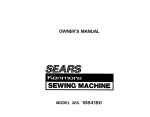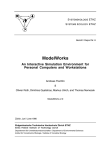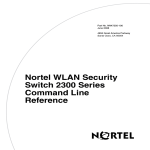Download MacMETH User Manual - Terrestrial Systems Ecology
Transcript
Disclaimer
The authors of the computer software described in this manual hereby disclaim any and all
guarantees and warranties on the software or its documentation, both expressed or implied. No
liability of any form shall be assumed by the authors. Any user of this software uses it at his or her
own risk.
This product is distributed on an "as is" basis; no fitness for any purpose whatsoever nor warranty
of merchantability are claimed or implied.
The authors reserve the right to make changes, additions, and improvements to the software or
documentation at any time without notice to any person or organization; no guarantee is made that
further versions of either will be compatible with any other version.
Authors
Niklaus Wirth
Jürg Gutknecht
Werner Heiz
Hansruedi Schär
Hermann Seiler
Christian Vetterli
Andreas Fischlin
1st Edition, Release 2.0
Edited 1986 by Werner Heiz
2nd, completely revised Edition, Release 2.5
Edited 1988 by Thomas Wolf
3rd, revised Edition, Release 2.6
Edited 1991 by Hermann Seiler
4th, completely revised Edition, Release 3.2
Edited 1992 by Hermann Seiler
Copyright
Copyright (©) 1986 Departement Informatik
Copyright (©) 1988 Departement Informatik
Copyright (©) 1991 Departement Informatik
Copyright (©) 1992 Departement Informatik
Eidgenössische Technische Hochschule (ETH) Zürich
ETH Zentrum, CH-8092 Zürich, Switzerland
All rights reserved. Modification of this work by any means is forbidden without prior written
consent of the Departement Informatik.
How to get MacMETH
The MacMETH System can be obtained via anonymous internet file transfer ftp (at no charge)
from the host "neptune.inf.ethz.ch" (Internet address 129.132.101.33) in ftp directory
"/pub/macmeth" or as part of the modeling and simulation package RAMSES from the host
"baikal.ethz.ch" (Internet address 129.132.80.130) in ftp directory "/pub/mac/RAMSES".
Please use now the following weblink to download the latest release of MacMETH:
http://www.ito.umnw.ethz.ch/SysEcol/SimSoftware/SimSoftware.html
1
Contents
1. Introduction and Startup Guide....................................................................................3
1.1. Introduction..................................................................................................3
1.2. System Description......................................................................................3
1.3. Getting Started.............................................................................................4
1.4. The Configuration File "User.Profile".........................................................5
1.5. A Sample Edit/Compile/Run/Debug Session.............................................10
1.6. Keyboard and Mouse, Special Keys..........................................................10
1.7. References..................................................................................................10
2. The Program Environment...........................................................................................13
2.1. Introduction................................................................................................13
2.2. Starting MacMETH...................................................................................14
2.3. Several Ways to Work...............................................................................14
3. The Editor....................................................................................................................16
3.1. Introduction................................................................................................16
3.2. Starting the "Sara" Editor...........................................................................16
3.3. Text Entry..................................................................................................17
3.4. Text Selection.............................................................................................18
3.5. Scrolling.....................................................................................................18
3.6. Menu Commands.......................................................................................18
3.7. Starting the Alternate Editor via Edit2.........................................................22
4. The Compiler...............................................................................................................23
4.1. Introduction................................................................................................23
4.2. Starting the Compiler.................................................................................23
4.3. Compilation................................................................................................24
4.4. Program Execution.....................................................................................25
4.5. The Implemented Language.......................................................................26
4.6. Differences and Restrictions......................................................................29
4.7. Implementation Notes................................................................................30
4.8. The Modula-2 Syntax of MacMETH.........................................................33
5. The Debugger..............................................................................................................35
5.1. Introduction................................................................................................35
5.2. Starting the Debugger................................................................................36
5.3. Global Commands.....................................................................................38
5.4. Local Commands.......................................................................................38
6. Utility Programs...........................................................................................................39
6.1. The Linker..................................................................................................39
6.2. The Decoder...............................................................................................42
6.3. The Program "ReadProfile".......................................................................44
6.4. The Program "Unload"..............................................................................44
6.5. The Program "Print"..................................................................................44
7. Library Modules..........................................................................................................45
7.1. Introduction................................................................................................45
7.2. Conversions...............................................................................................46
7.3. CursorMouse.............................................................................................50
7.4. Dialog........................................................................................................52
7.5. EventBase...................................................................................................56
7.6. EV24..........................................................................................................59
7.7. FileSystem.................................................................................................61
2
(Library Modules continued)
7.8.
7.9.
7.10.
7.11.
7.12.
7.13.
7.14.
7.15.
7.16.
7.17.
7.18.
7.19.
FileUtil.......................................................................................................64
GraphicWindows.......................................................................................67
InOut..........................................................................................................71
LongMathLib, MathLib..............................................................................75
Menu..........................................................................................................76
Printer........................................................................................................79
Storage.......................................................................................................81
String.........................................................................................................82
System.......................................................................................................85
Terminal, TerminalIn, TerminalOut............................................................89
TextWindows.............................................................................................91
Windows....................................................................................................95
8. Accessing the Macintosh Toolbox...............................................................................98
Appendix A: The MC68020+ Compiler (Compile20).....................................................101
Appendix B: The Alternate MacMETH Compiler Version 3.3.........................................105
Appendix C: The Syntax of the "User.Profile"................................................................110
Appendix D: List of All Example Modules......................................................................111
Appendix E: Using MEdit as the Alternate Editor............................................................112
Index................................................................................................................................115
3
1. Introduction and Startup Guide
1.1.
Introduction
This manual describes the implementation of the Modula-2 development system MacMETH. It is
neither a reference manual nor a course about programming in Modula-2 (refer to [1] for an
introduction to the language).
MacMETH has been developed in the group "Institut für Computersysteme", ETH Zürich, in
co-operation with the "Rechenzentrum", ETH Zürich, and the "Fachgruppe Systemökologie"
(Systems Ecology), ETH Zürich. The primary goal was to have a tool for teaching Modula-2 on
Macintosh computers, but meanwhile MacMETH also forms the basis of large software projects.
1.2.
System Description
System Features
The main features of the MacMETH system can be summarized as follows:
Compiler:
- single-pass Modula-2 compiler
- full language Modula-2 supported (restriction: declarations must precede references)
- basic compiler generates native MC68000 code
- extended compiler generates native MC68020, MC68881/2 and MC68040 code
- object code relocatable, no explicit linking necessary
- Toolbox calls generate inline traps
- each Modula-2 program can be converted into a Macintosh standalone application
Editor:
- simple program editor, no restriction on file size
- supports multiple files and windows
- displays compiler detected errors
- alternate editor conforming to the Macintosh UIG
Debugger:
- symbolic debugger with multiple windows
- displays process and data state of an erroneous program
- allows "zooming" into data structures
MacMETH shell:
- compiler and editor remain loaded after activation
- very fast program switching
- hierarchical file system and paths supported
- MacMETH compiles itself: it is written entirely in Modula-2.
System Requirements
The MacMETH system requires at least a 512 kByte Macintosh and runs on all Macintosh models
up to the Quadra. For serious program development, 1 MB of RAM and an external drive or
preferably a hard disk is recommended.
MacMETH fully supports the hierarchical file system of the Macintosh by allowing the user
to specify alternate search paths in his own configuration file (i.e. "User.Profile").
MacMETH also runs under Apple's newest System 7.0.1 in all modes except for the the
Virtual Memory mode which is not fully supported, i.e. in the case of exception debugging. Hence,
we recommend to turn the Virtual Memory switch off.
4
1.3.
Getting Started
The MacMETH System can be obtained via anonymous internet file transfer ftp (at no charge)
from the host "neptune.inf.ethz.ch" (Internet address 129.132.101.33) in ftp directory "macmeth"
or as part of the modeling and simulation package RAMSES from the host "baikal.ethz.ch"
(Internet address 129.132.80.130) in ftp directory "/pub/mac/RAMSES". The first thing to do is to
make a copy of the release via ftp. Then double click the file and specify the destination of the
MacMETH package on your hard disk.
The MacMETH Release 3.2 consists of the following files and folders:
Two basic files containing the shell and the configuration file:
MacMETH 3.2
User.Profile
main application shell (calls the editor, the compiler, the loader etc.)
configuration file
The folder "M2Tools" contains all system programs available with the MacMETH shell:
Compile
Compile20
Debug
Decode
Edit
Edit2
ErrList.DOK
Link
Print
ReadProfile
Unload
UnmarkErrs
standard compiler (pre-linked) with MC68000 codegenerator
standard compiler (pre-linked) with MC68040 codegenerator
debugger (pre-linked)
disassembles object files (pre-linked)
standard editor "Sara" (pre-linked)
alternate editor (pre-linked)
list of compiler error messages
application maker/linker
print utility
process (the previously edited) configuration file
unload all currently loaded modules
unmark compiler errors in source code (pre-linked)
The folder "M2BaseLib" contains the object and symbol files of modules, which are
fundamental and essential for the proper running of the system programs. Two files with
extension .OBM (object file) and .SBM (symbol file) exist for each module mentioned
below, except for the module System:
Conversions
CursorMouse
EventBase
FileSystem
FileUtil
InOut
MacSystem
Menu
Printer
Storage
System
Terminal
TerminalIn
TerminalOut
TextWindows
Windows
string conversions from and to numbers
mouse handling and cursor tracking
simple event scheduler
basic file input/output procedures
additional file routines
simple handling of formatted input/output
reference file for the Quickdraw objects
command selection from a menu
basic printer output procedures
memory allocation/deallocation
MacMETH runtime support including the loader
screen oriented basic input/output procedures
screen oriented basic input procedures
screen oriented basic output procedures
text window handling
window handling
This folder also contains the file "MacSystem.RFM", the reference file for all Quickdraw
objects (see "Inside MacIntosh" for further details). The object file "System.OBM" is not in
the folder "M2BaseLib" as it forms part of the MacMETH shell (resource of type
"CODE").
5
The folder "M2Lib" contains object and symbol files of modules, which are considered as
useful for Modula-2 Programming, e.g. when learning Modula-2:
Dialog
EV24
GraphicWindows
LineDrawing
LongMathLib
MathLib
String
creation and handling of dialogs
asynchronous interface to Macintosh modem port
graphic window handling
see 'Programming in Modula-2' ([1], [4]), Chapter 28
mathematical functions for LONGREAL
mathematical functions for REAL
string handling
The folder "Examples" contains miscellaneous demo (source) programs:
Buggy.MOD
Example.MOD
Compile.CMDs
Edit/Compile/Execute cycle demo program
debugger demo program
sample command file
Additional files as a (default) recommendation for the alternate editor:
MEdit 1.79
Macros
1.4.
application MEdit as a default for the supervisor program "Edit2"
Macro file for the application MEdit
The Configuration File "User.Profile"
The file "User.Profile" gives you the possibility to configure the MacMETH system according to
your preferences or according to your hardware. This file must be at the same level (i.e. in the same
folder) as the application MacMETH. The file contains the following different sections:
1.
2.
3.
4.
5.
6.
7.
The "PATH" section
The "Traps" section
The "Menu" or "FullMenu" section
The "System" section
The "Printer" section
The "SANE" section
The "Alias" section
Note that MacMETH is case-sensitive, so please make sure that all titles and subtitles in your
"User.Profile" are written exactly as listed in this manual (e.g. "Path" is not the same as "PATH")!
The "PATH" section
Macintosh file names have the following syntactical structure:
FileName
Path
= Path Name.
= [VolName] {":" SubDirName | ":"} ":".
VolName is the volume name (each Macintosh diskette has a name). SubDirName is the name of a
subdirectory or folder. Name is the local name of the file.
Examples of correct Macintosh file names:
MacMETH:File1
Untitled:Library:TextWindows.DEF
:Library:RealInOut.MOD
::User2:Temp
disk name followed by local file name
disk name, folder name, local file name
relative path starting at current folder
where the MacMETH shell resides
relative path starting one folder
6
above the current folder
Normally, you only want to deal with local file names and forget about paths. In the "PATH"
section you give an ordered list of paths that will be prefixed to the file name one after another until
the file is found (if it exists in one of the given locations or in the start up directory of the
MacMETH shell which is searched first). The output files of the MacMETH applications (i.e. Edit,
Compile, Link, etc.) are written to the same location where the input file was found.
Here is a sample "PATH" section (recommended default for MacMETH 3.2):
"PATH"
:Examples:, :M2Tools 3.2:, :M2Lib 3.2:, :M2BaseLib 3.2:
All the 4 entries in the last example are relative folder names (it is advisable to use relative paths, as
this keeps your file names small and allows you to move or copy your Modula-2 development
directory freely without having to adapt any path specifications. Some applications limit the
maximum file name length to 64 characters!). There is no limit on the path list length in the
"User.Profile".
The "Traps" section
The MacMETH system "catches" all traps which occur during the execution of a MacMETH program and displays the standard MacMETH error box (see Fig. 5.2), allowing you to choose
between entering the debugger, continuing or aborting program execution. In the "Traps" section,
you may specify, which traps should be caught, and which not. There are six entries in this section:
'All', 'Arithmetic', 'FPU', 'F-Line', 'System' and 'Break'. Any of these traps may be either enabled (on)
or disabled (off). If the whole section is omitted in the "User.Profile", traps are installed according
to a machine specific default strategy, i.e. they are mostly caught.
'All'
Usually, 'All' is set to "on", meaning that all traps are caught according to the subsequent
specifications by MacMETH. If you change the setting to "off", no traps are caught, and
all other entries in this section are skipped, i.e. all other entries are valid only if 'All' is
enabled!
Trap numbers: 2, 3, 4, 5, 6, 7, 11, 28, 29, 30, 31, 32, 33, 48, 49, 50, 51, 52, 53, 54.
'Arithmetic'
If a serious error occurs during the evaluation of an integer expression, an arithmetic trap
of the Integer Unit (CPU) is triggered. If 'Arithmetic' is enabled, MacMETH will catch the
traps and start the appropriate actions; if it's disabled, the trap request is passed to the
Macintosh operating system.
Trap numbers: 5, 6, 7.
'FPU'
When a Floating-Point Hardware Unit (FPU) is available on platforms equiped by the
MC68881, the MC68882 or the MC68040 and Compile20 compiled code shall be
executed, additional Floating-Point Exception Vectors must be preset in the system. If a
serious error occurs in a floating-point operation, a floating-point exception is signaled by
the hardware. If 'FPU' is enabled, MacMETH will catch the floating-point hardware
exception and allow to start the debugger; if it's disabled, the trap request is passed to the
Macintosh operating system.
Trap numbers: 48, 49, 50, 51, 52, 53, 54 for the MC68881/MC68882.
For the MC68040, Trap numbers 48, 51 - 54 are let unchanged and MacMETH installs
the so-called secondary User Exception Vectors.
'F-Line'
It's the same here, too: If 'F-Line' is set to "on", MacMETH will catch this trap, if it's
disabled, the trap request is passed to the Macintosh operating system.
Trap number: 11.
7
For the MC68040, Trap number 11 is never changed and a secondary vector is installed.
'System'
The keyword 'System' is used here for the Access Fault, Address Error and Illegal
Instruction traps, which are highly system and hardware dependent. If 'System' is set to
"on", MacMETH will catch these traps, if it is disabled, the trap requests are passed to the
Macintosh operating system. Note that the Access Fault Trap (#2) is installed only if the
System (version) < 7.0 or if the MMU < MC68851.
Trap numbers: 2,3,4.
'Break'
If 'Break' is enabled, the MacMETH system catches all traps triggered from the
(programmer's) interrupt/reset button or from break points set within the debugger. If
'Break' is disabled, MacMETH won't do anything, it'll just hand the trap over to the
Macintosh system.
Trap numbers: 28, 29, 30, 31, 32, 33.
Example (recommended for execution of code compiled with Compile):
"Traps"
'All'
'Arithmetic'
'FPU'
'F-Line'
'System'
'Break'
on
on
off
on
on
on
Defining the File menu with the "Menu" or "FullMenu" section
Using the "Menu" section, MacMETH allows you to include MacMETH-compiled Modula-2
programs as additional menu entries in the File menu. While Edit/Compile/Execute and Quit
constitute two permanent blocks in the File menu, the additional entries are located just between the
two fixed parts and are separated by the dotted lines (see Fig. 1a). The character "|" acts as a
delimiter between successive entries in the "Menu" string. If such an additional entry is selected, the
program is loaded (including all imported modules) and executed on top of the MacMETH shell.
For example, the following "Menu" command will produce the File menu below:
"Menu"
'Link/L|Decode|ReadProfile/R'
Fig. 1a: Defining parts of the File menu with the "Menu" command
8
In contrast to the "Menu" command, the "FullMenu" section allows you to configure the entire
File menu according to your choice (see Fig. 1b). Here again, the character "|" acts as a delimiter
between successive entries in the string. However, the default Edit/Compile/Execute block is not
inserted and every menu entry must be specified explicitly within the string. These entries now start
from the very beginning of the File menu. Note that the Quit command is always appended
automatically as the last entry.
Example: the following "FullMenu" command will produce the File menu below:
"FullMenu"
'Edit2/E|Edit|Compile/C|Compile20/2|Execute/X|(-|ReadProfile/R|Unload/U|Link/L|Debug'
Fig. 1b: Defining the entire File menu with the "FullMenu" command
If the whole "Menu" section is omitted, the menu entries Edit/Compile/Execute and Quit are
asserted in any case.
The "System" section
In this section you may determine whether or not the different compilers and editors of the
MacMETH system shall be kept in memory, once they are loaded. There are two possible entries in
this section ('Compiler' and 'Editor') and also two values you may set these entries to (keep and
nokeep). 'Compiler' stands for the set of possible compilers and 'Editor' for the set of possible
editors. Actually any module starting with module name "Compile..." or "Edit..." is affected by this
mechanism. The meanings of these values are explained below:
keep
Keep the specified part of MacMETH in memory, once it's been loaded. This way a restart
of that part is much quicker; it does not have to be re-read from disk again.
nokeep
As soon as the specified part isn't used anymore, free the memory it occupied.
Example:
"System"
'Compiler'
'Editor'
keep
nokeep
9
The "Printer" section
In this section you may set certain printer parameters used by the utility Print, such as page length
etc. If 'Header' is specified in the "User.Profile", the text, date and page number are printed on top
of each page.
Example:
"Printer"
'PageLen'
'LeftMargin'
'Header'
60
8
ETH Zuerich
The "SANE" section
The MC68000 chip doesn't supply instructions for REAL arithmetic; so the basic MacMETH
Compiler (Compile) has to emulate the missing operations in software. For single-precision REAL
arithmetic there exist two different approaches to solve this problem. On machines without a
floating-point processor the compiler will setup calls to a simple, but fast floating-point emulator
developed at ETH (called Fink arithmetic for the 32-Bit REAL's). On the other hand, an interface
to Apple's SANE package is available. Therefore the "SANE" section in the User.Profile was
introduced. The essential switch is specified with the 'alwaysSANE' keyword: turning
'alwaysSANE' off will select the Fink arithmetic. Turning 'alwaysSANE' on, however, will advise
the system to use the (slower, but preciser) SANE package.
Additional keywords were introduced to control the behaviour of a program, should SANE detect a
floating-point exception. When, for example, 'overflowHalt' is on and an overflow exception occurs,
MacMETH will gain control over the exception and the user may start the debugger or abort the
program. On the other hand, when 'overflowHalt' is turned off, the floating-point operation is not
interrupted and the calculation proceeds with an Infinity as a so-called halt-disabled result. Note that
only SANE's control of exceptions and halt-disabled results are in full conformance with the
Floating-Point Processors (MC68881, MC68882, MC68040) of Motorola. For operations on the
64-Bit type LONGREAL and for all functions of the default version of Module MathLib, the
interface to SANE is choosen anyway. The following example is self explanatory and shows all the
possible switches.
Example (recommended defaults):
"SANE"
'alwaysSANE'
'invalidHalt'
'underflowHalt'
'overflowHalt'
'divByZeroHalt'
'inexactHalt'
on
on
off
on
on
off
The "Alias" section
When the alternate editor Edit2 is used, the "Alias" section in the User.Profile is mandatory. This
section specifies the name of the application, which constitutes the alternate editor, as a parameter to
the supervisor program Edit2.
Example (recommended default):
"Alias"
'Edit2'
is
' MEdit 1.79'
10
1.5.
A Sample Edit/Compile/Run/Debug Session
The numbers in the text correspond to the numbers in the graphic (Fig1.1).
1.
2.
3.
4.
5.
6.
7.
8.
Start the system by double-clicking the MacMETH application. Select Compile from the File
menu.
The compiler requests a file name. Enter "Buggy.MOD" and press <RETURN>. The compiler
detects errors in the program.
Leave the compiler by typing <RETURN> and select "Edit" from the File menu. The editor
suggests the last compiled file "Buggy.MOD" for editing.
Press <RETURN> to accept the default file name. The editor points with the caret to the
erroneous position and displays the error message in the lower window. Correct the error, leave
the editor by clicking into the window's close box and enter the compiler again. The compiler
suggests "Buggy.MOD" for compiling.
Press <RETURN> to accept the default file name. The compiler generates 110 bytes of native
MC68000 code in one pass. Leave the compiler and select "Execute" from the File menu.
Select "Buggy.OBM" from the file box using the mouse.
A runtime error occurs. Select "Debug" using the mouse.
The debugger displays five windows with source text (error postion marked), procedure call
chain, module list and local/global variables with name, type and value.
This session takes about 60 seconds.
1.6.
Keyboard and Mouse, Special Keys
The following notation is used throughout this documentation.
ML
MM
MR
EOL
ESC
TAB
SP
DEL
mouse button
command key
option key
return key
enter key
tabulator key
space bar
"<--" key
For non-ASCII-keyboard character sets see also page 14.
1.7.
References
[1] Niklaus Wirth: "Programming in Modula-2", Third corrected Edition,
Springer-Verlag, Berlin Heidelberg New York Tokyo, 1985.
[2] "Inside Macintosh"
Apple Computer Inc., 20525 Mariani Ave, Cupertino CA 95014.
[3] Motorola, MC68000 16/32-Bit Microprocessor,
Programmer's Reference Manual, Fourth Edition, 1984,
Prentice-Hall, Inc., Englewood Cliffs.
[4] Niklaus Wirth: "Programming in Modula-2", Fourth Edition,
Springer-Verlag, Berlin Heidelberg New York Tokyo, 1988.
[5]
Anonymous, 1991. ResEdit Reference: For ResEdit 2.1. Reading, Mass.: Addison-Wesley
Publishing, 153pp. "An Apple development document" ISBN 0-201-57091-2.
[6]
Alley, P., & Strange, C., 1991. ResEdit complete. Reading, Mass.: Addison-Wesley, 3rd
printing, 546pp. (includes program diskette).
4
3
Fig. 1.1: A Sample Edit/Compile/Run/Debug Session
2
1
11
8
7
Fig. 1.1B: A Sample Edit/Compile/Run/Debug Session
6
5
12
13
2. The Program Environment
2.1.
Introduction
The MacMETH system mainly consists of an editor, a compiler, and a debugger. On the installed
release they are stored in form of pre-linked Modula-2 programs and are invoked by the help of a
shell (the Macintosh application MacMETH). The shell contains many often needed library
modules as well as a loader for Modula-2 object files. The following picture gives a model of the
MacMETH system on the Macintosh.
Debugger
Editor
Compiler
User
Program
MacMETH Shell/Loader
Linked
User
Program
Operating System
Macintosh Hardware
Fig. 2.1: MacMETH Layers
Each layer builds upon the resources of the next lower layer. The debugger is only called in case of
a runtime error. MacMETH allows programs to dynamically call other programs (no linking
necessary).
14
2.2.
Starting MacMETH
You enter the shell by double-clicking the Macintosh application MacMETH at the Finder level.
Then, the following screen image is presented:
Fig. 2.2: Starting MacMETH
You have several options in the File menu: "Edit", "Compile", "Execute", "Edit2", "Compile20",
"ReadProfile" et cetera, and finally "Quit " (the debugger is only called in case of a runtime error).
2.3.
Several Ways to Work
There are several possible ways to work with the Modula-2 system depending on your preferences.
Let's group the MacMETH users into three categories and see how they work with the system:
1.
2.
3.
The Modula-2 program developer who likes to work on the fast MacMETH shell (most users
will prefer that)
The Modula-2 program developer who wants to work at the Finder level (having his own
favorite editor, perhaps)
The user of an application developed with MacMETH.
Group 3
Every Modula-2 program can be converted into a standalone Macintosh application, so the user
doesn't have to know anything about MacMETH.
Group 2
Every Modula-2 program can be transformed into a standalone Macintosh application. The editor,
compiler, and debugger are Modula-2 programs. So, there can be no objection to convert them (with
the help of the linker, see chapter 6) into standalone applications and work at the Finder level.
Group 1
This is the fastest way to work with the Modula-2 system. You may enter the editor or the compiler
through the File menu, and once they are loaded from the disk, they remain loaded as long as the
shell is active. Please note, however, that the files you work with are always saved on disk.
15
We assume that you have successfully compiled the modules "Buggy" and "Example" in the folder
"Examples". Now, if you select "Execute" from the File menu, you will get the following screens:
Fig. 2.3a: Selecting programs for execution
Fig. 2.3b: Executing programs
You can now select the program you want to execute and start it (all missing modules are loaded
automatically). In particular, you can also start every system program (every tool in the folder
"M2Tools") with this command: the editor, the various compilers, the linker, the decoder, the
alternate editor et cetera. The difference, however, is that programs activated in this way do not
remain loaded after termination.
16
3. The Editor
3.1.
Introduction
This chapter describes the use of the standard MacMETH Editor "Sara". It is a full-screen editor,
specially designed to create and change programs (it uses a special interface to the compiler to
display possible compilation errors). This editor imposes no restriction on file size, as it uses an
incremental method (piece-list) for editing.
3.2.
Starting the "Sara" Editor
You start the "Sara" Editor by selecting Edit from the MacMETH-menu:
Fig. 3.1: Starting the "Sara" Editor
Now the Macintosh presents the following screen image:
Fig. 3.2: Initial Display of the "Sara" Editor
You see a small window on the bottom of the screen, possibly giving you a default file name for
editing (the last compiled file is the default). Press <return>, <space> or the mouse button to accept
17
the name, or enter an alternate name (to create a new text enter the empty name). If the file name
ends with ".", the extension "MOD" is appended.
The editor now creates another window displaying the first page of your program. If your
program contains errors (detected by the compiler in an earlier compilation) the caret (the text
insertion point) is automatically placed after the first error. The dialog window displays the type of
error.
Fig. 3.3: Screen Image of the "Sara" Editor
3.3.
Text Entry
The text insertion point (caret) is represented by a small triangle which can be positioned by ML
(press and release at the same place). The entered text is inserted at the caret and does not overwrite
a previous text. You can delete the last character by typing DEL. On the German keyboard, it is
somewhat difficult to locate characters needed in Modula-2. The following table helps you finding
them:
[
]
|
{
}
^
#
<option> 5
<option> 6
<option> 7
<option> 8
<option> 9
^^ or <option> <shift> 6 <option> <shift> 6
<option> <shift> 3
18
3.4.
Text Selection
A text portion can be selected by pressing the ML button and moving the mouse over the text
(dragging). If at the same time another button is active, the following commands are executed
directly: Copy (MM), Delete (MR), or Move (MM and MR). The selection is cancelled by pressing
ESC. An existing text selection can be extended/shortened by pointing to the last selected character
and dragging.
3.5.
Scrolling
The "Sara" Editor uses the standard Macintosh scroll mechanism by the help of the scroll bar on
the right.
3.6.
Menu Commands
The "Sara" Editor commands can be classified into 3 groups: File, Edit, and Search.
- File
- Edit
- Search
open, split and print documents, quit.
copy, move, delete, adjust text, autoindentation on/off.
find error, find string, replace.
The commands are explained in more detail below.
File
Fig. 3.4: File Commands
Open
Open a document. The "Sara" Editor allows you to open as many as 14 files at a time. The
name is read from the keyboard (the default name is the name of the last compiled file or a
valid text selection in the file). An empty name creates a new document.
name>
EOL,ML
DEL
ESC, MM, MR
TAB
Terminate the input. A trailing "." is expanded to ".MOD".
Delete the last character.
Abort the command.
The standard Macintosh file selector box is displayed. Now
you can select the file using the mouse. To confirm your
selection, click the "Open" button.
19
Split
Split window into subwindows. Each subwindow can be scrolled independently. Selection
beyond subwindow bounderies is allowed (all text between is selected). This allows you to
select text portions greater than the window size.
define separation line
ML, MM, MR
ESC
Used to point to the location where separation should take
place (dragging allowed).
Abort the command.
Print
Print the file denoted by the caret.
printing ...
any key
ESC
Pause the printing process.
Abort the command.
Quit
Leave the " Sara" Editor without updating the document.
exit without save?
"y", "Y", ML
any other key
Leave the "Sara" Editor.
Abort the command.
Close
Documents and subwindows are closed by activating their close boxes (upper left square
in title bar). The name is read from the keyboard (the default name is the name given in the
"Open" command or a valid text selection). After closing the last file the "Quit" command
is called automatically.
name>
EOL, ML
DEL
TAB
ESC, MM, MR
Terminate the input. A trailing "." is expanded to ".MOD".
The document is stored on disk and the previous version of
the document gets the extension ".BAK".
Delete the last character.
Works the same way as in "Open" (see above).
Release the document without updating.
release?
"y", "Y", ML
any other key
Close the document without updating.
Abort the command.
Edit
Fig. 3.5: Edit Commands
20
Copy
Copy a piece of text. If a text sequence is selected, it is copied to the internal buffer. Then
the buffer contents are inserted at the caret.
Move
Move a piece of text. This command corresponds to the command sequence Delete, Copy.
Delete
Delete a piece of text. If a text sequence is selected, it is copied to the internal buffer and
deleted.
Adjust
Shift a piece of text horizontally. The selected lines are shifted to the left or to the right
(useful to indent a whole procedure).
adjust(-9..9)>
"0", "1", ..., "9"
"-1", ..., "-9"
ESC, MM
any other key
Shift 0, 1, ..., 9 position(s) to the right.
Shift 1, ..., 9 position(s) to the left.
Abort the command.
Don't shift.
AutoInd
Toggle automatic indentation mode on/off. Default is on.
Search
Fig. 3.6: Search Commands
Error
Search for the next (compiler detected) error starting at the caret position.
Find
Find a text portion starting at the caret position.
find>
text selected
keyboard
ML
ESC, MR
Find the selected text.
Enter text by keyboard.
EOL
Terminate input.
DEL
Delete last entered character.
ESC, MR Abort the command.
Find next occurrence of a previously searched text.
Abort the command.
21
Replace
Replace a text portion (to be searched for) by the internal buffer contents, starting at the
caret position. The text to be found is specified as in the Find command. The new text has
to be moved to the internal buffer (e.g. with Save). If the text is found the "Sara" Editor
asks whether it should be replaced.
replace by buffer content?>
"y", "Y", ML
Replace and search again.
"n", "N", MR
Do not replace but search again.
"0", "1", ..., "9"
Replace 0, 1, ..., 9 times.
EOL
Replace all occurrences starting at the caret. Typing any key
stops the replacing.
ESC
Abort the command.
SPC
Replace.
any other key
Do not replace.
Save
Copy a text portion to the internal buffer. If no text is selected the internal buffer is cleared
(to allow the replace command to delete a found string).
22
3.7.
Starting the Alternate Editor via Edit2
The program "Edit2" opens the door to an editor which is in conformance with the Macintosh User
Interface Guidelines. MacMETH's (default) recommendation for such an alternate editor is the
application "MEdit", which stands for Macro Editor (for details see Appendix E).
Fig. 3.7: Starting the Alternate Editor
The purpose of the system program Edit2 (see folder "M2Tools") is to facilitate the starting of the
alternate editor from the MacMETH shell. Edit2 plays the role of a bridge between the MacMETH
environment and the alternate editor. First, the program Edit2 inspects the User.Profile for a valid
"Alias" section and saves the alias name. Second, if your program contains errors, Edit2 inserts
error marks in the source file specified by the most recent compilation. Finally, Edit2 launches the
application with the corresponding alias name (for example 'MEdit 1.79'). Now the source file of
your program is automatically opened and presented in the front window. When the alternate editor
application terminates, a transfer back to the original application takes place and the MacMETH
shell is resumed. Under Multifinder or System 7 it is also possible to reenter the MacMETH shell
by a single command from within MEdit ("Launch M2 shell", 1).
The following 2 preconditions must be asserted for Edit2:
1.
the presence of an "Alias" section in the configuration file is mandatory when the supervisor
program Edit2 is called,
2.
the application to launch (e.g. "MEdit 1.79") and its associated files (e.g. the file "Macros")
have to reside in the same folder as the MacMETH shell.
WARNING:
MacMETH and MEdit are different applications: they do not really share the files. Therefore, the
processed files must always be closed before quitting the application MEdit; otherwise MacMETH
would not be able to retrieve them.
23
4. The Compiler
4.1.
Introduction
This chapter describes the use of the standard Modula-2 Compiler. For the language definition
refer to [1]. We emphasize that the standard MacMETH Compiler is based on the language report
presented in the Third corrected Edition of 'Programming in Modula-2'. This compiler is a
single-pass Modula-2 compiler generating native MC68000 code (or native MC68020 code, see
Appendix A). Linking is not necessary as the code is completely relocatable and need not be fixed.
Glossary
compilation unit
Unit accepted by compiler for compilation, i.e. definition module or program module.
definition module
Part of a separate module specifying the exported objects.
program module
Implementation part of a separate module (called implementation module) or main module.
source file
Input file for the compiler, i.e. a compilation unit. Default extension is "MOD".
symbol file
Compiler output file with symbol table information. This information is generated during
compilation of a definition module. Assigned extension is "SBM".
reference file
Compiler output file with debugger information, generated during compilation of a program module. Assigned extension is "RFM".
object file
Compiler output file with the generated MC68000 code (or MC68020 code) in MacMETH loader format. Assigned extension is "OBM".
4.2.
Starting the Compiler
You start the compiler by selecting Compile (or Compile20) from MacMETH's File menu:
Fig. 4.1: Starting the Compiler
24
Now the Macintosh presents the following screen image:
Fig. 4.2: Screen Image of the standard Compiler
You see the window "Terminal" on screen, possibly giving you a default file name for compilation
(the last compiled file is the default one).
4.3.
Compilation
Compilation of a Program Module
Press EOL to accept the name or enter an alternate name. If the file name ends with ".", the
extension "MOD" is appended. You may also type TAB, which makes the standard Macintosh file
selector box appear on the screen. Now you can select the file by using the mouse (click the
"open" button or type EOL or ESC to confirm your selection).
The compiler displays all files it reads (i.e. imports) with the tag "-" and all files it produces
with the tag "+". After successful compilation of a program module the number of generated code
bytes is displayed. In case of an error, the message "errors detected" appears instead. After
compilation, the compiler again requests a file name for the next compilation. Terminate by typing
ESC, EOL or pressing the mouse button.
Compilation of a Definition Module
For definition modules the file name extension "DEF" is recommended. The definition part of a
module must be compiled prior to its implementation part. Upon compilation of a definition
module, a symbol file containing symbol table information is generated. This information is needed
by the compiler in two cases:
1. At compilation of the implementation part of the module.
2. At compilation of another unit, importing objects from this separate module.
If a required symbol file is missing, the compilation process is stopped.
Compilation of a sequence of Modules
By typing the command key, the shift key and the numeric key '0' (or the letter 'o') simultaneously
( Shift 0 or Shift o), the standard Macintosh file selector box will appear on the screen.
Now you can select a file. This file is interpreted by the compiler as a command file: each line on
this file must contain the source file name (possibly followed by option characters) of a module
(Definition or Program Module) to be compiled. For a sample command file see the file
"Compile.CMDs" in the folder "Examples".
Compiler Output Files
Several files are generated by the compiler. Their file names are taken as the compilation unit's
module name with the appropriate file name extension. Note that the reference file is used by the
symbolic debugger.
SBM
RFM
OBM
symbol file
reference file
object file
err.LST
err.DAT
error file for user (text file)
error file for editor (data file)
25
The Module Key
With each compilation unit the compiler generates a so called module key. This key is unique and
is needed to distinguish different compiled versions of the same module. The module key is written
on the symbol file and on the object file.
For an implementation module the key of the associated definition module is adopted. The
module keys of imported modules are also recorded on the generated symbol files and the object
files. Any mismatch of module keys belonging to the same module will cause an error message at
compilation or loading time.
WARNING
Recompilation of a definition module will produce a new symbol file with a new
module key. In this case the implementation module and all units importing this
module must be recompiled as well.
Recompilation of an implementation module does not affect the module key.
Compilation Options
The compiler optionally generates various redundancy checks. They can be enabled or disabled for
each compilation by appending option characters to the source file name. The occurrence of an
option character signals the inverse of its default value.
r
v
array index, subrange and pointer checks
integer arithmetic overflow check
default = on
default = off
Examples:
Name.MOD/v
Name.MOD/vr
all checks on
integer arithmetic overflow checks on.
You also may specify any of these two compiler options in the source of a Modula-2 program. This
is done by inserting the following comments in the source file:
(*$R+*)
(*$R- *)
(*$R=*)
enables array index, subrange and pointer checks
disables array index, subrange and pointer checks
resets the option to the state before the last change
For the integer overflow checks it's just the same, you have to include (*$V+*), (*$V-*) or
(*$V=*). Note that there must not be any spaces between "(*" and the $-sign!
4.4.
Program Execution
Programs are normally executed on top of the resident user environment MacMETH (although you
can transform any Modula-2 program into a stand-alone Macintosh application). The command
interpreter accepts a program name and causes the loader to load the module on the corresponding
object file into memory and to start its execution.
If a program consists of several separate modules, no explicit linking is necessary. The object
files generated by the compiler are ready to be loaded. Besides the program module, which
constitutes the main program for execution, all modules which are directly or indirectly imported are
loaded. The loader establishes the links between the modules.
26
Usually some of the imported modules are part of the already loaded, resident MacMETH
system (e.g. module "FileSystem"). In this case the loader sets up the links to these modules, but
prohibits their reinitialization. A module cannot be loaded twice.
After termination of the program, all separate modules which have been loaded together with
the main module are removed from memory. More details concerning program execution are given
in chapter 7.16 (module "System").
MacMETH also supports a program stack. A program may call another program, which will
be executed on the top of the calling program. After termination of the called program, control will
be returned to the calling program. For more details refer to chapter 7.16 (module "System").
4.5.
The Implemented Language
Standard Constants
FALSE
TRUE
Standard Types
BOOLEAN
NIL
a variable of this type assumes the truth values FALSE or TRUE. These are
the only values of this type. The size of BOOLEAN is 1 byte.
CHAR
type CHAR is defined according to the ISO-ASCII standard with ordinal
values from 0 to 255. The type is represented within 1 byte. The compiler
accepts character constants in the range [0C .. 377C].
BITSET
the type BITSET is defined as SET OF [0 .. 15]. The size of this type is 2
bytes. Note that sets obey the Motorola numbering conventions for bit data:
{0} corresponds to the ordinal value 1.
INTEGER
a variable of type INTEGER assumes as values the integers between -32768
and 32767. The type's size is 2. The arithmetic is signed and overflow is
checked whenever the corresponding compiler option is on.
CARDINAL
a variable of type CARDINAL assumes as values cardinal numbers between 0
and 65535 (2 bytes). The arithmetic for this type is unsigned and overflow is
not checked.
REAL
a variable of this type assumes as values the single precision real number
represented in 4 bytes. The value range expands from -3.40E38 to +3.40E38.
LONGINT
the range of type LONGINT is from -2147483648D to 2147483647D. The
type's size is 4. Constants of type LONGINT must have the suffix letter "D".
LONGINT arithmetic is signed and overflow is checked when the corresponding option is on.
LONGCARD
the value range of type LONGCARD is from 0D to 4294967295D. The type's
size is 4 bytes. LONGCARD arithmetic is unsigned and overflow is not
checked.
LONGREAL
values of type LONGREAL are double precision real numbers represented in
8 bytes. The value range expands from -1.79D308 to +1.79D308. Note that
constants of type LONGREAL use letter "D" instead of "E"!
PROC
the standard type PROC denotes a parameterless procedure (size is 4 bytes).
27
Standard Procedures
Standard procedures are predefined (need not to be imported). Some are generic procedures that
cannot be explicitly declared, i.e. they apply to classes of operand types or have several possible
parameter list forms. A type T is called a scalar type, if T is an enumeration type, CHAR,
INTEGER, CARDINAL or a subrange type. The types INTEGER, CARDINAL and LONGINT
are called the integer types. The following table lists all the predefined procedures (v stands for a
variable, x and n for expressions, and T for a type):
ABS(x)
absolute value of x. The result type is the same as the argument type.
CAP(x)
if x is a lower case letter, the corresponding capital letter; else the same letter.
CHR(x)
the character with ordinal number x. The type of x must be scalar.
DEC(v)
v := v - 1. The type of v must be scalar. DEC(v,n) implements v := v - n.
EXCL(v,n)
v := v - {n}. v must be a set and n compatible with the base type of the set.
FLOAT(x)
x (a value of an integer type) represented as a REAL value.
FLOATD(x)
x (a value of an integer type) represented as a value of type LONGREAL.
HALT
terminate program execution and display the standard MacMETH halt box.
HIGH(v)
high index bound of array v. For an open array parameter the result type is
compatible to INTEGER and CARDINAL.
INC(v)
v := v + 1. The type of v must be scalar. INC(v,n) implements v := v + n.
INCL(v,n)
v := v + {n}. v must be a set and n compatible with the base type of the set.
LONG(x)
x of scalar or REAL type extended to the long value of type LONGINT or
LONGREAL, respective.
MAX(T)
the maximum value of type T, which must be either a scalar type or type REAL
or LONGREAL.
MIN(T)
the minimum value of type T, which must be either a scalar type or type REAL
or LONGREAL.
ODD(x)
returns x MOD 2 ≠ 0 (of type BOOLEAN). x must be an integer type.
ORD(x)
ordinal number of x in the set of values defined by the type T of x, which must
be a scalar type. The ordinal value of x must be in the range of positive
integers. The result type is compatible to INTEGER and CARDINAL.
SHORT(x)
x of type LONGINT or LONGREAL shortened to the corresponding short
form of type INTEGER or REAL. The resulting value must be in the
INTEGER or in the REAL range, respectively.
SIZE(x)
the number of bytes used in memory for x, which can be a variable or a type.
The result type is compatible to INTEGER and CARDINAL.
TRUNC(x)
Real number x truncated to its integral part (of type INTEGER). The resulting
value must fit in the range of the INTEGER's.
TRUNCD(x)
Long real number x truncated to its integral part (of type LONGINT). The
resulting value must be in the range of type LONGINT.
28
The Module SYSTEM
Explicitly system-dependent features are imported from module SYSTEM. Although it lies in the
nature of this module that there cannot be a standard for its contents, it typically exports the type
ADDRESS, which is compatible with all pointer types. The type BYTE represents the basic unit of
addressable storage.
SYSTEM Types
ADDRESS
a variable of this type holds an MC68000 address. The type´s size is 4. All
integer arithmetic operators apply also to operands of this type, which is
compatible with all pointer types. The arithmetic for this type is unsigned.
Furthermore, type ADDRESS = POINTER TO BYTE. Hence, the type
ADDRESS can be used to perform address computations and to export the
results as pointers to values of type BYTE.
BYTE
1 uninterpreted byte: the smallest addressable unit of storage; assignmentcompatible with all types of size 1 byte. Note that ARRAY OF BYTE is
compatible with everything.
WORD
1 uninterpreted word: 2 consecutive bytes on an even address; assignmentcompatible with all types of size 2.
SYSTEM Procedures
ADR(v)
the address (of type ADDRESS) of the variable v, which may be of any type.
ASH(x,n)
x * 2**n. Arithmetic shift x by n places. n ≥ 0 generates a left shift and n < 0
a right shift. The result type is the same as the type of x.
COM(x)
binary complement of x. The result type is the same as the argument type.
INLINE(n)
put n into the instruction stream. n must be a constant.
LSH(x,n)
logical shift x by n places. n ≥ 0 generates a left shift and n < 0 a right shift.
The result type is the same as the type of x.
MSK(x,n)
x MOD 2**n in the proper sense of modulo arithmetic: returns the rightmost
n bits of the variable x. n must be a constant in the range [1..32]. The result
type is the same as the type of x.
REG(n)
the value of the MC68000 register #n. n must be a constant in the range [0 ..
15]: the D-registers are numbered from 0 to 7 (D0 .. D7) and the A-registers
from 8 to 15 (A0 .. A7). The result type is LONGINT.
ROT(x,n)
rotate x by n places. n ≥ 0 rotates left, whereas n < 0 rotates right. The result
type is the same as the type of x.
SETREG(n,x)
load x into the MC68000 register #n. If x is a simple type of size 4 bytes, the
value is loaded; if x is a string or a procedure, the address is loaded. n must be
a constant in the range [0 .. 15] specifying the register. D-registers are
numbered from 0 to 7 (D0 .. D7) and A-registers from 8 to 15 (A0 .. A7).
TSIZE(T)
the number of bytes (of type INTEGER) used in memory for type T.
VAL(T,x)
x, of type T0, converted to a value of type T (without any security checks).
VAL(T, x) is a replacement for the type transfer function T(x).
29
4.6.
Differences and Restrictions
For the implementation of Modula-2 on the Macintosh some differences from the definition in [1]
and restrictions must be considered.
Assignment compatibility
The following types are assignment-compatible to each other and the value is fully checked
to be in range before assignment: (INTEGER, CARDINAL, LONGINT, LONGCARD),
and (REAL, LONGREAL).
Type transfer functions and VAL
Type transfer functions are eliminated from the basic language repertoire! They can be
obtained through the use of VAL (imported from the module SYSTEM).
SYSTEM.VAL(T,x) is a replacement for the unchecked type transfer function T(x). Its
value is x, interpreted as of type T. Its import is to ensure that machine-dependent type
transfers are explicitly referred to in the program and are thus readily located.
Procedures
The compiler also offers a code procedure declaration. It can be used in definition and
implementation modules and serves to introduce procedures implemented by supervisor
calls. The code number n specifies a MC68000 opcode (typically a trap instruction)
inserted as a word in the instruction stream where called. Evidently, such definitions are
provided together with the operating system used. The declaration format is
PROCEDURE P(parameter list); CODE n;
Procedures referenced before declaration must be declared in advance by a FORWARD
declaration. The format is
PROCEDURE P(parameter list); FORWARD;
The corresponding procedure must have the full header repeated and must lie at the same
nesting level as the FORWARD declaration.
Forward references
No forward references are permitted, except in definitions of pointer types and in forward
procedure declarations (see above).
Function procedures
The result type size of a function procedure must be 1, 2, 4, or 8 (that covers all simple
types inclusive LONGREAL).
Data size
The maximum global (static) data size must be less than 32 kBytes per compilation unit.
There's no limit on total data size over all modules or dynamic data size.
Code size
The maximum code size must be less than 32 kBytes per compilation unit. The total code
size over all modules is not limited (the compiler modules have a total size of 99 kBytes).
Index types in array declarations
The index type must be a subrange type.
Subranges
The bounds of a subrange must be less than 32767 in absolute value and the difference
MAX(Subrange) - MIN(Subrange) must be less than 32767.
Enumeration types
An enumeration may have at most 256 constants.
30
Sets
A set may have at most 16 elements.
Standard functions, procedures, types, and absolute variables
The procedures NEW, DISPOSE, TRANSFER, NEWPROCESS, and the type
PROCESS are not predeclared (although defined as standard objects in earlier reports on
the language). They will be implemented in separate modules.
The function SIZE is a standard procedure (globally defined), and it is identical to the
function TSIZE defined in module SYSTEM. Its argument is a type or a variable; the
result is the size of the type (or the variable) in number of bytes required for the type or for
a variable of that type.
As NEW and DISPOSE are not predeclared, you have to write them as in the following
example:
MODULE Example;
IMPORT Storage;
VAR p: POINTER TO T;
BEGIN
Storage.ALLOCATE(p,SIZE(T));
Storage.DEALLOCATE(p,SIZE(T));
END Example.
(* T denotes any type
*)
(* this is NEW(p)
(* this is DISPOSE(p)
*)
*)
Absolute variables
Absolute variables are not supported (must be accessed via pointers).
Procedures declared in definition modules
If a procedure (heading) is declared in a definition module, its body must be declared in
the corresponding implementation module properly; it cannot be declared in an inner, local
module.
4.7.
Implementation Notes
The Module System: the MC68000 does not supply all the necessary instructions needed to
implement Modula-2 [3]. A runtime support module providing the missing operations is therefore
necessary. The compiler actually generates external calls to procedures of module "System", which
is always imported implicitly for a program module. "System" (do not confuse it with the module
SYSTEM!) is a normal Modula-2 module consisting of a definition and an implementation part. A
minimal MC68000 implementation of System, for example, typically provides the Halt-mechanism,
the 32-bit integer arithmetic procedures and the floating-point arithmetic procedures. If MC68040
code is executed (see Appendix A), however, only the Halt-mechanism of System is needed; the
emulators for LONGINT, REAL and LONGREAL arithmetic are not called anymore.
The Implementation of REAL Arithmetic: as mentioned above, the MC68000 chip doesn't
supply instructions needed to implement the REAL arithmetic of Modula-2. Therefore, the standard
MacMETH Compiler, which generates native MC68000 code, will emulate the missing operations
in software. There exist two different approaches to solve this problem for single-precision (32 Bit)
REAL's: the so-called Fink arithmetic on one hand and an interface to the SANE package on the
other hand. When you turn off the switch 'alwaysSANE' in the SANE-section of the User.Profile,
the simple but fast Fink arithmetic is selected. When using Fink arithmetic, however, the control of
exceptions and the results generated in exceptional cases are not consistent with the different
Floating-Point Processors of Motorola. Turning 'alwaysSANE' on in the User.Profile will select the
SANE emulator: SANE arithmetic is slower, but the results are more precise (in 80-bit extended
precision) and the control of exceptions and the halt-disabled results generated are in full
conformance with the Floating-Point Processors MC68881, MC68882 and MC68040. For doubleprecision (LONGREAL) arithmetic, the SANE interface is selected anyway.
31
The Implementation of Integer Arithmetic: for the types INTEGER and LONGINT the
arithmetic is signed. Arithmetic overflow checks are fully supported if the corresponding compiler
option is on. The operators DIV and MOD are implemented by means of the MC68000 instruction
DIVS. For the types CARDINAL and LONGCARD the arithmetic is unsigned. DIV and MOD
are implemented by the MC68000 instruction DIVU. No overflow checks are generated for these
unsigned types. Note that the MC68000 hardware supplies quotient and remainder according to
Euler´s arithmetic: DIV returns the truncated quotient; and the sign of the result of a MODoperation is the same as the sign of the dividend.
Pointer-Checks: when a pointer is de-referenced, its value must not be NIL. This demand is
asserted by a check generated by the compiler under the control of the R-option: if the R-option is
on (this is the default!), a Halt-exception occurs for every dereferenced NIL-pointer.
Size and Alignment of basic types: the MC68000 uses byte addressing. However, data are
transferred to and from memory in 16-bit words. Each type has an alignment factor k. Variables are
aligned by the compiler to lie at an address a, such that a MOD k = 0 (otherwise the MC68000
would generate an odd address trap). Since allocation is sequential, i.e. variables are allocated in the
order of their textual occurrence, the least amount of storage gets wasted through alignment, if
declarations are grouped according to size. The same holds for record fields, and in this case is even
more important. The following are the sizes and alignment factors of types:
Type
Size
Alignment Factor
BOOLEAN, CHAR, BYTE, enumerations
INTEGER, CARDINAL, WORD, BITSET, sets
LONGINT, LONGCARD, REAL, pointers, procedures
LONGREAL
arrays, records, string constants
1
2
4
8
multiple of 2
1
2
2
2
2
Data Size of structured types: the alignment rules also apply to the single data elements within
arrays and records. The size of structured types is therefore accumulated according to the size and
the alignments of its data elements. For arrays, the size is the product of the number of array
elements (index range) and the aligned size (1 or a multiple of 2) of the single array elements. Note
that the single array elements are allocated from lower to higher memory addresses. The final size
of the array is the aligned space (a multiple of 2) needed to store all array elements. For records, the
single fields are allocated according to the declaration sequence, from lower to higher memory
addresses. Fields in variant parts are overlaid. The final size of the record is the aligned space (a
multiple of 2) needed to store all record fields. Arrays, records and strings are always allocated on
an even address (word-boundary).
Data Allocation: allocation of data is sequential: variables are allocated in the order of their
textual occurence, from higher to lower memory addresses. This principle applies to local data,
parameters and global data as well.
Global Data: in contrast to conventional compilers, global data is allocated from higher to lower
memory. The first 2 bytes in the global data block are reserved for initialization. They contain a flag
which indicates whether or not a separate module is already initialized. Global data are addressed
relative to a dedicated address register (Address Register A4, called the static base SB).
Parameters: for a value parameter, the aligned size is allocated on the stack (a multiple of 2) and
the supplied value is copied. This is also true for a structured value parameter. For variable
parameters, 4 bytes are allocated on the stack. They contain the address of the supplied variable. For
(variable and value) open array parameters, 6 bytes are allocated on the stack. They contain the
address of the supplied array and its high index bound. If the array is supplied as a valueparameter,
it is internally copied by the procedure into its local data area.
Local Data, System Stack: the data stack of the MC68000 processor is growing by decrementing
the system stack register (Address Register A7, the stack pointer SP). Local variables and
parameters on this stack are addressed relative to a dedicated register (Address Register A6, the
32
mark pointer MP), which points to the so-called procedure mark. Local data are accessed with
negative offsets, parameters with positive offsets relative to the mark pointer. The procedure mark
needs 3 longwords on the stack: one for the return address and one for the dynamic link to the
procedure mark of the calling procedure. Global procedures further have to save the current static
base, while nested procedures need access to variables which are declared on static intermediate
procedure levels. This is enabled by the static link, which refers to the procedure mark of the
enclosing procedure on the next lower static level. The static link is set up by the calling procedure.
Global Procedures
Nested Procedures
high memory
high memory
function result
function result
parameter #1
............
parameter #1
............
parameter #n
12(A6)
12(A6)
parameter #n
return address
8(A6)
8(A6)
static link
static base
4(A6)
4(A6)
return address
dynamic link
A6=MP
local variable #1
............
local variable #n
dynamic link
local variable #1
............
A7=SP
local variable #n
low memory
low memory
Fig. 4.7: System Stack and Procedure Mark
Register Allocation: the compiler manages the MC68000 Registers as follows: Scratch Registers
are never reserved and therefore free at any time. Pool D-Registers are reserved and assigned by the
compiler for the evaluation of arithmetic expressions and for index calculations. Pool A-Registers
are reserved and assigned by the compiler for address computations and, in particular, for base
addresses of arrays and records. The Registers A4, A5, A6 and A7 are dedicated.
Scratch D-Registers, free at any time:
Pool D-Registers for expression evaluation:
Pool A-Registers for address calculation:
Dedicated A-Registers:
D0 - D1
D2 - D7
A0 - A3
A4 = static base SB
A5 = never used by compiler
A6 = mark pointer MP
A7 = stack pointer SP.
33
4.8.
The Modula-2 Syntax of MacMETH
In this chapter, a description of the syntax of Modula-2 in EBNF is given. See also [1].
ident
number
integer
real
ScaleFactor
hexDigit
digit
octalDigit
string
qualident
ConstantDeclaration
ConstExpression
TypeDeclaration
type
SimpleType
enumeration
IdentList
SubrangeType
ArrayType
RecordType
FieldListSequence
FieldList
variant
CaseLabelList
CaseLabels
SetType
PointerType
ProcedureType
FormalTypeList
VariableDeclaration
designator
ExpList
expression
relation
SimpleExpression
AddOperator
term
MulOperator
factor
set
element
ActualParameters
statement
assignment
ProcedureCall
StatementSequence
= letter {letter | digit}.
= integer | real.
= digit {digit} ["D"] | octalDigit {octalDigit} ("B"|"C") |
digit {hexDigit} "H".
= digit {digit} "." {digit} [ ScaleFactor | "E" | "D" ].
= ("E"|"D") ["+"|"-"] digit {digit}.
= digit |"A"|"B"|"C"|"D"|"E"|"F".
= octalDigit | "8"|"9".
= "0"|"1"|"2"|"3"|"4"|"5"|"6"|"7".
= "'" {character} "'" | '"' {character} '"' .
= ident {"." ident}.
= ident "=" ConstExpression.
= expression.
= ident "=" type.
= SimpleType | ArrayType | RecordType | SetType |PointerType |
ProcedureType.
= qualident | enumeration | SubrangeType.
= "(" IdentList ")".
= ident {"," ident}.
= [qualident] "[" ConstExpression ".." ConstExpression "]".
= ARRAY SimpleType {"," SimpleType} OF type.
= RECORD FieldListSequence END.
= FieldList {";" FieldList}.
= [IdentList ":" type | CASE [ident] ":" qualident OF variant
{"|" variant}[ELSE FieldListSequence] END].
= [CaseLabelList ":" FieldListSequence].
= CaseLabels {"," CaseLabels}.
= ConstExpression [".." ConstExpression].
= SET OF SimpleType.
= POINTER TO type.
= PROCEDURE [FormalTypeList].
= "(" [[VAR] FormalType {"," [VAR] FormalType}] ")"
[":" qualident].
= IdentList ":" type.
= qualident {"." ident | "[" ExpList "]" | "^"}.
= expression {"," expression}.
= SimpleExpression [relation SimpleExpression].
= "=" | "#" | "<>" | "<" | "<=" | ">" | ">=" | IN .
= ["+"|"-"] term {AddOperator term}.
= "+" | "-" | OR .
= factor {MulOperator factor}.
= "*" | "/" | DIV | MOD | AND | "&" .
= number | string | set | designator [ActualParameters] |
"(" expression ")" | NOT factor | "~" factor.
= [qualident] "{" [element {"," element}] "}".
= expression [".." expression].
= "(" [ExpList] ")".
= [assignment | ProcedureCall | IfStatement | CaseStatement |
WhileStatement | RepeatStatement | LoopStatement |ForStatement |
WithStatement | EXIT | RETURN[expression] ].
= designator ":=" expression.
= designator [ActualParameters].
= statement {";" statement}.
34
IfStatement
CaseStatement
case
WhileStatement
RepeatStatement
ForStatement
LoopStatement
WithStatement
ProcedureDeclaration
ProcedureHeading
block
declaration
FormalParameters
FPSection
FormalType
ModuleDeclaration
export
import
DefinitionModule
definition
ProgramModule
CompilationUnit
= IF expression THEN StatementSequence {ELSIF expression
THEN StatementSequence}[ELSEStatementSequence] END.
= CASE expression OF case {"|" case} [ELSEStatementSequence]
END.
= [CaseLabelList ":" StatementSequence].
= WHILE expression DO StatementSequenceEND.
= REPEAT StatementSequence UNTIL expression.
= FORident":=" expression TO expression [BY ConstExpression]
DO StatementSequence END.
= LOOP StatementSequence END.
= WITH designator DO StatementSequence END .
= ProcedureHeading ";"
(block ident | FORWARD | CODE digit {hexDigit}"H").
= PROCEDURE ident [FormalParameters].
= {declaration} [BEGIN StatementSequence] END.
= CONST {ConstantDeclaration ";"} | TYPE {TypeDeclaration ";"} |
VAR {VariableDeclaration ";"} | ProcedureDeclaration ";" |
ModuleDeclaration ";".
= "(" [FPSection {";" FPSection}] ")" [":" qualident].
= [VAR] IdentList ":" FormalType.
= [ARRAY OF] qualident.
= MODULE ident ";" {import} [export] block ident.
= EXPORT [QUALIFIED] IdentList ";".
= [FROM ident] IMPORT IdentList ";".
= DEFINITION MODULE ident ";" {import} {definition} END
ident ".".
= CONST {ConstantDeclaration ";"} | TYPE {ident ["=" type] ";"} |
VAR {VariableDeclaration ";"} | ProcedureHeading ";" .
= MODULE ident ";" {import} block ident "." .
= DefinitionModule | [IMPLEMENTATION] ProgramModule.
35
5. The Debugger
5.1.
Introduction
The debugger is a tool with the aim of helping the programmer find the cause of execution errors in
his program. The programmer is served best if he is allowed to debug on the same abstraction level
at which he implemented the program. That means he should be able to view variables by name
accompanied by their types and interpreted values, he should not have to struggle with addresses
and their binary contents as is the case with many debuggers in current use. The debugger's main
task and its relationship to the compiler is illustrated in the following diagram (Fig. 5.1):
Program Development
Debugging
Programmer
Programmer
Abstraction
Level
Modula-2
Text
Compiler
Source File(s)
Debugger
Reference File(s)
Abstraction
Level
Machine
Computer's
Frozen State
at Error Time
Code
Machine
Machine
Fig. 5.1: Debugger Environment
On the left side the program development process is shown. The programmer writes his program in
a high-level language, the compiler translates this text into machine code which, eventually, is loaded
into the machine and executed. Thus, the compiler performs a mapping from a representative of the
Modula-2 world into one of the machine world leaving the semantics invariant.
On the right side the program debugging process is shown. Suppose the program execution
leads to a runtime error. The programmer wants to know the error position in the program text and
find the reason for the program running into this error. The debugger maps the machine state in
binary form into a form more easily understood by the programmer. Because during the mapping
that the compiler performs information is lost, the debugger needs to be given program text and
additional compilation information.
The compiler generates not only a code file but also a reference file containing information
like variable names, types, declaration levels, addresses and such. The debugger also needs the
source file to show the programmer the error position in the program text. It is important to
36
recognize that the debugger does not have to look at the machine code, it is static and known
anyway. The debugger is only interested in the data, they are dynamic and only known at program
execution time. The debugger is in contrast to the compiler not a translator but an interpreter (of the
machine's state in binary form) as the mapping process is continuous and interactive.
5.2.
Starting the Debugger
If your program runs into an execution error an alert box is displayed by the Macintosh as follows:
Fig. 5.2: Runtime Error
The box shows the type of error, the module the error occurred in, and the relative address in that
module in form of a hexadecimal number. You have three options: enter the debugger, abort the
program or continue execution (not all error types allow you to continue). Selecting Debug starts
the debugger which presents the following screen image:
37
Fig. 5.3: Debugger Screen Image
5 Windows become visible:
- Source Window:
- Procedure Chain Window:
- Data 1 Window:
- Module List Window:
- Data 2 Window:
Shows the source listing with the erroneous statement
high-lighted.
Indicates the reason for the program crash and shows the
calling sequence of the active procedures.
Shows all the variables of the last called procedure.
Lists all loaded modules.
Shows all the variables of the module containing the offending procedure.
Subsequently we shall take a closer look at each window.
38
5.3.
Global Commands
Each Window has a scroll bar on the right. Clicking inside the scroll bar causes the contents to
scroll as in the editor. Selecting Quit from the File menu leaves the debugger. The mouse buttons
(ML and MR) are used as follows:
ML: Display data of selected object (selecting = pointing and clicking).
MR: Display source of selected object (if available).
5.4.
Local Commands
The Source Window
The source window contains a listing which is selected through the procedure chain or the module
list window. If selected through the procedure chain window the error position is highlighted.
ML: MR: Source Menu:
Ask On
Ask Off
Ask user for alternative file names if source file cannot
be found. Normally the source file name is derived
from the module name by adding ".MOD".
Don't ask user for alternative file names.
The Data Windows
The two data windows display the data related with selected modules, procedures, arrays, records
and pointers.
ML: Show further data of selected object if there is such. Objects with further data are
marked with "*". The top line shows a path through which the present structure was
reached. The path can be retraced in reverse order by selecting a previous component.
MR: Data Menus:
Expand
Expand window.
Shrink
Shrink window.
The Module List Window
The module list window shows the list of loaded modules.
ML: Show source listing and global data of selected module.
MR: Show source listing of selected module.
Module Menu:
Data 1
Use data window 1 to display global data of modules.
Data 2
Use data window 2 to display global data of modules.
DEF
Show the definition listing of future selected modules.
MOD
Show the implementation listing of future selected
modules.
The Procedure Chain Window
The procedure chain window shows the error diagnostic and the calling sequence of all active
procedures.
ML: Show source listing and local data of selected procedure.
MR: Show source listing of selected procedure.
Procedure Menu:
Data 1
Use data window 1 to display local data of procedures.
Data 2
Use data window 2 to display local data of procedures.
39
6. Utility Programs
6.1.
The Linker
The program "Link"collects the codes of separate modules of a program and writes them on one
file. The program "Link" is called linker in this chapter.
Upon compilation of an individual module, the code generated by the Modula-2 compiler is written
on an object file. An object file may be loaded by the loader of MacMETH directly. As a program
usually consists of several separate modules, the loader has to read the code of the modules from
several object files which are searched according to a default strategy. On one hand, this is timeconsuming because several files must be searched; on the other hand, it could be useful to substitute
a module from a file with a non-default name. These are some reasons for having a linker program.
Fig. 6.1: Starting the Linker
The linker simulates the loading process and collects the codes of all modules which are, directly or
indirectly, imported by the so-called main module, i.e. the module which constitutes the main
program. The linker applies the same default strategy as the loader to find an object file. A file name
is derived from (the first 16 characters of) the module name. From the module name AnyModule,
for example, the default file name AnyModule.OBM is derived.
First the linker prompts for the master object file of the main module (default extension "OBM").
Enter it by typing its name or via the file opening dialog by pressing TAB. After pressing EOL the
linker starts the linking process by displaying the name of the result file preceeded by its path. A
list of all the modules to be linked, starting with the name of the main module, follows:
MacMETH - Linker V-2.6.2
ETH Zuerich, VC/AF, 1-Sep-92
(input from user in boldface)
Master object file>Example.OBM
Linking ':Examples:Example.OBM':
Example
Terminal: Terminal.OBM
Terminal
TerminalOut: TerminalOut.OBM
TerminalOut
TerminalIn: TerminalIn.OBM
TerminalIn
EventBase: EventBase.OBM
EventBase
main module
default file name
directly imported module linked
default file name
more modules linked from the library
40
Finally, if the linking process was successful, the linker displays again the resulting file and
prompts for a next master object file.
':Examples:Example.OBM' linked
End of linkage
Master object file> --- escape
Terminate the linker by pressing RETURN, ESC or clicking the mouse.
Linking Options
The linker may be operated in various modes. These options are activated by adding a '/' when
entering the master object file. Up to two options in any combination may be added.
/Q (query)
If this option is set, the linker prompts for the file names of each module to be imported. Type a file
name (default extension "OBM") or simply accept the proposed name by pressing RETURN. Then
the linker asks whether the found module shall actually be linked. To accept the module press "y",
to ignore or remove it press "n". The linker continues to ask for any missing module until you have
accepted an adequate object file by pressing "y" or until you press ESC. The latter means that this
module should not be linked. Note that this behavior allows to replace already linked modules with
new versions or to link programs only partly, so they may share some modules from a common
library with other programs.
In query mode the linker accepts any file name, as long as the file actually contains the object code
of the required module. Secondly it is always possible to specify file names via the standard open
file dialog by pressing TAB. For example, you may wish to link into the previously linked program
"Example" the LOG file variant of the TerminalOut module (see 7.17.2):
Master object file>Example.OBM/Q
query option (input from user in boldface)
Linking ':Examples:Example.OBM':
Example
Terminal (y/n)? yes
TerminalOut (y/n)? no
TerminalIn (y/n)? yes
EventBase (y/n)? no
EventBase> EventBase.OBM --- escape
TerminalOut> TerminalOut.OBM (writes file)
TerminalOut (y/n)? yes
FileSystem> FileSystem.OBM
FileSystem (y/n)? yes
main module
keep previously linked module
remove it
keep it
remove it
final rejection => incomplete linkage
selecting LOG file variant via TAB
add it
LOG file variant needs FileSystem
add it
':Examples:Example.OBM' linked
End of linkage
/A (application)
This option allows to generate stand-alone applications which may be started by a double click and
which may be executed completely independent from the MacMETH development system. Any
Modula-2 module can be linked to an application.
On the Macintosh, applications are identified by the so-called signature (or creator), which should
be a four character long identification. Among other things the signature allows the Finder to
associate desktop icons with a particular application. The signature of MacMETH is 'ETHM', for
MacWrite it is 'MACA' etc. Hence, for each application to be linked find first a unique signature.
Secondly, within each application must exist a so-called resource fork. It contains among other
things the object code of module System, a mandatory prerequisite for any MacMETH Modula-2
code execution (resource type 'CODE'), pictures (resource type 'PICT'), desktop icons (resource
type 'ICN#'), or items required for dialogs (resource type 'DLOG', 'DITL'). Since the MacMETH
41
shell contains a resource fork with all resources required for standard program execution, a simple
application linking process does not require a special resource fork. The following example links
the previously linked module "Example" as an application with the signature 'MyAp' by using
MacMETH's resource fork:
Master object file>Example.OBM/A
Signature>MyAp
(input from user in boldface)
Resource file>:Examples:Example.R --- escape use default resources
Copying resources from linking program ' MacMETH 3.2' .........
Old bundle for signature 'ETHM' removed
Application decoupled from MacMETH
Linking application ':Examples:Example' (signature = 'MyAp'):
Example
Terminal
TerminalIn
TerminalOut
FileSystem
EventBase: EventBase.OBM
linked according to default strategy
EventBase
Application ':Examples:Example' linked
End of linkage
The resulting application is named "Example" (extension "OBM" stripped) and is immediately
ready for execution completely independent from MacMETH.
The linker supports more elaborate application development, for instance if you wish to develop an
application with its own desktop icons etc. In this case you will have to add additional resources by
using resource editing tools such as ResEdit (Anonymous, 1991 [5]; Alley & Strange, 1991 [6]).
Proceed as follows: once linked, open the application by ResEdit to add the extra resources. Make
sure you leave the resources copied by the linker in the application. Once your extra resources have
been added, you may find it useful to store all resources in a separate file, preferably with the
default extension "R", e.g. named "Example.R". This will allow you to repeat the linking process
easily during further development cycles. During all subsequent application linking you may then
answer the linker's request for a resource file by pressing RETURN instead of ESC. Note the linker
checks the presence of the mandatory resources. If the linker detects a missing resource leading to a non-executable or
fatally crashing program, it lists and marks the always mandatory resources.
Any linked application accepts the configuring specifications contained in the standard
configuration file. An application looks in the same folder as it resides for a configuration file
named "User.Profile". The found specifications, e.g. as made in the section 'Traps" or "SANE", will
have exactly the same effect on the program behavior as if the unlinked program would be executed
from within the MacMETH shell. If there is no configuration file available, the application will
configure itself according to a safe strategy. This strategy depends on the current hard- and
software and is described in Chapter 1.4.
Applications may also be linked in the query mode. Since the linker accepts as a master object file
also applications, the query mode allows to replace modules already linked into an application with
newer implementations. In particular this is also the case for the module System. Thus, older
applications not running on newer Macintosh models, e.g. the Quadra models, may be easily
updated by relinking them and using the default resource fork from the newest MacMETH shell
(extra resources will have to be added in a separate step). Note that an only partly linked application
will search for any missing module according to the default search strategy, i.e. it will look for the
configuration file (User.Profile) and interpret the herein specified paths to search for the yet
outstanding program parts.
Once linked, applications can still be executed from within the MacMETH shell (e.g. by specifying
them in the "Menu" section of the configuration file). For instance you could link the compiler into
a standalone application and still be able to use it from within the MacMETH shell.
42
6.2.
The Decoder
The program "Decode" disassembles an object file. The program reads an object code file and
generates a textfile with mnemonics for the machine instructions. It respects the structure of the
object file as generated by the compiler. The program prompts for the name of the input file.
Default extension is "OBM".
Example:
in>Buggy.OBM
- Buggy.OBM
(Input from user is in boldface)
The decoder displays all files it reads with the tag "-". Then it asks for an output file:
out>Buggy.DEC
Furthermore, it asks you whether or not it shall include the relative PC-values and the hexadecimal
representation of the code; it also asks whether or not the source of the Modula-2 program shall be
inserted in the output file at the appropriate locations:
full decode
include source
- Buggy.RFM
- Buggy.MOD
(Y/N/ESC) ? Y
(Y/N/ESC) ? Y
Typing ESC to any of these questions leaves the program without generating an output file.
The intended usage of this program is to check the compiler after modifications of the code
generation; however this program may be used also to learn about code generation. In production
there is no need to know the code generated by the compiler.
Example:
Input: Object file of the module "Buggy" (and possibly the source file of "Buggy", see Fig. 5.3)
Output: Decoded object file ("full decode ?" and "include source ?" both answered with "Y")
MC68020/68881 Modula-2 Decoder V-2.6
ETH Zuerich, CM/VC, 1-May-89
HEADER
Key, Name = B928 03AD A7F8, Buggy
Version
=
0
CodeSize = 110
DataSize =
42
ConstSize =
0
Procs
=
1
Mods
=
2
IMPORT
Key, Name = 0000 0000 0000, System
CODE
MODULE Buggy; (* W. Heiz, 4-Apr-86 *)
|------------0000: 4E71
| NOP
0002: 4E71
| NOP
0004: 2F0C
| MOVE.L
A4,-(A7)
0006: 287A FFF8
| MOVEA.L
(-8,PC),A4 /abs $00000000
000A: 4E56 0000
| LINK.W
A6,#0
000E: 08EC 0000 FFFE | BSET.B
#0,(-2,A4)
0014: 6706
| BEQ.B
*+8 /abs $0000001C
0016: 4E5E
| UNLK
A6
0018: 285F
| MOVEA.L
(A7)+,A4
001A: 4E75
| RTS
001C: 266C 0008
| MOVEA.L
(8,A4),A3
0020: 2653
| MOVEA.L
(A3),A3
43
0022: 4E93
0024: 6000 0028
|-------------
| JSR
| BRA.W
(A3)
*+42 /abs $0000004E
VAR x : CARDINAL;
a : ARRAY [0..10] OF BOOLEAN;
PROCEDURE P(i : CARDINAL; p : BOOLEAN);
BEGIN
|------------0028: 2F0C
| MOVE.L
A4,-(A7)
002A: 287A FFD4
| MOVEA.L
(-44,PC),A4 /abs $00000000
002E: 4E56 0000
| LINK.W
A6,#0
|------------a[i] := p;
|------------0032: 342E 000E
| MOVE.W
(14,A6),D2
0036: 45BC 000A
| CHK.W
#10,D2
003A: 47EC FFD6
| LEA.L
(-42,A4),A3
003E: 17AE 000C 2000 | MOVE.B
(12,A6),(0,A3,D2.W)
|------------END P;
|------------0044: 4E5E
| UNLK
A6
0046: 285F
| MOVEA.L
(A7)+,A4
0048: 205F
| MOVEA.L
(A7)+,A0
004A: 588F
| ADDQ.L
#4,A7
004C: 4ED0
| JMP
(A0)
|------------BEGIN
x := 14;
|------------004E: 397C 000E FFE2 | MOVE.W
|------------P(0,TRUE);
|------------0054: 4267
| CLR.W
0056: 1F3C 0001
| MOVE.B
005A: 6100 FFCC
| BSR.W
|------------P(x,FALSE);
|------------005E: 3F2C FFE2
| MOVE.W
0062: 4227
| CLR.B
0064: 6100 FFC2
| BSR.W
|------------END Buggy.
|------------0068: 4E5E
006A: 285F
006C: 4E75
|-------------
| UNLK
| MOVEA.L
| RTS
#14,(-30,A4)
-(A7)
#1,-(A7)
*-50 /abs $00000028
(-30,A4),-(A7)
-(A7)
*-60 /abs $00000028
A6
(A7)+,A4
DATA
Entry Table:
0004 PROC #0
Strings:
6.3.
The Program "ReadProfile"
This utility enables you to redefine dynamically the configuration settings of the MacMETH shell.
44
Fig. 6.3: Starting "ReadProfile"
Changes in the configuration file are best made with the editor. Save these changes onto the file
"User.Profile" and quit the editor! Now select "ReadProfile" from the File menu: the ReadProfile
utility immediately starts reading and processing the current "User.Profile" and updates all the
specific paths, menu entries, modes and traps of the MacMETH shell accordingly. MacMETH
from now on behaves according to the new values in the configuration file.
6.4.
The Program "Unload"
Unload removes all permanently loaded modules, e.g. compilers, from the memory (see "System"
section in Chapter 1.4).
Fig. 6.4: Starting "Unload"
6.5.
The Program "Print"
Print is a utility allowing you to print the text files created with the "Sara" editor. When you start
the program by executing the tool "Print", the standard file selector box is displayed, allowing you
to choose the file to print using the mouse. If you confirm your selection by clicking the "Open"
button, printing starts. The text is printed according to the values you specified in the "Printer"
section of the configuration file "User.Profile" (see "Printer" section in Chapter 1.4).
45
7. Library Modules
7.1.
Introduction
This chapter describes a collection of some commonly used library modules on the Macintosh. For
each library module a symbol file and an object file is released. The file names are derived from (the
first 16 characters of) the module name ending with the extension "SBM" for symbol files and the
extension "OBM" for object files. It is possible that some object files are pre-linked and therefore
also contain the code of the imported modules.
Example:
Module name
Symbol file name
Object file name
FileSystem
FileSystem.SBM
FileSystem.OBM
List of the Library Modules
Conversions
CursorMouse
Dialog
Eventbase
EV24
FileSystem
FileUtil
GraphicWindows
InOut
LongMathLib,
MathLib
Menu
Printer
Storage
String
System
Terminal,
TerminalIn,
TerminalOut
TextWindows
Windows
string conversions from and to numbers
mouse handling and cursor tracking
creation and handling of dialog boxes
simple event scheduler
asynchronous interface to Macintosh modem port
basic file input/output procedures
additional file routines
graphic window handling
simple handling of formatted input/output
7.2.
7.3.
7.4.
7.5.
7.6.
7.7.
7.8.
7.9.
7.10.
mathematical functions for LONGREAL and REAL
command selection from menus
basic printer output procedures
memory allocation/deallocation
string handling
runtime support and loader
7.11.
7.12.
7.13.
7.14.
7.15.
7.16.
screen oriented basic input/output procedures
text window handling
general window handling
7.17.
7.18.
7.19.
46
7.2.
Conversions
This module provides a set of procedures for converting numbers and addresses to strings and vice
versa.
Definition Module
DEFINITION MODULE Conversions; (* Th. Wolf, 15-Jul-88 *)
( * - - - - - - - - - - - - - - - - - - Conversions from numbers to strings ------------------*)
PROCEDURE CardToString
(
CardNo
Digits, Length, Base
VAR str
VAR ok
:
:
:
:
CARDINAL;
CARDINAL;
ARRAY OF CHAR;
BOOLEAN);
PROCEDURE IntToString
(
IntNo
Digits, Length, Base
str
ok
:
:
:
:
INTEGER;
CARDINAL;
ARRAY OF CHAR;
BOOLEAN);
Address
Digits, Length, Base
str
ok
:
:
:
:
ADDRESS;
CARDINAL;
ARRAY OF CHAR;
BOOLEAN);
LongNo
Digits, Length, Base
str
ok
:
:
:
:
LONGINT;
CARDINAL;
ARRAY OF CHAR;
BOOLEAN);
RealNo
Digits, Length
str
ok
:
:
:
:
REAL;
CARDINAL;
ARRAY OF CHAR;
BOOLEAN);
LongRealNo
Digits, Length
str
ok
:
:
:
:
LONRREAL;
CARDINAL;
ARRAY OF CHAR;
BOOLEAN);
RealNo
Digits, Length
str
ok
:
:
:
:
REAL;
CARDINAL;
ARRAY OF CHAR;
BOOLEAN);
LongRealNo
Digits, Length
str
ok
:
:
:
:
LONGREAL;
CARDINAL;
ARRAY OF CHAR;
BOOLEAN);
VAR
VAR
PROCEDURE AddrToString
(
VAR
VAR
PROCEDURE LongIntToString
(
VAR
VAR
PROCEDURE RealToString
(
VAR
VAR
PROCEDURE LongRealToString
(
VAR
VAR
PROCEDURE RealToFixString
(
VAR
VAR
PROCEDURE LongRealToFixString
(
VAR
VAR
(*------------------ Conversions from strings to numbers ------------------*)
PROCEDURE StringToCard
(VAR
VAR
VAR
str
Start, Base
CardNo
ok
:
:
:
:
ARRAY OF CHAR;
CARDINAL;
CARDINAL;
BOOLEAN);
47
PROCEDURE StringToInt
(VAR str
Start, Base
VAR IntNo
VAR ok
:
:
:
:
ARRAY OF CHAR;
CARDINAL;
INTEGER;
BOOLEAN);
PROCEDURE StringToAddr
(VAR
str
Start, Base
Address
ok
:
:
:
:
ARRAY OF CHAR;
CARDINAL;
ADDRESS;
BOOLEAN);
str
Start, Base
LongIntNo
ok
:
:
:
:
ARRAY OF CHAR;
CARDINAL;
LONGINT;
BOOLEAN);
str
Start
RealNo
ok
:
:
:
:
ARRAY OF CHAR;
CARDINAL;
REAL;
BOOLEAN);
:
:
:
:
ARRAY OF CHAR;
CARDINAL;
LONGREAL;
BOOLEAN);
VAR
VAR
PROCEDURE StringToLongInt
(VAR
VAR
VAR
PROCEDURE StringToReal
(VAR
VAR
VAR
PROCEDURE StringToLongReal
(VAR str
Start
VAR LongRealNo
VAR ok
END Conversions.
Explanations
For all conversion procedures of the form 'NumberToString(...)' the following rules apply:
- The first parameter is the number that shall be converted. If you pass a negative number (if
the type allows negative numbers!), the minus sign will always appear just to the left of
thenumber.
- 'Digits' specifies the minimum number of digits that'll be used. If 'Digits' is greater than
the actual number of digits needed and 'Base' is 2, 8 or 16, leading zeroes are added,
otherwise leading blanks are added. If you specify more digits than there are characters in
the result string, 'Digits' is reduced to the length of the string. If 'Digits' > 'Length', then
'Digits' is set to 'Length'. If 'Digits' is less than the number of characters needed, it's
ignored.
- 'Length' is the number of characters that'll be used, i.e. the length of a field in which the
number will be displayed right-adjusted. If 'Length' is less than the number ofcharacters
needed, the field is filled with "#" and 'ok' := FALSE; if 'Length' specifies a field larger
than the result string, the field length is reduced to the length of the string.
-'Base' gives the numbering system in which the number will be displayed. Possible values
for 'Base' are 2, 8, 10 and 16; digits exceeding the decimal range 0..9 will be displayed as
upper-case characters. If 'Base' has none of the values mentioned above, a default value of
10 is assumed.
- 'str' always is the result string; it's always ended by a 0C, except when the whole array is
occupied by the number's character representation. If 'ok' = TRUE, the string contains
thenumber's character representation, otherwise it contains 'Length' "#".
At the REAL and LONGREAL conversion routines, 'Digits' has a slightly different meaning:
It specifies the maximum number of significant digits after the decimal point that will be
displayed (before the decimal point, there's always just one digit).
48
If at the fixpoint conversion routines the number is too large to fit into the specified field, it's
converted into it's exponential representation by a call either to 'RealToString' or to 'LongRealToString'.
The procedures 'CardToString', 'IntToString', 'AddrToString' and 'LongIntToString' convert
the number the following way:
- If 'Base' = 16, a "H" is appended to the number's character representation.
- If 'Base' = 8, a "B" is appended to the number's character representation.
- If 'Base' = 2, a "%" is preceeding the number's character representation. If the number is
negative, the "%" comes before the "-" sign.
- If 'Base' = 10, the string contains only the number's character representation
itself.
REALs and LONGREALs are always converted to decimal representation ('Base' = 10).
For all procedures of the form 'StringToNumber(...)' the following rules apply:
- 'str' is the input string. It's a VAR-parameter for speedup reasons only and is not modified.
If the characters in 'str' don't form a valid number or if the resulting number would exceed
the type's range, 'ok' := FALSE.
- 'Start' is the position in 'str' where the number starts. All characters before this position are
ignored. If 'Start' is greater than the number of characters in 'str', 'ok' := FALSE.
- The resulting number is only valid, if 'ok' is TRUE after the execution of the procedure.
- The number's representation in the string is as follows:
-
If the number is followed by a "H", conversion from base 16 (hexadecimal) is done
If the number is followed by a "B", conversion from base 8 (octal) is done.
If a "%" is preceeding the number, conversion from base 2 (binary) is done.
In all other cases, conversion from the given base is done.
REAL and LONGREAL numbers are always converted from base 10.
If the number represented by the content of the string is negative, the '-' sign has to come after
an eventually leading "%" character.
- If 'Base' has none of the values allowed, a default value of 10 is assumed.
- All numbers should be terminated either by the end of the string or a character <= " ".
This module doesn't provide special conversion procedures for LONGCARDs as the type
LONGCARD is compatible with type ADDRESS.
Syntax descriptions in EBNF:
- INTEGERs and LONGINTs are converted according to the syntax:
IntNumber
BinaryInt
OctalInt
DecimalInt
HexInt
BinaryDigit
OctalDigit
DecimalDigit
HexDigit
Sign
=
=
=
=
=
=
=
=
=
=
BinaryInt | OctalInt | DecimalInt | HexInt.
"%" [Sign] BinaryDigit {BinaryDigit}.
[Sign] OctalDigit {OctalDigit}"B".
[Sign] DecimalDigit {DecimalDigit}.
[Sign] HexDigit {HexDigit} "H".
"0" | "1".
BinaryDigit | "2" | "3" | "4" | "5" | "6" | "7".
OctalDigit | "8" | "9".
DecimalDigit | "A" | "B" | "C" | "D" | "E" | "F".
"-" | "+".
49
- Syntax for CARDINALs, ADDRESSes and LONGCARDs:
CardNumber
BinaryCard
OctalCard
DecimalCard
HexCard
=
=
=
=
=
BinaryCard | OctalCard | DecimalCard | HexCard.
"%" BinaryDigit {BinaryDigit}.
OctalDigit {OctalDigit}"B".
DecimalDigit {DecimalDigit}.
HexDigit {HexDigit} "H".
- The syntax for REALs and LONGREALs is the following:
RealNumber
IntegerPart
FractionPart
ScaleFactor
=
=
=
=
[Sign] IntegerPart [FractionPart] [ScaleFactor].
DecimalDigit {DecimalDigit}.
"." DecimalDigit {DecimalDigit}.
"E" [Sign] DecimalDigit {DecimalDigit}.
Imported Modules
Toolbox
Examples
Subsequently, we give you a series of examples giving you an idea how these conversion
routines work. We assume that the string is long enough to hold the number's character
representation.
CardToString(12457,8,10,16,str,Done);
The result of this call will be
str
= " 000030A9H";
Done
= TRUE
everything ok; 'Base' = 16
CardToString(12457,8,10,10,str,Done);
This will give you
str
=" 12457";
Done
=TRUE
everything ok; 'Base' = 10
CardToString(12457,3,5,10,str,Done);
Result:
str
= "12457";
Done
= TRUE
'Digits' too small
CardToString(12457,5,3,10,str,Done);
Result:
str
= "###";
Done
= FALSE
'Length' too small
CardToString(12457,2,4,10,str,Done);
Result:
str
= "####"
Done
= FALSE
'Length' and 'Digits' too small
IntToString(-12457,5,5,10,str,Done);
Result:
str
= "#####";
Done
= FALSE
'Length' too small (no space for sign!)
50
7.3.
CursorMouse
Module to request the mouse buttons, mouse position and to display a cursor on the screen.
Definition Module
DEFINITION MODULE CursorMouse; (* C. Vetterli, 26-Feb-86 *)
CONST ML = 15; MM = 14; MR = 13;
TYPE
Pattern =
RECORD
raster
: ARRAY[0..15] OF BITSET;
mask
: ARRAY[0..15] OF BITSET;
hotSpv, hotSph: INTEGER
END;
PROCEDURE SetMouse
PROCEDURE GetMouse
PROCEDURE MoveCursor
PROCEDURE EraseCursor;
PROCEDURE SetPattern
PROCEDURE ResetPattern;
(*see Inside Macintosh*)
(x, y: INTEGER);
(VAR s: BITSET; VAR x, y: INTEGER);
(x, y: INTEGER);
(VAR p: Pattern);
END CursorMouse.
Explanations
SetMouse(x,y);
This is a dummy procedure; the Macintosh handles cursor tracking itself. The procedure
isprovided only for compatibility reasons.
GetMouse(b,x,y)
Returns the state of the buttons ('b') and the position of the mouse (x,y). 'b' returns the
current mouse button state:
ML IN b = "mouse button pressed"
MM IN b = "command key pressed"
MR IN b = "option key pressed"
MM and MR are holdovers from the Lilith-implementation of MODULA-2 and are
provided here for compatibility reasons, too. (The Lilith mouse has three buttons.)
By the way: you can get the screen size by a call to 'System.GetScreen'.
Note
The coordinates returned by 'GetMouse' differ from the ones used e.g. in module
'Graphic-Windows'. While in the latter the origin of the coordinate system is in the lower
left corner, here (0,0) corresponds to the upper left corner.
MoveCursor(x,y);
Shows the cursor on the screen (parameters are dummy only).
EraseCursor;
Deletes the cursor on the screen.
SetPattern(MyPattern);
Installs a private cursor pattern. Subsequent calls of 'MoveCursor' will use this pattern.
The cursor need not to be erased before calling 'SetPattern'.
51
ResetPattern;
Returns to the default cursor pattern (arrow) after 'SetPattern' has been called.
Imported Modules
Toolbox
Example
MODULE CursorExample; (* module shows you how to define an own cursor *)
FROM CursorMouse IMPORT
VAR
Pattern, SetPattern, ResetPattern,
GetMouse, ML, MM, MR;
OwnCursor
: Pattern;
Buttons :BITSET;
i
: CARDINAL;
x,y
: INTEGER;
BEGIN
(* Define own cursor (a diagonal cross on white ground) *)
FOR i:=0 TO 15 DO
OwnCursor.raster[i]:={};
INCL(OwnCursor.raster[i],i);
INCL(OwnCursor.raster[i],15-i);
OwnCursor.mask[i]:={0..15};
END (* FOR *);
OwnCursor.hotSpv := 8;
OwnCursor.hotSph := 8;
SetPattern(OwnCursor);
LOOP
GetMouse(Buttons,x,y);
IF (MM IN Buttons) & (ML IN Buttons) THEN
(* Command key and mouse button pressed: leave the program *)
EXIT
ELSIF (MR IN Buttons) & (ML IN Buttons) THEN
(* Option key and mouse button pressed: reactivate own cursor *)
SetPattern(OwnCursor);
ELSIF (ML IN Buttons) THEN
(* Only mouse button pressed: reactivate standard arrow cursor *)
ResetPattern;
END (* IF *);
END (* LOOP *);
ResetPattern;
END CursorExample.
52
7.4.
Dialog
This module provides a collection of procedures for dialog management, enabling you to work with
dialogs without using resources.
Definition Module
DEFINITION MODULE Dialog; (* Ch. Widmer, 29-Jun-88 *)
FROM SYSTEM IMPORT BYTE, WORD;
CONST
noDialog
= 0;
lastDialog
= 8;
windowItem = 0;
TYPE
Dialog
Item
TextStyle
EnumType
NumberType
=
=
=
=
=
[noDialog .. lastDialog];
INTEGER;
(Bold,Italic,Underline,Outline,Shadow,Plain);
BYTE;
WORD;
PROCEDURE New
PROCEDURE Dispose
PROCEDURE Open
PROCEDURE Close
PROCEDURE UserAction
(VAR d: Dialog; x0, y0, w, h: INTEGER);
(VAR d: Dialog);
(d: Dialog);
(d: Dialog);
(d: Dialog; VAR item: Item): BOOLEAN;
PROCEDURE Button
(d: Dialog; VAR p: Item; default: BOOLEAN;
x, y: INTEGER; s: ARRAY OF CHAR);
(d: Dialog; VAR r: Item; VAR v: EnumType;
x, y, dx, dy: INTEGER; s: ARRAY OF CHAR);
(d: Dialog; VAR c: Item; VAR v: BOOLEAN;
x, y: INTEGER; s: ARRAY OF CHAR);
(d: Dialog; VAR t: Item; VAR v: ARRAY OF CHAR;
x, y, w: INTEGER);
(d: Dialog; VAR n: Item; VAR v: NumberType;
x, y, w, base: INTEGER);
(d: Dialog; VAR n: Item; VAR v: LONGINT;
x, y, w, base: INTEGER);
PROCEDURE Enumeration
PROCEDURE Boolean
PROCEDURE String
PROCEDURE Number
PROCEDURE LongNumber
PROCEDURE ActivateItem
PROCEDURE DeActivateItem
PROCEDURE RefreshItem
PROCEDURE StaticString
PROCEDURE StaticNumber
PROCEDURE Rectangle
(d: Dialog; i: Item);
(d: Dialog; i: Item);
(d: Dialog; i: Item);
(d: Dialog; t: ARRAY OF CHAR;
x, y: INTEGER; s: TextStyle);
(d: Dialog; i: INTEGER; x, y: INTEGER; s: TextStyle);
(d: Dialog; x, y, w, h: INTEGER);
END Dialog.
Explanations
The origin of the coordinate system used in this module is in the lower left corner of the
screen (or the dialog window, respectively).
53
New(d,x,y,w,h);
Creates a new modal dialog 'd' without displaying it on the screen. The lower left corner of
the dialog window will be at coordinates (x,y), the outer rectangle of this window has width
'w' and height 'h'. The actual size of the inner rectangle (the one you actually can use) is 16
pixels less in each direction (width and height).
Dispose(d);
Deallocates the dialog in memory and deletes it from the screen. No further operations on
'd' are allowed hereafter, except another call to procedure 'New'.
Open(d);
Displays the previously defined dialog 'd' on the screen.
Close(d);
Deletes the dialog from the screen but doesn't deallocate it in memory.
UserAction(d,which);
If this procedure returns TRUE, the user either changed the value of an active item
(returned in 'which') or clicked somewhere else in the dialog window. In the latter case,
'which' contains the value 'windowItem'.
This procedure should be called repeatedly in the main loop of your dialog handling
procedure.
If the dialog specified by 'd' is not yet visible on the screen (i.e. if it's not opened) or if it's
not the topmost one, procedure 'Open' will be called to display the dialog on the screen.
Button(d,butno,default,x,y,str);
Defines a button in dialog 'd'; the item number of this button is returned in 'butno'. The
lower left corner is at coordinates (x,y) local to the dialog window, 'str' is the button's text.
The first button installed with 'default' = TRUE is the default button; it's outline is drawn
bold and the user not only may set it by clicking it with the mouse but also by typing the
RETURN or the ENTER key.
Attention:
The following procedures 'Enumeration', 'Boolean', 'String', 'Number' and 'LongNumber'
all require a VAR parameter 'v' which is used to return the value the user entered. As the
dialog module tracks the user's actions and continually updates these values, the variables
passed in place of these parameters must exist all the time the dialog exists (i.e. they
should be declared before the 'New' statement and should exist at least until just after the
call to procedure 'Dispose').
Enumeration(d,rbut,v,x,y,dx,dy,str);
Defines a whole group of so-called radio buttons in dialog 'd'. The first radio button has its
lower left corner at coordinates (x,y), 'dx' and 'dy' give the offset to the next radio button (if
'dx' = 0, you'll get a column of radio buttons [vertical], if 'dy' = 0, the result will be a row of
radio buttons [horizontal]).'v' should be set to the value of the enumeration corresponding
to the radio button initially set. The number n of radio buttons is specified by the button
string 'str'. The syntax of such a button string is the following:
ButtonString = RadioButton {"|" RadioButton}.
RadioButton = {Character}.
The item number 'rbut' designates the whole group, the numbers 'rbut'+1 .. 'rbut'+n
designate the buttons themselves.
Boolean(d,chbox,v,x,y,str);
Defines a check box in dialog 'd'; it's item number is returned in 'chbox'. The lower left
corner of the check box is at coordinates (x,y), the initial value of 'v' is set to TRUE,
meaning that the check box initially is checked. The string 'str' is written to the right of the
check box.
54
String(d,textno,v,x,y,w);
Defines an editable text field in dialog 'd' with lower left corner at coordinates (x,y) and
width 'w', enabling the user to modify the string 'v'. 'v' should contain the initally displayed
string. The item number of the text field is returned in 'textno'.
Number(d,n,v,,x,y,w,base); LongNumber(d,n,v,x,y,,w,base);
Defines an editable field in dialog 'd' with lower left corner at (x,y) and width 'w'. The
number 'v' is displayed according to the given base; if 'base' is negative, the number will be
displayed signed. 'base' should be in the range [-16..-2] or [2..16].
ActivateItem(d,i);
The item 'i' in dialog 'd' is enabled, i.e. it's displayed in black and the user may change it
(again).
DeActivateItem(d,i);
The item 'i' in dialog 'd' is disabled and displayed in gray.
RefreshItem(d,i);
Updates the value of the item 'i' in dialog 'd' according to the value of the variable passed in
place of 'v' at the creation of the item.
StaticString(d,str,x,y,s);
Writes the static (unchangeable) string 'str' in dialog 'd' at coordinates (x,y) according to
the text style specified in 's'.
StaticNumber(d,i,x,y,s);
Writes the static number 'i' in dialog 'd' at coordinates (x,y) according to text style 's'.
Rectangle(d,x,y,w,h);
Draws a rectangle in dialog 'd'. The lower left corner of the rectangle is at coordinates (x,y),
its width is 'w', its height 'h'. If 'w' = 1, a vertical line is drawn; if 'h' = 1, a horizontal line is
drawn.
Imported Modules
Conversions
EventBase
System
Toolbox
55
Example
MODULE DialogExample; (* demonstrates dialog handling *)
FROM Dialog IMPORT
TYPE
VAR
Dialog, Item, New, Dispose, Close, UserAction, Button,
Boolean, Enumeration, String, StaticString, TextStyle,
windowItem;
RadioType = (Button1,Button2);
dialog
: Dialog;
Quit, Cancel, Check,
Radio, Text, TheItem : Item;
RadioValue
: RadioType;
CheckValue
: BOOLEAN;
TextValue
: ARRAY [0..63] OF CHAR;
PROCEDURE Beep(Duration : INTEGER); CODE 0A9C8H;
(* Code procedure, see chapter 8! *)
BEGIN
(* Create dialog *)
New(dialog, 50,50,400,200);
(* Define dialog items *)
Button(dialog,Quit,TRUE,90,10,"Quit");
Button(dialog,Cancel,FALSE,250,10,"Cancel");
Boolean(dialog,Check,CheckValue,10,100,"Check Box");
RadioValue := Button2;
Enumeration(dialog,Radio,RadioValue,200,100,0,20,"Radio Button 1|Radio Button 2");
TextValue := "This is an example.";
String(dialog,Text,TextValue,10,50,364);
StaticString(dialog,"Sample Dialog",150,150,Underline);
(* Dialog defined; display it and monitor user's actions *)
REPEAT
LOOP
IF UserAction(dialog,TheItem) THEN
IF (TheItem = Quit) OR (TheItem = Cancel) THEN
EXIT
ELSIF (TheItem = windowItem) THEN
Beep(5)
END (* IF *)
END (* IF *)
END (* LOOP *);
Close(dialog)
UNTIL (TheItem = Quit);
Dispose(dialog)
END DialogExample.
56
7.5.
EventBase
Module EventBase provides a simple scheduler intended to allow arranging a Modula-2 program
on the Macintosh as a collection of event handling subroutines. This module is conceptually built
on top of the Macintosh Toolbox Event Manager and its main goal is to support the decomposition
of an otherwise tremenduously large CASE-statement for event handling into independent modules.
"A typical Macintosh application program is event-driven: It decides what to do from moment to
moment by asking the Event Manager for events and responding to them one by one in whatever
way is appropriate." (Inside Macintosh, About the Toolbox Event Manager)
Definition Module
DEFINITION MODULE EventBase;
CONST
(* events *)
nullEvent
= 0;
keyUp
= 4;
activateEvt = 8;
app2Evt
= 13;
TYPE
Point
EventRecord
(* C. Vetterli, 4-Jan-85 / 26-Feb-85 *)
mouseDown
autoKey
networkEvt
app3Evt
= 1; mouseUp
= 5; updateEvt
= 10; driverEvt
= 14; app4Evt
= 2; keyDown = 3;
= 6; diskEvt = 7;
= 11; app1Evt = 12;
= 15;
= RECORD
v, h: INTEGER
END;
= RECORD
what
message
when
where
modifiers
END;
:
:
:
:
:
INTEGER;
LONGINT;
LONGINT;
Point;
INTEGER;
(*
(*
(*
(*
(*
event code (see above) *)
event message *)
ticks since startup *)
mouse location *)
modifier flags *)
EventHandler = PROCEDURE(VAR EventRecord): BOOLEAN;
(* this procedure type is used by the scheduler for distributing events obtained by
(* GetNextEvent to the activated tasks
PROCEDURE PushTask
PROCEDURE PopTask
*)
*)
(EventProc: EventHandler): INTEGER;
(taskNum: INTEGER);
PROCEDURE PollEventTasks;
PROCEDURE GetBusyReadEvent
(VAR event: EventRecord): BOOLEAN;
END EventBase.
Explanations
EventHandler
This procedure type is used by the scheduler for distributing events obtained by
'GetNextEvent' (see "Inside Macintosh") to the activated tasks. The EventHandler first has
to analyse the event, then either handle it and return TRUE or not handle it and return
FALSE.
57
PushTask(EventProc);
Pushes the task 'EventProc' onto the scheduler and activates it. 'PushTask' returns the task
number. You may not push more than six tasks, if you try to push a seventh,
'PushTask'returns zero.
PopTask(taskNum);
Pops the task with number 'taskNum' from the scheduler and deactivates it.
PollEventTasks;
This procedure is to be called repeatedly in the main loop of a program. PollEventTasks
performs a 'GetNextEvent', distributes events to the activated tasks and calls the Toolbox
procedure 'SystemTask' if no events are pending.
GetBusyReadEvent(evt)
KeyDown or AutoKey events that remain unhandled by the tasks are buffered. By calls to
this procedure you can get the events one after another. Module "TerminalIn" call this
procedure, too, which allows the module "TerminalIn" to run as lowest priority handler.
Imported Modules
Toolbox
Example
MODULE EventExample;
(* This module demonstrates event handling. This example doesn't make much
(* sense, but a sensible example would be much longer...
*)
*)
FROM
EventBase
IMPORT
mouseDown, mouseUp, keyDown, Point, EventRecord,
PushTask, PopTask, PollEventTasks;
FROM
InOut
IMPORT
VAR
MouseTask, KeyTask
Quit
WriteString, WriteInt, Write, WriteLn;
: INTEGER;
: BOOLEAN;
PROCEDURE TrackMouse(VAR Event : EventRecord) : BOOLEAN;
BEGIN
IF (Event.what # mouseDown) & (Event.what # mouseUp) THEN
RETURN FALSE
END (* IF *);
IF Event.what = mouseDown THEN
WriteString("You pressed the mouse button! Coordinates : (");
ELSE
WriteString("You released the mouse button! Coordinates : (");
END (* IF *);
WriteInt(Event.where.h,3);
Write(",");
WriteInt(Event.where.v,3);
Write(")");
WriteLn;
RETURN TRUE
END TrackMouse;
58
PROCEDURE KeyPressed(VAR Event : EventRecord) : BOOLEAN;
VAR i : RECORD
CASE :CARDINAL OF
0 : long : LONGINT;
|1 : hi,lo : CARDINAL
END (* CASE *)
END;
BEGIN
IF (Event.what # keyDown) THEN
RETURN FALSE
END (* IF *);
WriteString("You pressed the key '");
i.long := Event.message;
Write(CHR(i.lo MOD 256));
Quit := (CHR(i.lo MOD 256) < " ");
Write("'");
WriteLn;
RETURN TRUE
END KeyPressed;
BEGIN (* EventExample *)
MouseTask := PushTask(TrackMouse);
KeyTask
:= PushTask(KeyPressed);
REPEAT
PollEventTasks
UNTIL Quit;
PopTask(KeyTask);
PopTask(MouseTask)
END EventExample.
59
7.6.
EV24
This module provides procedures for accessing the Macintosh modem port.
Definition Module
DEFINITION MODULE EV24; (* VC, 22-Dec-85 / BH, 22-Apr-86 / VC, 8-May-87 *)
CONST
(* parity values *)
none
= 0;
odd
= 1;
even
= 3;
(* receiver errors *)
SwOrErr
= 0;
(*
PariErr
= 4;
(*
HwOrErr
= 5;
(*
FramErr
= 6;
(*
software overrun error
parity error
hardware overrun error
framing error
*)
*)
*)
*)
VAR error: INTEGER;
(* contains system errors occurred in last call (0 = no error) *)
PROCEDURE Initialize
(port, baud, data, stop, parity, bufferSize: INTEGER);
PROCEDURE SetFlow
PROCEDURE Break
PROCEDURE ReceiverErrors
(port: INTEGER);
(port: INTEGER);
(port: INTEGER; VAR err: BITSET);
(* use the default (modem) or last initialized port *)
PROCEDURE Write
(ch: CHAR);
PROCEDURE Read
(VAR ch: CHAR);
PROCEDURE BusyRead
(VAR ch: CHAR; VAR got: BOOLEAN);
(* use designated port (should be initialized by a call to Initialize) *)
PROCEDURE WritePort
(port: INTEGER; ch: CHAR);
PROCEDURE ReadPort
(port: INTEGER; VAR ch: CHAR);
PROCEDURE BusyReadPort
(port: INTEGER; VAR ch: CHAR; VAR got: BOOLEAN);
PROCEDURE CloseEV24;
END EV24.
Explanations
The procedures in this module constitute an asynchronous interface to the Macintosh modem
port. Transmission is full duplex, using ".Ain" and ".Aout" channels and/or ".Bin" and
".Bout" channels.
Initialize(port, baud, data, stop, parity, bufferSize);
Initializes the designated port. The meanings and possible values of the parameters are as
follows :
port:
0, 1;
Selects the port to initialize( 0 = Modem, 1 = Printer ).
baud: 3, 6,12, 24, 48, 96, 192, 384, 576;
Selects the baud rate. The real baud rate is 'baud' * 100.
data:
5, 6, 7, 8;
Number of data bits.
60
stop: 1, 15, 2;
Number of stop bits (15 means 1.5).
parity: none, odd, even;
Selects parity bits.
If any of these values are zero, the following default values are set :
9600 baud, 8 data bits, 2 stop bits, no parity bit, 1000 byte buffers
SetFlow(p);
Enables Xon/Xoff control on port 'p'.
Break;
Sends a BREAK signal on the output channel of port 'p'.
ReceiveErrors(p,err);
Returns in 'err' all errors that occured since the last call to 'ReceiveErrors'.
The following three procedures operate on the default port (modem) or, if there have been
initializations of other ports, on the last initialized one. This port is subsequently referred to
as 'actual port'.
Write(ch);
Sends the character 'ch' to the actual port.
Read(ch);
Reads a character ('ch') from the actual port. If there's currently no character waiting to be
read, the procedure waits until a character was received.
BusyRead(ch,got
As 'Read', but when there's no character waiting to be read at the actual port, the procedure
immediatly returns with 'got' = FALSE and 'ch' undefined. If there's been a character
waiting, 'ch' contains this character and 'got' = TRUE.
The following three procedures operate on the port specified in their parameter lists. This port
should be initialized by a call to 'Initialize' before calling any of the three procedures below.
WritePort(p,ch);
Writes the character 'ch' to port 'p'.
ReadPort(p,ch);
Reads the character 'ch' from port 'p'. If there's currently no character waiting to be read at
port 'p', the procedure waits until a character was received.
BusyReadPort(p,ch,got);
As 'ReadPort', but when there's no character waiting to be read at port 'p', the procedure
immediatly returns with 'got' = FALSE and 'ch' undefined. If there's been a character
waiting, 'ch' contains this character and 'got' = TRUE.
CloseEV24;
Closes all open serial links.
Imported Modules
DeviceMgr
System
Toolbox
61
7.7.
FileSystem
Library module providing basic sequential file access. A description of this module is included in
the Modula-2 manual [1].
Definition Module
DEFINITION MODULE FileSystem; (* W. Heiz, 4-Feb-86; A. Fischlin, 1992 *)
FROM SYSTEM IMPORT WORD;
TYPE
Response =
File
=
(done, notdone);
RECORD
refNum,
volRef
firstPos,
lastPos,
curPos
res
eof,
dirty
nameString
buffer
END;
: INTEGER;
: LONGINT;
: Response;
: BOOLEAN;
: ARRAY [0..63] OF CHAR;
: ARRAY [0..1024-1] OF CHAR;
PROCEDURE Lookup
PROCEDURE Close
PROCEDURE Delete
PROCEDURE Rename
PROCEDURE SetPos
PROCEDURE GetPos
PROCEDURE Length
PROCEDURE ReadWord
PROCEDURE WriteWord
PROCEDURE ReadChar
PROCEDURE WriteChar
(VAR
(VAR
(VAR
(VAR
(VAR
(VAR
(VAR
(VAR
(VAR
(VAR
(VAR
PROCEDURE LastIOErr
():INTEGER;
TYPE FType
=
f:
f:
f:
f:
f:
f:
f:
f:
f:
f:
f:
File; filename: ARRAY OF CHAR; new: BOOLEAN);
File);
File);
File; filename: ARRAY OF CHAR);
File; highpos, lowpos: CARDINAL);
File; VAR highpos, lowpos: CARDINAL);
File; VAR highpos, lowpos: CARDINAL);
File; VAR w: WORD);
File; w: WORD);
File; VAR ch: CHAR);
File; ch: CHAR);
ARRAY [0..3] OF CHAR;
PROCEDURE SetDefltFileType
PROCEDURE SetCompFileTypes
PROCEDURE ResetDefltFileTypes;
PROCEDURE SetBrowsingLookupMode
PROCEDURE GetBrowsingLookupMode
(type, creator: FType);
(compCreator, sbmType, obmType, rfmType : FType);
(activate : BOOLEAN);
(VAR activate : BOOLEAN);
END FileSystem.
Explanations
Lookup(f, filename, new)
Looks for the actual file with the given file name. If the file exists, it is connected to 'f'
(opened). If the requested file is not found or 'new' is TRUE, a permanent file is created
with the given name. After the call
62
f.res = done
f.res = notdone
if file 'f' is connected
if the file does not exist or some error occured
Close(f)
Terminates any actual input or output operation on file 'f' and disconnects the variable 'f'
from the actual file.
Delete(f)
Terminates any actual input or output operation on file 'f' and disconnects the variable 'f'
from the actual file. The actual file is deleted hereafter.
Rename(f, filename)
Changes the name of file 'f' to filename. After the call
f.res = done
f.res = notdone
if file 'f' is renamed
if a file with filename already exists, or some error occured
SetPos(f, highpos, lowpos)
A call to procedure 'SetPos' sets the current position of file 'f' to 'highpos'*216+ 'lowpos'.
The new position must be less or equal the length of the file.
GetPos(f, highpos, lowpos)
Returns the current file position. It is equal to 'highpos'*216+'lowpos'.
Length(f, highpos, lowpos)
Gets the position just behind the last element of the file (i.e. the number of BYTEs stored
on the file). The position is equal to 'highpos'*216+'lowpos'.
WriteChar(f, ch), WriteWord(f, w)
Procedure WriteChar (WriteWord) appends character 'ch' (word 'w') to file 'f'.
ReadChar(f, ch), ReadWord(f, w)
Procedure ReadChar (ReadWord) reads the next character (word) from file 'f' and assigns
it to 'ch' ('w'). If ReadChar has been called without success, 0C is assigned to 'ch'. f.eof
implies ch = 0C. The opposite, however, is not true: ch = 0C does not imply f.eof. After
the call
f.eof = FALSE
f.eof = TRUE
ch (w) has been read
read operation was not successful
If f.eof is TRUE:
f.res = done
f.res = notdone
end of file has been reached
some error occured
LastIOErr()
returns IO error code resulting from last IO-operation. noErr = 0, for other error codes see
Inside Macintosh.
SetDefltFileType(type, creator)
Subsequent calls to Lookup with 'new' = TRUE result in files with the specified 'type' and
'creator' (defaults: type = 'TEXT', creator = 'MEDT' for MEdit).
SetCompFileTypes(compCreator, sbmType, obmType, rfmType)
Subsequent compilations result in files of the specified types and the creator
'compCreator'.
63
ResetDefltFileTypes
Reverses the effect of previous calls to SetCompFileTypes to the defaults: 'compCreator' =
'ETHM', 'sbmType' = 'MSYM', 'obmType' = 'MOBJ', and 'rfmType' = 'MREF'.
SetBrowsingLookupMode(activate)
If called with 'activate' = TRUE, subsequent calls to Lookup with 'new' = FALSE open the
file in a read-only mode allowing other applications to have the file opened simultaneously.
'activate' = FALSE clears this mode and is the default mode.
GetBrowsingLookupMode(activate)
Allows to inquire the current mode. Typically called before SetBrowsingLookupMode to
save the current mode for later restoration.
Imported Modules
System
Toolbox
Example
MODULE FileExample;
(* this program copies the file "Example.TXT" into the file "Copy.BAK". * )
(* demonstrates the access to text files.
*)
FROM FileSystem IMPORT File, Response, Lookup, Close, ReadChar, WriteChar;
VAR
f,g: File;
ch: CHAR;
BEGIN
(* Open existing file f *)
Lookup(f,"Example.TXT",FALSE);
IF f.res = done THEN
(* Create new file g *)
Lookup(g,"Copy.BAK",TRUE);
IF g.res = done THEN
(* Copy f to g *)
LOOP
ReadChar(f,ch);
IF f.eof THEN EXIT END;
WriteChar(g,ch);
END (* LOOP *);
Close(g);
ELSE
(* File g could not be created (disk full?). *)
END (* IF *);
Close(f);
ELSE
(* File f could not be opened (not existent?). *)
END (* IF *);
END FileExample.
64
7.8.
FileUtil
This module provides a lot of additional useful routines operating on files.
Definition Module
DEFINITION MODULE FileUtil;
(* C. Vetterli, 22-May-88; A. Fischlin, 1992 *)
FROM FileSystem IMPORT File;
IMPORT System;
TYPE Path
FType
ReadProc
WriteProc
VAR
=
=
=
=
System.Path;
ARRAY[0..3] OF CHAR;
PROCEDURE(VAR CHAR);
PROCEDURE(CHAR);
termCh: CHAR; (* last entered character by given read procedure *)
PROCEDURE ExtLookup
PROCEDURE GetCurrentPath
PROCEDURE AddPath
PROCEDURE AppendExt
(VAR f: File; fname: ARRAY OF CHAR; new: BOOLEAN;
VAR ok: BOOLEAN);
(VAR curPath: Path);
(p: Path; in: ARRAY OF CHAR; VAR out: ARRAY OF CHAR);
(from, ext: ARRAY OF CHAR; VAR to: ARRAY OF CHAR);
PROCEDURE GetPos
PROCEDURE SetPos
PROCEDURE Length
(VAR f: File; VAR pos: LONGINT);
(VAR f: File; pos: LONGINT);
(VAR f: File; length: LONGINT);
PROCEDURE ReadLong
PROCEDURE WriteLong
PROCEDURE EOF
(VAR f: File; VAR long: LONGINT);
(VAR f: File; long: LONGINT);
(VAR f: File): BOOLEAN;
PROCEDURE GetFileName
PROCEDURE Message
(VAR fileName: ARRAY OF CHAR; type: ARRAY OF CHAR;
VAR ok: BOOLEAN);
(VAR fileName: ARRAY OF CHAR; VAR ok: BOOLEAN);
(VAR fileName: ARRAY OF CHAR; ext, type: ARRAY OF CHAR;
Read: ReadProc; Write: WriteProc; VAR ok: BOOLEAN);
(str1, str2: ARRAY OF CHAR);
PROCEDURE SetFileType
PROCEDURE GetDefVol
PROCEDURE SetDefVol
(name: ARRAY OF CHAR; creator, type: FType);
(VAR vName: ARRAY OF CHAR; VAR vRefNum: INTEGER);
(vName: ARRAY OF CHAR; vRefNum: INTEGER): BOOLEAN;
PROCEDURE Transfer
PROCEDURE Sublaunch
(progname: ARRAY OF CHAR);
(progname: ARRAY OF CHAR);
PROCEDURE LastIOErr
():INTEGER;
PROCEDURE PutFileName
PROCEDURE ReadFileName
END FileUtil.
Explanations
ExtLookup(f,name,new,ok);
Works the same way as 'FileSystem.Lookup' does, but if the file is not found using 'name',
the procedure one by one adds all possible paths to the original file name 'name' until
either the file has been found or all paths have been tried without finding the file (in this
case, 'ok' is set to FALSE).
65
GetCurrentPath(path);
Returns the path used in the last call to 'ExtLookup'.
AddPath(path, fname, out);
This is equal to a call to 'System.AddPath'.
AppendExt(in,ext,out);
Appends the extension 'ext' to the filename 'in' and returns the resulting string in 'out'.
GetPos(f,pos); SetPos(f,pos); Length(f,l);
These procedures are the same as the corresponding procedures of module 'FileSystem',
but the results are returned as LONGINTs.
ReadLong(f,long); WriteLong(f,long);
These procedures read (write) the LONGINT 'long' from (to) file 'f'.
EOF(f);
Returns 'f.eof'.
GetFileName(name,type,ok);
Displays the standard Macintosh file selector box for opening files, allowing the user to
select an existing file. There are only files displayed with type 'type'. If the user quits the
selector box by clicking the "Open" button, 'ok' = TRUE and 'name' contains the name of
the selected file, otherwise 'ok' is set to FALSE. .
PutFileName(name,ok);
Displays the standard Macintosh file selector box for saving files. If the user quit the
dialog by clicking the "Save" button, 'ok' = TRUE and 'name' contains the entered
filename, else 'ok' = FALSE.
ReadFileName(name,ext,type,read,write,ok);
Reads the filename 'name' using the procedure 'read' and echoes using procedure 'write'. If
the procedure reads a TAB character, it calls 'GetFileName'; if a LF is read,
procedure'PutFileName' is called.
Message(str1,str2);
Displays the two strings 'str1' and 'str2' in a dialog box.
SetFileType(name,creator,type);
Sets the creator and file type of file 'name'.
GetDefVol(name,number);
Returns the name and the volume reference number of the default volume.
SetDefVol(name,number);
Sets the default volume. Use one of the following methods to define the default volume:
-'number' = 0 and 'name' = volume name with last character ":".
-'name' = empty (0C) and 'number' = volume reference number or drive number.
Transfer(progname);
Terminates the currently running program and starts the program with name 'progname'. If
'progname' is empty (i.e. progname[0] = 0C), the standard Macintosh file selector box is
displayed, allowing the user to choose the program name. If the user confirms his selection
by clicking the "Open" button, the transfer is done, otherwise the procedure doesn't do
anything, and the program currently running is continued.
66
Sublaunch(progname);
Under Finder the same as Transfer. Under Multifinder or System 7 however, Sublaunch
leaves the current program without terminating it and starts or resumes program
'progname'.
LastIOErr()
returns IO error code resulting from last IO-operation. noErr = 0, for other error codes see
Inside Macintosh.
Imported Modules
CursorMouse
EventBase
FileSystem
System
Toolbox
Example
The example for this module is combined with the one for module 'System' (see there).
67
7.9.
GraphicWindows
Library module for drawing graphics in a window.
Definition Module
DEFINITION MODULE GraphicWindows; (* E. Kohen, 26-May-86 *)
IMPORT Windows;
TYPE Window
RestoreProc
Mode
VAR
= Windows.Window;
= Windows.RestoreProc;
= (replace, paint, invert, erase);
Done: BOOLEAN; (* Done = "Operation was executed successfully" *)
PROCEDURE OpenGraphicWindow
(VAR u: Window; x,y,w,h: INTEGER;
name: ARRAY OF CHAR; Repaint: RestoreProc);
PROCEDURE RedefGraphicWindow(u: Window; x,y,w,h: INTEGER);
PROCEDURE Clear
(u: Window);
PROCEDURE CloseGraphicWindow(u: Window);
PROCEDURE SetMode
(u: Window; m: Mode);
PROCEDURE Dot
PROCEDURE SetPen
PROCEDURE TurnTo
PROCEDURE Turn
PROCEDURE Move
PROCEDURE MoveTo
PROCEDURE Circle
PROCEDURE Area
PROCEDURE CopyArea
(u:
(u:
(u:
(u:
(u:
(u:
(u:
(u:
(u:
Window; x, y: INTEGER);
Window; x, y: INTEGER);
Window; d: INTEGER);
Window; d: INTEGER);
Window; n: INTEGER);
Window; x, y: INTEGER);
Window; x, y, r: INTEGER);
Window; c: INTEGER; x,y,w,h: INTEGER);
Window; sx,sy,dx,dy,dw,dh: INTEGER);
PROCEDURE Write
PROCEDURE WriteString
PROCEDURE IdentifyPos
(u: Window; ch: CHAR);
(u: Window; s: ARRAY OF CHAR);
(VAR u: Window; VAR x,y: INTEGER);
END GraphicWindows.
Explanations
OpenGraphicWindow(u,x,y,w,h,title,redraw);
Opens the window 'u' with lower left corner at screen coordinates (x,y), width 'w' and
height 'h'. The string 'title' is drawn centered in the titlebar of the window, the window's
rectangle is cleared. Then the procedure 'Repaint' is assigned to the window. This
procedure is called when restoration of the window becomes necessary. If you've already
opened 16 windows or if the rectangle you specified doesn't fit on the screen, the window
isn't opened and 'Done' is set to FALSE.
RedefGraphicWindow(u,x,y,w,h);
Clears the window's rectangle and changes the window's size and its location on the
screen. If the rectangle specified by (x,y,w,h) doesn't fit on the screen, the window isn't
changed and 'Done' := FALSE.
Clear(u);
Clears the window without changing its size or location.
68
CloseGraphicWindow(u);
Closes the window 'u'.
SetMode(u,mode);
Sets the drawing mode to 'mode'.
Dot(u,x,y);
Displays a dot in window 'u' at the window coordinates (x,y). The dot is drawn according
to the drawing mode.
SetPen(u,x,y);
Sets the pen (i.e. the current drawing position) to window coordinates (x,y).
TurnTo(u,d);
Sets the pen direction to 'd' degrees. Degrees are measured in the mathematical positive
sense, i.e. anticlockwise. So 'd' = 0 means the pen is pointing to the right; 'd' = 90 makes
the pen point up, etc.
Turn(u,d);
Turns the pen direction by 'd' degrees anticlockwise.
Move(u,l);
Draws a line in window 'u', starting at the pen's current location with length 'l' in the
direction specified by previous calls to 'TurnTo' or 'Turn'.
MoveTo(u,x,y);
Draws a line in window 'u' from the current pen position to window coordinates (x,y).
Circle(u,x,y,r);
Draws a circle with center at window coordinates (x,y) and radius 'r' in window 'u'.
Area(u,c,x,y,w,h);
Paints a rectangular area of width 'w' and height 'h' with lower left corner at window
coordinates (x,y), filled with color 'c'. The following colors may be displayed: white (c =
0), light grey (c = 1), grey (c = 2), dark grey (c = 3), black (c = 4).
CopyArea(u,sx,sy,dx,dy,w,h);
Copies the rectangular area at window coordinates (sx,sy) into the rectangle at (dx,dy).
Both areas have width 'w' and height 'h' and lie in the same window 'u'.
Write(u,ch); WriteString(u,str);
Writes the character 'ch' (string 'str') in window 'u', starting at the current pen position. The
pen position is changed!
IdentifyPos(u,x,y);
To given screen coordinates (x,y), the window 'u' containing these coordinates and the
corresponding window coordinates are identified. The window coordinates are returned in
'x' and 'y' (these parameters are modified).
Imported Modules
MathLib
System
Toolbox
Windows
69
Example
MODULE GraphicExample; (* draws Sierpinski curves in a graphic window. *)
FROM GraphicWindows IMPORT
Window, OpenGraphicWindow, CloseGraphicWindow, Clear,
SetPen, TurnTo, Move;
IMPORT TextWindows;
VAR i , x , y
w
v
Length
:
:
:
:
INTEGER;
Window;
TextWindows.Window;
ARRAY [1..5] OF INTEGER;
PROCEDURE Line (Dir, Len : INTEGER);
BEGIN
TurnTo(w,Dir*45);
Move(w,Len*Length[i])
END Line;
PROCEDURE B (Level : INTEGER); FORWARD;
PROCEDURE C (Level : INTEGER); FORWARD;
PROCEDURE D (Level : INTEGER); FORWARD;
PROCEDURE A (Level : INTEGER);
BEGIN
IF (Level > 0) THEN
A(Level-1); Line(7,1); B(Level-1); Line(0,2);
D(Level-1); Line(1,1); A(Level-1)
END (* IF *)
END A;
PROCEDURE B (Level : INTEGER);
BEGIN
IF (Level > 0) THEN
B(Level-1); Line(5,1); C(Level-1); Line(6,2);
A(Level-1); Line(7,1); B(Level-1)
END (* IF *)
END B;
PROCEDURE C (Level : INTEGER);
BEGIN
IF (Level > 0) THEN
C(Level-1); Line(3,1); D(Level-1); Line(4,2);
B(Level-1); Line(5,1); C(Level-1)
END (* IF *)
END C;
PROCEDURE D (Level : INTEGER);
BEGIN
IF (Level > 0) THEN
D(Level-1); Line(1,1); A(Level-1); Line(2,2);
C(Level-1); Line(3,1); D(Level-1)
END (* IF *)
END D;
70
BEGIN (* GraphicExample *)
OpenGraphicWindow(w,5,5,502,315,"Sierpinski curve",Clear);
x := 123; y := 256;
Length[1] := 32;
FOR i:=2 TO 5 DO
Length[i] := Length[i-1] DIV 2
END (* FOR *);
LOOP
TextWindows.OpenTextWindow(v,312,0,200,100,"Text");
TextWindows.WriteString(v,"Level (0 to quit) : ");
TextWindows.ReadInt(v,i);
TextWindows.CloseTextWindow(v);
Clear(w);
IF (i <= 0) OR (i > 5) THEN
EXIT
END (* IF *);
SetPen(w,x,y);
A(i); Line(7,1);
B(i); Line(5,1);
C(i); Line(3,1);
D(i); Line(1,1);
END (* LOOP *);
CloseGraphicWindow(w)
END GraphicExample.
71
7.10.
InOut
Library module for formatted input/output on terminal or files. A description of this module is also
included in the Modula-2 manual [1].
Definition Module
DEFINITION MODULE InOut;
FROM SYSTEM
FROM FileSystem
(* NW 20.12.82 / WH 15.07.86 / TW 23.06.88 *)
IMPORT WORD;
IMPORT File;
CONST EOL = 15C;
VAR
Done
termCH
in, out
: BOOLEAN;
: CHAR;
(* terminating character in read procedures *)
: File;
(* for exceptional cases only *)
PROCEDURE OpenInput
PROCEDURE OpenOutput
PROCEDURE CloseInput;
PROCEDURE CloseOutput;
(defext: ARRAY OF CHAR);
(defext: ARRAY OF CHAR);
PROCEDURE Read
PROCEDURE ReadString
PROCEDURE ReadInt
PROCEDURE ReadCard
PROCEDURE ReadWrd
(VAR
(VAR
(VAR
(VAR
(VAR
PROCEDURE Write
PROCEDURE WriteLn;
PROCEDURE WriteString
PROCEDURE WriteInt
PROCEDURE WriteCard
PROCEDURE WriteOct
PROCEDURE WriteHex
PROCEDURE WriteWrd
(ch: CHAR);
PROCEDURE ReadLongInt
PROCEDURE WriteLongInt
(VAR x : LONGINT);
(x: LONGINT; n: CARDINAL);
PROCEDURE ReadReal
PROCEDURE WriteReal
(VAR x: REAL);
(x: REAL; n: CARDINAL);
PROCEDURE ReadLongReal
PROCEDURE WriteLongReal
(VAR x: LONGREAL);
(x: LONGREAL; n: CARDINAL);
ch: CHAR);
s: ARRAY OF CHAR);
x: INTEGER);
x: CARDINAL);
w: WORD);
(s: ARRAY OF CHAR);
(x: INTEGER; n: CARDINAL);
(x,n: CARDINAL);
(x,n: CARDINAL);
(x,n: CARDINAL);
(w: WORD);
END InOut.
Explanations
VAR Done : BOOLEAN;
Done indicates whether or not the least recently executed procedure terminated
successfully.
Done = FALSE -->Some error occured during the execution of the last called procedure
Done = TRUE -->Don't worry, everything's fine.
72
OpenInput(defext);
Writes the prompt "in> " and requests a file name. If the file could be opened, subsequent
input is read from this file. If the entered name ends with a period ("."), the default
extension 'defext' is appended. Typing ESC quits the procedure and sets 'Done' to FALSE.
'Done' is also set to FALSE if the file could not be opened.
OpenOutput(defext);
Writes the prompt "out> " and asks for a file name. If the file could be opened, subsequent
output is written to this file. Everything else works exactly as in 'OpenInput'.
CloseInput;
Closes the input file and redirects the input stream to the keyboard.
CloseOutput;
Closes the output file and redirects the output stream to the terminal window.
Read(ch);
Reads the character 'ch' from the keyboard. This procedure does not echo on the terminal
window.
Done := NOT in.eof
ReadString(s);
Reads a string, i.e. a sequence of characters neither containing blanks nor control
characters; leading blanks are ignored. Input is terminated by any character <= " " (blank);
this character is assigned to 'termCH'.DEL is used for backspacing when the input stream
currently is assigned to the keyboard.
ReadInt(i);
Reads a string, converts it to INTEGER and returns the result in 'i'. The number is
converted the same way as in procedure 'Conversions.StringToInt'. If the conversion fails,
'Done' := FALSE. Leading blanks in input are ignored; input is terminated by any
character ch <= " " (blank); this character is assigned to 'termCH'.
ReadCard(c);
Works exactly as 'ReadInt', but the string is converted to CARDINAL (as in procedure
'Conversions.StringToCard').
ReadWrd(w);
Reads a WORD from the file 'in'. If 'in' is open, 'Done' := NOT in.eof; if 'in' is not open,
i.e. if the input stream is assigned to the keyboard, 'Done' := FALSE.
Write(ch);
Writes the character 'ch' to the current output stream. When this is assigned to the terminal
window, the following characters are interpreted:
BS
LF
FF
CR
DEL
10C
12C
14C
15C
177C
Sets the writing position one character backwards.
Sets the writing position to the same column in the next line.
Clears the terminal window.
Sets the writing position at the beginning of the current line.
Sets the writing position one character backwards and erases the character.
Besides these lay-out characters, it is left undefined what happens, if non-printable ASCII
characters and non ASCII characters are written out.
WriteString(s);
Writes the string 's' to the current output stream (usually, this is the terminal window). The
string either fills the whole ARRAY OF CHAR or is terminated by a NUL character (0C).
WriteInt(i,n);
73
Converts the INTEGER 'i' to a string and then writes this string to the current output
stream. The number is written right-adjusted in a field holding 'n' characters. If the field is
too short to hold the number's character representation, it's filled with "#" before writing
and 'Done' is set to FALSE; but there's one exception: if 'n' = 0, the number is written
regardless to the field length. The conversion is done as in 'Conversions. IntToString'.
WriteCard(c,n);
Works exactly as 'WriteInt', but here a CARDINAL is converted and written.
WriteOct(c,n);
Works as 'WriteCard', but the number is converted to base 8 instead of base 10. The
number's character representation is followed by "B".
WriteHex(c,n);
As 'WriteOct', but conversion to base 16 is done. The number's character representation is
followed by "H".
WriteWrd(w);
Writes the WORD 'w' to file 'out'. If 'out' is not open, 'Done' is set to FALSE.
ReadLongInt(i);
Works as 'ReadInt', but the string read is converted to LONGINT (you probably imagined
it : as in 'Conversions.StringToLongInt').
WriteLongInt(i,n);
Works exactly as 'WriteInt', but here a LONGINT is converted and written. Conversion is
done as in 'Conversions.LongIntToString'.
ReadReal(r);
Reads a string and converts it to REAL. If the string doesn't contain the character
representation of a real number, 'Done' := FALSE. Conversion is done according to the
syntax given in module 'Conversions' (procedure 'StringToReal').
WriteReal(r,n);
Writes the real number 'r' right-adjusted in a field of length 'n' to the current output stream
(as in 'Conversions.RealToString').
ReadLongReal(r);
Works exactly as 'ReadReal', but here the string is converted to LONRREAL. The syntax
is the same, too.
WriteLongReal(r,n);
Works exactly as 'WriteReal', but here a LONGREAL is converted and written.
Imported Modules
Conversions
FileSystem
Terminal
74
Example
MODULE InOutExample;
(* this program reads real numbers from an input file and writes these * )
(* numbers on the screen (i.e. the "Terminal" window).
*)
FROM InOut IMPORT
VAR
r:
i:
ch:
Done, OpenInput, CloseInput,
ReadReal, Read, WriteReal, WriteLn;
REAL;
CARDINAL;
CHAR;
BEGIN
OpenInput("TXT");
IF Done THEN
i := 0;
LOOP
ReadReal(r);
IF ~Done THEN
(* end of input file reached *)
EXIT
ELSE
WriteReal(r,20);
i := (i+1) MOD 4;
IF i=0 THEN
WriteLn
END (* IF *)
END (* IF *)
END (* LOOP *);
CloseInput;
Read(ch);
ELSE
(* Input file not opened ! *)
END (* IF *)
END InOutExample.
75
7.11.
LongMathLib, MathLib
Library modules providing some basic mathematical functions. A description of the module
"MathLib" is included in the Modula-2 manual [1]. Module "LongMathLib" contains the
corresponding procedures for LONGREALs and LONGINTs.
Definition Modules
DEFINITION MODULE MathLib (* B.Stamm, 26-May-86 *);
PROCEDURE Sqrt
PROCEDURE Exp
PROCEDURE Ln
PROCEDURE Sin
PROCEDURE Cos
PROCEDURE ArcTan
PROCEDURE Real
PROCEDURE Entier
(x:
(x:
(x:
(x:
(x:
(x:
(x:
(x:
REAL):
REAL):
REAL):
REAL):
REAL):
REAL):
INTEGER):
REAL):
REAL;
REAL;
REAL;
REAL;
REAL;
REAL;
REAL;
INTEGER;
END MathLib.
DEFINITION MODULE LongMathLib (* B.Stamm, 26-May-86 *);
PROCEDURE LongSqrt
PROCEDURE LongExp
PROCEDURE LongLn
PROCEDURE LongSin
PROCEDURE LongCos
PROCEDURE LongArcTan
PROCEDURE LongReal
PROCEDURE LongEntier
(x:
(x:
(x:
(x:
(x:
(x:
(x:
(x:
LONGREAL):
LONGREAL):
LONGREAL):
LONGREAL):
LONGREAL):
LONGREAL):
LONGINT):
LONGREAL):
LONGREAL;
LONGREAL;
LONGREAL;
LONGREAL;
LONGREAL;
LONGREAL;
LONGREAL;
LONGINT;
END LongMathLib.
Imported Modules
Toolbox
Release Note
With the MacMETH 3.2 Release, the file MathLib.OBM comes in 2 different versions. The
name of the first version is "MathLib.OBM (SANE)": this is the standard implementation
calling Apple's SANE package and best suited for machines with a Floating-Point
Processor. The name of the alternate version is "MathLib.OBM (NO SANE)": this is an
implementation especially tuned to hardware platforms without a Floating-Point Processor,
where the (NO SANE) version is running faster than the (SANE) variant.
To activate the version of your choice, do the following procedure: open the folder M2Lib
and select your version; duplicate and rename it to "MathLib.OBM": this is the relevant name
requested by the system programs and the loader.
Hint: use Finder's Get Info command to identify and check the version.
76
7.12.
Menu
Module for command selection from a menu and menu manipulation.
Definition Module
DEFINITION MODULE Menu; (* C. Vetterli, 30-Jan-87/ Ch. Widmer, 5-Jun-88 *)
TYPE MenuRes
=
RECORD
menuID,
menuCmd: INTEGER
END;
PROCEDURE SetMenu
PROCEDURE GetMenuCmd
PROCEDURE InstallAbout
(menuID: INTEGER; menuStr: ARRAY OF CHAR);
(VAR cmd: MenuRes; VAR done: BOOLEAN);
(aboutMsg: ARRAY OF CHAR; id: INTEGER);
TYPE Style = (Bold, Italic, Underline, Outline, Shadow, Plain);
PROCEDURE DeleteMenu
PROCEDURE DisableMenu
PROCEDURE EnableMenu
PROCEDURE SetItem
PROCEDURE DisableItem
PROCEDURE EnableItem
PROCEDURE StyleItem
PROCEDURE MarkItem
PROCEDURE InstallAboutProc
(menuID : INTEGER);
(menuID : INTEGER);
(menuID : INTEGER);
(menuID, menuCmd : INTEGER; itemStr : ARRAY OF CHAR);
(menuId, menuCmd : INTEGER);
(menuId, menuCmd : INTEGER);
(menuId, menuCmd : INTEGER; style : Style);
(menuId, menuCmd : INTEGER; mark : BOOLEAN);
(aboutMsg : ARRAY OF CHAR; p : PROC);
END Menu.
Explanations
Wherever a menu string is required as a parameter, it must have the following format:
menuStr = title {"|" item}.
title
= {character}.
item
= {character}.
The following characters are interpreted when occuring in 'item':
"/"
"<"
The character 'ch' following the slash (should be a capital letter) is treated as a
keyboard equivalent, i.e. the menu item may be selected by typing the option key and
'ch' at the same time.
The character(s) following the "<"-sign denote the style(s) in which the menu item
will be displayed. You may specify several style attributes at the same time, although
in most cases this will be nonsense. The characters following the "<" have the
following meaning:
"B" --> Bold
"I" --> Italic
"S" --> Shadowed
"!"
"("
"O" --> Outlined
"U" --> Underlined
The character following the "!" is displayed to the left of the menu item.
The menu item following the bracket will be displayed gray, i.e. it'll be entered in the
menu, but it'll be disabled. A line in the menu is denoted by the item '(-' and should
never be enabled.
77
When creating a menu, please remember the following hints about menu design:
- The appearance of a well designed menu is as simple as possible.
- A good menu should never contain more than 9 entries (5-7 is optimal).
SetMenu(menuID,str);
Installs a new menu at the end of the menu bar. 'menuID' is a user defined number. If
there's already a menu installed with the same ID, it'll be substituted by the new menu
specified by 'str'.
GetMenuCmd(cmd,done);
If the user made a menu selection, 'done' = TRUE and 'cmd' contains the selected menu
item. 'cmd.menuID' contains the ID of the menu, 'cmd.menuCmd' the number of the
selected item in the menu. The first item in a menu always has number 1.
InstallAbout(AboutItem,ResID);
Installs the string 'AboutItem' (usually of the form "About ...") in the apple menu. If this
item is selected, the modal dialog with resource type "DLOG" and resource number
'ResID' is executed. (About resources see "Inside Macintosh".)
DeleteMenu(menuID);
Removes the menu with ID 'menuID' from the menu bar.
DisableMenu(menuID);
Disables the whole menu with ID 'menuID'.
EnableMenu(menuID);
Enables the menu with ID 'menuID' again.
SetItem(menuID,menuCmd,itemStr);
Changes the text of item number 'menuCmd' in menu 'menuID' to 'itemStr'. 'itemStr'
shouldn't contain formatting characters (see above) as they're not interpreted but displayed,
too. The string is displayed according to the style attributes set.
DisableItem(menuID,menuCmd);
Disables the item number 'menuCmd' in menu 'menuID'.
EnableItem(menuID,menuCmd);
Enables the item number 'menuCmd' in menu 'menuID' again.
StyleItem(menuId,menuCmd,style)
Sets the style attributes of item number 'menuCmd' in menu 'menuID' to 'style'. The old
setting is deleted.
MarkItem(menuID,menuCmd,mark);
If 'mark' = TRUE, the item number 'menuCmd' in menu 'menuID' is checked, i.e. the check
mark is displayed to the left of the item, otherwise an existing check mark is deleted.
InstallAboutProc(AboutString,p);
Installs the string 'AboutString' in the apple menu. If this item is selected, the procedure 'p'
is called.
Imported Modules
Toolbox
78
Example
MODULE MenuExample; (* displays a small menu and responds to the user's actions *)
FROM
Menu
IMPORT
FROM
InOut
IMPORT
VAR
MenuRes, SetMenu, GetMenuCmd, DisableMenu, EnableMenu,
SetItem, DisableItem, EnableItem, InstallAboutProc,
MarkItem;
WriteString, WriteLn;
MenuEnabled, ItemEnabled, Checked, Done
Command
: BOOLEAN;
: MenuRes;
PROCEDURE AboutThisProgram;
BEGIN
WriteLn;
WriteString("*******************************");WriteLn;WriteLn;
WriteString(" HELLO !"); WriteLn;
WriteString(' This is an example program for module "Menu".');
WriteString("*******************************");WriteLn;
END AboutThisProgram;
BEGIN (* MenuExample *)
InstallAboutProc("About MenuExample",AboutThisProgram);
SetMenu(1,"Example|Disable menu 2|Quit/Q");
SetMenu(2,"Menu 2|Enable item below|(-|(Just for fun");
MenuEnabled := TRUE; ItemEnabled := FALSE; Checked := FALSE;
LOOP
GetMenuCmd(Command,Done);
IF Done THEN
IF Command.menuID = 1 THEN
CASE Command.menuCmd OF
1 : IF MenuEnabled THEN
DisableMenu(2);
SetText(1,1,"Enable menu 2");
ELSE
EnableMenu(2);
SetText(1,1,"Disable menu 2");
END (* IF *);
MenuEnabled := ~MenuEnabled;
|2 : EXIT
END (* CASE *);
ELSE (* Command.menuID = 2 *)
CASE Command.menuCmd OF
1 : IF ItemEnabled THEN
DisableItem(2,3);
SetText(2,1,"Enable item below");
ELSE
EnableItem(2,3);
SetText(2,1,"Disable item below");
END (* IF *);
ItemEnabled := ~ItemEnabled;
|2 : (* Is not possible because item #2 is always disabled! *)
|3 : Checked := ~Checked;
MarkItem(2,3,Checked);
END (* CASE *);
END (* IF Command.menuID *);
END (* IF Done *);
END (* LOOP *);
END MenuExample.
79
7.13.
Printer
The module Printer contains procedures to write characters and screendumps to the printer.
Definition Module
DEFINITION MODULE Printer;
(* C .Vetterli, 18-Mar-87 *)
FROM SYSTEM IMPORT ADDRESS;
PROCEDURE Reset;
PROCEDURE Write
PROCEDURE WriteString
PROCEDURE WriteLn;
PROCEDURE OpenPrinter
PROCEDURE ClosePrinter;
PROCEDURE PrintScreen;
PROCEDURE PrintWindow
(ch: CHAR);
(str: ARRAY OF CHAR);
(VAR ok: BOOLEAN);
(windowPtr: ADDRESS; all: BOOLEAN);
END Printer.
Explanations
Reset;
This procedure resets the printer.
Write(ch);
Sends the character 'ch' to the printer. The following control characters are interpreted:
CR
15C
Sets the writing position at the beginning of the next line.
LF
12C
Sets the writing position to the same column in the next line.
FF
14C
Sets the writing position to the top of the next page.
ETX
3C
'Write(ETX)' is the same as a call to 'ClosePrinter'.
WriteString(s);
Sends a whole ARRAY OF CHAR to the printer.
WriteLn;
Sets the writing position at the beginning of the next line.
OpenPrinter(ok);
Opens the connection to the printer. 'ok' is set to FALSE, if the connection could not be
established; otherwise 'ok' is set to TRUE.
ClosePrinter;
Closes the connection to the printer.
PrintScreen;
Prints the whole screen, including the menu bar.
PrintWindow(ptr,all);
Prints the window designated by 'ptr'. If 'ptr' = NIL, the currently active window is
printed.If 'all' is TRUE, the whole window is printed, otherwise only the window's content
is printed.
Imported Modules
FileSystem
System
Toolbox
80
Example
MODULE PrintExample; (* demonstrates the access to the printer. *)
FROM Printer IMPORT OpenPrinter, Reset, ClosePrinter, PrintScreen,
PrintWindow, WriteString, WriteLn, Write;
IMPORT InOut;
CONST FF = 14C; (* FF = Form feed *)
VAR
ok : BOOLEAN;
ch : CHAR;
BEGIN
OpenPrinter(ok);
IF ok THEN
Reset;
InOut.WriteString("This is a screendump. The whole screen is printed.");
PrintScreen;
InOut.WriteLn;
InOut.WriteString("Type a key to continue : ");
InOut.Read(ch);
InOut.Write(FF);
InOut.WriteString("This was a FF written to the 'Terminal' window.");
Write(FF);
WriteString("This was a FF written to the printer!");
WriteLn;
WriteString("Now the terminal window is printed.");
WriteLn;
InOut.WriteString("Type a key to continue : ");
InOut.Read(ch);
PrintWindow(NIL,TRUE);
WriteString("End of printer demo.");
ClosePrinter;
ELSE
(* Link to printer could not be established (printer off ?) *)
END (* IF *);
END PrintExample;
81
7.14.
Storage
Module Storage provides procedures for memory allocation and deallocation.
Definition Module
DEFINITION MODULE Storage; (* Hansbeat Loacker, 18-Mar-87 *)
FROM SYSTEM IMPORT ADDRESS;
PROCEDURE ALLOCATE
(VAR adr: ADDRESS; size: INTEGER);
PROCEDURE DEALLOCATE
(VAR adr: ADDRESS; size: INTEGER);
END Storage.
Explanations
ALLOCATE(adr,size);
Allocates an area of the given size and assigns its address to 'adr'. If no memory space is
available, the calling program is killed.
DEALLOCATE(adr,size);
Frees the area beginning at address 'adr' with the given size.
82
7.15.
String
This module provides routines for character string manipulations.
DEFINITION MODULE String;
CONST first
last
=
0B;
= 77777B; (* MAX(INTEGER) *)
PROCEDURE MakePascalString
PROCEDURE MakeModulaString
(VAR in: ARRAY OF CHAR; VAR out: ARRAY OF CHAR);
(VAR in: ARRAY OF CHAR; VAR out: ARRAY OF CHAR);
PROCEDURE Length
PROCEDURE Occurs
(VAR s: ARRAY OF CHAR): INTEGER;
(VAR s: ARRAY OF CHAR; start: INTEGER;
w: ARRAY OF CHAR): INTEGER;
(VAR s: ARRAY OF CHAR; at: INTEGER; w: ARRAY OF CHAR);
(VAR s: ARRAY OF CHAR; w: ARRAY OF CHAR);
(VAR s: ARRAY OF CHAR; at: INTEGER; ch: CHAR);
(VAR s: ARRAY OF CHAR; ch: CHAR);
(VAR s: ARRAY OF CHAR; start, length: INTEGER);
(VAR s: ARRAY OF CHAR; source: ARRAY OF CHAR;
start, length: INTEGER);
(VAR s: ARRAY OF CHAR; source: ARRAY OF CHAR);
(VAR s: ARRAY OF CHAR; start, length: INTEGER;
w: ARRAY OF CHAR): BOOLEAN;
(s, w: ARRAY OF CHAR): BOOLEAN;
PROCEDURE Insert
PROCEDURE Append
PROCEDURE InsertCh
PROCEDURE AppendCh
PROCEDURE Delete
PROCEDURE Copy
PROCEDURE Assign
PROCEDURE Same
PROCEDURE Equal
END String.
Explanations
Character strings in MacMETH are represented the following way:
StringType = ARRAY [0..MaxLength-1] OF CHAR;
Either all elements (characters) of the array are used or the string is terminated by a (single)
0C character. The first (leftmost) character has position 0, the last (rightmost) character has
position length - 1.
Length(str);
Returns the number of characters in string 'str' without a trailing 0C. 'str' is a VARparameter for speedup reasons only and is not modified (the length of constant strings is
known anyway).
Occurs(str, start, substr);
Checks if 'substr' occurs as a substring of 'str', starting at the character position 'start' or
more to right. The procedure returns the index of the first character of the substring in 'str'
if its found, otherwise 'last' is returned. 'str' is a VAR-parameter for speedup reasons only;
it is not modified.
Insert(str, at, ins);
Inserts the string 'ins' into 'str' left to the character position 'at'. If the resulting string would
be longer than the array 'str', it's clipped. If 'at' > Length(str) blanks are inserted in 'str'. If
'at' = 'last' then 'ins' is appended to 'str'.
Append(str, ins);
This equals a call 'Insert(str,last,ins)'.
83
InsertCh(str, at, ch)
Works exactly as 'Insert', but there's only a single character inserted. 0C is considered not
to be a character.
AppendCh(str, ch);
This equals a call 'InsertCh(str,last,ch)'.
Delete(str, start, length);
Deletes a substring in 'str', starting at character position 'start' with length 'length'. If 'start'
is greater than Length(str), nothing happens.
Copy(dest, source, start, length);
Copies a substring from 'source', starting at character position 'start' with length 'length' to
the string 'dest'. If 'start' and 'length' denote non-existing characters (i.e. characters to the
right of the last one), these non-existing characters are ignored. If the reulting string would
be longer than the array 'dest', it's clipped.
Assign(dest, source);
This equals a call 'Copy(dest,source,first,last)'.
Same(str, start, length, comp);
Returns TRUE, if the substring of 'str' starting at position 'start' with length 'length' is equal
to the string 'comp'. If 'start' and 'length' denote non-existing characters, these are not part
of the substring to compare. All characters (including blanks) in the substring and 'comp'
are compared.
Equal(str, comp);
This equals a call 'Same(str,first,last,comp)'.
The following two procedures are intended for use in connection with the Macintosh Toolbox
and Operating System. The routines in the Toolbox or the Operating System all have a Lisa
Pascal interface. As the string representation of Pascal slightly differs from the one used in
Modula-2, it is necessary to convert strings from one to the other representation when
passing strings as parameters to such routines.
MakePascalString(mstr,pstr);
Converts the Modula-2 string 'mstr' to the Pascal string 'pstr'. If the latter is too short to
hold the converted string, it is truncated. 'mstr' is a VAR-parameter for speedup reasons
only and is not modified.
MakeModulaString(pstr,mstr);
Converts the Pascal string 'pstr' to the Modula-2 string 'mstr'. If the latter is too short to
hold the converted string, it is truncated. 'pstr' is a VAR-parameter for speedup reasons
only and is not modified.
The module does not provide a procedure for lexical comparison of strings as the conventions about lexical ordering highly depend upon the language used and on the application
that needs lexical comparison. So if you need it, you'll have to program it yourself.
Imported Modules
None
84
Example
MODULE StringExample; (* shows the use of the string procedures *)
FROM
FROM
String
InOut
IMPORT last, Length, Occurs, Copy;
IMPORT termCH, WriteString, WriteLn, ReadString;
VAR
PathName : ARRAY [0..63] OF CHAR;
FileName : ARRAY [0..31] OF CHAR;
PROCEDURE SplitPath(VAR Path : ARRAY OF CHAR; VAR Name : ARRAY OF CHAR);
(* splits a complete file name ('Path') into the actual path and the file name *)
(* with the extension. The path is returned in 'Path', the file name in 'Name'.*)
VAR i,j : INTEGER;
BEGIN (* SplitPath *)
(* Find last ":" in the path *)
i := -1;
WHILE (i < Length(Path)) DO
(* Length(s) # HIGH(s) !! *)
j := i;
i := Occurs(Path,i+1,":");
END (* WHILE *);
INC(j);
Copy(Name,Path,j,last);
Path[j] := 0C;
(* Quicker than 'Delete(Path,j,last)' *)
END SplitPath;
BEGIN (* StringExample *)
LOOP
WriteLn;
WriteString("Enter a complete file name (including the path): ");
ReadString(PathName);
IF termCH < " " THEN
WriteString(" -- escape"); EXIT;
END (* IF *);
SplitPath(PathName,FileName);
WriteLn;
WriteString(" The path name is : "); WriteString(PathName); WriteLn;
WriteString(" The file name is : "); WriteString(FileName); WriteLn;
WriteLn;
END (* LOOP *);
END StringExample.
85
7.16.
System
The module "System" is the heart of the Modula-2 system on the Macintosh. It contains the
loader and several utility procedures. There are also procedures for calling and terminating
programs and handling the heap.
Definition Module
DEFINITION MODULE System; (* H. Seiler, C. Vetterli, W. Heiz, A. Fischlin *)
FROM SYSTEM IMPORT ADDRESS;
TYPE
VAR
Processor = (MC68000, MC68010, MC68020, MC68030, MC68040);
CPU : Processor;
(* Loader *)
CONST MaxPrograms = 6;
TYPE
Status = (normal, moduleNotFound, fileNotFound, illegalKey,
readError, badSyntax, noMemory, alreadyLoaded, killed,
tooManyPrograms, continue, noApplication);
PROCEDURE Allocate
PROCEDURE Deallocate
PROCEDURE Call
(VAR ptr: ADDRESS; size: LONGINT);
(VAR ptr: ADDRESS);
(module: ARRAY OF CHAR; leaveLoaded: BOOLEAN;
VAR status: Status);
PROCEDURE Include
(module: ARRAY OF CHAR; leaveLoaded: BOOLEAN;
VAR status : Status);
PROCEDURE RemovePermModules;
PROCEDURE Terminate
(status: Status);
PROCEDURE DisplayStatus
(status: Status);
PROCEDURE WarnMessage
(message: ARRAY OF CHAR);
PROCEDURE HaltMessage
(message: ARRAY OF CHAR);
PROCEDURE InitProcedure
(init: PROC; VAR done: BOOLEAN);
PROCEDURE TermProcedure
(term: PROC; VAR done: BOOLEAN);
(* HFS Support: *)
TYPE
Path = ARRAY [0..63]
PROCEDURE FindPath
PROCEDURE AddPath
PROCEDURE GetFilePath
PROCEDURE NewPath
PROCEDURE DiscardPath
PROCEDURE DiscardAllPaths;
PROCEDURE ReloadPath;
(* Screen Support: *)
PROCEDURE GetScreen
OF CHAR;
(VAR p: Path; in: ARRAY OF CHAR; VAR n: INTEGER);
(p: Path; in: ARRAY OF CHAR; VAR out: ARRAY OF CHAR);
(n: INTEGER; VAR p: Path; VAR found: BOOLEAN);
(VAR p: Path; atEnd: BOOLEAN);
(VAR path: Path);
(VAR x, y, w, h: INTEGER);
(* Trap Vector Table Support: *)
PROCEDURE SuspendM2;
PROCEDURE ResumeM2;
END System.
86
Explanations
Allocate(a, size);
Tries to allocate a memory area of the given size in the heap. If the space is not available,'a'
is set to NIL, otherwise it returns the address of the reserved area.
Deallocate(a);
Releases the memory area given by address 'a'. 'a' is set to NIL.
Implementation Note:
The minimum memory area that will be reserved by 'Allocate' is size+4 bytes. Only the
heap of the program that runs on the topmost level should be expanded. All other heaps
must not allocate any memory through 'Allocate'.
Call(module, leaveLoaded, status);
Activates a new program that executes the body of module 'module'. The current program
level is incremented by one before the execution of the program. If 'leaveLoaded' is TRUE,
all modules imported directly or indirectly by the program are marked as non removable
and will stay in memory for the livetime of the application, otherwise the new loaded
modules are removed after program termination. After the execution of the program,
'status' indicates the termination cause.
Include(module,leaveLoaded,status);
Works as 'Call', but the current program level is not incremented. So the newly loaded and
activated program in fact is a dynamical extension of the current program level. This
implies that you shouldn't include a program executing the body of a main module (you'd
never get back from the included module to the including one) but only programs
executing the bodies of library modules.
RemovePermModules;
Remove all permanently loaded modules.
Terminate(status);
The currently running process may be terminated by a call to 'Terminate'. 'status' may
signal the cause of termination.
DisplayStatus(status);
Shows the status in a dialog box.
WarnMessage(message);
Halts program execution and displays 'message' in a dialog box. The debugger may be
started or the program may be continued or aborted.
HaltMessage(message);
Breaks program execution and displays 'message' in a dialog box. Similar to
WarnMessage but program must be aborted.
InitProcedure(init, done);
A call to InitProcedure installs an initialization procedure 'init' which will be called
whenever a program on a higher level is started. These initialization procedures are called
just after the installation of the new execution level in question (i.e. after the current level is
incremented) and in order of their announcements. The result parameter 'done' is set
TRUE if the assignment has been successful.
TermProcedure(term, done);
A call to TermProcedure installs a termination procedure term which will be called
whenever a program on a higher or same level is terminated. These termination procedures
are called just before the termination of the execution level in question (i.e. before the
87
current level is reset) and in reverse order of their announcements. The result parameter
'done' is set TRUE if the assignment has been successful.
Implementation Note:
The total number of installed initialization and termination procedures is limited to 16 each.
FindPath(p, in, n);
The n-th path for the given file name 'in' is returned in 'p'. If the file name already contains
a path, this path is returned. If there are no more paths, 'n' is set to 0.
AddPath(p, in, out);
The path 'p' and the file name 'in' are combined to the full file name 'out'.
GetFilePath(n,p,ok);
Returns in 'p' the path leading to the volume or folder or file with reference number 'n'. If
'n' is a valid number and the path could be evaluated, 'ok' = TRUE, otherwise 'ok' =
FALSE.
NewPath(p, atEnd);
Add new path 'p' to the paths read from the User.Profile either at the end or if 'atEnd' =
FALSE at the very beginning of the list. VAR-parameter for speedup reasons.
DiscardAllPaths;
DiscardPath(p);
Remove path 'p' from the current list, e.g. the reverse effect of NewPath. Note that any
path, either read from the User.Profile or added via NewPath can be discarded. However,
the actual content of the User.Profile remains unchanged. VAR-parameter for speedup.
ReloadPath;
Reloads the "PATH" section from the User.Profile.
GetScreen(x,y,w,h);
Inquires the actual size of the screen. 'x' and 'y' are always 0 (they're not interesting
anyway); 'w' is the screen's width, 'h' its height.
SuspendM2;
Save the Trap Vector Table belonging to the current environment or application. This
routine is typically called by the event loop responding to osEvt events, if the event is a
suspend event. See Inside Macintosh, Addison Wesley, Vol. VI, pp. 5 - 15.
ResumeM2;
Resume the Trap Vector Table belonging to the calling Modula-2 program. This routine is
typically called by the event loop responding to osEvt events, if the event is a resume event.
For more details see Inside Macintosh, Addison Wesley, Vol. VI, pp. 5 - 15.
Imported Modules
Toolbox
88
Example
MODULE SystemExample;
(* demonstrates the use of the procedures from module 'System' and module 'FileUtil'.
*)
(* this program is in fact a very small shell, allowing the user to execute other programs * )
(* or to transfer to another application.
*)
FROM System
FROM FileUtil
FROM Menu
IMPORT Call, Status;
IMPORT GetFileName, Transfer, FType;
IMPORT MenuRes, SetMenu, GetMenuCmd;
VAR Command
Done,Ok
FileName
FileType
TermReason
:
:
:
:
:
MenuRes;
BOOLEAN;
ARRAY [0..63] OF CHAR;
FType;
Status;
BEGIN
SetMenu(1,"File|Execute/X|Transfer/T|Quit/Q");
(* MacMETH sets the type of the object files it creates to 'MOBJ' *)
FileType := "MOBJ";
LOOP
GetMenuCmd(Command,Done);
IF Done & (Command.menuID = 1) THEN
CASE Command.menuCmd OF
1 : GetFileName(FileName,FileType,Ok);
IF Ok THEN
Call(FileName,FALSE,TermReason);
IF (TermReason # normal) THEN
(* Some error occured *)
END (* IF *);
END (* IF *)
|2 : Transfer("")
|3 : EXIT
END (* CASE *);
END (* IF *)
END (* LOOP *)
END SystemExample.
89
7.17.
Terminal, TerminalIn, TerminalOut
7.17.1. TerminalIn
The module TerminalIn contains procedures to read characters from the keyboard.
Definition Module
DEFINITION MODULE TerminalIn; (* W. Heiz, 12-Dec-85 / C. Vetterli 26-Feb-86 *)
PROCEDURE BusyRead (VAR ch: CHAR);
PROCEDURE Read
(VAR ch: CHAR);
END TerminalIn.
Explanations
Read(ch)
Gets the next character from the keyboard (or from the command file) and assigns it to ch.
The procedure does not "echo" the read character on the screen (i.e. on the terminal
window).
BusyRead(ch)
Procedure BusyRead assigns 0C to 'ch' if no character has been typed. Otherwise
BusyRead is identical to procedure 'Read'.
By typing the command key, the shift key and the key '0' (or the letter 'o') simultaneously (
Shift 0 or Shift o ), you can reassign the input to a file (command file).
Imported Modules
EventBase
System
Toolbox
7.17.2. TerminalOut
The module TerminalOut contains procedures to write characters to a standard window called
"Terminal" on the screen.
Definition Module
DEFINITION MODULE TerminalOut; (* W. Heiz, 12-Dec-85 / C. Vetterli 26-Feb-86 *)
PROCEDURE Write
(ch: CHAR);
PROCEDURE WriteString
(string: ARRAY OF CHAR);
PROCEDURE WriteLn;
END TerminalOut.
Explanations
Write(ch)
Writes the given character on the screen at the current writing position. The screen scrolls,
if the writing position reaches its end. Besides the following lay-out characters, it is left
undefined what happens, if non printable ASCII characters and non ASCII characters are
written out.
90
BS
LF
FF
CR
DEL
10C
12C
14C
15C
177C
Sets the writing position one character backward
Sets the writing position to the same column in the next line
Clears the terminal window
Sets the writing position at the beginning of the current line
Sets the writing position one character backward and erases the
character there
WriteString(string)
Writes the given string to the terminal window.
WriteLn
A call to procedure 'WriteLn' is equivalent to the call 'Write(CR); Write(LF)'.
Imported Modules
EventBase
System
Toolbox
(FileSystem)
Release Note
With the MacMETH 3.2 Release, the file TerminalOut.OBM comes in 2 different versions.
The name of the first version is "TerminalOut.OBM (no file outp.)": this is the standard
implementation with the simplest functionality corresponding to the description above.
The name of the alternate version is "TerminalOut.OBM (writes file)": when using this
implementation, every character written to the window "Terminal" is also written onto the file
"Terminal.OUT". Therefore, the file "Terminal.OUT" can be considered as the real logbook
of the most recent session on the "Terminal" window.
To activate the version of your choice, do the following procedure: open the folder
MBase2Lib and select your version; duplicate and rename it to "Terminal.OBM": this is the
relevant name requested by the system programs and the loader.
Hint: use Finder's Get Info command to identify and check the version.
7.17.3. Terminal
The module Terminal contains all procedures of the modules TerminalIn and TerminalOut.
Definition Module
DEFINITION MODULE Terminal; (* W. Heiz, 12-Dec-85 / C. Vetterli 26-Feb-86 *)
PROCEDURE BusyRead (VAR ch: CHAR);
PROCEDURE Read
(VAR ch: CHAR);
PROCEDURE Write
(ch: CHAR);
PROCEDURE WriteString
(string: ARRAY OF CHAR);
PROCEDURE WriteLn;
END Terminal.
Imported Modules
TerminalIn
TerminalOut
Toolbox
91
7.18.
TextWindows
Library module for writing non-proportional text into a window. Text windows may be operated as
scrolling displays or as forms (with positioning). A description of a similar implementation on the
Lilith computer is included in report Nr. 56 of the Institut für Informatik, ETH Zürich (Author:
Jürg Gutknecht, Title: "System Programming in Modula-2: Mouse and Bitmap Display").
Definition Module
DEFINITION MODULE TextWindows; (* C. Vetterli, 1-Jul-86 *)
IMPORT Windows;
VAR Done
: BOOLEAN;
termCH : CHAR;
(* Done = "previous operation was executed successfully" *)
(* termination character in all read procedures*)
TYPE Window
RestoreProc
CloseProc
ScrollDirection
ScrollProc
=
=
=
=
=
Windows.Window;
Windows.RestoreProc;
Windows.CloseProc;
Windows.ScrollDirection;
Windows.ScrollProc;
PROCEDURE OpenTextWindow
PROCEDURE RedefTextWindow
PROCEDURE CloseTextWindow
(VAR u: Window; x,y,w,h: INTEGER; name: ARRAY OF CHAR);
(u: Window; x,y,w,h: INTEGER);
(u: Window);
PROCEDURE AssignFont
PROCEDURE TextWindowSize
PROCEDURE AssignRestoreProc
PROCEDURE AssignEOWAction
(u:
(u:
(u:
(u:
Window; fontNum, size: INTEGER);
Window; VAR lines, col: INTEGER);
Window; r: RestoreProc);
Window; r: RestoreProc);
PROCEDURE ScrollUp
PROCEDURE DrawTitle
PROCEDURE DrawLine
PROCEDURE SetCaret
PROCEDURE Invert
PROCEDURE IdentifyPos
PROCEDURE GetPos
PROCEDURE SetPos
(u:
(u:
(u:
(u:
(u:
(u:
(u:
(u:
Window);
Window; name: ARRAY OF CHAR);
Window; line, col: INTEGER);
Window; on: BOOLEAN);
Window; on: BOOLEAN);
Window; x, y: INTEGER; VAR line, col: INTEGER);
Window; VAR line, col: INTEGER);
Window; line, col: INTEGER);
PROCEDURE ReadString
PROCEDURE ReadCard
PROCEDURE ReadInt
(u: Window; VAR a: ARRAY OF CHAR);
(u: Window; VAR x: CARDINAL);
(u: Window; VAR x: INTEGER);
PROCEDURE Write
PROCEDURE WriteLn
PROCEDURE WriteString
PROCEDURE WriteCard
PROCEDURE WriteInt
PROCEDURE WriteOct
(u:
(u:
(u:
(u:
(u:
(u:
PROCEDURE AssignScrollAction
PROCEDURE SetScrollBars
PROCEDURE AssignCloseProc
(u: Window; p: ScrollProc; vert, horiz: BOOLEAN);
(u: Window; vert, horiz: INTEGER);
(u: Window; p: CloseProc);
END TextWindows.
Window; ch: CHAR);
Window);
Window; a: ARRAY OF CHAR);
Window; x, n: CARDINAL);
Window; x, n: INTEGER);
Window; x, n: CARDINAL);
92
Explanations
OpenTextWindow(u,x,y,w,h,title);
Opens the window 'u' with lower left corner at screen coordinates (x,y), width 'w' and
height 'h'. The string 'title' is drawn centered in the titlebar of the window, the window's
rectangle is cleared. If you've already opened 16 windows or if the rectangle you specified
doesn't fit on the screen, the window isn't opened and 'Done' is set to FALSE.
RedefTextWindow(u,x,y,w,h);
Changes the size and the location of window 'u'. After the call to this procedure, the lower
left corner of the window will be at screen coordinates (x,y), it'll have width 'w' and height
'h'. If the rectangle specified by 'x','y','w','h' doesn't fit on the screen, the window isn't
changed but the global variable 'Done' is set to FALSE.
CloseTextWindow(u);
Closes the window 'u'.
AssignFont(u,fn,size);
Assigns a non-proportional font to window 'u'. The font's number is 'fn' (see "Inside
Macintosh"), it's size is 'size'.
Note
Text coordinates have their origin at the upper left corner of the window!
TextWindowSize(u,lines,cols);
Returns the number of lines and columns that can be displayed in window 'u'.
AssignRestoreProc(u,redraw)
Assigns the procedure 'redraw' to window 'u'. The procedure will be called when
restauration of the window becomes necessary.
AssignEOWAction(u,eowproc);
Assigns the procedure 'eowproc' to window 'u'. This procedure will be called when the
writing position reaches the end of the window (i.e. the lower right corner).
ScrollUp(u);
Scrolls the content of window 'u' one line up.
DrawTitle(u,title);
Changes the title of window 'u' to 'title'. The string is written centered in the title bar of the
window.
DrawLine(u,line,col);
Draws a horizonatl or vertical line in the window 'u'.
'line' = 0 : a vertical line at position 'col' is drawn.
'col' = 0 : a horizontal line at position 'line' is drawn.
If 'line' or 'col' denote positions not within the window's boundary, or if both 'line' and 'col'
are not zero, or if both are zero, 'Done' := FALSE.
SetCaret(u,on);
If 'on' = TRUE, the caret (text insertion mark, text cursor) is displayed in window 'u' at the
current writing position. It'll stay visible until the next call to 'SetCaret' with 'on' = FALSE,
which makes it disappear from the window.
Invert(u,on);
If 'on' = TRUE, subsequent output will be displayed in inverse mode (white on black);
otherwise all output will be displayed in normal mode (black on white).
93
IdentifyPos(u,x,y,line,col);
To given screen coordinates (x,y), the corresponding character position within window 'u'
is returned. If (x,y) denotes a location outside the window's rectangle, 'line' = 0 and 'col' =
0.
GetPos(u,line,col);
After a call to this procedure, 'line' and 'col' contain the current writing position within 'u'.
SetPos(u,line,col);
Sets the current writing position in window 'u' to line 'line' and column 'col'.
AssignScrollAction(u,scroll,v,h);
Enables the scroll bar(s) of window 'u'. If 'v' = TRUE, the vertical scroll bar will be
enabled; if 'h' = TRUE, the horizontal scroll bar will be enabled; if both 'v' and 'h' are
TRUE, both scroll bars will be enabled. Then, the procedure 'scroll' is assigned to window
'u'. This procedure will be called when the user changed the position of the slider (the
white rectangle) in one of the installed scroll bars.
SetScrollBars(u,v,h);
Sets the position of the sliders in the installed scroll bars. The values of 'v' and 'h' have the
following meaning:
v=
0
v = 999
h=
0
-->
-->
-->
h = 999
-->
The slider in the vertical scroll bar is shown at the top of the bar.
The slider in the vertical scroll bar is shown at the bottom of the bar.
The slider in the horizontal scroll bar is shown at the leftmost position
of the scroll bar.
The slider in the horizontal scroll bar is shown at the rightmost
position of the scroll bar.
AssignCloseProcedure(u,close);
Enables the close box of window 'u' and assign the procedure 'close' to the window. The
procedure will be called when the user clicks the close box, i.e. when he wants to close the
window.
ReadString(u,s); WriteCard(u,x,n); etc.
All read procedures work just the same way as those from module 'InOut', but you may
not open a file to read from (input is always from keyboard). The output of the read or
write procedures (e.g. the echo in a read procedure, or the output of a write procedure)
always goes to the window specified by the variable 'u'.
Imported Modules
EventBase
System
Terminal
Toolbox
Windows
94
Example
MODULE TextExample; (* demonatrates the use of text windows*)
FROM TextWindows IMPORT Window,OpenTextWindow, CloseTextWindow, WriteLn,
WriteString, WriteInt, Write, IdentifyPos;
FROM CursorMouse IMPORT GetMouse, ML, MM;
VAR
Buttons
x,y,col,
line
w
: BITSET;
: INTEGER;
: Window;
BEGIN
OpenTextWindow(w,5,5,502,315,"TextWindow-Demo");
WriteString(w,"Press the mouse button!");
WriteLn(w);
WriteLn(w);
LOOP
GetMouse(Buttons,x,y);
IF (MM IN Buttons) & (ML IN Buttons) THEN
EXIT
ELSIF (ML IN Buttons) THEN
IdentifyPos(w,x,y,line,col);
WriteString(w,"You pressed the mouse button at position (");
WriteInt(w,x,3);
Write(w,",");
WriteInt(w,y,3);
WriteString(w,") on the screen,");
WriteLn(w);
WriteString(w,"i.e. in line ");
WriteInt(w,line,2);
WriteString(w," and column ");
WriteInt(w,col,2);
Write(w,".");
WriteLn(w);
WriteLn(w);
END (* IF *)
END (* LOOP *);
CloseTextWindow(w);
END TextExample.
95
7.19.
Windows
Library module for handling windows on the display. A description of a similar implementation on
the Lilith computer is included in report Nr. 56 of the Institut für Informatik, ETH Zürich (Author:
Jürg Gutknecht, Title: "System Programming in Modula-2: Mouse and Bitmap Display").
Definition Module
DEFINITION MODULE Windows; (* C. Vetterli, 1-Jul-86 *)
CONST
Background
FirstWindow
LastWindow
TYPE
Window
= [Background..LastWindow];
(* Background serves as a possible return value for the *)
(* UpWindow procedure and is not accessible to the user *)
RestoreProc
CloseProc
ScrollDirection
ScrollProc
= 0;
= 1;
= 16;
=
=
=
=
PROCEDURE(Window);
PROCEDURE(Window);
(left, right, up, down, horizontal, vertical);
PROCEDURE(Window, ScrollDirection, INTEGER);
PROCEDURE OpenWindow
PROCEDURE DrawTitle
PROCEDURE RedefineWindow
PROCEDURE CloseWindow
PROCEDURE OnTop
PROCEDURE PlaceOnTop
PROCEDURE PlaceOnBottom
PROCEDURE ScrollWindow
PROCEDURE UpWindow
PROCEDURE ActualSize
PROCEDURE SetWindow
PROCEDURE ResetWindow;
PROCEDURE AssignScrollAction
PROCEDURE SetScrollBars
PROCEDURE AssignCloseProc
PROCEDURE GetWindowFrame
(VAR u: Window; x, y, w, h: INTEGER;
repaint: RestoreProc; VAR done: BOOLEAN);
(u: Window; title: ARRAY OF CHAR);
(u: Window; x, y, w, h: INTEGER; VAR done: BOOLEAN);
(u: Window);
(u: Window): BOOLEAN;
(u: Window);
(u: Window);
(u: Window; dh, dv: INTEGER);
(x, y: INTEGER): Window;
(u: Window; VAR w, h: INTEGER);
(u: Window);
(u:
(u:
(u:
(u:
Window;
Window;
Window;
Window;
p: ScrollProc; vert, horz: BOOLEAN);
vert, horz: INTEGER);
p: CloseProc);
VAR x, y, w, h: INTEGER);
END Windows.
Explanations
OpenWindow(u,x,y,w,h,redraw,ok);
Opens the window 'u' with lower left corner at screen coordinates (x,y), width 'w' and
height 'h'.The window is initialized by clearing its rectangle and drawing a frame with an
(empty) title bar. The procedure 'redraw' will be called when restauration becomes
necessary. You may have opened at most 16 windows at the same time, if you try to open a
17th, the procedure 'OpenWindow' won't open another window but will set 'ok' to FALSE.
DrawTitle(u,title);
Writes the string 'title' centered in the title bar of window 'u'.
96
RedefineWindow(u,x,y,w,h,ok);
Changes the size of the window and clears its rectangle. If the rectangle given by (x,y,w,h)
doesn't fit on the screen, 'ok' is set to FALSE and the window is not changed.
CloseWindow(u);
Closes the window 'u'. No further operations are allowed on 'u' hereafter, except another
call to 'OpenWindow'.
OnTop(u);
Returns TRUE, if the window 'u' is the uppermost, FALSE if not.
PlaceOnTop(u);
Places the window 'u' on top (in front of all other opened windows).
PlaceOnBottom(u);
Places the window 'u' on bottom (behind all other opened windows).
ScrollWindow(u,dh,dv);
Scrolls the content of window 'u' by 'dh' horizontally, and vertically by 'dv'.
UpWindow(x,y);
Returns the uppermost opened window containing (x,y), if there is any, and returns the
value 'Background' if there's none.
ActualSize(u,w,h);
Returns width 'w' and height 'h' of window 'u'.
SetWindow(u);
Sets the window 'u' as the current port. See also "Inside Macintosh".
ResetWindow;
This procedure resets the current port to the window it was set to before the last call of
'SetWindow'.
AssignScrollAction(u,p,v,h);
Installs scroll bars in window 'u', enables them and also installs the scroll procedure 'p'. If v
= TRUE, a vertical scroll bar is installed; if h = TRUE, a horizontal one is installed; if both
'v' and 'h' are TRUE, both scroll bars are installed. The procedure will be called after the
user moved the slider (the white rectangle) in one of the scroll bars.
Imported Modules
EventBase
System
Toolbox
97
Example
MODULE WindowExample; (* general window demo (refreshing windows) *)
FROM Windows
IMPORT Window, PlaceOnTop;
FROM TerminalIn
IMPORT Read;
IMPORT TextWindows;
IMPORT GraphicWindows;
VAR
a,b : Window;
Ok : BOOLEAN;
ch : CHAR;
PROCEDURE RestoreGraphic(w : Window);
BEGIN
GraphicWindows.Circle(w,150,150,100);
END RestoreGraphic;
PROCEDURE RestoreText(w : Window);
BEGIN
TextWindows.SetPos(w,10,2);
TextWindows.WriteString(w,"This is an example for restoring windows.");
END RestoreText;
BEGIN
GraphicWindows.OpenGraphicWindow(a,0,0,300,300,"Graphic",RestoreGraphic);
TextWindows.OpenTextWindow(b,20,20,300,300,"Text");
TextWindows.AssignRestoreProc(b,RestoreText);
REPEAT
PlaceOnTop(a);
Read(ch);
PlaceOnTop(b);
Read(ch)
UNTIL (ch < " ");
TextWindows.CloseTextWindow(b);
GraphicWindows.CloseGraphicWindow(a);
END WindowExample.
98
8. Accessing the Macintosh Toolbox
This chapter is intended for advanced programmers only, being familiar with the 1000-page manual
"Inside Macintosh" [2].
It is possible to call each Toolbox, QuickDraw, and Operating System routine. But as all these
routines have a Lisa Pascal interface, there are some rules to obey:
1.
2.
3.
4.
5.
6.
7.
8.
9.
Use same constant-, type-, variable-, procedure-, and function-declarations as in Lisa Pascal
(but obey the Modula-2 syntax).
Declare parameters with size > 4 bytes as VAR parameters (the Macintosh expects an address
for these parameters).
Use the reserved word CODE to specify the trap number. Code procedures may also be placed
within definition modules.
Replace type CHAR by type WORD (the Macintosh uses a 2-byte representation for type
CHAR, Modula-2 uses only one byte).
Pascal and Modula-2 strings differ in their representation. You have to do the conversion
explicitly before calling a Toolbox routine (use the procedures 'MakePascalString' and
'MakeModulaString' from module 'String').
Pascal and Modula-2 use the same NIL representation (0D).
Modula-2 procedures may be passed as parameters to Toolbox routines if they save registers
A2-A4/D3-D7 (see procedure 'CalledByToolbox'). The registers must be restored before each
RETURN.
Use INLINE, SETREG, and REG to access operating system routines (see procedure 'NewPtr'
and module 'InlineDemo' in the examples below). Register A5 is never touched by the
compiler, registers D0 and D1 only in special cases.
If you access a procedure of one of the packages of the Toolbox, the Macintosh expects not
only the usual parameters but also a procedure number on the stack, which means that you have
to add an extra parameter to the end of the parameter list (must not be a VAR
parameter!) which is used to put this procedure number on the stack.
Example
MODULE ToolboxDemo; (* W. Heiz, 7-Apr-86 *)
FROM SYSTEM IMPORT ADDRESS, BYTE, WORD, SETREG, REG, INLINE;
TYPE
Ptr
Handle
Str255
= ADDRESS;
= POINTER TO ADDRESS;
= ARRAY [0..255] OF CHAR;
(* QuickDraw types *)
VHSelect
Point
Rect
= (V, H);
= RECORD
CASE :INTEGER OF
0: v, h
:
| 1: vh
:
END;
END;
= RECORD
CASE :INTEGER OF
0: top, left, bottom, right :
| 1: topLeft, botRight
:
END;
END;
INTEGER;
ARRAY [V..H] OF INTEGER;
INTEGER;
Point;
99
BitMap
=
Pattern
StyleItem
Style
Bits16
Cursor
=
=
=
=
=
GrafPtr
GrafPort
=
=
RECORD
baseAddr
rowBytes
bounds : Rect;
END;
ARRAY [0..7] OF BYTE;
(bold, italic, underline, outline,
SET OF StyleItem;
ARRAY [0..15] OF CARDINAL;
RECORD
data, mask : Bits16;
hotSpot
: Point
END;
POINTER TO GrafPort;
RECORD
device
portBits
portRect
visRgn, clipRgn
bkPat, fillPat
pnLoc, pnSize
pnMode
pnPat
pnVis, txFont
txFace
txMode, txSize
spExtra, fgColor, bkColor
colrBit, patStretch
picSave, rgnSave, polySave
grafProcs
END;
: Ptr;
: INTEGER;
shadow, condense, extend);
:
:
:
:
:
:
:
:
:
:
:
:
:
:
INTEGER;
BitMap;
Rect;
Handle;
Pattern;
Point;
INTEGER;
Pattern;
INTEGER;
Style;
INTEGER;
LONGINT;
INTEGER;
Handle;
: Ptr;
(* QuickDraw routines *)
PROCEDURE GetPort
PROCEDURE SetPort
PROCEDURE SetOrigin
PROCEDURE Random
PROCEDURE SetRect
PROCEDURE Pt2Rect
PROCEDURE OffsetRect
PROCEDURE InsetRect
PROCEDURE PaintRect
PROCEDURE EraseRect
PROCEDURE InvertRect
PROCEDURE DrawChar
PROCEDURE NewWindow
PROCEDURE DisposeWindow
(VAR port: GrafPtr);
(newPort: GrafPtr);
(h, v: INTEGER);
(): INTEGER;
(VAR r: Rect; left, top, right, bottom: INTEGER);
(pt1, pt2: Point; VAR rect: Rect);
(VAR r: Rect; dh, dv: INTEGER);
(VAR r: Rect; dh, dv: INTEGER);
(VAR r: Rect);
(VAR r: Rect);
(VAR r: Rect);
(ch: WORD);
(wStorage: Ptr;
VAR boundsRect: Rect;
VAR title: Str255;
visible: BOOLEAN;
theProc: INTEGER;
behind: Ptr;
goAwayFlag: BOOLEAN;
refCon: LONGINT): Ptr;
(theWindow: Ptr);
(* Other example procedures *)
CODE
CODE
CODE
CODE
CODE
CODE
CODE
CODE
CODE
CODE
CODE
CODE
0A874H;
0A873H;
0A878H;
0A861H;
0A8A7H;
0A8ACH;
0A8A8H;
0A8A9H;
0A8A2H;
0A8A3H;
0A8A4H;
0A883H;
CODE 0A913H;
CODE 0A914H;
100
PROCEDURE NewPtr(byteCount: LONGINT): ADDRESS;
CONST D0 = 0; A0 = 8;
BEGIN
SETREG(D0, byteCount); INLINE(0A11EH); RETURN REG(A0)
END NewPtr;
PROCEDURE ModulaToPascalString(m: ARRAY OF CHAR; VAR p: Str255);
VAR i: INTEGER;
BEGIN
i := 0;
WHILE (i <= HIGH(m)) & (m[i] # 0C) DO p[i+1] := m[i]; INC(i) END;
p[0] := CHR(i);
END ModulaToPascalString;
PROCEDURE CalledByToolbox;
BEGIN
INLINE(048E7H, 01F38H); (* MOVEM.L A2-A4/D3-D7, -(SP) save regs *)
(* your statements *)
INLINE(04CDFH, 01CF8H); (* MOVEM.L (SP)+, A2-A4/D3-D7 rest regs *)
END CalledByToolbox;
END ToolboxDemo.
MODULE InlineDemo; (* H. Seiler, 15-Mar-87 *)
FROM SYSTEM IMPORT ADDRESS, INLINE, REG, SETREG;
PROCEDURE InlineDemo1(p, q: LONGINT) : LONGINT;
(* demonstrates the access to parameters and the function result *)
(* without explicit knowlegde of the offsets produced by the compiler. *)
CONST D0 = 0; D1 = 1;
BEGIN
SETREG(D0, p);
SETREG(D1, q);
INLINE(4680H, 4681H, 8081H);
RETURN REG(D0)
END InlineDemo1;
PROCEDURE InlineDemo2(p, q: ADDRESS) : LONGINT;
(* copy the bytes from p^ to q^ until a zero-byte is *)
(* found and return the number of bytes copied. *)
CONST D0 = 0; A0 = 8; A1 = 9;
BEGIN
SETREG(A0, p);
SETREG(A1, q);
SETREG(D0, REG(A0));
INLINE(12D8H, 66FCH);
RETURN REG(A0) - REG(D0)
END InlineDemo2;
END InlineDemo.
101
Appendix A
The MC68020+ Compiler
The MC68020+ Compiler
The standard MacMETH Modula-2 Compiler has been extended for the MC68020 and higher
processors. Code produced by the MC68020+ Compiler will run on hardware platforms equiped
with the MC68020/MC68881, the MC68030/MC68882 or the MC68040 processor. A brief
description of the extensions introduced by the MC68020+ Compiler, which is called Compile20,
is given below. You start the compiler by selecting Compile20 from the MacMETH menu. Now the
Macintosh presents the following screen image:
Fig. A1: Screen Image of the MC68020+ Compiler
The basic implementation
Chapter 4 also applies to the MC68020+ Compiler. The implemented language is the same as in
the basic MC68000 MacMETH version: there are the same standard types, the same standard
procedures and the same differences and restrictions. The sizes and alignments of data types for
global data, local data, parameters and function results have not been changed and remain the same
as in the MC68000 version of the compiler. Thus, variables intentionally are not longword-aligned.
Data is still word-aligned for compatibility with already existing environments and systems, e.g. the
MacMETH Library, Loader, Debugger, and the Macintosh Toolbox.
Improvements to the MC68020
The new addressing modes of the MC68020 are generated whenever a real gain in speed is
achieved compared to the simple MC68000 addressing modes. The use of the scale factor in
indexed addressing modes will speed up the access to array elements. For LONGINT arithmetic
the long form of the multiply instruction and the long form of the divide instruction are introduced.
Further improvements concern the bound checks and the exit code of procedures.
Floating-Point arithmetic with the Floating-Point Processor
The most important improvement is the cooperation with the Floating-Point Processor. The internal
representation of the types REAL and LONGREAL corresponds to the IEEE standard 754 for
single and double precision floating-point numbers. Thus, REAL and LONGREAL data are stored
in memory as 32-bit (single precision) or 64-bit (double precision) items, respectively. These are
the main floating-point formats and should satisfy the requirements of most calculations involving
real numbers. Within the Floating-Point Processor, however, expressions are computed with
maximum precision in the extended (80-bit) floating-point representation. The strong typing is
102
maintained within expressions: REAL and LONGREAL (and constants of these types) are not
compatible within expressions and must not be intermixed. On the other hand it is worthwhile to
notice that REAL values are assignment-compatible to the type LONGREAL.
The monadic Floating-Point Operations
Beside the standard operations of sign inversion and absolute value, supplementary monadic
operators are implemented by means of pre-defined functions exported from the module SYSTEM.
These mathematical functions are generic: they apply to the class of floating-point operand types.
Thus, the legal arguments for these functions are either of type REAL or LONGREAL and the type
of the result is the same as the type of the argument. We call the reader's attention to the fact that the
procedures of the library module MathLib are perfectly replaced by generic functions with the same
nomenclature.
All these monadic functions have the form
PROCEDURE name(x: RealType): RealType;
where RealType stands for either type REAL or type LONGREAL.
The following table lists the functions, their associated names exported from the module SYSTEM,
and the corresponding floating-point instructions:
mathematical function
name exported
from SYSTEM
sign inversion
absolute value
arc cosine
arc sine
arc tangent
cosine
e**x
ln(x)
log10(x)
log2(x)
sine
square root
tangent
(in standard universe)
(in standard universe)
ArcCos
ArcSin
ArcTan
Cos
Exp
Ln
Log
Log2
Sin
Sqrt
Tan
floating-point instruction
FNEG
FABS
FACOS
FASIN
FATAN
FCOS
FETOX
FLOGN
FLOG10
FLOG2
FSIN
FSQRT
FTAN
The dyadic Floating-Point Operations
When dyadic operators are used, both operands must be of the same type: either of type REAL or
of type LONGREAL. The type of the operands defines the result type. The table below gives an
overview of the dyadic operators:
mathematical function
operator
floating add
floating subtract
floating multiply
floating divide
floating compare
+
*
/
= # > >= < <=
floating-point instruction
FADD
FSUB
FMUL
FDIV
FCMP or FTST
103
Conversion procedures
While the standard procedures FLOAT and FLOATD remain unchanged, TRUNC and TRUNCD
are subject to a little modification (compared to the basic MC68000 version): both TRUNC and
TRUNCD now accept arguments of both types, namely REAL and LONGREAL. Two additional
procedures are pre-defined and exported from the module SYSTEM: their names are Entier and
Round.
Below, all possible conversion procedures are summarized:
Generics in the standard universe:
PROCEDURE FLOAT
PROCEDURE FLOATD
PROCEDURE TRUNC
PROCEDURE TRUNCD
(x: IntegerType)
(x: IntegerType)
(x: RealType)
(x: RealType)
: REAL;
: LONGREAL;
: INTEGER;
: LONGINT;
(x: RealType)
(x: RealType)
: LONGINT;
: LONGINT;
Predefined in module SYSTEM:
PROCEDURE Entier
PROCEDURE Round
An example using the monadic Floating-Point Operators
When monadic operators (e.g. the trigonometric functions) are directly imported from the module
SYSTEM, the compiler will generate fast inline-code instructions for the Floating-Point Processor.
We give an example of a user-private re-implementation of Module MathLib. The same pattern can
be applied for an implementation of Module LongMathLib.
IMPLEMENTATION MODULE MathLib;
(* an example of an implementation of Mathlib for the Floating-Point Processor. *)
IMPORT SYSTEM;
PROCEDURE Sqrt(x: REAL) : REAL;
BEGIN RETURN SYSTEM.Sqrt(x)
END Sqrt;
PROCEDURE Exp(x: REAL) : REAL;
BEGIN RETURN SYSTEM.Exp(x)
END Exp;
PROCEDURE Ln(x: REAL) : REAL;
BEGIN RETURN SYSTEM.Ln(x)
END Ln;
PROCEDURE Sin(x: REAL) : REAL;
BEGIN RETURN SYSTEM.Sin(x)
END Sin;
PROCEDURE Cos(x: REAL) : REAL;
BEGIN RETURN SYSTEM.Cos(x)
END Cos;
104
PROCEDURE ArcTan(x: REAL) : REAL;
BEGIN RETURN SYSTEM.ArcTan(x)
END ArcTan;
PROCEDURE Real(x: INTEGER) : REAL;
BEGIN RETURN FLOAT(x)
END Real;
PROCEDURE Entier(x: REAL) : INTEGER;
BEGIN RETURN SHORT(SYSTEM.Entier(x))
END Entier;
END MathLib.
The environment for MC68020+ compiled code
The default rounding mode expected by programs compiled with the MC68020+ Compiler is
Round-to-Nearest and the default rounding precision assumed is Extended. Upon initialization,
MacMETH inherits the floating-point environment of the Macintosh System, which correctly
presets these values in the Environment Word.
Code produced by the MC68020+ Compiler must not be executed on MC68000 machines or on
machines without a Floating-Point Processor. Otherwise an "illegal instruction" trap or eventually
an "F-line" trap will occur. During program execution, however, modules compiled with the
MC68000 Compiler (Compile) may be freely mixed with modules compiled with the MC68020+
Compiler (Compile20).
An important precondition for the execution of code compiled with the MC68020+ Compiler is the
installation of the 'FPU' traps in the configuration file (see "Traps" section in Chapter 1.4).
Otherwise floating-point exceptions are likely to crash the system. If the 'FPU' traps are installed,
floating-point exceptions are caught and MacMETH allows to start the debugger.
Note: be sure that 'FPU' is set to on in the "User.Profile" when using Compile20!
Implementation Notes
The MC68020+ Compiler is in fact a MC68040 Compiler and its output is true MC68040 code.
The code meets the requirements of the Motorola 68040 chip, taking into account the RISC-design
of this chip: the compiler avoids micro-coded instructions and selects only those addressing modes
and instruction opcodes which are really hard-wired on the MC68040.
The benefits of this strategy are essential. As the instruction set of the MC68040 is a genuine
subset of the instruction repertoire provided by chip-combinations like the MC68020/MC68881
and the MC68030/MC68882, the code produced by the MC68020+ Compiler is "downward"
compatible and will run without problems (and even faster) on the MC68020/MC68881 and the
MC68030/MC68882 chip-pairs.
105
Appendix B
The Alternate MacMETH Compiler Version 3.3
The Version 3.3 of the MacMETH Compiler is based on Modula-2 as described in N. Wirth's
book 'Programming in Modula-2, Fourth Edition, Springer-Verlag, 1988' [4]. The main
modification concerns the data type CARDINAL: it is treated as a subrange of the type INTEGER,
thereby avoiding the type incompatibilities between INTEGER and CARDINAL operands in
expressions. Furthermore, the language rule about assigning a string to an array of characters is
made more restrictive.
We emphasize that the Compiler Version 3.3 relies on the language presented in the Fourth
Edition of 'Programming in Modula-2' and that the implementation is absolutely safe concerning
the types and functions of the standard module. It is not possible for the user to generate or store
illegal values, when only standard types (and their subranges) or standard procedures are involved.
Finally, a few extensions and improvements were introduced, most of them leading in the direction
of Oberon.
For the sake of clarity, we summarize all the predefined types, the standard functions, the module
SYSTEM and the essential changes in the implementation for the Compiler Version 3.3:
1. Standard Types
BOOLEAN
a variable of this type assumes the truth values FALSE or TRUE. These are the
only values of this type. The size of BOOLEAN is 1 byte.
CHAR
type CHAR is defined according to the ISO-ASCII standard with ordinal values
from 0 to 255. The type is represented within 1 byte. The compiler accepts
character constants in the range [0C .. 377C].
INTEGER
a variable of type INTEGER assumes as values the integers between -32768 and
32767. The type's size is 2.
CARDINAL
a variable of type CARDINAL assumes as values numbers in the positive integer
range. CARDINAL is pre-defined as the subrange [0..32767].
REAL
a variable of this type assumes as values the single precision real number
represented in 4 bytes. The value range expands from -3.40E38 to +3.40E38.
LONGINT
the range of type LONGINT is from -2147483648D to 2147483647D. The
type's size is 4. Constants of type LONGINT must have the suffix letter 'D'.
LONGREAL
values of type LONGREAL are double precision real numbers represented in 8
bytes. The value range expands from -1.79D308 to +1.79D308. Note that
constants of type LONGREAL use letter 'D' instead of 'E'!
BITSET
the type BITSET is defined as SET OF [0 .. 15]. The size of this type is 2 bytes.
Note that sets obey the Motorola numbering conventions for bit data: {0}
corresponds to the ordinal value 1.
PROC
the standard type PROC denotes a parameterless procedure (size is 4 bytes).
The types INTEGER, CARDINAL and LONGINT are the integer types. They now form a
hierarchy: LONGINT includes the values of the type INTEGER, which itself includes the values of
the type CARDINAL.
106
2. Standard Procedures
Standard procedures are predefined (need not to be imported). Some are generic procedures that
cannot be explicitly declared, i.e. they apply to classes of operand types or have several possible
parameter list forms. A type T is called a scalar type, if T is an enumeration type, CHAR,
INTEGER, CARDINAL, a subrange, or type LONGINT. The following table lists all the
predefined procedures (v stands for a variable, x and n for expressions, and T for a type):
ABS(x)
absolute value of x. The result type is the same as the argument type.
CAP(x)
if x is a lower case letter, the corresponding capital letter; else the same letter.
CHR(x)
the character with ordinal number x. The type of x must be an integer type.
DEC(v)
v := v - 1. The type of v must be scalar. DEC(v,n) implements v := v - n.
EXCL(v,n)
v := v - {n}. v must be a set and n compatible with the base type of the set.
FLOAT(x)
x (a value of an integer type) represented as a REAL value.
FLOATD(x)
x (a value of an integer type) represented as a value of type LONGREAL.
HALT
terminate program execution and display the standard MacMETH error box.
HIGH(v)
high index bound of array v. For an open array parameter the result type is
INTEGER; otherwise the result type is equal to the index type of the array v.
INC(v)
v := v + 1. The type of v must be scalar. INC(v,n) implements v := v + n.
INCL(v,n)
v := v + {n}. v must be a set and n compatible with the base type of the set.
LONG(x)
x of INTEGER or REAL type extended to the long value of type LONGINT or
LONGREAL, respective.
MAX(T)
the maximum value of type T, which must be either a scalar type or type REAL
or LONGREAL.
MIN(T)
the minimum value of type T, which must be either a scalar type or type REAL
or LONGREAL.
ODD(x)
returns x MOD 2 ≠ 0 (of type BOOLEAN). x must be an integer type.
ORD(x)
ordinal number of x in the set of values defined by the type T of x, which must
be a scalar type. The resulting value must be a positive INTEGER and the result
type is INTEGER.
SHORT(x)
x of type LONGINT or LONGREAL shortened to the corresponding short
form of type INTEGER or REAL. The resulting value must be in the INTEGER
or in the REAL range, respectively.
SIZE(x)
the number of bytes used in memory for x, which can be a variable or a type.
The result type INTEGER.
TRUNC(x)
Real number x truncated to its integral part (of type INTEGER).
TRUNCD(x)
Long real number x truncated to its integral part (of type LONGINT).
107
3. The Module SYSTEM
SYSTEM Types
ADDRESS
a variable of this type holds an MC68000 address. The type´s size is 4. All
operators for integer arithmetic apply to operands of this type, which is
compatible with all pointer types. The arithmetic for this type is unsigned.
Furthermore, type ADDRESS = POINTER TO BYTE. Hence, the type
ADDRESS can be used to perform address computations and to export the
results as pointers to values of type BYTE.
BYTE
1 byte: the smallest addressable unit of storage; assignment-compatible with all
types of size 1 byte. Note that ARRAY OF BYTE is compatible with everything.
WORD
1 uninterpreted word: 2 consecutive bytes on an even address; assignmentcompatible with all types of size 2. This type is retained for compatibility with
previous versions.
LONGCARD
compatible with the type ADDRESS. This type is retained in module SYSTEM
for compatibility with previous versions.
SYSTEM Procedures
(x subsequently denotes an expression of simple type with size ≤ 4 bytes)
ADR(v)
the address (of type ADDRESS) of the variable v, which may be of any type.
ASH(x,n)
x * 2**n. Arithmetic Shift x by n places. n ≥ 0 generates a left shift and n < 0 a
right shift. The result type is the same as the type of x.
INLINE(n)
put n into the instruction stream. n must be a constant.
LSH(x,n)
Logical Shift of x by n places. n ≥ 0 generates a left shift and n < 0 a right shift.
The result type is the same as the type of x.
MSK(x,n)
x MOD 2**n in the sense of modulo arithmetic: returns the rightmost n bits of
the variable x. n must be a constant in the range [1..32]. The result type is the
same as the type of x.
REG(n)
the value of the MC68000 register #n. n must be a constant in the range [0 ..
15]: the D-registers are numbered from 0 to 7 (D0 .. D7) and the A-registers
from 8 to 15 (A0 .. A7). The result type is LONGINT.
ROT(x,n)
Rotate x by n places. n ≥ 0 rotates left, whereas n < 0 rotates right. The result
type is the same as the type of x.
SETREG(n,x)
load x into the MC68000 register #n. If x is a simple type of size 4 bytes, the
value is loaded; if x is a string or a procedure, the address is loaded. n must be a
constant in the range [0 .. 15] specifying the register. D-registers are numbered
from 0 to 7 (D0 .. D7) and A-registers from 8 to 15 (A0 .. A7).
TSIZE(T)
the number of bytes (of type INTEGER) used in memory for type T.
VAL(T,v)
v, of type T0, converted to a value of type T (without any security checks).
VAL(T, v) is a replacement for the type transfer function T(v).
108
4. Implementation Notes for the Compiler Version 3.3
The class of integer types:
INTEGER, CARDINAL and LONGINT belong to the class of integer types. For these types
the arithmetic is signed. Arithmetic overflow checks are generated whenever the
corresponding compiler option is turned on. If used as arguments in standard functions, values
of integer types are fully checked to be in the range of the resulting type. When integer
subranges are used (CARDINAL is now an integer subrange!) the values are perfectly
checked to be within the bounds of the subrange type: these checks concern the assignment as
well as the standard procedures INC and DEC.
DIV and MOD for the integer types:
The implementation of DIV and MOD is changed to the subtle definition on page 142 in
'Programming in Modula-2', Fourth Edition [4]. For positive divisors, the result of a MODoperation is from now always positive: 0 <= (x MOD y) < y (as in Oberon).
Assignment within the type hierarchy:
The assignment of (subtype) expressions in the direction to the supertype (LONGINT :=
INTEGER, LONGREAL := REAL) is fully accepted by the compiler. However, assignments
in the opposite direction, where the value is possibly truncated, are no longer accepted and
prohibited. A call to the standard function SHORT is now mandatory (as in Oberon).
Extensions for long types:
The standard functions CHR, DEC, INC, ODD and ORD are extended to operate on
arguments of type LONGINT. For the conversion of INTEGER and REAL values into the
corresponding long forms (LONGINT and LONGREAL) and vice versa, the functions
LONG and SHORT are introduced as standard procedures. Furthermore, the type LONGINT
is now accepted for the control-variable in a FOR-statement or the case-expression in a CASEstatement .
Strings:
The assignment a := s, where a is a character array and s a string literal, is acceptable, if the
length of s is strictly less (rather than less or equal) to the number of elements in a. This
ensures that a string is always terminated by a 0C character. The later is also true for open
array parameters (ARRAY OF CHAR and ARRAY OF BYTE): the value of HIGH now
points to the index-position of the 0C character (as in Oberon).
Type transfer functions and VAL:
Type transfer functions are eliminated from the basic language repertoire. They can be
obtained through the use of SYSTEM.VAL. In contrast to the language report in [4], VAL is
deleted from the set of standard procedures and appears with a modified semantic as member
of the module SYSTEM. SYSTEM.VAL(T,x) is a replacement for the unchecked type transfer
function T(x). The idea behind this change is to ensure that machine-dependent type transfers
are explicitly referred to in the program and are thus readily located (as in Oberon).
The class of unsigned types:
The types BYTE, WORD and LONGCARD belong to the class of unsigned types. All these
unsigned types are exported from the module SYSTEM. Note that the type LONGCARD,
which is compatible with the type ADDRESS, is now a member of the module SYSTEM!
109
Transfer functions for the class of unsigned types:
The standard functions ORD, LONG and SHORT are extended to transfer unsigned typed
values to (signed) integer values. Note that all these conversions are safe.
Given the declarations
FROM SYSTEM IMPORT BYTE, WORD, LONGCARD;
VAR b: BYTE; w: WORD; lc: LONGCARD;
the Compiler Version 3.3 will accept the following standard function calls:
•
•
•
•
ORD(b)
LONG(b)
LONG(w)
SHORT(lc)
CARDINAL.
to transfer (unsigned) bytes to INTEGER's,
to transfer (unsigned) bytes to values of type LONGINT,
to transfer (unsigned) words to values of type LONGINT, and
to transfer (unsigned) longwords to values of the (signed) type
5. Compatibility with the standard MacMETH Compilers
The Compiler Version 3.3 is a supplement to the MacMETH System. The object code generated
by the Compiler Version 3.3 is compatible with code produced by the standard Compiler Version
2.6. However, there is one exception: procedures having VAR-parameters of the 'old'
CARDINAL type in their parameter list must either be adapted to the restricted range of
CARDINAL or be replaced by procedures using the parameter types INTEGER or LONGINT.
Concerning the MacMETH library, the critical procedures are InOut.ReadCard,
TextWindows.ReadCard, and the procedures SetPos, GetPos, Length of the module FileSystem.
The basic library, however, offers a replacement for all these critical procedures. Instead of
InOut.ReadCard, one should use InOut.ReadInt. Instead of TextWindows.ReadCard, use
TextWindows.ReadInt. For the entries in module FileSystem, use the (better suited) procedures
FileUtil.SetPos, FileUtil.GetPos and FileUtil.Length.
6. Acess to the Compilers Version 3.3
The AlterNate Compilers are released on two different files suffixed by the letter 'N' and called
CompileN and Compile20N. CompileN (pre-linked) is the basic compiler generating native
MC68000 code. Compile20N (also pre-linked) contains all the Version 3.3 modifications to the
MC68020+ Compiler (Compile20, see Appendix A). When starting CompileN, for example, the
following image is presented on the screen:
Fig. B1: Screen Image of the Version 3.3 Compiler
110
Appendix C
The Syntax of the "User.Profile"
Terminal symbols are bracketted by "<" and ">". This change to standard EBNF was necessary
because some terminal symbols (e.g. <"PATH">) contain the character <">.
User.Profile
= PATHSection [TrapsSection] [SANESection] [MenuSection]
[PrinterSection] [SystemSection] [AliasSection].
PATHSection
PathName
= <"PATH"> PathName {<,> PathName}.
= [VolumeName] {<:> SubDirName | <:>} <:>.
TrapsSection
All
Arithmetic
FPU
FLine
System
Break
=
=
=
=
=
=
=
<"Traps"> [All] [Arithmetic] [FPU] [FLine] [System] [Break].
<'All'>
(<on> | <off>).
<'Arithmetic'> (<on> | <off>).
<'FPU'>
(<on> | <off>).
<'F-Line'>
(<on> | <off>).
<'System'>
(<on> | <off>).
<'Break'>
(<on> | <off>).
SANESection
always
invalid
underflow
overflow
divByZero
inexact
=
=
=
=
=
=
=
<"SANE"> [always] [invalid] [underflow] [overflow][divByZero] [inexact].
<'alwaysSANE'>
(<on> | <off>).
<'invalidHalt'>
(<on> | <off>).
<'underflowHalt'>
(<on> | <off>).
<'overflowHalt'>
(<on> | <off>).
<'divByZeroHalt'>
(<on> | <off>).
<'inexactHalt'>
(<on> | <off>).
MenuSection
MenuString
= <"Menu"> MenuString | <"FullMenu"> MenuString.
= <'> Name {<|> Name} <'>.
PrinterSection
Pge
LeftMargin
Header
=
=
=
=
<"Printer"> [Page] [LeftMargin] [Header].
<'PageLen'> Number.
<'LeftMargin'> Number.
<'Header'> Text.
SystemSection = <"System"> [Compile] [Edit].
Compile
= <'Compiler'>
(<keep> | <nokeep>).
Edit
= <'Editor'>
(<keep> | <nokeep>).
AliasSection
Editor2
= <"Alias"> [Editor2].
= <'Edit2'> <is> <'> Text.<'>.
Name
Separator
KeybordEquiv
Number
Digit
Letter
=
=
=
=
=
=
ProgName [ </> KeybordEquiv] | Separator.
<(->.
Letter | Digit.
Digit {Digit}.
<0> | <1> | <2> | <3> | <4> | <5> | <6> | <7> | <8> | <9>.
<a> | <b> | <c> | .......... | <A> | <B> | <C> | .......|<Z>.
Any terminal symbols that aren't defined by this syntax (e.g.Text, SubDirName, ProgName) are
character strings.
111
Appendix D
List of All Example Modules
MODULE Example;
Topics: Allocation and deallocation of pointers (NEW and DISPOSE)
MODULE Buggy;
Topics: Disassembling an object file, shows compiler generated code
MODULE CursorExample;
Topics: Definition of own cursor
Inquiring mouse location and button state
MODULE DialogExample;
Topics: Creation of dialogs and monitoring user's actions
Code procedures
MODULE EventExample;
Topics: Event handling
Type conversion with CASE record
MODULE FileExample;
Topics: Sequential access to files
Copying of files
MODULE GraphicExample;
Topics: Sierpinski curves
Recursion
Drawing in graphic windows
Forward declaration of procedures
MODULE InOutExample;
Topics: Textual input from file
Basic output to terminal window
MODULE MenuExample;
Topics: Menu creation
Handling of menu selections
MODULE PrintExample;
Topics: Accessing the printer
Differences between output to screen and printer
MODULE StringExample;
Topics: String manipulation
Differences between paths and file names
MODULE SystemExample;
Topics: Loading other programs
Transferring to other applications
Menus
MODULE TextExample;
Topics: Writing in text windows
Mouse tracking
MODULE WindowExample;
Topics: Restoring windows
MODULE ToolboxDemo;
Topics: Accessing the Macintosh Toolbox
Code procedures
MODULE InlineDemo;
Topics: Low-level Programming with INLINE
30
42
51
55
57
63
69
74
78
80
84
88
94
97
98
100
112
Appendix E
Using MEdit as the Alternate Editor
What is MEdit?
MEdit 1.79 is a general purpose text editor which conforms with the Apple user interface
guidelines. Its macro capability makes it especially helpful for programmers. MEdit is launched by
the Edit2 command (see Chapter 1.4 "Alias" section in User.Profile and Chapter 3.7 «Starting the
Alternate Editor via Edit2»).
What does MEdit?
MEdit will load by default the standard macro file "Macros" (see Fig. E1), which is in your
MacMETH folder. This macro file expands the capabilities of MEdit concerning programming in
Modula-2 and its integration into the MacMETH environment. The very first time you start MEdit
the configuration macro will be executed. Please follow the configuration dialogue by entering your
last and first name and click 'OK' for all the rest of the dialogue. If you don't complete this dialogue
you are unable to switch back and forth between the MacMETH shell and MEdit.
Fig. E1: The macro file
You can execute macros via the MEdit menu Macros. Each entry in this menu corresponds to a
particular macro (Fig. E2). The command "Load macro file..." in the first section remains always
installed and allows to activate other sets of macros. All other sections of the menu change
depending on the currently loaded macro file.
Fig E2: The macro menu of MEdit 1.79
113
The following text describes the functionality of the default macro file released with MacMETH 3.2
(see Fig. E2):
The most important macros for handling of work files in conjunction with MacMETH are in the
second section. Use 'Open work file' (Ø Zero) to open a work file. This macro sets also the
cursor to the first error (if any). 'Find next error' (E) sets the cursor to the location of the next
error. If no more errors are detected, you will hear a beep and the location of the cursor will not
change. 'Clear, close & launch' (1) clears all the inserted error marks, closes the work file and
launches MacMETH (see Fig. E3).
In the next menu section are additional macros to handle work files and to change your initial
configuration. In the fourth section there is a collection of useful macros to generate and edit
Modula-2 programs. The macros in the last two sections help you to work with Modula 2 and
Pascal comments, blocks and cursor positioning.
Edit/Compile Session
Typically you start an edit/compile cycle by double-clicking the MacMETH shell icon or the MEdit
icon in your MacMETH folder. Use command "Compile" (C) to compile a work file (Fig. E3).
Compile Workfile
C
Doubleclick
in Finder
X
No
Execute Workfile
Errors?
X
Yes
E
E
Launch
MacMETH Shell
Launch MEdit
1
Doubleclick
in Finder
1
Ø
Open Workfile
No
Yes
More
Errors?
Correct Error
E
Jump to next
Error
Fig. E3: Edit/Compile cycle with MEdit
If the compiler detects errors, use the command "Edit2" to switch to insert error marks into your
source and switch into MEdit. If MEdit has already been opened earlier, you have first to execute
the macro "Open work file" (Ø), otherwise this macro will be executed automatically. As a result
114
the compiled work file will be opened and the cursor is positioned to the location of the first error.
Finally an explanatory error message will pop up.
After correcting the code, repeatedly select the macro "Find next error" (E) until there are no
more errors. After correcting the last error, execute the macro "Clear, close & launch" (1). This
macro clears any eventually remaining error marks, closes the work file and launches MacMETH.
Repeat these steps summarized in Fig. E3 until the compilation of the work file is successful. For
program execution select the command 'Execute' (X) in the MacMETH menu.
Hints
•
A frequently encountered problem ocurrs, if you leave the work file open when leaving
MEdit, e.g. by switching back to MacMETH on behalf of the Finder, and attempt to
compile it. The compiler will display the following message:
MC68000 Modula-2 Compiler V2.6.7.
ETH Zuerich, NW/HS/WH, 29-May-92.
in> workfile.MOD -- not found
Since MEdit is in contrast to the "Sara" Editor (see Chapter 3.1) a completely different
application, the MacMETH compiler is unable to compile a file while it remains opened by
another application. Hence, as a rule, close your work file always before leaving MEdit, for
instance by using only the macro command 'Clear, close & launch'.
•
The compiler writes after each compilation the name of the work file into the file err.DAT.
If the file err.DAT is missing or if its content does not match your current working
environment, the macro "Open work file" (Ø) will display an alert. Since this macro is
automatically executed, you will see this message also at every start-up of MEdit. If this
bevahior disturbs you, get rid of it by compiling any existing file, which will produce a new
err.DAT.
•
If the compiler detects errors, it never writes the corresponding error information (which
error ocurred where) into your work file, it writes it only into the file err.DAT. It is only
Edit2 which reads this information from err.DAT, then it inserts the error marks into your
work file before launching MEdit or whichever editor has been specified in the alias
section of the User.Profile.
•
The macro "Placeholder" ( G) sets the cursor to the next Modula-2 comment (Form "(*.
Comment .*)" ). The macro "Comment" (K) and the various macros in the fourth
section generate this kind of comments. If you comment statements in your work file for
debugging purpose, you can easily jump to these locations, by using the "Comment"
macro. It is also very useful to fill out templates generated by the macros in section four.
•
You can save your current position with the macro "Save position" (B). After moving
around in the document you can jump back to the saved position with the macro "Back to
position" ( B).
•
The default macro file contains macros which create whole module. E.g. execute the macro
"MODULE MOD" to create a new program module, or "MODULE DEF" ( M) to
create a new definition. The latter creates an empty definition module with a header
including your name (can be set via macro "Configuration"). Once a definition module is
completed, the macro "MODULE DEF->MOD" can be used to generate automatically the
corresponding implementation module. For every procedure heading found in the
definition module will be produced a procedure declarations with an empty body.
115
Index
Index of key words
Absolute variables
Alias section
Alignment Factor
Alternate Compiler
Alternate Editor
Array
Assignment
Caret
Code size
Command file
Compilation
- options
- unit
Compiler
Configuration file
Conversion
- Module
- Numbers
- Procedures
Cursor
CursorMouse
Data size
Debugger
Decoder
Dialog
Editor
Edit2 and MEdit
Enumeration types
Environment
Examples
File
- Object
- Reference
- Source
- Symbol
- Resource
File menu
FileSystem
Fink arithmetic
Floating-Point
Forward references
FPU traps
FullMenu section
Hierarchical file sytem (see also 'Path')
Implementation
Index
Input/Output
Keyboard
Launch
Linker
Linking
Linking applications
Logbook on Terminal.OUT
Macintosh Toolbox
30
5, 9, 22, 110
31
105
3, 4, 22
29, 31, 38, 108
29
10, 17, 92
29
24, 89
24
25
23, 24, 29
3, 8, 9, 23, 101, 105
5, 22, 44
46
72
46, 103
50, 92
4, 50, 94
29
3, 35, 101
42
52
8, 16, 22, 110
4, 5, 9, 22, 110
29
13, 35
5, 7, 8, 9, 25, 49
4, 13, 23, 24, 25, 39, 45
4, 23, 24, 35
22, 23, 24, 35
4, 23, 24, 25, 45
41
7, 8, 10, 14, 23, 38, 44
4, 26, 45, 61
9, 30
6, 9, 30, 75, 101, 102
29
6, 7, 104, 110
5, 7, 8, 110
3
23, 30, 31, 86, 104, 108
25, 27, 29, 31, 32
4, 23, 45, 61, 71, 89
10
22, 64, 66
39
3, 13, 23, 25, 39, 40
40, 41
90
56, 83, 98
116
MC68020
MC68040
MC68881/2
MC68020+ Compiler
Menu
Menu entry
Module key
Mouse
Mouse buttons
Multifinder
Path
Path name
Print
Printer
Procedure
- chain
- CODE
- Declaration of
- Function
- Standard
- SYSTEM
Profile
Program execution
ReadProfile
Restrictions
Runtime
- Error
- Support
SANE
SANE section
Selector box
Sets
Signature
Special keys
Standard Compiler
Standard Editor
Storage Allocation
String
Subranges
Syntax
- of MacMETH Modula-2
- of numbers
- of "User.Profile"
System
- configuration
- description
- section in "User.Profile"
- requirements
System, module
System Stack
System 7.0
Transfer
Traps
Unload
Type
- Standard
- SYSTEM
Type transfer
Windows
3, 23, 85, 101, 104
3, 4, 6, 30, 85, 101, 104
3, 6, 9, 30, 101, 104
101
7, 8, 18, 38, 76, 110
7, 8, 44
25
10, 16, 24, 38, 44
10, 16, 24, 38, 50
22, 66
5, 6, 38, 64, 65, 84
5, 84
4, 9, 19, 44
5, 9, 44, 79, 110
10, 38
29, 55, 98
29
29
27, 103, 106
28, 103, 107
3, 4, 5
6, 25, 35
44
29
36
4, 30, 45
9, 30, 75
5, 9, 110
18, 24, 44, 65
30
40, 41
10
4, 23, 101
4, 16
30, 81, 85
7, 8, 18, 21, 31, 82, 108
29
33
48
110
5
3
8
3
4, 30, 40, 85
31
3, 7, 22, 66
64, 65, 109
5, 6, 7, 104, 110
44
26, 105
28, 107
28, 29, 107, 108
37, 38, 67, 91, 9
Impressum of the pdf-edition:
This Portable Document File has been generated after the original publication of the MacMETH
manual. Note, that in addition to this electronically distributed verision, there may be still printed
manuals available. To order a printed manual, please mail to: mailto:[email protected].
Recommended citation:
Wirth, N., Gutknecht, J., Heiz, W., Schär, H., Seiler, H., Vetterli, C. & Fischlin, A., 1992.
MacMETH. A fast Modula-2 language system for the Apple Macintosh. User Manual.
4th, completely revised ed. Department of Computer Sciences (ETH), Zürich,
Switzerland, 116 pp.
MacMETH has now a home page:
http://www.ito.umnw.ethz.ch/SysEcol/SimSoftware/RAMSES/MacMETH.html.
From there you can also download the latest version of MacMETH and the "Manual Examples"
as described in this document.
To report on bugs or for technical inquiries please write to: mailto:[email protected]
Andreas Fischlin, ETHZ/January 5th 2003
mailto:[email protected]