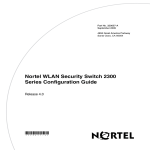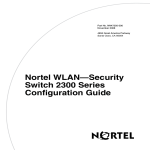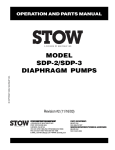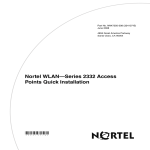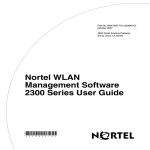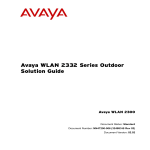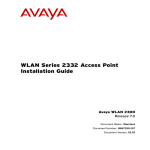Download Nortel Networks 2300 Series Switch User Manual
Transcript
Part No. NN47250-100 June 2008 4655 Great America Parkway Santa Clara, CA 95054 Nortel WLAN Security Switch 2300 Series Command Line Reference 2 Copyright © 2007-2008 Nortel Networks. All rights reserved. The information in this document is subject to change without notice. The statements, configurations, technical data, and recommendations in this document are believed to be accurate and reliable, but are presented without express or implied warranty. Users must take full responsibility for their applications of any products specified in this document. The information in this document is proprietary to Nortel Networks. Trademarks and Service Marks *Nortel, Nortel Networks, the Nortel logo, and the Globemark are trademarks of Nortel Networks. *Microsoft, MS, MS-DOS, Windows, and Windows NT are registered trademarks of Microsoft Corporation. *Adobe and Adobe Reader are trademarks of Adobe Systems Incorporated. All other trademarks and registered trademarks are the property of their respective owners. Restricted rights legend Use, duplication, or disclosure by the United States Government is subject to restrictions as set forth in subparagraph (c)(1)(ii) of the Rights in Technical Data and Computer Software clause at DFARS 252.227-7013. Notwithstanding any other license agreement that may pertain to, or accompany the delivery of, this computer software, the rights of the United States Government regarding its use, reproduction, and disclosure are as set forth in the Commercial Computer Software-Restricted Rights clause at FAR 52.227-19. Statement of conditions In the interest of improving internal design, operational function, and/or reliability, Nortel Networks reserves the right to make changes to the products described in this document without notice. Nortel Networks does not assume any liability that may occur due to the use or application of the product(s) or circuit layout(s) described herein. Portions of the code in this software product may be Copyright © 1988, Regents of the University of California. All rights reserved. Redistribution and use in source and binary forms of such portions are permitted, provided that the above copyright notice and this paragraph are duplicated in all such forms and that any documentation, advertising materials, and other materials related to such distribution and use acknowledge that such portions of the software were developed by the University of California, Berkeley. The name of the University may not be used to endorse or promote products derived from such portions of the software without specific prior written permission. NN47250-100 (Version 02.51) 3 SUCH PORTIONS OF THE SOFTWARE ARE PROVIDED “AS IS” AND WITHOUT ANY EXPRESS OR IMPLIED WARRANTIES, INCLUDING, WITHOUT LIMITATION, THE IMPLIED WARRANTIES OF MERCHANTABILITY AND FITNESS FOR A PARTICULAR PURPOSE. In addition, the program and information contained herein are licensed only pursuant to a license agreement that contains restrictions on use and disclosure (that may incorporate by reference certain limitations and notices imposed by third parties). Nortel Networks software license agreement This Software License Agreement (“License Agreement”) is between you, the end-user (“Customer”) and Nortel Corporation and its subsidiaries and affiliates (“Nortel Networks”). PLEASE READ THE FOLLOWING CAREFULLY. YOU MUST ACCEPT THESE LICENSE TERMS IN ORDER TO DOWNLOAD AND/OR USE THE SOFTWARE. USE OF THE SOFTWARE CONSTITUTES YOUR ACCEPTANCE OF THIS LICENSE AGREEMENT. If you do not accept these terms and conditions, return the Software, unused and in the original shipping container, within 30 days of purchase to obtain a credit for the full purchase price. “Software” is owned or licensed by Nortel, its parent or one of its subsidiaries or affiliates, and is copyrighted and licensed, not sold. Software consists of machine-readable instructions, its components, data, audio-visual content (such as images, text, recordings or pictures) and related licensed materials including all whole or partial copies. Nortel grants you a license to use the Software only in the country where you acquired the Software. You obtain no rights other than those granted to you under this License Agreement. You are responsible for the selection of the Software and for the installation of, use of, and results obtained from the Software. 1.Licensed Use of Software. Nortel Networks grants Customer a nonexclusive license to use a copy of the Software on only one machine at any one time or to the extent of the activation or authorized usage level, whichever is applicable. To the extent Software is furnished for use with designated hardware or Customer furnished equipment (“CFE”), Customer is granted a nonexclusive license to use Software only on such hardware or CFE, as applicable. Software contains trade secrets and Customer agrees to treat Software as confidential information using the same care and discretion Customer uses with its own similar information that it does not wish to disclose, publish or disseminate. Customer will ensure that anyone who uses the Software does so only in compliance with the terms of this Agreement. Customer shall not a) use, copy, modify, transfer or distribute the Software except as expressly authorized; b) reverse assemble, reverse compile, reverse engineer or otherwise translate the Software; c) create derivative works or modifications unless expressly authorized; or d) sublicense, rent or lease the Software. Licensors of intellectual property to Nortel are beneficiaries of this provision. Upon termination or breach of the license by Customer or in the event designated hardware or CFE is no longer in use, Customer will promptly return the Software to Nortel or certify its destruction. Nortel may audit by remote polling or other reasonable means to determine Customer’s Software activation or usage levels. If suppliers of third party software included in Software require Nortel to include additional or different terms, Customer agrees to abide by such terms provided by Nortel with respect to such third party software. 2.Warranty. Except as may be otherwise expressly agreed to in writing between Nortel Networks and Customer, Software is provided “AS IS” without any warranties (conditions) of any kind. NORTEL NETWORKS DISCLAIMS ALL WARRANTIES (CONDITIONS) FOR THE SOFTWARE, EITHER EXPRESS OR IMPLIED, INCLUDING, BUT NOT LIMITED TO THE IMPLIED WARRANTIES OF MERCHANTABILITY AND FITNESS FOR A PARTICULAR PURPOSE AND ANY WARRANTY OF NON-INFRINGEMENT. Nortel Networks is not obligated to provide support of any kind for the Software. Some jurisdictions do not allow exclusion of implied warranties, and, in such event, the above exclusions may not apply. 3.Limitation of Remedies. IN NO EVENT SHALL NORTEL OR ITS AGENTS OR SUPPLIERS BE LIABLE FOR ANY OF THE FOLLOWING: a) DAMAGES BASED ON ANY THIRD PARTY CLAIM; b) LOSS OF, OR DAMAGE TO, CUSTOMER’S RECORDS, FILES OR DATA; OR c) DIRECT, INDIRECT, SPECIAL, INCIDENTAL, PUNITIVE, OR CONSEQUENTIAL DAMAGES (INCLUDING LOST PROFITS OR SAVINGS), WHETHER IN CONTRACT, TORT OR OTHERWISE (INCLUDING NEGLIGENCE) ARISING OUT OF YOUR USE OF THE SOFTWARE, EVEN IF NORTEL NETWORKS, ITS AGENTS OR SUPPLIERS HAVE BEEN ADVISED OF THEIR POSSIBILITY. The forgoing limitations of remedies also apply to any developer and/or supplier of the Software. Such Nortel WLAN—Security Switch 2300 Series Command Line Reference 4 developer and/or supplier is an intended beneficiary of this Section. Some jurisdictions do not allow these limitations or exclusions and, in such event, they may not apply. 4.General a)If Customer is the United States Government, the following paragraph shall apply: All Nortel Software available under this License Agreement is commercial computer software and commercial computer software documentation and, in the event Software is licensed for or on behalf of the United States Government, the respective rights to the software and software documentation are governed by Nortel standard commercial license in accordance with U.S. Federal Regulations at 48 C.F.R. Sections 12.212 (for non-DoD entities) and 48 C.F.R. 227.7202 (for DoD entities). b)Customer may terminate the license at any time. Nortel may terminate the license if Customer fails to comply with the terms and conditions of this license. In either event, upon termination, Customer must either return the Software to Nortel or certify its destruction. c)Customer is responsible for payment of any taxes, including personal property taxes, resulting from Customer’s use of the Software. Customer agrees to comply with all applicable laws including all applicable export and import laws and regulations. d)Neither party may bring an action, regardless of form, more than two years after the cause of the action arose. e)The terms and conditions of this License Agreement form the complete and exclusive agreement between Customer and Nortel. f)This License Agreement is governed by the laws of the country in which Customer acquires the Software. If the Software is acquired in the United States, then this License Agreement is governed by the laws of the state of New York. Legal Information This section includes the following legal information: • “Trademarks and Service Marks” on page 2 • “Limited Product Warranty” on page 4 • “Software License Agreement” on page 6 • “SSH Source Code Statement” on page 8 • “OpenSSL Project License Statements” on page 9 Limited Product Warranty The following sections describe the Nortel standard Product Warranty for End Users. Products Nortel WLAN—Security Switch 2300 Series Nortel WLAN — Access Point (2330/2330A/2330B and Series 2332) Limited Warranty Nortel standard warranty for hardware is one (1) year. Nortel warrants software materials to be defect free for 90 Days from time of purchase. Nortel requires purchasing the software subscription if a customer would like to receive new versions of Nortel WLAN—Security Switch 2300 Series and Nortel WLAN — Management System software. This limited warranty extends only to you the original purchaser of the Product. NN47250-100 (Version 02.51) 5 Exclusive Remedy Your sole remedy under the limited warranty described above is, at Nortel’s sole option and expense, the repair or replacement of the non-conforming Product or refund of the purchase price of the non-conforming Products. Nortel’s obligation under this limited warranty is subject to compliance with Nortel’s then-current Return Material Authorization (“RMA”) procedures. All replaced Products will become the property of Nortel. Exchange Products not returned to Nortel will be invoiced at full Product list prices. Replacement Products may be new, reconditioned or contain refurbished materials. In connection with any warranty services hereunder, Nortel may in its sole discretion modify the Product at no cost to you to improve its reliability or performance. Warranty Claim Procedures Should a Product fail to conform to the limited warranty during the applicable warranty period as described above, Nortel must be notified during the applicable warranty period in order to have any obligation under the limited warranty. The End Customer or their designated reseller must obtain a Return Material Authorization number (RMA number) from Nortel for the non-conforming Product and the non-conforming Product must be returned to Nortel according to the then-current RMA procedures. The End Customer or their designated reseller is responsible to ensure that the shipments are insured, with the transportation charges prepaid and that the RMA number is clearly marked on the outside of the package. Nortel will not accept collect shipments or those returned without an RMA number clearly visible on the outside of the package. Exclusions and Restrictions Nortel shall not be responsible for any software, firmware, information or memory data contained in, stored on or integrated with any Product returned to Nortel pursuant to any warranty or repair. Upon return of repaired or replaced Products by Nortel, the warranty with respect to such Products will continue for the remaining unexpired warranty or sixty (60) days, whichever is longer. Nortel may provide out-of-warranty repair for the Products at its then-prevailing repair rates. The limited warranty for the Product does not apply if, in the judgment of Nortel, the Product fails due to damage from shipment, handling, storage, accident, abuse or misuse, or it has been used or maintained in a manner not conforming to Product manual instructions, has been modified in any way, or has had any Serial Number removed or defaced. Repair by anyone other than Nortel or an approved agent will void this warranty. EXCEPT FOR ANY EXPRESS LIMITED WARRANTIES FROM Nortel SET FORTH ABOVE, THE PRODUCT IS PROVIDED “AS IS”, AND NORTEL AND ITS SUPPLIERS MAKE NO WARRANTY, EXPRESS, IMPLIED, STATUTORY OR OTHERWISE, WITH RESPECT TO PRODUCT OR ANY PART THEREOF, INCLUDING WITHOUT LIMITATION ANY IMPLIED WARRANTY OF TITLE, MERCHANTABILITY, FITNESS FOR A PARTICULAR PURPOSE, NON-INFRINGEMENT, OR THOSE ARISING FROM COURSE OF PERFORMANCE, DEALING, USAGE OR TRADE. NORTEL’S SUPPLIERS MAKE NO DIRECT WARRANTY OF ANY KIND TO END CUSTOMER FOR THE LICENSED MATERIALS. NEITHER Nortel NOR ANY OF ITS SUPPLIERS WARRANT THAT THE LICENSED MATERIALS OR ANY PART THEREOF WILL MEET END CUSTOMER'S REQUIREMENTS OR BE UNINTERRUPTED, OR ERROR-FREE, OR THAT ANY ERRORS IN THE PRODUCT WILL BE CORRECTED. SOME STATES/JURISDICTIONS DO NOT ALLOW THE EXCLUSION OF IMPLIED WARRANTIES SO THE ABOVE EXCLUSIONS MAY NOT APPLY TO END CUSTOMER. THIS LIMITED WARRANTY GIVES END CUSTOMER SPECIFIC LEGAL RIGHTS. Nortel WLAN—Security Switch 2300 Series Command Line Reference 6 END CUSTOMER MAY ALSO HAVE OTHER RIGHTS, WHICH VARY FROM STATE/JURISDICTION TO STATE/JURISDICTION. TO THE MAXIMUM EXTENT PERMITTED BY APPLICABLE LAW, IN NO EVENT SHALL NORTEL OR ITS SUPPLIERS BE LIABLE FOR THE COST OF PROCUREMENT OF SUBSTITUTE GOODS OR SERVICES, LOSS OF PROFITS, OR FOR ANY SPECIAL, CONSEQUENTIAL, INCIDENTAL, PUNITIVE OR INDIRECT DAMAGES (OR DIRECT DAMAGES IN THE CASE OF NORTEL’S SUPPLIERS) ON ANY THEORY OF LIABILITY, WHETHER IN CONTRACT, TORT (INCLUDING WITHOUT LIMITATION NEGLIGENCE), STRICT LIABILITY OR OTHERWISE ARISING OUT OF OR RELATED TO THE PRODUCT OR ANY USE OR INABILITY TO USE THE PRODUCT. Nortel ’S TOTAL LIABILITY ARISING OUT OF OR RELATED TO THE PRODUCT, OR USE OR INABILITY TO USE THE PRODUCT, WHETHER IN CONTRACT, TORT (INCLUDING WITHOUT LIMITATION NEGLIGENCE), STRICT LIABILITY OR OTHERWISE, SHALL NOT EXCEED THE PRICE PAID FOR THE PRODUCT. THE LIMITATIONS SET FORTH IN THIS SECTION SHALL APPLY EVEN IF Nortel AND/OR ITS SUPPLIERS ARE ADVISED OF THE POSSIBILITY OF SUCH DAMAGE, AND NOTWITHSTANDING THE FAILURE OF ESSENTIAL PURPOSE OF ANY LIMITED REMEDY. Nortel NEITHER ASSUMES NOR AUTHORIZES ANY OTHER PERSON TO ASSUME FOR IT ANY OTHER LIABILITY IN CONNECTION WITH THE SALE, INSTALLATION, MAINTENANCE OR USE OF ITS PRODUCTS. Software License Agreement PLEASE READ THIS SOFTWARE LICENSE AGREEMENT (“AGREEMENT”) CAREFULLY BEFORE USING THE SOFTWARE AND ASSOCIATED DOCUMENTATION THAT IS PROVIDED WITH THIS AGREEMENT (“SOFTWARE,” “DOCUMENTATION,” AND COLLECTIVELY, “LICENSED MATERIALS”). BY USING ANY LICENSED MATERIALS, YOU ACKNOWLEDGE THAT YOU HAVE READ AND UNDERSTOOD ALL THE TERMS AND CONDITIONS OF THIS AGREEMENT AND YOU WILL BE CONSENTING TO BE BOUND BY THEM. IF YOU DO NOT ACCEPT THESE TERMS AND CONDITIONS, DO NOT USE THE LICENSED MATERIALS AND RETURN THE LICENSED MATERIALS AND ANY EQUIPMENT PROVIDED BY Nortel IN CONNECTION THEREWITH (“EQUIPMENT”) UNUSED IN THE ORIGINAL SHIPPING CONTAINER TO THE PLACE OF PURCHASE FOR A FULL REFUND. Software may be provided by Nortel on a standalone basis (“Standalone Software”) or it may be provided embedded in Equipment (“Embedded Software”). 1. License. (a) Subject to the terms and conditions of this Agreement, Nortel (“Nortel”), grants to you (“Licensee”) a limited, non-exclusive, non-transferable license, without the right to sublicense: (i) to install and use the Standalone Software, in object code format only, on computer hardware for which all corresponding license fees have been paid; (ii) use one (1) copy of the Embedded Software, in object code format only, solely as embedded in Equipment, each solely in accordance with the Documentation for Licensee’s internal business purposes. (b) The license set forth above does not include any rights to and Licensee shall not (i) reproduce (except as set forth in Section 1(c)), modify, translate or create any derivative work of all or any portion of the Licensed Materials or Equipment, (ii) sell, rent, lease, loan, provide, distribute or otherwise transfer all or any portion of the Licensed Materials (except as set forth in Section 1(f)), (iii) reverse engineer, reverse assemble or otherwise attempt to gain access to the source code of all or any portion of the Licensed Materials or Equipment, (iv) use the Licensed Materials for third-party training, commercial time-sharing or service bureau use, (v) remove, alter, cover or obfuscate any copyright notices, trademark notices or other proprietary rights notices placed or embedded on or in the Licensed Materials or Equipment, (vi) use any component of the Software or Equipment other than solely in conjunction with operation of the Software and as applicable, Equipment, (vii) unbundle any component of the Software or Equipment, (viii) use any component of the Software for the development of or in conjunction with any software application intended for resale that employs any such component, (ix) use the Licensed Materials or Equipment in life support systems, human implantation, nuclear facilities or systems or any other application where failure could lead to a loss of life or catastrophic property damage, or (x) cause or permit any third party to do any of the foregoing. If Licensee is a European Union resident, Licensee acknowledges that information necessary to achieve interoperability of the Software with other programs is available upon request. (c) Licensee may make a single copy of the Standalone Software and Documentation solely for its back-up purposes; provided that any such copy is the exclusive property of Nortel and its suppliers and includes all copyright and other intellectual property right notices that appear on the original. NN47250-100 (Version 02.51) 7 (d) Nortel may provide updates, corrections, enhancements, modifications or bug fixes for the Licensed Materials (“Updates”) to Licensee. Any such Update shall be deemed part of the Licensed Materials and subject to the license and all other terms and conditions hereunder. (e) Nortel shall have the right to inspect and audit Licensee’s use, deployment, and exploitation of the Licensed Materials for compliance with the terms and conditions of this Agreement. (f) Licensee shall have the right to transfer the Embedded Software as embedded in Equipment in connection with a transfer of all of Licensee’s right, title and interest in such Equipment to a third party; provided, that, Licensee transfers the Embedded Software and any copies thereof subject to the terms and conditions of this Agreement and such third party agrees in writing to be bound by all the terms and conditions of this Agreement. (g) Notwithstanding anything to the contrary herein, certain portions of the Software are licensed under and Licensee's use of such portions are only subject to the GNU General Public License version 2. If Licensee or any third party sends a request in writing to Nortel at 110 Nortech Parkway, San Jose CA 95134, ATTN: Contracts Administration, Nortel will provide a complete machine-readable copy of the source code of such portions for a nominal cost to cover Nortel's cost in physically providing such code. 2. Ownership. Nortel or its suppliers own and shall retain all right, title and interest (including without limitation all intellectual property rights), in and to the Licensed Materials and any Update, whether or not made by Nortel. Licensee acknowledges that the licenses granted under this Agreement do not provide Licensee with title to or ownership of the Licensed Materials, but only a right of limited use under the terms and conditions of this Agreement. Except as expressly set forth in Section 1, Nortel reserves all rights and grants Licensee no licenses of any kind hereunder. All information or feedback provided by Licensee to Nortel with respect to the Software or Equipment shall be Nortel’s property and deemed confidential information of Nortel. 3. Confidentiality. Licensee agrees that the Licensed Materials contain confidential information, including trade secrets, know-how, and information pertaining to the technical structure or performance of the Software, that is the exclusive property of Nortel as between Licensee and Nortel. In addition, Nortel’s confidential information includes any confidential or trade secret information related to the Licensed Materials. During the period this Agreement is in effect and at all times thereafter, Licensee shall maintain Nortel’s confidential information in confidence and use the same degree of care, but in no event less than reasonable care, to avoid disclosure of Nortel’s confidential information as it uses with respect to its own confidential and proprietary information of similar type and importance. Licensee agrees to only disclose Nortel’s confidential information to its directors, officers and employees who have a bona fide need to know solely to exercise Licensee’s rights under this Agreement and to only use Nortel’s confidential information incidentally in the customary operation of the Software and Equipment. Licensee shall not sell, license, sublicense, publish, display, distribute, disclose or otherwise make available Nortel’s confidential information to any third party nor use such information except as authorized by this Agreement. Licensee agrees to immediately notify Nortel of the unauthorized disclosure or use of the Licensed Materials and to assist Nortel in remedying such unauthorized use or disclosure. It is further understood and agreed that any breach of this Section 3 or Section 1(b) is a material breach of this Agreement and any such breach would cause irreparable harm to Nortel and its suppliers, entitling Nortel or its suppliers to injunctive relief in addition to all other remedies available at law. 4. Limited Warranty & Disclaimer. Any limited warranty for the Licensed Materials and Nortel’s sole and exclusivity liability thereunder is as set forth in Nortel’s standard warranty documentation. In addition, any limited warranty for the Software does not apply to any component of the Software but only to the Software as a whole. EXCEPT FOR ANY EXPRESS LIMITED WARRANTIES FROM Nortel IN SUCH DOCUMENTATION, THE LICENSED MATERIALS ARE PROVIDED “AS IS”, AND Nortel AND ITS SUPPLIERS MAKE NO WARRANTY, EXPRESS, IMPLIED, STATUTORY OR OTHERWISE, WITH RESPECT TO LICENSED MATERIALS OR ANY PART THEREOF, INCLUDING WITHOUT LIMITATION ANY IMPLIED WARRANTY OF TITLE, MERCHANTABILITY, FITNESS FOR A PARTICULAR PURPOSE, NONINFRINGEMENT, OR THOSE ARISING FROM COURSE OF PERFORMANCE, DEALING, USAGE OR TRADE. Nortel ’S SUPPLIERS MAKE NO DIRECT WARRANTY OF ANY KIND TO LICENSEE FOR THE LICENSED MATERIALS. NEITHER Nortel NOR ANY OF ITS SUPPLIERS WARRANT THAT THE LICENSED MATERIALS OR ANY PART THEREOF WILL MEET LICENSEE’S REQUIREMENTS OR BE UNINTERRUPTED, OR ERROR-FREE, OR THAT ANY ERRORS IN THE LICENSED MATERIALS WILL BE CORRECTED. SOME STATES/JURISDICTIONS DO NOT ALLOW THE EXCLUSION OF IMPLIED WARRANTIES SO THE ABOVE EXCLUSIONS MAY NOT APPLY TO LICENSEE. THIS LIMITED WARRANTY GIVES LICENSEE SPECIFIC LEGAL RIGHTS. LICENSEE MAY ALSO HAVE OTHER RIGHTS, WHICH VARY FROM STATE/JURISDICTION TO STATE/JURISDICTION. 5. Term and Termination. This Agreement is effective until terminated. License may terminate this Agreement at any time by destroying all copies of the Software. This Agreement and all licenses granted hereunder will terminate immediately without notice from Nortel if Licensee fails to comply with any provision of this Agreement. Upon any termination, Licensee must destroy all copies of the Licensed Materials. Sections 1(b), 2, 3, 4(b), 5, 6, 7, 8, 9 and 10 shall survive any termination of this Agreement. 6. Export. The Software is specifically subject to U.S. Export Administration Regulations. Licensee agrees to strictly comply with all export, re-export and import restrictions and regulations of the Department of Commerce or other agency or authority of the United States or other applicable countries, and not to transfer, or authorize the transfer of, directly or indirectly, the Software or any direct product thereof to a prohibited country or otherwise in violation of any such restrictions or regulations. Licensee’s failure to comply with this Section is a material breach of this Agreement. Licensee acknowledges that Licensee is not a national of Cuba, Iran, Iraq, Libya, North Korea, Sudan or Syria or a party listed in the U.S. Table of Denial Orders or U.S. Treasury Department List of Specially Designated Nationals. 7. Government Restricted Rights. As defined in FAR section 2.101, DFAR section 252.227-7014(a)(1) and DFAR section 252.227-7014(a)(5) or otherwise, the Software provided in connection with this Agreement are “commercial items,” “commercial computer software” and/or “commercial computer software documentation.” Consistent with DFAR section 227.7202, FAR section 12.212 and other sections, any use, modification, reproduction, release, performance, display, disclosure or distribution thereof by or for the U.S. Government shall be governed solely by the terms of this Agreement and shall be prohibited except to the extent expressly permitted by the terms of this Agreement. Any technical data provided Nortel WLAN—Security Switch 2300 Series Command Line Reference 8 that is not covered by the above provisions shall be deemed “technical data-commercial items” pursuant to DFAR section 227.7015(a). Any use, modification, reproduction, release, performance, display or disclosure of such technical data shall be governed by the terms of DFAR section 227.7015(b). 8. Limitation of Liability. TO THE MAXIMUM EXTENT PERMITTED BY APPLICABLE LAW, IN NO EVENT SHALL Nortel OR ITS SUPPLIERS BE LIABLE FOR THE COST OF PROCUREMENT OF SUBSTITUTE GOODS OR SERVICES, LOSS OF PROFITS, OR FOR ANY SPECIAL, CONSEQUENTIAL, INCIDENTAL, PUNITIVE OR INDIRECT DAMAGES (OR DIRECT DAMAGES IN THE CASE OF Nortel ’S SUPPLIERS) ON ANY THEORY OF LIABILITY, WHETHER IN CONTRACT, TORT (INCLUDING WITHOUT LIMITATION NEGLIGENCE), STRICT LIABILITY OR OTHERWISE ARISING OUT OF OR UNDER THIS AGREEMENT OR ANY USE OR INABILITY TO USE THE LICENSED MATERIALS OR EQUIPMENT, OR FOR BREACH OF THIS AGREEMENT. Nortel ’S TOTAL LIABILITY ARISING OUT OF OR UNDER THIS AGREEMENT, OR USE OR INABILITY TO USE THE LICENSED MATERIALS OR EQUIPMENT, OR FOR BREACH OF THIS AGREEMENT, WHETHER IN CONTRACT, TORT (INCLUDING WITHOUT LIMITATION NEGLIGENCE), STRICT LIABILITY OR OTHERWISE, SHALL NOT EXCEED THE PRICE PAID FOR THE SOFTWARE (FOR THE STANDALONE SOFTWARE) AND THE PRICE PAID FOR THE EQUIPMENT (FOR THE EMBEDDED SOFTWARE AND EQUIPMENT). THE LIMITATIONS SET FORTH IN THIS SECTION SHALL APPLY EVEN IF Nortel AND/OR ITS SUPPLIERS ARE ADVISED OF THE POSSIBILITY OF SUCH DAMAGE, AND NOTWITHSTANDING THE FAILURE OF ESSENTIAL PURPOSE OF ANY LIMITED REMEDY. 9. Third Party Beneficiaries. Nortel’s suppliers are intended third party beneficiaries of this Agreement. The terms and conditions herein are made expressly for the benefit of and are enforceable by Nortel’s suppliers; provided, however, that Nortel’s suppliers are not in any contractual relationship with Licensee. Nortel’s suppliers include without limitation: (a) Hifn, Inc., a Delaware corporation with principal offices at 750 University Avenue, Los Gatos, California; and (b) Wind River Systems, Inc. and its suppliers. 10. General. This Agreement is governed and interpreted in accordance with the laws of the State of California, U.S.A. without reference to conflicts of laws principles and excluding the United Nations Convention on Contracts for the Sale of Goods. The parties consent to the exclusive jurisdiction of, and venue in, Santa Clara County, California, U.S.A. Licensee shall not transfer, assign or delegate this Agreement or any rights or obligations hereunder, whether voluntarily, by operation of law or otherwise, without the prior written consent of Nortel (except as expressly set forth in Section 1(f)). Subject to the foregoing, the terms and conditions of this Agreement shall be binding upon and inure to the benefit of the parties to it and their respective heirs, successors, assigns and legal representatives. This Agreement constitutes the entire agreement between Nortel and Licensee with respect to the subject matter hereof, and merges all prior negotiations and drafts of the parties with regard thereto. No modification of or amendment to this Agreement, nor any waiver of any rights under this Agreement, by Nortel shall be effective unless in writing. If any of the provisions of this Agreement is held by a court of competent jurisdiction to be invalid or unenforceable under any applicable statute or rule of law, such provision shall, to that extent, be deemed omitted. SSH Source Code Statement C 1995 - 2004 SAFENET, Inc. This software is protected by international copyright laws. All rights reserved. SafeNet is a registered trademark of SAFENET, Inc., in the United States and in certain other jurisdictions. SAFENET and the SAFENET logo are trademarks of SAFENET, Inc., and may be registered in certain jurisdictions. All other names and marks are property of their respective owners. Copyright (c) 1983, 1990, 1992, 1993, 1995 The Regents of the University of California. All rights reserved. THIS SOFTWARE IS PROVIDED BY THE REGENTS AND CONTRIBUTORS ``AS IS'' AND ANY EXPRESS OR IMPLIED WARRANTIES, INCLUDING, BUT NOT LIMITED TO, THE IMPLIED WARRANTIES OF MERCHANTABILITY AND FITNESS FOR A PARTICULAR PURPOSE ARE DISCLAIMED. IN NO EVENT SHALL THE REGENTS OR CONTRIBUTORS BE LIABLE FOR ANY DIRECT, INDIRECT, INCIDENTAL, SPECIAL, EXEMPLARY, OR CONSEQUENTIAL DAMAGES (INCLUDING, BUT NOT LIMITED TO, PROCUREMENT OF SUBSTITUTE GOODS OR SERVICES; LOSS OF USE, DATA, OR PROFITS; OR BUSINESS INTERRUPTION) HOWEVER CAUSED AND ON ANY THEORY OF LIABILITY, WHETHER IN CONTRACT, STRICT LIABILITY, OR TORT (INCLUDING NEGLIGENCE OR OTHERWISE) ARISING IN ANY WAY OUT OF THE USE OF THIS SOFTWARE, EVEN IF ADVISED OF THE POSSIBILITY OF SUCH DAMAGE. Components of the software are provided under a standard 2-term BSD licence with the following names as copyright holders: o Markus Friedl o Theo de Raadt o Niels Provos o Dug Song o Aaron Campbell o Damien Miller o Kevin Steves o Daniel Kouril o Per Allansson NN47250-100 (Version 02.51) 9 THIS SOFTWARE IS PROVIDED BY THE AUTHOR ``AS IS'' AND ANY EXPRESS OR IMPLIED WARRANTIES, INCLUDING, BUT NOT LIMITED TO, THE IMPLIED WARRANTIES OF MERCHANTABILITY AND FITNESS FOR A PARTICULAR PURPOSE ARE DISCLAIMED. IN NO EVENT SHALL THE AUTHOR BE LIABLE FOR ANY DIRECT, INDIRECT, INCIDENTAL, SPECIAL, EXEMPLARY, OR CONSEQUENTIAL DAMAGES (INCLUDING, BUT NOT LIMITED TO, PROCUREMENT OF SUBSTITUTE GOODS OR SERVICES; LOSS OF USE, DATA, OR PROFITS; OR BUSINESS INTERRUPTION) HOWEVER CAUSED AND ON ANY THEORY OF LIABILITY, WHETHER IN CONTRACT, STRICT LIABILITY, OR TORT (INCLUDING NEGLIGENCE OR OTHERWISE) ARISING IN ANY WAY OUT OF THE USE OF THIS SOFTWARE, EVEN IF ADVISED OF THE POSSIBILITY OF SUCH DAMAGE. OpenSSL Project License Statements Copyright (c) 1998-2002 The OpenSSL Project. All rights reserved. THIS SOFTWARE IS PROVIDED BY THE OpenSSL PROJECT ``AS IS'' AND ANY EXPRESSED OR IMPLIED WARRANTIES, INCLUDING, BUT NOT LIMITED TO, THE IMPLIED WARRANTIES OF MERCHANTABILITY AND FITNESS FOR A PARTICULAR PURPOSE ARE DISCLAIMED. IN NO EVENT SHALL THE OpenSSL PROJECT OR ITS CONTRIBUTORS BE LIABLE FOR ANY DIRECT, INDIRECT, INCIDENTAL, SPECIAL, EXEMPLARY, OR CONSEQUENTIAL DAMAGES (INCLUDING, BUT NOT LIMITED TO, PROCUREMENT OF SUBSTITUTE GOODS OR SERVICES; LOSS OF USE, DATA, OR PROFITS; OR BUSINESS INTERRUPTION) HOWEVER CAUSED AND ON ANY THEORY OF LIABILITY, WHETHER IN CONTRACT, STRICT LIABILITY, OR TORT (INCLUDING NEGLIGENCE OR OTHERWISE) ARISING IN ANY WAY OUT OF THE USE OF THIS SOFTWARE, EVEN IF ADVISED OF THE POSSIBILITY OF SUCH DAMAGE. Copyright (C) 1995-1998 Eric Young ([email protected]). All rights reserved. THIS SOFTWARE IS PROVIDED BY ERIC YOUNG ``AS IS'' AND ANY EXPRESS OR IMPLIED WARRANTIES, INCLUDING, BUT NOT LIMITED TO, THE IMPLIED WARRANTIES OF MERCHANTABILITY AND FITNESS FOR A PARTICULAR PURPOSE ARE DISCLAIMED. IN NO EVENT SHALL THE AUTHOR OR CONTRIBUTORS BE LIABLE FOR ANY DIRECT, INDIRECT, INCIDENTAL, SPECIAL, EXEMPLARY, OR CONSEQUENTIAL DAMAGES (INCLUDING, BUT NOT LIMITED TO, PROCUREMENT OF SUBSTITUTE GOODS OR SERVICES; LOSS OF USE, DATA, OR PROFITS; OR BUSINESS INTERRUPTION) HOWEVER CAUSED AND ON ANY THEORY OF LIABILITY, WHETHER IN CONTRACT, STRICT LIABILITY, OR TORT (INCLUDING NEGLIGENCE OR OTHERWISE) ARISING IN ANY WAY OUT OF THE USE OF THIS SOFTWARE, EVEN IF ADVISED OF THE POSSIBILITY OF SUCH DAMAGE. Nortel WLAN—Security Switch 2300 Series Command Line Reference 10 NN47250-100 (Version 02.51) 11 How to get help . . . . . . . . . . . . . . . . . . . . . . . . . . . . . . . . . . . . . . . . . . . . . 3 Introducing the Nortel WLAN 2300 System . . . . . . . . . . . . . . . . . . . . . . . 5 Nortel WLAN 2300 System . . . . . . . . . . . . . . . . . . . . . . . . . . . . . . . . . . . . . . . . . . . 5 Documentation . . . . . . . . . . . . . . . . . . . . . . . . . . . . . . . . . . . . . . . . . . . . . . . . . . . . 6 Safety and Advisory Notices . . . . . . . . . . . . . . . . . . . . . . . . . . . . . . . . . . . . . . . 7 Text and Syntax Conventions . . . . . . . . . . . . . . . . . . . . . . . . . . . . . . . . . . . . . . 8 Using the Command-Line Interface . . . . . . . . . . . . . . . . . . . . . . . . . . . . . 9 CLI Conventions . . . . . . . . . . . . . . . . . . . . . . . . . . . . . . . . . . . . . . . . . . . . . . . . . . . 9 Command Prompts . . . . . . . . . . . . . . . . . . . . . . . . . . . . . . . . . . . . . . . . . . . . . 10 Syntax Notation . . . . . . . . . . . . . . . . . . . . . . . . . . . . . . . . . . . . . . . . . . . . . . . . 11 Text Entry Conventions and Allowed Characters . . . . . . . . . . . . . . . . . . . . . . 11 MAC Address Notation . . . . . . . . . . . . . . . . . . . . . . . . . . . . . . . . . . . . . . . . . . 12 IP Address and Mask Notation . . . . . . . . . . . . . . . . . . . . . . . . . . . . . . . . . . . . 12 Subnet Masks . . . . . . . . . . . . . . . . . . . . . . . . . . . . . . . . . . . . . . . . . . . . . . 12 Wildcard Masks . . . . . . . . . . . . . . . . . . . . . . . . . . . . . . . . . . . . . . . . . . . . 12 User Wildcards, MAC Address Wildcards, and VLAN Wildcards . . . . . . . . . . 12 User Wildcards . . . . . . . . . . . . . . . . . . . . . . . . . . . . . . . . . . . . . . . . . . . . . 12 MAC Address Wildcards . . . . . . . . . . . . . . . . . . . . . . . . . . . . . . . . . . . . . . 13 VLAN Wildcards . . . . . . . . . . . . . . . . . . . . . . . . . . . . . . . . . . . . . . . . . . . . 13 Matching Order for Wildcards . . . . . . . . . . . . . . . . . . . . . . . . . . . . . . . . . . 14 Port Lists . . . . . . . . . . . . . . . . . . . . . . . . . . . . . . . . . . . . . . . . . . . . . . . . . . . . . 14 Virtual LAN Identification . . . . . . . . . . . . . . . . . . . . . . . . . . . . . . . . . . . . . . . . . 14 Command-Line Editing . . . . . . . . . . . . . . . . . . . . . . . . . . . . . . . . . . . . . . . . . . . . . 15 Using CLI Help . . . . . . . . . . . . . . . . . . . . . . . . . . . . . . . . . . . . . . . . . . . . . . . . . . . 16 Understanding Command Descriptions . . . . . . . . . . . . . . . . . . . . . . . . . . . . . . . . . 17 Access Commands . . . . . . . . . . . . . . . . . . . . . . . . . . . . . . . . . . . . . . . . . 19 Port Commands . . . . . . . . . . . . . . . . . . . . . . . . . . . . . . . . . . . . . . . . . . . . 23 System Services Commands . . . . . . . . . . . . . . . . . . . . . . . . . . . . . . . . . 53 VLAN Commands. . . . . . . . . . . . . . . . . . . . . . . . . . . . . . . . . . . . . . . . . . . 73 Quality of Service Commands . . . . . . . . . . . . . . . . . . . . . . . . . . . . . . . . 93 Nortel WLAN—Management Software 2300 Series Reference Guide 12 IP Services Commands . . . . . . . . . . . . . . . . . . . . . . . . . . . . . . . . . . . . . . 97 AAA Commands. . . . . . . . . . . . . . . . . . . . . . . . . . . . . . . . . . . . . . . . . . . 165 Mobility Domain Commands. . . . . . . . . . . . . . . . . . . . . . . . . . . . . . . . . 217 Network Domain Commands . . . . . . . . . . . . . . . . . . . . . . . . . . . . . . . . 225 AP Commands . . . . . . . . . . . . . . . . . . . . . . . . . . . . . . . . . . . . . . . . . . . . 233 STP Commands . . . . . . . . . . . . . . . . . . . . . . . . . . . . . . . . . . . . . . . . . . . 389 IGMP Snooping Commands . . . . . . . . . . . . . . . . . . . . . . . . . . . . . . . . . 415 Session Management Commands . . . . . . . . . . . . . . . . . . . . . . . . . . . . 435 Security ACL Commands . . . . . . . . . . . . . . . . . . . . . . . . . . . . . . . . . . . 449 Cryptography Commands . . . . . . . . . . . . . . . . . . . . . . . . . . . . . . . . . . . 469 RADIUS and Server Groups Commands . . . . . . . . . . . . . . . . . . . . . . . 483 802.1X Management Commands . . . . . . . . . . . . . . . . . . . . . . . . . . . . . 495 RF Detection Commands . . . . . . . . . . . . . . . . . . . . . . . . . . . . . . . . . . . 511 File Management Commands . . . . . . . . . . . . . . . . . . . . . . . . . . . . . . . . 535 Trace Commands . . . . . . . . . . . . . . . . . . . . . . . . . . . . . . . . . . . . . . . . . . 559 Snoop Commands . . . . . . . . . . . . . . . . . . . . . . . . . . . . . . . . . . . . . . . . . 565 System Log Commands . . . . . . . . . . . . . . . . . . . . . . . . . . . . . . . . . . . . 575 Boot Prompt Commands. . . . . . . . . . . . . . . . . . . . . . . . . . . . . . . . . . . . 585 Command Index . . . . . . . . . . . . . . . . . . . . . . . . . . . . . . . . . . . . . . . . . . . 601 NN47250-102 (Version 02.51) 13 How to get help This section explains how to get help for Nortel products and services. Getting help from the Nortel web site The best way to get technical support for Nortel products is from the Nortel Technical Support Web site: http://www.nortel.com/support This site provides quick access to software, documentation, bulletins, and tools to address issues with Nortel products. More specifically, the site enables you to: • download software, documentation, and product bulletins • search the Technical Support Web site and the Nortel Knowledge Base for answers to technical issues • sign up for automatic notification of new software and documentation for Nortel equipment • open and manage technical support cases Getting help over the phone from a Nortel solutions center If you do not find the information you require on the Nortel Technical Support Web site, and have a Nortel support contract, you can also get help over the phone from a Nortel Solutions Center. In North America, call 1-800-4NORTEL (1-800-466-7835). Outside North America, go to the following Web site to obtain the phone number for your region: http://www.nortel.com/callus Getting help from a specialist by using an express routing code To access some Nortel Technical Solutions Centers, you can use an Express Routing Code (ERC) to quickly route your call to a specialist in your Nortel product or service. To locate the ERC for your product or service, go to: http://www.nortel.com/erc Getting help through a Nortel distributor or reseller If you purchased a service contract for your Nortel product from a distributor or authorized reseller, contact the technical support staff for that distributor or reseller. Nortel WLAN—Security Switch 2300 Series Command Line Reference 14 How to get help NN47250-100 (Version 02.51) 15 Introducing the Nortel WLAN 2300 System Nortel WLAN 2300 System . . . . . . . . . . . . . . . . . . . . . . . . . . . . . . . . . . . . . . . 5 Documentation . . . . . . . . . . . . . . . . . . . . . . . . . . . . . . . . . . . . . . . . . . . . . . . . . 6 This command reference explains WLAN Security Switch 2300 Series (WSS Software) command line interface (CLI) commands that you enter on a WLAN—Security Switch to configure and manage the Nortel WLAN 2300 System wireless LAN (WLAN). Read this reference if you are a network administrator responsible for managing WLAN—Security Switch (WSS) and Access Points (APs) in a network. Nortel WLAN 2300 System The Nortel WLAN 2300 System is an enterprise-class WLAN solution that seamlessly integrates with an existing wired enterprise network. The Nortel system provides secure connectivity to both wireless and wired users in large environments such as office buildings, hospitals, and university campuses and in small environments such as branch offices. The Nortel WLAN 2300 System fulfills the three fundamental requirements of an enterprise WLAN: It eliminates the distinction between wired and wireless networks, allows users to work safely from anywhere (secure mobility), and provides a comprehensive suite of intuitive tools for planning and managing the network before and after deployment, greatly easing the operational burden on IT resources. The Nortel WLAN 2300 System consists of the following components: • WLAN Management Software tool suite—A full-featured graphical user interface (GUI) application used to plan, configure, deploy, and manage a WLAN and its users • One or more WLAN—Security Switch (WSS) —Distributed, intelligent machines for managing user connectivity, connecting and powering Access Points (APs), and connecting the WLAN to the wired network backbone • Multiple Access Points (APs) —Wireless APs that transmit and receive radio frequency (RF) signals to and from wireless users and connect them to a WSS • WLAN Security Switch 2300 Series (WSS Software)—The operating system that runs all WSSs and APs in a WLAN, and is accessible through a command-line interface (CLI), the Web View interface, or the WLAN Management Software GUI Nortel WLAN—Security Switch 2300 Series Command Line Reference 16 Introducing the Nortel WLAN 2300 System Documentation Consult the following documents to plan, install, configure, and manage a Nortel WLAN 2300 System. Planning, Configuration, and Deployment • Nortel WLAN Management Software 2300 Series User Guide. Instructions for planning, configuring, deploying, and managing the entire WLAN with the WLAN Management Software tool suite. Read this guide to learn how to plan wireless services, how to configure and deploy Nortel equipment to provide those services, and how to optimize and manage your WLAN. • Nortel WLAN Management Software 2300 Series Reference Guide. Detailed instructions and information for all WLAN Management Software planning, configuration, and management features. Installation • Nortel WLAN—Security Switch 2300 Series Installation and Basic Configuration Guide. Instructions and specifications for installing a WSS • Nortel WLAN—Security Switch 2300 Series Quick Start Guide. Instructions for performing basic setup of secure (802.1X) and guest (Web-based AAA) access, and for configuring a Mobility Domain for roaming • Nortel WLAN—Access Point 2330/2330A/2330B Installation Guide. Instructions and specifications for installing an AP and connecting it to a WSS • Nortel WLAN—Series 2332 Access Point Installation Guide. Instructions and specifications for installing a Series 2332 AP and connecting it to a WSS Configuration and Management • Nortel WLAN Management Software 2300 Series Reference Guide (this document). Instructions for planning, configuring, deploying, and managing the entire WLAN with the WLAN Management Software tool suite • Nortel WLAN Security Switch 2300 Series Configuration Guide. Instructions for configuring and managing the system through the WSS Software CLI • Nortel WLAN Security Switch 2300 Series Command Line Reference. Functional and alphabetic reference to all WSS Software commands supported on WSSs and APs NN47250-100 (Version 02.51) Introducing the Nortel WLAN 2300 System 17 Safety and Advisory Notices The following kinds of safety and advisory notices appear in this manual. Caution! This situation or condition can lead to data loss or damage to the product or other property. Note. This information is of special interest. Nortel WLAN—Security Switch 2300 Series Command Line Reference 18 Introducing the Nortel WLAN 2300 System Text and Syntax Conventions Nortel manuals use the following text and syntax conventions: Convention Use Monospace text Sets off command syntax or sample commands and system responses. Bold text Highlights commands that you enter or items you select. Italic text Designates command variables that you replace with appropriate values, or highlights publication titles or words requiring special emphasis. Menu Name > Command Indicates a menu item that you select. For example, File > New indicates that you select New from the File menu. [ ] (square brackets) Enclose optional parameters in command syntax. { } (curly brackets) Enclose mandatory parameters in command syntax. | (vertical bar) Separates mutually exclusive options in command syntax. NN47250-100 (Version 02.51) 19 Using the Command-Line Interface CLI Conventions . . . . . . . . . . . . . . . . . . . . . . . . . . . . . . . . . . . . . . . . . . . . . . . . 9 Command-Line Editing . . . . . . . . . . . . . . . . . . . . . . . . . . . . . . . . . . . . . . . . . . 15 Using CLI Help . . . . . . . . . . . . . . . . . . . . . . . . . . . . . . . . . . . . . . . . . . . . . . . . 16 Understanding Command Descriptions . . . . . . . . . . . . . . . . . . . . . . . . . . . . . 17 WLAN Security Switch 2300 Series (WSS Software) operates a Nortel WLAN 2300 System wireless LAN (WLAN) consisting of WLAN Management Software, WLAN—Security Switch (WSS), and Access Points (APs). WSS Software has a command-line interface (CLI) on the WSS that you can use to configure and manage the switch and its attached APs. You configure the WSS and APs primarily with set, clear, and show commands. Use set commands to change parameters. Use clear commands to reset parameters to their defaults. In many cases, you can overwrite a parameter with another set command. Use show commands to display the current configuration and monitor the status of network operations. The WSS supports two connection modes: • Administrative access mode, which enables the network administrator to connect to the WSS and configure the network • Network access mode, which enables network users to connect through the WSS to access the network CLI Conventions Be aware of the following WSS Software CLI conventions for command entry: • “Command Prompts” on page 10 • “Syntax Notation” on page 11 • “Text Entry Conventions and Allowed Characters” on page 11 • “User Wildcards, MAC Address Wildcards, and VLAN Wildcards” on page 12 • “Port Lists” on page 14 • “Virtual LAN Identification” on page 14 Nortel WLAN—Security Switch 2300 Series Command Line Reference 20 Using the Command-Line Interface Command Prompts By default, the WSS Software CLI provides the following prompt for restricted users. The mm portion shows the WSS model number (for example, 2360) and the nnnnnn portion shows the last 6 digits of the switch’s media access control (MAC) address. WSS-mmmm-nnnnnn> WSS-2360-01b09a> After you become enabled as an administrative user by typing enable and supplying a suitable password, WSS Software displays the following prompt: WSS-mmmm-nnnnnn# For ease of presentation, this manual shows the restricted and enabled prompts as follows: WSS> WSS# For information about changing the CLI prompt on a WSS, see set prompt on page 62. NN47250-100 (Version 02.51) Using the Command-Line Interface 21 Syntax Notation The WSS Software CLI uses standard syntax notation: • Bold monospace font identifies the command and keywords you must type. For example: • Italic monospace font indicates a placeholder for a value. For example, you replace vlan-id in the following command with a virtual LAN (VLAN) ID: • Curly brackets ({ }) indicate a mandatory parameter, and square brackets ([ ]) indicate an optional parameter. For example, you must enter dynamic or port and a port list in the following command, but a VLAN ID is optional: • A vertical bar (|) separates mutually exclusive options within a list of possibilities. For example, you enter either enable or disable, not both, in the following command: set enablepass clear interface vlan-id ip clear fdb {dynamic | port port-list} [vlan vlan-id] set port {enable | disable} port-list Text Entry Conventions and Allowed Characters Unless otherwise indicated, the WSS Software CLI accepts standard ASCII alphanumeric characters, except for tabs and spaces, and is case-insensitive. The CLI has specific notation requirements for MAC addresses, IP addresses, and masks, and allows you to group usernames, MAC addresses, virtual LAN (VLAN) names, and ports in a single command. Nortel recommends that you do not use the same name with different capitalizations for VLANs or access control lists (ACLs). For example, do not configure two separate VLANs with the names red and RED. The CLI does not support the use of special characters including the following in any named elements such as SSIDs and VLANs: ampersand (&), angle brackets (< >), number sign (#), question mark (?), or quotation marks (“”). In addition, the CLI does not support the use of international characters such as the accented É in DÉCOR. Nortel WLAN—Security Switch 2300 Series Command Line Reference 22 Using the Command-Line Interface MAC Address Notation WSS Software displays MAC addresses in hexadecimal numbers with a colon (:) delimiter between bytes—for example, 00:01:02:1a:00:01. You can enter MAC addresses with either hyphen (-) or colon (:) delimiters, but colons are preferred. For shortcuts: • You can exclude leading zeros when typing a MAC address. WSS Software displays of MAC addresses include all leading zeros. • In some specified commands, you can use the single-asterisk (*) wildcard character to represent from 1 byte to 5 bytes of a MAC address. (For more information, see “MAC Address Wildcards” on page 13.) IP Address and Mask Notation WSS Software displays IP addresses in dotted decimal notation—for example, 192.168.1.111. WSS Software makes use of both subnet masks and wildcard masks. Subnet Masks Unless otherwise noted, use classless interdomain routing (CIDR) format to express subnet masks—for example, 192.168.1.112/24. You indicate the subnet mask with a forward slash (/) and specify the number of bits in the mask. Wildcard Masks Security access control lists (ACLs) use source and destination IP addresses and wildcard masks to determine whether the WSS filters or forwards IP packets. Matching packets are either permitted or denied network access. The ACL checks the bits in IP addresses that correspond to any 0s (zeros) in the mask, but does not check the bits that correspond to 1s (ones) in the mask. You specify the wildcard mask in dotted decimal notation. For example, the address 10.0.0.0 and mask 0.255.255.255 match all IP addresses that begin with 10 in the first octet. The ACL mask must be a contiguous set of zeroes starting from the first bit. For example, 0.255.255.255, 0.0.255.255, and 0.0.0.255 are valid ACL masks. However, 0.255.0.255 is not a valid ACL mask. User Wildcards, MAC Address Wildcards, and VLAN Wildcards Name “wildcarding” is a way of using a wildcard pattern to expand a single element into a list of elements that match the pattern. WSS Software accepts user wildcards, MAC address wildcards, and VLAN wildcards. The order in which wildcards appear in the configuration is important, because once a wildcard is matched, processing stops on the list of wildcards. User Wildcards A user wildcard is shorthand method for matching an authentication, authorization, and accounting (AAA) command to either a single user or a set of users. A user wildcard can be up to 80 characters long and cannot contain spaces or tabs. The double-asterisk (**) wildcard characters with no delimiter characters match all usernames. The single-asterisk (*) wildcard character matches any NN47250-100 (Version 02.51) Using the Command-Line Interface 23 number of characters up to, but not including, a delimiter character in the wildcard. Valid user wildcard delimiter characters are the at (@) sign and the period (.). For example, the following wildcards identify the following users: User Wildcard User(s) Designated [email protected] User jose at example.com *@example.com All users at example.com whose usernames do not contain periods—for example, [email protected] and [email protected], but not [email protected], because nin.wong contains a period *@marketing.example.com All marketing users at example.com whose usernames do not contain periods *.*@marketing.example.com All marketing users at example.com whose usernames contain periods * All users with usernames that have no delimiters EXAMPLE\* All users in the Windows Domain EXAMPLE with usernames that have no delimiters EXAMPLE\*.* All users in the Windows Domain EXAMPLE whose usernames contain periods ** All users MAC Address Wildcards A media access control (MAC) address wildcard is a similar method for matching some authentication, authorization, and accounting (AAA) and forwarding database (FDB) commands to one or more 6-byte MAC addresses. In a MAC address wildcard, you can use a single asterisk (*) as a wildcard to match all MAC addresses, or as follows to match from 1 byte to 5 bytes of the MAC address: 00:* 00:01:* 00:01:02:* 00:01:02:03:* 00:01:02:03:04:* For example, the MAC address wildcard 02:06:8c* represents all MAC addresses starting with 02:06:8c. Specifying only the first 3 bytes of a MAC address allows you to apply commands to MAC addresses based on an organizationally unique identity (OUI). VLAN Wildcards A VLAN wildcard is a method for matching one of a set of local rules on a WSS, known as the location policy, to one or more users. WSS Software compares the VLAN wildcard, which can optionally contain wildcard characters, against the VLAN-Name attribute returned by AAA, to determine whether to apply the rule. Nortel WLAN—Security Switch 2300 Series Command Line Reference 24 Using the Command-Line Interface To match all VLANs, use the double-asterisk (**) wildcard characters with no delimiters. To match any number of characters up to, but not including, a delimiter character in the wildcard, use the single-asterisk (*) wildcard. Valid VLAN wildcard delimiter characters are the at (@) sign and the period (.). For example, the VLAN wildcard bldg4.* matches bldg4.security and bldg4.hr and all other VLAN names with bldg4. at the beginning. Matching Order for Wildcards In general, the order in which you enter AAA commands determines the order in which WSS Software matches the user, MAC address, or VLAN to a wildcard. To verify the order, view the output of the show aaa or show config command. WSS Software checks wildcards that appear higher in the list before items lower in the list and uses the first successful match. Port Lists The physical Ethernet ports on a WSS can be set for connection to APs, authenticated wired users, or the network backbone. You can include a single port or multiple ports in one WSS Software CLI command by using the appropriate list format. The ports on a WSS are numbered 1 through 22. No port 0 exists on the switch. You can include a single port or multiple ports in a command that includes port port-list. Use one of the following formats for port-list: • A single port number. For example: WSS# set port enable 16 • A comma-separated list of port numbers, with no spaces. For example: WSS# show port poe 1,2,4,13 • A hyphen-separated range of port numbers, with no spaces. For example: • Any combination of single numbers, lists, and ranges. Hyphens take precedence over commas. For example: WSS# reset port 12-16 WSS# show port status 1-3,14 Virtual LAN Identification The names of virtual LANs (VLANs), which are used in Mobility Domain™ communications, are set by you and can be changed. In contrast, VLAN ID numbers, which the WSS uses locally, are determined when the VLAN is first configured and cannot be changed. Unless otherwise indicated, you can refer to a VLAN by either its VLAN name or its VLAN number. CLI set and show commands use a VLAN’s name or number to uniquely identify the VLAN within the WSS. NN47250-100 (Version 02.51) Using the Command-Line Interface 25 Command-Line Editing WSS Software editing functions are similar to those of many other network operating systems. Keyboard Shortcuts The following table lists the keyboard shortcuts for entering and editing CLI commands: Keyboard Shortcut(s) Function Ctrl+A Jumps to the first character of the command line. Ctrl+B or Left Arrow key Moves the cursor back one character. Ctrl+C Escapes and terminates prompts and tasks. Ctrl+D Deletes the character at the cursor. Ctrl+E Jumps to the end of the current command line. Ctrl+F or Right Arrow key Moves the cursor forward one character. Ctrl+K Deletes from the cursor to the end of the command line. Ctrl+L or Ctrl+R Repeats the current command line on a new line. Ctrl+N or Down Arrow key Enters the next command line in the history buffer. Ctrl+P or Up Arrow key Enters the previous command line in the history buffer. Ctrl+U or Ctrl+X Deletes characters from the cursor to the beginning of the command line. Ctrl+W Deletes the last word typed. Esc B Moves the cursor back one word. Esc D Deletes characters from the cursor forward to the end of the word. Delete key or Backspace key Erases mistake made during command entry. Reenter the command after using this key. History Buffer The history buffer stores the last 63 commands you entered during a terminal session. You can use the Up Arrow and Down Arrow keys to select a command that you want to repeat from the history buffer. Nortel WLAN—Security Switch 2300 Series Command Line Reference 26 Using the Command-Line Interface Tabs The WSS Software CLI uses the Tab key for command completion. You can type the first few characters of a command and press the Tab key to display the command(s) that begin with those characters. For example: WSS# show i <Tab> ifm Show interfaces maintained by the interface manager igmp Show igmp information interface Show interfaces ip Show ip information Single-Asterisk (*) Wildcard Character You can use the single-asterisk (*) wildcard character in wildcarding. (For details, see “User Wildcards, MAC Address Wildcards, and VLAN Wildcards” on page 12.) Double-Asterisk (**) Wildcard Characters The double-asterisk (**) wildcard character matches all usernames. For details, see “User Wildcards” on page 12. Using CLI Help The CLI provides online help. To see the full range of commands available at your access level, type the help command. For example: WSS# help Commands: ------------------------------------------------------------------------clear Clear, use 'clear help' for more information commit Commit the content of the ACL table copy Copy from filename (or url) to filename (or url) crypto Crypto, use 'crypto help' for more information delete Delete url dir Show list of files on flash device disable Disable privileged mode exit Exit from the Admin session help Show this help screen history Show contents of history substitution buffer load Load, use 'load help' for more information logout Exit from the Admin session monitor Monitor, use 'monitor help' for more information ping Send echo packets to hosts quit Exit from the Admin session reset Reset, use 'reset help' for more information rollback Remove changes to the edited ACL table save Save the running configuration to persistent storage set Set, use 'set help' for more information show Show, use 'show help' for more information telnet telnet IP address [server port] traceroute Print the route packets take to network host For more information on help, see help on page 56. NN47250-100 (Version 02.51) Using the Command-Line Interface 27 To see a subset of the online help, type the command for which you want more information. For example, to display all the commands that begin with the letter i, type the following command: WSS# show i? ifm Show interfaces maintained by the interface manager igmp Show igmp information interface Show interfaces ip Show ip information To see all the variations, type one of the commands followed by a question mark (?). For example: WSS# show ip ? alias Show ip aliases dns show DNS status https show ip https route Show ip route table telnet show ip telnet To determine the port on which Telnet is running, type the following command: WSS# show ip telnet Server Status Port ---------------------------------Enabled 23 Understanding Command Descriptions Each command description in the Nortel WLAN Security Switch 2300 Series Command Reference contains the following elements: • A command name, which shows the keywords but not the variables. For example, the following command name appears at the top of a command description and in the index: set {ap} name The set {ap } name command has the following complete syntax: set {ap port-list | ap-num} name name • A brief description of the command’s functions. • The full command syntax. • Any command defaults. • The command access, which is either enabled or all. All indicates that anyone can access this command. Enabled indicates that you must enter the enable password before entering the command. • The command history, which identifies the WSS Software version in which the command was introduced and the version numbers of any subsequent updates. • Special tips for command usage. These are omitted if the command requires no special usage. • One or more examples of the command in context, with the appropriate system prompt and response. • One or more related commands. Nortel WLAN—Security Switch 2300 Series Command Line Reference 28 Using the Command-Line Interface NN47250-100 (Version 02.51) 29 Access Commands Use access commands to control access to the WLAN Security Switch 2300 Series (WSS Software) (CLI). This chapter presents access commands alphabetically. Use the following table to locate commands in this chapter based on their use. Access Privileges enable on page 19 set enablepass on page 20 disable on page 19 quit on page 20 disable Changes the CLI session from enabled mode to restricted access. Syntax disable Defaults None. Access Enabled. Examples The following command restricts access to the CLI for the current session: WSS# disable WSS> See Also enable on page 19 enable Places the CLI session in enabled mode, which provides access to all commands required for configuring and monitoring the system. Syntax enable Access All. Usage WSS Software displays a password prompt to challenge you with the enable password. To enable a session, your or another administrator must have configured the enable password to this WSS with the set enablepass command. Examples The following command plus the enable password provides enabled access to the CLI for the current sessions: WSS> enable Enter password: password WSS# Nortel WLAN—Security Switch 2300 Series Command Line Reference 30 Access Commands See Also • set enablepass on page 20 • set confirm on page 60 quit Exit from the CLI session. Syntax quit Defaults None. Access All. Examples To end the administrator’s session, type the following command: WSS> quit set enablepass Sets the password that provides enabled access (for configuration and monitoring) to the WSS. Note. The enable password is case-sensitive. Syntax set enablepass Defaults None. Access Enabled. Usage After typing the set enablepass command, press Enter. If you are entering the first enable password on this WSS, press Enter at the Enter old password prompt. Otherwise, type the old password. Then type a password of up to 32 alphanumeric characters with no spaces, and reenter it at the Retype new password prompt. Caution! Be sure to use a password that you will remember. If you lose the enable password, the only way to restore it causes the system to return to its default settings and wipes out the configuration. Examples The following example illustrates the prompts that the system displays when the enable password is changed. The passwords you enter are not displayed. WSS# set enablepass Enter old password: old-password Enter new password: new-password Retype new password: new-password Password changed NN47250-100 (Version 02.51) Access Commands 31 See Also • disable on page 19 • enable on page 19 Nortel WLAN—Security Switch 2300 Series Command Line Reference 32 Access Commands NN47250-100 (Version 02.51) 33 Port Commands Use port commands to configure and manage individual ports and load-sharing port groups. This chapter presents port commands alphabetically. Use the following table to locate commands in this chapter based on their use. Port Type set port type ap on page 41 set ap on page 33 set port type wired-auth on page 44 clear port type on page 27 clear ap on page 24 Name set port name on page 38 clear port name on page 26 State set port on page 35 reset port on page 32 show port status on page 51 Gigabit interface type show port media-type on page 48 set port media-type on page 36 clear port media-type on page 25 Speed set port speed on page 40 Autonegotiation set port negotiation on page 39 PoE set port poe on page 39 show port poe on page 49 SNMP set port trap on page 41 Port Groups set port-group on page 35 show port-group on page 47 clear port-group on page 25 Port Mirroring set port mirror on page 37 Nortel WLAN—Security Switch 2300 Series Command Line Reference 34 Port Commands show port mirror on page 49 clear port mirror on page 26 Statistics show port counters on page 46 monitor port counters on page 28 clear port counters on page 24 clear ap Caution! When you clear a AP, WSS Software ends user sessions that are using the AP. Removes a AP. Syntax clear ap ap-num ap-num Number of the AP(s) you want to remove. Defaults None. Access Enabled. Examples The following command clears AP 1: WSS# clear ap 1 This will clear specified AP devices. Would you like to continue? (y/n) [n]y See Also • set ap on page 33 • set port type ap on page 41 clear port counters Clears port statistics counters and resets them to 0. Syntax clear port counters Defaults None. Access Enabled. Examples The following command clears all port statistics counters and resets them to 0: WSS# clear port counters success: cleared port counters NN47250-100 (Version 02.51) Port Commands 35 See Also • monitor port counters on page 28 • show port counters on page 46 clear port-group Removes a port group. Syntax clear port-group name name Name of the port group. name name Defaults None. Access Enabled. Examples The following command clears port group server1: WSS# clear port-group name server1 success: change accepted. See Also • set port-group on page 35 • show port-group on page 47 clear port media-type Disables the copper interface and reenables the fiber interface on a 2380 gigabit Ethernet port. Syntax clear port media-type port-list port-list List of physical ports. WSS Software disables the copper interface and reenables the fiber interface on all the specified ports. Defaults The GBIC (fiber) interface is enabled, and the copper interface is disabled, by default. Access Enabled. History Introduced in WSS Software Version 4.0. Usage This command applies only to the 2380. This command does not affect a link that is already active on the port. Examples The following command disables the copper interface and reenables the fiber interface on port 2: 2380# clear port media-type 2 Nortel WLAN—Security Switch 2300 Series Command Line Reference 36 Port Commands See Also • set port media-type on page 36 • show port media-type on page 48 clear port mirror Removes a port mirroring configuration. Syntax clear port mirror Defaults None. Access Enabled. History Introduced in WSS Software Version 4.1. Examples The following command clears the port mirroring configuration from the switch: WSS# clear port mirror See Also • set port mirror on page 37 • show port mirror on page 49 clear port name Removes the name assigned to a port. Syntax clear port port-list name port-list List of physical ports. WSS Software removes the names from all the specified ports. Defaults None. Access Enabled. Examples The following command clears the names of ports 17 through 20: WSS# clear port 17-20 name See Also • set port name on page 38 • show port status on page 51 NN47250-100 (Version 02.51) Port Commands 37 clear port type Caution! When you clear a port, WSS Software ends user sessions that are using the port. Removes all configuration settings from a port and resets the port as a network port. Syntax clear port type port-list port-list List of physical ports. WSS Software resets and removes the configuration from all the specified ports. Defaults The cleared port becomes a network port but is not placed in any VLANs. Access Enabled. Usage Use this command to change a port back to a network port. All configuration settings specific to the port type are removed. For example, if you clear an AP port, all AP-specific settings are removed. Table 1 lists the default network port settings that WSS Software applies when you clear a port’s type. Table 1: Network Port Defaults Port Parameter Setting VLAN membership None. Note: Although the command changes a port to a network port, the command does not place the port in any VLAN. To use the port in a VLAN, you must add the port to the VLAN. Spanning Tree Protocol (STP) Based on the VLAN(s) you add the port to. 802.1X No authorization. Port groups None. Internet Group Management Protocol (IGMP) snooping Enabled as port is added to VLANs. Access point and radio parameters Not applicable Maximum user sessions Not applicable Nortel WLAN—Security Switch 2300 Series Command Line Reference 38 Port Commands Examples The following command clears port 5: WSS# clear port type 5 This may disrupt currently authenticated users. Are you sure? (y/n) [n]y success: change accepted. See Also • set port type ap on page 41 • set port type wired-auth on page 44 monitor port counters Displays and continually updates port statistics. Syntax monitor port counters [octets | packets | receive-errors | transmit-errors | collisions | receive-etherstats | transmit-etherstats] octets Displays octet statistics first. packets Displays packet statistics first. receive-errors Displays errors in received packets first. transmit-errors Displays errors in transmitted packets first. collisions Displays collision statistics first. receive-etherstats Displays Ethernet statistics for received packets first. transmit-etherstats Displays Ethernet statistics for transmitted packets first. • Defaults All types of statistics are displayed for all ports. WSS Software refreshes the statistics every 5 seconds. This interval cannot be configured. Statistics types are displayed in the following order by default: Octets • Packets • Receive errors • Transmit errors • Collisions • Receive Ethernet statistics • Transmit Ethernet statistics Access All. Usage Each type of statistic is displayed separately. Press the Spacebar to cycle through the displays for each type. If you use an option to specify a statistic type, the display begins with that statistic type. You can use one statistic option with the command. Use the keys listed in Table 2 to control the monitor display. NN47250-100 (Version 02.51) Port Commands 39 Table 2: Key Controls for Monitor Port Counters Display Key Effect on Monitor Display Spacebar Advances to the next statistic type. Esc Exits the monitor. WSS Software stops displaying the statistics and displays a new command prompt. c Clears the statistics counters for the currently displayed statistics type. The counters begin incrementing again. For error reporting, the cyclic redundancy check (CRC) errors include misalignment errors. Jumbo packets with valid CRCs are not counted. A short packet can be reported as a short packet, a CRC error, or an overrun. In some circumstances, the transmitted octets counter might increment a small amount for a port with nothing attached. Examples The following command starts the port statistics monitor beginning with octet statistics (the default): WSS# monitor port counters As soon as you press Enter, WSS Software clears the window and displays statistics at the top of the window. Port Status Rx Octets Tx Octets =============================================================================== 1 Up 27965420 34886544 ... To cycle the display to the next set of statistics, press the Spacebar. In this example, packet statistics are displayed next: Port Status Rx Unicast Rx NonUnicast Tx Unicast Tx NonUnicast =============================================================================== 1 Up 54620 62144 68318 62556 ... Nortel WLAN—Security Switch 2300 Series Command Line Reference 40 Port Commands Table 3 describes the port statistics displayed by each statistics option. The Port and Status fields are displayed for each option. Table 3: Output for monitor port counters Statistics Option Field Displayed for All Options Port Port the statistics are displayed for. Status Port status. The status can be Up or Down. Rx Octets Total number of octets received by the port. This number includes octets received in frames that contained errors. Tx Octets Total number of octets received. This number includes octets received in frames that contained errors. Rx Unicast Number of unicast packets received. This number does not include packets that contain errors. Rx NonUnicast Number of broadcast and multicast packets received. This number does not include packets that contain errors. Tx Unicast Number of unicast packets transmitted. This number does not include packets that contain errors. Tx NonUnicast Number of broadcast and multicast packets transmitted. This number does not include packets that contain errors. Rx Crc Number of frames received by the port that had the correct length but contained an invalid frame check sequence (FCS) value. This statistic includes frames with misalignment errors. Rx Error Total number of frames received in which the Physical layer (PHY) detected an error. Rx Short Number of frames received by the port that were fewer than 64 bytes long. Rx Overrun Number of frames received by the port that were valid but were longer than 1518 bytes. This statistic does not include jumbo packets with valid CRCs. octets packets receive-errors NN47250-100 (Version 02.51) Description Port Commands 41 Table 3: Output for monitor port counters (continued) Statistics Option Field Description transmit-errors Tx Crc Number of frames transmitted by the port that had the correct length but contained an invalid FCS value. Tx Short Number of frames transmitted by the port that were fewer than 64 bytes long. Tx Fragment Total number of frames transmitted that were less than 64 octets long and had invalid CRCs. Tx Abort Total number of frames that had a link pointer parity error. Single Coll Total number of frames transmitted that experienced one collision before 64 bytes of the frame were transmitted on the network. Multiple Coll Total number of frames transmitted that experienced more than one collision before 64 bytes of the frame were transmitted on the network. Excessive Coll Total number of frames that experienced more than 16 collisions during transmit attempts. These frames are dropped and not transmitted. Total Coll Best estimate of the total number of collisions on this Ethernet segment. collisions receive-etherstats Rx 64 Number of packets received that were 64 bytes long. Rx 127 Number of packets received that were from 65 through 127 bytes long. Rx 255 Number of packets received that were from 128 through 255 bytes long. Rx 511 Number of packets received that were from 256 through 511 bytes long. Rx 1023 Number of packets received that were from 512 through 1023 bytes long. Rx 1518 Number of packets received that were from 1024 through 1518 bytes long. Nortel WLAN—Security Switch 2300 Series Command Line Reference 42 Port Commands Table 3: Output for monitor port counters (continued) Statistics Option Field Description transmit-etherstats Tx 64 Number of packets transmitted that were 64 bytes long. Tx 127 Number of packets transmitted that were from 65 through 127 bytes long. Tx 255 Number of packets transmitted that were from 128 through 255 bytes long. Tx 511 Number of packets transmitted that were from 256 through 511 bytes long. Tx 1023 Number of packets transmitted that were from 512 through 1023 bytes long. Tx 1518 Number of packets transmitted that were from 1024 through 1518 bytes long. See Also show port counters on page 46 reset port Resets a port by toggling its link state and Power over Ethernet (PoE) state. Syntax reset port port-list port-list List of physical ports. WSS Software resets all the specified ports. Defaults None. Access Enabled. Usage The reset command disables the port’s link and PoE (if applicable) for at least 1 second, then reenables them. This behavior is useful for forcing an AP that is connected to two WSSs to reboot over the link to the other switch. Examples The following command resets port 5: WSS# reset port 5 NN47250-100 (Version 02.51) Port Commands 43 See Also set port on page 35 set ap Configures a AP for an AP that is indirectly connected to the WSS through an intermediate Layer 2 or Layer 3 network. Note. Before configuring an AP, you must use the set system countrycode command to set the IEEE 802.11 country-specific regulations on the WSS. See set system countrycode on page 63. Note. For a complete listing of the models in the WLAN Series 2332 and their respective countries of operation, please visit the Nortel Support website. http://www.nortel.com/support. The Series 2332 access point has been region-locked to meet geographic regulatory restrictions. Each model is associated to a specific regulatory domain and subsequent country of operation. During installation, the access point model and wireless security switch regulatory domain must match or the access point will not operate. Note. For an AP that is directly connected to the WSS, use the set port type ap command to configure an AP access port. Note. The WLAN Series 2332 Access Points consist of the following models: 2332-A1, 2332-A2, 2332-A3, 2332-A4, 2332-A5, 2332-A6, 2332-E1, 2332-E2, 2332-E3, 2332-E4, 2332-E5, 2332-E6, 2332-E7, 2332-E8, 2332-E9, and 2332-J1. Syntax set ap ap-num serial-id serial-ID model {2330 | 2330A | 2330B | 2332-A1 | 2332-A2 | 2332-A3 | 2332-A4 | 2332-A5 | 2332-A6 | 2332-E1 | 2332-E2 | 2332-E3 | 2332-E4 | 2332-E5 |2332-E6 | 2332-E7 | 2332-E8 | 2332-E9 | 2332-J1 } [radiotype {11a | 11b| 11g}] Nortel WLAN—Security Switch 2300 Series Command Line Reference 44 Port Commands ap-num Number for the AP. The range of valid connection numbers depends on the WSS model: • • • • serial-id serial-ID 2382—1 to 320 2380—1 to 300 2360/61—1 to 30 2350—1 to 8 AP serial ID. The serial ID is listed on the AP case. To display the serial ID using the CLI, use the show version details command. model {2330 | 2330A | 2330B | 2332-A1 AP model. | 2332-A2 | 2332-A3 | 2332-A4 | 2332-A5 | 2332-A6 | 2332-E1 | 2332-E2 | 2332-E3 | 2332-E4 | 2332-E5 |2332-E6 | 2332-E7 | 2332-E8 | 2332-E9 | 2332-J1} radiotype 11a | 11b | 11g Radio type: • 11a—802.11a • 11b—802.11b • 11g—802.11g Note: This option applies only to single-radio models. Defaults The default vales are the same as the defaults for the set port type ap command. Access Enabled. History Version 4.1 New values for model option added: • 2330 • 2330A Version 5.0.11 New values for model option added: • 2330B Version 6.0 Option dap removed New value for model option added: 2332-A1, 2332-A2, 2332-A3, 2332-A4, 2332-A5, 2332-A6, 2332-E1, 2332-E2, 2332-E3, 2332-E4, 2332-E5, 2332-E6, 2332-E7, 2332-E8, 2332-E9, and 2332-J1. Examples The following command configures apAP 1 for AP model AP-2330A with serial-ID 0322199999: WSS# set ap 1 serial-id 0322199999 model 2330A success: change accepted. NN47250-100 (Version 02.51) Port Commands 45 The following command removes AP 1: WSS# clear ap 1 This will clear specified AP devices. Would you like to continue? (y/n) [n]y See Also • clear ap on page 24 • clear port type on page 27 • set port type ap on page 41 • set system countrycode on page 63 set port Administratively disables or reenables a port. Syntax set port {enable | disable} port-list enable Enables the specified ports. disable Disables the specified ports. port-list List of physical ports. WSS Software disables or reenables all the specified ports. Defaults All ports are enabled. Access Enabled. Usage A port that is administratively disabled cannot send or receive packets. This command does not affect the link state of the port. Examples The following command disables port 16: WSS# set port disable 16 success: set "disable" on port 16 The fol1owing command reenables the port: WSS# set port enable 16 success: set "enable" on port 16 See Also reset port on page 32 set port-group Configures a load-sharing port group. All ports in the group function as a single logical link. Nortel WLAN—Security Switch 2300 Series Command Line Reference 46 Port Commands Syntax set port-group name group-name port-list mode {on | off} name group-name Alphanumeric string of up to 255 characters, with no spaces. port-list List of physical ports. All the ports you specify are configured together as a single logical link. mode {on | off} State of the group. Use on to enable the group or off to disable the group. The group is enabled by default. Defaults Once configured, a group is enabled by default. Access Enabled. Usage Do not use dashes or hyphens in a port group name. If you do, WSS Software will not display or save the port group. You can configure up to 16 ports in a port group, in any combination of ports. The port numbers do not need to be contiguous and you can use 10/100 Ethernet ports and gigabit Ethernet ports in the same port group. After you add a port to a port group, you cannot configure port parameters on the individual port. Instead, change port parameters on the entire group. Specify the group name instead of an individual port name or number in port configuration commands. To add or remove ports in a group that is already configured, change the mode to off, add or remove the ports, then change the mode to on. Examples The following command configures a port group named server1 containing ports 1 through 5, and enables the link: WSS# set port-group name server1 1-5 mode on success: change accepted. The following commands disable the link for port group server1, change the list of ports in the group, and reenable the link: WSS# set port-group name server1 1-5 mode off success: change accepted. WSS# set port-group name server1 1-4,7 mode on success: change accepted. See Also • clear port-group on page 25 • show port-group on page 47 set port media-type Disables the fiber interface and enables the copper interface on a 2380 gigabit Ethernet port. NN47250-100 (Version 02.51) Port Commands 47 Syntax set port media-type port-list rj45 port-list List of physical ports. WSS Software sets the preference on all the specified ports. rj45 Uses the copper interface. Defaults The GBIC (fiber) interface is enabled, and the copper interface is disabled, by default. Access Enabled. History Introduced in WSS Software Version 4.0. Usage This command applies only to the 2380. If you set the port interface to RJ-45 on a port that already has an active fiber link, WSS Software immediately changes the link to the copper interface. Examples The following command disables the fiber interface and enables the copper interface on port 2: 2380# set port media-type 2 rj45 See Also • clear port media-type on page 25 • show port media-type on page 48 set port mirror Configures port mirroring. Port mirroring is a troubleshooting feature that copies (mirrors) traffic sent or received by a WSS port (the source port) to another port (the observer) on the same WSS. You can attach a protocol analyzer to the observer port to examine the source port’s traffic. Both traffic directions (send and receive) are mirrored. Syntax set port mirror source-port observer observer-port source-port Number of the port whose traffic you want to analyze. You can specify only one port. observer-port Number of the port to which you want the switch to copy the source port’s traffic. Defaults None. Access Enabled. History Introduced in WSS Software Version 4.1. Usage The switch can have one port mirroring pair (one source port and one observer port) at a time. The source port can be a network port, AP access port, or wired authentication port. However, the observer port must be a network port, and cannot be a member of any VLAN or port group. Nortel WLAN—Security Switch 2300 Series Command Line Reference 48 Port Commands Examples The following command sets port 2 to monitor port 1’s traffic: WSS# set port 1 observer 2 See Also • clear port mirror on page 26 • show port mirror on page 49 set port name Assigns a name to a port. After naming a port, you can use the port name or number in other CLI commands. Syntax set port port name name port Number of a physical port. You can specify only one port. name name Alphanumeric string of up to 16 characters, with no spaces. Defaults None. Access Enabled. Usage To simplify configuration and avoid confusion between a port’s number and its name, Nortel recommends that you do not use numbers as port names. Examples The following command sets the name of port 17 to adminpool: WSS# set port 17 name adminpool success: change accepted. See Also • clear port name on page 26 • show port status on page 51 NN47250-100 (Version 02.51) Port Commands 49 set port negotiation Disables or reenables autonegotiation on gigabit Ethernet or 10/100 Ethernet ports. Syntax set port negotiation port-list {enable | disable} port-list List of physical ports. WSS Software disables or reenables autonegotiation on all the specified ports. enable Enables autonegotiation on the specified ports. disable Disables autonegotiation on the specified ports. Defaults Autonegotiation is enabled on all Ethernet ports by default. Access Enabled. Usage The gigabit Ethernet ports operate at 1000 Mbps only. They do not change speed to match 10-Mbps or 100-Mbps links. 2382, 2360/2361 10/100 Ethernet ports support half-duplex and full-duplex operation. Nortel recommends that you do not configure the mode of a WSS port so that one side of the link is set to autonegotiation while the other side is set to full-duplex. Although WSS Software allows this configuration, it can result in slow throughput on the link. The slow throughput occurs because the side that is configured for autonegotiation falls back to half-duplex. A stream of large packets sent to a WSS port in such a configuration can cause forwarding on the link to stop. Examples The following command disables autonegotiation on ports 3, 8, and 16 through 18: WSS# set port negotiation 3,8,16-18 disable The following command enables autonegotiation on port 21: WSS# set port negotiation 21 enable set port poe Enables or disables Power over Ethernet (PoE) on ports connected to APs. Caution! When you set the port type for AP use, you can enable PoE on the port. Use the WSS’s PoE to power Nortel APs only. If you enable PoE on ports connected to other devices, damage can result. Syntax set port <portnum> poe {enable|disable} port-list List of physical ports. WSS Software disables or reenables PoE on all the specified ports. enable Enables PoE on the specified ports. disable Disables PoE on the specified ports. Nortel WLAN—Security Switch 2300 Series Command Line Reference 50 Port Commands Defaults PoE is disabled on network and wired authentication ports. The state on AP ports depends on whether you enabled or disabled PoE when setting the port type. See set port type ap on page 41. Access Enabled. Usage This command does not apply to any gigabit Ethernet ports or to ports 7 and 8 on the 2360 and 2382 switch. Examples The following command disables PoE on ports 7 and 9, which are connected to an AP: WSS# set port poe 7,9 disable If you are enabling power on these ports, they must be connected only to approved PoE devices with the correct wiring. Do you wish to continue? (y/n) [n]y The following command enables PoE on ports 7 and 9: WSS# set port poe 7,9 enable If you are enabling power on these ports, they must be connected only to approved PoE devices with the correct wiring. Do you wish to continue? (y/n) [n]y See Also • set port type ap on page 41 • set port type wired-auth on page 44 set port speed Changes the speed of a port. Syntax set port speed port-list {10 | 100 | 1000 | auto} port-list List of physical ports. WSS Software sets the port speed on all the specified ports. 10 Sets the port speed of a 10/100 Ethernet port to 10 Mbps and sets the operating mode to full-duplex. 100 Sets the port speed of a 10/100 Ethernet port to 100 Mbps and sets the operating mode to full-duplex. 1000 Sets the port speed of a gigabit Ethernet port to 1000 Mbps and sets the operating mode to full-duplex. auto Enables a port to detect the speed and operating mode of the traffic on the link and set itself accordingly. Defaults All ports are set to auto. Access Enabled. Usage Nortel recommends that you do not configure the mode of a WSS port so that one side of the link is set to autonegotiation while the other side is set to full-duplex. Although WSS Software allows this configuration, it can result in slow throughput on the link. The slow throughput occurs because the side that is configured for autonegotiation falls back to half-duplex. A stream of large NN47250-100 (Version 02.51) Port Commands 51 packets sent to a WSS port in such a configuration can cause forwarding on the link to stop. Do not set the port speed of a gigabit port to auto. Although the CLI allows this setting, it is invalid. If you set the port speed of a gigabit port to auto, the link will stop working. Examples The following command sets the port speed on ports 1, 7 through 11, and 14 to 10 Mbps and sets the operating mode to full-duplex: WSS# set port speed 1,7-11,14 10 set port trap Enables or disables Simple Network Management Protocol (SNMP) linkup and linkdown traps on an individual port. Syntax set port trap port-list {enable | disable} port-list List of physical ports. enable Enables the Telnet server. disable Disables the Telnet server. Defaults SNMP linkup and linkdown traps are disabled by default. Access Enabled. Usage The set port trap command overrides the global setting of the set snmp trap command. The set port type command does not affect the global trap information displayed by the show snmp status command. For example, if you globally enable linkup and linkdown traps but then disable the traps on a single port, the show snmp status command still indicates that the traps are globally enabled. Examples The following command enables SNMP linkup and linkdown traps on ports 17 and 18: WSS# set port trap 17-18 enable See Also • set ip snmp server on page 118 • set snmp community on page 123 • set snmp notify target on page 131 • show snmp status on page 159 set port type ap Configures a WSS port for an AP. Caution! When you set the port type for AP use, you must specify the PoE state (enable or disable) of the port. Use the WSS’s PoE to power Nortel APs only. If you enable PoE on a port connected to another device, physical damage to the device can result. Nortel WLAN—Security Switch 2300 Series Command Line Reference 52 Port Commands Note. Before configuring a port as an AP port, you must use the set system countrycode command to set the IEEE 802.11 country-specific regulations on the WSS. See set system countrycode on page 63. Note. For Series 2332 access points, be sure the system country code is supported for the selected access point model. Note. For an AP that is indirectly connected to the WSS through an intermediate Layer 2 or Layer 3 network, use the set ap command to configure a AP. Note. Before changing the port type from ap to wired-auth or from wired-auth to ap, you must reset the port with the clear port type command. Syntax set port type ap port-list model {2330 | 2330A | 2330B | 2332-A1 | 2332-A2 | 2332-A3 | 2332-A4 | 2332-A5 | 2332-A6 | 2332-E1 | 2332-E2 | 2332-E3 | 2332-E4 | 2332-E5 |2332-E6 | 2332-E7 | 2332-E8 | 2332-E9 | 2332-J1 } poe {enable | disable} [radiotype {11a | 11b| 11g}] port-list List of physical ports. model {2330 | 2330A | 2330B | 2332-A1 AP model. | 2332-A2 | 2332-A3 | 2332-A4 | 2332-A5 | 2332-A6 | 2332-E1 | 2332-E2 | 2332-E3 | 2332-E4 | 2332-E5 |2332-E6 | 2332-E7 | 2332-E8 | 2332-E9 | 2332-J1 } poe enable | disable Power over Ethernet (PoE) state. radiotype 11a | 11b | 11g Radio type: • 11a—802.11a • 11b—802.11b • 11g—802.11g Note: This option applies only to single-radio models. NN47250-100 (Version 02.51) Port Commands 53 Defaults All WSS ports are network ports by default. Model AP-2330, AP-2330A, AP-2330B, and Series 2332 APs have two radios. On two-radio models, one radio is always 802.11a. The other radio is 802.11b/g, but can be configured for 802.11b or 802.11g exclusively. If the country of operation specified by the set system countrycode command does not allow 802.11g, the default is 802.11b. Model AP-2330, AP-2330A, AP-2330B and Series 2332 APs have internal antennas but also have connectors for optional use of external antennas. (Antenna support on a specific model is limited to the antennas certified for use with that model.) To specify the antenna model, use the set {ap} radio antennatype command. Access Enabled. History Version 4.1 New values for model option added: • 2330 • 2330A Version 5.0.11 New values for model option added: • 2330B Version 6.0 New values for model option added: • 2332-A1, 2332-A2, 2332-A3, 2332-A4, 2332A5, 2332-A6, 2332-E1, 2332-E2, 2332-E3, 2332-E4, 2332-E5, 2332-E6, 2332-E7, 2332-E8, 2332-E9, and 2332-J1. Usage You cannot set a port’s type if the port is a member of a port VLAN. To remove a port from a VLAN, use the clear vlan command. To reset a port as a network port, use the clear port type command. When you change port type, WSS Software applies default settings appropriate for the port type. Table 4 lists the default settings that WSS Software applies when you set a port’s type to ap. Table 4: AP Access Port Defaults Port Parameter Setting VLAN membership Removed from all VLANs. You cannot assign an AP access port to a VLAN. WSS Software automatically assigns AP access ports to VLANs based on user traffic. Spanning Tree Protocol (STP) Not applicable 802.1X Uses authentication parameters configured for users. Port groups Not applicable IGMP snooping Enabled as users are authenticated and join VLANs. Maximum user sessions Not applicable This command does not apply to any gigabit Ethernet ports or to ports 7 and 8 on the 2360/2361 switch and port 3 on the 2382. Nortel WLAN—Security Switch 2300 Series Command Line Reference 54 Port Commands To manage an AP on a switch model that does not have 10/100 Ethernet ports, use the set ap command to configure a AP connection on the switch. Examples The following commands set port 2 for AP model 2330, enable PoE on the port, and specify external antenna model 24453 for the 802.11b/g radio: WSS# set port type ap 2 model 2330 poe enable This may affect the power applied on the configured ports. Would you like to continue? (y/n) [n]y success: change accepted. WSS# set ap 1 radio 1 antennatype 24453 success: change accepted. The following command sets ports 4 through 6 for AP model 2330 and enables PoE on the ports: WSS# set port type ap 4-6 model 2330 poe enable This may affect the power applied on the configured ports. Would you like to continue? (y/n) [n]y success: change accepted. The following command resets port 5 by clearing it: WSS# clear port type 5 This may disrupt currently authenticated users. Are you sure? (y/n) [n]y success: change accepted. See Also • clear ap on page 24 • clear port type on page 27 • set ap radio antennatype on page 263 • set ap on page 33 • set port type wired-auth on page 44 • set system countrycode on page 63 set port type wired-auth Configures a WSS port for a wired authentication user. Note. Before changing the port type from ap to wired-auth or from wired-auth to ap, you must reset the port with the clear port type command. NN47250-100 (Version 02.51) Port Commands 55 Syntax set port type wired-auth port-list [tag tag-list] [max-sessions num] [auth-fall-thru {last-resort | none | web-portal}] port-list List of physical ports. tag-list One or more numbers between 1 and 4094 that subdivide a wired authentication port into virtual ports. num Maximum number of simultaneous user sessions supported. last-resort Automatically authenticates the user, without requiring a username and password. none Denies authentication and prohibits the user from accessing the network over this port. web-portal Serves the user a web page from the WSS’s nonvolatile storage for secure login to the network. Defaults The default tag-list is null (no tag values). The default number of sessions is 1. The default fallthru authentication type is none. Access Enabled. History Version 4.0 Option for Web-based AAA fallthru authentication type changed from web-auth to web-portal. Usage You cannot set a port’s type if the port is a member of a port VLAN. To remove a port from a VLAN, use the clear vlan command. To reset a port as a network port, use the clear port type command. When you change port type, WSS Software applies default settings appropriate for the port type. Table 5 lists the default settings that WSS Software applies when you set a port’s type to ap. Table 5: Wired Authentication Port Defaults Port Parameter Setting VLAN membership Removed from all VLANs. You cannot assign an AP access port to a VLAN. WSS Software automatically assigns AP access ports to VLANs based on user traffic. Spanning Tree Protocol (STP) Not applicable 802.1X Uses authentication parameters configured for users. Port groups Not applicable IGMP snooping Enabled as users are authenticated and join VLANs. Maximum user sessions 1 (one). Fallthru authentication type None. Nortel WLAN—Security Switch 2300 Series Command Line Reference 56 Port Commands For 802.1X clients, wired authentication works only if the clients are directly attached to the wired authentication port, or are attached through a hub that does not block forwarding of packets from the client to the PAE group address (01:80:c2:00:00:03). Wired authentication works in accordance with the 802.1X specification, which prohibits a client from sending traffic directly to an authenticator’s MAC address until the client is authenticated. Instead of sending traffic to the authenticator’s MAC address, the client sends packets to the PAE group address. The 802.1X specification prohibits networking devices from forwarding PAE group address packets, because this would make it possible for multiple authenticators to acquire the same client. For non-802.1X clients, who use MAC authentication, Web-based AAA, or last-resort authentication, wired authentication works if the clients are directly attached or indirectly attached. Examples The following command sets port 10 for a wired authentication user: WSS# set port type wired-auth 10 success: change accepted Examples The following command sets port 7 for a wired authentication user and specifies a maximum of three simultaneous user sessions: WSS# set port type wired-auth 7 max-sessions 3 success: change accepted See Also • clear port type on page 27 • set port type ap on page 41 show port counters Displays port statistics. Syntax show port counters [octets | packets | receive-errors | transmit-errors | collisions | receive-etherstats | transmit-etherstats] [port port-list] octets Displays octet statistics. packets Displays packet statistics. receive-errors Displays errors in received packets. transmit-errors Displays errors in transmitted packets. collisions Displays collision statistics. receive-etherstats Displays Ethernet statistics for received packets. transmit-etherstats Displays Ethernet statistics for transmitted packets. port port-list List of physical ports. If you do not specify a port list, WSS Software displays statistics for all ports. Defaults None. Access All. NN47250-100 (Version 02.51) Port Commands 57 Usage You can specify one statistic type with the command. Examples The following command shows octet statistics for port 3: WSS> show port counters octets port 3 Port Status Rx Octets Tx Octets ============================================================================= 3 Up 27965420 34886544 This command’s output has the same fields as the monitor port counters command. For descriptions of the fields, see Table 3 on page 30. See Also • clear port counters on page 24 • monitor port counters on page 28 show port-group Displays port group information. Syntax show port-group [name group-name] name group-name Displays information for the specified port group. Defaults None. Access All. History Version 4.1 Option all removed for simplicity. You can display information for all groups by entering the command without specifying a group name. Examples The following command displays the configuration of port group server2: WSS# show port-group name server2 Port group: server2 is up Ports: 15, 17 Table 6 describes the fields in the show port-group output. Table 6: Output for show port-group Field Description Port group Name and state (enabled or disabled) of the port group. Ports Ports contained in the port group. Nortel WLAN—Security Switch 2300 Series Command Line Reference 58 Port Commands See Also • clear port-group on page 25 • set port-group on page 35 show port media-type Displays the enabled interface types on a 2380 switch’s gigabit Ethernet ports. Syntax show port media-type [port-list] port-list List of physical ports. WSS Software displays the enabled interface types for all the specified ports. Defaults None. Access All. History Introduced in WSS Software Version 4.0. Usage This command applies only to the 2380. Examples The following command displays the enabled interface types on all four ports of an 2380 switch: 2380# show port media-type Port Media Type =========================================================== 1 GBIC 2 RJ45 3 GBIC 4 GBIC Table 7 describes the fields in this display. Table 7: Output for show port media-type Field Description Port Port number. Preference Preference setting: • GBIC—The GBIC (fiber) interface is enabled. • RJ45—The RJ-45 (copper) interface is enabled. See Also • clear port media-type on page 25 • set port media-type on page 36 NN47250-100 (Version 02.51) Port Commands 59 show port mirror Displays the port mirroring configuration. Syntax show port mirror Defaults None. Access Enabled. History Introduced in WSS Software Version 4.1. Examples The following command displays the port mirroring configuration on the switch: WSS# show port mirror Port 1 is mirrored to port 2 If port mirroring is not configured, the message in the following example is displayed instead: WSS# show port mirror No ports are mirrored See Also • clear port mirror on page 26 • set port mirror on page 37 show port poe Displays status information for ports on which Power over Ethernet (PoE) is enabled. Syntax show port poe [port-list] port-list List of physical ports. If you do not specify a port list, PoE information is displayed for all ports. Defaults None. Access All. Examples The following command displays PoE information for all ports on a 22-port WSS: WSS# show port poe Link Port PoE PoE Port Name Status Type config Draw ============================================================================== 1 1 up disabled off 2 2 down disabled off 3 3 down disabled off 4 4 down disabled off 5 5 down disabled off 6 6 down disabled off 7 7 down disabled off 8 8 down disabled off Nortel WLAN—Security Switch 2300 Series Command Line Reference 60 Port Commands 9 9 10 10 11 11 12 12 13 13 14 14 15 15 16 16 17 17 18 18 19 19 20 20 21 21 22 22 up up down down down down down down down down down down down down AP - enabled 1.44 disabled off disabled off disabled off disabled off disabled off disabled off disabled off disabled off disabled off disabled off disabled off disabled invalid disabled invalid Table 8 describes the fields in this display. Table 8: Output for show port poe Field Description Port Port number. Name Port name. If the port does not have a name, the port number is listed. Link status Link status of the port: • up—The port is connected. • down—The port is not connected. Port type Port type: • AP—The port is an access port. • - (The port is not an AP.) PoE config PoE state: • enabled • disabled PoE Draw See Also Power draw on the port, in watts. For 10/100 Ethernet ports on which PoE is disabled, this field displays off. For gigabit Ethernet ports, this field displays invalid, because PoE is not supported on gigabit Ethernet ports. The value overcurrent indicates a PoE problem such as a short in the cable. set port poe on page 39 NN47250-100 (Version 02.51) Port Commands 61 show port status Displays configuration and status information for ports. Syntax show port status [port-list] port-list List of physical ports. If you do not specify a port list, information is displayed for all ports. Defaults None. Access All. Examples The following command displays information for all ports on a 22-port WSS: WSS# show port status Port Name Admin Oper Config Actual Type Media ============================================================================== = 1 1 up up auto 100/full network 10/100BaseTx 2 2 up down auto network 10/100BaseTx 3 3 up down auto network 10/100BaseTx 4 4 up down auto network 10/100BaseTx 5 5 up down auto network 10/100BaseTx 6 6 up down auto network 10/100BaseTx 7 7 up down auto network 10/100BaseTx 8 8 up down auto network 10/100BaseTx 9 9 up up auto 100/full ap 10/100BaseTx 10 10 up up auto 100/full network 10/100BaseTx 11 11 up down auto network 10/100BaseTx 12 12 up down auto network 10/100BaseTx 13 13 up down auto network 10/100BaseTx 14 14 up down auto network 10/100BaseTx 15 15 up down auto network 10/100BaseTx 16 16 up down auto network 10/100BaseTx 17 17 up down auto network 10/100BaseTx 18 18 up down auto network 10/100BaseTx 19 19 up down auto network 10/100BaseTx 20 20 up down auto network 10/100BaseTx 21 21 up down auto network no connector 22 22 up down auto network no connector Table 9 describes the fields in this display. Table 9: Output for show port status Field Description Port Port number. Name Port name. If the port does not have a name, the port number is listed. Nortel WLAN—Security Switch 2300 Series Command Line Reference 62 Port Commands Table 9: Output for show port status (continued) Field Description Admin Administrative status of the port: • up—The port is enabled. • down—The port is disabled. Oper Operational status of the port: • up—The port is operational. • down—The port is not operational. Config Port speed configured on the port: • • • • Actual Type 10—10 Mbps. 100—100 Mbps. 1000—1000 Mbps. auto—The port sets its own speed. Speed and operating mode in effect on the port. Port type: • ap—AP port • network—Network port • wa—Wired authentication port Media Link type: • • • • See Also • clear port type on page 27 • set port on page 35 • set port name on page 38 • set port negotiation on page 39 • set port speed on page 40 • set port type ap on page 41 • set port type wired-auth on page 44 NN47250-100 (Version 02.51) 10/100BaseTX—10/100BASE-T. GBIC—1000BASE-SX or 1000BASE-LX GBIC. 1000BaseT—1000BASE-T. No connector—GBIC slot is empty. 63 System Services Commands Use system services commands to configure and monitor system information for a WLAN—Security Switch (WSS). This chapter presents system services commands alphabetically. Use the following table to located commands in this chapter based on their use. Configuration quickstart on page 57 Auto-Config set auto-config on page 57 Display clear banner motd on page 54 set banner motd on page 59 show banner motd on page 67 set confirm on page 60 set length on page 60 System Identification set prompt on page 62 set system name on page 66 set system location on page 65 set system contact on page 62 set system countrycode on page 63 set system idle-timeout on page 64 set system ip-address on page 65 show load on page 67 show system on page 68 clear system on page 55 clear prompt on page 55 Help History help on page 56 history on page 57 clear history on page 54 License set license on page 61 Nortel WLAN—Security Switch 2300 Series Command Line Reference 64 System Services Commands show licenses on page 67 Technical Support show tech-support on page 70 clear banner motd Deletes the message-of-the-day (MOTD) banner that is displayed before the login prompt for each CLI session on the WSS. Syntax clear banner motd Defaults None. Access Enabled. Examples To clear a banner, type the following command: WSS# clear banner motd success: change accepted Note. As an alternative to clearing the banner, you can overwrite the existing banner with an empty banner by typing the following command: set banner motd ^^ See Also • set banner motd on page 59 • show banner motd on page 67 clear history Deletes the command history buffer for the current CLI session. Syntax clear history Defaults None. Access All. Examples To clear the history buffer, type the following command: WSS# clear history success: command buffer was flushed. See Also history on page 57 NN47250-100 (Version 02.51) System Services Commands 65 clear prompt Resets the system prompt to its previously configured value. If the prompt was not configured previously, this command resets the prompt to its default. Syntax clear prompt Defaults None. Access Enabled. Examples To reset the prompt, type the following command: wildebeest# clear prompt success: change accepted. WSS# See Also set prompt on page 62. (For information about default prompts, see “Command Prompts” on page 10.) clear system Clears the system configuration of the specified information. Caution! If you change the IP address, any currently configured Mobility Domain operations cease. You must reset the Mobility Domain. Syntax clear system [contact | countrycode | idle-timeout | ip-address | location | name] contact Resets the name of contact person for the WSS to null. countrycode Resets the country code for the WSS to null. idle-timeout Resets the number of seconds a CLI management session can remain idle to the default value (3600 seconds). ip-address Resets the IP address of the WSS to null. location Resets the location of the WSS to null. name Resets the name of the WSS to the default system name, which is WSSmm-nnnnnn, where mm is the model number and nnnnnn is the last 6 digits of the switch’s MAC address. Defaults None. Access Enabled. History Version 4.1 Option idle-timeout added. Nortel WLAN—Security Switch 2300 Series Command Line Reference 66 System Services Commands Examples To clear the location of the WSS, type the following command: WSS# clear system location success: change accepted. See Also • set system contact on page 62 • set system countrycode on page 63 • set system idle-timeout on page 64 • set system ip-address on page 65 • set system location on page 65 • show config on page 553 • show system on page 68 help Displays a list of commands that can be used to configure and monitor the WSS. Syntax help Defaults None. Access All. Examples Use this command to see a list of available commands. If you have restricted access, you see fewer commands than if you have enabled access. To display a list of CLI commands available at the enabled access level, type the following command at the enabled access level: WSS# help Commands: ------------------------------------------------------------------------clear Clear, use 'clear help' for more information commit Commit the content of the ACL table copy Copy from filename (or url) to filename (or url) crypto Crypto, use 'crypto help' for more information delete Delete url dir Show list of files on flash device disable Disable privileged mode exit Exit from the Admin session help Show this help screen history Show contents of history substitution buffer hit-sample-rate Set NP hit-counter sample rate load Load, use 'load help' for more information logout Exit from the Admin session monitor Monitor, use 'monitor help' for more information ping Send echo packets to hosts quit Exit from the Admin session reset Reset, use 'reset help' for more information rollback Remove changes to the edited ACL table save Save the running configuration to persistent storage set Set, use 'set help' for more information show Show, use 'show help' for more information telnet telnet IP address [server port] NN47250-100 (Version 02.51) System Services Commands 67 traceroute Print the route packets take to network host See Also “Using CLI Help” on page 16 history Displays the command history buffer for the current CLI session. Syntax history Defaults None. Access All. Examples To show the history of your session, type the following command: WSS> history Show History (most recent first) -------------------------------[00] show config [01] show version [02] enable See Also clear history on page 54 quickstart Runs a script that interactively helps you configure a new switch. (For information, see the “CLI quickstart Command” section of the “WSS Setup Methods” chapter in the Nortel WLAN Security Switch 2300 Series Configuration Guide.) Caution! The quickstart command is for configuration of a new switch only. After prompting you for verification, the command erases the switch’s configuration before continuing. If you run this command on a switch that already has a configuration, the configuration will be erased. In addition, error messages such as Critical AP Notice for directly connected APs can appear. set auto-config Enables a WSS to contact a WLAN Management Software server for its configuration. Nortel WLAN—Security Switch 2300 Series Command Line Reference 68 System Services Commands Syntax set auto-config {enable | disable} enable Enables the switch to contact a WLAN Management Software server to request a configuration. disable Disables the auto-config option. Defaults The auto-config option is automatically enabled on an unconfigured 2350 when the factory reset switch is pressed during power on. However, auto-config is disabled by default on other models. Access Enabled. History Introduced in WSS Software Version 4.0. Usage A network administrator at the corporate office can preconfigure the switch in a WLAN Management Software network plan. The switch configuration must have a name for the switch, the model must be 2350, and the serial number must match the switch’s serial number. The configuration should also include all other settings required for the deployment, including AP configuration, SSIDs, AAA settings, and so on. When the WLAN Management Software server in the corporate network receives the configuration request, the server looks in the currently open network plan for a switch configuration with the same model and serial number as the one in the configuration request. • If the network plan contains a configuration with a matching model and serial number, WLAN Management Software sends the configuration to the switch and restarts the switch. The switch boots using the configuration it received from WLAN Management Software. • If the network plan does not have a configuration with a matching model and serial number, a verification warning appears in WLAN Management Software. The warning lists the switch’s serial number and IP address. The network administrator can upload the switch into the network plan, configure switch parameters, and deploy the configuration to the switch. To use the auto-config option with a new (unconfigured) 2350, insert a paperclip or similar object into the 2350’s factory reset hole to press the switch. The factory reset switch must be held for about 3 seconds while the factory reset LED (the right LED above port 1) is lit. Normally, this LED remains solidly lit for 3 seconds after power on. However, when the factory reset switch is pressed, the LED flashes for 3 seconds instead. If you want another WSS model to be able to access a WLAN Management Software server for a configuration, you also must preconfigure the WSS with the following information: • IP address • Default router (gateway) address • Domain name and DNS server address You can enable the switch to use the WSS Software DHCP client to obtain this information from a DHCP server in the local network where the switch will be deployed. Alternatively, you can statically configure the information. The IP address and DNS information are configured independently. You can configure the combination of settings that work with the network resources available at the deployment site. The following examples show some of the combinations you can configure. Examples The following commands stage a WSS to use the auto-config option. The network where the switch is installed has a DHCP server, so the switch is configured to use the WSS Software DHCP client to obtain an IP address, default router address, DNS domain name, and DNS server IP addresses. NN47250-100 (Version 02.51) System Services Commands 69 1 Configure a VLAN: 2360# set vlan 1 port 7 success: change accepted. 2 Enable the DHCP client on VLAN 1: WSS# set interface 1 ip dhcp-client enable success: change accepted. 3 Enable the auto-config option: WSS# set auto-config enable success: change accepted. 4 Save the configuration changes: WSS# save config success: configuration saved. See Also • crypto generate key on page 472 • crypto generate self-signed on page 475 • save config on page 548 • set interface dhcp-client on page 110 • set vlan port on page 80 set banner motd Configures the banner string that is displayed before the beginning of each login prompt for each CLI session on the WSS. Syntax set banner motd ^text^ ^ Delimiting character that begins and ends the message. text Up to 2000 alphanumeric characters, including tabs and carriage returns, but not the delimiting character (^). The maximum number of characters is approximately 24 lines by 80 characters. Defaults None. Access Enabled. Usage Type a caret (^), then the message, then another caret. Do not use the following characters with commands in which you set text to be displayed on the WSS, such as messageof-the-day (MOTD) banners: • Ampersand (&) • Angle brackets (< >) • Double quotation marks (“”) Nortel WLAN—Security Switch 2300 Series Command Line Reference 70 System Services Commands • Number sign (#) • Question mark (?) • Single quotation mark (') Examples To create a banner that says Update meeting at 3 p.m., type the following command: WSS# set banner motd ^Update meeting at 3 p.m.^ success: change accepted. See Also • clear banner motd on page 54 • show banner motd on page 67 set confirm Enables or disables the display of confirmation messages for commands that might have a large impact on the network. Syntax set confirm {on | off} on Enables confirmation messages. off Disables confirmation messages. Defaults Configuration messages are enabled. Access Enabled. Usage This command remains in effect for the duration of the session, until you enter an exit or quit command, or until you enter another set confirm command. WSS Software displays a message requiring confirmation when you enter certain commands that can have a potentially large impact on the network. For example: WSS# clear vlan red This may disrupt user connectivity. Do you wish to continue? (y/n) [n] Examples To turn off these confirmation messages, type the following command: WSS# set confirm off success: Confirm state is off set length Defines the number of lines of CLI output to display between paging prompts. WSS Software displays the set number of lines and waits for you to press any key to display another set, or type q to quit the display. NN47250-100 (Version 02.51) System Services Commands 71 Syntax set length number-of-lines number-of-lines Number of lines of text to display between paging prompts. You can specify from 0 to 512. The 0 value disables the paging prompt action entirely. Defaults WSS Software displays 24 lines by default. Access All. Usage Use this command if the output of a CLI command is greater than the number of lines allowed by default for a terminal type. Examples To set the number of lines displayed to 100, type the following command: WSS# set length 100 success: screen length for this session set to 100 set license Installs an upgrade license key on a 2380 or 2382 switch. The 2380 can boot and manage up to 40 APs by default. You can increase the AP support to 80 APs or 120 APs, by installing one or two activation keys. You can install a 40-AP upgrade or an 80-AP upgrade. If you have already installed a 40-AP upgrade, you can install an additional 40-AP upgrade. The 2382 can boot and manage up to 32 APs by default. You can increase the AP support to 64 APs, 96 AP’s or 128 APs, by installing one, two or three activation keys. You can install combinations of 32-AP upgrade or 64-AP upgrades. If you have already installed a 32-AP upgrade, you can install an additional 32-AP or 64 AP upgrade. Syntax set license activation-key activation-key Hexadecimal digits generated by the Nortel license server or otherwise provided by Nortel for your switch. The activation key is based on the switch’s serial number. You can enter the number in either of the following formats: xxxx-xxxx-xxxx-xxxx-xxxx xxxxxxxxxxxxxxxxxxxx Defaults None. Access Enabled. Usage This command applies only to the 2380 and 2382. Examples To install an activation key for an additional 32 AP’s for 2382 (or 80 APs for the 2380) type the following command: WSS# set license 3B02-D821-6C19-CE8B-F20E success: license accepted Nortel WLAN—Security Switch 2300 Series Command Line Reference 72 System Services Commands See Also show licenses on page 67 set prompt Changes the CLI prompt for the WSS to a string you specify. Syntax set prompt string string Alphanumeric string up to 32 characters long. To include spaces in the prompt, you must enclose the string in double quotation marks (“”). Defaults The factory default for the WSS name is WSS-mm-nnnnnn, where mm is the model number and nnnnnn is the last 6 digits of the 12-digit system MAC address. Access Enabled. Usage When you first log in for the initial configuration of the WSS, the CLI provides a WSS-mm-nnnnnn> prompt. After you become enabled by typing enable and giving a suitable password, the WSS-mm-nnnnnn# prompt is displayed. If you use the set system name command to change the default system name, WSS Software uses that name in the prompt, unless you also change the prompt with set prompt. Examples The following example sets the prompt from WSS to happy_days: WSS# set prompt happy_days success: change accepted. happy_days# See Also • clear prompt on page 55 • set system name on page 66 • show config on page 553 set system contact Stores a contact name for the WSS. Syntax set system contact string string Alphanumeric string up to 256 characters long and blank spaces are accepted. Defaults None. Access Enabled. To view the system contact string, type the show system command. NN47250-100 (Version 02.51) System Services Commands 73 Examples The following command sets the system contact information to [email protected]: 23x0#set system contact [email protected] success: change accepted. See Also • clear system on page 55 • set system location on page 65 • set system name on page 66 • show system on page 68 set system countrycode Defines the country-specific IEEE 802.11 regulations to enforce on the WSS. Syntax set system countrycode code code For the two-letter country code, refer to the approved list of country codes "Approved Countries for the WLAN 2300 Series Components" located at http://www.nortel.com/support. Note. For a complete listing of the models in the WLAN Series 2332 and their respective countries of operation, please visit http://www.nortel.com/support. The Series 2332 access point has been region-locked to meet geographic regulatory restrictions. Each model is associated to a specific regulatory domain and subsequent country of operation. During installation, the access point model and wireless security switch regulatory domain must match or the access point will not operate. Defaults The factory default country code is None. Access Enabled. Usage You must set the system county code to a valid value before using any set ap commands to configure an Access Point (AP). Examples To set the country code to Canada, type the following command: 23x0#set system country code CA success: change accepted. Nortel WLAN—Security Switch 2300 Series Command Line Reference 74 System Services Commands See Also show config on page 553 Note. For Series 2332 access points, be sure the system country code is supported for the selected access point model. set system idle-timeout Specifies the maximum number of seconds a CLI management session with the switch can remain idle before WSS Software terminates the session. Syntax set system idle-timeout seconds seconds Number of seconds a CLI management session can remain idle before WSS Software terminates the session. You can specify from 0 to 86400 seconds (one day). If you specify 0, the idle timeout is disabled. The timeout interval is in 30-second increments. For example, the interval can be 0, or 30 seconds, or 60 seconds, or 90 seconds, and so on. If you enter an interval that is not divisible by 30, the CLI rounds up to the next 30-second increment. For example, if you enter 31, the CLI rounds up to 60. Defaults 3600 seconds (one hour). Access Enabled. History Introduced in WSS Software Version 4.1. Usage This command applies to all types of CLI management sessions: console, Telnet, and SSH. The timeout change applies to existing sessions only, not to new sessions. Examples The following command sets the idle timeout to 1800 seconds (one half hour): WSS# set system idle-timeout 1800 success: change accepted. See Also • clear system on page 55 • show system on page 68 NN47250-100 (Version 02.51) System Services Commands 75 set system ip-address Sets the system IP address so that it can be used by various services in the WSS. Caution! Any currently configured Mobility Domain operations cease if you change the IP address. If you change the address, you must reset the Mobility Domain. Syntax set system ip-address ip-addr ip-addr IP address, in dotted decimal notation. Defaults None. Access Enabled. Examples The following command sets the IP address of the WSS to 192.168.253.1: WSS# set system ip-address 192.168.253.1 success: change accepted. See Also • clear system on page 55 • set interface on page 109 • show system on page 68 set system location Stores location information for the WSS. Syntax set system location string string Alphanumeric string up to 256 characters long and blank spaces are accepted. Defaults None. Access Enabled. Usage You cannot include spaces in the system location string. To view the system location string, type the show system command. Examples To store the location of the WSS in the switch’s configuration, type the following command: WSS# set system location first-floor-bldg3 success: change accepted. Nortel WLAN—Security Switch 2300 Series Command Line Reference 76 System Services Commands See Also • clear system on page 55 • set system contact on page 62 • set system name on page 66 • show system on page 68 set system name Changes the name of the WSS from the default system name and also provides content for the CLI prompt, if you do not specify a prompt. Syntax set system name string string Alphanumeric string up to 256 characters long, with no blank spaces. WLAN Management Software requires unique WSS names. Defaults By default, the system name and command prompt have the same value. The factory default for both is WSS-mmmm-nnnnnn, where mm is the model number and nnnnnn is the last 6 digits of the 12-digit system MAC address. Access Enabled. Usage Entering set system name with no string resets the system name to the factory default. To view the system name string, type the show system command. Examples The following example sets the system name to a name that identifies the WSS: WSS# set system name WSS-bldg3 success: change accepted. WSS-bldg3# See Also • clear system on page 55 • set prompt on page 62 • set system contact on page 62 • set system location on page 65 • show system on page 68 NN47250-100 (Version 02.51) System Services Commands 77 show banner motd Shows the banner that was configured with the set banner motd command. Syntax show banner motd Defaults None. Access Enabled. Examples To display the banner with the message of the day, type the following command: WSS# show banner motd hello world See Also • clear banner motd on page 54 show licenses Displays information about the license key(s) currently installed on a 2380 or 2382 switch. Syntax show licenses Defaults None. Access All. Usage This command applies only to the 2380 0r 2382. Examples To view license keys, type the following command: WSS# show licenses Feature : 80 additional APs See Also set license on page 61 show load Displays CPU usage on a WSS. Syntax show load Defaults None. Access Enabled. History Introduced in WSS Software Version 4.1. Examples To display the CPU load recorded from the time the WSS was booted, as well as from the previous time the show load command was run, type the following command: WSS# show load System Load: overall: 2% delta: 5% The overall field shows the CPU load as a percentage from the time the WSS was booted. The delta field shows CPU load as a percentage from the last time the show load command was entered. Nortel WLAN—Security Switch 2300 Series Command Line Reference 78 System Services Commands See Also show system on page 68 show system Displays system information. Syntax show system Defaults None. Access Enabled. History Version 4.0 License field removed. To display license information, use the show license command. Examples To show system information, type the following command: WSS# show system ============================================================================== = Product Name: WSS System Name: WSS-bldg3 System Countrycode: US System Location: first-floor-bldg3 System Contact: [email protected] System IP: 192.168.12.7 System idle timeout: 3600 System MAC: 00:0B:0E:00:04:30 ============================================================================== = Boot Time: 2003-11-07 15:45:49 Uptime: 13 days 04:29:10 ============================================================================== = Fan status: fan1 OK fan2 OK fan3 OK Temperature: temp1 ok temp2 ok temp3 ok PSU Status: Lower Power Supply DC ok AC ok Upper Power Supply missing Memory: 97.04/744.03 (13%) Total Power Over Ethernet : 29.000 ============================================================================== = Table 10 describes the fields of show system output. NN47250-100 (Version 02.51) System Services Commands 79 Table 1: show system output Field Description Product Name WSS model number. System Name System name (factory default, or optionally configured with set system name). System Countrycode Country-specific 802.11 code required for AP operation (configured with set system countrycode). System Location Record of WSS’s physical location (optionally configured with set system location). System Contact Contact information about the system administrator or another person to contact about the system (optionally configured with set system contact). System IP Common interface, source, and default IP address for the WSS, in dotted decimal notation (configured with set system ip-address). System idle timeout Number of seconds WSS Software allows a CLI management session (console, Telnet, or SSH) to remain idle before terminating the session. (The system idle timeout can be configured using the set system idle-timeout command.) System MAC WSS media access control (MAC) machine address set at the factory, in 6-byte hexadecimal format. Boot Time Date and time of the last system reboot. Uptime Number of days, hours, minutes, and seconds that the WSS has been operating since its last restart. Fan status Operating status of the three WSS cooling fans: • OK—Fan is operating. • Failed—Fan is not operating. WSS Software sends an alert to the system log every 5 minutes until this condition is corrected. Fan 1 is located nearest the front of the chassis, and fan 3 is located nearest the back. Temperature Status of temperature sensors at three locations in the WSS: • ok—Temperature is within the acceptable range of 0° C to 50° C (32° F to 122° F). • Alarm—Temperature is above or below the acceptable range. WSS Software sends an alert to the system log every 5 minutes until this condition is corrected. Nortel WLAN—Security Switch 2300 Series Command Line Reference 80 System Services Commands Table 1: show system output (continued) Field Description PSU Status Status of the lower and upper power supply units: • missing—Power supply is not installed or is inoperable. • DC ok—Power supply is producing DC power. • DC output failure—Power supply is not producing DC power. WSS Software sends an alert to the system log every 5 minutes until this condition is corrected. • AC ok—Power supply is receiving AC power. • AC not present—Power supply is not receiving AC power. Memory Current size (in megabytes) of nonvolatile memory (NVRAM) and synchronous dynamic RAM (SDRAM), plus the percentage of total memory space in use, in the following format: NVRAM size /SDRAM size (percent of total) Total Power Over Ethernet Total power that the WSS is currently supplying to its directly connected APs, in watts. See Also • clear system on page 55 • set system contact on page 62 • set system countrycode on page 63 • set system idle-timeout on page 64 • set system ip-address on page 65 • set system location on page 65 • set system name on page 66 show tech-support Provides an in-depth snapshot of the status of the WSS, which includes details about the boot image, the version, ports, and other configuration values. This command also displays the last 100 log messages. Syntax show tech-support [file [subdirname/]filename] [subdirname/]filename Defaults None. Access Enabled. NN47250-100 (Version 02.51) Optional subdirectory name, and a string up to 32 alphanumeric characters. The command’s output is saved into a file with the specified name in nonvolatile storage. System Services Commands 81 Usage Enter this command before calling the Nortel Enterprise Technical Support (NETS). See “How to get help” on page 3 for more information. See Also • show boot on page 551 • show config on page 553 • show licenses on page 67 • show system on page 68 • show version on page 554 Nortel WLAN—Security Switch 2300 Series Command Line Reference 82 System Services Commands NN47250-100 (Version 02.51) 83 VLAN Commands Use virtual LAN (VLAN) commands to configure and manage parameters for individual port VLANs on network ports, and to display information about clients roaming within a mobility domain. This chapter presents VLAN commands alphabetically. Use the following table to locate commands in this chapter based on their use. Creation set vlan name on page 79 Ports set vlan port on page 80 clear vlan on page 76 show vlan config on page 89 Roaming and Tunnels show roaming station on page 84 show roaming vlan on page 85 show tunnel on page 88 Restriction of Client Layer 2 Forwarding set security l2-restrict on page 78 show security l2-restrict on page 87 clear security l2-restrict on page 75 clear security l2-restrict counters on page 75 Tunnel Affinity set vlan tunnel-affinity on page 81 FDB Entries set fdb on page 77 show fdb on page 81 show fdb count on page 84 clear fdb on page 74 FDB Aging Timeout set fdb agingtime on page 78 show fdb agingtime on page 83 Nortel WLAN—Security Switch 2300 Series Command Line Reference 84 VLAN Commands clear fdb Deletes an entry from the forwarding database (FDB). Syntax clear fdb {perm | static | dynamic | port port-list} [vlan vlan-id] [tag tag-value] perm Clears permanent entries. A permanent entry does not age out and remains in the database even after a reboot, reset, or power cycle. You must specify a VLAN name or number with this option. static Clears static entries. A static entry does not age out, but is removed from the database after a reboot, reset, or power cycle. You must specify a VLAN name or number with this option. dynamic Clears dynamic entries. A dynamic entry is automatically removed through aging or after a reboot, reset, or power cycle. You are not required to specify a VLAN name or number with this option. port port-list Clears dynamic entries that match destination ports in the port list. You are not required to specify a VLAN name or number with this option. vlan vlan-id VLAN name or number—required for removing permanent and static entries. For dynamic entries, specifying a VLAN removes entries that match only that VLAN. Otherwise, dynamic entries that match all VLANs are removed. tag tag-value VLAN tag value that identifies a virtual port. If you do not specify a tag value, WSS Software deletes only entries that match untagged interfaces. Specifying a tag value deletes entries that match only the specified tagged interface. Defaults None. Access Enabled. Usage You can delete forwarding database entries based on entry type, port, or VLAN. A VLAN name or number is required for deleting permanent or static entries. Examples The following command clears all static forwarding database entries that match VLAN blue: WSS# clear fdb static vlan blue success: change accepted. The following command clears all dynamic forwarding database entries that match all VLANs: WSS# clear fdb dynamic success: change accepted. The following command clears all dynamic forwarding database entries that match ports 3 and 5: WSS# clear fdb port 3,5 success: change accepted. See Also • set fdb on page 77 • show fdb on page 81 NN47250-100 (Version 02.51) VLAN Commands 85 clear security l2-restrict Removes one or more MAC addresses from the list of destination MAC addresses to which clients in a VLAN are allowed to send traffic at Layer 2. Syntax clear security l2-restrict vlan vlan-id [permit-mac mac-addr [mac-addr] | all] vlan-id VLAN name or number. permit-mac mac-addr List of MAC addresses. WSS Software no longer allows clients in the [mac-addr] VLAN to send traffic to the MAC addresses at Layer 2. all Removes all MAC addresses from the list. Defaults If you do not specify a list of MAC addresses or all, all addresses are removed. Access Enabled. History Introduced in WSS Software Version 4.1. Usage If you clear all MAC addresses, Layer 2 forwarding is no longer restricted in the VLAN. Clients within the VLAN will be able to communicate directly. There can be a slight delay before functions such as pinging between clients become available again after Layer 2 restrictions are lifted. Even though packets are passed immediately once Layer 2 restrictions are gone, it can take 10 seconds or more for upper-layer protocols to update their ARP caches and regain their functionality. To clear the statistics counters without removing any MAC addresses, use the clear security l2-restrict counters command instead. Examples The following command removes MAC address aa:bb:cc:dd:ee:ff from the list of addresses to which clients in VLAN abc_air are allowed to send traffic at Layer 2: WSS# clear security l2-restrict vlan abc_air permit-mac aa:bb:cc:dd:ee:ff success: change accepted. See Also • clear security l2-restrict counters on page 75 • set security l2-restrict on page 78 • show security l2-restrict on page 87 clear security l2-restrict counters Clear statistics counters for Layer 2 forwarding restriction. Syntax clear security l2-restrict counters [vlan vlan-id | all] vlan-id VLAN name or number. all Clears Layer 2 forwarding restriction counters for all VLANs. Nortel WLAN—Security Switch 2300 Series Command Line Reference 86 VLAN Commands Defaults If you do not specify a VLAN or all, counters for all VLANs are cleared. Access Enabled. History Introduced in WSS Software Version 4.1. Usage To clear MAC addresses from the list of addresses to which clients are allowed to send data, use the clear security l2-restrict command instead. Examples The following command clears Layer 2 forwarding restriction statistics for VLAN abc_air: WSS# clear security l2-restrict counters vlan abc_air success: change accepted. See Also • clear security l2-restrict on page 75 • set security l2-restrict on page 78 • show security l2-restrict on page 87 clear vlan Removes physical or virtual ports from a VLAN or removes a VLAN entirely. Caution! When you remove a VLAN, WSS Software completely removes the VLAN from the configuration and also removes all configuration information that uses the VLAN. If you want to remove only a specific port from the VLAN, make sure you specify the port number in the command. Syntax clear vlan vlan-id [port port-list [tag tag-value]] vlan-id VLAN name or number. port port-list List of physical ports. WSS Software removes the specified ports from the VLAN. If you do not specify a list of ports, WSS Software removes the VLAN entirely. tag tag-value Tag number that identifies a virtual port. WSS Software removes only the specified virtual port from the specified physical ports. Defaults None. Access Enabled. Usage If you do not specify a port-list, the entire VLAN is removed from the configuration. Note. You cannot delete the default VLAN but you can remove ports from it. To remove ports from the default VLAN, use the port port-list option. NN47250-100 (Version 02.51) VLAN Commands 87 Examples The following command removes port 1 from VLAN green: WSS# clear vlan green port 1 This may disrupt user connectivity. Do you wish to continue? (y/n) [n]y success: change accepted. The following command removes port 4, which uses tag value 69, from VLAN red: WSS# clear vlan red port 4 tag 69 This may disrupt user connectivity. Do you wish to continue? (y/n) [n]y success: change accepted. The following command completely removes VLAN marigold: WSS# clear vlan marigold This may disrupt user connectivity. Do you wish to continue? (y/n) [n]y success: change accepted. See Also • set vlan port on page 80 • show vlan config on page 89 set fdb Adds a permanent or static entry to the forwarding database. Syntax set fdb {perm | static} mac-addr port port-list vlan vlan-id [tag tag-value] perm Adds a permanent entry. A permanent entry does not age out and remains in the database even after a reboot, reset, or power cycle. static Adds a static entry. A static entry does not age out, but is removed from the database after a reboot, reset, or power cycle. mac-addr Destination MAC address of the entry. Use colons to separate the octets (for example, 00:11:22:aa:bb:cc). port port-list List of physical destination ports for which to add the entry. A separate entry is added for each port you specify. vlan vlan-id Name or number of a VLAN of which the port is a member. The entry is added only for the specified VLAN. tag tag-value VLAN tag value that identifies a virtual port. You can specify a number from 1 through 4093. If you do not specify a tag value, an entry is created for an untagged interface only. If you specify a tag value, an entry is created only for the specified tagged interface. Defaults None. Access Enabled. Usage You cannot add a multicast or broadcast address as a permanent or static FDB entry. Nortel WLAN—Security Switch 2300 Series Command Line Reference 88 VLAN Commands Examples The following command adds a permanent entry for MAC address 00:11:22:aa:bb:cc on ports 3 and 5 in VLAN blue: WSS# set fdb perm 00:11:22:aa:bb:cc port 3,5 vlan blue success: change accepted. The following command adds a static entry for MAC address 00:2b:3c:4d:5e:6f on port 1 in the default VLAN: WSS# set fdb static 00:2b:3c:4d:5e:6f port 1 vlan default success: change accepted. See Also • clear fdb on page 74 • show fdb on page 81 set fdb agingtime Changes the aging timeout period for dynamic entries in the forwarding database. Syntax set fdb agingtime vlan-id age seconds vlan-id VLAN name or number. The timeout period change applies only to entries that match the specified VLAN. age seconds Value for the timeout period, in seconds. You can specify a value from 0 through 1,000,000. If you change the timeout period to 0, aging is disabled. Defaults The aging timeout period is 300 seconds (5 minutes). Access Enabled. Examples The following command changes the aging timeout period to 600 seconds for entries that match VLAN orange: WSS# set fdb agingtime orange age 600 success: change accepted. See Also show fdb agingtime on page 83 set security l2-restrict Restricts Layer 2 forwarding between clients in the same VLAN. When you restrict Layer 2 forwarding in a VLAN, WSS Software allows Layer 2 forwarding only between a client and a set of MAC addresses, generally the VLAN’s default routers. Clients within the VLAN are not permitted to communicate among themselves directly. To communicate with another client, the client must use one of the specified default routers. NN47250-100 (Version 02.51) VLAN Commands 89 Syntax set security l2-restrict vlan vlan-id [mode {enable | disable}] [permit-mac mac-addr [mac-addr]] vlan-id VLAN name or number. mode {enable | disable} Enables or disables restriction of Layer 2 forwarding. permit-mac mac-addr [mac- MAC addresses to which clients are allowed to forward data at addr] Layer 2. You can specify up to four addresses. Defaults Layer 2 restriction is disabled by default. Access Enabled. History Introduced in WSS Software Version 4.1. Usage You can specify multiple addresses by listing them on the same command line or by entering multiple commands. To change a MAC address, use the clear security l2-restrict command to remove it, then use the set security l2-restrict command to add the correct address. Restriction of client traffic does not begin until you enable the permitted MAC list. Use the mode enable option with this command. Examples The following command restricts Layer 2 forwarding of client data in VLAN abc_air to the default routers with MAC address aa:bb:cc:dd:ee:ff and 11:22:33:44:55:66: WSS# set security l2-restrict vlan abc_air mode enable permit-mac aa:bb:cc:dd:ee:ff 11:22:33:44:55:66 success: change accepted. See Also • clear security l2-restrict on page 75 • clear security l2-restrict counters on page 75 • show security l2-restrict on page 87 set vlan name Creates a VLAN and assigns a number and name to it. Syntax set vlan vlan-num name name vlan-num VLAN number. You can specify a number from 2 through 4093. name String up to 16 alphabetic characters long. Defaults VLAN 1 is named default by default. No other VLANs have default names. Access Enabled. Usage You must assign a name to a VLAN (other than the default VLAN) before you can add ports to the VLAN. Nortel WLAN—Security Switch 2300 Series Command Line Reference 90 VLAN Commands Nortel recommends that you do not use the name default. This name is already used for VLAN 1. Nortel also recommends that you do not rename the default VLAN. You cannot use numbers in the VLAN name. Nortel recommends that you do not use the same name with different capitalizations for VLANs. For example, do not configure two separate VLANs with the names red and RED. VLAN names are case-sensitive for RADIUS authorization when a client roams to a WSS. If the switch is not configured with the VLAN the client is on, but is configured with a VLAN that has the same spelling but different capitalization, authorization for the client fails. For example, if the client is on VLAN red but the WSS to which the client roams has VLAN RED instead, RADIUS authorization fails. Examples The following command assigns the name marigold to VLAN 3: WSS# set vlan 3 name marigold success: change accepted. See Also set vlan port on page 80 set vlan port Assigns one or more network ports to a VLAN. You also can add a virtual port to each network port by adding a tag value to the network port. Syntax set vlan vlan-id port port-list [tag tag-value] vlan-id VLAN name or number. port port-list List of physical ports. tag tag-value Tag value that identifies a virtual port. You can specify a value from 1 through 4093. Defaults By default, no ports are members of any VLANs. A WSS cannot forward traffic on the network until you configure VLANs and add network ports to the VLANs. Access Enabled. Usage You can combine this command with the set port name command to assign the name and add the ports at the same time. If you do not specify a tag value, the WSS sends untagged frames for the VLAN. If you do specify a tag value, the switch sends tagged frames only for the VLAN. If you do specify a tag value, Nortel recommends that you use the same value as the VLAN number. WSS Software does not require the VLAN number and tag value to be the same but some other vendors’ devices do. Examples The following command assigns the name beige to VLAN 11 and adds ports 1 through 3 to the VLAN: WSS# set vlan 11 name beige port 1-3 success: change accepted. NN47250-100 (Version 02.51) VLAN Commands 91 The following command adds port 16 to VLAN beige and assigns tag value 86 to the port: WSS# set vlan beige port 16 tag 86 success: change accepted. See Also • clear vlan on page 76 • set vlan name on page 79 • show vlan config on page 89 set vlan tunnel-affinity Changes a WSS’s preferability within a mobility domain for tunneling user traffic for a VLAN. When a user roams to a WSS that is not a member of the user’s VLAN, the switch can forward the user traffic by tunneling to another WSS that is a member of the VLAN. Syntax set vlan vlan-id tunnel-affinity num vlan-id VLAN name or number. num Preference of this switch for forwarding user traffic for the VLAN. You can specify a value from 1 through 10. A higher number indicates a greater preference. Defaults Each VLAN on a WSS’s network ports has an affinity value of 5 by default. Access Enabled. Usage Increasing a switch’s affinity value increases the switch’s preferability for forwarding user traffic for the VLAN. If more than one WSS has the highest affinity value, WSS Software randomly selects one of the switches for the tunnel. Examples The following command changes the VLAN affinity for VLAN beige to 10: WSS# set vlan beige tunnel-affinity 10 success: change accepted. See Also • show roaming vlan on page 85 • show vlan config on page 89 show fdb Displays entries in the forwarding database. Syntax show fdb [mac-addr-wildcard [vlan vlan-id]] show fdb {perm | static | dynamic | system | all} [port port-list | vlan vlan-id] Nortel WLAN—Security Switch 2300 Series Command Line Reference 92 VLAN Commands mac-addr-wildcard A single MAC address or set of MAC addresses. Specify a MAC address, or use the wildcard character (*) to specify a set of MAC addresses. (For details, see “MAC Address Wildcards” on page 13.) vlan vlan-id Name or number of a VLAN for which to display entries. perm Displays permanent entries. A permanent entry does not age out and remains in the database even after a reboot, reset, or power cycle. static Displays static entries. A static entry does not age out, but is removed from the database after a reboot, reset, or power cycle. dynamic Displays dynamic entries. A dynamic entry is automatically removed through aging or after a reboot, reset, or power cycle. system Displays system entries. A system entry is added by WSS Software. For example, the authentication protocols can add entries for wired and wireless authentication users. all Displays all entries in the database, or all the entries that match a particular port or ports or a particular VLAN. port port-list Destination port(s) for which to display entries. Defaults None. Access All. Usage To display the entire forwarding database, enter the show fdb command without options. To display only a portion of the database, use optional parameters to specify the types of entries you want to display. Examples The following command displays all entries in the forwarding database: WSS# show fdb all * = Static Entry. + = Permanent Entry. # = System Entry. VLAN TAG Dest MAC/Route Des [CoS] Destination Ports [Protocol Type] ---- ---- ------------------ ----- ------------------------------------------------------------------1 00:01:97:13:0b:1f 1 [ALL] 1 aa:bb:cc:dd:ee:ff * 3 [ALL] 1 00:0b:0e:02:76:f5 1 [ALL] Total Matching FDB Entries Displayed = 3 The top line of the display identifies the characters to distinguish among the entry types. The following command displays all entries that begin with the MAC address wildcard 00: WSS# show fdb 00:* * = Static Entry. + = Permanent Entry. # = System Entry. VLAN TAG Dest MAC/Route Des [CoS] Destination Ports [Protocol Type] ---- ---- ------------------ ----- ----------------------------------------------------------1 00:01:97:13:0b:1f 1 [ALL] 1 00:0b:0e:02:76:f5 1 [ALL] Total Matching FDB Entries Displayed = 2 Table 11 describes the fields in the show fdb output. NN47250-100 (Version 02.51) VLAN Commands 93 Table 1: Output for show fdb Field Description VLAN VLAN number. TAG VLAN tag value. If the interface is untagged, the TAG field is blank. Dest MAC/Route Des MAC address of this forwarding entry’s destination. CoS Type of entry. The entry types are explained in the first row of the command output. Note: This Class of Service (CoS) value is not associated with WSS Software quality of service (QoS) features. Destination Ports WSS port associated with the entry. A switch sends traffic to the destination MAC address through this port. Protocol Type Layer 3 protocol address types that can be mapped to this entry. Total Matching FDB Entries Displayed Number of entries displayed by the command. See Also • clear fdb on page 74 • set fdb on page 77 show fdb agingtime Displays the aging timeout period for forwarding database entries. Syntax show fdb agingtime [vlan vlan-id] vlan vlan-id VLAN name or number. If you do not specify a VLAN, the aging timeout period for each VLAN is displayed. Defaults None. Access All. Examples The following command displays the aging timeout period for all VLANs: WSS# show fdb agingtime VLAN 2 aging time = 600 sec VLAN 1 aging time = 300 sec Because the forwarding database aging timeout period can be configured only on an individual VLAN basis, the command lists the aging timeout period for each VLAN separately. Nortel WLAN—Security Switch 2300 Series Command Line Reference 94 VLAN Commands See Also set fdb agingtime on page 78 show fdb count Lists the number of entries in the forwarding database. Syntax show fdb count {perm | static | dynamic} [vlan vlan-id] perm Lists the number of permanent entries. A permanent entry does not age out and remains in the database even after a reboot, reset, or power cycle. static Lists the number of static entries. A static entry does not age out, but is removed from the database after a reboot, reset, or power cycle. dynamic Lists the number of dynamic entries. A dynamic entry is automatically removed through aging or after a reboot, reset, or power cycle. vlan vlan-id VLAN name or number. Entries are listed for only the specified VLAN. Defaults None. Access All. Examples The following command lists the number of dynamic entries that the forwarding database contains: WSS# show fdb count dynamic Total Matching Entries = 2 See Also show fdb on page 81 show roaming station Displays a list of the stations roaming to the WSS through a VLAN tunnel. Syntax show roaming station [vlan vlan-id] [peer ip-addr] vlan vlan-id Output is restricted to stations using this VLAN. peer ip-addr Output is restricted to stations tunnelling through this peer WSS in the Mobility Domain. Defaults None. Access Enabled. History Version 4.0 Old AP MAC field removed. NN47250-100 (Version 02.51) VLAN Commands 95 Usage The output displays roaming stations within the previous 1 second. Examples To display all stations roaming to the WSS, type the following command: WSS# show roaming station User Name Station Address VLAN State ---------------------- ----------------- --------------- ----redsqa 10.10.10.5 violet Up Table 12 describes the fields in the display. Table 2: Output for show roaming station Field Description User Name Name of the user. This is the name used for authentication. The name resides in a RADIUS server database or the local user database on a WSS. Station Address IP address of the user device. VLAN Name of the VLAN to which the RADIUS server or WSS local user database assigned the user. State State of the session: • Setup—Station is attempting to roam to this WSS. This switch has asked the WSS from which the station is roaming for the station’s session information and is waiting for a reply. • Up—WSS Software has established a tunnel between the WSSs and the station has successfully roamed to this WSS over the tunnel. • Chck—This WSS is in the process of accepting a reassociation request from the roaming peer WSS for a station currently roaming to the peer switch. • TChck—This WSS is in the process of accepting a reassociation request from the roaming peer WSS for a station currently roaming to this switch. • WInd—This WSS is waiting for network congestion to clear before sending the roaming indication to the roaming peer WSS. • WResp—This WSS is waiting for network congestion to clear before sending the roaming response to the roaming peer WSS. See Also show roaming vlan on page 85 show roaming vlan Shows all VLANs in the mobility domain, the WSSs servicing the VLANs, and their tunnel affinity values configured on each switch for the VLANs. Nortel WLAN—Security Switch 2300 Series Command Line Reference 96 VLAN Commands Syntax show roaming vlan Defaults None. Access Enabled. Examples The following command shows the current roaming VLANs: WSS# show roaming vlan NN47250-100 (Version 02.51) VLAN Commands 97 VLAN WSS Affinity ---------------- --------------- -------vlan-cs 192.168.14.2 5 vlan-eng 192.168.14.4 5 vlan-fin 192.168.14.2 5 vlan-it 192.168.14.4 5 vlan-it 192.168.14.2 5 vlan-pm 192.168.14.2 5 vlan-sm 192.168.14.2 5 vlan-tp 192.168.14.4 5 vlan-tp 192.168.14.2 5 Table 13 describes the fields in the display. Table 3: Output for show roaming vlan Field Description VLAN VLAN name. WSS System IP address of the WSS on which the VLAN is configured. Affinity Preference of this switch for forwarding user traffic for the VLAN. A higher number indicates a greater preference. See Also • show roaming station on page 84 • show vlan config on page 89 show security l2-restrict Displays configuration information and statistics for Layer 2 forwarding restriction. Syntax show security l2-restrict [vlan vlan-id | all] vlan-id VLAN name or number. all Displays information for all VLANs. Defaults If you do not specify a VLAN name or all, information is displayed for all VLANs. Access Enabled. History Introduced in WSS Software Version 4.1. Nortel WLAN—Security Switch 2300 Series Command Line Reference 98 VLAN Commands Examples The following command shows Layer 2 forwarding restriction information for all VLANs: WSS# show security l2-restrict VLAN Name En Drops Permit MAC Hits ---- ---------------- -- ---------- ------------------- --------------------1 default Y 0 00:0b:0e:02:53:3e 5947 00:30:b6:3e:5c:a8 9 2 vlan-2 Y 0 04:04:04:04:04:04 0 Table 14 describes the fields in the display. Table 4: Output for show security l2-restrict Field Description VLAN VLAN number. Name VLAN name. En Enabled state of the feature for the VLAN: • Y—Enabled. Forwarding of Layer 2 traffic from clients is restricted to the MAC address(es) listed under Permit MAC. • N—Disabled. Layer 2 forwarding is not restricted. Drops Number of packets dropped because the destination MAC address was not one of the addresses listed under Permit MAC. Permit MAC MAC addresses to which clients in the VLAN are allowed to send traffic at Layer 2. Hits Number of packets whose source MAC address was a client in this VLAN, and whose destination MAC address was one of those listed under Permit MAC. See Also • clear security l2-restrict on page 75 • clear security l2-restrict counters on page 75 • set security l2-restrict on page 78 show tunnel Displays the tunnels from the WSS where you type the command. Syntax show tunnel Defaults None. Access Enabled NN47250-100 (Version 02.51) VLAN Commands 99 Examples To display all tunnels from a WSS to other switches in the Mobility Domain, type the following command. WSS# show tunnel VLAN Local Address Remote Address State Port LVID RVID --------------- --------------- --------------- ------- ----- ----- ----vlan-eng 192.168.14.2 192.168.14.4 DORMANT 1024 4096 130 Table 15 describes the fields in the display. Table 5: Output for show tunnel Field Description VLAN VLAN name. Local Address IP address of the local end of the tunnel. This is the system IP address of the WSS where you enter the command. Remote Address IP address of the remote end of the tunnel. This is the system IP address of another WSS in the mobility domain. State Tunnel state: • Up • Dormant Port Tunnel port ID. LVID Local VLAN ID. RVID Remote VLAN ID. See Also show vlan config on page 89 show vlan config Displays VLAN information. Syntax show vlan config [vlan-id] vlan-id VLAN name or number. If you do not specify a VLAN, information for all VLANs is displayed. Defaults None. Access All. Examples The following command displays information for VLAN burgundy: Nortel WLAN—Security Switch 2300 Series Command Line Reference 100 VLAN Commands WSS# show vlan config burgundy Admin VLAN Tunl Port VLAN Name Status State Affin Port Tag State ---- ---------------- ------ ----- ----- ---------------- ----- -----------------2 burgundy Up Up 5 2 none Up 3 none Up 4 none Up 6 none Up 11 none Up t:10.10.40.4 none Up Table 16 describes the fields in this display. Table 6: Output for show vlan config Field Description VLAN VLAN number. Name VLAN name. Admin Status Administrative status of the VLAN: • Down—The VLAN is disabled. • Up—The VLAN is enabled. VLAN State Link status of the VLAN: • Down—The VLAN is not connected. • Up—The VLAN is connected. Tunl Affin Tunnel affinity value assigned to the VLAN. Port Member port of the VLAN. The port can be a physical port or a virtual port. • Physical ports are 10/100 Ethernet or gigabit Ethernet ports on the switch, and are listed by port number. • Virtual ports are tunnels to other switches in a mobility domain, and are listed as follows: t:ipaddr, where ip-addr is the system IP address of the WSS at the other end of the tunnel. Note: This field can include AP access ports and wired authentication ports, because WSS Software dynamically adds these ports to a VLAN when handling user traffic for the VLAN. Tag Tag value assigned to the port. Port State Link state of the port: • Down—The port is not connected. • Up—The port is connected. NN47250-100 (Version 02.51) VLAN Commands 101 See Also • clear vlan on page 76 • set vlan name on page 79 • set vlan port on page 80 • set vlan tunnel-affinity on page 81 Nortel WLAN—Security Switch 2300 Series Command Line Reference 102 VLAN Commands NN47250-100 (Version 02.51) 103 Quality of Service Commands Use Quality of Service (QoS) commands to configure packet prioritization in WSS Software. Packet prioritization ensures that WSSs and APs give preferential treatment to high-priority traffic such as voice and video. (To override the prioritization for specific traffic, use access controls lists [ACLs] to set the Class of Service [CoS] for the packets. See Chapter , “Security ACL Commands,” on page 449.) This chapter presents QoS commands alphabetically. Use the following table to locate commands in this chapter based on their use. QoS Settings show qos on page 95 show qos dscp-table on page 96 set qos cos-to-dscp-map on page 94 set qos dscp-to-cos-map on page 95 clear qos on page 93 clear qos Resets the switch’s mapping of Differentiated Services Code Point (DSCP) values to internal QoS values. The switch’s internal QoS map ensures that prioritized traffic remains prioritized while transiting through the WSS. A WSS uses the QoS map to do the following: • Classify inbound packets by mapping their DSCP values to one of eight internal QoS values • Classify outbound packets by marking their DSCP values based on the switch’s internal QoS values Syntax clear qos [cos-to-dscp-map [from-qos] | dscp-to-cos-map [from-dscp]] cos-to-dscp-map [from-qos] Resets the mapping between the specified internal QoS value and the DSCP values with which WSS Software marks outbound packets. QoS values are from 0 to 7. dscp-to-cos-map [fromdscp] Resets the mapping between the specified range of DSCP values and internal QoS value with which WSS Software classifies inbound packets. Defaults None. Access Enabled. History Introduced in WSS Software Version 4.1. Usage To reset all mappings to their default values, use the clear qos command without the optional parameters. Nortel WLAN—Security Switch 2300 Series Command Line Reference 104 Quality of Service Commands Examples The following command resets all QoS mappings: WSS# clear qos success: change accepted. The following command resets the mapping used to classify packets with DSCP value 44: WSS# clear qos dscp-to-qos-map 44 success: change accepted. set qos cos-to-dscp-map Changes the value to which WSS Software maps an internal QoS value when marking outbound packets. Syntax set qos cos-to-dscp-map level dscp dscp-value level Internal CoS value. You can specify a number from 0 to 7. dscp dscp-value DSCP value. You can specify the value as a decimal number. Valid values are 0 to 63. Defaults The defaults are listed by the show qos command. Access Enabled. History Introduced in WSS Software Version 4.1. Examples The following command maps internal CoS value 5 to DSCP value 50: WSS# set qos cos-to-dscp-map 5 dscp 50 warning: cos 5 is marked with dscp 50 which will be classified as cos 6 If the change results in a change to CoS, WSS Software displays a warning message indicating the change. In this example, packets that receive CoS 5 upon ingress will be marked with a DSCP value equivalent to CoS 6 upon egress. See Also • set qos dscp-to-cos-map on page 95 • show qos on page 95 NN47250-100 (Version 02.51) Quality of Service Commands 105 set qos dscp-to-cos-map Changes the internal QoS value to which WSS Software maps a packet’s DSCP value when classifying inbound packets. Syntax set qos dscp-to-cos-map dscp-range cos level dscp-range DSCP range. You can specify the values as decimal numbers. Valid decimal values are 0 to 63. To specify a range, use the following format: 40-56. Specify the lower number first. cos level Internal QoS value. You can specify a number from 0 to 7. Defaults The defaults are listed by the show qos command. Access Enabled. History Introduced in WSS Software Version 4.1. Examples The following command maps DSCP values 40-56 to internal CoS value 6: WSS# set qos dscp-to-cos-map 40-56 cos 6 warning: cos 5 is marked with dscp 63 which will be classified as cos 7 warning: cos 7 is marked with dscp 56 which will be classified as cos 6 As shown in this example, if the change results in a change to CoS, WSS Software displays a warning message indicating the change. See Also • set qos cos-to-dscp-map on page 94 • show qos on page 95 show qos Displays the switch’s QoS settings. Syntax show qos [default] default Displays the default mappings. Defaults None. Access Enabled. History Introduced in WSS Software Version 4.1. Examples The following command displays the default QoS settings: WSS# show qos default Nortel WLAN—Security Switch 2300 Series Command Line Reference 106 Quality of Service Commands Ingress QoS Classification Map (dscp-to-cos) Ingress DSCP CoS Level =============================================================================== 00-09 0 0 0 0 0 0 0 0 1 1 10-19 1 1 1 1 1 1 2 2 2 2 20-29 2 2 2 2 3 3 3 3 3 3 30-39 3 3 4 4 4 4 4 4 4 4 40-49 5 5 5 5 5 5 5 5 6 6 50-59 6 6 6 6 6 6 7 7 7 7 60-63 7 7 7 7 Egress QoS Marking Map (cos-to-dscp) CoS Level 0 1 2 3 4 5 6 7 =============================================================================== Egress DSCP 0 8 16 24 32 40 48 56 Egress ToS byte 0x00 0x20 0x40 0x60 0x80 0xA0 0xC0 0xE0 See Also show qos dscp-table on page 96 show qos dscp-table Displays a table that maps Differentiated Services Code Point (DSCP) values to their equivalent combinations of IP precedence values and IP ToS values. Syntax show qos dscp-table Defaults None. Access Enabled. History Introduced in WSS Software Version 4.0 as the show security acl dscp command and renamed in WSS Software Version 4.1. Examples The following command displays the table: WSS# show qos dscp-table DSCP TOS precedence tos dec hex dec hex -----------------------------------------------------0 0x00 0 0x00 0 0 1 0x01 4 0x04 0 2 2 0x02 8 0x08 0 4 ... 63 0x3f See Also 252 0xfc 7 show qos on page 95 NN47250-100 (Version 02.51) 14 107 IP Services Commands Use IP services commands to configure and manage IP interfaces, management services, the Domain Name Service (DNS), Network Time Protocol (NTP), and aliases, and to ping a host or trace a route. This chapter presents IP services commands alphabetically. Use the following table to locate commands in this chapter based on their use. IP Interface set interface on page 109 set interface dhcp-client on page 110 set interface status on page 112 show interface on page 149 show dhcp-client on page 145 clear interface on page 99 System IP Address set system ip-address on page 141 clear system ip-address on page 106 IP Route set ip route on page 116 show ip route on page 153 clear ip route on page 101 SSH Management set ip ssh server on page 119 set ip ssh on page 118 Telnet Management set ip telnet on page 120 set ip telnet server on page 120 show ip telnet on page 155 clear ip telnet on page 102 HTTPS Management set ip https server on page 116 show ip https on page 152 DNS set ip dns on page 113 set ip dns domain on page 114 set ip dns server on page 115 show ip dns on page 151 clear ip dns domain on page 100 clear ip dns server on page 101 IP Alias set ip alias on page 113 show ip alias on page 150 clear ip alias on page 100 Nortel WLAN—Security Switch 2300 Series Command Line Reference 108 IP Services Commands Time and Date set timedate on page 142 set timezone on page 143 set summertime on page 140 show timedate on page 161 show timezone on page 161 show summertime on page 160 clear timezone on page 106 clear summertime on page 105 NTP set ntp on page 121 set ntp server on page 122 set ntp update-interval on page 122 show ntp on page 156 clear ntp server on page 102 clear ntp update-interval on page 103 ARP set arp on page 108 set arp agingtime on page 109 show arp on page 144 SNMP set snmp protocol on page 135 set snmp security on page 136 set snmp community on page 123 set snmp usm on page 136 set snmp notify profile on page 125 set snmp notify target on page 131 set ip snmp server on page 118 show snmp status on page 159 show snmp community on page 158 show snmp usm on page 160 show snmp notify profile on page 158 show snmp notify target on page 159 show snmp counters on page 158 NN47250-100 (Version 02.51) IP Services Commands 109 clear snmp community on page 103 clear snmp usm on page 105 clear snmp notify profile on page 104 clear snmp notify target on page 104 Ping ping on page 107 Telnet client telnet on page 162 Traceroute traceroute on page 163 DHCP server set interface dhcp-server on page 111 show dhcp-server on page 147 clear interface Removes an IP interface. Syntax clear interface vlan-id ip vlan-id VLAN name or number. Defaults None. Access Enabled. Usage If the interface you want to remove is configured as the system IP address, removing the address can interfere with system tasks that use the system IP address, including the following: • Mobility domain operations • Topology reporting for dual-homed APs • Default source IP address used in unsolicited communications such as AAA accounting reports and SNMP traps Examples The following command removes the IP interface configured on VLAN mauve: WSS# clear interface mauve ip success: cleared ip on vlan mauve See Also • set interface on page 109 • set interface status on page 112 • show interface on page 149 Nortel WLAN—Security Switch 2300 Series Command Line Reference 110 IP Services Commands clear ip alias Removes an alias, which is a string that represents an IP address. Syntax clear ip alias name name Alias name. Defaults None. Access Enabled. Examples The following command removes the alias server1: WSS# clear ip alias server1 success: change accepted. See Also • set ip alias on page 113 • show ip alias on page 150 clear ip dns domain Removes the default DNS domain name. Syntax clear ip dns domain Defaults None. Access Enabled. Examples The following command removes the default DNS domain name from a WSS: WSS# clear ip dns domain Default DNS domain name cleared. See Also • clear ip dns server on page 101 • set ip dns on page 113 • set ip dns domain on page 114 • set ip dns server on page 115 • show ip dns on page 151 NN47250-100 (Version 02.51) IP Services Commands 111 clear ip dns server Removes a DNS server from a WSS configuration. Syntax clear ip dns server ip-addr ip-addr IP address of a DNS server. Defaults None. Access Enabled. Examples The following command removes DNS server 10.10.10.69 from a WSS’s configuration: WSS# clear ip dns server 10.10.10.69 success: change accepted. See Also • clear ip dns domain on page 100 • set ip dns on page 113 • set ip dns domain on page 114 • set ip dns server on page 115 • show ip dns on page 151 clear ip route Removes a route from the IP route table. Syntax clear ip route {default | ip-addr mask | ip-addr/mask-length} default-router default Default route. Note: default is an alias for IP address 0.0.0.0/0. ip-addr mask IP address and subnet mask for the route destination, in dotted decimal notation (for example, 10.10.10.10 255.255.255.0). ip-addr/mask-length IP address and subnet mask length in CIDR format (for example, 10.10.10.10/24). default-router IP address, DNS hostname, or alias of the next-hop router. Defaults None. Access Enabled. Examples The following command removes the route to destination 10.10.10.68/24 through router 10.10.10.1: WSS# clear ip route 10.10.10.68/24 10.10.10.1 success: change accepted. Nortel WLAN—Security Switch 2300 Series Command Line Reference 112 IP Services Commands See Also • set ip route on page 116 • show ip route on page 153 clear ip telnet Resets the Telnet server’s TCP port number to its default value. A WSS listens for Telnet management traffic on the Telnet server port. Syntax clear ip telnet Defaults The default Telnet port number is 23. Access Enabled. Examples The following command resets the TCP port number for Telnet management traffic to its default: WSS# clear ip telnet success: change accepted. See Also • set ip https server on page 116 • set ip telnet on page 120 • set ip telnet server on page 120 • show ip https on page 152 • show ip telnet on page 155 clear ntp server Removes an NTP server from a WSS configuration. Syntax clear ntp server {ip-addr | all} ip-addr IP address of the server to remove, in dotted decimal notation. all Removes all NTP servers from the configuration. Defaults None. Access Enabled. Examples The following command removes NTP server 192.168.40.240 from a WSS configuration: WSS# clear ntp server 192.168.40.240 success: change accepted. See Also • clear ntp update-interval on page 103 NN47250-100 (Version 02.51) IP Services Commands 113 • set ntp on page 121 • set ntp server on page 122 • set ntp update-interval on page 122 • show ntp on page 156 clear ntp update-interval Resets the NTP update interval to the default value. Syntax clear ntp update-interval Defaults The default NTP update interval is 64 seconds. Access Enabled. Examples To reset the NTP interval to the default value, type the following command: WSS# clear ntp update-interval success: change accepted. See Also • clear ntp server on page 102 • set ntp on page 121 • set ntp server on page 122 • set ntp update-interval on page 122 • show ntp on page 156 clear snmp community Clears an SNMP community string. Syntax clear snmp community name comm-string comm-string Name of the SNMP community you want to clear. Defaults None. Access Enabled. History Introduced in WSS Software Version 4.0. Examples The following command clears community string setswitch2: WSS# clear snmp community name setswitch2 success: change accepted. Nortel WLAN—Security Switch 2300 Series Command Line Reference 114 IP Services Commands See Also • set snmp community on page 123 • show snmp community on page 158 clear snmp notify profile Clears an SNMP notification profile. Syntax clear snmp notify profile profile-name profile-name Name of the notification profile you are clearing. Defaults None. Access Enabled. History Introduced in WSS Software Version 4.0. Examples The following command clears notification profile snmpprof_rfdetect: WSS# clear snmp notify profile snmpprof_rfdetect success: change accepted. See Also • set snmp notify profile on page 125 • show snmp notify profile on page 158 clear snmp notify target Clears an SNMP notification target. Syntax clear snmp notify target target-num target-num ID of the target. Defaults None. Access Enabled. History Introduced in WSS Software Version 4.0. Examples The following command clears notification target 3: WSS# clear snmp notify target 3 success: change accepted. NN47250-100 (Version 02.51) IP Services Commands 115 See Also • set snmp notify target on page 131 • show snmp notify target on page 159 clear snmp usm Clears an SNMPv3 user. Syntax clear snmp usm usm-username usm-username Name of the SNMPv3 user you want to clear. Defaults None. Access Enabled. History Introduced in WSS Software Version 4.0. Examples The following command clears SNMPv3 user snmpmgr1: WSS# clear snmp usm snmpmgr1 success: change accepted. See Also • set snmp usm on page 136 • show snmp usm on page 160 clear summertime Clears the summertime setting from a WSS. Syntax clear summertime Defaults None. Access Enabled. Examples To clear the summertime setting from a WSS, type the following command: WSS# clear summertime success: change accepted. See Also • clear timezone on page 106 • set summertime on page 140 • set timedate on page 142 • set timezone on page 143 • show summertime on page 160 Nortel WLAN—Security Switch 2300 Series Command Line Reference 116 IP Services Commands • show timedate on page 161 • show timezone on page 161 clear system ip-address Clears the system IP address. Caution! Clearing the system IP address disrupts the system tasks that use the address. Syntax clear system ip-address Defaults None. Access Enabled. Usage Clearing the system IP address can interfere with system tasks that use the system IP address, including the following: • Mobility Domain operations • Topology reporting for dual-homed APs • Default source IP address used in unsolicited communications such as AAA accounting reports and SNMP traps Examples To clear the system IP address, type the following command: WSS# clear system ip-address success: change accepted. See Also • set system ip-address on page 141 • show system on page 68 clear timezone Clears the time offset for the WSS’s real-time clock from Coordinated Universal Time (UTC). UTC is also know as Greenwich Mean Time (GMT). Syntax clear timezone Defaults None. Access Enabled. Examples To return the WSS’s real-time clock to UTC, type the following command: WSS# clear timezone success: change accepted. NN47250-100 (Version 02.51) IP Services Commands 117 See Also • clear summertime on page 105 • set summertime on page 140 • set timedate on page 142 • set timezone on page 143 • show summertime on page 160 • show timedate on page 161 • show timezone on page 161 ping Tests IP connectivity between a WSS and another device. WSS Software sends an Internet Control Message Protocol (ICMP) echo packet to the specified device and listens for a reply packet. Syntax ping host [count num-packets] [dnf] [flood] [interval time] [size size] [source-ip ip- addr | vlan-name] host IP address, MAC address, hostname, alias, or user to ping. count num-packets Number of ping packets to send. You can specify from 0 through 2,147,483,647. If you enter 0, WSS Software pings continuously until you interrupt the command. dnf Enables the Do Not Fragment bit in the ping packet to prevent the packet from being fragmented. flood Sends new ping packets as quickly as replies are received, or 100 times per second, whichever is greater. Note: Use the flood option sparingly. This option creates a lot of traffic and can affect other traffic on the network. interval time Time interval between ping packets, in milliseconds. You can specify from 100 through 10,000. size size Packet size, in bytes. You can specify from 56 through 65,507. Note: Because the switch adds header information, the ICMP packet size is 8 bytes larger than the size you specify. source-ip ip-addr IP address, in dotted decimal notation, to use as the source IP address in the ping packets. source-ip vlan-name VLAN name to use as the ping source. WSS Software uses the IP address configured on the VLAN as the source IP address in the ping packets. • Defaults count—5. • dnf—Disabled. Nortel WLAN—Security Switch 2300 Series Command Line Reference 118 IP Services Commands • interval—100 (one tenth of a second) • size—56. Access Enabled. Usage To stop a ping command that is in progress, press Ctrl+C. A WSS cannot ping itself. WSS Software does not support this. Examples The following command pings a device that has IP address 10.1.1.1: WSS# ping 10.1.1.1 PING 10.1.1.1 (10.1.1.1) from 10.9.4.34 : 56(84) bytes of data. 64 bytes from 10.1.1.1: icmp_seq=1 ttl=255 time=0.769 ms 64 bytes from 10.1.1.1: icmp_seq=2 ttl=255 time=0.628 ms 64 bytes from 10.1.1.1: icmp_seq=3 ttl=255 time=0.676 ms 64 bytes from 10.1.1.1: icmp_seq=4 ttl=255 time=0.619 ms 64 bytes from 10.1.1.1: icmp_seq=5 ttl=255 time=0.608 ms --- 10.1.1.1 ping statistics --5 packets transmitted, 5 packets received, 0 errors, 0% packet loss See Also traceroute on page 163 set arp Adds an ARP entry to the ARP table. Syntax set arp {permanent | static | dynamic} ip-addr mac-addr permanent Adds a permanent entry. A permanent entry does not age out and remains in the database even after a reboot, reset, or power cycle. static Adds a static entry. A static entry does not age out, but the entry does not remain in the database after a reboot, reset, or power cycle. dynamic Adds a dynamic entry. A dynamic entry is automatically removed if the entry ages out, or after a reboot, reset, or power cycle. ip-addr IP address of the entry, in dotted decimal notation. mac-addr MAC address to map to the IP address. Use colons to separate the octets (for example, 00:11:22:aa:bb:cc). Defaults None. Access Enabled. Examples The following command adds a static ARP entry that maps IP address 10.10.10.1 to MAC address 00:bb:cc:dd:ee:ff: WSS# set arp static 10.10.10.1 00:bb:cc:dd:ee:ff success: added arp 10.10.10.1 at 00:bb:cc:dd:ee:ff on VLAN 1 NN47250-100 (Version 02.51) IP Services Commands 119 See Also • set arp agingtime on page 109 • show arp on page 144 set arp agingtime Changes the aging timeout for dynamic ARP entries. Syntax set arp agingtime seconds seconds Number of seconds an entry can remain unused before WSS Software removes the entry. You can specify from 0 through 1,000,000. To disable aging, specify 0. Defaults The default aging timeout is 1200 seconds. Access Enabled. Usage Aging applies only to dynamic entries. To reset the ARP aging timeout to its default value, use the set arp agingtime 1200 command. Examples The following command changes the ARP aging timeout to 1800 seconds: WSS# set arp agingtime 1800 success: set arp aging time to 1800 seconds The following command disables ARP aging: WSS# set arp agingtime 0 success: set arp aging time to 0 seconds See Also • set arp on page 108 • show arp on page 144 set interface Configures an IP interface on a VLAN. Syntax set interface vlan-id ip {ip-addr mask | ip-addr/mask-length} vlan-id VLAN name or number. ip-addr mask IP address and subnet mask in dotted decimal notation (for example, 10.10.10.10 255.255.255.0). ip-addr/mask-length IP address and subnet mask length in CIDR format (for example, 10.10.10.10/24). Nortel WLAN—Security Switch 2300 Series Command Line Reference 120 IP Services Commands Defaults None. Access Enabled. Usage You can assign one IP interface to each VLAN. If an interface is already configured on the VLAN you specify, this command replaces the interface. If you replace an interface that is in use as the system IP address, replacing the interface can interfere with system tasks that use the system IP address, including the following: • Mobility domain operations • Topology reporting for dual-homed APs • Default source IP address used in unsolicited communications such as AAA accounting reports and SNMP traps Examples The following command configures IP interface 10.10.10.10/24 on VLAN default: WSS# set interface default ip 10.10.10.10/24 success: set ip address 10.10.10.10 netmask 255.255.255.0 on vlan default The following command configures IP interface 10.10.20.10 255.255.255.0 on VLAN mauve: WSS# set interface mauve ip 10.10.20.10 255.255.255.0 success: set ip address 10.10.20.10 netmask 255.255.255.0 on vlan mauve See Also • clear interface on page 99 • set interface status on page 112 • show interface on page 149 set interface dhcp-client Configures the DHCP client on a VLAN, to allow the VLAN to obtain its IP interface from a DHCP server. Syntax set interface vlan-id ip dhcp-client {enable | disable} vlan-id VLAN name or number. enable Enables the DHCP client on the VLAN. disable Disables the DHCP client on the VLAN. Defaults The DHCP client is enabled by default on an unconfigured 2350 when the factory reset switch is pressed and held during power on. The DHCP client is disabled by default on all other switch models, and is disabled on a 2350 if the switch is already configured or the factory reset switch is not pressed and held during power on. Access Enabled. History Introduced in WSS Software Version 4.0. Usage You can enable the DHCP client on one VLAN only. You can configure the DHCP client on more than one VLAN, but the client can be active on only one VLAN. NN47250-100 (Version 02.51) IP Services Commands 121 WSS Software also has a configurable DHCP server. (See set interface dhcp-server on page 111.) You can configure a DHCP client and DHCP server on the same VLAN, but only the client or the server can be enabled. The DHCP client and DHCP server cannot both be enabled on the same VLAN at the same time. Examples The following command enables the DHCP client on VLAN corpvlan: WSS# set interface corpvlan ip dhcp-client enable success: change accepted. See Also • clear interface on page 99 • show dhcp-client on page 145 • show interface on page 149 set interface dhcp-server Configures the WSS Software DHCP server. Note. Use of the WSS Software DHCP server to allocate client addresses is intended for temporary, demonstration deployments and not for production networks. Nortel recommends that you do not use the WSS Software DHCP server to allocate client addresses in a production network. Syntax set interface vlan-id ip dhcp-server [enable | disable] [start ip-addr1 stop ip-addr2] [dns-domain domain-name] [primary-dns ip-addr [secondary-dns ip-addr]] [default-router ip-addr] vlan-id VLAN name or number. enable Enables the DHCP server. disable Disables the DHCP server. start ip-addr1 Specifies the beginning address of the address range (also called the address pool). stop ip-addr2 Specifies the ending address of the address range. dns-domain domain-name Name of the DHCP client’s default DNS domain. primary-dns ip-addr [secondary-dns ip-addr] IP addresses of the DHCP client’s DNS servers. default-router ip-addr IP address of the DHCP client’s default router. Defaults The DHCP server is enabled by default on a new (unconfigured) 2350 or 2360, 2382 in order to provide an IP address to the host connected to the switch for access to the Web Quick Start. On all switch models, the DHCP server is enabled and cannot be disabled for directly connected APs. The DHCP server is disabled by default for any other use. Nortel WLAN—Security Switch 2300 Series Command Line Reference 122 IP Services Commands Access Enabled. History Version 4.0 Version 5.0 Command introduced New options added: • dns-domain • primary-dns and secondary-dns • default-router Usage By default, all addresses except the host address of the VLAN, the network broadcast address, and the subnet broadcast address are included in the range. If you specify the range, the start address must be lower than the stop address, and all addresses must be in the same subnet. The IP interface of the VLAN must be within the same subnet but is not required to be within the range. Specification of the DNS domain name, DNS servers, and default router are optional. If you omit one or more of these options, the WSS Software DHCP server uses oath values configured elsewhere on the switch: • DNS domain name—If this option is not set with the set interface dhcp-server command’s dns-domain option, the WSS Software DHCP server uses the value set by the set ip dns domain command. • DNS servers—If these options are not set with the set interface dhcp-server command’s primary-dns and secondary-dns options, the WSS Software DHCP server uses the values set by the set ip dns server command. • Default router—If this option is not set with the set interface dhcp-server command’s default-router option, the WSS Software DHCP server can use the value set by the set ip route command. A default route configured by set ip route can be used if the route is in the DHCP client’s subnet. Otherwise, the WSS Software DHCP server does not specify a router address. Examples The following command enables the DHCP server on VLAN red-vlan to serve addresses from the 192.168.1.5 to 192.168.1.25 range: WSS# set interface red-vlan ip dhcp-server enable start 192.168.1.5 stop 192.168.1.25 success: change accepted. See Also • set ip dns domain on page 114 • set ip dns server on page 115 • show dhcp-server on page 147 set interface status Administratively disables or reenables an IP interface. Syntax set interface vlan-id status {up | down} vlan-id VLAN name or number. up Enables the interface. down Disables the interface. NN47250-100 (Version 02.51) IP Services Commands 123 Defaults IP interfaces are enabled by default. Access Enabled. Examples The following command disables the IP interface on VLAN mauve: WSS# set interface mauve status down success: set interface mauve to down See Also • clear interface on page 99 • set interface on page 109 • show interface on page 149 set ip alias Configures an alias, which maps a name to an IP address. You can use aliases as shortcuts in CLI commands. Syntax set ip alias name ip-addr name String of up to 32 alphanumeric characters, with no spaces. ip-addr IP address in dotted decimal notation. Defaults None. Access Enabled. Examples The following command configures the alias HR1 for IP address 192.168.1.2: WSS# set ip alias HR1 192.168.1.2 success: change accepted. See Also • clear ip alias on page 100 • show ip alias on page 150 set ip dns Enables or disables DNS on a WSS. Syntax set ip dns {enable | disable} enable Enables DNS. disable Disables DNS. Defaults DNS is disabled by default. Nortel WLAN—Security Switch 2300 Series Command Line Reference 124 IP Services Commands Access Enabled. Examples The following command enables DNS on a WSS: WSS# set ip dns enable Start DNS Client See Also • clear ip dns domain on page 100 • clear ip dns server on page 101 • set ip dns domain on page 114 • set ip dns server on page 115 • show ip dns on page 151 set ip dns domain Configures a default domain name for DNS queries. The WSS appends the default domain name to domain names or hostnames you enter in commands. Syntax set ip dns domain name name Domain name of between 1 and 64 alphanumeric characters with no spaces (for example, example.org). Defaults None. Access Enabled. Usage To override the default domain name when entering a hostname in a CLI command, enter a period at the end of the hostname. For example, if the default domain name is example.com, enter chris. if the fully qualified hostname is chris and not chris.example.com. Aliases take precedence over DNS. When you enter a hostname, WSS Software checks for an alias with that name first, before using DNS to resolve the name. Examples The following command configures the default domain name example.com: WSS# set ip dns domain example.com Domain name changed See Also • clear ip dns domain on page 100 • clear ip dns server on page 101 • set ip dns on page 113 • set ip dns server on page 115 • show ip dns on page 151 NN47250-100 (Version 02.51) IP Services Commands 125 set ip dns server Specifies a DNS server to use for resolving hostnames you enter in CLI commands. Syntax set ip dns server ip-addr {primary | secondary} ip-addr IP address of a DNS server, in dotted decimal or CIDR notation. primary Makes the server the primary server, which WSS Software always consults first for resolving DNS queries. secondary Makes the server a secondary server. WSS Software consults a secondary server only if the primary server does not reply. Defaults None. Access Enabled. Usage You can configure a WSS to use one primary DNS server and up to five secondary DNS servers. Examples The following commands configure a WSS to use a primary DNS server and two secondary DNS servers: WSS# set ip dns server 10.10.10.50/24 primary success: change accepted. WSS# set ip dns server 10.10.20.69/24 secondary success: change accepted. WSS# set ip dns server 10.10.30.69/24 secondary success: change accepted. See Also • clear ip dns domain on page 100 • clear ip dns server on page 101 • set ip dns on page 113 • set ip dns domain on page 114 • show ip dns on page 151 Nortel WLAN—Security Switch 2300 Series Command Line Reference 126 IP Services Commands set ip https server Enables the HTTPS server on a WSS. The HTTPS server is required for Web View access to the switch. Caution! If you disable the HTTPS server, Web View access to the switch is disabled. Syntax set ip https server {enable | disable} enable Enables the HTTPS server. disable Disables the HTTPS server. Defaults The HTTPS server is disabled by default. Access Enabled. Examples The following command enables the HTTPS server on a WSS: WSS# set ip https server enable success: change accepted. See Also • clear ip telnet on page 102 • set ip telnet on page 120 • set ip telnet server on page 120 • show ip https on page 152 • show ip telnet on page 155 set ip route Adds a static route to the IP route table. Syntax set ip route {default | ip-addr mask | ip-addr/mask-length} default-router metric default Default route. A WSS uses the default route if an explicit route is not available for the destination. Note: default is an alias for IP address 0.0.0.0/0. ip-addr mask IP address and subnet mask for the route destination, in dotted decimal notation (for example, 10.10.10.10 255.255.255.0). ip-addr/mask-length IP address and subnet mask length in CIDR format (for example, 10.10.10.10/24). NN47250-100 (Version 02.51) IP Services Commands 127 default-router IP address, DNS hostname, or alias of the next-hop router. metric Cost for using the route. You can specify a value from 0 through 2,147,483,647. Lower-cost routes are preferred over higher-cost routes. Defaults None. Access Enabled. Usage WSS Software can use a static route only if a direct route in the route table resolves the static route. WSS Software adds routes with next-hop types Local and Direct when you add an IP interface to a VLAN, if the VLAN is up. If one of these added routes can resolve the static route, WSS Software can use the static route. Before you add a static route, use the show interface command to verify that the switch has an IP interface in the same subnet as the route’s next-hop router. If not, the VLAN:Interface field of the show ip route command output shows that the route is down. You can configure a maximum of 4 routes per destination. This includes default routes, which have destination 0.0.0.0/0. Each route to a given destination must have a unique router address. When the route table contains multiple default or explicit routes to the same destination, WSS Software uses the route with the lowest cost. If two or more routes to the same destination have the lowest cost, WSS Software selects the first route in the route table. When you add multiple routes to the same destination, WSS Software groups the routes and orders them from lowest cost at the top of the group to highest cost at the bottom of the group. If you add a new route that has the same destination and cost as a route already in the table, WSS Software places the new route at the top of the group of routes with the same cost. Examples The following command adds a default route that uses default router 10.5.4.1 and gives the route a cost of 1: WSS# set ip route default 10.5.4.1 1 success: change accepted. The following commands add two default routes, and configure WSS Software to always use the route through 10.2.4.69 when the WSS interface to that default router is up: WSS# set ip route default 10.2.4.69 1 success: change accepted. WSS# set ip route default 10.2.4.17 2 success: change accepted. The following command adds an explicit route from a WSS to any host on the 192.168.4.x subnet through the local router 10.5.4.2, and gives the route a cost of 1: WSS# set ip route 192.168.4.0 255.255.255.0 10.5.4.2 1 success: change accepted. The following command adds another explicit route, using CIDR notation to specify the subnet mask: WSS# set ip route 192.168.5.0/24 10.5.5.2 1 success: change accepted. Nortel WLAN—Security Switch 2300 Series Command Line Reference 128 IP Services Commands • clear ip route on page 101 • show interface on page 149 • show ip route on page 153 set ip snmp server Enables or disables the SNMP service on the WSS. Syntax set ip snmp server {enable | disable} enable Enables the SNMP service. disable Disables the SNMP service. Defaults The SNMP service is disabled by default. Access Enabled. Examples The following command enables the SNMP server on a WSS: WSS# set ip snmp server enable success: change accepted. See Also • clear snmp notify target on page 104 • set port trap on page 41 • set snmp community on page 123 • set snmp notify profile on page 125 set ip ssh Changes the TCP port number on which a WSS listens for Secure Shell (SSH) management traffic. Caution! If you change the SSH port number from an SSH session, WSS Software immediately ends the session. To open a new management session, you must configure the SSH client to use the new TCP port number. Syntax set ip ssh port port-num port-num TCP port number. Defaults The default SSH port number is 22. Access Enabled. NN47250-100 (Version 02.51) IP Services Commands 129 Examples The following command changes the SSH port number on a WSS to 6000: WSS# set ip ssh port 6000 success: change accepted. See Also • set ip ssh server on page 119 • set ip ssh server on page 119 • set ip ssh server on page 119 set ip ssh server Disables or reenables the SSH server on a WSS. Caution! If you disable the SSH server, SSH access to the WSS is also disabled. Syntax set ip ssh server {enable | disable} enable Enables the SSH server. disable Disables the SSH server. Defaults The SSH server is enabled by default. Access Enabled. Usage SSH requires an SSH authentication key. You can generate one or allow WSS Software to generate one. The first time an SSH client attempts to access the SSH server on a WSS, the switch automatically generates a 1024-byte SSH key. If you want to use a 2048-byte key instead, use the crypto generate key ssh 2048 command to generate one. The maximum number of SSH sessions supported on a WSS is eight. If Telnet is also enabled, the switch can have up to eight Telnet or SSH sessions, in any combination, and one Console session. See Also • crypto generate key on page 472 • set ip ssh on page 118 • set ip ssh server on page 119 • set ip ssh server on page 119 Nortel WLAN—Security Switch 2300 Series Command Line Reference 130 IP Services Commands set ip telnet Changes the TCP port number on which a WSS listens for Telnet management traffic. Caution! If you change the Telnet port number from a Telnet session, WSS Software immediately ends the session. To open a new management session, you must Telnet to the switch with the new Telnet port number. Syntax set ip telnet port-num port-num TCP port number. Defaults The default Telnet port number is 23. Access Enabled. Examples The following command changes the Telnet port number on a WSS to 5000: WSS# set ip telnet 5000 success: change accepted. See Also • clear ip telnet on page 102 • set ip https server on page 116 • set ip telnet server on page 120 • show ip https on page 152 • show ip telnet on page 155 set ip telnet server Enables the Telnet server on a WSS. Caution! If you disable the Telnet server, Telnet access to the WSS is also disabled. Syntax set ip telnet server {enable | disable} enable Enables the Telnet server. disable Disables the Telnet server. Defaults The Telnet server is disabled by default. Access Enabled. NN47250-100 (Version 02.51) IP Services Commands 131 Usage The maximum number of Telnet sessions supported on a WSS is eight. If SSH is also enabled, the switch can have up to eight Telnet or SSH sessions, in any combination, and one console session. Examples The following command enables the Telnet server on a WSS: WSS# set ip telnet server enable success: change accepted. See Also • clear ip telnet on page 102 • set ip https server on page 116 • set ip telnet on page 120 • show ip https on page 152 • show ip telnet on page 155 set ntp Enables or disables the NTP client on a WSS. Syntax set ntp {enable | disable} enable Enables the NTP client. disable Disables the NTP client. Defaults The NTP client is disabled by default. Access Enabled. Usage If NTP is configured on a system whose current time differs from the NTP server time by more than 10 minutes, convergence of the WSS time can take many NTP update intervals. Nortel recommends that you set the time manually to the NTP server time before enabling NTP to avoid a significant delay in convergence. Examples The following command enables the NTP client: WSS# set ntp enable success: NTP Client enabled See Also • clear ntp server on page 102 • clear ntp update-interval on page 103 • set ntp server on page 122 • set ntp update-interval on page 122 • show ntp on page 156 Nortel WLAN—Security Switch 2300 Series Command Line Reference 132 IP Services Commands set ntp server Configures a WSS to use an NTP server. Syntax set ntp server ip-addr ip-addr IP address of the NTP server, in dotted decimal notation. Defaults None. Access Enabled. Usage You can configure up to three NTP servers. WSS Software queries all the servers and selects the best response based on the method described in RFC 1305, Network Time Protocol (Version 3) Specification, Implementation and Analysis. To use NTP, you also must enable the NTP client with the set ntp command. Examples The following command configures a WSS to use NTP server 192.168.1.5: WSS# set ntp server 192.168.1.5 See Also • clear ntp server on page 102 • clear ntp update-interval on page 103 • set ntp on page 121 • set ntp update-interval on page 122 • show ntp on page 156 set ntp update-interval Changes how often WSS Software sends queries to the NTP servers for updates. Syntax set ntp update-interval seconds seconds Number of seconds between queries. You can specify from 16 through 1024 seconds. Defaults The default NTP update interval is 64 seconds. Access Enabled. Examples The following command changes the NTP update interval to 128 seconds: WSS# set ntp update-interval 128 success: change accepted. NN47250-100 (Version 02.51) IP Services Commands 133 See Also • clear ntp server on page 102 • clear ntp update-interval on page 103 • set ntp on page 121 • set ntp server on page 122 • show ntp on page 156 set snmp community Configures a community string for SNMPv1 or SNMPv2c. Note. For SNMPv3, use the set snmp usm command to configure an SNMPv3 user. SNMPv3 does not use community strings. Syntax set snmp community name comm-string access {read-only | read-notify | notify-only | read-write | notify-read-write} comm-string Name of the SNMP community. Specify between 1 and 32 alphanumeric characters, with no spaces. read-only Allows an SNMP management application using the string to get (read) object values on the switch but not to set (write) them. read-notify Allows an SNMP management application using the string to get object values on the switch but not to set them. The switch can use the string to send notifications. notify-only Allows the switch to use the string to send notifications. read-write Allows an SNMP management application using the string to get and set object values on the switch. notify-read-write Allows an SNMP management application using the string to get and set object values on the switch. The switch also can use the string to send notifications. Defaults None. Access Enabled. Nortel WLAN—Security Switch 2300 Series Command Line Reference 134 IP Services Commands History Version 4.0 Default strings removed. There are no default strings in WSS Software Version 4.0. New access types added for SNMPv3: • read-notify • notify-only • notify-read-write Usage SNMP community strings are passed as clear text in SNMPv1 and SNMPv2c. Nortel recommends that you use strings that cannot easily be guessed by unauthorized users. For example, do not use the wellknown strings public and private. If you are using SNMPv3, you can configure SNMPv3 users to use authentication and to encrypt SNMP data. Examples The following command configures the read-write community good_community: WSS# set snmp community read-write good_community success: change accepted. The following command configures community string switchmgr1 with access level notify-read-write: WSS# set snmp community name switchmgr1 notify-read-write success: change accepted. See Also • clear snmp community on page 103 • set ip snmp server on page 118 • set snmp notify target on page 131 • set snmp notify profile on page 125 • set snmp protocol on page 135 • set snmp security on page 136 • set snmp usm on page 136 • show snmp community on page 158 NN47250-100 (Version 02.51) IP Services Commands 135 set snmp notify profile Configures an SNMP notification profile. A notification profile is a named list of all the notification types that can be generated by a switch, and for each notification type, the action to take (drop or send) when an event occurs. You can configure up to ten notification profiles. Syntax set snmp notify profile {default | profile-name} {drop | send} {notification-type | all} default | profile-name Name of the notification profile you are creating or modifying. The profile-name can be up to 32 alphanumeric characters long, with no spaces. To modify the default notification profile, specify default. drop | send Specifies the action that the SNMP engine takes with regard to the notifications you specify with notification-type or all. Nortel WLAN—Security Switch 2300 Series Command Line Reference 136 IP Services Commands notification-type Name of the notification type: • APBootTraps—Generated when an AP boots. • ApNonOperStatusTraps—Generated to indicate an AP radio is nonoperational. • ApOperRadioStatusTraps—Generated when the status of an AP radio changes. • APTimeoutTraps—Generated when an AP fails to respond to the WSS. • AuthenTraps—Generated when the WSS’s SNMP engine receives a bad community string. • AutoTuneRadioChannelChangeTraps—Generated when the RF Auto-Tuning feature changes the channel on a radio. • AutoTuneRadioPowerChangeTraps—Generated when the RF Auto-Tuning feature changes the power setting on a radio. • ClientAssociationFailureTraps—Generated when a client’s attempt to associate with a radio fails. • ClientAuthorizationSuccessTraps—Generated when a client is successfully authorized. • ClientAuthenticationFailureTraps—Generated when authentication fails for a client. • ClientAuthorizationFailureTraps—Generated when authorization fails for a client. • ClientClearedTraps—Generated when a client’s session is cleared. • ClientDeAssociationTraps—Generated when a client is dissociated from a radio. • ClientDot1xFailureTraps—Generated when a client experiences an 802.1X failure. • ClientRoamingTraps—Generated when a client roams. • CounterMeasureStartTraps—Generated when WSS Software begins countermeasures against a rogue access point. NN47250-100 (Version 02.51) IP Services Commands 137 notification-type (cont.) • CounterMeasureStopTraps—Generated when WSS Software stops countermeasures against a rogue access point. • DAPConnectWarningTraps—Generated when a Distributed AP whose fingerprint has not been configured in WSS Software establishes a management session with the switch. • DeviceFailTraps—Generated when an event with an Alert severity occurs. • DeviceOkayTraps—Generated when a device returns to its normal state. • LinkDownTraps—Generated when the link is lost on a port. • LinkUpTraps—Generated when the link is detected on a port. • MichaelMICFailureTraps—Generated when two Michael message integrity code (MIC) failures occur within 60 seconds, triggering Wi-Fi Protected Access (WPA) countermeasures. • MobilityDomainJoinTraps—Generated when the WSS is initially able to contact a mobility domain seed member, or can contact the seed member after a timeout. • MobilityDomainTimeoutTraps—Generated when a timeout occurs after a WSS has unsuccessfully tried to communicate with a seed member. • PoEFailTraps—Generated when a serious PoE problem, such as a short circuit, occurs. • RFDetectAdhocUserTraps—Generated when WSS Software detects an ad-hoc user. • RFDetectRogueAPTraps—Generated when WSS Software detects a rogue access point. • RFDetectRogueDisappearTraps—Generated when a rogue access point is no longer being detected. • RFDetectClientViaRogueWiredAPTraps— Generated when WSS Software detects, on the wired part of the network, the MAC address of a wireless client associated with a third-party AP. Nortel WLAN—Security Switch 2300 Series Command Line Reference 138 IP Services Commands notification-type (cont.) • RFDetectDoSPortTraps—Generated when WSS Software detects an associate request flood, reassociate request flood, or disassociate request flood. • RFDetectDoSTraps—Generated when WSS Software detects a DoS attack other than an associate request flood, reassociate request flood, or disassociate request flood. • RFDetectInterferingRogueAPTraps—Generated when an interfering device is detected. • RFDetectInterferingRogueDisappearTraps— Generated when an interfering device is no longer detected. • RFDetectSpoofedMacAPTraps—Generated when WSS Software detects a wireless packet with the source MAC address of a Nortel AP, but without the spoofed AP’s signature (fingerprint). • RFDetectSpoofedSsidAPTraps—Generated when WSS Software detects beacon frames for a valid SSID, but sent by a rogue AP. • RFDetectUnAuthorizedAPTraps—Generated when WSS Software detects the MAC address of an AP that is on the attack list. • RFDetectUnAuthorizedOuiTraps—Generated when a wireless device that is not on the list of permitted vendors is detected. • RFDetectUnAuthorizedSsidTraps—Generated when an SSID that is not on the permitted SSID list is detected. all Sends or drops all notifications. Defaults A default notification profile (named default) is already configured in WSS Software. All notifications in the default profile are dropped by default. Access Enabled. History Introduced in WSS Software Version 4.0. Examples The following command changes the action in the default notification profile from drop to send for all notification types: WSS# set snmp notify profile default send all success: change accepted. NN47250-100 (Version 02.51) IP Services Commands 139 The following commands create notification profile snmpprof_rfdetect, and change the action to send for all RF detection notification types: WSS# set snmp notify profile snmpprof_rfdetect send RFDetectAdhocUserTraps success: change accepted. WSS# set snmp notify profile snmpprof_rfdetect send RFDetectClientViaRogueWiredAPTraps success: change accepted. WSS# set snmp notify profile snmpprof_rfdetect send RFDetectDoSTraps success: change accepted. WSS# set snmp notify profile snmpprof_rfdetect send RFDetectAdhocUserTraps success: change accepted. WSS# set snmp notify profile snmpprof_rfdetect send RFDetectInterferingRogueAPTraps success: change accepted. WSS# set snmp notify profile snmpprof_rfdetect send RFDetectInterferingRogueDisappearTraps success: change accepted. WSS# set snmp notify profile snmpprof_rfdetect send RFDetectRogueAPTraps success: change accepted. WSS# set snmp notify profile snmpprof_rfdetect send RFDetectRogueDisappearTraps success: change accepted. WSS# set snmp notify profile snmpprof_rfdetect send RFDetectSpoofedMacAPTraps success: change accepted. WSS# set snmp notify profile snmpprof_rfdetect send RFDetectSpoofedSsidAPTraps success: change accepted. WSS# set snmp notify profile snmpprof_rfdetect send RFDetectUnAuthorizedAPTraps success: change accepted. WSS# set snmp notify profile snmpprof_rfdetect send RFDetectUnAuthorizedOuiTraps success: change accepted. WSS# set snmp notify profile snmpprof_rfdetect send RFDetectUnAuthorizedSsidTraps success: change accepted. See Also • clear snmp notify profile on page 104 • set ip snmp server on page 118 • set snmp community on page 123 • set snmp notify target on page 131 • set snmp protocol on page 135 • set snmp security on page 136 • set snmp usm on page 136 Nortel WLAN—Security Switch 2300 Series Command Line Reference 140 IP Services Commands • show snmp notify profile on page 158 NN47250-100 (Version 02.51) IP Services Commands 141 set snmp notify target Configures a notification target for notifications from SNMP. A notification target is a remote device to which WSS Software sends SNMP notifications. You can configure the WSS Software SNMP engine to send confirmed notifications (informs) or unconfirmed notifications (traps). Some of the command options differ depending on the SNMP version and the type of notification you specify. You can configure up to 10 notification targets. SNMPv3 with Informs To configure a notification target for informs from SNMPv3, use the following command: Syntax set snmp notify target target-num ip-addr[:udp-port-number] usm inform user username snmp-engine-id {ip | hex hex-string} [profile profile-name] [security {unsecured | authenticated | encrypted}] [retries num] [timeout num] target-num ID for the target. This ID is local to the WSS and does not need to correspond to a value on the target itself. You can specify a number from 1 to 10. ip-addr[:udp-port-number] IP address of the server. You also can specify the UDP port number to send notifications to. username USM username. This option is applicable only when the SNMP version is usm. If the user will send informs rather than traps, you also must specify the snmp-engine-id of the target. snmp-engine-id {ip | hex hex-string} SNMP engine ID of the target. Specify ip if the target’s SNMP engine ID is based on its IP address. If the target’s SNMP engine ID is a hexadecimal value, use hex hex-string to specify the value. profile profile-name Notification profile this SNMP user will use to specify the notification types to send or drop. security {unsecured | authenticated | encrypted} Specifies the security level, and is applicable only when the SNMP version is usm: • unsecured—Message exchanges are not authenticated, nor are they encrypted. This is the default. • authenticated—Message exchanges are authenticated, but are not encrypted. • encrypted—Message exchanges are authenticated and encrypted. Nortel WLAN—Security Switch 2300 Series Command Line Reference 142 IP Services Commands retries num Specifies the number of times the WSS Software SNMP engine will resend a notification that has not been acknowledged by the target. You can specify from 0 to 3 retries. timeout num Specifies the number of seconds WSS Software waits for acknowledgement of a notification. You can specify from 1 to 5 seconds. SNMPv3 with Traps To configure a notification target for traps from SNMPv3, use the following command: Syntax set snmp notify target target-num ip-addr[:udp-port-number] usm trap user username [profile profile-name] [security {unsecured | authenticated | encrypted}] target-num ID for the target. This ID is local to the WSS and does not need to correspond to a value on the target itself. You can specify a number from 1 to 10. ip-addr[:udp-port-number] IP address of the server. You also can specify the UDP port number to send notifications to. username USM username. This option is applicable only when the SNMP version is usm. profile profile-name Notification profile this SNMP user will use to specify the notification types to send or drop. security {unsecured | authenticated | encrypted} Specifies the security level, and is applicable only when the SNMP version is usm: • unsecured—Message exchanges are not authenticated, nor are they encrypted. This is the default. • authenticated—Message exchanges are authenticated, but are not encrypted. • encrypted—Message exchanges are authenticated and encrypted. NN47250-100 (Version 02.51) IP Services Commands 143 SNMPv2c with Informs To configure a notification target for informs from SNMPv2c, use the following command: Syntax set snmp notify target target-num ip-addr[:udp-port-number] v2c community-string inform [profile profile-name] [retries num] [timeout num] target-num ID for the target. This ID is local to the WSS and does not need to correspond to a value on the target itself. You can specify a number from 1 to 10. ip-addr[:udp-port-number] IP address of the server. You also can specify the UDP port number to send notifications to. community-string Community string. profile profile-name Notification profile this SNMP user will use to specify the notification types to send or drop. retries num Specifies the number of times the WSS Software SNMP engine will resend a notification that has not been acknowledged by the target. You can specify from 0 to 3 retries. timeout num Specifies the number of seconds WSS Software waits for acknowledgement of a notification. You can specify from 1 to 5 seconds. SNMPv2c with Traps To configure a notification target for traps from SNMPv2c, use the following command: Syntax set snmp notify target target-num ip-addr[:udp-port-number] v2c community-string trap [profile profile-name] target-num ID for the target. This ID is local to the WSS and does not need to correspond to a value on the target itself. You can specify a number from 1 to 10. ip-addr[:udp-port-number] IP address of the server. You also can specify the UDP port number to send notifications to. community-string Community string. profile profile-name Notification profile this SNMP user will use to specify the notification types to send or drop. Nortel WLAN—Security Switch 2300 Series Command Line Reference 144 IP Services Commands SNMPv1 with Traps To configure a notification target for traps from SNMPv1, use the following command: Syntax set snmp notify target target-num ip-addr[:udp-port-number] v1 community-string [profile profile-name] target-num ID for the target. This ID is local to the WSS and does not need to correspond to a value on the target itself. You can specify a number from 1 to 10. ip-addr[:udp-port-number] IP address of the server. You also can specify the UDP port number to send notifications to. community-string Community string. profile profile-name Notification profile this SNMP user will use to specify the notification types to send or drop. Defaults The default UDP port number on the target is 162. The default minimum required security level is unsecured. The default number of retries is 0 and the default timeout is 2 seconds. Access Enabled. History Introduced in WSS Software Version 4.0. Usage The inform or trap option specifies whether the WSS Software SNMP engine expects the target to acknowledge notifications sent to the target by the WSS. Use inform if you want acknowledgements. Use trap if you do not want acknowledgements. The inform option is applicable to SNMP version v2c or usm only. Examples The following command configures a notification target for acknowledged notifications: WSS# set snmp notify target 1 10.10.40.9 usm inform user securesnmpmgr1 snmpengine-id ip success: change accepted. This command configures target 1 at IP address 10.10.40.9. The target’s SNMP engine ID is based on its address. The WSS Software SNMP engine will send notifications based on the default profile, and will require the target to acknowledge receiving them. The following command configures a notification target for unacknowledged notifications: WSS# set snmp notify target 2 10.10.40.10 v1 trap success: change accepted. See Also • clear snmp notify target on page 104 NN47250-100 (Version 02.51) IP Services Commands 145 • set ip snmp server on page 118 • set snmp community on page 123 • set snmp notify profile on page 125 • set snmp protocol on page 135 • set snmp security on page 136 • set snmp usm on page 136 • show snmp notify target on page 159 set snmp protocol Enables an SNMP protocol. WSS Software supports SNMPv1, SNMPv2c, and SNMPv3. Syntax set snmp protocol {v1 | v2c | usm | all} {enable | disable} v1 SNMPv1 v2c SNMPv2c usm SNMPv3 (with the user security model) all Enables all supported versions of SNMP. enable Enables the specified SNMP version(s). disable Disables the specified SNMP version(s). Defaults All SNMP versions are disabled by default. Access Enabled. History Introduced in WSS Software Version 4.0. Usage SNMP requires the switch’s system IP address to be set. SNMP will not work without the system IP address. You also must enable the SNMP service using the set ip snmp server command. Examples The following command enables all SNMP versions: WSS# set snmp protocol all enable success: change accepted. See Also • set ip snmp server on page 118 • set snmp community on page 123 • set snmp notify target on page 131 • set snmp notify profile on page 125 • set snmp security on page 136 • set snmp usm on page 136 • show snmp status on page 159 Nortel WLAN—Security Switch 2300 Series Command Line Reference 146 IP Services Commands set snmp security Sets the minimum level of security WSS Software requires for SNMP message exchanges. Syntax set snmp security {unsecured | authenticated | encrypted | auth-req-unsec-notify} unsecured SNMP message exchanges are not secure. This is the only value supported for SNMPv1 and SNMPv2c. authenticated SNMP message exchanges are authenticated but are not encrypted. encrypted SNMP message exchanges are authenticated and encrypted. auth-req-unsec-notify SNMP message exchanges are authenticated but are not encrypted, and notifications are neither authenticated nor encrypted. Defaults By default, WSS Software allows nonsecure (unsecured) SNMP message exchanges. Access Enabled. History Introduced in WSS Software Version 4.0. Usage SNMPv1 and SNMPv2c do not support authentication or encryption. If you plan to use SNMPv1 or SNMPv2c, leave the minimum level of SNMP security set to unsecured. Examples The following command sets the minimum level of SNMP security allowed to authentication and encryption: WSS# set snmp security encrypted success: change accepted. See Also • set ip snmp server on page 118 • set snmp community on page 123 • set snmp notify target on page 131 • set snmp notify profile on page 125 • set snmp protocol on page 135 • set snmp usm on page 136 • show snmp status on page 159 set snmp usm Creates a USM user for SNMPv3. Note. This command does not apply to SNMPv1 or SNMPv2c. For these SNMP versions, use the set snmp community command to configure community strings. NN47250-100 (Version 02.51) IP Services Commands 147 Syntax set snmp usm usm-username snmp-engine-id {ip ip-addr | local | hex hex-string} access {read-only | read-notify | notify-only | read-write | notify-read-write} auth-type {none | md5 | sha} {auth-pass-phrase string | auth-key hex-string} encrypt-type {none | des | 3des | aes} {encrypt-pass-phrase string | encrypt-key hex-string} usm-username Name of the SNMPv3 user. Specify between 1 and 32 alphanumeric characters, with no spaces. snmp-engine-id {ip ip-addr | local | hex hexstring} Specifies a unique identifier for the SNMP engine. To send informs, you must specify the engine ID of the inform receiver. To send traps and to allow get and set operations and so on, specify local as the engine ID. • hex hex-string—ID is a hexadecimal string. • ip ip-addr—ID is based on the IP address of the station running the management application. Enter the IP address of the station. WSS Software calculates the engine ID based on the address. • local—Uses the value computed from the switch’s system IP address. Nortel WLAN—Security Switch 2300 Series Command Line Reference 148 IP Services Commands access {read-only | read-notify | notify-only | read-write | notify-read-write} NN47250-100 (Version 02.51) Specifies the access level of the user: • read-only—An SNMP management application using the string can get (read) object values on the switch but cannot set (write) them. • read-notify—An SNMP management application using the string can get object values on the switch but cannot set them. The switch can use the string to send notifications. • notify-only—The switch can use the string to send notifications. • read-write—An SNMP management application using the string can get and set object values on the switch. • notify-read-write—An SNMP management application using the string can get and set object values on the switch. The switch can use the string to send notifications. IP Services Commands 149 auth-type {none | md5 | sha} {auth-pass-phrase Specifies the authentication type used to string | auth-key hex-string} authenticate communications with the remote SNMP engine. You can specify one of the following: • none—No authentication is used. • md5—Message-digest algorithm 5 is used. • sha—Secure Hashing Algorithm (SHA) is used. If the authentication type is md5 or sha, you can specify a passphrase or a hexadecimal key. • To specify a passphrase, use the auth-pass-phrase string option. The string can be from 8 to 32 alphanumeric characters long, with no spaces. • To specify a key, use the authkey hex-string option. encrypt-type {none | des | 3des | aes} {encryptpass-phrase string | encrypt-key hex-string} Specifies the encryption type used for SNMP traffic. You can specify one of the following: • none—No encryption is used. This is the default. • des—Data Encryption Standard (DES) encryption is used. • 3des—Triple DES encryption is used. • aes—Advanced Encryption Standard (AES) encryption is used. If the encryption type is des, 3des, or aes, you can specify a passphrase or a hexadecimal key. • To specify a passphrase, use the encrypt-pass-phrase string option. The string can be from 8 to 32 alphanumeric characters long, with no spaces. • To specify a key, use the encryptkey hex-string option. Defaults No SNMPv3 users are configured by default. When you configure an SNMPv3 user, the default access is read-only, and the default authentication and encryption types are both none. Access Enabled. History Introduced in WSS Software Version 4.0. Nortel WLAN—Security Switch 2300 Series Command Line Reference 150 IP Services Commands Examples The following command creates USM user snmpmgr1, associated with the local SNMP engine ID. This user can send traps to notification receivers. WSS# set snmp usm snmpmgr1 snmp-engine-id local success: change accepted. The following command creates USM user securesnmpmgr1, which uses SHA authentication and 3DES encryption with passphrases. This user can send informs to the notification receiver that has engine ID 192.168.40.2. WSS# set snmp usm securesnmpmgr1 snmp-engine-id ip 192.168.40.2 auth-type sha auth-pass-phrase myauthpword encrypt-type 3des encrypt-pass-phrase mycryptpword success: change accepted. See Also • clear snmp usm on page 105 • set ip snmp server on page 118 • set snmp community on page 123 • set snmp notify target on page 131 • set snmp notify profile on page 125 • set snmp protocol on page 135 • set snmp security on page 136 • show snmp usm on page 160 set summertime Offsets the real-time clock of a WSS by +1 hour and returns it to standard time for daylight savings time or a similar summertime period that you set. Syntax set summertime summer-name [start week weekday month hour min end week weekday month hour min] summer-name Name of up to 32 alphanumeric characters that describes the summertime offset. You can use a standard name or any name you like. start Start of the time change period. week Week of the month to start or end the time change. Valid values are first, second, third, fourth, or last. weekday Day of the week to start or end the time change. Valid values are sun, mon, tue, wed, thu, fri, and sat. month Month of the year to start or end the time change. Valid values are jan, feb, mar, apr, may, jun, jul, aug, sep, oct, nov, and dec. hour Hour to start or end the time change—a value between 0 and 23 on the 24-hour clock. NN47250-100 (Version 02.51) IP Services Commands 151 min Minute to start or end the time change—a value between 0 and 59. end End of the time change period. Defaults If you do not specify a start and end time, the system implements the time change starting at 2:00 a.m. on the first Sunday in April and ending at 2:00 a.m. on the last Sunday in October, according to the North American standard. Access Enabled. Usage You must first set the time zone with the set timezone command for the offset to work properly without the start and end values. Configure summertime before you set the time and date. Otherwise, summertime’s adjustment of the time will make the time incorrect, if the date is within the summertime period. Examples To enable summertime and set the summertime time zone to PDT (Pacific Daylight Time), type the following command: 23x0# set summertime PDT success: change accepted See Also • clear summertime on page 105 • clear timezone on page 106 • set timedate on page 142 • set timezone on page 143 • show summertime on page 160 • show timedate on page 161 • show timezone on page 161 set system ip-address Configures the system IP address. The system IP address determines the interface or source IP address WSS Software uses for system tasks, including the following: • Mobility domain operations • Topology reporting for dual-homed APs • Default source IP address used in unsolicited communications such as AAA accounting reports and SNMP traps Syntax set system ip-address ip-addr ip-addr IP address, in dotted decimal notation. The address must be configured on one of the WSS’s VLANs. Defaults None. Nortel WLAN—Security Switch 2300 Series Command Line Reference 152 IP Services Commands Access Enabled. Usage You must use an address that is configured on one of the WSS’s VLANs. To display the system IP address, use the show system command. Examples The following commands configure an IP interface on VLAN taupe and configure the interface to be the system IP address: WSS# set interface taupe ip 10.10.20.20/24 success: set ip address 10.10.20.20 netmask 255.255.255.0 on vlan taupe WSS# set system ip-address 10.10.20.20 success: change accepted. See Also • clear system ip-address on page 106 • set interface on page 109 • show system on page 68 set timedate Sets the time of day and date on the WSS. Syntax set timedate {date mmm dd yyyy [time hh:mm:ss]} date mmm dd yyyy System date: • mmm—month. • dd—day. • yyyy—year. time hh:mm:ss System time, in hours, minutes, and seconds. Defaults None. Access Enabled. Usage The day of week is automatically calculated from the day you set. The time displayed by the CLI after you type the command might be slightly later than the time you enter due to the interval between when you press Enter and when the CLI reads and displays the new time and date. Configure summertime before you set the time and date. Otherwise, summertime’s adjustment of the time will make the time incorrect, if the date is within the summertime period. Examples The following command sets the date to March 13, 2003 and time to 11:11:12: WSS# set timedate date feb 29 2004 time 23:58:00 Time now is: Sun Feb 29 2004, 23:58:02 PST See Also • clear summertime on page 105 NN47250-100 (Version 02.51) IP Services Commands 153 • clear timezone on page 106 • set summertime on page 140 • set timezone on page 143 • show summertime on page 160 • show timedate on page 161 • show timezone on page 161 set timezone Sets the number of hours, and optionally the number of minutes, that the WSS’s real-time clock is offset from Coordinated Universal Time (UTC). These values are also used by Network Time Protocol (NTP), if it is enabled. Syntax set timezone zone-name {-hours [minutes]} zone-name Time zone name of up to 32 alphabetic characters. You can use a standard name or any name you like. - Minus time to indicate hours (and minutes) to be subtracted from UTC. Otherwise, hours and minutes are added by default. hours Number of hours to add or subtract from UTC. minutes Number of minutes to add or subtract from UTC. Defaults If this command is not used, then the default time zone is UTC. Access Enabled. Examples To set the time zone for Pacific Standard Time (PST), type the following command: 23x0# set timezone PST -8 Timezone is set to 'PST', offset from UTC is -8:0 hours. See Also • clear summertime on page 105 • clear timezone on page 106 • set summertime on page 140 • set timedate on page 142 • show summertime on page 160 • show timedate on page 161 • show timezone on page 161 Nortel WLAN—Security Switch 2300 Series Command Line Reference 154 IP Services Commands show arp Displays the ARP table. Syntax show arp [ip-addr] ip-addr IP address. Defaults If you do not specify an IP address, the whole ARP table is displayed. Access All. Examples The following command displays ARP entries: WSS# show arp ARP aging time: 1200 seconds Host HW Address VLAN Type State ------------------------------ ----------------- ----- ------- --------------10.5.4.51 00:0b:0e:02:76:f5 1 DYNAMIC RESOLVED 10.5.4.53 00:0b:0e:02:76:f7 1 LOCAL RESOLVED Table 17 describes the fields in this display. Table 1: Output for show arp Field Description ARP aging time Number of seconds a dynamic entry can remain unused before WSS Software removes the entry from the ARP table. Host IP address, hostname, or alias. HW Address MAC address mapped to the IP address, hostname, or alias. VLAN VLAN the entry is for. NN47250-100 (Version 02.51) IP Services Commands 155 Table 1: Output for show arp (continued) Field Description Type Entry type: • DYNAMIC—Entry was learned from network traffic and ages out if unused for longer than the ARP aging timeout. • LOCAL—Entry for the WSS MAC address. Each VLAN has one local entry for the switch MAC address. • PERMANENT—Entry does not age out and remains in the configuration even following a reboot. • STATIC—Entry does not age out but is removed after a reboot. State Entry state: • RESOLVING—WSS Software sent an ARP request for the entry and is waiting for the reply. • RESOLVED—Entry is resolved. See Also • set arp on page 108 • set arp agingtime on page 109 show dhcp-client Displays DHCP client information for all VLANs. Syntax show dhcp-client Defaults None. Access All. History Introduced in WSS Software Version 4.0. Nortel WLAN—Security Switch 2300 Series Command Line Reference 156 IP Services Commands Examples The following command displays DHCP client information: WSS# show dhcp-client Interface: corpvlan(4) Configuration Status: Enabled DHCP State: IF_UP Lease Allocation: 65535 seconds Lease Remaining: 65532 seconds IP Address: 10.3.1.110 Subnet Mask: 255.255.255.0 Default Gateway: 10.3.1.1 DHCP Server: 10.3.1.4 DNS Servers: 10.3.1.29 DNS Domain Name: mycorp.com Table 18 describes the fields in this display. Table 2.Output for show dhcp-client Field Description Interface VLAN name and number. Configuration Status Status of the DHCP client on this VLAN: • Enabled • Disabled DHCP State State of the IP interface: • IF_UP • IF_DOWN Lease Allocation Duration of the address lease. Lease Remaining Number of seconds remaining before the address lease expires. IP Address IP address received from the DHCP server. Subnet Mask Network mask of the IP address received from the DHCP server. Default Gateway Default router (gateway) IP address received from the DHCP server. If the address is 0.0.0.0, the server did not provide an address. DHCP Server IP address of the DHCP server. DNS Servers DNS server IP address(es) received from the DHCP server. DNS Domain Name Default DNS domain name received from the DHCP server. NN47250-100 (Version 02.51) IP Services Commands 157 See Also set interface dhcp-client on page 110 show dhcp-server Displays WSS Software DHCP server information. Syntax show dhcp-server [interface vlan-id] [verbose] interface vlan-id Displays the IP addresses leased by the specified VLAN. verbose Displays configuration and status information for the WSS Software DHCP server. Defaults None. Access All. History Introduced in WSS Software Version 4.0. Examples The following command displays the addresses leased by the WSS Software DHCP server: WSS# show dhcp-server VLAN Name Address MAC Lease Remaining (sec) ---- -------------- --------------- ----------------- -------------------1 default 10.10.20.2 00:01:02:03:04:05 12345 1 default 10.10.20.3 00:01:03:04:06:07 2103 2 red-vlan 192.168.1.5 00:01:03:04:06:08 102 2 red-vlan 192.168.1.7 00:01:03:04:06:09 16789 The following command displays configuration and status information for each VLAN on which the DHCP server is configured: WSS# show dhcp-server verbose Interface: 0 (Direct AP) Status: UP Address Range: 10.0.0.1-10.0.0.253 Interface: default(1) Status: UP Address Range: 10.10.20.2-10.10.20.254 Hardware Address: 00:01:02:03:04:05 State: BOUND Lease Allocation: 43200 seconds Lease Remaining: 12345 seconds IP Address: 10.10.20.2 Subnet Mask: 255.255.255.0 Default Router: 10.10.20.1 DNS Servers: 10.10.20.4 10.10.20.5 DNS Domain Name: mycorp.com Table 19 and Table 20 describe the fields in these displays. Nortel WLAN—Security Switch 2300 Series Command Line Reference 158 IP Services Commands Table 3.Output for show dhcp-server Field Description VLAN VLAN number. Name VLAN name. Address IP address leased by the server. MAC Address MAC address of the device that holds the lease for the address. Lease Remaining Number of seconds remaining before the address lease expires. Table 4.Output for show dhcp-server verbose Field Description Interface VLAN name and number. Status Status of the interface: • UP • DOWN Address Range Range from which the server can lease addresses. Hardware Address MAC address of the DHCP client. State State of the address lease: • SUSPEND—WSS Software is checking for the presence of another DHCP server on the subnet. This is the initial state of the WSS Software DHCP server. The WSS Software DHCP server remains in this state if another DHCP server is detected. • CHECKING—WSS Software is using ARP to verify whether the address is available. • OFFERING—WSS Software offered the address to the client and is waiting for the client to send a DHCPREQUEST for the address. • BOUND—The client accepted the address. • HOLDING—The address is already in use and is therefore unavailable. Lease Allocation Duration of the address lease, in seconds. Lease Remaining Number of seconds remaining before the address lease expires. IP Address IP address leased to the client. NN47250-100 (Version 02.51) IP Services Commands 159 Table 4.Output for show dhcp-server verbose (continued) Field Description Subnet Mask Network mask of the IP address leased to the client. Default Router Default router IP address included in the DHCP Offer to the client. DNS Servers DNS server IP address(es) included in the DHCP Offer to the client. DNS Domain Name Default DNS domain name included in the DHCP Offer to the client. See Also set interface dhcp-server on page 111 show interface Displays the IP interfaces configured on the WSS. Syntax show interface [vlan-id] vlan-id VLAN name or number. Defaults If you do not specify a VLAN ID, interfaces for all VLANs are displayed. Access All. History Version 4.0 RIB field added. Usage The IP interface table flags an address assigned by a DHCP server with an asterisk ( * ). Examples The following command displays all the IP interfaces configured on a WSS: WSS# show interface VLAN Name Address Mask Enabled State RIB ---- --------------- --------------- --------------- ------- ----- ------------ ----1 default 10.10.10.10 255.255.255.0 YES Up ipv4 2 mauve 10.10.20.10 255.255.255.0 NO Down ipv4 4 corpvlan *10.3.1.110 255.255.255.0 YES Up ipv4 Table 21 describes the fields in this display. Nortel WLAN—Security Switch 2300 Series Command Line Reference 160 IP Services Commands Table 5: Output for show interface Field Description VLAN VLAN number Name VLAN name Address IP address Mask Subnet mask Enabled Administrative state: • YES (enabled) • NO (disabled) State Link state: • Up (operational) • Down (unavailable) RIB Routing Information Base See Also • clear interface on page 99 • set interface on page 109 • set interface status on page 112 show ip alias Displays the IP aliases configured on the WSS. Syntax show ip alias [name] name Alias string. Defaults If you do not specify an alias name, all aliases are displayed. Access Enabled. Examples The following command displays all the aliases configured on a WSS: WSS# show ip alias Name IP Address -------------------- -------------------HR1 192.168.1.2 payroll 192.168.1.3 radius1 192.168.7.2 NN47250-100 (Version 02.51) IP Services Commands 161 Table 22 describes the fields in this display. Table 6: Output for show ip alias Field Description Name Alias string. IP Address IP address associated with the alias. See Also • clear ip alias on page 100 • set ip alias on page 113 show ip dns Displays the DNS servers the WSS is configured to use. Syntax show ip dns Defaults None. Access All. Examples The following command displays the DNS information: WSS# show ip dns Domain Name: example.com DNS Status: enabled IP Address Type ----------------------------------10.1.1.1 PRIMARY 10.1.1.2 SECONDARY 10.1.2.1 SECONDARY Table 23 describes the fields in this display. Table 7: Output for show ip dns Field Description Domain Name Default domain name configured on the WSS DNS Status Status of the switch’s DNS client: • Enabled • Disabled Nortel WLAN—Security Switch 2300 Series Command Line Reference 162 IP Services Commands Table 7: Output for show ip dns (continued) Field Description IP Address IP address of the DNS server Type Server type: • PRIMARY • SECONDARY See Also • clear ip dns domain on page 100 • clear ip dns server on page 101 • set ip dns on page 113 • set ip dns domain on page 114 • set ip dns server on page 115 show ip https Displays information about the HTTPS management port. Syntax show ip https Defaults None. Access All. Examples The following command shows the status and port number for the HTTPS management interface to the WSS: WSS> show ip https HTTPS is enabled HTTPS is set to use port 443 Last 10 Connections: IP Address Last Connected Time Ago (s) ------------ ----------------------- -----------10.10.10.56 2003/05/09 15:51:26 pst 349 Table 24 describes the fields in this display. NN47250-100 (Version 02.51) IP Services Commands 163 Table 8: Output for show ip https Field Description HTTPS is enabled/disabled State of the HTTPS server: • Enabled • Disabled HTTPS is set to use port TCP port number on which the WSS listens for HTTPS connections. Last 10 connections List of the last 10 devices to establish connections to the WSS’s HTTPS server. IP Address IP address of the device that established the connection. Note: If a browser connects to a WSS from behind a proxy, then only the proxy IP address is shown. If multiple browsers connect using the same proxy, the proxy address appears only once in the output. Last Connected Time when the device established the HTTPS connection to the switch. Time Ago (s) Number of seconds since the device established the HTTPS connection to the switch. See Also • clear ip telnet on page 102 • set ip https server on page 116 • set ip telnet on page 120 • set ip telnet server on page 120 • show ip telnet on page 155 show ip route Displays the IP route table. Syntax show ip route [destination] destination Route destination IP address, in dotted decimal notation. Defaults None. Access All. Nortel WLAN—Security Switch 2300 Series Command Line Reference 164 IP Services Commands Usage When you add an IP interface to a VLAN that is up, WSS Software adds direct and local routes for the interface to the route table. If the VLAN is down, WSS Software does not add the routes. If you add an interface to a VLAN but the routes for that interface do not appear in the route table, use the show vlan config command to check the VLAN state. If you add a static route and the route’s state is shown as Down, use the show interface command to verify that the WSS has an IP interface in the default router’s (gateway’s) subnet. WSS Software cannot resolve a static route unless one of the switch’s VLANs has an interface in the default router’s subnet. If the switch has such an interface but the static route is still down, use the show vlan config command to check the state of the VLAN’s ports. Examples The following command shows all routes in a WSS’s IP route table: WSS# show ip route Router table for IPv4 Destination/Mask Proto Metric NH-Type Gateway VLAN:Interface __________________ _______ ______ _______ _______________ _______________ 0.0.0.0/ 0 Static 0.0.0.0/ 0 Static 10.0.2.1/24 IP 10.0.2.1/32 IP 10.0.2.255/32 IP 224.0.0.0/ 4 IP 1 Router 2 Router 0 Direct 0 Direct 0 Direct 0 Local 10.0.1.17 10.0.2.17 Down vlan:2:ip vlan:2:ip vlan:2:ip:10.0.1.1/24 vlan:2:ip:10.0.1.1/24 MULTICAST Table 25 describes the fields in this display. Table 9: Output for show ip route Field Description Destination/Mask IP address and subnet mask of the route destination. The 244.0.0.0 route is automatically added by WSS Software and supports the IGMP snooping feature. Proto Protocol that added the route to the IP route table. The protocol can be one of the following: • IP—WSS Software added the route. • Static—An administrator added the route. Metric NH-Type Cost for using the route. Next-hop type: • Local—Route is for a local interface. WSS Software adds the route when you configure an IP address on the WSS. • Direct—Route is for a locally attached subnet. WSS Software adds the route when you add an interface in the same subnet to the WSS. • Router—Route is for a remote destination. A WSS forwards traffic for the destination to the default router (gateway). NN47250-100 (Version 02.51) IP Services Commands 165 Table 9: Output for show ip route (continued) Field Description Gateway Next-hop router for reaching the route destination. Note: This field applies only to static routes. VLAN:Interface Destination VLAN, protocol type, and IP address of the route. Because direct routes are for local interfaces, a destination IP address is not listed. The destination for the IP multicast route is MULTICAST. For static routes, the value Down means the WSS does not have an interface to the destination’s next-hop router. To provide an interface, configure an IP interface that is in the same IP subnet as the next-hop router. The IP interface must be on a VLAN containing the port that is attached to the default router. See Also • clear ip route on page 101 • set interface on page 109 • set ip route on page 116 • show interface on page 149 • show vlan config on page 89 show ip telnet Displays information about the Telnet management port. Syntax show ip telnet Defaults None. Access All. Examples The following command shows the status and port number for the Telnet management interface to the WSS: WSS> show ip telnet Server Status Port ---------------------------------Enabled 23 Table 26 describes the fields in this display. Nortel WLAN—Security Switch 2300 Series Command Line Reference 166 IP Services Commands Table 10: Output for show ip telnet Field Server Status Description State of the HTTPS server: • Enabled • Disabled Port TCP port number on which the WSS listens for Telnet management traffic. See Also • clear ip telnet on page 102 • set ip https server on page 116 • set ip telnet on page 120 • set ip telnet server on page 120 • show ip https on page 152 show ntp Displays NTP client information. Syntax show ntp Defaults None. Access All. Examples To display NTP information for a WSS, type the following command: WSS> show ntp NTP client: enabled Current update-interval: 20(secs) Current time: Fri Feb 06 2004, 12:02:57 Timezone is set to 'PST', offset from UTC is -8:0 hours. Summertime is enabled. Last NTP update: Fri Feb 06 2004, 12:02:46 NTP Server Peer state Local State --------------------------------------------------192.168.1.5 SYSPEER SYNCED Table 27 describes the fields in this display. NN47250-100 (Version 02.51) IP Services Commands 167 Table 11: Output for show ntp Field Description NTP client State of the NTP client. The state can be one of the following: • Enabled • Disabled Current update-interval Number of seconds between queries sent by the WSS to the NTP servers for updates. Current time System time that was current on the WSS when you pressed Enter after typing the show ntp command. Timezone Time zone configured on the switch. WSS Software offsets the time reported by the NTP server based on the time zone. Note: This field is displayed only if you change the time zone. Summertime Summertime period configured on the switch. WSS Software offsets the system time +1 hour and returns it to standard time for daylight savings time or a similar summertime period that you set. Note: This field is displayed only if you enable summertime. Last NTP update Time when the switch received the most recent update from an NTP server. NTP Server IP address of the NTP server. Peer state State of the NTP session from the point of view of the NTP server: • • • • • Local state CORRECT REJECT SELCAND SYNCCAND SYSPEER State of the NTP session from the point of view of the WSS’s NTP client: • INITED • START • SYNCED See Also • clear ntp server on page 102 • clear summertime on page 105 • clear timezone on page 106 • set ntp on page 121 Nortel WLAN—Security Switch 2300 Series Command Line Reference 168 IP Services Commands • set ntp server on page 122 • set summertime on page 140 • set timezone on page 143 • show timezone on page 161 show snmp community Displays the configured SNMP community strings. Syntax show snmp community Defaults None. Access Enabled. History Introduced in WSS Software Version 4.0. See Also • clear snmp community on page 103 • set snmp community on page 123 show snmp counters Displays SNMP statistics counters. Syntax show snmp counters Defaults None. Access Enabled. History Introduced in WSS Software Version 4.0. show snmp notify profile Displays SNMP notification profiles. Syntax show snmp notify profile Defaults None. Access Enabled. History Introduced in WSS Software Version 4.0. • clear snmp notify profile on page 104 • set snmp notify profile on page 125 NN47250-100 (Version 02.51) IP Services Commands 169 show snmp notify target Displays SNMP notification targets. Syntax show snmp notify target Defaults None. Access Enabled. History Introduced in WSS Software Version 4.0. See Also • clear snmp notify target on page 104 • set snmp notify target on page 131 show snmp status Displays SNMP version and status information. Syntax show snmp status Defaults None. Access Enabled. History Introduced in WSS Software Version 4.0. See Also • set snmp community on page 123 • set snmp notify target on page 131 • set snmp notify profile on page 125 • set snmp protocol on page 135 • set snmp security on page 136 • set snmp usm on page 136 • show snmp community on page 158 • show snmp counters on page 158 • show snmp notify profile on page 158 • show snmp notify target on page 159 • show snmp usm on page 160 Nortel WLAN—Security Switch 2300 Series Command Line Reference 170 IP Services Commands show snmp usm Displays information about SNMPv3 users. Defaults None. Access Enabled. History Introduced in WSS Software Version 4.0. See Also • clear snmp usm on page 105 • show snmp usm on page 160 show summertime Shows a WSS’s offset from its real-time clock. Syntax show summertime Defaults There is no summertime offset by default. Access All. Examples To display the summertime setting on a WSS, type the following command: 23x0# show summertime Summertime is enabled, and set to 'PDT'. Start : Sun Apr 04 2004, 02:00:00 End : Sun Oct 31 2004, 02:00:00 Offset : 60 minutes Recurring : yes, starting at 2:00 am of first Sunday of April and ending at 2:00 am on last Sunday of October. See Also • clear summertime on page 105 • clear timezone on page 106 • set summertime on page 140 • set timedate on page 142 • set timezone on page 143 • show timedate on page 161 • show timezone on page 161 NN47250-100 (Version 02.51) IP Services Commands 171 show timedate Shows the date and time of day currently set on a WSS’s real-time clock. Syntax show timedate Defaults None. Access All. Examples To display the time and date set on a WSS’s real-time clock, type the following command: 23x0# show timedate Sun Feb 29 2004, 23:59:02 PST See Also • clear summertime on page 105 • clear timezone on page 106 • set summertime on page 140 • set timedate on page 142 • set timezone on page 143 • show summertime on page 160 • show timezone on page 161 show timezone Shows the time offset for the real-time clock from UTC on a WSS. Syntax show timezone Defaults None. Access All. Examples To display the offset from UTC, type the following command: WSS# show timezone Timezone set to 'pst', offset from UTC is -8 hours See Also • clear summertime on page 105 • clear timezone on page 106 • set summertime on page 140 • set timedate on page 142 • set timezone on page 143 • show summertime on page 160 • show timedate on page 161 Nortel WLAN—Security Switch 2300 Series Command Line Reference 172 IP Services Commands telnet Opens a Telnet client session with a remote device. Syntax telnet {ip-addr | hostname} [port port-num] ip-addr IP address of the remote device. hostname Hostname of the remote device. port port-num TCP port number on which the TCP server on the remote device listens for Telnet connections. Defaults WSS Software attempts to establish Telnet connections with TCP port 23 by default. Access Enabled. Usage To end a Telnet session from the remote device, press Ctrl+t or type exit in the management session on the remote device. To end a client session from the local device, use the clear sessions telnet client command. If the configuration of the WSS from which you enter the telnet command has an ACL that denies Telnet client traffic, the ACL also denies access by the telnet command. Examples In the following example, an administrator establishes a Telnet session with another WSS and enters a command on the remote switch: WSS# telnet 10.10.10.90 Session 0 pty tty2.d Trying 10.10.10.90... Connected to 10.10.10.90 Disconnect character is '^t' Copyright (c) 2002, 2003 Nortel, Inc. Username: username Password: password WSS-remote> show vlan Admin VLAN Tunl Port VLAN Name Status State Affin Port Tag State ---- ---------------- ------ ----- ----- ---------------- ----- ---------------1 default Up Up 5 1 none Up 3 red Up Up 5 10 backbone Up Up 5 21 none Up 22 none Up NN47250-100 (Version 02.51) IP Services Commands 173 When the administrator presses Ctrl+t to end the Telnet connection, the management session returns to the local WSS prompt: WSS-remote> Session 0 pty tty2.d terminated tt name tty2.d WSS# See Also • clear sessions on page 435 • show sessions on page 437 traceroute Traces the route to an IP host. Syntax traceroute host [dnf] [no-dns] [port port-num] [queries num] [size size] [ttl hops] [wait ms] host IP address, hostname, or alias of the destination host. Specify the IP address in dotted decimal notation. dnf Sets the Do Not Fragment bit in the ping packet to prevent the packet from being fragmented. no-dns Prevents WSS Software from performing a DNS lookup for each hop to the destination host. port port-num TCP port number listening for the traceroute probes. queries num Number of probes per hop. size size Probe packet size in bytes. You can specify from 40 through 1460. ttl hops Maximum number of hops, which can be from 1 through 255. wait ms Probe wait in milliseconds. You can specify from 1 through 100,000. • Defaults dnf—Disabled • no-dns—Disabled • port—33434 • queries—3 • size—38 • ttl—30 • wait—5000 Access All. Usage To stop a traceroute command that is in progress, press Ctrl+C. Examples The following example traces the route to host server1: Nortel WLAN—Security Switch 2300 Series Command Line Reference 174 IP Services Commands WSS# traceroute server1 traceroute to server1.example.com (192.168.22.7), 30 hops max, 38 byte packets 1 engineering-1.example.com (192.168.192.206) 2 ms 1 ms 1 ms 2 engineering-2.example.com (192.168.196.204) 2 ms 3 ms 2 ms 3 gateway_a.example.com (192.168.1.201) 6 ms 3 ms 3 ms 4 server1.example.com (192.168.22.7) 3 ms * 2 ms The first row of the display indicates the target host, the maximum number of hops, and the packet size. Each numbered row displays information about one hop. The rows are displayed in the order in which the hops occur, beginning with the hop closest to the WSS. The row for a hop lists the total time in milliseconds for each ICMP packet to reach the router or host, plus the time for the ICMP Time Exceeded message to return to the host. An exclamation point (!) following any of these values indicates that the Port Unreachable message returned by the destination has a maximum hop count of 0 or 1. This can occur if the destination uses the maximum hop count value from the arriving packet as the maximum hop count in its ICMP reply. The reply does not arrive at the source until the destination receives a traceroute packet with a maximum hop count equal to the number of hops between the source and destination. An asterisk (*) indicates that the timeout period expired before WSS Software received a Time Exceeded message for the packet. If Traceroute receives an ICMP error message other than a Time Exceeded or Port Unreachable message, WSS Software displays one of the error codes described in Table 28 instead of displaying the round-trip time or an asterisk (*). Table 28 describes the traceroute error messages. Table 12: Error Messages for traceroute Field Description !N No route to host. The network is unreachable. !H No route to host. The host is unreachable. !P Connection refused. The protocol is unreachable. !F Fragmentation needed but Do Not Fragment (DNF) bit was set. !S Source route failed. !A Communication administratively prohibited. ? Unknown error occurred. See Also ping on page 107 NN47250-100 (Version 02.51) 175 AAA Commands Use authentication, authorization, and accounting (AAA) commands to provide a secure network connection and a record of user activity. Location policy commands override any virtual LAN (VLAN) or security ACL assignment by AAA or the local WSS database to help you control access locally. (Security ACLs are packet filters. For command descriptions, see “Security ACL Commands” on page 449.) This chapter presents AAA commands alphabetically. Use the following table to locate commands in this chapter based on their use. Authentication set authentication console on page 183 set authentication admin on page 182 set authentication dot1x on page 185 set authentication mac on page 189 set authentication proxy on page 190 clear authentication admin on page 167 clear authentication console on page 168 clear authentication dot1x on page 169 clear authentication mac on page 170 clear authentication proxy on page 170 clear authentication web on page 171 Local Authorization for Password Users set user on page 206 clear user on page 175 set user attr on page 207 clear user attr on page 176 set usergroup on page 208 clear usergroup on page 177 set user group on page 208 clear user group on page 177 clear usergroup attr on page 178 Local Authorization for MAC Users set mac-user on page 195 clear mac-user on page 172 set mac-user attr on page 197 clear mac-user attr on page 172 set mac-usergroup attr on page 203 Nortel WLAN—Security Switch 2300 Series Command Line Reference 176 AAA Commands clear mac-usergroup attr on page 174 clear mac-user group on page 173 clear mac-usergroup on page 174 Web authorization set web-portal on page 209 Accounting set accounting {admin | console} on page 178 set accounting {dot1x | mac | web | last-resort} on page 179 set accounting system on page 181 show accounting statistics on page 212 clear accounting on page 166 AAA information show aaa on page 210 Mobility Profiles set mobility-profile on page 204 set mobility-profile mode on page 205 show mobility-profile on page 215 clear mobility-profile on page 175 Location Policy set location policy on page 193 show location policy on page 215 clear location policy on page 171 clear accounting Removes accounting services for specified wireless users with administrative access or network access. Syntax clear accounting {admin | dot1x | system} {user-wildcard} admin Users with administrative access to the WSS through a console connection or through a Telnet or Web View connection. dot1x Users with network access through the WSS. Users with network access are authorized to use the network through either an IEEE 802.1X method or their media access control (MAC) address. NN47250-100 (Version 02.51) AAA Commands 177 system Disables sending of Accounting-On and Accounting-Off messages to a RADIUS server, if previously enabled. When this command is entered, an Accounting-Off message is generated and sent to the server or server group specified with the set accounting system command. user-wildcard Single user or set of users with administrative access or network access. Specify a username, use the double-asterisk wildcard character (**) to specify all usernames, or use the single-asterisk wildcard character (*) to specify a set of usernames up to or following the first delimiter character—either an at sign (@) or a period (.). (For details, see “User Wildcards” on page 12.) Defaults None. Access Enabled. History Version 5.0 system option added Examples The following command removes accounting services for authorized network user Nin: WSS# clear accounting dot1x Nin success: change accepted. See Also • set accounting {admin | console} on page 178 • set accounting system on page 181 • show accounting statistics on page 212 clear authentication admin Removes an authentication rule for administrative access through Telnet or Web View. Syntax clear authentication admin user-wildcard user-wildcard A single user or set of users. Specify a username, use the double-asterisk wildcard character (**) to specify all usernames, or use the single-asterisk wildcard character (*) to specify a set of usernames up to or following the first delimiter character, either an at sign (@) or a period (.). (For details, see “User Wildcards” on page 12.) Defaults None. Nortel WLAN—Security Switch 2300 Series Command Line Reference 178 AAA Commands Access Enabled. Note. The syntax descriptions for the clear authentication commands have been separated for clarity. However, the options and behavior for the clear authentication admin command are the same as in previous releases. Examples The following command clears authentication for administrator Jose: WSS# clear authentication admin Jose success: change accepted. See Also • clear authentication console on page 168 • clear authentication dot1x on page 169 • clear authentication mac on page 170 • clear authentication web on page 171 • set authentication admin on page 182 • show aaa on page 210 clear authentication console Removes an authentication rule for administrative access through the Console. Syntax clear authentication console user-wildcard user-wildcard A single user or set of users. Specify a username, use the double-asterisk wildcard character (**) to specify all usernames, or use the single-asterisk wildcard character (*) to specify a set of usernames up to or following the first delimiter character, either an at sign (@) or a period (.). (For details, see “User Wildcards” on page 12.) Defaults None. Access Enabled.. Note. The syntax descriptions for the clear authentication commands have been separated for clarity. However, the options and behavior for the clear authentication console command are the same as in previous releases. Examples The following command clears authentication for administrator Regina: WSS# clear authentication console Regina NN47250-100 (Version 02.51) AAA Commands 179 success: change accepted. See Also • clear authentication admin on page 167 • clear authentication dot1x on page 169 • clear authentication mac on page 170 • clear authentication web on page 171 • set authentication console on page 183 • show aaa on page 210 clear authentication dot1x Removes an 802.1X authentication rule. Syntax clear authentication dot1x {ssid ssid-name | wired} user-wildcard ssid ssid-name SSID name to which this authentication rule applies. wired Clears a rule used for access over a WSS’s wired-authentication port. user-wildcard User-wildcard associated with the rule you are removing. Defaults None. Access Enabled. Examples The following command removes 802.1X authentication for network users with usernames ending in @thiscorp.com who try to access SSID finance: WSS# clear authentication dot1x ssid finance *@thiscorp.com See Also • clear authentication admin on page 167 • clear authentication console on page 168 • clear authentication mac on page 170 • clear authentication web on page 171 • set authentication dot1x on page 185 • show aaa on page 210 clear authentication last-resort Deprecated in WSS Software Version 5.0. The last-resort user is not required or supported in WSS Software Version 5.0. Instead, a user who accesses the network on an SSID by using the fallthru access type last-resort is automatically a last-resort user. The authorization attributes assigned to the user come from the default authorization attributes set on the SSID. Nortel WLAN—Security Switch 2300 Series Command Line Reference 180 AAA Commands clear authentication mac Removes a MAC authentication rule. Syntax clear authentication mac {ssid ssid-name | wired} mac-addr-wildcard ssid ssid-name SSID name to which this authentication rule applies. wired Clears a rule used for access over a WSS’s wired-authentication port. mac-addr-wildcard MAC address wildcard associated with the rule you are removing. Defaults None. Access Enabled. Examples The following command removes a MAC authentication rule for access to SSID thatcorp by MAC addresses beginning with aa:bb:cc: WSS# clear authentication mac ssid thatcorp aa:bb:cc:* See Also • clear authentication admin on page 167 • clear authentication console on page 168 • clear authentication dot1x on page 169 • clear authentication web on page 171 • set authentication mac on page 189 • show aaa on page 210 clear authentication proxy Removes a proxy rule for third-party AP users. Syntax clear authentication proxy ssid ssid-name user-wildcard ssid ssid-name SSID name to which this authentication rule applies. user-wildcard User-wildcard associated with the rule you are removing. Defaults None. Access Enabled. History Introduced in WSS Software 4.0. Examples The following command removes the proxy rule for SSID mycorp and userwildcard **: WSS# clear authentication proxy ssid mycorp ** NN47250-100 (Version 02.51) AAA Commands 181 See Also • set authentication proxy on page 190 • show aaa on page 210 clear authentication web Removes a Web-based AAA rule. Syntax clear authentication web {ssid ssid-name | wired} user-wildcard ssid ssid-name SSID name to which this authentication rule applies. wired Clears a rule used for access over a WSS’s wired-authentication port. user-wildcard User-wildcard associated with the rule you are removing. Defaults None. Access Enabled. Examples The following command removes Web-based AAA for SSID research and userwildcard temp*@thiscorp.com: WSS# clear authentication web ssid research temp*@thiscorp.com See Also • clear authentication admin on page 167 • clear authentication console on page 168 • clear authentication dot1x on page 169 • clear authentication mac on page 170 • set authentication web on page 191 • show aaa on page 210 clear location policy Removes a rule from the location policy on a WSS. Syntax clear location policy rule-number rule-number Index number of a location policy rule to remove from the location policy. Defaults None. Access Enabled. Nortel WLAN—Security Switch 2300 Series Command Line Reference 182 AAA Commands Usage To determine the index numbers of location policy rules, use the show location policy command. Removing all the ACEs from the location policy disables this function on the WSS. Examples The following command removes location policy rule 4 from a WSS’s location policy: WSS# clear location policy 4 success: clause 4 is removed. See Also • set location policy on page 193 • show location policy on page 215 clear mac-user Removes a user profile from the local database on the WSS, for a user who is authenticated by a MAC address. (To remove a user profile in RADIUS, see the documentation for your RADIUS server.) Syntax clear mac-user mac-addr mac-addr MAC address of the user, in hexadecimal numbers separated by colons (:). You can omit leading zeros. Defaults None. Access Enabled. Usage Deleting a MAC user’s profile from the database deletes the assignment of any attributes in the profile to the user. Examples The following command removes the user profile for a user at MAC address 01:02:03:04:05:06: WSS# clear mac-user 01:02:03:04:05:06 success: change accepted. See Also • set mac-usergroup attr on page 203 • set mac-user attr on page 197 • show aaa on page 210 clear mac-user attr Removes an authorization attribute from the user profile in the local database on the WSS, for a user who is authenticated by a MAC address. (To remove an authorization attribute in RADIUS, see the documentation for your RADIUS server.) NN47250-100 (Version 02.51) AAA Commands 183 Syntax clear mac-user mac-addr attr attribute-name mac-addr MAC address of the user, in hexadecimal numbers separated by colons (:). You can omit leading zeros. attribute-name Name of an attribute used to authorize the MAC user for a particular service or session characteristic. (For a list of authorization attributes, see Table 29 on page 198.) Defaults None. Access Enabled. Examples The following command removes an access control list (ACL) from the profile of a user at MAC address 01:02:03:04:05:06: WSS# clear mac-user 01:02:03:04:05:06 attr filter-id success: change accepted. See Also • set mac-user attr on page 197 • show aaa on page 210 clear mac-user group Removes a user profile from a MAC user group in the local database on the WSS, for a user who is authenticated by a MAC address. (To remove a MAC user group profile in RADIUS, see the documentation for your RADIUS server.) Syntax clear mac-user mac-addr group mac-addr MAC address of the user, in hexadecimal numbers separated by colons (:). You can omit leading zeros. Defaults None. Access Enabled. Usage Removing a MAC user from a MAC user group removes the group name from the user’s profile, but does not delete the user group from the local WSS database. To remove the group, use clear mac-usergroup. Examples The following command deletes the user profile for a user at MAC address 01:02:03:04:05:06 from its user group: WSS# clear mac-user 01:02:03:04:05:06 group success: change accepted. See Also • clear mac-usergroup on page 174 • set mac-user on page 195 • show aaa on page 210 Nortel WLAN—Security Switch 2300 Series Command Line Reference 184 AAA Commands clear mac-usergroup Removes a user group from the local database on the WSS, for a group of users who are authenticated by a MAC address. (To delete a MAC user group in RADIUS, see the documentation for your RADIUS server.) Syntax clear mac-usergroup group-name group-name Name of an existing MAC user group. Defaults None. Access Enabled. Usage To remove a user from a MAC user group, use the clear mac-user group command. Examples The following command deletes the MAC user group eastcoasters from the local database: WSS# clear mac-usergroup eastcoasters success: change accepted. See Also • clear mac-usergroup attr on page 174 • set mac-usergroup attr on page 203 • show aaa on page 210 clear mac-usergroup attr Removes an authorization attribute from a MAC user group in the local database on the WSS, for a group of users who are authenticated by a MAC address. (To unconfigure an authorization attribute in RADIUS, see the documentation for your RADIUS server.) Syntax clear mac-usergroup group-name attr attribute-name group-name Name of an existing MAC user group. attribute-name Name of an attribute used to authorize the MAC users in the user group for a particular service or session characteristic. (For a list of authorization attributes, see Table 29 on page 198.) Defaults None. Access Enabled. Usage To remove the group itself, use the clear mac-usergroup command. Examples The following command removes the members of the MAC user group eastcoasters from a VLAN assignment by deleting the VLAN-Name attribute from the group: NN47250-100 (Version 02.51) AAA Commands 185 WSS# clear mac-usergroup eastcoasters attr vlan-name success: change accepted. See Also • clear mac-usergroup on page 174 • set mac-usergroup attr on page 203 • show aaa on page 210 clear mobility-profile Removes a Mobility Profile entirely. Syntax clear mobility-profile name name Name of an existing Mobility Profile. Defaults None. Access Enabled. Examples The following command removes the Mobility Profile for user Nin: WSS# clear mobility-profile Nin success: change accepted. See Also • set mobility-profile on page 204 • set mobility-profile mode on page 205 • show mobility-profile on page 215 clear user Removes a user profile from the local database on the WSS, for a user with a password. (To remove a user profile in RADIUS, see the documentation for your RADIUS server.) Syntax clear user username username Username of a user with a password. Defaults None. Access Enabled. Usage Deleting the user’s profile from the database deletes the assignment of any attributes in the profile to the user. Nortel WLAN—Security Switch 2300 Series Command Line Reference 186 AAA Commands Examples The following command deletes the user profile for user Nin: WSS# clear user Nin success: change accepted. See Also • set user on page 206 • show aaa on page 210 clear user attr Removes an authorization attribute from the user profile in the local database on the WSS, for a user with a password. (To remove an authorization attribute from a RADIUS user profile, see the documentation for your RADIUS server.) Syntax clear user username attr attribute-name username Username of a user with a password. attribute-name Name of an attribute used to authorize the user for a particular service or session characteristic. (For a list of authorization attributes, see Table 29 on page 198.) Defaults None. Access Enabled. Examples The following command removes the Session-Timeout attribute from Hosni’s user profile: WSS# clear user Hosni attr session-timeout success: change accepted. See Also • set user attr on page 207 • show aaa on page 210 NN47250-100 (Version 02.51) AAA Commands 187 clear user group Removes a user with a password from membership in a user group in the local database on the WSS. (To remove a user from a user group in RADIUS, see the documentation for your RADIUS server.) Syntax clear user username group username Username of a user with a password. Defaults None. Access Enabled. Usage Removing the user from the group removes the group name from the user’s profile, but does not delete either the user or the user group from the local WSS database. To remove the group, use clear usergroup. Examples The following command removes the user Nin from the user group Nin is in: WSS# clear user Nin group success: change accepted. See Also • clear usergroup on page 177 • set user group on page 208 • show aaa on page 210 clear usergroup Removes a user group and its attributes from the local database on the WSS, for users with passwords. (To delete a user group in RADIUS, see the documentation for your RADIUS server.) Syntax clear usergroup group-name group-name Name of an existing user group. Defaults None. Access Enabled. Usage Removing a user group from the local WSS database does not remove the user profiles of the group’s members from the database. Examples The following command deletes the cardiology user group from the local database: WSS# clear usergroup cardiology success: change accepted. See Also • clear usergroup attr on page 178 Nortel WLAN—Security Switch 2300 Series Command Line Reference 188 AAA Commands • set usergroup on page 208 • show aaa on page 210 clear usergroup attr Removes an authorization attribute from a user group in the local database on the WSS. (To remove an authorization attribute in RADIUS, see the documentation for your RADIUS server.) Syntax clear usergroup group-name attr attribute-name group-name Name of an existing user group. attribute-name Name of an attribute used to authorize all the users in the group for a particular service or session characteristic. (For a list of authorization attributes, see Table 29 on page 198.) Defaults None. Access Enabled. Examples The following command removes the members of the user group cardiology from a network access time restriction by deleting the Time-Of-Day attribute from the group: WSS# clear usergroup cardiology attr time-of-day success: change accepted. See Also • clear usergroup on page 177 • set usergroup on page 208 • show aaa on page 210 set accounting {admin | console} Sets up accounting services for specified wireless users with administrative access, and defines the accounting records and where they are sent. Syntax set accounting {admin | console} {user-wildcard} {start-stop | stop-only} method1 [method2] [method3] [method4] admin Users with administrative access to the WSS through Telnet or Web View. console Users with administrative access to the WSS through a console connection. NN47250-100 (Version 02.51) AAA Commands 189 user-wildcard Single user or set of users with administrative access or network access. Specify a username, use the double-asterisk wildcard character (**) to specify all usernames, or use the single-asterisk wildcard character (*) to specify a set of usernames up to or following the first delimiter character—either an at sign (@) or a period (.). (For details, see “User Wildcards” on page 12.) Note: This option does not apply if mac is specified. For mac, specify a mac-addr-wildcard. (See “MAC Address Wildcards” on page 13.) start-stop Sends accounting records at the start and end of a network session. stop-only Sends accounting records only at the end of a network session. method1 method2 method3 method4 At least one of up to four methods that WSS Software uses to process accounting records. Specify one or more of the following methods in priority order. If the first method does not succeed, WSS Software tries the second method, and so on. A method can be one of the following: • local—Stores accounting records in the local database on the WSS. When the local accounting storage space is full, WSS Software overwrites older records with new ones. • server-group-name—Stores accounting records on one or more Remote Authentication Dial-In User Service (RADIUS) servers. You can also enter the names of existing RADIUS server groups as methods. Defaults Accounting is disabled for all users by default. Access Enabled. Usage For network users with start-stop accounting whose records are sent to a RADIUS server, WSS Software sends interim updates to the RADIUS server when the user roams. Examples The following command issues start-and-stop accounting records at the local WSS database for administrator Natasha, when she accesses the switch using Telnet or Web View: WSS# set accounting admin Natasha start-stop local success: change accepted. See Also • clear accounting on page 166 • show accounting statistics on page 212 set accounting {dot1x | mac | web | last-resort} Sets up accounting services for specified wireless users with network access, and defines the accounting records and where they are sent. Nortel WLAN—Security Switch 2300 Series Command Line Reference 190 AAA Commands Syntax set accounting {dot1x | mac | web | last-resort} {ssid ssid-name | wired} {user- wildcard | mac-addr-wildcard} {start-stop | stop-only} method1 [method2] [method3] [method4] dot1x Users with network access through the WSS who are authenticated by 802.1X. mac Users with network access through the WSS who are authenticated by MAC authentication web Users with network access through the WSS who are authenticated by Web-based AAA ssid ssid-name SSID name to which this accounting rule applies. To apply the rule to all SSIDs, type any. wired Applies this accounting rule specifically to users who are authenticated on a wired authentication port. user-wildcard Single user or set of users with administrative access or network access. Specify a username, use the double-asterisk wildcard character (**) to specify all usernames, or use the single-asterisk wildcard character (*) to specify a set of usernames up to or following the first delimiter character—either an at sign (@) or a period (.). (For details, see “User Wildcards” on page 12.) Note: This option does not apply if mac or last-resort is specified. For mac, specify a mac-addr-wildcard. mac-addr-wildcard A single user or set of users with access via a MAC address. Specify a MAC address, or use the wildcard (*) character to specify a set of MAC addresses. (For details, see “MAC Address Wildcards” on page 13.) This option applies only when mac is specified. start-stop Sends accounting records at the start and end of a network session. stop-only Sends accounting records only at the end of a network session. method1 method2 method3 method4 At least one of up to four methods that WSS Software uses to process accounting records. Specify one or more of the following methods in priority order. If the first method does not succeed, WSS Software tries the second method, and so on. A method can be one of the following: • local—Stores accounting records in the local database on the WSS. When the local accounting storage space is full, WSS Software overwrites older records with new ones. • server-group-name—Stores accounting records on one or more Remote Authentication Dial-In User Service (RADIUS) servers. You can also enter the names of existing RADIUS server groups as methods. Defaults Accounting is disabled for all users by default. Access Enabled. NN47250-100 (Version 02.51) AAA Commands 191 Usage For network users with start-stop accounting whose records are sent to a RADIUS server, WSS Software sends interim updates to the RADIUS server when the user roams. Examples The following command issues stop-only records to the RADIUS server group sg2 for network user Nin, who is authenticated by 802.1X: WSS# set accounting dot1x Nin stop-only sg2 success: change accepted. See Also • clear accounting on page 166 • show accounting statistics on page 212 set accounting system Configures WSS Software to send Accounting-On and Accounting-Off messages to a specified RADIUS server group. Syntax set accounting system method1 [method2] [method3] [method4] method1 method2 method3 method4 At least one of up to four methods that WSS Software uses to process accounting records. Specify one or more methods in priority order. If the first method does not succeed, WSS Software tries the second method, and so on. Note: The local method is not valid for this command. Defaults By default WSS Software does not send Accounting-On or Accounting-Off messages. Access Enabled. History Introduced in WSS Software 5.0. Usage Use this command to configure WSS Software to send an Accounting-On message (AcctStatus-Type = 7) to a RADIUS server when the WSS starts, and an Accounting-Off message (AcctStatus-Type = 8) to the RADIUS server when the WSS is administratively shut down. When you enable this command, an Accounting-On message is generated and sent to the specified server or server group. Subsequent Accounting-On messages are generated each time the WSS starts. When the WSS is administratively shut down, an Accounting-Off message is generated. Accounting-Off messages are sent only when the WSS is administratively shut down, not when a critical failure causes the WSS to reset. The WSS does not wait for a RADIUS server to acknowledge the AccountingOff message; the switch makes one attempt to send the Accounting-Off message, then shuts down. Examples The following command causes Accounting-On and Accounting-Off messages to be sent to RADIUS server group shorebirds: WSS# set accounting system shorebirds success: change accepted. Nortel WLAN—Security Switch 2300 Series Command Line Reference 192 AAA Commands See Also • clear accounting on page 166 • show accounting statistics on page 212 set authentication admin Configures authentication and defines where it is performed for specified users with administrative access through Telnet or Web View. Syntax set authentication admin user-wildcard method1 [method2] [method3] [method4] user-wildcard Single user or set of users with administrative access over the network through Telnet or Web View. Specify a username, use the double-asterisk wildcard character (**) to specify all usernames, or use the single-asterisk wildcard character (*) to specify a set of usernames up to or following the first delimiter character—either an at sign (@) or a period (.). (For details, see “User Wildcards” on page 12.) method1 method2 method3 method4 At least one of up to four methods that WSS Software uses to handle authentication. Specify one or more of the following methods in priority order. WSS Software applies multiple methods in the order you enter them. A method can be one of the following: • local—Uses the local database of usernames and user groups on the WSS for authentication. • server-group-name—Uses the defined group of RADIUS servers for authentication. You can enter up to four names of existing RADIUS server groups as methods. • none—For users with administrative access only, WSS Software performs no authentication, but prompts for a username and password and accepts any combination of entries, including blanks. Note: The authentication method none you can specify for administrative access is different from the fallthru authentication type none, which applies only to network access. The authentication method none allows access to the WSS by an administrator. The fallthru authentication type none denies access to a network user. (See “set service-profile authfallthru” on page 308.) For more information, see “Usage.” NN47250-100 (Version 02.51) AAA Commands 193 Defaults By default, authentication is deactivated for all admin users. The default authentication method in an admin authentication rule is local. WSS Software checks the local WSS database for authentication. Access Enabled.. Note. The syntax descriptions for the set authentication commands have been separated for clarity. However, the options and behavior for the set authentication admin command are the same as in previous releases. Usage You can configure different authentication methods for different groups of users. (For details, see “User Wildcards, MAC Address Wildcards, and VLAN Wildcards” on page 12.) If you specify multiple authentication methods in the set authentication console command, WSS Software applies them in the order in which they appear in the command, with these results: • If the first method responds with pass or fail, the evaluation is final. • If the first method does not respond, WSS Software tries the second method, and so on. • However, if local appears first, followed by a RADIUS server group, WSS Software ignores any failed searches in the local WSS database and sends an authentication request to the RADIUS server group. Note. If a AAA rule specifies local as a secondary AAA method, to be used if the RADIUS servers are unavailable, and WSS Software authenticates a client with the local method, WSS Software starts again at the beginning of the method list when attempting to authorize the client. This can cause unexpected delays during client processing and can cause the client to time out before completing logon. Examples The following command configures administrator Jose, who connects via Telnet, for authentication on RADIUS server group sg3: WSS# set authentication admin Jose sg3 success: change accepted. See Also • clear authentication admin on page 167 • set authentication console on page 183 • set authentication dot1x on page 185 • set authentication mac on page 189 • set authentication web on page 191 • show aaa on page 210 set authentication console Configures authentication and defines where it is performed for specified users with administrative access through a console connection. Nortel WLAN—Security Switch 2300 Series Command Line Reference 194 AAA Commands Syntax set authentication console user-wildcard method1 [method2] [method3] [method4] user-wildcard Single user or set of users with administrative access through the switch’s console. Specify a username, use the double-asterisk wildcard character (**) to specify all usernames, or use the single-asterisk wildcard character (*) to specify a set of usernames up to or following the first delimiter character—either an at sign (@) or a period (.). (For details, see “User Wildcards” on page 12.) method1 method2 method3 method4 At least one of up to four methods that WSS Software uses to handle authentication. Specify one or more of the following methods in priority order. WSS Software applies multiple methods in the order you enter them. A method can be one of the following: • local—Uses the local database of usernames and user groups on the WSS for authentication. • server-group-name—Uses the defined group of RADIUS servers for authentication. You can enter up to four names of existing RADIUS server groups as methods. • none—For users with administrative access only, WSS Software performs no authentication, but prompts for a username and password and accepts any combination of entries, including blanks. Note: The authentication method none you can specify for administrative access is different from the fallthru authentication type none, which applies only to network access. The authentication method none allows access to the WSS by an administrator. The fallthru authentication type none denies access to a network user. (See “set service-profile authfallthru” on page 308.) For more information, see “Usage.” Defaults By default, authentication is deactivated for all console users, and the default authentication method in a console authentication rule is none. WSS Software requires no username or password, by default. These users can press Enter at the prompts for administrative access. Note. Nortel recommends that you change the default setting unless the WSS is in a secure physical location. NN47250-100 (Version 02.51) AAA Commands 195 Access Enabled.. Note. The syntax descriptions for the set authentication commands have been separated for clarity. However, the options and behavior for the set authentication console command are the same as in previous releases. Usage You can configure different authentication methods for different groups of users. (For details, see “User Wildcards, MAC Address Wildcards, and VLAN Wildcards” on page 12.) If you specify multiple authentication methods in the set authentication console command, WSS Software applies them in the order in which they appear in the command, with these results: • If the first method responds with pass or fail, the evaluation is final. • If the first method does not respond, WSS Software tries the second method, and so on. • However, if local appears first, followed by a RADIUS server group, WSS Software ignores any failed searches in the local WSS database and sends an authentication request to the RADIUS server group. Examples To set the console port so that it does not enforce username-password authentication for administrators, type the following command: WSS# set authentication console * none success: change accepted. See Also • clear authentication console on page 168 • set authentication admin on page 182 • set authentication dot1x on page 185 • set authentication mac on page 189 • set authentication web on page 191 • show aaa on page 210 set authentication dot1x Configures authentication and defines how and where it is performed for specified wireless or wired authentication clients who use an IEEE 802.1X authentication protocol to access the network through the WSS. Syntax set authentication dot1x {ssid ssid-name | wired} user-wildcard [bonded] protocol method1 [method2] [method3] [method4] ssid ssid-name SSID name to which this authentication rule applies. To apply the rule to all SSIDs, type any. wired Applies this authentication rule specifically to users connected to a wired authentication port. Nortel WLAN—Security Switch 2300 Series Command Line Reference 196 AAA Commands user-wildcard A single user or a set of users with 802.1X network access. Specify a username, use the double-asterisk wildcard character (**) to specify all usernames, or use the single-asterisk wildcard character (*) to specify a set of usernames up to or following the first delimiter character—either an at sign (@) or a period (.). (For details, see “User Wildcards” on page 12.) bonded Enables Bonded Auth™ (bonded authentication). When this feature is enabled, WSS Software authenticates the user only if the machine the user is on has already been authenticated. NN47250-100 (Version 02.51) AAA Commands 197 protocol Protocol used for authentication. Specify one of the following: • eap-md5—Extensible Authentication Protocol (EAP) with message-digest algorithm 5. For wired authentication clients: • Uses challenge-response to compare hashes • Provides no encryption or integrity checking for the connection Note: The eap-md5 option does not work with Microsoft wired authentication clients. • eap-tls—EAP with Transport Layer Security (TLS): • Provides mutual authentication, integrity-protected negotiation, and key exchange • Requires X.509 public key certificates on both sides of the connection • Provides encryption and integrity checking for the connection • Cannot be used with RADIUS server authentication (requires user information to be in the switch’s local database) • peap-mschapv2—Protected EAP (PEAP) with Microsoft Challenge Handshake Authentication Protocol version 2 (MSCHAP-V2). For wireless clients: • Uses TLS for encryption and data integrity checking and server-side authentication • Provides MS-CHAP-V2 mutual authentication • Only the server side of the connection needs a certificate. The wireless client authenticates using TLS to set up an encrypted session. Then MS-CHAP-V2 performs mutual authentication using the specified AAA method. • pass-through—WSS Software sends all the EAP protocol processing to a RADIUS server. method1 method2 method3 method4 At least one and up to four methods that WSS Software uses to handle authentication. Specify one or more of the following methods in priority order. WSS Software applies multiple methods in the order you enter them. A method can be one of the following: • local—Uses the local database of usernames and user groups on the WSS for authentication. • server-group-name—Uses the defined group of RADIUS servers for authentication. You can enter up to four names of existing RADIUS server groups as methods. RADIUS servers cannot be used with the EAP-TLS protocol. For more information, see “Usage.” Nortel WLAN—Security Switch 2300 Series Command Line Reference 198 AAA Commands Defaults By default, authentication is unconfigured for all clients with network access through AP ports or wired authentication ports on the WSS. Connection, authorization, and accounting are also disabled for these users. Bonded authentication is disabled by default. Access Enabled. Usage You can configure different authentication methods for different groups of users by “wildcarding.” (For details, see “User Wildcards” on page 12.) You can configure a rule either for wireless access to an SSID, or for wired access through a WSS’s wired authentication port. If the rule is for wireless access to an SSID, specify the SSID name or specify any to match on all SSID names. If the rule is for wired access, specify wired instead of an SSID name. You cannot configure client authentication that uses both the EAP-TLS protocol and one or more RADIUS servers. EAP-TLS authentication is supported only on the local WSS database. If you specify multiple authentication methods in the set authentication dot1x command, WSS Software applies them in the order in which they appear in the command, with these results: • If the first method responds with pass or fail, the evaluation is final. • If the first method does not respond, WSS Software tries the second method, and so on. • However, if local appears first, followed by a RADIUS server group, WSS Software overrides any failed searches in the local WSS database and sends an authentication request to the server group. If the user does not support 802.1X, WSS Software attempts to perform MAC authentication for the user. In this case, if the switch’s configuration contains a set authentication mac command that matches the SSID the user is attempting to access and the user’s MAC address, WSS Software uses the method specified by the command. Otherwise, WSS Software uses local MAC authentication by default. If the username does not match an authentication rule for the SSID the user is attempting to access, WSS Software uses the fallthru authentication type configured for the SSID, which can be last-resort, web-portal (for Web-based AAA), or none. Examples The following command configures EAP-TLS authentication in the local WSS database for SSID mycorp and 802.1X client Geetha: WSS# set authentication dot1x ssid mycorp Geetha eap-tls local success: change accepted. The following command configures PEAP-MS-CHAP-V2 authentication at RADIUS server groups sg1 through sg3 for all 802.1X clients at example.com who want to access SSID examplecorp: WSS# set authentication dot1x ssid examplecorp *@example.com peap-mschapv2 sg1 sg2 sg3 success: change accepted. See Also • clear authentication dot1x on page 169 • set authentication admin on page 182 • set authentication console on page 183 • set authentication mac on page 189 • set authentication web on page 191 NN47250-100 (Version 02.51) AAA Commands 199 • set service-profile auth-fallthru on page 308 • show aaa on page 210 set authentication last-resort Deprecated in WSS Software Version 5.0. The last-resort user is not required or supported in WSS Software Version 5.0. Instead, a user who accesses the network on an SSID by using the fallthru access type last-resort is automatically a last-resort user. The authorization attributes assigned to the user come from the default authorization attributes set on the SSID. set authentication mac Configures authentication and defines where it is performed for specified non-802.1X users with network access through a media access control (MAC) address. Syntax set authentication mac {ssid ssid-name | wired} mac-addr-wildcard method1 [method2] [method3] [method4] ssid ssid-name SSID name to which this authentication rule applies. To apply the rule to all SSIDs, type any. wired Applies this authentication rule specifically to users connected to a wired authentication port. mac-addr-wildcard A single user or set of users with access via a MAC address. Specify a MAC address, or use the wildcard (*) character to specify a set of MAC addresses. (For details, see “MAC Address Wildcards” on page 13.) method1 method2 method3 method4 At least one of up to four methods that WSS Software uses to handle authentication. Specify one or more of the following methods in priority order. WSS Software applies multiple methods in the order you enter them. A method can be one of the following: • local—Uses the local database of usernames and user groups on the WSS for authentication. • server-group-name—Uses the defined group of RADIUS servers for authentication. You can enter up to four names of existing RADIUS server groups as methods. For more information, see “Usage.” Defaults By default, authentication is deactivated for all MAC users, which means MAC address authentication fails by default. When using RADIUS for authentication, the default well-known password for MAC and last-resort users is nortel. Access Enabled. Nortel WLAN—Security Switch 2300 Series Command Line Reference 200 AAA Commands Usage You can configure different authentication methods for different groups of MAC addresses by “wildcarding.” (For details, see “User Wildcards, MAC Address Wildcards, and VLAN Wildcards” on page 12.) If you specify multiple authentication methods in the set authentication mac command, WSS Software applies them in the order in which they appear in the command, with these results: • If the first method responds with pass or fail, the evaluation is final. • If the first method does not respond, WSS Software tries the second method, and so on. • However, if local appears first, followed by a RADIUS server group, WSS Software ignores any failed searches in the local WSS database and sends an authentication request to the RADIUS server group. If the switch’s configuration contains a set authentication mac command that matches the SSID the user is attempting to access and the user’s MAC address, WSS Software uses the method specified by the command. Otherwise, WSS Software uses local MAC authentication by default. If the username does not match an authentication rule for the SSID the user is attempting to access, WSS Software uses the fallthru authentication type configured for the SSID, which can be last-resort, web-portal (for Web-based AAA), or none. Examples To use the local WSS database to authenticate all users who access the mycorp2 SSID by their MAC address, type the following command: WSS# set authentication ssid mycorp2 mac ** local success: change accepted. See Also • clear authentication mac on page 170 • set authentication admin on page 182 • set authentication console on page 183 • set authentication dot1x on page 185 • set authentication web on page 191 • show aaa on page 210 set authentication proxy Configures a proxy authentication rule for a third-party AP’s wireless users. Syntax set authentication proxy ssid ssid-name user-wildcard radius-server-group ssid ssid-name SSID name to which this authentication rule applies. user-wildcard A single user or a set of users. Specify a username, use the double-asterisk wildcard character (**) to specify all usernames, or use the single-asterisk wildcard character (*) to specify a set of usernames up to or following the first delimiter character—either an at sign (@) or a period (.). (For details, see “User Wildcards” on page 12.) radius-server-group A group of RADIUS servers used for authentication. NN47250-100 (Version 02.51) AAA Commands 201 Defaults None. Access Enabled. History Introduced in WSS Software 4.0. Usage AAA for third-party AP users has additional configuration requirements. See the “Configuring AAA for Users of Third-Party APs” section in the “Configuring AAA for Network Users” chapter of the Nortel WLAN Security Switch 2300 Series Configuration Guide. Examples The following command configures a proxy authentication rule that matches on all usernames associated with SSID mycorp. WSS Software uses RADIUS server group srvrgrp1 to proxy RADIUS requests and hence to authenticate and authorize the users. WSS# set authentication proxy ssid mycorp ** srvrgrp1 See Also • clear authentication proxy on page 170 • set radius proxy client on page 489 • set radius proxy port on page 489 set authentication web Configures an authentication rule to allow a user to log in to the network using a web page served by the WSS. The rule can be activated if the user is not otherwise granted or denied access by 802.1X, or granted access by MAC authentication. Syntax set authentication web {ssid ssid-name | wired} user-wildcard method1 [method2] [method3] [method4] user-wildcard A single user or a set of users. Specify a username, use the double-asterisk wildcard character (**) to specify all usernames, or use the single-asterisk wildcard character (*) to specify a set of usernames up to or following the first delimiter character—either an at sign (@) or a period (.). (For details, see “User Wildcards” on page 12.) ssid ssid-name SSID name to which this authentication rule applies. To apply the rule to all SSIDs, type any. Nortel WLAN—Security Switch 2300 Series Command Line Reference 202 AAA Commands wired Applies this authentication rule specifically to users connected to a wired authentication port. method1 method2 method3 method4 At least one and up to four methods that WSS Software uses to handle authentication. Specify one or more of the following methods in priority order. WSS Software applies multiple methods in the order you enter them. A method can be one of the following: • local—Uses the local database of usernames and user groups on the WSS for authentication. • server-group-name—Uses the defined group of RADIUS servers for authentication. You can enter up to four names of existing RADIUS server groups as methods. RADIUS servers cannot be used with the EAP-TLS protocol. For more information, see “Usage.” Defaults By default, authentication is unconfigured for all clients with network access through AP ports or wired authentication ports on the WSS. Connection, authorization, and accounting are also disabled for these users. Access Enabled. Usage You can configure different authentication methods for different groups of users by “wildcarding.” (For details, see “User Wildcards” on page 12.) You can configure a rule either for wireless access to an SSID, or for wired access through a WSS’s wired authentication port. If the rule is for wireless access to an SSID, specify the SSID name or specify any to match on all SSID names. If the rule is for wired access, specify wired instead of an SSID name. If you specify multiple authentication methods in the set authentication web command, WSS Software applies them in the order in which they appear in the command, with these results: • If the first method responds with pass or fail, the evaluation is final. • If the first method does not respond, WSS Software tries the second method, and so on. • However, if local appears first, followed by a RADIUS server group, WSS Software overrides any failed searches in the local WSS database and sends an authentication request to the server group. WSS Software uses a Web-based AAA rule only under the following conditions: • The client is not denied access by 802.1X or does not support 802.1X. • The client’s MAC address does not match a MAC authentication rule. • The fallthru type is web-portal. (For a wireless authentication rule, the fallthru type is specified by the set service-profile auth-fallthru command. For a wired authentication rule, the type is specified by the auth-fall-thru option of the set port type wired-auth command.) Examples The following command configures a Web-based AAA rule in the local WSS database for SSID ourcorp and userwildcard rnd*: WSS# set authentication web ssid ourcorp rnd* local success: change accepted. See Also • clear authentication web on page 171 NN47250-100 (Version 02.51) AAA Commands 203 • set authentication admin on page 182 • set authentication console on page 183 • set authentication dot1x on page 185 • show aaa on page 210 set location policy Creates and enables a location policy on a WSS. A location policy enables you to locally set or change authorization attributes for a user after the user is authorized by AAA, without making changes to the AAA server. Syntax set location policy deny if {ssid operator ssid-name | vlan operator vlan-wildcard | user operator user-wildcard | port port-list | ap ap-num} [before rule-number | modify rule-number] Syntax set location policy permit {vlan vlan-name | inacl inacl-name | outacl outacl-name} if {ssid operator ssid-name | vlan operator vlan-wildcard | user operator user-wildcard | port portlist | ap ap-num} [before rule-number | modify rule-number] deny Denies access to the network to users with characteristics that match the location policy rule. permit Allows access to the network or to a specified VLAN, and/or assigns a particular security ACL to users with characteristics that match the location policy rule. Action options—For a permit rule, WSS Software changes the attributes assigned to the user to the values specified by the following options: vlan vlan-name Name of an existing VLAN to assign to users with characteristics that match the location policy rule. inacl inacl-name Name of an existing security ACL to apply to packets sent to the WSS with characteristics that match the location policy rule. Optionally, you can add the suffix.in to the name. outacl outacl-name Name of an existing security ACL to apply to packets sent from the WSS with characteristics that match the location policy rule. Optionally, you can add the suffix.out to the name. Condition options—WSS Software takes the action specified by the rule if all conditions in the rule are met. You can specify one or more of the following conditions: ssid operator ssidname SSID with which the user is associated. The operator must be eq, which applies the location policy rule to all users associated with the SSID. Asterisks (wildcards) are not supported in SSID names. You must specify the complete SSID name. Nortel WLAN—Security Switch 2300 Series Command Line Reference 204 AAA Commands vlan operator vlanwildcard VLAN-Name attribute assigned by AAA and condition by which to determine if the location policy rule applies. Replace operator with one of the following operands: • eq—Applies the location policy rule to all users assigned VLAN names matching vlan-wildcard. • neq—Applies the location policy rule to all users assigned VLAN names not matching vlan-wildcard. For vlan-wildcard, specify a VLAN name, use the double-asterisk wildcard character (**) to specify all VLAN names, or use the singleasterisk wildcard character (*) to specify a set of VLAN names up to or following the first delimiter character, either an at sign (@) or a period (.). (For details, see “VLAN Wildcards” on page 13.) user operator userwildcard Username and condition by which to determine if the location policy rule applies. Replace operator with one of the following operands: • eq—Applies the location policy rule to all usernames matching user-wildcard. • neq—Applies the location policy rule to all usernames not matching user-wildcard. For user-wildcard, specify a username, use the double-asterisk wildcard character (**) to specify all usernames, or use the single-asterisk wildcard character (*) to specify a set of usernames up to or following the first delimiter character, either an at sign (@) or a period (.). (For details, see “User Wildcards” on page 12.) before rule-number Inserts the new location policy rule in front of another rule in the location policy. Specify the number of the existing location policy rule. (To determine the number, use the show location policy command.) modify rule-number Replaces the rule in the location policy with the new rule. Specify the number of the existing location policy rule. (To determine the number, use the show location policy command.) port port-list List of physical port(s) by which to determine if the location policy rule applies. Defaults By default, users are permitted VLAN access and assigned security ACLs according to the VLAN-Name and Filter-Id attributes applied to the users during normal authentication and authorization. Access Enabled. Usage Only a single location policy is allowed per WSS. The location policy can contain up to 150 rules. Once configured, the location policy becomes effective immediately. To disable location policy operation, use the clear location policy command. Conditions within a rule are ANDed. All conditions in the rule must match in order for WSS Software to take the specified action. If the location policy contains multiple rules, WSS Software compares the user information to the rules one at a time, in the order the rules appear in the switch’s configuration file, beginning with the rule at the top of the list. WSS Software continues comparing until a user matches all conditions in a rule or until there are no more rules. The order of rules in the location policy is important to ensure users are properly granted or denied access. To position rules within the location policy, use before rule-number and modify rule-number in the set location policy command, and the clear location policy rule-number command. When applying security ACLs: NN47250-100 (Version 02.51) AAA Commands 205 • Use inacl inacl-name to filter traffic that enters the switch from users via an AP access port or wired authentication port, or from the network via a network port. • Use outacl outacl-name to filter traffic sent from the switch to users via an AP access port or wired authentication port, or from the network via a network port. • You can optionally add the suffixes.in and.out to inacl-name and outacl-name so that they match the names of security ACLs stored in the local WSS database. Examples The following command denies network access to all users at *.theirfirm.com, causing them to fail authorization: WSS# set location policy deny if user eq *.theirfirm.com The following command authorizes access to the guest_1 VLAN for all users who are not at *.wodefirm.com: WSS# set location policy permit vlan guest_1 if user neq *.wodefirm.com The following command authorizes users at *.ny.ourfirm.com to access the bld4.tac VLAN instead, and applies the security ACL tac_24 to the traffic they receive: WSS# set location policy permit vlan bld4.tac outacl tac_24 if user eq *.ny.ourfirm.com The following command authorizes access to users on VLANs with names matching bld4.* and applies security ACLs svcs_2 to the traffic they send and svcs_3 to the traffic they receive: WSS# set location policy permit inacl svcs_2 outacl svcs_3 if vlan eq bldg4.* The following command authorizes users entering the network on WSS ports 3 through 7 and port 12 to use the floor2 VLAN, overriding any settings from AAA: WSS# set location policy permit vlan floor2 if port 3-7,12 The following command places all users who are authorized for SSID tempvendor_a into VLAN kiosk_1: WSS# set location policy permit vlan kiosk_1 if ssid eq tempvendor_a success: change accepted. See Also • clear location policy on page 171 • show location policy on page 215 set mac-user Configures a user profile in the local database on the WSS for a user who can be authenticated by a MAC address, and optionally adds the user to a MAC user group. (To configure a MAC user profile in RADIUS, see the documentation for your RADIUS server.) Nortel WLAN—Security Switch 2300 Series Command Line Reference 206 AAA Commands Syntax set mac-user mac-addr [group group-name] mac-addr MAC address of the user, in hexadecimal numbers separated by colons (:). You can omit leading zeros. group-name Name of an existing MAC user group. Defaults None. Access Enabled. Usage WSS Software does not require MAC users to belong to user groups. Users authenticated by MAC address can be authenticated only for network access through the WSS. WSS Software does not support passwords for MAC users. Examples The following command creates a user profile for a user at MAC address 01:02:03:04:05:06 and assigns the user to the eastcoasters user group: WSS# set mac-user 01:02:03:04:05:06 group eastcoasters success: change accepted. See Also • clear mac-user on page 172 • show aaa on page 210 NN47250-100 (Version 02.51) AAA Commands 207 set mac-user attr Assigns an authorization attribute in the local database on the WSS to a user who is authenticated by a MAC address. (To assign authorization attributes through RADIUS, see the documentation for your RADIUS server.) Syntax set mac-user mac-addr attr attribute-name value mac-addr MAC address of the user, in hexadecimal numbers separated by colons (:). You can omit leading zeros. attribute-name value Name and value of an attribute you are using to authorize the MAC user for a particular service or session characteristic. For a list of authorization attributes and values that you can assign to local users, see Table 29 on page 198. Defaults None. Access Enabled. History WSS Software Version 5.0 Authorization attribute acct-interim-interval added Usage To change the value of an attribute, enter set mac-user attr with the new value. To delete an attribute, use clear mac-user attr. You can assign attributes to individual MAC users and to MAC user groups. If attributes are configured for a MAC user and also for the group the MAC user is in, the attributes assigned to the individual MAC user take precedence for that user. For example, if the start-date attribute configured for a MAC user is sooner than the start-date configured for the MAC user group the user is in, the MAC user’s network access can begin as soon as the user start-date. The MAC user does not need to wait for the MAC user group’s start date. Nortel WLAN—Security Switch 2300 Series Command Line Reference 208 AAA Commands Table 1: Authentication Attributes for Local Users Attribute Description encryption-type Type of encryption required One of the following numbers that identifies an for access by the client. encryption algorithm: Clients who attempt to use • 1—AES_CCM (Advanced an unauthorized encryption Encryption Standard using Counter method are rejected. Note: Encryption-Type is a Nortel vendor-specific attribute (VSA). The vendor ID is 562, and the vendor type is 233. Valid Value(s) with CBC-MAC) • 2—Reserved • 4—TKIP (Temporal Key Integrity Protocol) • 8—WEP_104 (the default) (WiredEquivalent Privacy protocol using 104 bits of key strength) • 16—WEP_40 (Wired-Equivalent Privacy protocol using 40 bits of key strength) • 32—NONE (no encryption) • 64—Static WEP In addition to these values, you can specify a sum of them for a combination of allowed encryption types. For example, to specify WEP_104 and WEP_40, use 24. end-date Date and time after which the user is no longer allowed to be on the network. NN47250-100 (Version 02.51) Date and time, in the following format: YY/MM/DD-HH:MM You can use end-date alone or with start-date. You also can use start-date, end-date, or both in conjunction with time-of-day. AAA Commands 209 Table 1: Authentication Attributes for Local Users (continued) Attribute Description Valid Value(s) filter-id (network access mode only) Security access control list (ACL), to permit or deny traffic received (input) or sent (output) by the WSS. (For more information about security ACLs, see “Security ACL Commands” on page 449.) Name of an existing security ACL, up to 253 alphanumeric characters, with no tabs or spaces. • Use acl-name.in to filter traffic that enters the switch from users via an AP access port or wired authentication port, or from the network via a network port. • Use acl-name.out to filter traffic sent from the switch to users via an AP access port or wired authentication port, or from the network via a network port. Note: If the Filter-Id value returned through the authentication and authorization process does not match the name of a committed security ACL in the WSS, the user fails authorization and is unable to authenticate. idle-timeout This option is not implemented in the current WSS Software version. mobility-profile (network access mode only) Mobility Profile attribute for the user. (For more information, see set mobility-profile on page 204.) Note: Mobility-Profile is a Nortel vendor-specific attribute (VSA). The vendor ID is 562, and the vendor type is 232. Name of an existing Mobility Profile, which can be up to 32 alphanumeric characters, with no tabs or spaces. Note: If the Mobility Profile feature is enabled, and a user is assigned the name of a Mobility Profile that does not exist on the WSS, the user is denied access. Nortel WLAN—Security Switch 2300 Series Command Line Reference 210 AAA Commands Table 1: Authentication Attributes for Local Users (continued) Attribute Description service-type Type of access the user is requesting. Valid Value(s) One of the following numbers: • 2—Framed; for network user access • 6—Administrative; for administrative access to the WSS, with authorization to access the enabled (configuration) mode. The user must enter the enable command and the correct enable password to access the enabled mode. • 7—NAS-Prompt; for administrative access to the nonenabled mode only. In this mode, the user can still enter the enable command and the correct enable password to access the enabled mode. For administrative sessions, the WSS always sends 6 (Administrative). The RADIUS server can reply with one of the values listed above. If the service-type is not set on the RADIUS server, administrative users receive NAS-Prompt access, and network users receive Framed access. session-timeout (network access mode only) Maximum number of seconds for the user’s session. Number between 0 and 4,294,967,296 seconds (approximately 136.2 years). ssid (network access mode only) SSID the user is allowed to Name of the SSID you want the user to use. The access after authentication. SSID must be configured in a service profile, and the service profile must be used by a radio profile assigned to Nortel radios in the Mobility Domain. start-date Date and time at which the user becomes eligible to access the network. WSS Software does not authenticate the user unless the attempt to access the network occurs at or after the specified date and time, but before the end-date (if specified). Note. If the global reauthentication timeout (set by the set dot1x reauth-period command) is shorter than the session-timeout, WSS Software uses the global timeout instead. NN47250-100 (Version 02.51) Date and time, in the following format: YY/MM/DD-HH:MM You can use start-date alone or with end-date. You also can use start-date, end-date, or both in conjunction with time-of-day. AAA Commands 211 Table 1: Authentication Attributes for Local Users (continued) Attribute Description time-of-day (network access mode only) Day(s) and time(s) during which the user is permitted to log into the network. After authorization, the user’s session can last until either the Time-Of-Day range or the SessionTimeout duration (if set) expires, whichever is shorter. Note: Time-Of-Day is a Nortel vendor-specific attribute (VSA). The vendor ID is 562, and the vendor type is 234. Valid Value(s) One of the following: • • • • never—Access is always denied. any—Access is always allowed. al—Access is always allowed. One or more ranges of values that consist of one of the following day designations (required), and a time range in hhmm-hhmm 4-digit 24-hour format (optional): • mo—Monday • tu—Tuesday • we—Wednesday • th—Thursday • fr—Friday • sa—Saturday • su—Sunday • wk—Any day between Monday and Friday Separate values or a series of ranges (except time ranges) with commas (,) or a vertical bar (|). Do not use spaces. The maximum number of characters is 253. For example, to allow access only on Tuesdays and Thursdays between 10 a.m. and 4 p.m., specify the following: time-of-day tu10001600,th1000-1600 time-of-day (network access mode only) (cont.) To allow access only on weekdays between 9 a.m and 5 p.m., and on Saturdays from 10 p.m. until 2 a.m., specify the following: time-ofday wk0900-1700,sa2200-0200 (Also see the examples for set user attr on page 207.) Note: You can use time-of-day in conjunction with start-date, end-date, or both. Nortel WLAN—Security Switch 2300 Series Command Line Reference 212 AAA Commands Table 1: Authentication Attributes for Local Users (continued) Attribute Description Valid Value(s) url (network access mode only) URL to which the user is redirected after successful Web-based AAA. Web URL, in standard format. For example: http://www.example.com Note: You must include the http:// portion. You can dynamically include any of the variables in the URL string: • • • • $u—Username $v—VLAN $s—SSID $p—Service profile name To use the literal character $ or ?, use the following: • $$ • $q vlan-name (network access mode only) Virtual LAN (VLAN) assignment. Name of a VLAN that you want the user to use. The VLAN must be configured on a WSS within the Mobility Domain to which this WSS belongs. Note: VLAN-Name is a Nortel vendor-specific attribute (VSA). The vendor ID is 562, and the vendor type is 231. Note: On some RADIUS servers, you might need to use the standard RADIUS attribute Tunnel-PvtGroup-ID, instead of VLAN-Name. acct-interim-interval Interval in seconds between accounting updates, if startstop accounting mode is enabled. Number between 180 and 3,600 seconds, or 0 to disable periodic accounting updates. The WSS ignores the acct-interim-interval value and issues a log message if the value is below 60 seconds. Note: If both a RADIUS server and the WSS supply a value for the acct-interim-interval attribute, then the value from the WSS takes precedence. Examples The following command assigns input access control list (ACL) acl-03 to filter the packets from a user at MAC address 01:02:03:04:05:06: WSS# set mac-user 01:02:03:04:05:06 attr filter-id acl-03.in success: change accepted. NN47250-100 (Version 02.51) AAA Commands 213 The following command restricts a user at MAC address 06:05:04:03:02:01 to network access between 7 p.m. on Mondays and Wednesdays and 7 a.m. on Tuesdays and Thursdays: WSS# set mac-user 06:05:04:03:02:01 attr time-of-day mo1900-1159,tu00000700,we1900-1159,th0000-0700 success: change accepted. See Also • clear mac-user attr on page 172 • show aaa on page 210 set mac-usergroup attr Creates a user group in the local database on the WSS for users who are authenticated by a MAC address, and assigns authorization attributes for the group. (To configure a user group and assign authorization attributes through RADIUS, see the documentation for your RADIUS server.) Syntax set mac-usergroup group-name attr attribute-name value group-name Name of a MAC user group. Specify a name of up to 32 alphanumeric characters, with no spaces. The name must begin with an alphabetic character. attribute-name value Name and value of an attribute you are using to authorize all MAC users in the group for a particular service or session characteristic. (For a list of authorization attributes, see Table 29 on page 198.) Defaults None. Access Enabled. Usage To change the value of an attribute, enter set mac-usergroup attr with the new value. To delete an attribute, use clear mac-usergroup attr. You can assign attributes to individual MAC users and to MAC user groups. If attributes are configured for a MAC user and also for the group the MAC user is in, the attributes assigned to the individual MAC user take precedence for that user. For example, if the start-date attribute configured for a MAC user is sooner than the start-date configured for the MAC user group the user is in, the MAC user’s network access can begin as soon as the user start-date. The MAC user does not need to wait for the MAC user group’s start date. Examples The following command creates the MAC user group eastcoasters and assigns the group members to VLAN orange: WSS# set mac-usergroup eastcoasters attr vlan-name orange success: change accepted. See Also • clear mac-usergroup attr on page 174 Nortel WLAN—Security Switch 2300 Series Command Line Reference 214 AAA Commands • show aaa on page 210 set mobility-profile Creates a Mobility Profile and specifies the AP and/or wired authentication ports on the WSS through which any user assigned to the profile is allowed access. Syntax set mobility-profile name name {port {none | all | port-list}} | {ap {none | all | ap-num}} name Name of the Mobility Profile. Specify up to 32 alphanumeric characters, with no spaces. none Prevents any user to whom this profile is assigned from accessing any AP or wired authentication port on the WSS. all Allows any user to whom this profile is assigned to access all AP access ports and wired authentication port on the WSS. port-list List of AP access ports or wired authentication ports through which any user assigned this profile is allowed access. The same port can be used in multiple Mobility Profile port lists. ap-num List of AP connections through which any user assigned this profile is allowed access. The same AP can be used in multiple Mobility Profile port lists. Defaults No default Mobility Profile exists on the WSS. If you do not assign Mobility Profile attributes, all users have access through all ports, unless denied access by other AAA servers or by access control lists (ACLs). Access Enabled. Usage To assign a Mobility Profile to a user or group, specify it as an authorization attribute in one of the following commands: • set user attr mobility-profile name • set usergroup attr mobility-profile name • set mac-user attr mobility-profile name • set mac-usergroup attr mobility-profile name To enable the use of the Mobility Profile feature on the WSS, use the set mobility-profile mode command. Caution! When the Mobility Profile feature is enabled, a user is denied access if assigned a Mobility-Profile attribute in the local WSS database or RADIUS server when no Mobility Profile of that name exists on the WSS. To change the ports in a profile, use set mobility-profile again with the updated port list. NN47250-100 (Version 02.51) AAA Commands 215 Examples The following commands create the Mobility Profile magnolia, which restricts user access to port 12; enable the Mobility Profile feature on the WSS; and assign the magnolia Mobility Profile to user Jose. WSS# set mobility-profile name magnolia port 12 success: change accepted. WSS# set mobility-profile mode enable success: change accepted. WSS# set user Jose attr mobility-profile magnolia success: change accepted. The following command adds port 13 to the magnolia Mobility Profile (which is already assigned to port 12): WSS# set mobility-profile name magnolia port 12-13 success: change accepted. See Also • clear mobility-profile on page 175 • set mac-user attr on page 197 • set mac-usergroup attr on page 203 • set mobility-profile mode on page 205 • set user attr on page 207 • set usergroup on page 208 • show mobility-profile on page 215 set mobility-profile mode Enables or disables the Mobility Profile feature on the WSS. Caution! When the Mobility Profile feature is enabled, a user is denied access if assigned a Mobility-Profile attribute in the local WSS database or RADIUS server when no Mobility Profile of that name exists on the WSS. Syntax set mobility-profile mode {enable | disable} enable Enables the use of the Mobility Profile feature on the WSS. disable Specifies that all Mobility Profile attributes are ignored by the WSS. Defaults The Mobility Profile feature is disabled by default. Access Enabled. Examples To enable the use of the Mobility Profile feature, type the following command: WSS# set mobility-profile mode enable success: change accepted. Nortel WLAN—Security Switch 2300 Series Command Line Reference 216 AAA Commands See Also • clear mobility-profile on page 175 • set mobility-profile on page 204 • show mobility-profile on page 215 set user Configures a user profile in the local database on the WSS for a user with a password. (To configure a user profile in RADIUS, see the documentation for your RADIUS server.) Syntax set user username password [encrypted] string username Username of a user with a password. encrypted Indicates that the password string you entered is already in its encrypted form. If you use this option, WSS Software does not encrypt the displayed form of the password string, and instead displays the string exactly as you entered it. If you omit this option, WSS Software does encrypt the displayed form of the string. password string Password of up to 32 alphanumeric characters, with no spaces. Defaults None. Access Enabled. Usage The show config command shows the encrypted option with this command, even when you omit the option. The encrypted option appears in the configuration because WSS Software automatically encrypts the password when you create the user (unless you use the encrypted option when you enter the password). Although WSS Software allows you to configure a user password for the special “last-resort” guest user, the password has no effect. Last-resort users can never access a WSS in administrative mode and never require a password. The only valid username of the form last-resort-* is last-resort-wired. The last-resort-wired user allows lastresort access on a wired authentication port. Examples The following command creates a user profile for user Nin in the local database, and assigns the password goody: WSS# set user Nin password goody success: User Nin created The following command assigns the password chey3nne to the admin user: WSS# set user admin password chey3nne success: User admin created NN47250-100 (Version 02.51) AAA Commands 217 The following command changes Nin’s password from goody to 29Jan04: WSS# set user Nin password 29Jan04 See Also • clear user on page 175 • show aaa on page 210 set user attr Configures an authorization attribute in the local database on the WSS for a user with a password. (To assign authorization attributes in RADIUS, see the documentation for your RADIUS server.) Syntax set user username attr attribute-name value username Username of a user with a password. attribute-name value Name and value of an attribute you are using to authorize the user for a particular service or session characteristic. For a list of authorization attributes and values that you can assign to network users, see Table 29 on page 198. Defaults None. Access Enabled. Usage To change the value of an attribute, enter set user attr with the new value. To delete an attribute, use clear user attr. You can assign attributes to individual users and to user groups. If attributes are configured for a user and also for the group the user is in, the attributes assigned to the individual user take precedence for that user. For example, if the startdate attribute configured for a user is sooner than the start-date configured for the user group the user is in, the user’s network access can begin as soon as the user start-date. The user does not need to wait for the user group’s start date. Examples The following command assigns user Tamara to VLAN orange: WSS# set user Tamara attr vlan-name orange success: change accepted. The following command assigns Tamara to the Mobility Profile tulip. WSS# set user Tamara attr mobility-profile tulip success: change accepted. The following command limits the days and times when user Student1 can access the network, to 5 p.m. to 2 a.m. every weekday, and all day Saturday and Sunday: WSS# set user Student1 attr time-of-day Wk1700-0200,Sa,Su success: change accepted. Nortel WLAN—Security Switch 2300 Series Command Line Reference 218 AAA Commands See Also • clear user attr on page 176 • show aaa on page 210 set user group Adds a user to a user group. The user must have a password and a profile that exists in the local database on the WSS. (To configure a user in RADIUS, see the documentation for your RADIUS server.) Syntax set user username group group-name username Username of a user with a password. group-name Name of an existing user group for password users. Defaults None. Access Enabled. Usage WSS Software does not require users to belong to user groups. To create a user group, user the command set usergroup. Examples The following command adds user Hosni to the cardiology user group: WSS# set user Hosni group cardiology success: change accepted. See Also • clear user group on page 177 • show aaa on page 210 set usergroup Creates a user group in the local database on the WSS for users and assigns authorization attributes for the group. (To create user groups and assign authorization attributes in RADIUS, see the documentation for your RADIUS server.) NN47250-100 (Version 02.51) AAA Commands 219 Syntax set usergroup group-name attr attribute-name value group-name Name of a group for password users. Specify a name of up to 32 alphanumeric characters, with no spaces. The name must begin with an alphabetic character. attribute-name value Name and value of an attribute you are using to authorize all users in the group for a particular service or session characteristic. For a list of authorization attributes and values that you can assign to users, see Table 29 on page 198. Defaults None. Access Enabled. Usage To change the value of an attribute, enter set usergroup attr with the new value. To delete an attribute, use clear usergroup attr. To add a user to a group, user the command set user group. You can assign attributes to individual users and to user groups. If attributes are configured for a user and also for the group the user is in, the attributes assigned to the individual user take precedence for that user. For example, if the startdate attribute configured for a user is sooner than the start-date configured for the user group the user is in, the user’s network access can begin as soon as the user start-date. The user does not need to wait for the user group’s start date. Examples The following command adds the user group cardiology to the local database and assigns all the group members to VLAN crimson: WSS# set usergroup cardiology attr vlan-name crimson success: change accepted. See Also • clear usergroup on page 177 • clear usergroup attr on page 178 • show aaa on page 210 set web-portal Globally enables or disables Web-based AAA on a WSS. Syntax set web-portal {enable | disable} enable Enables Web-based AAA on the switch. disable Disables Web-based AAA on the switch. Defaults Enabled. Access Enabled. Nortel WLAN—Security Switch 2300 Series Command Line Reference 220 AAA Commands History Version 4.0 Command name changed from set web-aaa to set web-portal, to match change to portal-based implementation. Usage This command disables or reenables support for Web-based AAA. However, Web-based AAA has additional configuration requirements. For information, see the “Configuring AAA for Network Users” chapter in the Nortel WLAN Security Switch 2300 Series Configuration Guide. Examples To disable Web-based AAA, type the following command: WSS# set web-portal disable success: change accepted. See Also • clear authentication web on page 171 • set service-profile auth-fallthru on page 308 • set user on page 206 show aaa Displays all current AAA settings. Syntax show aaa Defaults None. Access Enabled. History Version 4.0 Web Portal section added, to indicate the state of the Web-based AAA feature Examples To display all current AAA settings, type the following command: WSS# show aaa Default Values authport=1812 acctport=1813 timeout=5 acct-timeout=5 retrans=3 deadtime=0 key=(null) author-pass=(null) Radius Servers Server Addr Ports T/o Tries Dead State -------------------------------------------------------------------rs-3 198.162.1.1 1821 1813 5 3 0 UP rs-4 198.168.1.2 1821 1813 77 11 2 UP rs-5 198.162.1.3 1821 1813 42 23 0 UP Server groups sg1: rs-3 sg2: rs-4 NN47250-100 (Version 02.51) AAA Commands 221 sg3: rs-5 Web Portal: enabled set authentication admin Jose sg3 set authentication console * none set authentication mac ssid mycorp * local set authentication dot1x ssid mycorp Geetha eap-tls set authentication dot1x ssid mycorp * peap-mschapv2 sg1 sg2 sg3 set authentication dot1x ssid any ** peap-mschapv2 sg1 sg2 sg3 set accounting dot1x Nin ssid mycorp stop-only sg2 set accounting admin Natasha start-stop local user Nin Password = 082c6c64060b (encrypted) Filter-Id = acl-999.in Filter-Id = acl-999.out mac-user 01:02:03:04:05:06 usergroup eastcoasters session-timeout = 99 Table 30 describes the fields that can appear in show aaa output. Table 2: show aaa Output Field Description Default Values RADIUS default values for all parameters. authport UDP port on the WSS for transmission of RADIUS authorization and authentication messages. The default port is 1812. acctport UDP port on the WSS for transmission of RADIUS accounting records. The default is port 1813. timeout Number of seconds the WSS waits for a RADIUS server to respond before retransmitting. The default is 5 seconds. acct-timeout Number of seconds the WSS waits for a RADIUS server to respond to an accounting request before retransmitting. The default is 5 seconds. retrans Number of times the WSS retransmits a message before determining a RADIUS server unresponsive. The default is 3 times. deadtime Number of minutes the WSS waits after determining a RADIUS server is unresponsive before trying to reconnect with this server. During the dead time, the RADIUS server is ignored by the WSS. The default is 0 minutes. key Shared secret key, or password, used to authenticate to a RADIUS server. The default is no key (null). Nortel WLAN—Security Switch 2300 Series Command Line Reference 222 AAA Commands Table 2: show aaa Output (continued) Field Description author-pass Password used for authorization to a RADIUS server for MAC authentication. The client’s MAC address is sent as the username and the author-pass string is sent as the password. Radius Servers Information about active RADIUS servers. Server Name of each RADIUS server currently active. Addr IP address of each RADIUS server currently active. Ports UDP ports that the WSS uses for authentication messages and for accounting records. T/o Setting of timeouts on each RADIUS server currently active. Tries Number of retransmissions configured for each RADIUS server currently active. The default is 3 times. Dead Length of time until the server is considered responsive again. State Current state of each RADIUS server currently active: • UP (operating) • DOWN (unavailable) Server groups Names of RADIUS server groups and member servers configured on the WSS. Web Portal State of the Web-based AAA feature: • enabled • disabled set commands List of commands used to configure AAA on the WSS. user and user group profiles List of user and user group profiles stored in the local database on the WSS. See Also • set accounting {admin | console} on page 178 • set authentication admin on page 182 • set authentication console on page 183 • set authentication dot1x on page 185 • set authentication mac on page 189 • set authentication web on page 191 show accounting statistics Displays the AAA accounting records for wireless users. The records are stored in the local database on the WSS. (To display RADIUS accounting records, see the documentation for your RADIUS server.) NN47250-100 (Version 02.51) AAA Commands 223 Syntax show accounting statistics Defaults None. Access Enabled. History Version 4.1 Formatting of output enhanced for readability Examples To display the locally stored accounting records, type the following command: WSS# show accounting statistics Dec 14 00:39:48 Acct-Status-Type=STOP Acct-Authentic=0 Acct-Multi-Session-Id=SESS-3-01f82f-520236-24bb1223 Acct-Session-Id=SESS-3-01f82f-520236-24bb1223 User-Name=vineet AAA_ACCT_SVC_ATTR=2 Acct-Session-Time=551 Event-Timestamp=1134520788 Acct-Output-Octets=3204 Acct-Input-Octets=1691 Acct-Output-Packets=20 Acct-Input-Packets=19 AAA_VLAN_NAME_ATTR=default Calling-Station-Id=00-06-25-12-06-38 Nas-Port-Id=3/1 Called-Station-Id=00-0B-0E-00-CC-01 AAA_SSID_ATTR=vineet-dot1x Dec 14 00:39:53 Acct-Status-Type=START Acct-Authentic=0 User-Name=vineet Acct-Multi-Session-Id=SESS-4-01f82f-520793-bd779517 Acct-Session-Id=SESS-4-01f82f-520793-bd779517 Event-Timestamp=1134520793 AAA_ACCT_SVC_ATTR=2 AAA_VLAN_NAME_ATTR=default Calling-Station-Id=00-06-25-12-06-38 Nas-Port-Id=3/1 Called-Station-Id=00-0B-0E-00-CC-01 AAA_SSID_ATTR=vineet-dot1x Table 31 describes the fields that can appear in show accounting statistics output. Nortel WLAN—Security Switch 2300 Series Command Line Reference 224 AAA Commands Table 3: show accounting statistics Output Field Description Date and time Date and time of the accounting record. Acct-Status-Type Type of accounting record: • START • STOP • UPDATE Acct-Authentic Location where the user was authenticated (if authentication took place) for the session: • 1—RADIUS server • 2—Local WSS database User-Name Username of a user with a password. Acct-Multi-Session-Id Unique accounting ID for multiple related sessions in a log file. AAA_TTY_ATTR For sessions conducted through a console or administrative Telnet connection, the Telnet terminal number. Event-Timestamp Time (in seconds since January 1, 1970) at which the event was triggered. (See RFC 2869 for more information.) Acct-Session-Time Number of seconds that the session has been online. Acct-Output-Octets Number of octets the WSS has sent during the session. Acct-Input-Octets Number of octets the WSS has received during the session. Acct-Output-Packets Number of packets the WSS has sent during the session. Acct-Input-Packets Number of packets the WSS has received during the session. Vlan-Name Name of the client’s VLAN. Calling-Station-Id MAC address of the supplicant (client). Nas-Port-Id Number of the port and radio on the AP through which the session was conducted. Called-Station-Id MAC address of the AP through which the client reached the network. See Also • clear accounting on page 166 • set accounting {admin | console} on page 178 • show aaa on page 210 NN47250-100 (Version 02.51) AAA Commands 225 show location policy Displays the list of location policy rules that make up the location policy on a WSS. Syntax show location policy Defaults None. Access Enabled. Examples The following command displays the list of location policy rules in the location policy on a WSS: WSS show location policy Id Clauses ---------------------------------------------------------------1) deny if user eq *.theirfirm.com 2) permit vlan guest_1 if vlan neq *.wodefirm.com 3) permit vlan bld4.tac inacl tac_24.in if user eq *.ny.wodefirm.com See Also • clear location policy on page 171 • set location policy on page 193 show mobility-profile Displays the named Mobility Profile. If you do not specify a Mobility Profile name, this command shows all Mobility Profile names and port lists on the WSS. Syntax show mobility-profile [name] name Name of an existing Mobility Profile. Defaults None. Access Enabled. Examples The following command displays the Mobility Profile magnolia: WSS# show mobility-profile magnolia Mobility Profiles Name Ports ========================= magnolia AP 12 See Also • clear mobility-profile on page 175 • set mobility-profile on page 204 Nortel WLAN—Security Switch 2300 Series Command Line Reference 226 AAA Commands NN47250-100 (Version 02.51) 227 Mobility Domain Commands Use Mobility Domain commands to configure and manage Mobility Domain groups. A Mobility Domain is a system of WSSs and APs working together to support a roaming user (client). One WSS acts as a seed switch, which maintains and distributes a list of IP addresses of the domain members. Note. Nortel recommends that you run the same WSS Software version on all the WSSs in a Mobility Domain. This chapter presents Mobility Domain commands alphabetically. Use the following table to locate commands in this chapter based on their use. Mobility Domain set mobility-domain mode secondary-seed domain-name seed-ip on page 222 set domain security on page 218 set mobility-domain member on page 219 set mobility-domain mode member seed-ip on page 220 set mobility-domain mode member secondary-seed-ip on page 220 show mobility-domain on page 222 show mobility-domain config on page 222 clear mobility-domain member on page 218 clear domain security on page 217 clear mobility-domain on page 218 clear domain security Disables WSS-WSS security. Syntax clear domain security Defaults None. Access Enabled. History Introduced in WSS Software 5.0. Usage This command is equivalent to the set domain security none command. Examples The following command disables WSS-WSS security on a WSS: 23x0# clear domain security success: change accepted. Nortel WLAN—Security Switch 2300 Series Command Line Reference 228 Mobility Domain Commands clear mobility-domain Clears all Mobility Domain configuration and information from a WSS, regardless of whether the WSS is a seed or a member of a Mobility Domain. Syntax clear mobility-domain Defaults None. Access Enabled. Usage This command has no effect if the WSS is not configured as part of a Mobility Domain. Examples To clear a Mobility Domain from a WSS within the domain, type the following command: 23x0# clear mobility-domain success: change accepted. See Also • clear mobility-domain member on page 218 • set mobility-domain member on page 219 • set mobility-domain mode member seed-ip on page 220 clear mobility-domain member On the seed WSS, removes the identified member from the Mobility Domain. Syntax clear mobility-domain member ip-addr ip-addr IP address of the Mobility Domain member, in dotted decimal notation. Defaults None. Access Enabled. Usage This command has no effect if the WSS member is not configured as part of a Mobility Domain or the current WSS is not the seed. Examples The following command clears a Mobility Domain member with the IP address 192.168.0.1: 23x0# clear mobility-domain member 192.168.0.1 See Also set mobility-domain member on page 219 set domain security Enables WSS-WSS security in the WSS’s Mobility Domain. NN47250-100 (Version 02.51) Mobility Domain Commands 229 Syntax set domain security {none | required} none WSS-WSS security is disabled. required WSS-WSS security is enabled. Defaults The default is none. (WSS-WSS security is disabled.) Access Enabled. History Introduced in WSS Software 5.0. Usage The setting must be the same (none or required) on all switches, the seed and all members, in the Mobility Domain. The set domain security none command is equivalent to the clear domain security command. Examples The following command enables WSS-WSS security on a WSS: WSS# set domain security required success: change accepted. set mobility-domain member On the seed WSS, adds a member to the list of Mobility Domain members. If the current WSS is not configured as a seed, this command is rejected. Syntax set mobility-domain member ip-addr key hex-bytes ip-addr IP address of the Mobility Domain member in dotted decimal notation. key hex-bytes Fingerprint of the public key to use for WSS-WSS security. Specify the key as 16 hexadecimal bytes. Use a colon between each byte, as in the following example: 00:11:22:33:44:55:66:77:88:99:aa:bb:cc:dd:ee:ff Defaults None. Access Enabled. History Version 5.0 Option key hex-bytes added. Usage This command must be entered from the seed WSS. Examples The following commands add three WSSs with the IP addresses 192.168.1.8, 192.168.1.9, and 192.168.1.10 as members of a Mobility Domain whose seed is the current WSS: WSS# set mobility-domain member 192.168.1.8 success: change accepted. WSS# set mobility-domain member 192.168.1.9 Nortel WLAN—Security Switch 2300 Series Command Line Reference 230 Mobility Domain Commands success: change accepted. WSS# set mobility-domain member 192.168.1.10 success: change accepted. See Also • clear mobility-domain member on page 218 • show mobility-domain config on page 222 set mobility-domain mode member seed-ip On a nonseed WSS, sets the IP address of the seed WSS. This command is used on a member WSS to configure it as a member. If the WSS is currently part of another Mobility Domain or using another seed, this command overwrites that configuration. Syntax set mobility-domain mode member seed-ip ip-addr key hex-bytes ip-addr IP address of the Mobility Domain member, in dotted decimal notation. key hex-bytes Fingerprint of the public key to use for WSS-WSS security. Specify the key as 16 hexadecimal bytes. Use a colon between each byte, as in the following example: 00:11:22:33:44:55:66:77:88:99:aa:bb:cc:dd:ee:ff Defaults None. Access Enabled. History Version 5.0 Option key hex-bytes added. Examples The following command sets the current WSS as a nonseed member of the Mobility Domain whose seed has the IP address 192.168.1.8: WSS# set mobility-domain mode member seed-ip 192.168.1.8 mode is: member seed IP is: 192.168.1.8 See Also • clear mobility-domain on page 218 • show mobility-domain config on page 222 set mobility-domain mode member secondary-seedip This command is used on a member WSS to configure it as a member of secondary seed. NN47250-100 (Version 02.51) Mobility Domain Commands 231 Syntax set mobility-domain mode member secondary-seed-ip secondary-seed-ip-addr Defaults None. Access Enabled. History Introduced in WSS Software Version 6.0. Examples Following is the example of mobility-domain secondary-seed-ip. WSS# set mobility-domain mode member secondary-seed-ip 192.168.1.8 Success: change accepted set mobility-domain mode seed domain-name Creates a Mobility Domain by setting the current WSS as the seed device and naming the Mobility Domain. Syntax set mobility-domain mode seed domain-name mob-domain-name mob-domain-name Name of the Mobility Domain. Specify between 1 and 32 characters with no spaces. Defaults None. Access Enabled. History Version 4.1 Maximum length of mob-domain-name increased to 32 characters. Usage Before you use this command, the current WSS must have its IP address set with the set system ipaddress command. After you enter this command, all Mobility Domain traffic is sent and received from the specified IP address. You must explicitly configure only one WSS per domain as the seed. All other WSSs in the domain receive their Mobility Domain information from the seed. Examples The following command creates a Mobility Domain named Santa Clara with the current WSS as the seed: WSS# set mobility-domain mode seed domain-name Santa Clara mode is: seed domain name is: Santa Clara See Also • clear mobility-domain member on page 218 • show mobility-domain on page 222 Nortel WLAN—Security Switch 2300 Series Command Line Reference 232 Mobility Domain Commands set mobility-domain mode secondary-seed domainname seed-ip Creates a Mobility Domain by setting the current WSS as the secondary seed device and naming the Mobility Domain. Syntax set mobility-domain mode secondary-seed domain-name domain-name seed-ip seed- ip mob-domain-name Name of the Mobility Domain. Specify between 1 and 32 characters with no spaces. Defaults None. Access Enabled. History Introduced in WSS Software Version 6.0. Usage Before you use this command, the current WSS must have its IP address set with the set system ipaddress command. After you enter this command, all Mobility Domain traffic is sent and received from the specified IP address. Examples Following is the example of secondary-seed domain-name seed-ip WSS# set mobility-domain mode secondary-seed domain-name spl seed-ip 198.164.1.8 Success: change accepted. show mobility-domain config Displays the configuration of the Mobility Domain. Syntax show mobility-domain config Defaults None. Access Enabled. Examples The following command displays the Mobility Domain configuration: WSS# show mobility-domain config This WSS is a member, with seed 192.168.14.6 See Also • clear mobility-domain on page 218 • set mobility-domain member on page 219 • show mobility-domain on page 222 show mobility-domain On the seed WSS, displays the Mobility Domain status and members. NN47250-100 (Version 02.51) Mobility Domain Commands 233 Syntax show mobility-domain Defaults None. Access Enabled. History Upgraded in WSS Software Version 6.0. Examples To display Mobility Domain status, type the following command: WSS# show mobility-domain Mobility Domain name: Santa Clara Member State --------------- ------------------------192.168.253.11 STATE_DOWN 192.168.253.12 STATE_UP Type (* active) ------------------------Seed Secondary seed * Model Version --------------------- --------------Unknown Unknown 2360 6.0.3.0 Table 32 describes the fields in the display. Table 1: show mobility-domain Output Field Description Mobility Domain name Name of the Mobility Domain Member IP addresses of the seed WSS and members in the Mobility Domain State State of the WSS in the Mobility Domain: • STATE_UP • STATE_DOWN Status Role of the WSS in the Mobility Domain: • MEMBER • SEED See Also • clear mobility-domain on page 218 • set mobility-domain member on page 219 • set mobility-domain mode member seed-ip on page 220 Nortel WLAN—Security Switch 2300 Series Command Line Reference 234 Mobility Domain Commands NN47250-100 (Version 02.51) 235 Network Domain Commands Use Network Domain commands to configure and manage Network Domain groups. A Network Domain is a group of geographically dispersed Mobility Domains that share information among themselves over a WAN link. This shared information allows a user configured on a WSS in one Mobility Domain to establish connectivity on a WSS in another Mobility Domain elsewhere in the same Network Domain. The WSS forwards the user traffic by creating a VLAN tunnel to a WSS in the remote Mobility Domain. In a Network Domain, one or more WSSs serve as a seed switch. At least one of the Network Domain seeds maintains a connection with each of the member WSSs in the Network Domain. The Network Domain seeds share information about the VLANs configured on their members, so that all the Network Domain seeds have a common database of VLAN information. This chapter presents Network Domain commands alphabetically. Use the following table to locate commands in this chapter based on their use. Network Domain set network-domain mode seed domain-name on page 229 set network-domain mode member seed-ip on page 227 set network-domain peer on page 228 show network-domain on page 229 clear network-domain on page 225 clear network-domain mode on page 226 clear network-domain peer on page 226 clear network-domain seed-ip on page 227 clear network-domain Clears all Network Domain configuration and information from a WSS, regardless of whether the WSS is a seed or a member of a Network Domain. Syntax clear network-domain Defaults None. Access Enabled. History Introduced in WSS Software 4.1. Usage This command has no effect if the WSS is not configured as part of a Network Domain. Examples To clear a Network Domain from a WSS within the domain, type the following command: 23x0# clear network-domain This will clear all network-domain configuration. Would you like to continue? (y/n) [n] y success: change accepted. Nortel WLAN—Security Switch 2300 Series Command Line Reference 236 Network Domain Commands See Also • set network-domain mode member seed-ip on page 227 • set network-domain peer on page 228 • set network-domain mode seed domain-name on page 229 clear network-domain mode Removes the Network Domain seed or member configuration from the WSS. Syntax clear network-domain mode {seed | member} seed Clears the Network Domain seed configuration from the WSS. member Clears the Network Domain member configuration from the WSS. Defaults None. Access Enabled. History Introduced in WSS Software 4.1. Usage This command has no effect if the WSS is not configured as part of a Network Domain. Examples The following command clears the Network Domain member configuration from the WSS: 23x0# clear network-domain mode member success: change accepted. The following command clears the Network Domain seed configuration from the WSS: 23x0# clear network-domain mode seed success: change accepted. See Also • set network-domain mode member seed-ip on page 227 • set network-domain mode seed domain-name on page 229 clear network-domain peer Removes the configuration of a Network Domain peer from a WSS configured as a Network Domain seed. Syntax clear network-domain peer {ip-addr | all} ip-addr IP address of the Network Domain peer in dotted decimal notation. all Clears the Network Domain peer configuration for all peers from the WSS. NN47250-100 (Version 02.51) Network Domain Commands 237 Defaults None. Access Enabled. History Introduced in WSS Software 4.1. Usage This command has no effect if the WSS is not configured as a Network Domain seed. Examples The following command clears the Network Domain peer configuration for peer 192.168.9.254 from the WSS: 23x0# clear network-domain peer 192.168.9.254 success: change accepted. The following command clears the Network Domain peer configuration for all peers from the WSS: 23x0# clear network-domain peer all success: change accepted. See Also set network-domain peer on page 228 clear network-domain seed-ip Removes the specified Network Domain seed from the WSS’s configuration. When you enter this command, the Network Domain TCP connections between the WSS and the specified Network Domain seed are closed. Syntax clear network-domain seed-ip ip-addr ip-addr IP address of the Network Domain seed in dotted decimal notation. Defaults None. Access Enabled. History Introduced in WSS Software 4.1. Usage This command has no effect if the WSS is not configured as part of a Network Domain, or if the WSS is not configured as a member of a Network Domain that uses the specified Network Domain seed. Examples The following command removes the Network Domain seed with IP address 192.168.9.254 from the WSS’s configuration: 23x0# clear network-domain seed-ip 192.168.9.254 success: change accepted. See Also set network-domain mode member seed-ip on page 227 set network-domain mode member seed-ip Sets the IP address of a Network Domain seed. This command is used for configuring a WSS as a member of a Network Domain. You can specify multiple Network Domain seeds and configure one as the primary seed. Nortel WLAN—Security Switch 2300 Series Command Line Reference 238 Network Domain Commands Syntax set network-domain mode member seed-ip ip-addr [affinity num] ip-addr IP address of the Network Domain seed, in dotted decimal notation. num Preference for using the specified Network Domain seed. You can specify a value from 1 through 10. A higher number indicates a greater preference. Defaults The default affinity for a Network Domain seed is 5. Access Enabled. History Introduced in WSS Software 4.1. Usage You can specify multiple Network Domain seeds on the WSS. When the WSS needs to connect to a Network Domain seed, it first attempts to connect to the seed with the highest affinity. If that seed is unavailable, the WSS attempts to connect to the seed with the next-highest affinity. After a connection is made to a non-highest-affinity seed, the WSS then periodically attempts to connect to the highest-affinity seed. Examples The following command sets the WSS as a member of the Network Domain whose seed has the IP address 192.168.1.8: WSS# set network-domain mode member seed-ip 192.168.1.8 success: change accepted. The following command sets the WSS as a member of a Network Domain whose seed has the IP address 192.168.9.254 and sets the affinity for that seed to 7. If the WSS specifies other Network Domain seeds, and they are configured with the default affinity of 5, then 192.168.9.254 becomes the primary Network Domain seed for this WSS. WSS# set network-domain mode member seed-ip 192.168.9.254 affinity 7 success: change accepted. See Also • clear network-domain on page 225 • show network-domain on page 229 set network-domain peer On a Network Domain seed, configures one or more WSSs as redundant Network Domain seeds. The seeds in a Network Domain share information about the VLANs configured on the member devices, so that all the Network Domain seeds have the same database of VLAN information. Syntax set network-domain peer ip-addr ip-addr IP address of the Network Domain seed to specify as a peer, in dotted decimal notation. Defaults None. Access Enabled. NN47250-100 (Version 02.51) Network Domain Commands 239 History Introduced in WSS Software 4.1. Usage This command must be entered on a WSS configured as a Network Domain seed. Examples The following command sets the WSS with IP address 192.168.9.254 as a peer of this Network Domain seed: WSS# set network-domain peer 192.168.9.254 success: change accepted. See Also • clear network-domain on page 225 • show network-domain on page 229 set network-domain mode seed domain-name Creates a Network Domain by setting the current WSS as a seed device and naming the Network Domain. Syntax set network-domain mode seed domain-name net-domain-name net-domain-name Name of the Network Domain. Specify between 1 and 16 characters with no spaces. Defaults None. Access Enabled. History Introduced in WSS Software 4.1. Usage Before you use this command, the current WSS must have its IP address set with the set system ipaddress command. After you enter this command, Network Domain traffic is sent and received from the specified IP address. You can configure multiple WSSs as Network Domain seeds. If you do this, you must identify them as peers by using the set network domain peer command. Examples The following command creates a Network Domain named California with the current WSS as a seed: WSS# set network-domain mode seed domain-name California success: change accepted. See Also • clear network-domain on page 225 • show network-domain on page 229 show network-domain Displays the status of Network Domain seeds and members. Nortel WLAN—Security Switch 2300 Series Command Line Reference 240 Network Domain Commands Syntax show network-domain Defaults None. Access Enabled. History Introduced in WSS Software 4.1. Examples To display Network Domain status, type the following command. The output of the command differs based on whether the WSS is a member of a Network Domain or a Network Domain seed. On a WSS that is a Network Domain member, the following output is displayed: WSS# show network-domain Member Network Domain name: California Member State Mode Mobility-Domain --------------- ------------- ------ --------------10.8.107.1 UP SEED default On a WSS that is a Network Domain seed, information is displayed about the Network Domains of which the WSS is a member, as well as Network Domain seeds with which the WSS has a peer relationship. For example: WSS# show network-domain Network Domain name: California Peer State --------------- ------------10.8.107.1 UP Member State Mode Mobility-Domain --------------- ------------- ------ --------------10.1.0.0 DOWN SEED Member Network Domain name: Member State Mode Mobility-Domain --------------- ------------- ------ --------------10.8.107.1 UP MEMBER default 10.1.0.0 DOWN SEED Table 33 describes the fields in the display. Table 1: show network-domain Output Field Description Output if WSS is the Network Domain seed: Network Domain name Name of the Network Domain for which the WSS is a seed. Peer IP addresses of the other seeds in the Network Domain. State State of the connection between the WSS and the peer Network Domain seeds: • UP • DOWN Member NN47250-100 (Version 02.51) IP addresses of the seed WSS and members in the Network Domain Network Domain Commands 241 Table 1: show network-domain Output (continued) State State of the WSS in the Network Domain: • UP • DOWN Mode Role of the WSS in the Network Domain: • MEMBER • SEED Mobility-Domain Name of the Mobility Domain of which the WSS is a member. Output if WSS is a Network Domain member: Member Network Domain name Name of the Network Domain of which the WSS is a member. Member IP addresses of the seed WSS and members in the Network Domain State State of the WSS in the Network Domain: • UP • DOWN Mode Role of the WSS in the Network Domain: • MEMBER • SEED Mobility-Domain Name of the Mobility Domain of which the WSS is a member. See Also • clear network-domain on page 225 • set network-domain mode member seed-ip on page 227 • set network-domain mode seed domain-name on page 229 • set network-domain peer on page 228 Nortel WLAN—Security Switch 2300 Series Command Line Reference 242 Network Domain Commands NN47250-100 (Version 02.51) 243 AP Commands Use AP commands to configure and manage APs. Be sure to do the following before using the commands: • Define the country-specific IEEE 802.11 regulations on the WSS. (See set system countrycode on page 63.) • Install the AP and connect it to a port on the WSS. (See the Nortel Access Point 2330/2330A/2330B Installation Guide or Nortel Series 2332 Access Point Installation Guide.) • Configure an AP access port (for a directly connected AP) or a AP. (See set port type ap on page 41 and set ap on page 33.) Caution! Changing the system country code after AP configuration disables APs and deletes their configuration. If you change the country code on a WSS, you must reconfigure all APs. Note. For Series 2332 access points, be sure the system country code is supported for the selected access point model. This chapter presents AP commands alphabetically. Use the following table to locate commands in this chapter based on their use. Automatic Configuration of APs set ap auto on page 245 set ap auto mode on page 247 set ap auto radiotype on page 248 set ap auto persistent on page 247 set ap bias on page 249 set ap blink on page 250 set ap group on page 258 set ap radio auto-tune max-power on page 265 set ap radio auto-tune max-retransmissions on page 266 set ap radio mode on page 270 set ap radio radio-profile on page 271 set ap auto radiotype on page 248 set ap upgrade-firmware on page 275 External Antennas set ap radio antennatype on page 263 set ap radio antenna-location on page 262 Nortel WLAN—Security Switch 2300 Series Command Line Reference 244 AP Commands AP-WSS security set ap fingerprint on page 257 set ap security on page 274 Static IP Address Assignment set ap boot-configuration ip on page 251 for APs set ap boot-configuration switch on page 255 set ap boot-configuration vlan on page 256 clear ap boot-configuration on page 241 show ap boot-configuration on page 370 Radio Profile Assignment set ap radio radio-profile on page 271 set radio-profile mode on page 291 clear radio-profile on page 242 set radio-profile service-profile on page 298 show radio-profile on page 376 SSID Assignment set service-profile ssid-name on page 331 set service-profile ssid-type on page 332 set service-profile beacon on page 310 Radio Properties set radio-profile active-scan on page 278 set radio-profile beacon-interval on page 285 set radio-profile countermeasures on page 287 set radio-profile dtim-interval on page 288 set radio-profile frag-threshold on page 289 set radio-profile max-rx-lifetime on page 290 set radio-profile max-tx-lifetime on page 290 set radio-profile preamble-length on page 294 set radio-profile rts-threshold on page 297 Authentication and Encryption set service-profile attr on page 306 set service-profile auth-dot1x on page 307 set service-profile auth-fallthru on page 308 set service-profile web-portal-form on page 337 set service-profile web-portal-acl on page 336 set service-profile auth-psk on page 309 set service-profile wpa-ie on page 342 set service-profile rsn-ie on page 323 set service-profile cipher-ccmp on page 312 set service-profile cipher-tkip on page 313 NN47250-100 (Version 02.51) AP Commands 245 set service-profile cipher-wep104 on page 314 set service-profile cipher-wep40 on page 315 set service-profile psk-phrase on page 322 set service-profile psk-raw on page 323 set service-profile tkip-mc-time on page 333 set service-profile wep active-multicast-index on page 340 set service-profile wep active-unicast-index on page 341 set service-profile wep key-index on page 342 set service-profile keep-initial-vlan on page 317 set service-profile transmit-rates on page 334 set service-profile long-retry-count on page 319 set service-profile short-retry-count on page 325 set service-profile shared-key-auth on page 324 show service-profile on page 380 clear service-profile on page 243 QoS and VoIP set radio-profile qos-mode on page 295 set radio-profile wmm-powersave on page 305 set service-profile cac-mode on page 311 set service-profile cac-session on page 312 set service-profile static-cos on page 332 set service-profile cos on page 315 DHCP Restrict set service-profile dhcp-restrict on page 316 Broadcast control set service-profile no-broadcast on page 320 Proxy ARP set service-profile proxy-arp on page 321 Keepalives and session timers set service-profile idle-client-probing on page 317 set service-profile user-idle-timeout on page 336 set service-profile web-portal-logout on page 339 Sygate On-Demand (SODA) set service-profile soda mode on page 329 set service-profile soda agent-directory on page 326 set service-profile soda enforce-checks on page 326 set service-profile soda failure-page on page 327 set service-profile soda remediation-acl on page 330 set service-profile soda success-page on page 330 set service-profile soda logout-page on page 328 Radio transmit rates set service-profile transmit-rates on page 334 Nortel WLAN—Security Switch 2300 Series Command Line Reference 246 AP Commands set radio-profile rate-enforcement on page 295 Transmission retries set service-profile long-retry-count on page 319 set service-profile short-retry-count on page 325 RF Auto-Tuning set radio-profile auto-tune channel-config on page 279 set radio-profile auto-tune channel-holddown on page 280 set radio-profile auto-tune channel-interval on page 281 set radio-profile auto-tune channel-lockdown on page 282 set radio-profile auto-tune power-config on page 282 set radio-profile auto-tune power-interval on page 283 set radio-profile auto-tune power-lockdown on page 284 set radio-profile auto-tune power-lockdown on page 284 set ap radio auto-tune max-power on page 265 show auto-tune neighbors on page 368 show ap vlan on page 365 AeroScout tag support set radio-profile rfid-mode on page 296 Radio State set ap radio mode on page 270 Dual Homing set ap bias on page 249 Load Balancing set ap group on page 258 show ap group on page 357 RF Load Balancing set ap radio load-balancing on page 268 set ap radio load-balancing group on page 269 clear ap radio load-balancing group on page 241 set band-preference on page 275 set load-balancing strictness on page 277 set service-profile load-balancing-exempt on page 318 AP Administration and Maintenance set ap name on page 261 set ap blink on page 250 set ap upgrade-firmware on page 275 set ap force-image-download on page 257 reset ap on page 245 set ap radio channel on page 267 set ap radio tx-power on page 272 set ap image on page 259 clear ap image on page 237 NN47250-100 (Version 02.51) AP Commands 247 show ap config on page 344 show ap status on page 358 show ap counters on page 348 show ap global on page 373 show ap connection on page 371 show ap unconfigured on page 374 show ap qos-stats on page 354 show ap etherstats on page 355 AP Local Switching set ap local-switching mode on page 260 set ap local-switching vlan-profile on page 260 clear ap image on page 237 show ap arp on page 343 show ap fdb on page 353 show ap vlan on page 365 WLAN Mesh Services set ap boot-configuration mesh mode on page 252 sset ap boot-configuration mesh psk-phrase on page 252 set ap boot-configuration mesh ssid on page 254 set service-profile mesh on page 320 set service-profile bridging on page 310 show ap boot-configuration on page 370 show ap mesh-links on page 357 AirDefense Integration set ap image on page 259 clear ap image on page 237 clear ap image Clears an AirDefense sensor software image file from an AP’s configuration. Syntax clear ap ap-number image ap ap-number Index value that identifies the AP to the WSS. Defaults None. Access Enabled. Nortel WLAN—Security Switch 2300 Series Command Line Reference 248 AP Commands History Version 5.0 Command introduced. Version 6.0 Option dap removed. Usage Use this command to configure an AP that had been converted to an AirDefense sensor to revert back to an AP. to load the software. When you do this, the next time the AP is booted, it becomes a Nortel Mobility Point. Examples The following command causes the AirDefense sensor software file to be cleared from the configuration of AP 1: WSS# clear ap 1 image success: change accepted. See Also set ap image on page 259 clear ap local-switching vlan-profile Clears the VLAN profile that had been applied to an AP to use with local switching. Syntax clear ap ap-number local-switching vlan-profile ap-number Index value that identifies the AP on the WSS switch. Defaults None. Access Enabled. History Introduced in WSS Version 6.0. Usage A VLAN profile consists of a list of VLANs and tags. When a VLAN profile is applied to an AP, traffic for the VLANs specified in the VLAN profile is locally switched by the AP instead of being tunneled back to an WSS. Use this command to reset the VLAN profile used by the AP for local switching to the default VLAN profile. Traffic that had been locally switched because of an entry in the cleared VLAN profile is tunneled to an WSS. When clearing a VLAN profile causes traffic that had been locally switched by APs to be tunneled to an WSS switch, the sessions of clients associated with the APs where the VLAN profile is applied are terminated, and the clients must re-associate with the APs. Examples The following command clears the VLAN profile that had been applied to AP 7: WSS# clear ap 7 local-switching vlan-profile success: change accepted. See Also • set ap local-switching mode on page 260 NN47250-100 (Version 02.51) AP Commands 249 • set ap local-switching vlan-profile on page 260 • set vlan-profile clear ap radio Disables an AP radio and resets it to its factory default settings. Syntax clear {ap port-list | ap ap-num} radio {1 | 2 | all} ap port-list List of ports connected to the AP(s) on which to reset a radio. ap ap-num Number of a AP on which to reset a radio. radio 1 Radio 1 of the AP. radio 2 Radio 2 of the AP. (This option does not apply to single-radio models.) radio all All radios on the AP. Defaults The clear ap radio command resets the radio to the default settings listed in Table 34 and in Table 37 on page 291. Table 1: Radio-Specific Parameters Parameter Default Value Description antennalocation indoor Location of the radio’s antenna. Note: This parameter applies only to APs that support external antennas. Note: Be sure to select the appropriate antenna configuration that corresponds to indoor or outdoor operation. antennatype For most AP models, the default is Nortel external antenna model internal. The default for the 802.11b/g radio Note: This parameter applies only to APs that support external antennas. on model 2330A is 24883. Note: Be sure to select the appropriate antenna model for optimum indoor or outdoor operation. auto-tune maxpower Highest setting allowed for the country of operation or highest setting supported on the hardware, whichever is lower Maximum percentage of client retransmissions a radio can experience before RF Auto-Tuning considers changing the channel on the radio Nortel WLAN—Security Switch 2300 Series Command Line Reference 250 AP Commands Table 1: Radio-Specific Parameters (continued) Parameter Default Value Description channel • 802.11b/g—6 • 802.11a—Lowest valid channel number for the country of operation Number of the channel in which a radio transmits and receives traffic mode disable Operational state of the radio. radio-profile None. You must add the radios to a 802.11 settings radio profile. tx-power Highest setting allowed for the country of operation or highest setting supported on the hardware, whichever is lower. Transmit power of a radio, in decibels referred to 1 milliwatt (dBm) Access Enabled History Version 5.0 • Option antenna-location added. • Option auto-tune min-client-rate removed. • Option auto-tune max-retransmissions removed. Version 6.0 • Option dap removed for AP. Usage When you clear a radio, WSS Software performs the following actions: • Clears the transmit power, channel, and external antenna setting from the radio. • Removes the radio from its radio profile and places the radio in the default radio profile. This command does not affect the PoE setting. Examples The following command disables and resets radio 2 on the AP connected to port 3: WSS# clear ap 3 radio 2 See Also • set ap radio mode on page 270 • set ap radio radio-profile on page 271 • set port type ap on page 41 NN47250-100 (Version 02.51) AP Commands 251 clear ap boot-configuration Removes the static IP address configuration for a AP. Syntax clear ap boot-configuration ap-num ap ap-num Number of the AP for which you are clearing static IP information. Defaults None. Access Enabled. History Introduced in WSS Software 4.1. Option dap removed in 6.0. Usage When the static IP configuration is cleared for a AP, the next time the AP is rebooted, it uses the standard boot process. Examples The following command clears the static IP address configuration for AP 1. WSS# clear ap 1 boot-configuration This will clear specified AP devices. Would you like to continue? (y/n) [n]y success: static info cleared. • set ap boot-configuration ip on page 251 • set ap boot-configuration switch on page 255 • set ap boot-configuration vlan on page 256 • show ap boot-configuration on page 370 clear ap radio load-balancing group Removes an AP radio from its load-balancing group. Syntax clear ap ap-number radio {1 | 2} load-balancing group ap ap-number Index value that identifies the AP on the WSS. radio 1 Radio 1 of the AP. radio 2 Radio 2 of the AP. (This option does not apply to single-radio models.) Defaults None. Access Enabled. History Introduced in WSS Version 6.0. Usage If an AP radio has been assigned to an RF load balancing group, you can use this command to remove the AP radio from the group. Nortel WLAN—Security Switch 2300 Series Command Line Reference 252 AP Commands Examples The following command clears radio 1 on AP 7 from the load balancing group to which it had been assigned: WSS# clear ap 7 radio 1 load-balancing group success : change accepted. See Also • set load-balancing strictness on page 277 • set ap radio load-balancing on page 268 • set ap local-switching mode on page 260 • show load-balancing group on page 375 clear radio-profile Removes a radio profile or resets one of the profile’s parameters to its default value. Syntax clear radio-profile name [parameter] name Radio profile name. parameter Radio profile parameter: • • • • • • • • • beacon-interval countermeasures dtim-interval frag-threshold max-rx-lifetime max-tx-lifetime preamble-length rts-threshold service-profile (For information about these parameters, see the set radio-profile commands that use them.) Defaults If you reset an individual parameter, the parameter is returned to the default value listed in Table 37 on page 291. Access Enabled. NN47250-100 (Version 02.51) AP Commands 253 History Version 4.1 countermeasures parameter added. Version 5.0 Parameters that no longer apply to radio profiles in WSS Software Version 4.1 removed: • long-retry • short-retry Usage If you specify a parameter, the setting for the parameter is reset to its default value. The settings of the other parameters are unchanged and the radio profile remains in the configuration. If you do not specify a parameter, the entire radio profile is deleted from the configuration. All radios that use this profile must be disabled before you can delete the profile. Examples The following commands disable the radios that are using radio profile rp1 and reset the beaconed-interval parameter to its default value: WSS# set radio-profile rp1 mode disable WSS# clear radio-profile rp1 beacon-interval success: change accepted. The following commands disable the radios that are using radio profile rptest and remove the profile: WSS# set radio-profile rptest mode disable WSS# clear radio-profile rptest success: change accepted. See Also • set ap radio radio-profile on page 271 • set radio-profile mode on page 291 • show ap config on page 344 • show radio-profile on page 376 clear service-profile Removes a service profile or resets one of the profile’s parameters to its default value. Syntax clear service-profile name [soda {agent-directory | failure-page | remediation-acl | success-page | logout-page}] name Service profile name. soda agent-directory Resets the directory for Sygate On-Demand (SODA) agent files to the default directory. By default, the directory name for SODA agent files is the same as the service profile name. Nortel WLAN—Security Switch 2300 Series Command Line Reference 254 AP Commands soda failure-page Resets the page that is loaded when a client fails the checks performed by the SODA agent. By default, the page is generated dynamically. soda remediation-acl Disables use of the specified remediation ACL for the service profile. When no remediation ACL is specified, a client is disconnected form the network when it fails SODA agent checks. soda success-page Resets the page that is loaded when a client passes the checks performed by the SODA agent. By default, the page is generated dynamically. soda logout-page Resets the page that is loaded when a client logs out of the network. By default, the client is disconnected from the network without a page being loaded. Defaults None. Access Enabled. History Version 4.1 Options added to clear SODA parameters. Usage If the service profile is mapped to a radio profile, you must remove it from the radio profile first. (After disabling all radios that use the radio profile, use the clear radio-profile name serviceprofile name command.) Examples The following commands disable the radios that are using radio profile rp6, remove service-profile svcprof6 from rp6, then clear svcprof6 from the configuration. WSS# set radio-profile rp6 mode disable WSS# clear radio-profile rp6 service-profile svcprof6 success: change accepted. WSS# clear service-profile svcprof6 success: change accepted. • clear radio-profile on page 242 • set radio-profile mode on page 291 • show service-profile on page 380 NN47250-100 (Version 02.51) AP Commands 255 reset ap Restarts an AP. Syntax reset {ap port-list | ap ap-num} ap port-list List of ports connected to the AP to restart. ap ap-num Number of a AP to reset. Defaults None. Access Enabled. Usage When you enter this command, the AP drops all sessions and reboots. Caution! Restarting an AP can cause data loss for users who are currently associated with the AP. Examples The following command resets the AP on port 7: WSS# reset ap 7 This will reset specified AP devices. Would you like to continue? (y/n)y success: rebooting ap attached to port 7 set ap auto Creates a profile for automatic configuration of APs. Syntax set ap auto Defaults None. Access Enabled. History Version 4.0 Command introduced. Version 4.1 Option persistent added. Version 5.0 • Option force-image-download added. • Option radio num auto-tune min-client-rate removed. • Option radio num tx-pwr removed. Version 6.0 • Option dap removed. Nortel WLAN—Security Switch 2300 Series Command Line Reference 256 AP Commands Usage Table 35 lists the configurable profile parameters and their defaults. The only parameter that requires configuration is the profile mode. The profile is disabled by default. To use the profile to configure APs, you must enable the profile using the set ap auto mode enable command. The profile uses the default radio profile by default. You can change the profile using the set ap auto radio radio-profile command. You can use set ap auto commands to change settings for the parameters listed in Table 35. (The commands are listed in the “See Also” section.) Table 2: Configurable Profile Parameters for APs Parameter Default Value AP Parameters bias high blink disable (Not shown in show ap config output) force-image-download disable (NO) group (load balancing group) none mode disabled persistent none upgrade-firmware (boot-downloadenable) enable (YES) Radio Parameters radio num auto-tune max-power default radio num mode enabled radio num radio-profile default radiotype 11g (or 11b for country codes where 802.11g is not allowed) Examples The following command creates a profile for automatic AP configuration: WSS# set ap auto success: change accepted. See Also • set ap auto mode on page 247 • set ap auto persistent on page 247 • set ap auto radiotype on page 248 • set ap bias on page 249 • set ap blink on page 250 • set ap group on page 258 NN47250-100 (Version 02.51) AP Commands 257 • set ap radio auto-tune max-power on page 265 • set ap radio mode on page 270 • set ap radio radio-profile on page 271 • set ap upgrade-firmware on page 275 set ap auto mode Enables a WSS’s profile for automatic AP configuration. Syntax set ap auto mode {enable | disable} enable Enables the AP configuration profile. disable Disables the AP configuration profile. Defaults The AP configuration profile is disabled by default. Access Enabled. History Introduced in WSS Software 4.0. Option dap removed in 6.0 Usage You must use the set ap auto command to create the profile before you can enable it. Examples The following command enables the profile for automatic AP configuration: WSS# set ap auto mode enable success: change accepted. See Also • set ap auto on page 245 • set ap auto persistent on page 247 • set ap auto radiotype on page 248 • set ap bias on page 249 • set ap blink on page 250 • set ap group on page 258 • set ap radio auto-tune max-power on page 265 • set ap radio mode on page 270 • set ap radio radio-profile on page 271 • set ap upgrade-firmware on page 275 set ap auto persistent Converts a temporary AP configuration created by the AP configuration profile into a persistent AP configuration on the WSS. Nortel WLAN—Security Switch 2300 Series Command Line Reference 258 AP Commands Syntax set ap auto persistent [ap-num | all] ap-num Converts the configuration of the AP that has the specified connection number into a permanent configuration. all Converts the configurations of all Auto-APs being managed by the switch into permanent configurations. Defaults None. Access Enabled. History Introduced in WSS Software 4.0. Option dap removed in 6.0. Usage To display the AP numbers assigned to Auto-APs, use the show ap status auto command. Examples The following command converts the configuration of Auto-AP 10 into a permanent configuration: WSS# set ap auto persistent 10 success: change accepted. See Also • set ap auto on page 245 • set ap auto mode on page 247 • set ap auto radiotype on page 248 set ap auto radiotype Sets the radio type for single-AP radios that use the AP configuration profile. Syntax set ap auto [radiotype {11a | 11b| 11g}] radiotype 11a | 11b | 11g Radio type: • 11a—802.11a • 11b—802.11b • 11g—802.11g Note: Defaults The default radio type for models 2330, 2330A, 2330B, and 2332 and for the 802.11b/g radios in other models is 802.11g in regulatory domains that support 802.11g, or 802.11b in regulatory domains that do not support 802.11g. Access Enabled. NN47250-100 (Version 02.51) AP Commands 259 History Version 4.0 Command introduced. Version 5.0 Option 11a supported. Version 6.0 Option dap removed. Usage If you set the radiotype to 11a and the AP configuration profile is used to configure a two-radio AP model, radio 1 is configured as an 802.11b/g radio and radio 2 is configured as the 802.11a radio. Because this is the reverse of the standard configuration (where radio 1 is the 802.11a radio and radio 2 is the 802.11b/g radio), the radio 1 settings configured in the AP configuration profile are applied to radio 2. Likewise, the radio 2 settings configured in the profile are applied to radio 1. This behavior ensures that settings for radio 1 are always applied to the 80211a radio, regardless of the radio number. Examples The following command sets the radio type to 802.11b: WSS# set ap auto radiotype 11b success: change accepted. See Also • set ap auto on page 245 • set ap auto mode on page 247 • set ap auto persistent on page 247 set ap bias Changes the bias for an AP. Bias is the priority of one WSS over other WSSs for booting and configuring the AP. Syntax set {ap port-list | ap {ap-num | auto}} bias {high | low} ap port-list List of ports on which to change the bias for directly connected APs. ap ap-num Number of a AP for which to change the bias. ap auto Configures bias for the AP configuration profile. (See set ap auto on page 245.) high High bias. low Low bias. Defaults The default bias is high. Access Enabled. History Version 4.0 Option auto added for configuration of the AP configuration profile. Version 6.0 Option dap removed. Nortel WLAN—Security Switch 2300 Series Command Line Reference 260 AP Commands Usage High bias is preferred over low bias. Bias applies only to WSSs that are indirectly attached to the AP through an intermediate Layer 2 or Layer 3 network. An AP always attempts to boot on AP port 1 first, and if a WSS is directly attached on AP port 1, the AP always boots from it. If AP port 1 is indirectly connected to WSSs through the network, the AP boots from the switch with the high bias for the AP. If the bias for all connections is the same, the AP selects the switch that has the greatest capacity to add more active APs. For example, if an AP is dual homed to two 2380 switches, and one of the switches has 50 active APs while the other switch has 60 active APs, the new AP selects the switch that has only 50 active APs. If the boot request on AP port 1 fails, the AP attempts to boot over its port 2, using the same process described above. AP selection of a WSS is sticky. After an AP selects a WSS to boot from, the AP continues to use that switch for its active data link even if another switch configured with high bias for the AP becomes available. The following command changes the bias for a AP to low: WSS# set ap 1 bias low success: change accepted. See Also show ap config on page 344 set ap blink Enables or disables LED blink mode on an AP to make it easy to identify. When blink mode is enabled on AP-xxx models, the health and radio LEDs alternately blink green and amber. When blink mode is enabled on an AP2750, the 11a LED blinks on and off. By default, blink mode is disabled. Syntax set {ap port-list | ap {ap-num | auto}} blink {enable | disable} ap port-list List of ports connected to the APs on which to turn blink mode on or off. ap ap-num Number of a AP on which to turn blink mode on or off. ap auto Configures blink mode for the AP configuration profile. (See set ap auto on page 245.) enable Enables blink mode. disable Disables blink mode. Defaults LED blink mode is disabled by default. Access Enabled. History Version 4.0 Option auto added for configuration of the AP configuration profile. Version 6.0 Optional dap removed. NN47250-100 (Version 02.51) AP Commands 261 Usage Changing the LED blink mode does not alter operation of the AP. Only the behavior of the LEDs is affected. Examples The following command enables LED blink mode on the AP connected to ports 3 and 4: WSS# set ap 3-4 blink enable success: change accepted. set ap boot-configuration ip Specifies static IP address information for a AP. Syntax set ap ap-num boot-configuration ip ip ip-addr netmask mask-addr gateway gatewayaddr [mode {enable | disable}] Syntax set ap ap-num boot-configuration ip mode {enable | disable} ap ap-num Number of the AP for which you are specifying static IP information. ip ip-addr The IP address to be assigned to the AP, in dotted decimal notation (for example, 10.10.10.10). netmask mask-addr The subnet mask, in dotted decimal notation (for example, 255.255.255.0). gateway gateway-addr The IP address of the next-hop router, in dotted decimal notation. mode {enable | disable} Enables or disables the static IP address for the AP. Defaults By default APs use DHCP to obtain an IP address, rather than a using a manually assigned IP address. Access Enabled. History Introduced in WSS Software 4.1. Option dap removed in 6.0. Usage Normally, APs use DHCP to obtain IP address information. In some installations, DHCP may not be available. In this case, you can assign static IP address information to the AP, including the AP’s IP address and netmask, and default gateway. If the manually assigned IP information is incorrect, the AP uses DHCP to obtain its IP address. Examples The following command configures AP 1 to use IP address 172.16.0.42 with a 24-bit netmask, and use 172.16.0.20 as its default gateway: WSS# set ap 1 boot-configuration ip 172.16.0.42 netmask 255.255.255.0 gateway 172.16.0.20 success: change accepted. See Also • clear ap boot-configuration on page 241 • set ap boot-configuration switch on page 255 • set ap boot-configuration vlan on page 256 Nortel WLAN—Security Switch 2300 Series Command Line Reference 262 AP Commands • show ap boot-configuration on page 370 set ap boot-configuration mesh mode Enables WLAN mesh services on the AP. Syntax set ap ap-number boot-configuration mesh mode {enable | disable} ap ap-number Index value that identifies the AP on the WSS. mode {enable | disable} Enables or disables WLAN mesh services for the AP. Defaults Disabled. Access Enabled. History Introduced in WSS Version 6.0. Usage Use this command to enable WLAN mesh services for an Mesh AP. Prior to deploying the Mesh AP in its final untethered location, you must connect the AP to an WSS switch and enter this command to configure the AP for mesh services. Examples The following command enables WLAN mesh services for AP 7: WSS# set ap 7 boot-configuration mesh mode enable success: change accepted. See Also • set ap boot-configuration mesh ssid on page 254 • set service-profile mesh on page 320 • show ap mesh-links on page 357 set ap boot-configuration mesh psk-phrase Specifies a preshared key (PSK) phrase that a Mesh AP uses for authentication to its Mesh Portal AP. Syntax set ap ap-number boot-configuration mesh psk-phrase passphrase ap ap-number Index value that identifies the AP on the WSS. passphrase An ASCII string from 8 to 63 characters long. The string can contain blanks if you use quotation marks at the beginning and end of the string. Defaults None. Access Enabled. History Introduced in WSS Version 6.0. NN47250-100 (Version 02.51) AP Commands 263 Usage Use this command to configure the preshared key that a Mesh AP uses to authenticate to a Mesh Portal AP. You must connect the AP to an WSS switch and enter this command to configure the AP for mesh services prior to deploying the Mesh AP in its final untethered location. WSS converts the passphrase into a 256-bit binary number for system use and a raw hexadecimal key to store in the WSS configuration. Neither the binary number nor the passphrase itself is ever displayed in the configuration. To use PSK authentication, you must enable it and you also must enable the WPA IE. Examples The following command configures AP 7 to use passphrase “1234567890123<>?=+&% The quick brown fox jumps over the lazy sl” when authenticating with a Mesh Portal AP WSS# set ap 7 boot-configuration mesh psk-phrase "1234567890123<>?=+&% The quick brown fox jumps over the lazy sl" success: change accepted. See Also • set ap boot-configuration mesh ssid on page 254 • set service-profile mesh on page 320 • show ap mesh-links on page 357 set ap boot-configuration mesh psk-raw Configures a raw hexadecimal preshared key (PSK) to use for authenticating a Mesh AP to a Mesh Portal AP. Radios use the PSK as a pairwise master key (PMK) to derive unique pairwise session keys for individual WPA clients. Syntax set ap ap-number boot-configuration mesh psk-raw hex ap ap-number Index value that identifies the AP on the WSS. hex A 64-bit ASCII string representing a 32-digit hexadecimal number. Enter the two-character ASCII form of each hexadecimal number. Defaults None. Access Enabled. History Introduced in WSS Version 6.0. Usage Use this command to configure the preshared key that a Mesh AP uses to authenticate to a Mesh Portal AP. You must connect the AP to an WSS switch and enter this command to configure the AP for mesh services prior to deploying the Mesh AP in its final untethered location. WSS Software converts the hexadecimal number into a 256-bit binary number for system use. WSS Software also stores the hexadecimal key in the WSS configuration. The binary number is never displayed in the configuration. To use PSK authentication, you must enable it and you also must enable WPA IE. Nortel WLAN—Security Switch 2300 Series Command Line Reference 264 AP Commands Examples The following command configures AP7 to use a raw PSK to authenticate with a Mesh Portal AP: WSS# set ap 7 boot-configuration mesh psk-raw c25d3fe4483e867d1df96eaacdf8b02451fa0836162e758100f5f6b87965e59d success: change accepted. See Also • set ap boot-configuration mesh ssid on page 254 • set service-profile mesh on page 320 • show ap mesh-links on page 357 set ap boot-configuration mesh ssid Specifies the name of the SSID a Mesh AP attempts to associate with when it is booted. Syntax set ap ap-number boot-configuration mesh ssid mesh-ssid ap ap-number Index value that identifies the AP on the WSS. mesh-ssid Name of the mesh SSID (up to 32 characters). Defaults None. Access Enabled. History Introduced in WSS Version 6.0. Usage You must connect the AP to an WSS and enter this command to specify the mesh SSID prior to deploying the Mesh AP in its final untethered location. When the AP is booted its untethered location, and it determines that it has no Ethernet link to the network, it then associates with the specified mesh-ssid. Note. When the mesh-ssid is specified, the regulatory domain of the WSS and the power restrictions are copied to the AP flash memory. This prevents the Mesh AP from operating outside of regulatory limits after it is booted and before it receives its complete configuration from the WSS switch. Consequently, it is important that the regulatory and antenna information specified on the WSS switch actually reflects the locale where the Mesh AP is to be deployed, in order to avoid regulatory violations. Examples The following command configures AP 7 to attempt to associate with the SSID WLAN-mesh when booted in an untethered location: WSS# set ap 7 boot-configuration mesh ssid wlan-mesh success: change accepted. NN47250-100 (Version 02.51) AP Commands 265 • set ap boot-configuration mesh mode on page 252 • set service-profile mesh on page 320 • show ap mesh-links on page 357 set ap boot-configuration switch Specifies the WSS a AP contacts and attempts to use as its boot device. Syntax set ap ap-num boot-configuration switch [switch-ip ip-addr] [name name dns ip-addr] [mode {enable | disable}] ap ap-num Number of the AP for which you are specifying static IP information. switch-ip ip-addr The IP address of the WSS the AP should boot from. name name The fully qualified domain name of the WSS the AP should boot from. When both a name and a switch-ip are specified, the AP uses the name. dns ip-addr The IP address of the DNS server used to resolve the specified name of the WSS. mode {enable | disable} Enables or disables the AP using the specified boot device. Defaults By default APs use the process described in “Default AP Boot Process”, in the Nortel WLAN Security Switch 2300 Series Configuration Guide to boot from a WSS, instead of using a manually specified WSS. Access Enabled. History Introduced in WSS Software 4.1. Option dap removed. Usage When you specify a boot switch for a AP to boot from, it boots using the process described in “AP Boot Process Using Static IP Configuration”, in the Nortel WLAN Security Switch 2300 Series Configuration Guide. When a static IP address is specified for a AP, there is no preconfigured DNS information or DNS name for the WSS the AP attempts to use as its boot device. If you configure a static IP address for a AP, but do not specify a boot device, then the WSS must be reachable via subnet broadcast. Examples The following command configures AP 1 to use the WSS with address 172.16.0.21 as its boot device. WSS# set ap 1 boot-configuration switch switch-ip 172.16.0.21 mode enable success: change accepted. The following command configures AP 1 to use the WSS with the name 2350 as its boot device. The DNS server at 172.16.0.1 is used to resolve the name of the WSS. WSS# set ap 1 boot-configuration switch name 2350 dns 172.16.0.1 mode enable success: change accepted. Nortel WLAN—Security Switch 2300 Series Command Line Reference 266 AP Commands See Also • clear ap boot-configuration on page 241 • set ap boot-configuration ip on page 251 • set ap boot-configuration vlan on page 256 • show ap boot-configuration on page 370 set ap boot-configuration vlan Specifies 802.1Q VLAN tagging information for a AP. Syntax set ap ap-num boot-configuration vlan vlan-tag tag-value [mode {enable | disable}] Syntax set ap ap-num boot-configuration vlan mode {enable | disable} ap ap-num Number of the AP for which you are specifying VLAN information. vlan-tag tag-value The VLAN tag value. You can specify a number from 1 – 4095. mode {enable | disable} Enables or disables use of the specified VLAN tag on the AP. Defaults None. Access Enabled. History Introduced in WSS Software 4.1. Option dap removed. Usage When this command is configured, all Ethernet frames emitted from the AP are formatted with an 802.1Q tag with a specified VLAN number. Frames sent to the AP that are not tagged with this value are ignored. Examples The following command configures AP 1 to use VLAN tag 100: WSS# set ap 1 boot-configuration vlan vlan-tag 100 mode enable success: change accepted. See Also • clear ap boot-configuration on page 241 • set ap boot-configuration ip on page 251 • set ap boot-configuration switch on page 255 • show ap boot-configuration on page 370 NN47250-100 (Version 02.51) AP Commands 267 set ap fingerprint Verifies an AP’s fingerprint on a WSS. If AP-WSS security is required by a WSS, an AP can establish a management session with the switch only if you have verified the AP’s identity by verifying its fingerprint on the switch. Syntax set ap num fingerprint hex ap ap-num Number of the AP whose fingerprint you are verifying. hex The 16-digit hexadecimal number of the fingerprint. Use a colon between each digit. Make sure the fingerprint you enter matches the fingerprint used by the AP. Defaults None. Access Enabled. History Introduced in WSS Software 4.0. Option dap removed in 6.0. Usage APs are configured with an encryption key pair at the factory. The fingerprint for the public key is displayed on a label on the back of the AP, in the following format: RSA aaaa:aaaa:aaaa:aaaa: aaaa:aaaa:aaaa:aaaa If an AP is already installed and operating, you can use the show ap status command to display the fingerprint. The show ap config command lists an AP’s fingerprint only if the fingerprint has been verified in WSS Software. If the fingerprint has not been verified, the fingerprint information in the command output is blank. Examples The following example verifies the fingerprint for AP 8: WSS# set ap 8 fingerprint b4:f9:2a:52:37:58:f4:d0:10:75:43:2f:45:c9:52:c3 success: change accepted. See Also • set ap security on page 274 • show ap config on page 344 • show ap status on page 358 set ap force-image-download Configures an AP to download its software image from the WSS instead of loading the image that is locally stored on the AP. Syntax set {ap port-list | ap {ap-num | auto}} force-image-download {enable | disable} ap port-list List of AP access ports. ap ap-num Number of a AP. Nortel WLAN—Security Switch 2300 Series Command Line Reference 268 AP Commands ap auto Configures forced image download for the AP configuration profile. (See set ap auto on page 245.) force-imagedownload enable Enables forced image download. force-imagedownload disable Disables forced image download. Defaults Forced image download is disabled by default. Access Enabled. History Introduced in WSS Software 5.0. Optional dap removed 6.0. Usage A change to the forced image download option takes place the next time the AP is restarted. Even when forced image download is disabled (the default), the AP still checks with the WSS to verify that the AP has the latest image, and to verify that the WSS is running WSS Software Version 5.0 or later. The AP loads its local image only if the WSS is running WSS Software Version 5.0 or later and does not have a newer AP image than the one in the AP’s local storage. If the switch is not running WSS Software Version 5.0 or later, or the WSS has a newer version of the AP image than the version in the AP’s local storage, the AP loads its image from the WSS. Examples The following command enables forced image download on AP 69: WSS# set ap 69 force-image-download enable success: change accepted. See Also show ap config on page 344 set ap group Configures a named group of APs. WSS Software automatically load balances sessions among the access points in a group. To balance the sessions, WSS Software rejects an association request for an access point’s radio if that radio has at least four more active sessions than the radio of the same type with the least number of active sessions within the group. Syntax set {ap port-list | ap {ap-num | auto}} group name ap port-list List of AP access ports to add to the group. ap ap-num Number of a AP to add to the group. ap auto Configures an AP group for the AP configuration profile. (See set ap auto on page 245.) name AP group name of up to 16 alphanumeric characters, with no spaces. Defaults APs are not grouped by default. Access Enabled. NN47250-100 (Version 02.51) AP Commands 269 History Version 4.0 Option auto added for configuration of the AP configuration profile. Version 6.0 Option dap removed. Usage You can assign any subset or all of the APs connected to a WSS to a group on that switch. All access points in a group must be connected to the same WSS. If you use the name none, spelled in any combination of capital or lowercase letters, the specified AP is cleared from all AP groups. Examples The following command configures an AP group named loadbalance1 that contains the APs on ports 1, 4, and 7: WSS# set ap 1,4,7 group loadbalance1 success: change accepted. The following command removes the AP on port 4 from all AP groups: WSS# set ap 4 group none success: change accepted. See Also • show ap config on page 344 • show ap group on page 357 set ap image Loads an AirDefense image on an AP. Syntax set ap ap-number image filename ap ap-number Index value that identifies the AP on the WSS. filename Name of the AirDefense sensor software image file. This file is assumed to have been copied to the WSS. Defaults None. Access Enabled. History Version 5.0 Command introduced. Version 6.0 Option dap removed. Usage After the AirDefense sensor software is copied to the WSS, use this command to configure an AP to load the software. When you do this, the software is transferred to the AP, which then reboots and comes up as an AirDefense sensor. Nortel WLAN—Security Switch 2300 Series Command Line Reference 270 AP Commands Examples The following command causes AP 1 to load the adconvert.bin file, then reboot as an AirDefense sensor: WSS# set ap 1 image adconvert.bin This will change the file a AP will boot. Would you like to continue? (y/n) [n] y set ap local-switching mode Enables local switching for a specified AP. Syntax set ap ap-number local-switching mode {enable | disable} ap-number Index value that identifies the AP on the WSS switch. enable Enables local switching for the AP. disable Disables local switching for the AP. Defaults Local switching is disabled by default. Access Enabled. History Introduced in WSS Version 6.0. Usage Local switching allows traffic for specified VLANs to be switched by the AP itself, instead of being tunneled back to an WSS switch. The VLANs for which local switching is performed are specified in a VLAN profile. Local switching can be enabled on APs that are connected to the WSS switch via an intermediate Layer 2 or Layer 3 network. Local switching is not supported for APs that are directly connected to an WSS switch. If local switching is enabled on an AP, but no VLAN profile is configured, then a default VLAN profile is used. The default VLAN profile includes a single VLAN named default that is not tagged. Examples The following command enables local switching for AP 7: WSS# set ap 7 local-switching mode enable success: change accepted. See Also • set ap local-switching vlan-profile on page 260 • set vlan-profile set ap local-switching vlan-profile Applies a specified VLAN profile to an AP to use with local switching. NN47250-100 (Version 02.51) AP Commands 271 Syntax set ap ap-number local-switching vlan-profile profile-name ap-number Index value that identifies the AP on the WSS switch. profile-name The name of a VLAN profile configured on the WSS switch. Defaults If local switching is enabled on an AP, but no VLAN profile is configured, then a default VLAN profile is used. The default VLAN profile includes a single VLAN named default that is not tagged. Access Enabled. History Introduced in WSS Software Version 6.0. Usage A VLAN profile consists of a list of VLANs and tags. When a VLAN profile is applied to an AP, traffic for the VLANs specified in the VLAN profile is locally switched by the AP instead of being tunneled back to an WSS switch. When applying a VLAN profile causes traffic that had been tunneled to an WSS switch to be locally switched by APs, or vice-versa, the sessions of clients associated with the APs where the VLAN profile is applied are terminated, and the clients must re-associate with the APs. Examples The following command specifies that AP 7 use VLAN profile locals: WSS# set ap 7 local-switching vlan-profile locals success: change accepted. See Also • set ap local-switching mode on page 260 • set ap local-switching vlan-profile on page 260 • set vlan-profile set ap name Changes an AP name. Syntax set {ap port-list | ap ap-num} name name ap port-list List of ports connected to the AP to rename. ap ap-num Number of a AP to rename. name Alphanumeric string of up to 16 characters, with no spaces. Defaults The default name of a directly attached AP is based on the port number of the AP access port attached to the AP. For example, the default name for an AP on AP access port 1 is AP01. The default name of a AP is based on the number you assign to it when you configure the connection. For example, the default name for AP 1 is DAP01. Access Enabled. Nortel WLAN—Security Switch 2300 Series Command Line Reference 272 AP Commands History Version 4.1 Default AP name changed from DAPnum to DAPnum Version 6.0 Option dap removed. Examples The following command changes the name of the AP on port 1 to techpubs: WSS# set ap 1 name techpubs success: change accepted. See Also show ap config on page 344 set ap radio antenna-location Specifies the location (indoors or outdoors) of an external antenna. Use this command to ensure that the proper set of channels is available on the radio. In some cases, the set of valid channels for a radio differs depending on whether the antenna is located indoors or outdoors. Syntax set {ap port-list | ap ap-num} antenna-location {indoors | outdoors} ap port-list List of ports connected to the AP to rename. ap ap-num Number of a AP to rename. indoors Specifies that the external antenna is installed indoors (inside the building). outdoors Specifies that the external antenna is installed outdoors. Defaults The default antenna location is indoor. Access Enabled. History Introduced in WSS Software 5.0. Option dap removed in 6.0. Examples The following command sets the antenna location for radio 1 on AP 22 to outdoor: WSS# set ap 22 radio 1 antenna-location outdoor success: change accepted. NN47250-100 (Version 02.51) AP Commands 273 See Also set ap radio antennatype on page 263 set ap radio antennatype Sets the model number for the antenna to be used. Syntax set {ap port-list | ap ap-num} radio {1 | 2} antennatype {1 antennatype {internal | 24203 | 24403 | 24453 | 24553 | 24883 | mixed | 24143 | 24143-OUT | 24143-OUT-10 | 24143OUT-25 | 24143-NEMA | 24143-NEMA-10 | 24143-NEMA-25 | 24123 | 24123-OUT | 24123OUT-10 | 24123-OUT-25 | 24123-NEMA | 24123-NEMA-10 | 24123-NEMA-25 | 24113 | 24113OUT | 24113-OUT-10 | 24113-OUT-25 | 24113-NEMA | 24113-NEMA-10 | 24113-NEMA-25 | 24493 | 24493-OUT | 24493-OUT-10 | 24493-OUT-25 | 24493-NEMA | 24493-NEMA-10 | 24493-NEMA-25 | 24883 | 24883-OUT | 24883-OUT-10 | 24883-OUT-25 | 24883-NEMA | 24883-NEMA-10 | 24883-NEMA-25} | {2 antennatype {internal | 5303 | mixed | 5133 | 5173 | 5103 | 5133-OUT | 5133-OUT-10 | 5133OUT-25 | 5133-NEMA | 5133-NEMA-10 | 5133-NEMA-25 | 5643 | 5643-OUT | 5643-OUT-10 | 5643-OUT-25 | 5643-NEMA | 5643-NEMA-10 | 5643-NEMA-25 | 5173-OUT | 5173-OUT-10 | 5173-OUT-25 | 5173-NEMA | 5173-NEMA-10 | 5173-NEMA-25 | 5103-OUT | 5103-OUT-10 | 5103-OUT-25 | 5103-NEMA | 5103-NEMA-10 | 5103-NEMA-25} Nortel WLAN—Security Switch 2300 Series Command Line Reference 274 AP Commands ap port-list List of ports connected to the APs on which to set the channel. ap ap-num Number of a AP on which to set the channel. radio 1 Radio 1 of the AP. radio 2 Radio 2 of the AP. (This option does not apply to single-radio models.) antennatype 802.11b/g antenna models: {internal | 24203 | 24403 | 24453 | 24553 | • internal - Omnidirectional puck mixed | 24143 | 24143-OUT | 24143-OUT• 24123 - Directional Panel, 90 degrees 10 | 24143-OUT-25 | 24143-NEMA | 24143-NEMA-10 | 24143-NEMA-25 | • 24113 - Directional Panel, 120 degrees 24123 | 24123-OUT | 24123-OUT-10 | 24123-OUT-25 | 24123-NEMA | 24123• 24143 - Directional Yagi NEMA-10 | 24123-NEMA-25 | 24113 | • 24203 - Omnidirectional 24113-OUT | 24113-OUT-10 | 24113OUT-25 | 24113-NEMA | 24113-NEMA• 24403 - Bidirectional Panel 10 | 24113-NEMA-25 | 24493 | 24493-OUT | 24493-OUT-10 | 24493-OUT-25 | 24493- • 24453 and 24493- Omnidirectional Collinear Dipoles NEMA | 24493-NEMA-10 | 24493NEMA-25 | 24883 | 24883-OUT | 24883• 24553 - Directional Panel OUT-10 | 24883-OUT-25 | 24883-NEMA | 24883-NEMA-10 | 24883-NEMA-25} • 24883 - Directional Panel, 60 degrees • mixed - Dual-band, Tri-mode 802.11a/ b/g Spatial Diversity Antenna • -NEMA, -NEMA-10 & -NEMA-25 (Outdoor configurations with base antenna model) • -OUT, -OUT-10 & -OUT-25 (Outdoor configurations with base antenna model) NN47250-100 (Version 02.51) AP Commands 275 antennatype 802.11a antenna models: {internal | 5303 | mixed | 5133 | 5173 | 5103 • internal - Omnidirectional puck | 5133-OUT | 5133-OUT-10 | 5133-OUT-25 | 5133-NEMA | 5133-NEMA-10 | 5133• 5303 - Wideband Squint NEMA-25 | 5643 | 5643-OUT | 5643-OUT• 5643 - Omnidirectional Collinear 10 | 5643-OUT-25 | 5643-NEMA | 5643Dipole NEMA-10 | 5643-NEMA-25 | 5173-OUT | 5173-OUT-10 | 5173-OUT-25 | 5173• 5133 - Directional Panel, 60 degrees NEMA | 5173-NEMA-10 | 5173-NEMA-25 | 5103-OUT | 5103-OUT- • 5173 - Directional Panel, 90 degrees 10 | 5103-OUT-25 | 5103-NEMA | 5103• 5103 - Directional Panel, 120 degrees NEMA-10 | 5103-NEMA-25} • mixed - Dual-band, Tri-mode 802.11a/ b/g Spatial Diversity Antenna • -NEMA, -NEMA-10 & -NEMA-25 (Outdoor configurations with base antenna model) • -OUT, -OUT-10 & -OUT-25 (Outdoor configurations with base antenna model) Defaults All radios use the internal antenna by default, if the AP model has an internal antenna. Access Enabled. History Usage This command applies only to the 802.11b/g radio on model 2330. Examples The following command configures the 802.11b/g radio on AP 1 to use antenna model 24883: WSS# set ap 1 radio 1 antennatype 24883 success: change accepted. See Also show ap config on page 344 Note. The options displayed are dependent upon the access point model number that this CLI command is executed against. set ap radio auto-tune max-power Sets the maximum power that RF Auto-Tuning can set on a radio. Nortel WLAN—Security Switch 2300 Series Command Line Reference 276 AP Commands Syntax set {ap port-list | auto}} radio {1 | 2} auto-tune max-power power-level ap port-list List of ports connected to the AP on which to set the maximum power. ap ap-num Number of a AP on which to set the maximum power. ap auto Sets the maximum power for radios configured by the AP configuration profile. (See set ap auto on page 245.) radio 1 Radio 1 of the AP. radio 2 Radio 2 of the AP. (This option does not apply to single-radio models.) power-level Maximum power setting RF Auto-Tuning can assign to the radio, expressed as the number of decibels in relation to 1 milliwatt (dBm). You can specify a value from 1 up to the maximum value allowed for the country of operation. The power-level can be a value from 1 to 20. Defaults The default maximum power setting that RF Auto-Tuning can set on a radio is the highest setting allowed for the country of operation or highest setting supported on the hardware, whichever is lower. Access Enabled. History Version 4.0 Option auto added for configuration of the AP configuration profile. Version 6.0 Option dap removed. Examples The following command sets the maximum power that RF Auto-Tuning can set on radio 1 on the AP on port 7 to 12 dBm. WSS# set ap 7 radio 1 auto-tune max-power 12 success: change accepted. See Also • set radio-profile auto-tune power-config on page 282 • set radio-profile auto-tune power-interval on page 283 set ap radio auto-tune max-retransmissions Deprecated in WSS Software Version 5.0. set ap radio auto-tune min-client-rate Deprecated in WSS Software Version 5.0. To configure radio transmit rates, See set service-profile transmit-rates on page 334. NN47250-100 (Version 02.51) AP Commands 277 set ap radio channel Sets an AP radio’s channel. Syntax set {ap port-list | ap ap-num} radio {1 | 2} channel channel-number ap port-list List of ports connected to the AP on which to set the channel. ap ap-num Number of a AP on which to set the channel. radio 1 Radio 1 of the AP. radio 2 Radio 2 of the AP. (This option does not apply to single-radio models.) channel channelnumber Channel number. The valid channel numbers depend on the country of operation. • Defaults The default channel depends on the radio type: The default channel number for 802.11b/g is 6. • The default channel number for 802.11a is the lowest valid channel number for the country of operation. Access Enabled. History Version 1.0 Command introduced Version 2.0 Option dap added for APs Version 6.0 Option dap removed. Usage You can configure a radio’s transmit power on the same command line. Use the tx-power option. This command is not valid if dynamic channel tuning (RF Auto-Tuning) is enabled. Examples The following command configures the channel on the 802.11a radio on the AP connected to port 5: WSS# set ap 5 radio 1 channel 36 success: change accepted. The following command configures the channel and transmit power on the 802.11b/g radio on the AP connected to port 11: WSS# set ap 11 radio 1 channel 1 tx-power 10 success: change accepted. See Also • set ap radio tx-power on page 272 • show ap config on page 344 Nortel WLAN—Security Switch 2300 Series Command Line Reference 278 AP Commands set ap radio min-tx-datarate To specify the minimum rate at which a radio is allowed to transmit traffic to clients, see Deprecated in WSS Software Version 5.0. on page 266. set ap radio link-calibration Configures an AP radio to emit link calibration packets, which can aid in positioning a Mesh AP. Syntax set ap ap-number radio {1 | 2} link-calibration mode {enable | disable} ap ap-number Index value that identifies the AP on the WSS. radio 1 Radio 1 of the AP. radio 2 Radio 2 of the AP. (This option does not apply to single-radio models.) enable Enables link calibration packets for the AP radio. disable Disables link calibration packets for the AP radio. Defaults Disabled. Access Enabled. History Introduced in WSS Software Version 6.0. Usage A Mesh Portal AP can be configured to emit link calibration packets to assist with positioning the Mesh AP. A link calibration packet is an unencrypted 802.11 management packet of type Action. When enabled on an AP, link calibration packets are sent at a rate of 5 per second. Only one radio on an AP can be configured to send link calibration packets. Link calibration packets are intended to be used only during installation of APs; they are not intended to be enabled on a continual basis. Examples The following command enables link calibration packets for AP radio 1 on AP 7: WSS# set ap 7 radio 1 link-calibration mode enable success : anchor calibration enabled on AP 7 on radio 1. See Also • set ap boot-configuration mesh ssid on page 254 • set service-profile mesh on page 320 • show ap mesh-links on page 357 set ap radio load-balancing Disables or enables RF load balancing for an AP radio. NN47250-100 (Version 02.51) AP Commands 279 Syntax set ap ap-num radio {1 | 2} load-balancing {enable | disable} ap ap-number Index value that identifies the AP on the WSS. radio 1 Radio 1 of the AP. radio 2 Radio 2 of the AP. (This option does not apply to single-radio models.) enable Enables RF load balancing for the AP radio. disable Disables RF load balancing for the AP radio. Defaults RF load balancing is enabled by default for all AP radios. Access Enabled. History Introduced in WSS Software Version 6.0. Usage By default, RF load balancing is enabled on all AP radios. Use this command to disable or re-enable RF load balancing for the specified AP radio. RF load balancing can also be disabled or re-enabled globally with the set load-balancing mode command. If RF load balancing has been enabled or disabled for a specific AP radio, then the setting for the individual radio takes precedence over the global setting. Examples The following command disables RF load balancing for AP radio 1 on AP 7: WSS# set ap 7 radio 1 load-balancing disable success: change accepted. See Also • set load-balancing strictness on page 277 • clear ap radio load-balancing group on page 241 • set ap local-switching mode on page 260 • show load-balancing group on page 375 set ap radio load-balancing group Assigns an AP radio to a load balancing group. Syntax set ap ap-num radio {1 | 2} load-balancing group name [rebalance] ap ap-number Index value that identifies the AP on the WSS. radio 1 Radio 1 of the AP. radio 2 Radio 2 of the AP. (This option does not apply to single-radio models.) Nortel WLAN—Security Switch 2300 Series Command Line Reference 280 AP Commands group name Name of an RF load balancing group to which the AP radio is assigned. A radio can belong to only one group. rebalance Configures the AP radio to disassociate its client sessions and rebalance them whenever a new AP radio is added to the load balancing group. Defaults By default, AP radios are not part of an RF load balancing group. Access Enabled. History Introduced in WSS Software Version 6.0. Usage Assigning radios to specific load balancing groups is optional. When you do this, WSS Software considers them to have exactly overlapping coverage areas, rather than using signal strength calculations to determine their overlapping coverage. WSS Software attempts to client sessions across radios in the load balancing group evenly. A radio can be assigned to only one group. Examples The following command assigns AP radio 1 on AP 7 to load balancing group room1: WSS# set ap 7 radio 1 load-balancing group room1 WSS# See Also • set load-balancing strictness on page 277 • clear ap radio load-balancing group on page 241 • set ap local-switching mode on page 260 • show load-balancing group on page 371 set ap radio mode Enables or disables a radio on an AP. Syntax set {ap port-list | auto}} radio {1 | 2} mode {enable | disable} ap port-list List of ports connected to the AP(s) on which to turn a radio on or off. ap ap-num Number of a AP on which to turn a radio on or off. ap auto Sets the radio mode for APs managed by the AP configuration profile. (See set ap auto on page 245.) radio 1 Radio 1 of the AP. radio 2 Radio 2 of the AP. (This option does not apply to single-radio models.) mode enable Enables a radio. mode disable Disables a radio. Defaults AP radios are disabled by default. NN47250-100 (Version 02.51) AP Commands 281 Access Enabled. History Version 4.0 Option auto added for configuration of the AP configuration profile. Version 6.0 Option dap removed. Usage To enable or disable one or more radios to which a profile is assigned, use the set ap radio radioprofile command. To enable or disable all radios that use a specific radio profile, use the set radio-profile command. Examples The following command enables radio 1 on the AP connected to ports 1 through 5: WSS# set ap 1-5 radio 1 mode enable success: change accepted. The following command enables radio 2 on ports 1 through 3: WSS# set ap 1-3 radio 2 mode enable success: change accepted. See Also • clear ap image • set ap radio radio-profile on page 271 • set radio-profile mode on page 291 • show ap config on page 344 set ap radio radio-profile Assigns a radio profile to an AP radio and enables or disables the radio. Syntax set {ap port-list | auto}} radio {1 | 2} radio-profile name mode {enable | disable} ap port-list List of ports. ap ap-num Number of a AP. ap auto Sets the radio profile for the AP configuration profile. (See set ap auto on page 245.) radio 1 Radio 1 of the AP. radio 2 Radio 2 of the AP. (This option does not apply to single-radio models.) radio-profile name Radio profile name of up to 16 alphanumeric characters, with no spaces. mode enable Enables radios on the specified ports with the parameter settings in the specified radio profile. mode disable Disables radios on the specified ports. Defaults None. Nortel WLAN—Security Switch 2300 Series Command Line Reference 282 AP Commands Access Enabled. History Version 4.0 Option auto added for configuration of the AP configuration profile. Version 6.0 Option dap removed. Usage When you create a new profile, the radio parameters in the profile are set to their factory default values. To enable or disable all radios that use a specific radio profile, use set radio-profile. Examples The following command enables radio 1 on ports 5 through 8 assigned to radio profile rp1: WSS# set ap 5-8 radio 1 radio-profile rp1 mode enable success: change accepted. See Also • clear ap image • set ap radio mode on page 270 • set radio-profile mode on page 291 • show radio-profile on page 376 set ap radio tx-power Sets an AP radio’s transmit power. Syntax set {ap port-list | ap ap-num} radio {1 | 2} tx-power power-level ap port-list List of ports connected to the AP on which to set the transmit power. ap ap-num Number of a AP on which to set the transmit power. radio 1 Radio 1 of the AP. radio 2 Radio 2 of the AP. (This option does not apply to single-radio models.) tx-power power-level Number of decibels in relation to 1 milliwatt (dBm). The valid values depend on the country of operation. Note: The maximum transmit power you can configure on any Nortel radio is the maximum allowed for the country in which you plan to operate the radio or one of the following values if that value is less than the country maximum: on an 802.11a radio, 11 dBm for channel numbers less than or equal to 64, or 10 dBm for channel numbers greater than 64; on an 802.11b/g radio, 16 dBm for all valid channel numbers for 802.11b, or 14 dBm for all valid channel numbers for 802.11g. Defaults The default transmit power on all AP radio types is the highest setting allowed for the country of operation or highest setting supported on the hardware, whichever is lower. NN47250-100 (Version 02.51) AP Commands 283 Access Enabled. Usage You also can configure a radio’s channel on the same command line. Use the channel option. This command is not valid if dynamic power tuning (RF Auto-Tuning) is enabled. Examples The following command configures the transmit power on the 802.11a radio on the AP connected to port 5: WSS# set ap 5 radio 1 tx-power 10 success: change accepted. The following command configures the channel and transmit power on the 802.11b/g radio on the AP connected to port 11: WSS# set ap 11 radio 1 channel 1 tx-power 10 success: change accepted. See Also • set ap radio channel on page 267 • show ap config on page 344 Nortel WLAN—Security Switch 2300 Series Command Line Reference 284 AP Commands set ap security Sets security requirements for management sessions between a WSS and its APs. This feature applies to APs only, not to directly connected APs configured on AP access ports. Note. The maximum transmission unit (MTU) for encrypted AP management traffic is 1498 bytes, whereas the MTU for unencrypted management traffic is 1474 bytes. Make sure the devices in the intermediate network between the WSS and AP can support the higher MTU. Syntax set ap security {require | optional | none} require Requires all APs to have encryption keys that have been verified in the CLI by an administrator. If an AP does not have an encryption key or the key has not been verified, the WSS does not establish a management session with the AP. optional Allows APs to be managed by the switch even if they do not have encryption keys or their keys have not been verified by an administrator. Encryption is used for APs that support it. none Encryption is not used, even for APs that support it. Defaults The default setting is optional. Access Enabled. History Introduced in WSS Software 4.0. Option dap removed in 6.0. Usage This parameter applies to all APs managed by the switch. If you change the setting to required, the switch requires APs to have encryption keys. The switch also requires their fingerprints to be verified in WSS Software. When AP security is required, an AP can establish a management session with the WSS only if its fingerprint has been verified by you in WSS Software. A change to AP security support does not affect management sessions that are already established. To apply the new setting to an AP, restart the AP. Examples The following command configures a WSS to require APs to have encryption keys: WSS# set ap security none success : change accepted. See Also • set ap fingerprint on page 257 • show ap config on page 344 • show ap status on page 358 NN47250-100 (Version 02.51) AP Commands 285 set ap sticky-bit This command is deprecated in WSS Software Version 4.0. WSS assignment is always sticky. If an AP fails over to another WSS connection, the AP stays on that connection until the connection goes down or the WSS or AP is restarted. set ap upgrade-firmware Disables or reenables automatic upgrade of an AP’s boot firmware. Syntax set {ap port-list | auto}} upgrade-firmware {enable | disable} ap port-list List of ports connected to the AP(s) on which to allow automatic firmware upgrades. ap ap-num Number of a AP on which to allow automatic firmware upgrades. ap auto Configures firmware upgrades for the AP configuration profile. (See set ap auto on page 245.) enable Enables automatic firmware upgrades. disable Disables automatic firmware upgrades. Defaults Automatic firmware upgrades of AP are enabled by default. Access Enabled. History Version 4.0 Option auto added for configuration of the AP configuration profile. Version 6.0 Option dap removed. Usage When the feature is enabled on a WSS port, an AP connected to that port upgrades its boot firmware to the latest version stored on the WSS while booting. Examples The following command disables automatic firmware upgrades on the AP connected to port 9: WSS# set ap 9 upgrade-firmware disable See Also show ap config on page 344 set band-preference Configures WSS Software to steer clients that support both the 802.11a and 802.11b/g radio bands to a specific radio on an AP for the purpose of RF load balancing. Nortel WLAN—Security Switch 2300 Series Command Line Reference 286 AP Commands Syntax set band-preference {none | 11bg | 11a} none When a client supports both 802.11a and 802.11b/g radio bands, does not steer the client to a specific AP radio. 11bg When a client supports both 802.11a and 802.11b/g radio bands, steers the client to the 802.11b/g radio. 11a When a client supports both 802.11a and 802.11b/g radio bands, steers the client to the 802.11a radio. Defaults By default, clients are not steered to specific AP radios for RF load balancing. Access Enabled. History Introduced in WSS Software Version 6.0. Usage Use this command to steer clients that support both the 802.11a and 802.11b/g bands, to a specific radio on an AP for the purpose of load balancing. This global “band-preference” option controls the degree that an AP with two radios attempts to conceal one of its radios from a client with the purpose of steering the client to the other radio. Examples The following command steers clients that support both the 802.11a and 802.11b/g bands to the 802.11a radio on an AP: WSS# set band-preference 11a success : change accepted. See Also • set load-balancing strictness on page 277 • set load-balancing mode on page 276 • set ap radio load-balancing on page 268 • show load-balancing group on page 375 set load-balancing mode Disables or enables RF load balancing globally on the WSS. Syntax set load-balancing mode {enable | disable} enable Enables RF load balancing globally on the WSS switch. disable Disables RF load balancing globally on the WSS switch. Defaults RF load balancing is enabled by default. Access Enabled. NN47250-100 (Version 02.51) AP Commands 287 History Introduced in WSS Version 6.0. Usage By default, RF load balancing is enabled on all AP radios. Use this command to disable or re-enable RF load balancing globally for all AP radios managed by the WSS switch. If RF load balancing has been enabled or disabled for a specific AP radio, then the setting for the individual radio takes precedence over the global setting. Examples The following command globally disables RF load balancing for all AP radios managed by the WSS switch: WSS# set load-balancing mode disable WSS# See Also • set load-balancing strictness on page 277 • set band-preference on page 275 • set ap radio load-balancing on page 268 • show load-balancing group on page 375 set load-balancing strictness Controls the degree to which WSS balances the client load among APs when performing RF load balancing. Syntax set load-balancing strictness {low | med | high | max} low No clients are denied service. New clients can be steered to other APs, but only to the extent that service can be provided to all clients. med Overloaded radios steer new clients to other APs more strictly than the low option. Clients attem00pting to connect to overloaded radios may be delayed several seconds. high Overloaded radios steer new clients to other APs more strictly than the med option. Clients attempting to connect to overloaded radios may be delayed up to a minute. max RF load balancing is strictly enforced. That is, overloaded radios do not respond to new clients at all. A client would not be able to connect during times that all of the detectable AP radios are overloaded. Defaults Low. Access Enabled. History Introduced in WSS Version 6.0. Usage When performing RF load balancing, WSS Software may attempt to steer clients to lessbusy radios in a load-balancing group. To do this, WSS Software makes AP radios with heavy client loads less visible to new clients, causing them to associate with AP radios that have a lighter load. Use this command to specify how strictly WSS Software attempts to keep the client load balanced Nortel WLAN—Security Switch 2300 Series Command Line Reference 288 AP Commands across the AP radios in the load-balancing group. When low strictness is specified (the default), WSS Software makes heavily loaded AP radios less visible in order to steer clients to less-busy AP radios, but ensures that even if all the AP radios in the group are heavily loaded, clients are not denied service. At the other end of the spectrum, when max strictness is specified, if an AP radio has reached its maximum client load, WSS Software makes it invisible to new clients, causing them to attempt to connect to other AP radios. In the event that all the AP radios in the group have reached their maximum client load, then no new clients would be able to connect to the network. Examples The following command sets the RF load balancing strictness to the maximum setting: WSS# set load-balancing strictness max Success: strictness set to "MAX" See Also • set load-balancing mode on page 276 • set band-preference on page 275 • set ap radio load-balancing group on page 269 • show load-balancing group on page 375 set radio-profile 11g-only Deprecated in WSS Software Version 4.1. To configure radio data rates, see set service-profile transmit-rates on page 334. set radio-profile active-scan Disables or reenables active RF detection scanning on the AP radios managed by a radio profile. When active scanning is enabled, AP radios look for rogue devices by sending probe any requests (probe requests with a null SSID name), to solicit probe responses from other access points. Passive scanning is always enabled and cannot be disabled. During passive scanning, radios look for rogues by listening for beacons and probe responses. Syntax set radio-profile name active-scan {enable | disable} name Radio profile name. enable Configures radios to actively scan for rogues. disable Configures radios to scan only passively for rogues by listening for beacons and probe responses. Defaults Active scanning is enabled by default. Access Enabled. History Introduced in WSS Software Version 4.0. NN47250-100 (Version 02.51) AP Commands 289 Usage You can enter this command on any WSS in the Mobility Domain. The command takes effect only on that switch. Examples The following command disables active scan in radio profile radprof3: WSS# set radio-profile radprof3 active-scan disable success: change accepted. See Also show radio-profile on page 376 set radio-profile auth-dot1x Deprecated in WSS Software Version 3.0. In 3.0, this parameter is associated with service profiles instead of radio profiles. See set service-profile auth-dot1x on page 307. set radio-profile auth-psk Deprecated in WSS Software Version 3.0. In 3.0, this parameter is associated with service profiles instead of radio profiles. See set service-profile auth-psk on page 309. set radio-profile auto-tune channel-config Disables or reenables dynamic channel tuning (RF Auto-Tuning) for the AP radios in a radio profile. Syntax set radio-profile name auto-tune channel-config {enable | disable} [no-client] name Radio profile name. enable Configures radios to dynamically select their channels when the radios are started. disable Configures radios to use their statically assigned channels, or the default channels if unassigned, when the radios are started. no-client Configures radios to change channels regardless of client status. Without this option, a radio changes the channel only if the radio does not have any active clients on that channel. Defaults Dynamic channel assignment is enabled by default. Access Enabled. History Version 5.0 Option no-client added. Usage If you disable RF Auto-Tuning for channels, WSS Software does not dynamically set the channels when radios are first enabled and also does not tune the channels during operation. If RF Auto-Tuning for channels is enabled, WSS Software does not allow you to manually change channels. Nortel WLAN—Security Switch 2300 Series Command Line Reference 290 AP Commands Even when RF Auto-Tuning for channels is enabled, WSS Software does not change the channel on radios that have active client sessions, unless you use the no-client option. RF Auto-Tuning of channels on 802.11a radios uses only the bottom eight channels in the band (36, 40, 44, 48, 52, 56, 60, and 64). To use a higher channel number, you must disable RF Auto-Tuning of channels on the radio profile the radio is in, and use the set ap radio channel command to statically configure the channel. Examples The following command disables dynamic channel tuning for radios in the rp2 radio profile: WSS# set radio-profile rp2 auto-tune channel-config disable success: change accepted. See Also • set ap radio channel on page 267 • set radio-profile auto-tune channel-holddown on page 280 • set radio-profile auto-tune channel-interval on page 281 • set radio-profile auto-tune power-config on page 282 • show radio-profile on page 376 set radio-profile auto-tune channel-holddown Sets the minimum number of seconds a radio in a radio profile must remain at its current channel assignment before RF Auto-Tuning can change the channel. The channel holddown provides additional stability to the network by preventing the radio from changing channels too rapidly in response to spurious RF anomalies such as short-duration channel interference. Syntax set radio-profile name auto-tune channel-holddown holddown name Radio profile name. rate Minimum number of seconds a radio must remain on its current channel setting before RF Auto-Tuning is allowed to change the channel. You can specify from 0 to 65535 seconds. Defaults The default RF Auto-Tuning channel holddown is 900 seconds. Access Enabled. History Introduced in WSS Software Version 3.0. Usage The channel holddown applies even if RF anomalies occur that normally cause an immediate channel change. Examples The following command changes the channel holddown for radios in radio profile rp2 to 600 seconds: WSS# set radio-profile rp2 auto-tune channel-holddown 600 success: change accepted. See Also • set radio-profile auto-tune channel-config on page 279 NN47250-100 (Version 02.51) AP Commands 291 • set radio-profile auto-tune channel-interval on page 281 • set radio-profile auto-tune channel-lockdown on page 282 • show radio-profile on page 376 set radio-profile auto-tune channel-interval Sets the interval at which RF Auto-Tuning decides whether to change the channels on radios in a radio profile. At the end of each interval, WSS Software processes the results of the RF scans performed during the previous interval, and changes radio channels if needed. Syntax set radio-profile name auto-tune channel-interval seconds name Radio profile name. seconds Number of seconds RF Auto-Tuning waits before changing radio channels to adjust to RF changes, if needed. You can specify from 0 to 65535 seconds. Defaults The default channel interval is 3600 seconds (one hour). Access Enabled. History Introduced in WSS Software Version 3.0. Usage Nortel recommends that you use an interval of at least 300 seconds (5 minutes). RF Auto-Tuning can change a radio’s channel before the channel interval expires in response to RF anomalies. Even in this case, channel changes cannot occur more frequently than the channel holddown interval. If you set the interval to 0, RF Auto-Tuning does not reevaluate the channel at regular intervals. However, RF Auto-Tuning can still change the channel in response to RF anomalies. Examples The following command sets the channel interval for radios in radio profile rp2 to 2700 seconds (45 minutes): WSS# set radio-profile rp2 auto-tune channel-interval 2700 success: change accepted. See Also • set radio-profile auto-tune channel-config on page 279 • set radio-profile auto-tune channel-holddown on page 280 • set radio-profile auto-tune channel-lockdown on page 282 • show radio-profile on page 376 Nortel WLAN—Security Switch 2300 Series Command Line Reference 292 AP Commands set radio-profile auto-tune channel-lockdown Locks down the current channel settings on all radios in a radio profile. The channel settings that are in effect when the command is entered are changed into statically configured channel assignments on the radios. RF Auto-Tuning of channels is then disabled in the radio profile. Syntax set radio-profile name auto-tune channel-lockdown name Radio profile name. Defaults By default, when RF Auto-Tuning of channels is enabled, channels continue to be changed dynamically based on network conditions. Access Enabled. History Introduced in WSS Software Version 5.0. Usage To save this command and the static channel configuration commands created when you enter this command, save the configuration. Examples The following command locks down the channel settings for radios in radio profile rp2: WSS# set radio-profile rp2 auto-tune channel-lockdown success: change accepted. See Also • set radio-profile auto-tune channel-config on page 279 • set radio-profile auto-tune channel-holddown on page 280 • set radio-profile auto-tune channel-interval on page 281 • set radio-profile auto-tune power-lockdown on page 284 • show radio-profile on page 376 set radio-profile auto-tune power-backoff-timer Deprecated in WSS Software Version 5.0. set radio-profile auto-tune power-config Enables or disables dynamic power tuning (RF Auto-Tuning) for the AP radios in a radio profile. NN47250-100 (Version 02.51) AP Commands 293 Syntax set radio-profile name auto-tune power-config {enable | disable} name Radio profile name. enable Configures radios to dynamically set their power levels when the APs are started. disable Configures radios to use their statically assigned power levels, or the default power levels if unassigned, when the radios are started. Defaults Dynamic power assignment is disabled by default. Access Enabled. History Introduced in WSS Software Version 3.0. Usage When RF Auto-Tuning for power is disabled, WSS Software does not dynamically set the power levels when radios are first enabled and also does not tune power during operation with associated clients. When RF Auto-Tuning for power is enabled, WSS Software does not allow you to manually change the power level. Examples The following command enables dynamic power tuning for radios in the rp2 radio profile: WSS# set radio-profile rp2 auto-tune power-config enable success: change accepted. See Also • set ap radio auto-tune max-power on page 265 • set radio-profile auto-tune channel-config on page 279 • set radio-profile auto-tune power-interval on page 283 • set radio-profile auto-tune power-lockdown on page 284 • set radio-profile auto-tune power-lockdown on page 284 • show radio-profile on page 376 set radio-profile auto-tune power-interval Sets the interval at which RF Auto-Tuning decides whether to change the power level on radios in a radio profile. At the end of each interval, WSS Software processes the results of the RF scans performed during the previous interval, and changes radio power levels if needed. Syntax set radio-profile name auto-tune power-interval seconds name Radio profile name. seconds Number of seconds WSS Software waits before changing radio power levels to adjust to RF changes, if needed. You can specify from 1 to 65535 seconds. Defaults The default power tuning interval is 300 seconds. Access Enabled. Nortel WLAN—Security Switch 2300 Series Command Line Reference 294 AP Commands History Introduced in WSS Software Version 3.0. Examples The following command sets the power interval for radios in radio profile rp2 to 240 seconds: WSS# set radio-profile rp2 auto-tune power-interval 240 success: change accepted. See Also • set ap radio auto-tune max-power on page 265 • set radio-profile auto-tune power-config on page 282 • set radio-profile auto-tune power-lockdown on page 284 • set radio-profile auto-tune power-lockdown on page 284 • set radio-profile auto-tune power-ramp-interval on page 285 • show service-profile on page 380 set radio-profile auto-tune power-lockdown Locks down the current power settings on all radios in a radio profile. The power settings that are in effect when the command is entered are changed into statically configured power settings on the radios. RF AutoTuning of power is then disabled in the radio profile. Syntax set radio-profile name auto-tune power-lockdown name Radio profile name. Defaults By default, when RF Auto-Tuning of power is enabled, power settings continue to be changed dynamically based on network conditions. Access Enabled. History Introduced in WSS Software Version 5.0. Usage To save this command and the static power configuration commands created when you enter this command, save the configuration. Examples The following command locks down the power settings for radios in radio profile rp2: WSS# set radio-profile rp2 auto-tune power-lockdown success: change accepted. See Also • set ap radio auto-tune max-power on page 265 • set radio-profile auto-tune channel-lockdown on page 282 • set radio-profile auto-tune power-config on page 282 • set radio-profile auto-tune power-interval on page 283 • set radio-profile auto-tune power-ramp-interval on page 285 • show radio-profile on page 376 NN47250-100 (Version 02.51) AP Commands 295 set radio-profile auto-tune power-ramp-interval Changes the interval at which power is increased or decreased, in 1 dBm increments, on radios in a radio profile until the optimum power level calculated by RF Auto-Tuning is reached. Syntax set radio-profile name auto-tune power-ramp-interval seconds name Radio profile name. seconds Number of seconds WSS Software waits before increasing or decreasing radio power by another 1 dBm. You can specify from 1 to 65535. Defaults The default interval is 60 seconds. Access Enabled. History Introduced in WSS Software Version 5.0. Examples The following command changes the power ramp interval for radios in radio profile rp2 to 120 seconds: WSS# set radio-profile rp2 auto-tune power-ramp-interval 120 success: change accepted. See Also • set ap radio auto-tune max-power on page 265 • set radio-profile auto-tune power-config on page 282 • set radio-profile auto-tune power-interval on page 283 • set radio-profile auto-tune power-lockdown on page 284 • show radio-profile on page 376 set radio-profile beacon-interval Changes the rate at which each AP radio in a radio profile advertises its service set identifier (SSID). Syntax set radio-profile name beacon-interval interval name Radio profile name. interval Number of milliseconds (ms) between beacons. You can specify from 25 ms to 8191 ms. Defaults The beacon interval for AP radios is 100 ms by default. Access Enabled. Usage You must disable all radios that are using a radio profile before you can change parameters in the profile. Use the set radio-profile mode command. Nortel WLAN—Security Switch 2300 Series Command Line Reference 296 AP Commands Examples The following command changes the beacon interval for radio profile rp1 to 200 ms: WSS# set radio-profile rp1 beacon-interval 200 success: change accepted. See Also • set radio-profile mode on page 291 • show radio-profile on page 376 set radio-profile beaconed-ssid See set service-profile beacon on page 310. set radio-profile cipher-ccmp See set service-profile cipher-ccmp on page 312. set radio-profile cipher-tkip See set service-profile cipher-tkip on page 313. set radio-profile cipher-wep104 See set service-profile cipher-wep104 on page 314. set radio-profile cipher-wep40 See set service-profile cipher-wep40 on page 315. set radio-profile clear-ssid See set service-profile ssid-name on page 331 and set service-profile ssid-type on page 332. NN47250-100 (Version 02.51) AP Commands 297 set radio-profile countermeasures Caution! Countermeasures affect wireless service on a radio. When an AP radio is sending countermeasures, the radio is disabled for use by network traffic, until the radio finishes sending the countermeasures. Enables or disables countermeasures on the AP radios managed by a radio profile. Countermeasures are packets sent by a radio to prevent clients from being able to use rogue access points. AP radios can also issue countermeasures against interfering devices. An interfering device is not part of the Nortel network but also is not a rogue. No client connected to the device has been detected communicating with any network entity listed in the forwarding database (FDD) of any WSS in the Mobility Domain. Although the interfering device is not connected to your network, the device might be causing RF interference with AP radios. Syntax set radio-profile name countermeasures {all | rogue | configured | none} name Radio profile name. all Configures radios to attack rogues and interfering devices. rogue Configures radios to attack rogues only. configured Configures radios to attack only devices in the attack list on the WSS (ondemand countermeasures). When this option is specified, devices found to be rogues by other means, such as policy violations or by determining that the device is providing connectivity to the wired network, are not attacked. none Disables countermeasures for this radio profile. Defaults Countermeasures are disabled by default. Access Enabled. History Version 4.0 Command introduced. Version 4.1 New option configured added to support on-demand countermeasures. Examples The following command enables countermeasures in radio profile radprof3 for rogues only: WSS# set radio-profile radprof3 countermeasures rogue success: change accepted. Nortel WLAN—Security Switch 2300 Series Command Line Reference 298 AP Commands The following command disables countermeasures in radio profile radprof3: WSS# clear radio-profile radprof3 countermeasures success: change accepted. The following command causes radios managed by radio profile radprof3 to issue countermeasures against devices in the WSS’s attack list: WSS# set radio-profile radprof3 countermeasures configured success: change accepted. Note that when you issue this command, countermeasures are then issued only against devices in the WSS’s attack list, not against other devices that were classified as rogues by other means. See Also show radio-profile on page 376 set radio-profile crypto-ssid See set service-profile ssid-name on page 331 and set service-profile ssid-type on page 332. set radio-profile dtim-interval Changes the number of times after every beacon that each AP radio in a radio profile sends a delivery traffic indication map (DTIM). An AP sends the multicast and broadcast frames stored in its buffers to clients who request them in response to the DTIM. Note. The DTIM interval applies to both the beaconed SSID and the nonbeaconed SSID. Syntax set radio-profile name dtim-interval interval name Radio profile name. interval Number of times the DTIM is transmitted after every beacon. You can enter a value from 1 through 31. Defaults By default, APs send the DTIM once after each beacon. Access Enabled. Usage You must disable all radios that are using a radio profile before you can change parameters in the profile. Use the set radio-profile mode command. The DTIM interval does not apply to unicast frames. Examples The following command changes the DTIM interval for radio profile rp1 to 2: WSS# set radio-profile rp1 dtim-interval 2 success: change accepted. NN47250-100 (Version 02.51) AP Commands 299 See Also • set radio-profile mode on page 291 • show radio-profile on page 376 set radio-profile frag-threshold Changes the fragmentation threshold for the AP radios in a radio profile. The fragmentation threshold is the threshold at which the long-retry-count is applicable instead of the short-retry-count. The long-retry-count specifies the number of times a radio can send a unicast frame that is equal to or longer than the frag-threshold without receiving an acknowledgment. The short-retry-count specifies the number of times a radio can send a unicast frame that is shorter than the frag-threshold without receiving an acknowledgment. Syntax set radio-profile name frag-threshold threshold name Radio profile name. threshold Maximum frame length, in bytes. You can enter a value from 256 through 2346. Defaults The default fragmentation threshold for AP radios is 2346 bytes. Access Enabled. Usage You must disable all radios that are using a radio profile before you can change parameters in the profile. Use the set radio-profile mode command. The frag-threshold does not specify the maximum length a frame is allowed to be without being broken into multiple frames before transmission. Nortel APs do not support fragmentation upon transmission, only upon reception. The frag-threshold does not change the RTS threshold, which specifies the maximum length a frame can be before the radio uses the RTS/CTS method to send the frame. To change the RTS threshold, use the set radioprofile rts-threshold command instead. Examples The following command changes the fragmentation threshold for radio profile rp1 to 1500 bytes: WSS# set radio-profile rp1 frag-threshold 1500 success: change accepted. See Also • set radio-profile mode on page 291 • set radio-profile rts-threshold on page 297 • set service-profile long-retry-count on page 319 • set service-profile short-retry-count on page 325 • show radio-profile on page 376 Nortel WLAN—Security Switch 2300 Series Command Line Reference 300 AP Commands set radio-profile long-retry Deprecated in WSS Software Version 4.1. In 4.1, this parameter is associated with service profiles instead of radio profiles. See set service-profile long-retry-count on page 319. set radio-profile max-rx-lifetime Changes the maximum receive threshold for the AP radios in a radio profile. The maximum receive threshold specifies the number of milliseconds that a frame received by a radio can remain in buffer memory. Syntax set radio-profile name max-rx-lifetime time name Radio profile name. time Number of milliseconds. You can enter a value from 500 (0.5 second) through 250,000 (250 seconds). Defaults The default maximum receive threshold for AP radios is 2000 ms (2 seconds). Access Enabled. Usage You must disable all radios that are using a radio profile before you can change parameters in the profile. Use the set radio-profile mode command. Examples The following command changes the maximum receive threshold for radio profile rp1 to 4000 ms: WSS# set radio-profile rp1 max-rx-lifetime 4000 success: change accepted. See Also • set radio-profile mode on page 291 • set radio-profile max-tx-lifetime on page 290 • show radio-profile on page 376 set radio-profile max-tx-lifetime Changes the maximum transmit threshold for the AP radios in a radio profile. The maximum transmit threshold specifies the number of milliseconds that a frame scheduled to be transmitted by a radio can remain in buffer memory. Syntax set radio-profile name max-tx-lifetime time name Radio profile name. time Number of milliseconds. You can enter a value from 500 (0.5 second) through 250,000 (250 seconds). NN47250-100 (Version 02.51) AP Commands 301 Defaults The default maximum transmit threshold for AP radios is 2000 ms (2 seconds). Access Enabled. Usage You must disable all radios that are using a radio profile before you can change parameters in the profile. Use the set radio-profile mode command. Examples The following command changes the maximum transmit threshold for radio profile rp1 to 4000 ms: WSS# set radio-profile rp1 max-tx-lifetime 4000 success: change accepted. See Also • set radio-profile mode on page 291 • set radio-profile max-rx-lifetime on page 290 • show radio-profile on page 376 set radio-profile mode Creates a new radio profile, or disables or reenables all AP radios that are using a specific profile. Syntax set radio-profile name [mode {enable | disable}] radio-profile name Radio profile name of up to 16 alphanumeric characters, with no spaces. Use this command without the mode enable or mode disable option to create a new profile. mode enable Enables the radios that use this profile. mode disable Disables the radios that use this profile. Defaults Each radio profile that you create has a set of properties with factory default values that you can change with the other set radio-profile commands in this chapter. Table 37 lists the parameters controlled by a radio profile and their default values. Table 4: Defaults for Radio Profile Parameters Radio Behavior When Parameter Set To Default Value Parameter Default Value active-scan enable Sends probe any requests (probe requests with a null SSID name) to solicit probe responses from other access points. auto-tune enable Allows dynamic configuration of channel and power settings by WSS Software. beacon-interval 100 Waits 100 ms between beacons. Nortel WLAN—Security Switch 2300 Series Command Line Reference 302 AP Commands Table 4: Defaults for Radio Profile Parameters (continued) Parameter Default Value Radio Behavior When Parameter Set To Default Value countermeasures Not configured Does not issue countermeasures against any device. dtim-interval 1 Sends the delivery traffic indication map (DTIM) after every beacon. frag-threshold 2346 Uses the short-retry-count for frames shorter than 2346 bytes and uses the long-retry-count for frames that are 2346 bytes or longer. max-rx-lifetime 2000 Allows a received frame to stay in the buffer for up to 2000 ms (2 seconds). max-tx-lifetime 2000 Allows a frame that is scheduled for transmission to stay in the buffer for up to 2000 ms (2 seconds). preamble-length short Advertises support for short 802.11b preambles, accepts either short or long 802.11b preambles, and generates unicast frames with the preamble length specified by the client. Note: This parameter applies only to 802.11b/g radios. qos-mode wmm Classifies and marks traffic based on 802.1p and DSCP, and optimizes forwarding prioritization of AP radios for Wi-Fi Multimedia (WMM). rfid-mode disable Radio does not function as a location receiver in an AeroScout Visibility System. rts-threshold 2346 Transmits frames longer than 2346 bytes by means of the Request-to-Send/ Clear-to-Send (RTS/CTS) method. service-profile No service profiles defined You must configure a service profile. The service profile sets the SSID name and other parameters. wmm-powersave disable Requires clients to send a separate PSpoll to retrieve each unicast packet buffered by the AP radio. Access Enabled. NN47250-100 (Version 02.51) AP Commands 303 History Version 4.1 • Parameters that no longer apply to radio profiles in WSS Software Version 4.1 removed: • 11g-only • long-retry • short-retry • wmm parameter name changed to qos-mode. Version 5.0 Parameters added: • rfid-mode • wmm-powersave Usage Use the command without any optional parameters to create new profile. If the radio profile does not already exist, WSS Software creates a new radio profile. Use the enable or disable option to enable or disable all the radios using a profile. To assign the profile to one or more radios, use the set ap radio radio-profile command. To change a parameter in a radio profile, you must first disable all the radios in the profile. After you complete the change, you can reenable the radios. To enable or disable specific radios without disabling all of them, use the set ap radio command. Examples The following command configures a new radio profile named rp1: WSS# set radio-profile rp1 success: change accepted. The following command enables the radios that use radio profile rp1: WSS# set radio-profile rp1 mode enable The following commands disable the radios that use radio profile rp1, change the beacon interval, then reenable the radios: WSS# set radio-profile rp1 mode disable WSS# set radio-profile rp1 beacon-interval 200 WSS# set radio-profile rp1 mode enable The following command enables the WPA IE on AP radios in radio profile rp2: WSS# set radio-profile rp2 wpa-ie enable success: change accepted. See Also • set ap radio mode on page 270 • set ap radio radio-profile on page 271 • show ap config on page 344 • show radio-profile on page 376 Nortel WLAN—Security Switch 2300 Series Command Line Reference 304 AP Commands set radio-profile preamble-length Changes the preamble length for which an 802.11b/g AP radio advertises support. This command does not apply to 802.11a. Syntax set radio-profile name preamble-length {long | short} name Radio profile name. long Advertises support for long preambles. short Advertises support for short preambles. Defaults The default is short. Access Enabled. Usage Changing the preamble length value affects only the support advertised by the radio. Regardless of the preamble length setting (short or long), an 802.11b/g radio accepts and can generate 802.11b/g frames with either short or long preambles. If a client associated with an 802.11b/g radio uses long preambles for unicast traffic, the AP still accepts frames with short preambles but does not transmit frames with short preambles. This change also occurs if the access point overhears a beacon from an 802.11b/g radio on another access point that indicates the radio has clients that require long preambles. You must disable all radios that use a radio profile before you can change parameters in the profile. Use the set radio-profile mode command. Examples The following command configures 802.11b/g radios that use the radio profile rp_long to advertise support for long preambles instead of short preambles: WSS# set radio-profile rp_long preamble-length long success: change accepted. See Also • set radio-profile mode on page 291 • show radio-profile on page 376 set radio-profile psk-phrase See set service-profile psk-phrase on page 322. set radio-profile psk-raw See set service-profile psk-raw on page 323. NN47250-100 (Version 02.51) AP Commands 305 set radio-profile qos-mode Sets the prioritization mode for forwarding queues on AP radios managed by the radio profile. Syntax set radio-profile name qos-mode {svp | wmm} svp Optimizes forwarding prioritization of AP radios for SpectraLink Voice Priority (SVP). wmm Classifies and marks traffic based on 802.1p and DSCP, and optimizes forwarding prioritization of AP radios for Wi-Fi Multimedia (WMM). Defaults The default QoS mode is wmm. Access Enabled. History Introduced in WSS Software Version 4.1. Usage When SVP is enabled, AP forwarding prioritization is optimized for SpectraLink Voice Priority (SVP) instead of WMM, and the AP does not tag packets it sends to the WSS. Otherwise, classification and tagging remain in effect. (For information, see the “Configuring Quality of Service” chapter of the Nortel WLAN Security Switch 2300 Series Configuration Guide.) If you plan to use SVP or another non-WMM type of prioritization, you must configure ACLs to tag the packets. (See the “Enabling Prioritization for Legacy Voice over IP” section in the “Configuring and Managing Security ACLs” chapter of the Nortel WLAN Security Switch 2300 Series Configuration Guide.) Examples The following command changes the QoS mode for radio profile rp1 to SVP: WSS# set radio-profile rp1 qos-mode svp success: change accepted. See Also • set radio-profile mode on page 291 • show radio-profile on page 376 set radio-profile rate-enforcement Configures WSS Software to enforce data rates, which means that a connecting client must transmit at one of the mandatory or standard rates in order to associate with the AP. Nortel WLAN—Security Switch 2300 Series Command Line Reference 306 AP Commands Syntax set radio-profile name rate-enforcement {enable | disable} name Radio profile name. enable Enables data rate enforcement for the radios in the radio profile. disable Disables data rate enforcement for the radios in the radio profile. Defaults Data rate enforcement is disabled by default. Access Enabled. History Introduced in WSS Software Version 6.0. Usage Each type of radio (802.11a, 802.11b, and 802.11g) providing service to an SSID has a set of radio rates allowed for use when sending beacons, multicast frames, and unicast data. You can configure the rate set for each type of radio and specify rates in three categories: • Mandatory . Valid 802.11 transmit rates that clients must support in order to associate with the AP • Disabled . Valid 802.11 transmit rates are disabled. APs do not transmit at the disabled rates • Standard . Valid 802.11 transmit rates that are not disabled and are not mandatory By default, the rate set is not enforced, meaning that a client can associate with and transmit data to the AP using a disabled data rate, although the AP does not transmit data back to the client at the disabled rate. You can use this command to enforce the data rates, which means that a connecting client must transmit at one of the mandatory or standard rates in order to associate with the AP. When data rate enforcement is enabled, clients transmitting at the disabled rates are not allowed to associate with the AP. This command is useful if you want to completely prevent clients from transmitting at disabled data rates. For example, you can disable slower data rates so that clients transmitting at these rates do not consume bandwidth on the channel at the expense of clients transmitting at faster rates. Examples The following command enables data rate enforcement for radio profile rp1: WSS# set radio-profile rp1 rate-enforcement mode enable success: change accepted. See Also set service-profile transmit-rates on page 334 set radio-profile rfid-mode Enables AP radios managed by a radio profile to function as location receivers in an AeroScout Visibility System. An AeroScout Visibility System allows system administrators to track mobile assets using RFID tags. When you enable RFID mode on a radio profile, radios in the profile can receive and process signals transmitted by RFID tags and relay them with related information to the AeroScout Engine. If the floor plan is modeled in WLAN Management Software, you also can use WLAN Management Software to display the locations of assets. NN47250-100 (Version 02.51) AP Commands 307 Syntax set radio-profile name rfid-mode {enable | disable} name Radio profile name. enable Enables radios to function as asset location receivers. disable Disables radios from functioning as asset location receivers. Defaults The default is disable. Access Enabled. History Introduced in WSS Software Version 5.0. Examples The following command enables radios managed by radio profile rp1 to act as asset location receivers: WSS# set radio-profile rfid-mode enable success: change accepted. See Also • set radio-profile mode on page 291 • show radio-profile on page 376 set radio-profile rts-threshold Changes the RTS threshold for the AP radios in a radio profile. The RTS threshold specifies the maximum length a frame can be before the radio uses the RTS/CTS method to send the frame. The RTS/CTS method clears the air of other traffic to avoid corruption of the frame due to a collision with another frame. Syntax set radio-profile name rts-threshold threshold name Radio profile name. threshold Maximum frame length, in bytes. You can enter a value from 256 through 3000. Defaults The default RTS threshold for an AP radio is 2346 bytes. Access Enabled. Usage You must disable all radios that are using a radio profile before you can change parameters in the profile. Use the set radio-profile mode command. Examples The following command changes the RTS threshold for radio profile rp1 to 1500 bytes: WSS# set radio-profile rp1 rts-threshold 1500 success: change accepted. See Also • set radio-profile mode on page 291 • show radio-profile on page 376 Nortel WLAN—Security Switch 2300 Series Command Line Reference 308 AP Commands set radio-profile service-profile Maps a service profile to a radio profile. All radios that use the radio profile also use the parameter settings, including SSID and encryption settings, in the service profile. Syntax set radio-profile name service-profile name radio-profile name Radio profile name of up to 16 alphanumeric characters, with no spaces. service-profile name Service profile name of up to 16 alphanumeric characters, with no spaces. Defaults A radio profile does not have a service profile associated with it by default. In this case, the radios in the radio profile use the default settings for parameters controlled by the service profile. Table 38 lists the parameters controlled by a service profile and their default values. Table 5: Defaults for Service Profile Parameters Radio Behavior When Parameter Set To Default Value Parameter Default Value attr No attributes configured Does not assign the SSID’s authorization attribute values to SSID users, even if attributes are not otherwise assigned. auth-dot1x enable When the Wi-Fi Protected Access (WPA) information element (IE) is enabled, uses 802.1X to authenticate WPA clients. auth-fallthru none Denies access to users who do not match an 802.1X or MAC authentication rule for the SSID requested by the user. auth-psk disable Does not support using a preshared key (PSK) to authenticate WPA clients. beacon enable Sends beacons to advertise the SSID managed by the service profile. cac-mode none Does not limit the number of active user sessions based on Call Admission Control (CAC). cac-session 14 If session-based CAC is enabled (cac-mode is set to session), limits the number of active user sessions on a radio to 14. NN47250-100 (Version 02.51) AP Commands 309 Table 5: Defaults for Service Profile Parameters (continued) Radio Behavior When Parameter Set To Default Value Parameter Default Value cipher-ccmp disable Does not use Counter with Cipher Block Chaining Message Authentication Code Protocol (CCMP) to encrypt traffic sent to WPA clients. cipher-tkip enable When the WPA IE is enabled, uses Temporal Key Integrity Protocol (TKIP) to encrypt traffic sent to WPA clients. cipher-wep104 disable Does not use Wired Equivalent Privacy (WEP) with 104-bit keys to encrypt traffic sent to WPA clients. cipher-wep40 disable Does not use WEP with 40-bit keys to encrypt traffic sent to WPA clients. cos 0 If static CoS is enabled (static-cos is set to enable), assigns CoS 0 to all data traffic to or from clients. dhcp-restrict disable Does not restrict a client’s traffic to only DHCP traffic while the client is being authenticated and authorized. idle-client-probing enable Sends a keepalive packet (a nulldata frame) to each client every 10 seconds. keep-initial-vlan disable Reassigns the user to a VLAN after roaming, instead of leaving the roamed user on the VLAN assigned by the switch where the user logged on. Note: Enabling this option does not retain the user’s initial VLAN assignment in all cases. (For information, see “set serviceprofile keep-initial-vlan” on page 317.) long-retry-count 5 Sends a long unicast frame up to five times without acknowledgment. Nortel WLAN—Security Switch 2300 Series Command Line Reference 310 AP Commands Table 5: Defaults for Service Profile Parameters (continued) Radio Behavior When Parameter Set To Default Value Parameter Default Value no-broadcast disable Does not reduce wireless broadcast traffic by sending unicasts to clients for ARP requests and DHCP Offers and Acks instead of forwarding them as multicasts. proxy-arp disable Does not reply on behalf of wireless clients to ARP requests for client IP addresses. Instead, the radio forwards the ARP Requests as wireless broadcasts. psk-phrase No passphrase defined Uses dynamically generated keys rather than statically configured keys to authenticate WPA clients. psk-raw No preshared key defined Uses dynamically generated keys rather than statically configured keys to authenticate WPA clients. rsn-ie disable Does not use the RSN IE in transmitted frames. (The RSN IE is required for 802.11i. RSN is sometimes called WPA2.) shared-key-auth disable Does not use shared-key authentication. This parameter does not enable PSK authentication for WPA. To enable PSK encryption for WPA, use the set radio-profile authpsk command. short-retry-count 5 Sends a short unicast frame up to five times without acknowledgment. soda disable Sygate On Demand Agent (SODA) files are not downloaded to connecting clients. ssid-name trapeze Uses the SSID name trapeze. ssid-type crypto Encrypts wireless traffic for the SSID. static-cos disable Assigns CoS based on the QoS mode (wmm or svp) or based on ACLs. NN47250-100 (Version 02.51) AP Commands 311 Table 5: Defaults for Service Profile Parameters (continued) Radio Behavior When Parameter Set To Default Value Parameter Default Value tkip-mc-time 60000 Uses Michael countermeasures for 60,000 ms (60 seconds) following detection of a second MIC failure within 60 seconds. transmit-rates 802.11a: Accepts associations only from clients that support one of the mandatory rates. Sends beacons at the specified rate (6 Mbps for 802.11a, 2 Mbps for 802.11b/g). Sends multicast data at the highest rate that can reach all clients connected to the radio. Accepts frames from clients at all valid data rates. (No rates are disabled by default.) • mandatory: 6.0,12.0,24.0 • beacon-rate: 6.0 • multicast-rate: auto • disabled: none 802.11b: • mandatory: 1.0,2.0 • beacon-rate: 2.0 • multicast-rate: auto • disabled: none 802.11g: • mandatory: 1.0,2.0,5.5,11.0 • beacon-rate: 2.0 • multicast-rate: auto • disabled: none user-idle-timeout 180 Allows a client to remain idle for 180 seconds (3 minutes) before WSS Software changes the client’s session to the Disassociated state. Nortel WLAN—Security Switch 2300 Series Command Line Reference 312 AP Commands Table 5: Defaults for Service Profile Parameters (continued) Radio Behavior When Parameter Set To Default Value Parameter Default Value web-portal-acl portalacl web-portal-form Not configured For Web-based AAA users, serves the Nortel login page. web-portal-sessiontimeout 5 Allows a Web Portal Web-based AAA session to remain in the Deassociated state 5 seconds before being terminated automatically. wep key-index No keys defined Uses dynamic WEP rather than static WEP. If set to portalacl and the service profile fallthru is set to webNote: This is the default portal, radios use the portalacl only if the fallthru type ACL to filter traffic for Web on the service profile Portal users during authentication. has been set to webIf the fallthru type is web-portal portal. Otherwise, the but web-portal-acl is set to an value is unconfigured. ACL other than portalacl, the other ACL is used. If the fallthru type is not webportal, radios do not use the webportal-acl setting. Note: If you configure a WEP key for static WEP, WSS Software continues to also support dynamic WEP. wep active-multicast-index 1 Uses WEP key 1 for static WEP encryption of multicast traffic if WEP encryption is enabled and keys are defined. wep active-unicast-index 1 Uses WEP key 1 for static WEP encryption of unicast traffic if WEP encryption is enabled and keys are defined. wpa-ie disable Does not use the WPA IE in transmitted frames. Access Enabled. History Introduced in WSS Software Version 3.0. Usage You must configure the service profile before you can map it to a radio profile. You can map the same service profile to more than one radio profile. You must disable all radios that use a radio profile before you can change parameters in the profile. Use the set radio-profile mode command. NN47250-100 (Version 02.51) AP Commands 313 Examples The following command maps service-profile wpa_clients to radio profile rp2: WSS# set radio-profile rp2 service-profile wpa_clients success: change accepted. See Also • set service-profile attr on page 306 • set service-profile auth-dot1x on page 307 • set service-profile auth-fallthru on page 308 • set service-profile auth-psk on page 309 • set service-profile beacon on page 310 • set service-profile cac-mode on page 311 • set service-profile cac-session on page 312 • set service-profile cipher-ccmp on page 312 • set service-profile cipher-tkip on page 313 • set service-profile cipher-wep104 on page 314 • set service-profile cipher-wep40 on page 315 • set service-profile cos on page 315 • set service-profile dhcp-restrict on page 316 • set service-profile idle-client-probing on page 317 • set service-profile long-retry-count on page 319 • set service-profile no-broadcast on page 320 • set service-profile proxy-arp on page 321 • set service-profile psk-phrase on page 322 • set service-profile psk-raw on page 323 • set service-profile rsn-ie on page 323 • set service-profile shared-key-auth on page 324 • set service-profile short-retry-count on page 325 • set service-profile soda mode on page 329 • set service-profile ssid-name on page 331 • set service-profile ssid-type on page 332 • set service-profile static-cos on page 332 • set service-profile tkip-mc-time on page 333 • set service-profile transmit-rates on page 334 • set service-profile user-idle-timeout on page 336 • set service-profile web-portal-form on page 337 • set service-profile web-portal-logout on page 339 • set service-profile wep active-multicast-index on page 340 • set service-profile wep active-unicast-index on page 341 Nortel WLAN—Security Switch 2300 Series Command Line Reference 314 AP Commands • set service-profile wep key-index on page 342 • set service-profile wpa-ie on page 342 • show radio-profile on page 376 • show service-profile on page 380 set radio-profile shared-key-auth See set service-profile shared-key-auth on page 324. set radio-profile short-retry Deprecated in WSS Software Version 4.1. In 4.1, this parameter is associated with service profiles instead of radio profiles. See set service-profile short-retry-count on page 325. set radio-profile tkip-mc-time See set service-profile tkip-mc-time on page 333. set radio-profile wep active-multicast-index See set service-profile wep active-multicast-index on page 340. set radio-profile wep active-unicast-index See set service-profile wep active-unicast-index on page 341. set radio-profile wep key-index See set service-profile wep key-index on page 342. set radio-profile wmm Deprecated in WSS Software Version 4.1. To enable or disable WMM, see set radio-profile qos-mode on page 295. NN47250-100 (Version 02.51) AP Commands 315 set radio-profile wmm-powersave Enables Unscheduled Automatic Powersave Delivery (U-APSD) on AP radios managed by the radio profile. U-APSD enables WMM clients that use powersave mode to more efficiently request buffered unicast packets from AP radios. When U-APSD is enabled, a client can retrieve buffered unicast packets for a traffic priority enabled for UAPSD by sending a QoS data or QoS-Null frame for that priority. U-APSD can be enabled for individual traffic priorities, for individual clients, based on the client’s request. A client enables U-APSD for a traffic priority by indicating this preference when (re)associating with the AP radio. A client can but is not required to request U-APSD for all four traffic priorities. The AP radio still buffers packets for all traffic priorities even if the client does not request U-APSD for them. However, to retrieve buffered packets for priorities that are not using U-APSD, a client must send a separate PSpoll for each buffered packet. Syntax set radio-profile name wmm-powersave {enable | disable} name Radio profile name. enable Enables U-APSD. disable Disables U-APSD. Defaults U-APSD is disabled by default. Access Enabled. History Introduced in WSS Software Version 5.0. Usage U-APSD is supported only for QoS mode WMM. If WMM is not enabled on the radio profile, use the set radio-profile qos-mode command to enable it. Examples The following command enables U-APSD on radio profile rp1: WSS# set radio-profile rp1 wmm-powersave enable success: change accepted. See Also • set radio-profile mode on page 291 • set radio-profile qos-mode on page 295 • show radio-profile on page 376 set radio-profile wpa-ie See set service-profile wpa-ie on page 342. Nortel WLAN—Security Switch 2300 Series Command Line Reference 316 AP Commands set service-profile attr Configures authorization attributes that are applied by default to users accessing the SSID managed by the service profile. These SSID default attributes are applied in addition to any supplied by the RADIUS server or from the local database. Syntax set service-profile name attr attribute-name value name Service profile name. attribute-name value Name and value of an attribute you are using to authorize SSID users for a particular service or session characteristic. For a list of authorization attributes and values that you can assign to network users, see Table 29 on page 198. All of the attributes listed in Table 29 can be used with this command except ssid. Defaults By default, a service profile does not have any authorization attributes set. Access Enabled. History Introduced in WSS Software 4.1. Usage To change the value of a default attribute for a service profile, use the set service-profile attr command and specify a new value. The SSID default attributes are applied in addition to any attributes supplied for the user by the RADIUS server or the local database. When the same attribute is specified both as an SSID default attribute and through AAA, then the attribute supplied by the RADIUS server or the local database takes precedence over the SSID default attribute. If a location policy is configured, the location policy rules also take precedence over SSID default attributes. The SSID default attributes serve as a fallback when neither the AAA process, nor a location policy, provides them. For example, a service profile might be configured with the service-type attribute set to 2. If a user accessing the SSID is authenticated by a RADIUS server, and the RADIUS server returns the vlan-name attribute set to orange, then that user will have a total of two attributes set: service-type and vlan-name. If the service profile is configured with the vlan-name attribute set to blue, and the RADIUS server returns the vlan-name attribute set to orange, then the attribute from the RADIUS server takes precedence; the user is placed in the orange VLAN. You can display the attributes for each connected user and whether they are set through AAA or through SSID defaults by entering the show sessions network verbose command. You can display the configured SSID defaults by entering the show service-profile command. Examples The following command assigns users accessing the SSID managed by service profile sp2 to VLAN blue: WSS# set service-prof sp2 attr vlan-name blue success: change accepted. NN47250-100 (Version 02.51) AP Commands 317 The following command assigns users accessing the SSID managed by service profile sp2 to the Mobility Profile tulip. WSS# set service-prof sp2 attr mobility-profile tulip success: change accepted. The following command limits the days and times when users accessing the SSID managed by service profile sp2 can access the network, to 5 p.m. to 2 a.m. every weekday, and all day Saturday and Sunday: WSS# set service-prof sp2 attr time-of-day Wk1700-0200,Sa,Su success: change accepted. See Also • show service-profile on page 380 • show sessions network on page 439 set service-profile auth-dot1x Disables or reenables 802.1X authentication of Wi-Fi Protected Access (WPA) clients by AP radios, when the WPA information element (IE) is enabled in the service profile that is mapped to the radio profile that the radios are using. Syntax set service-profile name auth-dot1x {enable | disable} name Service profile name. enable Enables 802.1X authentication of WPA clients. disable Disables 802.1X authentication of WPA clients. Defaults When the WPA IE is enabled, 802.1X authentication of WPA clients is enabled by default. If the WPA IE is disabled, the auth-dot1x setting has no effect. Access Enabled. Usage This command does not disable dynamic WEP for non-WPA clients. To disable dynamic WEP for non-WPA clients, enable the WPA IE (if not already enabled) and disable the 40-bit WEP and 104-bit WEP cipher suites in the WPA IE, if they are not already disabled. To use 802.1X authentication for WPA clients, you also must enable the WPA IE. If you disable 802.1X authentication of WPA clients, the only method available for authenticating the clients is preshared key (PSK) authentication. To use this, you must enable PSK support and configure a passphrase or key. Examples The following command disables 802.1X authentication for WPA clients that use service profile wpa_clients: WSS# set service-profile wpa_clients auth-dot1x disable success: change accepted. Nortel WLAN—Security Switch 2300 Series Command Line Reference 318 AP Commands See Also • set service-profile auth-psk on page 309 • set service-profile psk-phrase on page 322 • set service-profile wpa-ie on page 342 • show service-profile on page 380 set service-profile auth-fallthru Specifies the authentication type for users who do not match an 802.1X or MAC authentication rule for an SSID managed by the service profile. When a user tries to associate with an SSID, WSS Software checks the authentication rules for that SSID for a userwildcard that matches the username. If the SSID does not have an authentication rule that matches the username, authentication for the user falls through to the fallthru type. The fallthru type is a service profile parameter, and applies to all radios within the radio profiles that are mapped to the service profile. Syntax set service-profile name auth-fallthru {last-resort | none | web-portal} last-resort Automatically authenticates the user and allows access to the SSID requested by the user, without requiring a username and password. none Denies authentication and prohibits the user from accessing the SSID. Note: The fallthru authentication type none is different from the authentication method none you can specify for administrative access. The fallthru authentication type none denies access to a network user. In contrast, the authentication method none allows access to the WSS by an administrator. (See “set authentication admin” on page 182 and “set authentication console” on page 183.) web-portal Serves the user a web page from the WSS’s nonvolatile storage for secure login to the network. Defaults The default fallthru authentication type is none. If a username does not match a userwildcard in an authentication rule for the SSID requested by the user, the WSS that is managing the radio the user is connected to redirects the user to a web page located on the WSS. The user must type a valid username and password on the web page to access the SSID. Access Enabled. History Version 4.0 Option for Web-based AAA fallthru authentication type changed from web-auth to web-portal. Default changed to none. Usage The last-resort fallthru authentication type allows any user to access any SSID managed by the service profile. This method does not require the user to provide a username or password. Use the last-resort method only if none of the SSIDs managed by the service profile require secure access. NN47250-100 (Version 02.51) AP Commands 319 The web-portal authentication type also requires additional configuration items. (See the “Configuring AAA for Network Users” chapter of the Nortel WLAN Security Switch 2300 Series Configuration Guide.) Examples The following command sets the fallthru authentication type for SSIDS managed by the service profile rnd_lab to web-portal: WSS# set service-profile rnd_lab auth-fallthru web-portal success: change accepted. See Also • set web-portal on page 209 • set service-profile web-portal-form on page 337 • show service-profile on page 380 set service-profile auth-psk Enables preshared key (PSK) authentication of Wi-Fi Protected Access (WPA) clients by AP radios in a radio profile, when the WPA information element (IE) is enabled in the service profile. Syntax set service-profile name auth-psk {enable | disable} name Service profile name. enable Enables PSK authentication of WPA clients. disable Disables PSK authentication of WPA clients. Defaults When the WPA IE is enabled, PSK authentication of WPA clients is enabled by default. If the WPA IE is disabled, the auth-psk setting has no effect. Access Enabled. History Introduced in WSS Software Version 3.0. Usage This command affects authentication of WPA clients only. To use PSK authentication, you also must configure a passphrase or key. In addition, you must enable the WPA IE. Examples The following command enables PSK authentication for service profile wpa_clients: WSS# set service-profile wpa_clients auth-psk enable success: change accepted. See Also • set service-profile auth-dot1x on page 307 • set service-profile psk-raw on page 323 • set service-profile wpa-ie on page 342 • show service-profile on page 380 Nortel WLAN—Security Switch 2300 Series Command Line Reference 320 AP Commands set service-profile beacon Disables or reenables beaconing of the SSID managed by the service profile. An AP radio responds to an 802.11 probe any request with only the beaconed SSID(s). For a nonbeaconed SSID, radios respond only to directed 802.11 probe requests that match the nonbeaconed SSID’s SSID string. When you disable beaconing for an SSID, the radio still sends beacon frames, but the SSID name in the frames is blank. Syntax set service-profile name beacon {enable | disable} name Service profile name. enable Enables beaconing of the SSID managed by the service profile. disable Disables beaconing of the SSID managed by the service profile. Defaults Beaconing is enabled by default. Access Enabled. History Introduced in WSS Software Version 3.0. Examples The following command disables beaconing of the SSID managed by service profile sp2: WSS# set service-profile sp2 beacon disable success: change accepted. See Also • set radio-profile beacon-interval on page 285 • set service-profile ssid-name on page 331 • set service-profile ssid-type on page 332 • show service-profile on page 380 set service-profile bridging Enables wireless bridging for a service profile configured for WLAN mesh services. Syntax set service-profile mesh-service-profile bridging {enable | disable} mesh-service-profile Mesh service profile. Enable Enables wireless bridging for the service profile.. Disable Disables wireless bridging for the service profile. Defaults None. Access Enabled. History Introduced in WSS Software version 6.0. NN47250-100 (Version 02.51) AP Commands 321 Usage WLAN mesh services can be used in a wireless bridge configuration, implementing APs as bridge endpoints in a transparent Layer 2 bridge. A typical application of wireless bridging is to provide network connectivity between two buildings using a wireless link. A Mesh Portal AP serving as a bridge endpoint can support up to five Mesh APs serving as bridge endpoints. A Mesh AP serving as a bridge endpoint picks up packets from its wired port and transfers them to the other bridge endpoint. A simple source/destination learning mechanism is used in order to avoid forwarding packets across the bridge unnecessarily. When wireless bridging is enabled for a service profile, the APs with the applied service profile serve as bridge peers. When a Mesh AP associates with a Mesh Portal AP through this service profile, the Mesh Portal AP automatically configures the Mesh AP to operate in bridge mode. Examples The following command enables wireless bridging on service profile sp1: WSS# set service-profile sp1 bridging enable success: change accepted. See Also • set ap boot-configuration mesh ssid on page 254 • set service-profile mesh on page 320 • show ap mesh-links on page 357 set service-profile cac-mode Configures the Call Admission Control (CAC) mode. Syntax set service-profile name cac-mode {none | session} name Service profile name. none CAC is not used. session CAC is based on the number of active sessions. Defaults The default CAC mode is none. Access Enabled. History Introduced in WSS Software Version 4.1. Examples The following command enables session-based CAC on service profile sp1: WSS# set service-profile sp1 cac-mode session success: change accepted. See Also • set service-profile cac-session on page 312 • show service-profile on page 380 Nortel WLAN—Security Switch 2300 Series Command Line Reference 322 AP Commands set service-profile cac-session Specifies the maximum number of active sessions a radio can have when session-based CAC is enabled. When an AP radio has reached the maximum allowed number of active sessions, the radio refuses connections from additional clients. Syntax set service-profile name cac-session max-sessions name Service profile name. max-sessions Maximum number of active sessions allowed on the radio. Defaults The default number of sessions allowed is 14. Access Enabled. History Introduced in WSS Software Version 4.1. Usage This command applies only when the CAC mode is session. If the CAC mode is none, you can still change the maximum number of sessions, but the setting does not take effect until you change the CAC mode to session. To change the CAC mode, use the set service-profile cac-mode command. Examples The following command changes the maximum number of sessions for radios used by service profile sp1 to 10: WSS# set service-profile sp1 cac-session 10 success: change accepted. See Also • set service-profile cac-mode on page 311 • show service-profile on page 380 set service-profile cipher-ccmp Enables Counter with Cipher Block Chaining Message Authentication Code Protocol (CCMP) encryption with WPA clients, for a service profile. Syntax set service-profile name cipher-ccmp {enable | disable} name Service profile name. enable Enables CCMP encryption for WPA clients. disable Disables CCMP encryption for WPA clients. Defaults CCMP encryption is disabled by default. Access Enabled. History Introduced in WSS Software Version 3.0. Usage To use CCMP, you must also enable the WPA IE. NN47250-100 (Version 02.51) AP Commands 323 Examples The following command configures service profile sp2 to use CCMP encryption: WSS# set service-profile sp2 cipher-ccmp enable success: change accepted. See Also • set service-profile cipher-tkip on page 313 • set service-profile cipher-wep104 on page 314 • set service-profile cipher-wep40 on page 315 • set service-profile wpa-ie on page 342 • show service-profile on page 380 set service-profile cipher-tkip Disables or reenables Temporal Key Integrity Protocol (TKIP) encryption in a service profile. Syntax set service-profile name cipher-tkip {enable | disable} name Service profile name. enable Enables TKIP encryption for WPA clients. disable Disables TKIP encryption for WPA clients. Defaults When the WPA IE is enabled, TKIP encryption is enabled by default. Access Enabled. History Introduced in WSS Software Version 3.0. Usage To use TKIP, you must also enable the WPA IE. Examples The following command disables TKIP encryption in service profile sp2: WSS# set service-profile sp2 cipher-tkip disable success: change accepted. See Also • set service-profile cipher-ccmp on page 312 • set service-profile cipher-wep104 on page 314 • set service-profile cipher-wep40 on page 315 • set service-profile tkip-mc-time on page 333 • set service-profile wpa-ie on page 342 • show service-profile on page 380 Nortel WLAN—Security Switch 2300 Series Command Line Reference 324 AP Commands set service-profile cipher-wep104 Enables dynamic Wired Equivalent Privacy (WEP) with 104-bit keys, in a service profile. Syntax set service-profile name cipher-wep104 {enable | disable} name Service profile name. enable Enables 104-bit WEP encryption for WPA clients. disable Disables 104-bit WEP encryption for WPA clients. Defaults 104-bit WEP encryption is disabled by default. Access Enabled. History Introduced in WSS Software Version 3.0. Usage To use 104-bit WEP with WPA clients, you must also enable the WPA IE. When 104-bit WEP in WPA is enabled in the service profile, radios managed by a radio profile that is mapped to the service profile can also support non-WPA clients that use dynamic WEP. To support WPA clients that use 40-bit dynamic WEP, you must enable WEP with 40-bit keys. Use the set serviceprofile cipher-wep40 command. Microsoft Windows XP does not support WEP with WPA. To configure a service profile to provide dynamic WEP for XP clients, leave WPA disabled and use the set service-profile wep commands. To support non-WPA clients that use static WEP, you must configure static WEP keys. Use the set service-profile wep key-index command. Examples The following command configures service profile sp2 to use 104-bit WEP encryption: WSS# set service-profile sp2 cipher-wep104 enable success: change accepted. See Also • set service-profile cipher-ccmp on page 312 • set service-profile cipher-tkip on page 313 • set service-profile cipher-wep40 on page 315 • set service-profile wep key-index on page 342 • set service-profile wpa-ie on page 342 • show service-profile on page 380 NN47250-100 (Version 02.51) AP Commands 325 set service-profile cipher-wep40 Enables dynamic Wired Equivalent Privacy (WEP) with 40-bit keys, in a service profile. Syntax set service-profile name cipher-wep40 {enable | disable} name Service profile name. enable Enables 40-bit WEP encryption for WPA clients. disable Disables 40-bit WEP encryption for WPA clients. Defaults 40-bit WEP encryption is disabled by default. Access Enabled. History Introduced in WSS Software Version 3.0. Usage To use 40-bit WEP with WPA clients, you must also enable the WPA IE. When 40-bit WEP in WPA is enabled in the service profile, radios managed by a radio profile that is mapped to the service profile can also support non-WPA clients that use dynamic WEP. To support WPA clients that use 104-bit dynamic WEP, you must enable WEP with 104-bit keys in the service profile. Use the set service-profile cipher-wep104 command. Microsoft Windows XP does not support WEP with WPA. To configure a service profile to provide dynamic WEP for XP clients, leave WPA disabled and use the set service-profile wep commands. To support non-WPA clients that use static WEP, you must configure static WEP keys. Use the set service-profile wep key-index command. Examples The following command configures service profile sp2 to use 40-bit WEP encryption: WSS# set service-profile sp2 cipher-wep40 enable success: change accepted. See Also • set service-profile cipher-ccmp on page 312 • set service-profile cipher-tkip on page 313 • set service-profile cipher-wep104 on page 314 • set service-profile wep key-index on page 342 • set service-profile wpa-ie on page 342 • show service-profile on page 380 set service-profile cos Sets the Class-of-Service (CoS) level for static CoS. Nortel WLAN—Security Switch 2300 Series Command Line Reference 326 AP Commands Syntax set service-profile name cos level name Service profile name. level CoS value assigned by the AP to all traffic in the service profile. Defaults The default static CoS level is 0. Access Enabled. History Introduced in WSS Software Version 4.1. Usage This command applies only when static CoS is enabled. If static CoS is disabled, prioritization is based on the QoS mode configured in the radio profile, and on any ACLs that set CoS. (See the “Configuring Quality of Service” chapter of the Nortel WLAN Security Switch 2300 Series Configuration Guide.) To enable static CoS, use the set service-profile static-cos command. Examples The following command changes the static CoS level to 7 (voice priority): WSS# set service-profile sp1 cos 7 success: change accepted. See Also • set service-profile static-cos on page 332 • show service-profile on page 380 set service-profile dhcp-restrict Enables or disables DHCP Restrict on a service profile. DHCP Restrict filters a newly associated client’s traffic to allow DHCP traffic only, until the client has been authenticated and authorized. All other traffic is captured by the WSS and is not forwarded. After the client is successfully authorized, the traffic restriction is removed. Syntax set service-profile name dhcp-restrict {enable | disable} name Service profile name. enable Enables DHCP Restrict. disable Disables DHCP Restrict. Defaults DHCP Restrict is disabled by default. Access Enabled. History Introduced in WSS Software Version 4.1. Usage To further reduce the overhead of DHCP traffic, use the set service-profile no-broadcast command to disable DHCP broadcast traffic from AP radios to clients on the service profile’s SSID. Examples The following command enables DHCP Restrict on service profile sp1: WSS# set service-profile sp1 dhcp-restrict enable success: change accepted. NN47250-100 (Version 02.51) AP Commands 327 See Also • set service-profile no-broadcast on page 320 • set service-profile proxy-arp on page 321 • show service-profile on page 380 set service-profile idle-client-probing Disables or reenables periodic keepalives from AP radios to clients on a service profile’s SSID. When idle-client probing is enabled, the AP radio sends a unicast null-data frame to each client every 10 seconds. Normally, a client that is still active sends an Ack in reply to the keepalive. If a client does not send any data or respond to any keepalives before the user idle timeout expires, WSS Software changes the client’s session to the Disassociated state. Syntax set service-profile name idle-client-probing {enable | disable} name Service profile name. enable Enables keepalives. disable Disables keepalives. Defaults Idle-client probing is enabled by default. Access Enabled. History Introduced in WSS Software Version 4.1. Usage The length of time a client can remain idle (unresponsive to idle-client probes) is specified by the user-idle-timeout command. Examples The following command disables idle-client keepalives on service profile sp1: WSS# set service-profile sp1 idle-client-probing disable success: change accepted. See Also • set service-profile user-idle-timeout on page 336 • show service-profile on page 380 set service-profile keep-initial-vlan Configures AP radios managed by the radio profile to leave a roamed user on the VLAN assigned by the switch where the user logged on. When this option is disabled, a user’s VLAN is reassigned by each WSS to which a user roams. Nortel WLAN—Security Switch 2300 Series Command Line Reference 328 AP Commands Syntax set service-profile name keep-initial-vlan {enable | disable} name Service profile name. enable Enables radios to leave a roamed user on the same VLAN instead of reassigning the VLAN. disable Configures radios to reassign a roamed user’s VLAN. Defaults This option is disabled by default. Access Enabled. History Introduced in WSS Software Version 5.0. Usage Even when this option is enabled, the WSS to which a user roams (the roamed-to switch) can reassign the VLAN in any of the following cases: • A location policy on the local switch reassigns the VLAN. • The user is configured in the switch’s local database and the VLAN-Name attribute is set on the user or on a user group the user is in. • The access rule on the roamed-to switch uses RADIUS, and the VLAN-Name attribute is set on the RADIUS server. Examples The following command enables the keep-initial-vlan option on service profile sp3: WSS# set service-profile sp3 keep-initial-vlan enable success: change accepted. See Also show service-profile on page 380 set service-profile load-balancing-exempt Exempts a service profile from performing RF load balancing. Syntax set service-profile name load-balancing-exempt {enable | disable} name Service profile name. enable Exempts the specified service profile from RF load balancing. disable If a service profile has previously been exempted from RF load balancing, restores RF load balancing for the service profile. Defaults AP radios automatically perform RF load balancing for all service profiles. Access Enabled. History Introduced in WSS Version 6.0. NN47250-100 (Version 02.51) AP Commands 329 Usage Use this command to exempt a service profile from RF load balancing. Exempting a service profile from RF load balancing means that even if an AP radio is attempting to steer clients away, it does not reduce or conceal the availability of the SSID named in the exempted service profile. Even if a radio is withholding probe responses to manage its load, the radio does respond to probes for an exempt SSID. Also, if an AP radio is withholding probe responses, and a client probes for any SSID, and the radio has at least one exempt SSID, the radio responds to the probe, but the response reveals only the exempt SSID(s). Examples The following command exempts service profile sp3 from RF load balancing: WSS# set service-profile sp3 load-balancing-exempt enable success: change accepted. See Also • set load-balancing strictness on page 277 • set ap radio load-balancing on page 268 • set ap local-switching mode on page 260 • set ap radio load-balancing group on page 269 set service-profile long-retry-count Changes the long retry threshold for a service profile. The long retry threshold specifies the number of times a radio can send a long unicast frame without receiving an acknowledgment. A long unicast frame is a frame that is equal to or longer than the frag-threshold. Syntax set service-profile name long-retry-count threshold name Service profile name. threshold Number of times the radio can send the same long unicast frame. You can enter a value from 1 through 15. Defaults The default long unicast retry threshold is 5 attempts. Access Enabled. History Introduced in WSS Software Version 4.1. Examples The following command changes the long retry threshold for service profile sp1 to 8: WSS# set service-profile sp1 long-retry-count 8 success: change accepted. See Also • set radio-profile frag-threshold on page 289 • set service-profile short-retry-count on page 325 • show service-profile on page 380 Nortel WLAN—Security Switch 2300 Series Command Line Reference 330 AP Commands set service-profile mesh Creates a service profile for use with WLAN mesh services. Syntax set service-profile name mesh mode {enable | disable} name Service profile name. enable Enables mesh services for the service profile. disable Disables mesh services for the service profile. Defaults None. Access Enabled. History Introduced in WSS Software version 6.0. Usage Use this command to configure mesh services for a service profile. Once configured, the service profile can then be mapped to a radio profile that manages a radio on the Mesh Portal AP, which then allows a Mesh Portal AP to beacon a mesh services SSID to Mesh APs. Examples The following command enables mesh services for service profile sp1: WSS# set service-profile sp1 mesh mode enable success: change accepted. See Also • set ap boot-configuration mesh ssid on page 254 • show ap mesh-links on page 357 set service-profile no-broadcast Disables or reenables the no-broadcast mode. The no-broadcast mode helps reduce traffic overhead on an SSID by leaving more of an SSID’s bandwidth available for unicast traffic. The no-broadcast mode also helps VoIP handsets conserve power by reducing the amount of broadcast traffic sent to the phones. When enabled, the no-broadcast mode prevents AP radios from sending DHCP or ARP broadcasts to clients on the service profile’s SSID. Instead, an AP radio handles this traffic as follows: • ARP requests—If the SSID has clients whose IP addresses the WSS does not already know, the WSS allows the AP radio to send the ARP request as a unicast to only those stations whose addresses the WSS does not know. The AP radio does not forward the ARP request as a broadcast and does not send the request as a unicast to stations whose addresses the WSS already knows. • DHCP Offers or Acks—If the destination MAC address belongs to a client on the SSID, the AP radio sends the DHCP Offer or Ack as a unicast to that client only. The no-broadcast mode does not affect other types of broadcast traffic and does not prevent clients from sending broadcasts. NN47250-100 (Version 02.51) AP Commands 331 Syntax set service-profile name no-broadcast {enable | disable} name Service profile name. enable Enables the no-broadcast mode. AP radios are not allowed to send broadcast traffic to clients on the service profile’s SSID. disable Disables the no-broadcast mode. Defaults The no-broadcast mode is disabled by default. (Broadcast traffic not disabled.) Access Enabled. History Introduced in WSS Software Version 4.1. Usage To further reduce ARP traffic on a service profile, use the set service-profile proxy-arp command to enable Proxy ARP. Examples The following command enables the no-broadcast mode on service profile sp1: WSS# set service-profile sp1 no-broadcast enable success: change accepted. See Also • set service-profile dhcp-restrict on page 316 • set service-profile proxy-arp on page 321 • show service-profile on page 380 set service-profile proxy-arp Enables proxy ARP. When proxy ARP is enabled, the WSS replies to ARP requests for client IP address on behalf of the clients. This feature reduces broadcast overhead on a service profile’s SSID by eliminating ARP broadcasts from AP radios to the SSID’s clients. If the ARP request is for a client whose IP address the WSS does not already know, the WSS allows AP radios to send the ARP request to clients. If the no-broadcast mode is also enabled, the AP radios send the ARP request as a unicast to only the clients whose addresses the WSS does not know. However, if no-broadcast mode is disabled, the AP radios sends the ARP request as a broadcast to all clients on the SSID. Syntax set service-profile name proxy-arp {enable | disable} name Service profile name. enable Enables proxy ARP. disable Disables proxy ARP. Defaults Proxy ARP is disabled by default. Access Enabled. History Introduced in WSS Software Version 4.1. Nortel WLAN—Security Switch 2300 Series Command Line Reference 332 AP Commands Usage To further reduce broadcast traffic on a service profile, use the set service-profile no-broadcast command to disable DHCP and ARP request broadcasts. Examples The following command enables proxy ARP on service profile sp1: WSS# set service-profile sp1 proxy-arp enable success: change accepted. See Also • set service-profile dhcp-restrict on page 316 • set service-profile no-broadcast on page 320 • show service-profile on page 380 set service-profile psk-phrase Configures a passphrase for preshared key (PSK) authentication to use for authenticating WPA clients, in a service profile. Radios use the PSK as a pairwise master key (PMK) to derive unique pairwise session keys for individual WPA clients. Syntax set service-profile name psk-phrase passphrase name Service profile name. passphrase An ASCII string from 8 to 63 characters long. The string can contain blanks if you use quotation marks at the beginning and end of the string. Defaults None. Access Enabled. History Introduced in WSS Software Version 3.0. Usage WSS Software converts the passphrase into a 256-bit binary number for system use and a raw hexadecimal key to store in the WSS's configuration. Neither the binary number nor the passphrase itself is ever displayed in the configuration. To use PSK authentication, you must enable it and you also must enable the WPA IE. Examples The following command configures service profile sp3 to use passphrase “1234567890123<>?=+&% The quick brown fox jumps over the lazy sl”: WSS# set service-profile sp3 psk-phrase "1234567890123<>?=+&% The quick brown fox jumps over the lazy sl" success: change accepted. See Also • set mac-user attr on page 197 • set service-profile auth-psk on page 309 • set service-profile psk-raw on page 323 • set service-profile wpa-ie on page 342 • show service-profile on page 380 NN47250-100 (Version 02.51) AP Commands 333 set service-profile psk-raw Configures a raw hexadecimal preshared key (PSK) to use for authenticating WPA clients, in a service profile. Radios use the PSK as a pairwise master key (PMK) to derive unique pairwise session keys for individual WPA clients. Syntax set service-profile name psk-raw hex name Service profile name. hex A 64-bit ASCII string representing a 32-digit hexadecimal number. Enter the two-character ASCII form of each hexadecimal number. Defaults None. Access Enabled. History Introduced in WSS Software Version 3.0. Usage WSS Software converts the hexadecimal number into a 256-bit binary number for system use. WSS Software also stores the hexadecimal key in the WSS's configuration. The binary number is never displayed in the configuration. To use PSK authentication, you must enable it and you also must enable the WPA IE. Examples The following command configures service profile sp3 to use a raw PSK with PSK clients: WSS# set service-profile sp3 psk-raw c25d3fe4483e867d1df96eaacdf8b02451fa0836162e758100f5f6b87965e59d success: change accepted. See Also • set mac-user attr on page 197 • set service-profile auth-psk on page 309 • set service-profile psk-phrase on page 322 • set service-profile wpa-ie on page 342 • show service-profile on page 380 set service-profile rsn-ie Enables the Robust Security Network (RSN) Information Element (IE). The RSN IE advertises the RSN (sometimes called WPA2) authentication methods and cipher suites supported by radios in the radio profile mapped to the service profile. Nortel WLAN—Security Switch 2300 Series Command Line Reference 334 AP Commands Syntax set service-profile name rsn-ie {enable | disable} name Service profile name. enable Enables the RSN IE. disable Disables the RSN IE. Defaults The RSN IE is disabled by default. Access Enabled. History Introduced in WSS Software Version 3.0. Usage When the RSN IE is enabled, the default authentication method is 802.1X. There is no default cipher suite. You must enable the cipher suites you want the radios to support. Examples The following command enables the RSN IE in service profile sprsn: WSS# set service-profile sprsn rsn-ie enable success: change accepted. See Also • set service-profile auth-dot1x on page 307 • set service-profile auth-psk on page 309 • set service-profile cipher-ccmp on page 312 • set service-profile cipher-wep104 on page 314 • set service-profile cipher-wep40 on page 315 • show service-profile on page 380 set service-profile shared-key-auth Enables shared-key authentication, in a service profile. Note. Use this command only if advised to do so by Nortel. This command does not enable preshared key (PSK) authentication for Wi-Fi Protected Access (WPA). To enable PSK encryption for WPA, use the set service-profile auth-psk command. Syntax set service-profile name shared-key-auth {enable | disable} name Service profile name. enable Enables shared-key authentication. disable Disables shared-key authentication. NN47250-100 (Version 02.51) AP Commands 335 Defaults Shared-key authentication is disabled by default. Access Enabled. History Introduced in WSS Software Version 3.0. Usage Shared-key authentication is supported only for encrypted SSIDs. In addition, if you enable shared-key authentication, RSN, WPA, TKIP, and CCMP must be disabled. By default, RSN, WPA, and CCMP are already disabled, but TKIP is enabled; you must manually disable TKIP. To disable TKIP, use the set service-profile cipher-tkip disable command. Examples The following command enables shared-key authentication in service profile sp4: WSS# set service-profile sp4 shared-key-auth enable success: change accepted. See Also • set radio-profile mode on page 291 • set service-profile cipher-tkip on page 313 • show service-profile on page 380 set service-profile short-retry-count Changes the short retry threshold for a service profile. The short retry threshold specifies the number of times a radio can send a short unicast frame without receiving an acknowledgment. A short unicast frame is a frame that is shorter than the frag-threshold. Syntax set service-profile name short-retry-count threshold name Service profile name. threshold Number of times a radio can send the same short unicast frame. You can enter a value from 1 through 15. Defaults The default short unicast retry threshold is 5 attempts. Access Enabled. History Introduced in WSS Software Version 4.1. Examples The following command changes the short retry threshold for service profile sp1 to 3: WSS# set service-profile sp1 short-retry-count 3 success: change accepted. See Also • set radio-profile frag-threshold on page 289 • set service-profile long-retry-count on page 319 • show service-profile on page 380 Nortel WLAN—Security Switch 2300 Series Command Line Reference 336 AP Commands set service-profile soda agent-directory Specifies the directory on the WSS where the SODA agent files for a service profile are located. Syntax set service-profile name soda agent-directory directory name Service profile name. directory Directory on the WSS for SODA agent files. Defaults By default, the WSS expects SODA agent files to be located in a directory with the same name as the service profile. Access Enabled. History Introduced in WSS Software Version 4.1. Usage If the same SODA agent is used for multiple service profiles, you can use this command to specify a single directory for SODA agent files on the WSS, rather than placing the same SODA agent files in a separate directory for each service profile. Examples The following command specifies soda-agent as the location for SODA agent files for service profile sp1: WSS# set service-profile sp1 soda agent-directory soda-agent success: change accepted. See Also • install soda agent on page 542 • uninstall soda agent on page 556 • show service-profile on page 380 set service-profile soda enforce-checks Specifies whether a client is allowed access to the network after it has downloaded and run the SODA agent security checks. Syntax set service-profile name enforce-checks {enable | disable} name Service profile name. enable SODA agent checks are performed before the client is allowed access to the network. disable Allows the client access to the network immediately after the SODA agent is downloaded, without waiting for the checks to be run. Defaults By default, SODA agent checks are performed before the client is allowed access to the network. NN47250-100 (Version 02.51) AP Commands 337 Access Enabled History Introduced in WSS Software Version 4.1. Usage When the SODA agent is enabled in a service profile, by default the SODA agent checks are downloaded to a client and run before the client is allowed on the network. You can use this command to disable the enforcement of the SODA security checks, so that the client is allowed access to the network immediately after the SODA agent is downloaded, rather than waiting for the security checks to be run. When the enforce checks option is enabled, upon successful completion of the SODA agent checks, the client performs an HTTP Get operation to load the success page. Upon loading the success page, the client is granted access to the network. In order for the client to load the success page, you must make sure the SODA agent is configured (through SODA Manager) with the correct URL of the success page, so that the WSS can serve the page to the client. Similarly, you must make sure the SODA agent is configured with the correct URLs of the failure and logout pages, so that when the client requests these pages, the WSS can serve those pages as well. Examples The following command allows network access to clients after they have downloaded the SODA agent, but without requiring that the SODA agent checks be completed: WSS# set service-profile sp1 enforce-checks disable success: change accepted. See Also • set service-profile soda mode on page 329 • show service-profile on page 380 set service-profile soda failure-page Specifies a page on the WSS that is loaded when a client fails the security checks performed by the SODA agent. Syntax set service-profile name soda failure-page page name Service profile name. page Page that is loaded if the client fails the security checks performed by the SODA agent. Defaults By default, the WSS dynamically generates a page indicating that the SODA agent checks have failed. Access Enabled. History Introduced in WSS Software Version 4.1. Usage Use this command to specify a custom page that is loaded by the client when the SODA agent checks fail. After this page is loaded, the specified remediation ACL takes effect, or if there is no remediation ACL configured, then the client is disconnected from the network. Nortel WLAN—Security Switch 2300 Series Command Line Reference 338 AP Commands This functionality occurs only when the enforce checks option is enabled for the service profile. The enforce checks option is enabled by default. The page is assumed to reside in the root directory on the WSS. You can optionally specify a different directory where the page resides. Examples The following command specifies failure.html as the page to load when a client fails the SODA agent checks: WSS# set service-profile sp1 soda failure-page failure.html success: change accepted. The following command specifies failure.html, in the soda-files directory, as the page to load when a client fails the SODA agent checks: WSS# set service-profile sp1 soda failure-page soda-files/failure.html success: change accepted. See Also • set service-profile soda enforce-checks on page 326 • set service-profile soda remediation-acl on page 330 • show service-profile on page 380 set service-profile soda logout-page Specifies a page on the WSS that is loaded when a client logs out of the network by closing the SODA virtual desktop. Syntax set service-profile name soda logout-page page name Service profile name. page Page that is loaded when the client closes the SODA virtual desktop. Defaults None. Access Enabled. History Introduced in WSS Software Version 4.1. Usage When a client closes the SODA virtual desktop, the client is automatically disconnected from the network. You can use this command to specify a page that is loaded when the client closes the SODA virtual desktop. The client can request this page at any time, to ensure that the client’s session has been terminated. You can add the IP address of the WSS to the DNS server as a well-known name, and you can advertise the URL of the page to users as a logout page. The page is assumed to reside in the root directory on the WSS. You can optionally specify a different directory where the page resides. Note that you must also enable the HTTPS server on the WSS, so that clients can log out of the network and access the logout page using HTTPS. To do this, use the set ip https server enable command. NN47250-100 (Version 02.51) AP Commands 339 Examples The following command specifies logout.html as the page to load when a client closes the SODA virtual desktop: WSS# set service-profile sp1 soda logout-page logout.html success: change accepted. The following command specifies logout.html, in the soda-files directory, as the page to load when a client closes the SODA virtual desktop: WSS# set service-profile sp1 soda logout-page soda-files/logout.html success: change accepted. See Also • set ip https server on page 116 • show service-profile on page 380 set service-profile soda mode Enables or disables Sygate On-Demand (SODA) functionality for a service profile. Syntax set service-profile name soda mode {enable | disable} name Service profile name. enable Enables SODA functionality for the service profile. disable Disables SODA functionality for the service profile. Defaults Disabled. Access Enabled. History Introduced in WSS Software Version 4.1. Usage When SODA functionality is enabled for a service profile, a SODA agent is downloaded to clients attempting to connect to an AP managed by the service profile. The SODA agent performs a series of securityrelated checks on the client; if the client passes the checks, it can be admitted to the network. In release 4.1, SODA functionality requires that Web Portal Web-based AAA also be enabled for the service profile. Examples The following command enables SODA functionality for service profile sp1: WSS# set service-profile sp1 soda mode enable success: change accepted. See Also • install soda agent on page 542 • set service-profile soda enforce-checks on page 326 • show service-profile on page 380 Nortel WLAN—Security Switch 2300 Series Command Line Reference 340 AP Commands set service-profile soda remediation-acl Specifies an ACL to be applied to a client if it fails the checks performed by the SODA agent. Syntax set service-profile name soda remediation-acl acl-name name Service profile name. acl-name Name of an existing security ACL to use as a remediation ACL for this service profile. ACL names must start with a letter and are caseinsensitive. Defaults None. Access Enabled. History Introduced in WSS Software Version 4.1. Usage If the SODA agent checks fail on a client, by default the client is disconnected from the network. Optionally, you can specify a failure page for the client to load (with the set service-profile soda failure-page command). When the failure page is loaded, you can optionally specify a remediation ACL to apply to the client. The remediation ACL can be used to grant the client limited access to network resources, for example. If there is no remediation ACL configured, then the client is disconnected from the network when the failure page is loaded. This functionality occurs only when the enforce checks option is enabled for the service profile. The enforce checks option is enabled by default. Examples The following command configures the WSS to apply acl-1 to a client when it loads the failure page: WSS# set service-profile sp1 soda remediation-acl acl-1 success: change accepted. See Also • set service-profile soda enforce-checks on page 326 • set service-profile soda failure-page on page 327 • show service-profile on page 380 set service-profile soda success-page Specifies a page on the WSS that is loaded when a client passes the security checks performed by the SODA agent. Syntax set service-profile name soda success-page page name Service profile name. page Page that is loaded if the client passes the security checks performed by the SODA agent. Defaults By default, the WSS generates a page indicating that the client passed the SODA agent checks. NN47250-100 (Version 02.51) AP Commands 341 Access Enabled. History Introduced in WSS Software Version 4.1. Usage Use this command to specify a custom page that is loaded by the client when it passes the checks performed by the SODA agent. After this page is loaded, the client is placed in its assigned VLAN and granted access to the network. The page is assumed to reside in the root directory on the WSS. You can optionally specify a different directory where the page resides. This functionality occurs only when the enforce checks option is enabled for the service profile. The enforce checks option is enabled by default. Examples The following command specifies success.html, which resides in the root directory on the WSS, as the page to load when a client passes the SODA agent checks: WSS# set service-profile sp1 soda success-page success.html success: change accepted. The following command specifies success.html, which resides in the soda-files directory on the WSS, as the page to load when a client passes the SODA agent checks: WSS# set service-profile sp1 soda success-page soda-files/success.html success: change accepted. See Also • set service-profile soda enforce-checks on page 326 • set service-profile soda mode on page 329 • show service-profile on page 380 set service-profile ssid-name Configures the SSID name in a service profile. Syntax set service-profile name ssid-name ssid-name name Service profile name. ssid-name Name of up to 32 alphanumeric characters. You can include blank spaces in the name, if you delimit the name with single or double quotation marks. You must use the same type of quotation mark (either single or double) on both ends of the string. Defaults The default SSID type is crypto (encrypted) and the default name is trapeze. Access Enabled. History Version 4.0 Support added for blank spaces in the SSID name. Nortel WLAN—Security Switch 2300 Series Command Line Reference 342 AP Commands Examples The following command applies the name guest to the SSID managed by service profile clear_wlan: WSS# set service-profile clear_wlan ssid-name guest success: change accepted. The following command applies the name corporate users to the SSID managed by service profile mycorp_srvcprf: WSS# set service-profile mycorp_srvcprf ssid-name “corporate users” success: change accepted. See Also • set service-profile ssid-type on page 332 • show service-profile on page 380 set service-profile ssid-type Specifies whether the SSID managed by a service profile is encrypted or unencrypted. Syntax set service-profile name ssid-type [clear | crypto] name Service profile name. clear Wireless traffic for the service profile’s SSID is not encrypted. crypto Wireless traffic for the service profile’s SSID is encrypted. Defaults The default SSID type is crypto. Access Enabled. History Introduced in WSS Software Version 3.0. Examples The following command changes the SSID type for service profile clear_wlan to clear: WSS# set service-profile clear_wlan ssid-type clear success: change accepted. See Also • set service-profile ssid-name on page 331 • show service-profile on page 380 set service-profile static-cos Enables or disables static CoS on a service profile. Static CoS assigns the same CoS level to all traffic on the service profile’s SSID, regardless of 802.1p or DSCP markings in the packets themselves, and regardless of NN47250-100 (Version 02.51) AP Commands 343 any ACLs that mark CoS. This option provides a simple way to configure an SSID for priority traffic such as VoIP traffic. When static CoS is enabled, the standard WSS Software prioritization mechanism is not used. Instead, the AP sets CoS as follows: • For traffic from the AP to clients, the AP places the traffic into the forwarding queue that corresponds to the CoS level configured on the service profile. For example, if the static CoS level is set to 7, the AP radio places client traffic in its Voice queue. • For traffic from clients to the network, the AP marks the DSCP value in the IP headers of the tunnel packets used to carry the user data from the AP to the WSS. Syntax set service-profile name static-cos {enable | disable} name Service profile name. enable Enables static CoS on the service profile. disable Disables static CoS on the service profile. Defaults Static CoS is disabled by default. Access Enabled. History Introduced in WSS Software Version 4.1. Usage The CoS level is specified by the set service-profile cos command. Examples The following command enables static CoS on service profile sp1: WSS# set service-profile sp1 static-cos enable success: change accepted. See Also • set service-profile cos on page 315 • show service-profile on page 380 set service-profile tkip-mc-time Changes the length of time that AP radios use countermeasures if two message integrity code (MIC) failures occur within 60 seconds. When countermeasures are in effect, AP radios dissociate all TKIP and WPA WEP clients and refuse all association and reassociation requests until the countermeasures end. Syntax set service-profile name tkip-mc-time wait-time name Service profile name. wait-time Number of milliseconds (ms) countermeasures remain in effect. You can specify from 0 to 60,000. Defaults The default countermeasures wait time is 60,000 ms (60 seconds). Access Enabled. Nortel WLAN—Security Switch 2300 Series Command Line Reference 344 AP Commands History Introduced in WSS Software Version 3.0. Usage Countermeasures apply only to TKIP and WEP clients. This includes WPA WEP clients and nonWPA WEP clients. CCMP clients are not affected. The TKIP cipher suite must be enabled. The WPA IE also must be enabled. Examples The following command changes the countermeasures wait time for service profile sp3 to 30,000 ms (30 seconds): WSS# set service-profile sp3 tkip-mc-time 30000 success: change accepted. See Also • set service-profile cipher-tkip on page 313 • set service-profile wpa-ie on page 342 • show service-profile on page 380 set service-profile transmit-rates Changes the data rates supported by AP radios for a service-profile’s SSID. Syntax set service-profile name transmit-rates {11a | 11b | 11g} mandatory rate-list [disabled rate-list] [beacon-rate rate] [multicast-rate {rate | auto}] name Service profile name. 11a | 11b | 11g Radio type. mandatory rate-list Set of data transmission rates that clients are required to support in order to associate with an SSID on an AP radio. A client must support at least one of the mandatory rates. These rates are advertised in the basic rate set of 802.11 beacons, probe responses, and reassociation response frames sent by AP radios. Data frames and management frames sent by AP radios use one of the specified mandatory rates. The valid rates depend on the radio type: • 11a—6.0, 9.0, 12.0, 18.0, 24.0, 36.0, 48.0, 54.0 • 11b—1.0, 2.0, 5.5, 11.0 • 11g—1.0, 2.0, 5.5, 6.0, 9.0, 11.0, 12.0, 18.0, 24.0, 36.0, 48.0, 54.0 Use a comma to separate multiple rates; for example: 6.0,9.0,12.0 disabled rate-list NN47250-100 (Version 02.51) Data transmission rates that AP radios will not use to transmit data. This setting applies only to data sent by the AP radios. The radios will still accept frames from clients at disabled data rates. The valid rates depend on the radio type and are the same as the valid rates for mandatory. AP Commands 345 beacon-rate rate Data rate of beacon frames sent by AP radios. This rate is also used for probe-response frames. The valid rates depend on the radio type and are the same as the valid rates for mandatory. However, you cannot set the beacon rate to a disabled rate. multicast-rate {rate | auto} • Data rate of multicast frames sent by AP radios. • rate—Sets the multicast rate to a specific rate. The valid rates depend on the radio type and are the same as the valid rates for mandatory. However, you cannot set the multicast rate to a disabled rate. • auto—Sets the multicast rate to the highest rate that can reach all clients connected to the AP radio. Defaults This command has the following defaults: mandatory: ● 11a—6.0,12.0,24.0 ● 11b—1.0,2.0 ● 11g—1.0,2.0,5.5,11.0 • disabled—None. All rates applicable to the radio type are supported by default. • beacon-rate: • ● 11a—6.0 ● 11b—2.0 ● 11g—2.0 multicast-rate—auto for all radio types. Access Enabled. History Introduced in WSS Software Version 4.1. Usage If you disable a rate, you cannot use the rate as a mandatory rate or the beacon or multicast rate. All rates that are applicable to the radio type and that are not disabled are supported by the radio. Examples The following command sets 802.11a mandatory rates for service profile sp1 to 6 Mbps and 9 Mbps, disables rates 48 Mbps and 54 Mbps, and changes the beacon rate to 9 Mbps: WSS# set service-profile sp1 transmit-rates 11a mandatory 6.0,9.0 disabled 48.0,54.0 beaconrate 9.0 success: change accepted. Nortel WLAN—Security Switch 2300 Series Command Line Reference 346 AP Commands See Also show service-profile on page 380 set service-profile user-idle-timeout Changes the number of seconds WSS Software will leave a session up for a client that is not sending data and is not responding to keepalives (idle-client probes). If the timer expires, the client’s session is changed to the Dissociated state. The timer is reset to 0 each time a client sends data or responds to an idle-client probe. If the idle-client probe is disabled, the timer is reset each time the client sends data. Syntax set service-profile name user-idle-timeout seconds name Service profile name. seconds Number of seconds a client is allowed to remain idle before WSS Software changes the session to the Dissociated state. You can specify from 20 to 86400 seconds. To disable the timer, specify 0. Defaults The default user idle timeout is 180 seconds (3 minutes). Access Enabled. History Introduced in WSS Software Version 4.1. Examples The following command increases the user idle timeout to 360 seconds (6 minutes): WSS# set service-profile sp1 user-idle-timeout 360 success: change accepted. See Also • set service-profile idle-client-probing on page 317 • set service-profile web-portal-logout on page 339 • show service-profile on page 380 set service-profile web-portal-acl Changes the ACL name WSS Software uses to filter a Web-Portal user’s traffic during authentication. Use this command if you create a custom Web-Portal ACL to allow more than just DHCP traffic during authentication. For example, if you configure an ACL that allows a Web-Portal user to access a credit card server, use this command to use the custom ACL for Web-Portal users that associate with the service profile’s SSID. NN47250-100 (Version 02.51) AP Commands 347 Syntax set service-profile name web-portal-acl aclname name Service profile name. aclname Name of the ACL to use for filtering Web-Portal user traffic during authentication. Defaults By default, a service profile’s web-portal-acl option is unset. However, when you change the service profile’s auth-fallthru option to web-portal, WSS Software sets the webportal-acl option to portalacl. (WSS Software automatically creates the portalacl ACL the first time you set any service profile’s auth-fallthru option to web-portal.) Access Enabled. History Introduced in WSS Software Version 5.0. Usage The first time you set the service profile’s auth-fallthru option to web-portal, WSS Software sets the web-portal-acl option to portalacl. The value remains portalacl even if you change the auth-fallthru option again. To change the web-portal-acl value, you must use the set service-profile web-portal-acl command. The Web-Portal ACL applies only to users who log on using Web-Portal, and applies only during authentication. After a Web-Portal user is authenticated, the Web-Portal ACL no longer applies. ACLs and other user attributes assigned to the username are applied instead. Examples The following command changes the Web-Portal ACL name to on service profile sp3 to creditsrvr: WSS# set service-profile sp3 web-portal-acl creditsrvr success: change accepted. See Also • set service-profile auth-fallthru on page 308 • show service-profile on page 380 set service-profile web-portal-form Specifies a custom login page to serve to Web-based AAA users who request the SSID managed by the service profile. Syntax set service-profile name web-portal-form url name Service profile name. url WSS subdirectory name and HTML page name of the login page. Specify the full path. For example, corpa-ssid/corpa.html. Defaults The Nortel Web login page is served by default. Access Enabled. Nortel WLAN—Security Switch 2300 Series Command Line Reference 348 AP Commands History Version 4.0 Option name changed from web-aaa-form to web-portal-form, to reflect change to portal-based implementation. Usage Nortel recommends that you create a subdirectory for the custom page and place all the page’s files in that subdirectory. Do not place the custom page in the root directory of the switch’s user file area. If the custom login page includes gif or jpg images, their path names are interpreted relative to the directory from which the page is served. Note. To use Web-based AAA, the fallthru authentication type in the service profile that manages the SSID must be set to web-portal. To use Web-based AAA for a wired authentication port, edit the port configuration with the set port type wired-auth command. The web-portal authentication type also requires additional configuration items. (See the “Configuring AAA for Network Users” chapter of the Nortel WLAN Security Switch 2300 Series Configuration Guide.) Examples The following commands create a subdirectory named corpa, copy a custom login page named corpa-login.html and a jpg image named corpa-logo.jpg into that subdirectory, and set the Web login page for service profile corpa-service to corpa-login.html: WSS# mkdir corpa success: change accepted. WSS# copy tftp://10.1.1.1/corpa-login.html corpa/corpa-login.html success: received 637 bytes in 0.253 seconds [ 2517 bytes/sec] WSS# copy tftp://10.1.1.1/corpa-logo.jpg corpa/corpa-logo.jpg success: received 1202 bytes in 0.402 seconds [ 2112 bytes/sec] WSS# dir corpa =============================================================================== file: Filename Size Created file:corpa-login.html 637 bytes Aug 12 2004, 15:42:26 file:corpa-logo.jpg 1202 bytes Aug 12 2004, 15:57:11 Total: 1839 bytes used, 206577 Kbytes free WSS# set service-profile corpa-service web-portal-form corpa/corpa-login.html success: change accepted. See Also • copy on page 537 • dir on page 540 • mkdir on page 545 • set port type wired-auth on page 44 • set service-profile auth-fallthru on page 308 • set web-portal on page 209 • show service-profile on page 380 NN47250-100 (Version 02.51) AP Commands 349 set service-profile web-portal-logout Changes the web portal logout mode. Syntax set service-profile name web-portal-logout mode {enable | disable} name Service profile name. mode To enable or disable web portal logout. Access Enabled. History Introduced in WSS Software Version 6.0. Examples The following command allows the web portal service to enable the web portal logout functionality. WSS# set service-profile sp1 web-portal-logout mode enable success: change accepted. set service-profile web-portal-logout logout-url The URL should be of the form https://host/logout.html. name Service profile name. mode To enable or disable web portal logout. Defaults By default, the logout URL uses the IP address of the WSS as the host part of the URL. The host can be either an IP address or a hostname. Access Enabled. History Introduced in WSS Software Version 6.0. Usage Specifying the logout URL is useful if you want to standardize it across your network. Examples You can configure the logout URL on all of the WSS in the Mobility Domain as https:/ /host/logout.html. WSS# set service-profile spl web-portal-logout logout-url https://host/logout.html success: change accepted. set service-profile web-portal-session-timeout Changes the number of seconds WSS Software allows Web Portal Web-based AAA sessions to remain in the Deassociated state before being terminated automatically. Nortel WLAN—Security Switch 2300 Series Command Line Reference 350 AP Commands Syntax set service-profile name web-portal-session-timeout seconds name Service profile name. seconds Number of seconds WSS Software allows Web Portal Webbased AAA sessions to remain in the Deassociated state before being terminated automatically. You can specify from 5 to 2800 seconds. Defaults The default Web Portal Web-based AAA session timeout is 5 seconds. Access Enabled. History Introduced in WSS Software Version 4.1. Usage When a client that has connected through Web Portal Web-based AAA enters standby or hibernation mode, the client may be idle for longer than the User idle-timeout period. When the User idle-timeout period expires, WSS Software places the client’s Web Portal Web-based AAA session in the Deassociated state. The Web Portal Web-based AAA session can remain in the Deassociated state for a configurable amount of time before being terminated automatically. This configurable amount of time is called the Web Portal Web-based AAA session timeout period. You can use this command to set the number of seconds in the Web Portal Webbased AAA session timeout period. Note that the Web Portal Web-based AAA session timeout period applies only to Web Portal Web-based AAA sessions already authenticated with a username and password. For all other Web Portal Web-based AAA sessions, the default Web Portal Web-based AAA session timeout period of 5 seconds is used. Examples The following command allows Web Portal Web-based AAA sessions to remain in the Deassociated state 180 seconds before being terminated automatically. WSS# set service-profile sp1 web-portal-session-timeout 180 success: change accepted. See Also • set service-profile user-idle-timeout on page 336 • show service-profile on page 380 set service-profile wep active-multicast-index Specifies the static Wired-Equivalent Privacy (WEP) key (one of four) to use for encrypting multicast frames. Syntax set service-profile name wep active-multicast-index num name Service profile name. num WEP key number. You can enter a value from 1 through 4. Defaults If WEP encryption is enabled and WEP keys are defined, AP radios use WEP key 1 to encrypt multicast frames, by default. Access Enabled. History Introduced in WSS Software Version 3.0. NN47250-100 (Version 02.51) AP Commands 351 Usage Before using this command, you must configure values for the WEP keys you plan to use. Use the set service-profile wep key-index command. Examples The following command configures service profile sp2 to use WEP key 2 for encrypting multicast traffic: WSS# set service-profile sp2 wep active-multicast-index 2 success: change accepted. See Also • set service-profile wep active-unicast-index on page 341 • set service-profile wep key-index on page 342 • show service-profile on page 380 set service-profile wep active-unicast-index Specifies the static Wired-Equivalent Privacy (WEP) key (one of four) to use for encrypting unicast frames. Syntax set service-profile name wep active-unicast-index num name Service profile name. num WEP key number. You can enter a value from 1 through 4. Defaults If WEP encryption is enabled and WEP keys are defined, AP radios use WEP key 1 to encrypt unicast frames, by default. Access Enabled. History Introduced in WSS Software Version 3.0. Usage Before using this command, you must configure values for the WEP keys you plan to use. Use the set service-profile wep key-index command. Examples The following command configures service profile sp2 to use WEP key 4 for encrypting unicast traffic: WSS# set service-profile sp2 wep active-unicast-index 4 success: change accepted. See Also • set service-profile wep active-multicast-index on page 340 • set service-profile wep key-index on page 342 • show service-profile on page 380 Nortel WLAN—Security Switch 2300 Series Command Line Reference 352 AP Commands set service-profile wep key-index Sets the value of one of four static Wired-Equivalent Privacy (WEP) keys for static WEP encryption. Syntax set service-profile name wep key-index num key value name Service profile name. key-index num WEP key index. You can enter a value from 1 through 4. key value Hexadecimal value of the key. You can enter a 10-character ASCII string representing a 5-byte hexadecimal number or a 26-character ASCII string representing a 13-byte hexadecimal number. You can use numbers or letters. ASCII characters in the following ranges are supported: • 0 to 9 • A to F • a to f Defaults By default, no static WEP keys are defined. Access Enabled. History Introduced in WSS Software Version 3.0. Usage WSS Software automatically enables static WEP when you define a WEP key. WSS Software continues to support dynamic WEP. Examples The following command configures a 5-byte WEP key for key index 1 on service profile sp2 to aabbccddee: WSS# set service-profile sp2 wep key-index 1 key aabbccddee success: change accepted. See Also • set service-profile wep active-multicast-index on page 340 • set service-profile wep active-unicast-index on page 341 • show service-profile on page 380 set service-profile wpa-ie Enables the WPA information element (IE) in wireless frames. The WPA IE advertises the WPA authentication methods and cipher suites supported by radios in the radio profile mapped to the service profile. Syntax set service-profile name wpa-ie {enable | disable} name Service profile name. enable Enables the WPA IE. disable Disables the WPA IE. NN47250-100 (Version 02.51) AP Commands 353 Defaults The WPA IE is disabled by default. Access Enabled. History Introduced in WSS Software Version 3.0. Usage When the WPA IE is enabled, the default authentication method is 802.1X. There is no default cipher suite. You must enable the cipher suites you want the radios to support. Examples The following command enables the WPA IE in service profile sp2: WSS# set service-profile sp2 wpa-ie enable success: change accepted. See Also • set service-profile auth-dot1x on page 307 • set service-profile auth-psk on page 309 • set service-profile cipher-ccmp on page 312 • set service-profile cipher-tkip on page 313 • set service-profile cipher-wep104 on page 314 • set service-profile cipher-wep40 on page 315 • show service-profile on page 380 show ap arp Displays the ARP table for a specified AP. Syntax show ap arp ap-number ap-number Index value that identifies the AP on the WSS switch. Defaults None. Access All. History Introduced in WSS Version 6.0. Examples The following command displays ARP entries for AP 7: WSS# show ap arp 7 AP 7: Host --------- HW Address ---------------------- VLAN State ------------- Type ------------- 10.5.4.51 00:0b:0e:00:04:0c 1 EXPIRED DYNAMIC 10.5.4.53 00:0b:0e:02:76:f7 1 RESOLVED LOCAL Table 39 describes the fields in this display. Nortel WLAN—Security Switch 2300 Series Command Line Reference 354 AP Commands Table 6: Output for show ap arp Field Description Host IP address, hostname, or alias. HW Address MAC address mapped to the IP address, hostname, or alias. VLAN VLAN the entry is for. State Entry state: • RESOLVING—WSS sent an ARP request for the entry and is waiting for the reply. Type • RESOLVED—Entry is resolved. • EXPIRED—Entry is expired. Entry type: • DYNAMIC—Entry was learned from network traffic and ages out if unused for longer than the ARP aging timeout. • LOCAL—Entry for the WSS MAC address. Each VLAN has one local entry for the switch MAC address. • PERMANENT—Entry does not age out and remains in the configuration even following a reboot. • STATIC—Entry does not age out but is removed after a reboot. See Also • set ap local-switching mode on page 260 • set vlan-profile show ap config Displays global and radio-specific settings for an AP. Syntax show ap config [port-list [radio {1 | 2}]] port-list List of ports connected to the AP(s) for which to display configuration settings. ap-num Number of a AP for which to display configuration settings. radio 1 Shows configuration information for radio 1. radio 2 Shows configuration information for radio 2. (This option does not apply to single-radio models.) Defaults None. NN47250-100 (Version 02.51) AP Commands 355 Access Enabled. History Version 4.0 • New field added: fingerprint Note: This field applies to the display for APs only. Version 5.0 • Field force-image-download added: • Field auto-tune min-client-rate removed. • Field auto-tune max-retransmissions removed. Version 6.0 • Option dap removed. Usage WSS Software lists information separately for each AP. Examples The following example shows configuration information for an AP on WSS port 2: WSS# show ap config 2 Port 2: AP model: 2330, POE: enable, bias: high, name: AP02 boot-download-enable: YES force-image-download: NO load balancing group: none Radio 1: type: 802.11g, mode: disabled, channel: 6 tx pwr: 1, profile: default auto-tune max-power: default Radio 2: type: 802.11a, mode: disabled, channel: 36 tx pwr: 1, profile: default auto-tune max-power: default Examples The following example shows configuration information for a AP configured on connection 1: WSS# show ap config 1 Ap 1: serial-id: 12345678, AP model: 2330, bias: high, name: AP01 fingerprint: b4:f9:2a:52:37:58:f4:d0:10:75:43:2f:45:c9:52:c3 boot-download-enable: YES force-image-download: NO load balancing group: none Radio 1: type: 802.11g, mode: disabled, channel: 6 tx pwr: 1, profile: default auto-tune max-power: default Radio 2: type: 802.11a, mode: disabled, channel: 36 tx pwr: 1, profile: default auto-tune max-power: default Table 40 describes the fields in this display. Nortel WLAN—Security Switch 2300 Series Command Line Reference 356 AP Commands Table 7: Output for show ap config Field Description Port WSS port number. Note: This field is applicable only if the AP is directly connected to the WSS and the WSS’s port is configured as an AP access port. AP Connection ID for the AP. Note: This field is applicable only if the AP is configured on the WSS as a AP. serial-id Serial ID of the AP. Note: This field is displayed only for APs. AP model POE AP model number. PoE state on the WSS port: • Enable • Disable bias Bias of the WSS connection to the AP: • High • Low name AP name. fingerprint Hexadecimal fingerprint of the AP’s public encryption key. Note: This field is displayed only for APs. If the field is blank, the key has not been verified yet by an administrator. (See set ap fingerprint on page 257.) boot-download-enable State of the firmware upgrade option: • YES (automatic upgrades are enabled) • NO (automatic upgrades are disabled) force-image-download State of the option to force the AP to o load balancing group Names of the AP load-balancing groups to which the AP belongs. If the value is None, the access point does not belong to any load balancing groups. Note: This field is displayed only if the AP is a member of a group. Radio NN47250-100 (Version 02.51) Radio number. The information listed below this field applies specifically to the radio. AP Commands 357 Table 7: Output for show ap config (continued) Field Description type Radio type: • 802.11a • 802.11b • 802.11g mode Radio state: • Enabled • Disabled channel Channel number. antennatype External antenna model, if applicable. tx pwr Transmit power, in dBm. profile Radio profile that manages the radio. Until you assign the radio to a radio profile, WSS Software assigns the radio to the default radio profile. auto-tune max-power Maximum power level the RF Auto-Tuning feature can set on the radio. • The value default means RF Auto-Tuning can set the power up to the maximum level allowed for the country of operation. • A specific numeric value means you or another administrator set the maximum value. See Also • set ap on page 33 • set port type ap on page 41 • set ap bias on page 249 • set ap fingerprint on page 257 • set ap group on page 258 • set ap name on page 261 • set ap upgrade-firmware on page 275 • set ap radio mode on page 270 • set ap radio antennatype on page 263 • set ap radio channel on page 267 • set ap radio radio-profile on page 271 • set ap radio tx-power on page 272 • show ap connection on page 371 • show ap global on page 373 Nortel WLAN—Security Switch 2300 Series Command Line Reference 358 AP Commands • show ap unconfigured on page 374 • show radio-profile on page 376 show ap counters Displays AP and radio statistics counters. Syntax show ap counters [port-list [radio {1 | 2}]] port-list List of ports connected to the AP(s) for which to display statistics counters. ap-num Number of a AP for which to display statistics counters. radio 1 Shows statistics counters for radio 1. radio 2 Shows statistics counters for radio 2. (This option does not apply to single-radio models.) Defaults None. Access Enabled. History Version 4.0 New fields added: • • • • • • • Version 6.0 Radio Recv Phy Err Ct Transmit Retries Radio Adjusted Tx Pwr Noise Floor 802.3 Packet Tx Ct 802.3 Packet Rx Ct No Receive Descriptor Option dap removed. Usage To display statistics counters and other information for individual user sessions, use the show sessions network command. Examples The following command shows statistics counters for AP 7: WSS# show ap counters 7 AP: 7 radio: 1 =================== LastPktXferRate 2 NumCntInPwrSave 0 LastPktRxSigStrength -89 LastPktSigNoiseRatio 4 TKIP Pkt Transfer Ct 0 NN47250-100 (Version 02.51) PktTxCount MultiPktDrop MultiBytDrop User Sessions MIC Error Ct 73473 0 0 0 0 AP Commands 359 TKIP Pkt Replays CCMP Pkt Decrypt Err CCMP Pkt Transfer Ct Radio Recv Phy Err Ct Radio Adjusted Tx Pwr 802.3 Packet Tx Ct No Receive Descriptor 0 0 0 0 15 0 0 TKIP Decrypt Err CCMP Pkt Replays RadioResets Transmit Retries Noise Floor 802.3 Packet Rx Ct 0 0 0 60501 -93 0 TxUniPkt TxUniByte RxPkt UndcrptPkt TxMultiPkt TxMultiByte RxByte UndcrptByte PhyErr 1.0:1017 0 10170 2.0:5643 55683 822545 5.5:0 0 0 6.0: 0 0 9.0: 0 0 0 11.0: 0 0 0 12.0: 0 0 0 18.0: 0 0 0 24.0: 0 0 0 36.0: 0 0 0 48.0: 0 0 0 54.0: 0 0 0 TOTL: 6660 55683 832715 ... 0 8697520 0 0 0 0 0 0 0 0 0 0 8697520 14 3 5 0 1 17 0 0 0 0 1 0 8347 1670 258 0 172 998 0 0 0 0 68 0 41 11513 0 0 0 0 3964 8695 0 0 0 0 0 0 0 0 0 0 0 0 0 0 0 0 0 0 0 0 0 0 4 51 53 35 26 38 47 1 29 5 0 12948 Table 41 describes the fields in this display. Table 8: Output for show ap counters Field Description AP Port AP number. WSS port number (if the AP is directly connected to the WSS and the WSS port is configured as an AP access port). radio Radio number. LastPktXferRate Data transmit rate, in Mbps, of the last packet received by the AP. NumCntInPwrSave Number of clients currently in power save mode. LastPktRxSigStrength Signal strength, in dBm, of the last packet received by the AP. LastPktSigNoiseRatio Signal-to-noise ratio (SNR), in decibels (dB), of the last packet received by the AP. This value indicates the strength of the radio signal above the noise floor. For example, if the noise floor is -88 and the signal strength is -68, the SNR is 20. If the value is below 10, this indicates a weak signal and might indicate a problem in the RF environment. TKIP Pkt Transfer Ct Total number of TKIP packets sent and received by the radio. Nortel WLAN—Security Switch 2300 Series Command Line Reference 360 AP Commands Table 8: Output for show ap counters (continued) Field Description TKIP Pkt Replays Number of TKIP packets that were resent to the AP by a client. A low value (under about one hundred) does not necessarily indicate a problem. However, if this counter is increasing steadily or has a very high value (in the hundreds or more), a Denial of Service (DoS) attack might be occurring. Contact Nortel TAC. CCMP Pkt Decrypt Err Number of times a decryption error occurred with a packet encrypted with CCMP. Occasional decryption errors do not indicate a problem. However, steadily increasing errors or a high number of errors can indicate that data loss is occurring in the network. Generally, this is caused by a key mismatch between a client and the AP. To locate the client that is experiencing decryption errors (and therefore is likely causing this counter to increment on the AP), use the show sessions network session-id session-id command for each client on the radio. After you identify the client that is causing the errors, disable and reenable the client (wireless NIC). CCMP Pkt Transfer Ct Total number of CCMP packets sent and received by the radio. Radio Recv Phy Err Ct Number of times radar caused packet errors. If this counter increments rapidly, there is a problem in the RF environment. Note: This counter increments only when radar is detected. Ratespecific Phy errors are instead counted in the PhyError columns for individual data rates. Radio Adjusted Tx Pwr Current power level set on the radio. If RF Auto-Tuning of power is enabled, this value is the power set by RF Auto-Tuning. If RF Auto-Tuning is disabled, this value is the statically configured power level. 802.3 Packet Tx Ct Number of raw 802.3 packets transmitted by the radio. These are LocalTalk (AppleTalk) frames. This counter increments only if LocalTalk traffic is present. No Receive Descriptor Number of packets for which the AP could not create a descriptor. A descriptor describes a received packet’s size and its location in AP memory. The AP buffers descriptors, and clears them during interframe spaces. This counter increments if the AP runs out of buffers for received packets. This condition can occur when a noise burst temporarily floods the air and the AP attempts to buffer the noise as packets. Buffer overruns are normal while an AP is booting. However, if they occur over an extended period of time when the AP is fully active, this can indicate RF interference. PktTxCount Number of packets transmitted by the radio. MultiPktDrop Number of multicast packets dropped by the radio due to a buffer overflow on the AP. This counter increments if there is too much multicast traffic or there is a problem with the multicast packets. Normally, this counter should be 0. MultiBytDrop Number of multicast bytes dropped by the radio due to a buffer overflow on the AP. (See the description for MultiPktDrop.) NN47250-100 (Version 02.51) AP Commands 361 Table 8: Output for show ap counters (continued) Field Description User Sessions Number of clients currently associated with the radio. Generally, this counter is equal to the number of sessions listed for the radio in show sessions output. However, the counter can differ from the counter in show sessions output if a client is associated with the radio but has not yet completed 802.1X authentication. In this case, the client is counted by this counter but not in the show sessions output. Although there is no specific normal range for this counter, a high or low number relative to other radios can mean the radio is underutilized or overutilized relative to the other radios. (However, if the clients are VoIP phones, a relatively high number of clients does not necessarily mean overutilization since voice clients consume less bandwidth on average than data clients.) MIC Error Ct Number of times the radio received a TKIP-encrypted frame with an invalid MIC. Normally, the value of this counter should always be 0. If the value is not 0, check the system log for MIC error messages and contact Nortel TAC. TKIP Decrypt Err Number of times a decryption error occurred with a packet encrypted with TKIP. (See the description for CCMP Pkt Decrypt Err.) CCMP Pkt Replays Number of CCMP packets that were resent to the AP by a client. (See the description for TKIP Pkt Replays.) RadioResets Number of times the radio has been reset. Generally, a reset occurs as a result of RF noise. It is normal for this counter to increment a few times per day. Transmit Retries Number of times the radio retransmitted a unicast packet because it was not acknowledged. The AP uses this counter to adjust the transmit data rate for a client, in order to minimize retries. The ratio of transmit retries to transmitted packets (TxUniPkt) indicates the overall transmit quality. A ratio of about 1 retry to 10 transmitted packets indicates good transmit quality. A ratio of 3 or more to 10 indicates poor transmit quality. Note: This counter includes unacknowledged probes. Some clients do not respond to probes, which can make this counter artificially high. Noise Floor Received signal strength at which the AP can no longer distinguish 802.11 packets from ambient RF noise. A value around -90 or higher is good for an 802.11b/g radio. A value around -80 or higher is good for an 802.11a radio. Values near 0 can indicate RF interference. 802.3 Packet Rx Ct Number of raw 802.3 packets received by the radio. These are LocalTalk (AppleTalk) frames. This counter increments only if LocalTalk traffic is present. Nortel WLAN—Security Switch 2300 Series Command Line Reference 362 AP Commands Table 8: Output for show ap counters (continued) Field Description The counters above are global for all data rates. The counters below are for individual data rates. Note: If counters for lower data rates are incrementing but counters for higher data rates are not incrementing, this can indicate poor throughput. The poor throughput can be caused by interference. If the cause is not interference or the interference cannot be eliminated, you might need to relocate the AP in order to use the higher data rates and therefore improve throughput. TxUniPkt Number of unicast packets transmitted by the radio. TxMultiPkt Number of multicast packets transmitted by the radio. TxUniByte Number of unicast bytes transmitted by the radio. TxMultiByte Number of multicast bytes transmitted by the radio. RxPkt Number of packets received by the radio. RxByte Number of bytes received by the radio. UndcrptPkt Number of undecryptable packets received by the radio. It is normal for this counter to increment even in stable networks and does not necessarily indicate an attack. For example, a client might be sending incorrect key information. However, if the counter increments rapidly, there might be a problem in the network. UndcrptByte Number of undecryptable bytes received by the radio. (See the description for UndcrptPkt.) PhyError Number of packets that could not be decoded by the AP. This condition can have any of the following causes: • Collision of an 802.11 packet. • Packet whose source is too far away, thus rendering the packet unintelligible by the time it reaches the AP. • Interference caused by an 802.11b/g phone or other source. It is normal for this counter to be about 10 percent of the total RxByte count. It is also normal for higher data rates to have higher Phy error counts than lower data rates. See Also show sessions network on page 439 show ap dual-home To display connection information for APs configured on a WSS, use the show ap global command on one of the switches where the AP is configured. NN47250-100 (Version 02.51) AP Commands 363 show ap fdb Displays the entries in a specified AP’s forwarding database. Syntax show ap fdb ap-number ap-number Index value that identifies the AP on the WSS switch. Defaults None. Access All. History Introduced in WSS Version 6.0. Examples The following command displays FDB entries for AP 7: WSS# show ap fdb 7 AP 7: # = System Entry. $ = Authenticate Entry VLAN TAG Dest MAC/Route Des [CoS] Destination Ports ------- ----------------- --------------------4095 4095 00:0b:0e:00:ca:c1 # CPU 4095 0 00:0b:0e:00:04:0c eth0 Table 42 describes the fields in the show ap fdb output. Table 9: Output for show ap fdb Field Description VLAN VLAN number. TAG VLAN tag value. If the interface is untagged, the TAG field is blank. Dest MAC/Route Des MAC address of this forwarding entry’s destination. CoS Type of entry. The entry types are explained in the first row of the command output. Note. This Class of Service (CoS) value is not associated with WSS quality of service (QoS) features. Destination Ports WSS switch port associated with the entry. A switch sends traffic to the destination MAC address through this port. See Also • set ap local-switching mode on page 260 • set vlan-profile Nortel WLAN—Security Switch 2300 Series Command Line Reference 364 AP Commands show ap qos-stats Displays statistics for AP forwarding queues. Syntax show ap qos-stats [ap-num] [clear] Syntax show ap qos-stats [port-list] [clear] ap-num Number of a AP for which to display QoS statistics counters. port-list List of ports connected to the AP(s) for which to display QoS statistics counters. clear Clears the counters after displaying their current values. Defaults None. Access Enabled. History Version 4.0 Command introduced. Version 4.1 TxDrop field added. Version 5.0 Option clear added. Version 6.0 Option dap removed. Usage Repeating this command with the clear option at regular intervals allows you to monitor transmission and drop rates. Examples The following command shows statistics for the AP forwarding queues on a AP: WSS# show ap qos-stats 4 CoS Queue Tx TxDrop ====================================== AP: 4 radio:1 1,2 Background 0 0 0,3 BestEffort 15327 278 4,5 Video 0 0 6,7 Voice 1714881 0 AP: 4 radio: 2 1,2 Background 0 0 0,3 BestEffort 0 0 4,5 Video 0 0 6,7 Voice 0 0 Table 43 describes the fields in this display. NN47250-100 (Version 02.51) AP Commands 365 Table 10: Output for show ap qos-stats Field Description CoS CoS value associated with the forwarding queues. Queue Forwarding queue. AP or Port AP number or AP port number. radio Radio number. Tx Number of packets transmitted to the air from the queue. TxDrop Number of packets dropped from the queue instead of being transmitted. Some packet drops are normal, especially if the RF environment is noisy. Also, it is normal for a mildly congested radio to drop low-priority packets proportionally more often than high-priority packets. However, continuous packet drops from the Voice queue can indicate over-subscription or excessive interference in the RF environment. show ap etherstats Displays Ethernet statistics for an AP’s Ethernet ports. Syntax show ap etherstats [port-list | ap-num] port-list List of WSS ports directly connected to the AP(s) for which to display counters. ap-num Number of a AP for which to display counters. Defaults None. Access Enabled. History Introduced in WSS Software Version 3.0. Option dap removed in version 6.0. Examples The following command displays Ethernet statistics for the Ethernet ports on AP 1: WSS# show ap etherstats 1 AP: 1 ether: 1 ================================= RxUnicast: 75432 TxGoodFrames: 55210 RxMulticast: 18789 TxSingleColl: 32 RxBroadcast: 8 TxLateColl: 0 RxGoodFrames: 94229 TxMaxColl: 0 RxAlignErrs: 0 TxMultiColl: 47 Nortel WLAN—Security Switch 2300 Series Command Line Reference 366 AP Commands RxShortFrames: RxCrcErrors: RxOverruns: RxDiscards: 0 TxUnderruns: 0 TxCarrierLoss: 0 TxDeferred: 0 0 0 150 AP: 1 ether: 2 ================================= RxUnicast: 64379 TxGoodFrames: 60621 RxMulticast: 21798 TxSingleColl: 32 RxBroadcast: 11 TxLateColl: 0 RxGoodFrames: 86188 TxMaxColl: 0 RxAlignErrs: 0 TxMultiColl: 12 RxShortFrames: 0 TxUnderruns: 0 RxCrcErrors: 0 TxCarrierLoss: 0 RxOverruns: 0 TxDeferred: 111 RxDiscards: 0 Table 44 describes the fields in this display. Table 11: Output for show ap etherstats Field Description RxUnicast Number of unicast frames received. RxMulticast Number of multicast frames received. RxBroadcast Number of broadcast frames received. RxGoodFrames Number of frames received properly from the link. RxAlignErrs Number of received frames that were both misaligned and contained a CRC error. RxShortFrames Number of received frames that were shorter than the minimum frame length. RxCrcErrors Number of received frames that were discarded due to CRC errors. RxOverruns Number of frames known to be lost due to a temporary lack of hardware resources. RxDiscards Number of frames known to be lost due to a temporary lack of software resources. TxGoodFrames Number of frames transmitted properly on the link. TxSingleColl Number of transmitted frames that encountered a single collision. NN47250-100 (Version 02.51) AP Commands 367 Table 11: Output for show ap etherstats (continued) Field Description TxLateColl Number of frames that were not transmitted because they encountered a collision outside the normal collision window. TxMaxColl Number of frames that were not transmitted because they encountered the maximum allowed number of collisions. Typically, this occurs only during periods of heavy traffic on the network. TxMultiColl Number of transmitted frames that encountered more than one collision. TxUnderruns Number of frames that were not transmitted or retransmitted due to temporary lack of hardware resources. TxCarrierLoss Number of frames transmitted despite the detection of a deassertion of CRS during the transmission. TxDeferred Number of frames deferred before transmission due to activity on the link. show ap group Deprecated in WSS Software Version 6.0. To display information about RF load balancing, see show load-balancing group show ap mesh-links Displays information about the links an AP has to Mesh APs and Mesh Portal APs. Syntax show ap mesh-links ap-number ap-number Index value that identifies the AP on the WSS. Defaults None. Access All History Introduced in WSS Software Version 6.0. Examples The following command mesh link information for AP 7: WSS# show ap mesh-links 7 AP: 7 IP-addr: 1.1.1.3 Operational Mode: Mesh-Portal Downlink Mesh-APs ------------------------------------------------BSSID: 00:0b:0e:17:bb:3f (54 Mbps) packets bytes Nortel WLAN—Security Switch 2300 Series Command Line Reference 368 AP Commands TX: RX: 307 44279 315 215046 Table 45 on page 358 describes the fields in the show ap mesh-links output. Table 12: Output for show ap mesh-links Field Description AP Identifier for the AP on the WSS. Name V-LAN name. IP-addrs IP address of AP. Operational Mode Indicates whether the AP is a Mesh AP or Mesh Portal AP. Downlink Mesh-APs Information about the Mesh APs that are associated with the Mesh Portal AP. BSSID Indicates the BSSID of the Mesh AP. TX Indicates the amount of traffic (packets and bytes) transmitted to the Mesh AP. RX Indicates the amount of traffic (packets and bytes) transmited to the Mesh AP. See Also • set ap boot-configuration mesh ssid on page 254 • set service-profile mesh on page 320 show ap status Displays AP and radio status information. Syntax show ap status [terse] | [port-list | all [radio {1 | 2}]] terse Displays a brief line of essential status information for each AP. port-list List of ports connected to the AP(s) for which to display status. ap-num Number of a AP for which to display status. all Shows status information for all directly attached APs and all APs configured on the switch. NN47250-100 (Version 02.51) AP Commands 369 radio 1 Shows status information for radio 1. radio 2 Shows status information for radio 2. (This option does not apply to single-radio models.) Defaults None. Access Enabled. History Version 4.0 • • • • New option added: terse New option added for show ap status: all New field added: fingerprint AP-WSS security status added to State field Note: The fingerprint field and security state apply to the display for APs only. Version 4.1 • External antenna information added after the radio state information, to indicate when an antenna has been detected and to indicate the configured antenna model number. • Auto flag added to indicate operational channel or power settings that are configured by RF AutoTuning. Version 5.0 Radar Scan and Radar Detected flags added to indicate when the Dynamic Frequency Selection (DFS) feature is scanning for radar or has stopped transmitting due to detected radar. The flags apply to 802.11a radios only, and only for country codes where DFS is used. RFID Reports field added. Version 6.0 Option dap removed. Examples The following command displays the status of a AP: WSS# show ap status 1 ap: 1, IP-addr: 10.2.30.5 (vlan 'vlan-corp'), AP model:2330, manufacturer: Nortel, name: AP01 fingerprint: b4:f9:2a:52:37:58:f4:d0:10:75:43:2f:45:c9:52:c3 ==================================================== State: operational (not encrypted) CPU info: IBM:PPC speed=266666664 Hz version=405GPr id=0x29c15335347f1919 ram=33554432 s/n=0333703027 hw_rev=A3 Uptime: 18 hours, 36 minutes, 27 seconds Nortel WLAN—Security Switch 2300 Series Command Line Reference 370 AP Commands Radio 1 type: 802.11g, state: configure succeed [Enabled] (802.11b protect) operational channel: 1 operational power: 14 base mac: 00:0b:0e:00:d2:c0 bssid1: 00:0b:0e:00:d2:c0, ssid: public bssid2: 00:0b:0e:00:d2:c2, ssid: employee-net bssid3: 00:0b:0e:00:d2:c4, ssid: mycorp-tkip Radio 2 type: 802.11a, state: configure succeed [Enabled] operational channel: 64 operational power: 14 base mac: 00:0b:0e:00:d2:c1 bssid1: 00:0b:0e:00:d2:c1, ssid: public bssid2: 00:0b:0e:00:d2:c3, ssid: employee-net bssid3: 00:0b:0e:00:d2:c5, ssid: mycorp-tkip RFID Reports: Inactive The following command displays the status of a directly connected AP: WSS# show ap status 1 Port: 1, AP model: 2330, manufacturer Nortel, name: AP01 ==================================================== State: operational CPU info: IBM:PPC speed=266666664 Hz version=405GPr id=0x28b08a1e047f1d0f ram=33554432 s/n=0333000288 hw_rev=A3 Uptime: 3 hours, 44 minutes, 28 seconds Radio 1 type: 802.11g, state: configure succeed [Enabled] (802.11b protect) operational channel: 1 operational power: 15 base mac: 00:0b:0e:00:d1:00 bssid1: 00:0b:0e:00:d1:00, ssid: public bssid2: 00:0b:0e:00:d1:02, ssid: employee-net bssid3: 00:0b:0e:00:d1:04, ssid: mycorp-tkip Radio 2 type: 802.11a, state: configure succeed [Enabled] operational channel: 48 operational power: 11 base mac: 00:0b:0e:00:d1:01 bssid1: 00:0b:0e:00:d1:01, ssid: public bssid2: 00:0b:0e:00:d1:03, ssid: employee-net bssid3: 00:0b:0e:00:d1:05, ssid: mycorp-tkip The following command uses the terse option to display brief information for APs: WSS# show ap status terse Total number of entries: 4 Operational: 1, Image Downloading: 0, Unknown: 3, Other: 0 Flags: o = operational, b = booting, d = image downloading c = configuring, f = configuration failed a = auto AP, i = insecure Port Flg IP Address Model MAC Address Radio1 Radio2 Uptime ------ --- ------------- ------ ----------------- ------ ------ -----------3 --AP-372 D ?/? D ?/? 0d 0h 0m 0s ap 1 --AP-372 D ?/? D ?/? 0d 0h 0m 0s ap 2 --AP-372 D ?/? D ?/? 0d 0h 0m 0s NN47250-100 (Version 02.51) AP Commands 371 ap100 oa10.8.255.11 AP-122 00:0b:0e:da:da:82 E 1/17 E36/11 0d 0h 0m17s Table 46 and Table 46 describe the fields in these displays. Table 13: Output for show ap status Field Description AP Connection ID for the AP. Note: This field is applicable only if the AP is configured on the WSS as a AP. Port WSS port number. Note: This field is applicable only if the AP is directly connected to the WSS and the WSS’s port is configured as an AP access port. IP-addr IP address of the AP. The address is assigned to the AP by a DHCP server. Note: This field is applicable only if the AP is configured on the WSS as a AP. AP model AP model number. manufacturer Company that made the AP. fingerprint Hexadecimal fingerprint of the AP’s public encryption key. Note: This field is displayed only for APs. name AP name. Link Status of this link with the AP and the AP port at the other end of the link. The status can be up or down. AP port AP port number connected to this WSS port. Nortel WLAN—Security Switch 2300 Series Command Line Reference 372 AP Commands Table 13: Output for show ap status (continued) Field State Description State of the AP: • init—The AP has been recognized by the WSS but has not yet begun booting. • booting—The AP has asked the WSS for a boot image. • image downloading—The AP is receiving a boot image from the WSS. • image downloaded—The AP has received a boot image from the WSS and is booting. • configuring—The AP has booted and is ready to receive or is already receiving configuration parameters from the WSS. • operational—The AP has received configuration parameters for one or more radios and is ready to accept client connections. • configure failure—One or more of the radio parameters received from the WSS is invalid. For APs, this field also indicates whether the AP’s management traffic with the WSS is encrypted, and whether the AP’s fingerprint has been verified on the WSS: • not encrypted—The management session is not encrypted. • encrypted but fingerprint not verified—The AP’s management traffic is encrypted, but the AP’s fingerprint has not been verified in WSS Software. • encrypted and verified—The AP’s management traffic is encrypted and the AP’s fingerprint has been verified in WSS Software. CPU info Specifications and identification of the CPU. For AP models other than AP-1xx or AP-2xx, the ID portion of this field is not applicable. Uptime Amount of time since the AP booted using this link. NN47250-100 (Version 02.51) AP Commands 373 Table 13: Output for show ap status (continued) Field Description Radio 1 type Radio 2 type 802.11 type and configuration state of the radio. • The configure succeed state indicates that the AP has received configuration parameters for the radio and the radio is ready to accept client connections. • 802.11b protect indicates that the 802.11b/g radio is sending messages to 802.11b devices, while sending 802.11g traffic at higher data rates, to inform the 802.11b devices about the 802.11g traffic and reserve bandwidth for the traffic. Protection mode remains in effect until 60 seconds after the last 802.11b traffic is detected by the 802.11b/g radio. • Sweep Mode indicates that a disabled radio is nonetheless participating in rogue detection scans. Even though this message appears only for disabled radios, all radios, enabled or disabled, participate in rogue detection. • Countermeasures Enabled indicates that the radio is sending countermeasures packets to combat a rogue. • Radar Scan indicates that the radio is performing the initial channel availability check for Dynamic Frequency Selection (DFS). This state lasts during the first 60 seconds an 802.11a radio is on a new channel, during which time the radio does not transmit. If the radio does not detect any radar on the channel, the radio starts using the channel for data. If the radio does detect radar, the flag changes to Radar Detected. (See below). Nortel WLAN—Security Switch 2300 Series Command Line Reference 374 AP Commands Table 13: Output for show ap status (continued) Field Description Radio 1 type Radio 2 type (cont.) • Radar Detected indicates that DFS has detected radar on the channel. When this occurs, the AP stops transmitting on the channel for 30 minutes. If RF Auto-Tuning is enabled for channel assignment, the radio selects another channel and performs the initial channel availability check on the new channel, during which time the flag changes back to Radar Scan. Note: Radar Scan and Radar Detected apply only to 802.11a radios, for country codes that use DFS. • The following information appears for external antennas: • External antenna detected, configured as antenna-model—Indicates that an external antenna has been detected, and lists the antenna model configured on the radio. (WSS Software does not detect the specific model.) • External antenna detected, not configured— Indicates that an external antenna was detected but no external antenna is configured on the radio. • External antenna not detected, configured as antenna-model—Indicates that an external antenna is configured on the radio but no external antenna was detected. operational channel The channel on which the radio is currently operating. Note: If the channel number is followed by (Auto), the value was set by RF Auto-Tuning. operational power The power level at which the radio is currently operating. Note: If the power setting is followed by (Auto), the value was set by RF Auto-Tuning. base mac NN47250-100 (Version 02.51) Base MAC address of the radio. AP Commands 375 Table 13: Output for show ap status (continued) Field Description bssid, ssid SSIDs configured on the radio and their BSSIDs. RFID Reports Status of AeroScout asset tag support. • Active—The AeroScout Engine has enabled the tag report mode on the AP. • Inactive—The AeroScout Engine has not enabled, or has disabled, the tag report mode on the AP. Note: This field is displayed only if the rfid-mode option is enabled on the radio profile that manages the radio. Table 14: Output for show ap status terse and show ap status terse Field Description Port WSS port number connected to the AP. Flg Operational status flags for the AP. For flag definitions, see the key in the command output. IP Address IP address of the AP. The address is assigned to the AP by a DHCP server. Note: This field is applicable only if the AP is configured on the WSS as a AP. Model AP model number. MAC Address MAC address of the AP. Radio1 State, channel, and power information for radio 1: • The state can be D (disabled) or E (enabled). • The channel and power settings are shown as channel/power. Radio2 State, channel, and power information for radio 2. Uptime Amount of time since the AP booted using this link. show ap vlan Displays information about the VLANs that are either locally switched by the specified AP or tunneled from the AP to an WSS switch. Nortel WLAN—Security Switch 2300 Series Command Line Reference 376 AP Commands Syntax show ap vlan ap-number ap-number Index value that identifies the AP on the WSS switch. Defaults None. Access All. History Introduced in WSS Version 6.0. Examples The following command displays information about the VLANs switched by AP 7: WSS# show ap vlan 7 AP 7: VLAN Name Mode Port Tag ------------ ------------ ---------------1 default local 1 none 2 red local 1 2 radio_1 20 radio_1 21 radio_2 22 4 green local 1 4 radio_1 23 5 yellow tunnel WSS_tun 5 radio_1 24 Table 42 describes the fields in the show ap vlan output. Table 15: Output for show ap vlan Field Description VLAN VLAN number. Name VLAN name Mode Whether packets for the VLAN are locally switched by the AP, or are tunneled to an WSS switch, which places them on the VLAN. Port The port(s) through which traffic for the VLAN is sent. TAG VLAN tag value. If the interface is untagged, none is displayed in the TAG field. • set vlan-profile • set ap local-switching mode on page 260 NN47250-100 (Version 02.51) AP Commands 377 show auto-tune attributes Displays the current values of the RF attributes RF Auto-Tuning uses to decide whether to change channel or power settings. Syntax show auto-tune attributes [ap ap-num [radio {1 | 2| all}]] Syntax show auto-tune attributes [ap ap-num [radio {1 | 2| all}]] ap-num AP port connected to the AP for which to display RF attributes. ap-num Number of a AP for which to display RF attributes. radio 1 Shows RF attribute information for radio 1. radio 2 Shows RF attribute information for radio 2. (This option does not apply to single-radio models.) radio all Shows RF attribute information for both radios. Defaults None. Access Enabled. History Introduced in WSS Software Version 3.0. Option dap removed in version 6.0. Examples The following command displays RF attribute information for radio 1 on the directly connected AP on port 2: WSS# show auto-tune attributes ap 2 radio 1 Auto-tune attributes for port 2 radio 1: Noise: -92 Packet Retransmission Count: Utilization: 0 Phy Errors Count: 0 CRC Errors count: 122 0 Table 49 describes the fields in this display. Table 16: Output for show auto-tune attributes Field Description Noise Noise threshold on the active channel. RF Auto-Tuning prefers channels with low noise levels over channels with higher noise levels. Utilization Number of multicast packets per second that a radio can send on a channel while continuously sending fixed size frames over a period of time. The number of packets that are successfully transmitted indicates how busy the channel is. CRC Errors count Number of frames received by the radio on that active channel that had CRC errors. A high CRC error count can indicate a hidden node or co-channel interference. Nortel WLAN—Security Switch 2300 Series Command Line Reference 378 AP Commands Table 16: Output for show auto-tune attributes (continued) Field Description Packet Retransmission Count Number of retransmitted packets sent from the client to the radio on the active channel. Retransmissions can indicate that the client is not receiving ACKs from the AP radio. Phy Errors Count Number of frames received by the AP radio that had physical layer errors on the active channel. Phy errors can indicate interference from a non-802.11 device. See Also • set ap radio auto-tune max-power on page 265 • set radio-profile auto-tune channel-config on page 279 • set radio-profile auto-tune channel-holddown on page 280 • set radio-profile auto-tune channel-interval on page 281 • set radio-profile auto-tune power-backoff-timer on page 282 • set radio-profile auto-tune power-config on page 282 • set radio-profile auto-tune power-interval on page 283 • show auto-tune neighbors on page 368 • show radio-profile on page 376 show auto-tune neighbors Displays the other Nortel radios and third-party 802.11 radios that a Nortel radio can hear. Syntax show auto-tune neighbors [ap ap-num [radio {1 | 2| all}]] ap-num AP port connected to the AP for which to display neighbors. ap-num Number of a AP for which to display neighbors. radio 1 Shows neighbor information for radio 1. radio 2 Shows neighbor information for radio 2. (This option does not apply to single-radio models.) radio all Shows neighbor information for both radios. Defaults None. Access Enabled. History Introduced in WSS Software Version 3.0. Option dap removed in version 6.0. NN47250-100 (Version 02.51) AP Commands 379 Usage For simplicity, this command displays a single entry for each Nortel radio, even if the radio is supporting multiple BSSIDs. However, BSSIDs for third-party 802.11 radios are listed separately, even if a radio is supporting more than one BSSID. Information is displayed for a radio if the radio sends beacon frames or responds to probe requests. Even if a radio’s SSIDs are unadvertised, Nortel radios detect the empty beacon frames (beacon frames without SSIDs) sent by the radio, and include the radio in the neighbor list. Examples The following command displays neighbor information for radio 1 on the directly connected AP on port 2: WSS# show auto-tune neighbors ap 2 radio 1 Total number of entries for port 2 radio 1: 5 Channel Neighbor BSS/MAC RSSI ------- ----------------- ------------1 00:0b:85:06:e3:60 -46 1 00:0b:0e:00:0a:80 -78 1 00:0b:0e:00:d2:c0 -74 1 00:0b:85:06:dd:00 -50 1 00:0b:0e:00:05:c1 -72 Table 46 describes the fields in this display. Table 17: Output for show auto-tune neighbors Field Description Channel Channel on which the BSSID is detected. Neighbor BSS/MAC BSSID detected by the radio. RSSI Received signal strength indication (RSSI), in decibels referred to 1 milliwatt (dBm). A higher value indicates a stronger signal. See Also • set ap radio auto-tune max-power on page 265 • set radio-profile auto-tune channel-config on page 279 • set radio-profile auto-tune channel-holddown on page 280 • set radio-profile auto-tune channel-interval on page 281 • set radio-profile auto-tune power-config on page 282 • set radio-profile auto-tune power-interval on page 283 • show ap vlan on page 365 • show radio-profile on page 376 Nortel WLAN—Security Switch 2300 Series Command Line Reference 380 AP Commands show ap boot-configuration Displays information about the static IP address configuration (if any) on a AP. Syntax show ap boot-configuration ap-num ap-num Index value that identifies the AP on WSS. Defaults None. Access Enabled. History Version 4.1 Version 6.0 Command introduced in WSS Software. Option dap removed. Field Mesh added Field Mesh SSID added Field Mesh PSK added Examples The following command displays static IP configuration information for AP 1: WSS# show ap boot-configuration 1 Flags: 0 AP: 1 IP Address: VLAN Tag: Switch: Disabled Disabled Disabled Mesh: Disabled IP Address: Netmask: Gateway: VLAN Tag: Switch IP: Switch Name: DNS IP: Mesh SSID: Mesh PSK: Table 44 describes the fields in this display. Table 18: Output for show ap boot-configuration Field Description AP AP number. VLAN Tag The VLAN tag that the AP is configured to use (if any). NN47250-100 (Version 02.51) AP Commands 381 Table 18: Output for show ap boot-configuration (continued) Field Description Switch Whether the AP is configured to use a manually specified WSS as its boot device. Mesh Whether WLAN mesh services are enabled for this AP. IP address The static IP address assigned to this AP. Netmask The subnet mask assigned to this AP. Gateway The IP address of the default gateway assigned to this AP. Switch IP The IP address of the WSS that this AP is configured to use as its boot device (if any). Switch Name The name of the WSS that this AP is configured to use as its boot device (if any). DNS IP The IP address of the DNS server that the AP uses to resolve the name of the WSS used as its boot device. Mesh SSID The WLAN mesh services SSID this AP is configured to use (if any). Mesh PSK The preshared key (PSK) the AP uses for authentication with a Mesh Portal AP (if any).) show ap connection Displays the system IP address of the WSS that booted a AP. Syntax show ap connection [ap-num | serial-id serial-ID] ap-num Number of a AP for which to display information about its active connection. serial-id serial-ID AP serial ID. Defaults None. Access Enabled. Usage The serial-id parameter displays the active connection for the specified AP even if that AP is not configured on this WSS. If you instead use the command with the ap-num parameter or without a parameter, connection information is displayed only for APs that are configured on this WSS. This command provides information only if the AP is configured on the switch where you use the command. The switch does not need to be the one that booted the AP, but it must have the AP in its configuration. Also, the switch that booted the AP must be in the same Mobility Domain as the switch where you use the command. Nortel WLAN—Security Switch 2300 Series Command Line Reference 382 AP Commands If a AP is configured on this WSS (or another WSS in the same Mobility Domain) but does not have an active connection, the command does not display information for the AP. To show connection information for APs, use the show ap global command on one of the switches where the APs are configured. Examples The following command displays information for all APs configured on this WSS that have active connections: WSS# show ap connection Total number of entries: 2 AP Serial Id AP IP Address WSS IP Address --- ----------- --------------- -------------------------------2 112233 10.10.2.27 10.3.8.111 4 0333000298 10.10.3.34 10.3.8.111 The following command displays connection information specifically for a AP with serial ID 223344: WSS# show ap connection serial-id 223344 Total number of entries: 1 AP Serial Id AP IP Address WSS IP Address --- ----------- --------------- --------------------------9 223344 10.10.4.88 10.9.9.11 Table 52 describes the fields in this display. Table 19: Output for show ap connection Field Description AP Connection ID you assigned to the AP. If the connection is configured on another WSS, this field contains a hyphen ( - ). Serial Id Serial ID of the AP. AP IP Address IP address assigned by DHCP to the AP. WSS IP Address System IP address of the WSS on which the AP has an active connection. This is the switch that the AP used for booting and configuration and is using for data transfer. See Also • show ap config on page 344 • show ap global on page 373 • show ap unconfigured on page 374 NN47250-100 (Version 02.51) AP Commands 383 show ap global Displays connection information for APs configured on a WSS. Syntax show ap global [ap-num | serial-id serial-ID] ap-num Number of a AP for which to display configuration settings. serial-id serial-ID AP serial ID. Defaults None. Access Enabled. Usage Connections are shown only for the APs that are configured on the WSS from which you enter the command, and only for the Mobility Domain the switch is in. To show information only for APs that have active connections, use the show ap connection command. Examples The following command displays connection information for all the APs configured on a WSS: WSS# show ap global Total number of entries: 8 AP Serial Id WSS IP Address Bias --- ----------- ---------------------- ---1 11223344 10.3.8.111 HIGH 11223344 10.4.3.2 LOW 2 332211 10.3.8.111 LOW 332211 10.4.3.2 HIGH 17 0322100185 10.3.8.111 HIGH 0322100185 10.4.3.2 LOW 18 0321500120 10.3.8.111 LOW 0321500120 10.4.3.2 HIGH Table 53 describes the fields in this display. Table 20: Output for show ap global Field Description AP Connection ID you assigned to the AP. Note: AP numbers are listed only for APs configured on this WSS. If the field contains a hyphen ( - ), the AP configuration displayed in the row of output is on another WSS. Serial Id Serial ID of the AP. Nortel WLAN—Security Switch 2300 Series Command Line Reference 384 AP Commands Table 20: Output for show ap global (continued) Field Description WSS IP Address System IP address of the WSS on which the AP is configured. A separate row of output is displayed for each WSS on which the AP is configured. Bias Bias of the WSS for the AP: • High • Low See Also • set ap on page 33 • set ap bias on page 249 • show ap config on page 344 • show ap connection on page 371 • show ap unconfigured on page 374 show ap unconfigured Displays APs that are physically connected to the network but that are not configured on any WSSs. Syntax show ap unconfigured Defaults None. Access Enabled. Usage This command also displays an AP that is directly connected to a WSS, if the WSS port to which the AP is connected is configured as a network port instead of an AP access port, and if the network port is a member of a VLAN. If a AP is configured on a WSS in another Mobility Domain, the AP can appear in the output until the AP is able to establish a connection with a WSS in its Mobility Domain. After the AP establishes a connection, the entry for the AP ages out and no longer appears in the command’s output. Entries in the command output’s table age out after two minutes. Examples The following command displays information for two APs that are not configured: WSS# show ap unconfigured Total number of entries: 2 Serial Id Model IP Address Port Vlan ------------------- --------------- ---- -------0333001287 AP-241 10.3.8.54 5 default 0333001285 AP-252 10.3.8.57 7 vlan-eng Table 54 describes the fields in this display. NN47250-100 (Version 02.51) AP Commands 385 Table 21: Output for show ap unconfigured Field Description Serial Id Serial ID of the AP. Model AP model number. IP Address IP address of the AP. This is the address that the AP receives from a DHCP server. The AP uses this address to send a Find WSS message to request configuration information from WSS switches. However, the AP cannot use the address to establish a connection unless the AP first receives a configuration from a WSS. Port Port number on which this WSS received the AP’s Find WSS message. VLAN VLAN on which this WSS received the AP’s Find WSS message. See Also • show ap connection on page 371 • show ap global on page 373 show load-balancing group Displays an RF load balancing group’s member radios and current load for each radio. Syntax show load-balancing group {group-name | all | [ap ap-number radio {1 | 2}]} group-name Name of an RF load-balancing group configured on the WSS switch. all Displays information for every load-balancing group that has a radio on this WSS switch as a member. ap-number Index value that identifies the AP on the WSS switch. radio {1 | 2} Shows status information for a radio on an AP. This option displays information about radios in the same group as the specified radio. Defaults None. Access Enabled. History Introduced in WSS Version 6.0. Usage Use this command to display information about the RF load-balancing groups configured on the WSS and the individual AP radios in the load-balancing groups. Nortel WLAN—Security Switch 2300 Series Command Line Reference 386 AP Commands Examples The following command displays information about the AP radios that are in the same group as radio 1 on AP 3: WSS# show load-balancing group ap 3 radio 1 Radios in the same load-balancing group as: ap3/radio1 -------------------------------------------------IP address AP Radio Overlap ------------------ ---- ----- ------10.2.28.200 3 1 100/100 The following command displays information about RF load balancing group blue: WSS# show load-balancing group blue Load-balancing group: blue IP address AP Radio Clients ------------------ ---- ----- ------10.2.28.200 3 1 0 Table 55 describes the fields in displayed by the show load-balancing group command. Table 22: Output for show load-balancing group Field Description IP address The IP address of the AP in the load-balancing group. AP AP number Radio Radio number Overlap The amount of overlapping coverage area the specified AP radio has with the AP radio in the list. An overlap of 100/100 indicates that the AP radios have exactly the same coverage area. Clients The current client load on the AP radio. See Also • set load-balancing strictness on page 277 • set ap radio load-balancing on page 268 • set ap local-switching mode on page 260 show radio-profile Displays radio profile information. Syntax show radio-profile {name | ?} name Displays information about the named radio profile. ? Displays a list of radio profiles. NN47250-100 (Version 02.51) AP Commands 387 Defaults None. Access Enabled. History Version 4.0 • New fields added: • Countermeasures • Active-Scan • WMM enabled • Name of the backoff timer field changed from Client Backoff Timer to Power Backoff Timer Version 4.1 • WMM enabled field renamed to QoS Mode. • Long Retry Limit and Short Retry Limit fields moved to show service-profile output. (These options are now configurable on a service-profile basis instead of a radio-profile basis.) • Allow 802.11g clients only field removed. (This option is now configured using the set serviceprofile transmit-rates command.) Version 5.0 • New fields added: • Power ramp interval • RFID enabled • WMM Powersave • Power Backoff Timer field removed. Usage WSS Software contains a default radio profile. Nortel recommends that you do not change this profile but instead keep the profile for reference. Examples The following command shows radio profile information for the default radio profile: WSS# show radio-profile default Beacon Interval: Max Tx Lifetime: RTS Threshold: Long Preamble: Tune Power: Tune Power Interval: Channel Holddown: Active-Scan: WMM Powersave: 100 DTIM Interval: 2000 Max Rx Lifetime: 2346 Frag Threshold: no Tune Channel: no Tune Channel Interval: 600 Power ramp interval: 300 Countermeasures: yes RFID enabled: no QoS Mode: 1 2000 2346 yes 3600 60 none no wmm No service profiles configured. Table 56 describes the fields in this display. Nortel WLAN—Security Switch 2300 Series Command Line Reference 388 AP Commands Table 23: Output for show radio-profile Field Description Beacon Interval Rate (in milliseconds) at which each AP radio in the profile advertises the beaconed SSID. DTIM Interval Number of times after every beacon that each AP radio in the radio profile sends a delivery traffic indication map (DTIM). Max Tx Lifetime Number of milliseconds that a frame received by a radio in the radio profile can remain in buffer memory. Max Rx Lifetime Number of milliseconds that a frame scheduled to be transmitted by a radio in the radio profile can remain in buffer memory. RTS Threshold Minimum length (in bytes) a frame can be for a radio in the radio profile to use the RTS/CTS method to send the frame. The RTS/ CTS method clears the air of other traffic to avoid corruption of the frame due to a collision with another frame. Frag Threshold Maximum length (in bytes) a frame is allowed to be without being fragmented into multiple frames before transmission by a radio in the radio profile. Long Preamble Indicates whether an 802.11b radio that uses this radio profile advertises support for frames with long preambles only: • YES—Advertises support for long preambles only. • NO—Advertises support for long and short preambles. Tune Channel Indicates whether RF Auto-Tuning is enabled for dynamically setting and tuning channels. Tune Power Indicates whether RF Auto-Tuning is enabled for dynamically setting and tuning power levels. Tune Channel Interval Interval, in seconds, at which RF Auto-Tuning decides whether to change the channels on radios in a radio profile. At the end of each interval, WSS Software processes the results of the RF scans performed during the previous interval, and changes radio channels if needed. Tune Power Interval Interval, in seconds, at which RF Auto-Tuning decides whether to change the power level on radios in a radio profile. At the end of each interval, WSS Software processes the results of the RF scans performed during the previous interval, and changes radio power levels if needed. Power ramp interval Number of seconds a radio waits before increasing or decreasing its power by 1 dBm in response to a power change from RF Auto-Tuning. After each power ramp interval, the radio increases or decreases the power by another 1 dB until the radio reaches the power level selected by RF Auto-Tuning. Channel Holddown Minimum number of seconds a radio in a radio profile must remain at its current channel assignment before RF Auto-Tuning can change the channel. NN47250-100 (Version 02.51) AP Commands 389 Table 23: Output for show radio-profile (continued) Field Description Countermeasures Indicates whether countermeasures are enabled. Active-Scan Indicates whether the active-scan mode of RF detection is enabled. RFID enabled Indicates whether AeroScout tag support is enabled. WMM Powersave Indicates whether U-APSD support is enabled. QoS Mode Indicates the Quality-of-Service setting for AP radio forwarding queues: • wmm—AP forwarding queues provide standard priority handling for WMM devices. • svp—AP forwarding queues are optimized for SpectraLink Voice Priority (SVP). For information about the QoS modes, see the “Configuring Quality of Service” chapter in the Nortel WLAN Security Switch 2300 Series Configuration Guide. Service profiles Service profiles mapped to this radio profile. Each service profile contains an SSID and encryption information for that SSID. Note: When you upgrade from 2.x, WSS Software creates a default-dot1x service profile for encrypted SSIDs and a defaultclear service profile for unencrypted SSIDs. These default service profiles contain the default encryption settings for crypto SSIDs and clear SSIDs, respectively. See Also • set radio-profile active-scan on page 278 • set radio-profile auto-tune channel-config on page 279 • set radio-profile auto-tune channel-holddown on page 280 • set radio-profile auto-tune channel-interval on page 281 • set radio-profile auto-tune channel-lockdown on page 282 • set radio-profile auto-tune power-config on page 282 • set radio-profile auto-tune power-interval on page 283 • set radio-profile auto-tune power-lockdown on page 284 • set radio-profile auto-tune power-ramp-interval on page 285 • set radio-profile beacon-interval on page 285 • set radio-profile countermeasures on page 287 • set radio-profile dtim-interval on page 288 • set radio-profile frag-threshold on page 289 • set radio-profile max-rx-lifetime on page 290 • set radio-profile max-tx-lifetime on page 290 Nortel WLAN—Security Switch 2300 Series Command Line Reference 390 AP Commands • set radio-profile mode on page 291 • set radio-profile preamble-length on page 294 • set radio-profile qos-mode on page 295 • set radio-profile rfid-mode on page 296 • set radio-profile rts-threshold on page 297 • set radio-profile service-profile on page 298 • set radio-profile wmm-powersave on page 305 show service-profile Displays service profile information. Syntax show service-profile {name | ?} name Displays information about the named service profile. ? Displays a list of service profiles. Defaults None. Access Enabled. History Version 4.1 New fields added to indicate the configured SSID default attributes in the service profile. NN47250-100 (Version 02.51) AP Commands 391 Version 4.1 New fields added: • • • • • • • • • • • • • • • • • • • • Version 5.0 Proxy ARP DHCP restrict No broadcast Short retry limit (moved from show radioprofile output) Long retry limit (moved from show radio-profile output) Sygate On-Demand (SODA) Enforce SODA checks: SODA remediation ACL Custom success web-page Custom failure web-page Custom logout web-page Custom agent-directory Static COS COS CAC mode CAC sessions User idle timeout Idle client probing Web Portal Session Timeout Transmit rates for 11a / 11b / 11g: • beacon rate • multicast rate • mandatory rate • standard rates • disabled rates New fields added: • Active call timeout • Keep initial vlan • Web Portal ACL Examples The following command displays information for service profile sp1: WSS# show service-profile sp1 ssid-name: Beacon: DHCP restrict: Short retry limit: Auth fallthru: corp2 ssid-type: crypto yes Proxy ARP: no no No broadcast: no 5 Long retry limit: 5 none Sygate On-Demand (SODA):no Nortel WLAN—Security Switch 2300 Series Command Line Reference 392 AP Commands Enforce SODA checks: yes SODA remediation ACL: Custom success web-page: Custom failure web-page: Custom logout web-page: Custom agent-directory: Static COS: no COS: 0 CAC mode: none CAC sessions: 14 User idle timeout: 180 Idle client probing: yes Keep initial vlan: no Web Portal Session Timeout: 5 Web Portal ACL: WEP Key 1 value: <none> WEP Key 2 value: <none> WEP Key 3 value: <none> WEP Key 4 value: <none> WEP Unicast Index: 1 WEP Multicast Index: 1 Shared Key Auth: NO WPA enabled: ciphers: cipher-tkip authentication: 802.1X TKIP countermeasures time: 60000ms vlan-name = orange session-timeout = 300 service-type = 2 11a beacon rate: 6.0 multicast rate: AUTO 11a mandatory rate: 6.0,12.0,24.0 standard rates: 9.0,18.0,36.0,48.0,54.0 11b beacon rate: 2.0 multicast rate: AUTO 11b mandatory rate: 1.0,2.0 standard rates: 5.5,11.0 11g beacon rate: 2.0 multicast rate: AUTO 11g mandatory rate: 1.0,2.0,5.5,11.0 standard rates: 6.0,9.0,12.0,18.0,24.0, 36.0,48.0,54.0 Table 57 describes the fields in this display. Table 24: Output for show service-profile Field Description ssid-name Service set identifier (SSID) managed by this service profile. ssid-type SSID type: • crypto—Wireless traffic for the SSID is encrypted. • clear—Wireless traffic for the SSID is unencrypted. Beacon Indicates whether the radio sends beacons, to advertise the SSID: • no • yes Proxy ARP Indicates whether proxy ARP is enabled. When this feature is enabled, WSS Software answers ARP requests on behalf of wireless clients. DHCP restrict Indicates whether DHCP Restrict is enabled. When this feature is enabled, WSS Software allows only DHCP traffic for a new client until the client has successfully completed authentication and authorization. NN47250-100 (Version 02.51) AP Commands 393 Table 24: Output for show service-profile (continued) Field Description No broadcast Indicates whether broadcast restriction is enabled. When this feature is enabled, WSS Software sends ARP requests and DHCP Offers and Acks as unicasts to their target clients instead of forwarding them as broadcasts. Short retry limit Number of times a radio serving the service-profile’s SSID can send a short unicast frame without receiving an acknowledgment. Long retry limit Number of times a radio serving the service-profile’s SSID can send a long unicast frame without receiving an acknowledgment. A long unicast frame is a frame that is equal to or longer than the RTS threshold. Auth fallthru Secondary (fallthru) encryption type when a user tries to authenticate but the WSS managing the radio does not have an authentication rule with a userwildcard that matches the username. • last-resort—Automatically authenticates the user and allows access to the SSID requested by the user, without requiring a username and password. • none—Denies authentication and prohibits the user from accessing the SSID. • web-portal—Redirects the user to a web page for login to the SSID. Sygate On-Demand (SODA) Whether SODA functionality is enabled for the service profile. When SODA functionality is enabled, connecting clients download SODA agent files, which perform security checks on the client. Enforce SODA checks Whether a client is allowed access to the network after it has downloaded and run the SODA agent security checks. When SODA functionality is enabled, and the WSS is configured to enforce SODA checks, then a connecting client must download the SODA agent files and pass the checks in order to gain access to the network. SODA remediation ACL The name of the ACL to be applied to the client if it fails the SODA agent checks. If no remediation ACL is specified, then a client is disconnected from the network if it fails the SODA agent checks. Custom success web-page The name of the user-specified page that the client loads upon successful completion of the SODA agent checks. If no page is specified, then the success page is generated dynamically. Custom failure web-page The name of the user-specified page that the client loads if it fails SODA agent checks. If no page is specified, then the failure page is generated dynamically. Custom logout web-page The name of the user-specified page that the client loads upon logging out of the network, either by closing the SODA virtual desktop, or by requesting the page. If no page is specified, then the client is disconnected without loading a logout page. Nortel WLAN—Security Switch 2300 Series Command Line Reference 394 AP Commands Table 24: Output for show service-profile (continued) Field Description Custom agent-directory The name of the directory for SODA agent files on the WSS, if different from the default. By default, SODA agent files are stored in a directory with the same name as the service profile. Static COS Indicates whether static CoS assignment is enabled. When this feature is enabled, APs assign the CoS value in the COS field to all user traffic forwarded by the AP. COS CoS value assigned by the AP to all user traffic, if static CoS is enabled. (If static CoS is disabled, WMM or ACLs are used to assign CoS.) CAC mode Call Admission Control mode: • none—CAC is disabled. • session—CAC is based on the number of active user sessions. If an AP radio reaches the maximum number of active user sessions specified in the CAC session field, the AP radio rejects new connection attempts. CAC sessions Maximum number of user sessions that can be active on an AP radio at one time, if the CAC mode is session. (If the CAC mode is none, this value is not used.) User idle timeout Indicates how many seconds a user session can remain idle (indicated by no user traffic and no reply to client keepalive probes) before the session is changed to the Disassociated state. Idle client probing Indicates whether client keepalive probes are enabled. Keep initial VLAN Indicates whether the keep-initial-vlan option is enabled. Web Portal Session Timeout When a Web Portal Web-based AAA session is placed in the Deassociated state, how many seconds the session can remain in that state before being terminated automatically. Web Portal ACL Name of the ACL used to filter traffic for Web Portal users associated with this service profile’s SSID while the users are being authenticated. WEP Key 1 value State of static WEP key number 1. Radios can use this key to encrypt traffic with static Wired-Equivalent Privacy (WEP): • none—The key is not configured. • preset—The key is configured. Note: The WEP parameters apply to traffic only on the encrypted SSID. WEP Key 2 value State of static WEP key number 2: • none—The key is not configured. • preset—The key is configured. NN47250-100 (Version 02.51) AP Commands 395 Table 24: Output for show service-profile (continued) Field Description WEP Key 3 value State of static WEP key number 3: • none—The key is not configured. • preset—The key is configured. WEP Key 4 value State of static WEP key number 4: • none—The key is not configured. • preset—The key is configured. WEP Unicast Index Index of the static WEP key used to encrypt unicast traffic on an encrypted SSID. WEP Multicast Index Index of the static WEP key used to encrypt multicast traffic on an encrypted SSID. Shared Key Auth Indicates whether shared-key authentication is enabled. WPA enabled or RSN enabled Indicates that the Wi-Fi Protected Access (WPA) or Robust Security Network (RSN) information element (IE) is enabled. Additional fields display the settings of other WPA or RSN parameters: • ciphers—Lists the cipher suites advertised by radios in the radio profile mapped to this service profile. • authentication—Lists the authentication methods supported for WPA or RSN clients: • 802.1X—dynamic authentication • PSK—preshared key authentication • TKIP countermeasures time—Indicates the amount of time (in ms) WSS Software enforces countermeasures following a second message integrity code (MIC) failure within a 60-second period. Note: These fields are displayed only when the WPA IE or RSN IE is enabled. vlan-name, session-timeout, service-type These are examples of authorization attributes that are applied by default to a user accessing the SSID managed by this service profile (in addition to any attributes assigned to the user by a RADIUS server or the local database). Attributes are listed here only if they have been configured as default attribute settings for the service profile. See Table 29 on page 198 for a list of authorization attributes and values that can be assigned to network users. Nortel WLAN—Security Switch 2300 Series Command Line Reference 396 AP Commands Table 24: Output for show service-profile (continued) Field Description 11a / 11b / 11g transmit rate fields Data transmission rate settings for each radio type: • beacon rate—Data rate of beacon frames sent by AP radios. • multicast rate—Data rate of multicast frames sent by AP radios. If the rate is auto, the AP sets the multicast rate to the highest rate that can reach all clients connected to the radio. • mandatory rates—Set of data transmission rates that clients are required to support in order to associate with an SSID on an AP radio. A client must support at least one of the mandatory rates. • standard rates—The set of valid rates that are neither mandatory nor disabled. These rates are supported for data transmission from the AP radios. • disabled rates—Data transmission rates that AP radios will not use to transmit data. (The radios will still accept frames from clients at disabled data rates.) • set service-profile attr on page 306 • set service-profile auth-dot1x on page 307 • set service-profile auth-fallthru on page 308 • set service-profile auth-psk on page 309 • set service-profile beacon on page 310 • set service-profile cac-mode on page 311 • set service-profile cac-session on page 312 • set service-profile cipher-ccmp on page 312 • set service-profile cipher-tkip on page 313 • set service-profile cipher-wep104 on page 314 • set service-profile cipher-wep40 on page 315 • set service-profile cos on page 315 • set service-profile dhcp-restrict on page 316 • set service-profile idle-client-probing on page 317 • set service-profile long-retry-count on page 319 • set service-profile no-broadcast on page 320 • set service-profile proxy-arp on page 321 • set service-profile psk-phrase on page 322 NN47250-100 (Version 02.51) AP Commands 397 • set service-profile psk-raw on page 323 • set service-profile rsn-ie on page 323 • set service-profile shared-key-auth on page 324 • set service-profile short-retry-count on page 325 • set service-profile soda mode on page 329 • set service-profile ssid-name on page 331 • set service-profile ssid-type on page 332 • set service-profile static-cos on page 332 • set service-profile tkip-mc-time on page 333 • set service-profile transmit-rates on page 334 • set service-profile user-idle-timeout on page 336 • set service-profile web-portal-form on page 337 • set service-profile web-portal-logout on page 339 • set service-profile wep active-multicast-index on page 340 • set service-profile wep active-unicast-index on page 341 • set service-profile wep key-index on page 342 • set service-profile wpa-ie on page 342 Nortel WLAN—Security Switch 2300 Series Command Line Reference 398 AP Commands NN47250-100 (Version 02.51) 399 STP Commands Use Spanning Tree Protocol (STP) commands to configure and manage spanning trees on the virtual LANs (VLANs) configured on a WSS, to maintain a loop-free network. This chapter presents STP commands alphabetically. Use the following table to locate commands in this chapter based on their use. STP State set spantree on page 393 show spantree on page 400 show spantree blockedports on page 404 Bridge Priority set spantree priority on page 399 Port Cost set spantree portcost on page 395 set spantree portvlancost on page 397 show spantree portvlancost on page 406 clear spantree portcost on page 390 clear spantree portvlancost on page 391 Port Priority set spantree portpri on page 397 set spantree portvlanpri on page 398 clear spantree portpri on page 390 clear spantree portvlanpri on page 391 Timers set spantree fwddelay on page 394 set spantree hello on page 394 set spantree maxage on page 395 Fast Convergence set spantree portfast on page 396 show spantree portfast on page 405 set spantree backbonefast on page 393 show spantree backbonefast on page 403 set spantree uplinkfast on page 399 show spantree uplinkfast on page 412 Statistics show spantree statistics on page 407 clear spantree statistics on page 392 Nortel WLAN—Security Switch 2300 Series Command Line Reference 400 STP Commands clear spantree portcost Resets to the default value the cost of a network port or ports on paths to the STP root bridge in all VLANs on a WSS. Syntax clear spantree portcost port-list port-list List of ports. The port cost is reset on the specified ports. Defaults None. Access Enabled. Usage This command resets the cost in all VLANs. To reset the cost for only specific VLANs, use the clear spantree portvlancost command. Examples The following command resets the STP port cost on ports 5 and 6 to the default value: WSS# clear spantree portcost 5-6 success: change accepted. See Also • clear spantree portvlancost on page 391 • set spantree portcost on page 395 • set spantree portvlancost on page 397 • show spantree on page 400 • show spantree portvlancost on page 406 clear spantree portpri Resets to the default value the priority of a network port or ports for selection as part of the path to the STP root bridge in all VLANs on a WSS. Syntax clear spantree portpri port-list port-list List of ports. The port priority is reset to 32 (the default) on the specified ports. Defaults None. Access Enabled. Usage This command resets the priority in all VLANs. To reset the priority for only specific VLANs, use the clear spantree portvlanpri command. Examples The following command resets the STP priority on port 9 to the default: WSS# clear spantree portpri 9 success: change accepted. NN47250-100 (Version 02.51) STP Commands 401 See Also • clear spantree portvlanpri on page 391 • set spantree portpri on page 397 • set spantree portvlanpri on page 398 • show spantree on page 400 clear spantree portvlancost Resets to the default value the cost of a network port or ports on paths to the STP root bridge for a specific VLAN on a WSS, or for all VLANs. Syntax clear spantree portvlancost port-list {all | vlan vlan-id} port-list List of ports. The port cost is reset on the specified ports. all Resets the cost for all VLANs. vlan vlan-id VLAN name or number. WSS Software resets the cost for only the specified VLAN. Defaults None. Access Enabled. Usage WSS Software does not change a port’s cost for VLANs other than the one(s) you specify. Examples The following command resets the STP cost for port 12 in VLAN sunflower: WSS# clear spantree portvlancost 12 vlan sunflower success: change accepted. See Also • clear spantree portcost on page 390 • set spantree portcost on page 395 • set spantree portvlancost on page 397 • show spantree on page 400 • show spantree portvlancost on page 406 clear spantree portvlanpri Resets to the default value the priority of a network port or ports for selection as part of the path to the STP root bridge, on one VLAN or all VLANs. Nortel WLAN—Security Switch 2300 Series Command Line Reference 402 STP Commands Syntax clear spantree portvlanpri port-list {all | vlan vlan-id} port-list List of ports. The port priority is reset to 32 (the default) on the specified ports. all Resets the priority for all VLANs. vlan vlan-id VLAN name or number. WSS Software resets the priority for only the specified VLAN. Defaults None. Access Enabled. Usage WSS Software does not change a port’s priority for VLANs other than the one(s) you specify. Examples The following command resets the STP priority for port 20 in VLAN avocado: WSS# clear spantree portvlanpri 20 vlan avocado success: change accepted. See Also • clear spantree portpri on page 390 • set spantree portpri on page 397 • set spantree portvlanpri on page 398 • show spantree on page 400 clear spantree statistics Clears STP statistics counters for a network port or ports and resets them to 0. Syntax clear spantree statistics port-list [vlan vlan-id] port-list List of ports. Statistics counters are reset on the specified ports. vlan vlan-id VLAN name or number. WSS Software resets statistics counters for only the specified VLAN. Defaults None. Access Enabled. Examples The following command clears STP statistics counters for ports 5, 11, and 19 through 22, for all VLANs: WSS# clear spantree statistics 5,11,19-22 success: change accepted. NN47250-100 (Version 02.51) STP Commands 403 See Also show spantree statistics on page 407 set spantree Enables or disables STP on one VLAN or all VLANs configured on a WSS. Syntax set spantree {enable | disable} [{all | vlan vlan-id | port port-list vlan-id}] enable Enables STP. disable Disables STP. all Enables or disables STP on all VLANs. vlan vlan-id VLAN name or number. WSS Software enables or disables STP on only the specified VLAN, on all ports within the VLAN. port port-list vlan-id Port number or list and the VLAN the ports are in. WSS Software enables or disables STP on only the specified ports, within the specified VLAN. Defaults Disabled. Access Enabled. Examples The following command enables STP on all VLANs configured on a WSS: WSS# set spantree enable success: change accepted. The following command disables STP on VLAN burgundy: WSS# set spantree disable vlan burgundy success: change accepted. See Also show spantree on page 400 set spantree backbonefast Enables or disables STP backbone fast convergence on a WSS. This feature accelerates a port’s recovery following the failure of an indirect link. Syntax set spantree backbonefast {enable | disable} enable Enables backbone fast convergence. disable Disables backbone fast convergence. Defaults STP backbone fast path convergence is disabled by default. Access Enabled. Nortel WLAN—Security Switch 2300 Series Command Line Reference 404 STP Commands Usage If you plan to use the backbone fast convergence feature, you must enable it on all the bridges in the spanning tree. Examples The following command enables backbone fast convergence: WSS# set spantree backbonefast enable success: change accepted. See Also show spantree backbonefast on page 403 set spantree fwddelay Changes the period of time after a topology change that a WSS which is not the root bridge waits to begin forwarding Layer 2 traffic on one or all of its configured VLANs. (The root bridge always forwards traffic.) Syntax set spantree fwddelay delay {all | vlan vlan-id} delay Delay value. You can specify from 4 through 30 seconds. all Changes the forwarding delay on all VLANs. vlan vlan-id VLAN name or number. WSS Software changes the forwarding delay on only the specified VLAN. Defaults The default forwarding delay is 15 seconds. Access Enabled. Examples The following command changes the forwarding delay on VLAN pink to 20 seconds: WSS# set spantree fwddelay 20 vlan pink success: change accepted. See Also show spantree on page 400 set spantree hello Changes the interval between STP hello messages sent by a WSS when operating as the root bridge, on one or all of its configured VLANs. Syntax set spantree hello interval {all | vlan vlan-id} interval Interval value. You can specify from 1 through 10 seconds. all Changes the interval on all VLANs. vlan vlan-id VLAN name or number. WSS Software changes the interval on only the specified VLAN. Defaults The default hello timer interval is 2 seconds. Access Enabled. NN47250-100 (Version 02.51) STP Commands 405 Examples The following command changes the hello interval for all VLANs to 4 seconds: WSS# set spantree hello 4 all success: change accepted. See Also show spantree on page 400 set spantree maxage Changes the maximum age for an STP root bridge hello packet that is acceptable to a WSS acting as a designated bridge on one or all of its VLANs. After waiting this period of time for a new hello packet, the switch determines that the root bridge is unavailable and issues a topology change message. Syntax set spantree maxage aging-time {all | vlan vlan-id} aging-time Maximum age value. You can specify from 6 through 40 seconds. all Changes the maximum age on all VLANs. vlan vlan-id VLAN name or number. WSS Software changes the maximum age on only the specified VLAN. Defaults The default maximum age for root bridge hello packets is 20 seconds. Access Enabled. Examples The following command changes the maximum acceptable age for root bridge hello packets on all VLANs to 15 seconds: WSS# set spantree maxage 15 all success: change accepted. See Also show spantree on page 400 set spantree portcost Changes the cost that transmission through a network port or ports in the default VLAN on a WSS adds to the total cost of a path to the STP root bridge. Syntax set spantree portcost port-list cost cost port-list List of ports. WSS Software applies the cost change to all the specified ports. cost cost Numeric value. You can specify a value from 1 through 65,535. STP selects lower-cost paths over higher-cost paths. Nortel WLAN—Security Switch 2300 Series Command Line Reference 406 STP Commands Defaults The default port cost depends on the port speed and link type. Table 58 lists the defaults for STP port path cost. Table 1.SNMP Port Path Cost Defaults Port Speed Link Type Default Port Path Cost 1000 Mbps Full Duplex Aggregate Link (Port Group) 19 1000 Mbps Full Duplex 4 100 Mbps Full Duplex Aggregate Link (Port Group) 19 100 Mbps Full Duplex 18 100 Mbps Half Duplex 19 10 Mbps Full Duplex Aggregate Link (Port Group) 19 10 Mbps Full Duplex 95 10 Mbps Half Duplex 100 Access Enabled. Usage This command applies only to the default VLAN (VLAN 1). To change the cost of a port in another VLAN, use the set spantree portvlancost command. Examples The following command changes the cost on ports 3 and 4 to 20: WSS# set spantree portcost 3,4 cost 20 success: change accepted. See Also • clear spantree portcost on page 390 • clear spantree portvlancost on page 391 • set spantree portvlancost on page 397 • show spantree on page 400 • show spantree portvlancost on page 406 set spantree portfast Enables or disables STP port fast convergence on one or more ports on a WSS. Syntax set spantree portfast port port-list {enable | disable} port port-list List of ports. WSS Software enables the feature on the specified ports. NN47250-100 (Version 02.51) STP Commands 407 enable Enables port fast convergence. disable Disables port fast convergence. Defaults STP port fast convergence is disabled by default. Access Enabled. Usage Use port fast convergence on ports that are directly connected to servers, hosts, or other MAC stations. Examples The following command enables port fast convergence on ports 9, 11, and 13: WSS# set spantree portfast port 9,11,13 enable success: change accepted. See Also show spantree portfast on page 405 set spantree portpri Changes the STP priority of a network port or ports for selection as part of the path to the STP root bridge in the default VLAN on a WSS. Syntax set spantree portpri port-list priority value port-list List of ports. WSS Software changes the priority on the specified ports. priority value Priority value. You can specify a value from 0 (highest priority) through 255 (lowest priority). Defaults The default STP priority for all network ports is 128. Access Enabled. Usage This command applies only to the default VLAN (VLAN 1). To change the priority of a port in another VLAN, use the set spantree portvlanpri command. Examples The following command sets the priority of ports 3 and 4 to 48: WSS# set spantree portpri 3-4 priority 48 success: change accepted. See Also • clear spantree portpri on page 390 • clear spantree portvlanpri on page 391 • set spantree portvlanpri on page 398 • show spantree on page 400 set spantree portvlancost Changes the cost of a network port or ports on paths to the STP root bridge for a specific VLAN on a WSS. Nortel WLAN—Security Switch 2300 Series Command Line Reference 408 STP Commands Syntax set spantree portvlancost port-list cost cost {all | vlan vlan-id} port-list List of ports. WSS Software applies the cost change to all the specified ports. cost cost Numeric value. You can specify a value from 1 through 65,535. STP selects lower-cost paths over higher-cost paths. all Changes the cost on all VLANs. vlan vlan-id VLAN name or number. WSS Software changes the cost on only the specified VLAN. Defaults The default port cost depends on the port speed and link type. (See Table 58 on page 396.) Access Enabled. Examples The following command changes the cost on ports 3 and 4 to 20 in VLAN mauve: WSS# set spantree portvlancost 3,4 cost 20 vlan mauve success: change accepted. See Also • clear spantree portcost on page 390 • clear spantree portvlancost on page 391 • set spantree portcost on page 395 • show spantree on page 400 • show spantree portvlancost on page 406 set spantree portvlanpri Changes the priority of a network port or ports for selection as part of the path to the STP root bridge, on one VLAN or all VLANs. Syntax set spantree portvlanpri port-list priority value {all | vlan vlan-id} port-list List of ports. WSS Software changes the priority on the specified ports. priority value Priority value. You can specify a value from 0 (highest priority) through 255 (lowest priority). all Changes the priority on all VLANs. vlan vlan-id VLAN name or number. WSS Software changes the priority on only the specified VLAN. Defaults The default STP priority for all network ports is 128. Access Enabled. NN47250-100 (Version 02.51) STP Commands 409 Examples The following command sets the priority of ports 3 and 4 to 48 on VLAN mauve: WSS# set spantree portvlanpri 3-4 priority 48 vlan mauve success: change accepted. See Also • clear spantree portpri on page 390 • clear spantree portvlanpri on page 391 • set spantree portpri on page 397 • show spantree on page 400 set spantree priority Changes the STP root bridge priority of a WSS on one or all of its VLANs. Syntax set spantree priority value {all | vlan vlan-id} priority value Priority value. You can specify a value from 0 through 65,535. The bridge with the lowest priority value is elected to be the root bridge for the spanning tree. all Changes the bridge priority on all VLANs. vlan vlan-id VLAN name or number. WSS Software changes the bridge priority on only the specified VLAN. Defaults The default root bridge priority for the switch on all VLANs is 32,768. Access Enabled. Examples The following command sets the bridge priority of VLAN pink to 69: WSS# set spantree priority 69 vlan pink success: change accepted. See Also show spantree on page 400 set spantree uplinkfast Enables or disables STP uplink fast convergence on a WSS. This feature enables a WSS with redundant links to the network backbone to immediately switch to the backup link to the root bridge if the primary link fails. Syntax set spantree uplinkfast {enable | disable} enable Enables uplink fast convergence. disable Disables uplink fast convergence. Nortel WLAN—Security Switch 2300 Series Command Line Reference 410 STP Commands Defaults Disabled. Access Enabled. Usage The uplink fast convergence feature is applicable to bridges that are acting as access switches to the network core (distribution layer) but are not in the core themselves. Do not enable the feature on WSSs that are in the network core. Examples The following command enables uplink fast convergence: WSS# set spantree uplinkfast enable success: change accepted. See Also show spantree uplinkfast on page 412 show spantree Displays STP configuration and port-state information. Syntax show spantree [port port-list | vlan vlan-id] [active] port port-list List of ports. If you do not specify any ports, WSS Software displays STP information for all ports. vlan vlan-id VLAN name or number. If you do not specify a VLAN, WSS Software displays STP information for all VLANs. active Displays information for only the active (forwarding) ports. Defaults None. Access All. History Version 4.1 Value STP Off added for STP-State and Port-State fields. This state indicates that STP is disabled on the port. The Disabled state is still used, but only to indicate that the port is not forwarding traffic. Examples The following command displays STP information for VLAN default: WSS# show spantree vlan default VLAN 1 Spanning Tree Mode Spanning Tree Type Spanning Tree Enabled PVST+ IEEE Designated Root 00-02-4a-70-49-f7 Designated Root Priority 32768 Designated Root Path Cost 19 Designated Root Port 1 Root Max Age 20 sec Hello Time 2 sec Forward Delay 15 sec Bridge ID MAC ADDR 00-0b-0e-02-76-f7 Bridge ID Priority 32768 NN47250-100 (Version 02.51) STP Commands 411 Bridge Max Age 20 sec Hello Time 2 sec Forward Delay 15 sec Nortel WLAN—Security Switch 2300 Series Command Line Reference 412 STP Commands Port Vlan STP-State Cost Prio Portfast -----------------------------------------------------------------------------1 1 Forwarding 19 128 Disabled 2 1 STP Off 19 128 Disabled 3 1 Disabled 19 128 Disabled 4 1 Disabled 19 128 Disabled 5 1 Disabled 19 128 Disabled 6 1 Disabled 19 128 Disabled 7 1 Disabled 19 128 Disabled 8 1 Disabled 19 128 Disabled Table 59 describes the fields in this display. Table 2: Output for show spantree Field Description VLAN VLAN number. Spanning Tree Mode In the current software version, the mode is always PVST+, which means Per VLAN Spanning Tree+. Spanning Tree Type In the current software version, the type is always IEEE, which means STP is based on the IEEE 802 standards. Spanning Tree Enabled State of STP on the VLAN. Designated Root MAC address of the spanning tree’s root bridge. Designated Root Priority Bridge priority of the root bridge. Designated Root Path Cost Cumulative cost from this bridge to the root bridge. If this WSS is the root bridge, then the root cost is 0. Designated Root Port Port through which this WSS reaches the root bridge. If this WSS is the root bridge, this field says We are the root. Root Max Age Maximum acceptable age for hello packets on the root bridge. Root Hello Time Hello interval on the root bridge. Root Forward Delay Forwarding delay value on the root bridge. Bridge ID MAC ADDR This WSS’s MAC address. Bridge ID Priority This WSS’s bridge priority. Bridge Max Age This WSS’s maximum acceptable age for hello packets. Bridge Hello Time This WSS’s hello interval. Bridge Forward Delay This WSS’s forwarding delay value. Port Port number. Note: Only network ports are listed. STP does not apply to AP ports or wired authentication ports. Vlan NN47250-100 (Version 02.51) VLAN ID. STP Commands 413 Table 2: Output for show spantree (continued) Field Description STP-State or Port-State STP state of the port: • Blocking—The port is not forwarding Layer 2 traffic but is listening to and forwarding STP control traffic. • Disabled—This state can indicate any of the following conditions: • The port is inactive. • The port is disabled. • STP is enabled on the port but the port is not forwarding traffic. (The port is active and enabled but STP has just started to come up.) • Forwarding—The port is forwarding Layer 2 traffic. • Learning—The port is learning the locations of other devices in the spanning tree before changing state to forwarding. • Listening—The port is comparing its own STP information with information in STP control packets received by the port to compute the spanning tree and change state to blocking or forwarding. • STP Off—STP is disabled on the port. Cost STP cost of the port. Prio STP priority of the port. Portfast State of the uplink fast convergence feature: • Enabled • Disabled See Also show spantree blockedports on page 404 show spantree backbonefast Indicates whether the STP backbone fast convergence feature is enabled or disabled. Syntax show spantree backbonefast Defaults None. Nortel WLAN—Security Switch 2300 Series Command Line Reference 414 STP Commands Access All. Examples The following example shows the command output on a WSS with backbone fast convergence enabled: WSS# show spantree backbonefast Backbonefast is enabled See Also set spantree backbonefast on page 393 show spantree blockedports Lists information about WSS ports that STP has blocked on one or all of its VLANs. Syntax show spantree blockedports [vlan vlan-id] vlan vlan-id VLAN name or number. If you do not specify a VLAN, WSS Software displays information for blocked ports on all VLANs. Defaults None. Access All. Usage The command lists information separately for each VLAN. Examples The following command shows information about blocked ports on a WSS for the default VLAN (VLAN 1): WSS# show spantree blockedports vlan default Port Vlan Port-State Cost Prio Portfast -----------------------------------------------------------------------22 190 Blocking 4 128 Disabled Number of blocked ports (segments) in VLAN 1 : 1 The port information is the same as the information displayed by the show spantree command. See Table 59 on page 402. NN47250-100 (Version 02.51) STP Commands 415 See Also show spantree on page 400 show spantree portfast Displays STP uplink fast convergence information for all network ports or for one or more network ports. Syntax show spantree portfast [port-list] port-list List of ports. If you do not specify any ports, WSS Software displays uplink fast convergence information for all ports. Defaults None. Access All. Examples The following command shows uplink fast convergence information for all ports: WSS# show spantree portfast Port Vlan Portfast -------------- ---------1 1 disable 2 1 disable 3 1 disable 4 1 enable 5 1 disable 6 1 disable 7 1 disable 8 1 disable 10 1 disable 15 1 disable 16 1 disable 17 1 disable 18 1 disable 19 1 disable 20 1 disable 21 1 disable 22 1 disable 11 2 enable 12 2 disable 13 2 disable 14 2 enable Table 60 describes the fields in this display. Nortel WLAN—Security Switch 2300 Series Command Line Reference 416 STP Commands Table 3: Output for show spantree portfast Field Description Port Port number. VLAN VLAN number. Portfast State of the uplink fast convergence feature: • Enable • Disable See Also set spantree portfast on page 396 show spantree portvlancost Displays the cost of a port on a path to the STP root bridge, for each of the port’s VLANs. Syntax show spantree portvlancost port-list port-list List of ports. Defaults None. Access All. Examples The following command shows the STP port cost of port 1: WSS# show spantree portvlancost 1 port 1 VLAN 1 have path cost 19 See Also • clear spantree portcost on page 390 • clear spantree portvlancost on page 391 • set spantree portcost on page 395 • set spantree portvlancost on page 397 • show spantree on page 400 NN47250-100 (Version 02.51) STP Commands 417 show spantree statistics Displays STP statistics for one or more WSS network ports. Syntax show spantree statistics [port-list [vlan vlan-id]] port-list List of ports. If you do not specify any ports, WSS Software displays STP statistics for all ports. vlan vlan-id VLAN name or number. If you do not specify a VLAN, WSS Software displays STP statistics for all VLANs. Defaults None. Access All. Usage The command displays statistics separately for each port. Examples The following command shows STP statistics for port 1: WSS# show spantree statistics 1 BPDU related parameters Port 1 VLAN 1 spanning tree enabled for VLAN = 1 port spanning tree enabled state Forwarding port_id 0x8015 port_number 0x15 path cost 0x4 message age (port/VLAN) 0(20) designated_root 00-0b-0e-00-04-30 designated cost 0x0 designated_bridge 00-0b-0e-00-04-30 designated_port 38 top_change_ack FALSE config_pending FALSE port_inconsistency none Port based information statistics config BPDU's xmitted(port/VLAN) config BPDU's received(port/VLAN) tcn BPDU's xmitted(port/VLAN) tcn BPDU's received(port/VLAN) forward transition count (port/VLAN) 0 (1) 21825 (43649) 0 (0) 2 (2) 1 (1) Nortel WLAN—Security Switch 2300 Series Command Line Reference 418 STP Commands scp failure count root inc trans count (port/VLAN) inhibit loopguard loop inc trans count 0 1 (1) FALSE 0 (0) Status of Port Timers forward delay timer forward delay timer value message age timer message age timer value topology change timer topology change timer value hold timer hold timer value delay root port timer delay root port timer value delay root port timer restarted is INACTIVE 15 ACTIVE 0 INACTIVE 0 INACTIVE 0 INACTIVE 0 FALSE VLAN based information & statistics spanning tree type ieee spanning tree multicast address 1-00-0c-cc-cc-cd bridge priority 32768 bridge MAC address 00-0b-0e-12-34-56 bridge hello time 2 bridge forward delay 15 topology change initiator: 0 last topology change occured: Tue Jul 01 2003 22:33:36. topology change FALSE topology change time 35 topology change detected FALSE topology change count 1 topology change last recvd. from 00-0b-0e-02-76-f6 Other port specific info dynamic max age transition 0 port BPDU ok count 21825 msg age expiry count 0 link loading 0 BPDU in processing FALSE num of similar BPDU's to process 0 received_inferior_bpdu FALSE NN47250-100 (Version 02.51) STP Commands 419 next state src MAC count total src MAC count curr_src_mac next_src_mac 0 21807 21825 00-0b-0e-00-04-30 00-0b-0e-02-76-f6 Table 61 describes the fields in this display. Table 4: Output for show spantree statistics Field Description Port Port number. VLAN VLAN ID. Spanning Tree enabled for vlan State of the STP feature on the VLAN. port spanning tree State of the STP feature on the port. state STP state of the port: • Blocking—The port is not forwarding Layer 2 traffic but is listening to and forwarding STP control traffic. • Disabled—The port is not forwarding any traffic, including STP control traffic. The port might be administratively disabled or the link might be disconnected. • Forwarding—The port is forwarding Layer 2 traffic. • Learning—The port is learning the locations of other devices in the spanning tree before changing state to forwarding. • Listening—The port is comparing its own STP information with information in STP control packets received by the port to compute the spanning tree and change state to blocking or forwarding. port_id STP port ID. port_number STP port number. path cost Cost to use this port to reach the root bridge. This is part of the total path cost (designated cost). message age Age of the protocol information for a port and the value of the maximum age parameter (shown in parenthesis) recorded by the switch. designated_root MAC address of the root bridge. Nortel WLAN—Security Switch 2300 Series Command Line Reference 420 STP Commands Table 4: Output for show spantree statistics (continued) Field Description designated cost Total path cost to reach the root bridge. designated_bridge Bridge to which this switch forwards traffic away from the root bridge. designated_port STP port through which this switch forwards traffic away from the root bridge. top_change_ack Value of the topology change acknowledgment flag in the next configured bridge protocol data unit (BPDU) to be transmitted on the associated port. The flag is set in reply to a topology change notification BPDU. config_pending Indicates whether a configured BPDU is to be transmitted on expiration of the hold timer for the port. port_inconsistency Indicates whether the port is in an inconsistent state. config BPDU’s xmitted Number of BPDUs transmitted from the port. A number in parentheses indicates the number of configured BPDUs transmitted by the WSS for this VLAN’s spanning tree. config BPDU’s received Number of BPDUs received by this port. A number in parentheses indicates the number of configured BPDUs received by the WSS for this VLAN’s spanning tree. tcn BPDU’s xmitted Number of topology change notification (TCN) BDPUs transmitted on this port. tcn BPDU’s received Number of TCN BPDUs received on this port. forward transition count Number of times the port state transitioned to the forwarding state. scp failure count Number of service control point (SCP) failures. root inc trans count Number of times the root bridge changed. inhibit loopguard State of the loop guard. In the current release, the state is always FALSE. loop inc trans count Number of loops that have occurred. forward delay timer Status of the forwarding delay timer. This timer monitors the time spent by a port in the listening and learning states. forward delay timer value Current value of the forwarding delay timer, in seconds. message age timer Status of the message age timer. This timer measures the age of the received protocol information recorded for a port. message age timer value Current value of the message age timer, in seconds. topology change timer Status of the topology change timer. This timer determines the time period during which configured BPDUs are transmitted with the topology change flag set by this WSS when it is the root bridge, after detection of a topology change. topology change timer value Current value of the topology change timer, in seconds. NN47250-100 (Version 02.51) STP Commands 421 Table 4: Output for show spantree statistics (continued) Field Description hold timer Status of the hold timer. This timer ensures that configured BPDUs are not transmitted too frequently through any bridge port. hold timer value Current value of the hold timer, in seconds. delay root port timer Status of the delay root port timer, which enables fast convergence when uplink fast convergence is enabled. delay root port timer value Current value of the delay root port timer. delay root port timer restarted is Whether the delay root port timer has been restarted. spanning tree type Type of spanning tree. The type is always IEEE. spanning tree multicast address Destination address used to send out configured BPDUs on a bridge port. bridge priority STP priority of this WSS. bridge MAC address MAC address of this WSS. bridge hello time Value of the hello timer interval, in seconds, when this WSS is the root or is attempting to become the root. bridge forward delay Value of the forwarding delay interval, in seconds, when this WSS is the root or is attempting to become the root. topology change initiator Port number that initiated the most recent topology change. last topology change occurred System time when the most recent topology change occurred. topology change Value of the topology change flag in configuration BPDUs to be transmitted by this WSS on VLANs for which the switch is the designated bridge. topology change time Time period, in seconds, during which BPDUs are transmitted with the topology change flag set by this WSS when it is the root bridge, after detection of a topology change. It is equal to the sum of the switch’s maximum age and forwarding delay parameters. topology change detected Indicates whether a topology change has been detected by the switch. topology change count Number of times the topology change has occurred. topology change last recvd. from MAC address of the bridge from which the WSS last received a topology change. dynamic max age transition Number of times the maximum age parameter was changed dynamically. port BPDU ok count Number of valid port BPDUs received. msg age expiry count Number of expired messages. link loading Indicates whether the link is oversubscribed. BPDU in processing Indicates whether BPDUs are currently being processed. Nortel WLAN—Security Switch 2300 Series Command Line Reference 422 STP Commands Table 4: Output for show spantree statistics (continued) Field Description num of similar BPDU’s to process Number of similar BPDUs received on a port that need to be processed. received_inferior_bpdu Indicates whether the port has received an inferior BPDU or a response to a Root Link Query (RLQ) BPDU. next state Port state before it is set by STP. src MAC count Number of BPDUs with the same source MAC address. total src MAC count Number of BPDUs with all the source MAC addresses. curr_src_mac Source MAC address of the current received BPDU. next_src_mac Other source MAC address from a different source. See Also clear spantree statistics on page 392 show spantree uplinkfast Displays uplink fast convergence information for one VLAN or all VLANs. Syntax show spantree uplinkfast [vlan vlan-id] VLAN name or number. If you do not specify a VLAN, WSS Software displays STP statistics for all VLANs. vlan vlan-id Defaults None. Access All. Examples The following command shows uplink fast convergence information for all VLANs: WSS# show spantree uplinkfast VLAN port list -----------------------------------------------------------------------1 1 (fwd),2,3 Table 62 describes the fields in this display. Table 5: Output for show spantree uplinkfast Field Description VLAN VLAN number. port list Ports in the uplink group. The port that is forwarding traffic is indicated by fwd. The other ports are blocking traffic. NN47250-100 (Version 02.51) STP Commands 423 See Also set spantree uplinkfast on page 399 Nortel WLAN—Security Switch 2300 Series Command Line Reference 424 STP Commands NN47250-100 (Version 02.51) 425 IGMP Snooping Commands Use Internet Group Management Protocol (IGMP) snooping commands to configure and manage multicast traffic reduction on a WSS. This chapter presents IGMP snooping commands alphabetically. Use the following table to locate commands in this chapter based on their use. IGMP Snooping State set igmp on page 416 show igmp on page 423 Proxy Reporting set igmp proxy-report on page 419 Pseudo-querier set igmp querier on page 421 show igmp querier on page 427 Timers set igmp qi on page 420 set igmp oqi on page 418 set igmp qri on page 420 set igmp lmqi on page 416 set igmp rv on page 422 Router Solicitation set igmp mrsol on page 417 set igmp mrsol mrsi on page 418 Multicast Routers set igmp mrouter on page 417 show igmp mrouter on page 426 Multicast Receivers set igmp receiver on page 422 show igmp receiver-table on page 429 Statistics show igmp statistics on page 431 clear igmp statistics on page 415 clear igmp statistics Clears IGMP statistics counters on one VLAN or all VLANs on a WSS and resets them to 0. Syntax clear igmp statistics [vlan vlan-id] vlan vlan-id VLAN name or number. If you do not specify a VLAN, IGMP statistics are cleared for all VLANs. Defaults None. Access Enabled. Nortel WLAN—Security Switch 2300 Series Command Line Reference 426 IGMP Snooping Commands Examples The following command clears IGMP statistics for all VLANs: WSS# clear igmp statistics IGMP statistics cleared for all vlans See Also show igmp statistics on page 431 set igmp Disables or reenables IGMP snooping on one VLAN or all VLANs on a WSS. Syntax set igmp {enable | disable} [vlan vlan-id] enable Enables IGMP snooping. disable Disables IGMP snooping. vlan vlan-id VLAN name or number. If you do not specify a VLAN, IGMP snooping is disabled or reenabled on all VLANs. Defaults Disabled. Access Enabled. Examples The following command disables IGMP snooping on VLAN orange: WSS# set igmp disable vlan orange success: change accepted. See Also show igmp on page 423 set igmp lmqi Changes the IGMP last member query interval timer on one VLAN or all VLANs on a WSS. Syntax set igmp lmqi tenth-seconds [vlan vlan-id] lmqi tenth-seconds Amount of time (in tenths of a second) that the WSS waits for a response to a group-specific query after receiving a leave message for that group, before removing the receiver that sent the leave message from the list of receivers for the group. If there are no more receivers for the group, the switch also sends a leave message for the group to multicast routers. You can specify a value from 1 through 65,535. vlan vlan-id VLAN name or number. If you do not specify a VLAN, the timer change applies to all VLANs. Defaults The default last member query interval is 10 tenths of a second (1 second). Access Enabled. NN47250-100 (Version 02.51) IGMP Snooping Commands 427 Examples The following command changes the last member query interval on VLAN orange to 5 tenths of a second: WSS# set igmp lmqi 5 vlan orange success: change accepted. See Also • set igmp oqi on page 418 • set igmp qi on page 420 • set igmp mrouter on page 417 set igmp mrouter Adds or removes a port in a WSS’s list of ports on which it forwards traffic to multicast routers. Static multicast ports are immediately added to or removed from the list of router ports and do not age out. Syntax set igmp mrouter port port-list {enable | disable} port port-list Port list. WSS Software adds or removes the specified ports in the list of static multicast router ports. enable Adds the port to the list of static multicast router ports. disable Removes the port from the list of static multicast router ports. Defaults By default, no ports are static multicast router ports. Access Enabled. Usage You cannot add AP access ports or wired authentication ports as static multicast ports. However, WSS Software can dynamically add these port types to the list of multicast ports based on multicast traffic. Examples The following command adds port 9 as a static multicast router port: WSS# set igmp mrouter port 9 enable success: change accepted. The following command removes port 9 from the static multicast router port list: WSS# set igmp mrouter port 9 disable success: change accepted. See Also show igmp mrouter on page 426 set igmp mrsol Enables or disables multicast router solicitation by a WSS on one VLAN or all VLANs. Nortel WLAN—Security Switch 2300 Series Command Line Reference 428 IGMP Snooping Commands Syntax set igmp mrsol {enable | disable} [vlan vlan-id] enable Enables multicast router solicitation. disable Disables multicast router solicitation. vlan vlan-id VLAN name or number. If you do not specify a VLAN, multicast router solicitation is disabled or enabled on all VLANs. Defaults Multicast router solicitation is disabled on all VLANs by default. Access Enabled. Examples The following command enables multicast router solicitation on VLAN orange: WSS# set igmp mrsol enable vlan orange success: change accepted. See Also set igmp mrsol mrsi on page 418 set igmp mrsol mrsi Changes the interval between multicast router solicitations by a WSS on one VLAN or all VLANs. Syntax set igmp mrsol mrsi seconds [vlan vlan-id] seconds Number of seconds between multicast router solicitations. You can specify a value from 1 through 65,535. vlan vlan-id VLAN name or number. If you do not specify a VLAN, WSS Software changes the multicast router solicitation interval for all VLANs. Defaults The interval between multicast router solicitations is 30 seconds by default. Access Enabled. Examples The following example changes the multicast router solicitation interval to 60 seconds: WSS# set igmp mrsol mrsi 60 success: change accepted. See Also set igmp mrsol on page 417 set igmp oqi Changes the IGMP other-querier-present interval timer on one VLAN or all VLANs on a WSS. NN47250-100 (Version 02.51) IGMP Snooping Commands 429 Syntax set igmp oqi seconds [vlan vlan-id] oqi seconds Number of seconds that the WSS waits for a general query to arrive before electing itself the querier. You can specify a value from 1 through 65,535. vlan vlan-id VLAN name or number. If you do not specify a VLAN, the timer change applies to all VLANs. Defaults The default other-querier-present interval is 255 seconds (4.25 minutes). Access Enabled. Usage A WSS cannot become the querier unless the pseudo-querier feature is enabled on the switch. When the feature is enabled, the switch becomes the querier for a subnet so long as the switch does not receive a query message from a router with a lower IP address than the IP address of the switch in that subnet. To enable the pseudo-querier feature, use set igmp querier. Examples The following command changes the other-querier-present interval on VLAN orange to 200 seconds: WSS# set igmp oqi 200 vlan orange success: change accepted. See Also • set igmp lmqi on page 416 • set igmp qi on page 420 • set igmp qri on page 420 • set igmp querier on page 421 • set igmp mrouter on page 417 • set igmp rv on page 422 set igmp proxy-report Disables or reenables proxy reporting by a WSS on one VLAN or all VLANs. Syntax set igmp proxy-report {enable | disable} [vlan vlan-id] enable Enables proxy reporting. disable Disables proxy reporting. vlan vlan-id VLAN name or number. If you do not specify a VLAN, proxy reporting is disabled or reenabled on all VLANs. Defaults Proxy reporting is enabled on all VLANs by default. Access Enabled. Nortel WLAN—Security Switch 2300 Series Command Line Reference 430 IGMP Snooping Commands Usage Proxy reporting reduces multicast overhead by sending only one membership report for a group to the multicast routers and discarding other membership reports for the same group. If you disable proxy reporting, the WSS sends all membership reports to the routers, including multiple reports for the same group. Examples The following example disables proxy reporting on VLAN orange: WSS# set igmp proxy-report disable vlan orange success: change accepted. See Also show igmp on page 423 set igmp qi Changes the IGMP query interval timer on one VLAN or all VLANs on a WSS. Syntax set igmp qi seconds [vlan vlan-id] qi seconds Number of seconds that elapse between general queries sent by the WSS when the switch is the querier for the subnet. You can specify a value from 1 through 65,535. vlan vlan-id VLAN name or number. If you do not specify a VLAN, the timer change applies to all VLANs. Defaults The default query interval is 125 seconds. Access Enabled. Usage The query interval is applicable only when the WSS is querier for the subnet. For the switch to become the querier, the pseudo-querier feature must be enabled on the switch and the switch must have the lowest IP address among all the devices eligible to become a querier. To enable the pseudo-querier feature, use the set igmp querier command. Examples The following command changes the query interval on VLAN orange to 100 seconds: WSS# set igmp qi 100 vlan orange success: change accepted. See Also • set igmp lmqi on page 416 • set igmp oqi on page 418 • set igmp qri on page 420 • set igmp querier on page 421 • set igmp mrouter on page 417 • set igmp rv on page 422 set igmp qri Changes the IGMP query response interval timer on one VLAN or all VLANs on a WSS. NN47250-100 (Version 02.51) IGMP Snooping Commands 431 Syntax set igmp qri tenth-seconds [vlan vlan-id] qri tenth-seconds Amount of time (in tenths of a second) that the WSS waits for a receiver to respond to a group-specific query message before removing the receiver from the receiver list for the group. You can specify a value from 1 through 65,535. vlan vlan-id VLAN name or number. If you do not specify a VLAN, the timer change applies to all VLANs. Defaults The default query response interval is 100 tenths of a second (10 seconds). Access Enabled. Usage The query response interval is applicable only when the WSS is querier for the subnet. For the switch to become the querier, the pseudo-querier feature must be enabled on the switch and the switch must have the lowest IP address among all the devices eligible to become a querier. To enable the pseudo-querier feature, use set igmp querier. Examples The following command changes the query response interval on VLAN orange to 50 tenths of a second (5 seconds): WSS# set igmp qri 50 vlan orange success: change accepted. See Also • set igmp lmqi on page 416 • set igmp oqi on page 418 • set igmp qi on page 420 • set igmp querier on page 421 • set igmp rv on page 422 set igmp querier Enables or disables the IGMP pseudo-querier on a WSS, on one VLAN or all VLANs. Syntax set igmp querier {enable | disable} [vlan vlan-id] enable Enables the pseudo-querier. disable Disables the pseudo-querier. vlan vlan-id VLAN name or number. If you do not specify a VLAN, the pseudoquerier is enabled or disabled on all VLANs. Defaults The pseudo-querier is disabled on all VLANs by default. Access Enabled. Usage Nortel recommends that you use the pseudo-querier only when the VLAN contains local multicast traffic sources and no multicast router is servicing the subnet. Nortel WLAN—Security Switch 2300 Series Command Line Reference 432 IGMP Snooping Commands Examples The following example enables the pseudo-querier on the orange VLAN: WSS# set igmp querier enable vlan orange success: change accepted. See Also show igmp querier on page 427 set igmp receiver Adds or removes a network port in the list of ports on which a WSS forwards traffic to multicast receivers. Static multicast receiver ports are immediately added to or removed from the list of receiver ports and do not age out. Syntax set igmp receiver port port-list {enable | disable} port port-list Network port list. WSS Software adds the specified ports to the list of static multicast receiver ports. enable Adds the port to the list of static multicast receiver ports. disable Removes the port from the list of static multicast receiver ports. Defaults By default, no ports are static multicast receiver ports. Access Enabled. Usage You cannot add AP access ports or wired authentication ports as static multicast ports. However, WSS Software can dynamically add these port types to the list of multicast ports based on multicast traffic. Examples The following command adds port 7 as a static multicast receiver port: WSS# set igmp receiver port 7 enable success: change accepted. The following command removes port 7 from the list of static multicast receiver ports: WSS# set igmp receiver port 7 disable success: change accepted. See Also show igmp receiver-table on page 429 set igmp rv Changes the robustness value for one VLAN or all VLANs on a WSS. Robustness adjusts the IGMP timers to the amount of traffic loss that occurs on the network. Syntax set igmp rv num [vlan vlan-id] num Robustness value. You can specify a value from 2 through 255. Set the robustness value higher to adjust for more traffic loss. vlan vlan-id VLAN name or number. If you do not specify a VLAN, WSS Software changes the robustness value for all VLANs. NN47250-100 (Version 02.51) IGMP Snooping Commands 433 Defaults The default robustness value for all VLANs is 2. Access Enabled. Examples The following example changes the robustness value on VLAN orange to 4: WSS# set igmp rv 4 vlan orange success: change accepted. See Also • set igmp oqi on page 418 • set igmp qi on page 420 • set igmp qri on page 420 show igmp Displays IGMP configuration information and statistics for one VLAN or all VLANs. Syntax show igmp [vlan vlan-id] vlan vlan-id VLAN name or number. If you do not specify a VLAN, WSS Software displays IGMP information for all VLANs. Defaults None. Access All. Examples The following command displays IGMP information for VLAN orange: WSS# show igmp vlan orange VLAN: orange IGMP is enabled Proxy reporting is on Mrouter solicitation is on Querier functionality is off Configuration values: qi: 125 oqi: 300 qri: 100 lmqi: 10 rvalue: 2 Multicast router information: Port Mrouter-IPaddr Mrouter-MAC Type TTL ---- --------------- ----------------------------- ----10 192.28.7.5 00:01:02:03:04:05 dvmrp 17 Group Port Receiver-IP Receiver-MAC TTL --------------- ---- --------------- ----------------- --------- -----224.0.0.2 none none none undef 237.255.255.255 5 10.10.10.11 00:02:04:06:08:0b 258 237.255.255.255 5 10.10.10.13 00:02:04:06:08:0d 258 237.255.255.255 5 10.10.10.14 00:02:04:06:08:0e 258 237.255.255.255 5 10.10.10.12 00:02:04:06:08:0c 258 237.255.255.255 5 10.10.10.10 00:02:04:06:08:0a 258 Querier information: Querier for vlan orange Nortel WLAN—Security Switch 2300 Series Command Line Reference 434 IGMP Snooping Commands Port Querier-IP Querier-MAC TTL ---- --------------- ----------------- ----1 193.122.135.178 00:0b:cc:d2:e9:b4 23 IGMP vlan member ports: 10, 12, 11, 14, 16, 15, 13, 18, 17, 1, 20, 21, 2, 22, 19, 4, 6, 5, 3, 8, 7, 9 IGMP static ports: none IGMP statistics for vlan orange: IGMP message type Received Transmitted Dropped -------------------------- ----------- ----------- ------General-Queries 0 0 0 GS-Queries 0 0 0 Report V1 0 0 0 Report V2 5 1 4 Leave 0 0 0 Mrouter-Adv 0 0 0 Mrouter-Term 0 0 0 Mrouter-Sol 50 101 0 DVMRP 4 4 0 PIM V1 0 0 0 PIM V2 0 0 0 Topology notifications: 0 Packets with unknown IGMP type: 0 Packets with bad length: 0 Packets with bad checksum: 0 Packets dropped: 4 Table 63 describes the fields in this display. Table 1: Output for show igmp Field Description VLAN VLAN name. WSS Software displays information separately for each VLAN. IGMP is enabled (disabled) IGMP state. Proxy reporting Proxy reporting state. Mrouter solicitation Multicast router solicitation state. Querier functionality Pseudo-querier state. Configuration values (qi) Query interval. Configuration values (oqi) Other-querier-present interval. Configuration values (qri) Query response interval. Configuration values (lmqi) Last member query interval. Configuration values (rvalue) Robustness value. NN47250-100 (Version 02.51) IGMP Snooping Commands 435 Table 1: Output for show igmp (continued) Field Description Multicast router information List of multicast routers and active multicast groups. The fields containing this information are described separately. The show igmp mrouter command shows the same information. Port Number of the physical port through which the WSS can reach the router. Mrouter-IPaddr IP address of the multicast router interface. Mrouter-MAC MAC address of the multicast router interface. Type How the WSS learned that the port is a multicast router port: • conf — Static multicast port configured by an administrator • madv—Multicast advertisement • quer—IGMP query • dvmrp—Distance Vector Multicast Routing Protocol (DVMRP) • pimv1—Protocol Independent Multicast (PIM) version 1 • pimv2—PIM version 2 TTL Number of seconds before this entry ages out if not refreshed. For static multicast router entries, the time-to-live (TTL) value is undef. Static multicast router entries do not age out. Group IP address of a multicast group. The show igmp receiver-table command shows the same information as these receiver fields. Port Physical port through which the WSS can reach the group’s receiver. Receiver-IP IP address of the client receiving the group. Receiver-MAC MAC address of the client receiving the group. TTL Number of seconds before this entry ages out if the WSS does not receive a group membership message from the receiver. For static multicast receiver entries, the TTL value is undef. Static multicast receiver entries do not age out. Querier information Information about the subnet’s multicast querier. If the querier is another device, the fields described below are applicable. If the querier is the WSS itself, the output indicates how many seconds remain until the next general query message. If IGMP snooping does not detect a querier, the output indicates this. The show igmp querier command shows the same information. Querier for vlan VLAN containing the querier. Information is listed separately for each VLAN. Querier-IP IP address of the querier. Querier-MAC MAC address of the querier. Nortel WLAN—Security Switch 2300 Series Command Line Reference 436 IGMP Snooping Commands Table 1: Output for show igmp (continued) Field Description TTL Number of seconds before this entry ages out if the WSS does not receive a query message from the querier. IGMP vlan member ports Physical ports in the VLAN. This list includes all network ports configured to be in the VLAN and all ports WSS Software dynamically assigns to the VLAN when a user assigned to the VLAN becomes a receiver. For example, the list can include an AP access port that is not configured to be in the VLAN when a user associated with the AP on that port becomes a receiver for a group. When all receivers on a dynamically added port age out, WSS Software removes the port from the list. IGMP static ports Static receiver ports. IGMP statistics Multicast message and packet statistics. These are the same statistics displayed by the show igmp statistics command. See Also • show igmp mrouter on page 426 • show igmp querier on page 427 • show igmp receiver-table on page 429 • show igmp statistics on page 431 show igmp mrouter Displays the multicast routers in a WSS’s subnet, on one VLAN or all VLANs. Routers are listed separately for each VLAN, according to the port number through which the switch can reach the router. Syntax show igmp mrouter [vlan vlan-id] vlan vlan-id VLAN name or number. If you do not specify a VLAN, WSS Software displays the multicast routers in all VLANs. Defaults None. Access All. Examples The following command displays the multicast routers in VLAN orange: WSS# show igmp mrouter vlan orange Multicast routers for vlan orange Port Mrouter-IPaddr Mrouter-MAC Type TTL ---- --------------- ----------------- ----- --------------- ---10 192.28.7.5 00:01:02:03:04:05 dvmrp 33 Table 64 describes the fields in this display. NN47250-100 (Version 02.51) IGMP Snooping Commands 437 Table 2: Output for show igmp mrouter Field Description Multicast routers for vlan VLAN containing the multicast routers. Ports are listed separately for each VLAN. Port Number of the physical port through which the WSS can reach the router. Mrouter-IPaddr IP address of the multicast router. Mrouter-MAC MAC address of the multicast router. Type How the WSS learned that the port is a multicast router port: • conf — Static multicast port configured by an administrator • madv—Multicast advertisement • quer—IGMP query • dvmrp—Distance Vector Multicast Routing Protocol (DVMRP) • pimv1—Protocol Independent Multicast (PIM) version 1 • pimv2—PIM version 2 TTL Number of seconds before this entry ages out if unused. For static multicast router entries, the TTL value is undef. Static multicast router entries do not age out. See Also • set igmp mrouter on page 417 • show igmp mrouter on page 426 show igmp querier Displays information about the active multicast querier, on one VLAN or all VLANs. Queriers are listed separately for each VLAN. Each VLAN can have only one querier. Syntax show igmp querier [vlan vlan-id] vlan vlan-id VLAN name or number. If you do not specify a VLAN, WSS Software displays querier information for all VLANs. Defaults None. Access Enabled. Nortel WLAN—Security Switch 2300 Series Command Line Reference 438 IGMP Snooping Commands Examples The following command displays querier information for VLAN orange: WSS# show igmp querier vlan orange Querier for vlan orange NN47250-100 (Version 02.51) IGMP Snooping Commands 439 Port Querier-IP Querier-MAC TTL ---- --------------- ----------------- -----------------1 193.122.135.178 00:0b:cc:d2:e9:b4 23 The following command shows the information WSS Software displays when the querier is the WSS itself: WSS# show igmp querier vlan default Querier for vlan default: I am the querier for vlan default, time to next query is 20 The output indicates how many seconds remain before the pseudo-querier on the switch broadcasts the next general query report to IP address 224.0.0.1, the multicast all-systems group. If IGMP snooping does not detect a querier, the output indicates this finding, as shown in the following example: WSS# show igmp querier vlan red Querier for vlan red: There is no querier present on vlan red This condition does not necessarily indicate a problem. For example, election of the querier might be in progress. Table 65 on page 429 describes the fields in the display when a querier other than the WSS is present. Table 3: Output for show igmp querier Field Description Querier for vlan VLAN containing the querier. Information is listed separately for each VLAN. Querier-IP IP address of the querier interface. Querier-MAC MAC address of the querier interface. TTL Number of seconds before this entry ages out if the WSS does not receive a query message from the querier. See Also set igmp querier on page 421 show igmp receiver-table Displays the receivers to which a WSS forwards multicast traffic. You can display receivers for all VLANs, a single VLAN, or a group or groups identified by group address and network mask. Nortel WLAN—Security Switch 2300 Series Command Line Reference 440 IGMP Snooping Commands Syntax show igmp receiver-table [vlan vlan-id] [group group-ip-addr/mask-length] vlan vlan-id VLAN name or number. If you do not specify a VLAN, WSS Software displays the multicast receivers on all VLANs. group group-ip-addr/mask-length IP address and subnet mask of a multicast group, in CIDR format (for example, 239.20.20.10/24). If you do not specify a group address, WSS Software displays the multicast receivers for all groups. Defaults None. Access All. Examples The following command displays all multicast receivers in VLAN orange: WSS# show igmp receiver-table vlan orange VLAN: orange Session Port Receiver-IP Receiver-MAC TTL ------------------------------------------------ ----224.0.0.2 none none none undef 237.255.255.255 5 10.10.10.11 00:02:04:06:08:0b 179 237.255.255.255 5 10.10.10.13 00:02:04:06:08:0d 179 237.255.255.255 5 10.10.10.14 00:02:04:06:08:0e 179 237.255.255.255 5 10.10.10.12 00:02:04:06:08:0c 179 237.255.255.255 5 10.10.10.10 00:02:04:06:08:0a 179 The following command lists all receivers for multicast groups 237.255.255.1 through 237.255.255.255, in all VLANs: WSS# show igmp receiver-table group 237.255.255.0/24 VLAN: red Session Port Receiver-IP Receiver-MAC TTL ------------------ --------------- --------------------237.255.255.2 2 10.10.20.19 00:02:04:06:09:0d 112 237.255.255.119 3 10.10.30.31 00:02:04:06:01:0b 112 VLAN: green Session Port Receiver-IP Receiver-MAC TTL ------------------ --------------- ----------------- ------------ ----237.255.255.17 11 10.10.40.41 00:02:06:08:02:0c 12 237.255.255.255 6 10.10.60.61 00:05:09:0c:0a:01 111 Table 66 describes the fields in this display. NN47250-100 (Version 02.51) IGMP Snooping Commands 441 Table 4: Output for show igmp receiver-table Field Description VLAN VLAN that contains the multicast receiver ports. Ports are listed separately for each VLAN. Session IP address of the multicast group being received. Port Physical port through which the WSS can reach the receiver. Receiver-IP IP address of the receiver. Receiver-MAC MAC address of the receiver. TTL Number of seconds before this entry ages out if the WSS does not receive a group membership message from the receiver. For static multicast receiver entries, the TTL value is undef. Static multicast receiver entries do not age out. See Also set igmp receiver on page 422 show igmp statistics Displays IGMP statistics. Syntax show igmp statistics [vlan vlan-id] vlan vlan-id VLAN name or number. If you do not specify a VLAN, WSS Software displays IGMP statistics for all VLANs. Defaults None. Access All. Examples The following command displays IGMP statistics for VLAN orange: WSS# show igmp statistics vlan orange IGMP statistics for vlan orange: IGMP message type Received Transmitted Dropped ----------------- -------- ----------- ------General-Queries 0 0 0 GS-Queries 0 0 0 Report V1 0 0 0 Report V2 5 1 4 Leave 0 0 0 Mrouter-Adv 0 0 0 Mrouter-Term 0 0 0 Mrouter-Sol 50 101 0 Nortel WLAN—Security Switch 2300 Series Command Line Reference 442 IGMP Snooping Commands DVMRP 4 4 PIM V1 0 0 PIM V2 0 0 Topology notifications: 0 Packets with unknown IGMP type: 0 Packets with bad length: 0 Packets with bad checksum: 0 Packets dropped: 4 0 0 0 Table 67 describes the fields in this display. Table 5: Output for show igmp statistics Field Description IGMP statistics for vlan VLAN name. Statistics are listed separately for each VLAN. IGMP message type Type of IGMP message: • General-Queries—General group membership queries sent by the multicast querier (multicast router or pseudo-querier). • GS-Queries—Group-specific queries sent by the the multicast querier to determine whether there are receivers for a specific group. • Report V1—IGMP version 1 group membership reports sent by clients who want to be receivers for the groups. • Report V2—IGMP version 2 group membership reports sent by clients who want to be receivers for the groups. • Leave—IGMP version 2 leave messages sent by clients who want to stop receiving traffic for a group. Leave messages apply only to IGMP version 2. • Mrouter-Adv—Multicast router advertisement packets. A multicast router sends this type of packet to advertise the IP address of the sending interface as a multicast router interface. NN47250-100 (Version 02.51) IGMP Snooping Commands 443 Table 5: Output for show igmp statistics (continued) Field Description IGMP message type Type of IGMP message, continued: • Mrouter-Term—Multicast router termination messages. A multicast router sends this type of message when multicast forwarding is disabled on the router interface, the router interface is administratively disabled, or the router itself is gracefully shutdown. • Mrouter-Sol—Multicast router solicitation messages. A multicast client or a WSS sends this type of message to immediately solicit multicast router advertisement messages from the multicast routers in the subnet. • DVMRP—Distance Vector Multicast Routing Protocol (DVMRP) messages. Multicast routers running DVMRP exchange multicast information with these messages. • PIM V1—Protocol Independent Multicast (PIM) version 1 messages. Multicast routers running PIMv1 exchange multicast information with these messages. • PIM V2—PIM version 2 messages. Received Number of packets received. Transmitted Number of packets transmitted. This number includes both multicast packets originated by the WSS and multicast packets received and then forwarded by the switch. Dropped Number of IGMP packets dropped by the WSS. Topology notifications Number of Layer 2 topology change notifications received by the WSS. Note: In the current software version, the value in this field is always 0. Packets with unknown IGMP type Number of multicast packets received with an unrecognized multicast type. Packets with bad length Number of packets with an invalid length. Packets with bad IGMP checksum Number of packets with an invalid IGMP checksum value. Packets dropped Number of multicast packets dropped by the WSS. See Also clear igmp statistics on page 415 Nortel WLAN—Security Switch 2300 Series Command Line Reference 444 IGMP Snooping Commands NN47250-100 (Version 02.51) 445 Session Management Commands Use session management commands to display and clear administrative and network user sessions. This chapter presents session management commands alphabetically. Use the following table to locate commands in this chapter based on their use. Administrative Sessions show sessions on page 437 Network Sessions show sessions network on page 439 clear sessions on page 435 clear sessions network on page 436 clear sessions Clears all administrative sessions, or clears administrative console or Telnet sessions. Syntax clear sessions {admin | console | telnet [client [session-id]]} admin Clears sessions for all users with administrative access to the WSS through a Telnet or SSH connection or a console plugged into the switch. console Clears sessions for all users with administrative access to the WSS through a console plugged into the switch. telnet Clears sessions for all users with administrative access to the WSS through a Telnet connection. telnet client [sessionid] Clears all Telnet client sessions from the CLI to remote devices, or clears an individual session identified by session ID. Defaults None. Access Enabled. Examples To clear all administrator sessions type the following command: WSS# clear sessions admin This will terminate manager sessions, do you wish to continue? (y|n) [n]y To clear all administrative sessions through the console, type the following command: WSS# clear sessions console This will terminate manager sessions, do you wish to continue? (y|n) [n]y To clear all administrative Telnet sessions, type the following command: WSS# clear sessions telnet This will terminate manager sessions, do you wish to continue? (y|n) [n]y Nortel WLAN—Security Switch 2300 Series Command Line Reference 446 Session Management Commands To clear Telnet client session 0, type the following command: WSS# clear sessions telnet client 0 See Also show sessions on page 437 clear sessions network Clears all network sessions for a specified username or set of usernames, MAC address or set of MAC addresses, virtual LAN (VLAN) or set of VLANs, or session ID. Syntax clear sessions network {user user-wildcard | mac-addr mac-addr-wildcard | vlan vlanwildcard | session-id local-session-id} user user-wildcard Clears all network sessions for a single user or set of users. Specify a username, use the double-asterisk wildcard character (**) to specify all usernames, or use the single-asterisk wildcard character (*) to specify a set of usernames up to or following the first delimiter character—either an at sign (@) or a period (.). (For details, see “User Wildcards” on page 12.) mac-addr mac-addrwildcard Clears all network sessions for a MAC address. Specify a MAC address in hexadecimal numbers separated by colons (:), or use the wildcard character (*) to specify a set of MAC addresses. (For details, see “MAC Address Wildcards” on page 13.) vlan vlan-wildcard Clears all network sessions on a single VLAN or a set of VLANs. Specify a VLAN name, use the double-asterisk wildcard character (**) to specify all VLAN names, or use the single-asterisk wildcard character (*) to specify a set of VLAN names up to or following the first delimiter character, either an at sign (@) or a period (.). (For details, see “VLAN Wildcards” on page 13.) session-id local-session-id Clears the specified 802.1X network session. To find local session IDs, use the show sessions command. Defaults None. Access Enabled. Usage The clear sessions network command clears network sessions by deauthenticating and, for wireless clients, disassociating them. Examples To clear all sessions for MAC address 00:01:02:03:04:05, type the following command: WSS# clear sessions network mac-addr 00:01:02:03:04:05 To clear session 9, type the following command: 23x0# clear sessions network session-id 9 SM Apr 11 19:53:38 DEBUG SM-STATE: localid 9, mac 00:06:25:09:39:5d, flags 0000012fh, to change state to KILLING Localid 9, globalid SESSION-9-893249336 moved from ACTIVE to KILLING (client=00:06:25:09:39:5d) NN47250-100 (Version 02.51) Session Management Commands 447 To clear the session of user Natasha, type the following command: 23x0# clear sessions network user Natasha To clear the sessions of users whose name begins with the characters Jo, type the following command: 23x0# clear sessions network user Jo* To clear the sessions of all users on VLAN red, type the following command: 23x0# clear sessions network vlan red See Also • show sessions on page 437 • show sessions network on page 439 show sessions Displays session information and statistics for all users with administrative access to the WSS, or for administrative users with either console or Telnet access. Syntax show sessions {admin | console | telnet [client]} admin Displays sessions for all users with administrative access to the WSS through a Telnet or SSH connection or a console plugged into the switch. console Displays sessions for all users with administrative access to the WSS through a console plugged into the switch. telnet Displays sessions for all users with administrative access to the WSS through a Telnet connection. telnet client Displays Telnet sessions from the CLI to remote devices. Defaults None. Access All, except for show sessions telnet client, which has enabled access. Examples To view information about sessions of administrative users, type the following command: WSS> show sessions admin Tty Username Time (s) Type ------- -------------------- -------- ---tty0 3644 Console tty2 tech 6 Telnet tty3 sshadmin 381 SSH 3 admin sessions Nortel WLAN—Security Switch 2300 Series Command Line Reference 448 Session Management Commands To view information about console users’ sessions, type the following command: WSS> show sessions console Tty Username Time (s) ------- -------------------- -------console 8573 1 console session To view information about Telnet users sessions, type the following command: WSS> show sessions telnet Tty Username Time (s) ------- -------------------- -------tty2 sea 7395 To view information about Telnet client sessions, type the following command: WSS# show sessions telnet client Session Server Address Server Port Client Port ------- -------------- ------------ ----------0 192.168.1.81 23 48000 1 10.10.1.22 23 48001 Table 68 describes the fields of the show sessions admin, show sessions console, and show sessions telnet displays. Table 69 describes the fields of the show sessions telnet client display. Table 1: show sessions admin, show sessions console, and show sessions telnet Output Field Description Tty The Telnet terminal number, or console for administrative users connected through the console port. Username Up to 30 characters of the name of an authenticated user. Time (s) Number of seconds the session has been active. Type Type of administrative session: • Console • SSH • Telnet NN47250-100 (Version 02.51) Session Management Commands 449 Table 2: show sessions telnet client Output Field Description Session Session number assigned by WSS Software when the client session is established. Server Address IP address of the remote device. Server Port TCP port number of the remote device’s TCP server. Client Port TCP port number WSS Software is using for the client side of the session. See Also clear sessions on page 435 show sessions network Displays summary or verbose information about all network sessions, or network sessions for a specified username or set of usernames, MAC address or set of MAC addresses, VLAN or set of VLANs, or session ID. Syntax show sessions network [user user-wildcard | mac-addr mac-addr-wildcard | ssid ssidname | vlan vlan-wildcard | session-id session-id | wired] [verbose] user user-wildcard Displays all network sessions for a single user or set of users. Specify a username, use the double-asterisk wildcard character (**) to specify all usernames, or use the single-asterisk wildcard character (*) to specify a set of usernames up to or following the first delimiter character—either an at sign (@) or a period (.). (For details, see “User Wildcards” on page 12.) mac-addr mac-addrwildcard Displays all network sessions for a MAC address. Specify a MAC address in hexadecimal numbers separated by colons (:). Or use the wildcard character (*) to specify a set of MAC addresses. (For details, see “MAC Address Wildcards” on page 13.) ssid ssid-name Displays all network sessions for an SSID. vlan vlan-wildcard Displays all network sessions on a single VLAN or a set of VLANs. Specify a VLAN name, use the double-asterisk wildcard character (**) to specify all VLAN names, or use the single-asterisk wildcard character (*) to specify a set of VLAN names up to or following the first delimiter character, either an at sign (@) or a period (.). (For details, see “VLAN Wildcards” on page 13.) session-id local-session-id Displays the specified network session. To find local session IDs, use the show sessions command. The verbose option is not available with this form of the show sessions network command. wired Displays all network sessions on wired authentication ports. verbose Provides detailed output for all network sessions or ones displayed by username, MAC address, or VLAN name. Nortel WLAN—Security Switch 2300 Series Command Line Reference 450 Session Management Commands Defaults None. Access All. History Version 4.1 Output added to the show network sessions verbose command to indicate the user’s authorization attributes and whether they were supplied through AAA or through configured SSID defaults in a service profile. Version 5.0 • Host name field added to show sessions network verbose output. • AP serial number added to show sessions network verbose output. • The following fields added to show sessions network session-id output: • Local Id • SSID • Last Auth Time • Last Activity • Idle Time-To-Live • Login Type • Protocol • Session CAC • Authentication Method field renamed to EAP Method. • New values for the source of user attribute values (attributes include Vlan-Name, Start-Date, and so on.) See Table 71 on page 443. Usage WSS Software displays information about network sessions in three types of displays. See the following tables for field descriptions. Summary display See Table 70 on page 442. Verbose display See Table 71 on page 443. show sessions network session-id display See Table 72 on page 445. Authorization attribute values can be changed during authorization. If the values are changed, show sessions output shows the values that are actually in effect following any changes. Examples To display summary information for all network sessions, type show sessions network. For example: NN47250-100 (Version 02.51) Session Management Commands 451 WSS> show sessions network User Sess IP or MAC VLAN Port/ Name ID Address Name Radio ------------------------------ ---- ----------------- --------------- ----EXAMPLE\Natasha 4* 10.10.40.17 vlan-eng 3/1 host/laptop11.exmpl.com 6* 10.10.40.16 vlan-eng 3/2 [email protected] 539* 10.10.40.17 vlan-eng 1/1 EXAMPLE\hosni 302* 10.10.40.10 vlan-eng 3/1 563 00:0b:be:15:46:56 (none) 1/2 [email protected] 380* 10.30.40.8 vlan-eng 1/1 00:30:65:16:8d:69 443* 10.10.40.19 vlan-wep 3/1 EXAMPLE\Geetha 459* 10.10.40.18 vlan-eng 3/2 8 sessions total The following command displays summary information about the sessions for MAC address 00:05:5d:7e:98:1a: WSS> show sessions network mac-addr 00:05:5d:7e:98:1a User Sess IP or MAC VLAN Port/ Name ID Address Name Radio --------------------------- ---- --------------- ------------ ----EXAMPLE\Havel 13* 10.10.10.40 vlan-eng 1/2 The following command displays summary information about all the sessions of users whose names begin with E: WSS> show sessions network user E* User Sess IP or MAC VLAN Port/ Name ID Address Name Radio --------------------------- ---- --------------- ------------ ----EXAMPLE\Singh 12* 10.10.10.30 vlan-eng 3/2 EXAMPLE\Havel 13* 10.10.10.40 vlan-eng 1/2 2 sessions match criteria (of 3 total) (Table 70 on page 442 describes the summary displays of show sessions network commands.) The following command displays verbose output about the sessions of all current network users: WSS> show sessions network verbose User Sess IP or MAC VLAN Port/ Name ID Address Name Radio ---------------------------- ---- ----------------- --------------- ------------------SHUTTLE2\exmpl 3* 10.8.255.8 default 7/1 Client MAC: 00:0b:7d:26:b1:fb GID: SESS-3-00040c-287058-657673d4 State: ACTIVE (prev AUTHORIZED) now on: WSS 172.16.0.1, port 10, AP/radio 0422900147/1, as of 00:00:22 ago from: WSS 172.16.0.1, port 6, AP/radio 0342900121/1, as of 00:01:07 ago from: WSS 172.16.0.1, port 2, AP/radio 0412900109/1, as of 00:01:53 ago Host name: shuttle2_laptop Vlan-Name=default (service-profile) Service-Type=2 (service-profile) End-Date=52/06/07-08:57 (AAA) Start-Date=05/04/11-10:00 (AAA) 1 sessions total (Table 71 on page 443 describes the additional fields of the verbose output of show sessions network commands.) Nortel WLAN—Security Switch 2300 Series Command Line Reference 452 Session Management Commands The following command displays information about network session 88: WSS# show sessions network session-id 88 Local Id: 88 Global Id: SESS-88-00040f-876766-623fd6 State: ACTIVE SSID: Rack-39-PM Port/Radio: 10/1 MAC Address: 00:0f:66:f4:71:6d User Name: last-resort-Rack-39-PM IP Address: 10.2.39.217 Vlan Name: default Tag: 1 Session Start: Wed Apr 12 21:19:27 2006 GMT Last Auth Time: Wed Apr 12 21:19:26 2006 GMT Last Activity: Wed Apr 12 21:19:49 2006 GMT ( <15s ago) Session Timeout: 0 Idle Time-To-Live: 175 Login Type: LAST-RESORT EAP Method: NONE, using server 172.16.0.1 Session statistics as updated from AP: Unicast packets in: 31 Unicast bytes in: 3418 Unicast packets out: 18 Unicast bytes out: 2627 Multicast packets in: 0 Multicast bytes in: 0 Number of packets with encryption errors: 0 Number of bytes with encryption errors: 0 Last packet data rate: 48 Last packet signal strength: -60 dBm Last packet data S/N ratio: 35 Protocol: 802.11 Session CAC: disabled For descriptions of the fields of show sessions network session-id output, see Table 72 on page 445. Table 3: show sessions network (summary) Output Field Description User Name Up to 30 characters of the name of the authenticated user of this session. Note: For a MAC-authenticated session, this value is the client device’s MAC address. Sess ID Locally unique number that identifies this session. An asterisk (*) next to a session ID indicates that the session is fully active. NN47250-100 (Version 02.51) Session Management Commands 453 Table 3: show sessions network (summary) Output (continued) Field Description IP or MAC Address IP address of the session user, or the user’s MAC address if the user has not yet received an IP address. VLAN Name Name of the VLAN associated with the session. Port/Radio Number of the port and radio through which the user is accessing this session. Table 4: Additional show sessions network verbose Output Field Description Client MAC MAC address of the session user. GID Global session ID, a unique session number within a Mobility Domain. State Status of the session: • AUTH, ASSOC REQ—Client is being associated by the 802.1X protocol. • AUTH AND ASSOC—Client is being associated by the 802.1X protocol, and the user is being authenticated. • AUTHORIZING—User has been authenticated (for example, by the 802.1X protocol and an AAA method), and is entering AAA authorization. • AUTHORIZED—User has been authorized by an AAA method. • ACTIVE—User’s AAA attributes have been applied, and the user is active on the network. • DEASSOCIATED—One of the following: • Wireless client has sent the WSS a disassociate message. • User associated with one of the current WSS’s APs has appeared at another WSS in the Mobility Domain. • ROAMING AWAY—The WSS has been sent a request to transfer the user, who is roaming, to another WSS. • STATUS UPDATED—WSS is receiving a final update from an AP about the user, who has roamed away. • WEB_AUTHING—User is being authenticated by Web-based AAA. • WIRED AUTH’ING—User is being authenticated by the 802.1X protocol on a wired authentication port. • KILLING—User’s session is being cleared, because of 802.1X authentication failure, entry of a clear command, or some other event. Nortel WLAN—Security Switch 2300 Series Command Line Reference 454 Session Management Commands Table 4: Additional show sessions network verbose Output (continued) Field now on Description Shows the following information about the AP and radio the session is currently on: • IP address and port number of the WSS managing the AP • Serial number and radio number of the AP • Amount of time the session has been on this AP from Shows information about the APs from which the session has roamed. (See the descriptions above for the now on field.) Host name Host name of the user’s networking device. Vlan-Name (and other attributes if set) Authorization attributes for the user and how they were assigned (the sources of the attribute values). For Vlan-Name, the source of the attribute value can be one of the following: • AAA—VLAN is from RADIUS or the local database. • initial-assignment—For a client that has roamed from one WSS to another, VLAN is the one assigned to the user on the WSS where the user first accessed the network. (This is the WSS where the client’s global session in the Mobility Domain started.) This authorization source (initial-assignment) is displayed only if the following conditions are true: • The client roamed from another WSS. • The service profile for the SSID the user is on is configured to keep the client’s initial VLAN assignment. (This means the keep-initialvlan option is enabled on the service profile.) • The VLAN is not configured for the user on the roamed-to switch by the local database. • A Location Policy on the roamed-to WSS does not set the VLAN. • location policy—Attribute value was assigned by a Location Policy. • service-profile—Attribute value is configured on the SSID, and was not overridden by other attribute sources (such as AAA or location policy). • Web Portal—Session is for a Web Portal client. NN47250-100 (Version 02.51) Session Management Commands 455 Table 5: show sessions network session-id Output Field Description Local Id Identifier for the session on this particular switch. (This is the session ID you specify when entering the show sessions network session-id command.) Global Id Unique session identifier within the Mobility Domain. State Status of the session: • AUTH, ASSOC REQ—Client is being associated by the 802.1X protocol. • AUTH AND ASSOC—Client is being associated by the 802.1X protocol, and the user is being authenticated. • AUTHORIZING—User has been authenticated (for example, by the 802.1X protocol and an AAA method), and is entering AAA authorization. • AUTHORIZED—User has been authorized by an AAA method. • ACTIVE—User’s AAA attributes have been applied, and the user is active on the network. State, cont. • DEASSOCIATED—One of the following: • Wireless client has sent the WSS a disassociate message. • User associated with one of the current WSS’s APs has appeared at another WSS in the Mobility Domain. • ROAMING AWAY—The WSS has been sent a request to transfer the user, who is roaming, to another WSS. • STATUS UPDATED—WSS is receiving a final update from an AP about the user, who has roamed away. • WEB_AUTHING—User is being authenticated by Web-based AAA. • WIRED AUTH’ING—User is being authenticated by the 802.1X protocol on a wired authentication port. • KILLING—User’s session is being cleared, because of 802.1X authentication failure, entry of a clear command, or some other event. SSID Name of the SSID the user is on. Port/Radio Number of the port and radio through which the user is accessing this session. MAC address MAC address of the session user. User Name Name of the authenticated user of this session IP Address IP address of the session user. Vlan Name Name of the VLAN associated with the session. Nortel WLAN—Security Switch 2300 Series Command Line Reference 456 Session Management Commands Table 5: show sessions network session-id Output (continued) Field Description Tag System-wide supported VLAN tag type. Session Start Indicates when the session started. Last Auth Time Indicates when the most recent authentication of the session occurred. Last Activity Indicates when the last activity (transmission) occurred on the session. Session Timeout Assigned session timeout in seconds. Idle Time-To-Live Number of seconds the session can remain idle before WSS Software changes the session state to Disassociated. Login Type Authentication type used to log onto the network: • • • • DOT1X MAC LAST-RESORT WEB-PORTAL EAP Method Extensible Authentication Protocol (EAP) type used to authenticate the session user, and the IP address of the authentication server. Session statistics as updated from AP Time the session statistics were last updated from the AP, in seconds since a fixed standard date and time. Unicast packets in Total number of unicast packets received from the user by the WSS (64-bit counter). Unicast bytes in Total number of unicast bytes received from the user by the WSS (64-bit counter). Unicast packets out Total number of unicast packets sent by the WSS to the user (64-bit counter). Unicast bytes out Total number of unicast bytes sent by the WSS to the user (64-bit counter). Multicast packets in Total number of multicast packets received from the user by the WSS (64-bit counter). Multicast bytes in Total number of multicast bytes received from the user by the WSS (64-bit counter). Number of packets with encryption errors Total number of decryption failures. Number of bytes with encryption errors Total number of bytes with decryption errors. Last packet data rate Data transmit rate, in megabits per second (Mbps), of the last packet received by the AP. Last packet signal strength Signal strength, in decibels referred to 1 milliwatt (dBm), of the last packet received by the AP. Last packet data S/N ratio Signal-to-noise ratio of the last packet received by the AP. Protocol Wireless protocol used. Session CAC State of session-based Call Admission Control (CAC) on the SSID’s service profile. NN47250-100 (Version 02.51) Session Management Commands 457 See Also clear sessions network on page 436 Nortel WLAN—Security Switch 2300 Series Command Line Reference 458 Session Management Commands NN47250-100 (Version 02.51) 459 Security ACL Commands Use security ACL commands to configure and monitor security access control lists (ACLs). Security ACLs filter packets to restrict or permit network usage by certain users or traffic types, and can assign to packets a class of service (CoS) to define the priority of treatment for packet filtering. (Security ACLs are different from the location policy on a WSS, which helps you locally control user access. For location policy commands, see Chapter , “AAA Commands,” on page 165.) This chapter presents security ACL commands alphabetically. Use the following table to locate commands in this chapter based on their use. Create Security ACLs set security acl on page 454 show security acl editbuffer on page 462 show security acl info on page 463 show security acl on page 461 clear security acl on page 449 Commit Security ACLs commit security acl on page 452 rollback security acl on page 453 Map Security ACLs set security acl map on page 459 show security acl map on page 464 clear security acl map on page 451 Monitor Security ACLs show security acl hits on page 462 set security acl hit-sample-rate on page 460 show security acl resource-usage on page 465 clear security acl Clears a specified security ACL, an access control entry (ACE), or all security ACLs, from the edit buffer. When used with the command commit security acl, clears the ACE from the running configuration. Syntax clear security acl {acl-name | all} [editbuffer-index] acl-name Name of an existing security ACL to clear. ACL names start with a letter and are case-insensitive. all Clears all security ACLs. editbuffer-index Number that indicates which access control entry (ACE) in the security ACL to clear. If you do not specify an ACE, all ACEs are cleared from the ACL. Nortel WLAN—Security Switch 2300 Series Command Line Reference 460 Security ACL Commands Defaults None. Access Enabled. Usage This command deletes security ACLs only in the edit buffer. You must use the commit security acl command with this command to delete the ACL or ACE from the running configuration and nonvolatile storage. The clear security acl command deletes a security ACL, but does not stop its current filtering function if the ACL is mapped to any virtual LANs (VLANs), ports, or virtual ports, or if the ACL is applied in a Filter-Id attribute to an authenticated user or group of users with current sessions. Examples The following commands display the current security ACL configuration, clear acl_133 in the edit buffer, commit the deletion to the running configuration, and redisplay the ACL configuration to show that it no longer contains acl_133: WSS# show security acl info all ACL information for all set security acl ip acl_133 (hits #1 0) --------------------------------------------------------1. deny IP source IP 192.168.1.6 0.0.0.0 destination IP any set security acl ip acl_134 (hits #3 0) --------------------------------------------------------1. permit IP source IP 192.168.0.1 0.0.0.0 destination IP any enable-hits set security acl ip acl_135 (hits #2 0) --------------------------------------------------------1. deny IP source IP 192.168.1.1 0.0.0.0 destination IP any enable-hits WSS# clear security acl acl_133 WSS# commit security acl acl_133 configuration accepted WSS# show security acl info all ACL information for all set security acl ip acl_134 (hits #3 0) --------------------------------------------------------1. permit IP source IP 192.168.0.1 0.0.0.0 destination IP any enable-hits set security acl ip acl_135 (hits #2 0) --------------------------------------------------------1. deny IP source IP 192.168.1.1 0.0.0.0 destination IP any enable-hits See Also • clear security acl map on page 451 • commit security acl on page 452 • set security acl on page 454 • show security acl info on page 463 NN47250-100 (Version 02.51) Security ACL Commands 461 clear security acl map Deletes the mapping between a security ACL and a virtual LAN (VLAN), one or more physical ports, or a virtual port. Or deletes all ACL maps to VLANs, ports, and virtual ports on a WSS. Note. Security ACLs are applied to users or groups dynamically via the Filter-Id attribute. To delete a security ACL from a user or group in the local WSS database, use the command clear user attr, clear mac-user attr, clear usergroup attr, or clear macusergroup attr. To delete a security ACL from a user or group on an external RADIUS server, see the documentation for your RADIUS server. Syntax clear security acl map {acl-name | all} {vlan vlan-id | port port-list [tag tag-value] | ap ap-num} {in | out} acl-name Name of an existing security ACL to clear. ACL names start with a letter and are case-insensitive. all Removes security ACL mapping from all physical ports, virtual ports, and VLANs on a WSS. vlan vlan-id VLAN name or number. WSS Software removes the security ACL from the specified VLAN. port port-list Port list. WSS Software removes the security ACL from the specified WSS physical port or ports. tag tag-value Tag value that identifies a virtual port in a VLAN. Specify a value from 1 through 4095. WSS Software removes the security ACL from the specified virtual port. ap ap-num One or more APs, based on their connection IDs. Specify a single connection ID, or specify a comma-separated list of connection IDs, a hyphen-separated range, or any combination, with no spaces. WSS Software removes the security ACL from the specified APs. in Removes the security ACL from traffic coming into the WSS. out Removes the security ACL from traffic going out of the WSS. Defaults None. Access Enabled. Usage To clear a security ACL map, type the name of the ACL with the VLAN, physical port or ports, virtual port tag, or AP and the direction of the packets to stop filtering. This command deletes the ACL mapping, but not the ACL. Examples To clear the mapping of security ACL acljoe from port 4 for incoming packets, type the following command: WSS# clear security acl map acljoe port 4 in clear mapping accepted Nortel WLAN—Security Switch 2300 Series Command Line Reference 462 Security ACL Commands To clear all physical ports, virtual ports, and VLANs on a WSS of the ACLs mapped for incoming and outgoing traffic, type the following command: WSS# clear security acl map all success: change accepted. See Also • clear security acl on page 449 • set security acl map on page 459 • show security acl map on page 464 commit security acl Saves a security ACL, or all security ACLs, in the edit buffer to the running configuration and nonvolatile storage on the WSS. Or, when used with the clear security acl command, commit security acl deletes a security ACL, or all security ACLs, from the running configuration and nonvolatile storage. Syntax commit security acl {acl-name | all} acl-name Name of an existing security ACL to commit. ACL names must start with a letter and are case-insensitive. all Commits all security ACLs in the edit buffer. Defaults None. Access Enabled. Usage Use the commit security acl command to save security ACLs into, or delete them from, the permanent configuration. Until you commit the creation or deletion of a security ACL, it is stored in an edit buffer and is not enforced. After you commit a security ACL, it is removed from the edit buffer. A single commit security acl all command commits the creation and/or deletion of whatever show security acl info all editbuffer shows to be currently stored in the edit buffer. Examples The following commands commit all the security ACLs in the edit buffer to the configuration, display a summary of the committed ACLs, and show that the edit buffer has been cleared: WSS# commit security acl all configuration accepted WSS# show security acl ACL table ACL Type Class Mapping ----------------------- ---- ------ ------acl_123 IP Static acl_124 IP Static WSS# show security acl info all editbuffer acl editbuffer information for all NN47250-100 (Version 02.51) Security ACL Commands 463 See Also • clear security acl on page 449 • rollback security acl on page 453 • set security acl on page 454 • show security acl on page 461 • show security acl info on page 463 hit-sample-rate This command has been renamed in WSS Software Version 4.1. To configure the hit sample rate, see set security acl hit-sample-rate on page 460. rollback security acl Clears changes made to the security ACL edit buffer since it was last saved. The ACL is rolled back to its state after the last commit security acl command was entered. All uncommitted ACLs in the edit buffer are cleared. Syntax rollback security acl {acl-name | all} acl-name Name of an existing security ACL to roll back. ACL names must start with a letter and are case-insensitive. all Rolls back all security ACLs in the edit buffer, clearing all uncommitted ACEs. Defaults None. Access Enabled. Examples The following commands show the edit buffer before a rollback, clear any changes in the edit buffer to security acl_122, and show the edit buffer after the rollback: WSS# show security acl info all editbuffer ACL edit-buffer information for all set security acl ip acl_122 (ACEs 3, add 3, del 0, modified 0) --------------------------------------------------------1. permit IP source IP 20.0.1.11 0.0.0.255 destination IP any enable-hits 2. deny IP source IP 20.0.2.11 0.0.0.0 destination IP any 3. deny SRC source IP 192.168.1.234 255.255.255.255 enable-hits WSS# rollback security acl acl_122 WSS# show security acl info all editbuffer ACL edit-buffer information for all See Also show security acl on page 461 Nortel WLAN—Security Switch 2300 Series Command Line Reference 464 Security ACL Commands set security acl In the edit buffer, creates a security access control list (ACL), adds one access control entry (ACE) to a security ACL, and/or reorders ACEs in the ACL. The ACEs in an ACL filter IP packets by source IP address, a Layer 4 protocol, or IP, ICMP, TCP, or UDP packet information. Syntax By source address set security acl ip acl-name {permit [cos cos] | deny} {source-ip-addr mask | any} [before editbuffer-index | modify editbuffer-index] [hits] By Layer 4 protocol set security acl ip acl-name {permit [cos cos] | deny} protocol-number {source-ip-addr mask | any} {destination-ip-addr mask | any} [[precedence precedence] [tos tos] | [dscp codepoint]] [before editbufferindex | modify editbuffer-index] [hits] By IP packets set security acl ip acl-name {permit [cos cos] | deny} ip {source-ip-addr mask | any} {destination-ip-addr mask | any} [[precedence precedence] [tos tos] | [dscp codepoint]] [before editbuffer-index | modify editbuffer-index] [hits] By ICMP packets set security acl ip acl-name {permit [cos cos] | deny} icmp {source-ip-addr mask | any} {destination-ip-addr mask | any} [type icmp-type] [code icmp-code] [[precedence precedence] [tos tos] | [dscp codepoint]] [before editbufferindex | modify editbuffer-index] [hits] By TCP packets set security acl ip acl-name {permit [cos cos] | deny} tcp {source-ip-addr mask | any [operator port [port2]]} {destination-ip-addr mask | any [operator port [port2]]} [[precedence precedence] [tos tos] | [dscp codepoint]] [established] [before editbuffer-index | modify editbuffer-index] [hits] NN47250-100 (Version 02.51) Security ACL Commands 465 By UDP packets set security acl ip acl-name {permit [cos cos] | deny} udp {source-ip-addr mask | any [operator port [port2]]} {destination-ip-addr mask | any [operator port [port2]]} [[precedence precedence] [tos tos] | [dscp codepoint]] [before editbufferindex | modify editbuffer-index] [hits] acl-name Security ACL name. ACL names must be unique within the WSS switch, must start with a letter, and are case-insensitive. Specify an ACL name of up to 32 of the following characters: • Letters a through z and A through Z • Numbers 0 through 9 • Hyphen (-), underscore (_), and period (.) Nortel recommends that you do not use the same name with different capitalizations for ACLs. For example, do not configure two separate ACLs with the names acl_123 and ACL_123. Note: In an ACL name, do not include the term all, default-action, map, help, or editbuffer. permit Allows traffic that matches the conditions in the ACE. cos cos For permitted packets, a class-of-service (CoS) level for packet handling. Specify a value from 0 through 7: • 1 or 2—Background. Packets are queued in AP forwarding queue 4. • 0 or 3—Best effort. Packets are queued in AP forwarding queue 3. • 4 or 5—Video. Packets are queued in AP forwarding queue 2. Use CoS level 4 or 5 for voice over IP (VoIP) packets other than SpectraLink Voice Priority (SVP). • 6 or 7—Voice. Packets are queued in AP forwarding queue 1. Use 6 or 7 only for VoIP phones that use SVP, not for other types of traffic deny Blocks traffic that matches the conditions in the ACE. Nortel WLAN—Security Switch 2300 Series Command Line Reference 466 Security ACL Commands protocol IP protocol by which to filter packets: • • • • • ip tcp udp icmp A protocol number between 0 and 255. (For a complete list of IP protocol names and numbers, see www.iana.org/assignments/protocol-numbers.) source-ip-addr mask | any IP address and wildcard mask of the network or host from which the packet is being sent. Specify both address and mask in dotted decimal notation. For more information, see “Wildcard Masks” on page 12. To match on any address, specify any or 0.0.0.0 255.255.255.255. operator port [port2] Operand and port number(s) for matching TCP or UDP packets to the number of the source or destination port on source-ip-addr or destination-ip-addr. Specify one of the following operands and the associated port: • eq—Packets are filtered for only port number. • gt—Packets are filtered for all ports that are greater than port number. • lt—Packets are filtered for all ports that are less than port number. • neq—Packets are filtered for all ports except port number. • range—Packets are filtered for ports in the range between port and port2. To specify a port range, enter two port numbers. Enter the lower port number first, followed by the higher port number. (For a complete list of TCP and UDP port numbers, see www.iana.org/assignments/port-numbers.) destination-ip-addr mask | any IP address and wildcard mask of the network or host to which the packet is being sent. Specify both address and mask in dotted decimal notation. For more information, see “Wildcard Masks” on page 12. To match on any address, specify any or 0.0.0.0 255.255.255.255. type icmp-type Filters ICMP messages by type. Specify a value from 0 through 255. (For a list of ICMP message type and code numbers, see www.iana.org/assignments/icmp-parameters.) code icmp-code For ICMP messages filtered by type, additionally filters ICMP messages by code. Specify a value from 0 through 255. (For a list of ICMP message type and code numbers, see www.iana.org/ assignments/icmp-parameters.) NN47250-100 (Version 02.51) Security ACL Commands 467 precedence precedence Filters packets by precedence level. Specify a value from 0 through 7: • • • • • • • • tos tos 0—routine precedence 1—priority precedence 2—immediate precedence 3—flash precedence 4—flash override precedence 5—critical precedence 6—internetwork control precedence 7—network control precedence Filters packets by type of service (TOS) level. Specify one of the following values, or any sum of these values up to 15. For example, a tos value of 9 filters packets with the TOS levels minimum delay (8) and minimum monetary cost (1). • • • • • dscp codepoint 8—minimum delay 4—maximum throughput 2—maximum reliability 1—minimum monetary cost 0—normal Filters packets by Differentiated Services Code Point (DSCP) value. You can specify a number from 0 to 63, in decimal or binary format. Note: You cannot use the dscp option along with the precedence and tos options in the same ACE. The CLI rejects an ACE that has this combination of options. established For TCP packets only, applies the ACE only to established TCP sessions and not to new TCP sessions. before editbuffer-index Inserts the new ACE in front of another ACE in the security ACL. Specify the number of the existing ACE in the edit buffer. Index numbers start at 1. (To display the edit buffer, use show security acl editbuffer.) modify editbuffer-index Replaces an ACE in the security ACL with the new ACE. Specify the number of the existing ACE in the edit buffer. Index numbers start at 1. (To display the edit buffer, use show security acl editbuffer.) hits Tracks the number of packets that are filtered based on a security ACL, for all mappings. Defaults By default, permitted packets are classified based on DSCP value, which is converted into an internal CoS value in the switch’s CoS map. The packet is then marked with a DSCP value based on the internal CoS value. If the ACE contains the cos option, this option overrides the switch’s CoS map and marks the packet based on the ACE. Access Enabled. Nortel WLAN—Security Switch 2300 Series Command Line Reference 468 Security ACL Commands History WSS Software Version 4.1 The any option is supported for the source or destination IP address and mask. This option is equivalent to 0.0.0.0 255.255.255.255. Note: The any option is shown in the configuration file as 0.0.0.0 255.255.255.255, regardless of whether you specify any or 0.0.0.0 255.255.255.255 when you configure the ACE. The dscp codepoint is added. This option enables you to filter based on a packet’s Differentiated Services Code Point (DSCP) value. Usage The WSS does not apply security ACLs until you activate them with the commit security acl command and map them to a VLAN, port, or virtual port, or to a user. If the WSS is reset or restarted, any ACLs in the edit buffer are lost. You cannot perform ACL functions that include permitting, denying, or marking with a Class of Service (CoS) level on packets with a multicast or broadcast destination address. The order of security ACEs in a security ACL is important. Once an ACL is active, its ACEs are checked according to their order in the ACL. If an ACE criterion is met, its action takes place and any ACEs that follow are ignored. ACEs are listed in the order in which you create them, unless you move them. To position security ACEs within a security ACL, use before editbuffer-index and modify editbuffer-index. Examples The following command adds an ACE to security acl_123 that permits packets from IP address 192.168.1.11/24 and counts the hits: WSS# set security acl ip acl_123 permit 192.168.1.11 0.0.0.255 hits The following command adds an ACE to acl_123 that denies packets from IP address 192.168.2.11: WSS# set security acl ip acl_123 deny 192.168.2.11 0.0.0.0 The following command creates acl_125 by defining an ACE that denies TCP packets from source IP address 192.168.0.1 to destination IP address 192.168.0.2 for established sessions only, and counts the hits: WSS# set security acl ip acl_125 deny tcp 192.168.0.1 0.0.0.0 192.168.0.2 0.0.0.0 established hits The following command adds an ACE to acl_125 that denies TCP packets from source IP address 192.168.1.1 to destination IP address 192.168.1.2, on destination port 80 only, and counts the hits: WSS# set security acl ip acl_125 deny tcp 192.168.1.1 0.0.0.0 192.168.1.2 0.0.0.0 eq 80 hits Finally, the following command commits the security ACLs in the edit buffer to the configuration: WSS# commit security acl all configuration accepted See Also • clear security acl on page 449 • commit security acl on page 452 • show security acl on page 461 NN47250-100 (Version 02.51) Security ACL Commands 469 set security acl map Assigns a committed security ACL to a VLAN, physical port or ports, virtual port, or AP on the WSS. Note. To assign a security ACL to a user or group in the local WSS database, use the command set user attr, set mac-user attr, set usergroup attr, or set mac-usergroup attr with the Filter-Id attribute. To assign a security ACL to a user or group with Filter-Id on a RADIUS server, see the documentation for your RADIUS server. Syntax set security acl map acl-name {vlan vlan-id | port port-list [tag tag-list] | ap ap-num} {in | out} acl-name Name of an existing security ACL to map. ACL names start with a letter and are case-insensitive. vlan vlan-id VLAN name or number. WSS Software assigns the security ACL to the specified VLAN. port port-list Port list. WSS Software assigns the security ACL to the specified physical WSS port or ports. tag tag-list One or more values that identify a virtual port in a VLAN. Specify a single tag value from 1 through 4095. Or specify a comma-separated list of values, a hyphen-separated range, or any combination, with no spaces. WSS Software assigns the security ACL to the specified virtual port or ports. ap ap-num One or more APs, based on their connection IDs. Specify a single connection ID, or specify a comma-separated list of connection IDs, a hyphen-separated range, or any combination, with no spaces. WSS Software assigns the security ACL to the specified APs. in Assigns the security ACL to traffic coming into the WSS. out Assigns the security ACL to traffic coming from the WSS. Defaults None. Access Enabled. Usage Before you can map a security ACL, you must use the commit security acl command to save the ACL in the running configuration and nonvolatile storage. For best results, map only one input security ACL and one output security ACL to each VLAN, physical port, virtual port, or AP to filter a flow of packets. If more than one security ACL filters the same traffic, WSS Software applies only the first ACL match and ignores any other matches. Examples The following command maps security ACL acl_133 to port 4 for incoming packets: WSS set security acl map acl_133 port 4 in success: change accepted. See Also • clear security acl map on page 451 Nortel WLAN—Security Switch 2300 Series Command Line Reference 470 Security ACL Commands • commit security acl on page 452 • set mac-user attr on page 197 • set mac-usergroup attr on page 203 • set security acl on page 454 • set user attr on page 207 • set usergroup on page 208 • show security acl map on page 464 set security acl hit-sample-rate Specifies the time interval, in seconds, at which the packet counter for each security ACL is sampled for display. The counter counts the number of packets filtered by the security ACL—or “hits.” Syntax set security acl hit-sample-rate seconds seconds Number of seconds between samples. A sample rate of 0 (zero) disables the sample process. Defaults By default, the hits are not sampled. Access Enabled. History Version 4.1 Syntax changed from hit-sample-rate seconds to set security acl hit-sample-rate seconds, to allow the command to be saved in the configuration file. Usage To view counter results for a particular ACL, use the show security acl info acl-name command. To view the hits for all security ACLs, use the show security acl hits command. Examples The first command sets WSS Software to sample ACL hits every 15 seconds. The second and third commands display the results. The results show that 916 packets matching security acl_153 were sent since the ACL was mapped. WSS# set security acl hit-sample-rate 15 WSS# show security acl info acl_153 ACL information for acl_153 set security acl ip acl_153 (hits #3 916) --------------------------------------------------------1. permit IP source IP 20.1.1.1 0.0.0.0 destination IP any enable-hits NN47250-100 (Version 02.51) Security ACL Commands 471 WSS# show security acl hits ACL hit counters Index Counter ACL-name ----- -------------------- ----------1 0 acl_2 2 0 acl_175 3 916 acl_153 See Also • show security acl hits on page 462 • show security acl info on page 463 show security acl Displays a summary of the security ACLs that are mapped. Syntax show security acl Defaults None. Access Enabled. Usage This command lists only the ACLs that have been mapped to something (a user, or VLAN, or port, and so on). To list all committed ACLs, use the show security acl info command. To list ACLs that have not yet been committed, use the show security acl editbuffer command. Examples To display a summary of the mapped security ACLs on a WSS, type the following command: WSS# show security acl ACL table ACL Type Class Mapping ---------------------------- ---- ------ ------acl_123 IP Static Port 2 In acl_133 IP Static Port 4 In acl_124 IP Static See Also • clear security acl on page 449 • commit security acl on page 452 • set security acl on page 454 • show security acl editbuffer on page 462 • show security acl info on page 463 show security acl dscp This command has been renamed in WSS Software Version 4.1. See show qos dscp-table on page 96. Nortel WLAN—Security Switch 2300 Series Command Line Reference 472 Security ACL Commands show security acl editbuffer Displays a summary of the security ACLs that have not yet been committed to the configuration. Syntax show security acl [info all] editbuffer info all Displays the ACEs in each uncommitted ACL. Without this option, only the ACE names are listed. Defaults None. Access Enabled. Examples To view a summary of the security ACLs in the edit buffer, type the following command: WSS# show security acl editbuffer ACL edit-buffer table ACL Type Status ---------------------------- ---- -------------acl_111 IP Not committed acl-a IP Not committed To view details about these uncommitted ACLs, type the following command. WSS# show security acl info all editbuffer ACL edit-buffer information for all set security acl ip acl-111 (ACEs 3, add 3, del 0, modified 2) ---------------------------------------------------1. permit IP source IP 192.168.254.12 0.0.0.0 destination IP any 2. permit IP source IP 192.168.253.11 0.0.0.0 destination IP any 3. deny SRC source IP 192.168.253.1 0.0.0.255 set security acl ip acl-a (ACEs 1, add 1, del 0, modified 0) ---------------------------------------------------1. permit SRC source IP 192.168.1.1 0.0.0.0 See Also • clear security acl on page 449 • commit security acl on page 452 • set security acl on page 454 • show security acl on page 461 • show security acl info on page 463 show security acl hits Displays the number of packets filtered by security ACLs (“hits”) on the WSS. Each time a packet is filtered by a security ACL, the hit counter increments. NN47250-100 (Version 02.51) Security ACL Commands 473 Syntax show security acl hits Defaults None. Access Enabled. Usage For WSS Software to count hits for a security ACL, you must specify hits in the set security acl commands that define ACE rules for the ACL. Examples To display the security ACL hits on a WSS, type the following command: WSS# show security acl hits ACL hit-counters Index Counter ACL-name ----- -------------------- -------1 0 acl_2 2 0 acl_175 3 916 acl_123 See Also • hit-sample-rate on page 453 • set security acl on page 454 show security acl info Displays the contents of a specified security ACL or all security ACLs that are committed—saved in the running configuration and nonvolatile storage—or the contents of security ACLs in the edit buffer before they are committed. Syntax show security acl info [acl-name | all] [editbuffer] acl-name Name of an existing security ACL to display. ACL names must start with a letter and are case-insensitive. all Displays the contents of all security ACLs. editbuffer Displays the contents of the specified security ACL or all security ACLs that are stored in the edit buffer after being created with set security acl. If you do not use this parameter, only committed ACLs are shown. Defaults None. Access Enabled. History WSS Software Version 4.1 The acl-name | all option is no longer required; show security acl info is valid and displays the same information as security acl info all. Examples To display the contents of all security ACLs committed on a WSS, type the following command: WSS# show security acl info ACL information for all Nortel WLAN—Security Switch 2300 Series Command Line Reference 474 Security ACL Commands set security acl ip acl_123 (hits #5 462) --------------------------------------------------------1. permit IP source IP 192.168.1.11 0.0.0.255 destination IP any enable-hits 2. deny IP source IP 192.168.2.11 0.0.0.0 destination IP any set security acl ip acl_134 (hits #3 0) --------------------------------------------------------1. permit IP source IP 192.168.0.1 0.0.0.0 destination IP any enable-hits set security acl ip acl_135 (hits #2 0) --------------------------------------------------------1. deny IP source IP 192.168.1.1 0.0.0.0 destination IP any enable-hits The following command displays the contents of acl_123 in the edit buffer, including the committed ACE rules 1 and 2 and the uncommitted rule 3: WSS# show security acl info acl_123 editbuffer ACL edit-buffer information for acl_123 set security acl ip acl_123 (ACEs 3, add 3, del 0, modified 0) --------------------------------------------------------1. permit IP source IP 192.168.1.11 0.0.0.255 destination IP any enable-hits 2. deny IP source IP 192.168.2.11 0.0.0.0 destination IP any 3. deny SRC source IP 192.168.1.234 255.255.255.255 enable-hits See Also • clear security acl on page 449 • commit security acl on page 452 • set security acl on page 454 show security acl map Displays the VLANs, ports, and virtual ports on the WSS to which a security ACL is assigned. Syntax show security acl map acl-name acl-name Name of an existing security ACL for which to show static mapping. ACL names must start with a letter and are case-insensitive. Defaults None. Access Enabled. Examples The following command displays the port to which security ACL acl_111 is mapped: WSS# show security acl map acl_111 ACL acl_111 is mapped to: Port 4 in NN47250-100 (Version 02.51) Security ACL Commands 475 See Also • clear security acl map on page 451 • set security acl map on page 459 • show security acl on page 461 show security acl resource-usage Displays statistics about the resources used by security ACL filtering on the WSS. Syntax show security acl resource-usage Defaults None. Access Enabled. Usage Use this command with the help of the Nortel Enterprise Technical Support (NETS) to diagnose an ACL resource problem. (To contact NETS, see “How to get help” on page 3.) Examples To display security ACL resource usage, type the following command: WSS# show security acl resource-usage ACL resources Classifier tree counters -----------------------Number of rules :2 Number of leaf nodes :1 Stored rule count :2 Leaf chain count :1 Longest leaf chain :2 Number of non-leaf nodes : 0 Uncompressed Rule Count : 2 Maximum node depth :1 Sub-chain count :0 PSCBs in primary memory : 0 (max: 512) PSCBs in secondary memory : 0 (max: 9728) Leaves in primary : 2 (max: 151) Leaves in secondary : 0 (max 12096) Sum node depth :1 Information on Network Processor status --------------------------------------Fragmentation control : 0 UC switchdest :0 ACL resources Port number :0 Number of action types : 2 LUdef in use :5 Default action pointer : c8007dc Nortel WLAN—Security Switch 2300 Series Command Line Reference 476 Security ACL Commands L4 global : True No rules : False Non-IP rules : False Root in first : True Static default action : False No per-user (MAC) mapping : True Out mapping : False In mapping : True No VLAN or PORT mapping : False No VPORT mapping : True Table 73 explains the fields in the show security acl resource-usage output. Table 1: show security acl resource-usage Output Field Description Number of rules Number of security ACEs currently mapped to ports or VLANs. Number of leaf nodes Number of security ACL data entries stored in the rule tree. Stored rule count Number of security ACEs stored in the rule tree. Leaf chain count Number of chained security ACL data entries stored in the rule tree. Longest leaf chain Longest chain of security ACL data entries stored in the rule tree. Number of non-leaf nodes Number of nodes with no data entries stored in the rule tree. Uncompressed Rule Count Number of security ACEs stored in the rule tree, including duplicates— ACEs in ACLs applied to multiple ports, virtual ports, or VLANs. Maximum node depth Number of data elements in the rule tree, from the root to the furthest data entry (leaf). Sub-chain count Sum of action types represented in all security ACL data entries. PSCBs in primary memory Number of pattern search control blocks (PSCBs) stored in primary node memory. PSCBs in secondary memory Number of PSCBs stored in secondary node memory. Leaves in primary Number of security ACL data entries stored in primary leaf memory. Leaves in secondary Number of ACL data entries stored in secondary leaf memory. Sum node depth Total number of security ACL data entries. Fragmentation control Control value for handling fragmented IP packets. Note: The current WSS Software version filters only the first packet of a fragmented IP packet and passes the remaining fragments. UC switchdest Control value for handling fragmented IP packets. Note: The current WSS Software version filters only the first packet of a fragmented IP packet and passes the remaining fragments. NN47250-100 (Version 02.51) Security ACL Commands 477 Table 1: show security acl resource-usage Output (continued) Field Description Port number Control value for handling fragmented IP packets. Note: The current WSS Software version filters only the first packet of a fragmented IP packet and passes the remaining fragments. Number of action types Number of actions that can be performed by ACLs. This value is always 2, because ACLs can either permit or deny. LUdef in use Number of the lookup definition (LUdef) table currently in use for packet handling. Default action pointer Memory address used for packet handling, from which default action data is obtained when necessary. L4 global Security ACL mapping on the WSS: • True—Security ACLs are mapped. • False—No security ACLs are mapped. No rules Security ACE rule mapping on the WSS: • True—No security ACEs are mapped. • False—Security ACEs are mapped. Non-IP rules Non-IP security ACE mapping on the WSS: • True—Non-IP security ACEs are mapped. • False—Only IP security ACEs are mapped. Note: The current WSS Software version supports security ACEs for IP only. Root in first Leaf buffer allocation: • True—Enough primary leaf buffers are allocated in nonvolatile memory to accommodate all leaves. • False—Insufficient primary leaf buffers are allocated in nonvolatile memory to accommodate all leaves. Static default action Definition of a default action: • True—A default action types is defined. • False—No default action type is defined. No per-user (MAC) mapping Per-user application of a security ACL with the Filter-Id attribute, on the WSS: • True—No security ACLs are applied to users. • False—Security ACLs are applied to users. Out mapping Application of security ACLs to outgoing traffic on the WSS: • True—Security ACLs are mapped to outgoing traffic. • False—No security ACLs are mapped to outgoing traffic. Nortel WLAN—Security Switch 2300 Series Command Line Reference 478 Security ACL Commands Table 1: show security acl resource-usage Output (continued) Field In mapping Description Application of security ACLs to incoming traffic on the WSS: • True—Security ACLs are mapped to incoming traffic. • False—No security ACLs are mapped to incoming traffic. No VLAN or PORT mapping No VPORT mapping Application of security ACLs to WSS VLANs or ports on the WSS: • True—No security ACLs are mapped to VLANs or ports. • False—Security ACLs are mapped to VLANs or ports. Application of security ACLs to WSS virtual ports on the WSS: • True—No security ACLs are mapped to virtual ports. • False—Security ACLs are mapped to virtual ports. NN47250-100 (Version 02.51) 479 Cryptography Commands A digital certificate is a form of electronic identification for computers. The WSS requires digital certificates to authenticate its communications to WLAN Management Software and Web View, to Web-based AAA clients, and to Extensible Authentication Protocol (EAP) clients for which the WSS performs all EAP processing. Certificates can be generated on the WSS or obtained from a certificate authority (CA). Keys contained within the certificates allow the WSS, its servers, and its wireless clients to exchange information secured by encryption. Note. If the switch does not already have certificates, WSS Software automatically generates the missing ones the first time you boot using WSS Software Version 4.1 or later. You do not need to install certificates unless you want to replace the ones automatically generated by WSS Software. (For more information, see the “Certificates Automatically Generated by WSS Software” section in the “Managing Keys and Certificates” chapter of the Nortel WLAN Security Switch 2300 Series Configuration Guide.) Note. Before installing a new certificate, verify with the show timedate and show timezone commands that the WSS is set to the correct date, time, and time zone. Otherwise, certificates might not be installed correctly. This chapter presents cryptography commands alphabetically. Use the following table to locate commands in this chapter based on their use. Encryption Keys crypto generate key on page 472 show crypto key domain on page 481 show crypto key ssh on page 481 PKCS #7 Certificates crypto generate request on page 473 crypto ca-certificate on page 470 show crypto ca-certificate on page 479 crypto certificate on page 471 show crypto certificate on page 480 PKCS #12 Certificate crypto otp on page 476 crypto pkcs12 on page 477 Self-Signed Certificate crypto generate self-signed on page 475 Nortel WLAN—Security Switch 2300 Series Command Line Reference 480 Cryptography Commands crypto ca-certificate Installs a certificate authority’s own PKCS #7 certificate into the WSS certificate and key storage area. Syntax crypto ca-certificate {admin | eap | web} PEM-formatted-certificate admin Stores the certificate authority’s certificate that signed the administrative certificate for the WSS. The administrative certificate authenticates the WSS to WLAN Management Software or Web View. eap Stores the certificate authority’s certificate that signed the Extensible Authentication Protocol (EAP) certificate for the WSS. The EAP certificate authenticates the WSS to 802.1X supplicants (clients). web Stores the certificate authority’s certificate that signed the Web-based AAA certificate for the WSS. The Web certificate authenticates the WSS to clients who use Web-based AAA. PEM-formattedcertificate ASCII text representation of the certificate authority PKCS #7 certificate, consisting of up to 5120 characters that you have obtained from the certificate authority. Defaults None. Access Enabled. History Version 4.1 webaaa option renamed to web Usage The Privacy-Enhanced Mail protocol (PEM) format is used for representing a PKCS #7 certificate in ASCII text. PEM uses base64 encoding to convert the certificate to ASCII text, then puts the encoded text between the following delimiters: -----BEGIN CERTIFICATE---------END CERTIFICATE----To use this command, you must already have obtained a copy of the certificate authority’s certificate as a PKCS #7 object file. Then do the following: 1 Open the PKCS #7 object file with an ASCII text editor such as Notepad or vi. 2 Enter the crypto ca-certificate command on the CLI command line. 3 When WSS Software prompts you for the PEM-formatted certificate, paste the PKCS #7 object file onto the command line. Examples The following command adds the certificate authority’s certificate to WSS certificate and key storage: WSS# crypto ca-certificate admin Enter PEM-encoded certificate -----BEGIN CERTIFICATE----MIIDwDCCA2qgAwIBAgIQL2jvuu4PO5FAQCyewU3ojANBgkqhkiG9wOBAQUFADCB NN47250-100 (Version 02.51) Cryptography Commands 481 mzerMClaweVQQTTooewi\wpoer0QWNFNkj90044mbdrl1277SWQ8G7DiwYUtrqoQplKJvxz ..... Lm8wmVYxP56M;CUAm908C2foYgOY40= -----END CERTIFICATE----See Also show crypto ca-certificate on page 479 crypto certificate Installs one of the WSS’s PKCS #7 certificates into the certificate and key storage area on the WSS. The certificate, which is issued and signed by a certificate authority, authenticates the WSS either to WLAN Management Software or Web View, or to 802.1X supplicants (clients). Syntax crypto certificate {admin | eap | web} PEM-formatted certificate admin Stores the certificate authority’s administrative certificate, which authenticates the WSS to WLAN Management Software or Web View. eap Stores the certificate authority’s Extensible Authentication Protocol (EAP) certificate, which authenticates the WSS to 802.1X supplicants (clients). web Stores the certificate authority’s Web-based AAA certificate, which authenticates the WSS to clients who use Web-based AAA. PEM-formatted certificate ASCII text representation of the PKCS #7 certificate, consisting of up to 5120 characters, that you have obtained from the certificate authority. Defaults None. Access Enabled. History Version 4.1 webaaa option renamed to web Usage To use this command, you must already have generated a certificate request with the crypto generate request command, sent the request to the certificate authority, and obtained a signed copy of the WSS certificate as a PKCS #7 object file. Then do the following: 1 Open the PKCS #7 object file with an ASCII text editor such as Notepad or vi. 2 Enter the crypto certificate command on the CLI command line. 3 When WSS Software prompts you for the PEM-formatted certificate, paste the PKCS #7 object file onto the command line. The WSS verifies the validity of the public key associated with this certificate before installing it, to prevent a mismatch between the WSS’s private key and the public key in the installed certificate. Examples The following command installs a certificate: WSS# crypto certificate admin Enter PEM-encoded certificate Nortel WLAN—Security Switch 2300 Series Command Line Reference 482 Cryptography Commands -----BEGIN CERTIFICATE----MIIBdTCP3wIBADA2MQswCQYDVQQGEwJVUzELMAkGA1UECBMCQOExGjAYBgNVB AMU EXR1Y2hwdWJzQHRycHouY29tMIGfMAOGCSqGSIb3DQEBAQAA4GNADCBiQKBgQC4 ..... 2L8Q9tk+G2As84QYLm8wmVY>xP56M;CUAm908C2foYgOY40= -----END CERTIFICATE----See Also • crypto generate request on page 473 • crypto generate self-signed on page 475 crypto generate key Generates an RSA public-private encryption key pair that is required for a Certificate Signing Request (CSR) or a selfsigned certificate. For SSH, generates an authentication key. Syntax crypto generate key {admin | domain | eap | ssh | web} {128 | 512 | 1024 | 2048} admin Generates an administrative key pair for authenticating the WSS to WLAN Management Software or Web View. domain Generates a key pair for authenticating management traffic exchanged by WSSs within a Mobility Domain. eap Generates an EAP key pair for authenticating the WSS to 802.1X supplicants (clients). ssh Generates a key pair for authenticating the WSS to Secure Shell (SSH) clients. web Generates an administrative key pair for authenticating the WSS to Web-based AAA clients. 128 | 512 | 1024 | 2048 Length of the key pair in bits. Note: The minimum key length for SSH is 1024. The length 128 applies only to domain and is the only valid option for it. Defaults None. Access Enabled. History Version 4.1 webaaa option renamed to web Version 5.0 domain option added Usage You can overwrite a key by generating another key of the same type. NN47250-100 (Version 02.51) Cryptography Commands 483 SSH requires an SSH authentication key, but you can allow WSS Software to generate it automatically. The first time an SSH client attempts to access the SSH server on a WSS, the switch automatically generates a 1024-byte SSH key. If you want to use a 2048-byte key instead, use the crypto generate key ssh 2048 command to generate one. Examples To generate an administrative key for use with WLAN Management Software, type the following command: WSS# crypto generate key admin 1024 key pair generated See Also show crypto key ssh on page 481 crypto generate request Generates a Certificate Signing Request (CSR). This command outputs a PEM-formatted PKCS #10 text string that you can cut and paste to another location for delivery to a certificate authority. This command generates either an administrative CSR for use with WLAN Management Software and Web View, or an EAP CSR for use with 802.1X clients. Syntax crypto generate request {admin | eap | web} admin Generates a request for an administrative certificate to authenticate the WSS to WLAN Management Software or Web View. eap Generates a request for an EAP certificate to authenticate the WSS to 802.1X supplicants (clients). web Generates a request for a Web-based AAA certificate to authenticate the WSS to Web-based AAA clients. After type the command, you are prompted for the following variables: Country Name string (Optional) Specify the abbreviation for the country in which the WSS is operating, in 2 alphanumeric characters with no spaces. State Name string (Optional) Specify the name of the state, in up to 64 alphanumeric characters. Spaces are allowed. Locality Name string (Optional) Specify the name of the locality, in up to 80 alphanumeric characters with no spaces. Organizational Name string (Optional) Specify the name of the organization, in up to 80 alphanumeric characters with no spaces. Organizational Unit string (Optional) Specify the name of the organizational unit, in up to 80 alphanumeric characters with no spaces. Common Name string Specify a unique name for the WSS, in up to 80 alphanumeric characters with no spaces. Use a fully qualified name if such names are supported on your network. This field is required. Nortel WLAN—Security Switch 2300 Series Command Line Reference 484 Cryptography Commands Email Address string (Optional) Specify your email address, in up to 80 alphanumeric characters with no spaces. Unstructured Name string (Optional) Specify any name, in up to 80 alphanumeric characters with no spaces. Defaults None. Access Enabled. History Version 4.1 • webaaa option renamed to web • Maximum string length for State Name increased from two to 64 alphanumeric characters. Usage To use this command, you must already have generated a public-private encryption key pair with the crypto generate key command. Enter crypto generate request admin, crypto generate request eap, or crypto generate request web and press Enter. When you are prompted, type the identifying values in the fields, or press Enter if the field is optional. You must enter a common name for the WSS. This command outputs a PKCS #10 text string in Privacy-Enhanced Mail protocol (PEM) format that you paste to another location for submission to the certificate authority. You then send the request to the certificate authority to obtain a signed copy of the WSS certificate as a PKCS #7 object file. Examples To request an administrative certificate from a certificate authority, type the following command: WSS# crypto generate request admin Country Name: US State Name: CA Locality Name: Santa Clara Organizational Name: Nortel Organizational Unit: ENG Common Name: ENG Email Address: [email protected] Unstructured Name: admin CSR for admin is -----BEGIN CERTIFICATE REQUEST----MIIBuzCCASQCAQAwezELMAkGA1UEBhMCdXMxCzAJBgNVBAgTAmNhMQswCQYDV QQH EwJjYTELMAkGA1UEChMCY2ExCzAJBgNVBAsTAmNhMQswCQYDVQQDEwJjYTEYMB YG CSqGSIb3DQEJARYJY2FAY2EuY29tMREwDwYJKoZIhvcNAQkCEwJjYTCBnzANBgkq hkiG9w0BAQEFAAOBjQAwgYkCgYEA1zatpYStOjHMa0QJmWHeZPPFGQ9kBEimJKPG bznFjAC780GcZtnJPGqnMnOKj/4NdknonT6NdCd2fBdGbuEFGNMNgZMYKGcV2JIu tr*P*z*exECScaNlicKMYa$$LQo621vh67RM1KTMECM6uCBB6XNypIHn1gtrrpL/ LhyGTWUCAwEAAaAAMA0GCSqGSIb3DQEBBAUAA4GBAHK5z2kfjBbV/F0b0MyC5S7K htsw7T4SwmCij55qfUHxsRelggYcw6vJtr57jJ7wFfsMd8C50NcbJLF1nYC9OKkB hW+5gDPAOZdOnnr591XKz3Zzyvyrktv00rcld8Fo2RtTQ3AOT9cUZqJVelO85GXJ NN47250-100 (Version 02.51) Cryptography Commands 485 -----END CERTIFICATE REQUEST----See Also • crypto certificate on page 471 • crypto generate key on page 472 crypto generate self-signed Generates a self-signed certificate for either an administrative certificate for use with WLAN Management Software or an EAP certificate for use with 802.1X wireless users. Syntax crypto generate self-signed {admin | eap | web} admin Generates an administrative certificate to authenticate the WSS to WLAN Management Software or Web View. eap Generates an EAP certificate to authenticate the WSS to 802.1X supplicants (clients). web Generates a Web-based AAA certificate to authenticate the WSS to Webbased AAA clients. After type the command, you are prompted for the following variables: Country Name string (Optional) Specify the abbreviation for the country in which the WSS is operating, in 2 alphanumeric characters with no spaces. State Name string (Optional) Specify the abbreviation for the name of the state, in 2 alphanumeric characters with no spaces. Locality Name string (Optional) Specify the name of the locality, in up to 80 alphanumeric characters with no spaces. Organizational Name string (Optional) Specify the name of the organization, in up to 80 alphanumeric characters with no spaces. Organizational Unit string (Optional) Specify the name of the organizational unit, in up to 80 alphanumeric characters with no spaces. Common Name string Specify a unique name for the WSS, in up to 80 alphanumeric characters with no spaces. Use a fully qualified name if such names are supported on your network. This field is required. Note: If you are generating a Web-based AAA (web) certificate, use a common name that looks like a domain name (two or more strings connected by dots, with no spaces). For example, use common.name instead of common name. The string is not required to be an actual domain name. It simply needs to be formatted like one. Email Address string (Optional) Specify your email address, in up to 80 alphanumeric characters with no spaces. Unstructured Name string (Optional) Specify any name, in up to 80 alphanumeric characters with no spaces. Nortel WLAN—Security Switch 2300 Series Command Line Reference 486 Cryptography Commands Defaults None. Access Enabled. History Version 4.1 webaaa option renamed to web Usage To use this command, you must already have generated a public-private encryption key pair with the crypto generate key command. Examples To generate a self-signed administrative certificate, type the following command: WSS# crypto generate self-signed admin Country Name: State Name: Locality Name: Organizational Name: Organizational Unit: Common Name: [email protected] Email Address: Unstructured Name: success: self-signed cert for admin generated • See Also crypto certificate on page 471 • crypto generate key on page 472 crypto otp Sets a one-time password (OTP) for use with the crypto pkcs12 command. Syntax crypto otp {admin | eap | web} one-time-password admin Creates a one-time password for installing a PKCS #12 object file for an administrative certificate and key pair—and optionally the certificate authority’s own certificate—to authenticate the WSS to WLAN Management Software or Web View. eap Creates a one-time password for installing a PKCS #12 object file for an EAP certificate and key pair—and optionally the certificate authority’s own certificate—to authenticate the WSS to 802.1X supplicants (clients). web Creates a one-time password for installing a PKCS #12 object file for a Web-based AAA certificate and key pair—and optionally the certificate authority’s own certificate—to authenticate the WSS to Web-based AAA clients. NN47250-100 (Version 02.51) Cryptography Commands 487 one-time-password Password of at least 1 alphanumeric character, with no spaces, for clients other than Microsoft Windows clients. The password must be the same as the password protecting the PKCS #12 object file. Note: On a WSS that handles communications to and from Microsoft Windows clients, use a one-time password of 31 characters or fewer. The following characters cannot be used as part of the one-time password of a PKCS #12 file: • Quotation marks (“ ”) • Question mark (?) • Ampersand (&) Defaults None. Access Enabled. History Version 4.1 webaaa option renamed to web Usage The password allows the public-private key pair and certificate to be installed together from the same PKCS #12 object file. WSS Software erases the one-time password after processing the crypto pkcs12 command or when you reboot the WSS. Nortel recommends that you create a password that is memorable to you but is not subject to easy guesses or a dictionary attack. For best results, create a password of alphanumeric uppercase and lowercase characters. Examples The following command creates the one-time password hap9iN#ss for installing an EAP certificate and key pair: WSS# crypto generate otp eap hap9iN#ss OTP set See Also crypto pkcs12 on page 477 crypto pkcs12 Unpacks a PKCS #12 object file into the certificate and key storage area on the WSS. This object file contains a publicprivate key pair, a WSS certificate signed by a certificate authority, and the certificate authority’s certificate. Syntax crypto pkcs12 {admin | eap | web} file-location-url admin Unpacks a PKCS #12 object file for an administrative certificate and key pair—and optionally the certificate authority’s own certificate—for authenticating the WSS to WLAN Management Software or Web View. eap Unpacks a PKCS #12 object file for an EAP certificate and key pair—and optionally the certificate authority’s own certificate—for authenticating the WSS to 802.1X supplicants (clients). Nortel WLAN—Security Switch 2300 Series Command Line Reference 488 Cryptography Commands web Unpacks a PKCS #12 object file for a Web-based AAA certificate and key pair—and optionally the certificate authority’s own certificate—for authenticating the WSS to Web-based AAA clients. file-location-url Location of the PKCS #12 object file to be installed. Specify a location of between 1 and 128 alphanumeric characters, with no spaces. Defaults The password you enter with the crypto otp command must be the same as the one protecting the PKCS #12 file. Access Enabled. History Version 4.1 webaaa option renamed to web Usage To use this command, you must have already created a one-time password with the crypto otp command. You must also have the PKCS #12 object file available. You can download a PKCS #12 object file via TFTP from a remote location to the local nonvolatile storage system on the WSS. Examples The following commands copy a PKCS #12 object file for an EAP certificate and key pair—and optionally the certificate authority’s own certificate—from a TFTP server to nonvolatile storage on the WSS, create the one-time password hap9iN#ss, and unpack the PKCS #12 file: WSS# copy tftp://192.168.253.1/2048full.p12 2048full.p12 success: received 637 bytes in 0.253 seconds [ 2517 bytes/sec] WSS# crypto otp eap hap9iN#ss OTP set WSS# crypto pkcs12 eap 2048full.p12 Unwrapped from PKCS12 file: keypair device certificate CA certificate See Also crypto otp on page 476 NN47250-100 (Version 02.51) Cryptography Commands 489 show crypto ca-certificate Displays information about the certificate authority’s PEM-encoded PKCS #7 certificate. Syntax show crypto ca-certificate {admin | eap | web} admin Displays information about the certificate authority’s certificate that signed the administrative certificate for the WSS. The administrative certificate authenticates the WSS to WLAN Management Software or Web View. eap Displays information about the certificate authority’s certificate that signed the Extensible Authentication Protocol (EAP) certificate for the WSS. The EAP certificate authenticates the WSS to 802.1X supplicants (clients). web Displays information about the certificate authority’s certificate that signed the Webbased AAA certificate for the WSS. The Web-based AAA certificate authenticates the WSS to Web-based AAA clients. Defaults None. Access Enabled. History Version 4.1 webaaa option renamed to web Examples To display information about the certificate of a certificate authority, type the following command: WSS# show crypto ca-certificate Table 74 describes the fields in the display. Table 1: show crypto ca-certificate Output Fields Description Version Version of the X.509 certificate. Serial Number A unique identifier for the certificate or signature. Subject Name of the certificate owner. Signature Algorithm Algorithm that created the signature, such as RSA MD5 or RSA SHA. Issuer Certificate authority that issued the certificate or signature. Validity Time period for which the certificate is valid. See Also • crypto ca-certificate on page 470 Nortel WLAN—Security Switch 2300 Series Command Line Reference 490 Cryptography Commands • show crypto certificate on page 480 show crypto certificate Displays information about one of the cryptographic certificates installed on the WSS. Syntax show crypto certificate {admin | eap | web} admin Displays information about the administrative certificate that authenticates the WSS to WLAN Management Software or Web View. eap Displays information about the EAP certificate that authenticates the WSS to 802.1X supplicants (clients). web Displays information about the Web-based AAA certificate that authenticates the WSS to Web-based AAA clients. Defaults None. Access Enabled. History Version 4.1 webaaa option renamed to web Usage You must have generated a self-signed certificate or obtained a certificate from a certificate authority before displaying information about the certificate. Examples To display information about a cryptographic certificate, type the following command: WSS# show crypto certificate eap Table 75 describes the fields of the display. Table 2: crypto certificate Output Fields Description Version Version of the X.509 certificate. Serial Number A unique identifier for the certificate or signature. Subject Name of the certificate owner. Signature Algorithm Algorithm that created the signature, such as RSA MD5 or RSA SHA. Issuer Certificate authority that issued the certificate or signature. Validity Time period for which the certificate is valid. NN47250-100 (Version 02.51) Cryptography Commands 491 See Also • crypto generate self-signed on page 475 • show crypto ca-certificate on page 479 show crypto key domain Displays the checksum (also called a fingerprint) of the public key used to authenticate management traffic between WSSs. Syntax show crypto key domain Defaults None. Access Enabled. History Introduced in WSS Software 5.0. Examples To display the fingerprint for WSS-WSS security, type the following command: WSS# show crypto key domain Domain public key: e6:43:91:e2:b3:53:ed:46:76:5f:f0:96:3a:3b:86:d3 See Also crypto generate key on page 472 show crypto key ssh Displays SSH authentication key information. This command displays the checksum (also called a fingerprint) of the public key. When you connect to the WSS with an SSH client, you can compare the SSH key checksum displayed by the WSS with the one displayed by the client to verify that you really are connected to the WSS and not another device. Generally, SSH clients remember the encryption key after the first connection, so you need to check the key only once. Syntax show crypto key ssh Defaults None. Access Enabled. History Introduced in WSS Software 2.0. Examples To display SSH key information, type the following command: WSS# show crypto key ssh ec:6f:56:7f:d1:fd:c0:28:93:ae:a4:f9:7c:f5:13:04 See Also crypto generate key on page 472 Nortel WLAN—Security Switch 2300 Series Command Line Reference 492 Cryptography Commands NN47250-100 (Version 02.51) 493 RADIUS and Server Groups Commands Use RADIUS commands to set up communication between a WSS and groups of up to four RADIUS servers for remote authentication, authorization, and accounting (AAA) of administrators and network users. This chapter presents RADIUS commands alphabetically. Use the following table to locate commands in this chapter based on their uses. RADIUS Client set radius client system-ip on page 488 clear radius client system-ip on page 484 RADIUS Servers set radius on page 487 set radius server on page 490 clear radius on page 483 clear radius server on page 486 Server Groups set server group on page 492 set server group load-balance on page 493 clear server group on page 486 RADIUS Proxy set radius proxy client on page 489 set radius proxy port on page 489 clear radius proxy client on page 485 clear radius proxy port on page 485 (For information about RADIUS attributes, see the RADIUS appendix in the Nortel WLAN 2300 System Software Configuration Guide.) clear radius Resets parameters that were globally configured for RADIUS servers to their default values. Syntax clear radius {deadtime | key | retransmit | timeout} deadtime Number of minutes to wait after declaring an unresponsive RADIUS server unavailable before retrying the RADIUS server. key Password (shared secret key) used to authenticate to the RADIUS server. Nortel WLAN—Security Switch 2300 Series Command Line Reference 494 RADIUS and Server Groups Commands retransmit Number of transmission attempts made before declaring an unresponsive RADIUS server unavailable. timeout Number of seconds to wait for the RADIUS server to respond before retransmitting. • Defaults Global RADIUS parameters have the following default values: deadtime—0 (zero) minutes (The WSS does not designate unresponsive RADIUS servers as unavailable.) • key—No key • retransmit—3 (the total number of attempts, including the first attempt) • timeout—5 seconds Access Enabled. History Introduced in WSS Software 1.0. Usage To override the globally set values on a particular RADIUS server, use the set radius server command. Examples To reset all global RADIUS parameters to their factory defaults, type the following commands: WSS# clear radius deadtime success: change accepted. WSS# clear radius key success: change accepted. WSS# clear radius retransmit success: change accepted. WSS# clear radius timeout success: change accepted. See Also • set radius on page 487 • set radius server on page 490 • show aaa on page 210 clear radius client system-ip Removes the WSS’s system IP address from use as the permanent source address in RADIUS client requests from the switch to its RADIUS server(s). Syntax clear radius client system-ip Defaults None. Access Enabled. History Introduced in WSS Software 1.0. Usage The clear radius client system-ip command causes the WSS to use the IP address of the interface through which it sends a RADIUS client request as the source IP address. The WSS selects a source interface address based on information in its routing table as the source address for RADIUS packets leaving the switch. NN47250-100 (Version 02.51) RADIUS and Server Groups Commands 495 Examples To clear the system IP address as the permanent source address for RADIUS client requests, type the following command: WSS# clear radius client system-ip success: change accepted. See Also • set radius client system-ip on page 488 • show aaa on page 210 clear radius proxy client Removes RADIUS proxy client entries for third-party APs. Syntax clear radius proxy client all Defaults None. Access Enabled. History Introduced in WSS Software 4.0. Examples The following command clears all RADIUS proxy client entries from the switch: WSS# clear radius proxy client all success: change accepted. See Also set radius proxy client on page 489 clear radius proxy port Removes RADIUS proxy ports configured for third-party APs. Syntax clear radius proxy port all Defaults None. Access Enabled. History Introduced in WSS Software 4.0. Examples The following command clears all RADIUS proxy port entries from the switch: WSS# clear radius proxy port all success: change accepted. See Also set radius proxy port on page 489 Nortel WLAN—Security Switch 2300 Series Command Line Reference 496 RADIUS and Server Groups Commands clear radius server Removes the named RADIUS server from the WSS configuration. Syntax clear radius server server-name server-name Name of a RADIUS server configured to perform remote AAA services for the WSS. Defaults None. Access Enabled. History Introduced in WSS Software 1.0. Examples The following command removes the RADIUS server rs42 from a list of remote AAA servers: WSS# clear radius server rs42 success: change accepted. See Also • set radius server on page 490 • show aaa on page 210 clear server group Removes a RADIUS server group from the configuration, or disables load balancing for the group. Syntax clear server group group-name [load-balance] group-name Name of a RADIUS server group configured to perform remote AAA services for WSSs. load-balance Ability of group members to share demand for services among servers. Defaults None. Access Enabled. History Introduced in WSS Software 1.0. Usage Deleting a server group removes the server group from the configuration. However, the members of the server group remain. Examples To remove the server group sg-77 type the following command: WSS# clear server group sg-77 success: change accepted. To disable load balancing in a server group shorebirds, type the following command: WSS# set server group shorebirds load-balance disable success: change accepted. NN47250-100 (Version 02.51) RADIUS and Server Groups Commands 497 See Also set server group on page 492 set radius Configures global defaults for RADIUS servers that do not explicitly set these values themselves. By default, the WSS automatically sets all these values except the password (key). Syntax set radius {deadtime minutes | encrypted-key string | key string | retransmit number | timeout seconds} deadtime minutes Number of minutes the WSS waits after declaring an unresponsive RADIUS server unavailable before retrying the RADIUS server. You can specify from 0 to 1440 minutes. encrypted-key string Password (shared secret key) used to authenticate to the RADIUS server, entered in its encrypted form. You must provide the same encrypted password that is defined on the RADIUS server. The password can be 1 to 64 characters long, with no spaces or tabs. WSS Software does not encrypt the string you enter, and instead displays the string in show config and show aaa output exactly as you entered it. Note: Use this option only if you are entering the key in its encrypted form. To enter the key in unencrypted form, use the key string option instead. key string Password (shared secret key) used to authenticate to the RADIUS server, entered in its unencrypted form. You must provide the same password that is defined on the RADIUS server. The password can be 1 to 64 characters long, with no spaces or tabs. WSS Software encrypts the displayed form of the string in show config and show aaa output. Note: Use this option only if you are entering the key in its unencrypted form. To enter the key in encrypted form, use the encrypted-key string option instead. retransmit number Number of transmission attempts the WSS makes before declaring an unresponsive RADIUS server unavailable. You can specify from 1 to 100 retries. timeout seconds Number of seconds the WSS waits for the RADIUS server to respond before retransmitting. You can specify from 1 to 65,535. • Defaults Global RADIUS parameters have the following default values: deadtime—0 (zero) minutes (The WSS does not designate unresponsive RADIUS servers as unavailable.) • encrypted-key—No key • key—No key • retransmit—3 (the total number of attempts, including the first attempt) • timeout—5 seconds Access Enabled. Nortel WLAN—Security Switch 2300 Series Command Line Reference 498 RADIUS and Server Groups Commands History Version 4.1 encrypted-key option added Usage You can specify only one parameter per command line. Examples The following commands sets the dead time to 5 minutes, the RADIUS key to goody, the number of retransmissions to 1, and the timeout to 21 seconds on all RADIUS servers connected to the WSS: 23x0# set radius deadtime 5 success: change accepted. 23x0# set radius key goody success: change accepted. 23x0# set radius retransmit 1 success: change accepted. 23x0# set radius timeout 21 success: change accepted. See Also • clear radius server on page 486 • set radius server on page 490 • show aaa on page 210 set radius client system-ip Causes all RADIUS requests to be sourced from the IP address specified by the set system ip-address command, providing a permanent source IP address for RADIUS packets sent from the WSS. Syntax set radius client system-ip Defaults None. If you do not use this command, RADIUS packets leaving the WSS have the source IP address of the outbound interface, which can change as routing conditions change. Access Enabled. History Introduced in WSS Software 1.0. Usage The WSS system IP address must be set before you use this command. Examples The following command sets the WSS system IP address as the address of the RADIUS client: WSS# set radius client system-ip success: change accepted. See Also • clear radius client system-ip on page 484 • set system ip-address on page 65 NN47250-100 (Version 02.51) RADIUS and Server Groups Commands 499 set radius proxy client Adds a RADIUS proxy entry for a third-party AP. The proxy entry specifies the IP address of the AP and the UDP ports on which the WSS listens for RADIUS traffic from the AP. Syntax set radius proxy client address ip-address [acct-port acct-udp-port-number] [port udp-port-number] key string address ip-address IP address of the third-party AP. Enter the address in dotted decimal notation. port udp-port-number UDP port on which the WSS listens for RADIUS accessrequests from the AP. acct-port acct-udpport-number UDP port on which the WSS listens for RADIUS stopaccounting records from the AP. key string Password (shared secret key) the WSS uses to authenticate and encrypt RADIUS communication. Defaults The default UDP port number for access-requests is 1812. The default UDP port number for stopaccounting records is 1813. Access Enabled. History Introduced in WSS Software 4.0. Usage AAA for third-party AP users has additional configuration requirements. See the “Configuring AAA for Users of Third-Party APs” section in the “Configuring AAA for Network Users” chapter of the Nortel WLAN 2300 System Software Configuration Guide. Examples The following command configures a RADIUS proxy entry for a third-party AP RADIUS client at 10.20.20.9, sending RADIUS traffic to the default UDP ports 1812 and 1813 on the WSS: WSS# set radius proxy client address 10.20.20.9 key radkey1 success: change accepted. See Also • clear radius proxy client on page 485 • set authentication proxy on page 190 • set radius proxy port on page 489 set radius proxy port Configures the WSS port connected to a third-party AP as a RADIUS proxy for the SSID supported by the AP. Syntax set radius proxy port port-list [tag tag-value] ssid ssid-name port port-list WSS port(s) connected to the third-party AP. Nortel WLAN—Security Switch 2300 Series Command Line Reference 500 RADIUS and Server Groups Commands tag tag-value 802.1Q tag value in packets sent by the third-party AP for the SSID. ssid ssid-name SSID supported by the third-party AP. Defaults None. Access Enabled. History Introduced in WSS Software 4.0. Usage AAA for third-party AP users has additional configuration requirements. See the “Configuring AAA for Users of Third-Party APs” section in the “Configuring AAA for Network Users” chapter of the Nortel WLAN 2300 System Software Configuration Guide. Enter a separate command for each SSID, and its tag value, you want the WSS to support. Examples The following command maps SSID mycorp to packets received on port 3 or 4, using 802.1Q tag value 104: WSS# set radius proxy port 3-4 tag 104 ssid mycorp success: change accepted. See Also • clear radius proxy port on page 485 • set authentication proxy on page 190 • set radius proxy client on page 489 set radius server Configures RADIUS servers and their parameters. By default, the WSS automatically sets all these values except the password (key). Syntax set radius server server-name [address ip-address] [auth-port port-number] [acct-port port-number] [timeout seconds] [retransmit number] [deadtime minutes] [[key string] | [encrypted-key string]] [author-password password] server-name Unique name for this RADIUS server. Enter an alphanumeric string of up to 32 characters, with no blanks. address ip-address IP address of the RADIUS server. Enter the address in dotted decimal notation. auth-port port-number UDP port that the WSS uses for authentication and authorization. acct-port port-number UDP port that the WSS uses for accounting. timeout seconds Number of seconds the WSS waits for the RADIUS server to respond before retransmitting. You can specify from 1 to 65,535 seconds. retransmit number Number of transmission attempts made before declaring an unresponsive RADIUS server unavailable. You can specify from 1 to 100 retries. NN47250-100 (Version 02.51) RADIUS and Server Groups Commands 501 deadtime minutes Number of minutes the WSS waits after declaring an unresponsive RADIUS server unavailable before retrying that RADIUS server. Specify between 0 (zero) and 1440 minutes (24 hours). A zero value causes the switch to identify unresponsive servers as available. key string | encrypted- Password (shared secret key) the WSS uses to authenticate to RADIUS key string servers. You must provide the same password that is defined on the RADIUS server. The password can be 1 to 64 characters long, with no spaces or tabs. • Use the key option to enter the string in its unencrypted form. WSS Software encrypts the displayed form of the string in show config and show aaa output. • To enter the string in its encrypted form instead, use the encrypted-key option. WSS Software does not encrypt the string you enter, and instead displays the string exactly as you enter it. author-password password Password used for authorization to a RADIUS server for MAC authentication. The client’s MAC address is sent as the username and the author-password string is sent as the password. Specify a password of up to 64 alphanumeric characters with no spaces or tabs. • Defaults Default values are listed below: auth-port—UDP port 1812 • acct-port—UDP port 1813 • timeout—5 seconds • retransmit—3 (the total number of attempts, including the first attempt) • deadtime—0 (zero) minutes (The WSS does not designate unresponsive RADIUS servers as unavailable.) • key—No key • encrypted-key—No key • author-password—nortel Access Enabled. History Version 4.1 encrypted-key option added Usage For a given RADIUS server, the first instance of this command must set both the server name and the IP address and can include any or all of the other optional parameters. Subsequent instances of this command can be used to set optional parameters for a given RADIUS server. To configure the server as a remote authenticator for the WSS, you must add it to a server group with the set server group command. Do not use the same name for a RADIUS server and a RADIUS server group. Nortel WLAN—Security Switch 2300 Series Command Line Reference 502 RADIUS and Server Groups Commands Examples To set a RADIUS server named RS42 with IP address 198.162.1.1 to use the default accounting and authorization ports with a timeout interval of 30 seconds, two transmit attempts, 5 minutes of dead time, a key string of keys4u, and the default authorization password of nortel, type the following command: 23x0# set radius server RS42 address 198.162.1.1 timeout 30 retransmit 2 deadtime 5 key keys4U See Also • set authentication admin on page 182 • set authentication console on page 183 • set authentication dot1x on page 185 • set authentication mac on page 189 • set authentication web on page 191 • set radius on page 487 • set server group on page 492 • show aaa on page 210 set server group Configures a group of one to four RADIUS servers. Syntax set server group group-name members server-name1 [server-name2] [server-name3] [server-name4] group-name Server group name of up to 32 characters, with no spaces or tabs. members servername1 server-name2 server-name3 server-name4 The names of one or more configured RADIUS servers. You can enter up to four server names. Defaults None. Access Enabled. History Introduced in WSS Software 1.0. Usage You must assign all group members simultaneously, as shown in the example. To enable load balancing, use set server group load-balance enable. Do not use the same name for a RADIUS server and a RADIUS server group. Examples To set server group shorebirds with members heron, egret, and sandpiper, type the following command: 23x0# set server group shorebirds members heron egret sandpiper success: change accepted. NN47250-100 (Version 02.51) RADIUS and Server Groups Commands 503 See Also • clear server group on page 486 • set server group load-balance on page 493 • show aaa on page 210 set server group load-balance Enables or disables load balancing among the RADIUS servers in a server group. Syntax set server group group-name load-balance {enable | disable} group-name Server group name of up to 32 characters. load-balance enable | disable Enables or disables load balancing of authentication requests among the servers in the group. Defaults Load balancing is disabled by default. Access Enabled. History Introduced in WSS Software 1.0. Usage You can optionally enable load balancing after assigning the server group members. If you configure load balancing, WSS Software sends each AAA request to a separate server, starting with the first one on the list and skipping unresponsive servers. If no server in the group responds, WSS Software moves to the next method configured with set authentication and set accounting. In contrast, if load balancing is not configured, WSS Software always begins with the first server in the list and sends unfulfilled requests to each subsequent server in the group before moving on to the next configured AAA method. Examples To enable load balancing between the members of server group shorebirds, type the following command: 23x0# set server group shorebirds load-balance enable success: change accepted. To disable load balancing between shorebirds server group members, type the following command: 23x0# set server group shorebirds load-balance disable success: change accepted. See Also • clear server group on page 486 • clear radius server on page 486 • set server group on page 492 • show aaa on page 210 Nortel WLAN—Security Switch 2300 Series Command Line Reference 504 RADIUS and Server Groups Commands NN47250-100 (Version 02.51) 505 802.1X Management Commands Use 802. IEEE X management commands to modify the default settings for IEEE 802.1X sessions on a WSS. For best results, change the settings only if you are aware of a problem with the WSS’s 802.1X performance. This chapter presents 802.1X commands alphabetically. Use the following table to locate commands in this chapter based on their use. For information about configuring 802.1X commands for user authentication, see Chapter , “AAA Commands,” on page 165. Caution! 802.1X parameter settings are global for all SSIDs configured on the switch. Wired Authentication Port Control set dot1x port-control on page 502 clear dot1x port-control on page 497 set dot1x authcontrol on page 500 Keys set dot1x key-tx on page 501 set dot1x tx-period on page 506 clear dot1x tx-period on page 499 set dot1x wep-rekey on page 506 set dot1x wep-rekey-period on page 507 Bonded Authentication clear dot1x bonded-period on page 496 set dot1x bonded-period on page 500 Reauthentication set dot1x reauth on page 503 set dot1x reauth-max on page 504 clear dot1x reauth-max on page 497 set dot1x reauth-period on page 504 clear dot1x reauth-period on page 498 Retransmission set dot1x max-req on page 501 clear dot1x max-req on page 496 Quiet Period and Timeouts set dot1x quiet-period on page 503 clear dot1x quiet-period on page 497 set dot1x timeout auth-server on page 505 clear dot1x timeout auth-server on page 498 Nortel WLAN—Security Switch 2300 Series Command Line Reference 506 802.1X Management Commands set dot1x timeout supplicant on page 505 clear dot1x timeout supplicant on page 499 Settings, Active Clients, and Statistics show dot1x on page 507 clear dot1x bonded-period Resets the Bonded Auth period to its default value. Syntax clear dot1x max-req Defaults The default bonded authentication period is 0 seconds. Access Enabled. History Introduced in WSS Software Version 2.1. Usage Examples To reset the Bonded period to its default, type the following command: WSS# clear dot1x bonded-period success: change accepted. See Also • set dot1x bonded-period on page 500 • show dot1x on page 507 clear dot1x max-req Resets to the default setting the number of Extensible Authentication Protocol (EAP) requests that the WSS retransmits to a supplicant (client). Syntax clear dot1x max-req Defaults The default number is 20. Access Enabled. History Introduced in WSS Software 1.0. Examples To reset the number of 802.1X requests the WSS can send to the default setting, type the following command: WSS# clear dot1x max-req success: change accepted. See Also • set dot1x max-req on page 501 • show dot1x on page 507 NN47250-100 (Version 02.51) 802.1X Management Commands 507 clear dot1x port-control Resets all wired authentication ports on the WSS to default 802.1X authentication. Syntax clear dot1x port-control Defaults By default, all wired authentication ports are set to auto and they process authentication requests as determined by the set authentication dot1X command. Access Enabled. History Introduced in WSS Software 1.0. Usage This command is overridden by the set dot1x authcontrol command. The clear dot1x port-control command returns port control to the method configured. This command applies only to wired authentication ports. Examples Type the following command to reset the wired authentication port control: WSS# clear dot1x port-control success: change accepted. See Also • set dot1x port-control on page 502 • show dot1x on page 507 clear dot1x quiet-period Resets the quiet period after a failed authentication to the default setting. Syntax clear dot1x quiet-period Defaults The default is 60 seconds. Access Enabled. History Introduced in WSS Software 1.0. Examples Type the following command to reset the 802.1X quiet period to the default: WSS# clear dot1x quiet-period success: change accepted. See Also • set dot1x quiet-period on page 503 • show dot1x on page 507 clear dot1x reauth-max Resets the maximum number of reauthorization attempts to the default setting. Syntax clear dot1x reauth-max Defaults The default is 2 attempts. Nortel WLAN—Security Switch 2300 Series Command Line Reference 508 802.1X Management Commands Access Enabled. History Introduced in WSS Software 1.0. Examples Type the following command to reset the maximum number of reauthorization attempts to the default: WSS# clear dot1x reauth-max success: change accepted. See Also • set dot1x reauth-max on page 504 • show dot1x on page 507 clear dot1x reauth-period Resets the time period that must elapse before a reauthentication attempt, to the default time period. Syntax clear dot1x reauth-period Defaults The default is 3600 seconds (1 hour). Access Enabled. History Introduced in WSS Software 1.0. Examples Type the following command to reset the default reauthentication time period: WSS# clear dot1x reauth-period success: change accepted. See Also • set dot1x reauth-period on page 504 • show dot1x on page 507 clear dot1x timeout auth-server Resets to the default setting the number of seconds that must elapse before the WSS times out a request to a RADIUS server. Syntax clear dot1x timeout auth-server Defaults The default is 30 seconds. Access Enabled. History Introduced in WSS Software 1.0. Examples To reset the default timeout for requests to an authentication server, type the following command: WSS# clear dot1x timeout auth-server success: change accepted. NN47250-100 (Version 02.51) 802.1X Management Commands 509 See Also • set dot1x timeout auth-server on page 505 • show dot1x on page 507 clear dot1x timeout supplicant Resets to the default setting the number of seconds that must elapse before the WSS times out an authentication session with a supplicant (client). Syntax clear dot1x timeout supplicant Defaults The default for the authentication timeout sessions is 30 seconds. Access Enabled. History Introduced in WSS Software 1.0. Examples Type the following command to reset the timeout period for an authentication session: WSS# clear dot1x timeout supplicant success: change accepted. See Also • set dot1x timeout supplicant on page 505 • show dot1x on page 507 clear dot1x tx-period Resets to the default setting the number of seconds that must elapse before the WSS retransmits an EAP over LAN (EAPoL) packet. Syntax clear dot1x tx-period Defaults The default is 5 seconds. Access Enabled. History Introduced in WSS Software 1.0. Examples Type the following command to reset the EAPoL retransmission time: WSS# clear dot1x tx-period success: change accepted. See Also • set dot1x tx-period on page 506 • show dot1x on page 507 Nortel WLAN—Security Switch 2300 Series Command Line Reference 510 802.1X Management Commands set dot1x authcontrol Provides a global override mechanism for 802.1X authentication configuration on wired authentication ports. Syntax set dot1x authcontrol {enable | disable} enable Allows all wired authentication ports running 802.1X to use the authentication specified per port by the set dot1X port-control command. disable Forces all wired authentication ports running 802.1X to unconditionally accept all 802.1X authentication attempts with an EAP Success message (ForceAuth). Defaults By default, authentication control for individual wired authentication is enabled. Access Enabled. History Introduced in WSS Software 1.0. Usage This command applies only to wired authentication ports. Examples To enable per-port 802.1X authentication on wired authentication ports, type the following command: WSS# set dot1x authcontrol enable success: dot1x authcontrol enabled. See Also • set dot1x port-control on page 502 • show dot1x on page 507 set dot1x bonded-period Changes the Bonded Auth™ (bonded authentication) period. The Bonded Auth period is the number of seconds WSS Software allows a Bonded Auth user to reauthenticate. Syntax set dot1x bonded-period seconds seconds Number of seconds WSS Software retains session information for an authenticated machine while waiting for a client to (re)authenticate on the same machine. You can change the bonded authentication period to a value from 1 to 300 seconds. Defaults The default bonded period is 0 seconds, which disables the feature. Access Enabled. History Introduced in WSS Software 2.1. Usage Normally, the Bonded Auth period needs to be set only if the network has Bonded Auth clients that use dynamic WEP, or use WEP-40 or WEP-104 encryption with WPA or RSN. These clients can be affected by the 802.1X reauthentication parameter or the RADIUS Session-Timeout parameter. NN47250-100 (Version 02.51) 802.1X Management Commands 511 Nortel recommends that you try 60 seconds, and change the period to a longer value only if clients are unable to authenticate within 60 seconds. The bonded authentication period applies only to 802.1X authentication rules that contain the bonded option. Examples To set the bonded authentication period to 60 seconds, type the following command: WSS# set dot1x bonded-period 60 success: change accepted. See Also • clear dot1x bonded-period on page 496 • show dot1x on page 507 set dot1x key-tx Enables or disables the transmission of encryption key information to the supplicant (client) in EAP over LAN (EAPoL) key messages, after authentication is successful. Syntax set dot1x key-tx {enable | disable} enable Enables transmission of encryption key information to clients. disable Disables transmission of encryption key information to clients. Defaults Key transmission is enabled by default. Access Enabled. History Introduced in WSS Software 1.0. Examples Type the following command to enable key transmission: WSS# set dot1x key-tx enable success: dot1x key transmission enabled. See Also show dot1x on page 507 set dot1x max-req Sets the maximum number of times the WSS retransmits an EAP request to a supplicant (client) before ending the authentication session. Syntax set dot1x max-req number-of-retransmissions number-of-retransmissions Specify a value between 0 and 10. Defaults The default number of EAP retransmissions is 2. Access Enabled. Nortel WLAN—Security Switch 2300 Series Command Line Reference 512 802.1X Management Commands History Introduced in WSS Software 1.0. Usage To support SSIDs that have both 802.1X and static WEP clients, WSS Software sends a maximum of two ID requests, even if this parameter is set to a higher value. Setting the parameter to a higher value does affect all other types of EAP messages. Examples Type the following command to set the maximum number of EAP request retransmissions to three attempts: WSS# set dot1x max-req 3 success: dot1x max request set to 3. See Also • clear dot1x max-req on page 496 • show dot1x on page 507 set dot1x port-control Determines the 802.1X authentication behavior on individual wired authentication ports or groups of ports. Syntax set dot1x port-control {forceauth | forceunauth | auto} port-list forceauth Forces the specified wired authentication port(s) to unconditionally authorize all 802.1X authentication attempts, with an EAP success message. forceunauth Forces the specified wired authentication port(s) to unconditionally reject all 802.1X authentication attempts with an EAP failure message. auto Allows the specified wired authentication ports to process 802.1X authentication normally as determined for the user by the set authentication dot1X command. port-list One or more wired authentication ports for which to set 802.1X port control. Defaults By default, wired authentication ports are set to auto. Access Enabled. History Introduced in WSS Software 1.0. Usage This command affects only wired authentication ports. Examples The following command forces port 19 to unconditionally accept all 802.1X authentication attempts: WSS# set dot1x port-control forceauth 19 success: authcontrol for 19 is set to FORCE-AUTH. See Also • show port status on page 51 • show dot1x on page 507 NN47250-100 (Version 02.51) 802.1X Management Commands 513 set dot1x quiet-period Sets the number of seconds a WSS remains quiet and does not respond to a supplicant after a failed authentication. Syntax set dot1x quiet-period seconds seconds Specify a value between 0 and 65,535. Defaults The default is 60 seconds. Access Enabled. History Introduced in WSS Software 1.0. Examples Type the following command to set the quiet period to 90 seconds: WSS# set dot1x quiet-period 90 success: dot1x quiet period set to 90. See Also • clear dot1x quiet-period on page 497 • show dot1x on page 507 set dot1x reauth Determines whether the WSS allows the reauthentication of supplicants (clients). Syntax set dot1x reauth {enable | disable} enable Permits reauthentication. disable Denies reauthentication. Defaults Reauthentication is enabled by default. Access Enabled. History Introduced in WSS Software 1.0. Examples Type the following command to enable reauthentication of supplicants (clients): WSS# set dot1x reauth enable success: dot1x reauthentication enabled. See Also • set dot1x reauth-max on page 504 • set dot1x reauth-period on page 504 • show dot1x on page 507 Nortel WLAN—Security Switch 2300 Series Command Line Reference 514 802.1X Management Commands set dot1x reauth-max Sets the number of reauthentication attempts that the WSS makes before the supplicant (client) becomes unauthorized. Syntax set dot1x reauth-max number-of-attempts number-of-attempts Specify a value between 1 and 10. Defaults The default number of reauthentication attempts is 2. Access Enabled. History Introduced in WSS Software 1.0. Usage If the number of reauthentications for a wired authentication client is greater than the maximum number of reauthentications allowed, WSS Software sends an EAP failure packet to the client and removes the client from the network. However, WSS Software does not remove a wireless client from the network under these circumstances. Examples Type the following command to set the number of authentication attempts to 8: WSS# set dot1x reauth-max 8 success: dot1x max reauth set to 8. See Also • clear dot1x reauth-max on page 497 • show dot1x on page 507 set dot1x reauth-period Sets the number of seconds that must elapse before the WSS attempts reauthentication. Syntax set dot1x reauth-period seconds seconds Specify a value between 60 (1 minute) and 1,641,600 (19 days). Defaults The default is 3600 seconds (1 hour). Access Enabled. Usage You also can use the RADIUS session-timeout attribute to set the reauthentication timeout for a specific client. In this case, WSS Software uses the timeout that has the lower value. If the session-timeout is set to fewer seconds than the global reauthentication timeout, WSS Software uses the session-timeout for the client. However, if the global reauthentication timeout is shorter than the session-timeout, WSS Software uses the global timeout instead. Examples Type the following command to set the number of seconds to 100 before reauthentication is attempted: WSS# set dot1x reauth-period 100 success: dot1x auth-server timeout set to 100. NN47250-100 (Version 02.51) 802.1X Management Commands 515 See Also • clear dot1x reauth-period on page 498 • show dot1x on page 507 set dot1x timeout auth-server Sets the number of seconds that must elapse before the WSS times out a request to a RADIUS authentication server. Syntax set dot1x timeout auth-server seconds seconds Specify a value between 1 and 65,535. Defaults The default is 30 seconds. Access Enabled. History Introduced in WSS Software 1.0. Examples Type the following command to set the authentication server timeout to 60 seconds: WSS# set dot1x timeout auth-server 60 success: dot1x auth-server timeout set to 60. See Also • clear dot1x timeout auth-server on page 498 • show dot1x on page 507 set dot1x timeout supplicant Sets the number of seconds that must elapse before the WSS times out an authentication session with a supplicant (client). Syntax set dot1x timeout supplicant seconds seconds Specify a value between 1 and 65,535. Defaults The default is 30 seconds. Access Enabled. History Introduced in WSS Software 1.0. Examples Type the following command to set the number of seconds for authentication session timeout to 300: WSS# set dot1x timeout supplicant 300 success: dot1x supplicant timeout set to 300. Nortel WLAN—Security Switch 2300 Series Command Line Reference 516 802.1X Management Commands See Also • clear dot1x timeout auth-server on page 498 • show dot1x on page 507 set dot1x tx-period Sets the number of seconds that must elapse before the WSS retransmits an EAPoL packet. Syntax set dot1x tx-period seconds seconds Specify a value between 1 and 65,535. Defaults The default is 5 seconds. Access Enabled. History Introduced in WSS Software 1.0. Examples Type the following command to set the number of seconds before the WSS retransmits an EAPoL packet to 300: WSS# set dot1x tx-period 300 success: dot1x tx-period set to 300. See Also • clear dot1x tx-period on page 499 • show dot1x on page 507 set dot1x wep-rekey Enables or disables Wired Equivalency Privacy (WEP) rekeying for broadcast and multicast encryption keys. Syntax set dot1X wep-rekey {enable | disable} enable Causes the broadcast and multicast keys for WEP to be rotated at an interval set by the set dot1x wep-rekey-period for each radio, associated VLAN, and encryption type. The WSS generates the new broadcast and multicast keys and pushes the keys to the clients via EAPoL key messages. disable WEP broadcast and multicast keys are never rotated. Defaults WEP key rotation is enabled, by default. Access Enabled. History Introduced in WSS Software 1.0. NN47250-100 (Version 02.51) 802.1X Management Commands 517 Usage Reauthentication is not required for WEP key rotation to take place. Broadcast and multicast keys are always rotated at the same time, so all members of a given radio, VLAN, or encryption type receive the new keys at the same time. Examples Type the following command to disable WEP key rotation: WSS# set dot1x wep-rekey disable success: wep rekeying disabled See Also • set dot1x wep-rekey-period on page 507 • show dot1x on page 507 set dot1x wep-rekey-period Sets the interval for rotating the WEP broadcast and multicast keys. Syntax set dot1x wep-rekey-period seconds seconds Specify a value between 30 and 1,641,600 (19 days). Defaults The default is 1800 seconds (30 minutes). Access Enabled. Examples Type the following command to set the WEP-rekey period to 300 seconds: WSS# set dot1x wep-rekey-period 300 success: dot1x wep-rekey-period set to 300 See Also • set dot1x wep-rekey on page 506 • show dot1x on page 507 show dot1x Displays 802.1X client information for statistics and configuration settings. Syntax show dot1x {clients | stats | config} clients Displays information about active 802.1X clients, including client name, MAC address, and state. stats Displays global 802.1X statistics associated with connecting and authenticating. config Displays a summary of the current configuration. Defaults None. Nortel WLAN—Security Switch 2300 Series Command Line Reference 518 802.1X Management Commands Access Enabled. Examples Type the following command to display the 802.1X clients: WSS# show dot1x clients MAC Address ------------00:20:a6:48:01:1f 00:05:3c:07:6d:7c 00:05:5d:7e:94:83 00:02:2d:86:bd:38 00:05:5d:7e:97:b4 00:05:5d:7e:98:1a 00:0b:be:a9:dc:4e 00:05:5d:7e:96:e3 00:02:2d:6f:44:77 00:05:5d:7e:94:89 00:06:80:00:5c:02 00:02:2d:6a:de:f2 00:02:2d:5e:5b:76 00:02:2d:80:b6:e1 00:30:65:16:8d:69 00:02:2d:64:8e:1b State ------Connecting Authenticated Authenticated Authenticated Authenticated Authenticated Authenticated Authenticated Authenticated Authenticated Authenticated Authenticated Authenticated Authenticated Authenticated Authenticated Vlan Identity --------------(unknown) vlan-it EXAMPLE\jose vlan-eng EXAMPLE\singh vlan-eng [email protected] vlan-eng EXAMPLE\havel vlan-eng EXAMPLE\nash vlan-pm [email protected] vlan-eng EXAMPLE\mishan vlan-eng EXAMPLE\ethan vlan-eng EXAMPLE\fmarshall vlan-eng EXAMPLE\bmccarthy vlan-pm [email protected] vlan-pm EXAMPLE\tamara vlan-cs [email protected] vlan-wep MAC authenticated vlan-eng EXAMPLE\wong Type the following command to display the 802.1X configuration: WSS# show dot1x config 802.1X user policy ---------------------'host/bob-laptop.mycorp.com' on ssid 'mycorp' doing PASSTHRU 'bob.mycorp.com' on ssid 'mycorp' doing PASSTHRU (bonded) 802.1X parameter ---------------supplicant timeout auth-server timeout quiet period transmit period reauthentication period maximum requests key transmission reauthentication authentication control WEP rekey period WEP rekey Bonded period setting ------30 30 5 5 3600 2 enabled enabled enabled 1800 enabled 60 port 5, authcontrol: auto, max-sessions: 16 port 6, authcontrol: auto, max-sessions: 1 port 7, authcontrol: auto, max-sessions: 1 port 8, authcontrol: auto, max-sessions: 1 port 9, authcontrol: auto, max-sessions: 1 NN47250-100 (Version 02.51) 802.1X Management Commands 519 port 10, authcontrol: auto, max-sessions: 1 port 11, authcontrol: auto, max-sessions: 1 port 12, authcontrol: auto, max-sessions: 1 port 13, authcontrol: auto, max-sessions: 1 port 14, authcontrol: auto, max-sessions: 1 port 15, authcontrol: auto, max-sessions: 1 port 16, authcontrol: auto, max-sessions: 1 port 22, authcontrol: auto, max-sessions: 16 Type the following command to display 802.1X statistics: WSS# show dot1x stats 802.1X statistic value -------------------Enters Connecting: 709 Logoffs While Connecting: 112 Enters Authenticating: 467 Success While Authenticating: 0 Timeouts While Authenticating: 52 Failures While Authenticating: 0 Reauths While Authenticating: 0 Starts While Authenticating: 31 Logoffs While Authenticating: 0 Starts While Authenticated: 85 Logoffs While Authenticated: 1 Bad Packets Received: 0 Table 76 explains the counters in the show dot1x stats output. Table 1: show dot1x stats Output Field Description Enters Connecting Number of times that the WSS state transitions to the CONNECTING state from any other state. Logoffs While Connecting Number of times that the WSS state transitions from CONNECTING to DISCONNECTED as a result of receiving an EAPoL-Logoff message. Enters Authenticating Number of times that the state wildcard transitions. Success While Authenticating Number of times the WSS state transitions from AUTHENTICATING from AUTHENTICATED, as a result of an EAP-Response/Identity message being received from the supplicant (client). Timeouts While Authenticating Number of times that the WSS state wildcard transitions from AUTHENTICATING to ABORTING. Failures While Authenticating Number of times that the WSS state wildcard transitions from AUTHENTICATION to HELD. Nortel WLAN—Security Switch 2300 Series Command Line Reference 520 802.1X Management Commands Table 1: show dot1x stats Output (continued) Field Description Reauths While Authenticating Number of times that the WSS state wildcard transitions from AUTHENTICATING to ABORTING, as a result of a reauthentication request (reAuthenticate = TRUE). Starts While Authenticating Number of times that the WSS state wildcard transitions from AUTHENTICATING to ABORTING, as a result of an EAPoLStart message being received from the Supplicant (client). Logoffs While Authenticating Number of times that the WSS state wildcard transitions from AUTHENTICATING to ABORTING, as a result of an EAPoLlogoff message being received from the Supplicant (client). Bad Packets Received Number of EAPoL packets received that have an invalid version or type. NN47250-100 (Version 02.51) 521 RF Detection Commands WSS Software automatically performs RF detection scans on enabled and disabled radios to detect rogue access points. A rogue access point is a BSSID (MAC address associated with an SSID) that does not belong to a Nortel device and is not a member of the ignore list configured on the seed switch of the Mobility Domain. WSS Software can issue countermeasures against rogue devices to prevent clients from being able to use them. You can configure RF detection parameters on individual WSSs. This chapter presents RF detection commands alphabetically. Use the following table to locate the commands in this chapter based on their use. Rogue Information show rfdetect clients on page 520 show rfdetect mobility-domain on page 526 show rfdetect data on page 524 show rfdetect visible on page 531 show rfdetect counters on page 523 Countermeasures show rfdetect countermeasures on page 522 Permitted Vendor List set rfdetect vendor-list on page 518 show rfdetect vendor-list on page 531 clear rfdetect vendor-list on page 514 Permitted SSID List set rfdetect ssid-list on page 517 show rfdetect ssid-list on page 530 clear rfdetect ssid-list on page 513 Client Black List set rfdetect black-list on page 515 show rfdetect black-list on page 519 clear rfdetect black-list on page 512 Attack List set rfdetect attack-list on page 514 show rfdetect attack-list on page 519 clear rfdetect attack-list on page 512 Ignore List set rfdetect ignore on page 515 show rfdetect ignore on page 526 clear rfdetect ignore on page 513 AP Signatures set rfdetect signature on page 517 Log Messages set rfdetect log on page 516 WSS-to-Client RF Link rfping on page 533 Nortel WLAN—Security Switch 2300 Series Command Line Reference 522 RF Detection Commands clear rfdetect attack-list Removes a MAC address from the attack list. Syntax clear rfdetect attack-list mac-addr mac-addr MAC address you want to remove from the attack list. Defaults None. Access Enabled. History Introduced in WSS Software Version 4.0. Examples The following command clears MAC address 11:22:33:44:55:66 from the attack list: WSS# clear rfdetect attack-list 11:22:33:44:55:66 success: 11:22:33:44:55:66 is no longer in attacklist. See Also • set rfdetect attack-list on page 514 • show rfdetect attack-list on page 519 clear rfdetect black-list Removes a MAC address from the client black list. Syntax clear rfdetect black-list mac-addr mac-addr MAC address you want to remove from the black list. Defaults None. Access Enabled. History Introduced in WSS Software Version 4.0. Examples The following command removes MAC address 11:22:33:44:55:66 from the black list: WSS# clear rfdetect black-list 11:22:33:44:55:66 success: 11:22:33:44:55:66 is no longer blacklisted. See Also • set rfdetect black-list on page 515 • show rfdetect black-list on page 519 NN47250-100 (Version 02.51) RF Detection Commands 523 clear rfdetect ignore Removes a device from the ignore list for RF scans. WSS Software does not generate log messages or traps for the devices in the ignore list. Syntax clear rfdetect ignore mac-addr mac-addr Basic service set identifier (BSSID), which is a MAC address, of the device to remove from the ignore list. Defaults None. Access Enabled. History Introduced in WSS Software Version 3.0. Examples The following command removes BSSID aa:bb:cc:11:22:33 from the ignore list for RF scans: 23x0# clear rfdetect ignore aa:bb:cc:11:22:33 success: aa:bb:cc:11:22:33 is no longer ignored. See Also • set rfdetect ignore on page 515 • show rfdetect ignore on page 526 clear rfdetect ssid-list Removes an SSID from the permitted SSID list. Syntax clear rfdetect ssid-list ssid-name ssid-name SSID name you want to remove from the permitted SSID list. Defaults None. Access Enabled. History Introduced in WSS Software Version 4.0. Examples The following command clears SSID mycorp from the permitted SSID list: WSS# clear rfdetect ssid-list mycorp success: mycorp is no longer in ssid-list. See Also • set rfdetect ssid-list on page 517 • show rfdetect ssid-list on page 530 Nortel WLAN—Security Switch 2300 Series Command Line Reference 524 RF Detection Commands clear rfdetect vendor-list Removes an entry from the permitted vendor list. Syntax clear rfdetect vendor-list {client | ap} mac-addr | all client | ap Specifies whether the entry is for an AP brand or a client brand. mac-addr | all Organizationally Unique Identifier (OUI) to remove. Defaults None. Access Enabled. History Introduced in WSS Software Version 4.0. Examples The following command removes client OUI aa:bb:cc:00:00:00 from the permitted vendor list: WSS# clear rfdetect vendor-list client aa:bb:cc:00:00:00 success: aa:bb:cc:00:00:00 is no longer in client vendor-list. See Also • set rfdetect vendor-list on page 518 • show rfdetect vendor-list on page 531 set rfdetect attack-list Adds an entry to the attack list. The attack list specifies the MAC addresses of devices that WSS Software should issue countermeasures against whenever the devices are detected on the network. The attack list can contain the MAC addresses of APs and clients. Syntax set rfdetect attack-list mac-addr mac-addr MAC address you want to attack. Defaults The attack list is empty by default. Access Enabled. History Introduced in WSS Software Version 4.0. Usage The attack list applies only to the WSS on which the list is configured. WSSs do not share attack lists. When on-demand countermeasures are enabled (with the set radio-profile countermeasures configured command) only those devices configured in the attack list are subject to countermeasures. In this case, devices found to be rogues by other means, such as policy violations or by determining that the device is providing connectivity to the wired network, are not attacked. NN47250-100 (Version 02.51) RF Detection Commands 525 Examples The following command adds MAC address aa:bb:cc:44:55:66 to the attack list: WSS# set rfdetect attack-list 11:22:33:44:55:66 success: MAC 11:22:33:44:55:66 is now in attacklist. See Also • clear rfdetect attack-list on page 512 • show rfdetect attack-list on page 519 • set radio-profile countermeasures on page 287 set rfdetect black-list Adds an entry to the client black list. The client black list specifies clients that are not allowed on the network. WSS Software drops all packets from the clients on the black list. Syntax set rfdetect black-list mac-addr mac-addr MAC address you want to place on the black list. Defaults The client black list is empty by default. Access Enabled. History Introduced in WSS Software Version 4.0. Usage In addition to manually configured entries, the list can contain entries added by WSS Software. WSS Software can place a client in the black list due to an association, reassociation or disassociation flood from the client. The client black list applies only to the WSS on which the list is configured. WSSs do not share client black lists. Examples The following command adds client MAC address 11:22:33:44:55:66 to the black list: WSS# set rfdetect black-list 11:22:33:44:55:66 success: MAC 11:22:33:44:55:66 is now blacklisted. See Also • set rfdetect black-list on page 515 • show rfdetect black-list on page 519 set rfdetect ignore Configures a list of known devices to ignore during an RF scan. WSS Software does not generate log messages or traps for the devices in the ignore list. Syntax set rfdetect ignore mac-addr mac-addr BSSID (MAC address) of the device to ignore. Nortel WLAN—Security Switch 2300 Series Command Line Reference 526 RF Detection Commands Defaults WSS Software reports all non-Nortel BSSIDs detected during an RF scan. Access Enabled. History Introduced in WSS Software Version 3.0. Usage Use this command to identify third-party APs and other devices you are already aware of and do not want WSS Software to report following RF scans. If you try to initiate countermeasures against a device on the ignore list, the ignore list takes precedence and WSS Software does not issue the countermeasures. Countermeasures apply only to rogue devices. If you add a device that WSS Software has classified as a rogue to the permitted vendor list or permitted SSID list, but not to the ignore list, WSS Software can still classify the device as a rogue. Adding an entry to the permitted vendor list or permitted SSID list merely indicates that the device is from an allowed manufacturer or is using an allowed SSID. However, to cause WSS Software to stop classifying the device as a rogue, you must add the device’s MAC address to the ignore list. Examples The following command configures WSS Software to ignore BSSID aa:bb:cc:11:22:33 during RF scans: 23x0# set rfdetect ignore aa:bb:cc:11:22:33 success: MAC aa:bb:cc:11:22:33 is now ignored. See Also • clear rfdetect ignore on page 513 • show rfdetect ignore on page 526 set rfdetect log Disables or reenables generation of log messages when rogues are detected or when they disappear. Syntax set rfdetect log {enable | disable} enable Enables logging of rogues. disable Disables logging of rogues. Defaults RF detection logging is enabled by default. Access Enabled. History Introduced in WSS Software Version 3.0. Usage The log messages for rogues are generated only on the seed and appear only in the seed’s log message buffer. Use the show log buffer command to display the messages in the seed switch’s log message buffer. Examples The following command enables RF detection logging for the Mobility Domain managed by this seed switch: 23x0# set rfdetect log enable success: rfdetect logging is enabled. NN47250-100 (Version 02.51) RF Detection Commands 527 See Also show log buffer on page 579 set rfdetect signature Enables AP signatures. An AP signature is a set of bits in a management frame sent by an AP that identifies that AP to WSS Software. If someone attempts to spoof management packets from a Nortel AP, WSS Software can detect the spoof attempt. Syntax set rfdetect signature {enable | disable} enable Enables AP signatures. disable Disables AP signatures. Defaults AP signatures are disabled by default. Access Enabled. History Introduced in WSS Software Version 4.0. Usage The command applies only to APs managed by the WSS on which you enter the command. To enable signatures on all APs in a Mobility Domain, enter the command on each WSS in the Mobility Domain. Note. You must use the same AP signature setting (enabled or disabled) on all WSSs in a Mobility Domain. Examples The following command enables AP signatures on a WSS: 23x0# set rfdetect signature enable success: signature is now enabled. set rfdetect ssid-list Adds an SSID to the permitted SSID list.The permitted SSID list specifies the SSIDs that are allowed on the network. If WSS Software detects packets for an SSID that is not on the list, the AP that sent the packets is classified as a rogue. WSS Software issues countermeasures against the rogue if they are enabled. Syntax set rfdetect ssid-list ssid-name ssid-name SSID name you want to add to the permitted SSID list. Defaults The permitted SSID list is empty by default and all SSIDs are allowed. However, after you add an entry to the list, WSS Software allows traffic only for the SSIDs that are on the list. Nortel WLAN—Security Switch 2300 Series Command Line Reference 528 RF Detection Commands Access Enabled. History Introduced in WSS Software Version 4.0. Usage The permitted SSID list applies only to the WSS on which the list is configured. WSSs do not share permitted SSID lists. If you add a device that WSS Software has classified as a rogue to the permitted SSID list, but not to the ignore list, WSS Software can still classify the device as a rogue. Adding an entry to the permitted SSID list merely indicates that the device is using an allowed SSID. However, to cause WSS Software to stop classifying the device as a rogue, you must add the device’s MAC address to the ignore list. Examples The following command adds SSID mycorp to the list of permitted SSIDs: WSS# set rfdetect ssid-list mycorp success: ssid mycorp is now in ssid-list. See Also • clear rfdetect ssid-list on page 513 • show rfdetect ssid-list on page 530 set rfdetect vendor-list Adds an entry to the permitted vendor list. The permitted vendor list specifies the third-party AP or client vendors that are allowed on the network. WSS Software does not list a device as a rogue or interfering device if the device’s OUI is in the permitted vendor list. Syntax set rfdetect vendor-list {client | ap} mac-addr client | ap Specifies whether the entry is for an AP brand or a client brand. mac-addr | all Organizationally Unique Identifier (OUI) to remove. Defaults The permitted vendor list is empty by default and all vendors are allowed. However, after you add an entry to the list, WSS Software allows only the devices whose OUIs are on the list. Access Enabled. History Introduced in WSS Software Version 4.0. Usage The permitted vendor list applies only to the WSS on which the list is configured. WSSs do not share permitted vendor lists. If you add a device that WSS Software has classified as a rogue to the permitted vendor list, but not to the ignore list, WSS Software can still classify the device as a rogue. Adding an entry to the permitted vendor list merely indicates that the device is from an allowed vendor. However, to cause WSS Software to stop classifying the device as a rogue, you must add the device’s MAC address to the ignore list. Examples The following command adds an entry for clients whose MAC addresses start with aa:bb:cc: WSS# set rfdetect vendor-list client aa:bb:cc:00:00:00 success: MAC aa:bb:cc:00:00:00 is now in client vendor-list. The trailing 00:00:00 value is required. NN47250-100 (Version 02.51) RF Detection Commands 529 See Also • clear rfdetect vendor-list on page 514 • show rfdetect vendor-list on page 531 show rfdetect attack-list Displays information about the MAC addresses in the attack list. Syntax show rfdetect attack-list Defaults None. Access Enabled. History Introduced in WSS Software Version 4.0. Examples The following example shows the attack list on a WSS: WSS# show rfdetect attack-list Total number of entries: 1 Attacklist MAC Port/Radio/Chan RSSI SSID ----------------- ----------------- ------ ----------------11:22:33:44:55:66 ap 2/1/11 -53 rogue-ssid See Also • clear rfdetect attack-list on page 512 • set rfdetect attack-list on page 514 show rfdetect black-list Displays information abut the clients in the client black list. Syntax show rfdetect black-list Defaults None. Access Enabled. History Introduced in WSS Software Version 4.0. Examples The following example shows the client black list on a WSS: WSS# show rfdetect black-list Total number of entries: 1 Blacklist MAC Type Port TTL ----------------- ----------------------- --11:22:33:44:55:66 configured 11:23:34:45:56:67 assoc req flood 3 25 See Also • clear rfdetect black-list on page 512 Nortel WLAN—Security Switch 2300 Series Command Line Reference 530 RF Detection Commands • set rfdetect black-list on page 515 show rfdetect clients Displays the wireless clients detected by a WSS. Syntax show rfdetect clients [mac mac-addr] mac mac-addr Displays detailed information for a specific client. Defaults None. Access Enabled. History Introduced in WSS Software Version 4.0. Examples The following command shows information about all wireless clients detected by a WSS’s APs: WSS# show rfdetect clients Total number of entries: 30 Client MAC Client AP MAC AP Port/Radio NoL Type Last Vendor Vendor /Channel seen ----------------- ------------------------ ------- ------------- ------------------ ------- ----00:03:7f:bf:16:70 00:04:23:77:e6:e5 00:05:5d:79:ce:0f 00:05:5d:7e:96:a7 00:05:5d:7e:96:ce 00:05:5d:84:d1:c5 Unknown Intel D-Link D-Link D-Link D-Link Unknown Unknown Unknown Unknown Unknown Unknown ap 1/1/6 1 ap 1/1/2 1 ap 1/1/149 1 ap 1/1/149 1 ap 1/1/157 1 ap 1/1/1 1 intfr intfr intfr intfr intfr intfr 207 155 87 117 162 52 The following command displays more details about a specific client: WSS# show rfdetect clients mac 00:0c:41:63:fd:6d Client Mac Address: 00:0c:41:63:fd:6d, Vendor: Linksys Port: ap 1, Radio: 1, Channel: 11, RSSI: -82, Rate: 2, Last Seen (secs ago): 84 Bssid: 00:0b:0e:01:02:00, Vendor: Nortel, Type: intfr, Dst: ff:ff:ff:ff:ff:ff Last Rogue Status Check (secs ago): 3 The first line lists information for the client. The other lines list information about the most recent 802.11 packet detected from the client. Table 77 and Table 78 describe the fields in these displays. Table 1: show rfdetect clients Output Field Description Client MAC MAC address of the client. Client Vendor Company that manufactures or sells the client. AP MAC MAC address of the radio with which the rogue client is associated. NN47250-100 (Version 02.51) RF Detection Commands 531 Table 1: show rfdetect clients Output (continued) Field Description AP Vendor Company that manufactures or sells the AP with which the rogue client is associated. Port/Radio/Channel Port number, radio number, and channel number of the radio that detected the rogue. For a AP, the connection number is labeled ap. (This stands for ap.) NoL Number of listeners. This is the number of AP radios that detected the rogue client. Type Classification of the rogue device: • rogue—Wireless device that is on the network but is not supposed to be on the network. • intfr—Wireless device that is not part of your network and is not a rogue, but might be causing RF interference with AP radios. • known—Device that is a legitimate member of the network. Last seen Number of seconds since an AP radio last detected 802.11 packets from the device. Table 2: show rfdetect clients mac Output Field Description RSSI Received signal strength indication (RSSI)—the strength of the RF signal detected by the AP radio, in decibels referred to 1 milliwatt (dBm). Rate The data rate of the client. Last Seen Number of seconds since an AP radio last detected 802.11 packets from the device. BSSID MAC address of the SSID with which the rogue client is associated. Vendor Company that manufactures or sells the AP with which the rogue client is associated. Nortel WLAN—Security Switch 2300 Series Command Line Reference 532 RF Detection Commands Table 2: show rfdetect clients mac Output (continued) Field Description Typ Classification of the rogue device: • rogue—Wireless device that is on the network but is not supposed to be on the network. • intfr—Wireless device that is not part of your network and is not a rogue, but might be causing RF interference with AP radios. • known—Device that is a legitimate member of the network. Dst MAC addressed to which the last 802.11 packet detected from the client was addressed. Last Rogue Status Check Number of seconds since the WSS looked on the air for the AP with which the rogue client is associated. The switch looks for the client’s AP by sending a packet from the wired side of the network addressed to the client, and watching the air for a wireless packet containing the client’s MAC address. show rfdetect countermeasures Displays the current status of countermeasures against rogues in the Mobility Domain. Syntax show rfdetect countermeasures Defaults None. Access Enabled. History Version 4.0 Output no longer lists rogues for which countermeasures have not been started. Usage This command is valid only on the seed switch of the Mobility Domain. Examples The following example displays countermeasures status for the Mobility Domain: WSS# show rfdetect countermeasures Total number of entries: 190 Rogue MAC Type Countermeasures WSS-IPaddr Port/Radio Radio Mac /Channel ---------------------------------------------------------------------------------------------------00:0b:0e:00:71:c0 intfr 00:0b:0e:44:55:66 10.1.1.23 ap 4/1/6 00:0b:0e:03:00:80 rogue 00:0b:0e:11:22:33 10.1.1.23 ap 2/1/11 Table 79 describes the fields in this display. NN47250-100 (Version 02.51) RF Detection Commands 533 Table 3: show rfdetect countermeasures Output Field Description Rogue MAC BSSID of the rogue. Type Classification of the rogue device: • rogue—Wireless device that is on the network but is not supposed to be on the network. • intfr—Wireless device that is not part of your network and is not a rogue, but might be causing RF interference with AP radios. • known—Device that is a legitimate member of the network. Countermeasures Radio MAC MAC address of the Nortel radio sending countermeasures against the rogue. WSS-IPaddr System IP address of the WSS that is managing the AP that is sending or will send countermeasures. Port/Radio/Channel Port number, radio number, and channel number of the countermeasures radio. For a AP, the connection number is labeled ap. (This stands for ap.) See Also set radio-profile countermeasures on page 287 show rfdetect counters Displays statistics for rogue and Intrusion Detection System (IDS) activity detected by the APs managed by a WSS. Syntax show rfdetect counters Defaults None. Access Enabled. History Introduced in WSS Software 4.0. Examples The following command shows counters for rogue activity detected by a WSS: WSS# show rfdetect counters Type Current Total -------------------------------------------------- ------------ -----------Rogue access points Interfering access points Rogue 802.11 clients Interfering 802.11 clients 802.11 adhoc clients Unknown 802.11 clients Interfering 802.11 clients seen on wired network 0 139 0 4 0 20 0 1116 0 347 1 965 0 0 Nortel WLAN—Security Switch 2300 Series Command Line Reference 534 RF Detection Commands 802.11 probe request flood 802.11 authentication flood 802.11 null data flood 802.11 mgmt type 6 flood 802.11 mgmt type 7 flood 802.11 mgmt type d flood 802.11 mgmt type e flood 802.11 mgmt type f flood 802.11 association flood 802.11 reassociation flood 802.11 disassociation flood Weak wep initialization vectors Spoofed access point mac-address attacks Spoofed client mac-address attacks Ssid masquerade attacks Spoofed deauthentication attacks Spoofed disassociation attacks Null probe responses Broadcast deauthentications FakeAP ssid attacks FakeAP bssid attacks Netstumbler clients Wellenreiter clients Active scans Wireless bridge frames Adhoc client frames Access points present in attack-list Access points not present in ssid-list Access points not present in vendor-list Clients not present in vendor-list Clients added to automatic black-list 0 0 0 0 0 0 0 0 0 0 0 0 0 0 0 0 0 0 0 0 0 0 0 0 0 0 0 0 1 12 0 0 0 0 626 11380 0 0 0 0 0 0 0 0 0 0 1796 4383 196 196 8 0 0 0 0 0 0 0 0 0 0 0 show rfdetect data Displays information about the APs detected by a WSS. Syntax show rfdetect data Defaults None. Access Enabled. History Version 4.0 Vendor, Type, and Flags fields added. Usage You can enter this command on any WSS in the Mobility Domain. The output applies only to the switch on which you enter the command. To display all devices that a specific Nortel radio has detected, even if the radio is managed by another WSS, use the show rfdetect visible command. To display rogue information for the entire Mobility Domain, use the show rfdetect mobility-domain command on the seed switch. Only one MAC address is listed for each Nortel radio, even if the radio is beaconing multiple SSIDs. Examples The following command shows the devices detected by this WSS during the most recent RF detection scan: NN47250-100 (Version 02.51) RF Detection Commands 535 WSS# show rfdetect data Total number of entries: 197 Flags: i = infrastructure, a = ad-hoc c = CCMP, t = TKIP, 1 = 104-bit WEP, 4 = 40-bit WEP, w = WEP(non-WPA) BSSID Vendor Type Port/Radio/Ch Flags RSSI Age SSID ----------------- ------- ----- ------------- ------ ---- --- ----------------00:07:50:d5:cc:91 Cisco intfr 3/1/6 i----w -61 6 r27-cisco1200-2 00:07:50:d5:dc:78 Cisco intfr 3/1/6 i----w -82 6 r116-cisco1200-2 00:09:b7:7b:8a:54 Cisco intfr 3/1/2 i----- -57 6 00:0a:5e:4b:4a:c0 3Com intfr 3/1/11 i----- -57 6 public 00:0a:5e:4b:4a:c2 3Com intfr 3/1/11 i-t1-- -86 6 nortelwlan 00:0a:5e:4b:4a:c4 3Com intfr 3/1/11 ic---- -85 6 nrtl-ccmp 00:0a:5e:4b:4a:c6 3Com intfr 3/1/11 i-t--- -85 6 nrtl-tkip 00:0a:5e:4b:4a:c8 3Com intfr 3/1/11 i----w -83 6 nrtl-voip 00:0a:5e:4b:4a:ca 3Com intfr 3/1/11 i----- -85 6 nrtl-webaaa ... Table 80 describes the fields in this display. Table 4: show rfdetect data Output Field Description BSSID MAC address of the SSID used by the detected device. Vendor Company that manufactures or sells the rogue device. Type Classification of the rogue device: • rogue—Wireless device that is not supposed to be on the network. The device has an entry in a WSS’s FDB and is therefore on the network. • intfr—Wireless device that is not part of your network but is not a rogue. The device does not have an entry in a WSS’s FDB and is not actually on the network, but might be causing RF interference with AP radios. • known—Device that is a legitimate member of the network. Port/Radio/Channel Flags Port number, radio number, and channel number of the radio that detected the rogue. For a AP, the connection number is labeled ap. (This stands for ap.) Classification and encryption information for the rogue: • The i, a, or u flag indicates the classification. • The other flags indicate the encryption used by the rogue. For flag definitions, see the key in the command output. RSSI Received signal strength indication (RSSI)—the strength of the RF signal detected by the AP radio, in decibels referred to 1 milliwatt (dBm). Age Number of seconds since an AP radio last detected 802.11 packets from the device. Nortel WLAN—Security Switch 2300 Series Command Line Reference 536 RF Detection Commands • See Also show rfdetect mobility-domain on page 526 • show rfdetect visible on page 531 show rfdetect ignore Displays the BSSIDs of third-party devices that WSS Software ignores during RF scans. WSS Software does not generate log messages or traps for the devices in the ignore list. Syntax show rfdetect ignore Defaults None. Access Enabled. Examples The following example displays the list of ignored devices: WSS# show rfdetect ignore Total number of entries: 2 Ignore MAC ----------------aa:bb:cc:11:22:33 aa:bb:cc:44:55:66 See Also • clear rfdetect ignore on page 513 • set rfdetect ignore on page 515 show rfdetect mobility-domain Displays the rogues detected by all WSSs in the Mobility Domain during RF detection scans. Syntax show rfdetect mobility-domain [ssid ssid-name | bssid mac-addr] ssid ssid-name Displays rogues that are using the specified SSID. bssid mac-addr Displays rogues that are using the specified BSSID. Defaults None. Access Enabled. NN47250-100 (Version 02.51) RF Detection Commands 537 History Version 3.0 Command introduced. Version 4.0 • bssid and ssid options added. • Vendor, Type, and Flags fields added. Usage This command is valid only on the seed switch of the Mobility Domain. To display rogue information for an individual switch, use the show rfdetect data command on that switch. Examples The following command displays summary information for all SSIDs and BSSIDs detected in the Mobility Domain: WSS# show rfdetect mobility-domain Total number of entries: 194 Flags: i = infrastructure, a = ad-hoc, u = unresolved c = CCMP, t = TKIP, 1 = 104-bit WEP, 4 = 40-bit WEP, w = WEP(non-WPA) BSSID Vendor Type Flags SSID ----------------- ------------ ----- ------ -------------------------------00:07:50:d5:cc:91 Cisco intfr i----w r27-cisco1200-2 00:07:50:d5:dc:78 Cisco intfr i----w r116-cisco1200-2 00:09:b7:7b:8a:54 Cisco intfr i----00:0a:5e:4b:4a:c0 3Com intfr i----- public 00:0a:5e:4b:4a:c2 3Com intfr i----w nrtlwlan 00:0a:5e:4b:4a:c4 3Com intfr ic---- nrtl-ccmp 00:0a:5e:4b:4a:c6 3Com intfr i----w nrtl-tkip 00:0a:5e:4b:4a:c8 3Com intfr i----w nrtl-voip 00:0a:5e:4b:4a:ca 3Com intfr i----- nrtl-webaaa ... The lines in this display are compiled from data from multiple listeners (AP radios). If an item has the value unresolved, not all listeners agree on the value for that item. Generally, an unresolved state occurs only when an AP or a Mobility Domain is still coming up, and lasts only briefly. The following command displays detailed information for rogues using SSID nrtl-webaaa. WSS# show rfdetect mobility-domain ssid nrtl-webaaa BSSID: 00:0a:5e:4b:4a:ca Vendor: 3Com SSID: nrtl-webaaa Type: intfr Adhoc: no Crypto-types: clear WSS-IPaddress: 10.8.121.102 Port/Radio/Ch: 3/1/11 Mac: 00:0b:0e:00:0a:6a Device-type: interfering Adhoc: no Crypto-types: clear RSSI: -85 SSID: nrtl-webaaa BSSID: 00:0b:0e:00:7a:8a Vendor: Nortel SSID: nrtl-webaaa Type: intfr Adhoc: no Crypto-types: clear WSS-IPaddress: 10.8.121.102 Port/Radio/Ch: 3/1/1 Mac: 00:0b:0e:00:0a:6a Device-type: interfering Adhoc: no Crypto-types: clear RSSI: -75 SSID: nrtl-webaaa WSS-IPaddress: 10.3.8.103 Port/Radio/Ch: ap 1/1/1 Mac: 00:0b:0e:76:56:82 Nortel WLAN—Security Switch 2300 Series Command Line Reference 538 RF Detection Commands Device-type: interfering Adhoc: no Crypto-types: clear RSSI: -76 SSID: nrtl-webaaa Two types of information are shown. The lines that are not indented show the BSSID, vendor, and information about the SSID. The indented lines that follow this information indicate the listeners (AP radios) that detected the SSID. Each set of indented lines is for a separate AP listener. In this example, two BSSIDs are mapped to the SSID. Separate sets of information are shown for each of the BSSIDs, and information about the listeners for each BSSID is shown. The following command displays detailed information for a BSSID. WSS# show rfdetect mobility-domain bssid 00:0b:0e:00:04:d1 BSSID: 00:0b:0e:00:04:d1 Vendor: Cisco SSID: notmycorp Type: rogue Adhoc: no Crypto-types: clear WSS-IPaddress: 10.8.121.102 Port/Radio/Ch: 3/2/56 Mac: 00:0b:0e:00:0a:6b Device-type: rogue Adhoc: no Crypto-types: clear RSSI: -72 SSID: notmycorp WSS-IPaddress: 10.3.8.103 Port/Radio/Ch: ap 1/1/157 Mac: 00:0b:0e:76:56:82 Device-type: rogue Adhoc: no Crypto-types: clear RSSI: -72 SSID: notmycorp Table 81 and Table 82 describe the fields in these displays. Table 5: show rfdetect mobility-domain Output Field Description BSSID MAC address of the SSID used by the detected device. Vendor Company that manufactures or sells the rogue device. Type Classification of the rogue device: • rogue—Wireless device that is not supposed to be on the network. The device has an entry in a WSS’s FDB and is therefore on the network. • intfr—Wireless device that is not part of your network but is not a rogue. The device does not have an entry in a WSS’s FDB and is not actually on the network, but might be causing RF interference with AP radios. • known—Device that is a legitimate member of the network. Flags Classification and encryption information for the rogue: • The i, a, or u flag indicates the classification. • The other flags indicate the encryption used by the rogue. For flag definitions, see the key in the command output. NN47250-100 (Version 02.51) RF Detection Commands 539 Table 5: show rfdetect mobility-domain Output (continued) Field Description BSSID MAC address of the SSID used by the detected device. Vendor Company that manufactures or sells the rogue device. Type Classification of the rogue device: • rogue—Wireless device that is not supposed to be on the network. The device has an entry in a WSS’s FDB and is therefore on the network. • intfr—Wireless device that is not part of your network but is not a rogue. The device does not have an entry in a WSS’s FDB and is not actually on the network, but might be causing RF interference with AP radios. • known—Device that is a legitimate member of the network. SSID SSID used by the detected device. Table 6: show rfdetect mobility-domain ssid or bssid Output Field Description BSSID MAC address of the SSID used by the detected device. Vendor Company that manufactures or sells the rogue device. SSID SSID used by the detected device. Type Classification of the rogue device: • rogue—Wireless device that is on the network but is not supposed to be on the network. • intfr—Wireless device that is not part of your network and is not a rogue, but might be causing RF interference with AP radios. • known—Device that is a legitimate member of the network. Adhoc Indicates whether the rogue is an infrastructure rogue (is using an AP) or is operating in ad-hoc mode. Nortel WLAN—Security Switch 2300 Series Command Line Reference 540 RF Detection Commands Table 6: show rfdetect mobility-domain ssid or bssid Output (continued) Field Description Crypto-Types Encryption type: • • • • • • clear (no encryption) ccmp tkip wep104 (WPA 104-bit WEP) wep40 (WPA 40-bit WEP) wep (non-WPA WEP) WSS-IPaddress System IP address of the WSS that detected the rogue. Port/Radio/Channel Port number, radio number, and channel number of the radio that detected the rogue. For a AP, the connection number is labeled ap. (This stands for ap.) Mac MAC address of the radio that detected the rogue. Device-type Device type detected by the AP radio. Adhoc Ad-hoc status (yes or no) detected by the AP radio. Crypto-Types Encryption type detected by the AP radio. RSSI Received signal strength indication (RSSI)—the strength of the RF signal detected by the AP radio, in decibels referred to 1 milliwatt (dBm). SSID SSID mapped to the BSSID. • See Also show rfdetect data on page 524 • show rfdetect visible on page 531 show rfdetect ssid-list Displays the entries in the permitted SSID list. Syntax show rfdetect ssid-list Defaults None. Access Enabled. History Introduced in WSS Software Version 4.0. Examples The following example shows the permitted SSID list on a WSS: WSS# show rfdetect ssid-list Total number of entries: 3 SSID ----------------NN47250-100 (Version 02.51) RF Detection Commands 541 mycorp corporate guest See Also • clear rfdetect ssid-list on page 513 • set rfdetect ssid-list on page 517 show rfdetect vendor-list Displays the entries in the permitted vendor list. Syntax show rfdetect vendor-list Defaults None. Access Enabled. History Introduced in WSS Software Version 4.0. Examples The following example shows the permitted vendor list on a WSS: WSS# show rfdetect vendor-list Total number of entries: 1 OUI Type ----------------- -----aa:bb:cc:00:00:00 client 11:22:33:00:00:00 ap See Also • clear rfdetect vendor-list on page 514 • set rfdetect vendor-list on page 518 show rfdetect visible Displays the BSSIDs discovered by a specific Nortel radio. The data includes BSSIDs transmitted by other Nortel radios as well as by third-party access points. Nortel WLAN—Security Switch 2300 Series Command Line Reference 542 RF Detection Commands Syntax show rfdetect visible mac-addr Syntax show rfdetect visible ap ap-num [radio {1 | 2}] Syntax show rfdetect visible ap ap-num [radio {1 | 2}] mac-addr Base MAC address of the Nortel radio. Note: To display the base MAC address of a Nortel radio, use the show ap status command. ap-num Port connected to the AP for which to display neighboring BSSIDs. ap-num Number of a AP for which to display neighboring BSSIDs. radio 1 Shows neighbor information for radio 1. radio 2 Shows neighbor information for radio 2. (This option does not apply to single-radio models.) Defaults None. Access Enabled. History Version 4.0 Vendor, Type, and Flags fields added. Usage If a Nortel radio is supporting more than one SSID, each of the corresponding BSSIDs is listed separately. To display rogue information for the entire Mobility Domain, use the show rfdetect mobility-domain command on the seed switch. Examples To following command displays information about the rogues detected by radio 1 on AP port 3: WSS# show rfdetect visible ap 3 radio 1 Total number of entries: 104 Flags: i = infrastructure, a = ad-hoc c = CCMP, t = TKIP, 1 = 104-bit WEP, 4 = 40-bit WEP, w = WEP(non-WPA) Transmit MAC Vendor Type Ch RSSI Flags SSID ----------------- ------- ----- --- ---- ------ -------------------------------00:07:50:d5:cc:91 Cisco intfr 6 -60 i----w r27-cisco1200-2 00:07:50:d5:dc:78 Cisco intfr 6 -82 i----w r116-cisco1200-2 00:09:b7:7b:8a:54 Cisco intfr 2 -54 i----00:0a:5e:4b:4a:c0 3Com intfr 11 -57 i----- public 00:0a:5e:4b:4a:c2 3Com intfr 11 -86 i-t1-- Nortelwlan 00:0a:5e:4b:4a:c4 3Com intfr 11 -85 ic---- nrtl-ccmp 00:0a:5e:4b:4a:c6 3Com intfr 11 -85 i-t--- nrtl-tkip 00:0a:5e:4b:4a:c8 3Com intfr 11 -83 i----w nrtl-voip 00:0a:5e:4b:4a:ca 3Com intfr 11 -85 i----- nrtl-webaaa ... NN47250-100 (Version 02.51) RF Detection Commands 543 Table 83 describes the fields in this display. Table 7: show rfdetect visible Output Field Description Transmit MAC MAC address the rogue device that sent the 802.11 packet detected by the AP radio. Vendor Company that manufactures or sells the rogue device. Type Classification of the rogue device: • rogue—Wireless device that is on the network but is not supposed to be on the network. • intfr—Wireless device that is not part of your network and is not a rogue, but might be causing RF interference with AP radios. • known—Device that is a legitimate member of the network. Ch Channel number on which the radio detected the rogue. RSSI Received signal strength indication (RSSI)—the strength of the RF signal detected by the AP radio, in decibels referred to 1 milliwatt (dBm). Flags Classification and encryption information for the rogue: • The i, a, or u flag indicates the classification. • The other flags indicate the encryption used by the rogue. For flag definitions, see the key in the command output. SSID SSID used by the detected device. See Also • show rfdetect data on page 524 • show rfdetect mobility-domain on page 526 rfping Provides information about the RF link between the WSS and the client based on sending test packets to the client. Syntax rfping {mac mac-addr | session-id session-id} mac-addr Tests the RF link between the WSS and the client with the specified MAC address. session-id Tests the RF link between the WSS and the client with the specified local session ID. Nortel WLAN—Security Switch 2300 Series Command Line Reference 544 RF Detection Commands Defaults None. Access Enabled. History Introduced in WSS Software Version 5.0. Name of the command changed from test rflink to rfping in WSS Software Version 6.0. Usage Use this command to send test packets to a specified client. The output of the command indicates the number of test packets received and acknowledged by the client, as well as the client’s signal strength and signal-to-noise ratio. Examples The following command tests the RF link between the WSS and the client with MAC address 00:0e:9b:bf:ad:13: WSS# rfping mac 00:0e:9b:bf:ad:13 RF-Link Test to 00:0e:9b:bf:ad:13 : Session-Id: 2 Packets Sent Packets Rcvd RSSI SNR RTT (micro-secs) --------------- --------------- ------- ------ -------------------20 20 -68 26 976 Table 84 describes the fields in this display. Table 8: rfping Output Field Description Packets Sent The number of test packets sent from the WSS to the client. Packets Rcvd The number of test packets acknowledged by the client. RSSI Received signal strength indication (RSSI)—the strength of the RF signal from the client, in decibels referred to 1 milliwatt (dBm). SNR Signal-to-noise ratio (SNR), in decibels (dB), of the data received from the client. RTT (micro-secs) The round-trip time, in microseconds, for the client response to the test packets. • See Also show rfdetect data on page 524 • show rfdetect visible on page 531 NN47250-100 (Version 02.51) 545 File Management Commands Use file management commands to manage system files and to display software and boot information. This chapter presents file management commands alphabetically. Use the following table to locate commands in this chapter based on their use. Software Version reset system on page 546 show version on page 554 Boot Settings set boot partition on page 550 set boot configuration-file on page 550 set boot backup-configuration on page 549 show boot on page 551 clear boot config on page 537 clear boot backup-configuration on page 537 File Management dir on page 540 copy on page 537 md5 on page 544 delete on page 539 mkdir on page 545 rmdir on page 548 Configuration File save config on page 548 load config on page 543 show config on page 553 System Backup and Restore backup on page 535 restore on page 547 Sygate On-Demand Agent (SODA) file installation and removal install soda agent on page 542 uninstall soda agent on page 556 backup Creates an archive of WSS system files and optionally, user file, in Unix tape archive (tar) format. Nortel WLAN—Security Switch 2300 Series Command Line Reference 546 File Management Commands Syntax backup system [tftp:/ip-addr/]filename [all | critical] [tftp:/ip-addr/]filename Name of the archive file to create. You can store the file locally in the switch’s nonvolatile storage or on a TFTP server. all Backs up system files and all the files in the user files area. The user files area contains the set of files listed in the file section of dir command output. critical Backs up system files only, including the configuration file used when booting, and certificate files. The size of an archive created by this option is generally 1MB or less. Defaults The default is all. Access Enabled. Usage You can create an archive located on a TFTP server or in the switch’s nonvolatile storage. If you specify a TFTP server as part of the filename, the archive is copied directly to the TFTP server and not stored locally on the switch. Use the critical option if you want to back up or restore only the system-critical files required to operate and communicate with the switch. Use the all option if you also want to back up or restore Web-based AAA pages, backup configuration files, image files, and any other files stored in the user files area of nonvolatile storage. The maximum supported file size is 32 MB. If the file size of the tarball is too large, delete unnecessary files (such as unneeded copies of system image files) and try again, or use the critical option instead of the all option. Neither option archives image files or any other files listed in the Boot section of dir command output. The all option archives image files only if they are present in the user files area. Archive files created by the all option are larger than files created by the critical option. The file size depends on the files in the user area, and the file can be quite large if the user area contains image files. The backup command places the boot configuration file into the archive. (The boot configuration file is the Configured boot configuration in the show boot command’s output.) If the running configuration contains changes that have not been saved, these changes are not in the boot configuration file and are not archived. To make sure the archive contains the configuration that is currently running on the switch, use the save config command to save the running configuration to the boot configuration file, before using the backup command. Examples The following command creates an archive of the system-critical files and copies the archive directly to a TFTP server. The filename in this example includes a TFTP server IP address, so the archive is not stored locally on the switch. WSS# backup system tftp:/10.10.20.9/sysa_bak critical success: sent 28263 bytes in 0.324 seconds [ 87231 bytes/sec] See Also • dir on page 540 • restore on page 547 NN47250-100 (Version 02.51) File Management Commands 547 clear boot backup-configuration Clears the filename specified as the backup configuration file. In the event that WSS Software cannot read the configuration file at boot time, a backup configuration file is not used. Syntax clear boot backup-configuration Defaults None. Access Enabled. History Introduced in WSS Software Version 4.1. Examples The following command clears the name specified as the backup configuration file from the configuration of the WSS: WSS# clear boot backup-configuration success: Backup boot config filename was cleared. See Also • set boot backup-configuration on page 549 • show boot on page 551 clear boot config Resets to the factory default the configuration that WSS Software loads during a reboot. Syntax clear boot config Defaults None. Access Enabled. Examples The following commands back up the configuration file on a WSS, reset the switch to its factory default configuration, and reboot the switch: WSS# copy configuration tftp://10.1.1.1/backupcfg success: sent 365 bytes in 0.401 seconds [ 910 bytes/sec] WSS# clear boot config success: Reset boot config to factory defaults. WSS# reset system force ...... rebooting ...... See Also • reset system on page 546 • show config on page 553 copy Performs the following copy operations: Nortel WLAN—Security Switch 2300 Series Command Line Reference 548 File Management Commands • Copies a file from a TFTP server to nonvolatile storage. • Copies a file from nonvolatile storage or temporary storage to a TFTP server. • Copies a file from one area in nonvolatile storage to another. • Copies a file to a new filename in nonvolatile storage. Syntax copy source-url destination-url source-url Name and location of the file to copy. The uniform resource locator (URL) can be one of the following: • • • • [subdirname/]filename file:[subdirname/]filename tftp://ip-addr/[subdirname/]filename tmp:filename For the filename, specify between 1 and 128 alphanumeric characters, with no spaces. Enter the IP address in dotted decimal notation. The subdirname/ option specifies a subdirectory. destination-url Name of the copy and the location where to place the copy. The URL can be one of the following: • [subdirname/]filename • file:[subdirname/]filename • tftp://ip-addr/[subdirname/]filename If you are copying a system image file into nonvolatile storage, the filename must include the boot partition name. You can specify one of the following: • boot0:/filename • boot1:/filename Defaults None. Access Enabled. Usage The filename and file:filename URLs are equivalent. You can use either URL to refer to a file in a WSS’s nonvolatile memory. The tftp://ip-addr/filename URL refers to a file on a TFTP server. If DNS is configured on the WSS, you can specify a TFTP server’s hostname as an alternative to specifying the IP address. The tmp:filename URL specifies a file in temporary storage. You can copy a file out of temporary storage but you cannot copy a file into temporary storage. Temporary storage is reserved for use by WSS Software. If you are copying a system image file into nonvolatile storage, the filename must be preceded by the boot partition name, which can be boot0 or boot1. Enter the filename as boot0:/filename or boot1:/filename. You must specify the boot partition that was not used to load the currently running image. The maximum supported file size for TFTP is 32 MB. NN47250-100 (Version 02.51) File Management Commands 549 Examples The following command copies a file called floorwss from nonvolatile storage to a TFTP server: WSS# copy floorwss tftp://10.1.1.1/floorwss success: sent 365 bytes in 0.401 seconds [ 910 bytes/sec] The following command copies a file called closetwss from a TFTP server to nonvolatile storage: WSS# copy tftp://10.1.1.1/closetwss closetwss success: received 637 bytes in 0.253 seconds [ 2517 bytes/sec] The following command copies system image WSS020101.020 from a TFTP server to boot partition 1 in nonvolatile storage: WSS# copy tftp://10.1.1.107/WSS020101.020 boot1:WSS020101.020 ............................................................................................................success: received 9163214 bytes in 105.939 seconds [ 86495 bytes/sec] The following commands rename test-config to new-config by copying it from one name to the other in the same location, then deleting test-config: WSS# copy test-config new-config WSS# delete test-config success: file deleted. The following command copies file corpa-login.html from a TFTP server into subdirectory corpa in a WSS’s nonvolatile storage: WSS# copy tftp://10.1.1.1/corpa-login.html corpa/corpa-login.html success: received 637 bytes in 0.253 seconds [ 2517 bytes/sec] See Also • delete on page 539 • dir on page 540 delete Deletes a file. Caution! WSS Software does not prompt you to verify whether you want to delete a file. When you press Enter after typing a delete command, WSS Software immediately deletes the specified file. Note. WSS Software does not allow you to delete the currently running software image file or the running configuration. Nortel WLAN—Security Switch 2300 Series Command Line Reference 550 File Management Commands Syntax delete url url Filename. Specify between 1 and 128 alphanumeric characters, with no spaces. If the file is in a subdirectory, specify the subdirectory name, followed by a forward slash, in front of the filename. For example: subdir_a/file_a. Defaults None. Access Enabled. Usage You might want to copy the file to a TFTP server as a backup before deleting the file. Examples The following commands copy file testconfig to a TFTP server and delete the file from nonvolatile storage: WSS# copy testconfig tftp://10.1.1.1/testconfig success: sent 365 bytes in 0.401 seconds [ 910 bytes/sec] WSS# delete testconfig success: file deleted. Examples The following command deletes file dang_doc from subdirectory dang: WSS# delete dang/dang_doc success: file deleted. See Also • copy on page 537 • dir on page 540 dir Displays a list of the files in nonvolatile storage and temporary files. Syntax dir [subdirname] | [file:] | [core:] | [boot0:] | [boot1:] subdirname Subdirectory name. If you specify a subdirectory name, the command lists the files in that subdirectory. Otherwise, the command lists the files in the root directory and also lists the subdirectories. file: Limits dir output to the contents of the user files area core: Limits dir output to the contents of the /tmp/core subdirectory boot0: Limits dir output to the contents of the boot0 partition boot1: Limits dir output to the contents of the boot1 partition Defaults None. Access Enabled. NN47250-100 (Version 02.51) File Management Commands 551 History Version 4.1 core:, file:, boot0:, and boot1: options added, to limit the output to the specified category Examples The following command displays the files in the root directory: WSS# dir =============================================================================== file: Filename Size Created file:configuration 48 KB Jul 12 2005, 15:02:32 file:corp2:corp2cnfig 17 KB Mar 14 2005, 22:20:04 corp_a/ 512 bytes May 21 2004, 19:15:48 file:dangcfg 14 KB Mar 14 2005, 22:20:04 old/ 512 bytes May 16 2004, 17:23:44 file:pubsconfig-april062005 40 KB May 09 2005, 21:08:30 file:sysa_bak 12 KB Mar 15 2005, 19:18:44 file:testback 28 KB Apr 19 2005, 16:37:18 Total: 159 Kbytes used, 207663 Kbytes free =============================================================================== Boot: Filename Size Created boot0:wss040100.020 9780 KB Aug 23 2005, 15:54:08 *boot1:wss040100.020 9796 KB Aug 28 2005, 21:09:56 Boot0: Total: 9780 Kbytes used, 2460 Kbytes free Boot1: Total: 9796 Kbytes used, 2464 Kbytes free =============================================================================== temporary files: Filename Size Created core:command_audit.cur 37 bytes Aug 28 2005, 21:11:41 Total: 37 bytes used, 91707 Kbytes free The following command displays the files in the old subdirectory: WSS# dir old =============================================================================== file: Filename Size Created file:configuration.txt 3541 bytes Sep 22 2003, 22:55:44 file:configuration.xml 24 KB Sep 22 2003, 22:55:44 Total: 27 Kbytes used, 207824 Kbytes free The following command limits the output to the contents of the user files area: WSS# dir file: =============================================================================== file: Filename Size Created file:configuration 48 KB Jul 12 2005, 15:02:32 file:corp2:corp2cnfig 17 KB Mar 14 2005, 22:20:04 corp_a/ 512 bytes May 21 2004, 19:15:48 file:dangcfg 14 KB Mar 14 2005, 22:20:04 dangdir/ 512 bytes May 16 2004, 17:23:44 file:pubsconfig-april062005 40 KB May 09 2005, 21:08:30 file:sysa_bak 12 KB Mar 15 2005, 19:18:44 file:testback 28 KB Apr 19 2005, 16:37:18 Total: 159 Kbytes used, 207663 Kbytes free Nortel WLAN—Security Switch 2300 Series Command Line Reference 552 File Management Commands The following command limits the output to the contents of the /tmp/core subdirectory: WSS# dir core: =============================================================================== file: Filename Size Created core:command_audit.cur 37 bytes Aug 28 2005, 21:11:41 Total: 37 bytes used, 91707 Kbytes free The following command limits the output to the contents of the boot0 partition: WSS# dir boot0: =============================================================================== file: Filename Size Created boot0:wss040100.020 9780 KB Aug 23 2005, 15:54:08 Total: 9780 Kbytes used, 207663 Kbytes free Table 85 describes the fields in the dir output. Table 1: Output for dir Field Description Filename Filename or subdirectory name. For files, the directory name is shown in front of the filename (for example, file:configuration). The file: directory is the root directory. For subdirectories, a forward slash is shown at the end of the subdirectory name (for example, old/ ). In the boot partitions list (Boot:), an asterisk (*) indicates the boot partition from which the currently running image was loaded and the image filename. Size Size in Kbytes or bytes. Created System time and date when the file was created or copied onto the switch. Total Number of kilobytes in use to store files and the number that are still free. See Also • copy on page 537 • delete on page 539 install soda agent Installs Sygate On-Demand (SODA) agent files in a directory on the WSS. NN47250-100 (Version 02.51) File Management Commands 553 Syntax install soda agent agent-file agent-directory directory agent-file Name of a .zip file on the WSS containing SODA agent files. directory Directory on the WSS where SODA agent files are to be installed. The command automatically creates this directory. Defaults None. Access Enabled. History Introduced in WSS Software Version 4.1. Usage Use this command to install a .zip file containing SODA agent files into a directory on the WSS. Prior to installing the SODA agent files, you must have already copied the .zip file to the WSS. This command creates the specified directory, unzips the file and places the contents into the directory. If the specified directory has the same name as an SSID, then that SSID uses the SODA agent files in the directory if SODA functionality is enabled for the service profile that manages the SSID. Examples The following command installs the contents of the file soda.ZIP into a directory called sp1. WSS# install soda agent soda.ZIP agent-directory sp1 This command may take up to 20 seconds... WSS# See Also • uninstall soda agent on page 556 • set service-profile soda mode on page 329 load config Caution! This command completely removes the running configuration and replaces it with the configuration contained in the file. Nortel recommends that you save a copy of the current running configuration to a backup configuration file before loading a new configuration. Loads configuration commands from a file and replaces the WSS’s running configuration with the commands in the loaded file. Syntax load config [url] url Filename. Specify between 1 and 128 alphanumeric characters, with no spaces. If the file is in a subdirectory, specify the subdirectory name, followed by a forward slash, in front of the filename. For example: backup_configs/ config_c. Nortel WLAN—Security Switch 2300 Series Command Line Reference 554 File Management Commands Defaults The default file location is nonvolatile storage. Note. The current version supports loading a configuration file only from the switch’s nonvolatile storage. You cannot load a configuration file directly from a TFTP server. If you do not specify a filename, WSS Software uses the same configuration filename that was used for the previous configuration load. For example, if the WSS used configuration for the most recent configuration load, WSS Software uses configuration again unless you specify a different filename. To display the filename of the configuration file WSS Software loaded during the last reboot, use the show boot command. Access Enabled. Usage This command completely replaces the running configuration with the configuration in the file. Examples The following command reloads the configuration from the most recently loaded configuration file: WSS# load config Reloading configuration may result in lost of connectivity, do you wish to continue? (y/n) [n]y success: Configuration reloaded The following command loads configuration file testconfig1: WSS# load config testconfig1 Reloading configuration may result in lost of connectivity, do you wish to continue? (y/n) [n]y success: Configuration reloaded See Also • save config on page 548 • show boot on page 551 • show config on page 553 md5 Calculates the MD5 checksum for a file in the switch’s nonvolatile storage. Syntax md5 [boot0: | boot1:]filename boot0: | boot1: Boot partition into which you copied the file. filename Name of the file. Defaults None. Access Enabled. History Introduced in WSS Software Version 4.0. Usage You must include the boot partition name in front of the filename. If you specify only the filename, the CLI displays a message stating that the file does not exist. NN47250-100 (Version 02.51) File Management Commands 555 Examples The following command calculates the checksum for image file WSS040003.020 in boot partition 0: pubs# md5 boot0:WSS040003.020 MD5 (boot0:WSS040003.020) = b9cf7f527f74608e50c70e8fb896392a See Also • copy on page 537 • dir on page 540 mkdir Creates a new subdirectory in nonvolatile storage. Syntax mkdir [subdirname] subdirname Subdirectory name. Specify between 1 and 32 alphanumeric characters, with no spaces. Defaults None. Access Enabled. History Introduced in WSS Software Version 3.0. Examples The following commands create a subdirectory called corp2 and display the root directory to verify the result: WSS# mkdir corp2 success: change accepted. WSS# dir =============================================================================== file: Filename Size Created file:configuration 17 KB May 21 2004, 18:20:53 file:configuration.txt 379 bytes May 09 2004, 18:55:17 corp2/ 512 bytes May 21 2004, 19:22:09 corp_a/ 512 bytes May 21 2004, 19:15:48 file:dangcfg 13 KB May 16 2004, 18:30:44 dangdir/ 512 bytes May 16 2004, 17:23:44 old/ 512 bytes Sep 23 2003, 21:58:48 Total: 33 Kbytes used, 207822 Kbytes free =============================================================================== Boot: Filename Size Created *boot0:bload 746 KB May 09 2004, 19:02:16 *boot0:wss030000.020 8182 KB May 09 2004, 18:58:16 boot1:wss030000.020 8197 KB May 21 2004, 18:01:02 Boot0: Total: 8928 Kbytes used, 3312 Kbytes free Boot1: Total: 8197 Kbytes used, 4060 Kbytes free =============================================================================== Nortel WLAN—Security Switch 2300 Series Command Line Reference 556 File Management Commands temporary files: Filename Size Total: 0 bytes used, 93537 Kbytes free Created See Also • dir on page 540 • rmdir on page 548 reset system Restarts a WSS and reboots the software. Syntax reset system [force] force Immediately restarts the system and reboots, without comparing the running configuration to the configuration file. Defaults None. Access Enabled. Usage If you do not use the force option, the command first compares the running configuration to the configuration file. If the running configuration and configuration file do not match, WSS Software does not restart the WSS but instead displays a message advising you to either save the configuration changes or use the force option. Examples The following command restarts a WSS that does not have any unsaved configuration changes: WSS# reset system This will reset the entire system. Are you sure (y/n)y The following commands attempt to restart a WSS with a running configuration that has unsaved changes, and then force the switch to restart: WSS# reset system error: Cannot reset, due to unsaved configuration changes. Use "reset system force" to override. WSS# reset system force ...... rebooting ...... See Also • save config on page 548 • show boot on page 551 • show version on page 554 NN47250-100 (Version 02.51) File Management Commands 557 restore Unzips a system archive created by the backup command and copies the files from the archive onto the switch. Syntax restore system [tftp:/ip-addr/]filename [all | critical] [force] [tftp:/ip-addr/]filename Name of the archive file to load. The archive can be located in the switch’s nonvolatile storage or on a TFTP server. all Restores system files and the user files from the archive. critical Restores system files only, including the configuration file used when booting, and certificate files. force Replaces files on the switch with those in the archive, even if the switch is not the same as the one from which the archive was created. CAUTION! Do not use this option unless advised to do so by Nortel TAC. If you restore one switch’s system files onto another switch, you must generate new key pairs and certificates on the switch. Defaults The default is critical. Access Enabled. Usage If a file in the archive has a counterpart on the switch, the archive version of the file replaces the file on the switch. The restore command does not delete files that do not have counterparts in the archive. For example, the command does not completely replace the user files area. Instead, files in the archive are added to the user files area. A file in the user area is replaced only if the archive contains a file with the same name. Note. If the archive’s files cannot fit on the switch, the restore operation fails. Nortel recommends deleting unneeded image files before creating or restoring an archive. The backup command stores the MAC address of the switch in the archive. By default, the restore command works only if the MAC address in the archive matches the MAC address of the switch where the restore command is entered. The force option overrides this restriction and allows you to unpack one switch’s archive onto another switch. Caution! Do not use the force option unless you are certain you want to replace the switch’s files with files from another switch. If you restore one switch’s system files onto another switch, you must generate new key pairs and certificates on the switch. Nortel WLAN—Security Switch 2300 Series Command Line Reference 558 File Management Commands If the configuration running on the switch is different from the one in the archive or you renamed the configuration file, and you want to retain changes that were made after the archive was created, see the “Managing System Files” chapter of the Nortel WLAN 2300 System Software Configuration Guide. Examples The following command restores system-critical files on a switch, from archive sysa_bak: WSS# restore system tftp:/10.10.20.9/sysa_bak success: received 11908 bytes in 0.150 seconds [ 79386 bytes/sec] success: restore complete. See Also backup on page 535 rmdir Removes a subdirectory from nonvolatile storage. Syntax rmdir [subdirname] subdirname Subdirectory name. Specify between 1 and 32 alphanumeric characters, with no spaces. Defaults None. Access Enabled. History Introduced in WSS Software Version 3.0. Usage WSS Software does not allow the subdirectory to be removed unless it is empty. Delete all files from the subdirectory before attempting to remove it. Examples The following example removes subdirectory corp2: WSS# rmdir corp2 success: change accepted. See Also • dir on page 540 • mkdir on page 545 save config Saves the running configuration to a configuration file. NN47250-100 (Version 02.51) File Management Commands 559 Syntax save config [filename] filename Name of the configuration file. Specify between 1 and 128 alphanumeric characters, with no spaces. To save the file in a subdirectory, specify the subdirectory name, followed by a forward slash, in front of the filename. For example: backup_configs/config_c. Defaults By default, WSS Software saves the running configuration as the configuration filename used during the last reboot. Access Enabled. Usage If you do not specify a filename, WSS Software replaces the configuration file loaded during the most recent reboot. To display the filename of the configuration file WSS Software loaded during the most recent reboot, use the show boot command. The command completely replaces the specified configuration file with the running configuration. Examples The following command saves the running configuration to the configuration file loaded during the most recent reboot. In this example, the filename used during the most recent reboot is configuration. WSS# save config Configuration saved to configuration. The following command saves the running configuration to a file named testconfig1: WSS# save config testconfig1 Configuration saved to testconfig1. See Also • load config on page 543 • show boot on page 551 • show config on page 553 set boot backup-configuration Specifies the name of a backup configuration file to be used in the event that WSS Software cannot read the WSS’s configuration file at boot time. Syntax set boot backup-configuration filename filename Name of the file to use as a backup configuration file if WSS Software cannot read the WSS’s configuration file. Defaults By default, there is no backup configuration file. Access Enabled. History Introduced in WSS Software Version 4.1. Nortel WLAN—Security Switch 2300 Series Command Line Reference 560 File Management Commands Examples The following command specifies a file called backup.cfg as the backup configuration file on the WSS: WSS# set boot backup-configuration backup.cfg success: backup boot config filename set. See Also • clear boot backup-configuration on page 537 • show boot on page 551 set boot configuration-file Changes the configuration file to load after rebooting. Syntax set boot configuration-file filename filename Filename. Specify between 1 and 128 alphanumeric characters, with no spaces. To load the file from a subdirectory, specify the subdirectory name, followed by a forward slash, in front of the filename. For example: backup_configs/config_c. Defaults The default configuration filename is configuration. Access Enabled. Usage The file must be located in the switch’s nonvolatile storage. Examples The following command sets the boot configuration file to testconfig1: WSS# set boot configuration-file testconfig1 success: boot config set. set boot partition Specifies the boot partition in which to look for the system image file following the next system reset, software reload, or power cycle. Syntax set boot partition {boot0 | boot1} boot0 Boot partition 0. boot1 Boot partition 1. Defaults By default, a WSS uses the same boot partition for the next software reload that was used to boot the currently running image. Access Enabled. NN47250-100 (Version 02.51) File Management Commands 561 History Introduced in WSS Software Version 1.1. Usage To determine the boot partition that was used to load the currently running software image, use the dir command. Examples The following command sets the boot partition for the next software reload to partition 1: WSS# set boot partition boot1 success: Boot partition set to boot1. See Also • copy on page 537 • dir on page 540 • reset system on page 546 show boot Displays the system image and configuration filenames used after the last reboot and configured for use after the next reboot. Syntax show boot Defaults None. Access Access. History Version 4.1 • New fields, Configured boot version and Backup boot configuration, added Examples The following command shows the boot information for a WSS: WSS# show boot Configured boot version: 5.0.7.0.20 Configured boot image: boot1:N6050700.020 Configured boot configuration: file:configuration Backup boot configuration: NONE Booted version: 5.0.7.0.20 Booted image: boot1:N6050700.020 Booted configuration: file:configuration Product model: 2360 Table 86 describes the fields in the show boot output. Nortel WLAN—Security Switch 2300 Series Command Line Reference 562 File Management Commands Table 2: Output for show boot Field Description Configured boot version Software version the switch will run next time the software is rebooted. Configured boot image Boot partition and image filename WSS Software will use to boot next time the software is rebooted. Configured boot configuration Configuration filename WSS Software will use to boot next time the software is rebooted. Backup boot configuration The name of the configuration file to be used in the event that WSS Software cannot read the configured boot configuration file next time the software is rebooted. Booted version Software version the switch is running. Booted image Boot partition and image filename WSS Software used the last time the software was rebooted. WSS Software is running this software image. Booted configuration Configuration filename WSS Software used to load the configuration the last time the software was rebooted. See Also • clear boot config on page 537 • reset system on page 546 • set boot configuration-file on page 550 • show version on page 554 NN47250-100 (Version 02.51) File Management Commands 563 show config Displays the configuration running on the WSS. Syntax show config [area area] [all] area area area area, cont. Configuration area. You can specify one of the following: • • • • • • • • • • • • • • • • • • • • • • aaa acls ap arp eapol httpd ip ip-config l2acl log mobility-domain network-domain ntp portconfig port-group qos radio-profile rfdetect service-profile sm snmp snoop • • • • • spantree system trace vlan vlan-fdb If you do not specify a configuration area, nondefault information for all areas is displayed. all Includes configuration items that are set to their default values. Defaults None. Nortel WLAN—Security Switch 2300 Series Command Line Reference 564 File Management Commands Access Enabled. History Version 4.0 • New options added for remote traffic monitoring: snoop • rfdevice changed to rfdetect Version 4.1 New options added: l2acl, network-domain, and qos Version 5.0 Option portgroup renamed to port-group for consistency with clear port-group, set port-group, and show port-group commands. Usage If you do not use one of the optional parameters, configuration commands that set nondefault values are displayed for all configuration areas. If you specify an area, commands are displayed for that area only. If you use the all option, the display also includes commands for configuration items that are set to their default values. Examples The following command shows configuration information for VLANs: WSS# show config area vlan # Configuration nvgen'd at 2004-5-21 19:36:48 # Image 3.0.0 # Model WSS # Last change occurred at 2004-5-21 18:20:50 set vlan 1 port 1 • See Also load config on page 543 • save config on page 548 show version Displays software and hardware version information for a WSS and, optionally, for any attached AP. Syntax show version [details] details Includes additional software build information and information about the APs configured on the WSS. Defaults None Access All. Examples The following command displays version information for a WSS: WSS# show version WLAN Security Switch 2300 Series, Version: 5.0.0 QA 67 Copyright (c) 2002, 2003, 2004, 2005 Nortel. All rights reserved. NN47250-100 (Version 02.51) File Management Commands 565 Build Information: (build#67) TOP 2005-09-21 04:41:00 Model: WSS Hardware Mainboard: version 24 ; revision 3 ; FPGA version 24 PoE board: version 1 ; FPGA version 6 Serial number 0321300013 Flash: 5.0.0.14 - md0a Kernel: 3.0.0#20: Fri Sep 22 17:43:51 PDT 2005 BootLoader: 5.00 / 5.0.0 The following command displays additional software build information and AP information: WSS# show version details WLAN Security Switch 2300 Series, Version: 5.0.0 QA 67 Copyright (c) 2002, 2003, 2004, 2005 Nortel. All rights reserved. Build Information: (build#67) TOP 2005-09-21 04:41:00 Label: 5.0.0.67_092205_WSS2380 Build Suffix: -d-O1 Model: WSS Hardware Mainboard: version 24 ; revision 3 ; FPGA version 24 CPU Model: 750 (Revision 3.1) PoE board: version 1 ; FPGA version 6 Serial number 0321300013 Flash: 5.0.0.14 - md0a Kernel: 3.0.0#20: Fri Sep 22 17:43:51 PDT 2005 BootLoader: 5.00 / 5.0.0 Port/ap AP Model Serial # Versions -------- ---------- -------------- -----------------------11 /AP-2330 0424902948 H/W : A F/W1 : 5.6 F/W2 : 5.6 S/W : 5.0.0.67_072105_0432__AP BOOT S/W : 5.0.3.15_062705_0107__AP Table 87 describes the fields in the show version output. Nortel WLAN—Security Switch 2300 Series Command Line Reference 566 File Management Commands Table 3: Output for show version Field Description Build Information Factory timestamp of the image file. Label Software version and build date. Build Suffix Build suffix. Model Build model. Hardware Version information for the WSS’s motherboard and Power over Ethernet (PoE) board. Serial number Serial number of the WSS. Flash Flash memory version. Kernel Kernel version. BootLoader Boot code version. Port/ap Port number connected to an AP. AP Model AP model number. Serial # AP serial number. Versions AP hardware, firmware, and software versions. See Also show boot on page 551 uninstall soda agent Removes the contents of a directory containing SODA agent files. Syntax uninstall soda agent agent-directory directory directory Directory on the WSS where SODA agent files are to be removed. Defaults None. Access Enabled. History Introduced in WSS Software Version 4.1. Usage Use this command to remove a SODA agent directory and all of its contents. All files in the specified directory are removed. The command removes the directory and its contents, regardless of whether it contains SODA agent files. Examples The following command removes the directory sp1 and all of its contents: WSS# uninstall soda agent agent-directory sp1 This will delete all files in agent-directory, do you wish to continue? (y|n) [n]y NN47250-100 (Version 02.51) File Management Commands 567 See Also • install soda agent on page 542 • set service-profile soda mode on page 329 Nortel WLAN—Security Switch 2300 Series Command Line Reference 568 File Management Commands NN47250-100 (Version 02.51) 569 Trace Commands Use trace commands to perform diagnostic routines. While WSS Software allows you to run many types of traces, this chapter describes commands for those traces you are most likely to use. For a complete listing of the types of traces WSS Software allows, type the set trace ? command. Caution! Using the set trace command can have adverse effects on system performance. Nortel recommends that you use the lowest levels possible for initial trace commands, and slowly increase the levels to get the data you need. This chapter presents trace commands alphabetically. Use the following table to locate commands in this chapter based on their use. Trace set trace sm on page 563 set trace dot1x on page 562 set trace authentication on page 561 set trace authorization on page 561 show trace on page 564 show trace on page 564 save trace on page 560 clear log trace on page 559 clear log trace Deletes the log messages stored in the trace buffer. Syntax clear log trace Defaults None. Access Enabled. Examples To delete the trace log, type the following command: WSS# clear log trace See Also • set log on page 576 • show log buffer on page 579 Nortel WLAN—Security Switch 2300 Series Command Line Reference 570 Trace Commands clear trace Deletes running trace commands and ends trace processes. Syntax clear trace {trace-area | all} trace-area Ends a particular trace process. Specify one of the following keywords to end the traces documented in this chapter: • • • • all authorization—Ends an authorization trace dot1x—Ends an 802.1X trace authentication—Ends an authentication trace sm—Ends a session manager trace Ends all trace processes. Defaults None. Access Enabled. Examples To clear all trace processes, type the following command: WSS# clear trace all success: clear trace all To clear the session manager trace, type the following command: WSS# clear trace sm success: clear trace sm See Also • set trace authentication on page 561 • set trace authorization on page 561 • set trace dot1x on page 562 • set trace sm on page 563 • show trace on page 564 save trace Saves the accumulated trace data for enabled traces to a file in the WSS’s nonvolatile storage. Syntax save trace filename filename Name for the trace file. To save the file in a subdirectory, specify the subdirectory name, then a slash. For example: traces/trace1 Defaults None. Access Enabled. NN47250-100 (Version 02.51) Trace Commands 571 History Introduced in WSS Software Version 3.0. Examples To save trace data into the file trace1 in the subdirectory traces, type the following command: WSS# save trace traces/trace1 set trace authentication Traces authentication information. Syntax set trace authentication [mac-addr mac-address] [port port-num] [user username] [level level] mac-addr mac-address Traces a MAC address. Specify a MAC address, using colons to separate the octets (for example, 00:11:22:aa:bb:cc). port port-num Traces a port number. Specify a WSS port number between 1 and 22. user username Traces a user. Specify a username of up to 32 alphanumeric characters with no spaces. level level Determines the quantity of information included in the output. You can set the level with an integer from 1 to 10, where level 10 provides the most information. Levels 1 through 5 provide user-readable information. If you do not specify a level, level 5 is the default. Defaults The default trace level is 5. Access Enabled. Examples The following command starts a trace for information about user jose’s authentication: WSS# set trace authentication user jose success: change accepted. See Also • clear trace on page 560 • show trace on page 564 set trace authorization Traces authorization information. Nortel WLAN—Security Switch 2300 Series Command Line Reference 572 Trace Commands Syntax set trace authorization [mac-addr mac-address] [port port-num] [user username] [level level] mac-addr mac-address Traces a MAC address. Specify a MAC address, using colons to separate the octets (for example, 00:11:22:aa:bb:cc). port port-num Traces a port number. Specify a WSS port number between 1 and 22. user username Traces a user. Specify a username of up to 80 alphanumeric characters with no spaces. level level Determines the quantity of information included in the output. You can set the level with an integer from 1 to 10, where level 10 provides the most information. Levels 1 through 5 provide user-readable information. If you do not specify a level, level 5 is the default. Defaults The default trace level is 5. Access Enabled. Examples The following command starts a trace for information for authorization for MAC address 00:01:02:03:04:05: WSS# set trace authorization mac-addr 00:01:02:03:04:05 success: change accepted. See Also • clear trace on page 560 • show trace on page 564 set trace dot1x Traces 802.1X sessions. Syntax set trace dot1x [mac-addr mac-address] [port port-num] [user username] [level level] mac-addr mac-address Traces a MAC address. Specify a MAC address, using colons to separate the octets (for example, 00:11:22:aa:bb:cc). port port-num Traces a port number. Specify a WSS port number between 1 and 22. user username Traces a user. Specify a username of up to 80 alphanumeric characters with no spaces. level level Determines the quantity of information included in the output. You can set the level with an integer from 1 to 10, where level 10 provides the most information. Levels 1 through 5 provide user-readable information. If you do not specify a level, level 5 is the default. NN47250-100 (Version 02.51) Trace Commands 573 Defaults The default trace level is 5. Access Enabled. Examples The following command starts a trace for the 802.1X sessions for MAC address 00:01:02:03:04:05: WSS# set trace dot1x mac-addr 00:01:02:03:04:05: success: change accepted. See Also • clear trace on page 560 • show trace on page 564 set trace sm Traces session manager activity. Syntax set trace sm [mac-addr mac-address] [port port-num] [user username] [level level] mac-addr mac-address Traces a MAC address. Specify a MAC address, using colons to separate the octets (for example, 00:11:22:aa:bb:cc). port port-num Traces a port number. Specify a WSS port number between 1 and 22. user username Traces a user. Specify a username of up to 80 alphanumeric characters, with no spaces. level level Determines the quantity of information included in the output. You can set the level with an integer from 1 to 10, where level 10 provides the most information. Levels 1 through 5 provide user-readable information. If you do not specify a level, level 5 is the default. Defaults The default trace level is 5. Access Enabled. Examples Type the following command to trace session manager activity for MAC address 00:01:02:03:04:05: WSS# set trace sm mac-addr 00:01:02:03:04:05: success: change accepted. See Also • clear trace on page 560 • show trace on page 564 Nortel WLAN—Security Switch 2300 Series Command Line Reference 574 Trace Commands show trace Displays information about traces that are currently configured on the WSS, or all possible trace options. Syntax show trace [all] all Displays all possible trace options and their configuration. Defaults None. Access Enabled. Examples To view the traces currently running, type the following command: WSS# show trace milliseconds spent printing traces: 1885.614 Trace Area Level Mac User Port Filter -------------------- ----- ----------------- ----------------- ---- -------dot1x 5 0 sm 5 0 See Also • clear trace on page 560 • set trace authentication on page 561 • set trace authorization on page 561 • set trace dot1x on page 562 • set trace sm on page 563 NN47250-100 (Version 02.51) 575 Snoop Commands Use snoop commands to monitor wireless traffic, by using a AP as a sniffing device. The AP copies the sniffed 802.11 packets and sends the copies to an observer, which is typically a protocol analyzer such as Ethereal or Tethereal. (For more information, including setup instructions for the monitoring station, see the “Remotely Monitoring Traffic” section in the “Troubleshooting a WSS” chapter of the Nortel WLAN Security Switch 2300 Series Configuration Guide.) This chapter presents snoop commands alphabetically. Use the following table to locate commands in this chapter based on their use. Remote monitoring (snooping) set snoop on page 567 show snoop info on page 571 clear snoop on page 565 set snoop map on page 568 show snoop map on page 571 show snoop on page 570 clear snoop map on page 566 set snoop mode on page 569 show snoop stats on page 572 clear snoop Deletes a snoop filter. Syntax clear snoop filter-name filter-name Name of the snoop filter. Defaults None. Access Enabled. History Introduced in WSS Software Version 4.0. Examples The following command deletes snoop filter snoop1: WSS# clear snoop snoop1 See Also • set snoop on page 567 • show snoop info on page 571 Nortel WLAN—Security Switch 2300 Series Command Line Reference 576 Snoop Commands clear snoop map Removes a snoop filter from an AP radio. Examples clear snoop map filter-name ap ap-num radio {1 | 2} filter-name Name of the snoop filter. ap ap-num Number of a AP to which to snoop filter is mapped. radio 1 Radio 1 of the AP. radio 2 Radio 2 of the AP. (This option does not apply to single-radio models.) Defaults None. Access Enabled. History Introduced in WSS Software Version 4.0. Examples The following command removes snoop filter snoop2 from radio 2 on AP 3: WSS# clear snoop map snoop2 ap 3 radio 2 success: change accepted. The following command removes all snoop filter mappings from all radios: WSS# clear snoop map all success: change accepted. See Also • set snoop map on page 568 • show snoop on page 570 • show snoop map on page 571 NN47250-100 (Version 02.51) Snoop Commands 577 set snoop Configures a snoop filter. Syntax set snoop filter-name [condition-list] [observer ip-addr] [snap-length num] filter-name Name for the filter. The name can be up to 15 alphanumeric characters, with no spaces. condition-list Match criteria for packets. Conditions in the list are ANDed. Therefore, to be copied and sent to an observer, a packet must match all criteria in the condition-list. You can specify up to eight of the following conditions in a filter, in any order or combination: • frame-type {eq | neq} {beacon | control | data | management | probe} • channel {eq | neq} channel • bssid {eq | neq} bssid • src-mac {eq | neq | lt | gt} mac-addr • dest-mac {eq | neq | lt | gt} mac-addr • host-mac {eq | neq | lt | gt} mac-addr • mac-pair mac-addr1 mac-addr2 To match on packets to or from a specific MAC address, use the dest-mac or src-mac option. To match on both send and receive traffic for a host address, use the host-mac option. To match on a traffic flow (source and destination MAC addresses), use the mac-pair option. This option matches for either direction of a flow, and either MAC address can be the source or destination address. If you omit a condition, all packets match that condition. For example, if you omit frame-type, all frame types match the filter. For most conditions, you can use eq (equal) to match only on traffic that matches the condition value. Use neq (not equal) to match only on traffic that is not equal to the condition value. The src-mac, dest-mac, and host-mac conditions also support lt (less than) and gt (greater than). observer ip-addr Specifies the IP address of the station where the protocol analyzer is located. If you do not specify an observer, the AP radio still counts the packets that match the filter. snap-length num Specifies the maximum number of bytes to capture. If you do not specify a length, the entire packet is copied and sent to the observer. Nortel recommends specifying a snap length of 100 bytes or less. Defaults No snoop filters are configured by default. Access Enabled. Nortel WLAN—Security Switch 2300 Series Command Line Reference 578 Snoop Commands History Version 4.0 Command introduced Version 5.0 New Boolean operators: lt (less than) and gt (greater than). The new options apply to src-mac, dest-mac, and host-mac. Usage Traffic that matches a snoop filter is copied after it is decrypted. The decrypted (clear) version is sent to the observer. For best results: • Do not specify an observer that is associated with the AP where the snoop filter is running. This configuration causes an endless cycle of snoop traffic. • If the snoop filter is running on a AP, and the AP used a DHCP server in its local subnet to configure its IP information, and the AP did not receive a default router (gateway) address as a result, the observer must also be in the same subnet. Without a default router, the AP cannot find the observer. • The AP that is running a snoop filter forwards snooped packets directly to the observer. This is a one-way communication, from the AP to the observer. If the observer is not present, the AP still sends the snoop packets, which use bandwidth. If the observer is present but is not listening to TZSP traffic, the observer continuously sends ICMP error indications back to the AP. These ICMP messages can affect network and AP performance. Examples The following command configures a snoop filter named snoop1 that matches on all traffic, and copies the traffic to the device that has IP address 10.10.30.2: WSS# set snoop snoop1 observer 10.10.30.2 snap-length 100 The following command configures a snoop filter named snoop2 that matches on all data traffic between the device with MAC address aa:bb:cc:dd:ee:ff and the device with MAC address 11:22:33:44:55:66, and copies the traffic to the device that has IP address 10.10.30.3: WSS# set snoop snoop2 frame-type eq data mac-pair aa:bb:cc:dd:ee:ff 11:22:33:44:55:66 observer 10.10.30.3 snap-length 100 See Also • clear snoop on page 565 • set snoop map on page 568 • set snoop mode on page 569 • show snoop info on page 571 • show snoop stats on page 572 set snoop map Maps a snoop filter to a radio on a AP. A snoop filter does take effect until you map it to a radio and enable the filter. Examples set snoop map filter-name ap ap-num radio {1 | 2} NN47250-100 (Version 02.51) Snoop Commands 579 filter-name Name of the snoop filter. ap ap-num Number of a AP to which to map the snoop filter. radio 1 Radio 1 of the AP. radio 2 Radio 2 of the AP. (This option does not apply to single-radio models.) Defaults Snoop filters are unmapped by default. Access Enabled. History Introduced in WSS Software Version 4.0. Usage You can map the same filter to more than one radio. You can map up to eight filters to the same radio. If more than one filter has the same observer, the AP sends only one copy of a packet that matches a filter to the observer. After the first match, the AP sends the packet and stops comparing the packet against other filters for the same observer. If the filter does not have an observer, the AP still maintains a counter of the number of packets that match the filter. (See show snoop stats on page 572.) Examples The following command maps snoop filter snoop1 to radio 2 on AP 3: WSS# set snoop map snoop1 ap 3 radio 2 success: change accepted. See Also • clear snoop map on page 566 • set snoop on page 567 • set snoop mode on page 569 • show snoop map on page 571 • show snoop stats on page 572 set snoop mode Enables a snoop filter. A snoop filter does not take effect until you map it to an AP radio and enable the filter. Examples set snoop {filter-name | all} mode {enable [stop-after num-pkts] | disable} filter-name | all} Name of the snoop filter. Specify all to enable all snoop filters. enable [stop-after num-pkts] Enables the snoop filter. The stop-after option disables the filter after the specified number of packets match the filter. Without the stop-after option, the filter operates until you disable it or until the AP is restarted. disable Disables the snoop filter. Nortel WLAN—Security Switch 2300 Series Command Line Reference 580 Snoop Commands Defaults Snoop filters are disabled by default. Access Enabled. History Introduced in WSS Software Version 4.0. Usage The filter mode is not retained if you change the filter configuration or disable and reenable the radio, or when the AP or the WSS is restarted. You must reenable the filter to place it back into effect. Examples The following command enables snoop filter snoop1, and configures the filter to stop after 5000 packets match the filter: WSS# set snoop snoop1 mode enable stop-after 5000 success: filter 'snoop1' enabled See Also • show snoop on page 570 • show snoop info on page 571 • show snoop map on page 571 • show snoop stats on page 572 show snoop Displays the AP radio mapping for all snoop filters. Syntax show snoop Defaults None. Access Enabled. History Introduced in WSS Software Version 4.0. Usage To display the mappings for a specific AP radio, use the show snoop map command. Examples The following command shows the AP radio mappings for all snoop filters configured on a WSS: WSS# show snoop ap: 3 Radio: 2 snoop1 snoop2 ap: 2 Radio: 2 snoop2 See Also • clear snoop map on page 566 • set snoop map on page 568 • show snoop map on page 571 NN47250-100 (Version 02.51) Snoop Commands 581 show snoop info Shows the configured snoop filters. Syntax show snoop filter-name filter-name Name of the snoop filter. Defaults None. Access Enabled. History Introduced in WSS Software Version 4.0. Examples The following command shows the snoop filters configured in the examples above: WSS# show snoop info snoop1: observer 10.10.30.2 snap-length 100 all packets snoop2: observer 10.10.30.3 snap-length 100 frame-type eq data mac-pair (aa:bb:cc:dd:ee:ff, 11:22:33:44:55:66) See Also • clear snoop on page 565 • set snoop on page 567 show snoop map Shows the AP radios that are mapped to a specific snoop filter. Syntax show snoop map filter-name filter-name Name of the snoop filter. Defaults None. Access Enabled. History Introduced in WSS Software Version 4.0. Usage To display the mappings for all snoop filters, use the show snoop command. Examples The following command shows the mapping for snoop filter snoop1: WSS# show snoop map snoop1 filter 'snoop1' mapping Nortel WLAN—Security Switch 2300 Series Command Line Reference 582 Snoop Commands ap: 3 Radio: 2 See Also • clear snoop map on page 566 • set snoop map on page 568 • show snoop on page 570 show snoop stats Displays statistics for enabled snoop filters. Examples show snoop stats [filter-name [ap-num [radio {1 | 2}]]] filter-name Name of the snoop filter. ap ap-num Number of a AP to which the snoop filter is mapped. radio 1 Radio 1 of the AP. radio 2 Radio 2 of the AP. (This option does not apply to single-radio models.) Defaults None. Access Enabled. History Introduced in WSS Software Version 4.0. Usage The AP retains statistics for a snoop filter until the filter is changed or disabled. The AP then clears the statistics. Examples The following command shows statistics for snoop filter snoop1: WSS# show snoop stats snoop1 Filter ap Radio Rx Match Tx Match Dropped Stop-After =============================================================================== snoop1 3 1 96 4 0 stopped NN47250-100 (Version 02.51) Snoop Commands 583 Table 88 describes the fields in this display. Table 1: show snoop stats Output Field Description Filter Name of the snoop filter. ap AP containing the radio to which the filter is mapped. Radio Radio to which the filter is mapped. Rx Match Number of packets received by the radio that match the filter. Tx Match Number of packets sent by the radio that match the filter. Dropped Number of packets that matched the filter but that were not copied to the observer due to memory or network problems. Stop-After Filter state: • running—enabled • stopped—disabled • number-of-packets—If the filter is running and the stop-after option was used to stop the filter, this field displays the number of packets that still need to match before the filter is stopped. Nortel WLAN—Security Switch 2300 Series Command Line Reference 584 Snoop Commands NN47250-100 (Version 02.51) 585 System Log Commands Use the system log commands to record information for monitoring and troubleshooting. WSS Software system logs are based on RFC 3164, which defines the log protocol. This chapter presents system log commands alphabetically. Use the following table to locate commands in this chapter based on their use. System Logs set log on page 576 set log mark on page 578 show log buffer on page 579 show log config on page 581 show log trace on page 581 clear log on page 575 clear log Clears the log messages stored in the log buffer, or removes the configuration for a syslog server and stops sending log messages to that server. Syntax clear log [buffer | server ip-addr] buffer Deletes the log messages stored in nonvolatile storage. server ip-addr Deletes the configuration for and stops sending log messages to the syslog server at this IP address. Specify an address in dotted decimal notation. Defaults None. Access Enabled. Examples To stop sending system logging messages to a server at 192.168.253.11, type the following command: WSS# clear log server 192.168.253.11 success: change accepted. Type the following command to clear all messages from the log buffer: WSS# clear log buffer success: change accepted. See Also • clear log trace on page 559 Nortel WLAN—Security Switch 2300 Series Command Line Reference 586 System Log Commands • set log on page 576 set log Enables or disables logging of WSS and AP events to the WSS log buffer or other logging destination and sets the level of the events logged. For logging to a syslog server only, you can also set the facility logged. Syntax set log {buffer | console | current | sessions | trace} [severity severity-level] [enable | disable] set log server ip-addr [port port-number] severity severity-level [local-facility facilitylevel] buffer Sets log parameters for the log buffer in nonvolatile storage. console Sets log parameters for console sessions. current Sets log parameters for the current Telnet or console session. These settings are not stored in nonvolatile memory. server ip-addr Sets log parameters for a syslog server. Specify an address in dotted decimal notation. sessions Sets the default log values for Telnet sessions. You can set defaults for the following log parameters: • Severity • Logging state (enabled or disabled) To override the session defaults for an individual session, type the set log command from within the session and use the current option. trace Sets log parameters for trace files. port port-number Sets the TCP port for sending messages to the syslog server. You can specify a number from 1 to 65535. The default syslog port is 514. NN47250-100 (Version 02.51) System Log Commands 587 severity severity-level Logs events at a severity level greater than or equal to the level specified. Specify one of the following: • emergency—The WSS is unusable. • alert—Action must be taken immediately. • critical—You must resolve the critical conditions. If the conditions are not resolved, the WSS can reboot or shut down. • error—The WSS is missing data or is unable to form a connection. • warning—A possible problem exists. • notice—Events that potentially can cause system problems have occurred. These are logged for diagnostic purposes. No action is required. • info—Informational messages only. No problem exists. • debug—Output from debugging. local-facility facilitylevel For messages sent to a syslog server, maps all messages of the severity you specify to one of the standard local log facilities defined in RFC 3164. You can specify one of the following values: • • • • • • • • 0—maps all messages to local0. 1—maps all messages to local1. 2—maps all messages to local2. 3—maps all messages to local3. 4—maps all messages to local4. 5—maps all messages to local5. 6—maps all messages to local6. 7—maps all messages to local7. If you do not specify a local facility, WSS Software sends the messages with their default WSS Software facilities. For example, AAA messages are sent with facility 4 and boot messages are sent with facility 20 by default. enable Enables messages to the specified target. disable Disables messages to the specified target. • Defaults Events at the error level and higher are logged to the WSS console. • Events at the error level and higher are logged to the WSS system buffer. • Trace logging is enabled, and debug-level output is stored in the WSS trace buffer. Access Enabled. History Option port added in Version 4.1 Nortel WLAN—Security Switch 2300 Series Command Line Reference 588 System Log Commands Usage Using the command with only enable or disable turns logging on or off for the target at all levels. For example, entering set log buffer enable with no other keywords turns on logging to the system buffer of all facilities at all levels. Entering set log buffer disable with no other keywords turns off all logging to the buffer. Examples To log only emergency, alert, and critical system events to the console, type the following command: WSS# set log console severity critical enable success: change accepted. See Also • show log config on page 581 • clear log on page 575 set log mark Configures WSS Software to generate mark messages at regular intervals. The mark messages indicate the current system time and date. Nortel can use the mark messages to determine the approximate time when a system restart or other event causing a system outage occurred. Syntax set log mark [enable | disable] [severity level] [interval interval] enable Enables the mark messages. disable Disables the mark messages. severity level Log severity at which the messages are logged: • • • • • • • • interval interval emergency alert critical error warning notice info debug Interval at which WSS Software generates the mark messages. You can specify from 1 to 2147483647 seconds. Defaults Mark messages are disabled by default. When they are enabled, WSS Software generates a message at the notice level once every 300 seconds by default. Access Enabled. History Introduced in WSS Software Version 4.1. NN47250-100 (Version 02.51) System Log Commands 589 Examples The following command enables mark messages: WSS# set log mark enable success: change accepted. See Also show log config on page 581 set log trace mbytes This command is deprecated in WSS Software Version 4.0. show log buffer Displays system information stored in the nonvolatile log buffer or the trace buffer. Syntax show log buffer [{+|-}number-of-messages] [facility facility-name] [matching string] [severity severity-level] buffer Displays the log messages in nonvolatile storage. +|-number-of-messages Displays the number of messages specified as follows: • A positive number (for example, +100), displays that number of log entries starting from the oldest in the log. • A negative number (for example, -100) displays that number of log entries starting from newest in the log. facility facility-name Area of WSS Software that is sending the log message. Type a space and a question mark (?) after show log buffer facility for a list of valid facilities. matching string Displays messages that match a string—for example, a username or IP address. Nortel WLAN—Security Switch 2300 Series Command Line Reference 590 System Log Commands severity severity-level Displays messages at a severity level greater than or equal to the level specified. Specify one of the following: • emergency—The WSS is unusable. • alert—Action must be taken immediately. • critical—You must resolve the critical conditions. If the conditions are not resolved, the WSS can reboot or shut down. • error—The WSS is missing data or is unable to form a connection. • warning—A possible problem exists. • notice—Events that potentially can cause system problems have occurred. These are logged for diagnostic purposes. No action is required. • info—Informational messages only. No problem exists. • debug—Output from debugging. Defaults None. Access Enabled. History Version 5.0 Option COPP removed. The option is not applicable to WSS Software Version 5.0. Usage The debug level produces a lot of messages, many of which can appear to be somewhat cryptic. Debug messages are used primarily by Nortel for troubleshooting and are not intended for administrator use. Examples Type the following command to see the facilities for which you can view event messages archived in the buffer: WSS# show log buffer facility ? <facility name> Select one of: KERNEL, AAA, SYSLOGD, ACL, AP, APM, ARP, ASO, BOOT, CLI, CLUSTER, CRYPTO, DOT1X, NET, ETHERNET, GATEWAY, HTTPD, IGMP, IP, MISC, NOSE, NP, RAND, RESOLV, RIB, ROAM, ROGUE, SM, SNMPD, SPAN, STORE, SYS, TAGMGR, TBRIDGE, TCPSSL, TELNET, TFTP, TLS, TUNNEL, VLAN, X509, XML, RAPDA, WEBVIEW, EAP, FP, STAT, SSHD, SUP, DNSD, CONFIG, BACKUP. The following command displays logged messages for the AAA facility: WSS# show log buffer facility AAA AAA Jun. 25 09:11:32.579848 ERROR AAA_NOTIFY_ERR: AAA got SM special event (98) on locality 3950 which is gone NN47250-100 (Version 02.51) System Log Commands 591 See Also • clear log on page 575 • show log config on page 581 show log config Displays log configuration information. Syntax show log config Defaults None. Access Enabled. Examples To display how logging is configured, type the following command: WSS# show log config Logging console: disabled Logging console severity: DEBUG Logging sessions: disabled Logging sessions severity: INFO Logging buffer: enabled Logging buffer severity: WARNING Logging trace: enabled Logging trace severity: DEBUG Logging buffer size: 10485760 bytes Log marking: disabled Log marking severity: NOTICE Log marking interval: 300 seconds Logging server: 172.21.12.19 port 514 severity EMERGENCY Current session: disabled Current session severity: INFO See Also • set log on page 576 • clear log on page 575 show log trace Displays system information stored in the nonvolatile log buffer or the trace buffer. Nortel WLAN—Security Switch 2300 Series Command Line Reference 592 System Log Commands Syntax show log trace [{+|-|/}number-of-messages] [facility facility-name] [matching string] [severity severity-level] trace Displays the log messages in the trace buffer. +|-|/number-of-messages Displays the number of messages specified as follows: • A positive number (for example, +100), displays that number of log entries starting from the oldest in the log. • A negative number (for example, -100) displays that number of log entries starting from newest in the log. • A number preceded by a slash (for example, /100) displays that number of the most recent log entries in the log, starting with the least recent. facility facility-name Area of WSS Software that is sending the log message. Type a space and a question mark (?) after show log trace facility for a list of valid facilities. matching string Displays messages that match a string—for example, a username or IP address. severity severity-level Displays messages at a severity level greater than or equal to the level specified. Specify one of the following: • emergency—The WSS is unusable. • alert—Action must be taken immediately. • critical—You must resolve the critical conditions. If the conditions are not resolved, the WSS can reboot or shut down. • error—The WSS is missing data or is unable to form a connection. • warning—A possible problem exists. • notice—Events that potentially can cause system problems have occurred. These are logged for diagnostic purposes. No action is required. • info—Informational messages only. No problem exists. • debug—Output from debugging. Defaults None. Access Enabled. NN47250-100 (Version 02.51) System Log Commands 593 History Version 5.0 Option COPP removed. The option is not applicable to WSS Software Version 5.0. Examples Type the following command to see the facilities for which you can view event messages archived in the buffer: WSS# show log trace facility ? <facility name> Select one of: KERNEL, AAA, SYSLOGD, ACL, APM, ARP, ASO, BOOT, CLI, CLUSTER, CRYPTO, DOT1X, ENCAP, ETHERNET, GATEWAY, HTTPD, IGMP, IP, MISC, NOSE, NP, RAND, RESOLV, RIB, ROAM, ROGUE, SM, SNMPD, SPAN, STORE, SYS, TAGMGR, TBRIDGE, TCPSSL, TELNET, TFTP, TLS, TUNNEL, VLAN, X509, XML, AP, RAPDA, WEBVIEW, EAP, PORTCONFIG, FP. The following command displays the newest five trace log entries for the ROGUE facility: WSS# show log trace +5 facility ROGUE ROGUE Oct 28 16:30:19.695141 ERROR ROGUE_AP_ALERT: Xmtr Mac 01:0b:0e:ff:00:3b Po rt 7 Radio 1 Chan 36 RSSI 18 Tech DOT_11A SSID nortel ROGUE Oct 28 16:30:19.7046 37 ERROR ROGUE_AP_ALERT: Xmtr Mac 01:0b:0e:00:09:5f Port 7 Radio 1 Chan 36 RSSI 15 Tech DOT_11A SSID examplewlan ROGUE Oct 28 16:30:19.711253 ERROR ROGUE_AP_ALER T: Xmtr Mac 01:0b:0e:00:06:b7 Port 7 Radio 1 Chan 36 RSSI 36 Tech DOT_11A SSID wlan-7 ROGUE Oct 28 16:30:19.717954 ERROR ROGUE_AP_ALERT: Xmtr Mac 00:0b:0e:00:0 6:8f Port 7 Radio 1 Chan 36 RSSI 13 Tech DOT_11A SSID nortel ROGUE Oct 28 16:30: 19.727069 ERROR ROGUE_AP_ALERT: Xmtr Mac 01:0b:0e:da:da:dd Port 7 Radio 1 Chan 3 6 RSSI 22 Tech DOT_11A SSID nortel See Also • clear log on page 575 • show log config on page 581 Nortel WLAN—Security Switch 2300 Series Command Line Reference 594 System Log Commands NN47250-100 (Version 02.51) 595 Boot Prompt Commands Boot prompt commands enable you to perform basic tasks, including booting a system image file, from the boot prompt (boot>). A CLI session enters the boot prompt if WSS Software does not boot successfully or you intentionally interrupt the boot process. To interrupt the boot process, press q followed by Enter (return). Caution! Generally, boot prompt commands are used only for troubleshooting. Nortel recommends that you use these commands only when working with Nortel to diagnose a system issue. In particular, commands that change boot parameters can interfere with an WSS’s ability to boot successfully. This chapter presents boot prompt commands alphabetically. Use the following table to locate commands in this chapter based on their use. Command Information ls on page 594 help on page 593 Booting boot on page 587 reset on page 595 autoboot on page 586 dhcp on page 591 File Management dir on page 592 fver on page 593 version on page 599 Boot Profile Management show on page 596 create on page 590 next on page 595 change on page 588 delete on page 590 Diagnostics diag on page 592 test on page 599 Nortel WLAN—Security Switch 2300 Series Command Line Reference 596 Boot Prompt Commands autoboot Displays or changes the state of the autoboot option. The autoboot option controls whether a WSS automatically boots a system image after initializing the hardware, following a system reset or power cycle. Syntax autoboot [ON | on | OFF | off] ON Enables the autoboot option. on Same effect as ON. OFF Disables the autoboot option. off Same effect as OFF. Defaults The autoboot option is enabled by default. Access Boot prompt. Examples The following command displays the current setting of the autoboot option: boot> autoboot The autoboot flag is on. See Also boot on page 587 NN47250-100 (Version 02.51) Boot Prompt Commands 597 boot Loads and executes a system image file. Syntax boot [BT=type] [DEV=device] [FN=filename] [HA=ip-addr] [FL=num] [OPT=option] [OPT+=option] BT=type Boot type: • c—Compact flash. Boots using nonvolatile storage or a flash card. • n—Network. Boots using a TFTP server. DEV=device Location of the system image file: • c:—Nonvolatile storage area containing boot partition 0 • d:—Nonvolatile storage area containing boot partition 1 • e:—Primary partition of the flash card in the flash card slot • f:—Secondary partition of the flash card in the flash card slot • boot0—boot partition 0 • boot1—boot partition 1 When the boot type is n (network), the device can be one of the following: • emac1—Port 1 on a 2350 • emac2—Port 2 on a 2350-2 • mgmt or tsec0—The 10/100 port labelled Mgmt on an 2382 FN=filename System image filename. HA=ip-addr Host address (IP address) of a TFTP server. This parameter applies only when the boot type is n (network). FL=num Number representing the bit settings of boot flags to pass to the booted system image. Use this parameter only if advised to do so by Nortel. OPT=option String up to 128 bytes of boot options to pass to the booted system image instead of the boot option(s) in the currently active boot profile. The options temporarily replace the options in the boot profile. Use this parameter only if advised to do so by Nortel. OPT+=option String up to 128 bytes of boot options to pass to the booted system image in addition to the boot option(s) in the currently active boot profile. The options are appended to the options already in the boot profile. Use this parameter only if advised to do so by Nortel. Defaults The boot settings in the currently active boot profile are used by default. Access Boot prompt. Nortel WLAN—Security Switch 2300 Series Command Line Reference 598 Boot Prompt Commands Usage If you use an optional parameter, the parameter setting overrides the setting of the same parameter in the currently active boot profile. However, the boot profile itself is not changed. To display the currently active boot profile, use the show command. To change the currently active boot profile, use the change command. Examples The following command loads system image file WSS010101.020 from boot partition 1: boot> boot FN=WSS010101.020 DEV=boot1 Compact Flash load from boot1:testcfg matches WSS010101.020. unzip: Inflating ramdisk_1.1.1.. OK unzip file len 36085486 OK Copyright (c) 1996, 1997, 1998, 1999, 2000, 2001, 2002, 2003 The NetBSD Foundation, Inc. All rights reserved. Copyright (c) 1982, 1986, 1989, 1991, 1993 The Regents of the University of California. All rights reserved. Power Cycle Reboot Detecting hardware...done. readclock: 2003-10-8 2:9:50.67 UTC=>1065578990.670000 (1064992894) init: Creating mfs /dev erase ^H, werase ^W, kill ^U, intr ^C, status ^T Doing Nortel mounts and links Starting nos_mon... nos_mon:ps: not found SYSLOGD Oct 08 02:10:05.477814 CRITICAL SYSTEM_READY: The system has finished booting. Copyright (c) 2002, 2003 Nortel, Inc. Username: Password: See Also • change on page 588 • show on page 596 change Changes parameters in the currently active boot profile. (For information about boot profiles, see show on page 596.) Syntax change Defaults The default boot type is c (compact flash). The default filename is default. The default flags setting is 0x00000000 (all flags disabled) and the default options list is run=nos;boot=0. The default device setting is the boot partition specified by the most recent set boot partition command typed at the Enabled level of the CLI, or boot 0 if the command has never been typed. NN47250-100 (Version 02.51) Boot Prompt Commands 599 Access Boot prompt. Usage After you type the change command, the system interactively displays the current setting of each parameter and prompts you for the new setting. When prompted, type the new setting, press Enter to accept the current setting, or type . (period) to change the setting to its default value. To back up to the previous parameter, type - (hyphen). For information about each of the boot parameters you can set, see show on page 596. Examples The following command enters the configuration mode for the currently active boot profile, changes the device to boot1, and leaves the other parameters with their current settings: boot> change Changing the default configuration is not recommended. Are you sure that you want to proceed? (y/n)y BOOT TYPE: [c] DEVICE: [boot0:]boot1 FILENAME: [default] FLAGS: [0x00000000] OPTIONS: [run=nos;boot=0] The following command enters the configuration mode for the currently active boot profile and configures the WSS (in this example, a 2350) to boot using a TFTP server: boot> change Changing the default configuration is not recommended. Are you sure that you want to proceed? (y/n)y BOOT TYPE: [c]> n DEVICE: [boot0:]> emac1 FILENAME: [default]> bootfile HOST IP: [0.0.0.0]> 172.16.0.1 LOCAL IP: [0.0.0.0]> 172.16.0.21 GATEWAY IP: [0.0.0.0]> 172.16.0.20 IP MASK: [0.0.0.0]> 255.255.255.0 FLAGS: [0x00000000]> OPTIONS: [run=nos;boot=0]> See Also • boot on page 587 • create on page 590 • delete on page 590 • dhcp on page 591 • next on page 595 • show on page 596 Nortel WLAN—Security Switch 2300 Series Command Line Reference 600 Boot Prompt Commands create Creates a new boot profile. (For information about boot profiles, see show on page 596.) Syntax create Defaults The new boot profile has the same settings as the currently active boot profile by default. Access Boot prompt. Usage A WSS can have up to four boot profiles. The boot profiles are stored in slots, numbered 0 through 3. When you create a new profile, the system uses the next available slot for the profile. If all four slots already contain profiles and you try to create a fifth profile, the switch displays a message advising you to change one of the existing profiles instead. To make a new boot profile the currently active boot profile, use the next command. To change boot parameter settings, use the change command. Examples The following command creates a new boot profile in slot 1 on a WSS that currently has only one boot profile, in slot 0: boot> create BOOT Index: 1 BOOT TYPE: c DEVICE: boot1: FILENAME: default FLAGS: 00000000 OPTIONS: run=nos;boot=0 See Also • change on page 588 • delete on page 590 • next on page 595 • show on page 596 delete Removes the currently active boot profile. (For information about boot profiles, see show on page 596.) Syntax delete Defaults None. Access Boot prompt. Usage When you type the delete command, the next-lower numbered boot profile becomes the active profile. For example, if the currently active profile is number 3, profile number 2 becomes active after you type delete to delete profile 3. You cannot delete boot profile 0. NN47250-100 (Version 02.51) Boot Prompt Commands 601 Examples To remove the currently active boot profile, type the following command: boot> delete BOOT Index: 1 BOOT TYPE: c DEVICE: boot1: FILENAME: default FLAGS: 00000000 OPTIONS: run=nos;boot=0 See Also • change on page 588 • create on page 590 • next on page 595 • show on page 596 dhcp Displays or changes the state of the DHCP option. The DHCP option controls whether a WSS uses DCHP to obtain its IP address when it is booted using a TFTP server. Syntax dhcp [ON | on | OFF | off] ON Enables the DHCP option. on Same effect as ON. OFF Disables the DHCP option. off Same effect as OFF. Defaults The DHCP option is disabled by default. Access Boot prompt. Examples The following command displays the current setting of the DHCP option: boot> dhcp DHCP is currently enabled. The following command disables the DHCP option: boot> dhcp DHCP is currently disabled. See Also boot on page 587 Nortel WLAN—Security Switch 2300 Series Command Line Reference 602 Boot Prompt Commands diag Accesses the diagnostic mode. Syntax diag Defaults The diagnostic mode is disabled by default. Access Boot prompt. Usage Access to the diagnostic mode requires a password, which is not user configurable. Use this mode only if advised to do so by Nortel. dir Displays the boot code and system image files on a WSS. Syntax dir [c: | d: | e: | f: | boot0 | boot1] c: Nonvolatile storage area containing boot partition 0 (primary). d: Nonvolatile storage area containing boot partition 1 (secondary). e: Primary partition of the flash card in the flash card slot. f: Secondary partition of the flash card in the flash card slot. boot0 Boot partition 0. boot1 Boot partition 1. Defaults None. Access Boot prompt. Usage To display the system image software versions, use the fver command. This command does not list the boot code versions. To display the boot code versions, use the version command. Examples The following command displays all the boot code and system image files on a WSS: boot> dir Internal Compact Flash Directory (Primary): WSS010101.020 5523634 bytes BLOAD 696176 bytes BSTRAP 38056 bytes Internal Compact Flash Directory (Secondary): WSS010101.020 5524593 bytes See Also • fver on page 593 • version on page 599 NN47250-100 (Version 02.51) Boot Prompt Commands 603 fver Displays the version of a system image file installed in a specific location on a WSS. Syntax fver {c: | d: | e: | f: | boot0: | boot1:} [filename] c: Nonvolatile storage area containing boot partition 0 (primary). d: Nonvolatile storage area containing boot partition 1 (secondary). e: Primary partition of the flash card in the flash card slot. f: Secondary partition of the flash card in the flash card slot. boot0: Boot partition 0. boot1: Boot partition 1. [filename] System image filename. Defaults None. Access Boot prompt. Usage To display the image filenames, use the dir command. This command does not list the boot code versions. To display the boot code versions, use the version command. Examples The following command displays the system image version installed in boot partition 1: boot> fver boot1 File boot1:default version is 1.1.0.98. See Also • dir on page 592 • version on page 599 help Displays a list of all the boot prompt commands or detailed information for an individual command. Syntax help [command-name] command-name Boot prompt command. Defaults None. Access Boot prompt. Usage If you specify a command name, detailed information is displayed for that command. If you do not specify a command name, all the boot prompt commands are listed. Nortel WLAN—Security Switch 2300 Series Command Line Reference 604 Boot Prompt Commands Examples The following command displays detailed information for the fver command: boot> help fver fver Display the version of the specified device:filename. USAGE: fver [c:file|d:file|e:file|f:file|boot0:file|boot1:file|boot2:file|boo t3:file] Command to display the version of the compressed image file associated with the given device:filename. See Also ls on page 594 ls Displays a list of the boot prompt commands. Syntax ls Defaults None. Access Boot prompt. Usage To display help for an individual command, type help followed by the command name (for example, help boot). Examples To display a list of the commands available at the boot prompt, type the following command: boot> ls ls Display a list of all commands and descriptions. help Display help information for each command. autoboot Display the state of, enable, or disable the autoboot option. boot Load and execute an image using the current boot configuration profile. change Change the current boot configuration profile. create Create a new boot configuration profile. delete Delete the current boot configuration profile. next Select the next boot configuration profile. show Display the current boot configuration profile. dir Display the contents of the specified boot partition. fver Display the version of the loadable image specified by device:filename. version Display HW and Bootstrap/Bootloader version information. reset Reset the system. test Display the state of, enable, or disable the tests option. diag Access the diagnostic command CLI. NN47250-100 (Version 02.51) Boot Prompt Commands 605 See Also help on page 593 next Activates and displays the boot profile in the next boot profile slot. (For information about boot profiles, see show on page 596.) Syntax next Defaults None. Access Boot prompt. Usage A WSS contains 4 boot profile slots, numbered 0 through 3. This command activates the boot profile in the next slot, in ascending numerical order. If the currently active slot is 3, the command activates the boot profile in slot 0. Examples To activate the boot profile in the next slot and display the profile, type the following command: boot> next BOOT Index: 0 BOOT TYPE: c DEVICE: boot1: FILENAME: testcfg FLAGS: 00000000 OPTIONS: run=nos;boot=0 See Also • change on page 588 • create on page 590 • delete on page 590 • show on page 596 reset Resets a WSS’s hardware. Syntax reset Defaults None. Access Boot prompt. Usage After resetting the hardware, the reset command attempts to load a system image file only if other boot settings are configured to do so. Examples To immediately reset the system, type the following command at the boot prompt: Nortel WLAN—Security Switch 2300 Series Command Line Reference 606 Boot Prompt Commands boot> reset Nortel WSS Bootstrap 1.17 Release Testing Low Memory 1 ............ Testing Low Memory 2 ............ CISTPL_VERS_1: 4.1 <SanDisk> <SDP> <5/3 0.6> Reset Cause (0x02) is COLD Nortel WSS Bootstrap/Bootloader Version 1.6.5 Release Bootstrap 0 version: 1.17 Active Bootloader 0 version: 1.6.5 Active Bootstrap 1 version: 1.17 Bootloader 1 version: 1.6.3 WSS Board Revision: 3. WSS Controller Revision: 24. POE Board Revision: 1 POE Controller Revision: 6 BOOT Index: 0 BOOT TYPE: c DEVICE: boot1: FILENAME: default FLAGS: 00000000 OPTIONS: run=nos;boot=0 See Also boot on page 587 show Displays the currently active boot profile. A boot profile is a set of parameters that a WSS uses to control the boot process. Each boot profile contains the following parameters: • Boot type—Either compact flash (local device on the WSS) or network (TFTP) • Boot device—Location of the system image file • Filename—System image file • Flags—Number representing the bit settings of boot flags to pass to the booted system image. • Options—String up to 128 bytes of boot options to pass to the booted system image A WSS can have up to four boot profiles, numbered 0 through 3. Only one boot profile can be active at a time. You can create, change, and delete boot profiles. You also can activate another boot profile in place of the currently active one. Syntax show Defaults None. Access Boot prompt. NN47250-100 (Version 02.51) Boot Prompt Commands 607 Examples To display the currently active boot profile, type the following command at the boot prompt: boot> show BOOT Index: 0 BOOT TYPE: c DEVICE: boot1: FILENAME: default FLAGS: 00000000 OPTIONS: run=nos;boot=0 The following is an example of a boot profile from a 2350 that is booted with a software image downloaded from a TFTP server. In the example, when the 2350 boots, it downloads a system image file called bootfile located on a TFTP server with address 172.16.0.1. boot> show BOOT Index: 0 BOOT TYPE: n DEVICE: emac1 FILENAME: bootfile HOST IP: 172.16.0.1 LOCAL IP: 172.16.0.21 GATEWAY IP: 172.16.0.20 IP MASK: 255.255.255.0 FLAGS: 00000000 OPTIONS: run=nos Table 89 describes the fields in the display. Table 1: Output for show Field Description BOOT Index Boot profile slot, which can be a number from 0 to 3. BOOT TYPE Boot type: • c—Compact flash. Boots using nonvolatile storage or a flash card. • n—Network. Boots using a TFTP server. Nortel WLAN—Security Switch 2300 Series Command Line Reference 608 Boot Prompt Commands Table 1: Output for show (continued) Field Description DEVICE Location of the system image file: • c:—Nonvolatile storage area containing boot partition 0 • d:—Nonvolatile storage area containing boot partition 1 • e:—Primary partition of the flash card in the flash card slot • f:—Secondary partition of the flash card in the flash card slot • boot0—boot partition 0 • boot1—boot partition 1 When the boot type is Network, the device can be one of the following: • emac1—Port 1 on a 2350 • emac2—Port 2 on a 2350 • mgmt or tsec0—The 10/100 port labelled Mgmt on an 2382 HOST IP For network booting, the IP address of the host where the system image resides LOCAL IP For network booting, the IP address of the WSS. If the DHCP option is enabled, this does not need to be specified. GATEWAY IP For network booting, the default router (gateway) used by the WSS. If the DHCP option is enabled, this does not need to be specified. IP MASK For network booting, the subnet mask. If the DHCP option is enabled, this does not need to be specified. FILENAME System image file name. FLAGS Number representing the bit settings of boot flags to pass to the booted system image. OPTIONS String up to 128 bytes of boot options to pass to the booted system image. See Also • change on page 588 • create on page 590 • delete on page 590 • dhcp on page 591 NN47250-100 (Version 02.51) Boot Prompt Commands 609 • next on page 595 test Displays or changes the state of the poweron test flag. The poweron test flag controls whether a WSS performs a set of self tests prior to the boot process. Syntax test [ON | on | OFF | off] ON Enables the poweron test flag. on Same effect as ON. OFF Disables the poweron test flag. off Same effect as OFF. Defaults The poweron test flag is disabled by default. Access Boot prompt. Examples The following command displays the current setting of the poweron test flag: boot> test The diagnostic execution flag is not set. See Also boot on page 587 version Displays version information for a WSS’s hardware and boot code. Syntax version Defaults None. Access Boot prompt. Usage This command does not list the system image file versions installed in the boot partitions. To display system image file versions, use the dir or fver command. Examples To display hardware and boot code version information, type the following command at the boot prompt: boot> version Nortel WSS Bootstrap/Bootloader Version 1.6.5 Release Bootstrap 0 version: 1.17 Active Bootloader 0 version: 1.6.5 Active Bootstrap 1 version: 1.17 Nortel WLAN—Security Switch 2300 Series Command Line Reference 610 Boot Prompt Commands Bootloader 1 version: 1.6.3 WSS Board Revision: 3. WSS Controller Revision: 24. POE Board Revision: 1 POE Controller Revision: 6 See Also • dir on page 592 • fver on page 593 NN47250-100 (Version 02.51) 611 Command Index Numerics 84100 CommandName clear ap radio 237 A access levels, command line 17 administrative access mode 9 advisory notices, explanations of 7 all access 17 asterisks (*) in MAC addresses 12 in user globs 12 asterisks. See double asterisks (**); single asterisks (*) auth 279 auth-psk 279 autoboot 586 B backup 535 boot 587 C change 588 CIDR format for subnet masks in command entries 12 classless interdomain routing (CIDR) format 12 clear ap boot-configuration 241 clear ap image 237 clear ap local-switching vlan-profile 238 clear ap radio 239 clear ap radio load-balancing group 241 clear banner motd 54 clear boot backup-configuration 537 clear boot config 537 clear dap 24 clear domain security 217 clear dot1x max-req 496 clear dot1x port-control 497 clear dot1x quiet-period 497 clear dot1x reauth-max 497 clear dot1x reauth-period 498 clear dot1x timeout auth-server 498 clear dot1x timeout supplicant 499 clear dot1x tx-period 499 clear fdb 74 clear history 54 clear igmp statistics 415 clear interface 99 clear ip alias 100 clear ip dns domain 100 clear ip dns server 101 clear ip route 101 clear ip telnet 102 clear log 575 clear log buffer 575 clear log server 575 clear mobility-domain 218 clear mobility-domain member 218 clear network-domain 225 clear network-domain mode 226 clear network-domain peer 226 clear network-domain seed-ip 227 clear ntp server 102 clear ntp update-interval 103 clear port counters 24 clear port media-type 25 clear port mirror 26 clear port name 26 Nortel WLAN Security Switch 2300 Series Command Line Reference 612 Command Index clear port type 27 clear port-group 25 clear prompt 55 clear radio-profile 242 clear radius 483 clear radius client system-ip 484 clear radius proxy client 485 clear radius proxy port 485 clear radius server 486 clear rfdetect attack-list 512 clear rfdetect black-list 512 clear rfdetect ignore 513 clear rfdetect ssid-list 513 clear rfdetect vendor-list 514 clear security l2-restrict 75 clear security l2-restrict counters 75 clear server group 486 clear server group load-balance 486 clear service-profile 243 clear sessions 435 clear sessions network 436 clear snmp notify profile 104 clear snmp notify target 104 clear snmp usm 105 clear spantree portcost 390 clear spantree portpri 390 clear spantree portvlancost 391 clear spantree portvlanpri 391 clear spantree statistics 392 clear summertime 105 clear system 55 clear system countrycode 55 clear system ip-address 55, 106 clear system location 56 clear system name 55 clear timezone 106 clear vlan 76 CLI (command-line interface) command description format 17 command prompts 10 conventions 9 help 16 history buffer command reuse 15 keyboard shortcuts 15 NN47250-100 (320658-G Version 02.51) list formats 14 MAC address globs 12 overview 9 port list conventions 14 subnet mask notation 12 syntax notation 11 tabs for command completion 16 text entry conventions 11 user globs 12 VLAN identification 14 wildcard mask notation 12 command description format 17 command history description history, command 17 Command Index 601 command prompts 10 command-line interface. See CLI (command-line interface) connection modes, CLI 9 conventions, CLI 9 copy 537 create 590 crypto ca-certificate 470 crypto ca-certificate admin 470 crypto ca-certificate eap 470 crypto certificate 471 crypto certificate admin 471 crypto certificate eap 471 crypto generate key 472 crypto generate request 473 crypto generate request admin 473 crypto generate request eap 473 crypto generate self-signed 475 crypto generate self-signed admin 475 crypto generate self-signed eap 475 crypto otp 476 crypto otp admin 476 crypto otp eap 476 crypto pkcs12 477 crypto pkcs12 admin 477 crypto pkcs12 eap 477 Command Index 613 D K delete 539, 590 delimiter characters, for user globs 12 dhcp 591 diag 592 dir 540, 592 disable 19 documentation, product 6 dotted decimal notation, in IP addresses 12 double asterisks (**) in user globs 12 in VLAN globs 14 wildcard 16 keyboard shortcuts for command entry 15 E enable 19 enabled access 17 Ethernet ports port list conventions 14 F fver 593 G globs, VLAN defined 13 globs. See MAC address globs; user globs; VLAN globs H help 56, 593 help, command-line 16 history 57 history buffer, reusing commands in 15 I install soda agent 542 IP addresses conventions for entry and display 12 L last-resort username passwords are invalid 206 list formats for command entry 14 load config 543 ls 594 M MAC address 445 MAC address globs conventions for 13 matching order 14 single asterisks (*) in 13 wildcards in 13 MAC addresses asterisks (*) in 12 leading zeros in 12 wildcards in 12 manuals, product 6 md5 544 mkdir 545 mobility domain member 218 Mobility System Software CLI. See CLI (commandline interface) 9 monitor port counters 28 MSS CLI. See CLI (command-line interface) Multicast packets 446 N names globbing in 12 network access mode 9 next 595 O online help, command line 16 Nortel WLAN Security Switch 2300 Series Command Line Reference 614 Command Index P password invalid for last-resort users 206 ping 107 port lists conventions for 14 product documentation 6 Q quickstart quit 20 57 R reset 595 reset ap 245 reset port 32 reset system 546 restore 547 rmdir 548 S safety notices, explanations of 7 save config 548 set {ap | dap} radio mode 270 set accounting system 181 set ap auto 245 set ap auto mode 247 set ap auto persistent 247 set ap auto radiotype 248 set ap bias 249 set ap blink 250 set ap boot-configuration 370 set ap boot-configuration ip 251 set ap boot-configuration mesh mode 252 set ap boot-configuration mesh psk-phrase 252 set ap boot-configuration mesh psk-raw 253 set ap boot-configuration switch 255 set ap boot-configuration vlan 256 set ap fingerprint 257 set ap force-image-download 257 set ap group 258 set ap image 259 NN47250-100 (320658-G Version 02.51) set ap local-switching mode 260 set ap local-switching vlan-profile 260 set ap name 261 set ap radio antenna-location 262 set ap radio antennatype 263 set ap radio auto-tune max-power 265 set ap radio auto-tune max-retransmissions set ap radio channel 267 set ap radio link-calibration 268 set ap radio load-balancing 268 set ap radio load-balancing group 269 set ap radio min-client-rate 266 set ap radio min-tx-datarate 268 set ap radio radio-profile 271 set ap radio tx-power 272 set ap security 274 set ap sticky-bit 275 set ap upgrade-firmware 275 set arp 108 set arp agingtime 109 set auto-config 57 set band-preference 275 set banner motd 59 set boot backup-configuration 549 set boot configuration-file 550 set confirm 60 set dap 33 set domain security 218 set dot1x authcontrol 500 set dot1x key-tx 501 set dot1x max-req 501 set dot1x port-control 502 set dot1x quiet-period 503 set dot1x reauth 503 set dot1x reauth-max 504 set dot1x reauth-period 504 set dot1x timeout auth-server 505 set dot1x timeout supplicant 505 set dot1x tx-period 506 set dot1x wep-rekey 506 set dot1x wep-rekey-period 507 set enablepass 20 set fdb 77 set fdb agingtime 78 266 Command Index 615 set igmp 416 set igmp lmqi 416 set igmp mrouter 417 set igmp mrsol 417 set igmp mrsol mrsi 418 set igmp oqi 418 set igmp proxy-report 419 set igmp qi 420 set igmp qri 420 set igmp querier 421 set igmp receiver 422 set igmp rv 422 set interface 109 set interface dhcp-client 110 set interface dhcp-server 111 set interface status 112 set ip alias 113 set ip dns 113 set ip dns domain 114 set ip dns server 115 set ip https server 116 set ip route 116 set ip snmp server 118 set ip ssh 118 set ip ssh server 119 set ip telnet 120 set ip telnet server 120 set length 60 set license 61 set load-balancing mode 276 set load-balancing strictness 277 set log 576 set log buffer 576 set log console 576 set log current 576 set log mark 578 set log server 576 set log sessions 576 set log trace 576 set log trace mbytes 579 set mobility-domain member 219 set mobility-domain mode member seed-ip 220 set mobility-domain mode seed domain-name 221 set network-domain mode member seed-ip 227 set network-domain mode seed domain-name 229 set network-domain peer 228 set ntp 121 set ntp server 122 set ntp update-interval 122 set port 35 set port media-type 36 set port mirror 37 set port name 38 set port negotiation 39 set port poe 39 set port speed 40 set port trap 41 set port type ap 41 set port type wired-auth 44 set port-group 35 set prompt 62 set radio-profile active-scan 278 set radio-profile auth-dot1x 279 set radio-profile auth-psk 279 set radio-profile auto-tune channel-config 279 set radio-profile auto-tune channel-holddown 280 set radio-profile auto-tune channel-interval 281 set radio-profile auto-tune channel-lockdown 282 set radio-profile auto-tune power-backoff-timer 282 set radio-profile auto-tune power-config 282 set radio-profile auto-tune power-interval 283 set radio-profile auto-tune power-lockdown 284 set radio-profile auto-tune power-ramp-interval 285 set radio-profile beaconed-ssid 286 set radio-profile beacon-interval 278, 285 set radio-profile cipher-ccmp 286 set radio-profile cipher-tkip 286 set radio-profile cipher-wep104 286 set radio-profile cipher-wep40 286 set radio-profile clear-ssid 286 set radio-profile countermeasures 287 set radio-profile crypto-ssid 288 set radio-profile dtim-interval 288 set radio-profile frag-threshold 289 set radio-profile long-retry 290 set radio-profile max-rx-lifetime 290 Nortel WLAN Security Switch 2300 Series Command Line Reference 616 Command Index set radio-profile max-tx-lifetime 290 set radio-profile mode 291 set radio-profile preamble-length 294 set radio-profile psk-phrase 294 set radio-profile psk-raw 294 set radio-profile rts-threshold 297 set radio-profile service-profile 298 set radio-profile shared-key-auth 304 set radio-profile short-retry 304 set radio-profile tkip-mc-time 304 set radio-profile wep active-multicast-index 304 set radio-profile wep active-unicast-index 304 set radio-profile wep key-index 304 set radio-profile wmm 304 set radio-profile wmm-powersave 305 set radio-profile wpa-ie 305 set radius 487 set radius client system-ip 488 set radius deadtime 487 set radius key 487 set radius proxy client 489 set radius proxy port 489 set radius retransmit 487 set radius server 490 set radius timeout 487 set rfdetect attack-list 514 set rfdetect black-list 515 set rfdetect ignore 515 set rfdetect log 516 set rfdetect signature 517 set rfdetect ssid-list 517 set rfdetect vendor-list 518 set security l2-restrict 78 set server group 492 set server group load-balance 493 set service-profile auth-dot1x 307 set service-profile auth-fallthru 308 set service-profile auth-psk 309 set service-profile beacon 310 set service-profile cac-mode 311 set service-profile cac-session 312 set service-profile cipher-ccmp 312 set service-profile cipher-tkip 313 set service-profile cipher-wep104 314 NN47250-100 (320658-G Version 02.51) set service-profile cipher-wep40 315 set service-profile cos 315 set service-profile dhcp-restrict 316 set service-profile idle-client-probing 317 set service-profile keep-initial-vlan 317 set service-profile load-balancing-exempt 318 set service-profile long-retry-count 319 set service-profile no-broadcast 320 set service-profile proxy-arp 321 set service-profile psk-phrase 322 set service-profile psk-raw 323 set service-profile rsn-ie 323 set service-profile shared-key-auth 324 set service-profile short-retry-count 325 set service-profile soda agent-directory 326 set service-profile soda enforce-checks 326 set service-profile soda failure-page 327 set service-profile soda logout-page 328 set service-profile soda mode 329 set service-profile soda remediation-acl 330 set service-profile soda success-page 330 set service-profile ssid-name 331 set service-profile ssid-type 332 set service-profile static-cos 332 set service-profile tkip-mc-time 333 set service-profile user-idle-timeout 336 set service-profile web-portal-acl 336 set service-profile web-portal-form 337 set service-profile web-portal-session-timeout 339, 340 set service-profile wep active-multicast-index 340 set service-profile wep active-unicast-index 341 set service-profile wep key-index 342 set service-profile wpa-ie 342 set snmp community 123 set snmp notify profile 125 set snmp notify target 131 set snmp protocol 135 set snmp security 136 set snmp usm 136 set spantree 393 set spantree backbonefast 393 set spantree fwddelay 394 set spantree hello 394 Command Index 617 set spantree maxage 395 set spantree portcost 395 set spantree portfast 396 set spantree portpri 397 set spantree portvlancost 397 set spantree portvlanpri 398 set spantree priority 399 set spantree uplinkfast 399 set summertime 140 set system contact 62 set system countrycode 63 set system idle-timeout 64 set system ip-address 65, 141 set system location 65 set system name 66 set timedate 142 set timezone 143 set vlan name 79 set vlan port 80 set vlan tunnel-affinity 81 show 596 show {ap | dap} config 344 show ap arp 343 show ap connection 371 show ap counters 348 show ap dual-home 352 show ap etherstats 355 show ap fdb 353 show ap global 373 show ap group 357 show ap qos-stats 354 show ap status 358 show ap unconfigured 374 show ap vlan 365 show arp 144 show auto-tune attributes 367 show auto-tune neighbors 368 show banner motd 67 show boot 551 show config 553 show crypto ca-certificate 479 show crypto ca-certificate admin 479 show crypto ca-certificate eap 479 show crypto certificate 480 show crypto certificate admin 480 show crypto certificate eap 480 show crypto key domain 481 show crypto key ssh 481 show dhcp-client 145 show dhcp-server 147 show dot1x 507 show fdb 81 show fdb agingtime 83 show fdb count 84 show igmp 423 show igmp mrouter 426 show igmp querier 427 show igmp receiver-table 429 show igmp statistics 431 show interface 149 show ip alias 150 show ip dns 151 show ip https 152 show ip route 153 show ip telnet 155 show licenses 67 show load 67 show load-balancing group 375 show log buffer 579 show log config 581 show log trace 581 show mobility-domain config 222 show mobility-domain status 222 show network-domain 229 show ntp 156 show ntp on page 163 103 show port counters 46 show port media-type 48 show port mirror 49 show port poe 49 show port status 51 show port-group 47 show qos default 95 show radio-profile 376 show rfdetect attack-list 519 show rfdetect black-list 519 show rfdetect clients 520 show rfdetect countermeasures 522 Nortel WLAN Security Switch 2300 Series Command Line Reference 618 Command Index show rfdetect counters 523 show rfdetect data 524 show rfdetect ignore 526 show rfdetect mobility-domain 526 show rfdetect ssid-list 530 show rfdetect vendor-list 531 show rfdetect visible 531 show roaming station 84 show roaming vlan 85 show security l2-restrict 87 show service-profile 380 show sessions 437 show sessions network 439 show snmp community 158 show snmp counters 158 show snmp notify profile 158 show snmp notify target 159 show snmp status 159 show snmp usm 160 show spantree 400 show spantree backbonefast 403 show spantree blockedports 404 show spantree portfast 405 show spantree portvlancost 406 show spantree statistics 407 show spantree uplinkfast 412 show summertime 160 show system 68 show tech-support 70 show timedate 161 show timezone 161 show tunnel 88 show version 554 show vlan config 89 single asterisks (*) in MAC address globs 13 in VLAN globs 14 wildcard 16 subnet masks notation conventions 12 syntax notation 11 NN47250-100 (320658-G Version 02.51) T tabs, for command completion 16 telnet 162 test 599 test rflink 533 traceroute 163 Trapeze Networks Mobility System 5 U unicast 446 Unicast bytes in 446 Unicast packets in 446 Unicast packets out 446 uninstall soda agent 556 user globs asterisks (*) in 12 conventions for 12 delimiter characters 12 double asterisks (**) in 12 matching order 14 wildcards in 12 V version 599 virtual LANs. See VLANs (virtual LANs) VLAN globs conventions for 13 double asterisks (**) in 14 matching order 14 single asterisks (*) in 14 wildcards in 14 VLAN ID or name 14 VLANs (virtual LANs) VLAN name or number 14 VLAN names 14 VLAN numbers 14 W wildcard masks notation conventions 12 wildcards in MAC address globs 13 Command Index 619 in MAC addresses 12 in user globs 12 in VLAN globs 14 Nortel WLAN Security Switch 2300 Series Command Line Reference 620 Command Index NN47250-100 (320658-G Version 02.51) Nortel WLAN—Security Switch 2300 Series Command Line Reference Nortel WLAN—Security Switch 2300 Series Release 6.0.7 Document Number: NN47250-100 Document Status: Standard Document Version: 02.51 Release Date: June 2008 Copyright © Nortel Networks Limited 2007-2008 Alll Rights Reserved The information in this document is subject to change without notice. The statements, configurations, technical data, and recommendations in this document are believed to be accurate and reliable, but are presented without express or implied warranty. Users must take full responsibility for their applications of any products specified in this document. The information in this document is proprietary to Nortel Networks. *Nortel, Nortel Networks, the Nortel logo, and the Globemark are trademarks of Nortel Networks. *Microsoft, MS, MS-DOS, Windows, and Windows NT are registered trademarks of Microsoft Corporation. All other trademarks and registered trademarks are the property of their respective owners. To provide feedback, or to report a problem in this document, go to www.nortel.com/documentfeedback.