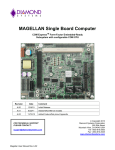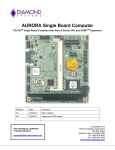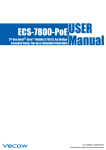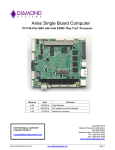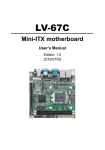Download SUMIT-ISM / FEATUREPAK ADAPTER MODULE User Manual
Transcript
SUMIT-ISM / FEATUREPAK ADAPTER MODULE User Manual Revision A Revision Date Comment A 4/25/11 Initial Release FOR TECHNICAL SUPPORT PLEASE CONTACT: [email protected] April 2011 Copyright 2011 Diamond Systems Corporation 555 Ellis Street Mountain View, CA 94043 USA Tel 1-650-810-2500 Fax 1-650-810-2525 www.diamondsystems.com CONTENTS Important Safe-Handling Information .....................................................................................................................3 1. Description ........................................................................................................................................................4 1.1 Features .........................................................................................................................................................4 1.2 SUMIT and FeaturePak Resources...............................................................................................................4 2. Block Diagram ...................................................................................................................................................5 3. Mechanical Drawing .........................................................................................................................................6 4. Functional Description .....................................................................................................................................6 5. Connectors and Jumpers ................................................................................................................................7 5.1 FeaturePak Connector, J13 ...........................................................................................................................7 5.2 I/O Connectors, J3 and J5 .............................................................................................................................8 5.3 JTAG Connector, J6 ......................................................................................................................................8 5.4 PC/104 Connector, J1 and J2 .......................................................................................................................9 5.5 SUMIT A and SUMIT B Connectors, J9 and J11 ....................................................................................... 10 5.6 Power Connector, J16 ................................................................................................................................ 11 5.7 Slot ID Selector Jumper Block, J4 .............................................................................................................. 11 SUMIT/FP Adapter Module User Manual Rev A www.diamondsystems.com Page 2 IMPORTANT SAFE-HANDLING INFORMATION WARNING: ESD-Sensitive Electronic Equipment! Observe ESD-safe handling procedures when working with this product. Always use this product in a properly grounded work area and wear appropriate ESD-preventive clothing and/or accessories. Always store this product in ESD-protective packaging when not in use. Safe Handling Precautions Aurora contains numerous I/O connectors that connect to sensitive electronic components. This creates many opportunities for accidental damage during handling, installation and connection to other equipment. The list here describes common causes of failure found on boards returned to Diamond Systems for repair. This information is provided as a source of advice to help you prevent damaging your Diamond (or any vendor‟s) embedded computer boards. ESD damage – This type of damage is almost impossible to detect, because there is no visual sign of failure or damage. The symptom is that the board simply stops working, because some component becomes defective. Usually the failure can be identified and the chip can be replaced. To prevent ESD damage, always follow proper ESD-prevention practices when handling computer boards. Damage during handling or storage – On some boards we have noticed physical damage from mishandling. A common observation is that a screwdriver slipped while installing the board, causing a gouge in the PCB surface and cutting signal traces or damaging components. Another common observation is damaged board corners, indicating the board was dropped. This may or may not cause damage to the circuitry, depending on what is near the corner. Most of our boards are designed with at least 25 mils clearance between the board edge and any component pad, and ground / power planes are at least 20 mils from the edge to avoid possible shorting from this type of damage. However these design rules are not sufficient to prevent damage in all situations. A third cause of failure is when a metal screwdriver tip slips, or a screw drops onto the board while it is powered on, causing a short between a power pin and a signal pin on a component. This can cause overvoltage / power supply problems described below. To avoid this type of failure, only perform assembly operations when the system is powered off. Sometimes boards are stored in racks with slots that grip the edge of the board. This is a common practice for board manufacturers. However our boards are generally very dense, and if the board has components very close to the board edge, they can be damaged or even knocked off the board when the board tilts back in the rack. Diamond recommends that all our boards be stored only in individual ESD-safe packaging. If multiple boards are stored together, they should be contained in bins with dividers between boards. Do not pile boards on top of each other or cram too many boards into a small location. This can cause damage to connector pins or fragile components. Power supply wired backwards – Our power supplies and boards are not designed to withstand a reverse power supply connection. This will destroy each IC that is connected to the power supply. In this case the board will most likely will be unrepairable and must be replaced. A chip destroyed by reverse power or by excessive power will often have a visible hole on the top or show some deformation on the top surface due to vaporization inside the package. Check twice before applying power! Bent connector pins – This type of problem is often only a cosmetic issue and is easily fixed by bending the pins back to their proper shape one at a time with needle-nose pliers. This situation can occur when pulling a ribbon cable off of a pin header. Note: If the pins are bent too severely, bending them back can cause them to weaken unacceptably or even break, and the connector must be replaced. SUMIT/FP Adapter Module User Manual Rev A www.diamondsystems.com Page 3 1. DESCRIPTION The SUMIT/FP Adapter Module allows the use of FeaturePak TM SUMIT-ISM expansion stack locations. TM I/O expansion modules in systems that provide The FeaturePak socket on the SUMIT/FP Adapter consumes a single PCI Express x1 lane from the SUMIT-A bus connector on the SUMIT-ISM module. The adapter provides a pair of 50-pin I/O header connectors for convenient access to all FeaturePak I/O. In addition, it includes pass-through connectors for the SUMIT-ISM stack's SUMIT-B TM o o bus and PC/104 (ISA) bus. An extended operation temperature range of -40 C to +85 C is supported. 1.1 Features Key SUMIT/FP Adapter features include: Adds a FeaturePak socket to SUMIT-ISM stacks Conforms to SUMIT-ISM Type 1 standards Provides SUMIT-A and SUMIT-B bus passthrough Provides PC/104 (ISA) bus passthrough Routes 1 PCIe, 1 USB, SMBus, and power/ground from SUMIT-A to the FeaturePak socket Lane-shifts PCIe and USB on the SUMIT bus Provides 2 50-pin headers for FeaturePak user I/O o o Supports -40 C to +85 C operating temperature range For more information about the FeaturePak specification, please refer to the FeaturePak website at http://www.featurepak.org. For more information on the SUMIT-ISM standard, please refer to www.sffsig.org/sumit.html. 1.2 SUMIT and FeaturePak Resources The SUMIT/FP Adapter uses the SUMIT and FeaturePak resources indicated in the tables below. SUMIT/FP Adapter Module User Manual Rev A www.diamondsystems.com Page 4 2. BLOCK DIAGRAM SUMIT/FP Adapter Module User Manual Rev A www.diamondsystems.com Page 5 3. MECHANICAL DRAWING The SUMIT/FP Adapter Module complies with the SUMIT-ISM Specification v1.0. All I/O connectors are located on the board so that there is sufficient room to install all connectors without interference from any other connector or mounting hole. There are two mounting holes to secure the FeaturePak module to the SUMIT/FP Adapter Module. 4. FUNCTIONAL DESCRIPTION The SUMIT/FP Adapter Module is a FeaturePak baseboard in the SUMIT-ISM Type I form factor. It contains a FeaturePak MXM socket, a JTAG header, and two 50-pin I/O connectors. Power is provided through both the SUMIT and PC/104 (ISA) bus connectors. SUMIT-A and SUMIT-B connectors are present on both the top and bottom side of the board, forming a stacking high-speed bus with good signal integrity and EMI properties. USB ports and PCIe lanes from the SUMIT-A and SUMIT-B connectors that are not used by the FeaturePak connector are lane-shifted according to the figures in the SUMIT Specification v1.5 or later. All other unused signals are passed directly from the bottom side of the SUMIT-A and –B connectors to the identical pin numbers of the top side connectors. Multi-drop buses like LPC and SMBus are routed to the top and bottom side of the SUMIT connectors, and to the FeaturePak socket. The SUMIT/FP Adapter consumes one PCIe lane and one USB port. SUMIT/FP Adapter Module User Manual Rev A www.diamondsystems.com Page 6 5. CONNECTORS AND JUMPERS All of the following connectors are on the top side of the board. Connector and pinout information is provided in the following sections. 5.1 FeaturePak Connector, J13 The SUMIT/FP Adapter Module typically comes with a FeaturePak module installed in the FeaturePak connector. The inserted FeaturePak module defines the signals that are provided to the user. The FeaturePak connector, J13, is a compact MXM connector that provides 230 contacts organized into two rows of 115 contacts, with 0.5mm pitch. The connector is rated for 2.5Gbps operation, making it suitable for PCI Express, USB, and other high speed signals. It contains an alignment pin to ensure proper orientation of the FeaturePak module during insertion. The alignment pin is the primary reference point for the relative position of the module and the connector. FeaturePak Connector Pinout +3.3V +3.3V Ground PCIe-TX1+ PCIe-TX1Ground PCIe-CLK1+ PCIe-CLK1Ground PCIe-TX2+ PCIe-TX2Ground PCIe-ResetLPC-SERIRQ LPC-ResetLPC-AD3 LPC-AD1 Ground USB-Ch1+ USB-Ch1Ground +3.3V +3.3V Serial-TX1 Serial-RTS1 SMBalert# Slot ID 2 Slot ID 0 JTAG-TDI JTAG-CLK Sys-Reset+3.3V +3.3V Reserved Reserved +3.3V Reserved Reserved +3.3V Reserved Reserved Reserved Reserved 1 3 5 7 9 11 13 15 17 19 21 23 25 27 29 31 33 35 37 39 41 43 45 47 49 51 53 55 57 59 61 63 65 67 69 71 73 75 77 79 81 83 85 2 4 6 8 10 12 14 16 18 20 22 24 26 28 30 32 34 36 38 40 42 44 46 48 50 52 54 56 58 60 62 64 66 68 70 72 74 76 78 80 82 84 86 +12V PS-Current Ground PCIe-RX1+ PCIe-RX1Ground PCIe-CLK2+ PCIe-CLK2Ground PCIe-RX2+ PCIe-RX2Ground LPC-CLK LPC-DRQ LPC-FrameLPC-AD2 LPC-AD0 Ground USB-Ch2+ USB-Ch2Ground USB-OC1/2Serial-RX1 Serial-CTS1 SMBclk SMBdata Slot ID 1 PresentJTAG-TDO JTAG-TMS Reserved Ground Ground Reserved Reserved Ground Reserved Reserved Ground Reserved Reserved Reserved Reserved SUMIT/FP Adapter Module User Manual Rev A +5V +5V I/OB-50 I/OB-48 I/OB-46 I/OB-44 I/OB-42 I/OB-40 I/OB-38 I/OB-36 I/OB-34 I/OB-32 I/OB-30 I/OB-28 I/OB-26 I/OB-24 I/OB-22 I/OB-20 I/OB-18 I/OB-16 I/OB-14 I/OB-12 I/OB-10 I/OB-8 I/OB-6 I/OB-4 I/OB-2 87 89 91 93 95 97 99 101 103 105 107 109 111 113 115 117 119 121 123 125 127 129 131 133 135 137 139 88 90 92 94 96 98 100 102 104 106 108 110 112 114 116 118 120 122 124 126 128 130 132 134 136 138 140 Ground Ground I/OB-49 I/OB-47 I/OB-45 I/OB-43 I/OB-41 I/OB-39 I/OB-37 I/OB-35 I/OB-33 I/OB-31 I/OB-29 I/OB-27 I/OB-25 I/OB-23 I/OB-21 I/OB-19 I/OB-17 I/OB-15 I/OB-13 I/OB-11 I/OB-9 I/OB-7 I/OB-5 I/OB-3 I/OB-1 www.diamondsystems.com +5V +5V +5V I/OA-50 I/OA-48 I/OA-46 I/OA-44 I/OA-42 I/OA-40 I/OA-38 I/OA-36 (NC) I/OA-34 (NC) I/OA-32 (NC) I/OA-30 (NC) I/OA-28 (NC) I/OA-26 (NC) I/OA-24 (NC) I/OA-22 (NC) I/OA-20 (NC) I/OA-18 (NC) I/OA-16 (NC) I/OA-14 (NC) I/OA-12 (NC) I/OA-10 (NC) I/OA-8 (NC) I/OA-6 (NC) I/OA-4 (NC) I/OA-2 141 143 145 147 149 151 153 155 157 159 161 163 165 167 169 171 173 175 177 179 181 183 185 187 189 191 193 195 197 199 201 203 205 207 209 211 213 215 217 219 221 223 225 227 229 142 144 146 148 150 152 154 156 158 160 162 164 166 168 170 172 174 176 178 180 182 184 186 188 190 192 194 196 198 200 202 204 206 208 210 212 214 216 218 220 222 224 226 228 230 Ground Ground Ground I/OA-49 I/OA-47 I/OA-45 I/OA-43 I/OA-41 I/OA-39 I/OA-37 I/OA-35 (NC) I/OA-33 (NC) I/OA-31 (NC) I/OA-29 (NC) I/OA-27 (NC) I/OA-25 (NC) I/OA-23 (NC) I/OA-21 (NC) I/OA-19 (NC) I/OA-17 (NC) I/OA-15 (NC) I/OA-13 (NC) I/OA-11 (NC) I/OA-9 (NC) I/OA-7 (NC) I/OA-5 (NC) I/OA-3 (NC) I/OA-1 Page 7 5.2 I/O Connectors, J3 and J5 The FeaturePak I/O signals are brought out to two connectors: Port A and Port B. Port A is labeled as J3 on the PBC, and Port B is labeled as J5. Each port I/O connector is a .1” dual row 50-pin male right angle connector. The pins from the FeaturePak connector are brought out to the Port A and Port B connectors as defined in the following table. FeaturePak Connector Pin 5.3 Port A FeaturePak Pin Connector Pin FeaturePak Connector Pin Port B FeaturePak Pin Connector Pin 230 1 2 229 140 1 2 139 226 3 4 225 138 3 4 137 222 5 6 221 136 5 6 135 218 7 8 217 134 7 8 133 214 9 10 213 132 9 10 131 210 11 12 209 130 11 12 129 206 13 14 205 128 13 14 127 202 15 16 201 126 15 16 125 198 17 18 197 124 17 18 123 19 20 121 194 19 20 193 122 190 21 22 189 120 21 22 119 186 23 24 185 118 23 24 117 182 25 26 181 116 25 26 115 178 27 28 177 114 27 28 113 174 29 30 173 112 29 30 111 170 31 32 169 110 31 32 109 166 33 34 165 108 33 34 107 162 35 36 161 106 35 36 105 160 37 38 159 104 37 38 103 158 39 40 157 102 39 40 101 156 41 42 155 100 41 42 99 154 43 44 153 98 43 44 97 45 46 95 152 45 46 151 96 150 47 48 149 94 47 48 93 148 49 50 147 92 49 50 91 JTAG Connector, J6 The JTAG connector, J6, passes the defined signals to their equivalent on the FeaturePak connector, enabling an installed FeaturePak module to be reprogrammed. This is a standard .1” 6-pin single row straight pin header connector with gold flash plating. +3.3V Ground JTAG-CLK JTAG-TDO JTAG-TD1 JTAG-TMS 1 2 3 4 5 6 SUMIT/FP Adapter Module User Manual Rev A www.diamondsystems.com Page 8 5.4 PC/104 Connector, J1 and J2 The PC/104 bus is essentially identical to the ISA Bus except for the physical design. It specifies two pin and socket connectors for the bus signals. A 64-pin header, J1, incorporates the 62-pin 8-bit bus connector signals, and a 40-pin header, J2, incorporates the 36-pin 16-bit bus connector signals. The additional pins on the PC/104 connectors are used as ground or key pins. The female sockets on the top of the board enable stacking another PC/104 board on top of the board, while the male pins on the bottom enable the board to plug into another board below it. In the pinout figures below, the tops correspond to the left edge of the connector when the board is viewed from the primary side (side with the female end of the PC/104 connector) and the board is oriented so that the PC/104 connectors are along the bottom edge of the board. For more information on the PC/104 specification, visit the PC/104 Embedded Consortium website, at http://www.pc104.org. View from Top of Board J1, PC/104 8-bit bus connector IOCHK- A1 B1 SD7 A2 B2 SD6 A3 B3 SD5 A4 B4 SD4 A5 B5 SD3 A6 B6 SD2 A7 B7 SD1 A8 B8 SD0 A9 B9 +12V IOCHRDY A10 B10 KEY AEN A11 B11 SMEMW-W SA19 A12 B12 SMEMR- SA18 A13 B13 SA17 A14 SA16 J2, PC/104 16-bit bus connector Ground C0 D0 Ground MEMCS16 C1 D1 SBHE- IOCS16-- C2 D2 LA23 IRQ10 C3 D3 LA22 IRQ11 C4 D4 LA21 IRQ12 C5 D5 LA20 -12V IRQ15 C6 D6 LA19 OWS- IRQ14 C7 D7 LA18 DACK0- C8 D8 LA17 DRQ0 C9 D9 MEMR- DACK5- C10 D10 MEMW- DRQ5 C11 D11 SD8 IOW- DACK6- C12 D12 SD9 B14 IOR- DRQ6 C13 D13 SD10 A15 B15 DACK3- DACK7- C14 D14 SD11 SA15 A16 B16 DRQ3 DRQ7 C15 D15 SD12 SA14 A17 B17 DACK1- +5V C16 D16 SD13 SA13 A18 B18 DRQ1 MASTER- C17 D17 SD14 SA12 A19 B19 Ground C18 D18 SD15 SA11 A20 B20 SYSCLK Ground C19 D19 KEY SA10 A21 B21 IRQ7 SA9 A22 B22 IRQ6 SA8 A23 B23 IRQ5 SA7 A24 B24 IRQ4 SA6 A25 B25 IRQ3 SA5 A26 B26 DACK2- SA4 A27 B27 TC SA3 A28 B28 BALE SA2 A29 B29 +5V SA1 A30 B30 OSC SA0 A31 B31 Ground Ground A32 B32 Ground Ground RESET +5V IRQ9 -5V DRQ2 REFRESH- SUMIT/FP Adapter Module User Manual Rev A www.diamondsystems.com Page 9 5.5 SUMIT A and SUMIT B Connectors, J9 and J11 The SUMIT stackable bus consists of two 52-pin connectors; SUMIT-A, labeled J11, and SUMIT-B, labeled J9. The SUMIT/FP Adapter Module consumes one PCIe lane and one USB port. The standard signal assignments of the SUMIT-A and -B connectors appear in below. For more information on the SUMIT specification, visit the SFF-SIG website at http://www.sff-sig.org. SUMIT-A Connector (J11) +5VSB 1 2 +12V 3.3V 3 4 3.3V 5 EXPCD_REQ# SUMIT-B Connector (J9) GND 1 2 GND SMB _DATA B_PETp0 3 4 B_PERp0 6 SMB_CLK B_PETn0 5 6 B_PERn0 7 8 SMB_ALERT# GND 7 8 BPRSNT#/GND EXPCD_PRSNT# 9 10 SPI/uWire_DO C_CLKp 9 10 B_CLKp USB_OC# 11 12 SPI/uWire_DI C_CLKn 11 12 B_CLKn RSVD 13 14 SPI/uWire_CLK CPRSNT#/GND 13 14 GND +5V 15 16 SPI/uWire_CS0# C_PETp0 15 16 C_PERp0 USB3+ 17 18 SPI/uWire_CS1# C_PETn0 17 18 C_PERn0 USB3- 19 20 RSVD GND 19 20 GND +5V 21 22 LPC_DRQ C_PETp1 21 22 C_PERp1 USB2+ 23 24 LPC_AD0 C_PETn1 23 24 C_PERn1 USB2- 25 26 LPC_AD1 GND 25 26 GND +5V 27 28 LPC_AD2 C_PETp2 27 28 C_PERp2 USB1+ 29 30 LPC_AD3 C_PETn2 29 30 C_PERn2 USB1- 31 32 LPC_FRAME# GND 31 32 GND +5V 33 34 SERIRQ# C_PETp3 33 34 C_PERp3 USB0+ 35 36 LPC_PRSNT#/GND C_PETn3 35 36 C_PERn3 USB0- 37 38 CLK_33MHz GND 37 38 GND GND 39 40 GND PERST# 39 40 WAKE# A_PETp0 41 42 A_PERp0 RSVD 41 42 RSVD A_PETn0 43 44 A_PERn0 +5V 43 44 RSVD GND 45 46 APRSNT#/GND +5V 45 46 3.3V PERST# 47 48 A_CLKp +5V 47 48 3.3V WAKE# 49 50 A_CLKn +5V 49 50 3.3V +5V 51 52 GND +5V 51 52 +5VSB These two surface-mounted 52-pin connectors are located on the expansion side of the board. Their mechanical requirements, pin-out, and signal functionality complies with the SFF-SIG's “SUMIT” and “SUMIT-ISM” specifications, available from the SFF-SIG (http://sff-sig.org/sumit.html). SUMIT/FP Adapter Module User Manual Rev A www.diamondsystems.com Page 10 5.6 Power Connector, J16 The power connector, J16, provides a means to bring external +5VDC and +3.3VDC power to the adapter, powering the board. This is an alternate method that can be used to power the adapter as opposed to powering it through the PC/104 connector. This is a standard .1” 3-pin single row right angle pin header connector with gold flash plating. +5V +3.3V Ground 5.7 1 2 3 Slot ID Selector Jumper Block, J4 The Slot ID Selector jumper block, J4, determines the slot ID of the board. The slot ID bits are identified on the board as Slot ID 2, 1, or 0. The three slot ID bits are pulled up or down through jumpers as follows: „0‟ = ground, „1‟ = +3.3V. The default Slot ID is 001 as shown in the table below. Slot ID: 2 1 О О О О 0 PC/104™ is a trademark of the PC/104 Embedded Consortium. SUMIT™ is a trademark of the SFF-SIG. FeaturePak™ is a trademark of the FeaturePak Trade Association. All other trademarks are the property of their respective owners. SUMIT/FP Adapter Module User Manual Rev A www.diamondsystems.com Page 11