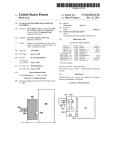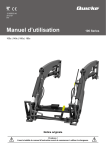Download SnowMicroPen a high resolution snow micro penetrometer
Transcript
SnowMicroPen a high resolution snow micro penetrometer User Manual Version Rev. 3.0 3 Davos Dorf March 2006 SnowMicroPen-Team Contents 1 Operating the SnowMicroPen (Version 2, Microcontroller) 1 1.1 Setting up the instrument . . . . . . . . . . . . . . . . . . . . . . . . . 1 1.2 Preparing to measure . . . . . . . . . . . . . . . . . . . . . . . . . . . . 1 1.3 Measuring . . . . . . . . . . . . . . . . . . . . . . . . . . . . . . . . . . 2 2 Transferring the data and evaluation 4 2.1 Installing the software . . . . . . . . . . . . . . . . . . . . . . . . . . . 4 2.2 Transferring data . . . . . . . . . . . . . . . . . . . . . . . . . . . . . . 4 2.3 Evaluation . . . . . . . . . . . . . . . . . . . . . . . . . . . . . . . . . . 5 3 GPS 5 3.1 Monitoring the GPS . . . . . . . . . . . . . . . . . . . . . . . . . . . . 5 3.2 GPS and measurements . . . . . . . . . . . . . . . . . . . . . . . . . . 5 3.3 GPS options . . . . . . . . . . . . . . . . . . . . . . . . . . . . . . . . . 5 4 Special hints 5 4.1 Setting instrument back to default parameters . . . . . . . . . . . . . . 5 4.2 Download program from computer to controller . . . . . . . . . . . . . 6 4.3 Control of tip temperature . . . . . . . . . . . . . . . . . . . . . . . . . 6 4.4 Local coordinates . . . . . . . . . . . . . . . . . . . . . . . . . . . . . . 6 5 Important notice 7 6 Check list 8 6.1 Before measurements . . . . . . . . . . . . . . . . . . . . . . . . . . . . 8 6.2 After measurements . . . . . . . . . . . . . . . . . . . . . . . . . . . . . 8 Operating the SnowMicroPen (Version 2, Microcontroller) 1 Operating the SnowMicroPen (Version 2, Microcontroller) 1 The SnowMicroPen is the first instrument measuring the bonding force between snow grains, with both high spatial resolution and high speed. This short manual should help you to perform successful measurements. Please read it carefully. 1.1 Setting up the instrument To setup the instrument in snow takes about ten minutes. 1. Take the motor and drive rods out. Buckle up the rods, fasten the steel wire and pull it tight. Above the end of the top rod this wire can be pulled until a screw appears. Hold this screw and gently fasten the wire by screwing the nut.Attention! Make sure there is no gap between the rods by twisting them against each other, it must be absolutely free of any gap! If not tight enough, the gear wheel and the rods will be damaged, which requires expensive repairs! (When detaching the rods, unscrew the nut by holding the screw, so that the wire does not twist inside the rods.) Insert the two standing poles into the mounting holes on the motor box. For the snow road or ski track version, only position the sled at the point to be measured. 2. Connect the cables of the motor, the force sensor and the temperature sensor. Each cable has a unique diameter and pin, so they will not be confused. Connect the battery cable last. 3. The instrument is now ready to start measuring. The force sensor is always covered by the white plastic tube at the bottom of the motor box, do not move it out. 1.2 Preparing to measure The SnowMicroPen should always measure perpendicular to the snow layers, therfore on slopes, the instrument must be positioned perpendicular to the slope. This can be done by adjusting the poles. Figure 1.1 shows a well prepared SnowMicroPen right before the start of the measurement. The measuring parameters (e.g. depth of measurement) are set via the touch panel on the LCD. Use a plastic pencil or your fingers. The menu structure of the microcontroller is shown in figure 1.3. After switching on the instrument (green button), the following screen appears (figure 1.2), if the MMC is inserted: 2 1.3 Measuring Figure 1.1: SnowMicroPen in the field before a measurement Figure 1.2: Screen after startup of the SnowMicroPen. The appearance may differ depending on the program version of the SnowMicroPen. You can navigate through the menus by touching the corresponding field. Before measuring, go to Setup → Experiment. In this menu the filename (which consists of 4 characters and an incremented number) and the length to measure can be changed. 1.3 Measuring To measure, go to the Main-menu and touch the field Measure. The motor stops either when: • the intended length to measure is reached • an overload condition occurs (force at the tip higher than 40 N, 400 N for ski track and snow road version) • the LCD screen is touched in the lower two thirds. Operating the SnowMicroPen (Version 2, Microcontroller) Figure 1.3: Menu structure of the microcontroller of the SnowMicroPen . The big boxes represent the main menus. Diamonds represent questions and ovals show possibilities to set parameters or to operate the SnowMicroPen. 3 4 After the measurement, the data is written to the disk, the sensor moves to the home position and the signal is shown on the screen. If another measurement is necessary, go back to the Main-menu and touch again the Measure field. The parameters of the last measurement are taken as template for the next. 2 Transferring the data and evaluation 2.1 Installing the software The data transfer from the MultiMediaCard (MMC) is done either via notebook PCCard slot or with the OmniDrive, a general purpose PC-card reader. Version notebook PC-Card slot in notebook Connect the Hardlock to the parallel port of your notebook and switch power on. Insert the SoftDrive Win2000 CD-Rom and follow the on-disk installation hints. Restart notebook! Usually the system should be ready to read the MMC. Otherwise consult the on-disk manual. From the SnowMicroPen CD-Rom copy the folder SnowMicroPen somewhere to your file-system. Version OmniDrive (USB or parallel port) Connect OmniDrive to the USB or parallel port. Install OmniDrive software. See readme.htm on CD for details. From the SnowMicroPen CD-Rom copy the folder SMP somewhere to your file-system. 2.2 Transferring data After completing the measurements, the data has to be transferred from the MultiMediaCard (MMC) to the PC. Open the large red plastic screw on the SnowMicroPen controller, and pull out the MMC (push / eject / pull ). For notebook, check if the hardlock for softdrive is plugged into the parallel port before switching on the notebook. Insert the PC-Card adaptor in the PC-Card slot of your notebook or into OmniDrive and insert the MMC in the PC-Card adaptor. Copy the directory mmcread to the place where your data should be stored. (Directory is usually in folder SMP). This directory contains the files: • mmcread.lnk • mmcread.exe • CsmDll.dll Double-click mmcread.lnk, and a terminal window will open. Type on the command line mmcread, this will give you a start help notice with all the commands. Type on the command line mmcread a to get information about the status of the PC-Card. Type mmcread r on the command line and all files on the MMC will be extracted. After that, move all data files (*.pnt) to a final directory. Special hints 2.3 5 Evaluation The files can be viewed, and printed with the program PeneWin. PeneWin has also the possibility to export the data in an Excel compatible format. 3 GPS Some SnowMicroPen instruments are equipped with a global positioning system (GPS). The GPS can be turned on and off from the Control-menu. Before turning the GPS on the antenna has to be attached to the SnowMicroPen. If the instrument does not have a GPS, ”GPS not available” is shown in the Control-menu. 3.1 Monitoring the GPS To monitor the GPS go to the GPS -menu. There the status of the GPS and the position is shown. Latitude and longitude are given in degrees and the GPS height is given in meters. If the rectangle behind the word Valid is filled in the position estimate is valid. Otherwise the GPS receiver has not yet calculated and fixed the actual position. Also the fixmode and dilution of precision (dop) are given when the position is fixed. 3.2 GPS and measurements If the GPS is turned on when a measurement is taken, the SnowMicroPen will wait for a GPS fix before automatically starting the measurement. After the measurement the GPS data will be stored in the header of the *.pnt-file. If the user does not want to wait for a fix of the GPS the measurement can be started manually. 3.3 GPS options In the GPS -menu the height of the SnowMicroPen can be entered manually and fixed to improve the precision of the position measurement. Also the GPS receiver can be reset. It should be noticed that the GPS may need up to 30 minutes to calculate its position after a reset because the almanac has to be reloaded from the satellites. 4 4.1 Special hints Setting instrument back to default parameters Go into the Disk menu and choose Format Disk. All data on the disk will be erased! After disk is formatted, switch controller off and on again. On display Check setup wait 5sec appears. Now the instrument is set back to the default parameters. Check setup wait 5sec always appears if power is switched on and MMC is empty. 6 4.2 4.2 Download program from computer to controller Download program from computer to controller Check if controller is switched off while still connected to the battery. Connect controller to your computer (COM 1) with the 9-pin RS232 cable. Make a DOS bootable disk and copy the 2 files (flash.exe and myflash.bat) from folder SMP/Flash to disk. Boot computer with this disk. At DOS-prompt type myflash. After a few seconds you’ll be asked to switch the SnowMicroPen on; if this is done, download begins. When finished, switch controller off and on again. Now the program is installed and it’s best to do a Format Disk now. 4.3 Control of tip temperature In spring it may occur that the temperature of the SnowMicroPen tip is above 0◦ C. This means that snow crystals in contact to the tip may melt. This may influence the measurement, e.g. when water enters the force sensor unit and refreezes blocking the sensor tip. Therefore a warning message is displayed if the temperature of the sensor is above 0◦ C when a measurement is taken. The operator can choose between three options: Ignore temp suppresses the warning message until the SnowMicroPen is restarted. Proceed continues the measurement but the warning message will be displayed when the next measurement is taken and the temperature is still above 0◦ C. Cancel will cancel the measurement. 4.4 Local coordinates If the local grid is activated via the Experiment-Menu the operator is advised to enter local coordinates before a measurement is taken. The variables x, y, z and theta can be entered. If a variable is not set it will be initialized with zero. The local coordinates are stored in the header of the *.pnt-file. Important notice 5 7 Important notice • If the force sensor is not connected, always put on the short circuit connector, otherwise the amplifier can be destroyed! • The instrument may not be operated in horizontal or upside-down position. Otherwise the geared rods can be damaged, which requires expensive repairs. • When tightening the rods together, make sure there is no gap between the rods by twisting them against each other. It must be absolutely free of any gap! If not tight enough, the gear wheel and the rods will be damaged, which requires expensive repairs! • The O-Ring version of sensor tip is maintenance free. In case of tip or O-Ring replacement, handle the unit very carefully. No lateral force and no force to tighten the tip should be applied! • Operate the SnowMicroPen only with battery power ! If you operate the unit directly with the charging supply (e.g. for laboratory use), connect the Power Ground to a good earth point. Otherwise the metal parts will be charged statically up to 90 VAC! • To insert the MMC simply push card in (label upper side) - to release MMC push, card will be ejected a bit, then pull MMC out. (SMP6 and higher) • Handle the sensor cables with care! (Don’t bend them too much!) • In case of malfunction check fuses: – 10A main fuse (access from outside) – 1A fuse on power supply board (inside box) – there’s also a 10A fuse inside the battery pack. • When opening the SnowMicroPen controller, wear an anti-static wrist wrap to prevent electrostatic discharges to the electronics. • Water condensing inside the front part of the penetration shaft may cause a drift of the force signal. Therefore the penetration shaft containing the force sensor has to dry out well after measurements. • Be careful while measuring close to hard surfaces (rocks or frozen earth). The penetration shaft is driven back automatically when an overload of 41 N occurs. Don´t put additional weight onto the motor unit while the shaft is driven back. The sensor can be destroyed if an overload of 150 N is reached. 8 6 Check list 6.1 Before measurements • Check if O-Ring of sensor tip is not damaged • Is the MMC inserted into the controller unit? Is there enough free memory space for the measurements? • Has the battery been recharged? • Don´t forget: controller unit, motor unit, battery, battery cable and the two fixing poles. 6.2 After measurements • Read out data from MMC and format MMC afterwards. • After measurements in wet conditions let the SnowMicroPen dry out well (especially all the electronics and also the penetration shaft containing the force sensor). • Pull out penetration shaft manually (approx. 10cm). Clean everything and place it somewhere warm and dry to dry out. • Recharge battery.