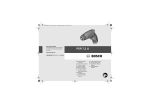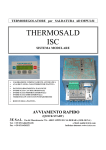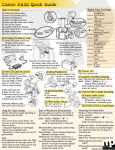Download The Lurette V2 User guide Verimag Research Report n TR-2004-5
Transcript
The Lurette V2 User guide
Erwan Jahier
Verimag Research Report no
TR-2004-5
Initial version: 12th March, 2004
Last update: 17th August, 2015
Software Version: 1.56
Reports are downloadable at the following address
http://www-verimag.imag.fr
Unité Mixte de Recherche 5104 CNRS - Grenoble INP - UJF
Centre Équation
2, avenue de VIGNATE
F-38610 GIERES
tel : +33 456 52 03 40
fax : +33 456 52 03 50
http://www-verimag.imag.fr
Keywords: Reactive systems, validation, automatic test case generation, Lurette, Lustre, Lutin
Reviewers: Nicolas Halbwachs
How to cite this report:
@techreport {TR-2004-5,
title = {The Lurette V2 User guide},
author = {Erwan Jahier},
institution = {{Verimag} Research Report},
number = {TR-2004-5},
year = {2004}
}
17th August, 2015
Lurette user guide
Contents
1
2
3
Lurette Principles
1.1 Introduction . . . . .
1.2 Environment . . . . .
1.3 Oracles . . . . . . .
1.4 Oracle Coverage . .
1.5 The Lurette workflow
.
.
.
.
.
.
.
.
.
.
.
.
.
.
.
.
.
.
.
.
.
.
.
.
.
.
.
.
.
.
.
.
.
.
.
.
.
.
.
.
.
.
.
.
.
.
.
.
.
.
.
.
.
.
.
.
.
.
.
.
.
.
.
.
.
.
.
.
.
.
.
.
.
.
.
.
.
.
.
.
.
.
.
.
.
.
.
.
.
.
.
.
.
.
.
2
2
2
2
3
3
The Lurette toplevel commands interpreter (lurettetop)
2.1 The interactive command interpreter . . . . . . . . . . .
2.2 The resource file (.luretterc) . . . . . . . . . . . .
2.3 The batch command interpreter . . . . . . . . . . . . . .
2.4 Oracle coverage . . . . . . . . . . . . . . . . . . . . . .
.
.
.
.
.
.
.
.
.
.
.
.
.
.
.
.
.
.
.
.
.
.
.
.
.
.
.
.
.
.
.
.
.
.
.
.
.
.
.
.
.
.
.
.
.
.
.
.
.
.
.
.
.
.
.
.
.
.
.
.
.
.
.
.
.
.
.
.
.
.
.
.
5
5
6
6
9
Third-party tools used by lurettetop
3.1 A summary of tools and dataflow . . . . . . . . . . . . . . .
3.2 The Lutin interpreter (lutin) . . . . . . . . . . . . . . . .
3.3 The Lustre V4 interpreter (ecexe) . . . . . . . . . . . . . .
3.4 The Lustre V6 interpreter (lus2lic) . . . . . . . . . . . .
3.5 Interactive simulation (luciole) . . . . . . . . . . . . . .
3.6 Gnuplot-based data visualisation (gnuplot-rif) . . . . .
3.7 Post-mortem coverage analysis: (check-rif) . . . . . . .
3.8 An experimental debugger for Lustre (V6) and Lutin (ldbg)
.
.
.
.
.
.
.
.
.
.
.
.
.
.
.
.
.
.
.
.
.
.
.
.
.
.
.
.
.
.
.
.
.
.
.
.
.
.
.
.
.
.
.
.
.
.
.
.
.
.
.
.
.
.
.
.
.
.
.
.
.
.
.
.
.
.
.
.
.
.
.
.
.
.
.
.
.
.
.
.
.
.
.
.
.
.
.
.
.
.
.
.
.
.
.
.
.
.
.
.
.
.
.
.
.
.
.
.
.
.
.
.
.
.
.
.
.
.
.
.
.
.
.
.
.
.
.
.
11
11
11
12
12
12
13
13
14
.
.
.
.
.
.
.
.
.
.
.
.
.
.
.
.
.
.
.
.
.
.
.
.
.
.
.
.
.
.
.
.
.
.
.
.
.
.
.
.
.
.
.
.
.
.
.
.
.
.
.
.
.
.
.
.
.
.
.
.
.
.
.
.
.
.
.
.
.
.
.
.
.
.
.
.
.
.
.
.
.
.
.
.
.
.
.
.
.
.
4
Installation process
16
5
A small tutorial
17
A RIF: Reactive Input Format
18
B Connecting to Lurette using sockets
B.1 The socket plugin API . . . . . . . . . . . . . . . . . . . . . . . . . . . . . . . . . . . .
B.2 The liosi format . . . . . . . . . . . . . . . . . . . . . . . . . . . . . . . . . . . . . . . .
21
21
22
C Connecting to Lurette using shared libraries (DLL/SO)
24
Verimag
Page 1/24
17th August, 2015
1
1.1
Lurette user guide
Lurette Principles
Introduction
The functional testing of reactive systems raises specific problems. We adopt the usual point of view
of synchronous programming, considering that the behavior of such a system is a sequence of atomic
reactions — which can be either time-triggered or event-triggered, or both —. Each reaction consists in
reading inputs, computing outputs, and updating the internal state of the system. As a consequence, a
tester has to provide test sequences, i.e., sequences of input vectors. Moreover, since a reactive system
is generally designed to control its environment, the input vector at a given reaction may depend on the
previous outputs. As a consequence, input sequences cannot be produced off-line, and their elaboration
must be intertwined with the execution of the system under test (SUT). Finally, in order to decide whether
a given test succeeds or fails, the sequence of pairs (input-vector, output-vector) can be provided to an
observer [3] which acts as an oracle at each reaction.
Let us illustrate this process with a very simple example: consider a device whose role is to regulate the
water temperature of a tank, by opening or closing a gate that controls the arrival of hot water. A reaction
consists in sampling the water temperature, comparing it to the target temperature, and sending an order to
the gate. In a realistic input sequence, the temperature is assumed to increase at some rate when the gate
in open, and to decrease when it is closed. Hence the input at a given reaction depends on the output sent
at the previous reaction. The property to be checked could be that, if the target temperature did not change
during a given delay, the temperature should belong to a given interval around the target temperature.
This global property of the combination [system-environment] can be checked after each reaction by an
observer, which must have an internal memory to count the delay from the last target change. Moreover,
from this property coverage point of view, we want to generate sequences where the target temperature do
not change too often.
1.2
Environment
The main challenge to automate the testing process is to able to automate the generation of realistic input
sequences to feed the SUT. In other words, we need an executable model of the environment which inputs
are the SUT outputs, and which outputs are the SUT inputs.
The environment is also a reactive system that executes in closed-loop with the SUT. It can be very
versatile or underspecified. This motivated the design of Lutin [7], a language to program stochastic reactive systems and environment models. For more information on Lutin, please refer to the Lutin language
reference manual [5]. A tutorial is also available.
• http://www-verimag.imag.fr/DIST-TOOLS/SYNCHRONE/lurette/lutin-tuto-html.html
• http://www-verimag.imag.fr/DIST-TOOLS/SYNCHRONE/lurette/doc/lutin-man.pdf
• http://www-verimag.imag.fr/Lutin.html
1.3
Oracles
The test decision is a deterministic process, which can be automated using a formalization of SUT expected
properties (predicate over traces). By convention, a Lurette oracle is a program that returns as first output
a Boolean that formalizes one or several requirements. Lurette reports a property violation each time one
oracle returns false. As expected properties of reactive systems often involve time, a language where time
is a first-class concept like Lustre [1] is a sensible choice. Moreover, Lustre allows formalizing any safety
property [2].
• http://www-verimag.imag.fr/The-Lustre-Toolbox.html (Lustre V4)
• http://www-verimag.imag.fr/Lustre-V6.html
Page 2/24
Verimag
17th August, 2015
Lurette user guide
1.4
Oracle Coverage
When performing functional testing, structural coverage criteria are relevant to give insights about whether
or not enough tests have been done. We need coverage criteria attached to requirements. Consider for
instance the following property, which expresses that, when a threshold is exceeded, and when the system
is in its nominal mode, then an alarm must be raised:
(T>100 and nominal) => Alarm
There are several ways for the SUT to satisfy this property: (1) T can be smaller than 100 or (2) the
system can be in a degraded (non-nominal) mode; (3) otherwise, Alarm must be true. From the coverage
point of view, it is obviously the latter case that is interesting. Its seems fair to consider that this oracle
is not covered as long as no simulation has been run where T>100 and both nominal and Alarm are
true. The case T<100 is also interesting to cover, but can be attached to a property related to the absence
of false alarms.
Hence, we define the coverage of an oracle as a set of Boolean conditions. A run (or a trace) of the
SUT is a sequence of the SUT input/output vectors generated during a simulation. The oracle coverage
rate of a set of runs is the rate of coverage conditions that have been true at least once during those runs.
The coverage of a property is arguably part of its specification. If it is not the case, the persons in charge
of formalizing requirements into oracles are in the best position to define the coverage at the same time.
cf Section 2.4 for a more detailled description of how coverage is handled in Lurette.
1.5
The Lurette workflow
The design of the system, its oracles, and its stimulus generators is not a linear process. Several iterations
are necessary, that are described below, and outlined in Fig. 1.
T < 100
valid => T<100
valid and nominal => T<100
Wrong or imprecise spec
bug
design
coding
SUT
Specifications
problem
Oracles
Lurette
Coverage
ok
100%
cov?
ok
ko
Environnements
extraction
(formalisation/translation)
refinement (scenario)
Figure 1: The Lurette iterative process loops. Oracles and environments of the SUT are extracted from
heterogeneous specifications. When an oracle is invalidated, it can be due to a design error, a coding error,
or to a wrong or imprecise specification. Once the system is running without invalidating oracles, in order
to improve the coverage rate, the tester needs to refine test scenarios.
Verimag
Page 3/24
17th August, 2015
Lurette user guide
Refining the SUT. When an oracle is violated, it can be, of course, because of a design or coding error,
which results in a erroneous SUT. Detecting such incorrect behaviors of the SUT is indeed the original
motivation of all this infrastructure.
Refining oracles. An oracle violation can also be due to a wrong formalization. Despite the fact that
sequence recognizers (oracles) are much simpler to develop than sequence generators (SUT), they are still
the result of a human work and thus exposed to errors.
Refining ambiguous requirements. Lurette can also detect ambiguous requirements, when they are
interpreted differently by the SUT and the oracle designers. It happened quite frequently during the project.
Refining inconsistent requirements. Formalizing requirements in a language such as Lustre that is
equipped with a model-checker allows to detect inconsistencies, i.e., the absence of correct behaviors.
Refining imprecise requirements. Another reason that results in invalidated oracles is when they are
based on imprecise requirements. One typical case encountered in the project was a requirement formulated
as follows: “when x exceeds the threshold t, the alarm a should be raised”. In a distributed system like
the one of COMON, where sub-systems communicate over buses and networks, such a requirement will
be immediately violated if interpreted literally. One should permit some reaction delay, and specify its
bounds.
Refining incomplete requirements. Another very common source of oracle violations is a lack of completeness. A typical example, also encountered during the project, is a requirement that states that “the
temperature of tank t should never exceeds 100 degrees”, whereas the correct requirement was “the temperature of tank t should never exceeds 100 degrees when the system is in the nominal mode and the
validity bit associated to its sensor is 1”.
One outcome of the project is that the Lurette tool and methodology was actually helpful for debugging
and refining requirements.
Refining scenarios When the coverage is not complete, we must enrich the set of possible behaviors of
the environment with new scenarios. Note that new scenarios may lead to properties violations, which lead
to changes in the SUT (or in oracles); and changes in the SUT may change the coverage in turn.
Page 4/24
Verimag
Lurette user guide
2
2.1
17th August, 2015
The Lurette toplevel commands interpreter (lurettetop)
The interactive command interpreter
Lurette handles the test harness, by reading test parameters, executing all the reactive systems in turn
(SUT, environment, oracles), computing requirements coverage, and displaying a test report. It does not
impose the use of Lustre or Lutin. The reaction steps can be either time-triggered, event-triggered, or both.
Presentations of Lurette can be found in [4, 6].
The interactive command interpreter is named lurettetop. The first command you can try is the
man (or m for short), that will display a small online manual.
[shell] lurettetop
<lurette 1> man
This is Lurette Version 1.54 (8eb71ec)
<lurette 1>
Once lurettetop has been launched, a prompt is printed waiting for
user queries. One first need at least to set the sut (system under
test) and the environment fields like that:
[your shell prompt] lurettetop
<lurette> add_rp "sut:v6:heater_control.lus:heater_control"
<lurette> add_rp "env:lutin:env.lut:main"
<lurette> add_rp "oracle:v6:heater_control.lus:not_a_sauna"
or
<lurette> add_rp "oracle:ec:not_a_sauna.ec:"
And then the testing process can start:
<lurette> run
... [... testing ...]
Equivalently, you can directly set values at the command line:
[your shell prompt] lurettetop -rp "sut:v6:heater_control.lus:heater_control"
-rp "oracle:v6:heater_control.lus:not_a_sauna"
-rp "env:lutin:env.lut:main"
<lurette> run
... [... testing ...]
You migth also want to try the info command (i for short) to get the values
of the test parameters, and the h (help) command to obtain the list of
possible commands.
<lurette 2>
Here and in the following, [shell] is the shell prompt; <lurettetop> is the lurettop prompt.
Let’s paraphrase what this small online-help says.
[shell] lurettetop
<lurette 1> man add_rp XXXX il faudrait un truc comme ca. ca y est dans ldbg -> Merger ?
As this manuals say, you can get the list of available commands with help (or h). Another very useful
command is info (or i) that returns the current values of test parameters.
[shell] lurettetop
<lurette> info
Verimag
Page 5/24
17th August, 2015
Lurette user guide
This is Lurette Version 1.54 (8eb71ec)
<lurette 1> The current test parameters are:
sut:
env:
oracle:
test length: 10
precision: 2
seed: chosen randomly
verbosity level: 0
rif file name: lurette.rif
overwrite rif file? no
coverage file name: lurette.cov
do we stop when an oracle returns false? no
display local var? no
<lurette 2>
2.2
The resource file (.luretterc)
When lurettetop is launched, it first reads the content of the resource file named .lurette_rc in
the current directory. The syntax of this file is just the one of interactive commands described by the online
manual (man) displayed above.
<lurette> add_rp "sut:v6:heater_control.lus:heater_control"
<lurette> add_rp "env:lutin:env.lut:main"
<lurette> set_test_length 1000
2.3
The batch command interpreter
lurettetop can also be used non-interactively, using the --batch option. In order to set the various
parameters, you can either set a .luretterc resource file in your current directory, or use command line
options. The list of options can be obtained using the --help option when invoking lurettetop.
[shell] lurettetop --help
usage: lurettetop [<options>]
lurettetop is a top level loop that let one use lurette.
Type help and/or man at the prompt for more info.
launch ’lurettetop --help’ to see the available options.
--reactive-program <string>.
-rp <string>
To specify a reactive program to be used in the test session, one should
use a string with the following format: "machine_kind:language:file:node"
where:
- machine_kind can be : ’sut’, ’oracle’, or ’env’
- language can be :
+ ’v4’
to use the Lustre V4 programs
+ ’v6’
to use the Lustre V6 programs
+ ’lutin’ to use the Lutin programs
+ ’ocaml’ to use the Ocaml programs [ocaml]
+ ’ec’
to use the ec programs
+ ’ec_exe’ to use a standalone executable obtained from an .ec file [ex_exe]
- file should be an existing file (compatible with the ’’compiler’’ field)
- node should be a node of file (if meaningful) or empty
Page 6/24
Verimag
17th August, 2015
Lurette user guide
[ocaml] In the ’ocaml’ mode, the file can be an f.ml file, or a f.cmxs file.
If an ml file is provided, lurettetop try to generate a cmxs file from it.
If your caml program depends on library, or on other files, please generate
the f.cmxs file by yourself (cf the ocaml documentation).
[ec_exe] In the ’ec_exe’ mode, lurette suppose that ’file.ec’ has been compiled
into an executable that is named ’file’ (for instance, via ec2c -loop).
That executable must read/write its I/O using the RIF convention.
The rationale for that mode is to be able to deal with Lustre programs that
use C code. The ’file.ec’ is just used to retrieve the I/O var names
and types actually.
An alternative format is the following: "machine_kind:socket:sock_addr:port" where
- machine_kind is as above
- sock_addr is a valid internet adress
- port is a free port on sock_addr
The lurettetop process play the role of the client ; exchanges on the socket
should respect the RIF (Reactive Input Format).
Hence, to sum-up, we currently support:
"<sut|env|oracle>:lutin:prog:node"
"<sut|env|oracle>:v6:prog:node"
"<sut|env|oracle>:v4:prog:node"
"<sut|env|oracle>:ec:prog:"
"<sut|env|oracle>:ec_exe:prog:"
"<sut|env|oracle>:socket:addr:port"
"<sut|env|oracle>:socket_init:addr:port"
For lutin programs
For lustre V6 programs
For lustre V4 programs
For lustre expanded code programs
For lustre expanded code programs that have been compiled
For reactive programs that read/write on a socket
Ditto + read I/O init values before the first step
Examples:
"sut:v6:controler.lus:main"
"env:lutin:train:tgv"
"oracle:socket:127.0.0.0:2042"
--sut <string>
-sut <string>
File name of the system under test [works with --old-mode only!].
--sut-cmd <string>
-sut-cmd <string>
Command that launches the system under test [works with --old-mode only!].
--oracle-cmd <string> Command that launches the oracle [works with --old-mode only!].
-oracle-cmd <string>
--main-sut-node <string>
-msn <string>
Main node name of the system under test [works with --old-mode only!].
--main-env-node <string>
-men <string>
Main node name of the environment (meaningful for lutin only) [works with --ol
--oracle <string>
-oracle <string>
File name of the oracle [works with --old-mode only!].
--main-oracle-node <string>
-man <string>
Main node name of the oracle [works with --old-mode only!].
--sut-compiler <string> (lv4, lv6, scade)
Compiler used for the sut [works with --old-mode only!].
--oracle-compiler <string> (lv4, lv6, or scade)
Compiler used for the oracle [works with --old-mode o
--cov-file <string>
file name coverage info will be put into
--test-length <int>
Number of steps to be done
-l <int>
(currently, 10).
--precision <int>
-p
Verimag
number of digit after the dot used for floating points.
<int>
Page 7/24
17th August, 2015
Lurette user guide
--fair
Compute the polyhedra volumes before drawing:
--compute-poly-volume more fair, but more expensive.
--thick-draw <int>
-td <int>
Number of draw to be done in each formula
at each step (currently, 1).
--draw-inside <int>
Draw on the edges of the convex hull of solutions.
--draw-edges <int>
Draw on the edges of the convex hull of solutions.
--draw-vertices <int> Draw among the vertices of the convex hull of solutions.
--draw-all-formula
--draw-all-vertices
Tries all the formula reachable from the current state.
Tries all the polyhedra vertices.
--seed <int>
-seed <int>
Seed the random engine is initialised with.
--dbg
debug mode (to debug lurettetop)
-ldbg
use the lurette debugger
--output <string>
-o <string>
Set the output file name (currently,
--overwrite-output
-oo
Overwrite "lurette.rif" if it exists without tring to invent a new name
--batch
--go
"lurette.rif").
Start the testing process directly, without prompting.
-go
--step
-s
Run lurette step by step.
--socket-inet-addr
Set the socket address.
--socket-io-port
Set the socket io port.
--socket-err-port
Set the socket error port.
--show-step
--do-not-show-step
Set on the show step mode.
Set off the show step mode.
--verbose
-v
Set the verbose level.
--reactive
-r
Set on the reactive mode.
--prompt
Replace the default prompt.
--extra-source-files
Set the EXTRA_SOURCE_FILES environment variable.
--extra-libs
Set the EXTRA_LIBS environment variable.
--extra-libdirs
Set the EXTRA_LIBDIRS environment variable.
--extra-includedirs
Set the EXTRA_INCLUDEDIRS environment variable.
--step-mode
Set the step mode used to perform the step.
--delay-env-outputs
Delay the outputs of the environements before transmitting them to the oracles.
--luciole
Call lurette via luciole.
--pre-processor
Pre-processor for Lucky files (e.g., cpp).
Page 8/24
Verimag
17th August, 2015
Lurette user guide
-pp
--prefix
A string to append before the call to lurette (e.g., "/usr/bin/times ").
--tmp-dir
Use that directory to put temporary files.
--log
Redirect stdout to a log file (lurette_stdout.log)
--gnuplot
--no-gnuplot
-ngp
Call gnuplot.
Do not call gnuplot.
--sim2chro
--no-sim2chro
-ns2c
Call sim2chro.
Do not call sim2chro.
--local-var
--no-local-var
Display environment local variables in sim2chro (on).
Do not display environment local variables in sim2chro.
--direct
Set the direct mode.
--old-mode
Unset the direct mode.
--ocaml-version
--version
--help
Display the version ocaml version lurette was compiled with and exit.
Display the version and exit.
Display this list of options.
If a resource file exists in the current directory, lurettetop will first interpret its content, and then
interpret the command-line batch options (and thus override the .lurette_rc commands).
The batch commands generates a lurette.batch file with current test parameters.
2.4
Oracle coverage
In Lurette, in order to define the coverage of an oracle, one just needs to add additional Boolean variables
to its output profile. By convention, the first output holds the oracle result, and the following outputs define
the oracle coverage. Lurette updates the coverage rate from one execution to another (via a file). This
coverage rate is reset each time either the oracle or the SUT is modified.
cf Section 2.4.
The coverage file (.cov). Lurette maintains the coverage information via a .cov file, which looks like
this:
SUT: v6:heater_control.lus:main
ORACLE: v4:heater_control.lus:not_a_sauna
ORACLE: v6:heater_control.lus:not_a_fridge
RIF: test.rif0 - generated at 16:28:15 the 18/4/2011 ; the coverage rate is 50.0%
RIF: test.rif0 - generated at 16:29:20 the 18/4/2011 ; the coverage rate is 60.0%
VAR: c1 t
VAR: c2 f
VAR: c3 t
VAR: c4 t
VAR: c5 f
VAR: c6 t
The coverage is a function from
• a sut
• an oracle
• a set of runs (rif files).
Verimag
Page 9/24
17th August, 2015
Lurette user guide
The header contains information about the sut and the oracle we measure the coverage of (SUT: and
ORACLE:). Then comes the set of runs that have been performed on them (RIF:). Finally, comes the
list of coverage variables, and their status indication if there had been true at least once during a run (t
meaning covered).
When no coverage file is specified, Lurette creates such a file using as coverage conditions all the
Boolean outputs of oracles, the first one excepted (as it is used to hold the test verdict).
If one wants to remove a coverage condition without changing the oracle profiles, it suffices to remove
(or comment) the corresponding line in this coverage file. When the SUT or the oracle changes, the
coverage is reset. One can also force the coverage resetting using the --reset-cov-file true
option (in batch mode) or the reset_cov_file true commande (in interactive mode).
cf also the check-rif bacth tools in Section 3.7.
Page 10/24
Verimag
17th August, 2015
Lurette user guide
3
Third-party tools used by lurettetop
Some of the lurettetop commands actually rely on stand-alone executables that can be used in
command-line or scripts. We present them briefly in the following.
When strange messages are displayed by lurettetop, it migth be easier to understand what happens
with those stand-alone tools. For example, imagine you want to test with Lurette a Lustre V4 program that
requires several environment programs with several oracles, it migth
3.1
A summary of tools and dataflow
Lurette handles the test harness, by reading test parameters, executing all the reactive systems in turn (SUT,
environment, oracles), computing requirements coverage, and displaying a test report. Figure 2 outlines
what happens during a test run.
ENV
SUT
PRE
oracle
LUCIOLE
check−rif
.rif
.cov
sim2chro
gnuplot−rif
Figure 2: Lurette data flow. At each step, each orange box is activated from left to right. A Luciole process
is used only if necessary (i.e., if a SUT or an ENV input is missing). At least one SUT or one ENV is
necessary. The sim2chro process can be launched from Luciole, or post-mortem from the Lurette UI via
the generated rif file.
The environment outputs are the SUT inputs, and SUT outputs are the environment inputs. In order
to be able to start such a looped design, one entity have to start first. The choice has been made that the
environment will. This means that a valid environment for Lurette is one that can generate values without
using its input at the first instant.
If one input is missing to the SUT or to its environment, a tcl-based GUI (Luciole) is launched to
generate the missing variables. The Luciole process is started before the environment ones.
The SUT, the environment, and oracles can be splitted into several reactive programs. Each variable
should be produced exactly by one program. This is checked by Lurette before the test is launched. The
binding between programs is done by name.
3.2
The Lutin interpreter (lutin)
[shell] lutin -help
Verimag
Page 11/24
17th August, 2015
Lurette user guide
usage: lutin [options] <file> | lutin -help
-n, -m, -node, -main <string>
Set the main node
--version, -version
Print the current version and exit
-v
Set the verbose level to 1
-vl <int>
Set the verbose level
-gnuplot, -gp
call gnuplot-rif to display data (type ’a’ in the gnuplot window to refresh it).
-rif, -quiet, -q, -only-outputs
display only outputs on stdout (i.e., behave as a rif input file)
-o <string> output file name
-L, -lib <string>
Add a dynamic library where external code will be searched in
-seed <int> Set a seed for the pseudo-random generator
-boot
Perform ther first step without reading inputs
--max-steps, -l <int>
Set a maximum number of simulation steps to perform
--step-inside, -si
Draw inside the convex hull of solutions (default)
--step-edges, -se
Draw a little bit more at edges and vertices
--step-vertices, -sv
Draw among the vertices of the convex hull of solutions
-precision, -p <int>
Set the precision used for converting float to rational (default: 2)
-locals, -loc
Show local variables in the generated data.
--ocaml, -ocaml
Generate ocaml glue code that makes it possible to call the lutin interpreter
from ocaml with the current set of arguments.
-luciole, --2c-4luciole
Call Luciole the provide inputs
-h, -help, --help
Display this message
-more
Show hidden options (for dev purposes)
3.3
The Lustre V4 interpreter (ecexe)
The Lustre V4 compilation tools chain rely on so-called « Lustre expanded code », or ec for short.
ec stands for expanded code.
XXX un xfig decrivant la chaine d’outil lustre V4 avec lus2ec, ec2c, ec2ec, exexe, lesar
<lurettetop> add_rp "sut:v4:heater_control.lus:heater_control"
When adding a reactive programs flagged the the v4 option, lurettetop actually uses ecexe to
interpret the ec generated by the lus2ec compiler.
3.4
The Lustre V6 interpreter (lus2lic)
3.5
Interactive simulation (luciole)
Sometimes it’s useful to have interactive test sessions, typically be before writing a first Lutin environment
for a SUT.
[shell] luciole -h
nil
Page 12/24
Verimag
17th August, 2015
Lurette user guide
3.6
Gnuplot-based data visualisation (gnuplot-rif)
[shell] gnuplot-rif --help
gnuplot-rif [options] <f>.rif
Generates a <f>.gp file such that gnuplot can plot the rif file.
gnuplot-rif try to read the content of a file named .gnuplot-rif (in the
current directory). With something like:
hide T
hide toto*
It will ignore all I/O which names begin by ’toto’, as well as the variable ’T’.
If you write in this file something like:
show xx*
it will show show only I/O beginning by ’xx’. With
plot_range 12 42
it will plot data from step 12 to 42 only. With
dynamic
window_size 56
will show only the last of 56 steps of the simulation (40 by default).
If one ’show’ statement is used, all hide statements are ignored.
If several plot_range or window_size are used, the last one win.
All these values can be overriden by setting options.
Command-line options are handled afterwards.
-no-display
generate the .gp file, without launching gnuplot
-dyn
dynamically display the end of the rif file
-size
<s> set the size of the sliding window in -dyn mode
-min <min> only display steps > min (ignored in -dyn mode)
-max <max> only display steps < max (ignored in -dyn mode)
-nogrid remove the grid (useful with -dyn)
--hide-var <string> hide a variable (one can use the wildcard ’*’)
--show-var <string> show a wildcard-hided variable
-wxt
-x11
-jpg
-pdf
-ps
-cps
-eps
-latex
-v
-h
3.7
launch gnuplot with the wxt terminal (default)
launch gnuplot with the X11 terminal
output in a jpg file
output in a pdf file
output in a B&W post-script file
output in a color post-script file
output in a color encapsulated post-script file
output in a latex file
set on a verbose mode
display this help message
Post-mortem coverage analysis: (check-rif)
Lurette met à jour la couverture des test (par l’entremise du fichier .cov) au fur et à mesure que les tests se
déroulent. Mais il est également possible s’utiliser un petit utilitaire en ligne de commande : check-rif.
Verimag
Page 13/24
17th August, 2015
Lurette user guide
Cet utilitaire utilise un oracle et un fichier .rif généré lors d’une précédente session de test pour calculer
(où mettre à jour) la couverture fonctionnelle associée à cet oracle. La commande check-rif -help
explique tout ce qu’il y a à savoir sur cet outil.
[shell] check-rif --help
Usage:
check-rif [options]* -ec <file>.ec <Rif File name to check>
Performs post-mortem oracle checking using ecexe.
The set of oracle Inputs
file inputs/outputs.
should be included
in the set of
the RIF
At the first run, the coverage information is stored/updated in the
coverage file (cf the -cov option to set its name). The variables
declared in this file should be a subset of the oracle outputs. If
the coverage file does not exist, one is is created using all the
oracle outputs. If not all those outputs are meaningfull to compute
the coverage rate, one just need to delete corresponding lines in the
coverage file. The format of the coverage file is straightforward,
but deserves respect.
Options are:
-ec <string> ec file name containing the RIF file checker (a.k.a., the oracle)
-cov <string> Override the default coverage file name (<oracle name>.cov by default).
-reset-cov
reset the coverage rate (to 0%) before running
-stop-at-error
Stop processing when the oracle returns false
-debug
set on the debug mode
--help
Display this list of options.
3.8
An experimental debugger for Lustre (V6) and Lutin (ldbg)
[shell] ldbg -help
This is ldbg Version 1.54 (a122bf0)
type ’man’ for a small on-line manual
Usage: ocaml <options> <object-files> [script-file [arguments]]
options are:
-absname Show absolute filenames in error messages
-I <dir> Add <dir> to the list of include directories
-init <file> Load <file> instead of default init file
-labels Use commuting label mode
-no-app-funct Deactivate applicative functors
-noassert Do not compile assertion checks
-nolabels Ignore non-optional labels in types
-noprompt Suppress all prompts
-nopromptcont Suppress prompts for continuation lines of multi-line inputs
-nostdlib Do not add default directory to the list of include directories
-ppx <command> Pipe abstract syntax trees through preprocessor <command>
-principal Check principality of type inference
-rectypes Allow arbitrary recursive types
-short-paths Shorten paths in types
-stdin Read script from standard input
-strict-sequence Left-hand part of a sequence must have type unit
-unsafe Do not compile bounds checking on array and string access
-version Print version and exit
-vnum Print version number and exit
-w <list> Enable or disable warnings according to <list>:
Page 14/24
Verimag
Lurette user guide
17th August, 2015
+<spec>
enable warnings in <spec>
-<spec>
disable warnings in <spec>
@<spec>
enable warnings in <spec> and treat them as errors
<spec> can be:
<num>
a single warning number
<num1>..<num2>
a range of consecutive warning numbers
<letter>
a predefined set
default setting is "+a-4-6-7-9-27-29-32..39-41..42-44-45"
-warn-error <list> Enable or disable error status for warnings according
to <list>. See option -w for the syntax of <list>.
Default setting is "-a"
-warn-help Show description of warning numbers
-dsource (undocumented)
-dparsetree (undocumented)
-dtypedtree (undocumented)
-drawlambda (undocumented)
-dlambda (undocumented)
-dinstr (undocumented)
- <file> Treat <file> as a file name (even if it starts with ‘-’)
-help Display this list of options
--help Display this list of options
Verimag
Page 15/24
17th August, 2015
4
Lurette user guide
Installation process
XXX start me
Page 16/24
Verimag
Lurette user guide
5
17th August, 2015
A small tutorial
ccc
Verimag
Page 17/24
17th August, 2015
A
Lurette user guide
RIF: Reactive Input Format
RIF stands for Reactive Input Format. It is the format used by the synchronous Verimag tools for writing
and reading sequences of input and output data vectors. We recall in this section what this format looks
like.
Data. A RIF file is a sequence of data values separated by spaces, newlines, horizontal tabulations,
carriage returns, line feed and form feeds. A data value can be either an integer, a floating-point or
a Boolean ({t}, {T}, or {1} stands for {true} ; {f}, {F} or {0} stands for
{false}).
Comments. Single line comments are introduced by the two character # and
terminated by a new line. Multi-line comments are introduced by the two
characters @#, and terminated by the two characters #@.
Pragmas. Pragmas are special kinds of comments, that migth (or not) be taken
into account by tools that reads RIF data. One-line pragmas have the form
#pragma_ident ... , and multi-line pragmas the form @#pragma_ident ... #@.
The most common pragmas used by verimag tools are (using BNF notation):
• @#inputs (var name :
• #inputs (var name :
names and types;
var type)+ #@ or
var type)+ to declare the list of input variable
• @#outputs (var name :
var type)+ #@ or
• #outputs (var name :
names and types;
var type)+ to declare the list of output variable
• @#locals (var name :
var type)+ #@
or
• #locs to indicate that the following data correspond to local variables;
to declare the list of local variable names and types;
• #outs, to indicate that the following data correspond to output variables;
• #step int, to indicate that a new step is starting, and that the following
data correspond to input variables.
Note that those pragmas are necessary for RIF file viewers such as {sim2chro}
and {gnuplot-rif} to work properly.
A RIF file example is provided in Figure ??; it corresponds to the timing
diagram of Figure ??.
# seed = 97040004
#program "lurette chronogram (degradable-sensors.luc) "
#@inputs
"T":real
"T1":real
"T2":real
"T3":real
@#
Page 18/24
Verimag
Lurette user guide
17th August, 2015
#@locals
"degradable-sensors__cpt":int
"degradable-sensors__eps":real
"degradable-sensors__eps1":real
"degradable-sensors__eps2":real
"degradable-sensors__eps3":real
@#
#@outputs
"Heat_on":bool
@#
#step 1
7.00 7.00 7.00 7.00 #outs T
#locs 0 0.08 -0.05 -0.05 0.10
#step 2
7.13 7.20 7.16 7.18 #outs T
#locs 1 0.13 0.07 0.03 0.05
#step 3
7.27 7.37 7.27 7.18 #outs T
#locs 2 0.14 0.10 -0.00 -0.09
#step 4
7.45 7.47 7.38 7.36 #outs T
#locs 3 0.18 0.02 -0.07 -0.09
#step 5
7.59 7.68 7.61 7.56 #outs T
#locs 4 0.14 0.09 0.02 -0.03
#step 6
7.65 7.58 7.64 7.55 #outs T
#locs 5 0.06 -0.06 -0.01 -0.09
#step 7
7.84 7.91 7.94 7.90 #outs T
#locs 6 0.20 0.07 0.10 0.06
#step 8
8.00 8.07 8.00 8.09 #outs T
#locs 7 0.15 0.07 0.00 0.09
#step 9
8.12 8.09 8.17 8.16 #outs T
#locs 8 0.13 -0.03 0.05 0.04
#step 10
8.26 8.29 8.30 8.20 #outs T
Verimag
Page 19/24
17th August, 2015
Lurette user guide
References
[1] N. Halbwachs, P. Caspi, P. Raymond, and D. Pilaud. The synchronous
dataflow programming language Lustre.
Proceedings of the IEEE,
79(9):1305-1320, September 1991.
[2] N. Halbwachs, J.-C. Fernandez, and A. Bouajjanni.
An executable
temporal logic to express safety properties and its connection
with the language lustre. In ISLIP’93, Quebec, 1993.
[3] N. Halbwachs, F. Lagnier, and P. Raymond.
Synchronous observers
and the verification of reactive systems.
In Third Int. Conf. on
Algebraic Methodology and Software Technology, AMAST’93, Twente,
The Nederlands, 1993. Workshops in Computing, Springer Verlag.
[4] Erwan Jahier, Nicolas Halbwachs, and Pascal Raymond.
Engineering
functional requirements of reactive systems using synchronous
languages.
In International Symposium on Industrial Embedded
Systems, 2013. SIES’13., Porto, Portugal, 2013.
[5] Erwan Jahier and Pascal Raymond.
Lutin Reference Manual.
http:
//www-verimag.imag.fr/DIST-TOOLS/SYNCHRONE/lurette/doc/lutin-man.
pdf.
[6] Erwan Jahier, Pascal Raymond, and Philippe Baufreton.
Case
studies with lurette v2.
Software Tools for Technology Transfer,
8(6):517-530, nov 2006.
[7] Pascal Raymond, Yvan Roux, and Erwan Jahier.
Lutin: a language
for specifying and executing reactive scenarios.
EURASIP Journal
on Embedded Systems, 2008.
Page 20/24
Verimag
Lurette user guide
B
17th August, 2015
Connecting to Lurette using sockets
B.1
The socket plugin API
Lurette entities (SUT, oracles, environments) can also be a stand-alone
program that reads and writes its inputs/outputs on a socket. Of course,
such programs ougth to respect a precise protocol that we describe below.
1. First it must connect to an inet socket (defined by an address and a
port), using the listen command;
2. Then it must write its input variable names and types (that will be
received from the lurette process) using the RIF convention
3. Then it must write its output variable names and types (that will be
send to lurette process) using the RIF convention
4. Then, it enter a loop where it
• reads its input on the socket (in their declaration order)
• writes its output on the socket (in their declaration order)
In order to stop that loop and inform lurette it wants to stop playing,
the program just have to send the #quit command.
Here a small but complete example of a C program that is able to communicate
with Lurette (and that is part of its non-regression test suite) :
#include <stdlib.h>
#include <stdio.h>
#include <sys/types.h>
#include <signal.h>
#include <locale.h>
#ifdef _WINSOCK
#include <windows.h>
#include <process.h>
#pragma comment(lib, "Ws2_32.lib")
#else
#include <sys/socket.h>
#include <netinet/in.h>
#include <netdb.h>
#endif
#define MAX_BUFF_SIZE 2048 // To be set with care!!
#define SOCK_ADDR "127.0.0.1"
#define SOCK_PORT 2000
typedef int _bool;
// A little program with 3 inputs, and 3 outputs, that dialogs with lurette on a socket.
int main(){
int i = 0;
int rc = 0;
char buff [MAX_BUFF_SIZE];
int sock, sockfd, newsockfd, clilen;
struct sockaddr_in serv_addr, cli_addr;
// The program Inputs:
int a; _bool b; double c;
char b_char; // used for reading booleans on the socket
// The program Outputs:
int x=0; _bool y=0; double z=0.0;
// Socket administration
#ifdef _WINSOCK
WSADATA WSAData;
Verimag
Page 21/24
17th August, 2015
Lurette user guide
WSAStartup(MAKEWORD(2,0), &WSAData);
#endif
sockfd = socket(AF_INET, SOCK_STREAM, 0);
if (sockfd < 0) printf("Error: opening socket");
serv_addr.sin_family = AF_INET;
serv_addr.sin_addr.s_addr = inet_addr(SOCK_ADDR);
serv_addr.sin_port = htons(SOCK_PORT);
if (bind(sockfd, (struct sockaddr *) &serv_addr, sizeof(serv_addr)) ) {
printf("Error when binding %s:%d\n", SOCK_ADDR, SOCK_PORT); exit(2);
}
listen(sockfd,5);
clilen = sizeof(cli_addr);
newsockfd = accept(sockfd, (struct sockaddr *) &cli_addr, &clilen);
if (newsockfd < 0) printf("Error: on accept");
sock = newsockfd;
// Make sure that the program uses a "." for reals, and not a ","
setlocale(LC_ALL, "English");
// sending I/O declarations
memset(buff, 0, MAX_BUFF_SIZE);
sprintf(buff, "@#inputs \nx:int \ny:bool\n z:real \n#@\n"); // multi-line rif decl
send(sock, buff, (int) strlen(buff),0);
sprintf(buff, "#outputs a:int b:bool c:real\n"); // single-line rif decl (just for fun)
send(sock, buff, (int) strlen(buff),0);
for (i=1; i<10; i++){ // The main loop
// 1 - Reading inputs
memset(buff, 0, MAX_BUFF_SIZE);
rc = recv(sock, buff, MAX_BUFF_SIZE, 0);
if (rc<0) { printf("Error: cannot read on socket\n"); exit(2); };
sscanf(buff, "%d %c %lf", &a, &b_char, &c);
// Translate char into int
if ((b_char == ’0’) || (b_char == ’f’) || (b_char == ’F’)) b = 0;
if ((b_char == ’1’) || (b_char == ’t’) || (b_char == ’T’)) b = 1;
// 2 - Computing the outputs using the inputs
x = a+1; if (b) { y = 0; } else { y = 1; }; c = z+0.1;
// 3 - Writing outputs
memset(buff, 0, MAX_BUFF_SIZE);
sprintf(buff, "%d %d %lf \n", a, b, c);
send(sock, buff, (int) strlen(buff),0);
// A small debug-printf to see what’s going on...
printf("#step %d \n%d %d %f #outs %d %d %f\n", i, a, b, c, x, y, z);
}
sprintf(buff,"#quit\n");
send(sock, buff, (int) strlen(buff),0);
return 0;
}
B.2
The liosi format
Liosi stands for “Lurette input output socket interface”. The objective
of the liosi format is to define in a single file all the necessary information
to be able to connect any reactive system to Lurette using sockets. A liosi
file contains the following information:
• sock_addr:
the IP adress of the machine where the SUT runs;
• sock_port:
the port number of the socket;
• input:
• output:
SUT inputs name and type;
SUT outputs name and type;
In EBNF, the syntax grammar is the following:
Page 22/24
Verimag
Lurette user guide
17th August, 2015
"sock_addr" <int>"."<int>"."<int>"."<int>
"sock_port" <int>
{ "input" <string> [ <string> ] ( "bool" | "int" | "real" ) }
{ "output" <string> [ <string> ] ( "bool" | "int" | "real" ) }
Here is an example with 3 inputs and 3 outputs.
sock_addr 127.0.0.1
sock_port 2999
input EXE100BA_Panne1_OnOff bool
input EXE101MN_Panne2_OnOff bool
input EXE100BA_Panne1_Valeur real
output N1_501MT_Mes_mV_N1 real
output N1_502MT_Mes_mV_N1 real
output N1_503MT_Mes_mV_N1 real
The optionnal string in the I/O declaration list is used to make a mapping
between the variable names used by the SUT and by Lurette is ever their
differ.
sock_addr 127.0.0.1
sock_port 2999
input EXE100BA_Panne1_OnOff EXE100BA:Panne1_OnOff: bool
input EXE101MN_Panne2_OnOff EXE101MN:Panne2_OnOff: bool
input EXE100BA_Panne1_Valeur EXE100BA:Panne1_Valeur: real
output N1_501MT_Mes_mV_N1 N1_501MT:Mes_mV_N1: real
output N1_502MT_Mes_mV_N1 N1_502MT:Mes_mV_N1: real
output N1_503MT_Mes_mV_N1 N1_503MT:Mes_mV_N1: real
For example, EXE100BA_Panne1_OnOff is the Lurette nane, and EXE100BA:Panne1_OnOff:
is the name used by the SUT. Most of the time, we use in Lurette the variable
name used by the SUT. However, in this particular example, the SUT variable
name uses semi-colons, which is not a valid variable name for Lurette.
We do have a C++ liosi parser that allows to connect easily any SUT that
can be interfaced with C++ (available on demand).
Verimag
Page 23/24
17th August, 2015
C
Lurette user guide
Connecting to Lurette using shared libraries (DLL/SO)
Its works, but it’s not documented yet.
XXX start me
Page 24/24
Verimag