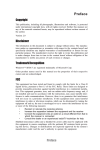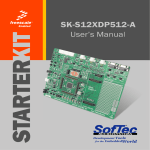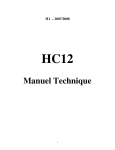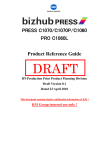Download MC9S12DP256 Port Integration Module (PIM) Block User Guide V02
Transcript
DOCUMENT NUMBER S12DP256PIMV2/D MC9S12DP256 Port Integration Module (PIM) Block User Guide V02.07 Original Release Date: 31 JUL 2000 Revised: 04 MAR 2002 Motorola, Inc Motorola reserves the right to make changes without further notice to any products herein to improve reliability, function or design. Motorola does not assume any liability arising out of the application or use of any product or circuit described herein; neither does it convey any license under its patent rights nor the rights of others. Motorola products are not designed, intended, or authorized for use as components in systems intended for surgical implant into the body, or other applications intended to support or sustain life, or for any other application in which the failure of the Motorola product could create a situation where personal injury or death may occur. Should Buyer purchase or use Motorola products for any such unintended or unauthorized application, Buyer shall indemnify and hold Motorola and its officers, employees, subsidiaries, affiliates, and distributors harmless against all claims, costs, damages, and expenses, and reasonable attorney fees arising out of, directly or indirectly, any claim of personal injury or death associated with such unintended or unauthorized use, even if such claim alleges that Motorola was negligent regarding the design or manufacture of the part. 1 PIM_9DP256 Block User Guide V02.07 Revision History Version Revision Effective Number Date Date Author Description of Changes Initial version for 2nd Barracuda revision started from Integration Guide PIM_9DP256 V01.00. Summary of changes: - Added Port A, B, E, K, and BKGD pin. - Added MODRR register. - Moved priority information into Table 2-1 and removed Table 4-1 - Removed reference to IPBus from Block Diagram V02.00 19 FEB 2001 V02.01 28 MAR 2001 28 MAR 2001 - Updated due to requirements in SRS supplement V02.02 17 JUL 2001 17 JUL 2001 - 1st official version by Technical Publishing V02.03 03 AUG 2001 03 AUG 2001 - Capitalized all pin names to match Barracuda DUG. - Added full register names in memory map table. - Corrected typo in PPSJ description. V02.04 11 OCT 2001 11 OCT 2001 - Updated references w.r.t. new family name HCS12. V02.05 31 OCT 2001 31 OCT 2001 - Minor cleanup. V02.06 12 NOV 2001 12 NOV 2001 - Removed subsection on unbonded port pins on 80 pin package. Shall be stated in DUG. V02.07 04 MAR 2002 04 MAR 2002 - Document format updates. 2 PIM_9DP256 Block User Guide V02.07 Table of Contents Section 1 Introduction 1.1 1.2 1.3 Overview. . . . . . . . . . . . . . . . . . . . . . . . . . . . . . . . . . . . . . . . . . . . . . . . . . . . . . . . . . . . . .9 Features . . . . . . . . . . . . . . . . . . . . . . . . . . . . . . . . . . . . . . . . . . . . . . . . . . . . . . . . . . . . . .9 Block Diagram . . . . . . . . . . . . . . . . . . . . . . . . . . . . . . . . . . . . . . . . . . . . . . . . . . . . . . . .10 Section 2 External Signal Description 2.1 2.2 Overview. . . . . . . . . . . . . . . . . . . . . . . . . . . . . . . . . . . . . . . . . . . . . . . . . . . . . . . . . . . . .11 Signal properties. . . . . . . . . . . . . . . . . . . . . . . . . . . . . . . . . . . . . . . . . . . . . . . . . . . . . . .11 Section 3 Memory Map and Registers 3.1 Overview. . . . . . . . . . . . . . . . . . . . . . . . . . . . . . . . . . . . . . . . . . . . . . . . . . . . . . . . . . . . .17 3.2 Module Memory Map . . . . . . . . . . . . . . . . . . . . . . . . . . . . . . . . . . . . . . . . . . . . . . . . . . .17 3.3 Register Descriptions . . . . . . . . . . . . . . . . . . . . . . . . . . . . . . . . . . . . . . . . . . . . . . . . . . .18 3.3.1 Port T Registers . . . . . . . . . . . . . . . . . . . . . . . . . . . . . . . . . . . . . . . . . . . . . . . . . . . . .19 3.3.2 Port S Registers . . . . . . . . . . . . . . . . . . . . . . . . . . . . . . . . . . . . . . . . . . . . . . . . . . . . .22 3.3.3 Port M Registers . . . . . . . . . . . . . . . . . . . . . . . . . . . . . . . . . . . . . . . . . . . . . . . . . . . .26 3.3.4 Port P Registers . . . . . . . . . . . . . . . . . . . . . . . . . . . . . . . . . . . . . . . . . . . . . . . . . . . . .31 3.3.5 Port H Registers. . . . . . . . . . . . . . . . . . . . . . . . . . . . . . . . . . . . . . . . . . . . . . . . . . . . .35 3.3.6 Port J Registers . . . . . . . . . . . . . . . . . . . . . . . . . . . . . . . . . . . . . . . . . . . . . . . . . . . . .38 Section 4 Functional Description 4.1 4.1.1 4.1.2 4.1.3 4.1.4 4.1.5 4.1.6 4.2 4.3 4.4 4.4.1 4.5 General. . . . . . . . . . . . . . . . . . . . . . . . . . . . . . . . . . . . . . . . . . . . . . . . . . . . . . . . . . . . . .43 I/O register . . . . . . . . . . . . . . . . . . . . . . . . . . . . . . . . . . . . . . . . . . . . . . . . . . . . . . . . .43 Input register . . . . . . . . . . . . . . . . . . . . . . . . . . . . . . . . . . . . . . . . . . . . . . . . . . . . . . .43 Data direction register . . . . . . . . . . . . . . . . . . . . . . . . . . . . . . . . . . . . . . . . . . . . . . . .43 Reduced drive register . . . . . . . . . . . . . . . . . . . . . . . . . . . . . . . . . . . . . . . . . . . . . . . .44 Pull device enable register . . . . . . . . . . . . . . . . . . . . . . . . . . . . . . . . . . . . . . . . . . . . .44 Polarity select register . . . . . . . . . . . . . . . . . . . . . . . . . . . . . . . . . . . . . . . . . . . . . . . .44 Port T . . . . . . . . . . . . . . . . . . . . . . . . . . . . . . . . . . . . . . . . . . . . . . . . . . . . . . . . . . . . . . .44 Port S . . . . . . . . . . . . . . . . . . . . . . . . . . . . . . . . . . . . . . . . . . . . . . . . . . . . . . . . . . . . . . .45 Port M . . . . . . . . . . . . . . . . . . . . . . . . . . . . . . . . . . . . . . . . . . . . . . . . . . . . . . . . . . . . . . .45 Module Routing Register . . . . . . . . . . . . . . . . . . . . . . . . . . . . . . . . . . . . . . . . . . . . . .45 Port P . . . . . . . . . . . . . . . . . . . . . . . . . . . . . . . . . . . . . . . . . . . . . . . . . . . . . . . . . . . . . . .46 3 PIM_9DP256 Block User Guide V02.07 4.6 Port H . . . . . . . . . . . . . . . . . . . . . . . . . . . . . . . . . . . . . . . . . . . . . . . . . . . . . . . . . . . . . . .48 4.7 Port J . . . . . . . . . . . . . . . . . . . . . . . . . . . . . . . . . . . . . . . . . . . . . . . . . . . . . . . . . . . . . . .48 4.8 Port A, B, E, K, and BKGD pin . . . . . . . . . . . . . . . . . . . . . . . . . . . . . . . . . . . . . . . . . . . .48 4.9 External Pin Descriptions . . . . . . . . . . . . . . . . . . . . . . . . . . . . . . . . . . . . . . . . . . . . . . . .48 4.10 Low Power Options . . . . . . . . . . . . . . . . . . . . . . . . . . . . . . . . . . . . . . . . . . . . . . . . . . . .48 4.10.1 Run Mode. . . . . . . . . . . . . . . . . . . . . . . . . . . . . . . . . . . . . . . . . . . . . . . . . . . . . . . . . .48 4.10.2 Wait Mode . . . . . . . . . . . . . . . . . . . . . . . . . . . . . . . . . . . . . . . . . . . . . . . . . . . . . . . . .48 4.10.3 Stop Mode . . . . . . . . . . . . . . . . . . . . . . . . . . . . . . . . . . . . . . . . . . . . . . . . . . . . . . . . .49 Section 5 Resets 5.1 5.2 General. . . . . . . . . . . . . . . . . . . . . . . . . . . . . . . . . . . . . . . . . . . . . . . . . . . . . . . . . . . . . .51 Reset Initialization . . . . . . . . . . . . . . . . . . . . . . . . . . . . . . . . . . . . . . . . . . . . . . . . . . . . .51 Section 6 Interrupts 6.1 6.2 6.3 General. . . . . . . . . . . . . . . . . . . . . . . . . . . . . . . . . . . . . . . . . . . . . . . . . . . . . . . . . . . . . .53 Interrupt Sources . . . . . . . . . . . . . . . . . . . . . . . . . . . . . . . . . . . . . . . . . . . . . . . . . . . . . .53 Recovery from STOP . . . . . . . . . . . . . . . . . . . . . . . . . . . . . . . . . . . . . . . . . . . . . . . . . . .53 4 PIM_9DP256 Block User Guide V02.07 List of Figures Figure 1-1 Figure 3-1 Figure 3-2 Figure 3-3 Figure 3-4 Figure 3-5 Figure 3-6 Figure 3-7 Figure 3-8 Figure 3-9 Figure 3-10 Figure 3-11 Figure 3-12 Figure 3-13 Figure 3-14 Figure 3-15 Figure 3-16 Figure 3-17 Figure 3-18 Figure 3-19 Figure 3-20 Figure 3-21 Figure 3-22 Figure 3-23 Figure 3-24 Figure 3-25 Figure 3-26 Figure 3-27 Figure 3-28 Figure 3-29 Figure 3-30 Figure 3-31 Figure 3-32 PIM_9DP256 Block Diagram . . . . . . . . . . . . . . . . . . . . . . . . . . . . . . . . . . . . . . . .10 Port T I/O Register (PTT). . . . . . . . . . . . . . . . . . . . . . . . . . . . . . . . . . . . . . . . . . .19 Port T Input Register (PTIT) . . . . . . . . . . . . . . . . . . . . . . . . . . . . . . . . . . . . . . . .20 Port T Data Direction Register (DDRT) . . . . . . . . . . . . . . . . . . . . . . . . . . . . . . . .20 Port T Reduced Drive Register (RDRT) . . . . . . . . . . . . . . . . . . . . . . . . . . . . . . .21 Port T Pull Device Enable Register (PERT) . . . . . . . . . . . . . . . . . . . . . . . . . . . .21 Port T Polarity Select Register (PPST) . . . . . . . . . . . . . . . . . . . . . . . . . . . . . . . .22 Port S I/O Register (PTS) . . . . . . . . . . . . . . . . . . . . . . . . . . . . . . . . . . . . . . . . . .22 Port S Input Register (PTIS) . . . . . . . . . . . . . . . . . . . . . . . . . . . . . . . . . . . . . . . .23 Port S Data Direction Register (DDRS) . . . . . . . . . . . . . . . . . . . . . . . . . . . . . . . .23 Port S Reduced Drive Register (RDRS) . . . . . . . . . . . . . . . . . . . . . . . . . . . . . . .24 Port S Pull Device Enable Register (PERS) . . . . . . . . . . . . . . . . . . . . . . . . . . . .24 Port S Polarity Select Register (PPSS) . . . . . . . . . . . . . . . . . . . . . . . . . . . . . . . .25 Port S Wired-Or Mode Register (WOMS) . . . . . . . . . . . . . . . . . . . . . . . . . . . . . .25 Port M I/O Register (PTM) . . . . . . . . . . . . . . . . . . . . . . . . . . . . . . . . . . . . . . . . . .26 Port M Input Register (PTIM). . . . . . . . . . . . . . . . . . . . . . . . . . . . . . . . . . . . . . . .26 Port M Data Direction Register (DDRM) . . . . . . . . . . . . . . . . . . . . . . . . . . . . . . .27 Port M Reduced Drive Register (RDRM). . . . . . . . . . . . . . . . . . . . . . . . . . . . . . .27 Port M Pull Device Enable Register (PERM). . . . . . . . . . . . . . . . . . . . . . . . . . . .28 Port M Polarity Select Register (PPSM) . . . . . . . . . . . . . . . . . . . . . . . . . . . . . . .28 Port M Wired-Or Mode Register (WOMM). . . . . . . . . . . . . . . . . . . . . . . . . . . . . .29 Module Routing Register (MODRR) . . . . . . . . . . . . . . . . . . . . . . . . . . . . . . . . . .29 Port P I/O Register (PTP) . . . . . . . . . . . . . . . . . . . . . . . . . . . . . . . . . . . . . . . . . .31 Port P Input Register (PTIP) . . . . . . . . . . . . . . . . . . . . . . . . . . . . . . . . . . . . . . . .31 Port P Data Direction Register (DDRP) . . . . . . . . . . . . . . . . . . . . . . . . . . . . . . . .32 Port P Reduced Drive Register (RDRP) . . . . . . . . . . . . . . . . . . . . . . . . . . . . . . .32 Port P Pull Device Enable Register (PERP) . . . . . . . . . . . . . . . . . . . . . . . . . . . .33 Port P Polarity Select Register (PPSP) . . . . . . . . . . . . . . . . . . . . . . . . . . . . . . . .33 Port P Interrupt Enable Register (PIEP) . . . . . . . . . . . . . . . . . . . . . . . . . . . . . . .34 Port P Interrupt Flag Register (PIFP). . . . . . . . . . . . . . . . . . . . . . . . . . . . . . . . . .34 Port H I/O Register (PTH) . . . . . . . . . . . . . . . . . . . . . . . . . . . . . . . . . . . . . . . . . .35 Port H Input Register (PTIH) . . . . . . . . . . . . . . . . . . . . . . . . . . . . . . . . . . . . . . . .35 Port H Data Direction Register (DDRH). . . . . . . . . . . . . . . . . . . . . . . . . . . . . . . .35 5 PIM_9DP256 Block User Guide V02.07 Figure 3-33 Figure 3-34 Figure 3-35 Figure 3-36 Figure 3-37 Figure 3-38 Figure 3-39 Figure 3-40 Figure 3-41 Figure 3-42 Figure 3-43 Figure 3-44 Figure 3-45 Figure 4-1 Figure 4-2 Figure 4-3 6 Port H Reduced Drive Register (RDRH) . . . . . . . . . . . . . . . . . . . . . . . . . . . . . . .36 Port H Pull Device Enable Register (PERH) . . . . . . . . . . . . . . . . . . . . . . . . . . . .36 Port H Polarity Select Register (PPSH) . . . . . . . . . . . . . . . . . . . . . . . . . . . . . . . .37 Port H Interrupt Enable Register (PIEH) . . . . . . . . . . . . . . . . . . . . . . . . . . . . . . .37 Port H Interrupt Flag Register (PIFH) . . . . . . . . . . . . . . . . . . . . . . . . . . . . . . . . .38 Port J I/O Register (PTJ) . . . . . . . . . . . . . . . . . . . . . . . . . . . . . . . . . . . . . . . . . . .38 Port J Input Register (PTIJ) . . . . . . . . . . . . . . . . . . . . . . . . . . . . . . . . . . . . . . . . .39 Port J Data Direction Register (DDRJ) . . . . . . . . . . . . . . . . . . . . . . . . . . . . . . . .39 Port J Reduced Drive Register (RDRJ) . . . . . . . . . . . . . . . . . . . . . . . . . . . . . . . .40 Port J Pull Device Enable Register (PERJ) . . . . . . . . . . . . . . . . . . . . . . . . . . . . .40 Port J Polarity Select Register (PPSJ). . . . . . . . . . . . . . . . . . . . . . . . . . . . . . . . .41 Port J Interrupt Enable Register (PIEJ) . . . . . . . . . . . . . . . . . . . . . . . . . . . . . . . .41 Port J Interrupt Flag Register (PIFJ) . . . . . . . . . . . . . . . . . . . . . . . . . . . . . . . . . .42 Illustration of I/O pin functionality. . . . . . . . . . . . . . . . . . . . . . . . . . . . . . . . . . . . .44 Interrupt Glitch Filter on Port P, H and J (PPS=0) . . . . . . . . . . . . . . . . . . . . . . . .47 Pulse Illustration . . . . . . . . . . . . . . . . . . . . . . . . . . . . . . . . . . . . . . . . . . . . . . . . .47 PIM_9DP256 Block User Guide V02.07 List of Tables Table 2-1 Table 3-1 Table 3-2 Table 3-3 Table 3-4 Table 3-5 Table 3-6 Table 3-7 Table 4-1 Table 4-2 Table 5-1 Table 6-1 Pin Functions and Priorities . . . . . . . . . . . . . . . . . . . . . . . . . . . . . . . . . . . . . . . . . .11 PIM_9DP256 Memory Map . . . . . . . . . . . . . . . . . . . . . . . . . . . . . . . . . . . . . . . . . .17 Pin Configuration Summary . . . . . . . . . . . . . . . . . . . . . . . . . . . . . . . . . . . . . . . . . .19 CAN0 Routing . . . . . . . . . . . . . . . . . . . . . . . . . . . . . . . . . . . . . . . . . . . . . . . . . . . .29 CAN4 Routing . . . . . . . . . . . . . . . . . . . . . . . . . . . . . . . . . . . . . . . . . . . . . . . . . . . .30 SPI0 Routing . . . . . . . . . . . . . . . . . . . . . . . . . . . . . . . . . . . . . . . . . . . . . . . . . . . . .30 SPI1 Routing . . . . . . . . . . . . . . . . . . . . . . . . . . . . . . . . . . . . . . . . . . . . . . . . . . . . .30 SPI2 Routing . . . . . . . . . . . . . . . . . . . . . . . . . . . . . . . . . . . . . . . . . . . . . . . . . . . . .30 Implemented modules on derivatives . . . . . . . . . . . . . . . . . . . . . . . . . . . . . . . . . .45 Pulse Detection Criteria . . . . . . . . . . . . . . . . . . . . . . . . . . . . . . . . . . . . . . . . . . . . .47 Port Reset State Summary . . . . . . . . . . . . . . . . . . . . . . . . . . . . . . . . . . . . . . . . . .51 Port Integration Module Interrupt Sources . . . . . . . . . . . . . . . . . . . . . . . . . . . . . . .53 7 PIM_9DP256 Block User Guide V02.07 8 PIM_9DP256 Block User Guide V02.07 Section 1 Introduction 1.1 Overview The Port Integration Module establishes the interface between the peripheral modules and the I/O pins for all ports except AD0 and AD1. This section covers: • Port A, B, E, and K related to the core logic and multiplexed bus interface • Port T connected to the timer module • The serial port S associated with 2 SCI and 1 SPI modules • Port M associated with 4 CAN and 1 BDLC module • Port P connected to the PWM and 2 SPI modules, which also can be used as an external interrupt source • The standard I/O ports H and J associated with the fifth CAN module and the IIC interface. These ports can also be used as external interrupt sources. Each I/O pin can be configured by several registers in order to select data direction and drive strength, to enable and select pull-up or pull-down resistors. On certain pins also interrupts can be enabled which result in status flags. The I/O’s of 2 CAN and all 3 SPI modules can be routed from their default location to determined pins. The implementation of the Port Integration Module is device dependent. 1.2 Features A standard port pin has the following minimum features: • Input/output selection • 5V output drive with two selectable drive strengths • 5V digital and analog input • Input with selectable pull-up or pull-down device Optional features: • Open drain for wired-or connections • Interrupt inputs with glitch filtering 9 PIM_9DP256 Block User Guide V02.07 1.3 Block Diagram Figure 1-1 is a block diagram of the PIM_9DP256. ADDR8/DATA8 ADDR9/DATA9 ADDR10/DATA10 ADDR11/DATA11 ADDR12/DATA12 ADDR13/DATA13 ADDR14/DATA14 ADDR15/DATA15 Port T Port P Port S PS0 PS1 PS2 PS3 PS4 PS5 PS6 PS7 RXD SCI0 TXD RXD MISO MOSI SCK SPI0 SS SPI0 rout. SCI1 TXD BKGD/MODC/TAGHI XIRQ IRQ R/W LSTRB/TAGLO ECLK IPIPE0/MODA IPIPE1/MODB NOACC/XCLKS CORE XADDR14 XADDR15 XADDR16 XADDR17 XADRR18 XADDR19 ECS/ROMONE Figure 1-1 PIM_9DP256 Block Diagram 10 PP0 PP1 PP2 PP3 PP4 PP5 PP6 PP7 Port E ADDR0/DATA0 ADDR1/DATA1 ADDR2/DATA2 ADDR3/DATA3 ADDR4/DATA4 ADDR5/DATA5 ADDR6/DATA6 ADDR7/DATA7 Interrupt Logic Timer RXB TXB BDLC RXCAN TXCAN CAN0 RXCAN TXCAN CAN1 RXCAN TXCAN CAN2 RXCAN TXCAN CAN3 MISO MOSI SCK SPI1 SS MISO MOSI SS SPI2 SCK PT0 PT1 PT2 PT3 PT4 PT5 PT6 PT7 Port K Port A PA0 PA1 PA2 PA3 PA4 PA5 PA6 PA7 Port B PB0 PB1 PB2 PB3 PB4 PB5 PB6 PB7 Port M PM2 PM3 PM4 PM5 PM6 PM7 CAN4 rout. SPI0 rout. PM1 CAN0 routing PM0 PWM0 PWM1 PWM2 PWM3 PWM4 PWM5 PWM6 PWM7 IOC0 IOC1 IOC2 IOC3 IOC4 IOC5 IOC6 IOC7 SPI2 rout. SPI1 rout. PJ7 SCL IIC SDA RXCAN TXCAN CAN4 PWM Port J PJ6 Interrupt Logic PJ0 PJ1 Interrupt Logic Port H PH0 PH1 PH2 PH3 PH4 PH5 PH6 PH7 SPI2 rout. SPI1 rout. Port Integration Module BKGD PE0 PE1 PE2 PE3 PE4 PE5 PE6 PE7 PK0 PK1 PK2 PK3 PK4 PK5 PK7 PIM_9DP256 Block User Guide V02.07 Section 2 External Signal Description 2.1 Overview This section lists and describes the signals that do connect off-chip. 2.2 Signal properties Table 2-1 shows all the pins and their functions that are controlled by the PIM_9DP256. If there is more than one function associated with a pin, the priority is indicated by the position in the table from top (highest priority) to down (lowest priority). Table 2-1 Pin Functions and Priorities Port Pin Name Port T PT[7:0] PS7 PS6 PS5 PS4 Port S PS3 PS2 PS1 PS0 Pin Function IOC[7:0] GPIO SS0 Description Enhanced Capture Timer Channels 7 to 0 General-purpose I/O GPIO General-purpose I/O Serial Peripheral Interface 0 serial clock pin GPIO General-purpose I/O GPIO MISO0 GPIO Serial Peripheral Interface 0 slave select output in master mode, input in slave mode or master mode. SCK0 MOSI0 Pin Function after Reset Serial Peripheral Interface 0 master out/slave in pin General-purpose I/O Serial Peripheral Interface 0 master in/slave out pin GPIO General-purpose I/O TXD1 Serial Communication Interface 1 transmit pin GPIO General-purpose I/O RXD1 Serial Communication Interface 1 receive pin GPIO General-purpose I/O TXD0 Serial Communication Interface 0 transmit pin GPIO General-purpose I/O RXD0 Serial Communication Interface 0 receive pin GPIO General-purpose I/O GPIO 11 PIM_9DP256 Block User Guide V02.07 Port Pin Name PM7 PM6 PM5 PM4 Pin Function TXCAN3 MSCAN3 transmit pin TXCAN4 MSCAN4 transmit pin GPIO General-purpose I/O RXCAN3 MSCAN3 receive pin RXCAN4 MSCAN4 receive pin GPIO General-purpose I/O TXCAN2 MSCAN2 transmit pin TXCAN0 MSCAN0 transmit pin TXCAN4 MSCAN4 transmit pin SCK0 Serial Peripheral Interface 0 serial clock pin GPIO General-purpose I/O RXCAN2 MSCAN2 receive pin RXCAN0 MSCAN0 receive pin RXCAN4 MSCAN4 receive pin MOSI0 Port M PM3 PM2 PM1 PM0 12 Description Serial Peripheral Interface 0 master out/slave in pin GPIO General-purpose I/O TXCAN1 MSCAN1 transmit pin TXCAN0 MSCAN0 transmit pin SS0 Serial Peripheral Interface 0 slave select output in master mode, input for slave mode or master mode. GPIO General-purpose I/O RXCAN1 MSCAN1 receive pin RXCAN0 MSCAN0 receive pin MISO0 Pin Function after Reset Serial Peripheral Interface 0 master in/slave out pin GPIO General-purpose I/O TXCAN0 MSCAN0 transmit pin TXB BDLC transmit pin GPIO General-purpose I/O RXCAN0 MSCAN0 receive pin RXB BDLC receive pin GPIO General-purpose I/O GPIO PIM_9DP256 Block User Guide V02.07 Port Pin Name PP7 PP6 PP5 PP4 Port P PP3 PP2 PP1 PP0 Pin Function Description PWM7 Pulse Width Modulator channel 7 SCK2 Serial Peripheral Interface 2 serial clock pin GPIO/KWP7 General-purpose I/O with interrupt PWM6 Pulse Width Modulator channel 6 SS2 Serial Peripheral Interface 2 slave select output in master mode, input for slave mode or master mode. GPIO/KWP6 General-purpose I/O with interrupt PWM5 Pulse Width Modulator channel 5 MOSI2 Serial Peripheral Interface 2 master out/slave in pin GPIO/KWP5 General-purpose I/O with interrupt PWM4 Pulse Width Modulator channel 4 MISO2 Serial Peripheral Interface 2 master in/slave out pin GPIO/KWP4 General-purpose I/O with interrupt PWM3 Pulse Width Modulator channel 3 SS1 GPIO Serial Peripheral Interface 1 slave select output in master mode, input for slave mode or master mode. GPIO/KWP3 General-purpose I/O with interrupt PWM2 Pulse Width Modulator channel 2 SCK1 Serial Peripheral Interface 1 serial clock pin GPIO/KWP2 General-purpose I/O with interrupt PWM1 Pulse Width Modulator channel 1 MOSI1 Serial Peripheral Interface 1 master out/slave in pin GPIO/KWP1 General-purpose I/O with interrupt PWM0 Pulse Width Modulator channel 0 MISO1 Serial Peripheral Interface 1 master in/slave out pin GPIO/KWP0 Pin Function after Reset General-purpose I/O with interrupt 13 PIM_9DP256 Block User Guide V02.07 Port Pin Name PH7 Pin Function Description SS2 Serial Peripheral Interface 2 slave select output in master mode, input for slave mode or master mode. GPIO/KWH7 PH6 PH5 PH4 Port H PH3 SCK2 GPIO/KWH6 MOSI2 GPIO/KWH5 MISO2 GPIO/KWH4 SS1 GPIO/KWH3 PH2 PH1 PH0 SCK1 GPIO/KWH2 MOSI1 GPIO/KWH1 MISO1 GPIO/KWH0 TXCAN4 PJ7 SCL GPIO/KWJ7 Port J RXCAN4 PJ6 SDA General-purpose I/O with interrupt Serial Peripheral Interface 2 serial clock pin General-purpose I/O with interrupt Serial Peripheral Interface 2 master out/slave in pin General-purpose I/O with interrupt Serial Peripheral Interface 2 master in/slave out pin General-purpose I/O with interrupt Serial Peripheral Interface 1 slave select output in master mode, input for slave mode or master mode. GPIO General-purpose I/O with interrupt Serial Peripheral Interface 1 serial clock pin General-purpose I/O with interrupt Serial Peripheral Interface 1 master out/slave in pin General-purpose I/O with interrupt Serial Peripheral Interface 1 master in/slave out pin General-purpose I/O with interrupt MSCAN4 transmit pin Inter Integrated Circuit serial clock line General-purpose I/O with interrupt MSCAN4 receive pin Inter Integrated Circuit serial data line GPIO/KWJ6 General-purpose I/O with interrupt PJ[1:0] GPIO/KWJ[1:0] General-purpose I/O with interrupt Port A PA[7:0] ADDR[15:8]/ DATA[15:8]/ GPIO Refer to MEBI in HCS12 Core User Guide. Port B PB[7:0] ADDR[7:0]/ DATA[7:0]/ GPIO Refer to MEBI in HCS12 Core User Guide. 14 Pin Function after Reset GPIO PIM_9DP256 Block User Guide V02.07 Port Pin Name Pin Function PE7 NOACC/ XCLKS/ GPIO PE6 IPIPE1/ MODB/ GPIO PE5 IPIPE0/ MODA/ GPIO PE4 ECLK/GPIO PE3 LSTRB/ TAGLO/ GPIO PE2 R/W/ GPIO PE1 IRQ/GPI PE0 XIRQ/GPI PK7 ECS/ ROMONE/ GPIO PK[5:0] XADDR[19:14]/ GPIO BKGD BKGD/ MODC/ TAGHI Port E Port K - Description Pin Function after Reset Refer to MEBI in HCS12 Core User Guide. Refer to MEBI in HCS12 Core User Guide. Refer to MEBI and BDM in HCS12 Core User Guide. 15 PIM_9DP256 Block User Guide V02.07 16 PIM_9DP256 Block User Guide V02.07 Section 3 Memory Map and Registers 3.1 Overview This section provides a detailed description of all registers. 3.2 Module Memory Map Table 3-1 shows the register map of the Port Integration Module. Table 3-1 PIM_9DP256 Memory Map Address offset Use Access $00 Port T I/O Register (PTT) RW $01 Port T Input Register (PTIT) R $02 Port T Data Direction Register (DDRT) RW $03 Port T Reduced Drive Register (RDRT) RW $04 Port T Pull Device Enable Register (PERT) RW $05 Port T Polarity Select Register (PPST) RW $06 Reserved - $07 Reserved - $08 Port S I/O Register (PTS) RW $09 Port S Input Register (PTIS) R $0A Port S Data Direction Register (DDRS) RW $0B Port S Reduced Drive Register (RDRS) RW $0C Port S Pull Device Enable Register (PERS) RW $0D Port S Polarity Select Register (PPSS) RW $0E Port S Wired-Or Mode Register (WOMS) RW $0F Reserved - $10 Port M I/O Register (PTM) RW $11 Port M Input Register (PTIM) R $12 Port M Data Direction Register (DDRM) RW $13 Port M Reduced Drive Register (RDRM) RW $14 Port M Pull Device Enable Register (PERM) RW $15 Port M Polarity Select Register (PPSM) RW $16 Port M Wired-Or Mode Register (WOMM) RW $17 Module Routing Register (MODRR) RW $18 Port P I/O Register (PTP) RW $19 Port P Input Register (PTIP) R $1A Port P Data Direction Register (DDRP) RW $1B Port P Reduced Drive Register (RDRP) RW $1C Port P Pull Device Enable Register (PERP) RW $1D Port P Polarity Select Register (PPSP) RW $1E Port P Interrupt Enable Register (PIEP) RW $1F Port P Interrupt Flag Register (PIFP) RW $20 Port H I/O Register (PTH) RW 17 PIM_9DP256 Block User Guide V02.07 $21 Port H Input Register (PTIH) R $22 Port H Data Direction Register (DDRH) RW $23 Port H Reduced Drive Register (RDRH) RW $24 Port H Pull Device Enable Register (PERH) RW $25 Port H Polarity Select Register (PPSH) RW $26 Port H Interrupt Enable Register (PIEH) RW $27 Port H Interrupt Flag Register (PIFH) RW $28 Port J I/O Register (PTJ) RW1 $29 Port J Input Register (PTIJ) R $2A Port J Data Direction Register (DDRJ) RW1 $2B Port J Reduced Drive Register (RDRJ) RW1 $2C Port J Pull Device Enable Register (PERJ) RW1 $2D Port J Polarity Select Register (PPSJ) RW1 $2E Port J Interrupt Enable Register (PIEJ) RW1 $2F Port J Interrupt Flag Register (PIFJ) RW1 $30 - $3F Reserved - NOTES: 1. Write access not applicable for one or more register bits. Please refer to detailed signal description. NOTE: Register Address = Base Address + Address Offset, where the Base Address is defined at the MCU level and the Address Offset is defined at the module level. 3.3 Register Descriptions The following table summarizes the effect on the various configuration bits, data direction (DDR), output level (I/O), reduced drive (RDR), pull enable (PE), pull select (PS) and interrupt enable (IE) for the ports. The configuration bit PS is used for two purposes: 1. Configure the sensitive interrupt edge (rising or falling), if interrupt is enabled. 2. Select either a pull-up or pull-down device if PE is active. 18 PIM_9DP256 Block User Guide V02.07 Table 3-2 Pin Configuration Summary DDR IO RDR PE PS IE1 Function Pull Device Interrupt 0 X X 0 X 0 Input Disabled Disabled 0 X X 1 0 0 Input Pull Up Disabled 0 X X 1 1 0 Input Pull Down Disabled 0 X X 0 0 1 Input Disabled falling edge 0 X X 0 1 1 Input Disabled rising edge 0 X X 1 0 1 Input Pull Up falling edge 0 X X 1 1 1 Input Pull Down rising edge 1 0 0 X X 0 Output, full drive to 0 Disabled Disabled 1 1 0 X X 0 Output, full drive to 1 Disabled Disabled 1 0 1 X X 0 Output, reduced drive to 0 Disabled Disabled 1 1 1 X X 0 Output, reduced drive to 1 Disabled Disabled 1 0 0 X 0 1 Output, full drive to 0 Disabled falling edge 1 1 0 X 1 1 Output, full drive to 1 Disabled rising edge 1 0 1 X 0 1 Output, reduced drive to 0 Disabled falling edge 1 1 1 X 1 1 Output, reduced drive to 1 Disabled rising edge NOTES: 1. Applicable only on port P, H and J. NOTE: All bits of all registers in this module are completely synchronous to internal clocks during a register read. 3.3.1 Port T Registers Address Offset: $__00 Read: Write ECT: Reset: Bit 7 6 5 4 3 2 1 Bit 0 PTT7 PTT6 PTT5 PTT4 PTT3 PTT2 PTT1 PTT0 IOC7 0 IOC6 0 IOC5 0 IOC4 0 IOC3 0 IOC2 0 IOC1 0 IOC0 0 = Reserved or unimplemented Figure 3-1 Port T I/O Register (PTT) Read:Anytime. Write:Anytime. 19 PIM_9DP256 Block User Guide V02.07 If the data direction bits of the associated I/O pins are set to 1, a read returns the value of the port register, otherwise the value at the pins is read. Address Offset: $__01 Read: Write: Reset: Bit 7 PTIT7 6 PTIT6 5 PTIT5 4 PTIT4 3 PTIT3 2 PTIT2 1 PTIT1 Bit 0 PTIT0 - - - - - - - - = Reserved or unimplemented Figure 3-2 Port T Input Register (PTIT) Read:Anytime. Write:Never, writes to this register have no effect. This register always reads back the status of the associated pins. This can also be used to detect overload or short circuit conditions on output pins. Address Offset: $__02 Read: Write: Reset: Bit 7 6 5 4 3 2 1 Bit 0 DDRT7 DDRT6 DDRT5 DDRT4 DDRT3 DDRT2 DDRT1 DDRT0 0 0 0 0 0 0 0 0 = Reserved or unimplemented Figure 3-3 Port T Data Direction Register (DDRT) Read:Anytime. Write:Anytime. This register configures each port T pin as either input or output. The ECT forces the I/O state to be an output for each timer port associated with an enabled output compare. In these cases the data direction bits will not change. The DDRT bits revert to controlling the I/O direction of a pin when the associated timer output compare is disabled. The timer input capture always monitors the state of the pin. DDRT[7:0] — Data Direction Port T 1 = Associated pin is configured as output. 0 = Associated pin is configured as input. Due to internal synchronization circuits, it can take up to 2 bus cycles until the correct value is read on PTT or PTIT registers, when changing the DDRT register. 20 PIM_9DP256 Block User Guide V02.07 Address Offset: $__03 Read: Write: Reset: Bit 7 6 5 4 3 2 1 Bit 0 RDRT7 RDRT6 RDRT5 RDRT4 RDRT3 RDRT2 RDRT1 RDRT0 0 0 0 0 0 0 0 0 = Reserved or unimplemented Figure 3-4 Port T Reduced Drive Register (RDRT) Read:Anytime. Write:Anytime. This register configures the drive strength of each port T output pin as either full or reduced. If the port is used as input this bit is ignored. RDRT[7:0] — Reduced Drive Port T 1 = Associated pin drives at about 1/3 of the full drive strength. 0 = Full drive strength at output. Address Offset: $__04 Read: Write: Reset: Bit 7 6 5 4 3 2 1 Bit 0 PERT7 PERT6 PERT5 PERT4 PERT3 PERT2 PERT1 PERT0 0 0 0 0 0 0 0 0 = Reserved or unimplemented Figure 3-5 Port T Pull Device Enable Register (PERT) Read:Anytime. Write:Anytime. This register configures whether a pull-up or a pull-down device is activated, if the port is used as input. This bit has no effect if the port is used as output. Out of reset no pull device is enabled. PERT[7:0] — Pull Device Enable Port T 1 = Either a pull-up or pull-down device is enabled. 0 = Pull-up or pull-down device is disabled. 21 PIM_9DP256 Block User Guide V02.07 Address Offset: $__05 Read: Write: Reset: Bit 7 6 5 4 3 2 1 Bit 0 PPST7 PPST6 PPST5 PPST4 PPST3 PPST2 PPST1 PPST0 0 0 0 0 0 0 0 0 = Reserved or unimplemented Figure 3-6 Port T Polarity Select Register (PPST) Read:Anytime. Write:Anytime. This register selects whether a pull-down or a pull-up device is connected to the pin. PPST[7:0] — Pull Select Port T 1 = A pull-down device is connected to the associated port T pin, if enabled by the associated bit in register PERT and if the port is used as input. 0 = A pull-up device is connected to the associated port T pin, if enabled by the associated bit in register PERT and if the port is used as input. 3.3.2 Port S Registers Address Offset: $__08 Read: Write: SPI/SCI Reset: Bit 7 6 5 4 3 2 1 Bit 0 PTS7 PTS6 PTS5 PTS4 PTS3 PTS2 PTS1 PTS0 SS0 0 SCK0 0 MOSI0 0 MISO0 0 TXD1 0 RXD1 0 TXD0 0 RXD0 0 = Reserved or unimplemented Figure 3-7 Port S I/O Register (PTS) Read:Anytime. Write:Anytime. If the data direction bits of the associated I/O pins are set to 1, a read returns the value of the port register, otherwise the value at the pins is read. The SPI pins (PS[7:4]) configuration is determined by several status bits in the SPI module. Refer to SPI Block User Guide for details. The SCI ports associated with transmit pins 3 and 1 are configured as outputs if the transmitter is enabled. The SCI pins associated with receive pins 2 and 0 are configured as inputs if the receiver is enabled. Refer to SCI Block User Guide for details. 22 PIM_9DP256 Block User Guide V02.07 Address Offset: $__09 Read: Write: Reset: Bit 7 PTIS7 6 PTIS6 5 PTIS5 4 PTIS4 3 PTIS3 2 PTIS2 1 PTIS1 Bit 0 PTIS0 - - - - - - - - = Reserved or unimplemented Figure 3-8 Port S Input Register (PTIS) Read:Anytime. Write:Never, writes to this register have no effect. This register always reads back the status of the associated pins. This also can be used to detect overload or short circuit conditions on output pins. Address Offset:$__0A Read: Write: Reset: Bit 7 6 5 4 3 2 1 Bit 0 DDRS7 DDRS6 DDRS5 DDRS4 DDRS3 DDRS2 DDRS1 DDRS0 0 0 0 0 0 0 0 0 = Reserved or unimplemented Figure 3-9 Port S Data Direction Register (DDRS) Read:Anytime. Write:Anytime. This register configures each port S pin as either input or output If SPI is enabled, the SPI determines the pin direction. Refer to SPI Block User Guide for details. If the associated SCI transmit or receive channel is enabled this register has no effect on the pins. The pin is forced to be an output if a SCI transmit channel is enabled, it is forced to be an input if the SCI receive channel is enabled. The DDRS bits revert to controlling the I/O direction of a pin when the associated channel is disabled. DDRS[7:0] — Data Direction Port S 1 = Associated pin is configured as output. 0 = Associated pin is configured as input. Due to internal synchronization circuits, it can take up to 2 bus cycles until the correct value is read on PTS or PTIS registers, when changing the DDRS register. 23 PIM_9DP256 Block User Guide V02.07 Address Offset: $__0B Read: Write: Reset: Bit 7 6 5 4 3 2 1 Bit 0 RDRS7 RDRS6 RDRS5 RDRS4 RDRS3 RDRS2 RDRS1 RDRS0 0 0 0 0 0 0 0 0 = Reserved or unimplemented Figure 3-10 Port S Reduced Drive Register (RDRS) Read:Anytime. Write:Anytime. This register configures the drive strength of each port S output pin as either full or reduced. If the port is used as input this bit is ignored. RDRS[7:0] — Reduced Drive Port S 1 = Associated pin drives at about 1/3 of the full drive strength. 0 = Full drive strength at output. Address Offset: $__0C Read: Write: Reset: Bit 7 6 5 4 3 2 1 Bit 0 PERS7 PERS6 PERS5 PERS4 PERS3 PERS2 PERS1 PERS0 1 1 1 1 1 1 1 1 = Reserved or unimplemented Figure 3-11 Port S Pull Device Enable Register (PERS) Read:Anytime. Write:Anytime. This register configures whether a pull-up or a pull-down device is activated, if the port is used as input or as output in wired-or (open drain) mode. This bit has no effect if the port is used as push-pull output. Out of reset a pull-up device is enabled. PERS[7:0] — Pull Device Enable Port S 1 = Either a pull-up or pull-down device is enabled. 0 = Pull-up or pull-down device is disabled. 24 PIM_9DP256 Block User Guide V02.07 Address Offset: $__0D Read: Write: Reset: Bit 7 6 5 4 3 2 1 Bit 0 PPSS7 PPSS6 PPSS5 PPSS4 PPSS3 PPSS2 PPSS1 PPSS0 0 0 0 0 0 0 0 0 = Reserved or unimplemented Figure 3-12 Port S Polarity Select Register (PPSS) Read:Anytime. Write:Anytime. This register selects whether a pull-down or a pull-up device is connected to the pin. PPSS[7:0] — Pull Select Port S 1 = A pull-down device is connected to the associated port S pin, if enabled by the associated bit in register PERS and if the port is used as input. 0 = A pull-up device is connected to the associated port S pin, if enabled by the associated bit in register PERS and if the port is used as input or as wired-or output. Address Offset: $__0E Read: Write: Reset: Bit 7 6 5 4 3 2 1 Bit 0 WOMS7 WOMS6 WOMS5 WOMS4 WOMS3 WOMS2 WOMS1 WOMS0 0 0 0 0 0 0 0 0 = Reserved or unimplemented Figure 3-13 Port S Wired-Or Mode Register (WOMS) Read:Anytime. Write:Anytime. This register configures the output pins as wired-or. If enabled the output is driven active low only (open-drain). A logic level of “1” is not driven. It applies also to the SPI and SCI outputs and allows a multipoint connection of several serial modules. This bit has no influence on pins used as inputs. WOMS[7:0] — Wired-Or Mode Port S 1 = Output buffers operate as open-drain outputs. 0 = Output buffers operate as push-pull outputs. 25 PIM_9DP256 Block User Guide V02.07 3.3.3 Port M Registers Address Offset: $__10 Read: Write: CAN: BDLC: Reset Bit 7 6 5 4 3 2 1 Bit 0 PTM7 PTM6 PTM5 PTM4 PTM3 PTM2 PTM1 PTM0 TXCAN3 RXCAN3 TXCAN2 RXCAN2 TXCAN1 RXCAN1 0 0 0 0 0 0 TXCAN0 TXB 0 RXCAN0 RXB 0 = Reserved or unimplemented Figure 3-14 Port M I/O Register (PTM) Read:Anytime. Write:Anytime. If the data direction bits of the associated I/O pins are set to 1, a read returns the value of the port register, otherwise the value at the pins is read. The CAN function (TXCAN and RXCAN) takes precedence over the general purpose I/O function if the associated CAN module is enabled. Refer to MSCAN Block Guide for details. The BDLC function takes precedence over the general purpose I/O function associated if enabled. Refer to BDLC Block User Guide for details. If both CAN0 and BDLC are enabled the CAN functionality takes precedence. Address Offset: $__11 Read: Write: Reset: Bit 7 PTIM7 6 PTIM6 5 PTIM5 4 PTIM4 3 PTIM3 2 PTIM2 1 PTIM1 Bit 0 PTIM0 - - - - - - - - = Reserved or unimplemented Figure 3-15 Port M Input Register (PTIM) Read:Anytime. Write:Never, writes to this register have no effect. This register always reads back the status of the associated pins. This can also be used to detect overload or short circuit conditions on output pins. 26 PIM_9DP256 Block User Guide V02.07 Address Offset: $__12 Read: Write: Reset: Bit 7 6 5 4 3 2 1 Bit 0 DDRM7 DDRM6 DDRM5 DDRM4 DDRM3 DDRM2 DDRM1 DDRM0 0 0 0 0 0 0 0 0 = Reserved or unimplemented Figure 3-16 Port M Data Direction Register (DDRM) Read:Anytime. Write:Anytime. This register configures each port M pin as either input or output. The CAN/BDLC forces the I/O state to be an output for each port line associated with an enabled output (TXCAN[3:0], TXB). It also forces the I/O state to be an input for each port line associated with an enabled input (RXCAN[3:0], RXB). In those cases the data direction bits will not change. The DDRM bits revert to controlling the I/O direction of a pin when the associated peripheral module is disabled. DDRM[7:0] — Data Direction Port M 1 = Associated pin is configured as output. 0 = Associated pin is configured as input. Due to internal synchronization circuits, it can take up to 2 bus cycles until the correct value is read on PTM or PTIM registers, when changing the DDRM register. Address Offset: $__13 Read: Write: Reset: Bit 7 6 5 4 3 2 1 Bit 0 RDRM7 RDRM6 RDRM5 RDRM4 RDRM3 RDRM2 RDRM1 RDRM0 0 0 0 0 0 0 0 0 = Reserved or unimplemented Figure 3-17 Port M Reduced Drive Register (RDRM) Read:Anytime. Write:Anytime. This register configures the drive strength of each port M output pin as either full or reduced. If the port is used as input this bit is ignored. RDRM[7:0] — Reduced Drive Port M 1 = Associated pin drives at about 1/3 of the full drive strength. 0 = Full drive strength at output. 27 PIM_9DP256 Block User Guide V02.07 Address Offset: $__14 Read: Write: Reset: Bit 7 6 5 4 3 2 1 Bit 0 PERM7 PERM6 PERM5 PERM4 PERM3 PERM2 PERM1 PERM0 0 0 0 0 0 0 0 0 = Reserved or unimplemented Figure 3-18 Port M Pull Device Enable Register (PERM) Read:Anytime. Write:Anytime. This register configures whether a pull-up or a pull-down device is activated, if the port is used as input or wired-or output. This bit has no effect if the port is used as push-pull output. Out of reset no pull device is enabled. PERM[7:0] — Pull Device Enable Port M 1 = Either a pull-up or pull-down device is enabled. 0 = Pull-up or pull-down device is disabled. Address Offset: $__15 Read: Write: Reset: Bit 7 6 5 4 3 2 1 Bit 0 PPSM7 PPSM6 PPSM5 PPSM4 PPSM3 PPSM2 PPSM1 PPSM0 0 0 0 0 0 0 0 0 = Reserved or unimplemented Figure 3-19 Port M Polarity Select Register (PPSM) Read:Anytime. Write:Anytime. This register selects whether a pull-down or a pull-up device is connected to the pin. If CAN is active a pull-up device can be activated on the RXCAN[3:0] inputs, but not a pull-down. If BDLC is active a pull-down device can be activated on the RXB pin but not a pull-up. PPSM[7:0] — Pull Select Port M 1 = A pull-down device is connected to the associated port M pin, if enabled by the associated bit in register PERM and if the port is used as a general purpose or BDLC input but not as RXCAN. 0 = A pull-up device is connected to the associated port M pin, if enabled by the associated bit in register PERM and if the port is used as general purpose or RXCAN input but not as BDLC. 28 PIM_9DP256 Block User Guide V02.07 Address Offset: $__16 Read: Write: Reset: Bit 7 6 5 4 3 2 1 Bit 0 WOMM7 WOMM6 WOMM5 WOMM4 WOMM3 WOMM2 WOMM1 WOMM0 0 0 0 0 0 0 0 0 = Reserved or unimplemented Figure 3-20 Port M Wired-Or Mode Register (WOMM) Read:Anytime. Write:Anytime. This register configures the output pins as wired-or. If enabled the output is driven active low only (open-drain). A logic level of “1” is not driven. It applies also to the CAN and BDLC outputs and allows a multipoint connection of several serial modules. This bit has no influence on pins used as inputs. WOMM[7:0] — Wired-Or Mode Port M 1 = Output buffers operate as open-drain outputs. 0 = Output buffers operate as push-pull outputs. Address Offset: $__17 Read: Write: Reset: Bit 7 0 0 6 5 4 3 2 1 Bit 0 MODRR6 MODRR5 MODRR4 MODRR3 MODRR2 MODRR1 MODRR0 0 0 0 0 0 0 0 = Reserved or unimplemented Figure 3-21 Module Routing Register (MODRR) Read:Anytime. Write:Anytime. This register configures the re-routing of CAN0, CAN4, SPI0, SPI1, and SPI2 on defined port pins. MODRR[1:0] — CAN0 Routing Table 3-3 CAN0 Routing MODRR[1] MODRR[0] RXCAN0 0 0 PM0 TXCAN0 PM1 0 1 PM21 PM31 1 0 1 1 PM42 PM52 Reserved 29 PIM_9DP256 Block User Guide V02.07 NOTES: 1. Routing to this pin takes effect only if CAN1 disabled 2. Routing to this pin takes effect only if CAN2 disabled MODRR[3:2] — CAN4 Routing Table 3-4 CAN4 Routing MODRR[3] MODRR[2] RXCAN4 0 0 PJ6 TXCAN4 PJ7 0 1 PM41 PM51 1 0 1 1 PM72 PM62 Reserved NOTES: 1. Routing to this pin takes effect only if CAN2 disabled and CAN0 disabled if routed here 2. Routing to this pin takes effect only if CAN3 disabled MODRR[4] — SPI0 Routing Table 3-5 SPI0 Routing MODRR[4] 0 MISO0 PS4 MOSI0 PS5 SCK0 PS6 SS0 PS7 1 PM21 PM42 PM52 PM31 NOTES: 1. Routing to this pin takes effect only if CAN1 disabled and CAN0 disabled if routed here 2. Routing to this pin takes effect only if CAN2 disabled and CAN0 disabled if routed here and CAN4 disabled if routed here MODRR[5] — SPI1 Routing Table 3-6 SPI1 Routing MODRR[5] 0 1 MISO1 PP0 PH0 MOSI1 PP1 PH1 SCK1 PP2 PH2 SS1 PP3 PH3 MODRR[6] — SPI2 Routing Table 3-7 SPI2 Routing MODRR[6] 0 1 30 MISO2 PP4 PH4 MOSI2 PP5 PH5 SCK2 PP7 PH6 SS2 PP6 PH7 PIM_9DP256 Block User Guide V02.07 3.3.4 Port P Registers Address Offset: $__18 Read: Write: PWM: SPI: Reset: Bit 7 6 5 4 3 2 1 Bit 0 PTP7 PTP6 PTP5 PTP4 PTP3 PTP2 PTP1 PTP0 PWM7 SCK2 0 PWM6 SS2 0 PWM5 MOSI2 0 PWM4 MISO2 0 PWM3 SS1 0 PWM2 SCK1 0 PWM1 MOSI1 0 PWM0 MISO1 0 = Reserved or unimplemented Figure 3-22 Port P I/O Register (PTP) Read:Anytime. Write:Anytime. If the data direction bits of the associated I/O pins are set to 1, a read returns the value of the port register, otherwise the value at the pins is read. The PWM function takes precedence over the general purpose I/O function if the associated PWM channel is enabled. While channels 6-0 are output only if the respective channel is enabled, channel 7 can be PWM output or input if the shutdown feature is enabled. Refer to PWM Block User Guide for details. The SPI function takes precedence over the general purpose I/O function associated with if enabled. Refer to SPI Block User Guide for details. If both PWM and SPI are enabled the PWM functionality takes precedence. Address Offset: $__19 Read: Write: Reset: Bit 7 PTIP7 6 PTIP6 5 PTIP5 4 PTIP4 3 PTIP3 2 PTIP2 1 PTIP1 Bit 0 PTIP0 - - - - - - - - = Reserved or unimplemented Figure 3-23 Port P Input Register (PTIP) Read:Anytime. Write:Never, writes to this register have no effect. This register always reads back the status of the associated pins. This can be also used to detect overload or short circuit conditions on output pins. 31 PIM_9DP256 Block User Guide V02.07 Address Offset: $__1A Read: Write: Reset: Bit 7 6 5 4 3 2 1 Bit 0 DDRP7 DDRP6 DDRP5 DDRP4 DDRP3 DDRP2 DDRP1 DDRP0 0 0 0 0 0 0 0 0 = Reserved or unimplemented Figure 3-24 Port P Data Direction Register (DDRP) Read:Anytime. Write:Anytime. This register configures each port P pin as either input or output. If the associated PWM channel or SPI module is enabled this register has no effect on the pins. The PWM forces the I/O state to be an output for each port line associated with an enabled PWM7-0 channel. Channel 7 can force the pin to input if the shutdown feature is enabled. If a SPI module is enabled, the SPI determines the pin direction. Refer to SPI Block User Guide for details. The DDRM bits revert to controlling the I/O direction of a pin when the associated PWM channel is disabled. DDRP[7:0] — Data Direction Port P 1 = Associated pin is configured as output. 0 = Associated pin is configured as input. Due to internal synchronization circuits, it can take up to 2 bus cycles until the correct value is read on PTP or PTIP registers, when changing the DDRP register. Address Offset: $__1B Read: Write: Reset: Bit 7 6 5 4 3 2 1 Bit 0 RDRP7 RDRP6 RDRP5 RDRP4 RDRP3 RDRP2 RDRP1 RDRP0 0 0 0 0 0 0 0 0 = Reserved or unimplemented Figure 3-25 Port P Reduced Drive Register (RDRP) Read:Anytime. Write:Anytime. This register configures the drive strength of each port P output pin as either full or reduced. If the port is used as input this bit is ignored. RDRP[7:0] — Reduced Drive Port P 1 = Associated pin drives at about 1/3 of the full drive strength. 32 PIM_9DP256 Block User Guide V02.07 0 = Full drive strength at output. Address Offset: $__1C Read: Write: Reset: Bit 7 6 5 4 3 2 1 Bit 0 PERP7 PERP6 PERP5 PERP4 PERP3 PERP2 PERP1 PERP0 0 0 0 0 0 0 0 0 = Reserved or unimplemented Figure 3-26 Port P Pull Device Enable Register (PERP) Read:Anytime. Write:Anytime. This register configures whether a pull-up or a pull-down device is activated, if the port is used as input. This bit has no effect if the port is used as output. Out of reset no pull device is enabled. PERP[7:0] — Pull Device Enable Port P 1 = Either a pull-up or pull-down device is enabled. 0 = Pull-up or pull-down device is disabled. Address Offset: $__1D Read: Write: Reset: Bit 7 6 5 4 3 2 1 Bit 0 PPSP7 PPSP6 PPSP5 PPSP4 PPSP3 PPSP2 PPSP1 PPSP0 0 0 0 0 0 0 0 0 = Reserved or unimplemented Figure 3-27 Port P Polarity Select Register (PPSP) Read:Anytime. Write:Anytime. This register serves a dual purpose by selecting the polarity of the active interrupt edge as well as selecting a pull-up or pull-down device if enabled. PPSP[7:0] — Polarity Select Port P 1 = Rising edge on the associated port P pin sets the associated flag bit in the PIFP register.A pull-down device is connected to the associated port P pin, if enabled by the associated bit in register PERP and if the port is used as input. 0 = Falling edge on the associated port P pin sets the associated flag bit in the PIFP register.A pull-up device is connected to the associated port P pin, if enabled by the associated bit in register PERP and if the port is used as input. 33 PIM_9DP256 Block User Guide V02.07 Address Offset: $__1E Read: Write: Reset: Bit 7 6 5 4 3 2 1 Bit 0 PIEP7 PIEP6 PIEP5 PIEP4 PIEP3 PIEP2 PIEP1 PIEP0 0 0 0 0 0 0 0 0 = Reserved or unimplemented Figure 3-28 Port P Interrupt Enable Register (PIEP) Read:Anytime. Write:Anytime. This register disables or enables on a per pin basis the edge sensitive external interrupt associated with port P. PIEP[7:0] — Interrupt Enable Port P 1 = Interrupt is enabled. 0 = Interrupt is disabled (interrupt flag masked). Address Offset: $__1F Read: Write: Reset: Bit 7 6 5 4 3 2 1 Bit 0 PIFP7 PIFP6 PIFP5 PIFP4 PIFP3 PIFP2 PIFP1 PIFP0 0 0 0 0 0 0 0 0 = Reserved or unimplemented Figure 3-29 Port P Interrupt Flag Register (PIFP) Read:Anytime. Write:Anytime. Each flag is set by an active edge on the associated input pin. This could be a rising or a falling edge based on the state of the PPSP register. To clear this flag, write “1” to the corresponding bit in the PIFP register. Writing a “0” has no effect. PIFP[7:0] — Interrupt Flags Port P 1 = Active edge on the associated bit has occurred (an interrupt will occur if the associated enable bit is set). Writing a “1” clears the associated flag. 0 = No active edge pending. Writing a “0” has no effect. 34 PIM_9DP256 Block User Guide V02.07 3.3.5 Port H Registers Address Offset:$__20 Read: Write: Reset: Bit 7 6 5 4 3 2 1 Bit 0 PTH7 PTH6 PTH5 PTH4 PTH3 PTH2 PTH1 PTH0 0 0 0 0 0 0 0 0 = Reserved or unimplemented Figure 3-30 Port H I/O Register (PTH) Read:Anytime. Write:Anytime. If the data direction bits of the associated I/O pins are set to 1, a read returns the value of the port register, otherwise the value at the pins is read. Address Offset: $__21 Read: Write: Reset: Bit 7 PTIH7 6 PTIH6 5 PTIH5 4 PTIH4 3 PTIH3 2 PTIH2 1 PTIH1 Bit 0 PTIH0 - - - - - - - - = Reserved or unimplemented Figure 3-31 Port H Input Register (PTIH) Read:Anytime. Write:Never, writes to this register have no effect. This register always reads back the status of the associated pins. This can also be used to detect overload or short circuit conditions on output pins. Address Offset: $__22 Read: Write: Reset: Bit 7 6 5 4 3 2 1 Bit 0 DDRH7 DDRH6 DDRH5 DDRH4 DDRH3 DDRH2 DDRH1 DDRH0 0 0 0 0 0 0 0 0 = Reserved or unimplemented Figure 3-32 Port H Data Direction Register (DDRH) Read:Anytime. 35 PIM_9DP256 Block User Guide V02.07 Write:Anytime. This register configures each port H pin as either input or output. DDRH[7:0] — Data Direction Port H 1 = Associated pin is configured as output. 0 = Associated pin is configured as input. Due to internal synchronization circuits, it can take up to 2 bus cycles until the correct value is read on PTH or PTIH registers, when changing the DDRH register. Address Offset: $__23 Read: Write: Reset: Bit 7 6 5 4 3 2 1 Bit 0 RDRH7 RDRH6 RDRH5 RDRH4 RDRH3 RDRH2 RDRH1 RDRH0 0 0 0 0 0 0 0 0 = Reserved or unimplemented Figure 3-33 Port H Reduced Drive Register (RDRH) Read:Anytime. Write:Anytime. This register configures the drive strength of each port H output pin as either full or reduced. If the port is used as input this bit is ignored. RDRH[7:0] — Reduced Drive Port H 1 = Associated pin drives at about 1/3 of the full drive strength. 0 = Full drive strength at output. Address Offset: $__24 Read: Write: Reset: Bit 7 6 5 4 3 2 1 Bit 0 PERH7 PERH6 PERH5 PERH4 PERH3 PERH2 PERH1 PERH0 0 0 0 0 0 0 0 0 = Reserved or unimplemented Figure 3-34 Port H Pull Device Enable Register (PERH) Read:Anytime. Write:Anytime. This register configures whether a pull-up or a pull-down device is activated, if the port is used as input. This bit has no effect if the port is used as output. Out of reset no pull device is enabled. PERH[7:0] — Pull Device Enable Port H 36 PIM_9DP256 Block User Guide V02.07 1 = Either a pull-up or pull-down device is enabled. 0 = Pull-up or pull-down device is disabled. Address Offset: $__25 Read: Write: Reset: Bit 7 6 5 4 3 2 1 Bit 0 PPSH7 PPSH6 PPSH5 PPSH4 PPSH3 PPSH2 PPSH1 PPSH0 0 0 0 0 0 0 0 0 = Reserved or unimplemented Figure 3-35 Port H Polarity Select Register (PPSH) Read:Anytime. Write:Anytime. This register serves a dual purpose by selecting the polarity of the active interrupt edge as well as selecting a pull-up or pull-down device if enabled. PPSH[7:0] — Polarity Select Port H 1 = Rising edge on the associated port H pin sets the associated flag bit in the PIFH register. A pull-down device is connected to the associated port H pin, if enabled by the associated bit in register PERH and if the port is used as input. 0 = Falling edge on the associated port H pin sets the associated flag bit in the PIFH register. A pull-up device is connected to the associated port H pin, if enabled by the associated bit in register PERH and if the port is used as input. Address Offset: $__26 Read: Write: Reset: Bit 7 6 5 4 3 2 1 Bit 0 PIEH7 PIEH6 PIEH5 PIEH4 PIEH3 PIEH2 PIEH1 PIEH0 0 0 0 0 0 0 0 0 = Reserved or unimplemented Figure 3-36 Port H Interrupt Enable Register (PIEH) Read:Anytime. Write:Anytime. This register disables or enables on a per pin basis the edge sensitive external interrupt associated with port H. PIEH[7:0] — Interrupt Enable Port H 1 = Interrupt is enabled. 0 = Interrupt is disabled (interrupt flag masked). 37 PIM_9DP256 Block User Guide V02.07 Address Offset: $__27 Read: Write: Reset: Bit 7 6 5 4 3 2 1 Bit 0 PIFH7 PIFH6 PIFH5 PIFH4 PIFH3 PIFH2 PIFH1 PIFH0 0 0 0 0 0 0 0 0 = Reserved or unimplemented Figure 3-37 Port H Interrupt Flag Register (PIFH) Read:Anytime. Write:Anytime. Each flag is set by an active edge on the associated input pin. This could be a rising or a falling edge based on the state of the PPSH register. To clear this flag, write “1” to the corresponding bit in the PIFH register. Writing a “0” has no effect. PIFH[7:0] — Interrupt Flags Port H 1 = Active edge on the associated bit has occurred (an interrupt will occur if the associated enable bit is set). Writing a “1” clears the associated flag. 0 = No active edge pending. Writing a “0” has no effect. 3.3.6 Port J Registers Address Offset: $__28 Read: Write: CAN: IIC: Reset: Bit 7 6 PTJ7 PTJ6 TXCAN4 SCL 0 RXCAN4 SDA 0 5 0 4 0 3 0 2 0 - - - - 1 Bit 0 PTJ1 PTJ0 0 0 = Reserved or unimplemented Figure 3-38 Port J I/O Register (PTJ) Read:Anytime. Write:Anytime. If the data direction bits of the associated I/O pins are set to 1, a read returns the value of the port register, otherwise the value at the pins is read. The CAN function (TXCAN and RXCAN) takes precedence over the general purpose I/O function if the associated CAN module is enabled. Refer to MSCAN Block Guide for details. 38 PIM_9DP256 Block User Guide V02.07 The IIC function takes precedence over the general purpose I/O function associated with if enabled. If both CAN4 and IIC are enabled the CAN functionality takes precedence. Refer to IIC Block User Guide for details. If the IIC module is enabled the SDA and SCL outputs are configured as open-drain outputs. Address Offset: $__29 Read: Write: Reset: Bit 7 PTIJ7 6 PTIJ6 5 0 4 0 3 0 2 0 1 PTIJ1 Bit 0 PTIJ0 - - - - - - - - = Reserved or unimplemented Figure 3-39 Port J Input Register (PTIJ) Read:Anytime. Write:Never, writes to this register have no effect. This register always reads back the status of the associated pins. This can be used to detect overload or short circuit conditions on output pins. Address Offset: $__2A Read: Write: Reset: Bit 7 6 DDRJ7 DDRJ6 0 0 5 0 4 0 3 0 2 0 - - - - 1 Bit 0 DDRJ1 DDRJ0 0 0 = Reserved or unimplemented Figure 3-40 Port J Data Direction Register (DDRJ) Read:Anytime. Write:Anytime. This register configures each port J pin as either input or output. The CAN forces the I/O state to be an output on PJ7 (TXCAN4) and an input on pin PJ6 (RXCAN4). The IIC takes control of the I/O if enabled. In these cases the data direction bits will not change. The DDRJ bits revert to controlling the I/O direction of a pin when the associated peripheral module is disabled. DDRJ[7:6][1:0] — Data Direction Port J 1 = Associated pin is configured as output. 0 = Associated pin is configured as input. Due to internal synchronization circuits, it can take up to 2 bus cycles until the correct value is read on PTJ or PTIJ registers, when changing the DDRJ register. 39 PIM_9DP256 Block User Guide V02.07 Address Offset: $__2B Read: Write: Reset: Bit 7 6 RDRJ7 RDRJ6 0 0 5 0 4 0 3 0 2 0 - - - - 1 Bit 0 RDRJ1 RDRJ0 0 0 = Reserved or unimplemented Figure 3-41 Port J Reduced Drive Register (RDRJ) Read:Anytime. Write:Anytime. This register configures the drive strength of each port J output pin as either full or reduced. If the port is used as input this bit is ignored. RDRJ[7:6][1:0] — Reduced Drive Port J 1 = Associated pin drives at about 1/3 of the full drive strength. 0 = Full drive strength at output. Address Offset: $__2C Read: Write: Reset: Bit 7 6 PERJ7 PERJ6 1 1 5 0 4 0 3 0 2 0 - - - - 1 Bit 0 PERJ1 PERJ0 1 1 = Reserved or unimplemented Figure 3-42 Port J Pull Device Enable Register (PERJ) Read:Anytime. Write:Anytime. This register configures whether a pull-up or a pull-down device is activated, if the port is used as input or as wired-or output. This bit has no effect if the port is used as push-pull output. Out of reset a pull-up device is enabled. PERJ[7:6][1:0] — Pull Device Enable Port J 1 = Either a pull-up or pull-down device is enabled. 0 = Pull-up or pull-down device is disabled. 40 PIM_9DP256 Block User Guide V02.07 Address Offset: $__2D Read: Write: Reset: Bit 7 6 PPSJ7 PPSJ6 0 0 5 0 4 0 3 0 2 0 - - - - 1 Bit 0 PPSJ1 PPSJ0 0 0 = Reserved or unimplemented Figure 3-43 Port J Polarity Select Register (PPSJ) Read:Anytime. Write:Anytime. This register serves a dual purpose by selecting the polarity of the active interrupt edge as well as selecting a pull-up or pull-down device if enabled. PPSJ[7:6][1:0] — Polarity Select Port J 1 = Rising edge on the associated port J pin sets the associated flag bit in the PIFJ register. A pull-down device is connected to the associated port J pin, if enabled by the associated bit in register PERJ and if the port is used as input. 0 = Falling edge on the associated port J pin sets the associated flag bit in the PIFJ register. A pull-up device is connected to the associated port J pin, if enabled by the associated bit in register PERJ and if the port is used as general purpose input or as IIC port. Address Offset: $__2E Read: Write: Reset: Bit 7 6 PIEJ7 PIEJ6 0 0 5 0 4 0 3 0 2 0 - - - - 1 Bit 0 PIEJ1 PIEJ0 0 0 = Reserved or unimplemented Figure 3-44 Port J Interrupt Enable Register (PIEJ) Read:Anytime. Write:Anytime. This register disables or enables on a per pin basis the edge sensitive external interrupt associated with port J. PIEJ[7:6][1:0] — Interrupt Enable Port J 1 = Interrupt is enabled. 0 = Interrupt is disabled (interrupt flag masked). 41 PIM_9DP256 Block User Guide V02.07 Address Offset: $__2F Read: Write: Reset: Bit 7 6 PIFJ7 PIFJ6 0 0 5 0 4 0 3 0 2 0 - - - - 1 Bit 0 PIFJ1 PIFJ0 0 0 = Reserved or unimplemented Figure 3-45 Port J Interrupt Flag Register (PIFJ) Read:Anytime. Write:Anytime. Each flag is set by an active edge on the associated input pin. This could be a rising or a falling edge based on the state of the PPSJ register. To clear this flag, write “1” to the corresponding bit in the PIFJ register. Writing a “0” has no effect. PIFJ[7:6][1:0] — Interrupt Flags Port J 1 = Active edge on the associated bit has occurred (an interrupt will occur if the associated enable bit is set). Writing a “1” clears the associated flag. 0 = No active edge pending. Writing a “0” has no effect. 42 PIM_9DP256 Block User Guide V02.07 Section 4 Functional Description 4.1 General Each pin can act as general purpose I/O. In addition the pin can act as an output from a peripheral module or an input to a peripheral module. A set of configuration registers is common to all ports. All registers can be written at any time, however a specific configuration might not become active. Example: Selecting a pull-up resistor. This resistor does not become active while the port is used as a push-pull output. 4.1.1 I/O register This register holds the value driven out to the pin if the port is used as a general purpose I/O. Writing to this register has only an effect on the pin if the port is used as general purpose output. When reading this address, the value of the pins is returned if the data direction register bits are set to 0. If the data direction register bits are set to 1, the contents of the I/O register is returned. This is independent of any other configuration (Figure 4-1). 4.1.2 Input register This is a read-only register and always returns the value of the pin (Figure 4-1). 4.1.3 Data direction register This register defines whether the pin is used as an input or an output. If a peripheral module controls the pin the contents of the data direction register is ignored (Figure 4-1). 43 PIM_9DP256 Block User Guide V02.07 PTI 0 1 PT 0 PAD 1 DDR 0 1 data out Module output enable module enable Figure 4-1 Illustration of I/O pin functionality 4.1.4 Reduced drive register If the port is used as an output the register allows the configuration of the drive strength. 4.1.5 Pull device enable register This register turns on a pull-up or pull-down device. It becomes only active if the pin is used as an input or as a wired-or output. 4.1.6 Polarity select register This register selects either a pull-up or pull-down device if enabled. It becomes only active if the pin is used as an input. A pull-up device can be activated if the pin is used as a wired-or output. 4.2 Port T This port is associated with the Enhanced Capture Timer module. In all modes, port T pins PT[7:0] can be used for either general-purpose I/O, or with the channels of the Enhanced Capture Timer. During reset, port T pins are configured as high-impedance inputs. 44 PIM_9DP256 Block User Guide V02.07 4.3 Port S This port is associated with the serial SCI and SPI modules. In all modes, port S pins PS[7:0] can be used either for general-purpose I/O, or with the SCI and SPI subsystems. During reset, port S pins are configured as inputs with pull-up. The SPI pins can be re-routed. Refer to 4.4.1 Module Routing Register. 4.4 Port M This port is associated with the J1850 and 4 CAN modules. In all modes, port M pins PM[7:0] can be used for either general purpose I/O, or with the CAN and J1850 subsystems. By default, pins PM0 and PM1 are shared between the CAN0 and the BDLC (J1850) module. If CAN0 is enabled the pins become CAN transmit and receive pins. If BLDC is enabled and CAN0 is disabled, pins become active BDLC transmit and receive pins. During reset, port M pins are configured as high-impedance inputs. The CAN pins can be re-routed. Refer to 4.4.1 Module Routing Register. 4.4.1 Module Routing Register This register allows to re-route the CAN0, CAN4, SPI0, SPI1, and SPI2 pins to predefined pins. NOTE: The purpose of the Module Routing Register is to provide maximum flexibility for future derivatives of the MC9S12DP256 with a lower number of MSCAN and SPI modules. Table 4-1 Implemented modules on derivatives MSCAN modules SPI modules Number of modules CAN0 CAN1 CAN2 CAN4 SPI0 SPI1 SPI2 4 X X X X - - - 3 X X - X X X X 2 X - - X X X - 1 X - - - X - - The CAN0 transmit and receive pin can be routed to PM[3:2] or PM[5:4] if CAN1 and CAN2 are disabled, respectively. PM[5:4] or PM[7:6] can be taken by CAN4, if CAN2 and CAN3 are disabled, respectively. 45 PIM_9DP256 Block User Guide V02.07 CAN0 has priority over CAN4 if both modules are trying to access PM[5:4] at the same time and CAN2 is not enabled. The SPI0 pins can be routed to PM[5:2] if no other module uses these pins. If the SPI0 module is routed on PM[5:4] and used in bidirectional master mode with disabled SS output, PM[3:2] are free to be used with CAN or GPIO. The SPI1 and SPI2 pins can be routed to PH[3:0] and PH[7:4], respectively. 4.5 Port P This port is associated with the PWM and 2 SPI modules. In all modes, port P pins PP[7:0] can be used for either general purpose I/O, or with the PWM and SPI subsystems. The pins are shared between the PWM channels and the SPI1 and SPI2 modules. If the PWM is enabled the pins become PWM output channels with the exception of pin 7 which can be PWM input or output. If SPI1 or SPI2 are enabled and PWM is disabled, the respective pin configuration is determined by several status bits in the SPI modules. During reset, port P pins are configured as high-impedance inputs. The SPI pins can be re-routed. Refer to 4.4.1 Module Routing Register. Port P offers 8 I/O pins with edge triggered interrupt capability in wired-or fashion. The interrupt enable as well as the sensitivity to rising or falling edges can be individually configured on per pin basis. All 8 bits/pins share the same interrupt vector. Interrupts can be used with the pins configured as inputs or outputs. An interrupt is generated when a bit in the port interrupt flag register and its corresponding port interrupt enable bit are both set. This external interrupt feature is capable to wake up the CPU when it is in STOP or WAIT mode. A digital filter on each pin prevents pulses (Figure 4-3) shorter than a specified time from generating an interrupt. The minimum time varies over process conditions, temperature and voltage (Figure 4-2 and Table 4-2). 46 PIM_9DP256 Block User Guide V02.07 Glitch, filtered out, no interrupt flag set Valid pulse, interrupt flag set tifmin tifmax Figure 4-2 Interrupt Glitch Filter on Port P, H and J (PPS=0) Table 4-2 Pulse Detection Criteria Mode Pulse STOP1 STOP Unit Ignored Uncertain Valid tpulse <= 3 3 < tpulse bus clocks <4 bus clocks tpulse >= 4 bus clocks Unit tpulse <= 3.2 µs < 10 µs tpulse >= 10 µs 3.2 < tpulse NOTES: 1. These values include the spread of the oscillator frequency over temperature, voltage and process. tpulse Figure 4-3 Pulse Illustration A valid edge on an input is detected if 4 consecutive samples of a passive level are followed by 4 consecutive samples of an active level directly or indirectly. The filters are continuously clocked by the bus clock in RUN and WAIT mode. In STOP mode the clock is generated by a single RC oscillator in the Port Integration Module. To maximize current saving the RC oscillator runs only if the following condition is true on any pin: 47 PIM_9DP256 Block User Guide V02.07 Sample count <= 4 and port interrupt enabled (PIE=1) and port interrupt flag not set (PIF=0). 4.6 Port H Port H offers 8 I/O ports with the same interrupt features as port P. During reset, port H pins are configured as high-impedance inputs. Port H pins can be used with the routed SPI modules. Refer to 4.4.1 Module Routing Register. 4.7 Port J This port is associated with the fifth CAN and the IIC module. In all modes, port J pins PJ[7:6] and PJ[1:0] can be used for either general purpose I/O, or with the CAN and IIC subsystems. By default, pins PJ6 and PJ7 are shared between the CAN4 and the IIC module. If CAN4 is enabled the pins become CAN transmit and receive pins. If IIC is enabled and CAN4 is disabled, the pins become IIC open-drain output pins. During reset, port J pins are configured as inputs with pull-up. The CAN pins can be re-routed. Refer to 4.4.1 Module Routing Register. Port J offers 4 I/O ports with the same interrupt features as port P. 4.8 Port A, B, E, K, and BKGD pin All port and pin logic is located in the core module. Refer to S12_mebi Block User Guide for details. 4.9 External Pin Descriptions All ports start up as general purpose inputs on reset. 4.10 Low Power Options 4.10.1 Run Mode No low power options exist for this module in run mode. 4.10.2 Wait Mode No low power options exist for this module in wait mode. 48 PIM_9DP256 Block User Guide V02.07 4.10.3 Stop Mode All clocks are stopped. There are asynchronous paths to generate interrupts from STOP on port P, H and J. 49 PIM_9DP256 Block User Guide V02.07 50 PIM_9DP256 Block User Guide V02.07 Section 5 Resets 5.1 General The reset values of all registers are given in section 3.3 Register Descriptions. 5.2 Reset Initialization All registers including the data registers get set/reset asynchronously. Table 5-1 summarizes the port properties after reset initialization. Table 5-1 Port Reset State Summary Reset States Port Data Direction Pull Mode Red. Drive Wired-Or Mode Interrupt T input hiz disabled n/a n/a S input pull-up disabled disabled n/a M input hiz disabled disabled n/a P input hiz disabled n/a disabled H input hiz disabled n/a disabled J input pull-up disabled n/a disabled A B Refer to MEBI in HCS12 Core User Guide for details. E K BKGD pin Refer to BDM in HCS12 Core User Guide for details. 51 PIM_9DP256 Block User Guide V02.07 52 PIM_9DP256 Block User Guide V02.07 Section 6 Interrupts 6.1 General Port P, H and J generate a separate edge sensitive interrupt if enabled. 6.2 Interrupt Sources Interrupt Source Interrupt Flag Local Enable Global (CCR) Mask Port P PIFP[7:0] PIEP[7:0] I Bit Port H PIFH[7:0] PIEH[7:0] I Bit Port J PIFJ[7:6] PIFJ[1:0] PIFJ[7:6] PIFJ[1:0] I Bit Table 6-1 Port Integration Module Interrupt Sources NOTE: Vector addresses and their relative interrupt priority are determined at the MCU level. 6.3 Recovery from STOP The PIM_9DP256 can generate wake-up interrupts from STOP on port P, H and J. For other sources of external interrupts refer to the respective Block User Guides. 53 PIM_9DP256 Block User Guide V02.07 54 PIM_9DP256 Block User Guide V02.07 User Guide End Sheet 55 PIM_9DP256 Block User Guide V02.07 FINAL PAGE OF 56 PAGES 56