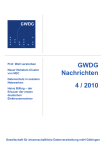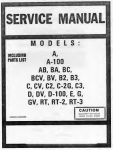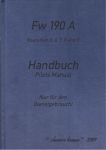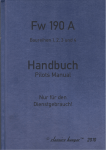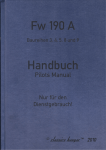Download USER GUIDE - Derrier Loisirs
Transcript
User Guide Il-2 Sturmovik: 1946 v.4.10m Main Features • • • • • • • • • • • Moving Dogfight Server (MDS) Structural G limits QMB & FMB improvements All new QMB missions and ability to add new user missions to QMB Multi-throttle/prop support and radiator axis Advanced joystick profiles Navigation improvements Engine reliability difficulty option Improved pilot damage difficulty option Reworked national markings and historical units of Finland, Italy, Romania, Germany, USSR and GB (RAF & RN) Revised flight models for all Spitfires Maps • Solomons map New Flyable Planes • • • • • • • Hs 129 B-2 & B-3 I-15bis CW-21 Re.2000 / Heja I Ju 88 A-17 Ju 88 A-4/Torp He 111 H-12 New Spitfire Variants: • • • • • • • • Spitfire Spitfire Spitfire Spitfire Spitfire Spitfire Spitfire Spitfire Mk Mk Mk Mk Mk Mk Mk Mk Vb 12lbs Vb 16lbs Vb M46 16lbs Vc 16lbs IXc M61 IXc M63 IXc HF IX 25lbs CLP New AI Planes • • • • • • • • Polikarpov R-5 (ski version included) Fairey Fulmar Fairey Swordfish Reggiane Re.2002 Fiat G.55 Sottoserie 0 Cant Z.1007 Do 217 K-1 Do 217 K-2 1 / 35 New Weapons • • • • • • • • Fritz X Hs 293 Razon Bat Motobomba FFF (LT 350) 45-36AV-A AB23 Mk103 for Hs 129 Weapon-related Changes • • • • • • • • • new 3D models for SC50, SC70 & Wfr.Gr. 21 new ETC50 VIIId bomb rack for Bf 109 series all new weapon meshes for Hs 129 loadout changes for Bf 109s & He 111 H-6 & Ju 88 A-4 (loadouts which went beyond the weight limits of the type have been modified) Torpedo-Kommandogerät for Ju 88 A-17, Ju 88 A-4/Torp and He 111 H-6 fuse arming for bombs (bombs need certain time to arm before they explode) realistic torpedo drop speeds & heights external stores jettison feature (bombs, BK7.5 & Wfr.Gr. 21) adjusted ammo count for F6F-3, F6F-5, Bf 109, Morane & various IL-2 variants Navigation aids for ground & sea • • • • • • • • • non-directional beacon (NDB) stationary object YG directional beacon stationary object YE directional beacon added to allied carriers Lorenz blind landing beacon stationary object Army Air Force Instrument Approach System stationary object Meacon (masking beacon) stationary object AM radio station tower stationary objects for various countries (plays sound clips saved to corresponding folders) NDB added to all IJN carriers NDB added to few axis destroyers & subs (cloned new ships) Environment Changes • • • • • • • • • • • • • dynamically changing muzzle flash light intensity; more ambient light -> less visible "yellow" flash on model surfaces light objects can be used better as runway lights; added new order to request lights on high altitude sky color change adjustable night darkness via day & month parameters changed calculation of moon phase so that phase is historically correct for the mission date (moon phase also changes darkness of night) ship smoke is now visible from larger distances winter textures for trains winter textures for bridges added adjustable wind parameters to FMB added wind effect to bullets, rockets and bombs changed cloud height min & max values in mission modified ski plane taxing on snow. Ski planes now move more smoothly on snow outside runways. AI planes are affected by wind Other small Changes & Improvements • reworked DM for bridges which are now considerably tougher 2 / 35 • • • • • • • • • • • • • • • • • • • • • • • • • • • • • • • • • • • • • • • external model changes for Ju-88 and adjusted damage model small cockpit changes for Ju 88 P.11c external model changes - new collision boxes and DM code - adjusted FM binocular view for Ju 88 A-4/torp, Ju 88 A-17 & He 111 H-6 (when torpedos are used) added RDF indicator to SM.79 cockpit SM.79 damage model changes (Plane is more resistant against cannon fire and less resistant against MG fire.) Bf 110 G-2 external model changes (prop spinners, engines, guns, pit internals and landing light) Bf 110 G-2 pit changes and new radio operators . No third crew member. Rear gunner is now acting as radio operator and shift+F1 view changes positions. Gladiator/J8A changes (Revi reticle, spinning wooden prop texture, ski behavior, inclinometer & brake pressure gauge and openable canopy) He 111 cockpit instrument changes He 111 ground handling modified Mig-3 cockpit landing gear lights updated MC.200 Series VII cockpit landing gear lights updated MC.202 cockpit night texture updated Mosquito FB Mk VI cockpit changes (removed instrument panel flashing and changed RPM instrument needle visibility when damage occurs) Yak-15 compass updated modified AI ground attack maneuvers for very nimble aircrafts modified AI torpedo attack routine so that AI obeys the torpedo drop speed/alt constraints fuselage length in P-51 FM adjusted modified G4M-11 & Ki-27 airspeed gauges Fw 190 & Ta 152 cockpit "bar" made smaller This was done by making a 3D render of the original cockpit model so that glass refraction was simulated. Rendered images did indeed have smaller "bar" without any actual 3D changes. Final 3D adjustment were made to match the rendered images. modified camera Z-Near plane values for several cockpits adjusted I-15bis FM changed Italian G.50 spinner cap to round type instead of pointed type Aichi D3A cockpit compass alignment modified new default skins for IAR-80 & IAR-81 adjusted default skin Alpha Channel for all twin-seater Il-2 models modified I-153 pit reticle mask (reticle is not over the iron sight bead anymore.) Fokker D.XXI overheating adjusted propeller on Fokker D.XXI is now visible through tube sight unified all San Giorgio reticles and sights Added new San Giorgio sights to G.50 & CR.42 and made the backup iron sight work. Reticle is accurately calibrated to correct mills values specified in original San Giorgio manual. modified formations for certain planes disabled flaps on a slider for planes with up/down flaps only (slider still works, but only as "two stage") changed float carburetor behavior added new Shilling Orifice carburetor to certain Spitfires This allows the performance of negative g maneuvers at maximum power without the engine cutting out. At lower power settings the engine will still cut. changed LOD switch distances for Ju 87 & Seafire adjusted dive recovery in Ju 87 & Ju 88 removed brake sound from ski planes adjusted aircraft AI gunners accuracy and night behavior Previously even rookie gunners were able to shoot very accurate short bursts to long distances. Gunners now have now trouble seeing in dark but player can also reveal himself to AI gunner by doing something stupid like turning on lights, opening fire or 3 / 35 • • • • • • • • • • • • • • • • • • • • • • • • • • • presenting himself as a silhouette against the moon. added intermediate ejected shell type between the small rifle caliber and large cannon caliber added individual weights to all pylons MG 81 rate of fire adjusted changed starting position of aircraft contrails to always be at the same level as engine & closer to the engine itself minimap centering removed when icons are off Previously first opening of minimap revealed players position even when icons were off. unfrozen river on Slovakia map waypoint bearing & distance labels added to minimap & briefing screen (visible when zoomed in) added new difficulty option for showing player icon on minimap regardless of the minimap path option changed Murmansk winter map camo to winter while keeping the water liquid; planes will have winter default skins added random dispersion for rockets added support for full date (day/month/year) in missions size of the FMB Load/Save dialog box can be configured adjusted tank armor to historical values adjusted train damage models adjusted collision model of submerged submarines making them more vulnerable to near misses modified bunkers damage model so that they are much harder to destroy modified moving tanks so that they don't stop to shoot at fast flying planes with large caliber cannons changed Italian tracers to red adjusted side slip orientation of few bomb sights (He 111, Ju 88, SM.79, B-25, A-20, Ar 234) added bow wave effect and synchronization of partial damage over net for some older ships added "detonator" to Mistel’s nose to make sure it detonates on impact adjusted force feedback effect when firing guns (FF effect now stops when guns run out of ammo and trigger is held down) added player name & call sign filtering to server so that only standard Latin & Cyrillic characters are accepted This was added to prevent online server exploits by using special characters. See chapter "Other Features" how to turn on this filtering. adjusted rear gun movement limits for DB-3 early variants modified AI so that it can switch manual supercharger gears added two new transparent runway types modified N1K combat flaps Moving Dogfight Server (MDS) See the separate MDS guide for detailed features. 4 / 35 Structural G Limits Before 4.10 patch all aircraft in IL2 have a single fixed Structural G limit of +13.5G. It only really becomes an issue with aircraft with exceptionally light elevators such as the P-51. Pull more than +13.5G and you loose your wings. The real life situation is a little more complicated. Real aircraft are designed with an Ultimate load and In Service design load. Both are for a defined configuration and weight. In Service load is the typical G available to the pilot. As long as this the G is not exceeded then no aircraft damage will occur. Exceed the In service G limit then damage of varying degrees may occur like bent airframes etc. Exceed the Ultimate load then severe damage will occur typically resulting in structural failure like wings coming off etc. Typically a safety factor of 1.5 is used. So fighter plane with a design In service G limit of say +8G will have an Ultimate load of +12G. As external stores and or weight is increased above the design weight, both G limits reduce accordingly. Reduce weight (by dropping bombs or burning fuel etc.) and your G limits increase. Bomber and Transport aircraft have G limits much lower than fighters. So if you abuse the limits you damage the aircraft. Once damaged then its structural integrity is reduced so the ultimate load reduces as well. In other words keep bending the airframe and you will eventually weaken it to the point that very little extra G is required to induce structural failure. A bent airframe won’t perform as well either. How does this work in game? You take your stock standard Fighter Mk 1 with default armament +100% Fuel your limits are +8G/+12G. You add 2 x 500lbs bombs. Your limits now reduce to 5G/8G. So prior to the target you need to be a little more careful with your plane. Lets say pre target you pull + 6G, you have exceeded the “in service” limit, you will hear a damage sound cue and suffer a slight aerodynamic penalty. In addition your G limits have now reduced to say 5G/6G. Bust these again and further aerodynamic penalties and further reductions will apply. You progress to the target and release your bombs. Since the weight is reduced your limits will increase but since you already bent the airframe you won’t get back your original limits. You might then get say +8G/+10G. As you can see if you keep abusing the limits you will end with a very weakened airframe. In the case of heavy bombers, G limits will prevent any real aerobatic maneuvers. You will still be able to evade quite well but you wont be able to BFM with plane like the A-20 anymore. Bombers will be just that: Bombers. G Indications When the speedbar is enabled an indication of proximity to the Service limit is provided. When you get within 25% of the current Service limit a "G" will be displayed on the top of the speedbar. As you get to within 10% of the current Service limit the "G" will begin to flash. The process being reversed as you reduce the G. No G cueing is provided if Speed bar is deselected. If players use No Cockpit View than direct readout of G is provided. Number is white while G's are above 0, when you get within 25% of the current Service limit number turns to red. Below 0G,number is black. Quick Mission Builder (QMB) Additional Flights It is now possible to have 16 flights in QMB (8 vs. 8). On the first page of QMB are first 4 friendly and 4 enemy flights. The player's flight is the first friendly flight on the first page. Additional flights can be reached by clicking on the "Next" button at the bottom. 5 / 35 Statistics Page On the second QMB page you will notice a new button called "Stats". It leads to the QMB statistics page. There are all sorts of statistical categories for you to enjoy. Statistics are now kept for your last flown QMB mission, last played session (series of missions you play before you exit the game) and, of course, statistics of your whole career. There is also a "Reset Stats" button at the bottom. Plane Lists At the bottom right part of the first QMB page there is a Plane List drop down list. There are two planes lists immediately available: Standard and Alphabetical. When the first one is selected all planes are ordered as usual. When you select Alphabetical list planes are sorted alphabetically. You can also create two additional plane lists on your own: QMBair_2.ini and QMBair_3.ini. Place them in the Missions/Quick/ folder. The structure of the files must look something like this: [AIR] BeaufighterMk21 BlenheimMkIV BI-1 BI-6 BuffaloMkI You can have planes you like in those lists and only those will appear in the plane drop down menus. Also you can add the line DumpPlaneList=1 to [QMB] section and the game will dump the list of all planes in correct format to Missions/Quick/FullPlaneList.dump file. Adding more Missions You can also create new missions for QMB. Your favorite map is not in? No problem, add it yourself. First you need to create the mission in FMB and make 8 flights for each side. Use default squadrons only. Then you have to name them properly according to certain rules. First make a new folder in Missions/Quick/ folder. Place the mission there and make sure that the first part of the mission name is exactly the same as the name of the folder you created. The second part of the mission filename determines the army of the player (Red or Blue). The next part determines the mission type (Airbase, Armor, Bridge, NoneN, NoneA, NoneD or Scramble). The last part are two numbers for stock missions, but can be practically anything (like DaidalosCoolestMissionsEver00001). If you have several missions which only differ in the last part of the filename (meaning that map, army and mission type are the same), QMB will pick one randomly when the mission is started by the player. If you plan to share your missions with others, it's best to use internal map name which is automatically translated to other localizations. Also it would be nice to use distinctive last part of the filename (like Daidalos... example above), so users can combine your missions with other authors for some variety. There is nothing stopping you from making fake missions, for example mission named: KievBlueArmorCoolAppendix99.mis which actually loads Norway map with None target and player at disadvantage. The GUI elements in QMB are filled according to mission filename, not according to what is actually written in the mission file. Reset There is a Reset button on the first QMB page which resets all flights to default values (number of planes, selected planes and loadouts). Also, each time you exit the game, mission settings are stored and loaded automatically when you start Il-2 another time. 6 / 35 Full Mission Builder (FMB) Selecting Multiple Objects To select/deselect multiple objects in FMB you need to have these commands enabled in your conf.ini. Check the [HotKey builder] section for these two commands: Alt MouseLeft=select+ Alt MouseRight=selectHold down the [ALT] key and left mouse button press and 'draw' a rectangle around some ground objects. All appropriate objects are grouped into a single selection (multiselection). Do this again on another group of objects and they are added to the multiselection. Naturally, by holding down the [ALT] key and right mouse button you can remove objects from the selection by 'drawing' a rectangle around them. Not all objects can be added to the multiselection. Here is a list of those than can: • • • • • • • • Artillery Stationary Armor Stationary Objects Stationary Aircraft Stationary Ships Rocket Objects Static Camera If you want to unselect all objects you can do that through Edit -> Unselect All option in the menu. Cut / Copy / Paste / Delete / Move Add these commands to your conf.ini Ctrl C=mis_copy Ctrl X=mis_cut Ctrl V=mis_paste to be able to perform these commands. When you have some objects in multiselection execute the copy or cut command. Click somewhere on the map and then paste them. You can paste them multiple times. You can also delete the entire multiselection by pressing the [DELETE] button on your keyboard. You can also move your multiselection. First add some objects to multiselection. Then press and hold left mouse button above one of the objects in multiselection. Still holding the left mouse button move your mouse cursor to the desired location on the map. Rotation When you have created a multiselection, you can rotate the whole group of objects. Left click somewhere on the map and use your numpad keys to rotate the group of objects around the mouse position. There are two types of rotation: when individual objects change their orientation with respect to the world coordinates (when the option Edit -> Rotate Object is checked) and when individual objects maintain their original orientation. Snap Snap allows you to move objects along a grid. This helps placing objects with equal distance to each other. This option can be reached through View -> Snap. Make sure that the option is checked. You can also set the 'snap step'. Smaller step makes the grid where objects can be placed denser. 7 / 35 Load / Save dialog box You can change the default size of the Load/Save dialog box which is useful if you have many missions saved. Open the bldconf.ini file and set the values of defFullDX and defFullDY variables to suit your needs. Mission Date Clicking on the Configure -> Conditions you will notice that the dialog box has new tab "Date". You can set the precise day, month and year of your mission there. Wind “Weather” tab in the Configure -> Conditions dialog box now has new set of parameters that adjust the wind in the mission. It's possible to set Wind direction, Wind velocity, Gust and Turbulence. Wind direction is as per aviation standards and is entered as where the wind is blowing from. A westerly wind is entered as 270. Multi-throttle/prop support and radiator axis 4.10 patch introduces following new axis for HOTAS controls: • • • • • • • • Engine 1 Power Engine 2 Power Engine 3 Power Engine 4 Power Engine 1 Prop Pitch Engine 2 Prop Pitch Engine 3 Prop Pitch Engine 4 Prop Pitch These directly control their assigned engines. • Radiator Axis controlling radiator opening. • Zoom changes field of view The player needs to map these axis before multi-throttle/prop for separate engines work. For compatibility reasons Team Daidalos decided that all existing controls should stay in place and work in parallel to new ones. If you have for example both Power and Engine 1 Power mapped and engine 1 selected, both axes will fight together and last input will be used every time. Radiator is same except there are axis and key interacting in this fashion. Automatic radiators: you still have to use the radiator key to activate auto mode. There is special part of Radiator axis travel (approx. above 80%), any movement in this range will not switch radiator out of automatic mode. Advanced joystick profiles General Concept Previously you were adjusting sensitivity of your Joystick primary axes. Team Daidalos changed this so that you actually adjust response of your controls. This means that any control listed in HOTAS section of Controls menu can be adjusted. All you have to do is assign something to the desired control and it will appear in the Joystick menu top left drop down list. 8 / 35 Controls Response Choosing one of the primary controls (ailerons, elevator and rudder) you won't see much difference from the previous method. Ailerons and elevator responses are shown in the big square box, while the rudder response is shown in the bottom horizontal rectangle. As usual you can adjust sensitivity, dead band and filtering. If you choose any other control (like Power or Prop Pitch) additional vertical response rectangle will be shown on the right. You can adjust sensitivity, dead band and filtering for that control also. Symmetrical Switch Some of the control axes behave symmetrically (or mirrored). For example you probably want your ailerons sensitivity curve to be the same if you push your joystick to the left and right. But it doesn't make much sense to do that for Power control, for example. That's where the Symmetrical switch comes into play. Turn it off and the sensitivity will be applied over the whole range of values without trying to make them symmetrical. In other words, ailerons and similar controls have values from -100% to 100% and you want the sensitivity to be mirrored around zero value. Power, on the other hand, is more logically described as a control with values ranging from 0% to 100%. You probably want this control to have different sensitivity response over the whole range. Joystick Profile As before you can use 4 different Joysticks (or similar devices) to control your plane in IL-2. But in addition to that, now you can have 4 different Joystick profiles stored in IL-2. Please don't confuse 4 different physical Joysticks with 4 different Joystick profiles. What's this all about? Well you can adjust your sensitivity curves to suit TnB fighter and save it as your first profile (click Save button). If you find yourself flying a BnZ fighter, those settings might not suit you. No problem, switch to a different profile (top drop down menu and click Load) and use you BnZ fighter settings. As there are 4 profiles available, you can use one for bombers or ground-attack planes. It's all up to you to make sensitivity profiles for your specific needs. You might find this feature rather useful considering the new G-limits in 4.10 patch. Changing Joystick Profile Joystick setup menu can now also be reached with a button from Air Arming screen. Why from there? Well, this menu appears in every gameplay type: single, dogfight, coop. That means that you can switch to a different Joystick profile (or even adjust it) without disconnecting from the server. Switching from Red to Blue or from Fighter to Bomber has never been easier. Engine Reliability Difficulty Option All engines have now small chance of failure at every moment of flight. Probability depends on power generated by engine and its RPM (more power, bigger chance for an engine to fail). Not every failure is catastrophic, some of them just reduce power, but if its not your lucky day then you might end up with a problem. Purpose of this feature is to give a reason to be easy on engine, not to follow historical failure rates of specific engines. This can be turned off in difficulty settings. Improved Pilot Damage Difficulty Option With this difficulty option turned on, damage to the pilot is more severe. Being hit is something that has very serious consequences now. That apply to AI pilots and gunners too, it is much easier to kill them. You will have to adjust your tactics to accommodate this change, avoid being hit at all costs and when on attack, aim at the cockpit, especially if you are in plane armed with light machine guns only. Against bombers, aim at gunners first to disable them, you are better protected and you have more guns than them. As you can imagine, if you can get killed easier, than you can get wounded easier too. In 9 / 35 addition, there are more variations in wounds, you can get hit in the arm or leg with a corresponding loss of control over the plane. To make things even more complicated, some wounds will cause bleeding and you can bleed to death unless you reach home in time. Gunners ability to shoot is also reduced when they get wounded. New Flyable Planes Henschel Hs 129 The Henschel Hs 129 was developed by engineer Friedrich Nicholaus in response to a 1937 request by the German Air Ministry for a small, heavily armored ground attack/support aircraft equipped with a minimum of two 20 mm cannon and two rifle caliber machine guns. Nicholaus' design stressed pilot survivability. The cockpit was surrounded by an armor plated "bathtub" of triangular shape, resulting in the fuselage's distinctive appearance, and bullet resistant window panels of nearly three inch thickness. Driven by two 485 horsepower Argus As410A air cooled engines, the prototype first flew in April of 1939. In spite of displaying lackluster handling qualities, it was approved for production later that year as the Hs-129A. Hs 129 B In an attempt to improve flight performance, the original Argus engines were replaced by more powerful French-built Gnome-Rhone 14M radials that were secured after the fall of France in 1940. The redesigned Hs 129 B first took to the air in the summer of 1941 and became operational later that year. Hs 129 B-1 The need for an effective airborne tank destroyer became painfully evident following the Red Army's overwhelming winter counteroffensive of 1941-42. With massed formations of Soviet armor penetrating deep behind German lines, urgent priority was given to the Hs 129's production. In addition to the standard fixed armament of paired 20 mm cannon and 7.92 mm machine guns, the B1/R2 variant featured a MK 101 30 mm automatic cannon housed in a ventrally mounted external weapons pod. Production of the B1/R2 version began in January of 1942, with the first units being delivered to the Eastern Front in April. Hs 129 B-2 By May 1942 deliveries of the new Hs 129 B-2 model started side-by-side with the B-1. The only difference between the two were changes to the fuel system – a host of other minor changes could be found almost at random on either model. As time went on these changes accumulated in the B-2 production line until they could finally be told apart at a glance, the main differences being the removal of the mast for the radio antenna, the addition of a direction-finding radio antenna loop and engine intake filters. In the field, the differences seemed to be more pronounced. The R-kits were renumbered and some were dropped, and in general, the B-2 planes received the upgraded cannon pack using a 30 mm MK 103 cannon instead of the earlier MK 101. These guns both fired the same ammunition, but the 103 did so at almost twice the rate. Hs 129 B-3 The final version was the most daunting, both to Soviet tank crew and Luftwaffe pilot. With a 75 mm BK 7.5 cannon slung underneath its fuselage, the Hs 129 B-3/Wa became a true aerial tank. The aircraft's devastating firepower earned it the title of Buchsenoffner, or "tin opener". Such a weapon, however, made an already ponderous aircraft even more demanding of its pilots. 10 / 35 When construction of the Hs 129 was halted in September of 1944, a total of 868 (all versions) had been produced. Although proving to be a highly effective weapon against Soviet armored vehicles, Germany's overburdened war industry was simply incapable of manufacturing the Hs 129 in enough numbers to have a significant strategic impact. Cockpit Guide 1. Variometer 2. Clock 3. Turn and Bank Indicator 4. Airspeed Indicator 5. Repeater Compass 6. Altimeter 7. Manifold pressure 8. AFN-2 homing indicator 9. Landing gear lights 10. Electric prop. pitch control unit 11. Ammo counters for main guns (MG17 & MG151/20) 12. Additional guns/cannon indicator light(s). Light on = ready to fire 13. Magneto selectors 14. Indicator lights for bombs 15. Elevator & rudder trim knobs 16. Throttle levers 17. WEP lever 18. Mixture lever 19. Landing gear lever 20. Flaps lever and position indicator 11 / 35 21. Tachometer (RPM) 22. Fuel Indicator 23. Oil temperature 24. Fuel- and Oil pressure 25. Hydraulic pressure (only on left side) Attention! The Hs 129 has electric prop pitch control unit with switches instead of traditional prop. pitch lever. This means that prop pitch can be only adjusted with "Increase Prop Pitch" and "Decrease Prop Pitch" commands. 12 / 35 Polikarpov I-15bis In 1933, Russian Nicolay Polikarpov developed one of the most outstanding biplanes ever used in combat. The Polikarpov I-15 had amazing combat performance due to its gull-shaped top wing that allowed the plane to do a complete turn in eight seconds. Although the first 59 planes were built with an American 630hp Wright Cyclone engines, they were quickly replaced with Soviet made M-22 and M-25 radial engines that increased the horsepower. Pilots of the I-15 had two main complaints. The gull-shaped wing did not allow the pilots to view the horizon during flight and especially while landing. Also, at high speeds the plane was unstable during level flight, which would complicate the attack of an enemy airplane and make it difficult to aim the machine gun. In 1935 Nicolay Polikarpov was asked to design and perfect the I-16 monoplane by the Air Force Red Army in response to the negative feedback on the I15 from pilots. The Polikarpov I-15 did not go away. In October of 1936 the Soviet Union sent a squadron of I-15's to the support of the Spanish Republic, where these manoeuvrable biplanes were unexpectedly popular in their combat role. Inexperienced pilots could learn to fly the Polikarpov I-15 very quickly and it was easy to take off and land. This new found excitement for the plane forced the Soviet Air Force to renew their manufacturing contract for more Polikarpov I-15's with a few modifications from Nicolay. The top wing was no longer gull-shaped, the M-25 750hp engine was installed, and a new exhaust system added, to make up this new I-15bis. The term "bis" meant second version or variant. In 1938, 1104 I-15bis airplanes were manufactured which made it the most mass produced Soviet fighter of that period. In 1939, an additional 1304 Polikarpov I-15bis aircraft's were produced, just before the contract was over and production of the I-153 began. The final 27 Polikarpov I-15bis to roll off the assembly line were equipped with the M-62 900hp engine. Soviet Air Force pilots came to love the I-15bis because all of the flaws from the previous version were absent and the plane was very stable and performed excellently in combat. In 1941 there were still several Polikarpov I-15bis aircraft patrolling the borders of the USSR. They began to be used for auxiliary tasks such as investigating artillery fire, destruction of nightlights, night attacks, and anti submarine defense along the coast. Slowly they were replaced by the MiG-3, LaGG-3 and the Yak-1. The I-15bis remained at several airfields and warehouses as their replacements were being delivered. During the many years of service the I-15bis was used in Spain, Mongolia, Finland, Russia, and even during the Japanese campaign in 1945. General characteristics Performance Length: 6,10m Engine: Shvetsov M-25V. 775hp Wingspan: 9,75m Speed at sea level: 321km/h Height: 2,20m Max. speed: 370km/h @ 3500m Wing area: 21,9m² Operational range: 570km Empty weight: 1310kg Takeoff weight: 1730kg Armament External 4x 7,62mm PV-1 machine guns in fuselage. Two ammunition boxes with 1100 rounds each for upper MGs and two boxes with 425 rounds each for lower MGs. 4x 2x 2x 4x AO-10 AO-10 + 2x FAB-50 FAB-50 RS-82 13 / 35 Cockpit Guide 1. Compass 2. Manifold pressure 3. Tachometer 4. Altimeter 5. Turn and Bank Indicator 6. Variometer 7. Oil temperature, oil pressure and fuel pressure 8. Magneto selector 9. Engine cylinder head temperature 10. Airspeed Indicator 11. Clock 12. Fuel indicator 13. Mixture lever 14. Throttle lever 14 / 35 Curtiss-Wright CW-21B The Curtiss-Wright Model 21 (also known as the Curtiss-Wright Model 21 Demonstrator, the Curtiss-Wright CW-21 Interceptor, the Curtiss-Wright CW-21 Demon) was a United States-built interceptor fighter aircraft, developed by the St. Louis Airplane Division of Curtiss-Wright Corporation during the 1930s. The CW-21 was not commissioned by the U.S. military, though it was test flown at Wright Field in Dayton, Ohio. The Army Air Corps immediately rejected the aircraft, with one officer commenting that it took a genius to land it. Instead it was developed for export sales by the St. Louis Airplane Division of Curtiss-Wright. The aircraft was a single seat, all-metal cantilever low-wing monoplane with rearward retracting landing gear. The Model 21 was powered by a 1000hp (746kW) Wright Cyclone nine cylinder air-cooled radial Wright R-1820-G5 engine. The Model 21 was designed by George A. Page, Jr. based on Carl W. Scott's design of the twoseater Model 19. The prototype first flew in January 1939 and bore the civil experimental registration NX19431. The prototype was designed to carry various combinations of two 7,62 (0.303in) or 12,7mm (0.5in) machines guns, mounted in the nose and synchronized to fire through the propeller. The first sale of the CW-21 Demon in 1939, was to the Chinese Air Force, which received three completed examples and kits for 32 more. Assembly would be undertaken by the Central Aircraft Manufacturing Company (CAMCO) located in Loiwing on the China-Burma border. Three CW-21s were furnished to the Chinese as kits, assembled in Loiwing, and delivered to the 1st American Volunteer Group (Flying Tigers). These crashed in poor visibility on a flight from Rangoon to Kunming on 23 December 1941. In 1940, The Netherlands ordered 24 examples of a modified version designated the CW-21B (together with a number of two-seat CW-22), for the Royal Netherlands East Indies Army Military Aviation (Militaire Luchtvaart van het Koninklijk Nederlands-Indisch Leger; ML-KNIL). The modifications consisted of inward retracting landing gear, a semi-retractable tail wheel and a slightly larger fuel tank. These changes gained an 8mph (13km/h) speed increase at sea level. Deliveries started in June 1940, but only 17 had been received by Vliegtuigroep IV, Afdeling 2 (No. 2 Squadron, Air Group IV; 2-VLG IV), when war with Japan began on December 8, 1941. With its rudimentary pilot protection, lack of self-sealing fuel tanks and light construction, the CW-21B was not unlike the opposing Japanese planes. It had similar firepower to the Nakajima Ki-43 "Oscar", but worse than the cannon-armed A6M Zero. Its climb rate wasn’t much better than either. Squadron VLG IV claimed four aerial victories during the Netherlands East Indies campaign but the ML-KNIL was overwhelmed by the sheer number of Japanese adversaries, and soon lost most of its aircraft in air combat or on the ground. Japan has captured at least one CW-21. General characteristics Performance Length: 8,3m Maximum speed: 506km/h at 5200m Wingspan: 10,7m Range: 1010km Height: 2,7m Service ceiling: 10500m Wing area: 16m² Rate of climb: 1400m/min Empty weight: 1534kg Loaded weight: 2041kg Armament Powerplant: Wright Cyclone R-1820-G5 nine cylinder radial air-cooled engine, 1000hp (746kW) 4x 0.303 or 2x 0.303 + 2x 0.5 machine guns 15 / 35 Cockpit Guide 16 / 35 1. Clock 2. Airspeed Indicator 3. Turn and Bank Indicator 4. Variometer 5. Altimeter 6. Compass 7. Oil temperature, oil pressure and fuel pressure 8. Hydraulic pressure 9. Engine cylinder head temperature 10. Tachometer 11. Manifold pressure 12. Switches for navigation lights, cockpit lights, and landing light 13. Supercharger lever 14. Throttle lever 15. Mixture lever 16. Prop. pitch lever 17. Landing gear lever 18. Flaps lever Reggiane Re.2000 "Falco" - Heja I The Re.2000 was designed by Ing. Longhi of Caproni Reggiane, who has worked in the USA previously, and the plane had a strong exterior resemblance with Severski P-35 (though being more aerodynamically refined and with much better performance). The prototype flew in May, 1939. The design included a "wet wing" to store fuel (in the center section of the wing). This was judged unfit for war use by Regia Aeronautica and the aircraft was discarded. On the other hand, Sweden, Hungary and Great Britain were interested in the plane and all of them placed orders (the British order for 300 planes was canceled after the declaration of war). Due the shortage of fighters even Regia Aeronautica employed small numbers of Re.2000s, mainly for action over Malta, for which a field modification for carrying two 100kg bombs was adopted. Also a version was produced for catapult launch from Italian warships, but they saw no operational use. Hungary employed about 70 Re.2000s that saw an intense use as fighters on the Eastern front, and later developed a license built version (Heja II.) with different engine (Gnome Rhone K-14) and machine guns (Gebauer 12,7mm). Sweden employed 60 Re.2000s for air space patrol. The Re.2000 was reported by all pilots for having good power and good handling features. However, maintenance and reliability of the Piaggio engine was troublesome. General characteristics Performance Length: 7,99m Speed at ground level: 425km/h Wingspan: 11m Max speed: 530km/h @ 5300m Height: 3,2m Operational range: 3h at 6000m @ 430km/h cruise speed Wing area: 20,4m² Rate of climb: 11m/s Empty weight: 2090kg Armament Fuel weight: 260kg 2x Breda-Safat 12,7mm with 300 rounds each Useful load: 911kg External 2x 100kg (field mod.) 88x 2kg bomblets 17 / 35 Cockpit Guide 1. Airspeed Indicator 2. Compass 3. Variometer 4. Turn and Bank Indicator 5. Altimeter 6. Oil pressure 7. Fuel pressure 8. Oil temperature 9. Manifold pressure 10. Tachometer 11. Airspeed Indicator 12. Clock 13. Wheel break pressure 14. Engine cylinder head temperature 15. Landing gear indicator lights 16. Landing gear lever 17. Mechanical landing gear indicator 18. Throttle lever 19. Mixture lever 20. Prop. pitch lever 21. WEP lever 22. Prop pitch mode selector 23. Fuel indicators 24. Elevator trim 25. Rudder trim 26. Flaps position indicator 27. Flaps crank 28. Radiator control levers 18 / 35 Ju 88 A-4/Torp The Ju 88 A-4 / Torp was a modification of the Ju 88 A-4 introduced in the Summer of 1942 on which the bomb racks were replaced by two PVC1000 racks for carrying torpedoes. Other modifications were the deletion of the dive breaks and the addition of a fairing on the fuselage, which contained the device to adjust the steering angle of the torpedo. The main weapons carried were a pair of LT F5b or LT F5W torpedos. Also, many examples were fitted with a field mounted MG FF cannon for suppression of ship’s AA. Implementation in IL2: in this patch the Ju 88 A-4 / Torp can carry both the LT F5b and LT F5W. Also, provision for practice torpedoes is given. Note: For all 2x torpedo loadouts there is a "salvo" option available that mission builders can use for AI planes. When a "salvo" loadout is selected both torpedoes are released simultaneously. Ju 88 A-17 The Ju 88 A-17 was a further modification of the Ju 88 A-4/Torp, on which the gondola under the fuselage was removed to improve performance. Crew was reduced to three. This version was introduced in late 1943 and had the same armament options of the Ju-88 A-4/Torp. Implementation in IL2: in this patch the Ju 88 A-17 can carry both the LT F5b and LT F5W. Also, provision for practice torpedoes is given. Note: For all 2x torpedo loadouts there is a "salvo" option available that mission builders can use for AI planes. When a "salvo" loadout is selected both torpedoes are released simultaneously. He 111 H-12 He 111 H-12 was an evolution of He 111 H-6 designed to be equipped with the Henschel Hs 293 guided rocket. It had a new general-purpose ventral bomb rack and had the ventral gondola and waist guns removed. Some examples had an enclosed dorsal turret. The dorsal weapon was a MG 131. Implementation in IL-2 This aircraft can also be equipped of The Fritz-X guided bomb, Fritz-X was historically used by He-111 H-12 for tests. Spitfire variants Several new Spitfires haven been added and others have been modified. The IL-2 simulation now contains the following models: • Seafire F III, 1943: A Seafire model with a Merlin 55 engine at 16lbs boost with good performance at medium altitude. • Seafire L III, 1943: A Seafire model with a Merlin 55M engine at 18lbs boost with good performance at low altitude. • Spitfire F Vb early, 1941: The first Spitfires Mk.Vb with a Merlin 45 engine at 12lbs boost. The Merlin 45 gave better high altitude performance than the early Merlins in the Spitfire Mk.I and II. Early models had some shortcomings when compared to later versions, for example they would cut out under negative G. • Spitfire F Vb, 1941: A typical Spitfire Mk.Vb for 1941 with a Merlin 45 engine at 12lbs boost. It is equipped with the "Shilling Orifice", a device that prevented the engine cutting out under negative G. 19 / 35 • Spitfire F Vb, 1942: A typical Spitfire Mk.Vb from the summer of 1942 on with a Merlin 45 engine at 16lbs boost. It has even better performance than the 1941 model at medium and low altitudes. It is also equipped with the "Shilling Orifice". • Spitfire F Vb CW, 1943: The same plane as the Spitfire F Vb, 1942, but with clipped wingtips. This gives a slightly higher speed at low altitude and a somewhat better roll rate, at the expense of high altitude speed, climb and turn performance. • Spitfire LF Vb, 1942: A Spitfire Mk.Vb with a Merlin 45M engine at 18lbs. It improves low level performance at the expense of medium and high altitude performance. It is equipped with the "Shilling Orifice". • Spitfire LF Vb CW, 1943: The same plane as the Spitfire LF Vb, 1942, but with clipped wingtips. • Spitfire F Vb Merlin46, 1942: A typical Spitfire Mk.Vb with a Merlin 46 engine at 16lbs boost. This engine had a supercharger tuned for higher altitudes than that of the Merlin 45. This gave the plane a better performance at high altitudes. The drawback was worse performance at medium and low altitude. For this reason, many pilots preferred the Spitfires with Merlin 45 engines. • Spitfire F Vc(2)tr, early 1942: A tropicalized Spitfire Mk.Vc with a Merlin 45 engine at 12lbs boost. The Vc was build in parallel with the Vb. It was different by using the universal C wing, which could use several different armament configuration. This model uses a layout with two Hispano 20mm cannons and four 0.303 machine guns. It is a tropicalized model, equipped with the bulky Vokes airfilter which caused a lot of drag and reduced the altitude performance of the plane. Tropicalized Spitfires also carried extra equipment, such as a water ration for the pilot in case of an emergency landing in the desert, which overall made these models heavier than the standard versions. Tropicalized Spitfires were mainly used in North Africa and Asia. • Spitfire F Vc(2)tr, 1942: A tropicalized Spitfire Mk.Vc with a Merlin 45 engine at 16lbs boost. It has better performance than the early 1942 version at medium and low altitude. • Spitfire F Vc(4)tr, early 1942: The same plane as the Vc(2)tr, 1942, but with four 20mm cannons in the C wing. The extra firepower of this configuration came with a considerable weight penalty and cost a lot of performance, so it was discontinued in favour of the standard dual cannon configuration. • Spitfire LF VIII, 1943: The Mk.VIII was intended to replace the Mk.V, but, due to the success of the Mk.IX, never did. It features a reworked, slightly stronger and less draggy fuselage, a higher fuel capacity and a Merlin 66 engine at 18lb boost. With the exception of a higher range, the performance is very comparable to the Mk.IX with the same engine. The Mk.VIII was used side by side with the Mk.IX. • Spitfire LF VIII CW, 1943: The same plane as the Spitfire VIII, 1943, but with clipped wingtips. • Spitfire F IX, 1942: The first Spitfires with a two stage supercharger. It was powered by a Merlin 61 engine at 15lb boost. It started to come off the assembly lines in the summer of 1942. The two stage supercharger gave it a clearly better high altitude performance than that of the contemporary Mk.V. The high altitudes this plane could reach necessitated a fuel cooler, so that the fuel in the tanks would not evaporate in the low pressure environment up high. The plane was used until the wars end. • Spitfire F IX, 1943: The second major model of the Mk.IX with a Merlin 63 engine at 18lb boost. It was the major model of the Mk.IX in the first half of 1943. It outperforms the 1942 model at medium and low altitudes. It was used until the wars end. • Spitfire LF IX, 1943: In the second half of 1943, the Spitfire Mk.IX started to be equipped with the Merlin 66 engine at 18lb boost. This engine was optimized for lower altitudes than the Merlin 63. The need for a fuel cooler was eliminated by using pressurized tanks and a universal air intake became standard at that time. The Merlin 66 models became the by far most common subversions of the Mk.IX. 20 / 35 • Spitfire LF IX CW, 1943: The same plane as the Spitfire LF IX, 1943, but with clipped wingtips. The removal of the wingtips became a more and more popular modification and by the wars end, the majority of the Spitfires LF IX had them removed. • Spitfire LF IX 25lbs: In a late war modification, the Merlin 66 was cleared for 25lb boost. This required the use of 150 octane fuel and not all Spitfires were converted. The extra boost gave the plane a considerable increase in performance at medium and low altitude. • Spitfire LF IX(e), 1944: The same plane as the Spitfire LF IX, 1943, but with a modified wing. This modification eliminated the four 0.303 guns in favor of two 0.50 guns and allowed for more ammunition for the 20mm cannons. This modification resulted in a slight weight penalty. • Spitfire LF IX(e) CW, 1944: The same plane as the Spitfire LF IX(e), 1944, but with clipped wingtips. • Spitfire LF IX(e) CW 25lbs: The same plane as the Spitfire LF IX(e) CW, 1944, but with the modification that allowed the Merlin 66 to run at 25lb boost. • Spitfire HF IX,1944: A high altitude Spitfire Mk.IX subversion, powered by a Merlin 70 at 18lb of boost. Its performance was worse than the more popular model with the Merlin 66 engine at all but the highest altitudes. • Spitfire HF IX(e),1944: The same plane as the Spitfire HF IX,1944, but with the (e) wing modification. New AI Planes Dornier Do 217 K The Dornier Do 217 was a bigger and more powerful development of the Do 17 (the famous "flying pencil"). The Do 217 entered service in 1942, and was used for strategic bombing (mainly at night), tactical bombing, reconnaissance and anti-shipping attack. Two versions (versions J and N) were developed as a night fighter. The K version has a distinctive stepless, more streamlined cockpit, giving less drag than previous versions. Engines were the BMW801 radials. The K-1 entered production in 1941, it had a crew of four, an armament of a twin MG81Z in the nose (replaced by a MG131 in some examples), two MG131s in a dorsal turret and ventral gondola, and two MG81 in lateral positions. Bombload was up to 4000kg, maximum range was 2300Km, maximum speed was 515 Km/h at 5000m. Subsequently the K-2 version was produced with elongated wings (for better high altitude performance) and intended to carry the Fritz X guided gliding bomb. This version was used in the Mediterranean and Atlantic and was the first aircraft to score a hit with a guided weapon, sinking Italian battleship Roma in September 1943. Later the K-3 was developed which identical to K-2 but able to carry Hs 293 guided rocket. Implementation in Il-2 In this patch of IL-2, K-1 and K-2 versions are implemented. For simplicity K-2 is also given the loadout option of K-3 (instead of defining a completely new plane model). AI planes are able to drop and guide both Hs 239 and Fritz X. Please see the respective guides for how to correctly program AI attacks with these weapons. Fairey Fulmar The Fairey Fulmar was a two-seat reconnaissance fighter adopted by the British Fleet Air Arm. It was designed to meet the Admiralty's urgent need for a modern shipboard fighter. The aircraft was delivered to the first operation unit, 806 in June 1940 stationed at Worthy Down and boarded HMS Illustrious in August 1940, where it was put into action against the Italian Air Force assisting Malta convoys. 21 / 35 The Fulmar was also used over Crete and took part in shadowing the battleship Bismarck. With its lack of speed, and the Admiralty's need for a truly modern carrier-based fighter, the Fulmar began being replaced by the Supermarine Seafire by 1943. Top speed was 415 Km/h at 2750 m. Two underwing bomb (up to 250 lbs each) could be carried, also a detachable fuel tank was available as an external load. Cant Z.1007bis Alcione The Z.1007bis Alcione (Kingfisher) was Italy's finest three-engine medium bomber of the war. Its development started in 1935. By 1940 the aircraft went into production. The first version had 830 hp Isotta Fraschini Asso inline engines. Being underpowered, a second version (bis) was built, powered by three 1,000 hp Piaggio P.XI RC 40 radial air-cooled engines. This version was the one widely used operationally. A later variant had a twin rudder and fin for giving better field of fire to the dorsal gunner who operated a Caproni-Lanciani turret with a Scotti-Isotta Fraschini 12.7mm machine gun. Other guns were two 7,7mm Breda (lateral positions) and a 12.7mm Breda (ventral position). The Cant was used on all fronts and proved to be an effective and strong aircraft, despite structural problems in extreme climates due to its construction, made entirely of wood. Few examples were used in the campaign on the English channel. Thereafter, it was used in the Mediterranean fronts, especially in North Africa, the Balkans and Greece. A total of 560 were built. Top speed 456 km/h Ceiling 8100 m Typical bomb load 1100kg Fairey Swordfish The Swordfish was a bomber and torpedo bomber aircraft adopted by the Fleet Air Arm in WWII. Known as the "Stringbag", it was designed in 1934, and was outdated at the beginning of WWII, but still was the main carrier borne attack aircraft of the FAA, achieving great successes including the raid at Taranto and the torpedoing of the Bismarck. It remained in service up to the end of the war, though relegated to anti-submarine role. The Mk.I version of the aircraft could carry up to 700kg bombs, depth charges, flares or a torpedo. MKII version (not modelled) could also carry rockets. Armament was a fixed forward firing 0.303 cal. Browning machine gun and a rear flexible 0.303 cal. Vickers K machine gun. Crew was of three (Pilot, Navigator and Telegraphist/Air Gunner) but could be reduced to two when carrying an additional fuel tank (not modelled). Top speed was 224 Km/h at 1500m. Implementation in Il-2 In this patch, Mk.I version is modelled. Reggiane Re.2002 The Reggiane 2002 was an evolution of the Re.2000 - Re.2001 family that mounted the more powerful Piaggio XIX and was designed as a fighter bomber and dive bomber. It saw operational service in 1943 against the Allied invasion of Sicily and mainland Italy. It was also adopted by the Luftwaffe and used in France against Maquis (partisans) forces. The Re.2002 did not have the "wet wing" of the Re.2000, but the more conventional wing from the Re.2001. It could carry a variety of bombloads, including an armour piercing 630kg bomb (derived from a 381mm naval artillery shell) and a small torpedo. It was also one of the few 22 / 35 Italian planes that could be equipped with an external fuel tank. The performance was very similar to the Re.2000, the Re.2002 just being slightly faster. Implementation in Il-2 The first production series is implemented in IL-2. A subsequent variant had a slightly lowered engine mount and more refine cowling (for better pilot visibility) but was otherwise the same. Polikarpov R-5 The Polikarpov R-5 was a Soviet reconnaissance bomber aircraft of the 1930s. It was the standard light bomber and reconnaissance aircraft with the Soviet Air Force for much of the 1930s, while also being used heavily as a civilian light transport, in the order of 7,000 being built in total. The R-5 was developed by the design bureau lead by Nikolai Nikolaevich Polikarpov as a replacement for the R-1, the copy of the Airco DH.9A which served as the standard reconnaissance and light bomber aircraft with the Soviet Air Force. The prototype first flew in autumn 1928, powered by an imported German BMW VI V-12 engine. It was an unequal span single bay biplane of mainly wooden construction. After extensive evaluation, the R-5 entered production in 1930, powered by Mikulin M-17s, licence built copies of the BMW-VI, as a reconnaissance bomber. Further modified versions were produced to serve as floatplanes, ground attack aircraft and civil transports. The R-5SSS, an improved reconnaissance bomber with improved streamlining, served as the basis for the Polikarpov R-Z, which succeeded the R-5 in production. Fiat G.55 Sottoserie 0 Fiat G.55 Centauro was a development of the previous G.50 Freccia fighter. Besides improved aerodynamics it featured the 1475hp Daimler-Benz DB 605A piston engine (which Fiat manufactured under licence as the RC.58 Tifone). The first of three prototypes (MM491) were flown on 30 April 1942. The type was ordered into production, but only 16 G.55 Sottoserie 0 (pre-production model) and 15 G.55 Serie I were delivered to the Regia Aeronautica (RA) before the armistice in September 1943. The pre-production planes were armed with one 20mm Mauser MG 151/20 cannon firing through the spinner and four 12.7mm Breda-SAFAT machine-guns around the nose while the production model had three 20mm cannons (two in the wings) and two machine-guns in the nose. Weapon Changes Fritz X This weapon (known with other alternate names: Ruhrstahl SD 1400 X, Kramer X-1, PC 1400X or FX 1400) was a guided anti-shipping bomb. It was designed to attack warship and other well protected ships. This bomb was derived from a PC-1400 armour piercing bomb, by adding a more refined nose, movable fins and tail planes. The bomb was dropped from high altitude from an aircraft, then remotely guided by the operator on the same aircraft that dropped it, using radio signals. The bomb had remote-controlled fins to adjust its trajectory, but had no engine. A couple of flares (various colours were used, light blue was found to be the most suitable) fitted on the bomb’s tail helped the operator to keep in sight the bomb and guide it, by keeping the flares just over the target. A minimum height of 4000m was needed for properly guiding the bomb to the target. 23 / 35 Attack by human pilot Proceed as a normal high level attack. Minimum height is 4000m, more is better. Acquire and track the target using the bombsight. You can either drop the bomb using the bombsight automation, or drop manually at an angle of about 30-35 degrees. Immediately after the bomb has been dropped, throttle down the plane to slow it down (you can even use combat flaps) and tilt down the bombsight (using the usual bombsight elevation keys) so that the bomb comes into sight. Then use bombsight velocity keys to move the bomb up/down, bombsight side-slip keys to move the bomb right/left. Put the bomb's flares exactly over the target and keep them there until bomb impact. Use gentle control inputs, the bomb responds slowly to operators command. You can easily overshoot your target if you aren’t careful in your control inputs. Applying guidance corrections will slightly slow down the bomb so you should not try extreme maneuvers; moreover, being a gliding bomb, not a rocket, it can receive only a limited amount of correction. You have to launch from a correct position so that you will need minimal guidance to hit the target. You can control only a single Fritz X bomb at a time. If you drop a second bomb while the first one is still in the air, it will not be controlled until the first one impacts. It is advised to make a second bomb run to drop the second bomb (if available). This means that you need to use manual bomb drop (not bombsight automation) to drop a single bomb at a time if you have a bomb load of two. Attack by AI Plan as a normal high-altitude bomb run, setting the ship as a target. Allow enough height for proper guiding (4000m or more). AI will apply corrections to hit the target (even if moving), better AI skill will give better guidance and an improved chance of hitting. Henschel Hs 293 Only a rocket at a time can be guided by each player or by each AI plane. Applying guidance corrections will slightly slow down the rocket so you should not try extreme maneuvers. Instead launch from correct position so that the bomb needs only minimal guidance to hit the target. Operational range of the rocket at various heights was as follows: at 2.2 km altitude: 4.0 km at 4.0 km altitude: 5.5 km at 5.0 km altitude: 8.5 km Attack by AI The AI should begin an attack from an altitude of 3000m or more with the drop point set a few kilometers away from the target ship (see range table). If dropped from too low height the rocket might not be able to reach the ship and might fall into the water. AI will apply corrections to hit the target (even if moving), better AI skill will give better guidance and so improved chance of hitting. Bat radar-guided bomb The SWOD Mark 9, also known as Bat, was an anti-shipping weapon developed by US Naval Bureau of Ordnance's. It was fielded operationally and was one of the most impressive guided weapons developed during World War II. The Bat's guidance system was particularly sophisticated for the time. After being dropped it glided toward the target on a preset course using a gyro-stabilizer system to keep it on track. As it approached the target the bomb locked on with its own radar system that guided it into the target. Since the radar seeker was conceptually similar to the "sonar" system used by a 24 / 35 bat to prey on flying insects, the weapon was named after the bat. The Bat also included a self-destruct mechanism to keep it from falling into enemy hands, and obtained its electrical power from four small windmill generators. The Bat was put into operation in May 1945, on Navy PB4Y-2 Privateer patrol bombers, maritime derivatives of the Consolidated B-24 Liberator. One Bat was carried under each wing. Privateer’s crews claimed many successes against Japanese shipping in the seas around Borneo, though some sources suggest they may have exaggerated the weapon's effectiveness. Bats with modified guidance systems were also used against ground targets in Burma and other Japanese-held areas; they simply homed in on the biggest target in their radar seeker. Also other aircraft were modified to be equipped of the new bomb: F4U-4 Corsair, SB2C Helldiver, PBM Mariner, JM-1 Marauder, PV-1 Hudson and PB-1 Flying Fortress. Implementation in Il-2 This bomb is fitted on F4U-1D (flyable) and B-24 (AI). Once dropped, it will lock on the best naval target that it finds. A radar seeker is simulated, looking forward and slightly tilted towards the ground. You should be sure to point the aircraft roughly towards the target, but also that there are no other ships around nearer or much bigger which the seeker might lock onto instead of the one you chose to attack. The bomb does not recognize friend from foe so be sure that there are no friendly ships in front of you or directly below you that the seeker could acquire as targets! The weapon will lock more easily and will be more precise against a big ship, that gives a strong radar return, than against a small ship or boat. Once the bomb is dropped, you do not have to do anything else, it is a "fire and forget" weapon. But (as for other weapons in IL-2) you must remain alive in game to score a hit. Range depends on aircraft altitude (being a gliding bomb) you can expect to achieve a 20km range if you drop from 8000m. Important: To maintain the online gameplay balance, the Bat bomb is not available unless mission builder explicitly enables it by setting mission date to year 1946. Razon Guided Bomb The Azon series were the first US guided bombs to be used operationally. These were conceptually very similar to the German Fritz X. The Azon bomb could only be steered in azimuth and thus it range error on delivery was similar to a dumb bomb. The Azon kit was produced until November 1944 by which time 15,000 units were built. It was deployed in the ETO from February 1944 and used extensively in Burma for bridge dropping strikes. The 15th AF in the Mediterranean is credited with Azon attacks on the Danube river locks and the Avisio viaduct. In Burma Azons were used to destroy 27 bridges using 493 rounds, including the famous Kwai River bridge. The more sophisticated Razon used a dual channel control link for range and azimuth guidance. The VB-3 was based on the 1,000 lb and VB-4 the 2,000 lb bombs. The Razons used two tandem annular wing assemblies, the aft assembly used for control. The guidance command link used up to 47 preset channels. Around 3,000 Razons were built during 1945 but the weapon did not see significant use until the Korean conflict where B-29s carrying up to 8 rounds were use to attack bridges. Implementation in Il-2 For better gameplay, the more sophisticated Razon has been implemented and fitted to B-24. Bomb Fusing Real life bombs have generally an electrical or mechanical time fuse to avoid premature explosion in case of mishap (e.g. a bomb detaching from the aircraft while still on the runway, 25 / 35 or a bomb hitting the bomb rack due to turbulence). This has been implemented in IL-2, so that bombs now have a 2 seconds time fusing. If the bomb hits the target before that time, the fuse does not activate and the bomb does not explode. This means that in level flight a bomb must be dropped from a minimum altitude of about 25 meters to explode. If the bomb is dropped in a dive the altitude must be proportionally greater. This also applies to skip bombing: the bomb must be dropped from at least 25m and must not hit the ship before 2 seconds. Realistic Torpedoes WWII aerial torpedoes were delicate equipment that needed be dropped with some precautions. Each torpedo type had an optimum altitude and speed of drop that allowed it to hit the water with a determined, optimum angle. If the angle was bigger, the torpedo tended to sink. If it was smaller, it did not enter the water and skipped on the surface. Also, the torpedo could not be dropped from too high altitude, because if it impacted the water too hard, its internal mechanism could be damaged. Each torpedo type in IL-2 has its optimum drop parameters, of course some error is allowed, but not too much. • LT F5W (Italian Whitehead) 100m, 300Km/h • LT F5B 40m, 250Km/h • Mk13, Mk13a 30m, 205 km/h • Mk13 late 180m, 400 km/h (this torpedo had a much wider range of drop than the early one) • Type91 30m, 240 Km/h • Type91 late 60m, 330 km/h (this torpedo had a much wider range of drop than the early one) • 45-17 30m, 205 km/h Also torpedoes had to run for some time into the water to arm their warhead, so torpedoes cannot be dropped too close to the ship (distance should be bigger tan 400-600 meters). Torpedoes dropped on ground or directly on the ship (without hitting water) will not explode. Circling Torpedoes This patch also brings two new examples of torpedoes which are circling torpedoes that had to be dropped from a safe height in areas such as harbours that were crowded with enemy ships. These torpedoes run in circles for some time, if no ship was hit they self-destroyed. Motobomba FFF and 45-36AV-A are the circling torpedoes implemented in IL-2. Motobomba FFF (LT 350) This weapon was designed by Italian designers Frefi, Filpa and Fiore (hence the name FFF). The FFF was a 500 millimeters (20 in) diameter electric torpedo. It was dropped from high altitude, a first small parachute was used to stabilize and keep a low fall velocity; around 200 m of height, a bigger parachute deployed, to assure a softer impact into water. The torpedo 26 / 35 was designed to steer concentric spirals until it found a target. It weighed 350 kilograms, and contained a 120 kilograms warhead. Its speed was about 15 knots and it had an endurance of 15–30 minutes. The FFF was used in small numbers and without success against Gibraltar, Alexandria and during convoy battles in August 1942. Later it was adopted by the Germans as the LT 350 and, used in larger numbers. It scored some successes against moored ships at Tripoli, Bone and Bari. 45-36AV-A This Russian torpedo was based on submarine torpedo 45-36 (which in turn was based on Fiume design). Adopted in 1939, it had a speed of 39 knots and a range of 4km. Drop height was about 2000-3000m. Torpedo-Kommandogerät ToKG device is like a simplified torpedo data computer found in submarines. ToKG sets the torpedo gyro angle which turns the torpedo once it enters the water. For example angle +30 would turn the torpedo 30 degrees to right. ToKG needs two input parameters from the player. Target ship’s speed in knots and ship’s AoB (Angle-on-Bow). ToKG is used with the old bombsight speed & side slip keys. Speed keys are used to input target ship’s speed in knots to ToKG. Side slip keys are used to input ship’s AoB (Angle-onBow). Optional spread parameter can also be adjusted with bombsight angle keys. Increasing spread angle means that torpedoes will have different paths and therefore chances of hit can increase. Setting a spread of 6° means that left side torpedo will curve 3° to left and right side torpedo will curve 3° to right. The idea of the ToKG is to input these two parameters to the device which then calculates a correct torpedo gyro angle and feeds it to the torpedo. This way the pilot doesn’t need to estimate the angle and steer plane to take needed lead before the torpedo is released. With ToKG the pilot always aims the plane directly towards the target ship. Anyone who has played submarine simulations, knows that besides target ship’s speed and AoB, distance to the ship has also some effect to the torpedo gyro angle. However when the distance changes, angle remains somewhat constant. The optimum torpedo release distance for ToKG use is 2000 meters from the ship. ToKG can be found from Ju 88A-4/Torp, Ju 88A-17 and He 111H-6 when torpedoes are carried. 27 / 35 Navigation Improvements Situation pre-4.10 Before the 4.10 patch, balance between playability and realism was such that the waypoints in mission acted as sort of "virtual radio beacons" and repeater compass had a needle which pointed towards the next waypoint. This obviously has two issues. These waypoint virtual beacons could be located in too favorable and unrealistic positions such as middle of ocean or deep within enemy territory. Also most of the repeater compasses worked like radio compasses which they didn't do in real life. Programmable waypoints for aircraft would be post-WW2 technology. Realistic Navigation Difficulty option Team Daidalos added a new difficulty option to enable more realistic navigation. When this difficulty option is turned on, all new navigation objects become functional and certain instruments in cockpits work in a different way. When the difficulty option is turned off, everything works as before 4.10 patch. Instrument Changes when Realistic Navigation option is turned on All repeater compasses stop working as radio compass. Currently there are several navigation instruments in game which give too much information for player. For example the standard Luftwaffe & US repeater compasses work like radio compass pointing towards next waypoint. In real life these instruments didn't have any direction finding (D/F) ability. In order to have this, the plane needs a D/F-loop antenna. Manually heading indicators in repeater compasses are adjustable with two new keys. In Luftwaffe compasses this indicator is the circular compass rose while the plane icon indicates magnetic heading. In US compass this indicator is the double line heading indicator which previously was pointing to waypoint. Purpose of these manually adjusted indicators is simply "marking" a selected heading so that it's easier to maintain. Map the two new keys (Compass Heading Plus/Minus) to adjust heading indicators. RFD (radio direction finding) instruments are operational. In Luftwaffe planes this means that AFN-1 & AFN-2 instruments that have been static before becomes functional. Similar instruments in other planes are working also as expected. Planes that have a real radio compass (rotating D/F-loop), such as B-25, Bf 110, Ju 88, Beaufighter etc. have their radio compasses working as expected, indicating relative bearings to selected non-directional beacons. Only automatic mode for the radio compasses is currently supported but we plan to add manual mode later. In Russian planes the RDF instruments are removed IF the plane doesn't have D/F-loop. According to our current knowledge, many Russian fighters had an option to install direction finding equipment, but they didn't have these installed. Radio Direction Finder Basics A radio direction finder (RDF) is a device for finding the direction to a radio source. Due to radio's ability to travel very long distances and "over the horizon", it makes a particularly good navigation system for ships and aircraft. Radio direction finding works by comparing the signal strength of a directional antenna pointing in different directions. At first, this system was used by land and marine-based radio operators, using a simple rotating loop antenna linked to a degree indicator. This system was later adopted for both ships and aircraft, and was widely used in the 1930s and 1940s. On preWorld War II aircraft, RDF antennas are easy to identify as the circular loops mounted above 28 / 35 or below the fuselage. Later loop antenna designs were enclosed in a aerodynamic, teardropshaped fairing. The basis for operation of all radio direction finders is that the maximum signal will be received when a loop antenna is aligned in the direction of the radiated signal. The corollary is that a minimum signal, or null, occurs when the loop antenna is at right angles to the direction of the radiated signal. In practice, however, the position of minimum signal is used because it can be more accurately determined than a maximum. Instruments Luftwaffe AFN-1 and AFN-2 instruments These instruments have two different modes. In homing mode, the vertical needle indicates horizontal deviation of plane's heading related to a beacon. In other words when plane if flying straight towards or away from a non-directional beacon (NDB), the needle is centered. In blind landing mode the vertical needle show horizontal deviation from the Lorenz beam's center-line (see Lorenz blind landing beacon for more details). Horizontal needle always shows the received signal strength, which roughly correlates with range to beacon. The important thing to notice is that the nature of fixed D/F-loop antenna is such that it cannot tell if the beacon is directly ahead or directly behind. In both cases the vertical needle is centered. The pilot must notice this from instrument behavior. When flying towards the beacon, vertical needle works in a "showing" manner, i.e. it shows the direction of the error. So pilot must turn away from the direction needle points to. When flying away from beacon, the needle works in "commanding" manner, i.e. it shows the direction in which the correction must be made. If it is not known whether pilot is flying towards or away from the beacon, this can be solved with "rudder test". Press left rudder pedal completely down and observe how the vertical needle swings. If the needle "follows" the pedal (swings left), plane is flying towards beacon. if it swings to the right, plane is flying away from beacon. Other similar indicators Basic functionality of the Russian РПК-2, РПК-10 and Japanese homing instruments is basically same as AFN-1 & AFN-2 vertical needle except the needle moves in the inverted way "commanding" manner when the plane is flying towards beacon and "showing" manner when the plane is flying away from beacon. 29 / 35 Radio Compass A few planes in game like Ju 88, Beaufighter, B-25, Bf 110 have radio compasses. These planes have D/F-loops that are rotate by motor automatically to the direction from where the beacon signal is coming from. Antenna rotation angle is then shown to the pilot or radio operator as a needle position on radio compass instrument. New Navigation Objects Non-Directional Beacon Object (NDB) NDB is a new stationary radio beacon object that can be placed on map. When Realistic Navigation difficulty option is enabled all navigation instruments work only with beacons and not with waypoints anymore. Waypoints are still there as usual but they are just abstract points on the map and instruments don't know anything about these. The NDB is basically a simple transmitter radiating an omni-directional signal which is modulated at intervals with the identification code. Each beacon is given an unique two letter ID. Friendly beacon icons & IDs are always visible in map and briefing screen since their positions are known. The pilot has two new keys: Next Beacon & Previous Beacon. These keys are used to tune the radio to the selected beacon frequency (based on ID). The beacon will broadcast its ID as Morse code once a minute so pilot can hear if he is tuned to the correct beacon. Also the pilot can hear a static (chirring) background noise when a beacon is transmitting constantly but there is no modulated signal. The cone of silence is also included so the pilot knows when he has flown directly over the beacon (signal suddenly drops to zero). AM Radio Station Objects As the commercial medium wave (AM) broadcast band lies within the frequency capability of most RDF equipment, these stations can also be used for navigation just like NDBs. One of the first RDF developments in the early 20th century was that aircraft used commercial AM radio stations for navigation. This continued until the early 1960s when VOR (VHF omni-directional range) systems finally became widespread. 4.10 patch includes several historical radio station objects with generic looking antenna towers. These are used exactly like the NDBs, but instead of static noise & Morse code, player can hear music, speech, etc. These audio samples that the radio station plays are placed at certain folders under "samples\Music\Radio". For example if mission builder places "Radio Honolulu" radio tower to mission, this station would play audio samples from folder "samples\Music\Radio\Radio_Honolulu". Since the missions can contain date information in 4.10, it is possible to use date folder inside radio station folder. For example folder "samples\Music\Radio\Radio_Honolulu\19411207" could contain audio samples for Pearl Harbor attack mission and these would be played only if mission date is December 7, 1941. It's also possible to use "X" in place of day, month or year. For example "1940XXXX" would mean that all missions taking place during 1940 uses this folder, unless there is more precise date folder given. Audio samples must be the same standard format (Mp3 with RIFF header and wav extension) as all other audio clips. Meacon Object (Masking Beacon) Meacons were trick to render beacons less usable for the enemy. Meacon basically captures 30 / 35 enemy beacon signal and re-radiates the same signal from different location. Therefore confusing the enemy trying to use it's own beacons for navigating. This is a stationary object like the NDB. YE "Hayrake" Directional Beacon The ZB/YE system (nicknamed Hayrake) that the allies used was method of finding a way back home to the aircraft carrier. This system was classified until 1947. ZB is the receiver adapter in aircraft, working on top of the regular radio receiver. YE is the rotating directional beacon installed to allied aircraft carriers. The carrier sent out a Morse code letter for every of 30 degrees of the carrier's compass direction points synchronized with the position of a rotating antenna. The coded letters for each of the twelve compass points were changed each day and sent as modulated Morse code tones. The code was modulated in the lower part of the broadcast band. That broadcast band RF signal was then used to further modulate the 234 to 258 Megahertz VHF signal. The VHF signal was mostly line-of-sight. If the pilot could hear two Morse code letters, he would know his relative position to the carrier. The double modulation would make it difficult for an enemy to easily detect the Morse content of the signal. The VHF signal was reportedly reliable to about 40 to 70 miles out for an aircraft at 10,000 feet and further at higher altitudes. In game YE beacon works following way. Root of the orders menu (tab-key by default) includes details of all friendly "hayrake" carriers. For example: ID:FC USS Lexington CV2 ( EWR / KPT / VXZ / ADF ) Code after the carrier name is the Morse code pattern that the YE sends to different directions. Each letter in code represents 30°. segment starting from 0°. For example carrier transmits K to 90-120°. So pilot hears K (dash dot dash), the carrier is at bearing 270-300°. Pilot will use the Next Beacon & Previous Beacon keys to tune the ZB receiver to carrier's YE frequency (based on ID). If pilot is within the range of the YE beacon, he will hear Morse code about twice in a minute since the carrier's YE antenna rotates at 2 RPM. Carrier sends the bearing Morse code for 9 antenna revolutions. This bearing Morse letter is always sent twice in a row for better clarity. During 10th revolution, carrier sends it's own ID code and after that the same cycle starts again. Bearing code is randomly generated, but still same for all online players. “Hayrake pie” example: Code is same as above: EWR / KPT / VXZ / ADF Aircraft at position 1. would hear Morse code “KK”. Pilot can determine that the carrier is at bearing 270-300° Aircraft at position 2. would hear Morse code “VX” because it is located between two segments. Pilot can determine that the carrier is at bearing 30°. Aircraft at position 3. would hear Morse code “DD”. Pilot can determine that the carrier is at bearing 120-150° 31 / 35 Only USN, USAF, RN and RAAF planes carry ZB receivers. IJN aircraft carriers have normal NDBs, since Zeros & Vals have fixed D/F-loops and homing indicators. According to our current knowledge, the Axis didn't have a similar system in use. YG Directional Beacon YG was simplified version of the YE which was used on land. This is a stationary ground object like the NDB that can be placed on ground and is always visible in map & briefing screen with ID. Functionality is same as with YE, except the code is always fixed and same for all beacons. Carrier's YE code was changed daily in order to protect the carrier in case enemy would have found out the code. The fixed code of YG beacon is DWR / KAN / UGM / LFS The following historical ditty was used to remember the code: "Did Willie Really Kill A Nasty Ugly German Man Last Friday or Saturday." Lorenz Blind-Landing Beacon This is a similar stationary object like the NDB beacon. It must be placed certain way at airports in order to work correctly. The object must be placed at the far end of the runway viewed from landing plane. Also the red/green guide arrows must be aligned with the runway and green arrow must be pointing to the planes landing direction. When the Lorenz beacon is placed this way the marker beacons are automatically at their correct places (although not visible). The Lorenz beacon is selected same way as NDB. The pilot uses the Next Beacon & Previous Beacon keys to tune to correct frequency. Following image shows the placement of Lorenz beacon for standard length runways. Another Lorenz object for longer runways is included with stationary objects. Aircraft approaching the runway in dark or bad weather would tune their blind landing receiver to the broadcast frequency and listen for the signal. If they heard a series of dots, they knew they were off the runway center-line to the left (the dot-sector) and had to turn to the right to line up with the runway. If they were off to the right, they would hear a series of dashes instead (the dash-sector), and turned left. Key to the easy operation of the system was an area in the middle where the two signals overlapped, where the dots of the one signal "filled in" the dashes of the other, resulting in a steady tone known as the equi-signal. By adjusting their path until they heard the equi-signal, the pilot could align their aircraft with the runway for landing. Two small marker beacons were also used with Lorenz: one 300 m off the end of runway, the HEZ, and another 3 km away, the VEZ, modulated at 1700 and 700 Hz, respectively. These 32 / 35 signals were broadcast directly upward and would be heard briefly as the aircraft flew over them. To approach the runway the aircraft would fly to a published altitude and then use the main directional signals to line up with the runway and started flying toward it. When they flew over the VEZ they would start descending on a standard glide slope, continuing to land or abort at the HEZ depending on whether they could or couldn't see the runway. Many Luftwaffe planes have a combined blind landing & homing instrument AFN-1 or AFN-2 to show a visual indication of the Lorenz beam & markers. They are fully functional with Lorenz blind landing beacon. The vertical needle of the AFN instrument shows the deviation from the beam center line. The horizontal needle shows the signal strength which roughly correlates with range to beacon. If you hear series of dots and AFN needle points to left, you are too far to the left of the beam's center line. If you hear series of dashes and AFN needle points to right, you are too far to the right from the center line. At center, the dots and dashes merge into solid signal. The B-25 has ILS instrument which is much like the German counterpart, except that it's horizontal needle shows whether plane is above or below correct glide path. This instrument doesn't work with Lorenz beacon. It needs the Army Air Force Instrument Approach System beacon to work correctly. To practice blind landings, try the missions found from Single Player -> Germany -> Bf 110 G2. RDF Equipment Limitations Typical single engined one man fighter carries only one radio which could be tuned to only a single frequency at a time. This would mean that pilot could either talk to his squadron/ground control OR use the radio for homing. For example the typical Luftwaffe fighter radio FuG 16Z has ZF-FT toggle switch which is used to select either homing mode or voice communication mode (ZF= Zielflug, FT=Funktelegraphie). This limitation is presented in IL-2 such way that if player is flying such plane with single radio equipment and using it in homing mode, he cannot receive any voice radio communication. If player tries to access orders menu, it's printed with gray font to indicate that voice communication is disabled. Player can still issue orders, but this switches the homing mode off automatically. Bigger planes with several radios and dedicated radio operators don't have this limitation. ZB receiver doesn't suffer from this limitation since it's working on top of the voice communication broadcast band. Also blind landing is not affected, since planes have separate blind landing receivers. Radio Propagation Model Radio propagation is the behavior of radio waves when they are transmitted, or propagated from one point on the Earth to another, or into various parts of the atmosphere. Modeling a accurate radio propagation for IL-2 would be consuming PC resources way too much, so Team Daidalos developed a very simplified radio propagation model for 4.10. Main problem with simulating radio propagation for IL-2 is that the IL-2 world is flat. One of the main characteristics of radio signal is how well it can travel over the horizon and follow earth's curvature. This is solved in 4.10 by calculating all signal propagation simulating earth's curvature. Also signal attenuation is calculated when it faces ground obstacles such as hills & mountains. This simplified propagation model is needed to prevent player from gaining too much benefit from radio navigation. For example if player is flying very low and far away from aircraft carrier, he cannot receive carrier's YE signal since it's VHF signal is blocked by earth's curvature. 33 / 35 Characteristics of Navigation Aids NDB: • • • • • Low Frequency Follows earth's curvature very well as ground wave Travels over the horizon very well Low signal attenuation when facing ground obstacles Low ionospheric refraction at night increases the range slightly AM radio station: • Medium frequency • Follows earth's curvature as ground wave • Travels over the horizon fairly well • Medium signal attenuation when facing ground obstacles • Ionospheric refraction at night increases the range a lot YE & YG beacons: • Very High Frequency • Mainly line of sight propagation. • Doesn't travel much over the horizon. • High signal attenuation when facing ground obstacles Pilots using radio navigation should be aware of the different effects that may cause incorrect indications. A pilot should be able to identify these situations and realize that the RFD indication cannot be fully trusted and another means of navigation should be used. Night Effect Radio waves take two paths to the radio compass receiver. The first and normal path is along the earth’s surface. If only these waves were received, the compass would point directly to the NDB. The second path is via one or more wave refracting layers above the earth (the ionosphere) returning to earth to mix with direct waves. Complete changes in the nature of the waves take place on this path and produce errors in direction. The ratio of the intensity of indirect to direct waves in the total received signal determines the liability of error of the radio compass. As the strength of the indirect waves is far greater at night, errors then are more common and of greater magnitude: this is called ‘night effect’. Often this effect is more pronounced within an hour of sunrise or sunset, when the changes in the state of ionization of the upper atmosphere are particularly violent. The night time range of an NDB is only dependable over distances where the ground wave transmission predominates, which is approximately 60 miles over land and 100 miles over sea under reasonable propagating conditions. As the distance increases the ratio of indirect to direct waves will increase and bearing indications will become erratic. Treat with caution NDB reception beyond these ranges. Mountain Effect Sometimes an effect similar to night effect is obtained in mountainous areas where the energy received from an NDB consists of two or more waves, one of them direct and others by reflection from the mountains. Bearing indications are found to change rapidly until the affected area is passed. Terrain Effect The useful range of an NDB is influenced by the type of terrain over which the radio wave travels. It is greatest over the sea and least over sandy or mountainous country, and an NDB with a daylight range of 200 miles over the sea may only have a range of little more than 50 miles over unfavorable types of land. Therefore, when an NDB is located on the coastline, its range in different directions can be expected to vary considerably. 34 / 35 Height Effect The range of an NDB over the sea is relatively independent of aircraft height. Over unfavorable terrain it increases considerably with height. Thunderstorms A thunderstorm generates a tremendous amount of radio frequency energy and when the aircraft is near to a storm center the radio compass may show some interference. Other Features Ships All ships, excluding some very small ones (landing craft), are now modelled as "big ships" so they have bow wave effect and can be damaged concurrently by players in the network. All ships and particularly submerged submarines are now more vulnerable to close bomb hits. Big ships also have a revised damage model so that, if they are hit at a vital point, their maximum achievable speed is reduced due to that damage. Smoke from ships smokestacks is now visible from longer distance. Using Runway Lights Using the static light objects for runway lights is nothing new in IL-2. However, previously the lights were always lit so it was not possible to use there as realistic war-time runway lights, which would be switched on only when plane was coming in to land. Static lights objects are changed so that now they can have an "owner", either red army or blue army. When runway lights are assigned to an army they're turned off by default. Placing blue lights at blue airport makes them usable by blue player. Lights with neutral army are always lit. When the player is coming to a landing during night he can request runway lights to be turned on. This is done with a new command "Request Runway Lights" which can be found from the old "Ground Control" commands menu. The player needs to be close enough and there cannot be any enemy activity near the airfield. Otherwise the ground control refuses to switch on the lights. Ground control will switch off the lights automatically when they see that the player has landed. Jettison Stores The jettison stores feature allows player to drop bombs, torpedoes, Wfr.Gr. 21 rockets and BK 7.5 on Hs 129. Bombs are dropped without arming them so it’s safe to drop them at any altitude. This feature has a new command in controls menu which needs to be mapped to a key. Old fuel tank jettison feature remains as it was before. Player Name & Callsign Filtering Server can filter out all non-latin & non-cyrillic characters from players name & callsign by adding filterUserNames=1 to the [NET] section of conf.ini. 35 / 35