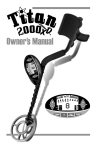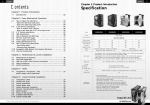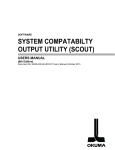Download BMC Performance Manager for Hardware
Transcript
BMC® Performance Manager
for Hardware
by Sentry Software™
User Guide
Supporting
Hardware Sentry™ Knowledge Module® for PATROL® version 1.3.01
by Sentry Software™
May 8, 2006
Contacting BMC Software
Y o u c a n a c c e s s t h e B M C S o f t w a r e W e b s i t e a t h t t p : / / w w w . b m c . c o m / . Fro m th is W eb site, you can
ob tain informatio n about th e co mp an y, its p rodu cts, co rporate off ices, sp ecial ev ents, and career
opportun ities.
Un ited St at es a nd Can ad a
Address
BMC Software, Inc. 2101 CityWest
Blvd. Houston TX 77042-2827
Telephone
713 918 8800 or
800 841 2031
Fax
713 918 8000
O ut s i de U n i t ed St ate s a nd
Ca na da
Telephone
(01) 713 918 8800
Fax
(01) 713 918 8000
Copyright 2006 BMC Software, Inc. or licensors, as an unpublished work. All rights reserved.
BMC Software, the BMC Software logos, and all other BMC Software product or service names are
registered trademarks or trademarks of BMC Software, Inc.
IBM is a registered trademark of International Business Machines Corporation.
DB2 is a registered trademark of International Business Machines Corporation.
Oracle is a registered trademark, and the Oracle product names are registered trademarks or trademarks
of Oracle Corporation.
All other trademarks belong to their respective companies.
BMC Software considers information included in this documentation to be proprietary and confidential.
Your use of this information is subject to the terms and conditions of the applicable End User License
Agreement for the product and the proprietary and restricted rights notices included in this
documentation.
Restricted Rights Legend
U.S. Government Restricted Rights to Computer Software. UNPUBLISHED -- RIGHTS RESERVED
UNDER THE COPYRIGHT LAWS OF THE UNITED STATES. Use, duplication, or disclosure of any
data and computer software by the U.S. Government is subject to restrictions, as applicable, set forth in
FAR Section 52.227-14, DFARS 252.227-7013, DFARS 252.227-7014, DFARS 252.227-7015, and
DFARS 252.227-7025, as amended from time to time. Contractor/Manufacturer is BMC Software, Inc.,
2101 CityWest Blvd., Houston, TX 77042-2827, USA. Any contract notices should be sent to this
address.
Customer Support
You can obtain technical support by using the Support page on the BMC Software Web site or by
contacting Customer Support by telephone or e-mail. To expedite your inquiry, please see “Before
Contacting BMC Software.”
Su pp ort We b Site
You can obtain technical support from BMC Software 24 hours a day, 7 days a week at
h t t p : / / w w w . b m c . c o m / s u p p o r t _ h o m e . Fro m th is W eb site , you can
read overviews about support services and programs that BMC Software offers
find the most current information about BMC Software products
search a database for problems similar to yours and possible solutions
order or download product documentation
report a problem or ask a question
subscribe to receive e-mail notices when new product versions are released
find worldwide BMC Software support center locations and contact information, including e-mail addresses, fax
numbers, and telephone numbers
Su pp ort by T e le ph on e o r E- ma il
In the United States and Canada, if you need technical support and do not have access to the Web, call
800 537 1813. Outside the United States and Canada, please contact your local support center for
assistance. To find telephone and e-mail contact information for the BMC Software support center that
s e r v i c e s y o u r l o c a t i o n , r e f e r t o t h e C o n t a c t C u s t o me r S u p p o r t s e c t i o n o f t h e S u p p o r t p a g e o n t h e B M C
Software Web site at http://www.bmc.com/support_home.
Before Contacti ng BMC Softw are
Before you contact BMC Software, have the following information available so that Customer Support
can begin working on your problem immediately:
product information
— product name
— product version (release number)
— license number and password (trial or permanent)
operating system and environment information
—
—
—
—
—
machine type
o p e r a t i n g sy s t e m t y p e , v e r s i o n , a n d s e r v i c e p a c k o r o t h e r m a i n t e n a n c e l e v e l s u c h a s P U T o r P T F
system hardware configuration
serial numbers
related software (database, application, and communication) including type, version, and service
pack or maintenance level
sequence of events leading to the problem
commands and options that you used
messages received (and the time and date that you received them)
— product error messages
— messages from the operating system, such as file system full
— messages from related software
H ardware Sen tr y™ Know ledge Modu le® fo r PATRO L® v ersion 1.3.01
U ser Gu ide
Copyrights and trademarks
I B M , R S / 6 0 0 0 , p S e r i e s , e S e r v e r , x S e r i e s , N e t f i ni t y , B l a d e C e n t e r a n d D i r e c t o r a r e t r a d e m a r k s o r
registered trademarks of International Business Machines Corporation.
Fujitsu-Siemens, Primergy and Serverview are trademarks or registered trademarks of Fujitsu-Siemens
Computers Corporation.
DELL, PowerEdge, PERC and OpenManage are trademarks or registered trademarks of DELL
Computers Corporation.
HP, Compaq, ProLiant, Integrity, SuperDome and Insight Manager are trademarks or registered
trademarks of Hewlett-Packard Corporation.
NEC, Express5800 and EsmPro are trademarks or registered trademarks of NEC.
Adaptec and Storage Manager are trademarks or registered trademarks of Adaptec Corporation.
LSI Logic, Mylex and GAM Server are trademarks or registered trademarks of LSI Logic Corporation.
Intel, Pentium and Itanium are trademarks or registered trademarks of Intel Corporation.
AMD and Opteron are trademarks or registered trademarks of Advanced Micro Devices, Incorporated.
Sun and SPARC are trademarks or registered trademarks of Sun Microsystems, Incorporated.
All other trademarks belong to their respective companies.
4
H ardware Sen tr y™ Know ledge Modu le® fo r PATRO L® v ersion 1.3.01
U ser Gu ide
Contents
Section I - Overview ........................................................................... 7
Section II - Getting started .................................................................. 8
1 - Ho w doe s it wo rk? . . . . . . . . . . . . . . . . . . . . . . . . . . . . . . . . . . . . . . . . . . . . . . . . . . . . . . . . . . . . . . . . . . . . . . . . . . . . . . . . . . . . . . . . . . . . . . . . . 9
2 - Int egrating Ha rdware Sent ry KM fo r PA TROL . . . . . . . . . . . . . . . . . . . . . . . . . . . . . . . . . . . . . . . . . . . . . . . . . . . . . 1 1
3 - Th e n e ed for ve ndor -s pe c if ic ha rd wa re mon ito r ing soft wa r e . . . . . . . . . . . . . . . . . . . . . . . . . . . . . . . . . . 1 2
4 - Us ing Ha rd wa re S en try KM for PA TR OL to mon ito r ha rd wa r e . . . . . . . . . . . . . . . . . . . . . . . . . . . . . . 1 3
5 - W hat sor t of ha rd wa re ca n b e mo n ito re d wit h Ha rd wa re S ent ry? . . . . . . . . . . . . . . . . . . . . . . . . . . . 1 4
Section III - Monitoring ..................................................................... 16
1 - Mon ito ring Te mp erat ur es , Fa ns , Vo ltag es An d Po we r-S upp lie s . . . . . . . . . . . . . . . . . . . . . . . . . . . . . . 1 7
2 - Monito ring Sto rage . . . . . . . . . . . . . . . . . . . . . . . . . . . . . . . . . . . . . . . . . . . . . . . . . . . . . . . . . . . . . . . . . . . . . . . . . . . . . . . . . . . . . . . . . . . . . 2 0
3 - Mon ito ring P roc e sso rs, Me mo ry mod ule s an d N et wo rk int er fac es . . . . . . . . . . . . . . . . . . . . . . . . . . 2 2
4 - M is s ing D ev ic e D et ec t ion . . . . . . . . . . . . . . . . . . . . . . . . . . . . . . . . . . . . . . . . . . . . . . . . . . . . . . . . . . . . . . . . . . . . . . . . . . . . . . . . . . . . . 2 5
5 - Connecto r Monito ring . . . . . . . . . . . . . . . . . . . . . . . . . . . . . . . . . . . . . . . . . . . . . . . . . . . . . . . . . . . . . . . . . . . . . . . . . . . . . . . . . . . . . . . . . 2 6
6 - A le rt Ac t ion s . . . . . . . . . . . . . . . . . . . . . . . . . . . . . . . . . . . . . . . . . . . . . . . . . . . . . . . . . . . . . . . . . . . . . . . . . . . . . . . . . . . . . . . . . . . . . . . . . . . . . . 2 7
Section IV - Configuring and Administering ...................................... 28
1 - Ent er ing A Lic en se Key Fo r Ha rd wa re S en try . . . . . . . . . . . . . . . . . . . . . . . . . . . . . . . . . . . . . . . . . . . . . . . . . . . . . . . 2 9
2 - D is tr ib ut ing th e Lice n se ov e r Se ve ra l Co mp ut er s . . . . . . . . . . . . . . . . . . . . . . . . . . . . . . . . . . . . . . . . . . . . . . . . . . 3 1
3 - Te mpo ra r ily Suspend t he Monito ring o f an obj ect . . . . . . . . . . . . . . . . . . . . . . . . . . . . . . . . . . . . . . . . . . . . . . . . . 3 2
4 - Te rminat ing Monito ring of a dev ice . . . . . . . . . . . . . . . . . . . . . . . . . . . . . . . . . . . . . . . . . . . . . . . . . . . . . . . . . . . . . . . . . . . . . 3 3
5 - Re sto r ing th e Monito r ing o f a D ev ice afte r Re mova l. . . . . . . . . . . . . . . . . . . . . . . . . . . . . . . . . . . . . . . . . . . . . . 3 4
6 - Choo se t he way Thresho ld s a re Manag ed by Ha rd ware S ent ry . . . . . . . . . . . . . . . . . . . . . . . . . . . . . . . 3 6
7 - M o d if y ing Pa ram et e r T h r e sh o ld s . . . . . . . . . . . . . . . . . . . . . . . . . . . . . . . . . . . . . . . . . . . . . . . . . . . . . . . . . . . . . . . . . . . . . . . . . 3 8
8 - P r e-S e lec t ing Co nne cto r s (op t im izing th e d et ec t ion pr oc es s) . . . . . . . . . . . . . . . . . . . . . . . . . . . . . . . . . . 4 0
9 - Enabling /D isa bling M issing D ev ice Det e ct ion . . . . . . . . . . . . . . . . . . . . . . . . . . . . . . . . . . . . . . . . . . . . . . . . . . . . . . . . 4 2
10 - Sett ing Security Optio ns . . . . . . . . . . . . . . . . . . . . . . . . . . . . . . . . . . . . . . . . . . . . . . . . . . . . . . . . . . . . . . . . . . . . . . . . . . . . . . . . . . . . 4 3
11 - Ed it ing A lert A ctions . . . . . . . . . . . . . . . . . . . . . . . . . . . . . . . . . . . . . . . . . . . . . . . . . . . . . . . . . . . . . . . . . . . . . . . . . . . . . . . . . . . . . . . . . 4 5
Section V - Inside Hardware Sentry ................................................... 50
1 - Ar ch itec tu re . . . . . . . . . . . . . . . . . . . . . . . . . . . . . . . . . . . . . . . . . . . . . . . . . . . . . . . . . . . . . . . . . . . . . . . . . . . . . . . . . . . . . . . . . . . . . . . . . . . . . . . 5 1
2 - Th e . HDF f iles (co nn e ctor s) . . . . . . . . . . . . . . . . . . . . . . . . . . . . . . . . . . . . . . . . . . . . . . . . . . . . . . . . . . . . . . . . . . . . . . . . . . . . . . . . . 5 2
3 - Th e D ete ct io n Pro ce s s . . . . . . . . . . . . . . . . . . . . . . . . . . . . . . . . . . . . . . . . . . . . . . . . . . . . . . . . . . . . . . . . . . . . . . . . . . . . . . . . . . . . . . . . . . 5 3
5
H ardware Sen tr y™ Know ledge Modu le® fo r PATRO L® v ersion 1.3.01
U ser Gu ide
4 - Th e D iscovery Process . . . . . . . . . . . . . . . . . . . . . . . . . . . . . . . . . . . . . . . . . . . . . . . . . . . . . . . . . . . . . . . . . . . . . . . . . . . . . . . . . . . . . . . . . 5 4
5 - Th e C o lle ct io n Pro c e ss. . . . . . . . . . . . . . . . . . . . . . . . . . . . . . . . . . . . . . . . . . . . . . . . . . . . . . . . . . . . . . . . . . . . . . . . . . . . . . . . . . . . . . . . . 5 5
Section VI - Troubleshooting ............................................................ 56
1 - Enabling t he Debug Mo de . . . . . . . . . . . . . . . . . . . . . . . . . . . . . . . . . . . . . . . . . . . . . . . . . . . . . . . . . . . . . . . . . . . . . . . . . . . . . . . . . . . . 5 7
2 - Reinit ializing Hardwa re Sentry . . . . . . . . . . . . . . . . . . . . . . . . . . . . . . . . . . . . . . . . . . . . . . . . . . . . . . . . . . . . . . . . . . . . . . . . . . . . 5 8
3 - Ha rd ware S ent ry Sho ws Not h ing . . . . . . . . . . . . . . . . . . . . . . . . . . . . . . . . . . . . . . . . . . . . . . . . . . . . . . . . . . . . . . . . . . . . . . . . . . 5 9
4 - Una b le to Se e Temp e ratu re , Vo ltag e o r Fan . . . . . . . . . . . . . . . . . . . . . . . . . . . . . . . . . . . . . . . . . . . . . . . . . . . . . . . . . . 6 0
5 - Una b le to See D isk Co nt roller . . . . . . . . . . . . . . . . . . . . . . . . . . . . . . . . . . . . . . . . . . . . . . . . . . . . . . . . . . . . . . . . . . . . . . . . . . . . . . 6 1
6 - Th e CPU is ov erloaded . . . . . . . . . . . . . . . . . . . . . . . . . . . . . . . . . . . . . . . . . . . . . . . . . . . . . . . . . . . . . . . . . . . . . . . . . . . . . . . . . . . . . . . . 6 2
6
H ardware Sen tr y™ Know ledge Modu le® fo r PATRO L® v ersion 1.3.01
U ser Gu ide - O v e rv i e w
Section I - Overview
H ardware Sen tr y™ Know ledge Modu le for PATROL is a BMC Sof tw are® PA TROL mo du le that
allows ad min istrator s to mon ito r th e h ardware of th eir servers. H ardware Sen tr y K M for
PA T ROL is a s ing le K M tha t is ab le to mo n itor th e h ardw are of d iff er en t s erv er b ra nds : I BM®,
HP®, Sun®, D ELL®, NEC®, Fuj itsu- Siemen s® and ma n y oth ers.
On ce installed on a PA TROL Ag en t on a serv er , H ardware Sen tr y KM f or PATROL
a u to ma t i c a ll y d e t ec t s th e env ir o n me n t and s ta r ts the mon itor ing of th e h ardw are : s ta tu s o f th e
d isk s and the RAID contro llers, temp eratu re of th e system, speed of the f an s, etc.
7
H ardware Sen tr y™ Know ledge Modu le® fo r PATRO L® v ersion 1.3.01
U ser Gu ide - Gett ing sta rted
Section II - Getting started
1 - Ho w doe s i t wo rk? . . . . . . . . . . . . . . . . . . . . . . . . . . . . . . . . . . . . . . . . . . . . . . . . . . . . . . . . . . . . . . . . . . . . . . . . . . . . . . . . . . . . . . . . . . . . . . . . . 9
2 - I nt eg ra ti ng Ha rd war e S ent ry KM fo r PA TRO L . . . . . . . . . . . . . . . . . . . . . . . . . . . . . . . . . . . . . . . . . . . . . . . . . . . . . 1 1
3 - Th e n e ed for v e ndor -s pe c if i c ha rd wa re mon ito r ing soft wa r e . . . . . . . . . . . . . . . . . . . . . . . . . . . . . . . . . . 1 2
4 - Us i ng Ha rd wa re S en try KM for PA TR OL to mon ito r ha rd wa r e . . . . . . . . . . . . . . . . . . . . . . . . . . . . . . 1 3
5 - W ha t sor t o f ha rd wa re ca n b e mo n ito re d wit h Ha rd wa re S ent ry? . . . . . . . . . . . . . . . . . . . . . . . . . . . 1 4
8
H ardware Sen tr y™ Know ledge Modu le® fo r PATRO L® v ersion 1.3.01
U ser Gu ide - Gett ing sta rted
1 - How does it work?
H ardware Sen tr y K M for PA TROL is a modu le th a t a llows BMC Sof tw are PA T ROL to mon itor
c o mpu t er h a r d w a r e ( d is k s t a tu s , te mp e r a tu r e s, etc.). I t g a ther s h ardw are informatio n from
d iff er en t sour ces (vendor- specif ic agen ts, stand ard ma n ageme n t techno log ies, SNMP, W BEM,
e tc .) and d is pla ys th is infor ma tion w ith in th e PAT RO L fr ame w ork.
In ord er to work p rop er ly, H ardw are Sen tr y K M fo r PA TROL n eed s cer tain h ardw are
infor mation sour ces to b e av ailable. D ep end ing on the p latfor m, Hardware Sen tr y KM for
PA TROL w ill r e ly on vendor-sp ecif ic agen ts and /or on stand ard ma n ag e me n t te chno log y such
as W BEM or SN MP . On star tup, H ardw ar e Sen t ry KM for PATROL au to ma tically d e tects wh ic h
h ardwa re infor ma tion sour ce is av aila b le and th en us e s th is sour c e to mo n itor the h ardw ar e of
th e co mpu ter.
9
H ardware Sen tr y™ Know ledge Modu le® fo r PATRO L® v ersion 1.3.01
U ser Gu ide - Gett ing sta rted
Th e "b ig p icture" b e low r epr esen ts how H ardw are Sen tr y mo n itor s th e hardw ar e of a Fuj itsuSiemens® co mpu ter. This is a good examp le to show how Hardware Sentr y wo rks:
- Th e S i e me n s ® S er v e r v ie w ® ag en t s h o w s th e temp e r a tu r e s, th e f an s, th e p o w er su p p l i es and
th e vo ltages of the Siemens co mpu ter th rough SN MP
- Th e Mylex® GA M Serv er show s th e status of the ph ysic al and log ical d isk s of th e Mylex®
RAID Con tro ller through SN MP
- Th e W indow s W MI prov id er shows th e status of th e ph ysical d isks attach ed to the standard
SCSI con troller through W BEM
- Hardware Sen try detects and auto ma tically conn ects to all three info rmation sources
( Sieme n s Serv erv iew, Mylex GA M Server and Window s W MI p rov ider )
- H ardware Sen tr y gath ers th e usefu l hardwar e infor mation fro m th ese sources and d isp lays it
w ith in th e PAT RO L fr ame w ork
P le as e k e ep in min d th at th is is on ly an exa mp le and tha t it cou ld b e app lied to I BM, NE C, HP
a nd o th er co mpu ter s.
10
H ardware Sen tr y™ Know ledge Modu le® fo r PATRO L® v ersion 1.3.01
U ser Gu ide - Gett ing sta rted
2 - Integrating Hardware Sentry KM for PATROL
H ardware Sen tr y KM for PA TROL is a Know le dge Modu le (KM) fo r BMC Sof tware PATROL.
Th er efor e it mu s t b e in sta lled on the co mpon ents of th e PAT RO L fr a me work :
-
th e PA TROL Agen ts
-
th e PA T ROL Conso les
-
th e PA T ROL Conso le Se rve r
-
PA TROL Ce n tral – W eb Ed ition
A s an y o ther K M, the activ e par t of H ardwar e
Sen tr y K M for PATROL resides on th e PA TROL
Ag en t. A PATROL Agen t mu st be in stalled on
e a ch s erv er wh ich hardw are h a s to b e mon itor ed
and a copy th e Hardw are Sen tr y K M for
PATROL mu st be installed on each PATROL
Ag en t. Th is v ersion of H ardware Sen tr y K M for
PA T ROL c anno t mo n itor th e h ardwa re r e mo te ly.
On ce H ardw are Sen try KM for PATRO L is
in tegra ted w ith in the PA T ROL fra me w ork, th e
h ardware infor mation and status of th e
mo n itor ed serv er s should b e availab le in
PA T ROL.
Please ref er to th e H a rdw a r e S en t ry K M for P AT RO L – I n s ta l la t io n G u id e do cu me nt for fur th er
d e ta ils on th e installation pro c edure.
11
H ardware Sen tr y™ Know ledge Modu le® fo r PATRO L® v ersion 1.3.01
U ser Gu ide - Gett ing sta rted
12
Siemens
IBM
any x86
Serverview
Director
P l e as e r efer to th e H a rdwa r e S en tr y KM f o r P ATRO L –
In s ta lla tion Gu id e do cu me n t for fur th er d e tails on th e
installation pro cedu re of th e v endor- specif ic agen ts suppor te d b y
H ardware Sen tr y.
Motherboard
Monitor ®
F o r ex a mp le , the I B M D ir ec to r A g en t mo n it o r s and p r o v id es
infor mation abou t the temp eratur es, f ans, vo ltages, pow er
s upplie s and S erve RAID d isk s for I BM x Ser ie s and N e tf in ity
serv er s. On th e o ther h and, th e S i e me n s S er v erv iew A g e n t w i l l
on ly mo n itor the sensors on the mo th erboard of th e server
( te mp er atu re s, vo ltag es , f an s and pow er supp lies) wh ile th e
Mylex GAM S erv er mon itor s th e Mylex RAID con tro ller of th e
s er v er.
Hardware Sentry KM for PATROL
In mo st cases, serv er vendor s prov id e th e r equ ir ed h ardw ar e
mo n itor ing ag en t for th eir server mod e ls. D ep end ing on the
p l a tf o r m, a s in g l e ag en t w i l l mo n i tor the te mp e r a tu r e s, f an s ,
vo ltages, pow er supp lies and th e RAID systems o r a sep arate
agen t for the environ men t mon itor ing and fo r th e d isk
mo n itor ing .
Specific
agent
Q u i t e o f t e n , t h e s t a n d ar d o p e r a ti n g s ys t e m l a y e r i s n o t a
s uff ic ien t h ardwa re infor ma tion sou rc e and mo s t comp u ter s
r equ ir e an add ition al v endor- specif ic ag en t for H ardware Sen tr y
K M fo r PATRO L to work p roper ly.
UNIX
3 - The need for vendor-specific hardware monitoring software
H ardware Sen tr y™ Know ledge Modu le® fo r PATRO L® v ersion 1.3.01
U ser Gu ide - Gett ing sta rted
4 - Using Hardware Sentry KM for PATROL to monitor hardware
On ce H ardware Sen tr y K M for PATRO L is installed and in tegrated to th e PATROL frame work
a n d th e h a r d w ar e inf o r ma t i o n so u r c e s ar e av a il a b le , th e h a r d w a r e inf o r ma t i o n o f t h e mon i tor ed
co mpu ters will be d isp layed in th e PATROL Con so les (PATROL® Classic Conso les and
PA T ROL® Cen tra l) . Th e ope ra tors and ad mi n is tra tor s ju st hav e to look a t th e PA T ROL
Conso les to s ee th e h ardw are h ea lth of th e ir mo n itor ed se rve rs in the sa me w a y the y s e e the
o p era t ing s ys t e m o r d a t ab as e h e alth . U n d er e a ch s e r v e r i co n , a t r ee r ep r e s en ts a l l t h e mo n i tor ed
h ardware for th is server.
13
H ardware Sen tr y™ Know ledge Modu le® fo r PATRO L® v ersion 1.3.01
U ser Gu ide - Gett ing sta rted
5 - What sort of hardware can be monitored with Hardware Sentry?
Fo r each suppor ted hardw are info rmatio n source ( such as vendo r-sp ecif ic agen ts or standard
techno log ies), H ardw are Sen tr y KM fo r PA TROL w ill mon itor :
-
th e statu s of th e d isks (RAID and non- RAID disks)
-
th e sp eed and /or status of the f ans
-
th e te mpe ratur es
-
th e vo ltage levels
-
th e statu s of th e pow er supp lies
-
th e pro ce ssor s
-
th e me mo r y mo du le s
-
th e n e twork in terf aces
A c tually, Hardware Sentr y K M for PA TROL does no t suppor t h ardw are p latfor ms bu t h ardware
infor mation sour ces. Curr en tly H ardware Sen tr y KM for PA TROL suppor ts the fo llowin g
h ardware infor mation sour ces:
-
Ad ap te c Stor age Man ager (bo th Stand ard and Brow ser Ed ition s)
-
D e ll Op enMa nag e Ag en t und er W indow s and Linux
-
Fuj itsu-Siemen s Serv erv iew Ag en t und er W indow s and Linux
-
Fuj itsu-Siemen s BX300 /600 Manag e me n t Modu le
-
HP NetRAID SN MP sub- agen t under W indow s
-
HP Man ag eme n t Agen ts und er W indow s, Linux and Tru64 (H P TopTools and H P In sigh t
Man ag er Age n t)
-
HP -UX s tand ard mon itor ing too ls
-
I BM D ir ector Agen t 3 .1, 4.1 and 4.2 under W indow s and Linux
-
I BM BladeCen ter Man ageme n t Module
-
I BM RS /6000, pSer ie s and eServ er p5 stand ard too ls under AIX
-
LSI Log ic Pow er Console
-
Mo therboard Mon itor ® ( licen sed b y A lex ander v an K aam, mb m. livewir edev .co m)
-
Mylex GA M SN MP sub-agen t under W indow s
-
NEC ESMPRO Ag en t und er W indow s
-
Sun standard h ardw ar e mo n itor ing too ls under So lar is
-
W MI und er W indows (S.M.A.R.T. disk s and n e twork in terf aces)
Th er efor e, H ardwa re Se n tr y K M for PA T ROL is ab le to mo n itor th e fo llow ing p la tfor ms th a t
are suppor ted b y the infor mation sour ces abov e (non -exh austiv e list) :
-
D e ll Pow erEdg e servers under W indow s and Linux
-
Fuj itsu-Siemen s Pr imerg y servers und er W indow s and Linux
-
Fuj itsu-S ieme n s Pr ime rg y Blad e se rve rs
-
HP ( Co mp aq) ProLian t serv er s under W indow s and Linux
-
HP NetServer serv er s und er W indow s on ly
14
H ardware Sen tr y™ Know ledge Modu le® fo r PATRO L® v ersion 1.3.01
U ser Gu ide - Gett ing sta rted
-
HP 9000 serv ers under HP-UX
-
HP A lphaServ er server s und er H P Tru64 UNIX
-
I BM x Ser ies serv er s und er W indows and Linux
-
I BM N e tf in ity server s und er W indow s on ly
-
I B M B l ade Ce n ter
-
I BM RS /6000, pSer ie s and eServ er p5 und er A IX
-
NEC Expr ess5800 serv er s und er W indow s
-
Sun U ltra and Fire servers under So lar is
-
an y PC w ith non- RAI D, ID E or SCSI and SMA RT-cap ab le disk s
-
an y PC w ith stand ard sen sors suppor ted b y Mo th erboard Mon itor®
A s Sen tr y So ftwar e is con tinuou sly work ing on th e suppor t of new hardwar e infor mation,
s ourc es and n ew p la tfor ms th a t c an b e mon itor ed w ith H ardw ar e S en tr y K M for PA T ROL w ill
con tinue to grow .
P l e as e ch e ck o u r w eb s i t e (www .se n tr ysof tw ar e.n e t) to find th e la test updates. Add-on s for
H ardware Sen tr y K M for PA TROL can be ob ta ined for free and do no t need an upd ate of th e
K M i t s e lf .
15
H ardware Sen tr y™ Know ledge Modu le® fo r PATRO L® v ersion 1.3.01
U ser Gu ide - Mo nito ring
Section III - Monitoring
1 - Mon ito ring T e mp erat ur es , Fa ns , Vo lta g es An d Po we r-S upp l i e s . . . . . . . . . . . . . . . . . . . . . . . . . . . . . . 1 7
1 .1 - Fa n s . . . . . . . . . . . . . . . . . . . . . . . . . . . . . . . . . . . . . . . . . . . . . . . . . . . . . . . . . . . . . . . . . . . . . . . . . . . . . . . . . . . . . . . . . . . . . . . . . . . . . . . . . . . . . . 18
1 .2 - Temp er a tu r es . . . . . . . . . . . . . . . . . . . . . . . . . . . . . . . . . . . . . . . . . . . . . . . . . . . . . . . . . . . . . . . . . . . . . . . . . . . . . . . . . . . . . . . . . . . . . . . . . 1 8
1 . 3 - Pow e r Supplies . . . . . . . . . . . . . . . . . . . . . . . . . . . . . . . . . . . . . . . . . . . . . . . . . . . . . . . . . . . . . . . . . . . . . . . . . . . . . . . . . . . . . . . . . . . . . . . 1 8
1 .4 - Vo l tages . . . . . . . . . . . . . . . . . . . . . . . . . . . . . . . . . . . . . . . . . . . . . . . . . . . . . . . . . . . . . . . . . . . . . . . . . . . . . . . . . . . . . . . . . . . . . . . . . . . . . . . . 1 9
2 - Mon ito ring Sto ra g e . . . . . . . . . . . . . . . . . . . . . . . . . . . . . . . . . . . . . . . . . . . . . . . . . . . . . . . . . . . . . . . . . . . . . . . . . . . . . . . . . . . . . . . . . . . . . 2 0
2 .1 - D i sk con tro l l e rs . . . . . . . . . . . . . . . . . . . . . . . . . . . . . . . . . . . . . . . . . . . . . . . . . . . . . . . . . . . . . . . . . . . . . . . . . . . . . . . . . . . . . . . . . . . . . . 2 0
2 .2 - Phy s ica l D i sk s . . . . . . . . . . . . . . . . . . . . . . . . . . . . . . . . . . . . . . . . . . . . . . . . . . . . . . . . . . . . . . . . . . . . . . . . . . . . . . . . . . . . . . . . . . . . . . . . 2 0
2 .3 - Lo g i cal D i sk s . . . . . . . . . . . . . . . . . . . . . . . . . . . . . . . . . . . . . . . . . . . . . . . . . . . . . . . . . . . . . . . . . . . . . . . . . . . . . . . . . . . . . . . . . . . . . . . . . 2 1
3 - Mon ito ring P ro c e sso rs, Me mo ry mod ul e s a n d N et wo rk int er fa c es . . . . . . . . . . . . . . . . . . . . . . . . . . 2 2
3 .1 - Pro ce ss o r s . . . . . . . . . . . . . . . . . . . . . . . . . . . . . . . . . . . . . . . . . . . . . . . . . . . . . . . . . . . . . . . . . . . . . . . . . . . . . . . . . . . . . . . . . . . . . . . . . . . . . 2 2
3 .2 - Memo ry Mo d u l e s . . . . . . . . . . . . . . . . . . . . . . . . . . . . . . . . . . . . . . . . . . . . . . . . . . . . . . . . . . . . . . . . . . . . . . . . . . . . . . . . . . . . . . . . . . . . . 2 3
3 .3 - N e two r k In te r fa c es . . . . . . . . . . . . . . . . . . . . . . . . . . . . . . . . . . . . . . . . . . . . . . . . . . . . . . . . . . . . . . . . . . . . . . . . . . . . . . . . . . . . . . . . . . 2 3
4 - M is s ing D ev ic e D et ec t ion . . . . . . . . . . . . . . . . . . . . . . . . . . . . . . . . . . . . . . . . . . . . . . . . . . . . . . . . . . . . . . . . . . . . . . . . . . . . . . . . . . . . . 2 5
5 - Con ne cto r Mon ito r ing . . . . . . . . . . . . . . . . . . . . . . . . . . . . . . . . . . . . . . . . . . . . . . . . . . . . . . . . . . . . . . . . . . . . . . . . . . . . . . . . . . . . . . . . . 2 6
16
H ardware Sen tr y™ Know ledge Modu le® fo r PATRO L® v ersion 1.3.01
U ser Gu ide - Mo nito ring
1 - Monitoring Temperatures, Fans, Voltages And Power-Supplies
Hardware Sen try au to ma tically d e tects th e
infor mation sour ces availab le on the
mo n itor ed co mpu ter and d isp la ys the h ardwa re
infor mation prov id ed by tho se sources in th e
PA TROL Con soles in th e corr espond ing
c o n ta in er .
If a hardw are infor mation sour ce prov id es
u sefu l data abou t temper atur es, f ans, vo ltages
or po wer- supp lies, an icon is au to ma tically
created for each sen sor found in the system as
w e ll as on e or mo r e p ara me te r s.
Fo r each d isp layed sensor, one or mor e gr aphs
are bu ilt b y po lling th e sen sor every two
min u tes . The s e gr aphs ca n b e v iewed b y
doub le-click ing th e p arame ter under th e
corr espond ing icon in th e PA TROL Con so le.
Th e lo cation or the type of th e sensor ma y
a ppe ar in the icon labe l if th is infor ma tion is
a v a i l ab le a s w e l l.
D epend ing of th e platfor m and sensors and if po ssib le, alert thresho ld s are au toma tically set b y
H ardwa re Se n tr y K M for PA T ROL. W hen th e par a me t e r v a lue r ea che s the s e thre sho ld s, the
p ara me te r trigg ers a w arn ing or an a lar m a nd th is a ler t is s en t b y th e PA T ROL Con sole to the
op erato rs and ad min istrators.
Not e: I f a de v ic e appe ar s to b e mis s ing , th e “Sta tus ” p ar ame te r w ill be us ed to tr igg er an a le rt.
17
H ardware Sen tr y™ Know ledge Modu le® fo r PATRO L® v ersion 1.3.01
U ser Gu ide - Mo nito ring
1 . 1 - F an s
To avo id te mp eratu res that ar e too h igh, system v endor s install f ans on cr itical
d ev ic es ( p r o ce ssor s, p o w er su p p l ie s, e tc . ) . Mon itor ing fan s is impor tan t b e ca us e
th e y ensur e a prop er temp e r a tur e for th e s ys tem to work eff ic ien tly.
D epend ing on th e av ailab le infor mation , th e Sp eed a n d /o r Sp eedPercen t a n d /o r S ta tu s
p ara me te r s w ill b e d ispla yed for e ac h d e te c ted f an d ev ic e :
- Th e Speed p arame ter represen ts the sp eed of th e corr espond ing fan in ro ta tion s/min u te. An
a ler t is tr igg ered if th e f an spe ed is too low for prop er function ing.
- Th e Sp eedPercen t parame ter r epr esen ts th e speed of th e corr espond ing f an in percen tag e of
its ma x ima l spe ed. An a ler t is tr igg ered if th e f an spe ed is too low for prop er coo ling.
- Th e S ta tus p ara me te r re pre s en ts the curr en t sta tus of th e fa n. An a ler t is tr igg er ed if th e fan
stop s sp inn ing or does no t sp in f ast enough.
1 . 2 - T e mpe ra t ur es
A s w ith any e le c tron ic d ev ice , ch ip s and o th er co mpon ents of a co mpu ter s top work ing
wh en th e ir te mp e ra tur e r is es too h igh ( lo ts of unr ecov er ab le error s, cra sh es and ev en
h ardware hur t) . Th is te mp eratu re ma y b e co me too h igh wh en th e dev ice is abnor ma lly
ov er load ed, when a fan is no t working prop er ly or when th e a mb ien t te mp e ra tur e is too
ho t. Mon itor ing the temp er atur es of the cr itical d ev ices of your system allow s you to
take action b efor e a crash occur s.
D epend ing on th e av ailab le info rmatio n, th e T em p era tu r e and /or Sta tus parame ters will be
d isp layed for each detected temperatur e sen sor :
- Th e T em p era tu r e p ara me ter r epr es en ts th e cu rre n t te mp er atur e re ad ing in Ce ls ius d egr ee s
(°C) . An aler t is tr igg ered if th e temp er atur e beco me s too h igh.
- Th e Sta tu s p ar a me t e r r e p r e s en ts the c u r r en t s ta t u s o f th e t e mp e r a tu r e. A n a le r t is t r igg er ed
if th e temp er atur e g e ts too h igh .
1 . 3 - P ow er S upp l i es
Th e pow er supply is th e co mp onen t th at transfor ms the A C Lin e into electr ic
pow er n eeded b y the co mpu ter. Th erefore the power supp ly is a high ly cr itica l
d ev ice of a co mpu ter th at shou ld n ever fail. Du e to this, ma n y vendors bu ild
serv er s w ith r edundant pow er supp lies. Mon itor ing pow er supp lies allow s the
op era to rs to be a ler ted wh en a powe r supp ly fa ils, or ev en in so me c a s es wh en a
pow er supp ly is ov er lo ad ed.
D epend ing on th e av ailab le info rmatio n, th e U sed Capa city and /or Sta tus p ar a me t e r s w i l l b e
d isp layed for each power supp ly or pow er un it d ev ice:
- Th e U sed Capa city p arame ter represen ts th e pow er supply’ s power curr en tly in u se as a
p ercen tage. An aler t is tr igg er ed when th e power supp ly’ s ma x imu m pow er ou tpu t is
r ea ch ed.
- Th e S ta tus p ara me te r re pre s en ts the curr en t s ta tus of th e pow er supp ly. An a ler t is tr igg er ed
if an erro r oc cur s w ith th e pow er supp ly.
18
H ardware Sen tr y™ Know ledge Modu le® fo r PATRO L® v ersion 1.3.01
U ser Gu ide - Mo nito ring
1 . 4 - V o lt ag es
Pow er supp lies conv er t th e A C lin e pow er in to vo lta ge s and curr en ts ne ed ed b y th e
mo th erbo ard of th e comp u ter. The stab ility of th e mo therboard (and th erefore of th e ov erall
co mpu ter) strong ly d epends on th is pow er conver ter. Vo ltag es th at ar e too low or too h igh ma y
lead to unpred ic tab le system cr ash es. Mon itor ing th e value of the d if feren t vo ltages n eed ed by
th e mo th erbo ard will h elp in detecting un stab le system in stab ility.
D epend ing on the av a ila b le infor ma tion, the Vo ltag e and /or S ta tus p ar a me t e r s w il l be
d isp layed for each vo ltag e sen sor on th e mo therbo ard :
- Th e Vo ltag e p ar a me te r re pre s en ts the vo ltage ou tpu t in mil liVo lts ( mV). An a ler t
is tr igg ered if th e vo ltage go es ou t of th e p roper r ang e.
- Th e S ta tus p ara me te r re pre s en ts the curr en t s ta tus of the vo ltage . An a ler t is tr igg ered if the
vo ltage outpu t is too low for prop er function ing.
19
H ardware Sen tr y™ Know ledge Modu le® fo r PATRO L® v ersion 1.3.01
U ser Gu ide - Mo nito ring
2 - Monitoring Storage
Hardware Sen try au to ma tically d e tects th e
infor mation sour ces availab le on the
mo n itor ed co mpu ter and d isp la ys the
h ardwa re infor ma tion prov id ed b y tho se
s ourc es in th e PA T ROL Con so le s in th e
corr espond ing con tainer.
If at least on e h ardware info r mation sour ce
prov id es use fu l d a ta abou t th e s tora ge in th e
co mpu ter, an icon will b e created for each
s to rag e-r e late d d ev ic e in th e PAT ROL
Conso le : d is k con tro ller s, ph ys ic a l d isk s
a nd log ica l d isk s.
Ph ys ic a l and log ic a l dis ks icon s are cr ea ted be low th e d is k con tro ller icon s the y ar e a tta ched
too. Each icon is labeled w ith a descr ip tion of th e d ev ice: ID, size, v endor, ro le, etc.
Not e: If a d ev ice app ears to be missing, th e “S t a tus ” p ar a me t e r w i l l t r ig g e r a n a le r t i f
n ec es s ar y.
2 . 1 - D is k co nt ro l l er s
A d isk con tro ller is a ca rd ins id e a c o mpu ter th a t conn e c ts one o r s eve ra l ph ys ical d isk dr ives
to th is co mpu ter. So me in te llig en t d isk con tro lle rs ( such as RAID contro llers ) ma n age s ev er al
ph ysical d isk s as a single log ical d isk wh ich is th e on ly d isk expo sed to the op er ating system.
Mon itor ing bo th ph ys ica l and log ica l d isk s is es s en tia l to en sure tha t s tor age is av aila b le .
Disk controllers do no t h av e a p arame ter and no info rmation abou t th em is co llected. Th eir
sole purpo se is to graph ically represen t how th e d isk s are arrang ed in th e co mpu ter. Please
no te, however, that if a con tro ller go es missing, all its d isk d epend en cies will be missing as
w e l l.
2 . 2 - P h ys i c a l D i s ks
Ph ysical d isks mu st be mo n itored to avo id loss of data, un av ailab ility and
p erforman ce degrad ation. When av ailab le, the S.M.A.R.T. te chno log y will b e used
to pred ict a d isk failure b efore it o ccurs.
D epend ing on the availab le informatio n, th e Pred ictedFa ilu re, E rr o r Co u n t and /or S ta tus
p ara me te r s w ill b e d ispla yed for e ac h d is cov ere d ph ys ic a l d isk :
- Th e P red ic te dFa ilu re parame ter uses the S.M.A.R.T. te chno log y to pr ed ic t ph ys ical d isk
f a i lu r e s . A n a l e r t w i l l b e t r ig g ered if it is predicted th at th e Ph ys ical Disk will soon break
down.
- Th e ErrorCoun t p ar a me ter is in cremen ted each time an error o c curs on th is physical d isk .
A n a l er t is r a is ed f r o m t h e f ir s t d e te c t ed er r o r . T h e o p er a tor c an r es e t t h e co u n te r a n d c le ar
th e aler t through a Menu co mmand in th e PATROL Con so le.
- Th e S ta tu s p ar a me t e r r e p r e s en ts the c u r r en t s ta t u s o f th e p h y si c a l d i sk. A n a le r t i s t r igg er ed
if th e ph ysical d isk is no t av ailab le fo r prop er op eration .
20
H ardware Sen tr y™ Know ledge Modu le® fo r PATRO L® v ersion 1.3.01
U ser Gu ide - Mo nito ring
2 . 3 - L og i ca l D is ks
RAID or adv anced d isk contro ller s expose sever a l ph ys ical d isk s as a sing le log ical d isk to th e
op erating system. Th e statu s of a log ical d isk typ ically corr espond s to the status o f a RAID
a rr a y (on- lin e, deg rad ed, r ebu ild ing, e tc .). Fo r e ach log ica l d isk d is cov ered, th e S ta tus
p ara me te r is d isp la yed :
- Th e S ta tus p ara me te r re pre s en ts the curr en t s ta tus of th e log ica l d isk. An a ler t is trigg er ed
wh en th e log ical d isk is no t fu lly op eration a l (d egrad ed, rebu ild ing, etc.) or no t av ailab le at
all.
Not e: For non- RAID d isk con tro ller s (as mo st of ID E con tro llers, for examp le) , no log ical d isk
w ill b e d ispla yed .
21
H ardware Sen tr y™ Know ledge Modu le® fo r PATRO L® v ersion 1.3.01
U ser Gu ide - Mo nito ring
3 - Monitoring Processors, Memory modules and Network interfaces
Hardware Sen try au to ma tically d e tects th e
infor mation sour ces availab le on the mon itor ed
c o mpu ter and d isp la ys th e h ardwa re
infor mation prov id ed by tho se sources in th e
PA TROL Con soles in th e corr espond ing
c o n ta in er .
If at least on e h ardware info r mation sour ce
prov id es usefu l d a ta abou t th e mo st critical
non- storag e d ev ices in th e co mpu ter, an icon
w ill b e cr eate d for e a ch d ev ice in th e PA T ROL
Conso le: pro cessor s, me mo r y mo dules and
n e twork in te rf ac es .
Processor s, me mo r y mo du les and network in terf aces icons ar e cr eated und er a comp u ter icon.
Each icon is lab e led with a d escr ip tion of the dev ice: ID , size, v endor, ro le, etc.
Not e: If a d ev ice app ears to be missing, th e “S t a tus ” p ar a me t e r w i l l t r ig g e r a n a le r t i f
n ec es s ar y.
3 . 1 - P r oc ess ors
Processors (also called CPU, Cen tral Pro cessing Un it) are obv iou s ly the mo st critical d ev ice s
w i th in a comp u t er. W hi l e a p r o ce ss o r f au l t ma y o f t en l e ad t o a s ys t em c r a sh w i th o u t a chanc e
for a mon itoring too l to catch the error, it can still b e u sefu l to mon itor a server’s pro cessors.
I n th e c a se o f a s y s te m c r a sh d u e to a p r o c e ssor f au lt, the s ys te m r eboo ts au to ma tic a lly. The
r eboo t is eith er tr iggered b y th e op erating system o r b y th e mo therbo ard itself. If a processor
is no longer work ing, it is au to ma tically d isabl ed b y th e BIOS and, if there is on e pro c essor
le f t, th e op er a ting s ys tem s ta r ts w ith on e pro c es sor le ss .
H ardwa re Se n tr y mo nitor s ea ch pro ce ssor a nd c h eck s th at it is p r ese n t and runn ing. If a
pro cesso r is missing upon a r eboo t, H ardw ar e Sen tr y w ill trigg er an aler t.
On so me r ecen t or h igh- end serv er s, pro cessor s ar e ab le to correct so me operation error s by
th e ms e lv es ( lik e th e E CC me mo r y). If th is infor ma tion is av a ilab le, it is shown in th e PAT ROL
Conso le b y H ardwa re Se n tr y. In add ition, if the pro c es sor is ab le to pre d ic t a fu ture f a ilur e th is
information will be mon itored b y Hardware Sen try and shown in the PATROL Con sole.
D epend ing on th e infor ma tion av a ilab le, the S ta tus and /or Co rre c tedE rro rCoun t and /or
Pred ic tedFailure p arame ters will be d isp layed fo r each d iscovered p rocessor (CPU):
- Th e S ta tu s p ar a me t e r r e p r e s en ts the cu r r en t s ta t u s o f t h e p r o ce sso r . A n a le r t is t r igg er ed if
th e processor is no t availab le for prop er op eration ( missing, d isab le b y th e BIOS du e to a
PO ST erro r, etc.).
- Th e Pr ed ic te dFa ilu re p a r a me t e r r e p o r t s the p r e d ic t iv e f a i l u r e a n a l y s i s , p e r f o r me d b y the
pro cesso r itself . Th is information is b ased on the r a te of corr ected erro rs.
- Th e Co rr e cte dE rro rCoun t p ar a me ter r epr esen ts th e numb e r of error s th at have been
a u to ma t i c a ll y co r r e c t ed b y the p r o c e ssor . Th i s infor ma tion c an b e v er y u sefu l to pr ed ic t a
f a ilur e in the n ear fu ture .
22
H ardware Sen tr y™ Know ledge Modu le® fo r PATRO L® v ersion 1.3.01
U ser Gu ide - Mo nito ring
3 . 2 - M e mo r y M o du l es
Th e ma i n me mo r y o f a c o mpu t er i s a c tu a l ly a s c r i ti c al a s t h e p r o ce ssor s s in ce a l mo s t a l l
pro ce sso r op era tion s d ea l w ith the me mo r y. A s ing le me mor y f au lt w ill le ad to sev ere co mpu te r
crash w ith, po ten tia lly, data co rrup tion. On servers, th e me mo r y modu les ( th e dev ices wh ere
th e me mo ry data is actu a lly stor ed) of ten includ e au to- corr ection f eatur es (ECC) , and
so me times even b e tter : RAID5- like me mo r y conf igur ation. These f eatures and conf igur ation s
a l l o w the me mo r y mo d u l e s to r e p o r t s ta t i s t ic s o n failures, to pred ic t failures, to ho t-rep lace a
me mo r y modu le upon failure, etc.
D epend ing on the av aila b le infor mation and the f eatures prov id ed b y th e mo th erbo ard and the
me mo r y mo du les, th e ErrorCoun t a n d /o r P red ic ted Fa ilur e and /or Sta tus p ar a me t e r s w i l l b e
d isp layed for each d iscov ered me mo r y mo du le :
- Th e E rro r Coun t parameter r epor ts the nu mb er of error s that h ave b een d e tected b y th e
me mo r y mo du le and th en co rre c te d. A s tead ily grow ing v a lue me a ns th a t the me mo r y
mo du le is no t r e liab le and th at it cou ld en counter error s that it is un able to corr ect and th at
w ill th en cra sh th e s ys te m.
- Th e P red ic te dFa ilu re parame ter is r epor ted b y th e me mo r y mo du les wh ich tr y to pr ed ic t if it
is going to f a il b y an alyzing the trend of the nu mb er of d etected /co rrected error s ( th anks to
th e ECC techno log y). If th is p arame ter go es in to alar m, you shou ld r e move th e fau lty
me mo r y modu le and r ep lac e it with a n ew on e.
- Th e S ta tu s p arame ter represen ts th e current statu s of th e me mo ry modu le. An alert is
tr igg er ed if the me mo ry mo du le r epor ts a failur e ( in a RAID5- lik e conf igur ation) or if it is
mis s ing af ter a co mpu ter reboo t.
3 . 3 - N e tw ork I nt erf ace s
N e twork in te rf ac es are dev ice s tha t se rve a s a co mmo n in terf a ce for va riou s o th er d ev ice s
w ith in a loca l ar e a ne twork ( LAN), or as an in te rf ac e to a llow n e tworke d co mp u ters to conn ec t
to an outside network . It is th er efore essen tia l to ma k e sur e th ese dev ices ar e proper ly runn ing
and linked to th e network. For each network in terf ace discov er ed, th e S ta tus, E r ror Pe rc en t
a n d /o r L in kS ta tus parame ter s ar e disp layed :
- Th e S ta tu s p ar a me t e r r e p r e s en ts th e cu r r en t s t a tu s o f the n e two r k in t er f ac e. A n a le r t is
tr igg er ed wh en th e n etwork in terf ace is no t r espond ing.
- Th e E rro rPe r cen t p arame ter g iv es the p ercen ta ge of tran smitted and receiv ed p ackets th at
w ere in error (du e to low- level pro to co l erro r or ph ys ical me d ia prob lems ). A w arn ing is
r a is ed when th is percentage go es abov e 10 % and an alar m when above 30 %. A high er ror
p ercen tage of ten means th at th er e is a ser iou s prob lem w ith th e cab le or th e in terface.
- Th e L in kS tatus p ar a me te r shows the curr en t s ta tus of th e n e twork in te rf ac e to the n e twork
(i.e. if it is p lugged-in). By d efau lt, H ardware Sen try will trigger a warning if a n e twork
in terface prev iously conn ected to th e n e twork is now unp lugg ed. However, it will no t
t r igg er an a le r t f o r n e two r k in t er f a ce s th a t h av e n ev er b een c o n n e c t ed.
To ch ang e th is setting, r igh t- click th e ma in H ardw are Sen try icon and select [K M
Co mma n d s ] -> [Op tion s] -> [Network link monitoring...]. Th is will d isplay th e d ialog
box shown b e low :
23
H ardware Sen tr y™ Know ledge Modu le® fo r PATRO L® v ersion 1.3.01
U ser Gu ide - Mo nito ring
Th ree op tion s are possib le:
- ALW AYS trigg er an aler t wh en a network in terf ace is no t link ed to a network : If a n e twork
card is unp lugg ed, Hardware Sen try will tr igger an alert no ma tter wh at.
- N E V E R tr igg er an a ler t w h en a n e two r k in t er f a c e s n o t l in k ed to a n e t w o r k : This b a s i ca l l y
turn s off the mon itor ing of the network link .
- Tr igger an aler t ONLY if th e pr ev iou sly p lugged- in n e twork in terf ace is unp lugged : Th is is
th e d efau lt op tion and is exp lain ed above.
24
H ardware Sen tr y™ Know ledge Modu le® fo r PATRO L® v ersion 1.3.01
U ser Gu ide - Mo nito ring
4 - Missing Device Detection
W hen en ab le d, the mis sing dev ic e de te c tion me c han is m of H ardwa re Se n tr y a ler ts th e op er a tors
wh en a d ev ice that was pr ev iously d e tected in th e system is no long er found.
Th is mechan is m is v e ry u sefu l to aler t oper a tor s wh en, for ex amp le, a non- redund an t ph ys ical
d isk do es no t r estar t dur ing a system r e boo t and th erefore is no long er seen b y th e oper a ting
system and th e mon itor ing sof tw are.
W hen a d ev ice is no long er d iscov ered , its S ta tus parame ter go es in to alarm and its lab e l
d irectly shows that it is missing.
25
H ardware Sen tr y™ Know ledge Modu le® fo r PATRO L® v ersion 1.3.01
U ser Gu ide - Mo nito ring
5 - Connector Monitoring
W hen a H ardw are Sen try connector h as b een dete c ted a s app licab le to th e cur ren t p la tfor m, a
corr espond ing in stan ce is created in th e PATROL Conso le and its statu s is mo n itor ed r egu la rly
to ensu re that th e underlying techno log y is still av ailab le.
Ex a mp l e :
- H ardware Sen tr y is runn ing on a Dell serv er with Dell OpenMan age Server Ad min istrator.
- Upon s tar tup, H ardwa re Sen tr y d ete c ts D e ll Op en Man age Serv er Ad min is tr ato r and s tar ts
u sing th e corr espond ing conn ector to d iscov er the serv er hardw ar e conf igu ration and
mo n itor the d is cov er ed d ev ic es .
- Add i t ion a lly, H ardw are S en tr y c r e at e s an i co n in the P A T RO L Con so le r ep r e s en t ing the D e l l
Op en Man age Serv er Admin istr a tor connector.
- Ev er y 2 minu tes, its S tatus parame ter is upd ated.
- If , for so me r ea son, th e D e ll ag en t s top s work ing, an a larm is r a is ed on the S ta tus p ar a me te r
and th e d evices th at w ere d iscov er ed through to th is connector ar e taken of f line.
Th is conn ec tor mon itor ing me c han is m h e lp s PA T ROL a d min is tra tor s de tec t h ardwa re ag en t
f a ilur es. I t also prov ides a h igh mo n itor ing accur acy b y no t confu sing errors th at ar e really
encoun ter ed b y dev ices and error s du e to a mo nitor ing too l f a ilur e.
26
H ardware Sen tr y™ Know ledge Modu le® fo r PATRO L® v ersion 1.3.01
U ser Gu ide - Mo nito ring
6 - Alert Actions
A l e r t A c t io n s e n a b l e s t h e P A T RO L a d min is tr a t o r to choo se sp ecific actions to b e ex ecu ted
wh en a h ardw are f a ilure is d e te c ted. W ith the Ale r t A c tions, it is pos s ib le to :
- either cu stomize the way a h ardw are prob lem no tif ication is perfor med
-
or sp ecif y a r ecov er y action to run wh en a prob lem o c curs.
A l er t A c t io n s o f f er s a la r g e cho ic e o f a c t ion s to b e execu ted in ord er to no tif y the op er ator of a
prob lem w ith the h ardware or to recover fro m a p ar ticu lar prob le m. H ardware Sen tr y can be
conf igur ed to run on e, sever a l o r all typ e s of A ler t A c tions wh en an aler t is tr iggered r egard ing
th e mon itored h ardware.
Th e fo llow ing typ es of A ler t A c tion s can b e p erfor med b y H ardware Sen tr y:
- tr igg er a PAT RO L even t
- anno ta te th e p ar a me ter 's gr aph
- e xe cu te an OS co mma n d
- e x e cu t e a P S L co mma n d
- send a pop -up to the PATRO L consoles
- write a lin e to a LOG file
- s end a b a s ic SN MP tr ap (u s ing th e PAT RO L MIB)
- s end a cu s tom S N MP trap
A ler t A c tion s ar e h ighly cu sto mizab le . On e can custo mize th e str ing that is sen t through
SNMP, set th e u sern a me /password th at is u sed t o e x e cu te t h e O S C o mma n d , d e f in e t h e con tent
of th e PATROL ev en t s en t b y Ha rdw are S en try, e tc.
Add ition al information regard ing th e
a l er t , su ch a s th e p a r ame t e r n a me o r
its valu e, is av ailab le through th e
A l er t A c t ion s ma c ros.
Th is informatio n can b e used to
fur th er cu sto miz e the A ler t A c tion
tr igg er ed by Hardw are Sen tr y and
prov id e mor e details abou t th e
prob lem th at o c curs.
By d ef au lt, upon hardw are f a ilure, H ardw ar e Sen tr y tr ig g ers a PA TRO L ev en t and anno ta te s
th e parame ter’s graph w ith a co mpr ehen s iv e r epor t of the prob lem, g iv ing d e ta ils abou t the
f a ilur e, its po ssib le con sequ ences and th e r ecommen d ed action to so lve th e prob lem.
27
H ardware Sen tr y™ Know ledge Modu le® fo r PATRO L® v ersion 1.3.01
U ser Gu ide - C o nf igu r ing a nd A dm i n ist e r ing
Section IV - Configuring
and Administering
1 - Ent er i ng A Lic en se Key Fo r Ha rd wa re S en try . . . . . . . . . . . . . . . . . . . . . . . . . . . . . . . . . . . . . . . . . . . . . . . . . . . . . . . 2 9
2 - D is tr ib ut ing th e L i ce n se o v e r Se v e ra l Co mp ut er s . . . . . . . . . . . . . . . . . . . . . . . . . . . . . . . . . . . . . . . . . . . . . . . . . . 3 1
2 .1 - D i s tr ib u t in g a con f ig u ra t ion v ar ia b l e w i th th e l i cen se ke y . . . . . . . . . . . . . . . . . . . . . . . . . . . . . . . . . . . 3 1
2 .2 - D i s tr ib u t in g a f il e w i th th e l i ce ns e ke y . . . . . . . . . . . . . . . . . . . . . . . . . . . . . . . . . . . . . . . . . . . . . . . . . . . . . . . . . . . . . . 3 1
3 - Te mpo ra r i ly S usp en d t he Monito r ing o f a n o bj ec t . . . . . . . . . . . . . . . . . . . . . . . . . . . . . . . . . . . . . . . . . . . . . . . . . 3 2
4 - Te rm i na t ing Mon ito r ing o f a de v ic e . . . . . . . . . . . . . . . . . . . . . . . . . . . . . . . . . . . . . . . . . . . . . . . . . . . . . . . . . . . . . . . . . . . . . 3 3
5 - Re sto r ing th e Monito r ing o f a D ev i ce a fte r Re mo v a l . . . . . . . . . . . . . . . . . . . . . . . . . . . . . . . . . . . . . . . . . . . . . . 3 4
6 - Cho o se t he wa y Thr e sho ld s a re Manag ed by Ha rd war e S ent ry . . . . . . . . . . . . . . . . . . . . . . . . . . . . . . . 3 6
7 - Mod ify ing Pa ram ete r T hr e sho ld s . . . . . . . . . . . . . . . . . . . . . . . . . . . . . . . . . . . . . . . . . . . . . . . . . . . . . . . . . . . . . . . . . . . . . . . . . 3 8
8 - P r e-S e lec t ing Co nne cto r s (op t im i zi ng th e d et ec t ion pr o c es s) . . . . . . . . . . . . . . . . . . . . . . . . . . . . . . . . . . 4 0
9 - Ena b l i ng /D isa b l ing M i ss i ng D ev i ce Det e ct ion . . . . . . . . . . . . . . . . . . . . . . . . . . . . . . . . . . . . . . . . . . . . . . . . . . . . . . . . 4 2
1 0 - S ett ing Se cu r ity Op tio ns . . . . . . . . . . . . . . . . . . . . . . . . . . . . . . . . . . . . . . . . . . . . . . . . . . . . . . . . . . . . . . . . . . . . . . . . . . . . . . . . . . . . 4 3
1 0 .1 - S NMP Commun i ty . . . . . . . . . . . . . . . . . . . . . . . . . . . . . . . . . . . . . . . . . . . . . . . . . . . . . . . . . . . . . . . . . . . . . . . . . . . . . . . . . . . . . . . . . . 4 3
1 0 .2 - A l te rna t e u s e r a cc o u n t . . . . . . . . . . . . . . . . . . . . . . . . . . . . . . . . . . . . . . . . . . . . . . . . . . . . . . . . . . . . . . . . . . . . . . . . . . . . . . . . . . . 4 3
10.3 - Sudo Op tions . . . . . . . . . . . . . . . . . . . . . . . . . . . . . . . . . . . . . . . . . . . . . . . . . . . . . . . . . . . . . . . . . . . . . . . . . . . . . . . . . . . . . . . . . . . . . . . . 4 4
28
H ardware Sen tr y™ Know ledge Modu le® fo r PATRO L® v ersion 1.3.01
U ser Gu ide - C o nf igu r ing a nd A dm i n ist e r ing
1 - Entering A License Key For Hardware Sentry
[ R igh t- c l ick] on the ma i n H ardw ar e S en tr y
icon > [K M Co mma n d s ] > [ L ic ense…]
A d ialog box app ear s and shows the
licen se Hardw are Sen try is curr en tly
work ing w ith ( au to ma tic 30-d a y tr ia l, ter m
licen se or perpetu a l license).
To en ter a ne w licen se k e y, click on th e
[ Reg is ter a n ew licen se] bu tton .
Choose th e k e y typ e d ep end ing on th e
lic en se you pur cha s ed (p erpe tu a l lic en se
or term licen se).
If you pur ch ased a Term Licen s e, you
h ave to enter you r T er m L ic en se
e x p ir a t io n d a t e .
If you pur ch as ed a P erp e tua l L icen se, you
should le ave th e exp iration d a te f ield
b lank.
Th en, en ter your license k e y in the la st
f ield and press th e [ Register ] bu tton.
29
H ardware Sen tr y™ Know ledge Modu le® fo r PATRO L® v ersion 1.3.01
U ser Gu ide - C o nf igu r ing a nd A dm i n ist e r ing
On ce the lice ns e k e y h as be en a cc ep ted,
th e licen se d ialog box is r efr esh ed and
s hows th e ne w licen se as r eg is ter ed.
Not e: Th e au to ma tic tr ia l p er iod is a lwa ys shown in th is dia log even if it h a s exp ir ed. Th is h as
no eff ect on th e activ ation of Hardw are Sen tr y.
30
H ardware Sen tr y™ Know ledge Modu le® fo r PATRO L® v ersion 1.3.01
U ser Gu ide - C o nf igu r ing a nd A dm i n ist e r ing
2 - Distributing the License over Several Computers
2 . 1 - D is t r ib ut i ng a c onf i gu ra t i on va r i ab l e w it h t he l ic ense ke y
Th e f i rs t wa y t o d is tr ibu t e the H ardw ar e S en tr y lic ens e ke y to s ev era l co mp u ters is to d ep lo y
th e corr espond ing configur ation v ar iab le through wp conf ig (W indows), xp conf ig (Un ix /Linux)
or th rough PA TROL Conf igur ation Manag er (PCM) .
1. On a first co mpu ter, en ter the license key through th e gr aph ical u ser in terf ace as
d escr ib ed in th e pr ev ious section.
2. U se wp conf ig, xp conf ig or PATRO L Conf igur ation Man ag er to r e tr iev e the
/SENTRY /HA RDW ARE /licen se4 conf igur ation v ar iab le th at h as been set b y th e
gr aph ic a l u se r in terf ac e on th e f irs t c o mpu ter.
3. D istr ibu te th is /S ENTRY /HA RDW ARE /licen se4 conf igur a tion v aria b le to a ll o f th e
ho sts th at run H ardw are Sen tr y, through wpconf ig, xpcon fig or PCM.
4. Th e license k e y d istr ibuted through th is me ch anism w ill take eff ect w ith in an hour .
2 . 2 - D is t r ib ut i ng a f i le w it h t he l i ce ns e ke y
Th e o th er wa y to d is tr ibu te the Hardw ar e S en tr y lic ens e ke y to sev er al c o mpu ters is to d ep loy
th e corr espond ing f ile through an y f ile d istr ibu tion me ch an is m ( D is tribu tion Server, Mar imb a,
f tp, e t c. )
1. On a first co mpu ter, en ter the license key through th e gr aph ical u ser in terf ace as
d escr ib ed in th e pr ev ious section.
2. Retriev e
th e
file
%PATRO L_HOME%\lib \MS_HW_licen se4
$PA T ROL_HO ME /lib /MS_HW _license4 und er UN IX /L inux)
(alternativ e ly
3. Distribu te th e MS_HW_ licen se4 file to th e %PATROL_HOME %\lib d irecto r y on all of
th e hosts that run H ardw are Sen tr y.
4. Th e license k e y d istr ibuted through th is me ch anism w ill take eff ect w ith in an hour .
31
H ardware Sen tr y™ Know ledge Modu le® fo r PATRO L® v ersion 1.3.01
U ser Gu ide - C o nf igu r ing a nd A dm i n ist e r ing
3 - Temporarily Suspend the Monitoring of an object
In o rder to p erfor m certain task s ma in tenan ce for ex ample, it ma y be
in teresting to p ause th e mo n itor ing of an
obj ect b y Hardware Sentr y.
When in p au sed state, th e obj ect is still
d isp layed in th e PATROL Conso le bu t i n
an 'OFFLINE' status and no co llect fo r
t h a t p ar t icu la r o b j ec t is e x e cu t ed.
Th e mo n itoring of the obj ect can simp ly
b e r es t ar t ed b y s e le c t in g th e “ Re su me
mo n itor ing ” op tion in th e me nu.
32
H ardware Sen tr y™ Know ledge Modu le® fo r PATRO L® v ersion 1.3.01
U ser Gu ide - C o nf igu r ing a nd A dm i n ist e r ing
4 - Terminating Monitoring of a device
Infor mation abou t a device ma y b e r eceiv ed b y H ardware Sen tr y through two d if feren t sour ces.
In such a (rare) case, th e mon itoring of th e dev ice is performe d tw ice and th e d ev ice icon will
a l so app ea r t w i ce in the P A T RO L Con so l e.
In o rder to avo id su ch redundan c y, th e
s olu tion is a s imp le : r emo v e on e of th e
d ev ic es monitor ed in th e PAT ROL
Conso le:
- r igh t- c lick th e d ev ic e to r e mov e
- s e l ec t t h e “ R e mo v e ” o p t io n f r o m t h e
K M Co mmand me nu
Th e d ev ice h as be en r e mov ed fro m mo n itoring wh ich me a n s co llec tion for th is pa r ticu la r
d ev ice w ill no long er b e p erformed , and th e r edundan t icon r epr esen ting th e dev ice w ill
d is app ea r fro m the PATROL Con so le .
33
H ardware Sen tr y™ Know ledge Modu le® fo r PATRO L® v ersion 1.3.01
U ser Gu ide - C o nf igu r ing a nd A dm i n ist e r ing
5 - Restoring the Monitoring of a Device after Removal
I t is po ssib le to r e store d ev ice mon itor ing
w ith H ardware Sen tr y af ter it has been
r e mov ed from mo n itor ing through the
“Remov e” op tion.
To ch eck the list of th e r e mov ed objects or to
r es tor e a d ev ice mon itor ing :
- r igh t- c l ick t h e H ardwar e S en tr y co mpu t er
icon
- s e l ec t
“ Re s tor e
mo n itor ing ”.
d ev i ce
or
s en so r
If no obj ect h as been remo v ed a me ssage w ill
b e d isp layed to infor m you th at r e stor ation
canno t be perfor med. O th erw is e, th e f ir s t
w indow of th e Re stor e w izard w ill pop-up :
In th is w indow, you ar e asked to select the type of d ev ice or senso r mon itor ing you wou ld lik e
t o r e s to r e .
If , for ex amp le , you wou ld lik e to r e s tore th e mon itor ing of a Ph ys ic a l Dr iv e th a t you h av e
prev iously remo v ed, select “Ph ysical d isk s” fro m the list.
If you wou ld ra th er re stor e a ll mo n itor ed obje c ts th a t h av e b een r emo v ed, s imp ly s e le c t th e
“A ll” op tion f ro m th e drop-down box.
Select a type and click th e [N ex t >] bu tton .
Not e: H ardw are Sen tr y s c ans th e lis t o f re mo v ed obje c ts in ord er to jus t d isp lay the typ e of
obj ec ts th a t h av e ac tu a lly b e en r e mov ed. I f, for in s tanc e, you h av e not r e mov ed an y f an s fro m
mo n itor ing , th e “F an ” typ e w ill no t b e p ar t o f th e lis t to choo se fro m.
34
H ardware Sen tr y™ Know ledge Modu le® fo r PATRO L® v ersion 1.3.01
U ser Gu ide - C o nf igu r ing a nd A dm i n ist e r ing
Th e n ex t w indow shows th e list of d ev ices
o f th e s e le c te d t yp e tha t c an b e r es to r ed.
Simp ly select on e of sev eral dev ices
mo n itor ing you wou ld lik e to r e store fro m
th e list and click the [Fin ish ] bu tton.
C h e ck in g the “Re s tor e al l d ev i ce s an d
sen sors in th e list above” box w ill r estor e
a l l d ev ic es o f th e s e le c te d t yp e w i th o u t
selecting them on e b y on e fro m th e list.
Not e: I f you h av e chosen to r e store “A ll” devices mon itor ing in the f ir s t w indow, th is second
w indow ju st d isp la ys the list of d evices th at w ill b e r e stored fo r infor mation.
35
H ardware Sen tr y™ Know ledge Modu le® fo r PATRO L® v ersion 1.3.01
U ser Gu ide - C o nf igu r ing a nd A dm i n ist e r ing
6 - Choose the way Thresholds are Managed by Hardware Sentry
By defau lt, Hardware Sen try au toma tically se ts th e a lar m a nd w arn ing thr esho lds on th e
mo n itored parame ters. Depend ing on th e co mpu ter it is runn ing on, Hardware Sen try will use
d iff er en t thre sho ld s for te mp e ra tur e p ar a me ter s, vo ltag e pa ra me te r s, e tc.
To ach iev e th is , Hardware Sen tr y uses a standard in tern al PA TROL me ch an is m, of ten known as
th e "Ov err id e p ar a me ter s" f ea tu re . Hardw ar e S en tr y s e ts th e a la r m and warn ing thr esho ld s of
each p ar a me ter of each mo n itored obj ect b y setting a specially fo rmatted v ar iab le under th e
/___ tun ing___ tr ee in the PATRO L Ag en t conf igur ation. Th is is the standard b y defau lt me thod
to set thr e sho lds, wh ich is suppor te d b y BMC So f twar e sin ce v er s ion 3.4 .11 of th e PA TROL
Ag en t.
W ith the 3 .5 r e le as e of the PAT ROL Ag en t, BMC Sof twa re s ta r ted to push ano th er wa y to s e t
thresho ld s, wh ich is lik e ly to beco me th e new thr esho lds standard in PA TROL. Th is new
me th od is known as "PATRO L for Ev en t Manageme n t" (for mer ly known as Even tSpr ing ) or
"PA TRO L Conf igur ation Man ager " ( "PCM", former ly known as Ag en tSpr ing) . H ardw are Sen try
fu lly supports "PATROL for Ev en t Man ageme n t" and is ab le to ma n ag e its thr esho lds through
th is new mechan ism.
By de fau lt, H ardwa re S en tr y use s th e "Ove rr id e p ar ame te r s " me c han is m to ma n ag e its
t h r esho ld s b e c au s e i t i s t h e o n l y o n e w h ich d o es n o t r eq u i r e an y add i t io n a l p ie c e o f sof tw ar e to
run on the ma n a ged comp u ter.
To ma k e Ha rdwa re S en tr y us e s th e "PA T ROL for Event Man age me n t" me c han is m f or its
thr esho ld s, [r igh t- c lick ] on the ma in H ardwa re S en tr y icon, [K M Comma n d s ] > [Op tion s ] >
[ Thresho lds ma n ag e ment...].
Th e fo llow ing d ialog box app ear s:
You can select one of th e thr ee fo llow ing op tion s:
- "Defau lt": H ardware Sen try w ill ma n a ge its thresho ld s through th e standard "Override
p arame ter s" mech an is m. Thr esho lds are stor ed in the PATRO L Ag ent conf igur ation und er
th e /___ tuning___ tree. Th is op tion is set b y d ef au lt and do es no t r equ ir e an y add ition al
sof twar e. If you do not u se PATROL for Ev en t Manag eme n t, it is strong ly reco mmend ed
th at you u se th is op tion.
36
H ardware Sen tr y™ Know ledge Modu le® fo r PATRO L® v ersion 1.3.01
U ser Gu ide - C o nf igu r ing a nd A dm i n ist e r ing
- "PCM/Ev en t Manag e me n t": Hardware Sen try will ma n a ge its thresho lds through the PCM or
Ev en t Manag e me n t me ch an is m. Thre sho ld s ar e s to red in th e PAT RO L Ag en t configur a tion
und er th e /AS tree. This op tion r equ ir es th at you set up th e PA TROL fo r Ev en t Man ag e me nt
K M on your PA TROL Ag en t. PATRO L for Ev en t Man ageme n t has to b e en ab led and
pr eload ed. If you alr ead y use PATRO L for Even t Man ageme n t in ord er to mo d if y or
custo mize your th resho ld s, it is strong ly r e co mme n d ed that you use th is op tion.
- No th re sho ld : H ardw are S en tr y w ill no t s e t an y th re sho ld on its mo n itor ed obj ec ts and le ts
you specif y th e thr esho ld s through your p ref erred me thod.
Wa rn i ng ! In o rd e r t o a v o id s id e e f f ect s a n d u np re d ict a b l e b ehav io r, if y o u se l e ct t h e
d efa ult or t he " PCM /Event Manag ement" th res holds ma nagement op t ion, Ha rd wa re
Sentry will automatically remove the thresholds set throug h the other method (only fo r
it s monito red obj ects). That is : if you select the "PCM /Event Manag ement" opt io n,
Ha rd wa r e S en try will au tomat ica lly re move a ll th e th r es holds (s et for it s mo n ito re d
objects) stored in the /___t uning___ t r ee in the PA TROL Ag ent config ura t ion.
Not e: Hardware Sen try is fu lly comp atib le with th e PCM/Ev en t Manageme n t thresho ld s
ma n a ge me n t me c h an is m. A ll th e clas s es ar e prov id ed w ith no thr e sho ld se t.
Not e: th e "d efau lt" and "PCM/Even t Manag eme n t" thresho lds ma n ag e me n t op tion s still
imp ly th at Hardware Sen try au to ma tically sets the s e thre sho ld s during its d is cov er y. In
o th er wo rds, if you u s e the "Over r id e p ar a me ter " interf ace in th e PATROL Console or th e
" P A TRO L f o r Even t Ma n ag e me n t " i n te r f a c e to ma n u a l l y s e t thr esho ld s o n th e H ar d w a r e
Sen try p arame ters, they w ill be qu ick ly (les s th an on e hour) overw ritten b y th e d iscov ery
pro cess.
Fo r d e ta ils on how to ma n u a lly s et thr esho ld s on the H ardw are Sen try p ara me te rs , p le a se
s e e th e n ex t se c tion.
37
H ardware Sen tr y™ Know ledge Modu le® fo r PATRO L® v ersion 1.3.01
U ser Gu ide - C o nf igu r ing a nd A dm i n ist e r ing
7 - Modifying Parameter Thresholds
W henev er po ss ib l e, Ha rdwa re S en tr y au to ma t i c a l l y s e ts thr e sholds fo r p ar ame t e r s . The s e
t h r esho ld s ar e r e t r iev ed f r o m a v a i la b le inf o r m ation and they are gen erally accu rate. Normally,
th ere is no n eed to modif y th ese thresho ld s bu t in case H ardw are Sen try canno t obtain th em, or
if p ref er a mo r e f au lt- to leran t mo nitor ing, you can mo d ify th e thr esho lds of each parame ter
through th e co mma n d me nu.
To do so, r igh t- click on th e d ev ice mo n itor ing
(bu t no t d irectly on the p arame ter) and select
“ Mod if y Thr esho ld s”
Th e f irst pan e l of th e “Mod if y thr eshold s ”
exp lain s th e purpo se of th is op tion.
H ere you are ask ed to choo se b e tw een letting
H ardwa re Se n tr y u se the d efau lt valu es o r
mo d if ying th em and setting your own
thr esho ld s.
If you select th e first op tion “Use Hardware Sen tr y d efau lt v a lu es ”, wh ich is the re co mme n de d
on e, and clic k th e [Next] bu tton, th e n ex t p anel will d isplay in formation abou t th e p arame ter
thr esho ld s. Th er e is no cho ic e to ma k e in th is p an e l b e sid es conf irmin g th e us e of d efault
thr esho ld s by click ing th e [Fin ish ] bu tton.
Click ing on [ Back ] br ing s you b ack to th e f ir s t w indow where you can mo d if y your choice and
s e lec t the “U se cu s to miz ed thre sho ld s” op tion .
38
H ardware Sen tr y™ Know ledge Modu le® fo r PATRO L® v ersion 1.3.01
U ser Gu ide - C o nf igu r ing a nd A dm i n ist e r ing
Th is op tion br ing s you to a d if fer ent p an e l wh er e you ar e as ked to en ter new th re sho lds for the
p arame ter. Setting th em u p is easy, as you enter thr esho ld s a s if you w ere ma k ing a sen ten ce.
On the lef t sid e, th e drop-down box is u sed to select th e sev er ity of th e ev en t trigg ered wh en
on e of th e thr esho ld s is r e ach ed : non e ( “Do no th ing ”), w arn ing or an ale r t.
Th e pu rpose of the r igh t side of th e p anel is to en ter th e thr eshold s th emselv es.
Not e : If you h av e selected the defau lt thresho lds ma n a geme n t op tion (see pr evious section),
your customized th resho lds ar e stor ed under th e /___ tun ing___ tr ee in th e PATRO L Agen t
conf igur ation and then can b e mod if ied through th e "Ov err id e parame ter " featur e of th e
PA T ROL Con sole.
If you have selected th e "PCM/Ev en t Manageme n t" thr esho ld s ma n a geme n t op tion, your
c us to miz e d thr esho ld s ar e s tor ed und er th e /AS tr ee in the PAT ROL Ag en t conf igur a tion and
th en can b e mo d if ied through the "PA T ROL for Ev en t Man ageme n t" (Ev en tSp r ing) in te rface or
through th e "PA TRO L Conf igur ation Manag er " gr aph ical u ser in terf ace.
If you h av e selected the "no th resho ld " op tion, you r cu sto mized threshold s simply will no t b e
s to r ed .
39
H ardware Sen tr y™ Know ledge Modu le® fo r PATRO L® v ersion 1.3.01
U ser Gu ide - C o nf igu r ing a nd A dm i n ist e r ing
8 - Pre-Selecting Connectors (optimizing the detection process)
H ardware Sen tr y’s detection process ma y tak e so me time d e pend ing on th e p latform. A lthough
it is on ly don e upon the PATRO L Ag en t star tup, if p erfor man ce is an is su e it migh t b e wise to
s pe ed th ings up b y pre-s e lec ting the p la tfor ms to b e u sed to mo n itor.
P re- se le c ting conn ec tors me a n s th at a n ad min is trator decid es wh at p latfor ms H ardw are Sen try
w ill h ave to assu me it is runn ing on. For each connector selected, H ardw are Sen try will
p erfor m tests and w ill tr y to gath er d a ta using the too ls prov id ed b y the connector s for th at
p ar t icu la r p l a t f o r m. A ll o th er c o n n e c to r s ( a n d t herefore oth er p latforms) w ill b e ignored and no
te s ting sh a ll b e p erfor me d for the m.
Th e do wnsid e of pre-selection is that if th e wrong conn ector s ar e selected , th en no mo n itor ing
w i l l b e p e r f o r me d . F u r t h er mo r e , if s o me h a r d w a r e that do es no t b e long to th e pre-selected
p la tfor ms is add ed to the s erv er later on , it won’t b e d e tected.
I t is th er efor e strong ly r eco mmen ded to let H ardw ar e Sen tr y f igure out wh at typ e of p latfor ms
can b e found on the system and th e p re- selection op tion shou ld b e used b y adv anced users
o n l y.
To pr e-select connectors, r igh t- click th e ma in
H ardware Sen tr y icon and select the “Pr es e lec t conn ec tors ” in the “Op tions ” me nu .
Th e fo llow ing d ialog box is d isp layed :
Two cho ices are possible in th is w indow :
- Let Hardware Sen try detect wh ich conn ectors to use: in th is mo d e, H a r d w a r e S e n tr y w i l l r u n
tests at each d iscov er y and select the connectors that ma tch th e curr en t system.
- Manu ally pre-select conn ectors: selecting th is op tion lets you d ecid e wh ich conn ectors
H ardware Sen tr y shou ld u se to mon itor th e system Hardware.
Not e: wh en th e p ane l come s up, th e s e lec ted op tion is th e on e th a t is curr en tly in use .
Th e f ir s t o p t io n , “L e t H ar d w a r e S e n tr y d e t ec t w h ich co n n ec tor s to u se ” is the r eco m me n d e d
on e and th e on e u s ed by d ef au lt wh en H ardw ar e Sen tr y is lo ad ed on a PA T ROL Ag en t. The
d e tection pro cess is v ery eff icien t and accur ate, and should no t u s e th e co mpu ter’ s r esou rces
ex ten s ively. If th is op tion is selected, click ing on th e [Nex t] bu tton will bring up a pan e l with
a me ssage saying Hardware Sen try w ill run the d e tection pro cess ag ain.
40
H ardware Sen tr y™ Know ledge Modu le® fo r PATRO L® v ersion 1.3.01
U ser Gu ide - C o nf igu r ing a nd A dm i n ist e r ing
If the ma nual pr e-selection is chosen, th e
[Nex t] p an el d isp la ys a list of connectors to
choose fro m.
I t is po ssib le to select sever a l connector s
fro m th e list b y simp ly click ing on th em.
Un selecting a conn ector is also per for me d
b y click ing on its item on th e list.
E a ch ite m con ta ins th e d isp la y n a me of th e
connector as w ell as its corr esponding f ile
n a me on th e s ys te m. The lis t is bu ilt f ro m
th e con ten t of th e d ire c tor y:
“ % P AT R OL_ H O ME % /li b / MS _ HW_ H D F”
On ce the s ele c tion is ma de , c lick th e
[ Fin ish ] bu tton to le t Ha rdwa re S entr y rerun a d e tection pro c ess w ith th e n ew
c o n n e c to r s e l e c t io n .
Not e: A t the en d o f the P r e - s e le c ti o n w iz ar d , H ar dware Sen try will run a fu ll discov ery. All
d ev ic es and s en sors w ill b e re -de te c ted. I f the conn ector list d iffers fro m wh at H ardware
S en tr y wa s u sing pr ev iou sly, n ew d ev ic es mo n itor ed ma y a pp ea r in th e PA T ROL Con so le an d
o ld one s ma y be r e mov ed. If th is is th e c as e, p ay c lo s e a tten tion to the PA T ROL S ys te m Ou tpu t
W indow for er ror me ssages. A bad selection of conn ectors ma y r e mov e all dev ices and sen sor s
and ma y pr ev en t H ardware Sen tr y fro m being ab le to mo nitor th e s ys tem’ s h ardw are !
41
H ardware Sen tr y™ Know ledge Modu le® fo r PATRO L® v ersion 1.3.01
U ser Gu ide - C o nf igu r ing a nd A dm i n ist e r ing
9 - Enabling/Disabling Missing Device Detection
H ardware Sen tr y can detect missing dev ices in the system. If at one po in t, infor mation abou t a
d ev ic e tha t wa s pr ev iou sly b e ing mo n itor ed c anno t b e ob ta in ed a n ymor e, th e d ev ice is
c ons id er ed mis s ing . In th is c as e, an a ler t is trigg ered and th e mis s ing s ta tu s o f th e dev ice is
added to its lab e l.
Th e missing d ev ice detection work s fo r all the
d ev ic es d is cov ered b y Ha rdwa re S entr y.
I t is en ab led b y def au lt and c an b e d is ab led
through a KM Co mmand : [ r igh t-clic k ] on th e
ma in H ardware Sen tr y icon > [Op tion s ] >
[ Mi s s in g d ev ic e to g g l e . . . ].
Not e: Disabling th is op tion wh en some missing d ev ices have alread y been d e tected will simp ly
r e mov e th ese d ev ic es fro m mo n itor ing.
42
H ardware Sen tr y™ Know ledge Modu le® fo r PATRO L® v ersion 1.3.01
U ser Gu ide - C o nf igu r ing a nd A dm i n ist e r ing
10 - Setting Security Options
To a c ce ss th e "S ecur i t y se t t in g s " d ia l o g , [ r ig h tclick ] the ma in Hardware Sen tr y icon ( co mpu ter),
[K M Co mmands] > [Options] > [Secur ity
Settings...].
1 0 .1 - S N M P C om m u n it y
Hardware Sen try allows you to mod ify the SNMP co mmun ity th at will b e u s ed for SNMP
qu er ie s.
In th e Se curity S e ttings d ia log, en ter th e cus tom S N MP commu n ity in th e firs t f ie ld. Le ave th is
f ie ld b lank if you w an t H ardw are S en tr y to a u to ma tic ally d ec id e wh ich SN MP co mmu n ity
str ing to u se.
U s ing an a lte rna te SNMP co mmu n ity c an be r equ ir ed in s e cur ed n etwork env iron me n ts whe re
a ll th e SN MP ag en ts a re conf igur ed in a cus to mi z ed co mmu nity.
1 0 .2 - A lt er nate u se r ac cou nt
U s ing an alternate accoun t (d if feren t fro m th e P A T RO L d ef au l t a c co u n t) to exe cu t e ex te r n a l
c o mma n d s ( O S co mma n d s and W B E M q u er ie s) i s n e ede d in s ecur ed s ys t e ms w h ere t h e
PA TROL Ag en t d efau lt accoun t does no t h ave all th e pr iv ileges r equ ir ed in order to per form
qu er ie s ag ain st so me hardw ar e d ev ic e s.
Th is is also tru e fo r HP-UX systems (to acc e ss p h ys i ca l d isk s) as w e l l a s I B M x S er i es
co mpu ters und er Linux ( to ma ke W BEM r equ ests). Please ref er to the H ardw are Sen tr y
In s ta l l a t ion Gu id e for mor e infor ma t i on spe c if ic to th es e p la t for ms .
In th e Security Settings d ialog , en ter th e usern a me / p a sswo r d to b e u sed t o exe cu t e e te r n a l
c o mma n ds . L e ave th es e f ie ld s e mp ty if you wan t Hardw are Sen tr y to u se the PAT RO L Ag en t
d efau lt a c coun t.
Not e: In ord er to tak e e ff ec t, the s e se tting s n ee d th e agen t to be re s tarte d.
43
H ardware Sen tr y™ Know ledge Modu le® fo r PATRO L® v ersion 1.3.01
U ser Gu ide - C o nf igu r ing a nd A dm i n ist e r ing
1 0 .3 - S u do Opt io ns
Depend ing on th e ta rgeted p latform, Hardware Sen try ma y u se so me external system u tilities to
g a ther hardw are informatio n. Some ti me s th e PA TROL Ag en t d efau lt account do es no t h ave
s uff ic ien t pr iv ilege s to ex e cu te the s e co mma nd s and it is no t pos s ib le in your env iron me n t to
g iv e sup er-u ser r igh ts to th e PAT ROL Agen t (a s d e scr ib ed abov e).
In such case Hardware Sen try u ses th e “sudo ” u tility to ex ecu te ex tern al co mman d s as “roo t”.
Th e “sudo ” u tility helps UNIX system ad min istrators secure their environ men t b y au thoriz ing
s o me us er s to ex ecu te on ly so me spe c if ied co mma n ds a s ano th er u ser ac coun t ( typ ic a lly roo t).
If th e case d escr ib ed abov e app lies to you, the “sudo” options ma y be a good work around. Here
is the pro cedur e to configur e H ardware Sen tr y to u se “sudo”:
1. I d en t if y w h ic h co mma n d s tha t a r e r u n b y H a rdware Sen tr y need s advan ced pr iv ileges.
- /u sr / sb in /d i sk in f o o n H P - U X s y s te ms
- /op t/IBM/d ir ec to r /CIMO M/b in /c imc li on I BM x Ser ies sys te ms und er L inux
2. Conf igur e “sudo” to allow th e PATRO L Ag ent d ef au lt accoun t to execu te th e need ed
co mma n ds as roo t ( mod if y th e /e tc/sudoers f ile). Conf igur ing “sudo ” requ ires roo t
pr iv ileges.
3. Che ck tha t the P AT ROL Ag en t d efau lt ac coun t is prop er ly au thor ized to exe cu te
n eed ed co mma n ds through th e “sudo ” u tility.
4. En sur e th at th e “sudo” b in d ir ector y is in th e PATH v ar iab le of th e PATRO L
e nv iron me nt.
5. Go to th e Hardware Sentr y “Secur ity Settings” d ialog in the PATROL Conso le and click
on th e “Sudo op tion s” bu tton.
6. Check th e box es corr espond ing to th e co mma n ds that hav e b een conf igur ed in “sudo ”.
7. Re s tar t th e PA T ROL Ag en t
Not e: Th is op tion is availab le on UNIX and
L in u x p la tf o r ms o n l y .
44
H ardware Sen tr y™ Know ledge Modu le® fo r PATRO L® v ersion 1.3.01
U ser Gu ide - C o nf igu r ing a nd A dm i n ist e r ing
11 - Editing Alert Actions
To mo d if y th e A ler t A c tions ex ecu ted b y H ardw ar e Sen tr y upon a h ardw are f a ilur e,
[r igh t- c lick ] on th e ma in H ardw are Sen tr y icon > [K M Co mmand s ] > [Op tions] > [ Ed it A ler t
A c tions…]
1 1 .1 - S e l ect t he A le rt A c t io ns t o b e e xec ute d
Check th e box es corr espond ing to th e action s
you wou ld lik e execu ted upon a h ardware
f a i lur e.
By d ef au lt, Hard ware S en tr y tr igg ers a
PA T ROL ev en t and anno ta te s the p ar a me ter
th a t r a is es th e a ler t.
1 1 .2 - T r ig ge r a P A TR OL Eve n t
I f you h av e s e l ec t ed the “ Tr ig g e r a P A T RO L
Ev en t” a c tion, you ne ed to en ter th e s tr ing tha t
will b e d isplayed with th e even t.
A PAT RO L Ev en t c an be v iewed fro m:
- S tand ard
PA T ROL
Conso les
Conso le, PATRO L Centr a l)
( Clas s ic
- PA T ROL En t erpr is e Ma nag er
- B M C I mp a c t M a n a g er
- O th er th ird-p ar ty produ cts th at in terf ace
w i th PAT ROL .
Not e: Th e PA T ROL ev en t th a t is tr igg ered is
th e ‘41’ ev en t fro m th e standard PATROL
c a t a lo g .
Not e: You can u se macros th at will be
rep laced at run time. Th e list of availab le
ma c r os is de s cr ib ed late r in th is cha p ter .
45
H ardware Sen tr y™ Know ledge Modu le® fo r PATRO L® v ersion 1.3.01
U ser Gu ide - C o nf igu r ing a nd A dm i n ist e r ing
1 1 .3 - A n no t at e t h e Par a met er ’s Gr aph
If you sele ct the “Annotate the p arame ter ’s
gr aph” action, you need to en ter th e str ing
th at will b e d isp layed with in the anno tation
po in t.
Not e: Y o u c a n u s e ma c r o s th a t w i l l b e
r ep la c ed a t r u n t i me . Th e l i s t o f a v a i l ab le
ma c r os is de s cr ib ed late r in th is cha p ter .
1 1 .4 - Ex ecu te an O S co mma nd
If you s e le ct th e “ Exe cu te an O S co mma nd ”
a c tion , you n eed to enter :
- c o mma n d lin e to b e exec u ted
- u ser and p as sword
c o mma n d.
u sed
to
run
th e
Th e co mmand can b e a p rogram u tility o r a
s cr ip t sh e ll, and c an h av e argu me n ts .
Wa rn ing! Th e com man d mus t b e nonint e rac t ive ( no win do w, no us er inp ut).
Not e: Y o u c an u s e ma c r o s th at w i l l b e
r ep la c ed a t r u n t i me . Th e l i s t o f a v a i lab l e
ma c r os is de s cr ib ed late r in th is cha p ter .
1 1 .5 - E x ecu t e a P S L c o m ma nd
If you s ele ct th e “ Exe cu te a PSL co mma nd ”
a c t ion , you n eed to en te r th e P S L s t a t e me n t
t o b e exe cu te d b y th e P A T RO L A g e n t. O n l y
a sing le line is p ermitted bu t it can hav e
s ev er a l P SL in s tru c tions .
Wa rn ing!
Th e
PSL
comma nd
is
r e co m m en d e d f o r PA TRO L a d v a n c ed
u s er s o n ly .
Not e: You can u se macros th at will be
r ep la c ed a t r u n t i me . Th e l is t o f av a i lab l e
ma c r os is de s cr ib ed late r in th is cha p ter .
46
H ardware Sen tr y™ Know ledge Modu le® fo r PATRO L® v ersion 1.3.01
U ser Gu ide - C o nf igu r ing a nd A dm i n ist e r ing
1 1 .6 - S e nd a P op - u p t o t he PA TROL C o ns o les
If you select th e “Send a pop-up to the
PA TROL Con soles” action, you need to en te r
th e me ssag e th at will b e d isp layed in th e pop up as well as the title of th e pop -up w indow .
Wa rn ing! Too many po p-u ps cou ld an noy
t he o perators.
Not e: You can use macros th at will b e
r ep la c ed a t r u n t i me . Th e l is t o f av a i lab l e
ma c r os is de s cr ib ed late r in th is cha p ter .
1 1 .7 - W r i t e a l i ne t o a LOG f i le
I f you se l ec t th e “W r it e a l in e to a LOG f i l e”
a c tion , you n e ed to en ter th e LOG f ile path
wh ere Hardware Sen try will write a lin e, as
well as th e con ten t of th e lin e to be written.
Not e : You can u se macro s th at will b e rep laced
at run time. Th e list of av ailable macros is
d es cr ib ed late r in th is ch ap ter .
1 1 .8 - S e nd a B as i c SN M P t ra p
I f you se l ec t th e “S end a b a sic S N MP tr ap”
a c tion , you n eed to enter :
- Th e IP addr ess or ho stn a me of the SN MP
ma n a ger that th e tr ap w ill b e issu ed to
- Th e SN MP c o mmu n ity s tr ing u sed b y th e
SN MP ma nag er.
- Th e tex t that will be sen t in th e SNMP
trap.
Not e: Upon a hard ware failur e, H ardw are
Sen try will send th e tr ap th at is defin ed in th e
PA TROL MI B (Tr ap nu mber 11, En terpr ise
ID : 1 .3.6.1 .4.1 .1031.1.1.2 , the text is stor ed
in th e 1 .3.6.1.4 .1.1031.1.1 .2.1 OI D).
Not e: You can u s e macros th at will b e
r ep la c ed a t r u n ti me . Th e l i s t o f a v a i lab l e
ma c r os is de s cr ib ed late r in th is cha p ter .
47
H ardware Sen tr y™ Know ledge Modu le® fo r PATRO L® v ersion 1.3.01
U ser Gu ide - C o nf igu r ing a nd A dm i n ist e r ing
1 1 .9 - S e nd a cus t o m SNMP t r ap ( adva n c ed )
If you se le ct th e “S end a cu s to m SN MP tr ap ”
a c tion , you n eed to enter th e fo llowing :
- Th e IP address o r ho stn a me of th e SN MP
ma n a ger that th e tr ap w ill b e issu ed to.
- Th e S N M P c o mmu n i t y s t r in g u s ed b y th e
SN MP ma nag er
- A l l th e c h ar a c ter i s tic s o f the t r ap :
En terpr is e ID, tr ap sp ecif ic nu mb er and up
to 4 varb inds.
Not e: You can use macros th at will b e
r ep la c ed a t r u n t i me . Th e l is t o f av a i l ab le
ma c r os is de s cr ib ed late r in th is cha p ter .
1 1 .10 - M ac ro Va r ia b le s
Ma cro v ar iab les can b e u sed in the A ler t Ac tion s to cus tomiz e a s tr ing w ith informa tio n re la te d
to th e en coun tered h ardw are failure (d isp lay name o f the fa u lty obje c t, v a lu e o f th e par a me te r,
d escr ip tion of th e p rob le m, etc.)
Ex a mp le : You c an conf igur e Hardw are S en try to tr igg er a PA T ROL even t con ta in ing the
d isp la y n ame o f the f au lty obje c t b y ente r ing so me th ing lik e “Hard wa re p rob lem with
%{ OB JE CT_ NA ME }” in th e “Tr igger a PATROL Ev en t” d ialog box.
Not e: You can use several macros at on e time.
Th e tab le be low r ec ap itu la te s th e av a ilab le ma c ros in th e A ler t A c tion s.
Macro
Description
%{PARAMETER_NAME}
Name of the parameter that triggered the alert
Example: PredictedFailure
%{VALUE}
Formatted value (with unit) of the parameter that triggered the alert
Example: 67.3 °C
%{RAW_VALUE}
Raw value of the parameter that triggered the alert
Example: 67.30000
%{ALARM_TYPE}
Alarm type (INFORMATION, WARNING or ALARM)
Example: ALARM
%{PROBLEM}
Description of the problem encountered by the monitored device
Example: The speed of this fan is critically low (1503 rpm).
%{CONSEQUENCE}
Description of the possible consequence of the detected problem
Example: The temperature of the chip, component or device that was cooled by this fan should
grow quickly. This can lead to severe hardware damage and system crashes.
%{RECOMMENDED_ACTION}
Recommended action to solve the problem
Example: Quickly check if the fan is really no more cooling the system. If so, replace the fan.
%{OBJECT_ID}
PATROL internal ID of the instance that triggered the alert
Example: MS_HW_DellOpenManagehdf_11
48
H ardware Sen tr y™ Know ledge Modu le® fo r PATRO L® v ersion 1.3.01
U ser Gu ide - C o nf igu r ing a nd A dm i n ist e r ing
Macro
Description
%{OBJECT_LABEL}
Display name of the instance that triggered the alert
Example: Fan: 1.1 (CPU 1)
%{OBJECT_CLASS}
Class of the instance that triggered the alert
Example: MS_HW_FAN
%{OBJECT_TYPE}
Type of the device that triggered the alert
Example: Fan
%{OBJECT_DEVICEID}
Hardware Sentry internal device ID of the instance that triggered the alert
Example: 1.1
%{PARENT_ID}
PATROL internal ID of the object that the faulty instance is attached to
Example: MS_HW_DellOpenManagehdf_1
%{PARENT_LABEL}
Display name of the object that the faulty instance is attached to
Example: Computer: Dell PowerEdge 1600SC
%{PARENT_CLASS}
Class of the object that the faulty instance is attached to
Example: MS_HW_ENCLOSURE
%{PARENT_TYPE}
Type of the object that the faulty instance is attached to
Example: Computer enclosure
%{PARENT_DEVICEID}
Hardware Sentry internal device ID of the object that the faulty instance is attached to
Example: 1
%{HOSTNAME}
Host name of the computer that the PATROL Agent is running on
Example: SENTRYTEST003
%{DATE}
Current date in the YYYY-MM-dd format
Example: 2005-6-23
%{TIME}
Current time in the HH:MM:SS format
Example: 11:14:53
%{ASCTIME:…}
Current date and time formatted as specified in the macro
Example: %{ASCTIME:%m %d %T %Y} will produce Jun 6 11:14:53 2005
The available formats for the %{ASCTIME:…} macro are listed in the asctime() description of
the PSL Reference Guide (Book 2).
%{/variable_name}
Value of the variable_name instance variable
Example: %{/worstParam} will give the name of the “worst parameter” of the instance that
triggered the alert.
This feature is recommended for advanced users only!
%{NEWLINE}
%{\n}
Linefeed.
This is useful to produce multi-line information.
%{FULLREPORT}
Full hardware health report about the instance that triggered the alert
Example: see the output of the “Show hardware health report” Menu command
49
H ardware Sen tr y™ Know ledge Modu le® fo r PATRO L® v ersion 1.3.01
U ser Gu ide - In s id e Har d wa re S ent ry
Section V - Inside
Hardware Sentry
1 - Ar ch i tec tu re . . . . . . . . . . . . . . . . . . . . . . . . . . . . . . . . . . . . . . . . . . . . . . . . . . . . . . . . . . . . . . . . . . . . . . . . . . . . . . . . . . . . . . . . . . . . . . . . . . . . . . . 5 1
2 - Th e . HDF f i l es (co nn e cto r s) . . . . . . . . . . . . . . . . . . . . . . . . . . . . . . . . . . . . . . . . . . . . . . . . . . . . . . . . . . . . . . . . . . . . . . . . . . . . . . . . . 5 2
3 - Th e D ete ct io n Pro ce s s . . . . . . . . . . . . . . . . . . . . . . . . . . . . . . . . . . . . . . . . . . . . . . . . . . . . . . . . . . . . . . . . . . . . . . . . . . . . . . . . . . . . . . . . . . 5 3
4 - Th e D isc o v e ry Pro c e ss . . . . . . . . . . . . . . . . . . . . . . . . . . . . . . . . . . . . . . . . . . . . . . . . . . . . . . . . . . . . . . . . . . . . . . . . . . . . . . . . . . . . . . . . . 5 4
5 - Th e Co lle ct io n Pro c e ss. . . . . . . . . . . . . . . . . . . . . . . . . . . . . . . . . . . . . . . . . . . . . . . . . . . . . . . . . . . . . . . . . . . . . . . . . . . . . . . . . . . . . . . . . 5 5
50
H ardware Sen tr y™ Know ledge Modu le® fo r PATRO L® v ersion 1.3.01
U ser Gu ide - In s id e Har d wa re S ent ry
1 - Architecture
A s d es cr ibed in t he f irs t ch ap t er (" Ge t t ing S ta r ted ") , H ardw ar e S en tr y KM for PA T ROL i s
ma in ly co mpo sed o f :
- a c o mmo n h ardwa re mon itor ing eng in e ( MS_HW _*.k m K M c las se s a nd ms _hw_*. lib PSL
libr ar ies th at run w ith th e PA T ROL Ag en t of e ac h mon itor ed co mpu ter)
- s ev er a l conn ec tor f i le s ( MS_HW _*.hdf) tha t are p l a tfor m- sp ec if i c.
Upon star tup, H ardw ar e Sen tr y te sts each connector in ord er to detect which h ardw ar e
infor mation sour ces ar e av ailab le (v endor-sp e cif ic h ardw ar e ag ents, standard s in stru me n tation
l a y er s, e t c.) . Th i s is c a ll e d th e "de te c t ion p r o c es s ".
On ce H ardw are Sen tr y knows wh ic h h ardw are in for mation sou rces are av ailab le and can b e
connected to, it tries to d iscover th e h ardware env iron me n t b y qu er ying th es e se le cte d
h ardware infor mation sour ces, as descr ib ed in th e co rrespond ing * .hdf f iles. Th is is called the
"d is cover y pro cess".
Fin a lly, when th e d e tection and discov er y pro ce ss es ar e co mp le te, H ardwa re Se n tr y s tar ts
co llecting d a ta abou t th e d iscov er ed h ardw ar e env ironmen t (status, temp er atur es, vo ltages,
etc.) b y quer ying th e detected h ardw are infor mation sou rces as d e scr ibed in th e corr espond in g
*.hdf files. Th is is called th e "co llection pro cess".
Th e tab le below show s th e synop sis of the action s perfor med b y Hardware Sen tr y.
Action
Job done
Corresponding PATROL process
PRE-DISCOVERY process of the MS_HW_MAIN
class.
Executed once on the PATROL Agent startup.
Activation
Activates the MS_HW_MAIN class.
License check
Creates the MS_HW_MAIN icon.
Look for a valid license key.
Activates all of the Hardware Sentry classes.
Detection Process
Tests each connector in order to detect which
hardware information sources are available and can
be connected to.
Discovery Process
Discovers the hardware environment by querying the
previously detected hardware information sources.
Creates the other class instances
(MS_HW_TEMPERATURE,
MS_HW_PHYSICALDISK, etc.)
Collection Process
Polls previously detected hardware information
sources to gather data about the hardware
environment.
51
DISCOVERY process of the MS_HW_MAIN class.
Executed every hour (default period).
Collector parameters of the MS_HW_MAIN class:
fanColl, logicalDiskColl, otherDeviceColl, etc.
nd
Executed every 2 minute (default period).
H ardware Sen tr y™ Know ledge Modu le® fo r PATRO L® v ersion 1.3.01
U ser Gu ide - In s id e Har d wa re S ent ry
2 - The .HDF files (connectors)
Each connector is an “.hdf ” f ile th at is ded icated to one h ardware info r mation sour ce. Th e
purpo se o f each “.hdf ” f ile is to descr ib e how H ar d w ar e S en tr y c an c o n n e c t to th e h a r d w ar e
infor mation sour ce av ailab le on a p latfor m and wh ich infor mation is av ailable through this
s o u r c e . F o r e x a mp le , MS_ H W _ D ir e c t o r 4 1 N T . h d f w i l l d es c r ib e h o w to g e t inf o r ma t i o n f r o m t h e
I BM D ir e c tor 4 .1 Ag ent and th en mo n itor an I BM x Ser ies s erv er.
A “.hdf ” f ile can te ll the H ardwa re S en tr y eng in e to do the fo llow ing ac tions :
- qu er y a SNMP ag en t (ge t, g e t_n ext, and tab les)
- e x e cu t e a W B E M q u er y
- e xe cu te an OS co mma n d
Each “.hdf” file uses a mix o f th ese po ssib le actions with so me co mputing capab ilities to ma k e
H ardwa re Se n tr y g a ther u se fu l d a ta in a g iven h ardwa re infor ma tion sour ce .
Not e:
The
“.hd f”
f iles
ar e
located
under
th e
“MS _H W _ hd f ”
“ % P AT R OL_ H O ME % /li b ”. A ll “.hdf ” f iles a re in s ta lled on a ll p la tforms .
fo ld er
und e r
Not e: The “ . h d f ” f i l es r e le a sed b y S en tr y S o f tw ar e ar e e n cr yp t ed a n d ther efo r e can n o t b e
upd a ted or mo d if ied b y th e end-u ser.
Not e: The who le HDF syntax will b e described in a sep arate do cu me n t and will allow users to
w r i t e the ir o w n “ . h d f ” f i l e s . H ardware Sen try will work with cu sto m “.hdf” files as it work s
w i th of f ic i al l y r e l ea sed on e.
52
H ardware Sen tr y™ Know ledge Modu le® fo r PATRO L® v ersion 1.3.01
U ser Gu ide - In s id e Har d wa re S ent ry
3 - The Detection Process
A s Hardw ar e S en tr y K M for PAT RO L is pr e load ed b y th e PA TROL Agen t, it b eg ins its
op eration s upon th e agen t star tup. On ce th e H ardware Sen tr y pre-d iscov er y PSL p rocess has
a c tiv a ted the MS_HW _MAIN c la ss, th e PAT ROL Ag en t sp awns th e H ardwa re Se n tr y d is cov er y
P SL pro ce ss. Th is P SL pro ce ss tak es two ac tions : th e de te c tion and th e e nv iron me nt d is cov er y.
H ere is a descr ip tion of th is detection pro c ess.
- Get
th e
list
of
availab le
conn ector s
% P A TR O L_H O M E% / lib / M S_ H W_h d f fo lder)
(“*.hdf ”
f ile s
in
the
- Fo r each “.hdf ” f ile found, test th e d e tection cr iter ia (OS type, NT serv ice, pro cesses,
SN MP r eque s t, e t c. )
- Ma rk th e “.hdf ” f iles as " de tec ted" on ce a ll its detection criteria is su ccessfu lly p a ssed.
Th er e ma y b e s ev er al c o n n e c to r s d e te c ted a t o n e t i me ( t y p i ca l l y : o n e co n n e c to r f o r th e
temp eratur es, vo ltag es, etc., on e for the RAID d isk contro ller and on e fo r th e non- RAID
d isk con tro ller).
- L aun ch th e d is cov er y pro ce ss .
Not e: on ly on e “.hdf ” file can descr ib e th e comp u ter mo del and ma nuf actu rer , as on ly on e icon
for the co mpu ter will be created. Th e Hardware Sen try eng in e will ensure that only on e “.hdf”
d es cr ib ing th e co mpu te r mo de l w ill b e ma rk ed as "de tec ted ".
Not e: to optimize th e d e tection pro cess and gain so me time , th e d e tection pro cess is heav ily
p ara lle lized. A ll th e “.hdf ” f iles a re pro c es sed simu lta neou sly.
53
H ardware Sen tr y™ Know ledge Modu le® fo r PATRO L® v ersion 1.3.01
U ser Gu ide - In s id e Har d wa re S ent ry
4 - The Discovery Process
Th e d iscovery pro c ess is laun ched ju st after th e end of th e d e tec tion p roc es s. I t ta ke s the
fo llow ing actions:
- P r o c es se s th e "En c losur e. D i scov er y " se c t io n o f th e d et e c t ed co n n ec tor s ( “ . h d f ”) th a t
d es cr ib e th e c o mpu te r mo d e l and cr ea te th e ma in H ardwa re S en tr y and c o mpu ter icon ( c la ss :
M S _ H W _ E N CLO S U RE ) . Mo s t o f o t h er ico n s ( d isk con tro llers, fans, temp e r a tu re s , e t c . ) w i l l
b e cre a ted und er th is comp u ter icon.
- Laun ches the d isk con tro ller d iscov ery th at will pro c esses th e "DiskCon tro ller.Discov ery"
section of each detected “.hdf ” f ile and cr eate th e MS_HW_DI SKCONTRO LLER ic ons.
- L aun che s the o th er d is cov er ie s (f ans , te mp er a tur es, vo ltages, pow er supp lies, logical d isk s,
ph ysical d isks and o th er d evices) th at w ill pro c ess the co rrespond ing section s of each
d e tected “.hdf ” f ile and create th e corr espond ing icons.
Not e: W i th a v iew to o p t i mi z a t ion , t h e d is co v er y p r o c es s is a s p ar a l l e liz ed as p o ssib l e. A l l the
ind epend en t obj ects ar e pro cessed at th e same time.
54
H ardware Sen tr y™ Know ledge Modu le® fo r PATRO L® v ersion 1.3.01
U ser Gu ide - In s id e Har d wa re S ent ry
5 - The Collection Process
On ce the discov ery p ro cess is comp lete, th e c o l l ec t io n p r o c es s s ta r ts . Ever y t w o min u te s,
H ardwa re Se n tr y sp awn s s ever a l P SL pro ce ss e s (f anCo ll, ph ys ic a lD iskCo ll, log ica lD isk Co ll,
t e mp e r a tu r eCo l l, e tc . ) t h a t ar e r esp o n sib l e f or th e co llection o f information abou t a g iv en
d ev ic e t yp e . F o r e x a mp le , f a n Co ll w i l l g a the r fan information from th e d ifferen t detected
h ardware infor mation sour ces, as descr ib ed in th e corr espond ing “.hdf” Fan.Co llect section.
Th e se P S L p r o ce ss e s ar e "a t t ach ed" t o the ma i n H ar d w ar e S en tr y i co n ( MS _ H W _ MA I N c la ss )
and no t to th e corr espond ing classes and instances.
No co llection is p erfor med on obj ects that hav e b een pau sed.
W hen a d ev ice h as be en ma rk ed a s " mis s ing " b y th e d is cov er y pro ce ss ( i. e. h ad bee n
d iscov er ed and is no long er d iscovered ), th e co llection pro cess no long er quer ies th e h ardware
information source and simp ly sets th e statu s of th e obj ect to alarm.
55
H ardware Sen tr y™ Know ledge Modu le® fo r PATRO L® v ersion 1.3.01
U ser Gu ide - Troubleshoot ing
Section VI - Troubleshooting
1 - Ena b l i ng t he De bug Mo de . . . . . . . . . . . . . . . . . . . . . . . . . . . . . . . . . . . . . . . . . . . . . . . . . . . . . . . . . . . . . . . . . . . . . . . . . . . . . . . . . . . . 5 7
2 - Re i n it ial i zi n g Har dwa re S ent ry . . . . . . . . . . . . . . . . . . . . . . . . . . . . . . . . . . . . . . . . . . . . . . . . . . . . . . . . . . . . . . . . . . . . . . . . . . . . 5 8
3 - Ha rd war e S ent ry Sho ws Not h ing . . . . . . . . . . . . . . . . . . . . . . . . . . . . . . . . . . . . . . . . . . . . . . . . . . . . . . . . . . . . . . . . . . . . . . . . . . 5 9
4 - Una b le to Se e T emp e ra tu re , Vo lta g e o r Fan . . . . . . . . . . . . . . . . . . . . . . . . . . . . . . . . . . . . . . . . . . . . . . . . . . . . . . . . . . 6 0
5 - Una b le to Se e D i sk Co nt rol l e r . . . . . . . . . . . . . . . . . . . . . . . . . . . . . . . . . . . . . . . . . . . . . . . . . . . . . . . . . . . . . . . . . . . . . . . . . . . . . . 6 1
6 - Th e CPU i s o v er lo a d ed . . . . . . . . . . . . . . . . . . . . . . . . . . . . . . . . . . . . . . . . . . . . . . . . . . . . . . . . . . . . . . . . . . . . . . . . . . . . . . . . . . . . . . . . 6 2
56
H ardware Sen tr y™ Know ledge Modu le® fo r PATRO L® v ersion 1.3.01
U ser Gu ide - Troubleshoot ing
1 - Enabling the Debug Mode
By d ef au lt, H ardw ar e S en tr y s ends on ly th e mo s t c ritic a l infor ma tion, wa rn ing and er ror
me ssages to th e System Ou tpu t W indow of the PA TROL Con soles. Most of ten , th is infor mation
is accur ate enough to en sure that Hardware Sentr y is prop er ly wo rk ing.
If you encoun ter a bug and wish to report it to Sen try Software, you will b e ask ed to en ab le th e
D ebug Mode and prov id e th e d ebug ou tpu t to th e Sen tr y Sof tw ar e suppor t team.
To en ab le th e d ebug mod e, [ r igh t-click ] the
ma in H ardware Sen tr y icon, [K M Co mmand s ]
> [Op tion s ] > [D ebug...]
Check th e "En ab le d ebug " box.
By def au lt, H ardwar e Sen tr y sends its debug ou tpu t to th e System Ou tpu t W indow of the
PA T ROL Con so l e s.
W hen d ebugg ing th e detection or d iscov er y pro cess of Hardware Sentr y at the star ting time of
th e Ag en t, so me d ebug infor mation ma y b e lo st b y the PA TROL Con sole as it is no t yet
c o n n e c t ed to the P A TRO L A g en t. I n o th er cas e s, o r w h en yo u w an t t o tr ac e the ac t iv i t y o f
H ardware Sen tr y dur ing a f ew minu tes, so me d ebug infor mation ma y b e lo st by th e PA TROL
Conso le b e cause its buff er is fu ll.
In th ese cases, it can be u sefu l to send th e d ebug ou tpu t of H ardware Sen tr y to a sp ecif ied file.
Not e: th at debug f ile is sto red on the co mpu ter wh ere the Ag en t is running
Wa rning! Pay att ention to the file size -the debug o ut put of Hard wa re S ent ry cou ld be
v ery larg e wh en r unn ing for s ev er a l day s.
57
H ardware Sen tr y™ Know ledge Modu le® fo r PATRO L® v ersion 1.3.01
U ser Gu ide - Troubleshoot ing
2 - Reinitializing Hardware Sentry
In cases Hardw ar e Sen tr y is no t prop er ly function ing - cr eating missing dev ices you know are
presen t, or no t detecting several d ev ices as it shou ld, it is possib le to rein itialize th e
conf igur ation and let H ardw ar e Sen tr y re- s tar t th e mon itor ing f ro m scratch .
Hardware Sen try will th en run a full d iscov ery and will detect th e comp u ter’s env iron men t, set
th e app ropriate conn ectors and re-start the mo n itoring of ex is ting d ev ices. Thresho lds will be
s e t to de fault so a ll pr ev ious ly ma nu a lly s e t thre sho ld s w ill b e lo s t.
Not e: After rein itializing Hardware Sentry it is no t po ss ib le to go b ack to th e prev iou s
conf igur ation and so all chang es w ill b e lo st.
T o Re in i t i a liz e H a r d w a r e S e n tr y, r ig h t- c l ick
th e co mpu ter icon and select “Rein itialize”
fro m th e me nu.
You can select wh ich settings o f Hardware
Sen tr y n e ed to be reset. Select all op tions if
you th ink that you ma d e so me conf igur ation
error s.
Click on th e [ Rein itialize] bu tton to pro c eed or
th e [ Canc e l] bu tton to ca nc e l.
58
H ardware Sen tr y™ Know ledge Modu le® fo r PATRO L® v ersion 1.3.01
U ser Gu ide - Troubleshoot ing
3 - Hardware Sentry Shows Nothing
Ev en if H ardw ar e S entr y is un ab le to d e tec t a n y av a ilab le h ardw are in for ma tion sou rc e, it
should create an icon lab e led "H ardw are Sen tr y" und er th e ma in co mputer PA TROL icon .
If no Hardw are Sen tr y r e lated information is shown at all in th e PATROL Con sole, it me ans
th a t H ardwar e S en tr y is no t runn ing on th e Ag ent, or th a t an in tern a l error o c curr ed.
Ex e cu te th e %D UM P KM_ LIS T co mma n d in th e System O u tpu t W indow of th e PATROL
Conso le. This shou ld produ ce the fo llow ing outpu t:
- If no MS_HW _MAIN en tr y is pr ese n t, it me a ns th a t H ardw are S en tr y is no t lo ade d on the
a g en t .
- M ak e sur e t h a t th e “MS _ H A RDW A RE_ S EN TRY 1 .k ml” f ile is pr eloaded b y the PA TROL
Ag en t and lo aded b y the PA T ROL Conso les , and th a t th e “ MS_HW _*.k m” ar e not d isab led.
See the BMC Software documentation (PATROL Agent Reference Manual) to find
out how to load a KM on the PATROL Agent.
- If the “MS_HW _*” classes ar e proper ly lo aded and no icon appear s in th e PA TROL Con so le,
it probab ly mean s that th e H ardw are Sen tr y KM for PATROL h as no t b een prop erly installed
on th e PATROL Agen t.
- Re-install th e KM and ensure that all files ar e properly installed (typically “* .lib” files in
th e “% P AT RO L _ HO M E%\ l i b\ p sl f o ld e r”)
59
H ardware Sen tr y™ Know ledge Modu le® fo r PATRO L® v ersion 1.3.01
U ser Gu ide - Troubleshoot ing
4 - Unable to See Temperature, Voltage or Fan
Th e f ac t th a t th e ma i n H ar d w ar e S en tr y ic o n i s p r es en t b u t n o te mp er a tu r e /v o l tag e /f an
infor mation is shown ma y b e cau sed b y three is su es:
- H ardwa re Se n tr y d id no t d e te c t any h ardwa re infor ma tion sou rc e tha t is ab le to s how th e
temp eratur e/vo ltage/f an d a ta . Typ ically, the v endor- specif ic hardw ar e mo n itor ing agen t th at
co me s w ith th e serv er has no t been prop er ly in stalled .
- H ardware Sen tr y p roper ly detected the vendor- specif ic h ardware mon itor ing ag en t th a t
co me s with th e server, bu t th is agen t is una b le to prov id e an y temp er atur e/vo ltage/f an
infor mation. Please ch eck th at all th e v endor- sp ecif ic sof tw are is up- to-d ate ( th e h ardware
agen t itself, th e BIO S of the mo th erbo ard, the BIOS of o th er co mponen ts lik e manag e me n t
pro ce sso r if an y, e tc.)
- No te mp er atur e/vo ltag e/f an sen sor is prov id ed w ith th e comp u ter (on a f ew Sun servers, all
HP-UX systems and most of th e I BM RS /6000 co mpu ters) .
60
H ardware Sen tr y™ Know ledge Modu le® fo r PATRO L® v ersion 1.3.01
U ser Gu ide - Troubleshoot ing
5 - Unable to See Disk Controller
On so me comp u ter s, the v endor- specif ic hardw are mon itor ing ag en t is on ly r espon sib le for th e
mo n itor ing of th e b a sebo ard : temp er atur es, f ans, vo ltages and pow er supp lies.
In th is c a se, th e d isk mon itor ing is h and led b y th e d isk con tro ller ma nuf ac tu rer . Th ere fore , you
n eed to install add itional so f twar e for your d isk mo n itor ing.
Please con tact your serv er v endor to know wh ich sof tw are mu st b e used w ith your d isk
c o n tr o l le r .
61
H ardware Sen tr y™ Know ledge Modu le® fo r PATRO L® v ersion 1.3.01
U ser Gu ide - Troubleshoot ing
6 - The CPU is overloaded
H ar d w a r e S e n tr y h as b ee n o p t i mi z e d in o r d er to u s e as f ew s ys t e m r e s o u r c es a s p o ss ib l e ( CP U ,
me mo r y, d isk and n e twork) . A s it do es no t p rocess me g abytes of data, H ardware Sen tr y should
no t overlo ad your system. H ardw ar e Sen tr y typ ically uses abou t 4 per cen t of th e pro cessor ’s
t i me .
To d iagno se if H ardwa re S en tr y u se s too mu ch pro ce ssor time , c he ck wh ich pro ce ss e s ar e
ov er load ing your CPU.
H ardwa re Se n tr y is a mo du le tha t runs " ins id e" th e PAT RO L Ag ent. Th er efor e, you shou ld
c h e ck the “Pa tro lAg en t. Ex e ” p roc es s. Bu t ke ep in min d th a t H ardw ar e S en tr y is no t th e on ly
K M th at runs on your PATRO L Agen t. Add ition ally, H ardw are Sen tr y ma y sp awn th e fo llo win g
p r o ce ss e s :
Operating system
Processes that Hardware sentry may be spawn
Under Windows
CSCRIPT.EXE
MS_HW_MBMClient.EXE
SW_ProcessList.Exe
SW_ServiceInfo.Exe
Under Sun Solaris
prtdiag
lom
iostat
awk, grep, sed
Under Linux
cimcli
mii-tool
ethtool
Under HP-UX
diskinfo
ioscan
lanscan
pvdisplay
awk, grep
Under AIX
lsdev
errpt
entstat
lspv
62
H ardware Sen tr y™ Know ledge Modu le® fo r PATRO L® v ersion 1.3.01
U ser Gu ide - Troubleshoot ing
If th e “ Pa tro lAg en t. Ex e” p roc es s tak es a ll th e pro ce sso r time , d isab ling Ha rdwar e S en tr y in the
agen t conf igur ation (“/ A g en t Set u p /d i sab l e dK M s”) is a good w a y to f ind ou t if H ardw are
S e n tr y i s t h e p r o b l e m. I f t h e “Pa tro lAg en t.E x e” does no t ov er lo ad th e CPU an ymo re, it
prob ab ly means th at H ardw are Sen try is r espon sib le for this ov er lo ad.
If th e “ Pa tro lAg en t. Ex e” p rocess and the o th er H ardwar e Sen tr y pro cesses listed above ar e no t
consu ming th e p rocessor time, d isab ling Hardw are Sen tr y ma y h e lp you f ind ou t if th e v endors pe c if ic hardw are mo n itor ing ag ent is r espon s ib le of th is ov er load . In such a cas e, Hardw are
Sen tr y appears to b e r esponsib le for th is CPU ov er load bu t on ly b ecause it is qu er ying f aulty
sof twar e. Th erefore you shou ld check for updates o f your vendor -sp ecif ic h ardware mon itoring
s of twar e.
Hardware Sentry discovery
< 1 min
30
Hardware Sentry collect
HERACLITE:
2 Pentium III – 533 MHz
256 Mo SDRAM
63
Notes
*60208*
*60208*
*60208*
*60208*