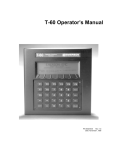Download The Stochastic QSAR Sampler – SQS: Introduction, Installation
Transcript
The Stochastic QSAR Sampler – SQS: Introduction, Installation & User's Guide of the Demo Version Dragos Horvath, [email protected] Laboratoire d'InfoChimie, UMR 7177 CNRS – Université de Strasbourg The herein described version of SQS is a demo version of the Stochastic QSAR (Quantitative Structure-Activity Relationships) Sampler, a genetic algorithm-based descriptor selection and model mining tool. It supports aggressive search for linear and non-linear equations (approximating a molecular property as a function of its descriptors) that can be derived on hand of a given QSAR training set. The current version allows for training sets of up to 550 compounds, with up to 2000 associated candidate descriptors (the actual code has been successfully run with up to 2500 molecules and >7000 candidate descriptors). For a detailed technical discussion of this approach, see: 1. Horvath, D., Bonachera, F., Solov'ev, V., Gaudin, C, Varnek, A., Stochastic versus Stepwise Strategies for Quantitative Structure-Activity Relationship Generation-How Much Effort May the Mining for Successful QSAR Models Take?, J. Chem. Inf. Mod., 47, 927-939 (2007) 2. Bonachera, F.; Horvath, D., Fuzzy Tricentric Pharmacophore Fingerprints. 2. Application of Topological Fuzzy Pharmacophore Triplets in Quantitative Structure-Activity Relationships. J. Chem. Inf. Model., 48, 409-425 (2008) Theoretically, 2N ways to select a subset out of N descriptors exist (in SQS, seven options – ignore, use as such, or use one of 5 predefined non-linear transformations of a descriptor – are considered, thus raising the problem space volume to 7N). A minority of descriptor combinations lead to useful models at all, but a "minority" out of 72000 may still represent an astronomically high number. SQS is not expected to find all the models that make sense, but a representative sample thereof. Note that finding one or a few QSAR equations is often very easy – some stepwise regression algorithm may readily produce impressive training R2 values in a matter of minutes on a workstation. The aggressive problem space exploration by SQS, based on repeated genetic algorithm-based runs that are piloted by a controller (also in charge of steadily optimizing the operational parameters of the Darwinian process), may take days to month to complete on a multi-CPU workstation, depending on problem complexity. The gain, however, is the obtention of a representative sample of possible models – many of which may seem redundant in terms of their behavior with respect to training and validation sets, but display radically different "opinions" concerning predictions of external molecules. The size and apparent redundancy of the pool of retrieved models is a measure of the intrinsic information content of the data set. Ideally, the "perfect" training set should leave no room for ambiguity and allow only one explaining model – the mechanistically relevant one. In real life, however, the training set may conceal many fortuite, but physically meaningless correlations of different molecular descriptors. Example: in a training set containing tricyclic antidepressants (actives) and diverse inactives (decoys), it may well happen that, by pure chance, the aromatic tricyclic system specific to antidepressants will never be represented among the decoys. Models may conclude that the presence of such a system is a sufficient condition to be antidepressant – at least that's what the training set suggests. However, the tricyclic pattern is not the only specific signature that distinguishes antidepressants from decoys – the existence of an aromatic system connected to a protonable amine is another. This latter GPCR-specific pharmacophore is mechanistically more relevant a discriminator between antidepressants and decoys – but, however, not necessarily the statistically optimal discriminator. If fitting a single model, the outcome may be either the one based on the "tricyclic", or the "aromatic-charge"-based equation – getting the one or the other is a matter of sheer luck, for they are "indiscernable", i.e. equally well performing with respect to the training and (therewith related) validation sets. With SQS, there are good chances to see both being enumerated, offering a series of important a posteriori advantages. When predicting the antidepressant potential of external compounds, a single model returns a "trust-itor-leave-it" single result. Using multiple SQS approaches, and let each make an independent estimation of the likeness to be an antidepressant, allows not only to calculate the average of the predictions as a robust consensus score, but also to analyse the spread of the "opinions" of models with respect to a molecule. Challenged, for example, to predict the lack of antidepressant effect of inactives containing large tricyclic aromatic systems, but no cation, the user disposing of a single model may either be always right (if, by chance, his model is the "aromatic-cation" equation), or always wrong. Note that, although the single model may use some explicit applicability domain (AD) check, it is highly unlikely that tricyclics without cationic group be considered outside the AD. By contrast, SQS 1 users will notice that certain models strongly disagree with respect to the prediction of these compounds. Even though unable to tell the correct model apart from the artifact (until new experimental data is brought in to lift the ambiguity), this signals that what had been learned from training set data cannot be extrapolated to the newly seen molecules. The coherence of predictions from multiple SQS models is an extremely strong, implicit definition of the applicability domain of the approach: compounds with diverging predictions are clearly beyond the scope of the approach. 1 SQS models do not, to date, include any explicit applicability domain definitions, but they will in a future release. Installation Instructions Install SQS on a multiprocessor Linux workstation, locally or on an NFS-shared disk partition it has access to. Please make sure that the workstation has at least one local file system with enough free space for SQS calculations (several GB, depending on the data set size and planned calculations). Be aware that, although the soft may be safely installed on a network file system (NFS), it has to be run from a directory of a local disk. Also, make sure your machine has GNU awk (gawk) installed (other versions of the line interpreter awk might well work, but were not tested). After ensuring that the machine has enough local disk space for calculations, check the machine type by entering: > uname -m at the Linux shell prompter. If the return is either "x86_64" or "i686" or any other version being compatible to these two (i.e. other "ix86" using 32-bit libraries), you may proceed with installation. Otherwise, please contact [email protected] – we might be able to create executables for different Linux machines as well. Download SQSdemo.tar and unpack in the HOME DIRECTORY OF A USER RUNNING TCSH AS DEFAULT SHELL. This creates the SQSdemo directory containing: scripts # Directory with scripts and executables setup # Directory with control parameter files data_samples # Directory with a test data sample cshrc_setups # File to append to your .cshrc • The soft might run even in a sh/ksh environment, but was never tested out. It is safer to create a new user under tcsh, if you personally favor a different kind of shell. • You must not necessarily install in the $HOME, but then please edit the lines in cshrc_setups accordingly: setenv SCRIPT_DIR $HOME/SQSdemo/scripts setenv SETUP_DIR $HOME/SQSdemo/setup setenv TOOLDIR $HOME/SQSdemo/scripts to point to the new location of the scripts directory. • Next, append cshrc_setups to your $HOME/.cshrc and refresh your environment by typing source $HOME/.cshrc. Note that one of these lines resets the LANG variable to en-US (American English). The reason is that SQS scripts use (g)awk to process and reformat text files, and awk is sensitive to the language setup of the parent shell (if yours is set to French, awk will consider commas rather than dots as a decimal separator and create havoc throughout the data structures – but never complain or crash: most likely you would witness absurd crashes of the Fortran executables, which are much less forgiving when it comes to format errors). I admit I'm not an expert of the subtle issue of awk language context sensitivity – there may be other ways to make these scripts work properly without changing you language settings, but this is the only solutions I found. • If `uname -m`does not return "x86_64" or "i686", but something compatible to one of these options, (supposedly x86_64 for the example below), do: > cd $SCRIPT_DIR; ln -s x86_64 `uname -m` (warning: BACK QUOTES HERE) • Be aware that SQS operates in the background, with parent tcsh scripts starting child processes, which at their turn fire off a child process – until one of these meets termination criteria. Each such script reads the environment variables from its parent. Therefore, make sure that your SQS user's .cshrc file does not include any recursive environment variable definitions, such as: > setenv PATH $PATH\:/mypath1 # Append my special dirs to the global PATH The problem would be that the starting script sees a $PATH=<global_path>:/mypath1, its child appends another /mypath1, its grandchild has $PATH=<global_path>:/mypath1:/mypath1 etc. Having repetitions in $PATH is not a problem – however, many generations of successive scripts will cause the sheer lengths of the path string exceed specifications: SQS would stop with an obscure "Word too long" error. User's Guide This is a powerful QSAR building tool, although the current demo version is restricted to training sets of up to 500 molecules and 2000 descriptor candidates (2500 and 8000, respectively, in the unrestricted code). It is however not meant for non-expert use. If you do not feel at home in a Unix shell, you may not be pleased to learn that there is no way to avoid the command line level in order to operate SQS, to monitor its progress and to detect and understand potential crashes. Depending on the complexity of the QSAR problem, SQS may run for several weeks without any human intervention. The robustness of the key executable performing the Darwinian search for properly cross-validating equations is guaranteed – it has been extensively and smoothly used by us and our collaborators on various (including massively parallel) Linux workstations and clusters, with hundreds of QSAR data sets ranging from tens to thousands of molecules. SQS is an elaborate strategy, successively starting parallel deployments of this executable on multiple "islands", and waiting for their completion in order to analyze the locally found models and start again, with fine-tuned operational parameters. It is therefore sensitive to issues such as disk response times (see the repeated warnings against use of NFS-mounted working directories!) or scheduling conflicts. The latter are problems well-known to users of massively parallel systems, but typical workstation users may perceive such crashes as completely obscure, random breakdowns. Fortunately, they are very rare: in the quite unlikely, but not impossible event having two executables on different "islands" terminating simultaneously, both try to start the master script at the same time – whereas only one copy of the latter may be active. A master script instance is "instructed" to terminate if it detects that another one executes – therefore, there is the risk to see both stopping simultaneously. Manual restarting is required in such cases. Getting Started After changing to the working directory – within the local file system of the multiprocessor machine: > cd local_working_directory SQS is invoked using the command: > $SCRIPT_DIR/QSAR_driver.csh act-desc.regdat [paramNameA=valueA paramNameB=valueB ..] where act-desc.regdat contains the entire activity-descriptor matrix available for QSAR model building (it includes both training and validation molecules). Optionally, control parameters may be set to values differing from the default choices, by adding "paramName=value" assignment statements later on the command line. The first command line argument must be the activity-descriptor matrix file, while the order of parameter reassignment is arbitrary. Beware – neither parameter names, not values may NOT contain anything else but letters, numbers and underscores. If, by mistake, an assignment to a wrong parameter name is made (Windows fans – remember that Unix is CaseSensitive!) - for example, you typed "Mode=both" instead of "mode=both", there will be no warnings: the default value of the parameter mode will not be overwritten (the script will however assign the value "both" to a new variable called Mode... which will be fully ignored during processing). If the typo occurred on the value side, like in "mode=boht" expect anything from default behavior to funny error reports from QSAR_driver.csh! Parameters, SQS data structure with its key temporary files, Manual (Re)Start and Progress Monitoring and SQS results will be described in more detail in the following paragraphs. Last but not least, the use of predictor.awk, a tool allowing to apply SQS-generated models for prediction of properties of new molecules (and immediate comparison of these predictions to experimental values, if any avaialable) will be described. Brief specifications of key input and output files (explanatory comments of the contained information and formatting constraints for input files) are given in the Appendix. Important: SQS operates in a subdirectory (hence forth called the "Master Directory") it automatically creates in the local directory where the user invokes the tool. The QSAR training and validation data files passed as arguments may reside elsewhere, but will be copied to the Master Directory. The scripts and programs do not create any files outside the Master Directory. SQS scripts use temporary flag files to assess the deployment status of the various executables that run in parallel, as part of the island strategy used with this genetic algorithm. Therefore, please make sure that the working directory is on a local file system of the multiprocessor machine when invoking SQS. Trying to run SQS in an NFSmanaged working directory may cause the script to commit deployment errors of the parallel genetic algorithms, due to the latency of access of the CPU to the remote flag files. Remember – the installation location $SCRIPT_DIR may be a NFS directory (for example, a software dispensing disk seen by many workstations), but the directory in which calculations happen must be local. If NFS latency times are low, NFS-managed remote working directories might work properly – but do it at your own risks and perils! Control Parameters of the SQS Driver Control parameters are needed to specify how to prepare the input data for QSAR building and validation. The five controls (named in parentheses) concern (a: vset) the definition of training and validation subsets within the activity-descriptor matrix, (b: mode, avgfile) the choice of the non-linearity policy of SQS (allowing or denying the mining for non-linear models, and specifications) and (c: start, repeat) miscellaneous controls, such as the automatic simulation start toggle and simulation "cloning" (repeating SQS data mining simulations on hand of a same data set, under identical conditions, in order to assess the reproducibility of results of this highly stochastic approach). (a) The vset parameter defines splitting of the input activity-descriptor file into the Learning Set (Lset) and a Validation Set (Vset) serving to challenge the Lset-trained models. This parameter can be either set to "auto" (default value) or to a data file enumerating the validation set molecules. By default (vset=auto), the method proceeds with a five-fold external validation scenario: the initial activitydescriptor file is automatically broken down into 5 random parts. Five independent SQS runs are being prepared, each based on four of the fifths of the data for training, and the remaining fifth (each time a different one, of course) kept aside for validation. Each molecule will therefore be part of the validation set in exactly one of the five considered scenarios. The five runs are, of course, fully independent and, if the initial set happens to contain small (<<1/5 of total size) specific compound subfamilies risking to be simultaneously singled out for validation, both the nature of retrieved models and their validation propensities may strongly fluctuate from one run to the other. Comparable results, irrespectively of the splitting scheme, is a first indicator of satisfactory training set quality. In any case, artefactual relationships that emerge as a consequence of specific Lset/Vset split-ups are being seriously downplayed by this approach (at the end, a consensus prediction based on models having witnessed different Lset/Vset definitions is much more robust than one based on models emerging from a rigid training/validation scheme). However, this option requires a five-fold increase in computer effort compared to a standard single Lset/Vset split that can be implemented by using the vset=validation_set_list_file.vset directive. Suppose that, for benchmarking purposes, you wish to use the same training/validation scheme as employed by previous workers on your data set. Knowing which molecules are to be spared for validation allows you to enter the list of their comma-separated sequence numbers in validation_set_list_file.vset. In typing: > echo "1,6,7,12,22,29,34,43,59,62" > validation_set_list_file.vset you generate a validation subset containing molecules nr. 1,6,7,12,22,29,34,43,59,62 (these numbers refer to the initial compound list that was used to generate the activity-descriptor matrix provided as input. Note that these are not line numbers of the activity-descriptor matrix, which mandatorily includes a first column label line: the herein specified molecule list would trigger selection of lines nr. 2,7,8,13,... etc. from the activity-descriptor matrix). You cannot use any molecular ID fields in .vset files – if your validation set make-up originally consists of a list of say CAS numbers, you need to convert in into a list of sequence numbers by locating the position of each compound matching one of your CAS IDs in the list of compounds that produced the activity-descriptor matrix). (b). The mode parameter controls the non-linearity policy of the planned SQS run. Setting mode=lin on the command line will restrain the search of models to the realm of linear equations. By, default, however mode=both, e.g. for each considered Lset/Vset split, two different SQS mining attempts will be performed – one allowing for non-linear transformation functions, the second one not. Setting mode to anything else but lin or both will be interpreted as a desire to generate non-linear models only. If non-linear modeling is enabled, SQS must be told how to choose, for each of the considered descriptors, the critical point and width parameters for the predefined transformation functions (Gaussians & Sigmoids). These functions require to define, for each descriptor a critical point (maximum, for Gaussians; inflexion point for Sigmoids) corresponding to some "average" value of the descriptor – in the sense that, throughout the data set, molecules with descriptors both above, around & below this critical point must be represented in order to have a meaningful non-linear transformation. The associated width factor is typically a measure of descriptor variance. Setting the parameter avgfile=local (which is also the default behavior) will automatically extract associated critical points=descriptor average values and width=descriptor variances from the provided activity-descriptor matrix. Gaussians will thus peak and Sigmoids toggle at the center of the descriptor space covered by the input examples (note that the averages/variances are taken over the entire input set and are thus not dependent on the Learning/Validation splitting schemes). Alternatively, you may enter a file name avgfile=AVG_VAR.dat specifying other values for these parameters – for example, averages and variances calculated with respect to the Universe of drug-like molecules rather than locally. You may of course enter any values: if they do not make sense (null or negative parameter for the variance, for example), the concerned descriptor will not be considered for non-linear transformations but may still participate as a linear term. The file (three tab/space-separated columns: 1 – descriptor name, as listed in the header of the activity-descriptor matrix, 2 – critical point parameter or "average", 3 – width parameter or "variance") needs not list all the candidate descriptors available in the activity-descriptor matrix: the absent ones will by default be reserved for linear usage only. (c) Automatic simulation start: by default, QSAR_driver.csh prepares all the data structures needed for model building under the various premises (learning/validation setups and non-linearity policies enumerated above) and then stops, allowing the user to control its output and then manually start model building. However, this default "safe" behavior can be overridden by specifying start=go on the command line, when the procedure automatically starts model building after having generated the data structures (it won't even thank you for trusting its data preparation skills). Repeating simulations: by default, a single model building simulation is performed for each considered learning/validation setup and non-linearity policy combination. However, remembering that the first "S" in SQS stands for "stochastic", you might want to repeat the simulations, in order to check whether the same equations will be rediscovered (probably not!) or, at least, whether repeated runs lead to sets of models displaying comparable training and validation performance (most likely yes, please consult the discussion on reproducibility in the cited SQS publication). Setting the control parameter repeat=n, with n>0 will automatically create n additional clones of a simulation subdirectory (therefore, the computer effort will scale as n+1). By default, repeat=0. Note: unlike the herein distributed demo version, the actual QSAR_driver.csh may be called with a SMILES-activity file (tab/space separated 2-column file having the molecule SMILES in column one and the activity score in column 2) instead of the activity-descriptor matrix. It will produce an activitydescriptor matrix including ISIDA fragment counts, fuzzy pharmacophore triplets and ChemAxon descriptors (logP/logD, BCUT terms and pharmacophore pairs). Additional parameters can be provided to control this process: triplets = <pharmacophore triplet version: default FPT1>, fragtype = <fragmentation scheme, default 3, i.e. atom & bond sequences>, shortestfrag = <shortest path length for included fragments, default 3>, longestfrag = <maximal fragment path length, default 6>. SQS Data & Process Flowchart and Key Temporary Files The data structures generated by a SQS run will be exemplified on hand of the provided Acetylcholinesterase data set in $HOME/SQSdemo/data_samples. First, change to a directory in which calculations are to be hosted (not necessarily the one holding the input data, and remember it has to be on a local file system of the calculator). Ask SQS to generate the data structures required to build only linear models, using a one-fold external validation step according to the already provided splitting scheme: > cd /local_file_system/workdir > $SCRIPT_DIR/QSAR_driver.csh $HOME/SQSdemo/data_samples/AChE.regdat mode=lin vset=$HOME/SQSdemo/data_samples/AChE.vset Note that calculations will not actually begin – no start=go directive has been added. You will notice that, at your current location, the SQS Master Directory AChE.QSAR has been created. As you have guessed, the Master Directory name is obtained by stripping off access path and extension of the activity-descriptor matrix AChE.regdat and appending .QSAR to it. Change to the Master Directory and list its contents: > cd AChE.QSAR/ > ls AChE.regdat Lset1.regdat Vset1.regdat runL-1.0 Note that the initial AChE.regdat has now been copied to the current directory, and two subsets Lset1 and Vset1.regdat were generated according to the splitting rule in AChE.vset. This file enumerates 37 molecules by their ordinal number in the activity-descriptor matrix AChE.regdat. Therefore, the validation subset Vset1.regdat contains 38 lines (header/label line + 37 activity-descriptor entries). 74 of the 111 molecules are in Lset1.regdat, ready for training. The actual SQS run(s) will happen in the Run Directory runL-1.0. For this time, there is only one Run Directory because a single splitting scheme has been employed in conjunction to a single non-linearity policy, and no repeated runs were demanded. A Run Directory name is automatically generated under the form run<Non-linearity policy code: L or N>-<Lset/Vset splitting scheme number>.<repeatcount>. In order to exemplify a situation with multiple run directories are generated, return to the initial directory, remove the Master Directory AChe.QSAR and ask QSAR_driver.csh to prepare a fullblown 5-fold external validation scheme (vset=auto – no need to type that, it's the default) , mining for both linear and non-linear approaches (mode=both – default as well) and using the provided AChE.avg_rms file to specify the critical point and width parameters for the non-linear transformations (avgfile=$HOME/SQSdemo/data_samples/AChE.avg_rms). Also ask for one repeated run of each setup: > cd .. > rm -r AChE.QSAR > $SCRIPT_DIR/QSAR_driver.csh $HOME/SQSdemo/data_samples/AChE.regdat repeat=1 avgfile=$HOME/SQSdemo/data_samples/AChE.avg_rms The new Master Directory will now contain 2x5x2=20 Run Directories named run[L,N]-[1-5].[0,1], where run[L,N]-[1-5].0 and run[L,N]-[1-5].1 are strictly identical "clones" of a same setup (although they will differ in terms of the contained results, once the stochastic process is started). A linear Run Directory contains the following key files: ACT.regdat -> ../AChE.regdat # link to the entire activity-descriptor matrix Lset.regdat # learning set – copy of ../Lset1.regdat, splitting scheme #1 Vset.regdat # validation set – copy of ../Vset1.regdat, splitting scheme #1 expt_high.gen, expt_low.gen # upper/lower bound of activity range, extracted from ACT.regdat strict_linear.gen # flag file telling the sampler to stick to linear models todo.flag # temporary flag file while directory awaits being processed Note that, within each Run Directory the learning/validation sets are always called Lset.regdat and Vset.regdat. However, their contents depends on the current splitting schemes – they are respective copies of Lsetn.regdat and Vsetn.regdat from the Master Directory, where n is the current splitting scheme number found in the Run Directory name. By contrast to a linear run, non-linear Run Directories differ by the fact that strict_linear.gen is being replaced by AVG_RMS.dat (a link to the file residing in the Master Directory and which, in this case, is nothing but a copy of the specified $HOME/SQSdemo/data_samples/AChE.avg_rms). Manually (Re)Starting the SQS process. Unless called with the start=go directive, QSAR_driver.csh stops after having created the required Run Directories, allowing the user to inspect the consistency of the created data structures. After having done so, change directory into either one of the Run Directories and enter: > $SCRIPT_DIR/autoreg.csh new If SQS has crashed (in our hands, this rarely happened due to scheduling conflicts), locate the latest Run Directory in which it was operating, cd there and enter: > rm autoreg.scriptactive > $SCRIPT_DIR/autoreg.csh cont SQS Progress Monitoring Upon (re)start the SQS deployment procedure, soon enough a number of "islands" will be created in the Run Directory. They are named cont_localhostn, "cont" standing for "continent" rather than "island" (both terms are interchangeably used in conjunction with genetic algorithms). Therein, cont_localhost*/status files report the progress of the Darwinian evolution. The number of continents n is one of the operational parameters to be fine-tuned by the meta-optimization loop. Other such operational parameters include the population size, the mutation frequency, etc. In the Run Directory, selected parameter values are written out into control files having the extension .gen: try head -1 *.gen to obtain a full list of the parameters and their values chosen for the current Model Building Stage. At given "Model Building Stage (MBS)" (graphically corresponding to the yellow rectangle in the Flowchart), the content of the *.gen files is invariant – these are picked from a master file $SETUP_DIR/reg_parameters.lst, listing the parameter name, the number of choices allowed and their list. Which of the choices will be picked is determined by the meta-chromosome associated to this MBS: it can be found in the file current_setup. The meta-optimizer first generates a set of 10 metachromosomes in setup_waiting_list, then takes these sequentially into current_setup and performs the associated MBS. An MBS consists in a three-fold repeat of the island model deployment, according to current_setup. After completion, the scripts calculate: • an associated list of locally optimal model chormosomes (all_solutionsMBS, where MBS is the current model building stage number – the "base of diverse models" in the Flowchart), • the success score of the MBS (the "meta-fitness" µ-Fitness, to be written out, next to the current_setup that has produced it, into a file called setups_best). • a directory of the best models to date, ModelsMBS. This will enumerate the best models found from the beginning of a simulation until the currently completed MBS, and not only models found during the latest MBS. It therefore corresponds to the current instance of the "Global Base of Diverse Models" in the Flowchart. The directory contains individual equation files modelM.eq, numbered 1 through M, and consensus model files consXX.eq, average equations of the modelM.eq, where XX stands for the empirical temperature factor if "Boltzmann" averaging2 is used, or XX="R2" if the participation of individual models into the consensus 2 The participation of an equation to the consensus will be proportional to exp(XX*R2) expression is proportional to their correlation coefficient with respect to the training set. After generating these models, they are challenged to predict validation set compound activity. Validation results are reported, together with training and cross-validation RMS errors and correlation coefficients, in the Temporary Top Model Report file final_stats in ModelsMBS. Note – these validation scores are never exploited by the SQS run, but simply reported in order to let the impatient user have a glimpse of expected model quality before the lengthy SQS simulation completes. The numbering M of model files modelM.eq reflects the training set performance ranking, and is relative to the current Model Building Stage – the historically first discovered "top model" Models1/model1.eq may remain one of the best models known at stage #29, but now rank only 23th – i.e. Models1/model1.eq also appears as Models29/model23.eq Molecule … pIC50 D1 D2 D3 … DN 4.2 0 0 73 … 39 8.7 18 0 0 … 44 5.8 43 0 5 … 0 … … … … … … 4.0 0 0 9 … 0 • Population size • Island number • Migration frequency • Mutation frequency • Maximal Age of chromosomes • Selection/Size controls (MAXMAXVARS, π, pOcc) • Termination Criteria MetaMeta-optimizer defines parameter setup Run 1 Run 2 … Run n MetaMeta-optimizer picks next set of configurations « Taboos » « Tradition » News ?? Postprocessing… 3-fold repeat Figure 1: SQS Flowchart µ-Fitness!! Base of diverse models [sampled at current setup] yes Global Base of Diverse Models no •Scrambling •Final model selection •Consensus models SQS Completion of a Current Study in a Run Directory As SQS progresses, all the operational parameterization schemes from setup_waiting_list will transit into current_setup and terminate in setups_best, associated to their sampling success score. As soon as setups_best includes all the lines from setup_waiting_list, a meta-generation µg of the meta-optimizer has elapsed. A population.µg file will be created, regrouping the 10 fittest setups encountered so far (in setups_best or in older population files). If population.µg is identical to its "grandparent" (at µg-2 generations), i.e. the two lastest setups_best files did not contain any better sampling success (note – better means "more negative") then mining for models is completed: SQS switches to scrambling tests. Using the 10 operational parameter setups that maximized sampling success for the given problem, SQS tries to fit artefactual models after randomly associating activity values from Lset.regdat to molecular descriptor values. Note that scrambling implies a full-blown descriptor selection and model building attempt, not a simple testing whether already selected subsets of descriptors from ancient successful models may apply to the scrambled training set. There are 10 additional attempted Model Building Stages, which do however not generate any ModelsMBS and the artefactual models are not explicitly written out. However, the distribution of the fitness values of real and artefactual (scrambled) models are plotted into two histogram files real.hist and scrambled.hist respectively. These are, in principle, (x,y) pair files representing, on Y, the fraction of models having a fitness score of about X – however, in order to facilitate visualization, they actually contain the (x,y) values of a broken line explicitly drawing the histogram boxes. The boxes in real.hist are furthermore offset by one X tick with respect to scrambled.hist, so that peaks associated to a same X value will not overlap. You may load and visualize these curves with any plotting program – for gnuplot, for example, use: gnuplot> set style data lines; plot "real.hist" title "Real","scrambled.hist" title "Scrambled" Note that the X axis represents the actual brute fitness score of the genetic algorithm, which is conceived as a minimizer. Therefore, these scores are the negative value of the penalized crossvalidated correlation coefficient – high peaks at negative X values (-1 being the absolute optimum) mean many nicely cross-validating models. The real model distribution should peak at the left hand of the plot, and ideally never overlap with the one of the scrambling-induced models. At this point, SQS processing of the current Run Directory is completed, and the pilot script marks this chapter as closed by removing the flag file todo.flag, then descends to the parent (Master Directory) to search whether there are other Run Directories still awaiting to be processed (containing todo.flag). Therefore, all the Run Directories will be visited, one by one. To know which Run Directory is currently being processed, go to the Master directory and list by access time: ls -lt| grep run to see it appear at the top of the list. Final SQS Results After going through all the Run Directories, the SQS script completes by creating, in the Master Directory, a single list of all the models encountered: models.lst. Its format is the same as the one of the Temporary Top Model Report files final_stats. However, model names are prefaced by the Run Directory in which they were built. Models are listed only once in models.lst, although they may appear under different names in several temporary reports. Note that in principle, if you have several available computers that may run SQS, you do not have to wait for Run Directories to be processed one after the other, but move them to different local file systems of the available machines according to a rule of you choice (if, for example, you'll use two computers move all the linear Run Directories to the second machine: mv runL-* /newmachine/tempQSAR/ and process the non-linears on the current. You may also cp instead of mv, but then do not forget to clean runL-*/todo.flag so that the local SQS script processes only the runN directories). Then, on each machine, start SQS manually from one of the Run Directories – as far as they were all moved into a common parent directory, SQS will "jump" from one to the other without problem. After completion, bring the displaced directories, including their results, back to the departure point and please note that, in this scenario, models.lst has to be rebuilt manually (find & use the appropriate command line in $SCRIPT_DIR/autoreg.csh) after reuniting the Run Directories. Predicting Compound Properties with SQS models. SQS models learned, on hand of training examples, to estimate a molecular property in terms of some important descriptors. They may now be used to predict this property for new compounds, provided that the key descriptor values of these molecules are given. The tool applying a specified SQS model to calculate a property estimator on the basis of input descriptors isa GNU awk (gawk) program, $SCRIPT_DIR/predict.awk. This script reads a tab/space separated descriptor file, with the first line containing descriptor names – like the activity-descriptor matrix, except that now, of course, the presence of a property column is no longer mandatory. The second key parameter, to be passed to gawk as a variable (-v option) called model is, of course, the .eq file of the model to be applied. Example: > cd prediction_dir/ > gawk -f $SCRIPT_DIR/predict.awk -v model=..path../RunDir/Models8/model13.eq Mols.dat The predictions (by default, a two-column output: descriptor line number, followed by predicted values) will be printed on standard output, which is not very useful when dealing with many molecules: append "> output.pred" to the commands in order to redirect everything into a file. With non-linear models, gawk may sometimes complain that the argument of the exponential function in Gaussians or Sigmoids is "out of range" – for descriptor values far away from the critical point, considering the width parameters. Beyond a certain value of x, exp(x) in gawk will return the string "inf", while for very negative x values, it will correctly return 0. However, gawk properly returns 0 for 1/(1+"inf") in case of positive argument overflow in sigmoids, so, at the end, this mathematical peculiarity of gawk has no consequence, error messages notwithstanding (those, incidentally, are output on standard error, so redirection > output.pred will not collect them into the result file). Remains the philosophical question whether the model is still applicable to compounds with descriptor values so far away from the critical point of the non-linear transformations (recall the brief discussion in Introduction). Other important aspects concerning predict.awk: • As you may have well guessed, the request of having descriptor names as column titles in Mols.dat signifies that it is matching column headers against the list of descriptors entered in the .eq file. Make sure that these are spelled strictly identically (CaseSensitivity included). • As a consequence of using column titles, it does not matter in what order the descriptor columns occur in Mols.dat, nor whether this file also contains additional columns. • If, however, the .eq file expects a descriptor not found in Mols.dat, the program will, by default, assume that a descriptor value of 0 has been input, and continue calculations without issuing a warning. This "assume null if not listed" hypothesis makes sense in as far you are working with fragment or pharmacophore element counts as descriptors: the molecules were submitted to the fragmentor or pharmacophore pattern detector, and since the fragment/pattern did not show up in Mols.dat it's certainly because it is not populated in either of the compounds to be predicted. However, it does not make sense for whole-molecule descriptors: if forgotten to provide the Kier-and-Hall indices, assuming they all equal zero will not fix the blunder. Please note that predict.awk will not remind you to provide the missing column, unless the special variable missing_value is not set to 999 (use -v missing_value=999 in the gawk command line). Doing this will cause the program to halt upon failing to find a required descriptor among the column labels of Mols.dat. Setting missing_value to anything else but 999 will prompt predict.awk to use that value for any missing descriptor, rather than zero. • If Mols.dat actually contains an activity column, predict.awk may automatically compare the calculated values to the existing ones (if -v act_label=title_of_activity_column is explicitly added to the command line, in order to let the predictor know that Mols.dat contains activities, or if the column in question is labeled "ACT" and is therefore recognized as such by default). The predictor output will then consist of three columns: current number, experimental value from Mols.dat and predicted value. At the end, the predictor will list the results of various correlation tests between experimental and predicted values: these lines are "outcommented" – they all start with "#". If you wish to generate an (experimental, predicted) plot from the output of predict.awk, do not forget to remove these lines using fgrep -v #. The following example shows how you can use multiple SQS models – specifically, only the models simultaneously having high training and validation propensities – to let each model predict the properties of new compounds and therefore assign any new molecule into a predefined activity category. At the end, the result table will show, for each molecule, the number of models that assigned the molecule into each activity category. Selected, of course, will be compounds for which a majority of models "agreed" to place them into the category of interest for the experimentalist. 1. Preliminaries: First, generate the descriptor file of the molecules you want to subject to virtual screening, Mols.dat. Copy it to the Master Directory of the QSAR models, next to the Final Top Model report, models.lst. Also, you might want to associate the predictions to some molecular identifiers: supposed you have a column file of molecular identifiers corresponding to Mols.dat, copy it to the Master Directory as well, and name it "results.out". This file will serve as a template for predicted category count output, as shown later. Note: results.out, unlike Mols.dat, should contain no title line 2. Model selection: pick the models you wish to use for predictions out of models.lst. Remember that models.lst enumerates equations that, historically (during the evolution) appeared as the most interesting in terms of training set cross-validated correlation coefficient. It may thus contain equations with relatively poor training R2 (primitive "animals" that were fittest at early ages of "life") and, notably, many models with poor validation propensities (overfitted equations failing to apply to the validation set). Pick, for example, only models having R2T>0.8 (R2T being the column nr. 6 in models.lst, that gives "$6" in gawk language) and also having the validation set RMS errors (RMSV, "$5") of comparable magnitudes (less than 20% increase) to the training set RMS errors (RMST, "$3"). Do not forget to strip the title line of models.lst (NR>1) off, and print out selected models ("$1") into used_models.lst: > gawk 'NR>1 && $6>0.8 && $5<=1.2*$3 {print $1}' models.lst > used_models.lst Note that the empirical thresholds must be adapted to your current situation: if no model trains at R2>0.8, revise the "$6" constraint accordingly. Defining "not overfitted" can be simply achieved by setting a minimum threshold for the validation correlation score R2V ("$9>0.6", for example). Also, models.lst also lists local consensus equations that were produced during evolution history (in fact, the reason for selecting with respect to R2T instead of the cross-validated coefficient R2XV is that the latter is not defined for consensus models, and set to 0). If you do not wish to maintain these consensus terms in your selection (arguing that the parent equations at their origin will be part of it anyway, and hence be given the occasion to participate in consensus scoring directly), use a R2XV-related threshold "$7>0.7" instead. Since in models.lst equation files are already prefixed with their relative access path with respect to the Master Directory, used_models.lst should now be a one-column file featuring entries like "runN-1.0/Models7/model18.eq" 3. Decide upon the prediction categories you wish to consider. Supposing, for example, that the predicted property is a pIC50 value, a first category regrouping anything below 4 would represent "milimolar" compounds, 4≤predicted pIC50<5 stands for category 2 (100 µM), etc..., up to category 7 (nanomolars) with 9≤predicted pIC50. Starting from the predicted value p, the category index C could therefore be written as C=max[1,min(7,int(p)-2)]. Therefore, if we capture the standard output of predict.awk, where p can be found in column nr. 2, the following pipe would, for any given model, return a column output listing the category assigned to each molecule by that model: > gawk -f $SCRIPT_DIR/predict.awk -v model=[some_model_from_used_models.lst] Mols.dat| gawk '$0!~"#" {c=int($2)-2; if (c>7) c=7;if (c<1) c=1;print c}' Above, $0!~"#" is used to force ignoring any outcommented lines output by predict.awk. 4. Actual prediction can be performed in the C-shell, by means of a foreach loop browsing through the models recuperated form used_models.lst, using the backquote syntax. For each model, a category column would be output by the above-mentioned pipe of commands. However, since it is cumbersome to generate as many temporary one-column result files as there are models in used_models.lst, the utility gawk script insertcol.awk will be used to capture category columns at the output of the pipe and paste them as left-most new column to results.out. This contains, as a first column, molecular ID values and, after completion of the foreach loop below, will be updated with as many additional columns as there were selected models, the column i+1 enumerating the categories into which model i (in the order given in used_models.lst) would have classified the molecules: > foreach model_file (`cat used_models.lst`) foreach? gawk -f $SCRIPT_DIR/predict.awk -v model=$model_file Mols.dat| gawk '$0!~"#" {c=int($2)-2; if (c>7) c=7;if (c<1) c=1;print c}'| gawk -f $SCRIPT_DIR/insertcol.awk results.out foreach? end Lines (molecules) containing a maximum of values of 6 and 7, but not a single 3 or 4 are definitely the most likely candidates for selection, (a majority of models agrees to rank them among the very actives, but even though, according to other models they may be only mildly active, none ever considers them inactive). The analysis of the spread of "votes" of each model for a molecule is more informative than "plain" consensus modeling, which simply returns an average of all individual predictions. How to gawk out the subset of nanomolar blockbuster drugs from results.out is left as an exercise to the reader, who must have been quite a Linux fan in order to keep on reading until this point. Appendix: Content, Meaning and Format of Key Files The SQSdemo/data_samples subdirectory contains input file examples of the acetylcholinesterase inhibitor data set as used in the second publication cited in the introduction. Activity-Descriptor Matrix This is a plain tab-or-space-separated text file with a constant number of columns, featuring first a title line with all column headers, followed by data lines (one per considered molecule) in which the first entry is an activity score, while remaining columns are molecular descriptors. Except for the title line, containing ASCII text labels, all the rest must be numeric entries. Note that categorical data are anyway not supported by SQS, which is a regression engine. However, there is no constraint whatsoever concerning the numeric format (in as far as you stick to the dot as a decimal separator rather than a comma) – floats (at arbitrary precisions) and integers may coexist within a same line or column. The title line must feature exactly as many space-or-tab-separated words as there are numeric entries in the following lines. The first entry on the title line is the activity column label: please use ACT as a column header of the first column. Otherwise, the scripts will have troubles in realizing that an activity data column was actually provided. Warning: descriptor labels must consist of single words and contain no quotes, spaces, etc. Here are some examples of bad practices in preparing the activitydescriptor matrix: • Do not quote words on first line: "ACT" "logP" "logD" ... 1.0 3.8 0.7 ... 1.3 1.8 -0.2 ... • Do not use spaces in descriptor names: the scripts seek for 4 descriptors("log","P","Randic" and "Index") but find only 2 values ACT log P log D ... 1.0 3.8 0.7 ... 1.3 1.8 -0.2 ... • Quoting will not make the program understand that spaces should be assimilated into descriptor names ACT "log P" "log D" ... 1.0 3.8 0.7 ... 1.3 1.8 -0.2 ... • Nice attempt to label the activity by its name, but that will cause confusion: please use ACT instead of pEC50 pEC50 logP logD ... 1.0 3.8 0.7 ... 1.3 1.8 -0.2 ... For a quick consistency test of your input file, use awk '{print NF}' myfile.regdat| sort| uniq -c. This command should return two numbers on a single line: the first is the count of lines in myfile.regdat and the second the number of fields of each line. If the number of fields changes from line to line in myfile.regdat, you will have multiple returns (nr_of_lines_with_N_fields, N), which means myfile.regdat is corrupted. Validation Set Specificator This file must contain a single line of comma-separated molecule sequence numbers and no spaces, tabs and other characters – including newlines. If the positions the validation set molecules occupy in the initial set are available to you under the form of a column file column.lst, you may convert it to the .vset format using: > awk '{vstring=vstring","$1} END {sub(",","",vstring);print vstring>"my.vset"}' column.lst (note that column.lst may contain other columns as well, if the wanted position numbers are not listed in column one but in some other col_nr, use $col_nr instead of $1) Otherwise, assuming you start with a two-column file data.ss in which the first corresponds to the SMILES of the molecules in the submitted data set (in the order of the entries in the associated activitydescriptor matrix), while the second column is a Status variable equaling "L" if the molecule is part of the learning set, and "V" otherwise, then use: > awk '{if ($2=="V") vstring=vstring","NR} END {sub(",","",vstring);print vstring>"my.vset"}' dat.ss Critical Point & Width Specifications for Non-linear Models Files passed by means of the avgfile parameter are supposed to contain three tab/space-separated columns: 1 descriptor name, as listed in the header of the activity-descriptor matrix (same restrictions apply), 2 critical point parameter or "average", 3 width parameter or "variance" The latest two may be given in free float or integer numeric format (use decimal dot, not comma!). Darwinian Evolution Status Files This one-line file shows: • the current generation, • four fitness scores where the three first belong to the most fit, the last to the less fit member of the current population, • the maximal number of variables allowed to enter the equation at this evolutionary stage, • the birth date (in generations) of the fittest member ever encountered so far • the number of generations elapsed since the last remarkable progress of the fitness of the best ranked one or two individuals Equation Files These .eq files contain all the information pertaining to a predictive model. At first, "comment" lines starting with "#" contain various parameters, such as statistical performance at training stage (but not at validation – remember that this file has to be created first, for it contains the model to be validated!). Upper and lower cutoff settings are not only given for the user's information, but are actually applied, at prediction stage, to truncate the brute linear combination of descriptors and their non-linear transformations. Commented lines at the end of the model file offer a detailed listing of predicted property values for the training set compounds,. The core description of the predictive equation is contained in the central, uncommented block of lines (to view only these, use fgrep -v # modelM.eq). These lines enumerate selected descriptor, its chosen transformation (see below and note that, if a transformation has been applied, its critical point c and width w parameters are exported in the model file) and the participating coefficient. Unless this section contains an explicit "Intercept" entry, the free term of the linear combination is assumed zero. Code Function Remark “none” T1 ( D ) = D Identity function “squared” T2 ( D ) = D Squared descriptor 2 “zexp(c:w)” D − c 2 T3 ( D ) = exp− w Broad Gaussian “zexp3(c:w)” D − c 2 T4 ( D ) = exp− 3 w Sharp Gaussian “zsig(c:w)” “zsig3(c:w)” D − c T5 ( D ) = 1+ exp w T6 ( D ) = 1+ exp 3 −1 D − c w Flat Sigmoid −1 Steep Sigmoid Temporary and Final Top Model Report Files These multicolumn text files provide a listing of some statistical parameters (see first header line) of models harvested so far, covering the behavior in the external validation test: • 1: MODEL_FILE – the equation file, prefixed in the Final Report by the path where it is found (in Temporary Reports, it is understood that .eq files reside in the same directory as the temporary report final_stats iself). • 2: NVARS – number of variables entering the model • 3: RMST – training set RMS error btw. experimental and predicted properties • 4: RMSVf – "fitted" ("fudged"??) validation set RMS error, calculated under the assumption that, for validation molecules it is acceptable to have predicted values strongly differing from experimental values if there is nevertheless a linear relationship between the two: Yexp=aYpred+b| . RMSVf then represents the root-mean-squared error between Yexp and this "re- Validation Set prediction" Yrepred= aYpred+b. We however strongly discourage the use of this criterion, added only in order to facilitate comparison to the work of people systematically refitting their regression line to accommodate validation results. This is, in our opinion, not a good practice (euphemism for "cheating") – for allowing Yexp=aYpred+b|Validation Set contradicts the fact that, for training compounds, Yexp=Ypred. So, if a and b differ strongly from 1 and 0 respectively, which is then the correct equation to be used for prediction – the original Y pred as emerged from training, or the Yrepred introduced to keep training set happy? If a and b fail to approach 1 and 0, this simply means that validation failed – if not, then there is no need for a and b, anyway. One may argue that, if a>0 then the validation set compounds were at least properly ranked by the model: however, it is arguable to claim validation success on such a weak basis. • 5: RMSV – actual root-mean-square error between predicted and experimental property values, without any further concession. • 6: R2T – training set correlation coefficient • 7: R2XV – training set leave-a-third-out cross-validation coefficient. Note that this is artificially set to zero for consensus models, which are built by averaging the equations fitted and crossvalidated with respect to the training set. While their R2T can be easily recalculated a posteriori, there is no cross-validation stage involved in consensus model building. • 8: R2Vf – the "fitted" validation correlation coefficient, corresponding to the heavily criticized RMSVf: better ignore! • 9: R2V – the proper validation correlation coefficient, reporting the observed RMSV to the internal variance of the validation set. Please be aware that low (even negative!) R2V values simply mean that the error between experimental and calculated properties is much larger than the range covered by the experimental values in the training set. If a model is trained on hand of inhibitors of nanomolar to milimolar strength, a characteristic inaccuracy of 1 on the pKi scale would ensure an excellent R2T score. However, if challenged to predict the activity of a set of nanomolar binders only, having all predictions within 1 log of accuracy (which is an excellent result) would nevertheless lead to a lousy R2V value because there is virtually no variance of the property within the validation sets. We here do not follow some author's idea to calculat R2V by comparing the prediction RMS error RMSV to the experimental variance of properties of the training set which, in the above example, would have returned an excellent R2V (at same prediction quality as reflected by RMSV). Therefore, our suggestion is to compare RMSV to both RMST and to what is practically acceptable in terms of prediction errors for the QSAR to make sense. If RMSV is acceptable, then the model is acceptable (within the intrinsically limited guarantees offered by this necessary, but hardly suficient external validation test). If R2V, however, is not acceptable, then it is not directly the model, but the validation set design that needs to be questioned. This fragilises model validation anyway, for a low-variance validation set composed only of actives or – more likely – only of inactives would tell preciously little about the ability of the model to discriminate between actives and inactives, even if it got all the actives or all the inactives right!)