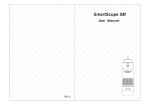Download USB Digital Microscope User Guide
Transcript
USB Digital Microscope User Guide USB Digital Microscopes are entire imaging platforms in single, compact packages. The illumination, imaging optics, and a USB camera are contained in a slim, 4.5” long by 1.25” diameter container. USB Digital Microscopes offers a wide range of lighting techniques for a variety of imaging applications including assembly and quality control, forensics, dermatology, and lab and hobbyist use. The imaging software and product operation is completely plug-and-play; simply insert the software CD and follow the installation instructions. Once installed and opened, the USB digital microscope will automatically be detected. The MicroViewer software allows the user to capture images and record video. The user can also compare live images with a picture or video, or compare two pictures side by side. Additionally, the user can freeze live images on the screen and take measurement lines, circles, and angles. Digital zooming is an option, and ranges from 1X – 6X. There is a full video setup board to change video settings such as zoom, white balance, or autogain. The video setup button allows the user to change a variety of digital settings: 1. Source – allows a user to choose the image source if there is more than one microscope connected to the PC 2. Video Format – supports two options: 640 x 480 and 1480 x 1024 3. Video Adjust – changes the video values for brightness, contrast, and saturation 4. AVI – designates the video saving location and file name 5. Time Lapse – allows the user to select frames at a set rate 6. BMP – designates the picture saving location and file name (can also save as JPEG) 7. Always on Top – Sets the MicroViewer windows so that it is always on the top layer of all software windows 8. Record on the Fly – records the video immediately 9. Play on the Fly – plays the latest video immediately 10. Show snapshot BMP – shows preview window after snapshot 11. Use AVIDecompressor – fixes image problems seen when used with operating systems below Windows XP SP2 12. Use Intel 8xxG/9xxG VGA – fixes error caused by some Intel chips in which live zone displays abnormal images 13. Full Screen Mode – starts software in full screen setting Software Overview/Display 1. 2. 3. 4. 5. 6. 7. 8. 9. 10. 11. 12. Snapshot Video Capture Side by Side Comparison Freeze Image Feed Copy Image Measurement Tools Zoom In/Zoom Out Acquire Images Digital Settings Digital Zoom Display Image/Video Library Trashcan for Images Mounting Options A variety of mounting and fixture options are available for the USB Digital Microscope. A compact stand ideal for startup and initial imaging is included in the product package. If more demanding mounting fixtures are required, there are four options to choose from: a larger, more robust single arm boom stand; a flex arm stand; a fine adjustment stand; and an XY stage with backlit LED for imaging transparent objects. A cradle stand is also available for storage. Stock Number Description Included with microscope Compact stand #86-170 Single arm boom stand Image #86-171 Flex arm stand #86-173 Fine adjustment stand #86-174 XY Stage with Backlit LED Minimum Magnification and Maximum Magnification of an EO Business Card