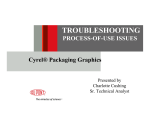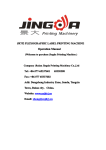Download ACTEGA Kelstar Aqueous Coating Troubleshooting Guide
Transcript
ACTEGA Kelstar Aqueous Coating Troubleshooting Guide TROUBLESHOOTING GUIDE FOR IN LINE AQUEOUS COATINGS PROBLEM Coating bead on tail edge of sheet. Voids in coating. Uneven coating film on sheet. Coating foaming. Bad lay of coating over ink (mottling). Orange peel effect. CAUSE CORRECTIVE ACTION Applicator roller speed running faster than blanket roller. Reduce roller speed. Too much pressure between blanket and back cylinder. Release back cylinder pressure slightly. Uneven nip pressure between applicator roller and blanket. Adjust rollers to blanket KISS impressions. Not enough squeeze between blanket and back cylinder. Increase back cylinder pressure until even coating film is achieved. Dried coating on blanket or rollers. Clean blanket or rollers. Pumping coating too hard forcing air into coating. Slow coating pump down Coating does not contain enough defoamer to accommodate high sheer anilox coater and circulation system. Add manufacturers recommended defoamer press side to reduce foaming. Wax in ink other than polyethylene. Use wax free inks. Limit wax inks to polyethylene. Dirty coating blanket. Too much back cylinder pressure. Clean blanket. Release back cylinder pressure slightly. Too much coating transfer to blanket. Coating viscosity too high. Apply more pressure between nips. Slow roller speeds to apply less coating to blanket. Lower viscosity of coating. Contact ACTEGA Kelstar at 856 829 6300 or [email protected] for additional information or technical assistance. ACTEGA Kelstar Aqueous Coating Troubleshooting Guide TROUBLESHOOTING GUIDE FOR IN LINE AQUEOUS COATINGS PROBLEM Back trap of ink on blanket Ridges in coating applicator roller Coating build up on sides of sheets Offset of ink in pile Mud cracking Picking and sticking of sheets in pile CAUSE CORRECTIVE ACTION Too little coating being transferred from rollers to blanket. Increase roller speed to transfer more coating to blanket. Too much back cylinder pressure (impression cylinder). Unpack blanket packing or reduce pressure from back cylinder to blanket. Roller is set improperly. Reset roller pressure, check coating roller. Too much pressure between applicator roller or blanket and back cylinder. Release pressure between rollers (open nips). Coating viscosity too low. Change coating to higher viscosity. Not putting enough coating on sheet. Speed up coating unit or open nip between rollers. Insufficient drying. Dry with adequate air knife and IR. Coating drying too fast. Slow down coating dry speed. Coating over excessive ink density. Select coating with better film formation properties. Too much coating being applied to sheet. Slow down unit speed. Reset NIP applicator and roller pressures. Coating viscosity too high. Lower viscosity of coating. Coating drying too slow. Select a faster drying, better block resistant coating. Press drying system is not properly functioning. Insufficient drying. Increase air movement via air knife. Run spray powder. Contact ACTEGA Kelstar at 856 829 6300 or [email protected] for additional information or technical assistance. ACTEGA Kelstar Aqueous Coating Troubleshooting Guide TROUBLESHOOTING GUIDE FOR IN LINE AQUEOUS COATINGS PROBLEM CAUSE CORRECTIVE ACTION Spitting and slinging Coating build up on edge of roller. Reduce viscosity. Adjust roller settings speed. Stock is absorbing too much water. Stock moisture content is too low, less than 5%, leading to excessive curl as water is absorbed from aqueous coating. Sheet curl Too much heat. Volcanoing Volatiles in ink are being forced through the ink causing a small volcano looking void. Reduce coating weight or viscosity. Use faster setting inks with lower water pick up. Lower dryer settings to lower temperature in pile. Use higher solids ink with less volatiles. Dry inks more before applying and drying coating. Contact ACTEGA Kelstar at 856 829 6300 or [email protected] for additional information or technical assistance.