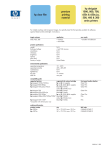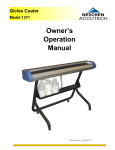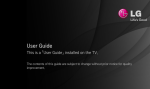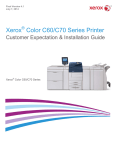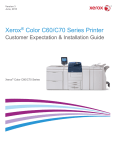Download iGen3 Finishing Hints and Tips Guide September 2007
Transcript
iGen3 Finishing Hints and Tips Guide September 2007 IGEN3 FINISHING HINTS AND TIPS GUIDE 09/2007 TABLE OF CONTENTS TABLE OF CONTENTS ............................................................................................................................................2 INTRODUCTION .......................................................................................................................................................3 OFF-LINE FINISHING GUIDELINES AND RECOMMENDATIONS ..............................................................4 A. COATING AND LAMINATING ...........................................................................................................................4 UV Coating ....................................................................................................................................................4 1. a) b) c) d) 2. Laminating.....................................................................................................................................................7 a) b) B. a) b) c) 2. C. a) b) 2. In-Line Perfect Binding: ........................................................................................................................................... 11 Keys for good book appearance:............................................................................................................................... 13 Off-Line Perfect Binding: ............................................................................................................................13 a) b) 2 Duplo Off-line Booklet Makers ................................................................................................................................ 10 PERFECT BINDING ........................................................................................................................................11 Keys to increased uptime are: .....................................................................................................................11 1. E. F. Keys to increased uptime are: ..................................................................................................................................... 9 Keys to optimized quality:........................................................................................................................................ 10 Xerox Squarefold Booklet maker (SQFBM): ........................................................................................................... 10 Off-line booklet makers: ..............................................................................................................................10 a) 1. 2. 3. 4. Laminate films ............................................................................................................................................................ 7 Keys to optimal Lamination film-to-paper bond: ....................................................................................................... 9 BOOKLET MAKING .........................................................................................................................................9 In-line Booklet making: .................................................................................................................................9 1. D. Fuji-Hunt Photochemicals .......................................................................................................................................... 5 Kelstar International ................................................................................................................................................... 6 Sovereign Specialty Chemicals................................................................................................................................... 6 Sun Chemical.............................................................................................................................................................. 6 Keys to optimal bind strength:.................................................................................................................................. 13 Keys for good book appearance:............................................................................................................................... 14 END USE GUIDELINES...................................................................................................................................14 Waterfastness...............................................................................................................................................15 Dry Ink Offset ..............................................................................................................................................15 Lightfastness ................................................................................................................................................15 Durability ....................................................................................................................................................15 OVERPRINTING GUIDELINES .........................................................................................................................15 MAILING OPERATIONS GUIDELINES .............................................................................................................16 IGEN3 FINISHING HINTS AND TIPS GUIDE SEPT. 2007 INTRODUCTION Much of the output of the Xerox iGen3 output is destined for some kind of post-press process, whether the piece is a folded, stapled brochure describing an exciting new product, or a mailing that is expected to arrive intact at its destination. The purpose of this Guide is to help Xerox iGen3 customers achieve the most effective and productive use of Xerox iGen3 printed output. This includes finishing and bindery operations as well as other potential post-press processes. The Guide assumes that the reader has a basic understanding of the bindery and of other post-process requirements. The Guide represents our current level of understanding. Any planned post-process finishing and end uses such as direct mail or rough handling should be tested with Xerox iGen3 prints prior to making a production commitment. Xerox Corporation is not responsible for performance of the third party media or equipment recommended or mentioned in this document or the results obtained from their use. Equipment identified for reference sale may not be included in a Xerox contract. IGEN3 FINISHING HINTS AND TIPS GUIDE SEPT. 2007 3 OFF-LINE FINISHING GUIDELINES AND RECOMMENDATIONS This section describes the In-Line and Off-line finishing operations and devices that Xerox has tested, along with hints and tips that may apply to other makes, models, and processes. Xerox has not evaluated these products for compliance with environmental, health or safety regulatory requirements; industry standards; or Xerox standards, and therefore makes no representations of warranty with respect to these products. A. Coating and Laminating As with traditional litho-printed pieces, coating and laminating are excellent ways to improve the durability of Xerox iGen3 output for end uses such as direct mail, transport, or heavy usage. Choosing between coating and laminating is a tradeoff between cost and the requirements of the piece. In general, laminating is ~10 times the cost of coating, but provides much stronger protection. There are two aspects to validating coating and laminating: first, to find materials that interact well with the Xerox iGen3 prints, and secondly to identify equipment to apply the coating or laminate. 1. UV Coating Xerox has identified coatings that work very well with the iGen3 output on coated stock. Uniform fluid wetting of the sheet is the primary critical parameter to enable quality-coated output. This is a challenge as the sheets have a very small amount of silicone release agent on the surface. Guidelines to attain good wetting performance: 4 • Off-line coating: Printed output should be stored for at least 0.5 hours before coating. Running fluids that have been qualified/developed for in-line use with Xerox digital presses can eliminate this duration. Consult your Xerox Sales analyst. Near line coating: Use fluids that have been qualified/developed for in-line use. Consult your Xerox Sales analyst. IGEN3 FINISHING HINTS AND TIPS GUIDE SEPT. 2007 In-line coated sheets: Use fluids that have been qualified/developed for in-line use. Most commercially available fluids are not optimized for proper wetting. They may also interact with the Fuser agent on the sheets, causing coating integrity or appearance defects. Consult your Xerox Sales analyst. These coatings give the output a very good appearance, as validated by several commercial printers, and protect the dry ink from external environmental and usage factors. If, however, the finished piece is subject to cycles of high (≥ 60°C / 140°F) to low temperatures, the coating may crack. The paper type does affect coating performance. Coated, glossy stocks at weights above 140 gsm typically provided the best results. iGen3 output sheets of basis weight 115 to 120 gsm have been UV coated. Note that book cover applications will require creasing at the folds after coating to minimize cracking of the paper and the image. Uncoated stocks tend to absorb the coating material and thus not cure completely. The plate or roller used to apply the coating may warp lighter weight stocks. The following tests were run to characterize coating performance for various job types: • Appearance – Very positive results from visual inspection: “These are saleable prints”. • Abrasion resistance – Provides good protection from rubbing and scratching. • Fold /crack – Xerox iGen3 dry inks will crack on some stocks under certain conditions; lower curing power or a shorter expose time can minimize cracking. Design can eliminate this as a problem. • Document offset – Resistance to offset is improved with UV coating. However, cracks in the coating were observed at 60° Centigrade (140° F). The following high performance UV curable coatings have been identified as working as described above with Xerox iGen3 output. They are available from the supplier and are designed for application by gravure or roller coaters on paper substrates. a) FujiFilm - Hunt Chemicals • Anchor #48001 UV Ultracoat X2 Gloss This is a glossy coating that is optimized for in-line use on digital press output. It is also compatible with near-line and off-line applications. Please contact your Xerox Sales Representative regarding purchase of this material. IGEN3 FINISHING HINTS AND TIPS GUIDE SEPT. 2007 5 • Anchor #48004 UV Ultracoat X1 Satin This is a satin coating that is optimized for in-line use on digital press output. It is also compatible with near-line and off-line applications. Please contact your Xerox Sales Representative regarding purchase of this material. • Anchor #4840 UV Ultracoat X1 Gloss This is a glossy coating that is compatible with near-line and offline applications only. Please contact your Xerox Sales Representative regarding purchase of this material. b) Kelstar International • UV9070 Ultrasheen For off-line coating only This is an ultra gloss clear coating, fast curing with low viscosity and excellent clarity. c) Sovereign Specialty Chemicals • Miracure® UV1107D For off-line coating only This is an ultra gloss clear coating, fast curing with low viscosity and excellent clarity. d) Sun Chemical • Clear Coating RCIRV0481635 For off-line coating only It has a low viscosity and provides a pleasing, shiny appearance with minimal waviness. It works best with stocks at or above 80gsm covers. • SunCure® Clear Coating RC88-1170 For off-line coating only This is commonly used in coating lithographic prints. It works well on a wider range of stock, but with a more noticeable wavy pattern than 1635 above. This waviness can be minimized by reducing thickness and with longer leveling time. 6 IGEN3 FINISHING HINTS AND TIPS GUIDE SEPT. 2007 Fuser Fluid I Compatible Xerox Tested (Fuser Fluid II) In-line Finish-ing Fuser Fluid II Compatible Product Description Fuji Film USA - Hunt Chemicals www.fujihunt.com Anchor # 48001 UV Ultracoat X2 Gloss X* X X Yes X Yes Fuji Film USA - Hunt Chemicals www.fujihunt.com Anchor # 48004 UV Ultracoat X1 Satin X* X X Yes X Yes Fuji Film USA - Hunt Chemicals www.fujihunt.com Anchor # 4840 UV Ultracoat X1 Gloss X* X Yes Kelstar International www.kelstar.com UV9070 UltraSheen X X Yes Sovereign Specialty Chemicals www.sovereignsc.com Miracure® UV1107D X X Yes Sun Chemical www.sunchemical.com, www.suneurope.com Clear Coating RCIRV0481635 X X Yes Unknown No Unknown No Unknown No No Unknown Sun Chemical www.sunchemical.com, www.suneurope.com Notes: 2. Unknown Manufacturer Off-Line Finish-ing Xerox Tested (Fuser Fluid I) UV Coating Fluid Sun Cure® Clear Coating RC88-1170 X X Yes Where marked with an asterisk (*), fluid is also compatible with Near-line applications (<0.5hr between print to coat) No Laminating Four laminating materials (films) have been identified that are compatible with Xerox iGen3 output. a) Laminate films It is recommended that the laminating film type used be Nylon due to its reliability with Xerographic output. These 1.7 mil Nylon based films have been used successfully with Xerox iGen3 output: for iGen3 IGEN3 FINISHING HINTS AND TIPS GUIDE SEPT. 2007 7 • EXB – Available from Transilwrap Corporation www.transilwrap.com (Fuser Fluid II) Xerox Tested Fuser Fluid II Compatible (Fuser Fluid I) Xerox Tested Fuser Fluid I Compatible Inline Finishing Off-Line Finishing Laminating Film Manufacturer Product Description D&K International www.dkgroup.com D&K Super Stick Standard X X Yes X Yes D&K International www.dkgroup.com D&K Super Stick Lite X X Yes X Yes GBC www.gbc.com GBC 1.7 LF HI Tac X X Yes X Yes EXB X X Yes X Yes Transilwrap Corporation www.transilwrap.com Notes: It is recommended that the Laminating film type used be Nylon due to its reliability with Xerographic output. There is now a new version of GBC LF HI TAC. Please check with GBC directly to make sure the one recommended for iGen3 is the one being sent. 8 IGEN3 FINISHING HINTS AND TIPS GUIDE SEPT. 2007 b) Keys to optimal Lamination film-to-paper bond: Laminator temperature and speed controls need to be monitored/adjusted/optimized. This is most critical. Hold the printed material for at least 2 hours before laminating, to allow the fuser agent time to dissipate. Lamination of iGen3-overprinted, offset pre-printed shells is not recommended, due to insufficient laminate bond strength. Store laminate material and media in controlled environment as per vendor specification to prevent laminate performance degradation. It is recommended that the media be laminated on the coated side rather than the uncoated side. The fiber structure on the uncoated side prevents the laminate adhesive from penetrating the media surface well and adhering to it. B. Booklet Making The production of saddle-stitched, folded, and possibly trimmed booklets is an important job type for the Xerox iGen3 and the feature set makes it easy to do. Job programming at the front end enables the automatic imposition of pages into signatures with just a few keystrokes using pre-built templates. The system can deliver fully collated sets ready to be finished into booklets to the stacker. This finishing option is best suited to low page count publications. 1. In-line Booklet making: a) Keys to increased uptime are: Following paper storage and loading guidelines in the iGen3 Paper Guide. There are several personality profiles available to optimize system performance for paper size/orientation, and/or booklet page count, and/or SQFBM operations applied. IGEN3 FINISHING HINTS AND TIPS GUIDE Be sure to ask your analyst/CSE to load the profiles for job scenarios that you intend to run, at the very least. Most importantly, be sure to enable the most appropriate profile for the jobs being run. SEPT. 2007 9 Refer to the associated device’s Solutions Planning Guide for further information. Maintain the ambient relative humidity between 45-55% with paper freshly unwrapped or conditioned for least 24 hours at this RH level. b) Keys to optimized quality: Most tests showed dry ink cracking on the paper fold. This can be avoided by designing the piece so that dry ink is not placed on the fold or minimized by pre-scoring the sheet and laminating or UV coating the cover. c) Validated Devices: 2. Consult your Xerox Sales Representative to help you select the optimum device that meets your needs. Off-line booklet makers: a) Duplo Off-line Booklet Makers Both booklet makers listed below are fronted by the DSF-2000 Document Sheet Feeder which can feed pre-collated output from a digital printer to the booklet maker. If needed, a pre-printed color cover can be added to the set at a rate of up to 150 sheets per minute. Set up is automatic and simply requires the operator to load paper and select the desired finishing. The use of OMR (optical mark recognition) technology or bar codes further enhances the process automation. (1) DBM 400 Booklet Maker with the DSF 2000 Sheet Feeder and the Series 400T Face Trimmer This is a high-speed, highly flexible booklet-making system that can produce up to 2,600 booklets per hour across a wide range of paper types, sheet sizes, and weights. Corner, side, and topstitching are also supported. (2) DBM120 Booklet Maker with the DSF 2000 Sheet Feeder and the DBM-120T Face Trimmer This automatic-setting booklet maker is designed to complete up to 2,400 sets per hour comprised of 1 – 20 sheets. Corner, side, and topstitching are also supported. 10 IGEN3 FINISHING HINTS AND TIPS GUIDE SEPT. 2007 C. Perfect Binding Perfect binding is most often used for larger page counts, and is common in textbooks, software documentation, and paperback novels. 1. Keys to increased uptime are: • Following paper storage and loading guidelines in the iGen3 Paper Guide. • Submit jobs per device Customer Expectations Document (CED) or Solution Planning Guide (SPG) specifications. • Maintaining the ambient relative humidity between 45-55% with paper freshly unwrapped or conditioned for least 24 hours at this RH level. a) In-Line Perfect Binding: CP Bourg BBF2005 with or without BPRFx, BDFx (bypass): Recommended Adhesives are as follows: IGEN3 FINISHING HINTS AND TIPS GUIDE SEPT. 2007 11 Dowell Adhesives www.glue-4u.co.uk Notes: Xerox Tested Fuser Fluid II Compatible X X X Yes X Yes DE 983 X X X Yes X Yes (Fuser Fluid II) HM 661 Product Description (Fuser Fluid I) Fuser Fluid I Compatible www.usadhesive.com Inline Finishing US Adhesives Inc Off-Line Finishing Manufacturer Xerox Tested Perfect Binding Adhesive in-line perfect binding using CP Bourg BBF2005 with or without BPRFx, BDFx (Bypass) Adjust bookmaker back and side pressure to attain a uniform ~ 1mm thick adhesive bead along spine and wrapping around the spine by ~ 2-3 mm with no “nail-heading” of the cover. If the adhesive layer thickness is concave (thinner at center vs. edges), then the bottom clamp force setting should be increased in single steps until uniform. This should be a repeat of manufacturer’s recommendations. When the adhesive in the reservoir becomes a dark brown in color, be sure to purge it and refill with fresh material. Follow manufacturer’s recommendations. Be sure that the book block compiler stops are properly set and that the jogging of the book block gives a uniform result. The Operator should inspect the body sheet registration in the book block. The book block should be registered well, like a brick. If some sheets are not seated well in the spine area, they will not be bound well. This can happen more readily with coated stocks, with the correction being to reset the tamper guides in the input station, but may also require an adjustment to the jogger that if not listed in the user manual, would require Bourg Rep. assistance. Body sheet design: to the extent possible, a 2-3 mm image free gutter at the binding edge will optimize bind force. Note that the BBF2005 will mill/notch off ~ 1mm from that edge to enable better wetting of adhesive to the body sheets. Cover design: the inside surface should be free of image, where the cover interfaces to the spine of the book block plus 2-3 mm at front and back edges, to allow for good adhesive to substrate engagement. Toner in this area will yield a low bind force, as the adhesive doesn't bond well to it. Minimize image bleed into the spine as much as possible. Duplex printed covers will result in less cover adhesion than simplex printed covers. This can be minimized by using the recommended adhesives. Perfect binding of iGen3-overprinted, offset pre-printed shells is not recommended, due to insufficient laminate bond strength. 12 IGEN3 FINISHING HINTS AND TIPS GUIDE SEPT. 2007 The same image bleed area should be used on the first and last page of the book. Toner in this area will decrease adhesion between the cover and these pages. Increasing the pressure applied to the spine, via the stack plate adjustment on Bourg 2005 binders, setting the clamp time to 50% or less, and increasing the clamping pressure to 80% or higher will improve the bind quality. Uncoated stock (or C1S for cover) will yield better adhesion characteristics. If coated stock is required, matte/silk versions have higher bond strength than gloss versions. In general, following “Best Practices” for offset printed materials will produce acceptable binding quality with iGen3 generated prints. b) Keys for good book appearance: The image will crack at the cover folds, with repeated use of the book. The best way to avoid this is to design the cover image to eliminate image in the cover fold areas if possible. Alternatively, reverse creasing may yield acceptable results. Adjust bookmaker back and side pressure to attain a uniform ~ 1mm thick adhesive bead along spine and wrapping around the spine by ~ 2-3 mm and no nail-heading of the cover. This should be a repeat of manufacturer’s recommendations. Maintain and Set-up the bookmaker per Manufacturer’s specifications 2. Off-Line Perfect Binding: a) Keys to optimal bind strength: Be sure that the Adhesive is a qualified material and the reservoir temperature is set to Manufacturer’s specifications. Adjust bookmaker back and side pressure to attain a uniform ~ 1mm thick adhesive bead along spine and wrapping around the spine by ~ 2-3 mm with no “nail-heading” of the cover. If the adhesive layer thickness is concave (thinner at center vs. edges), then the bottom clamp force setting should be increased in single steps until uniform. This should be a repeat of manufacturer’s recommendations. Optimum settings for iGen3 media are Sockk Plate adjustments of 4 to 6, clamp duration toward the lower end of the scale, and clamp pressure towards the upper end of the scale. Final tuning IGEN3 FINISHING HINTS AND TIPS GUIDE SEPT. 2007 13 should be made to achieve the desired book integrity and cosmetic requirements. When the adhesive in the reservoir becomes a dark brown in color, be sure to purge it and refill with fresh material. Follow manufacturer’s recommendations. Be sure that the book block compiler stops are properly set and that the jogging of the book block gives a uniform result. The Operator should inspect the body sheet registration in the book block. The book block should be registered well, like a brick. If some sheets are not seated well in the spine area, they will not be bound well. This can happen more readily with coated stocks, with the correction being to reset the tamper guides in the input station, but may also require an adjustment to the jogger that if not listed in the user manual, would require Mfr. Rep. assistance. Body sheet design: to the extent possible, a 2-3 mm image free gutter at the binding edge will optimize bind force. Cover design: the inside surface should be free of image, where the cover interfaces to the spine of the book block plus 2-3 mm at front and back edges, to allow for good adhesive to substrate engagement. Toner in this area will yield a low bind force, as the adhesive doesn't bond well to it. Minimize image bleed into the spine as much as possible. Uncoated stock (or C1S for cover) will yield better adhesion characteristics. If coated stock is required, matte/silk versions have higher bond strength than gloss versions. b) Keys for good book appearance: The image will crack at the cover folds, with repeated use of the book. The best way to avoid this is to design the cover image to eliminate image in the cover fold areas if possible. Alternatively, reverse creasing may yield acceptable results. Adjust bookmaker back and side pressure to attain a uniform ~ 1mm thick adhesive bead along spine and wrapping around the spine by ~ 2-3 mm and no nail-heading of the cover. This should be a repeat of manufacturer’s recommendations. Maintain and Set-up the bookmaker per Manufacturer’s specifications. D. End Use Guidelines Xerox iGen3 outputs meet demanding requirements for durability. These are tested using a variety of measurement tools and methods that replicate actual usage. 14 IGEN3 FINISHING HINTS AND TIPS GUIDE SEPT. 2007 1. Waterfastness No realistic period of complete immersion diminishes the print. 2. Dry Ink Offset A common complaint of xerographic output is that the prints “offset” onto other documents or onto vinyl covers. With iGen3 output there is no reaction in nominal environments. For example, a stack of 80 lb coated prints may experience temperatures as high as 130 degrees F (55 degrees C) without damage. 3. Lightfastness In accelerated lightfastness testing, Xerox iGen3 prints are exposed to intense radiation that simulates about four years of typical office environment exposure or around 2 weeks in a south-facing window. Cyan, yellow, and black dry inks are extremely stable and exhibit barely perceptively shifts in color. The magenta dry ink changes somewhat more, with a moderate loss of saturation. This compares favorably with lithographic inks, where magenta, cyan, and black are relatively stable, while yellow fades almost completely away in similar tests. 4. Durability For the most part, images will be durable and resistant to erasure. However, scratch resistance can vary by stock used. Depending on the end use, coatings may be needed to improve durability. E. Overprinting Guidelines There are situations where the job workflow may require the Xerox iGen3 output to be used in another print process for overprinting. Results of internal tests to date have shown the following: • iGen3 prints cannot be fed successfully through a DocuTech 6180 (and by extension, the rest of the DocuTech family) for overprinting. Results are mottling of the Xerox iGen3 print or offset of dry inks into the fuser. • iGen3 prints cannot be fed successfully through an HP LaserJet or a Xerox Document Centre machine for overprinting. Letterhead printing is therefore not a good job type for the system. Any product with a wax-based fusing system would produce the same result, described above. • iGen3 prints can be successfully overprinted on an ink jet printer, depending on the area coverage of the print and the wetting characteristics of the ink. Wetting issues are most likely when printing over an area of high dry ink coverage. IGEN3 FINISHING HINTS AND TIPS GUIDE SEPT. 2007 15 They may be resolved by selecting a different setting on the ink jet printer to affect the amount of ink printed or the speed of printing. • F. iGen3 prints can be successfully overprinted on a color printer with fusing technologies that are similar to the Xerox iGen3. Examples of compatible printers are the DocuColor 12, DocuColor 40, and the Xerox Phaser 300 and 800 series products. Mailing Operations Guidelines Customers may wish to use Xerox iGen3 pieces for direct mail campaigns. Typical post office equipment includes friction feed mechanisms that may stress the iGen3 output. Uncoated stocks will perform better than coated stocks. Knowledgeable design and / or coating/laminating of the piece can improve results. Certain postal processing steps may be avoided by following United States Postal Service pre-sort guidelines (http://www.usps.com/businessmail101). If bar coding is to be used, we recommend printing it with the address as part of the variable print job. In Europe, local postal services should be contacted for mail regulations. To ensure a successful mailing, especially for a large run, the process should be tested. In the United States, there is no charge for this testing by the USPS. 16 IGEN3 FINISHING HINTS AND TIPS GUIDE SEPT. 2007