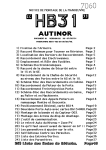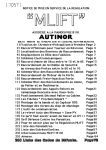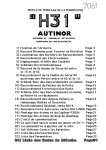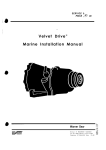Download Installation manual
Transcript
Installation manual Programme B I 92L du 14110199 Édition n03 du 10 February 2000 MBV-192 Installation Manual Page 3 WARNING This document is correct, as far as can be known, at the time of publication and may be modified without notice. The information it contains has been scrupulously controlled. However AUTINOR cannot accept al1 responsibility for errors or omissions: If you find any inaccuracies or if you have any suggestions you can send your comments written (by mail andlor fax) to : Société AUTINOR Z.A. Les Marlières 59710 AVELIN S [33] 20-62-56-00 [33] 20-62-56-01 [email protected] This document is the property of AUTlNOR from whom it can be bought (from the above address). It can nonetheless be freely reproduced to convey information to anyone whom it may be justifiably concern. Only its integral reproduction, without addition or omissions is allowed. In the case where this document is quoted, at least : - A U T I N O R , the name of the Company, and - the number and date of the original edition must be mentioned. MBV-192 Installation Manual Page 4 SUMMARY INSTALLATION OF THE CONTROLLER iN THE MACHINE ROOM .........................5 CONNECTION OF DIFFERENTS SUPPLY ................................................................ 6 EXTENSION RACK GENERAL VUE .......................................................................... 7 connection of the extension rack to n10 main board AND between boards of the :....8 extension rack ........................................................................................................ location OF TERMINAL BLOCKS ON NI5 POWER BOARD .....................................9 location AND FUNCTION OF fuses ON N I 5 POWER BOARD ................................I O CHOICE OF FLOORS AND ENTRANCE FACES FOR A N I 3 BOARD ...................11 location AND FUNCTION OF fuse ON N I 3 FLOOR BOARD ...................................12 location OF TERMINAL BLOCKS ON N I 3 FLOOR BOARD ....................................13 Connecting car calls on collective control (32 floors) ................................................ 14 15 Connecting positionning outputs (32 floors) .............................................................. Connecting landing calls for up and down collective control (32 floors) ....................16 17 fire service (NF) (32 floors) ....................................................................................... door operator .................................................................................... 18 Connecting the 19 fixing the slotted-tape brackets.................................................................................. PROCEDURE TO BE FOLLOWED TO CARRY OUT THE AUTOMATIC SET-UP OF LEVELS (114) ......................................................................................................20 What to know before starting off at full speeD (113) ..................................................24 POSlTlONlNG THE EM MAGNETS ON THE SLOTTED TAPE (003-2 Tape head) -26 (313) .......................................................................................................................... PARAMETERS CONCERNED THE SLOTTED TAPE .............................................. 27 The TABLE OF parameters (112) .............................................................................. 28 33 The table of INPUTS & OUTPUTS ............................................................................ List of fault codes (112) .............................................................................................. 36 MBV-192 Installation Manual Page 5 INSTALLATION OF THE CONTROLLER IN THE MACHINE ROOM Pour modèles 2, 3, et 4 F Figure 1 Installation of the controller in the machine room For the purpose of delivery, the support bar is fixed at the lower side of the soket with plastic brackets. Entry for wiring and trunking is at the bottom of the base. The Controller cabinet measures are : L = 750 mm, H = 1050 mm, D = 300 mm. The VF cabinet measures are : Models 2 , 3 , 4 : L = 562 mm, H = 680 mm, P = 285 mm. Models 5 and 6 : L = 562 mm, H = 562 mm, P = 285 mm, Don't forget than the EN-81 part 1 Standard § 6.3.2.1 (a), amended by British national variation BS 5655 5 V.3.14 requires that : @) 6.3.2.1 The dimension of machine room shall be sufficient to permit easy and safe access for servicing personnel to al1 components, especially the electrical equipment. In particular there shall be provided : (a) a clear horizontal area in front of the panels and the cabinet. This area is defined as follows . (N.c) depth, measured from external surface of the enclosures, at least 0.9 m. This distance may be reduced to 0.6 m in front of protruding controls (handles, etc.). width, the full width ofpanel or cabinets by 2.14 m high. MBV-192 Installation Manual CONNECTION OF DIFFERENTS SUPPLY MOTOR MAIN SUPPLY NI0 NI4 NI5 NI3 BG06 VECOl TB191 = Main board = Extension rack = Power board = Floors board = Phase Fail Control board = W V F board Vector (Vectorial Variable Voltage Variation Frequency) = Transformer P: 0 1220 1 370 1400 1415V S: --O191 18V(IA9) - 0 1 16V (2A64) T2 = Transformer P: 0 1230 1370 1400V GE32+BG22 S: 0 1 180V (2A) - 0 1 18V (4A) - 0 1 110V (2A) T3 = Transformer P: 0 1230 1370 1400V GE32+BG22 S: &4W&o - 0 1 18V (4A) - Q+#W+%) Page 6 MBV-192 Page 7 Installation Manual EXTENSION RACK GENERAL VUE -N I 3 boards on N I 4 board vs s and entrance faces. Entrance face 1 / NI4 / Fioors 8 to 15 Fioors ?4 to 31 Entrance face 2 F i o o y to 15 Floors 24 to 31 A MBV-192 Installation Manual CONNECTION OF THE EXTENSIQN RACK TO N I 0 MAIN BOARD AND BETVVEEN BOARDS OF THE EXTENSION RACK -- L ,E&& LJa-~mB nYQ- mOM if.' ;l"np' EXTENSION RACK Page 8 MBV-192 Installation Manual Page 9 LOCATION OF TERMINAL BLOCKS ON N I 5 POWER BOARD ~Return OV on N I 0 main board Common car cal1 Common down landing calls l _ ~ o m m o n up landing calls Supply positionning outputs b-24~Supply car cal1 ' e 2 4 RS u p p l y down landing calls Supply up landing calls Figure 2 Location of terminal blocks on N15 power board ' MBV-192 Page 1O Installation Manual LOCATION AND FUNCTION OF FUSES ON N15 POWER BOARD S~are fuse for F U I to FU8 2,5A dim: 5 x 20 FAST FU5 to FU8 Call button panel protection ov 2,5A dim: 5 x 20 FAST FU1 to FU4 Call button panel protection ov 2,5A dim: 5 x 20 FAST Figure 3 Location and function of fuses on N15 power board MBV-192 Installation Manual Page Il CHOICE OF FLOORS AND ENTRANCE FACES FOR A N I 3 BOARD SW1 Jumper position on N I 3 board : A mistake dont have any desastrous consequence but let the software in confusion ! ' MBV-192 Installation Manual Page 12 LOCATION AND FUNCTION OF FUSE ON N I 3 FLOOR BOARD FU1 1.6A dim: 5 x 20 FAST Figure 4 Location and function of fuse on N13 floor board MBV-192 Installation Manual Page 13 LOCATION OF TERMINAL BLOCKS ON N I 3 FLUOR BOARD Figure 5 Location of terminal blocks on NI3 floor board MBV-192 Page 14 Installation Manual CONNECTING CAR CALLS ON COLLECTIVE CONTROL (32FLOORS) WARNING ! 24 V LAMPS 1,2 W max per output Cx May attention to the position of jumper on each NI3 board. (see figure ' CHOICE OF FLOOR ... ' in the documentation) 74 INPUT MBV-192 Installation Manual Page 17 FlRE SERVICE (NF) (32FLOORS) FLOOR 31 ............. FLOOR 16 - ;NF6 NFL............. +NF5 ................. +NF', . . . . . . . . . . . . . . . . . . NF3 ................. + NF* .................. +NF, ......... L FLOOR 08 1 FLOOR 00 11 INPUT T~OUTPUT L t -MBV-192 Installation Manual CONNECTING THE DOOR OPERATOR Page 18 MBV-192 Installation Manual FIXING THE SLOTTED-TAPE BRACKETS Page 19 MBV-192 Installation Manual Page 20 PROCEDURE TO BE FOLLOWED TO CARRY OUT THE AUTOMATIC SET-UP OF LEVELS (ii41 BEFORE STARTING : This levelling adjustment is done in INSPECTION (INS) mode and not i n MAN. For this connect the inspection wire coming from the car roof to INS, and bridge MAN and OV. Do not put the magnets on the tape, but take them with you, as well as this installation manual. This automatic relevelling procedure allows you to measure and register directly in the controller the landing heights of each corresponding floor. Each level corresponds to an altitude on the slotted tape. The lowest level is 00 00. PROCEDURE TO FOLLOW : 1) Turn the switch to INS. 2) Switch the MB992 power off and then on again. 3) With the left-hand switch of the BG17 communication tool on PAR, programme 80 at address F8. Adapt your Inspection speed V I (Ad 003). 4) Climb ont0 the car roof and take the lift down to the lowest level. Stop exactly at the floor level ! 5) Press the « STOP » button on the car roof. 6) Press GM and GD at the same time for 5 seconds. You can always correct the the last registered height, as long as you have not moved by more than 20 centimetres. 7) Position the ED magnet above the 003 tape-head at a height (D) corresponding to the slow down distance required (see graph on next page). Vn : Nominal speed in metres per second. D : Slow down distance in metres Example : If the lift speed is 1.60 mls, the graph page 21 recommends a slow down distance (D) between 2 m 00 and 3 m 00, in Our example : 2.50 m. MBV-192 Installation Manual Page 21 PROCEDURE TO BE FOLLOWED T 0 CARRY OUT THE AUTOMATIC SET-UP OF LEVELS (214) 0.5 1 1.5 2 2.5 SPEED IN M ETRES PER SECOND Figure 6 Slow down distance D in relation to the nominal speed Figure 7 Positioning of "ED" magnet ' '."MBV-192 Installation Manual Page 22 PROCEDURE TO BE FQLLOWED TO CARRY OUT THE AUTOMATIC SET-UP OF LEVELS (314) 8) Release the « STOP » button on the car roof and go upto level 1 on inspection, stopping exactly at floor level ! Press the « STOP » button on the car roof. 10) Press GM and GD at the same time for 5 seconds. 9) The software will memorize the height corresponding to level 1.. 11) Repeat steps 7) to 9) until you reach the highest level. 12) Come back down to the lowest level. By passing the ED magnets coming down, you automatically load the slow-down distance used by al1 levels going up or coming down. In addition the value 80 programmed at address F8 will reset to 00 to exit the automatic level set-up procedure. 13) Move the lift towards the machine room on inspection, and leave the car roof, leavina the switch still on inspection. 14) Turn the MBi92 power off and then back on again. If fault code 61 is shown on the communication tool, a mistake has been made during the level set-up procedure, and the whole procedure needs to be done again ... 15) If the fault code 61 does not appear, cut the safety lane. Copy down each floor heiaht at addresses 90 to CF in the table on page 23, so that later on you can check the lift's stopping precision (Table 1 Floor heights) and the slow down distance read at addresses do and d l (Table 2 Slow down distance). 16) Turn the inspection switch on the car roof to Normal. 17) Return to the machine room. 18) Read the chapter « What to know before starting of at full speed » before reconnecting the safety lane. In this way you can check that the lift carries out correctly its reset sequence. MBV-192 Installation Manual Page 23 PROCEDURE TO BE FOLLOWED TO CARRY OUT THE AUTOMATIC SET-UP OF LEVELS (414) Table 1 Floor heights Table 2 Slow down distance SLOW DOWN DISTANCE IN MlLLlMETERS Add resses do dl thousands, hundred tens, units CHECK THAT THE SLOW DOWN DISTANCE "D" CORRESPONDS TO THE HEIGHT AT WHlCH YOU HAVE POSlTlONED THE MAGNETS. > t MBV-192 Installation Manual Page 24 WHAT TO KNOW BEFORE STARTING OFF AT FULL SPEED (in) 1. Adjustment of the Synchronous Speed At the moment, V2 and the synchronous speed (VSy) are the same value. 1) Select address 114 on the frequency drive communication device. 2) Carry out a full speed movement, and read the synchronous speed displayed. Copy this value into parameter Vsy, address 006. II. Automatic adjustment of the up stopping precision This procedure only works in the case of a slow down distance including the relevelling speed VO. 1) Send the lift to the lowest level. 2) With the left-hand switch of the BG17 communication tool on PAR, programme 40 at address F8. Warnins : when you slide the switch back up, F8 will be displayed followed by 42 3) Send the car up one floor on normal. When the car stops, the value 42 programmed at F8 will reset to 00 to exit the automatic adjustment procedure. Warninci : the lift may perhaps not be exactly at floor level. This is normal ..., it will be at floor level after the next journey. III.Automatic adjustment of the down stopping precision This procedure only works in the case of a slow down distance including the relevelling speed VO. 1) Send the lift to the highest level. 2) With the left-hand switch of the BG17 communication tool on PAR, programme 20 at address F8. Warninci : when you slide the switch back up, F8 will display followed by 21. 3) Send the car down one floor on normal. When the car stops, the value 21 programmed at F8 will reset to 00 to exit the automatic adjustment procedure. Warninçi : the lift may perhaps not be exactly at floor level. This is normal ..., it will be at floor level after the next journey. To find out the stopping precision at each level, with the left-hand switch of the BG17 on RAMI check the height counter at 51 and 50. The value is given in impulses and in hexadecimal. 1 impulse = 2 millimetres. Height counter at addresses 51 and 50 A d 51 = 00 Ad 50 = 03 Example : Sending the car to the very bottom, if you read 00 at 51 and 03 at 50, this means that the car stopped 3 impulses (about 6mm) ,from the target (00 03). MBV-192 Installation Manual Page 25 PARAMETERS ADJUSTMENT AT FULL SPEED (213) IV.Adjustment of the direct approach precision At address 006, segment 6 should be on. 1) Select address 50, with the little left-hand red switch in the RAM (upper) position, and send the lift to the bottom floor. The tape head may show a positive value eg 09 (i.e. 9 impulses x 2mm = 18mm), which means that the car has stopped 18mm above floor level. lncrease the value programmed at address 008 (DV2) by this 18mm. If the lift stops after floor level, reduce the value programmed at address 008 (DV2) by these 18mm. V.Automatic adjustment of the hysterisis zone 1 This must be done if the lowest level is not the main floor. 1) Position the lift above the ED magnets. 2) With the lefi-hand switch of the BG17 communication tool on PAR, programme 10 at address F8. 3) Send the car up one floor and then down one floor, so that the tape-head passes the ED magnets in both directions. VI.Positioning of EM magnet at top floor Position the EM magnet at the slow-down point for the top floor, this may be useful if the lift does not cross the bottom magnets very often. To carry out this operation, you will need the following elements : An 003-2 tape-head. An N70 interface board for an 003-2 tape-head. A pair of magnets to position as shown on page 26. 1) During normal operation, when the lift stops exactly at the desired floor, send the lift up to the top floor and position the EM magnets to obtain the desired slow-down distance (the position of the EM magnets is roughtly the same as that of the ED magnets). 2) If afterwards when coming back to the top floor, the lift does not stop at floor level, move the EM magnets to the value corresponding to the reset heigt. MBV-192 Installation Manual Page 26 POSlTlONlNG THE EM MAGNETS ON THE SLQTTED TAPE (003-2 TAPE HEAD) (313) FLOOR N ZONARM UP STOPPING ZONE ZDEVER UP DOOR UNLOCKING ZONE UP SLOW SPEED ZONE . . . . . . . . . . . . . . . . . . . . . . . . . . . . . . . . . . . . . . . . . . . . . . . . . . . . . . . ....... . . . . . . . . . . . . . . . . . . . . . . . . . . . . . . . . . . DOWN SLOW SPEED ZONE FLOOR F-1 - DOWN SLOW SPEED ZONE ZDEVER DOWN DOOR UNLOCKING ZONE . . . . . . . . . . . . . . . . . . v v ZONARD DOWN STOPPING ZONE MBV-192 Installation Manual Page 27 PARAMETERS CONCERNED THE SLOTTED TAPE t I L C=l O ZONEPV = SLOW SPEED ZONE n 0 . . . . . . . . . . . ZDEVER = DOWN DOOR UNLOCKING ZONE ZONARD LEVEL L 4 = DOWN STOPPING ZONE ZONARM = UP STOPPING ZONE ZDEVER = UP DOOR UNLOCKING ZONE . . . . . . . . . . Designation Name Address ZDEVER DOOR UNLOCKING ZONE ........................................ d4 and d5 ZONARM UP STOPPING ZONE ....................................................... d2 ZONARD DOWN STOPPING ZONE ................................................. d3 ZONYST HYSTERlSlS ZONE .......................................................... dd Parameters linked to the relevelling ...................................................... BNDISO RELEVELLING JUMP ZONARI RELEVELLING STOPPING ZONE .................................... dC d7 Parameters linked to the slow-down distance DMlNV2 MINIMUM DISTANCE FOR V2 ........................................ d8 and d9 ZONPVI SLOW SPEED ZONE 1 = V I SLOW DOWN DISTANCE .. dA and db ZONPV2 SLOW SPEED ZONE 2 = V2 SLOW DOWN DISTANCE .. do and d l Parameters linked to the floor eights ALTNIVOO to ALTNIV31 FLOOR ElGHT LEVEL 00 .................... . ......................... 91 and 90 to to FLOOR ElGHT LEVEL 31 ................................................. CF and CE For the floor heights, see page 23 All of the information shown in the above table is shown in millimetres and in decimal, except the floor heights. When the information is given over 2 addresses, the first address shows the thousands and hundreds, and the second shows the tens and units. Example : For a slow-down distance (or slow speed zone) of 800 mm (80 cm), you will read 08 at address do, and 00 at address d l , i.e. 0800 millimetres. MBV-192 Installation Manual THE TABLE OF PARAMETERS (112) Page 28 MBV-192 Installation Manual Page 29 THE TABLE OF PARAMETERS (212) PARAMETERS ON DECIMAL NUMBER SLOW SPEED ZONE 1 V2 (SPEED 2) (IN DECIMETER) SLOW SPEED ZONE 1 V2 (SPEED 2) (IN MILLIMETER) SLOW SPEED UP STOP ZONE (IN MILLIMETER) SLOW SPEED DOWN STOP ZONE (IN MILLIMETER) UN-LOCKING ZONE (IN DECIMETER) UN-LOCKING ZONE (IN MILLIMETER) STOP ZONE OF RE-LEVELLING (IN DECIMETER) STOP ZONE OF RE-LEVELLING (IN MILLIMETER) BAN ZONE ON HIGH-SPEED V2 (IN DECIMETER) BAN ZONE ON HIGH-SPEED V2 (IN MILLIMETER) SLOW SPEED ZONE (VI) (IN DECIMETER) SLOW SPEED ZONE (VI) (IN MILLIMETER) INCREMENT STEP FOR RE-LEVELLING (MAXI. 8) HYSTERESIS ZONE FOR MAGNET RECALL do dl d2 d3 d4 d5 d6 d7 d8 d9 dA dB dC dd EO E1 E2 E3 E4 E5 E6 E7 E8 E9 EA EB EC ED EE EF FO F1 F2 F3 F4 F5 F6 F7 FF MSQCAB - MASK FOR CAR CALLS FROM 7 TO O MSQCAB - MASK FOR CAR CALLS FROM 15 TO 8 MSQCAB - MASK FOR CAR CALLS FROM 23 TO 16 MSQCAB - MASK FOR CAR CALLS FROM 32 TO 24 MSQMO MASK FOR ASCENDING FLOOR CALLS FOR LEVELS 7 TO 1 MSQMO - MASK FOR ASCENDING FLOOR CALLS FOR LEVELS 15 TO 8 MSQMO - MASK FOR ASCENDING FLOOR CALLS FOR LEVELS 23 TO 16 MSQMO MASK FOR ASCENDING FLOOR CALLS FOR LEVELS 32 TO 24 MSQDE - MASK FOR DECENDING FLOOR CALLS FOR LEVELS 7 TO O MSQDE - MASK FOR DECENDING FLOOR CALLS FOR LEVELS 15 TO 8 MSQDE - MASK FOR DECENDING FLOOR CALLS FOR LEVELS 23 TO 16 MSQDE - MASK FOR DECENDING FLOOR CALLS FOR LEVELS 32 TO 24 MSQCAB - MASK FOR CAR CALLS FROM 7 TO O MSQCAB - MASK FOR CAR CALLS FROM 15 TO 8 MSQCAB - MASK FOR CAR CALLS FROM 23 TO 16 MSQCAB - MASK FOR CAR CALLS FROM 32 TO 24 MSQMO - MASK FOR ASCENDING FLOOR CALLS FOR LEVELS 7 TO 1 MSQMO - MASK FOR ASCENDING FLOOR CALLS FOR LEVELS 15 TO 8 MSQMO - MASK FOR ASCENDING FLOOR CALLS FOR LEVELS 23 TO 16 MSQMO - MASK FOR ASCENDING FLOOR CALLS FOR LEVELS 32 TO 24 MSQDE - MASK FOR DECENDING FLOOR CALLS FOR LEVELS 7 TO O MSQDE - MASK FOR DECENDING FLOOR CALLS FOR LEVELS 15 TO 8 MSQDE - MASK FOR DECENDING FLOOR CALLS FOR LEVELS 23 TO 16 MSQDE - MASK FOR DECENDING FLOOR CALLS FOR LEVELS 32 TO 24 F A C E - - CA 1 CB 1 INS 1 MINIBLOC POMP 1 NIV 1 1O 8 Nol F A C E NO2 6 " MBV-192 Installation Manual THE PARAMETERS IN ALPHABETICAL ORDER (113) Page 30 MBV-192 Installation Manual THE PARAMETERS IN ALPHABETlCAL ORDER (Y3) Page 31 MBV-192 Installation Manual Page 32 THE PARAMETERS IN ALPHABETICAL ORDER (313) 1 1 Option basernent [sous-sol] (incompatibility with selectives doors) 1 1 1 dF MINIBLOC CA CB INS POMP NIV «ION u 8 >> a6» Breack beam A of the tape-head 0 0 3 Breack beam B of the tape-head 0 0 3 Inspection mode Fire service Level (The car is at level xx) Break of safety chain before 10 (locking door) Break of safety chain before 8 (closing door) Cut of safety chain before 6 (al1 of the other contacts) FF FF FF FF FF FF FF FF 7 6 5 4 3 2 1 O MBV-192 Installation Manual THE TABLE OF INPUTS & OUTPUTS Page 33 - MBV-192 Installation Manual Page 34 INPUTS & OUTPUTS LIST IN ALPHABETICAL ORDER (112) MBV-192 Installation Manual Page 35 INPUTS & OUTPUTS LIST IN ALPHABETICAL ORDER (212)