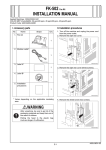Download INSTALLATION MANUAL
Transcript
MK-720 Mount Kit INSTALLATION MANUAL Index MK-720 (d-Color MF360/MF280/MF220) I. Accessory parts ................................................................................................................. 1 II. Installation procedures ....................................................................................................... 2 III. Setting the FAX (circuit 1) .................................................................................................. 5 IV. Caution when performing dial transfer ................................................................................ 6 V. Affixing the labels ............................................................................................................... 6 VI. Setting the FAX (circuit 2) .................................................................................................. 7 VII.Caution when performing dial transfer ................................................................................ 7 MK-720 (d-Color MF651/MF551/MF451) I. Accessory parts ................................................................................................................. 9 II. Installation procedures ..................................................................................................... 10 III. Setting the FAX (circuit 1) ................................................................................................ 12 IV. Caution when performing dial transfer .............................................................................. 13 V. Affixing the labels ............................................................................................................. 13 VI. Setting the FAX (circuit 2) ................................................................................................ 14 VII.Caution when performing dial transfer .............................................................................. 14 Y110431-2 E-i Installation Manual This page is intentionally left blank. Installation Manual E-ii Y110431-2 MK-720 Mount Kit INSTALLATION MANUAL Applied Machines: d-Color MF360/MF280/MF220 COLOR MFP: 36 ppm/28 ppm/22 ppm Product Code: A0ED I. Accessory parts No. [Mount Kit] No. Name Shape Name Shape Q’ty 7. Installation procedure Q’ty 1 1. PCI expansion board 1 * Varies depending on the applicable marketing area A0YAIXC001DA 2. Installation manual 1 set After unpacking, be sure to get rid of the packaging materials and keep them out of the reach of children. 4980IXC019DA Putting the head in the plastic bag involves danger of suffocation. [Fax Kit] No. Name Shape Q’ty Note: • When installing the mount kit (MK-720) on MF220, MF220 needs to have the hard disk (HD515) installed in advance. • This manual provides the illustrations of the accessory parts and machine that may be slightly different in shape from yours. In that case, instead of the illustrations, use the appearance of your machine to follow the installation procedure. This does not cause any significant change or problem with the procedure. 3. FAX kit 1 4037IXC118DA 4. Modular cable* 1 4442U015AA 5. Label* 1 set 6. Installation precautions 1 Y110431-2 E-1 Installation Manual II. Installation procedures 5. Remove the hard disk and its mounting bracket together from the machine (two screws). 1. Turn off the machine and unplug the power cord from the power outlet. 2. Remove the mounting bracket from the PCI expansion board (four screws). A0YAIXC011DA 6. Disconnect the two connectors from the hard disk. A0YAIXC025DA 3. Remove the cover from the back of the machine as shown in the illustration (four screws). A0YAIXC012DA 7. Mount the PCI expansion board on the hard disk mounting bracket (four screws removed in step 2). A0YAIXC009DA 4. Remove the plate as shown below (12 screws). A0YAIXC013DA A0YAIXC010DA Installation Manual E-2 Y110431-2 13. If the machine does not have the paper feed cabinet installed, remove the indicated knockout using nippers. 8. Connect the two connectors removed in step 6 to the hard disk. A0YAIXC014DA A0YAIXC016DA 9. Connect the PCI expansion board connector to the machine and screw the mounting bracket (two screws removed in step 5). 14. Remove the left shield cover (six screws). Note: When installing the FAX kit to add a line, remove the right shield cover. Connector A0YAIXC015DA 10. Reinstall the plate that has been removed in step 4 (12 screws). 11. Reinstall the cover that has been removed in step 3 (four screws). 12. Remove the cover from the right side of the machine as shown in the illustration (four screws). A0YAIXC017DA 15. Check to make sure that SW2 on the FAX control board is set to “LINE-1.” Note: When installing the FAX kit to add a line, set SW2 to LINE-2. A09NIXC024DA Y110431-2 4037IXC166DC E-3 Installation Manual 21. Close the door of the cover. Note: Pass the modular cable through the hole as shown in the illustration. 16. Insert the FAX kit into the left socket and tighten the two shoulder screws. Note: • When inserting the board, align it with the slits. • When installing the FAX kit to add a line, insert the FAX kit into the right socket. <Paper feed cabinet not installed> A0YAIXC021DA <Paper feed cabinet installed> A0YAIXC018DA 17. Reinstall the cover removed in step 12 (four screws). 18. Open the door of the cover installed in step 17. 19. Connect the modular cable. Note: Plug the modular connector into the modular jack (LINE) on the right side of the main unit. A0YAIXC022DA A0YAIXC019DA 20. Route the modular cable as shown in the illustration below. A0YAIXC020DA Installation Manual E-4 Y110431-2 III. Setting the FAX (circuit 1) 19. Turn OFF and ON the Main Power Switch. Note: When displayed the Service Mode screen, be sure to turn off the main power after exiting the Service Mode screen and wait for 10 seconds or more before turning on. 1. Plug the power cord into the power outlet and turn on the machine. 2. Display the Service Mode screen. (For details of how to display the Service Mode screen, see the service manual.) 3. Touch “System 2.” 4. Touch “Option Board Status.” 5. Touch “Set” of FAX (circuit 1). 6. Touch “END.” 7. Touch “System 1.” 8. Touch “Marketing Area.” 9. Touch “Fax Target.” 10. Use the or key to select the Target Area (Refer to the list below). 20. Perform the sending and receiving tests between the Machine and either the store which offers the service or the local retailer, to check that it can be operated normally. Country code setting for FAX U.S. US Portugal EU* (PT) Canada CA Italy EU* (IT) Germany DE Poland EU* (PL) U.K. EU* (GB) Taiwan TW France EU* (FR) Australia AU Switzerland EU* (CH) New Zealand NZ Netherlands EU* (NL) Hong Kong HK Belgium EU* (BE) Malaysia MY Austria EU* (AT) Singapore SG Norway EU* (NO) South Africa ZA Sweden EU* (SE) China CN Finland EU* (FI) Korea KR Ireland EU* (IE) Argentina AR Denmark EU* (DK) Brazil BR Spain EU* (ES) Saudi Arabia SA Note: Set OT for countries other than the ones listed above. * Select the appropriate country code according to the dial system used in the installation place. For DTMF, select “EU,” and for dial pulse, select “each destination country code.” 11. 12. 13. 14. 15. 16. 17. 18. Touch “END” twice. Touch “FAX.” Touch “Initialization.” Touch “Fax Function Parameter” and “Communication Journal Data.” Touch “Yes.” Touch “Yes.” Touch “END.” Touch “Exit” on the Service Mode screen. Y110431-2 E-5 Installation Manual IV. Caution when performing dial transfer V. Affixing the labels After setting the country code, dialing operations may be selected after the switchboard dial tone is detected depending on the destination. In this case, depending on the switchboard connected to the machine and the type of dial tone received from the switchboard, dialing operations may not be available. If that happens, you may be able to avoid the problem with the following setting. 1. Affix the label furnished with the kit to the position shown below. Label <Turn the Dial Tone Detection function OFF> 1. Display the Service Mode screen. (For details of how to display the Service Mode screen, see the service manual.) 2. Touch “FAX.” 3. Touch “NetWork.” 4. Touch “Network Setting 2.” 5. Touch “OFF” of Dial Tone Detection. 6. Touch “END.” 7. Touch “Exit” on the Service Mode screen. 8. Turn OFF and ON the Main Power Switch. Note: When displayed the Service Mode screen, be sure to turn off the main power after exiting the Service Mode screen and wait for 10 seconds or more before turning on. A0YAIXC023DA 2. Affix the label (Super G3 label) furnished with the machine to the position shown below. Super G3 label Installation Manual E-6 A0YAIXC024DA Y110431-2 VI. Setting the FAX (circuit 2) VII. Caution when performing dial transfer 1. Plug the power cord into the power outlet and turn on the machine. 2. Display the Service Mode screen. (For details of how to display the Service Mode screen, see the service manual.) 3. Touch “System 2.” 4. Touch “Option Board Status.” 5. Touch “Set” of FAX (circuit 2). 6. Touch “END.” 7. Touch “FAX.” 8. Touch “Line2.” 9. Touch “Initialization.” 10. Touch “Fax Function Parameter.” 11. Touch “Yes.” 12. Touch “Yes.” 13. Touch “END.” 14. Touch “Exit” on the Service Mode screen. 15. Turn OFF and ON the Main Power Switch. Note: When displayed the Service Mode screen, be sure to turn off the main power after exiting the Service Mode screen and wait for 10 seconds or more before turning on. After setting the country code, dialing operations may be selected after the switchboard dial tone is detected depending on the destination. In this case, depending on the switchboard connected to the machine and the type of dial tone received from the switchboard, dialing operations may not be available. If that happens, you may be able to avoid the problem with the following setting. <Turn the Dial Tone Detection function OFF> 1. Display the Service Mode screen. (For details of how to display the Service Mode screen, see the service manual.) 2. Touch “FAX.” 3. Touch “Line2.” 4. Touch “NetWork.” 5. Touch “Network Setting 2.” 6. Touch “OFF” of Dial Tone Detection. 7. Touch “END.” 8. Touch “Exit” on the Service Mode screen. 9. Turn OFF and ON the Main Power Switch. Note: When displayed the Service Mode screen, be sure to turn off the main power after exiting the Service Mode screen and wait for 10 seconds or more before turning on. 16. Perform the sending and receiving tests between the Machine and either the store which offers the service or the local retailer, to check that it can be operated normally. Y110431-2 E-7 Installation Manual This page is intentionally left blank. Y110431-2 E-8 Installation Manual MK-720 Mount Kit INSTALLATION MANUAL Applied Machines: d-Color MF651/MF551/MF451 COLOR MFP: 65 ppm/55 ppm/45 ppm Product Code: A0P0/A0P1/A0P2 I. Accessory parts No. [Mount Kit] No. Name Shape Name Shape Q’ty 8. Installation procedure Q’ty 1 1. PCI expansion board 1 * Varies depending on the applicable marketing area A0YAIXC001DA 2. Installation manual 1 set After unpacking, be sure to get rid of the packaging materials and keep them out of the reach of children. 4980IXC019DA Putting the head in the plastic bag involves danger of suffocation. [Fax Kit] No. Name Shape Q’ty 3. FAX kit 1 4037IXC118DA 4. Modular cable* 1 4442U015AA 5. Label A* 1 set 6. Label B* 1 4037IXC226DA 7. Installation precautions 1 Y110431-2 E-9 Installation Manual II. Installation procedures 1. Turn off the machine and unplug the power cord from the power outlet. 2. Remove the rear right cover from the main body (four screws). 4. Insert the PCI expansion board. Note: When inserting the board, align it with the slits. A0YAIXC008DB A0YAIXC006DB 3. Remove the plate as shown below (six screws). 5. Reinstall the plate which has been removed in step 3 (six screws). Note: When installing the plate, align two protrusions with the holes. Protrusion A0YAIXC002DB A0YAIXC004DB 6. Reinstall the rear right cover that has been removed in step 2 (four screws). 7. Remove the right side rear upper cover from the main body (three screws). A0YEIXC008DB Installation Manual E-10 Y110431-2 8. Remove the left shield cover (two screws). Note: When installing the FAX kit to add a line, remove the right shield cover. 11. Reinstall the right side rear upper cover removed in step 7 (three screws). 12. Open the door of the right side rear upper/lower covers. 13. Connect the modular cable. Note: Plug the modular connector into the modular jack (LINE) on the right side of the main unit. A0P0IXC001DA 9. Check to make sure that SW2 on the FAX control board is set to “LINE-1.” Note: When installing the FAX kit to add a line, set SW2 to LINE-2. A0P0IXC003DA 14. Route the modular cable as shown in the illustration below. 4037IXC166DC A0P0IXC004DB 10. Insert the FAX kit into the left socket and tighten the two shoulder screws. Note: • When inserting the board, align it with the slits. • When installing the FAX kit to add a line, insert the FAX kit into the right socket. 15. Close the right side rear upper/lower covers. Note: Run the modular cable through the hole on the right side rear lower cover. A0P0IXC005DA A0P0IXC002DA Y110431-2 E-11 Installation Manual III. Setting the FAX (circuit 1) 1. Plug the power cord into the power outlet and turn on the machine. 2. Display the Service Mode screen. (For details of how to display the Service Mode screen, see the service manual.) 3. Touch “System 2.” 4. Touch “Option Board Status.” 5. Touch “Set” of Fax (circuit 1). 6. Touch “END.” 7. Touch “System 1.” 8. Touch “Marketing Area.” 9. Touch “Fax Target.” 10. Use the or key to select the Target Area (Refer to the list below). 19. Turn OFF and ON the Main Power Switch. Note: When displayed the Service Mode screen, be sure to turn off the main power after exiting the Service Mode screen and wait for 10 seconds or more before turning on. 20. Perform the sending and receiving tests between the Machine and either the store which offers the service or the local retailer, to check that it can be operated normally. Country code setting for FAX U.S. US Portugal EU* (PT) Canada CA Italy EU* (IT) Germany DE Poland EU* (PL) U.K. EU* (GB) Taiwan TW France EU* (FR) Australia AU Switzerland EU* (CH) New Zealand NZ Netherlands EU* (NL) Hong Kong HK Belgium EU* (BE) Malaysia MY Austria EU* (AT) Singapore SG Norway EU* (NO) South Africa ZA Sweden EU* (SE) China CN Finland EU* (FI) Korea KR Ireland EU* (IE) Argentina AR Denmark EU* (DK) Brazil BR Spain EU* (ES) Saudi Arabia SA Note: Set OT for countries other than the ones listed above. * Select the appropriate country code according to the dial system used in the installation place. For DTMF, select “EU,” and for dial pulse, select “each destination country code.” 11. 12. 13. 14. 15. 16. 17. 18. Touch “END” twice. Touch “FAX.” Touch “Initialization.” Touch “Fax Function Parameter” and “Communication Journal Data.” Touch “Yes.” Touch “Yes.” Touch “END.” Touch “Exit” on the Service Mode screen. Installation Manual E-12 Y110431-2 IV. Caution when performing dial transfer V. Affixing the labels After setting the country code, dialing operations may be selected after the switchboard dial tone is detected depending on the destination. In this case, depending on the switchboard connected to the machine and the type of dial tone received from the switchboard, dialing operations may not be available. If that happens, you may be able to avoid the problem with the following setting. 1. Affix the labels furnished with the kit to the position shown below. Note: Affix the Label B only when the country code is set as [DE] during installation. <Turn the Dial Tone Detection function OFF> 1. Display the Service Mode screen. (For details of how to display the Service Mode screen, see the service manual.) 2. Touch “FAX.” 3. Touch “NetWork.” 4. Touch “Network Setting 2.” 5. Touch “OFF” of Dial Tone Detection. 6. Touch “END.” 7. Touch “Exit” on the Service Mode screen. 8. Turn OFF and ON the Main Power Switch. Note: When displayed the Service Mode screen, be sure to turn off the main power after exiting the Service Mode screen and wait for 10 seconds or more before turning on. Label B Label A A0YAIXC007DA 2. Affix the label (Super G3 label) furnished with the machine to the position shown below. Super G3 label A00JIXE216DA Y110431-2 E-13 Installation Manual VI. Setting the FAX (circuit 2) VII. Caution when performing dial transfer 1. Plug the power cord into the power outlet and turn on the machine. 2. Display the Service Mode screen. (For details of how to display the Service Mode screen, see the service manual.) 3. Touch “System 2.” 4. Touch “Option Board Status.” 5. Touch “Set” of FAX (circuit 2). 6. Touch “END.” 7. Touch “FAX.” 8. Touch “Line2.” 9. Touch “Initialization.” 10. Touch “Fax Function Parameter.” 11. Touch “Yes.” 12. Touch “Yes.” 13. Touch “END.” 14. Touch “Exit” on the Service Mode screen. 15. Turn OFF and ON the Main Power Switch. Note: When displayed the Service Mode screen, be sure to turn off the main power after exiting the Service Mode screen and wait for 10 seconds or more before turning on. After setting the country code, dialing operations may be selected after the switchboard dial tone is detected depending on the destination. In this case, depending on the switchboard connected to the machine and the type of dial tone received from the switchboard, dialing operations may not be available. If that happens, you may be able to avoid the problem with the following setting. 16. Perform the sending and receiving tests between the Machine and either the store which offers the service or the local retailer, to check that it can be operated normally. Installation Manual <Turn the Dial Tone Detection function OFF> 1. Display the Service Mode screen. (For details of how to display the Service Mode screen, see the service manual.) 2. Touch “FAX.” 3. Touch “Line2.” 4. Touch “NetWork.” 5. Touch “Network Setting 2.” 6. Touch “OFF” of Dial Tone Detection. 7. Touch “END.” 8. Touch “Exit” on the Service Mode screen. 9. Turn OFF and ON the Main Power Switch. Note: When displayed the Service Mode screen, be sure to turn off the main power after exiting the Service Mode screen and wait for 10 seconds or more before turning on. E-14 Y110431-2