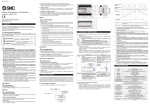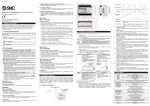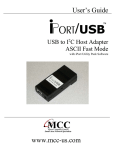Download February 6, 2006 Rev 060206 User's Manual
Transcript
User's Manual The iPORT™ PT1000-LV IP Engine February 6, 2006 Rev 060206 These products are not intended for use in life support appliances, devices, or systems where malfunction of these products can reasonably be expected to result in personal injury. Pleora Technologies Inc. (Pleora) customers using or selling these products for use in such applications do so at their own risk and agree to fully indemnify Pleora for any damages resulting from such improper use or sale. © 2004-2006 Pleora Technologies Inc. All information provided in this manual is believed to be accurate and reliable. No responsibility is assumed by Pleora for its use. Pleora reserves the right to make changes to this information without notice. Redistribution of this manual in whole or in part, by any means, is prohibited without obtaining prior permission from Pleora. Copyright © 2004-2006 Pleora Technologies Inc. Rev 060206 Page 2 Table of Contents 1.0 1.1 1.2 2.0 2.1 2.2 2.3 Introduction ........................................................................................ 5 The Scope of this User’s Manual........................................................................ 5 Related Documents ............................................................................................. 5 Overview of the iPORT PT1000-LV................................................. 6 Highlights............................................................................................................ 6 Models................................................................................................................. 6 Characteristics and Features ............................................................................... 7 3.0 Camera Configuration and Control ................................................. 8 4.0 Connectors........................................................................................... 9 4.1 LVDS Camera Connector ................................................................................... 9 4.2 Power and IO Connectors ................................................................................. 12 4.2.1 Power Connector for OEM Board Set .......................................................... 12 4.2.2 IO Connector for OEM Board Set ................................................................ 13 4.2.3 Power Connector for Boxed Unit ................................................................. 13 4.2.4 IO Connector for Boxed Unit ....................................................................... 14 5.0 Signal Handling ................................................................................ 15 5.1 GPIO Control Block ......................................................................................... 15 5.2 GPIO Programming Signals ............................................................................. 17 5.3 Camera Interface............................................................................................... 18 5.3.1 Camera Inputs ............................................................................................... 18 5.3.2 Camera Controls ........................................................................................... 18 5.3.3 Pixel Bus Definition...................................................................................... 18 6.0 6.1 6.2 7.0 7.1 8.0 8.1 8.2 Mechanical Dimensions.................................................................... 20 Mechanical Drawings of OEM Board Set ........................................................ 20 Mechanical Drawings of Boxed Unit ............................................................... 22 Additional Support ........................................................................... 24 Revision History ............................................................................................... 24 Appendix: Legacy Models ............................................................... 25 Characteristics and Features ............................................................................. 26 GPIO Control Block ......................................................................................... 27 Copyright © 2004-2006 Pleora Technologies Inc. Rev 060206 Page 3 List of Figures Figure 1: LVDS Camera Connector ................................................................................... 9 Figure 2: Power and IO Connector Locations for OEM Board Set.................................. 12 Figure 3: Power Connector for Boxed Unit...................................................................... 13 Figure 4: IO Connector for Boxed Unit............................................................................ 14 Figure 5: iPORT PT1000-LV-V2 GPIO Control Block ................................................... 16 Figure 6: Isometric View of the OEM Board Set ............................................................. 20 Figure 7: Side View of the OEM Board Set ..................................................................... 21 Figure 8: Top View of the OEM Board Set...................................................................... 21 Figure 9: Front View of the Boxed Unit........................................................................... 22 Figure 10: Rear View of the Boxed Unit .......................................................................... 22 Figure 11: Side View of the Boxed Unit .......................................................................... 23 Figure 12: Top View of the Boxed Unit ........................................................................... 23 Figure 13: iPORT PT1000-LV GPIO Control Block ....................................................... 27 List of Tables Table 1: iPORT PT1000-LV-V2 Characteristics and Features .......................................... 7 Table 2: Camera Connector Pin-Out................................................................................. 10 Table 3: LVDS Signal Description ................................................................................... 11 Table 4: Power Connector Pin-Out for OEM Board Set .................................................. 12 Table 5: IO Connector Pin-Out for OEM Board Set ........................................................ 13 Table 6: Power Connector Pin-Out for Boxed Unit.......................................................... 14 Table 7: IO Connector Pin-Out for Boxed Unit................................................................ 14 Table 8: iPORT PT1000-LV-V2 GPIO Input Signals...................................................... 17 Table 9: iPORT PT1000-LV-V2 GPIO Output Signals ................................................... 17 Table 10: Grabber Interface Pixel Bus Definition ............................................................ 19 Table 11: iPORT PT1000-LV Characteristics and Features............................................. 26 Copyright © 2004-2006 Pleora Technologies Inc. Rev 060206 Page 4 1.0 Introduction 1.1 The Scope of this User’s Manual This User’s Manual describes how to access and use features specific to Pleora’s iPORT PT1000-LV IP Engine. The engine is available as both a boxed unit and an OEM board set. Therefore, some of the descriptions in the manual, particularly those dealing with physical aspects, have two sections, one for each form factor of the engine. 1.2 Related Documents The iPORT PT1000-LV IP Engine is a member of Pleora’s growing family of iPORT IP Engines. For information about other available engine models, visit www.pleora.com. All the engines share one set of core features, described in a document entitled “User’s Manual, Shared Features of iPORT IP Engines.” The iPORT PT1000-LV IP Engine is one element of the iPORT Connectivity Solution. As such, it is shipped with two PC applications: the iPORT IP Device Driver; and the iPORT Software Development Kit (SDK – available in C++ or Visual Basic). These software applications have their own documentation. The iPORT Connectivity Solution also includes the iPORT High Memory Manager, which is described in the iPORT IP Device Drivers manual. As an option, the solution can also include iPORT Hydra™ PC Communications Software, described in the SDK C++ manual. In summary, this User’s Manual complements, and should be used in conjunction with, up to four other documents: • • • • User’s Manual, Shared Features of iPORT IP Engines; User’s Manual, iPORT IP Device Drivers; Reference Manual, The iPORT C++ Software Development Kit; and Reference Manual, The iPORT Visual Basic Software Development Kit. Copyright © 2004-2006 Pleora Technologies Inc. Rev 060206 Page 5 2.0 Overview of the iPORT PT1000-LV 2.1 Highlights The iPORT PT1000-LV delivers the core set of features offered in all iPORT IP Engines, plus a connector and extended functions tailored specifically for LVDS cameras. The engine interfaces to a range of LVDS cameras, including both 1-tap and 2-tap models. The PT1000-LV streams up to 1 Gb/s of imaging data to PCs in real-time over either point-to-point Gigabit Ethernet (GigE) links or standard GigE LANs. A built-in frame grabber removes horizontal and vertical blank times, which helps maximize bandwidth usage in the GigE connection. The PT1000-LV also handles control signals from the PC and other system elements. These signals are routed through a PLC (programmable logic controller) that allows users to precisely measure and control the operation of conveyors, encoders, cameras, and other components – either independently from or in conjunction with the host PC on the network. LVDS cameras do not have a standard cable pin-out. As a result, a custom cable may be required to ensure that signals from the camera feed into the correct inputs on the iPORT PT1000-LV IP Engine. Refer to Section 4.1 of this manual, which describes the LVDS camera connector, for further details. As one element of Pleora’s end-to-end iPORT Connectivity Solution, the PT1000-LV is shipped with two powerful PC applications. The iPORT IP Device Driver (users can choose from two versions: the iPORT High-Performance IP Device Driver or the iPORT Universal IP Filter Driver) streams data to PC memory using minimal CPU capacity. The iPORT SDK gives users the building blocks needed to quickly and easily enable thirdparty or custom video applications. For more information about the iPORT Connectivity Solution, see the “User’s Manual, Shared Features of iPORT IP Engines.” 2.2 Models The standard model of the iPORT PT1000-LV IP Engine is known as the iPORT PT1000-LV-V2. It is available in two variants, each of which has its own order code: • The LV644 variant, which accepts the signaling levels defined in the TIA/EIA-644 interface standard (i.e. traditional LVDS signaling) on its LVDS camera connector; and • The RS422 variant, which accepts the signaling levels defined in the TIA/EIA-422-B (RS-422) interface standard on its LVDS camera connector. Aside from camera connector signaling levels, these variants are exactly the same. Note: Information about the first-generation version of the iPORT PT1000-LV, known simply as the iPORT PT1000-LV, is described in the Appendix. This model is not available to new customers and is no longer being upgraded with new features. Copyright © 2004-2006 Pleora Technologies Inc. Rev 060206 Page 6 2.3 Characteristics and Features Table 1 lists key characteristics and features of the iPORT PT1000-LV-V2. Hardware Frame Grabber Available as OEM Yes Ethernet Bandwidth Available as Boxed Yes Unicast 16 MB (Std) 64 MB (Opt) 128 MB (Opt) Onboard Memory Inputs/Outputs Multicast Static Configuration BOOTP DHCP TTL Inputs 2 TTL Outputs 2 Optically Isolated Inputs 1 Optically Isolated Outputs 1 Camera Control Outputs 4 x LVDS Number of Data Channels Video Sources per Data Channel Video Input 1 Gb/s Yes Yes Yes (4.01) Yes Yes (4.06) 1 Up to 3 EIA-644 (Std) RS-422 (Opt) Progressive Scan Yes Programmable Logic Control Area Scan Yes Pulse Generators (timers) 4 Line Scan Rescaler (16-bit) 1 Delayers 1 Yes RGB Bayer General Purpose Counters 1 Input Debouncing Yes Timestamp Generator Yes Timestamp Trigger Yes Software Controlled IO 4 GPIO Interrupts FIFO Yes Color Monochrome PT1000-LV-V2 Data Output Formats Pixel Depth (bits) Pixel Clock Other 1 x RS232 (Cam.) (Note 6) 1 x RS232 (GPIO) Serial Ports (UART) Min: 4.5 V Typ: 5 V Max: 16 V PT1000-LV-V2 Supply Voltage Power Consumption (measured at 10V) Operating Temperature Storage Temperature EIA-644: Typ: 3.1 W, Max: 3.1 W RS-422: Typ: 3.0 W, Max: 3.0 W Min: 0 °C Max: 70 °C Min: -40 °C Max: 125 °C Yes Grayscale Bayer RGB 8, 10, 12, 14, 16, 24 Min: 1 MHz Max: 80 MHz Taps per Data Channel 2 (Note 1) Image Width (pixels) (must be multiple of 4) Min: 4 Default: 640 Max: 16,380 Image Height (pixels) Min: 1 Default: 480 Max: 16,383 Windowing Yes Decimation Yes Decimation by Block Yes Tap Reconstruction Optional (Note 4) Data Port Mapping Yes Pixel Shifting Yes Pixel Inversion Yes Recording Yes Notes: (x.xx) - Available since firmware version x.xx NA - Not applicable * All features supported by iPORT S/W 2.2.0 1 - RGB supported as single-tap, 24 bits 4 - NRE or other charges may apply. Contact Pleora. 6 - Single UART available, multiplexed via SDK Table 1: iPORT PT1000-LV-V2 Characteristics and Features Copyright © 2004-2006 Pleora Technologies Inc. Rev 060206 Page 7 3.0 Camera Configuration and Control Both the PT1000-LV-V2 and the camera to which it is attached are configured by the Camera Configuration Dialog of the iPORT SDK. The PT1000-LV-V2 panels in the dialog are auto-generated by the SDK based on the engine’s firmware version and model. This is explained in more detail in the Camera Configuration Dialog section of the “User’s Manual, Shared Features of iPORT IP Engines.” The iPORT application is equipped with camera modules for a range of different LVDS models. Check the list in the Select Camera Dialog of the Camera Library Controls. If a camera module is available for your LVDS model, then the Camera Configuration Dialog will auto-generate a panel to control your camera. Internally, the camera module converts the controls of that panel to the actual serial port command of the camera. If no camera-specific module exists for your LVDS model, then you must select the standard LVDS camera module instead. In this case, you have to find the camera’s serial port command information in the camera documentation and type it in the Port Communication Panel. For more information, read the “User’s Manual, Shared Features of iPORT IP Engines,” and the CyDeviceExtensionConstants.h file in the “Reference Guide, iPORT C++ Software Development Kit.” Copyright © 2004-2006 Pleora Technologies Inc. Rev 060206 Page 8 4.0 Connectors This section describes the LVDS camera connector and the power and IO connectors on the iPORT PT1000-LV-V2. The Ethernet connector is a standard RJ-45 plug. 4.1 LVDS Camera Connector The OEM and boxed versions of the iPORT PT1000-LV-V2 IP engine both use the same LVDS connector, the Hirose 68-pin female MDR shown in Figure 1. The part number is DX10GM-68SE. The part number for the mating cable is DX30AM-68P, and for the shell is DX30M-68-CV. Table 2 shows how the 68 pins on the connector map to signals and Table 3 describes the function of each type of signal. Figure 1: LVDS Camera Connector Copyright © 2004-2006 Pleora Technologies Inc. Rev 060206 Page 9 Pin Signal Name I/O Pin Signal Name I/O 1 GND - 35 DATA_16+ / GC_0+ IN / OUT 2 DATA_0+ IN 36 DATA_16- / GC_0- IN / OUT 3 DATA_0- IN 37 DATA_17+ / GC_1+ IN / OUT 4 DATA_1+ IN 38 DATA_17- / GC_1- IN / OUT 5 DATA_1- IN 39 DATA_18+ / GC_2+ IN / OUT 6 DATA_2+ IN 40 DATA_18- / GC_2- IN / OUT 7 DATA_2- IN 41 DATA_19+ / GC_3+ IN / OUT 8 DATA_3+ IN 42 DATA_19- / GC_3- IN / OUT 9 DATA_3- IN 43 DATA_20+ IN 10 DATA_4+ IN 44 DATA_20- IN 11 DATA_4- IN 45 DATA_21+ IN 12 DATA_5+ IN 46 DATA_21- IN 13 DATA_5- IN 47 DATA_22+ IN 14 DATA_6+ IN 48 DATA_22- IN 15 DATA_6- IN 49 DATA_23+ IN 16 DATA_7+ IN 50 DATA_23- IN 17 DATA_7- IN 51 FVAL+ IN 18 DATA_8+ IN 52 FVAL- IN 19 DATA_8- IN 53 LVAL+ IN 20 DATA_9+ IN 54 LVAL- IN 21 DATA_9- IN 55 DVAL+ IN 22 DATA_10+ IN 56 DVAL- IN 23 DATA_10- IN 57 CC1+ OUT 24 DATA_11+ IN 58 CC1- OUT 25 DATA_11- IN 59 CC2+ OUT 26 DATA_12+ IN 60 CC2- OUT 27 DATA_12- IN 61 CC3+ OUT 28 DATA_13+ IN 62 CC3- OUT 29 DATA_13- IN 63 CC4+ OUT 30 DATA_14+ IN 64 CC4- OUT 31 DATA_14- IN 65 RS232_RX0 IN 32 DATA_15+ IN 66 RS232_TX0 OUT 33 DATA_15- IN 67 CLK_IN+ IN 34 GND - 68 CLK_IN- IN Table 2: Camera Connector Pin-Out Copyright © 2004-2006 Pleora Technologies Inc. Rev 060206 Page 10 Signal Name GND DATA[23:0] Type PWR IN Description Ground. LVDS Data In. When interfacing to 2-tap cameras, please refer to Table 10 for the Pixel Bus Definition. A[11:0] is for the first tap, B[11:0] is for the second. DATA[19:16] are input signals when configured as inputs. They are not available when the GC[3:0] (GPIO_CTRL) signals are used as outputs. Refer to the GC[3:0] signal entry in this table for details on how to use them as outputs. FVAL IN LVDS Frame Valid. Polarity (high or low) and mode (level or edge) can be programmed via the SDK. LVAL IN LVDS Line Valid. Polarity (high or low) and mode (level or edge) can be programmed via the SDK. DVAL IN LVDS Data Valid. Polarity (high or low) and mode (level or edge) can be programmed via the SDK. CLK_IN IN LVDS Clock In. Data and control signals are latched on rising edge. Max: 66 MHz CC[4:1] OUT LVDS Camera Control. These outputs come from the Look-Up Table Q[7:4] in the GPIO Control Block. The Look-Up Table is programmable via a dialog in the SDK. GC[3:0] OUT LVDS GPIO Control. These outputs come from the GPIO_CTRL[3:0] register in the GPIO Control Block. They can be individually set and cleared via a dialog in the SDK. GC[3:0] are only available if the DATA[19:16] signals are not used as inputs. RS232_TX0 OUT RS-232 Transmit signal from the internal UART0. RS232_RX0 IN RS-232 Receive signal to the internal UART0. Table 3: LVDS Signal Description Copyright © 2004-2006 Pleora Technologies Inc. Rev 060206 Page 11 4.2 Power and IO Connectors 4.2.1 Power Connector for OEM Board Set The iPORT PT1000-LV-V2 OEM board set accepts power supply voltages of from 4.5 V to 16 V (regulated). The connector, shown as J2 on the left-hand side of Figure 2, is a Molex 4-pin 6373 Series (22-23-2041). The part mates with the Molex 4-pin shell (2201-3047) and the Molex crimp pin (08-55-0102). Table 4 lists the four pins in this connector and describes the function of each. Figure 2: Power and IO Connector Locations for OEM Board Set Pin Signal Name Type Description 1 GND PWR Ground 2 VIN PWR Power supply voltage in (4.5 V to 16 V regulated) 3 VIN PWR Power supply voltage in (4.5 V to 16 V regulated) 4 GND PWR Ground Table 4: Power Connector Pin-Out for OEM Board Set Copyright © 2004-2006 Pleora Technologies Inc. Rev 060206 Page 12 4.2.2 IO Connector for OEM Board Set The IO connector for the iPORT PT1000-LV-V2 OEM board set is a 16-pin, Samtec 2 mm male header (TMM-108-01-G-D-SM). The mating connectors are in the Samtec MMS-108-02-xx-xx series. The mating flat cables are in the Samtec TCSD series (TCSD-08-xxxxxxx). The IO connector is shown as J12 on the right-hand side of Figure 2. Table 5 lists the 16 pins in the connector and describes the function of each. Pin Signal Name Description 1 GND Ground 2 VCC 3.3 V at 250 mA max* 3 OPT0_OUT- Optically isolated negative output 4 OPT0_OUT+ Optically isolated positive output 5 TTL_IN[0] TTL input 0 6 TTL_OUT[0] TTL output 0 7 TTL_OUT[1] TTL output 1 8 TTL_IN[1] TTL input 1 9 N/C No connect (leave unconnected) 10 N/C No connect (leave unconnected) 12 OPT0_IN- Optically isolated negative input 12 OPT0_IN+ Optically isolated positive input 13 RS232_RX1 RS-232 RX 1 14 RS232_TX1 RS-232 TX 1 15 GND Ground 16 VCC 3.3 V at 250 mA max Table 5: IO Connector Pin-Out for OEM Board Set 4.2.3 Power Connector for Boxed Unit The boxed version of the iPORT PT1000-LV-V2 uses a Hirose 6-pin power connector, as shown in Figure 3. The part number for this connector is HR10A-7R-6P; its mating part number is HR10A-7P-6S. Table 6 lists the six pins in the connector and describes the function of each. Figure 3: Power Connector for Boxed Unit These VCC supplies are not recommended for analog circuitry. Analog circuitry should be driven from a separate 3.3 V supply. Copyright © 2004-2006 Pleora Technologies Inc. Rev 060206 Page 13 Pin Description 1 VIN 4.5 V to 16 V regulated 2 VIN 4.5 V to 16 V regulated 3 VIN 4.5 V to 16 V regulated 4 Ground 5 Ground 6 Ground Table 6: Power Connector Pin-Out for Boxed Unit 4.2.4 IO Connector for Boxed Unit The boxed version of the iPORT PT1000-LV-V2 uses a Hirose 12-pin connector, as shown in Figure 4. The part number for this connector is HR10A-10R-12S; the mating part number is HR10A-10P-12P. Table 7 lists the 12 pins in the connector and describes the function of each. Figure 4: IO Connector for Boxed Unit Pin Signal Name Description 1 OPT0_OUT- Optically isolated negative output 2 OPT0_OUT+ Optically isolated positive output 3 TTL_IN[0] TTL input 0 4 TTL_OUT[0] TTL output 0 5 TTL_OUT[1] TTL output 1 6 TTL_IN[1] TTL input 1 7 OPT0_IN- Optically isolated negative input 8 OPT0_IN+ Optically isolated positive input 9 RS232_RX1 RS-232 RX 1 10 RS232_TX1 RS-232 TX 1 11 GND Ground 12 VCC 3.3 V at 100 mA max Table 7: IO Connector Pin-Out for Boxed Unit Copyright © 2004-2006 Pleora Technologies Inc. Rev 060206 Page 14 5.0 Signal Handling The iPORT PT1000-LV-V2 handles the signals in much the same way as other iPORT IP engine models. There are a few minor differences, which are described in this section. 5.1 GPIO Control Block The Programmable Logic Controller (PLC) in the iPORT PT1000-LV-V2 routes signals through a sophisticated GPIO Control Block. Figure 5 shows the GPIO Control Block for the iPORT PT1000-LV-V2. For further details on how the engines handle IO signals, see the “User’s Manual, Shared Features of iPORT IP Engines.” Copyright © 2004-2006 Pleora Technologies Inc. Rev 060206 Page 15 trigger trigger trigger trigger Input Signal Routing Feedback Inputs Figure 5: iPORT PT1000-LV-V2 GPIO Control Block Copyright © 2004-2006 Pleora Technologies Inc. Rev 060206 Page 16 5.2 GPIO Programming Signals Table 8 lists the input programming signals that are specific to the iPORT PT1000-LVV2. The labels for these signals in the GPIO Look-Up Table depend on the configuration of the GPIO Look-Up Table dialog in the iPORT SDK. See the “User’s Manual, Shared Features of iPORT IP Engines” for details about other GPIO programming signals used by the engine. Table 9 lists the output programming signals that are specific to the iPORT PT1000-LVV2, as well as the GPIO labels for these signals in the GPIO Look-Up Table. Input Signal Description TTL_IN[0] TTL input 0 TTL_IN[1] TTL input 1 OPTO_IN Optically isolated input FVAL Frame Valid signal. Refer to camera documentation to find out how specific cameras handle this signal. LVAL Line Valid signal. Refer to camera documentation to find out how specific cameras handle this signal. DVAL Data Valid signal. Refer to camera documentation to find out how specific cameras handle this signal. SPARE/DATA[23] Spare signal / Data In, bit 23. Can be used as either a camera control in signal or a data in bit. Refer to camera documentation to find out how specific cameras handle this signal. Table 8: iPORT PT1000-LV-V2 GPIO Input Signals Output Signal Label Description TTL_OUT[0] Q0 TTL output 0 TTL_OUT[1] Q1 TTL output 1 LUT_Q[2] Q2 Feedback signal into GPIO Look-Up Table OPT_OUT Q3 Optically isolated output CC1 Q4 Camera control 1. Refer to camera documentation to find out how specific cameras handle this signal. CC2 Q5 Camera control 2. Refer to camera documentation to find out how specific cameras handle this signal. CC3 Q6 Camera control 3. Refer to camera documentation to find out how specific cameras handle this signal. CC4 Q7 Camera control 4. Refer to camera documentation to find out how specific cameras handle this signal. Table 9: iPORT PT1000-LV-V2 GPIO Output Signals Copyright © 2004-2006 Pleora Technologies Inc. Rev 060206 Page 17 5.3 Camera Interface 5.3.1 Camera Inputs Most LVDS cameras have three standard signals: frame valid (FVAL), line valid (LVAL), and data valid (DVAL). FVAL and LVAL can be activated by positive or negative signal edges, or by high or low levels. DVAL can be activated by high or low levels. See the “User’s Manual, Shared Features of iPORT IP Engines” for more details. Refer to camera documentation for information on the polarity and type of the signals required to support specific camera models. 5.3.2 Camera Controls The iPORT PT1000-LV-V2 can send commands to cameras through the Camera Control signals. For information on the availability and function of camera controls, refer to camera documentation. The labels of the control outputs to the camera in the GPIO Control Block programming language are: o o o o 5.3.3 Q4, for Camera Control 1 (CC1) Q5, for Camera Control 2 (CC2) Q6, for Camera Control 3 (CC3) Q7, for Camera Control 4 (CC4) Pixel Bus Definition Table 10 shows the pixel bus definition for the grabber interface, including all the configurations supported. Note that when interfacing to 2-tap cameras, A[11:0] is for the first tap and B[11:0] is for the second. The grabber input should be configured to match the camera head pixel bus, using the CY_GRABBER_PARAM_PIXEL_DEPTH and CY_GRABBER_PARAM_TAP_QUANTITY parameters of the CyGrabber class in the iPORT SDK. For the RGB configuration, the grabber should be set to 1 tap and 24 bits. The grabber output can reformat the data using the CY_GRABBER_PARAM_NORMALIZED and CY_GRABBER_PARAM_PACKED parameters of the CyGrabber class. The structure of the resulting buffer is described in the Derived Pixel Type Classes of the Imaging Library section of the “Reference Manual, iPORT C++ Software Development Kit.” Copyright © 2004-2006 Pleora Technologies Inc. Rev 060206 Page 18 Signal Pixel Bus 8-bit 10-bit 12-bit 14-bit 16-bit RGB Port A0 DATA_0+/- DATA[0] A0 A0 A0 A0 A0 R0 Port A1 DATA_1+/- DATA[1] A1 A1 A1 A1 A1 R1 Port A2 DATA_2+/- DATA[2] A2 A2 A2 A2 A2 R2 Port A3 DATA_3+/- DATA[3] A3 A3 A3 A3 A3 R3 Port A4 DATA_4+/- DATA[4] A4 A4 A4 A4 A4 R4 Port A5 DATA_5+/- DATA[5] A5 A5 A5 A5 A5 R5 Port A6 DATA_6+/- DATA[6] A6 A6 A6 A6 A6 R6 Port A7 DATA_7+/- DATA[7] A7 A7 A7 A7 A7 R6 Port B0 DATA_8+/- DATA[8] B0 A8 A8 A8 A8 G0 Port B1 DATA_9+/- DATA[9] B1 A9 A9 A9 A9 G1 Port B2 DATA_10+/- DATA[10] B2 N/C A10 A10 A10 G2 Port B3 DATA_11+/- DATA[11] B3 N/C A11 A11 A11 G3 Port B4 DATA_12+/- DATA[12] B4 B8 B8 A12 A12 G4 Port B5 DATA_13+/- DATA[13] B5 B9 B9 A13 A13 G5 Port B6 DATA_14+/- DATA[14] B6 N/C B10 N/C A14 G6 Port B7 DATA_15+/- DATA[15] B7 N/C B11 N/C A15 G7 Port C0 DATA_16+/- DATA[16] N/C B0 B0 N/C N/C B0 Port C1 DATA_17+/- DATA[17] N/C B1 B1 N/C N/C B1 Port C2 DATA_18+/- DATA[18] N/C B2 B2 N/C N/C B2 Port C3 DATA_19+/- DATA[19] N/C B3 B3 N/C N/C B3 Port C4 DATA_20+/- DATA[20] N/C B4 B4 N/C N/C B4 Port C5 DATA_21+/- DATA[21] N/C B5 B5 N/C N/C B5 Port C6 DATA_22+/- DATA[22] N/C B6 B6 N/C N/C B6 Port C7 DATA_23+/- DATA[23] N/C B7 B7 N/C N/C B7 Table 10: Grabber Interface Pixel Bus Definition Copyright © 2004-2006 Pleora Technologies Inc. Rev 060206 Page 19 6.0 Mechanical Dimensions This section provides mechanical drawings and measurements of the boxed and OEM versions of the iPORT PT1000-LV-V2 IP Engine. The measurements are in inches unless otherwise noted. The measurements have the following tolerances, depending on the number of significant digits provided: .X .XX .XXX ±0.1 ±0.01 ±0.005 6.1 Mechanical Drawings of OEM Board Set Figure 6 to Figure 8 are mechanical drawings of the iPORT PT1000-LV-V2 OEM board set. The main board and daughter board are both 0.063 inches thick. The maximum secondary component height on both boards is 0.08 inches, unless otherwise specified in the drawings. Figure 6: Isometric View of the OEM Board Set Copyright © 2004-2006 Pleora Technologies Inc. Rev 060206 Page 20 Figure 7: Side View of the OEM Board Set Figure 8: Top View of the OEM Board Set Copyright © 2004-2006 Pleora Technologies Inc. Rev 060206 Page 21 6.2 Mechanical Drawings of Boxed Unit The drawings in Figure 9 to Figure 12 show views of the boxed version of the IP engine. The enclosure is made from anodized aluminum and provides four mounting holes. The mounting hole diameter and slot width are both 0.17 +/- 0.01 inches. Figure 9: Front View of the Boxed Unit Figure 10: Rear View of the Boxed Unit Copyright © 2004-2006 Pleora Technologies Inc. Rev 060206 Page 22 Figure 11: Side View of the Boxed Unit Figure 12: Top View of the Boxed Unit Copyright © 2004-2006 Pleora Technologies Inc. Rev 060206 Page 23 7.0 Additional Support Additional support can be obtained by contacting Applications Support at Pleora Technologies Inc. at +(613) 270-0625 or by sending an email to [email protected]. 7.1 Revision History Revision Date Description 2.1.1 January 2004 - Creation 2.1.3 November 2004 - Updated GPIO diagram - Modified text to reflect iPORT Software 2.1.3 060206 February 2006 - Modified text to reflect iPORT Software V2.2.0 - Added Characteristics and Features table - Added pixel bus definition - Reordered sections - Updated formatting to comply with new Pleora template - Added Revision History table - Created Appendix for legacy models Copyright © 2004-2006 Pleora Technologies Inc. Rev 060206 Page 24 8.0 Appendix: Legacy Models This appendix is a brief overview of the features and GPIO block in the first-generation version of the iPORT PT1000-LV IP Engine, known simply as the iPORT PT1000-LV. This model is not available to new customers and is no longer being upgraded with new features. Table 11 lists its key characteristics and features and Figure 13 shows its GPIO Control Block. Copyright © 2004-2006 Pleora Technologies Inc. Rev 060206 Page 25 8.1 Characteristics and Features Frame Grabber Hardware 1 Gb/s Available as OEM Yes Ethernet Bandwidth Available as Boxed Yes Unicast Yes Multicast Yes BOOTP Yes 16 MB (Std) 64 MB (Opt) 128 MB (Opt) Onboard Memory Inputs/Outputs Number of Data Channels Video Sources per Data Channel 1 Up to 3 EIA-644 (Std) RS-422 (Opt) TTL Inputs 2 TTL Outputs 2 Optically Isolated Inputs 1 Progressive Scan Yes 1 Area Scan Yes Line Scan Yes RGB Bayer Optically Isolated Outputs Video Input 4 x LVDS Camera Control Outputs Programmable Logic Control Pulse Generators (timers) 2 Rescaler (12-bit) 1 Delayers 1 General Purpose Counters 1 Input Debouncing Yes Timestamp Generator Yes Color Monochrome PT1000-LV Data Output Formats Pixel Depth (bits) Yes (3.50) Timestamp Trigger Pixel Clock Yes Grayscale Bayer RGB 8, 10, 12, 14, 16, 24 Min: 1 MHz Max: 80 MHz Software Controlled IO 4 Taps per Data Channel 2 (Note 1) GPIO Interrupts FIFO Yes (3.50) Image Width (pixels) (must be multiple of 4) Min: 4 Default: 640 Max: 16,380 Image Height (pixels) Min: 1 Default: 480 Max: 16,383 Other 1 x RS232 (Cam.) (Note 6) 1 x RS232 (GPIO) Serial Ports (UART) Min: 4.5 V Typ: 5 V Max: 16 V PT1000-LV Supply Voltage Power Consumption (measured at 10V) Operating Temperature Storage Temperature EIA-644: Typ: 3.1 W, Max: 3.1 W RS-422: Typ: 3.0 W, Max: 3.0 W Min: 0 °C Max: 70 °C Min: -40 °C Max: 125 °C Windowing Decimation Yes Bayer: Yes (3.24) Others: Yes Decimation by Block Yes (3.24) Data Port Mapping Yes (3.16) Pixel Shifting Yes (3.16) Pixel Inversion Yes (3.16) Recording Yes (3.14) Notes: (x.xx) - Available since firmware version x.xx NA - Not applicable * All features supported by iPORT S/W 2.2.0 1 - RGB supported as single-tap, 24 bits 6 - Single UART available, multiplexed via SDK Table 11: iPORT PT1000-LV Characteristics and Features Copyright © 2004-2006 Pleora Technologies Inc. Rev 060206 Page 26 Feedback Inputs trigger Input Signal Routing trigger 8.2 GPIO Control Block Figure 13: iPORT PT1000-LV GPIO Control Block Copyright © 2004-2006 Pleora Technologies Inc. Rev 060206 Page 27 Copyright © 2004-2006 Pleora Technologies Inc. Rev 060206 Page 28