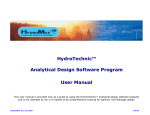Download User Manual
Transcript
XMF-1000 LED Surface Flasher User Manual Version 1.0 June 2010 Xeos Technologies Inc. 2 Bluewater Rd. Bedford, Nova Scotia, Canada B4B 1G7 (902) 444-7650 www.xeostech.com SHIPPED FROM: Xeos Technologies Inc. 2 Bluewater Rd. Bedford, Nova Scotia Canada B4B 1G7 How to contact us: Email: Phone: Fax: http:// [email protected] 902-444-7650 902-444-7651 www.xeostech.com Contents 1 General Description............................................................................................. 1 2 Theory of Operation ............................................................................................ 1 3 Operating Instructions......................................................................................... 2 3.1 On/Off Modes and Testing ............................................................................. 2 3.1.1 On/Off Operation................................................................................... 2 3.1.2 Rotary Switch ....................................................................................... 3 3.1.3 DIP Switch............................................................................................ 4 3.1.4 Factory Default Settings ......................................................................... 5 3.2 Changing the Batteries ................................................................................. 5 Appendix A - Technical Specification .......................................................................... 7 1 General Description The XMF-1000 is an independently powered, self contained surface flasher that is fully submersible up to 1,000m (3,281 ft). The super-bright LED provides unparalleled visibility in even the worst conditions and the reliability provided by our solid state surface sensor is a significant improvement over mechanical methods. The XMF-1000 features a miniaturized design in an all aluminum enclosure designed to meet or exceed your operational requirements for a surface flasher. The XMF-1000 is backed by a comprehensive warranty and excellent support. The XMF-1000 features microprocessor controlled, ultra-bright LED available in multiple colour options. The XMF-1000 has a long lasting operational life of 14 days and features multiple activation options. XMB-1000 is intended for surface deployments. Xeos Technologies Inc. (Xeos) manufactures other specific products for surface and subsurface applications. See www.xeostech.com for details or call (902) 444-7650. 2 Theory of Operation The XMF-1000 is intended for locating and recovering high value, free drifting assets at sea or as a general purpose search and rescue tool. After being activated, the XMF-1000 can submerged (to a maximum depth of 1,000 meters). If the daylight off option is enabled, the device will not flash during daytime. The XMF-1000 will continue to flash until it is manually turned off, the battery pack drops below the minimum voltage requirement of 7v, or if the daylight off option prohibits. 1 3 Operating Instructions 3.1 On/Off Modes and Testing 3.1.1 On/Off Operation The XMF-1000 beacon has two ways of turning ON and OFF. One way is through the use of an external magnet near an internal magnetic reed switch. The XMF-1000 can also be disabled by turning the device upside-down for a minute. Holding the XMF-1000 upright will enable the device. To turn XMF-1000 ON using the magnet method, wipe the magnet back-and-forth quickly across the area directly below the antenna connection. A flashing sequence of a dim flash, followed by a bright flash indicates that the device is powering up. Once the device is turned on, it will flash depending on the dip switch and rotary switch settings. Swipe magnet here To turn the XMF-1000 OFF using the magnet method, repeat the above procedure with the magnet swiped on the area below the antenna connection. A flashing sequence of a bright flash, followed by a dim flash indicates that the device is powering down. Once the unit is turned off, it will no longer flash. Note: If you use the reed switch to turn the unit off and then manually cycle the power by removing the batteries, the unit will begin to flash. 2 3.1.2 Rotary Switch Rotary switch Switch Position Delay (Seconds) 1 1 2 2 3 3 4 4 5 5 6 6 7 10 8 15 9 20 0 30 The table above displays the operation of the rotary switch. Depending on what number the dial is set to delay between LED flashes will change. For example, if the rotary switch is set to ‘3’ and one flash per cycle, the time between LED flashes will be three seconds. 3 3.1.3 Dip Switch DIP switch Note: when viewing with rotary switch at the bottom and the DIP switch at the top: L = left position R = right position Flashing Sequence DIP Switch 0 Flashes Pos 1 Flash 2 Flashes 3 Flashes 1 L R L R 2 L L R R The above table titled “Flashing Sequence” describes the operation of the LED flash. For example, if switch 1 is in the right position and switch 2 is in the right position, the LED will flash 3 times every cycle. Sensor Options DIP Switch Pos 3 L = Reed Switch Enabled R = Reed Switch Disabled 4 L = Light Sensor Enabled R = Light Sensor Disabled 5 L = Accelerometer Enabled R = Accelerometer Disabled The above table titled “Sensor Options” describes the operation of the sensors associated with the XMF-7500. Switches 3,4,5 enable each respective sensor. Switches 6,7 and 8 are not connected, and so should always be kept in the R position 4 3.1.4 Factory Default Settings The above diagram displays the factory default settings of the XMF-1000. The factory default for the Rotary Switch is ‘2’. The Flashing Sequence factory setting is 2 flashes per cycle. The Sensor Options factory settings are as follows; Reed Switch Enabled, Light Sensor Enabled, Accelerometer Disabled (ie. you cannot tilt device upside-down to shut off, unless you change this setting), switches 6,7,8 in the right-hand position. 3.2 Changing the Batteries The chassis can easily be taken apart by unscrewing the top antenna end off of the unit. This must be done carefully as the circuit board is attached to the antenna, and will come out of the unit when then top is taken off the chassis. The XMF-1000 contains seven CR123A 3 volt lithium batteries. The batteries are inserted into the chassis with the positive end facing the circuit board, and the negative end facing the bottom of the chassis. When changing the batteries, ensure that the plastic protecting sleeve is still within the chassis. Top end (connects to lens) Positive terminal (battery) Negative terminal (battery) 5 Ensure that all batteries are inserted into the chassis with the correct polarity. The negative terminal of the battery should be facing the bottom of the chassis. The positive terminal of the battery should be facing the lens and the circuit board. The batteries inside the chassis are protected by a plastic tube. When replacing batteries, ensure that the plastic tube is still intact inside the chassis. When unscrewing the top ALWAYS grasp the top by the knurl and rotate counter clockwise. Polycarbonate Lens Knurl 6 Appendix A - Technical Specification Mechanical: Material: Chassis: Aluminum 6061 Paint: Marine Grade Powdercoat Lens: Polycarbonate Dimensions: 37 cm L x 2.6 cm W (14.5” L x 1.05” W) Weight: Out of water: 397g In water: 252g O-rings: 568-019 70A DURO BUNA O-Ring Lube: Parker Super ‘O’ 7 Electrical: Power Supply Internal Battery Supply: Voltage: Capacity: Life expectancy: 7x CR123A 3 volt lithium batteries +21 volts nominal 20 Amp-hours 14 days, double burst every 4 seconds while in daylight off Approx. 60 days, single burst every 10 seconds while in daylight off Electronics Digital Controller: ON/OFF Controls: Pulse Options: LED: Luminous Flux: Xeos LED Flasher Switch on board (for storage and shipping) Reed Switch for activating without opening the case Solid State tilt switch for upright activation and deactivation 1,2 or 3 flashes/cycle 3.9W, single emitter type White – 70 lumens (70lm) Amber – 100 lumens (100lm) Environmental Operating Temperature: Depth Rating: -40° C to +60° C (-40° F to +140° F) Submersible to 1,000m (3,281ft) 8 Warranty, Support and Limited Liability Xeos Technologies Inc. warranties the XMF-1000 to be free of defects in material or manufacturing for a period of one year following delivery. Liability is limited to repair or replacement of the defective part and will be done free of charge. LIMITED WARRANTY: Xeos Technologies Inc. warrants that the product will perform substantially in accordance with the accompanying written materials for a period of one year from the date of receipt. CUSTOMER REMEDIES: Xeos Technologies Inc. entire liability and your exclusive remedy shall be at Xeos Technologies Inc. option, either (a) return of the price paid or (b) repair or replacement of the product that does not meet Xeos Technologies Inc. Limited Warranty and that is returned to Xeos Technologies Inc. with a copy of your receipt. This Limited Warranty is void if failure of the product has resulted from accident, abuse, or misapplication. Any replacement product will be warranted for the remainder of the original warranty period or ninety (90) days, whichever is longer. NO OTHER WARRANTIES: Xeos Technologies Inc. disclaims all other warranties, either express or implied, including but not limited to implied warranties of merchantability and fitness for a particular purpose, with respect to the product or the accompanying written materials. This limited warranty gives you specific legal rights. You may have others, which vary from state to state. NO LIABILITY FOR CONSEQUENTIAL DAMAGES: In no event shall Xeos Technologies Inc. or its suppliers be liable for any damages whatsoever (including, without limitation, damages for loss of equipment, for loss of business profits, business interruption, loss of business information, or other pecuniary loss) arising out of the use of or inability to use this Xeos Technologies Inc. product, even if Xeos Technologies Inc. has been advised of the possibility of such damages. 9