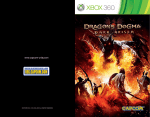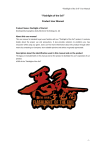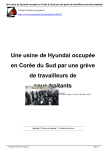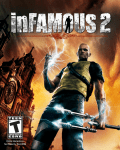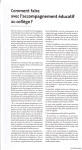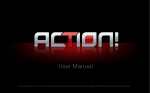Download User Manual
Transcript
User Manual CONTENTS Introduction 1. Introduction 2. Story 3. System Requirements 4. Installation Game Setup 1. Starting the game 2. Running the game 3. Default Controls 4. Cooperative mode Gameplay guide 1. Weapons system 2. Weapons 3. Buy and upgrade weapons 4. Weapon dealer Lisa 5. Combo-attack 6. Ecstasy mode 7. Maria 8. Maria active events 9. Big balls 10. Basket ball puzzle 11. Booster jumping 12. Mini game Miscellaneous 1. Opening Movie Playback 2. Cutscene skip 3. Items 4. Credits Nitro Family User Manual 1. Introduction "Nitro Family" is a non-serious hardcore first person shooter mainly focuses on beautiful gore, sex and joke for a pure enjoyment of the game. By mixing those three different images, the game pursues to represent unusual but pleasant game atmosphere similar to B-movie style with never seen before original gameplays such as dual-hand weapon system and midair combo counts. 2. Story Umm... maybe the near future. Many people got stressed and suffered from mental diseases to come up with dramatic changes in social environments. For those people "Healthy Family", an addiction free and legal drug, became extremely popular and made “Golden Bell”, the producer of Healthy Family, the richest company in the world. But the drug started to cause serious damages to people after many years in the end. People who suffered from side effects that nobody expected were hard to quit Healthy Family and they turned to be irrational and even brutal. People who did not use Healthy Family were called Soberers and they tried to separate the addicted from them furiously, which led to a world war after all. After the meaningless war without any conclusion, Golden Bell and the addicted hid themselves in the shady underground but the CEO of Golden Bell, 'Louis' never gave up the intrigue to rule the world with his dream drug. After Louis made every effort to develop a cure for the side effects which mysteriously needed babies to complete the research process, he finally reached to the last step of developing new perfect drug. However Golden Bell dug its own grave after unknowingly kidnapped 'Red Chief Chopski', the son of superpower hunter couple 'Victor Chopski' and 'Maria'. Due to the Red Chief's tremendous energy and Chopski couple's outrageous chase, Golden Bell was ruined eventually and while nobody knows what was going on, the world was saved from the Golden Bell's intrigue. 3. System Requirements Minimum Required Machine Specification: Windows 98SE/ME/2000/XP Pentium III 700 MHz or equivalent processor (Athlon/Duron/Celeron) 256MB of RAM 32MB video card or higher such as Geforce 2 or ATI Radeon or better Windows Direct X 8 compatible sound card Direct X 9 Required 1GB of free hard drive space Recommended Machine Specification: Windows 2000/XP Pentium IV 1.4 Ghz range processor or higher 512MB of RAM or higher 64MB video card such as Geforce 3 or ATI Radeon 8500 or better Windows Direct X 8 compatible sound card Direct X 9 Required 1GB of free hard drive space 4. Installation In order to play Nitro Family, you must first install the program on your computer's hard drive. The Nitro Family CD contains an Autorun Menu that automatically guides you through the installation process. To initiate the installation process: 1. Insert CD into your computer's DVD-ROM drive. 2. Once the Autorun Menu appears, click INSTALL. 3. Follow the on-screen installation instructions. 4. If your computer does not have DirectX 9.0b, make sure to install it from the Autorun Menu before starting the game. If the Autorun screen does not appear: 1. Double-click on the MY COMPUTER icon on your computer's desktop. 2. Double-click on the CD-ROM drive showing the Nitro Family icon. 3. Double-click Setup.exe. Once you have successfully installed the game, you're ready to play! 5. Starting the game To begin playing Nitro Family insert the game CD into the CD-ROM drive and select Play. Alternatively, click on the Nitro Family icon on your desktop or click Start>Programs>Nitro Family>Play Nitro Family. 6. Running the game Main Menu The Main Menu consists of the following: New Game Select New Game to begin a new single player game. Then select a skill level. You may choose between: • Easy Mode : For casual FPS players • Normal Mode : For seasoned FPS players • Hard Mode : For hardcore FPS players Load Game Select Load Game for a choice of previously saved games to load. • Load : Select Quick Load to load previously Saved Games • Quick Load : Select Quick Load to load Quick Saved Games. • Custom Level : When a level is loaded for the first time (on any difficulty), it automatically appears in the Custom Level menu. This allows those who got stuck in that level to restart that level on any other difficulty. Cooperative Select Cooperative to set-up and play cooperative multiplayer games(s ee Nitro Family Cooperative for more information). Options Select Options to configure: Video Options Here you can choose your display preferences from the following: Normal: optimal settings for your card Speed: for lower rendering quality and higher speed Quality: for higher rendering quality and lower speed All the settings are relative to your card capabilities, as detected by the game. You can also choose a resolution, bit-depth and whether to run the game in full screen or in window. Advanced Options Select Advanced Options to modify advanced options for display. Audio Options You can choose either Waveout or DirectSound. You can set the sound playback quality at 11kHz, 22kHz or 44kHz, or turn the sound off. Music volume and sound effects volume is adjustable separately. Controls Select Controls to switch current controls. Game Select Game to modify game options such as subtitles or blood color. Exit Game Press Exit Game if you want to quit the game. 7. Default Controls Default Controls: Forward: W Backward: S Strafe Left: A Strafe Right: D Fire Left Combo Weapon: Left Mouse button Fire Right Combo Weapon: Right Mouse button Toggle Left Combo Weapon: Q Toggle Right Combo Weapon: E Reload Left Combo Weapon: Z Reload Left Combo Weapon: X Jump: Spacebar Hyper Bombing: B Use/Activate: F Crouch: C Combo Weapons: 1 Grenade Launcher: 2 Push Gun: 3 Sniper Rifle: 4 Nitro Missile: 5 Next Weapon: Mouse wheel up Previous Weapon: Mouse wheel down Quick Save: F5 Quick Load: F9 Exit to Menu: ESC Skip Cutscenes: Enter Pause Game: Pause 8. Nitro Family Cooperative General TCP/IP play supported both in LAN and on the Internet Supports GameSpy, for easier location of servers and co-players on the Internet Up to 16 players in one game Cooperative In standard Cooperative mode, players play together against enemies. Optionally, you can allow/disallow players to accidentally harm each other (friendly fire). You can play custom levels of your choice, or play an entire game together, from the beginning to the end. By default, items (health, ammo, madnum card, h ydrogen gas, healthy family) are set to be picked by all players, so players don't have to split them. Cooperative Setup Join Game To join a Network game: • Go to menu: Cooperative->Join Game • Choose to 'Search LAN' or 'Search Internet' to list available servers and select a server from the list. If no servers show up, try pressing 'Refresh'. If you know exact address of the server you want to connect to, you can instead choose 'Specify Server' and then type in the address. • Choose proper connection settings, depending on what kind of connection you have. (modem, ISDN, LAN) • If you select 'Observer' you cannot play, but you can watch other players. • When ready, hit Start. Start Server To host a LAN/Internet Game: • Go to menu: Cooperative>Start Server • Select level to start playing from. • Choose difficulty: Easy, Normal or Hard. • Choose maximum number of players allowed to join a game. • If you choose 'Wait for all players', game will not start until all players join. • You may adjust game rules by Friendly Fire and Infinite Ammo options. • When ready, hit Start. By default, all servers are visible both on the Internet and in the LAN. If you have your Internet connection on, players on the Internet will see your server and be able join. Network Connection: Select Network Connection to specify your connectivity for starting server. Load: In Network mode, Load can be performed by the server only Quick Load : In Network mode, Quick Load can be performed by the server only. 9. Weapons system - Weapon system is divided into Combo weapons(Shotgun, Machinegun, Rocket launcher set) and Normal weapons(Grenade Launcher, Push Gun, Sniper Rifle, Nitro Missile) - To toggle Combo weapons press Q or E key(weapon change triangle icon will turn to counter-clockwise) - If you press Q or E key twice rapidly weapon change triangle icon will turn to clockwise. - You can also toggle left and right hand Combo weapon at the same time by pressing Q and E key. - To change to Normal weapons use Mouse wheel or press 2~5 key. - To go back to Combo weapons press 1 or Q or E key. - To reload Combo weapons, simply toggle them in any order you want then the weapons will be reloaded automatically all the time. This is because Maria on player's back is reloading the weapons and this is the fastest way to reload once you get used to it. - You can also press Z key for left and X key for right hand weapons to reload but this is slower than toggling weapons. 1. Shotgun: Automatic shotgun, upgradeable to 3 rd model. 2. Machinegun: Rapid fire machinegun, upgradeable to 3 rd model. Machinegun has a special lock-on ability which is very useful in intense combat. To lock-on an enemy, place the crosshair on the enemy then a green rectangle will appear around the enemy and when you fire the gun and hit the enemy, the green rectangle will turn to yellow. This means the enemy is locked on and the machinegun will fire on the enemy even if you place the crosshair elsewhere. Check the machinegun model actually follows the locked on enemy, it's cool. 3. Rocket launcher: Revolving rocket launcher, upgradeable to 2nd model. 4. Grenade Launcher: It has great damage and effect range, very useful for floating enemies and bounce shooing. Press left mouse button to fire. Holding the button longer, farther the bomb flies. Press right mouse button for detonating the bomb, otherwise the bomb will explode in 7 seconds. 5. Push Gun: It has moderate damage and 2 ways of fire, very useful for pushing enemies back. Press left mouse button for rapid fire. Press right mouse button for wide fire. 6. Sniper Rifle: Laser sniper rifle with great damage, very useful for seeking and killing enemy snipers. Press right mouse button to go into sniper mode, holding the button longer, farther you can see. Press left mouse button to fire. 7. Nitro Missile: Huge missile with the greatest damage, very useful for eliminating mass enemies. Press left mouse button to fire one big missile. Press right mouse button to fire 12 split homing missiles. The homing missiles will automatically lock-on enemies(shows yellow rectangle) and attack them. 8. Fixed weapon: Weapon for minigames. Press left mouse button to fire rapid fire plasma. Press right mouse button to fire rapid fire homing missile. 11. Buy and upgrade weapons - To upgrade Combo weapons or buy new weapons, meet weapon dealer Lisa and press F key to go into the menu. - You have to have Golden Bell credit to buy and upgrade weapons from Lisa. - Golden Bell credit is presented in the upper-right corner of the screen. - The best way to earn more Golden Bell credit is to combo-attack enemies. 12. Weapon dealer Lisa - Lisa is the only way you can get new weapons and upgrade in Nitro Family. - She also offers important information about gameplay and backgrounds. - And she has a special bonus service for royal players who collect 20 Madnum cards. - If you collects 20 Madnum cards, Lisa will show you a room number of Louis Palace hotel which is the last level of Nitro Family. And if you go to the room while Maria is busy doing something else you'll be able to see the special secret cutscene. - Madnum cards are hidden in all the levels and also you will be able to buy it from Lisa at the last stage. 13. Combo-attack - To make combo counts effectively, make a good use of Shotgun, Rocket launcher and Grenade launcher which can make enemies float in the air. - Easy example of combo play is floating enemies with Rocket launcher and then shooting them in the air with shotgun. Otherwise you can use just two shotguns for floating and attacking the enemy at the same time. - The higher the combo counts, the more Golden Bell credit you get. 14. Ecstasy mode - There is an Ecstasy and Score gauge in the upper-left corner of the screen. You should be able to see the gauge pumps up from green to red when you kill enemies or when you get hit from enemies. - Once the Ecstasy gauge reaches to the end of red, the world will move slowly in bleached scenery for 15 seconds. - In this Ecstasy mode your fire power damage and jump ability becomes double with the same fire rate. - Making high combo counts or giving big damage to multiple enemies at the same time using explosive weapons like double rocket launcher or grenade launcher will make to enter Ecstasy mode easily. 15. Maria - Maria is your wife and she is sitting on your back helping changing and reloading weapons. - Maria will explain all the situations and tell you what you have to do. - She also wields a very powerful whip attack to near enemies and almost all enemies will die instantly losing their heads except a few special enemies. This whip attack can be really useful if player can use it strategically. - She also flies ahead of player and carpet bombs on the enemies if player has a hydrogen gas for Maria's booster and press B key. - Hydrogen gas icons are displayed in the upper-right corner of the screen below the Golden Bell credit. 16. Maria active events - Maria sometimes leaves Chopski and do some intelligent work which Chopski hates to do and in those times player has to protect her from the enemy attack. - In Louis Palace hotel level, Maria does her final job but there will be no enemies to defend. And that the chance you can go to weapon dealer Lisa's room near by if you collected 20 Golden Bell credits. 17. Big balls - There are three Big ball character in the game, Big ball with yellow pants, Small ball with black pants and Big ball devil with black skin and clown look. - You can not kill Big ball and Small ball, all you have to do is just to run away and after all they are not player's enemy. - Big ball devil is the enemy you can kill and make a good use of Push gun when he approaches too close which can make him stop running. 18. Basket ball puzzle - This is the new puzzle gameplay in Nitro Family and all you have to do is floating enemies by combo attack and tosses them into the basket like object. - On the object there is a panel showing percentage of the weight you have to put in and when it reaches 100% the gate will open. 19. Booster jumping - There are places you have to climb up high or jump through by using Booster jump. - To charge the hyper booster, find a red gas filling machine and press F key. Then booster gas gauge will appear in the upper-right corner of the screen. - Booster gas has a time limit and you can jump several times before it's expired. And you can recharge it whenever you press F key on to the filling machine. 20. Mini game - There are three mini games in Nitro Family which are Boat, Helicopter and truck levels. - In mini game you start with being fixed to a fixed weapon and you can press left mouse button to fire rapid fire plasma and press rig button to fire rapid fire homing missile. - To lock-on an enemy, just place the crosshair on the enemy and fire the missile then the missile will automatically follow the enemy 21. Opening Movie Playback - We're using DivX codec for movie playback and the codec will be automatically installed to the system when you install the game. - Press ESC key to skip the movie. 22. Cutscene skip - Press Enter key to skip cutscenes, then the cutscene will be fast-forwarded. 23. Items General You can get Health and Armor items only by destroying objects like cars, drums or boxes. Health 1. BBQ This BBQ increases Health by 100 points, up to the maximum. 2. Meat This meat increases Health by 80 points, up to the maximum. 3. Chicken This chicken increases Health by 50 points, up to the maximum. 4. Fruits These fruits increase Health by 30 points, up to the maximum. Armor 1. Helmet This bullet-proof helmet increases armor by 50 points, up to the maximum. 2. Vest This bullet-proof vest increases armor by 100 points, up to the maximum 3. Jacket This bullet-proof jacket increases armor by 200 points, up to the maximum. Healthy Family drug This drug makes you happy for a while but it will decrease your HP soon after. Maria Hydrogen Gas This gas enables you to fire Maria's Hyper Bombing by pressing B key. Madnum Card These Madnum cards enable you to see a special secret cutscene event in the last level. See weapon dealer Lisa section for more details. 24. Credits Delphieye: PROGRAMMING Lead programmer Jae Won Jung Programmers AlienSPY, Ki Choul Kim, Cineai, Bong Sik Lee, Jae Hyoung Lee, Young Ho Lee GAME DESIGN Lead Game design Yong Tae Kim Game Design Dong Won Lee Additional Game design Jun Ho Kim ART Lead Artist Eung Sun Kim Animators Jong Boo Kim, Yong Min Jo 3D Art Eun Young Kim, Ji Young Lee Concept Art Hyo Guen Ji, Sang Kyu Lee LEVEL DESIGN Lead Level Design Hee Seoung Yang Level Design Kwang Rok Ahn, Ji Ho Lee Model Design Yong Rei Yu, Jin Sun Park Texture Art Dong Ju Lee, Suk Ju Lee Additional Model Design Jong Kim, Ji Eun Lim, Young Min Yun Producer Ki Jong Kang CEO Billy Shin Overseas Marketing Yong Tae "Bruce" Kim Sound Effects by Simon Castles Castles Music Productions Co-sound Effects by Dong Won Lee Voice Over production by Stephane Brault Castles Music Productions Music Tracks by BolBox Rex : http://www.bolboxrex.com Get Set. Copyright 2003, Mike Teague, Matt Short. Severed Tongue. Copyright 2003, Mike Teague, Matt Short. Nitro Family Music Sting. Composed by BolBox Rex : Mike Teague, Matt Short, Dylan Wood. Additional Music Tracks by Modoocom Co., Ltd. http://www.soundlibrary.co.kr SPECIAL THANKS: Ki Hyun Kim Gerald Mingolelli Soo Gil Lee Sang Hun Kim Myoung Hak Lee In Seok Yeo User Manual CONTENTS Introduction 1. Introduction 2. Story 3. System Requirements 4. Installation Game Setup 1. Starting the game 2. Running the game 3. Default Controls 4. Cooperative mode Gameplay guide 1. Weapons system 2. Weapons 3. Buy and upgrade weapons 4. Weapon dealer Lisa 5. Combo-attack 6. Ecstasy mode 7. Maria 8. Maria active events 9. Big balls 10. Basket ball puzzle 11. Booster jumping 12. Mini game Miscellaneous 1. Opening Movie Playback 2. Cutscene skip 3. Items 4. Credits Nitro Family User Manual 1. Introduction "Nitro Family" is a non-serious hardcore first person shooter mainly focuses on beautiful gore, sex and joke for a pure enjoyment of the game. By mixing those three different images, the game pursues to represent unusual but pleasant game atmosphere similar to B-movie style with never seen before original gameplays such as dual-hand weapon system and midair combo counts. 2. Story Umm... maybe the near future. Many people got stressed and suffered from mental diseases to come up with dramatic changes in social environments. For those people "Healthy Family", an addiction free and legal drug, became extremely popular and made “Golden Bell”, the producer of Healthy Family, the richest company in the world. But the drug started to cause serious damages to people after many years in the end. People who suffered from side effects that nobody expected were hard to quit Healthy Family and they turned to be irrational and even brutal. People who did not use Healthy Family were called Soberers and they tried to separate the addicted from them furiously, which led to a world war after all. After the meaningless war without any conclusion, Golden Bell and the addicted hid themselves in the shady underground but the CEO of Golden Bell, 'Louis' never gave up the intrigue to rule the world with his dream drug. After Louis made every effort to develop a cure for the side effects which mysteriously needed babies to complete the research process, he finally reached to the last step of developing new perfect drug. However Golden Bell dug its own grave after unknowingly kidnapped 'Red Chief Chopski', the son of superpower hunter couple 'Victor Chopski' and 'Maria'. Due to the Red Chief's tremendous energy and Chopski couple's outrageous chase, Golden Bell was ruined eventually and while nobody knows what was going on, the world was saved from the Golden Bell's intrigue. 3. System Requirements Minimum Required Machine Specification: Windows 98SE/ME/2000/XP Pentium III 700 MHz or equivalent processor (Athlon/Duron/Celeron) 256MB of RAM 32MB video card or higher such as Geforce 2 or ATI Radeon or better Windows Direct X 8 compatible sound card Direct X 9 Required 1GB of free hard drive space Recommended Machine Specification: Windows 2000/XP Pentium IV 1.4 Ghz range processor or higher 512MB of RAM or higher 64MB video card such as Geforce 3 or ATI Radeon 8500 or better Windows Direct X 8 compatible sound card Direct X 9 Required 1GB of free hard drive space 4. Installation In order to play Nitro Family, you must first install the program on your computer's hard drive. The Nitro Family CD contains an Autorun Menu that automatically guides you through the installation process. To initiate the installation process: 1. Insert CD into your computer's DVD-ROM drive. 2. Once the Autorun Menu appears, click INSTALL. 3. Follow the on-screen installation instructions. 4. If your computer does not have DirectX 9.0b, make sure to install it from the Autorun Menu before starting the game. If the Autorun screen does not appear: 1. Double-click on the MY COMPUTER icon on your computer's desktop. 2. Double-click on the CD-ROM drive showing the Nitro Family icon. 3. Double-click Setup.exe. Once you have successfully installed the game, you're ready to play! 5. Starting the game To begin playing Nitro Family insert the game CD into the CD-ROM drive and select Play. Alternatively, click on the Nitro Family icon on your desktop or click Start>Programs>Nitro Family>Play Nitro Family. 6. Running the game Main Menu The Main Menu consists of the following: New Game Select New Game to begin a new single player game. Then select a skill level. You may choose between: • Easy Mode : For casual FPS players • Normal Mode : For seasoned FPS players • Hard Mode : For hardcore FPS players Load Game Select Load Game for a choice of previously saved games to load. • Load : Select Quick Load to load previously Saved Games • Quick Load : Select Quick Load to load Quick Saved Games. • Custom Level : When a level is loaded for the first time (on any difficulty), it automatically appears in the Custom Level menu. This allows those who got stuck in that level to restart that level on any other difficulty. Cooperative Select Cooperative to set-up and play cooperative multiplayer games(s ee Nitro Family Cooperative for more information). Options Select Options to configure: Video Options Here you can choose your display preferences from the following: Normal: optimal settings for your card Speed: for lower rendering quality and higher speed Quality: for higher rendering quality and lower speed All the settings are relative to your card capabilities, as detected by the game. You can also choose a resolution, bit-depth and whether to run the game in full screen or in window. Advanced Options Select Advanced Options to modify advanced options for display. Audio Options You can choose either Waveout or DirectSound. You can set the sound playback quality at 11kHz, 22kHz or 44kHz, or turn the sound off. Music volume and sound effects volume is adjustable separately. Controls Select Controls to switch current controls. Game Select Game to modify game options such as subtitles or blood color. Exit Game Press Exit Game if you want to quit the game. 7. Default Controls Default Controls: Forward: W Backward: S Strafe Left: A Strafe Right: D Fire Left Combo Weapon: Left Mouse button Fire Right Combo Weapon: Right Mouse button Toggle Left Combo Weapon: Q Toggle Right Combo Weapon: E Reload Left Combo Weapon: Z Reload Left Combo Weapon: X Jump: Spacebar Hyper Bombing: B Use/Activate: F Crouch: C Combo Weapons: 1 Grenade Launcher: 2 Push Gun: 3 Sniper Rifle: 4 Nitro Missile: 5 Next Weapon: Mouse wheel up Previous Weapon: Mouse wheel down Quick Save: F5 Quick Load: F9 Exit to Menu: ESC Skip Cutscenes: Enter Pause Game: Pause 8. Nitro Family Cooperative General TCP/IP play supported both in LAN and on the Internet Supports GameSpy, for easier location of servers and co-players on the Internet Up to 16 players in one game Cooperative In standard Cooperative mode, players play together against enemies. Optionally, you can allow/disallow players to accidentally harm each other (friendly fire). You can play custom levels of your choice, or play an entire game together, from the beginning to the end. By default, items (health, ammo, madnum card, h ydrogen gas, healthy family) are set to be picked by all players, so players don't have to split them. Cooperative Setup Join Game To join a Network game: • Go to menu: Cooperative->Join Game • Choose to 'Search LAN' or 'Search Internet' to list available servers and select a server from the list. If no servers show up, try pressing 'Refresh'. If you know exact address of the server you want to connect to, you can instead choose 'Specify Server' and then type in the address. • Choose proper connection settings, depending on what kind of connection you have. (modem, ISDN, LAN) • If you select 'Observer' you cannot play, but you can watch other players. • When ready, hit Start. Start Server To host a LAN/Internet Game: • Go to menu: Cooperative>Start Server • Select level to start playing from. • Choose difficulty: Easy, Normal or Hard. • Choose maximum number of players allowed to join a game. • If you choose 'Wait for all players', game will not start until all players join. • You may adjust game rules by Friendly Fire and Infinite Ammo options. • When ready, hit Start. By default, all servers are visible both on the Internet and in the LAN. If you have your Internet connection on, players on the Internet will see your server and be able join. Network Connection: Select Network Connection to specify your connectivity for starting server. Load: In Network mode, Load can be performed by the server only Quick Load : In Network mode, Quick Load can be performed by the server only. 9. Weapons system - Weapon system is divided into Combo weapons(Shotgun, Machinegun, Rocket launcher set) and Normal weapons(Grenade Launcher, Push Gun, Sniper Rifle, Nitro Missile) - To toggle Combo weapons press Q or E key(weapon change triangle icon will turn to counter-clockwise) - If you press Q or E key twice rapidly weapon change triangle icon will turn to clockwise. - You can also toggle left and right hand Combo weapon at the same time by pressing Q and E key. - To change to Normal weapons use Mouse wheel or press 2~5 key. - To go back to Combo weapons press 1 or Q or E key. - To reload Combo weapons, simply toggle them in any order you want then the weapons will be reloaded automatically all the time. This is because Maria on player's back is reloading the weapons and this is the fastest way to reload once you get used to it. - You can also press Z key for left and X key for right hand weapons to reload but this is slower than toggling weapons. 10. Weapons 1. Shotgun: Automatic shotgun, upgradeable to 3 rd model. 2. Machinegun: Rapid fire machinegun, upgradeable to 3 rd model. Machinegun has a special lock-on ability which is very useful in intense combat. To lock-on an enemy, place the crosshair on the enemy then a green rectangle will appear around the enemy and when you fire the gun and hit the enemy, the green rectangle will turn to yellow. This means the enemy is locked on and the machinegun will fire on the enemy even if you place the crosshair elsewhere. Check the machinegun model actually follows the locked on enemy, it's cool. 3. Rocket launcher: Revolving rocket launcher, upgradeable to 2nd model. 4. Grenade Launcher: It has great damage and effect range, very useful for floating enemies and bounce shooing. Press left mouse button to fire. Holding the button longer, farther the bomb flies. Press right mouse button for detonating the bomb, otherwise the bomb will explode in 7 seconds. 5. Push Gun: It has moderate damage and 2 ways of fire, very useful for pushing enemies back. Press left mouse button for rapid fire. Press right mouse button for wide fire. 6. Sniper Rifle: Laser sniper rifle with great damage, very useful for seeking and killing enemy snipers. Press right mouse button to go into sniper mode, holding the button longer, farther you can see. Press left mouse button to fire. 7. Nitro Missile: Huge missile with the greatest damage, very useful for eliminating mass enemies. Press left mouse button to fire one big missile. Press right mouse button to fire 12 split homing missiles. The homing missiles will automatically lock-on enemies(shows yellow rectangle) and attack them. 8. Fixed weapon: Weapon for minigames. Press left mouse button to fire rapid fire plasma. Press right mouse button to fire rapid fire homing missile. 11. Buy and upgrade weapons - To upgrade Combo weapons or buy new weapons, meet weapon dealer Lisa and press F key to go into the menu. - You have to have Golden Bell credit to buy and upgrade weapons from Lisa. - Golden Bell credit is presented in the upper-right corner of the screen. - The best way to earn more Golden Bell credit is to combo-attack enemies. 12. Weapon dealer Lisa - Lisa is the only way you can get new weapons and upgrade in Nitro Family. - She also offers important information about gameplay and backgrounds. - And she has a special bonus service for royal players who collect 20 Madnum cards. - If you collects 20 Madnum cards, Lisa will show you a room number of Louis Palace hotel which is the last level of Nitro Family. And if you go to the room while Maria is busy doing something else you'll be able to see the special secret cutscene. - Madnum cards are hidden in all the levels and also you will be able to buy it from Lisa at the last stage. 13. Combo-attack - To make combo counts effectively, make a good use of Shotgun, Rocket launcher and Grenade launcher which can make enemies float in the air. - Easy example of combo play is floating enemies with Rocket launcher and then shooting them in the air with shotgun. Otherwise you can use just two shotguns for floating and attacking the enemy at the same time. - The higher the combo counts, the more Golden Bell credit you get. 14. Ecstasy mode - There is an Ecstasy and Score gauge in the upper-left corner of the screen. You should be able to see the gauge pumps up from green to red when you kill enemies or when you get hit from enemies. - Once the Ecstasy gauge reaches to the end of red, the world will move slowly in bleached scenery for 15 seconds. - In this Ecstasy mode your fire power damage and jump ability becomes double with the same fire rate. - Making high combo counts or giving big damage to multiple enemies at the same time using explosive weapons like double rocket launcher or grenade launcher will make to enter Ecstasy mode easily. 15. Maria - Maria is your wife and she is sitting on your back helping changing and reloading weapons. - Maria will explain all the situations and tell you what you have to do. - She also wields a very powerful whip attack to near enemies and almost all enemies will die instantly losing their heads except a few special enemies. This whip attack can be really useful if player can use it strategically. - She also flies ahead of player and carpet bombs on the enemies if player has a hydrogen gas for Maria's booster and press B key. - Hydrogen gas icons are displayed in the upper-right corner of the screen below the Golden Bell credit. 16. Maria active events - Maria sometimes leaves Chopski and do some intelligent work which Chopski hates to do and in those times player has to protect her from the enemy attack. - In Louis Palace hotel level, Maria does her final job but there will be no enemies to defend. And that the chance you can go to weapon dealer Lisa's room near by if you collected 20 Golden Bell credits. 17. Big balls - There are three Big ball character in the game, Big ball with yellow pants, Small ball with black pants and Big ball devil with black skin and clown look. - You can not kill Big ball and Small ball, all you have to do is just to run away and after all they are not player's enemy. - Big ball devil is the enemy you can kill and make a good use of Push gun when he approaches too close which can make him stop running. 18. Basket ball puzzle - This is the new puzzle gameplay in Nitro Family and all you have to do is floating enemies by combo attack and tosses them into the basket like object. - On the object there is a panel showing percentage of the weight you have to put in and when it reaches 100% the gate will open. 19. Booster jumping - There are places you have to climb up high or jump through by using Booster jump. - To charge the hyper booster, find a red gas filling machine and press F key. Then booster gas gauge will appear in the upper-right corner of the screen. - Booster gas has a time limit and you can jump several times before it's expired. And you can recharge it whenever you press F key on to the filling machine. 20. Mini game - There are three mini games in Nitro Family which are Boat, Helicopter and truck levels. - In mini game you start with being fixed to a fixed weapon and you can press left mouse button to fire rapid fire plasma and press right mouse button to fire rapid fire homing missile. - To lock-on an enemy, just place the crosshair on the enemy and fire the missile then the missile will automatically follow the enemy. 21. Opening Movie Playback - We're using DivX codec for movie playback and the codec will be automatically installed to the system when you install the game. - Press ESC key to skip the movie. 22. Cutscene skip - Press Enter key to skip cutscenes, then the cutscene will be fast-forwarded. 23. Items General You can get Health and Armor items only by destroying objects like cars, drums or boxes. Health 1. BBQ This BBQ increases Health by 100 points, up to the maximum. 2. Meat This meat increases Health by 80 points, up to the maximum. 3. Chicken This chicken increases Health by 50 points, up to the maximum. 4. Fruits These fruits increase Health by 30 points, up to the maximum. Armor 1. Helmet This bullet-proof helmet increases armor by 50 points, up to the maximum. 2. Vest This bullet-proof vest increases armor by 100 points, up to the maximum 3. Jacket This bullet-proof jacket increases armor by 200 points, up to the maximum. Healthy Family drug This drug makes you happy for a while but it will decrease your HP soon after. Maria Hydrogen Gas This gas enables you to fire Maria's Hyper Bombing by pressing B key. Madnum Card These Madnum cards enable you to see a special secret cutscene event in the last level. See weapon dealer Lisa section for more details. 24. Credits Delphieye: PROGRAMMING Lead programmer Jae Won Jung Programmers AlienSPY, Ki Choul Kim, Cineai, Bong Sik Lee, Jae Hyoung Lee, Young Ho Lee GAME DESIGN Lead Game design Yong Tae Kim Game Design Dong Won Lee Additional Game design Jun Ho Kim ART Lead Artist Eung Sun Kim Animators Jong Boo Kim, Yong Min Jo 3D Art Eun Young Kim, Ji Young Lee Concept Art Hyo Guen Ji, Sang Kyu Lee LEVEL DESIGN Lead Level Design Hee Seoung Yang Level Design Kwang Rok Ahn, Ji Ho Lee Model Design Yong Rei Yu, Jin Sun Park Texture Art Dong Ju Lee, Suk Ju Lee Additional Model Design Jong Kim, Ji Eun Lim, Young Min Yun Producer Ki Jong Kang CEO Billy Shin Overseas Marketing Yong Tae "Bruce" Kim Sound Effects by Simon Castles Castles Music Productions Co-sound Effects by Dong Won Lee Voice Over production by Stephane Brault Castles Music Productions Music Tracks by BolBox Rex : http://www.bolboxrex.com Get Set. Copyright 2003, Mike Teague, Matt Short. Severed Tongue. Copyright 2003, Mike Teague, Matt Short. Nitro Family Music Sting. Composed by BolBox Rex : Mike Teague, Matt Short, Dylan Wood. Additional Music Tracks by Modoocom Co., Ltd. http://www.soundlibrary.co.kr SPECIAL THANKS: Ki Hyun Kim Gerald Mingolelli Soo Gil Lee Sang Hun Kim Myoung Hak Lee In Seok Yeo