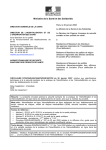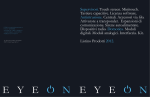Download MARS CLIMATE DATABASE v5.1 USER MANUAL
Transcript
MARS CLIMATE DATABASE v5.1 USER MANUAL (ESTEC Contract 11369/95/NL/JG “Mars Climate Database and Physical Models”) (CNES Contract “Base de donn´ees climatique martienne”) E. Millour, F. Forget (LMD, Paris) S. R. Lewis (The Open University, Milton Keynes) May 2014 Abstract This document is the User Manual for version 5.1 of the Mars Climate Database (MCD) developed by LMD (Paris), AOPP (Oxford), Dept. Physics & Astronomy (The Open University) and IAA (Granada) with the support of the European Space Agency and the Centre National d’Etudes Spatiales. This is a database of atmospheric statistics compiled from Global Climate Model (GCM) numerical simulations of the Martian atmosphere. This document replaces previous documents which described versions 5.0, 4.x, 3, 2, and 1. and includes a thorough description of the access software provided to extract and postprocess data from the database. The database extends up to exobase (the top of the thremosphere, roughly at 300 km in altitude); in addition to statistics on temperature, wind, pressure, radiative fluxes, it provides data such as atmospheric composition (including dust, water vapor and ice content) and make use of “dust and Extreme UltraViolet (EUV) scenarios” to represent the variation of dust in the atmosphere and solar EUV conditions. Linear interpolation in time of datafiles data is used to reconstruct variables at user-specified time of day and solar longitude and various kind of vertical coordinates may be specified as input. The data sets of MCD version 5.1 are completely new (compared to previous versions). The MCD access software, the Fortran routine “call mcd” (which is the same interface developped for MCD versions 5.0) includes a “high resolution mode” via postprocessing of MCD data which combines high resolution MOLA (32 pixels/degree) topography and atmospheric mass correction from Viking Lander 1 pressure records. Examples of interfaces for users interested in calling subroutine “call mcd” from C or C++ programs or IDL, Matlab and Scilab softwares are also given. Two seperate light tools, “pres0”, which yields high resolution surface pressure and “heights”, which converts various vertical coordinates are also provided. For descriptions of the contents and structure of the datafiles, details on the dust distribution scenarios, a description of the variability models, and of the high resolution postprocessing, see the Detailed Design Document. 1 Contents 1 Introduction 1.1 Available Data. . . . . . . . . . . . . . . . . . . . . . . . . . . . . . . . . . . . . 1.2 Database scenarios. . . . . . . . . . . . . . . . . . . . . . . . . . . . . . . . . . . 1.3 High resolution mode . . . . . . . . . . . . . . . . . . . . . . . . . . . . . . . . . 3 3 3 4 2 Contents of the Mars Climate database 4 3 Installation 3.1 Software Requirements . . . . . . . . . . . . . . . . . . . . . . . . . . . . . . . . 3.2 Installing the MCD . . . . . . . . . . . . . . . . . . . . . . . . . . . . . . . . . . 5 5 5 4 Ways to access the database 6 5 Using the CALL MCD subroutine 5.1 What is the CALL MCD subroutine ? . . . 5.2 Software Package . . . . . . . . . . . . . . 5.3 Compiling and running CALL MCD . . . . 5.4 CALL MCD input and output arguments . 5.5 The right use of the CALL MCD subroutine 5.5.1 Perturbed atmospheres . . . . . . . 5.5.2 Running time . . . . . . . . . . . . . . . . . . . . . . . . . . . . . . . . . . . . . . . . . . . . . . . . . . . . . . . . . . . . . . . . . . . . . . . . . . . . . . . . . . . . . . . . . . . . . . . . . . . . . . . . . . . . . . . . . . . . . . . . . . . . . . . . . . . . . . . . . . . . . . . . . . . . . . . . . . . . . . . 7 7 8 9 10 19 19 21 6 Calling the CALL MCD subroutine from IDL 21 7 Calling the CALL MCD subroutine from Matlab 22 8 Calling the CALL MCD subroutine from Scilab 23 9 Calling the CALL MCD subroutine from C or C++ programs 23 10 Calling the CALL MCD subroutine from python 23 11 High accuracy surface pressure tool pres0 11.1 How to use pres0 . . . . . . . . . . . . . . . . . . . . . . . . . . . . . . . . . . 11.2 Input/output of subroutine pres0 . . . . . . . . . . . . . . . . . . . . . . . . . . 24 24 24 12 The heights tool 12.1 Arguments of heights subroutine . . . . . . . . . . . . . . . . . . . . . . . . . 25 25 A Differences between Version 5.1 and previous versions of the MCD 26 2 1 Introduction The Mars Climate Database (MCD) is a database of atmospheric statistics compiled from state-ofthe art Global Climate Model (GCM) simulations of the Martian atmosphere. The GCM computes in 3D the atmospheric circulation and climate taking into account radiative transfer through the gaseous atmospheres and the dust and ice aerosols, includes a representation of the CO2 ice condensation and sublimation on the ground and in the atmosphere, simulates the water cycle (with modelling of cloud microphysics), the dust multisize particle transport, the atmospheric composition controlled by the photochemistry and the local non-condensible gas enrichment and depletion induced by CO2 condensation and sublimation, and has been extended into the thermosphere and model the ionospheric processes. The models used to compile the statistics have been extensively validated using available observational data and represent the current best knowledge of the state of the Martian atmosphere given the observations and the physical laws which govern the atmospheric circulation and surface conditions on the planet. The Mars Climate Database access software add several capabilities to better represent the Martian environment variability and accurately compute the surface pressure at high spatial resolution. The MCD is freely available to all on request. A light (basic) version may also be accessed to make plots and figures using the interactive server on our WWW site at: http://www-mars.lmd.jussieu.fr 1.1 Available Data. The MCD contains several statistics on simulated data stored on a 5.625◦ ×3.75◦ longitude–latitude grid from the surface up to an approximate altitude of 300 km: temperature, wind, density, pressure, radiative fluxes, atmosphere composition and gases concentration, CO2 ice surface layer, statistics on convection, etc... Fields are averaged and stored 12 times a day, for 12 Martian “months” to give a comprehensive representation of the annual and diurnal cycles. Each month covers 30◦ in solar longitude (Ls ), and is typically 50-70 days long. In other words, at every grid-point, the database contains 12 “typical” days, one for each month. In addition, information on the variability of the data within one month and the day to day oscillations are also stored in the database. Software tools are provided to reconstruct and synthetize this variability (section 5.1). 1.2 Database scenarios. Eight combinations of dust and solar scenarios are provided because these are the two forcings that are highly variable from year to year. • On the one hand, the solar conditions describe variations in the Extreme UV input which control the heating of the atmosphere above 120 km, which typically varies on a 11 years cycle. Depending on the scenarios, solar maximum average and/or minimum conditions are provided. • On the other hand, the major factor which governs the variability in the Martian atmosphere is the amount and distribution of suspended dust. Because of this variability, and since even for a given year the details of the dust distribution and optical properties can be uncertain, multi-annual model integrations were carried out for the database assuming various “dust scenarios”, i.e. prescribing various amount of airborne dust in the simulated atmosphere. 4 dust scenarios are proposed : 1. The “Climatology” (clim) scenario, which is a simulations ran using the latest version of the LMD Global Climate Model (GCM) forced by a dust distribution reconstructed 3 from observations over Mars Years1 24 to 31, and thus representative of a standard (i.e.: devoided of a planet-encircling global dust storm) Martian year. This “Climatology” scenario is provided with 3 solar EUV conditions: solar min, solar ave, solar max. 2. The cold scenario corresponds to an extremely clear atmosphere (“Low dust scenario”); where the dust opacity at a given location is set to be the minimum observed over Mars years 24-30, further decreased by 50%, and in which the readiative effect of clouds is neglected, topped with a solar EUV minimum thermospheric forcing. 3. The warm scenario corresponds to “dusty atmosphere” conditions, but nonetheless non-dust storm conditions (the dust opacity at a given location is set to the maximum observed, unless during a global dust storm, further increased by 50%), topped with a solar maximum thermosphere. 4. The dust storm scenario represents Mars during a global dust storm (dust opacity set to τ = 5 at all times and over the whole planet). Moreover the dust optical properties are for this case set to represent “darker dust” than nominal (in practice for these runs, Ockert-Bell et al. dust properties were used, rather than the more recently derived Wolff et al. ones). This scenario is only provided for when such storms are likely to happen, during northern fall and winter (Ls=180-360), but with 3 cases of solar EUV inputs: solar min, solar ave, solar max. The “cold” and “warm” annual scenarios are provided to bracket the possible global conditions on Mars outside global dust storms which are thought to be highly variable locally and from year to year. Overall, this leads to a total of 8 different available scenarios (since there are 3 EUV cases for “Climatology” and “dust storm” scenarios). The user is referred to the Detailed Design Document for further information on specific aspects of these dust scenarios. 1.3 High resolution mode The Mars Climate Database has been compiled from the output of a general circulation model in which the topography is very smoothed because of its low resolution. In addition, the pressure variations due to the CO2 cycle (condensation of atmospheric CO2 in the polar caps) that is computed by the model is only based on the simulation of the actual physical processes. The polar cap physical properties have been tuned to somewhat reproduce the observations, but no correction was added. As of version 4.2, access software includes a “high resolution” mode which combines high resolution (32 pixels/degree) MOLA topography and the smoothed Viking Lander 1 pressure records (used as a reference to correct the atmospheric mass) with the MCD surface pressure in order to compute surface pressure as accurately as possible. The latter is then used to reconstruct vertical pressure levels and hence, within the restrictions of the procedure, yield high resolution values of atmospheric variables. The procedure by which high accuracy surface pressure is computed is also implemented as a light and autonomous tool, pres0 (see section 11). 2 Contents of the Mars Climate database The contents of each subdirectory of the MCD distribution are summarized here. docs This directory contains files in pdf formats which can be used to print further copies of the documentation: 1 This widely used numbering of martian years follows the calendar proposed by R. Todd Clancy (Clancy et al., Journal of Geophys. Res 105, p 9553, 2000) which begins on April 11, 1955 (Ls=0◦ ) 4 – The User Manual (user manual.pdf) of the database; this document. – Detailed Design Document (detailed design.pdf of the database v5.1 – pdf versions of the scientific reference articles describing various aspects of the Global Climate Model used to compile it are also provided. mcd This directory contains Fortran source code for the climate database access softwares (see section 5, and the README file in the directory): the CALL MCD subroutine, and a test program. Subdirectory testcase contains a simple tool to test the results from the software after installation. Subdirectory pres0 contains an autonomous tool to compute surface pressure in the context of high resolution topography (see section 3.2). Subdirectories idl, matlab, scilab, c interface and python contain examples of interfaces of the Fortran subroutine with other languages and softwares. data The full MCD datasets derived from model runs. Essential and common datafiles (VL1.ls, mgm1025, mola32.nc, mountain.nc and ps clim.nc) are in this directory. Individual dust scenarios datafiles are in corresponding subdirectories (clim aveEUV for the baseline climatology dust scenario with average Extreme UV (EUV) input, clim minEUV for the baseline climatology dust scenario with minimum EUV input, clim maxEUV for the baseline climatology dust scenario with maximum EUV input, cold for the cold scenario, warm for the warm scenario and strm for the dust storm scenarios). 3 Installation 3.1 Software Requirements • The MCD is primarily designed to operate in the Unix/Linux environment on a PC or a workstation . Access software is written in Fortran (and uses some Fortran90 extentions and intrinsics), for which a Fortran compiler is needed. Because the NetCDF libraries (see below) are also available under Windows systems, several users have succefully compiled and used the access software as under Unix/Linux. Nevertheless, it has not been fully tested by our team but we can confirm that it compiles fine under the Cygwin environment on Windows using the GNU gfortran compiler. • The data in the MCD is written as Network Common Data Form (NetCDF) files. The NetCDF library is freely available from the Unidata web site : http://www.unidata.ucar.edu/software/netcdf/ NetCDF works on most current operating systems, including: – AIX – HPUX – IRIX – Linux – MacOS X – OSF1 – SunOS-4, Solaris (Sparc and i386) – MS Windows 3.2 Installing the MCD 1. Create a working directory, e.g. mars, on a disk where you wish to use the database. 2. Extract (untar) the contents of the MCD distribution there. 5 3. With the installation of the minimal baseline MCD distribution, only the “climatology” dust scenario with an average Extreme UV solar input is provided (corresponding datafiles are in the clim aveEUV subdirectory of the data directory). The other dust scenarios (clim minEUV, clim maxEUV, cold, warm, strm) are provided separatly and should likewise be added as subdirectories in the data directory. A full installation (all 8 scenarios) of the MCD takes about 8.5 Gb of disk space. 4. In the working directory (e.g. mars) it is convenient to set up a MCD DATA symbolic link2 in the same directory to point to the data directory, wherever it has been stored: ln -s /full/path/to/mcd/data MCD DATA N.B In the call mcd subroutine , the path to the directory can be given as an input using the dset argument (e.g. dset=’/full/path/to/mcd/data/’) although by default the subroutine will use MCD DATA/ if dset is not initialized or set to ’ ’. 5. If NetCDF is not available on your system, you must install the NetCDF library following the instructions given on their www site (see above). For this purpose, you have the choice either to build and install the NetCDF package from source, or use prebuilt binary releases if they are available for your platform (check the ”Frequently Asked Question”). Ideally, you can install the full NetCDF package as recommanded on the web site. In practice, the minimum you need to run the access software are only two files : an include file named netcdf.inc and a Fortran library file named libnetcdf.a. The version of the files depends of the machine and of the compiler. An easy way to get them is to go to the unidata netcdf web page, click on precompiled binaries, download a compressed file corresponding to your operating system, uncompress the file. You’ll find the netcdf.inc in the include directory, and the libnetcdf.a in the lib directory. You’ll need to provide the path to these two files when compiling applications (see the compile files in the database). Unfortunately, this does not always work : if your compiler doesn’t work with the precompiled library, you will have to recompile Netcdf with it, and follow the web site instructions. 4 Ways to access the database There are three main ways of accessing data from the MCD which have been implemented to date. Firstly, if you know Fortran, the best way to retrieve environmental data from the Mars climate database at any given locations and times is to use the subroutine mode of the software supplied with the Mars Climate Database. In practice, one only has to call a main subroutine named call mcd from within any program written in Fortran. A simple example of such a program (test mcd.F), which can be easily modified, is provided. This mode was developed with particular attention to trajectory simulation applications, but it can also be used for most other purposes. Further information on the use of call mcd are available below. Secondly, users who prefer using IDL, Matlab or Scilab software, or who program in C, C++ and/or Python will find examples of how to interface their favorite tools with the Fortran subroutine call mcd in corresponding subdirectories (see sections 6 to 10). Note that some provided examples are quite straightforward and brute force approaches; fancier and more efficient couplings with the MCD are clearly possible. Thirdly, it is possible to access the database directly from within any program written in any high level language or software which can read NetCDF files. This gives some flexibility for particular applications (e.g. when one wants to handle global fields), although it does demand a much greater understanding of how the database contents are organised (see the MCD Detailed Design Document for a description), as well as of how the variability models, if these are required, should 2 This ”symbolic link” strategy unfortunately does not work with Windows where the full path to the data directory must be used. 6 be used. The Fortran subroutines used by the call mcd routine (included in file call mcd.F) illustrate how to open and read the database files. If you are interested in inspecting/plotting mean and standard deviation data from the raw database datafiles, you can install the Grid Analysis and Display System (GrADS) or Ferret which are fine free softwares for displaying graphical output from geophysical datasets. GrADS and Ferret can read NetCDF files and display their contents using a few easy instructions. Both works on Unix/Linux and Windows environments, and can be downloaded from their respective World Wide Web servers: http://grads.iges.org/grads http://ferret.pmel.noaa.gov/Ferret There are also freely available plotting tools such as ncview, ncBrowse or Panoply which can be used to visualize NetCDF files. IDL users can also read and display the raw datafiles using the “read ncdf.pro” IDL function available on many websites. Please note that the vertical coordinate in the datafiles are terrain-following “sigma-pressure” hybrid coordinates. The “altitude” coordinate given in the datafiles is merely an approximation of the real altitude of the data. The Fortran access software calculates heights accurately by integrating the hydrostatic equation directly on the hybrid coordinates. 5 5.1 Using the CALL MCD subroutine What is the CALL MCD subroutine ? The purpose of the call mcd subroutine is to extract and compute meteorological variables useful for atmospheric trajectory computations as well as scientific studies. Data which may thus be obtained includes: • Atmospheric and surface pressure • Atmospheric and surface temperature • Density • Radiative fluxes (Solar and thermal IR) on the ground and at the top of the atmosphere • Wind speed defined by two components the meridional wind (positive when oriented from south to north) the zonal wind (positive when oriented from west to east) • Vertical wind • The main atmospheric composition : CO2 , N2 , Ar, CO, O volume mixing ratio • Mixing ratios of trace gases such as O2 , O3 , H, H2 • Electron density (up to ∼200km) • Water vapour and water ice content • Column values of all species • Dust aerosol opacity and distribution • Air viscosity, heat capacity and Cp /Cv ratio • Sensible heat flux and surface stress • Key convective plantery boundary layer (PBL) variables (maximum convective updraft and downdraft velocities in the PBL, PBL height, convective vertical wind variance and convective eddy vertical heat flux) The Fortran subroutine call mcd retrieves database data at any date (Earth date or Mars solar longitude and local time) and at any point in space defined by latitude and east longitude and a vertical coordinate which can be a distance from the planet center, an altitude (above local surface or above reference aeroid), or a pressure level. The returned values of meteorological variables are computed by interpolation in space, time of day and month from data stored in the MCD. As 7 of version 4.2 of the MCD an additional high resolution interpolation procedure (which uses 32 pixels/degree MOLA topography) has been implemented to simulate local pressure and density as accurately as possible. Above the top level of the database density and pressure are estimated by integration of the hydrostatic equation assuming a constant temperature. For these variables, the subroutine delivers mean values and, if requested, adds a different type of perturbation to density, pressure, temperature and winds. The available types of perturbation are : • Small scale perturbations due to the upward propagation of gravity waves for any altitudes (there is no small scale perturbation for surface pressure). • Large scale perturbations due to the motion of baroclinic weather systems and other transient waves. These perturbations are correlated in longitude and altitude, and are reconstructed from the actual system predicted by the model. • Perturbations equal to n times the RMS day to day variation for all variables. The two first types of perturbation have a random component. A comprehensive explanation of the perturbations is included in the Detailed Design Document3 . See also section 5.5.1 for some discussion and recommendations on the best way to use perturbations to generate realisticly perturbed atmospheres. 5.2 Software Package The call mcd subroutine is in directory mcd. This directory includes: • README, a short text file which summarizes the information contained here. • File call mcd.F, which contains the CALL MCD main subroutine and most of the subroutines and functions it calls. • the include file constants mcd.inc used by call mcd and subsidiary routines. 3 In summary the perturbations are calculated as follow : • The gravity wave perturbation of a meteorological variable is calculated by considering vertical displacements of the form 2πz δz = δh sin + φ0 (1) λ where λ is a characteristic vertical wavelength for the gravity wave and φ0 is a randomly generated surface phase angle. surface angle. δz is the amplitude of the wave depending on the height z. δh is the sub-grid scale surface roughness (the variability on scales smaller than the explicit database resolution) and is a function of location on the Martian surface. If z is higher than 100 km, the amplitude of the wave is taken to be equal to the amplitude at 100 km.The amplitude of the wave is limited to λ/2/π to saturate the amplitude of the perturbation when it becomes statically unstable. • The large scale perturbation in the Mars Climate Database is represented using a technique that is widely used in meteorological data analysis, namely, Empirical Orthogonal Function (EOF) analysis. A two-dimensional, multivariate EOF of the main atmospheric variables (surface pressure, atmospheric temperature and wind components) is used which describes correlations in the model variability as a function of both height and longitude. 200 EOFs have been retained in the series in order to reproduce the variability of the original fields. Above the top level of the database, the perturbation represents a constant percentage of the mean value this percentage is equal to those at the top of the database. • For the last type of perturbation (i.e. n times the standard deviation), the standard deviation is interpolated from the day to day RMS variabilities stored in the database. If the user works with pressure as the vertical coordinate, then the added variabilities are pressure-wise, and altitude-wise otherwise. Above the top level of the database, the standard deviation represents a constant percentage of the mean value ; this percentage is equal to those at the top of the database. 8 • File test mcd.F which contains a simple and straightforward illustration of a program using call mcd and julian. • The compile file which contains an example of the (Unix) command line to compile the subroutine and program. • The file test mcd.def contains a list of input data for test mcd (see section 5.3). • A subdirectory testcase containing test cases used to test the accuracy of your installation of the database . • the julian.F file, which contains a subroutine which computes the Julian date corresponding to a given calendar date. • the heights.F file which contains the subroutines necessary to convert distances expressed as distance to planet center, height above areoid and height above local surface. Given any of these, this routine computes the other two, either at GCM grid resolution or using high (1/32 degree) resolution (see section 12). call mcd does these conversions using these routines so users need not use it. These routines are nonetheless kept seperate from the main file call mcd.F for specialists who might want to use it seperately. • subdirectory pres0 which contains the pres0 tool (see section 11). • subdirectories idl, matlab, scilab, c interfaces and python which contain examples of interfaces. 5.3 Compiling and running CALL MCD A simple program using the call mcd subroutine (as well as the complementary subroutine julian) called test mcd is provided in the mcd directory. You can easily modify it or use part of this code for your own purpose. To compile the program, edit the compile file and make the necessary changes (e.g.: compiler name, path to NetCDF library and include file, see comments in the script). Then, for instance, to compile and run test mcd, type4 : > compile > test mcd Then, just answer the questions... Alternatively you can edit the file test mcd.def and redirect it to test mcd: > test mcd < test mcd.def If the program return an error, see the list of return error codes in table 2 to identify the problem. In the mcd/testcase sub-directory, a tool to test that call mcd is running accurately on your computer (using test mcd) is provided. Please read mcd/testcase/README for further information. If your machine runs under Windows you have 2 solutions: 1. Install a Unix environment emulator for Windows. The most popular is Cygwin, which you can download from http://www.cygwin.com. This emulator includes most Unix features and softwares. NetCDF libraries can be built on Cygwin as easely as on other Unix systems. As far as a few tests have shown, requirements and steps necessary to install the Mars Climate Database and use the provided access software under Cygwin are in fact the same as those for ’standard’ Unix systems. 4 In the examples given here, the > at the begining of command lines is the Unix session command prompt. 9 2. Port the Mars Climate Database to Windows. We have not fully tested that possibility, but several users have done so successfully. NetCDF librairies for Windows can be dowloaded from the NetCDF official website at: http://www.unidata.ucar.edu/packages/netcdf Note that, with Windows, the ”symbolic link strategy” to the Mars Climate Database data directory described in section 3.2 will not work; the ’true’ path to that directory must be used in the Fortran routines and programs (see variable dset in the description of call mcd arguments in section 5.4). 5.4 CALL MCD input and output arguments A Fortran call to subroutine call mcd should look something like: call_mcd(zkey,xz,xlon,xlat,hireskey, & datekey,xdate,localtime,dset,scena, & perturkey,seedin,gwlength,extvarkeys, & pres,dens,temp,zonwind,merwind, & meanvar,extvars,seedout,ier) All the input arguments (ie: values which must be set before calling the routine and which are not altered by it) are described in table 1. Outputs are described in table 2. The argument list (and types) is identical to what it was in MCDv5.0. MCDv 4.3 users should note that the only change in the argument list is with input argument extvarkeys which is now an array (see table 1). As call mcd runs, it writes informational (and error) messages to standard output. Users who wish to run call mcd silently (i.e. without any messages sent to standard output) should edit file constants mcd.inc and change the value of parameter output messages to .false. As of version 4.3 the ”standard output” unit number which will be used by call mcd is set to the value of the out parameter, also defined in file constants mcd.inc. The default value of out is 6, which is the standard value preconnected to the screen (on most systems). Setting out to any other positive integer value n (except 5 which is usually preconnected to standard input) will send messages to the corresponding file. It is thus advised to open the corresponding file (using Fortran command open(unit=n,file="myfilename")) prior to any call to call mcd otherwise default file fort.n will be used (this behaviour is possibly system-dependent). 10 Table 1: CALL MCD Input arguments Name zkey Type integer Description Flag to set the type of vertical coordinate xz is given as: 1: xz is the radial distance from the center of the planet (m). 2: xz is the altitude above the Martian zero datum (Mars geoid or “areoid”), in meters. 3: xz is the altitude above the local surface (m). 4: xz is the pressure level (Pa). 5: xz is the altitude above reference radius (3.396 106 m) (m). N.B. tial The surface mean radius zero elevation whose as average determined is defined value by at as the the MOLA. gravitational equator For more is equipoten- equal to the informations, see http://ltpwww.gsfc.nasa.gov/tharsis/mola.html. Depending on the value of flag hireskey, references to areoid and topography are with respect to GCM grid or high resolution MOLA data. xz real xlon xlat hireskey real real integer Vertical coordinate of the requested point. Its exact definition depends on the value of input argument zkey. East Longitude (planetocentric), in degrees. Latitude (planetocentric), in degrees. Flag to set the resolution at which data retrieval and postprocessing should be done: 0: Interpolate data from GCM 5.625 deg ×3.75 deg grid. 1: Use high resolution (32 pix/deg.) MOLA topography and areoid, as well as some internal post-processing scheme to reconstruct data (see section 1.3). datekey integer Flag to set the way dates (xdate and localtime) should be interpreted: 0: “Earth time”; xdate is given in Julian days. With datekey=0, the localtime argument, although unused, must be set to zero. 1: “Mars time”; xdate is the value of the solar longitude Ls and localtime is the local true solar time at longitude lon, given in martian hours. 11 Table 1: CALL MCD Input arguments (continued) xdate double precision (REAL*8) • if datekey=0: the Julian date. • if datekey=1: the solar longitude Ls (in degrees), Ls ∈ [0 : 360] N.B. The subroutine julian.F can be used to compute the Julian date corresponding to a given calendar date (day, month, year, hours, minutes, seconds) on Earth. Note that this date essentially matters in order to compute the corresponding solar longitude Ls of Mars (and that a different Earth date leading to same Ls will yield identical results). localtime real Local true solar time at longitude lon, in martian hours. Should only be specified if datekey=1 and must be set to zero if datekey=0. N.B. Local true solar time is such that the sun is highest in the sky at noon. A martian hour is defined as 1/24th of a sol (a martian day, which is 88775.245 s long). dset character string dim(*) Path to the directory where the datafiles are to be found. dset may be of any size. If dset is an empty string, then the path to the datasets is set the default path MCD DATA/. N.B. the given path must end with a “/” (e.g.: /home/data/) on Linux and “\” on Windows. scena integer Dust and solar EUV input scenario : 1 = Climatology Scenario, solar EUV average conditions 2 = Climatology Scenario, solar EUV minimum conditions 3 = Climatology Scenario, solar EUV maximum conditions 4 = dust storm τ = 5, solar minimum conditions 5 = dust storm τ = 5, solar averaged conditions 6 = dust storm τ = 5, solar maximum conditions 7 = warm scenario: dusty atmosphere, solar max 8 = cold scenario: low dust conditions, solar min. N.B. The solar conditions describe variations in the Extreme UV input which control the heating of the atmosphere above ∼120 km, which typically varies on a 11 years cycle. The different dust scenarios differ by dust amount and distribution used to create the data files (dust is highly variable on Mars from year to year). The “Climatology” dust scenario is designed be representative of a baseline typical Mars year. The warm and cold scenario are provided to bracket the possible dust content of the atmosphere, outside global dust storms. dust storm τ = 5 represents Mars during a global dust storm (dust opacity set to 5 and using a darker dust). Only available when such storms are likely to happen, during northern fall and winter (Ls=180-360). Please check the Detailed Design Document for further information. 12 Table 1: CALL MCD Input arguments (continued) perturkey integer Flag to set the type of perturbation to add. 1: None. 2: Add large scale perturbations (using EOFs). 3: Add small scale perturbations (gravity waves). 4: Add small and large scale perturbations. 5: Add seedin times the standard deviation. N.B. For the small scale or large scale perturbations, a seed for the random number generator must be specified (see seedin argument). When large scale perturbation is requested, as long as seedin remains the same, no new random vector is generated and you work with the same correlated perturbed atmosphere. seedin real • if perturkey=1, 2, 3 or 4: Random number generator seed and flag. For the first call to call mcd, this value (in fact its integer part) is used to seed the random number generator. If the value of seedin is changed between subsequent calls to call mcd, it triggers the reseeding of the random number generator and subsequently the regeneration of a new perturbed atmosphere (see section 5.5.1). • if perturkey=5: coefficient by which the standard deviation should be multiplied before being added to the mean value. seedin is then not allowed to be more than 4 or less than −4. gwlength real Wavelength of the vertical gravity wave (in meters). Used for small scale perturbations (ie: if perturkey=3 or 4). Should be between 2000 and 30000 m; if set to 0 then a default value of 16000 m is used. N.B. Feature for specialists: Changing the value of gwlength between calls to call mcd triggers the generation of a new random phase for the gravity wave (and without altering the large scale perturbation, if the later is also requested, i.e. in the perturkey=4 case). extvarkeys integer (dim 100) Flags to request extra variables on output Each element i of this array signals wether the ith element of optional outputs (the extvar array) should be given on output. if extvarkeys(i)=0, then extra variable extvar(i) is not computed (note that the 7 first elements of output array extvar are always computed). if extvarkeys(i)=1, then extra variable extvar(i) is computed. 13 Table 2: CALL MCD output arguments Name pres dens temp zonwind merwind meanvar Type real real real real real real (dim 5) description Atmospheric pressure (Pa) Atmospheric density (kg/m3 ) Atmospheric temperature (K) Zonal component of wind, in m/s (> 0 if eastward) Meridional component of wind, in m/s (> 0 if northward) “mean” atmospheric values • meanvar(1) = mean atmospheric pressure • meanvar(2) = mean atmospheric density • meanvar(3) = mean atmospheric temperature • meanvar(4) = mean zonal wind • meanvar(5) = mean meridional wind This array contains the unperturbed values of pres, dens, temp, zonwind and merwind (i.e.: In the perturkey=1 case, where no perturbation are requested, the meanvar array will contain these). 14 Table 2: CALL MCD output arguments (continued) extvar real (dim 100) Supplementary variables array extvar(1) to extvar(7) provides time and space coordinate which are always computed and are therefore always set. Outputs extvar(8) to extvar(76) are only computed and set if the corresponding input argument extvarkeys=(i) is set to 1. These are otherwise set to zero. The rest of the array, extvar(77) to extvar(100) is unused (yet) and always set to zero. These available supplementary variables are: • extvar(1)= Radial distance to planet center (m). • extvar(2)= Altitude above areoid (Mars geoid) (m). • extvar(3)= Altitude above local surface (m). • extvar(4)= Orographic height (m) (altitude of the surface with respect to the areoid). N.B. Depending on the value of input flag hireskey, references to altitudes and orographic height are with respect to GCM grid or high resolution MOLA topography and areoid. • extvar(5)= Ls, solar longitude of Mars (deg). • extvar(6)= LTST Local True Solar Time at longitude lon (in martian hours = 1/24 of a mars day). • extvar(7)= Universal solar time (LTST at lon=0) (hrs). • extvar(8)= Cp: Air specific heat capacity (J.kg−1 .K−1 ). • extvar(9)= γ = Cp/Cv Ratio of specific heats. • extvar(10)= RMS day to day variations of density (kg/m3 ). N.B. The given RMS is either pressure-wise (if zkey=4) or altitude-wise (if zkey=1, 2 or 3). • • • • extvar(11)= Not used (set to zero). extvar(12)= Not used (set to zero). extvar(13)= Scale height H (m) at given input altitude xz. extvar(14)= GCM orography (m) (will be equal to extvar(4) if input parameter hireskey=0). N.B. Provided for specialist interested in the differences between low resolution (i.e.: the GCM resolution) and high resolution MOLA topography. • • • • extvar(15)= Surface temperature (K). extvar(16)= Daily maximum mean surface temperature (K). extvar(17)= Daily minimum mean surface temperature (K). extvar(18)= Surface temperature RMS day to day variations (K). 15 Table 2: CALL MCD output arguments (continued) • extvar(19)= Surface pressure (Pa) (high resolution if hireskey=1, GCM surface pressure if hireskey=0). • extvar(20)= GCM surface pressure (Pa) (will be equal to extvar(19) if hireskey=0). N.B. Provided for specialist interested in the differences between low resolution (i.e.: the GCM resolution) and high resolution surface pressures. • extvar(21)= Atmospheric pressure RMS day to day variation (Pa), if zkey=1, 2 or 3. Otherwise set to zero. • extvar(22)= Surface pressure RMS day to day variations (Pa). • extvar(23)= Atmospheric temperature RMS day to day variations (K). N.B. The given RMS is either pressure-wise (if zkey=4) or altitude-wise (if zkey=1, 2 or 3). • extvar(24)= Zonal wind RMS day to day variations (m/s). N.B. The given RMS is either pressure-wise (if zkey=4) or altitude-wise (if zkey=1, 2 or 3). • extvar(25)= Meridional wind RMS day to day variations (m/s). N.B. The given RMS is either pressure-wise (if zkey=4) or altitude-wise (if zkey=1, 2 or 3). • extvar(26)= Vertical wind (m/s) (positive when downward). • extvar(27)= Vertical wind RMS day to day variations (m/s). N.B. The given RMS is either pressure-wise (if zkey=4) or altitude-wise (if zkey=1, 2 or 3). • extvar(28)= Small scale density perturbation (gravity wave) (kg/m3 ). • extvar(29)= Surface roughness length z0 (m). • extvar(30)= Solar flux reflected to space (W/m2 ). • extvar(31)= Thermal IR (λ > 5µm) flux to surface (W/m2 ). • extvar(32)= Solar flux (λ < 5 µm) to surface (W/m2 ). • extvar(33)= Thermal IR flux to space (W/m2 ). • extvar(34)= Surface H2 O ice (seasonal frost) layer (kg/m2 ). In areas covered by perrenial H2 O ice deposits, this seasonal frost layer is limited to maximum value 0.5 kg/m2 • extvar(35)= Surface CO2 ice layer (kg/m2 ). 16 Table 2: CALL MCD output arguments (continued) • extvar(36)= DOD: Dust column visible optical depth. From local surface to the top of the atmosphere, at wavelength 0.67 µm • extvar(37)= Dust Optical Depth RMS day to day variations. • extvar(38)= Dust mass mixing ratio (kg/kgair ). • extvar(39)= Dust effective radius (m). Dust size distribution is assumed to follow a log-normal distribution with an effective variance of νef f = 0.5. Therefore, the geometric mean radius r0 can be derived from the effective radius ref f as r0 = ref f × (1 + νef f )−5/2 = 0.36 × ref f • extvar(40)= Dust deposition rate on a flat horizontal plane at the surface of Mars (kg.m−2 .s−1 ). • extvar(41)= Water vapor column (kg/m2 ). N.B. If you prefer to have this value in precipitable microns (pr-µm; i.e. g/m2 ), then simply multiply it by 1000. • • • • extvar(42)= Water vapor vol. mixing ratio (mol/mol). extvar(43)= Water ice column (kg/m2 ). extvar(44)= Water ice mixing ratio (mol/mol). extvar(45)= Water ice effective radius (m). Water ice cloud particule size distribution is assumed to follow a log-normal distribution with an effective variance of νef f = 0.1. Therefore, the geometric mean radius r0 can be derived from the effective radius ref f as r0 = ref f × (1 + νef f )−5/2 = 0.8 × ref f • extvar(46)= Convective planetary boundary layer (PBL) height (m). • extvar(47)= Maximum upward convective wind (m/s) within the planetary boundary layer (PBL). • extvar(48)= Maximum downward convective wind (m/s) within the planetary boundary layer (PBL). • extvar(49)= Convective vertical wind variance (m2 .s−2 ) at input altitude xz. This quantity has only a meaning inside the PBL; it is set to zero if the sought input xz altitude is above the PBL. • extvar(50)= Convective eddy vertical heat flux (m.s−1 .K−1 ) at input altitude xz. This quantity has only a meaning inside the PBL; it is set to zero if the sought input xz altitude is above the PBL. • extvar(51)= Suface wind stress (kg.m−1 .s−2 ). • extvar(52)= Surface sensible heat flux (W.m−2 ). Negative when the flux is from the surface to the atmosphere • extvar(53)= R : Reduced molecular gas constant (J.kg−1 .K−1 ) of the atmosphere at input altitude xz. • extvar(54)= Air viscosity v estimation (N.s.m−2 ). 17 Table 2: CALL MCD output arguments (continued) • • • • • • • • • • • • extvar(55)= Not used (set to zero). extvar(56)= Not used (set to zero). extvar(57)= CO2 volume mixing ratio (mol/molair ). extvar(58)= N2 volume mixing ratio (mol/molair ). extvar(59)= Ar volume mixing ratio (mol/molair ). extvar(60)= CO volume mixing ratio (mol/molair ). extvar(61)= O volume mixing ratio (mol/molair ). extvar(62)= O2 volume mixing ratio (mol/molair ). extvar(63)= O3 volume mixing ratio (mol/molair ). extvar(64)= H volume mixing ratio (mol/molair ). extvar(65)= H2 volume mixing ratio (mol/molair ). extvar(66)= electron number density (cm−3 ). values are only given for pressures higher than 5 10−6 Pa (roughly up to 200 km above the surface); above this ”chemistry ionosphere”, one would need to model the full ionosphere dynamics, which isn’t the case here. • • • • • • • • • • • seedout real extvar(67)= CO2 column (kg.m−2 ). extvar(68)= N2 column (kg.m−2 ). extvar(69)= Ar column (kg.m−2 ). extvar(70)= CO column (kg.m−2 ). extvar(71)= O column (kg.m−2 ). extvar(72)= O2 column (kg.m−2 ). extvar(73)= O3 column (kg.m−2 ). extvar(74)= H column (kg.m−2 ). extvar(75)= H2 column (kg.m−2 ). extvar(76)= Total Electronic Content (TEC) (m−2 ). extvar(77) to extvar(100): Not used (set to zero). The current index of the random number generator. May be used to trigger (by setting seedin to this value) the generation of a new set of perturbations for the next call to call mcd. 18 Table 2: CALL MCD output arguments (continued) ier integer Status code: When an error occurs in call mcd, all the outputs arguments (pres, dens, temp, zonwind, merwind, all elements of meanvar and extvar)are set to −999 and a message is written to the standard output. The value of ier summarises the status of call mcd : 0: OK (no error) 1: Wrong vertical coordinate flag zkey 2: Wrong choice of dust scenarion scena 3: Wrong value for perturbation flag perturkey 4: Wrong value for high resolution flag hireskey 5: Wrong value for date flag datekey 6: Wrong value for extra variables output flag extvarkey 7: Wrong value for latitude xlat 8: Inadequate value for gravity wave wavelength gwlength 9: Wrong value of input solar longitude (xdate must be in [0:360], in the datekey=1 case) 10: Given Julian date xdate (in the datekey=0 case) implies an Earth date outside of [1800:2200] range 11: Wrong value of local time (in the datekey=1 case), which should be in [0:24] 12: Incompatible localtime6=0 and datekey=0 13: Unresonable value of seedin (in perturkey=5 case) 14: No dust storm scenario available at such date 15: Could not open a database file (dset is probably wrong) 16: Failed loading data from a database file 17: Sought altitude is underground 18: adding (perturkey=5) perturbation yields unphysical density 19: adding (perturkey=5) perturbation yields unphysical temperature 20: adding (perturkey=5) perturbation yields unphysical pressure 5.5 5.5.1 The right use of the CALL MCD subroutine Perturbed atmospheres In addition to the mean atmospheric state, the user may obtain a realisticly perturbed (using input flag perturkey) atmosphere. The perturbation consisting of adding n times the standard deviation to the mean value (the perturkey = 5 case) must not be used to create randomly perturbed atmospheres, but only as a mean to globally overestimate or underestimate the profiles of the meteorological variables. To generate randomly perturbed atmospheres you must use small or large scale perturbations which 19 Table 3: Example of Fortran code to illustrate the use of (re-)setting perturbations ! build a density profile at a given time and location ! with EOF and GW perturbations perturkey=4 seedin=100 ! seed perturbations zkey=3 ! work in "altitude above local surface" coordinate do i=1,100 xz=(i-1)*2000.0 ! go from surface to 200km call_mcd(zkey,xz,xlon,xlat,hireskey, & datekey,xdate,localtime,dset,scena, & perturkey,seedin,gwlength,extvarkeys, & pres,dens,temp,zonwind,merwind, & meanvar,extvar,seedout,ier) profile(1,i)=dens ! store density enddo ! ! ... some code here... ! ... moved on to a different time or place ’far’ from previous one ! ... such that perturbations should be reset ! seedin=seedout ! change seedin to regenerate perturbations ! build the new density profile do i=1,100 xz=(i-1)*2000.0 ! go from surface to 200km call_mcd(zkey,xz,xlon,xlat,hireskey, & datekey,xdate,localtime,dset,scena, & perturkey,seedin,gwlength,extvarkeys, & pres,dens,temp,zonwind,merwind, & meanvar,extvar,seedout,ier) profile(2,i)=dens ! store density enddo take into account some correlation of perturbations in the space and between variables. Then when you use the perturkey = 5 perturbation, you have to keep the same seedin (ie: multiplying factor) along the whole trajectory to avoid introducing unrealistic gradients between consecutive values. When generating a randomly perturbed atmosphere using the large scale perturbations (perturkey = 2 or 4) to simulate a trajectory, the value of seedin should be kept constant in order to work with the same correlated perturbed atmosphere. Reseting the large scale perturbations (by modifying the value of seedin between calls to call mcd) to build profiles at a given location should only be done in the context of generating a range of different possibilities (an example is given in table 3). When using the perturbation due to gravity wave propagation (small scale perturbation) (preturkey = 3 or 4), to generate a vertical profile, the phase (ie: the value of seedin), as well as the associated wavelength gwlength should remain fixed. It must be emphasized that the gravity wave perturbation scheme is purely vertical and does not include any horizontal component or coherence: - When computing a group of trajectories clustered over a small horizontal distance (and at a given martian time), then perturbations should not be reset between the computation of each trajec20 tory in order to retain the underlying correlation of the perturbations. - When computing a trajectory over large horizontal distance (e.g. aerobraking), the effect of travelling through non-coherent gravity waves can be mimicked by changing the seed about every 50 km. This will create ”density wall” however. This will improved in the next version of the Mars Climate Database. Note for specialists: It has been made possible to keep a given large scale perturbation phase whilst only changing the gravity wave small scale perturbation between calls. This is achieved by changing the value of input argument gwlength (the gravity wave wavelength) between calls to call mcd. As mentionned above, this feature, which should be usefull to people who might want to generate “realistic” longitude-height or latitude-height slices over large horizontal distances (over which indeed gravity waves should not correlate, as mentionned above). 5.5.2 Running time In order to minimize computational time, the datasets corresponding to encompassing months (of sought input date) of a given MCD dust and EUV scenario are loaded from the database at the first call of the ’call mcd’ subroutine. This initial loading is time consuming, but once loaded these values can then be used for further calls, as long as the sought dates do not lead to a change in bracketing months. This should be taken into account when simulating trajectories (or maps) over more than a month; calls to call mcd should be ordered so that all data is gathered within each 30◦ range of Ls (15 to 45, 45 to 75, ...). Similarly, only required data sets are loaded: if for instance no perturbations are requested, then only mean values are loaded. Note that requesting perturbations (perturkey set to 2,3 or 4), as well as supplementary outputs (elements of extvarkeys set to 1), implies extra computations which will slow down the program. 6 Calling the CALL MCD subroutine from IDL The Interactive Data Language (IDL) is a commercial software for data analysis and visualization tool that is widely used in earth, planetary science and astronomy. The mcd/idl subdirectory contains two tools which show how the call mcd subroutine may be called from IDL. Note that call mcd is not directly called from IDL as such, auxiliary Fortran programs are used. These programs are launched from the IDL session, and their output (written to an intermediate file) is then loaded and used. • mcd idl.pro is an IDL procedure that can be used to retrieve a block of atmospheric data from the Mars Climate database. – inputs: Solar longitude Ls (in degrees), Local time Loct (in martian hours), latitude lat (degrees north), east longitude lon (degrees),dust scenario dust (from 1 to 8),vertical coordinate type zkey (1, 2, 3, or 4), high resolution mode hireskey (on:1, off:0) and vertical coordinate xz (altitude, m or pressure level, Pa). All the time and space coordinate can be IDL arrays. For instance, if you want to make a map of temperature at a given local time, altitude, and Ls, then in input lat and lon should be arrays. – outputs: “meanvarz” and “extvarz” as defined for call mcd, except that they are multidimensional arrays depending on the dimension of the inputs. For instance, in our example of a map, the IDL dimension of meanvarz will be DBLARR[5+1,nlat,nlon] 5 . ”5+1” means here that contrary to the usual IDL convention meanvarz and extvarz left index is only used starting at 1 to keep the same numbering than in the Fortran code and thus follow the “call mcd subroutine outputs” given in section 5.4. 5 When multidimensinal data is sought, dimensions are arranged as follows: meanvarz[6,nlat,nlon,nz,nLs,nloctime] 21 – How to use it: 1) Copy (you may also just use symbolic links) files constants mcd.inc, call mcd and heights.F from parent dircetory mcd/ to the current directory. 2) Edit the the Fortran code mcd idl.F (which is used by IDL to call call mcd) and set the path (the dset variable) to the MCD data directory. 3) Compile the Fortran code mcd idl.F. You may use the script compile mcd idl (after having edited it to match your needs). 4) Call mcd idl.pro from IDL using your favorite method: File test idl.pro is provided as an example of an IDL program which uses mcd idl.pro. • profils mcd idl.pro is an IDL procedure that can be used to retrieve atmospheric profiles for a list of horizontal coordinates and times. This is especially useful to emulate observations of atmospheric profiles from an instrument. – inputs: Solar longitude Ls (in degrees), Local time Loct (in martian hours), latitude lat (degrees north), east longitude lon (degrees),dust scenario dust (from 1 to 8),vertical coordinate type zkey (1, 2, 3, or 4), high resolution mode hireskey (on:1, off:0) and vertical coordinate xz (altitude, m or pressure level, Pa). xz is the vector of altitude (m) or pressure (Pa) defining the vertical coordinates of the profiles. Ls, Local time, lat and lon must be array of the same size, providing a list of coordinate where you want to retrieve profiles. – outputs: “meanvarz” and “extvarz” as defined for call mcd, except that they are arrays containing the profiles for the list of horizontal and time coordinates. For instance “meanvarz” has the following dimension: DBLARR(5+1,number of profiles,number of point in each profile). ”5+1” means here that contrary to the usual IDL convention meanvarz and extvarz left index is only used starting at 1 to keep the same numbering than in the Fortran code and thus follow the “call mcd subroutine outputs” given in section 5.4. – How to use it: 1) Copy (you may also just use symbolic links) files constants mcd.inc, call mcd and heights.F from parent dircetory mcd/ to the current directory. 2) Edit the the Fortran code profils mcd idl.F which is used by IDL to call call mcd and set the path (the dset variable) to the MCD data directory. 3) Compile the Fortran code profils mcd idl.F. You may use the script compile profils mcd (after having edited it to match your needs). 4) Call profils mcd idl.pro from IDL using your favorite method: the file test profils idl is an example of an IDL program which uses profils mcd idl.pro. 7 Calling the CALL MCD subroutine from Matlab The IDL tools described above, have then been translated into similar matlab scripts (initially for MCDv4.0 by Kerri Kusza, Stanford University) which are available in directory mcd/matlab. As with the IDL interfaces, data is retrieved from the database via auxiliary Fortran programs. Function mcd mat.m (along with mcd mat.F) can be used to retreive a block of atmospheric data, and function profils mcd mat.m (along with profils mcd mat.F) can be used to retrieve a vertical profile of atmospheric data. See the README file in the same directory for further comments on adapting these interfaces to your settings. 22 8 Calling the CALL MCD subroutine from Scilab Scilab is a free open source scientific software (similar to Matlab) providing a powerful computing environment for engineering and scientific applications. Examples of tools similar to those mentionned above, and adapted to Scilab by Aymeric Spiga, are available in directory mcd/scilab. As for the Matlab and IDL interfaces described previously, data is retreived from the database via auxiliary Fortran programs which read and write their inputs and outputs to and from intermediate files. The function defined in file mcd.sci (which calls the Fortran program mcd sci, obtained by compiling mcd sci.F) is usefull for retreiving a block of atmospheric data and the function defined in file profils mcd.sci (which calls program profils mcd sci obtained by compiling Fortran source code profils mcd sci.F) can be used to retreive a vertical profileof atmospheric data. There is moreover a short script mcd plot.sci which illustrates the use of these functions. Once the Fortran routines adapted and compiled (see the README, compile mcd sci and compile profils sci files), this demo may be lauched with the following command: scilab -f mcd plot.sci Calling the CALL MCD subroutine from C or C++ programs 9 Examples of C and C++ programs interfaced with the Fortran subroutine call mcd are given in the mcd/c interfaces subdirectory. These files, along with the header file mcd.h, illustrate how to call the Fortran subroutines call mcd and julian from C (test emcd.c) and C++ (test emcd.cpp) main programs. Unfortunately, inter-language calling conventions vary with compilers and operating systems; although the C and C++ interfaces have been tested on our Linux systems, using Gnu compilers (gfortran, gcc, g++) as well as Portland Group compilers (pgfortran, pgcc, pgCC), they will certainly need to be adapted to your settings. Some examples of compiling and linking commands are given in the provided Makefile and README files. To summarize, compiling and linking in order to build the main (C or C++) program requires the following steps: 1. Create the object files corresponding to the Fortran subroutines which will be called by the main program, e.g.: > pgf90 -c julian.F > pgf90 -c heights.F -I/path/to/netcdf/include > pgf90 -c call mcd.F -I/path/to/netcdf/include which will create objects julian.o, call mcd.o and heights.o. 2. Compile the main program (e.g. test mcd.c) with your C or C++ compiler: > pgcc test mcd.c call mcd.o julian.o heights.o -I/path/to/netcdf/include -L/path/to/netcdf/lib -l netcdf you will need to add other libraries to ensure good Fortran/C/C++ compatibility, but these are extremely compiler (and platform) dependent; check your compiler’s manual for instructions. 10 Calling the CALL MCD subroutine from python An exemple of a python script calling the Fortran subroutine call mcd is given in the mcd/python subdirectory. Note that in order to interface the MCD software with python, one must first create the corresponding python interface, using the provided fmcd gfortran.sh script, adequately adapted as explained in the README file in the directory. 23 The provided test mcd.py script illustrates how one can implement a call to the MCD from python. 11 High accuracy surface pressure tool pres0 The subdirectory mcd/pres0 contains a tool specifically designed to compute surface pressure (as well as surface altitude above the areoid) at any location and time on Mars (outside global dust storm; data corresponding to the Climatology scenario is used), with the best accuracy currently possible. As of version 4.2 of the Mars Climate Database, this feature (and its extention to atmospheric variables) is included in the call mcd access software (by setting input argument hireskey=1). The now redundant pres0 tool is nonetheless kept as it is a convenient light and autonomous6 tool for users who only need to retreive high resolution topography and surface pressure. More information on how pres0 works is available in the Detailed Design Document. 11.1 How to use pres0 See the README file in subdirectory mcd/pres0. This directory also contains : • the file pres0.F ,which contains the pres0 main subroutine and the subroutines it calls and uses • The file testpres0.F which contains a simple example of a program calling pres0. • The file compile which contains an example of a simple command to compile the programs 11.2 Input/output of subroutine pres0 A call to pres0 should be as follows: call pres0(dset,lat,lon,solar,loctim,pres,alt,ierr) • Pres0 needs 5 input arguments: – dset (character*(*)): Path to datafiles VL1.ls, mola 32.nc and ps MY24.nc. These are in the same directory as all the database datafiles7 . The dset string must end with a ‘/’. – lat (real): Latitude coordinate of the point (in degrees North). – lon (real): Longitude coordinate of the point (in degrees East). – solar (real): Solar longitude Ls (in degrees). – loctim (real): Local time (in martian hours). • And fills 3 output values: – pres (real): Surface pressure (Pa) at given space and time coordinates. – alt (real): Above areoid altitude of the surface (m) at given space coordinates. – ierr (integer): control variable (0 if all is ok). 6 The only files that pres0 requires are VL1.ls, mola32.nc and ps clim.nc. Users interested in installing only pres0 and not the whole database, should copy these files (which are in the data directory) to a local directory. 7 We recomend using the same symbolic link stategy as given in section 3.2. 24 12 The heights tool The call mcd routine handles and converts various types of vertical coordinates, as explained in section 5.4. Users interested in having a light and fast tool for converting vertical coordinates expressed as distance to the center of the planet, height above the areoid (zero datum) and height above the local surface may use the heights subroutine. Given any of the three, this routine computes the other two. Just as call mcd, heights can work in high resolution (i.e.: using high resolution 32 pixels/degree MOLA topography and areoid) or low resolution (i.e.: at GCM horizontal grid resolution of 5.625 × 3.75) mode. At GCM resolution, topography and areoid are read from the mountain.nc datafile. At high resolution, the MOLA topography file mola32.nc and spherical harmonics expansion coefficients (in file mgm1025) are used. All these files are stored in the data directory of the MCD distribution. 12.1 Arguments of heights subroutine A Fortran call to the heights subroutine should be as follows: & call heights(dset,xlat,xlon,hireskey,convkey, zradius,zareoid,zsurface,ier) where input and output arguments are: • dset (character*(*)): Path to the datafiles the routine needs. If left empty (e.g.: dset=’ ’) the default path ’MCD_DATA/’ is assumed. • xlon (real): East planetocentric longitude (in degrees). • xlat (real): North planetocentric latitude (in degrees). • hireskey (integer): Flag to set the resolution (0: GCM resolution, 1: high resolution) • convkey (integer): Switch to indicate which distance is known and used to find the other two: convkey=1: zradius is known, compute zareoid and zsurface. convkey=2: zareoid is known, compute zradius and zsurface. convkey=3: zsurface is known, compute zradius and zareoid. • zradius (real): distance to center of planet (m). • zareoid (real): altitude above areoid (m). • zsurface (real): altitude above local surface (m). • ier (integer): Routine status/error code (=0 if all went well, see file heights.F). 25 A Differences between Version 5.1 and previous versions of the MCD • Previous Mars Climate Database users are warned that the definition, the units, and the numbering in the extvar array) of variables can vary between versions. Between version 5.1 and version 5.0, the following changes can be noted: - Surface roughness length z0 (m) is now extvar[29] (previously extvar[30] ) - Solar flux reflected to space (W/m2 ) is now extvar[30] (previously extvar[34] ) - extvar[34] is now the Surface H2 O ice (seasonal frost) layer (kg/m2 ), a new variable. - extvar[66] is now the electron number density (cm−3 ) (previously the electron mixing ratio in mol/mol). - extvar[76] is now the Total Electronic Content (TEC) (m−2 ) (previously it was the column electronic mass in kg m−2 ) • The differences in the design and the content of the Mars Climate Database are detailed in the MCD 5.1 Detailed Design Document, Appendix B. 26