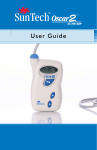Download mapa33 user manual
Transcript
MAPA33 USER MANUAL 124 RUE EMILE ZOLA - B.P. 25 59860 BRUAY SUR ESCAUT FRANCE Tél. +33 (0)3.27.29.55.44 Fax +33 (0)3.27.29.55.67 [email protected] www.save33.fr The specification and contents of this user manual are subject to change without notice. Rev : 10 Date : 26.09.2007 P/N : MAPA210GBRSAVE33.DOC INTRODUCTION Congratulations on your purchase of SAVE33's automatic Ambulatory Blood Pressure Monitor, MAPA 33. A.B.P.M. (ambulatory blood pressure monitoring ) is an straightforward medical examination which any one can carry out and represents an excellent way of diagnosing high blood pressure. The Ambulatory Blood Pressure Monitor is a non-invasive oscillometric blood pressure monitor, which is capable of recording up to 255 measurements. The associated PC-based computer program allows for collaboration of gathered data. This device is intended for use as an aid or adjunct to diagnosis and treatment when it is necessary to measure an adult patient’s systolic and diastolic blood pressures over an extended period of time. The monitor is worn by the patient, and records the ambulatory blood pressure during normal daily activities. The associated PC-based program provides the display and record-keeping functions of the system. After the ambulatory blood pressure (ABP) has been recorded for the desired period of time, the stored readings in the Ambulatory Blood Pressure Monitor are downloaded into the computer. WARNING ! The device is not designed to make monitoring (no blood pressure alarm) and to measure blood pressure during patient activity or stress test: the patient arm must be motionless during the measurement. The measures recorded by the device must be validated by the medical physician. WARNING ! To avoid electric shocks, the HOLTER device should only be connected to computers fulfilling the applicable safety and shock-hazard standards NF EN 60601-1. The electric installation must be in accordance with the standards in force. The device is not designed for a use in radio wave environments (MRI, etc.) The HOLTER device corresponds to the applicable safety and shock-hazard standards thus the use of the device is safe. Using it under normal circumstances the recorder unit attached to the patient cannot be connected to a PC. DO NOT use in the presence of flammable anesthetics; this could cause an explosion. DO NOT immerse the monitor in any fluid, place fluids on top, or attempt to clean the unit with any liquid detergents or cleaning agents. This may cause an electrical hazard. If accidental wetting occurs, please return to the manufacturer. DO NOT remove unit covers. The monitor does not contain any user serviceable components. DO NOT use the monitor if it has failed its diagnostic self-test, or if it displays greater than zero pressure with no cuff attached. The values displayed by such a unit may be inaccurate. DO NOT use on neonates. DO NOT use on patients known to be readily susceptible to bruising. DO NOT attach the cuff to a limb being used for IV infusions. The cuff inflation can block the infusion, causing harm to the patient. CAUTION: Substitution of a component different from that supplied may result in measurement error. No repair should be undertaken or attempted by anyone not service trained by approved service agents. CAUTION: If cuff fails to deflate within 3 minutes, instruct patient on manual removal of cuff. CAUTION: Check that operation of the unit does not result in prolonged impairment of the circulation of the patient. CAUTION: Avoid compression or restriction of pressure tubes. _____________________________________________________________________________________________ MAPA2GBRSAVE3310.DOC 2 The following safety and effectiveness issues are to be considered prior to the usage of the Ambulatory Blood Pressure Monitor. This device is defibrillator protected. Note: No precautions specific to the Ambulatory Blood Pressure Monitor are required during defibrillation. Defibrillation discharge has no effect on the BP Monitor. The monitor is intended for use following a physician’s consultation and instruction. Only a physician should interpret the blood pressure measurements. The accuracy of any blood pressure recording may be affected by the position of the subject, his or her physical condition, or use outside the operating instructions detailed in this manual. Safety and effectiveness on pregnant women and neonates has not been established. PRECAUTIONS If any abnormality occurs in the unit, suspend the operation immediately and disconnect the unit from the patient. This device may not meet performance specifications if unit has been used or stored outside its acceptable environmental conditions. If cuff fails to deflate, the patient should be instructed on proper and safe removal of the cuff. Use only the cuffs supplied with this unit. POSSIBLE ADVERSE REACTIONS Allergic Exanthema (symptomatic eruption) in the area of the cuff Urticaria (allergic reaction including raised edematous patches of skin or mucous membranes and intense itching) caused by the fabric material of the cuff. Petechia (a minute reddish or purplish spot containing blood that appears in the skin) Rumple-Leede phenomenon (multiple petechia) on the forearm Idiopathic thrombocytopenia (spontaneous persistent decrease in the number of platelets associated with hemorrhagic conditions) Phlebitis (inflammation of a vein) _____________________________________________________________________________________________ MAPA2GBRSAVE3310.DOC 3 GUARANTEE TERMS The SAVE 33 12-month guarantee covers the costs of spare parts and workforce for all genuine SAVE 33 products. The guarantee begins from the purchase date, invoice serving as proof. Faulty components which are not manufactured by SAVE 33 such as computers, option and peripheral cards from different origins are excluded. Damage due to unusual handling or wrong operation, deterioration or mistakes made by inexperienced or unregistered repairmen, as well as consumables and freight charges are also excluded. Guarantee exclusions: The 12-month guarantee will effectively apply for SAVE 33 appliances provided: - The instructions for use are respected, especially regarding the use of battery cells and batteries - The appliances toghether with accessories are sent in their original case Many books have been published on A.B.P.M., and it is generally recognized as being one of the best ways of detecting high blood pressure. Although the MAPA 33 is easy to use, we do recommend that you read the following instructions carefully. DECLARATION OF CONFORMITY Manufacturer name Address SAVE 33 124 RUE EMILE ZOLA B.P. 25 59860 BRUAY SUR ESCAUT FRANCE In application of the decree 95/292 of 16/03/95, we assure and declare by this declaration of conformity that the AMBULATORY BLOOD PRESSURE MONITOR MAPA33 AND THE MAPASAV SOFTWARE of the class II-a are designed according to the Va book of public health code and manufactured in accordance with the technical papers aimed at the third point of the appendix VII and the Va book of public health code. The MAPA33 sytem is powered with external cells. So there is no danger of electric shock during its normal use. In case of a technical fault on your computer, it is possible to have an electric shock by touching any metal part which is connected to or in contact with. The Quality system of SAVE 33 is certified by the Association Française de l’Assurance Qualité according to ISO 9001 and ISO 13485 . Reg. N° QUAL/1998/10236. The MAPA33 has the EC mark 0398 delivered by C.P.M. group APAVE according to the annex V of the decree 93/42/EEC relating to the medical devices. _____________________________________________________________________________________________ MAPA2GBRSAVE3310.DOC 4 TABLE OF CONTENTS I - THE MAPA 33 KIT II - OVERVIEW II-1 Basic principles of ambulatory measurement II-2 Method of measurement III - USING THE DIFFERENT KEYS ON THE MAPA 33 III-1 Description of the keys III-2 Function of the keys III-3 The "patient key": additional key or pause key IV - EQUIPMENT SETUP IV-1 Graph to put on the MAPA33 rapidly IV-2 Turning the apparatus on IV-3 Programming the apparatus V - TAKING THE EQUIPMENT OFF V-1 Uploading the results to a PC V-2 Uploading the results to a Macintosh computeur VI - CARE AND MAINTENANCE VI-1 Batteries VI-2 Storage VI-3 Buttons VI-4 Cleaning VI-5 Calibration VI-6 Specifications _____________________________________________________________________________________________ MAPA2GBRSAVE3310.DOC 5 I - MAPA 33 KIT - 1 carrying case - 1 recorder - 1 protective case for the recorder - 1 set of batteries - 1 cuff (adult size) - 1 user manual on CD-ROM in PDF format. The user manual can be downloaded from our website : www.save33.fr (the diagrams of prineted circuits and the list of components can be obtained on request by the qualified technical personnel. The results of the measurements can be analyzed in two different ways: - on an IBM PC (in accordance with the directive CEI950 – NF EN 60950) running WINDOWS software and with the MAPASAV software and cable. On an MACINTOSH PC equipped with BAROSYS software supplied by ATRIAL INFORMATIQUE company and a special interface cable. Either of these methods may be used without any need for modification to the MAPA hardware and you can connect your chosen interface at any given moment. The computer will allow you to create a real file of measurements about your patients, but a list of measurements can also be directly printed using a printer connected to the measuring box. II - OVERVIEW II-1 Ambulatory measurement principles Ambulatory blood pressure measurement consists of three separate stages. The first stage involves the setting up of the unit. This is where you enter all the necessary parameters required by the unit's automatic management system: - the cycle times: the interval between two measurements. - the wake up and sleep times of the patient. - set the current date and time on the unit. - display or not the results after each measurement. - display or not the countdown before each measurement. - display or not the manometer for each measurement. - display or not the number of the current measurement. MAPA 33 saves the parameters from the previous program to memory, so it is not necessary to reprogram the unit after each session. The second stage is the recording stage (the unit takes the measurements continually according to the programmed parameters recorded in stage 1). During this stage the patient should be as cooperative as possible: it is a good idea to give him/her suitable advice in order to achieve the best measurements. (see Appendix 1) Then the third stage consists in taking out the apparatus as to print the measurements: - either on a computer compatible with PC and MAPASAV software running under WINDOWS. - or on a computer compatible with MACINTOSH computer and BAROSYS software II-2 Measurement method The apparatus uses the oscillometric method to carry out the measurements. This method gives excellent results and a microphone is not required for pulse detection. The cuff is also a more comfortable and less fragile solution. However, it is necessary to set it up carefully on the patient's arm since it is the only interface between the unit and the patient (there is no ECG electrode: see appendix 1). All the daytime measurements are preceded by a loud beep. The patient must then keep his/her arm completely still and refrain from moving his/her fingers or contracting his/her biceps. The end of the measurement is signaled by another beep. _____________________________________________________________________________________________ MAPA2GBRSAVE3310.DOC 6 The patient should never remove the unit from the carrying bag. He can switch the apparatus off to stop an on-going measurement or to make an extra cycle measurement (see III.3). He should never stop the apparatus with the main on-off key. The measurements will follow according to the programming cycles times: the daily cycle time and the night cycle time. When a measurement fails the unit will automatically try again two minutes later; if this secondary measurement also fails, the MAPA 33 will wait a full cycle so as not to cause discomfort to the patient's arm and compensate for arterial compliance. Successful arterial pressure ambulatory measurement is a combination of a good patient (see appendix 2) and a correct equipment setup (see appendix 1). It should be noted that the MAPA 33 may be incompatible with some patients, notably those suffering from arrhythmia or those with a pulse which, for various reasons (e.g. on overweight subjects), is very difficult to detect. _____________________________________________________________________________________________ MAPA2GBRSAVE3310.DOC 7 III - THE DIFFERENT KEYS ON THE MAPA 33 AND THEIR FUNCTION The MAPA33 has: - 1 4-key keyboard - 1 alphanumeric LCD screen - 1 patient button - 1 on-off button - 1 connector to join peripheral devices III-1 Description of the keys 1 2 3 4 5 6 7 8 9 10 ON - OFF switch (run placed on 1) Connecting for peripherics (printer or PC) Patient key:allows a pause or an immediate measure Coupling: to connect the cuff Keyboard LCD windows Start key Choice key:allows to enter to a parameter as to set it Key to increase the parameter Key to decrease the parameter III-2 The functions of the keys This key is the selection key. When you press this key, a variable parameter appears on the screen. Once you have cycled through all the parameters, the time will be displayed again. These keys allow the selected parameters to be modified. This key starts the automatic measurements. _____________________________________________________________________________________________ MAPA2GBRSAVE3310.DOC 8 III-3 The "patient key": additional measurement key or pause key (mark 3 figure I) This key has two functions: One press on this key while the unit is taking a measurement will immediately stop the measurement. This function can be considered as an emergency stop. The unit will cease all measurements for a maximum of 15 minutes and will then resume normal cycles. This feature is important for the patient when it occurs at a bad time (e.g. whilst driving). The patient can resume by pressing the same key a second time. Before beginning the pause cycle the unit displays: Standby for 15mn Pressing this key while the unit is waiting for a cycle measurement or whilst in pause mode will cause an immediate measurement or an additional measurement to be made. You will be advised of this on the printer report by the message "mes.sup". or by the "+" symbol on the PC report obtained with the MAPASAV software. This feature allows the patient to take a measurement while taking medicine or while experiencing a moment of discomfort. The cycles are never modified subsequent to an additional measurement. _____________________________________________________________________________________________ MAPA2GBRSAVE3310.DOC 9 IV - SETTING THE APPARATUS V-1 Graph to put the MAPA33 on rapidly GRAPH TO PUT THE MAPA33 ON Start Remove the apparatus from the cover Slide the switch to the off position:'O' Remove the battery cover Insert 4 x 1,5V batteries Close the battery cover Slide the switch to the on position:'1' Sound beep Displays current time Connect the cuff to the apparatus 1 _____________________________________________________________ ________________________________ MAPA2GBRSAVE3310.DOC 10 1 Use the factory parameters ? no yes Press the start key (orangey key) Change the different parameters no Delete the old measures ? yes Press on '+' Measures deleted Press on '-' Measures stored Makes and displays the first measure Starts the cycles End Note : This graph made to use rapidly the MAPA33 does not avoid the total reading of the user manual. _____________________________________________________________________________________________ MAPA2GBRSAVE3310.DOC 11 IV-2 Turning the apparatus on The unit has a sliding switch (mark 1 figure I) to switch it on. To turn the unit off select on « 0 », to turn it on select « 1 ». - Slide the switch to the off position: « 0 ». - Remove the battery cover and install 4 x 1.5 volts batteries LR6 type (AA size). Be especially careful to install the batteries with the + & - ends properly positioned. - Replace the battery cover. - Switch on: « I ». - A « beep » sound is emitted and the screen sets the current time: 10 :30 :51 SAVE 33 When you have fitted the cuff on the patient and switched the equipment on you can then take the blood pressure measurement. Press the « patient » key (mark 3 figure I). When complete the pressure measurement is displayed on the screen for a few seconds before returning to the standard time display. You can of course make as many measurements as you want. The following screen is displayed: Sys : 128 dia : 81 Mea : 97 rate : 71 - systolic pressure - diastolic pressure - average pressure - heart rate The unit is ready for programming. All the keyboard keys are active. IV-3 Programming the apparatus You can either use the factory configuration or change it to suit your requirements. a) You wish to use the factory configuration to program the apparatus: Simply press the start key to commence the cycles. In this case the parameters could appear as follows: - Daily cycle time: 15 min. - Night cycle time: 30 min. - Wake up time: 7:00 - Bed time: 22:00 - Display of the coutdown before each measurement: no - Dispaly of the manometer for each measurement: no - Display of the number of the current measurement: no _____________________________________________________________________________________________ MAPA2GBRSAVE3310.DOC 12 The unit asks « erase the measurements yes or no » + = yes - = no. If you press on +, the old measurements are deleted and the units records the new ones. If you press on -, the old measurements remain and the units records the new ones. The unit then makes its first measurement in the automatic mode; subsequent measurements will follow according to the time rhythms of the programmed cycles. The apparatus is now in automatic mode and all the keys (except the patient key) are deactivated. To exit automatic mode to stop the cycle measurements, switch the unit on and off. (see mark 1 fig 1). b) You wish to change the factory-set parameters: The parameters are available with this key. The parameters can be modidifed with these keys as previously explained (paragraph III-2). Description of the different parameters: - Setting up the measurements (yes/no): Press + to select yes, press - to select no. If the answer is yes, after each measurement the patient will be able to see his pressure measurements except the first measurement. - Daily cycle time: Laps separating 2 daily measurements. The day cycles are valid from wake up time to sleep time. - Night cycle time: laps separating 2 night measurements. The night cycles are valid from sleep time to wake up time. - Wake up time: starts the day cycle time. - Bed time: starts the night cycle time. - Time, hour, minutes, day, month, year: current time. (Note: The apparatus does not change the year automatically). - Display of the countdown (yes/no): Press + to select yes, press - to select no. If the answer is yes, each measurement will be precedeed by a countdown decreasing from 05 to 01 indicated by 5 loud beeps and which appears in the middle of the displayer. - Display of the manometer (yes/no): Press + to select yes, press - to select no. If the answer is yes, for each measurement the value in mmHg of the cuff pressure will be displayed. - Display of the number of the current measurement (yes/no): Press + to select yes, press - to select no. If the answer is yes, each measurement will be numbered and its number will be displayed on the left (threedigit number). After changing the different parameters, press the start key to start the cycles. Make your choice then the unit checks that all the registered parameters are good (cycle time, sleep time, wake up time), otherwise it will choose the factory configuration by default. It checks the current time and informs the user of the need to modify. The unit asks the same question : « erase the measurements yes or no » + = yes - = no. The unit then makes its first measurement in the automatic mode. You can read: _____________________________________________________________________________________________ MAPA2GBRSAVE3310.DOC 13 001 05 Then: Measuring 000mmHg In case of failure in measurement, a message will be displayed, for example: Fail in measure Leak or cuff meaning that the unit could not make its measurement because there was a leak or because the cuff was badly tight or damaged. Subsequent measurements will follow according to the time rhythms of the programmed cycles. The apparatus is now in automatic mode and all the keys (except the patient key) are deactivated. To exit automatic mode to stop the cycle measurements, switch the unit on and off. (see mark 1 fig 1). MAPA 33 has an internal ROM that cannot be damaged or altered and a standard configuration you can select as following: - Switch off the unit (press "0"); - Press the on key ("+"); - While pressing the key "+", switch on the unit (press I); The unit beeps several times after which the standard configuration will be validated. _____________________________________________________________________________________________ MAPA2GBRSAVE3310.DOC 14 V - TAKING THE APPARATUS OFF V-1 Registering the measurements on a computer (IBM PC or compatible one) MAPA 33 can be connected to a PC computer with the PC KIT : You have to connect only the interface cables supplied with the MAPA33. The Company does not accept any responsibility regarding damages caused by the non-respect of this instruction. - Switch the MAPA off (mark 1 figure I) on “O” - Connect the PC cord between MAPA (mark 2 figure I) and the COM or USB port via SERIAL/USB adapter - Switch the MAPA back on (mark 1 figure I) - Press the « patient » key (mark 3 figure I) - the MAPA screen will display « PC Communication » The MAPASAV software running under WINDOWS allows the user to work with the results of an examination and to program the MAPA 33. You will find all the different functions of the software in the PC KIT manual. V-1 Registering the measurements on a computer (Macintosh) - Switch the MAPA off (mark 1 figure I) on “O” - Connect the RS232 PC cord to MAPA then the Macintosh cable between RS232 PC cord (mark 2 figure I) and a serial Port COM of your MACINTOSH computer. - Switch the MAPA back on (mark 1 figure I) - Press the « patient » key (mark 3 figure I) - the MAPA screen will display « PC Communication » Only connect the interface cables designed for use with MAPA33 and delivered with the device. The SAVE33 company is not responsible for damage caused by the non-respect of this instruction. _____________________________________________________________________________________________ MAPA2GBRSAVE3310.DOC 15 VI - CARE AND MAINTENANCE VI-1 Batteries Use good quality batteries. Alkaline batteries will ensure greater autonomy. The use of saline batteries is not adivsed. All four batteries must be replaced at the same time otherwise severe damage may occur for good to the equipment . Be sure to install the batteries with the + and - ends properly positioned. To make the batteries easier to remove, place the tab under the 4 batteries before inserting them, and fold the top over the batteries before closing the holder. VI-2 Storage Never leave worn batteries in the unit. Store the unit in a dry place inside its carrying bag. Do not leave the unit exposed to heat as this could lead to some internal plastic components being damaged (for example, on the back shelf of a car right in the sun). VI-3 Keys The keys are made from a soft material. Never press with your nails or use sharp objects as this may damage the membrane. Simply press the center of the key with your finger. VI-4 Cleaning The cuff is composed of a polycoton envelope with a latex pocket. When opening the cuff, you can remove this pocket to clean the envelope. When replacing the latex pocket, take care that there is no fold and that the tube is not kinked in any way. The unit itself is made of hard plastic. Use a damp cloth to clean the unit: never use a liquid or a chemical product. VI-5 Check the gauging You can check to see if your MAPA 33 measurements are correct. You will need to put the unit into TEST mode and have a mercury column or a correctly calibrated manometer. Switch the unit on while pressing this key. When the unit sounds a beep, release the key. The screen then displays: TESTING MODE … Select your test Press the key repeatedly and select the menu: CALIBRATION 000 mmHg Connect MAPA to a cuff and to a mercury column as below. _____________________________________________________________________________________________ MAPA2GBRSAVE3310.DOC 16 Put the cuff on a 10 cm diameter cylinder to resemble the patient's arm. Do not wrap it around the cylinder too tightly as there needs to be some air between the two for the test to function correctly. A press on this key will start the micro-pump, a second press will stop it. Press this key to close the electrovalve. Press this key to open the electrovalve. To check the gauging: 1) close the electrovalve 2) start the micro-pump until 250 mmHg pressure appears in the mercury column 3) Stop the micro-pump 4) Check that the MAPA 33 dial sets the same value on the column. If you encounter any problems, seek advice from your VAR 5) Check that there are no major leaks (max 2mmHg per second) To quit this test mode, switch off and on MAPA 33. VI-6 Specifications The level of measurement on the MAPA 33 is situated between 40 & 280mmHg. The cuff is inflated using a micropump. For each measurement MAPA 33 memorizes the systolic, the average and the diastolic pressures as well as the heart-rate. The measurement intervals can be programmed on two cycles (5 to 95 min). There exists an integrated display on which shows the measurements and which can be programmed using the integrated keyboard. The MAPA 33 automatically rejects measurements which are not allowed under OMS criterions. This apparatus is according to the BHS protocol. This device has not been validated for use on patients suffering from arrythmia. MAPA33 can work with three sizes of cuff. ( see appendix 3). _____________________________________________________________________________________________ MAPA2GBRSAVE3310.DOC 17 Method of PB measurement: PA measurement range: Heart Rate range: Accuracy: Operating conditions: Power: Autonomy : Calibration : Data Connector: Storage conditions: Safety systems: Size: Weight: Oscillometric with step deflation 40 – 280 mmHg (max inflate 300 mmHg) 40 – 200 bpm ± 5 mmHg 10 °C (50 °F) to 50 °C (122 °F) 10% - 95% RH non-condensing 4x 1.5V AA alkaline cells or 4x AA Ni-mH rechargeable batteries of minium 2200 mAh capacity Up to 48 hours or 255 recordings Once per year, at least 9 points Micro T type connector -20 °C (-68 °F) to 70 °C (158 °F) 15% - 95% RH non-condensing Max. inflation pressure is limited to 300 mmHg; Auto safety release valve for power failure. Max. BP measurement time is limited to less than 180 seconds. Approx. 120 x 85 x 32 mm Approx. 290 g (without batteries) _____________________________________________________________________________________________ MAPA2GBRSAVE3310.DOC 18 APPENDIX 1 PUTTING THE HOLTER ON 1) Choose a suitable cuff for the patient's arm (see the list of available cuffs; appendix 3) 2) Put the cuff around the patient's arm tightly enough to avoid it moving around. Ensure that the tube is pointing upwards and that it passes behind the neck before it emerges in front of the patient to be connected to his/her right. Avoid any kinks in the tube. 3) The strap allows the carrying pouch to be carried over the shoulder or attached to the belt. The carrying pouch is designed for both cases of use. 4) Advise the patient as to the procedure (appendix 2). 5) Make sure that the patient is not likely to developp an allergy on contact with the cloth of the cuff. 6) The apparatus is unforeseen to work in an environment with explosive or inflammable gas. 7) The apparatus is not equipped with any alarm, it is not designed for a blood pressure control. _____________________________________________________________________________________________ MAPA2GBRSAVE3310.DOC 19 APPENDIX 2 ADVICE FOR THE PATIENT To obtain optimum results from the medical examination it is advisable to explain to the patient exactly what will be involved. When the equipment is correctly in place, it is a good idea to carry out one or two measurements manually so as to familiarize the patient with this method of blood pressure measurement. The feeling is not the same as when blood pressure is taken by a G.P. 1) Do not make any movements during the measurement, the palm of hand turned towars exterior. 2) Explain that a measurement lasts about one minute, starts with a beep and then inflates the cuff and deflates it gradually to end with another beep. It will be over sooner if the patient is cooperative. 3) Avoid any water projection which may damage the apparatus. 4) Avoid the kinks in the tube, movement of the arm or contraction of the biceps during the measurement. 5) Measurements should never be taken whilst in a car since any vibration prevent the pulse from being detected. You should better put the unit on pause. The unit will automatically resume the cycle 15 min later. 6) As it will be easier to diagnose, it is advisable for the patient to note any important events during the measurements (details of medicine taken, sleeping hours, stress, state of emotion, or use of extra measurements etc.) 7) Clearly explain how the « patient » key functions. The inflation pressure automatically adapts and will inflate about 40 mmHg above the last measured systolic pressure. If the systolic pressure has increased since the last measurement, the unit will inflate (maximum 4 times) to try to reach a supra systolic pressure. If it fails, the apparatus gives up automatically and a new attempt will be made 2 minutes later. This is the recovery measurement. The cycles are never interrupted: the apparatus will only make a recovery measurement between each cycle, so as to avoid causing discomfort to the patient's arm and so as to take blood pressure capacity into account. You should also note that a measurement must be completed within a maximum of 2 minutes. If this time is exceeded, the unit will abandon the on-going measurement. _____________________________________________________________________________________________ MAPA2GBRSAVE3310.DOC 20 APPENDIX 3 List of the MAPA33 accessories DESIGNATION Polycotton standard size cuff Polycotton large size cuff Polycotton small size cuff Polycotton self-tighting standard size cuff Polycotton self tighting large size cuff Polycotton self-tighting small size cuff MAPASAV software and PC cable RS232 PC cable MAPASAV PLUS software RS232 PC cable with Macintosh adapter BAROSYS software version Macintosh Leather carrying bag for MAPA33 Nylon carrying bag for MAPA33 REFERENCE 8403000003001 8403000004001 8403000002001 8403000003100 8403000004100 8403000002100 3026005950000 3026005950010 3026005950020 3026005950030 3026005950040 3026005941000 3026005942000 Windows is a trademark of Microsoft corp. _____________________________________________________________________________________________ MAPA2GBRSAVE3310.DOC 21 APPENDIX 4 Definition of symbols : This symbol means that you have to read the user manual before using the connector close to which it appears in the text (paragraph V). : This symbol means that the MAPA33 is protected against electric shocks. : This symbol means that the connector designed conveyes bidirectionnal signals. _____________________________________________________________________________________________ MAPA2GBRSAVE3310.DOC 22