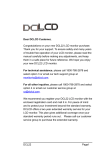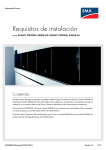Download SUNNY CENTRAL 500HE-US/CA - Installation Manual
Transcript
Central Inverter SUNNY CENTRAL 500HE-US/CA Installation Manual SC500HEUS-IA-US_en-14 | 98-4017514 | Version 1.4 CA US SMA America, LLC Legal Restrictions Legal Restrictions Copyright © 2013 SMA America, LLC. All rights reserved. No part of this document may be reproduced, stored in a retrieval system, or transmitted, in any form or by any means, electronic, mechanical, photographic, magnetic or otherwise, without the prior written permission of SMA America, LLC. Neither SMA America, LLC nor SMA Solar Technology Canada Inc. makes representations, express or implied, with respect to this documentation or any of the equipment and/or software it may describe, including (with no limitation) any implied warranties of utility, merchantability, or fitness for any particular purpose. All such warranties are expressly disclaimed. Neither SMA America, LLC nor its distributors or dealers nor SMA Solar Technology Canada Inc. nor its distributors or dealers shall be liable for any indirect, incidental, or consequential damages under any circumstances. (The exclusion of implied warranties may not apply in all cases under some statutes, and thus the above exclusion may not apply.) Specifications are subject to change without notice. Every attempt has been made to make this document complete, accurate and up-to-date. Readers are cautioned, however, that SMA America, LLC and SMA Solar Technology Canada Inc. reserve the right to make changes without notice and shall not be responsible for any damages, including indirect, incidental or consequential damages, caused by reliance on the material presented, including, but not limited to, omissions, typographical errors, arithmetical errors or listing errors in the content material. All trademarks are recognized even if these are not marked separately. Missing designations do not mean that a product or brand is not a registered trademark. The Bluetooth® word mark and logos are registered trademarks owned by Bluetooth SIG, Inc. and any use of such marks by SMA America, LLC and SMA Solar Technology Canada Inc. is under license. SMA America, LLC 3801 N. Havana Street Denver, CO 80239 U.S.A. SMA Solar Technology Canada Inc. 2425 Matheson Blvd. E 8th Floor Mississauga, ON L4W 5K5 Canada Installation Manual SC500HEUS-IA-US_en-14 3 Important Safety Instructions SMA America, LLC Important Safety Instructions SAVE THESE INSTRUCTIONS This manual contains important instructions for the following products: • Sunny Central 500HE-US This manual must be followed during installation and maintenance. The product is designed and tested according to international safety requirements, but as with all electrical and electronic equipment, certain precautions must be observed when installing and/or operating the product. To reduce the risk of personal injury and to ensure the safe installation and operation of the product, you must carefully read and follow all instructions, cautions and warnings in this manual. Warnings in this document A warning describes a hazard to equipment or personnel. It calls attention to a procedure or practice, which, if not correctly performed or adhered to, could result in damage to or destruction of part or all of the SMA equipment and/or other equipment connected to the SMA equipment or personal injury. Symbol Description %"/(&3 DANGER indicates a hazardous situation which, if not avoided, will result in death or serious injury. 8"3/*/( WARNING indicates a hazardous situation which, if not avoided, could result in death or serious injury. $"65*0/ CAUTION indicates a hazardous situation which, if not avoided, could result in minor or moderate injury. /05*$& NOTICE is used to address practices not related to personal injury. Warnings on this product The following symbols are used as product markings with the following meanings. Symbol Description Warning regarding dangerous voltage The product works with high voltages. All work on the product must only be performed as described in the documentation of the product. Beware of hot surface The product can become hot during operation. Do not touch the product during operation. 4 SC500HEUS-IA-US_en-14 Installation Manual SMA America, LLC Symbol Description Electric arc hazards The product has large electrical potential differences between its conductors. Arc flashes can occur through air when high-voltage current flows. Do not work on the product during operation. Risk of Fire Improper installation of the product may cause a fire. Observe the operating instructions Read the documentation of the product before working on it. Follow all safety precautions and instructions as described in the documentation. Installation Manual SC500HEUS-IA-US_en-14 5 SMA America, LLC General Warnings 8"3/*/( General Warnings All electrical installations must be made in accordance with the local and National Electrical Code® ANSI/NFPA 70 or the Canadian Electrical Code® CSA C22.1. This document does not and is not intended to replace any local, state, provincial, federal or national laws, regulation or codes applicable to the installation and use of the product, including without limitation applicable electrical safety codes. All installations must conform with the laws, regulations, codes and standards applicable in the jurisdiction of installation. SMA assumes no responsibility for the compliance or noncompliance with such laws or codes in connection with the installation of the product. The product contains no user-serviceable parts. For all repair and maintenance, always return the unit to an authorized SMA Service Center. Before installing or using the product, read all of the instructions, cautions, and warnings in this manual. Before connecting the product to the electrical utility grid, contact the local utility company. This connection must be made only by qualified personnel. Wiring of the product must be made by qualified personnel only. 6 SC500HEUS-IA-US_en-14 Installation Manual SMA America, LLC Table of Contents Table of Contents 1 Notes on this Manual. . . . . . . . . . . . . . . . . . . . . . . . . . . . . . . . . 11 1.1 1.2 1.3 1.4 Target Group . . . . . . . . . . . . . . . . . . . . . . . . . . . . . . . . . . . . . . . . . . . Validity. . . . . . . . . . . . . . . . . . . . . . . . . . . . . . . . . . . . . . . . . . . . . . . . Additional Information . . . . . . . . . . . . . . . . . . . . . . . . . . . . . . . . . . . . Structure of this Documentation . . . . . . . . . . . . . . . . . . . . . . . . . . . . . 11 11 11 11 2 Safety . . . . . . . . . . . . . . . . . . . . . . . . . . . . . . . . . . . . . . . . . . . . . 14 2.1 Appropriate Usage . . . . . . . . . . . . . . . . . . . . . . . . . . . . . . . . . . . . . . 14 2.2 Safety Instructions . . . . . . . . . . . . . . . . . . . . . . . . . . . . . . . . . . . . . . . 16 3 The Sunny Central . . . . . . . . . . . . . . . . . . . . . . . . . . . . . . . . . . . 18 3.1 3.2 3.3 3.4 3.5 System Overview . . . . . . . . . . . . . . . . . . . . . . . . . . . . . . . . . . . . . . . . The Design of the Sunny Central . . . . . . . . . . . . . . . . . . . . . . . . . . . . Location of the Safety Notices. . . . . . . . . . . . . . . . . . . . . . . . . . . . . . Identifying the Sunny Central. . . . . . . . . . . . . . . . . . . . . . . . . . . . . . . Firmware . . . . . . . . . . . . . . . . . . . . . . . . . . . . . . . . . . . . . . . . . . . . . . 18 18 19 20 20 4 Unpacking. . . . . . . . . . . . . . . . . . . . . . . . . . . . . . . . . . . . . . . . . . 21 4.1 Unpacking and Inspection. . . . . . . . . . . . . . . . . . . . . . . . . . . . . . . . . 21 4.2 Scope of Delivery . . . . . . . . . . . . . . . . . . . . . . . . . . . . . . . . . . . . . . . 21 4.3 Storage . . . . . . . . . . . . . . . . . . . . . . . . . . . . . . . . . . . . . . . . . . . . . . . 22 5 Transport and Installation . . . . . . . . . . . . . . . . . . . . . . . . . . . . . 23 5.1 Choosing the Installation Site. . . . . . . . . . . . . . . . . . . . . . . . . . . . . . . 23 5.1.1 Dimensions and weight . . . . . . . . . . . . . . . . . . . . . . . . . . . . . . . . . . 23 5.1.2 Ambient Conditions . . . . . . . . . . . . . . . . . . . . . . . . . . . . . . . . . . . . . 24 5.1.3 Minimum Clearance. . . . . . . . . . . . . . . . . . . . . . . . . . . . . . . . . . . . . 24 5.1.4 Characteristics of the Base. . . . . . . . . . . . . . . . . . . . . . . . . . . . . . . . 26 5.2 Preparation of the Base . . . . . . . . . . . . . . . . . . . . . . . . . . . . . . . . . . . 27 5.2.1 Position of the Mounting Holes . . . . . . . . . . . . . . . . . . . . . . . . . . . . 27 5.2.2 Size of the Mounting Holes . . . . . . . . . . . . . . . . . . . . . . . . . . . . . . . 27 5.2.3 Drilling Holes into the Base . . . . . . . . . . . . . . . . . . . . . . . . . . . . . . . 28 Installation Manual SC500HEUS-IA-US_en-14 7 Table of Contents SMA America, LLC 5.3 Transporting the Sunny Central . . . . . . . . . . . . . . . . . . . . . . . . . . . . . 28 5.3.1 Center of Gravity of the Sunny Central . . . . . . . . . . . . . . . . . . . . . . 28 5.3.2 Equipment for Transport . . . . . . . . . . . . . . . . . . . . . . . . . . . . . . . . . . 29 5.4 Transporting the Sunny Central with a Crane . . . . . . . . . . . . . . . . . . 30 5.4.1 Uninstalling the Roof of the Sunny Central. . . . . . . . . . . . . . . . . . . . 30 5.4.2 Moving the Sunny Central with a Crane . . . . . . . . . . . . . . . . . . . . . 32 5.4.3 Installing the Roof of the Sunny Central . . . . . . . . . . . . . . . . . . . . . . 32 5.5 Installing the Sunny Central . . . . . . . . . . . . . . . . . . . . . . . . . . . . . . . . 34 5.5.1 Removing the Kick Plates from the Sunny Central . . . . . . . . . . . . . . 34 5.5.2 Attach the Sunny Central to the base. . . . . . . . . . . . . . . . . . . . . . . . 35 5.5.3 Install Ventilation Plates . . . . . . . . . . . . . . . . . . . . . . . . . . . . . . . . . . 36 5.5.4 Attaching the Kick Plates to the Sunny Central. . . . . . . . . . . . . . . . . 36 6 Attaching the Conduits. . . . . . . . . . . . . . . . . . . . . . . . . . . . . . . . 37 6.1 Insert cables from the right into the Sunny Central . . . . . . . . . . . . . . 37 6.2 Insert cables from below into the Sunny Central . . . . . . . . . . . . . . . . 38 7 Connecting Optional Communication Devices . . . . . . . . . . . . 39 7.1 Position of the Communication Devices . . . . . . . . . . . . . . . . . . . . . . . 40 7.2 Connecting the Sunny SensorBox (optional) . . . . . . . . . . . . . . . . . . . 41 7.2.1 Connecting the Data Cable of the Sunny SensorBox . . . . . . . . . . . 41 7.3 Sunny WebBox (optional) . . . . . . . . . . . . . . . . . . . . . . . . . . . . . . . . . 42 7.3.1 Installing the WebBox in the Sunny Central. . . . . . . . . . . . . . . . . . . 45 7.3.2 Connecting the Sunny WebBox in the Sunny Central . . . . . . . . . . . 45 7.3.3 Connecting the Cable to the Sunny WebBox . . . . . . . . . . . . . . . . . 45 7.3.4 Termination. . . . . . . . . . . . . . . . . . . . . . . . . . . . . . . . . . . . . . . . . . . . 46 8 Electrical Connection . . . . . . . . . . . . . . . . . . . . . . . . . . . . . . . . . 47 8.1 Safety. . . . . . . . . . . . . . . . . . . . . . . . . . . . . . . . . . . . . . . . . . . . . . . . . 47 8.2 Connection in Control and Interface Cabinet . . . . . . . . . . . . . . . . . . 48 8.2.1 Connection Area for Analog inputs and auxiliary power . . . . . . . . 48 8.2.2 Connection Area of the Low Temperature Option . . . . . . . . . . . . . . 49 8.2.3 Requirements . . . . . . . . . . . . . . . . . . . . . . . . . . . . . . . . . . . . . . . . . . 50 8 SC500HEUS-IA-US_en-14 Installation Manual SMA America, LLC Table of Contents 8.2.4 Optional External 3-phase voltage supply (3AC, 208/120V, 60Hz) . . . . . . . . . . . . . . . . . . . . . . . . . . . . . . . . 50 8.2.5 Connecting the external 208 V power supply . . . . . . . . . . . . . . . . . 50 8.2.6 Connecting Analog input setting cables. . . . . . . . . . . . . . . . . . . . . . 53 8.2.7 Connecting Cables for the Low Temperature Option. . . . . . . . . . . . 54 8.3 Connection Area for AC, DC cables and ground . . . . . . . . . . . . . . . 55 8.4 Connection Options. . . . . . . . . . . . . . . . . . . . . . . . . . . . . . . . . . . . . . 57 8.4.1 DC Fuses . . . . . . . . . . . . . . . . . . . . . . . . . . . . . . . . . . . . . . . . . . . . . 57 8.4.2 Grounding the PV modules . . . . . . . . . . . . . . . . . . . . . . . . . . . . . . . 57 8.4.3 Cable connection. . . . . . . . . . . . . . . . . . . . . . . . . . . . . . . . . . . . . . . 57 8.4.4 Cable requirements for DC, AC and PE connection . . . . . . . . . . . . 58 8.4.5 Additional cable requirements for DC connection . . . . . . . . . . . . . . 58 8.5 Connecting DC cables. . . . . . . . . . . . . . . . . . . . . . . . . . . . . . . . . . . . 59 8.5.1 Connecting DC cables with screw terminals . . . . . . . . . . . . . . . . . . 59 8.5.2 Connecting DC cables with cable lugs . . . . . . . . . . . . . . . . . . . . . . 60 8.6 Connection of the PV Modules . . . . . . . . . . . . . . . . . . . . . . . . . . . . . 62 8.6.1 PV Modules: DC − Connection at Negative Grounding and DC+ Connection at Positive Grounding . . . . . . . . . . . . . . . . . . . . . . . . . . 62 8.6.2 PV Modules: DC+ Connection at Negative Grounding and DC − Connection at Positive Grounding . . . . . . . . . . . . . . . . . . . . . . . . . . 63 8.7 AC Connection . . . . . . . . . . . . . . . . . . . . . . . . . . . . . . . . . . . . . . . . . 65 8.7.1 Additional cable requirements for AC connection . . . . . . . . . . . . . . 65 8.7.2 Arranging AC cables . . . . . . . . . . . . . . . . . . . . . . . . . . . . . . . . . . . . 65 8.7.3 Connecting AC cables to busbars . . . . . . . . . . . . . . . . . . . . . . . . . . 67 8.7.4 AC Connection. . . . . . . . . . . . . . . . . . . . . . . . . . . . . . . . . . . . . . . . . 69 8.8 Connecting protective earth. . . . . . . . . . . . . . . . . . . . . . . . . . . . . . . . 71 8.8.1 Additional cable requirements for PE connection. . . . . . . . . . . . . . . 71 8.8.2 Connecting protective earth to Terminal Blocks . . . . . . . . . . . . . . . . 71 8.8.3 Connecting protective earth to busbar. . . . . . . . . . . . . . . . . . . . . . . 72 9 Commissioning . . . . . . . . . . . . . . . . . . . . . . . . . . . . . . . . . . . . . . 73 9.1 Visual Inspection of the Sunny Central . . . . . . . . . . . . . . . . . . . . . . . 73 9.2 Switching the Sunny Central On . . . . . . . . . . . . . . . . . . . . . . . . . . . . 74 9.2.1 Check the Ventilation . . . . . . . . . . . . . . . . . . . . . . . . . . . . . . . . . . . . 78 Installation Manual SC500HEUS-IA-US_en-14 9 Table of Contents SMA America, LLC 10 Opening the Sunny Central. . . . . . . . . . . . . . . . . . . . . . . . . . . . 80 10.1 Opening the Control and Interface Cabinet . . . . . . . . . . . . . . . . . . . 80 10.2 Opening the Power Cabinet . . . . . . . . . . . . . . . . . . . . . . . . . . . . . . . 82 11 Technical Data . . . . . . . . . . . . . . . . . . . . . . . . . . . . . . . . . . . . . . 83 11.1 Measurement Accuracy. . . . . . . . . . . . . . . . . . . . . . . . . . . . . . . . . . . 84 11.2 Torques and Cable Sizes. . . . . . . . . . . . . . . . . . . . . . . . . . . . . . . . . . 85 12 Contact . . . . . . . . . . . . . . . . . . . . . . . . . . . . . . . . . . . . . . . . . . . . 86 13 Appendix - Celsius to Fahrenheit conversion. . . . . . . . . . . . . . 87 10 SC500HEUS-IA-US_en-14 Installation Manual SMA America, LLC 1 Notes on this Manual 1 Notes on this Manual This manual describes the installation and the commissioning of a Sunny Central 500HE-US and Sunny Central 500HE-CA with up to 9 DC fuses. This manual does not cover any details concerning PV modules. Information concerning the PV modules is available from the manufacturer of the PV modules. 1.1 Target Group This manual is for qualified personnel. Qualified personnel has received training and has demonstrated skills and knowledge in the construction and operation of the device. Qualified personnel is trained to deal with the dangers and hazards involved in installing electric devices. 1.2 Validity This manual is valid for the Sunny Central 500HE-US and Sunny Central 500HE-CA. In this manual the Sunny Central 500HE-US and Sunny Central 500HE-CA are referred to as "Sunny Central". In this document, the manufacturer of the SMA inverters described herein, being SMA America, LLC or SMA Solar Technology Canada Inc. as indicated on the type label of the inverter, is referred to as SMA. 1.3 Additional Information You can find further information on special subjects in the download area of www.sma-america.com or www.sma-solar.com. Among other things, the download area contains the following items: • Installation guide "Sunny Central String-Monitor Controller" • Installation guide "Sunny Central 485HUB" • Installation guide "Sunny Sensor 485HUB" 1.4 Structure of this Documentation The Sunny Central's installation comprises several steps. Here we will describe the contents you will find in the sections of the installation instructions. The instructions are divided into the following sections: Section 2: Safety In this section you will find general safety directions which you must observe throughout the entire installation process. Pay special attention to this section, so as to avoid personal and material damages. Installation Manual SC500HEUS-IA-US_en-14 11 1 Notes on this Manual SMA America, LLC Section 3: The Sunny Central In this section you will see how one can identify the Sunny Central. A short description of the Sunny Central's design and functions is given here. Section 4: Unpacking This section describes what to look out for upon receiving your Sunny Central, and who to turn to if your Sunny Central is damaged. Section 5: Transport and Installation This section shows you how to find the best installation site for your Sunny Central. It provides step-by-step instructions on how to transport and install the Sunny Central and connect the cabinets with each other electrically. Observe all safety precautions in this section to avoid material and personal damages. Section 6: Attaching the Conduits In this section you will learn where to insert the cables in the Sunny Central and where to punch the holes for the conduits. Section 7: Connecting Optional Communication Devices The Sunny Central can be equipped with different communication devices. This section explains how the communication devices in the Sunny Central are connected. Section 8: Electrical Connection This section describes how the Sunny Central is connected to the grid and to the PV modules, and what precautions must be observed in order to avoid material and personal damages. It provides information on the necessary cable sizes and the magnitude of the torque for the cable connection. Section 9: Commissioning This section explains, step-by-step, how to put the Sunny Central into operation, and how you can determine that the commissioning was successful. Section 10: Opening the Sunny Central This section describes how to open the Sunny Central and what precautions must be observed in order to avoid personal damages. Section 11: Parameter This section provides an overview of the parameters of the Sunny Central and their respective threshold values. 12 SC500HEUS-IA-US_en-14 Installation Manual SMA America, LLC 1 Notes on this Manual Section 12: Technical Data In this section you will find the technical data for the Sunny Central's operation, the norms to which it conforms and the required cables and torques. Installation Manual SC500HEUS-IA-US_en-14 13 2 Safety SMA America, LLC 2 Safety In this section you will find general safety directions which you must observe throughout the entire installation process. Pay special attention to this section, so as to avoid personal and material damages. 2.1 Appropriate Usage The Sunny Central is a MPPT (maximum power point tracker) PV inverter that converts the DC energy from PV modules to AC energy. This energy is then fed into the public grid. The Sunny Central 500HE‑US is designed for indoor and outdoor installation. The Sunny Central HE-US is a high efficiency PV inverter and it does not include a transformer inside its cabinets. You can connect up to 2 Sunny Centrals to one transformer. External output transformer requirements • The Sunny Central has been evaluated by UL for compliance with Underwriters Laboratory (UL) 1741 / IEEE 1547 requirements at the inverter terminals and with UL Recognized external transformer Model 3UI380/310, Manufactured by J. Schneider. This transformer is rated for a voltage of 200 V L-L on the inverter side and an impedance of less than 6%. • If the Sunny Central is used with a different transformer other than the transformer used during testing, the external transformer used must be a UL Listed type, with separate primary and secondary windings rated 500 kVA minimum, and limited to a maximum impedance variance of less than or equal to 6%. This external transformer is required to be located between the output of the Sunny Central and the utility power connection. The Authority Having Jurisdiction (AHJ) must consider the possible consequences of using a different transformer other than the one used to evaluate the Sunny Central by UL. In addition, the AHJ must consider the effects of using different UL Listed transformers with respect to electrical ratings, impedance, and the resultant affect on the performance of the inverter, with respect to the ratings and impedance specified in the installation manual. Refer to the technical description "Transformer Requirements" for a detailed Transfomer information. The description is available at www.sma-america.com and www.sma-solar.com Principle of a PV Power System with a Sunny Central A 14 B SC500HEUS-IA-US_en-14 C D E F G Installation Manual SMA America, LLC 2 Safety Position Description A PV modules B DC distribution with DC fuses (e.g., Sunny Central String-Monitor) C e. g. SMA Disconnect Unit D Sunny Central E e. g. SMA Disconnect Unit F Transformer G Public grid Any other application of the Sunny Central or installation of components and modifications which are not explicitly allowed endanger the safety and void the warranty as well as the operation permit. PV and AC disconnect As an option, the internal AC circuit breaker of the Sunny Central can be mounted externally either in the Disconnect Unit made by SMA or in another cabinet provided by others. The unit is provided with a UL listed circuit breaker on the output rated 1600 A for branch circuit protection. If the circuit breaker shall be located externally to secure the AC path, you have to use the same type of circuit breaker (ABB Emax E2B-A with 42 kA rated short-circuit current, ABB Emax E2N-A with 65 kA rated short-circuit current or ABB Emax E2H-A with 85 kA rated short-circuit current and and 1600 A continuous current rating each) to ensure UL listing of the whole system. According to National Electrical Code® ANSI/NFPA 70 and Canadian Electrical Code it is neccessary to install a PV and AC disconnect. Therefore, either the Disconnect Unit made by SMA for PV as well as AC disconnection or a solution provided by others has to be used to satisfy this requirement. Disclaimer • It is prohibited to use the Sunny Central for purposes other than those described here. • It is prohibited to modify the Sunny Central or to install components that are not explicitly recommended by SMA or sold by SMA for this purpose. • It is prohibited to connect the Sunny Central without transformer to the grid. Operating the Sunny Central without transformer causes a short-circuit and can destroy the Sunny Central. Installation Manual SC500HEUS-IA-US_en-14 15 2 Safety SMA America, LLC 2.2 Safety Instructions %"/(&3 High voltages are present in the live components of the low voltage grid. Death resulting from burning and electric shock. • Do not touch the live components of the Sunny Central or low-voltage grid. • Pay close attention to all safety precaution measures regarding the low voltage grid. %"/(&3 During operation, high voltages are present in the Sunny Central. Death resulting from electric shock. • Do not operate the Sunny Central with doors open. %"/(&3 During operation, high voltages are present in the Sunny Central. Death resulting from electric shock. • Before commencing work on the Sunny Central: • Disconnect completely • Ensure that the device cannot be reconnected • Ensure that no voltage is present. • Ground and short-circuit • Cover any nearby live parts %"/(&3 Normally grounded conductors may be ungrounded and energized when a ground-fault is indicated. Risk of electric shock. • Test before touching. • Work on the Sunny Central must be carried out by qualified personnel. 16 SC500HEUS-IA-US_en-14 Installation Manual SMA America, LLC 2 Safety 8"3/*/( Failure to follow the manual, the operating instructions and the safety precautions may lead to severe injury from electric shock. • All work on the Sunny Central shall only be done as described in this manual. • Pay attention to all safety instructions. • Follow all operating instructions. • If problems occur when performing the work described here, contact SMA America. 8"3/*/( Operating a damaged Sunny Central may cause severe injury from electric shock. • The Sunny Central shall only be used when it is technically faultless and safe to operate. • Operate the Sunny Central only if there are no visible damages. • Regularly check the Sunny Central for visible damage. • Ensure that all safety features are accessible at all times and that their correct operation is tested regularly. $"65*0/ Cuts and scratches due to sharp edges inside the Sunny Central. • When working on the Sunny Central wear protective gloves. /05*$& The components in the Sunny Central can be damaged by electrostatic discharge. • When working on the Sunny Central and when handling the components observe all ESD safety regulations. • Discharge electrostatic charge by touching the grounded Sunny Central enclosure. • Only then is it safe to touch any electronic components. Storage of handbooks Keep this documentation in the immediate vicinity of the Sunny Central. It must be accessible to service and maintenance personnel at any time. Do not store the documentation or any other papers in the Sunny Central. Installation Manual SC500HEUS-IA-US_en-14 17 3 The Sunny Central SMA America, LLC 3 The Sunny Central In this section you will see how to identify the Sunny Central. A short description of the Sunny Central's design and functions are given here. 3.1 System Overview The Sunny Central is an inverter for indoor and outdoor. The enclosure is made of stainless steel and aluminum which conforms to the NEMA 3R protection rating. NEMA 3R means that the Sunny Central is protected against dust and water when it is closed. The Sunny Central is protected from salt fog pariculars, it can be operated in chemically aggressive environments. Operating Principles The PV modules convert a portion of sunlight into electrical energy (direct current). The Sunny Central then converts the direct current into alternating current and feeds it into the public grid. This current can be used directly, or it can be sold to your energy provider. 3.2 The Design of the Sunny Central Position Cabinet Description A Power Cabinet The power cabinet contains the power unit for converting direct current to alternating current. B Control and Interface Cabinet All AC, DC and communication cables are connected in the control and interface cabinet. The control and interface cabinet contains: • system control • Sunny Display • stop/start switch optional communication devices 18 SC500HEUS-IA-US_en-14 Installation Manual SMA America, LLC 3 The Sunny Central 3.3 Location of the Safety Notices The figure to the right shows the location of the safety notices on the Sunny Central. Position Description A Power Cabinet door and Control and Interface Cabinet door Warning regarding high voltages in the Sunny Central. B Warning regarding hazardous voltage. C Notice regarding operation of the Sunny Central without transformer. D Warning regarding hazardous voltages. E Warning regarding hot surface. F Warning regarding hot surface. G Information regarding negative grounding. H Information regarding positive grounding. I Information regarding equipment ground K Notice not to change settings L Information regarding AC voltage. Installation Manual SC500HEUS-IA-US_en-14 19 3 The Sunny Central SMA America, LLC 3.4 Identifying the Sunny Central You can identify the Sunny Central using the type plate (see figure at right). The type plate is on the inside of the Control and Interface Cabinet on the upper left side and in the Power Cabinet on the right side. Position Description A Type description of the Sunny Central B Serial number of the Sunny Central C Date of manufacture SMA America www.sma-america.com A SUNNY CENTRAL Engineered in Germany - Assembled in Denver/Colorado Model: US80 SC500HE-US xxxxxxxxxxxxxxxxxxx Serial No.: xxxxxxxxx Fabrication Version: Fabrication Date: xxx xx/xxxx Max. Continuous output Power* B C xxxkWac Operating voltage range (Vac 3-Phase)* Min Nominal Max xxx xxx xxx Operating frequency range (Hz)* Min Nominal xx.x Max xx.x xx.x xxx.xAac Max. continuous output current* x.xx Output power factor Range of input operating voltage xxx - xxx Vdc Range of input operating voltage xxx - xxx Vdc Range of input operating voltage xxx - xxx Vdc MPPT Range of operating DC voltage* xxx - xxx Vdc Max. operating current* xxx Adc The unit contains DC-Ground and Fault Detector and Interruptor ENCLOSURE Type 3R (IP54) *For more details and for tightening torque, allowable wire size and type see the Operator’s Manual Utility interactive inverter LISTED UL 1741 36AN 3.5 Firmware The Sunny Central's firmware, and that of the display, are shown on the display of the Sunny Central. The Sunny Central’s user manual describes how to obtain the firmware version. 20 SC500HEUS-IA-US_en-14 Installation Manual SMA America, LLC 4 Unpacking 4 Unpacking This section describes what to look out for upon receiving your Sunny Central, and who to turn to if your Sunny Central is damaged. Refer to the technical description "Unpacking the Sunny Central 500HE-US" for a detailed step-by-step instruction. The description is fixed at the shipping container. 4.1 Unpacking and Inspection All SMA Sunny Centrals are thoroughly checked before they are packaged and shipped. Although they are shipped in sturdy packaging, damage can still occur during shipping and delivery. It is important to carefully inspect the shipping container and contents prior to installation. If you detect any external damage after unpacking, report the damage immediately to your SMA dealer and shipping company that delivered the unit. If it becomes necessary to return the Sunny Central, use the original packing material. If you need assistance with a damaged Sunny Central, contact your SMA dealer or SMA America. Contact information for SMA America is provided in chapter 12. 4.2 Scope of Delivery Position Description A Sunny Central B Condensate drain C Installation Guide, User Manual, Circuit Diagram, Test Report D Torx screwdriver E Ventilation plate with air filters for installation in the base of the Sunny Central F Non-woven abrasive G Allen key H Separate DC fuses* * option Installation Manual SC500HEUS-IA-US_en-14 21 4 Unpacking SMA America, LLC 4.3 Storage /05*$& Improper storage can cause moisture to seep into the Sunny Central. Damage to the Sunny Central. • The Sunny Central must be closed during storage. • If stored for 6 months or longer, make sure the storage area is dry. • The storage temperature has to be between − 13°F to 140°F ( − 25°C to +60°C). /05*$& Uneven underground can damage the frame construction. • The underground must be suitable for the weight of the inverter of 1,800 kg. • The underground may only deviate from a level of 0.25%. 22 SC500HEUS-IA-US_en-14 Installation Manual SMA America, LLC 5 Transport and Installation 5 Transport and Installation This section shows you how to find the best installation site for your Sunny Central. It provides instructions on how to transport and install a single Sunny Central as well as two Sunny Centrals to one transformer. Observe all safety precautions in this section to avoid material and personal damages. 5.1 Choosing the Installation Site 5.1.1 Dimensions and weight The Sunny Central has a total weight of approx. 3,970 lbs (1,800 kg). Dimensions with roof Position Dimension Height 89.76 in. (2,280 mm) Width 100.87 in. (2,562 mm) Depth 37.60 in. (955 mm) Dimensions without roof Position Dimension Height 80.79 in. (2,052 mm) Width 98.58 in. (2,504 mm) Depth 37.24 in. (946 mm) Installation Manual SC500HEUS-IA-US_en-14 23 5 Transport and Installation SMA America, LLC 5.1.2 Ambient Conditions • The installation location must be accessible at all times. • The ambient temperature must be between ‒13°F and +122°F (between –25°C and+50°C). • Direct solar irradiation reduces the output power of the Sunny Central. • Refer to the installation requirements for further information on indoor placement. • For more information see section 11 and the "Installation requirements for Sunny Central 500HE-US" which can be downloaded at www.sma-america.com and www.SMA-Solar.com. 5.1.3 Minimum Clearance Minimum Clearance 1 Sunny Central Observe the specified minimum clearances for the cables, ventilation and for opening the doors. For installing the Sunny Central in closed rooms an air supply of 1,766 CFM (3,000 m³/h) is needed. 16 in. (406 mm) 12 in.(300 mm) 6 in. (150 mm) 6 in.(150 mm) A 47 in. (1200 mm) Position Minimum Clearance Front 47 in. (1,200 mm) Left side 6 in. (150 mm) Rear 12 in. (300 mm) Right side A: Cables inserted from below 6 in. (150 mm) 47 in. (1200 mm) B B: Cables inserted from the side 47 in. (1,200 mm) Top 24 16 in. (406 mm) SC500HEUS-IA-US_en-14 Installation Manual SMA America, LLC 5 Transport and Installation Minimum Clearance 2 Sunny Centrals with Transformer Observe the specified minimum clearances for the cables, for ventilation and for opening the doors. 8"3/*/( Opening the doors of two Sunny Central devices blocks the escape route. • Only open the doors of one Sunny Central at the same time. B 6 in. (150 mm) 12 in. (300 mm) A 48 in. (1220 mm) 47 in. (1200 mm) D 47 in. (1200 mm) D 12 in. (300 mm) Position Description A Sunny Central 1 B Sunny Central 2 C Medium voltage transformer D Cable route between Sunny Central and transformer. The cables between the Sunny Central and the transformer may not be longer then 49 ft. (15 m). Position Dimensions Sunny Central rear 12 in. (300 mm) Distance between Sunny Central A an B 48 in. (1,800 mm) Right side of Sunny Central A 47 in. (1,200 mm) Left side of Sunny Central B 6 in. (150 mm) Distance between transformer and Sunny Centrals 47 in. (1,200 mm) Installation Manual SC500HEUS-IA-US_en-14 25 5 Transport and Installation SMA America, LLC 5.1.4 Characteristics of the Base The foundation must be made of concrete or of a metal frame (skid). • The mounting surface must be level and strong enough to support the weight of the inverter. The evenness of the foundation must be better than 0.25%. • The width and depth of the base must be at least the same size as the Sunny Central. The recommended minimum sizing is shown in picture below. min. 1 10 in . (280 0 mm ) Position . in. . 45 m) n i m 0m 5 (11 Description Width 110 in. (2,800 mm) Depth 45 in. (1150 mm) • To insert the cables from below, the cable conduits must be laid in the foundation (see section 6.2). 26 SC500HEUS-IA-US_en-14 Installation Manual SMA America, LLC 5 Transport and Installation 5.2 Preparation of the Base The inverter must be secured to the foundation per local building codes. At the bottom of the Sunny Central there are 6 mounting holes for anchoring it to its base. 5.2.1 Position of the Mounting Holes Position Dimension Distance between hole 3 and 4 31.69 in. (805 mm) Distance between hole 1 and 2 53.03 in. (1,347 mm) Distance between hole 2 and 3 39.37 in. (1,000 mm) Cable entry width 42.91 in. (1,090 mm) Cable entry depth 31.69 in. (805 mm) 5.2.2 Size of the Mounting Holes Position Dimension Diameter 0.63 in. (16 mm) Installation Manual SC500HEUS-IA-US_en-14 27 5 Transport and Installation SMA America, LLC 5.2.3 Drilling Holes into the Base %"/(&3 Drilling into live wires. Death resulting from electric shock. • Check the installation location for electric cables laid in the base. 1. Measure the distances for the holes. 2. Mark the positions of the holes. 3. Drill the holes into the base on marked positions. 4. Put dowels into the drill holes. 5.3 Transporting the Sunny Central Remove the kick plates before transporting the Sunny Central (see section 5.5.1). 8"3/*/( Sunny Central may tip over if improperly transported. Bruises and fractures. • Pay attention to the center of gravity of the Sunny Central (see section 5.3.1). • Transport the Sunny Central only as described in this manual. • Any equipment used for the transport of the Sunny Central must be suitable for the weight of the Sunny Central. • Do not tilt the Sunny Central during transport. 5.3.1 Center of Gravity of the Sunny Central The center of gravity of the Sunny Central is marked on the packaging with the symbol on the right. The center of gravity is not in the middle of the Sunny Central. Position of Center of Gravity measured from left front corner of inverter: horizontal: 47.65 in vertical: 23.62 in depth: 18.50 in 28 SC500HEUS-IA-US_en-14 Installation Manual SMA America, LLC 5 Transport and Installation 5.3.2 Equipment for Transport Any equipment used for the transport of the Sunny Central must be suitable for the weight of the Sunny Central. The following equipment can be used for the transport of the Sunny Central: • Crane with an according fork for the transport of the Sunny Central. • Forklift or pallet truck. • Crane and hoisting steele-wire rope hoisting hooks and steel loops. Example of Transporting the Sunny Central Cabinet Installation Manual SC500HEUS-IA-US_en-14 29 5 Transport and Installation SMA America, LLC 5.4 Transporting the Sunny Central with a Crane 5.4.1 Uninstalling the Roof of the Sunny Central To transport the Sunny Central with a crane you must remove the roof of the Sunny Central. 1. Loosen the screws (A) of the right air filter and keep them in a safe place. A 2. Disassemble the right air filter by pulling its lower side forward and up. 30 SC500HEUS-IA-US_en-14 Installation Manual SMA America, LLC 5 Transport and Installation 3. Loosen the screws of the left air filter (A) and keep them in a safe place. A 4. Dissassemble the left air filter by pulling its lower side forward and up. 5. Move the front edge of the roof up and move the roof slightly backwards to put it out off the guide rail. 6. Unscrew the PE cable from the fixing point on top of the Sunny Central. 7. Remove the roof of the Sunny Central. Installation Manual SC500HEUS-IA-US_en-14 31 5 Transport and Installation SMA America, LLC 5.4.2 Moving the Sunny Central with a Crane 1. For transporting the Sunny Central with a crane use suitable hoisting steel-wire ropes, hoisting hooks and loops. 2. Anchor the loops at the intended openings in the guide rails. 3. Take the heavy weight of the Sunny Central into account. 5.4.3 Installing the Roof of the Sunny Central After moving the Sunny Central by crane you must install the roof of the Sunny Central. 1. Apply the roof to the top of the Sunny Central. Keep the front edge of the roof up. Fasten the PE cable to the fixing point on top of the Sunny Central. 2. Move the roof forward to apply it to the guid rail. Move the front edge of the roof down. 32 SC500HEUS-IA-US_en-14 Installation Manual SMA America, LLC 5 Transport and Installation 3. Assemble the left air filter by pushing its upper side forward and up. 4. Tighten the screws (A) of the left air filter. A 5. Assemble the right air filter by pushing its upper side forward and up. Installation Manual SC500HEUS-IA-US_en-14 33 5 Transport and Installation SMA America, LLC 6. Tighten the screws (A) of the right air filter. A 5.5 Installing the Sunny Central 5.5.1 Removing the Kick Plates from the Sunny Central Kick plates are located on the front and back of the Sunny Central. The position of the kick plates is shown in the figure below.The kick plates are mounted on the cabinets of the Sunny Central with screws. A B Position Description A Power Cabinet front side and rear side. 4 screws in total. 2 screws on the right and 2 screws on the left. B Control Cabinet front side and rear side. 7 screws in total. 3 screws on the right, 1 screw in the middle, 3 screws on the left. 1. Remove the screws of the kick plates on the front and on the rear of the Sunny Central using a torx screwdriver. 34 SC500HEUS-IA-US_en-14 Installation Manual SMA America, LLC 5 Transport and Installation 2. Remove the kick plates of the Power Cabinet by pulling them toward you (see figure on the right). 3. Remove the kick plates of the Control Cabinet carefully by pulling it 3 to 4 in. toward you. Pay attention not to tear the grounding-cable. 4. Remove the grounding-cables on the backside of the kick plates. 5. Remove the kick plates of the Control Cabinet. 6. Load the cabinet on a forklift or a crane fork from the front (see section 5.3.2). 7. Transport the cabinet to the installation site. During transport, be sure to follow all the instructions provided in section 5.3). 5.5.2 Attach the Sunny Central to the base The mounting holes (A) are located on the outside of the Sunny Central's stands. The holes for mounting the Sunny Central to the base have a diameter of 0.63 in. (16 mm). Use appropriate mounting material. Figure to the right: Mounting hole in the front left stand of the Power Cabinet. 1. Insert screws in all 6 mounting holes of the Sunny Central (for the position of the mounting holes, refer to section 5.2). 2. Tighten screws. Installation Manual SC500HEUS-IA-US_en-14 35 5 Transport and Installation SMA America, LLC 5.5.3 Install Ventilation Plates Slides for installing the ventilation plate are located on the stands of the Power Cabinet. A Figure to the right: slide in the front left stand (A) of the Power Cabinet. 1. Place the ventilation plate (A) onto the slide in the Power Cabinet and push into the Sunny Central. The grille in the ventilation plate must be in the back. If properly installed, the ventilation plate should not protrude from the cabinet. Tip: If the ventilation plate gets stuck when pushing it into the Sunny Central, hold it from the bottom and press the middle area upwards while pushing it in. A 5.5.4 Attaching the Kick Plates to the Sunny Central 1. Attach the kick plates to front and back of the Power Cabinet and tighten the screws. 2. Install the Grounding-cables to the kick plates of the Control Cabinet, attach the kick plates and tighten the screws with a TX screwdriver. 36 SC500HEUS-IA-US_en-14 Installation Manual SMA America, LLC 6 Attaching the Conduits 6 Attaching the Conduits In this section you will learn where to insert the cables in the Sunny Central and where to punch the holes for the conduits. The DC cables, the AC cables and the communication cables can be routed into the Sunny Central's Control and Interface Cabinet from the right or from below. The two options are described below. 6.1 Insert cables from the right into the Sunny Central Insert the DC cables, the AC cables and the data cables into the Sunny Central from the right. A metal sheet is attached to the Sunny Central for this purpose. /05*$& Seeping moisture during installation of the Sunny Central. Damage to the electronics of the Sunny Central. • Do not open the Sunny Central when it is raining or when a high humidity is present (> 95%). • For conduit hubs, use only UL Listed rainproof, or wet location hubs complying with UL 514B for entry into the enclosure. 1. Remove the plate screws. 2. Put the screws and washers aside. 3. Remove the kick plate of the Control Cabinet carefully by pulling it 3 to 4 in. toward you. Pay attention not to tear the grounding-cable. 4. Remove the grounding-cable on the backside of the kick plate of the Control Cabinet. 5. Remove the kick plate of the Control Cabinet. 6. Remove the braces (A). 7. Mark all the holes for the conduits. Example for a plate prepared for the connection of 9 DC strings. A: Conduit for AC cable B: Conduit for DC cable C: Conduit for communication cable C B B B B B B B B B A A A Do not lay the AC connection cables of one phase together in one cable duct. All cables of one phase must have the same length. Please refer to section 8.7.2 for information on arrangement of AC cabling. Installation Manual SC500HEUS-IA-US_en-14 37 6 Attaching the Conduits SMA America, LLC 8. Punch holes for the conduits. 9. Check the seal of the plate. 10. Attach the plate to the Sunny Central. 11. Attach the screws and washers and tighten with a torque of 31 in.-lbs. 12. Insert the conduits into the openings. 13. Attach the conduits with the appropriate hubs. 6.2 Insert cables from below into the Sunny Central Insert the DC cables, the AC cables and the data cables into the Sunny Central from the bottom through the foundation. 38 SC500HEUS-IA-US_en-14 Installation Manual SMA America, LLC 7 Connecting Optional Communication Devices 7 Connecting Optional Communication Devices The Sunny Central can be equipped with a Sunny WebBox and/or a Sunny SensorBox and Sunny Central String-Monitoring communication equipment. For more details concerning the Sunny Central String-Monitor US see the manual of the Sunny Central String-Monitor US. This section explains how the Sunny WebBox and the Sunny SensorBox in the Sunny Central is connected. /05*$& The components in the Sunny Central can be damaged by electrostatic discharge. • When working on the Sunny Central and when handling the components observe all ESD safety regulations. • Discharge electrostatic charge by touching the grounded Sunny Central enclosure. • Only then is it safe to touch any electronic components. /05*$& Seeping moisture during installation of the Sunny Central. Damage to the electronics of the Sunny Central. • Do not open the Sunny Central when it is raining or when a high humidity is present (> 95%). • For conduit hubs, use only UL Listed rainproof, or wet location hubs complying with UL 514B for entry into the enclosure. Installation Manual SC500HEUS-IA-US_en-14 39 7 Connecting Optional Communication Devices SMA America, LLC 7.1 Position of the Communication Devices The Sunny WebBox is located on the inside of the Power Cabinet's door. Position Description A Sunny WebBox (see section 7.3) B Sunny Central String Monitor Controller C Sunny Sensor 485Hub (see section 7.2) D 485Hub-SC 40 SC500HEUS-IA-US_en-14 Installation Manual SMA America, LLC 7 Connecting Optional Communication Devices 7.2 Connecting the Sunny SensorBox (optional) This section describes how to connect the Sunny SensorBox to the Sunny Sensor 485Hub in the Sunny Central. Data cable The data cable for the connection of the Sunny SensorBox to the Sunny Sensor 485Hub must meet the following requirements: • The data cable must not be longer than 4,000 ft (1,200 m). • Use: – cables with a section of 2 x 2 x AWG 24 (2 x 0.25 mm2) – shielded twisted pair cables Data Cable Recommendation SMA also provides data cables. Please contact your electrician or wholesaler. 7.2.1 Connecting the Data Cable of the Sunny SensorBox Connect the data cable to the socket (A) on the bottom of the Sunny Sensor 485Hub. 1. Open the Control and Interface Cabinet as described in section 10.1. Commun ication SUNN ity Y SEN 485HUB SO Activ Activity R Power 2. Route the data cables separately from AC and DC cables. Draw the data cable into the Sunny Central (see section 6)). +12V GND D+ D– SSB Power A 3. Remove the insulation of the data cable by approx. 2.4 in. (60 mm) and uncover the shield. 4. Uncover the wires about 1.8 in. (45 mm). 5. Strip the wires about 0.2 in. (5 mm). Installation Manual SC500HEUS-IA-US_en-14 41 7 Connecting Optional Communication Devices SMA America, LLC 6. Connect the wires to the connector as shown in the figure on the right. Position Description A Sunny Sensor 485Hub socket B Plug C Sunny SensorBox 7. Note down the wire color: +12 V ______________________________ GND ______________________________ D+ ______________________________ D− ______________________________ 8. Insert the plugs into the socket on the bottom of the Sunny Sensor 485Hub. 9. Close the Sunny Central. The operating manual of the Sunny SensorBox shows you how to connect the data cable in the SensorBox and connect the sensors to the Sunny SensorBox. 7.3 Sunny WebBox (optional) For more information on the Sunny WebBox (e.g., operation) see its technical description. The technical description is included in the scope of delivery and is available for download at www.SMA-America.com. The communication between the Sunny WebBox and the PC or the network is conducted via Ethernet. The Sunny WebBox is equipped with an integrated network connection, which enables it to be connected to any Ethernet network. The connection supports Ethernet and Fast-Ethernet networks. The speed adapts automatically to the connected switch, router or PC. 42 SC500HEUS-IA-US_en-14 Installation Manual SMA America, LLC 7 Connecting Optional Communication Devices Sunny WebBox in a Network The Sunny WebBox can be integrated into a network via a router or a switch. If the Sunny WebBox is permanently integrated into a network with Internet access, it can automatically transmit the data of your PV system to Sunny Portal. Position Description A Sunny WebBox B Switch or router C Computer D Laptop Data cable The data cable for the connection of the Sunny WebBox to a network must meet the following requirements: • The data cable must not be longer than 330 ft. (100 m). • Use: – High-quality, straight-through patch cables, – shielded twisted pair cables, – of category 5 (CAT 5) or higher. Installation Manual SC500HEUS-IA-US_en-14 43 7 Connecting Optional Communication Devices SMA America, LLC Sunny WebBox Connected to a PC / Laptop To read out the data, the Sunny WebBox can be connected to a PC or Laptop. This connection should not be made long-term; it only serves the purpose of reading the data. Position Description A Sunny WebBox B Laptop Cable The cable for the connection of the Sunny WebBox to a PC / Laptop must meet the following requirements: • The cable must not be longer than 330 ft. (100 m). • Use: – High quality crossover cable, – shielded twisted pair cables, – of category 5 (CAT 5) or higher. 44 SC500HEUS-IA-US_en-14 Installation Manual SMA America, LLC 7 Connecting Optional Communication Devices 7.3.1 Installing the WebBox in the Sunny Central 1. Open the Control and Interface Cabinet as described in section 10.1. 2. Hook both lower brackets of the Sunny WebBox under the lower edge of the top-hat rail. 3. Press the Sunny WebBox upwards. 4. Snap the top edge of the top-hat rail into the top mounting brackets of the Sunny WebBox. 4 2 3 7.3.2 Connecting the Sunny WebBox in the Sunny Central 1. Plug the W215 connector into the SMA COM socket (B) of the WebBox. 2. Insert the power supply plug into socket (A) of the WebBox. A B 7.3.3 Connecting the Cable to the Sunny WebBox The network connection on the Sunny WebBox is marked as displayed on the adjacent graphic. The same marking for the network connections is usually to be found on your switch, router, PC or Laptop. If this is not the case, please refer to the switch, router, PC or Laptop manual. 3. Route the cables separately from AC and DC cables. Draw the cable into the Sunny Central (see section 6). 4. Plug the cable into the Sunny WebBox's socket. 5. Plug the cable into the socket of the switch, router, PC or Laptop. 6. Close the Interface Cabinet of the Sunny Central. Installation Manual SC500HEUS-IA-US_en-14 45 7 Connecting Optional Communication Devices SMA America, LLC 7.3.4 Termination To ensure sufficient signal quality of the RS485 data bus, it must be terminated on both ends. The Sunny WebBox is located at one of the end points of the RS485 data bus. • Mount jumper to J1A. The jumper is mounted upon delivery. A Signal biasing (jumper J1B and jumper J1C) To ensure sufficient signal quality of the RS485 communication bus, a bias must be connected to the WebBox. • Connect jumper to J1B and J1C. Both jumpers are mounted upon delivery. 46 SC500HEUS-IA-US_en-14 Installation Manual SMA America, LLC 8 Electrical Connection 8 Electrical Connection This section describes how the Sunny Central is connected to the grid and to the PV modules, and what precautions must be observed in order to avoid material and personal damages. It provides information on the necessary cable sizes and the magnitude of the torque for the cable connection. 8.1 Safety /05*$& The components in the Sunny Central can be damaged by electrostatic discharge. • When working on the Sunny Central and when handling the components observe all ESD safety regulations. • Discharge electrostatic charge by touching the grounded Sunny Central enclosure. • Only then is it safe to touch any electronic components. /05*$& Seeping moisture during installation of the Sunny Central. Damage to the electronics of the Sunny Central. • Do not open the Sunny Central when it is raining or when a high humidity is present (> 95%). • For conduit hubs, use only UL Listed rainproof, or wet location hubs complying with UL 514B for entry into the enclosure. Installation Manual SC500HEUS-IA-US_en-14 47 8 Electrical Connection SMA America, LLC 8.2 Connection in Control and Interface Cabinet 8.2.1 Connection Area for Analog inputs and auxiliary power The illustration below shows the connecting area for analog inputs and auxiliary power. A B C D Position Description A Analog input limiting active power 4 mA to 20 mA B Analog input set point reactive power 4 mA to 20 mA C External start/stop D Fault external transformer E 208 V external control voltage 48 SC500HEUS-IA-US_en-14 E Installation Manual SMA America, LLC 8 Electrical Connection 8.2.2 Connection Area of the Low Temperature Option For the low-temperature option, the supply voltage for the heating elements is provided by means of the external terminals. If the ambient temperature is below –13°F (–25°C), the heating elements switch on. This ensures that the temperature in the inverter cannot decrease any further. Position Designation Wire size A Heating ‒ B AWG12 X481: 24 V signal. The 24 V signal disconnects the auxiliary power supply In accordance with National Electrical Code® ANSI/NFPA 70 of the inverter. C X483: The 24 V signal switches on/ disconnects the inverter externally. AWG12 In accordance with National Electrical Code® ANSI/NFPA 70 D X482: 230 V supply voltage of the heating. AWG14 In accordance with National Electrical Code® ANSI/NFPA 70 E X220: 208 V control voltage. See section 8.2.3 Installation Manual SC500HEUS-IA-US_en-14 49 8 Electrical Connection SMA America, LLC 8.2.3 Requirements Cable Requirements Cable Size Cable 2) 140°F (60°C) minimum, copper wire 2 194°F (90°C) minimum, copper wire 12 AWG (4 mm minimum 14 AWG (4 mm ) minimum Grid For connecting the external voltage, a 208 V grid is required at the installation site. 8.2.4 Optional External 3-phase voltage supply (3AC, 208/120V, 60Hz) It is possible to connect the Sunny Central to an external 208 V voltage supply. The Sunny Central consumes up to 1,700 W in operation. It draws the energy from the PV field. At installation sites, where the feed-in tariff per kWh does apply, it may be useful to connect the Sunny Central to an external voltage supply. The Sunny Central then draws the electricity for its internal power supply from the grid via the external voltage supply. Fuses between external power supply and Sunny Central The installer is responsible for installing the fuses between the external power supply and the Sunny Central. The Sunny Central has an internal fuse of 16 A. 8.2.5 Connecting the external 208 V power supply /05*$& Details for auxiliary power connection are shown in the circuit diagrams attached to the Sunny Central. 1. Insert the cable through a separate cable duct into the Sunny Central (see section 6). 2. Loosen the 4 screws on top of the gasket plate in the base of the Control Cabinet in a counterclockwise direction and remove them. 50 SC500HEUS-IA-US_en-14 Installation Manual SMA America, LLC 8 Electrical Connection 3. Loosen the 3 screws on the side of the gasket plate in a counterclockwise direction and remove them. 4. Remove a rubber gasket out from the gasket plate. 5. Place the rubber gaskets on the cable. 6. Install the rubber gasket on the cable in the opening of the gasket plate. 7. Place the 3 screws on the side of the gasket plate and tighten them in a clockwise direction. 8. Place the 4 screws on top of the gasket plate and tighten them in a clockwise direction in the base of the Control Cabinet. 9. Remove the insulation of the cable by approx. 2.4 in. (60 mm). 10. Uncover the wires about 1.8 in. (45 mm). 11. Strip the wires about 0.2 in. (5 mm). 12. Insert the screwdriver into the rectangular opening of the terminal and press it. ☑ The terminal is open. 13. Connect the AC wire line A to the terminal 1. 14. Connect the AC wire line B to the terminal 2. 15. Connect the AC wire line C to the terminal 3. 16. Connect the grounding cable to the terminal 4. 17. Pull the screwdriver out of the terminal. Installation Manual SC500HEUS-IA-US_en-14 51 8 Electrical Connection SMA America, LLC 18. Pull the insulated conductor to check that it is securely in place. ☑ The insulated conductors of the external power supply are connected. 19. Fasten the cable to the cable anchoring rail using a cable tie. ☑ The cable is protected against pulling out. 20. Pull the plug out of the terminal block marked with "200 V". 21. Insert the plug into the terminal block marked with "208 V". ☑ The external 208 V power supply is connected. 52 SC500HEUS-IA-US_en-14 Installation Manual SMA America, LLC 8 Electrical Connection 8.2.6 Connecting Analog input setting cables 1. Remove the insulation of the cable by approx. 2.4 in. (60 mm). 2. Uncover the wires about 1.8 in. (45 mm). 3. Strip the wires about 0.2 in. (5 mm). 4. Insert the screwdriver into the rectangular opening of the terminal and press it. 5. The terminal is open. 6. Connect the positive wire of the active power to terminal A. 7. Connect the negative wire of the active power to terminal B. 8. Connect the ground wire of the active power to terminal C. 9. Connect the positive wire of the reactive power to terminal A. 10. Connect the negative wire of the reactive power to terminal B. 11. Connect the ground wire of the reactive power to terminal C. Installation Manual SC500HEUS-IA-US_en-14 53 8 Electrical Connection SMA America, LLC 12. Pull the screwdriver out of the terminal. 13. Pull the insulated conductor to check that it is securely in place. ☑ The insulated conductors of the external power supply are connected. 14. Fasten the cable to the cable anchoring rail using a cable tie. ☑ The cable is protected against pulling out. 8.2.7 Connecting Cables for the Low Temperature Option • Connect the cables to the terminals in accordance with the circuit diagram. 54 SC500HEUS-IA-US_en-14 Installation Manual SMA America, LLC 8 Electrical Connection 8.3 Connection Area for AC, DC cables and ground The cables of the PV modules and the external transformer / switch gear are connected in the Interface area. Sunny Central for the Connection of 9 DC Strings with busbars (Standard) Position Description A DC − connection (neg. grounding), DC+ connection (pos. grounding) B DC+ connection (neg. grounding), DC − connection (pos. grounding) C AC connection D Ground connection Installation Manual SC500HEUS-IA-US_en-14 55 8 Electrical Connection SMA America, LLC Sunny Central for the Connection of 9 DC Strings with Terminal Blocks (Option) Position Description A DC − connection (neg. grounding), DC+ connection (pos. grounding) B DC+ connection (neg. grounding), DC − connection (pos. grounding) C AC connection D Ground connection 56 SC500HEUS-IA-US_en-14 Installation Manual SMA America, LLC 8 Electrical Connection 8.4 Connection Options There are various options for connecting the Sunny Central to the public grid and the PV modules. When placing your order these options will enable you to adapt the Sunny Central connection area to the characteristics of the PV modules and the grid. This section demonstrates the various connection options. 8.4.1 DC Fuses The Sunny Central must be equipped with 6 to 9 DC fuses. All other numbers of fuses contradict UL listing of the inverter system. Every fuse has a separate rail to which 1 or 2 DC strings can be connected. The fuse characteristics have to match the following to ensure UL listing of the inverter system: • Supplementary cartridge fuses suitable for branch circuit protection • Type LDC, manufactured by Littelfuse • Provided for branch circuit protection of DC field wiring • Rated 600 Vac/Vdc • Rated 130°C • Maximum current rating of 450 A, no minimum limit • Intermixing of different fuse ratings is possible Such fuse types will be installed as defined in the option code upon order. The Sunny Central can be delivered without fuses which are allowed to be provided in the end installation. Such fuses can be ordered via SMA Service. /05*$& The DC fuse installation on site must be done by SMA Service only. 8.4.2 Grounding the PV modules Depending on the configuration option, you can connect positive or negative grounded PV modules to the Sunny Central. 8.4.3 Cable connection You can connect all AC and DC cables to terminals or to busbars. Use cable lugs to connect the cables to the busbars. Installation Manual SC500HEUS-IA-US_en-14 57 8 Electrical Connection SMA America, LLC 8.4.4 Cable requirements for DC, AC and PE connection ☐ Connect all cable using copper or aluminium conductors that are suitable for temperatures of +194°F (+90°C) and in accordiance with National Electrical Code® ANSI/NFPA 70. ☐ Use the screw terminal or the screws included in scope of delivery for mounting cable lugs only. Cable lugs have to be UL listed compression lugs with two securement holes (1/2 in. (13 mm) in diameter) and a distance between the holes of 1 3⁄4 in. (44 mm). Both holes have to be utilized in installation. The width of the lugs has to exceed the washer diameter of 1 1⁄4 in. (32 mm) to ensure defined torque values listed below. The screw terminals can be connected with 1 or 2 conductors each. ☐ Use the screw terminals or cable lugs to connect the DC cables. ☐ For individual cable sizing refer to article National Electrical Code® 310. Connection method Cable size Torque Cable fixing in screw terminal 4 AWG to 600 kcmil 41.5 ft.-lbs. (56.5 Nm) (25 mm² to 304 mm²) Cable lug, aluminum on copper busbar 4 AWG to 800 kcmil Cable lug, copper on copper busbar 4 AWG to 800 kcmil 27.5 ft.-lbs. (37 Nm) (25 mm² to 405 mm²) 44.5 ft.-lbs. (60 Nm) (25 mm² to 405 mm²) Screw terminals are pre-mounted upon delivery. If they have to be fixed again on the copper busbar, use a torque of 27.5 ft.-lbs. (37 Nm). 8.4.5 Additional cable requirements for DC connection • Use the cable lugs to connect DC cables. • Connect 2 conductors per input terminal maximum. Both conductors must have the same sizing. • The DC inputs are isolated from the enclosure and the system grounding. If required by section 250 of the National Electrical Code®, ANSI/NFPA 70, the installer is responsible for this grounding. Maximum number of DC inputs: 9 x PV+, 9 x PV − , 9 x ground Maximum number of DC fuses: 9 (sized 450 A maximum) DC input voltage: 330-600 V Maximum DC current: 1600 A 58 SC500HEUS-IA-US_en-14 Installation Manual SMA America, LLC 8 Electrical Connection 8.5 Connecting DC cables 8.5.1 Connecting DC cables with screw terminals %"/(&3 Voltage is present in PV modules exposed to light. Death resulting from electric shock. • Cover the PV modules. • Switch off the fuses in the DC distribution boxes (e.g. Sunny Central String-Monitor) and secure them against reconnection. • Follow all safety precautions of the module manufacturer. %"/(&3 Normally grounded conductors may be ungrounded and energized when a ground-fault is indicated. Risk of electric shock. • Test before touching. • Work on the Disconnect Unit must be carried out by qualified personnel. E B C C B A F A B C C B F D Position Description A Nut ‒ size: M 12 Installation Manual SC500HEUS-IA-US_en-14 59 8 Electrical Connection Position Description B Spring washer C Washer D Cable lug E Busbar F Screw head ‒ size: M12 SMA America, LLC 1. Strip the cable by about 1 1⁄5 in. (30 mm). 2. Open the set screw of the terminal completely. 3. Plug the copper or aluminum conductor of the cable into the screw terminal and tighten it with the specified torque. 4. If necessary, tighten the screw terminal to the busbar again using a torque wrench with a torque of 27 ft.-lbs. (37 Nm). 8.5.2 Connecting DC cables with cable lugs %"/(&3 Voltage is present in PV modules exposed to light. Death resulting from electric shock. • Cover the PV modules. • Switch off the fuses in the DC distribution boxes (e.g. Sunny Central String-Monitor) and secure them against reconnection. • Follow all safety precautions of the module manufacturer. %"/(&3 Normally grounded conductors may be ungrounded and energized when a ground-fault is indicated. Risk of electric shock. • Test before touching. • Work on the Disconnect Unit must be carried out by qualified personnel. 60 SC500HEUS-IA-US_en-14 Installation Manual SMA America, LLC 8 Electrical Connection E B C C B A A F B C C B F D Position Description A Screw head - size: M 12 B Spring washer C Washer D Cable lug E Busbar F Nut - size: M 12 Procedure of connecting 1. /05*$& Oxide layers on contact surfaces after transport and storing of the Disconnect Unit. Yield loss resulting due to poor electrical conductivity. • Before connecting the cables, clean the contact surfaces. • Use only the non-woven abrasive delivered with the Sunny Central. • Do not clean the surfaces with sandpaper. • Do not damage the tin coating. • Do not touch the contact surfaces after they have been cleaned. 2. Position the cable lug or lugs on the busbar. 3. Tighten the screw with a nut in a clockwise direction. 4. Connect all DC cables as illustrated above. Installation Manual SC500HEUS-IA-US_en-14 61 8 Electrical Connection SMA America, LLC 8.6 Connection of the PV Modules Do not connect the PV modules until the optional communication cables have been connected (see section 7). DC distribution boxes (e.g. Sunny Central String-Monitor) must be installed between the PV modules and the Sunny Central, where the PV module cables are gathered and led to the Sunny Central. The Photovoltaic System Grounding must be installed per the requirements of Sections 690.41 through 690.47 of the National Electrical Code, ANSI/NFPA 70 and is the responsibility of the installer. 8.6.1 PV Modules: DC − Connection at Negative Grounding and DC+ Connection at Positive Grounding Connection with Terminal Blocks The illustration below shows a Sunny Central which is equipped for connection to 9 or 18 DC strings. A Screw terminals for the connection of the PV modules' grounded DC path cables. 1. Strip the cable by about 1.2 in. (30 mm). 1.2 in. 2. Open the screw terminal completely. 3. Plug the copper inner conductor of the cable into the screw terminal. 4. Tighten the screw terminal using a screwdriver. The required torque is 315 in-lb. 5. Connect all grounded DC path cables of the PV modules as described above. 62 SC500HEUS-IA-US_en-14 Installation Manual SMA America, LLC 8 Electrical Connection Connection to busbars A Busbars for the connection of the PV modules' grounded DC path cables. 1. Open the Sunny Central as described in section 10.1. 2. Position the cable lug or lugs on the busbar. 3. Insert the lock washers and screws into the holes. 4. Tighten the screw with a nut in a clockwise direction using a torque of 55 ft.-lbs. 5. Connect all grounding cables as described above. 6. The DC– cables are connected. 8.6.2 PV Modules: DC+ Connection at Negative Grounding and DC − Connection at Positive Grounding Connection with Terminal Blocks The illustration below shows a Sunny Central which is equipped for connection to 9 or 18 DC strings. A Screw terminals for the connection of the PV modules' ungrounded DC path cables. Position: Interface Cabinet, right wall, middle. 1. Strip the cable by about 1.2 in. (30 mm). 1.2 in. 2. Open the screw terminal completely. Installation Manual SC500HEUS-IA-US_en-14 63 8 Electrical Connection SMA America, LLC 3. Plug the copper inner conductor of the cable into the screw terminal. 4. Tighten the screw terminal using a screwdriver. The required torque is 315 in-lb. 5. Connect all ungrounded DC path cables of the PV modules as described above. Connection to busbars A Busbar for the connection of the PV modules' ungrounded DC path cables. Position: Interface Cabinet, right wall, middle. 1. Open the Sunny Central as described in section 10.1. 2. Position the cable lug or lugs on the busbar. 3. Insert the lock washers and screws into the holes. 4. Tighten the screw with a nut in a clockwise direction using a torque of 55 ft.-lbs. 5. Connect all grounding cables as described above. 6. The ungrounded DC path cables are connected. 64 SC500HEUS-IA-US_en-14 Installation Manual SMA America, LLC 8 Electrical Connection 8.7 AC Connection /05*$& The AC outputs are isolated from the enclosure and the system grounding, so that the AC output and neutral are not bonded to ground. If required by section 250 of the National Electrical Code®, ANSI/NFPA 70, the installer is responsible for this grounding. 8.7.1 Additional cable requirements for AC connection • Use the screw terminals or cable lugs to connect the AC cables to the AC breakers as described in section 8.7.3. • Connect 6 conductors per phase maximum. /05*$& External AC fuses The Disconnect Unit for Sunny Central 500HE-US/CA/CP is provided with UL listed circuit breaker on output rated 1,600 A for branch circuit protection. The unit is provided with a UL listed circuit breaker on the output rated 1,600 A for branch circuit protection. If the circuit breaker shall be located externally, see section 2.1 for further details. $"65*0/ • To reduce the risk of fire, connect only to a circuit provided with over-current protection in accordance with National Electrical Code®, ANSI/NFPA 70. 8.7.2 Arranging AC cables This section explains how to arrange the AC cables to minimize the interferences between the different phases. Make sure that the cables of the different phases have got the same length. Cable arragement for AC cables shorter than 6 1⁄2 ft. (2 m) Arrange the cables as shown in the following figure for all number of cables with length shorter than 6 1⁄2 ft. (2 m). The description is exemplary for an arrangement with 4 cables per phase. The distance between the cables should be twice the diameter of a single cable. Figure 1: AC cable arrangement 1 Installation Manual SC500HEUS-IA-US_en-14 65 8 Electrical Connection SMA America, LLC Cable arragement for AC cables longer than 6 1⁄2 ft. (2 m) Arrange the cables as shown in the following figure For all number of cables with length longer than 6 1⁄2 ft. (2 m). The description is exemplary for an arrangement with 4 cables per phase. For AC cable arrangement 1: the distance between the cables should be twice the diameter of of a single cable. /05*$& The maximum AC cable length between Disconnect Unit and transformer has to be lower than 49 ft. (15 m). Figure 2: AC cable arrangement 2 Number of cables per phase 3 AC cable arrangement 1. 4 If possible: AC cable arrangement 2. else: AC cable arrangement 1 Figure 3: 66 5 AC cable arrangement 1. 6 If possible: AC cable arrangement 3. else: AC cable arrangement 1. AC cable arrangement 3 SC500HEUS-IA-US_en-14 Installation Manual SMA America, LLC 8 Electrical Connection 8.7.3 Connecting AC cables to busbars %"/(&3 High voltages are present in the live components of the low voltage grid. Death resulting from burning and electric shock. • Pay close attention to all safety precaution measures regarding the low-voltage grid. • Switch off the AC and DC circuit breaker and secure it against accidental switching on. • Ensure that no voltage is present. $"65*0/ Danger of fire caused by improper connection to the power distribution grid. • To reduce the risk of fire, do not connect to an AC load center (circuit breaker panel) having multi-wire branch circuits connected. $"65*0/ Danger of fire caused by different length of AC cables Danger of fire. • Different cable lengths within one phase result in overheating of the shortest cable. • Connect all AC cables with the same length per phase. Connecting AC cables to busbars with screw terminals E B C C B A F A B C C B F D Installation Manual SC500HEUS-IA-US_en-14 67 8 Electrical Connection SMA America, LLC Position Description A Nut ‒ size: M 12 B Spring washer C Washer D Cable lug E Busbar F Screw head ‒ size: M12 1. Strip the cable by about 1 1⁄5 in. (30 mm). 2. Open the set screw of the terminal completely. 3. Plug the copper and aluminum conductor of the cable into the screw terminal and tighten it with the specified torque. If necessary, tighten the screw terminal to the busbar again using a torque wrench with a torque of 27 ft.-lbs. (37 Nm). Connecting AC cables to busbars with cable lugs E B C C B A A F B C C B F D Position Description A Screw head - size: M 12 B Spring washer 68 SC500HEUS-IA-US_en-14 Installation Manual SMA America, LLC Position Description C Washer D Cable lug E Busbar F Nut - size: M 12 8 Electrical Connection Connecting procedure 1. /05*$& Oxide layers on contact surfaces after transport and storing of the Disconnect Unit. Yield loss resulting due to poor electrical conductivity. • Before connecting the cables, clean the contact surfaces. • Use only the non-woven abrasive delivered with the Sunny Central. • Do not clean the surfaces with sandpaper. • Do not damage the tin coating. • Do not touch the contact surfaces after they have been cleaned. 2. Position the cable lug or lugs on the busbar. 3. Tighten the screw with a nut in a clockwise direction. Connect all AC cables as illustrated above. 8.7.4 AC Connection Connection with Terminal Blocks The AC cables are connected to the screw terminals A, B and C. Connect 3 cables each to the terminal blocks for the phases A, B and C. 1. Strip the cable by about 1.2 in. (30 mm). 1.2 in. 2. Open the screw terminals completely. Installation Manual SC500HEUS-IA-US_en-14 69 8 Electrical Connection SMA America, LLC 3. Plug the copper inner conductors of the cables into the screw terminals. 4. Connect the 3 AC cables line A to the terminals A. 5. Connect the 3 AC cables line B to the terminals B. 6. Connect the 3 AC cables line C to the terminals C. 7. Tighten the screw terminal using a screwdriver. The required torque is 315 in.-lbs. 8. Check the AC connection for a possible clockwise phase sequence. For this purpose, hold the terminals of the phase sequence indicator onto the three phases of the AC connection in the Sunny Central. The indicator shows you whether there is clockwise phase sequence. Connection to busbars The AC cables are connected to the screw terminals A, B and C. 1. Position the cable lug or lugs on the busbar. 2. Insert the lock washers and screws into the holes. 3. Connect the 5 AC cables line A to the busbar A. 4. Connect the 5 AC cables line B to the busbar B. 5. Connect the 5 AC cables line C to the busbar C. 6. Tighten the screw with a nut in a clockwise direction using a torque of 55 ft.-lbs. 7. Pull the cables to make sure they are securely connected. ☑ The AC cables are connected. 70 SC500HEUS-IA-US_en-14 Installation Manual SMA America, LLC 8 Electrical Connection 8.8 Connecting protective earth /05*$& The AC outputs are isolated from the enclosure and the system grounding, so that the AC output and neutral are not bonded to ground. If required by section 250 of the National Electrical Code®, ANSI/NFPA 70, the installer is responsible for this grounding. Refer to section 8.4.4 for general requirements for DC, AC and PE connection of the Disconnect Unit. 8.8.1 Additional cable requirements for PE connection • Use the screw terminals or cable lugs to connect the AC cables to the AC breakers as described in section 8.7.3. • The conductor size of the PE connection is depending on the installed over-current protection device. For determination see National Electrical Code®, ANSI/NFPA 70 article 250.122. • The Photovoltaic System Grounding must be installed per the requirements os sections 690.41 through 690.47 of the National Electrical Code®, ANSI/NFPA 70 and is the responsibility of the installer. 8.8.2 Connecting protective earth to Terminal Blocks A Screw terminals for grounding the AC and DC cables. L+ PE A L+ PE 1. Strip the cable by about 1.2 in. (30 mm). 1.2 in. 2. Open the screw terminal completely. 3. Plug the copper inner conductor of the cable into the screw terminal. 4. Tighten the screw terminal using an Allen key. For required torque see tables above. 5. Connect all grounding cables as described above. Installation Manual SC500HEUS-IA-US_en-14 71 8 Electrical Connection SMA America, LLC 8.8.3 Connecting protective earth to busbar A Busbar for grounding the AC and DC cables. You can connect up to 4 PE cables to the busbar(s). For every PE cable: 1. Strip the PE cable by about 1 1⁄5 in. (30 mm). 1.2 in. 2. Open the screw terminal completely. 3. Plug the copper inner conductor of the PE cable into the screw terminal. 4. Tighten the screw terminal with a torque wrench and a torque of 41 ft.-lbs. (56 Nm). 72 SC500HEUS-IA-US_en-14 Installation Manual SMA America, LLC 9 Commissioning 9 Commissioning This section explains, step-by-step, how to put the Sunny Central into operation, and how you can determine that the commissioning was successful. %"/(&3 Electric shock due to improper startup of the Sunny Central. Death resulting from burning and electric shock. • All procedures described in this section shall only be conducted by qualified personnel. • If problems occur when performing the work described here, contact SMA America. Application to Energy Supply Company Before you commission the Sunny Central, inform the relevant energy provider. You must submit the following information: • Date of commissioning. • Technical data of the plant. 9.1 Visual Inspection of the Sunny Central 1. Ensure that all AC and DC voltages are not connected to the inverter. 2. Wait 8 minutes for all internal power supplies to discharge. 3. Check voltage in order to ensure that all voltages have been removed. 4. Inspect all large power cables and bus connections throughout the inverter to verify that they are tight. 5. Verify that all PV wires are connected with the proper polarity. 6. Verify that all PV wires are tightened to the proper torque specification. 7. Verify that the PV ground wires are connected to ground and are isolated from PV+ or PV–. 8. Verify that the AC phase wires are connected correctly. 9. Verify that all AC phase wires are tightened to the proper torque specification. 10. Verify that the AC ground wire is connected correctly. 11. Inspect the interior of the Control and Interface Cabinet and the Power Cabinet to insure that they are free of any tools, foreign objects, water, debris or documents. 12. Ensure that the area around the Sunny Central is clear of any tools, foreign objects or debris. 13. Check the AC connection for a possible clockwise phase sequence. For this purpose, hold the terminals of the phase sequence indicator onto the three phases of the AC connection in the Sunny Central. The indicator shows you whether there is clockwise phase sequence. Installation Manual SC500HEUS-IA-US_en-14 73 9 Commissioning SMA America, LLC 9.2 Switching the Sunny Central On %"/(&3 During operation, high voltages are present in the Sunny Central. Death resulting from electric shock. • Do not operate the Sunny Central with doors open. 1. Push the door stay (A) at the bottom of the Power Cabinet's left door upwards. 2. Close the left door of the Power Cabinet. 3. Turn the handle inside the Power Cabinet at 180° to the right. 4. Push the door stay (A) at the bottom of the Power Cabinet's right door upwards. 5. Close the right door of the Power Cabinet. 6. Turn the handle downward. 7. Push the handle down into the direction of the Sunny Central until the handle audibly locks into place. 8. Put the key into the Power Cabinet's lock. 74 SC500HEUS-IA-US_en-14 Installation Manual SMA America, LLC 9 Commissioning 9. Close the lock. 10. Remove the key. 11. Turn the handle cover downward. 12. Push the door stay (A) at the bottom of the Control and Interface Cabinet's left door upwards. 13. Close the left door of the Control and Interface Cabinet. 14. Turn the handle inside the Control and Interface Cabinet through 180° to the right. 15. Turn on the automatic circuit-breaker on the inside of the Control and Interface Cabinet’s door. Installation Manual SC500HEUS-IA-US_en-14 75 9 Commissioning SMA America, LLC 16. Push the door stay (A) at the bottom of the Control and Interface Cabinet's right door upwards. 17. Turn the handle downward. 18. Push the handle down into the direction of the Sunny Central until it audibly locks into place. 19. Put the key into the Control and Interface Cabinet's lock. 20. Close the lock. 21. Turn the handle downward. 22. Push the handle down into the direction of the Sunny Central until it audibly locks into place. 23. Attach the plate to the lower part of the Control and Interface Cabinet. 76 SC500HEUS-IA-US_en-14 Installation Manual SMA America, LLC 9 Commissioning 24. Attach the 7 screws and tighten them with a torx screwdriver. 25. Turn the stop/start switch on the Control and Interface Cabinet's door to the right until it reaches the start position. 26. Stop Start %"/(&3 During operation, high voltages are present in the Sunny Central. The key left in the lock allows unauthorized personnel to open the Sunny Central. Death resulting from burning and electric shock. • Remove the keys from the locks of the door and from the lock of the stop/start switch. • Keep the key in a safe place. 27. Switch on the fuses in the DC distribution boxes (e.g., Sunny Central String-Monitor). 28. Remove the cover of the PV modules in the array. 29. Switch on the AC main circuit breaker. ☑ If there is enough radiation, the DC and AC switches switch on audibly and the Sunny Central is in operation. The display shows the power of the Sunny Central (A) and the switch symbol (B) is closed. Installation Manual SC500HEUS-IA-US_en-14 77 9 Commissioning SMA America, LLC A B 9.2.1 Check the Ventilation In operation the Sunny Central is cooled by fans in case the temperature exceeds a defined threshold. In the Power Cabinet, the air is sucked in from the top front and expelled at the bottom in the back. Check the ventilation air flow using a sheet of paper. 1. Hold the piece of paper in front of the air shafts. 2. Check to see whether the sheet is blown away from or sucked toward the inverter. 78 SC500HEUS-IA-US_en-14 Installation Manual SMA America, LLC 9 Commissioning 3. Compare the air circulation with what is described in this section. Result 1 The Sunny Central sucks in air and blows it out as described in this section. Commissioning has been successfully completed. Result 2 The Sunny Central does not suck air in, nor does it blow it out as described in this section. – Shut down the Sunny Central. – Contact SMA America (see section 12)). Result 3 The Sunny Central does not suck air in nor does it blow it out, at all. – Check to see whether the Sunny Central is in operation. – If the Sunny Central is in operation, shut it down. – Contact SMA America (see section 12)). Installation Manual SC500HEUS-IA-US_en-14 79 10 Opening the Sunny Central SMA America, LLC 10 Opening the Sunny Central %"/(&3 Electric shock due to improper opening of the Sunny Central. Death resulting from burning and electric shock. • All procedures described in this section shall only be conducted by qualified personnel. • Observe the sequence described here when opening the Sunny Central. • If problems occur when performing the work described here, contact SMA America $"65*0/ The DC fuses in the Power Cabinet become hot during operation. Danger of burn injury due to hot components. • When working on the Sunny Central wear protective gloves. 10.1 Opening the Control and Interface Cabinet 1. Turn the stop/start switch on the Control and Interface Cabinet's door to the left until it reaches the stop position. Stop Start 2. The AC and DC switches in the Sunny Central switch off audibly. 3. Switch off the internal AC main circuit breaker and/ or the external AC disconnect. – When the Sunny Central is disconnected, the display turns off. 4. Cover the PV modules. 5. Switch off the DC disconnects and secure them against reconnection. 6. Switch off the fuses in the DC distribution boxes (e.g. Sunny Central String-Monitor) and secure them against reconnection. 7. Wait 5 minutes When the Sunny Central is switched off, voltage will remain in the internal capacitors for another 8 minutes. ☑ The Sunny Central is deactivated and can be opened. 80 SC500HEUS-IA-US_en-14 Installation Manual SMA America, LLC 10 Opening the Sunny Central 8. Pull the handle of the Control and Interface Cabinet upwards and turn it to the right. 9. Put the key into the Control and Interface Cabinet's lock and open it. 10. Open the right door of the Control and Interface Cabinet. 11. Turn off the automatic circuit-breaker on the inside of the Control and Interface Cabinet’s door. 12. Inside of the left door is a handle (A). Turn the handle through 180° to the top left. ☑ The door‘s catch is released and the left door of the Control and Interface Cabinet can be opened. 13. Open the left door of the Control and Interface Cabinet. 14. Loosen and remove the seven screws at the plate below the doors of the Control and Interface Cabinet by using a Torx screwdriver. 15. Carefully pull off the metal plate toward the front. Installation Manual SC500HEUS-IA-US_en-14 81 10 Opening the Sunny Central SMA America, LLC 16. Disconnect the grounding cable inside the metal plate. 17. Put the metal plate aside. 18. Verify the absence of voltage with respect to ground at the AC clamp with an appropriate meter. ☑ If there is a voltage present, the installation must be checked. 19. Verify the absence of voltage with respect to ground at the DC clamp with an appropriate meter. ☑ If there is a voltage present, the installation must be checked. 10.2 Opening the Power Cabinet 1. Switch off the Sunny Central as described in section 10.1. 2. Pull the handle of the Power Cabinet upwards and turn it to the right. 3. Put the key into the Power Cabinet's lock and open it. 4. Open the door. 5. Inside of the left door is a handle (A). Turn the handle through 180° to the top left. ☑ The door‘s catch is released and the left door of the Power Cabinet can be opened. 6. Open the left door of the Power Cabinet. 82 SC500HEUS-IA-US_en-14 Installation Manual SMA America, LLC 11 Technical Data 11 Technical Data In this section you will find the technical data for the Sunny Central's operation, the norms to which it conforms and the required cables and torques. PV Generator Connection Data MPP range 330 V DC to 600 V DC at full power DC Input voltage 330 V DC to 480 V DC at full power DC starting voltage 390 V DC (adjustable) Max. input current 1,600 A DC voltage ripple (peak to peak) < 3% Maximum number of DC inputs 9 x PV+/ 9 x PV − / 9 x ground Maximum number of DC fuses 9 (sized 450 A maximum) Maximum array short-circuit current (concerning NEC) 450 A / 1.56 = 288.4 A Grid Connection Data Nominal output power up to 113°F (45°C) 500 kW Output power at 122°F (50°C) approx. 347 kW Nominal AC voltage 200 V AC 3 phase without neutral Operating range 180 to 220 V AC AC nominal frequency 60 Hz Operating range 59.3 to 60.5 Hz Max. AC current 1,470 A AC (at 200 V AC) General Data Inverter technology True sine wave, current source, high frequency PWM with galvanic insulation Max. operating altitude 13,000 ft. above sea level Power Reduction: The Sunny Central can function without power reduction up to 3,300 ft. above sea level. At higher altitudes the power is reduced by 5% per 3,300 ft. Installation Manual SC500HEUS-IA-US_en-14 83 11 Technical Data SMA America, LLC Ambient temperatures − 13°F to 113°F ( − 25°C to 45°C) (without power reduction) − 13°F to 122°F ( − 25°C to 50°C) (with power reduction) Storage Temperature − 13°F to 140°C Display read-out ambient temperatures 5°F to 113°F Cooling Temperature-controlled forced fans for cooling. Easily removable filters, easily accessible. Dimensions W x H x D, including roof 101 x 90 x 38 in. (2,562 mm x 2,277 mm x 955 mm) Weight 3,970 lbs. Enclosure rating NEMA 3R, stainless steel and aluminium Current THD < 5% (with respect to IEEE 1547) Power factor 0.9 leading to 0.9 lagging Internal consumption <110 VA Standby, <1,700 VA with fans Compliance * UL 1741, IEEE-1547 *The Sunny Central 500HE-US was evaluated by UL for compliance with UL 1741 at the inverter terminals and with UL Recognized external transformer Model DLHX0724T07001, Manufactured by J. Schneider. This transformer is rated for a voltage of 200 V L-L on the primary side and an impedance less than or equal to 6%. Efficiency Maximum efficiency approx. 98.6% CEC efficiency 98% 11.1 Measurement Accuracy The Sunny Central is not equipped with a calibrated meter. The display values may deviate from the actual values and must not be used as a basis for invoicing. The Sunny Central’s measured values are required for the system management and to control the current to be fed to the grid. Deviation Voltage measurement: +/–5.6 V Frequency measurement: +/–0.08 Hz Disconnect time: +/–4.5% 84 SC500HEUS-IA-US_en-14 Installation Manual SMA America, LLC 11 Technical Data 11.2 Torques and Cable Sizes Connect all cable using copper or aluminium conductors that are suitable for temperatures of +194°F (+90°C) and in accordiance with National Electrical Code® ANSI/NFPA 70 and Canadian Electrical Code respectively. Required torque values Connection method Cable size Torque Cable fixing in screw terminal 4 AWG to 600 kcmil 41.5 ft.-lbs. (56.5 Nm) (25 mm² to 304 mm²) Cable lug, aluminum on copper 4 AWG to 800 kcmil busbar (25 mm² to 405 mm²) 27.5 ft.-lbs. (37 Nm) Cable lug, copper on copper busbar 44.5 ft.-lbs. (60 Nm) Installation Manual 4 AWG to 800 kcmil (25 mm² to 405 mm²) SC500HEUS-IA-US_en-14 85 12 Contact SMA America, LLC 12 Contact If you have technical problems concerning our products, contact your installer or the SMA Service Line. We require the following information in order to provide you with the necessary assistance: • Inverter type • Type and number of modules connected • Communication method • Serial number of the Sunny Central • Failure or warning number of the Sunny Central • Display of the Sunny Central SMA Solar Technology America, LLC 6020 West Oaks Blvd, Ste 300 Rocklin, CA 95765 Tel. +1 916 625 0870 Tel. +1 877-MY SMA TECH Tel. +1 877 697 6283 (Toll free, available for USA, Canada and Puerto Rico) Fax +1 916 625 0871 [email protected] www.SMA-America.com SMA Solar Technology Canada Inc. 2425 Matheson Blvd. E, 8th Floor Mississauga, ON L4W 5K5 Canadá Tel. +1 877 506 1756 (Toll free, available for Canadá) [email protected] www.SMA-Canada.ca 86 SC500HEUS-IA-US_en-14 Installation Manual SMA America, LLC 13 Appendix - Celsius to Fahrenheit conversion 13 Appendix - Celsius to Fahrenheit conversion The Sunny Central measures temperature in degrees Celsius (e.g., set external temperature for derating). Conversion from Degrees Celsius to Degrees Fahrenheit • Formula: F = (C * 9/5) +32 F: Degrees Fahrenheit, C: Degrees Celsius. • Example for 30°C F = (30 *9/5) +32 F = (54) + 32 F = 86°F Conversion from Degrees Fahrenheit to Degrees Celsius • Formula: C = (F - 32) * 5/9 F: Degrees Fahrenheit, C: Degrees Celsius. • Example for 86°F C = (86 - 32) * 5/9 C = (54) *5/9 C = 30°C Diagram 80 °C 60 40 20 0 -10 -10 0 20 40 60 80 100 120 140 160 180 °F Installation Manual SC500HEUS-IA-US_en-14 87 SMA Solar Technology www.SMA-Solar.com SMA America, LLC www.SMA-America.com