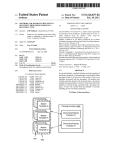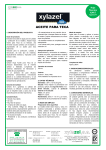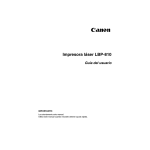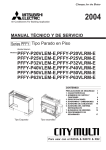Download PMC-328 Programmable Stepping Motor Driver
Transcript
PRODUCT USER’S MANUAL PMC-328 Programmable Stepping Motor Driver/Controller www.ACSMotion.com Revision 1.0 1. General Information 5 1.1 Warranty 5 1.2 Assistance and Maintenance Agreements 5 1.3 Documentation Discrepancies 6 1.4 Service Procedure 6 2. PMC-328 DESCRIPTION 7 2.1 PMC-328 CONTROLLER FEATURES 7 2.2 PMC-328 BLOCK DIAGRAM DESCRIPTION 8 2.3 SPECIFICATIONS 9 3. INSTALLATION SET-UP 10 3.1 PMC328 CONNECTORS 10 3.2 MOTOR CONNECTION 10 3.3 LIMIT, HOME, JOG, CURRENT OFF, PROGAM RUN INPUTS 13 3.4 COMMUNICATION SPEED 13 3.5 PMC-328 INPUT/OUTPUT LINES 13 3.6 FUSING 14 3.7 STEPPING MODE SELECT 14 3.8 MOTOR WINDING CURRENT ADJUSTMENT 14 3.9 TEST PUSHBUTTON, TEST LED 14 3.10 PMC328 DEFAULT PARAMETERS 15 4. INSTRUCTION STRUCTURES 16 4.1 IMMEDIATE EXECUTION INSTRUCTIONS 16 4.2 PROGRAM LINE ENTER INSTRUCTIONS 17 4.3 PMC-328 COMMAND SUMMARY 18 4.4 ERROR RESPONSES 20 4.5 STEPPING RATE INDEXES 21 2 PMC-328 Driver/Controller 4.6 RAMP INDEX 22 5. INSTRUCTION SET ALPHABETICAL ORDER 23 5.1 A = Address Set Command 23 5.2 B = Baud Rate Set Command 23 5.3 C = Constant Stepping Rate Index Set/Examine Command 24 5.4 CD – Count Decrement Command 25 5.5 CI – Count Increment Command 25 5.6 CO – Count Output Command 26 5.7 CT – Count Set/Examine Command 26 5.8 EL – Examine Program Line(s) Command 27 5.9 F – Finish (Soft Stop) Command 27 5.10 G – Go to Absolute Position Command 28 5.11 H – Seek Home Position Command 29 5.12 I – Index Number of Steps Command 30 5.13 J – Jog Rate Stepping Index Command 30 5.14 JH – Jump to Program Line on HI Port Line Command 31 5.15 JL – Jump to Program Line of LO Port Line Command 31 5.16 JP – Jump to Program Line Command 32 5.17 JZ – Jump on Zero Count Comand 32 5.18 K – Step Resolution Set/Examine Command 33 5.19 L – Limits Enable, Disable, Examine Command 33 5.20 LH – Examine Limits/Home Inputs Command 34 5.21 M+ - Move at Constant Stepping Rate Command 35 5.22 M – Motor Status Examine Command 35 5.23 NO – No Operation Command 36 5.24 OD – Output Data Command 36 5.25 OH – Output HI Level on I/O Port Line Command 37 5.26 OL – Output LO Level on I/O Port Line Command 37 5.27 P – Position Set or Examine 3 Command 38 PMC-328 Driver/Controller 5.28 PR – Program Run 38 5.29 PS – Program Stop 39 5.30 Q – Quit (Hard Stop) Command 39 5.31 R – Ramp Index Set or Examine Command 39 5.32 RS – Repeat Loop Set 40 5.33 RE – Repeat Loop End Command 41 5.34 SC – Subroutine Call Command 41 5.35 SR – Subroutine Return Command 42 5.36 T – Top Stepping Rate Index Set/Examine 42 5.37 V – Examine Controller Model and Version Command 43 5.38 W – Winding Current ON/OFF Control or Examine Command 43 5.39 WM – Wait for Motor to Stop Command 44 5.40 WH – Wait for HI Port Line Command 45 5.41 WL – Wait for LO Port Line Command 45 5.42 WT – Wait Specified Time Command 45 5.43 XL – Program Line Execute Command 46 5.44 Y – Set or Examine Motor Phase Current when Stepping Command 46 5.45 Z – Set or Examine Motor Phase Current When on Hold Command 47 6. PROGRAMMING EXAMPLES 48 6.1 Single PMC-328 Controller; Example of repeat loop instruction. 48 6.2 Single PMC328 Controller; Example of subroutine call instruction. 48 7. MANUAL REVISION HISTORY 49 4 PMC-328 Driver/Controller 1. General Information 1.1 Warranty ACS warrants its products to operate within specifications under normal use and services for a period of one year from the date of shipment. Component products, spares, replacement parts and repairs are warranted for 90 days. Software is thoroughly tested and thought to be functional, but is supplied "as is" with no warranty of any kind covering detailed performance. Accessory products not manufactured by ACS are covered by the original equipment manufacturers warranty only. In exercising this warranty, ACS will repair or, at its option, replace, any product returned to the customer service department or an authorized service facility within the warranty period, provided that the warrantor's examination discloses that the product is defective due to workmanship or materials and has not been caused by misuse, neglect, accident, or abnormal conditions or operations. The purchaser is responsible for the transportation and insurance charges arising from the return of products to the servicing facility. ACS will return all in-warranty products with transportation prepaid. This warranty is in lieu of all other warranties, expressed or implied, including but not limited to any implied warranty of merchantability, fitness, or adequacy for any particular purpose or use. ACS shall not be liable for any special, incidental, or consequential damages, whether in contract, or otherwise. 1.2 Assistance and Maintenance Agreements Answers to questions concerning installation, calibration, and use of ACS equipment are available from the customer service department, 35 Corporate Park Drive, Pembroke, MA 02359, (781)829-9228. ACS offers a selection of customer support services. For example, maintenance agreements provide extended warranty and allow the customer to budget maintenance costs after the initial one year warranty has expired. Other services requested by the customer, such as installation, training, on-site repair, and addition of engineering improvements, are made available through specific Supplemental Support Agreements. 5 PMC-328 Driver/Controller 1.3 Documentation Discrepancies ACS is committed to providing state-of-the-art products and is continually refining and improving the performance of its products. While physical modifications can be implemented quite rapidly, the corrected documentation frequently requires more time to produce. Consequently, this manual may not agree in every detail with the accompanying product. There may be small discrepancies in the values of components and, occasionally, minor logic changes. Where any such inconsistencies exist, please be assured that the unit is correct and incorporates the most up-to-date circuitry. 1.4 Service Procedure Products requiring maintenance should be returned to the customer service department or authorized service facility. If under warranty, ACS will repair and replace the part at no charge. The purchaser is only responsible for the transportation charges arising from the return of the goods to the service facility. For all ACS products in need of repair after the warranty period, the customer must provide a Purchase Order Number before any inoperative equipment can be repaired or replaced. The customer will be billed for the parts and labor for the repair as well as for shipping. 6 PMC-328 Driver/Controller 2. PMC-328 DESCRIPTION 2.1 PMC-328 CONTROLLER FEATURES This Advanced Control Systems Corp. programmable machine controller contains control and power drive circuitry to operate any two or four phase stepping motor with currents up to 3Amp per phase. It controls eight general purpose input/output lines. There are also six dedicated control input lines. The PMC-328 is powered by 115/230VAC. The control program can be entered into the PMC-328’s non-volatile memory for autonomous operation, or it can be controlled by a host computer. Several PMC-328 can be interconnected for a larger system. The stepping motor driver is two phase bi-polar type, which is highly efficient, and results in cool operation of motors and drivers. Motor winding run current is programmable in the range of .10 to 3.00Amps/phase. Hold winding current is also programmable in the range of 0 to 3.00Amps/phase. Motors can operate in full step mode-two phases on, and ministep modes. Ministep modes are 2, 3, 4, 5, 6, or 8 motor ministeps per full motor step. Step mode is programmable. The PMC-328 generates constant stepping rates as well as trapezoidal type velocity profiles. Acceleration, deceleration and top speed are all programmable. The dedicated control input lines are two limit inputs, home input, two jog inputs and program “run” input. All operational variables are retained in the EEPROM nonvolatile memory. The PMC-328 understands high level instructions in the form of serial ASCII messages. The instruction set covers all aspects of computer controlled motion input/output, counter control, and is not dependent on the type of host computer or operating systems. Standard communication driver/receiver on board is a of RS-232C type. Other types are optional. 7 PMC-328 Driver/Controller 2.2 PMC-328 BLOCK DIAGRAM DESCRIPTION A functional block diagram of PMC-328 Motor Controller Board is shown in Fig. 2.1. The imbedded control processor coordinates operation of the PMC-328 controller. It communicates via RS-232 communication interface with the host computer. The programs (firmware) which interprets host instructions are stored in flash memory. Operational variables, which can be changed, are stored in non-volatile memory (EEPROM). Also, up to 100 lines of motor and I/O control program can be stored in EEPROM for autonomous operation of the PMC-328. The processor generates stepping sequences to the power drivers. 8 PMC-328 Driver/Controller 2.3 SPECIFICATIONS POWER REQUIREMENTS: 115/230VAC Max. MOTOR REQUIREMENTS: Type of Motors Two phase bi-polar stepping motors or four phase motors connected as two phase. Number of Leads Max Winding Current Duty Cycle Four, six or eight 3 Amp, adjustable down to .10Amp 100% MODE OF MOTOR OPERATION: BiPolar Chopper Drive Full Step Half Step with Torque Compensation (two ministeps per full step) Three, four, five, six or eight ministeps per full step AC POWER FUSE: 2Amp, Slow Blow PHYSICAL DIMENSIONS: Width: Depth: Height: 2.0” 3.8” 8.8” COMMUNICATION PARAMETERS: Baud Rates: 4.8, 9.6, l9.2, 28.8, 38.4, 57.6, 76.8, 115.2, 230.4 KBaud Byte Structure: 10 bit ASCII characters: Start bit, 8 data bits, stop bit; no parity ENVIRONMENT: Operating Temperature: Storage Temperature: Humidity: -20°C to 50°C (-4°F to 140°F) -20°C to 70°C (-4°F to 160°F) <95% non-condensing 9 PMC-328 Driver/Controller 3. INSTALLATION SET-UP 3.1 PMC328 CONNECTORS Table 3.1 identifies PMC-328 board controller identification. DESIGNATION J1 J2 J3 J4 J5 J6 FUNCTION Eight General Purpose I/O Lines RS232 Communication Port Limits, Home, Jog, Run Inputs Internal Interconnect Port Motor Windings AC Power Connect TABLE 3.1 CONNECTOR TYPE 16 Pin, .l” spacing, dual row 6 Pin, RJ11 phone type 16 Pin, .1” spacing, dual row 6 Pin, .1” spacing dual row 4 Pin, .2” spacing, Phoenix type 3 Pin, .2” spacing, Phoenix type PMC328 CONNECTORS 3.2 MOTOR CONNECTION The stepping motor is connected to PMC-328 controller via J5 connector. The connector accepts one four pin screw type plug. Two or four phase stepping motor can be operated by the PMC-328 controller board. Stepping motors equipped with four, six, or eight leads can be connected in several ways. 10 PMC-328 Driver/Controller 11 PMC-328 Driver/Controller 12 PMC-328 Driver/Controller 3.3 LIMIT, HOME, JOG, CURRENT OFF, PROGAM RUN INPUTS The inputs are connected to PMC-328 via a 16 pin connector. Limit, and Home inputs are normally closed. Jog and Current Off inputs are normally open. Pulling “Program Run” input LO starts the program at program line 00.. PIN 15 13 11 9 7 5 3 1 INPUT LIMIT LIMIT – HOME JOG + JOG – PROGRAM RUN NC +5V PIN 16 14 12 10 8 6 4 1 INPUT GND GND GND GND GND GND GND GND TABLE 3.3 CONTROL INPUTS 3.4 COMMUNICATION SPEED Communication Speed is programmable; see Instruction “B”. Available communication baud rates are: 4.8 KBaud to 230.4 KBaud. 3.5 PMC-328 INPUT/OUTPUT LINES There are eight I/O lines available for controllers I/O control each of the I/O lines can be used as an input or output control. I/O lines direction are dynamically configured under the program control. Connections to I/O lines are via 16 pin connector J1. PIN 15 13 11 9 7 5 3 1 INPUT I/O line 1 I/O line 2 I/O line 3 I/O line 4 I/O line 5 I/O line 6 I/O line 7 I/O line 8 PIN 16 14 12 10 8 6 4 2 INPUT GND GND GND GND GND GND GND GND TABLE 3.5 I/O LINES CONNECTION 13 PMC-328 Driver/Controller 3.6 FUSING The PMC-328 programmable machine control has an on board fuse. The fuse is to be rated accordingly to protect the motor; 2 Amp slow blow maximum. 3.7 STEPPING MODE SELECT There are seven selections for stepping mode. Stepping mode is programmable for full step or any of ministep modes. See instruction “K”. MODES are: FULL STEP, 2 PHASES ON HALF STEP (TWO MINISTEPS/STEP) THREE MINISTEPS/STEP FOUR MINISTEPS/STEP FIVE MINISTEPS/STEP SIX MINISTEPS/STEP EIGHT MINISTEPS/STEP 3.8 MOTOR WINDING CURRENT ADJUSTMENT Motor Run Current and Motor Hold Current are programmable in .1Amp increments in the range of 0 to 3.0Amp/Phase. See Instructions “Z” and “Y”. 3.9 TEST PUSHBUTTON, TEST LED The Test Pushbutton has two functions: 1. When pushed momentary it will generate a test message: #XV=PCM328-Vn. This message identifies the controller address, in this case character “X”. It also identifies the controller model ID which is PMC-328. It also identifies the firmware version number “Vn”, where “n” is the version number. When the message is properly displayed it also identifies the correct communication setting. 2. When the pushbutton is pressed for a longer time, three seconds or more, the controller will be preset with the default parameters. 14 PMC-328 Driver/Controller The Test LED indicates several states of the PMC328 controller: 1. Blinking indicates the normal condition of the controller. 2. Steady OFF indicates no power or faulty state – program not running. 3. Steady ON indicates the stepper is running. 4. When the pushbutton is pressed in order to load the default parameters, the LED will stay OFF until the default parameters are reset for the controller. #XR↵ response message is generated at the end of the procedure. 3.10 PMC328 DEFAULT PARAMETERS Initially the PMC328 controller is preprogrammed with default parameters. Through the use of the controller these parameters get changed into operational parameters which are stored in the nonvolatile memory of the PMC328 controller. After the controller power-up, these operational parameters are retained. Default parameters can be restored by pressing the test pushbutton for a longer time (5 sec.). DEFAULT PARAMETERS ARE: 1. Top stepping rate index T=24 (7200 steps/sec) 2. Constant stepping rate index C=300 (576 steps/sec) 3. Jog stepping rate index J=300 (576 steps/sec) 4. Ramp index R=100 (6923 steps/sec/sec) 5. Baud rate index N=1 (9.6 KBaud) 6. Limits index L=1 (limits enabled) 7. Motor phase run current Y=05 (0.5Amp/phase) 8. Motor phase hold current Z=02(0.2Amp/phase) 9. Step resolution K=2 (half step) 10. Individual address X 11. Program memory lines 00 to 98 are preset with “NO” operation instruction. 12. Program memory line 99 is preset with “JP00” instruction. i.e. jump to program line 00. 13. Internal counter CT=0 14. Position counter P=0 15 PMC-328 Driver/Controller 4. INSTRUCTION STRUCTURES 4.1 IMMEDIATE EXECUTION INSTRUCTIONS Immediate Execution Instructions are constructed from ASCII characters. Alphabetic characters can be upper or lower case. Instructions are entered via the controller’s serial communication port. Instruction for immediate execution starts with the start character (#), controller address (alphabetic character), data field (alphanumeric characters) and terminator character (↵). Instructions are executed immediately. Syntax: Instruction: #XCCddd↵ 1. 2. 3. # X CC 4. 5. ddd ↵ Start Character (Hex 23). Controller address character (A to Z, *). One or two alphabetic command characters (upper or lower case). Data field (alphanumeric characters, +, -, =). Terminator character (Hex OD). Each immediate execution instruction with correct address generates a response message from the controller. Example: #XI+2000↵ Controller X is instructed to step motor 2000 steps in a positive direction. Instruction execution by the controller is confirmed with the response message: Example: #XR↵ X is the controller address R is the execution confirmation character ↵ is the response terminator character Example: #XP↵ Controller is requested to respond with current motor position. Response: #XP=-500↵ 16 PMC-328 Driver/Controller 4.2 PROGRAM LINE ENTER INSTRUCTIONS Program Line Enter Instructions are constructed similarly to the Immediate Execution Instructions but in addition have two numeric characters for the program line number. These instructions are executed under internal program controls. Syntax Instruction: 1. 2. 3. 4. 5. 6. #XaaCCddd↵ # X aa CC ddd ↵ Example: Start character. Controller address character (A to Z, *) Controller program line number (00-99). One or two alphabetic command characters. Data field (alphanumeric characters, +, -, =) Termination character (Hex OD). #X03I+2000↵ Instruction I+2000 is entered into the program line 03 for execution under program control. Response: #XR↵ Wrong command or program instruction generates an error response. Example: #X5I2000↵…….Incorrect program line number must be two digit. Response: #XE3↵ Error number indicates type of error. “*” The star character is an all address. Response messages are not generated. No response by controller also indicates the wrong or non-existent controller address. 17 PMC-328 Driver/Controller 4.3 PMC-328 COMMAND SUMMARY Motion related commands: M+ M- Move number of steps at constant speed in positive direction using “C” index. Same in negative direction. G+ G- Go to absolute position using “T” and “R” indexes. Negative direction. I+ I- Index number of steps using “T” and “R” indexes (Range +/-8,388,607 steps). Negative direction. H+ H- Seek Home position, positive direction. Negative direction. F↵ Decelerate and stop motor (Soft Stop). Q↵ Immediate stop of motor (Hard Stop). M↵ Motor Status Examine (Stepping/Stopped). Motion parameters Enter/Examine commands: J= J↵ Jog rage index set (Range 2 to 65535). Examine jog rate. C= C↵ Constant rate index set (Range 2 to 65535). Examine constant rate. T= T↵ Top rate (hi speed rate) set (Range 2 to 255). Examine top rate index R= R↵ Ramp index set (Range 1 to 255). Examine ramp index. P= P↵ Position set (Range +/-8,388,607). Position examine. 18 PMC-328 Driver/Controller Controller Set-up-Examine commands: A= Set address (Range A to Z). B= V↵ Set baud rate (Range 0 to 9). Examine controller model and versions Y= Y↵ Set running motor phase current (Range 1 to 30). Examine phase current Z= Z↵ Set holding motor phase current (Range 0 to 30). Examine holding current. K= K↵ Set step resolution (Range 1 to 6, and 8). Examine step resolution. W= W↵ Set winding current (ON/OFF). Examine winding current status. LE↵ LD↵ L↵ Enable limits Disable limits Examine limits status LH Examine limits/home inputs Input/Output and counter commands: OD Output data OH Output HI level on output port line (port line 1 to 4). OL Output LO level on output port line (port line 1 to 4). CT Set counter contents (range 0 to 65535). CI Increment counter. CD Decrement counter. CO Output counter contents via serial port. Program flow control commands: JP Jump to program line (range 00 to 99). JH Jump on HI on output port line (port line 1 to 8). 19 PMC-328 Driver/Controller JL Jump on LO on input port line (port line 1 to 8). JZ Jump on counter zero count. WM Wait for motor to stop. WH Wait for HI on input port line (port line 1 to 8). WL Wait for LO on input port line (port line 1 to 8). WT Wait specified time (range 0 to 65535 x 10mSec=0 to 655.35 Sec). RS Repeat loop set (range 00 to 99 repeats). RE Repeat loop end. SC Subroutine call. SR Subroutine return. Program control commands: XL Program line execute. NO No operation. EL Examine program lines PR Program run PS Program stop 4.4 ERROR RESPONSES An error response in form #XEn↵ is generated for various reasons. Instruction itself is ignored. 1. Instruction structure following address #X is not recognizable or data is out of range. 2. A motion instruction is executed while motor is already stepping. 3. A motion instruction is executed but motor current is shut off by W=0 instruction. 4. A motion instruction is executed but limit in that particular direction is activated. 5. Quit or finish instruction is executed but motor is already stopped. 20 PMC-328 Driver/Controller The following table describes error responses. E1 E2 E3 E4 E5 E6 E7 E8 E9 Wrong instruction characters Immediate execution not allowed Not valid data Motor is stopped Wrong instruction structure Program entry not allowed Limits activated, motor is stepping, or motor current is off Program line number not numeric Motor is stepping 4.5 STEPPING RATE INDEXES Stepping rate indexes define stepping rate for jog, move, index, and go motion control instructions. Actual stepping rate in steps/sec is calculated by formula: Step Rate = 172800/Rate Index (Steps/Sec) Jog and move are constant rate instructions (no acceleration) and should be set below start/stop rate of the motor load combination. Table 4.1 shows some stepping rate calculations. Step Rate Index Step Rate Step Rate Index Step Rate (Steps/Sec) (Steps/Sec) 2880 60 86400 2 2160 80 57600 3 1728 100 43200 4 1152 150 34560 5 864 200 28800 6 691 250 24686 7 576 300 21600 8 432 400 19200 9 288 600 17280 10 216 800 15709 11 173 1000 14400 12 150 1152 13292 13 125 1382 12343 14 100 1728 11520 15 80 2160 10165 17 2880 60 20 8640 40 4320 6912 25 20 8640 5760 30 10 4937 17280 35 5 4320 34560 40 3 3456 57600 50 TABLE 4.1 STEP RATE TABLE 21 PMC-328 Driver/Controller 4.6 RAMP INDEX Ramp Index range is 1 to 255. Ramp index controls acceleration/deceleration. ramp while executing Go or Index instruction. Index 1 sets the slowest ramp, index 255 is the fastest ramp. It can be changed any time and it takes effect on the next high speed motion instruction. Some motors have a resonant point where there is reduced torque at certain frequencies. In such cases, the motor has to be started at a lower speed than the resonant point in order to fly into a higher speed area. To minimize the time to stay on the resonant point, higher ramp index for acc/dec must be applied. It is recommended that a damper should be used to increase the inertia moment if the motor goes in the resonant point with a small load. TORQUE STEPPING RATE RESONANT POINT Actual ramping rate in step/sec/sec is calculated by formula: Ramp Rate = 1080000/(256 – Ramp Index) RAMP INDEX 2 10 50 100 150 200 220 240 250 252 253 254 255 RAMP RATE (STEPS/SEC/SEC) 4252 4340 5243 6923 10188 19286 30000 67500 180000 270000 360000 540000 1080000 TABLE 4.2 RAMP RATE TABLE 22 PMC-328 Driver/Controller 5. INSTRUCTION SET ALPHABETICAL ORDER 5.1 A = Address Set Command Description: Controller address is set to an alphabetical character. Default address is character “X”. Syntax: #XA=Y↵ #XR↵ The default address “X” is changed to “Y”. Controller responds with the old address. New address is used on the following instruction. Immediate execution instruction only. Notes: 1. Address can be any of 26 alphabetic characters A to Z. 2. Address character is not case sensitive. 3. Star character (*) (Hex 2A) is an all controllers address. It cannot be used as an individual controller address. 4. Address can be checked by pushing the test pushbutton. The controller responds with outputting the controller version identification message: #YV=PMC328-Rn. “Y” is the controller address in this case, “n” is a version number. 5.2 B = Baud Rate Set Command Description: Controller communication rate is set. The default rate is 9.6 KBaud. Syntax: #XB=N↵ Immediate execution instruction. No response is generated. Following instructions are entered with the new baud rate. Notes: 1. New baud rate takes effect immediately. 2. Baud rates are set using baud rate numeric index N. N = 0 = 4.8K N = 1 = 9.6K N = 2 = 14.4K N = 3 = 19.2K N = 4 = 28.8 K N = 5 = 38.4K N = 6 = 57.6K N = 7 = 76.8K N = 8 = 115.2K N = 9 = 230.4K Example: Instruction: #XB=6↵ Current baud rate of the controller with address X is changed 23to 57.6K. PMC-328 Driver/Controller Response: None 5.3 C = Constant Stepping Rate Index Set/Examine Command Description: Constant stepping rate index can be set or examined. Constant stepping rate index controls the stepping rate when M (Move) or H (Home) motion is executed. The default value is 300, which is 576 steps/sec. Syntax: #XC=ddd↵ #XR↵ Immediate execution instruction setting of constant stepping rate. Response #XaaC=ddd↵ Program line entry. #XR↵ Response #XC↵ #XC=ddd↵ Immediate examine of constant index rate Response Notes: 1. “ddd” is the step rate index; range 2 to 57599. 2. “aa” is the program line number; range 00 to 99. 3. Actual step rate in steps/sec is calculated by the formula: Step Rate = 172800/rate index. 4. See Table 4.1 for some pre-calculated values. Examples: 1. Instruction: #XC=400↵ Response: 2. Instruction: Response: 3. Instruction 3: Response: For controller “X” the step rate index is set to 400, which sets the motor step rate to 432 steps/sec. #XR↵ #Y05C=1000↵ Controller “Y” program line 05 is programmed with “C=1000” instruction. #YR↵ #DC↵ Controller “D” is examined for constant rate index. #DC=17280↵ Controller “D” constant step rate index is set to 17280 which use 10 steps/sec. 24 PMC-328 Driver/Controller 5.4 CD – Count Decrement Command Description: Controllers internal counter is decremented for one count. Syntax: Notes: #XCD↵ #XR↵ Immediate execution instruction; count is decremented. Confirmation response. #XaaCD↵ #XR↵ Program line entry; decrement count. Confirmation response. 1. Counter range is 0 to 65535 counts. 1. Counter decrements to 0; No underflow. Examples: 1. Instruction: Response: 2. Instruction: Response: #XCD↵ Controller “X: interval counter is decremented one count. #XR↵ #Y12CD↵ Controller “Y” program line 12 is programmed with “CD” instruction. #YR↵ 5.5 CI – Count Increment Command Description: Controller internal counter is incremented for one count. Syntax: #XCI↵ #XR↵ Immediate execution instruction count is incremented. Confirmation response. #XaaCI↵ #XR↵ Program line entry to increment count. Confirmation response. Notes: 1. Counter range is 0 to 65535 2. Counter overflows max. value to 0 and then stops. Increments to 65535, no overflow. Examples: 1. Instruction: Response: #FC1↵ Controller “F” internal counter is incremented for one count. #FR↵ 25 PMC-328 Driver/Controller 2. Instruction: #F40CI↵ Controller “F” program line 40 is programmed with “CI” instruction. 5.6 CO – Count Output Command Description: Contents of the internal counter is outputted via serial port. Syntax: #XCO↵ #XC=nnn↵ Immediate execution instruction Response message #XaaCO↵ #XR↵ Program line entry Confirmation response 5.7 CT – Count Set/Examine Command Description: Controller internal counter can be set or examined. Syntax: #XCT=ddd↵ Immediate execution counter set. #XR↵ Confirmation message #XCT↵ Immediate examine counter contents. #XCT=ddd↵ Response, counter contents is outputted. #XaaCT=ddd↵ Program line entry, counter set to ddd. #XR↵ Confirmation message. Notes: 1. Counter range is 0 to 65535 counts. 2. Only one counter is supported. Examples: 1. Instruction: Response: #ZCT=100↵ Controller “Z” counter is set to 100. #ZR↵ 2. Instruction: Response: #ZCT↵ #ZC=100↵ 3, Instruction: #Z19CT=2000↵ Controller “Z” program line 19 is set to “CT=2000” instruction. #ZR↵ Response: Controller “Z” is examined for count. 26 PMC-328 Driver/Controller 5.8 EL – Examine Program Line(s) Command Description: Internal Program line(s) is displayed via serial port. Syntax: #XELaa↵ Immediate execution instruction only; display program line aa. #XaaM+2000↵ Response – contents of program line aa is displayed; In this case, there is an instruction to move 2000 steps in the positive direction. #XELaa,bb↵ Immediate execution display program lines aa to bb. #Xaa(Instruction) ↵ Response, program lines aa to bb are displayed. #Xaa+1 (Instruction) ↵ #Xbb(Instruction) ↵ Note: 1. This is the program support instruction to facilitate program writing. Examples: 1. Instruction: Response: #XEL00↵ Controller “X” to display program line 00. #X00WT100↵ Line programmed with instruction “WT100”. 2, Instruction: #XEL00,05↵ Display lines 00 to 05 #X00WT100↵; Program lines 00 to 05 are displayed #X01I+200↵; #X02WM↵; #X03I-200↵; #X04WM↵; #X05JP00↵; 5.9 F – Finish (Soft Stop) Command Description: Motor ramps down and stops. Syntax: #XF↵ #XR↵ Immediate execution instruction. Response #XaaF↵ #XR↵ Program line entry instruction. Response 27 PMC-328 Driver/Controller Notes: Upon execution of this instruction the motor controlled by the selected controller will decelerate to low stepping rate and then stop. Example: 1. Instruction: #AF↵ Response: #AR↵ 2. Instruction: Response: Motor controlled by controller A is instructed to decelerate and stop. #A07F↵ Program line 07 of the “A” controller (Address “A”) is programmed with the “F” instruction. #AR↵ 5.10 G – Go to Absolute Position Command Description: Motor execute triangular or trapezoidal velocity profile. Ramps up to reach top stepping rate, continues at the top stepping rate, then ramps down and stops at the instructed absolute position. Ramping and top rate are defined by “R” and “T” indexes. Syntax: #XG+ddd↵ #XR↵ Immediate execution instruction. Response #XaaG+ddd↵ Program line entry instruction. #XR↵ Response Notes: 1. “+ddd” is the target position; range +8,388,607 steps (24 bit range). 2. Direction sign is always required. 3. G Instructions is used when rapid motion is required. Motor accelerates to high speed executing or triangular velocity profile. Motion “R” and “T” indexes control the shape of velocity profile. 28 PMC-328 Driver/Controller Examples: 1. Instruction: Response: 2. Instruction: Response: #AG-5550↵ Go to position -5550. Controller “A” calculates number of steps required to go from current position to position -5550 and execute trapezoid velocity profile move. #AR↵ #A22G+0↵ Program line 22 of the “A” controller is programmed with “G + 0” instruction. #AR↵ 5.11 H – Seek Home Position Command Description: Motor steps at constant stepping rate in the instructed direction until it Finds the Home position, or hits the Limit switch. Finding the Home Position the motor will stop. Upon hitting the Limit switch, the motor starts stepping in the reverse direction, seeking the Home position. Syntax: #XH+↵ #XR↵ Immediate execution instruction. Response #XaaH+↵ #XR↵ Program line entry instruction Response Notes: 1. Home and Limit inputs are normally LO; when triggered the input goes HI. 2. When Home position is not found, the motor can be stopped by “Q” command only. Examples: 1. Instruction: Response: 2. Instruction: Response: #BH+↵ Motor “B” seeks Home position in positive direction. #BR↵ #C02H+↵ #CR↵ Controller “C” program line 02 is set with H+ instruction. 29 PMC-328 Driver/Controller 5.12 I – Index Number of Steps Command Description: Motor executes the triangular or trapezoidal velocity profile. Ramps down and stops, completing the instructed number of steps. Ramping and top stepping rate are defined by “R” and “T” indexes. Syntax: #XI+ddd↵ #XR↵ Immediate execution instruction Response #XaaI+ddd↵ Program line entry instruction #XR↵ Response Notes: 1. “+ddd” data is the number of steps to be completed. Range is +8,388,607 steps (24 bit range). 2. Direction sign is always required. Examples: 1. Instruction: Response: 2. Instruction: Response: #ZI-400↵ Motor “Z” is to index 400 steps in negative direction. #ZR↵ #Z10I-400↵ Program line 10 of “Z”, controller is programmed with “I-400” instruction. #ZR↵ 5.13 J – Jog Rate Stepping Index Command Description: Jog stepping rate index can be set or examined. Jog rate index controls stepping rate of Jog motion. The two Jog control lines are used to start Jog motion in positive or negative direction. Syntax: #XJ=ddd↵ #XR↵ Immediate execution instruction Response #XaaJ=ddd↵ Program line entry instruction #XR↵ Response #XJ↵ #XJ=ddd↵ Immediate execution instruction Response 30 PMC-328 Driver/Controller Notes: 1. Examine Jog rate program line entry in not supported. 2. “ddd” is Jog rate index, range 2 to 57599. Examples: 1. Instruction: Response: #ZJ=1000↵ Jog Rate Index is set to 1000 #ZR↵ 2. Instruction: #Z05J=1000↵ Program Line 05 of the “Z” controller is set with the “J=1000” instruction. 3. Instruction: Response: #ZJ↵ #ZJ=1000↵ Jog Rate Index of “Z” controller is examined. 5.14 JH – Jump to Program Line on HI Port Line Command Description: This is the conditional program flow control instruction. Jump of the internal program is executed only if the instruction meets the conditions; i.e. HI level on the specified port line. Syntax: #XaaJHp,bb↵ #XR↵ Program line entry instruction only. Confirmation response. Notes: 1. “aa” is current program line; “bb” is program line to jump to, “p” is port line evaluated. 2. Instruction dynamically configures port line as an input line. Example: #Y12JH8,22↵ Program will jump from line 12 to line 22 if port line 8 is High; otherwise, the program will continue sequentially (line 13 etc.). 5.15 JL – Jump to Program Line of LO Port Line Command Description: This is the conditional program flow control instruction. Jump of the internal program is executed only if the instruction condition is met. i.e. LO level on the specified port line. “P” range is 1 to 8. Syntax: #XaaJLp,bb↵Program line entry instruction only. #XR↵ Confirmation response Notes: 1. “aa” is the current program 31 line; “bb” is the program line PMC-328 Driver/Controller to jump to; “p” is the port line evaluated. 2. Instruction dynamically configures port line as input line Example: 1. Instruction: Response: #Y12JL8,22↵Program will jump from line 12 to line 22 if port line 8 is LOW; otherwise, it will continue to execute sequentially (line 13). #YR↵ . 5.16 JP – Jump to Program Line Command Description: This is an absolute program flow control instruction. Execution of the internal program is changed from sequential execution to a specified program line. Syntax: #XaaJPbb↵ Program line entry instruction only. #XR↵ Confirmation response. Notes: 1. “aa” is current program line; “bb” is the program line to jump to. 2. “aa” and “bb” are in the range 00 to 99. Example: 1. Instruction: #X22JP00↵ Program line 22 of the “X” controller is programmed with “JP00” instruction. Program jumps back to start line 00. Response: #XR↵ 5.17 JZ – Jump on Zero Count Comand Description: This is the conditional program flow control instruction. Jump of the internal program is executed only on zero count of the internal count. Syntax: #XaaJZbb↵ Program line entry instruction only. #XR↵ Confirmation response. Notes: 1. “aa” is the current program line. 2. “bb” is the program line to jump to. Example: 32 PMC-328 Driver/Controller 1. Instruction: #Y12JZ25↵ Program will jump from line 12 to line 25 on zero count of the internal counter. Otherwise, it will continue sequentially (line 13 etc.) 5.18 K – Step Resolution Set/Examine Command Description: Step resolutions are set of examined. Step defines number of ministeps within one full step. Syntax: #XK=N↵ #XR↵ #XK↵ Notes: Immediate execution instruction. Step resolution is set to N ministeps per full step. Confirmation response #XK=N↵ Immediate execution instruction. Step resolution is examined. Step resolution is N ministeps per full step. #XaaK=N↵ #XR↵ Program line entry instruction; set step resolution. Confirmation response. Ministep Resolutions are: N=1 N=2 N=3 N=4 full step half step three ministeps four ministeps N = 5 five ministeps N = 6 six ministeps N = 8 eight ministeps 1. Instruction: Response: #AK=5↵ #AR↵ Set resolution to five ministeps per step 2. Instruction: Response: #AK↵ #AK=5↵ Examine step resolution 3. Instruction: #A10K=5↵ Program line 10 of “A” controller is programmed With “K=5” instruction. Examples: Response: #AR↵ 5.19 L – Limits Enable, Disable, Examine Command Description: Limit inputs are enabled or disabled or examined. When limit inputs are enabled and activated the motor will stop. Syntax: #XLE↵ Immediate 33execution instruction. Enable limits. PMC-328 Driver/Controller #XLD↵ #XR↵ Disable limits. Confirmation response. #XL↵ #XLE↵ #XLD↵ Immediate execution instruction. Limit status is examined. Limits enabled. Limits disabled. #XaaLE↵ #XR↵ Program line entry, enable limits. Confirmation response. Note: 1. Limits are enabled by default. Examples: 1. Instruction: Response: #ALE↵ #AR↵ Controller A limits are enabled 2. Instruction: Response: #AL↵ #ALE↵ Examine limits of the controller “A”. 3. Instruction: #A02LD↵ Program line 02 of the “A” controller is set with “L=0” Instruction. #AR↵ . Response: 5.20 LH – Examine Limits/Home Inputs Command Description: Two limit inputs and home inputs are examined for HI or LO input voltage level. Syntax: #XLH↵ Examine Limit/Home input level, immediate instruction only. #XLH=abc↵ Response limit status is displayed. Note: 1. a = positive limit input b = negative limit input c = home input 1 for HI, 0 for LO 1 for HI, 0 for LO 1 for HI, 0 for LO Example; 1. Instruction Response: #ALH↵ Examine Limits/Home of “A” controller. #ALH=010↵ Controller “A” positive limit input is LO, negative limit input if HI, home input is LO. 34 PMC-328 Driver/Controller 5.21 M+ - Move at Constant Stepping Rate Command Description: Motor steps in positive or negative direction for specified number of steps. Stepping rate is defined by “C” stepping rate index. The stepping rate can be changed at any time, even when motor is stepping. Change of the stepping rate takes effect immediately - Real time speed control. Syntax: #XM+ddd↵ #XR↵ Immediate execution instruction Response #XaaM+ddd↵ Program line entry instruction. #XR↵ Response Notes: 1. “ddd” number of steps to move – data field. Range +8,388607 steps. 2. Stepping is executed at constant stepping rate, defined by “C” index, which can be dynamically changed. 3. Stepping can be terminated by executing “Q” command or “F” Command. Example: 1. Instruction: Response: #XM+1↵ #XR↵ Execute one step in positive direction. Confirmation response. 2. Instruction: #X15M+1↵ Program line 15 in programmed with “M + 1” instruction. Confirmation response. Response: #XR↵ 5.22 M – Motor Status Examine Command Description: Motor status is examined for stepping of stopped. Syntax: #XM↵ #XM=0↵ Or #XM=1↵ Immediate execution instruction only. Motor is stopped response. Motor is stepping response. Note: 1. Program line entry is not supported. 2. This instruction can be executed at any time for real time information about motor status. 35 PMC-328 Driver/Controller 5.23 NO – No Operation Command Description: No operation instruction can be used for filling used program lines. It can also be used in immediate execution mode to check for the correct communication set-up. Syntax: #XNO↵ #XR↵ Immediate execution instruction. Confirmation response. #XaaNO↵ #XR↵ Program line entry instruction. Confirmation response. Notes: 1. Default value of program line is “NO” no operation instruction. 2. Default values are set by pressing the test pushbutton until test LED turns steady ON, also response message #XR is outputted. 5.24 OD – Output Data Command Description: Data (ASCII string of characters) is outputted via serial port at current baud rate. Syntax: #XODabc123↵ Immediate Execution Instruction #Xabc123↵ Confirmation response #XaaODabc123↵ #XR↵ Program entry line entry instruction Response output Note: 1. Data is ASCII string of characters; max length is 7 characters. Examples: 1. Instruction: Response: #ZODDONE! ↵ #ZDONE! ↵ Output “DONE!” message 2. Instruction: #Z49ODDONE! ↵ Controller “Z” program line 49 is programmed with “ODDONE!” instruction. Response: #ZR↵ 36 PMC-328 Driver/Controller 5.25 OH – Output HI Level on I/O Port Line Command Description: Instruction controls a single I/O line. HI level is outputted. Syntax: #XOHp↵ #XR↵ Immediate execution instruction Confirmation response #XaaOHp↵ Program line entry instruction #XR↵ Confirmation response. Note: 1. “p” is port line 1 to 4. 2. Instruction dynamically configures port line for an output. Examples: 1. Instruction: Response: 2. Instruction: Response: #ZOH2↵ Controller “Z” is instructed to output HI level on port line 2. #ZR↵ #Z11OH2↵ Program line 11 of “Z” controller is programmed with “OH2” instruction. #ZR↵ 5.26 OL – Output LO Level on I/O Port Line Command Description: Instruction controls a single I/O line. LO level is outputted. Syntax: #XOLp↵ #XR↵ Immediate execution instruction. Confirmation response #XaaOLp↵ #XR↵ Program line entry instruction Confirmation response Notes: 1. “p” is port line 1 to 4. 2. Instruction dynamically configures port line for an output. Examples: 1. Instruction: Response: #YOL4↵ #YR↵ Controller “Y” is instructed to output LO level on port line 4. . 37 PMC-328 Driver/Controller 2. Instruction: #Y44OL4↵ Program line 44 of “Y” controller is programmed with “OL4” instruction. 5.27 P – Position Set or Examine Command Description: Instruction sets the position counter or examines position counter. Syntax: #XP=+ddd↵ Immediate execution instruction #XR↵ Confirmation response #XaaP=+ddd↵ Program line entry instruction. #XR↵ Confirmation response #XP↵ Immediate execution instruction #XP=+ddd↵ Response position display Notes: 1. “+ddd” range is 0 to +8,388,607. 2. Direction sign is required always. 3. Position can be examined any time, motor stopped or stepping. Examples: 1. Instruction: #AP=+0↵ Position counter of “A” controller is initialized to 0. Response: #AR↵ 2. Instruction: Response: 3. Instruction: Response: #A00P=+0↵ Program line 00 of the “A” controller is programmed with “P=+0” instruction. #AR↵ #AP↵ Current position is examined. #AP=-555↵ Current position is outputted. 5.28 PR – Program Run Description: Internal program run command. Syntax: #XPR↵ Immediate execution instruction only. No response. 38 PMC-328 Driver/Controller 5.29 PS – Program Stop Description: Internal program stop command. Syntax: #XPS↵ Immediate execution only. No response 5.30 Q – Quit (Hard Stop) Command Description: Motor stop immediately command. Syntax: #XQ↵ #XR↵ Immediate execution instruction Response #XaaQ↵ #XR↵ Program line entry instruction Response Notes: 1. Instruction works only when motor is stepping. 2. When motor is stopped an error response is generated. Examples: 1. Instruction: Response: #YQ↵ #YR↵ Motor controlled by “Y” Controller stops immediately 2. Instruction: #Y12Q↵ Program line 12 or “Y” controller is programmed with Q instruction. Response: #YR↵ 5.31 R – Ramp Index Set or Examine Command Description: Ramp index can be set or examined. Ramp index controls ramping (acceleration and deceleration) when executing G (GO) or I (Index) or F (Finish) motion is executed. Syntax:#XR=ddd↵ Immediate setting of ramp index. Immediate execution instruction #XR↵ Response #XaaR=ddd↵ Program line entry instruction #XR↵ Response 39 PMC-328 Driver/Controller #XR↵ #XR=ddd↵ Immediate examine of ramp index Response Notes: 1. “ddd” is ramp index data; range is 1 to 255. 2. See table 4.2 for calculated values for the acceleration/deceleration with respect to the ramp index. The higher value of index results in faster acceleration/deceleration of a motor. 3. Calculation of the ramp rate (acceleration constant): Ramp rate = 1080000/(256-ramp index) 4. Default ramp index is 100. Examples: 1. Instruction: Response: 2. Instruction: Response: 3. Instruction: Response: #AR=200↵ Controller “A” ramp index is set to 200 which is 19,286 steps/sec/sec. #AR↵ #A05R=200↵ Program line 05 of the “A” controller is set with “R=200” instruction. #AR↵ #AR↵ #AR=200↵ Controller “A” ramp rate index is examined 5.32 RS – Repeat Loop Set Description: Program flow control instruction. The instruction indicates a start of repeat loop; program segment between start and end of repeat loop will be repeated by specified times. Nested repeat loops are not supported. Syntax: #XaaRSnnn↵ Program line entry instruction only #XR↵ Confirmation response Notes: 1. “nnn” repeat loop count, range 1 to 255. 2. Immediate execution is not supported. Example: 1. Instruction: #Z10RS100↵ Program line 10 of “Z” controller is set with “RS100” instruction. 40 PMC-328 Driver/Controller Response: #ZR↵ Program segment: #X10RS100↵ Set loop count to 100 #X11M+50↵ Move 50 steps in positive direction. #X12WM↵ Wait for motor to stop. #X13WT100↵ Wait for 1 second. #X14RE↵ Repeat loop end. 5.33 RE – Repeat Loop End Command Description: Instruction sets end of repeat program segment. It is the program flow Control instruction. Syntax: #XaaRE↵ #XR↵ Program line entry instruction only Confirmation response Notes: 1. Immediate execution is not supported Example: 1. Instruction: Response: #Z13RE↵ Program line 13 of “Z” controller is set with “RE” instruction #ZR↵ 5.34 SC – Subroutine Call Command Description: Program flow control instruction. Subroutine is called. Syntax: #XaaSCbb↵ Program line entry instruction only #XR↵ Confirmation response Notes: 1. Immediate execution is not supported. 2. “bb” is a subroutine starting line. Examples: 1. Instruction: #X10SC60↵ Program line 10 of “X” controller is set with “SC60” instruction Response: #XR↵ Program Segment: #X9--------↵ On line 10 41subroutine starting on line 60 is called. PMC-328 Driver/Controller After execution of the subroutine which is decreasing count and wait/sec, program continues on line 11. #X10SC60↵ #X11I-100↵ #X12------↵ #X60DC↵ #X61WT100↵ #X62SR↵ #X63--------↵ 5.35 SR – Subroutine Return Command Description: Subroutine return instruction. Syntax: #XaaSR↵ #XR↵ Program line entry instruction only Confirmation response Note: 1. “aa” is the last line of the called subroutine. Example: 1. Instruction: Response: #X62SR↵ Program line 62 of “X” controller is set with “SR instruction. #XR↵ 5.36 T – Top Stepping Rate Index Set/Examine Description: Top stepping rate can be set or examined. Top rate index controls the top stepping rate when G (GO) or I (Index) motion is executed. Default value is 24. Syntax: #XT=ddd↵ #XR↵ Immediate execution instruction; setting of the top rate. Response #XaaT=ddd↵ Program line entry instruction #XR↵ Response Notes: 1. “ddd” is the top stepping rate index, the range is 2-255. 2. Actual stepping rate is calculated by formula: 42 PMC-328 Driver/Controller Step Rate = 172800/Rate Index 3. See Table 4.1 for some pre-calculated values. Examples: 1. Instruction: Response: 2. Instruction: Response: 3. Instruction: Response: #AT=50↵ Controller “A” top rate is set to 50 which is 3456 steps/sec #AR↵ #A03T=50↵ Program line 03 of “A” controller is set with “T=50” instruction #AR↵ #AT↵ #AT=50↵ Controller “A” is examined for top rate 5.37 V – Examine Controller Model and Version Command Description: Examine controller model and version instruction facilitates the communication set-up of the controller. Syntax: #XV↵ Immediate execution instruction only #XV=PMC328-Rn↵ Response message Notes: 1. “n” is the Version number of the Model PMC-328 Controller. 2. The same response message is obtained by pushing the test pushbutton of the controller PMC-328. 5.38 W – Winding Current ON/OFF Control or Examine Command Description: Instruction operates ON/OFF switch of the motor winding current. It also examines status (On or Off) of the motor current. Syntax: #XW=n↵ #XR↵ Immediate execution instruction Confirmation response #XaaW=n↵ Program line entry instruction #XR↵ Confirmation response #XW↵ #XW=n↵ Immediate execution instruction Response message Notes: 1. “n” is 1 for ON, 0 for OFF. 43 PMC-328 Driver/Controller Examine: 1. Instruction: Response: 2. Instruction: Response: 3. Instruction: Response: #AW=0↵ Turn “OFF” motor winding current for the motor controlled by “A” controller #AR↵ #A40W=1↵ Program line 40 of the “A” controller is set with “W=1” instruction #AR↵ #AW↵ #AW=1↵ Motor current is examined Current is ON 5.39 WM – Wait for Motor to Stop Command Description: Instruction stops next program line execution until motor stops stepping. Program flow control instruction. Syntax: #XaaWM↵ #XR↵ Program line entry instruction only Confirmation response Notes: 1. Immediate execution instruction is not supported. Example: 1. Instruction: Response: #X10WM↵ Program line 10 of “X” controller is set with “WM” instruction #XR↵ Program Segment: X09……..↵ Motor completes motion GO to position -5000, then outputs HI level on port line 5 X10G-5000↵ X11WM↵ X12OH5↵ X13……….↵ 44 PMC-328 Driver/Controller 5.40 WH – Wait for HI Port Line Command Description: Program flow instruction. Instruction stops the next program line execution until specified port line goes HI. Syntax: #XaaWHp↵ Program line entry instruction only. #XR↵ Confirmation response Notes: 1. Immediate execution instruction is not supported. 2. “p” is the port line identifier; range is 1 to 8. Example: 1. Instruction: Response: #Y20WH2↵ Program line 20 of “Y” controller is set with ”WH2” instruction. Program execution will stop on line 20, until it finds port line 2 to be HI. #YR↵ 5.41 WL – Wait for LO Port Line Command Description: Program flow control instruction stops the next program line execution until specified port line goes LO. Syntax: #XaaWLp↵ Program line entry instruction only #XR↵ Confirmation response Notes: 1. “p” is port line identifier; range 1 to 8. Example: 1. Instruction: #Y20WL1↵ Program line 20 of “Y” controller is set with “WL1” instruction. Program execution will stop on line 20 until it finds port line 1 to be LO. 5.42 WT – Wait Specified Time Command Description: Program flow control instruction stops the next program line execution for the specified time. Syntax: #XaaWTnn↵ Program 45line entry instruction only. PMC-328 Driver/Controller #XR↵ Confirmation response Notes: 1. “nn” is the time specifying index in increments of 10mSec. Range Example: 1. Instruction: #A15WT100↵ Response: #AR↵ Program line 15 of “A” controller is set with the “WT100 instruction. Program execution will pause on Line 15 for 1 Sec., and then continue on line 16. 5.43 XL – Program Line Execute Command Description: Instruction starts execution of the specified program line. Syntax: #XXLaa↵ Immediate execution instruction only Notes: 1. Response to XL command depends on the instruction of the specified program line. 2. “aa” program line number to be executed. Range 00 to 99. 3. This instruction facilitates program debugging and testing. 5.44 Y – Set or Examine Motor Phase Current when Stepping Command Description: Instruction sets the motor run phase current in increments of 100mA. Setting can be also examined. Syntax: #XY=nn↵ #XR↵ Immediate execution instruction Confirmation response #XaaY=nn↵ Program line entry instruction #XR↵ Confirmation response #XY↵ #XY=nn↵ Immediate execution instruction Response message Notes: 1. “nn” current index in 100mA increments; range 1 to 30 (100mA to 3.00Amp). 2. Two digits required. 46 PMC-328 Driver/Controller Example: 1. Instruction: Response: #XY=28↵ #XR↵ 2. Instruction: #X02Y=14↵ Program line 02 of “X” controller is set with “Y=14” instruction #XR↵ #XY↵ Examine run current #XY=14↵ Run current is 1.4 Amp. Response: 3. Instruction: Response: Motor phase current is set to 2.8 Amp. 5.45 Z – Set or Examine Motor Phase Current When on Hold Command Description: Instruction sets the motor hold phase current in increments of 100mA. Setting can be also examined. Syntax: #XZ=nn↵ #XR↵ Immediate execution instruction Confirmation response #XaaZ=nn↵ Program line entry instruction #XR↵ Confirmation response #XZ↵ #XZ=nn↵ Immediate execution instruction Response message Note: 1. “nn” current index in 100mA increments; range 00 to 30 (0 Amp to 3.0 Amp) two digits required. Example: 1. Instruction: Response: #XZ=05↵ #XR↵ 2. Instruction: #X02Z=00↵ Program line 02 of “X” controller is set with (“Z=00”) instruction. #XR↵ #XZ↵ Examine hold current #XZ=00↵ Hold current is 0Amp Response: 3. Instruction: Response: Motor hold current is set to .5Amp 47 PMC-328 Driver/Controller 6. PROGRAMMING EXAMPLES 6.1 Single PMC-328 Controller; Example of repeat loop instruction. #X00NO↵ #X01P=+0↵ #X02WT100↵ #X03RS5↵ #X04M+2000↵ #X05WM↵ #X06WT100↵ #X07RE↵ #X08G+0 #X09WM↵ #X10JP02↵ ;No operation ;Initialize position counter to 0 ;Wait for one second before restarting motor ;Set 5 repeats ;Move 2000 steps in positive direction ;Wait for motor to stop ;Wait for 1 Sec. ;Indicate end of repeat loop ;Go back to 0 position ;Wait for motor to stop ;Jump to program line 02 6.2 Single PMC328 Controller; Example of subroutine call instruction. #X00WL1↵ #X01SC10↵ #X02WH1↵ #X03JP00↵ #X10I+4000↵ #X11WM↵ #X12WT100↵ #X13I-4000↵ #X14WM↵ #X15SR↵ ;Wait for low level on port line 1 ;Call subroutine starting at line 10 ;Wait for high level on port line 1 ;Return to start line ;Index 4000 steps in positive direction ;Wait for motor to stop ;Wait for 1 second ;Index 4000 steps in negative direction ;Wait for motor to stop ;Return from subroutine to line 02. 48 PMC-328 Driver/Controller 7. MANUAL REVISION HISTORY PMC-328 User’s Manual Revision History Revision 1.0 Date of Issue Section All Original Release Revised Formatting 49 PMC-328 Driver/Controller


















































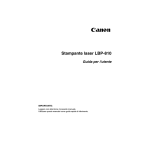



![e-track User`s Manual [FW1.00]](http://vs1.manualzilla.com/store/data/005696177_1-79f2a7130a6208690505d356432cfe5f-150x150.png)