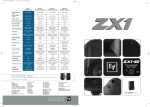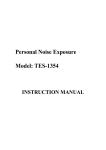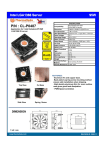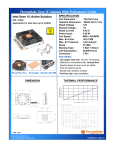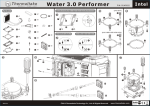Download CL-G0003 User's Manual _P1~P2(O1693).cdr
Transcript
Fanless VGA Note >> 20 Fanless VGA >> 01 ( Unit : mm ) Component Clip sets X 2 Front heat sink base X1 Rear heat sink base X1 Main front heat sink X1 Thermal Grease Heatpipe X 2 Thermal grease X 1 Main rear heat sink X1 Screws : Package A Screw-A X 3 Screw-B X 3 Nut-C X 3 Package B Screw-D X 6 Package C ( for rear heat sink base ) Screw-E X 10 Washer ( for main front and rear heat sink ) X4 * Spare parts are included. Fanless VGA Fanless VGA >> 02 >> 19 Screw - E Main rear heat sink Nut - C Screw - D Adhesive tape Rear heat sink base Screw-B Front heat sink base Screw-A Clip set Heatpipe Check Point Main front heat sink Screw - E Exploded Drawing 1. After completing the Fanless VGA installation, turn on the computer to check if both of the main heat sink are at similar temperature range (Leave the computer running for a few minutes to confirm the temperature and you can tell the difference by turning the computer off and touch both of the heatsinks with your hand). If temperature for both main heat sink seems to differ greatly, please check the following: A. Is the thermal grease properly spread onto the following six areas: a. On the surface of front heat sink base b. Inside the tunnel of front heat sink base c. On the surface of rear heat sink base d. Inside the tunnel of rear heat sink base e. Inside the tunnel of main front heat sink f. Inside the tunnel of main rear heat sink B. Is the GPU and the front heat sink base tightly in contact? C. Is the heatpipe properly in contact with the heat sinks? 2. We do not recommend overclocking the video card. We are not responsible for any damages caused by overclocking. 3. If the heatpipe is tampered with or scratched by a sharp object, it may not function properly. Please handle with care. 4. After successfully installing the video card, do not shake or exert excessive force on any part of the heat sinks. The screws and nuts that hold the heat sinks may become loose. FANLESS VGA User's Manual Taiwan : Thermaltake Technology Co.,Ltd. Address: 8F, No.27, Lane 155, Sec.3, Pei Shen Road, Saen Keng Hsiang, Taipei Hsiang, Taiwan TEL:(886) 2-2662-6501 FAX:(886) 2-2662-6510 E-mail: [email protected] Overseas Branch USA: Thermaltake Technology Inc. Address: 525Parritott Place, City of Industry, CA 91746 TEL: (626)968-9189 FAX: (626)968-7659 E-mail: [email protected] France: Thermaltake France Address: 73, Bld de Courcerin Parc du Courcerin 77185 Lognes TEL: + 33 - (0)160 1763 15 FAX: + 33 - (0)1 60 17 63 16 E-mail : [email protected] China: Thermaltake Beijing Co.Ltd Address: #907,HaiTai Plaza, No.229, North 4th Ring Road, Haidian District,Beijing 100083 PRChina TEL:+86-10-82883159/3189 FAX:+86-10-82376577 E-mail: [email protected] Australia: Thermaltake Australia and New Zealand Pty Ltd Address: Unit 1, 49 Henderson Road Rowville Victoria 3178 Australia TEL: +61- (03) 9763 1622 FAX: +61- (03) 9763 1677 E-mail: [email protected] URL: www.thermaltake.com.au Japan: Thermaltake Japan Inc. Address: No.5-A, Hei-An Bldg 2-6-16 Okubo, Shinjuku-ku, Tokyo, 169-0072, Japan TEL: +81- 3-3203-3371 FAX: +81- 3-3203-3372 E-mail: [email protected] www.thermaltake.com O1693 Fanless VGA Note >> 22 Fanless VGA >> > >> Dual heatpipe VGA cooler Thank you for purchasing Fanless VGA. This product is a new GPU thermal solution that applies heatpipe technology and can be applied to video card with mounting holes on the PCB. Be sure to read this user guide in order to use this product properly and safely. >> Features : - High performance fanless GPU cooler, 0dBA cooling solution, reduce total system noise - Dual heatpipe move the heat more efficiently - Much better heat dissipation is delivered by larger heatsink surface - Universal clip for both nVIDIA and Ati Fanless VGA >> > > Component 1 Heat Sink Base Installation 3 Clip Installation 7 Heatpipe Installation NOTICE: Thermaltake is not responsible for any damaged caused by the incorrect installation or usage of this product. Fanless VGA Note Contents 13 >> 21 Fanless VGA >> 18 Installation Fanless VGA >> 03 Installation Step12: Position the main rear heat sink. >> After applying equal amount of thermal grease on the tunnel of the main rear heat sink, position the main rear heat sink plate toward the heatpipe and then mount it onto the rear heat sink base using screw-E. Screw - E Heat sink base Installation Main rear heat sink plate >> Important : Make sure the finished Fanless VGA is similar to the picture as shown. Main rear heat sink needs to be in position underneath with the main front heat sink. Fanless VGA >> 04 Fanless VGA >> 17 Installation Installation Step1: Apply the thermal grease on the GPU. Step11: Apply the thermal grease on the rear heat sink base. >> Make sure the surface of the GPU core are clean before applying thermal grease onto it. Front Back >> Turn the card over and apply equal amount of thermal grease on the rear heat sink base (Thermal grease should also be applied into the tunnel ). Then, position the heatpipe into the tunnel on rear heat sink base. Th G erm re as al e Front Back >> Important : Make sure the position of the heatpipe is according to the drawing. Fanless VGA >> 16 Fanless VGA Installation Installation Step10: Mount the main front heat sink. Important : >> Mount the main front heat sink onto it using screw-E. Screw - E Attention on the position of the inserted heatpipe Front View Side View >> 05 >> Most GPU`s on the video card are slightly concave, the curvature of which is directed toward the center. Thus, more thermal grease is required at the center. Also, in the case of the ATI Radeon 9700 Pro and 9800 Pro, the protruding graphics core is surrounded by a protective frame, which is higher than the core itself, thus generous amounts of thermal grease must be applied on the core. If proper contact between the front heatsink and the GPU core cannot be made, it will lead to the possibility of the core being overheat. ATI Radeon 9700 Pro ATI Radeon 9800 Pro Fanless VGA >> 06 Fanless VGA Installation Installation Step2: Place the front heat sink base. Step9: Install the heatpipe. >> Place the front heat sink base on top of the GPU. >> 15 >> Position the heatpipe into the tunnel on front heat sink base. Front The pointed part of the heatpipe should be facing downward. Heatpipe Front heat sink base >> Important : Please pay attention to the position of the inserted heatpipe. Fanless VGA >> 14 Installation Fanless VGA Installation Step8: Apply thermal grease on the front heat sink base and main front heat sink. >> Apply equal amount of thermal grease onto the front heat sink base (Thermal grease should be also be applied into the "tunnel" ). Clip Installation >> Apply equal amount of thermal grease into the tunnel on the main front heat sink. Main front heat sink >> 07 Fanless VGA >> 08 Installation Fanless VGA Installation Step3: Place clip set on to front heat sink base. >> Place clip set onto the front heat sink base (both clip sets are identical, use either one of them). Clip set Heatpipe Installation >> 13 Fanless VGA >> 12 Fanless VGA Installation Installation Step7: Put the second clip set on. Step4: Fix the clip. >> Put the second clip set on. Please note the mounting arms are adjustable. Adjust the mounting arms in accordance to your video card s mounting hole pattern Tighten the screw-B using the supplied nut-C and the screws on the clip by using a screwdriver. Then, secure the rear heat sink base by screw-D. >> 09 >> Please note the mounting arms are adjustable. Adjust the mounting arm`s in accordance to your video card's mounting hole pattern. Place the included screw-A through the mounting holes. Screw-A Nut-C Nut-C Screw-D Screw-B Washer Screw-B Screw-D >> Secure the screw-A by tightening the supplied washers and screw-B from behind. Screw-B Fanless VGA >> 10 Fanless VGA >> 11 Installation Installation Step5: Tighten the screws on the clip. Step6: Place the rear heat sink base. >> Use screwdriver to tighten the screws on the clip in order to fix the small heat sink (use one hand to hold the clip and heatsink to avoid shaking). >> Turn over the card , place the rear heat sink base on the back of the GPU. Adhesive tape Rear heat sink base >> Note : Make sure the heatsink is centered and tightly in contact with GPU. >> Note: 1. Please do not remove the adhesive tape. 2.Heat sink base should be in complete contact with the underside of the back of the GPU.